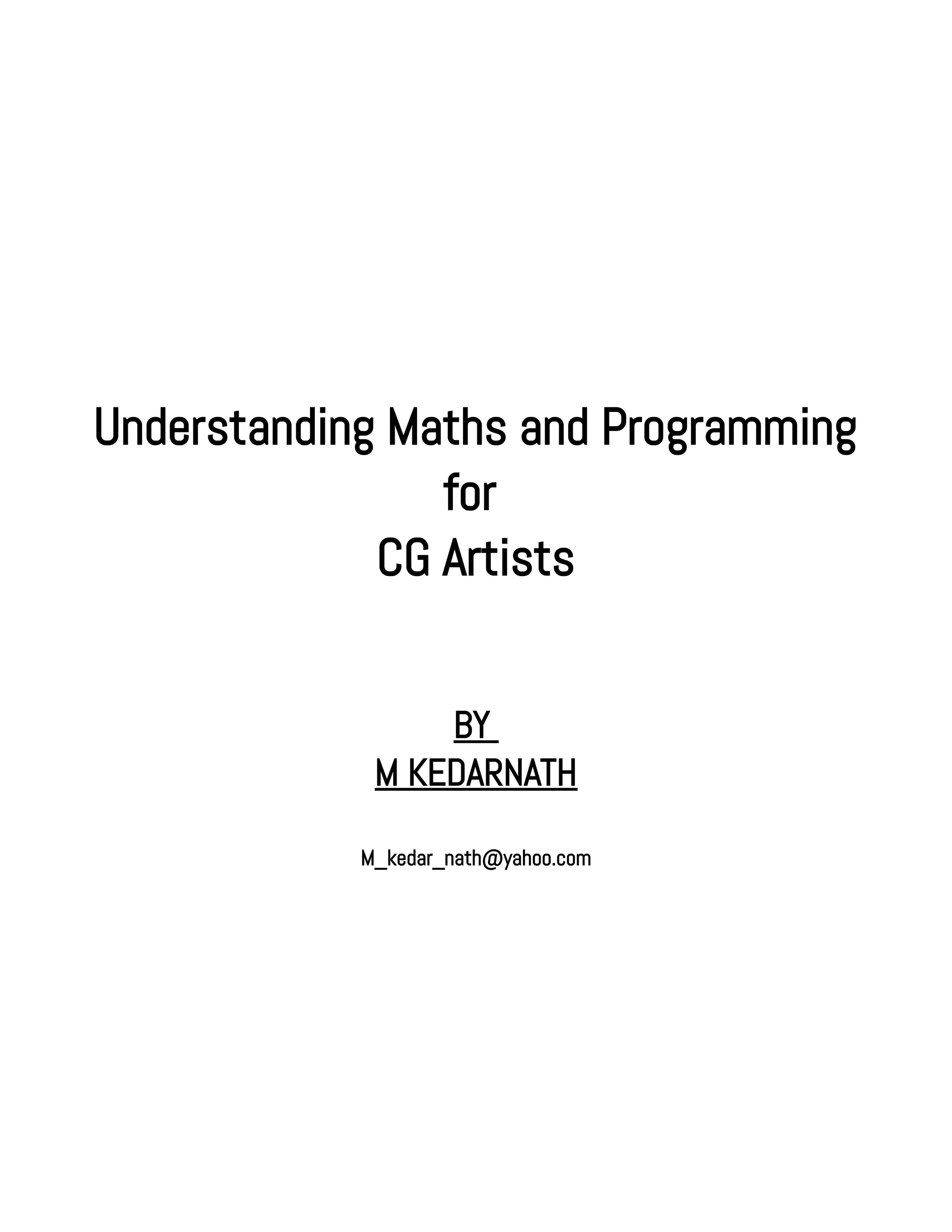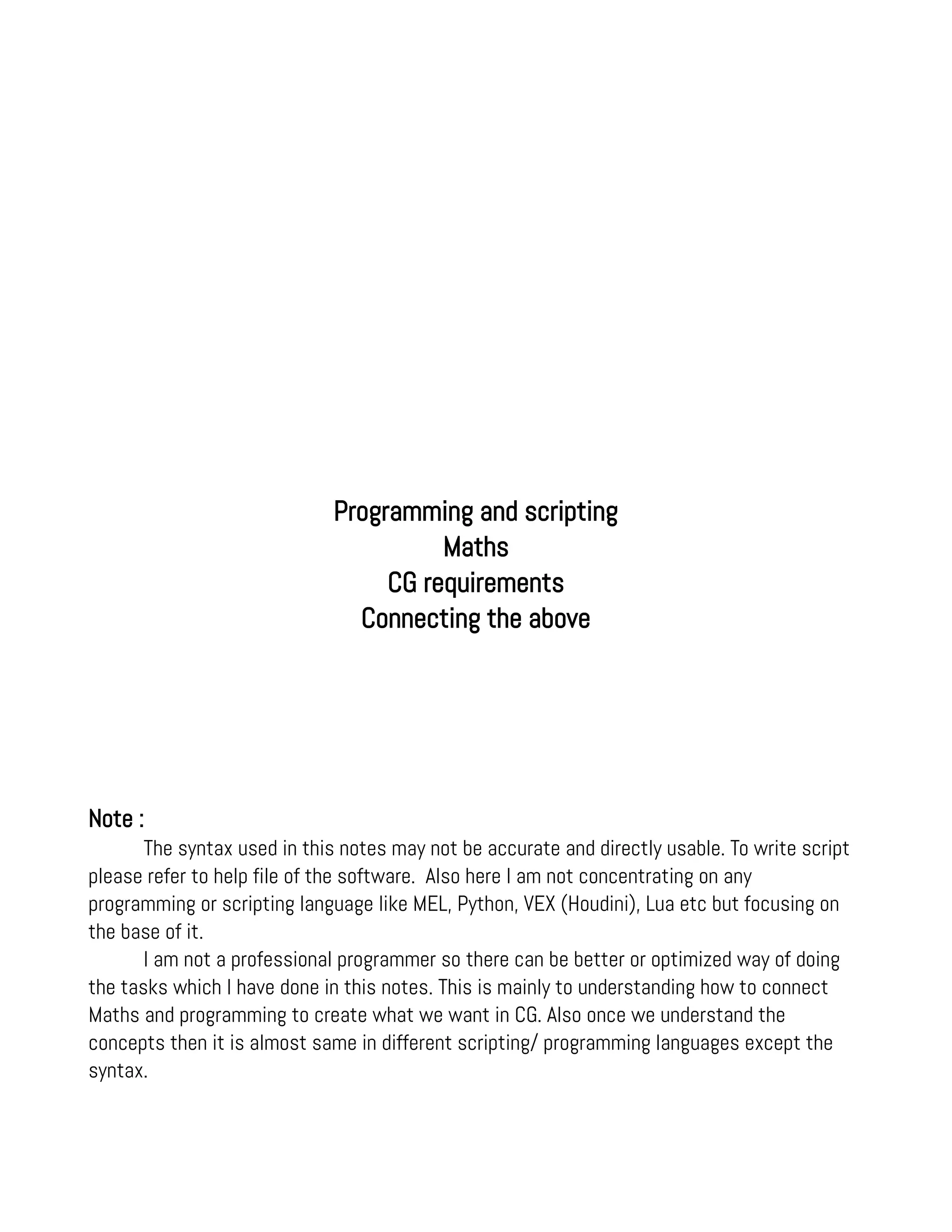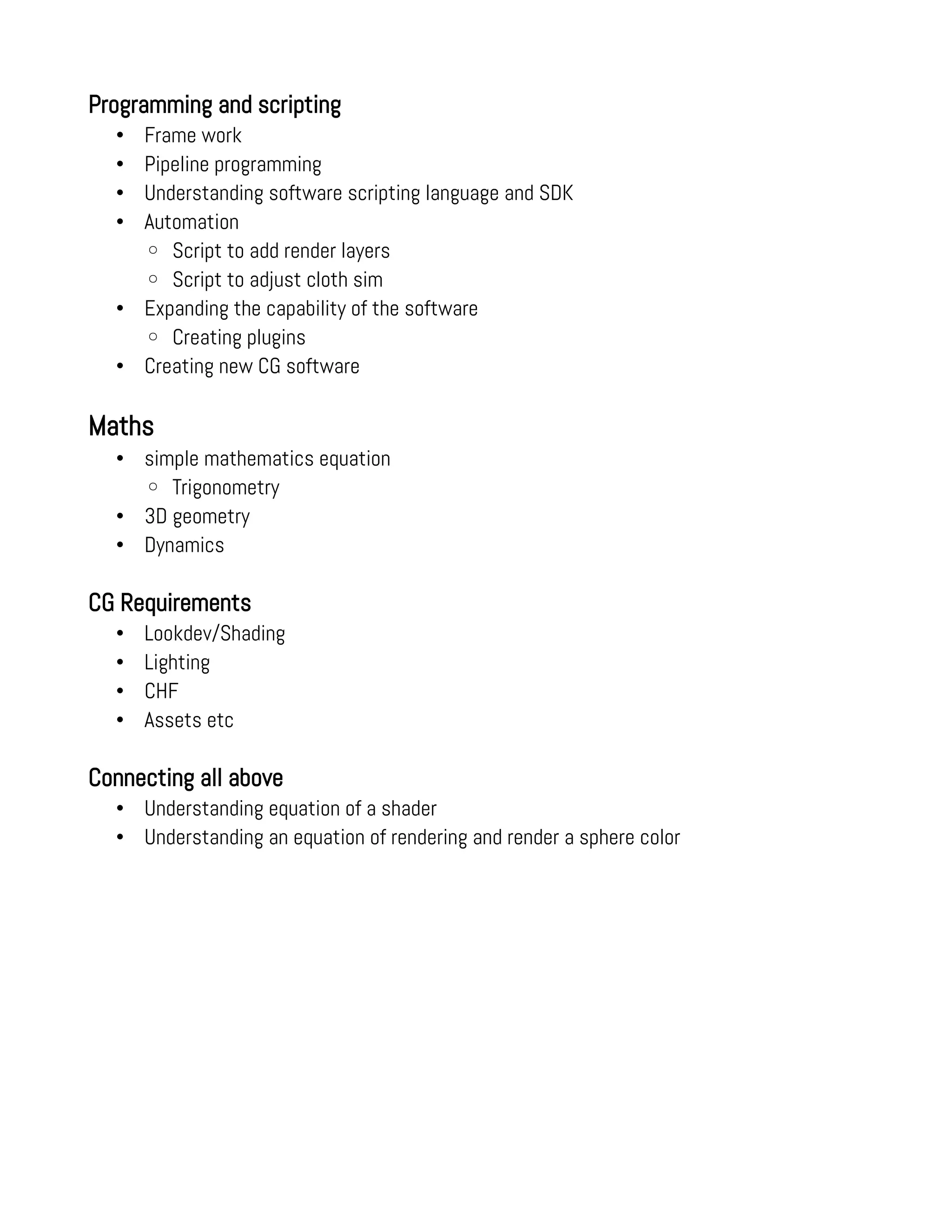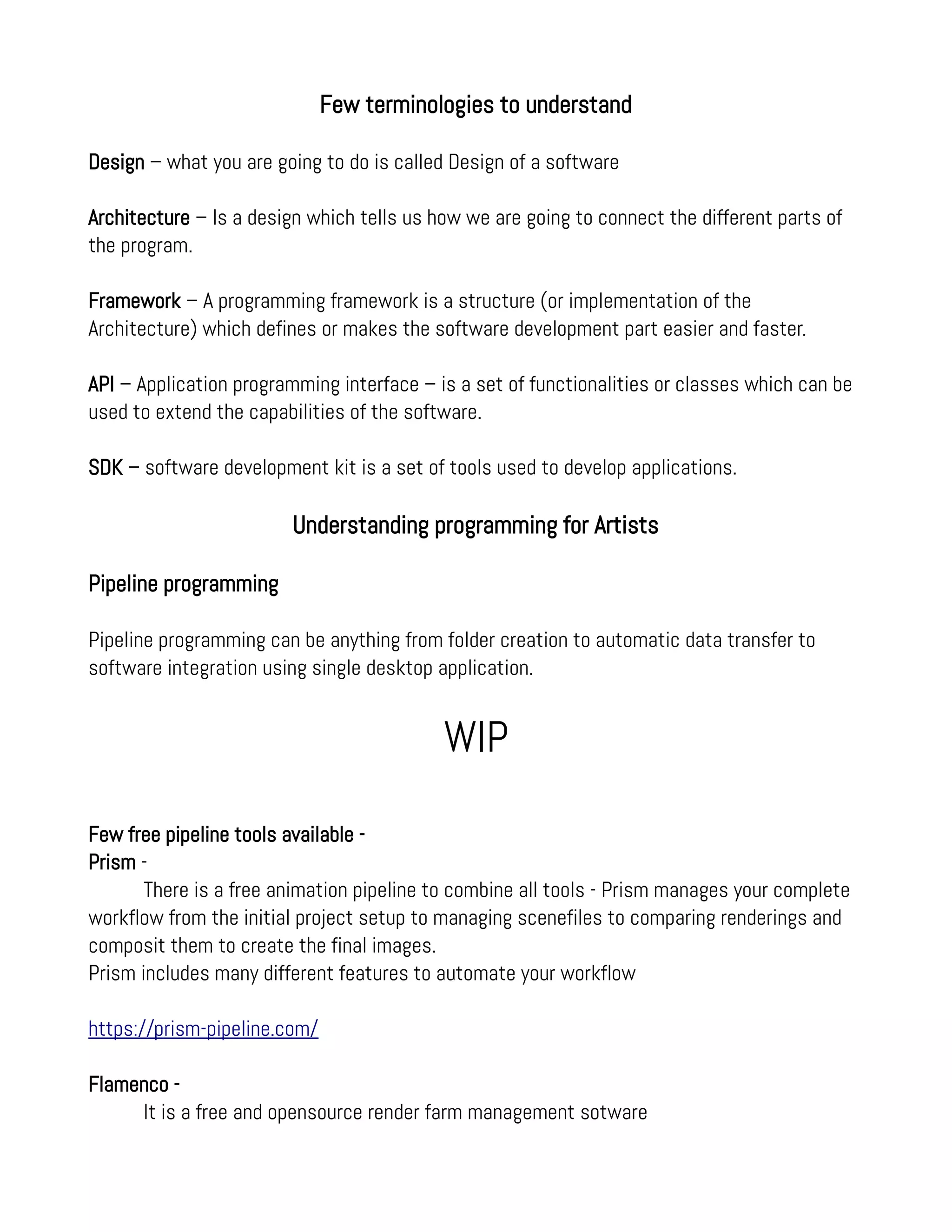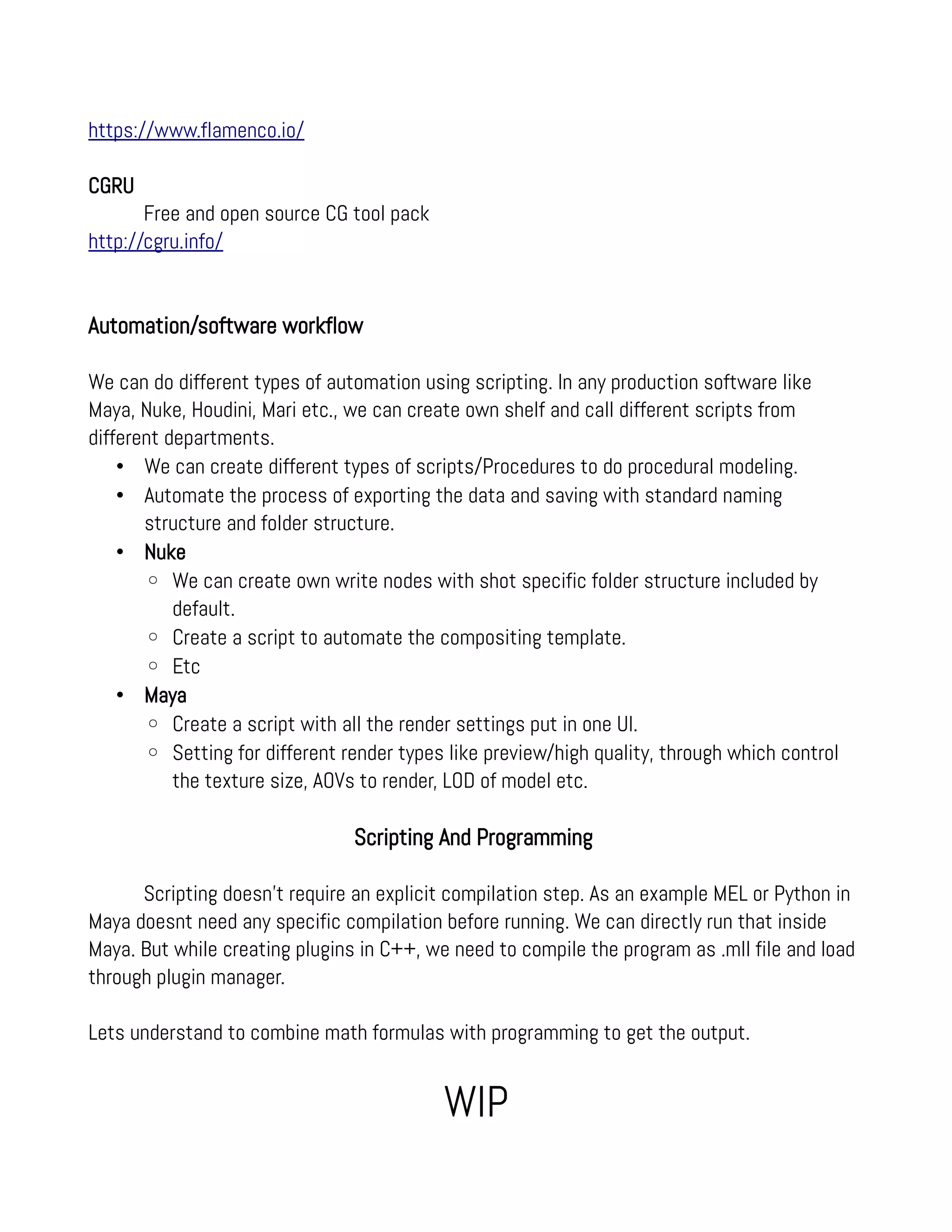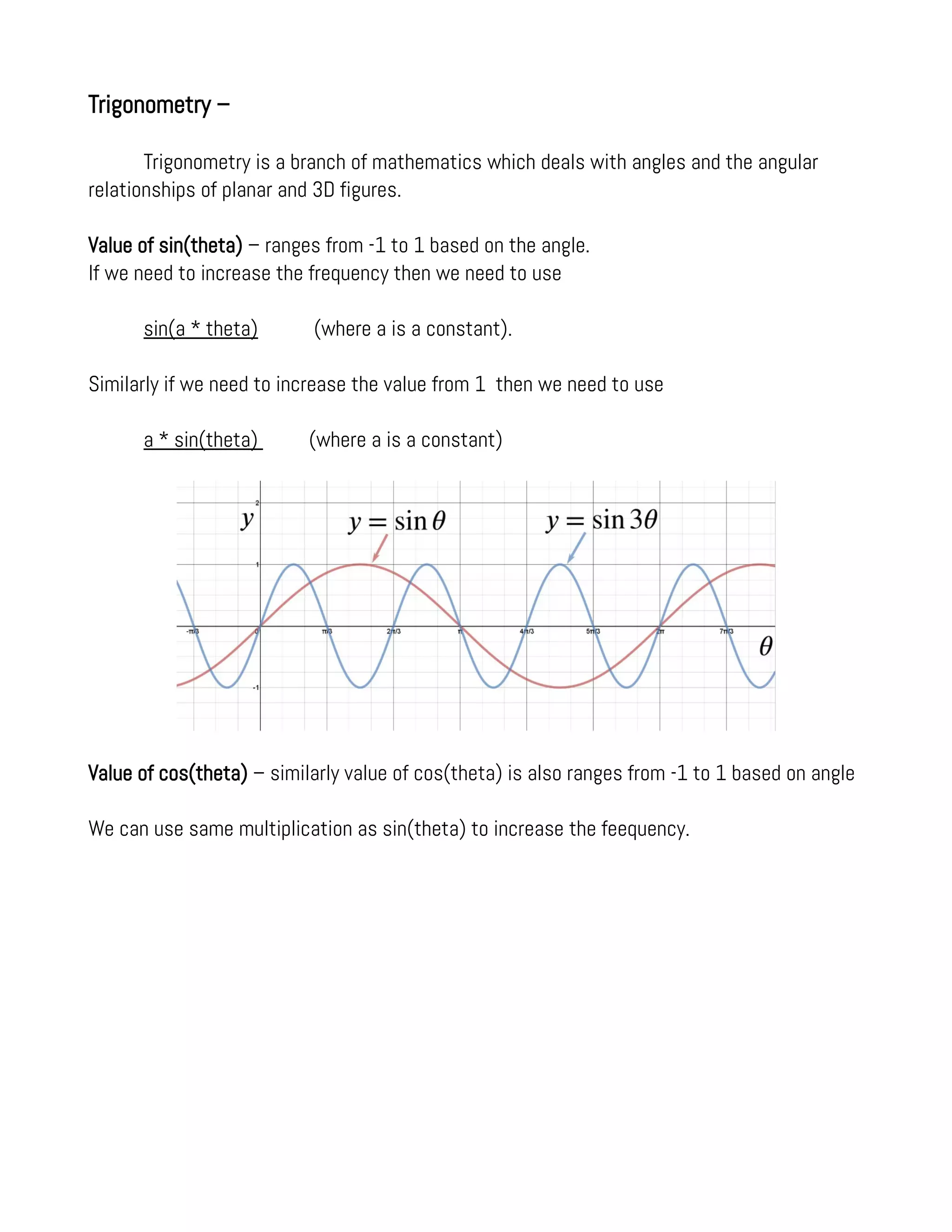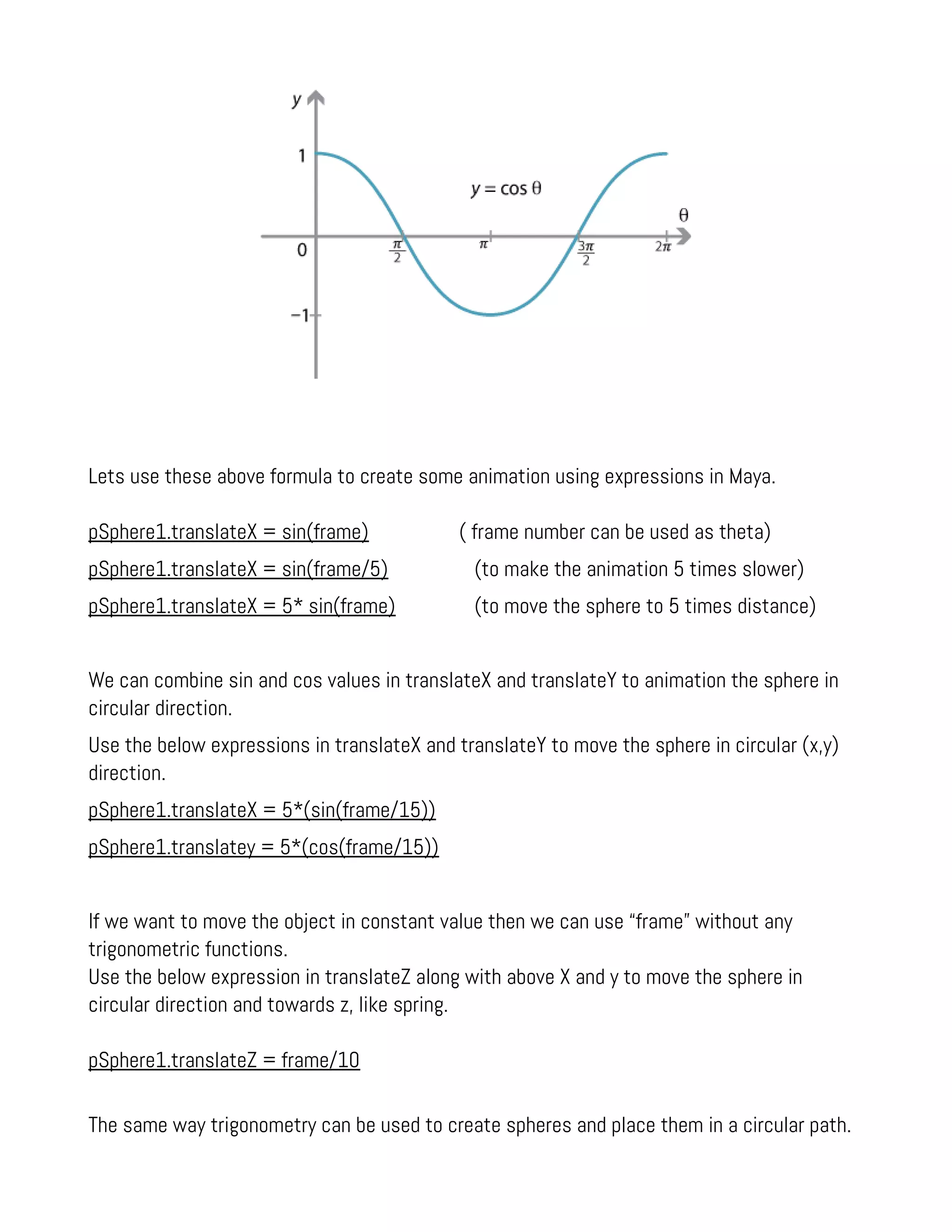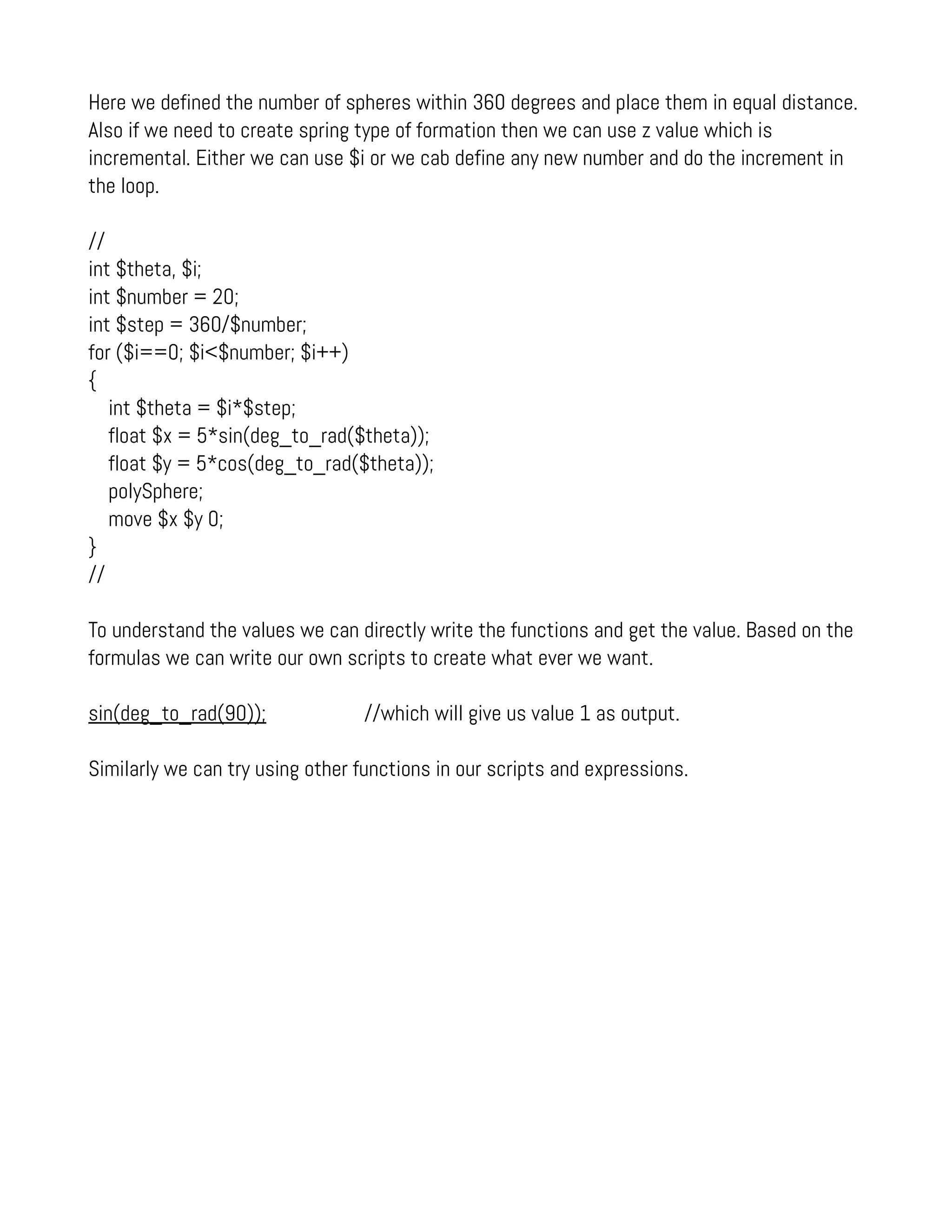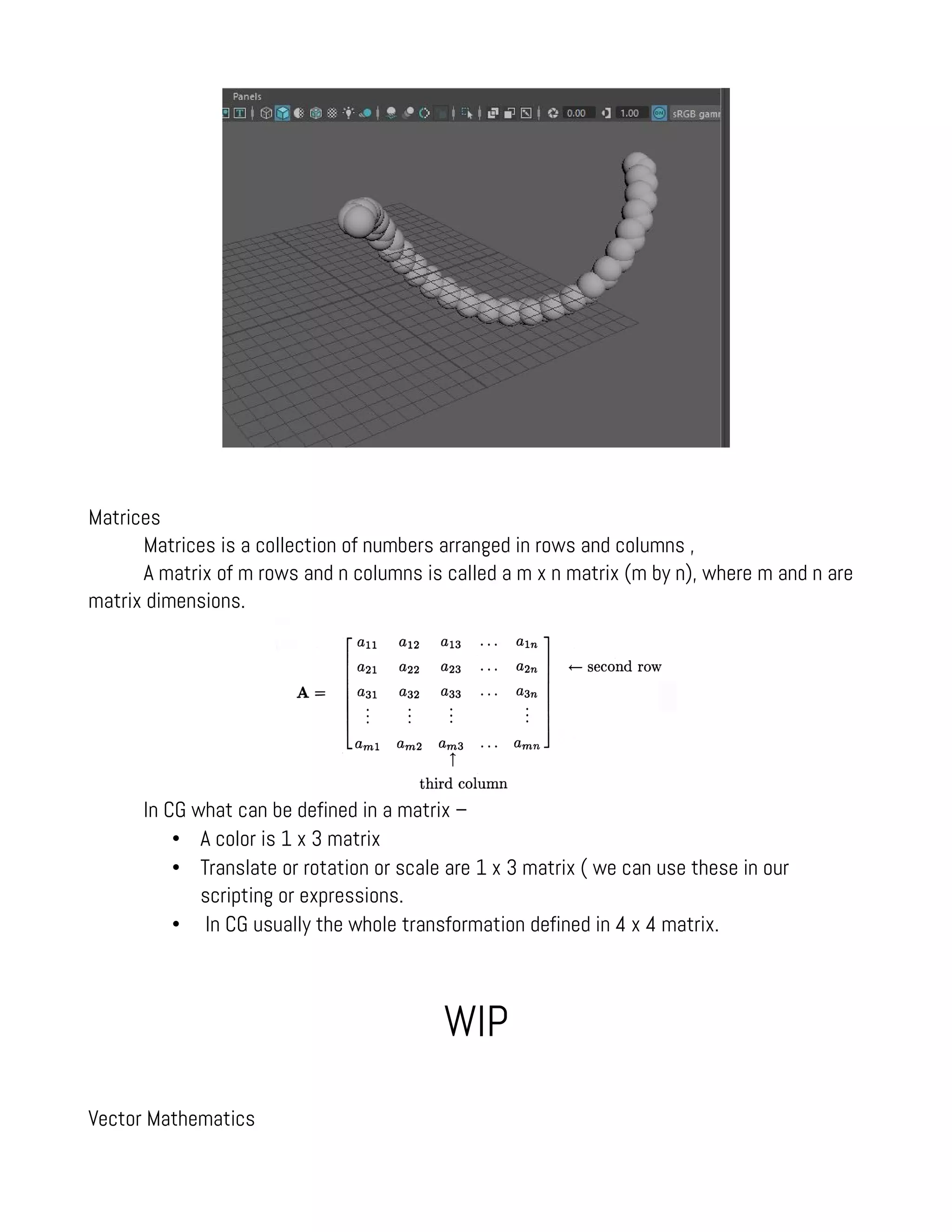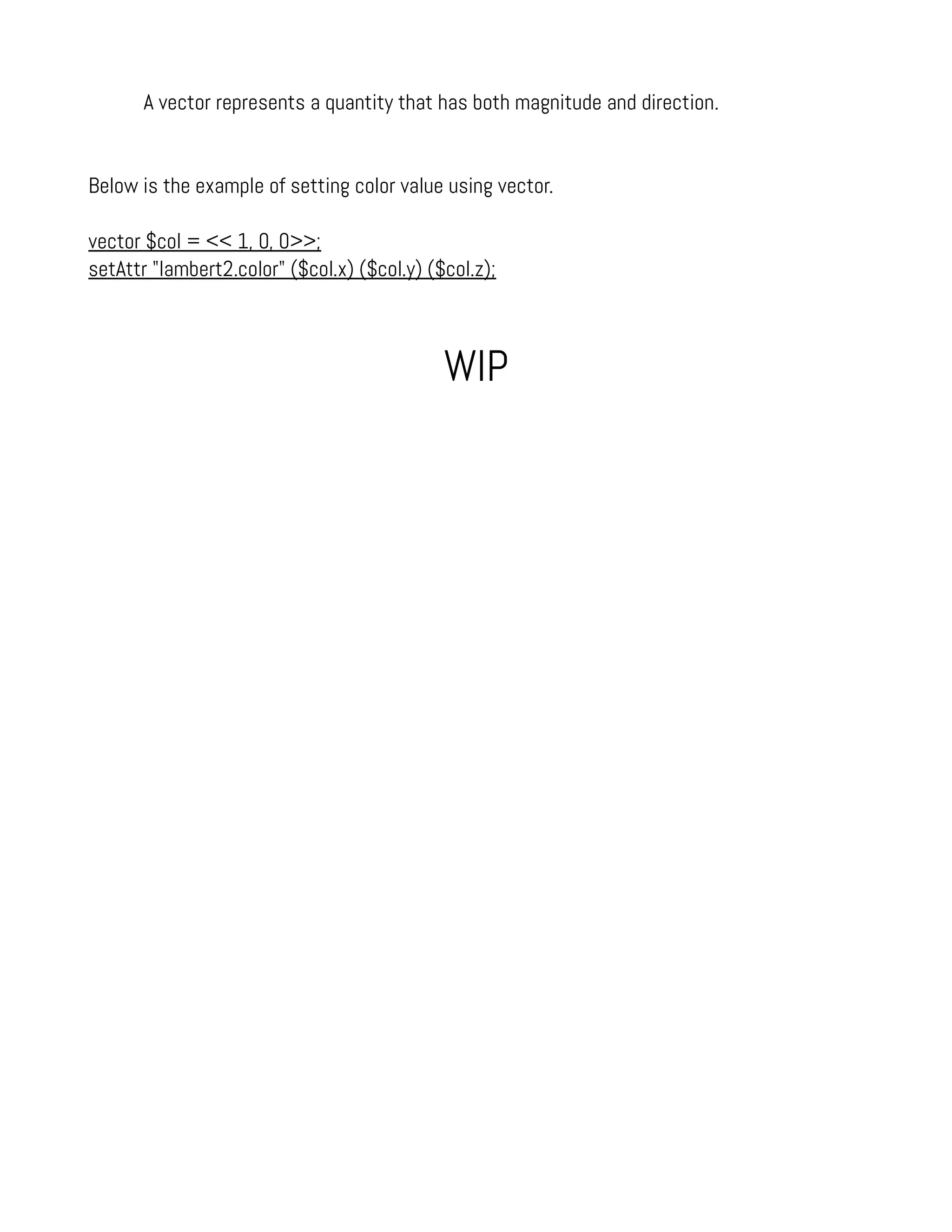This document discusses using math and programming concepts for computer graphics artists. It covers scripting and automation, math topics like trigonometry and 3D geometry, and how to connect these concepts. For example, it shows how to use trigonometric functions like sine and cosine in Maya expressions to animate objects moving in circular paths. The document is intended as an introduction for non-programmers to understand basic principles of math and programming that can expand their CG capabilities.