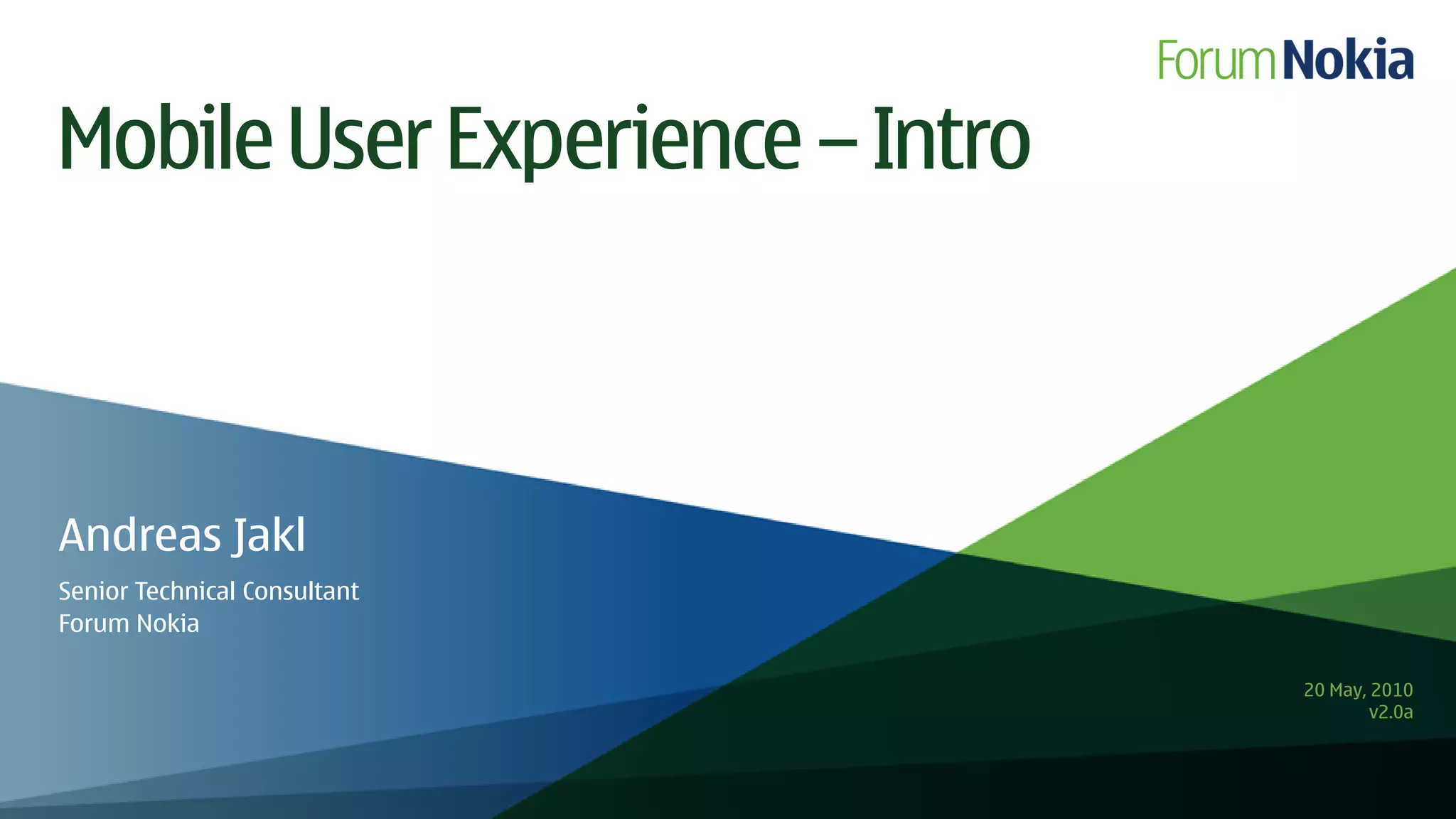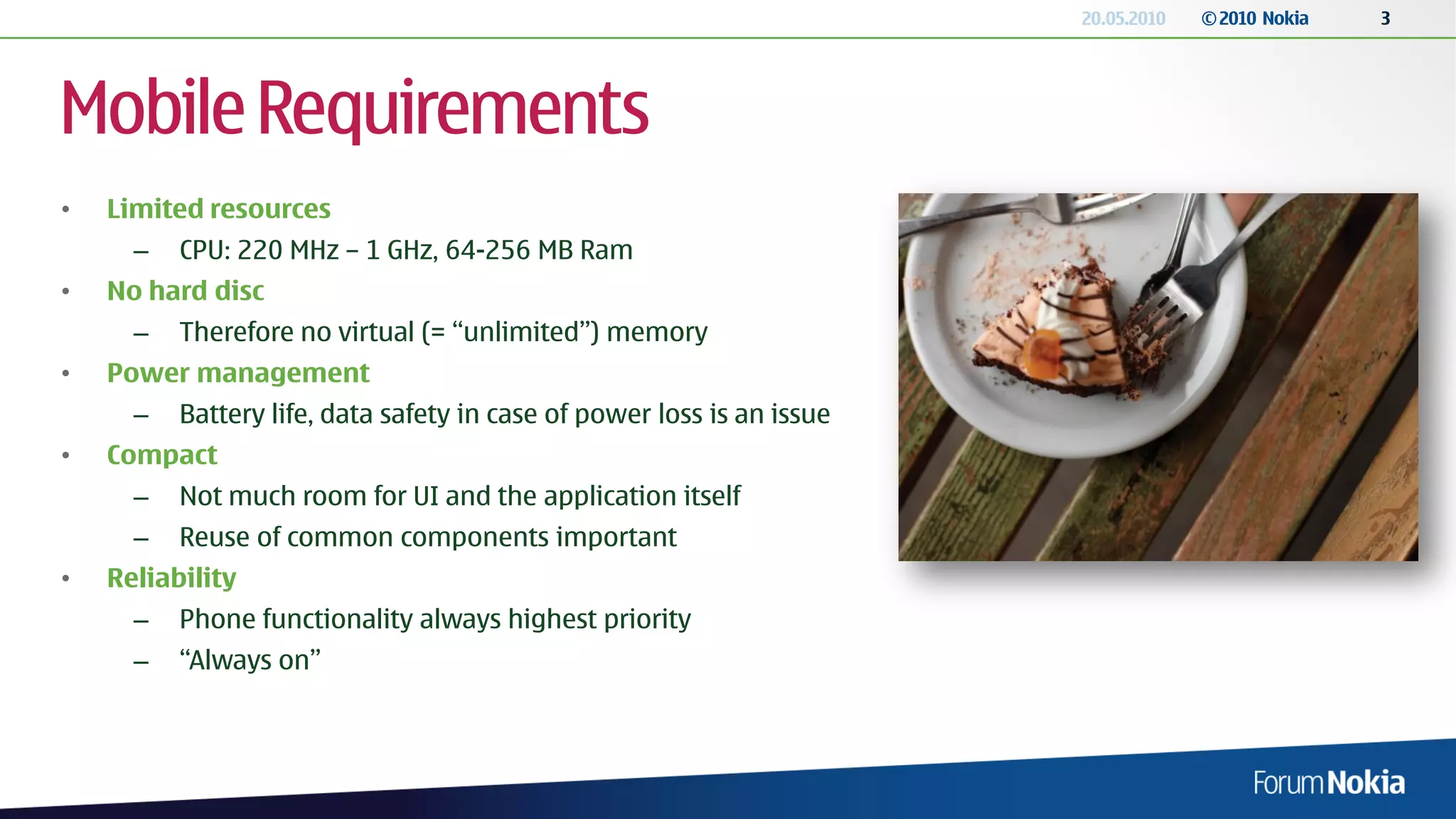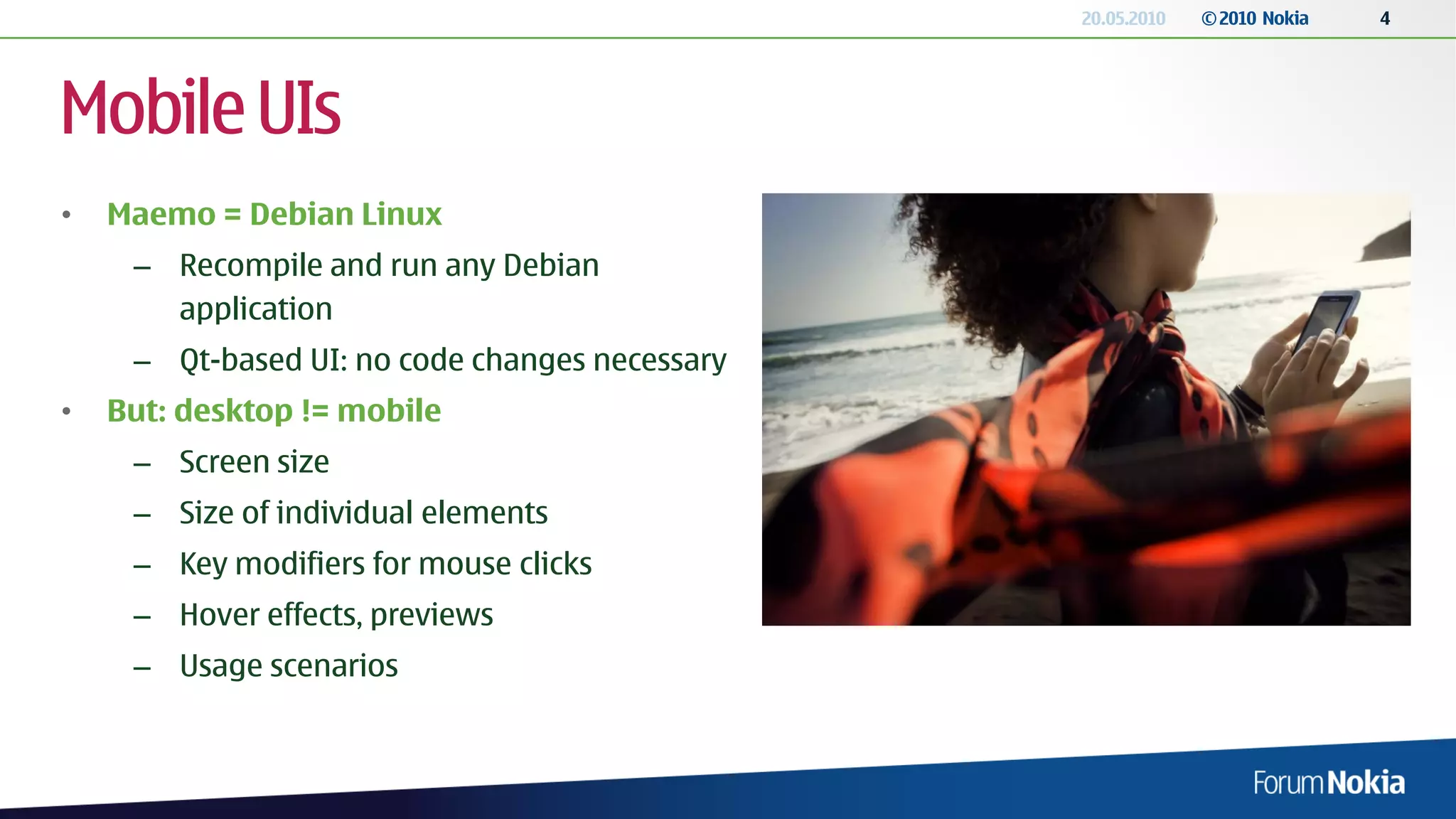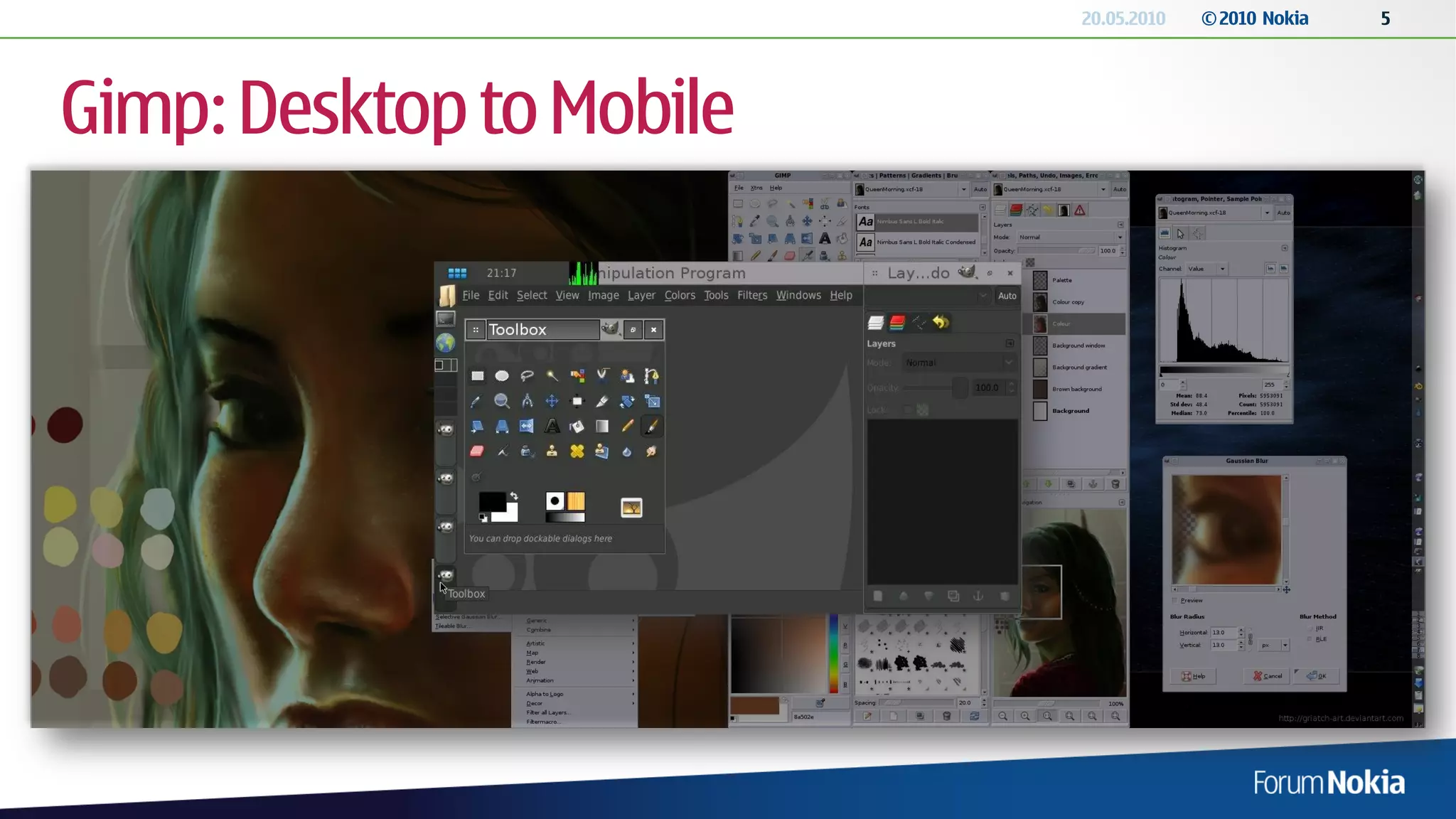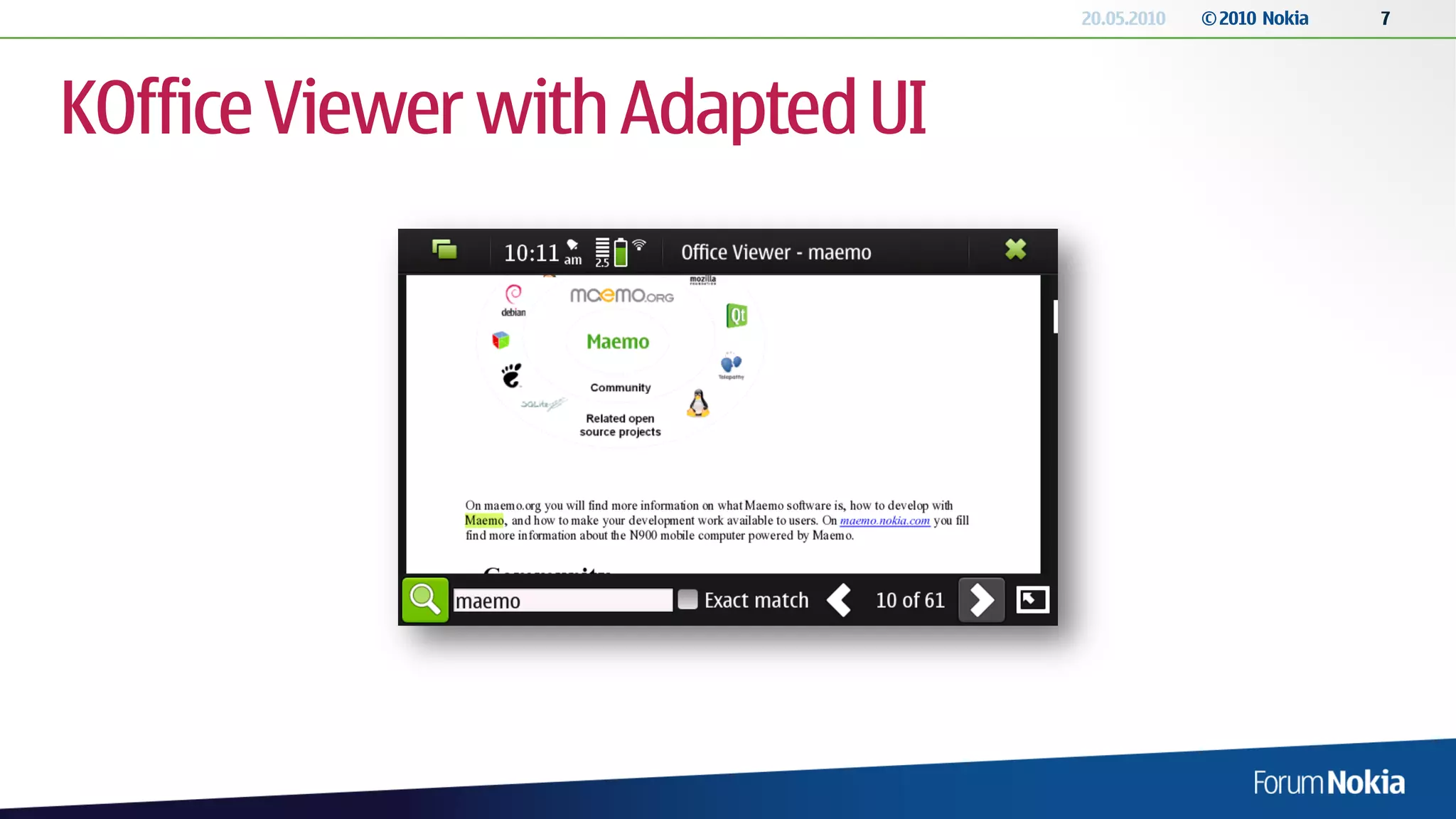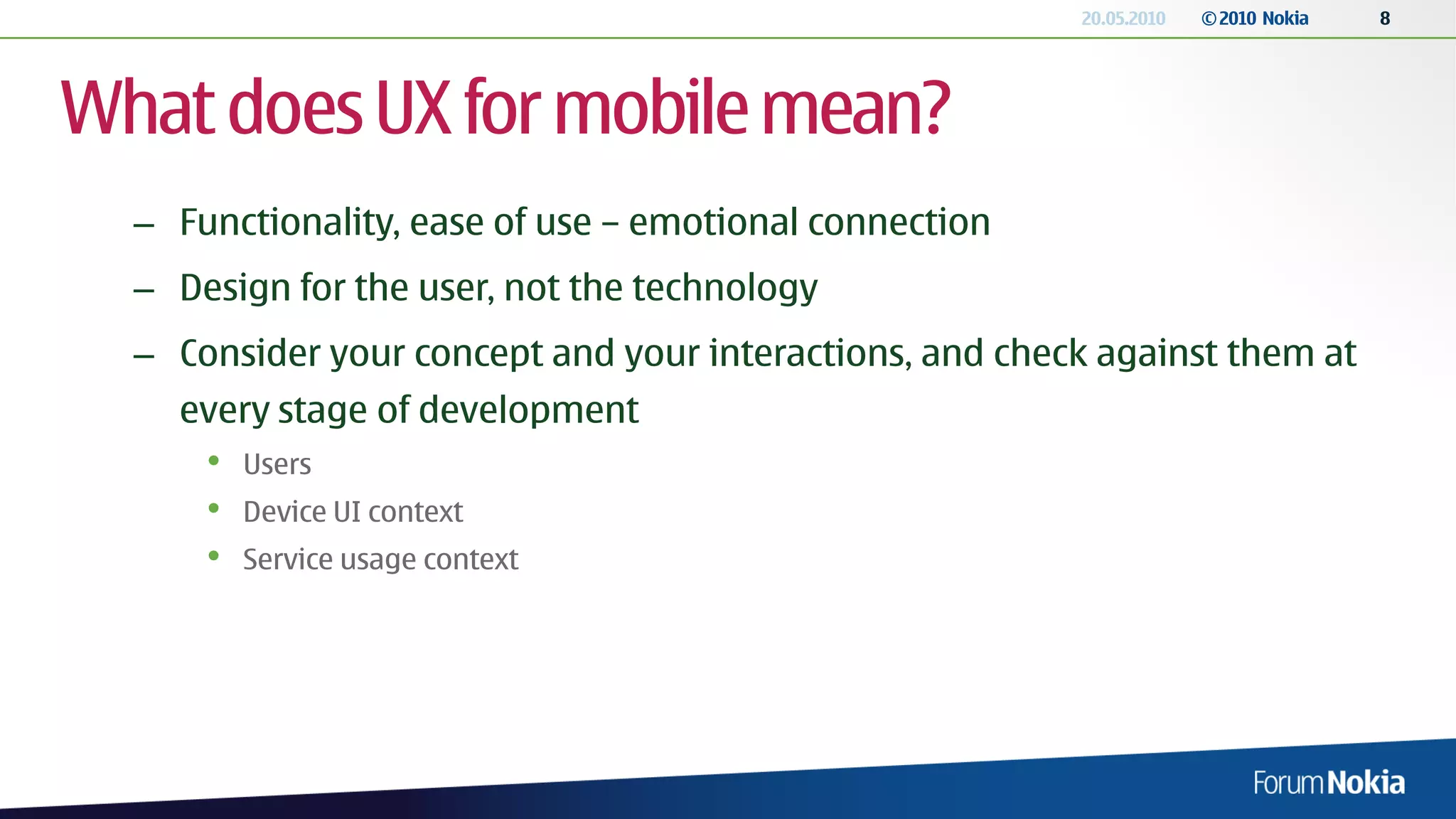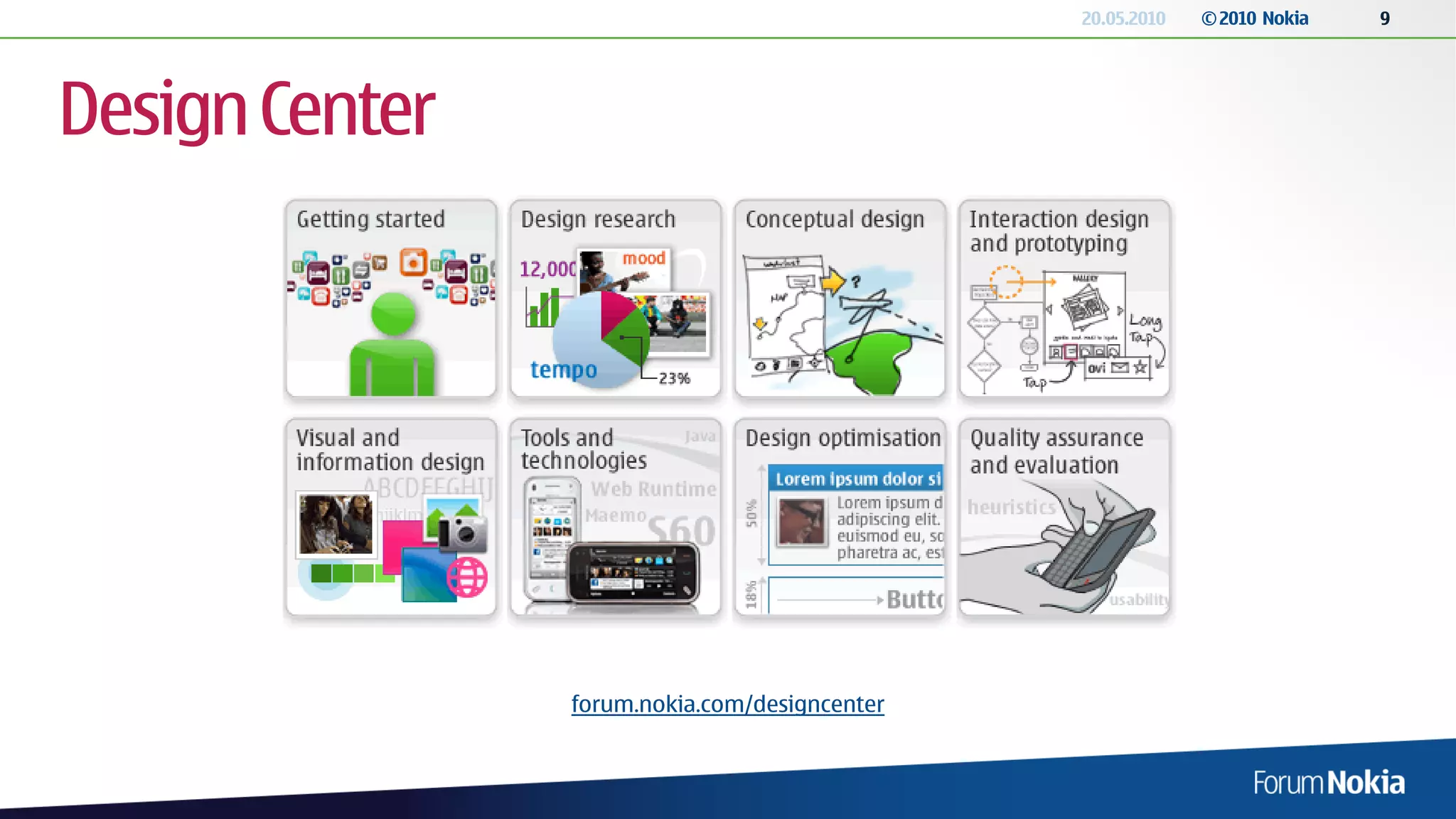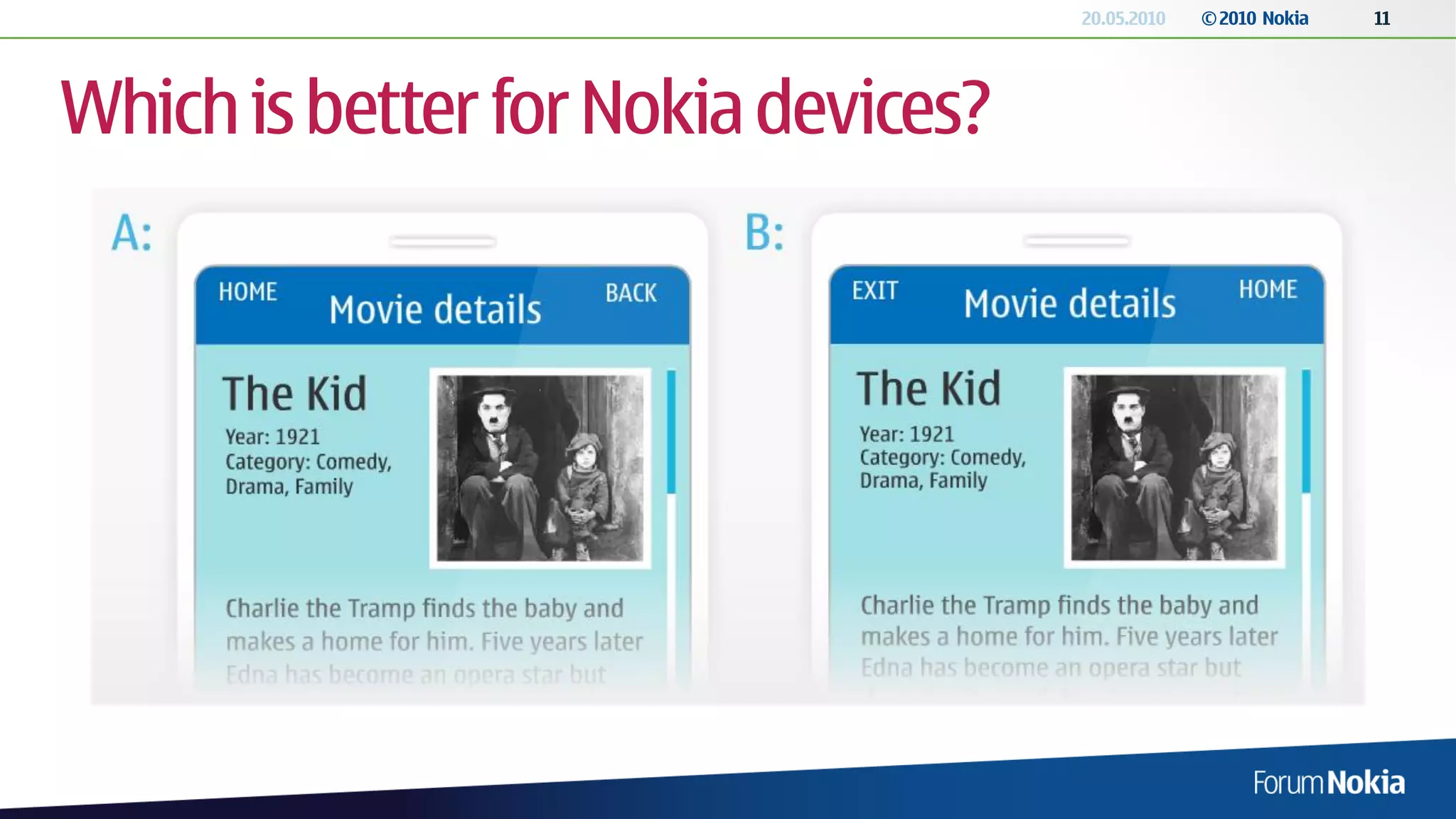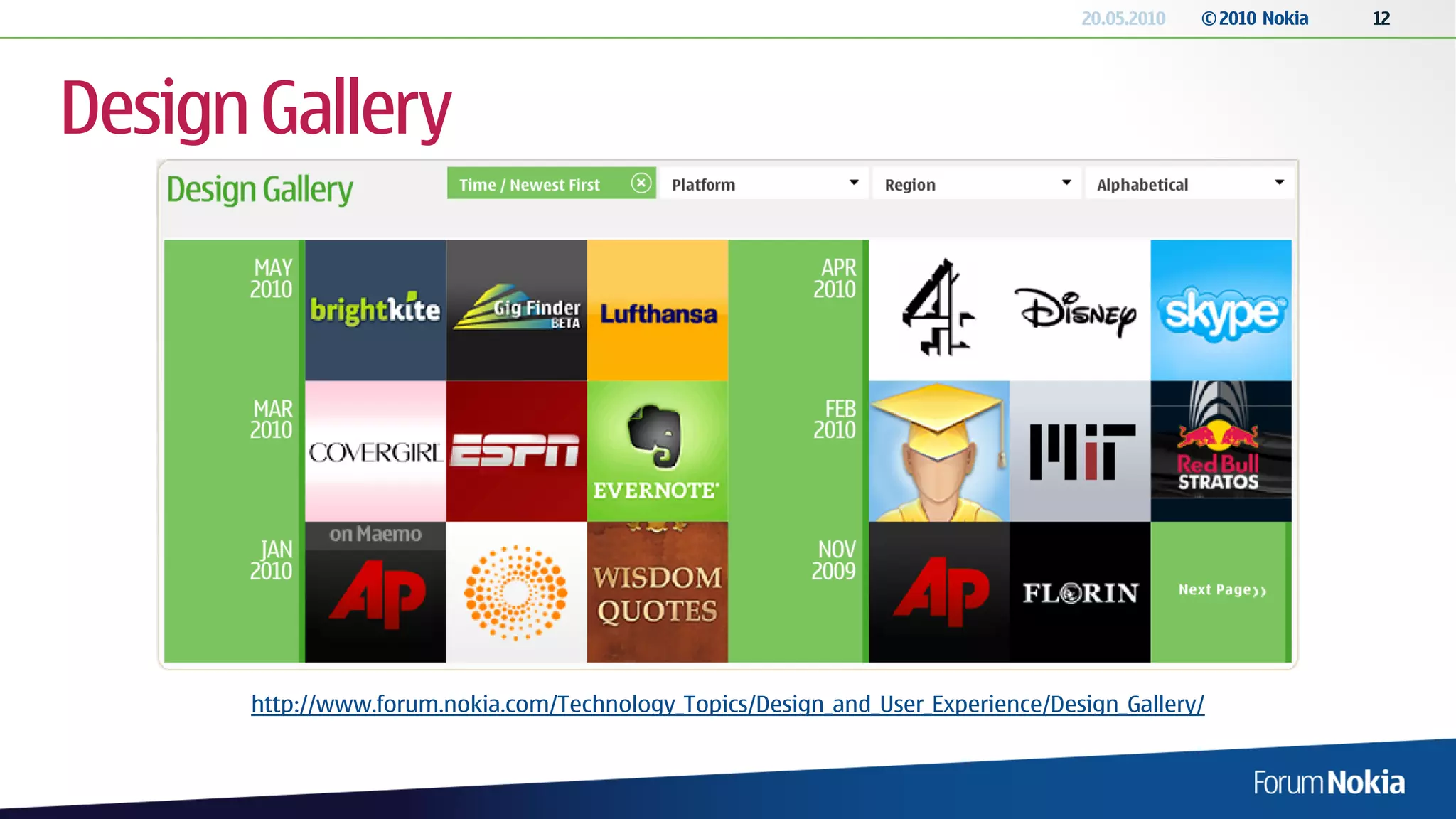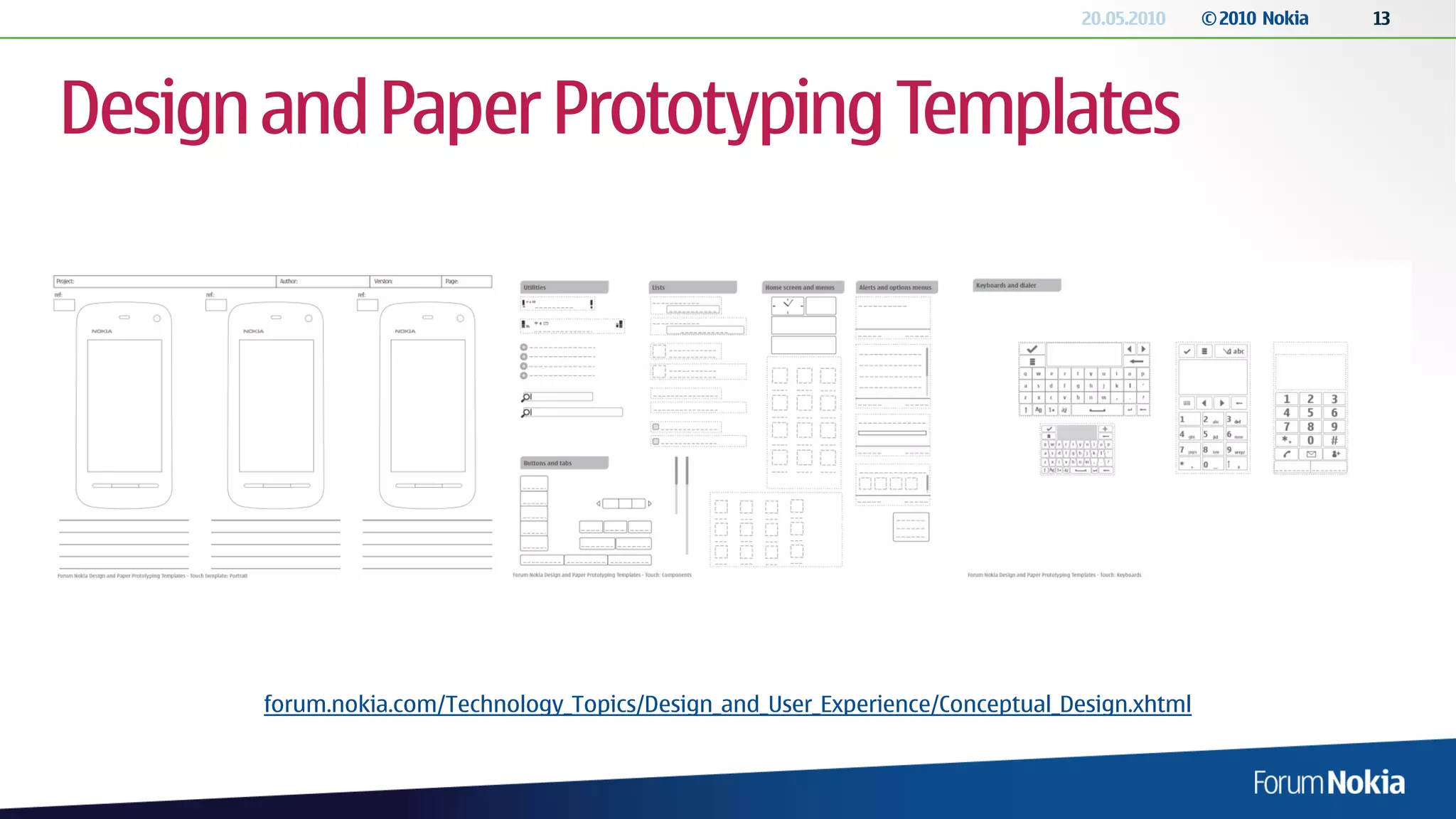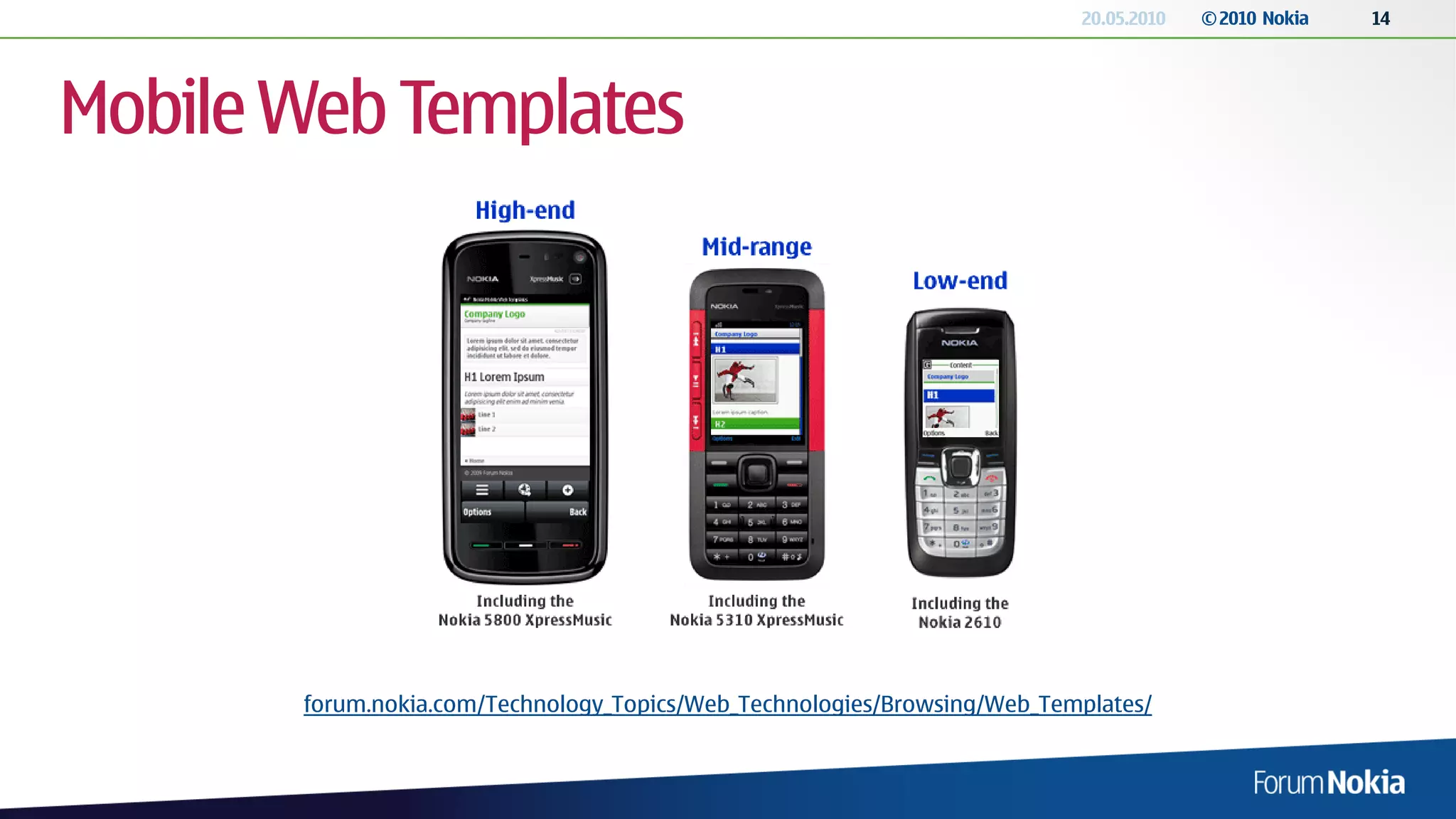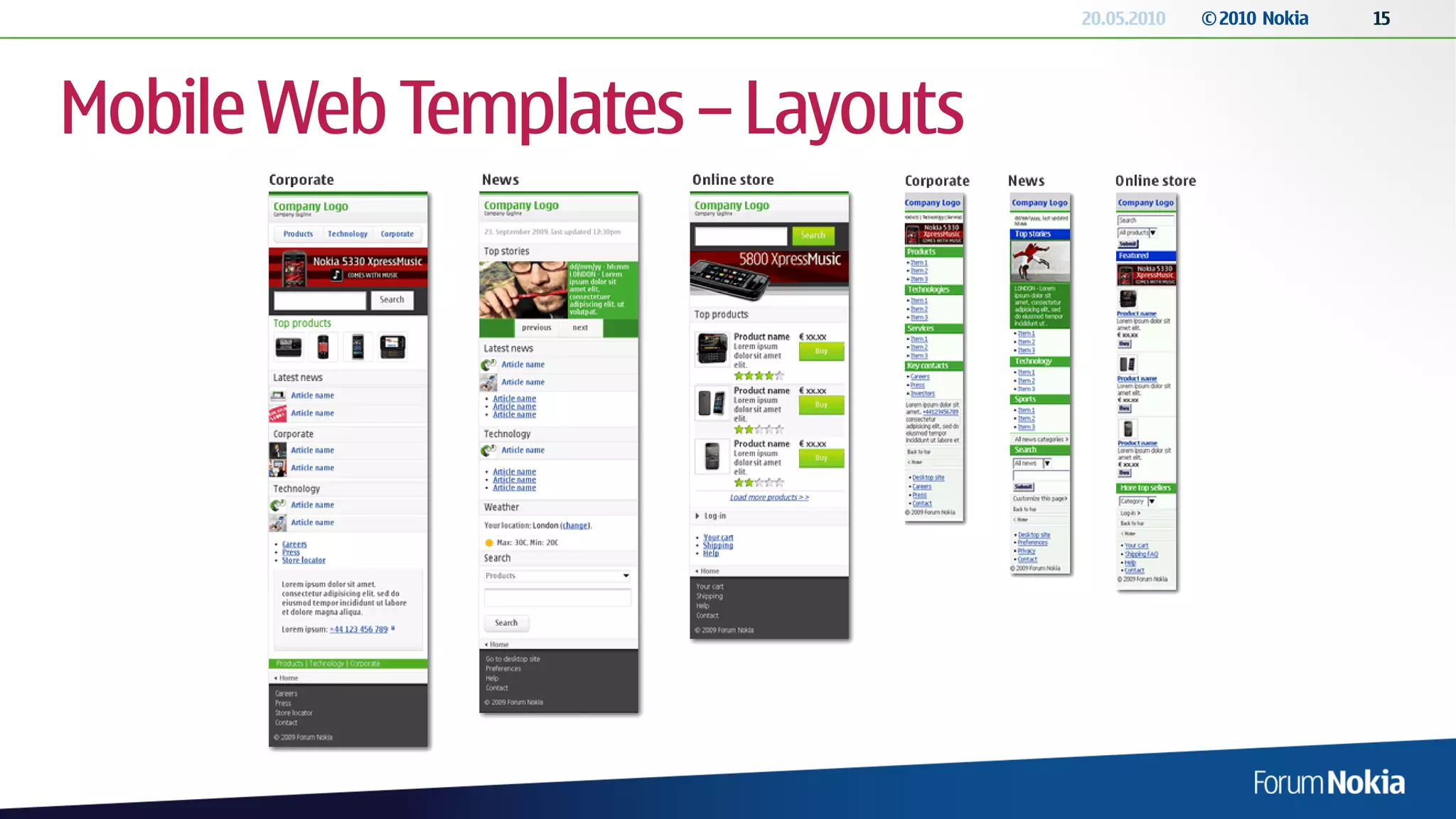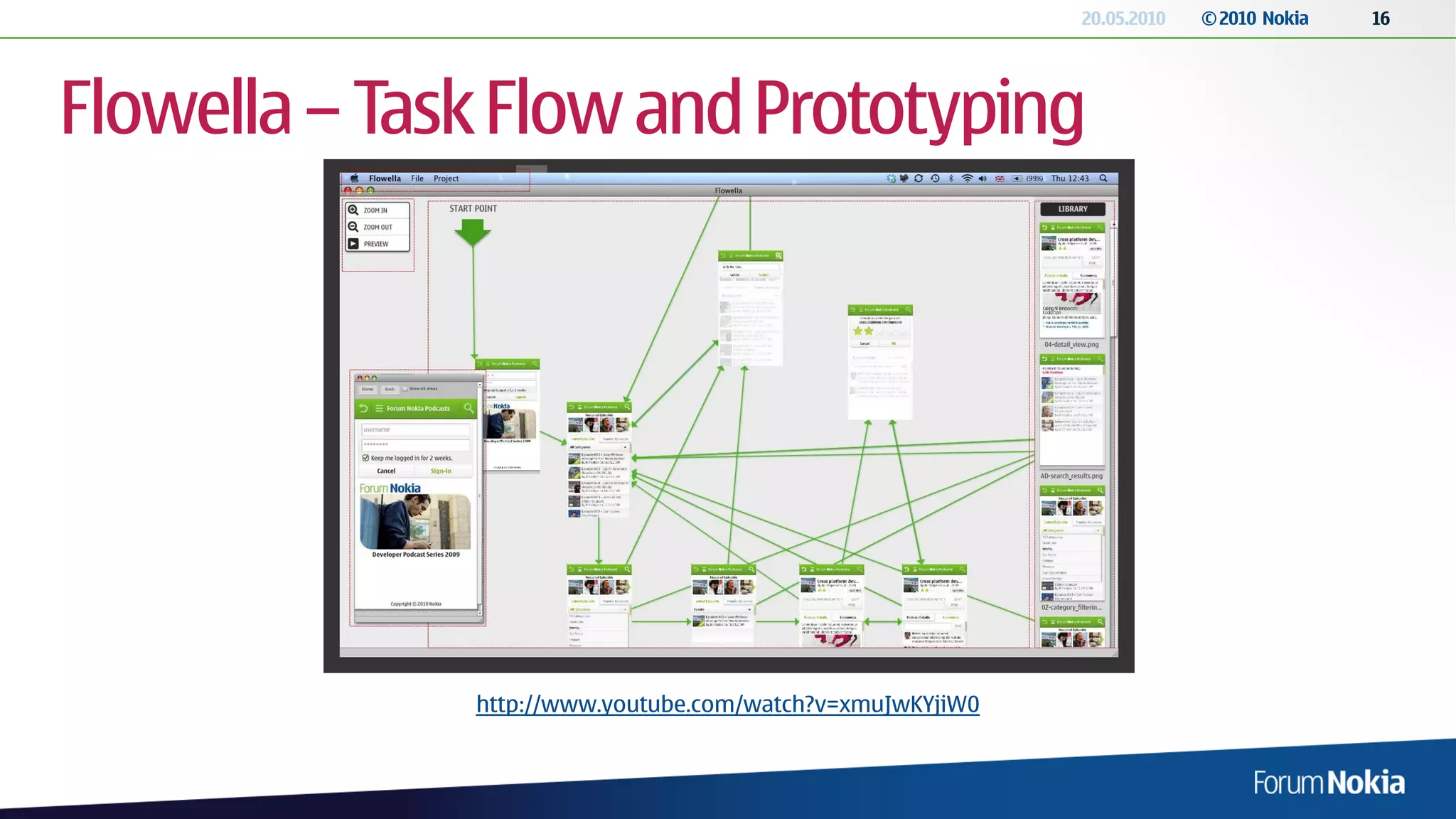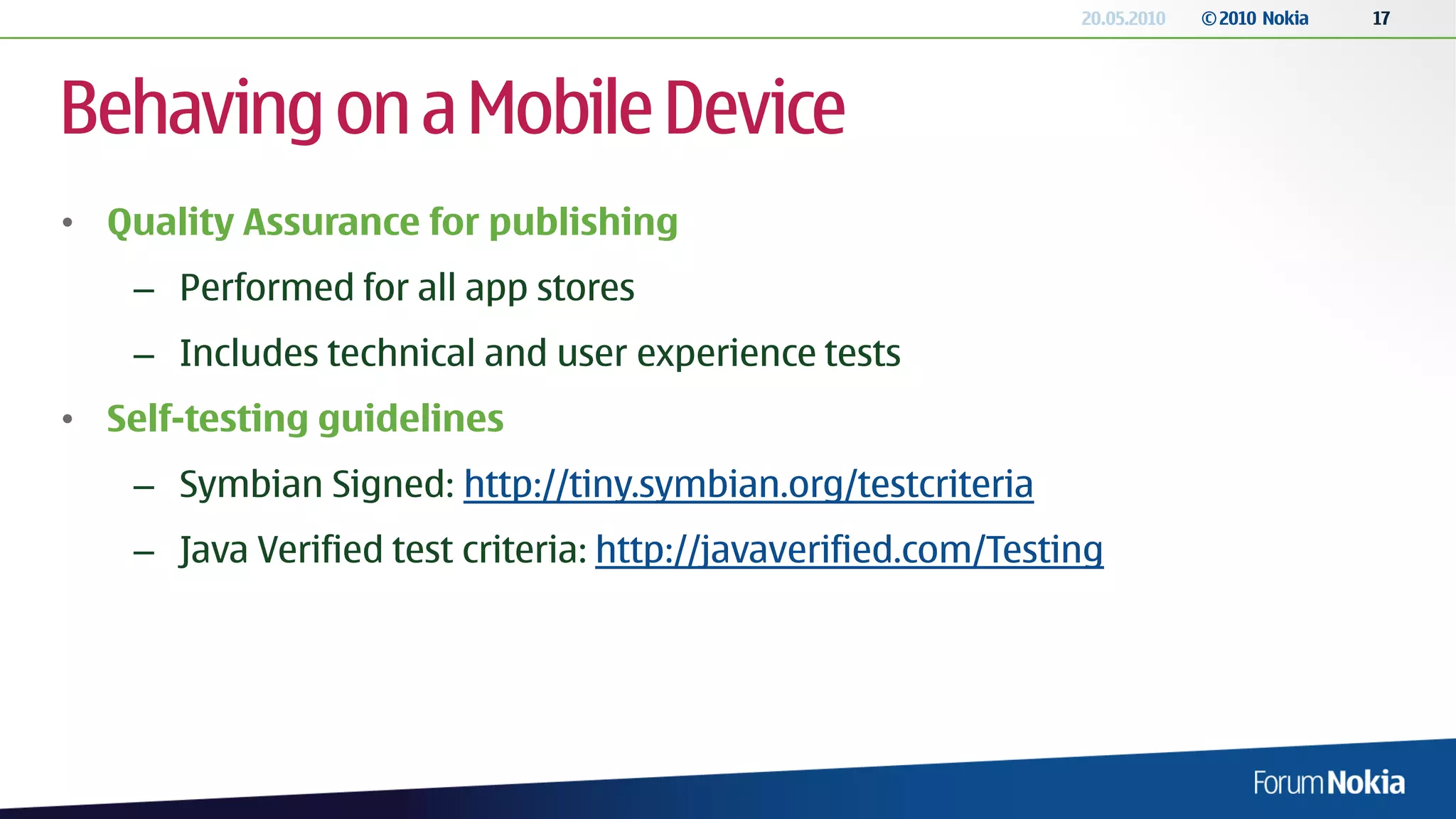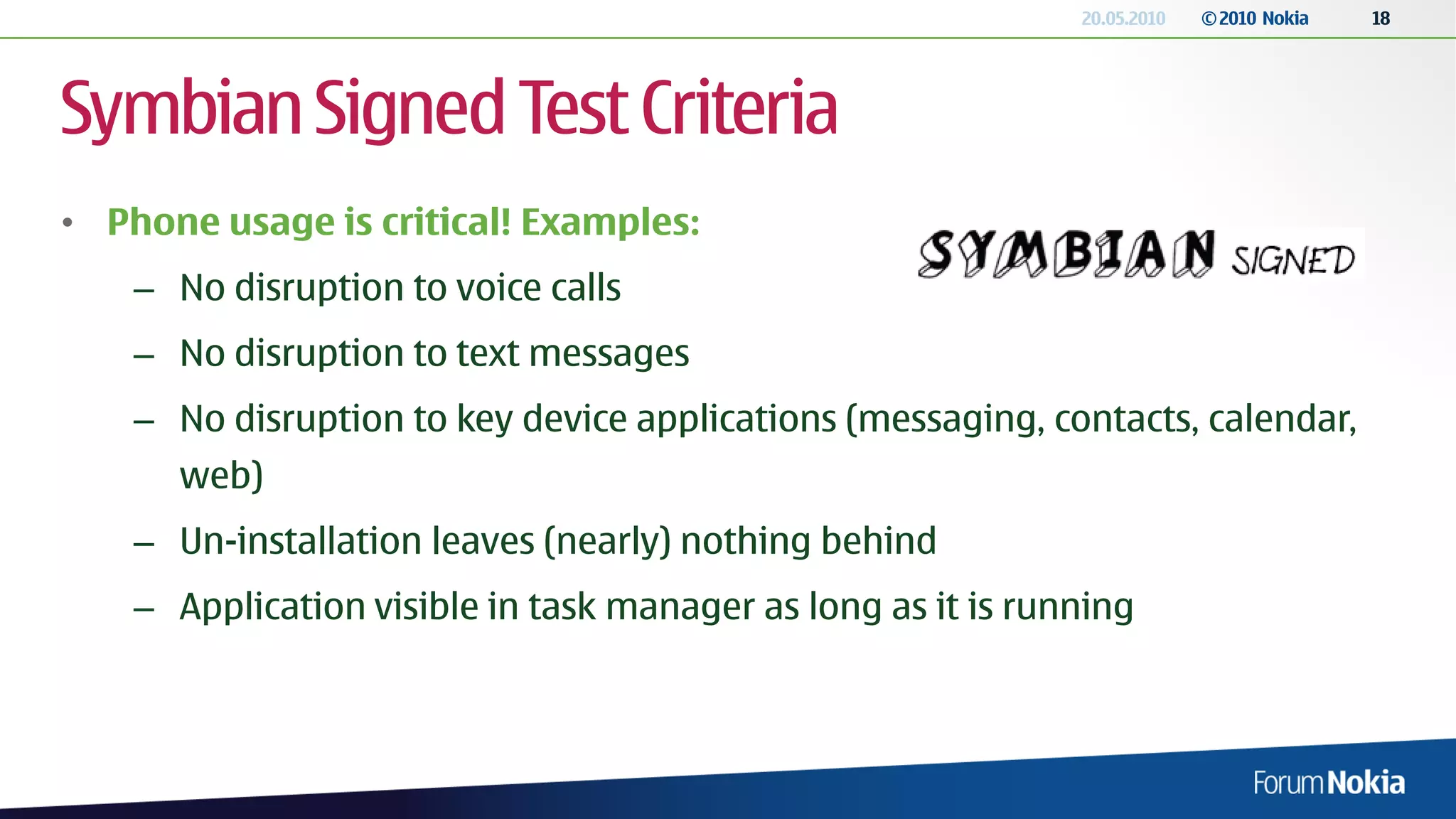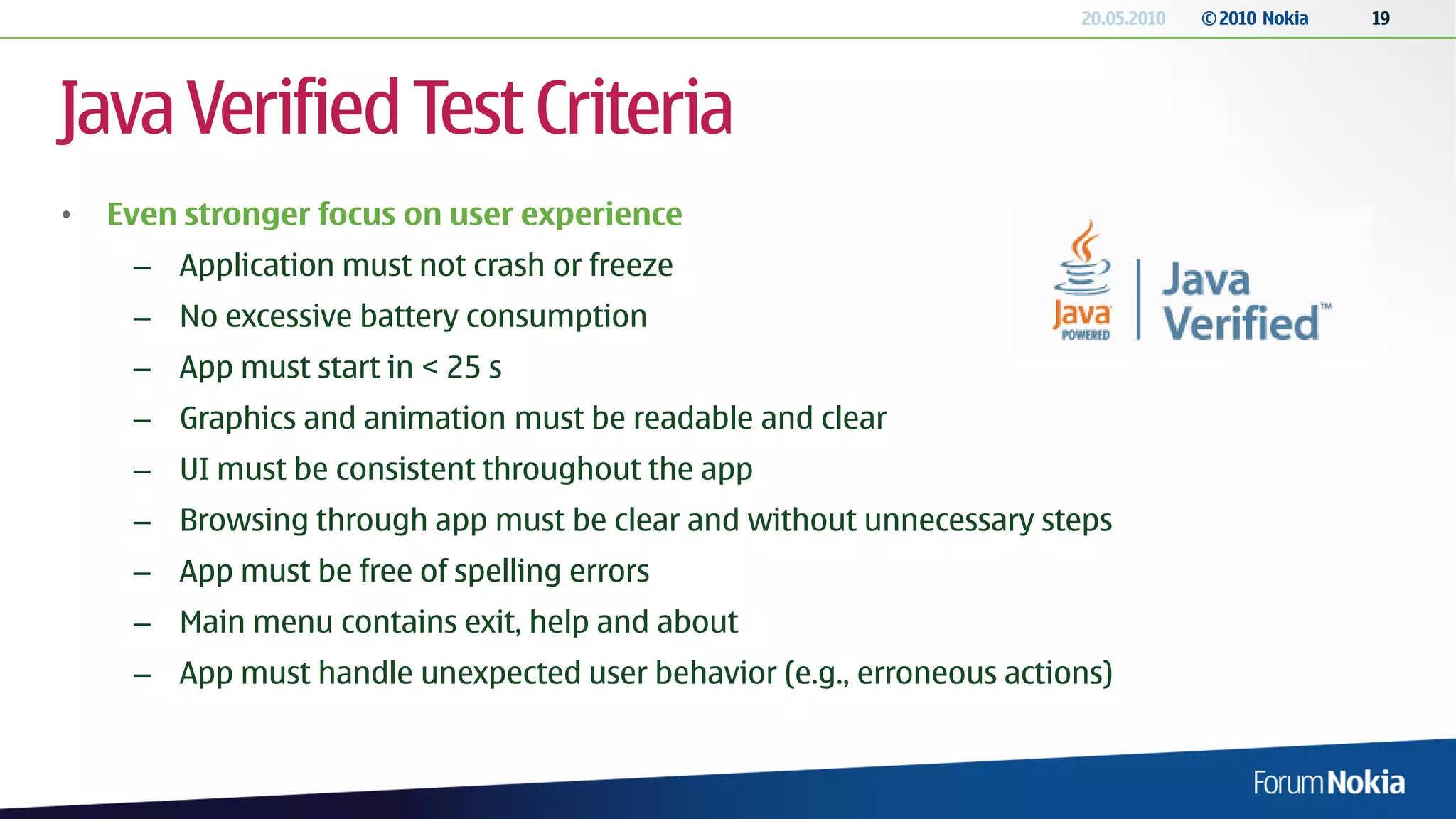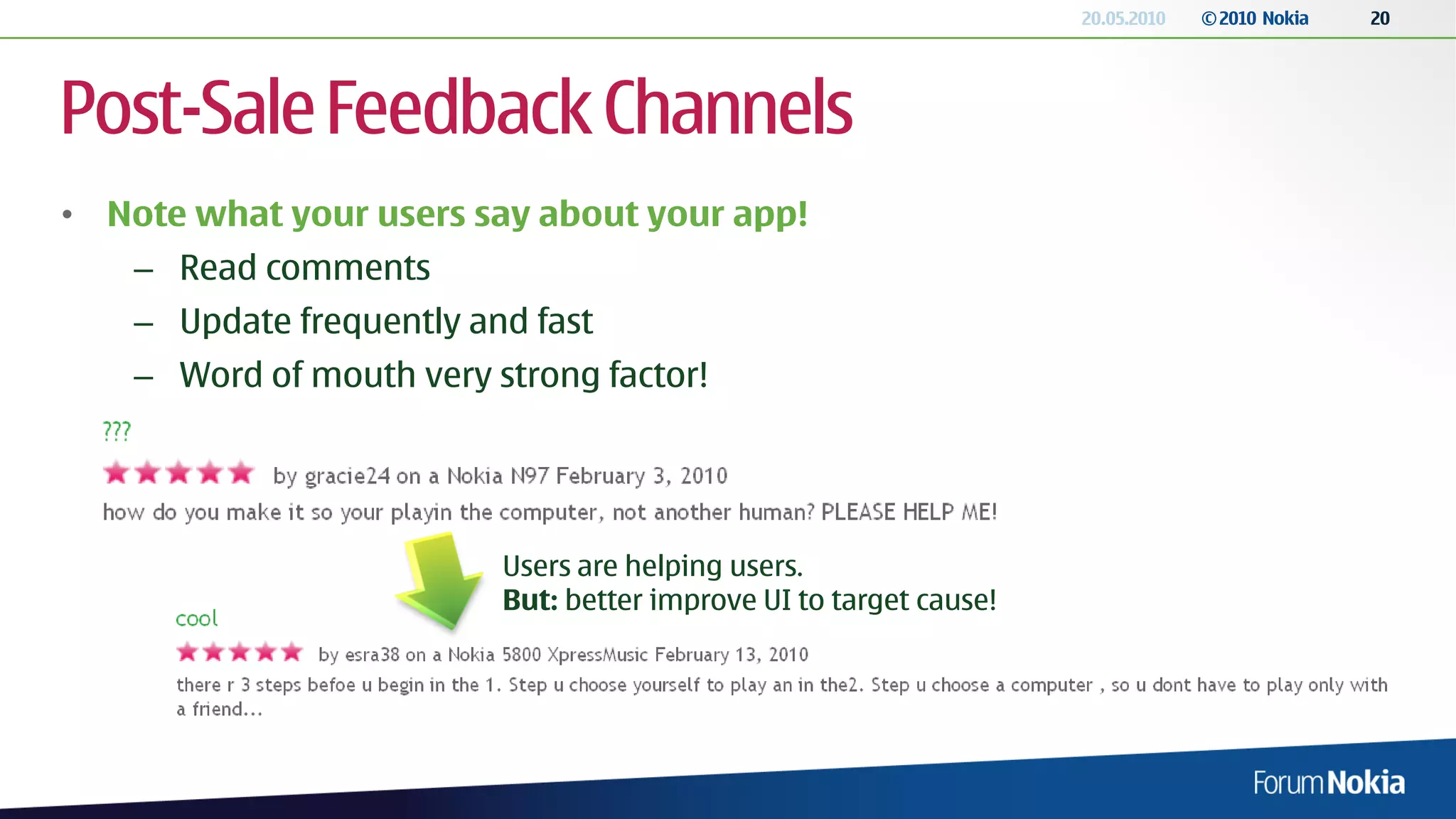This document discusses user experience design considerations for mobile applications. It notes that mobile devices have limited resources like CPU and memory, require power management, and prioritize reliable phone functionality. Desktop applications don't directly translate to mobile due to smaller screens, usage contexts, and interface elements. The document recommends designing for users rather than technology, and testing applications against user and context criteria. It provides Nokia resources for mobile design best practices, templates, and quality assurance testing guidelines.