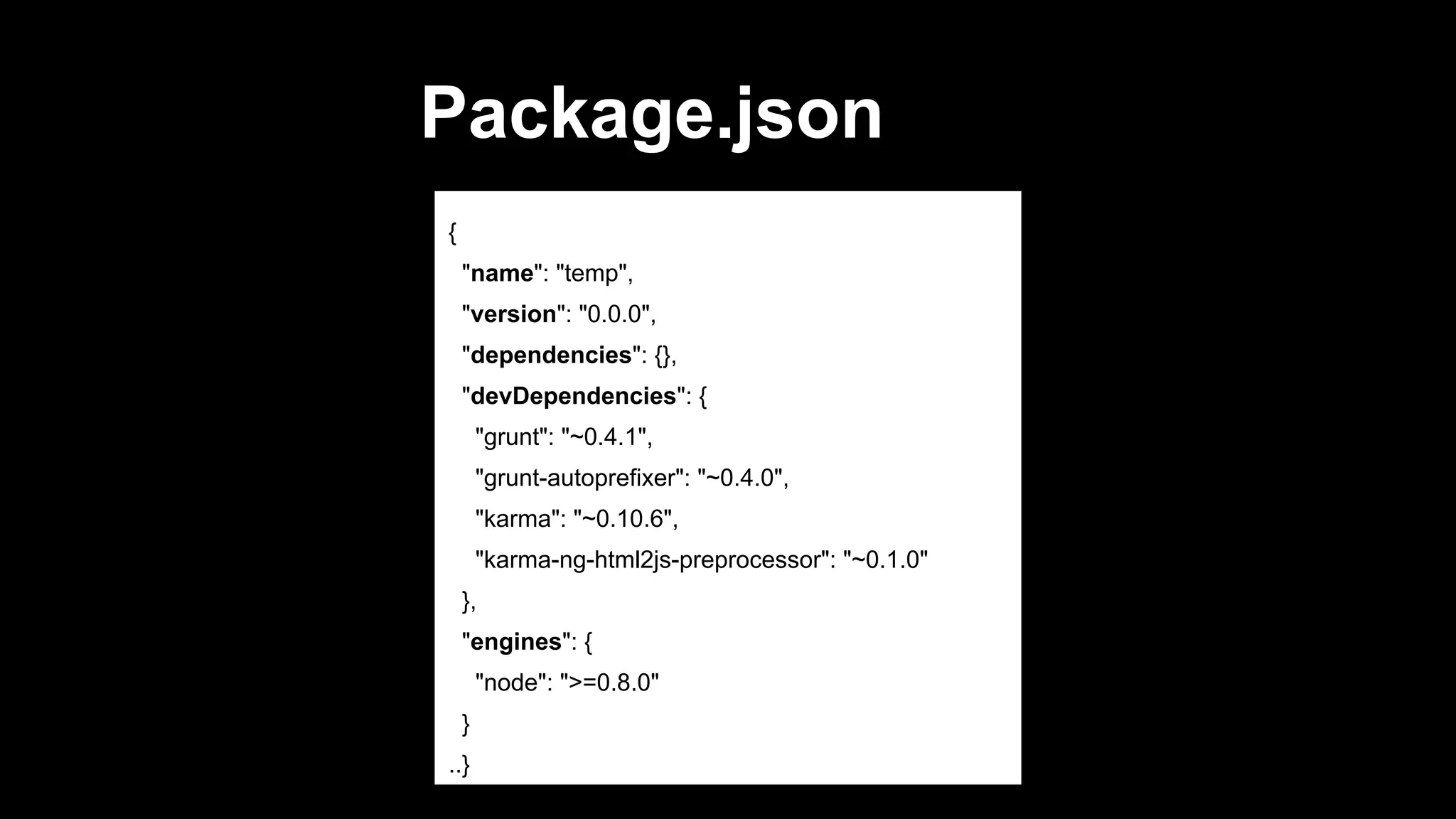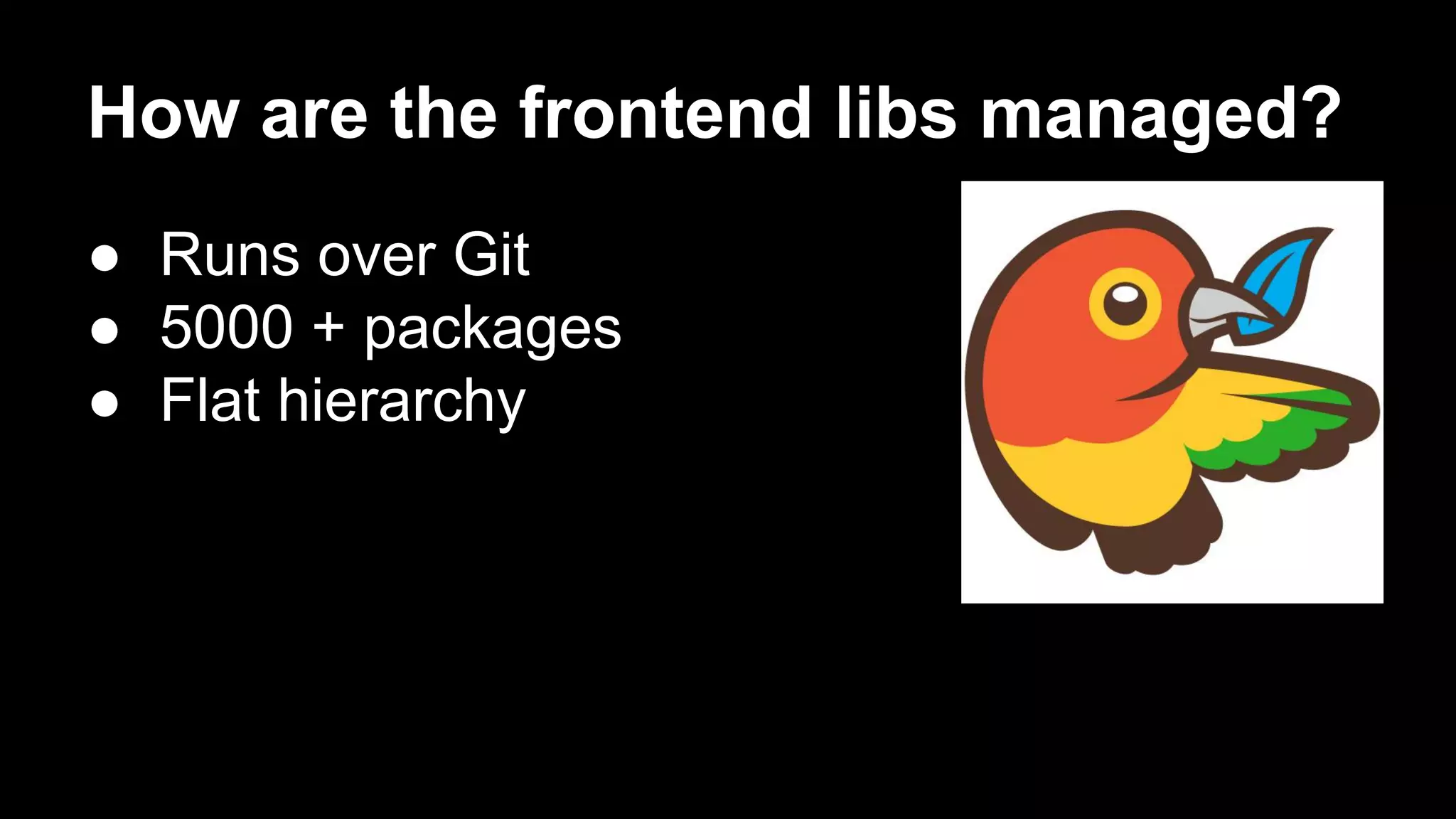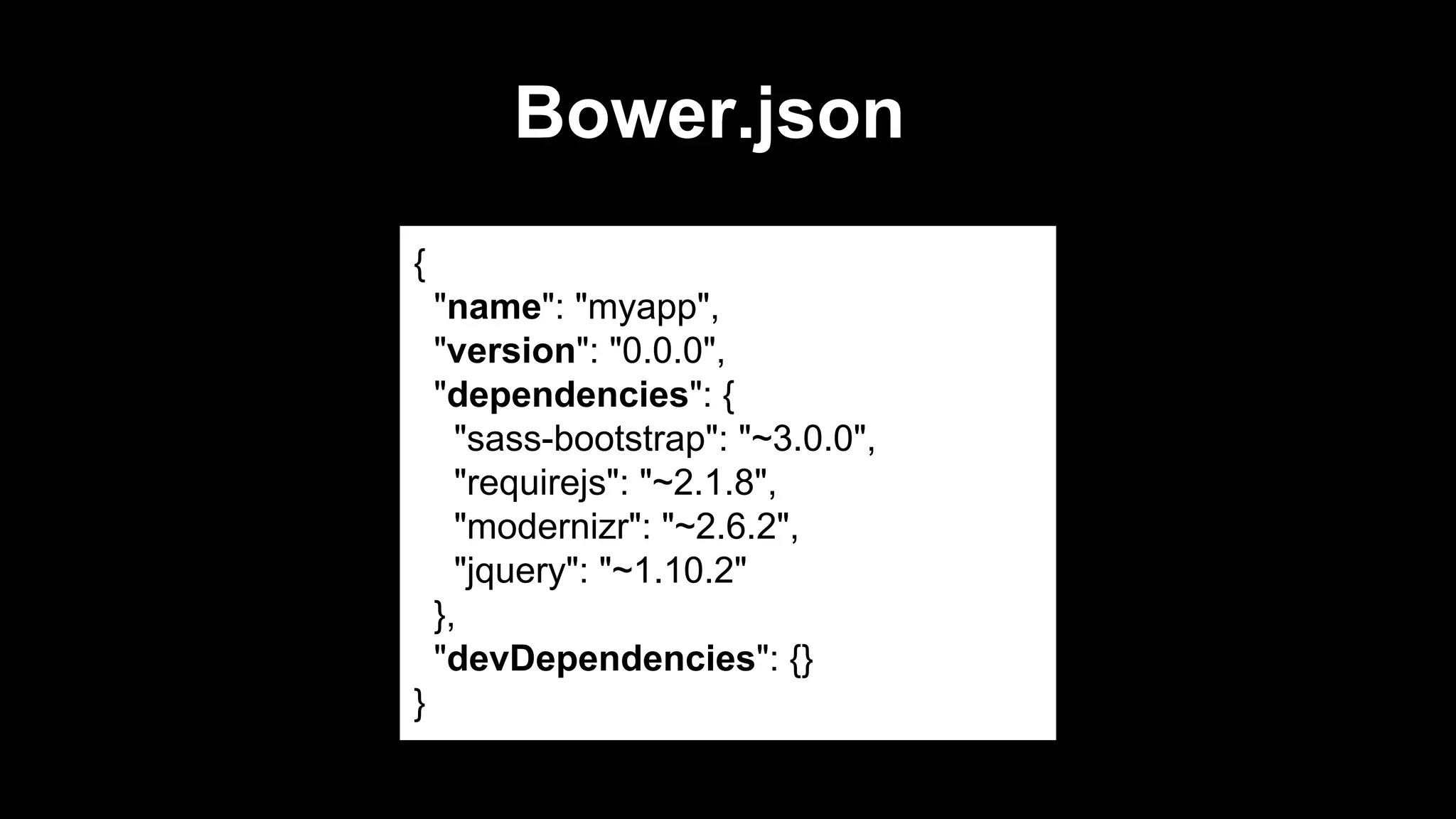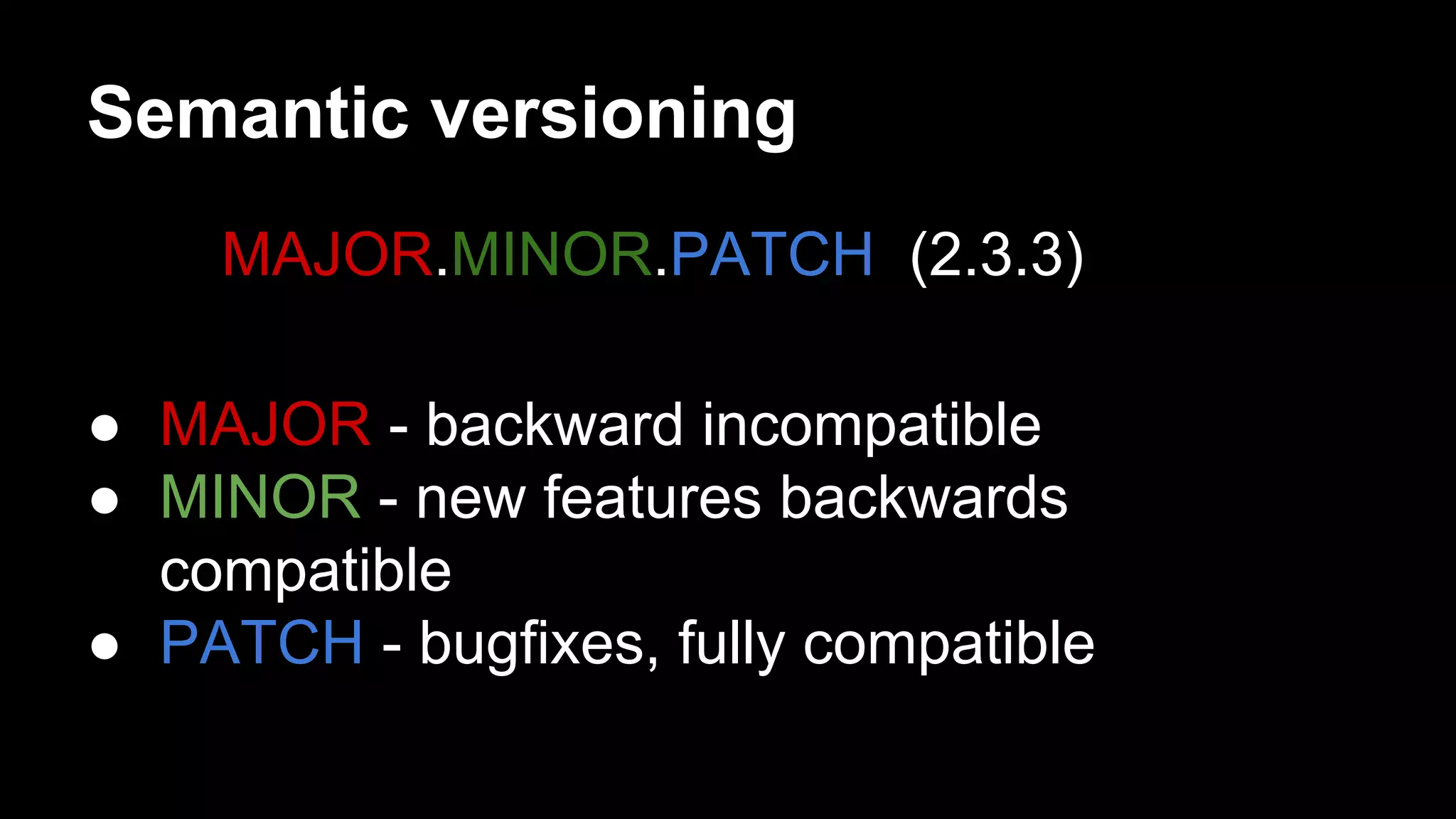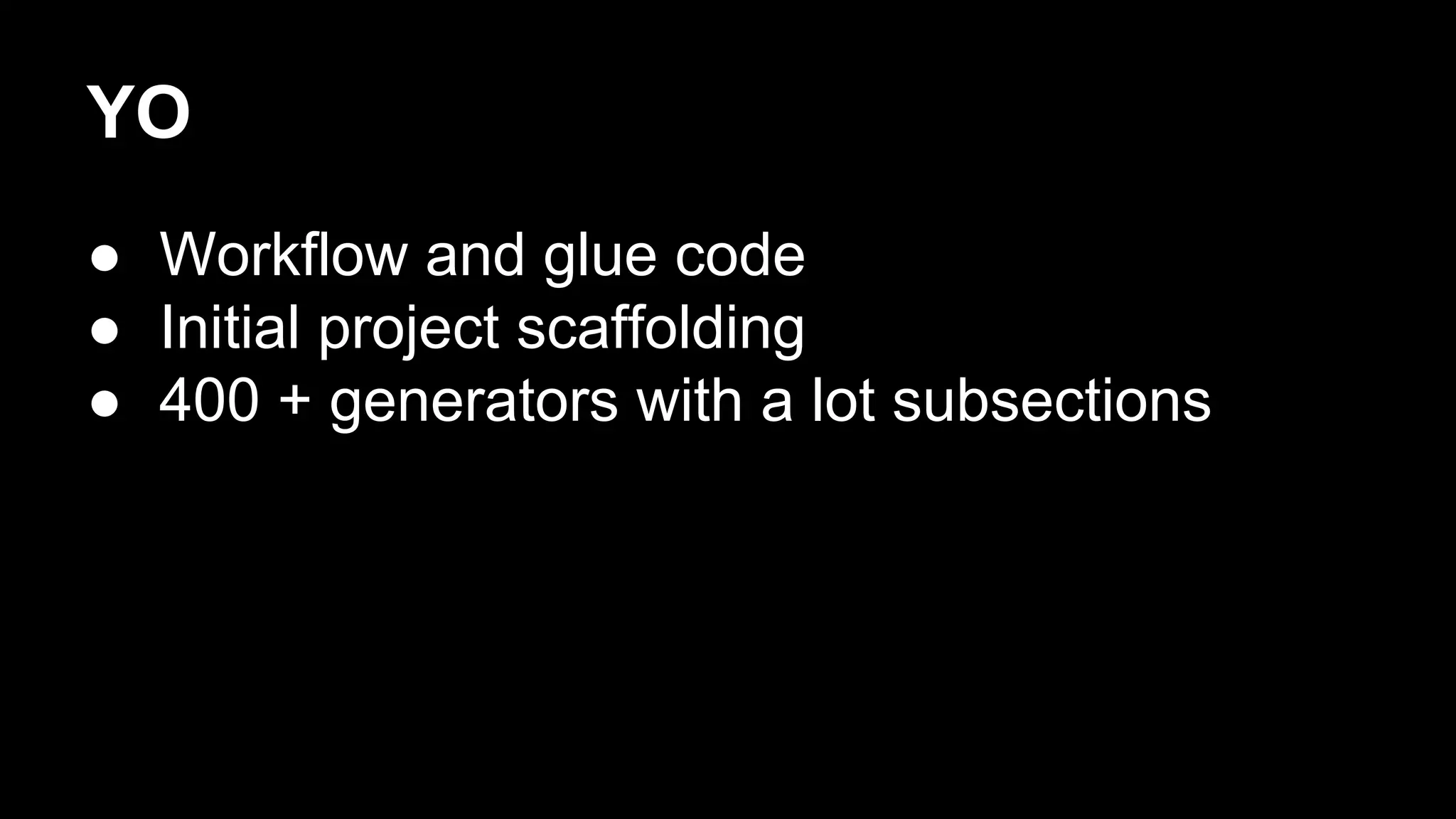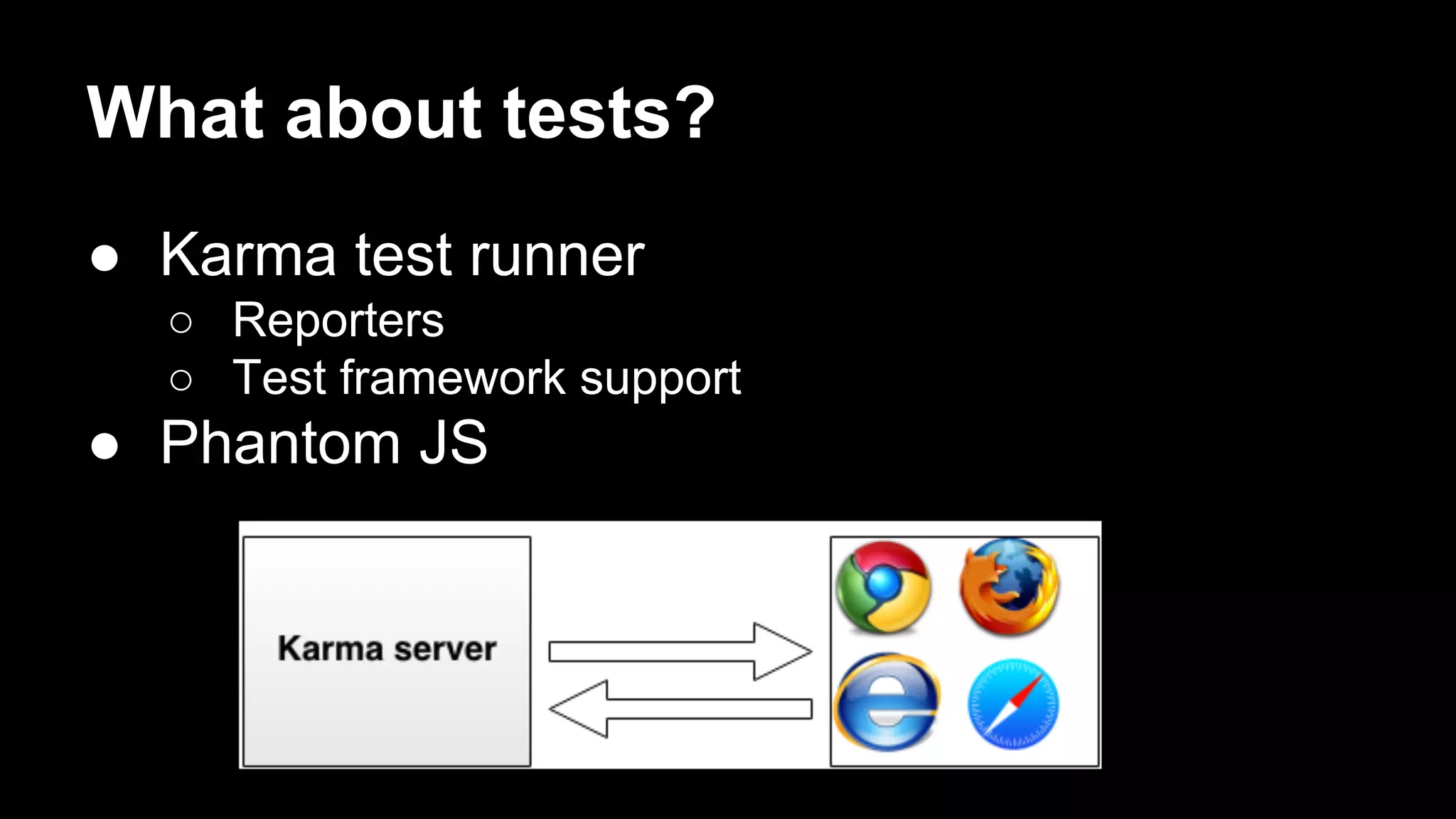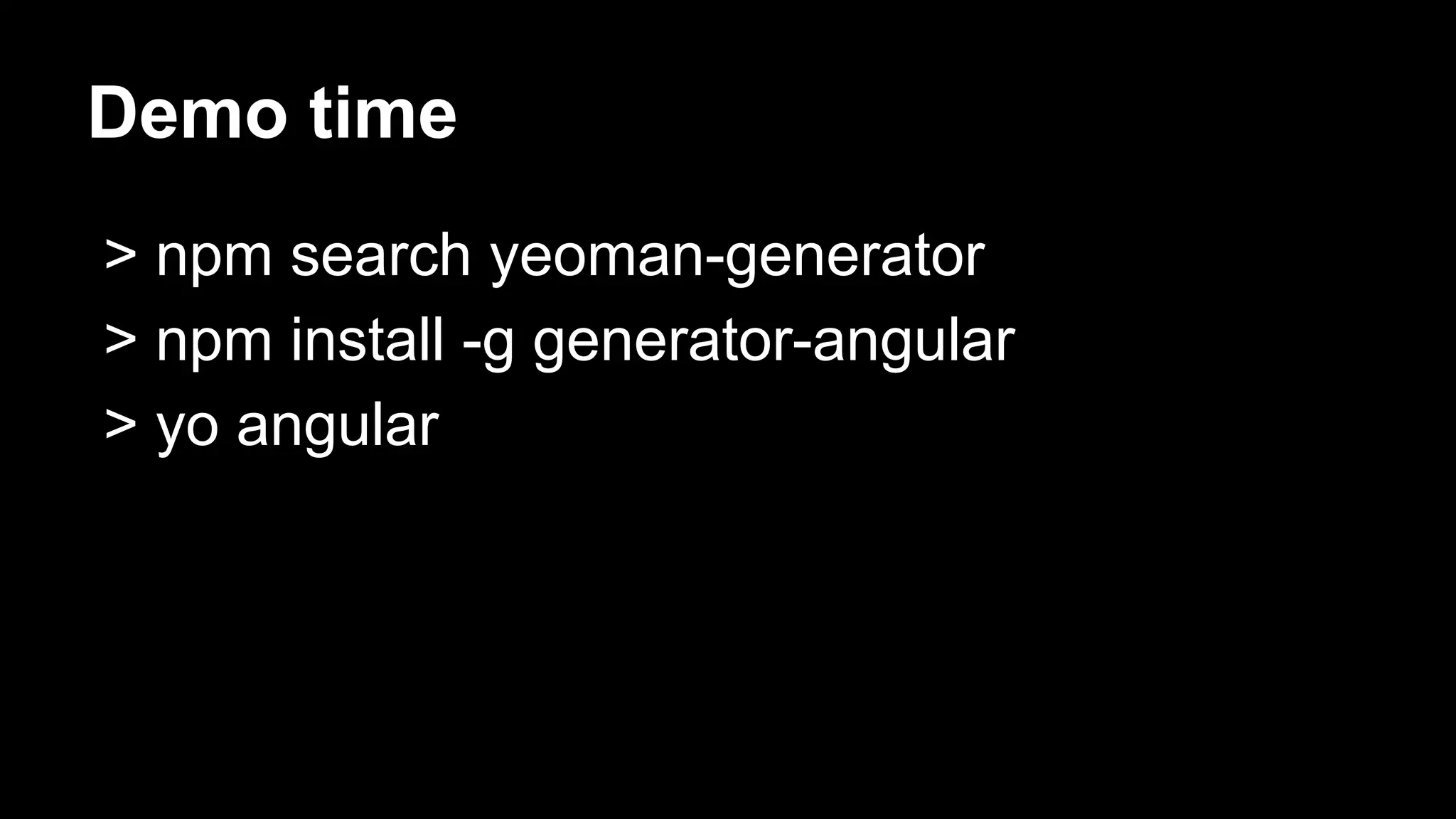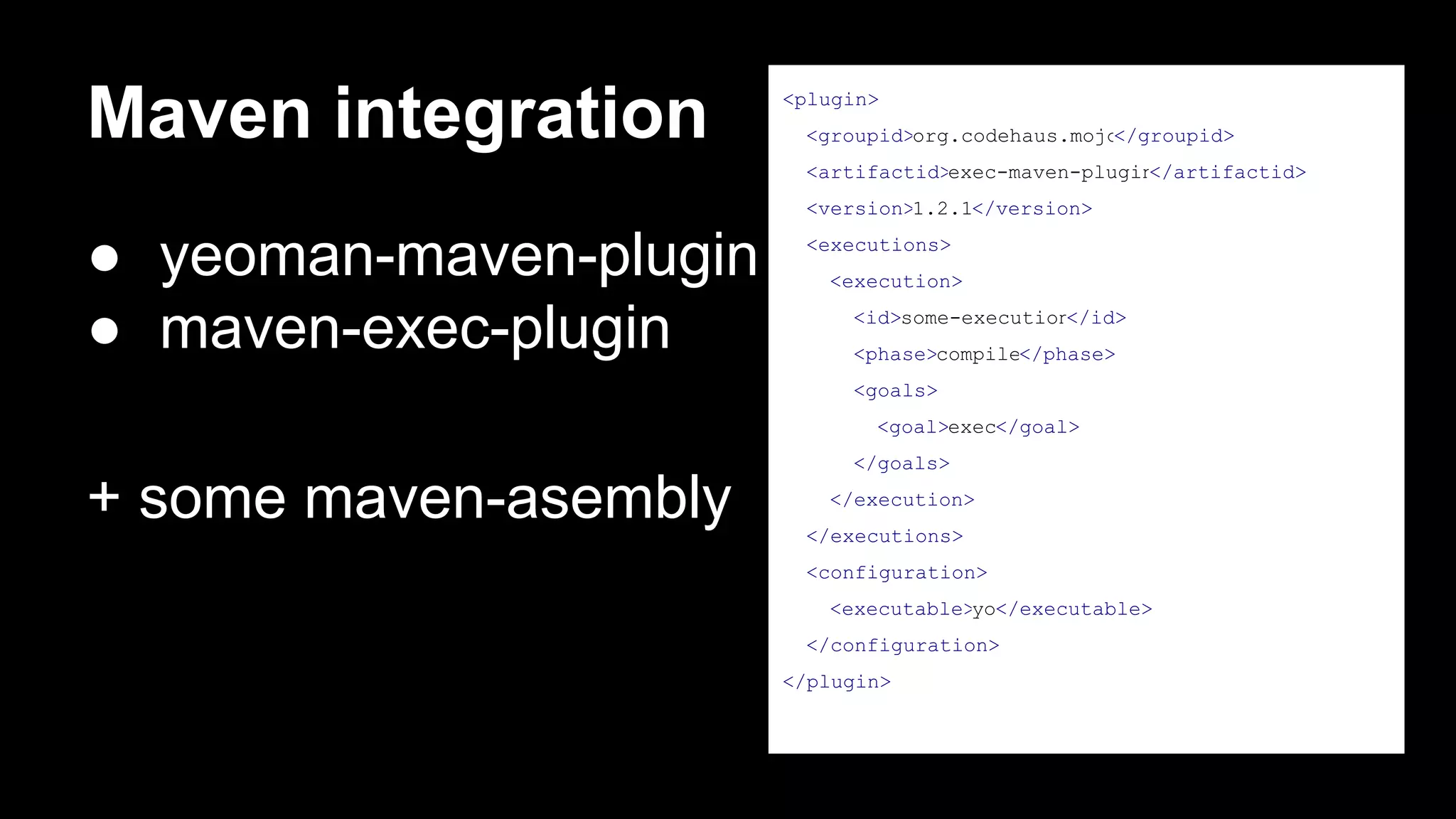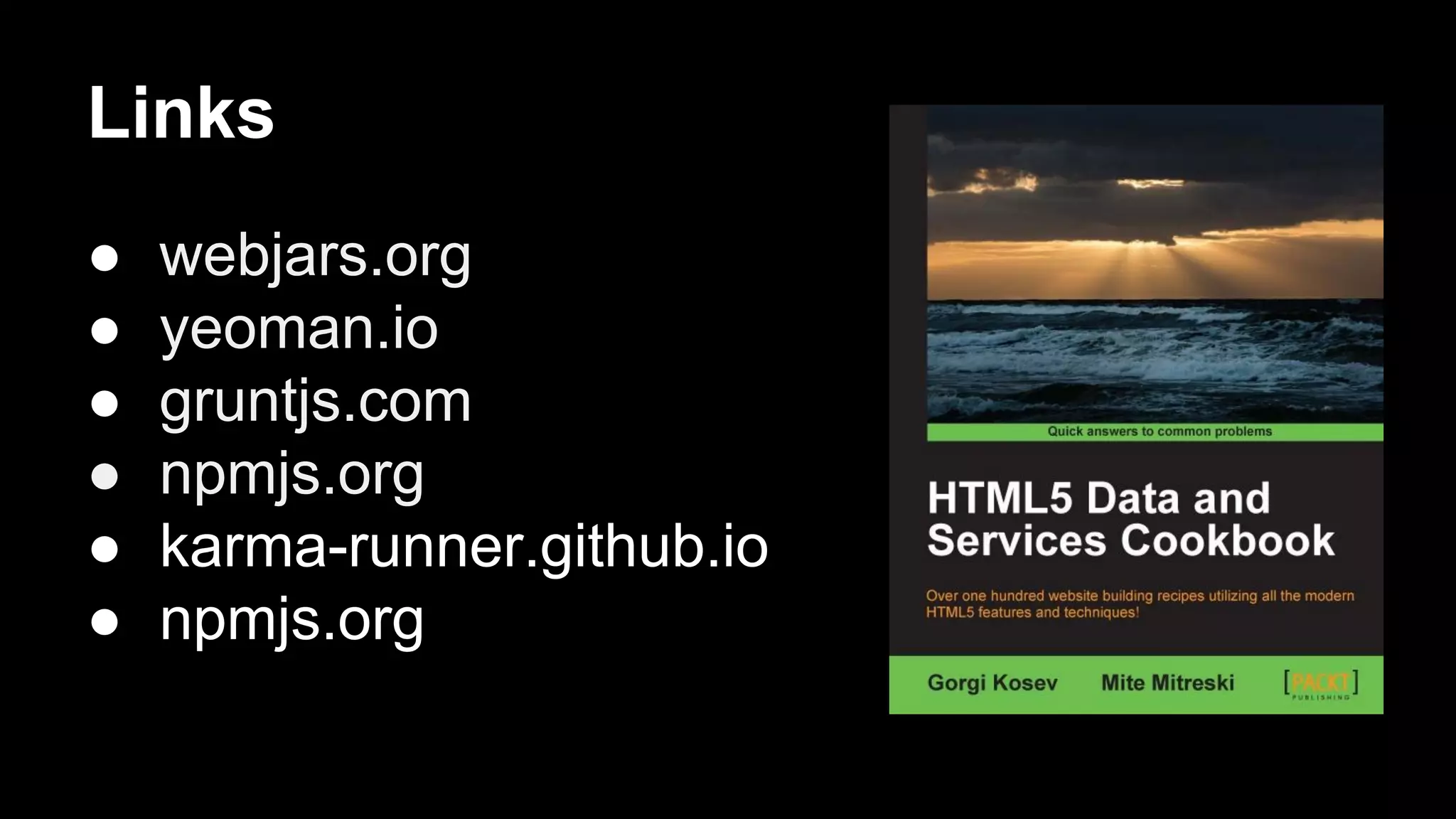Modern JavaScript workflows use various tools to manage dependencies, build scripts, and frontend libraries. Popular tools include Grunt for running tasks, Bower for frontend package management, and Yeoman for scaffolding projects. These tools use mechanisms like npm, semantic versioning, and package.json files to integrate with build systems like Maven. Tests can be run with Karma and frameworks like PhantomJS.

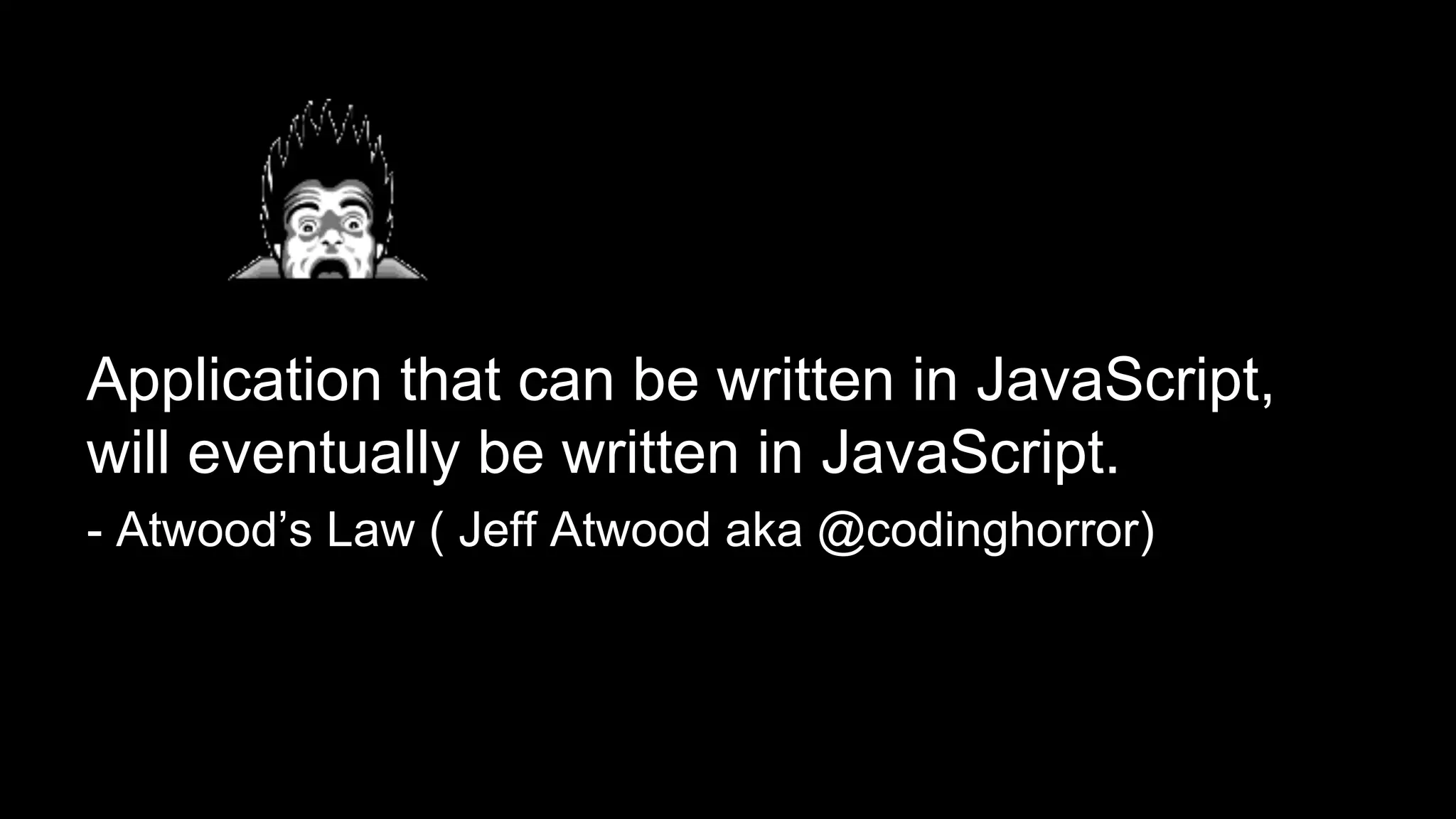

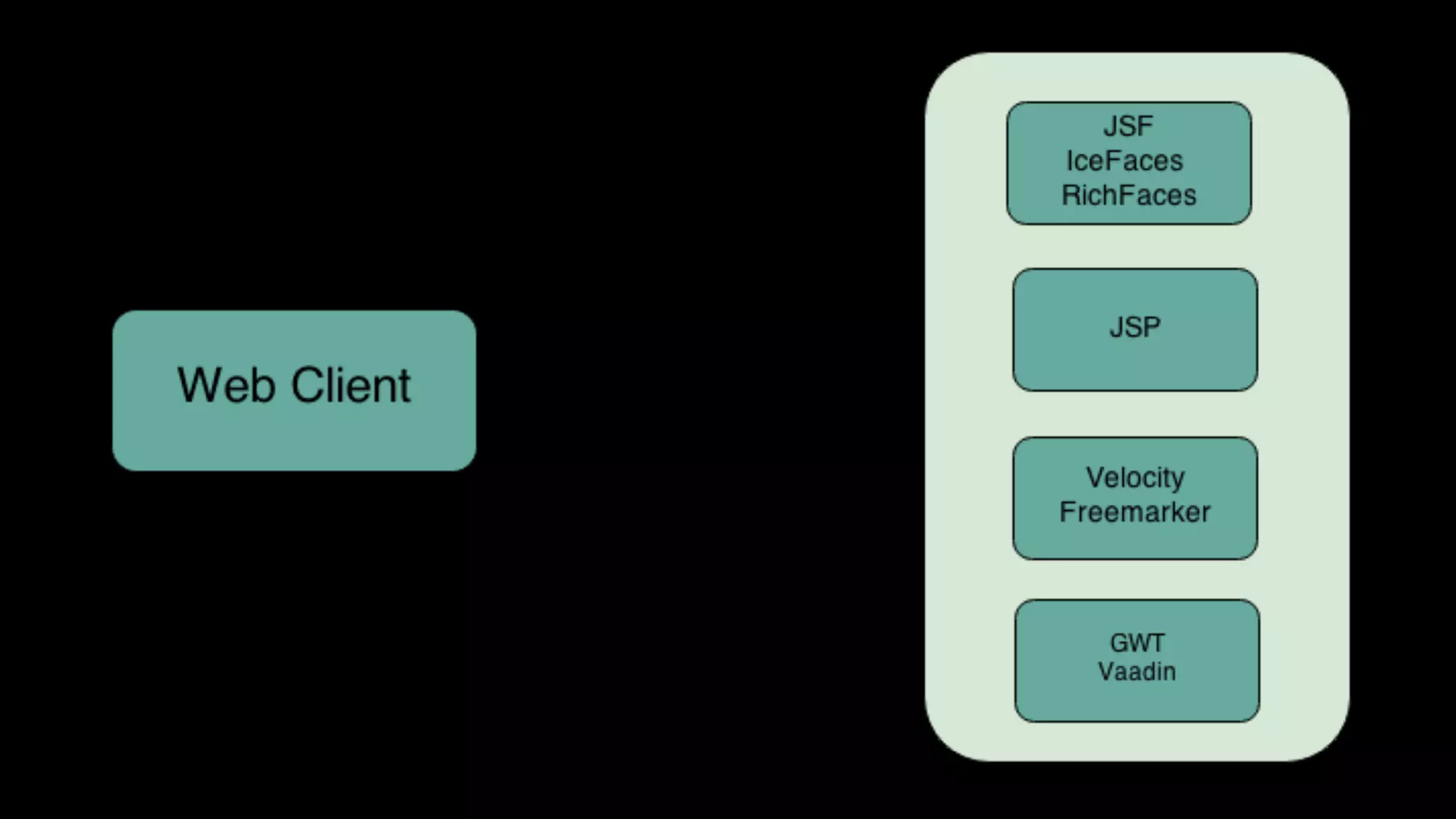
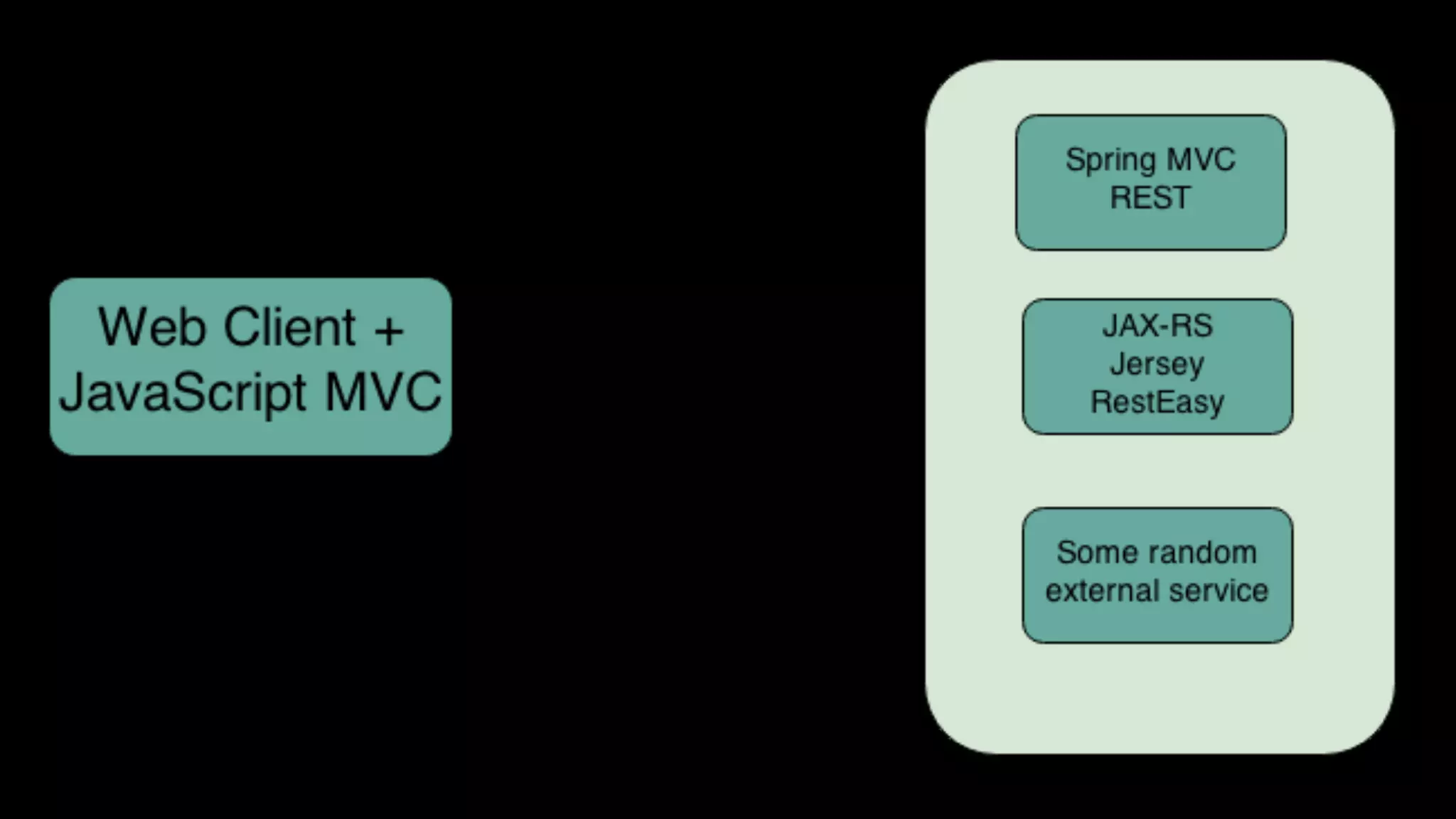
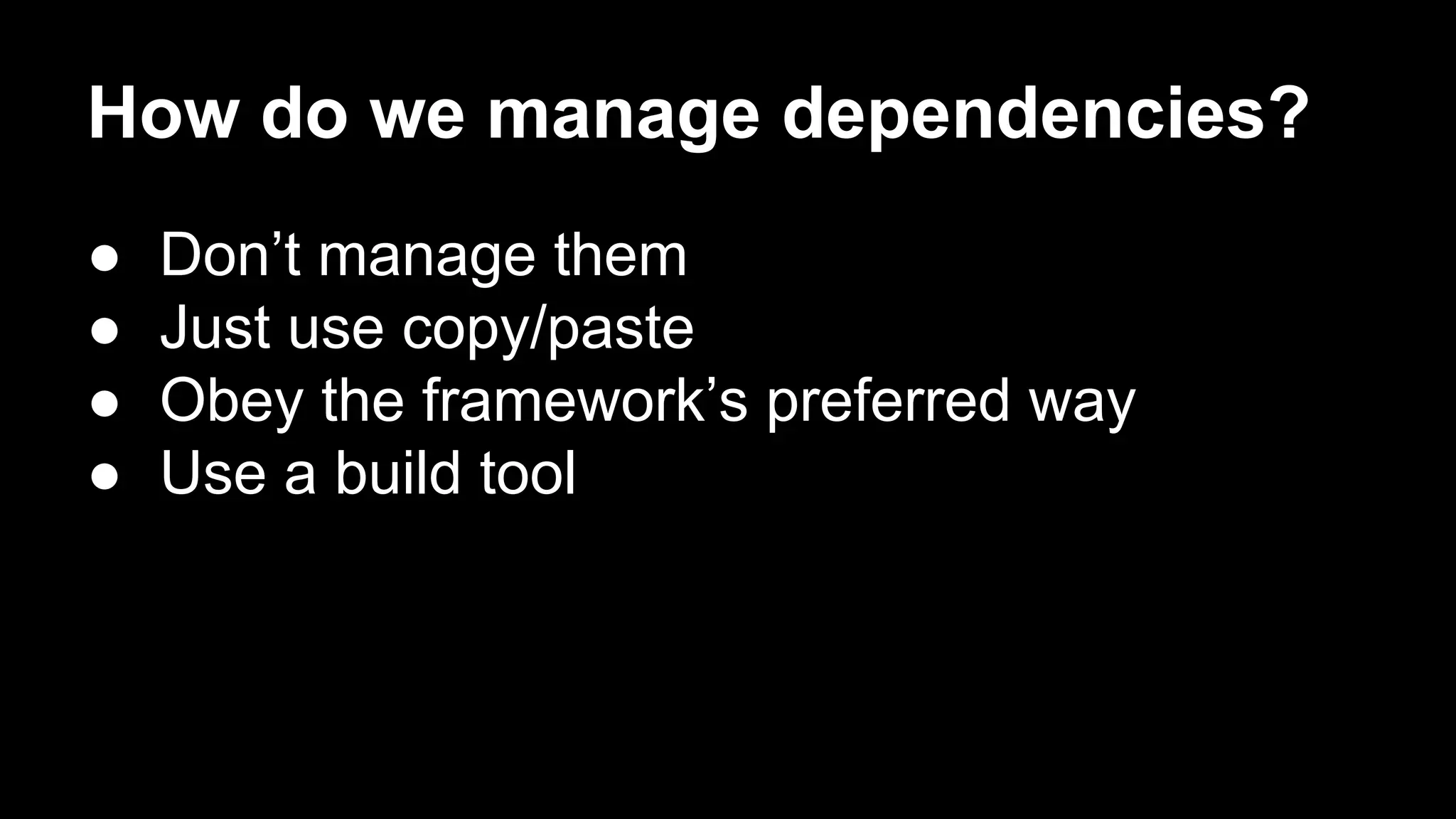
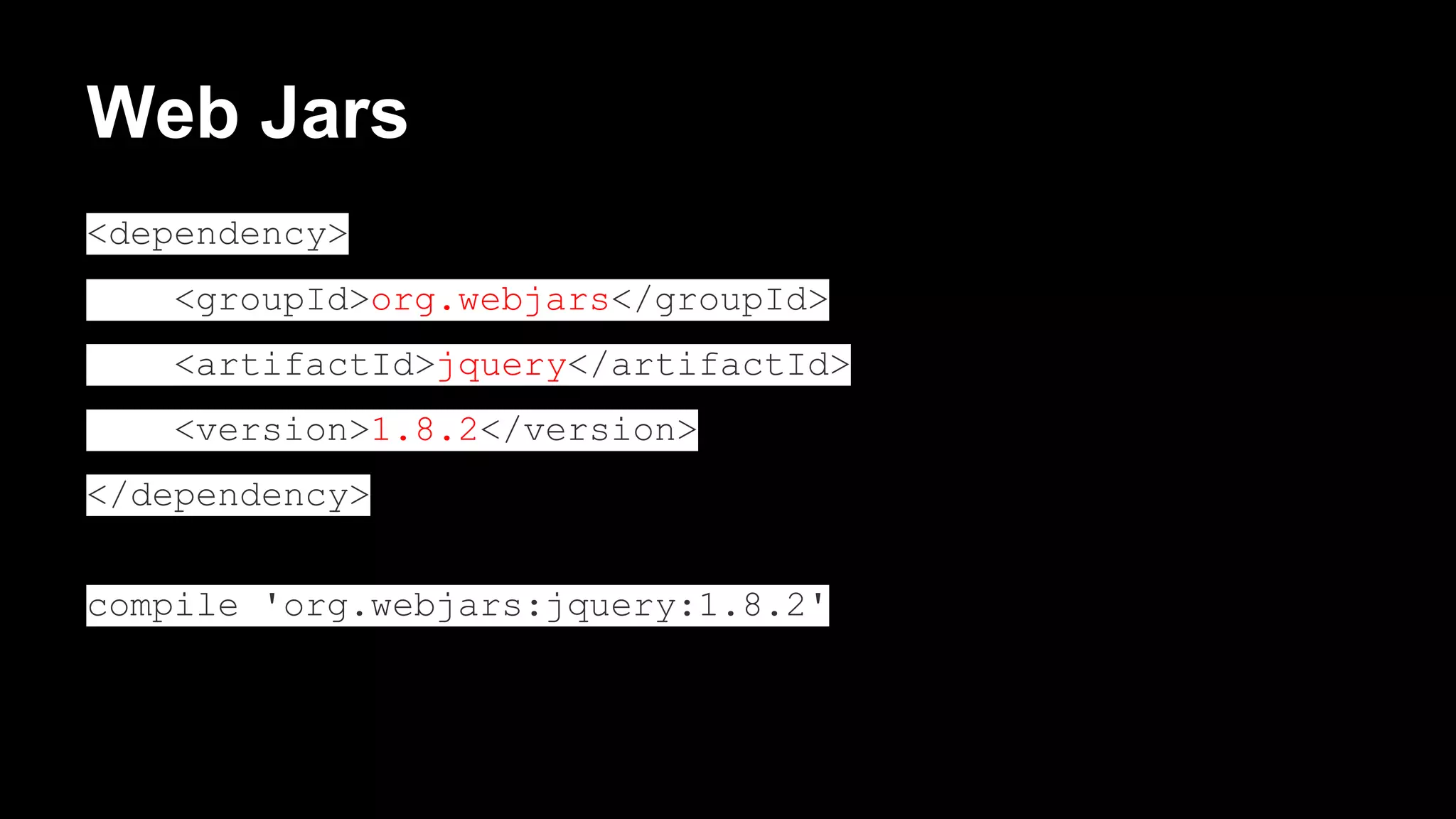

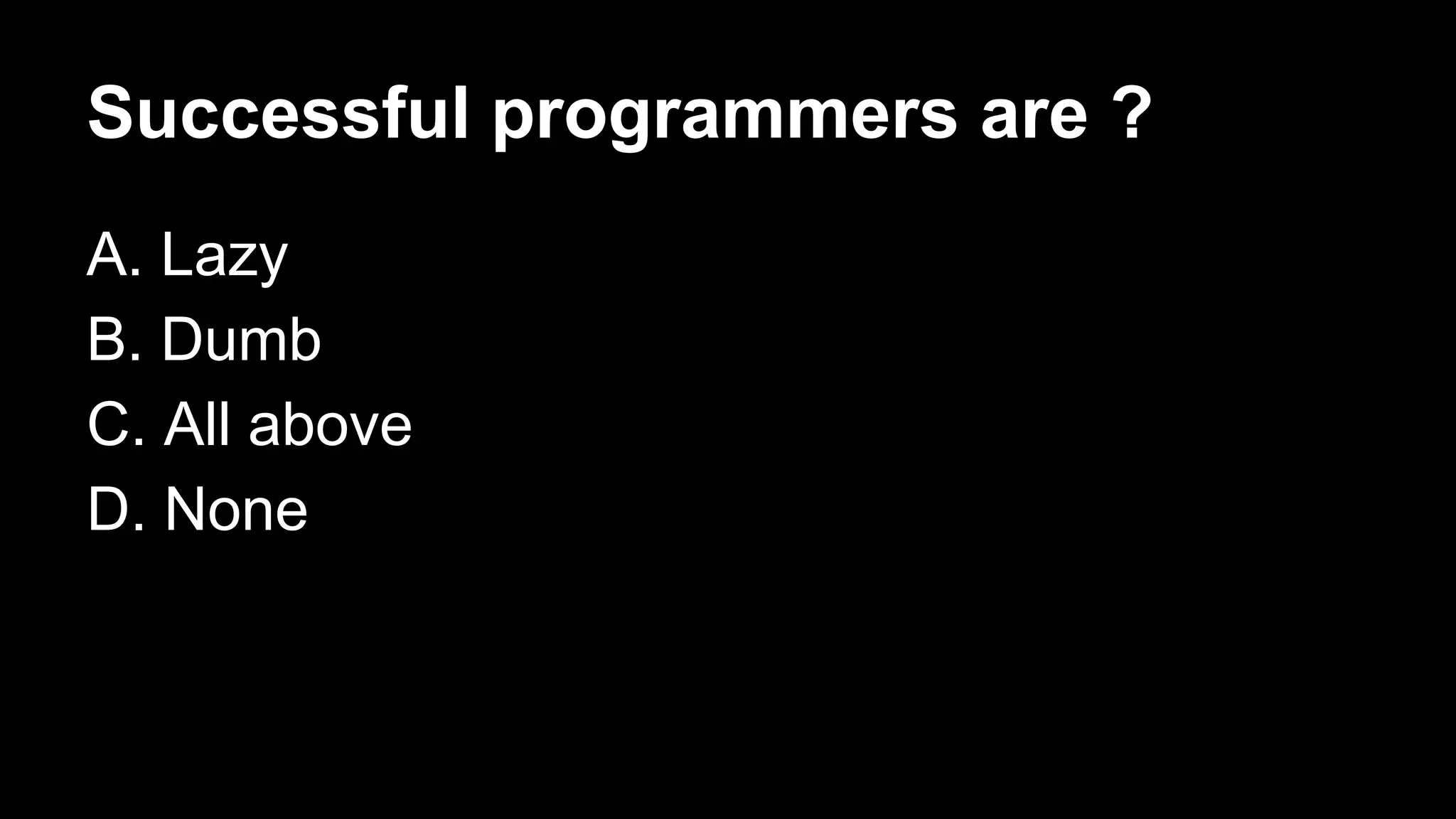
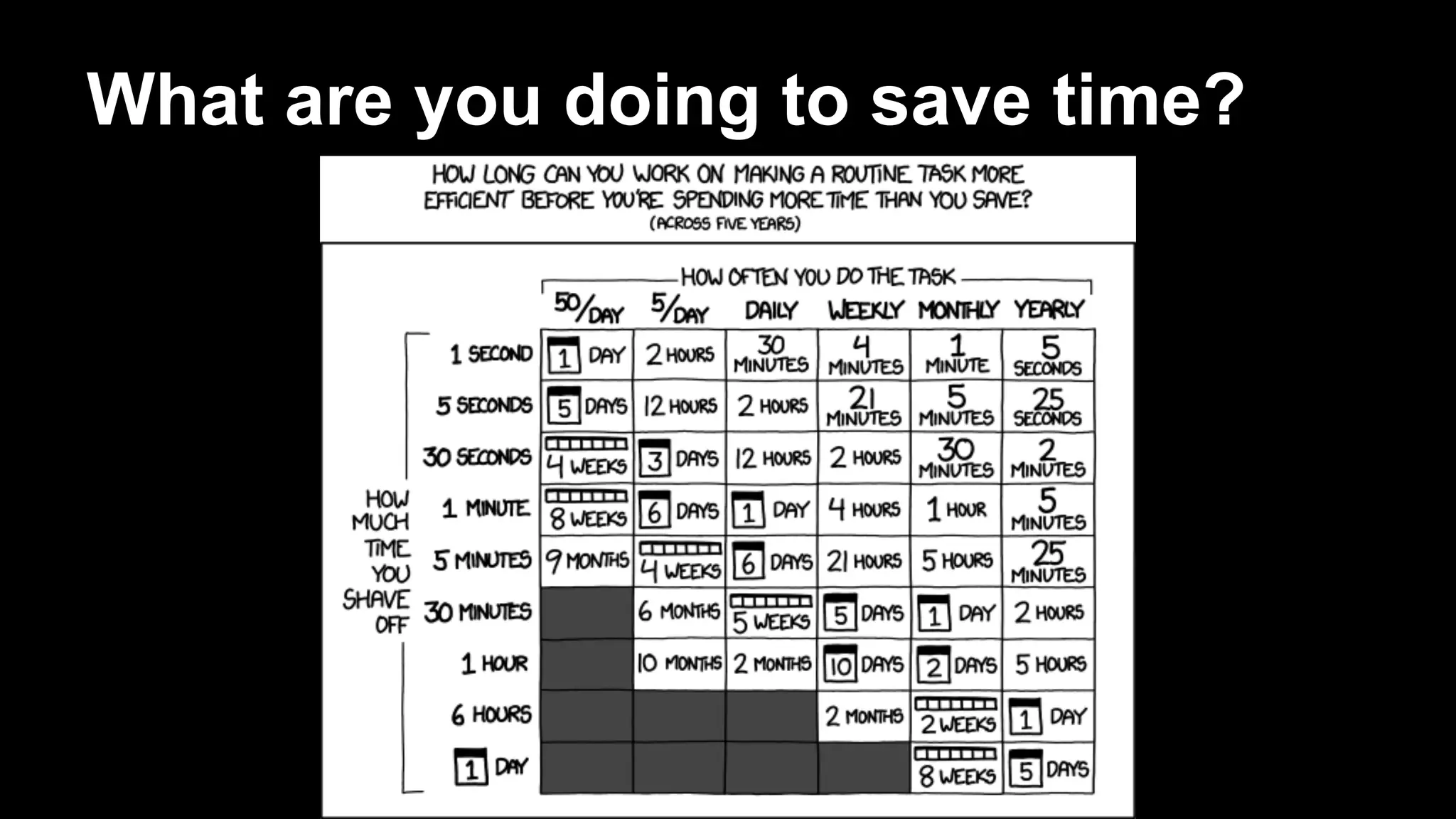


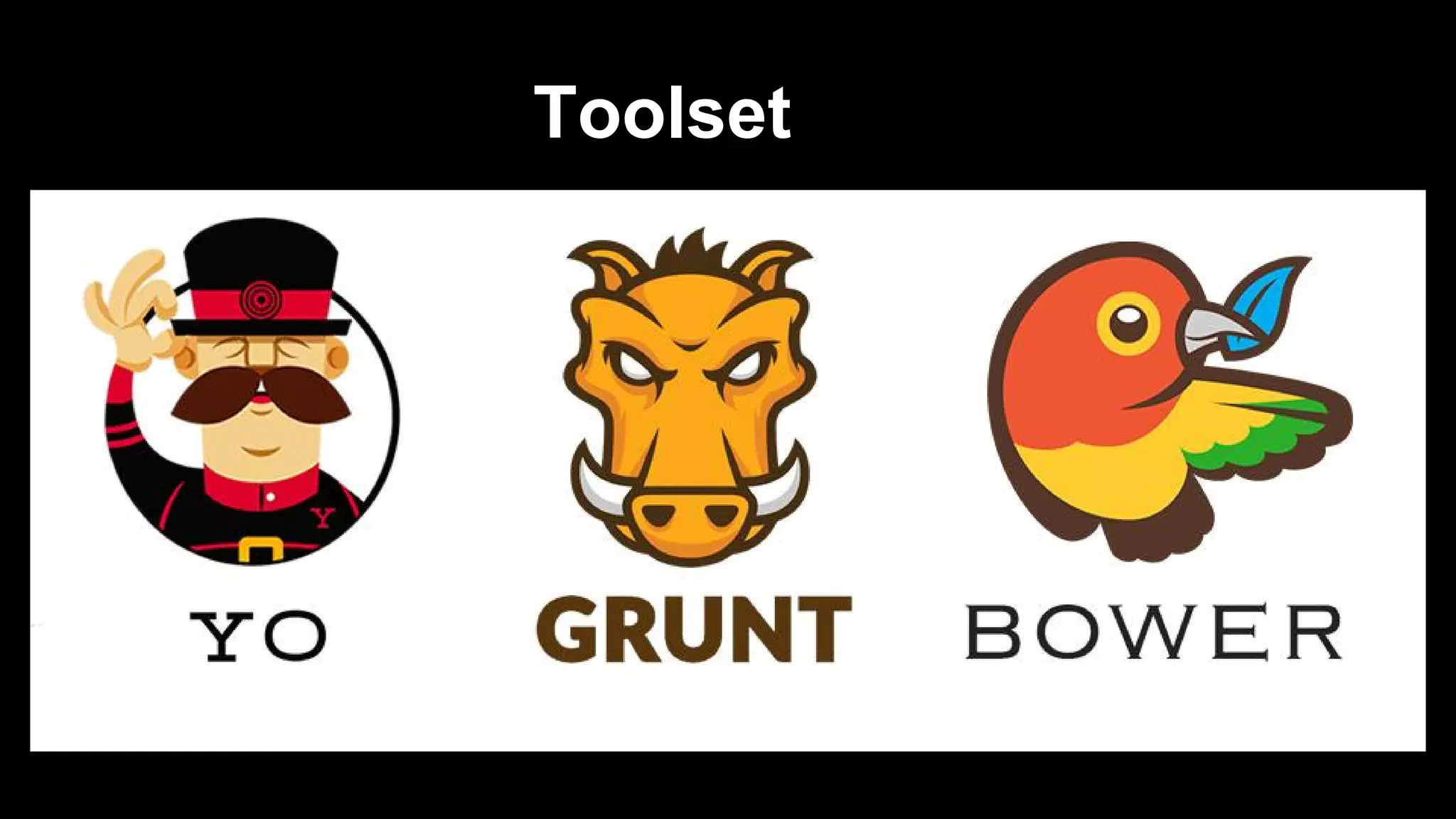
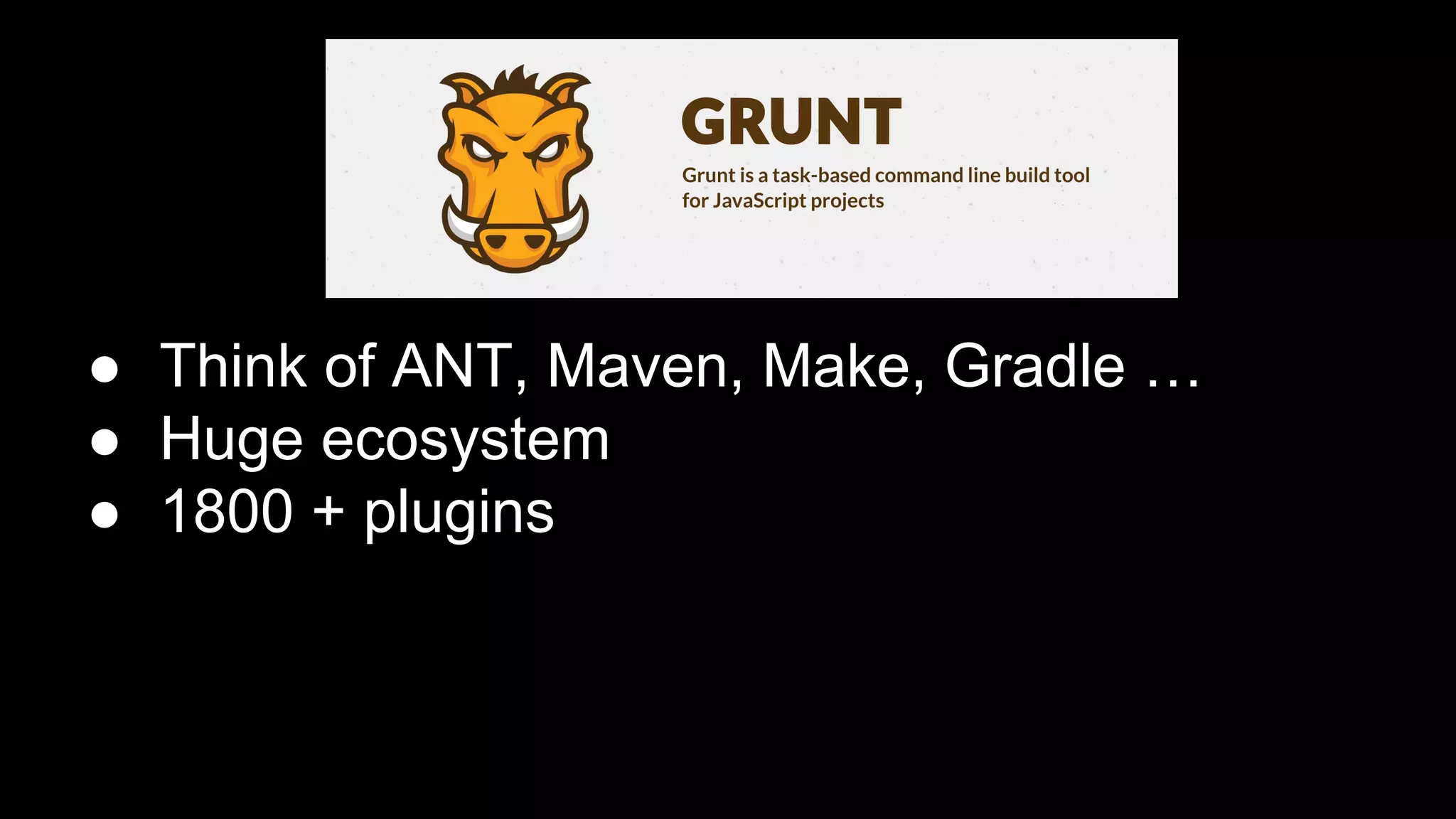
![Gruntfile.js
module.exports = function(grunt) {
grunt.initConfig({
concat: {
options: {
separator: ';'
},
dist: {
src: ['src/**/*.js'],
dest: 'dist/<%= pkg.name %>.js'
}
},
watch: {
files: ['<%= jshint.files %>'],
tasks: ['jshint', 'qunit']
}
});
}](https://image.slidesharecdn.com/automation-copy-safe-131203091356-phpapp02/75/Java2day-2013-Modern-workflows-for-javascript-integration-15-2048.jpg)