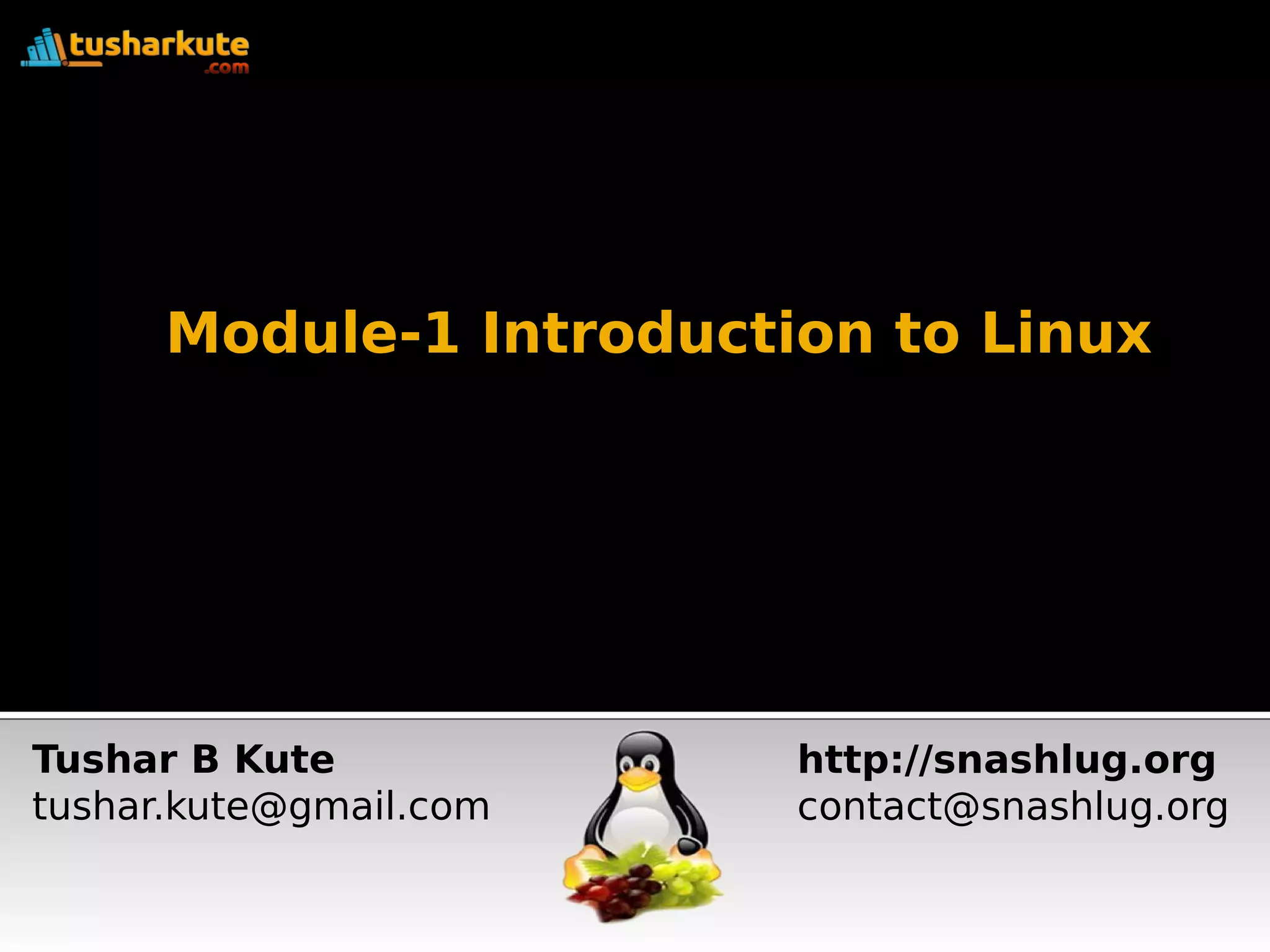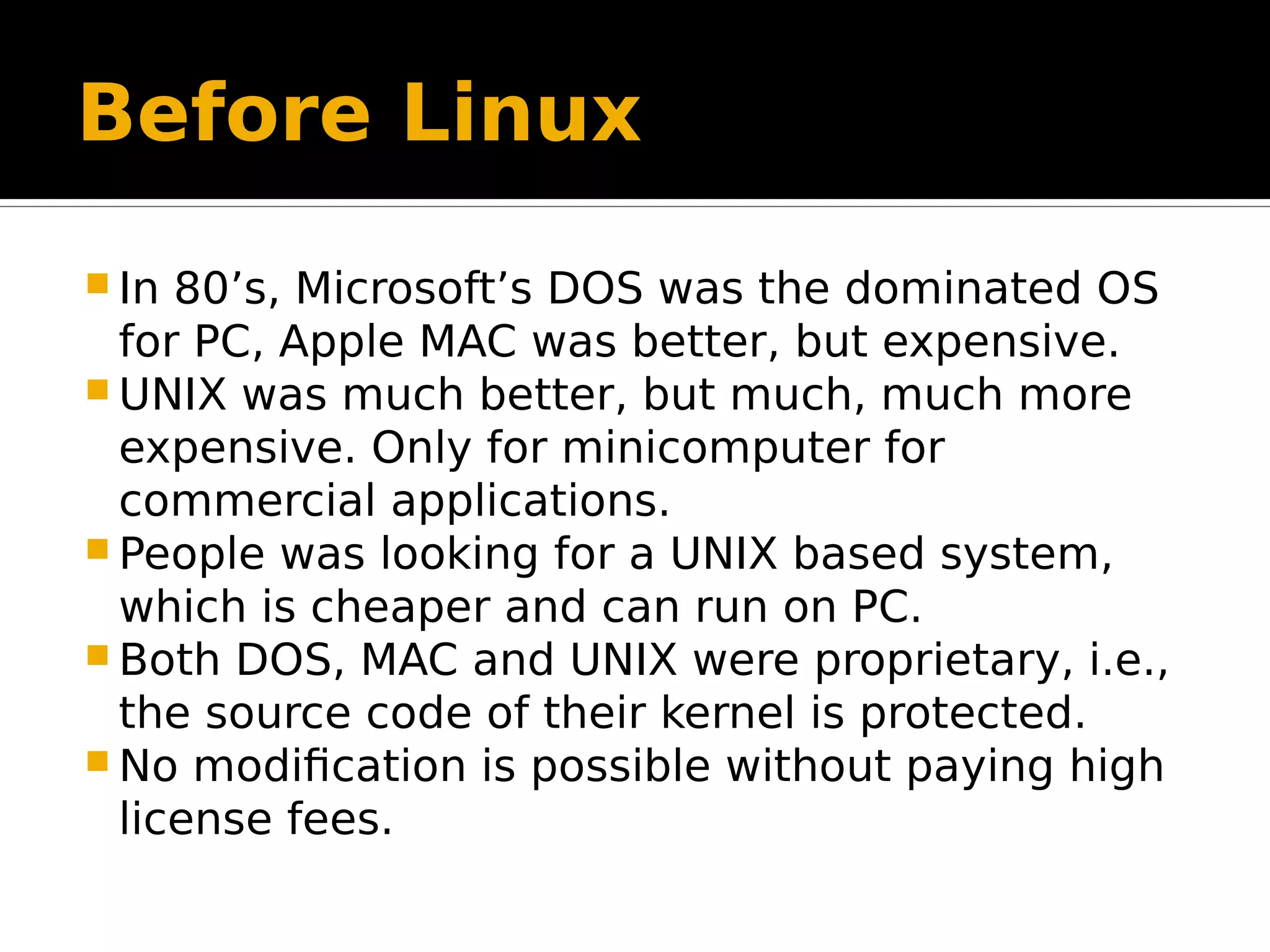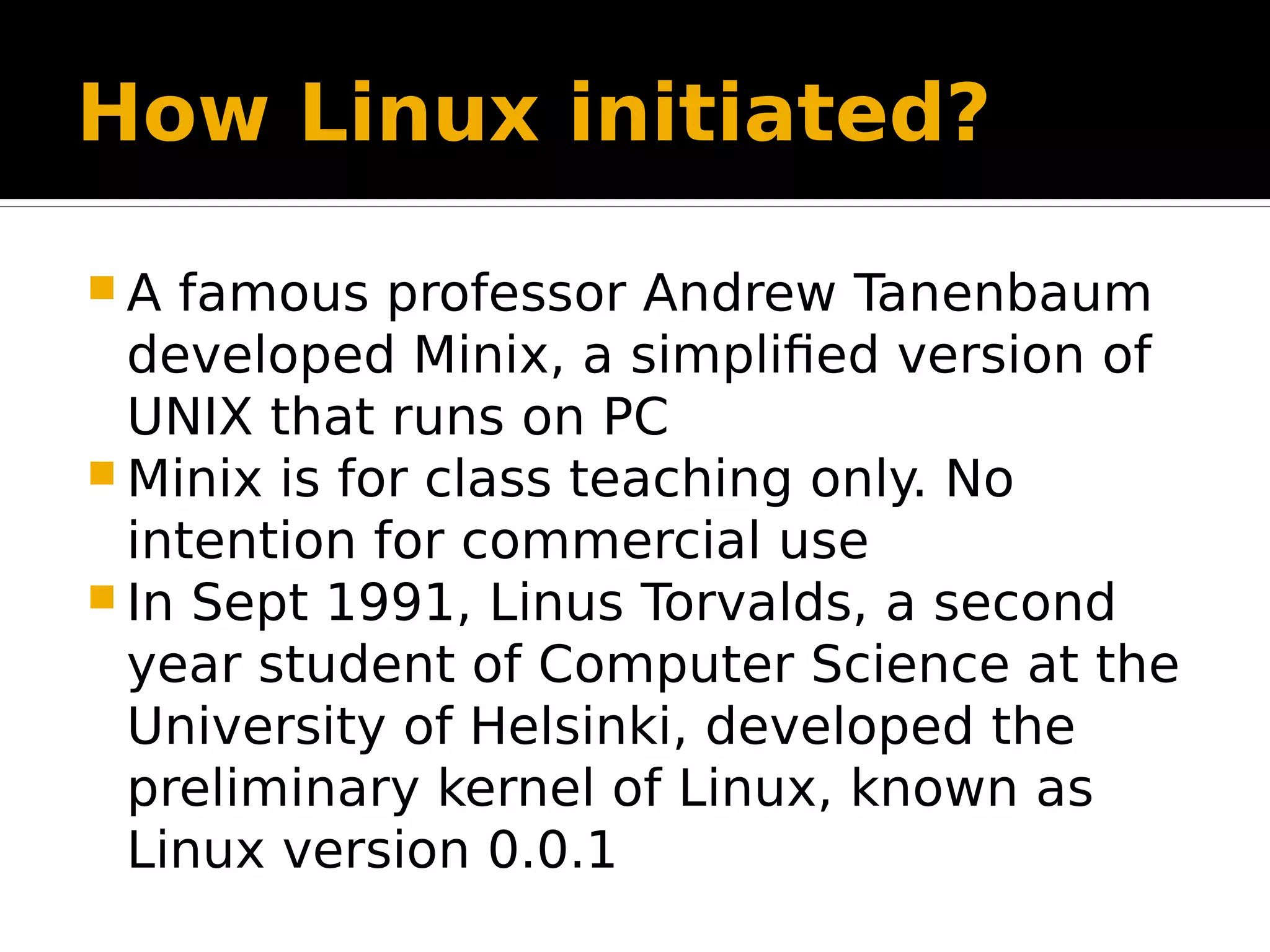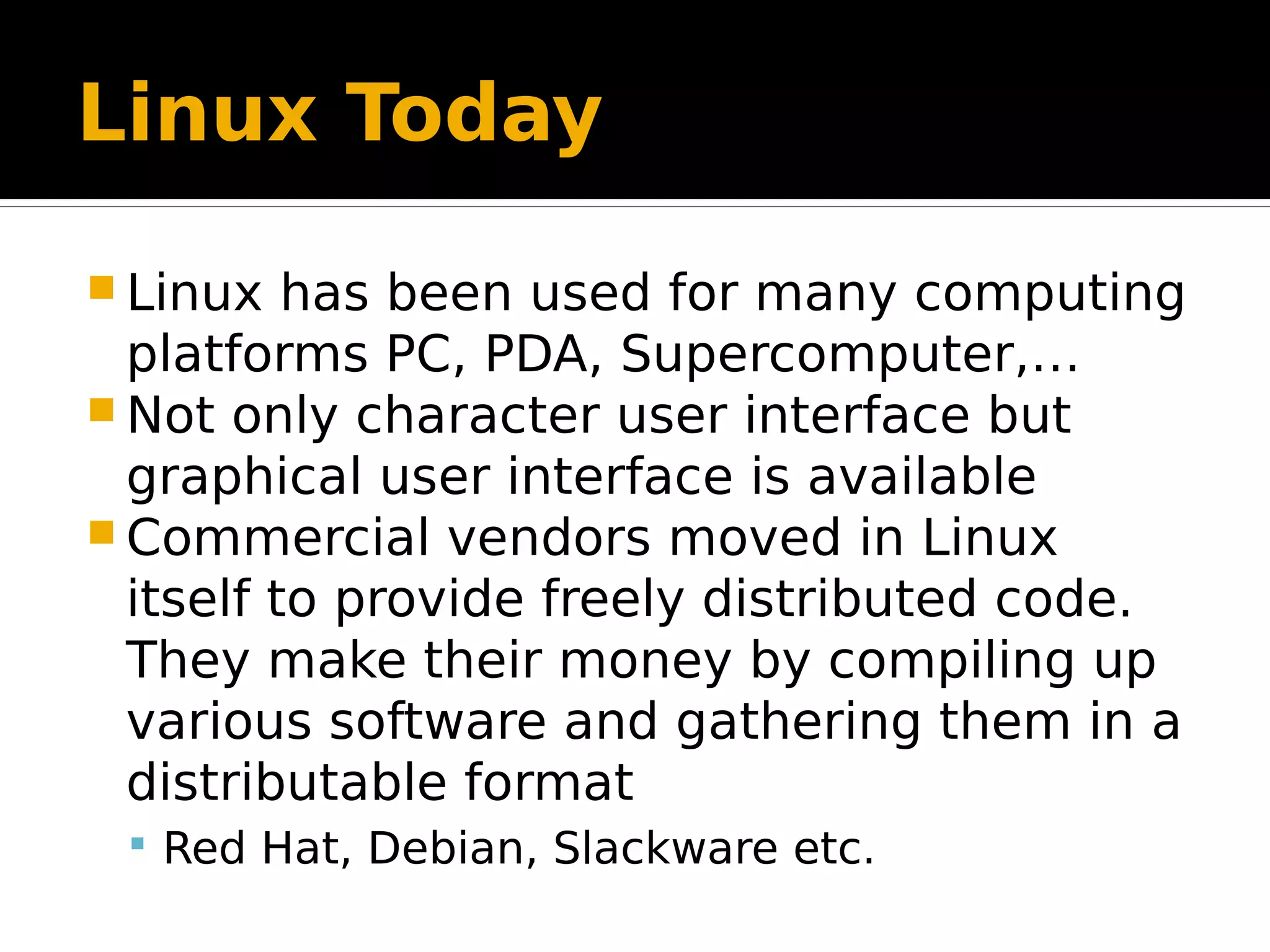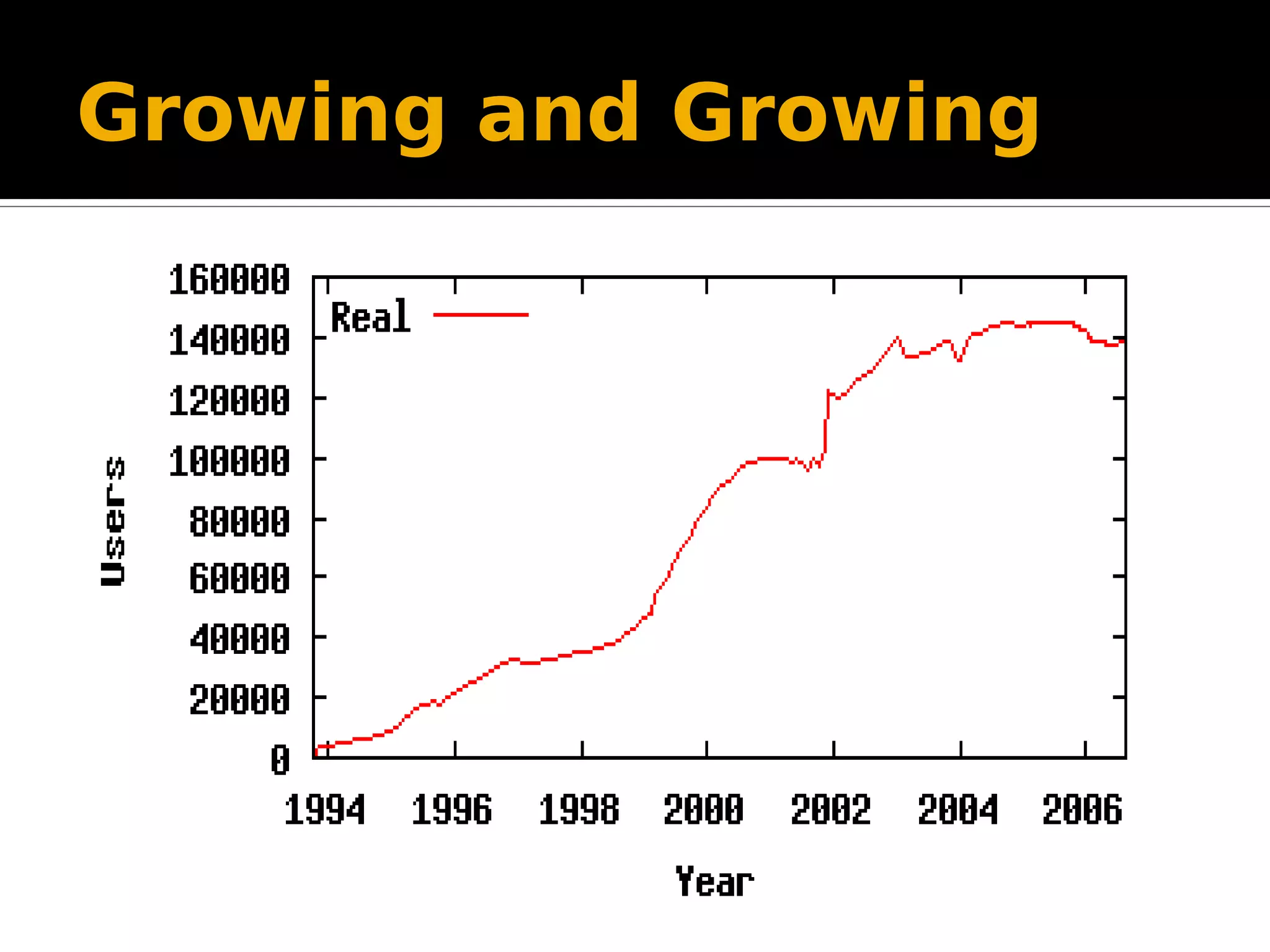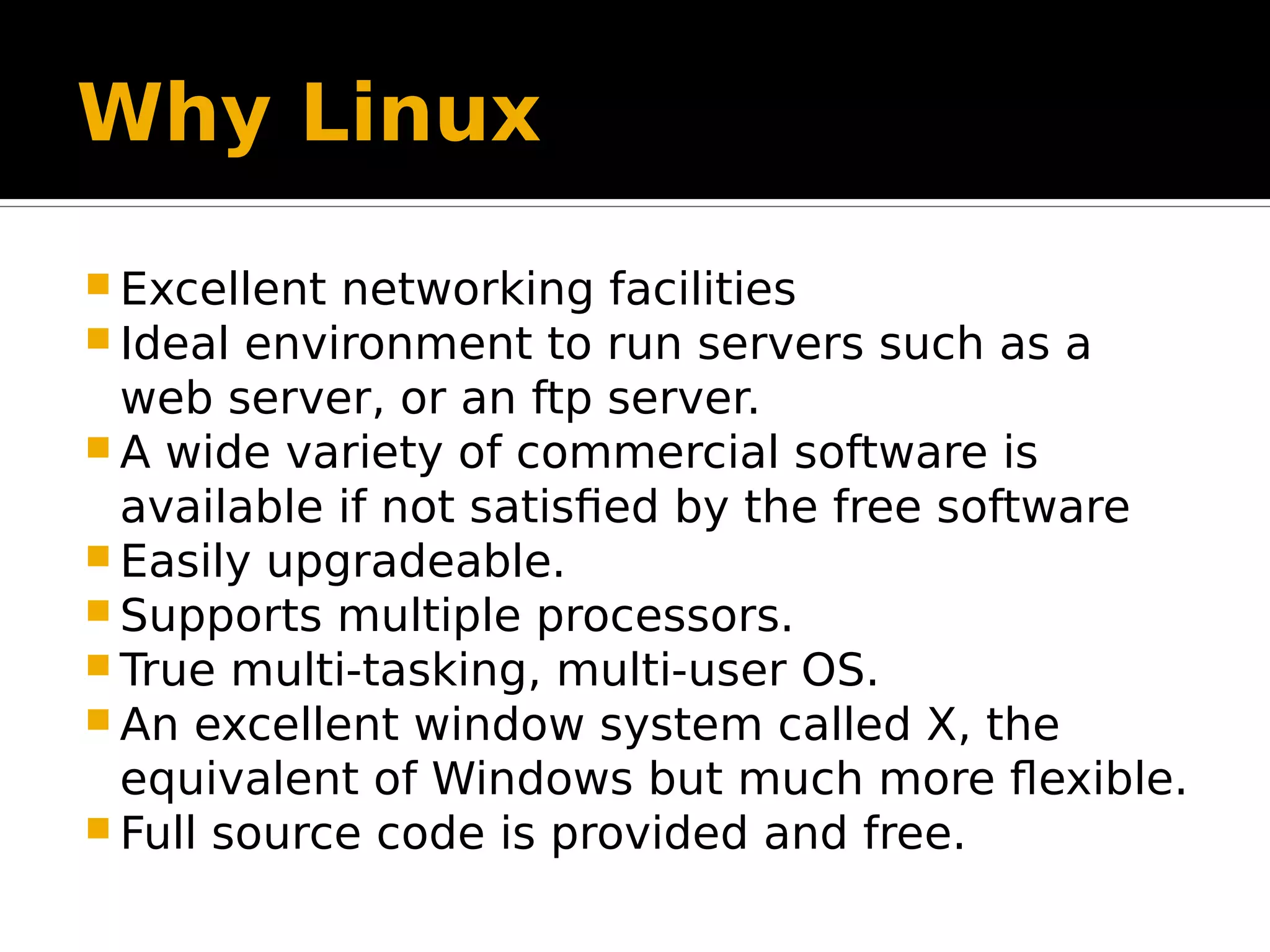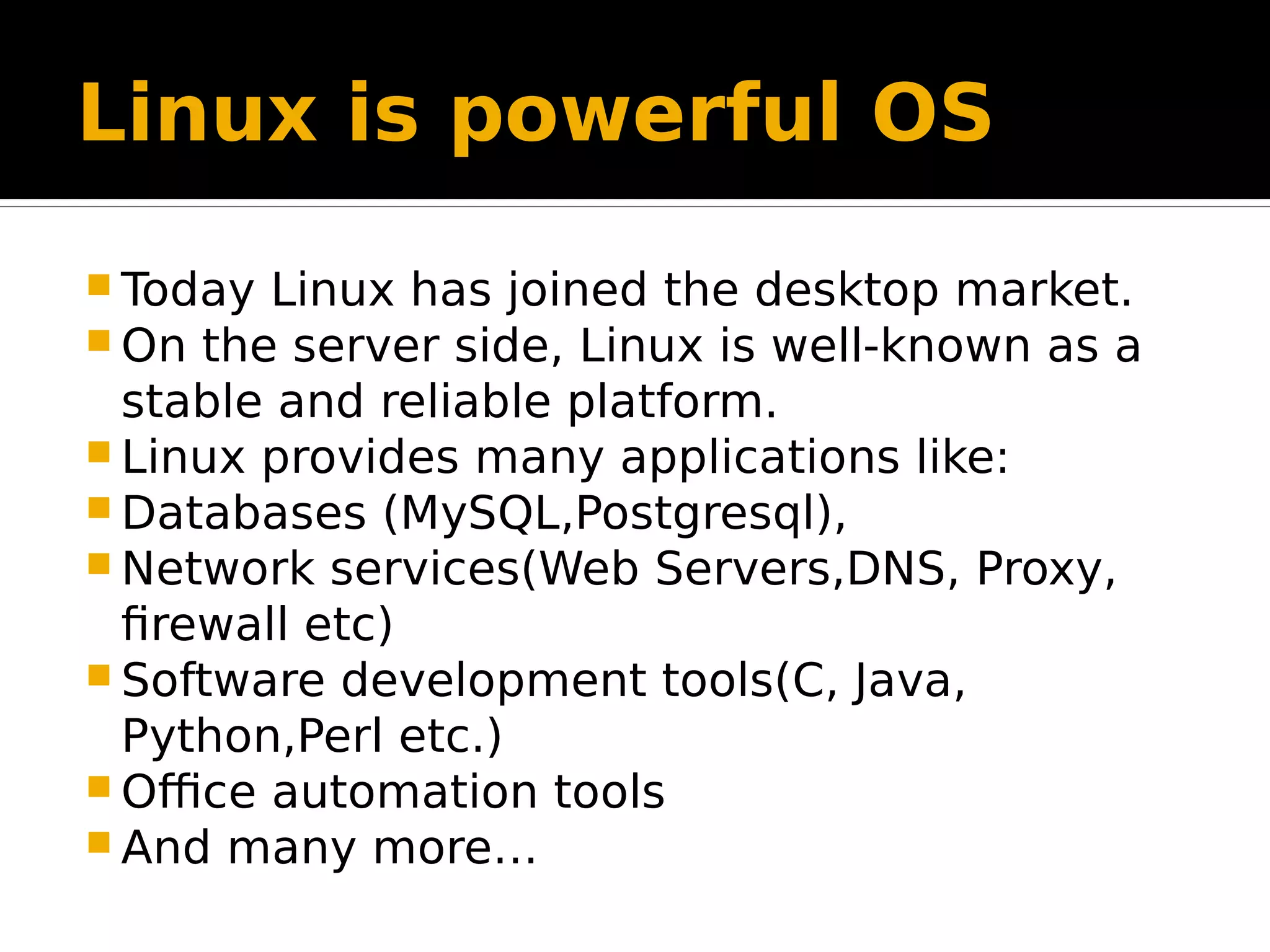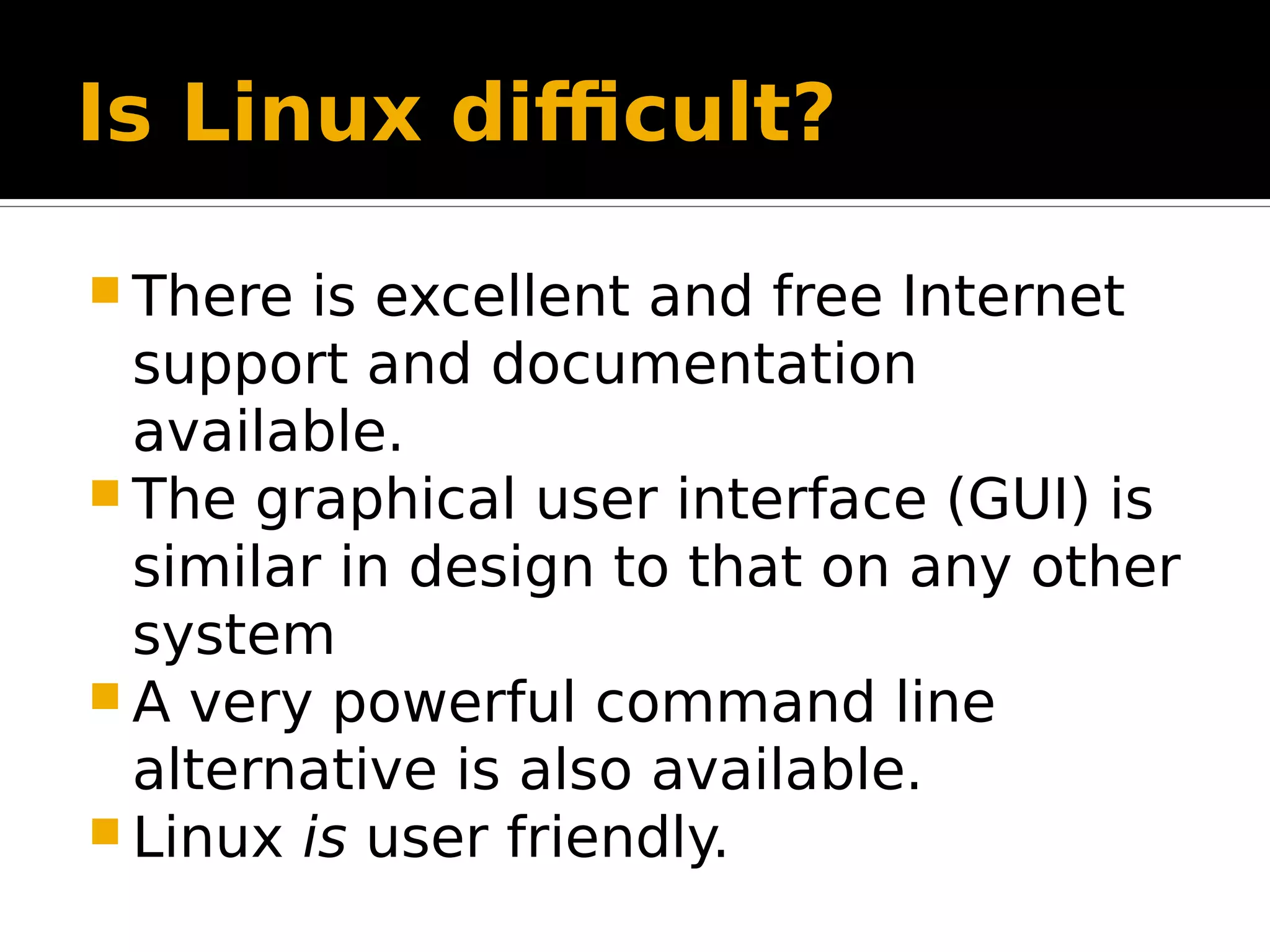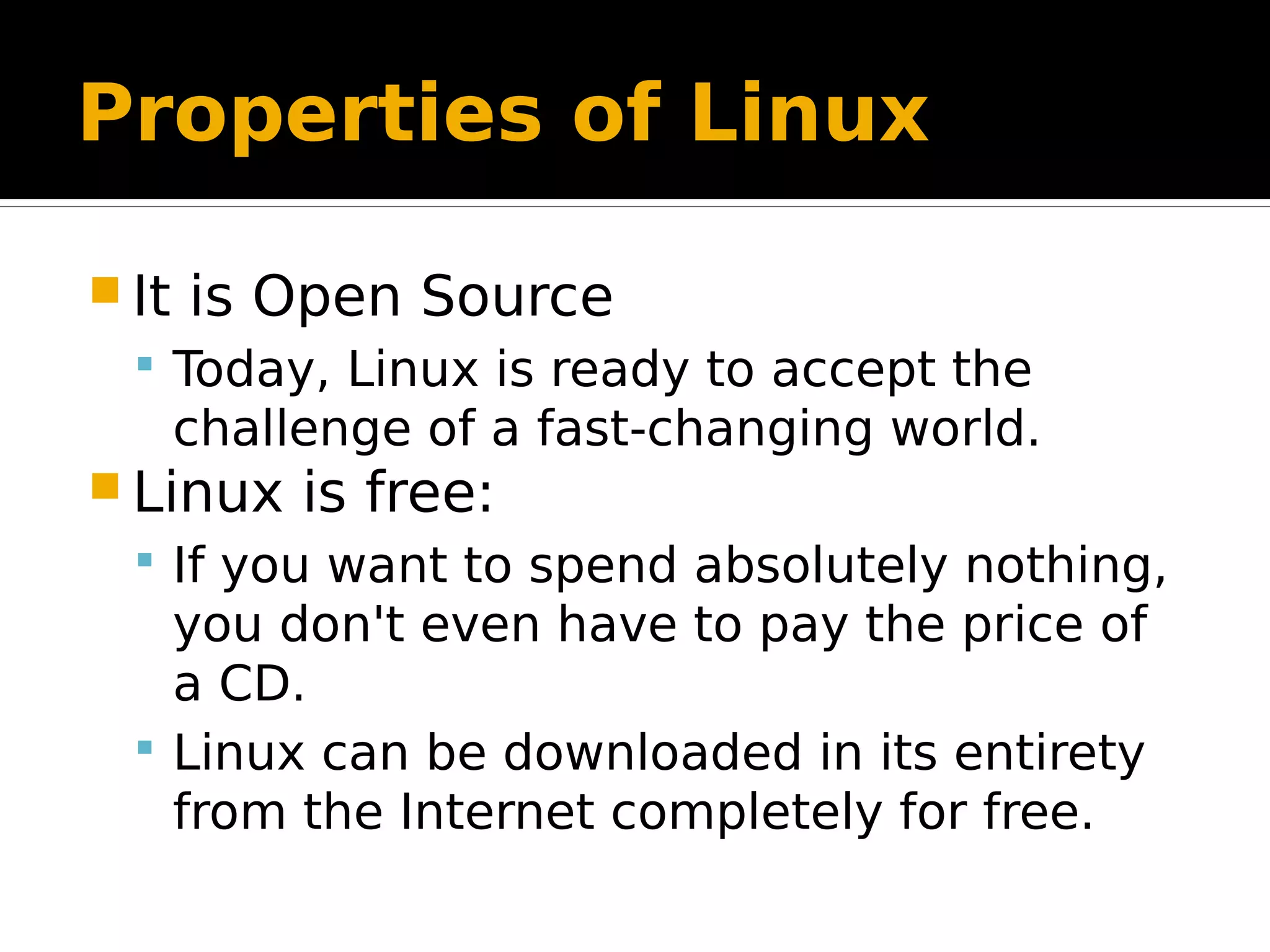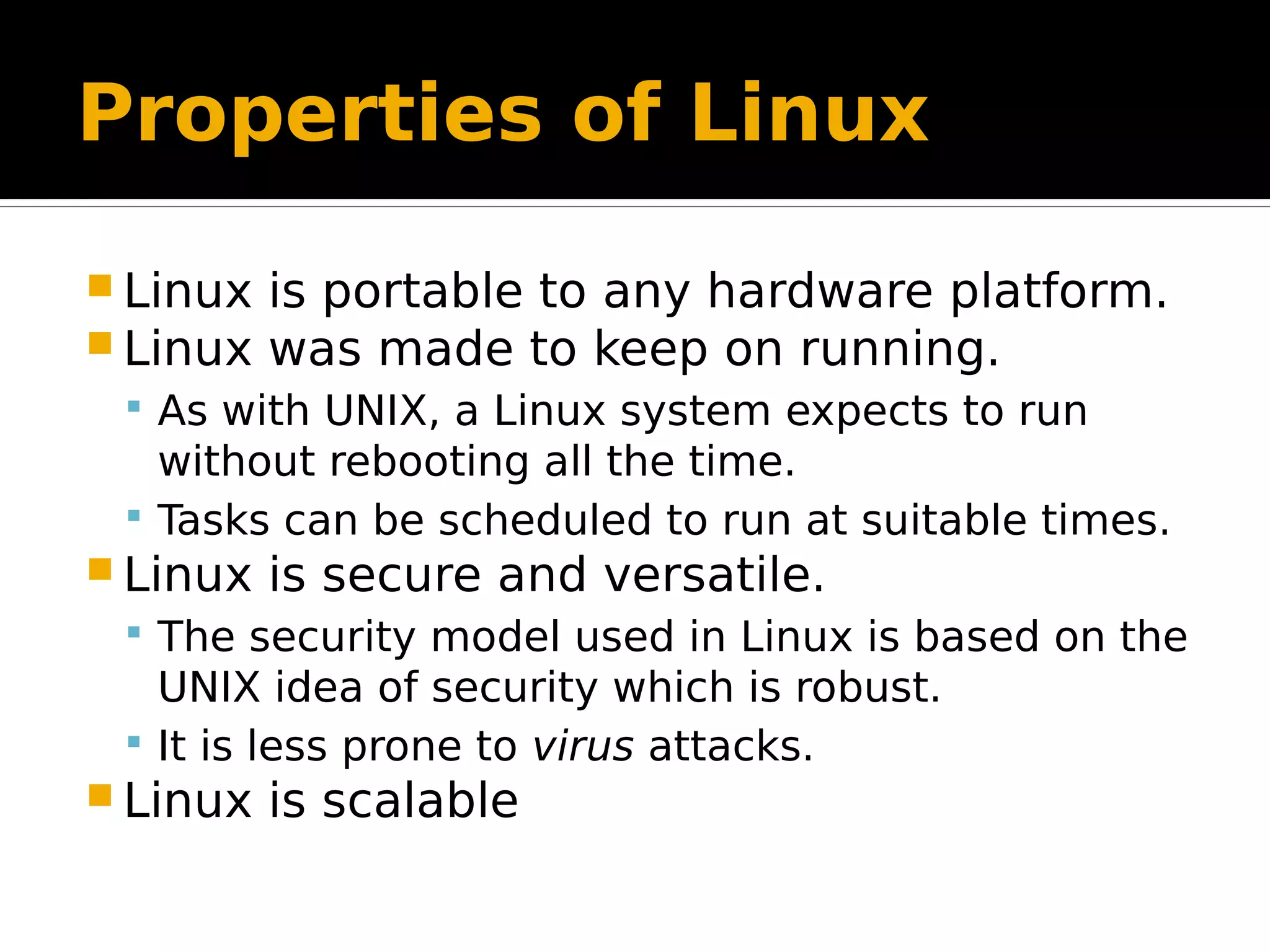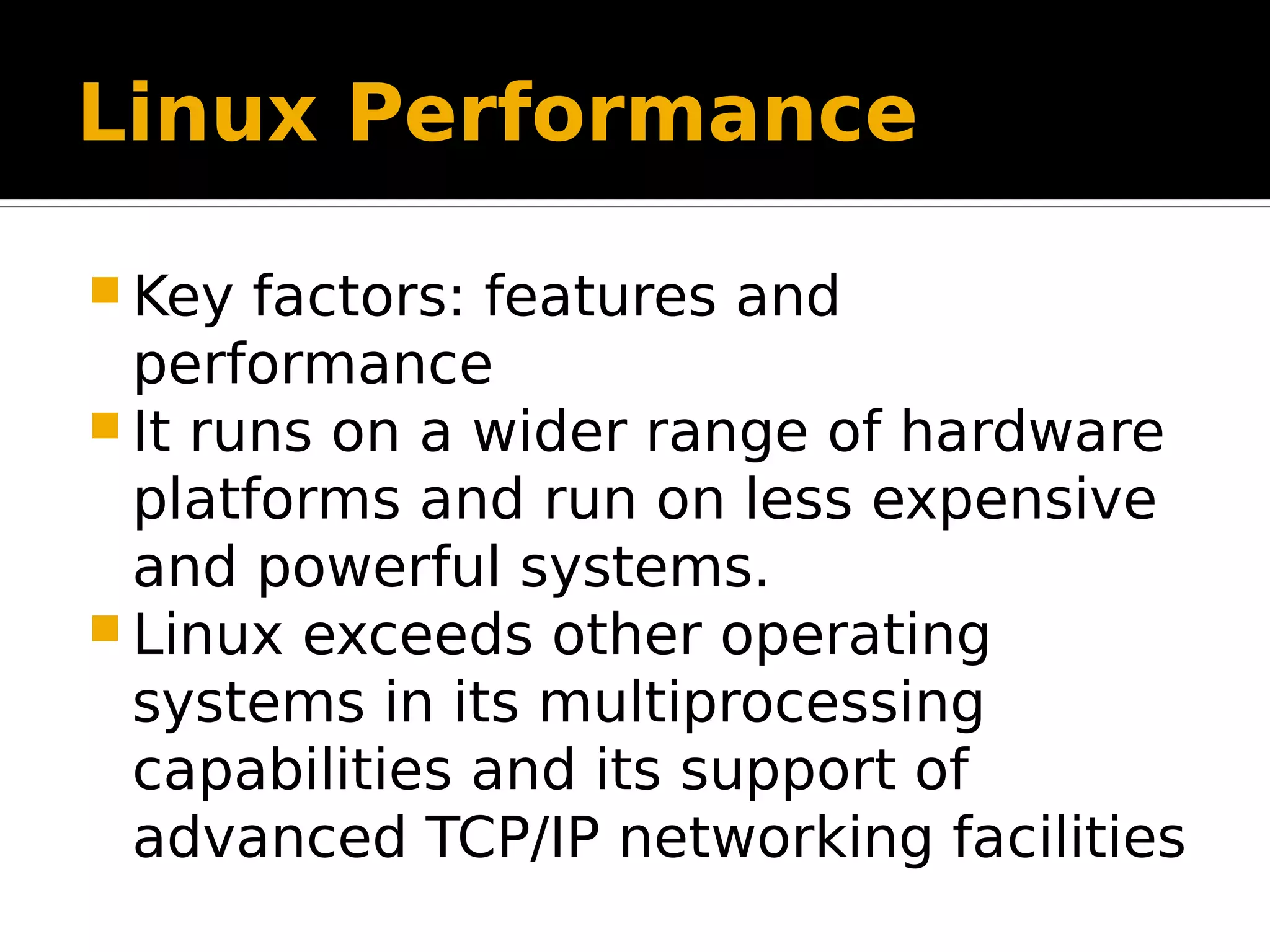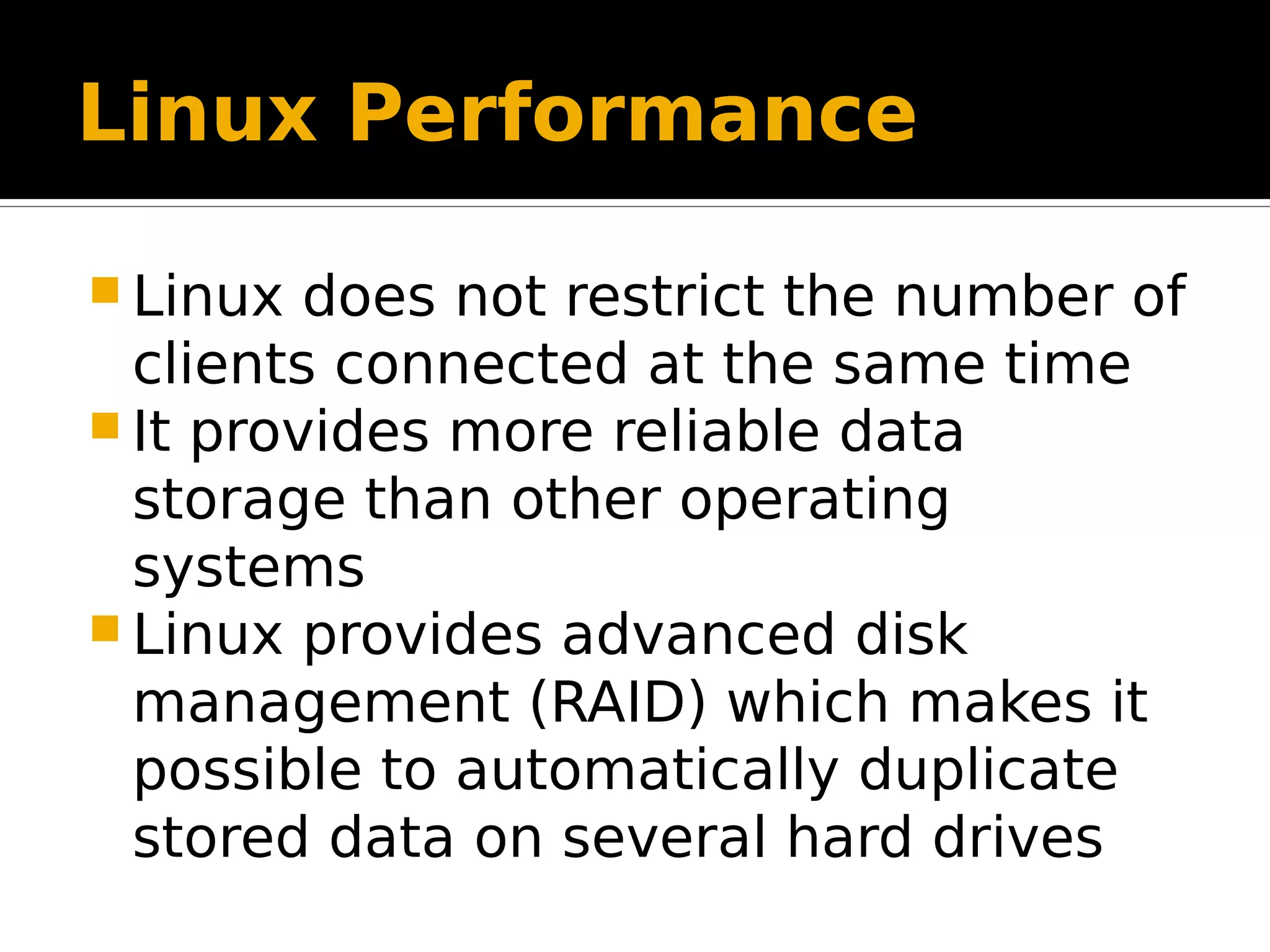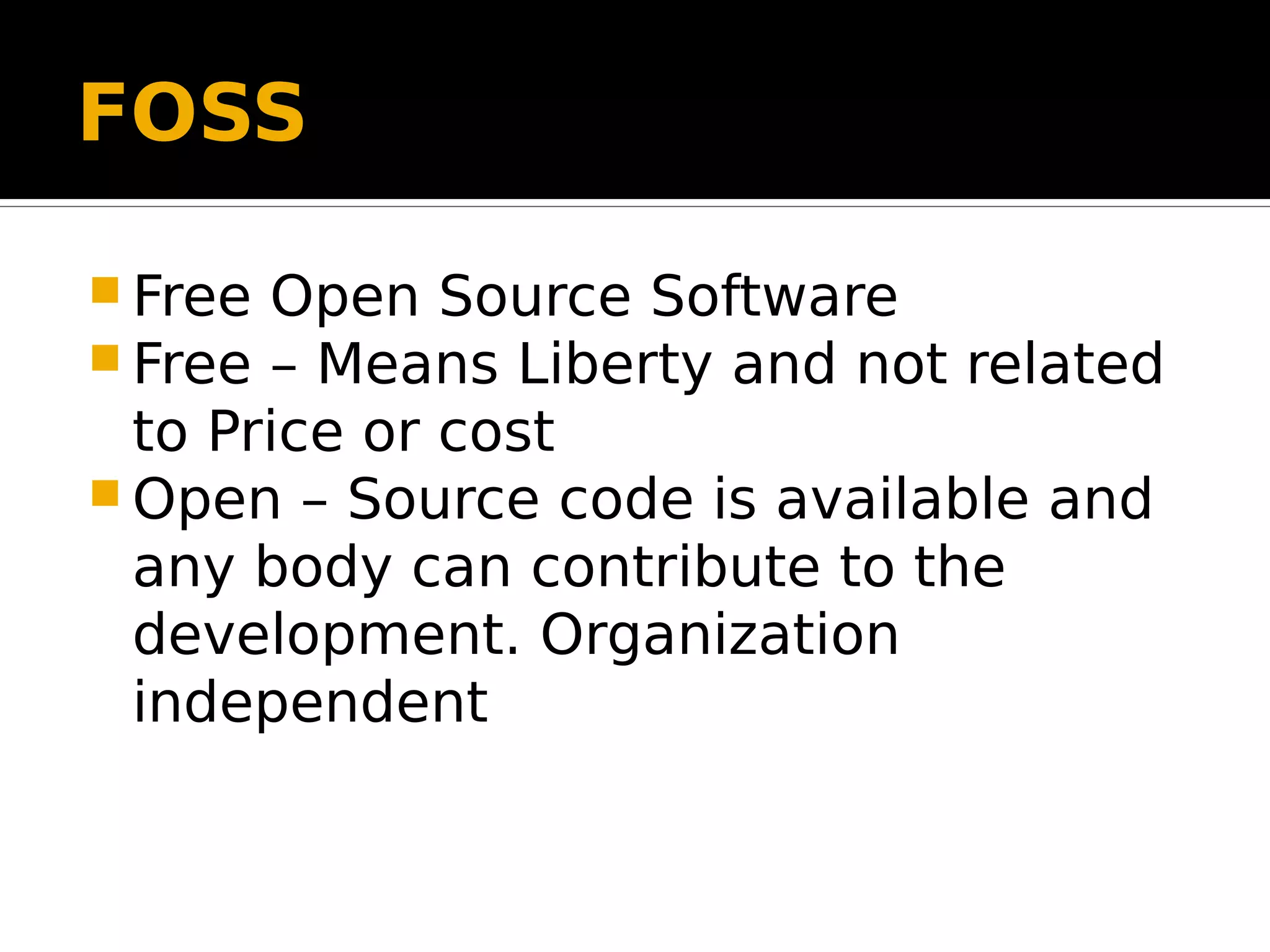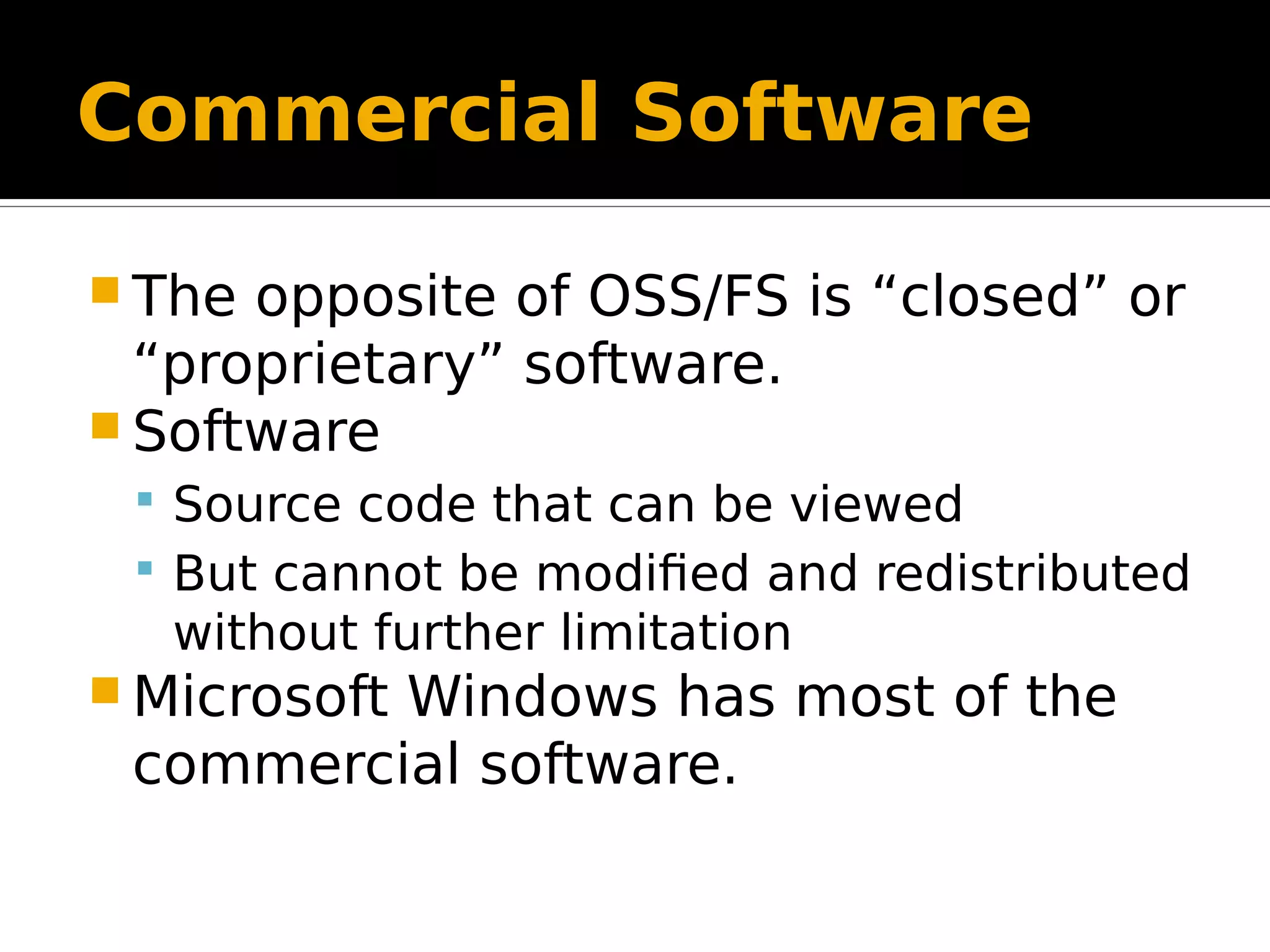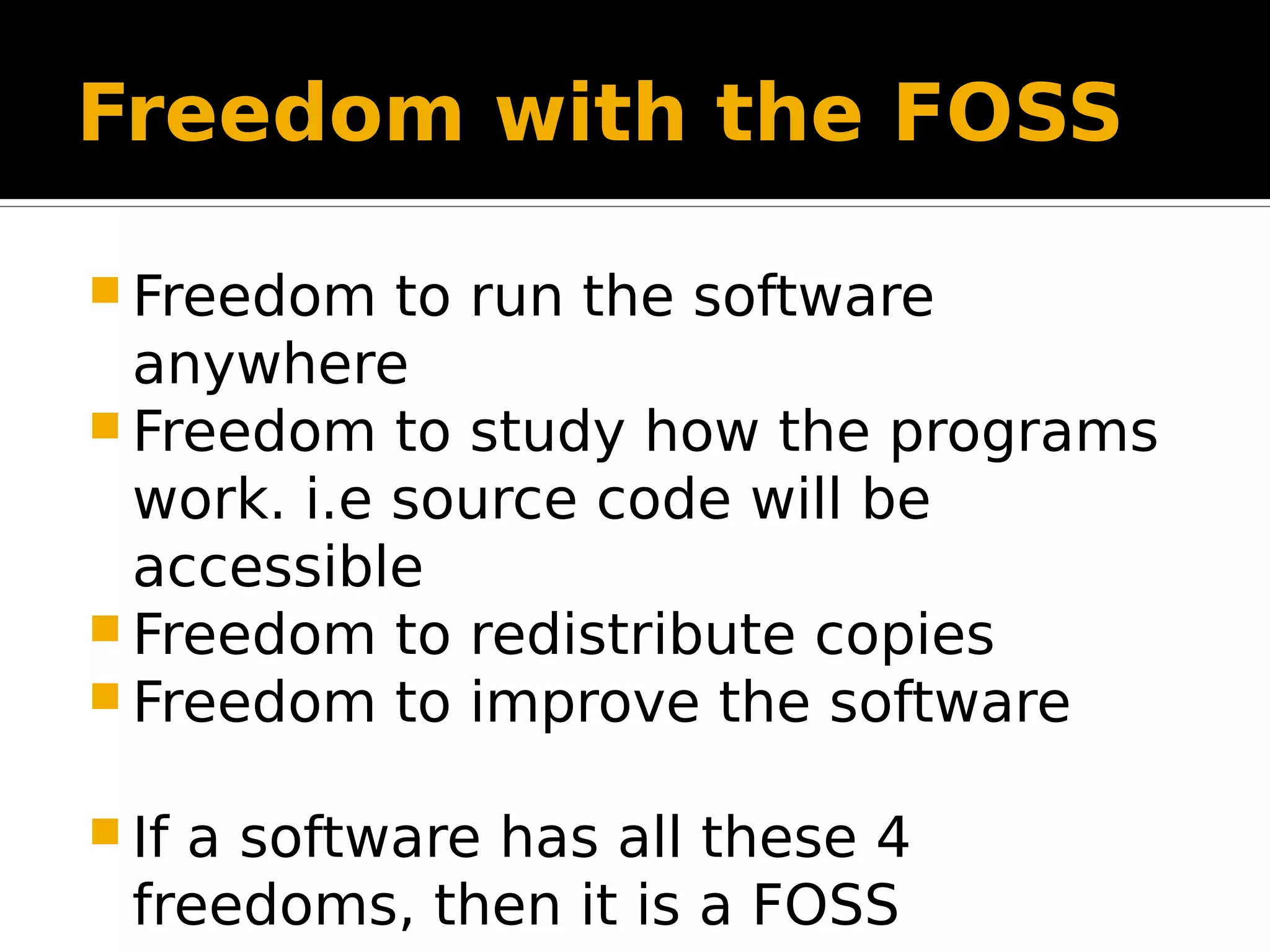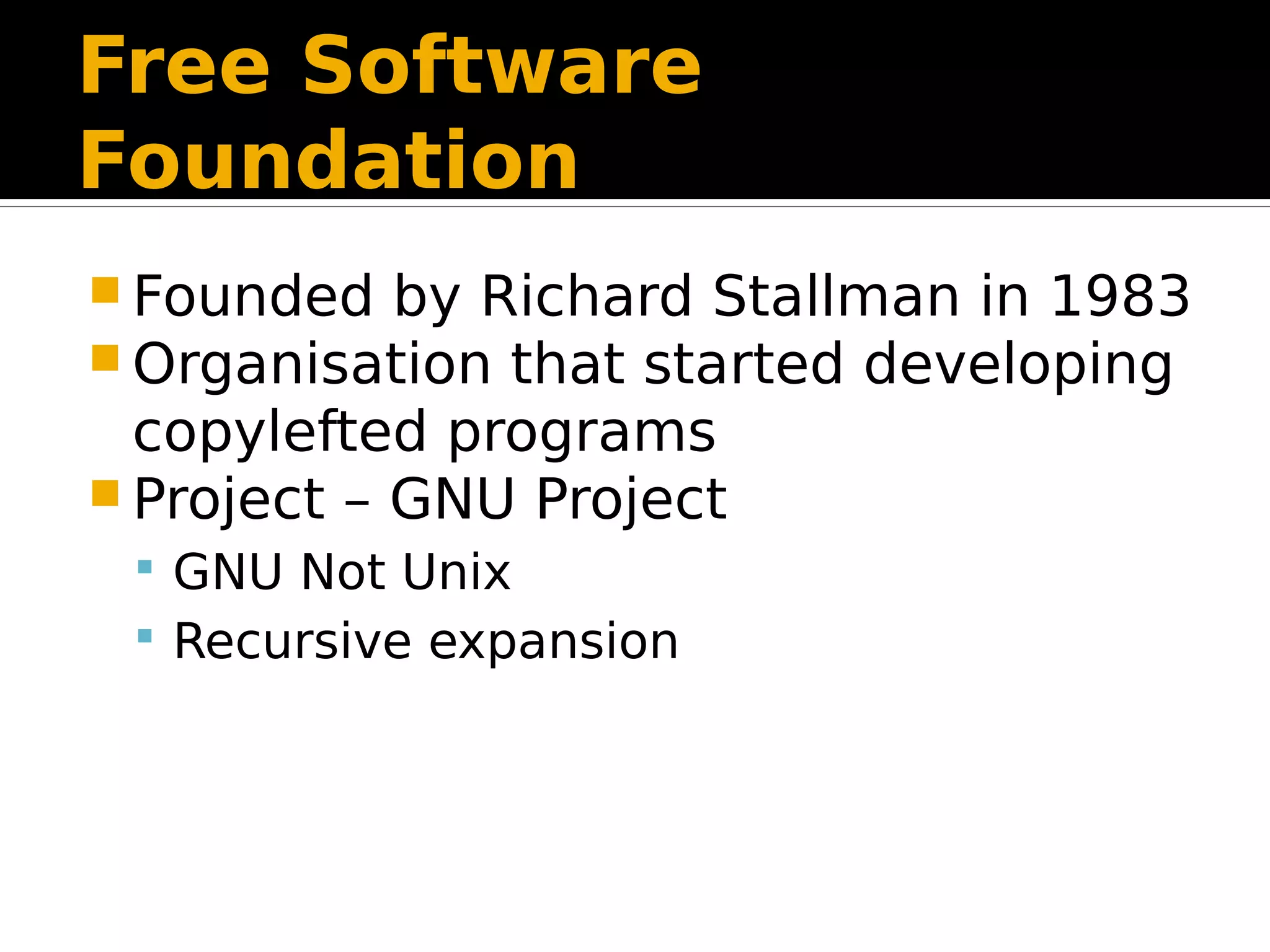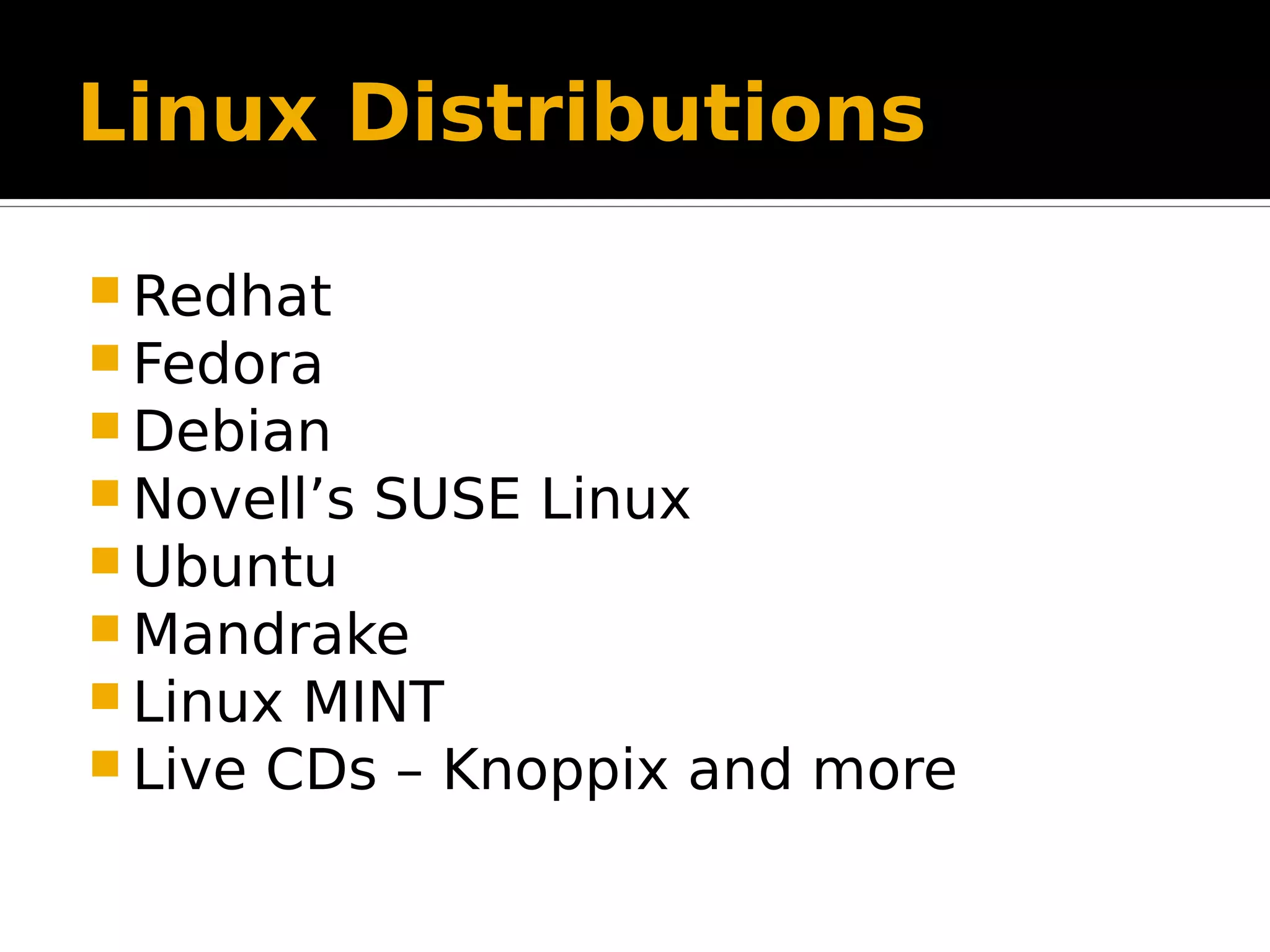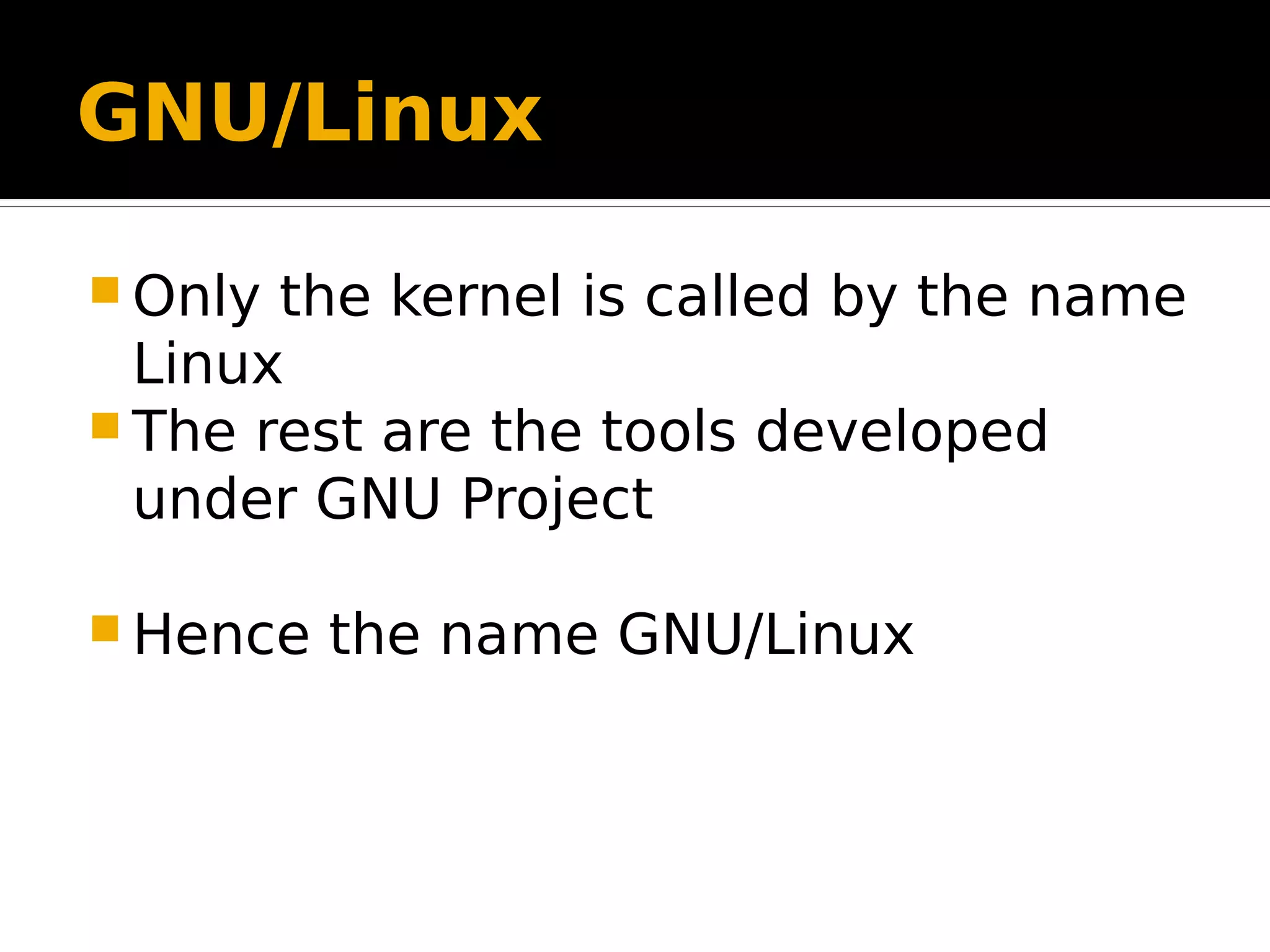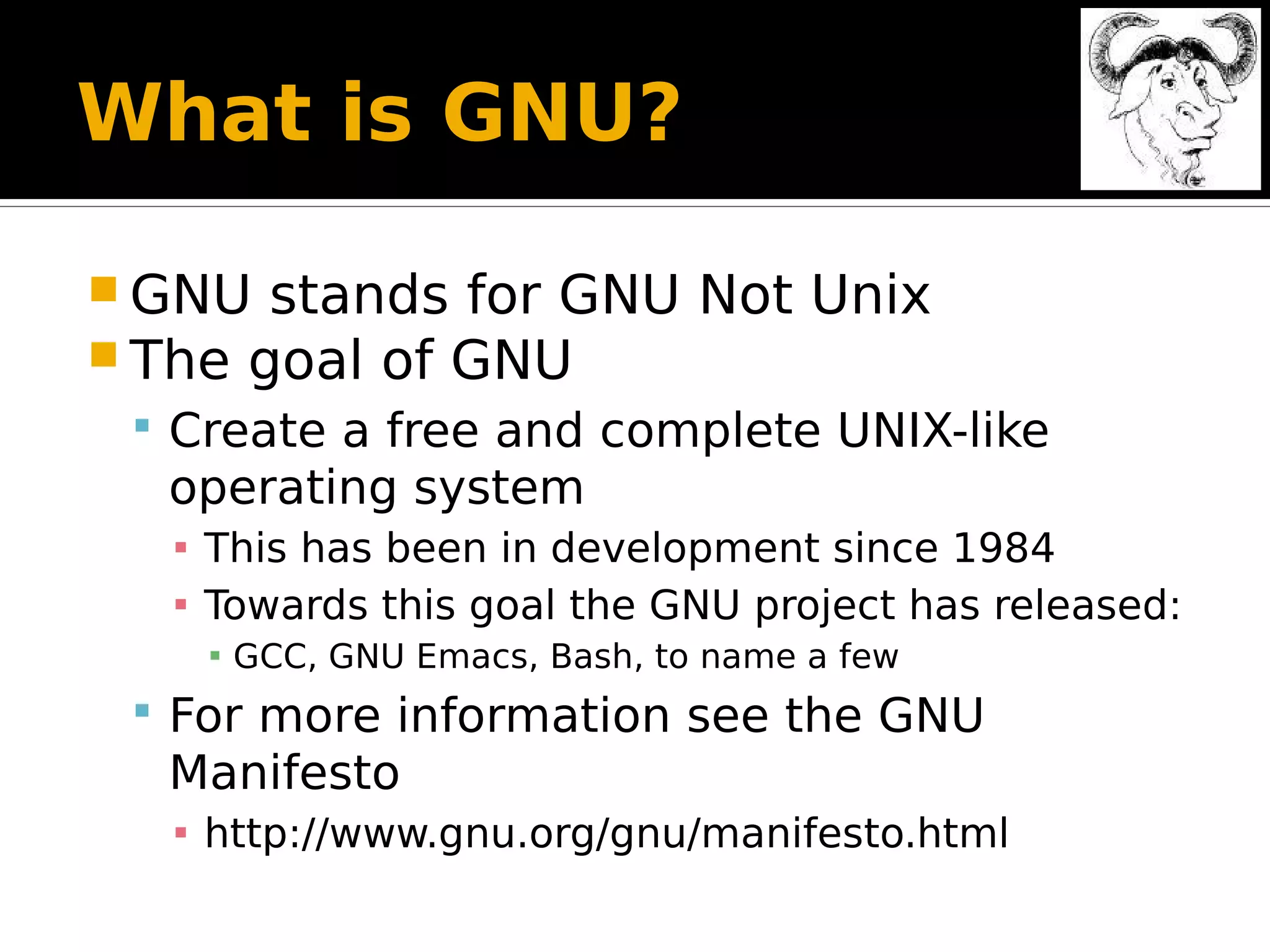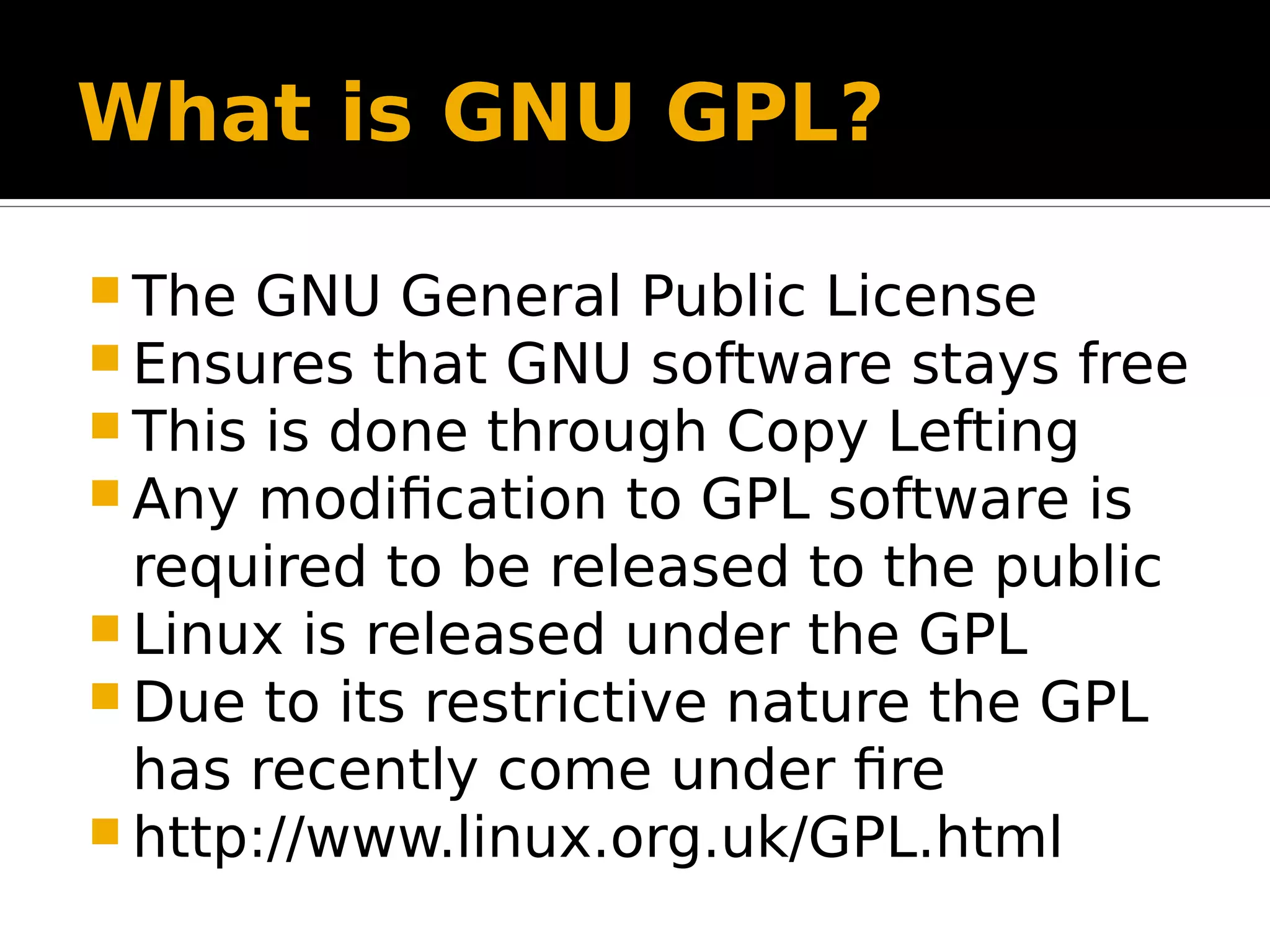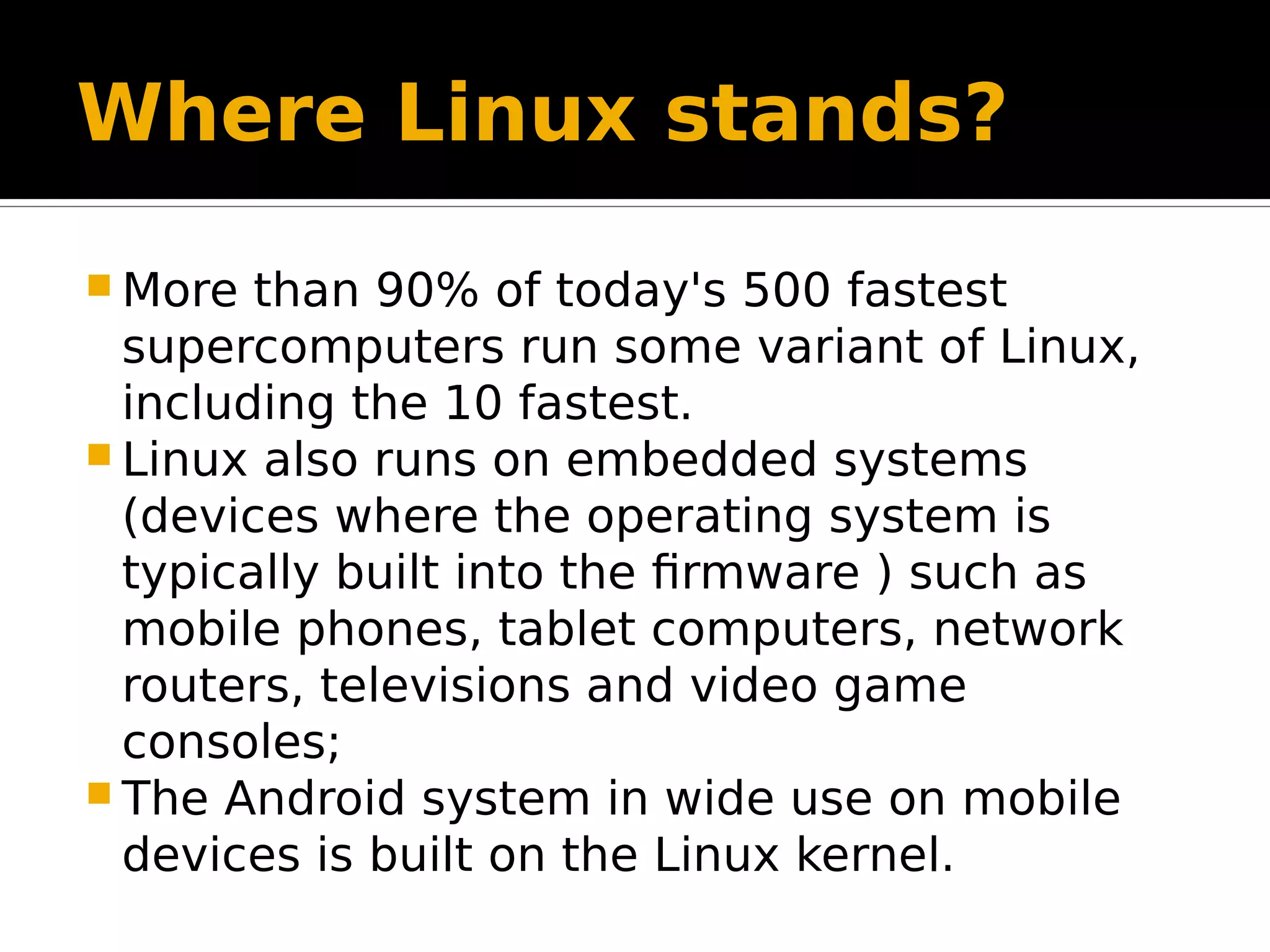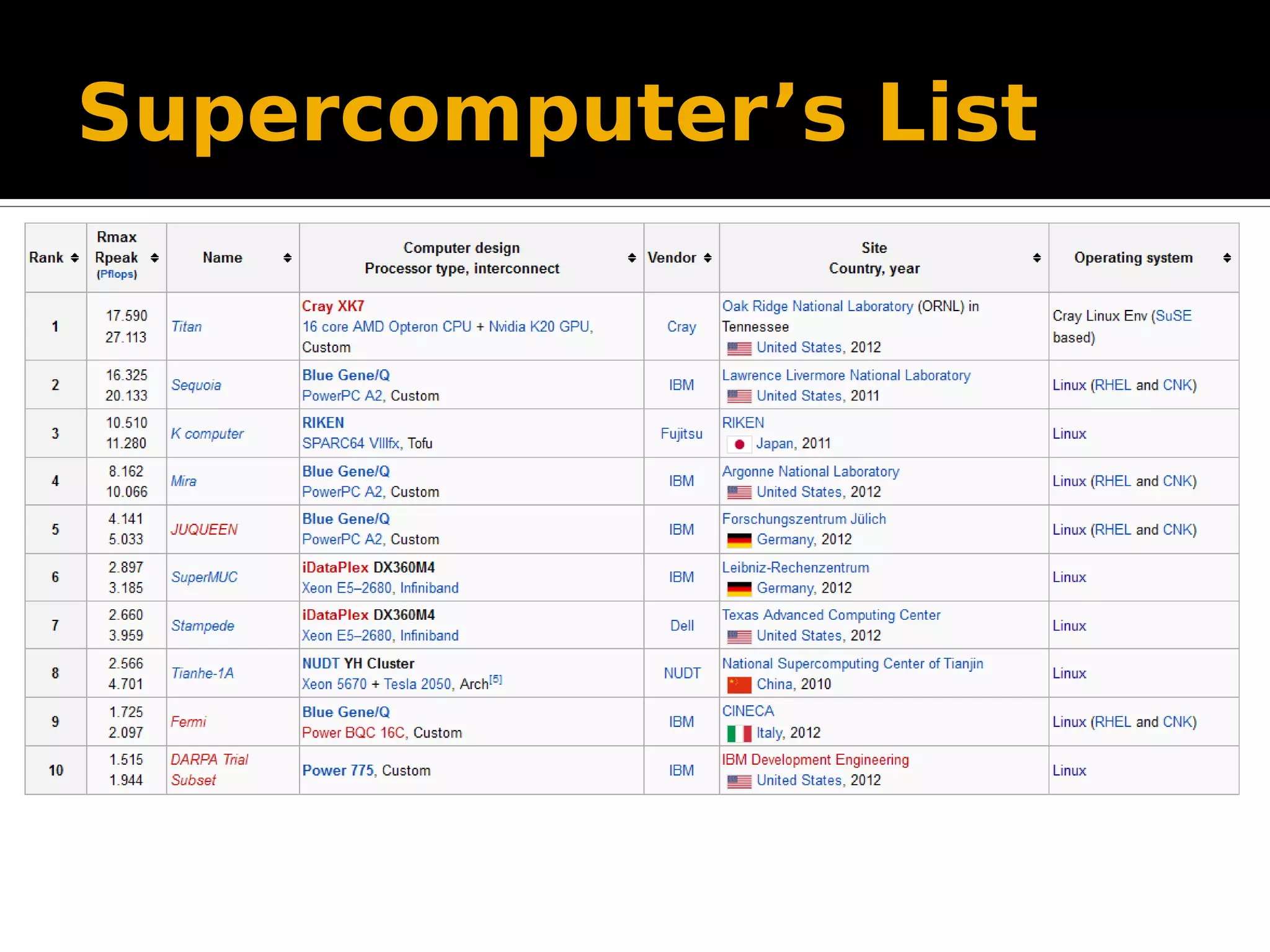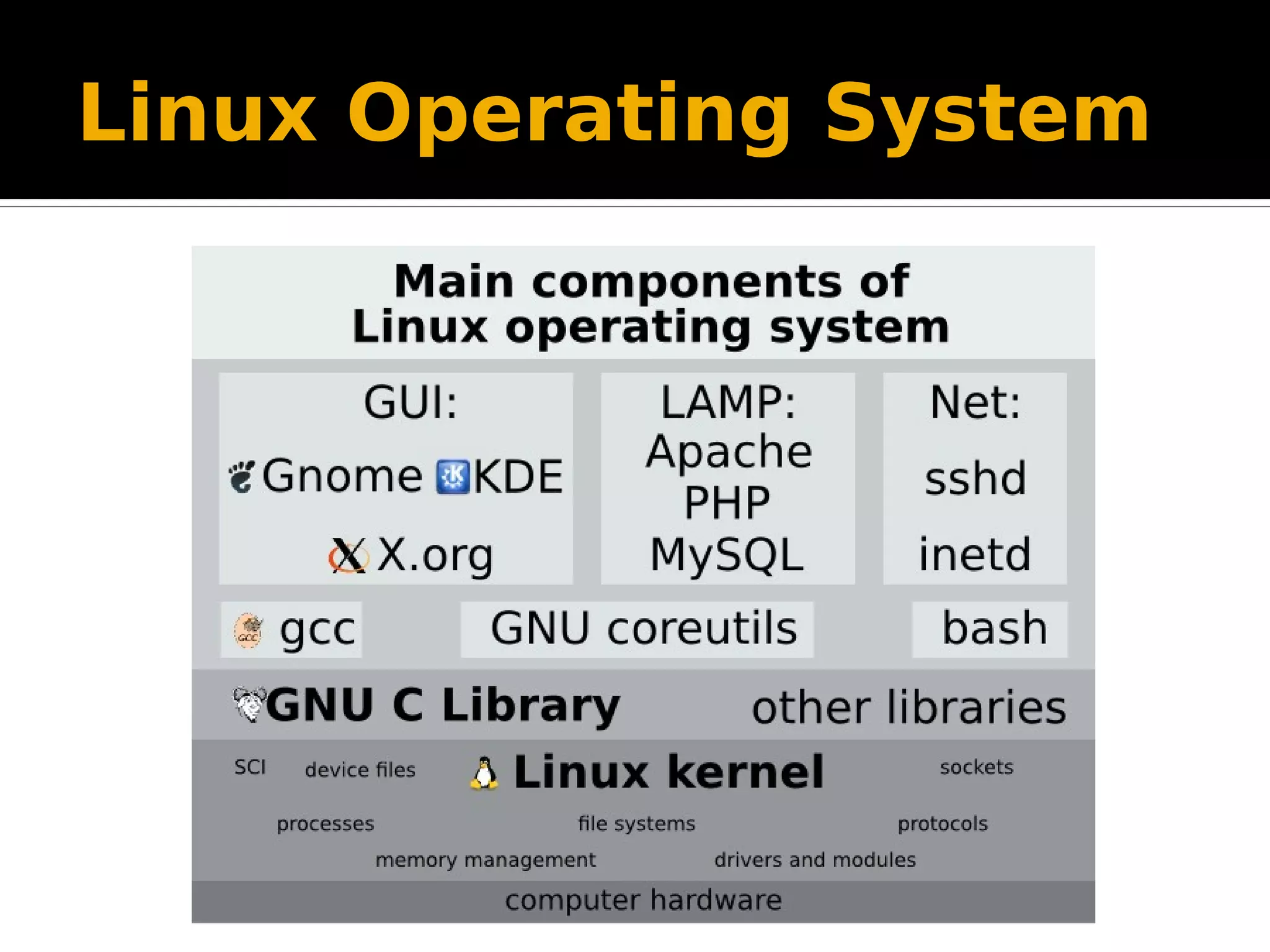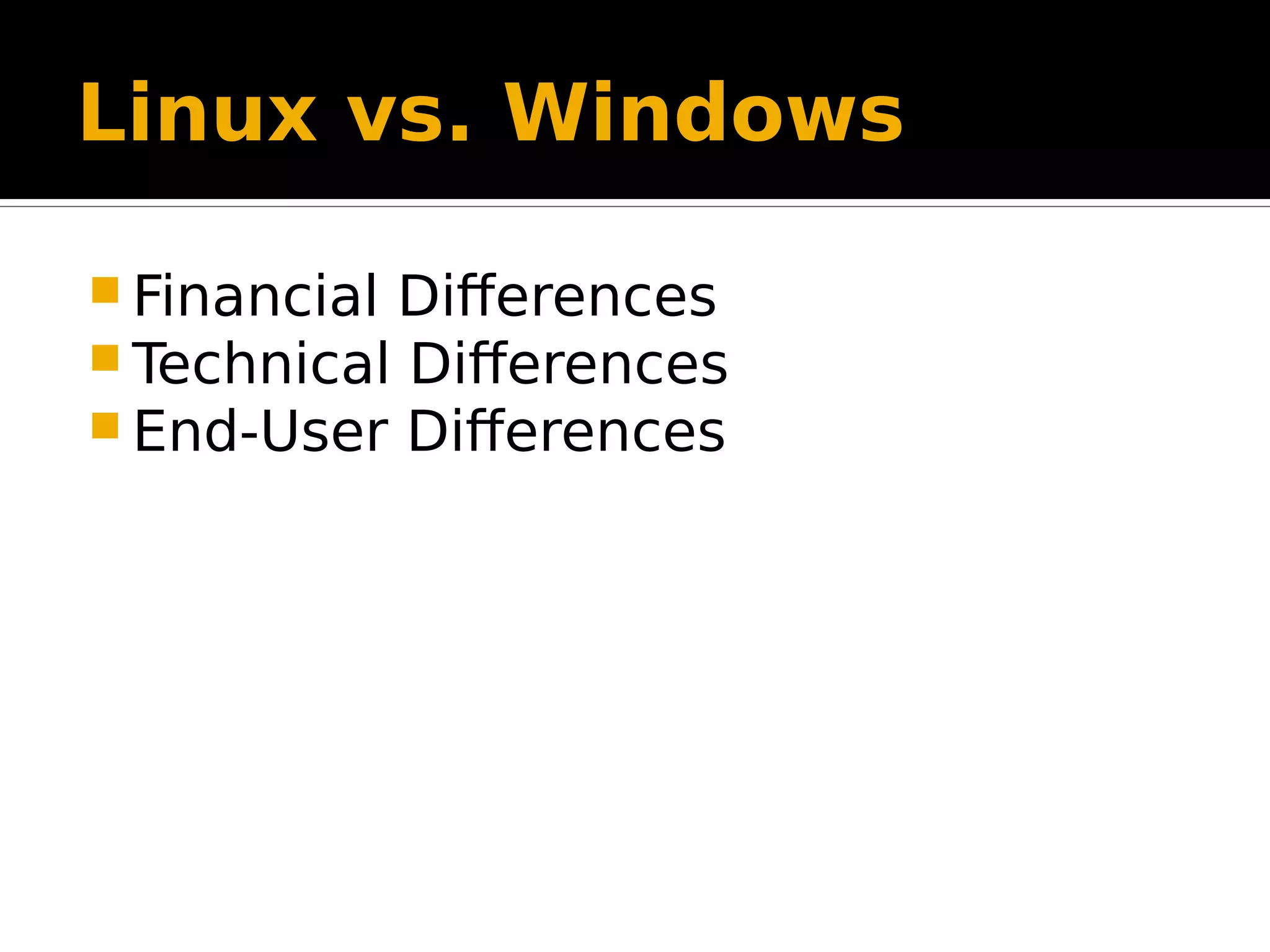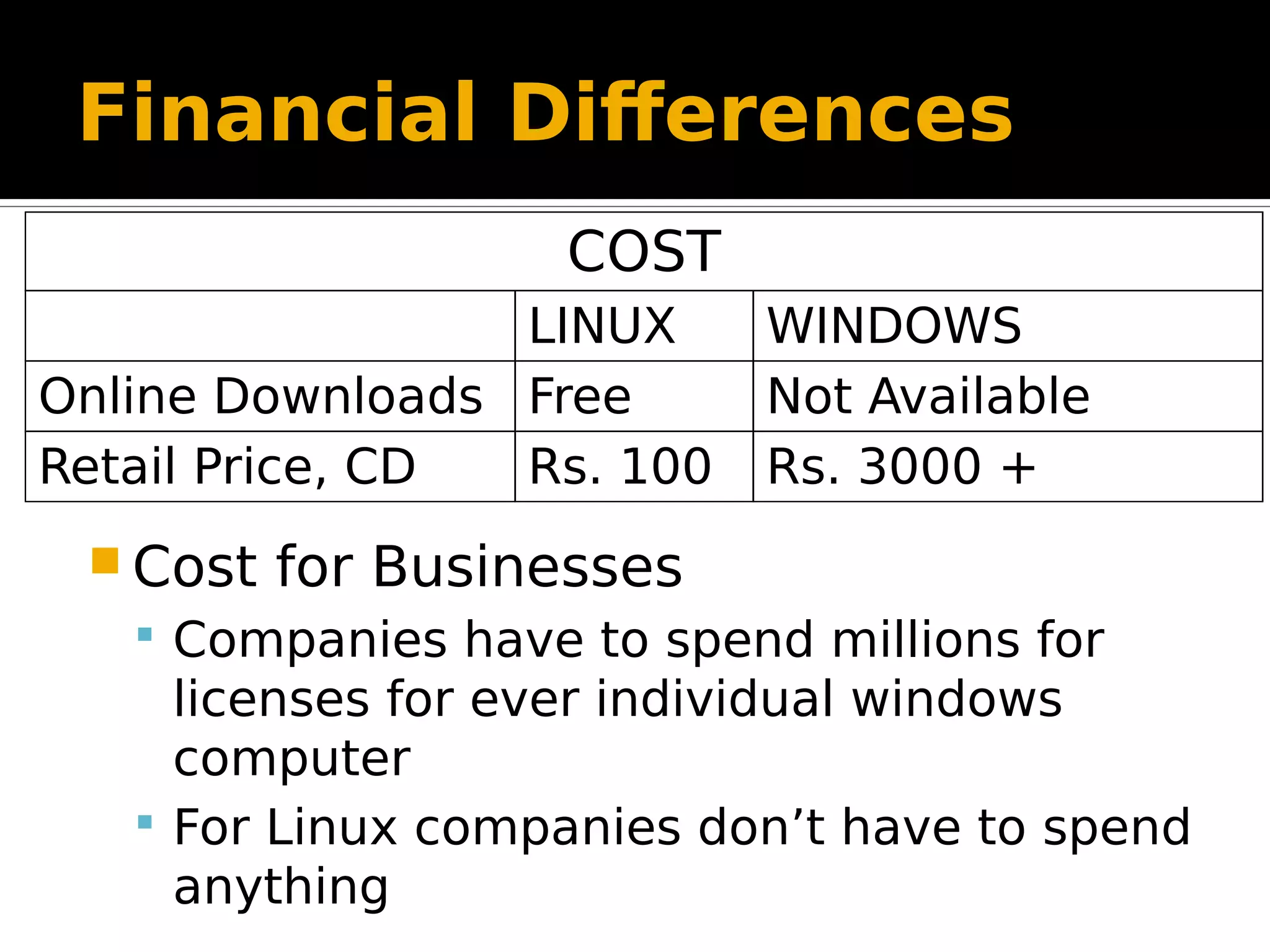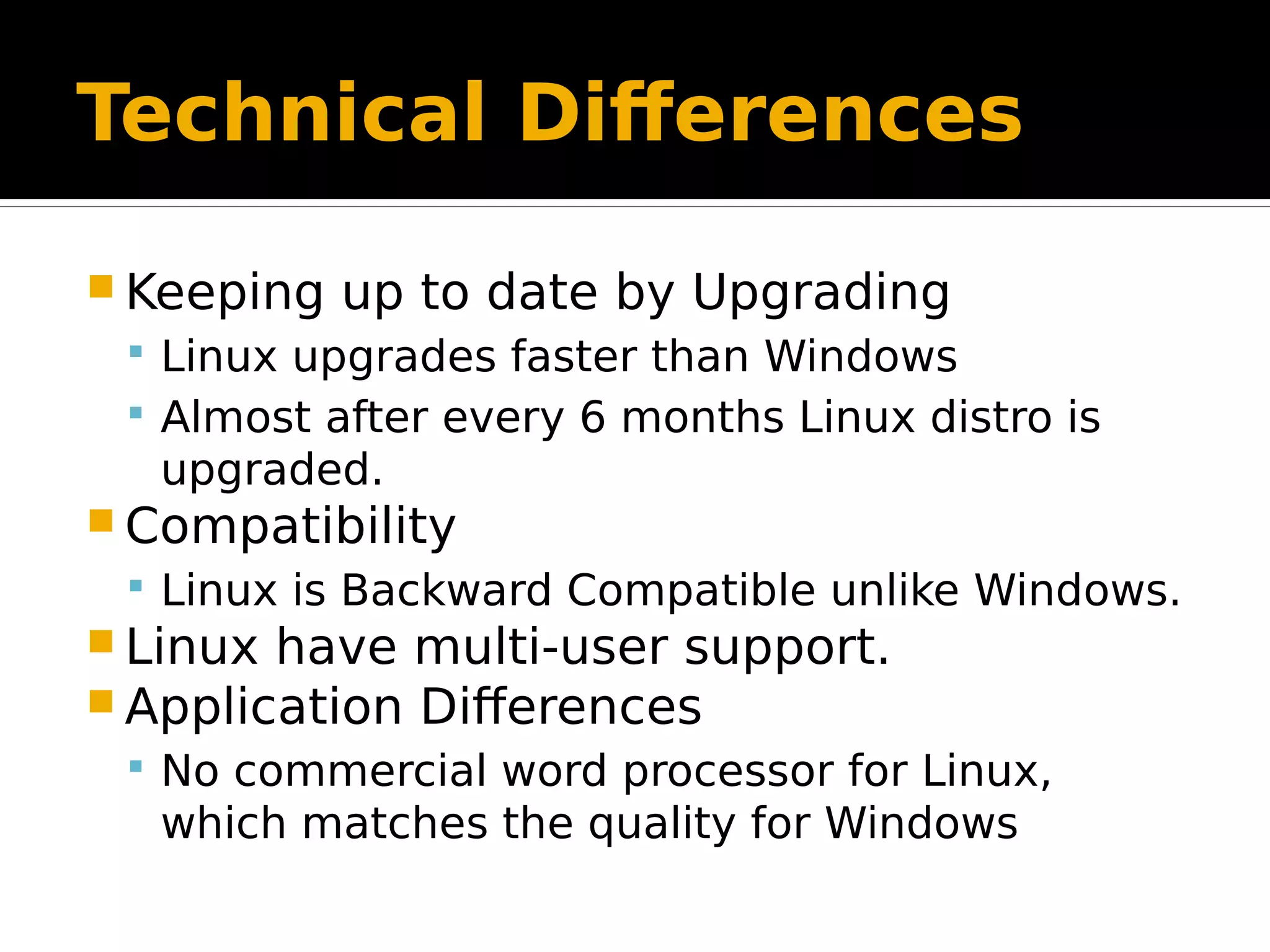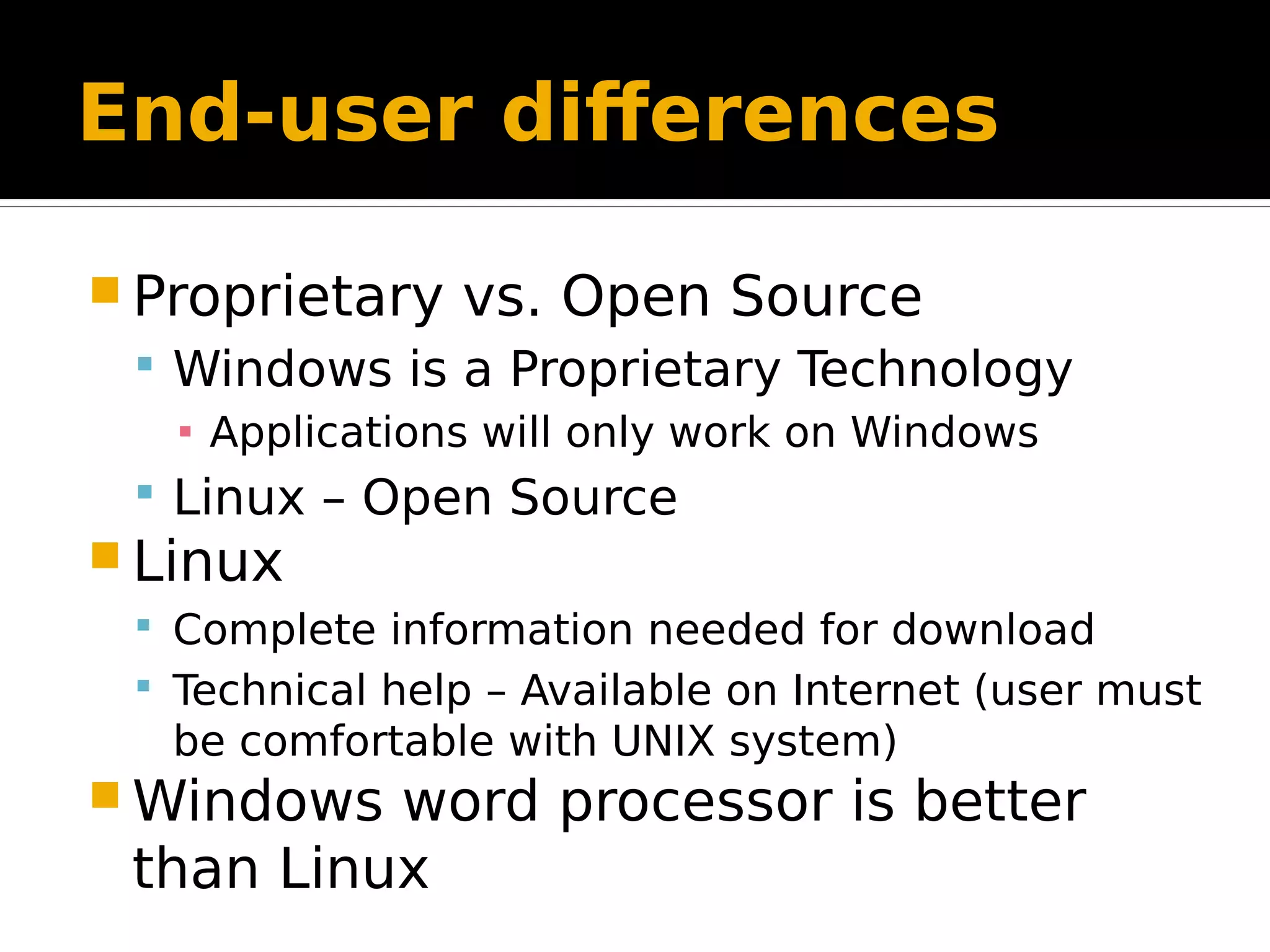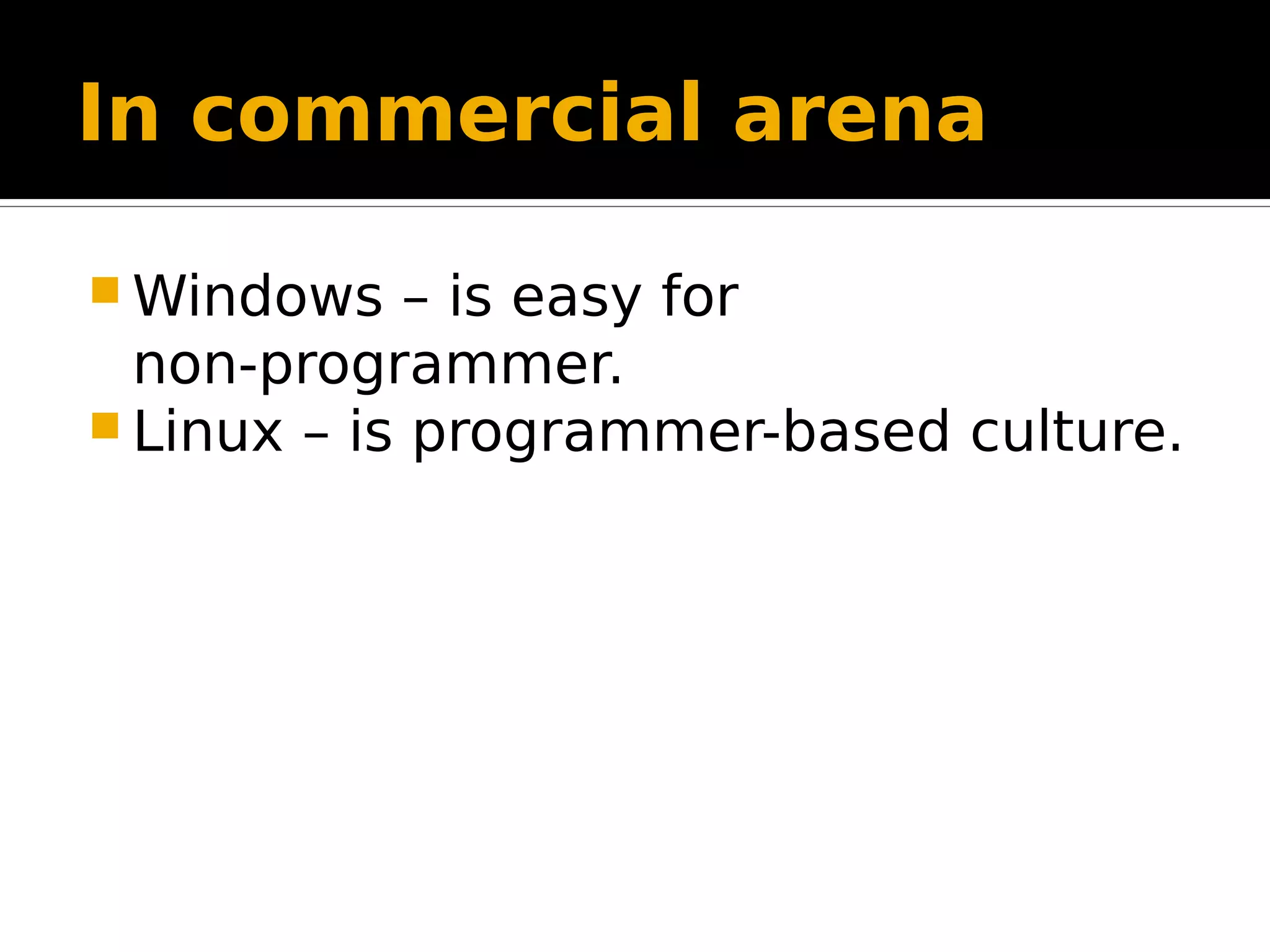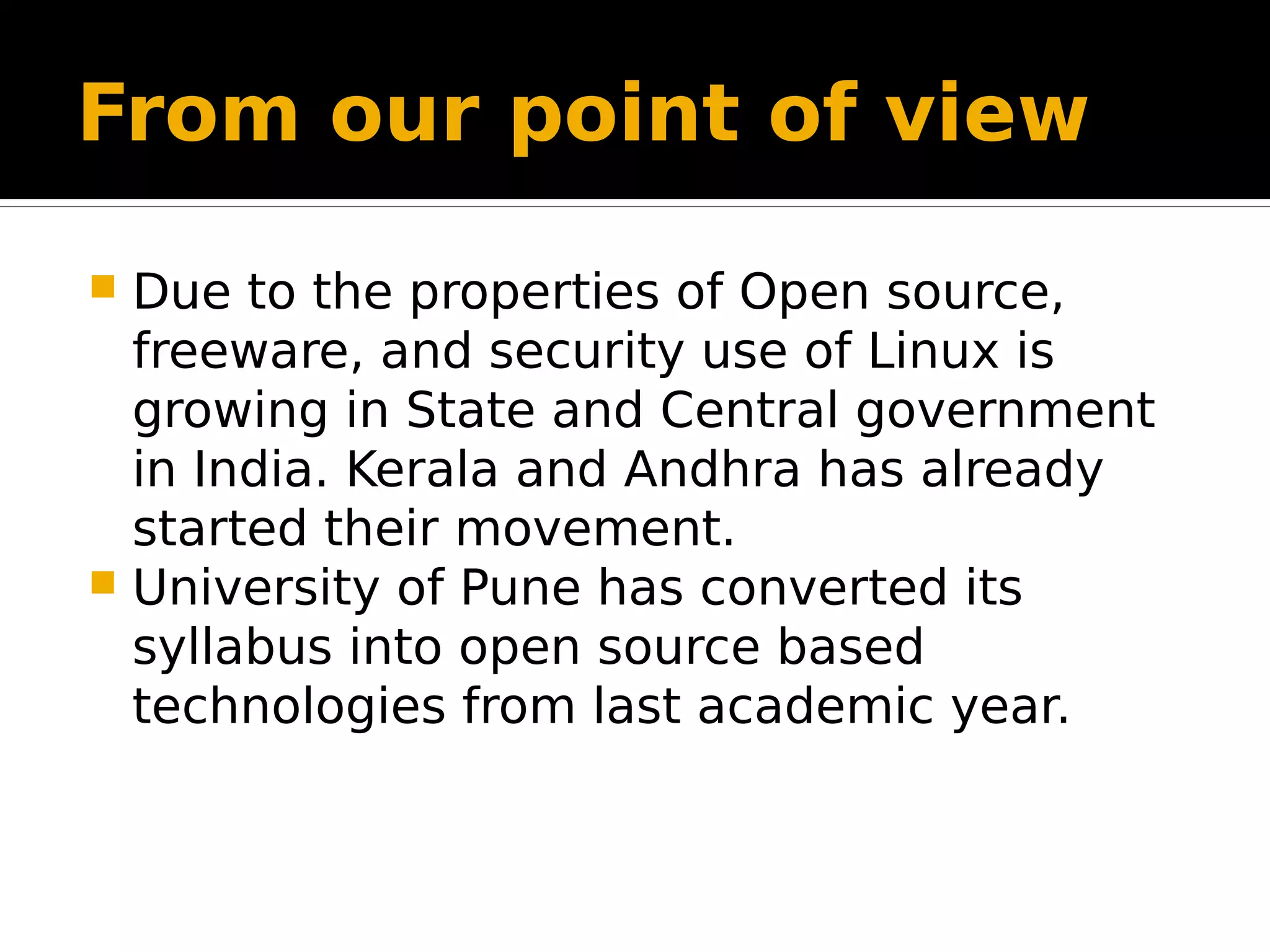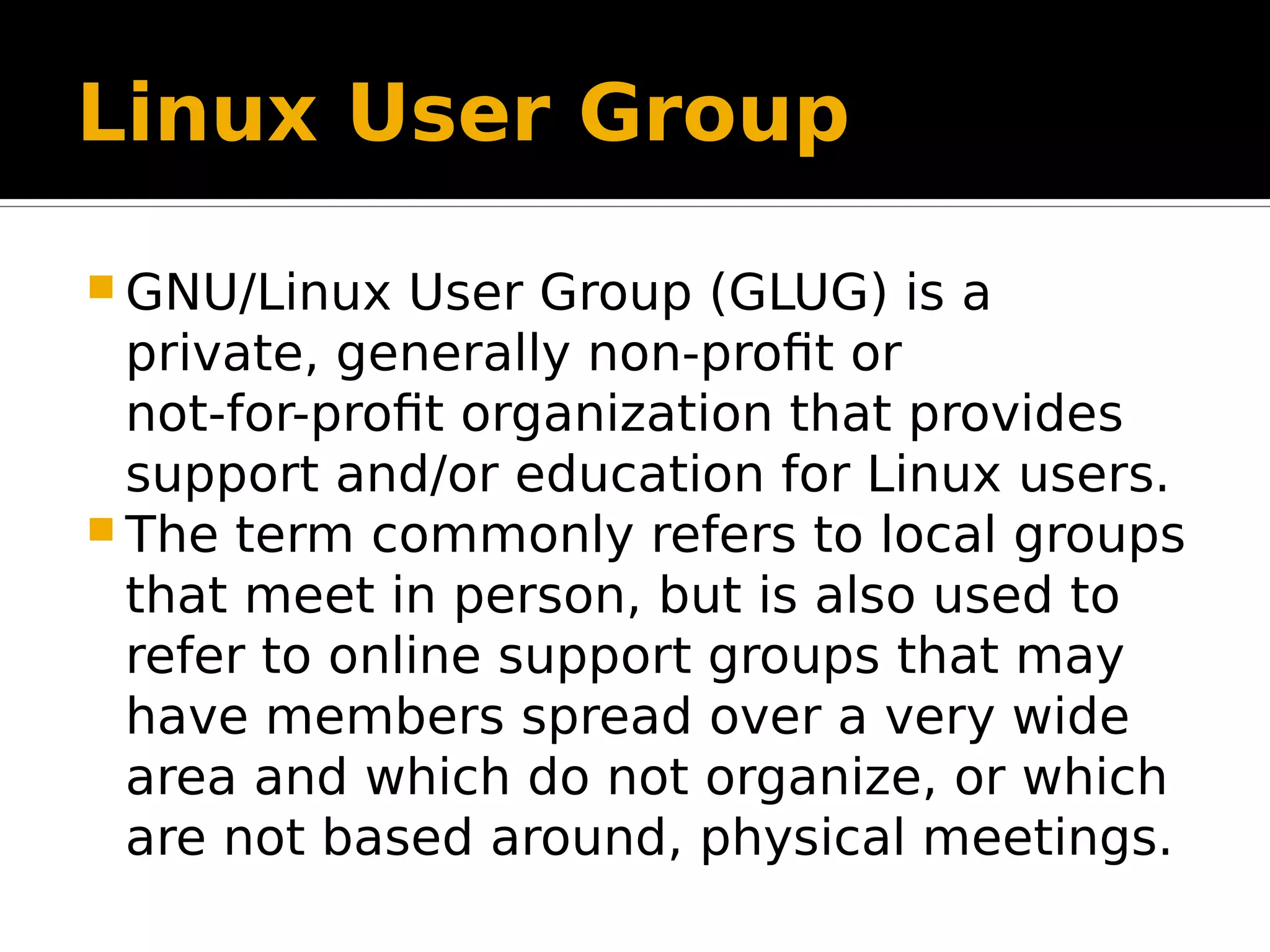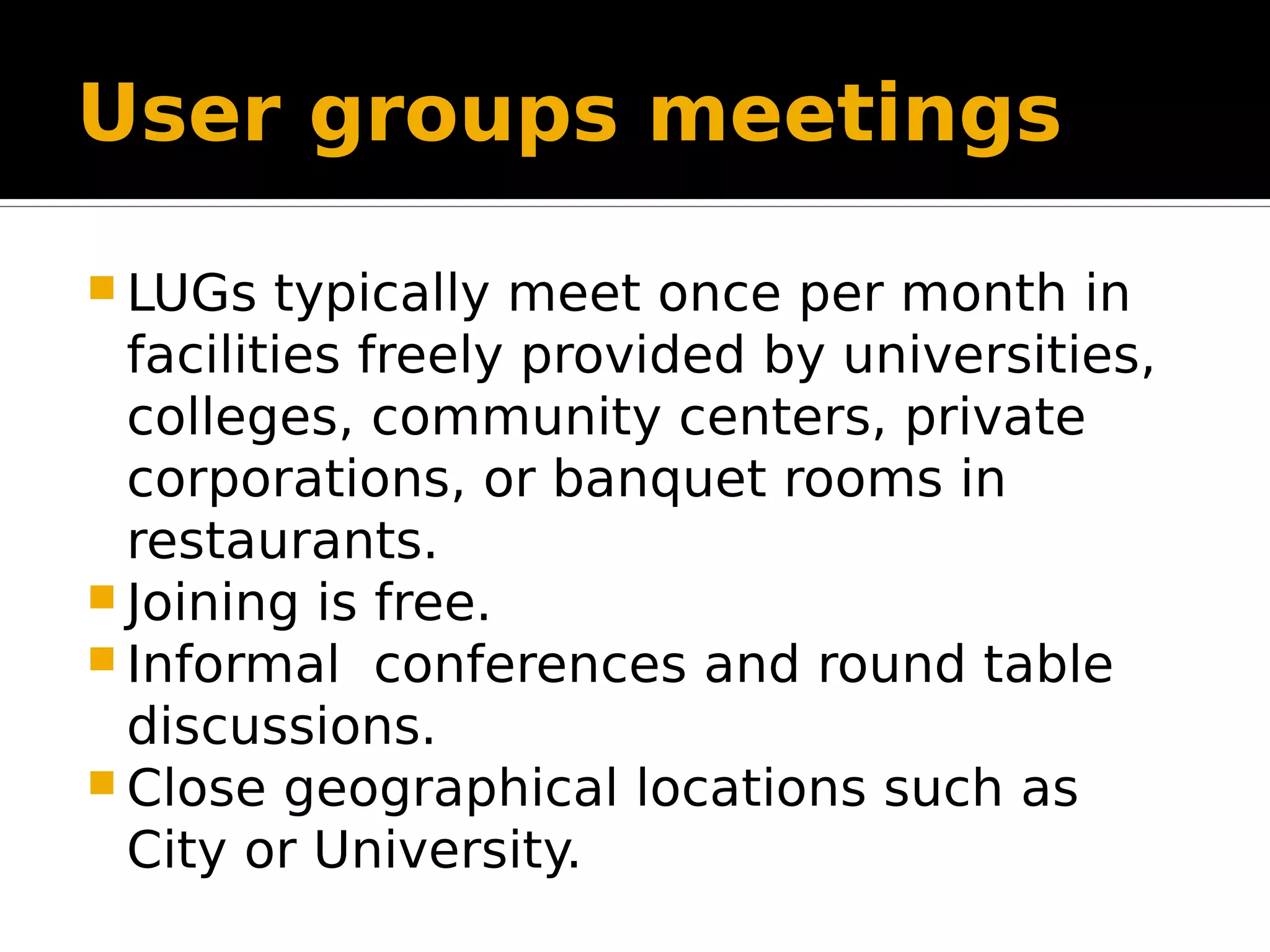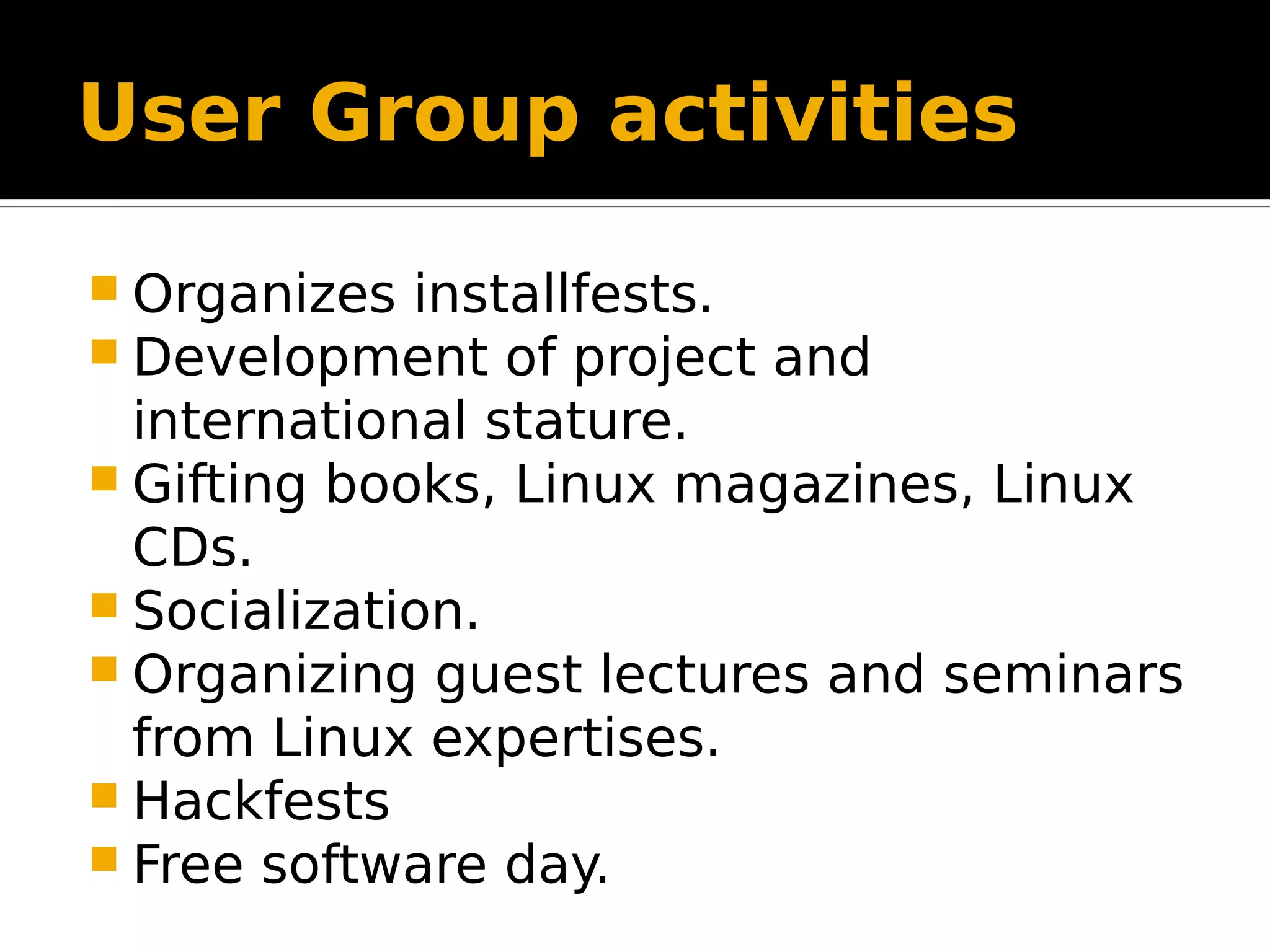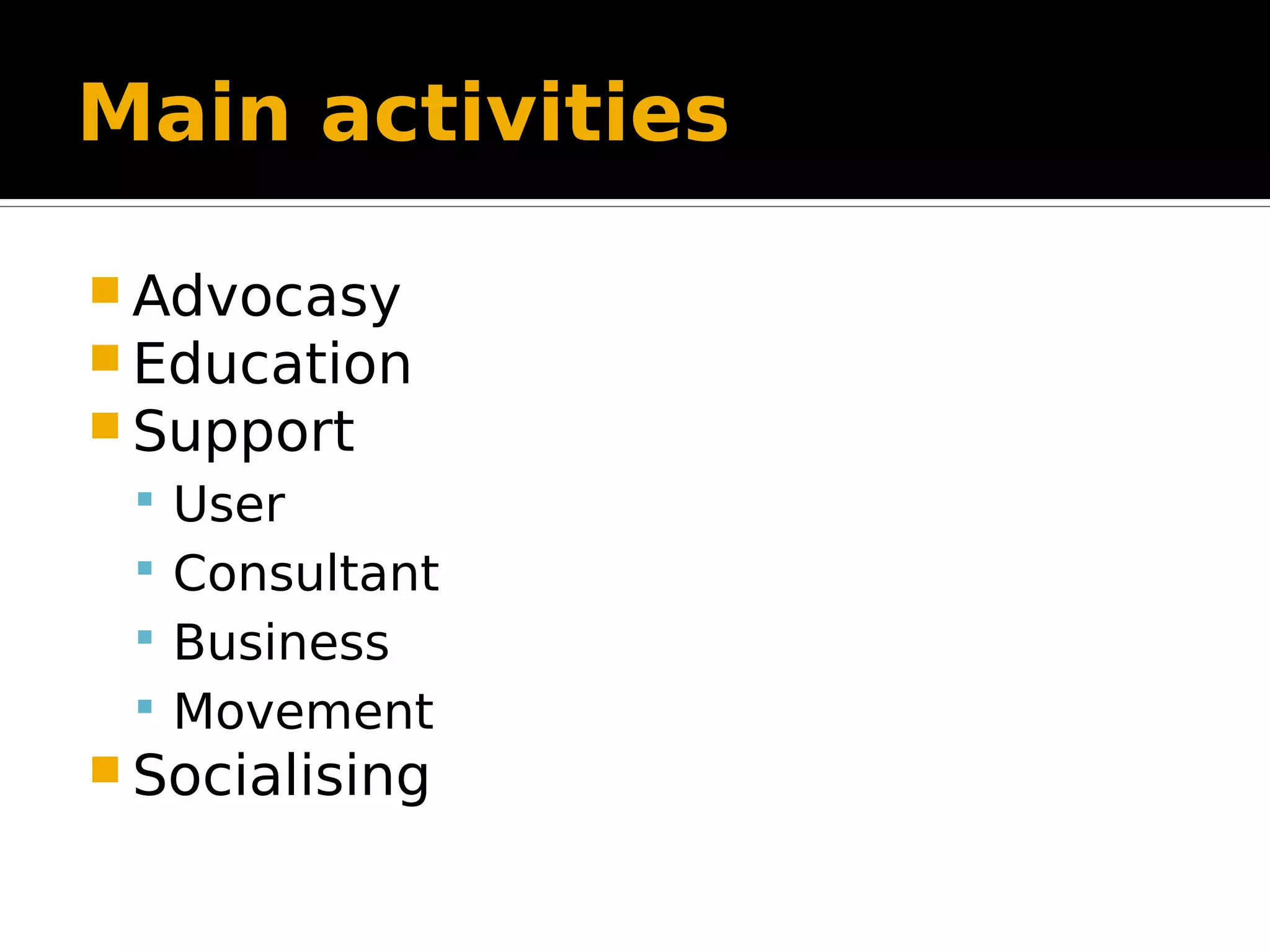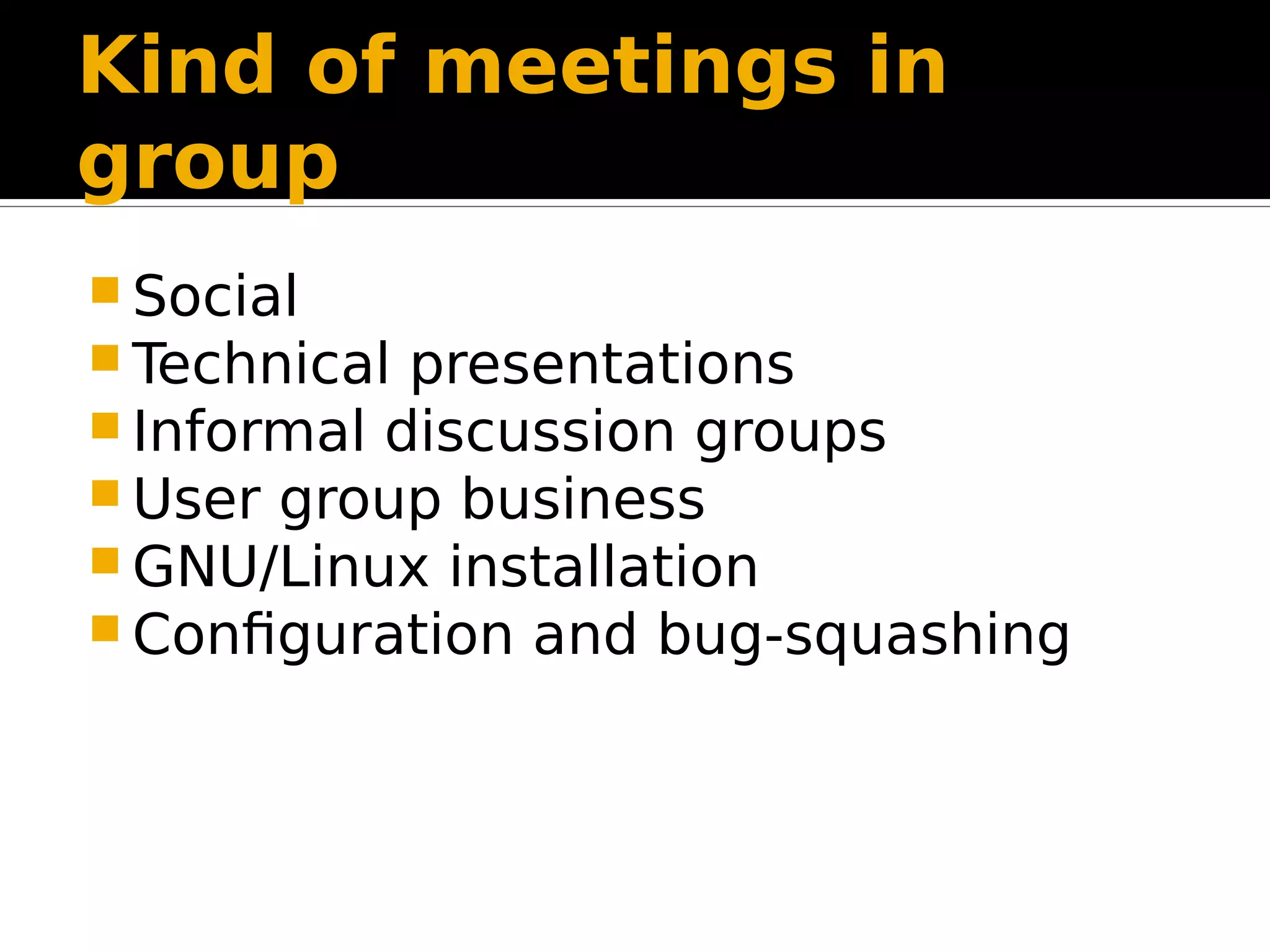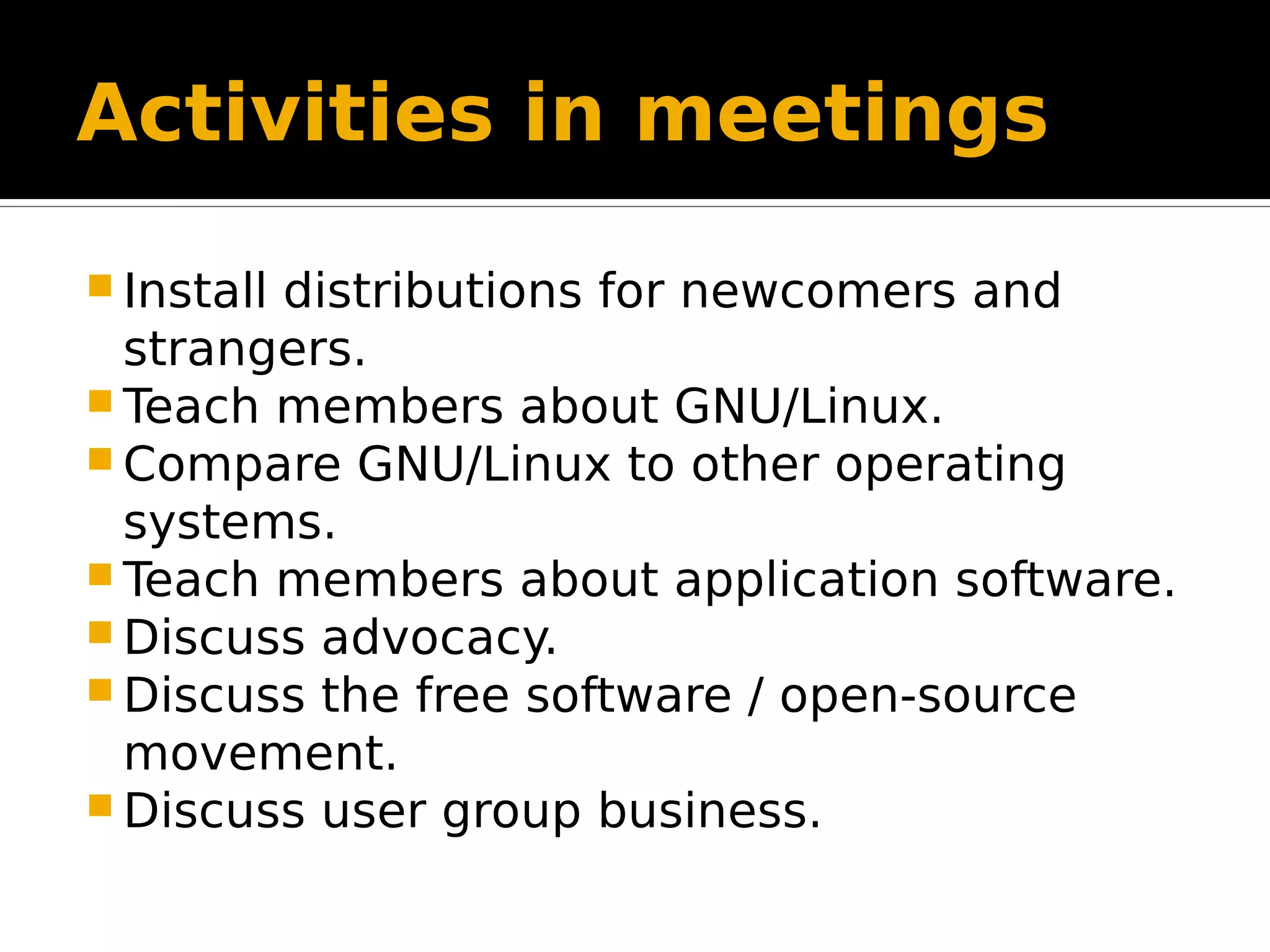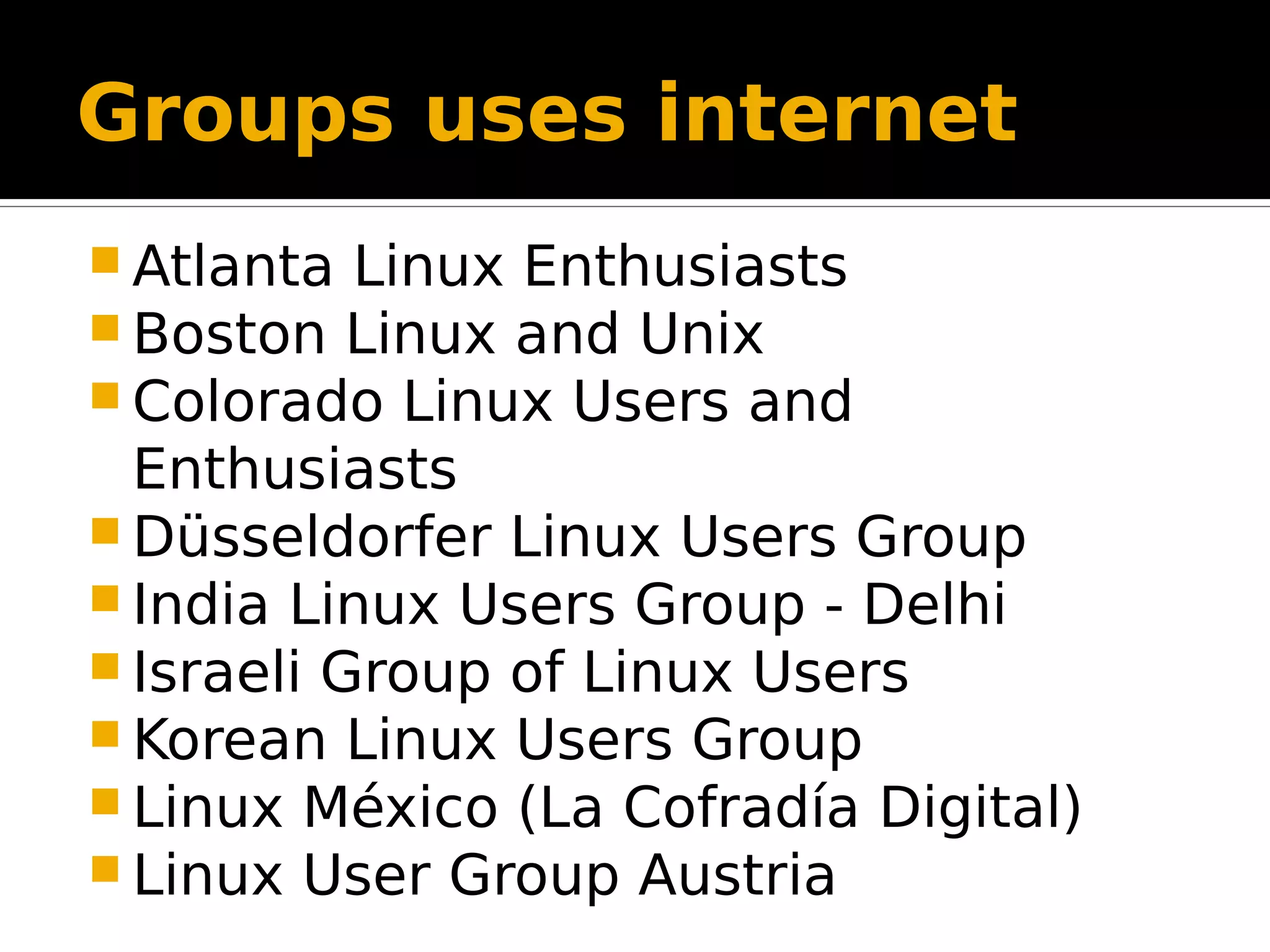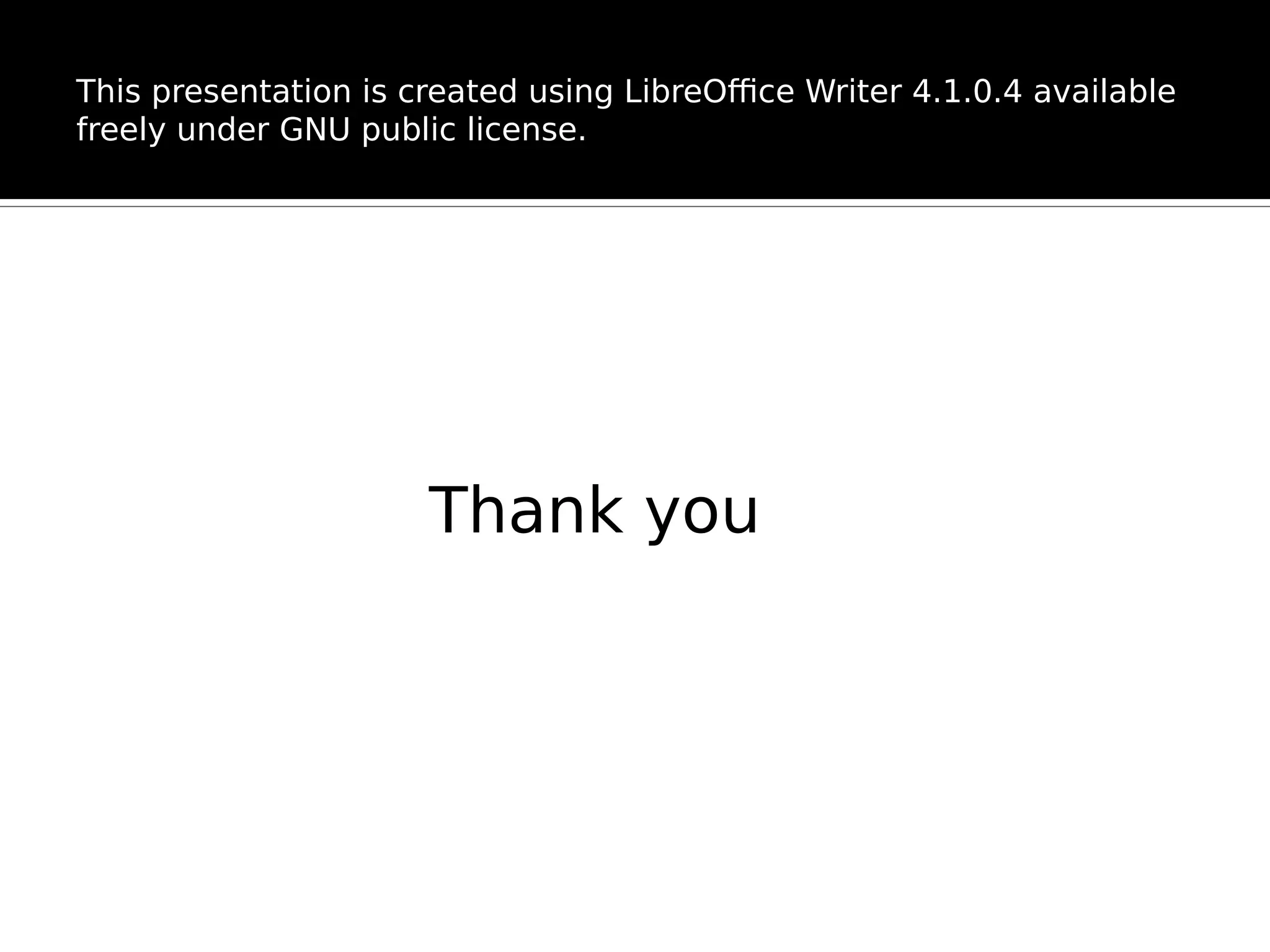The document provides an overview of Linux, detailing its origins, evolution, and features as a powerful and versatile open-source operating system. It discusses the advantages of Linux over proprietary operating systems like Windows, including cost-effectiveness, security, and performance in both desktop and server environments. Additionally, it highlights the support from the Free Software Foundation and user groups, as well as the presence of various Linux distributions.