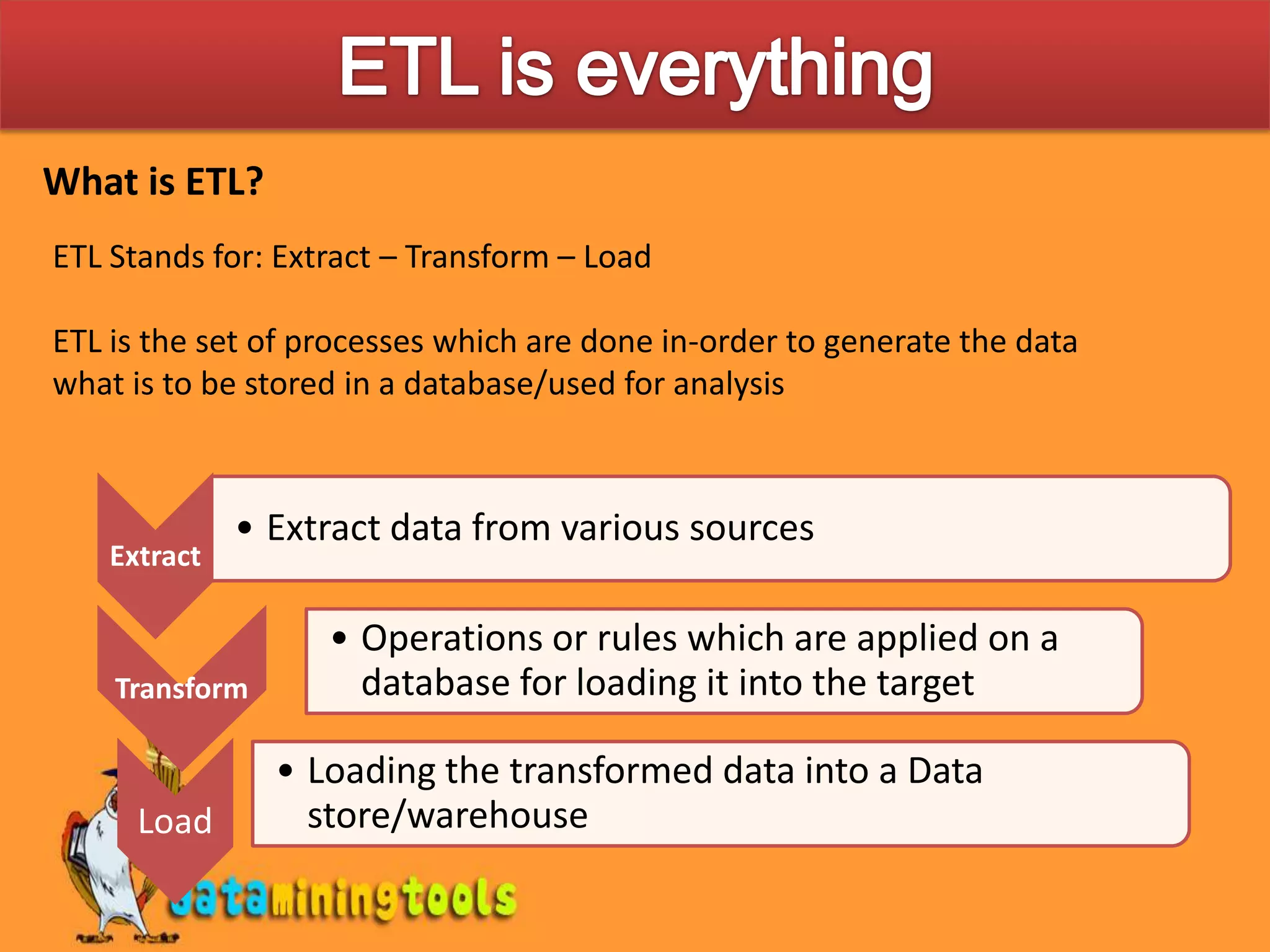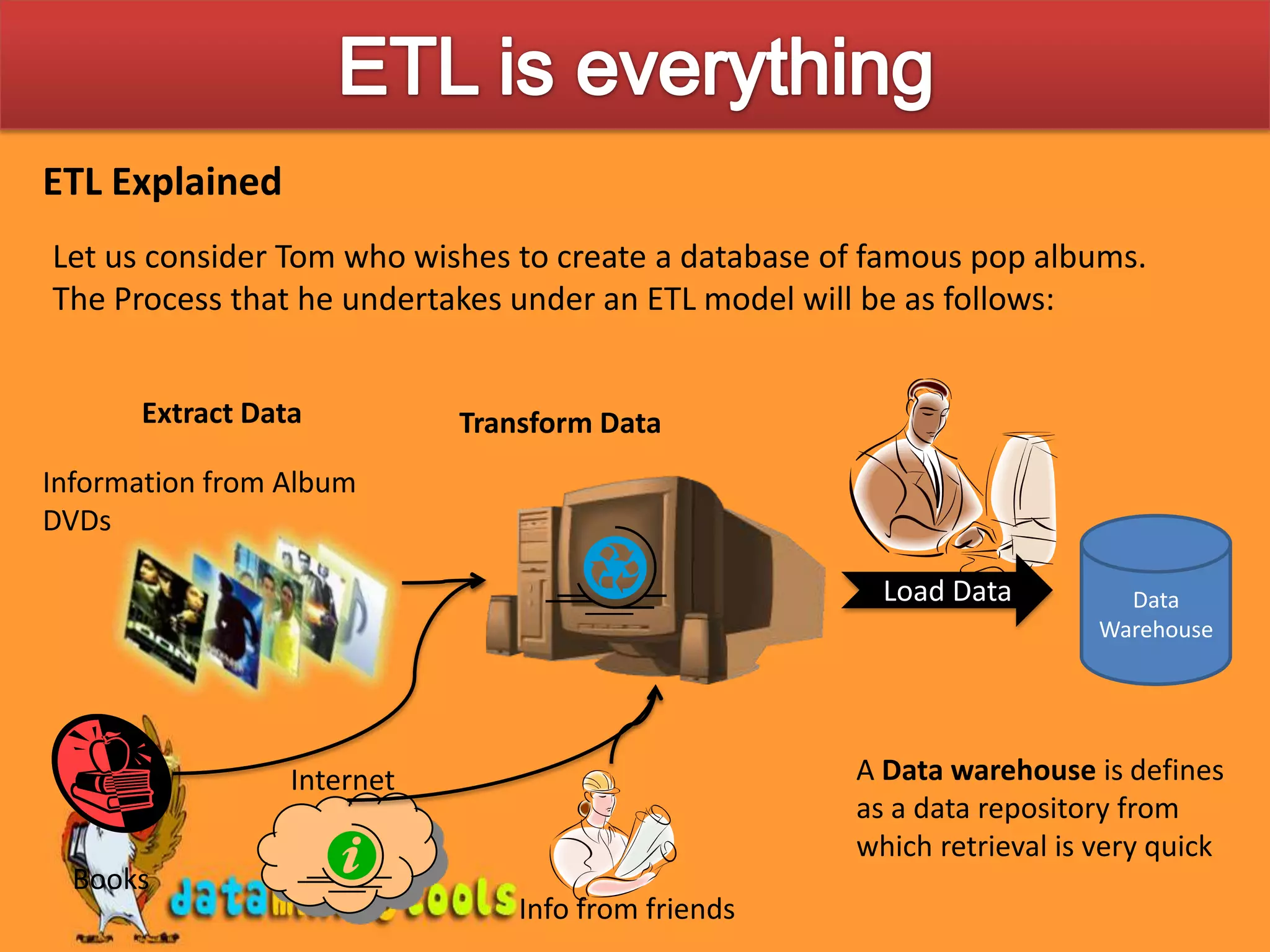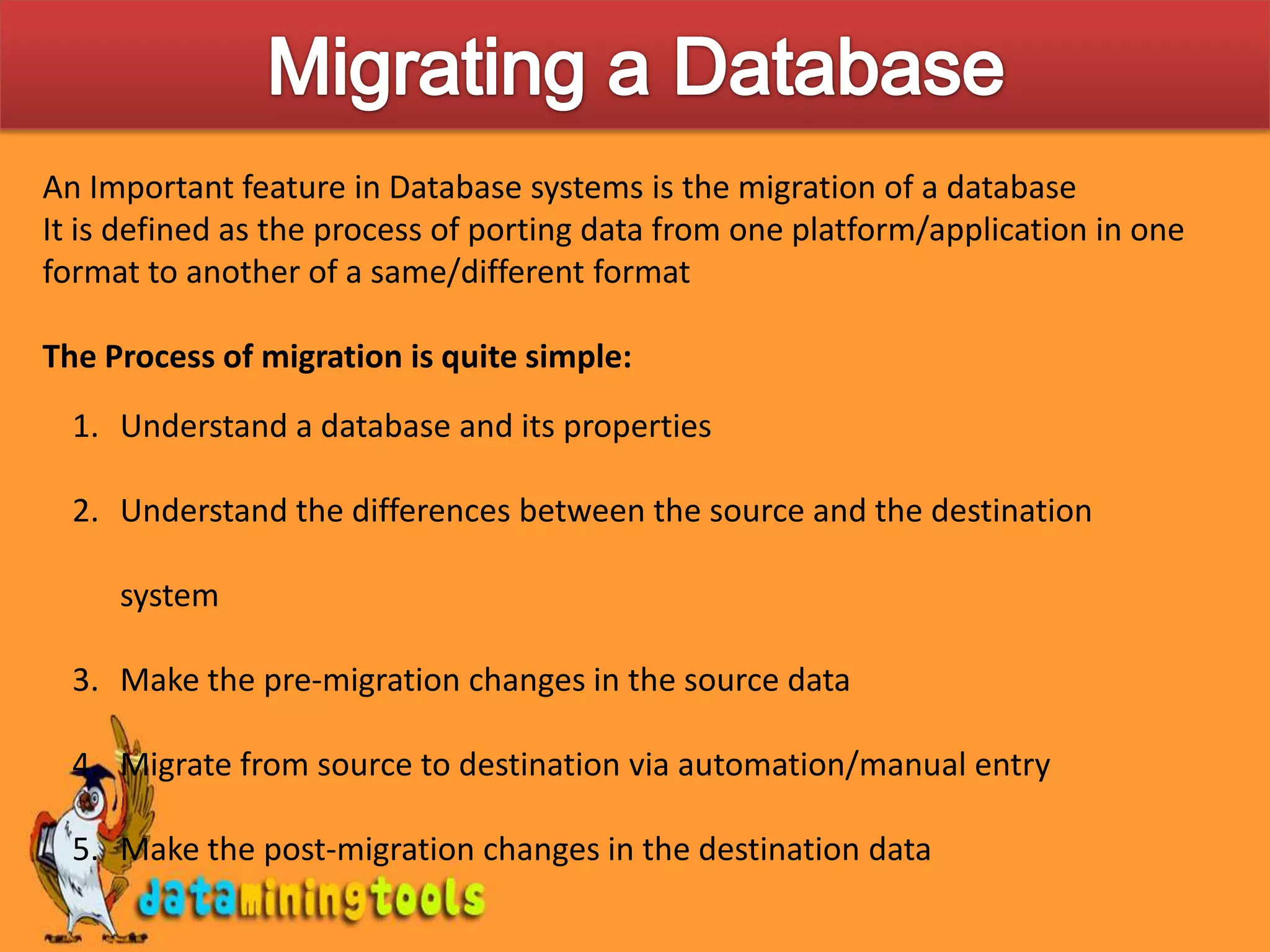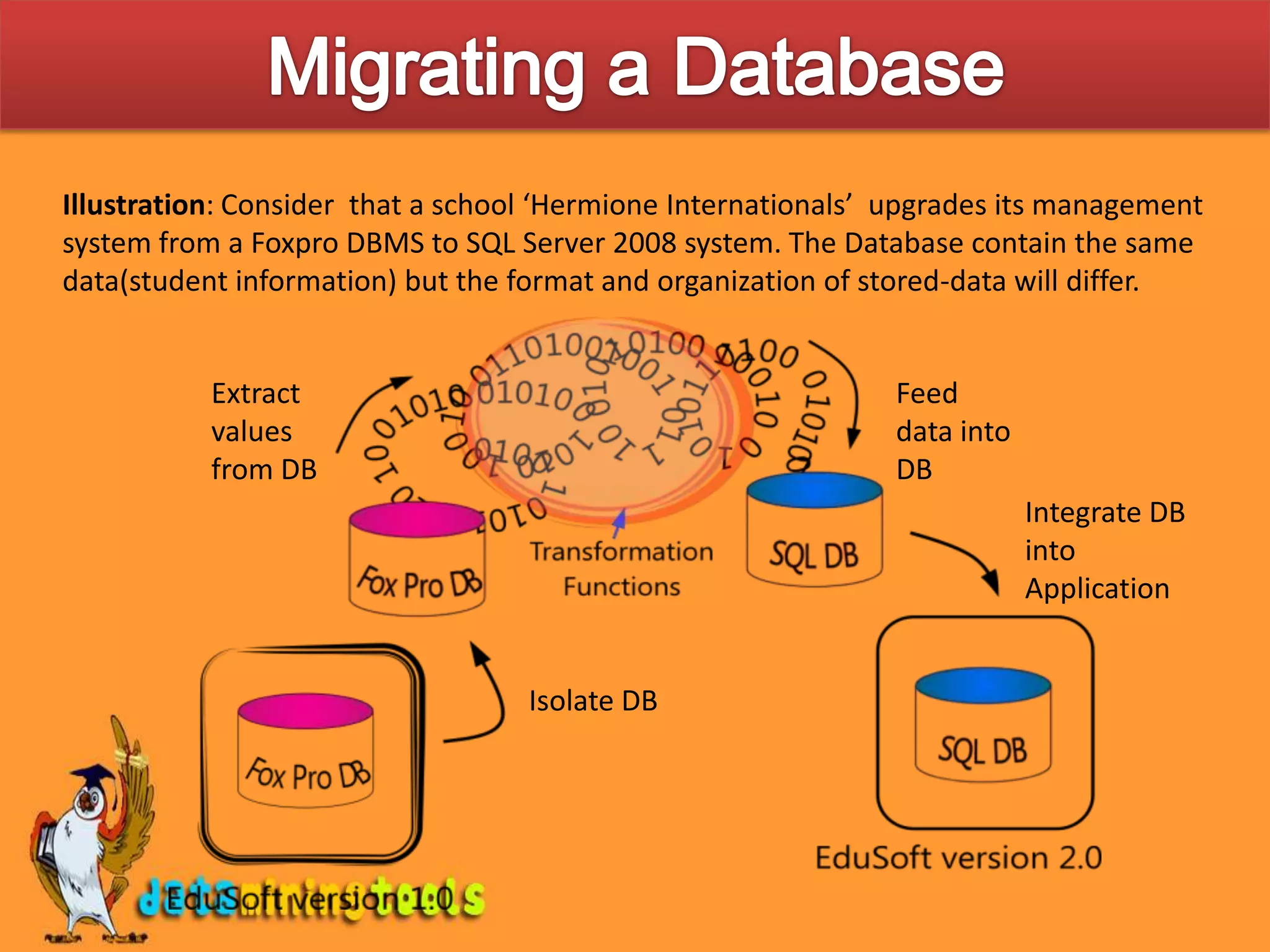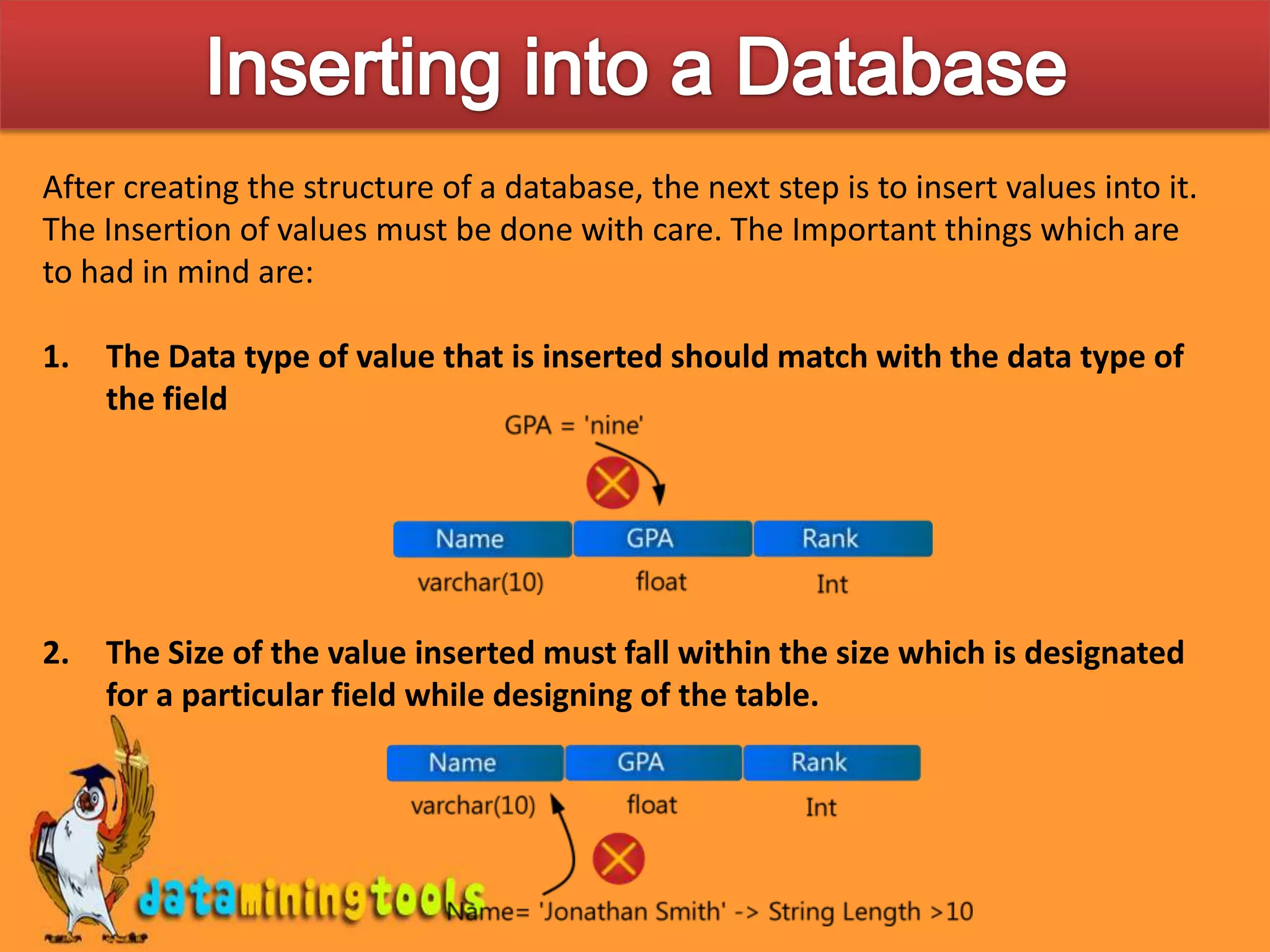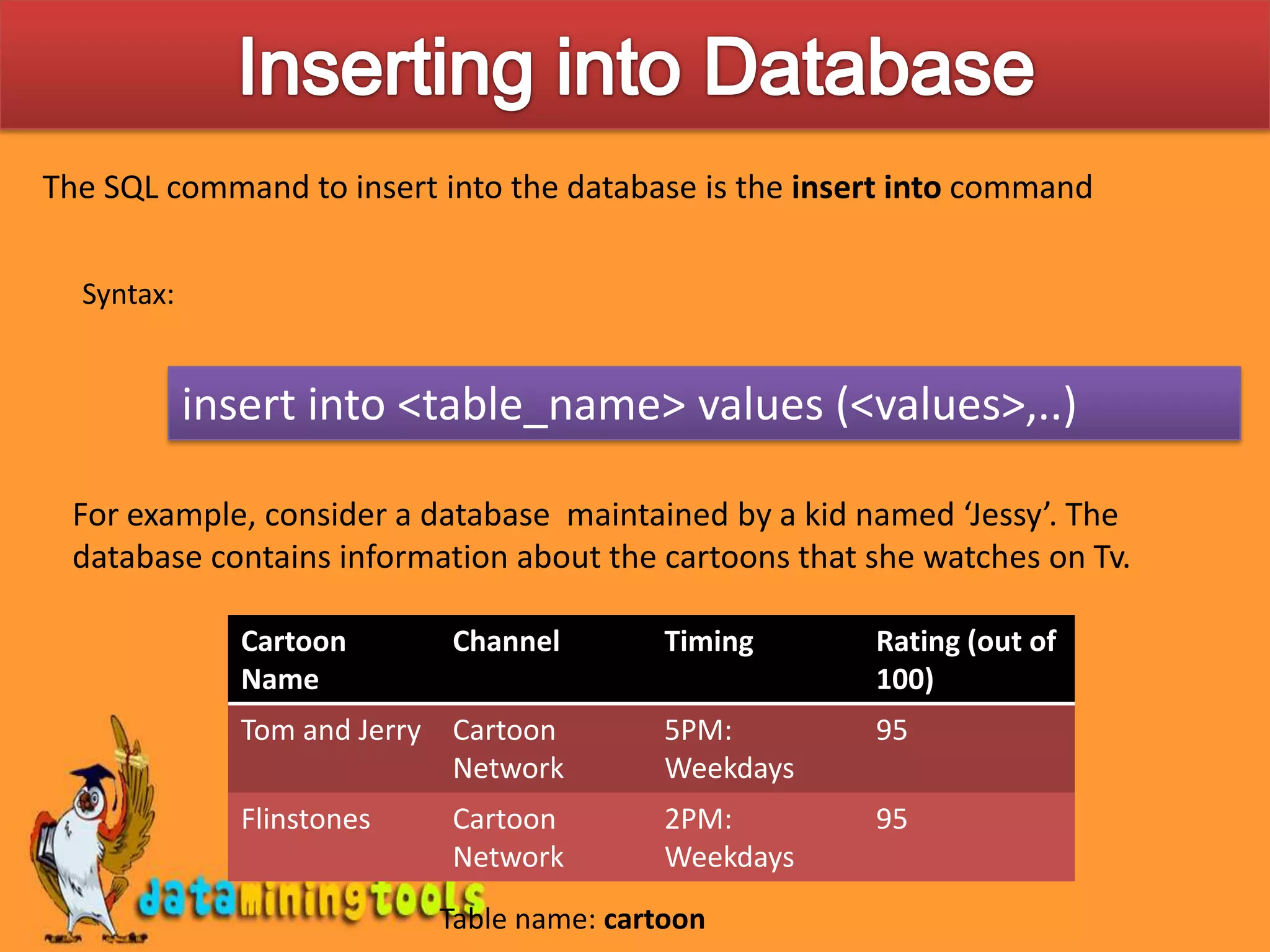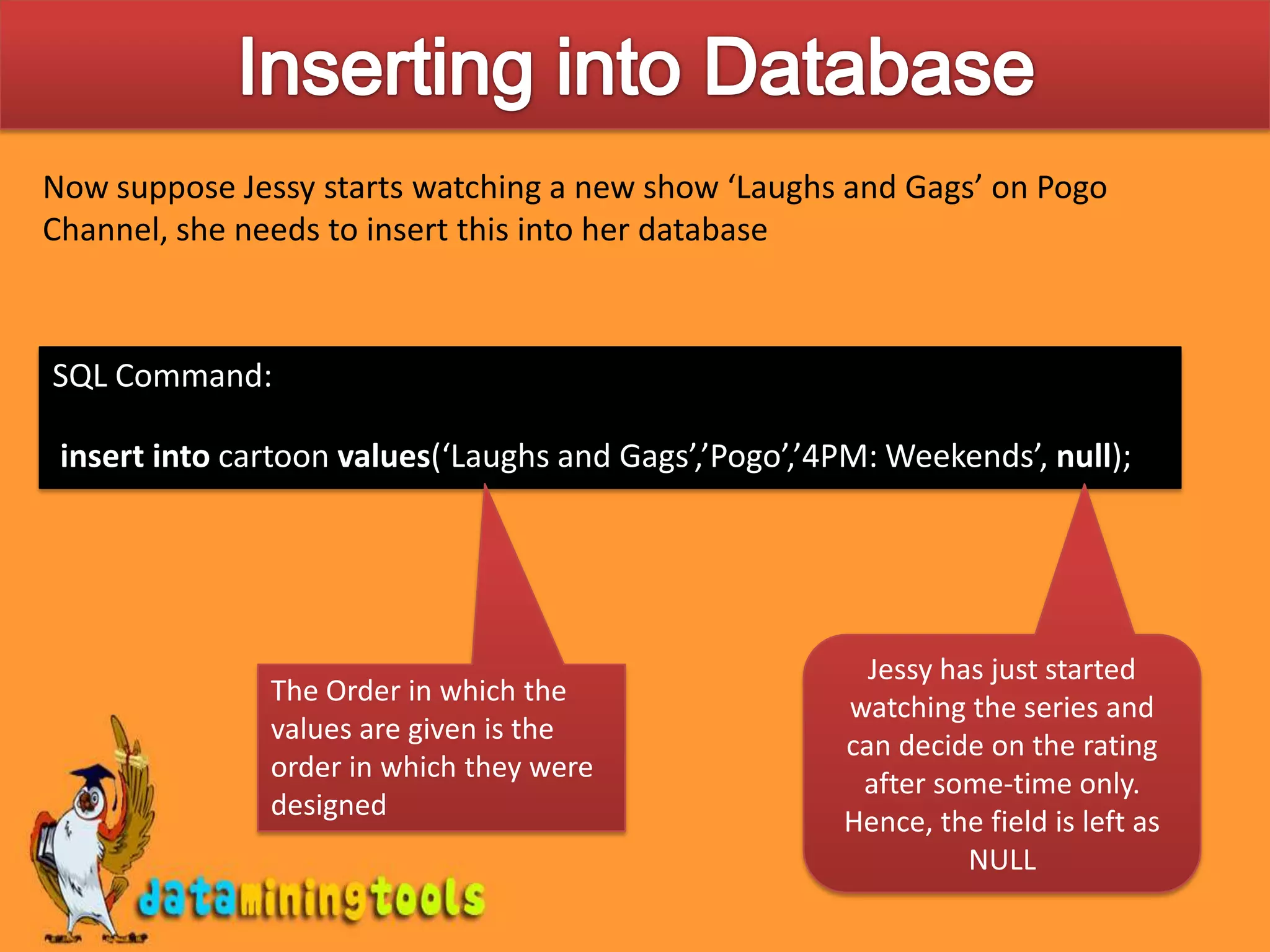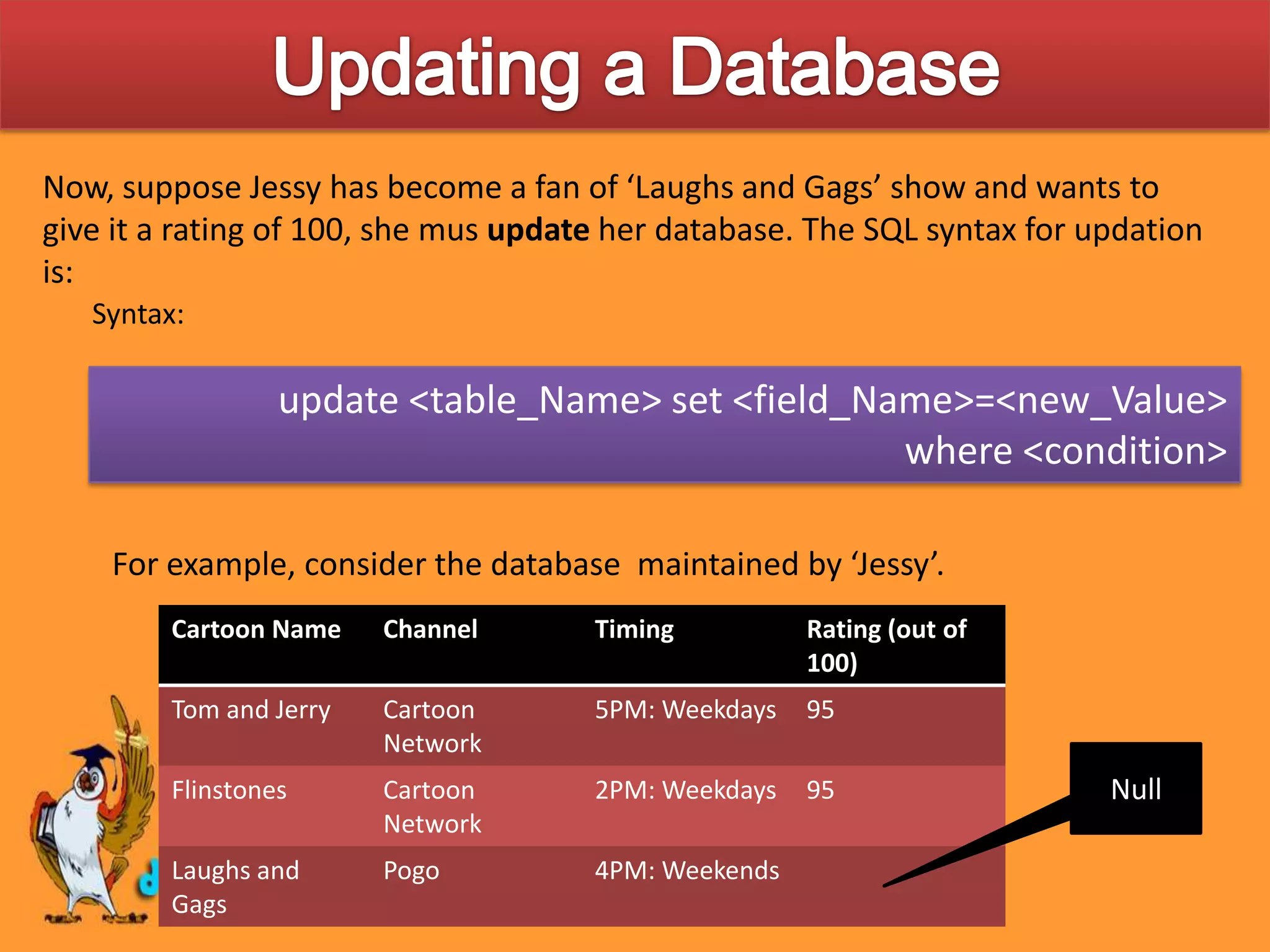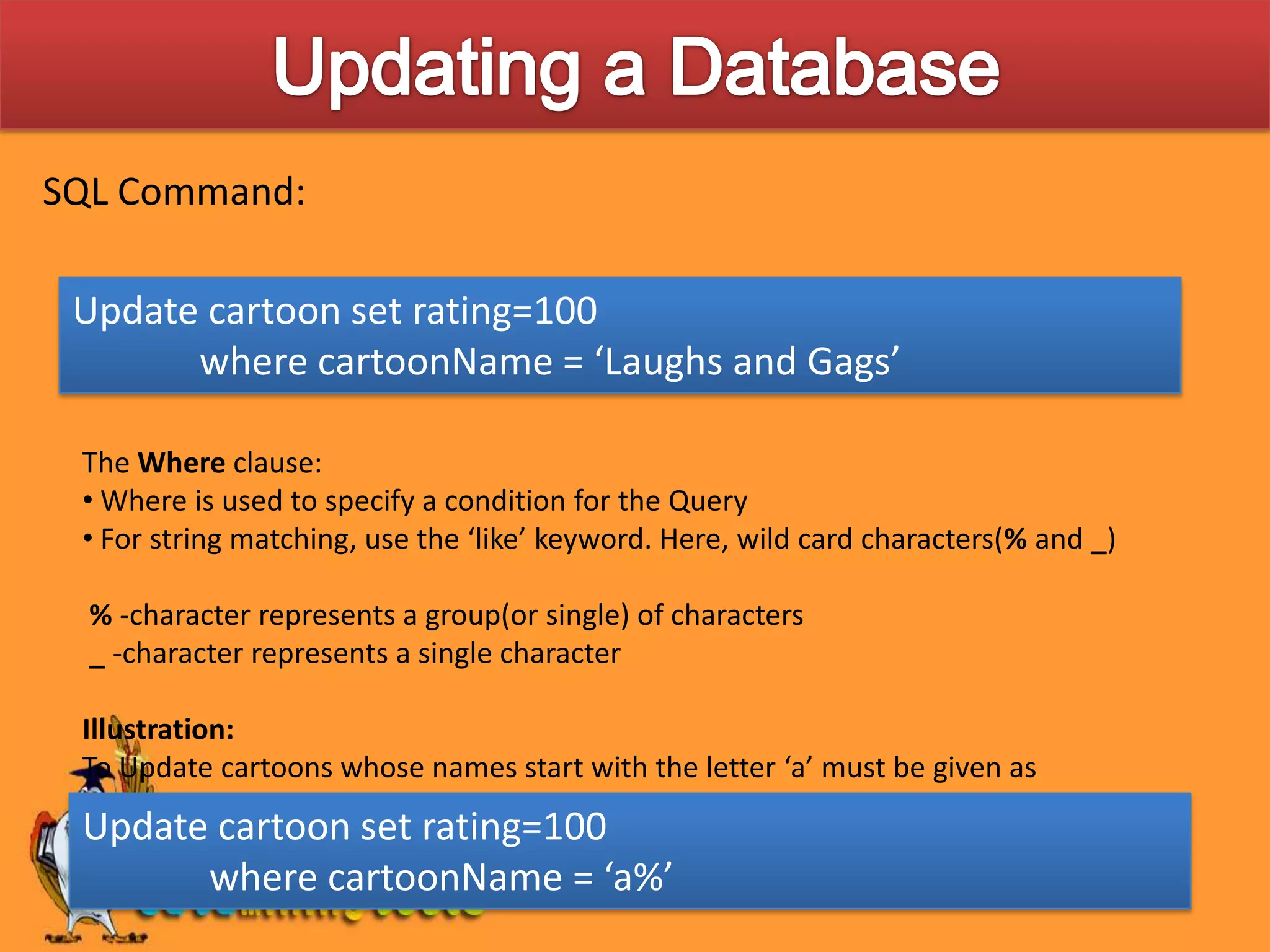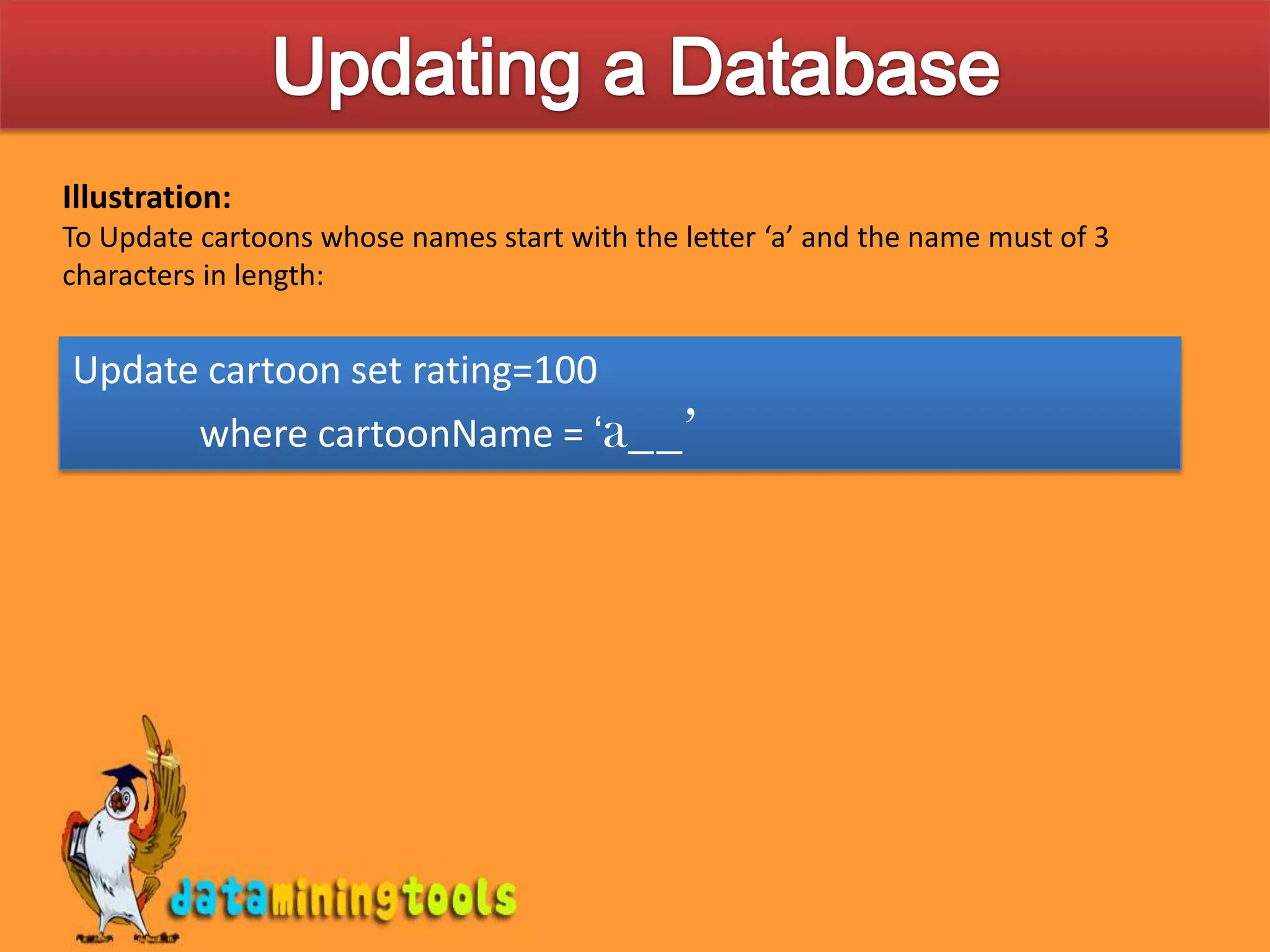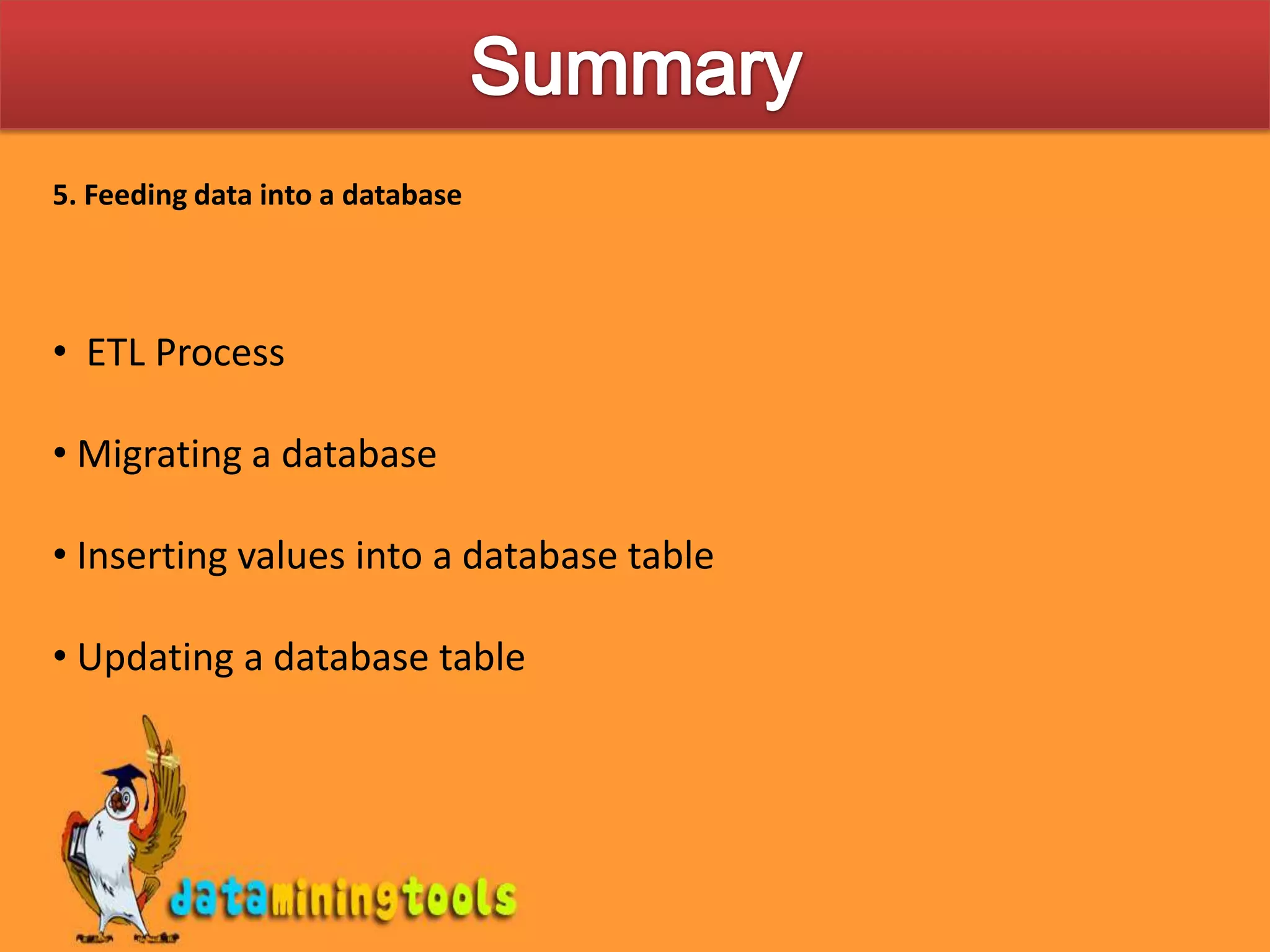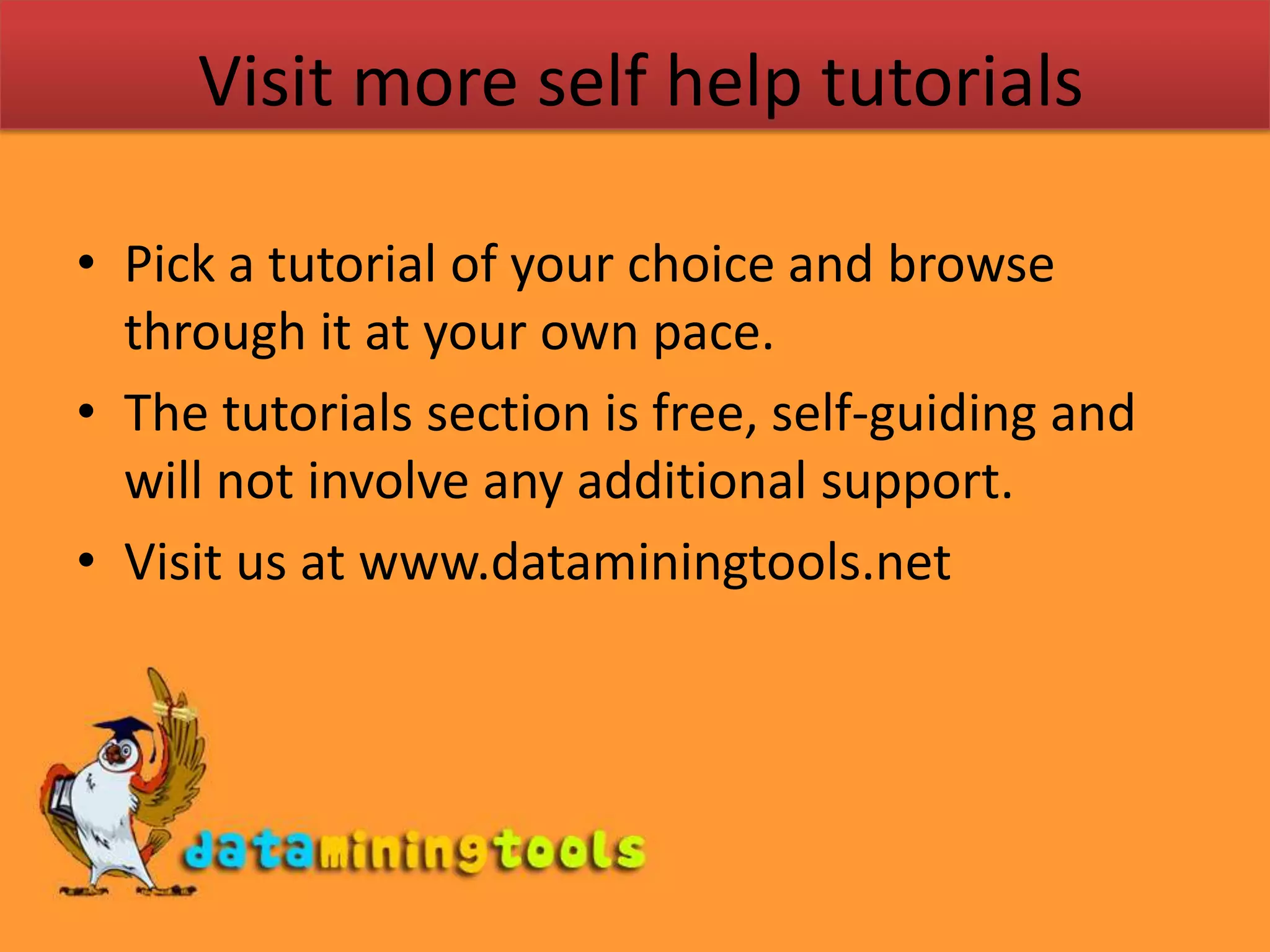ETL is the process of extracting data from various sources, transforming it to fit operational needs, and loading it into a data warehouse or database. It involves extracting data from sources like DVDs, books, and friends, transforming it by cleaning and consolidating the data, and loading it into a data warehouse for storage and analysis. Migrating a database transfers data from one platform or format to another, such as moving from a Foxpro database to SQL Server. New data is inserted into databases using INSERT statements specifying the table and values, ensuring data types match. Existing data can be updated using UPDATE statements specifying the table, set value, and WHERE condition to identify the record to change.