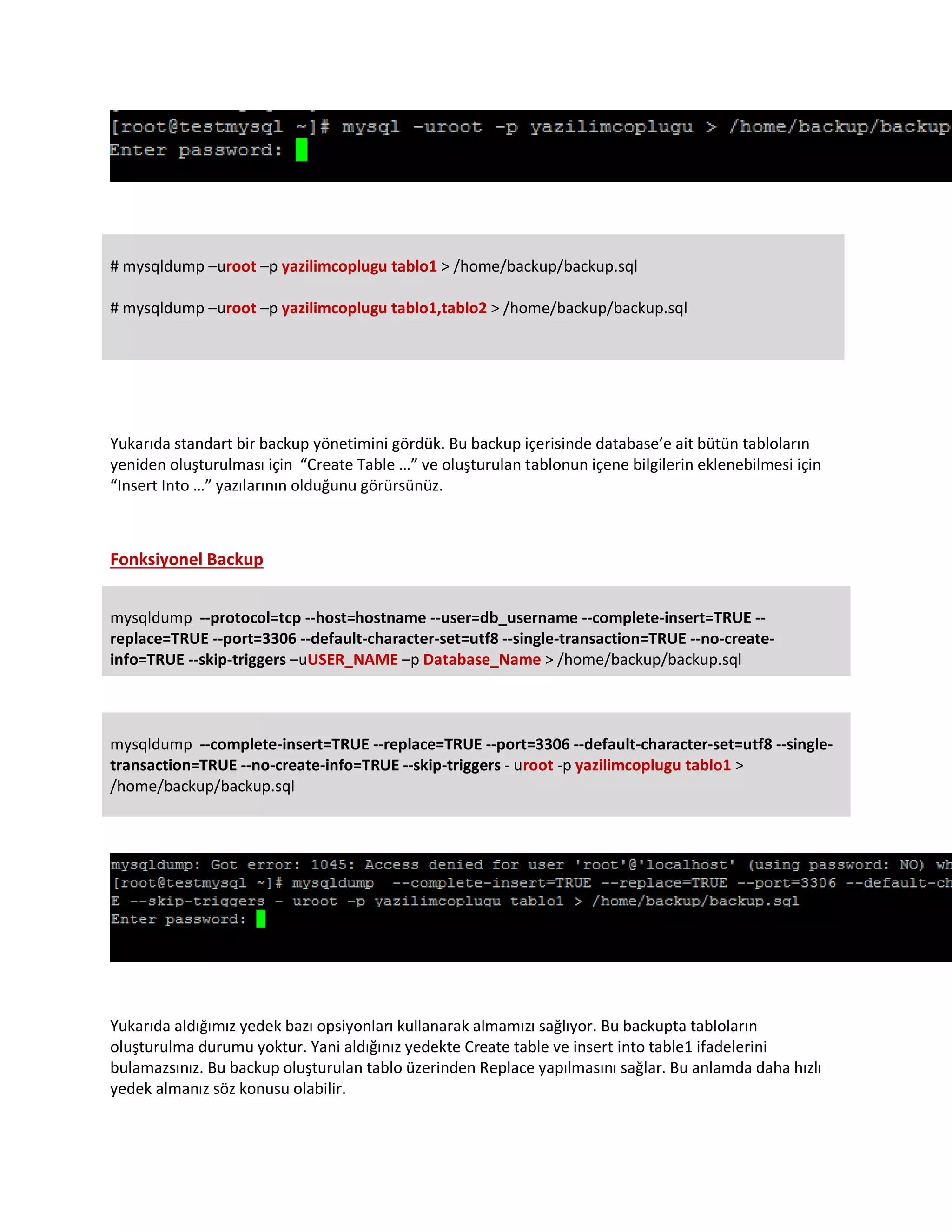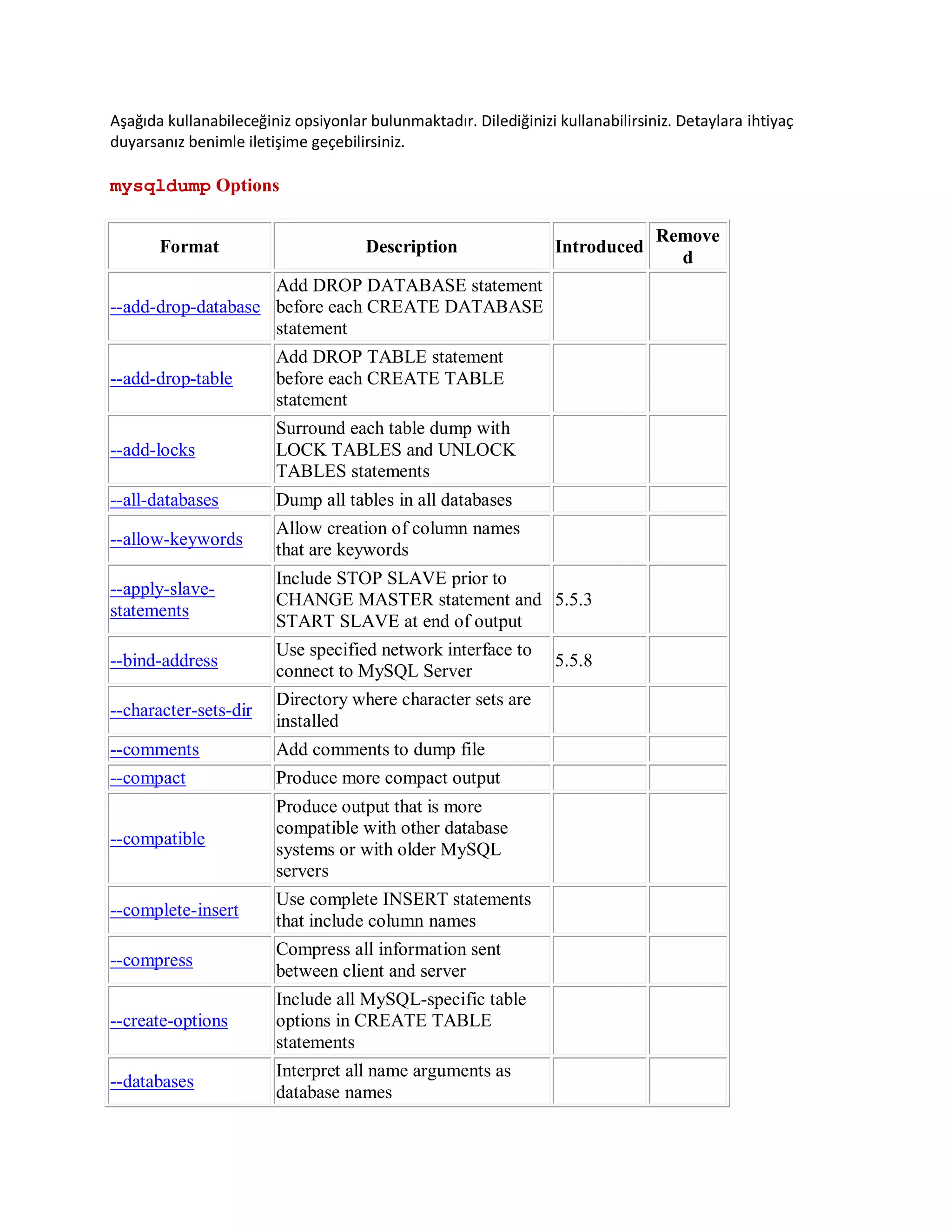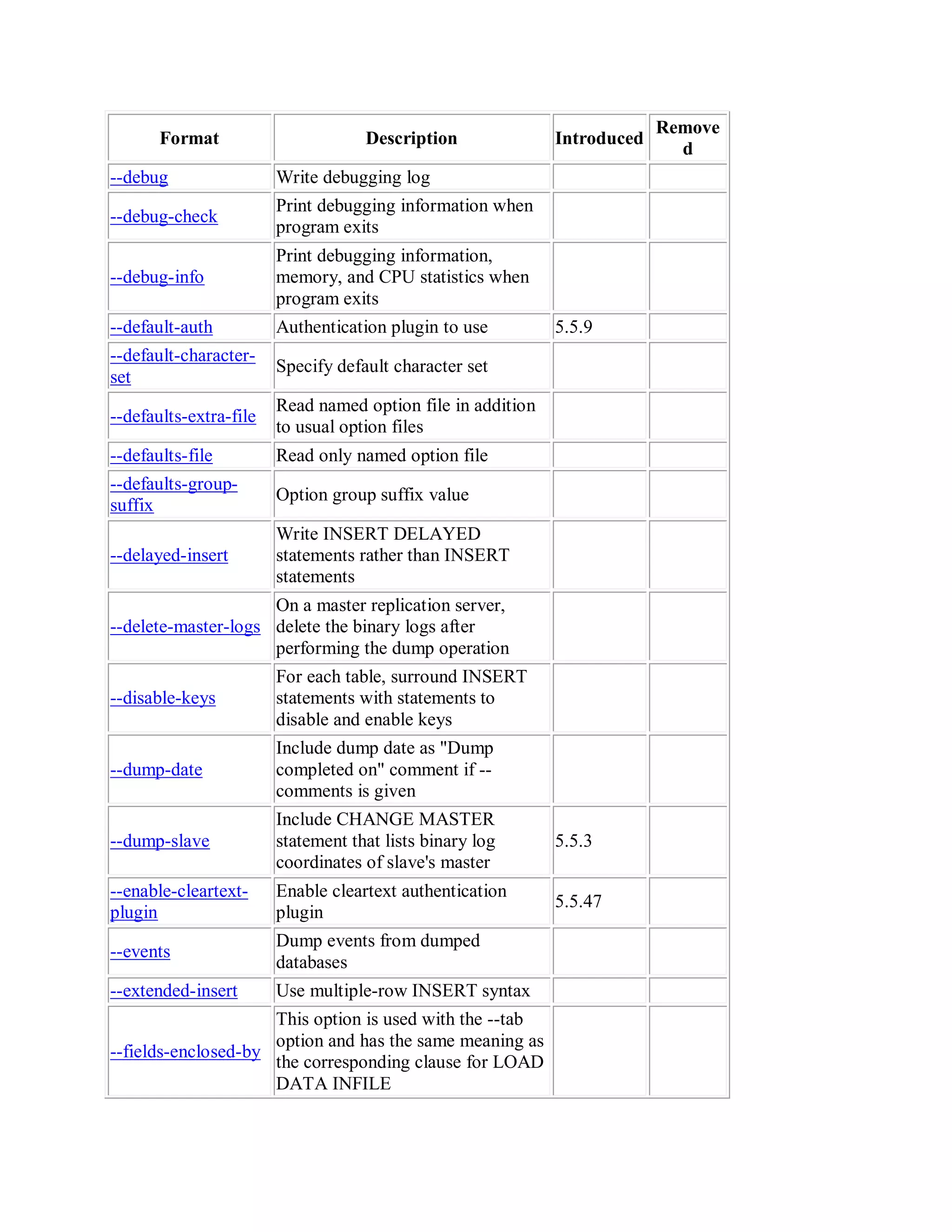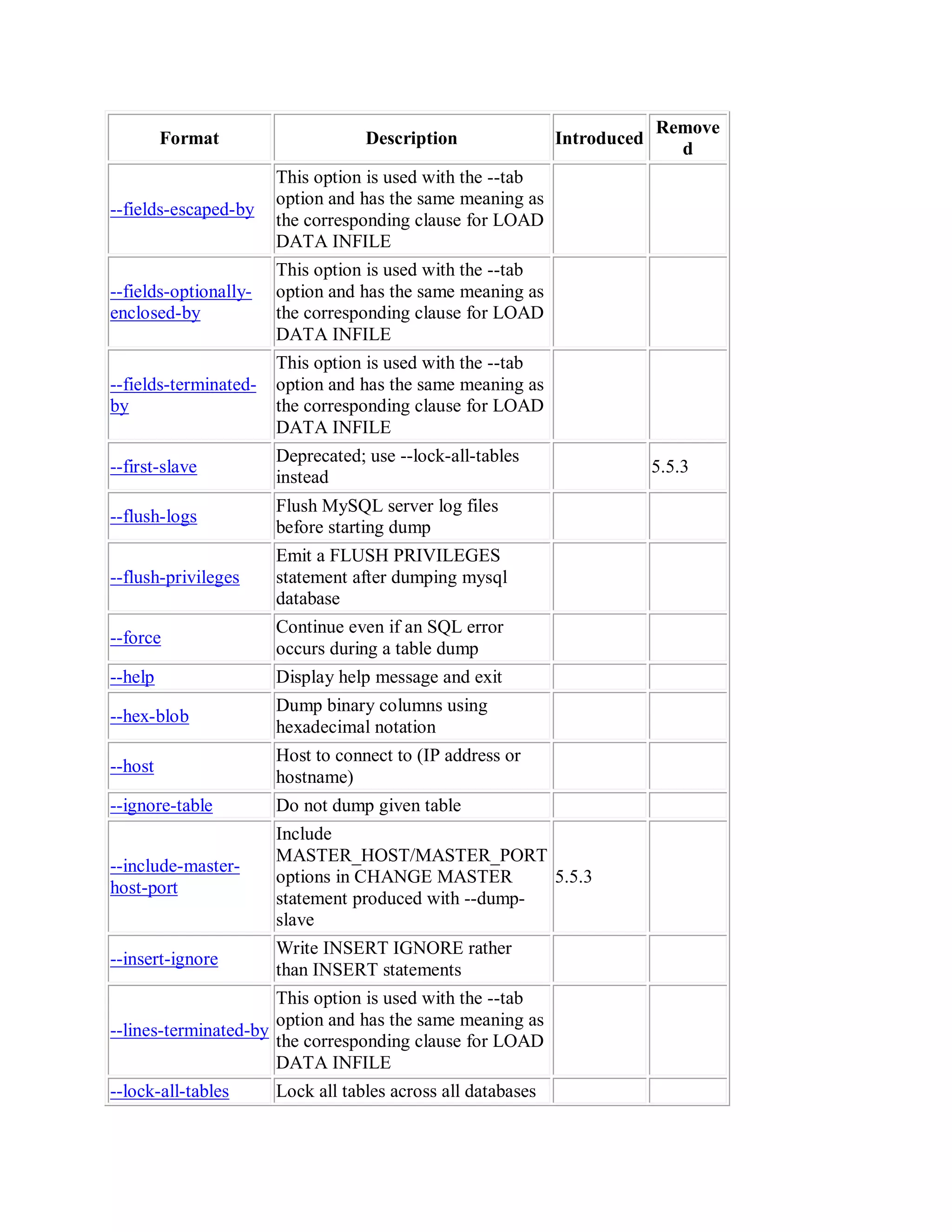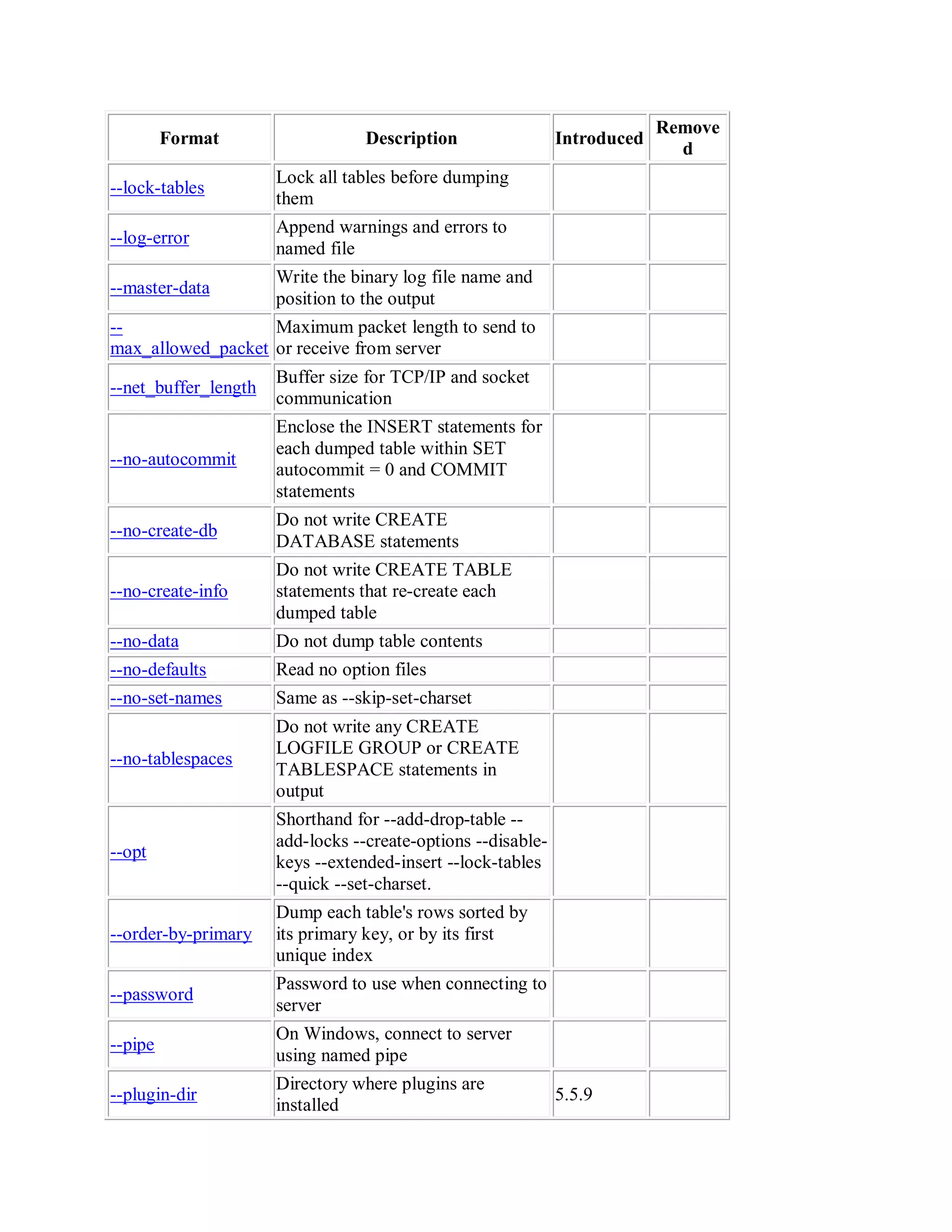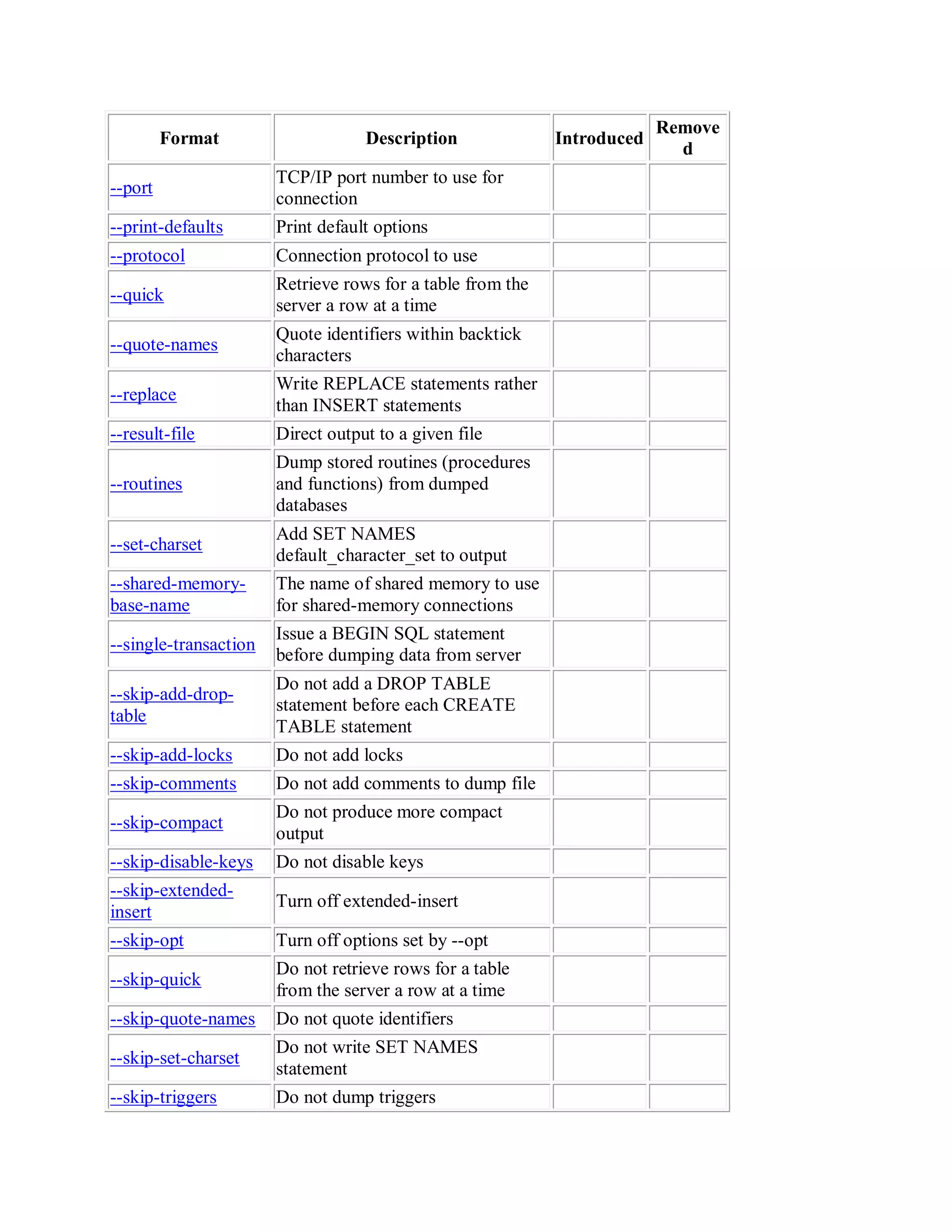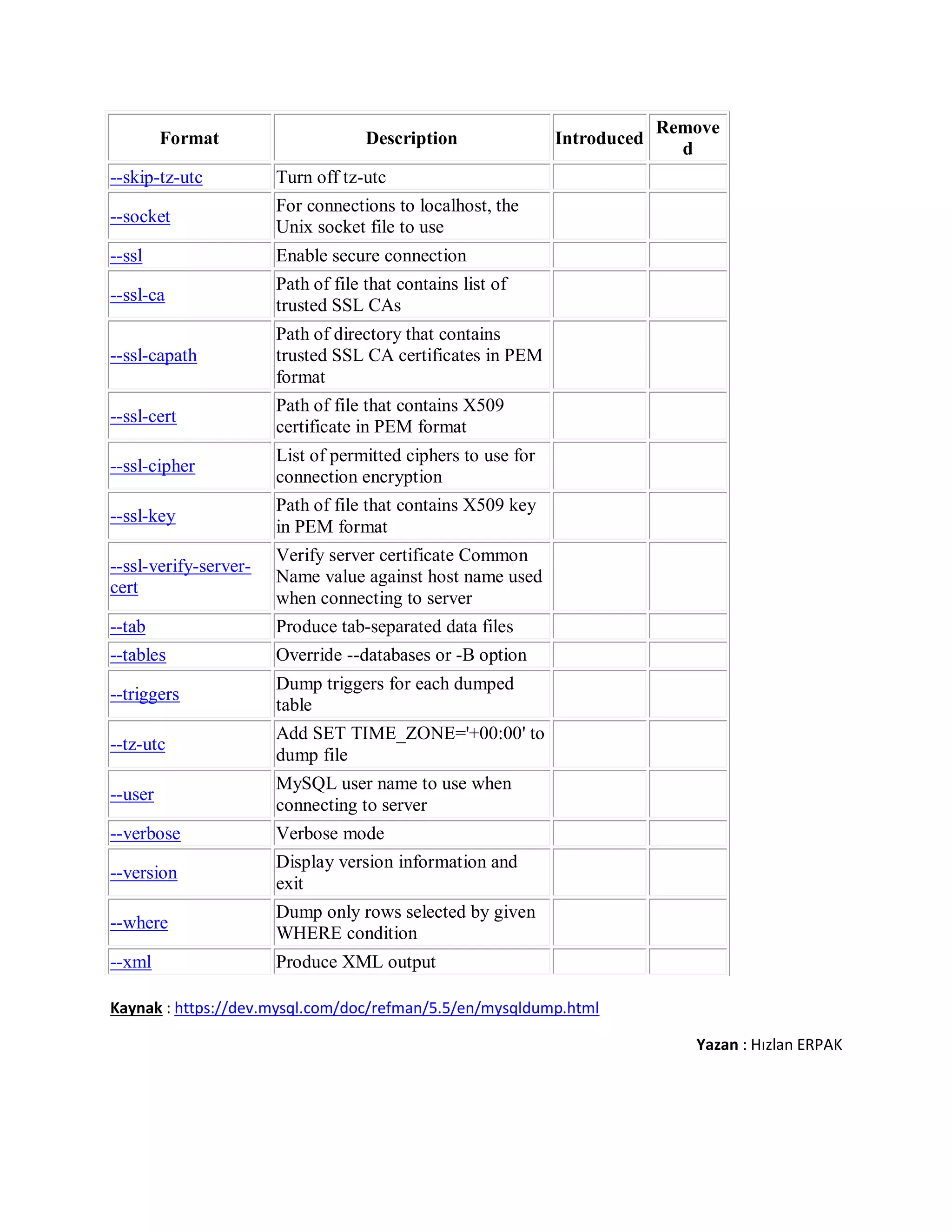The document discusses MySQL database backup and restore operations. It provides examples of standard and functional backup commands using mysqldump that can backup an entire database, specific tables, or all databases. It also lists various mysqldump options that can be used to customize backups, such as adding DROP statements, locking tables, skipping triggers or table creation information. Maintaining regular database backups is important for data protection and recovery.
![Bu posta Yazılım Çöplüğü web günlüğünde yayımlandı - saat: 14:30:08 tarih: 04.02.2016
MySQL Backup Script
Merhaba Arkadaşlar,
Bugün ki konumuz Mysql database üzerinde Backup ve Restore işlemleri. Database Uzmanları için en
elzem işlerinden biridir Backup. Verilerin güvenle saklanabilmesi sonrasında geri dönüş için çok
önemlidir. Bunun için alacağınız Backup türü farklılık doğurabilir. Bugün temel backup yöntemlerini
göreceğiz.
Database_Name = yazilimcoplugu
User_Name = root
Root pass = qwerty
Backup dizin = /home/backup/
Standart Backup
shell> mysqldump [options] > dump.sql
shell> mysqldump [options] db_name [tbl_name ...]
shell> mysqldump [options] --databases db_name ...
shell> mysqldump [options] --all-databases
# mysqldump –uUSER_NAME –p Database_Name > Backup’ın alınacağı Dizin
# mysqldump –uroot –p yazilimcoplugu > /home/backup/backup.sql](https://image.slidesharecdn.com/mysqlbackupscript-200315115846/75/MySql-5-7-Backup-Script-1-2048.jpg)