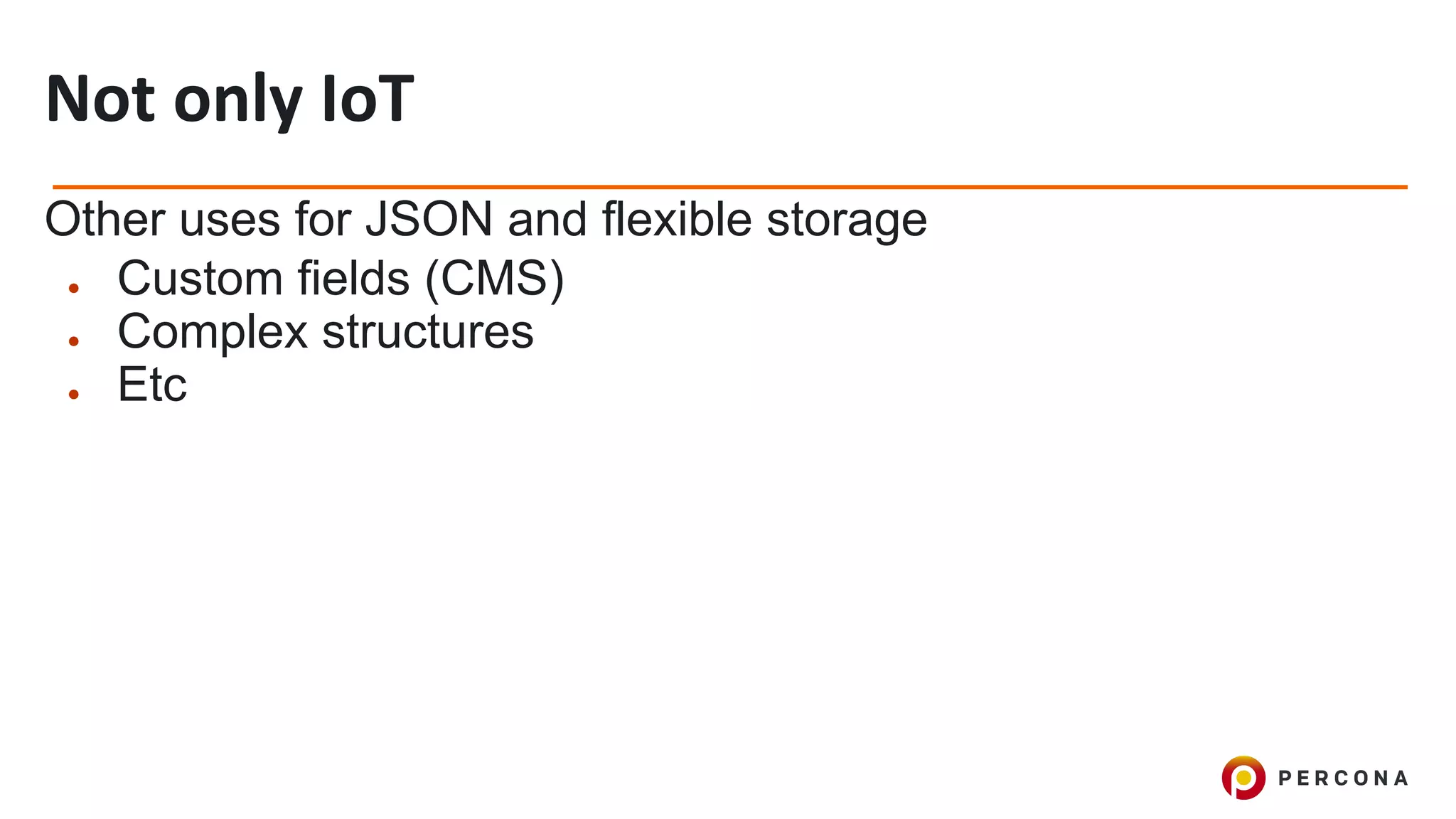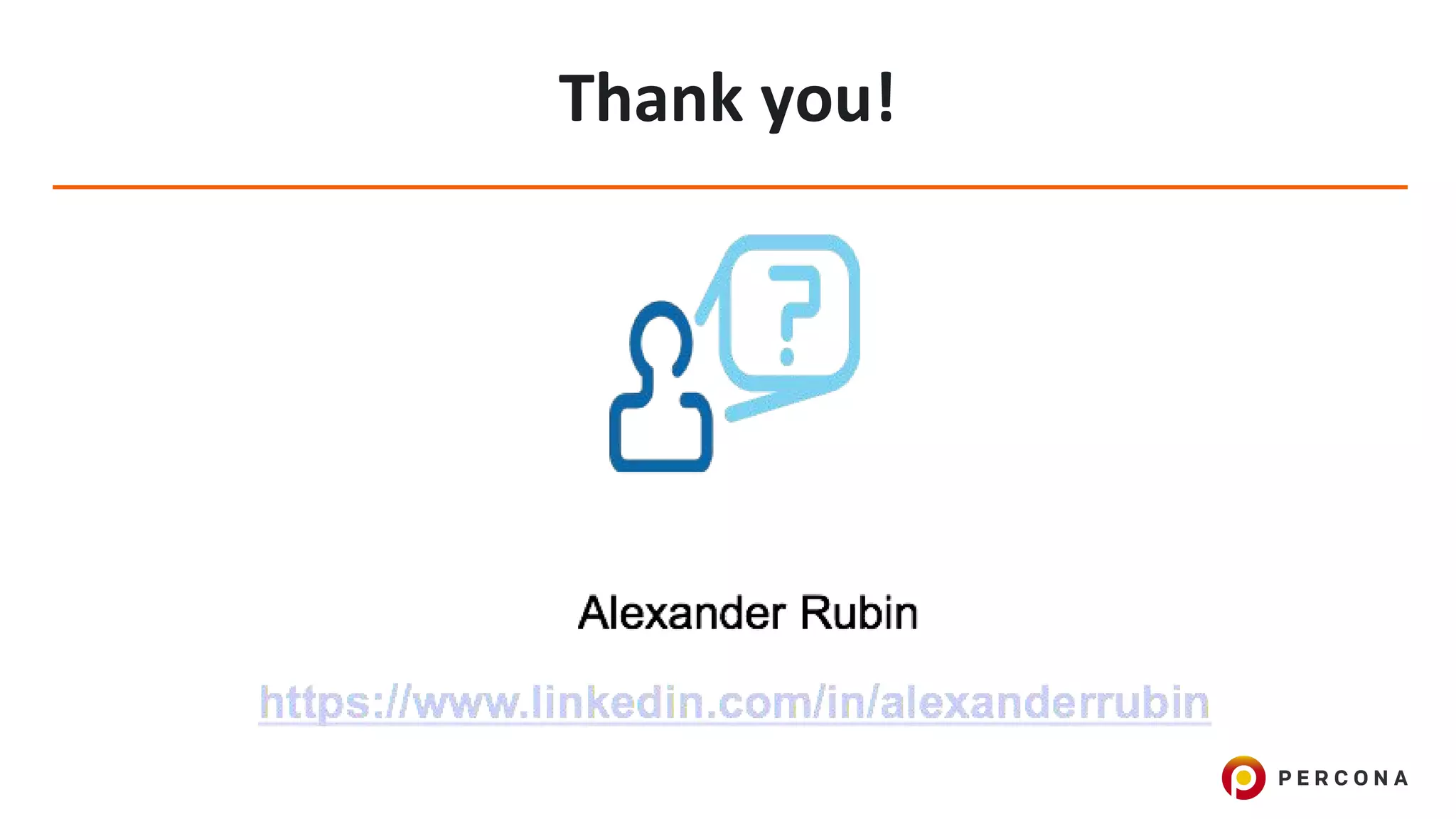The document describes a demonstration of using IoT with MySQL for storing data from cloud devices in JSON format. It outlines the setup of MySQL tables for both flexible JSON storage and traditional data storage, including commands for creating and modifying these tables. Additionally, it covers using Node.js for streaming events and inserting data into the database while highlighting features of MySQL 8.0 related to JSON data handling.
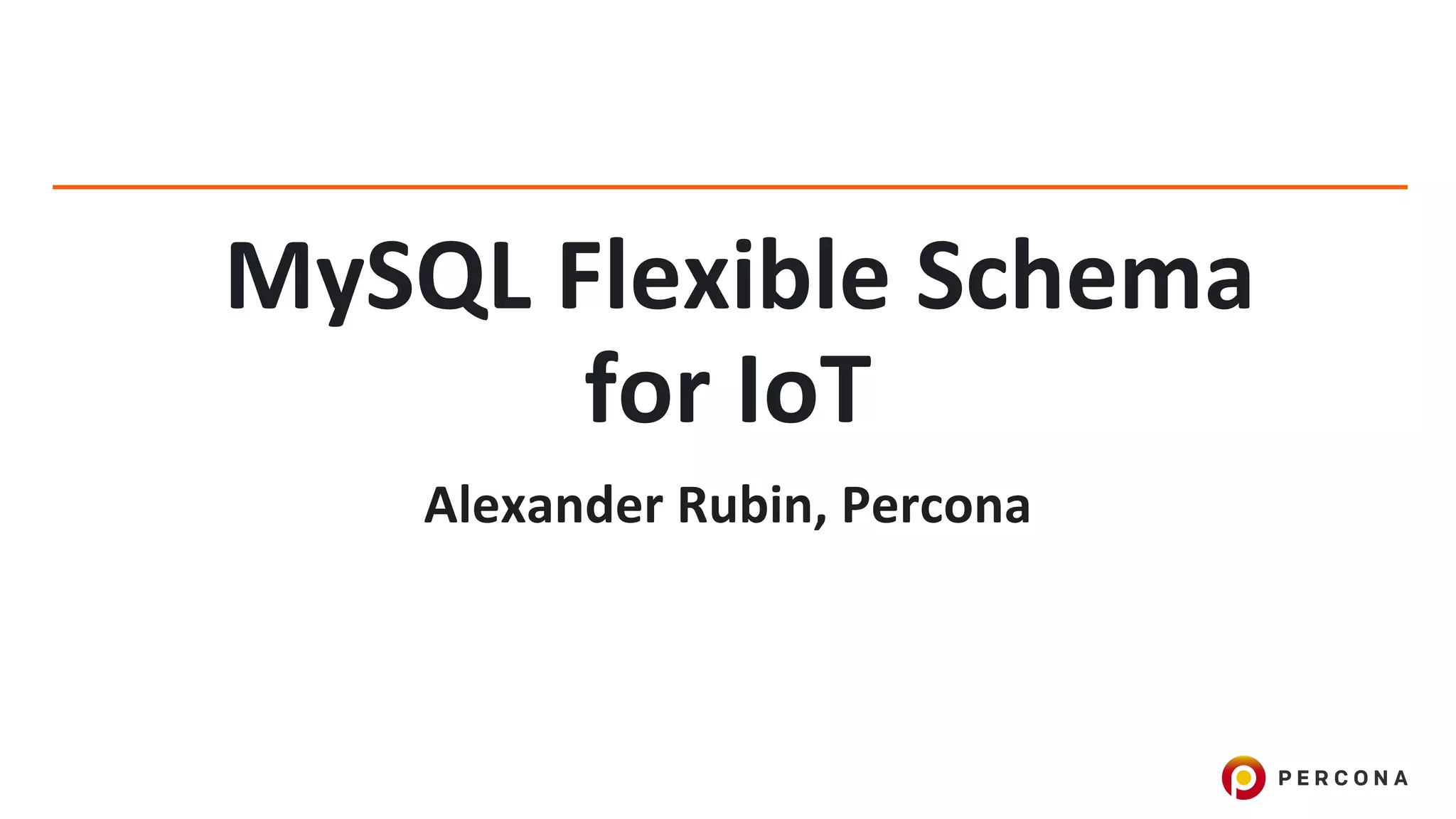
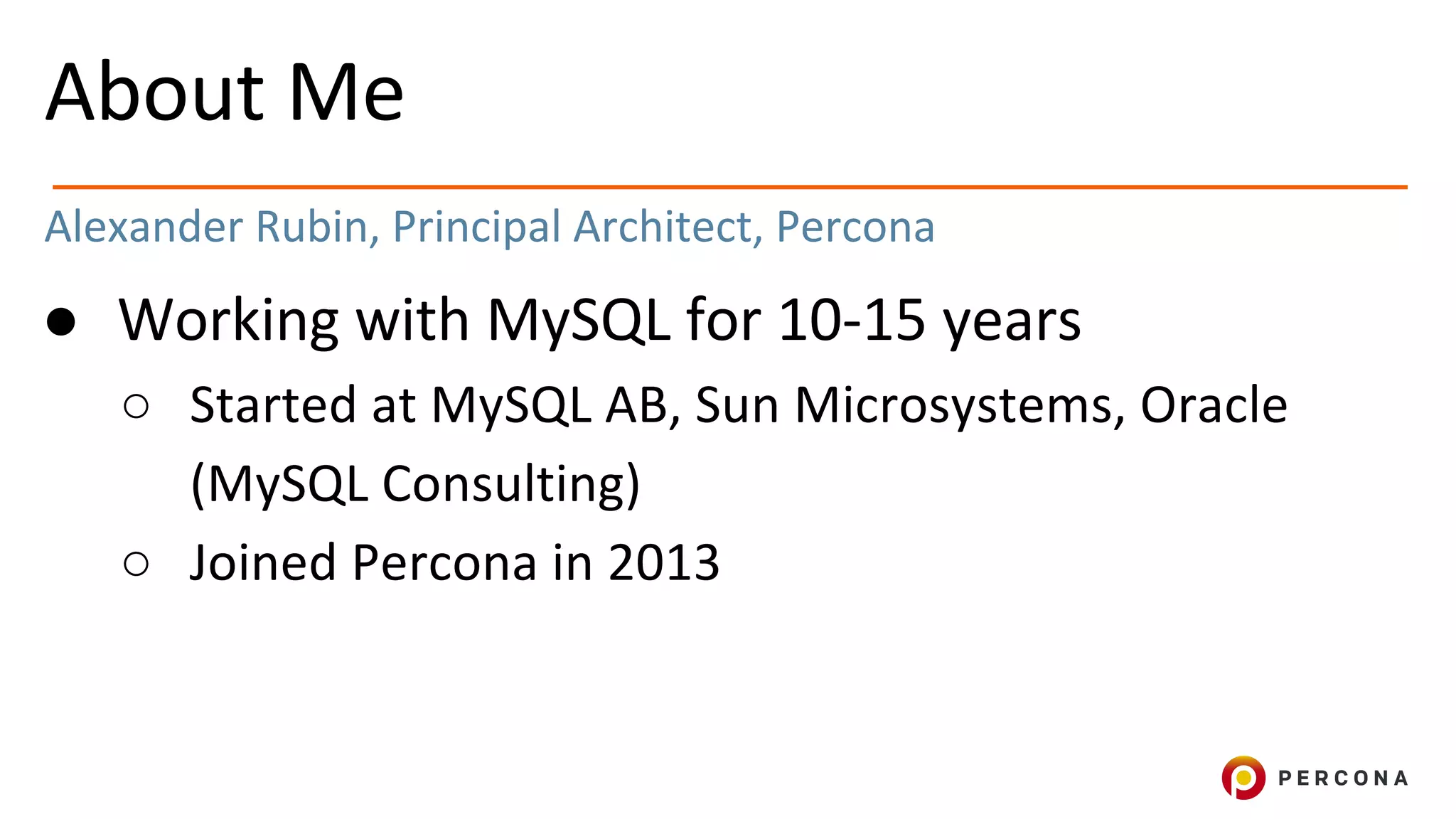
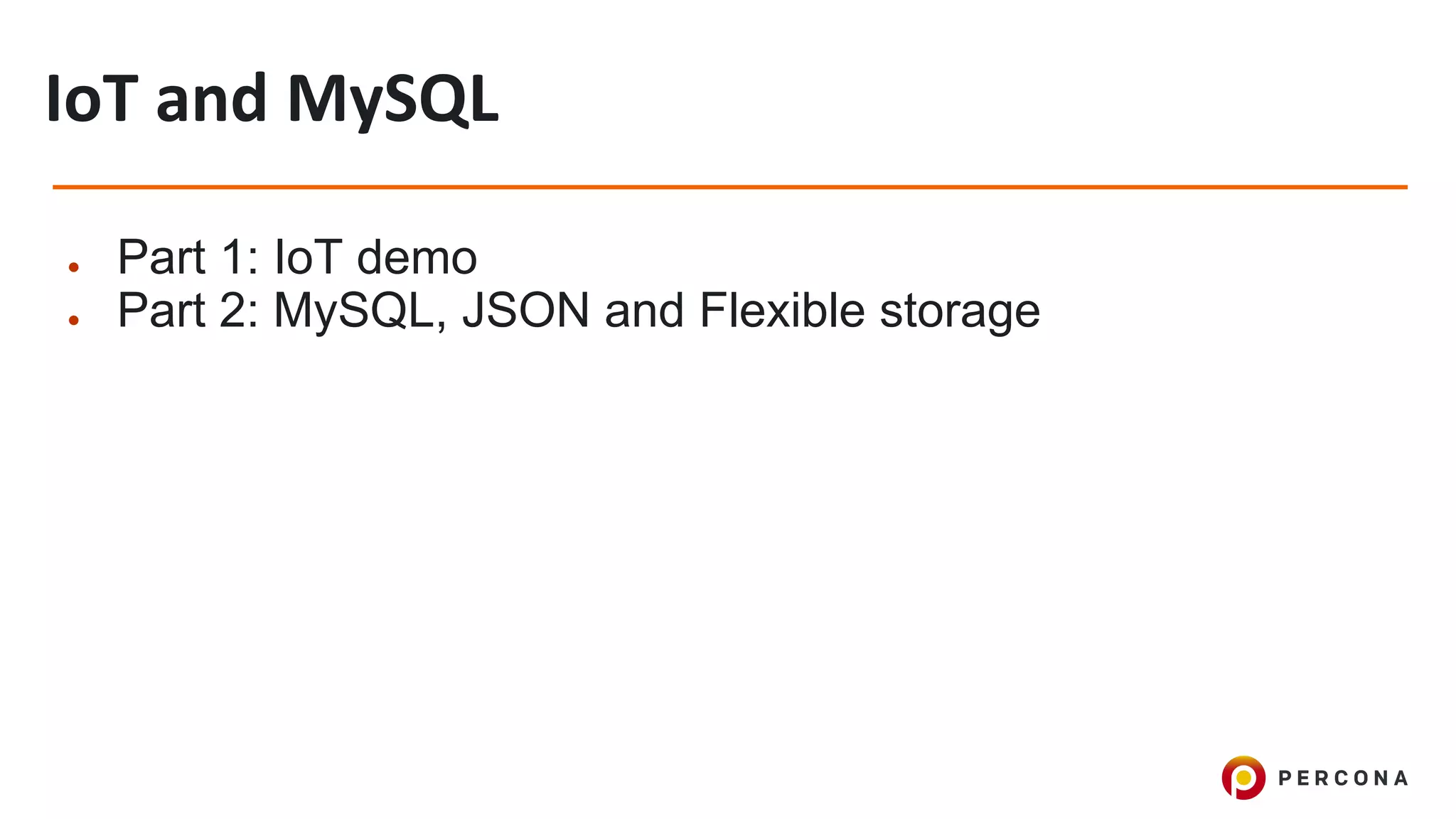
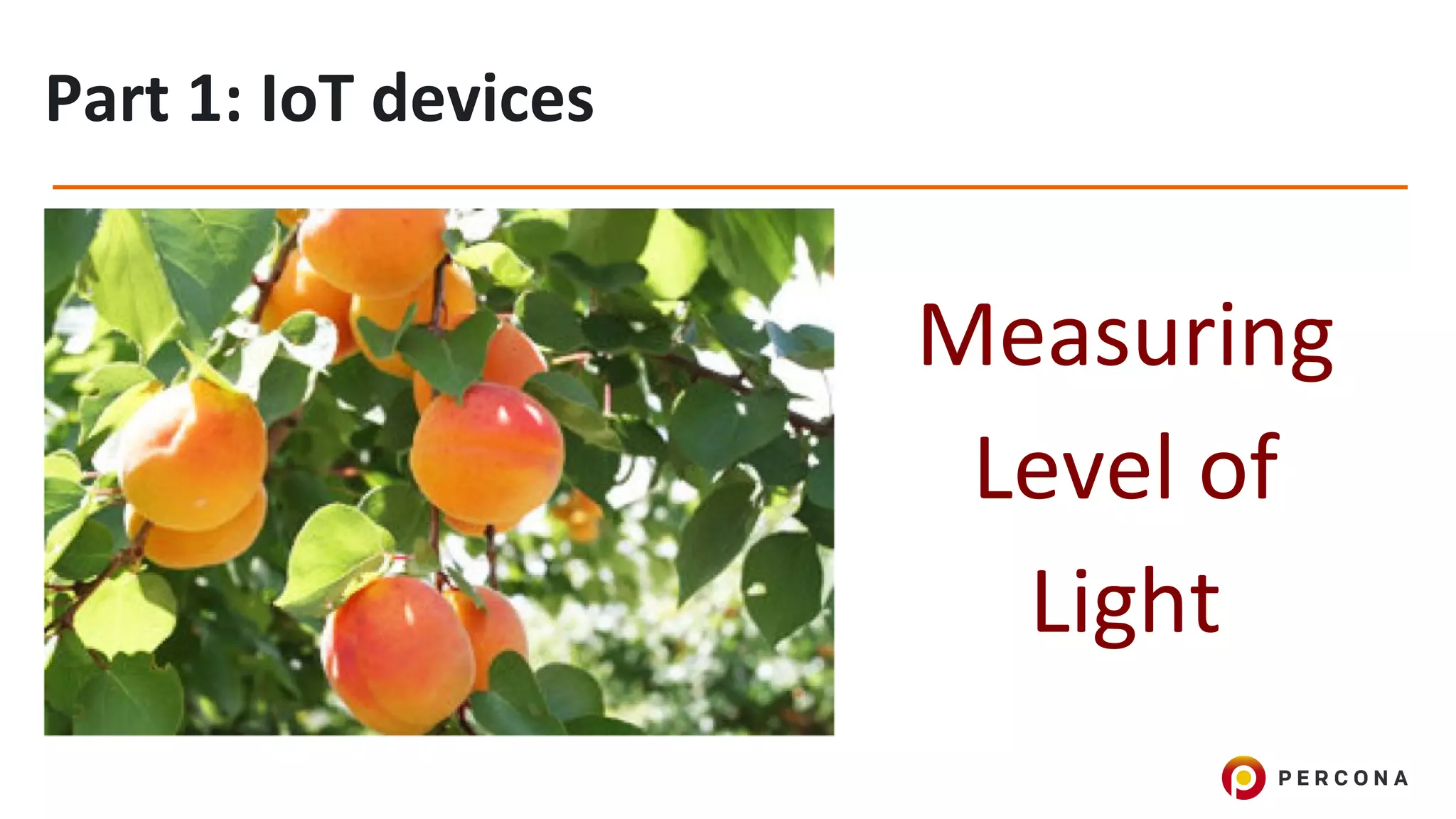
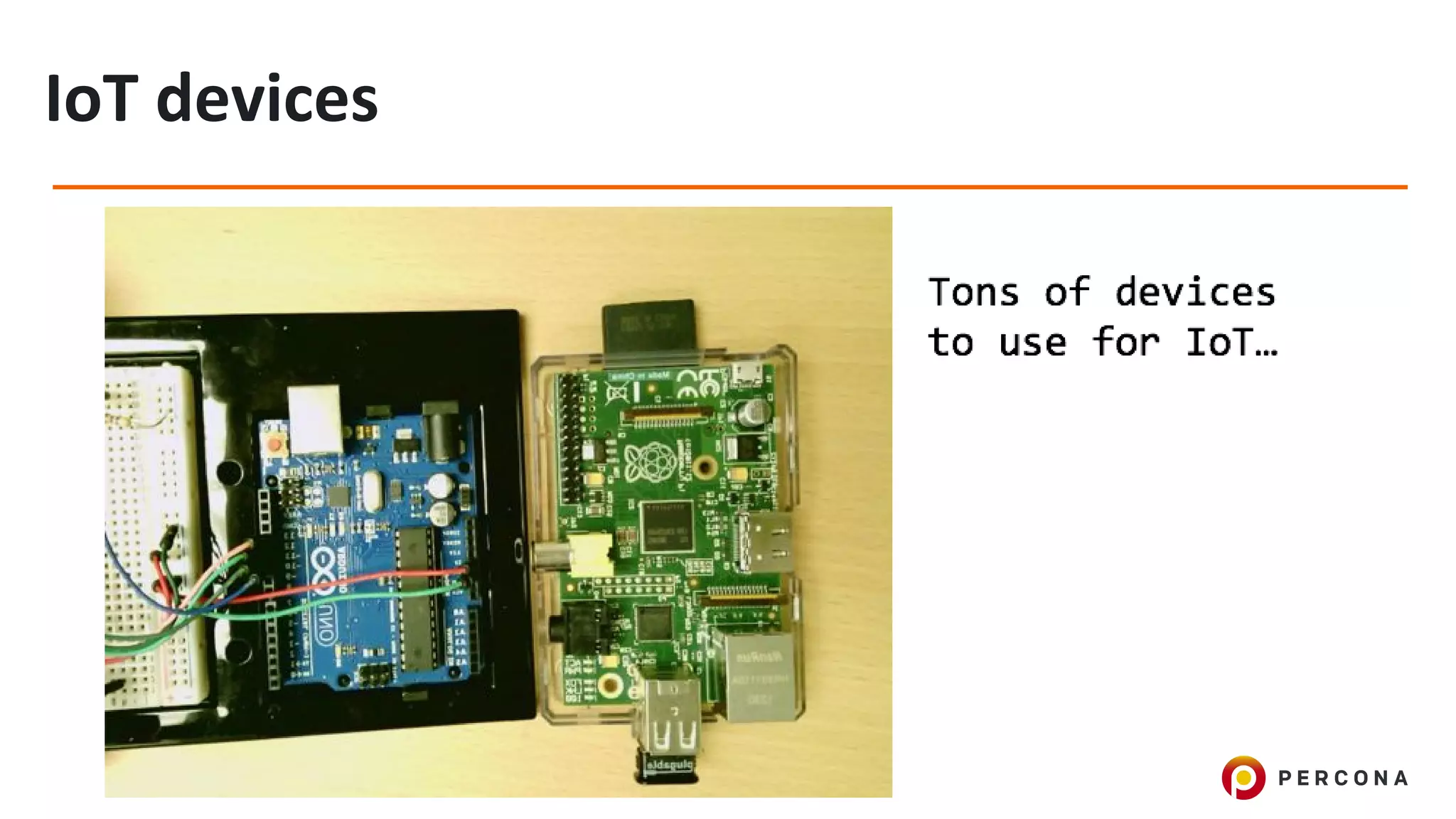
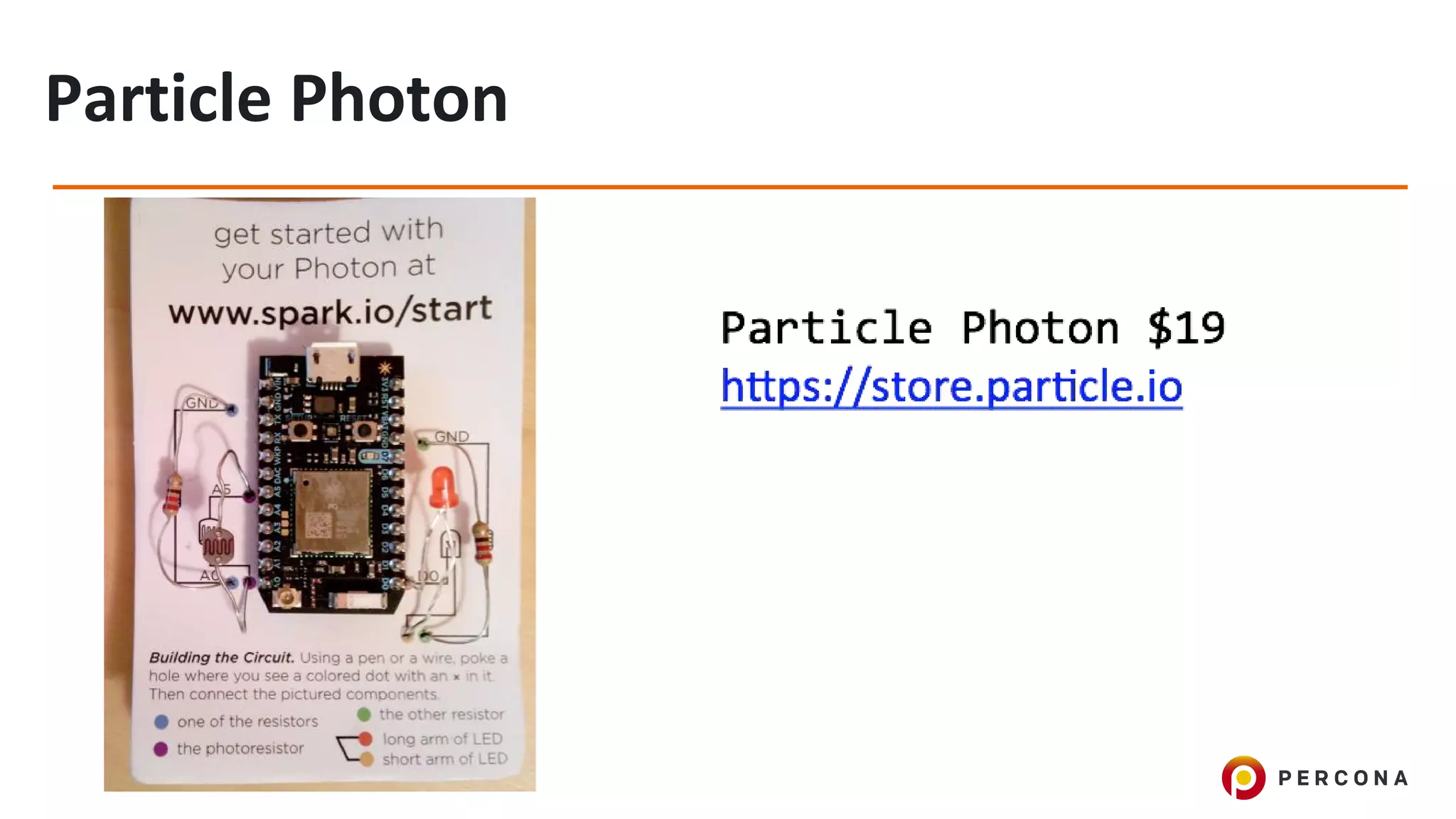
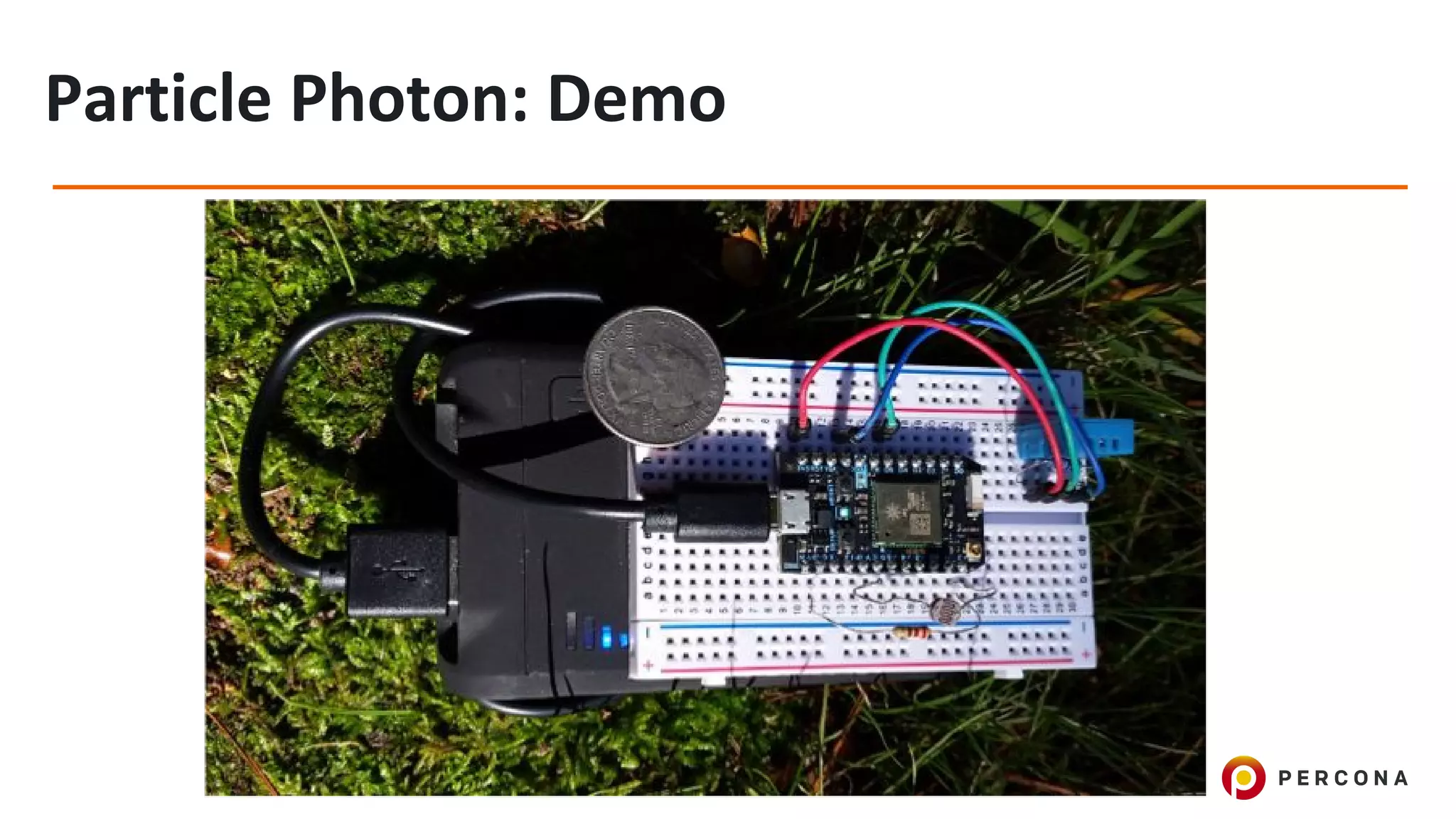
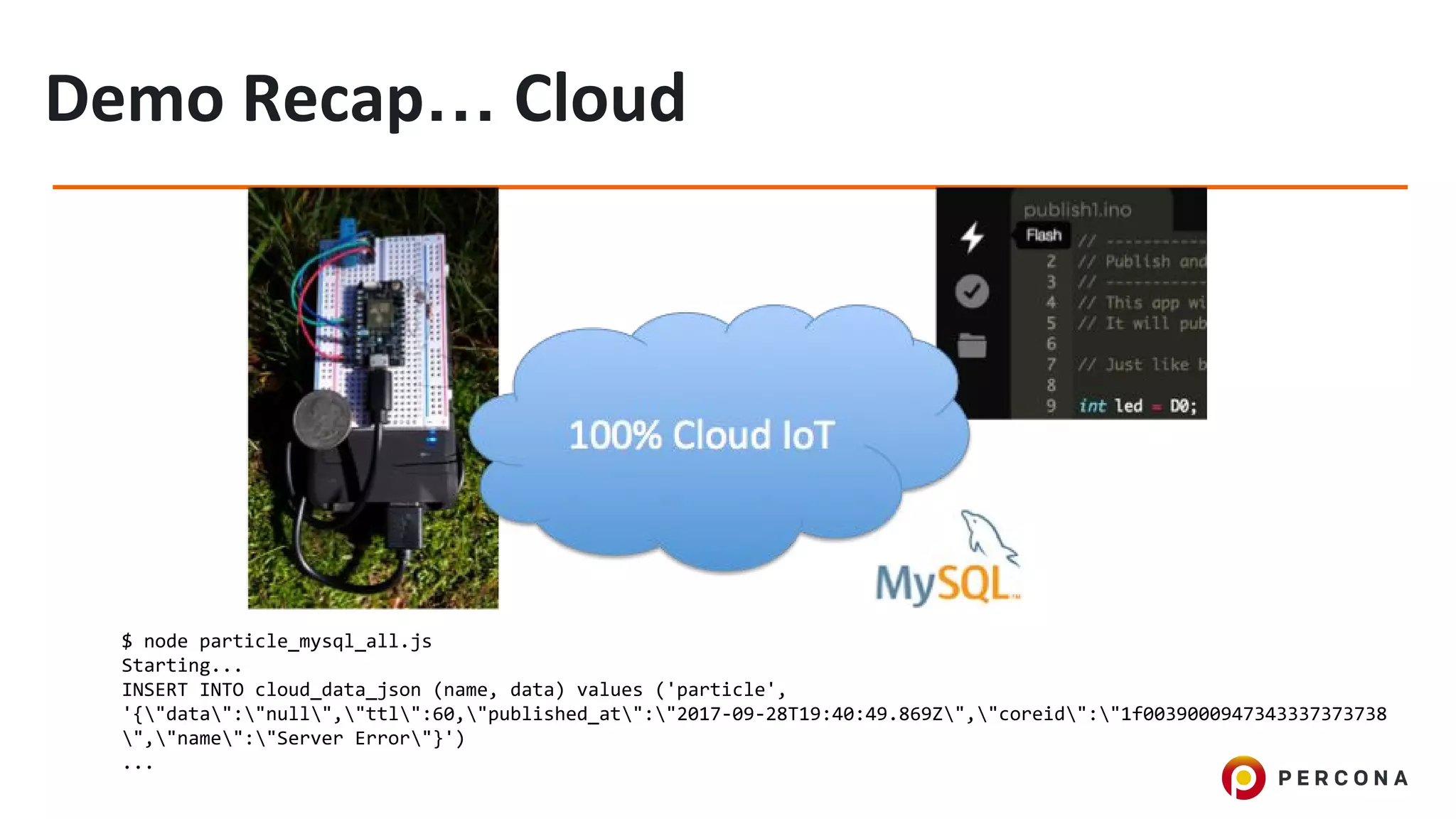
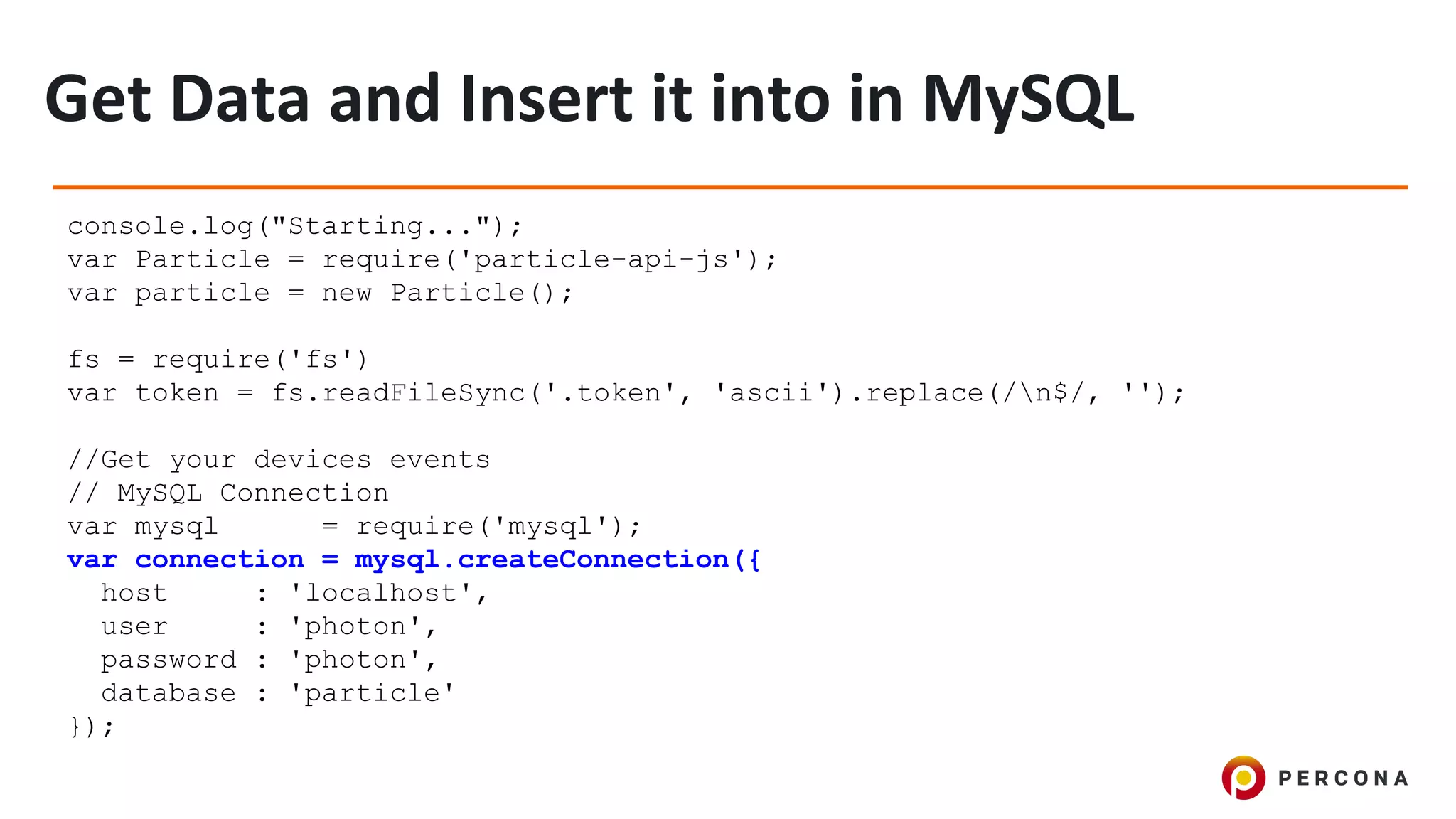
![...
particle.getEventStream({deviceId: 'mine', auth: token}).then(function(stream) {
stream.on('event', function(data) {
var query = connection.query(' INSERT INTO cloud_data (name, data) values
(?, ?)', [data.name, data.data], function(err, result) {
if (err) {
console.log('Error in ' + query.sql + err);
}
});
console.log(query.sql);
});
});](https://image.slidesharecdn.com/mysqlflexibleschemaforiot-171005185129/75/MySQL-flexible-schema-and-JSON-for-Internet-of-Things-10-2048.jpg)
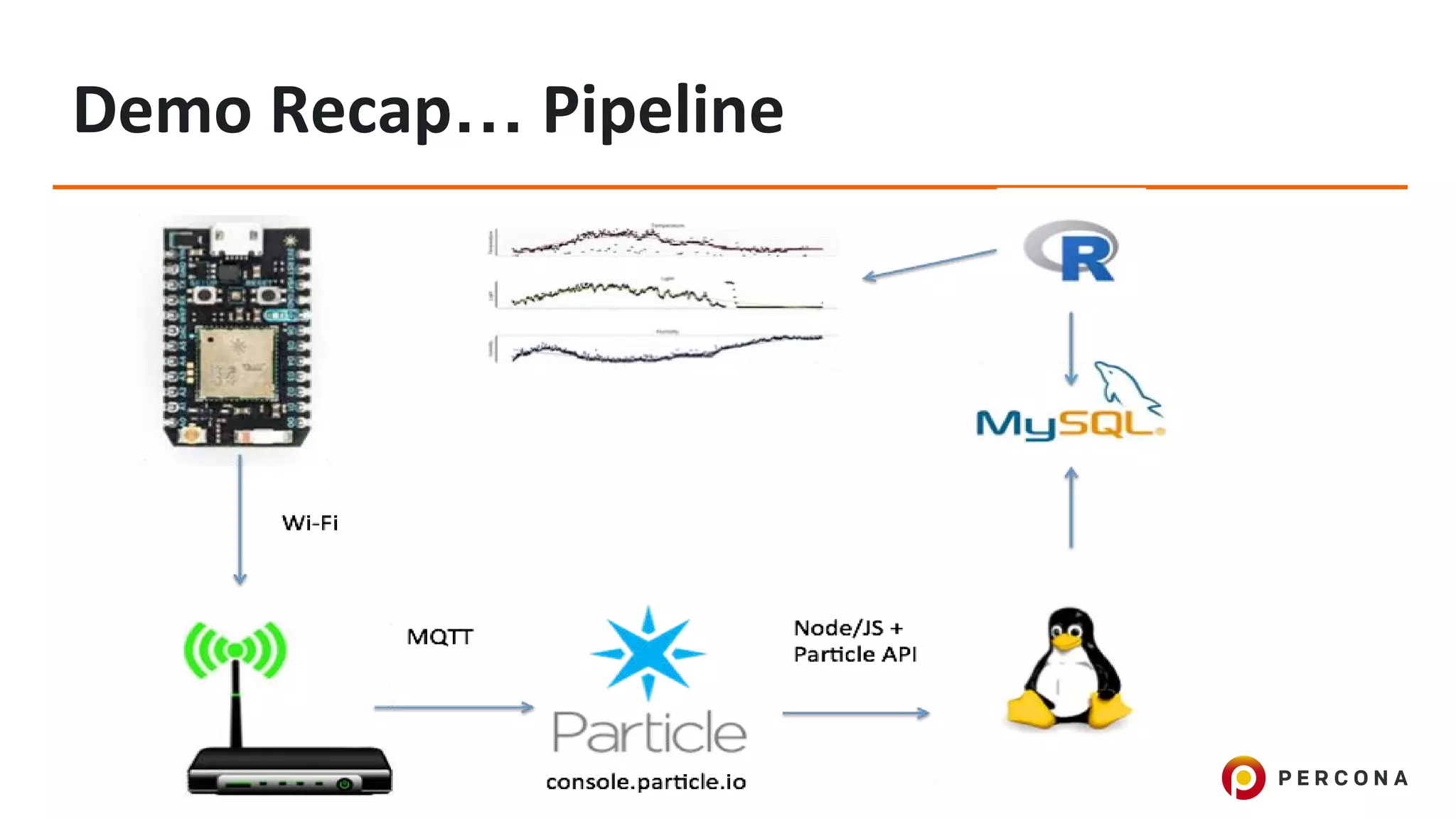
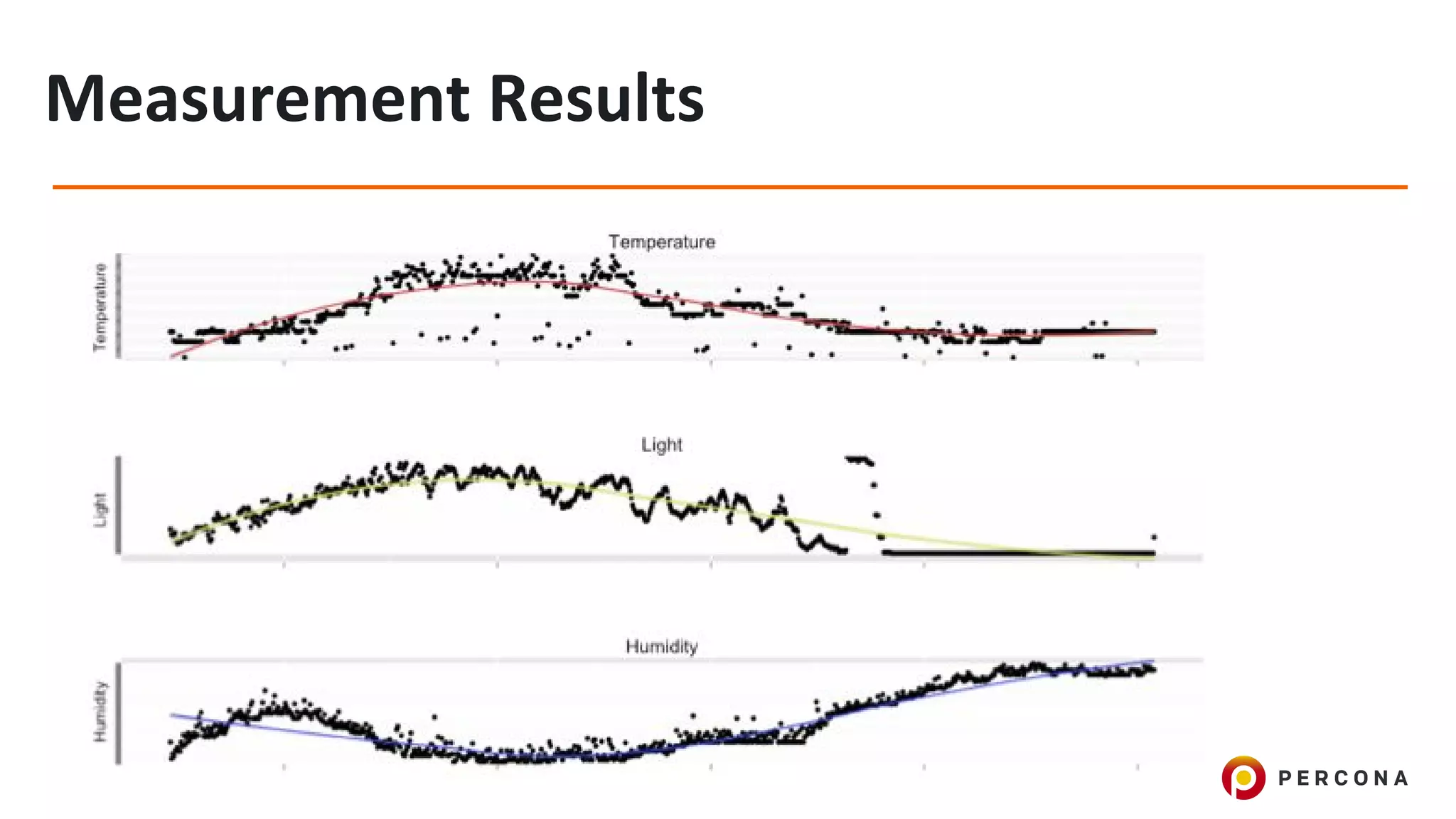
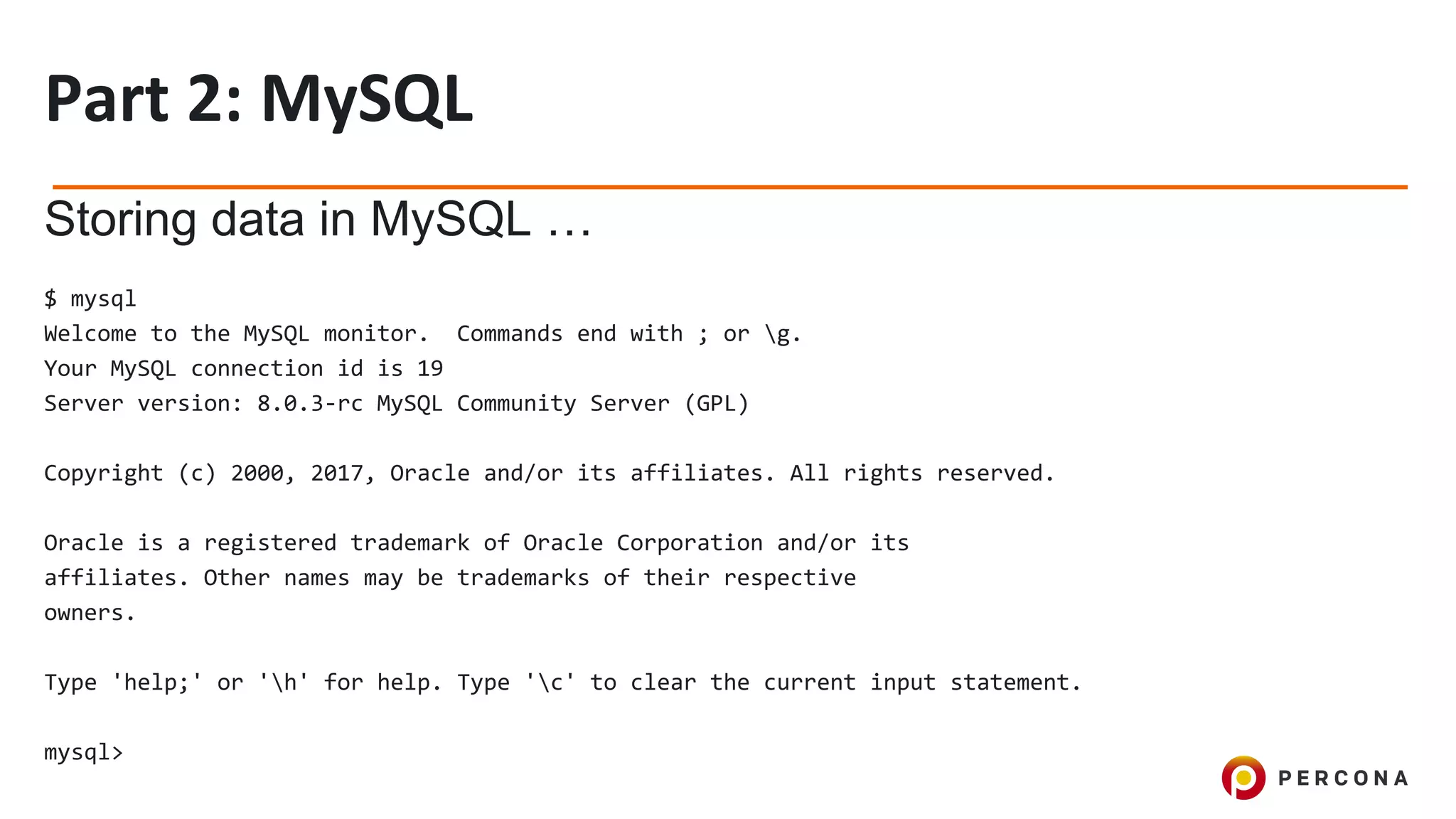
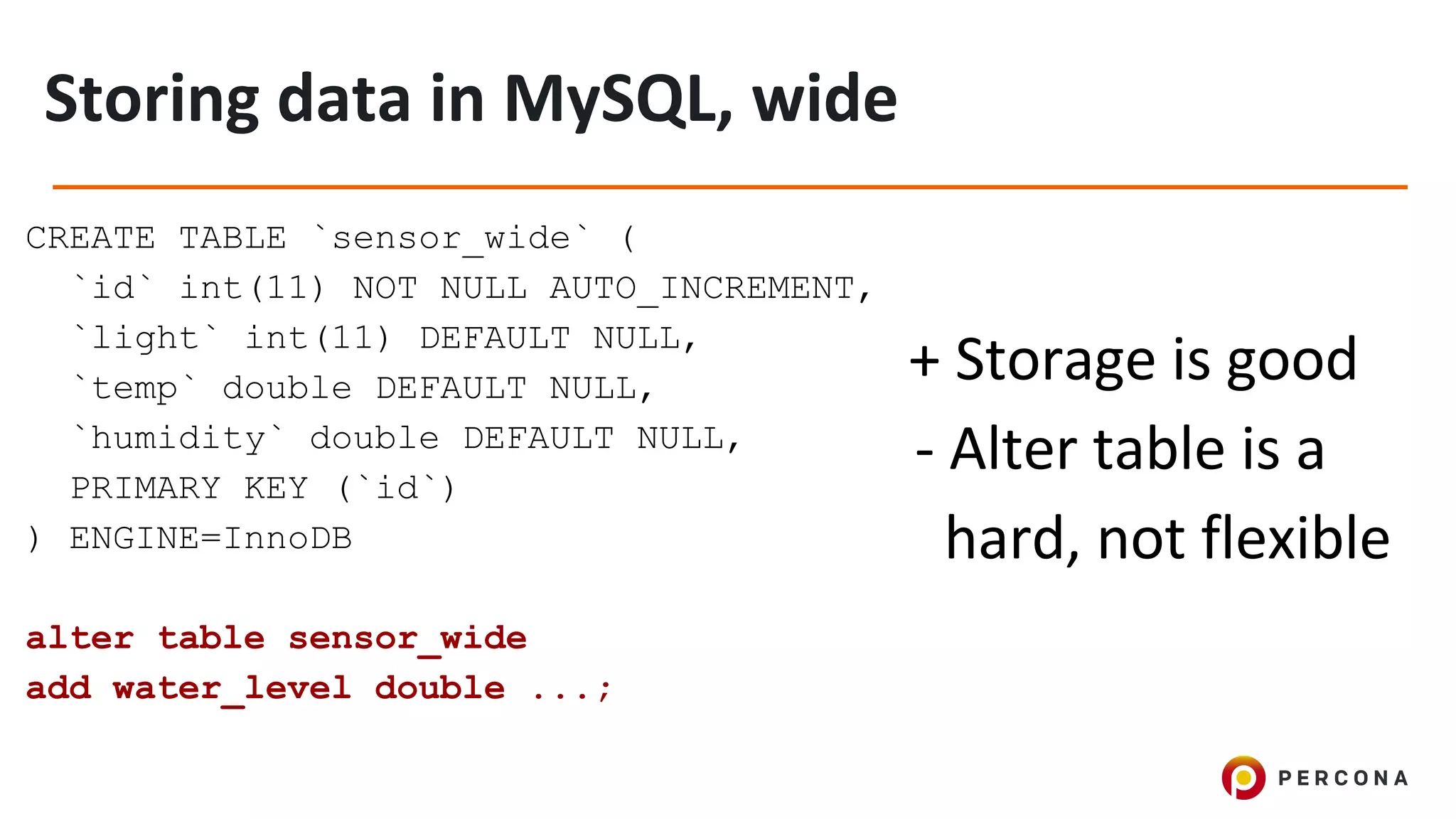
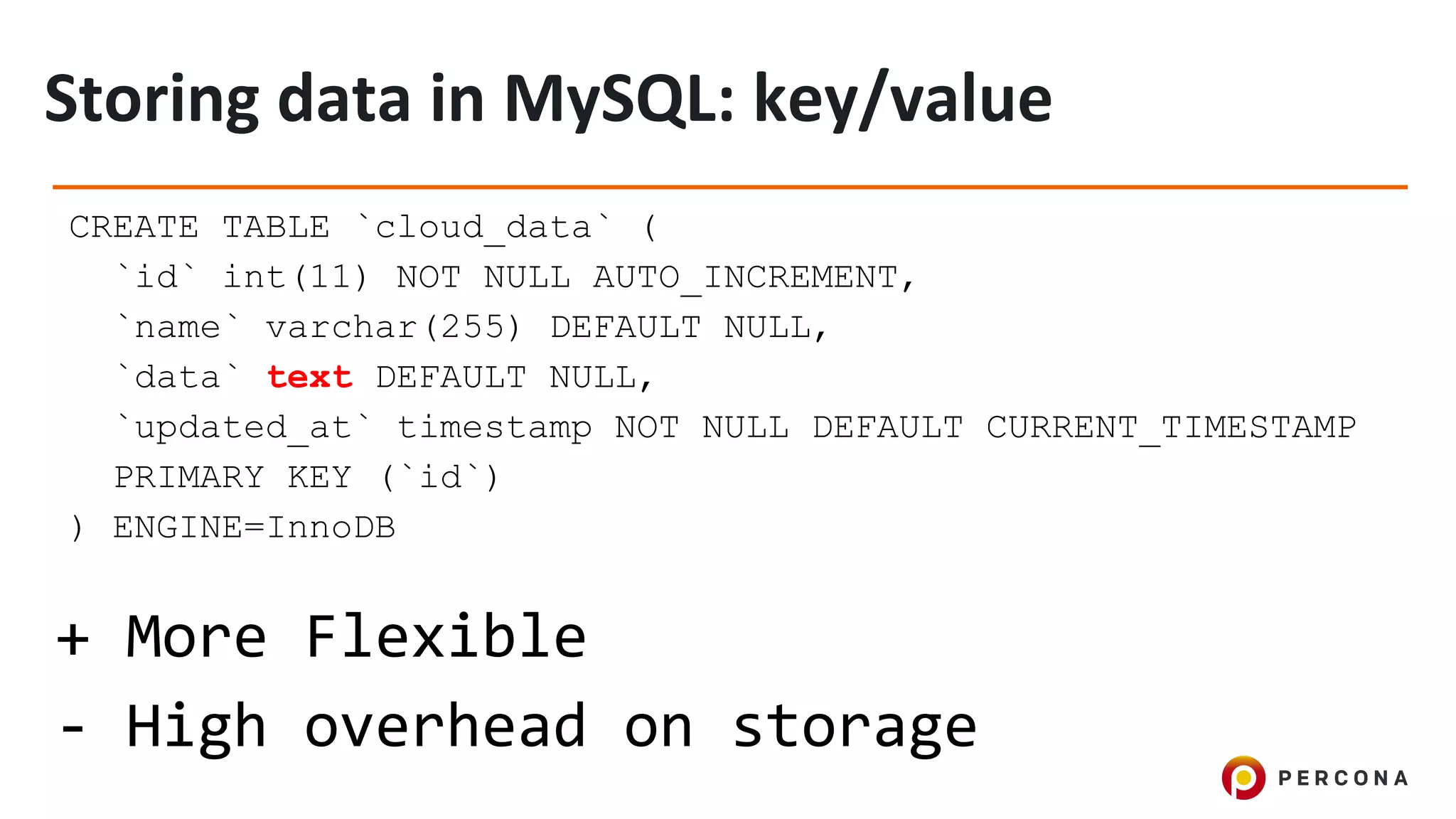
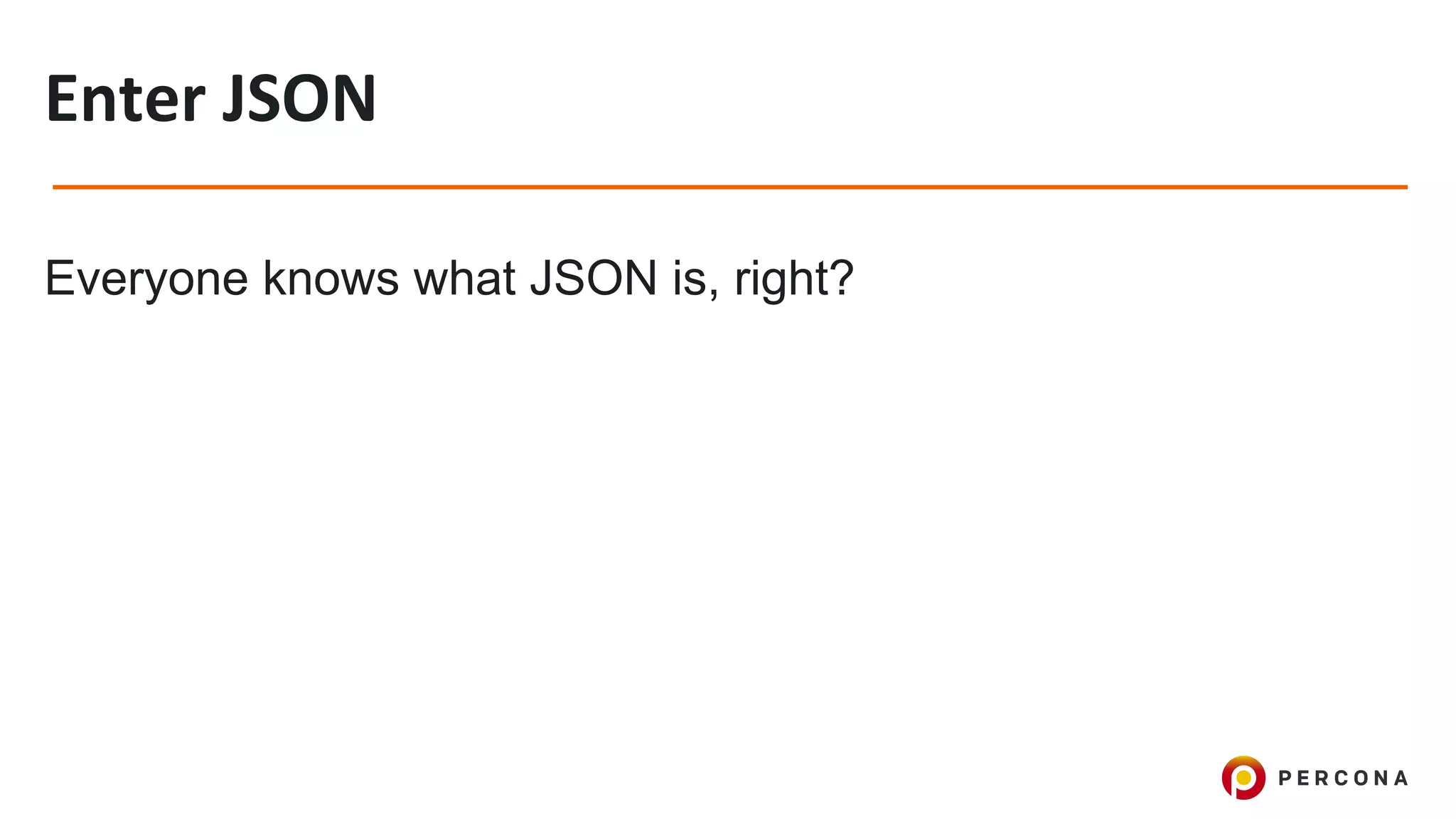
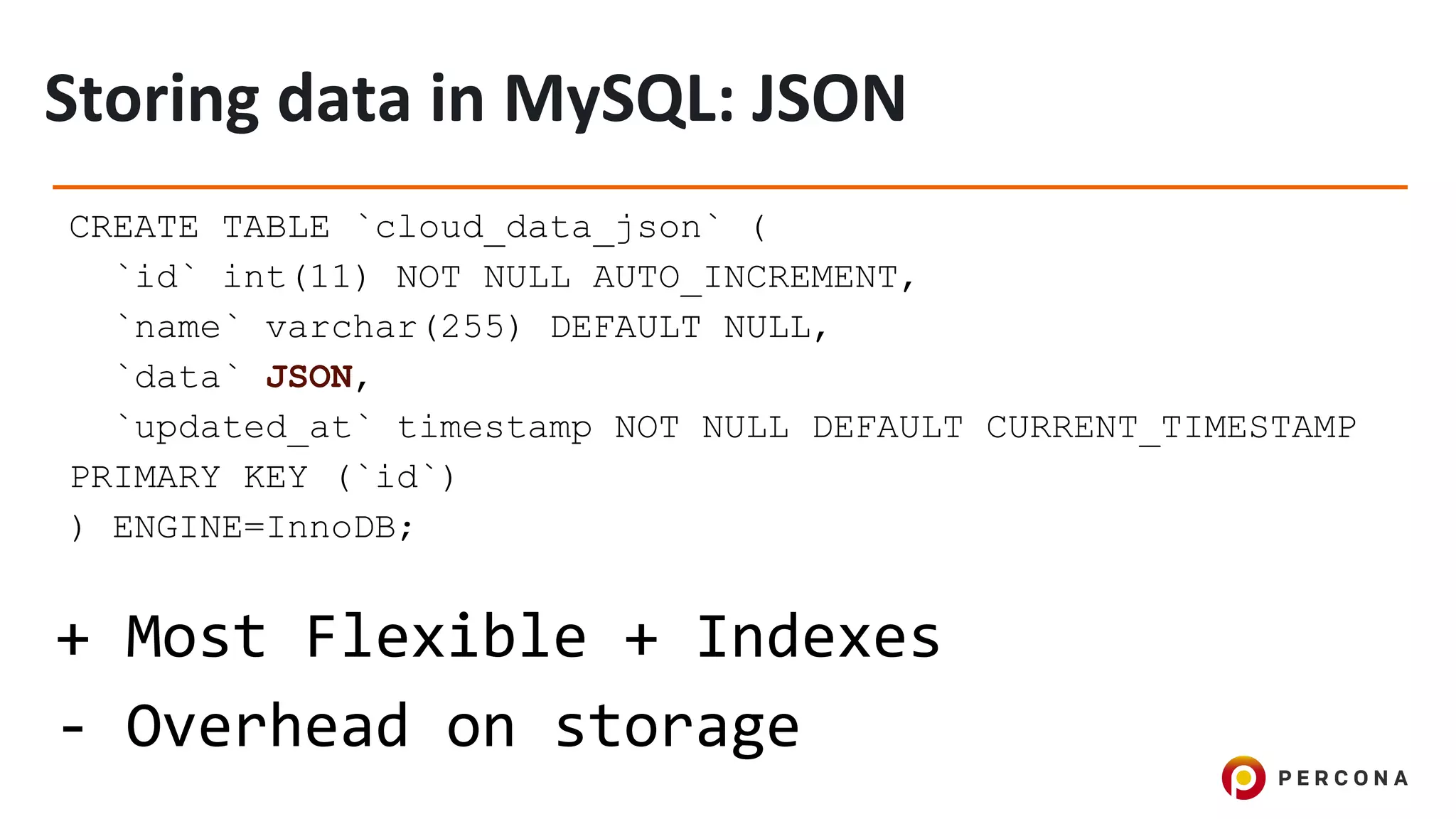
![...
stream.on('event', function(data) {
var query = connection.query(
'INSERT INTO cloud_data_json (client_name, data)
VALUES (?, ?)',
['particle', JSON.stringify(data)]
)
...
(demo)](https://image.slidesharecdn.com/mysqlflexibleschemaforiot-171005185129/75/MySQL-flexible-schema-and-JSON-for-Internet-of-Things-18-2048.jpg)
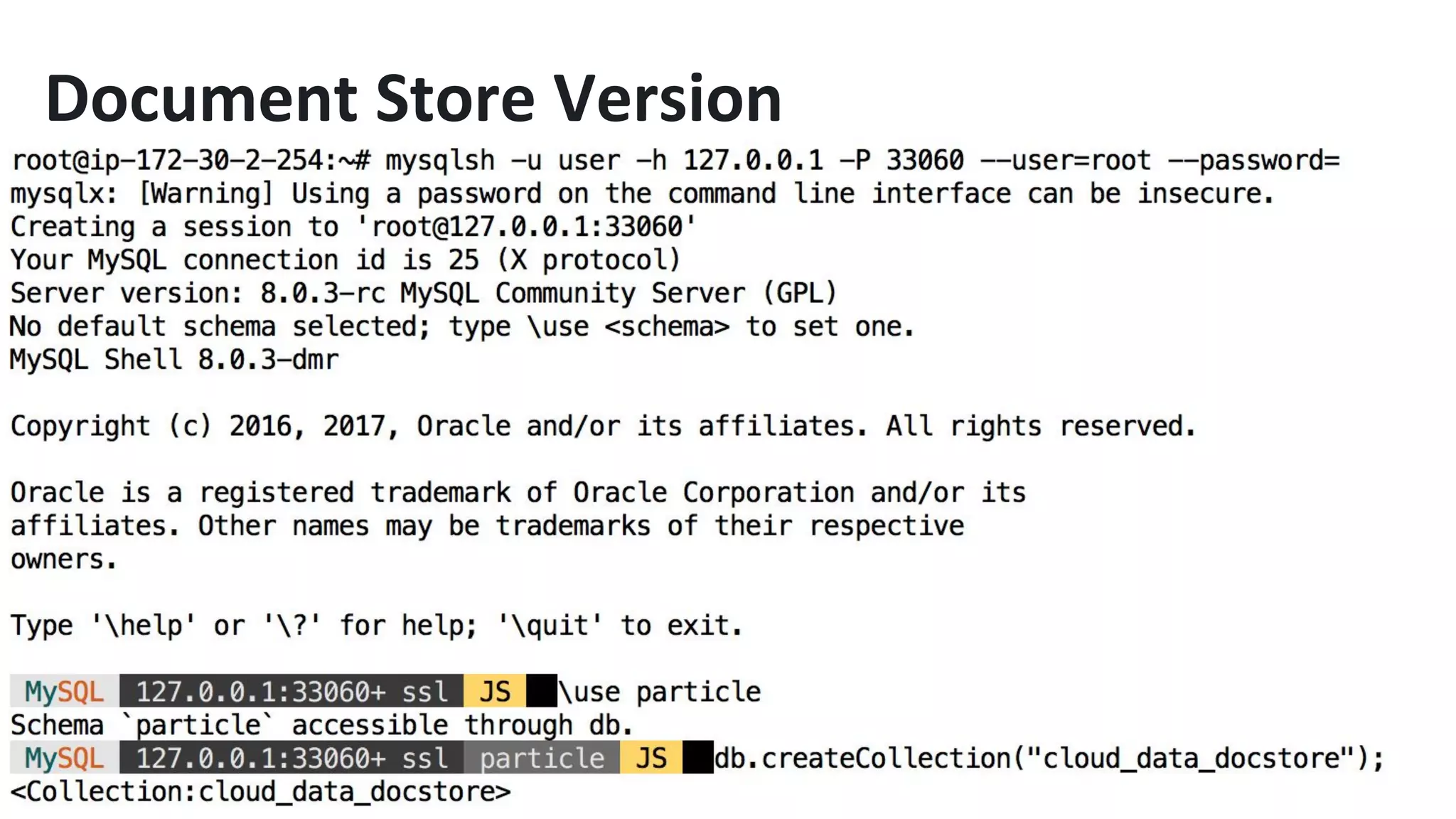
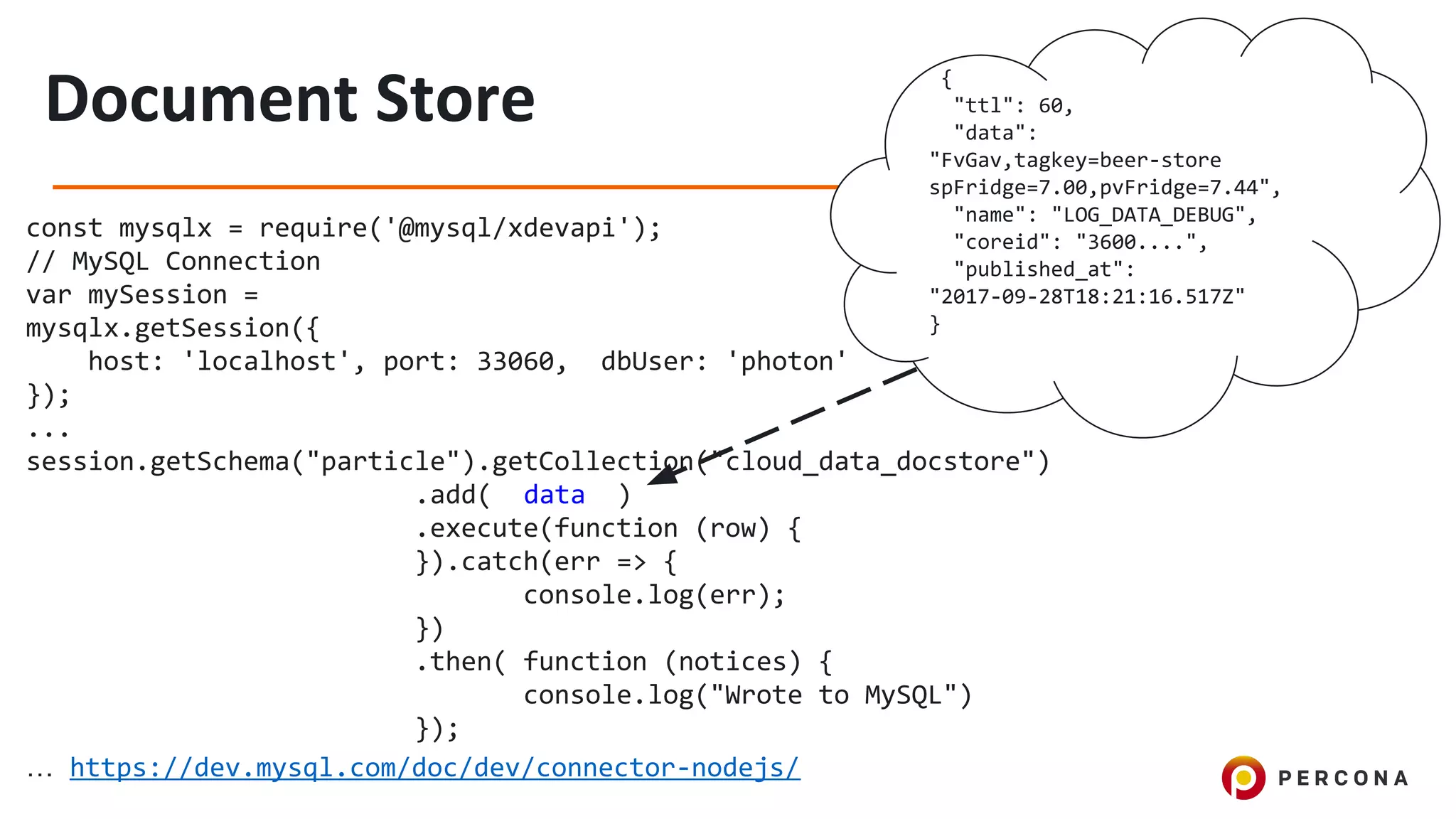
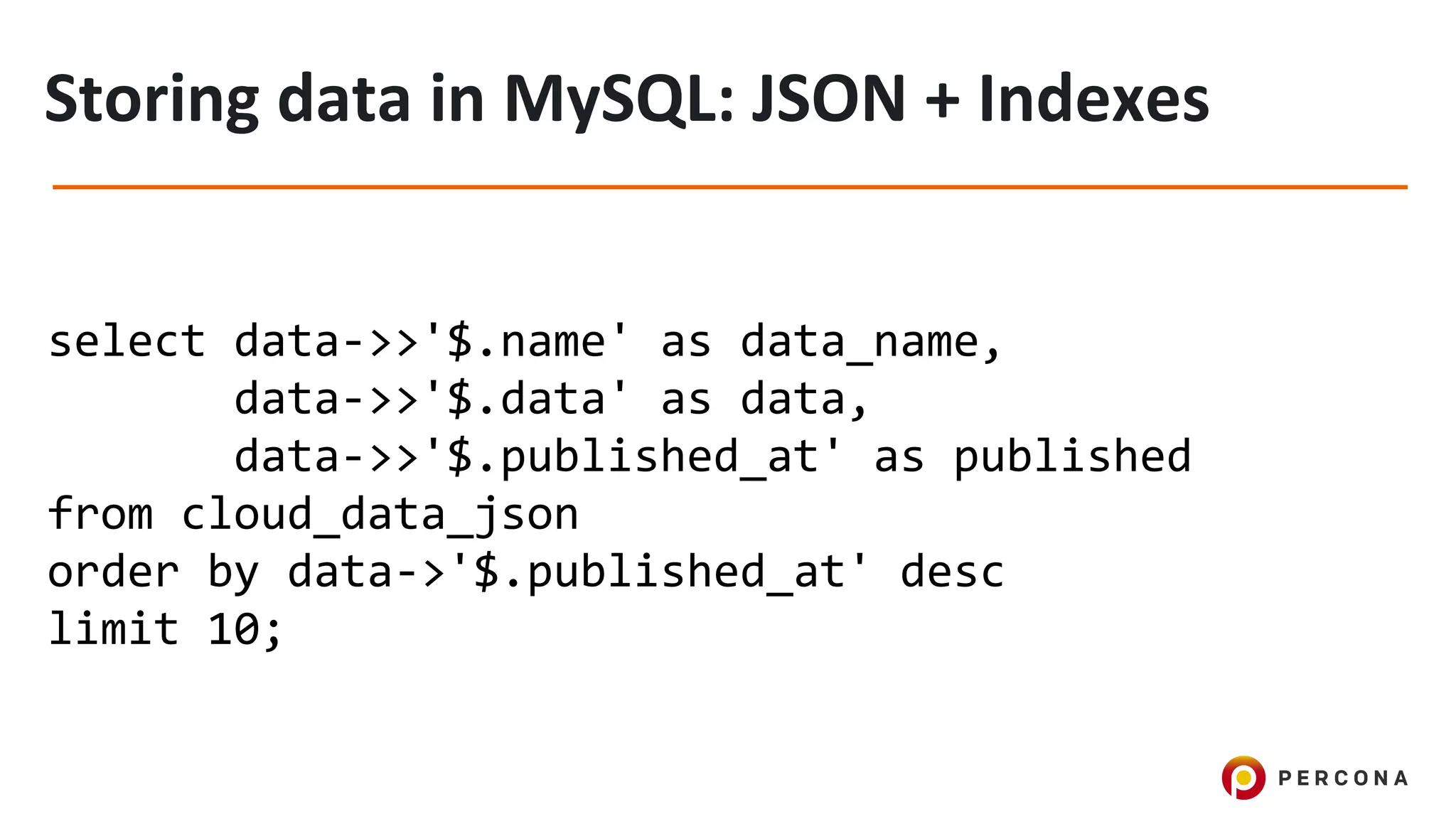
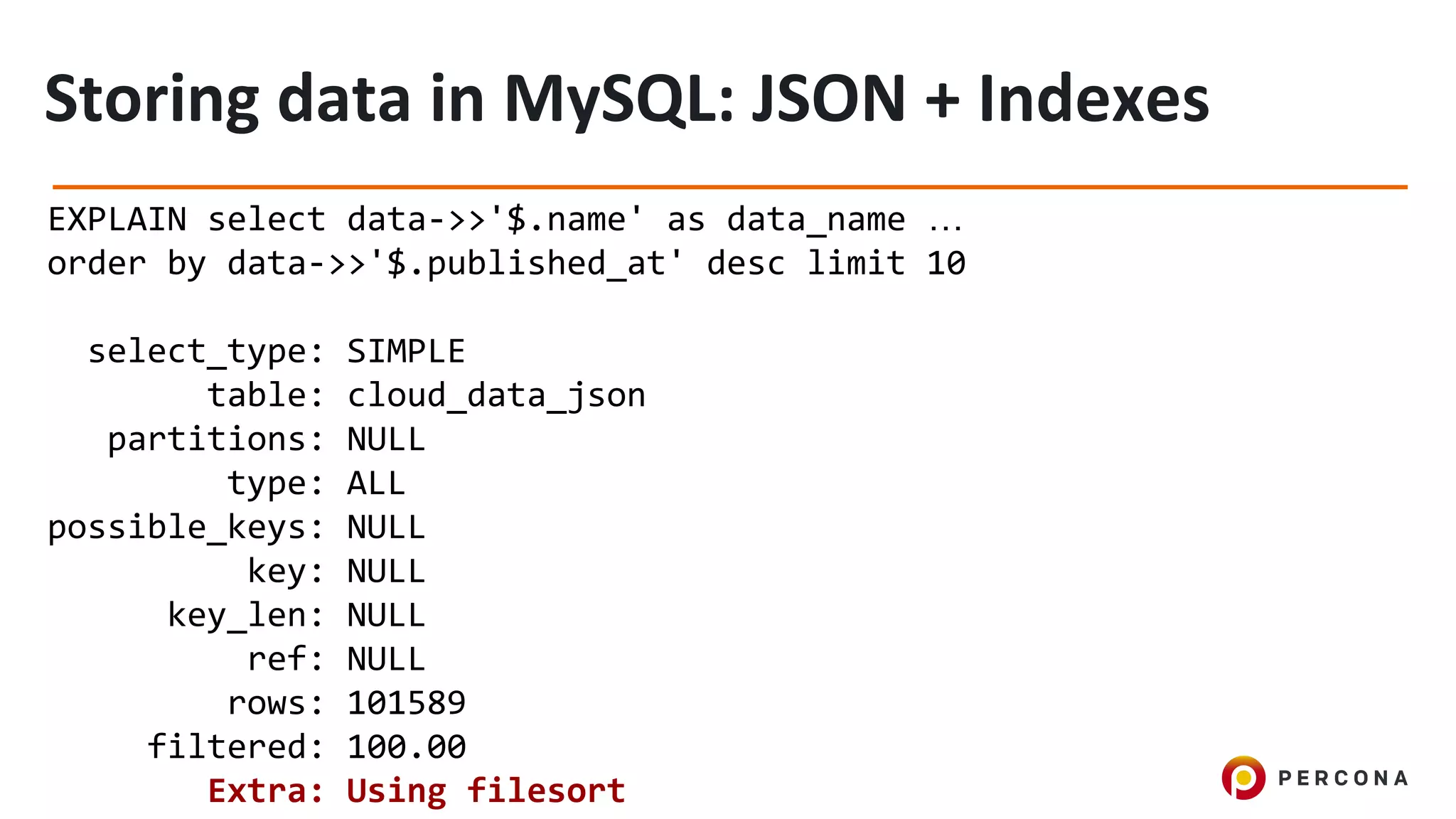
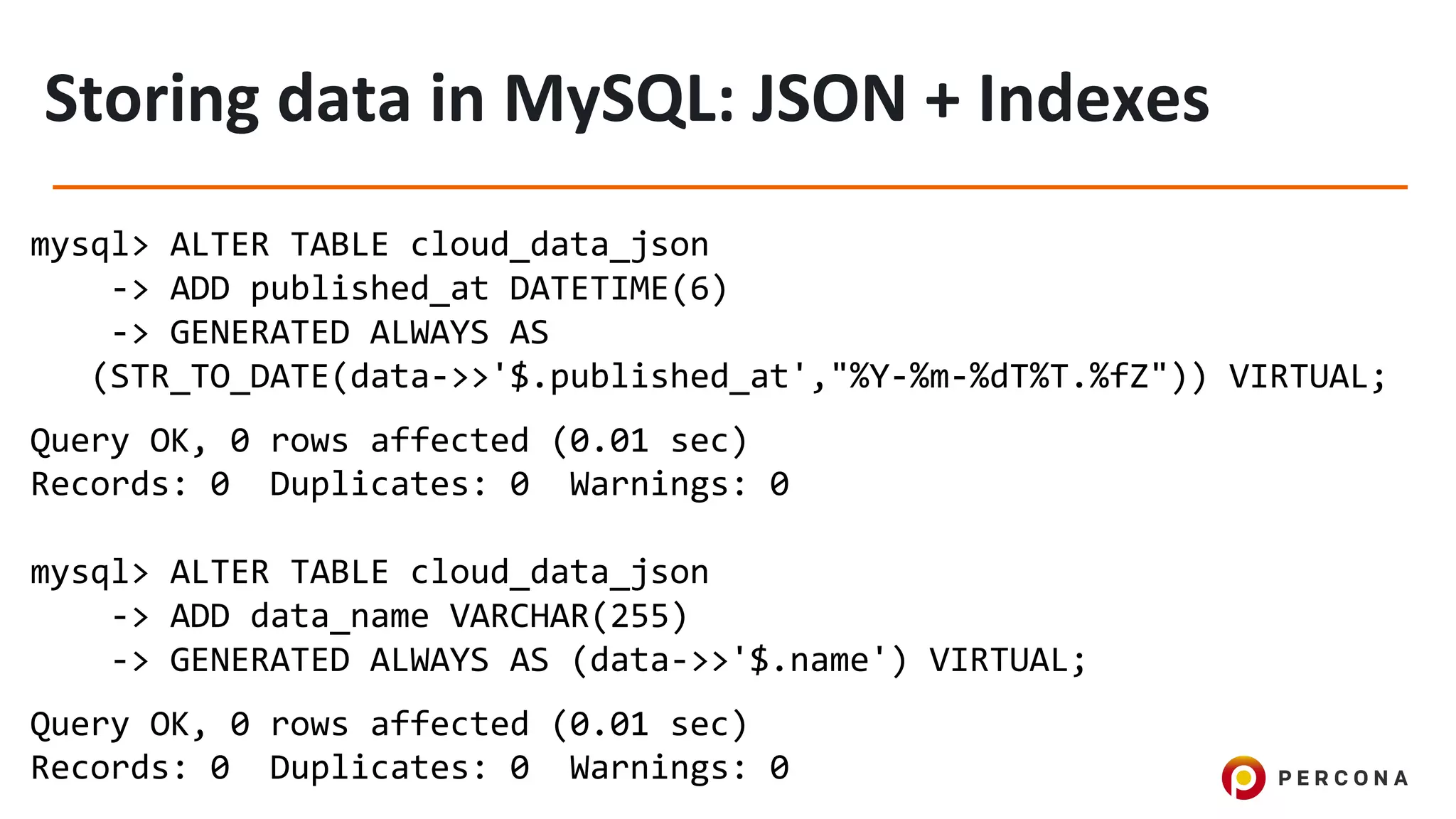
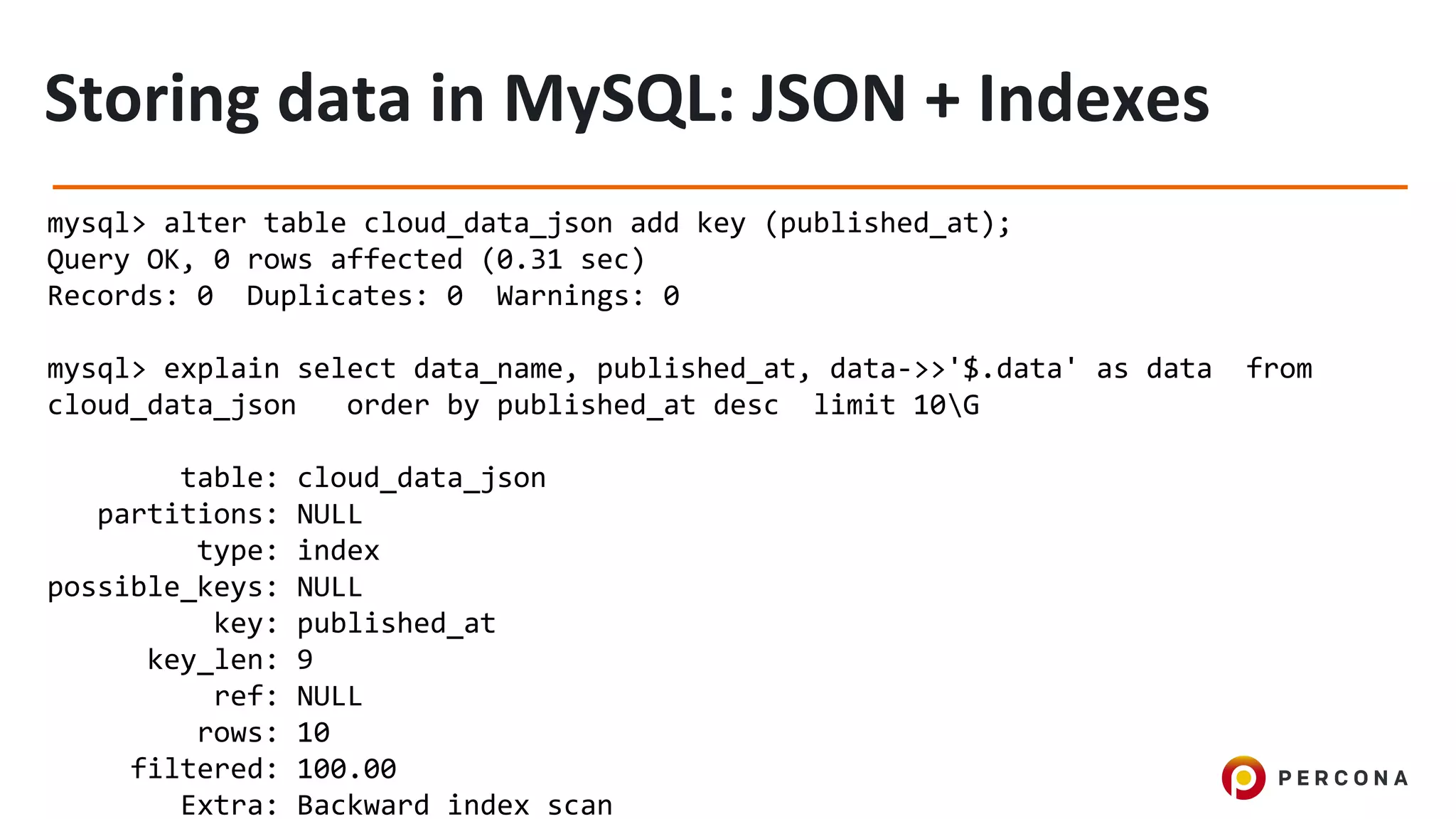
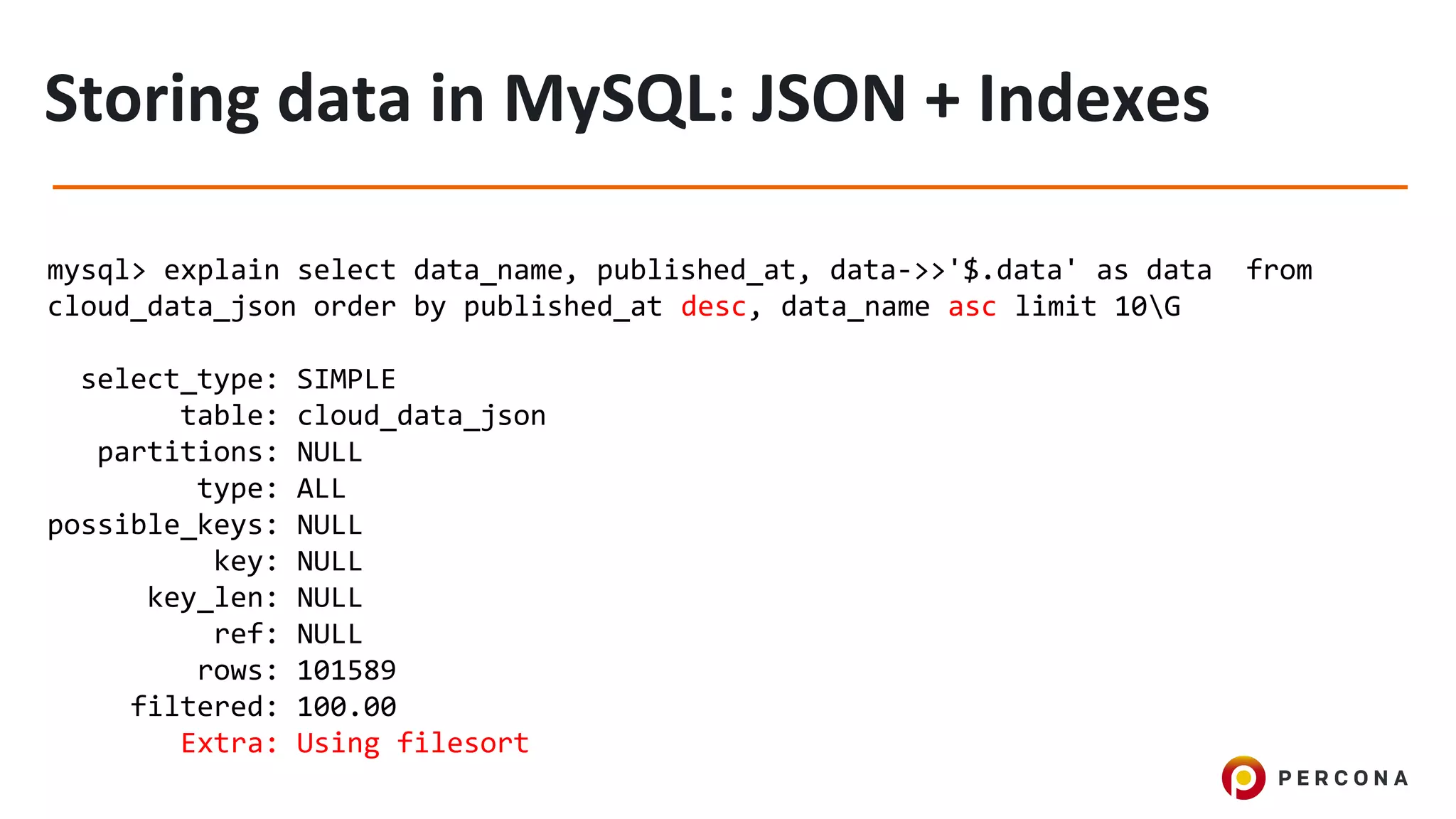
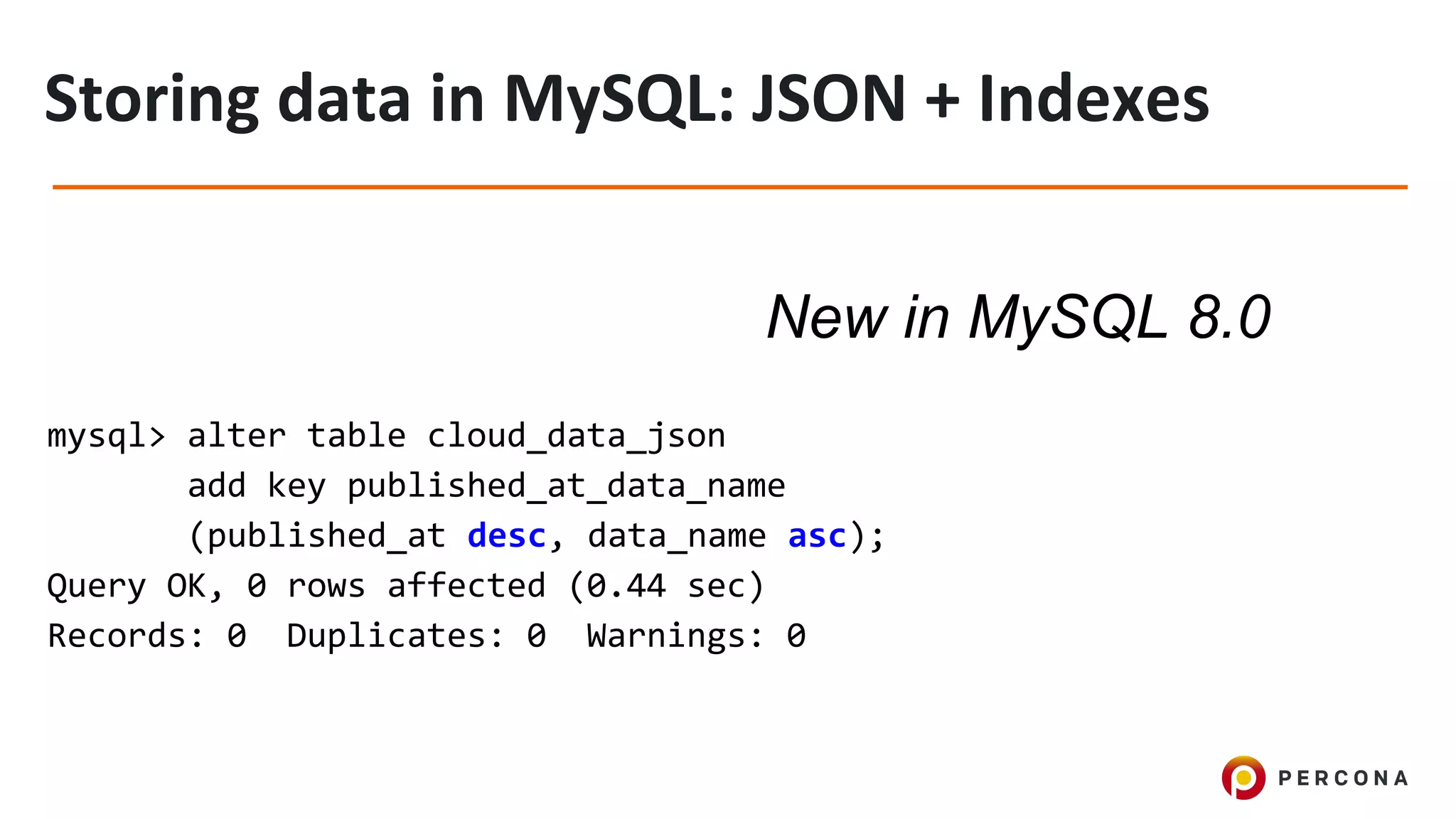
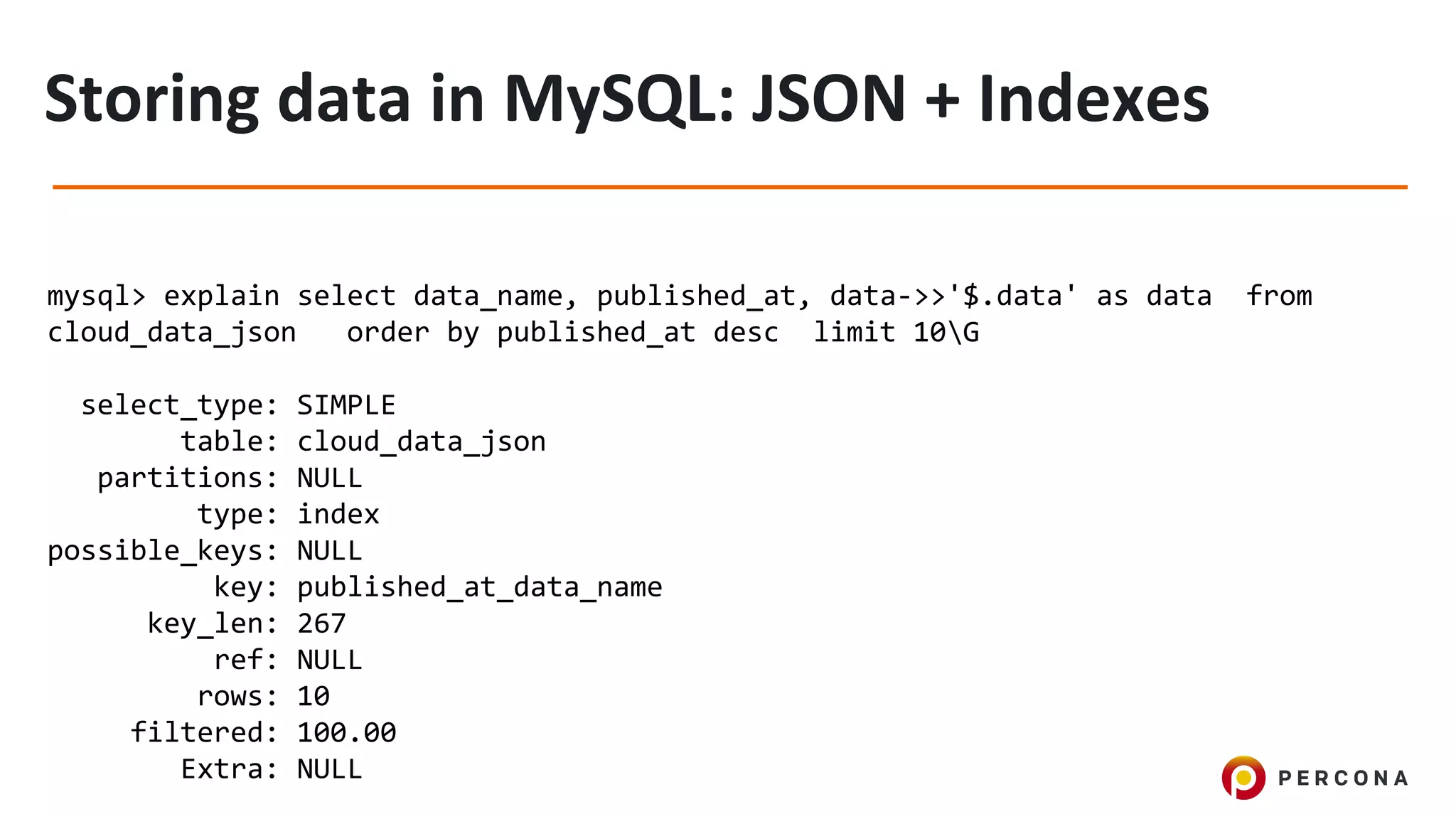

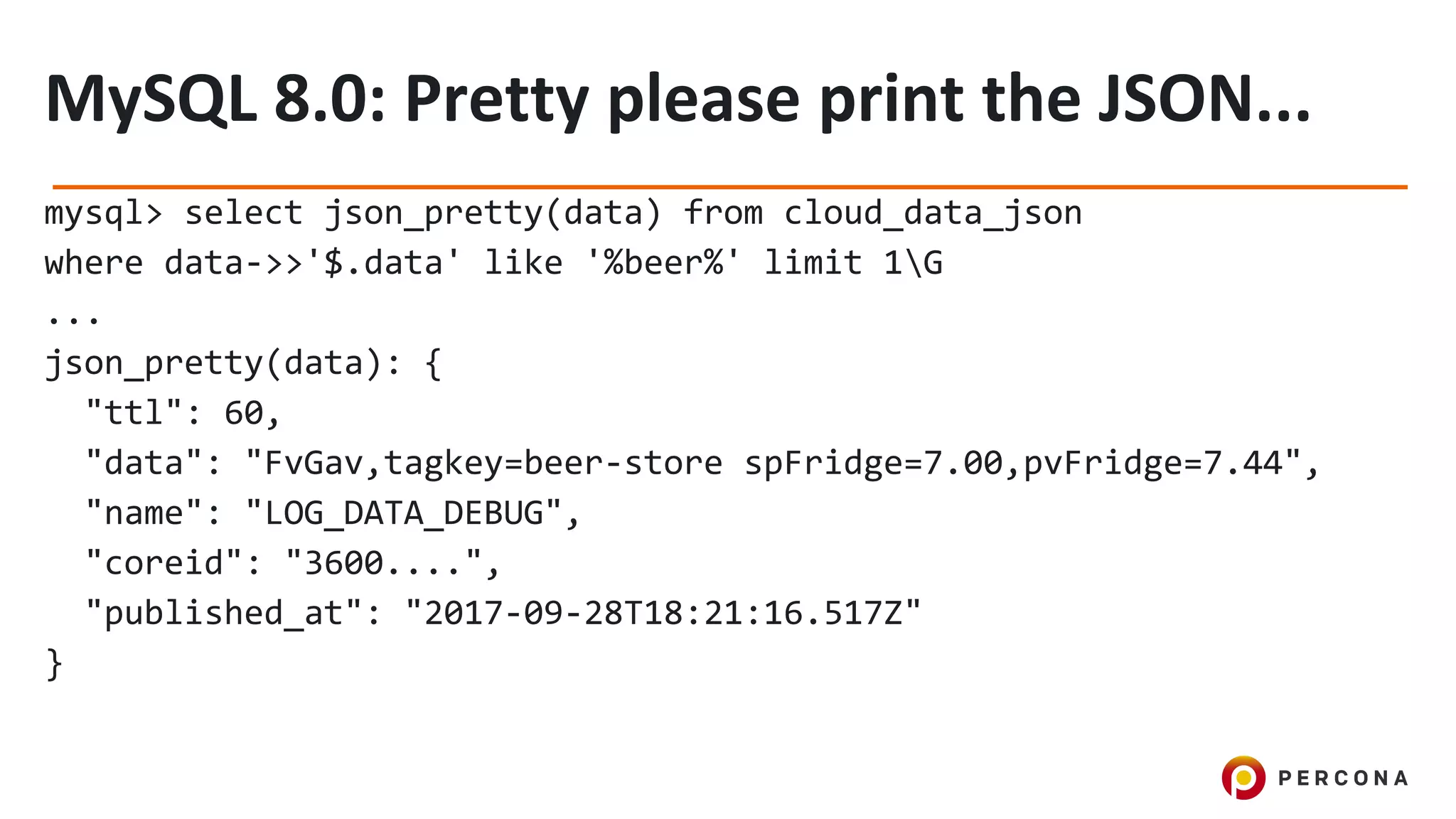
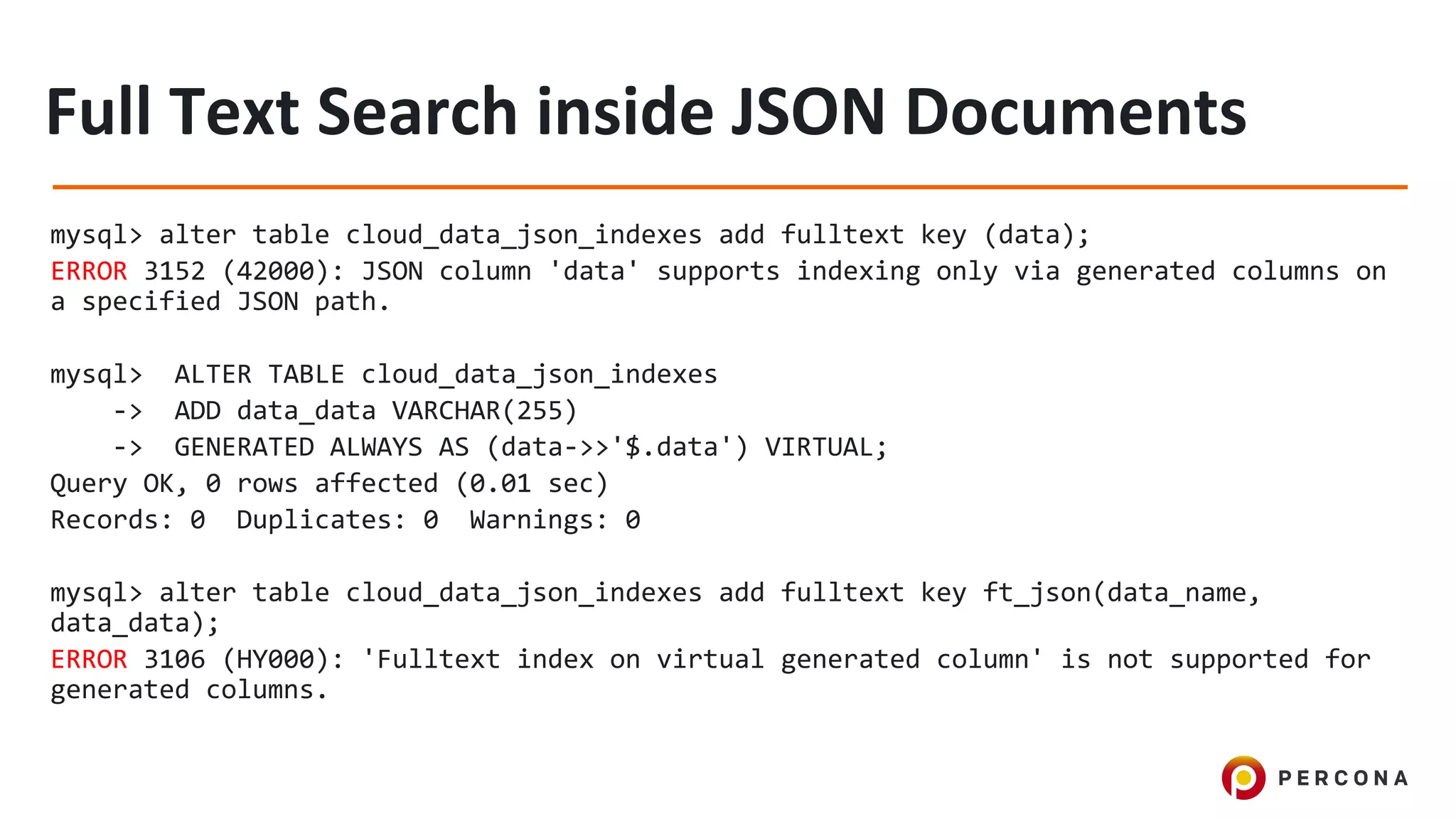
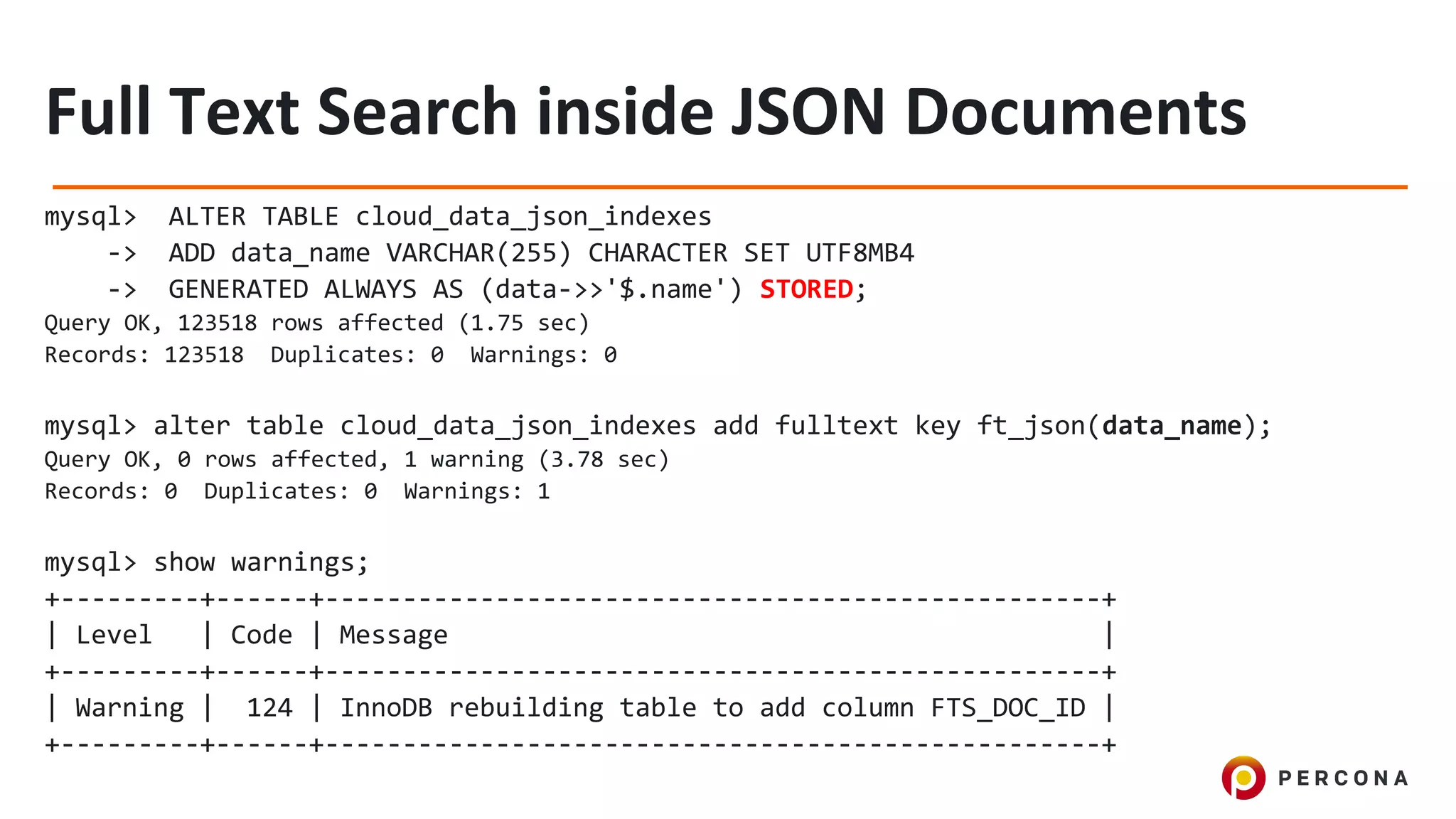
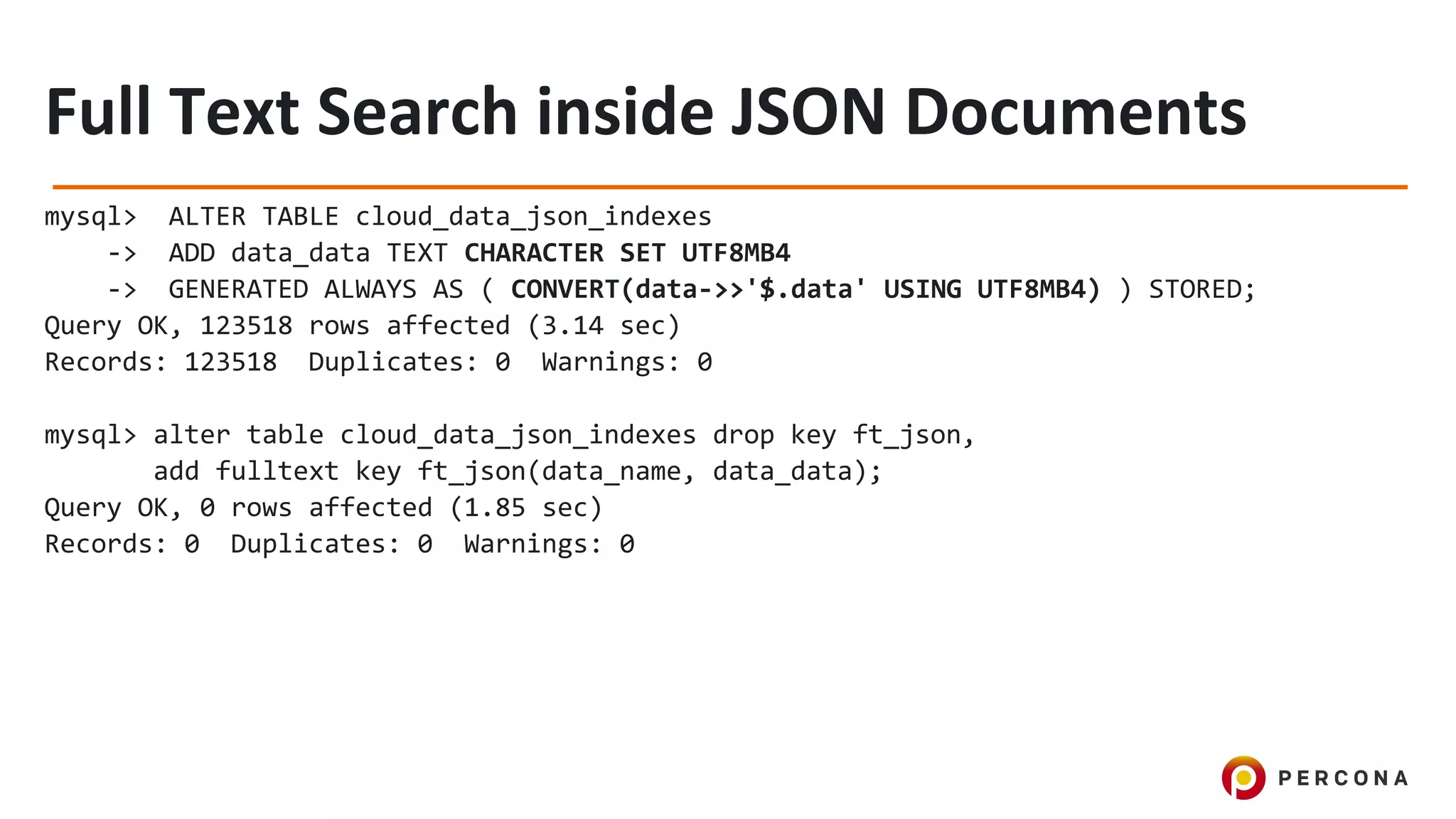
![● JSON aggregation functions
○ JSON_ARRAYAGG()
○ JSON_OBJECTAGG()
mysql> SELECT JSON_ARRAYAGG(`key`) AS `keys` FROM t1;
+--------------------------+
| keys |
+--------------------------+
| [ "key1",
"key2",
"key3" ]
|
+--------------------------+
1 row in set (0,00 sec)](https://image.slidesharecdn.com/mysqlflexibleschemaforiot-171005185129/75/MySQL-flexible-schema-and-JSON-for-Internet-of-Things-33-2048.jpg)