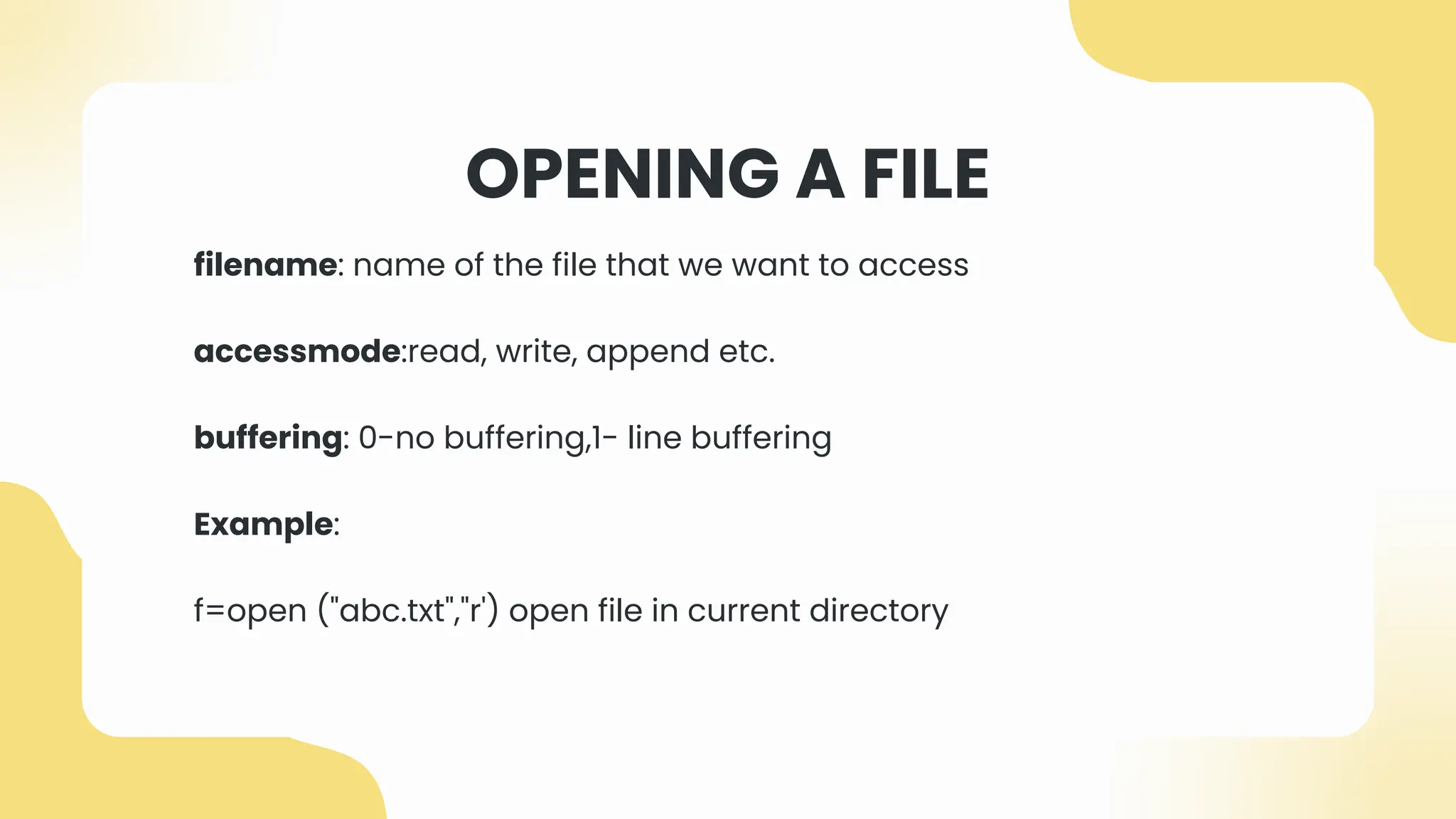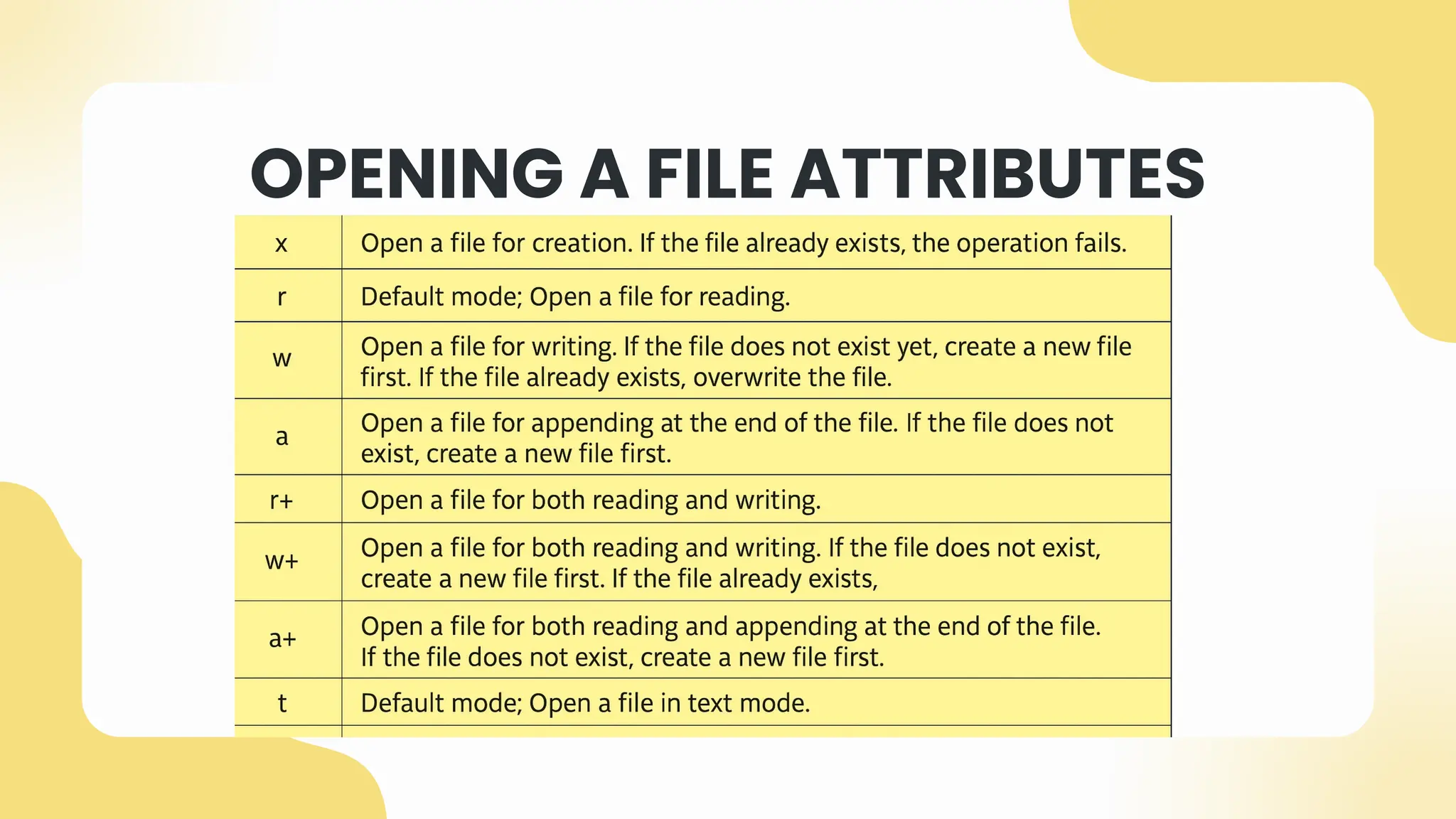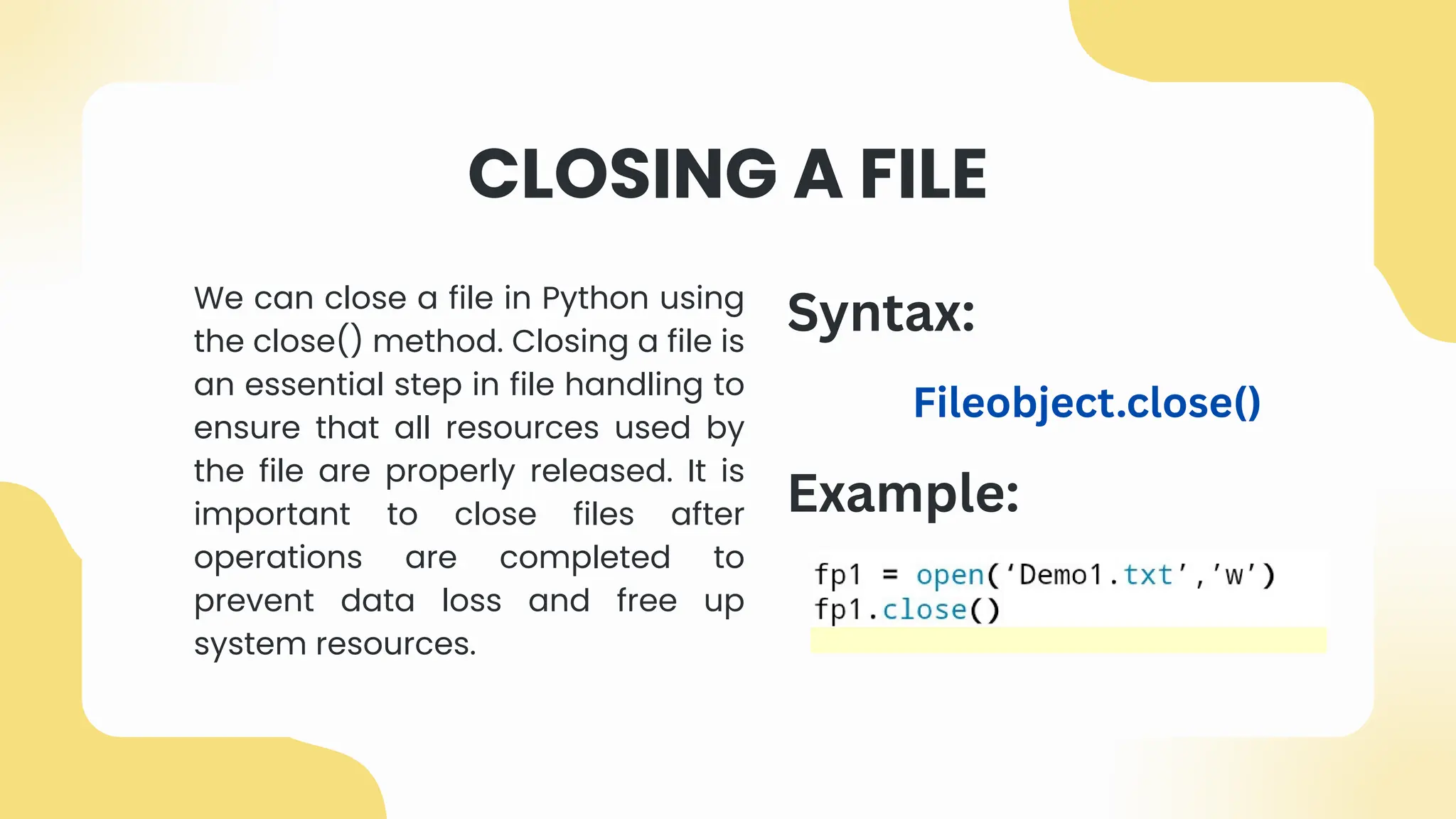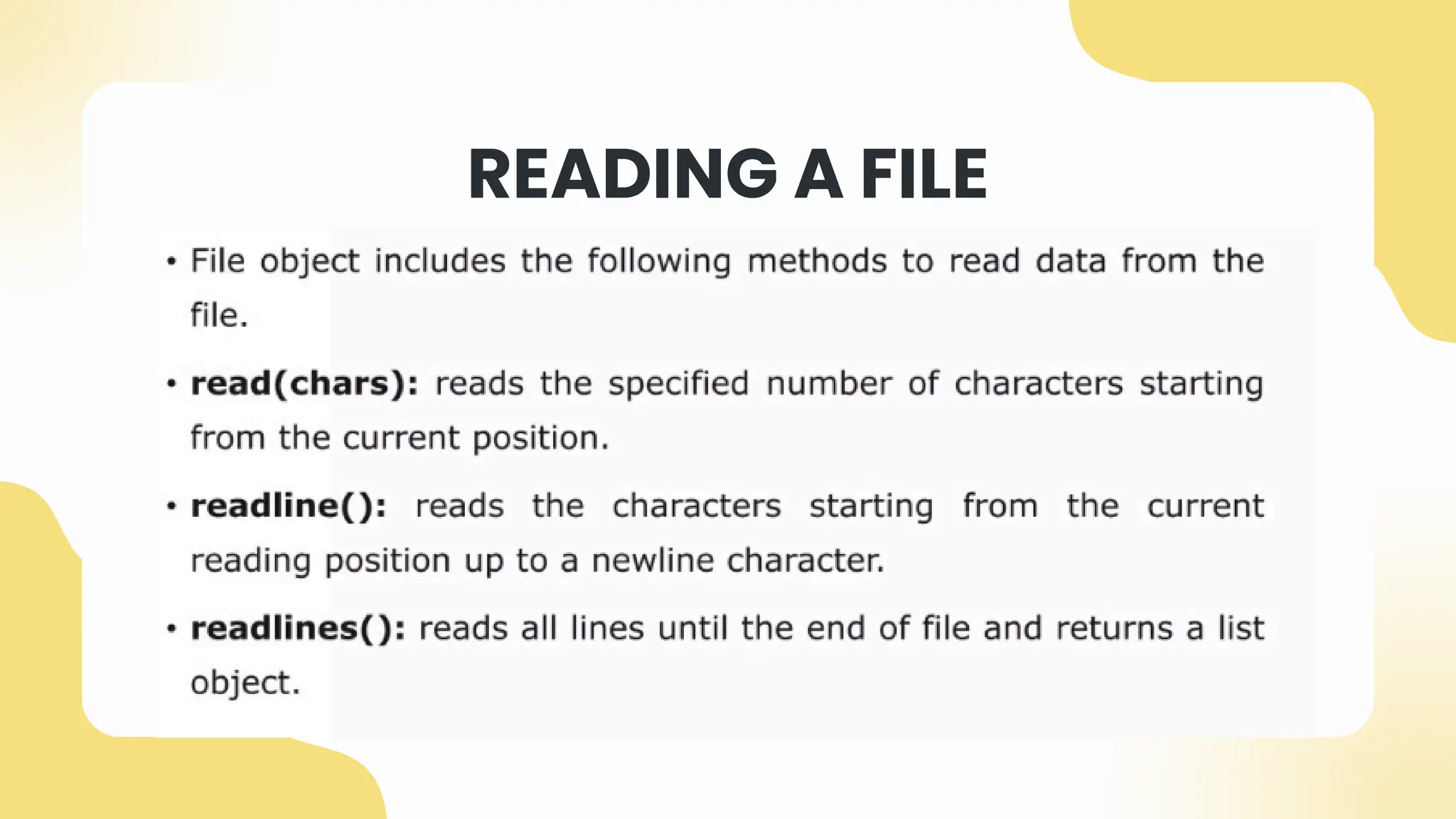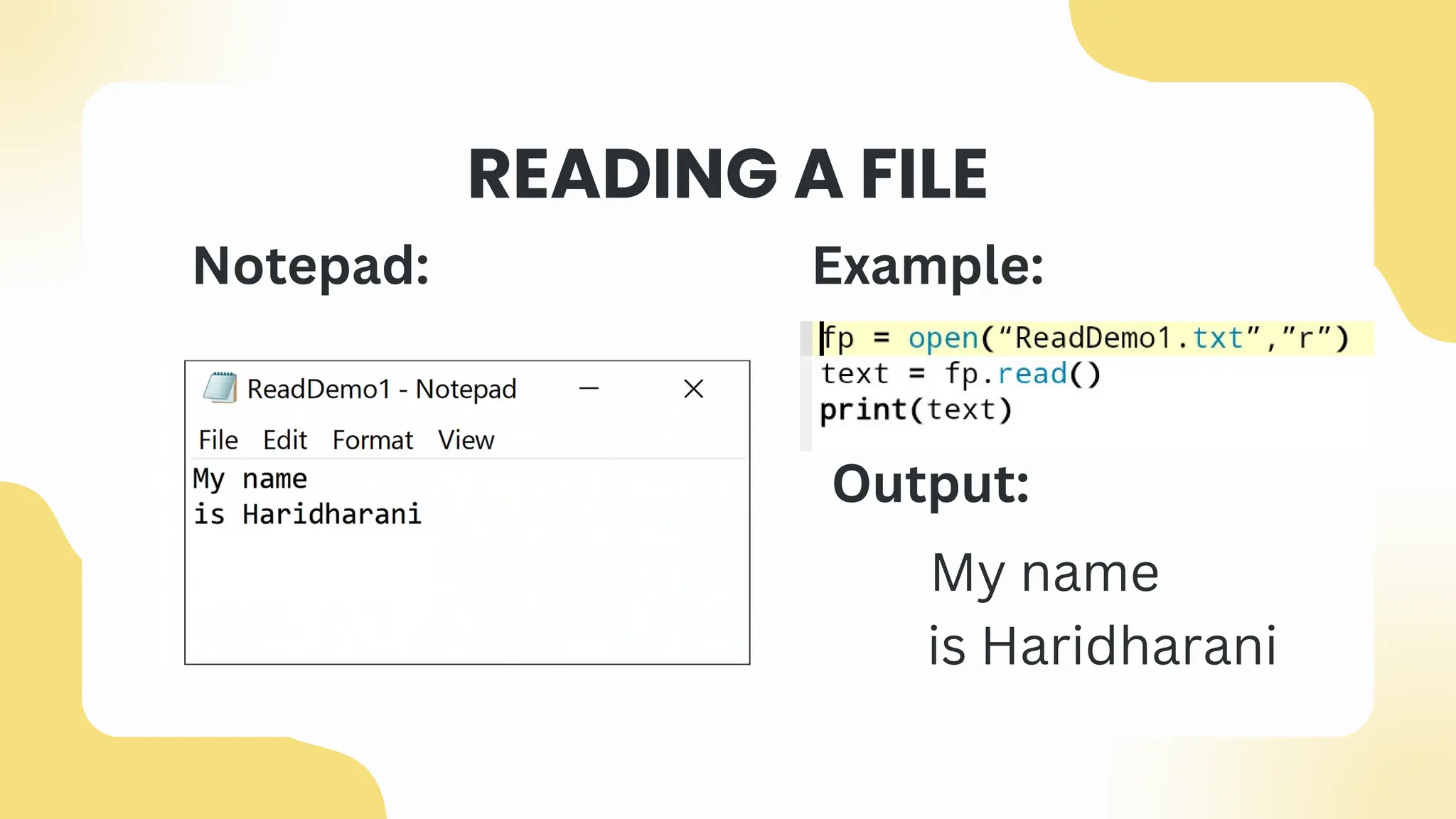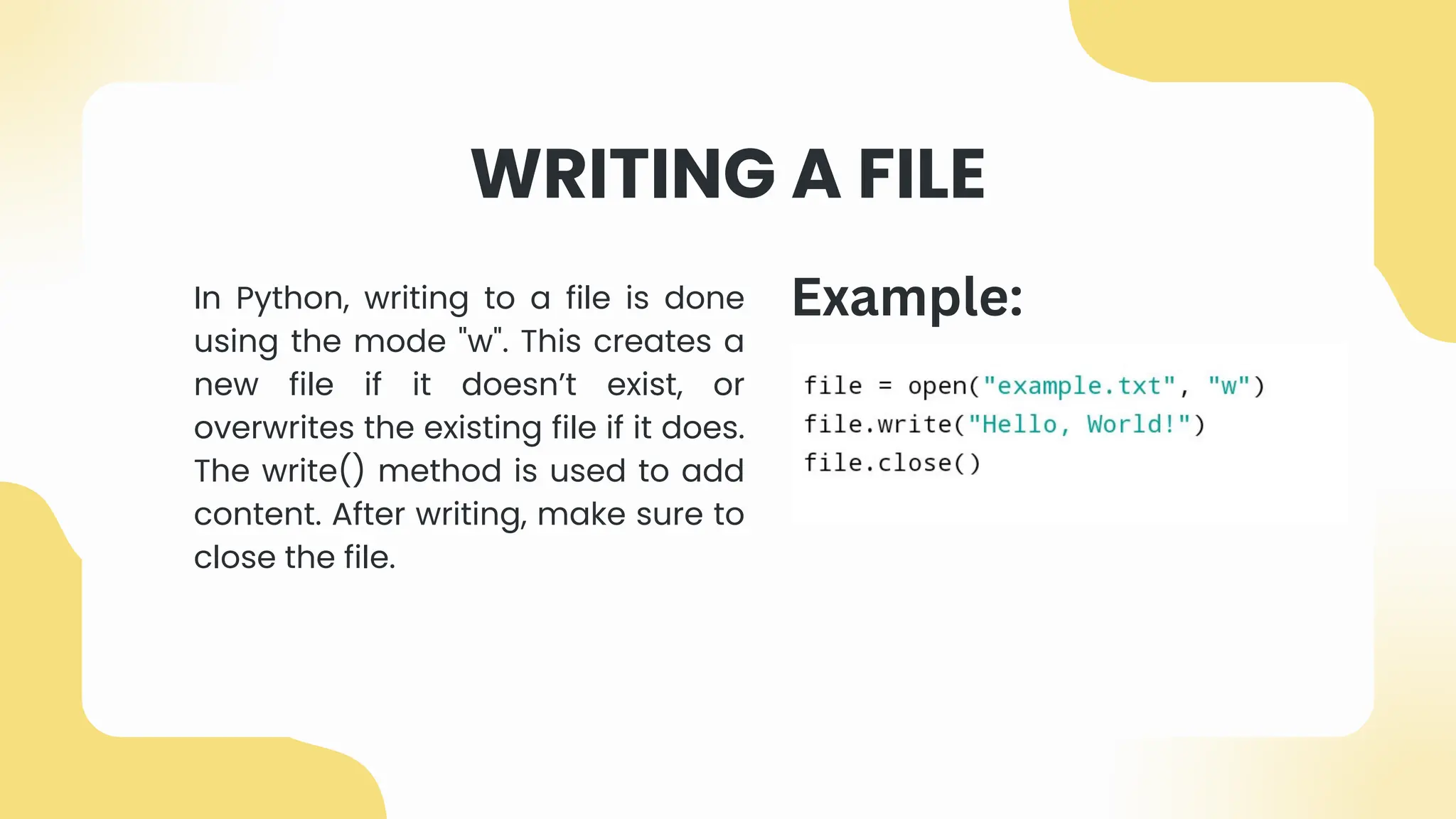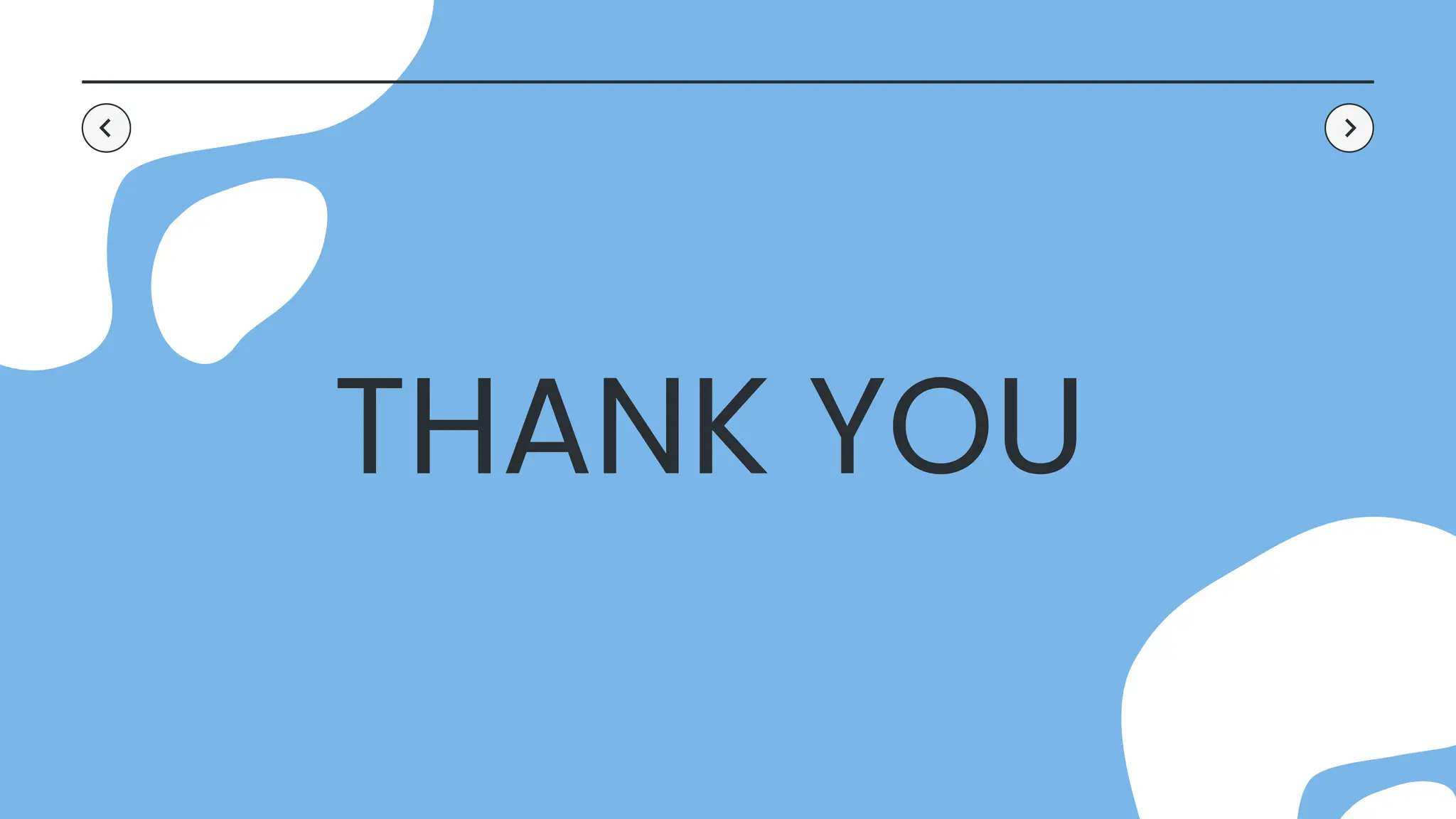File handling is essential in computer programming because it enables the storage, retrieval, and management of data permanently beyond a program’s runtime. In simple terms, while variables and data structures store temporary data during execution, file handling ensures that information persists even after the program ends .Meaning and Concept of File HandlingFile handling refers to performing operations such as creation, reading, updating, writing, and deletion on files through a program. Files serve as non-volatile storage mediums on hard drives or SSDs, enabling programs to interact with external data sources efficiently . There are usually two types of files:Text files, which store human-readable ASCII data (e.g., .txt or .csv).Binary files, which store data in binary form for compactness and faster I/O operations .Need for File Handling in ProgrammingThe primary need for file handling arises from the limitation of memory-based data storage. When a program terminates, all data held in variables is lost. Files allow programmers to preserve data permanently, manipulate large datasets efficiently, and share information between applications without manually re-entering data .Key Reasons for File HandlingData Persistence and StorageFiles allow permanent storage of data, enabling access and reuse of information across multiple runs of a program .For instance, a banking application must store user transactions or account data even after the system shuts down.Data Access and RetrievalUsing file reading operations, programs can extract relevant data from large files efficiently without excessive memory consumption .This is crucial in big data processing, where datasets often exceed available system memory.Data Sharing and PortabilityFiles make it possible to transfer data seamlessly between computers or programs. For example, exporting reports as .csv or .json files facilitates cross-platform compatibility .Automation and ConfigurationModern applications use configuration files (e.g., .ini, .yaml, .json) to store reusable settings, removing the need for manual reconfiguration each time .Security and BackupFile handling supports secure data management by enforcing permissions and controls through file handles. Backup copies of files protect against system failures or data loss .Performance and OptimizationWith buffering and file handles, programs can reduce system overhead by managing data flow between memory and disk efficiently, especially when dealing with large files or simultaneous processes .Practical Examples of File Handling Logging applications – To record events or errors continuously.Database management – Where data must be stored, indexed, and retrieved efficiently.User input/output – Through files to process form data, settings, or reports.Scientific simulations – Where large numeric results must be stored for analysis.Backup utilities – For replicating and saving important documents systematically. File handling modes read, write, append

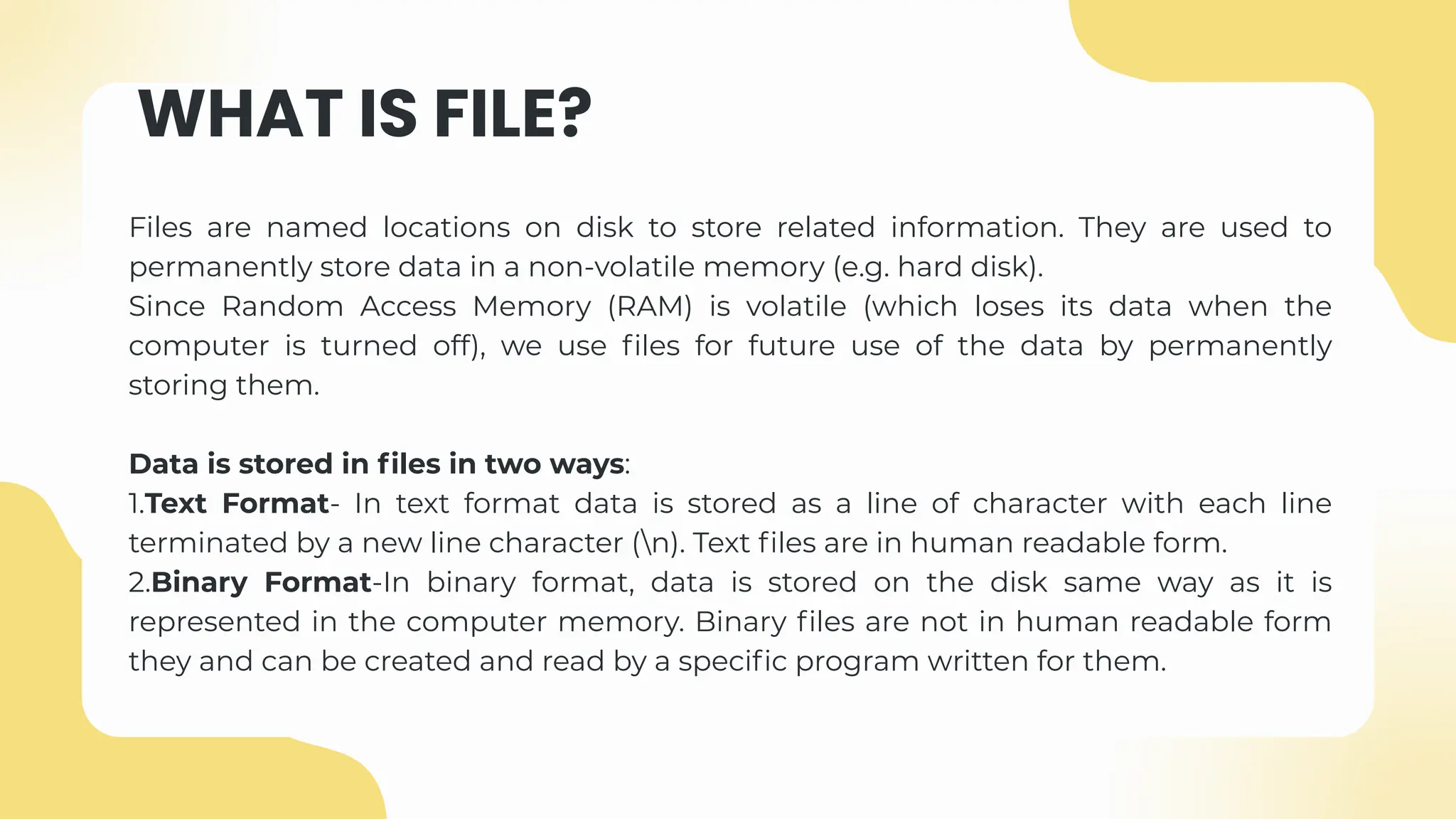
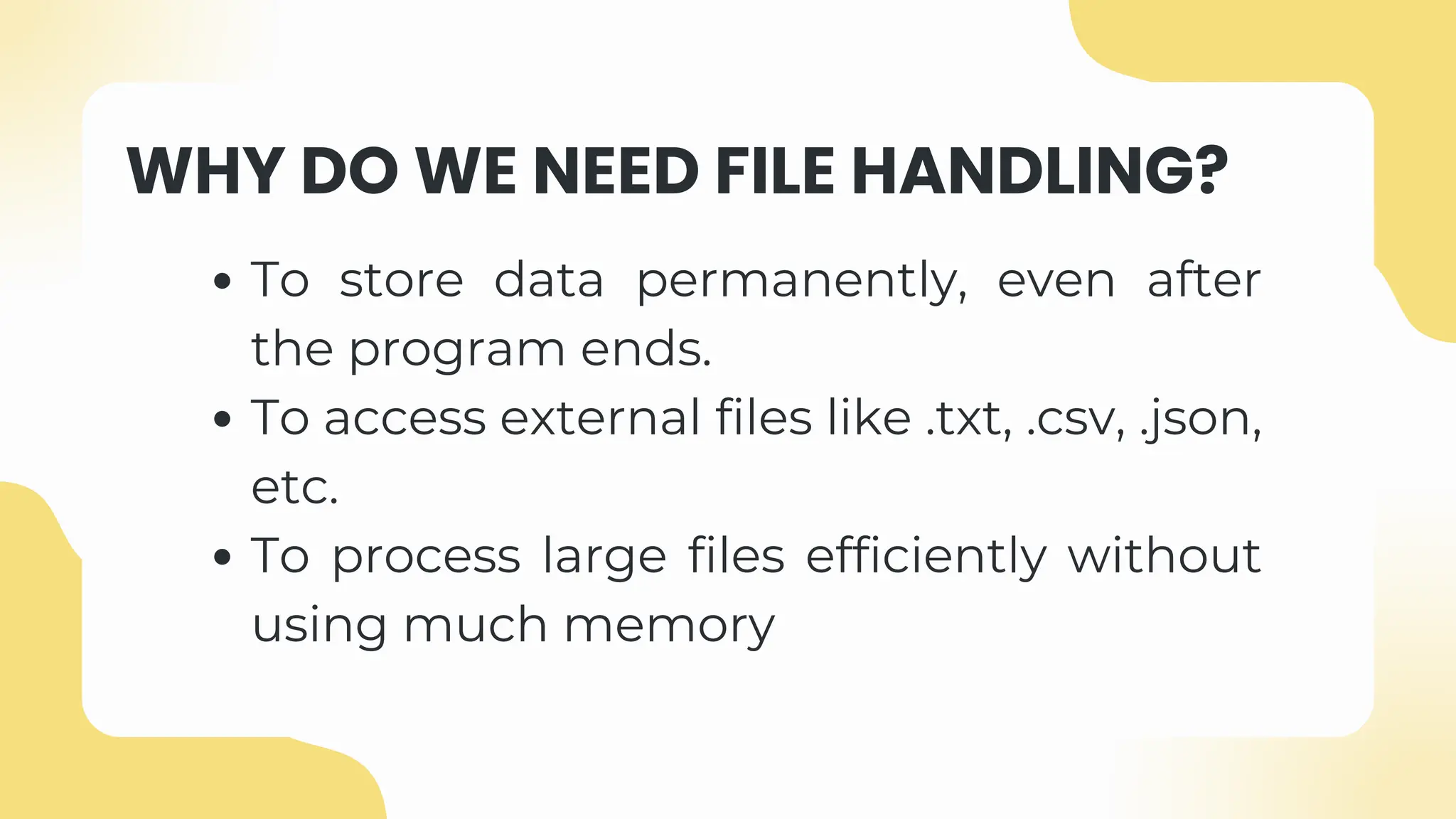
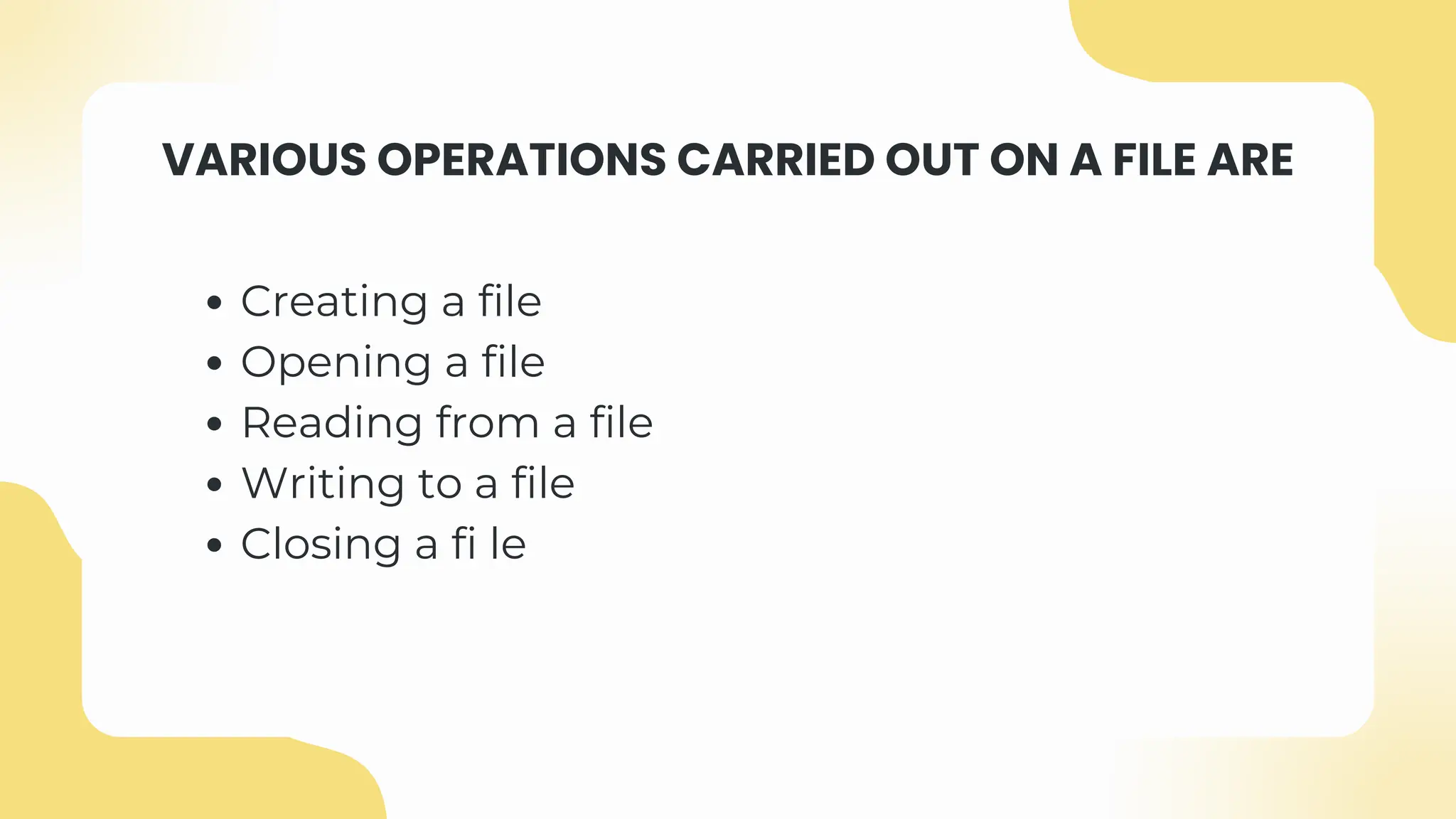
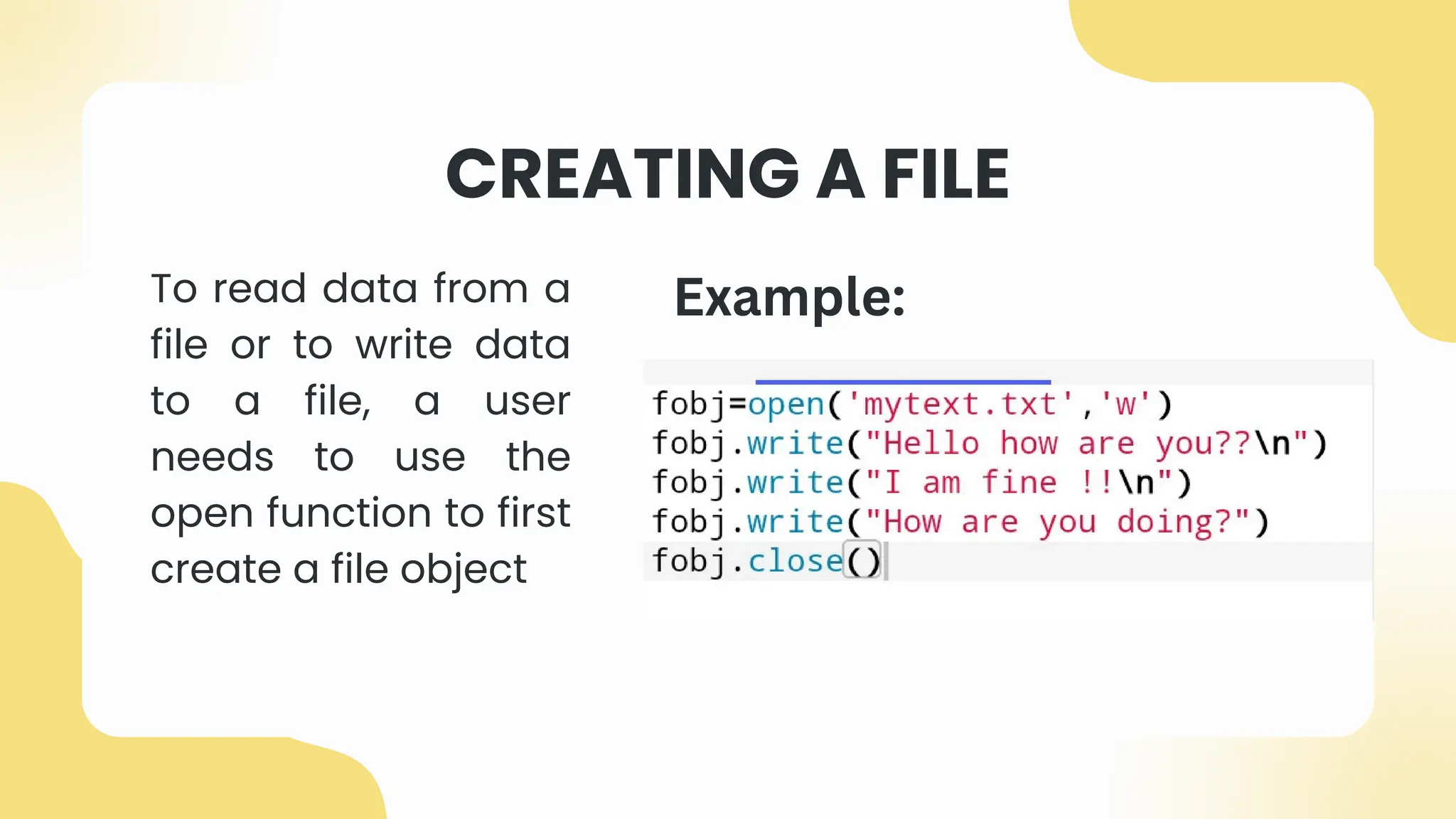
![OPENING A FILE
We have to open a file using built-in function open()
This function returns a file object, also called a handle, it is used to read
or modify the file
We can specify the mode while opening a file.
r-Read
w-Write
a - Append
Syntax:
file object= open (filename [,accessmode] [, buffering])](https://image.slidesharecdn.com/programming202510190013590000-251018184446-859f8a62/75/Need-of-file-handling-in-programming-in-python-6-2048.jpg)