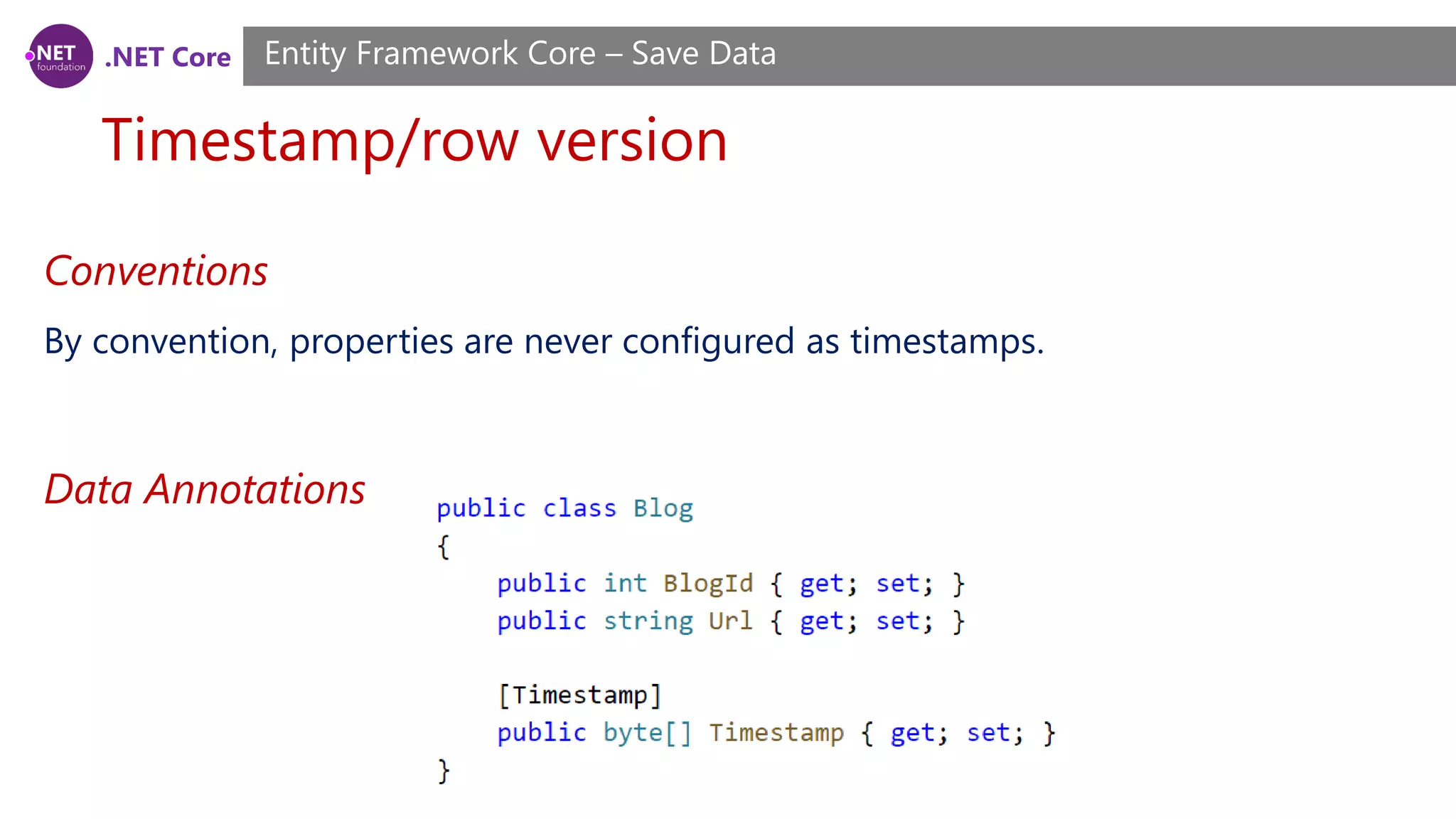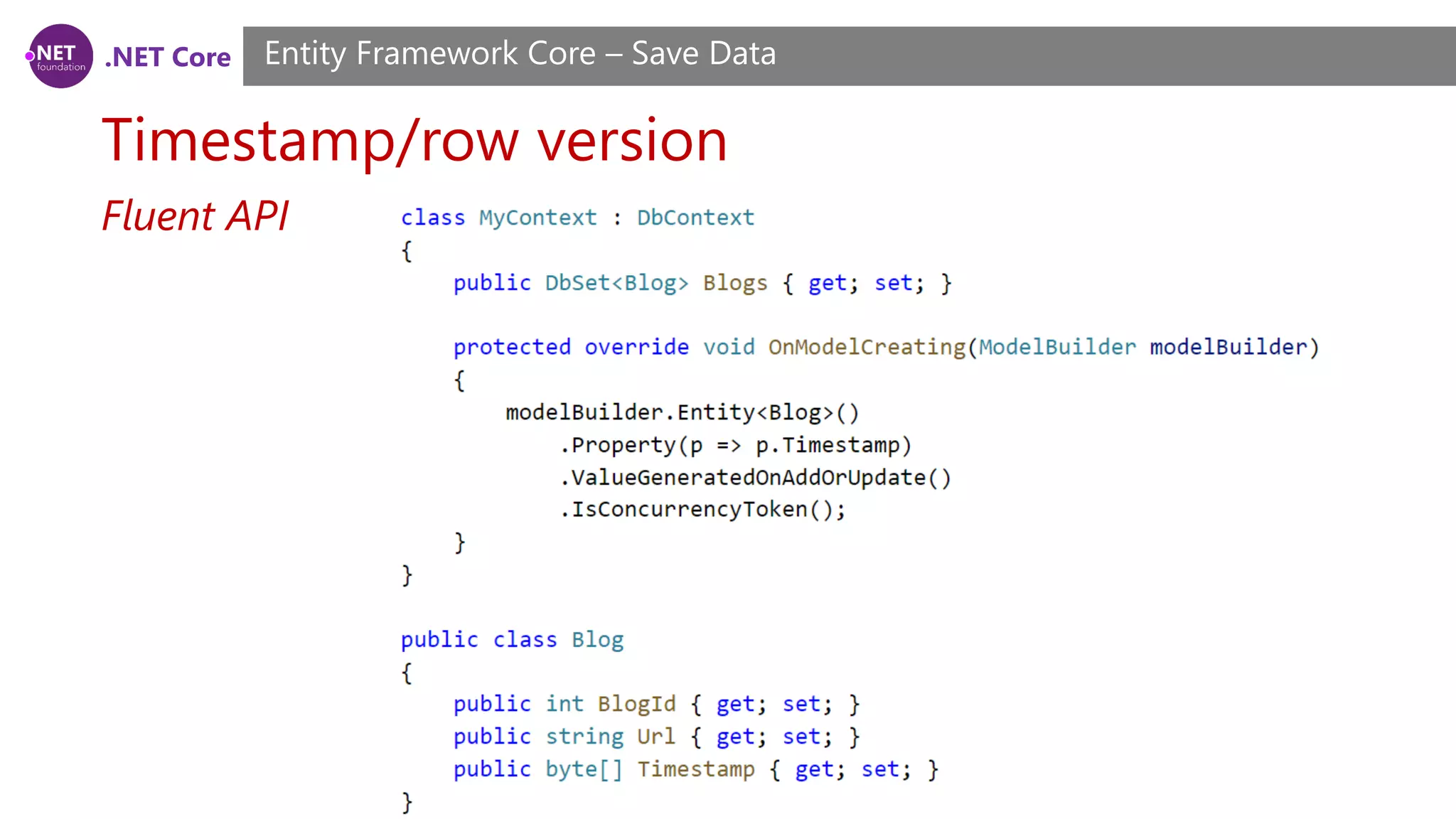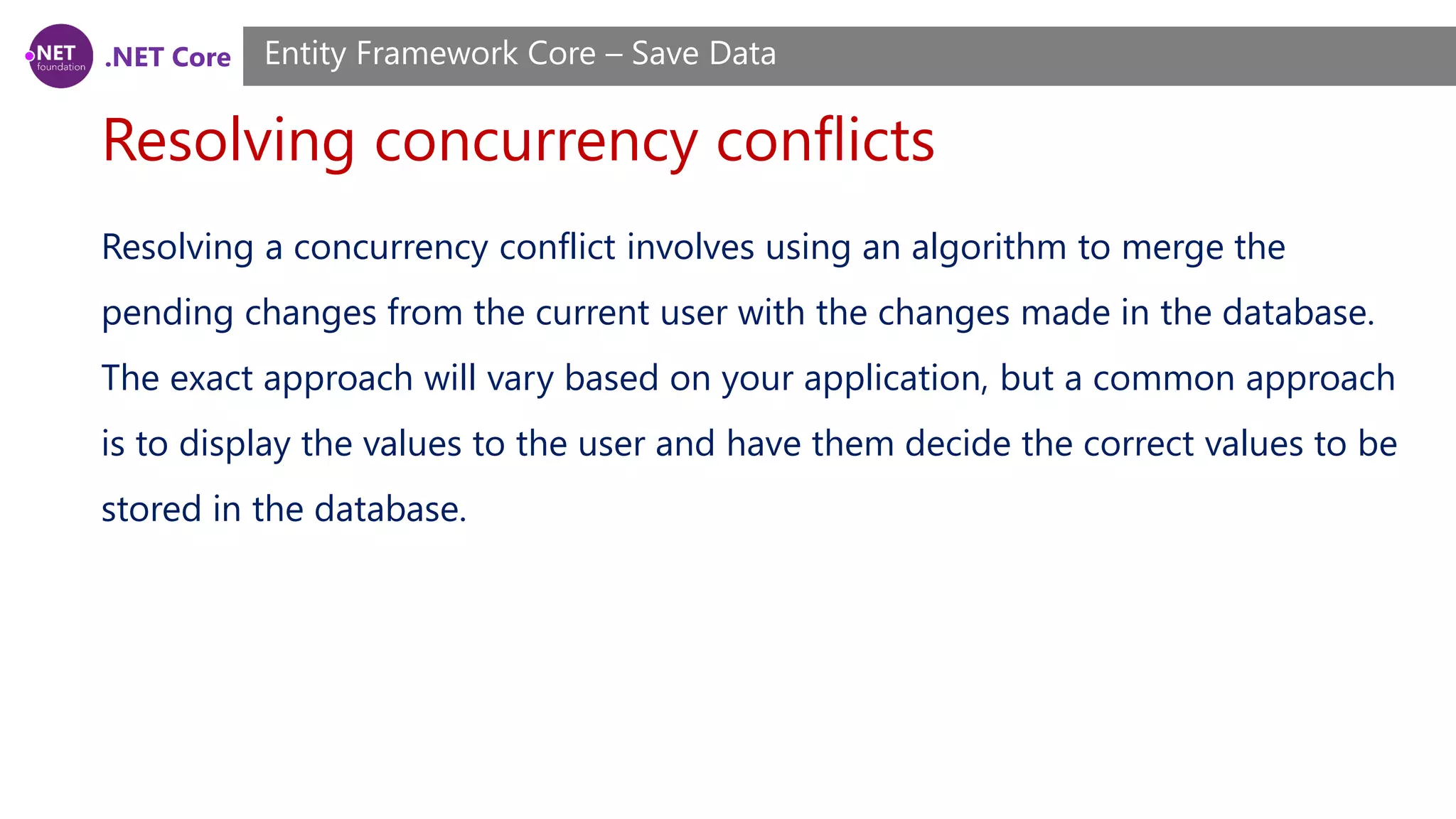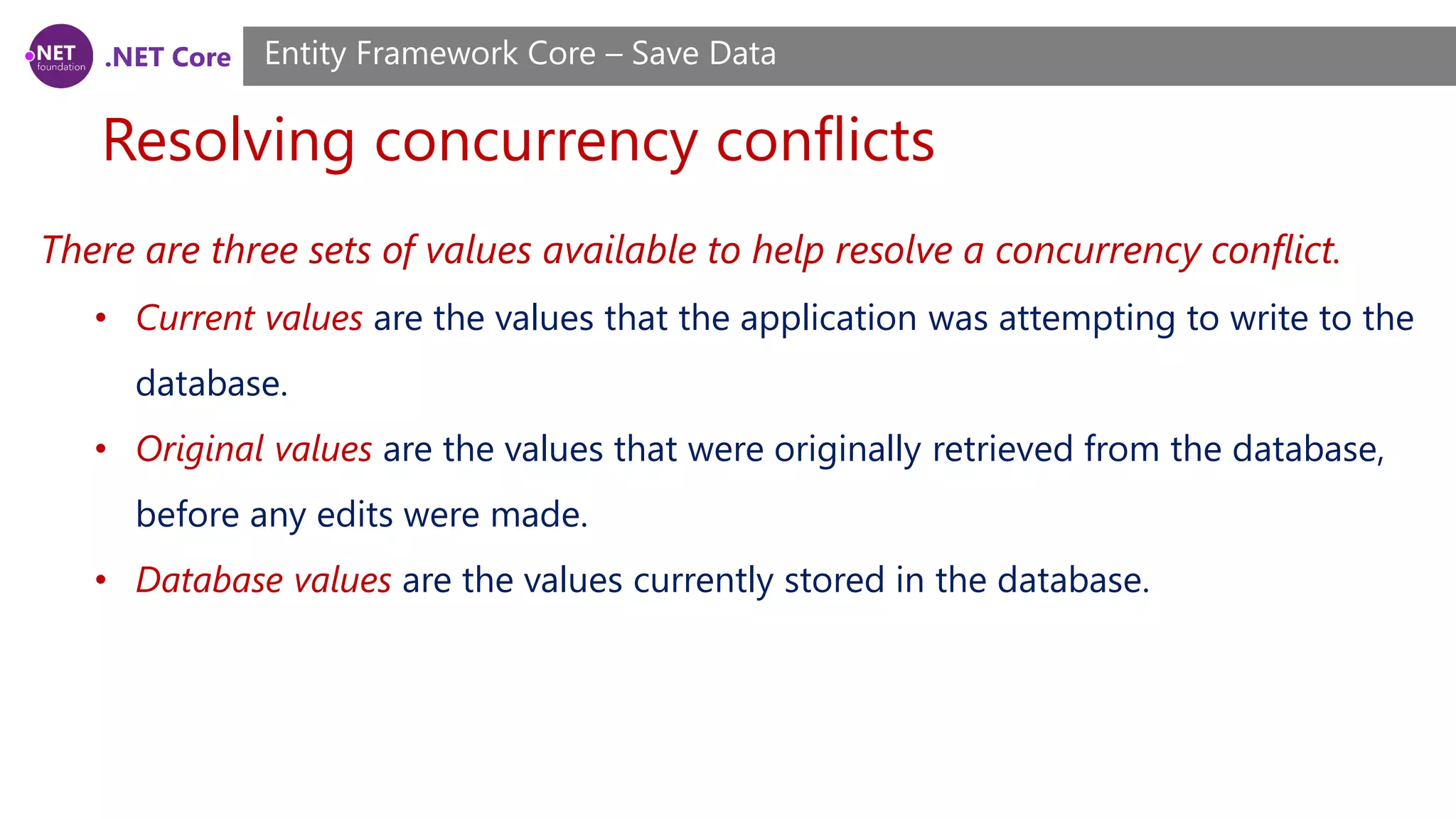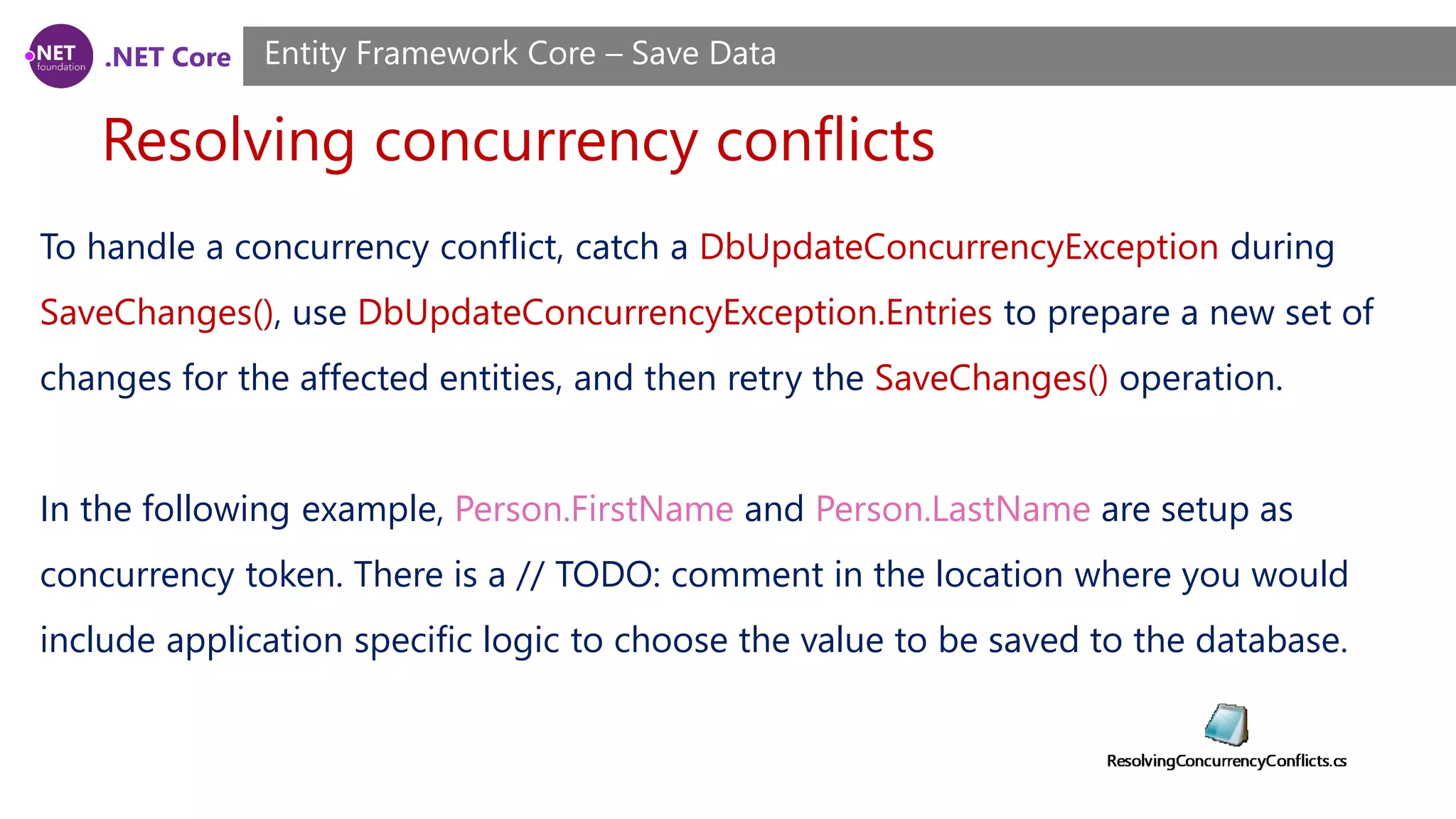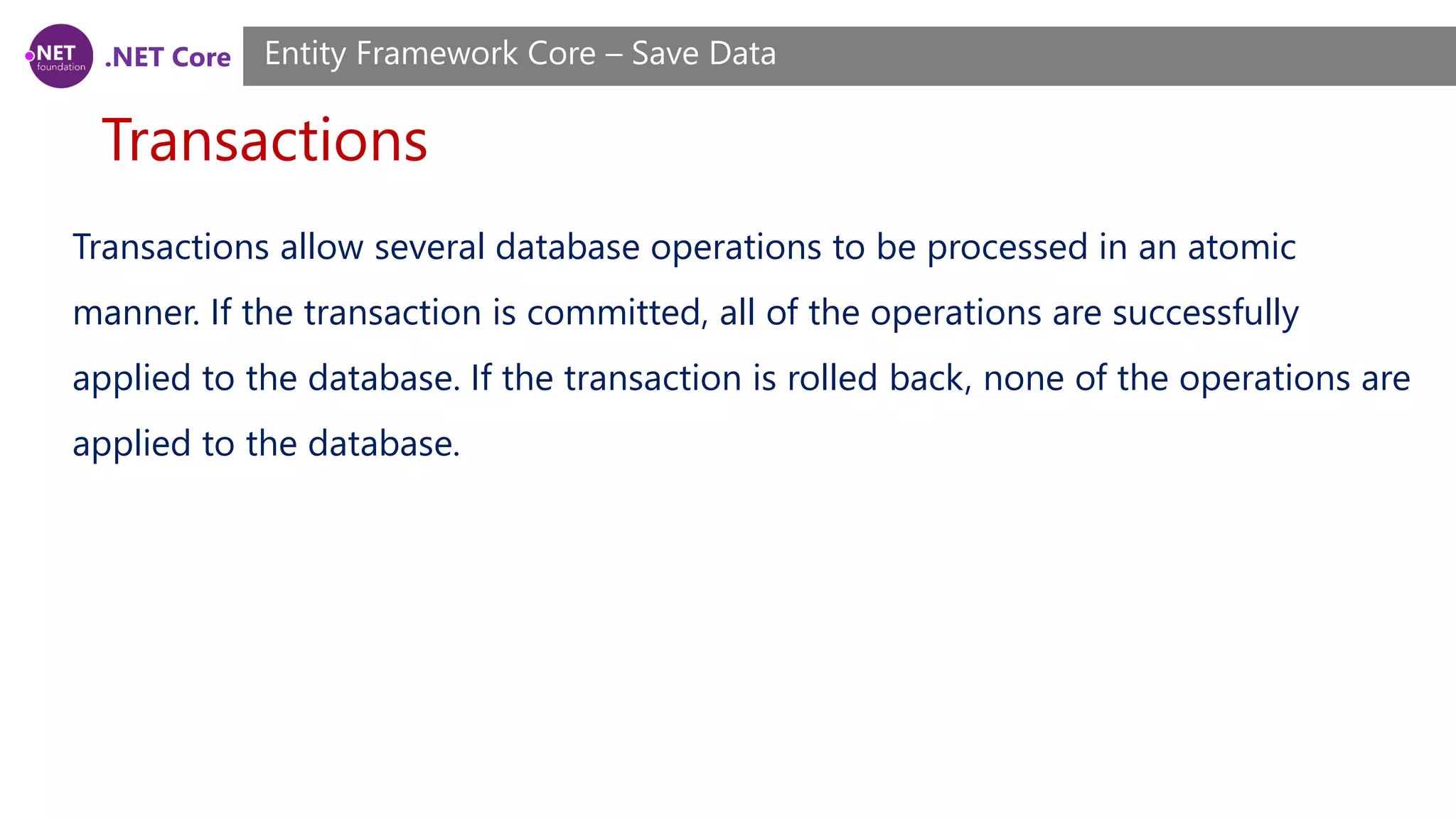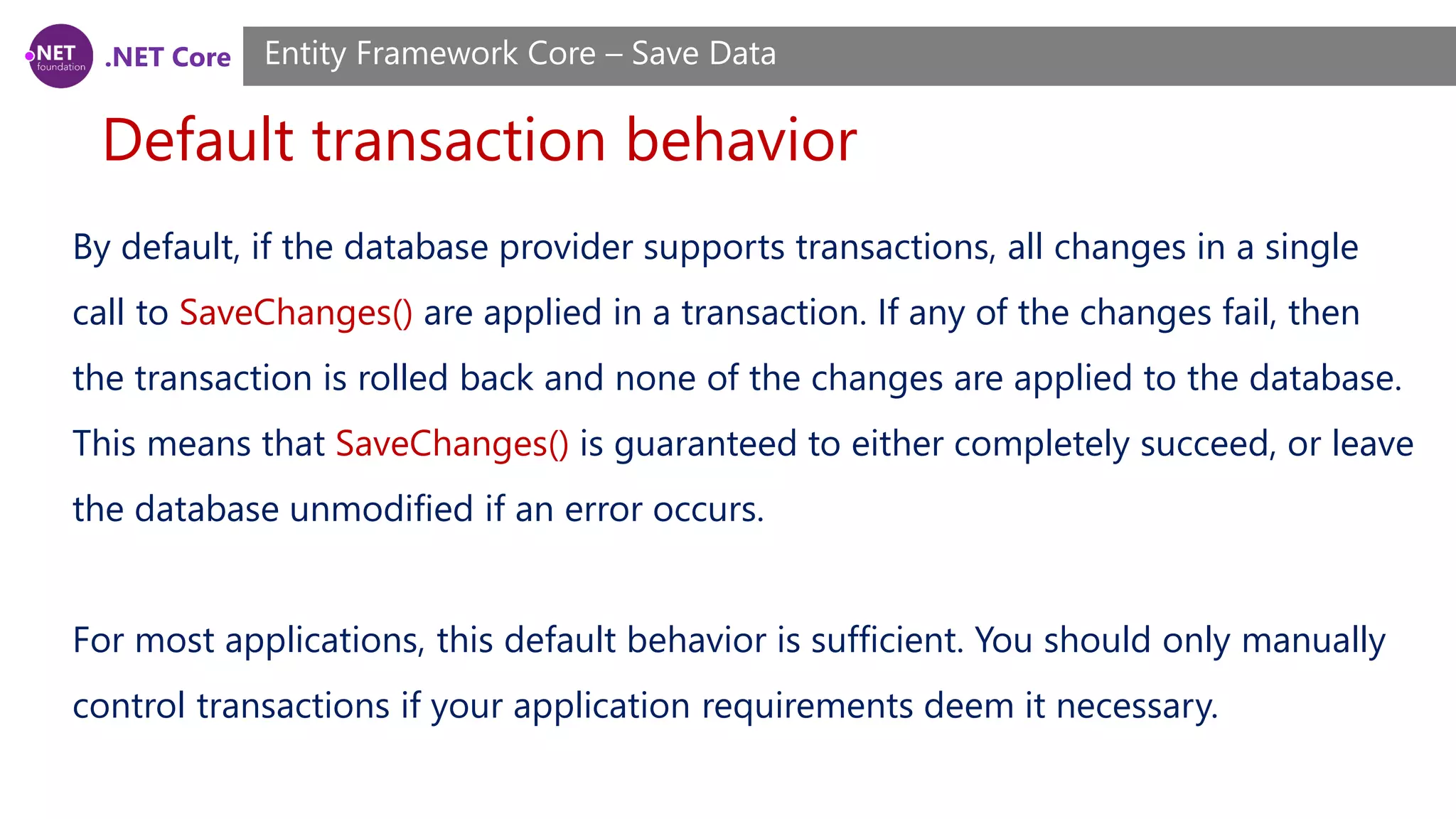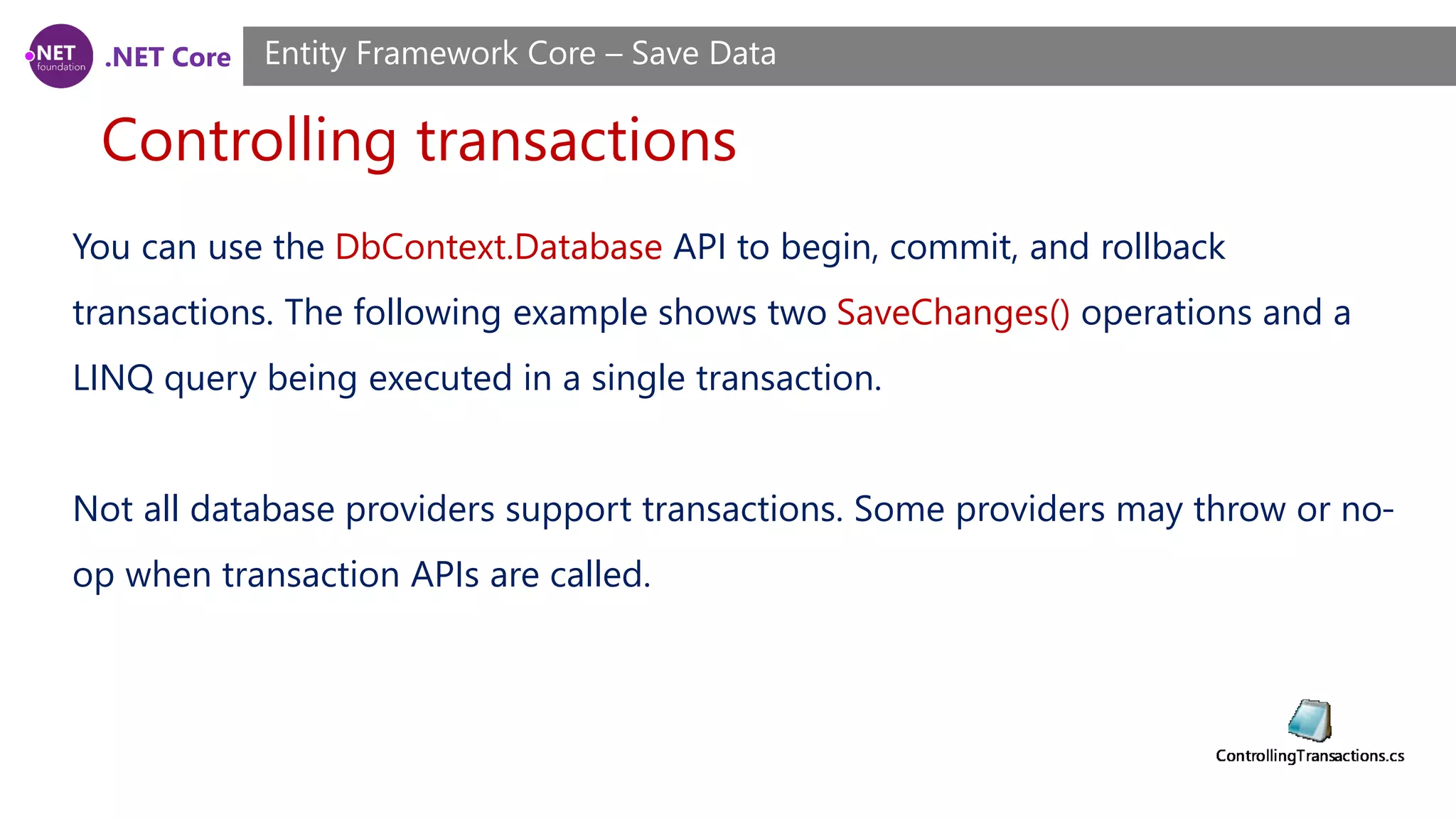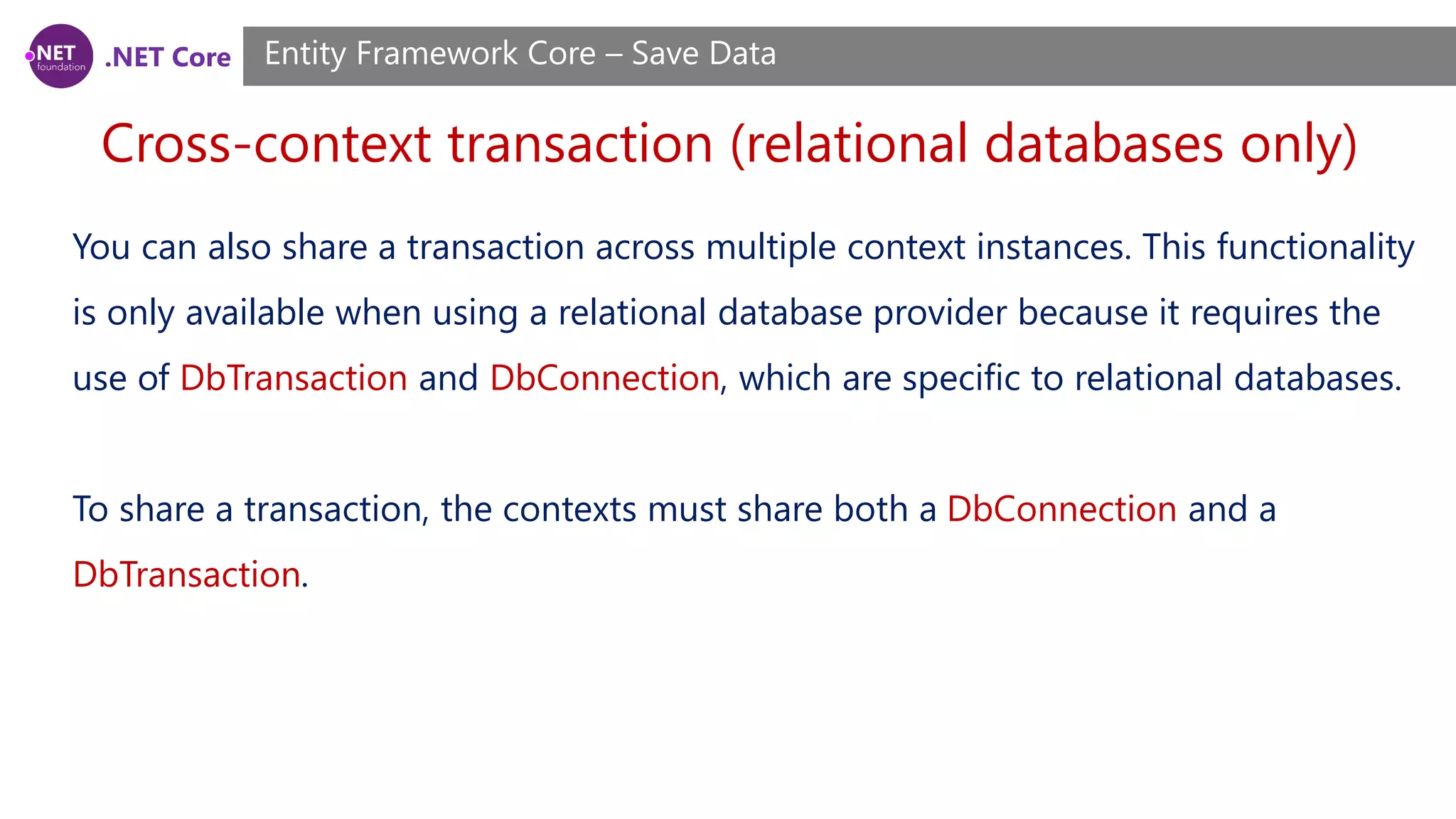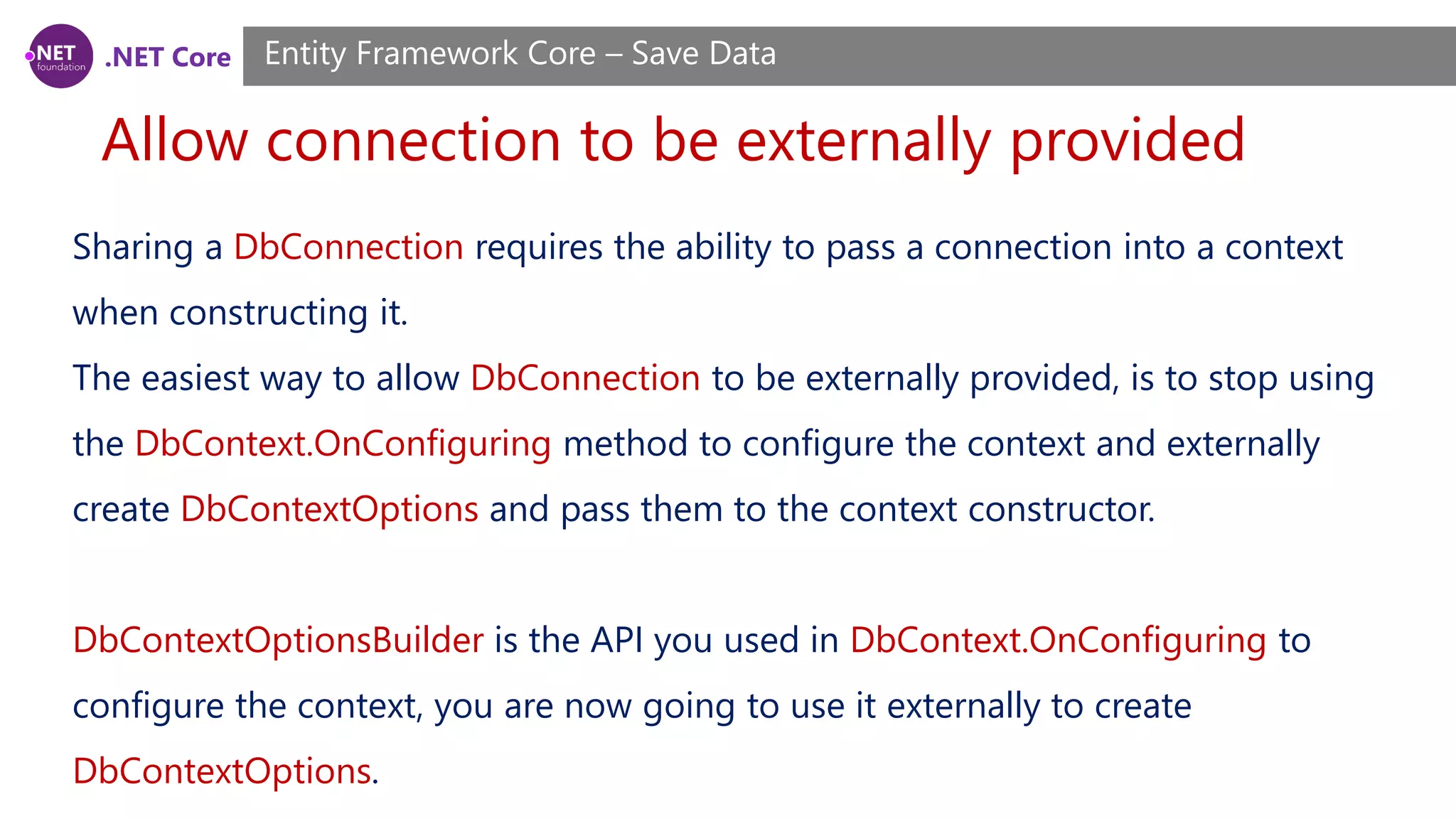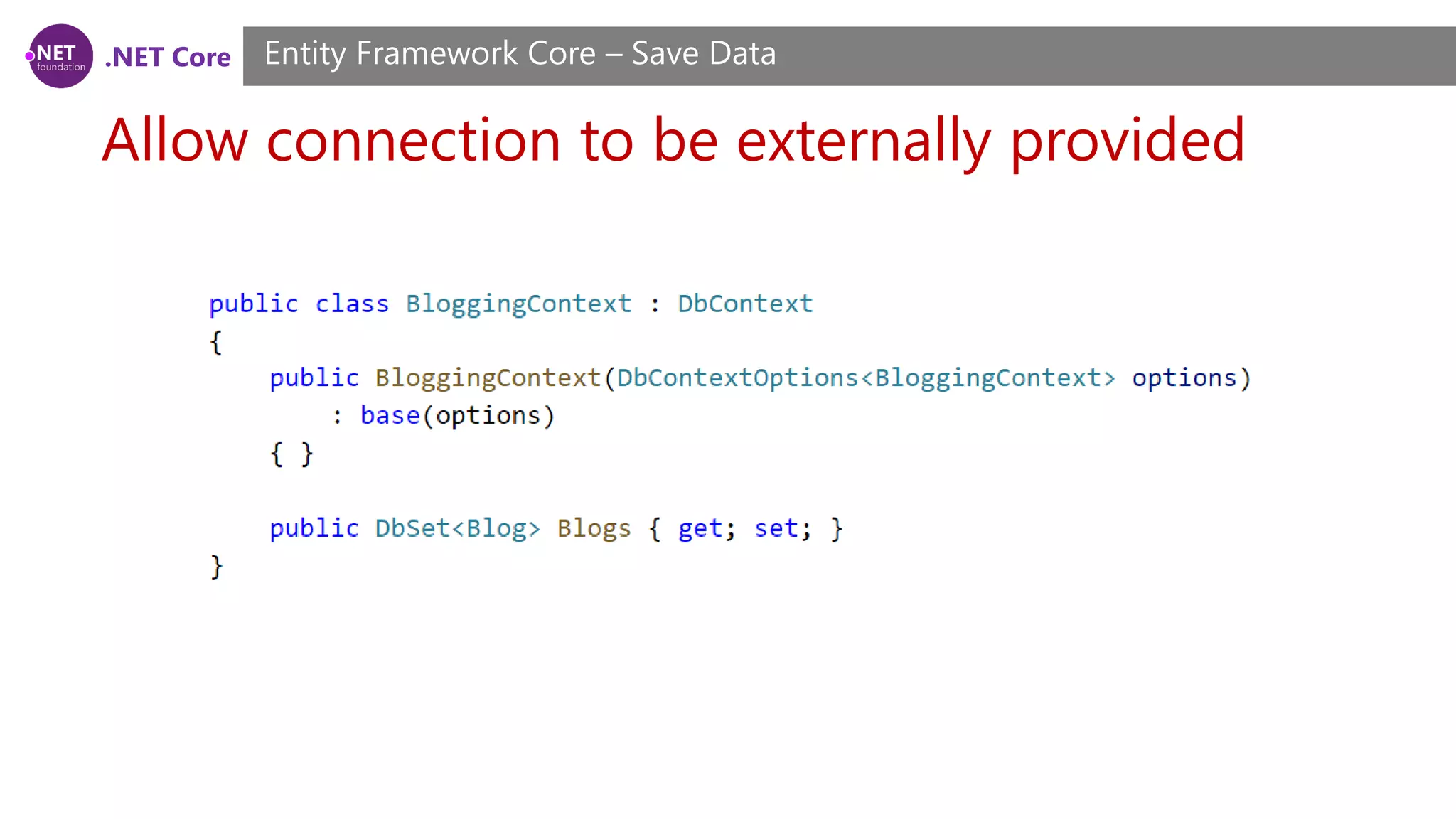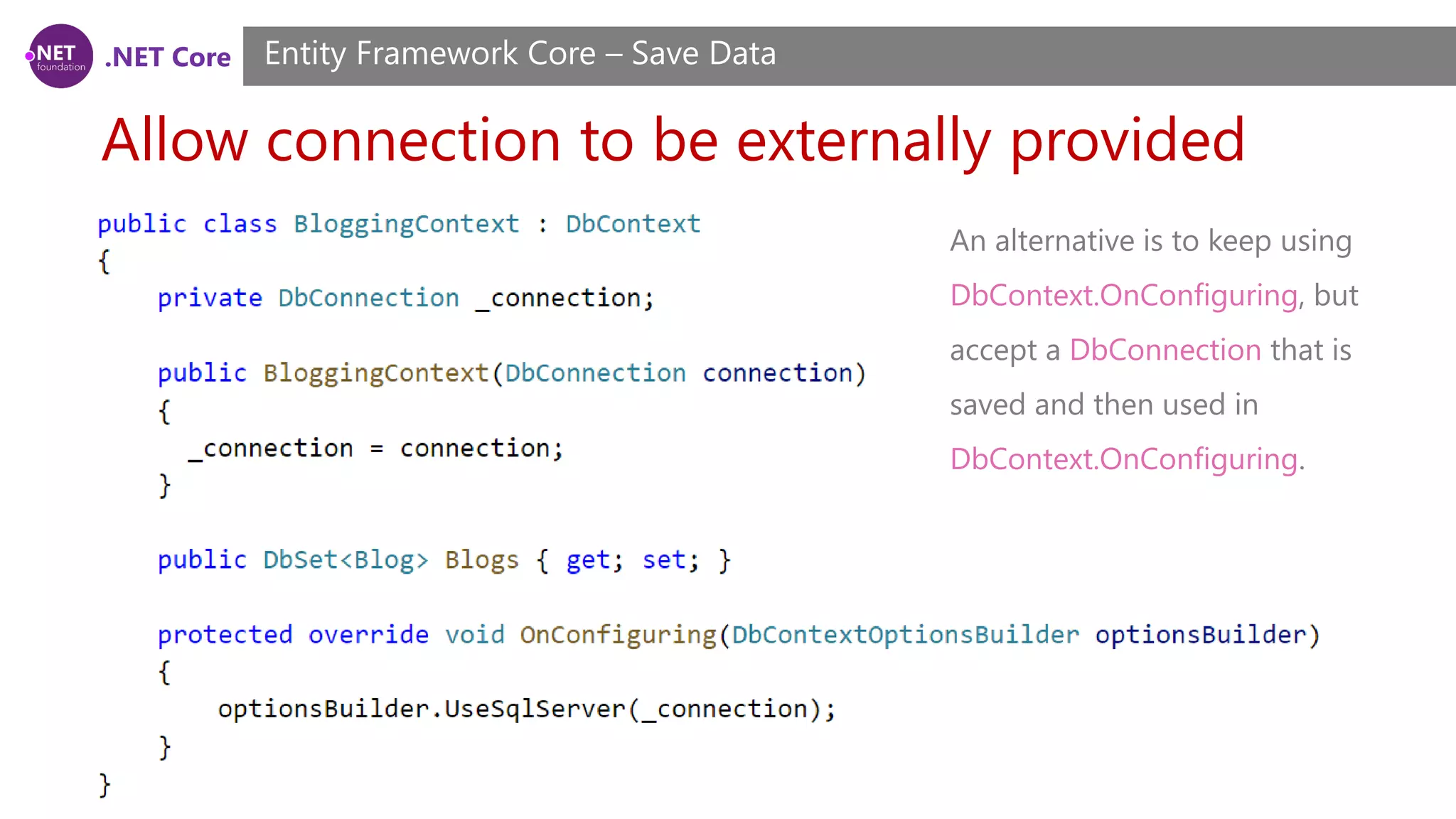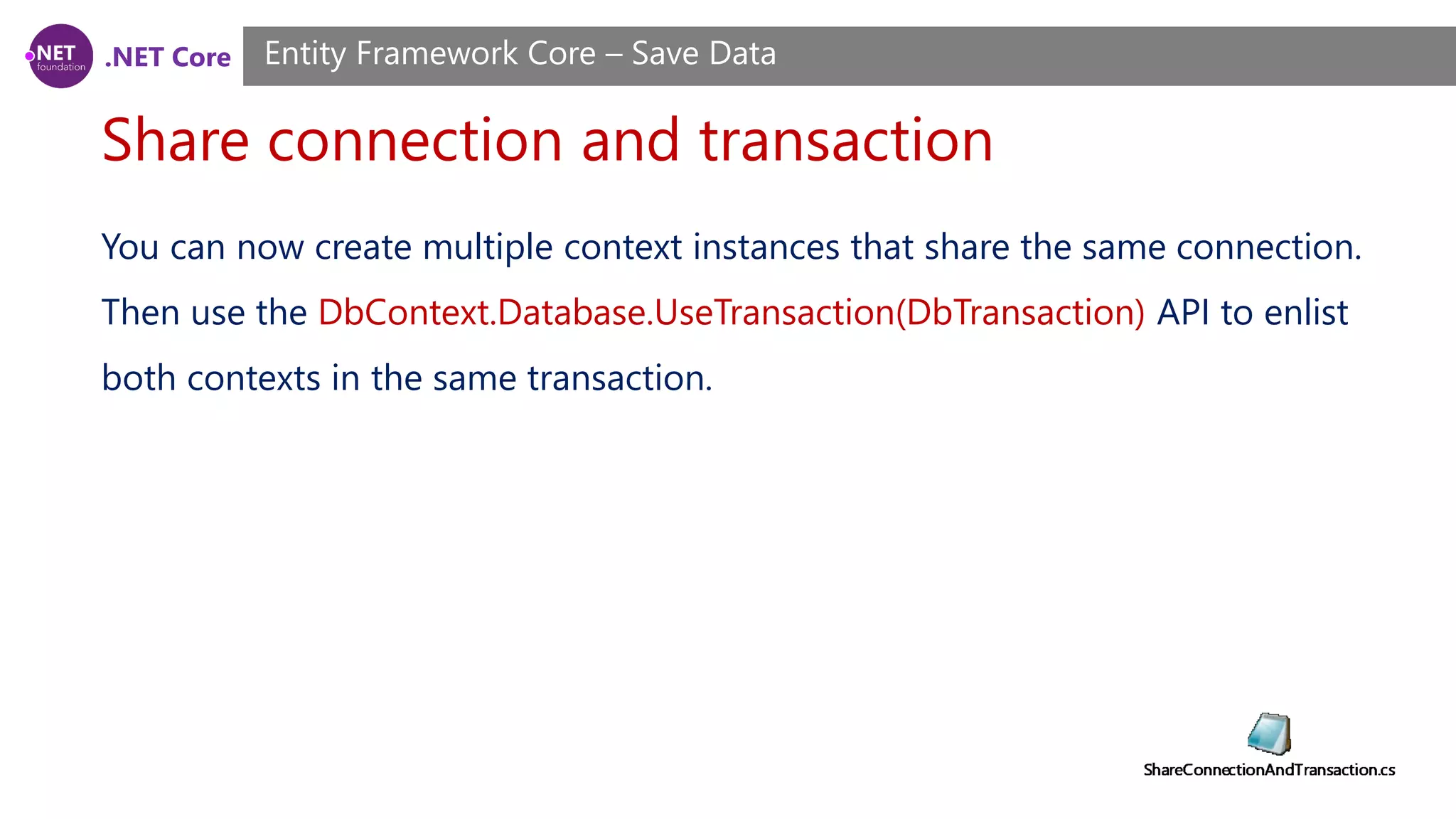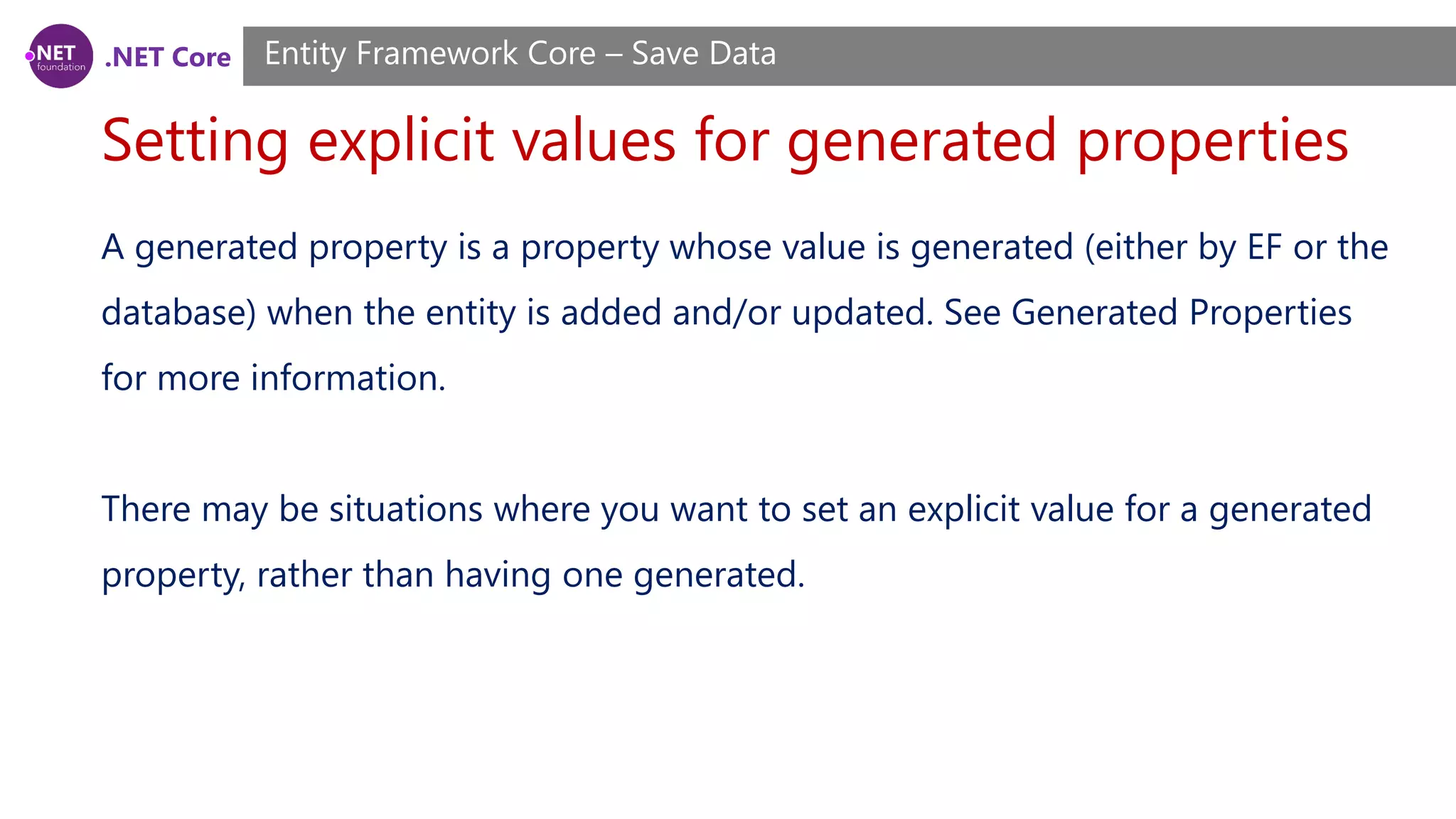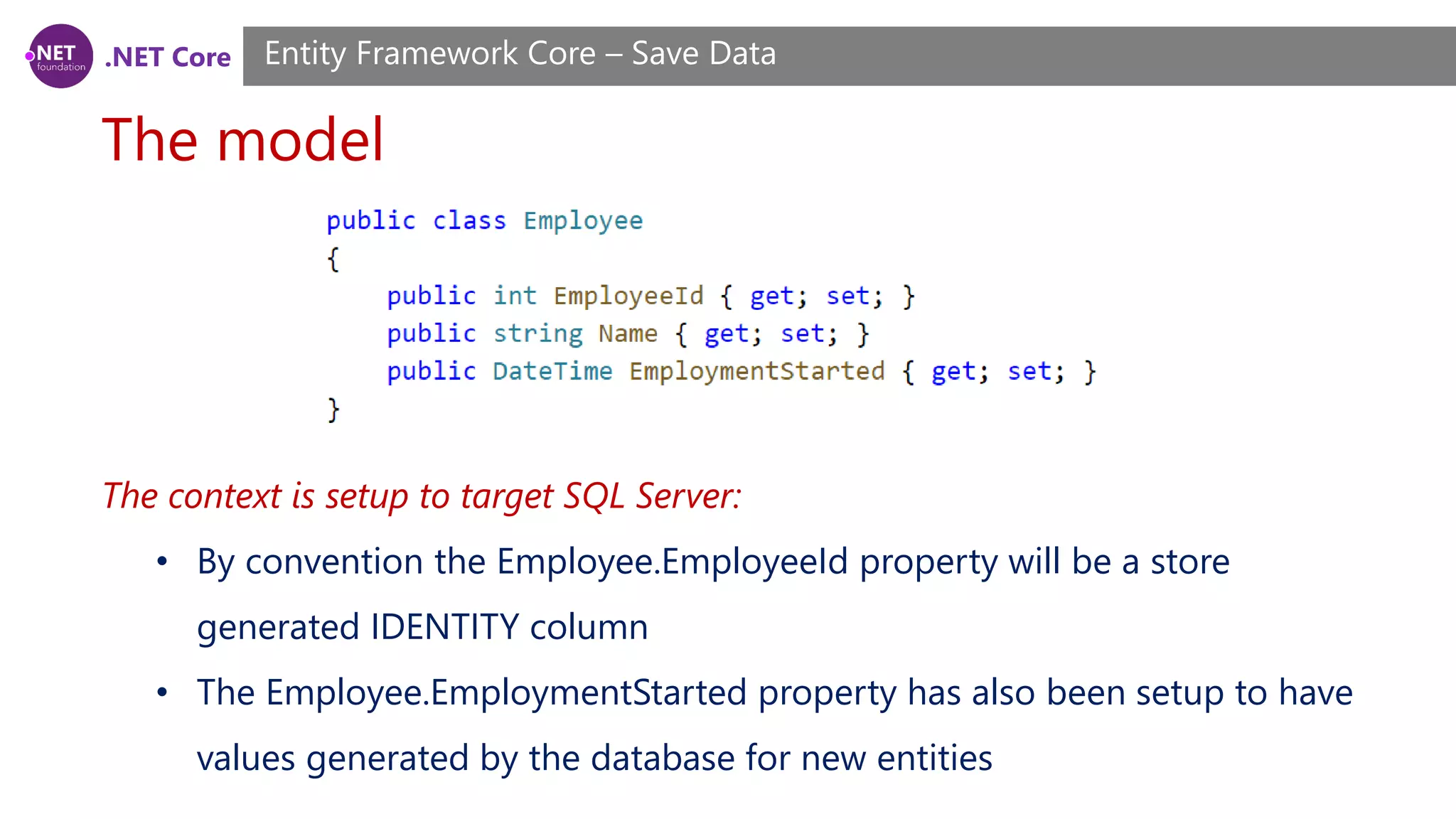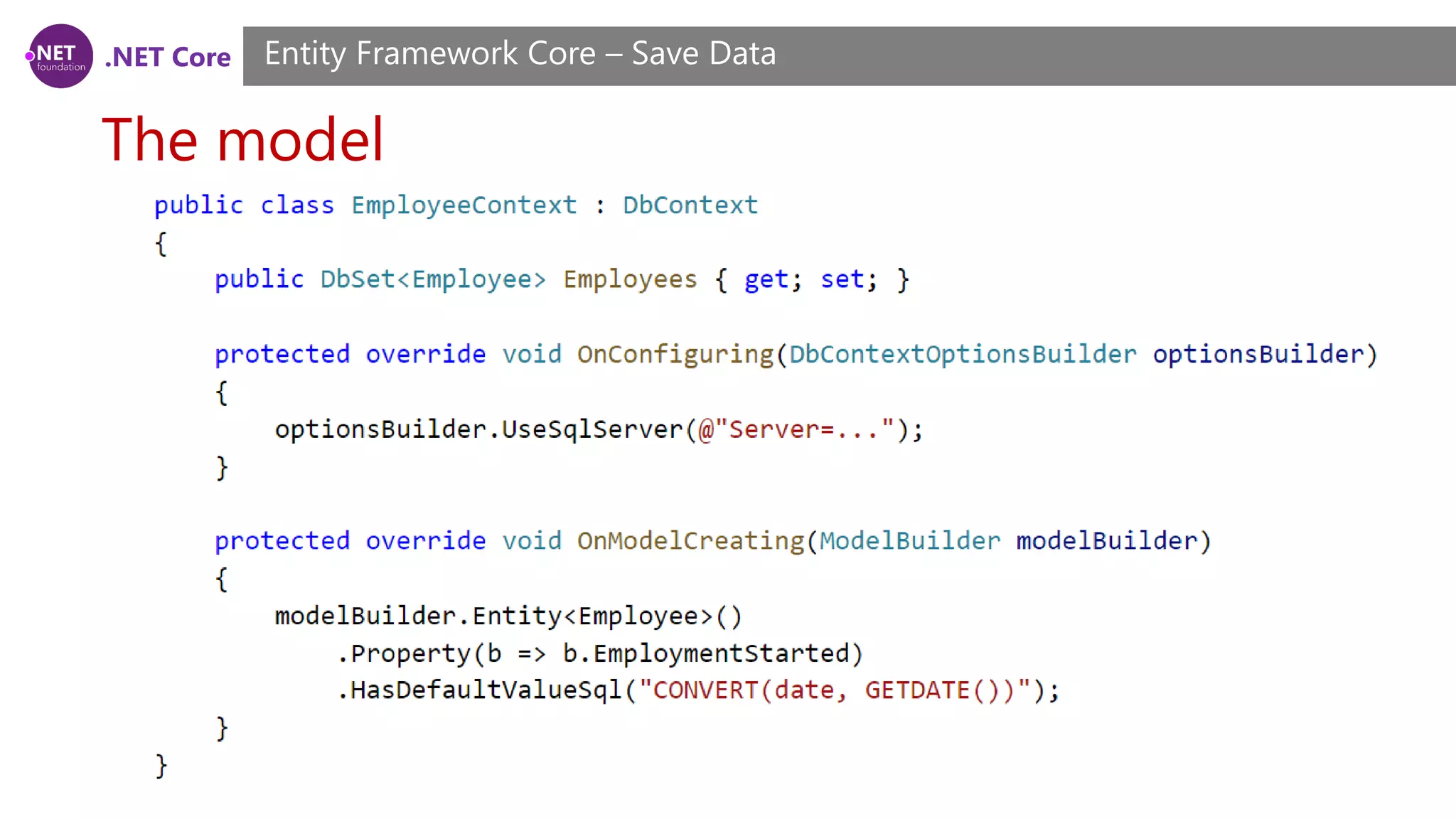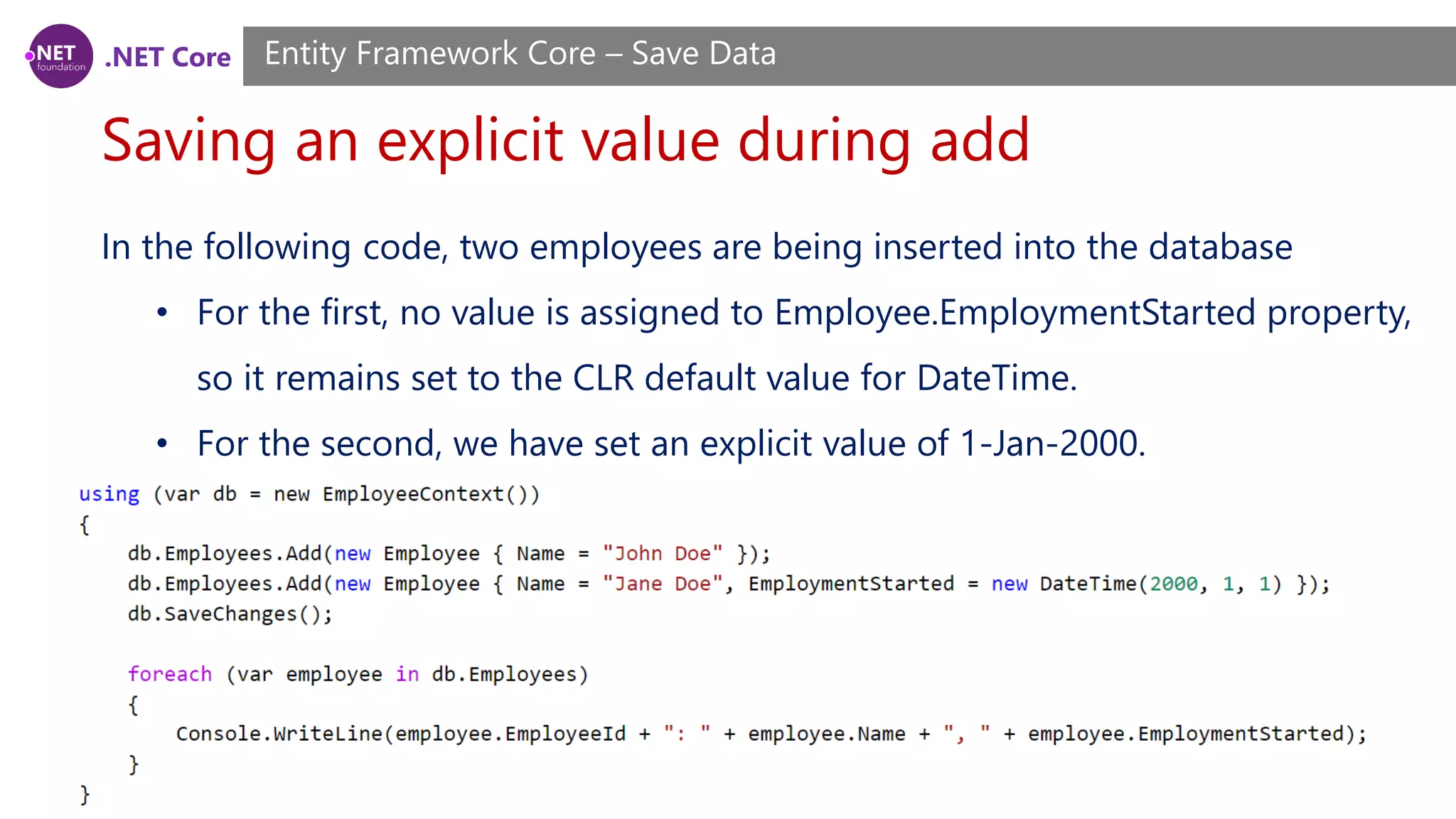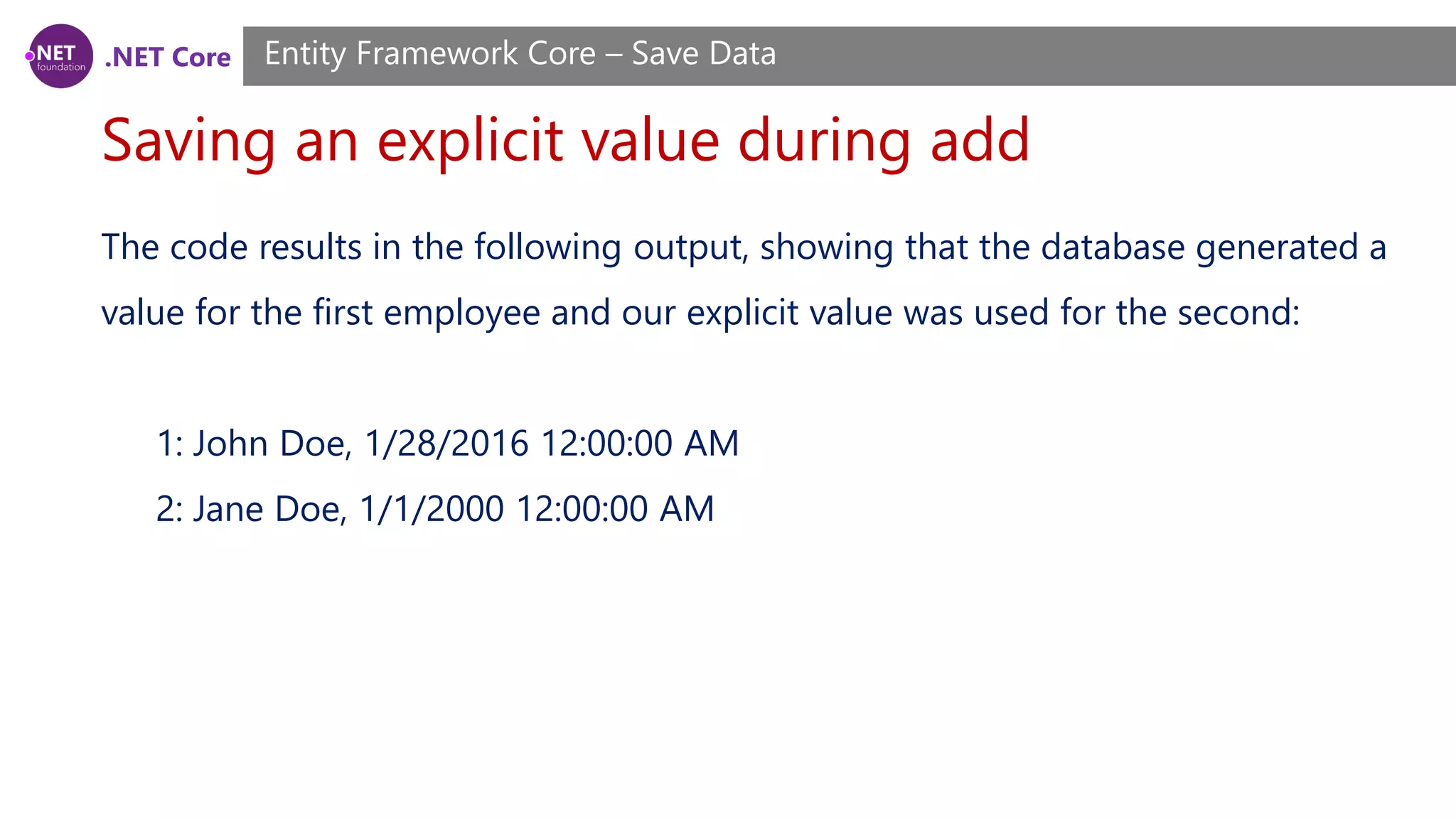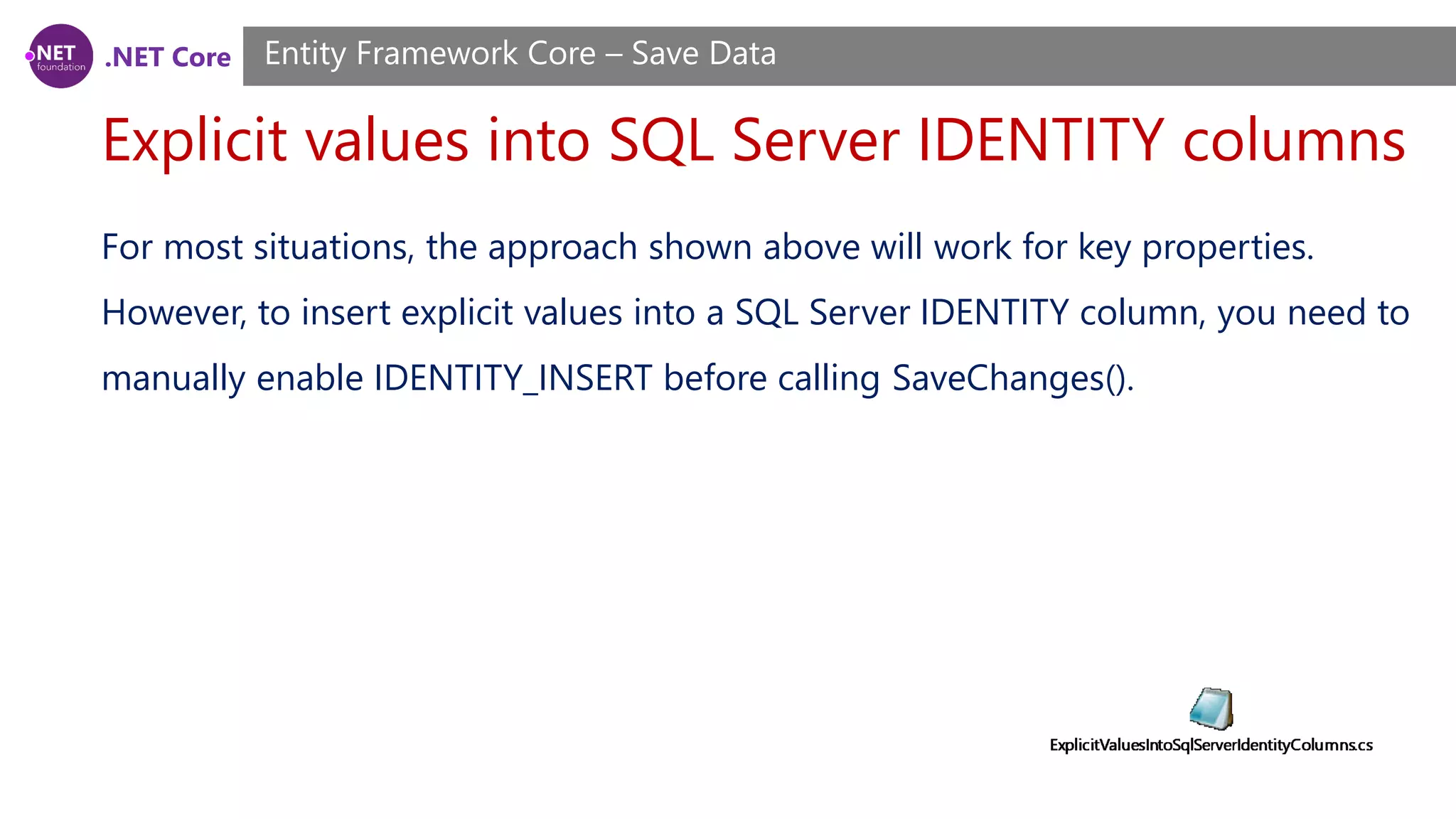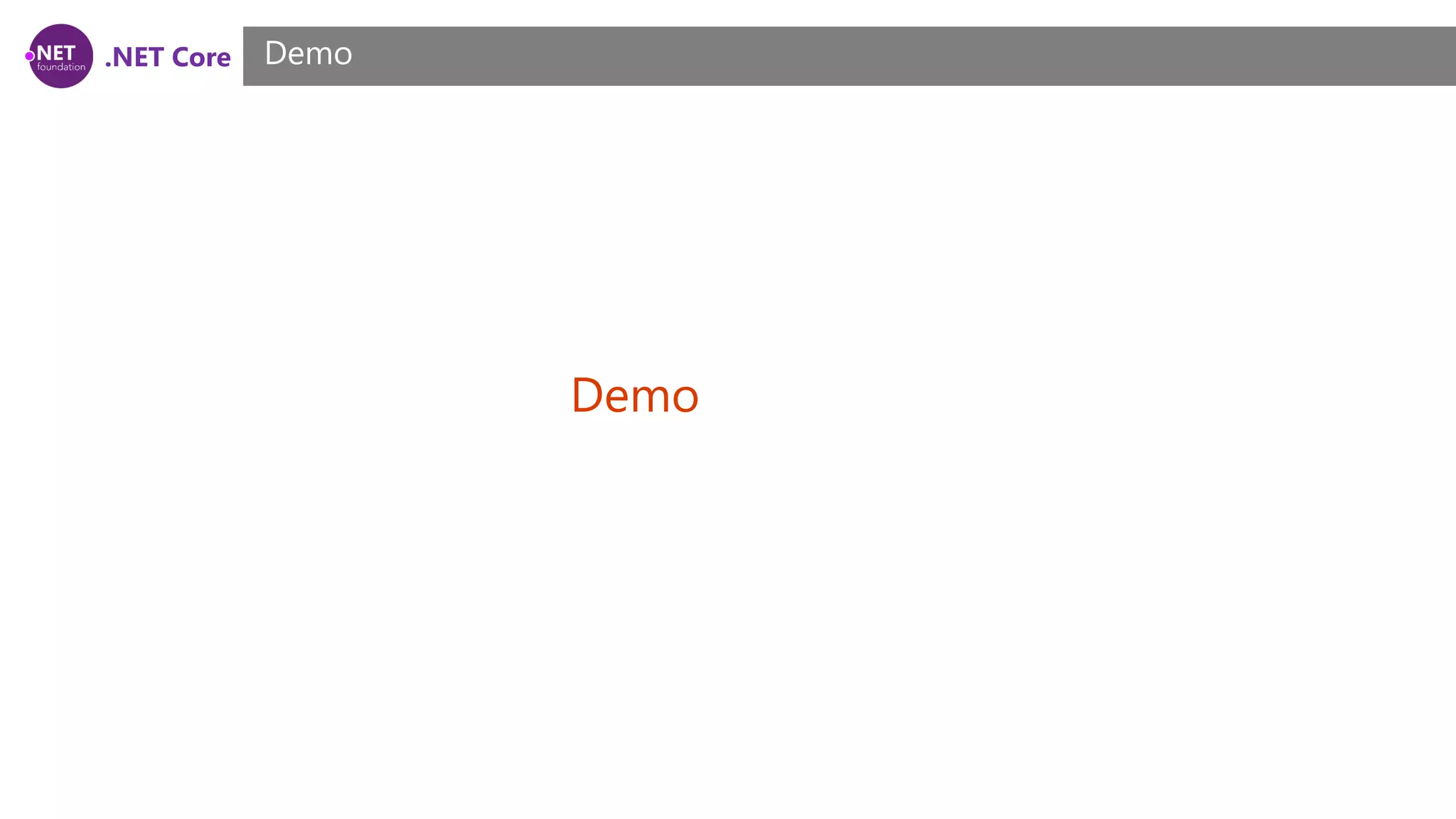The document discusses saving data with Entity Framework Core, including:
- Tracking changes with the ChangeTracker and calling SaveChanges() to write changes to the database
- Adding, updating, deleting, and saving related data
- Configuring cascade deletes and concurrency tokens
- Handling concurrency conflicts when saving data
- Using transactions to group multiple database operations atomically

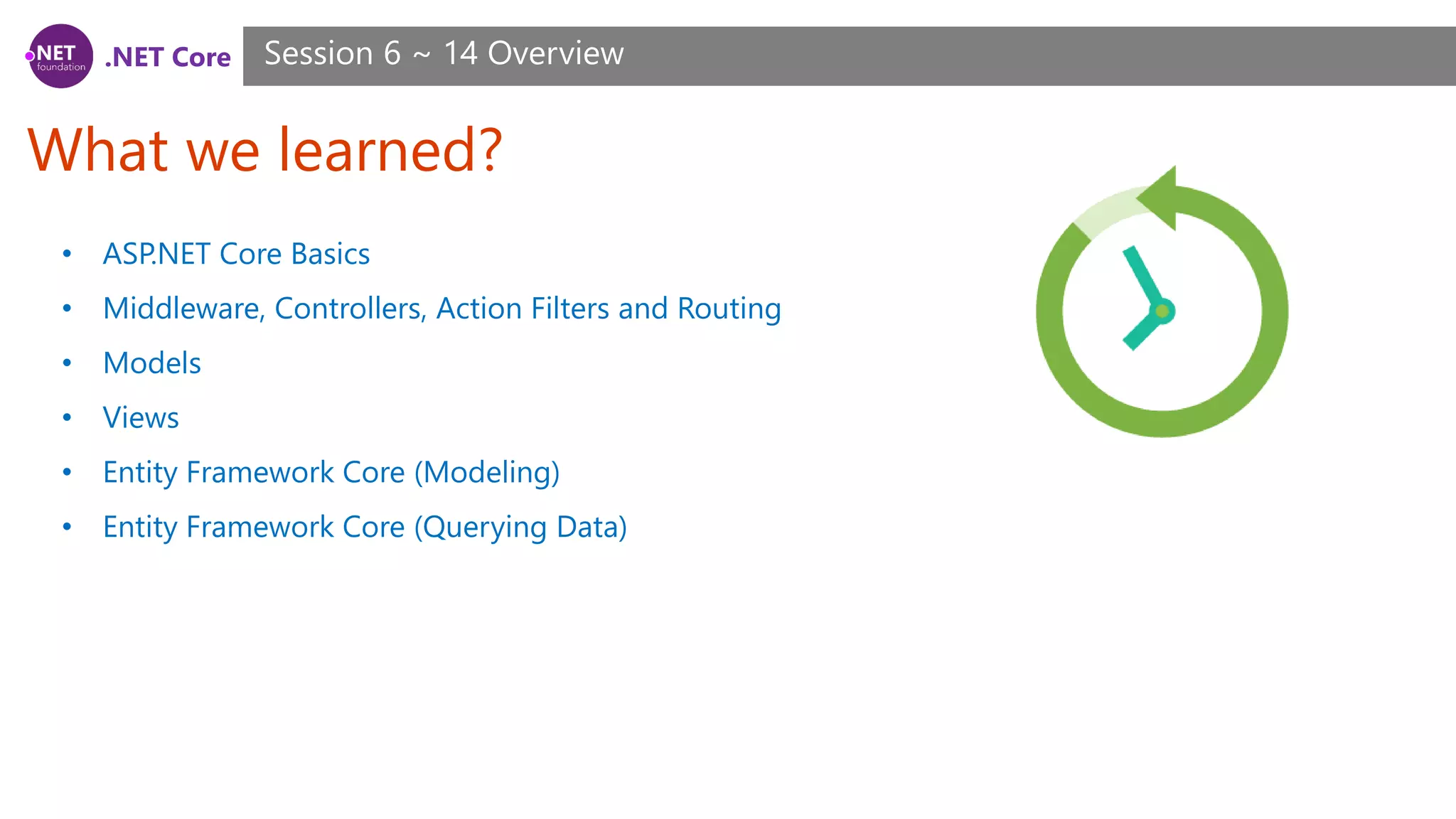
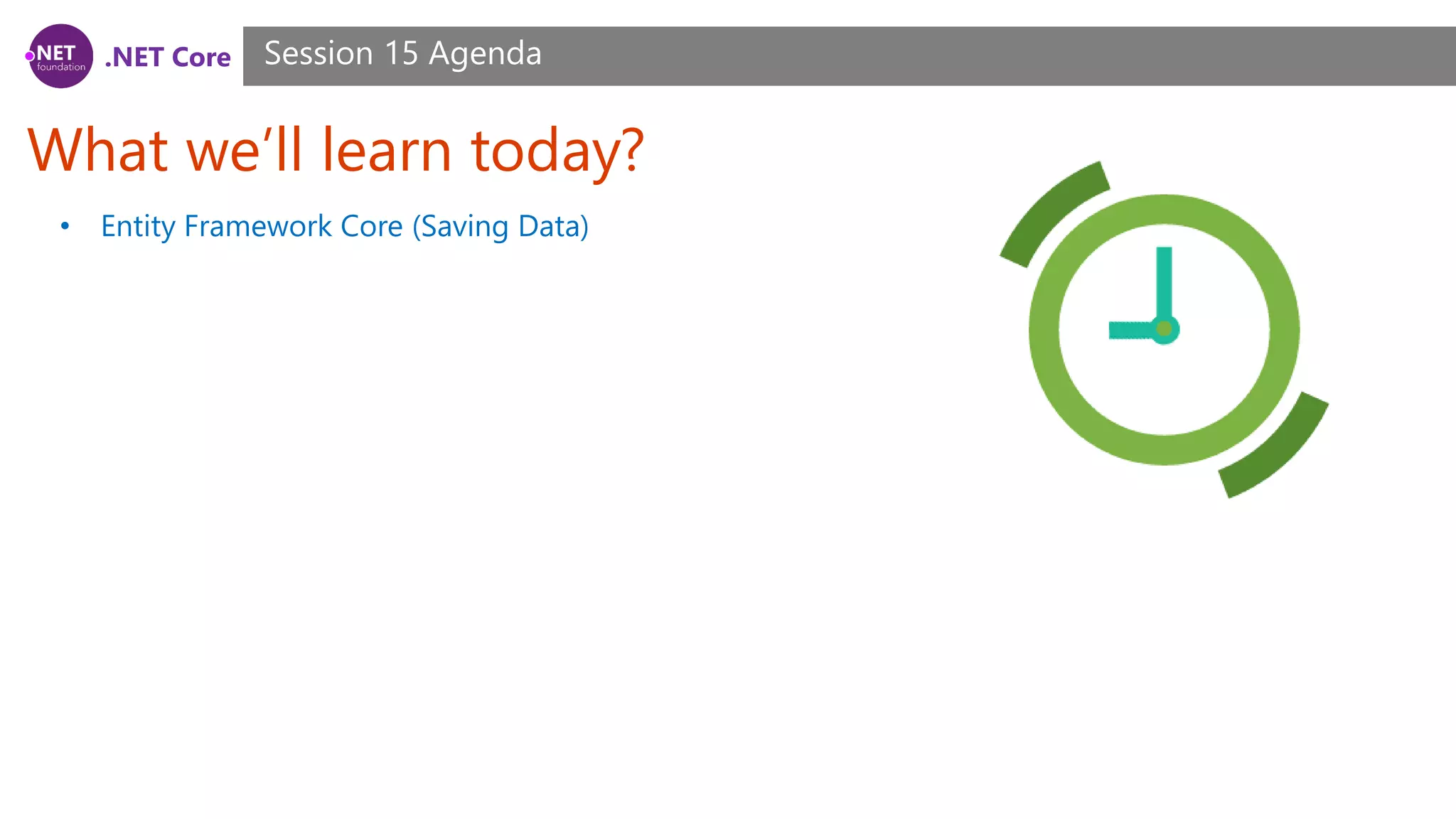
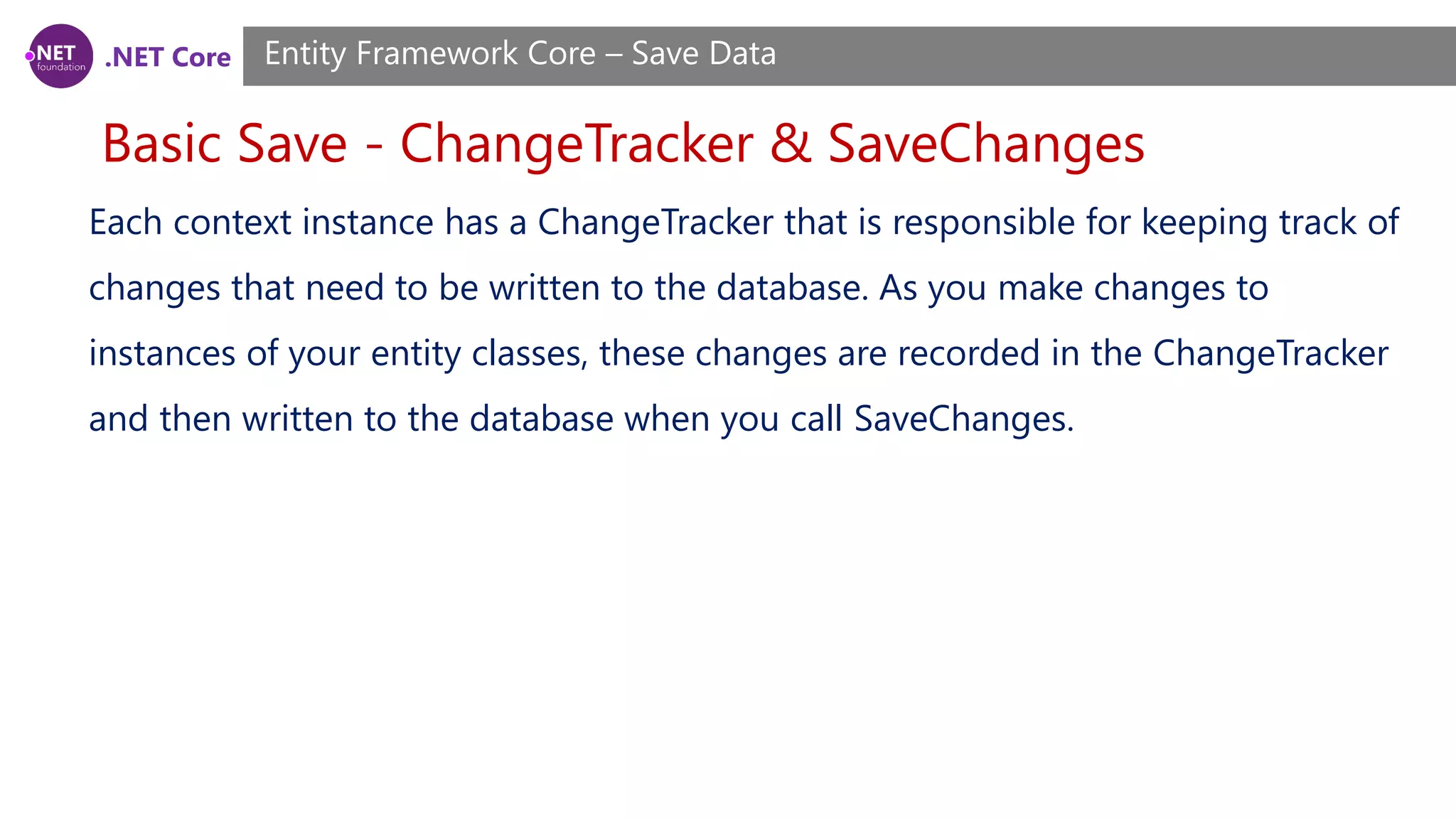
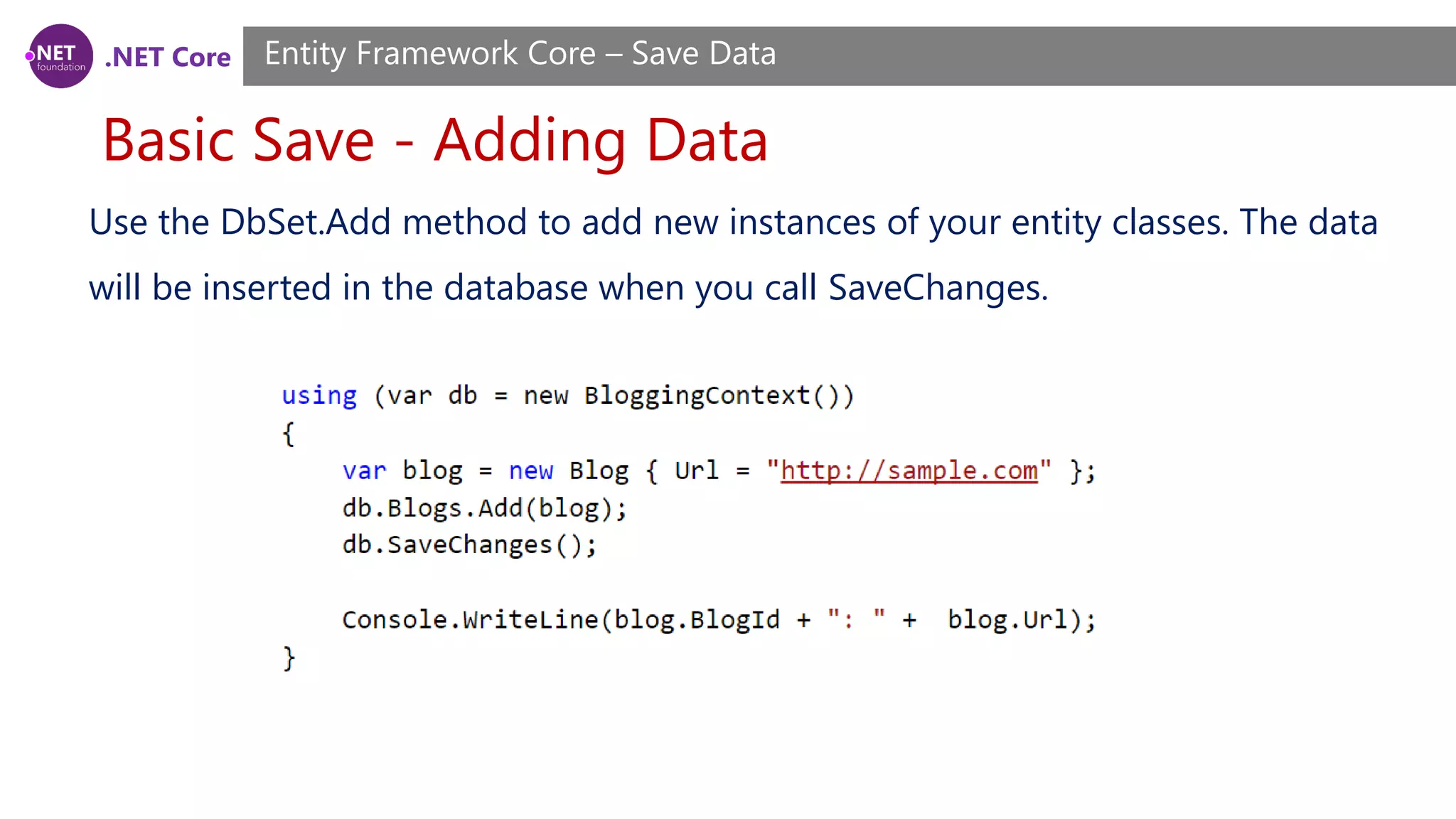
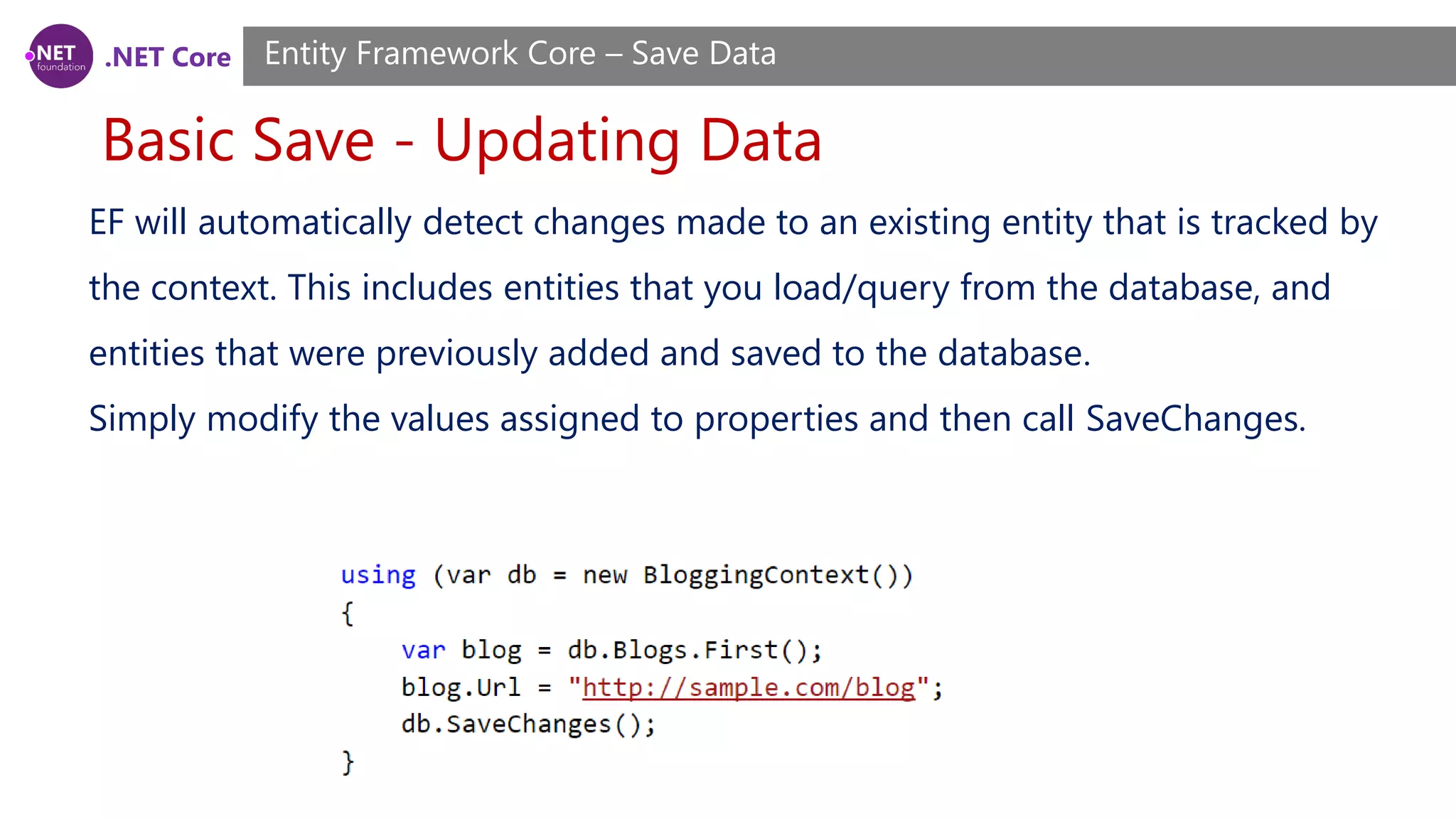
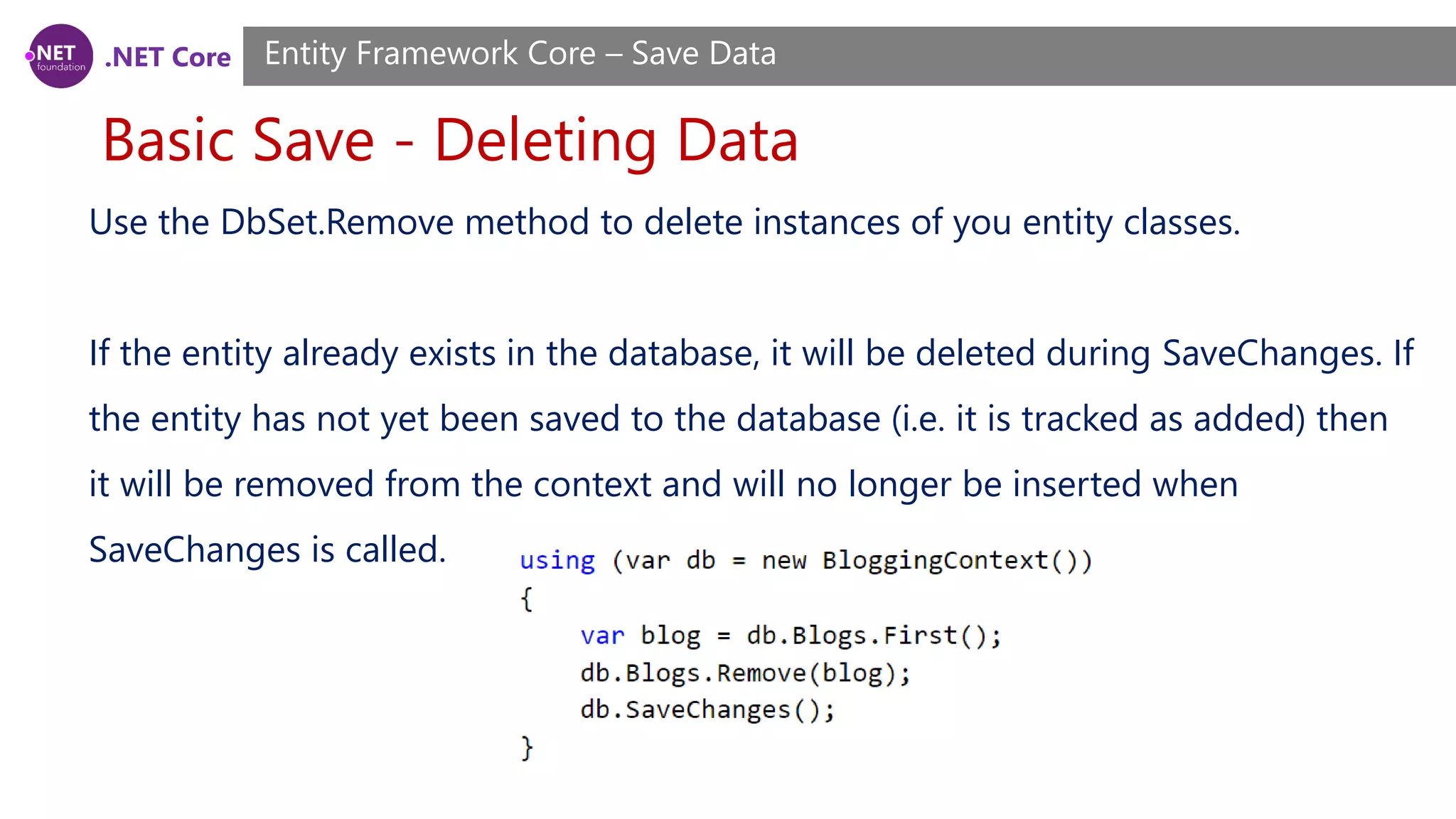
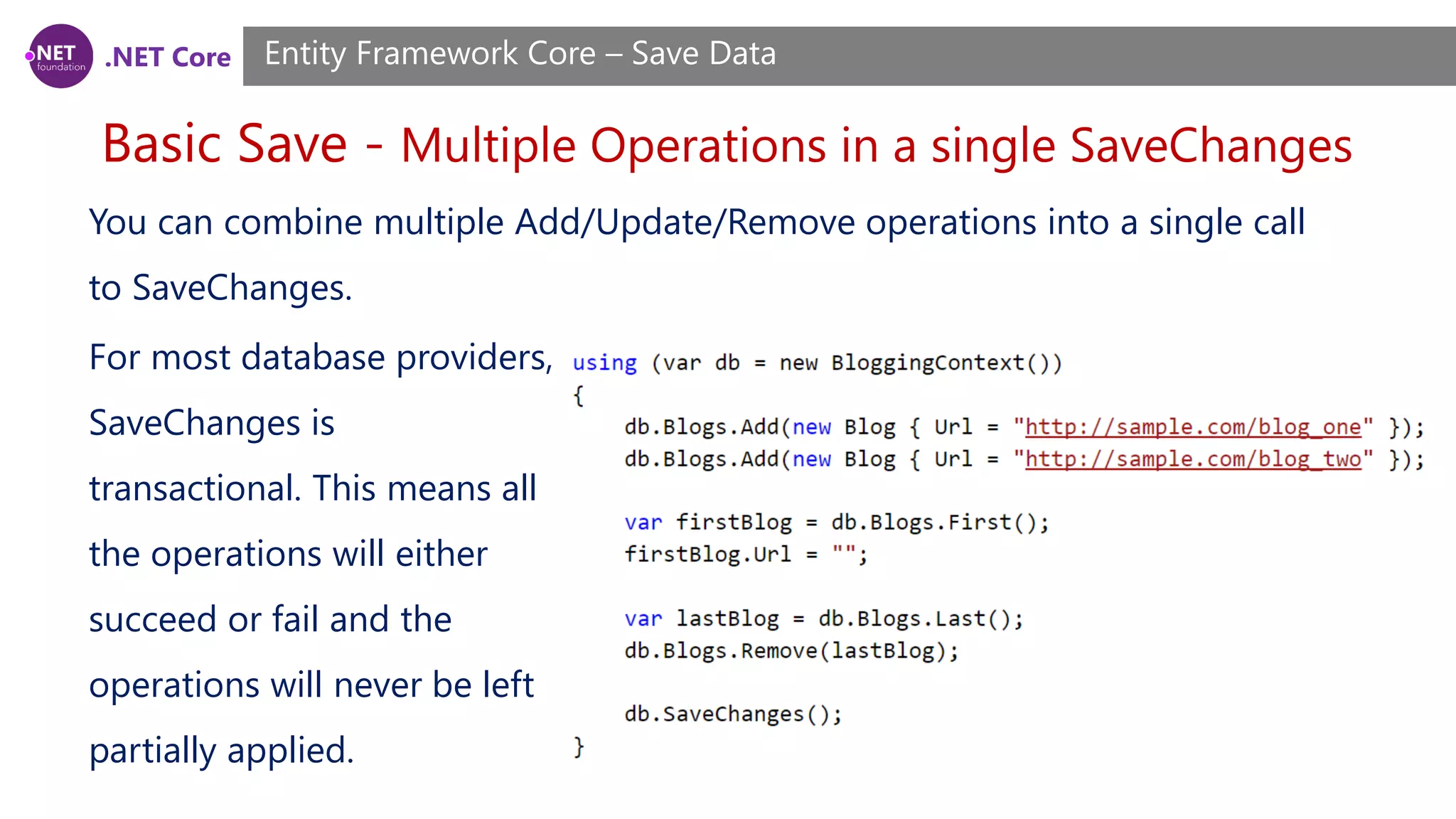
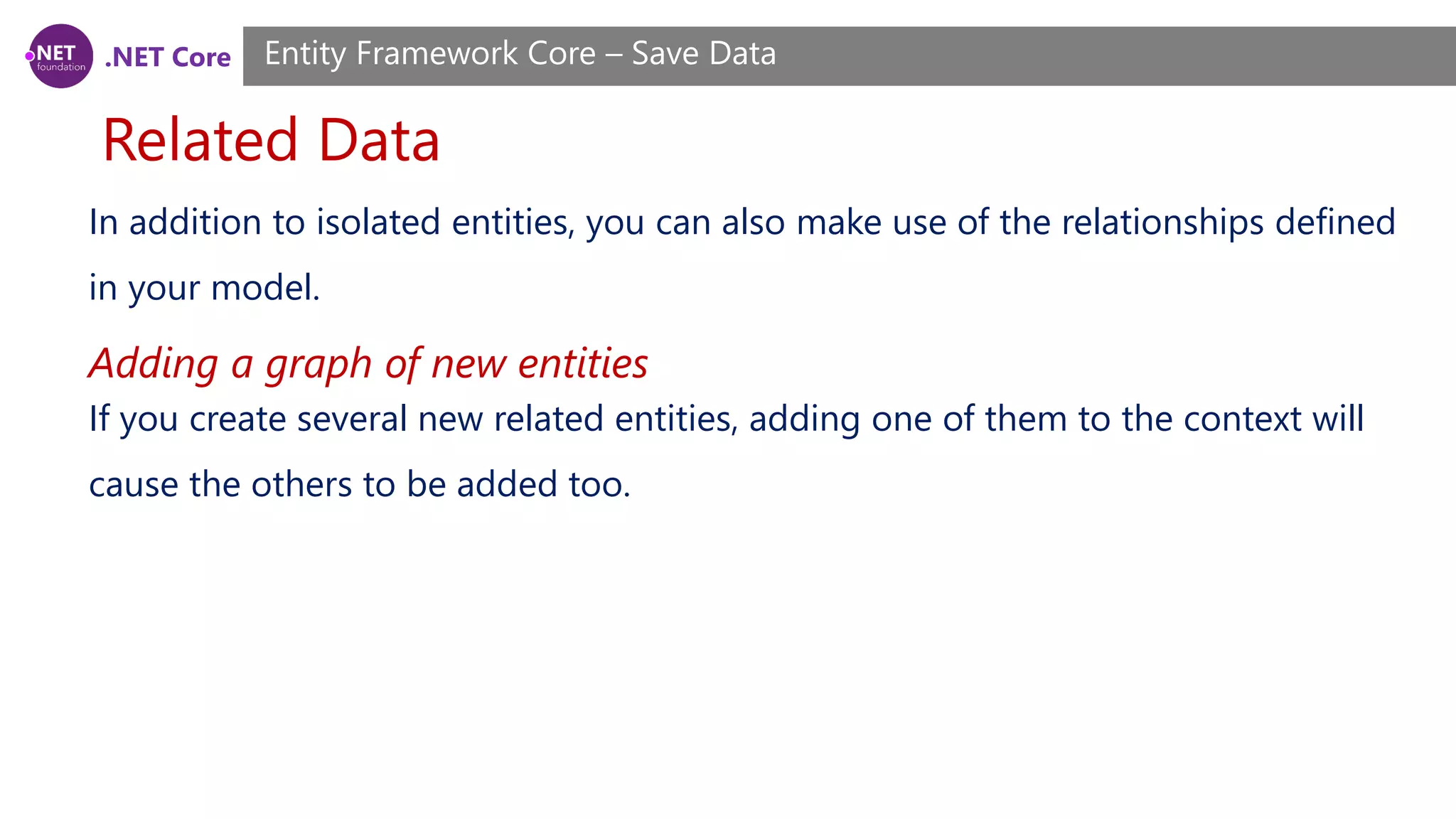
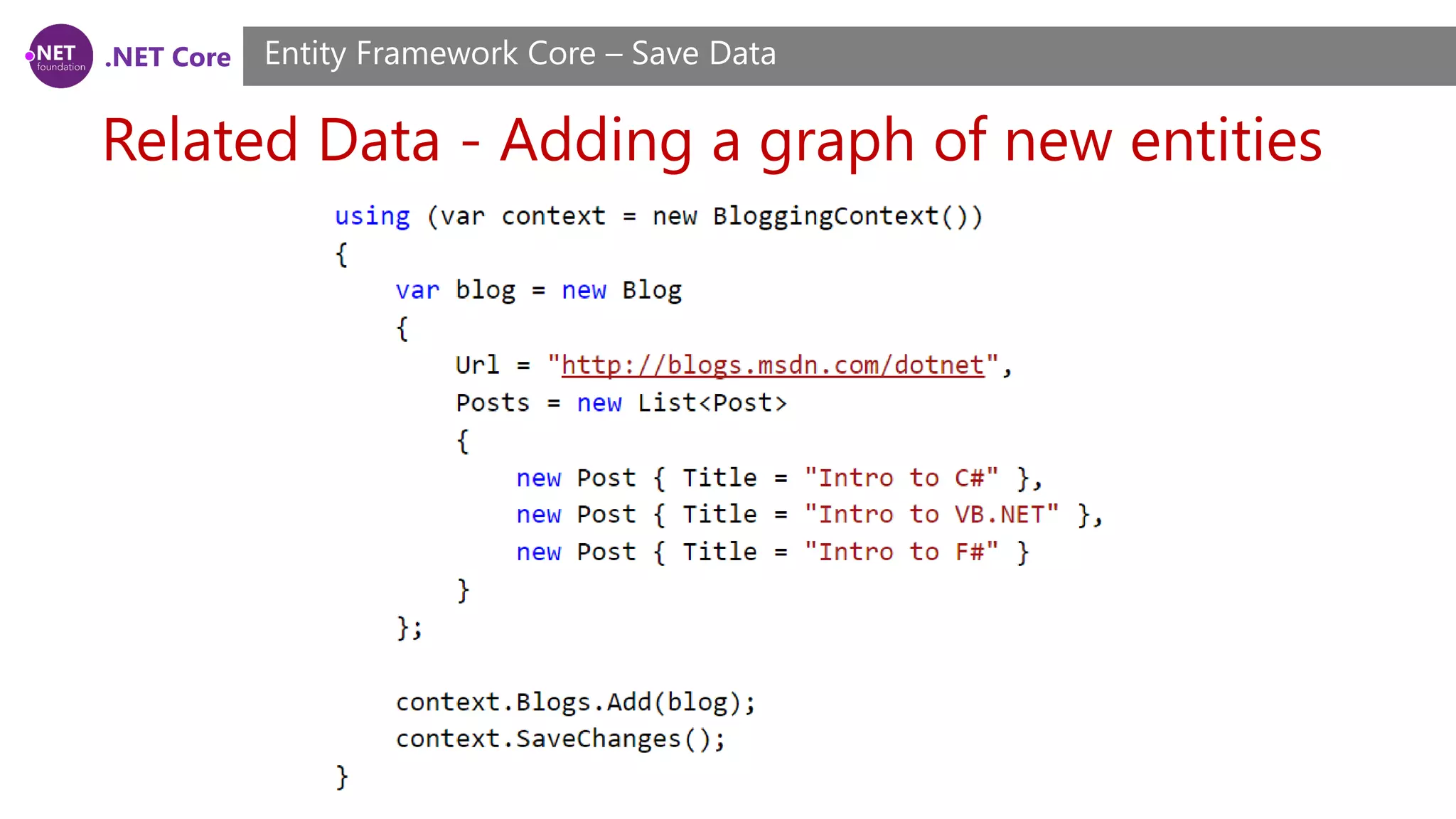
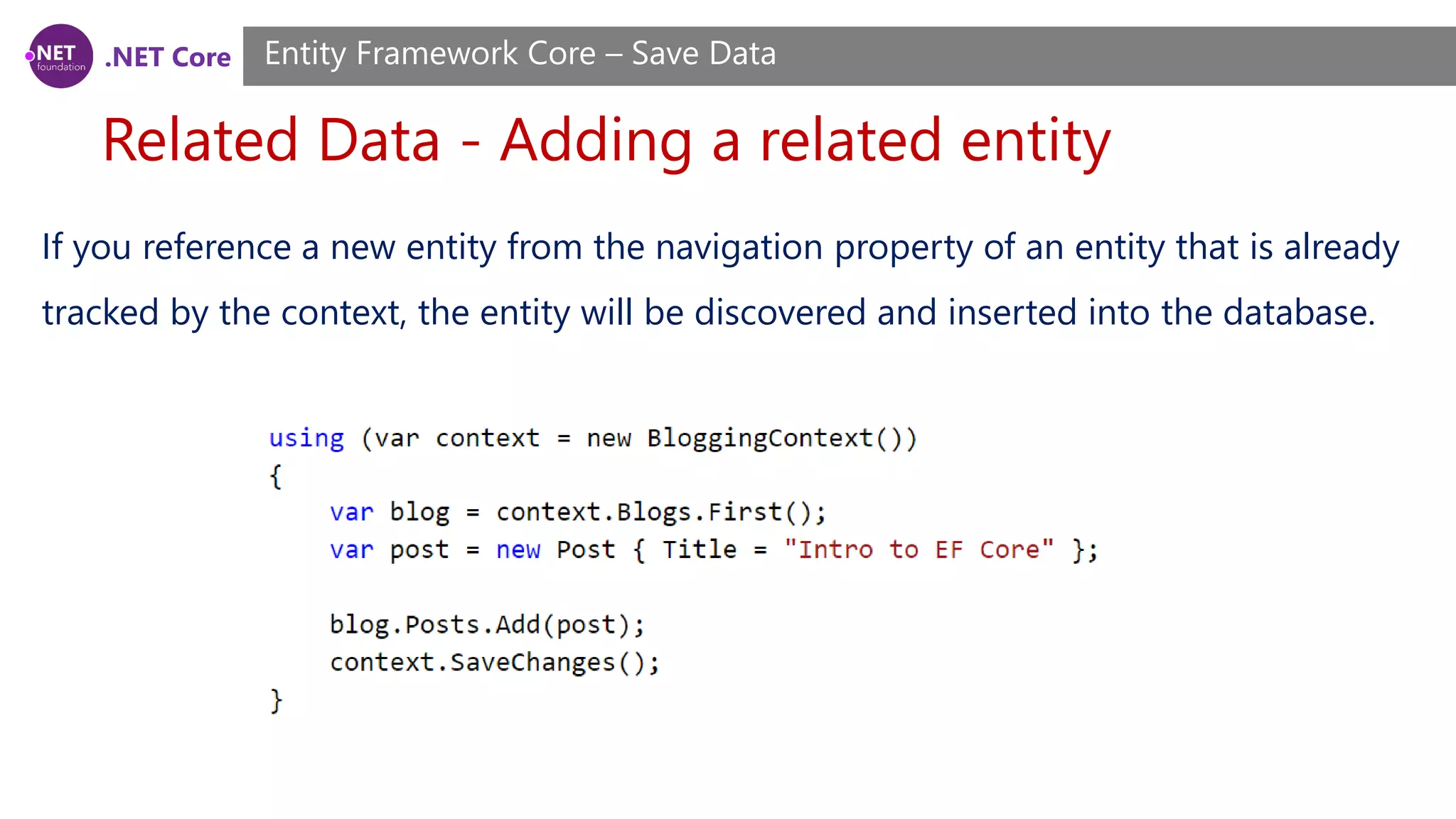
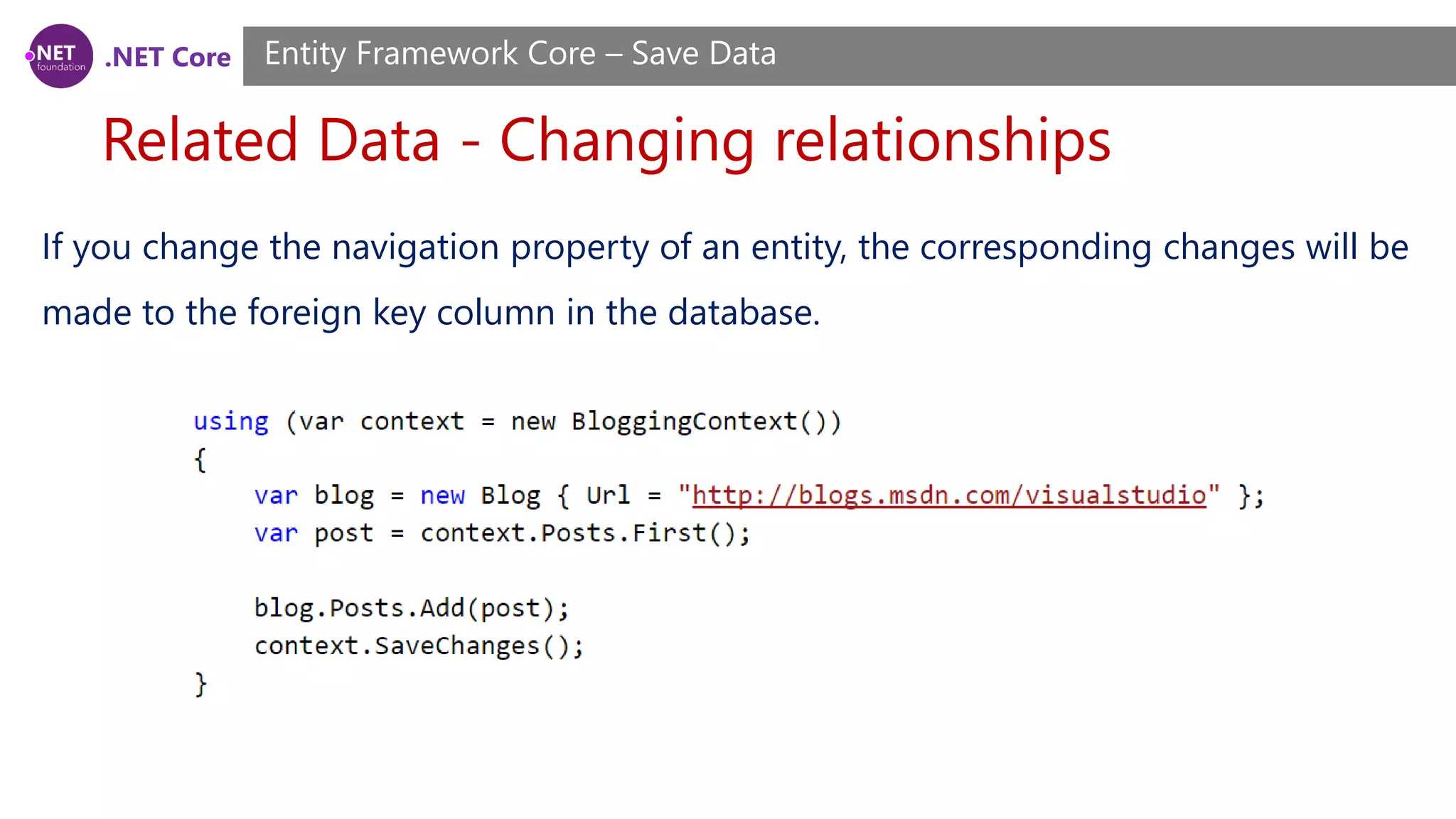
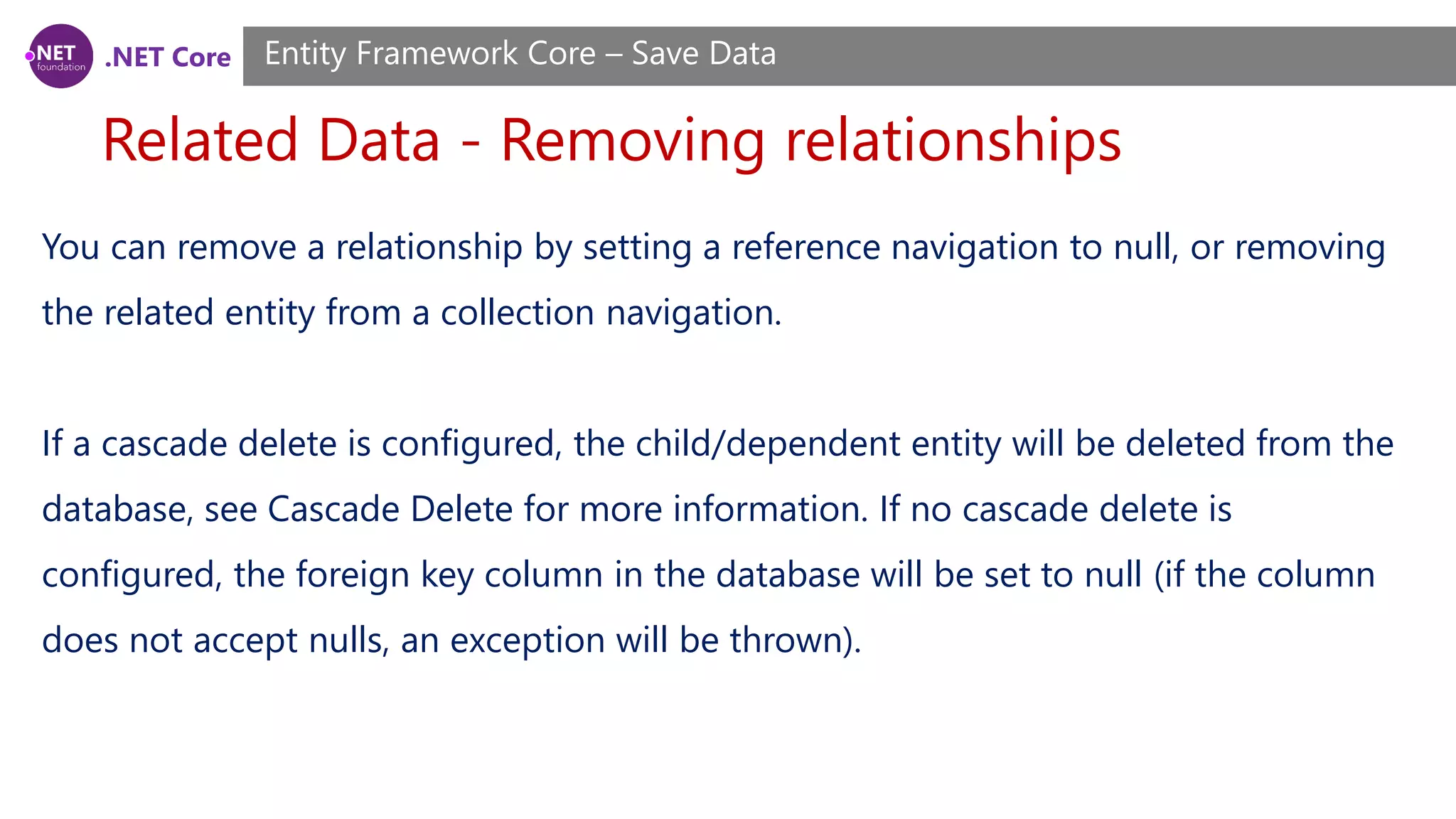
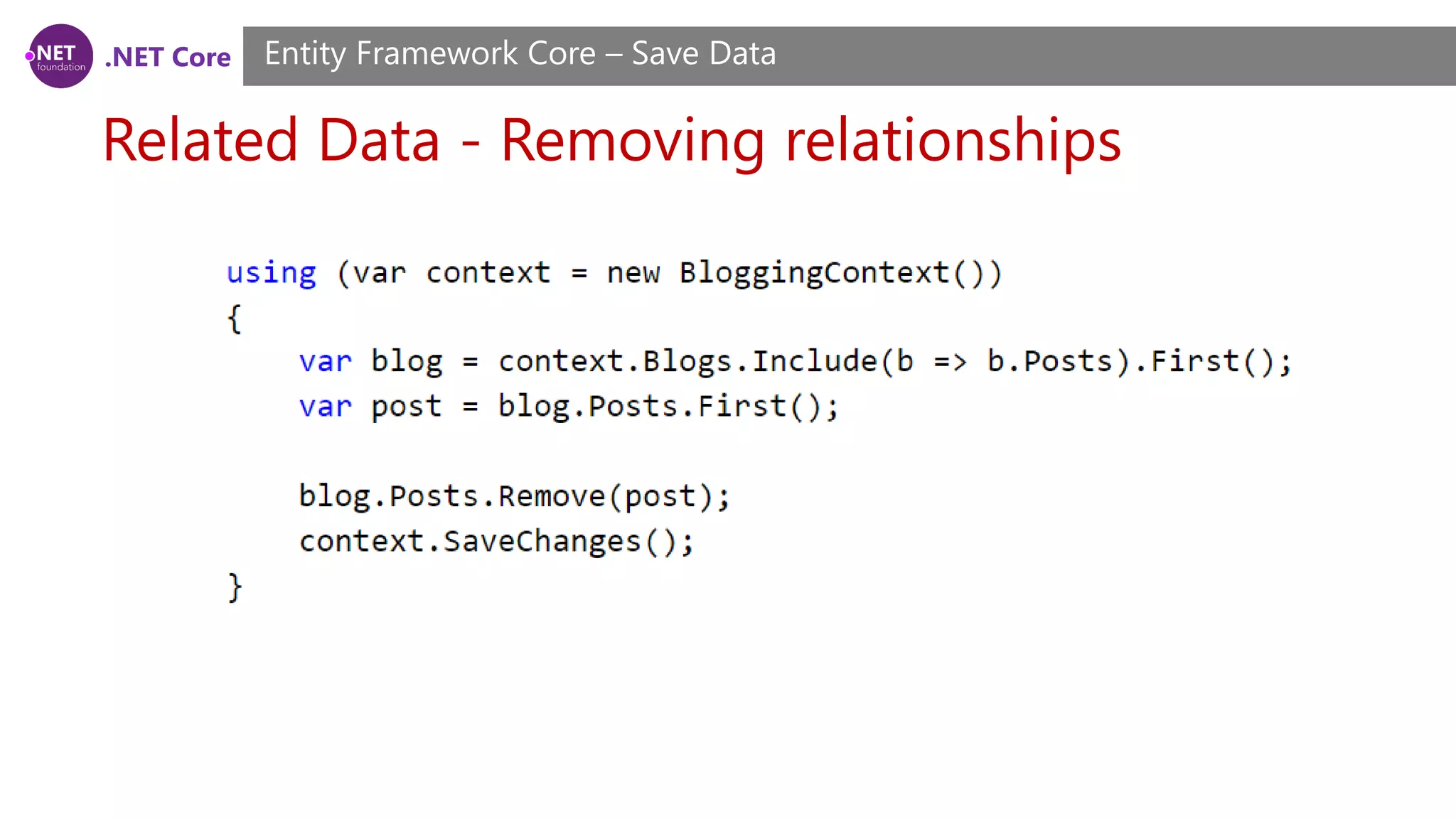
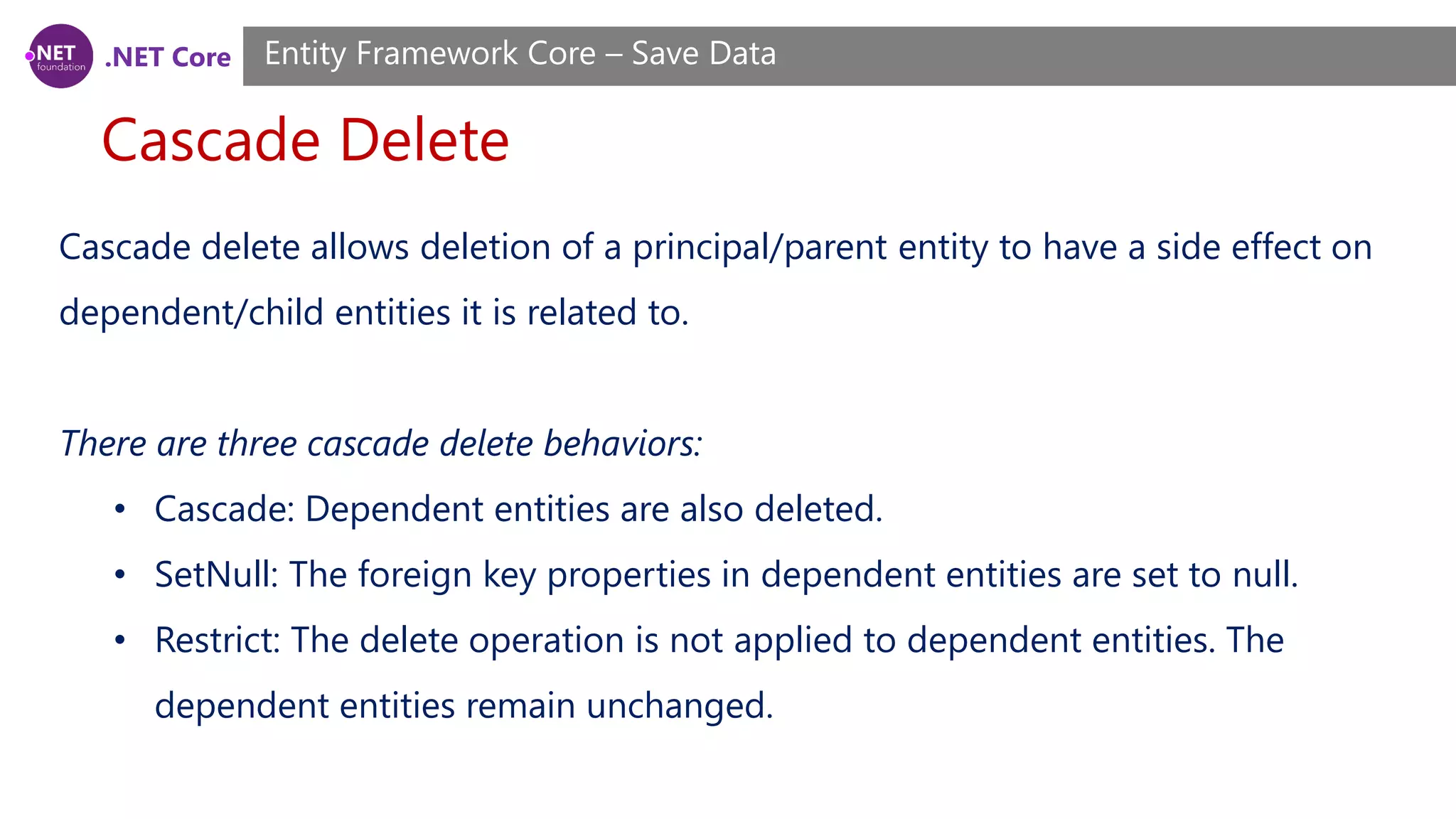
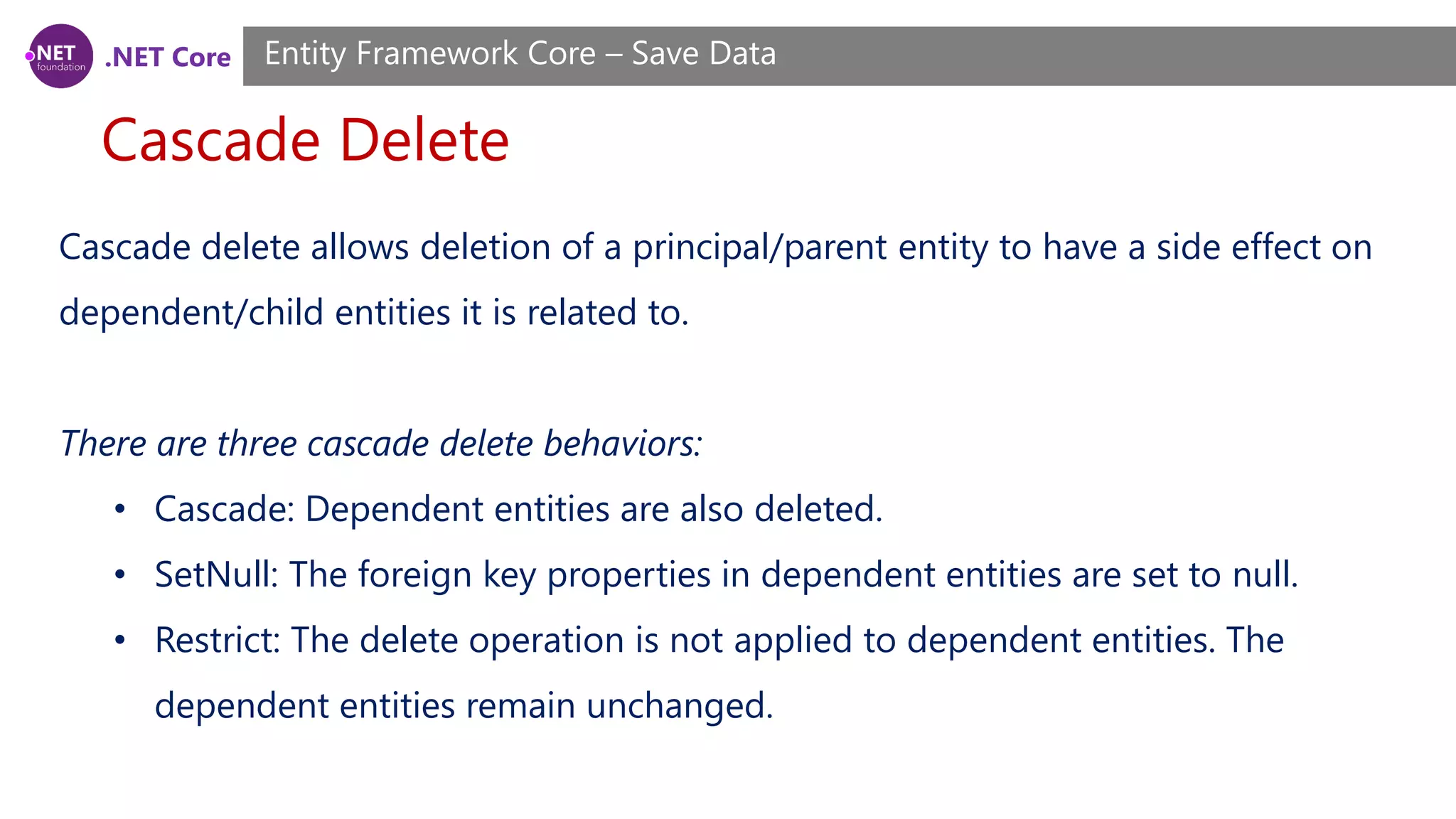
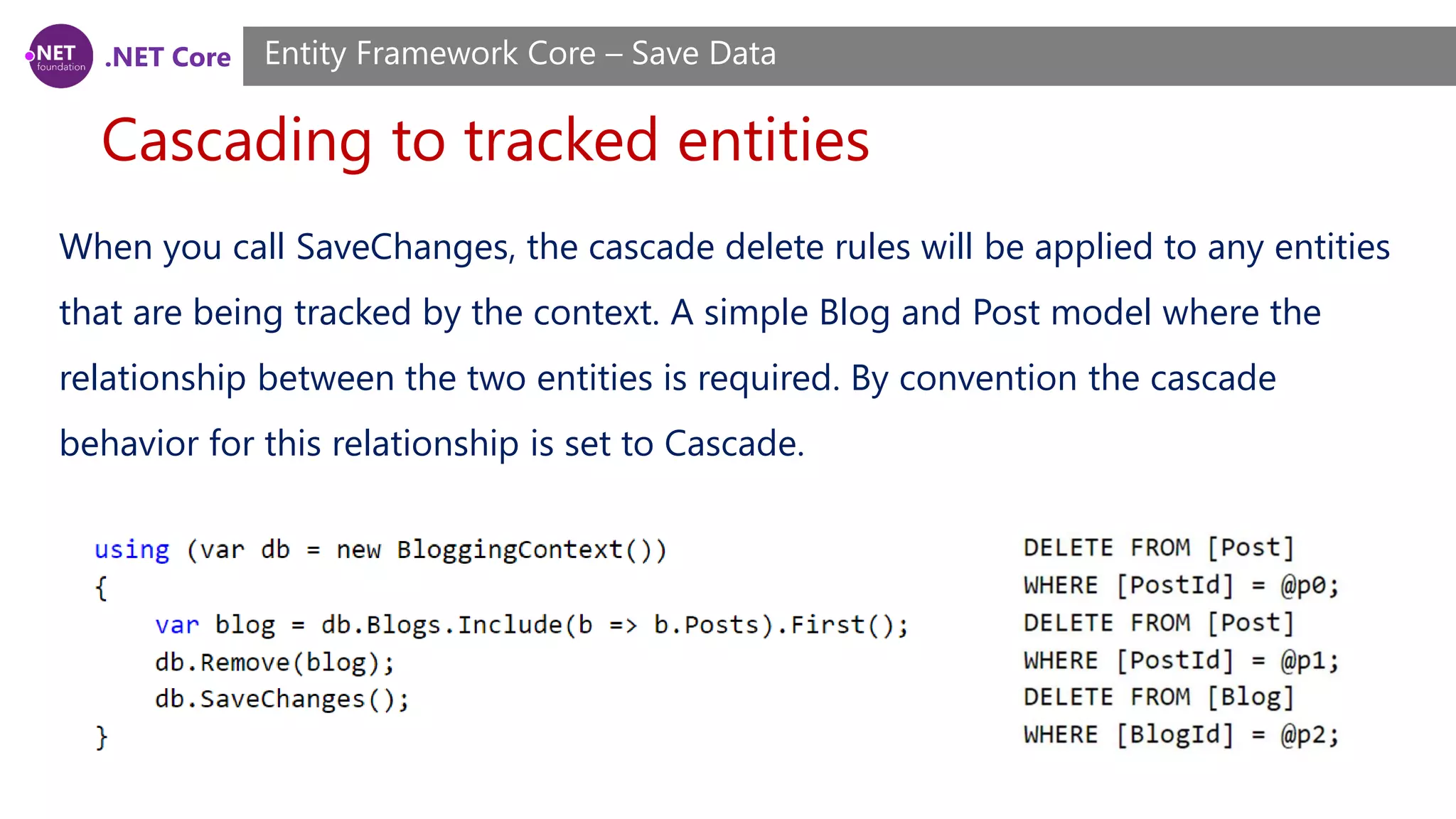
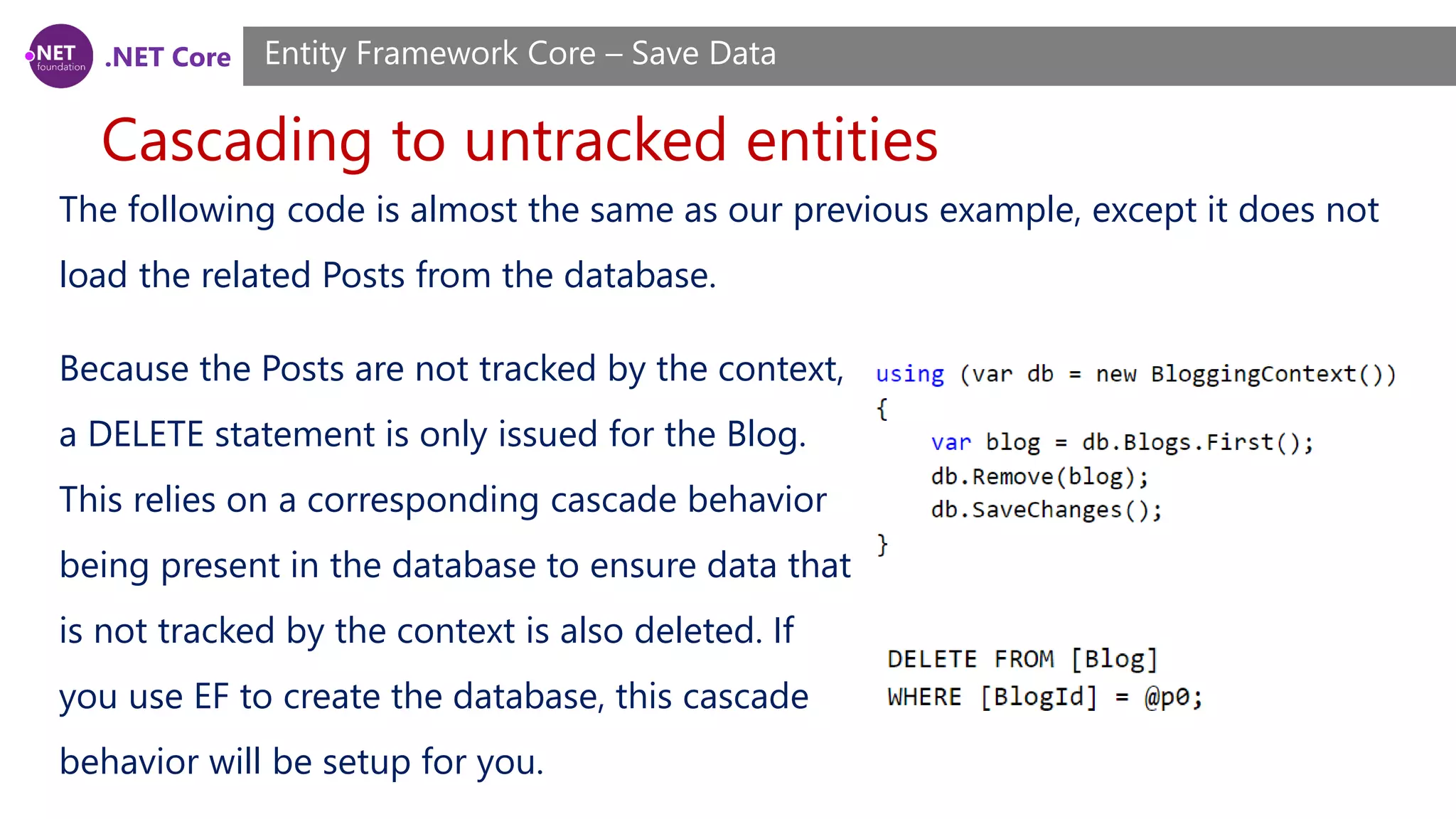
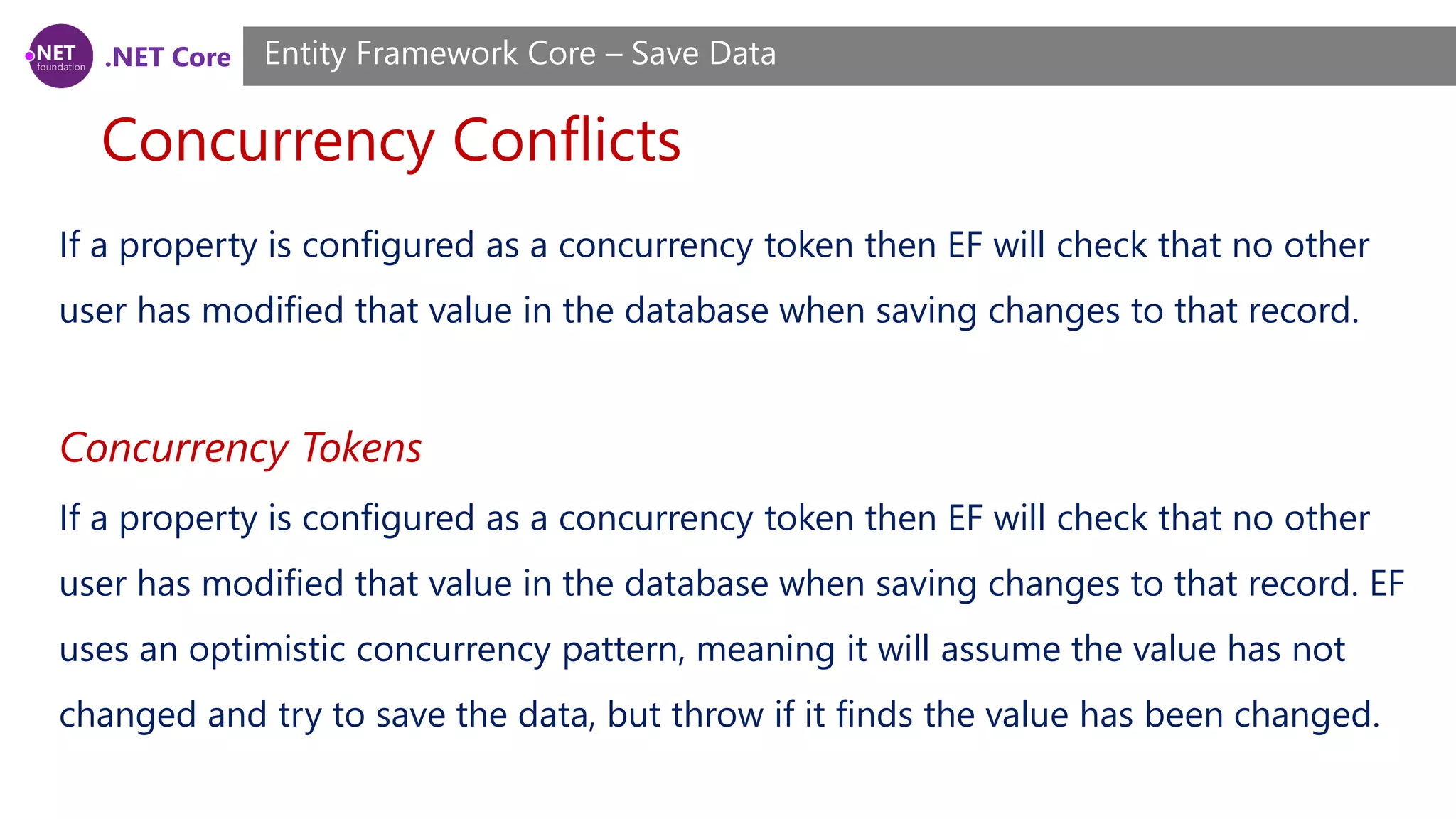
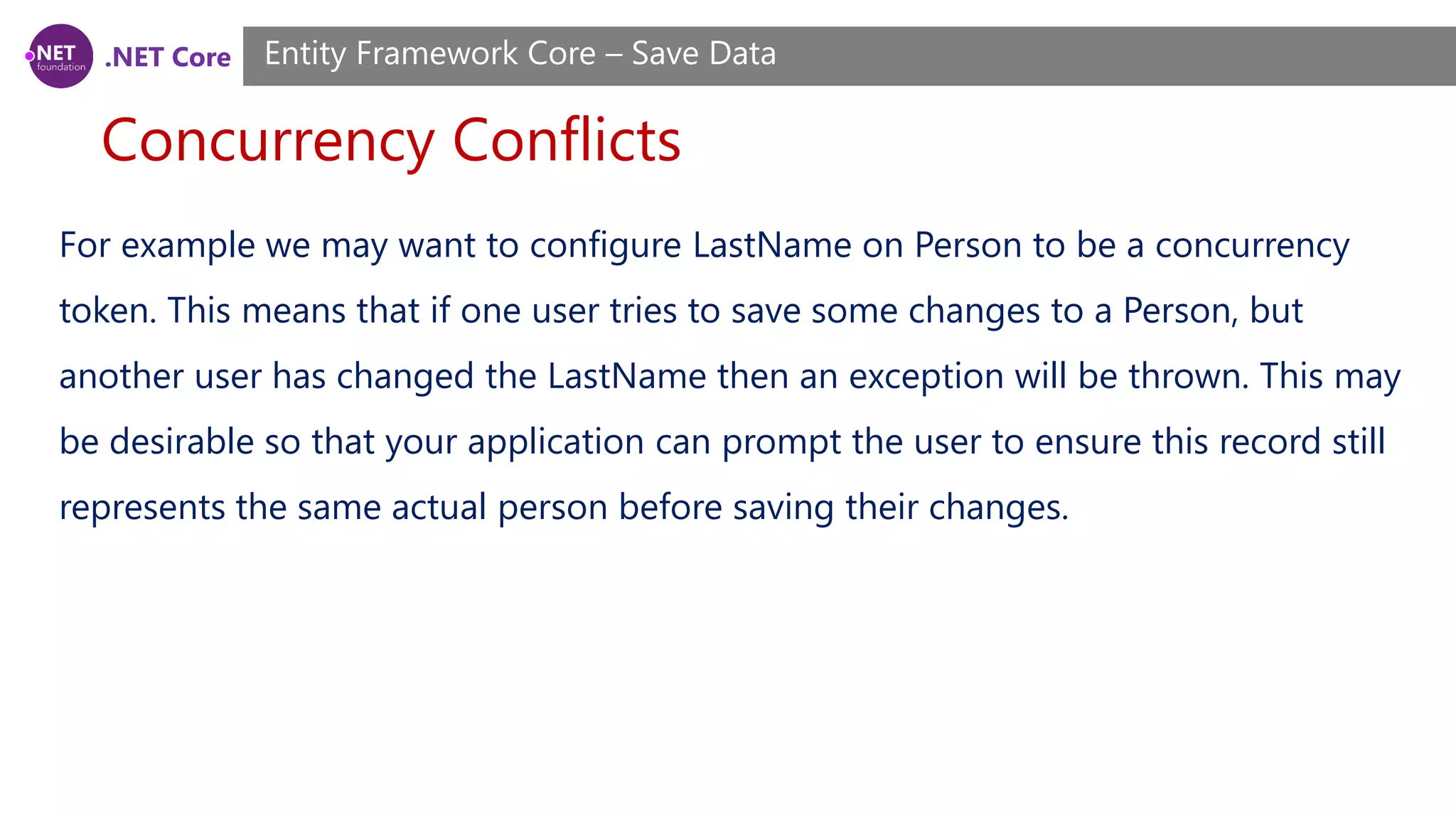
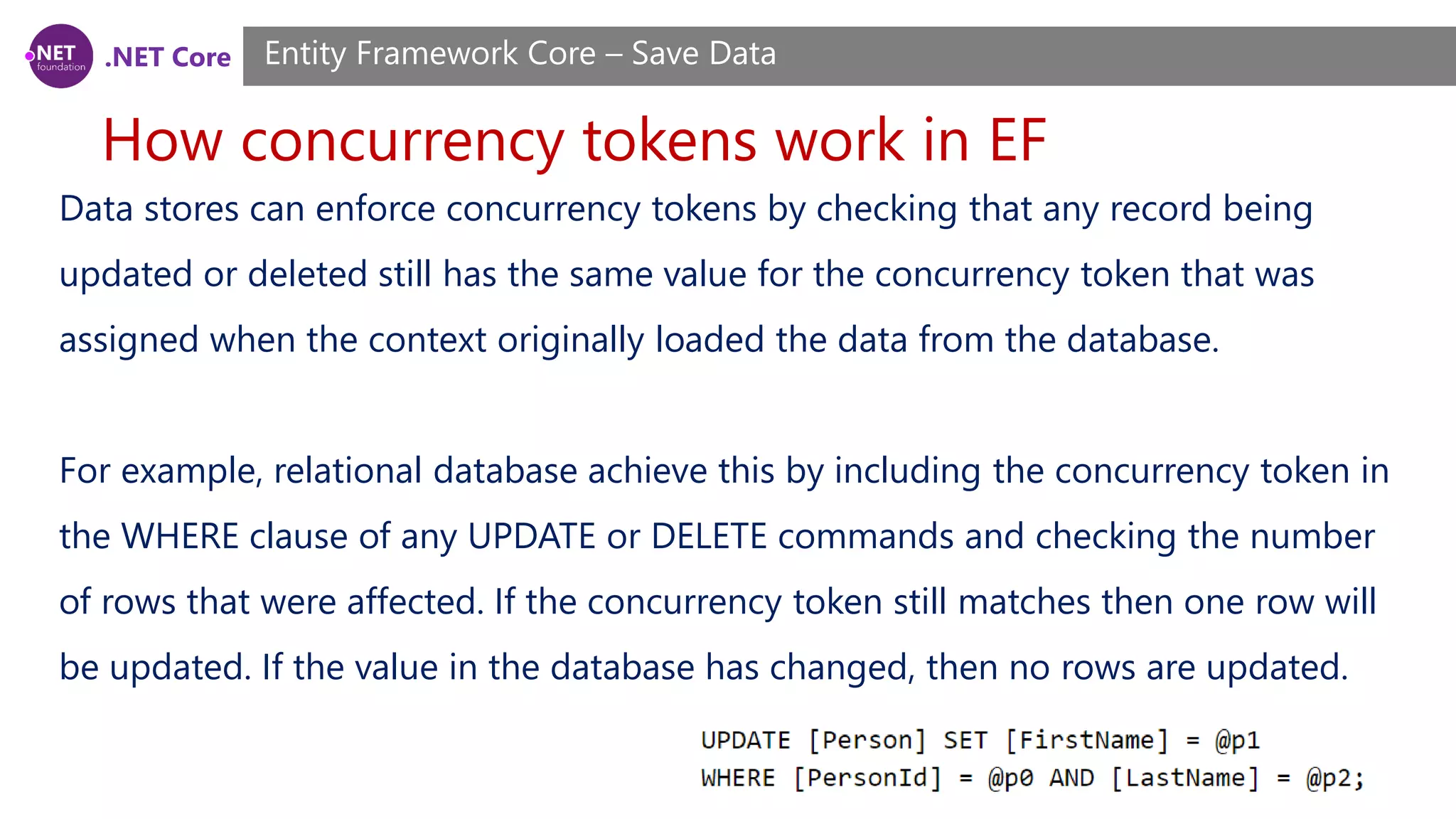
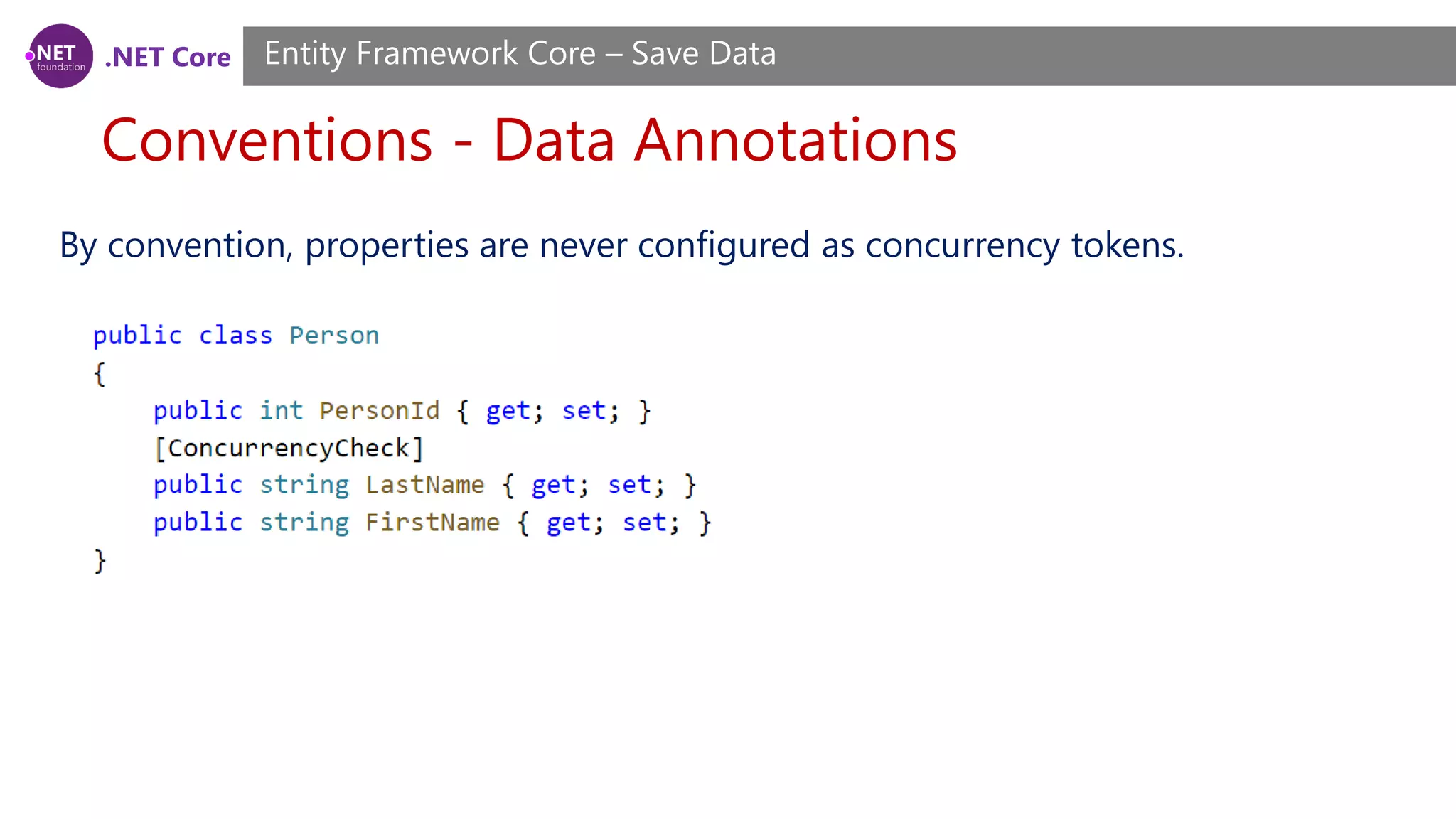
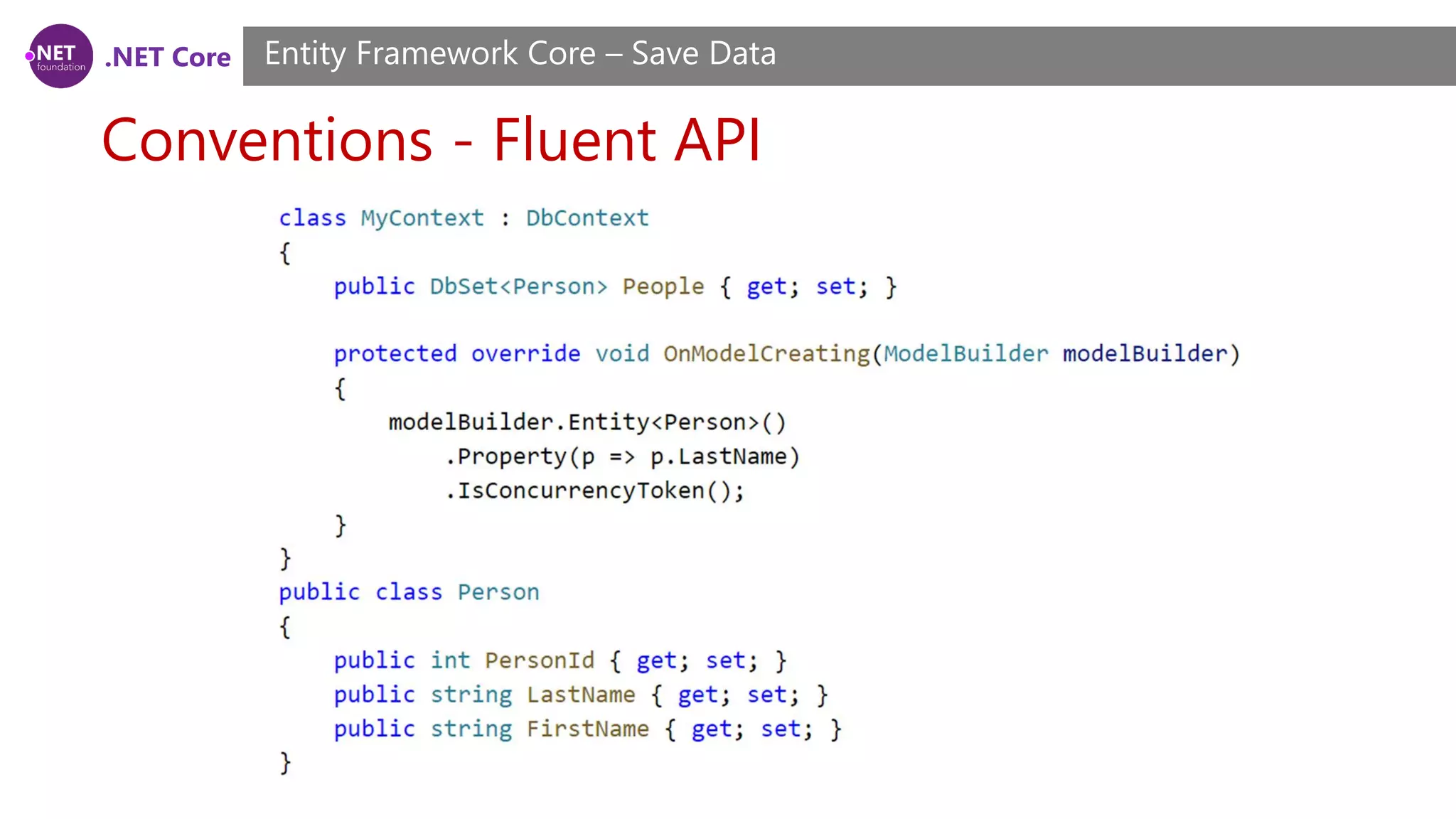
![.NET Core
Timestamp/row version
Entity Framework Core – Save Data
A timestamp is a property where a new value is generated by the database every
time a row is inserted or updated. The property is also treated as a concurrency
token. This ensures you will get an exception if anyone else has modified a row that
you are trying to update since you queried for the data.
How this is achieved is up to the database provider being used. For SQL Server,
timestamp is usually used on a byte[] property, which will be setup as a
ROWVERSION column in the database.](https://image.slidesharecdn.com/session15-170907111510/75/NET-Core-ASP-NET-Core-Course-Session-15-24-2048.jpg)