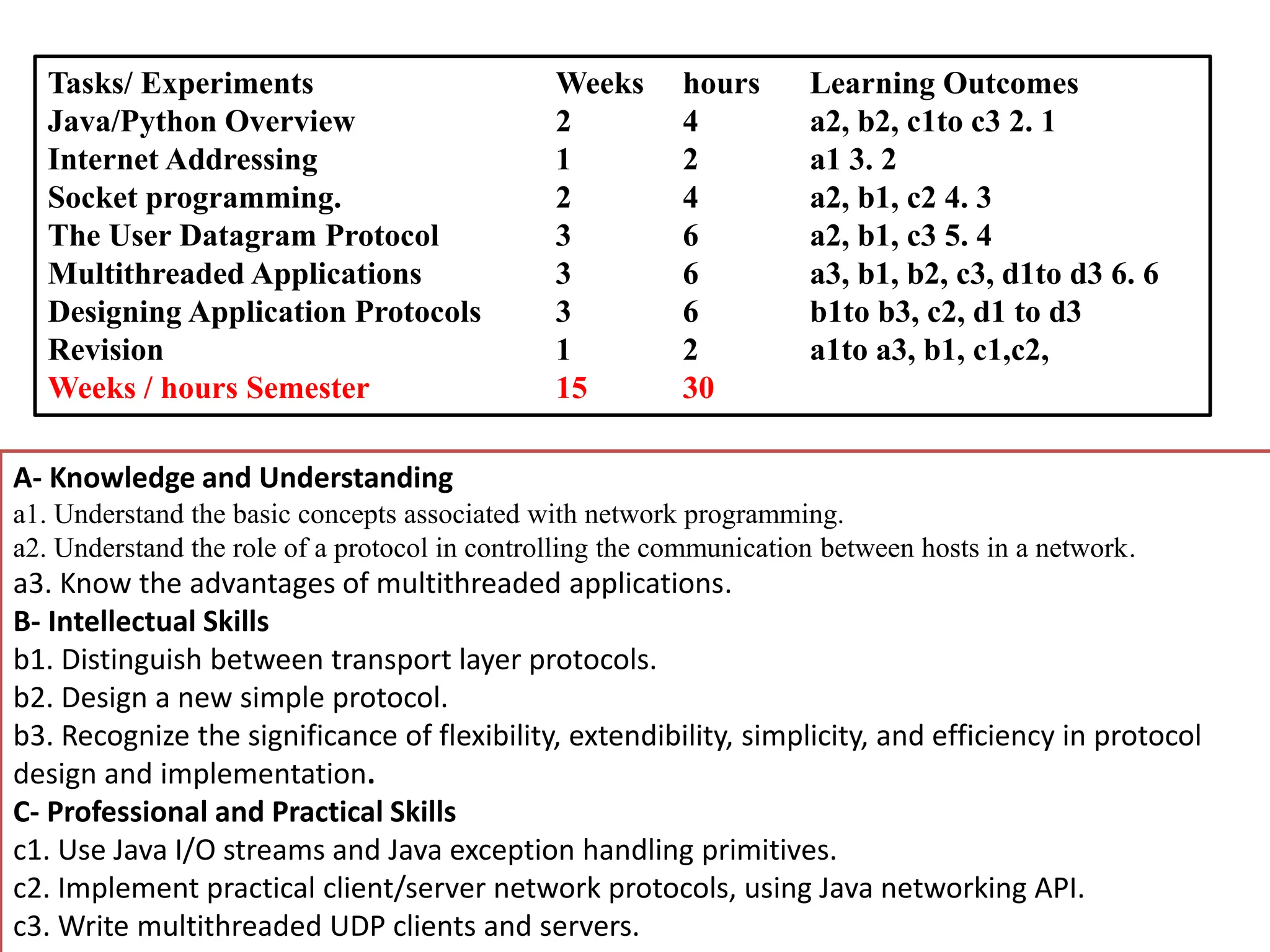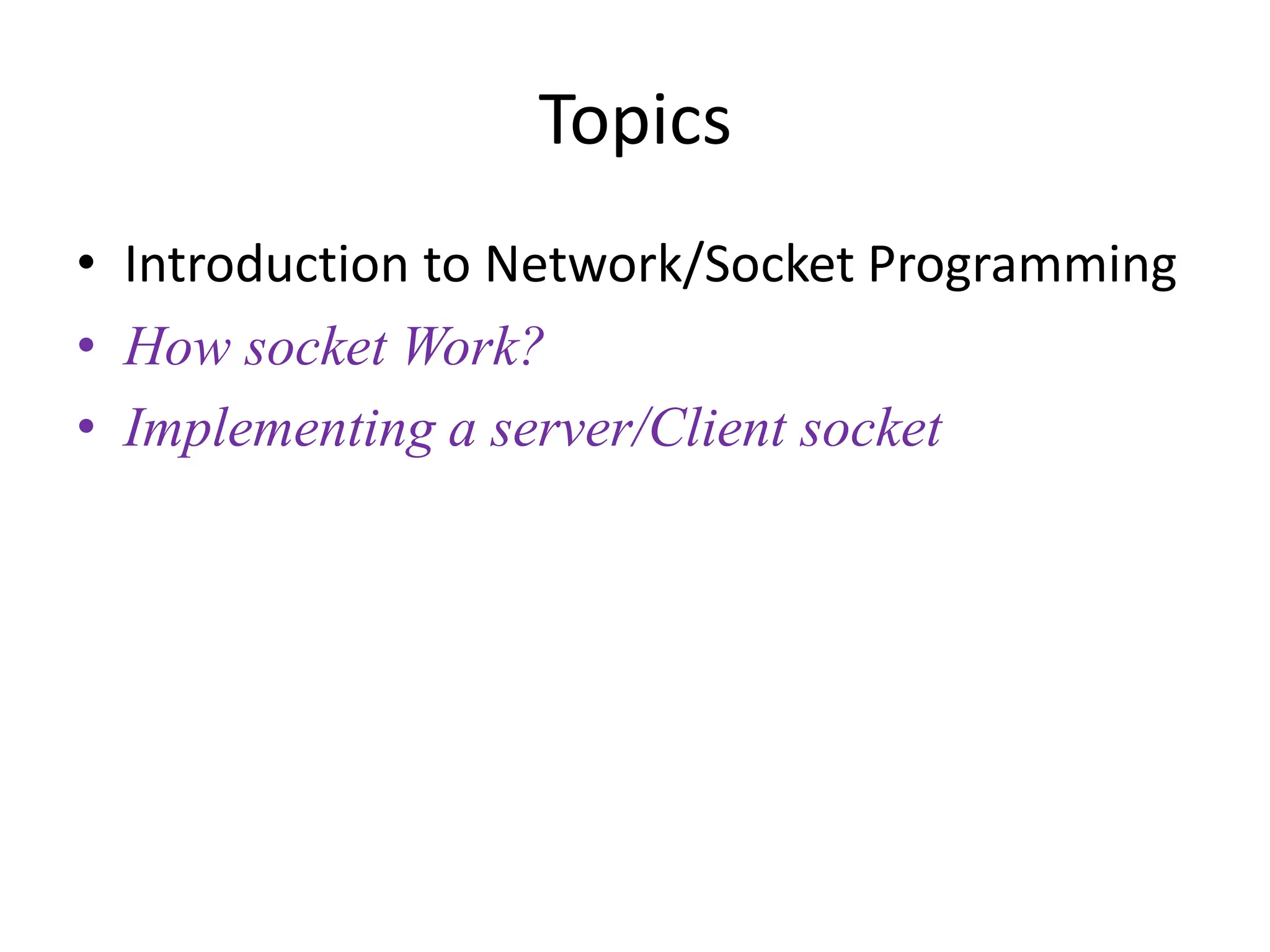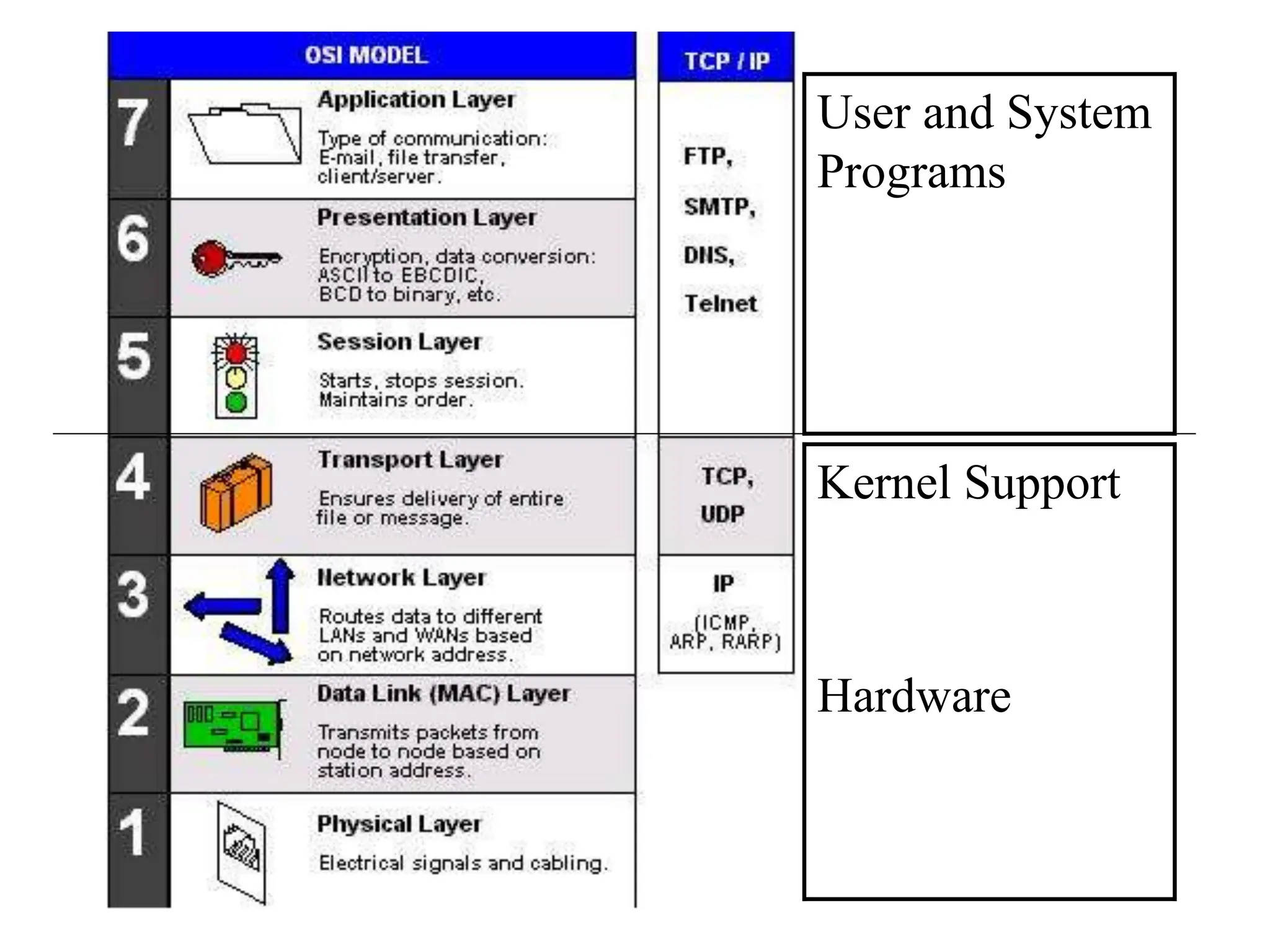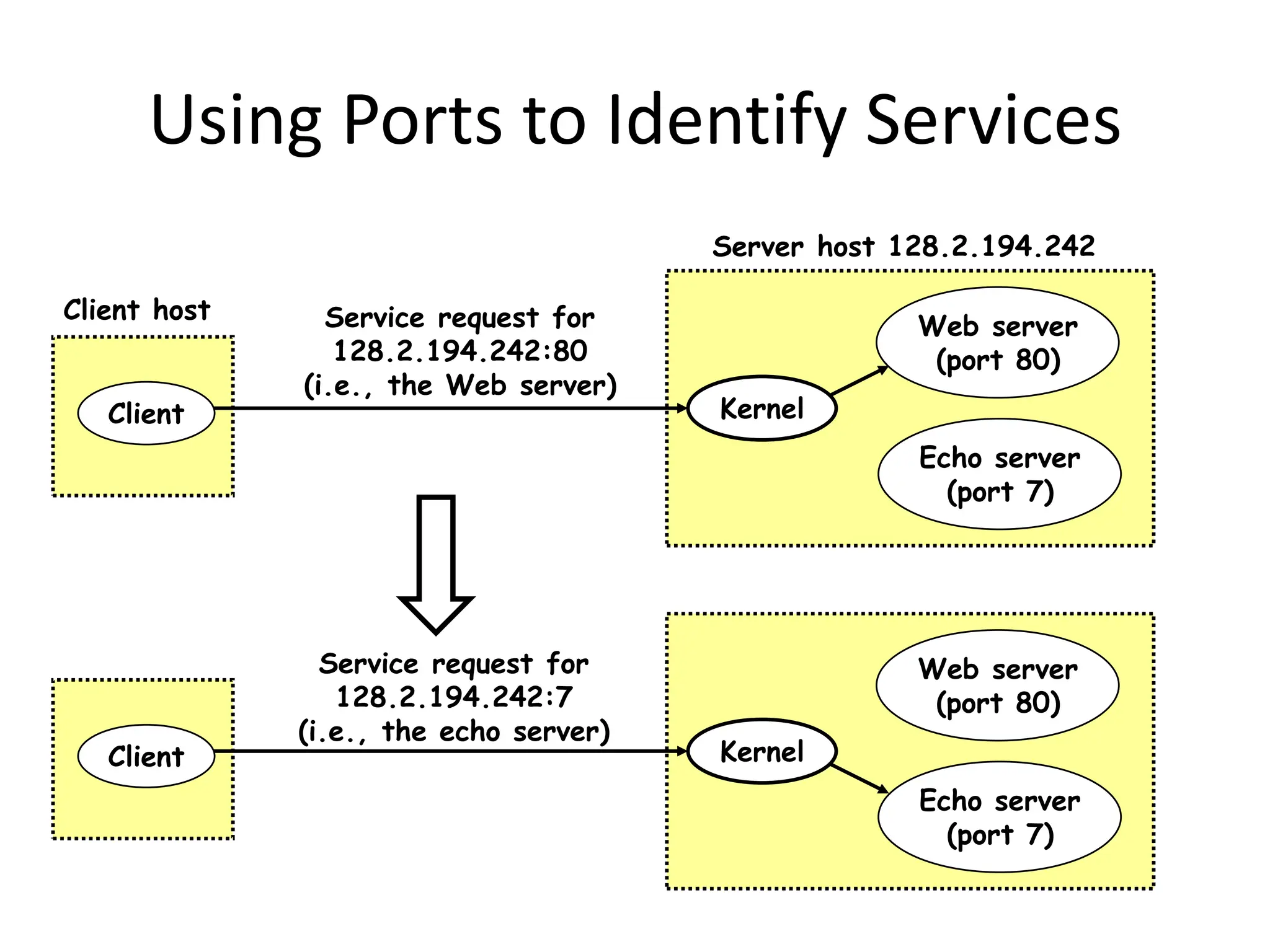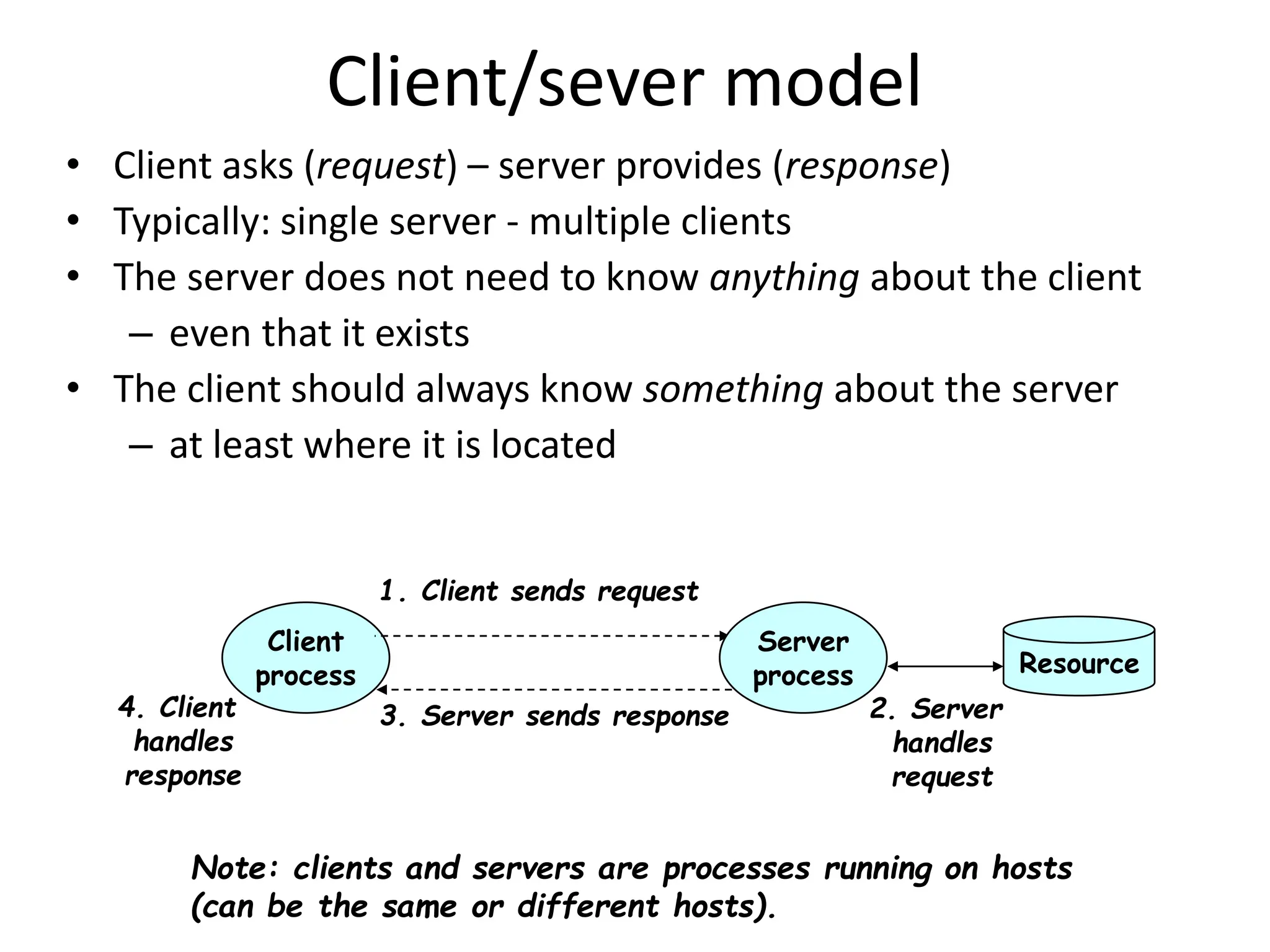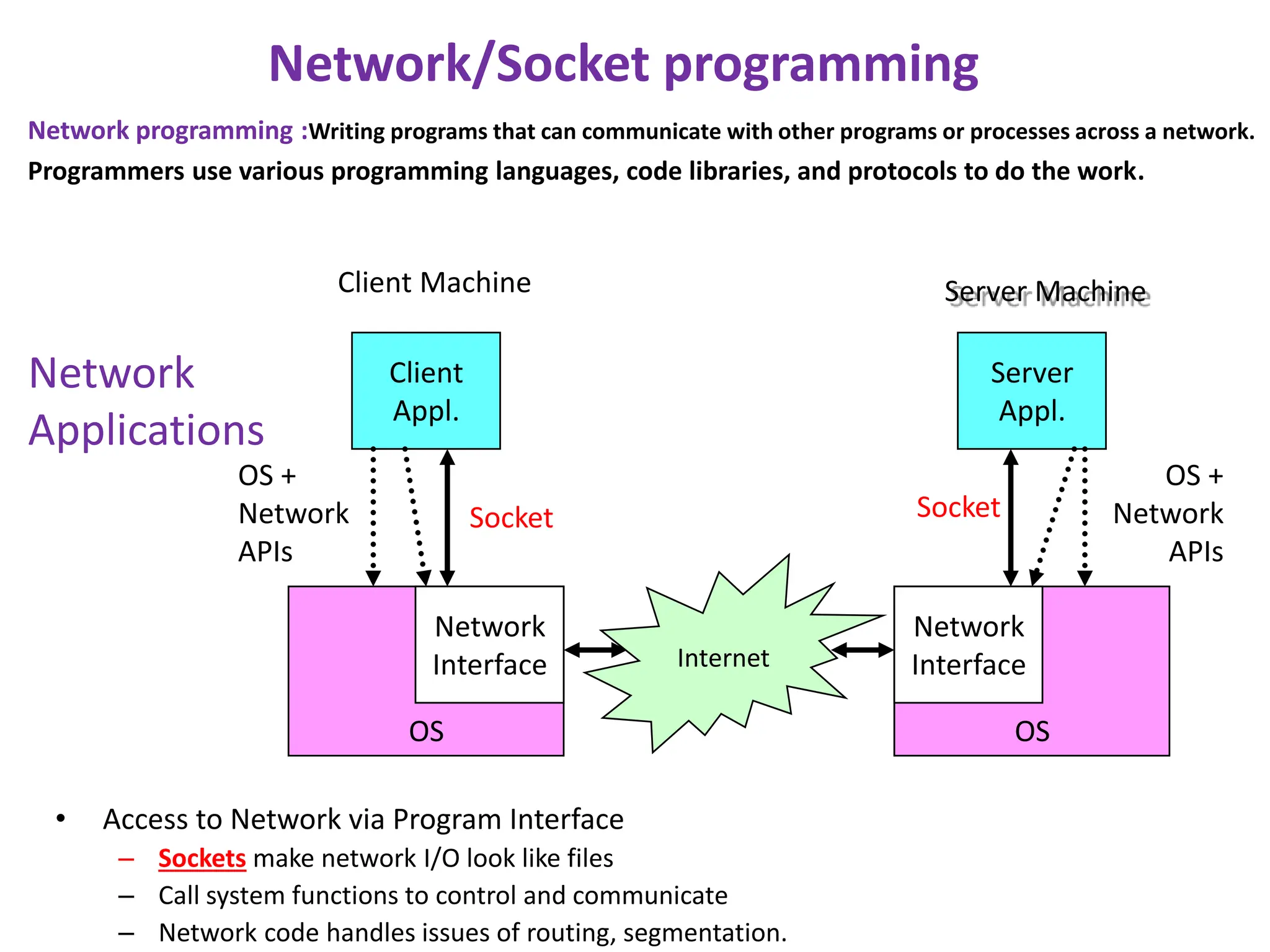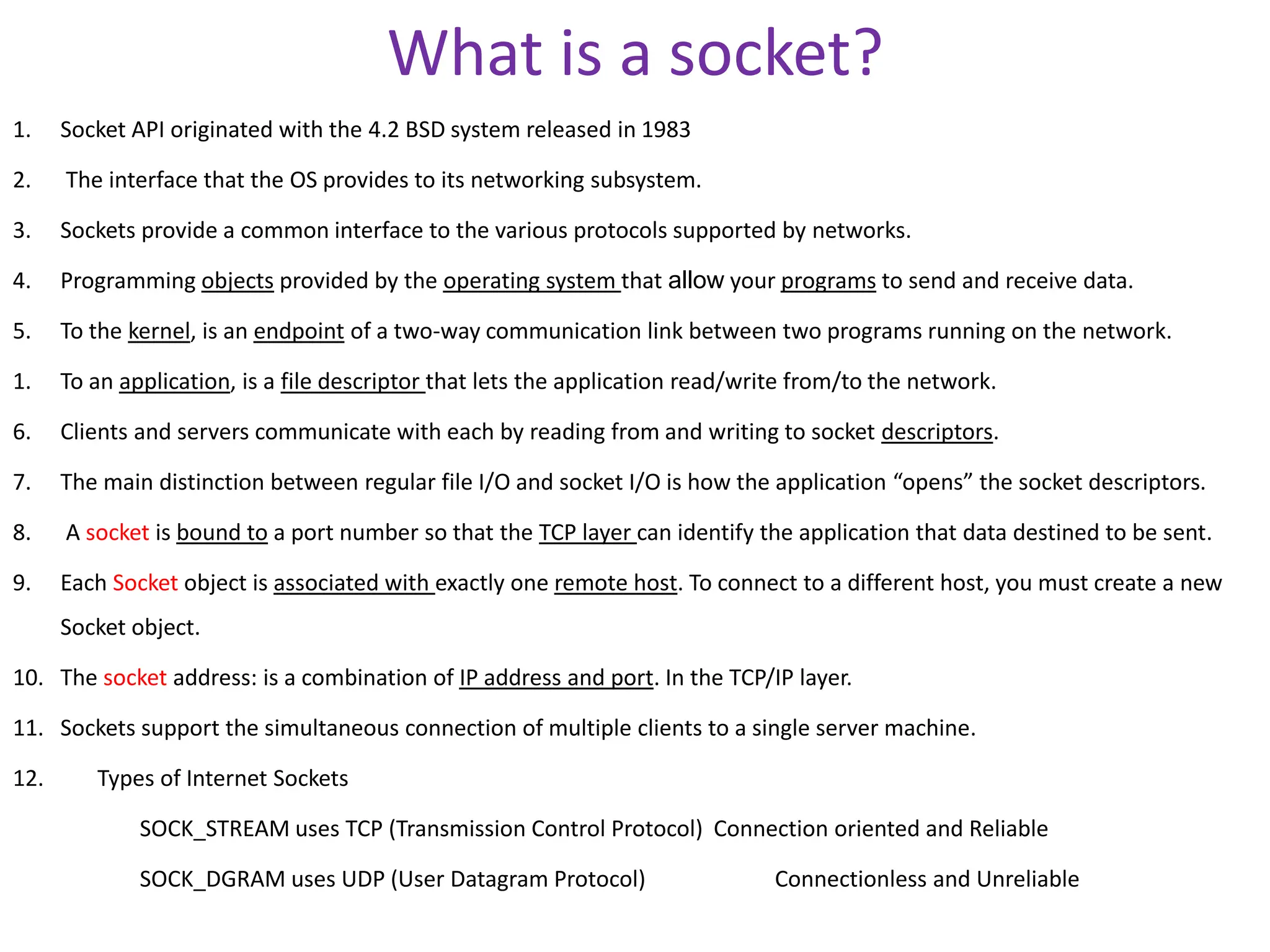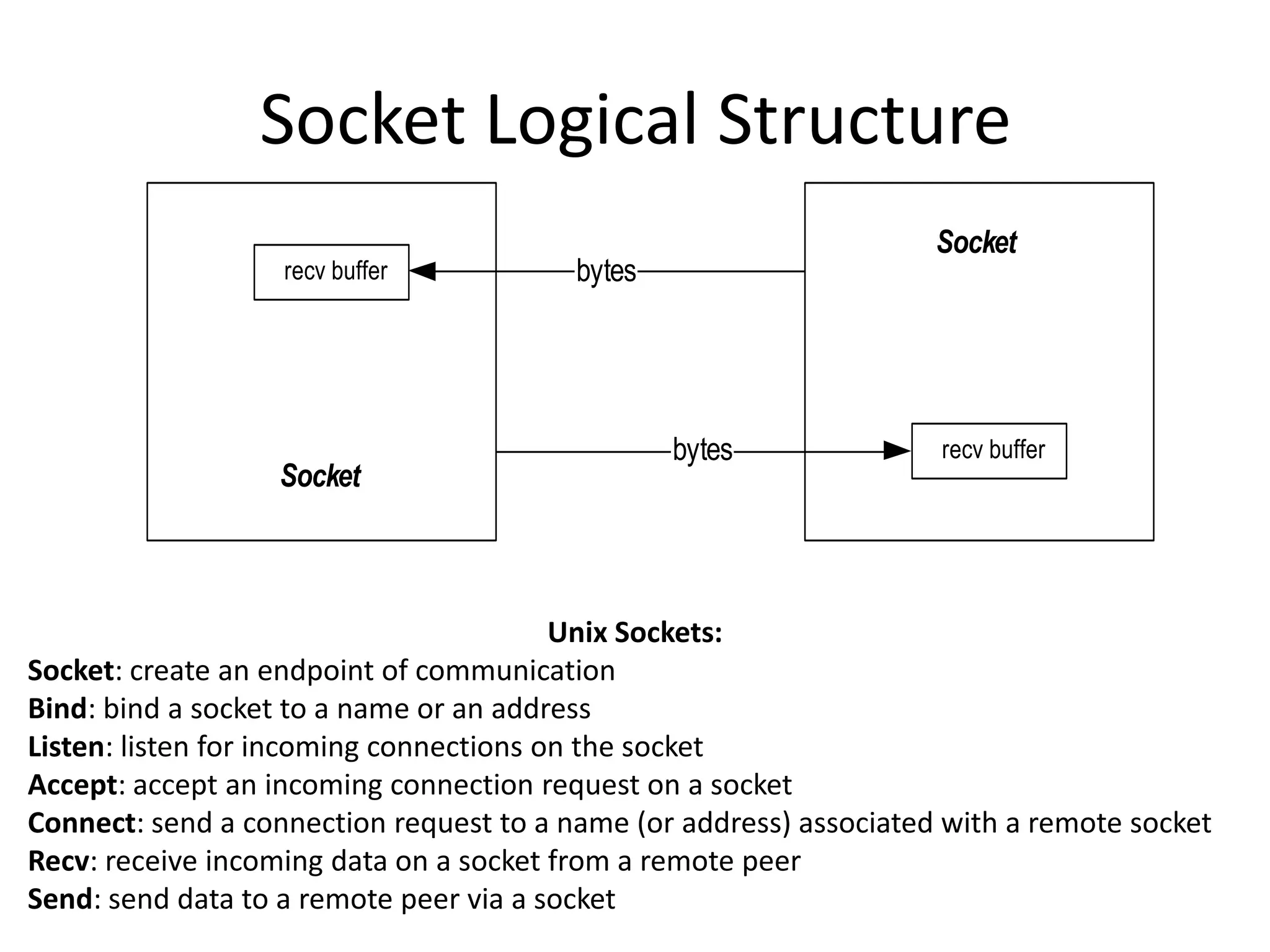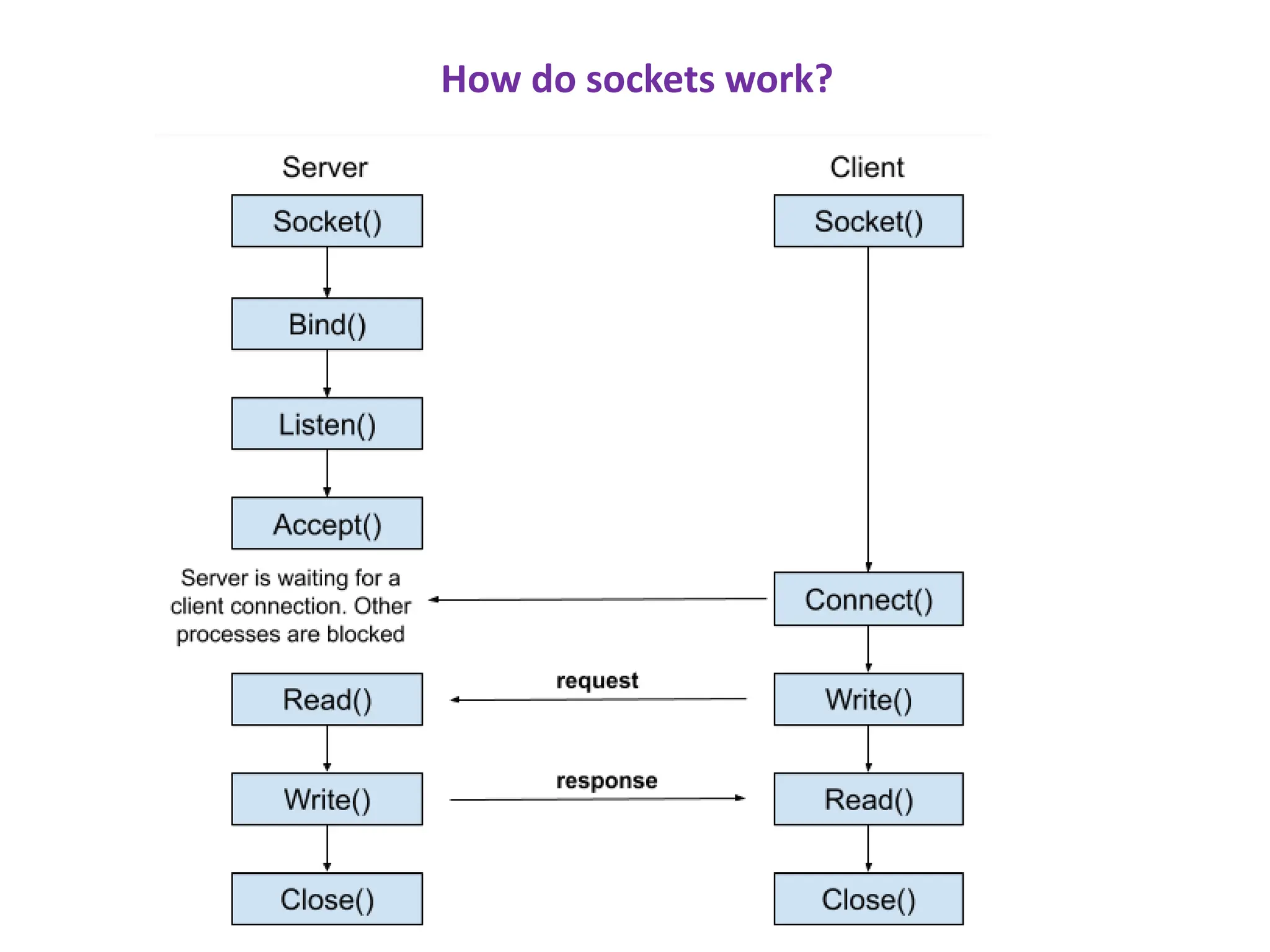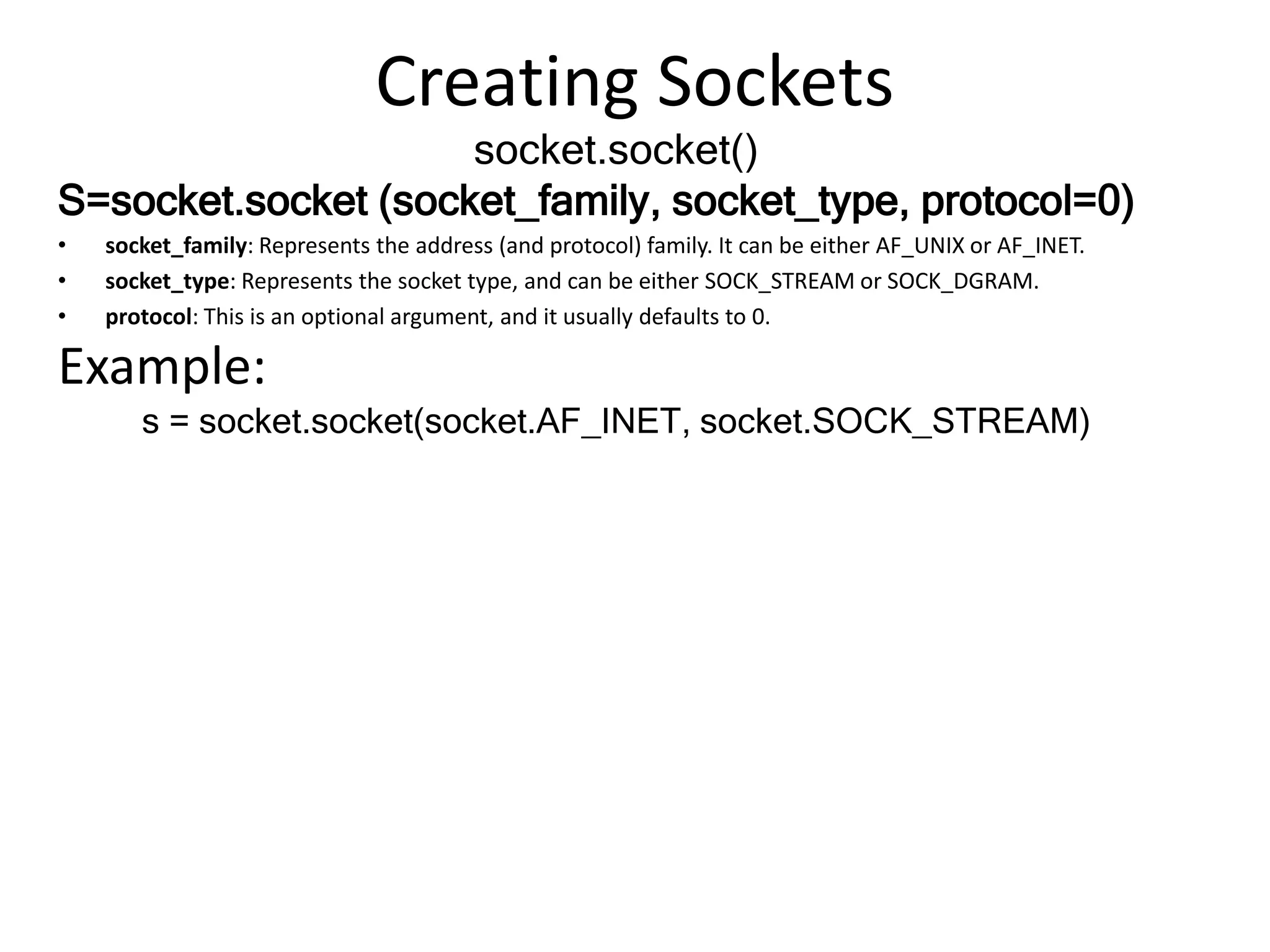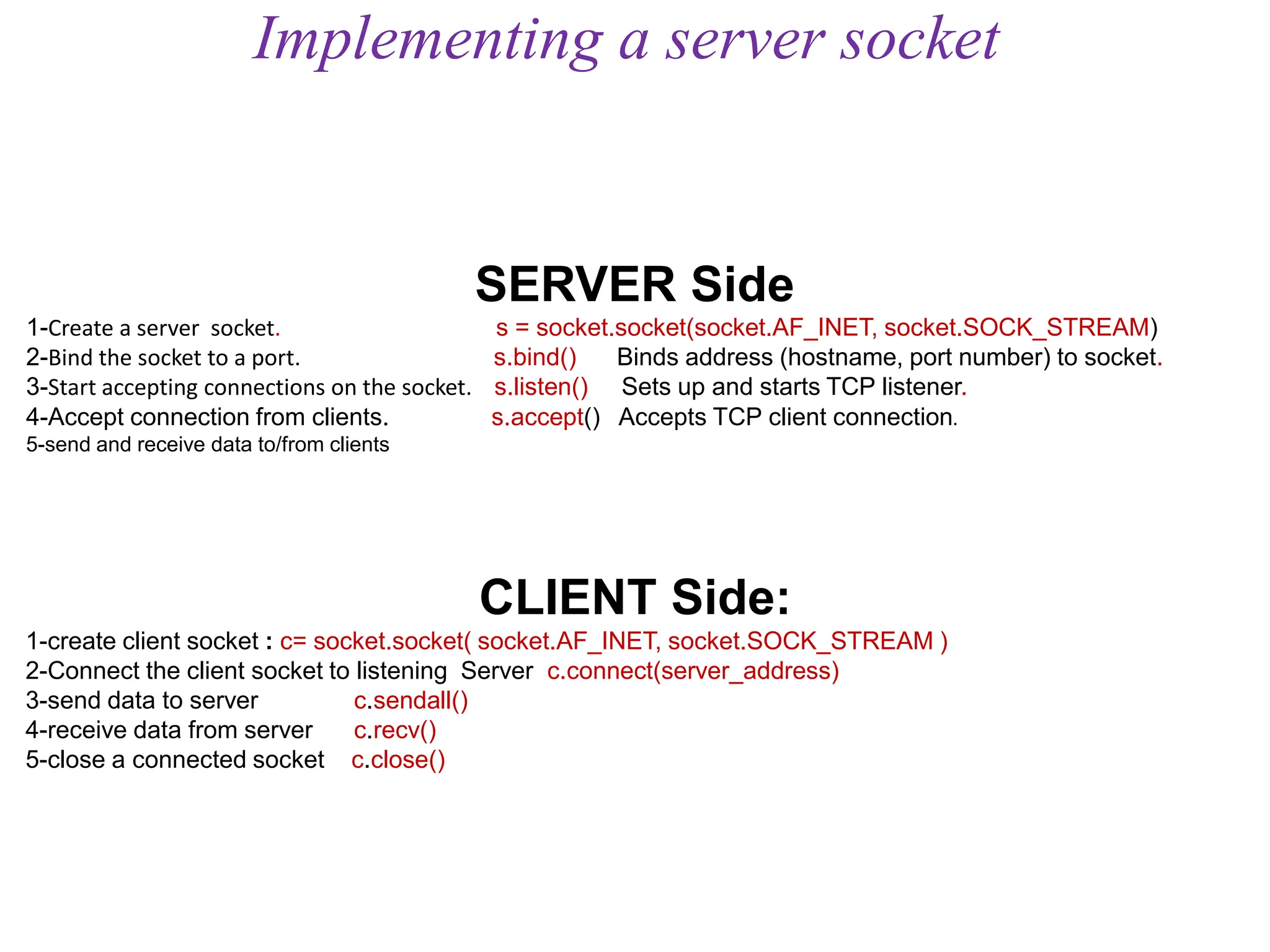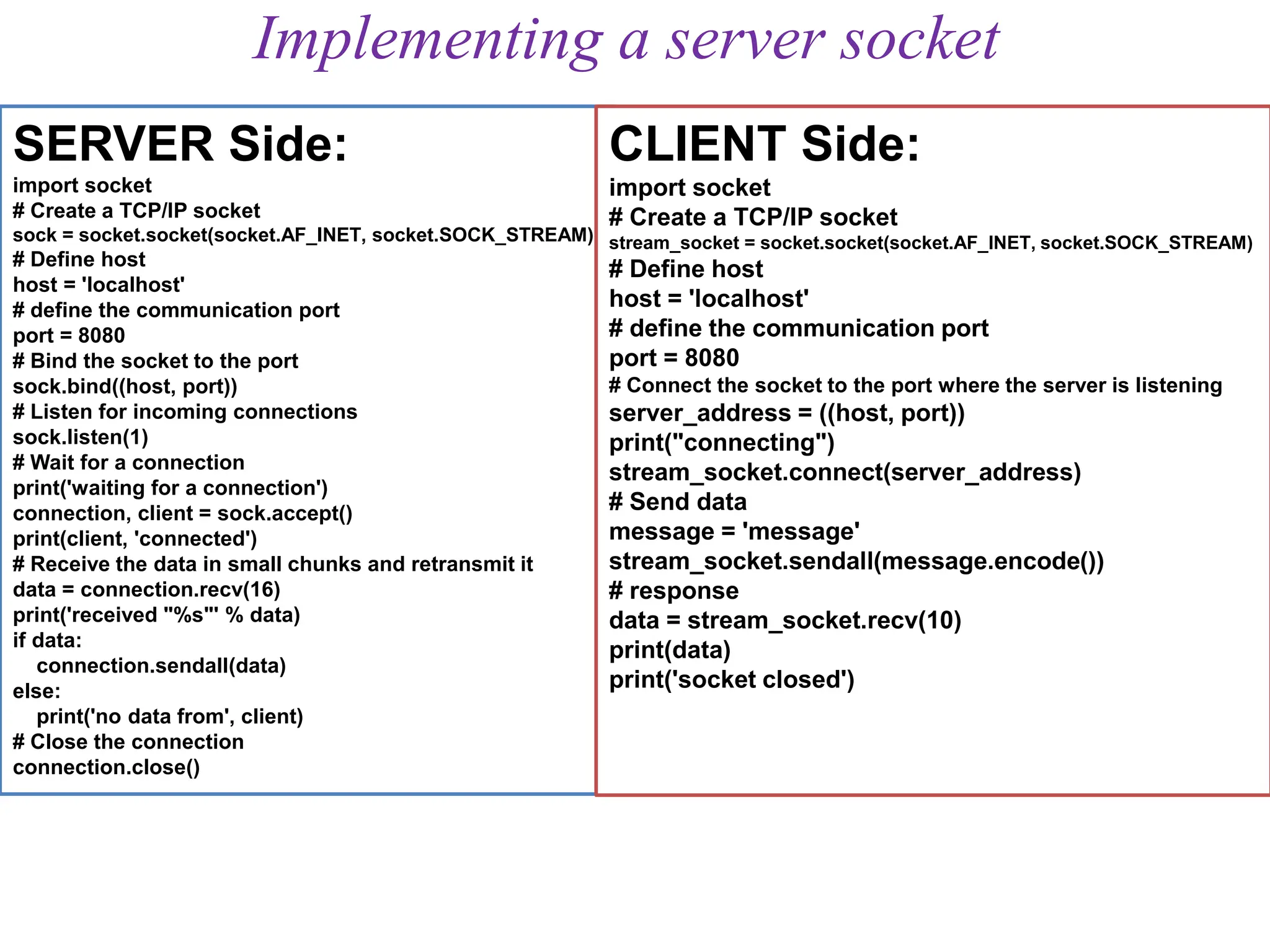The document outlines a 15 week semester plan for learning network programming. It includes 7 topics covered over the semester with associated tasks, estimated time commitments, and learning outcomes. The topics progress from an overview of networking concepts to implementing client-server applications and multithreaded network programming.