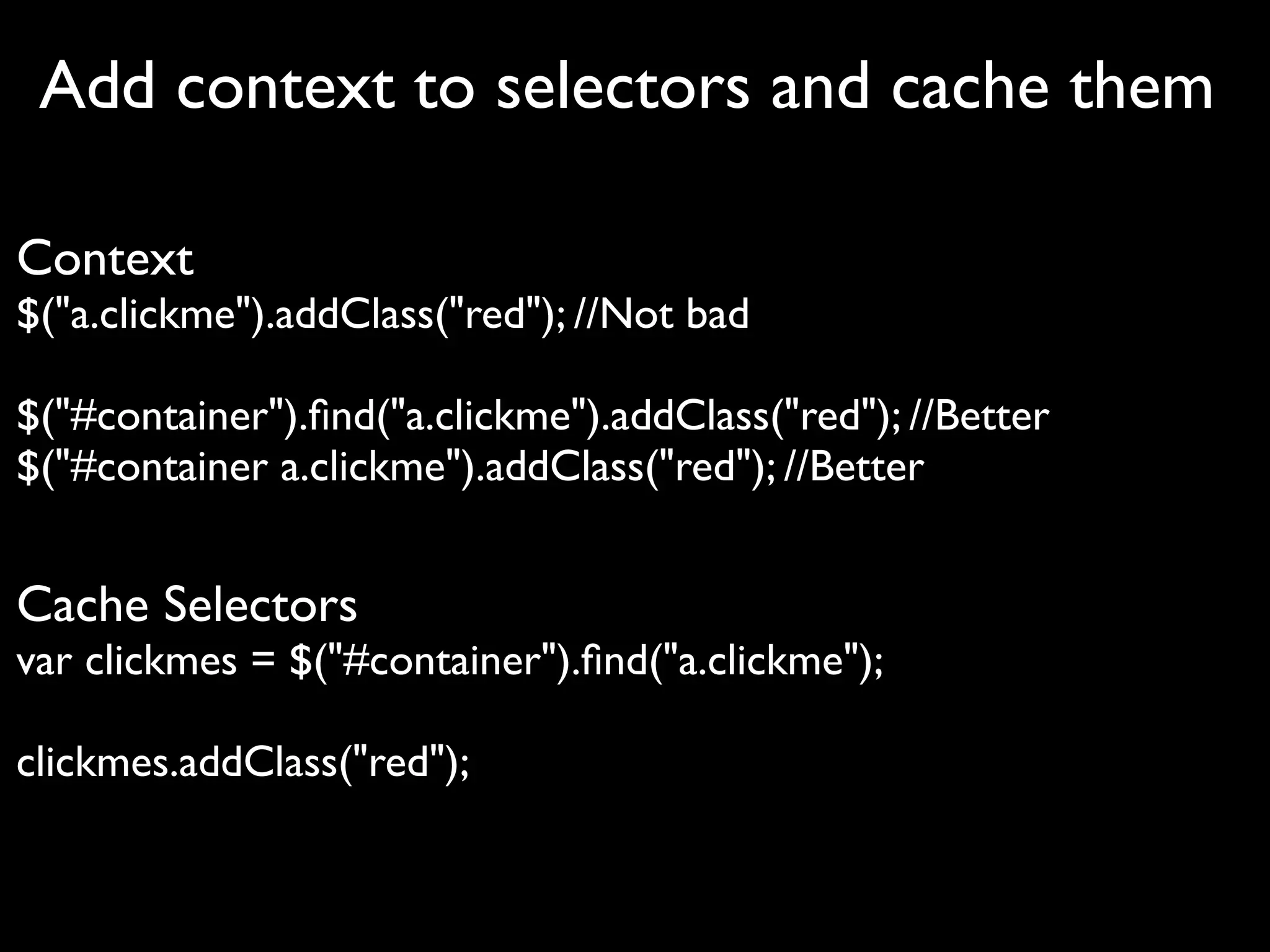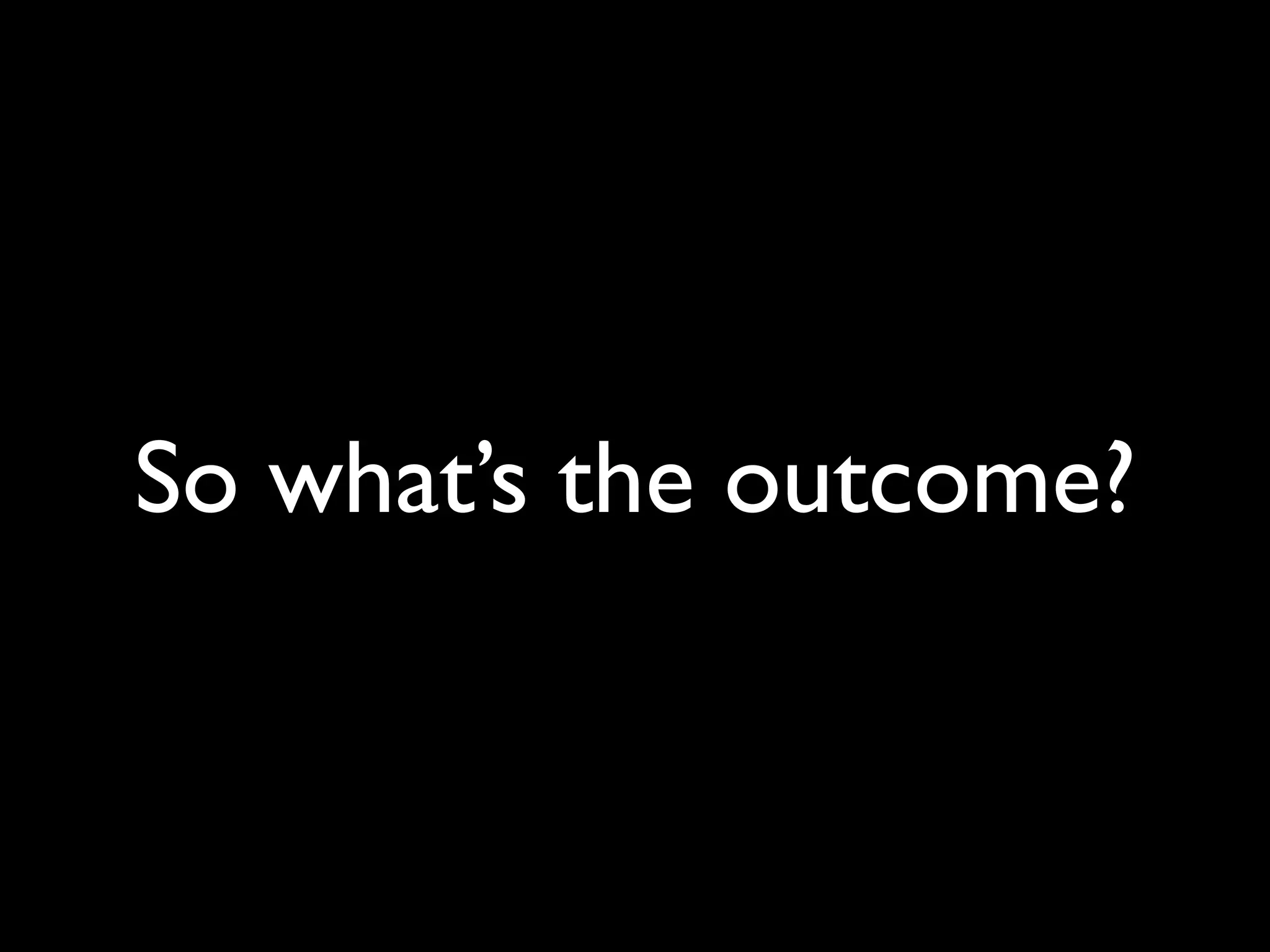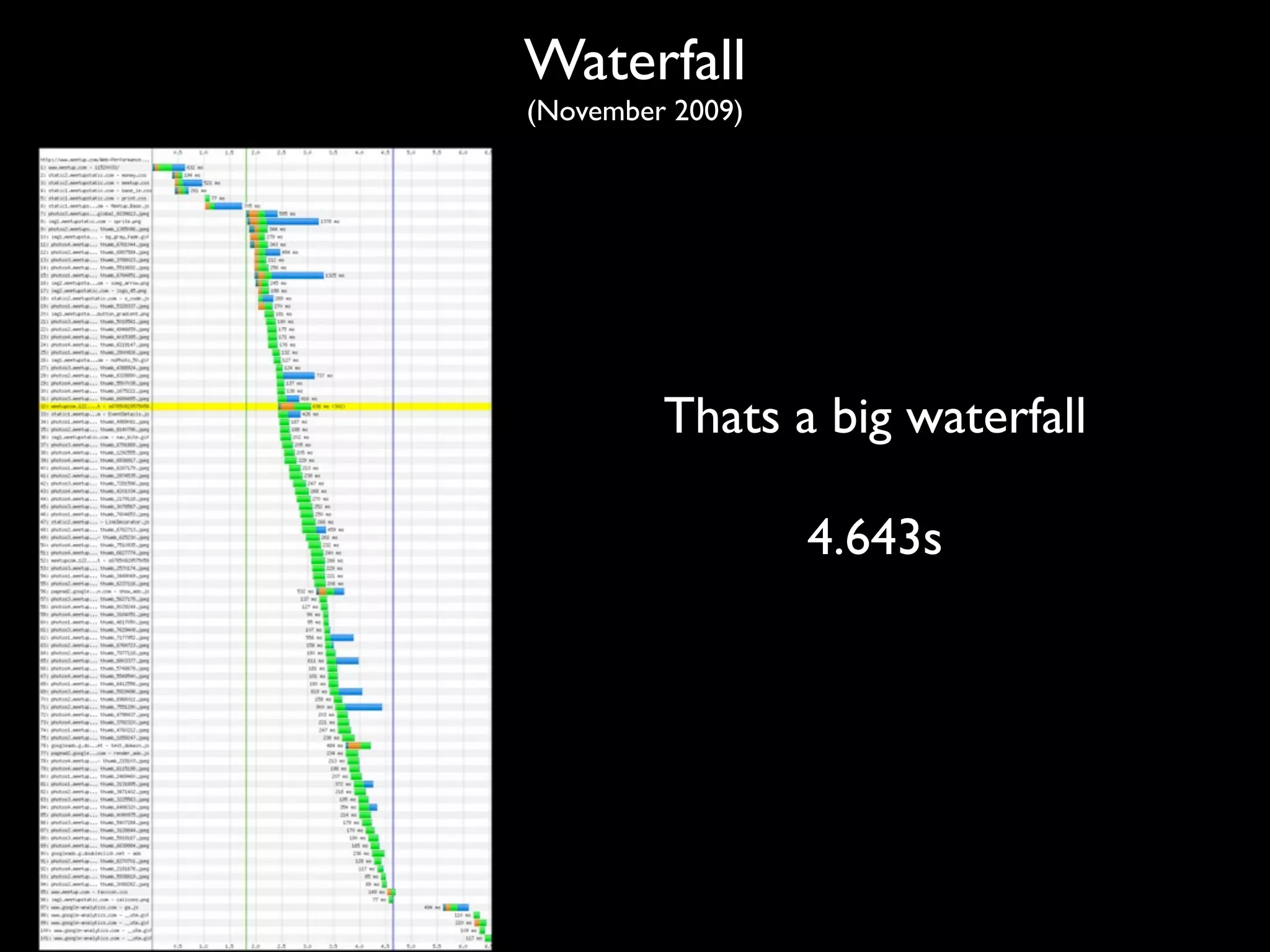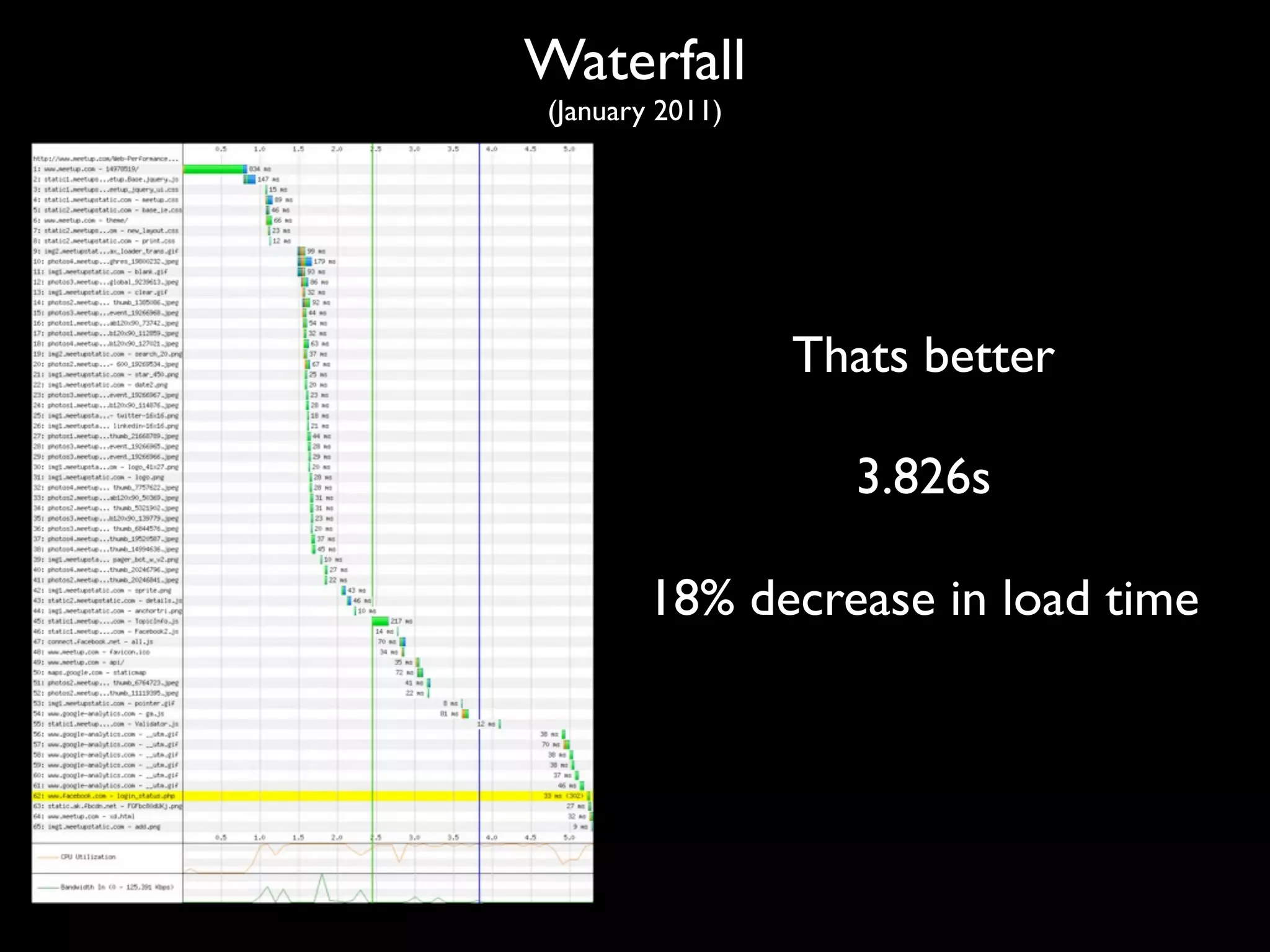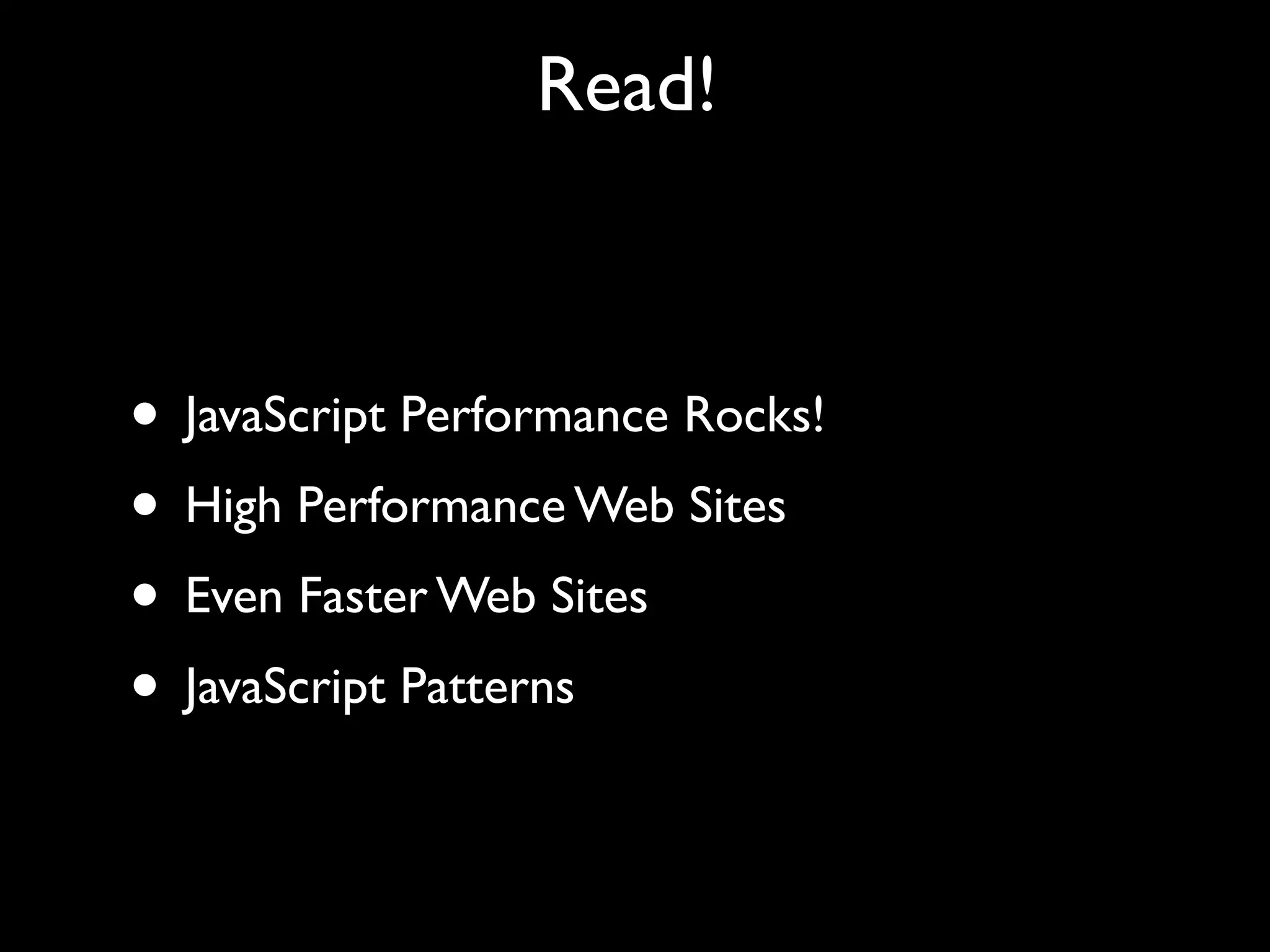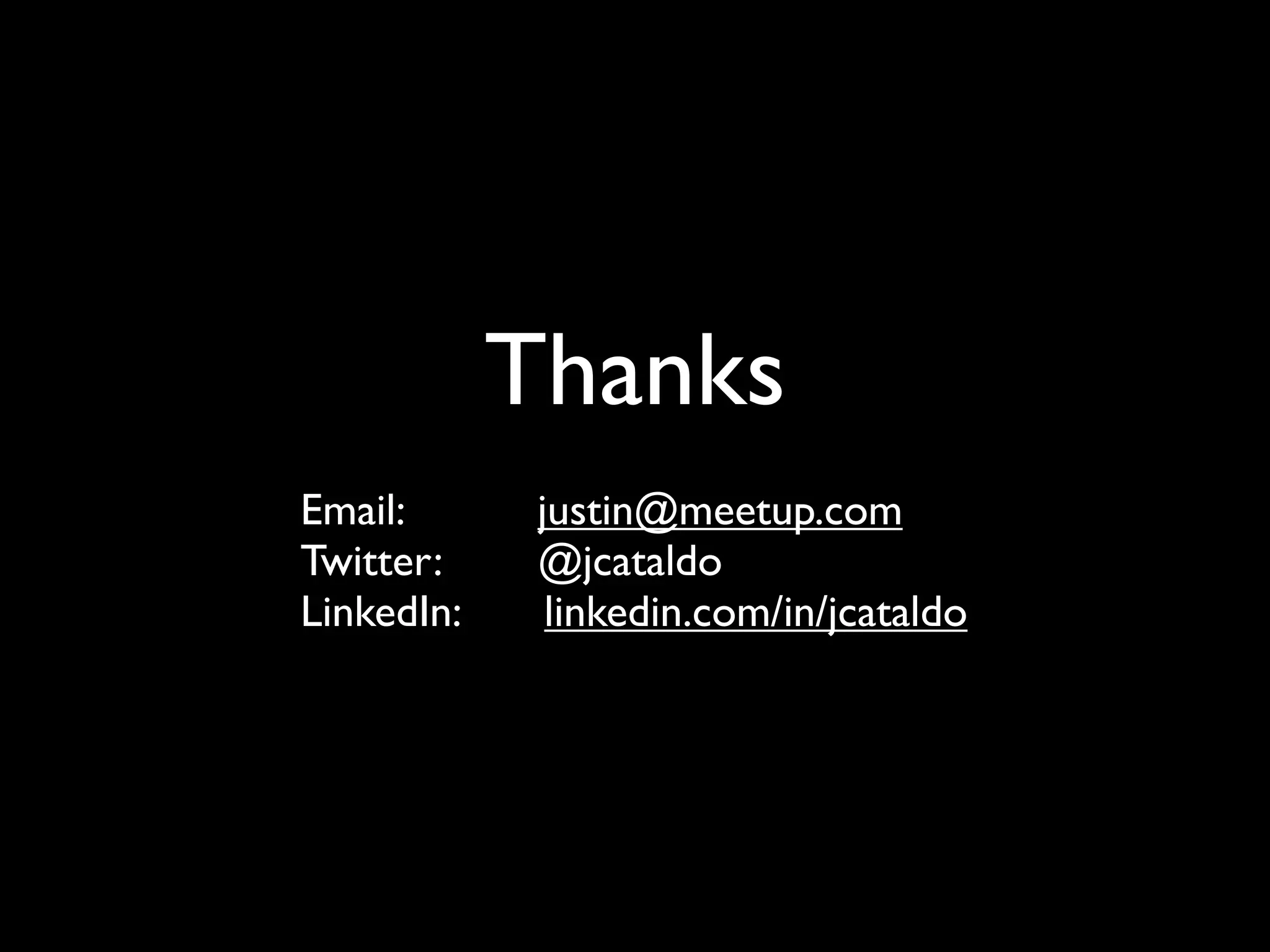This document discusses optimizing Meetup's performance by reducing page load times. It recommends reducing JavaScript, image, DOM, and CSS files. Specific techniques include externalizing and concatenating JavaScript, lazy loading images and scripts, minimizing DOM elements, writing efficient CSS selectors, and profiling code to optimize loops and DOM manipulation. Reducing page weight through these techniques can improve the user experience by speeding up load times and drop in member activity.

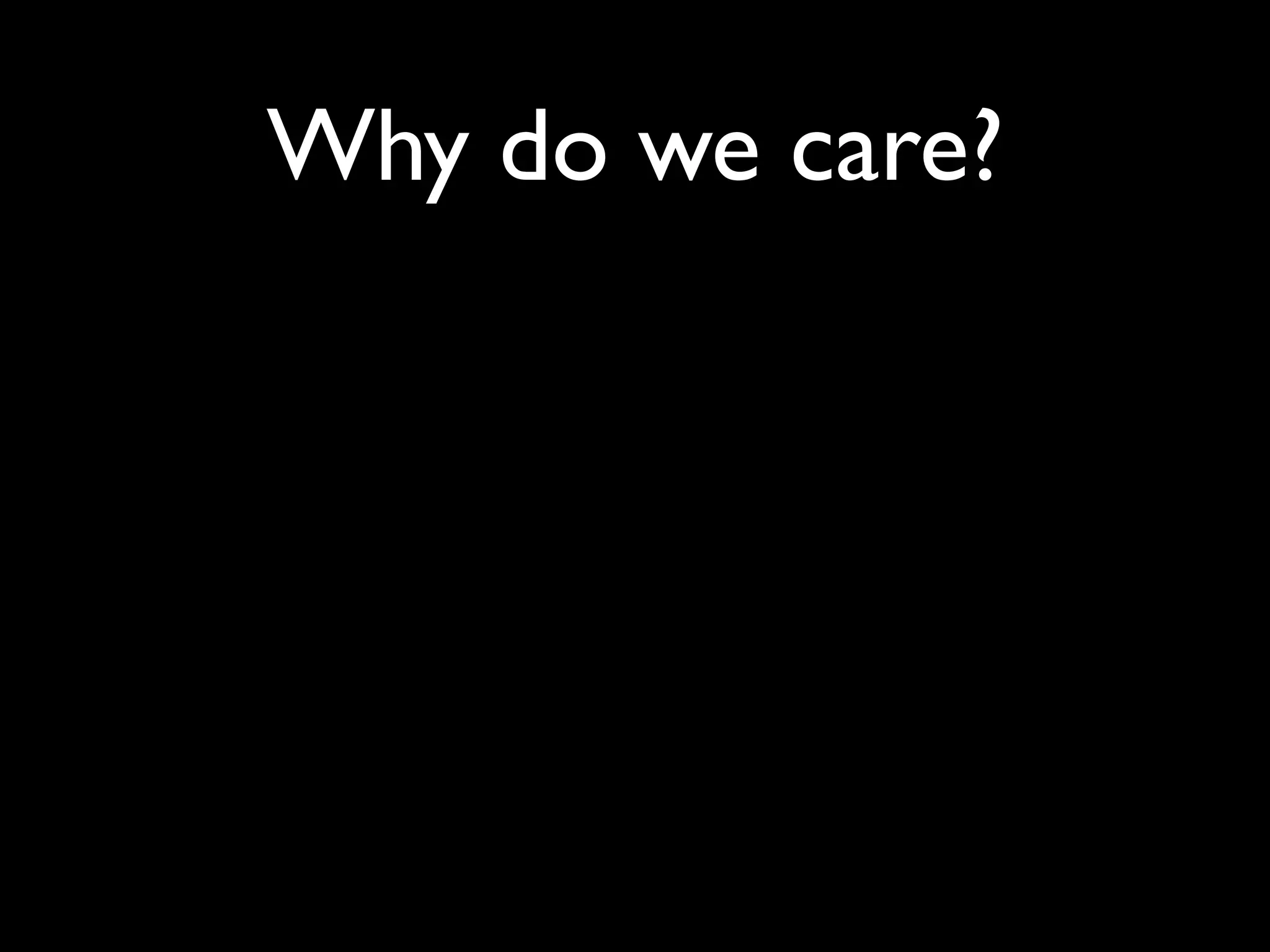
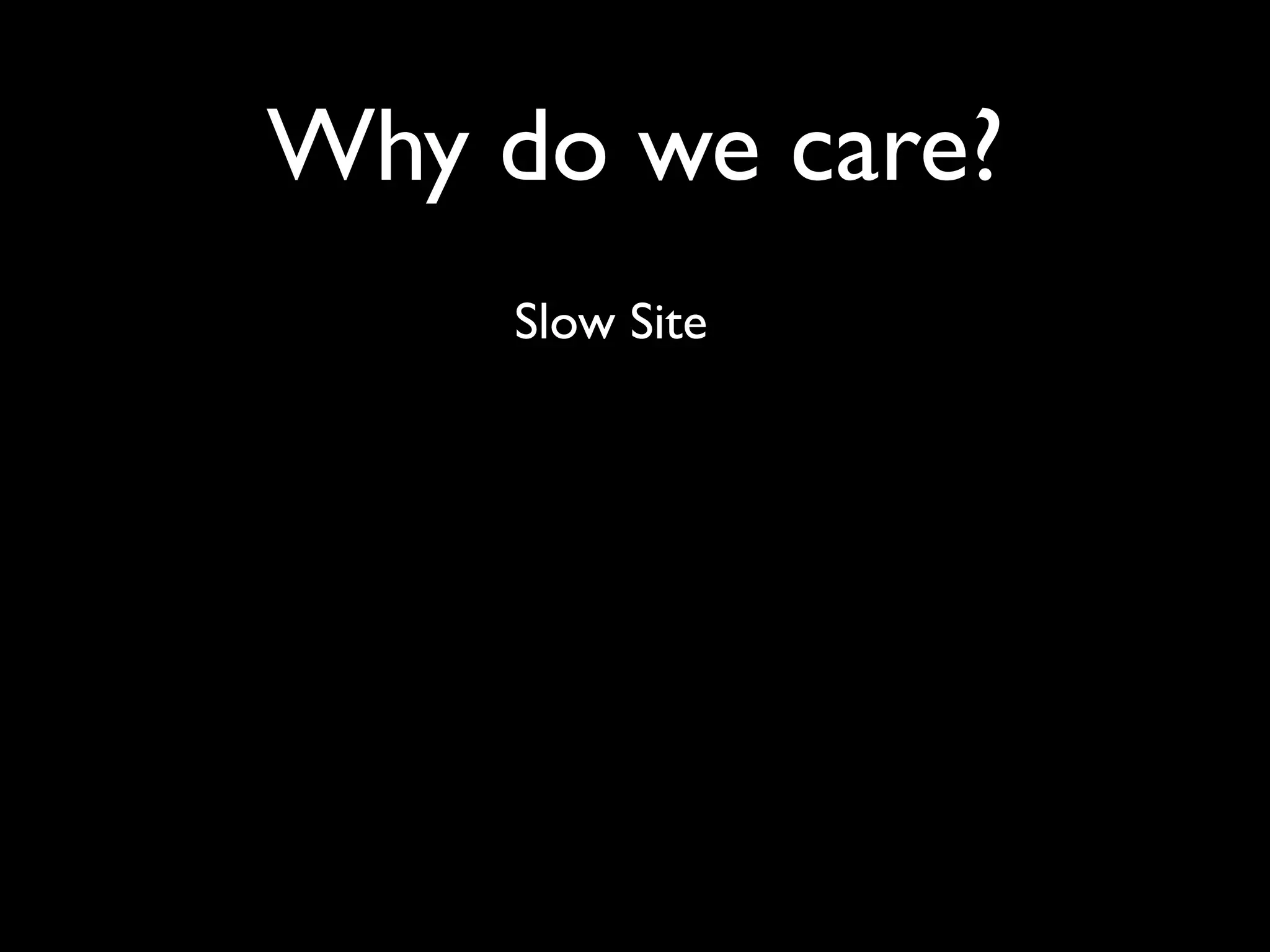


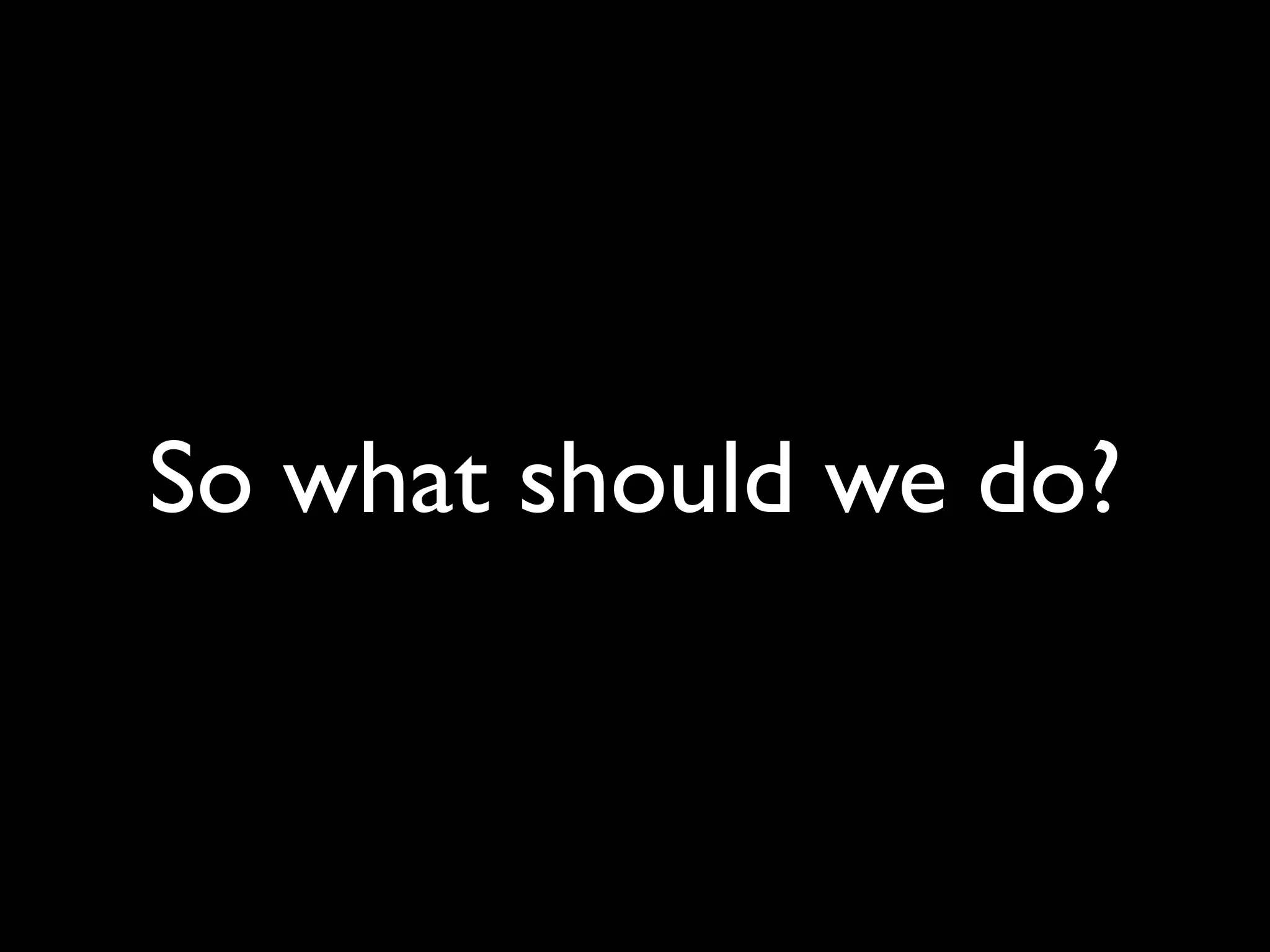
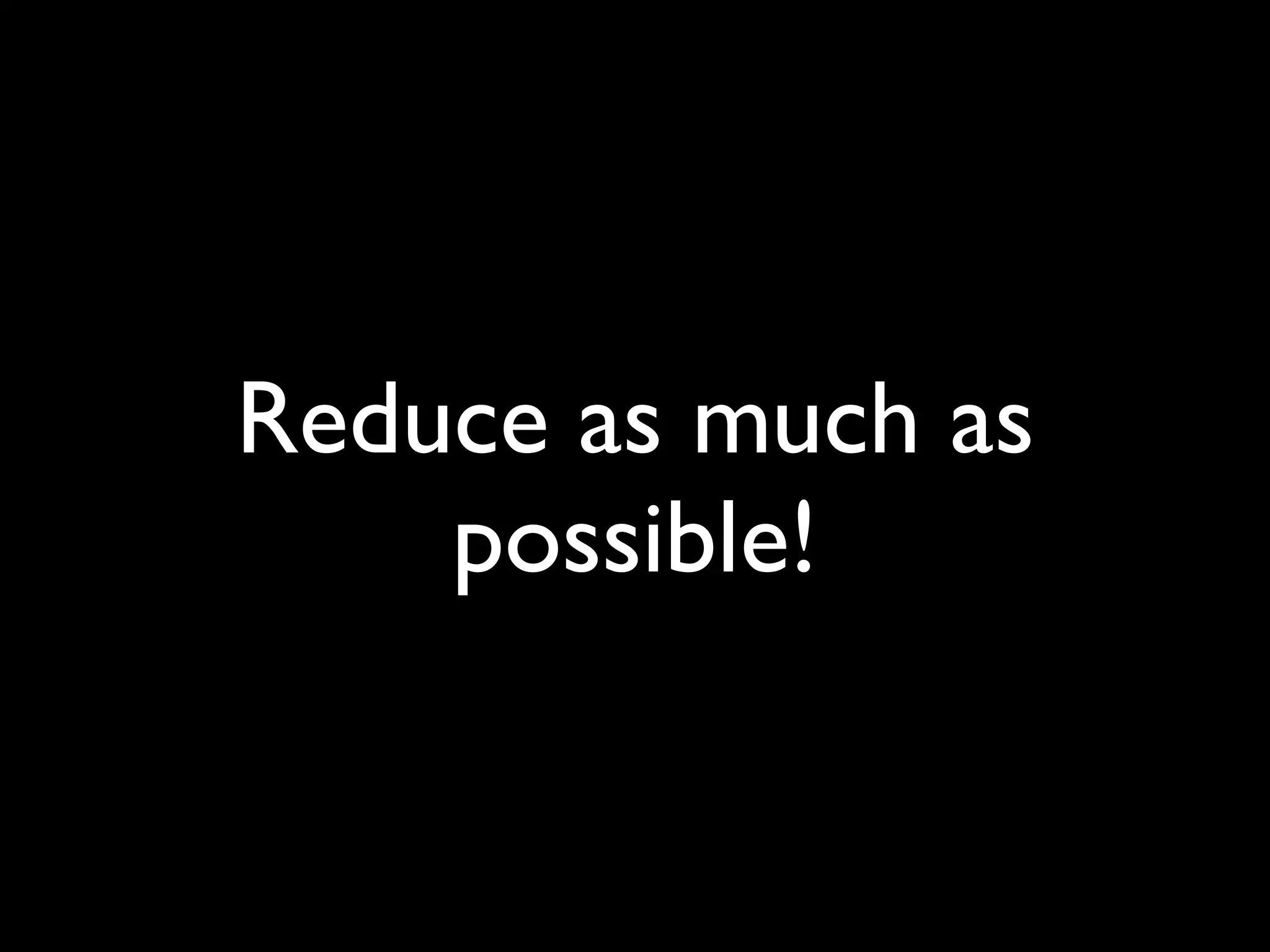
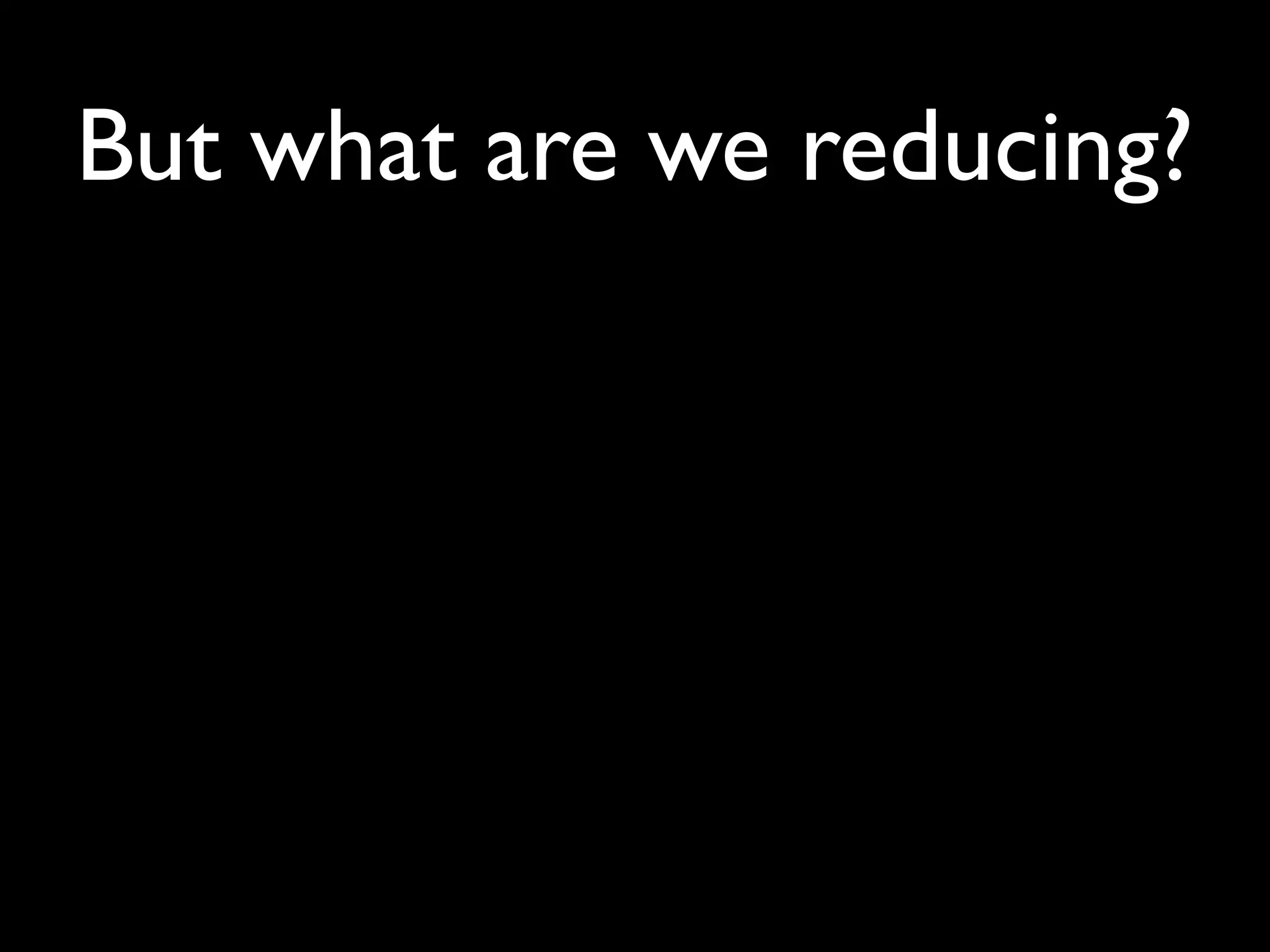
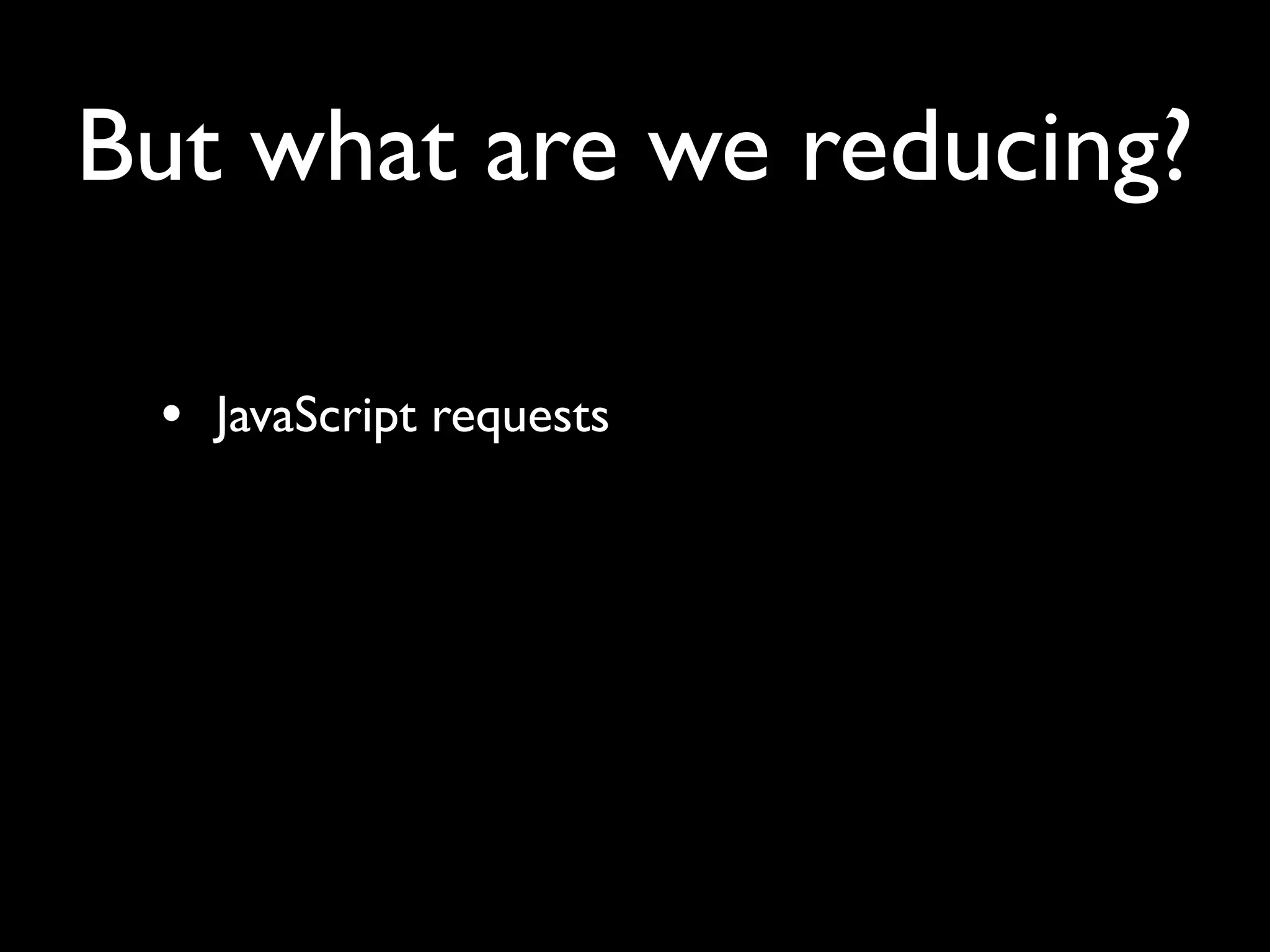
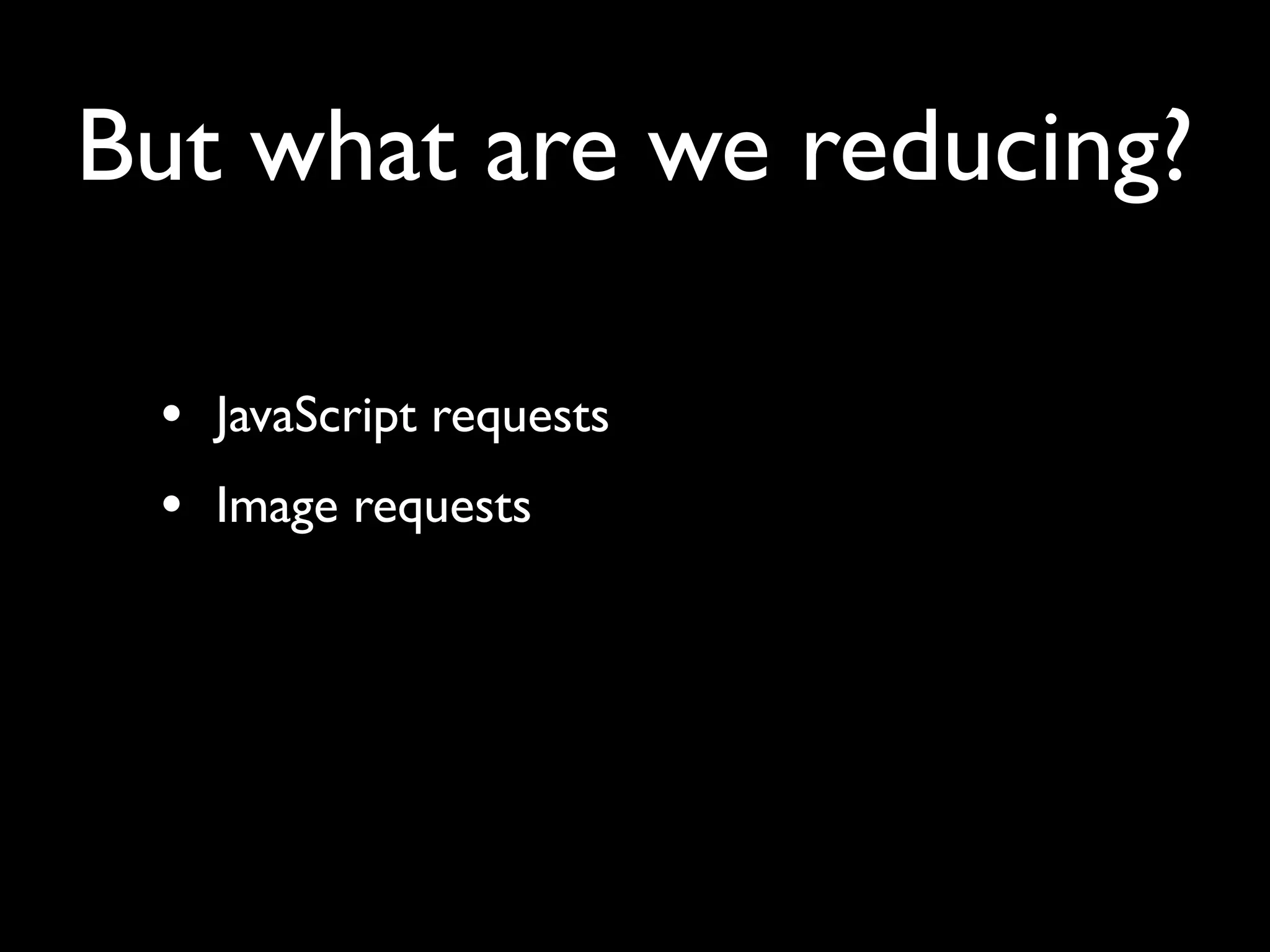
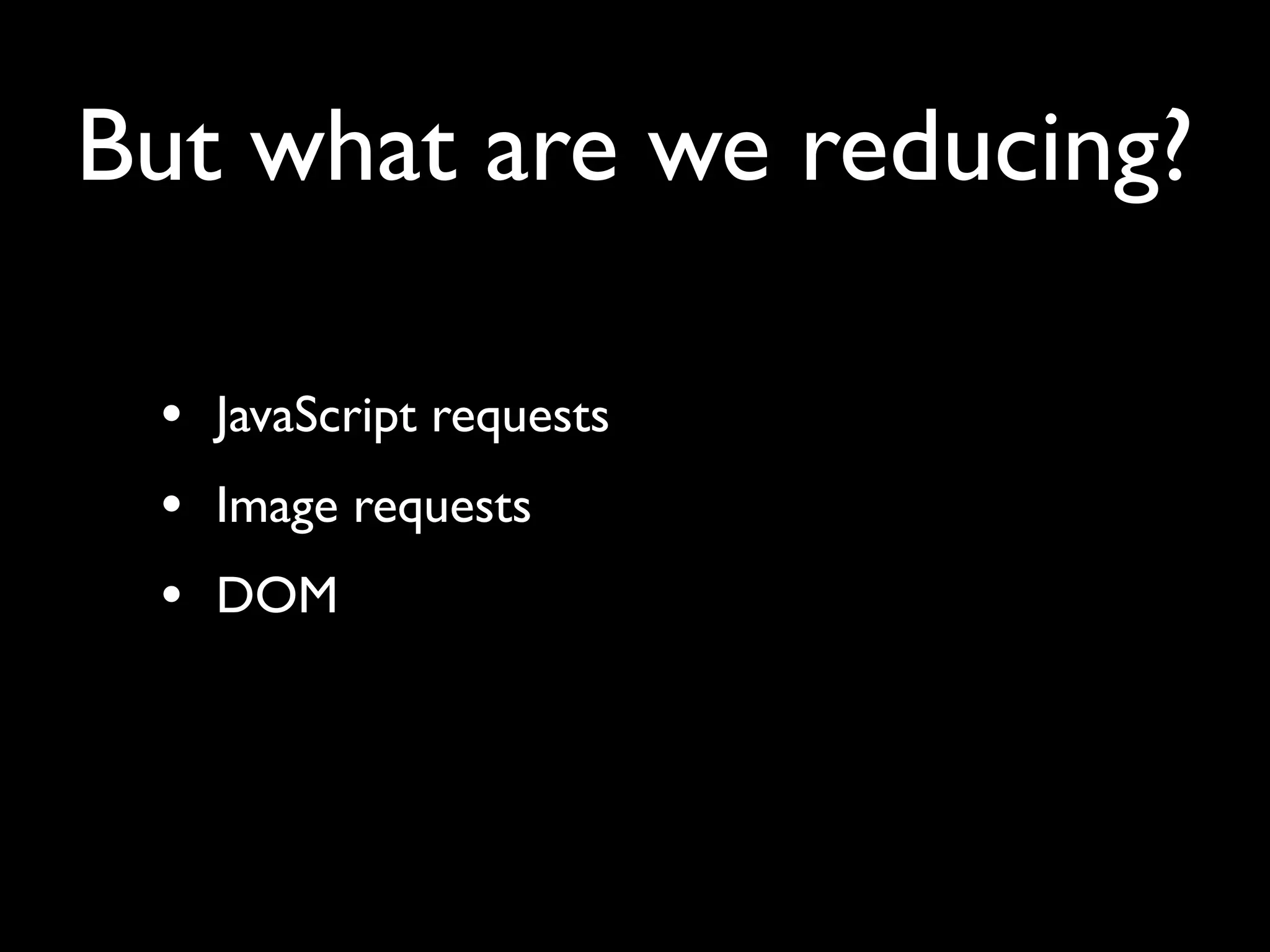
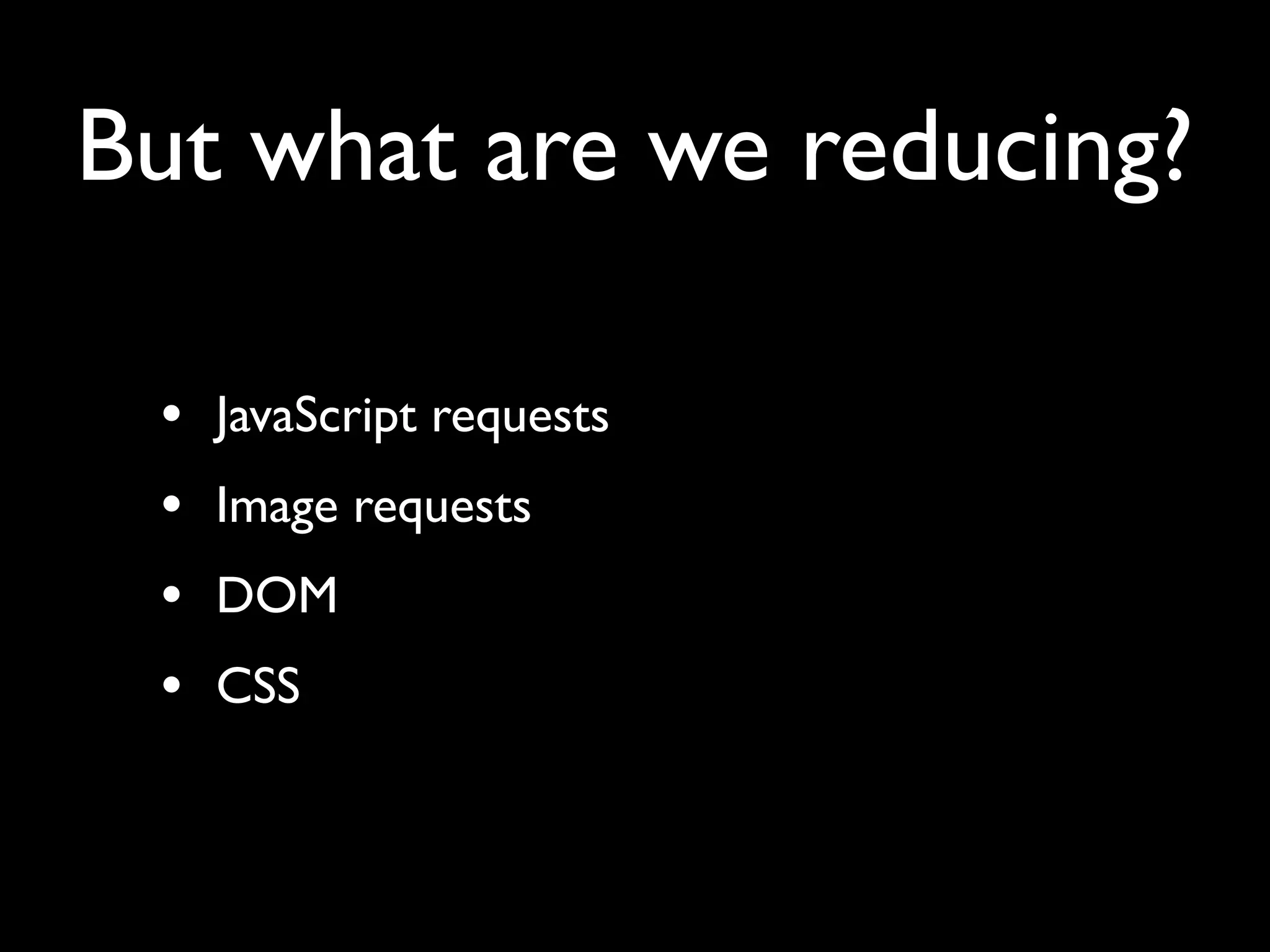
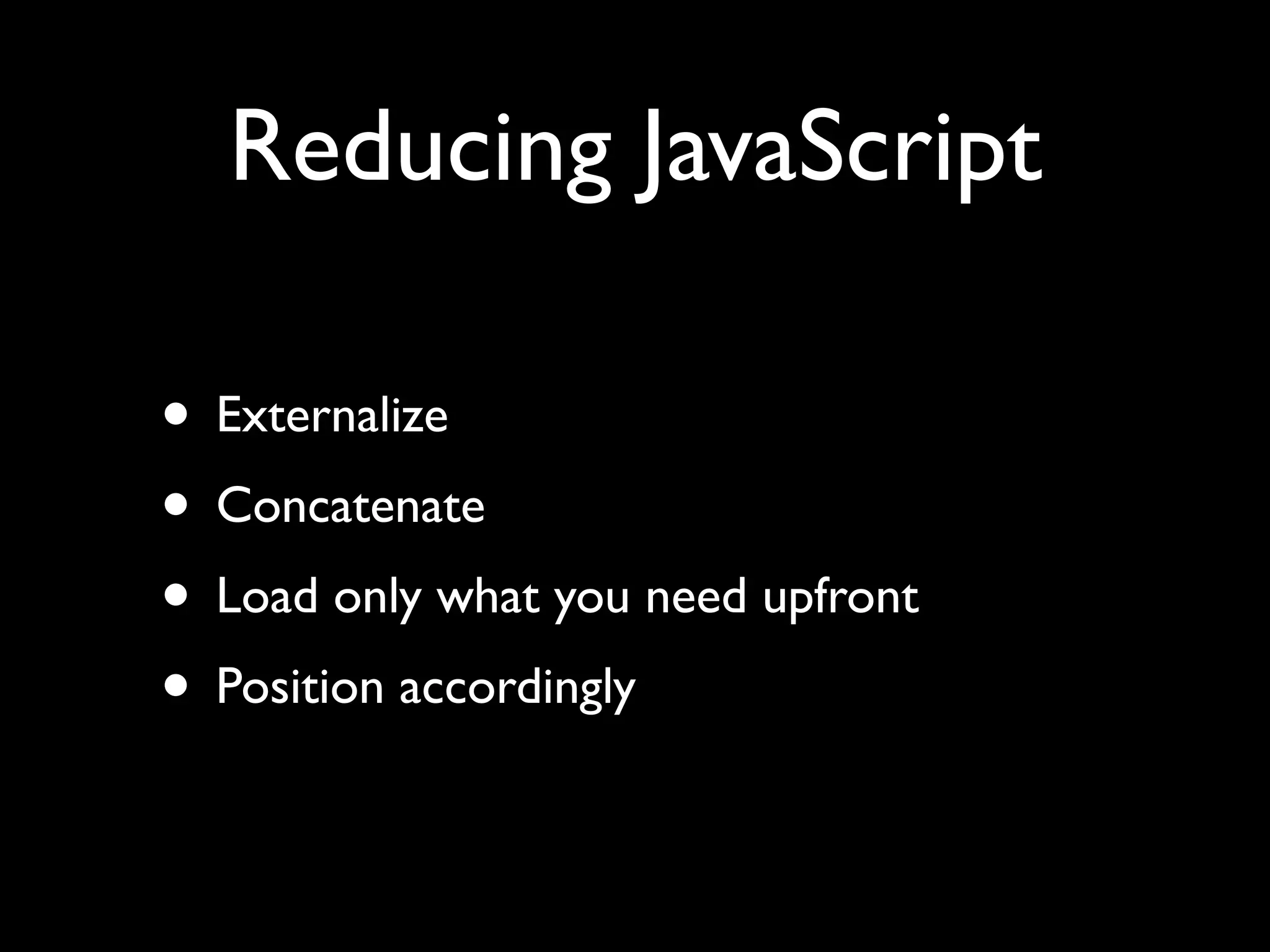

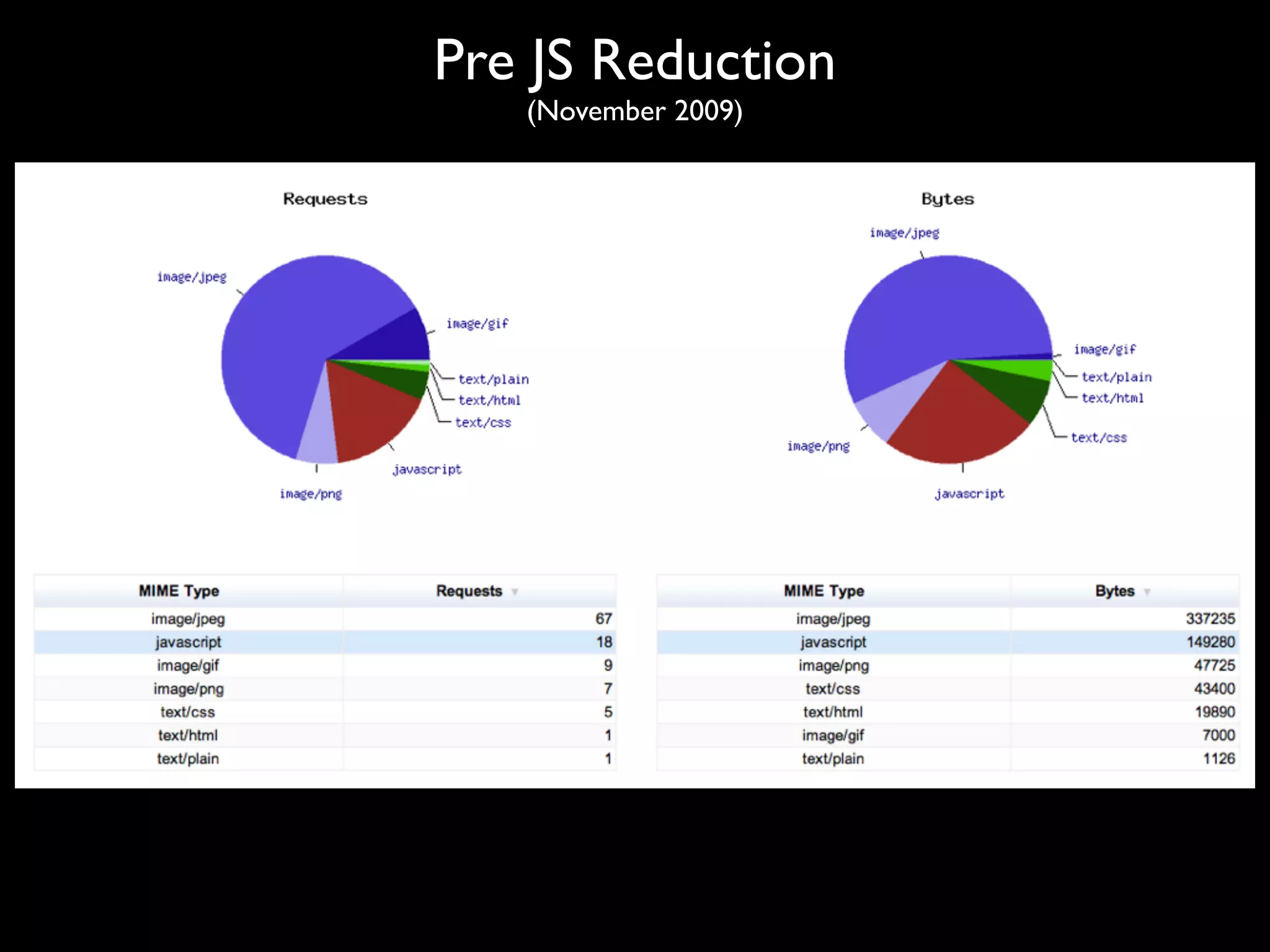
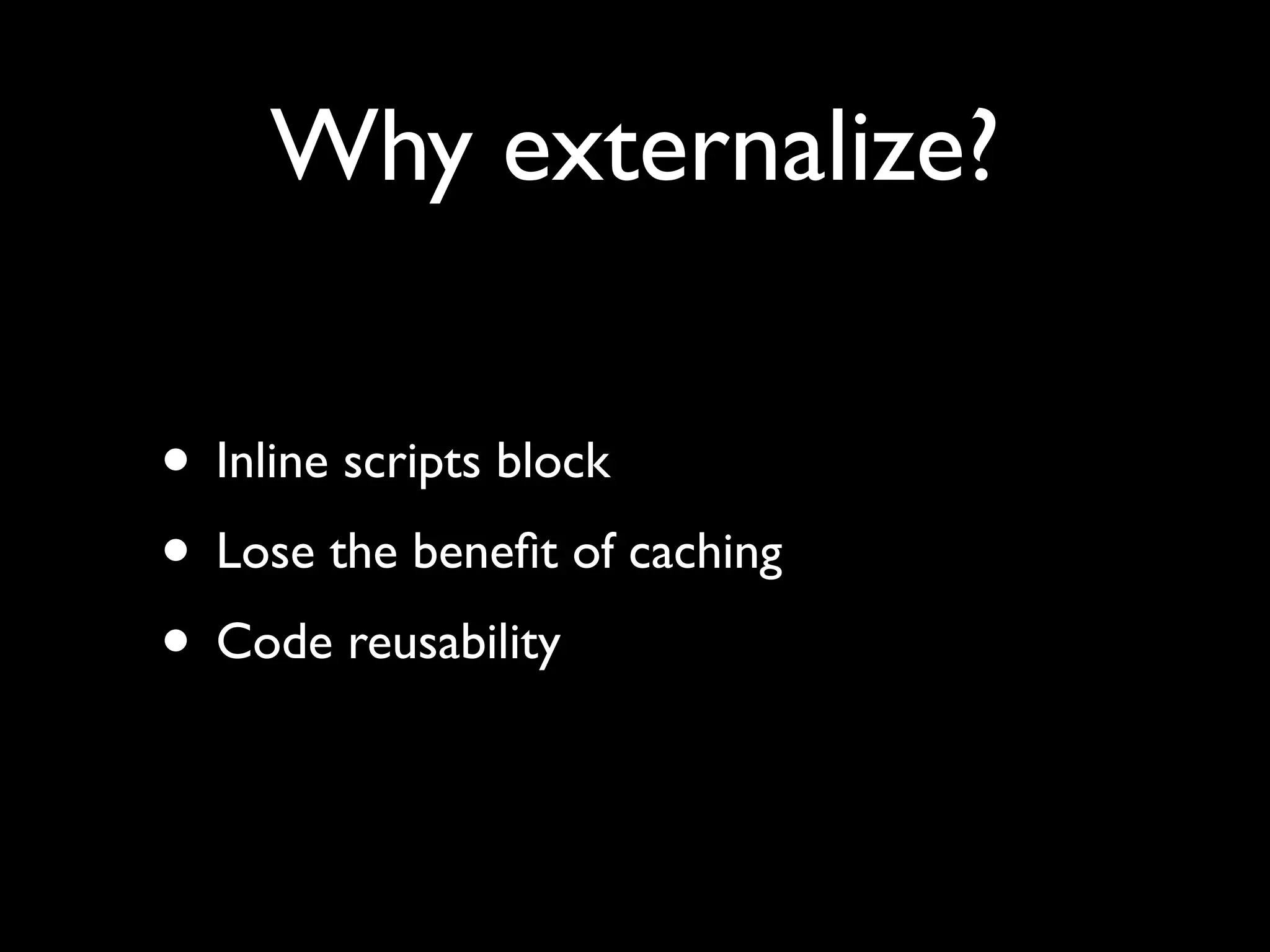
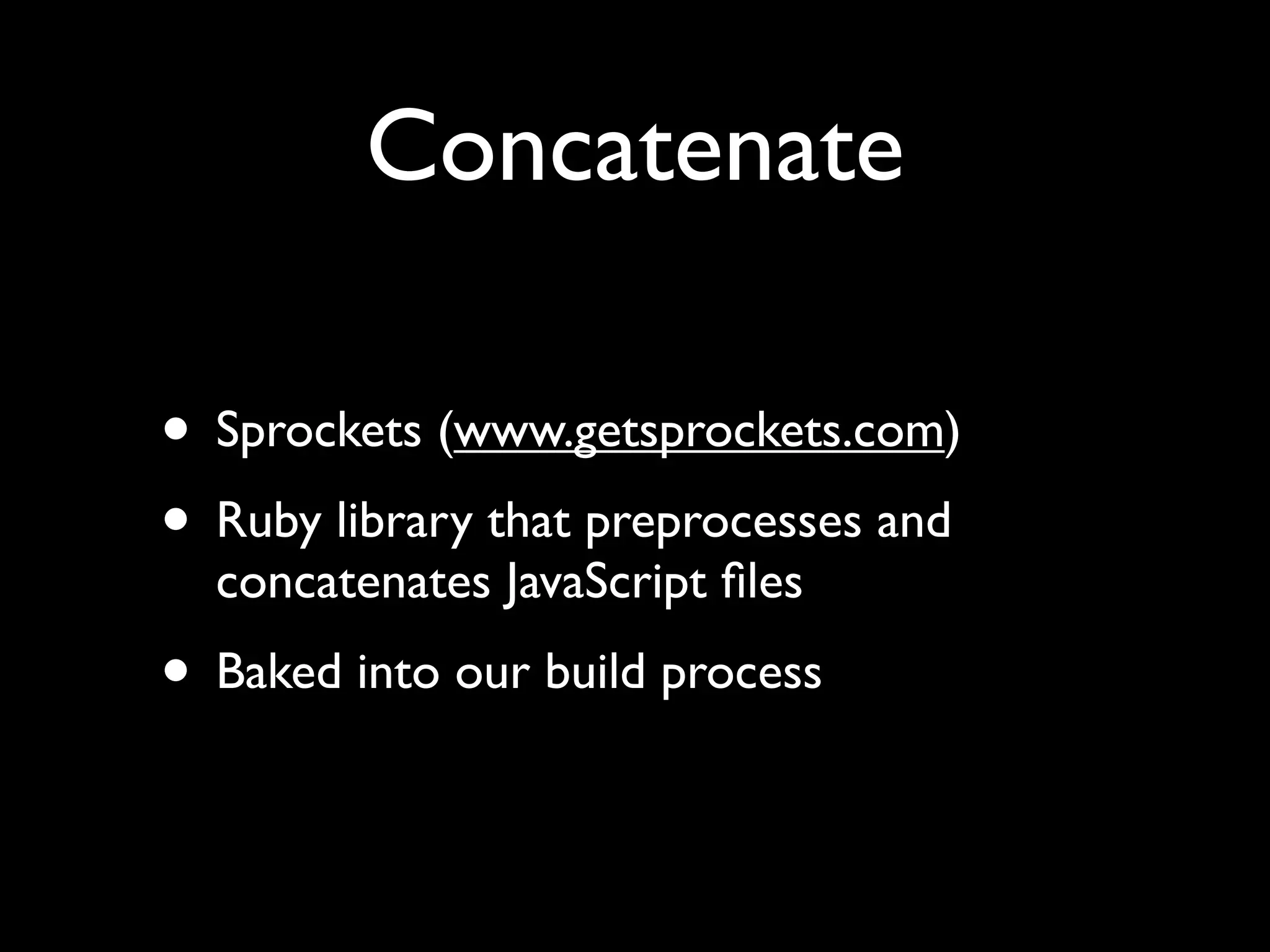
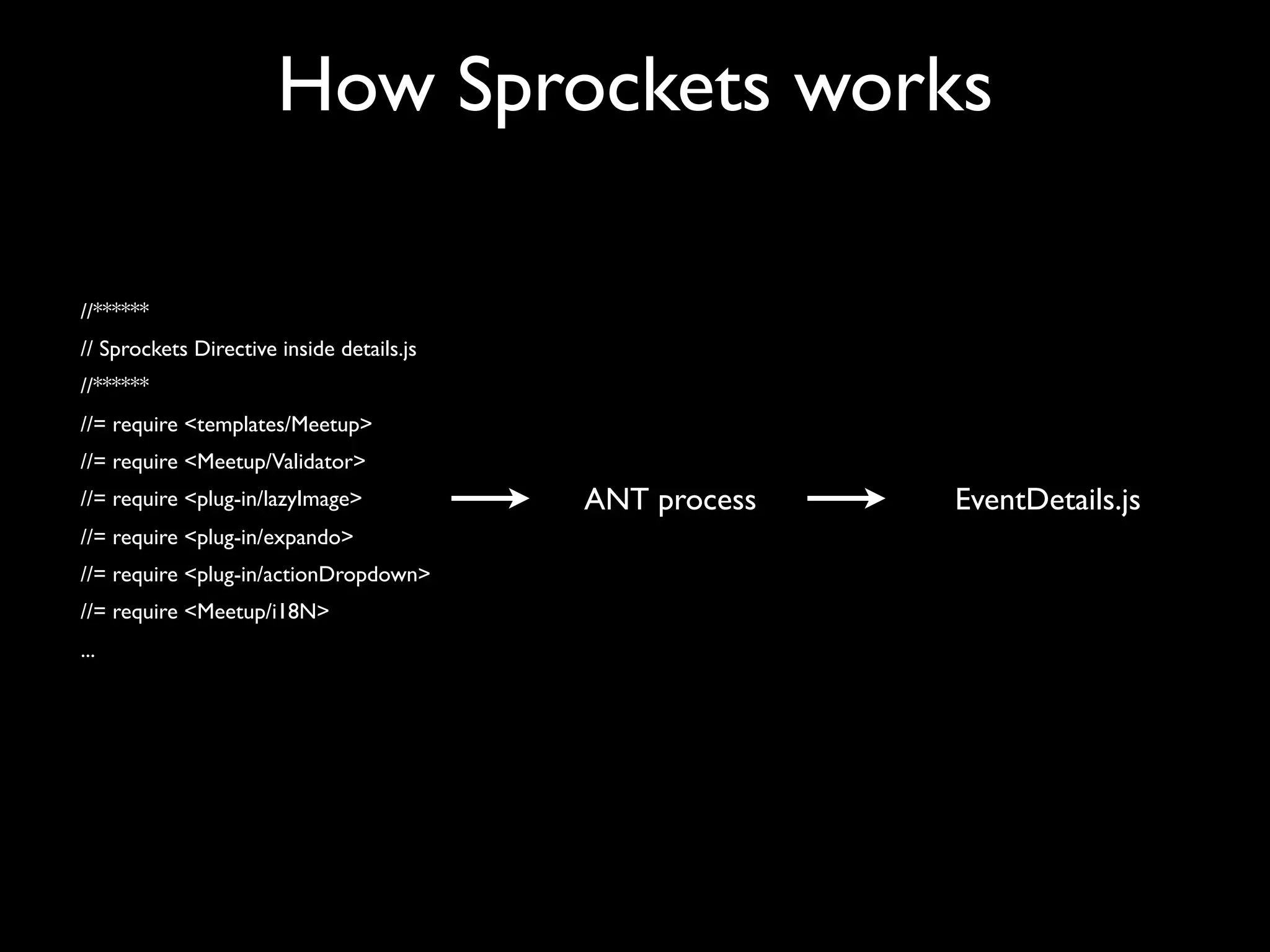
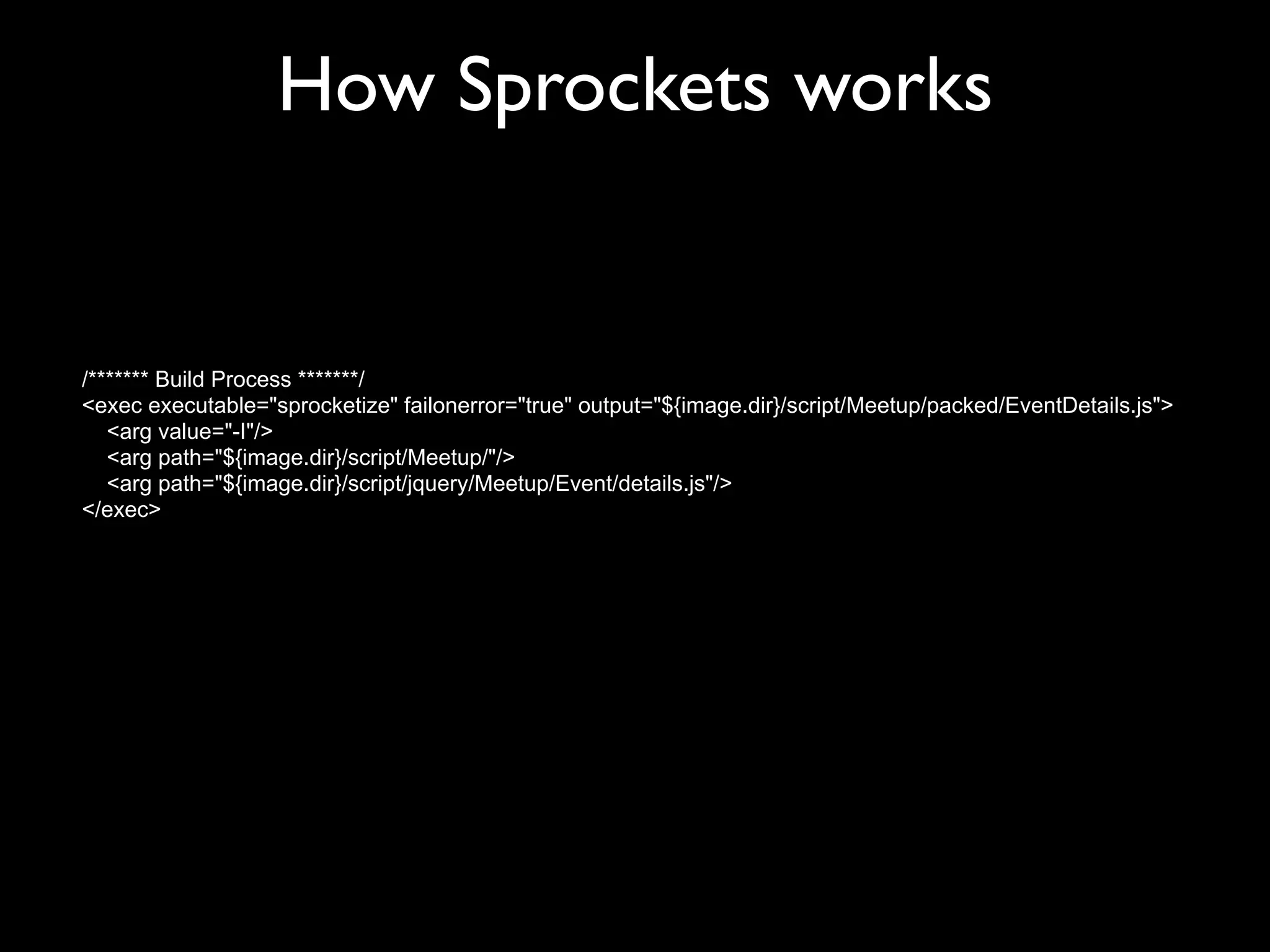
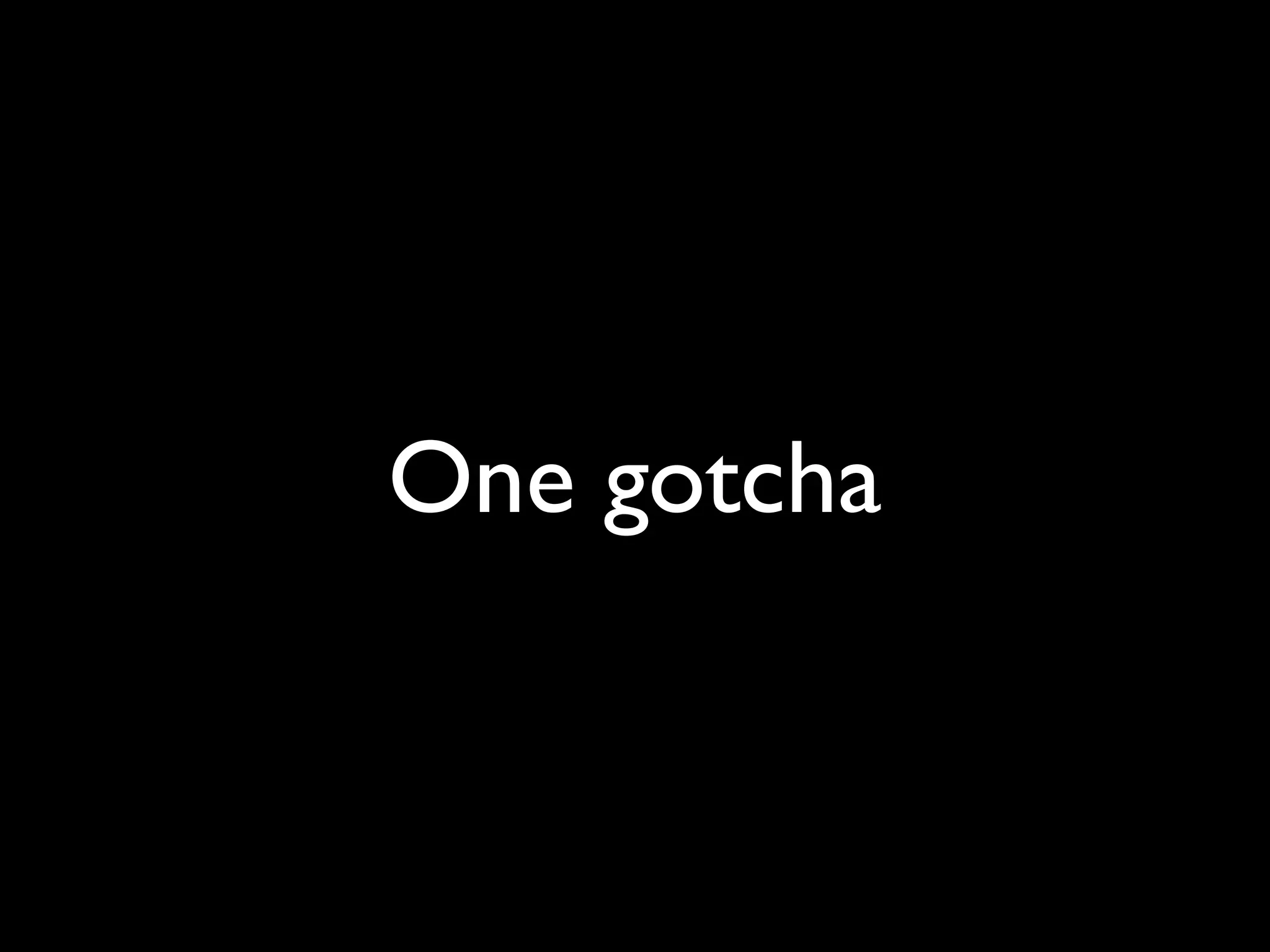
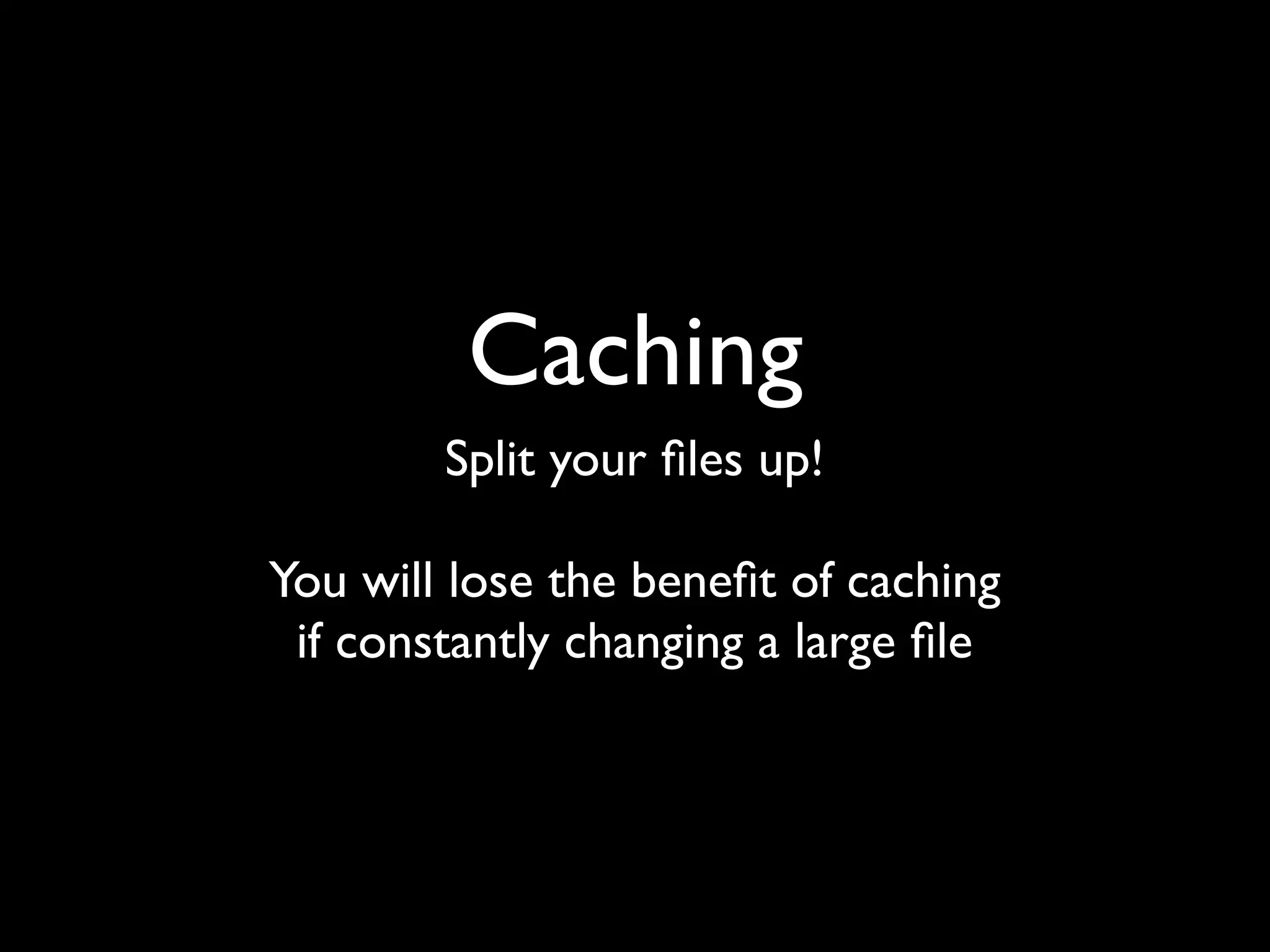
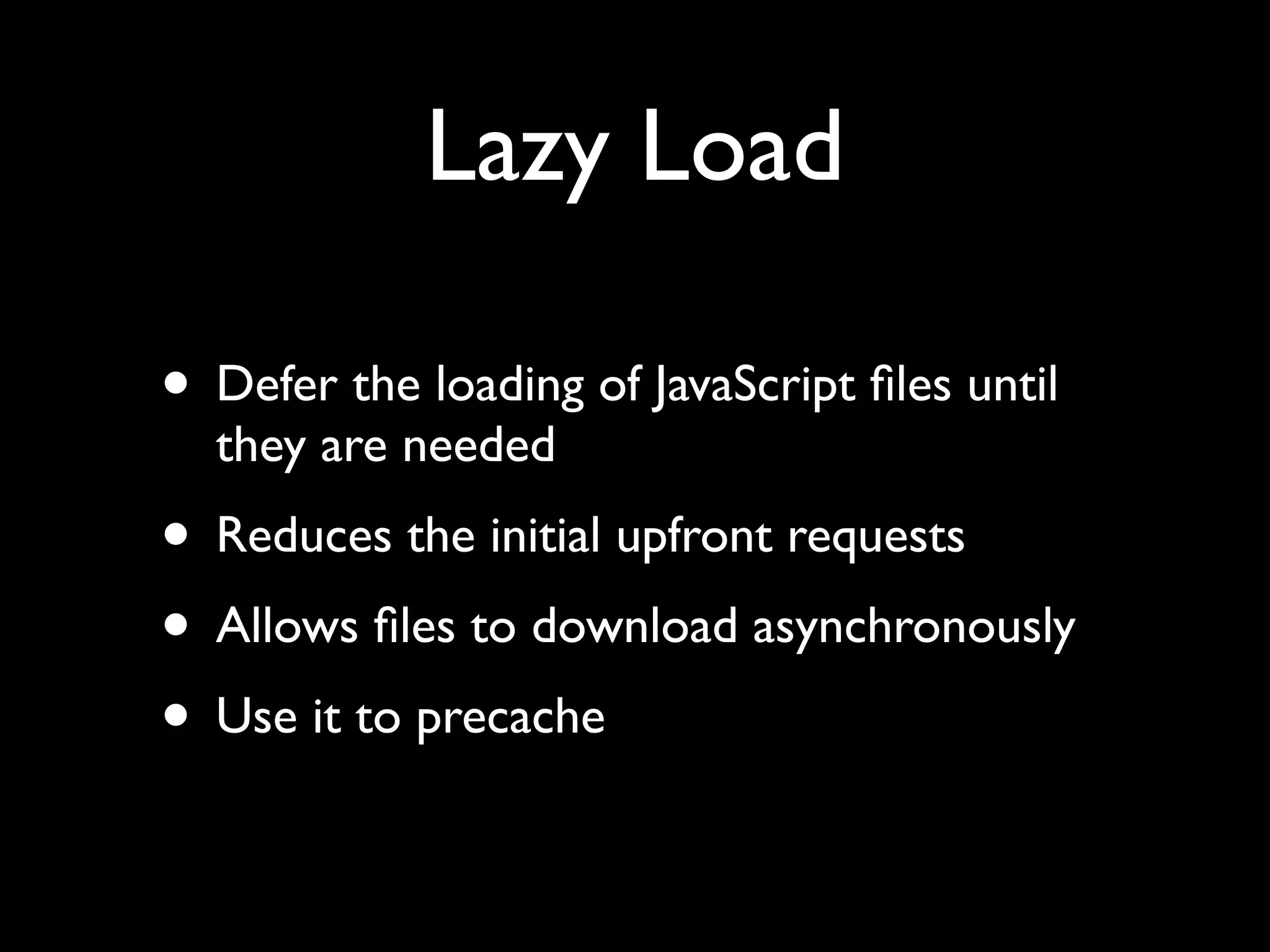
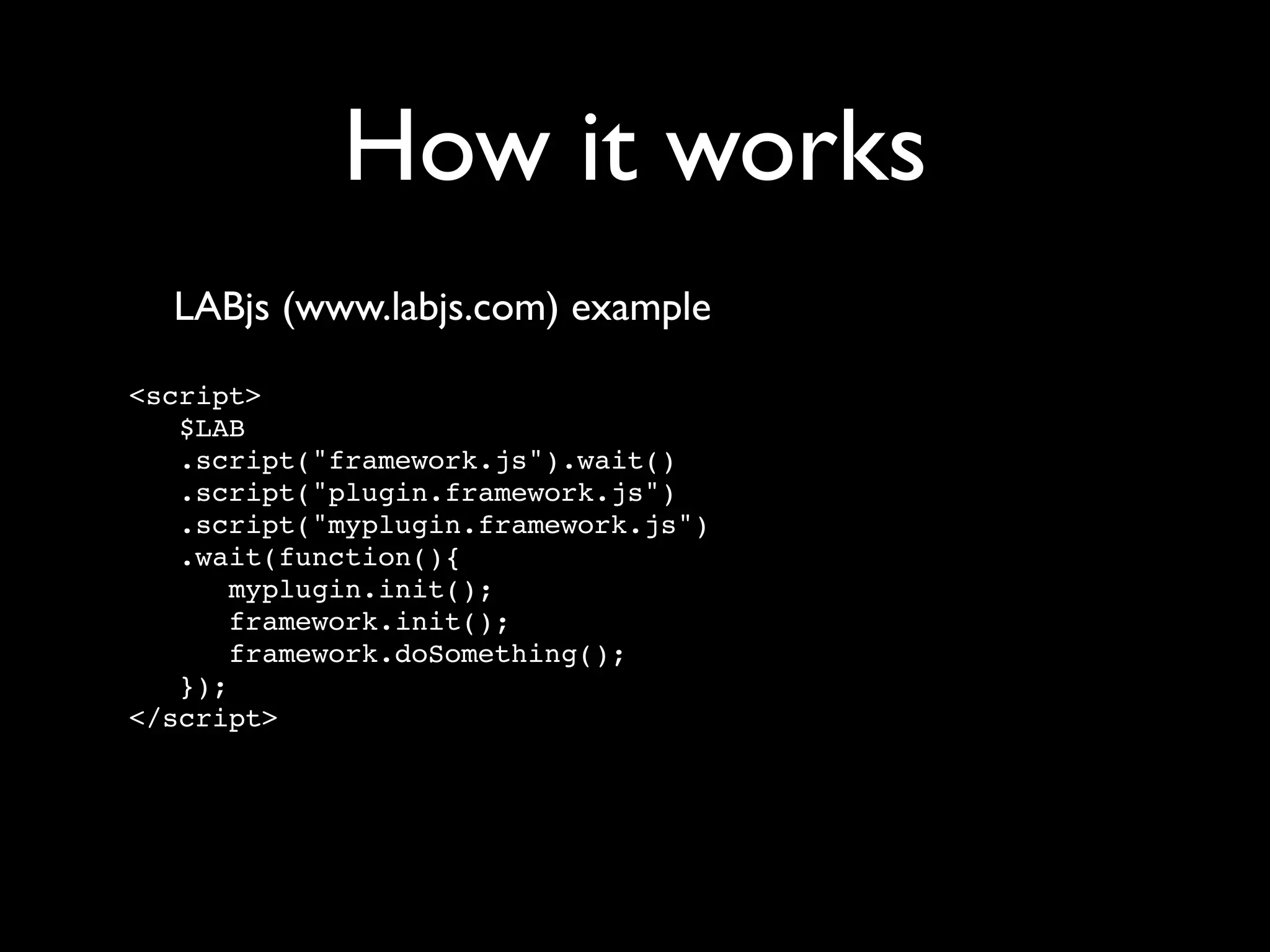
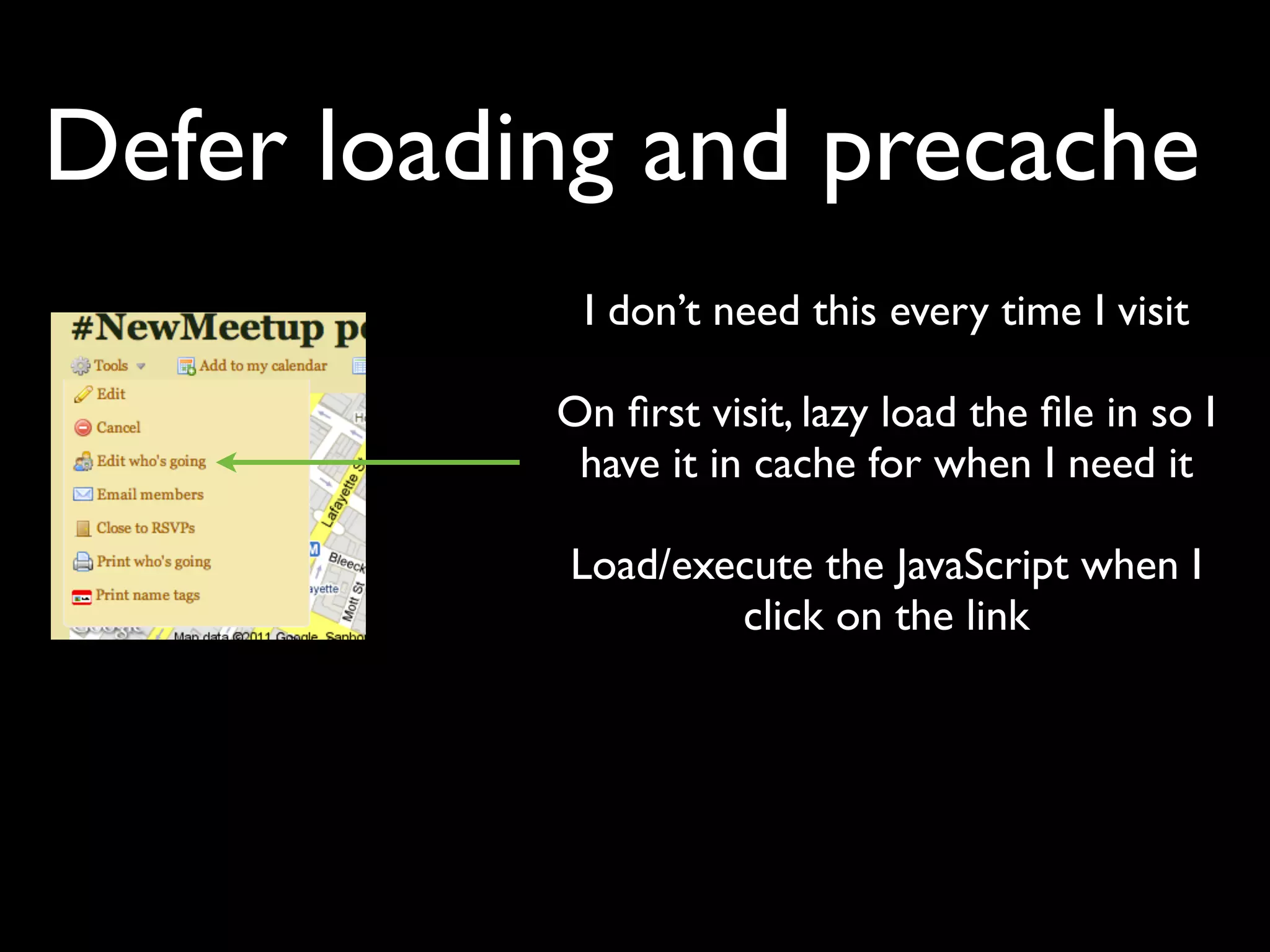
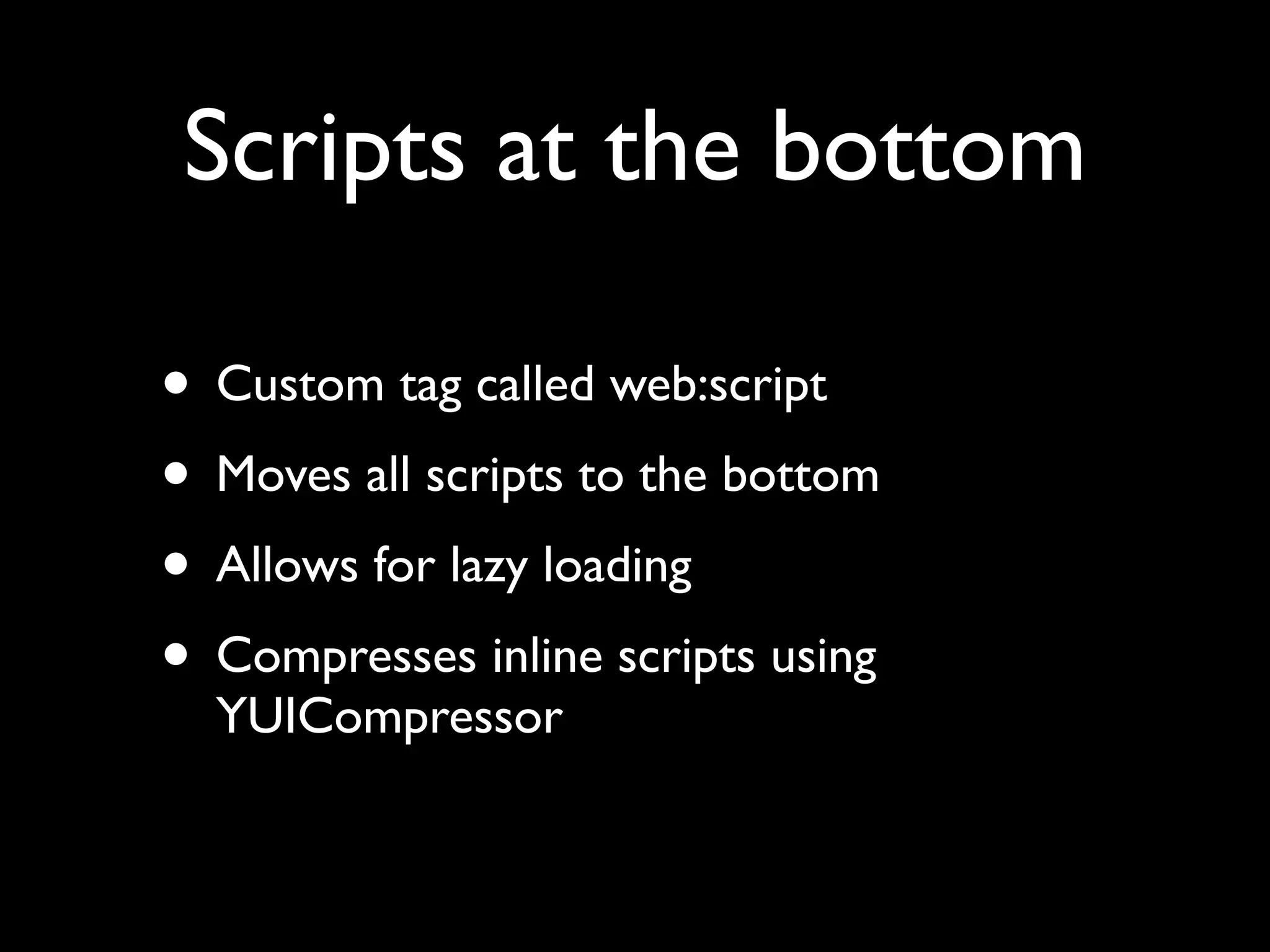

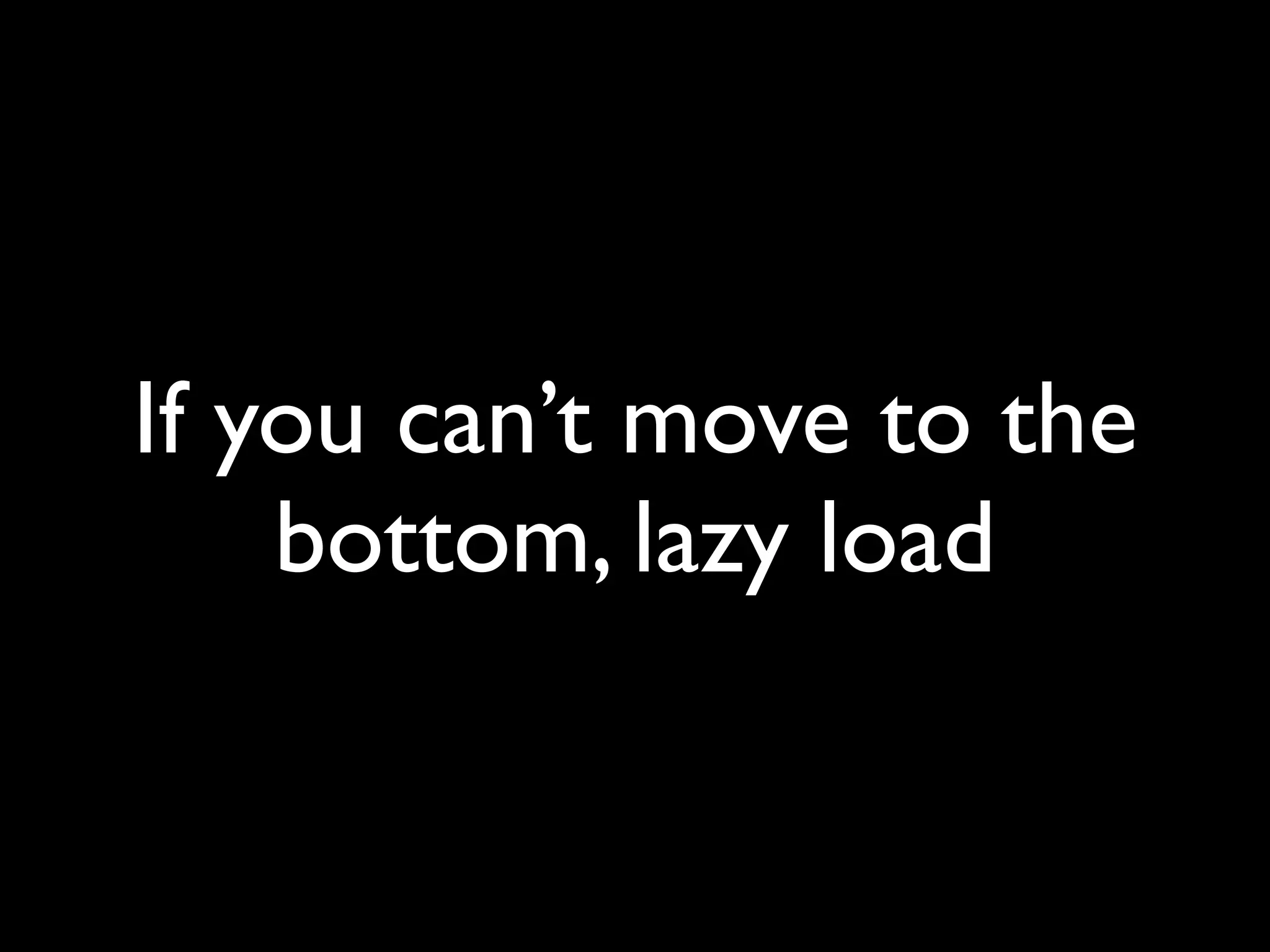
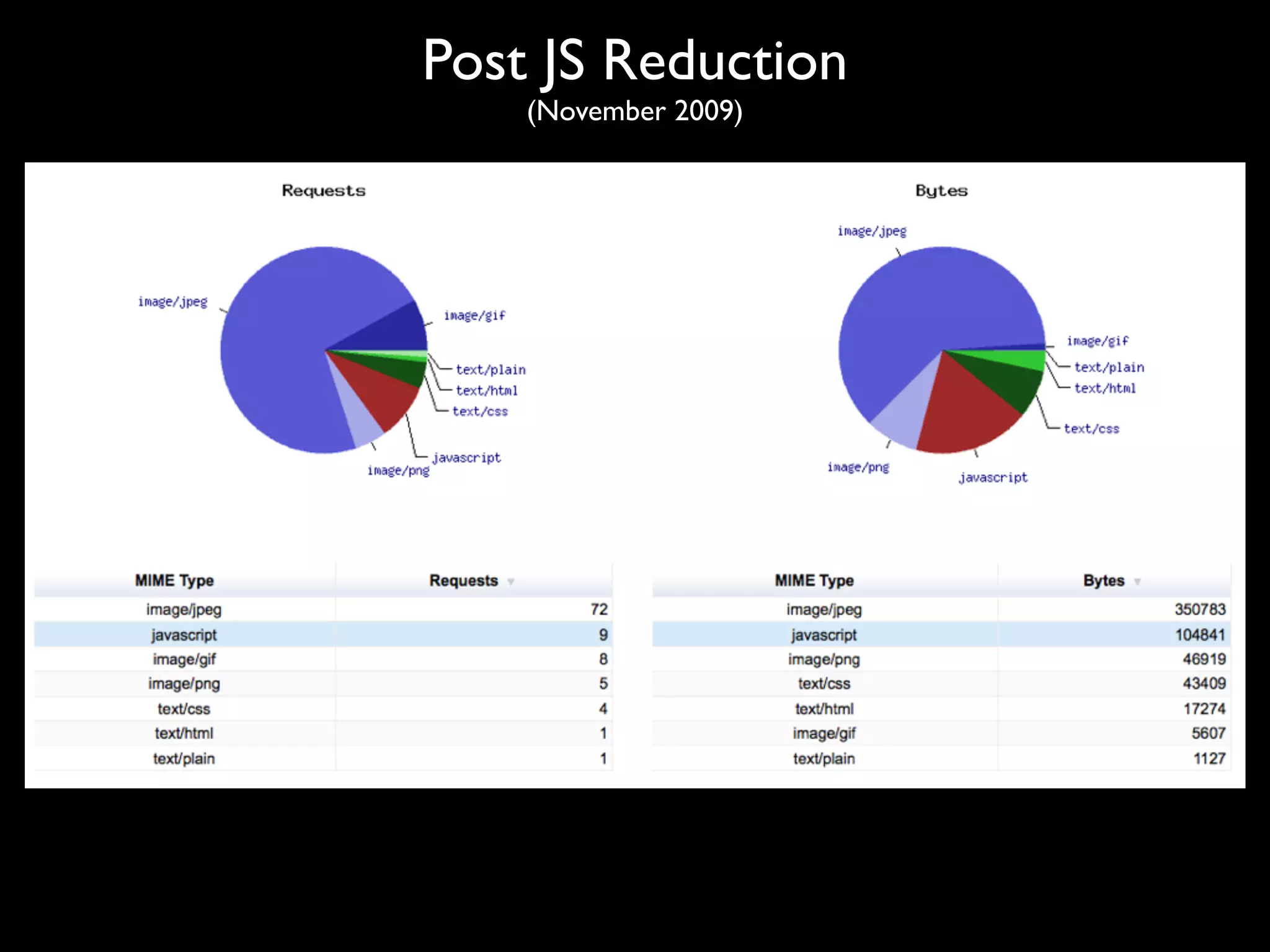
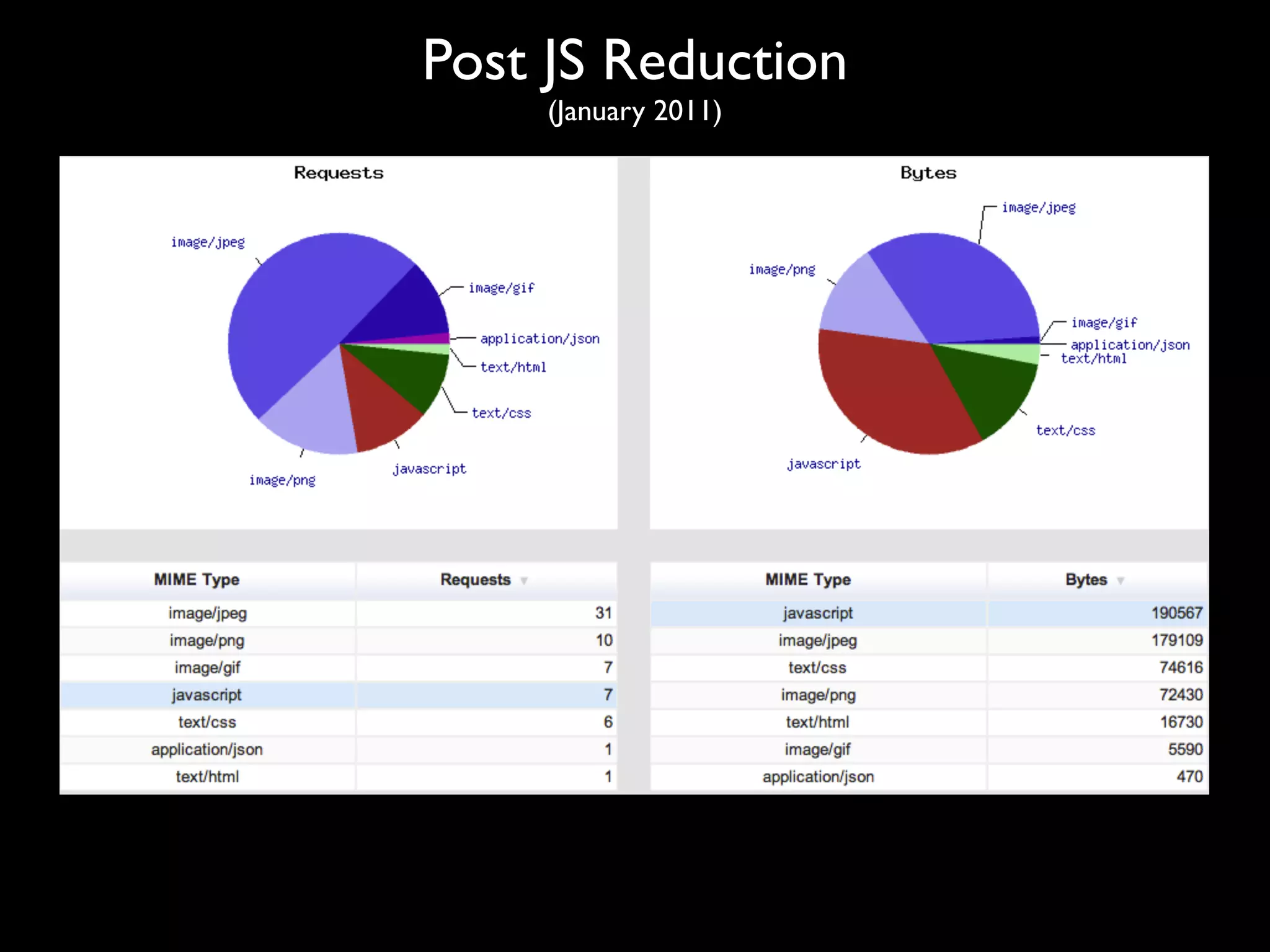
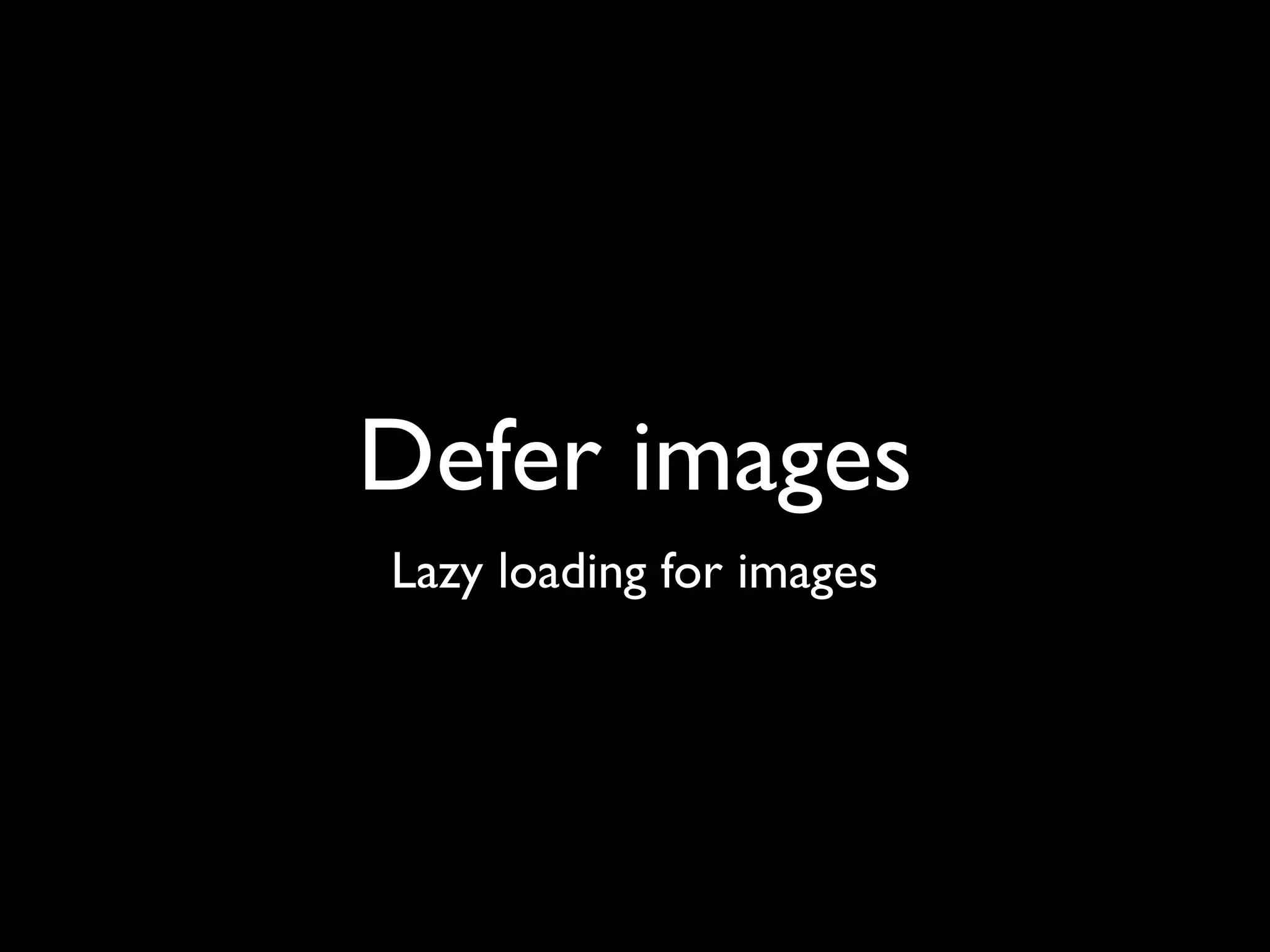
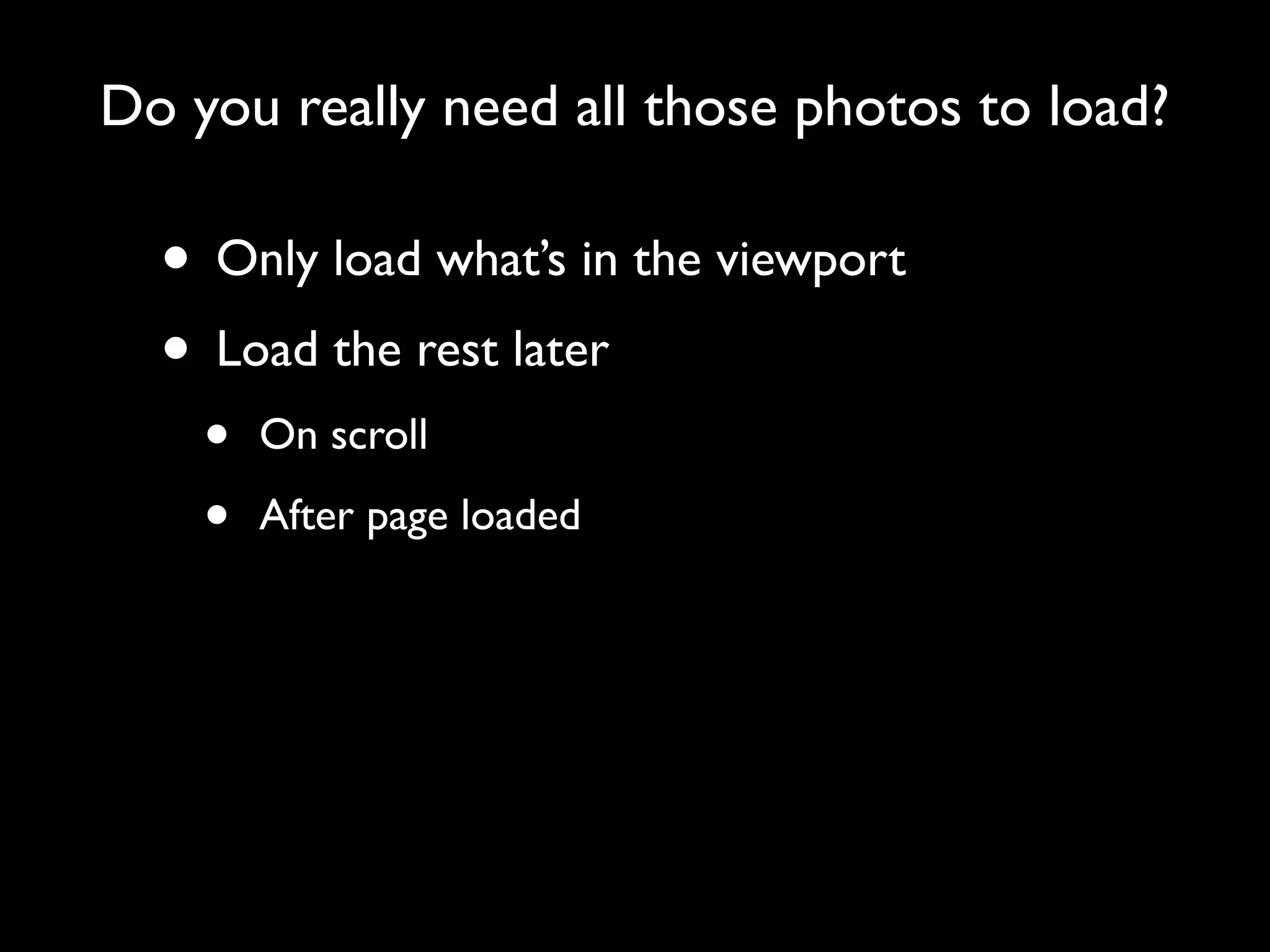
![How it works
return elements.each(function () {
var self = $(this),
src = self.attr('data-src'); // We set a data attribute for the image
self.one('appear',function() {
$('<img />').bind('load', function() {
self.hide().attr('src', src)[options.effect]
(options.effectspeed);
self.data('loaded', true);
var temp = $.grep(elements, function (item) {
return !$(item).data('loaded');
});
if (temp.length == 0) {
$window.unbind('scroll', load);
}
}).attr('src', src);
});
if (!isBelowFold(self, options)) {
self.trigger('appear'); // In viewport then show
} else {
self.data('loaded', false); // Else set loaded to false
}
});](https://image.slidesharecdn.com/newmeetup-110301091724-phpapp02/75/NewMeetup-Performance-32-2048.jpg)
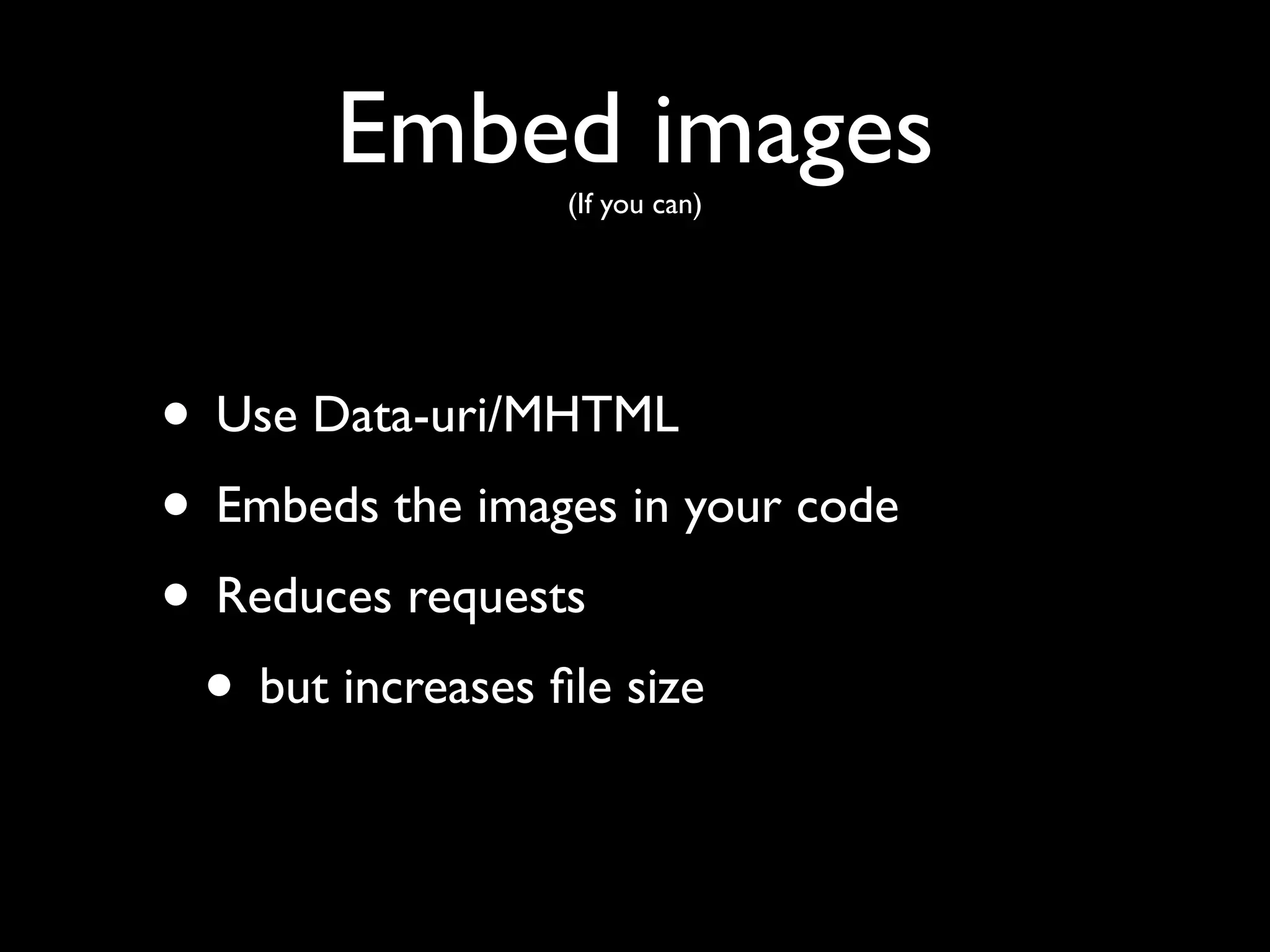
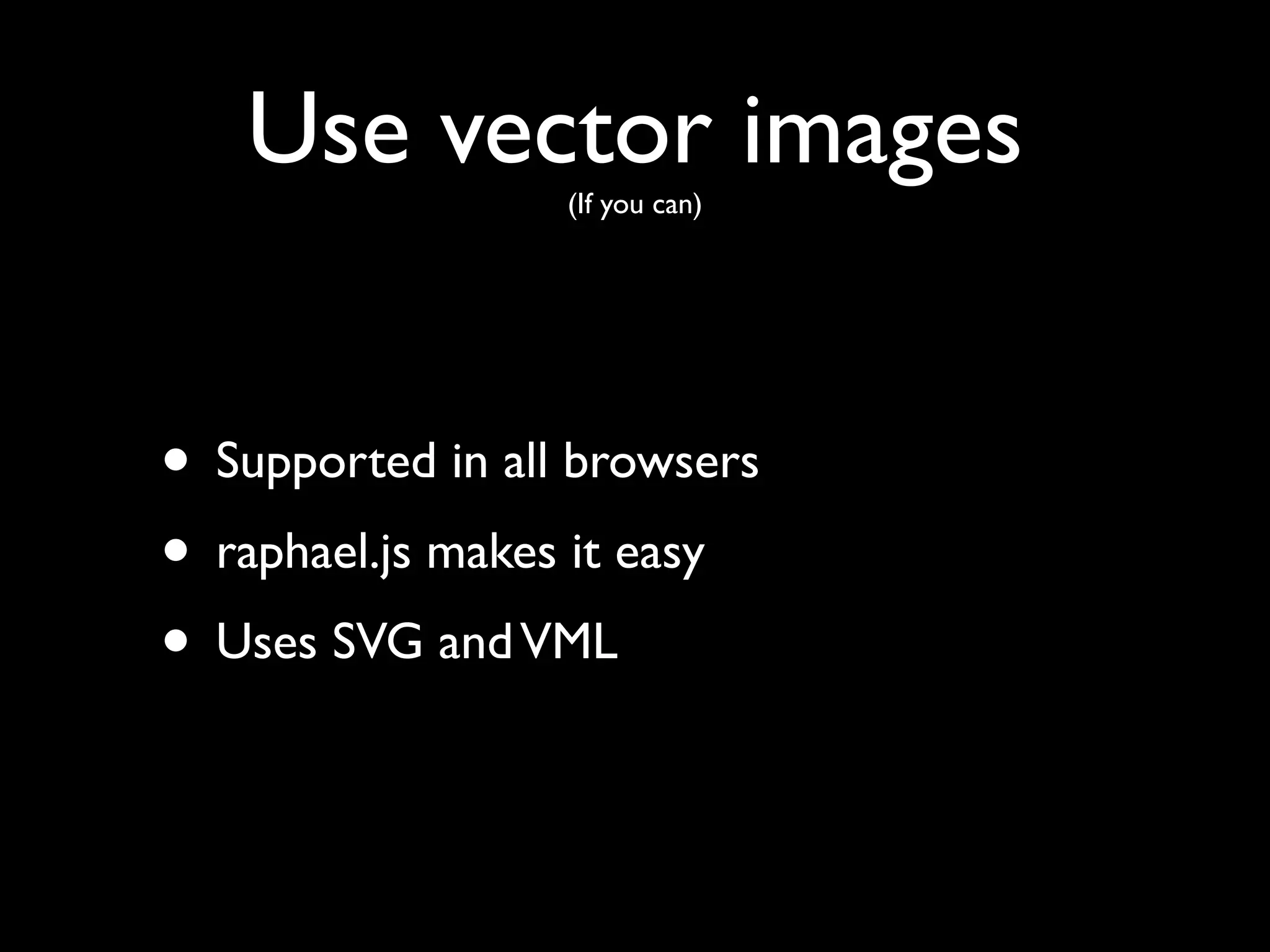
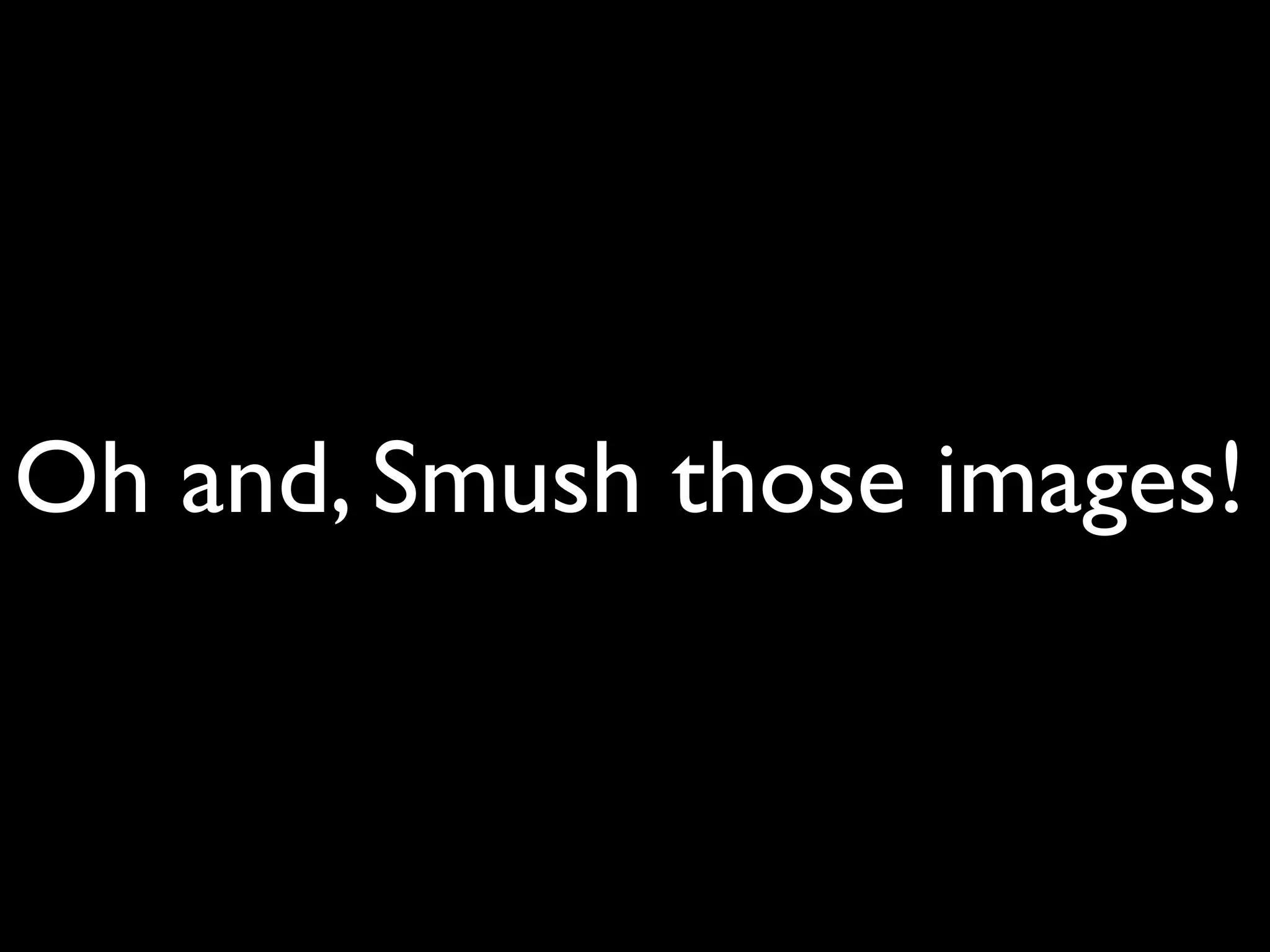
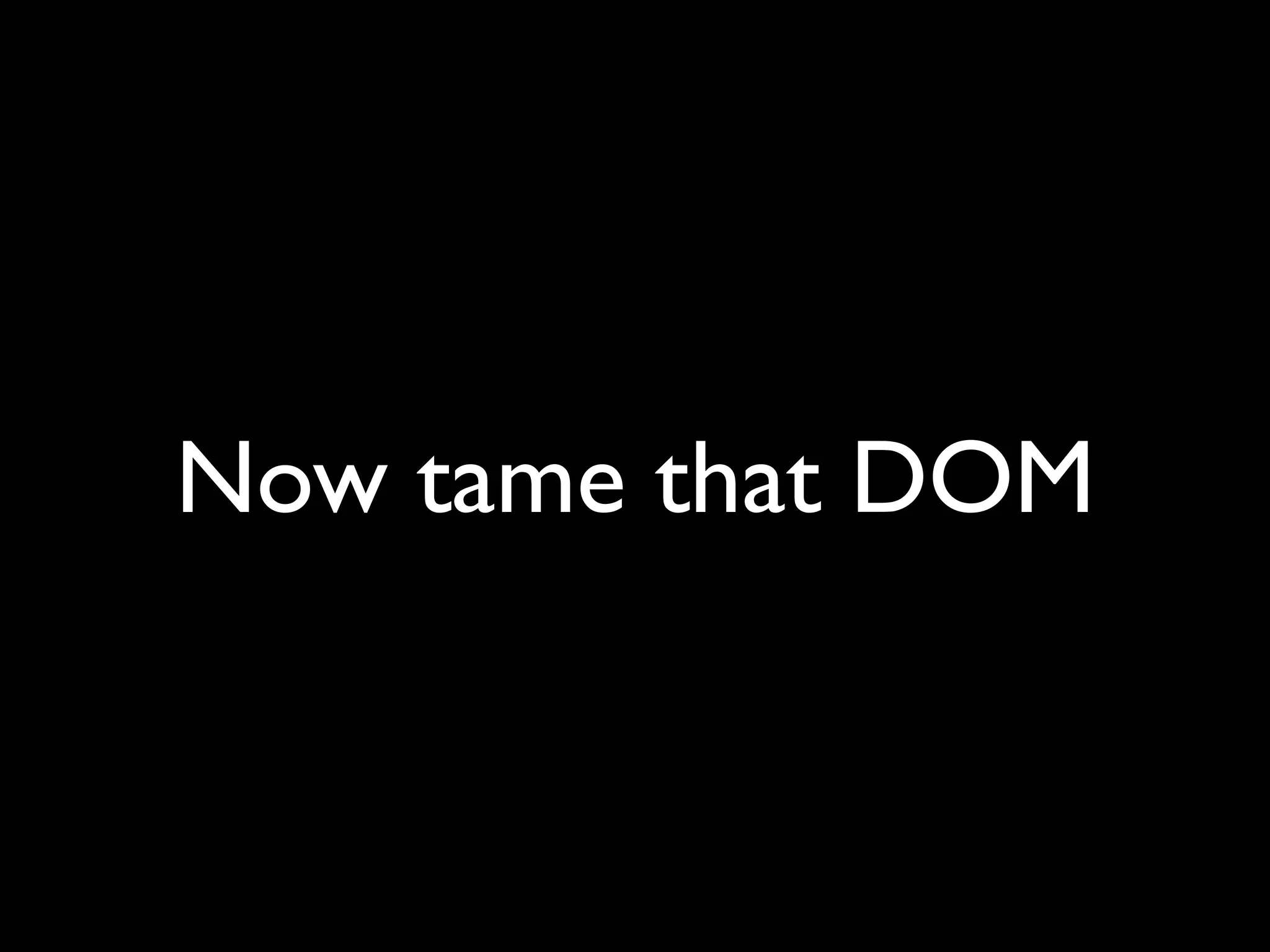
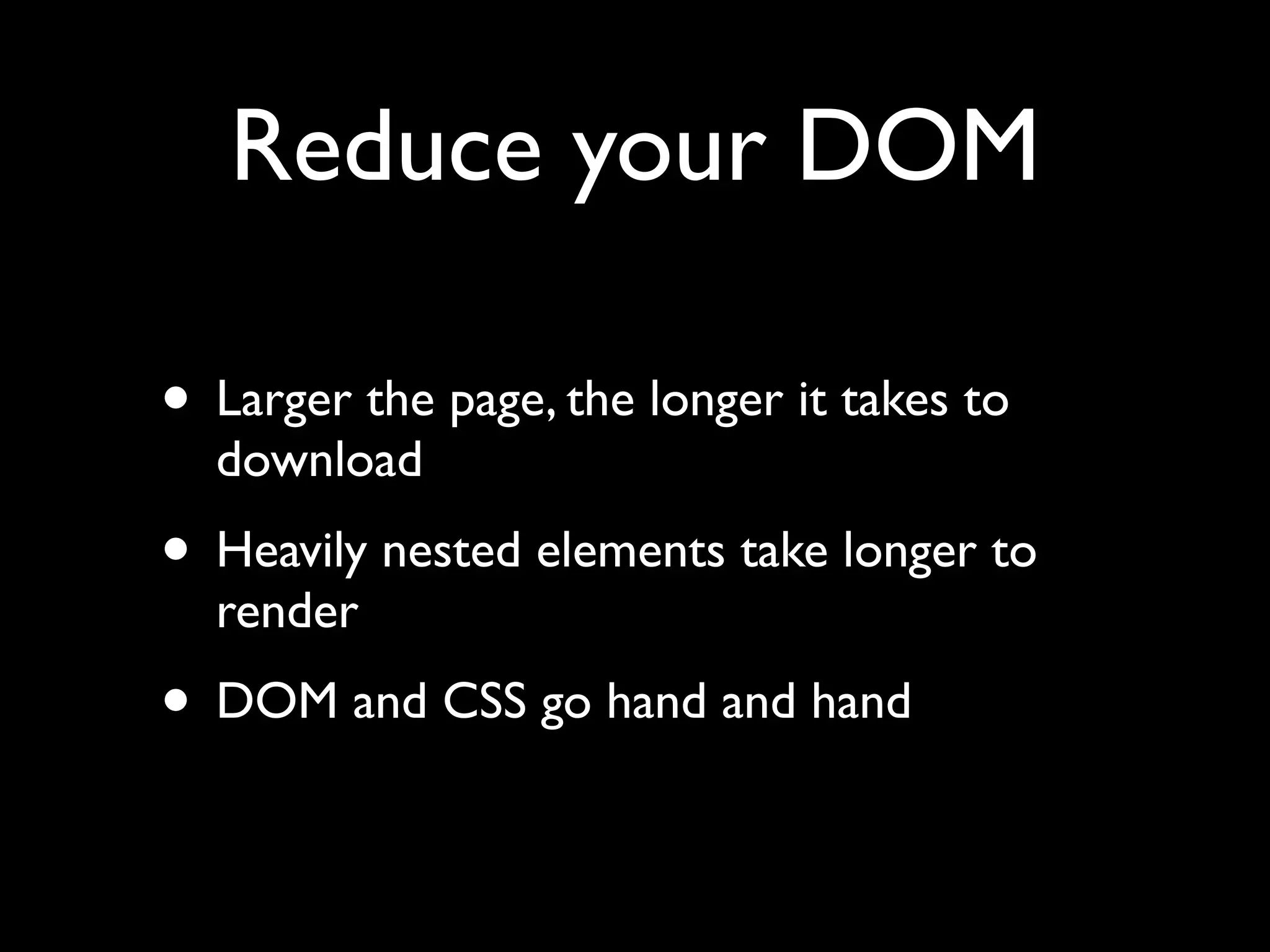
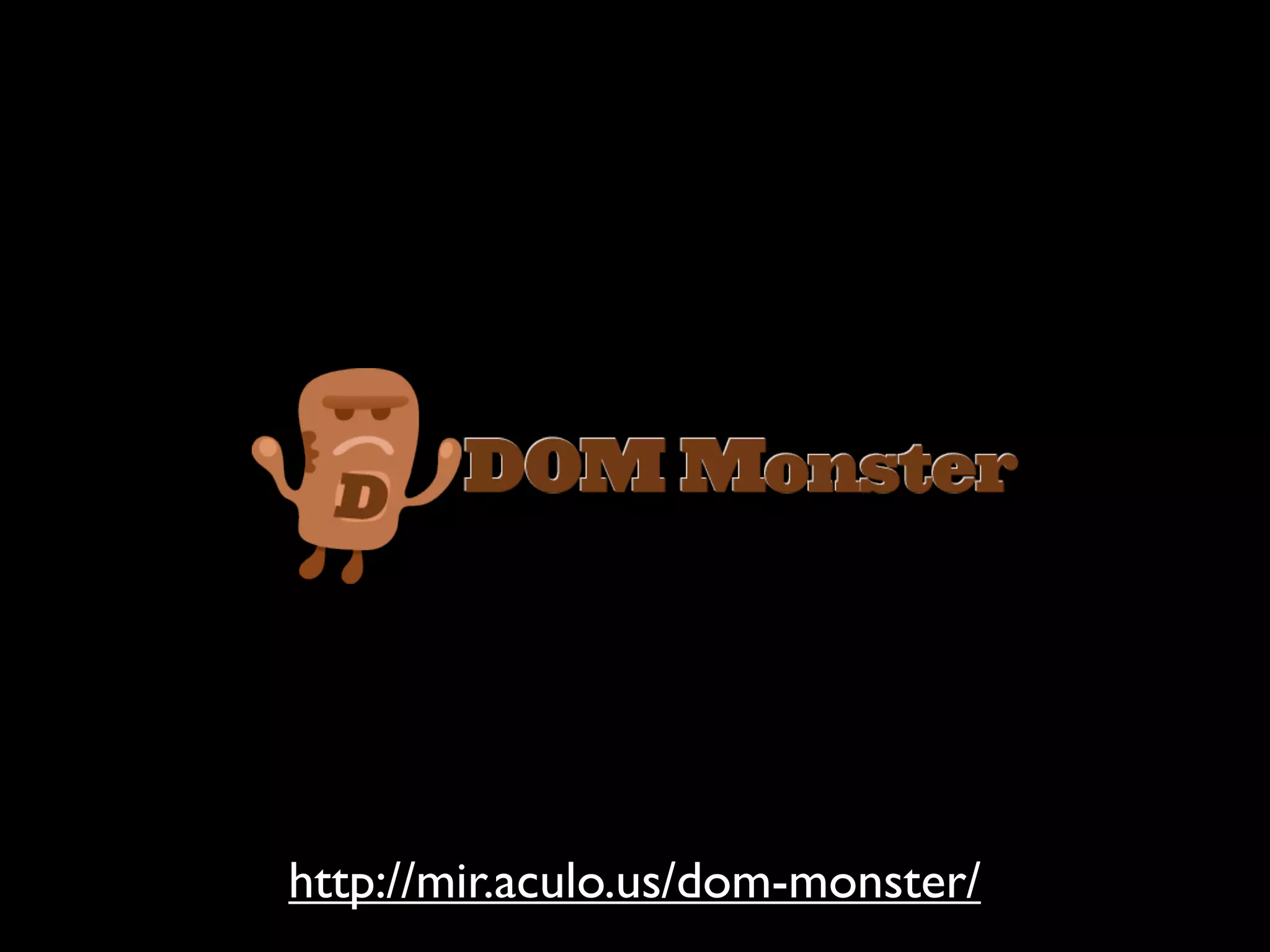
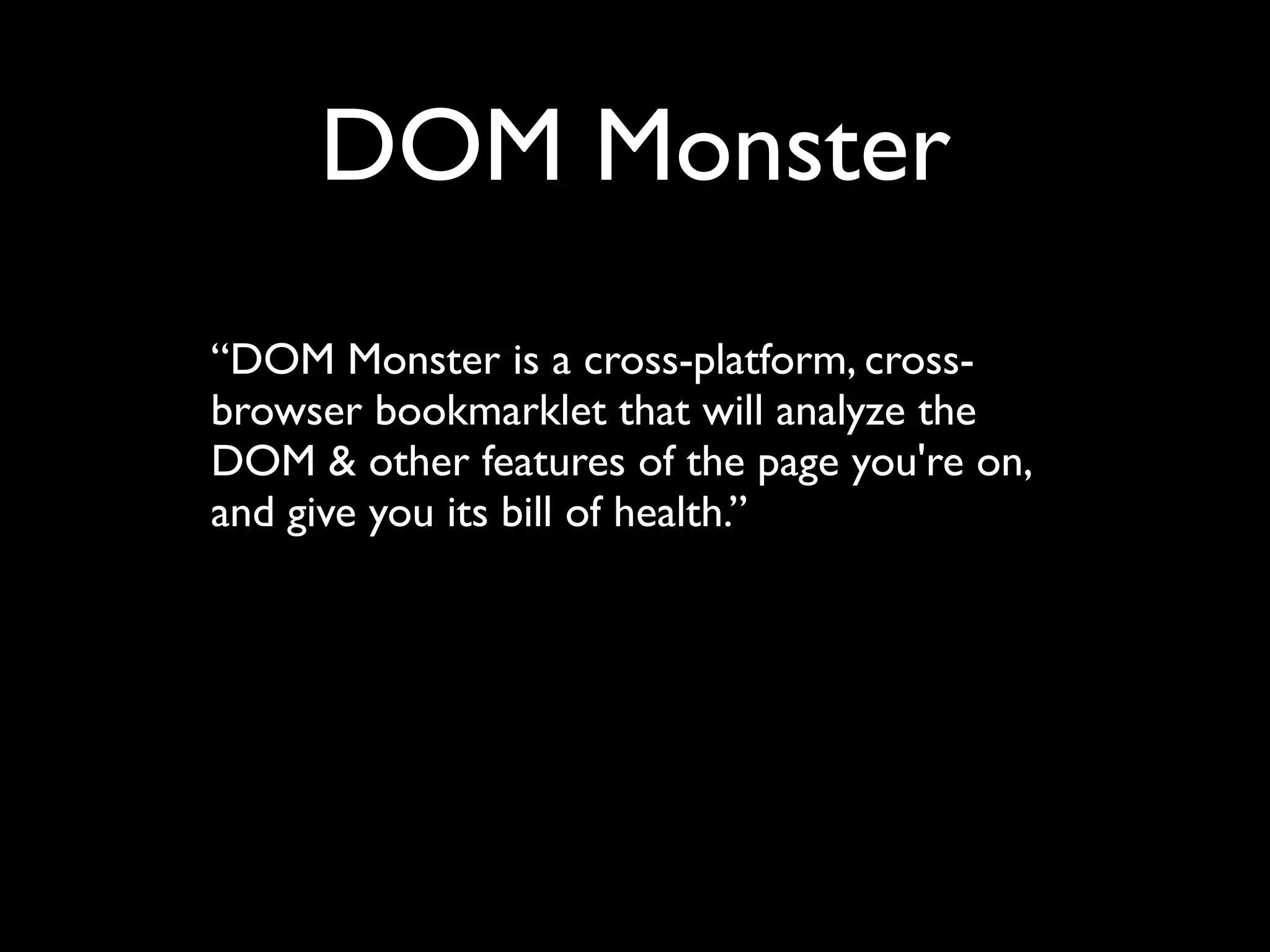
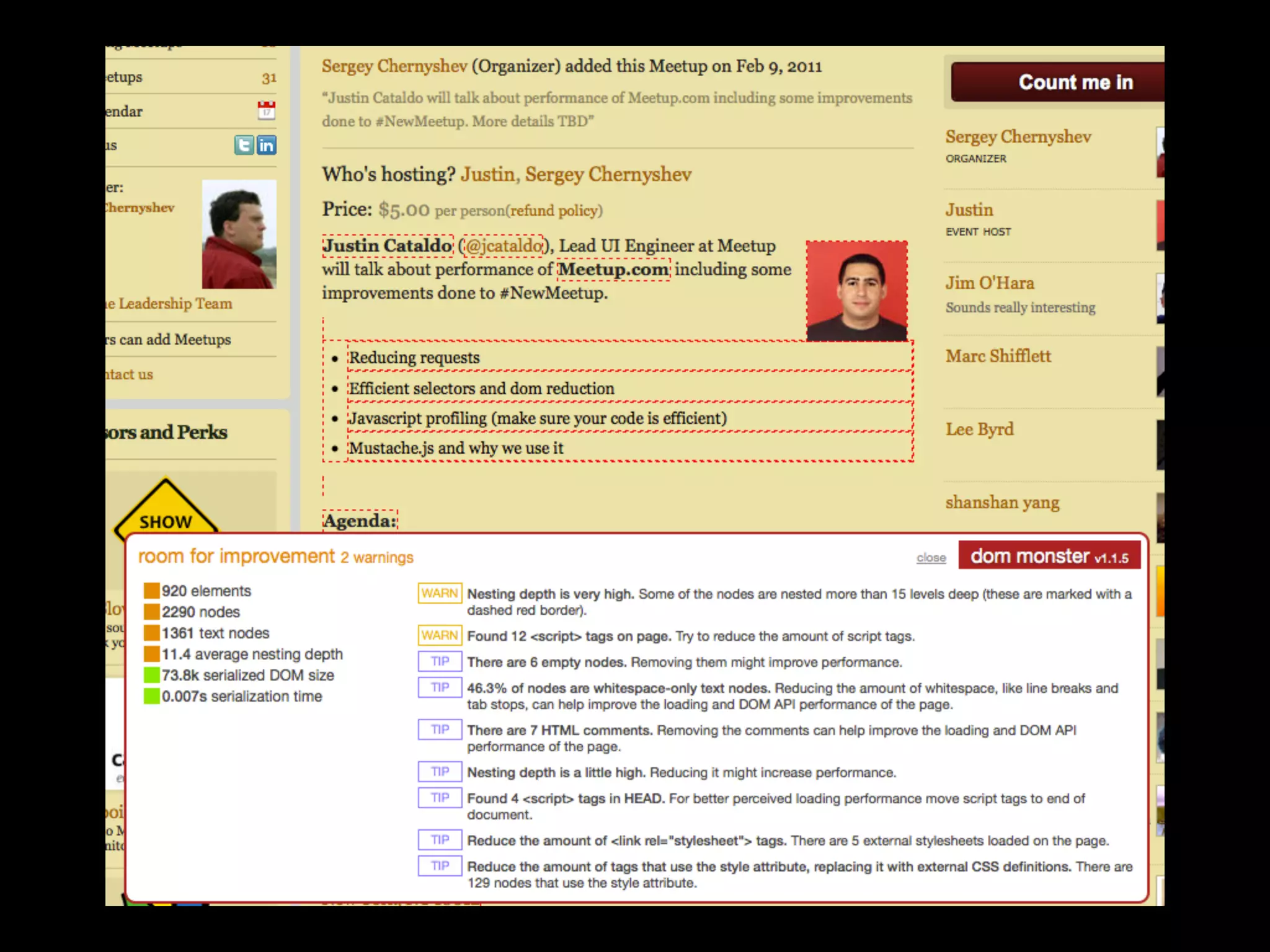
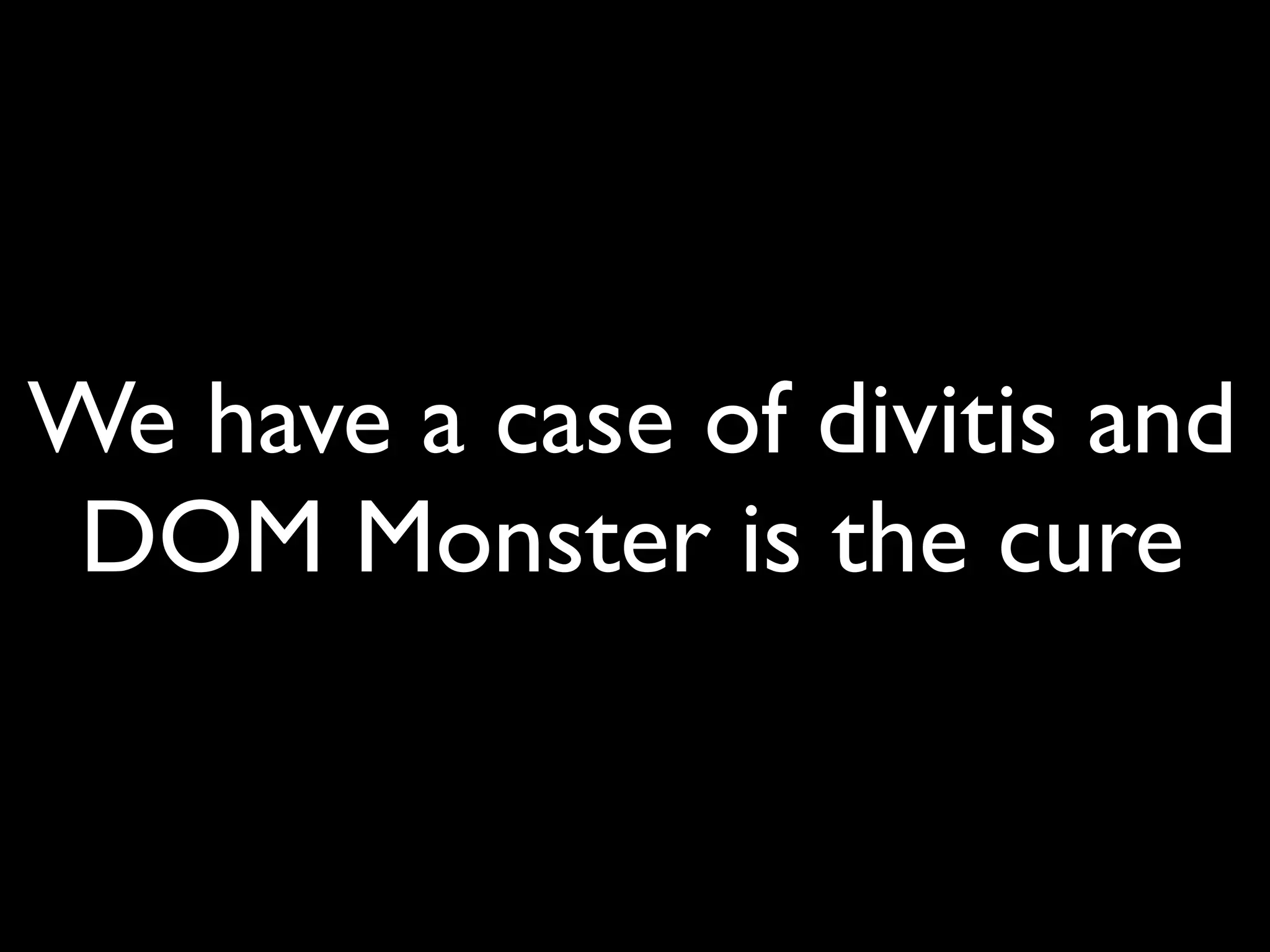
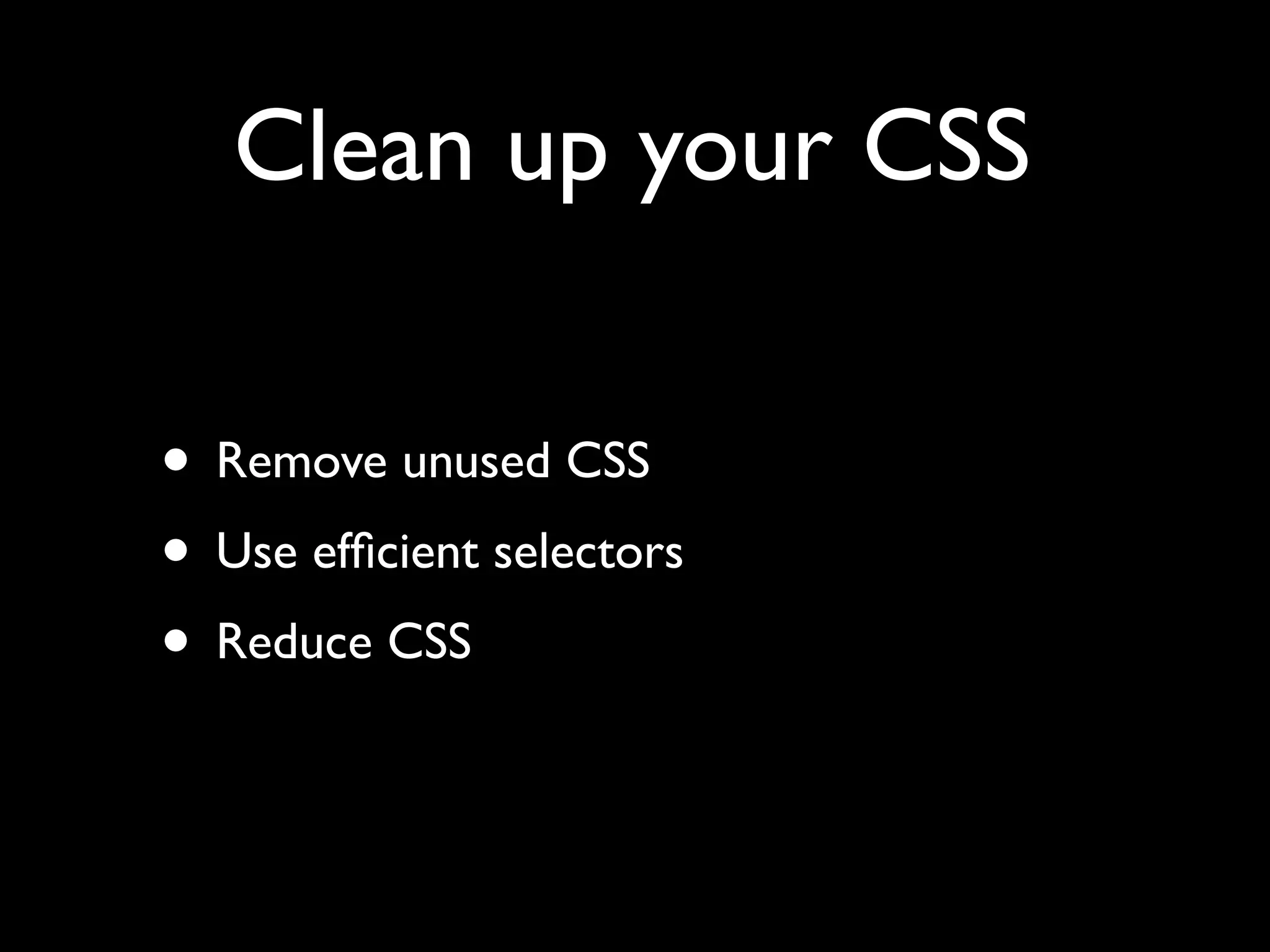
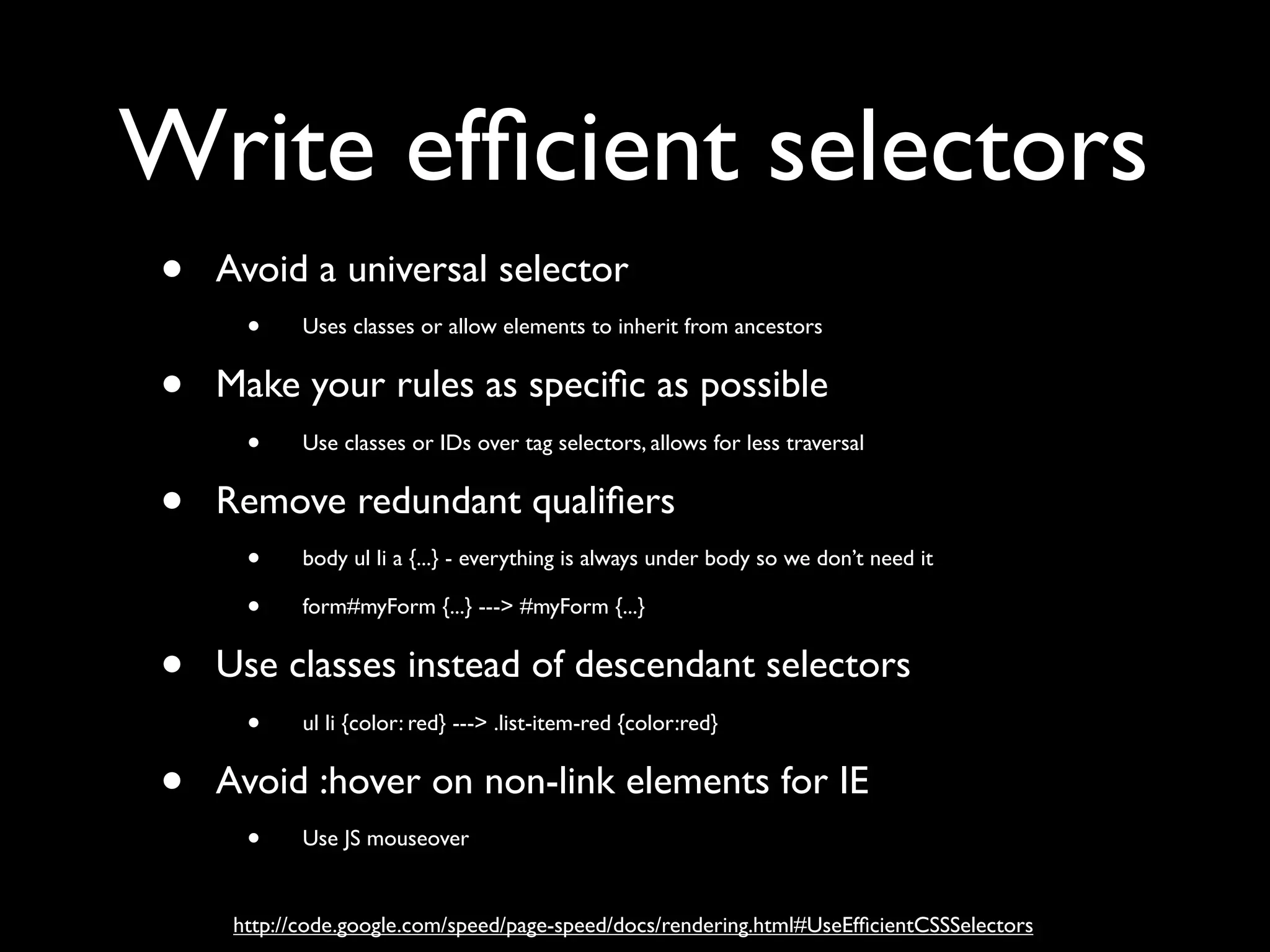
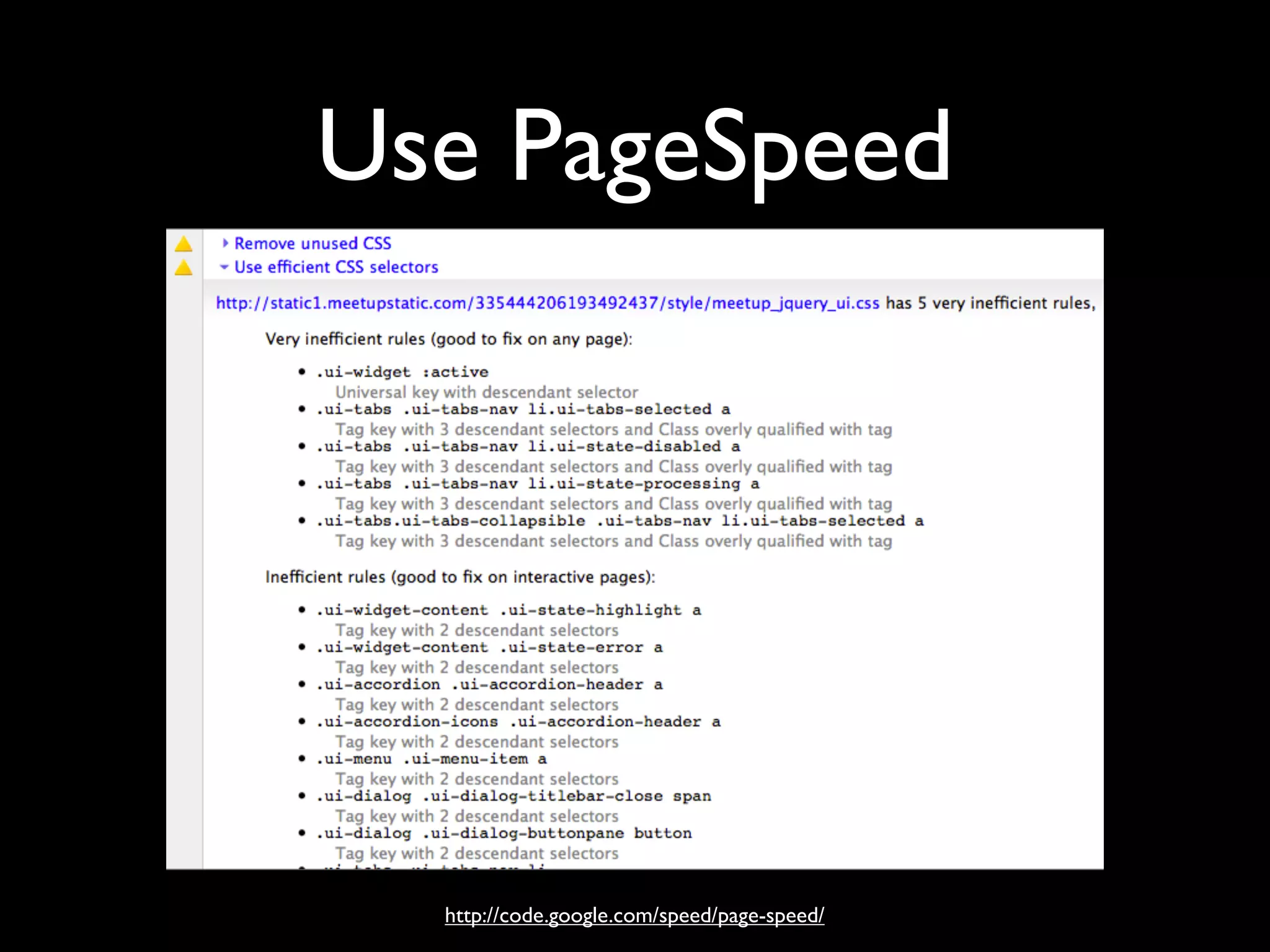
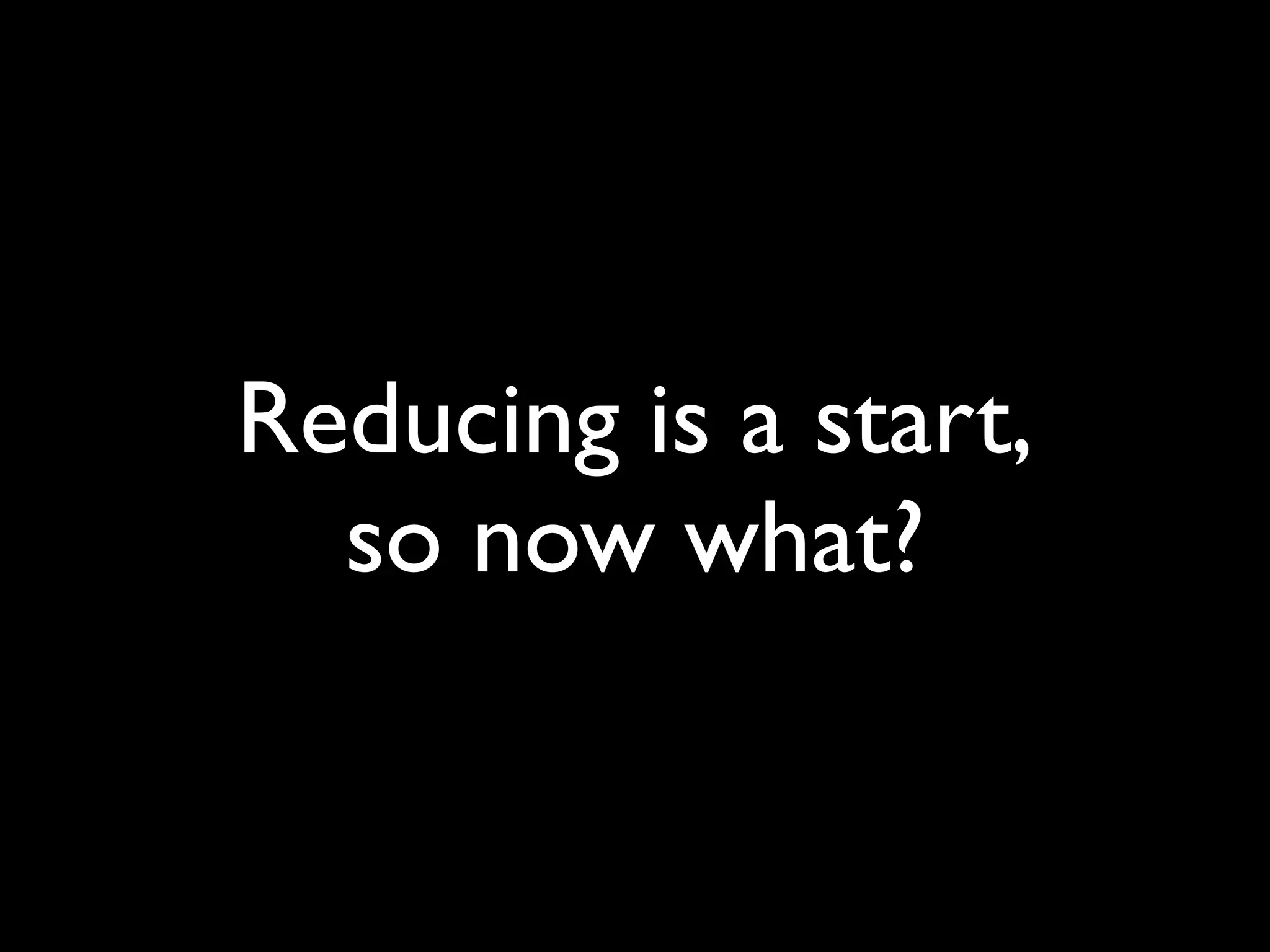

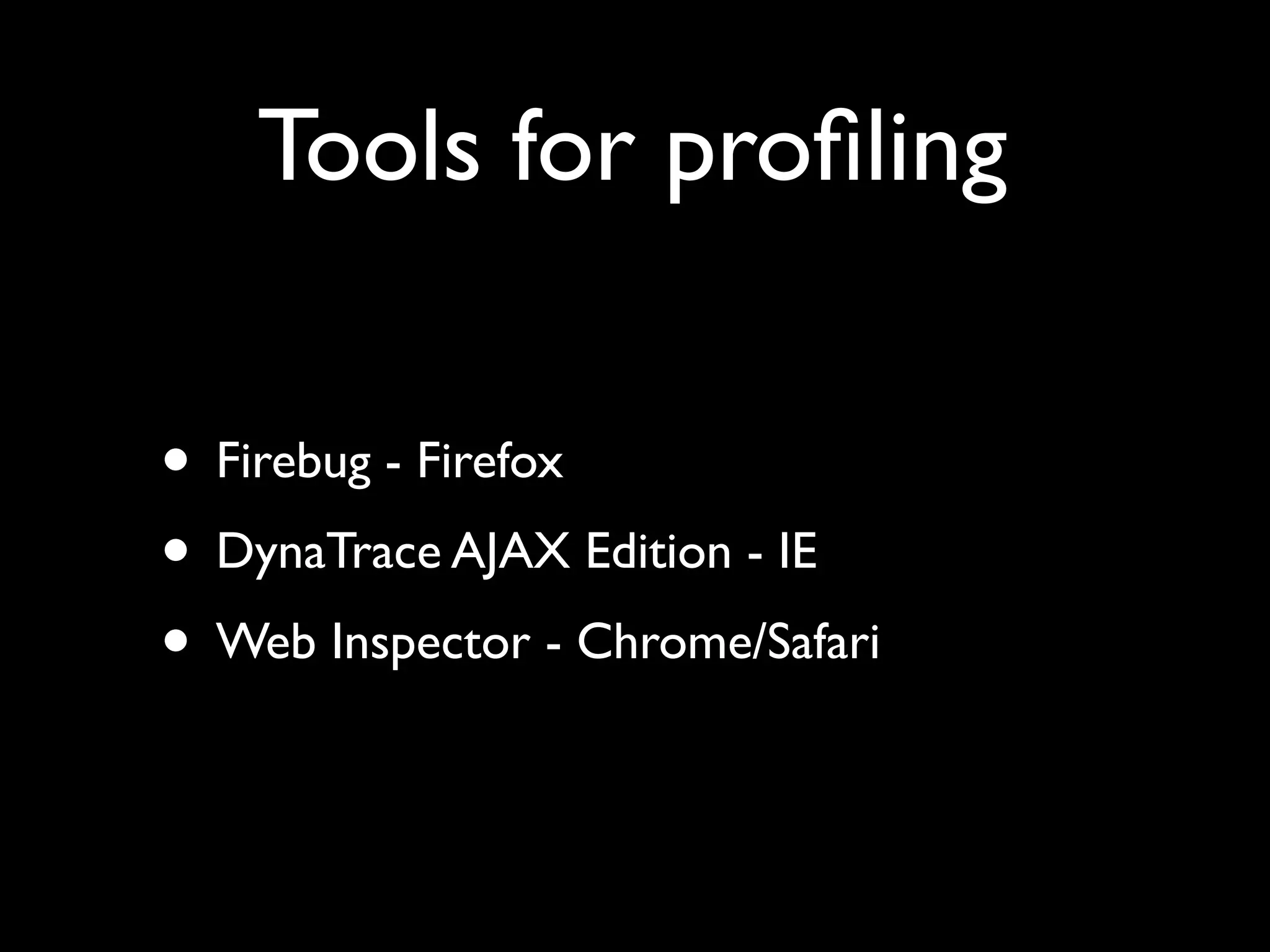
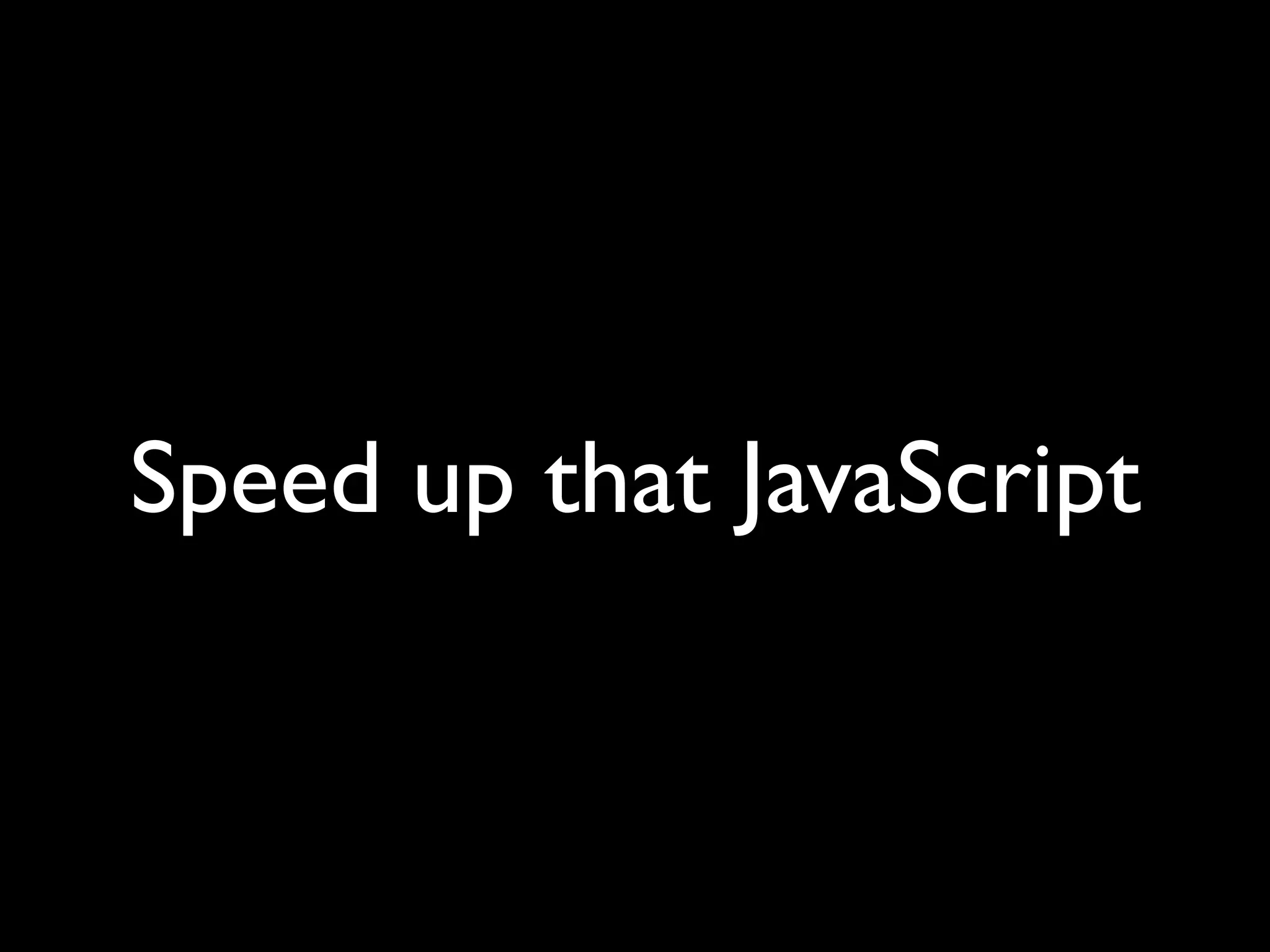
![Let’s optimize this
function renderComments(data) {
for(var i = 0; i < data.length; i++) {
var comment = $(‘<li class=”comment” id=”’+data[i].id+’”>‘+data[i].comment+’</li>’);
$(“#commentList”).append(comment);
};
};](https://image.slidesharecdn.com/newmeetup-110301091724-phpapp02/75/NewMeetup-Performance-49-2048.jpg)
![Time it
function renderComments(data) {
console.time(“myloop”);
for(var i = 0; i < data.length; i++) {
var comment = $(‘<li class=”comment” id=”’+data[i].id+’”>‘+data[i].comment+’</li>’);
$(“#commentList”).append(comment);
};
console.timeEnd(“myloop”);
};](https://image.slidesharecdn.com/newmeetup-110301091724-phpapp02/75/NewMeetup-Performance-50-2048.jpg)
![Time it
function renderComments(data) {
console.time(“myloop”);
for(var i = 0; i < data.length; i++) {
var comment = $(‘<li class=”comment” id=”’+data[i].id+’”>‘+data[i].comment+’</li>’);
$(“#commentList”).append(comment);
};
console.timeEnd(“myloop”);
};
3ms](https://image.slidesharecdn.com/newmeetup-110301091724-phpapp02/75/NewMeetup-Performance-51-2048.jpg)
![Optimize
function renderComments(data) {
console.time(“myloop”);
var i = 0,
length = data.length;
for(i; i < length; i++) { // Evaluates data.length every time
var comment = $(‘<li class=”comment” id=”’+data[i].id+’”>‘+data[i].comment+’</li>’);
$(“#commentList”).append(comment);
};
console.timeEnd(“myloop”);
};](https://image.slidesharecdn.com/newmeetup-110301091724-phpapp02/75/NewMeetup-Performance-52-2048.jpg)
![Optimize
function renderComments(data) {
console.time(“myloop”);
var i = 0,
length = data.length;
for(i; i < length; i++) { // Evaluates data.length every time
var comment = $(‘<li class=”comment” id=”’+data[i].id+’”>‘+data[i].comment+’</li>’);
$(“#commentList”).append(comment);
};
console.timeEnd(“myloop”);
};
2ms](https://image.slidesharecdn.com/newmeetup-110301091724-phpapp02/75/NewMeetup-Performance-53-2048.jpg)
![Stop hitting the DOM!
function renderComments(data) {
console.time(“myloop”);
var i = 0,
length = data.length;
for(i; i < length; i++) {
var comment = $(‘<li class=”comment” id=”’+data[i].id+’”>‘+data[i].comment+’</li>’);
$(“#commentList”).append(comment); // BAD
};
console.timeEnd(“myloop”);
};](https://image.slidesharecdn.com/newmeetup-110301091724-phpapp02/75/NewMeetup-Performance-54-2048.jpg)
![Stop hitting the DOM!
function renderComments(data) {
console.time(“myloop”);
var i = 0,
length = data.length,
frag = document.createDocumentFragment();
for(i; i < length; i++) {
// Append off the DOM
frag.appendChild($(‘<li class=”comment” id=”’+data[i].id+’”>‘+data[i].comment+’</li>’));
};
$(“#commentList”).append(frag); // GOOD
console.timeEnd(“myloop”);
};](https://image.slidesharecdn.com/newmeetup-110301091724-phpapp02/75/NewMeetup-Performance-55-2048.jpg)
![Stop hitting the DOM!
function renderComments(data) {
console.time(“myloop”);
var i = 0,
length = data.length,
frag = document.createDocumentFragment();
for(i; i < length; i++) {
// Append off the DOM
frag.appendChild($(‘<li class=”comment” id=”’+data[i].id+’”>‘+data[i].comment+’</li>’));
};
$(“#commentList”).append(frag); // GOOD
console.timeEnd(“myloop”);
};
2ms](https://image.slidesharecdn.com/newmeetup-110301091724-phpapp02/75/NewMeetup-Performance-56-2048.jpg)
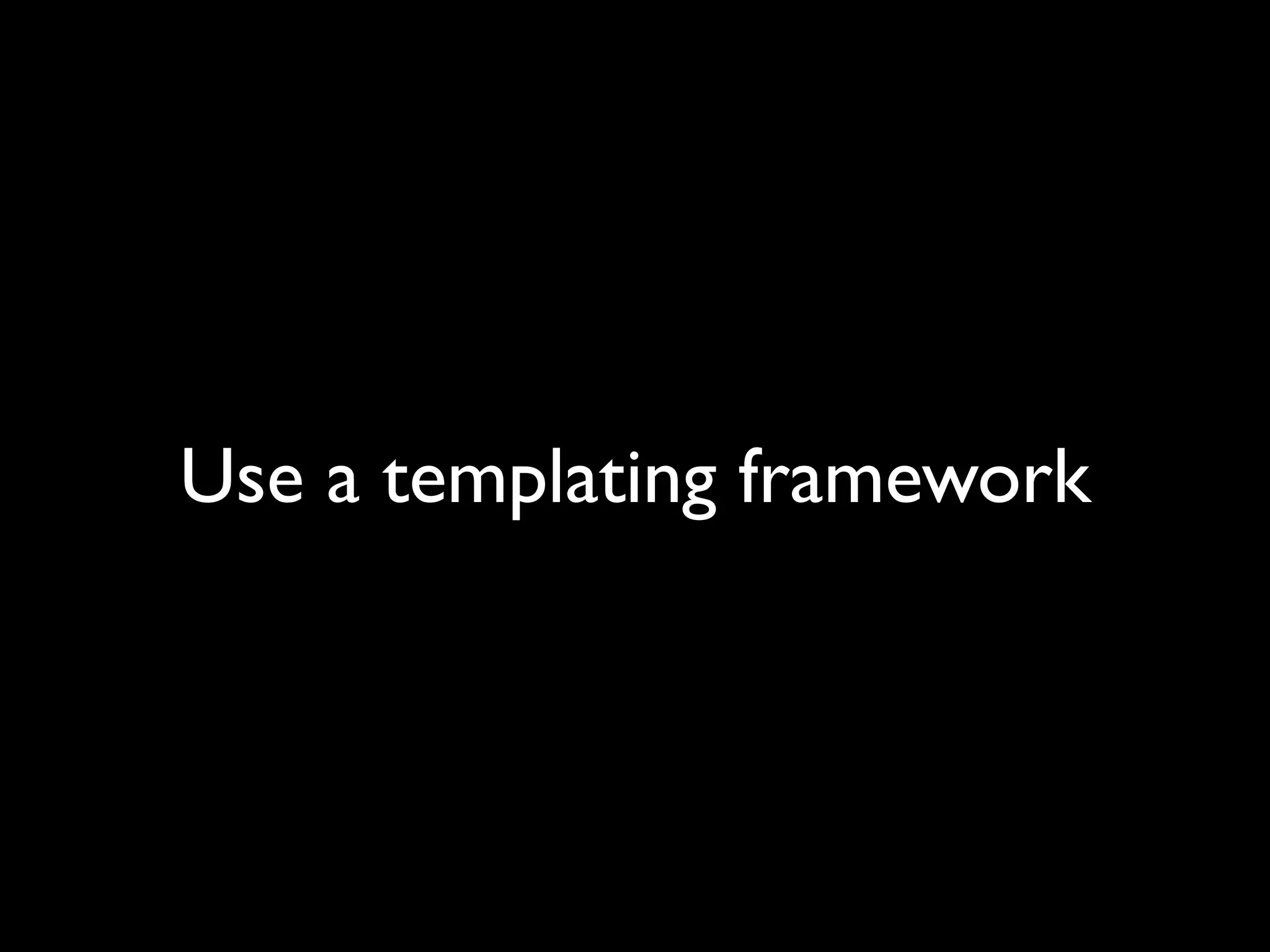
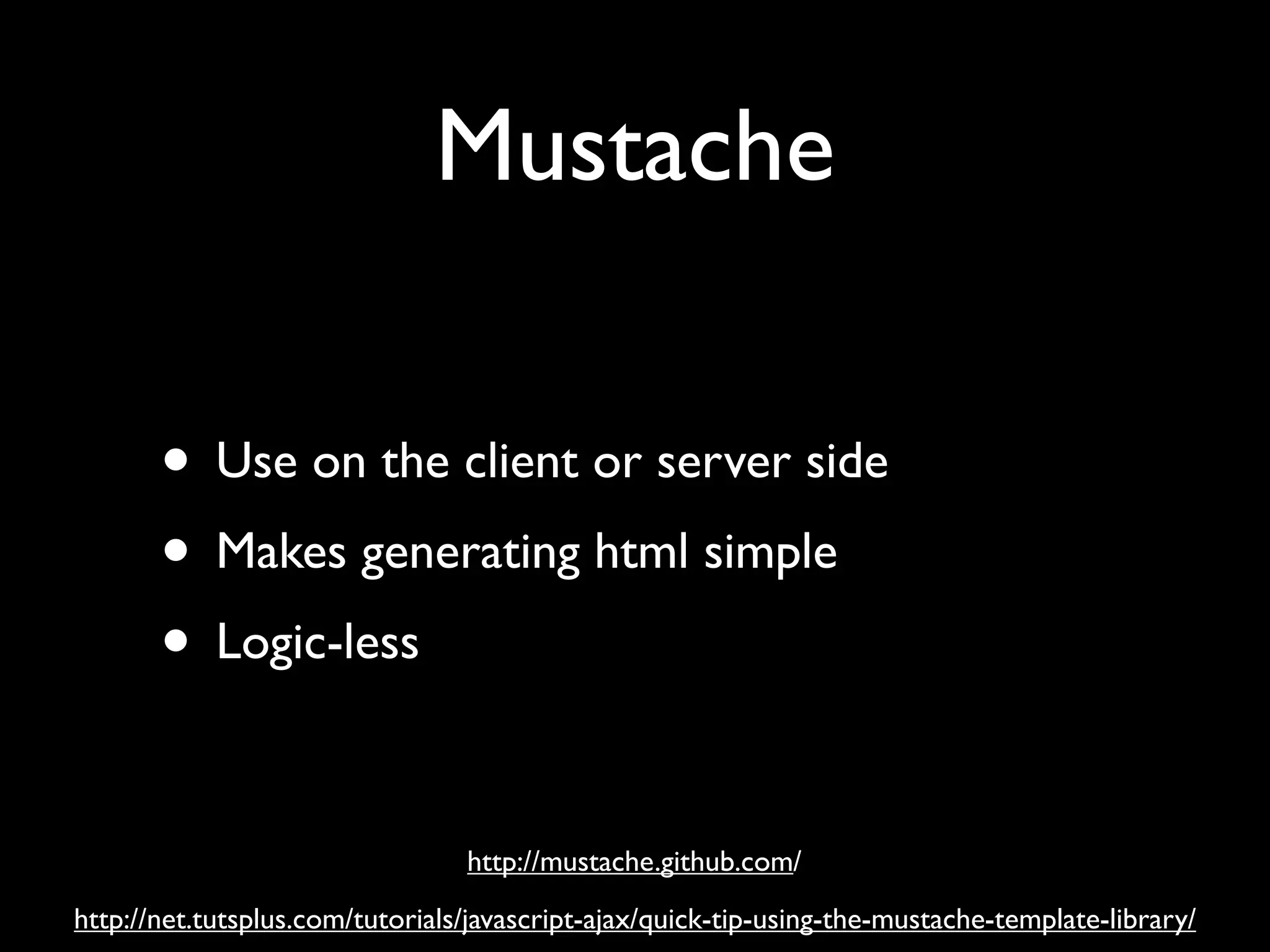
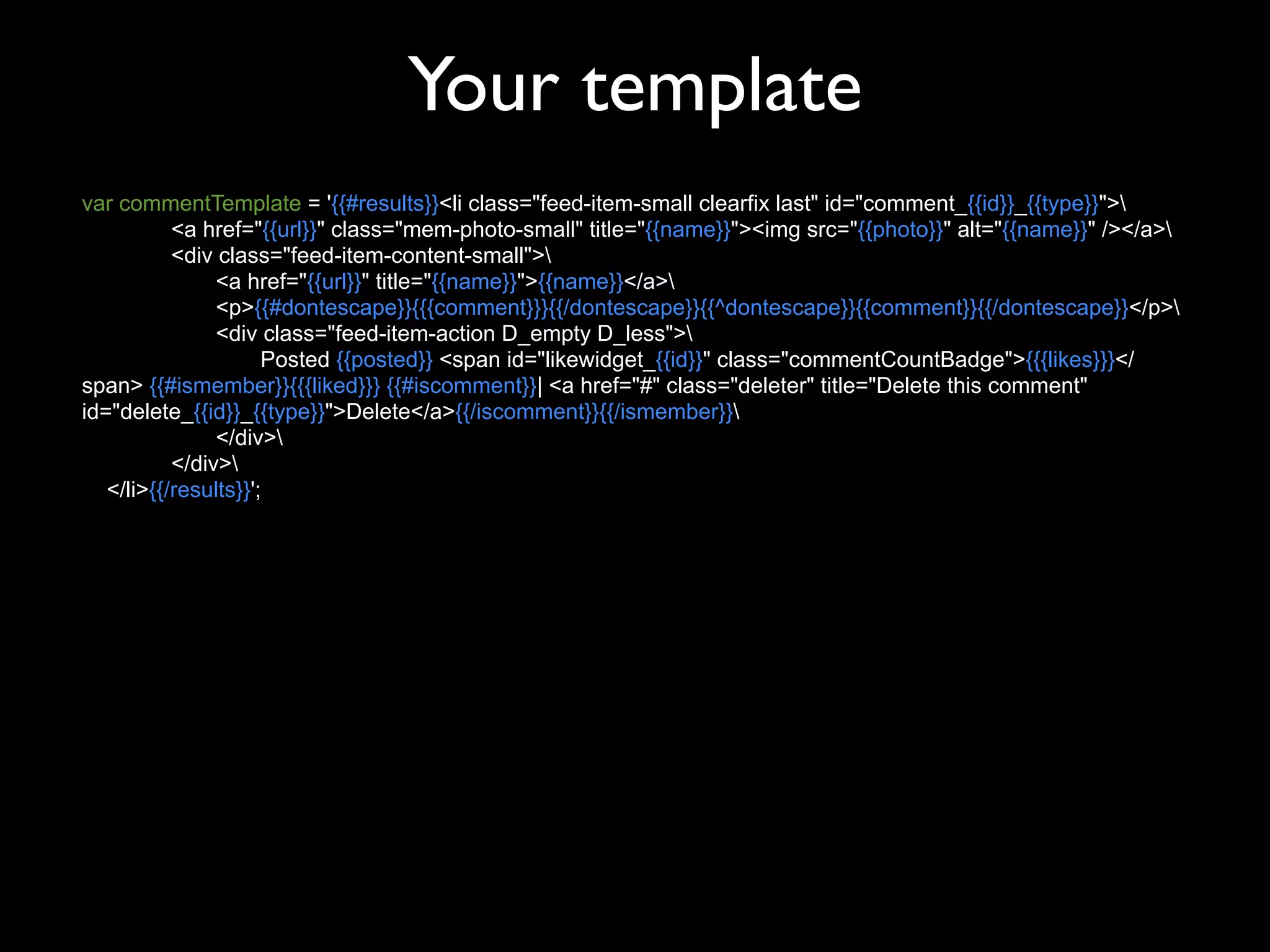
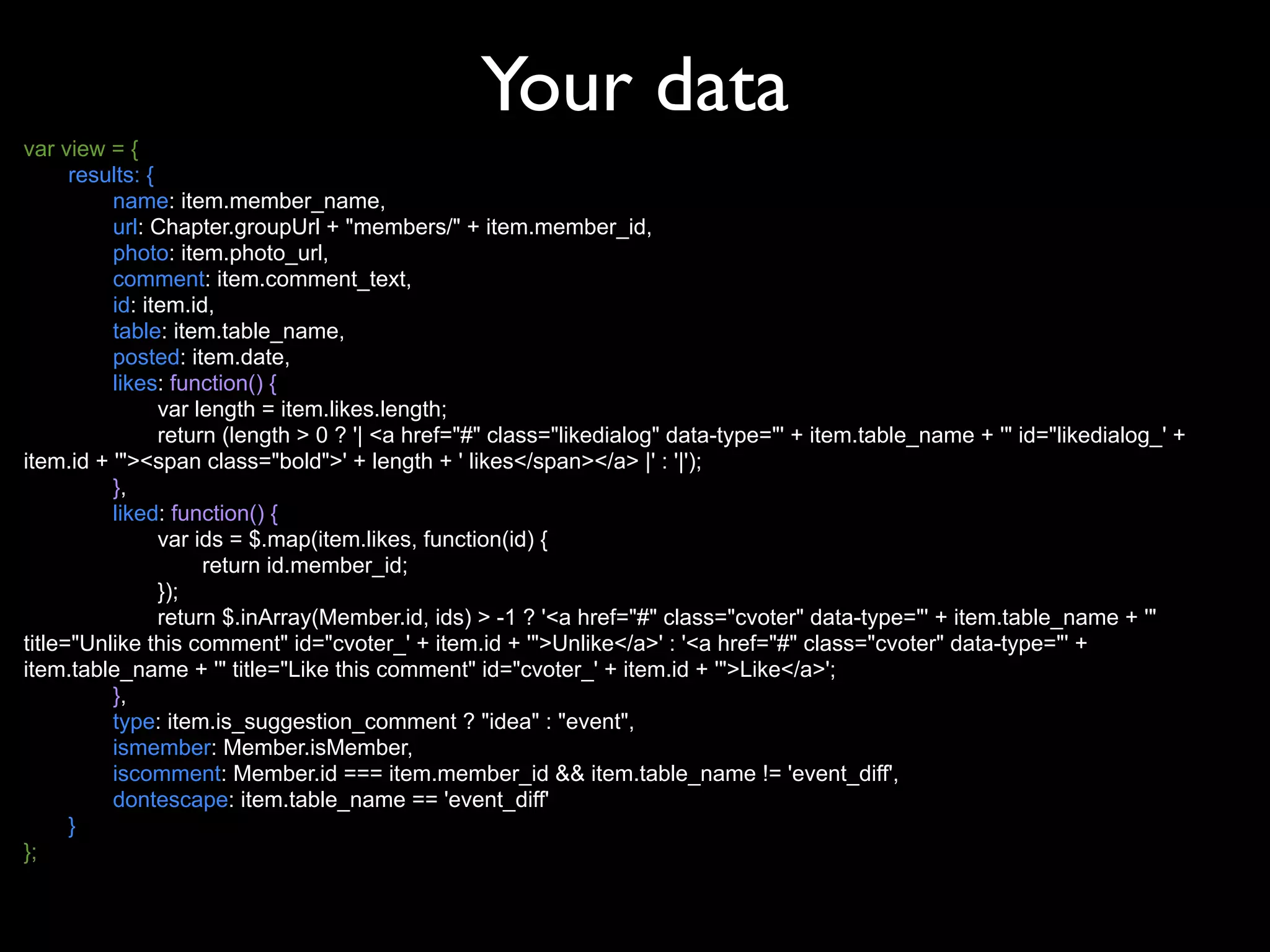
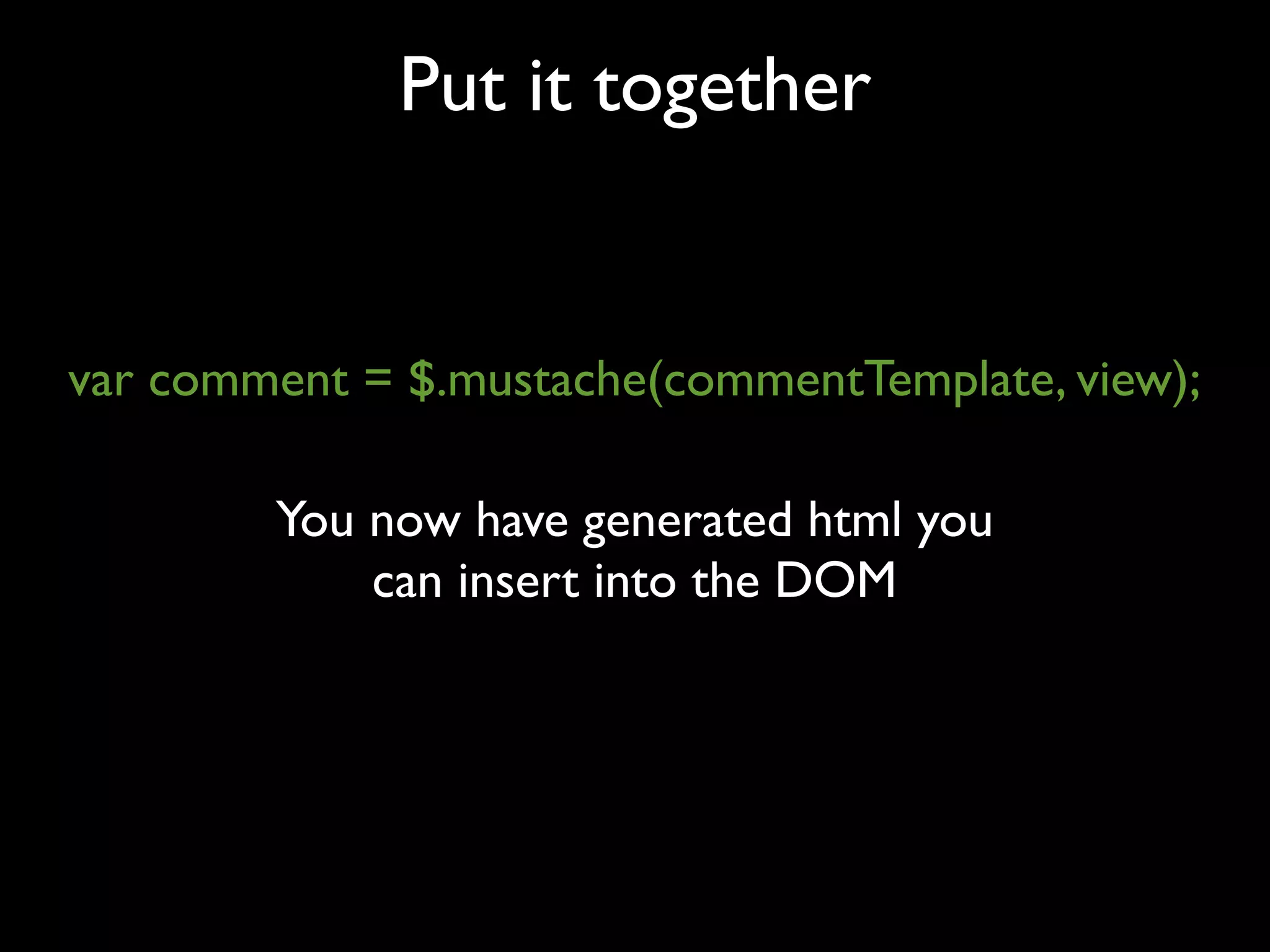
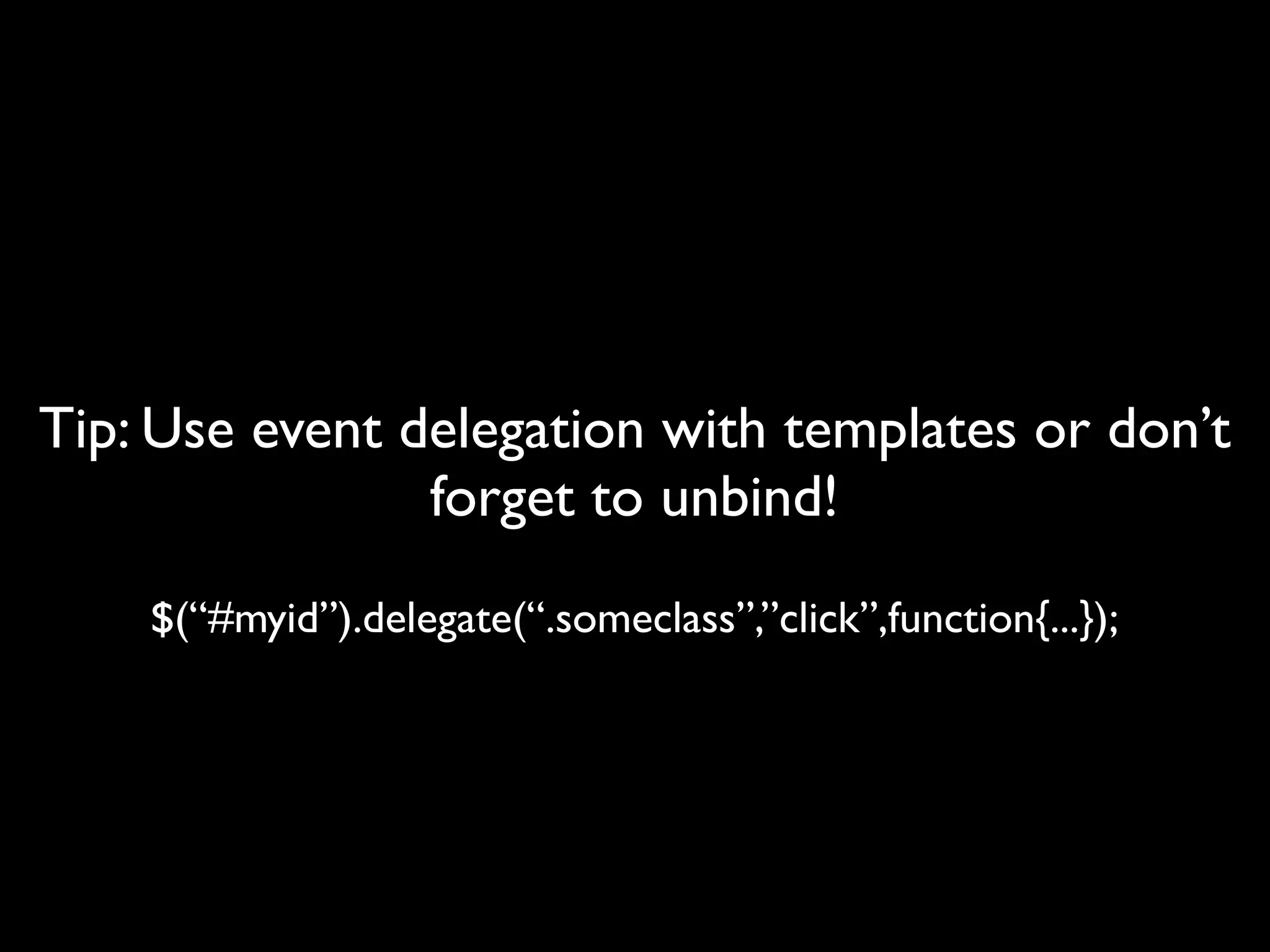

![Cache variables
Don’t re-evaluate throughout the code
var savedGuestCount = 0,
savedPolicyState = false,
suggestParamValue = null, //'date' or 'venue'
isLoaded = false,
hours12 = ["7", "8", "9", "10", "11", "12", "1", "2", "3", "4", "5", "6"],
hours24 = ["19", "20", "21", "22", "23", "0", "1", "2", "3", "4", "5", "6", "7", "8", "9", "10", "11", "12", "13",
"14", "15", "16", "17", "18"],
minutes = ["00", "15", "30", "45"],
evtdets = $("#eventdets"),
templates = Meetup.Templates,.....](https://image.slidesharecdn.com/newmeetup-110301091724-phpapp02/75/NewMeetup-Performance-64-2048.jpg)