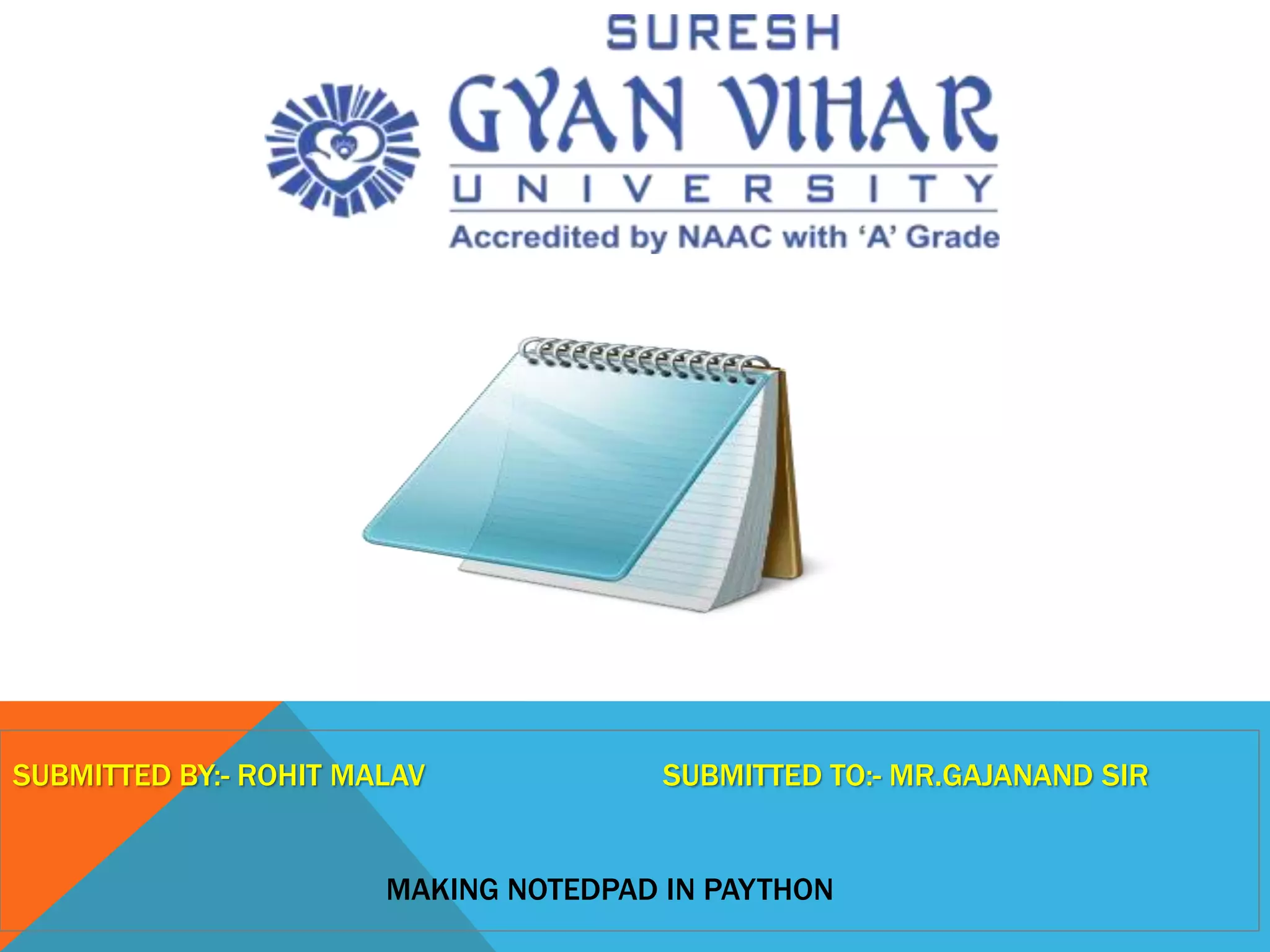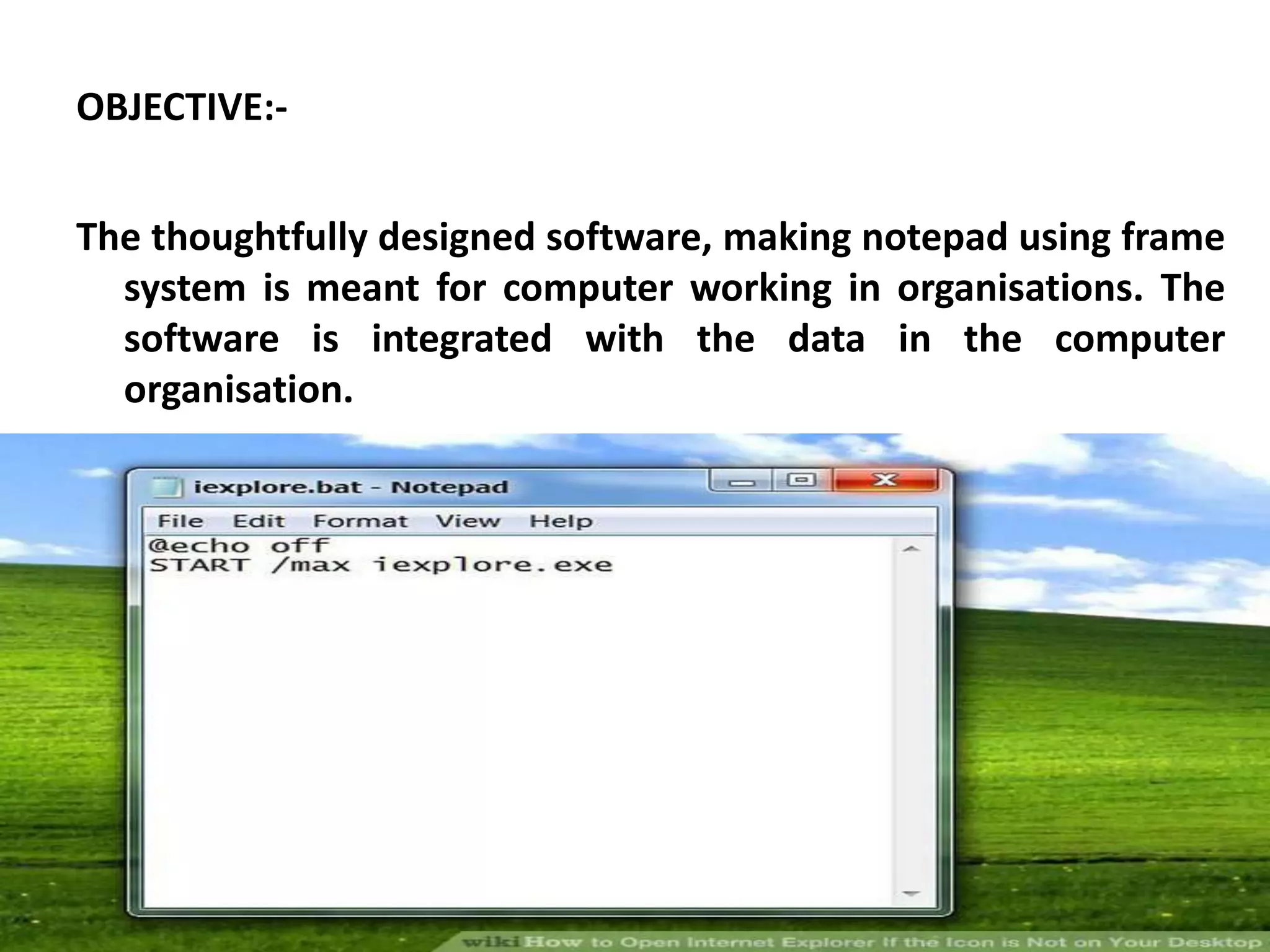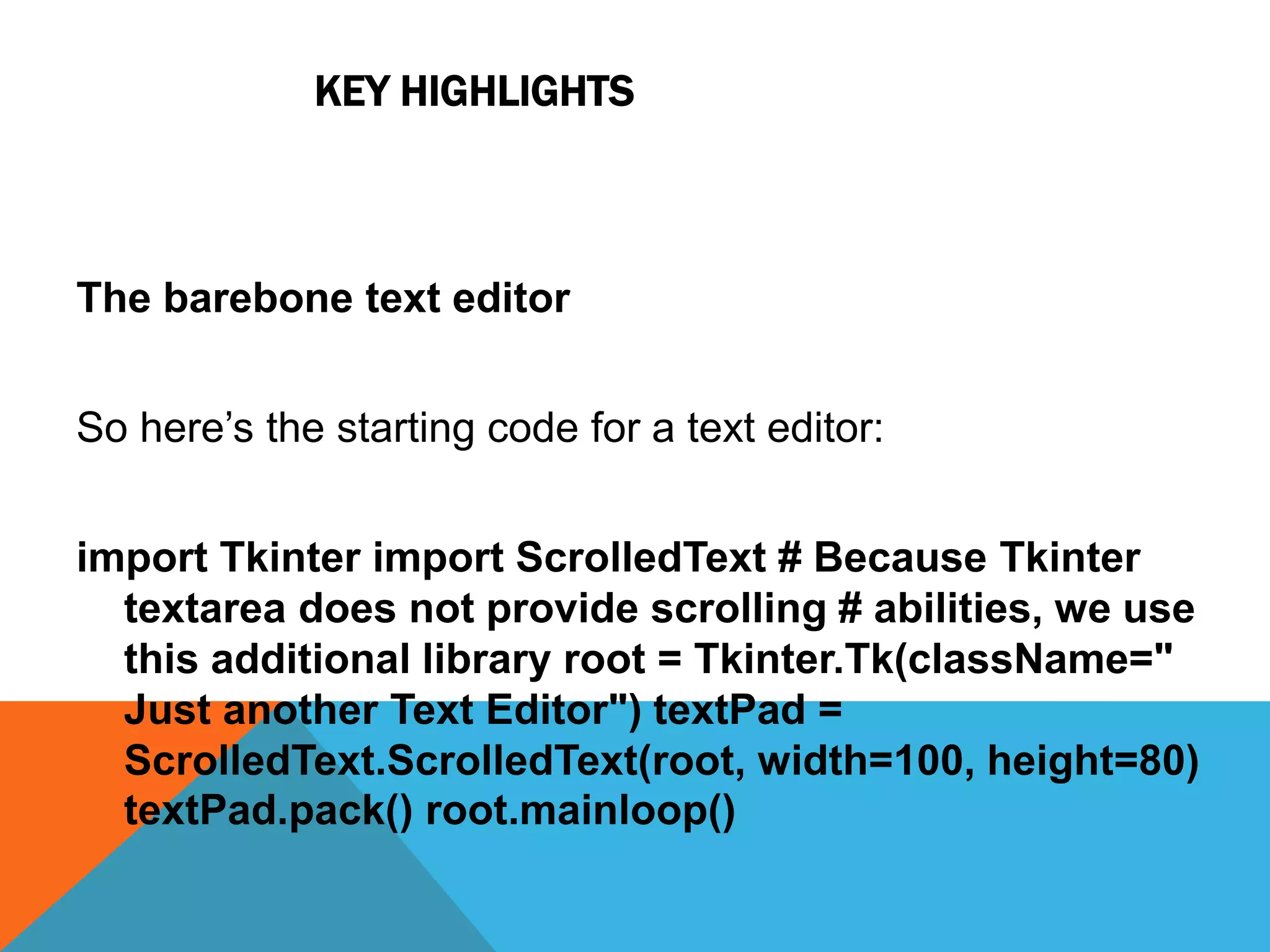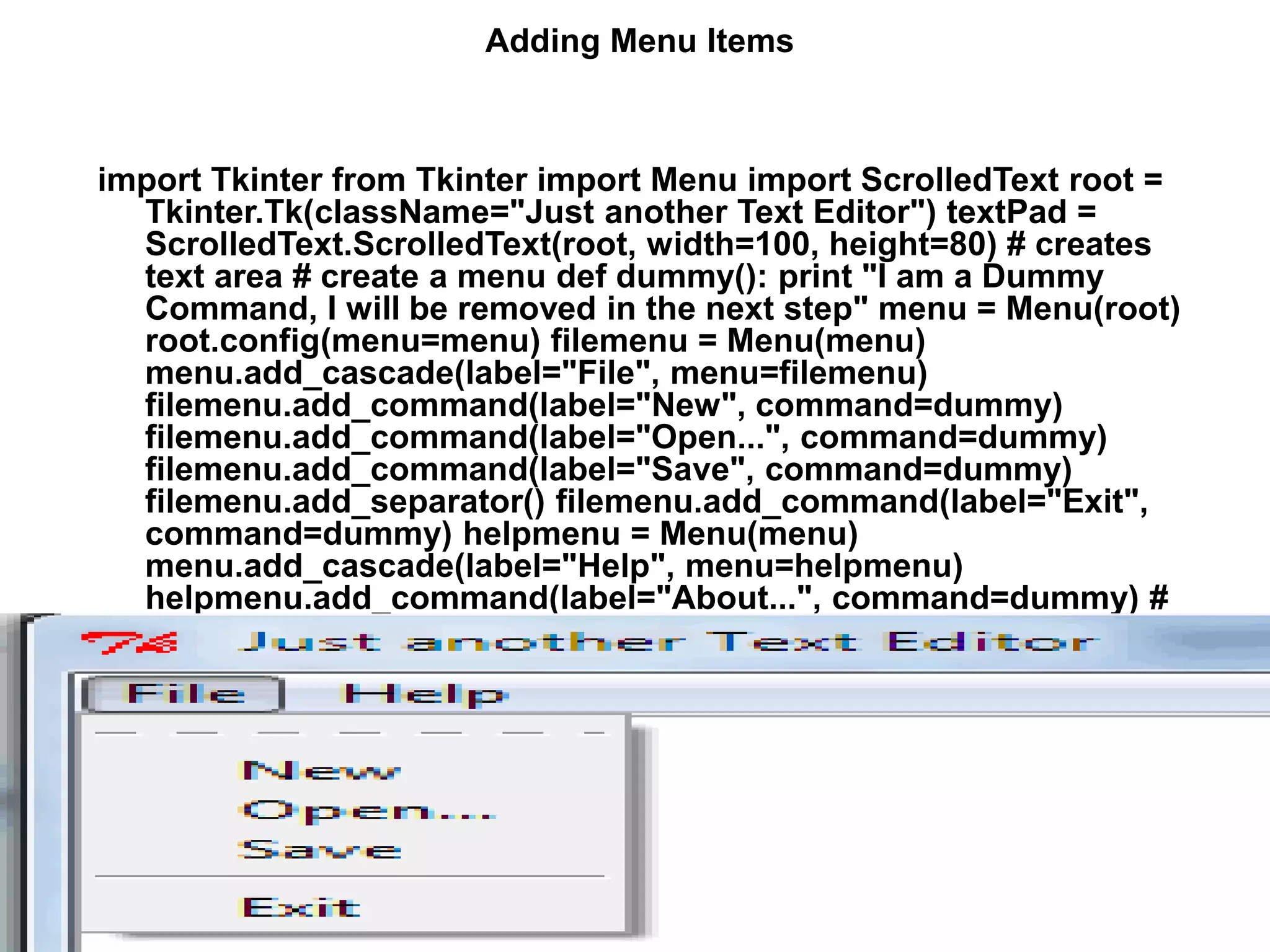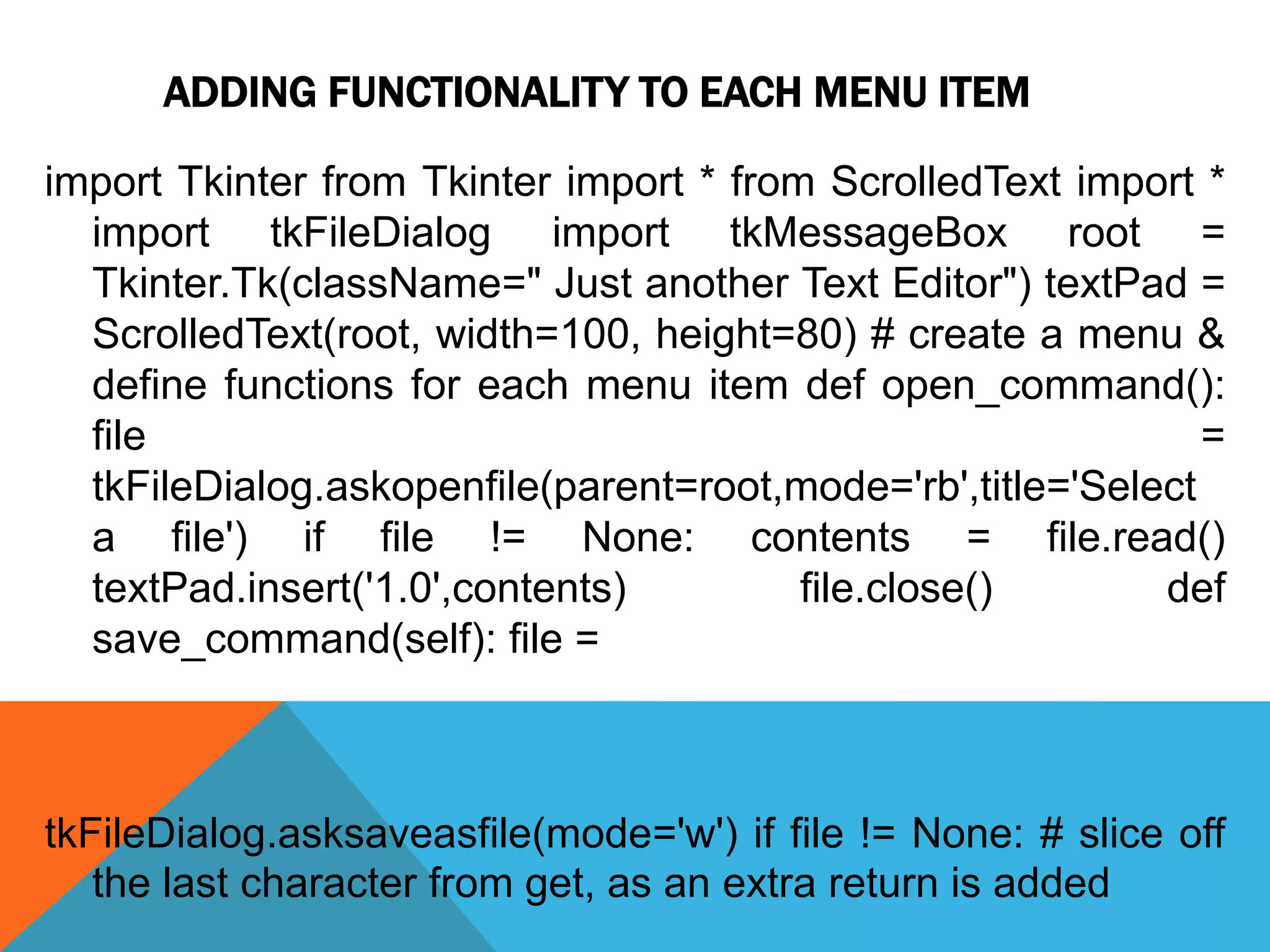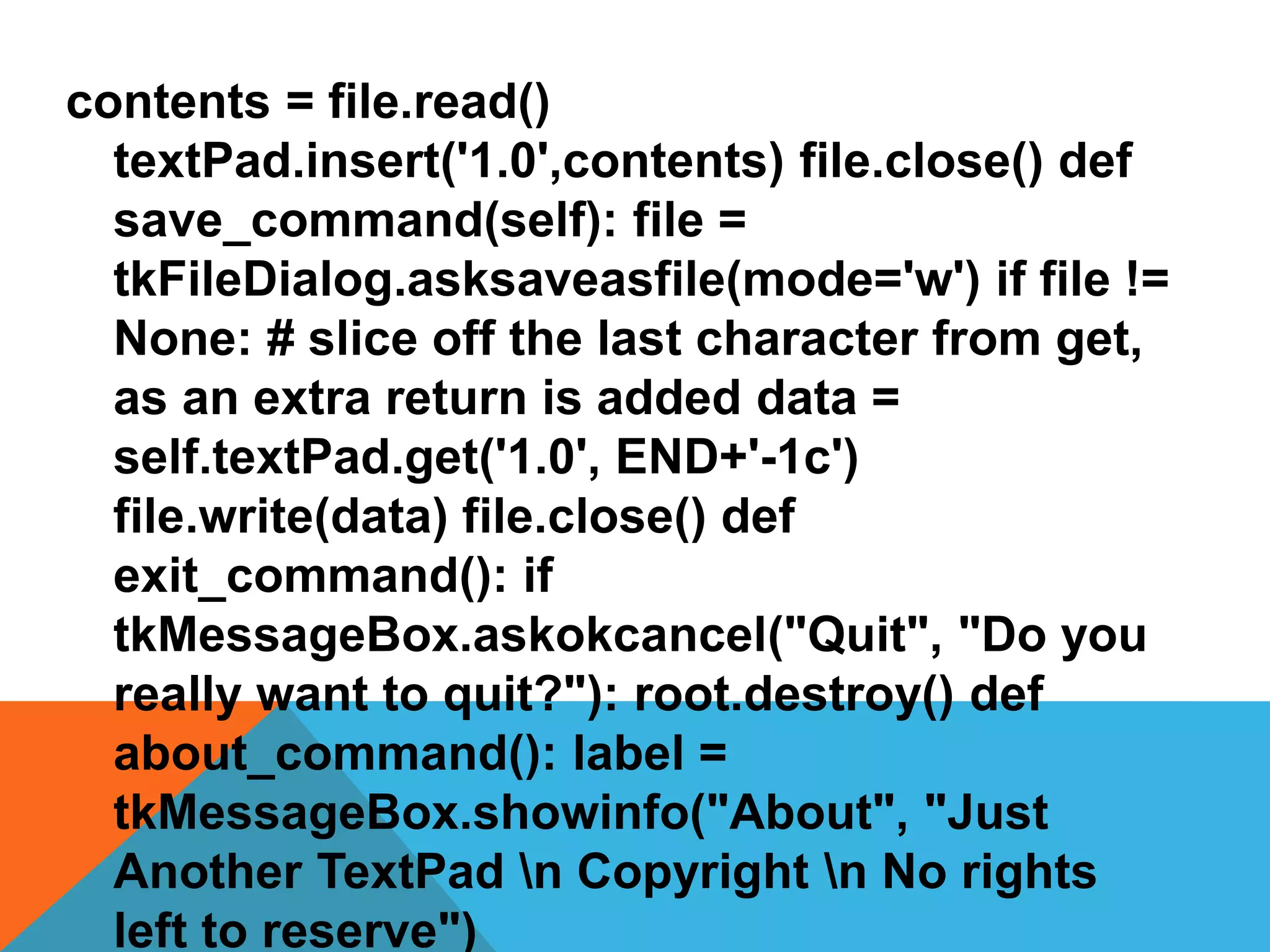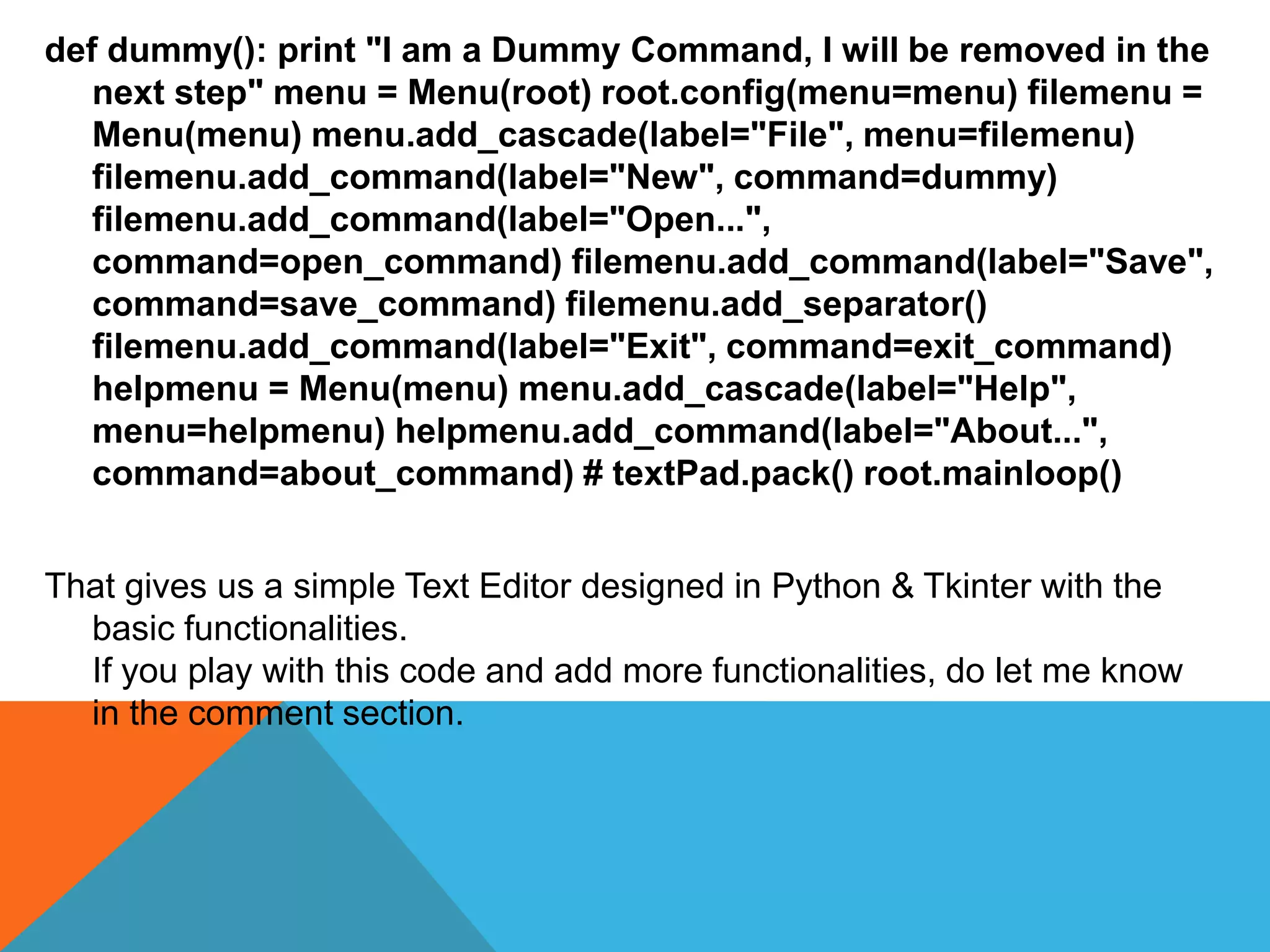The document outlines the creation of a simple text editor using Python and the Tkinter library, aimed at facilitating computer work in organizations. It includes example code for setting up a basic GUI with menu items for file operations and help functions. The text editor is designed to allow users to open, save, and exit documents, and the author encourages further development of its functionalities.