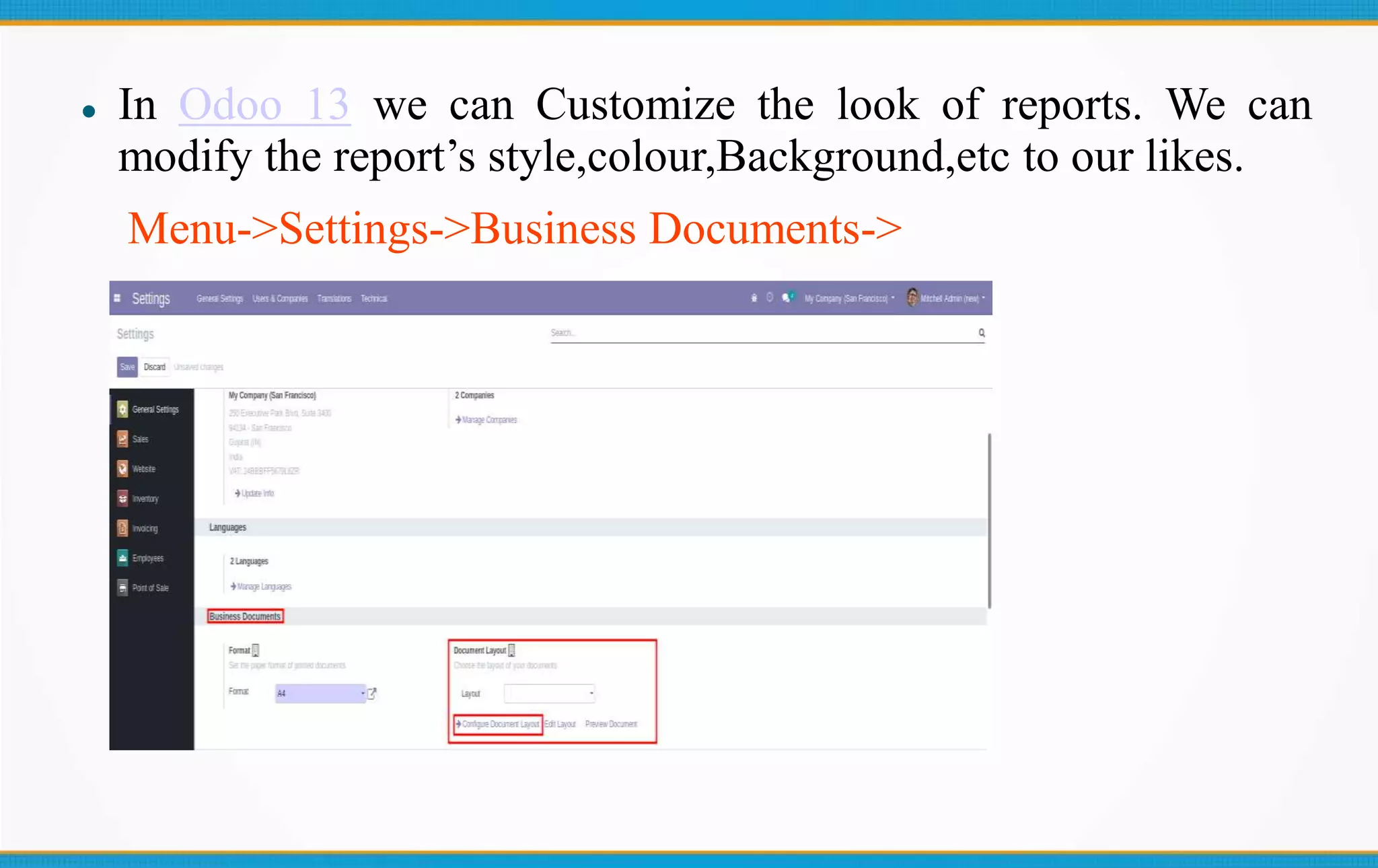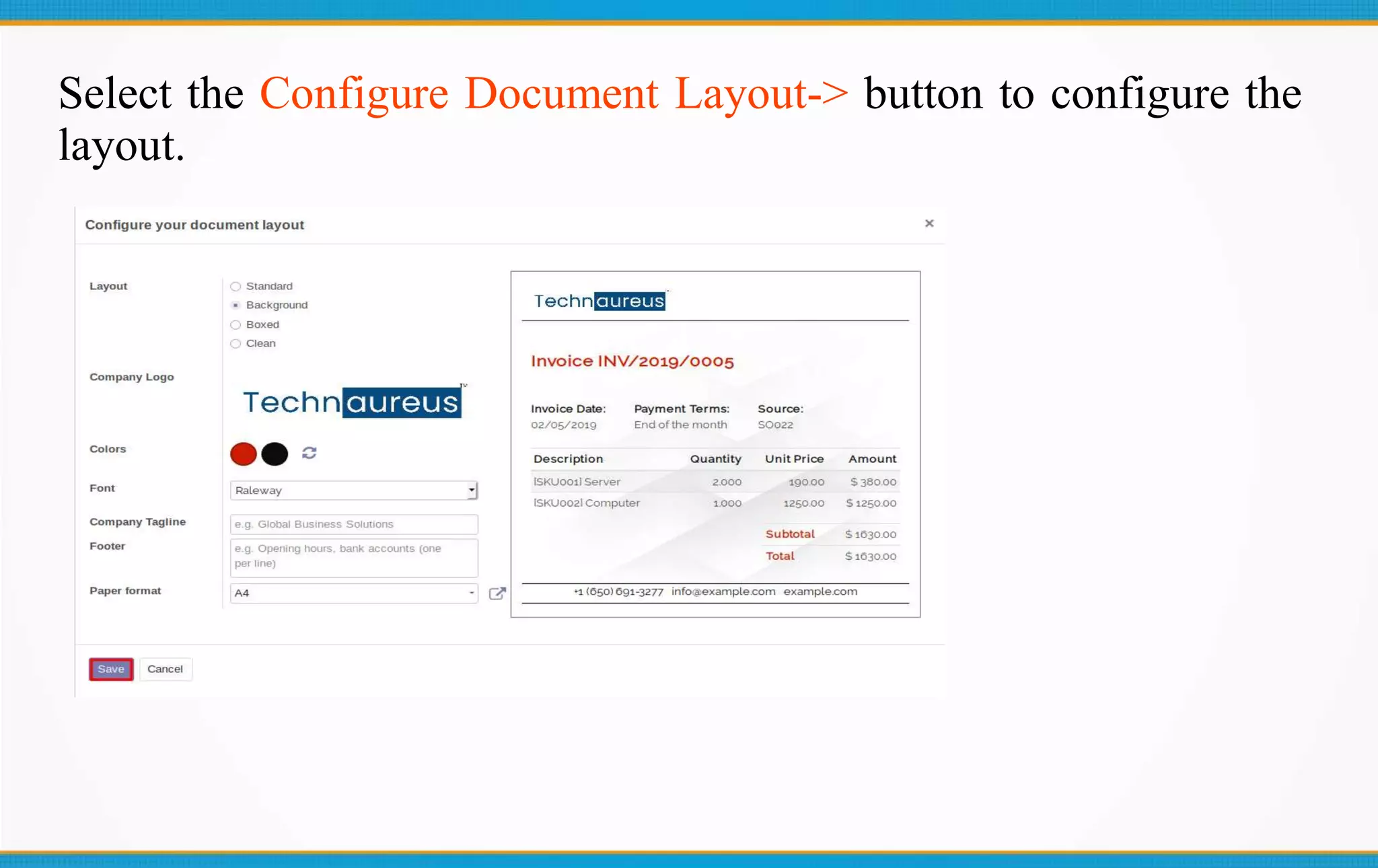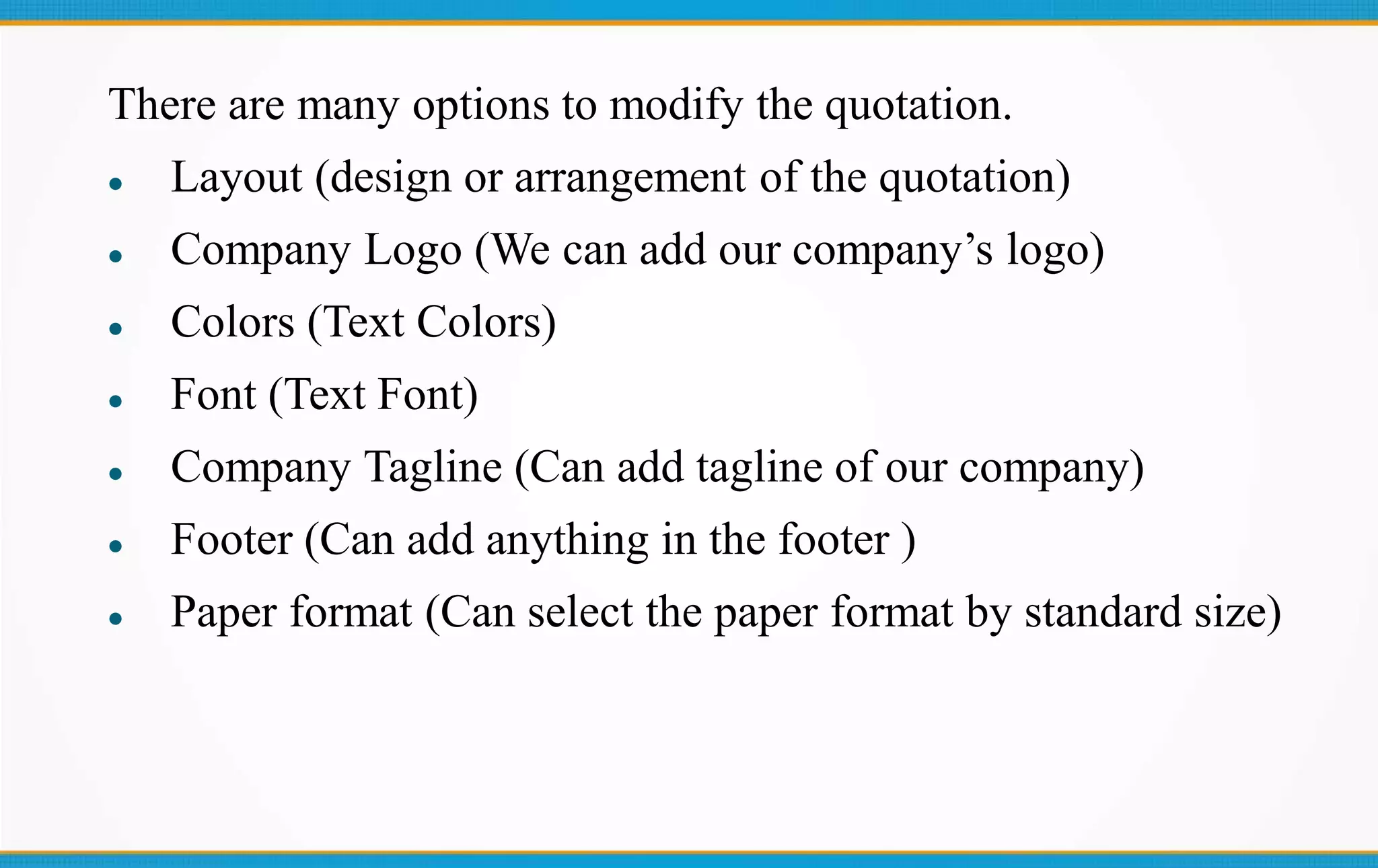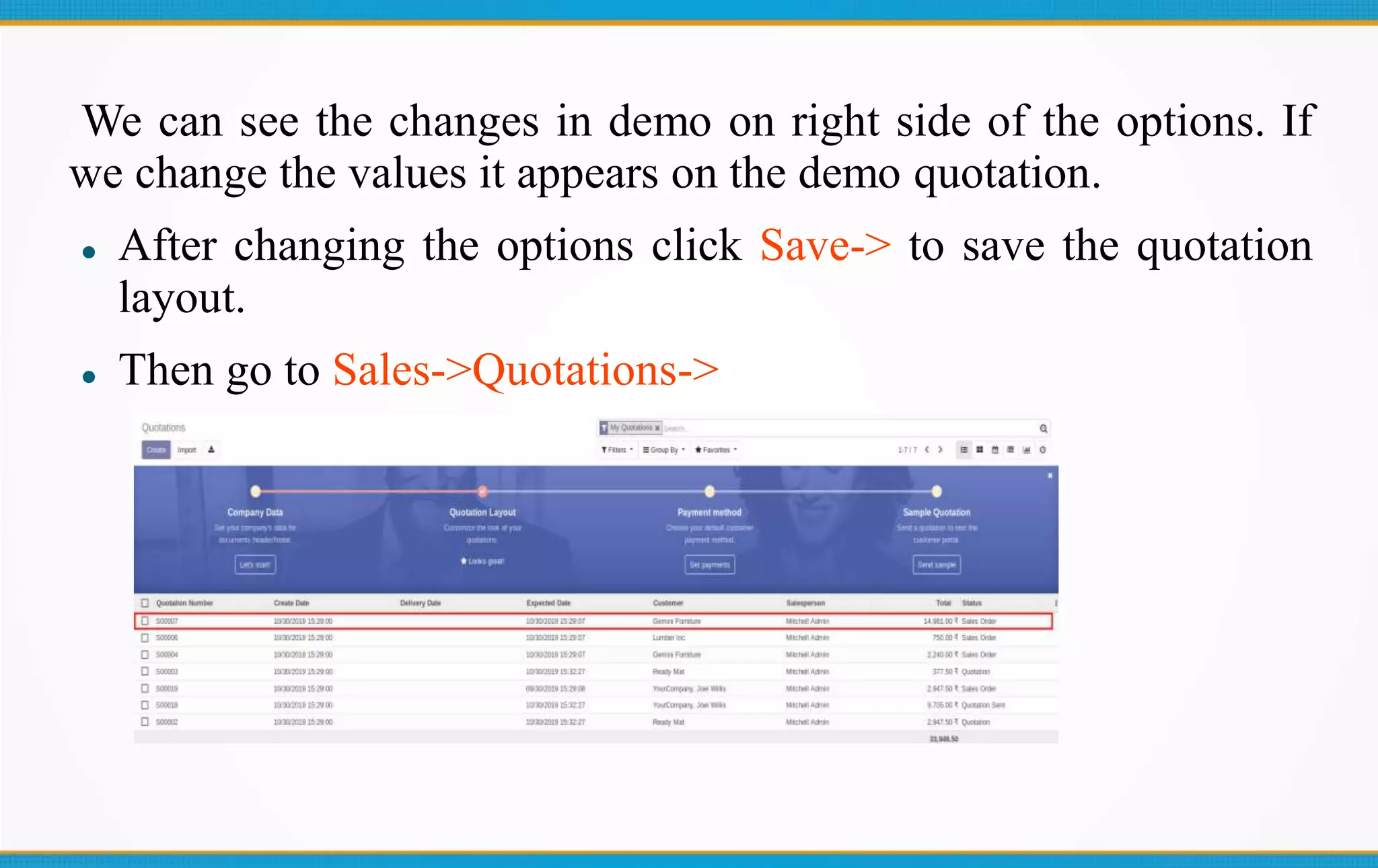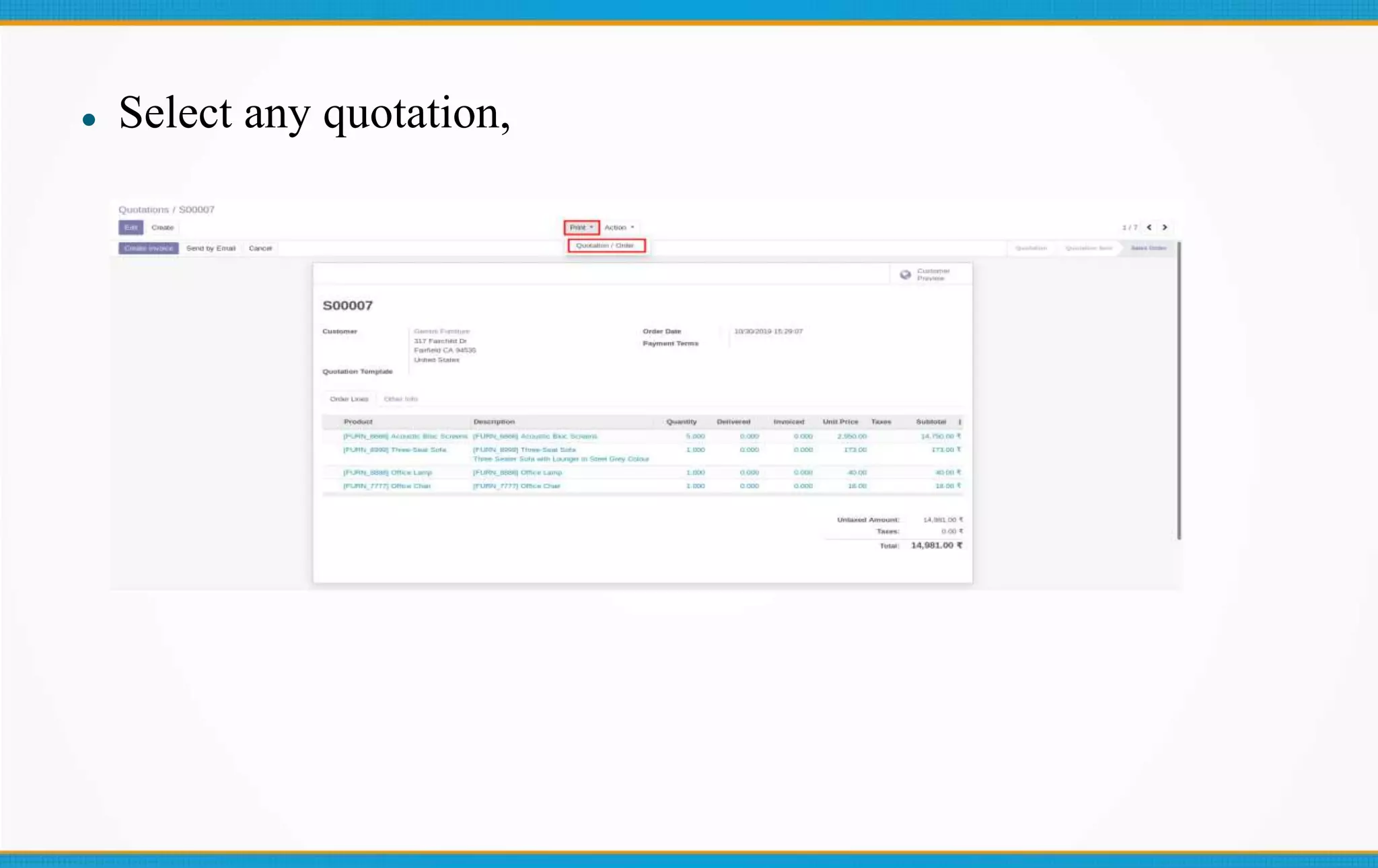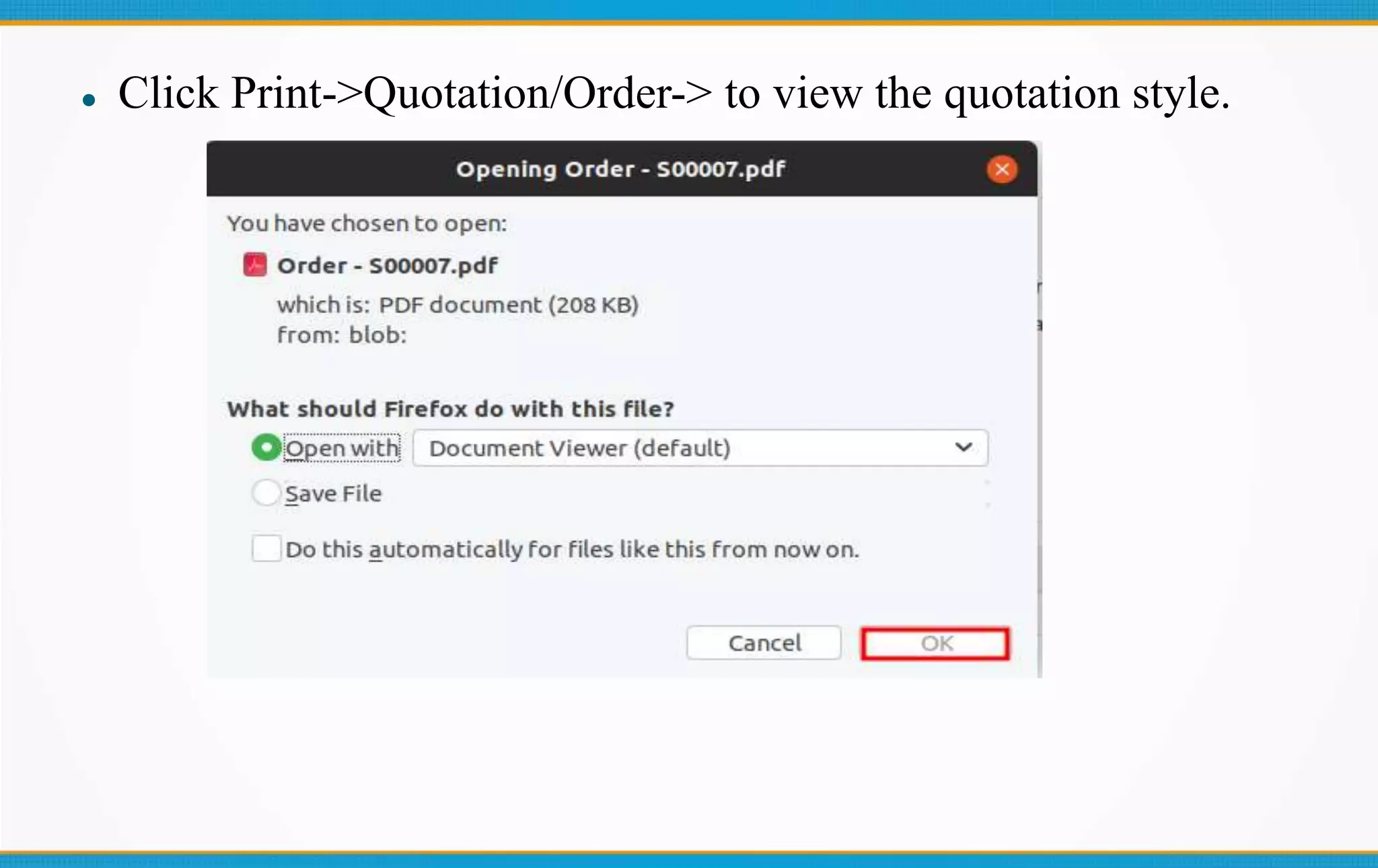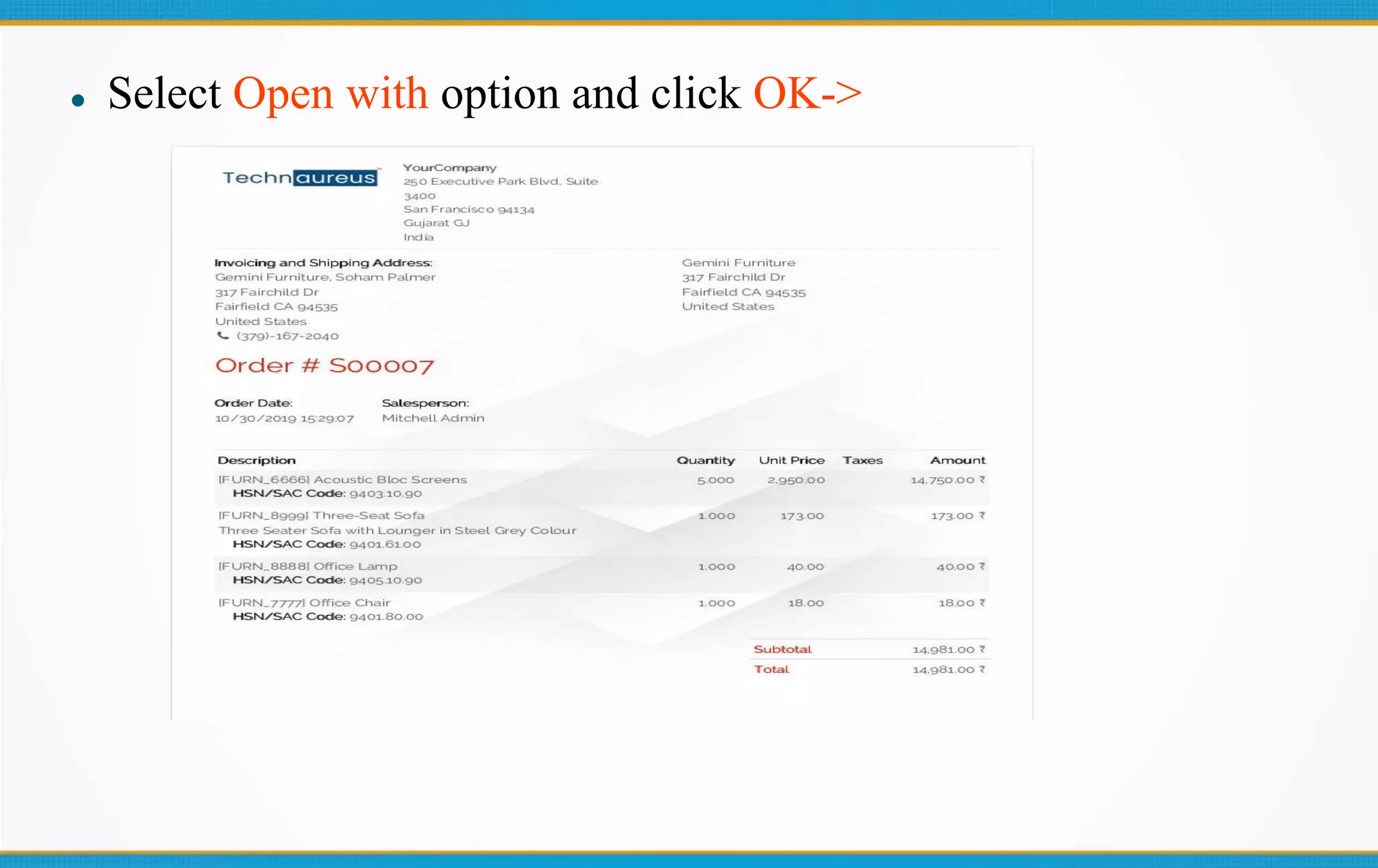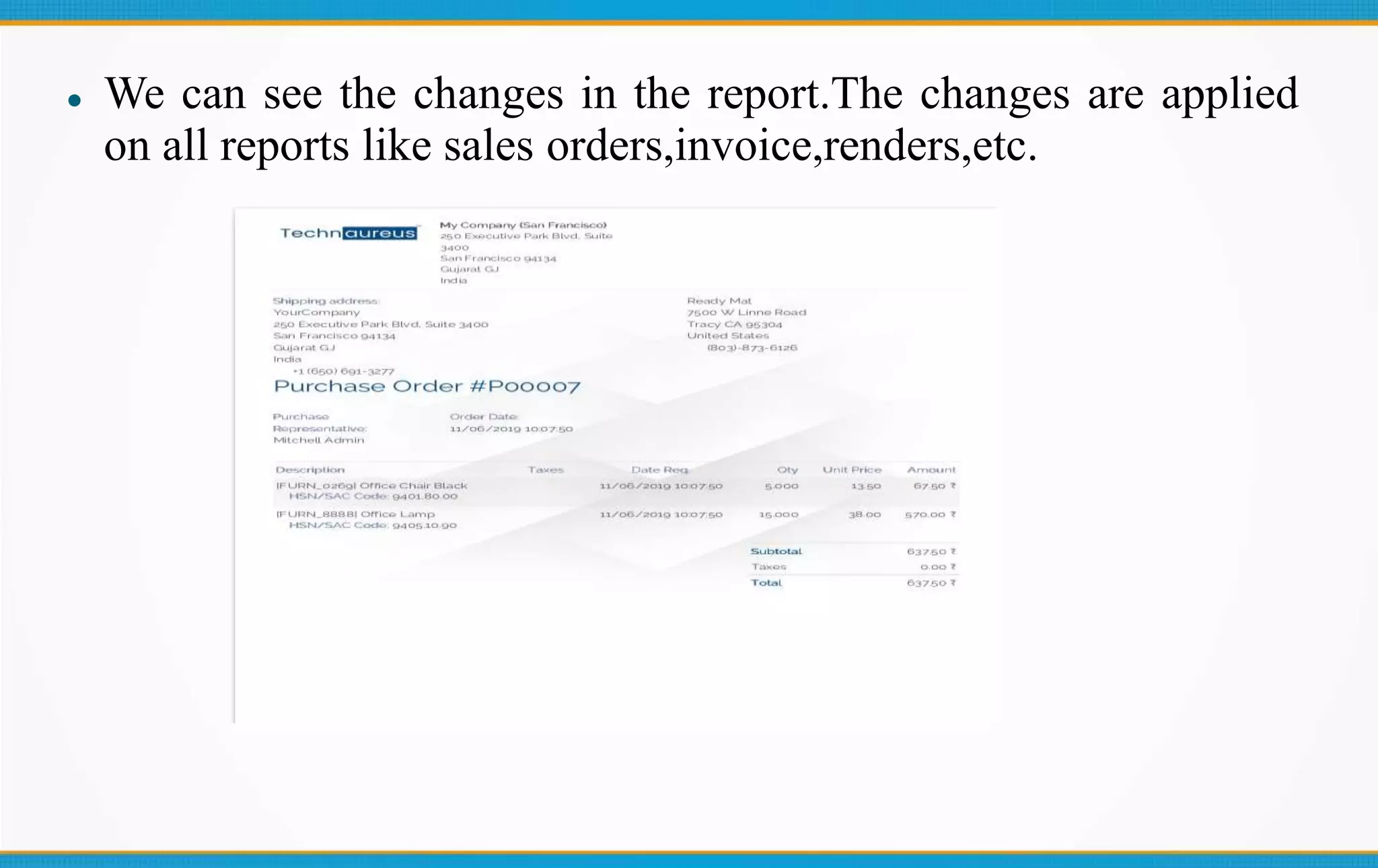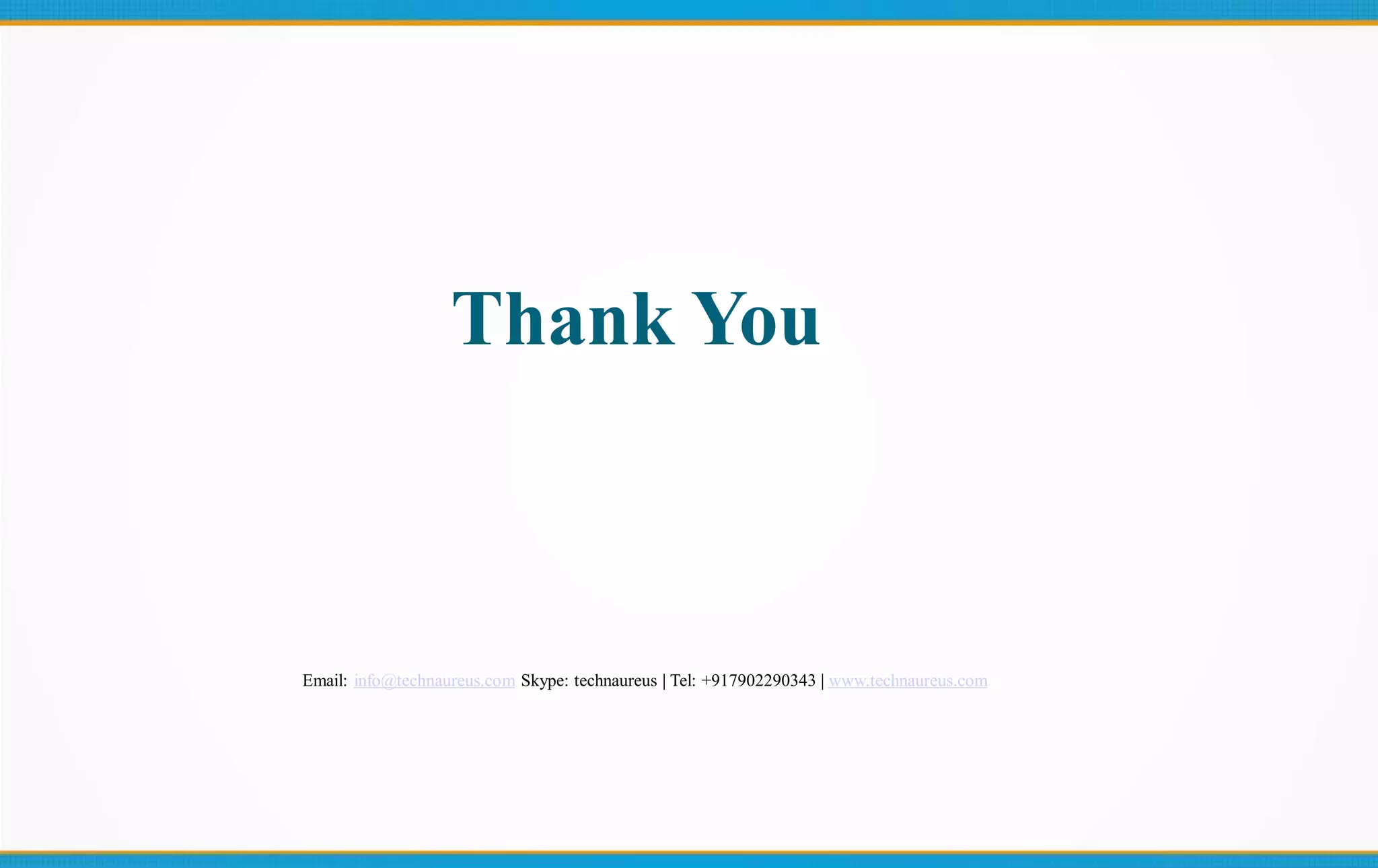In Odoo 13, users can customize report layouts by modifying styles, colors, backgrounds and more. This is done through the Configure Document Layout menu option, where users can change the layout, add a company logo, set text colors and fonts, include a tagline or footer, select a paper size, and preview changes. When complete, clicking Save applies the new layout to all reports like quotations, sales orders, and invoices.