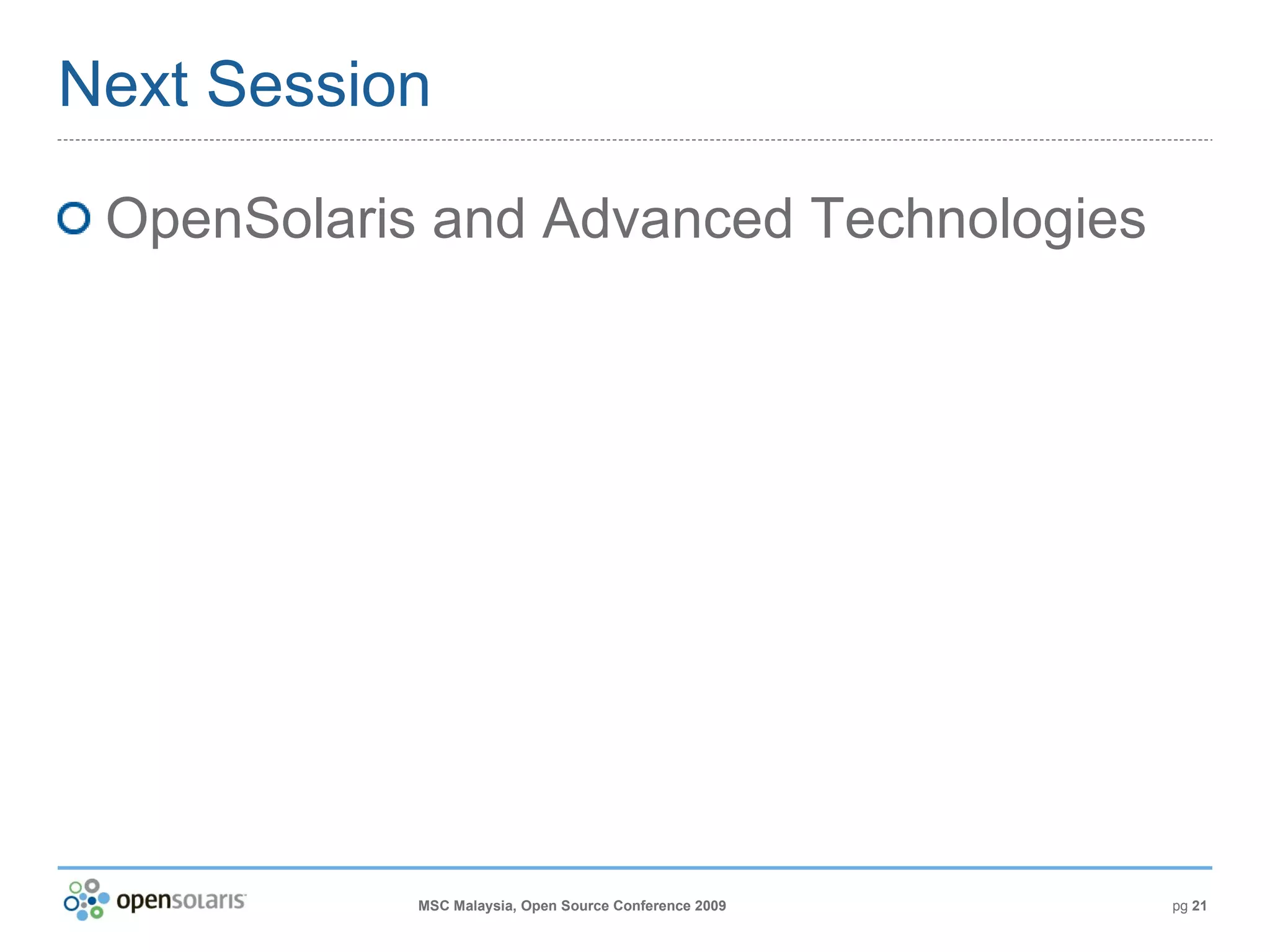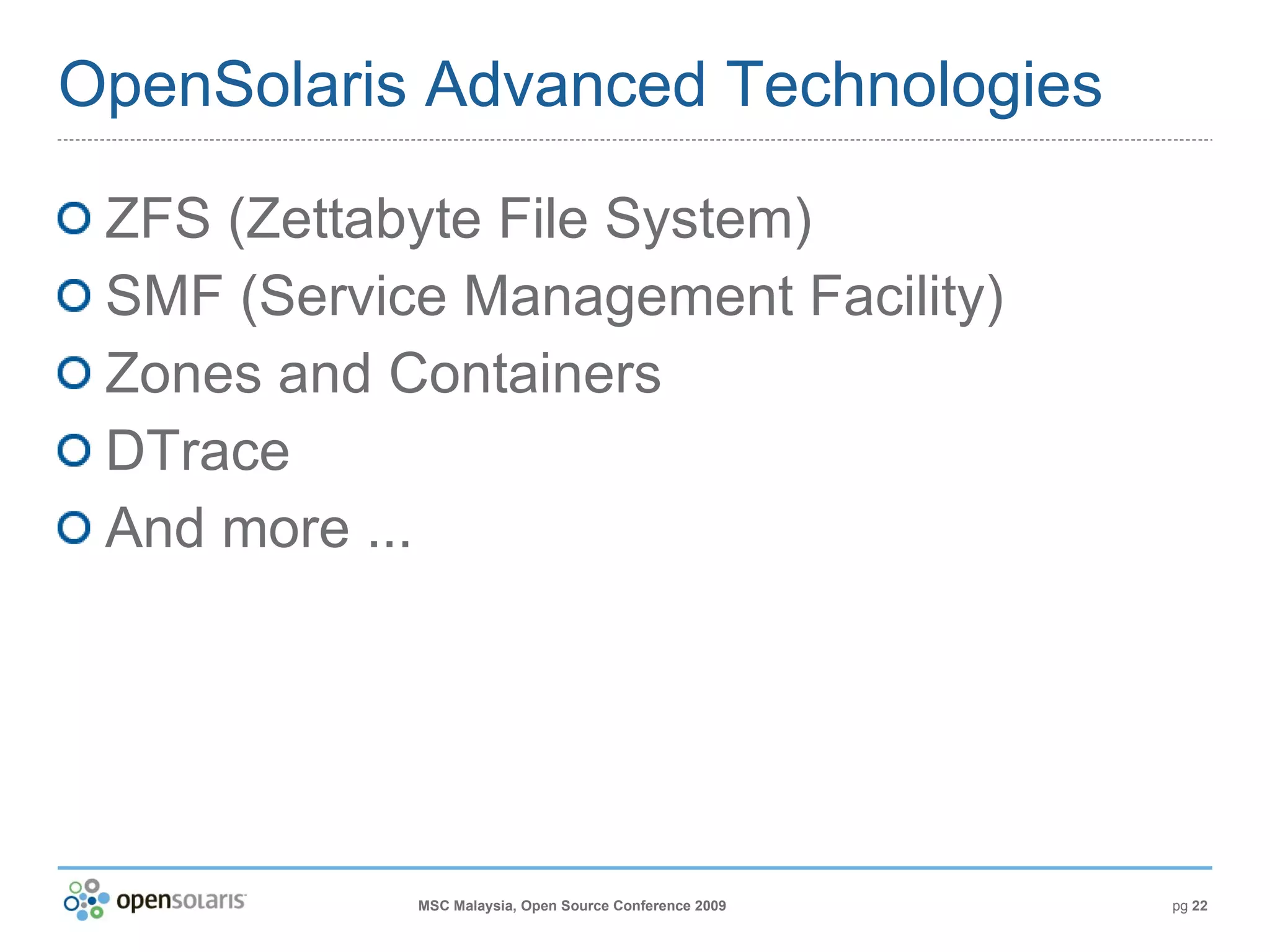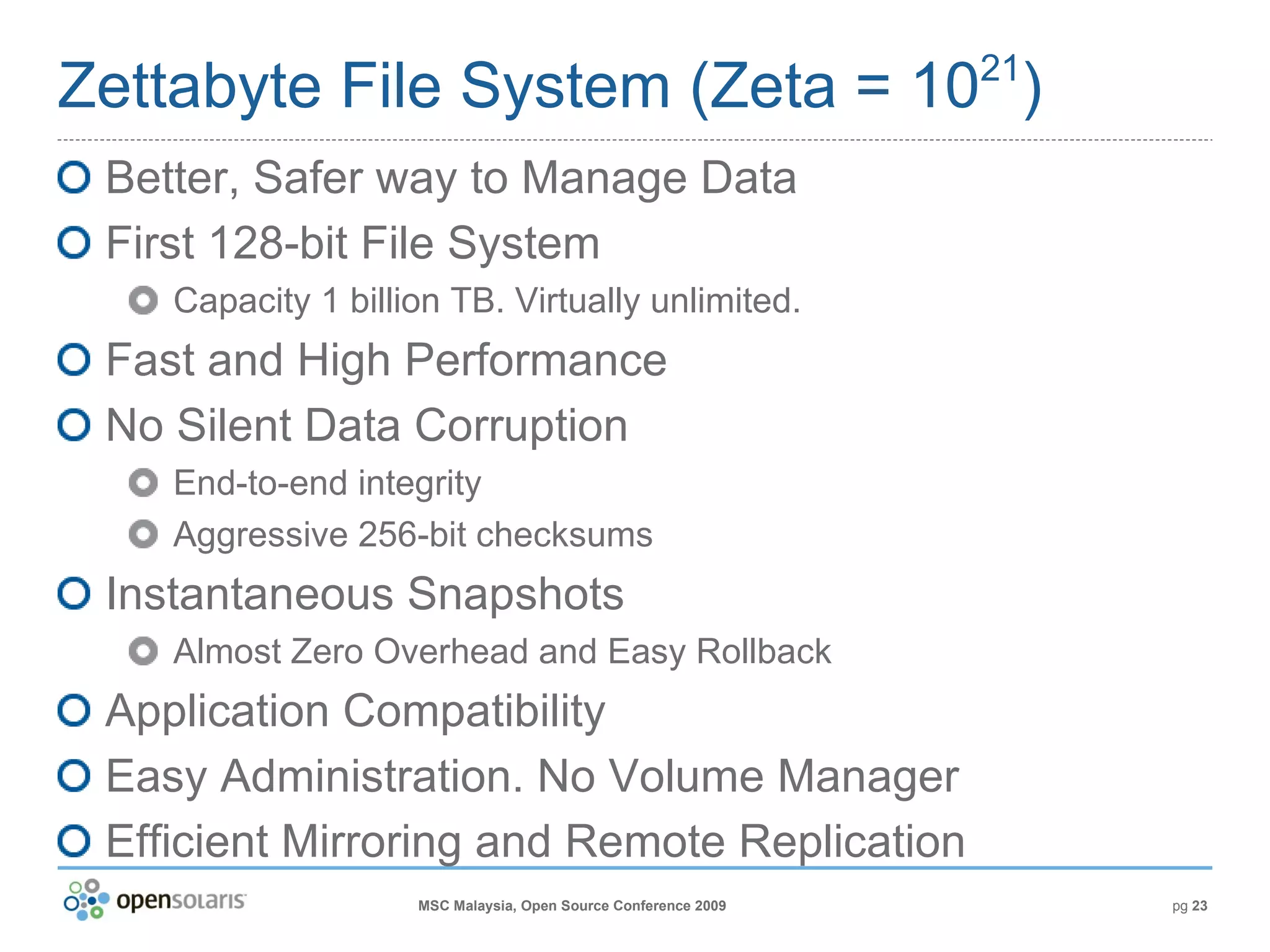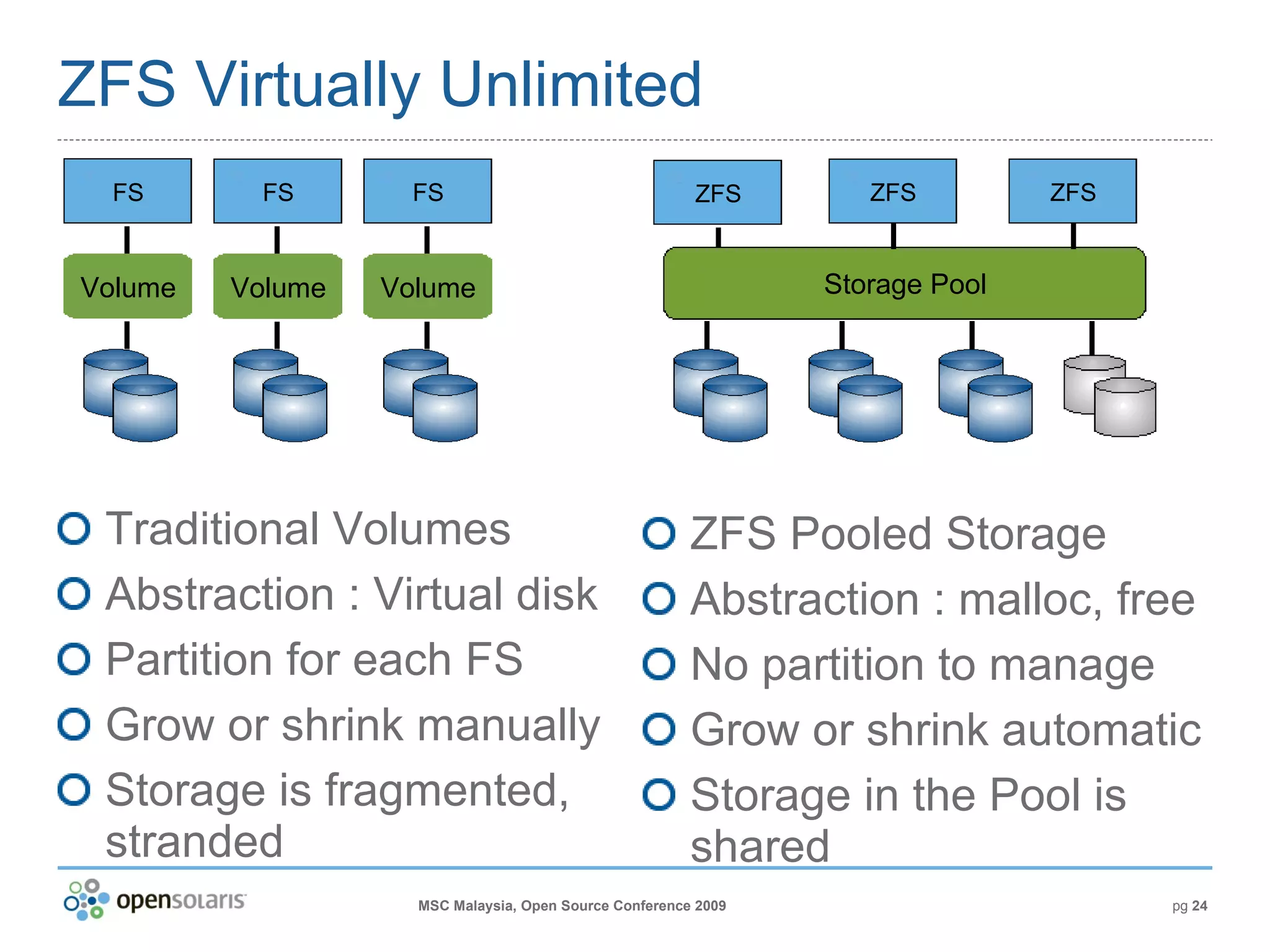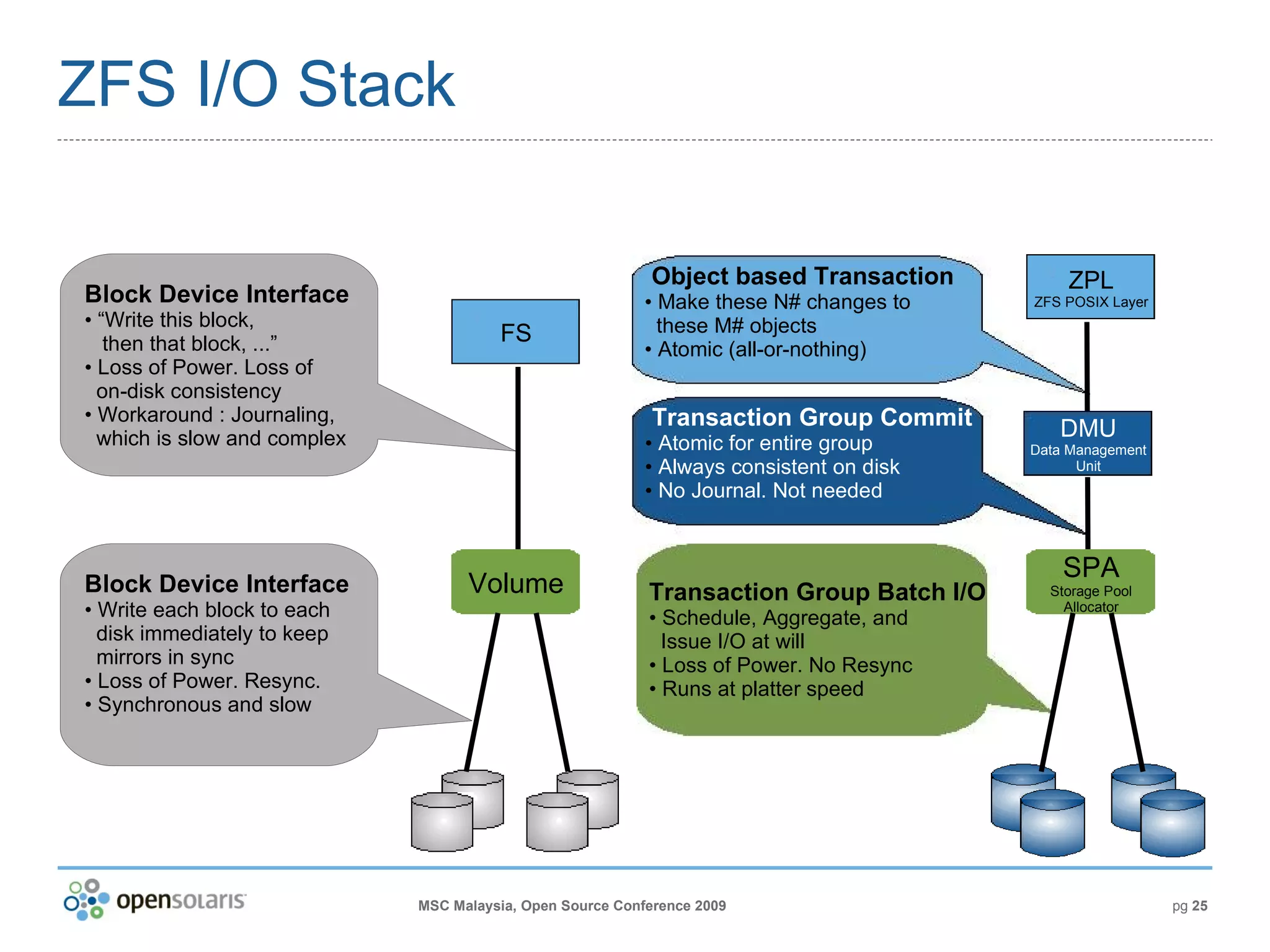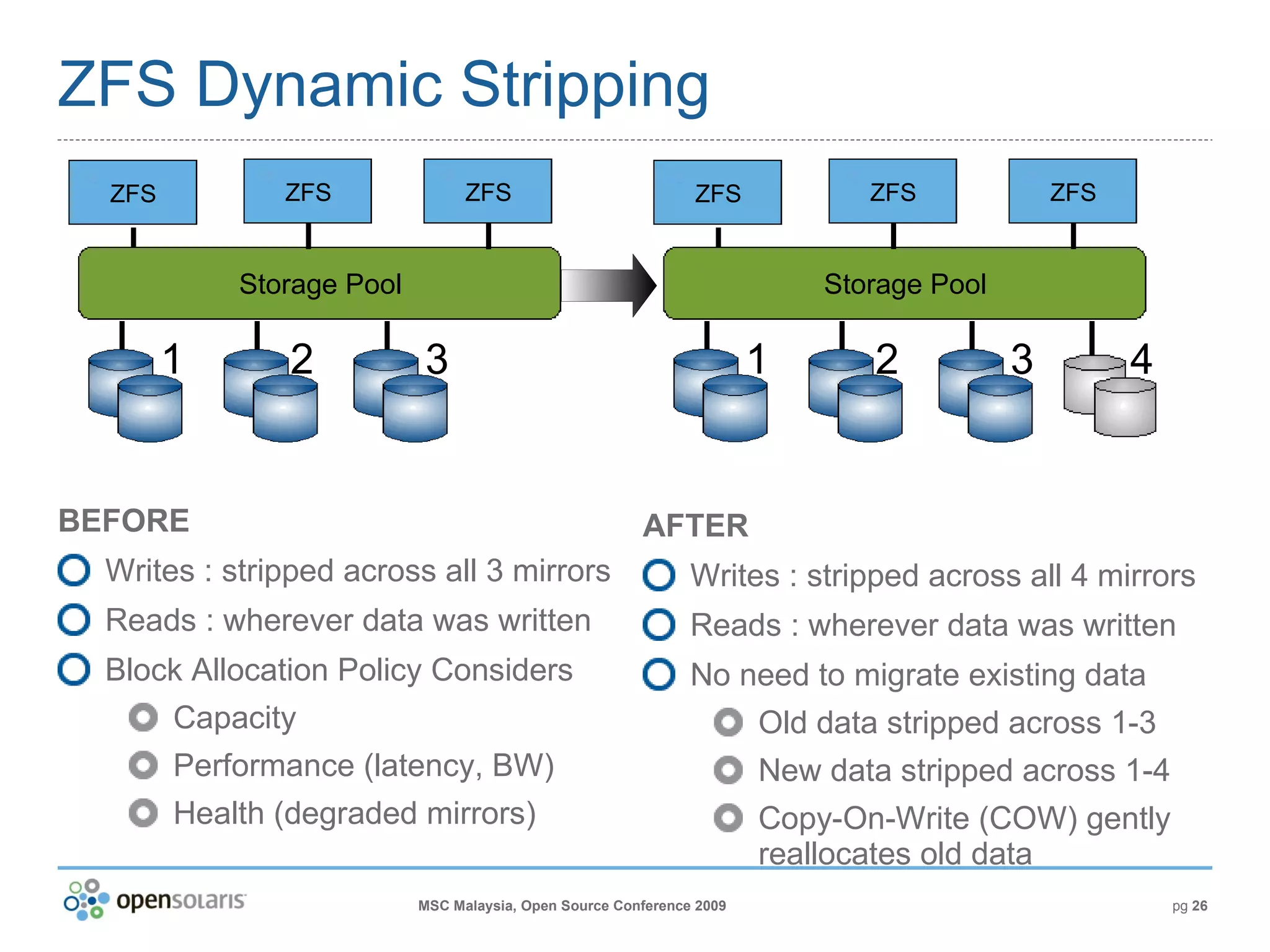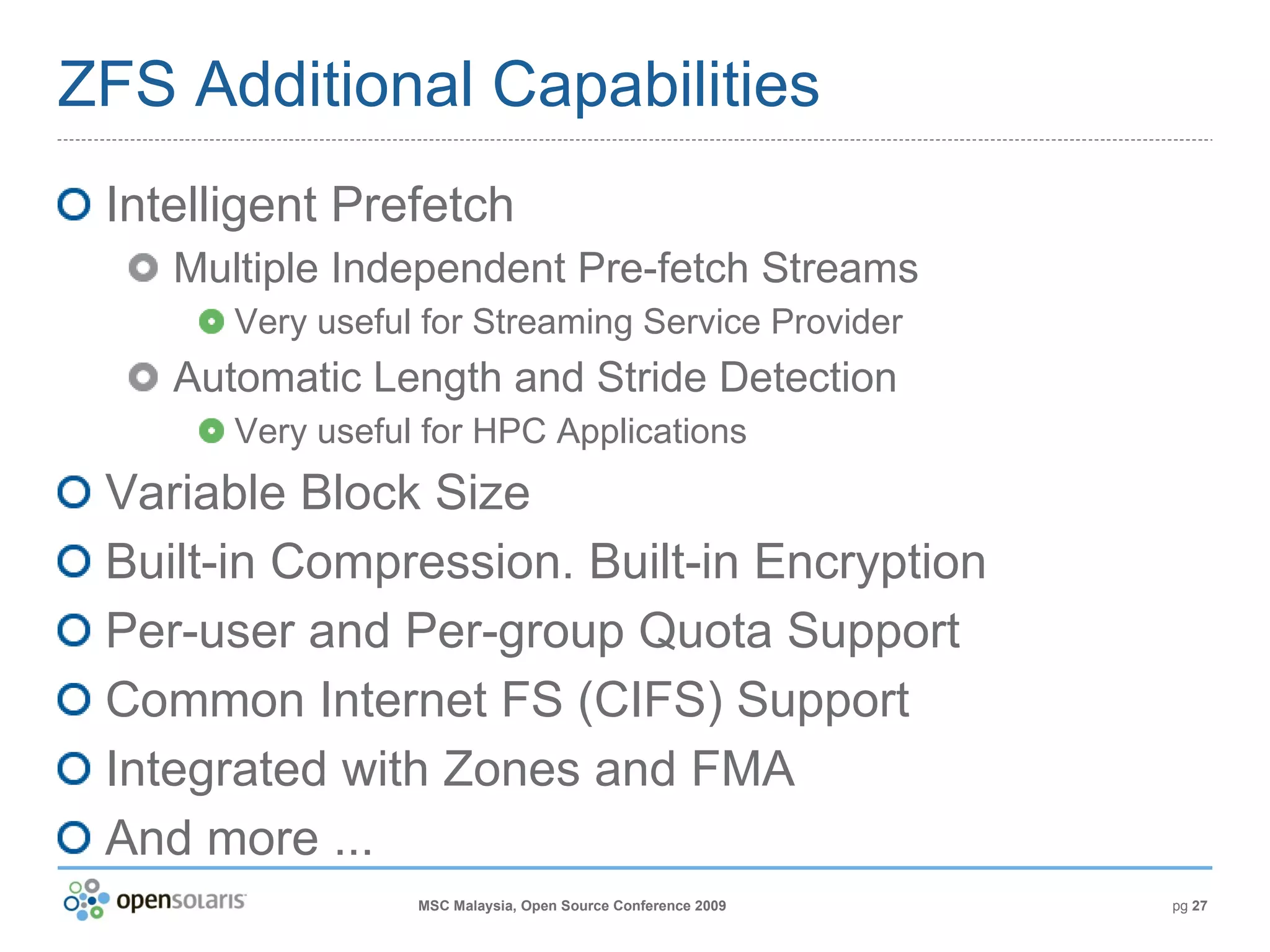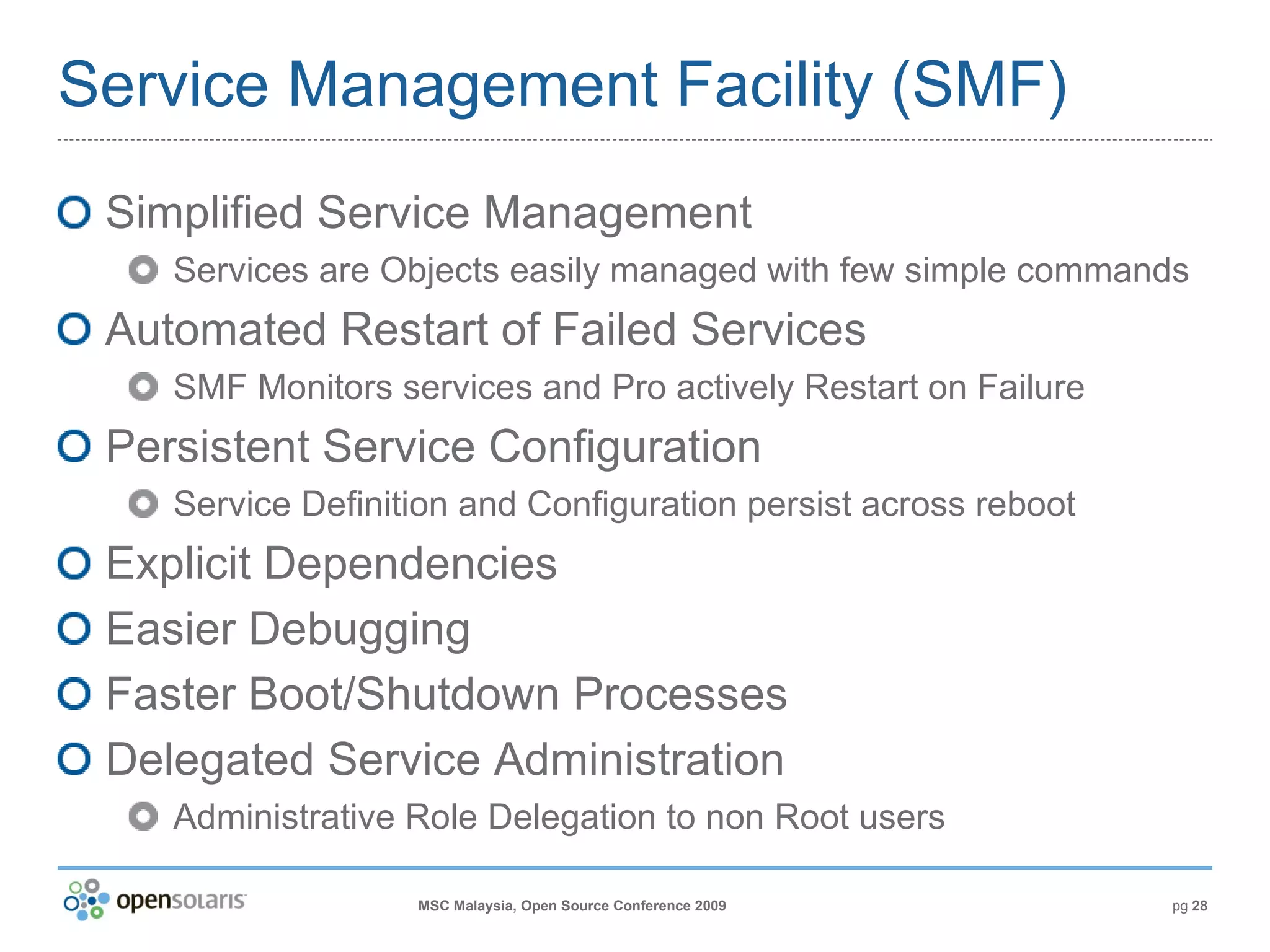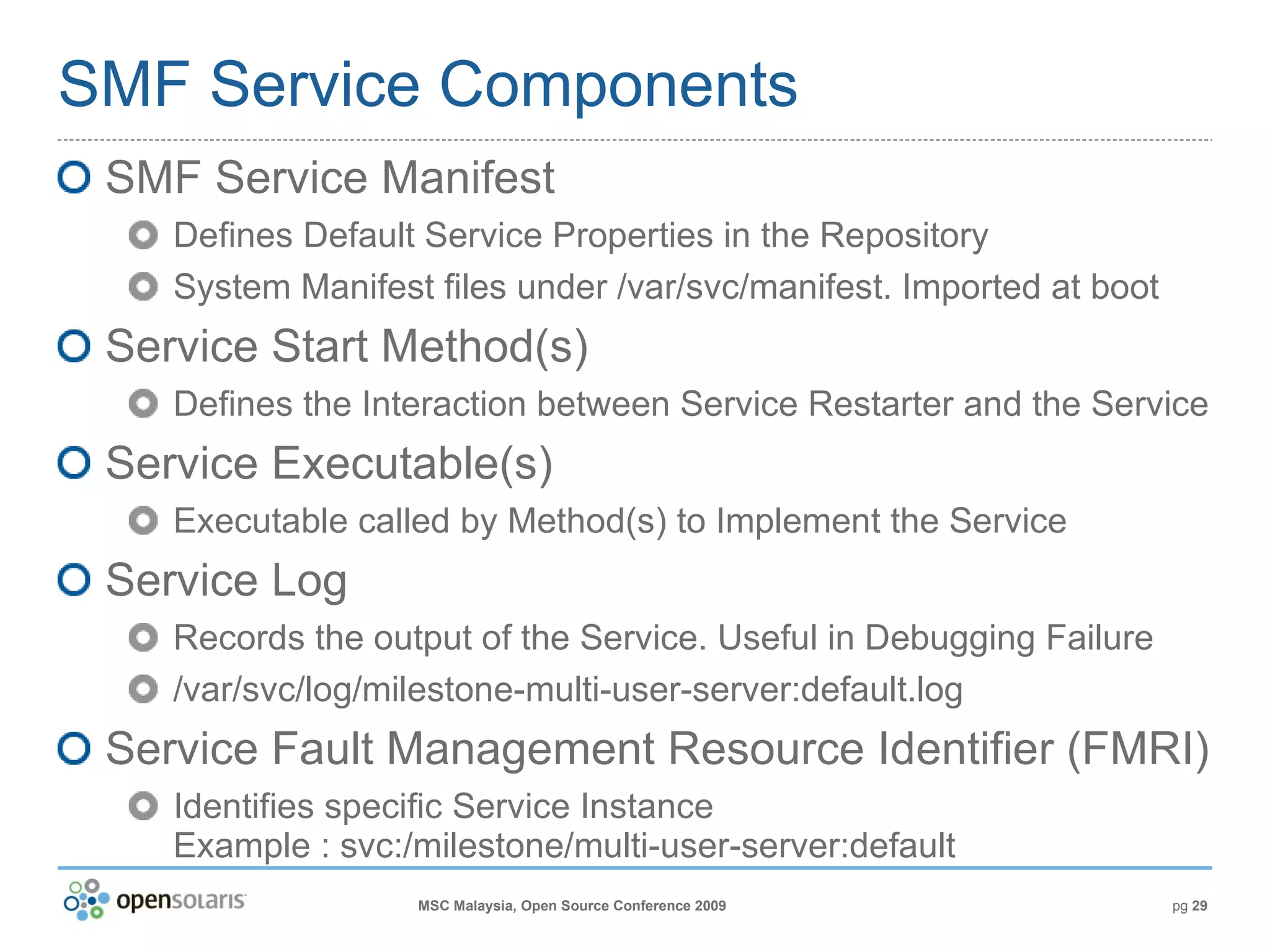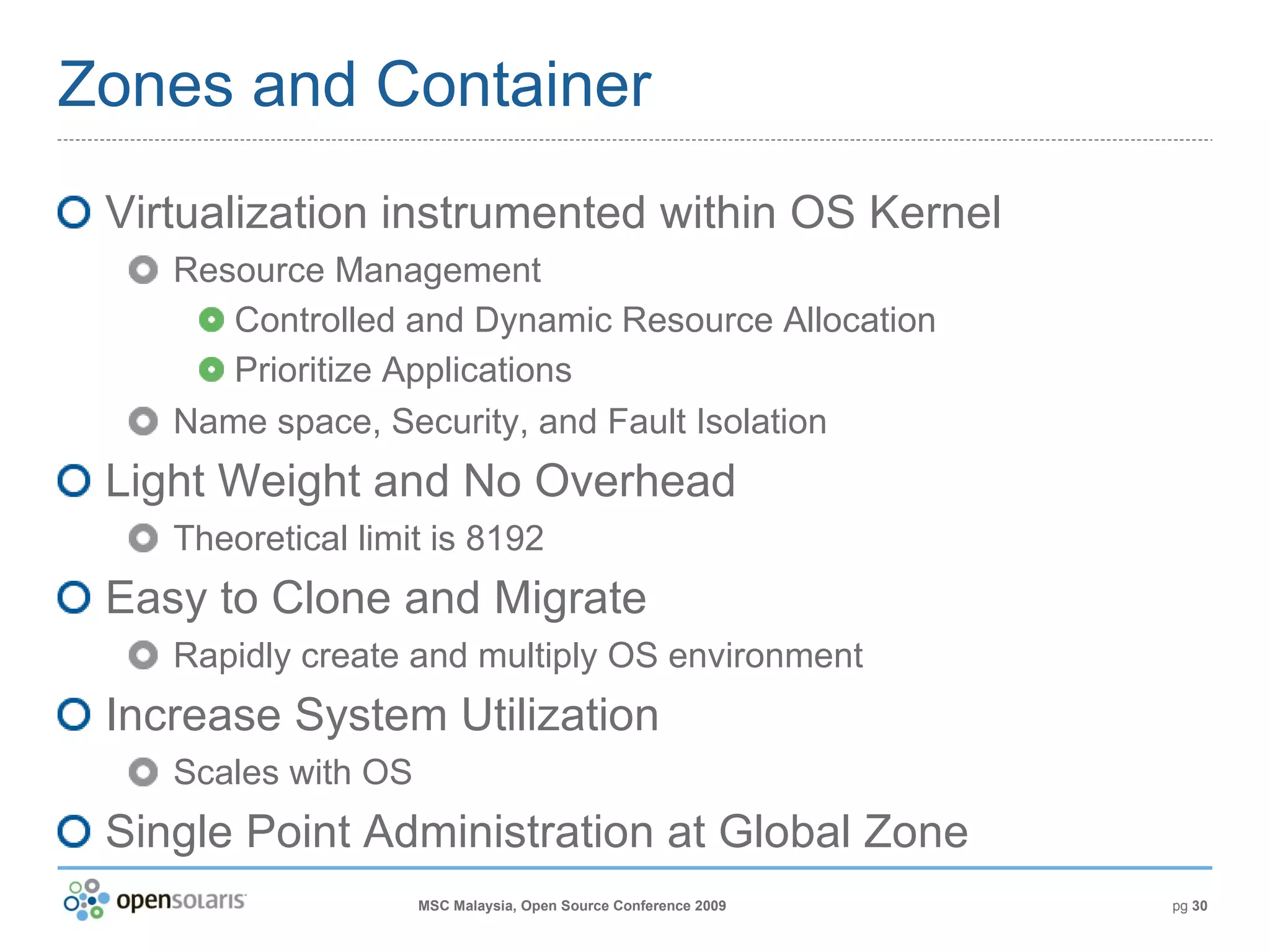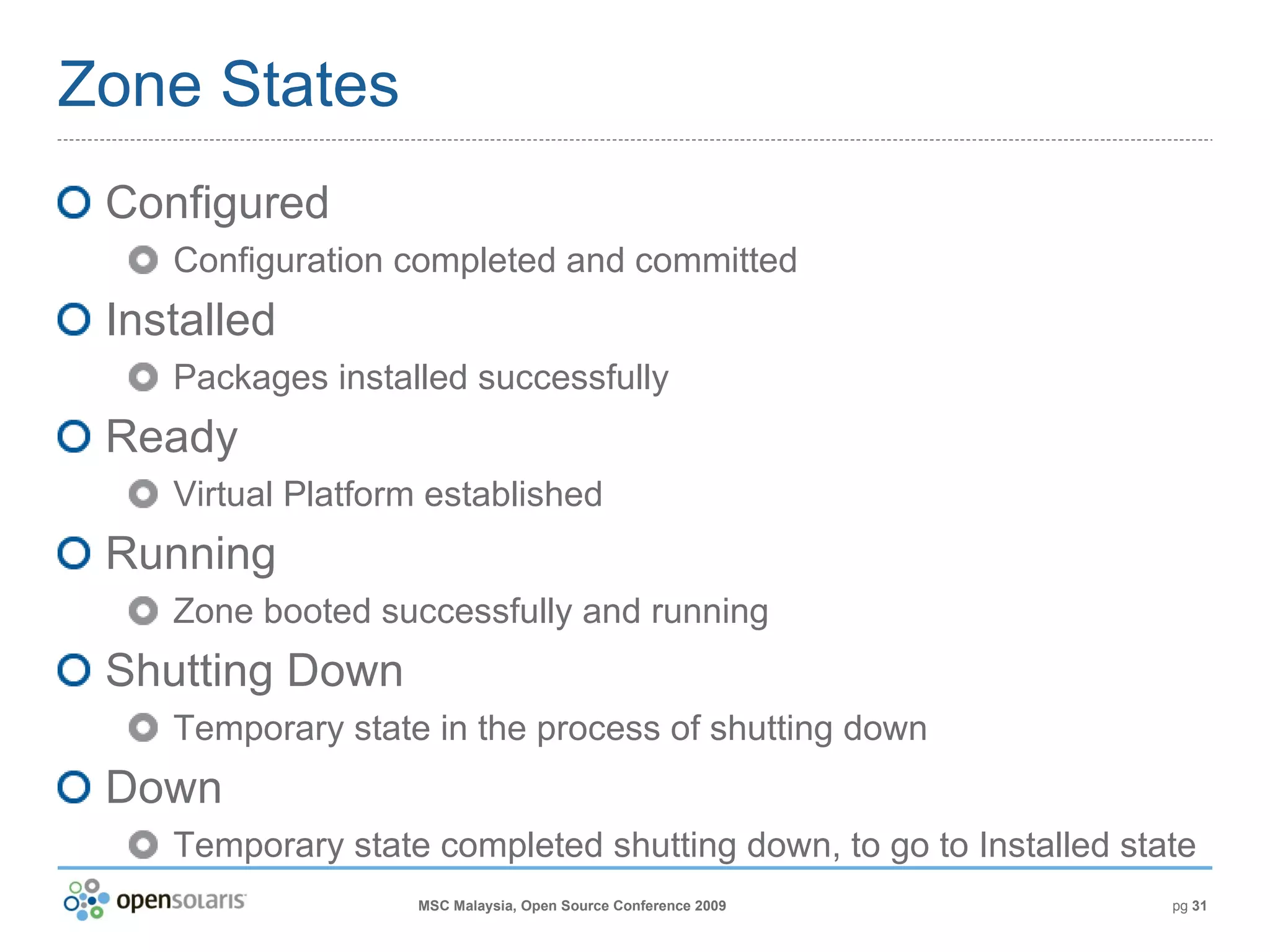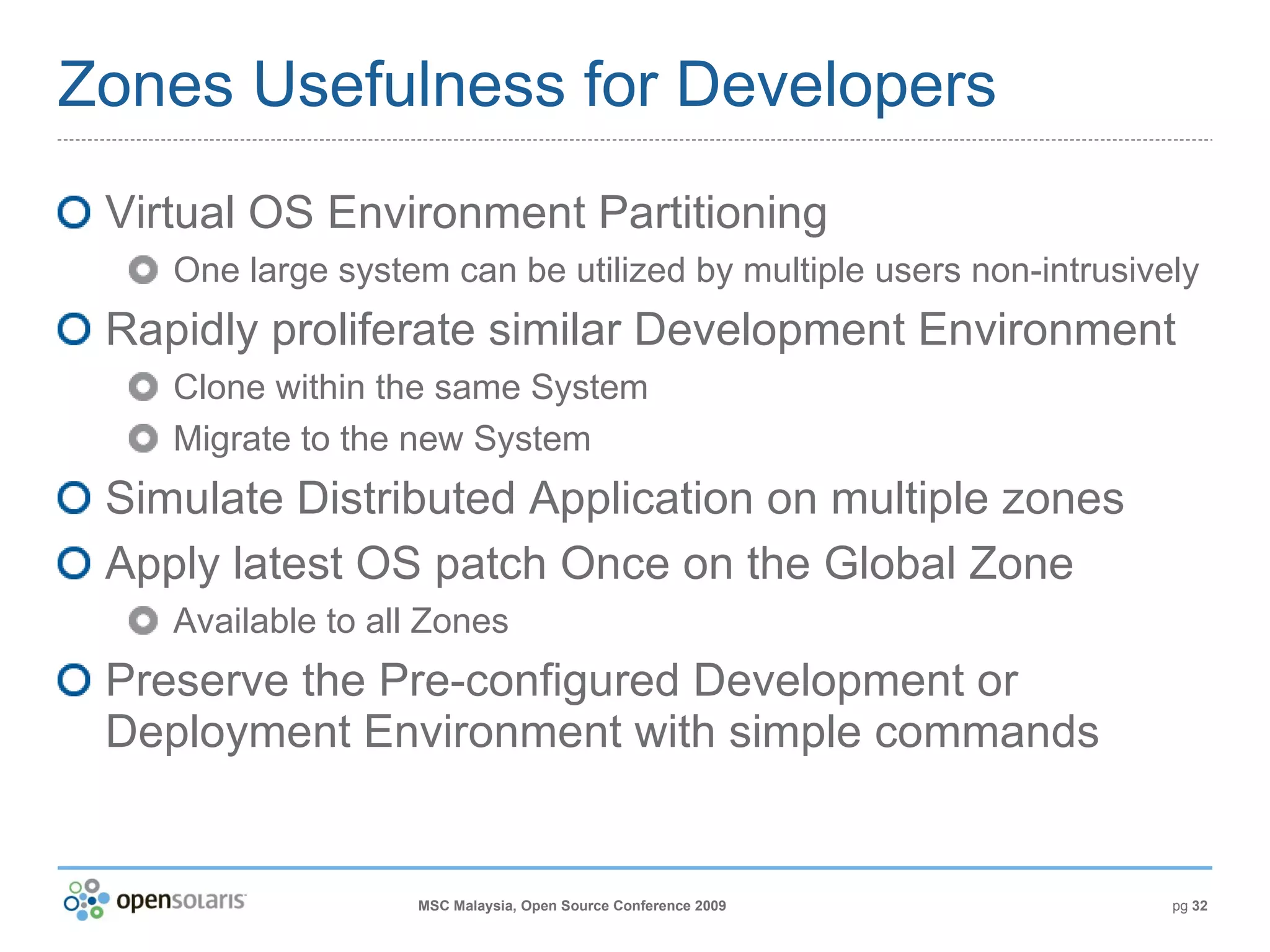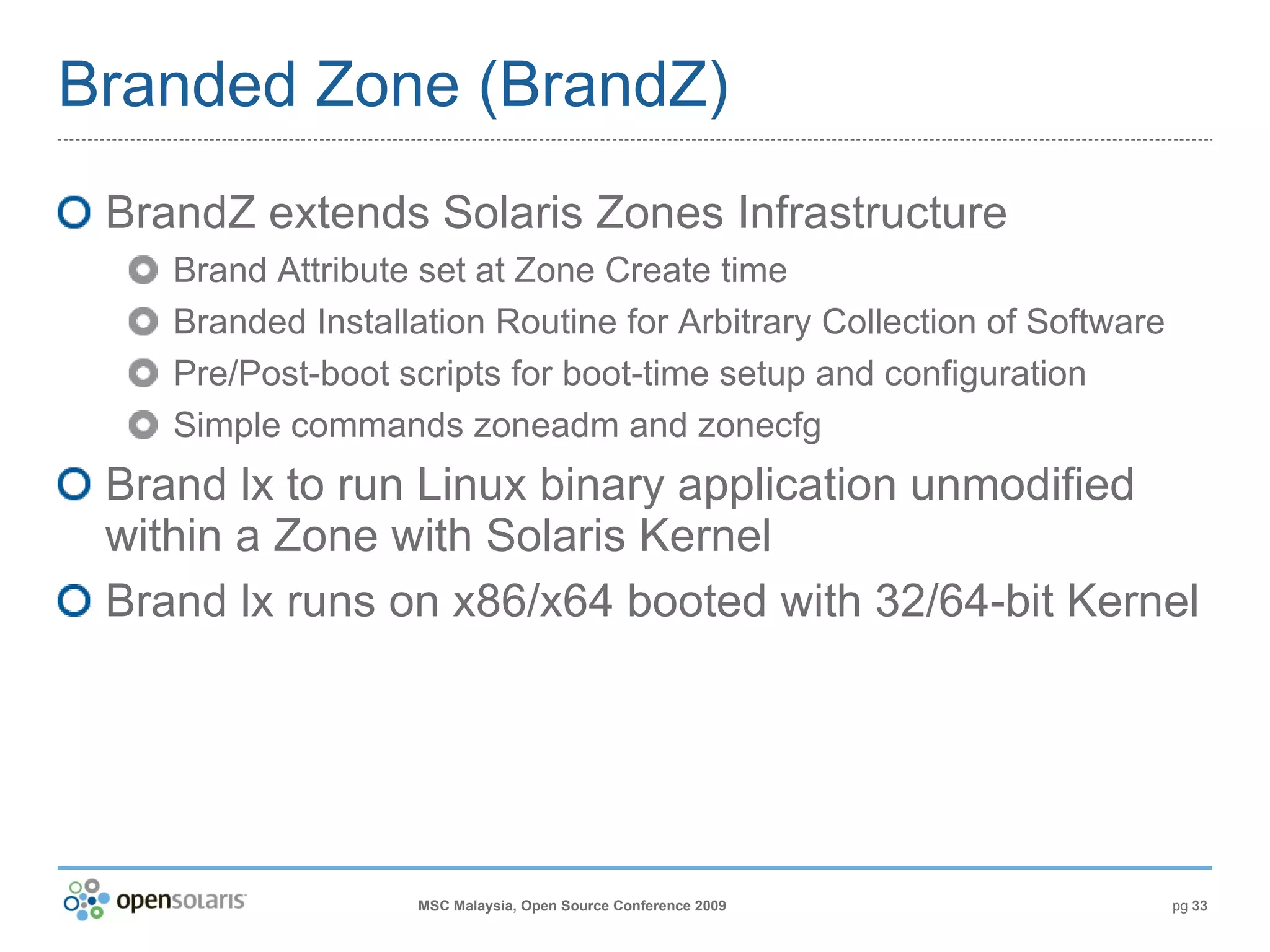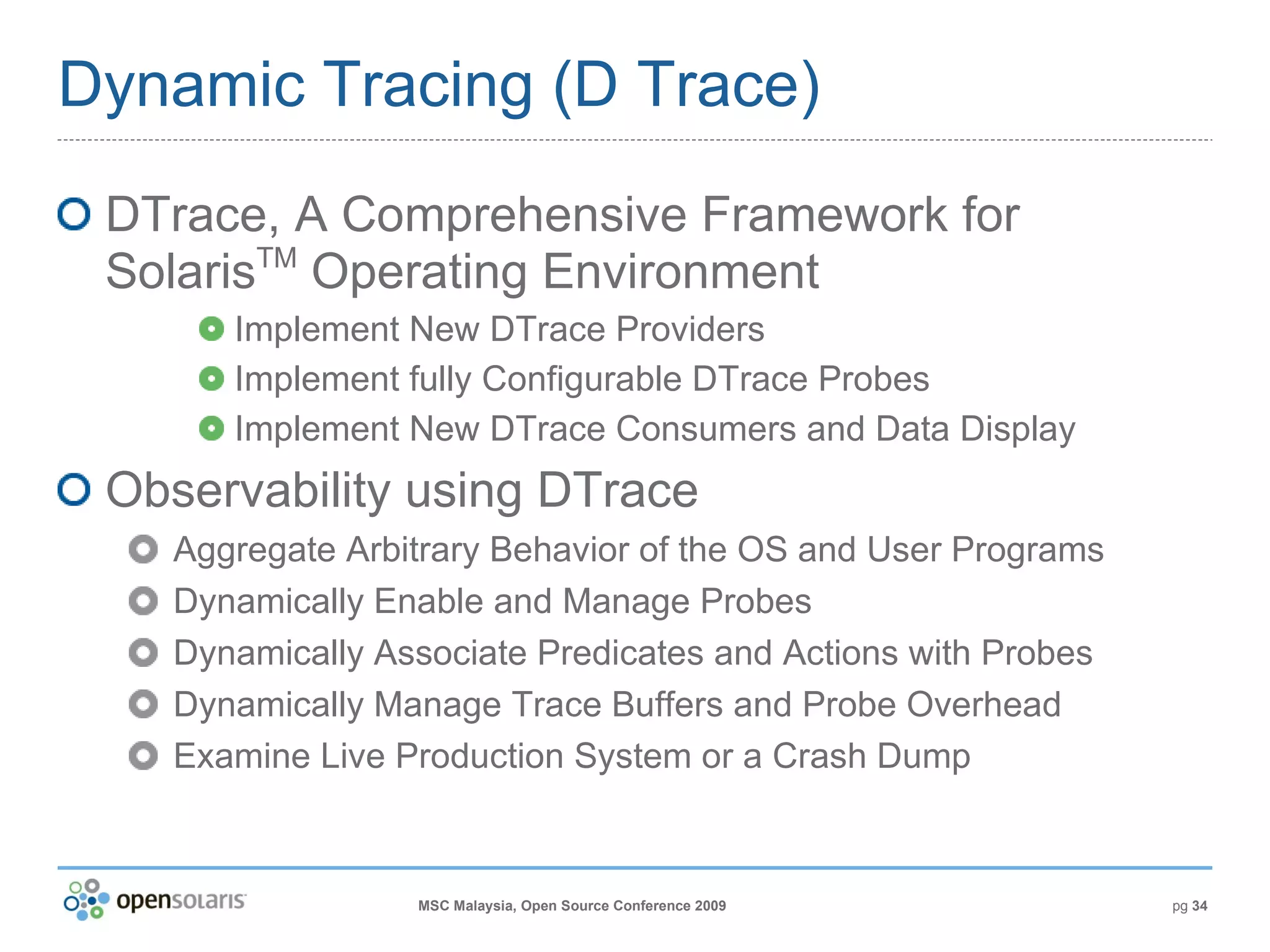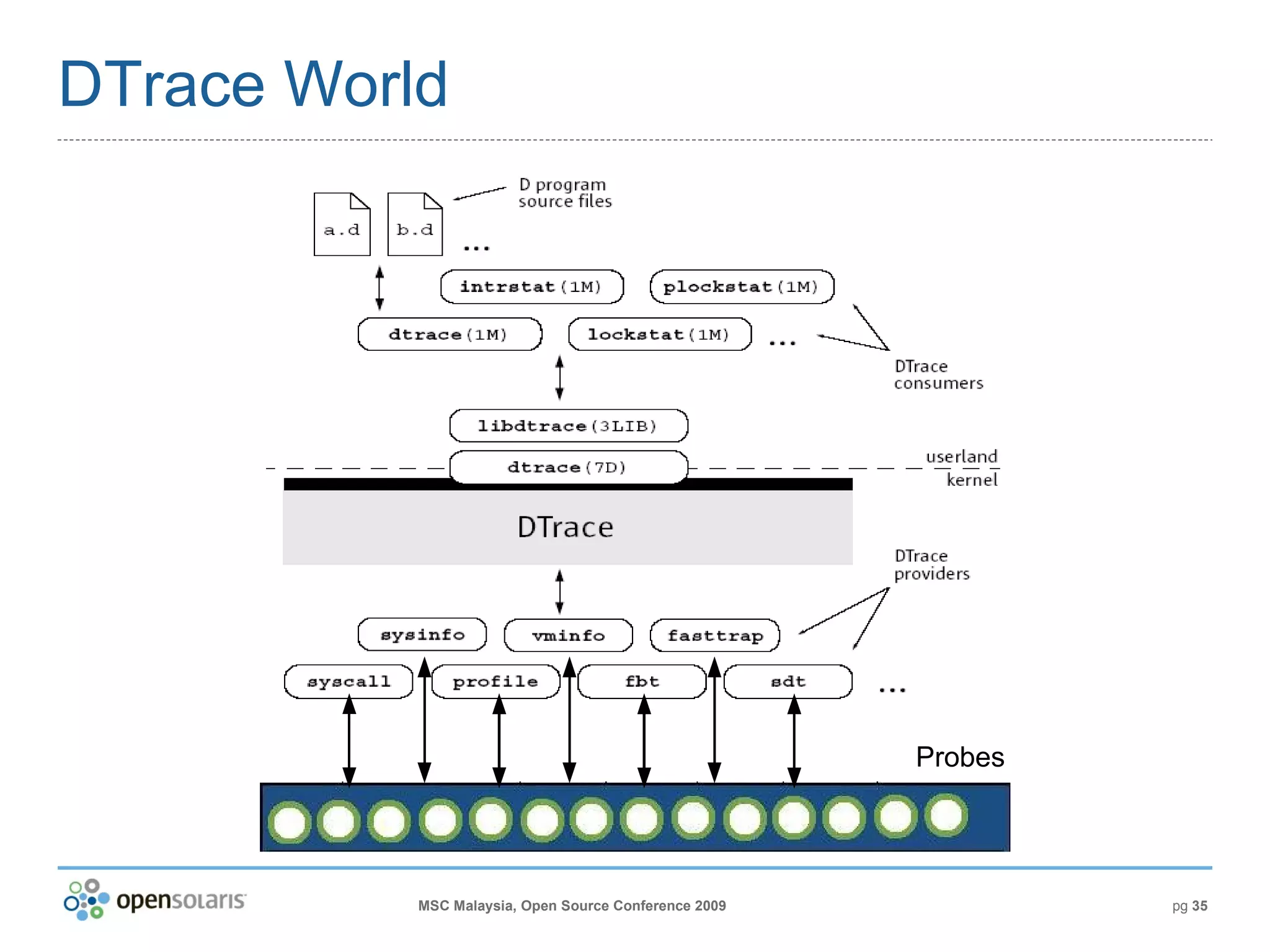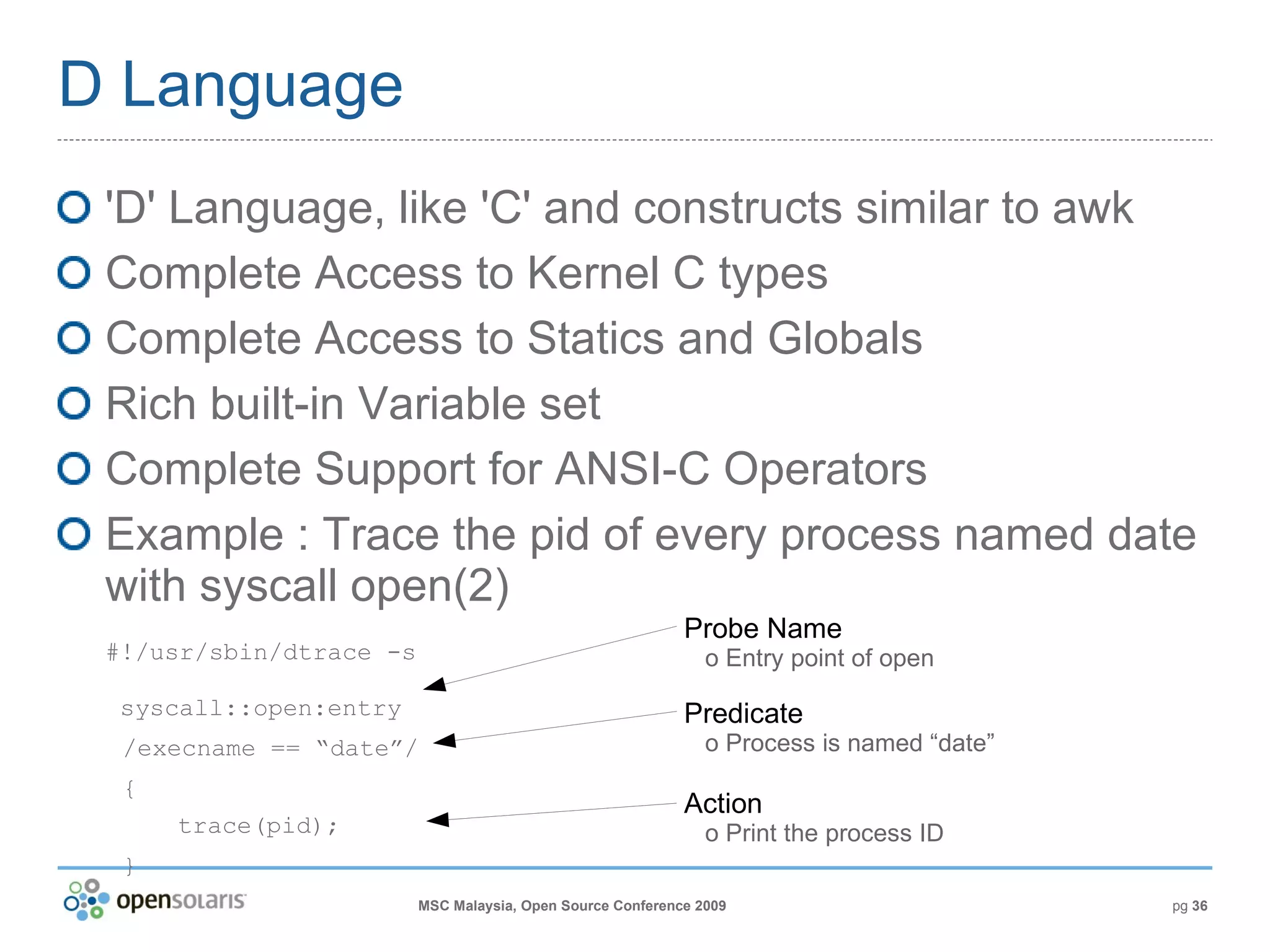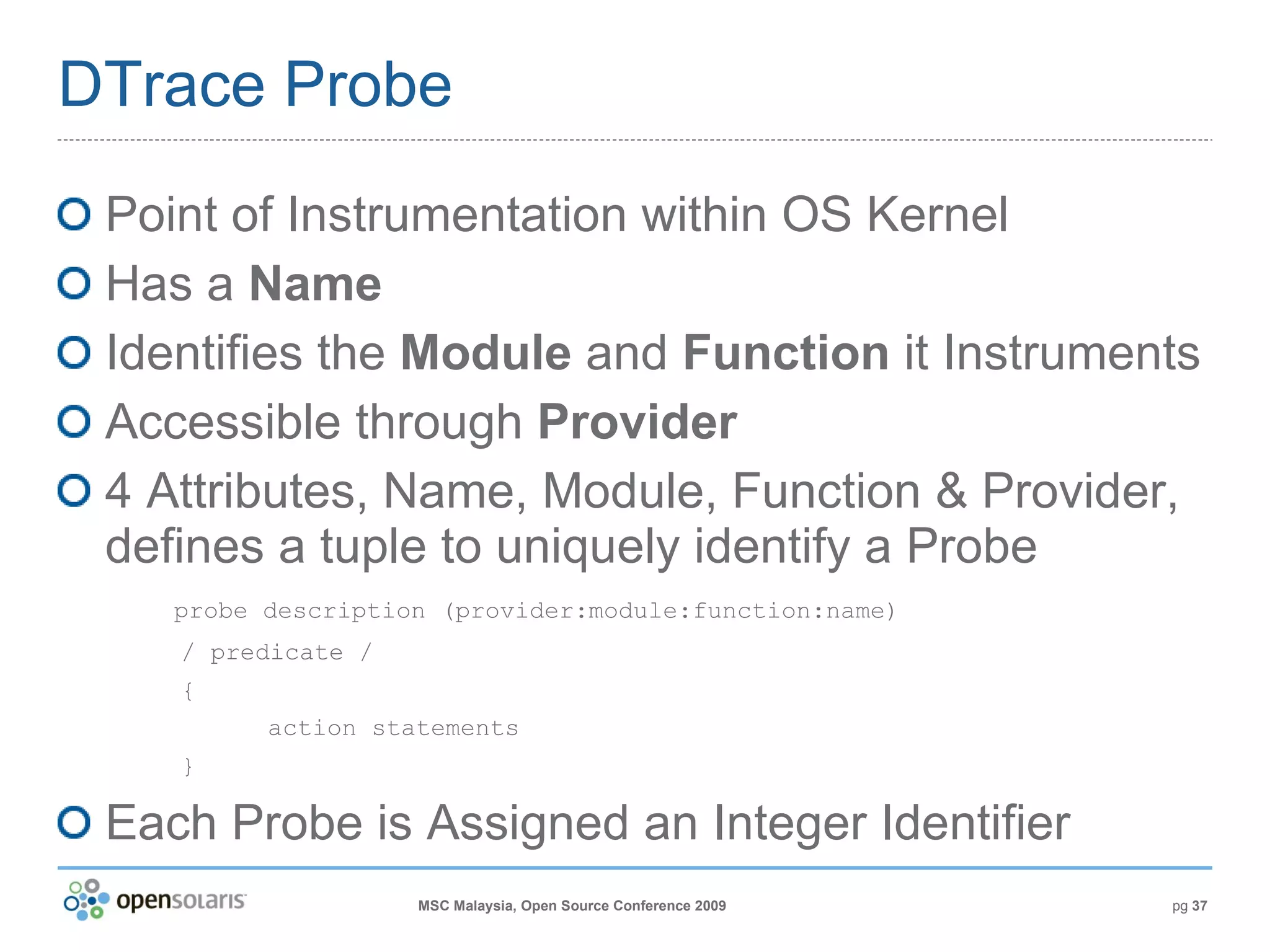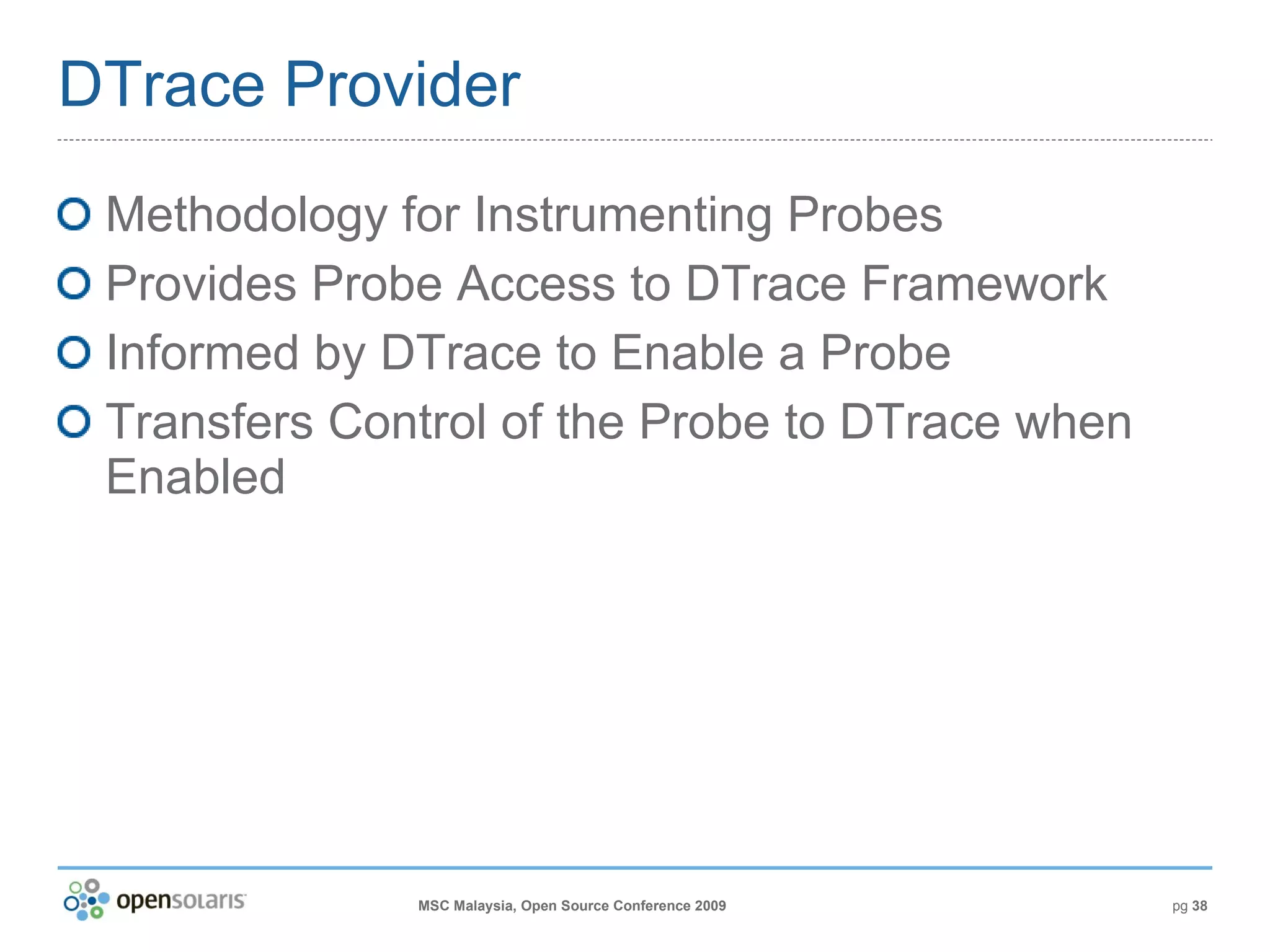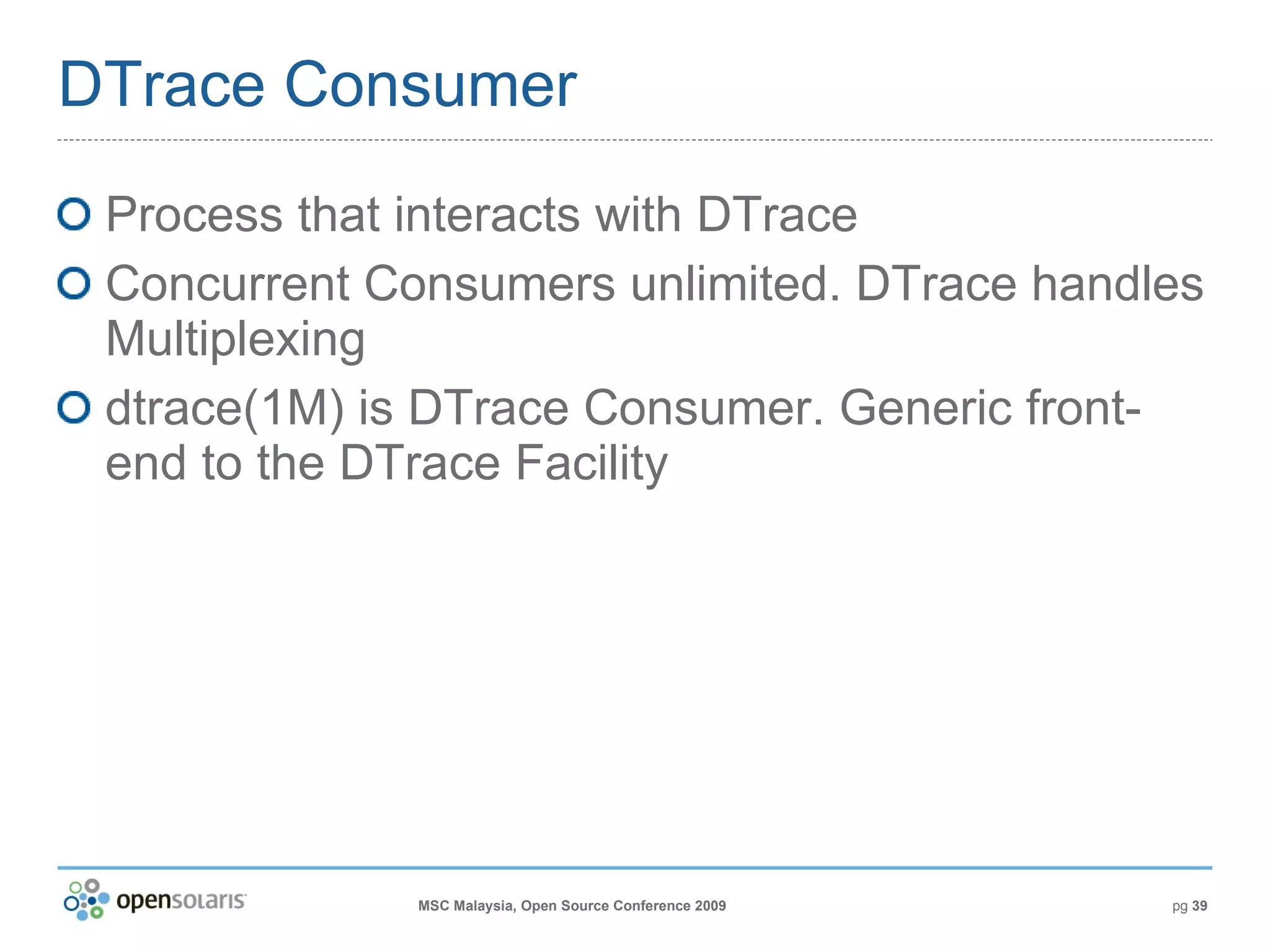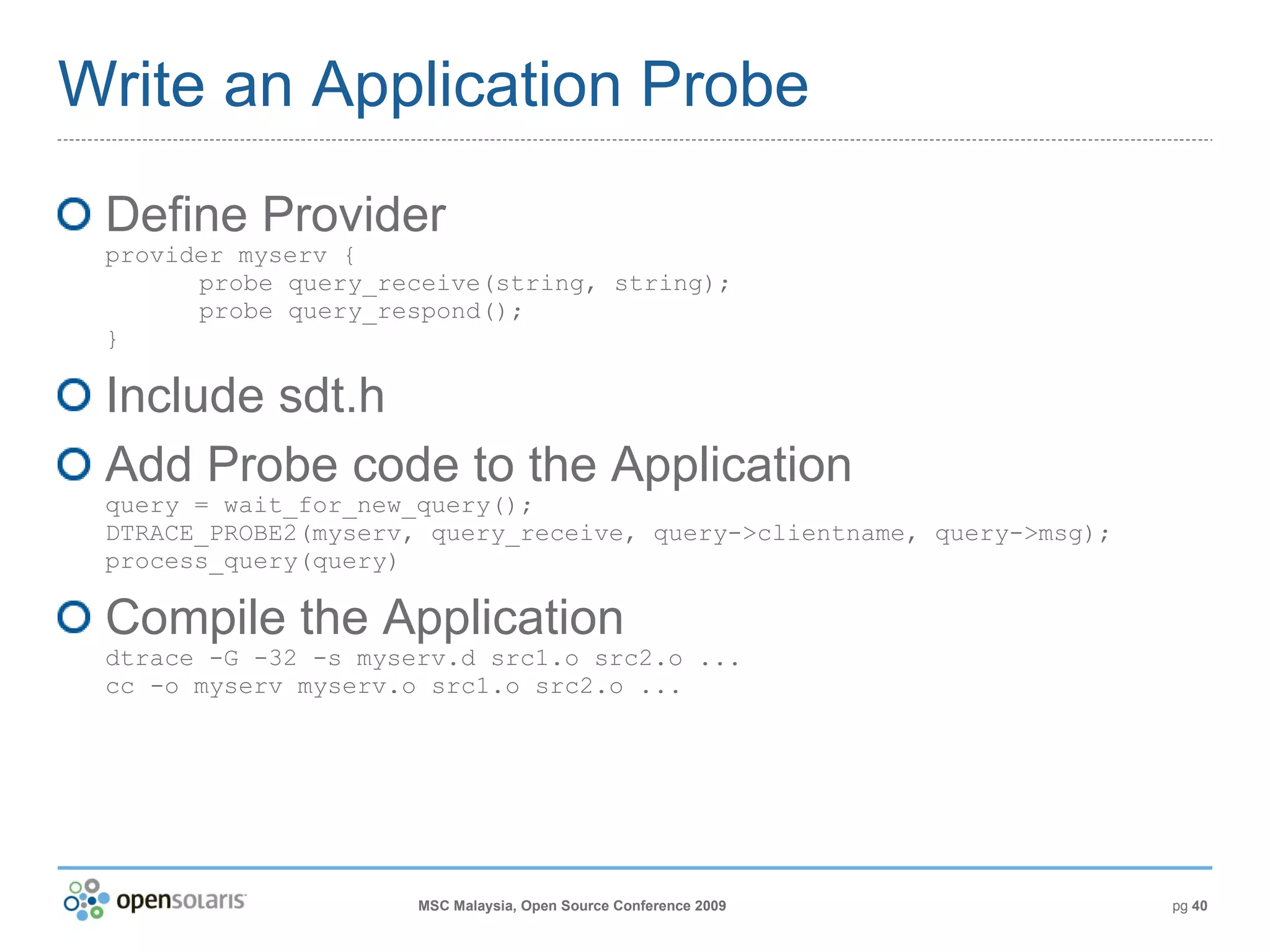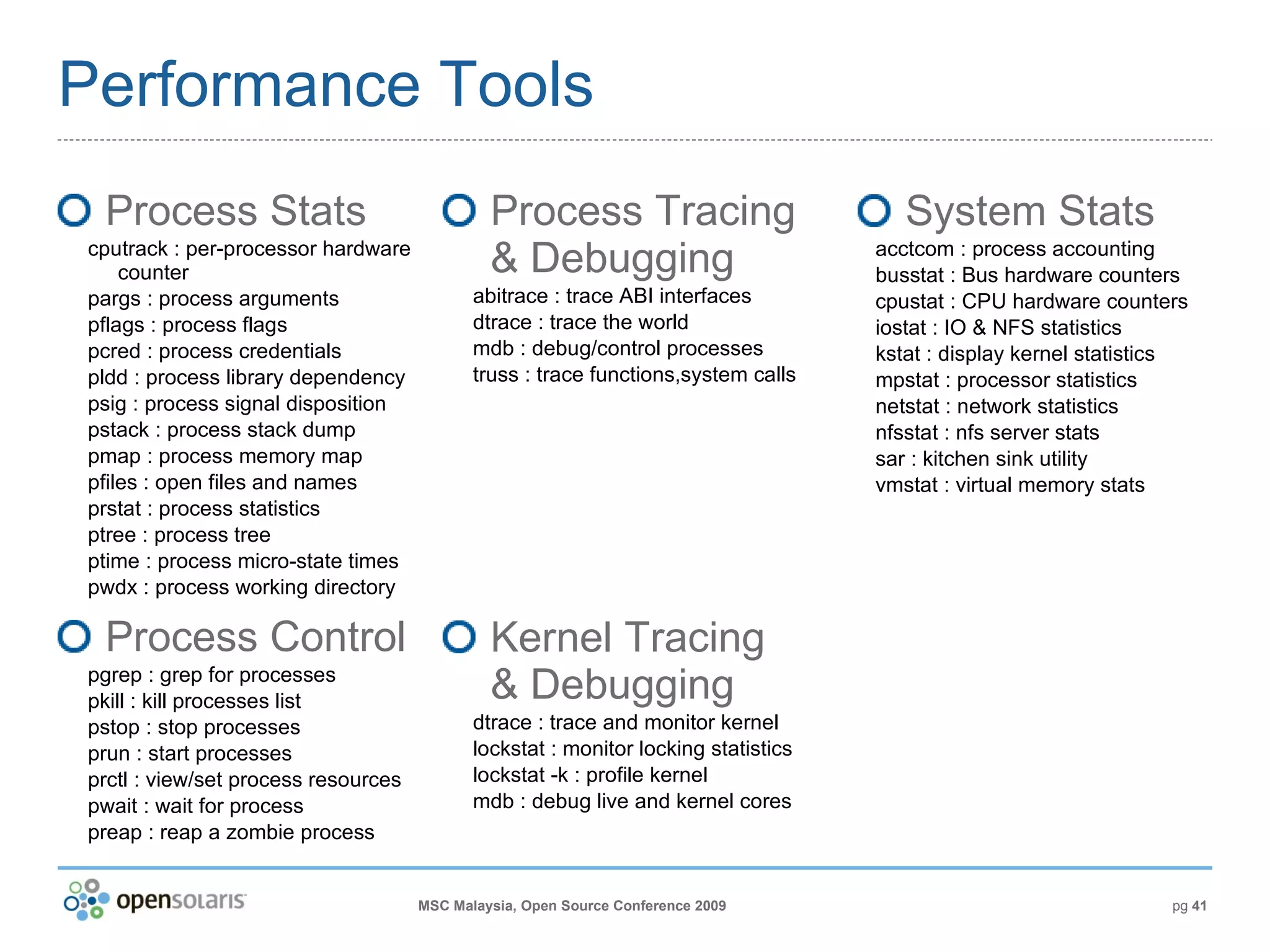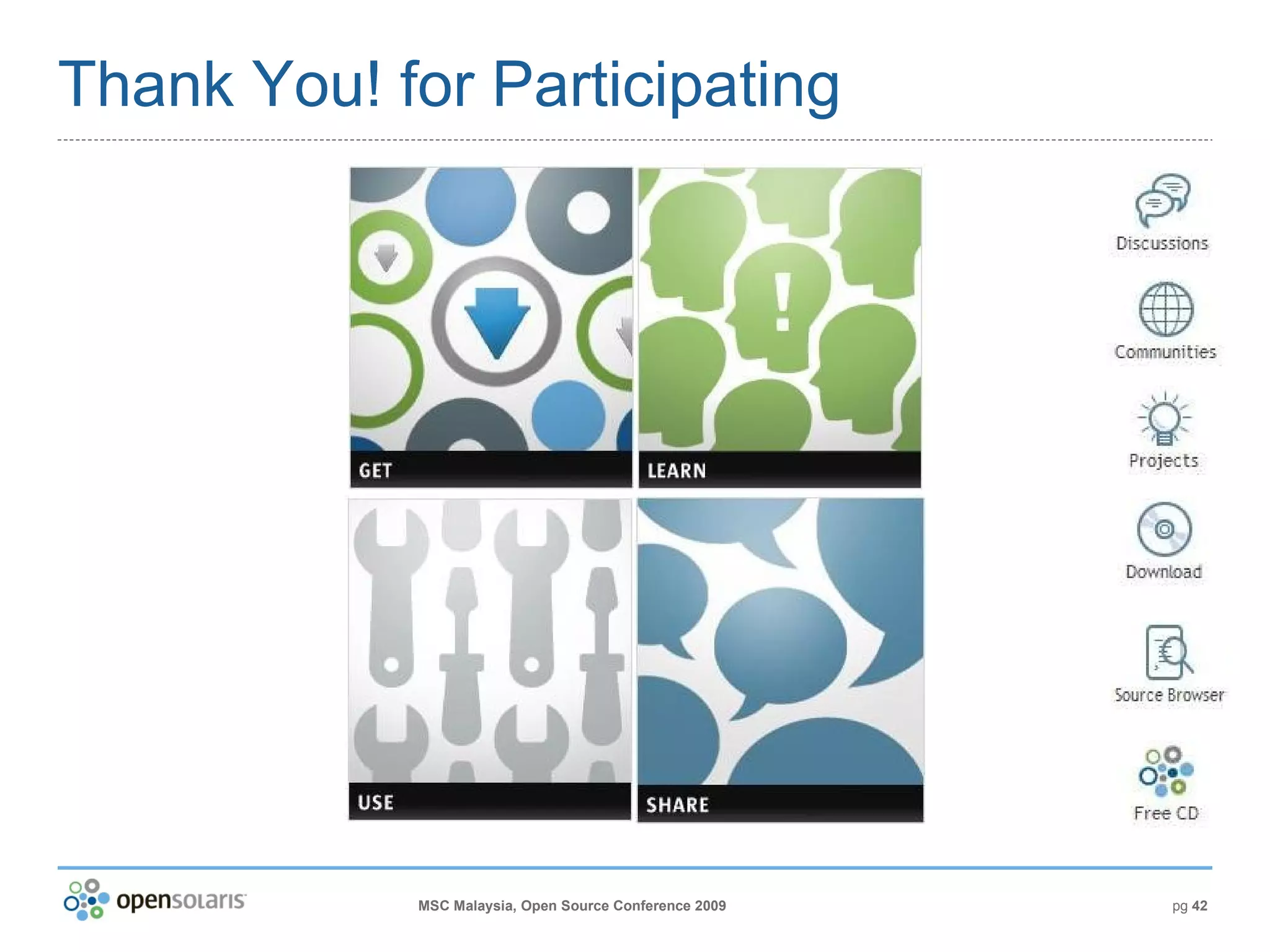The document is a presentation from the Open Source Conference 2009 in Malaysia, discussing OpenSolaris, its history, features, and benefits for various stakeholders such as software developers, system administrators, and independent software vendors. It highlights the unique aspects of OpenSolaris, including its community-driven approach, advanced technologies like ZFS and DTrace, and the ease of use and maintenance it offers. Additionally, it provides resources for downloading and supporting the OpenSolaris operating system.

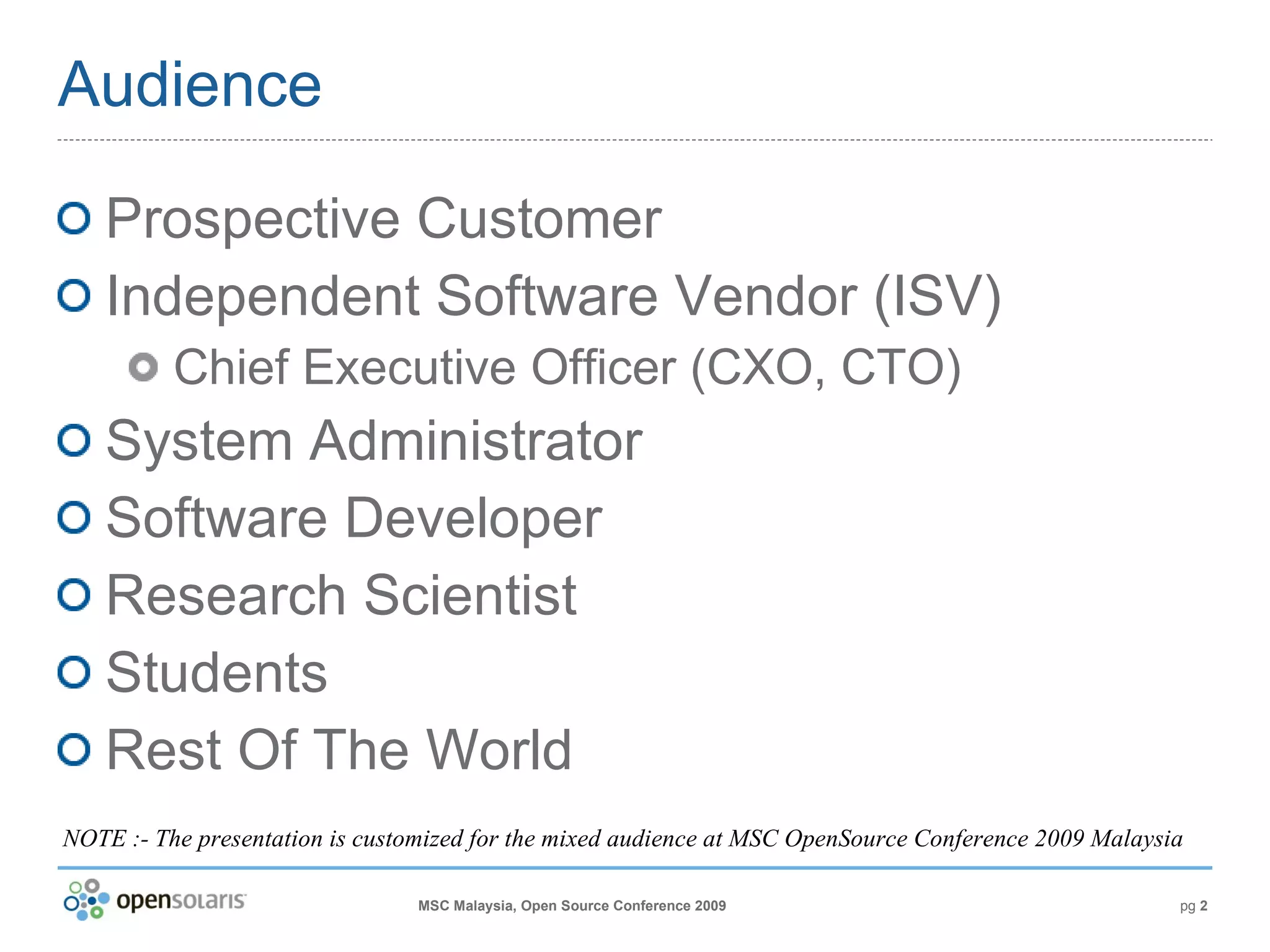
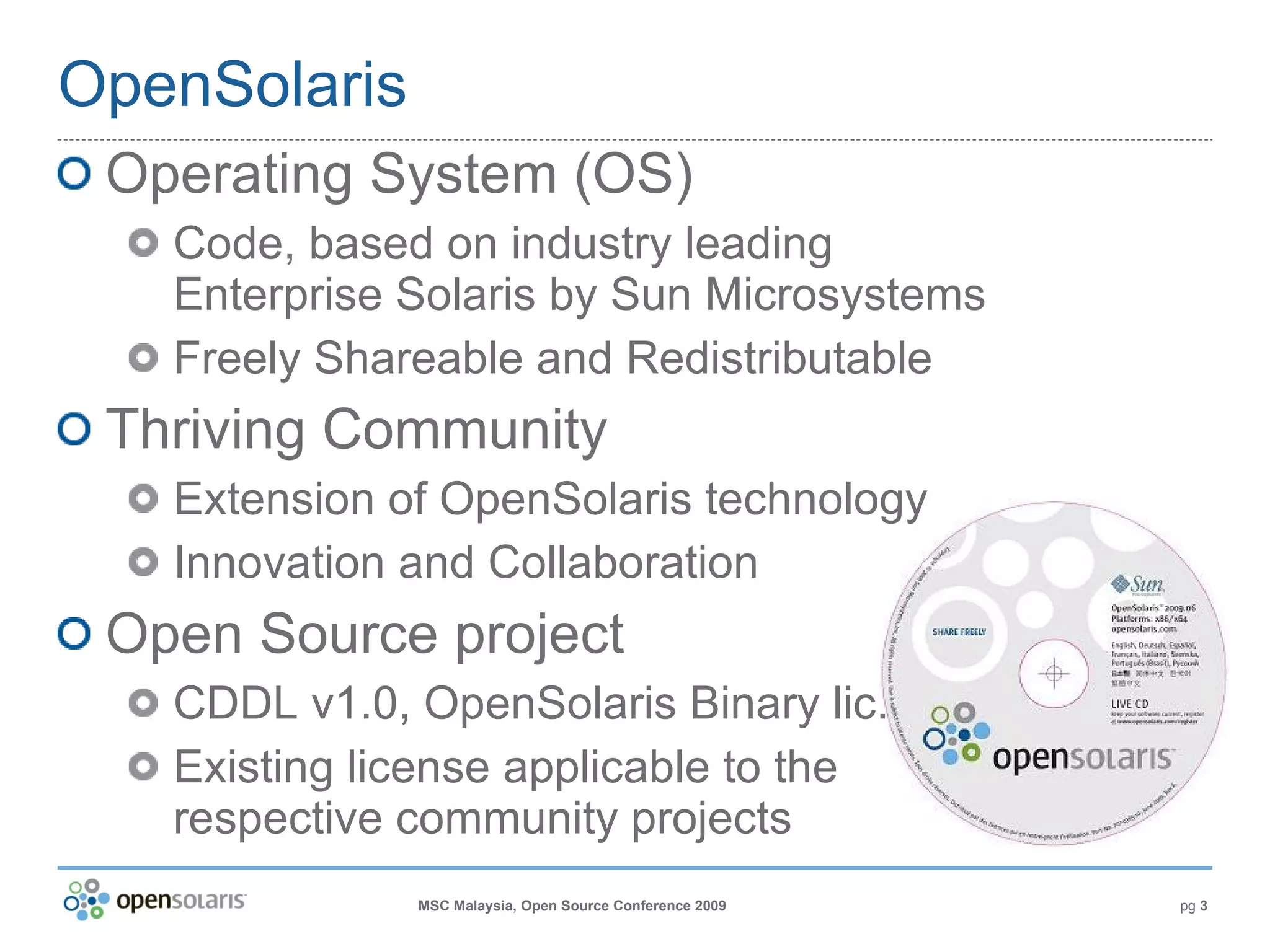
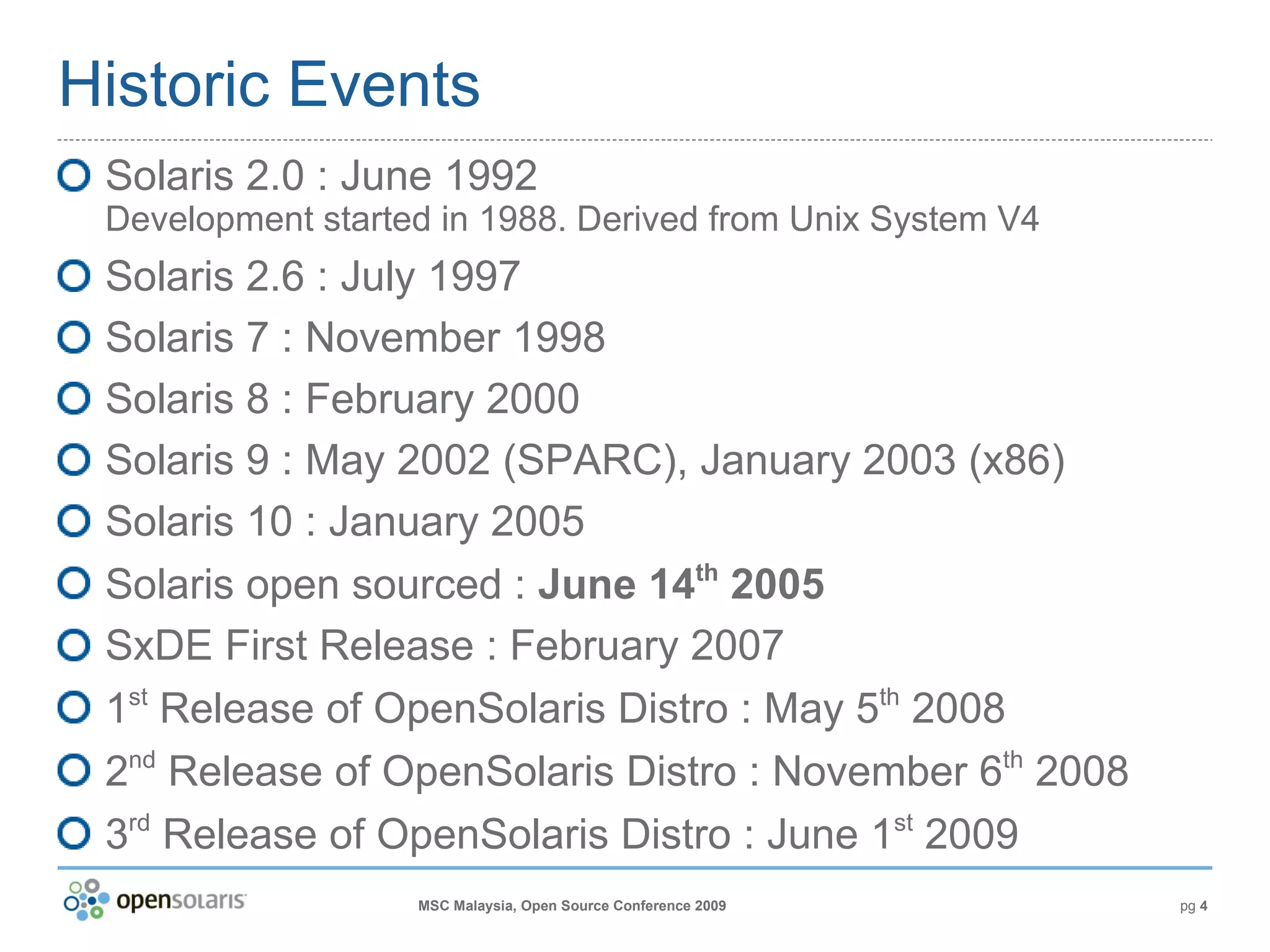
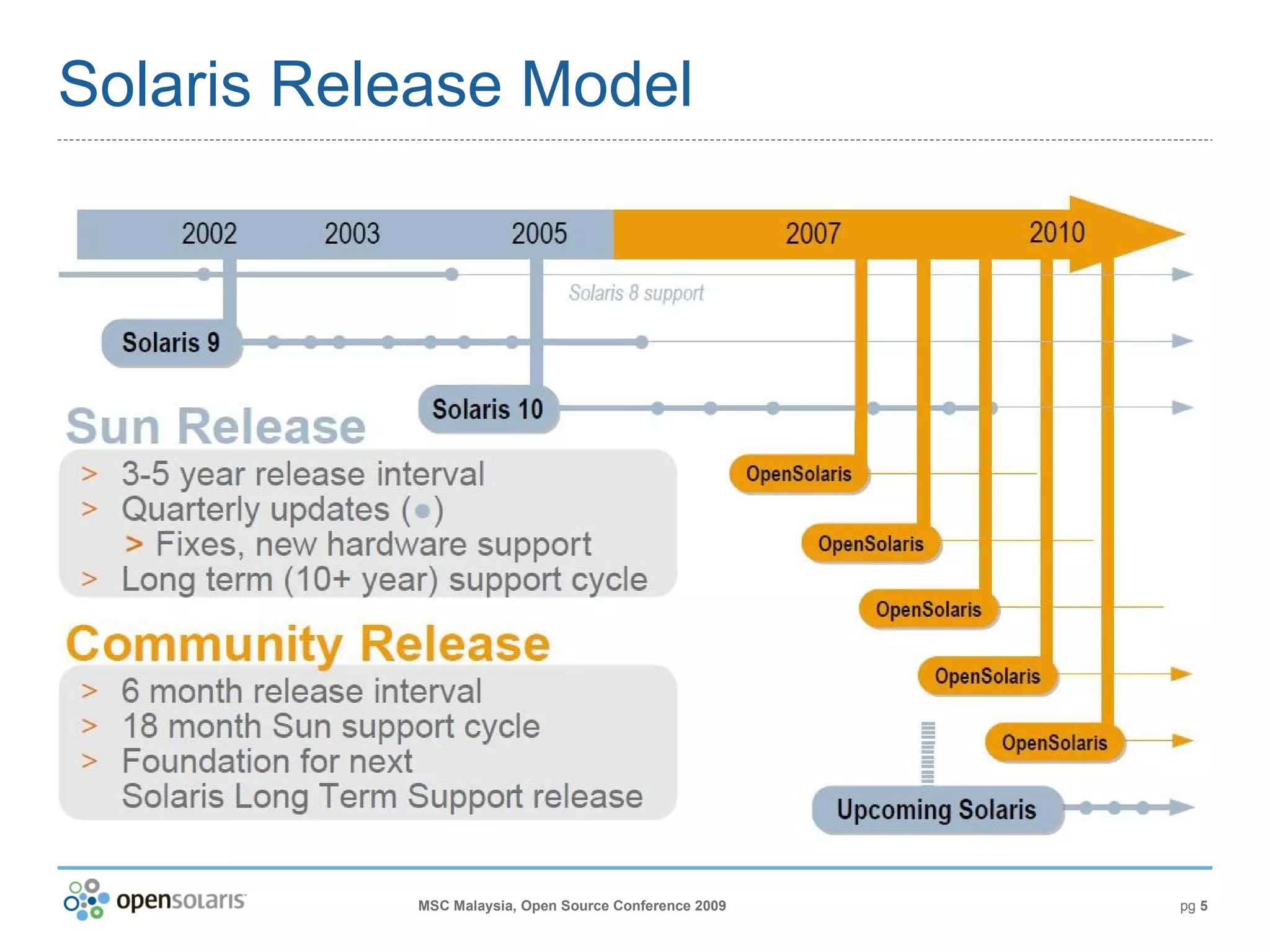
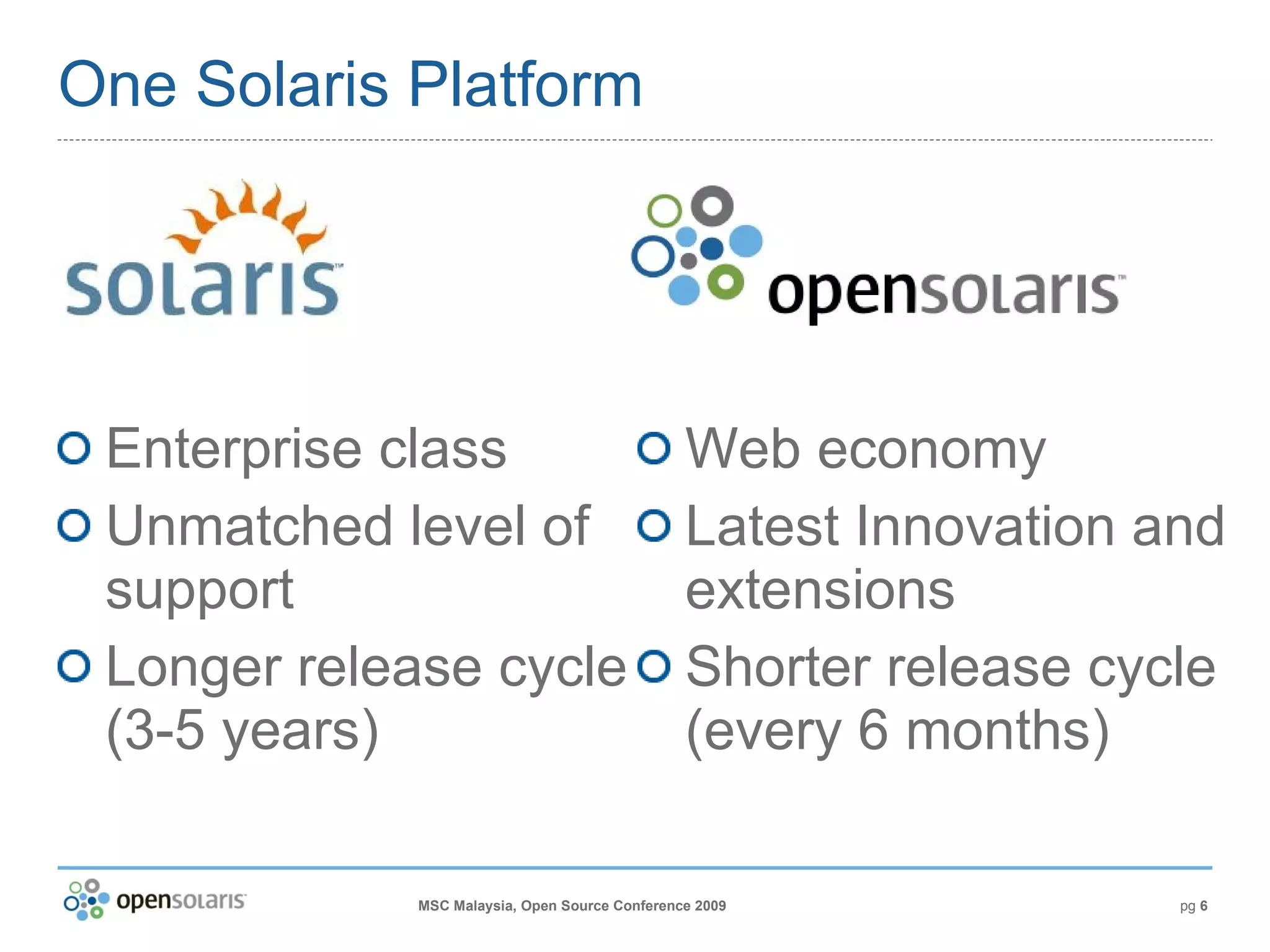
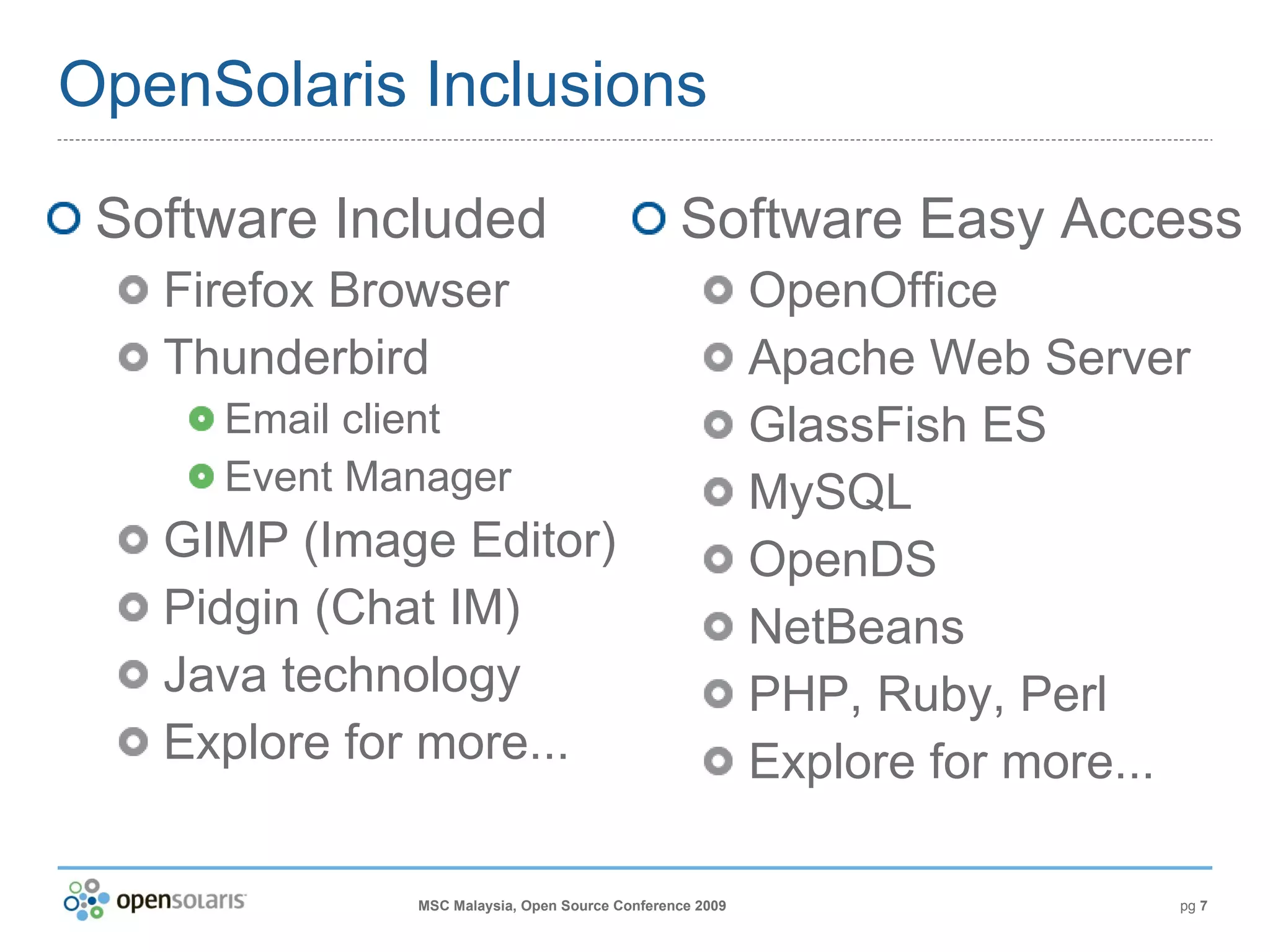
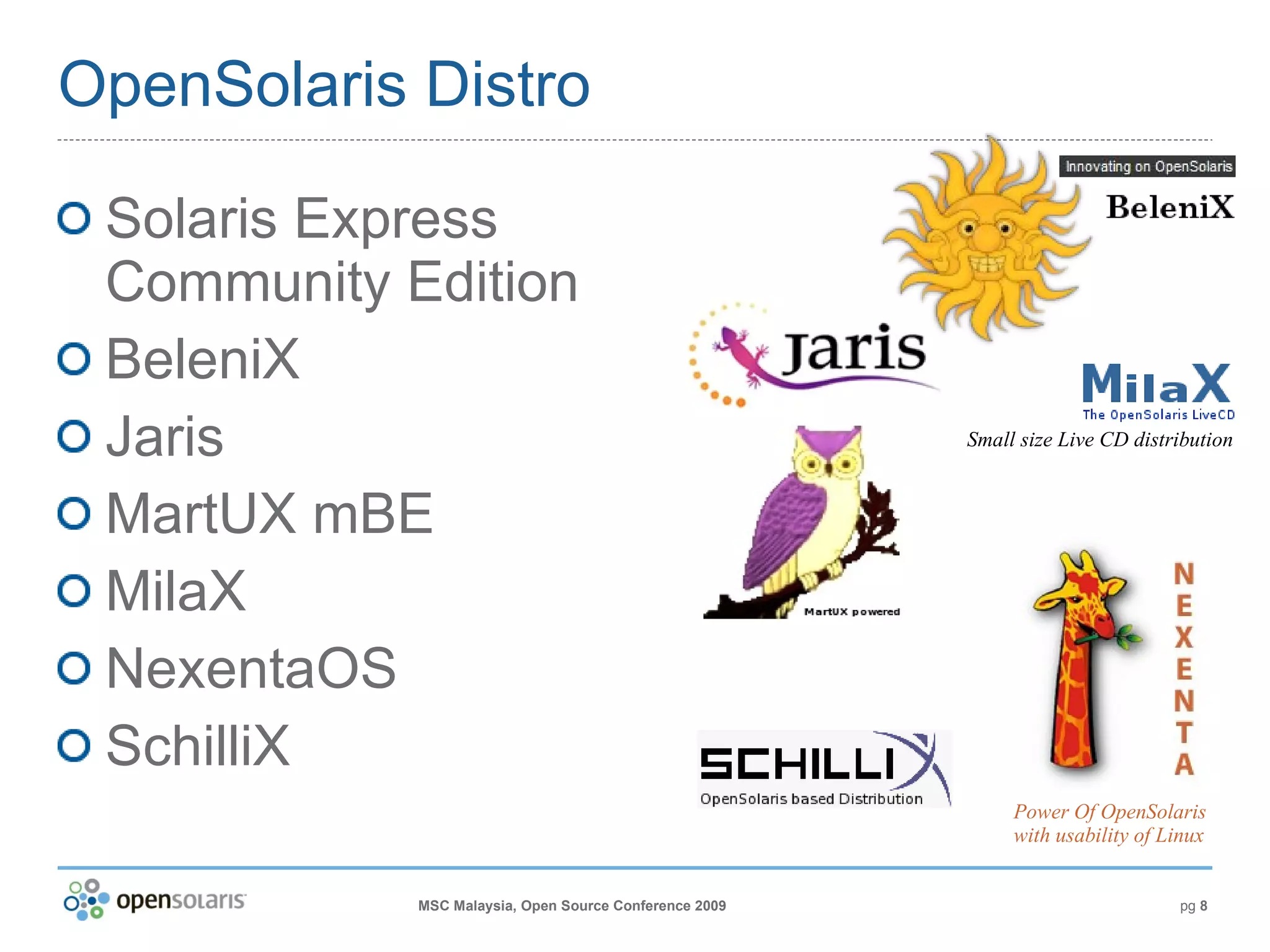
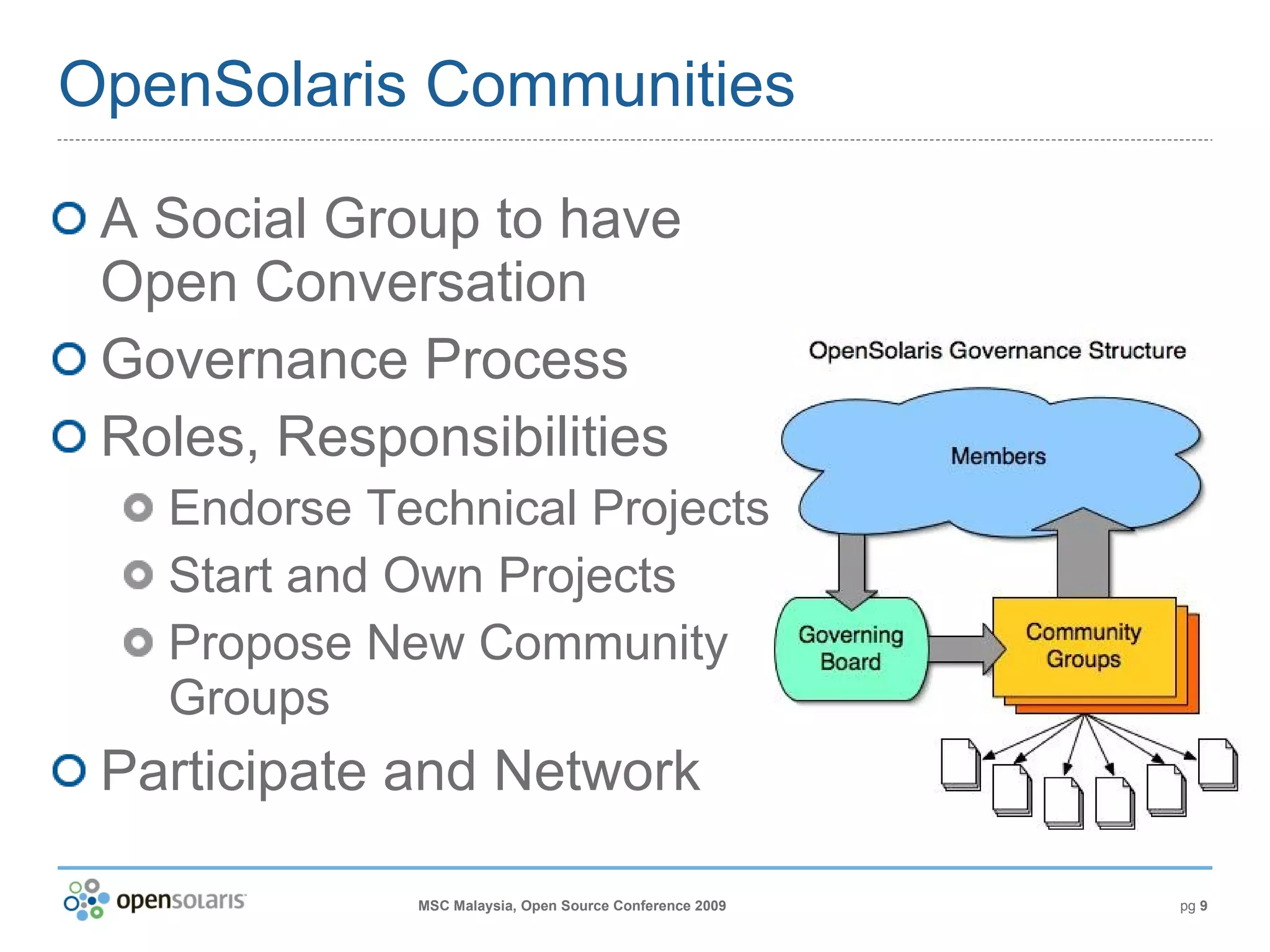
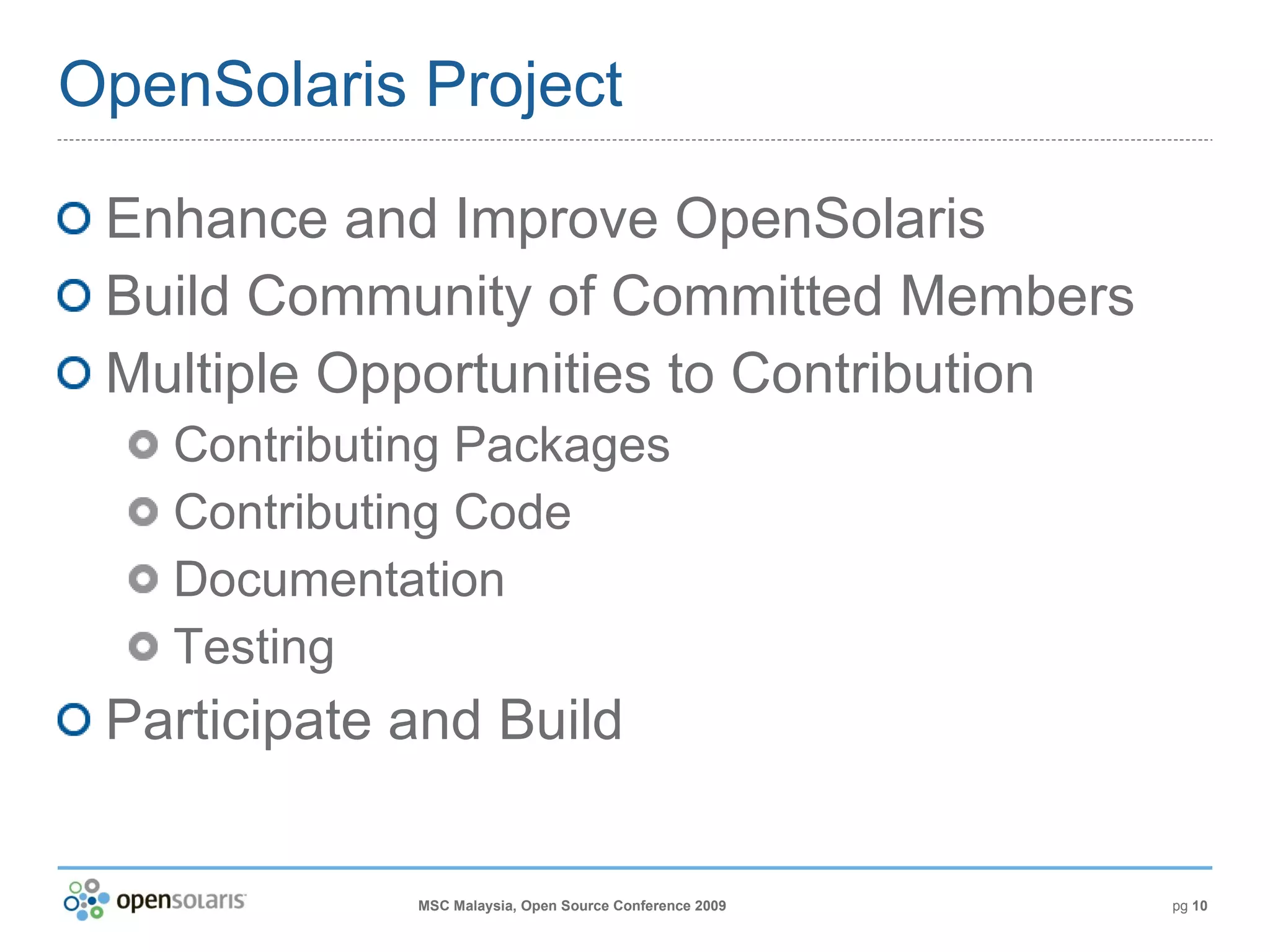
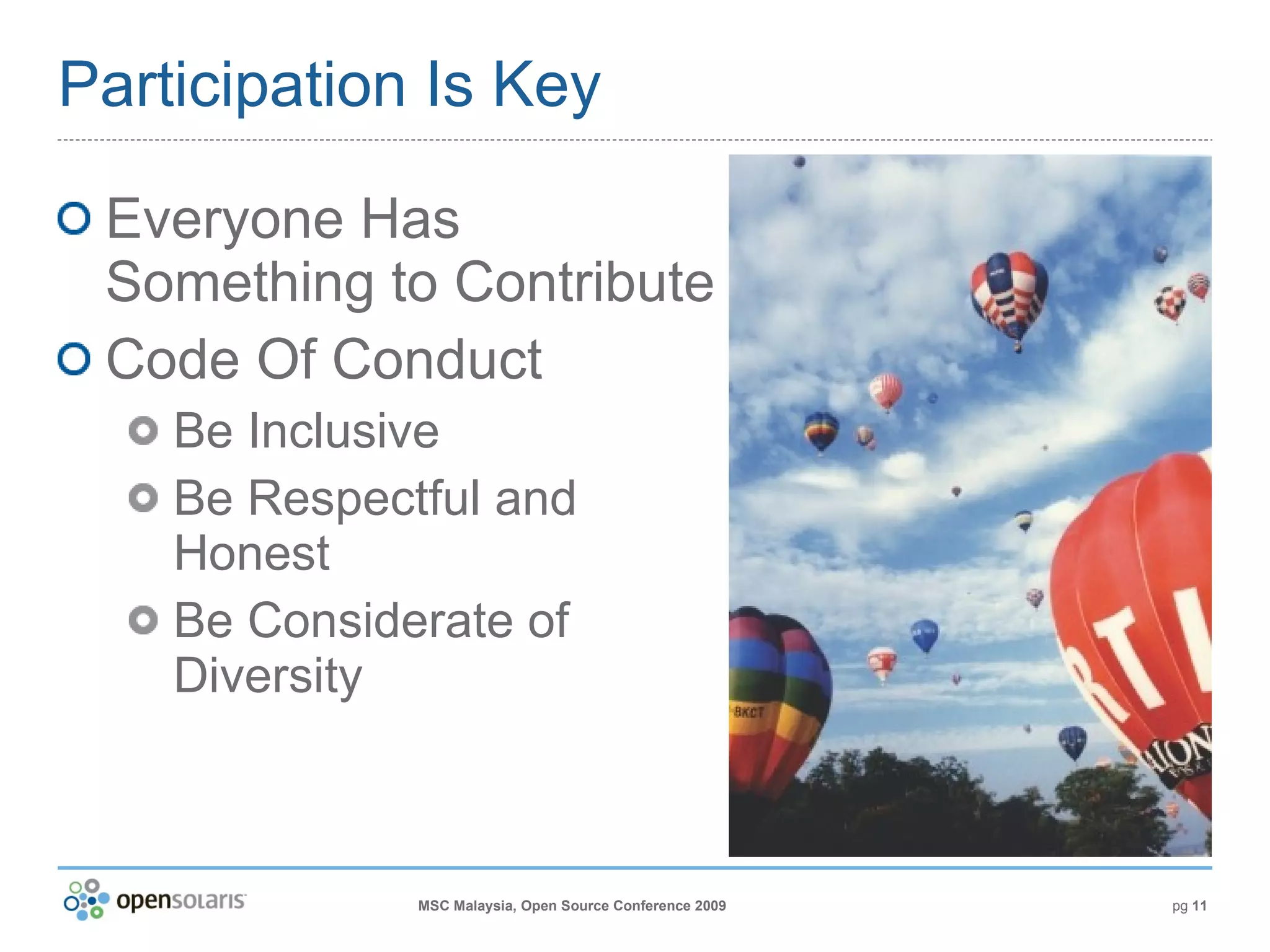
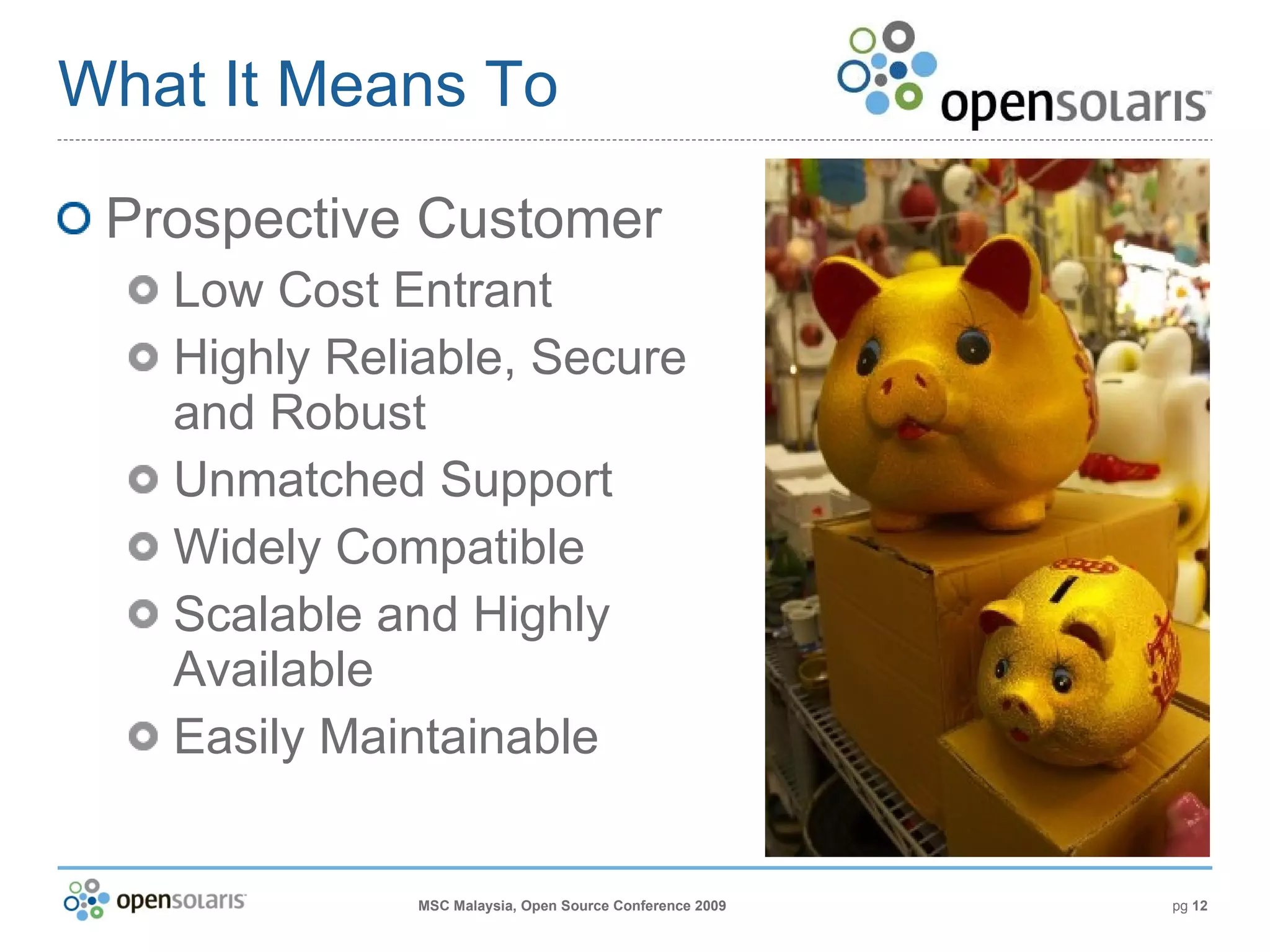
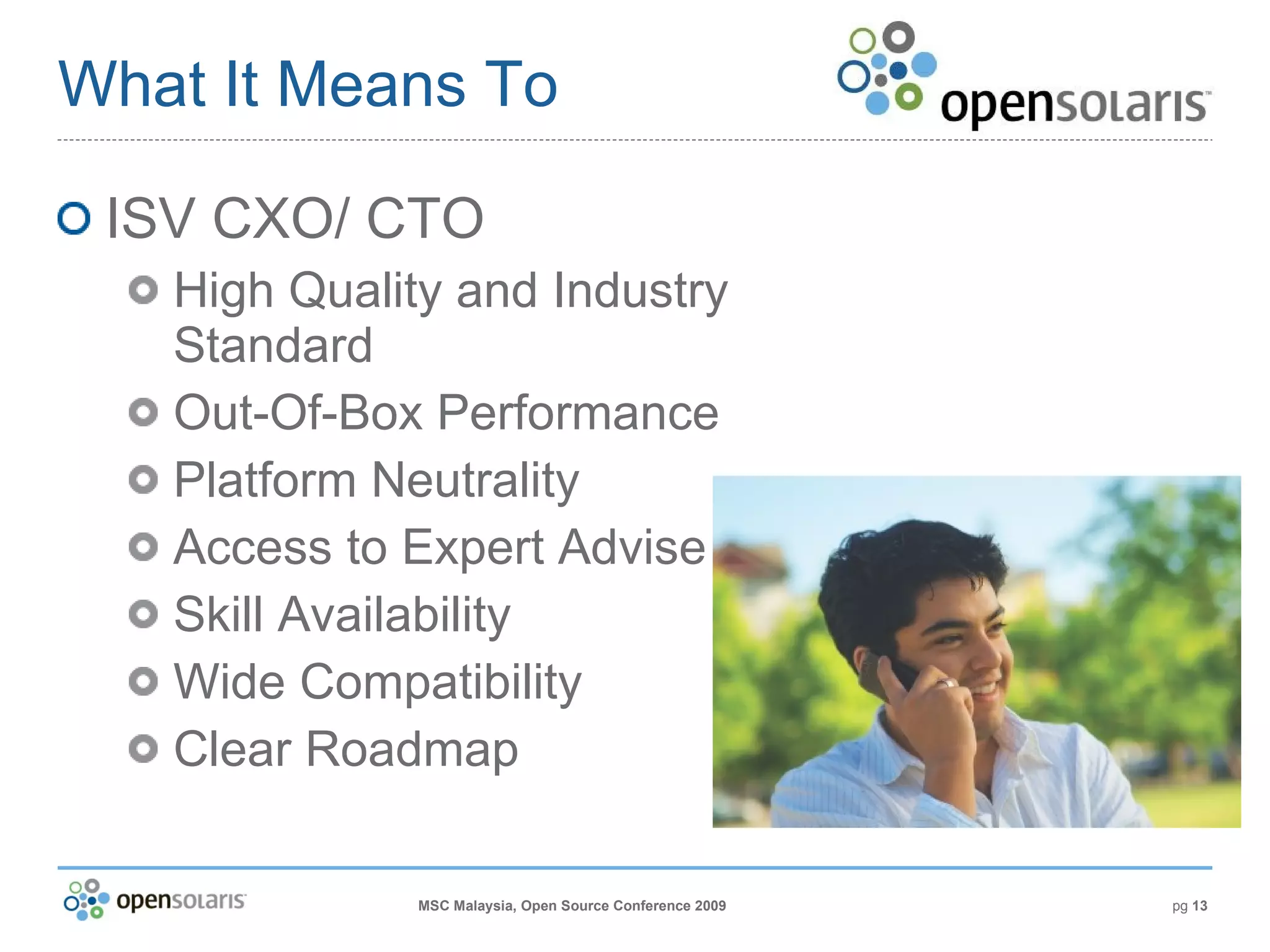
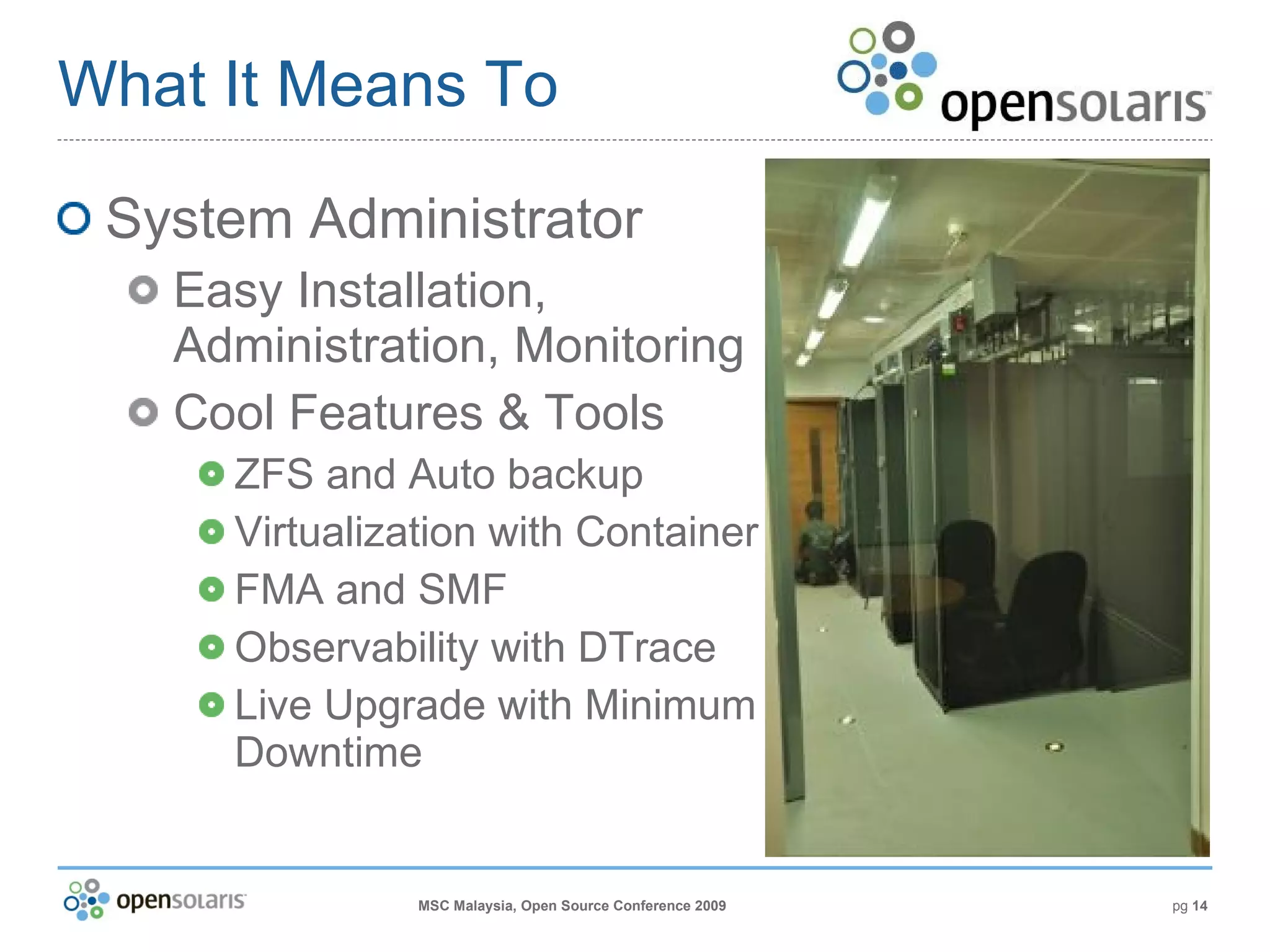
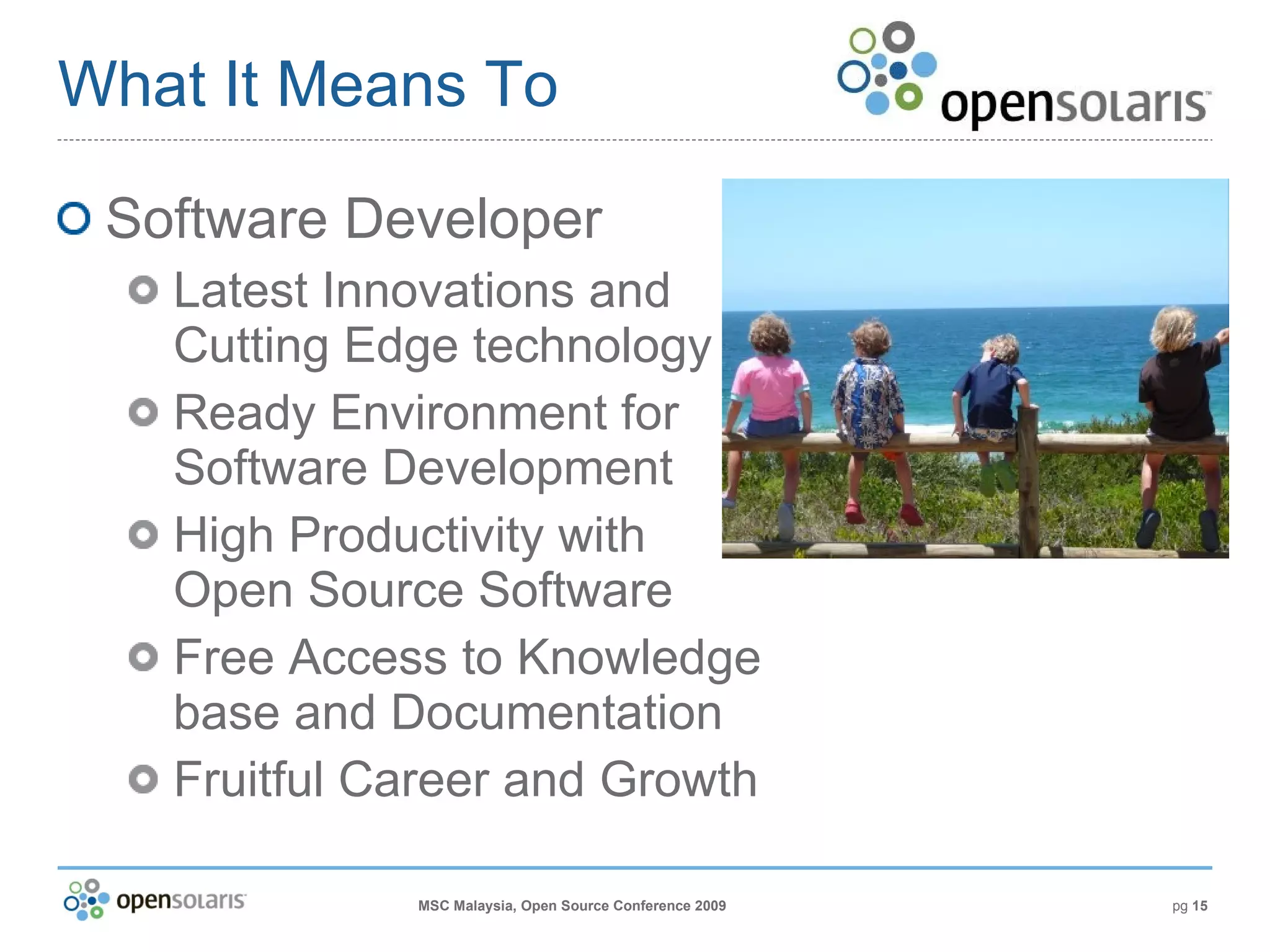

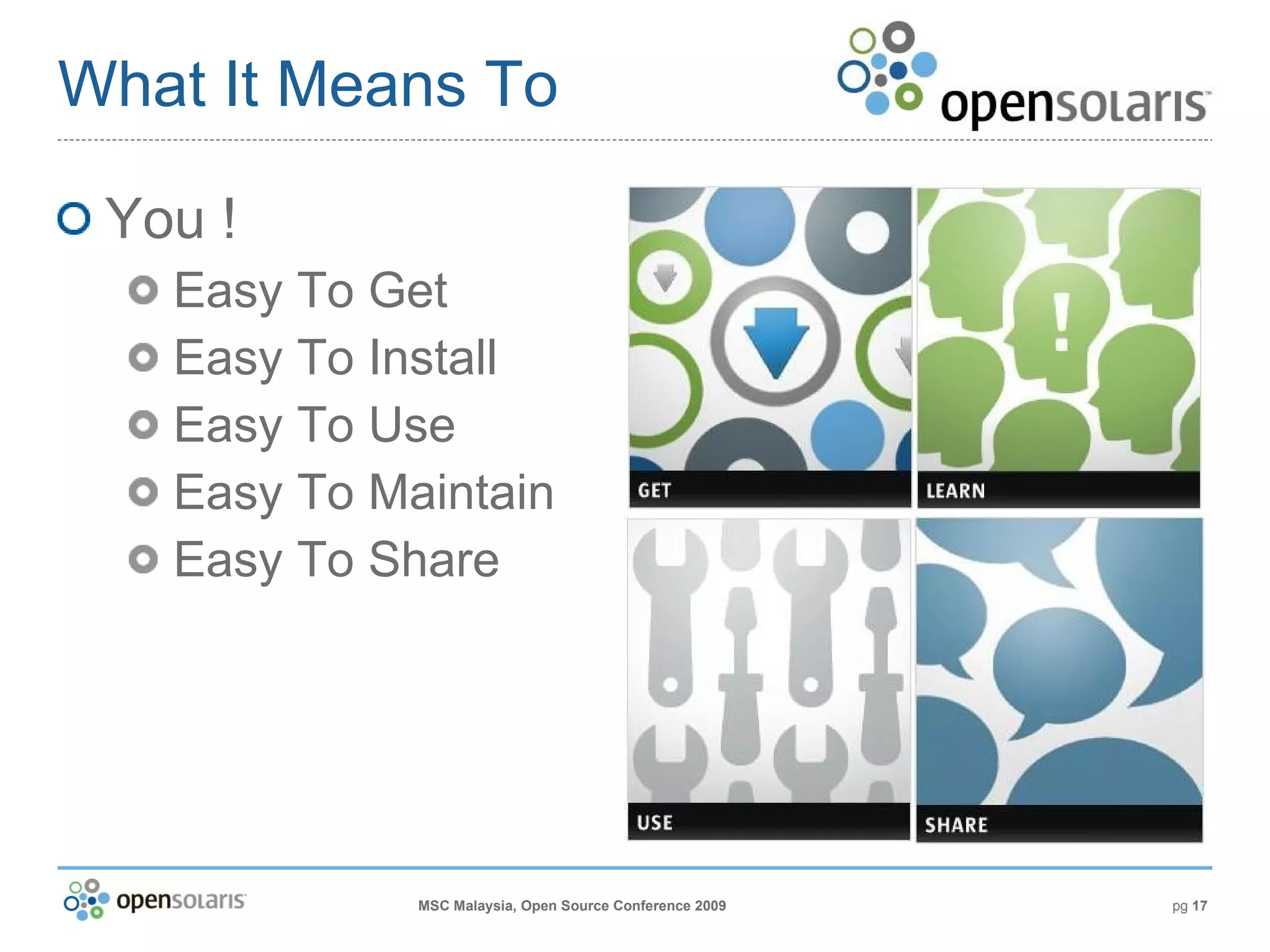
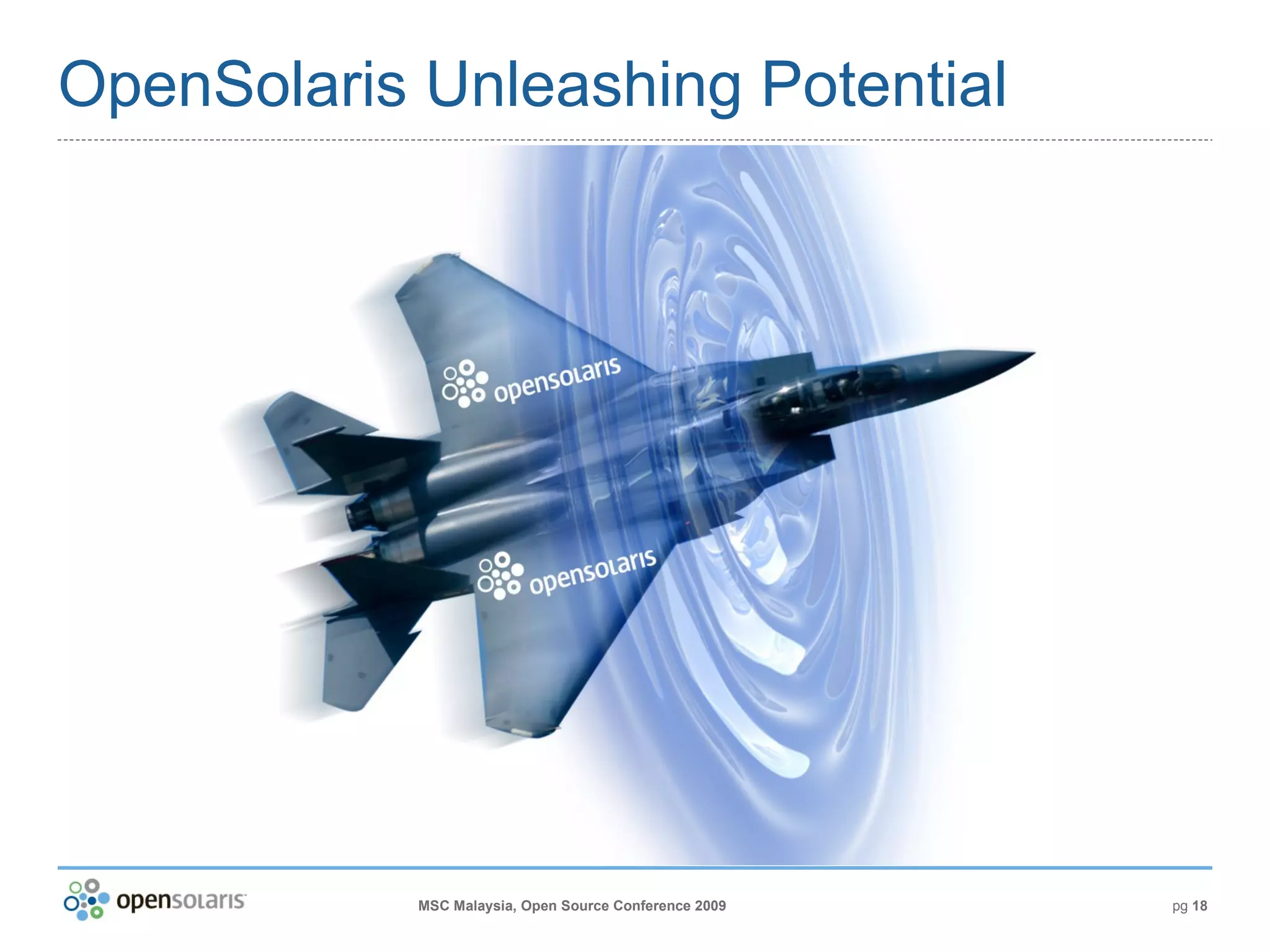
![Useful Information OpenSolaris.Com Download http://www.opensolaris.com/get Support Subscription http://www.sun.com/service/opensolaris OpenSolaris.Org Community http://www.opensolaris.org Packaging Repository http://pkg.opensolaris.org Documentation http://www.opensolaris.org/os/documentation Sun Partner Advantage Program http://www.sun.com/isv Contact ISV-Engineering < [email_address] >](https://image.slidesharecdn.com/opensolarisintroduction-090613003331-phpapp02/75/OpenSolaris-Introduction-19-2048.jpg)