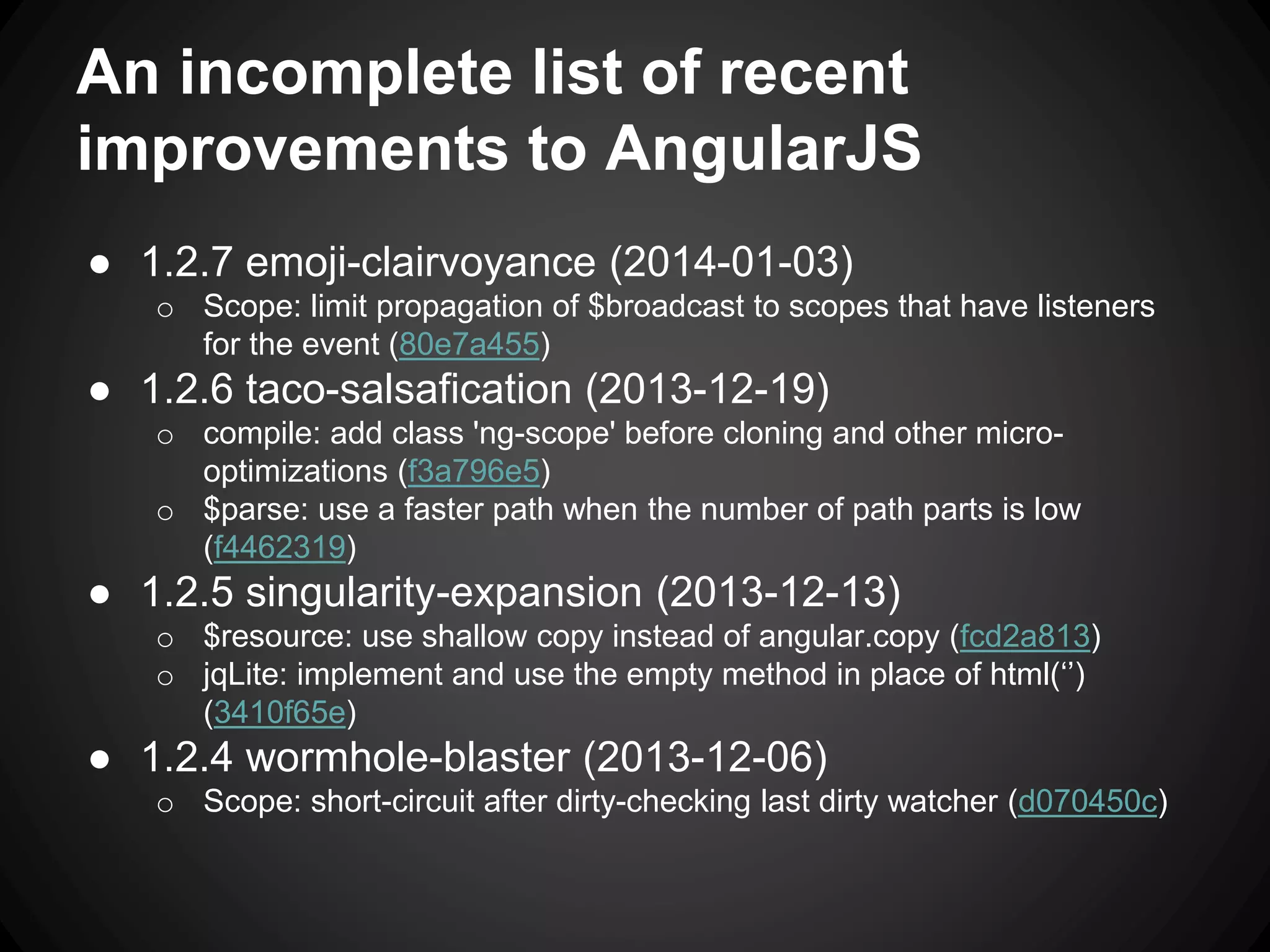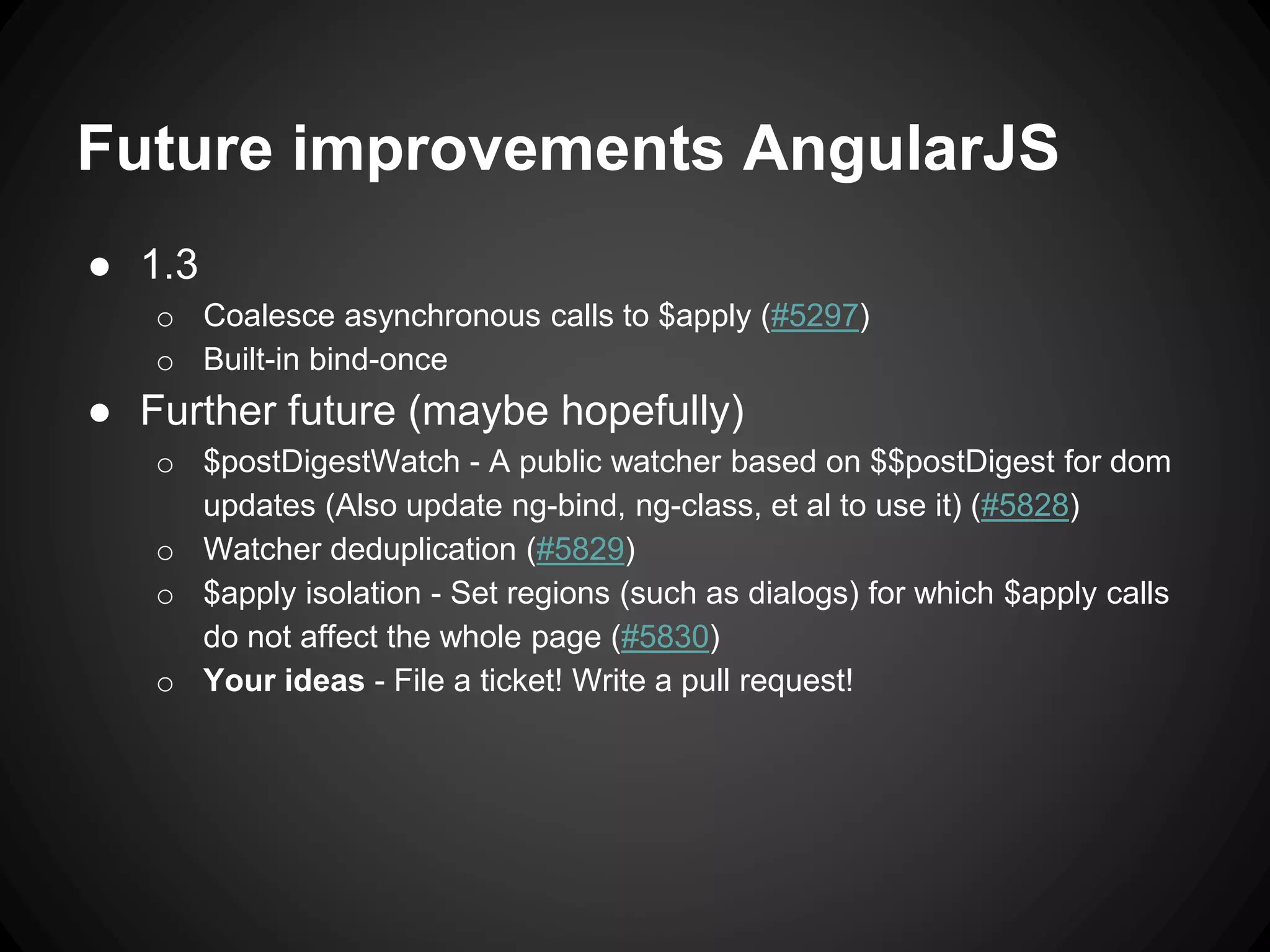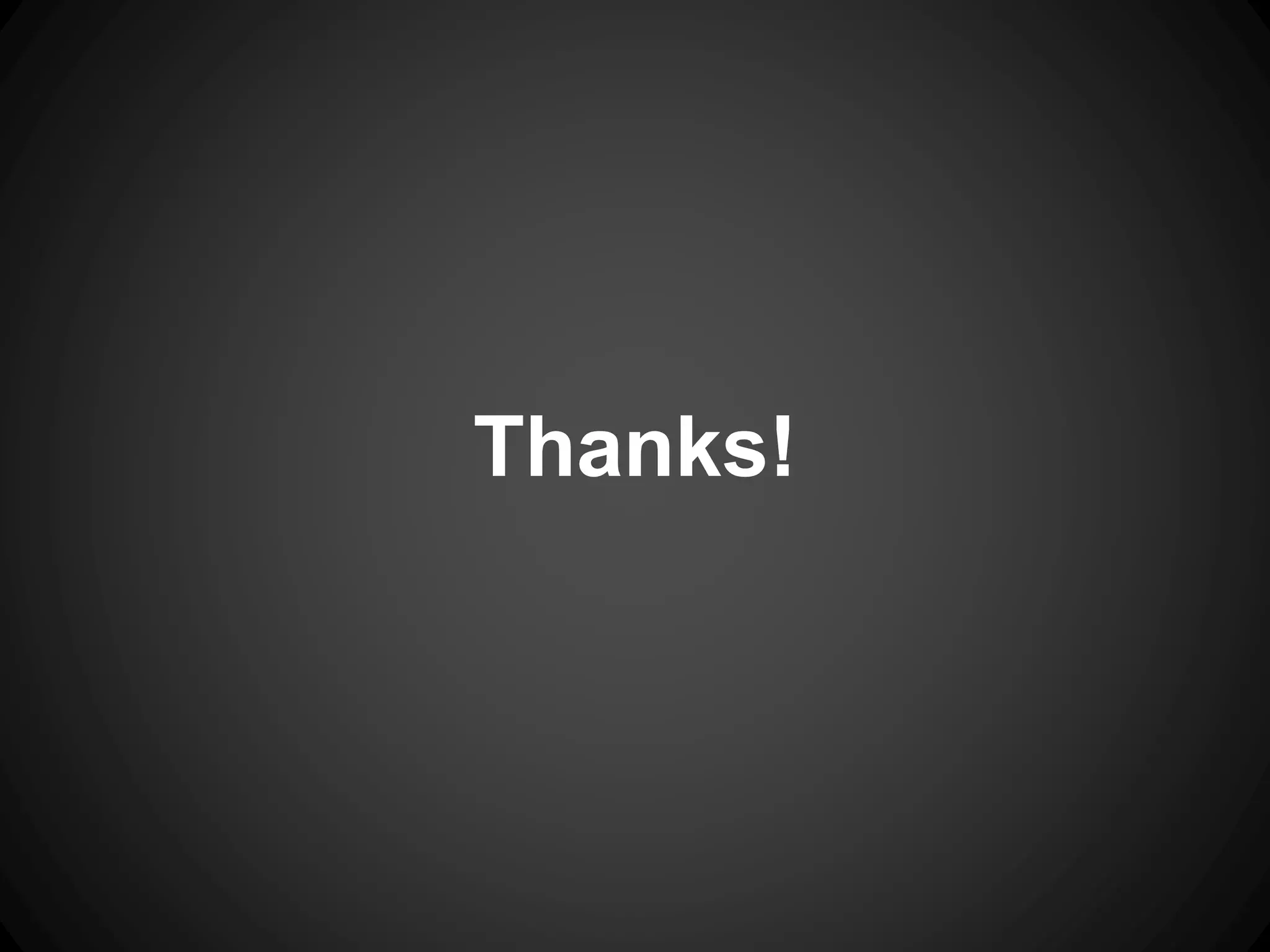The document discusses optimizing performance in large AngularJS applications, addressing common causes of slowness such as inefficient directives and excessive watches. It provides best practices for implementing directives efficiently, managing the $digest cycle, and suggests tools for diagnosing performance issues. The document also highlights recent improvements in AngularJS and potential future enhancements to further increase efficiency.
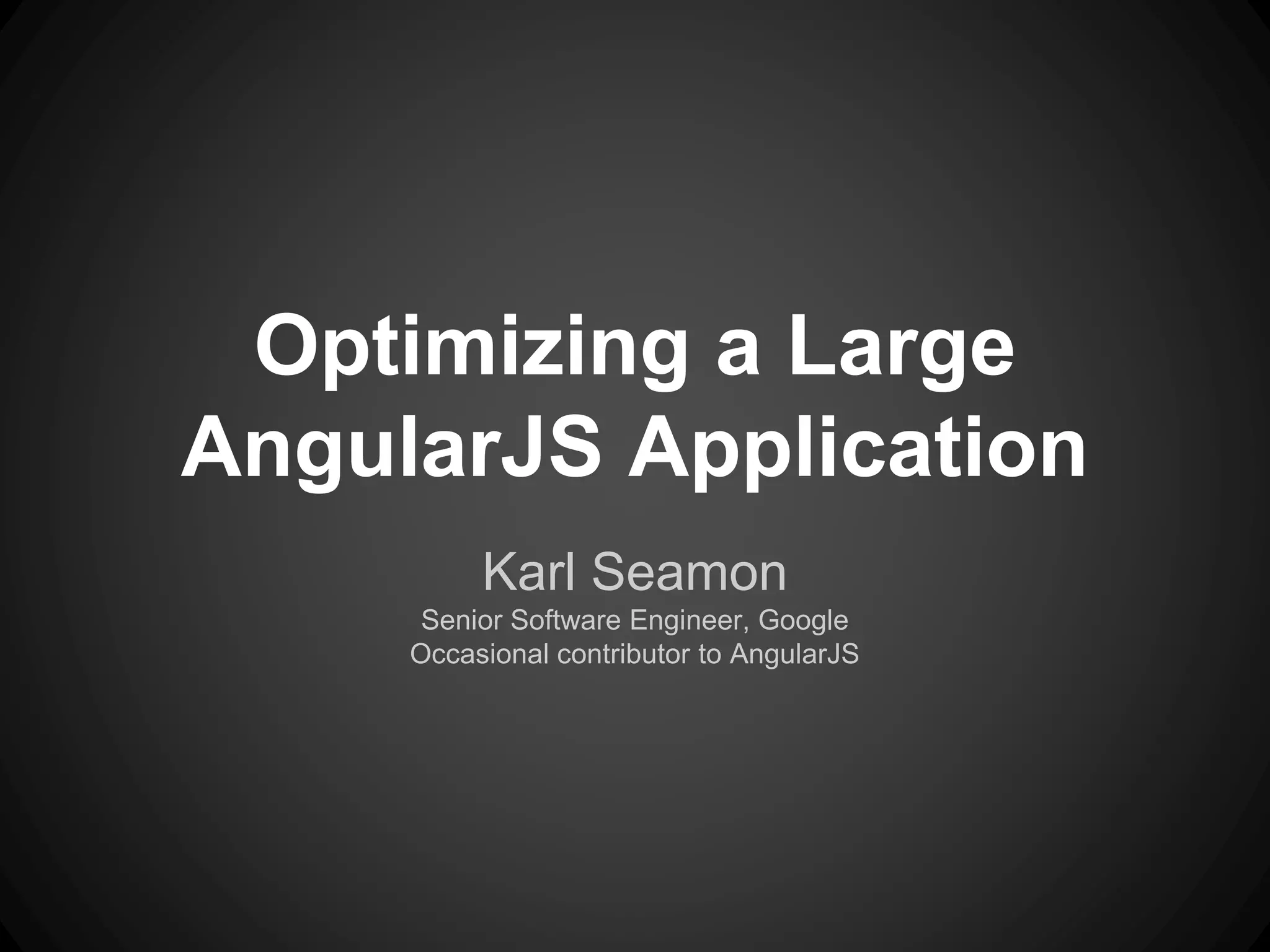
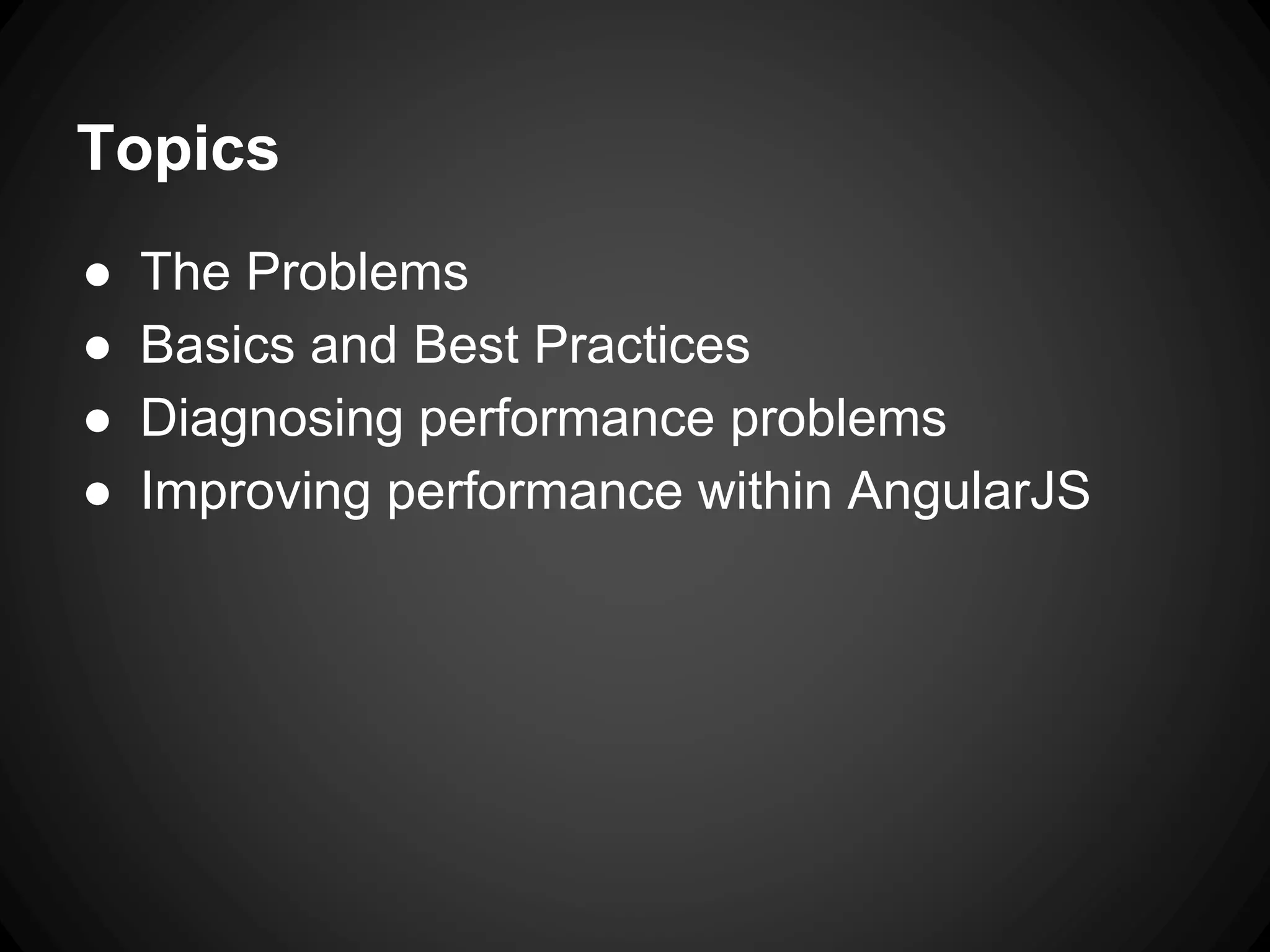
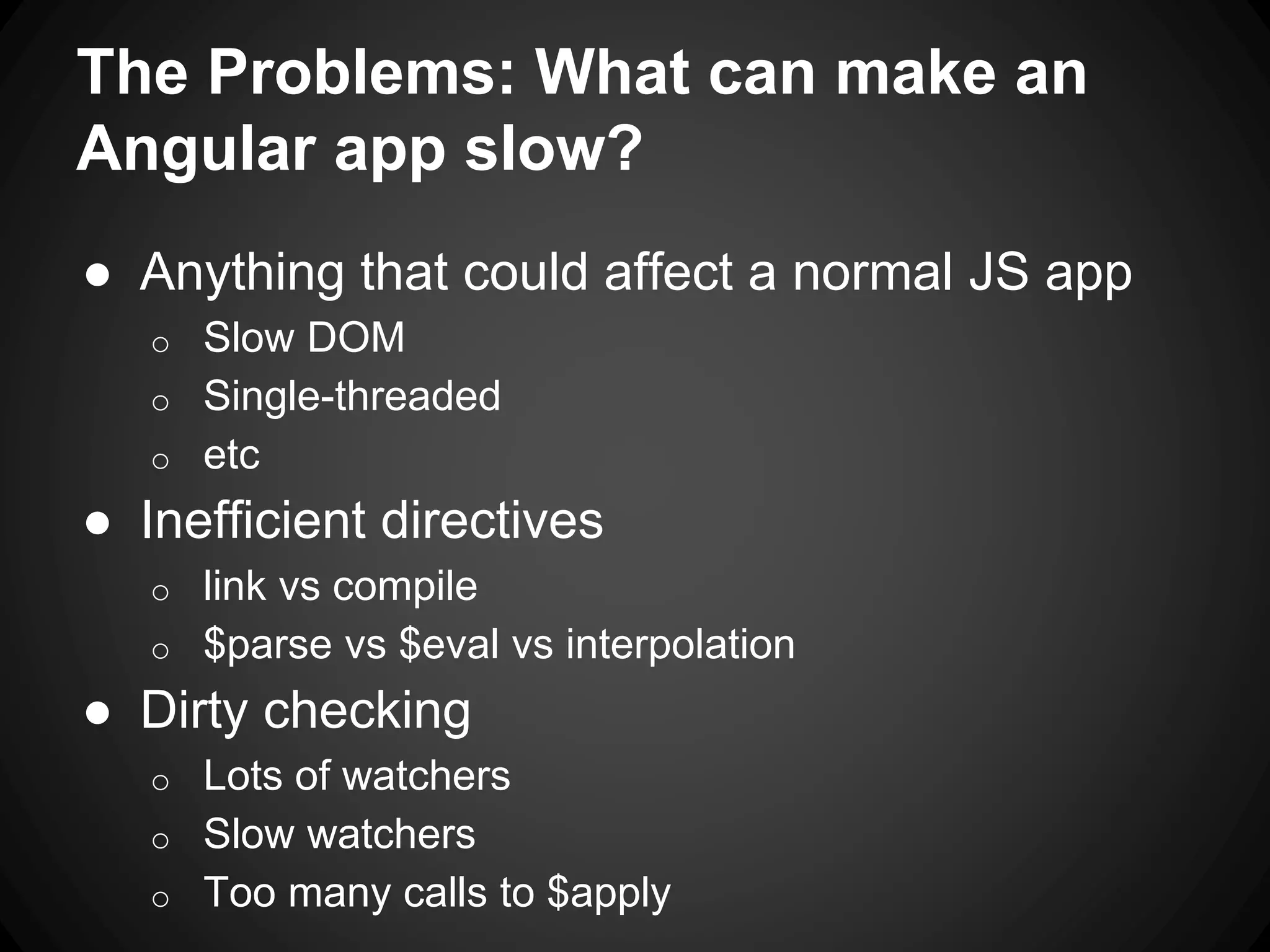
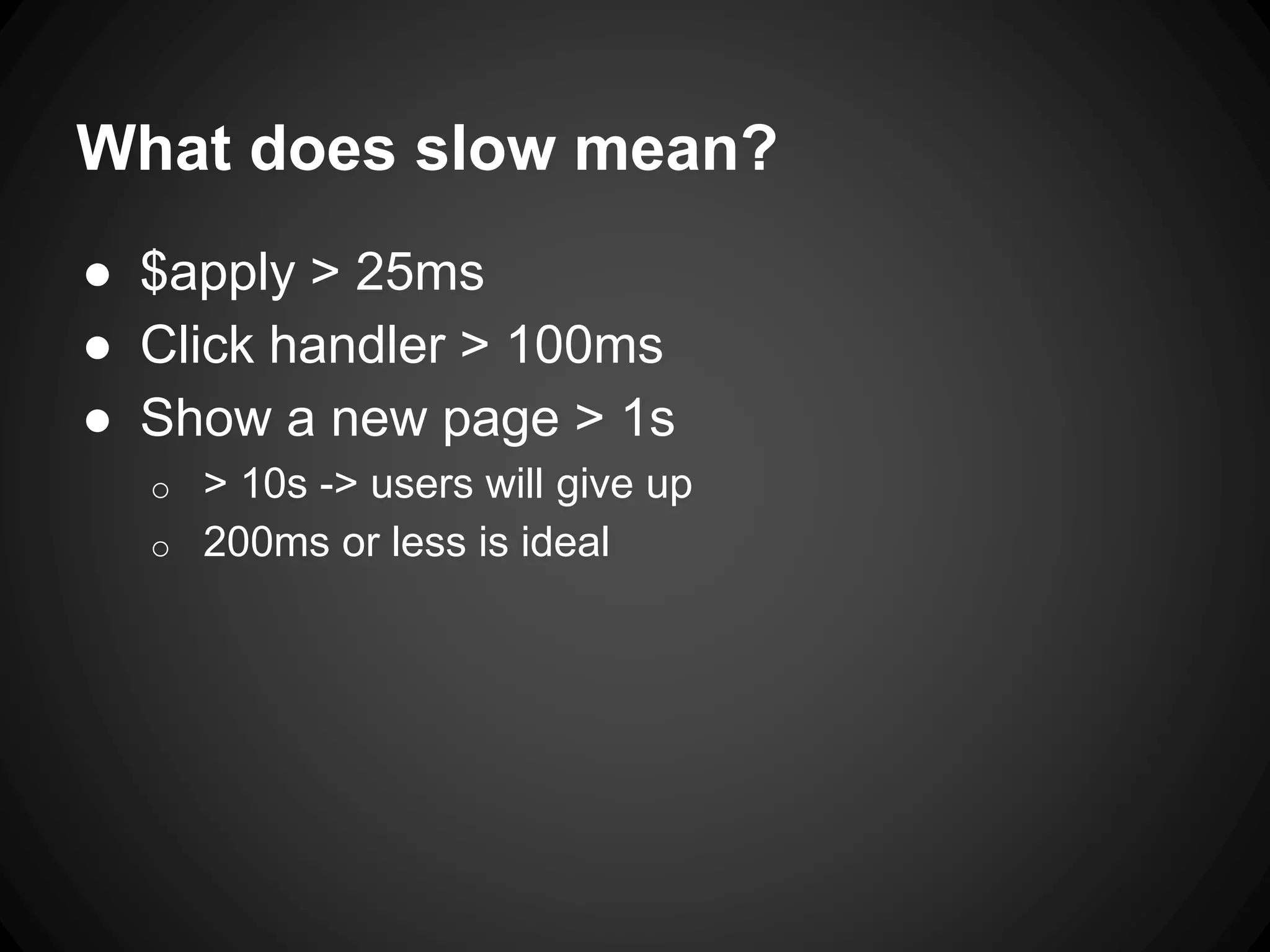
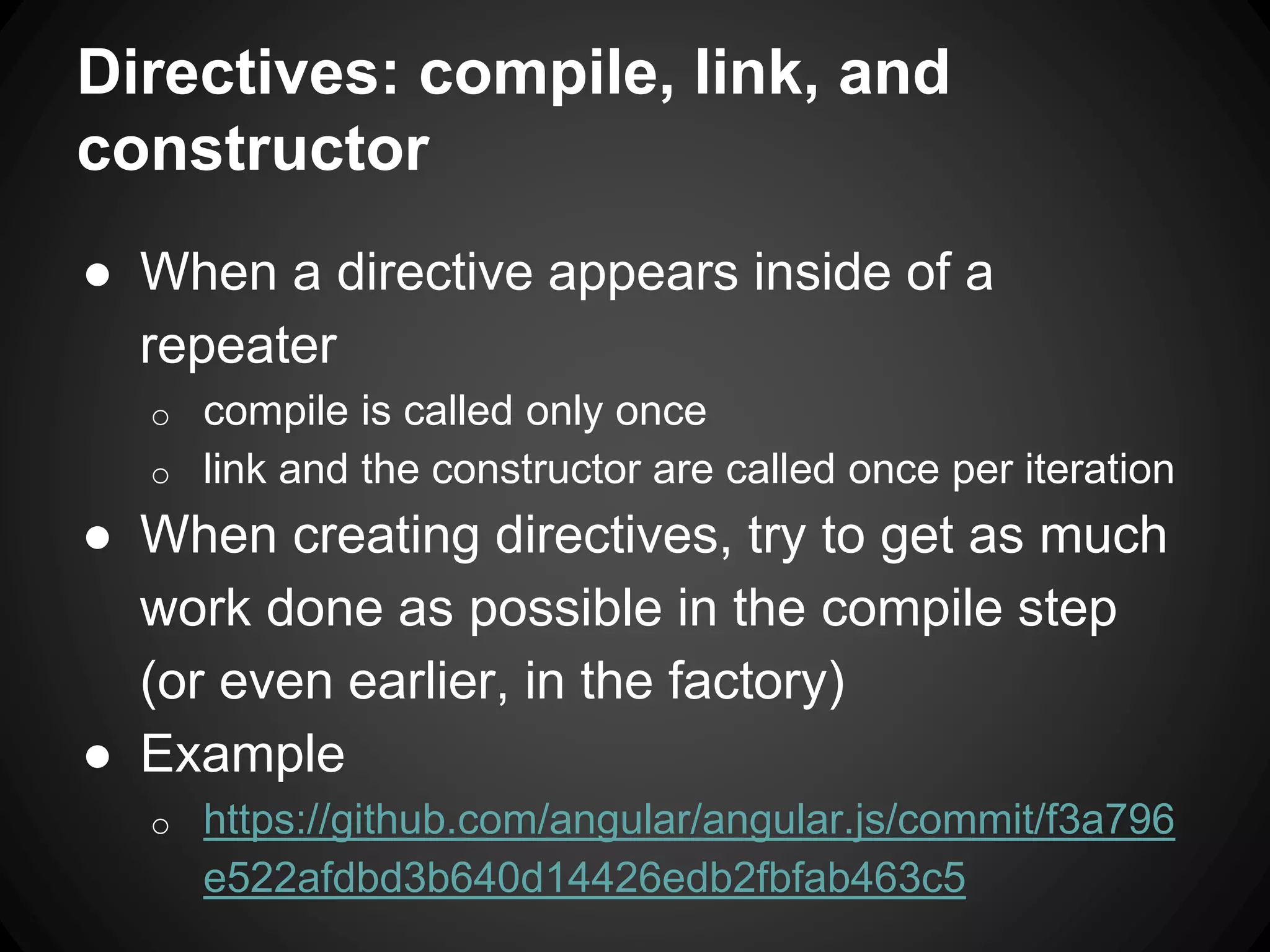
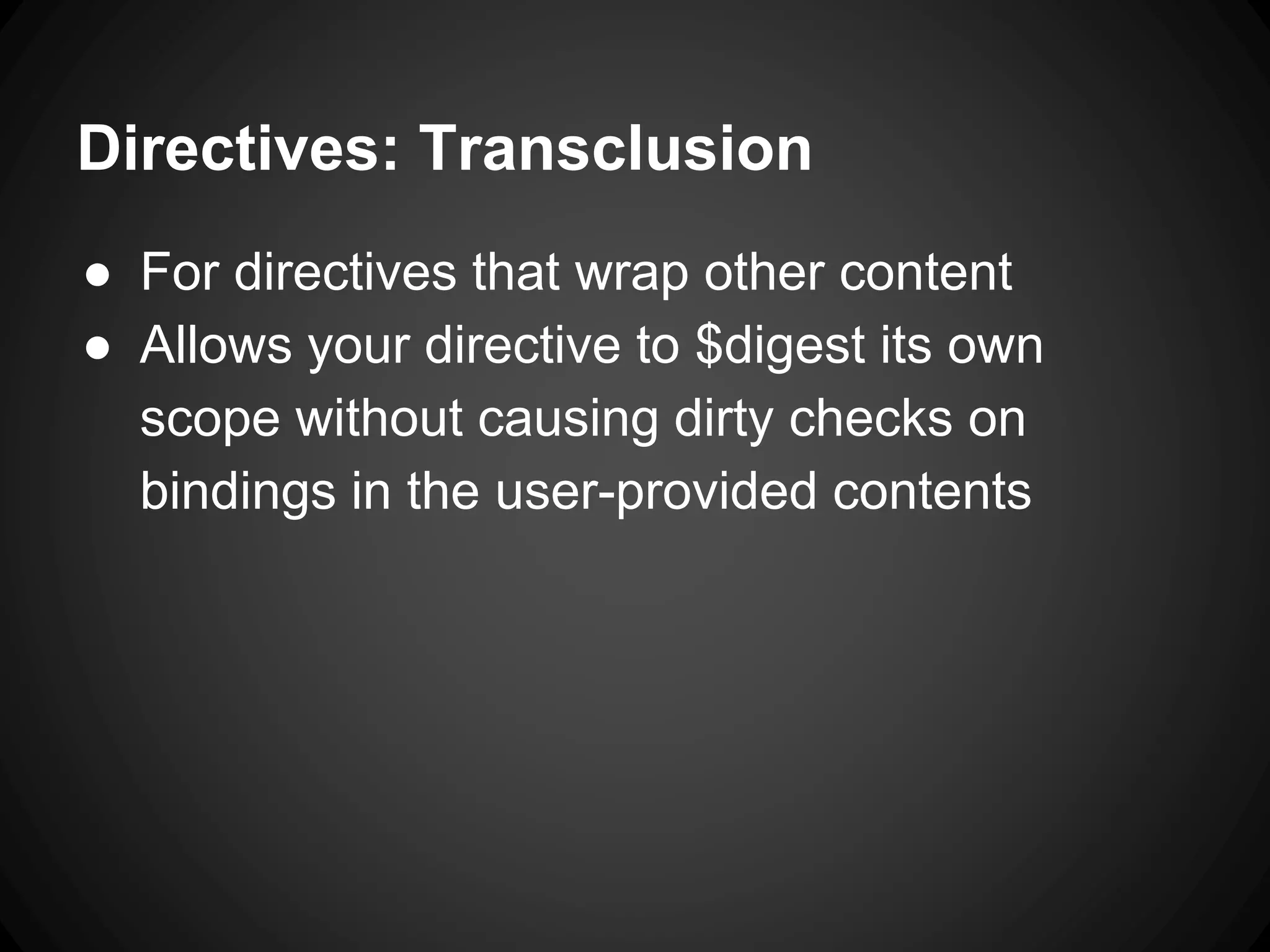
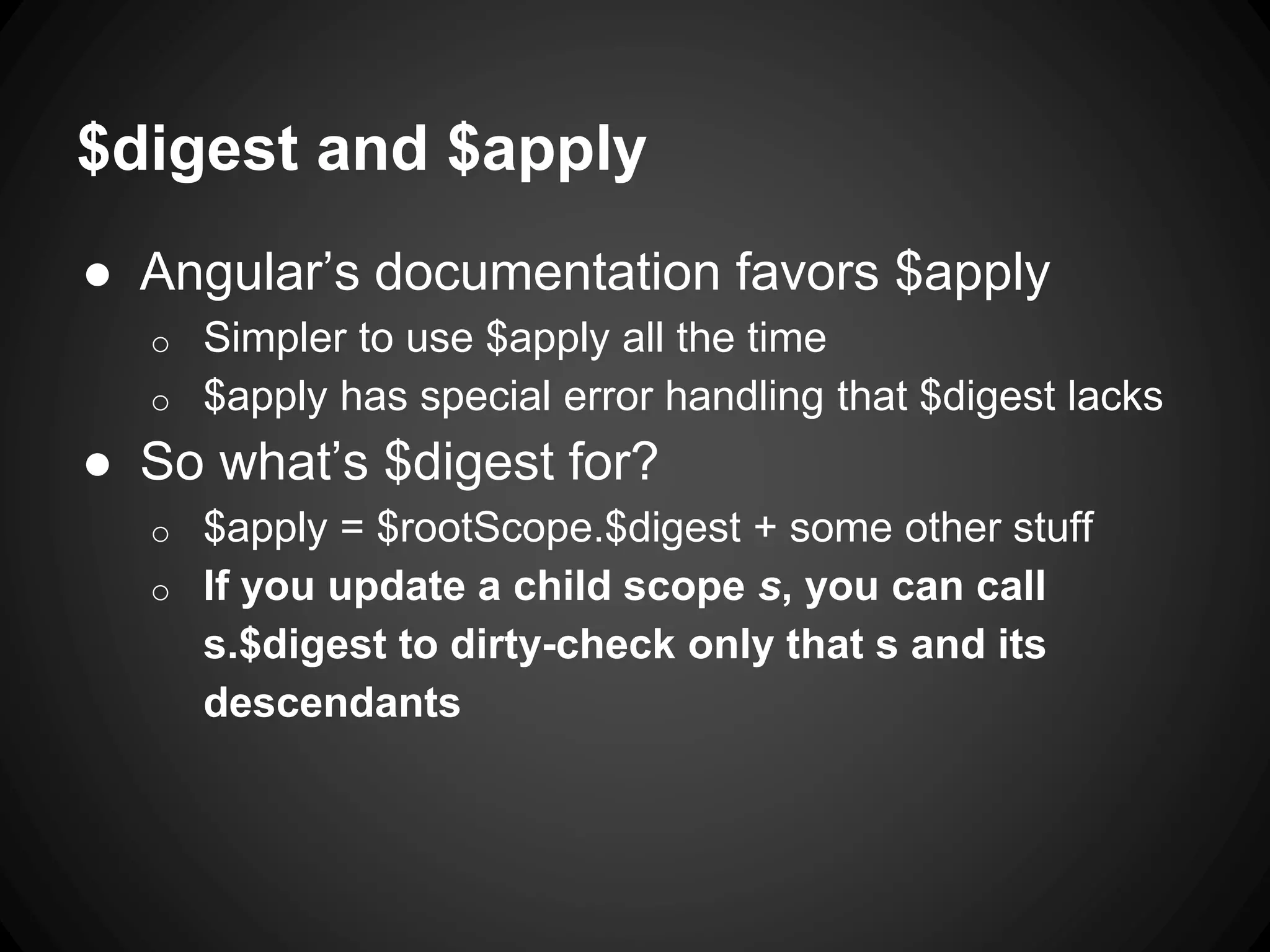
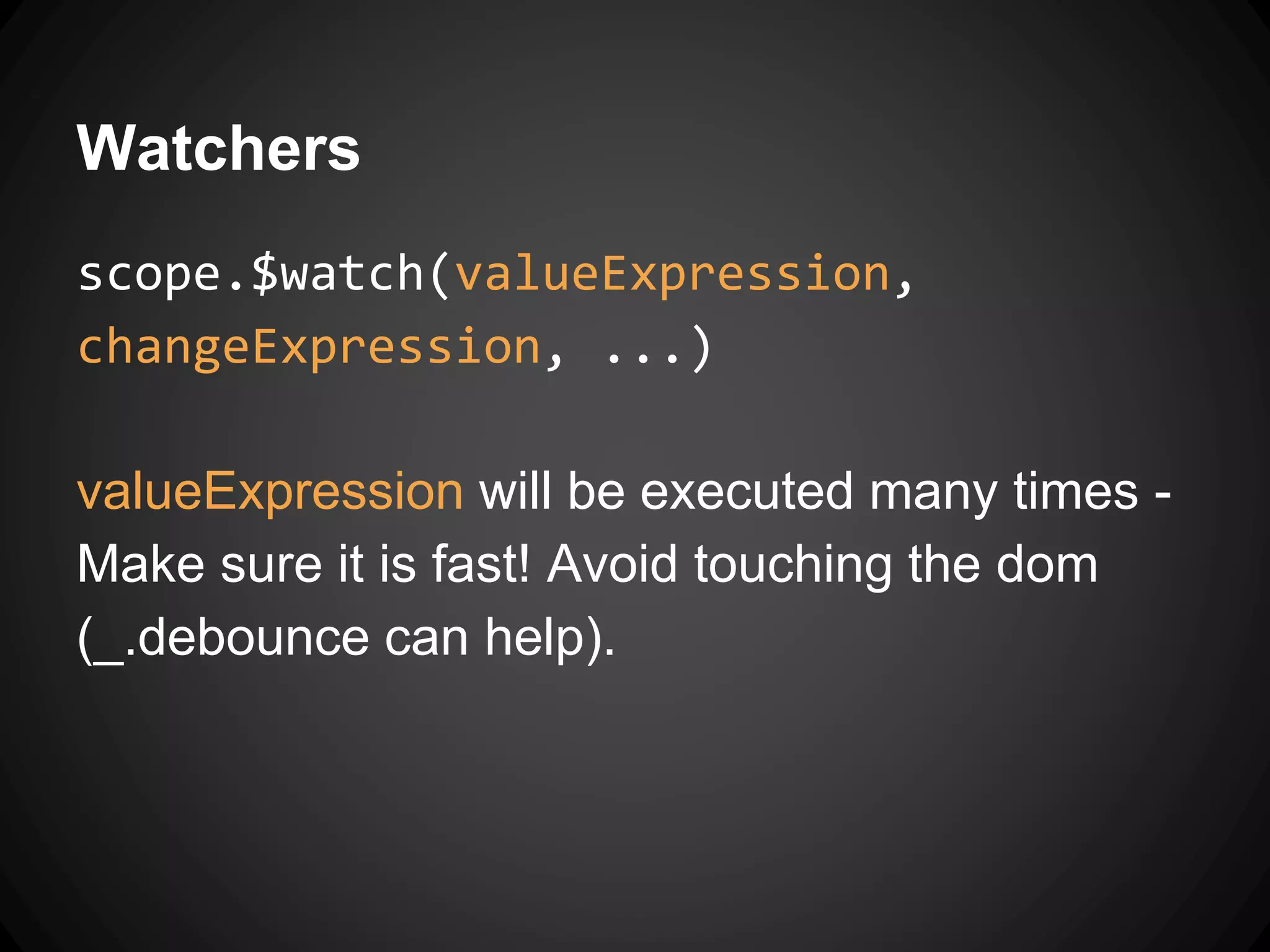
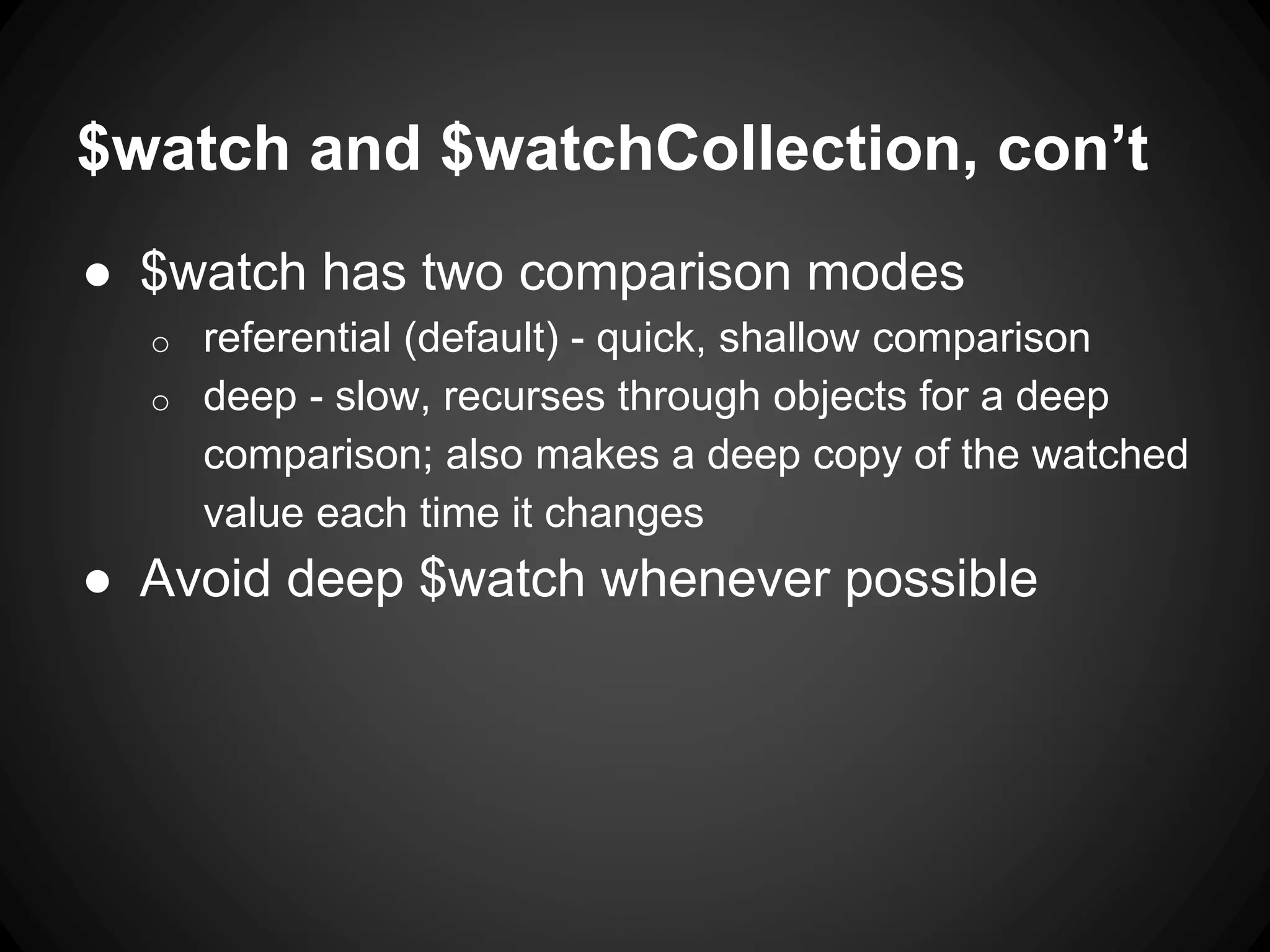
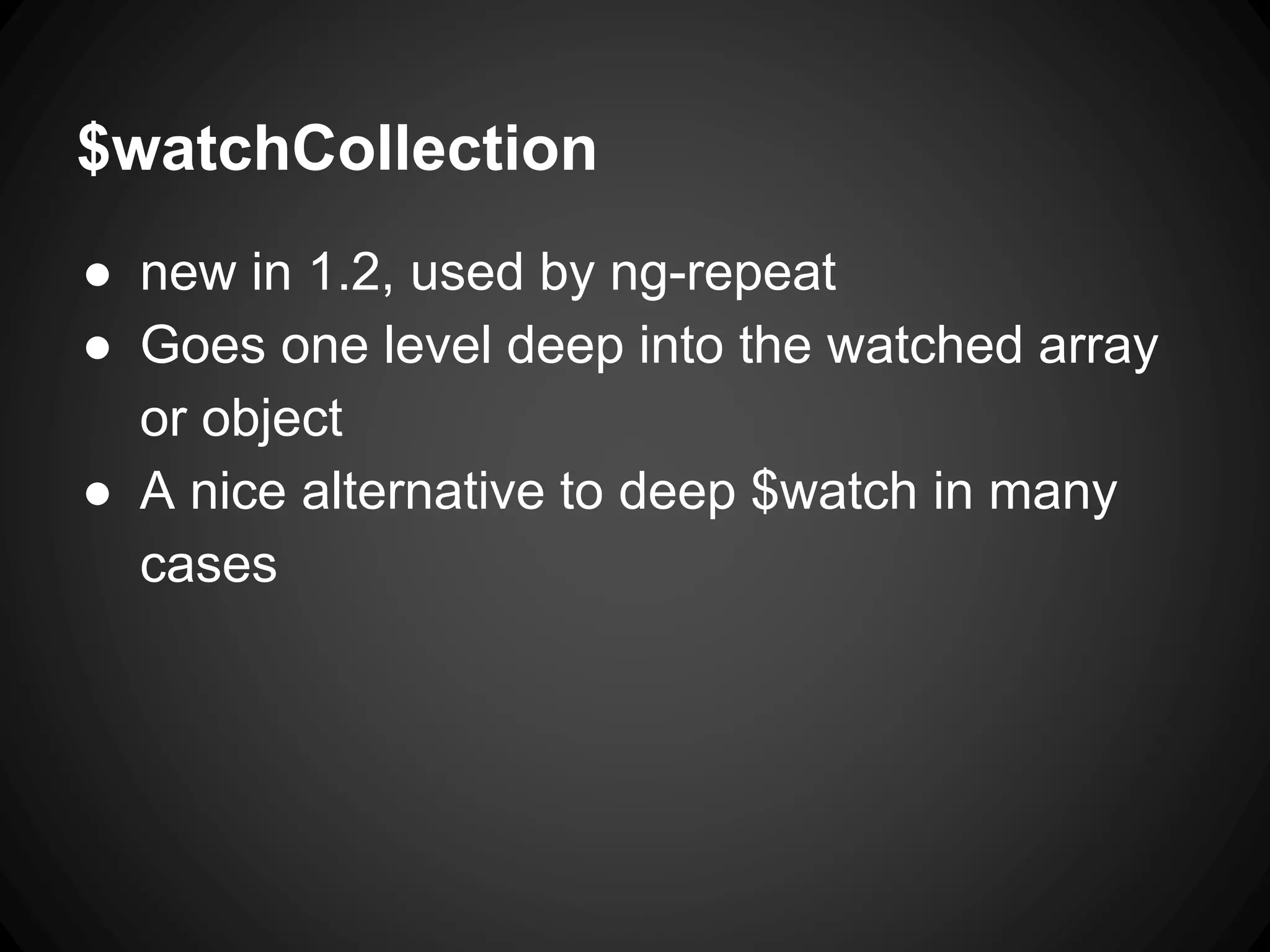
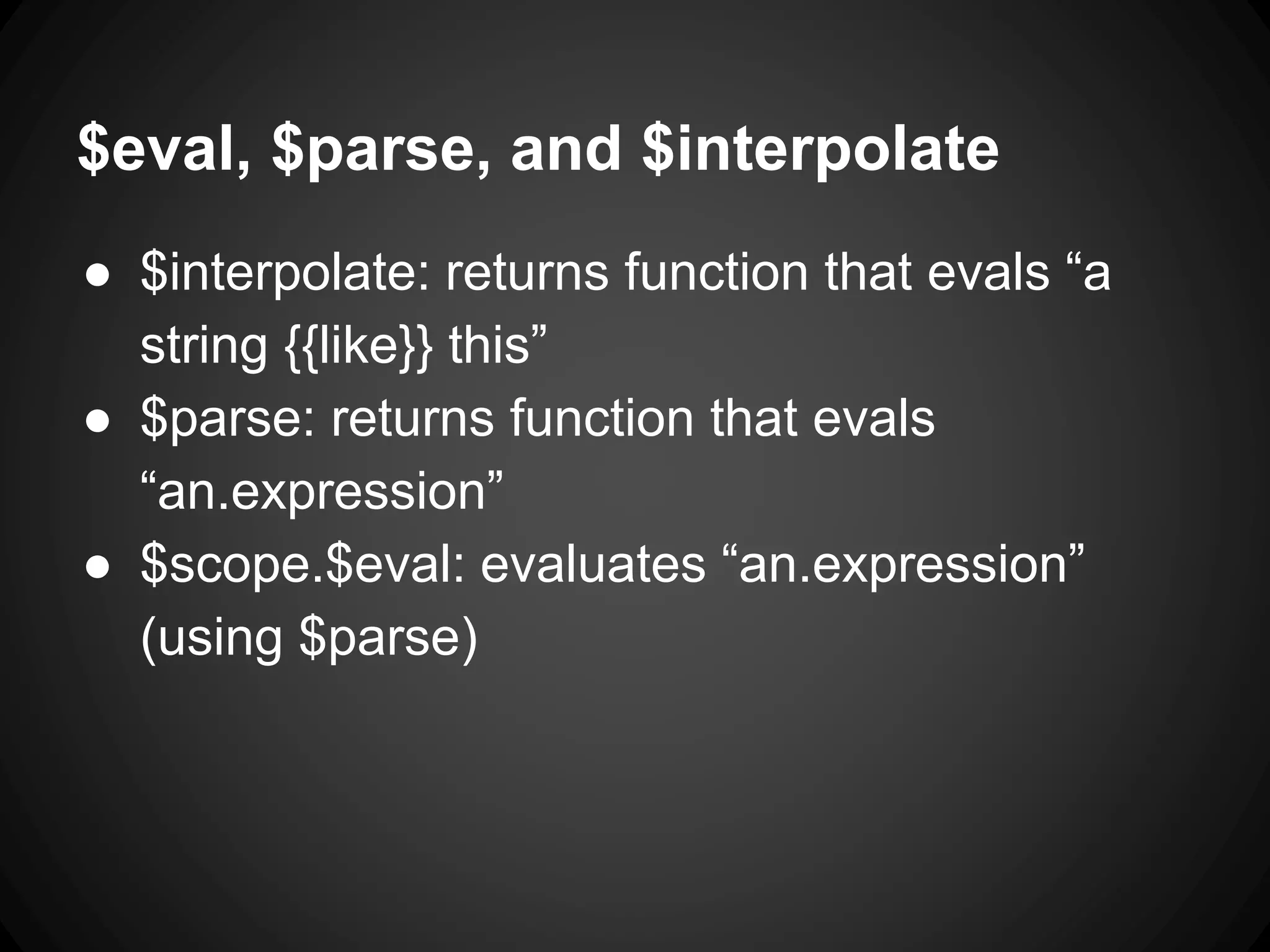
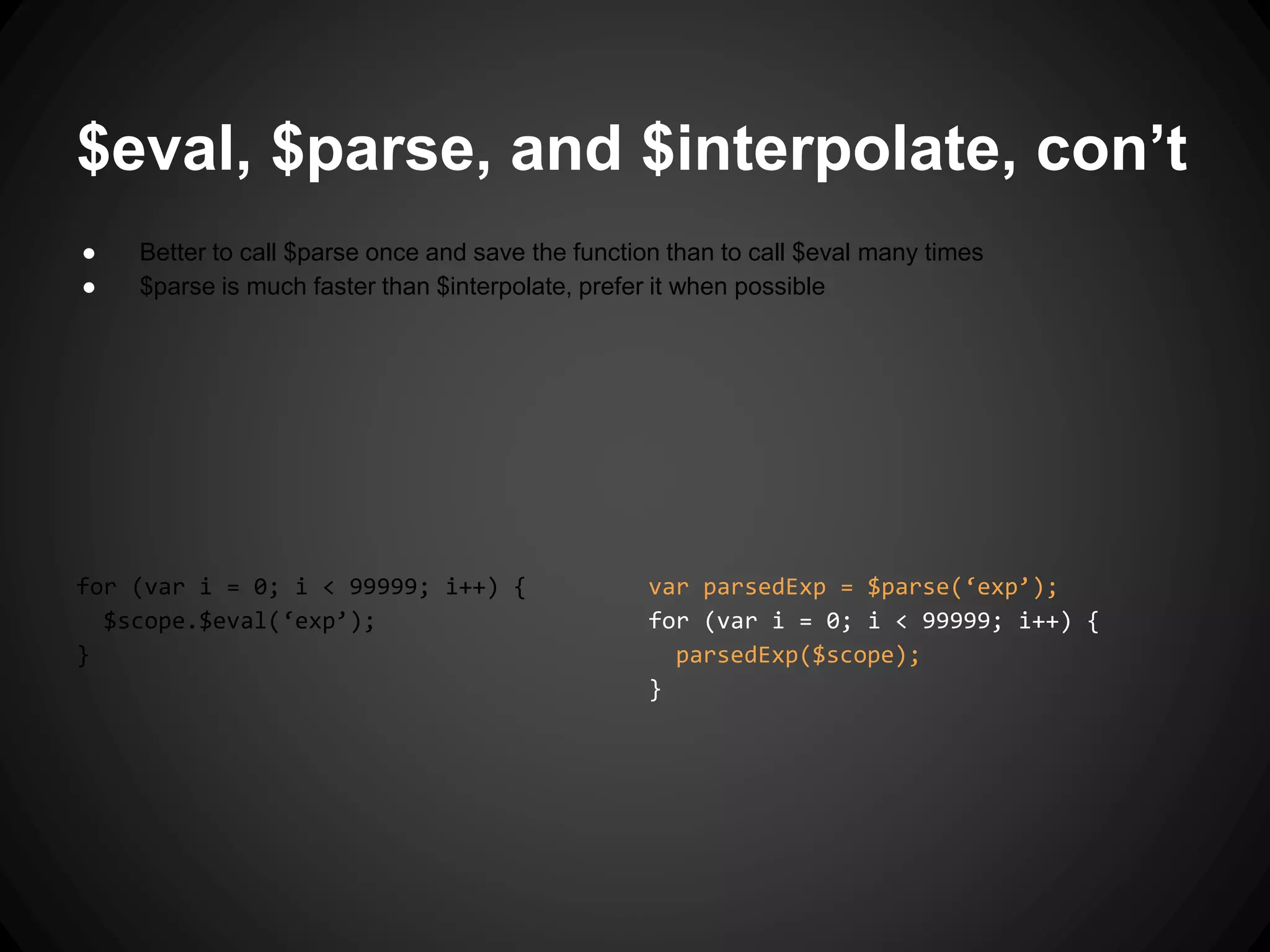
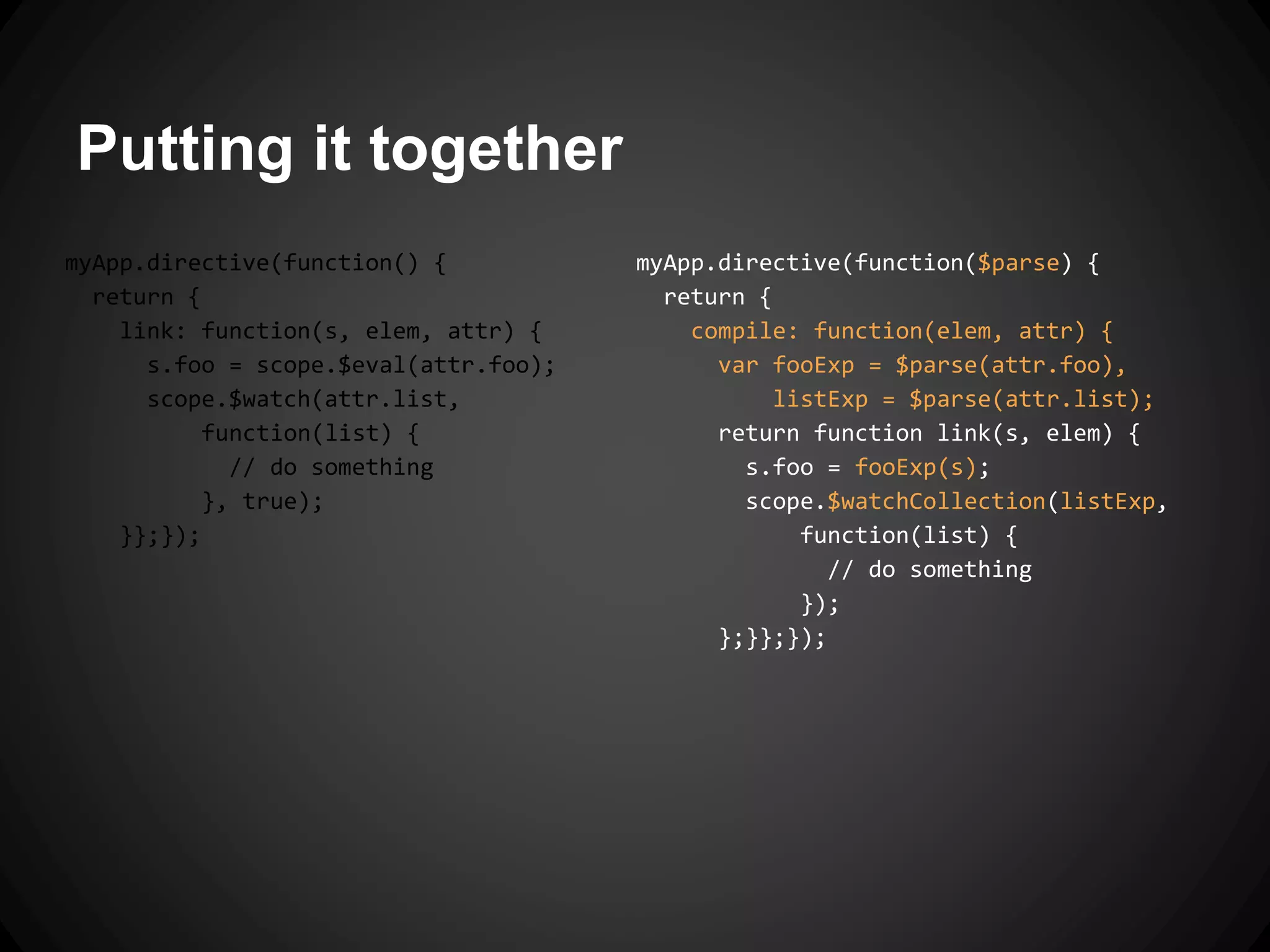
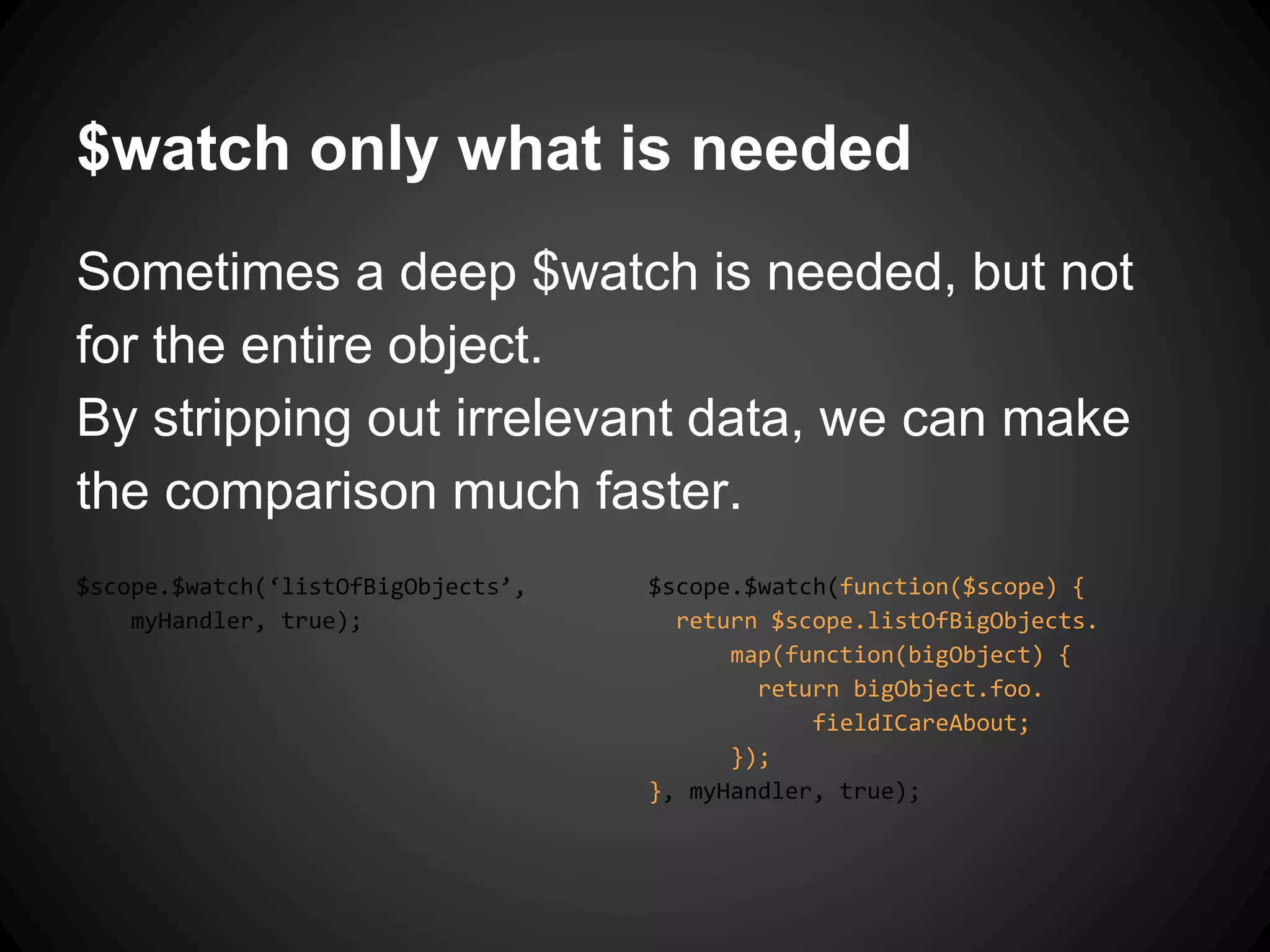
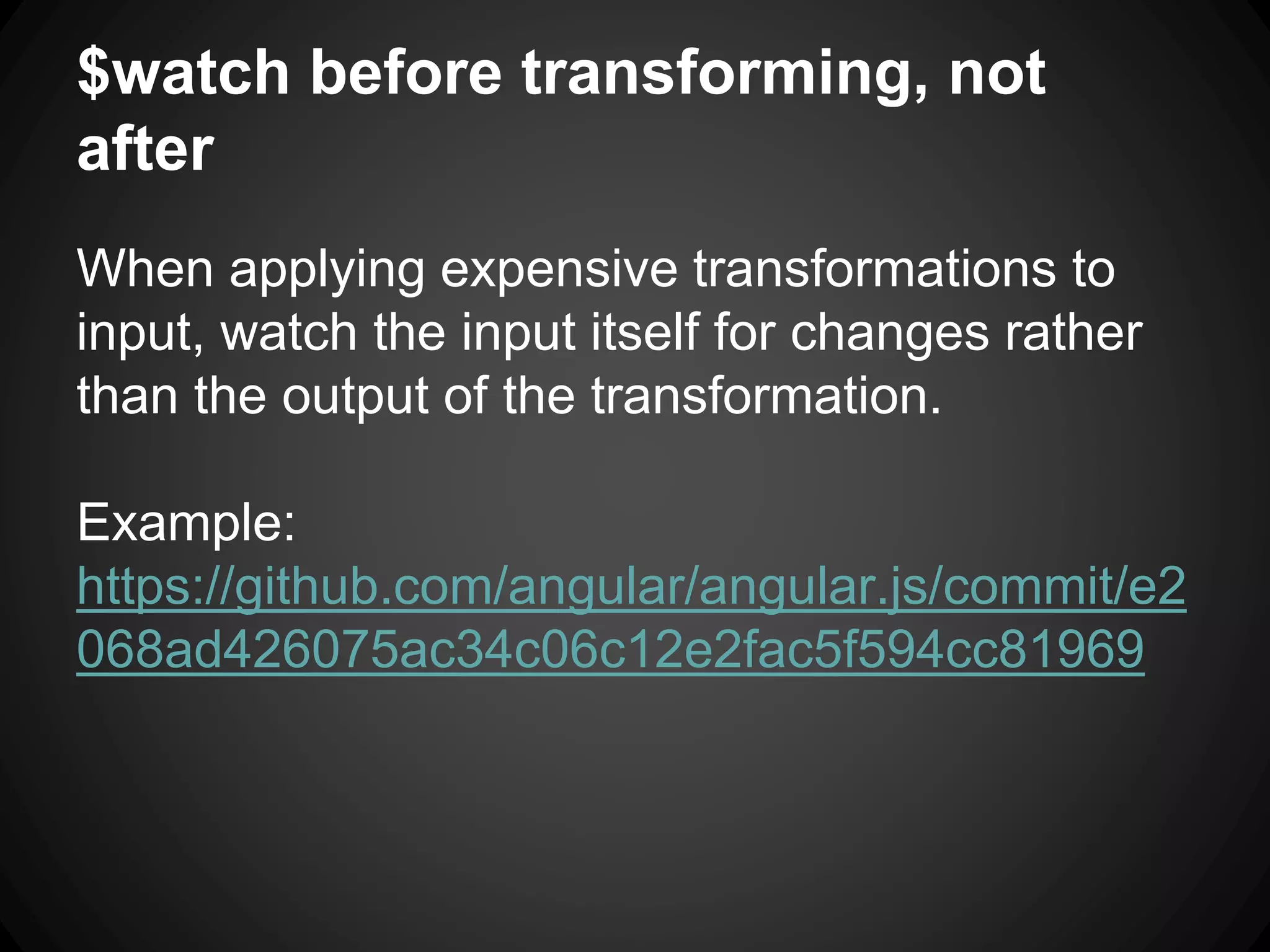
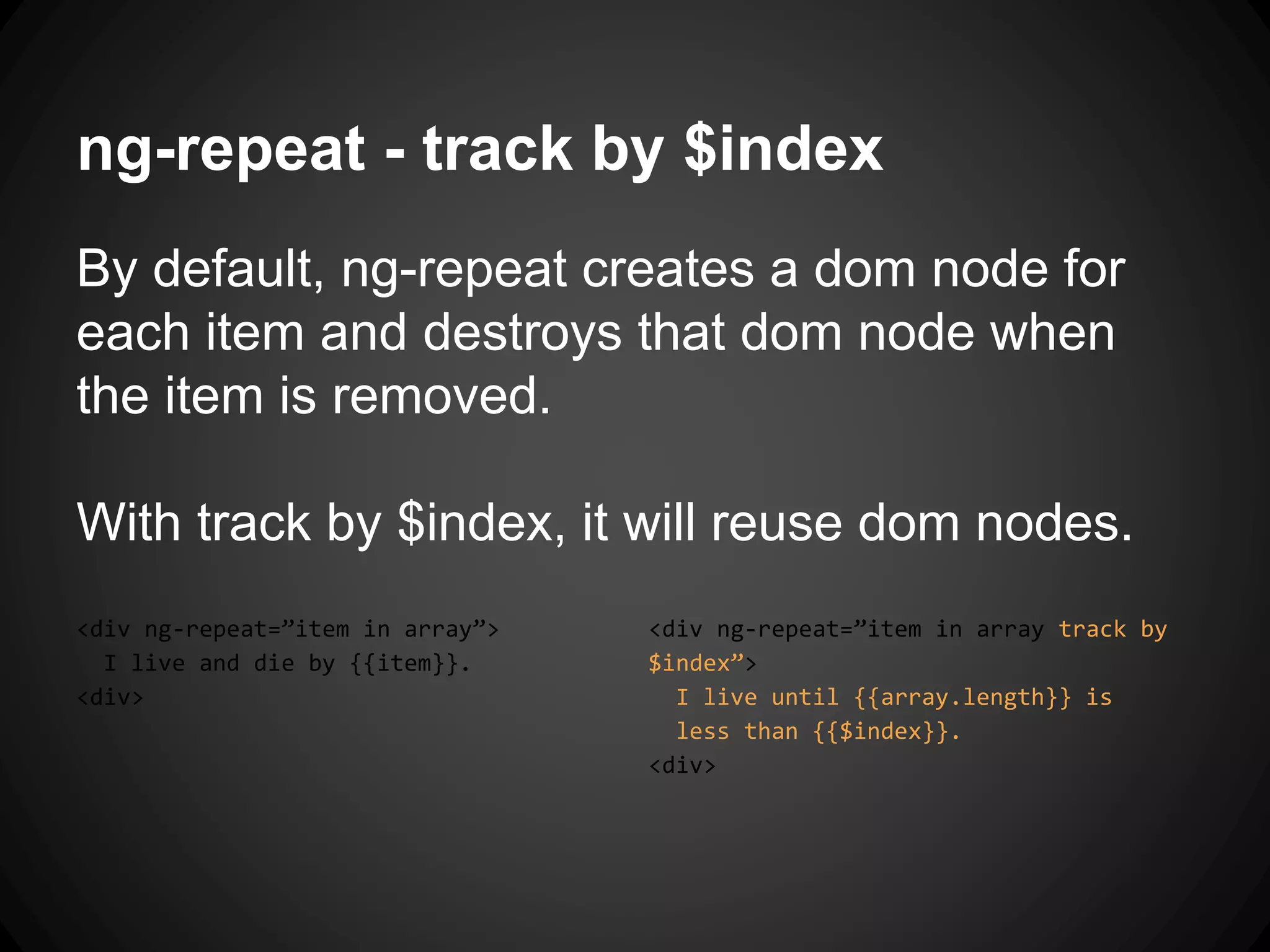
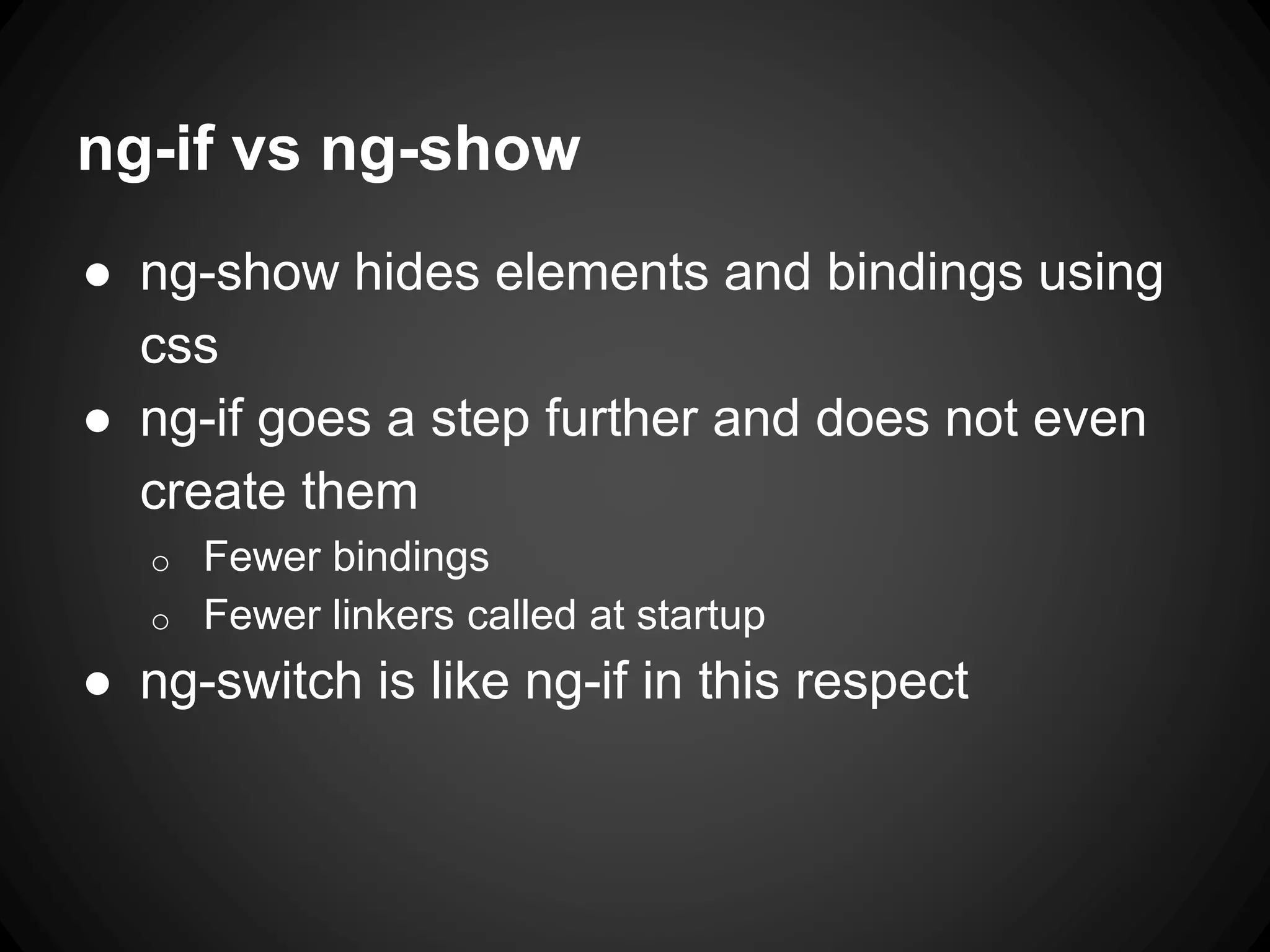
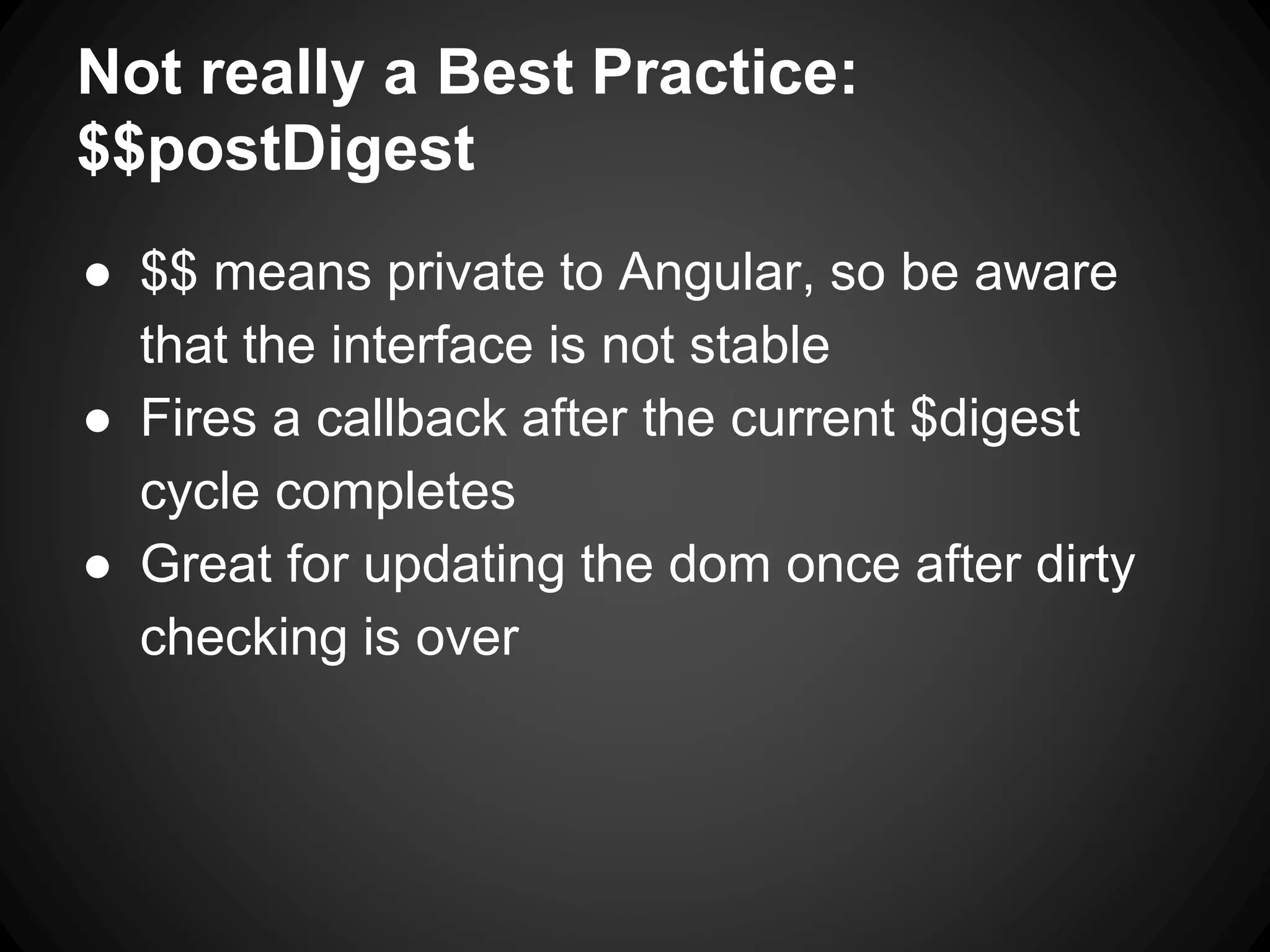
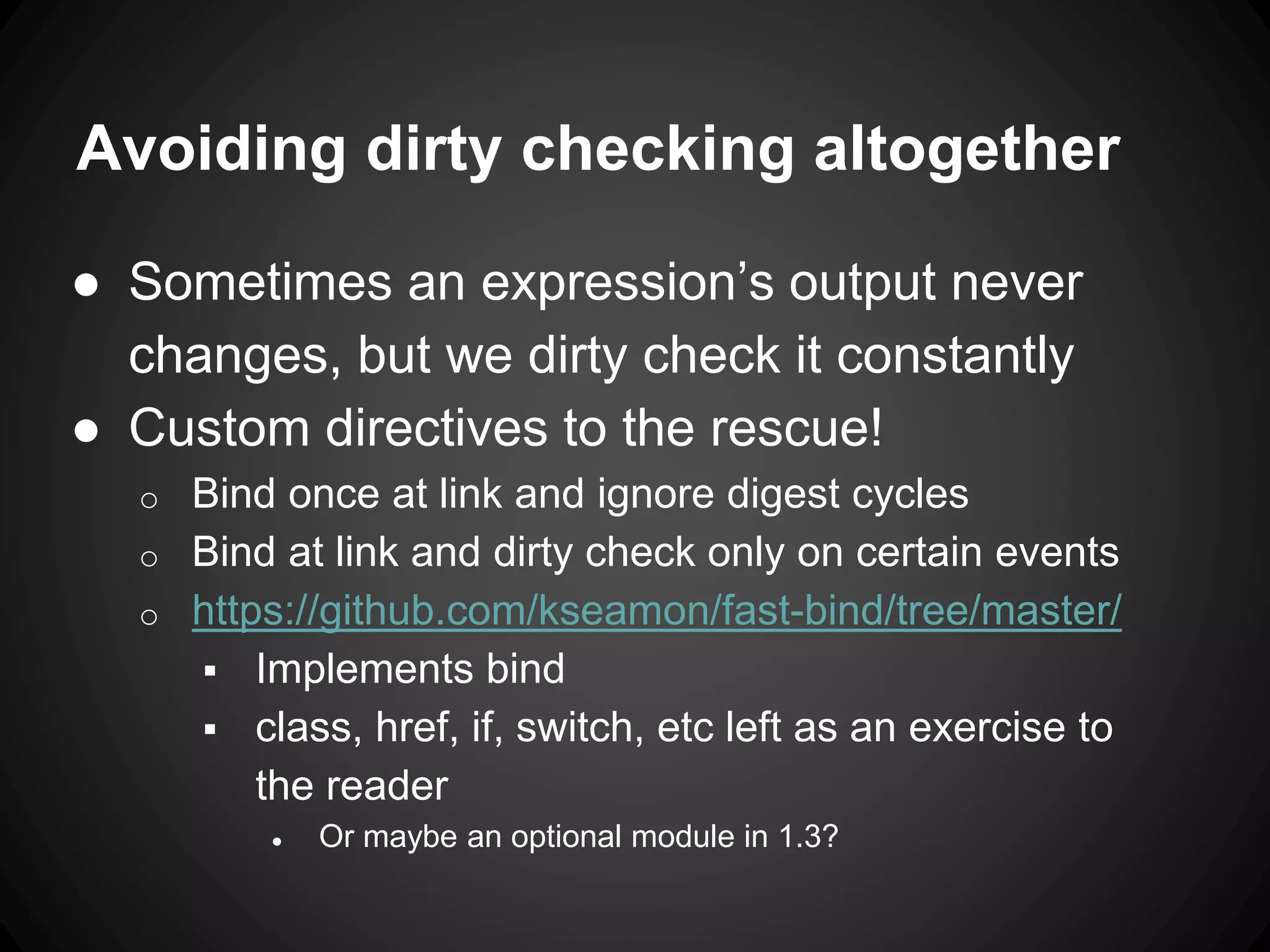
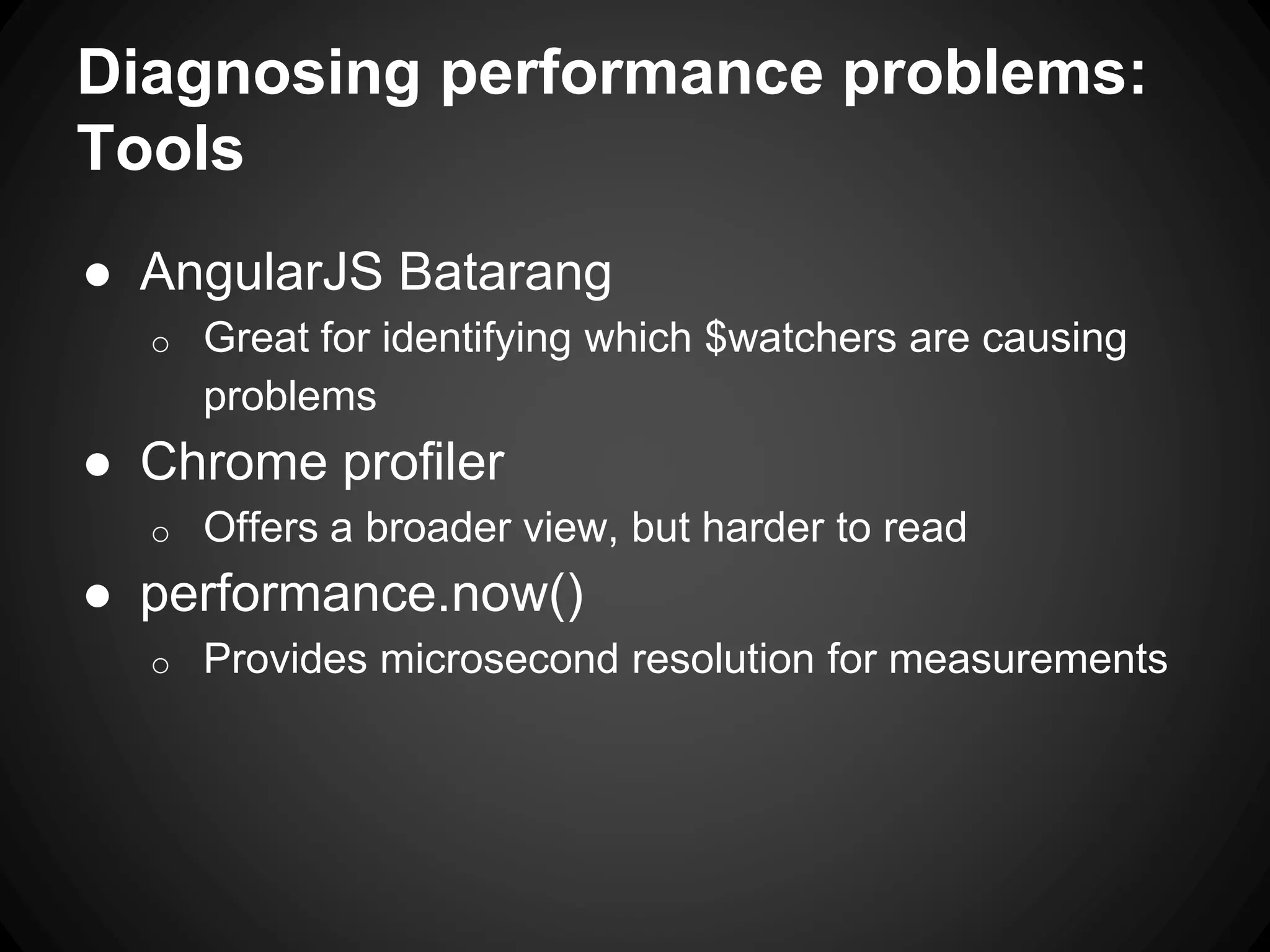
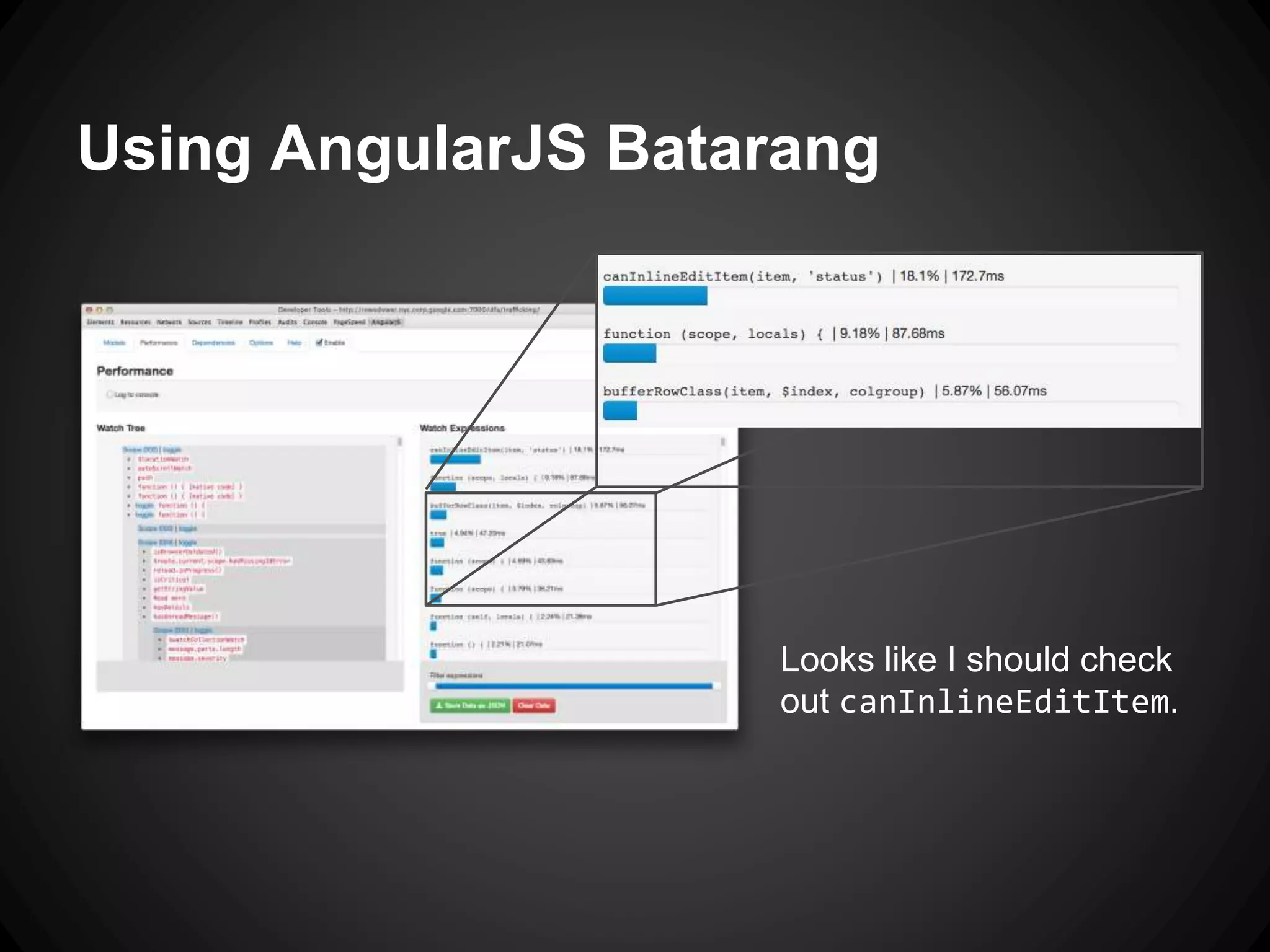
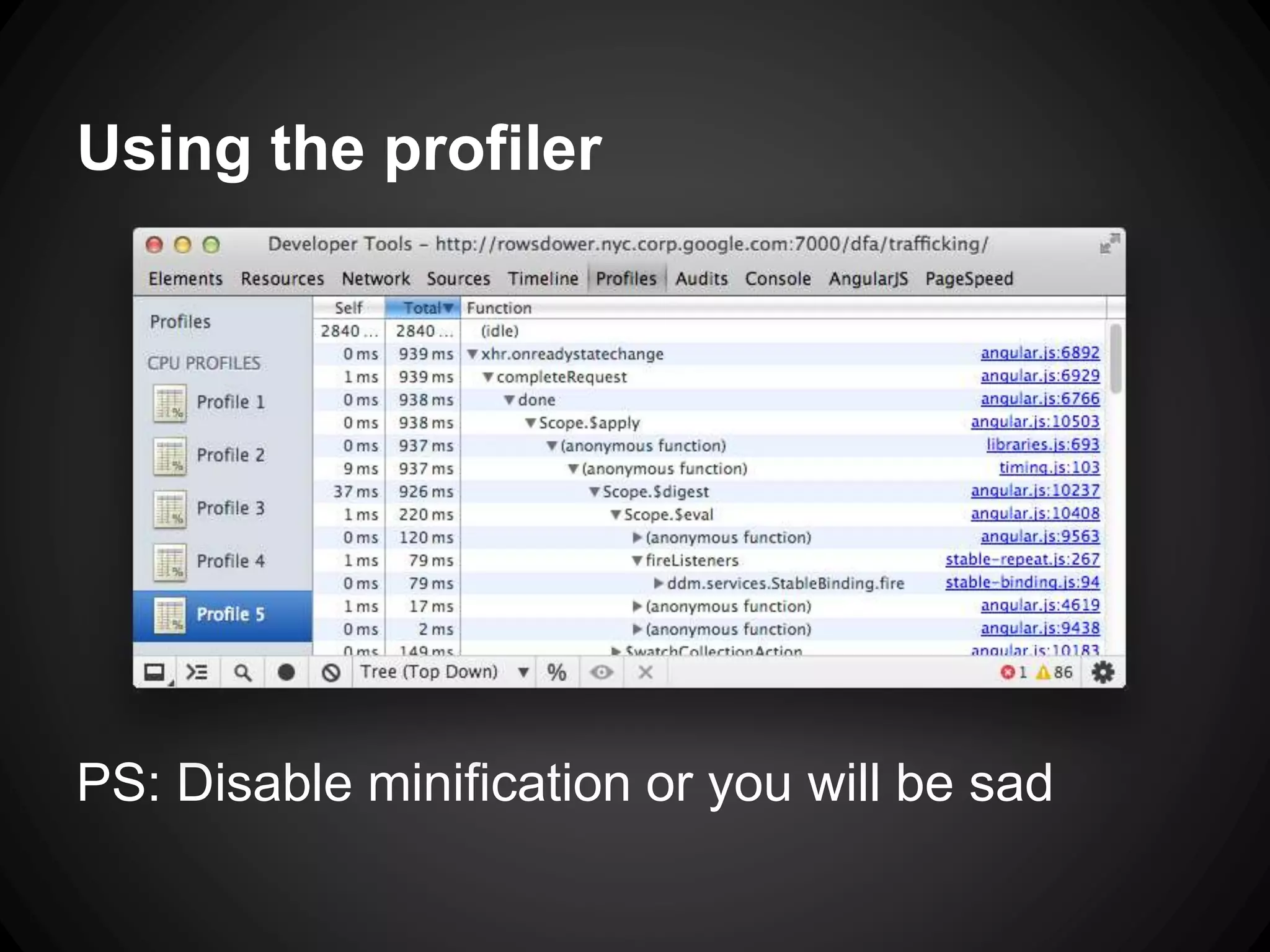
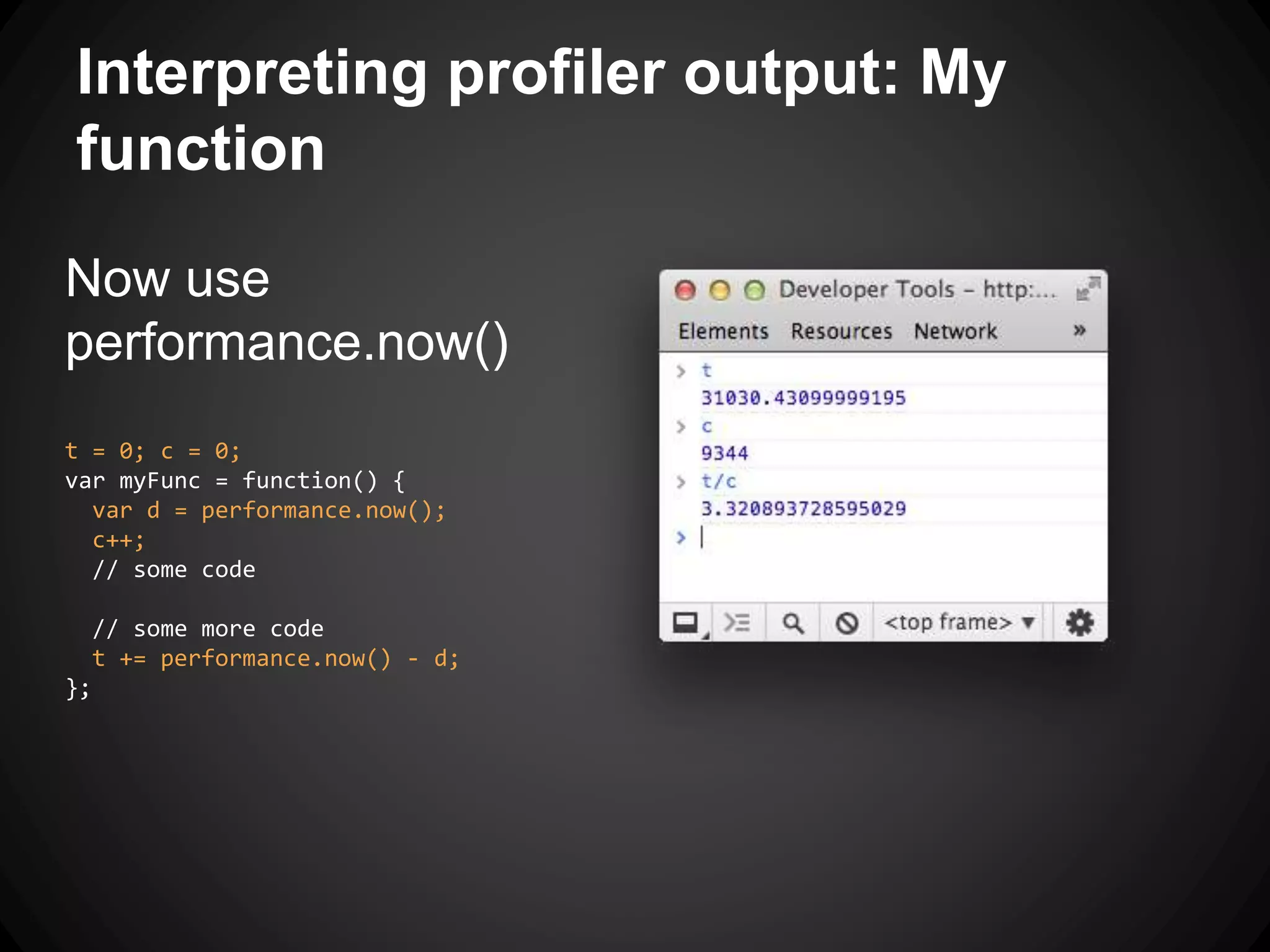
![Interpreting profiler output:
angular.copy & angular.equals
● If you see these in your profile, you probably have some deep $watches
that need to slim down (See Slide 7 and Slide 13)
● Tracking these down is bit tricky - we have to dive into angular.js
window.slowest = 0;
function copy(source, destination, recurse){
if (!recurse) var d = performance.now(), d2;
… copy(source, [], true); …
if (!recurse &&
(d2 = performance.now()) - d > slowest) {
slowest = d2 - d;
console.log(toJson(source), slowest);
console.trace();
}
return destination;
}](https://image.slidesharecdn.com/optimizingalargeangularapplicationng-conf-150516075214-lva1-app6891/75/Optimizing-a-large-angular-application-ng-conf-24-2048.jpg)