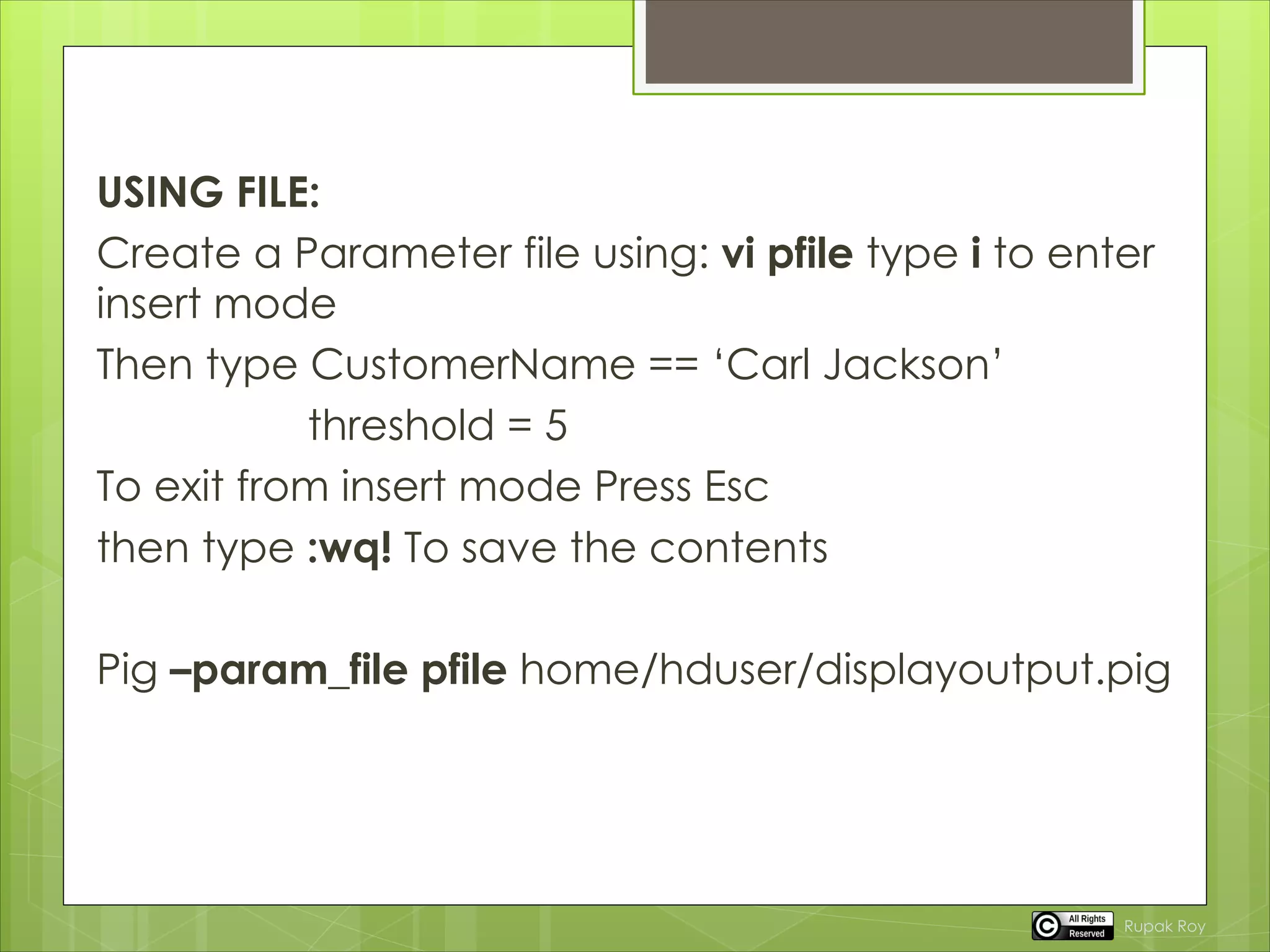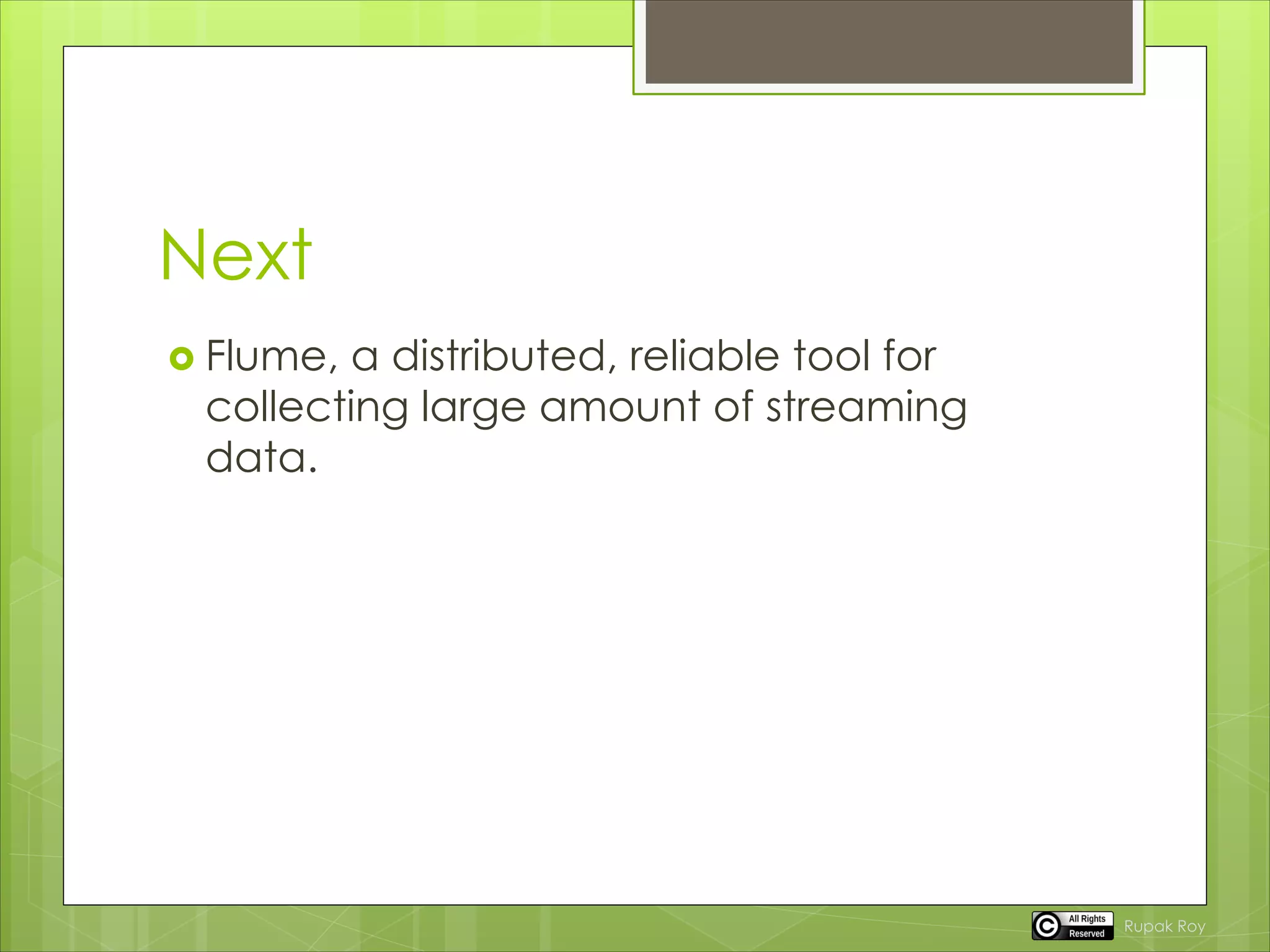The document provides various Apache Pig functions for data manipulation, including calculating averages, counts, and sums, as well as checking for empty values and flattening data structures. It also explains how to run Pig scripts from a file and pass parameters either via command line or a parameter file. Additionally, it briefly mentions Flume as a tool for collecting large amounts of streaming data.

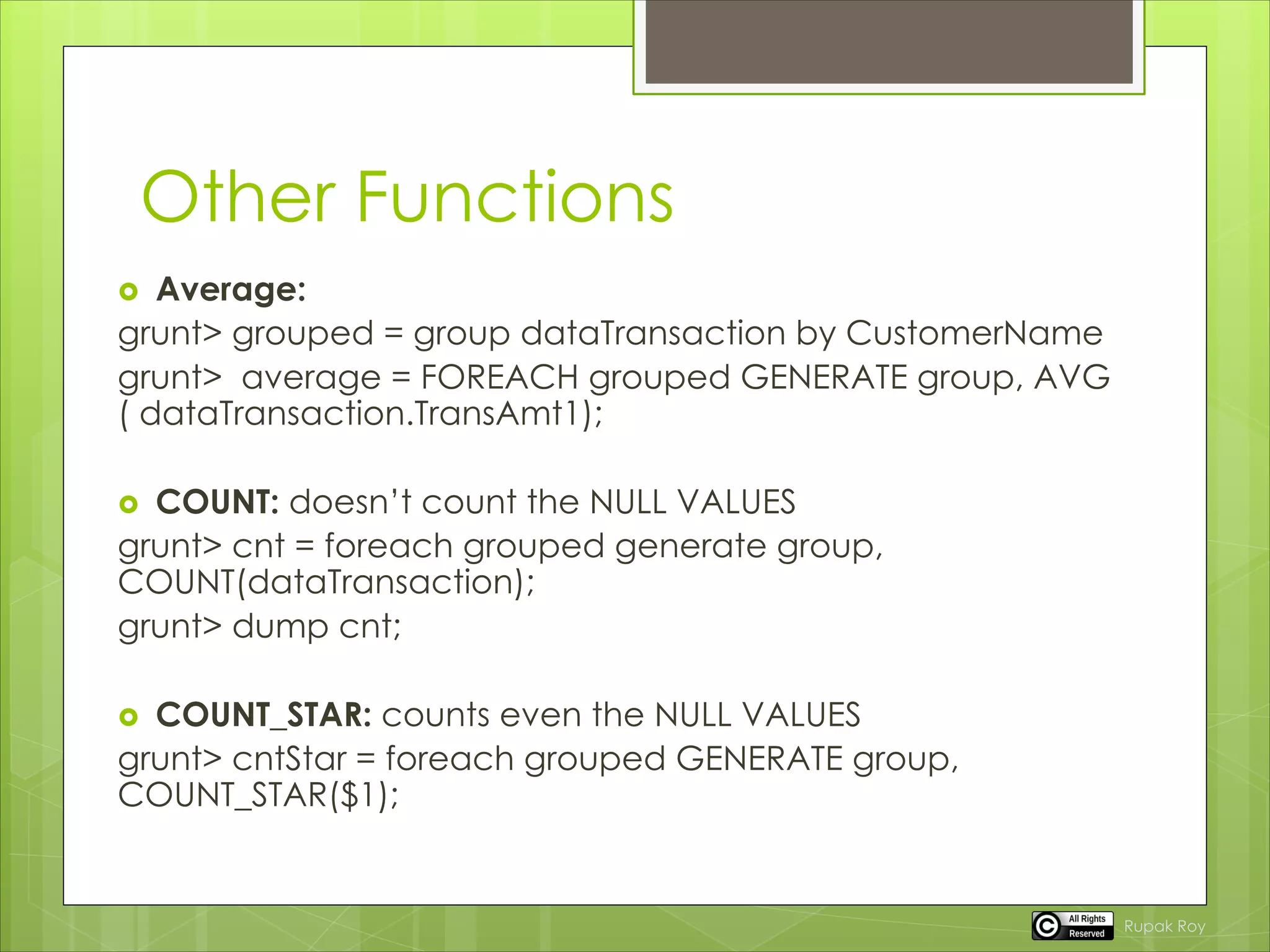
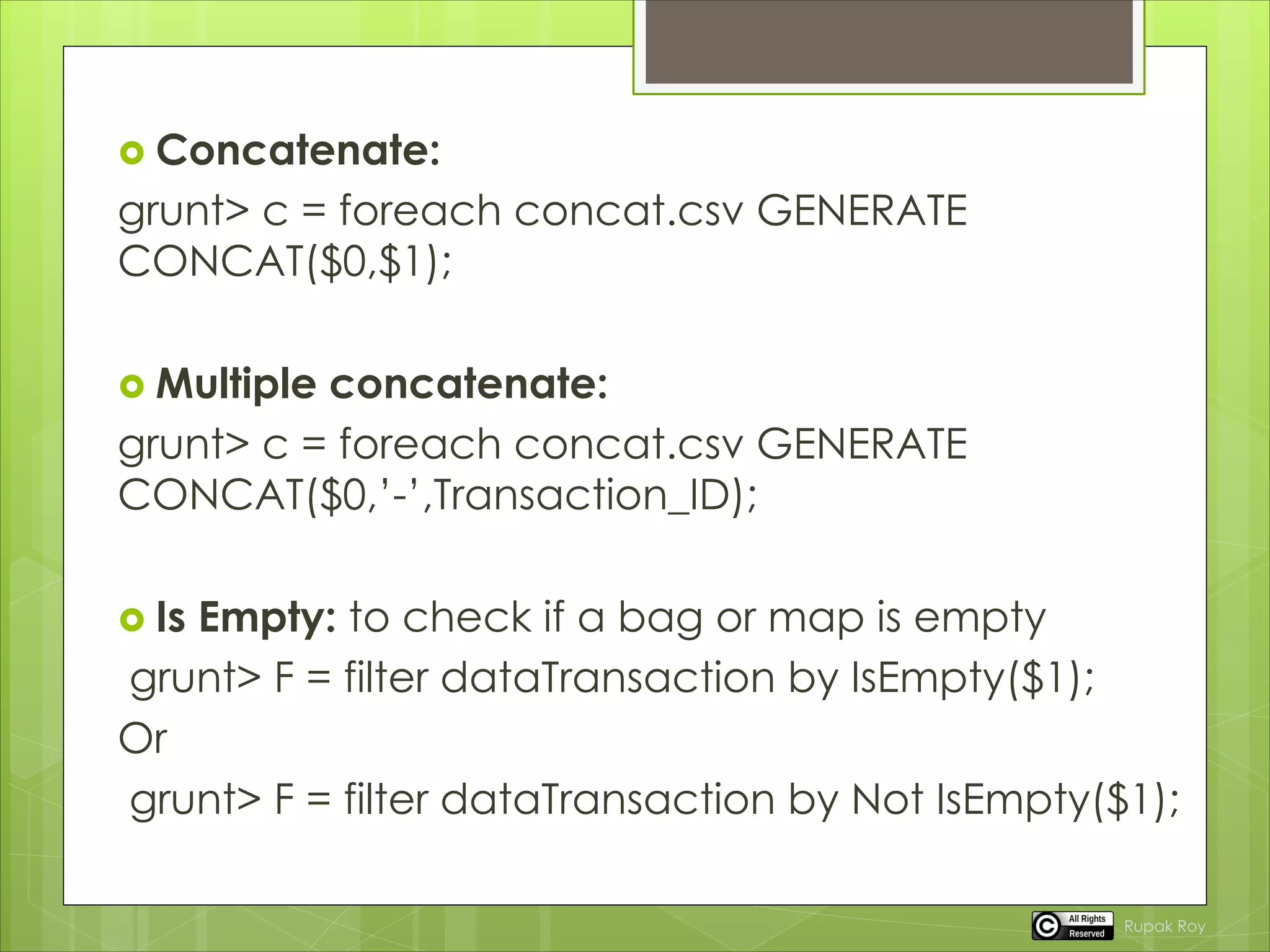
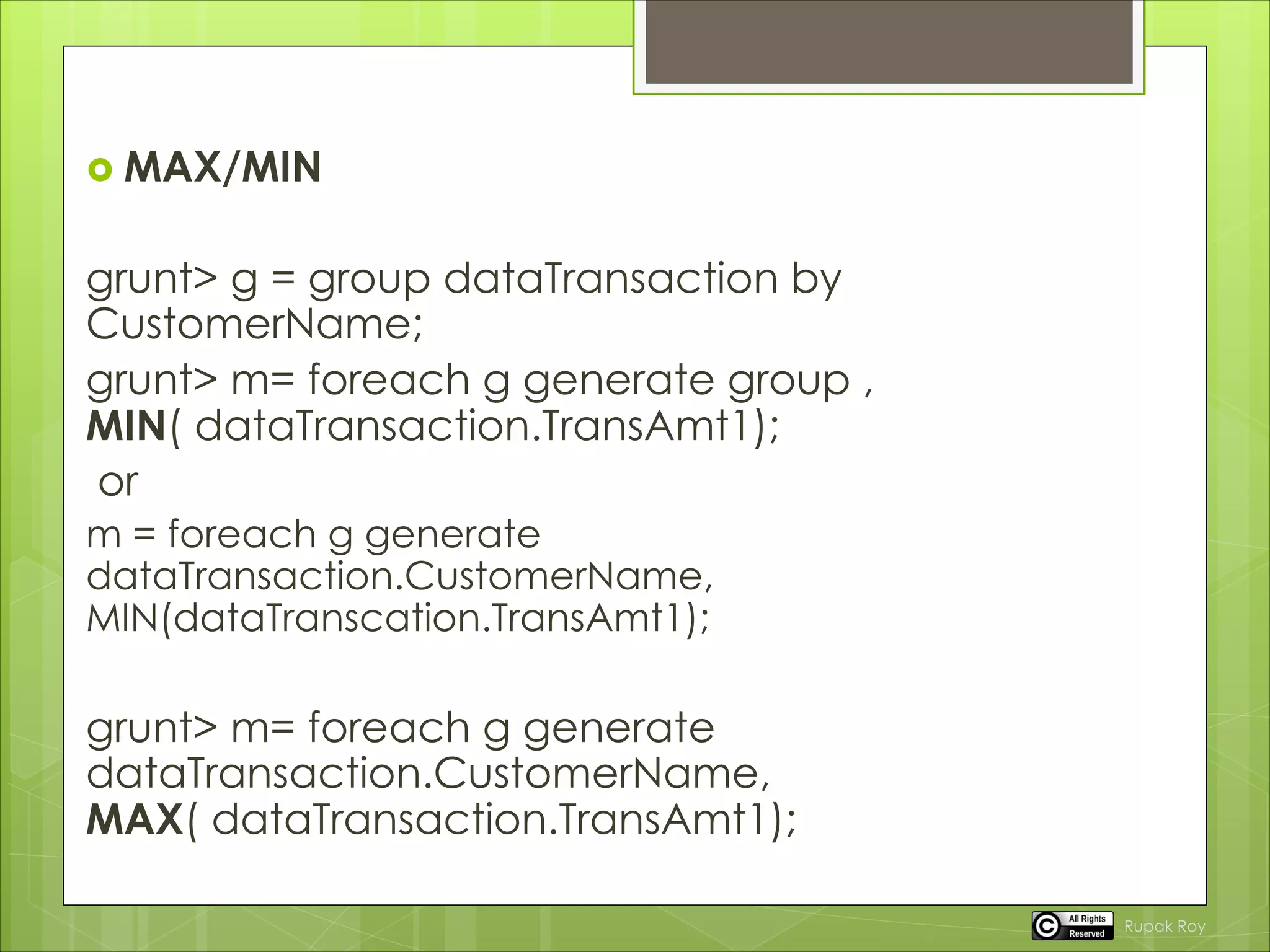
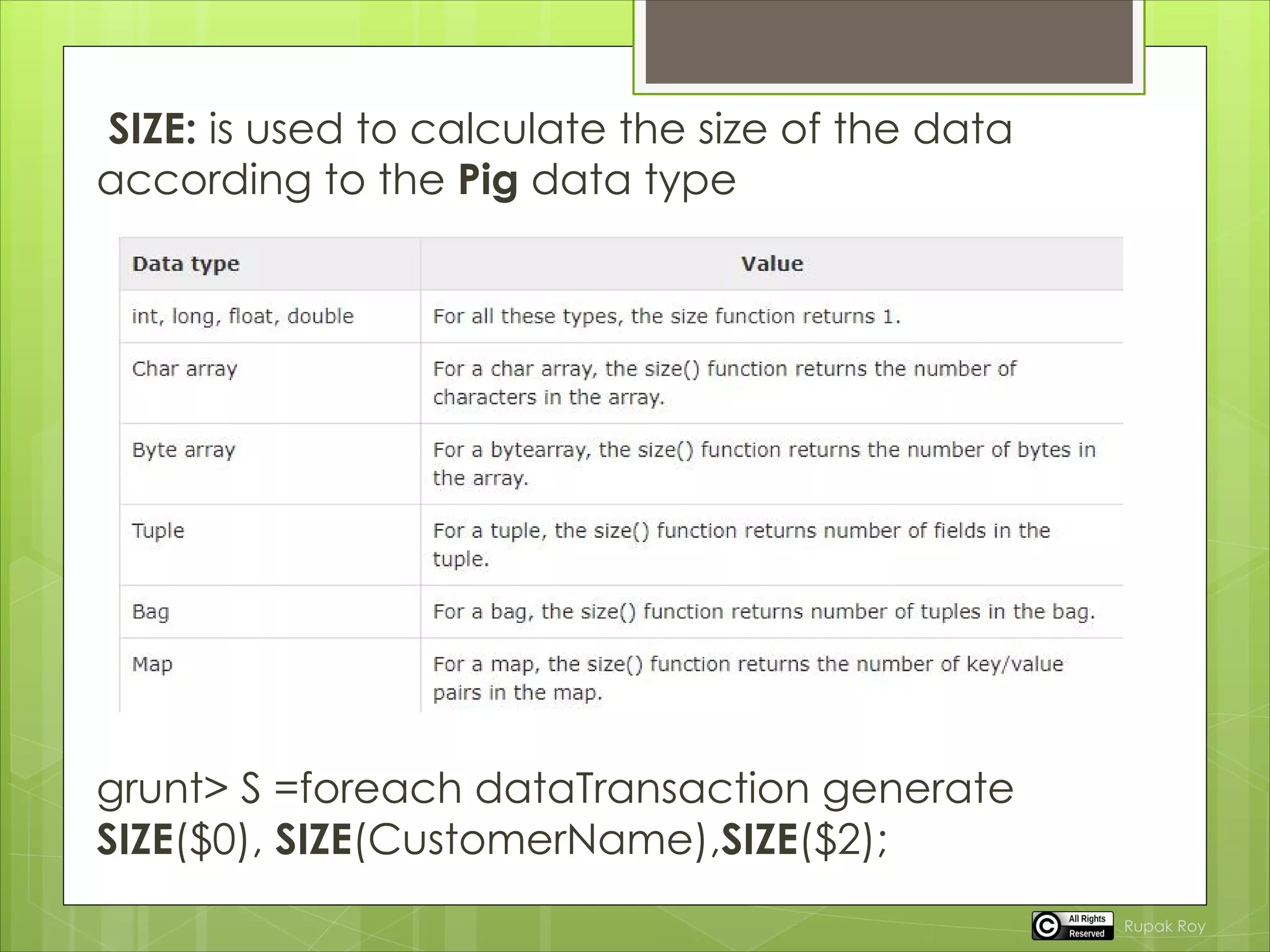
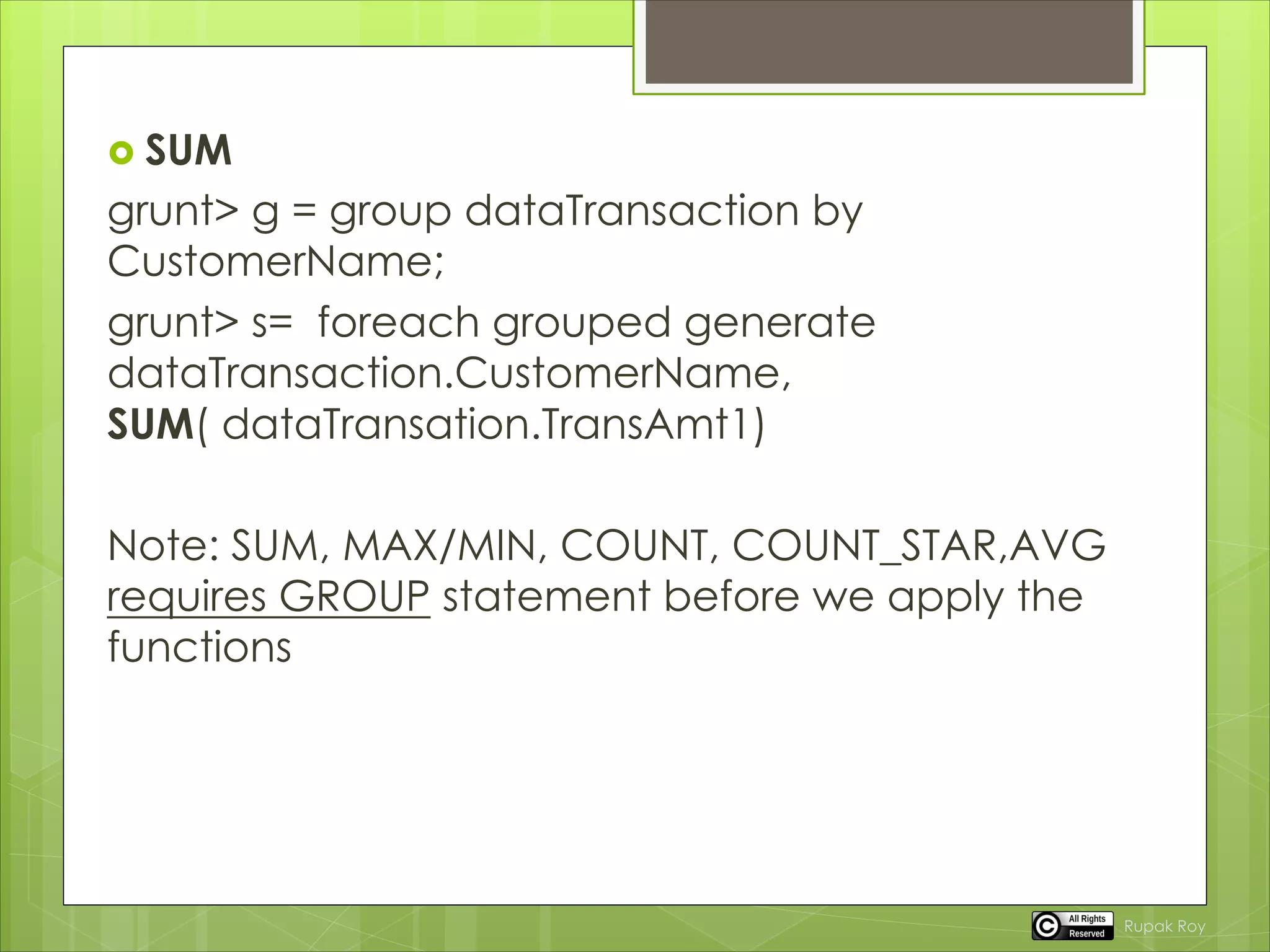
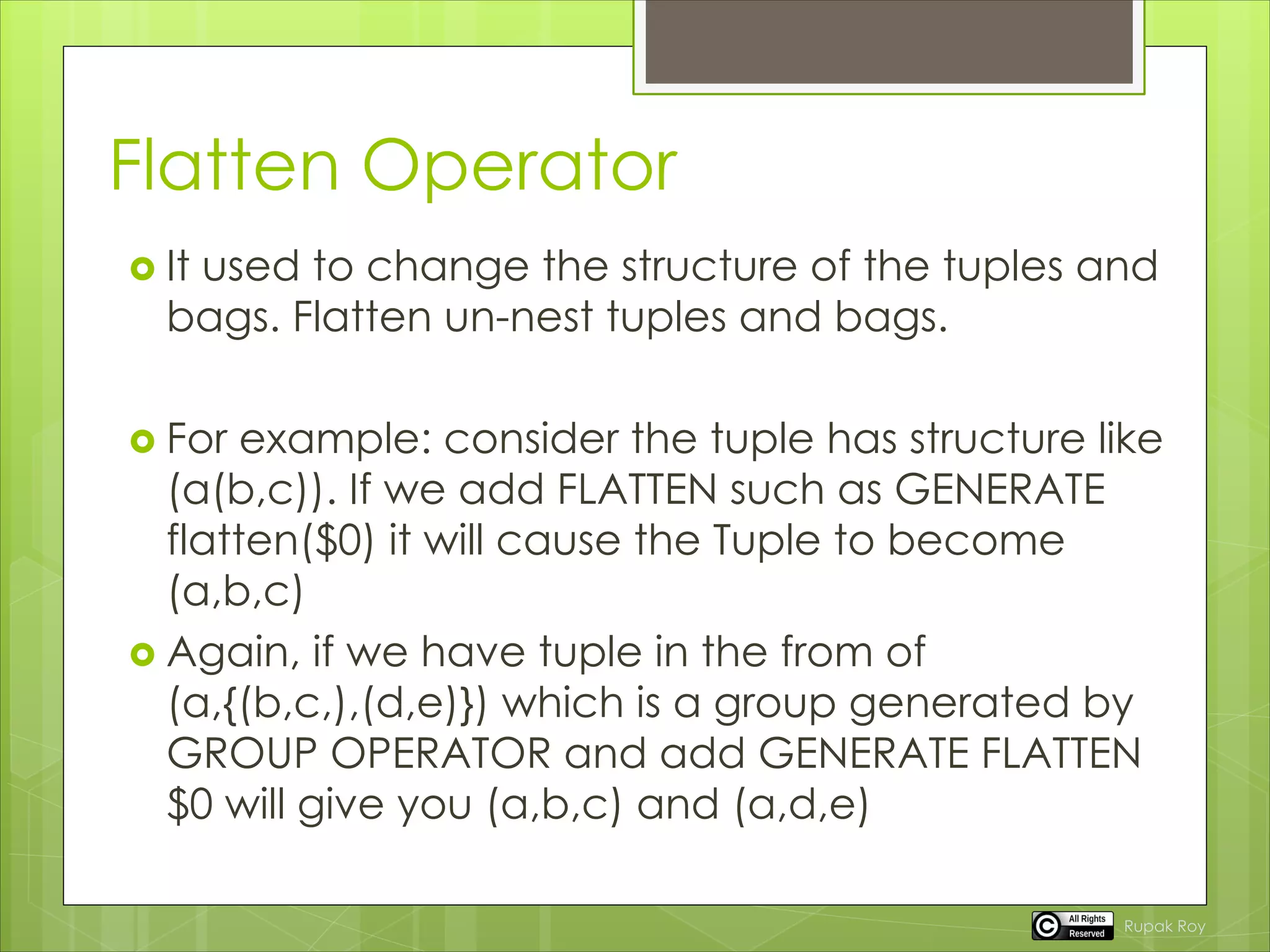
![Run Pig Scripts directly from a file
First create a file and save it in a .pig extension.
Type vi output.pig in the terminal
Then write the Pig script
A= LOAD ‘home/hduser/datasets/store.csv’ using
PigStorage(‘,’) as ( )
B= foreach A generate $0,$2;
Now, save the file as output.pig ( or with any .pig extension)
and now execute from any terminal
[bob$localhost~]$ pig –x local /home/hduser/output.pig
Note: if you want to use in HDFS just type only ‘ pig’
And for local mode ‘ pig –x local ‘
Rupak Roy](https://image.slidesharecdn.com/udf-220114065704/75/Passing-Parameters-using-File-and-Command-Line-8-2048.jpg)
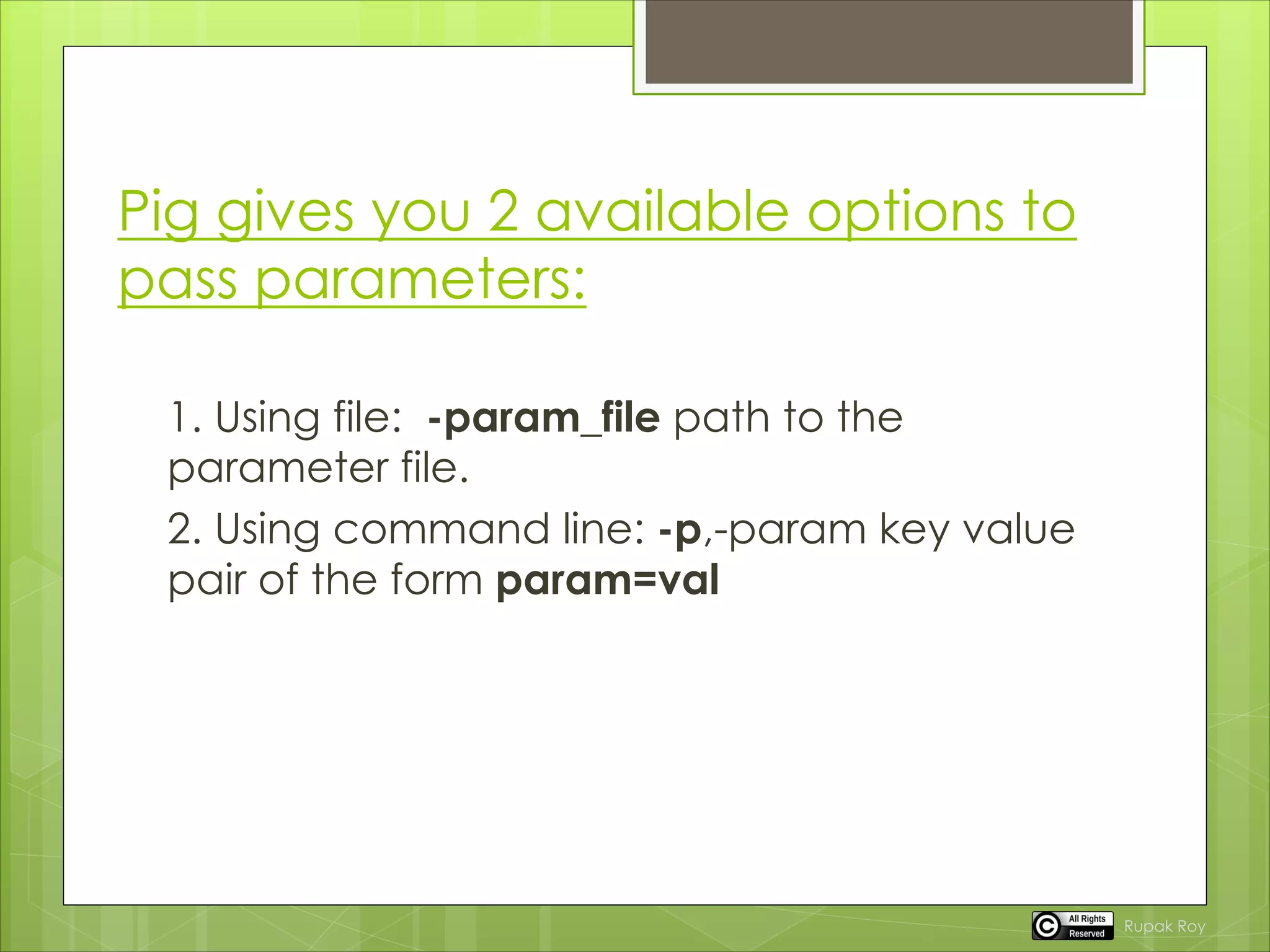
![Passing Parameters
USING COMMAND LINE:
Create a new file:
vi output1.pig
A= LOAD ‘home/hduser/datasets/store.csv’ using PigStorage(‘,’) as
( )
B = FILTER A by Place ==’$Place’;
DUMP B;
Save the file as output1.pig or with any name and execute the file from
terminal.
[bob$localhost~]$ pig -x local -p Place=‘Alberta’ output1.pig
To pass multiple parameters:
pig -x local -p Place=‘Alberta’ -p Age=‘29’ -p Product=‘electronics’
output1.pig
Rupak Roy](https://image.slidesharecdn.com/udf-220114065704/75/Passing-Parameters-using-File-and-Command-Line-10-2048.jpg)