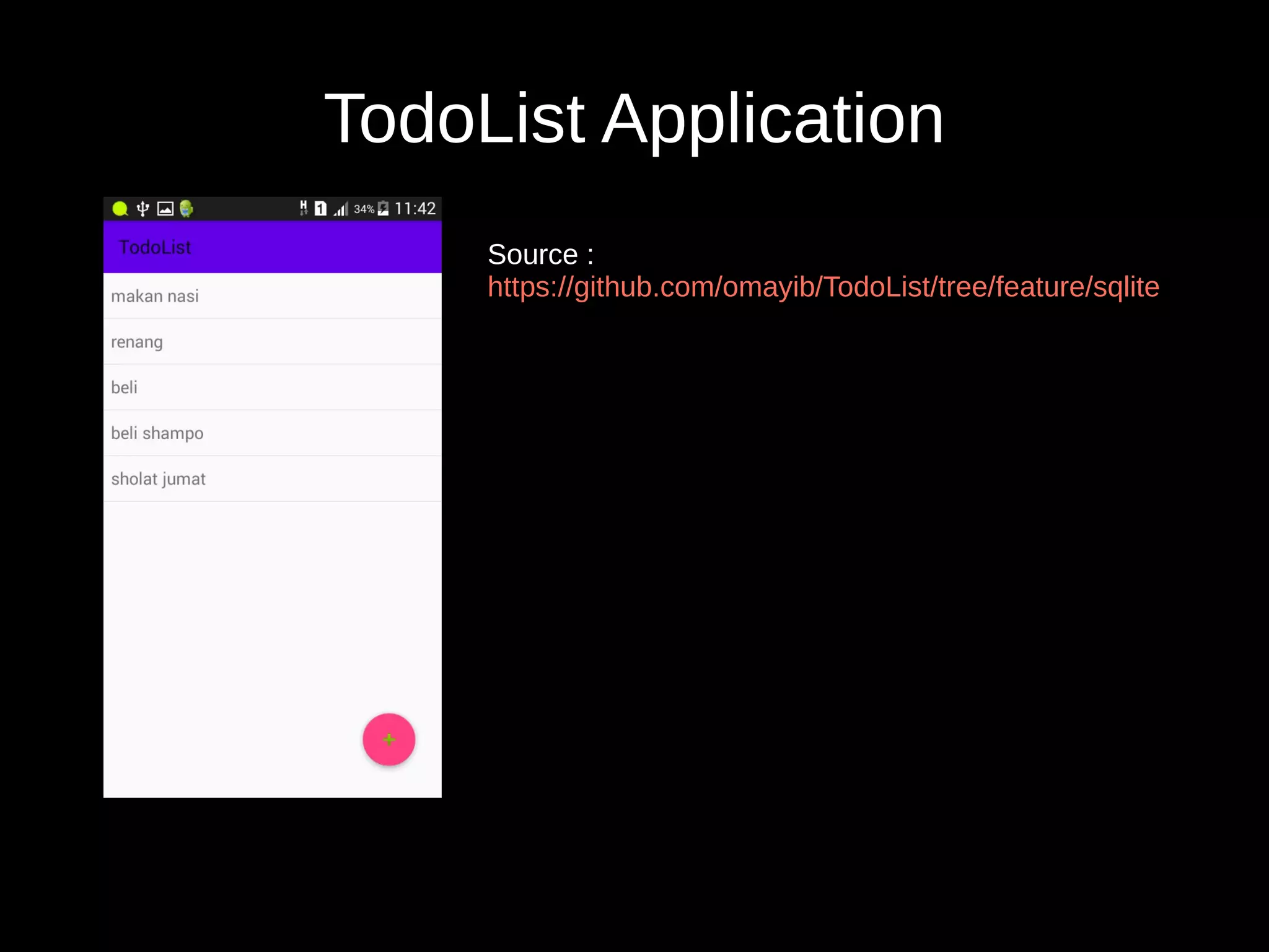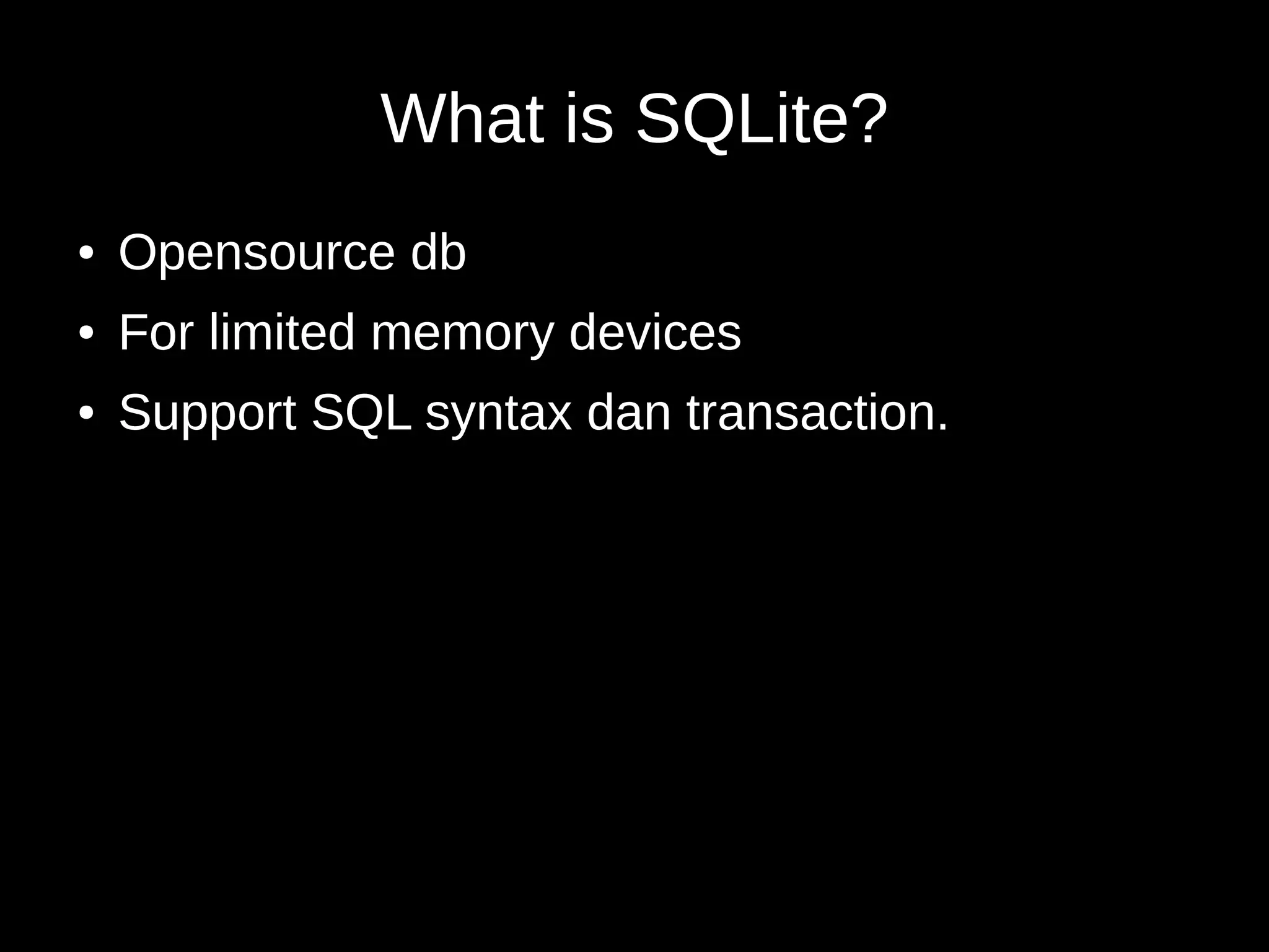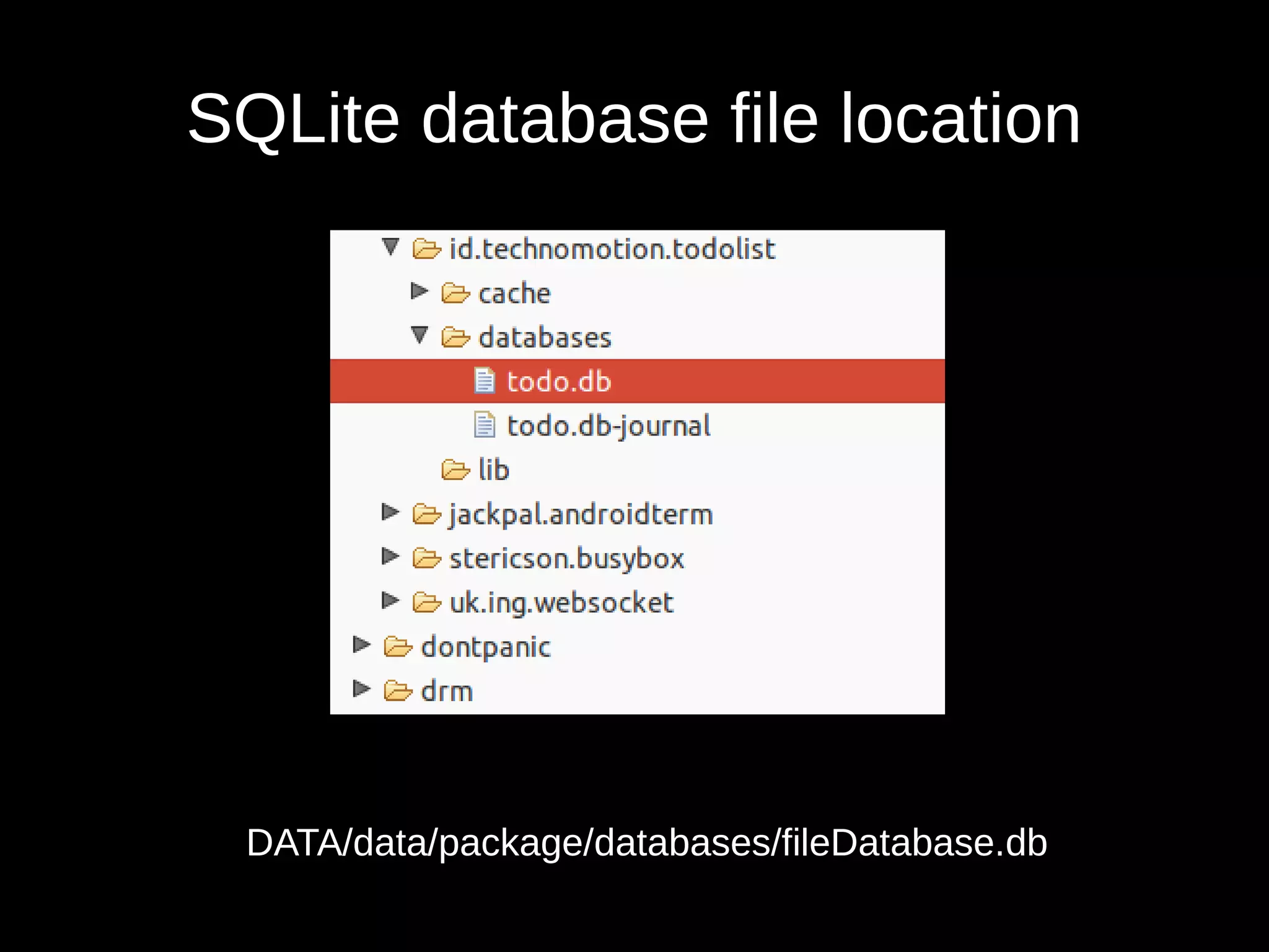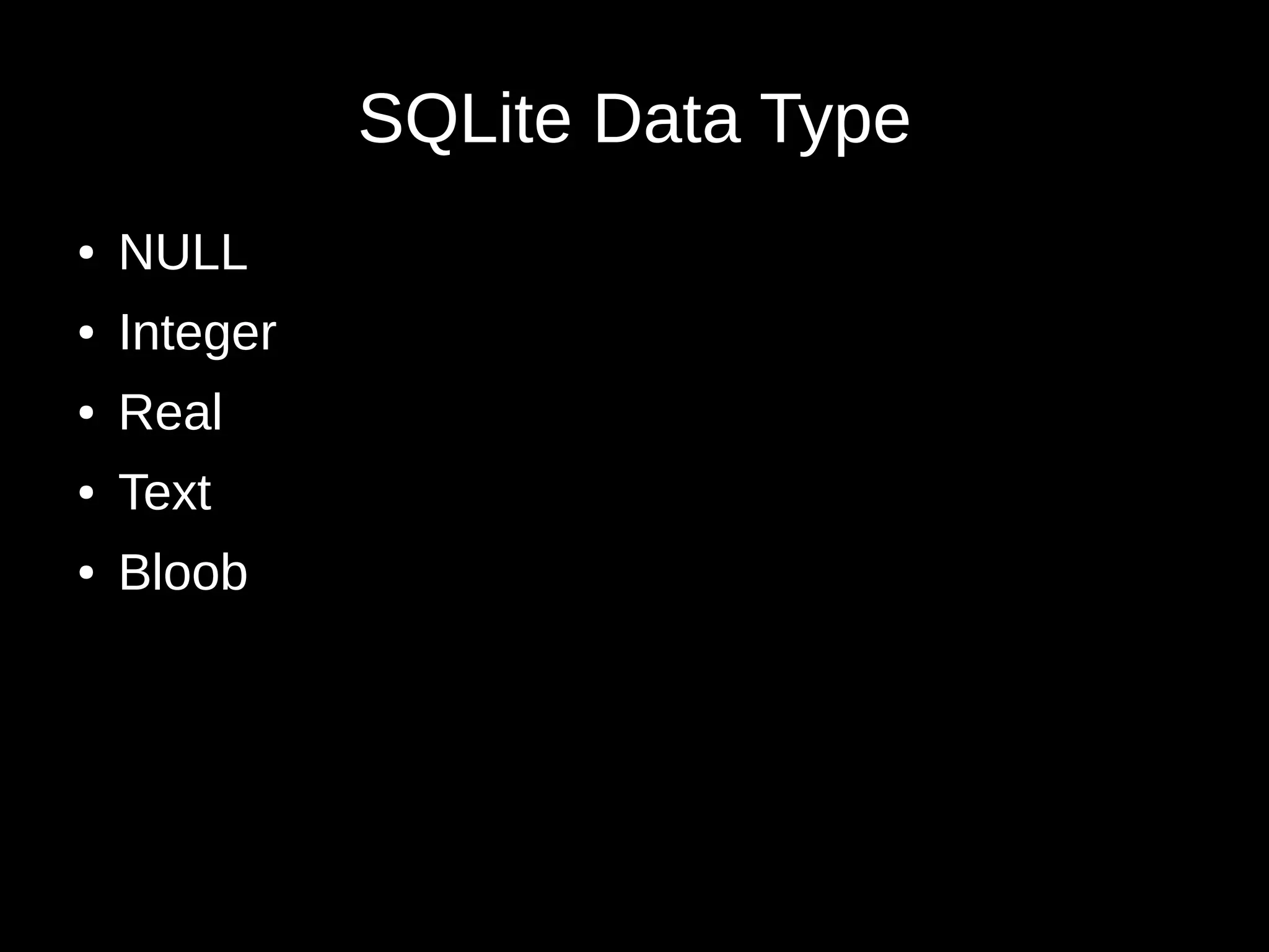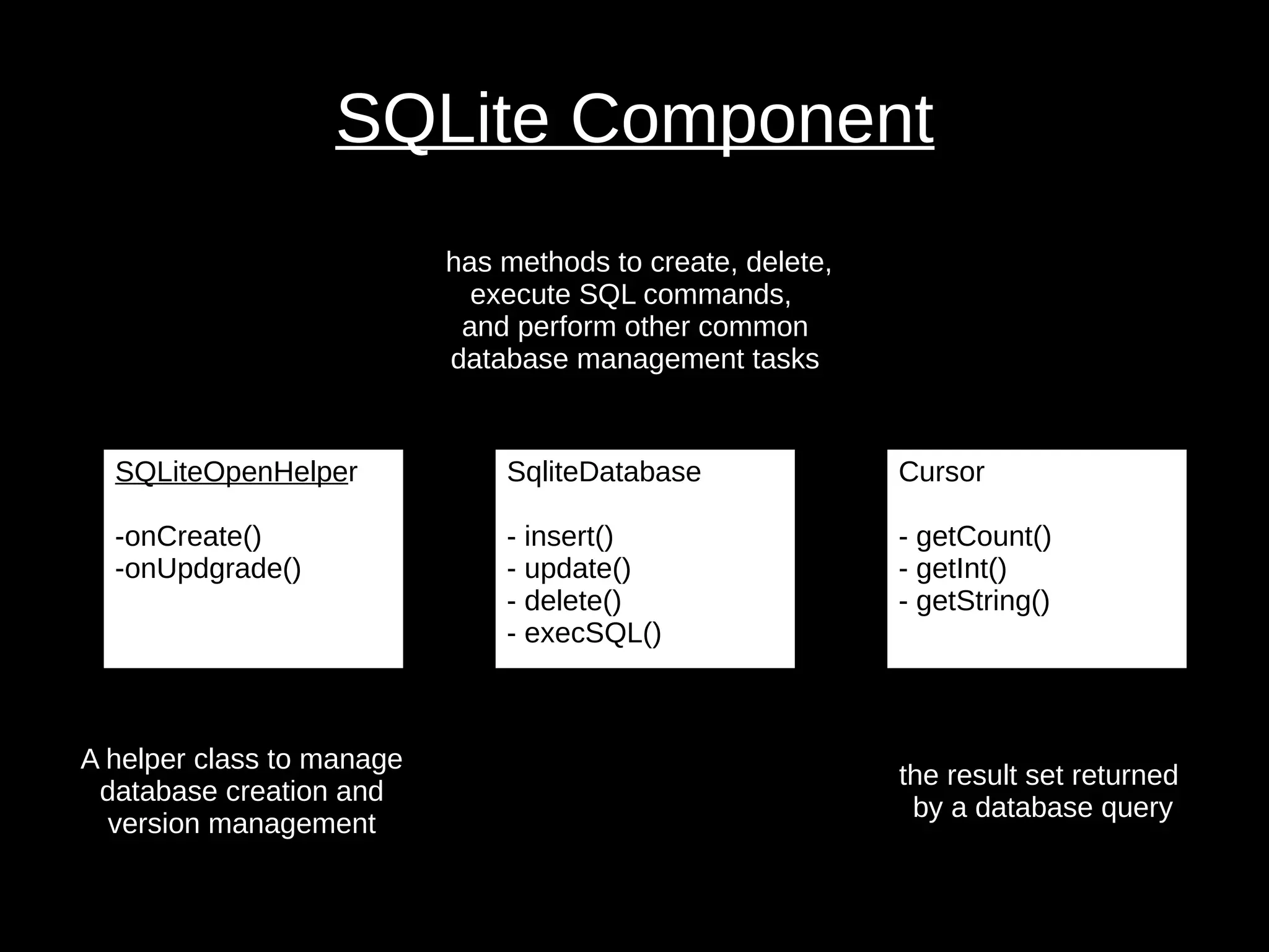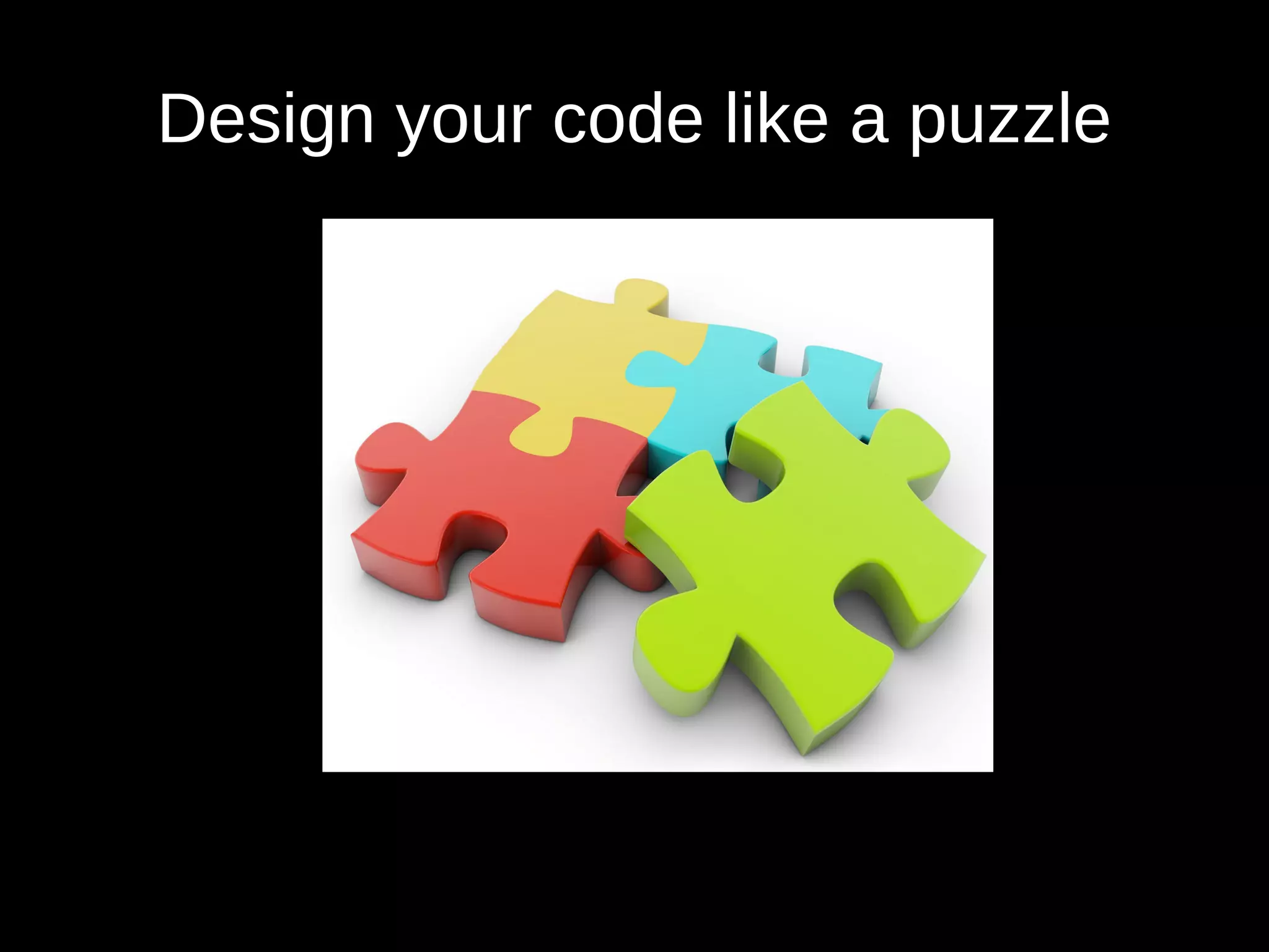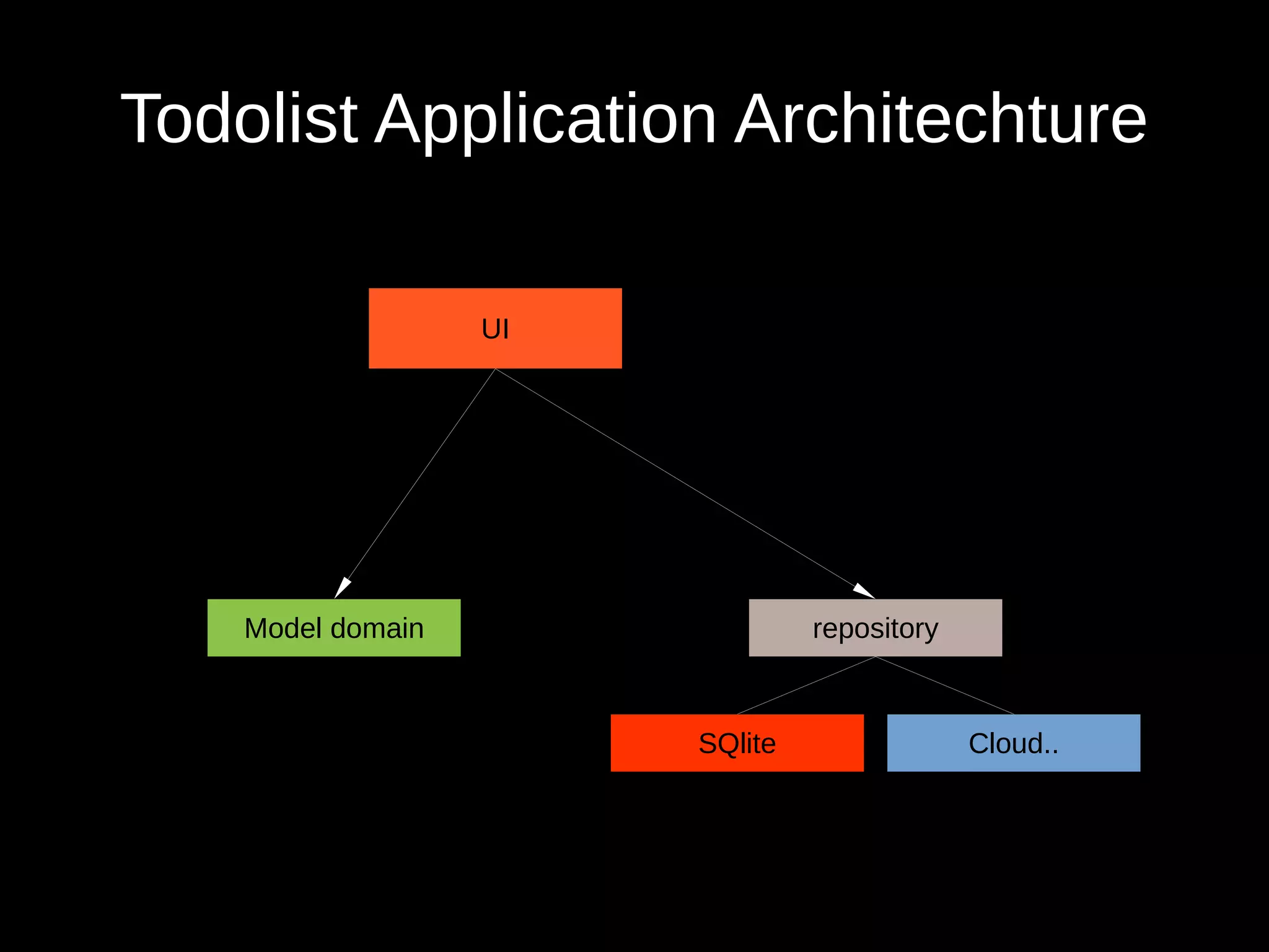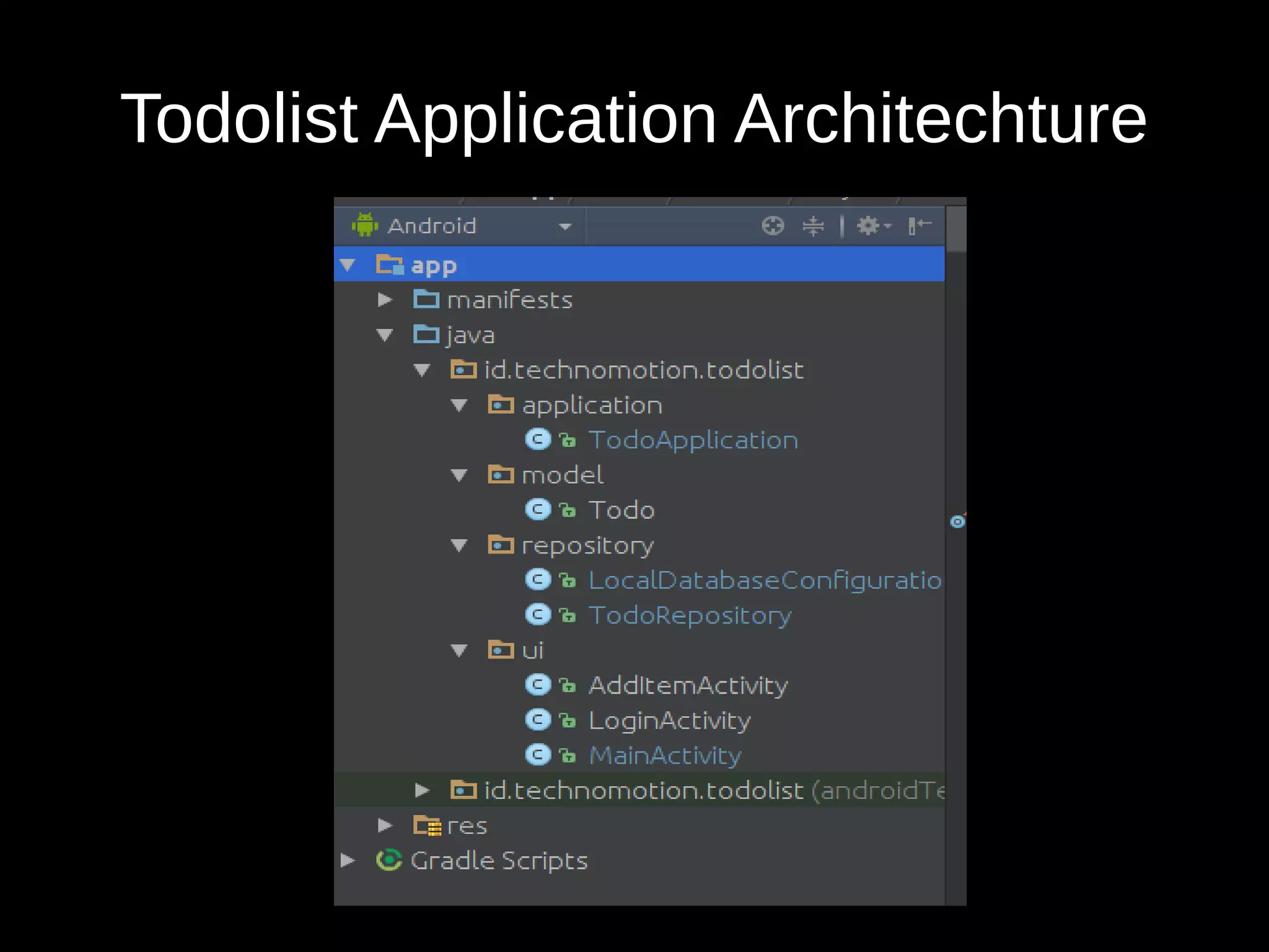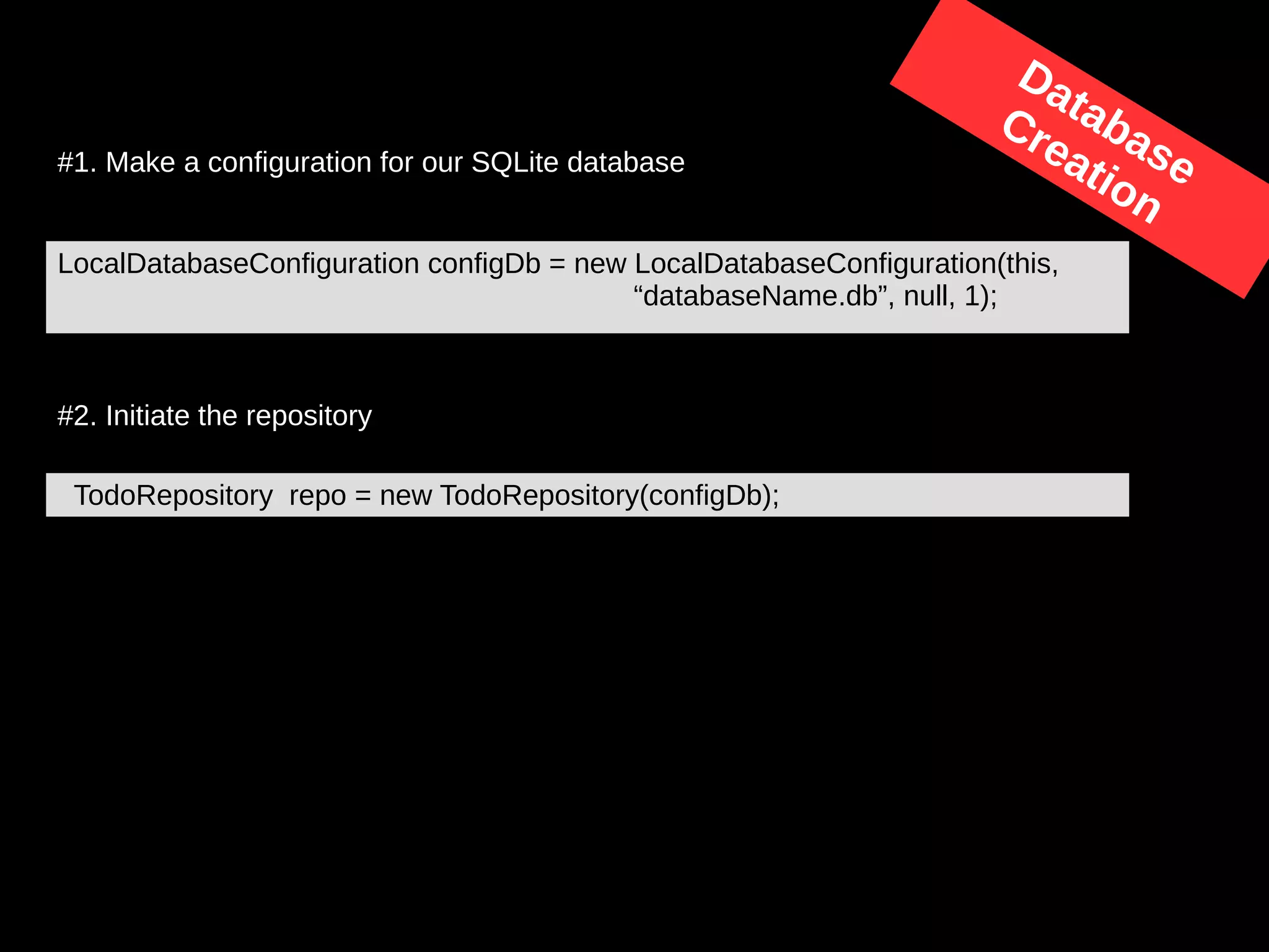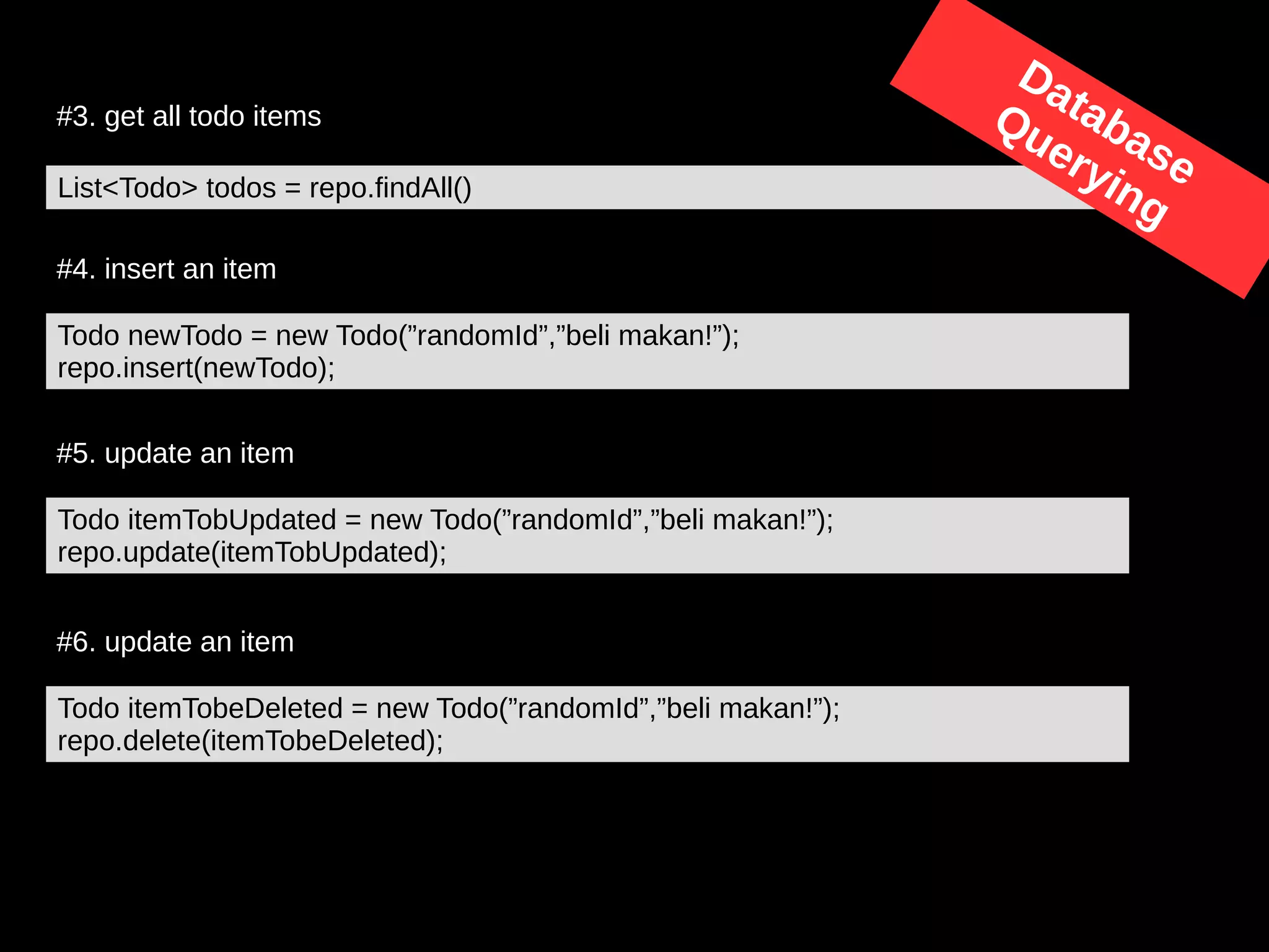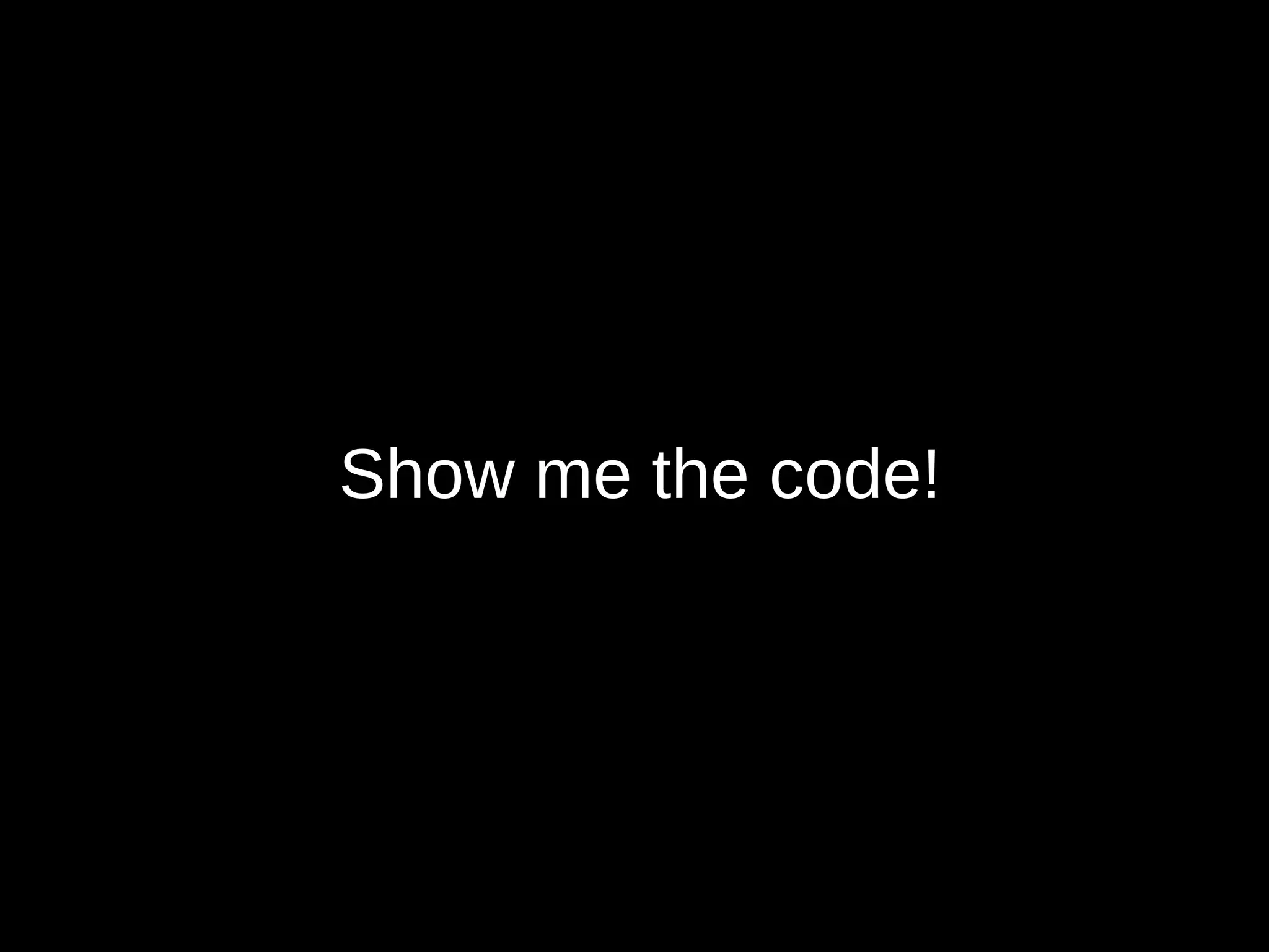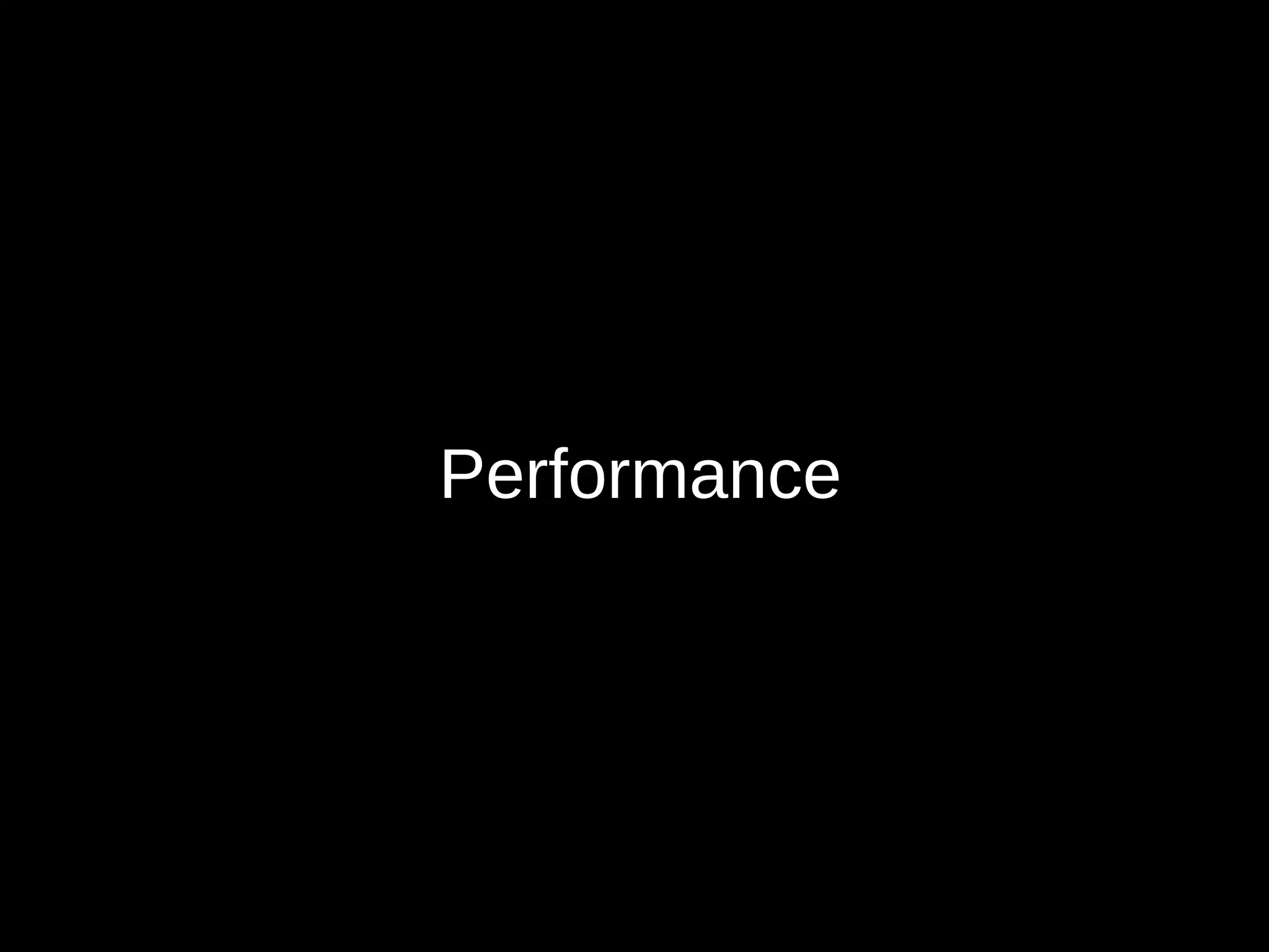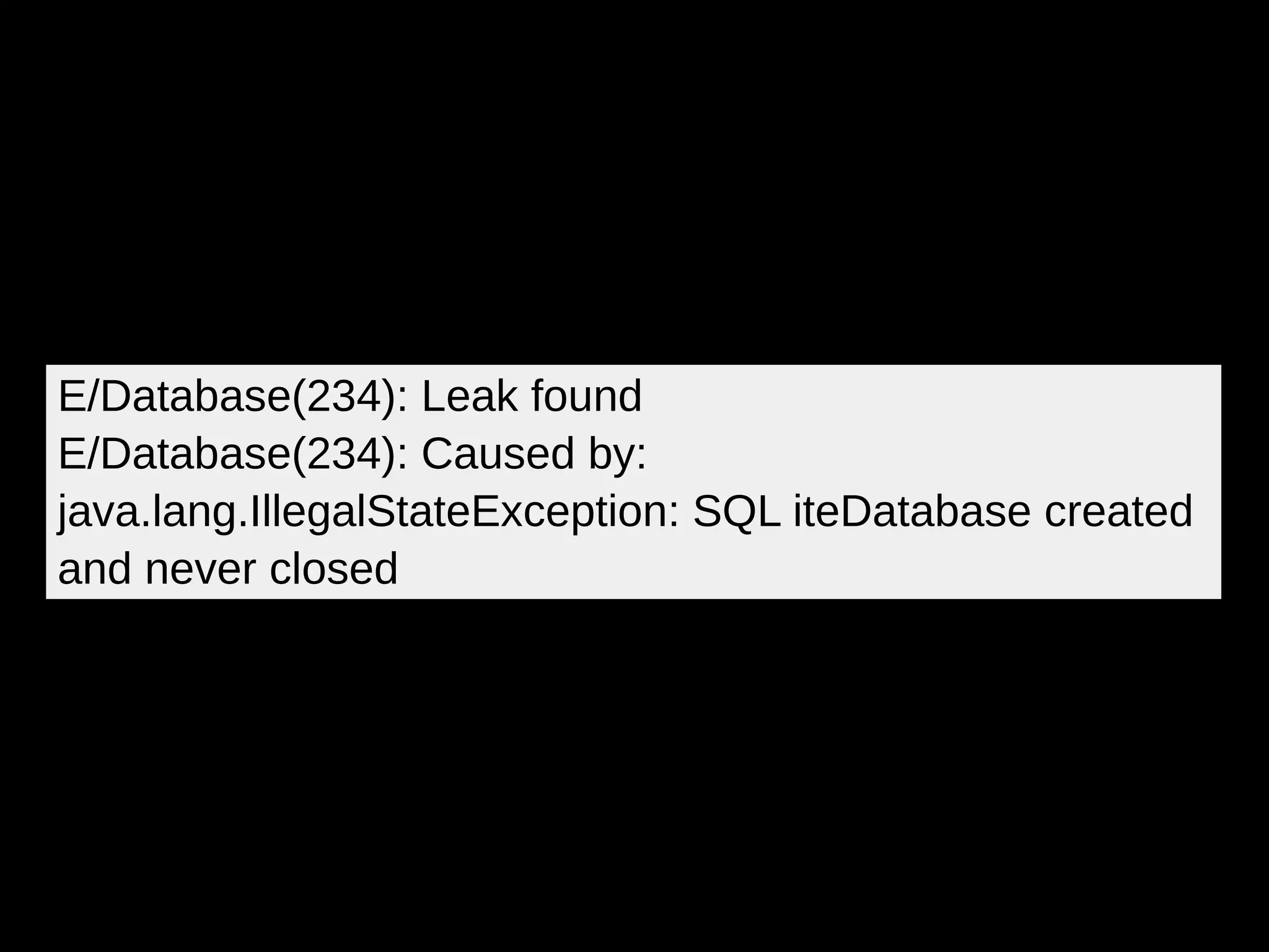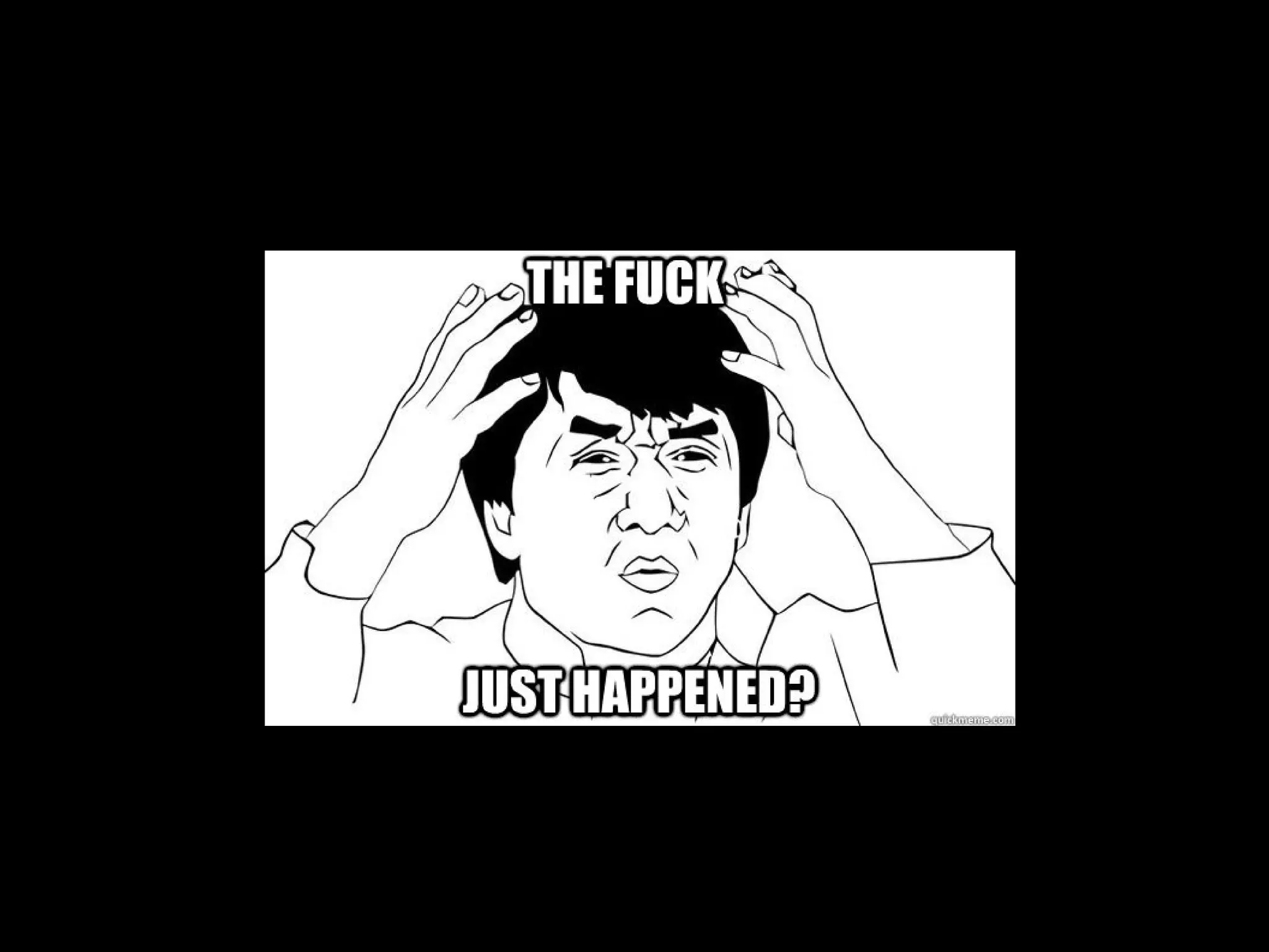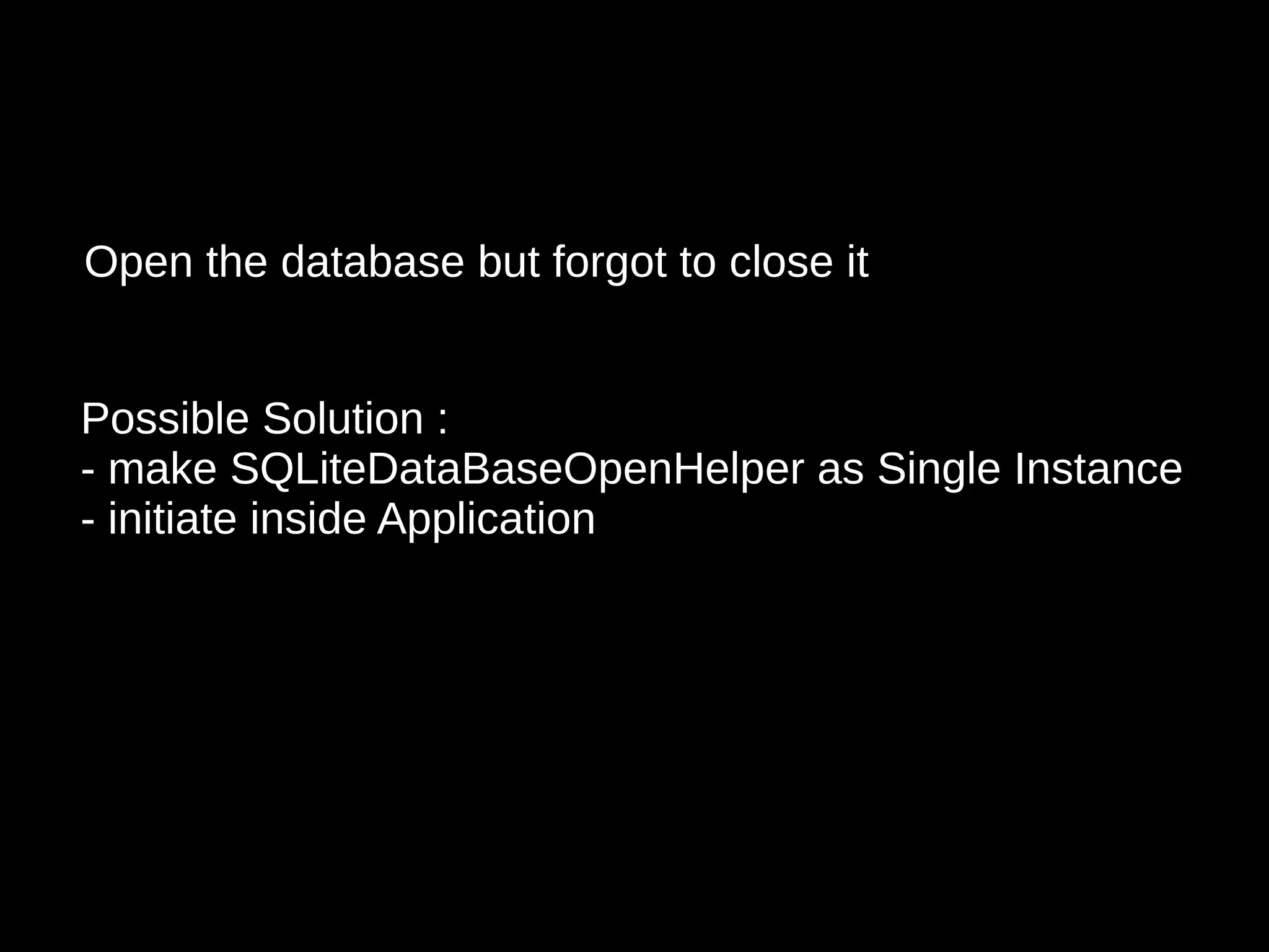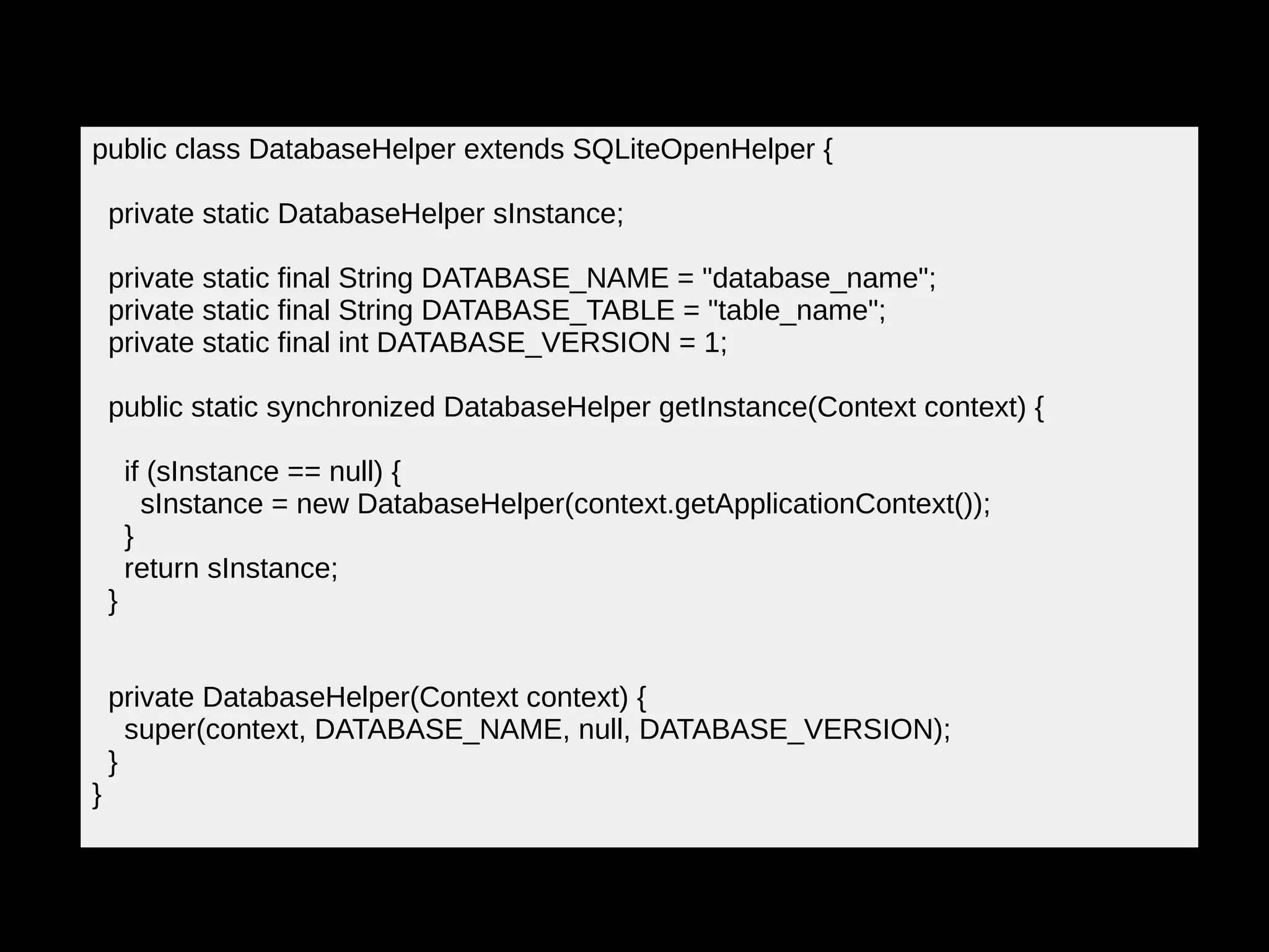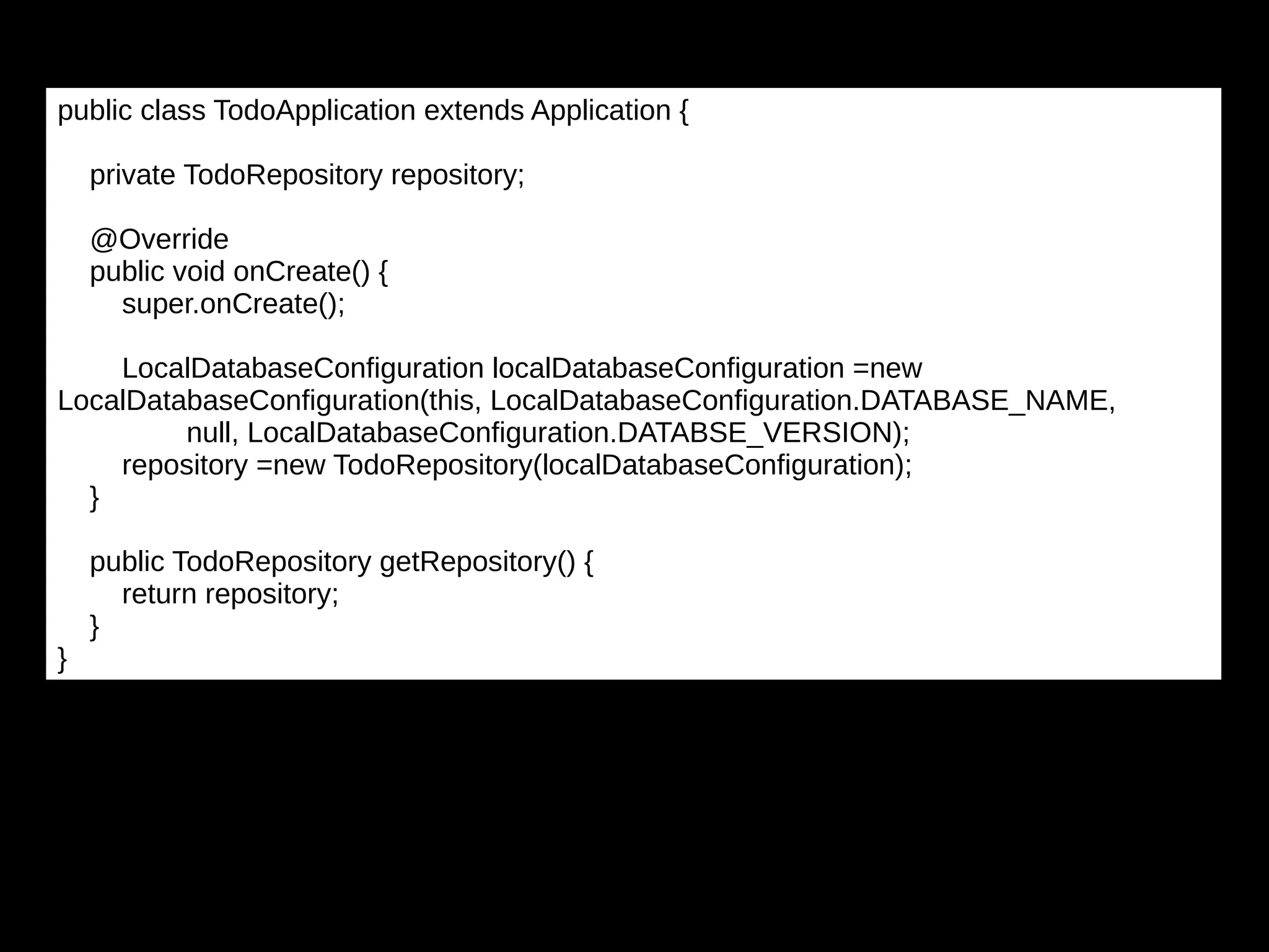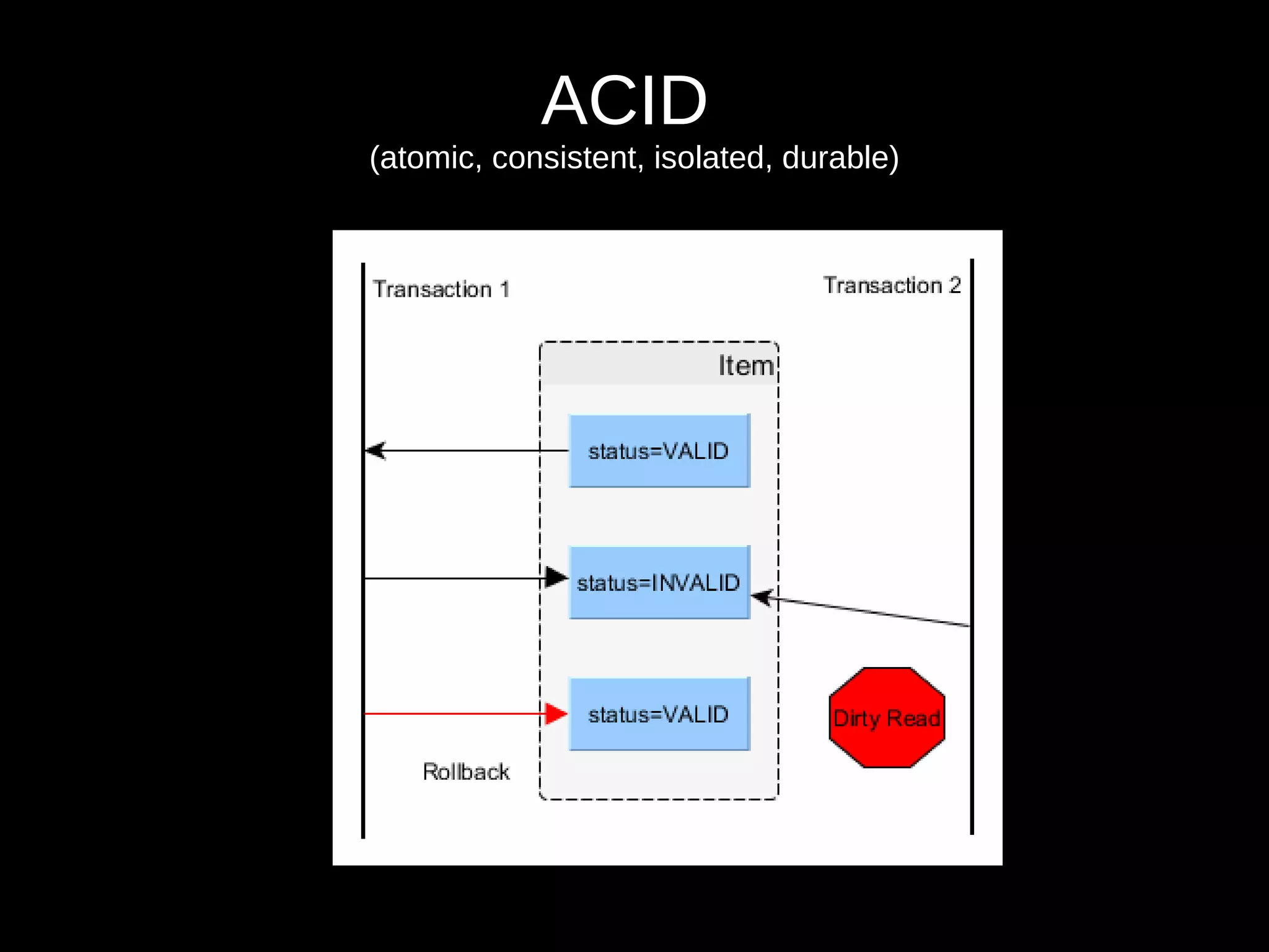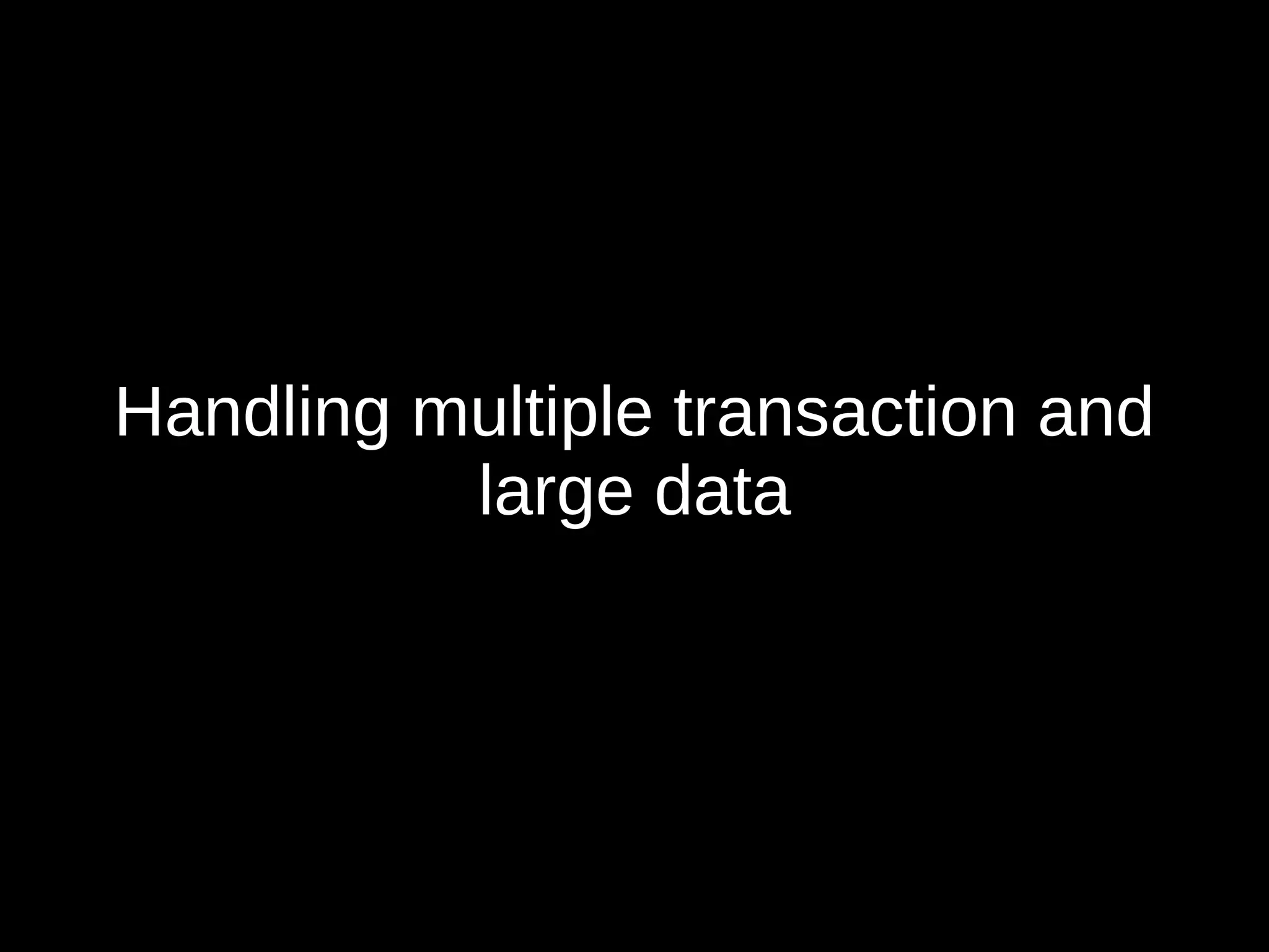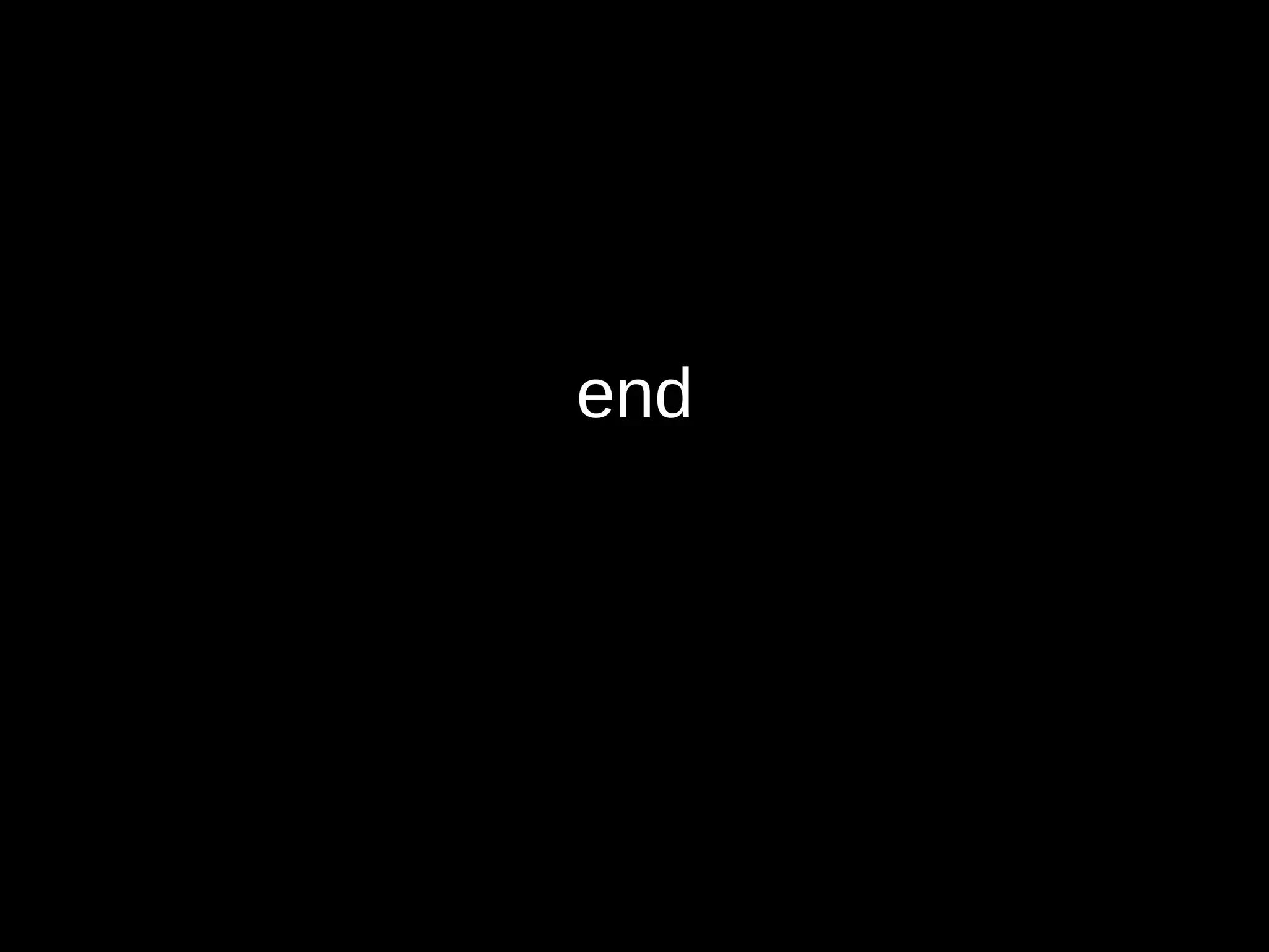The document discusses the use of SQLite databases in Android applications, particularly for managing persistent data in a to-do list app. It outlines key components of SQLite, including data types, helper classes, and transaction handling methods necessary for database operations. Additionally, it provides code snippets for configuring the database, inserting, updating, deleting, and querying items in the application.
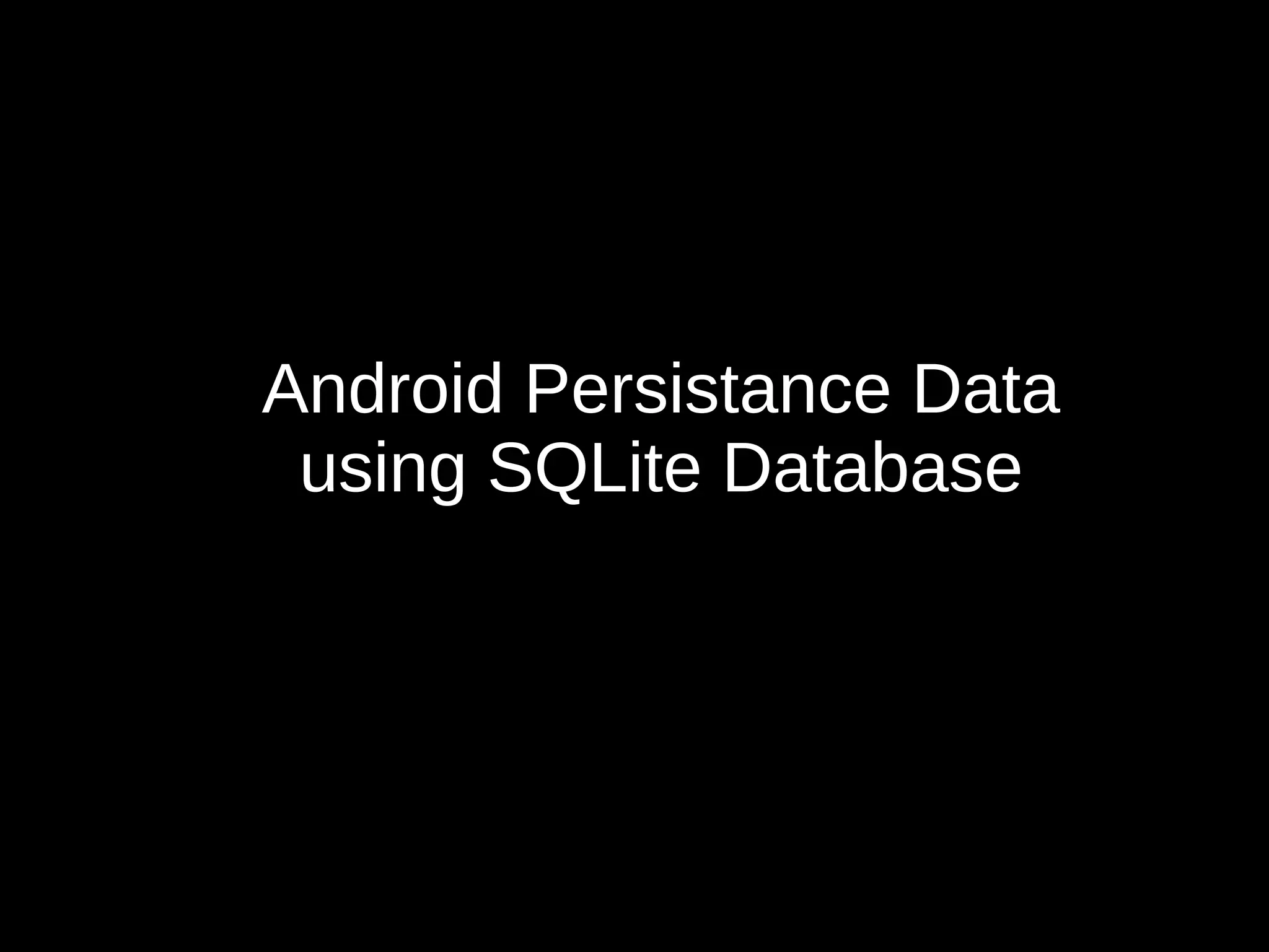
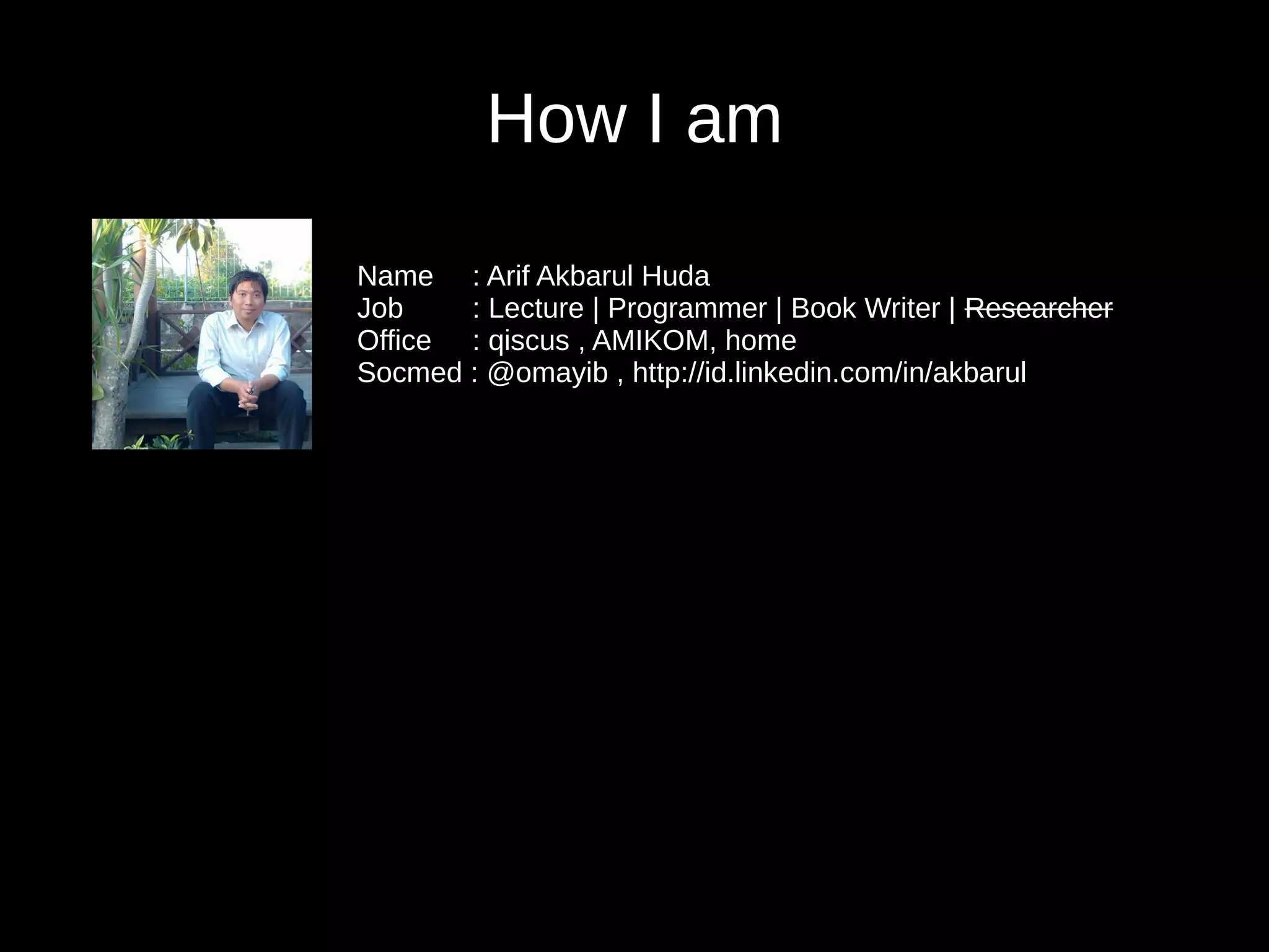
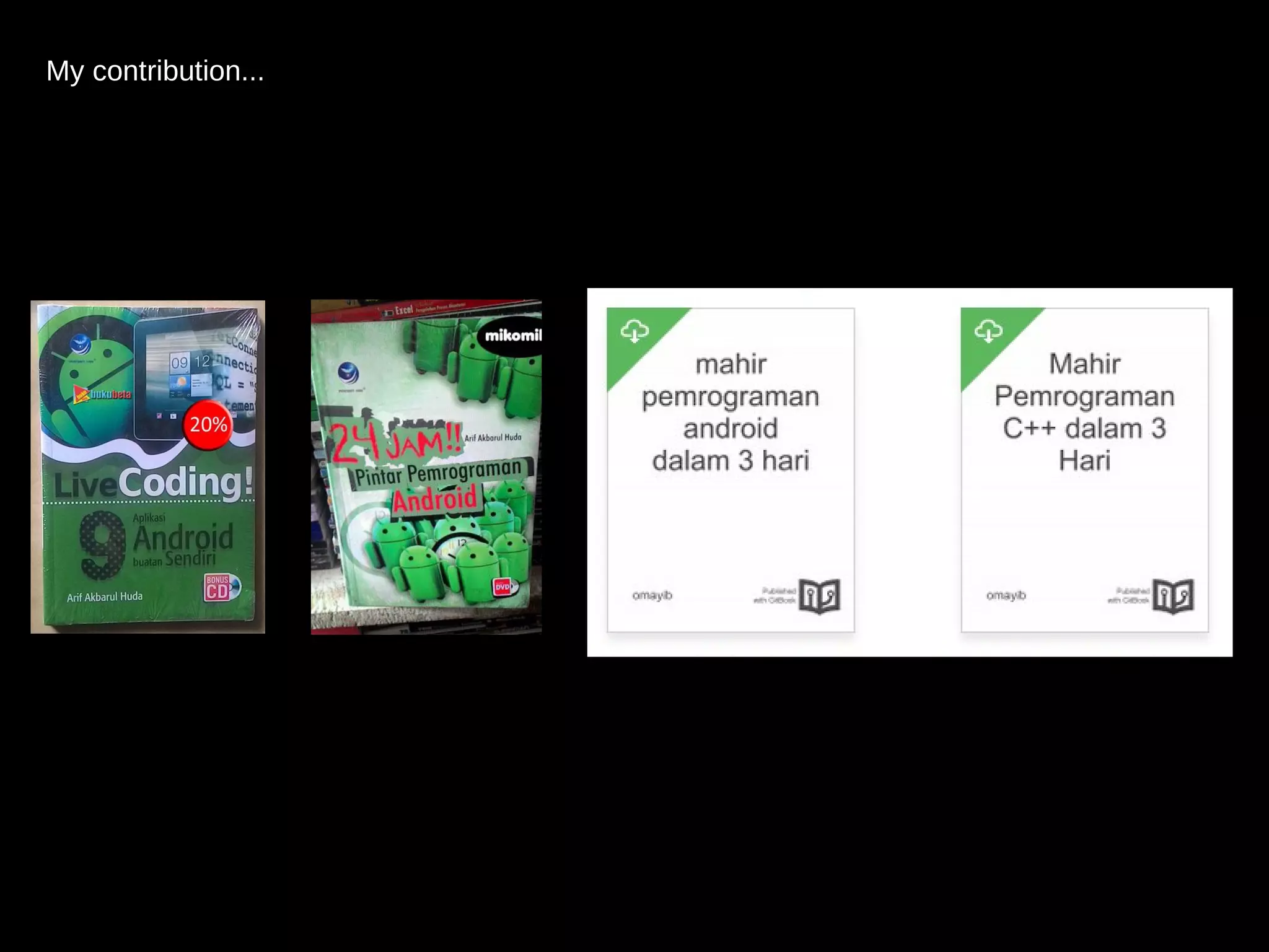
![Qiscus [kis-kas] (noun). Perusahaan teknologi yang
menyediakan layanan pesan instan dan komunikasi untuk
tempat kerja. Perusahaan ini didirikan di Singapura pada
tahun 2013 dan memiliki pusat riset dan pengembangan
teknologi di Yogyakarta, Indonesia.[1]
(https://id.wikipedia.org/wiki/Qiscus)](https://image.slidesharecdn.com/persitancedatawithsqlite-160226075228/75/Persitance-Data-with-sqlite-4-2048.jpg)
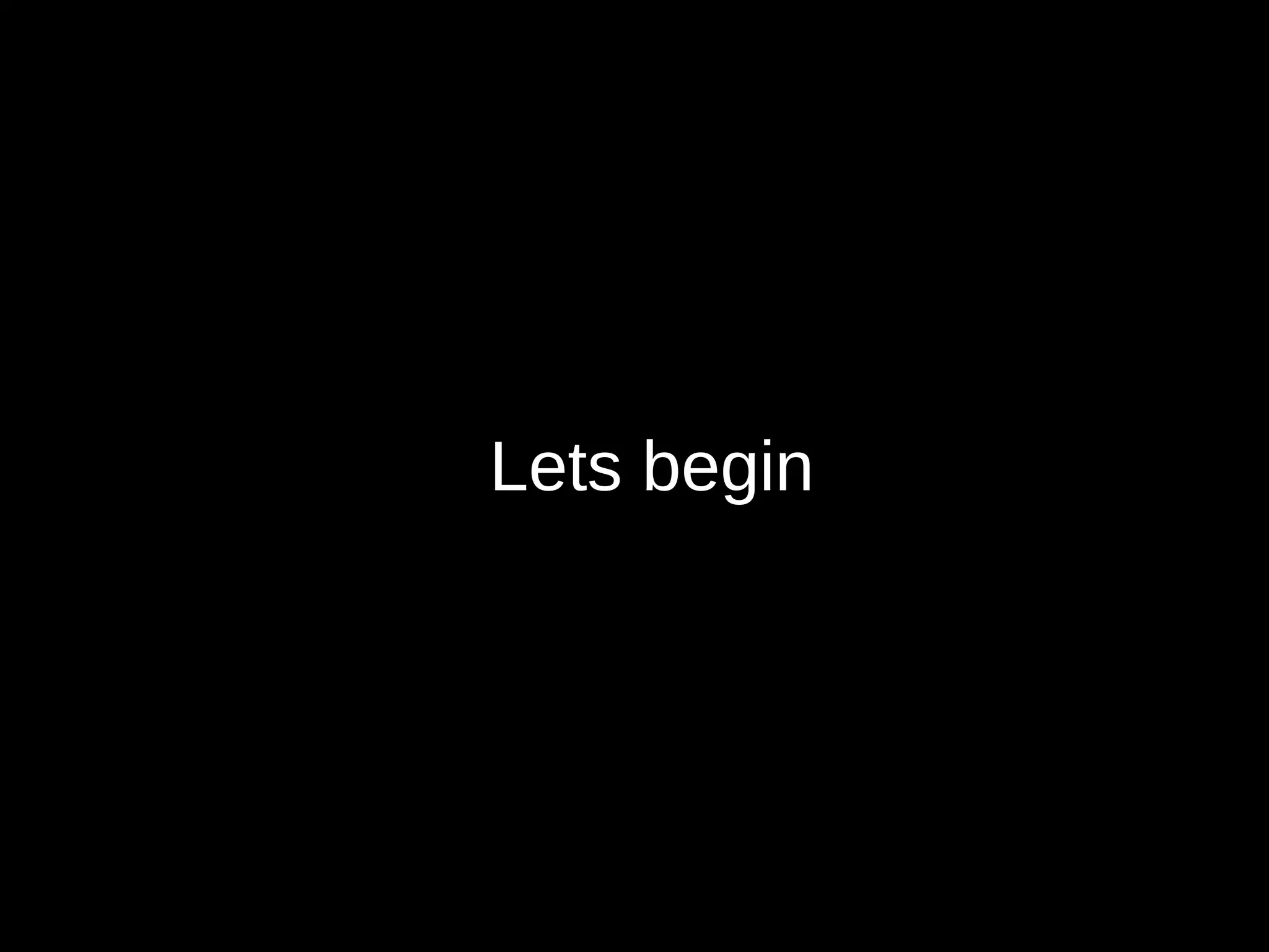
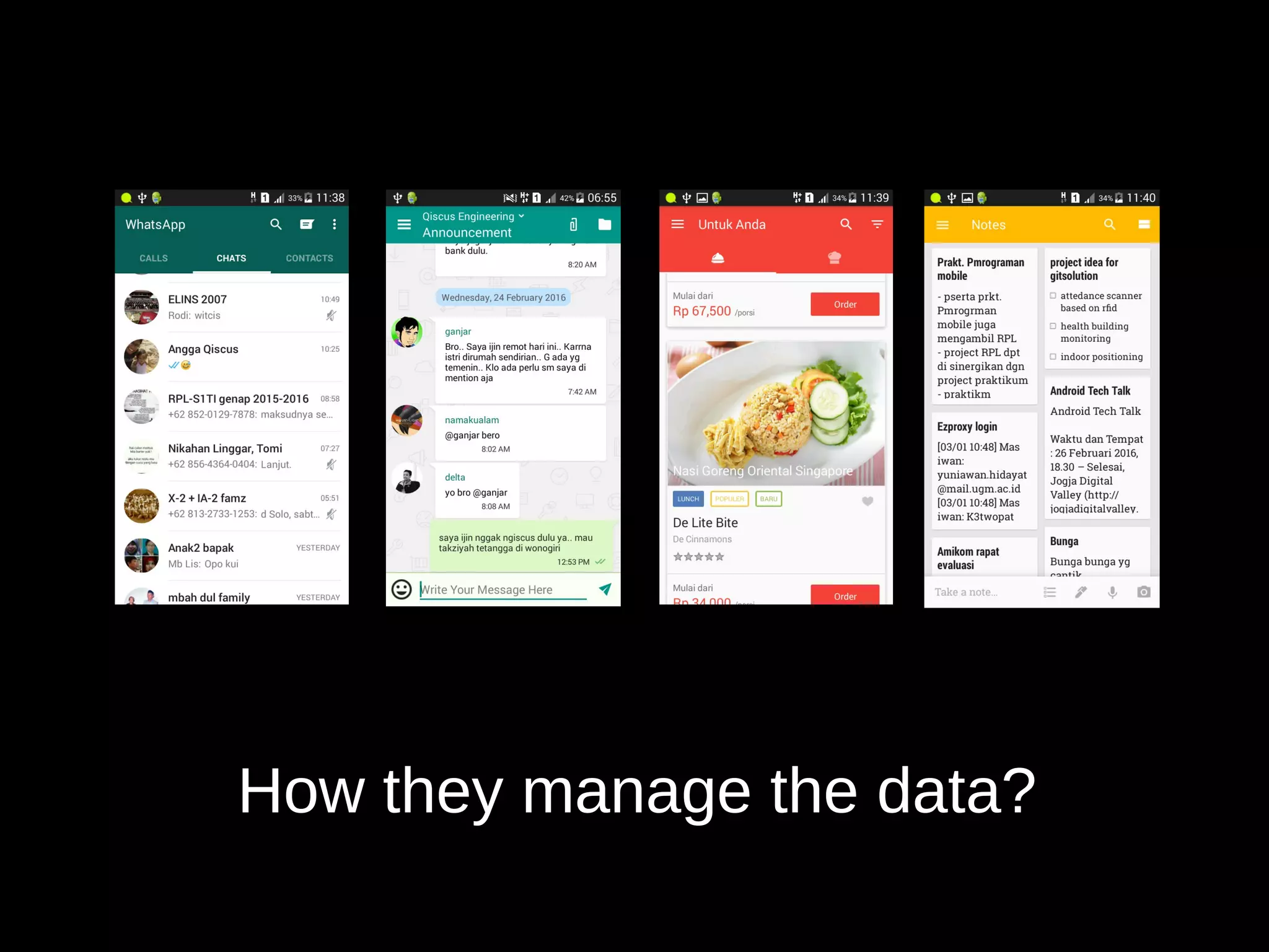
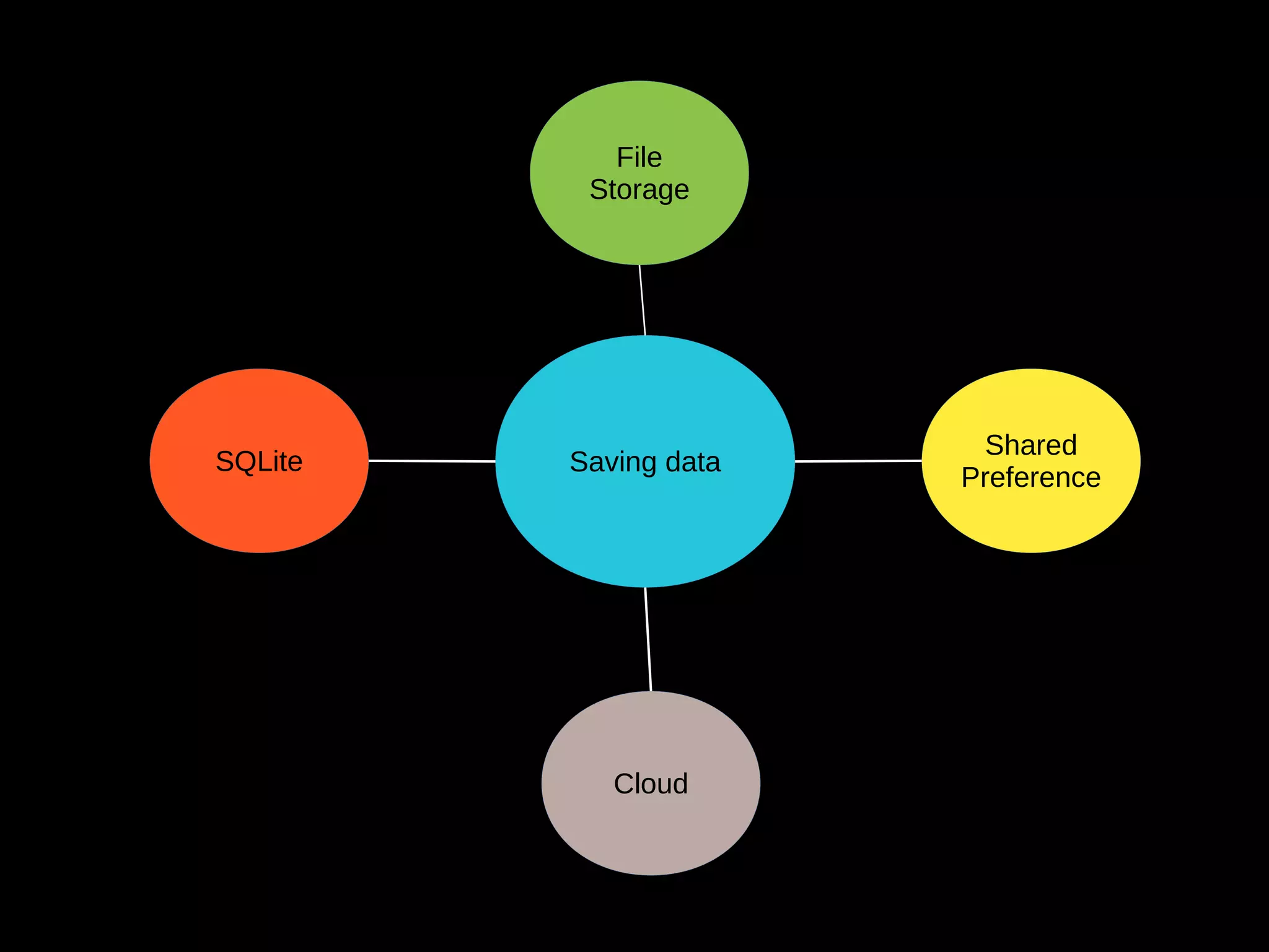
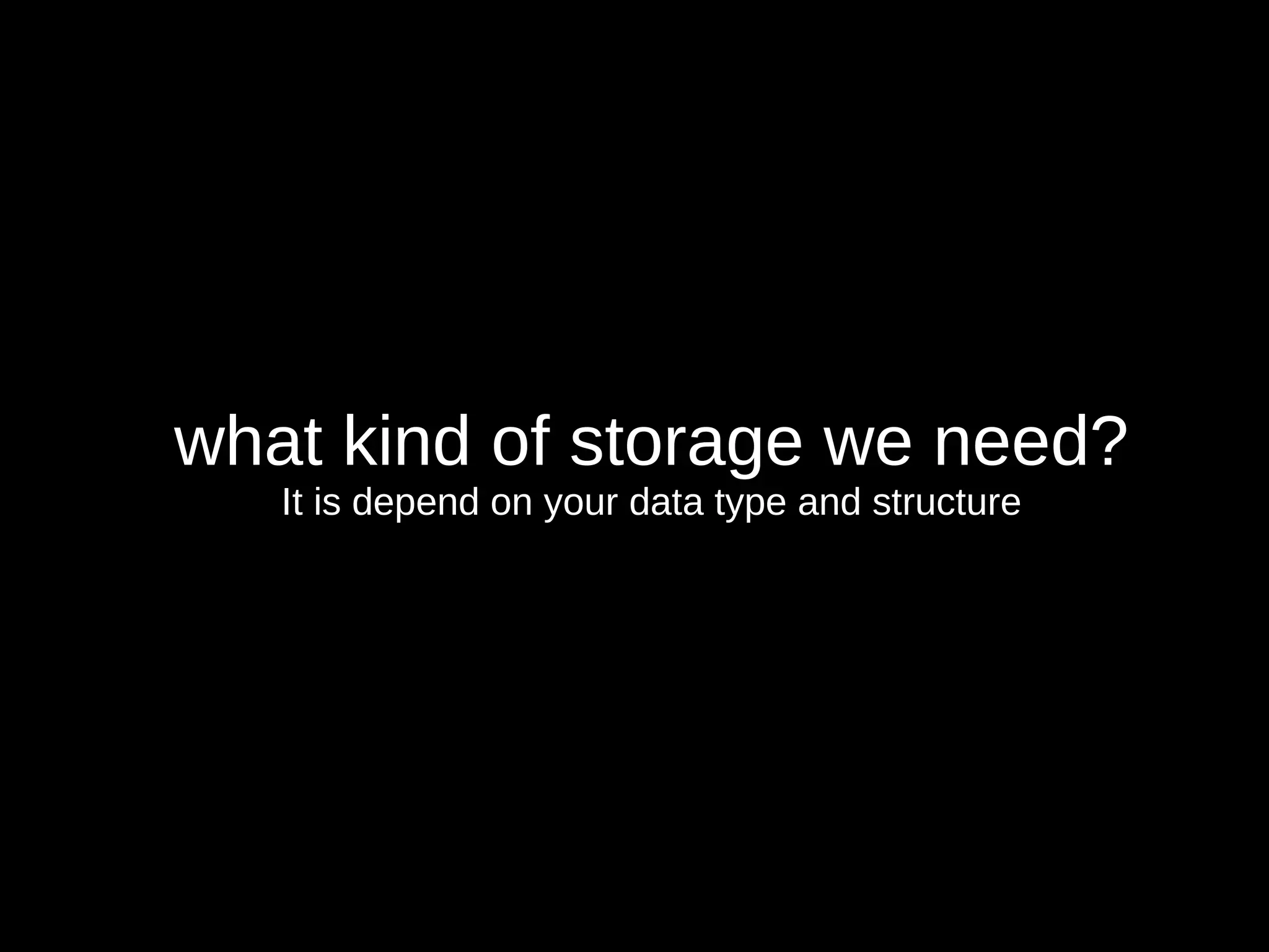
![SQLite Database
[se-kyu-lait]](https://image.slidesharecdn.com/persitancedatawithsqlite-160226075228/75/Persitance-Data-with-sqlite-9-2048.jpg)