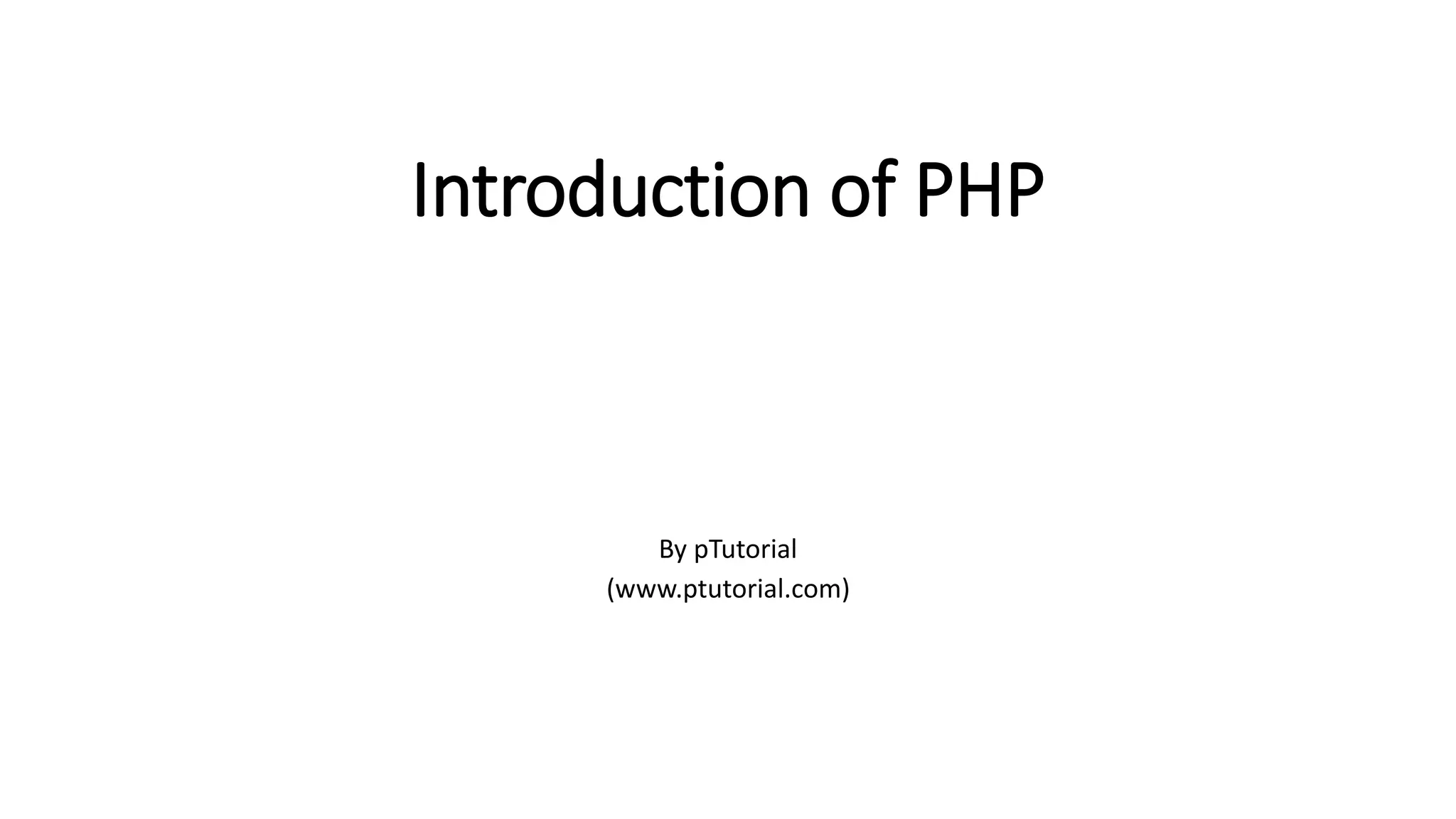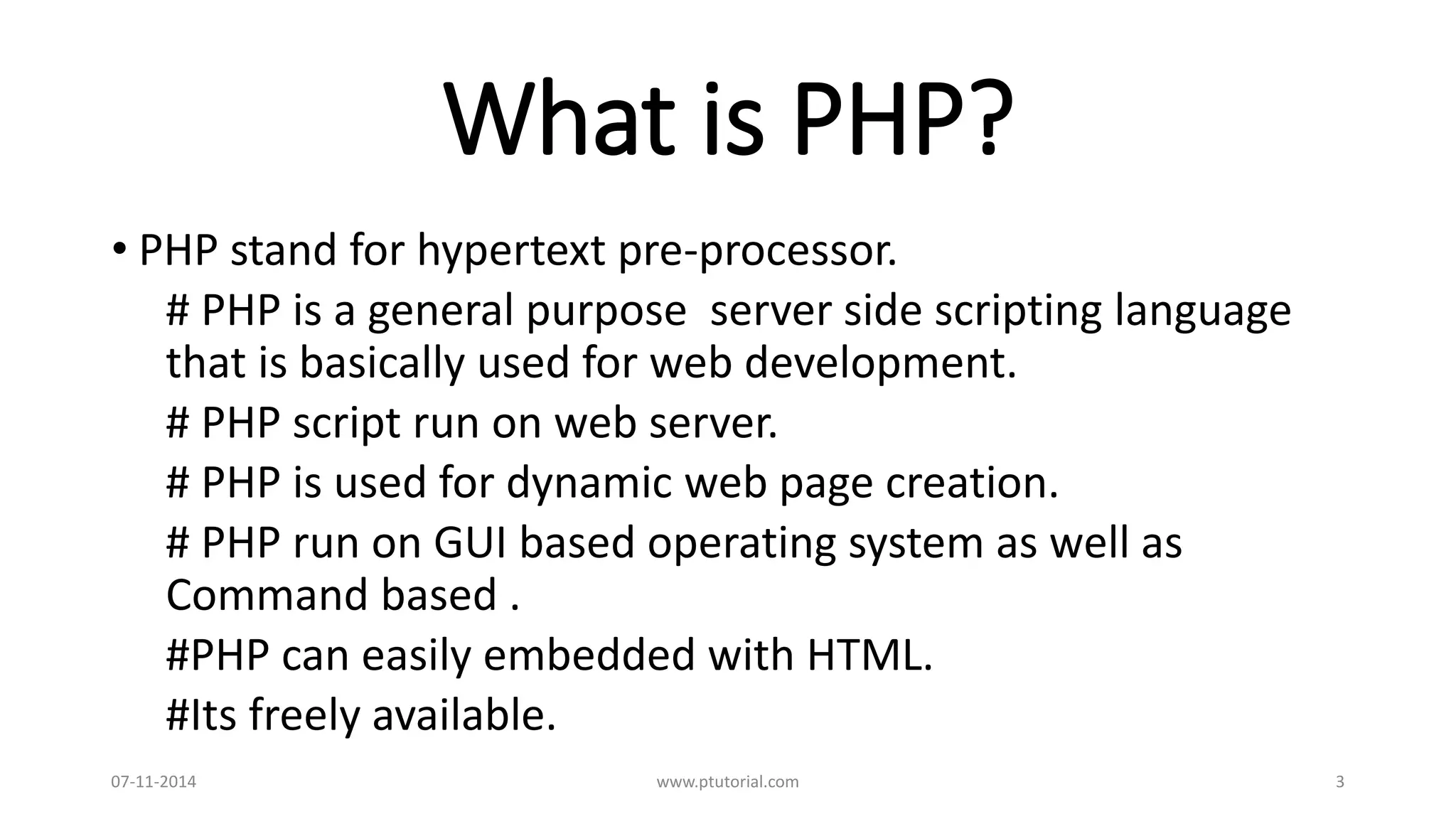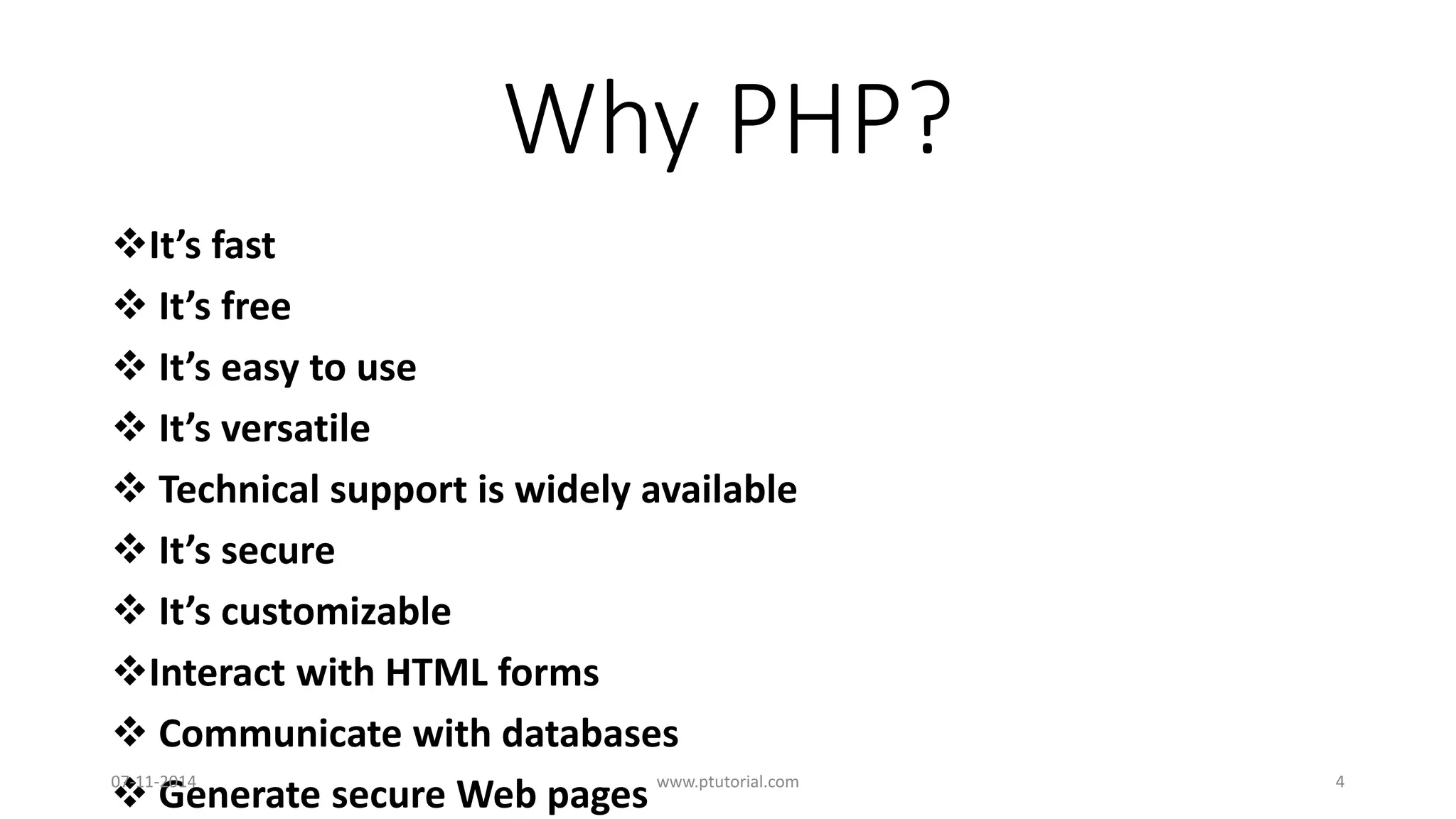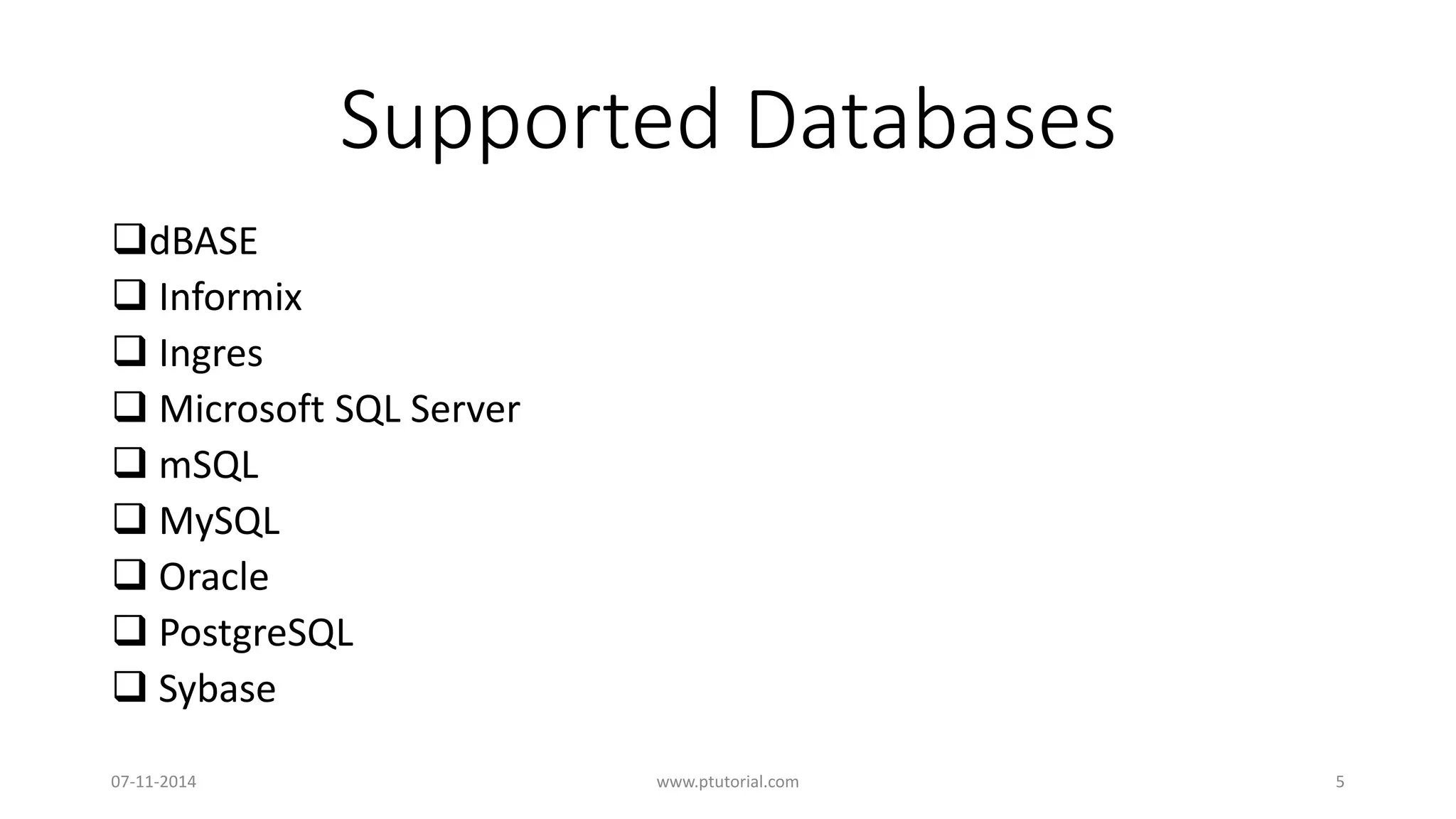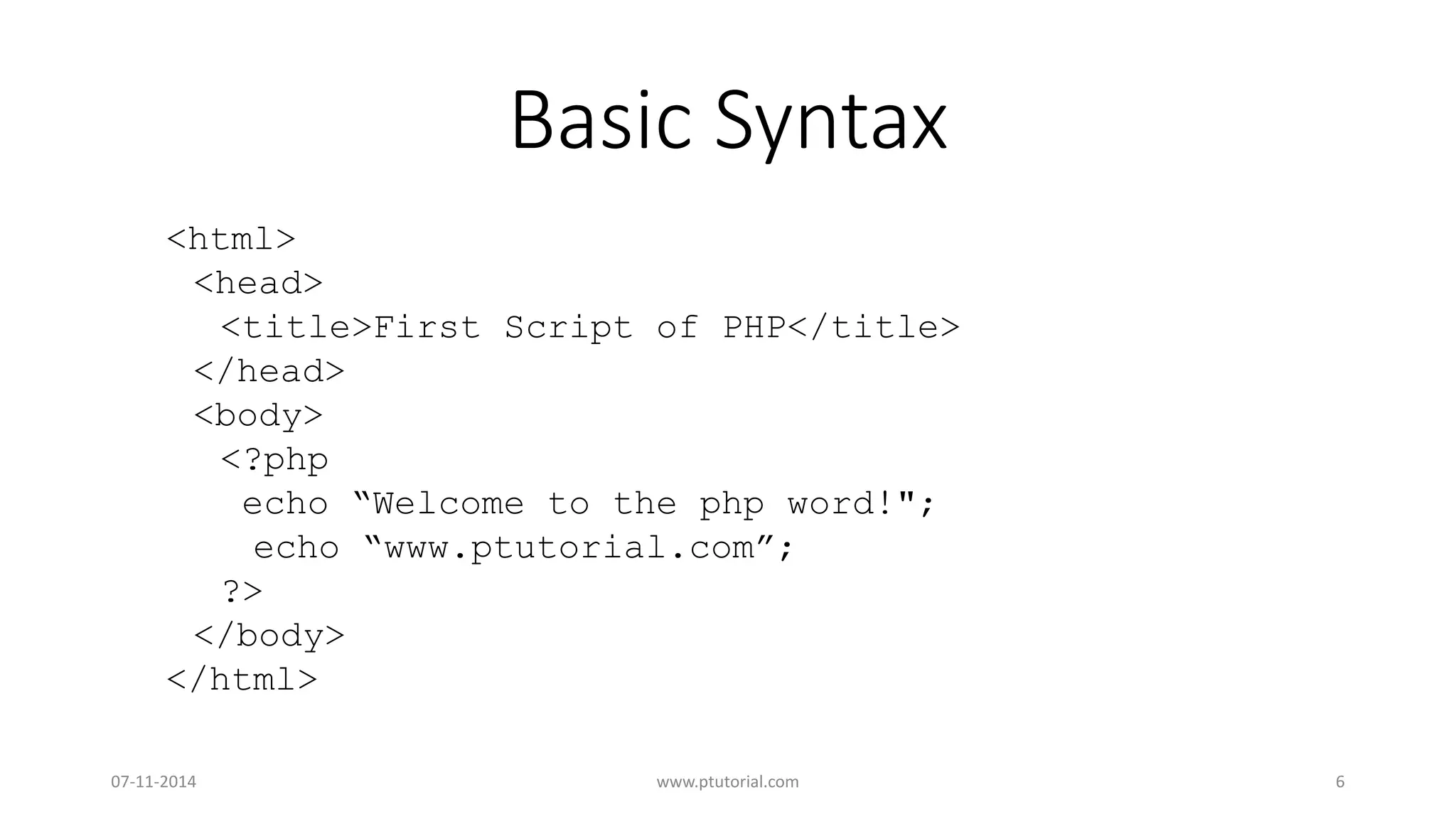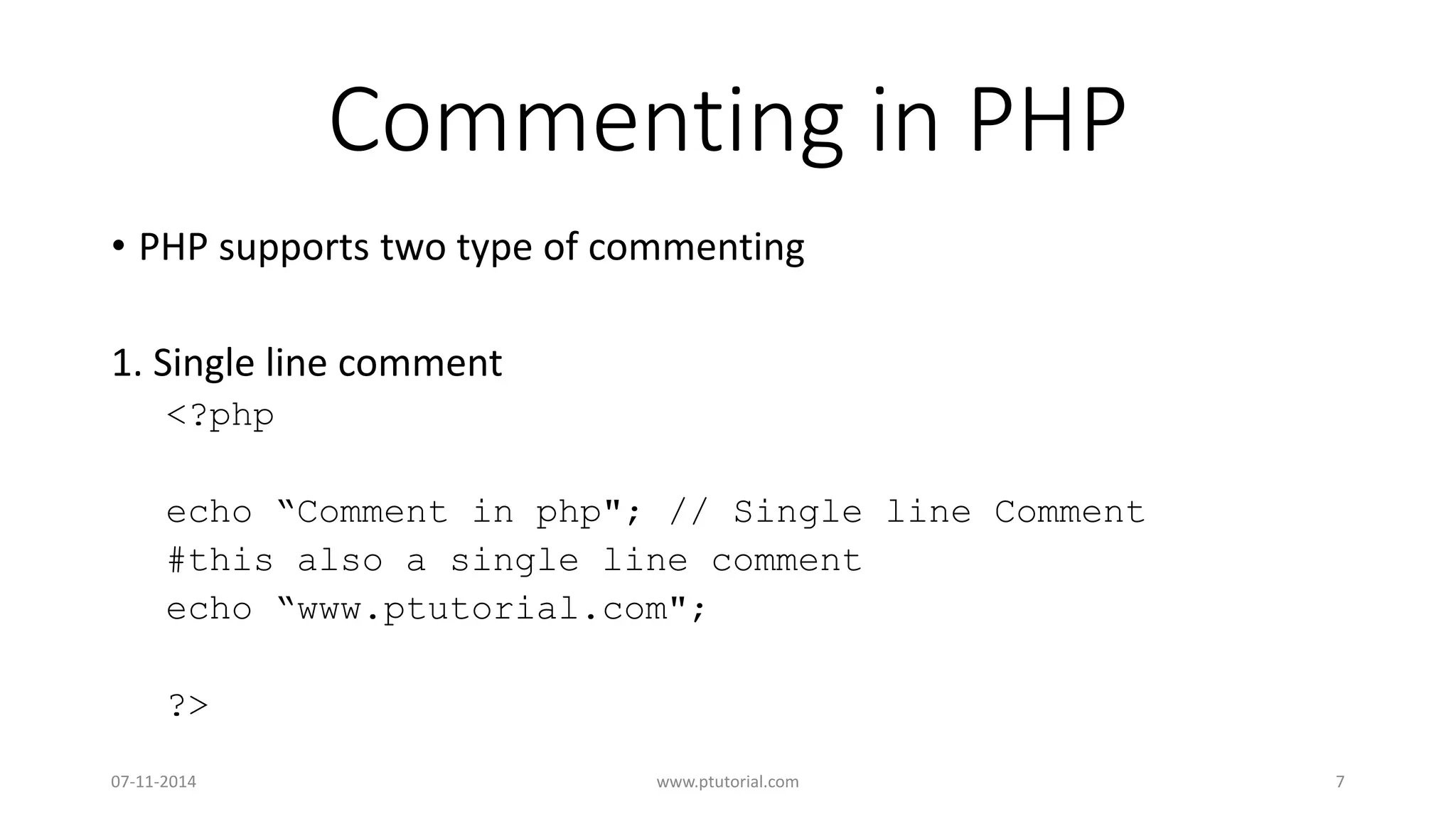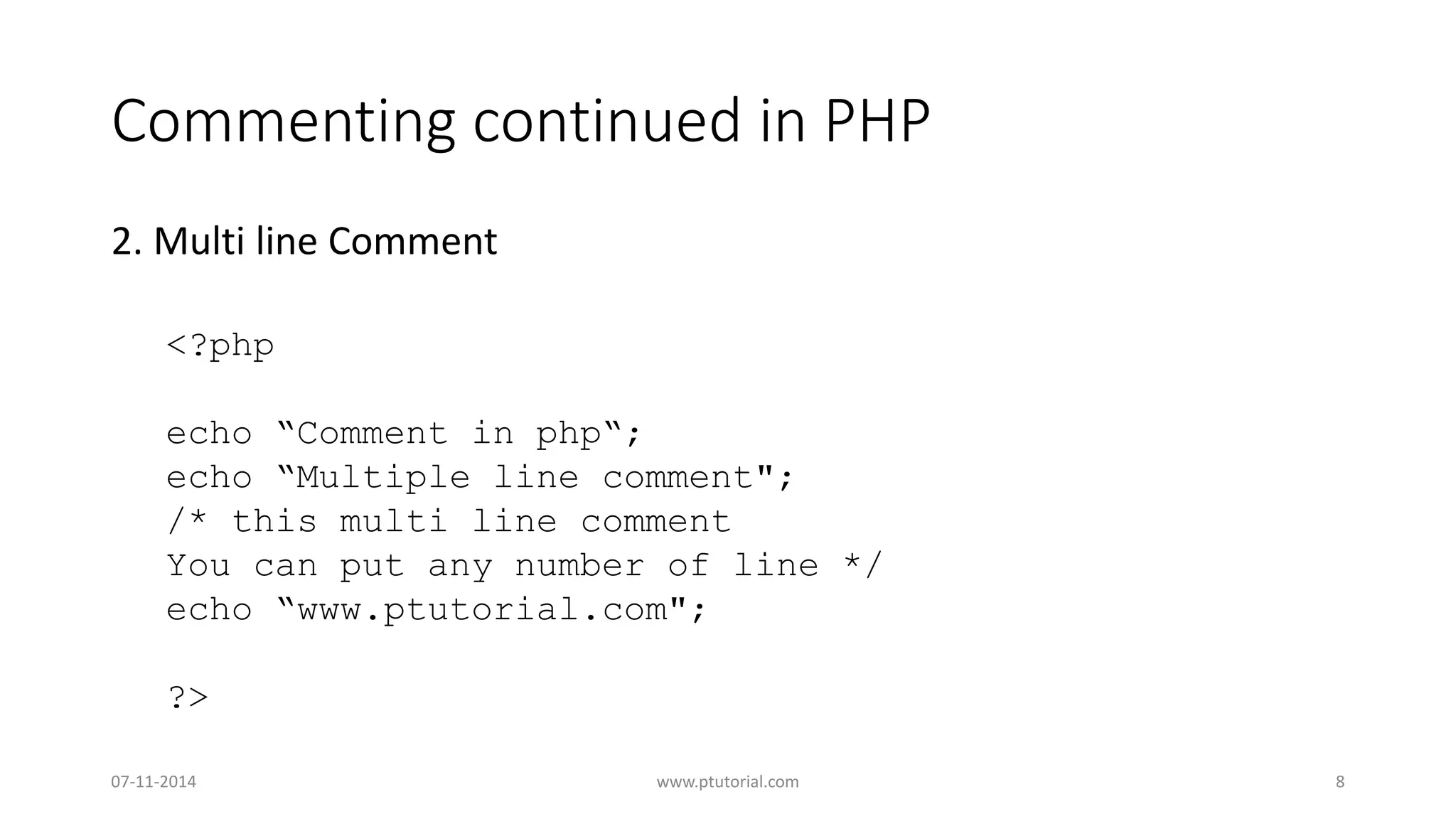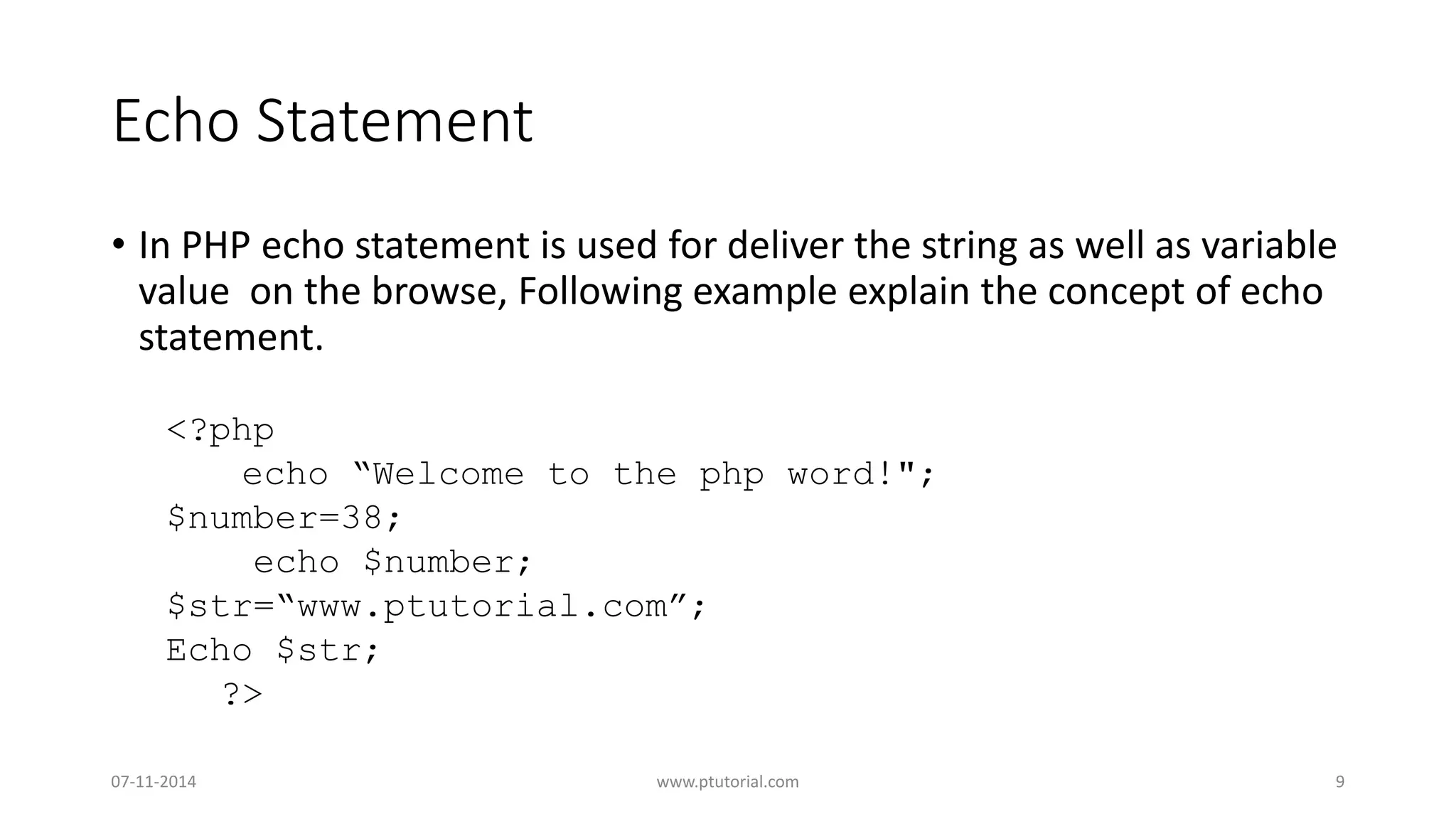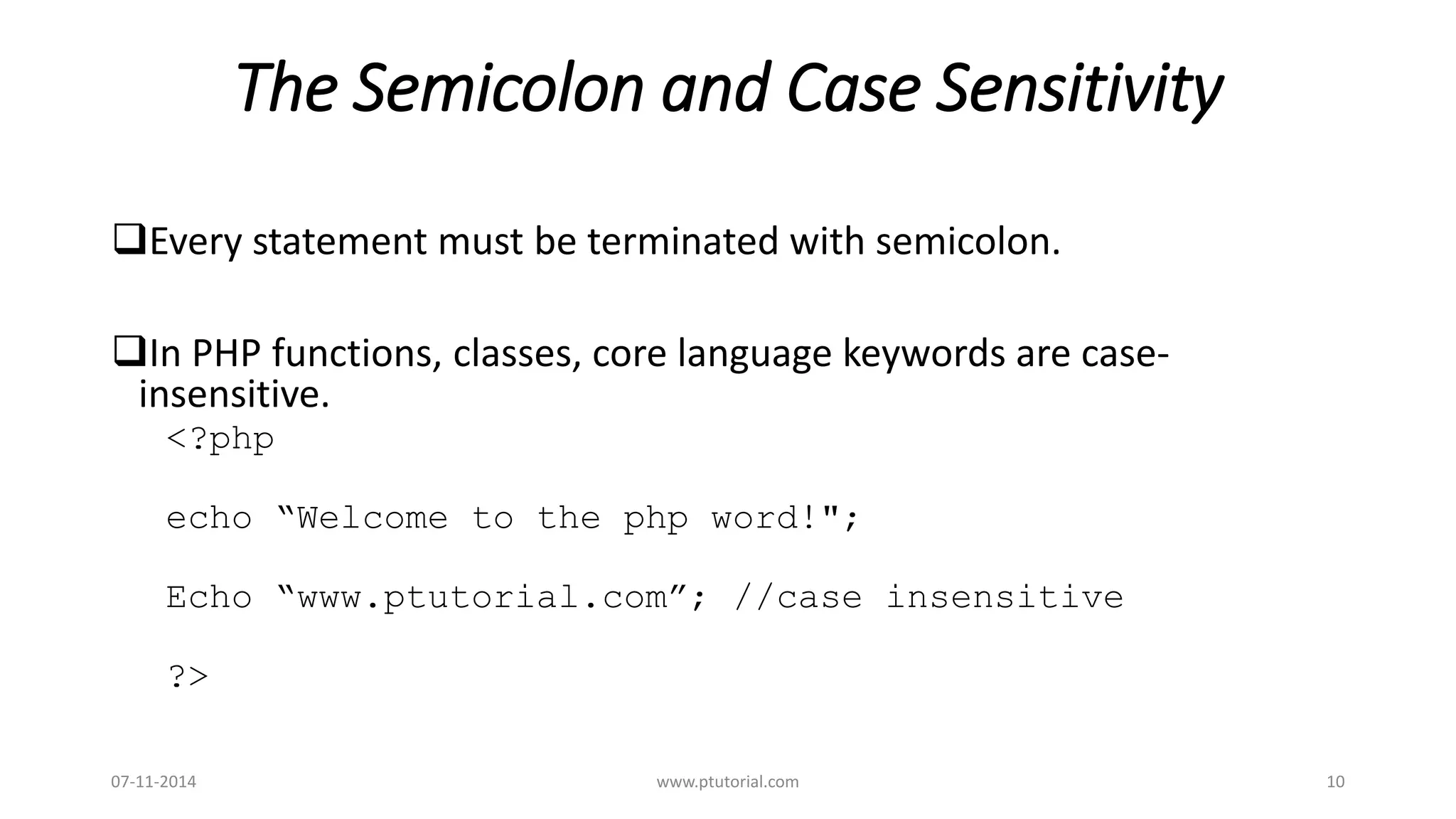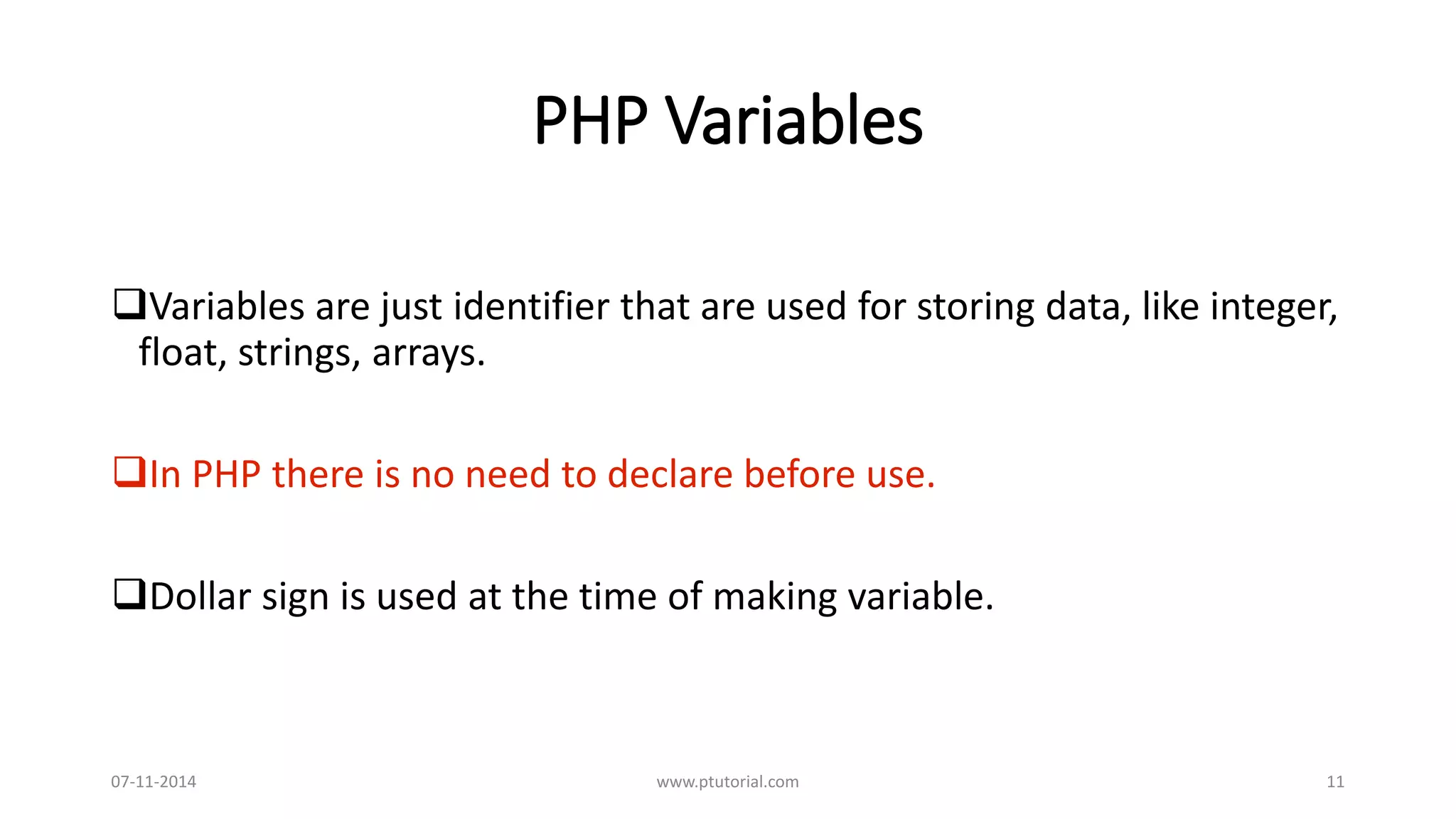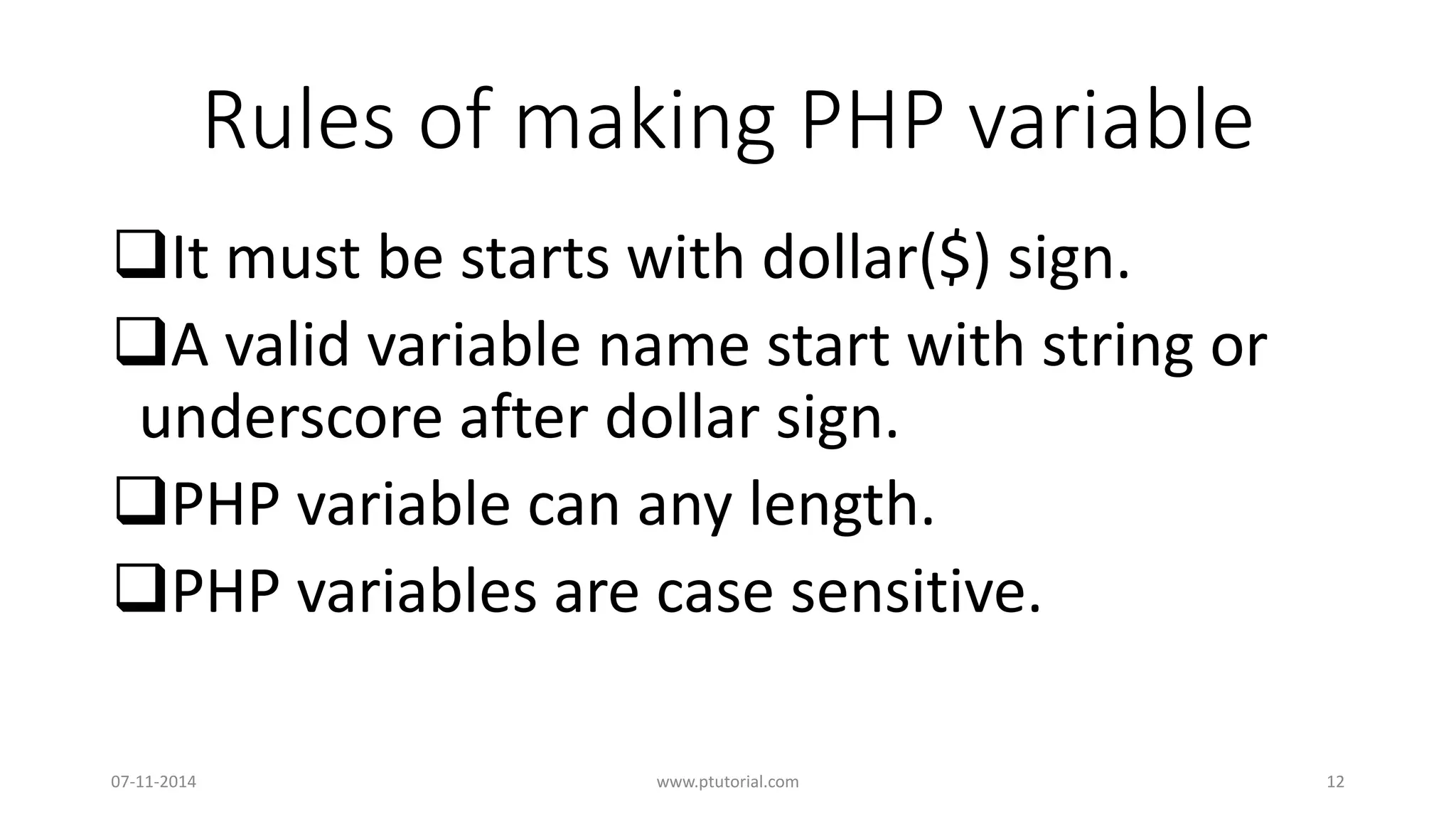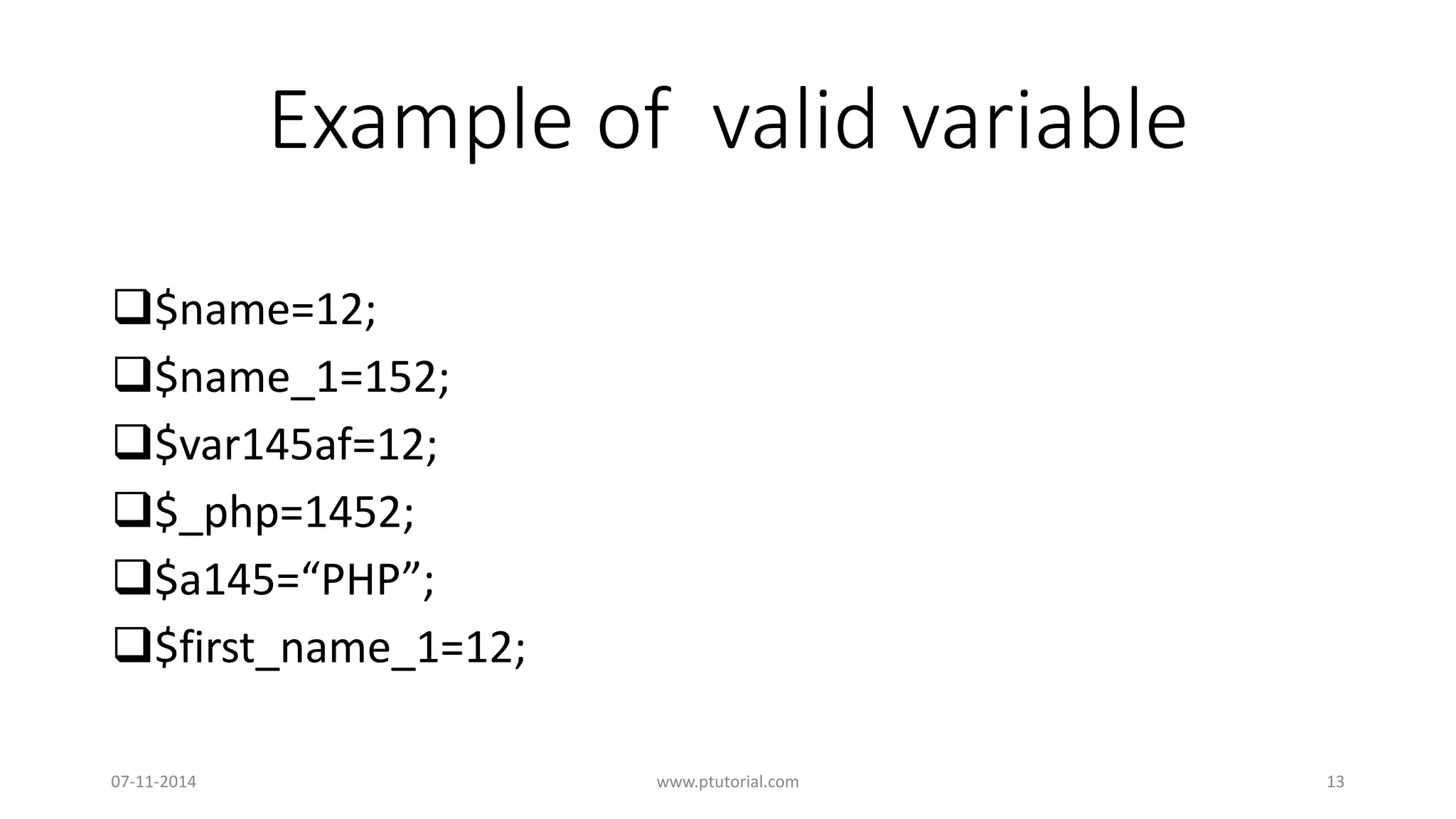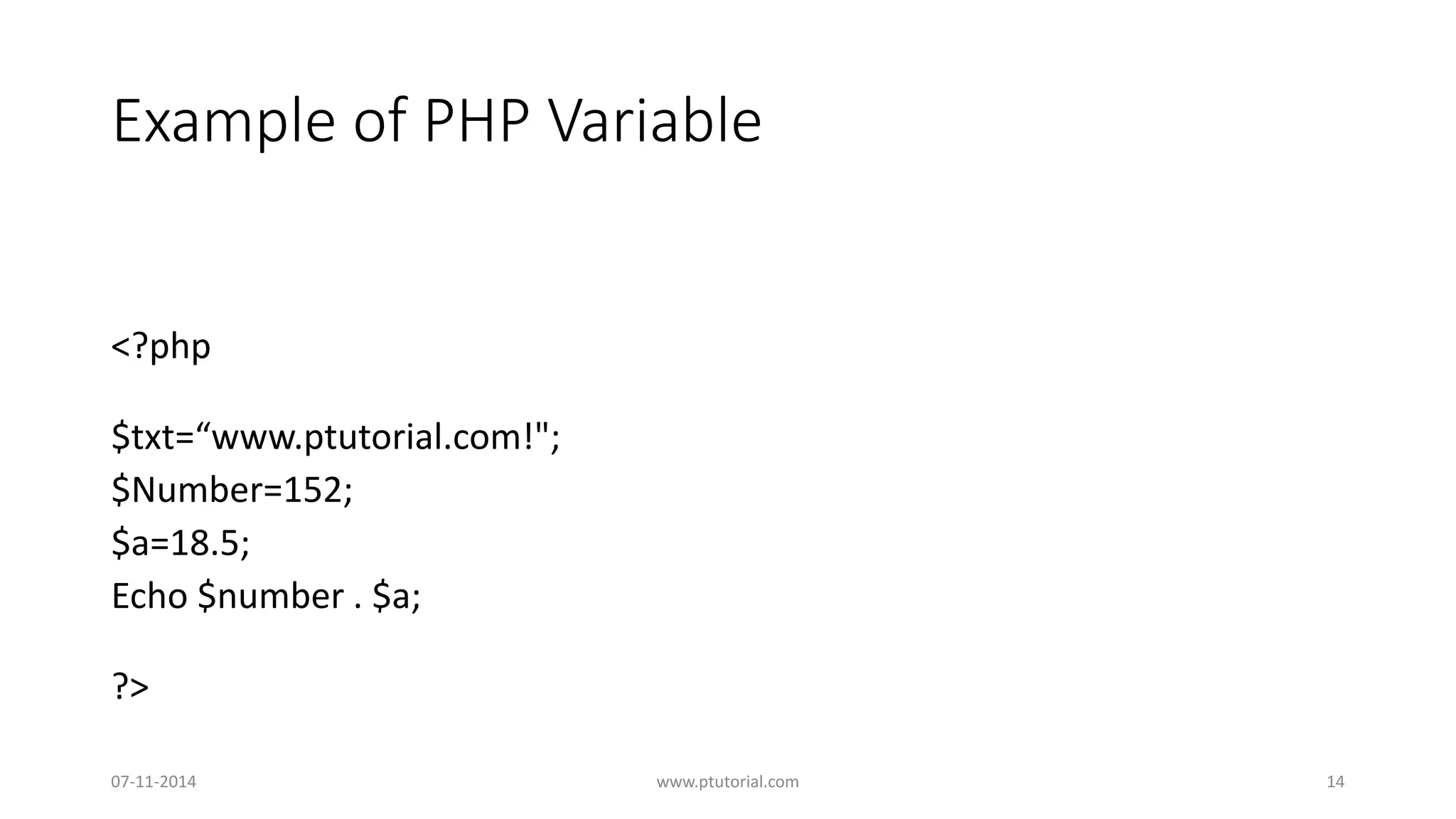This document introduces PHP by explaining what it is, why it is used, its basic syntax, and how to work with variables, comments, and echo statements in PHP. PHP is a server-side scripting language used for web development that runs on web servers. It allows for dynamic web page creation and easy embedding of PHP code into HTML. PHP code is executed on the server, and it can communicate with databases and generate secure web pages.