The document provides an overview of a workshop on developing and managing digital library and archive projects. It includes the workshop schedule, introductions from attendees, strategies for success, managing born-digital assets and digitized content, infrastructure requirements, and considerations for digital preservation over the long-term.
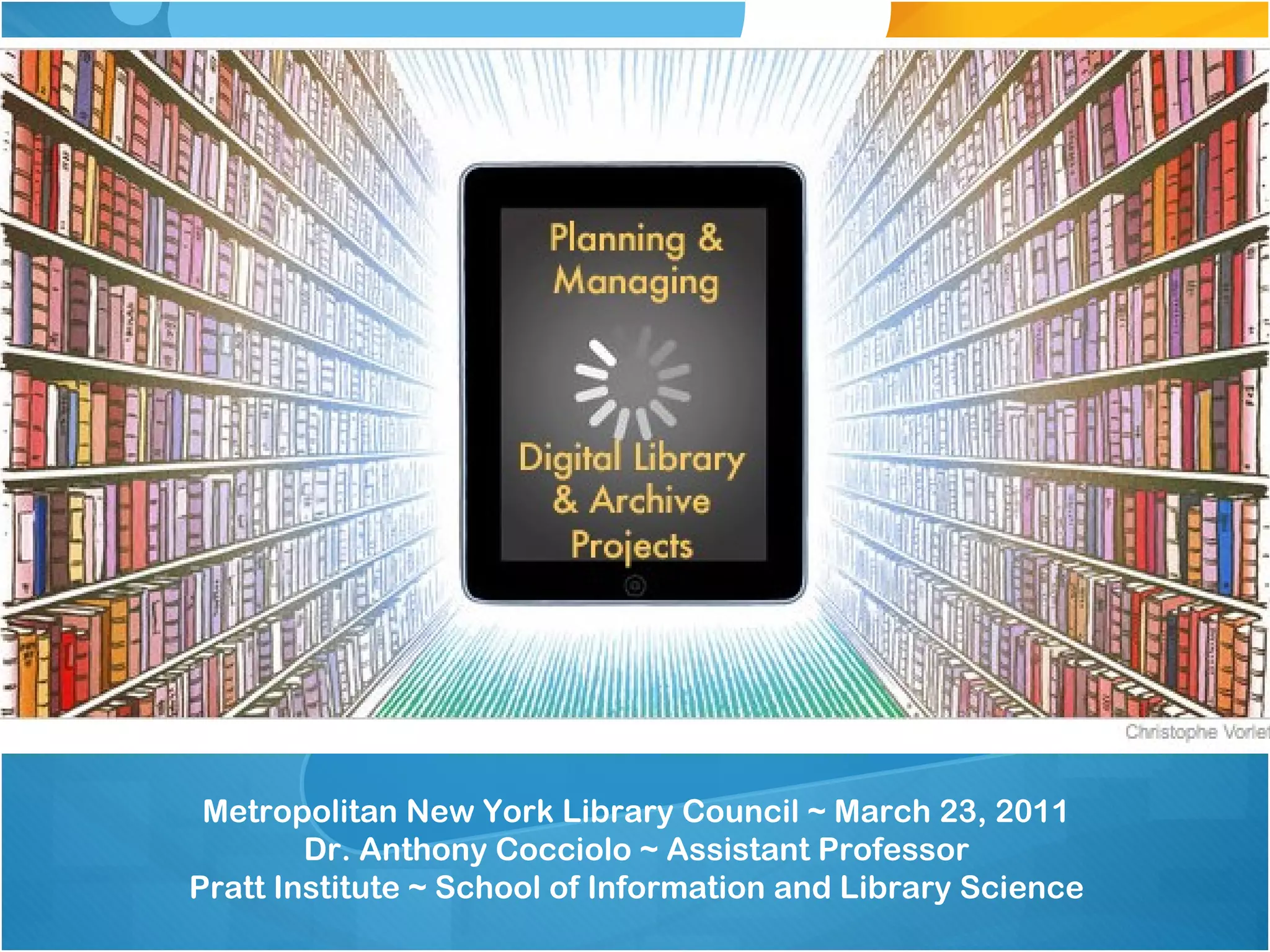
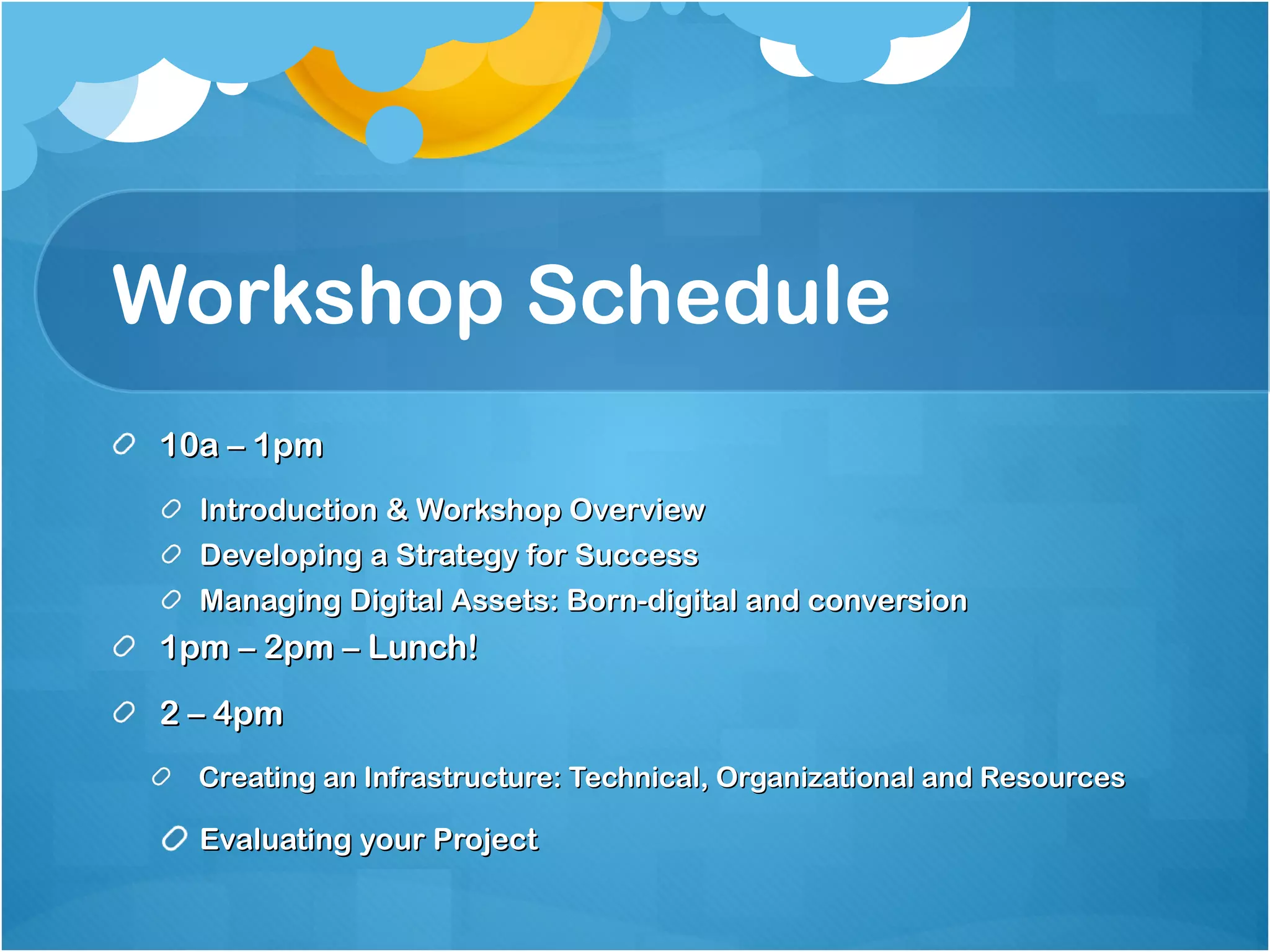

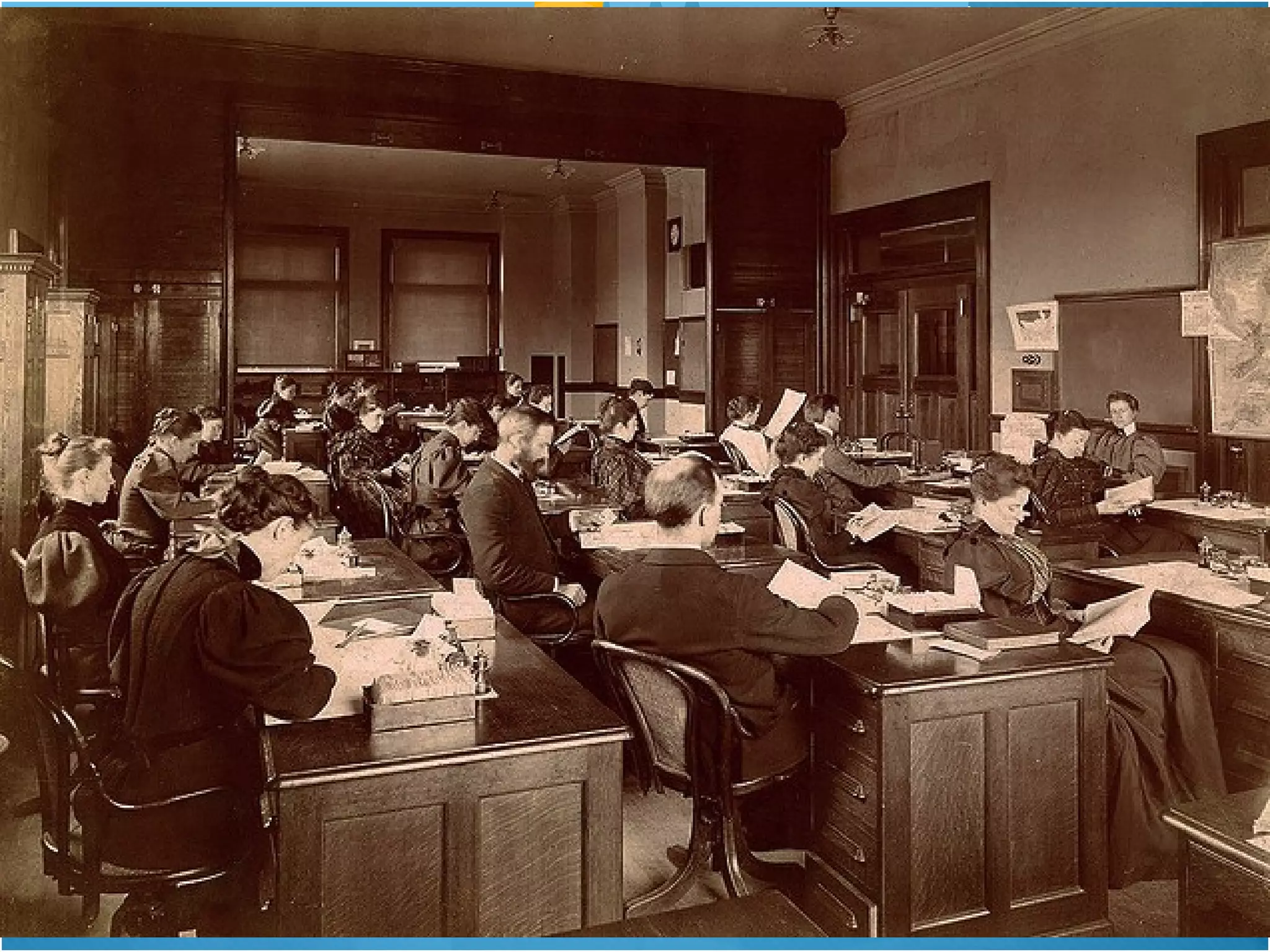


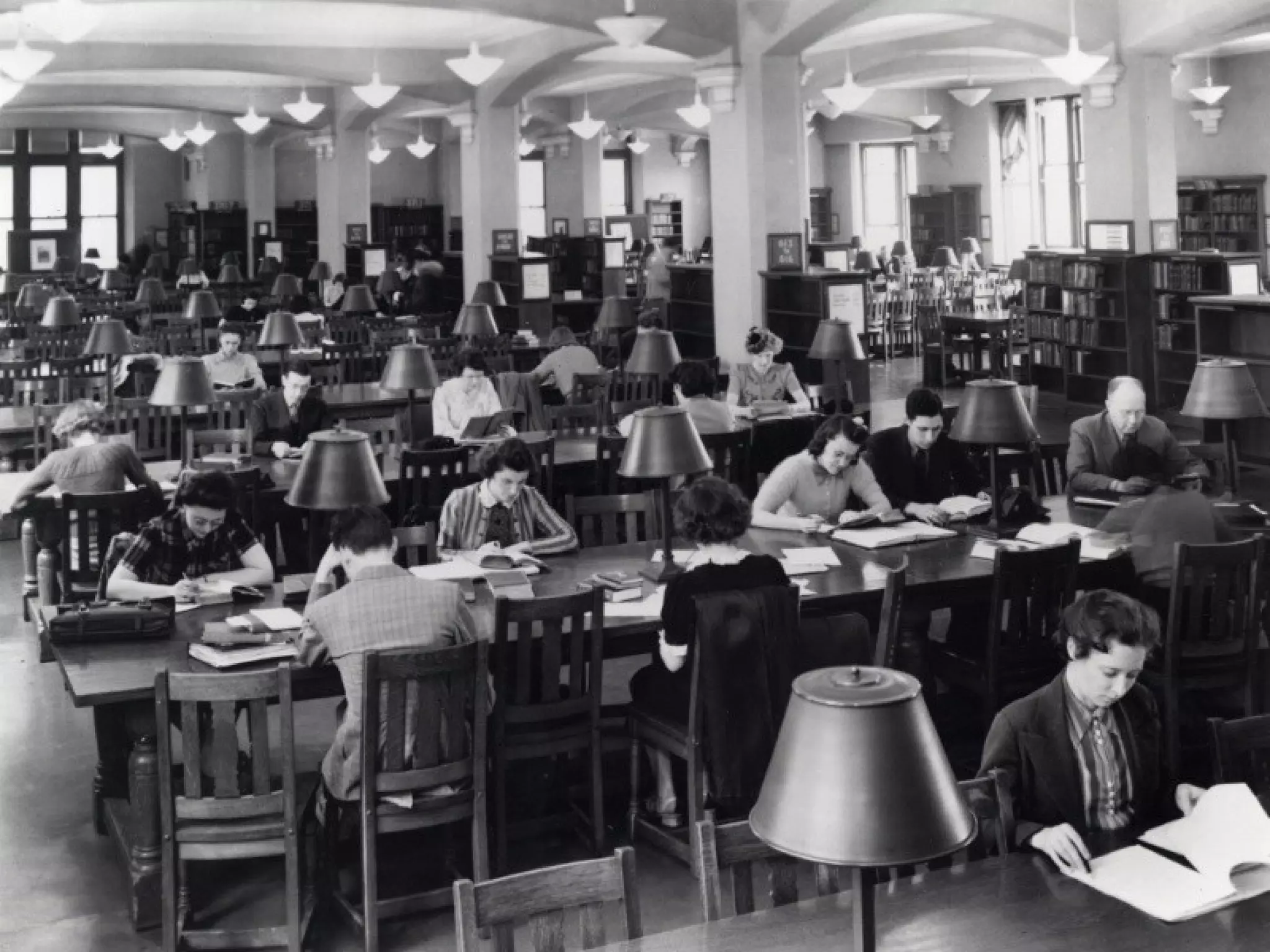
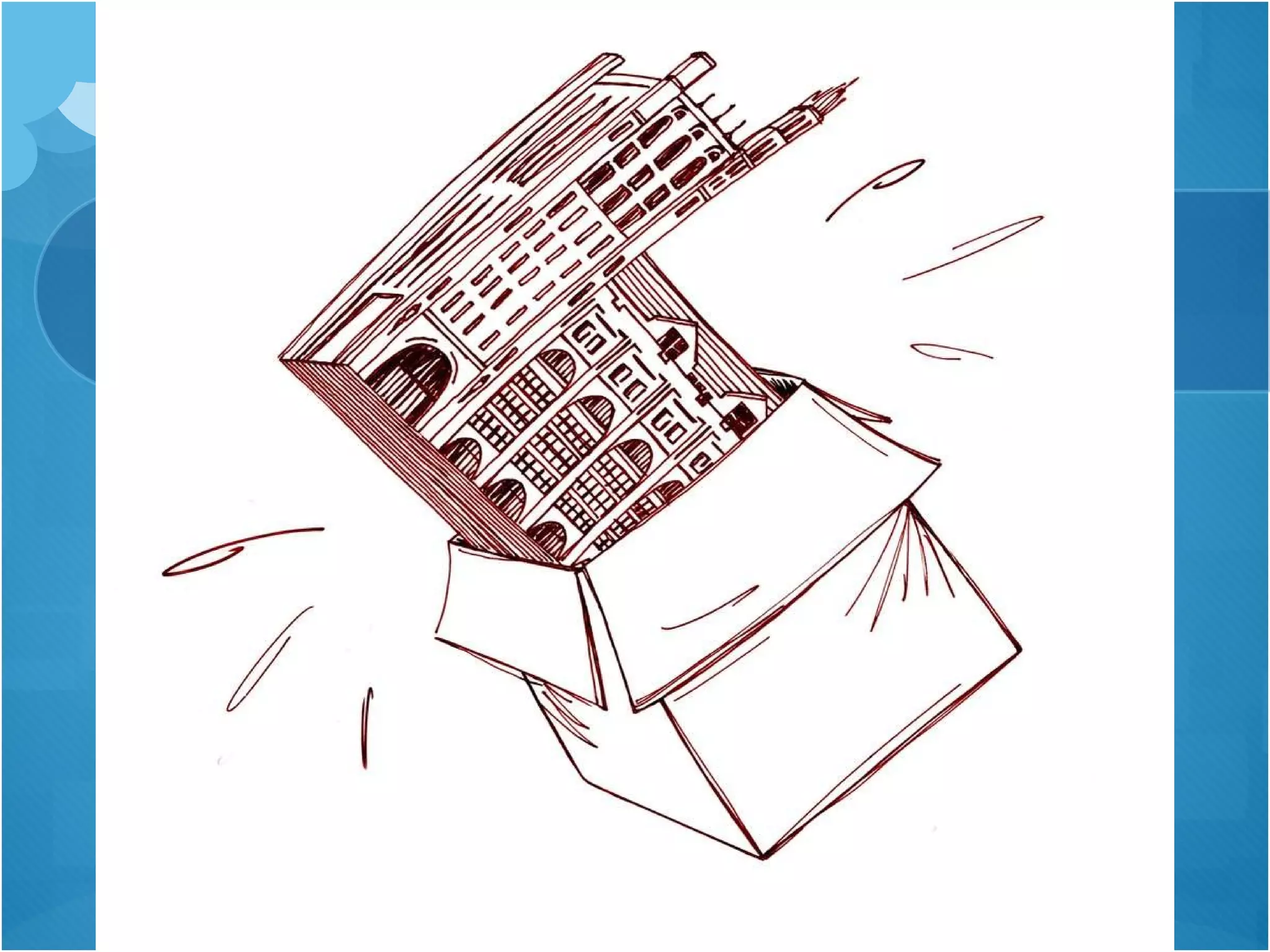



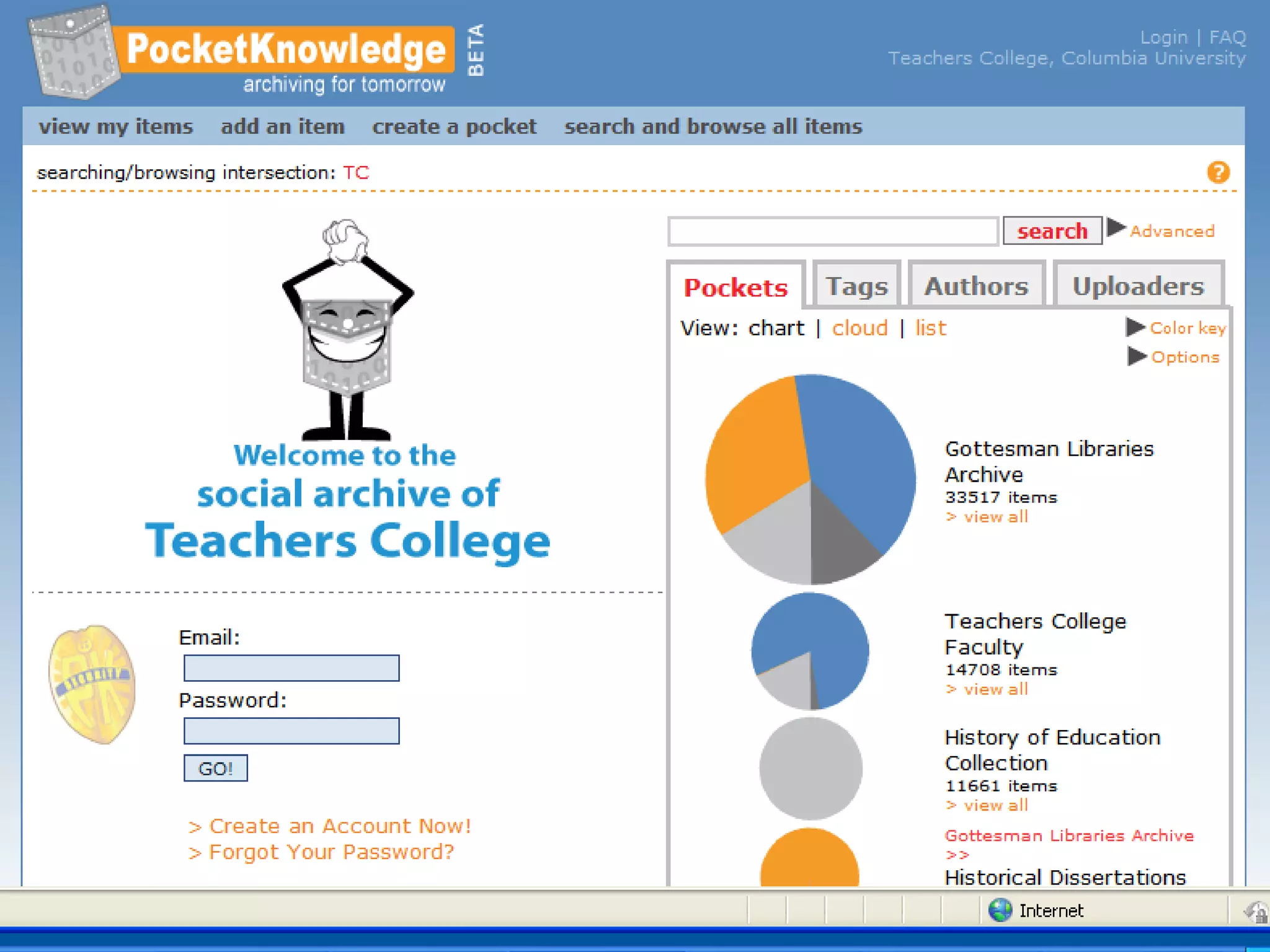
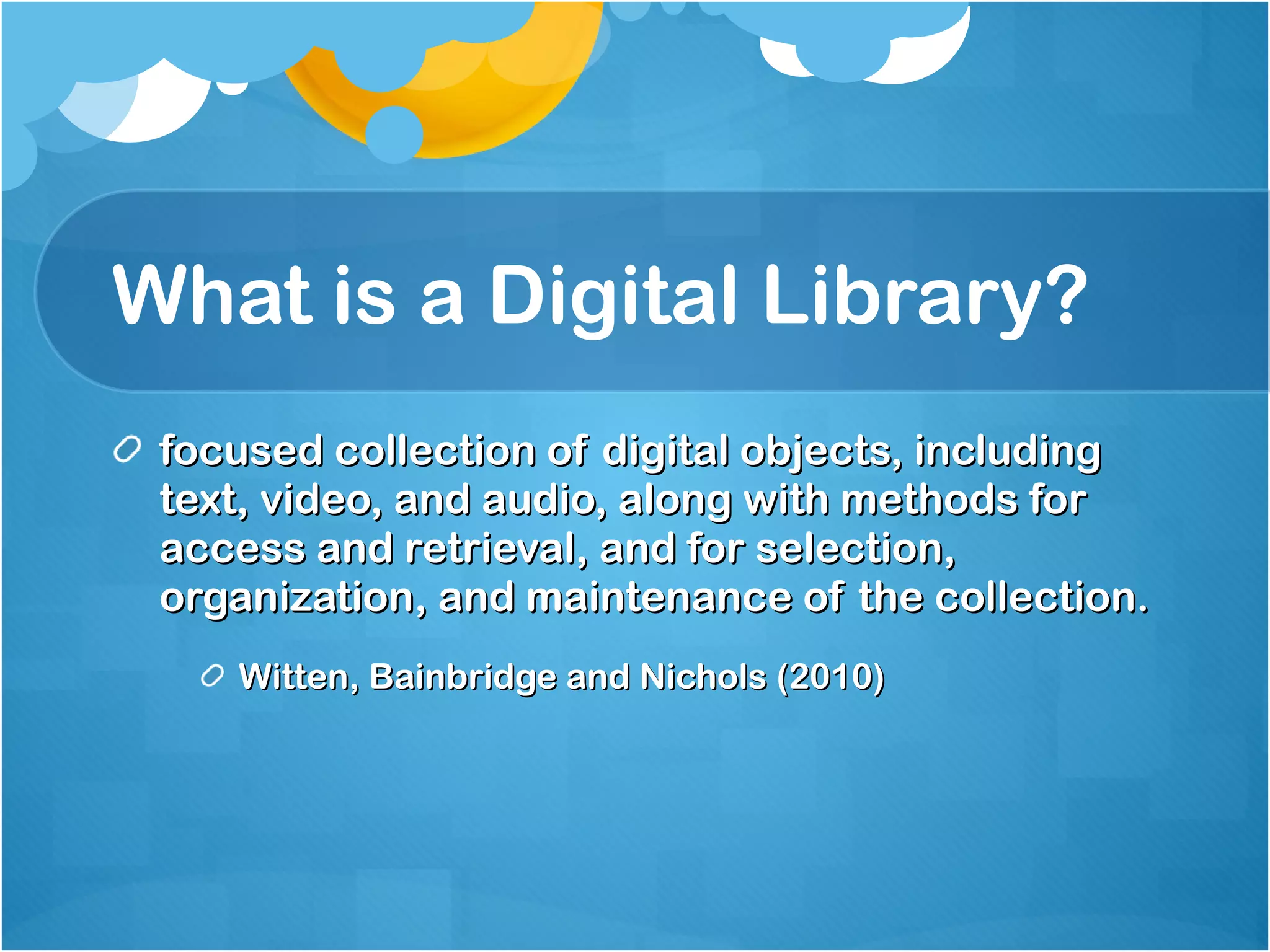

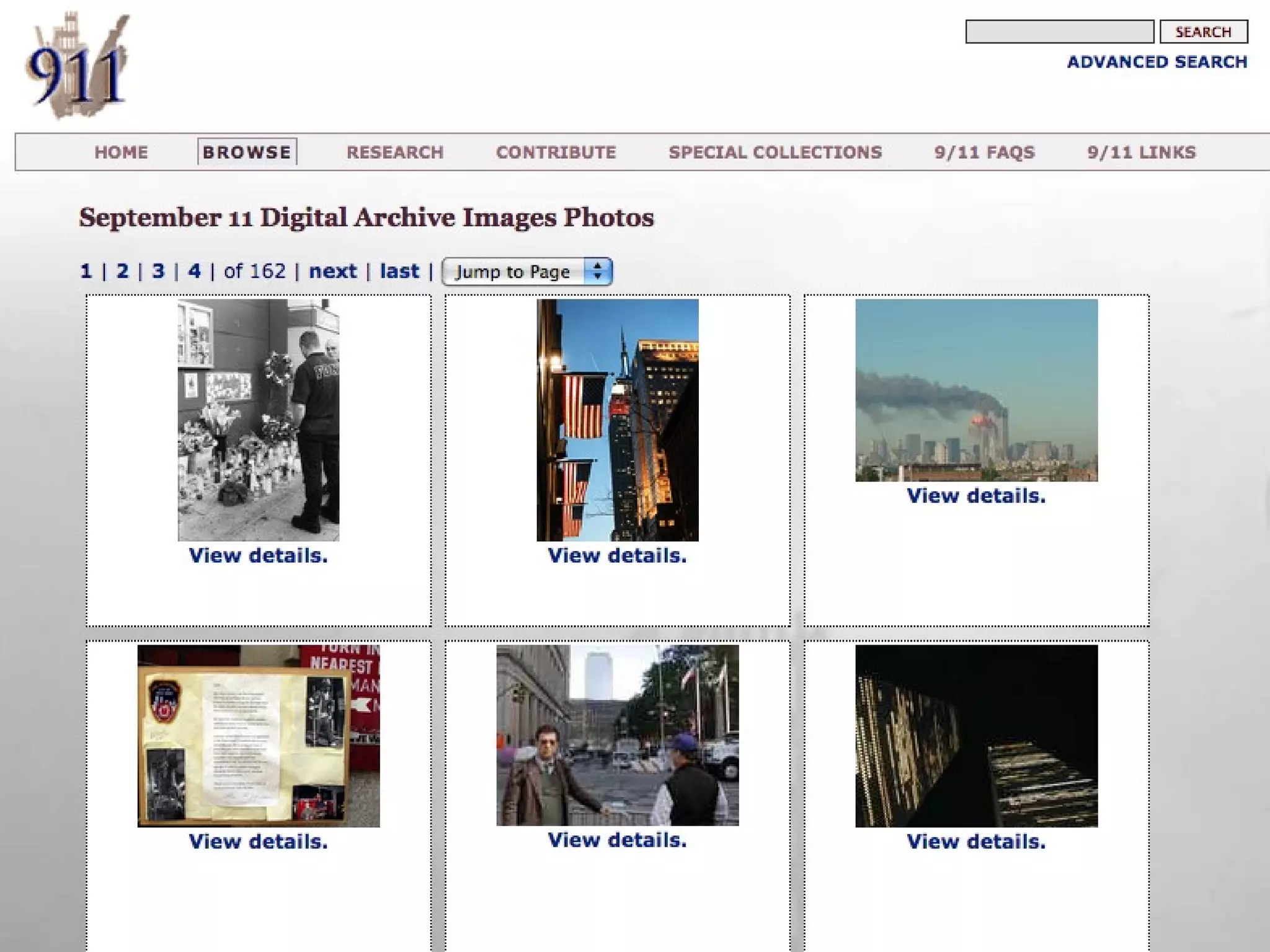
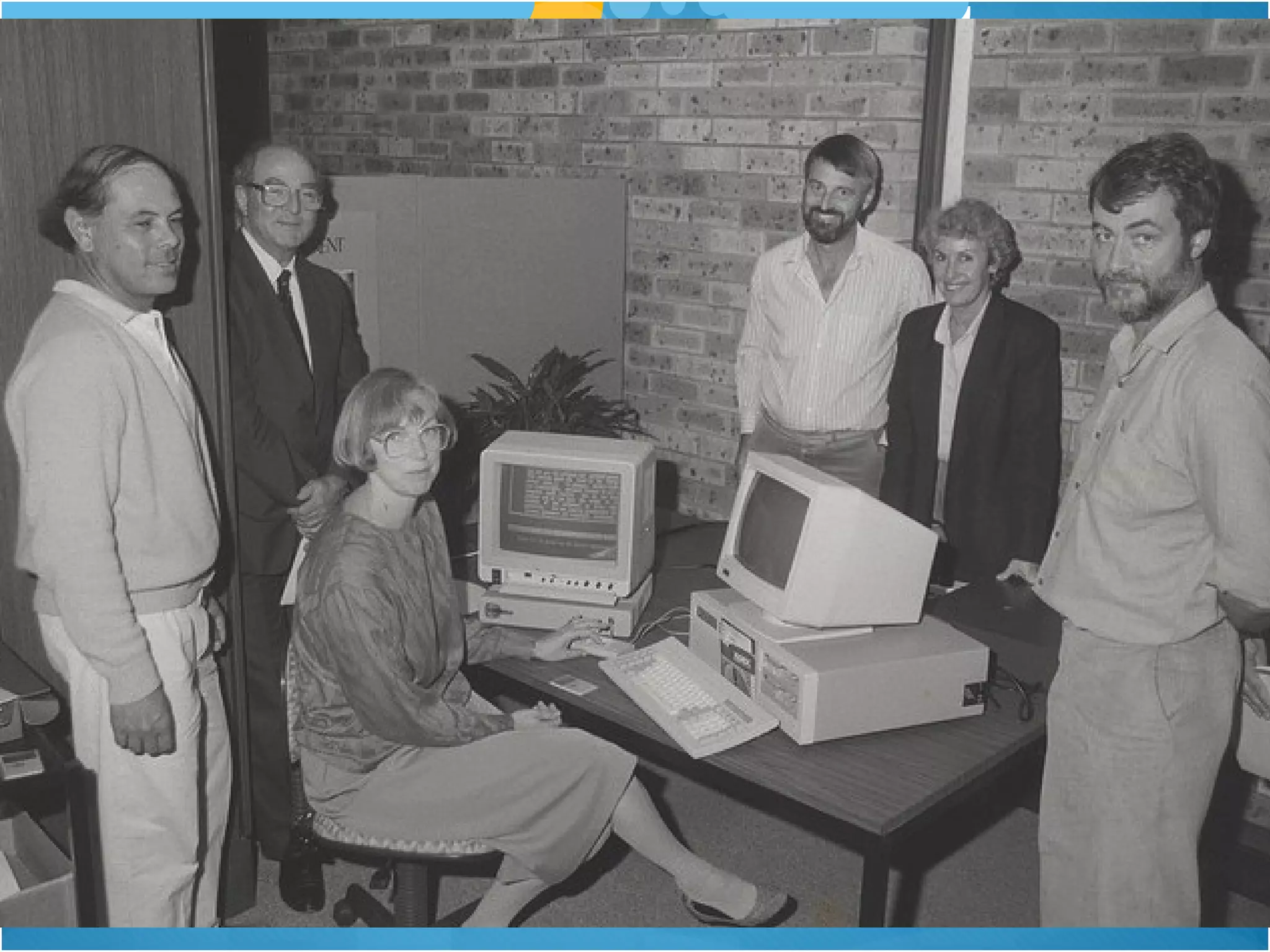
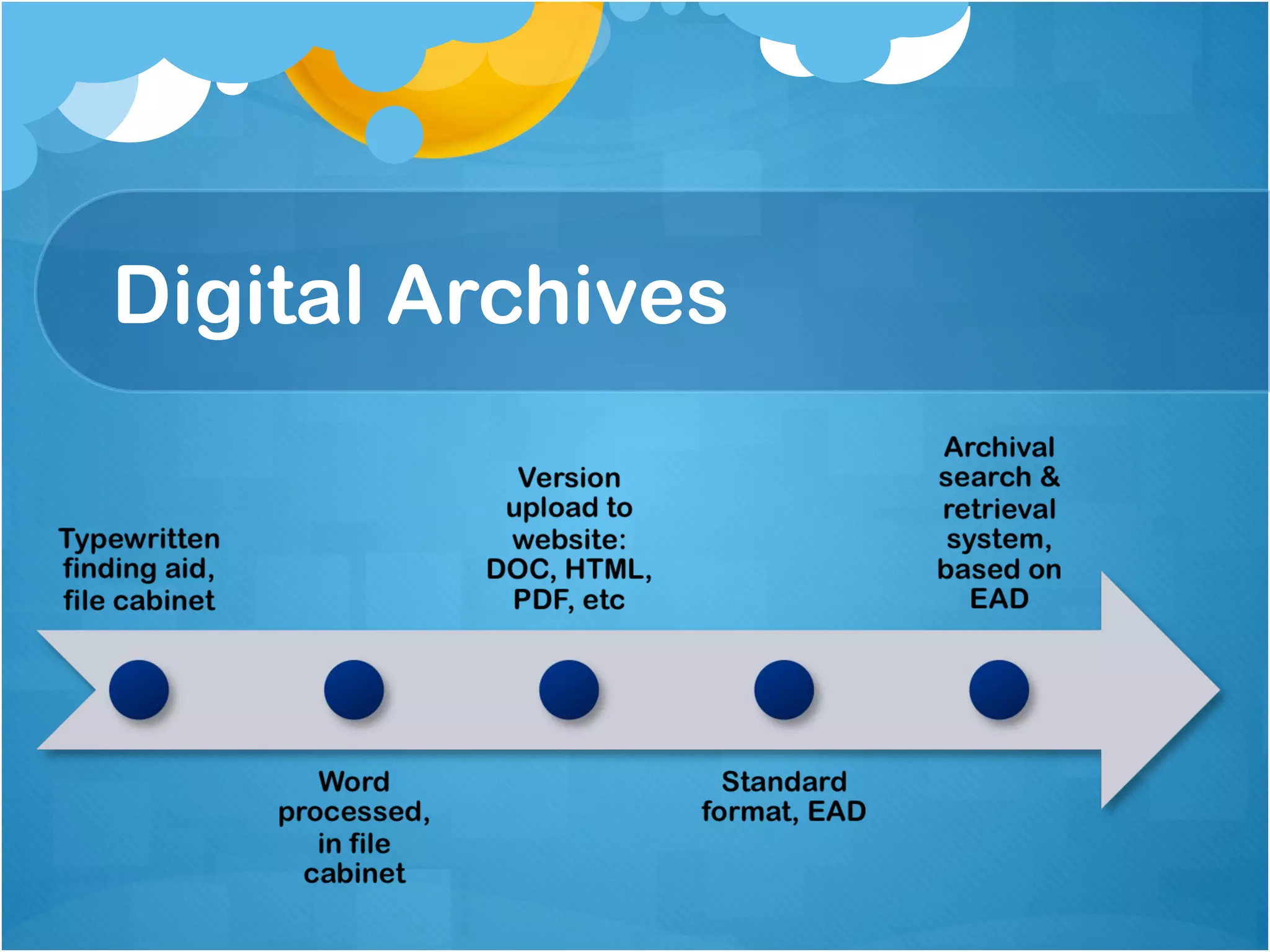
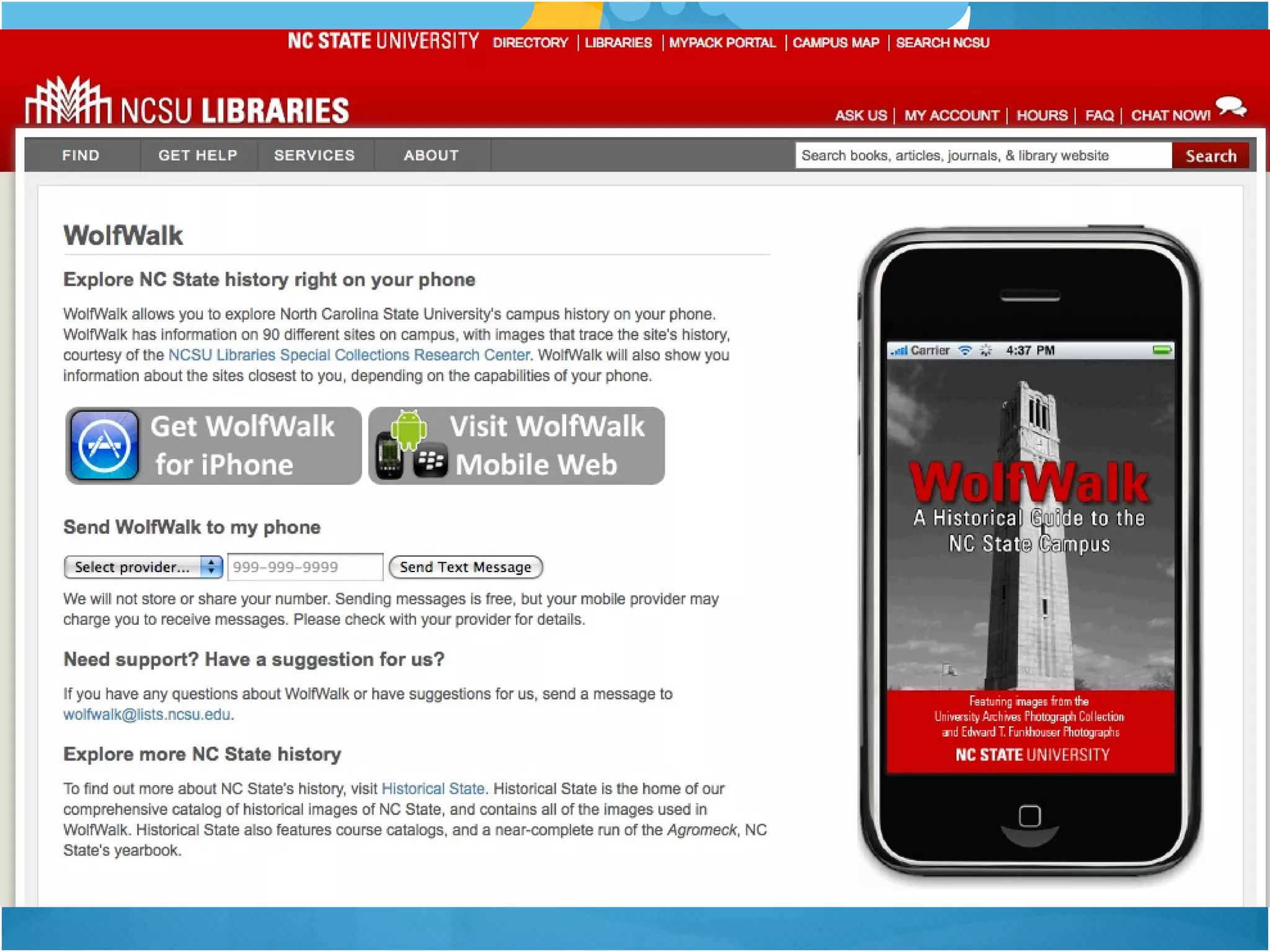
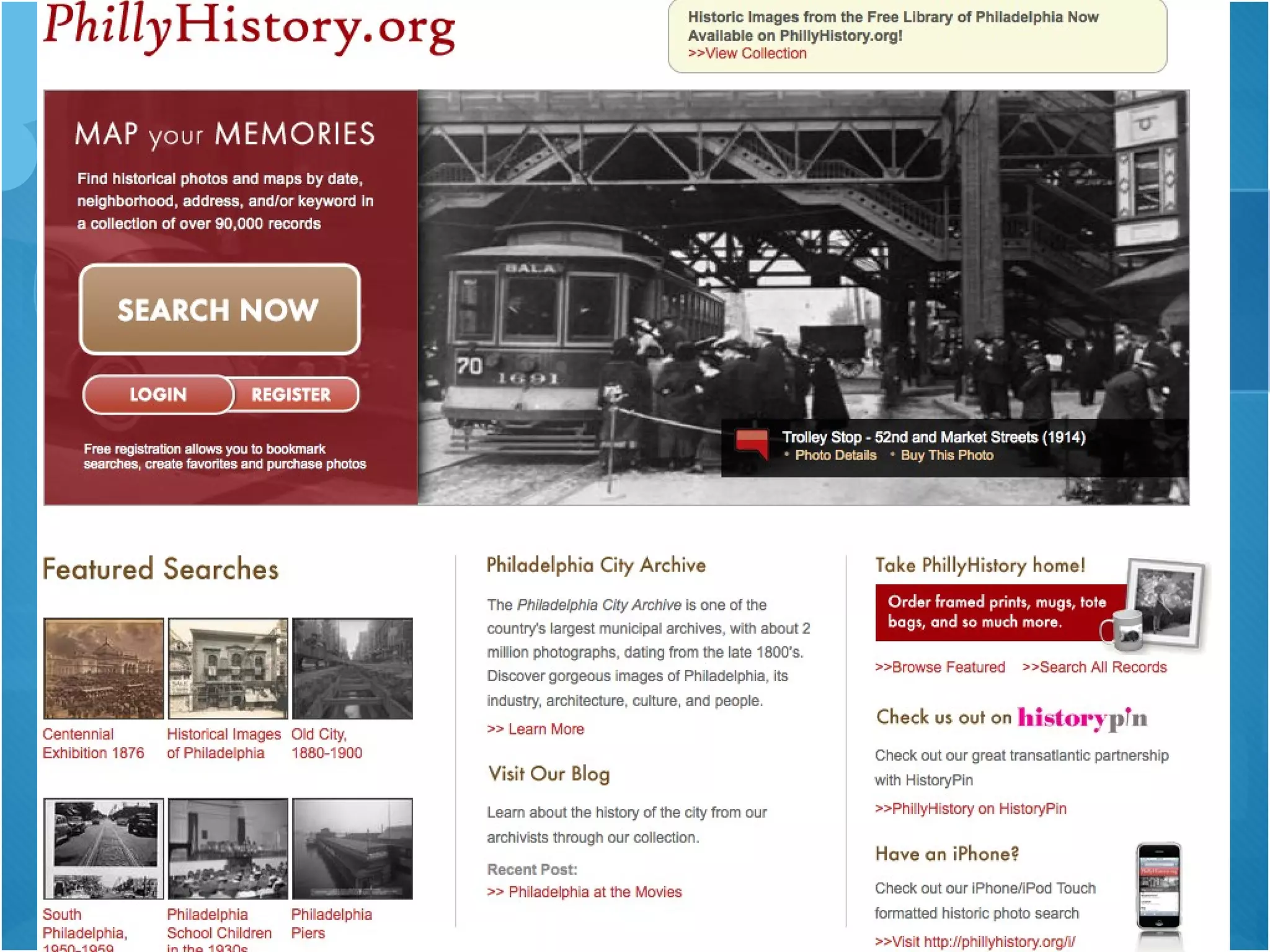
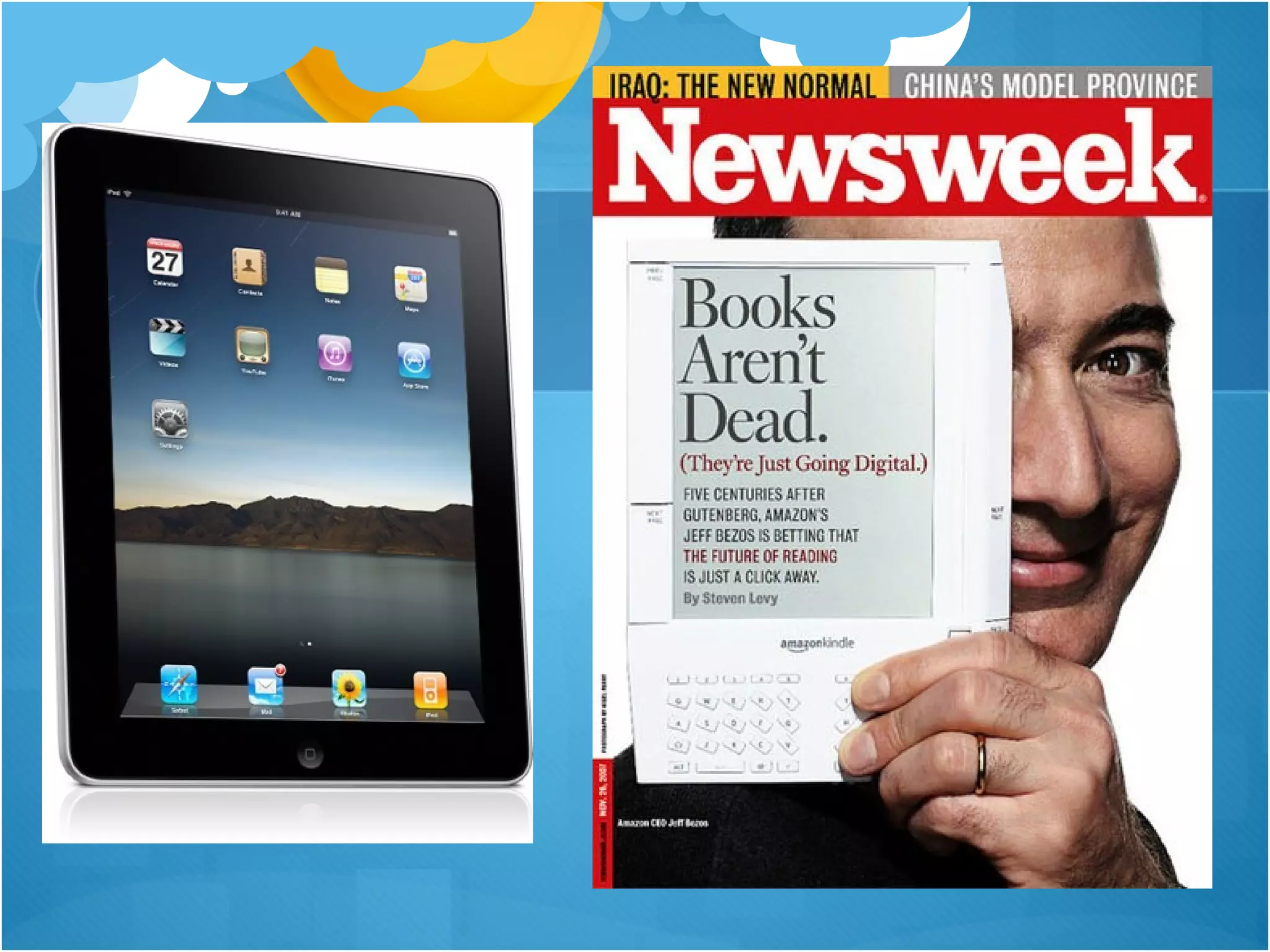
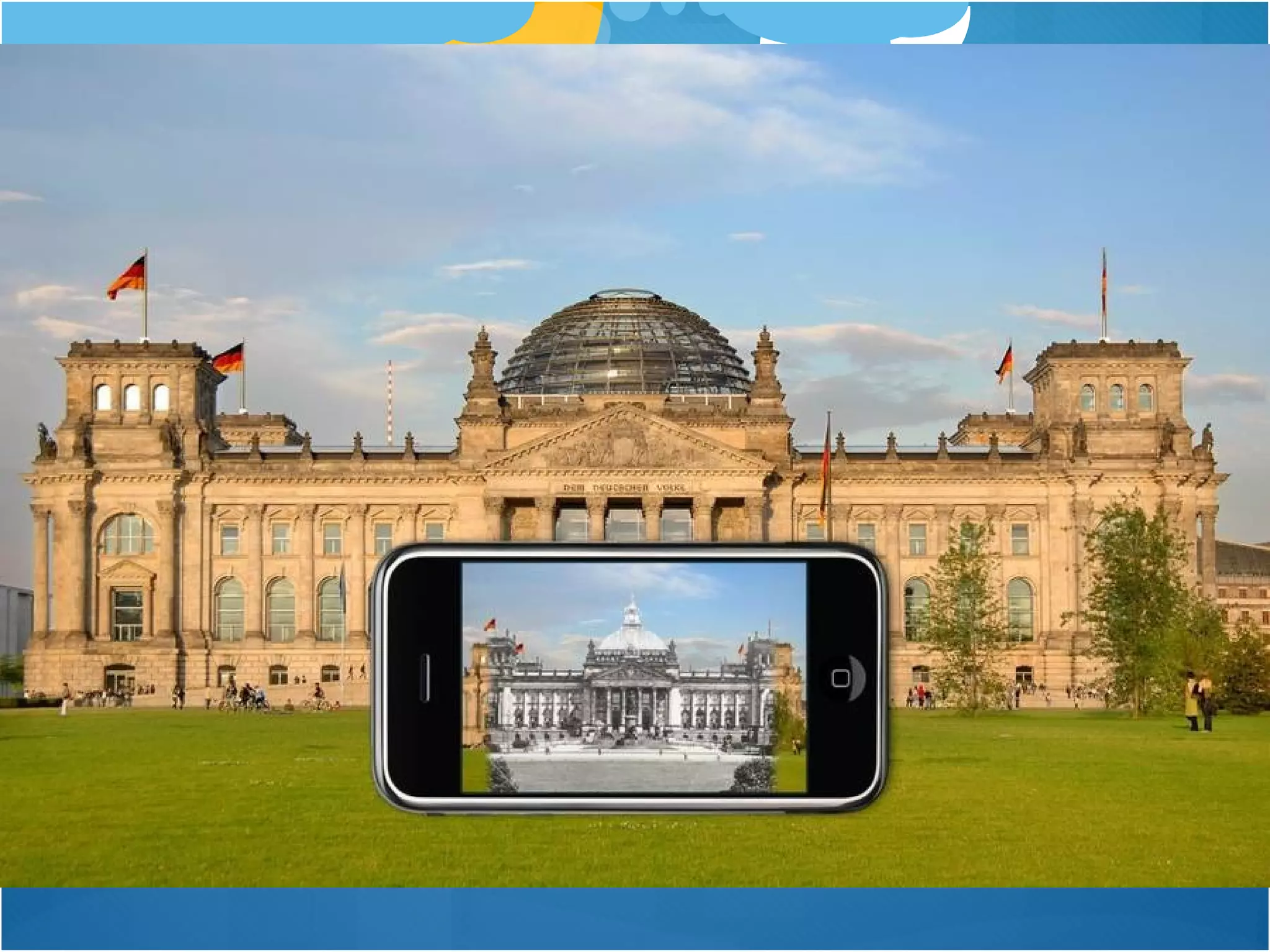
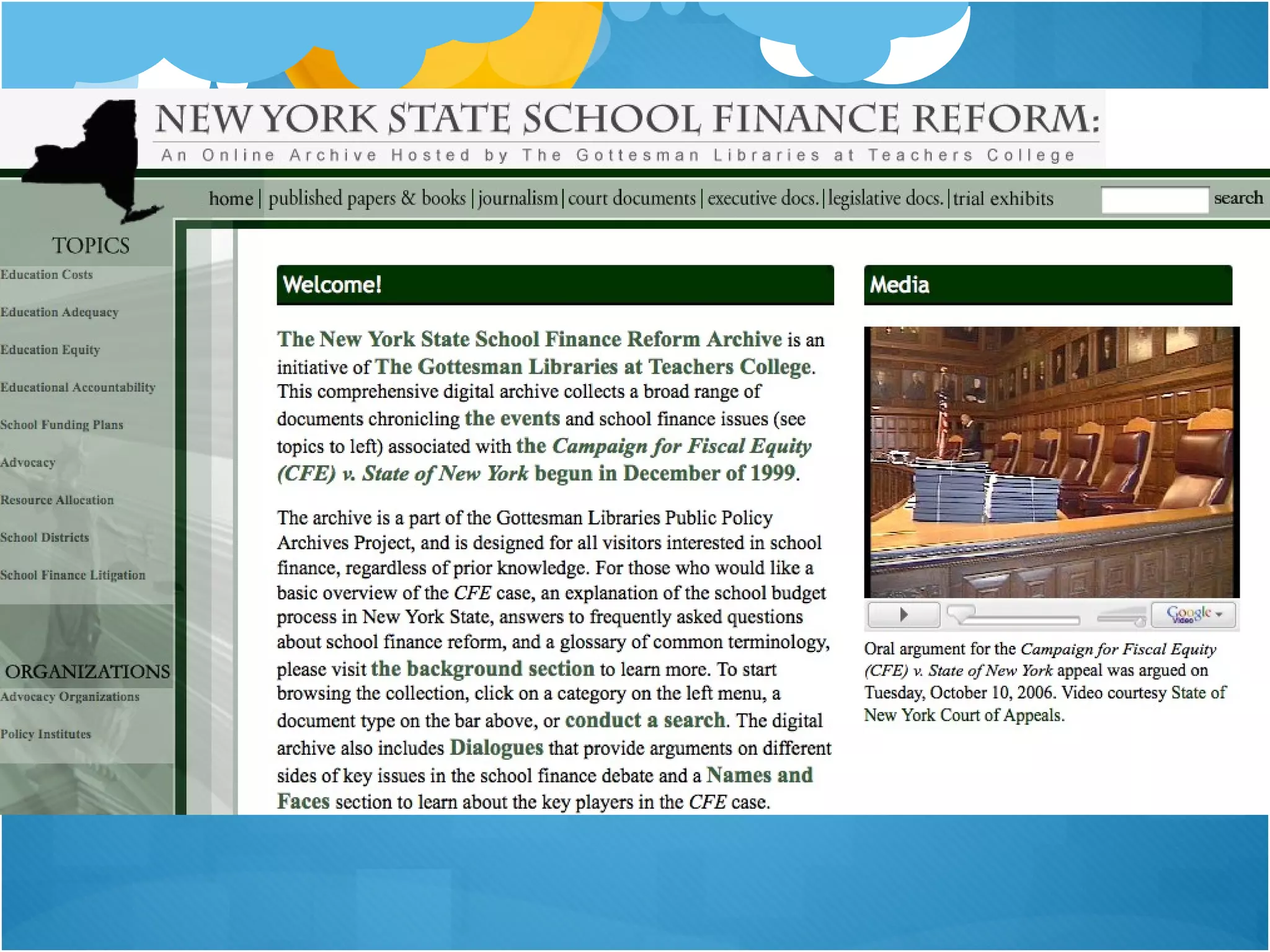
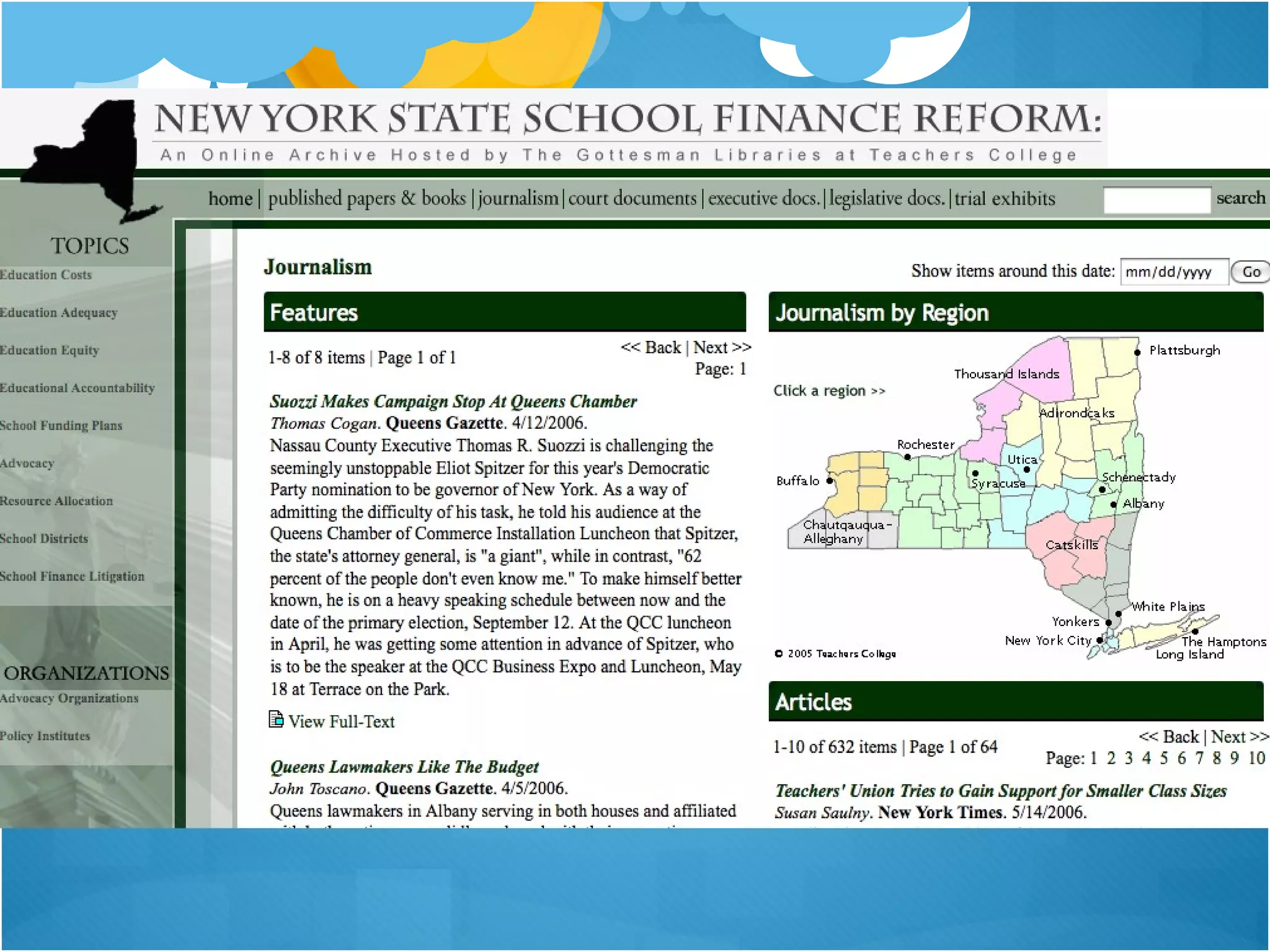
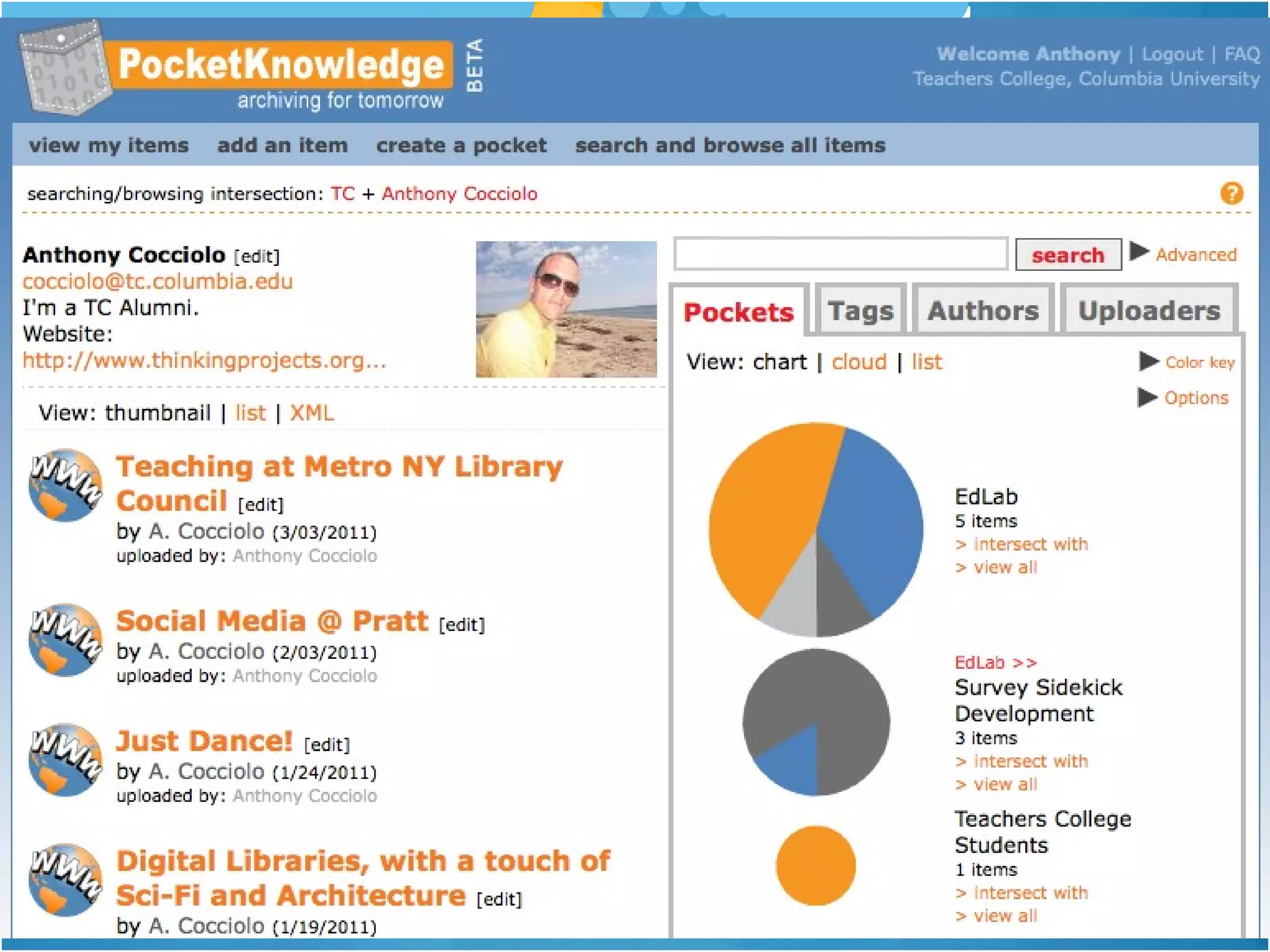

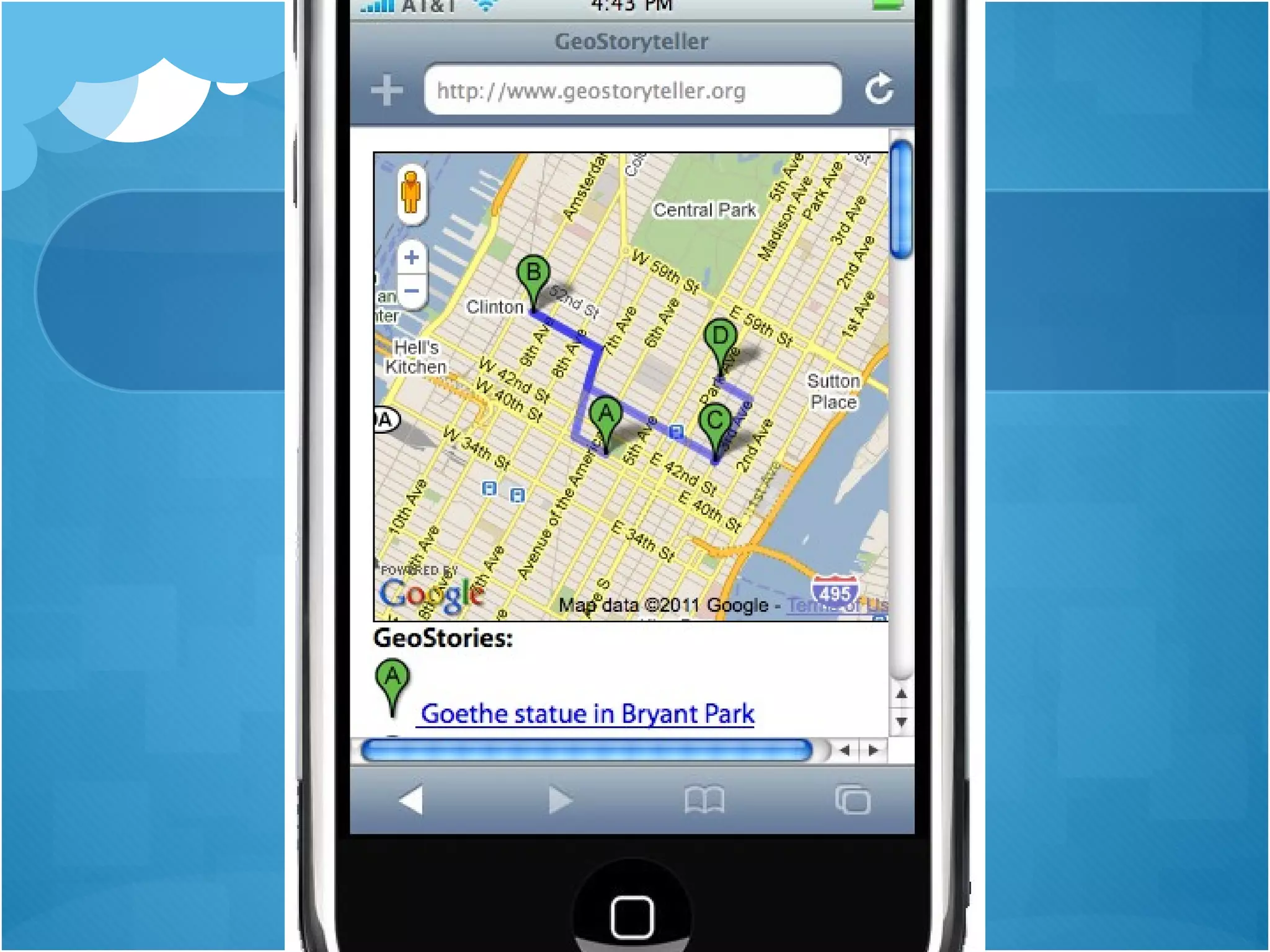
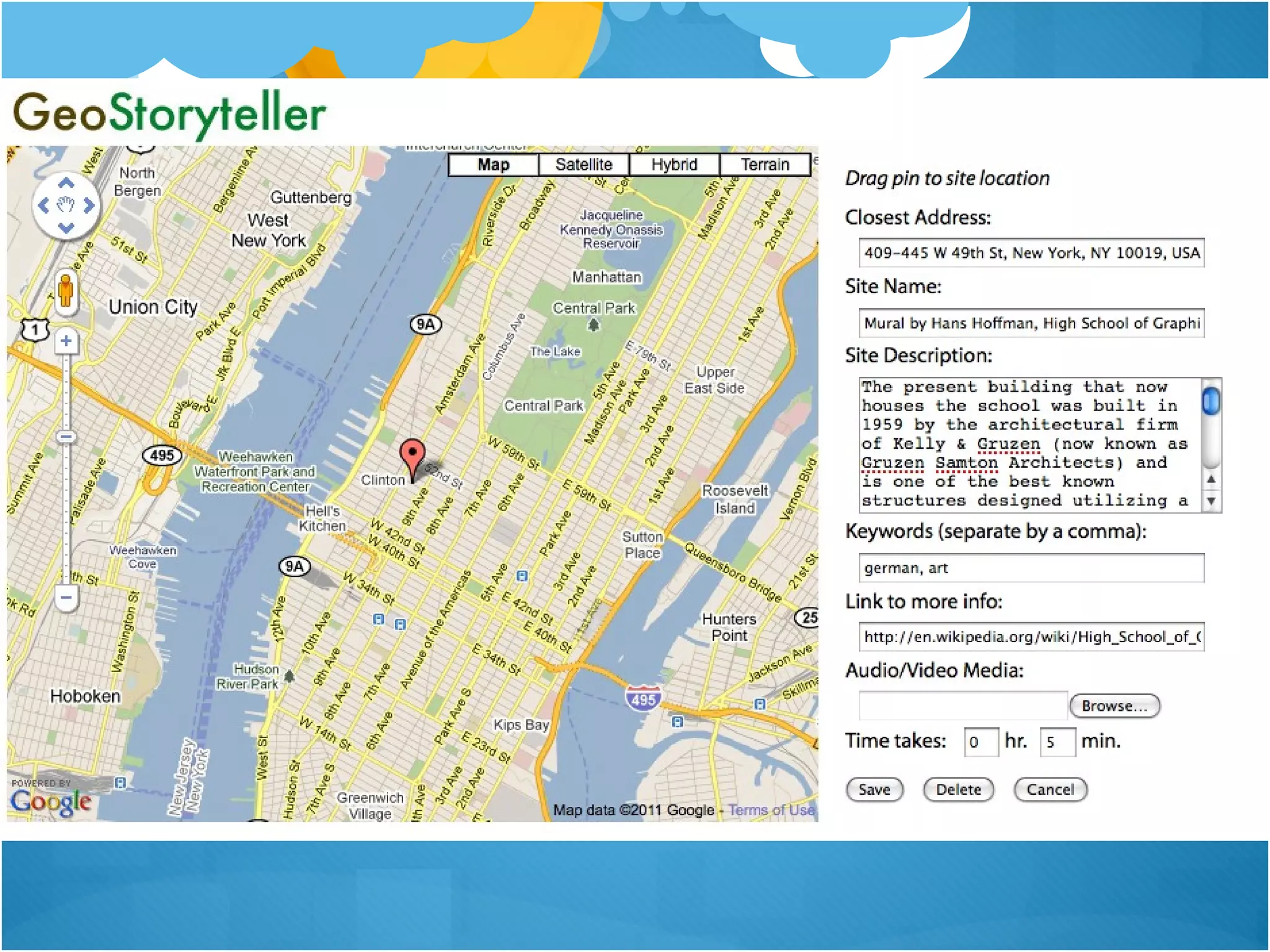
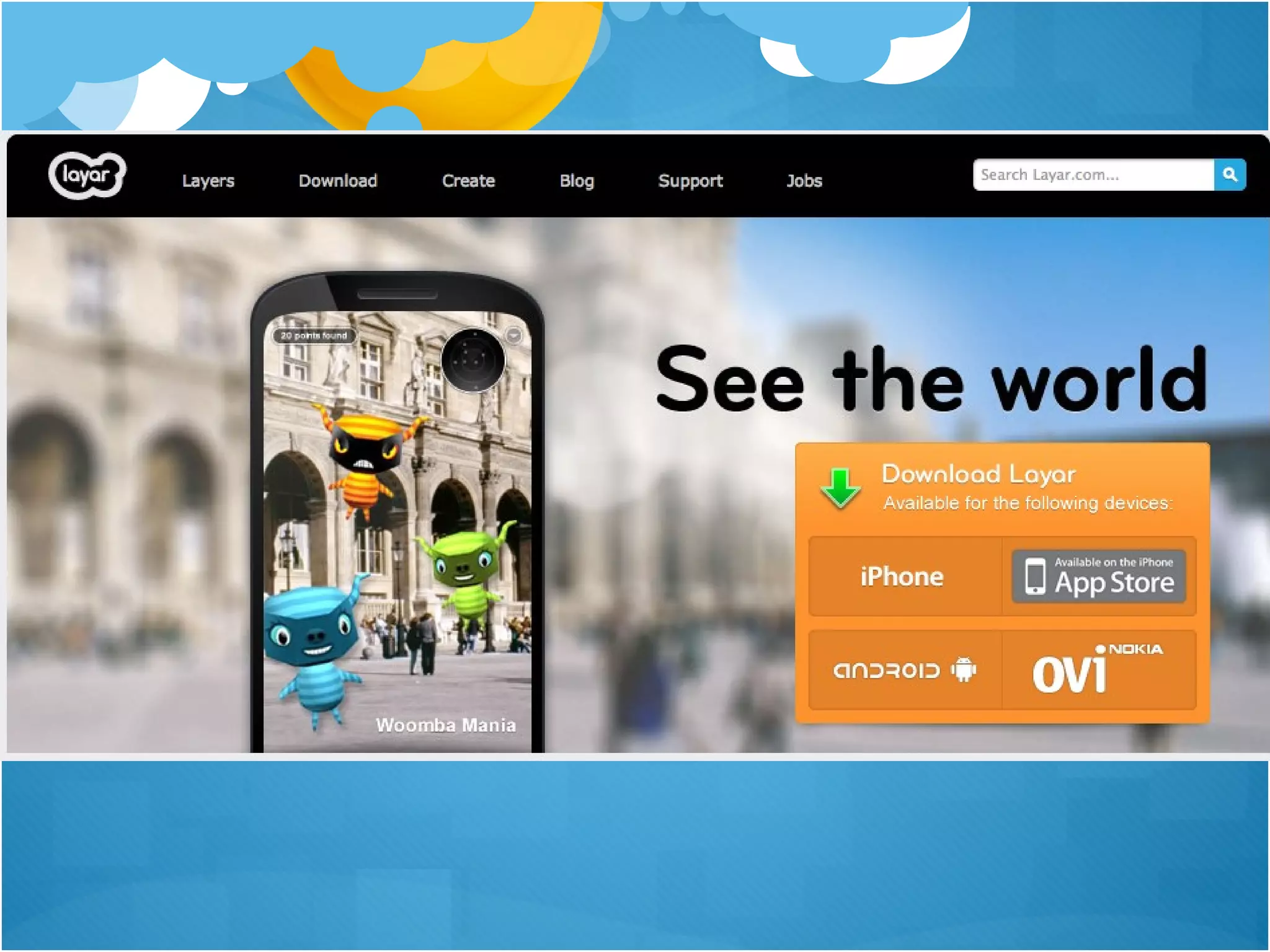
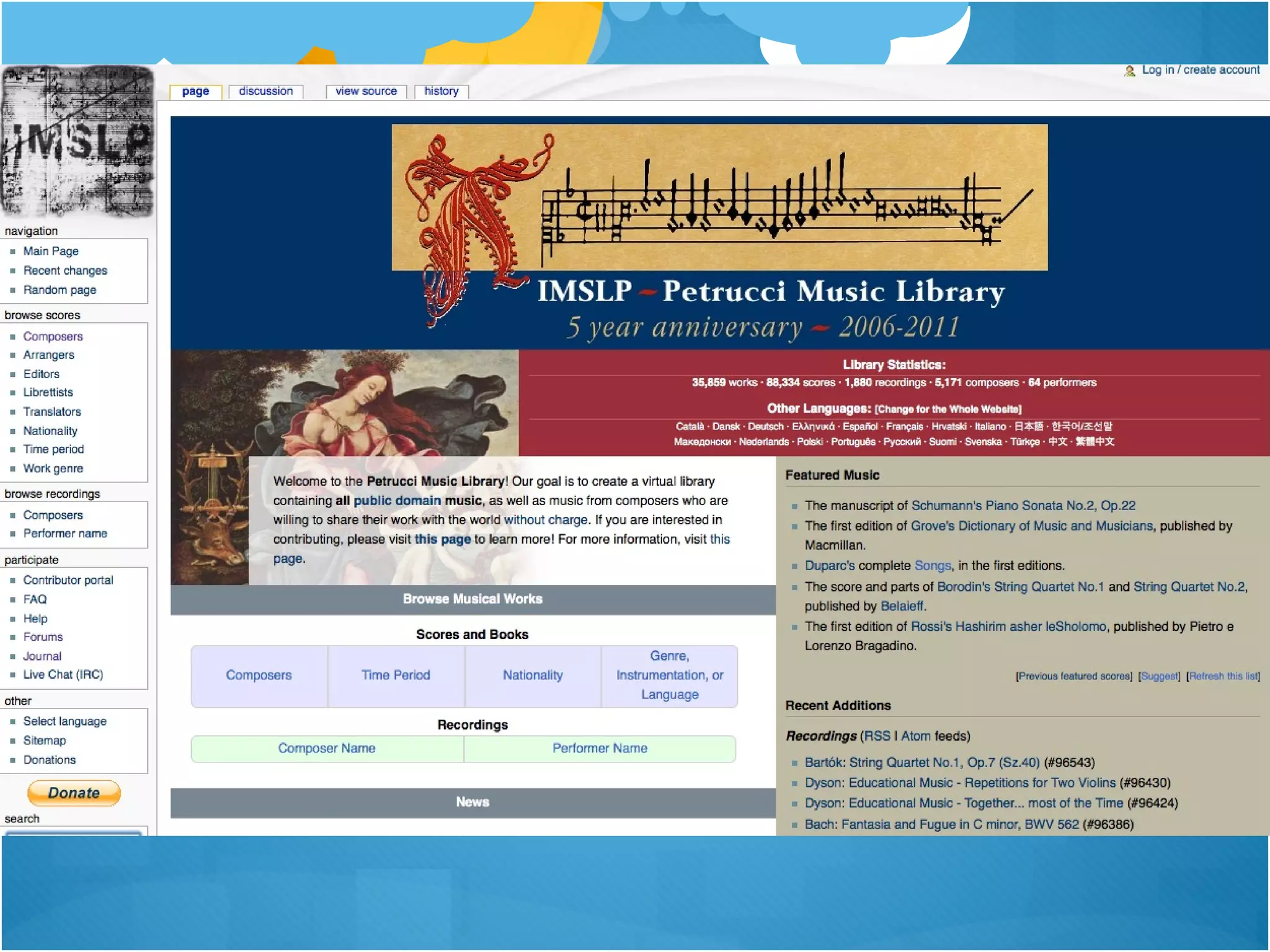
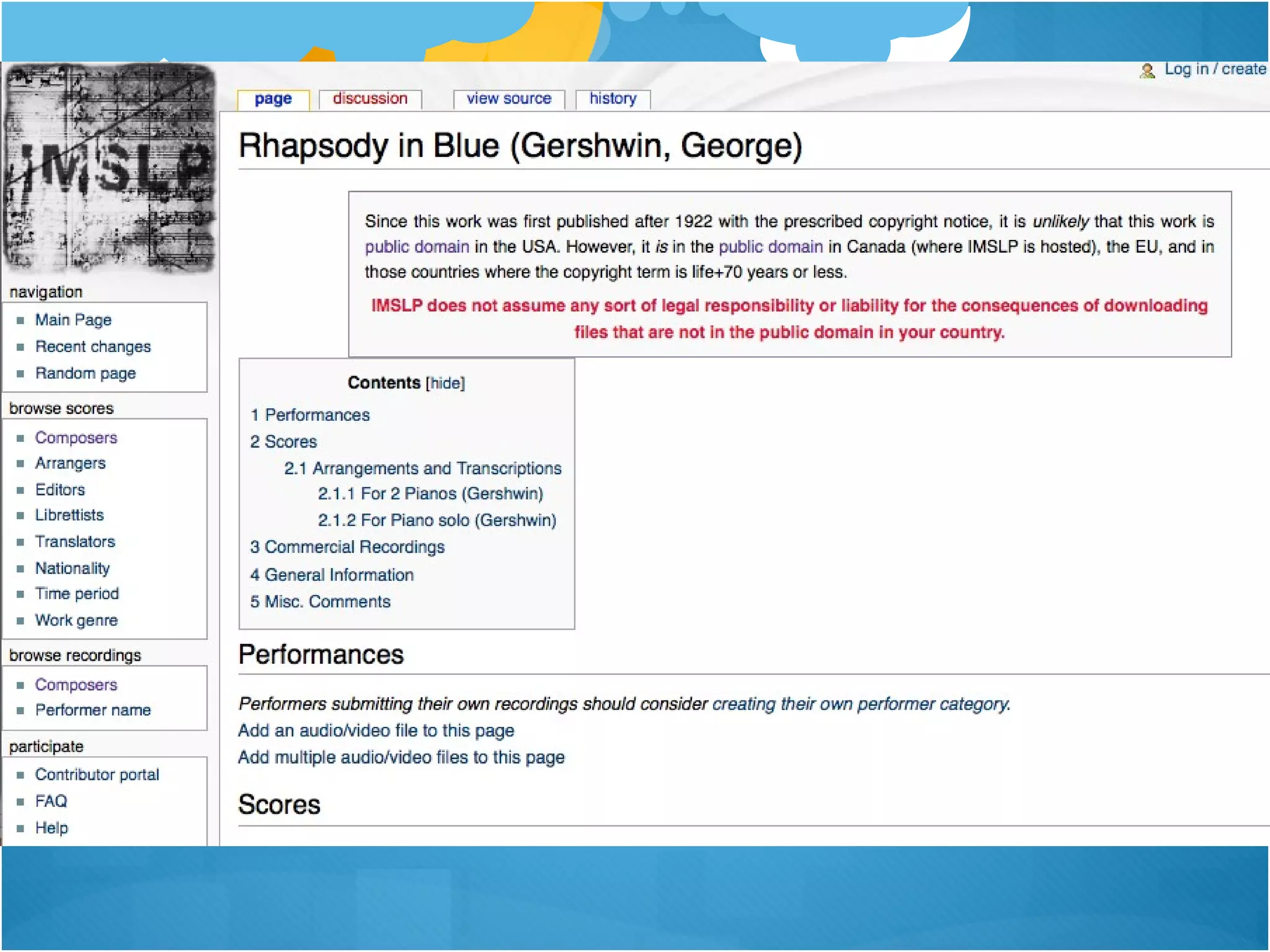
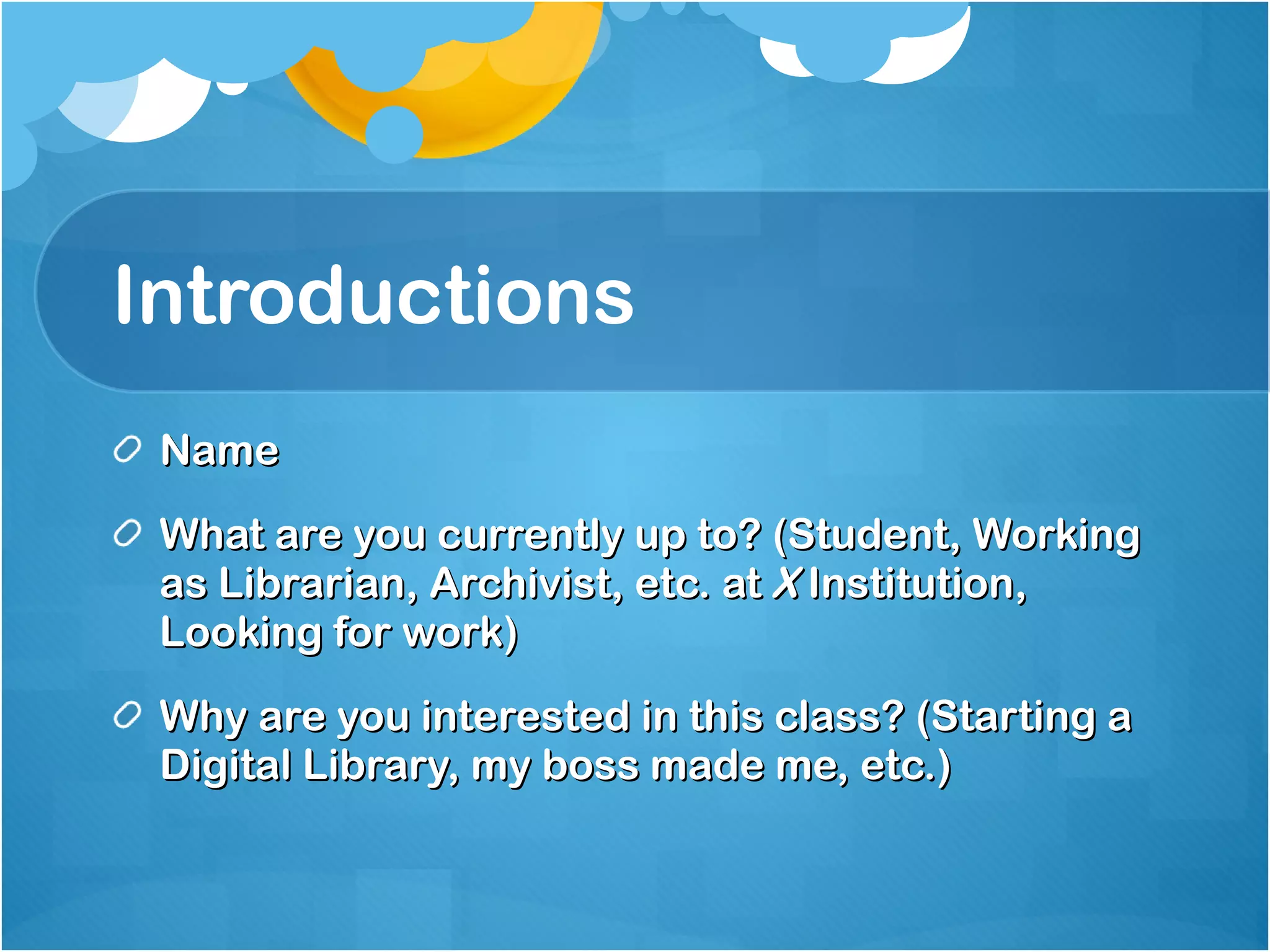
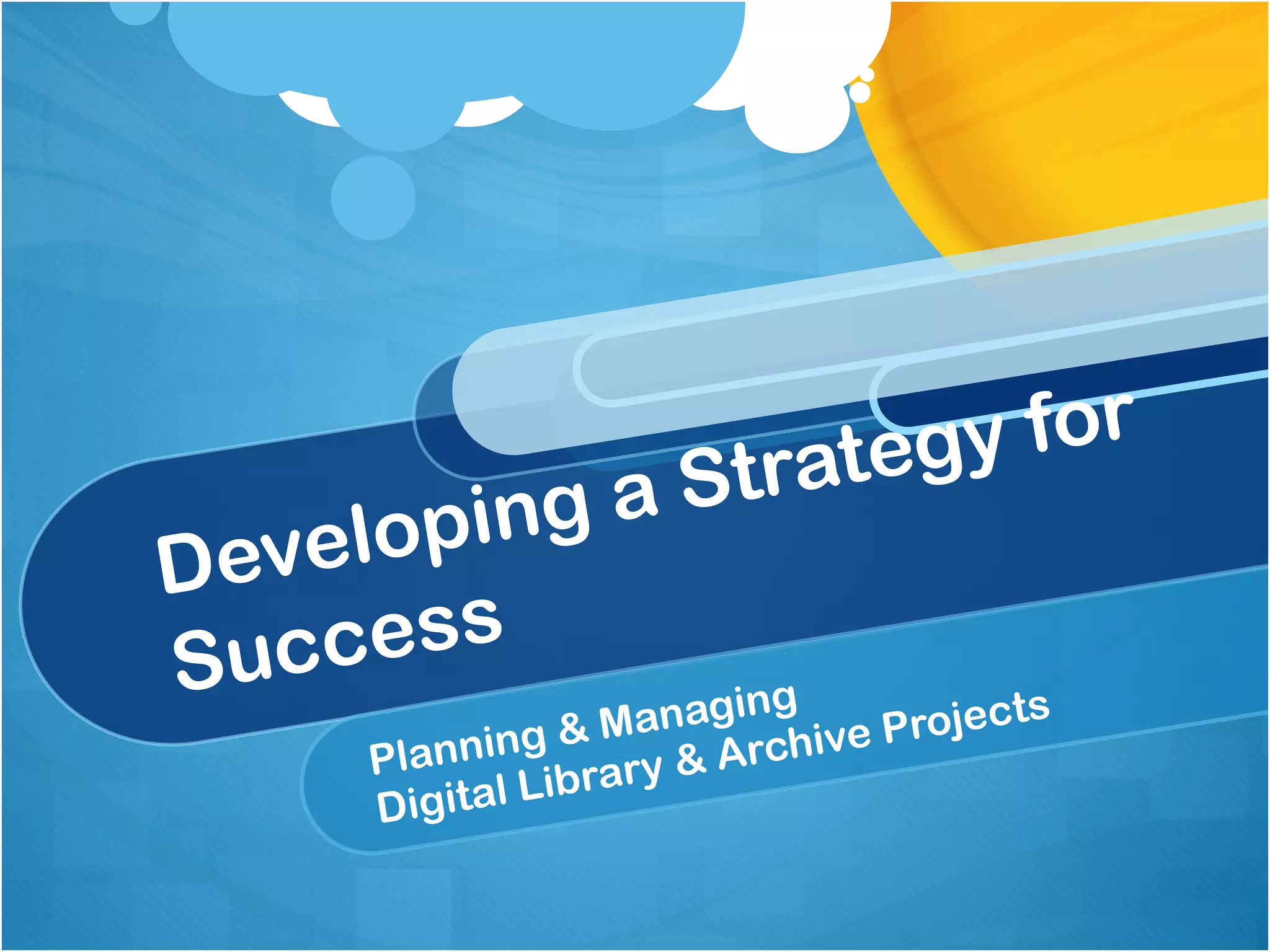

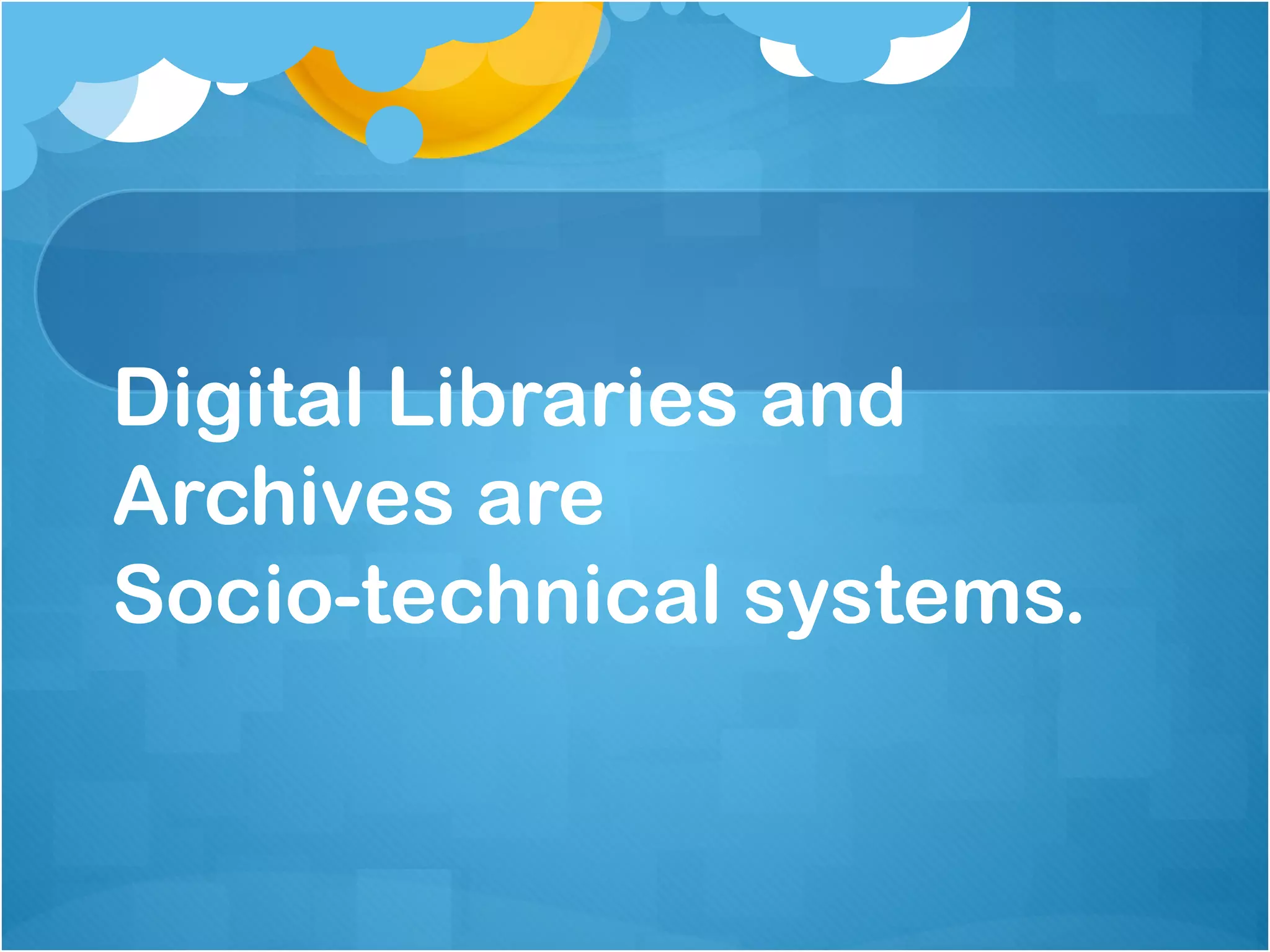
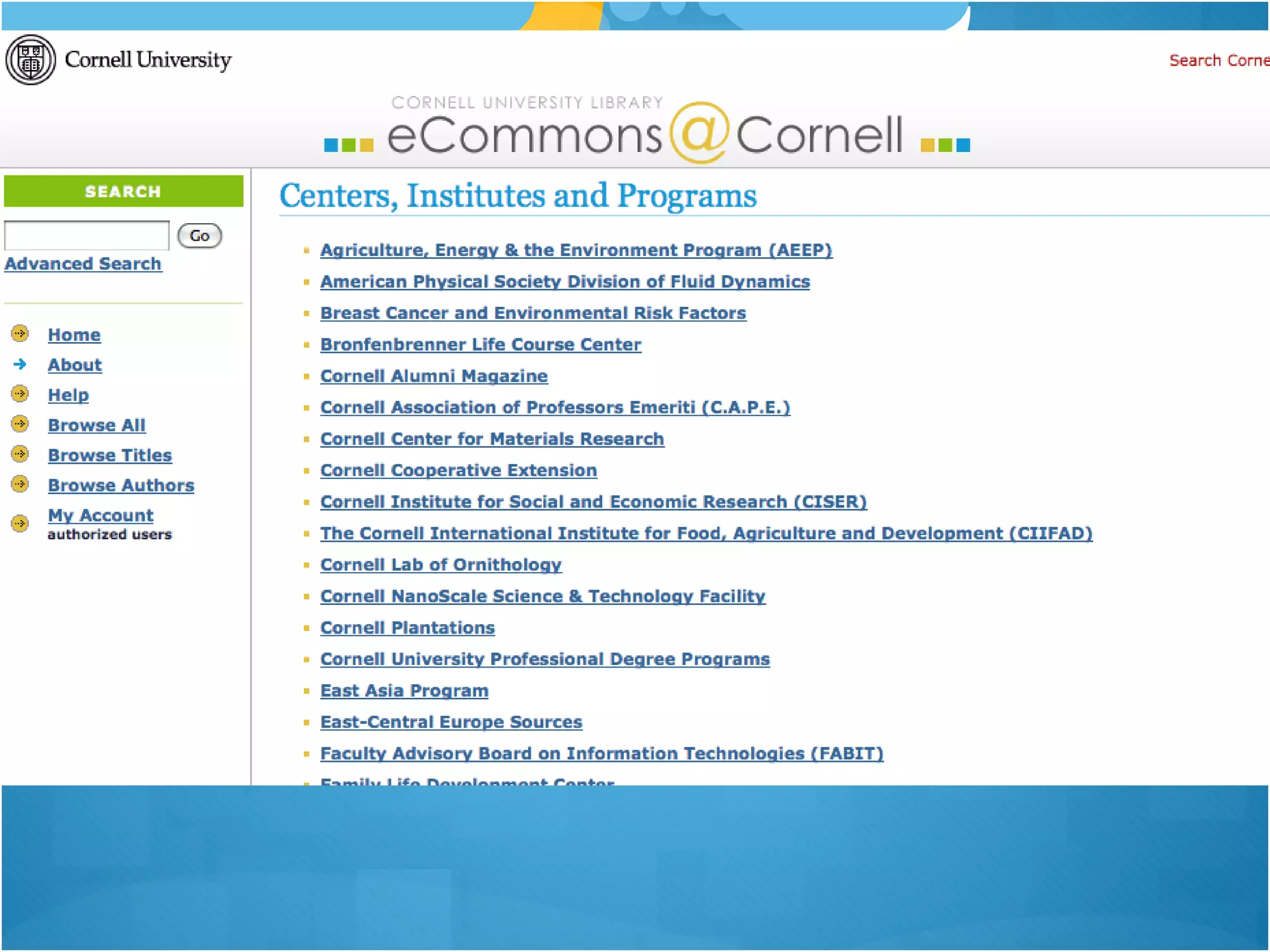
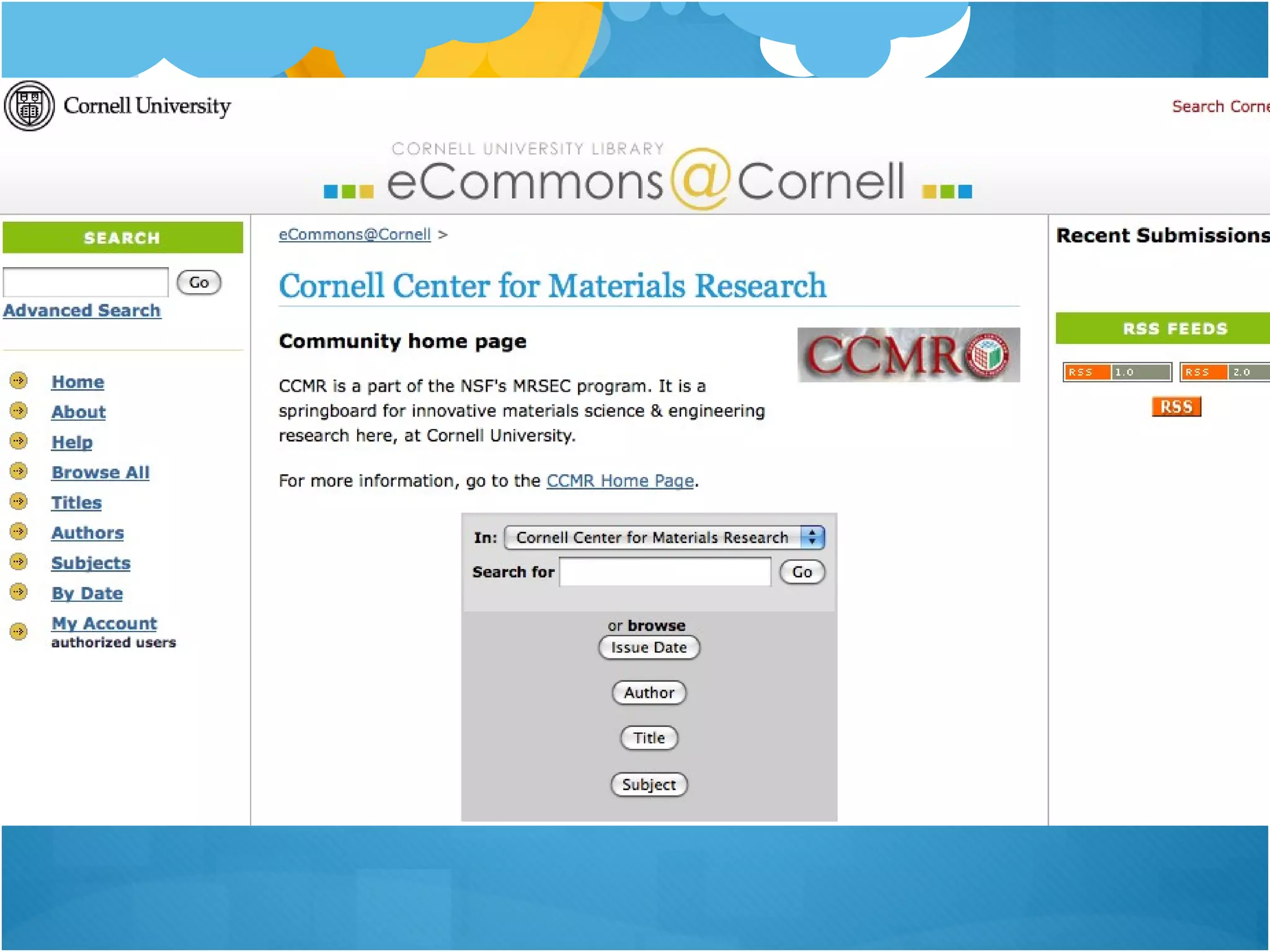

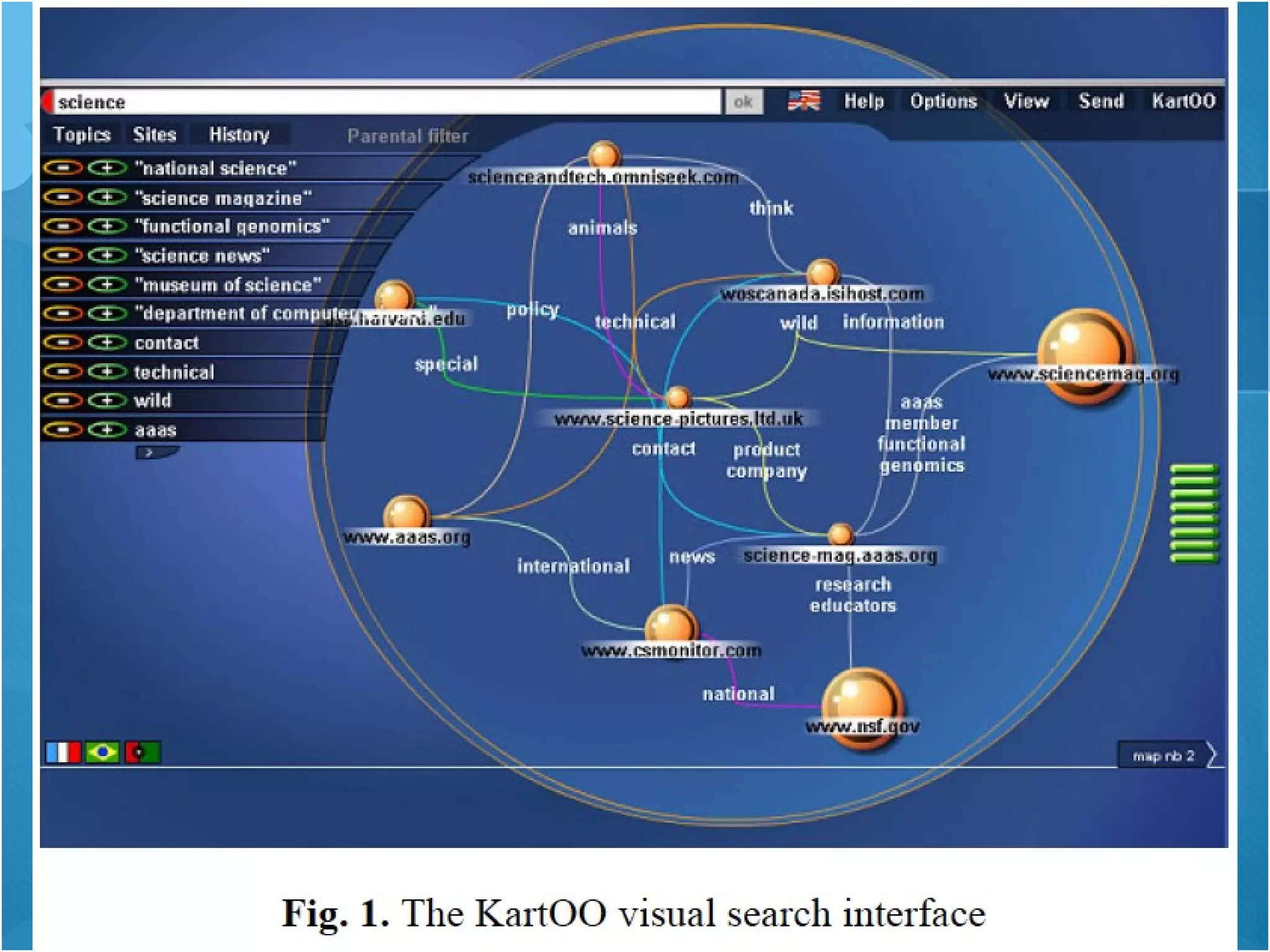
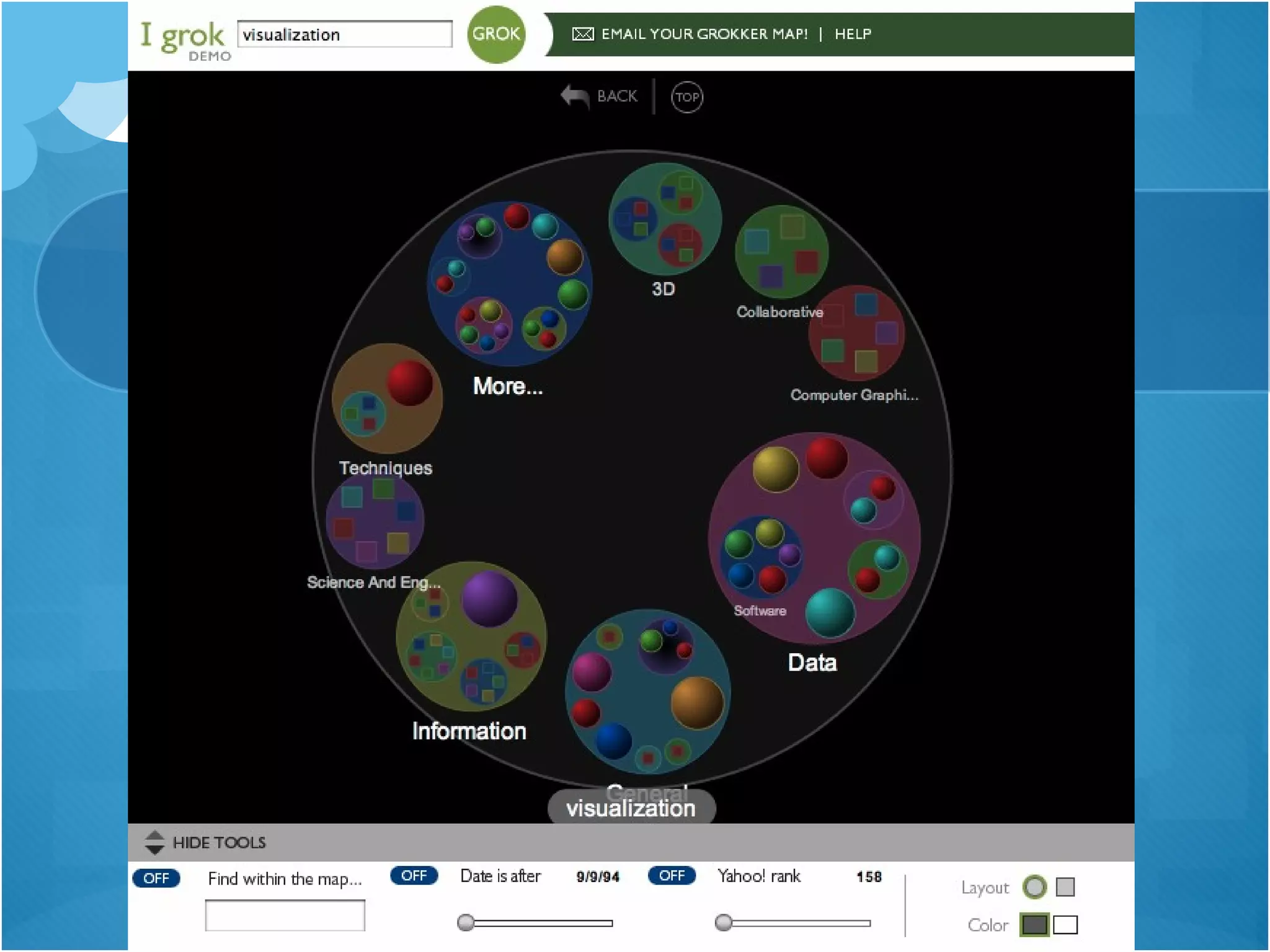
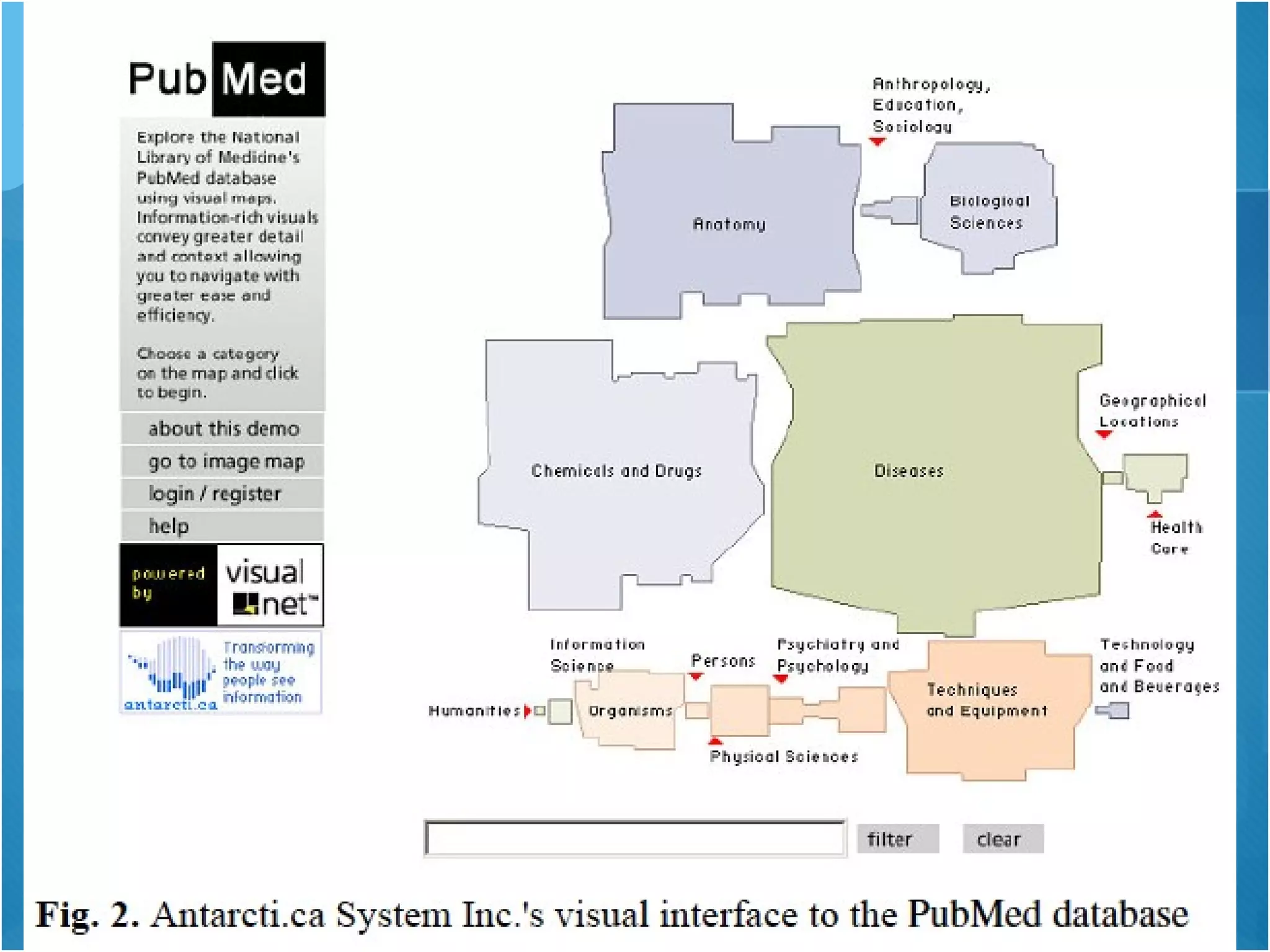
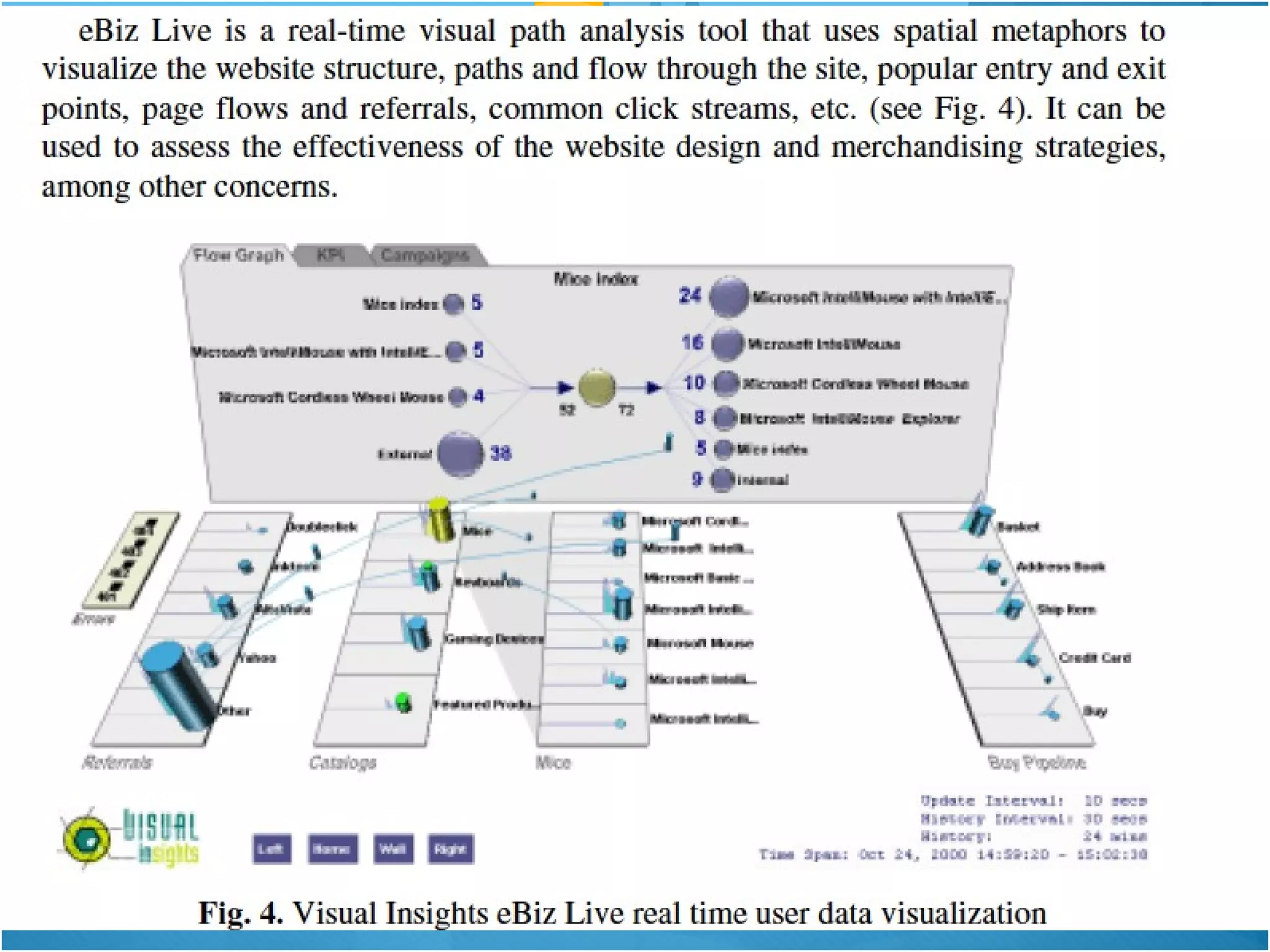
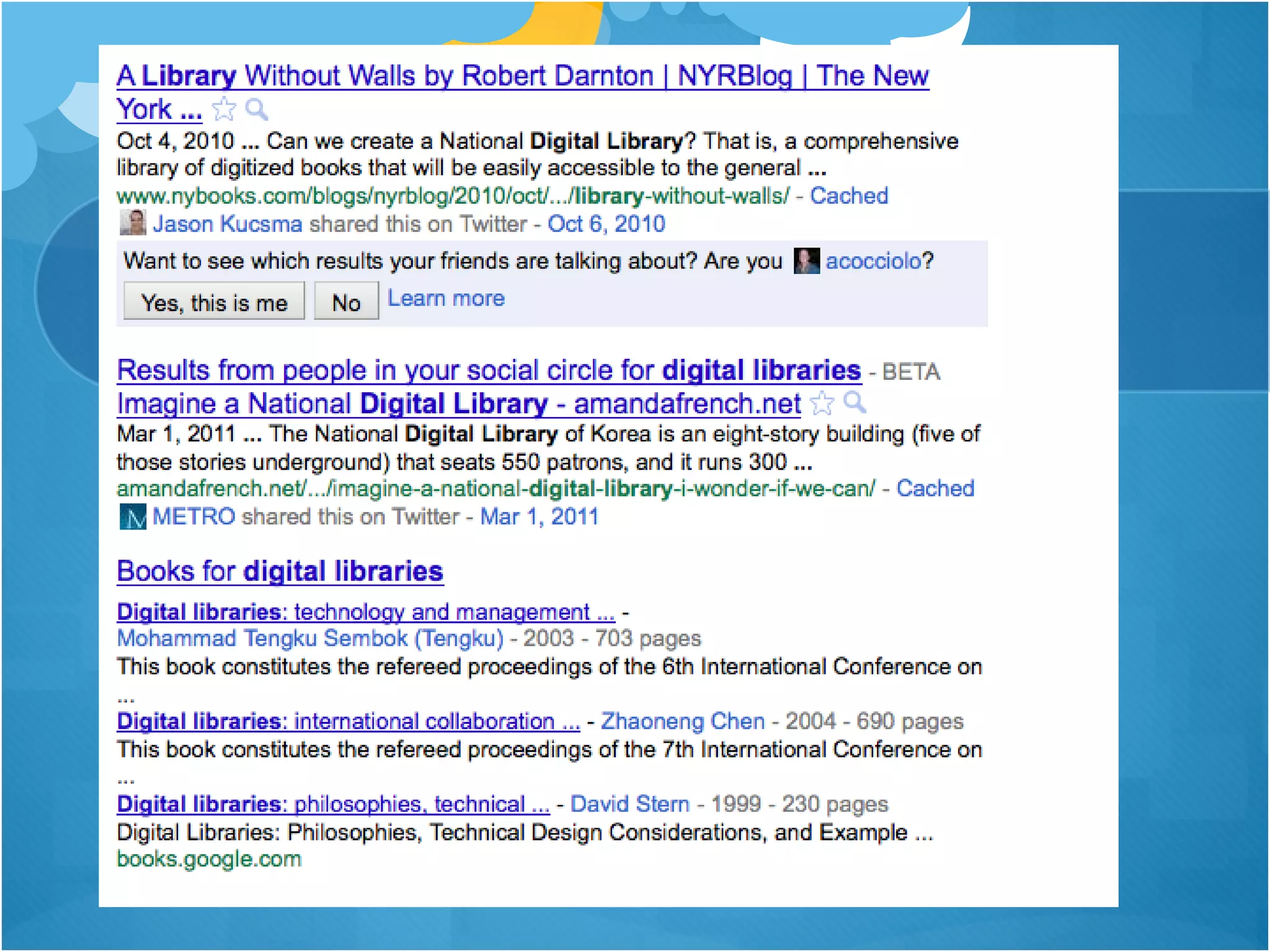
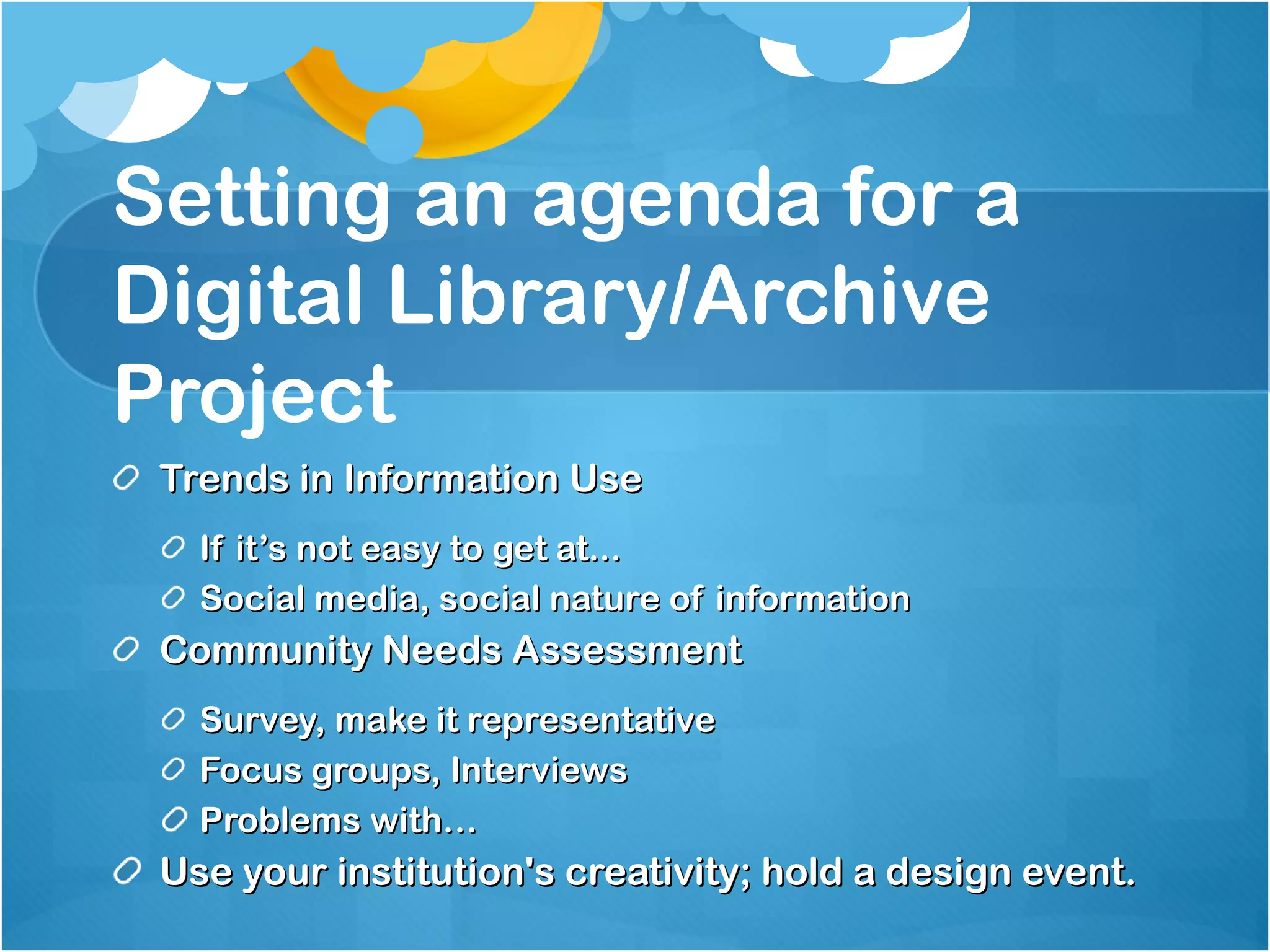
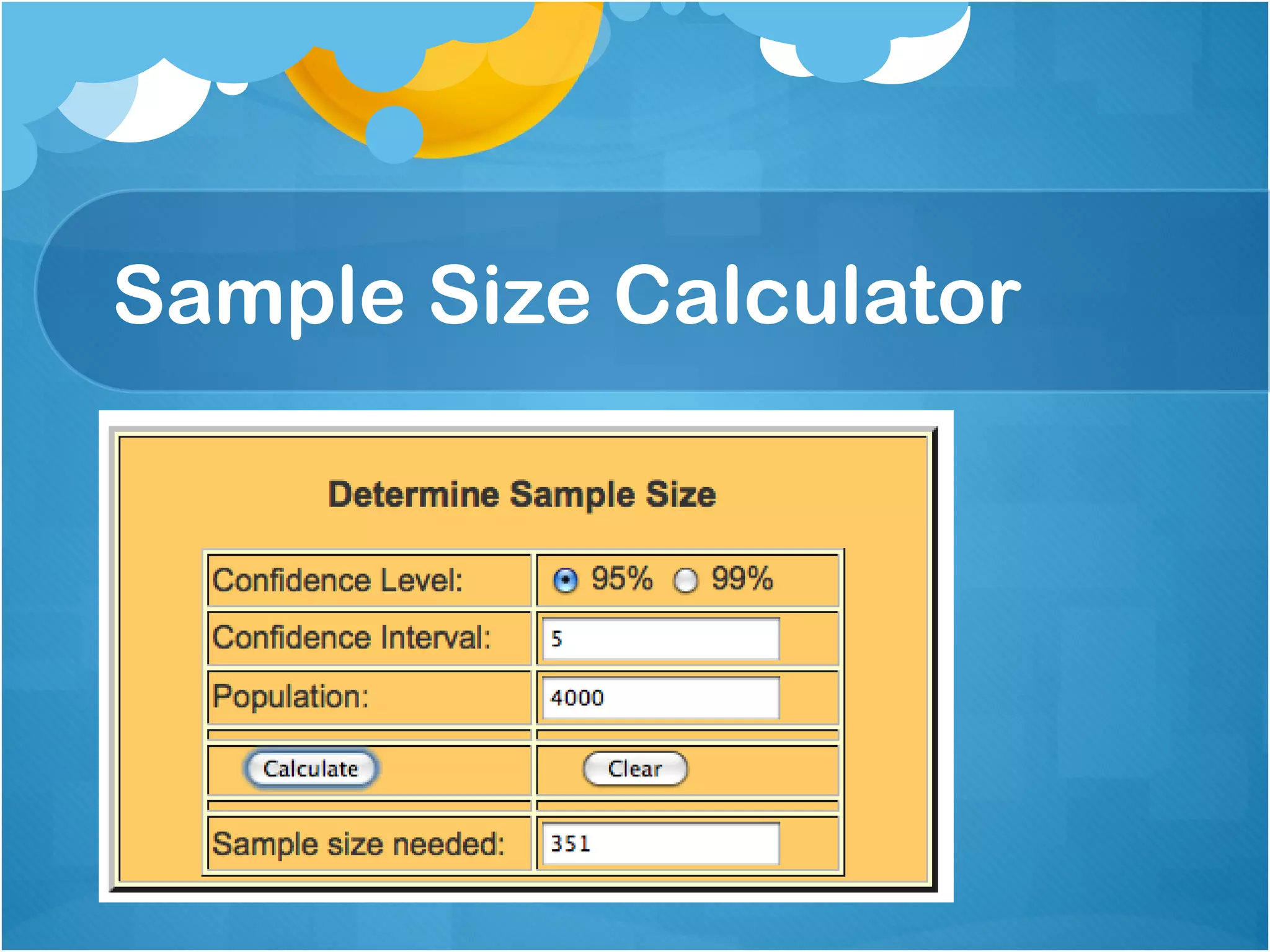
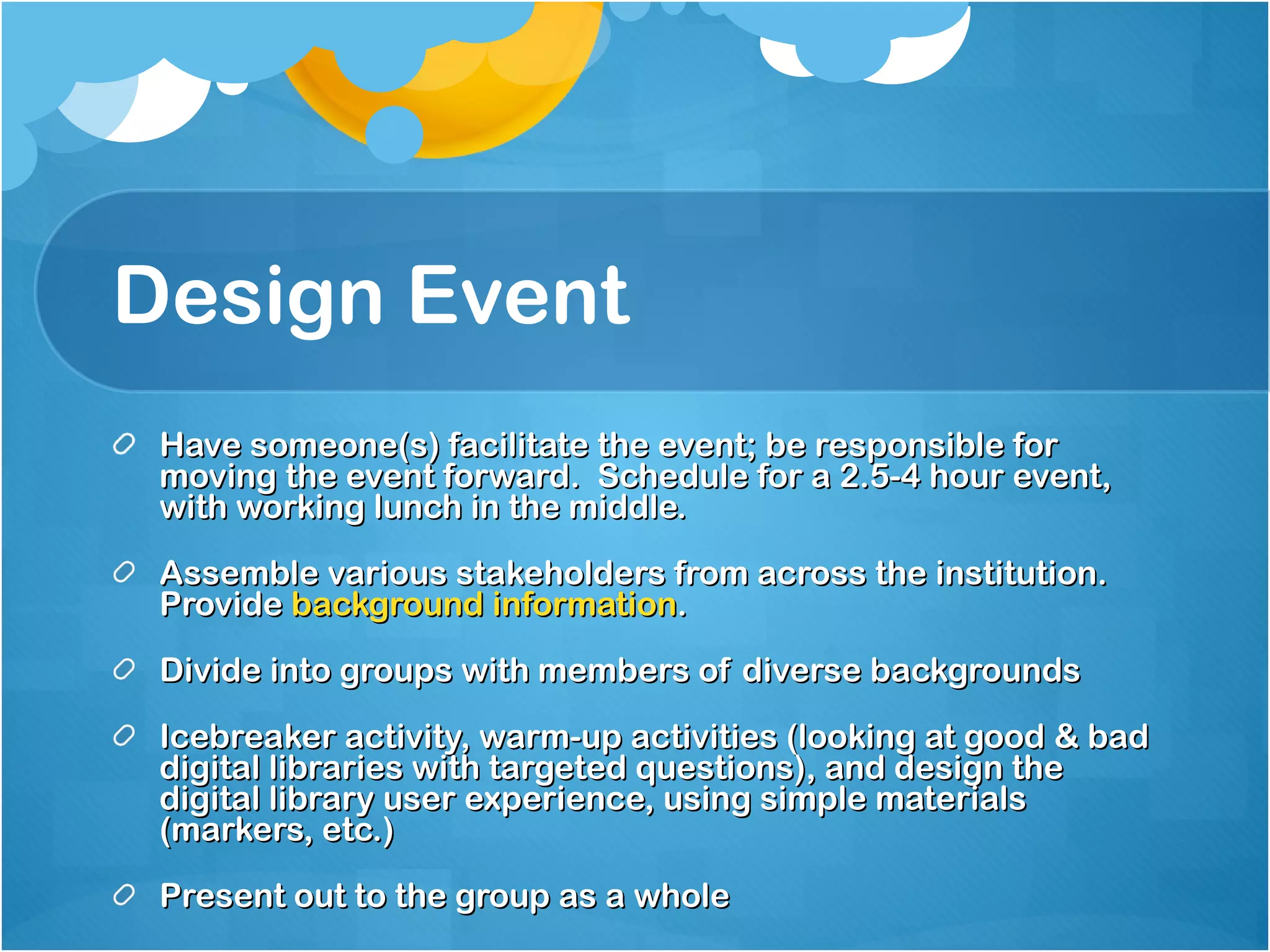
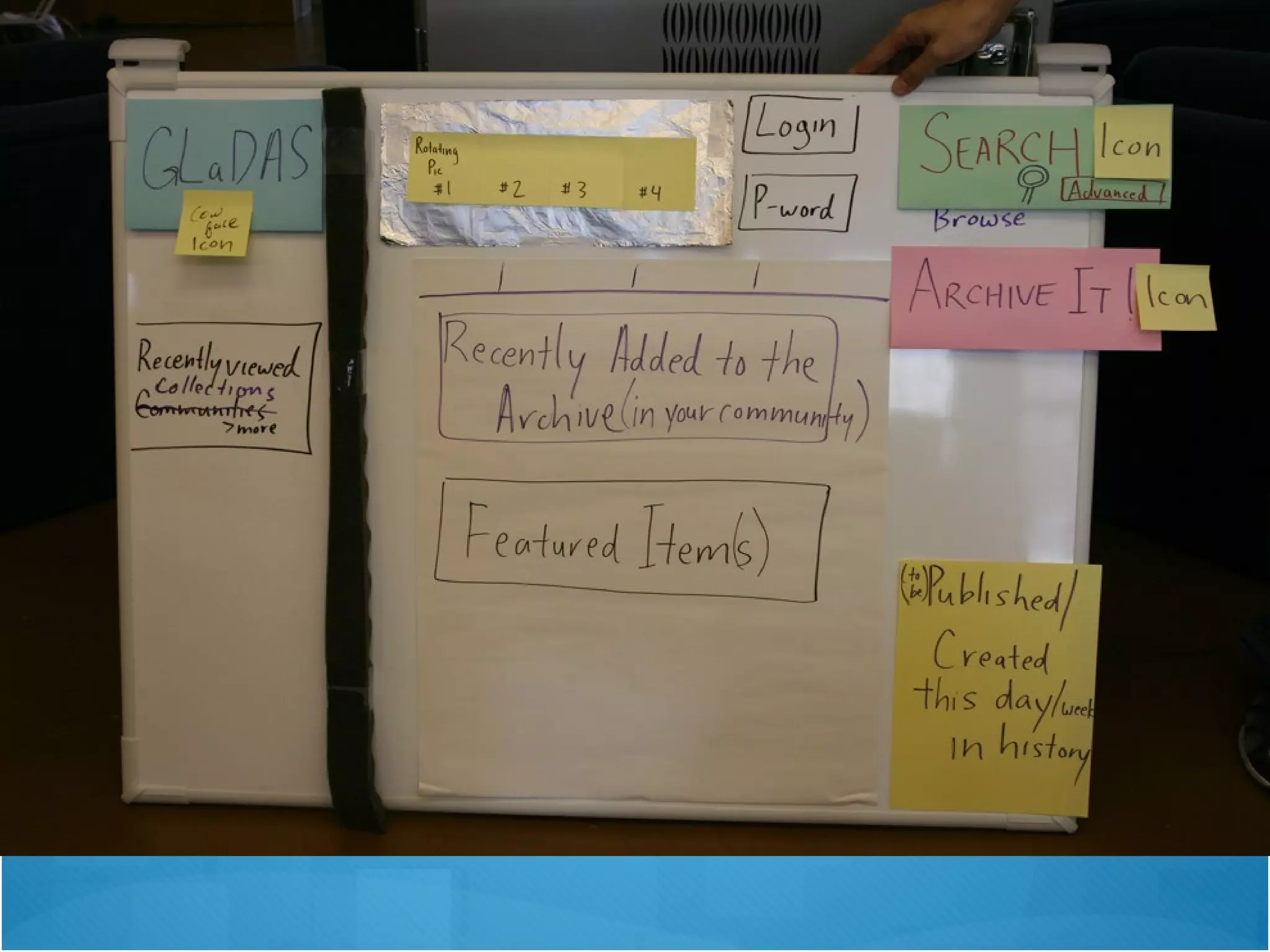
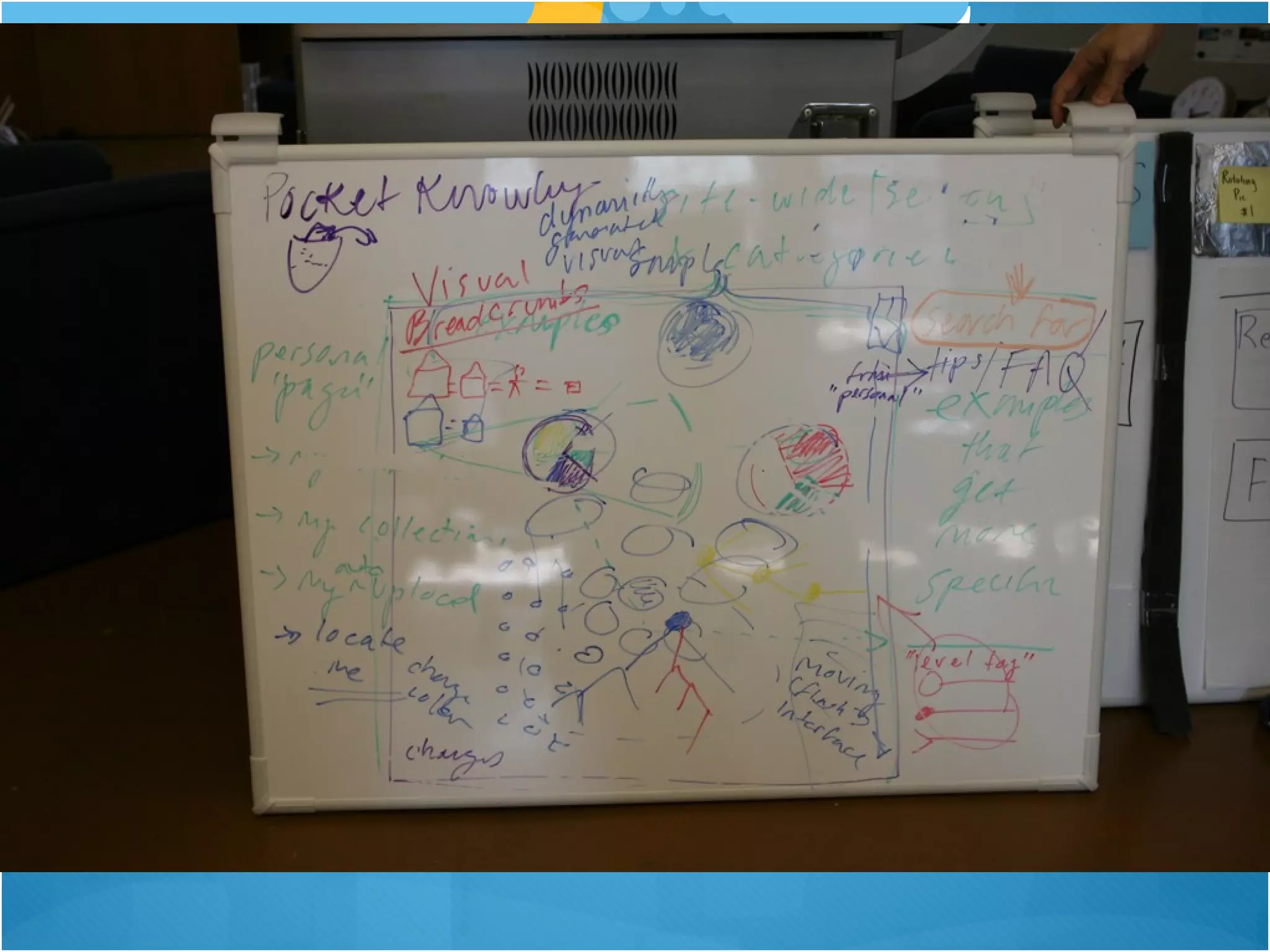
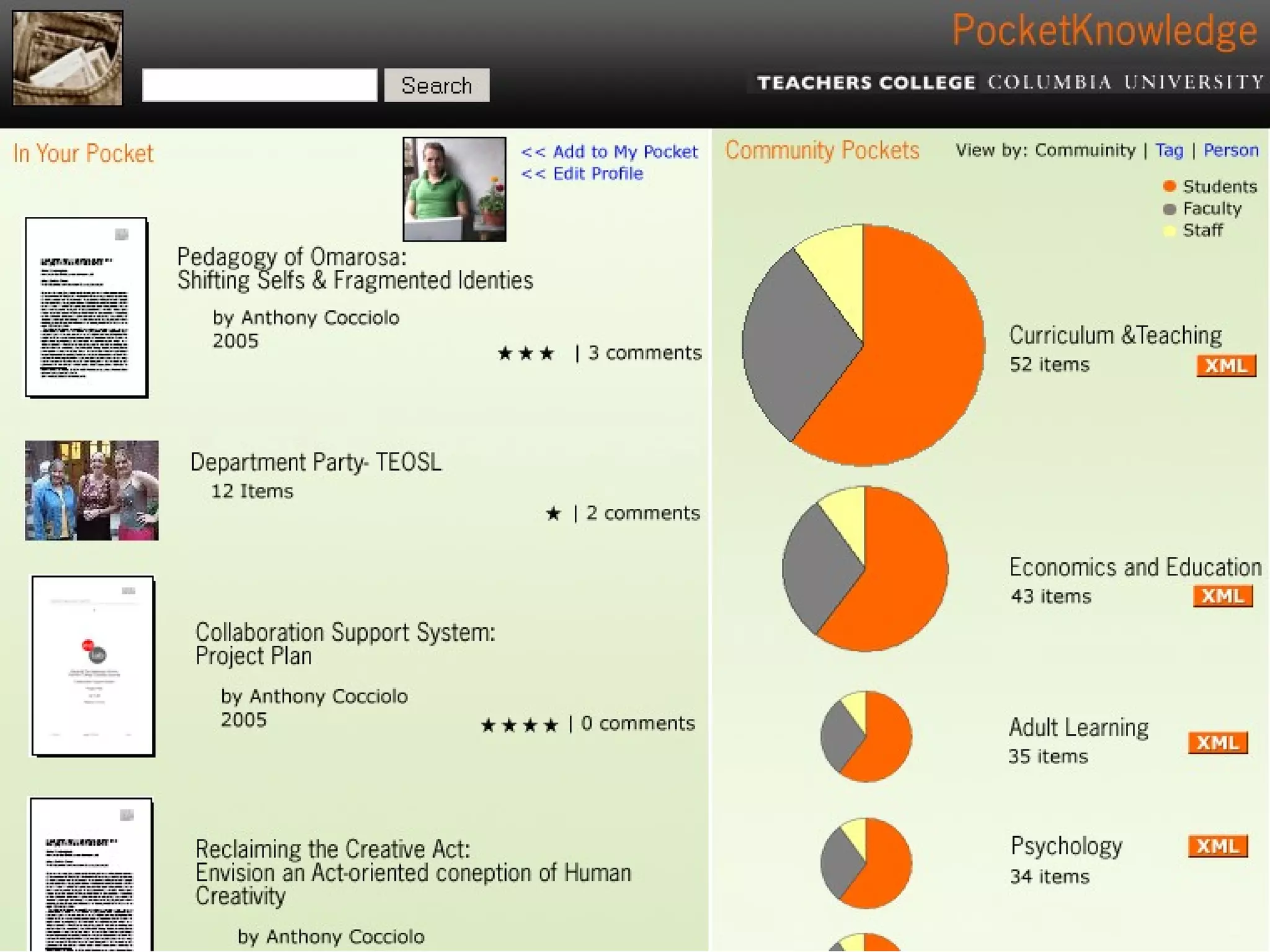
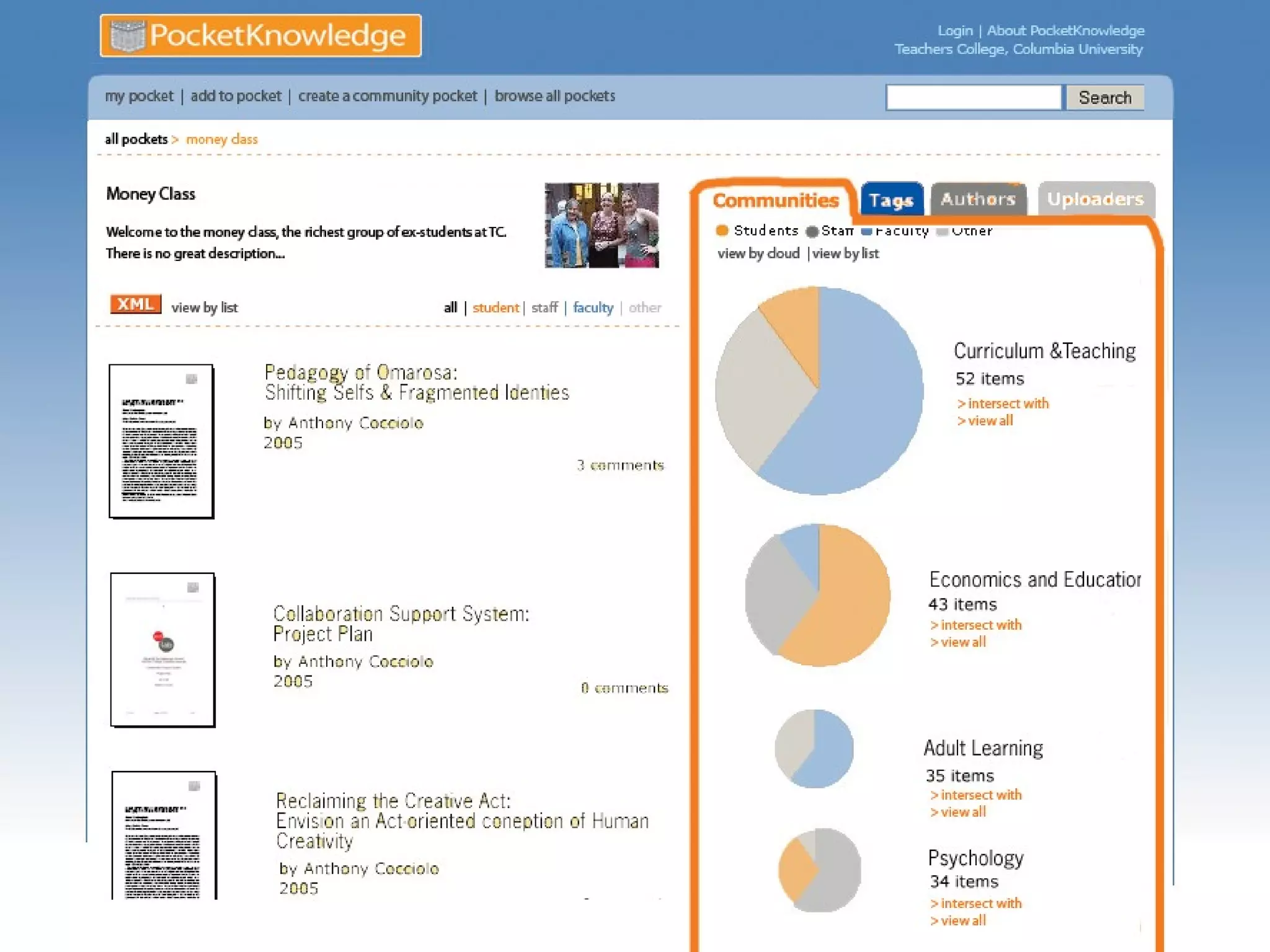
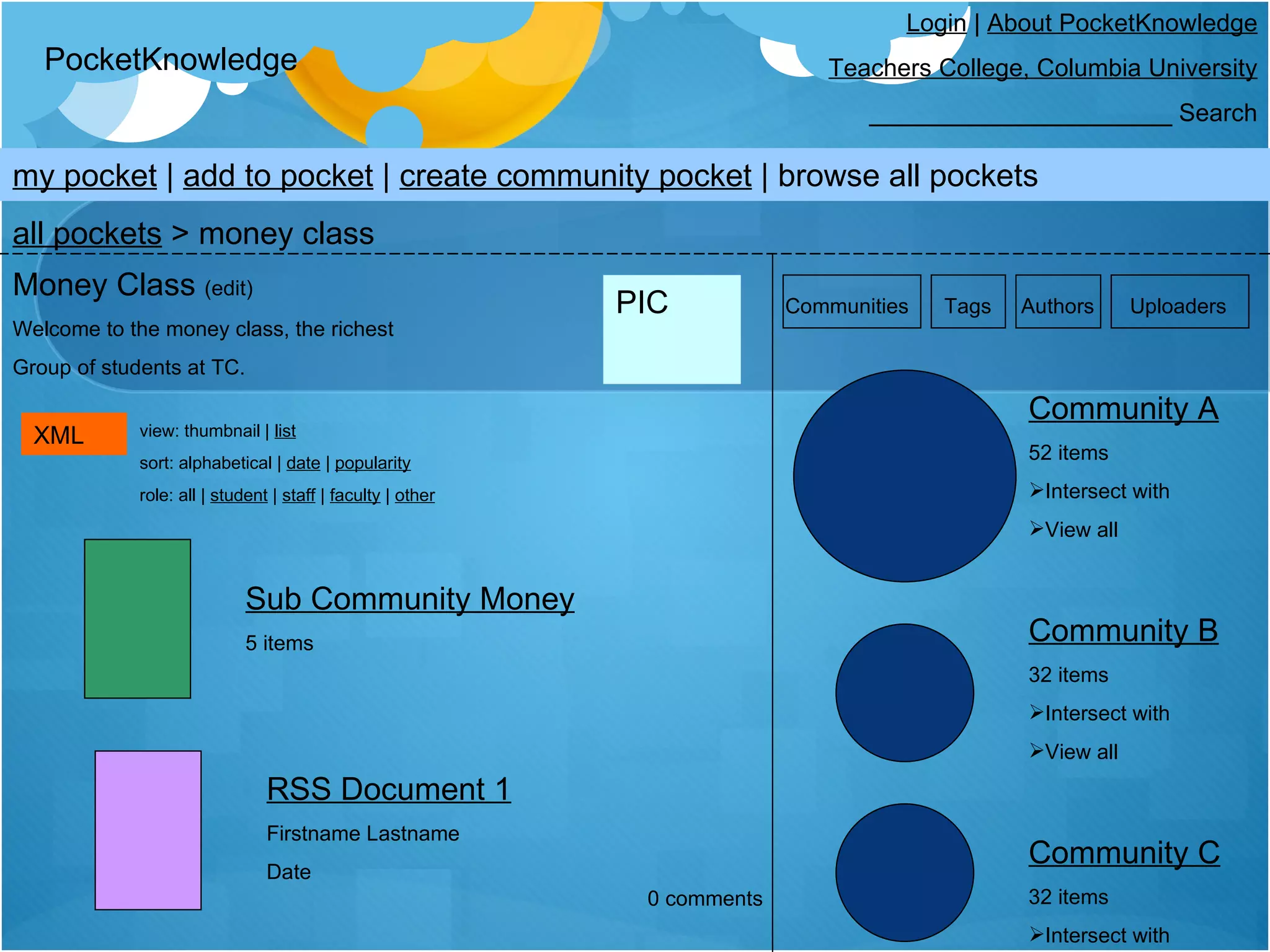
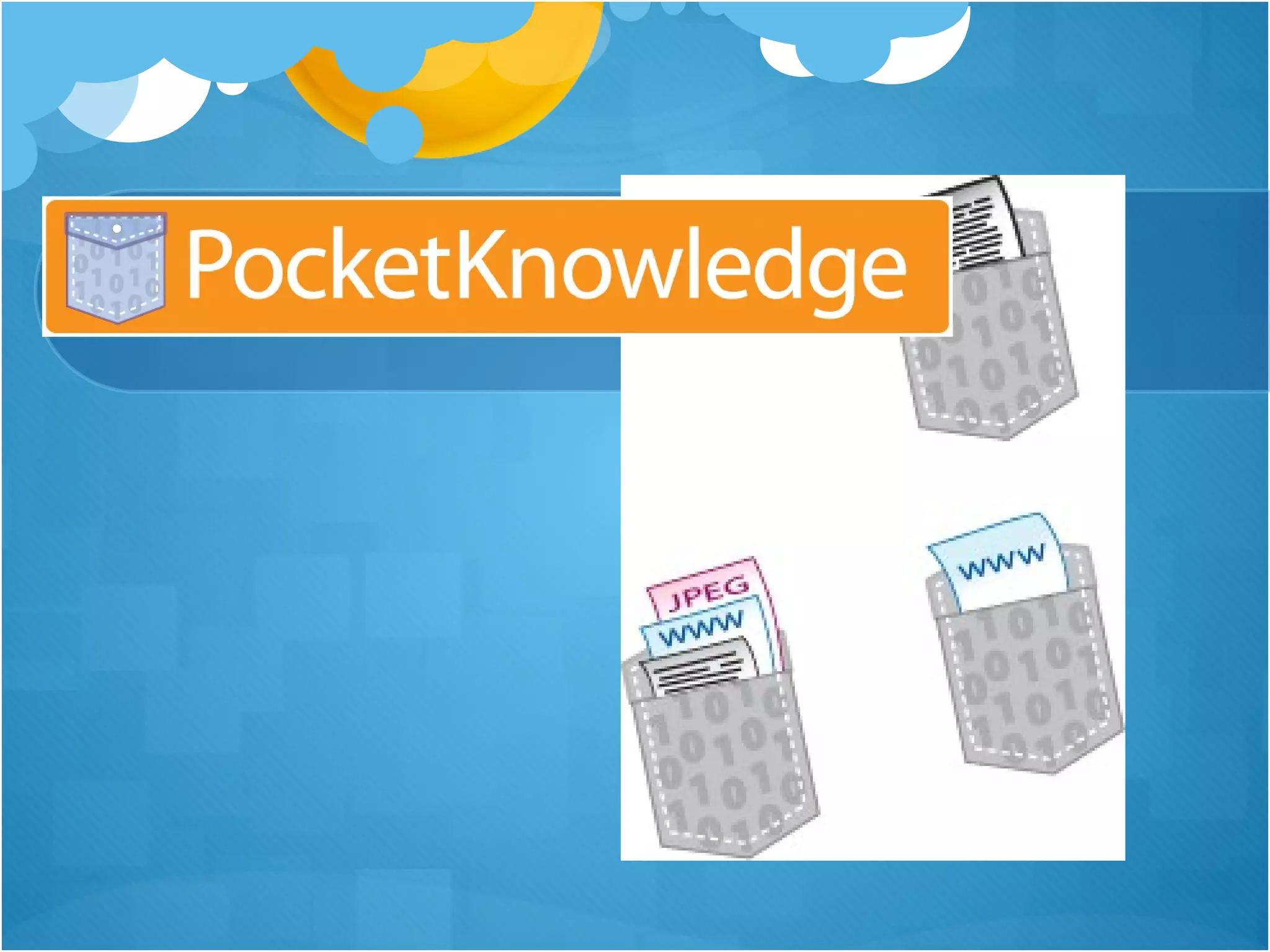
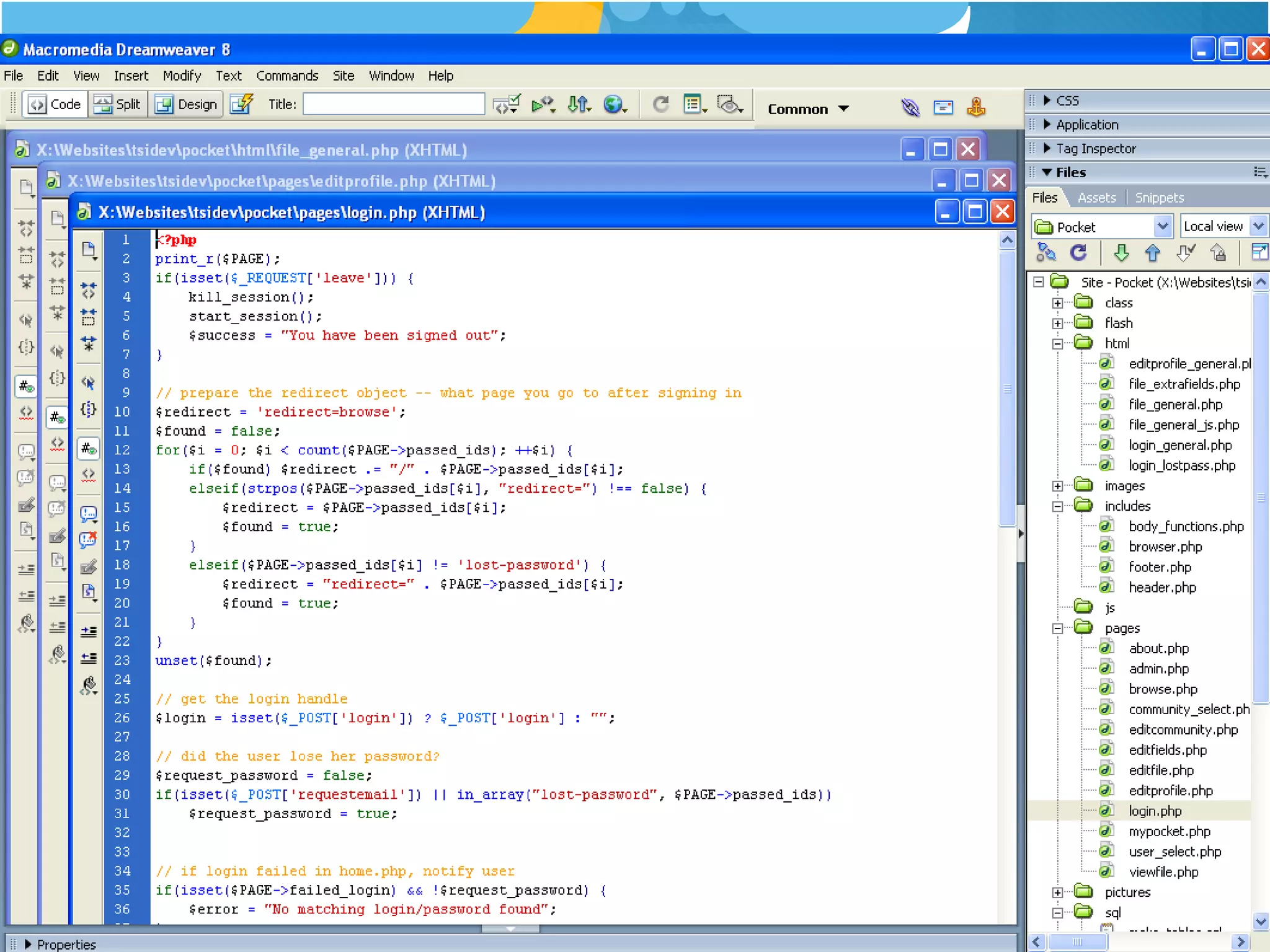
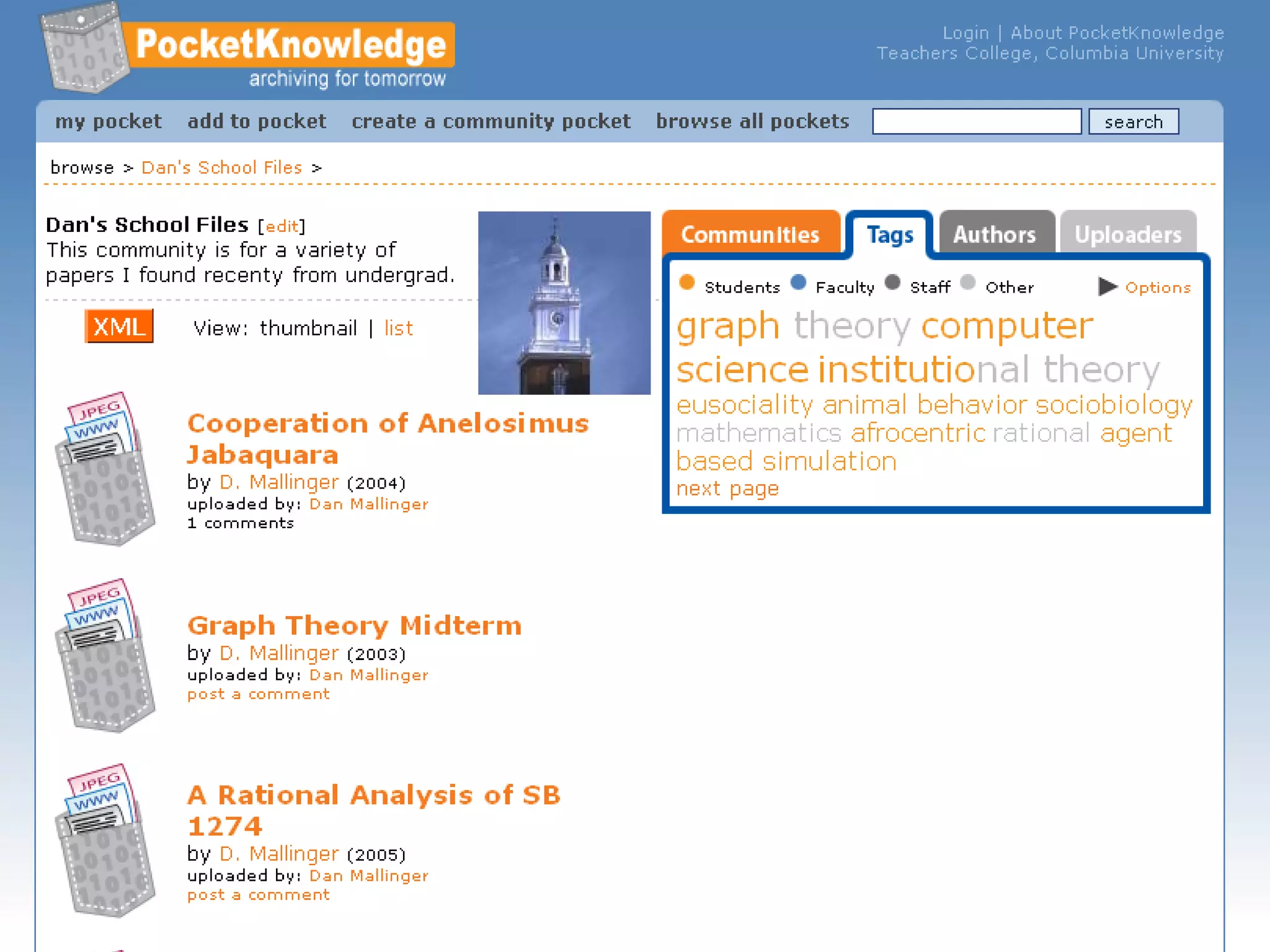
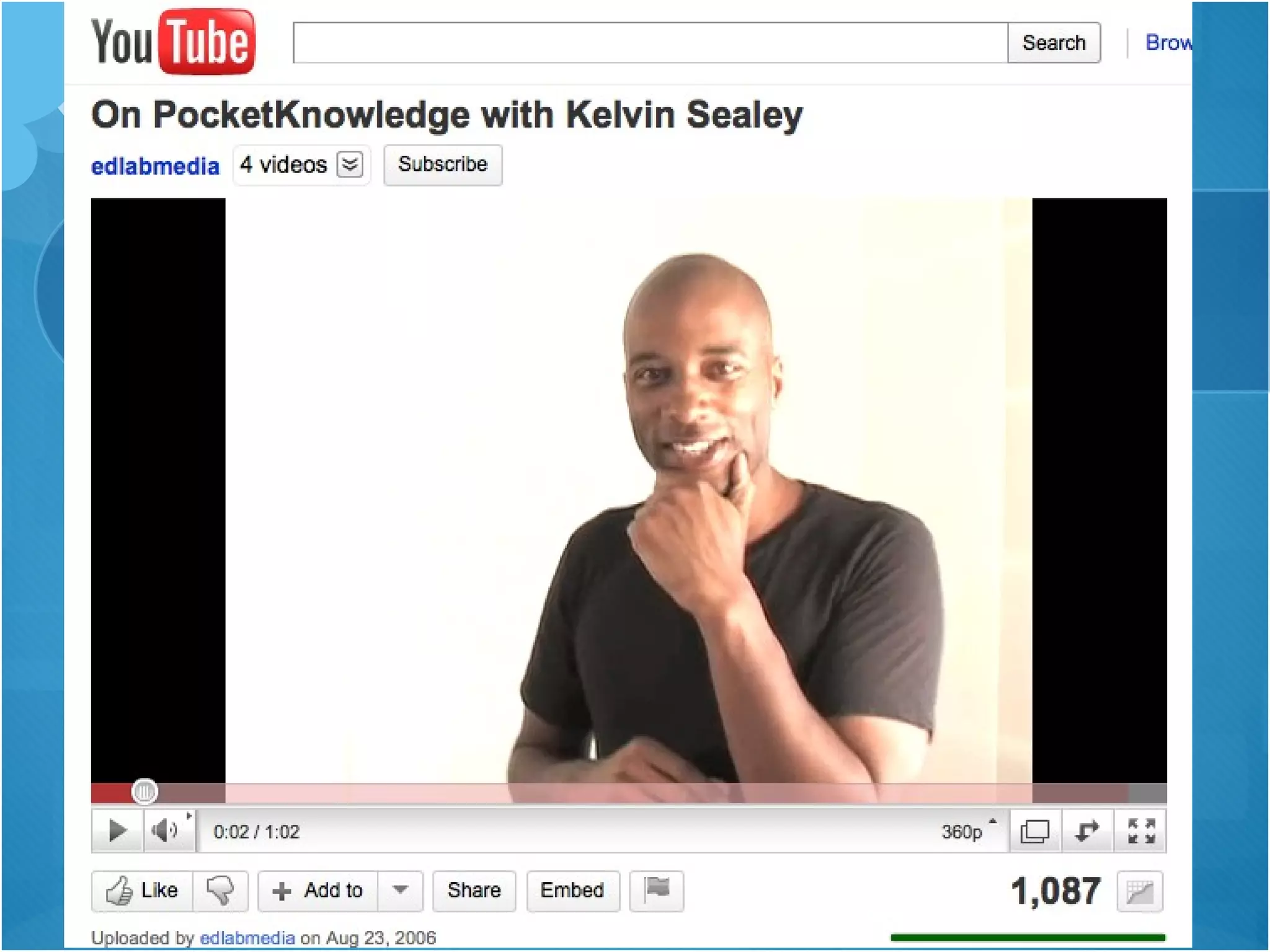
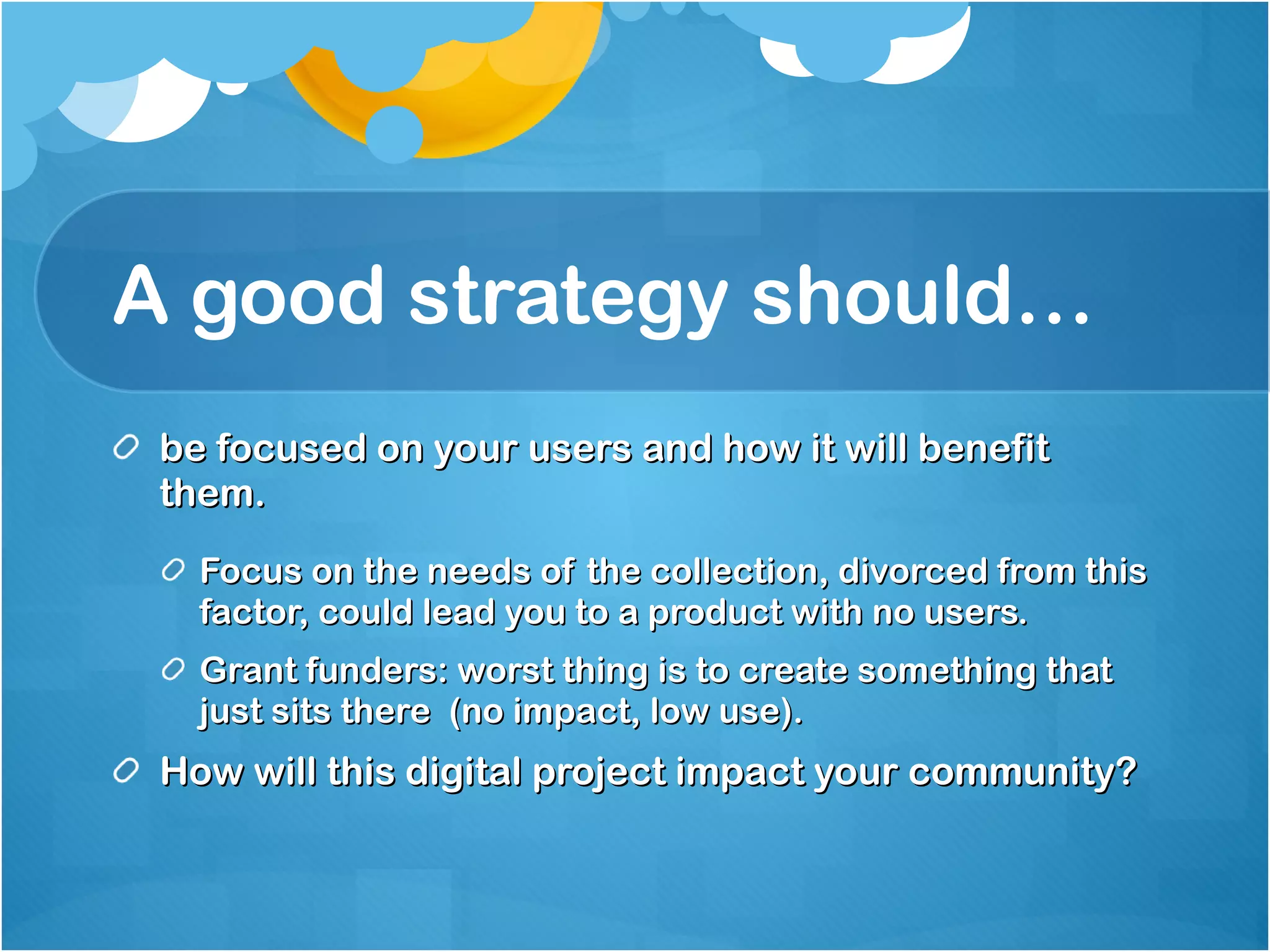
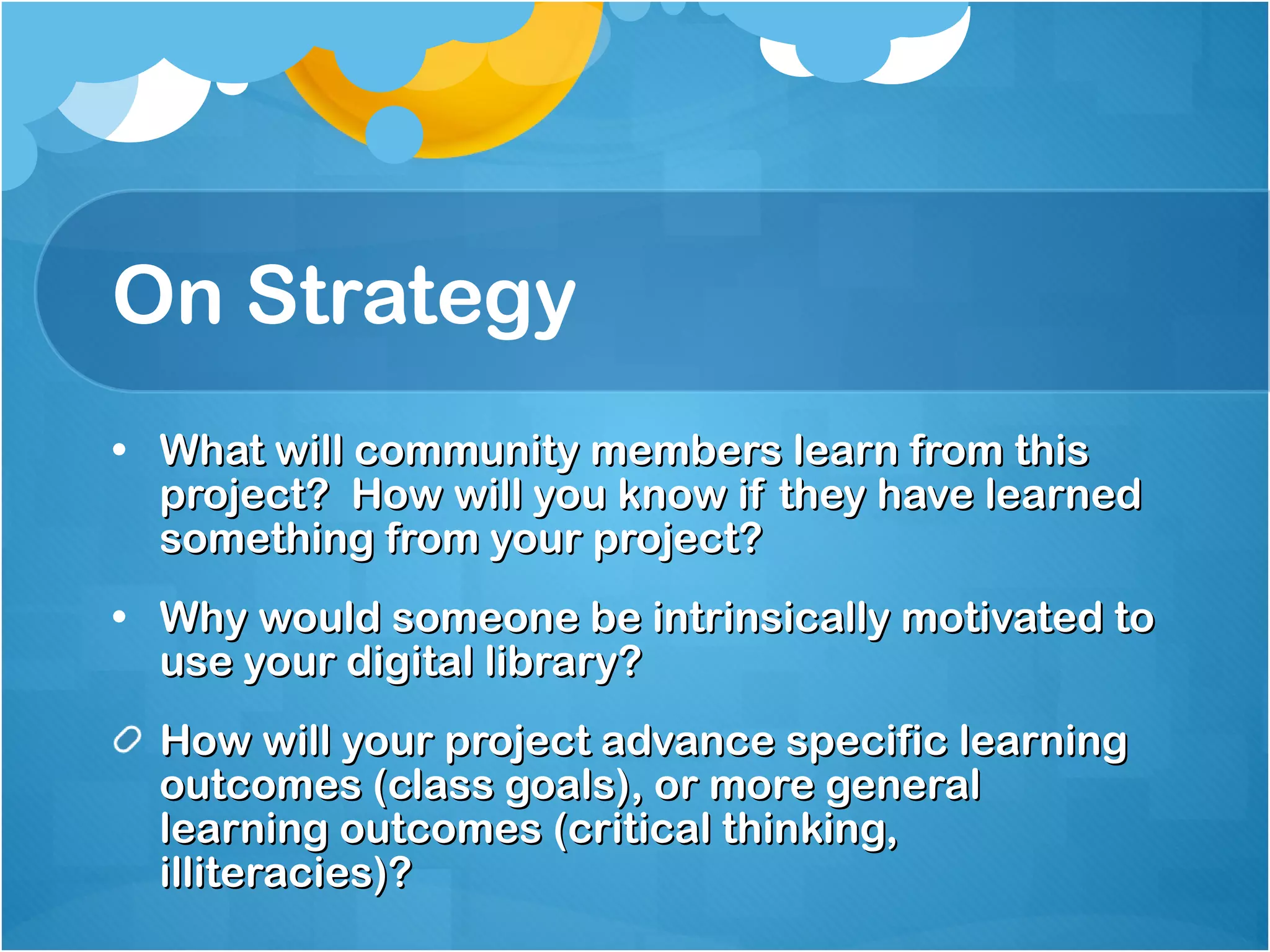
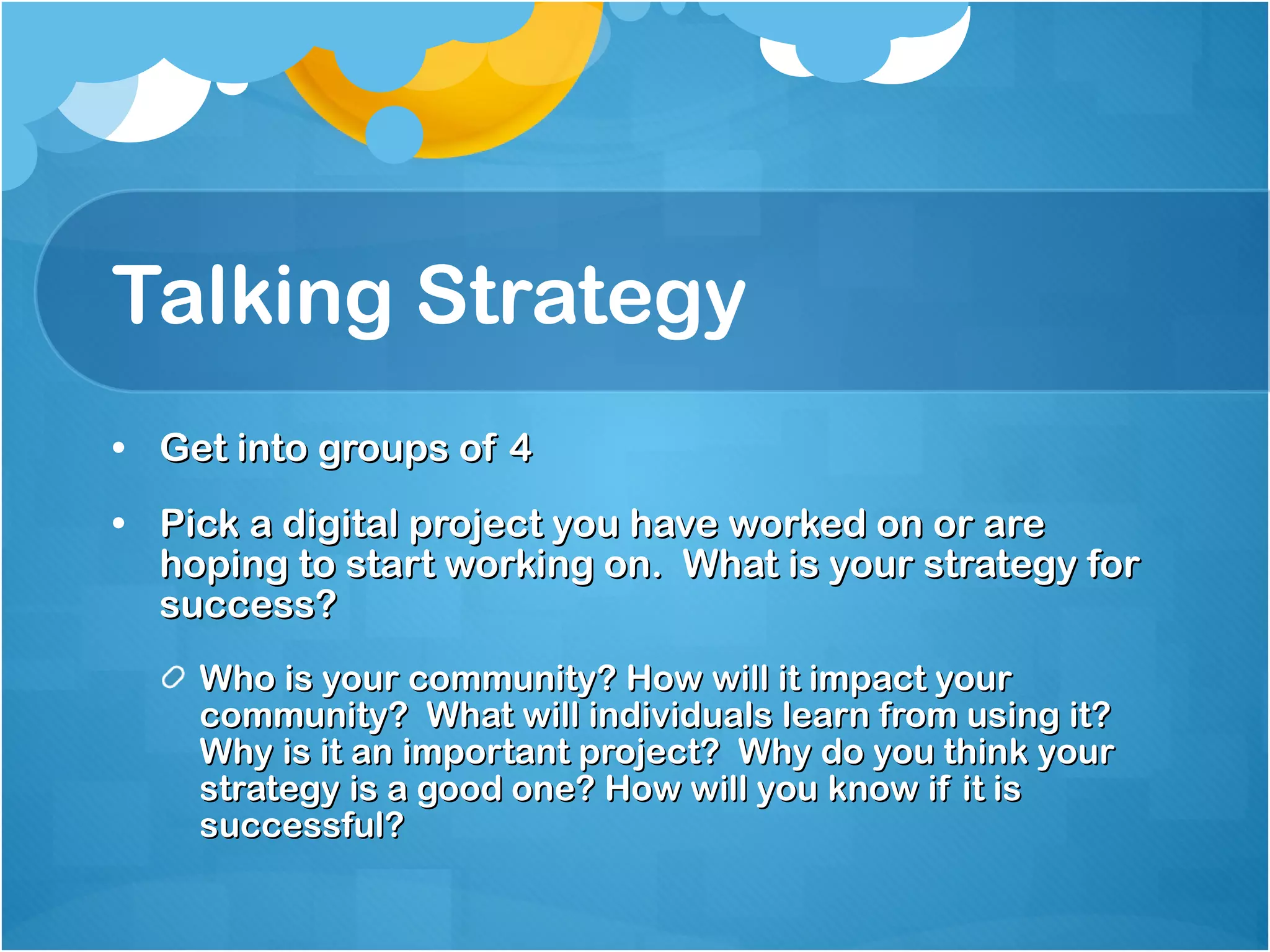
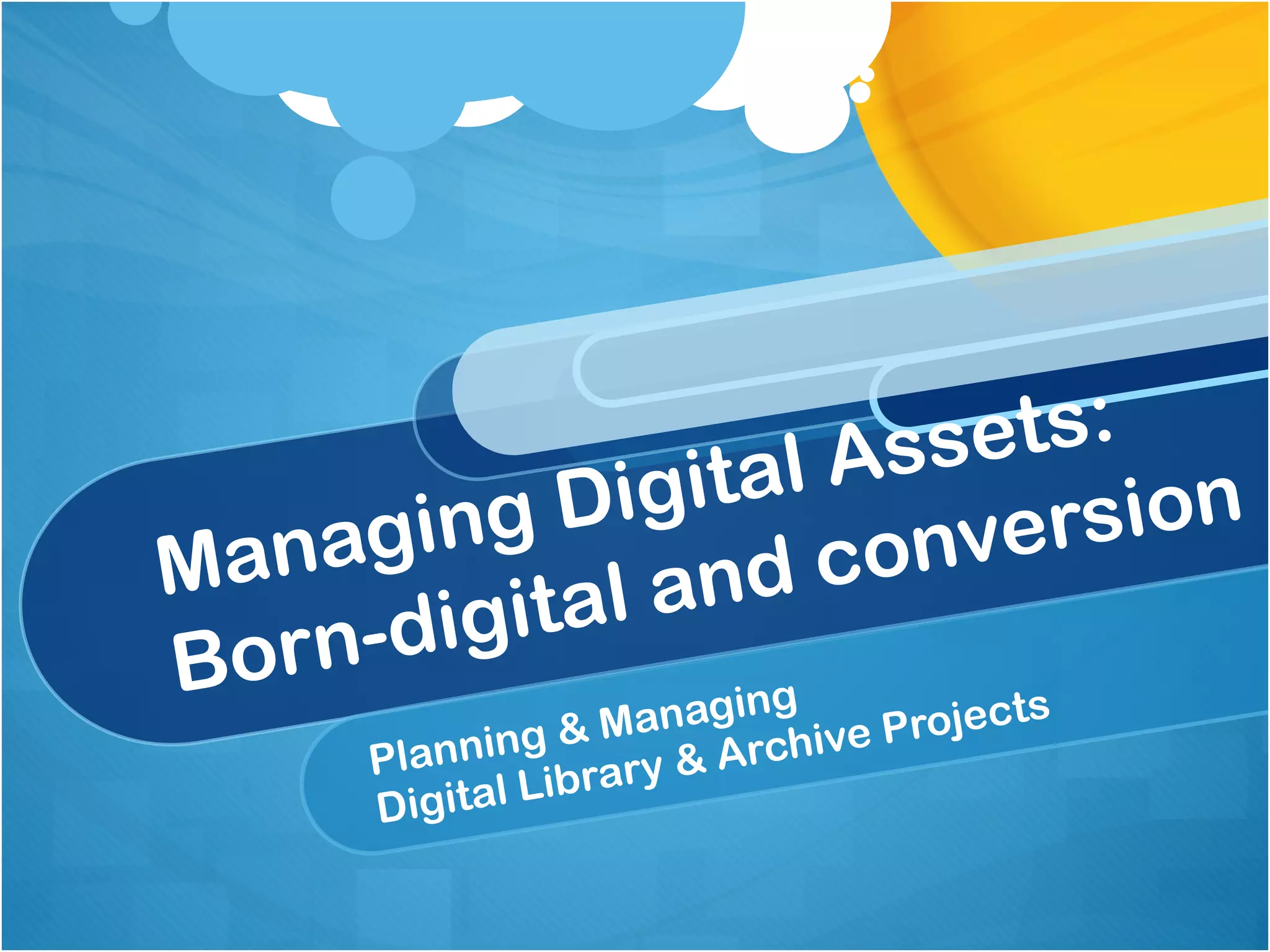
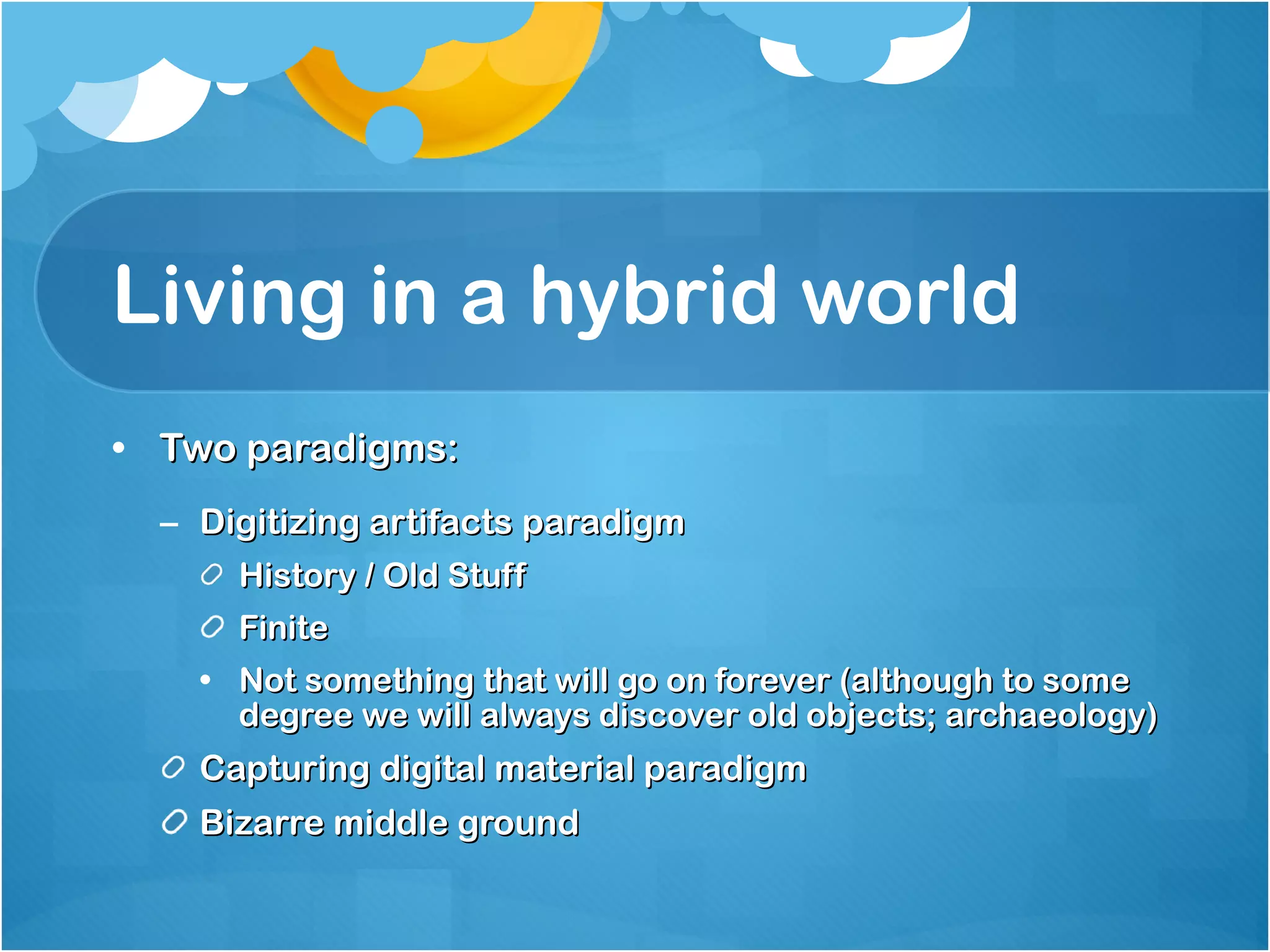
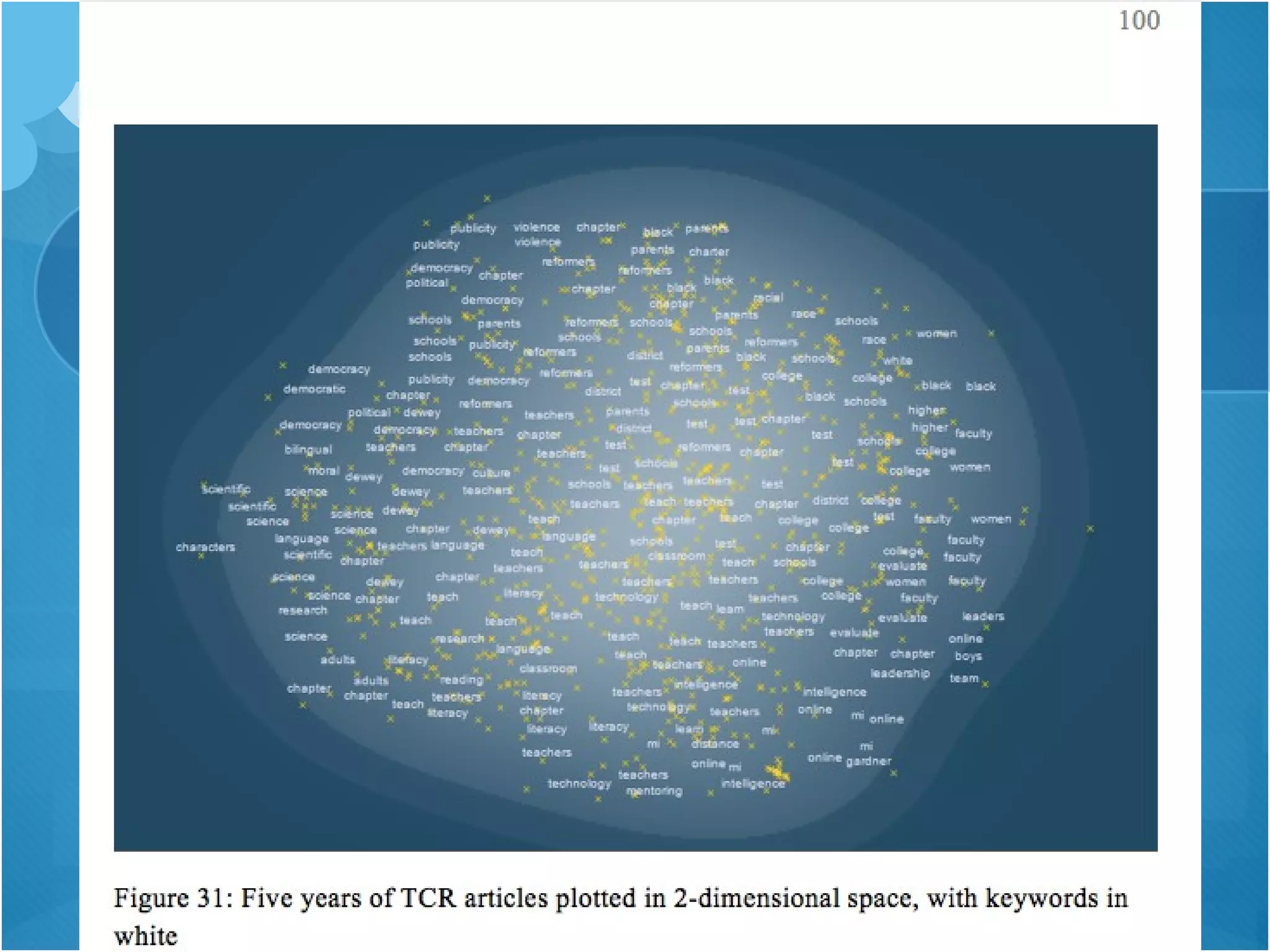
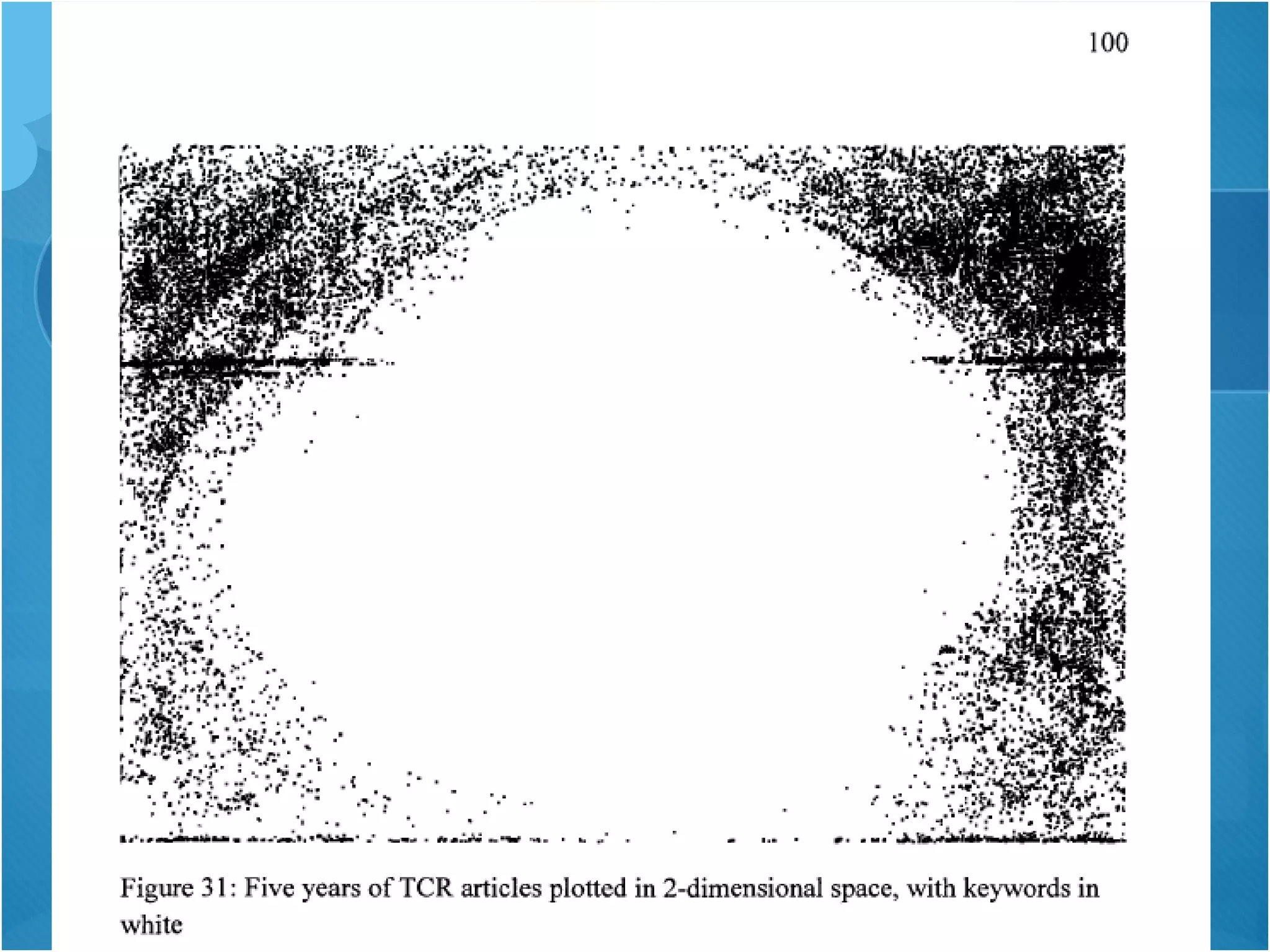
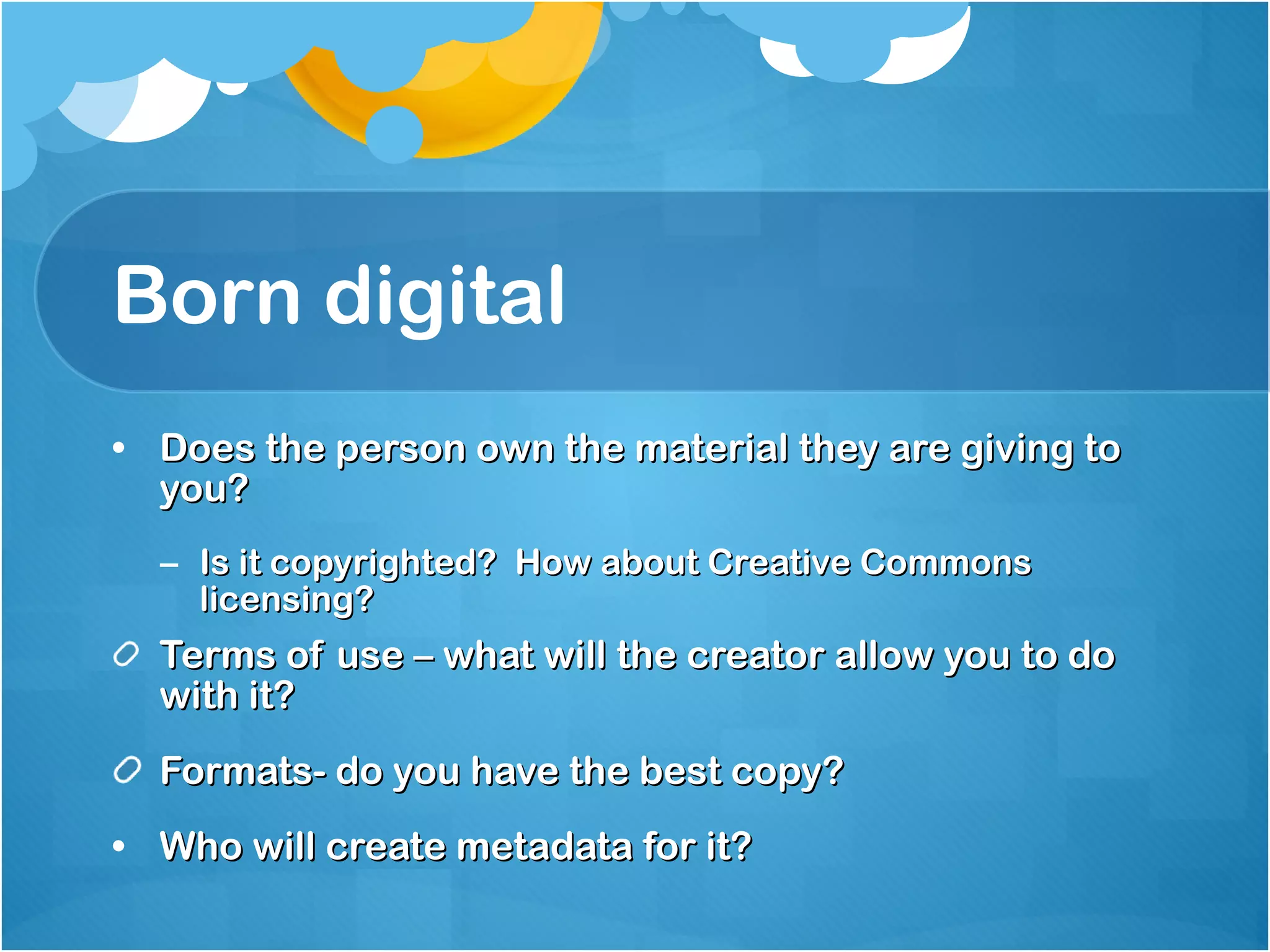
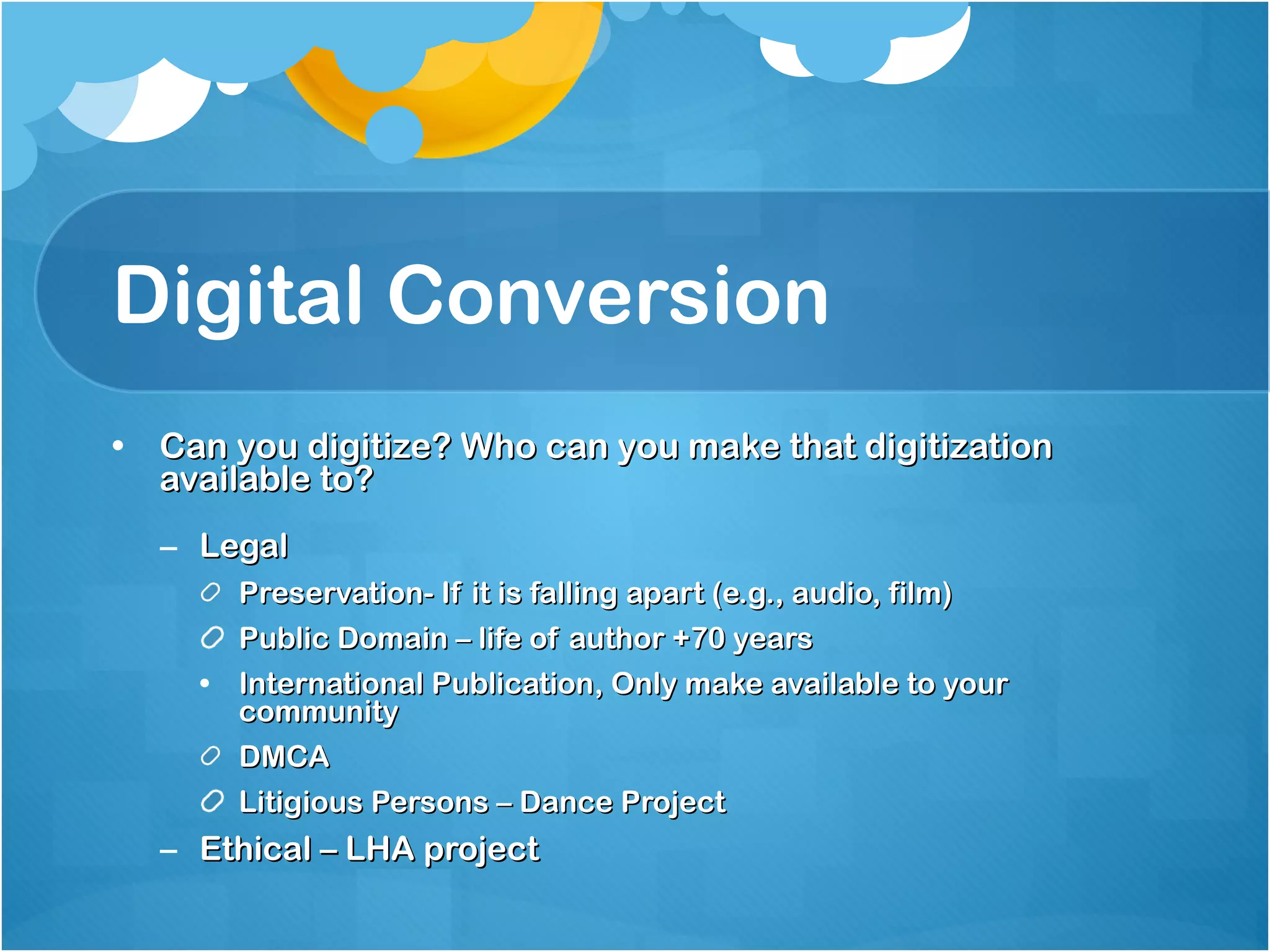
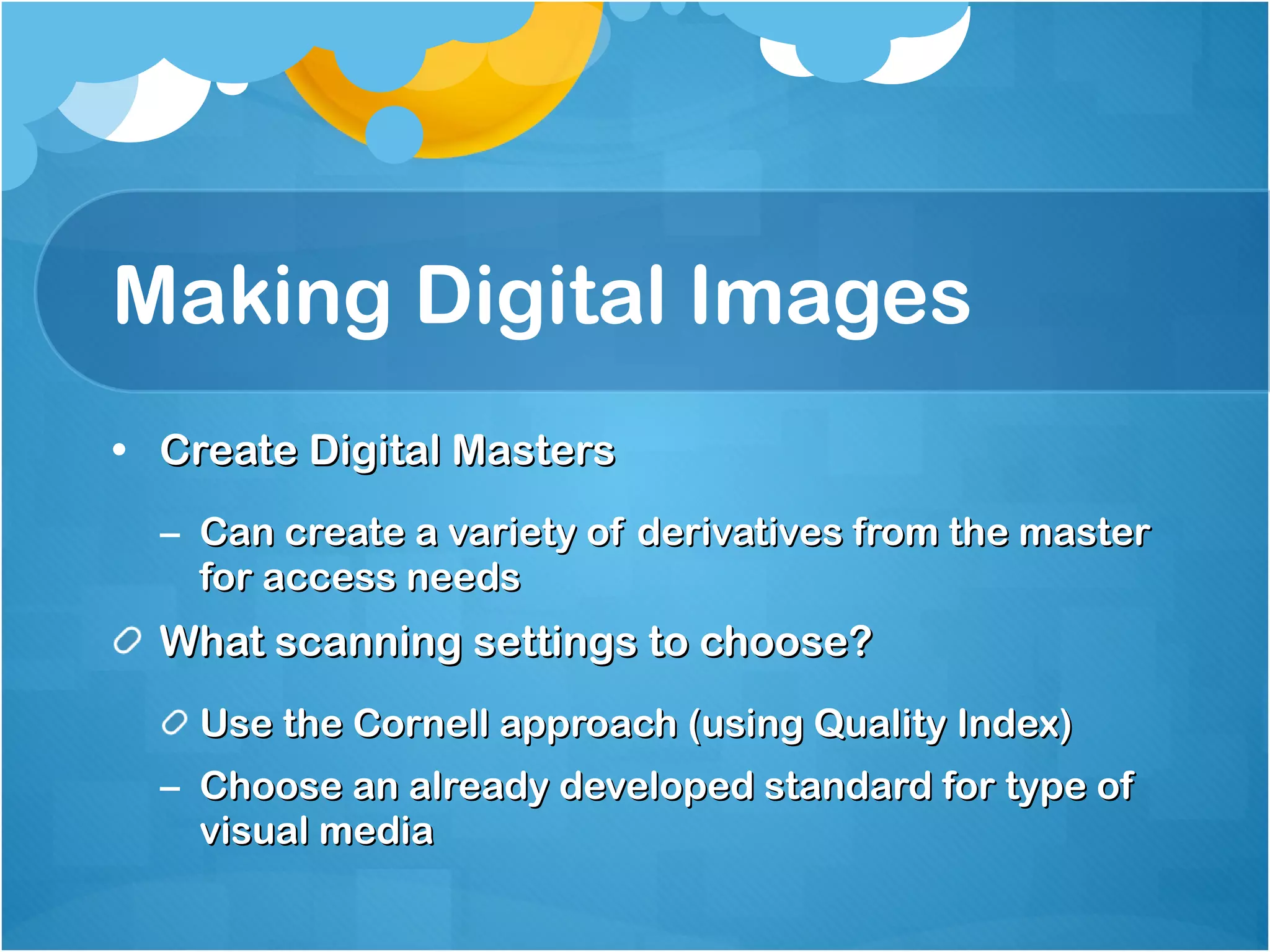
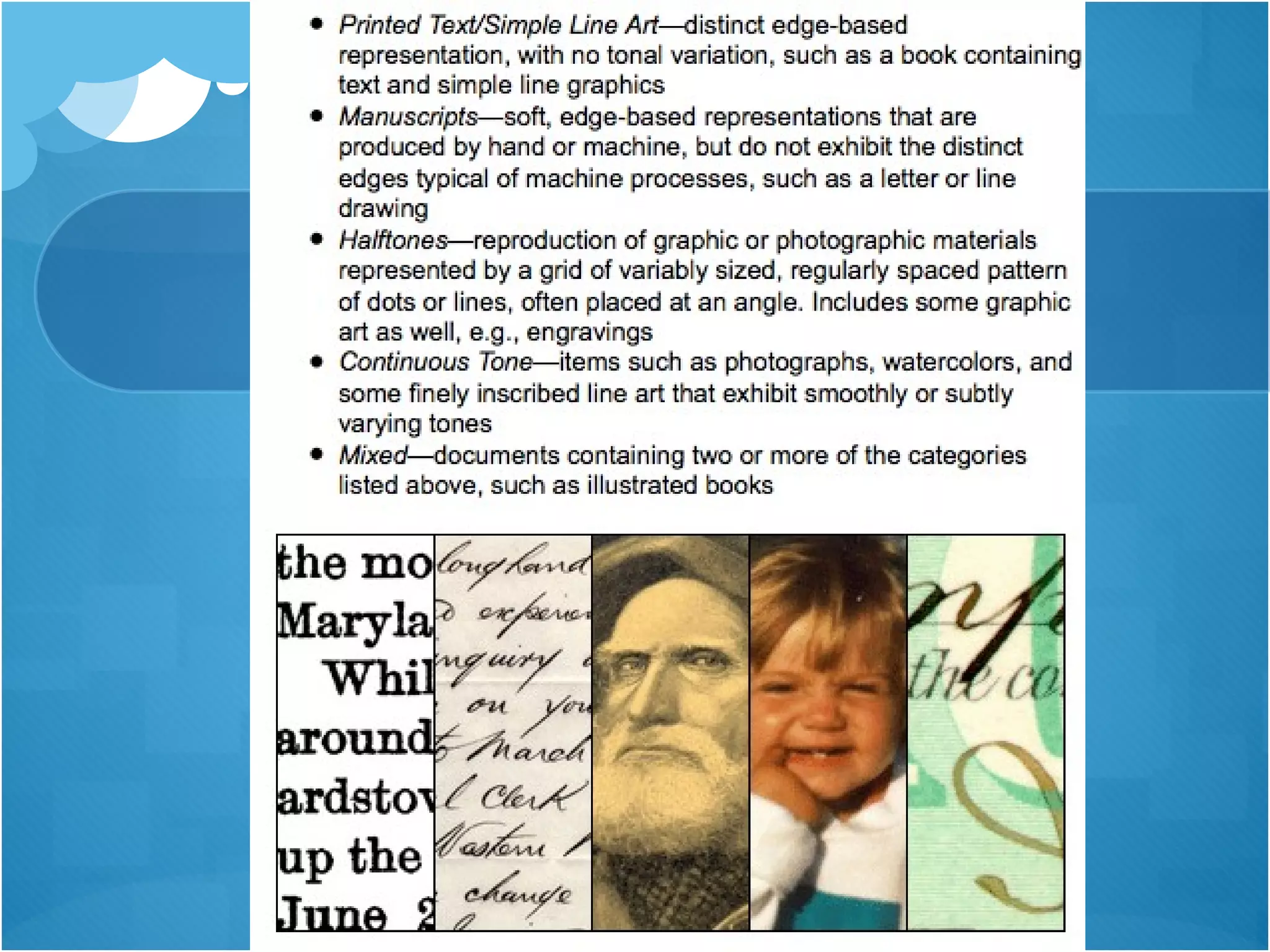
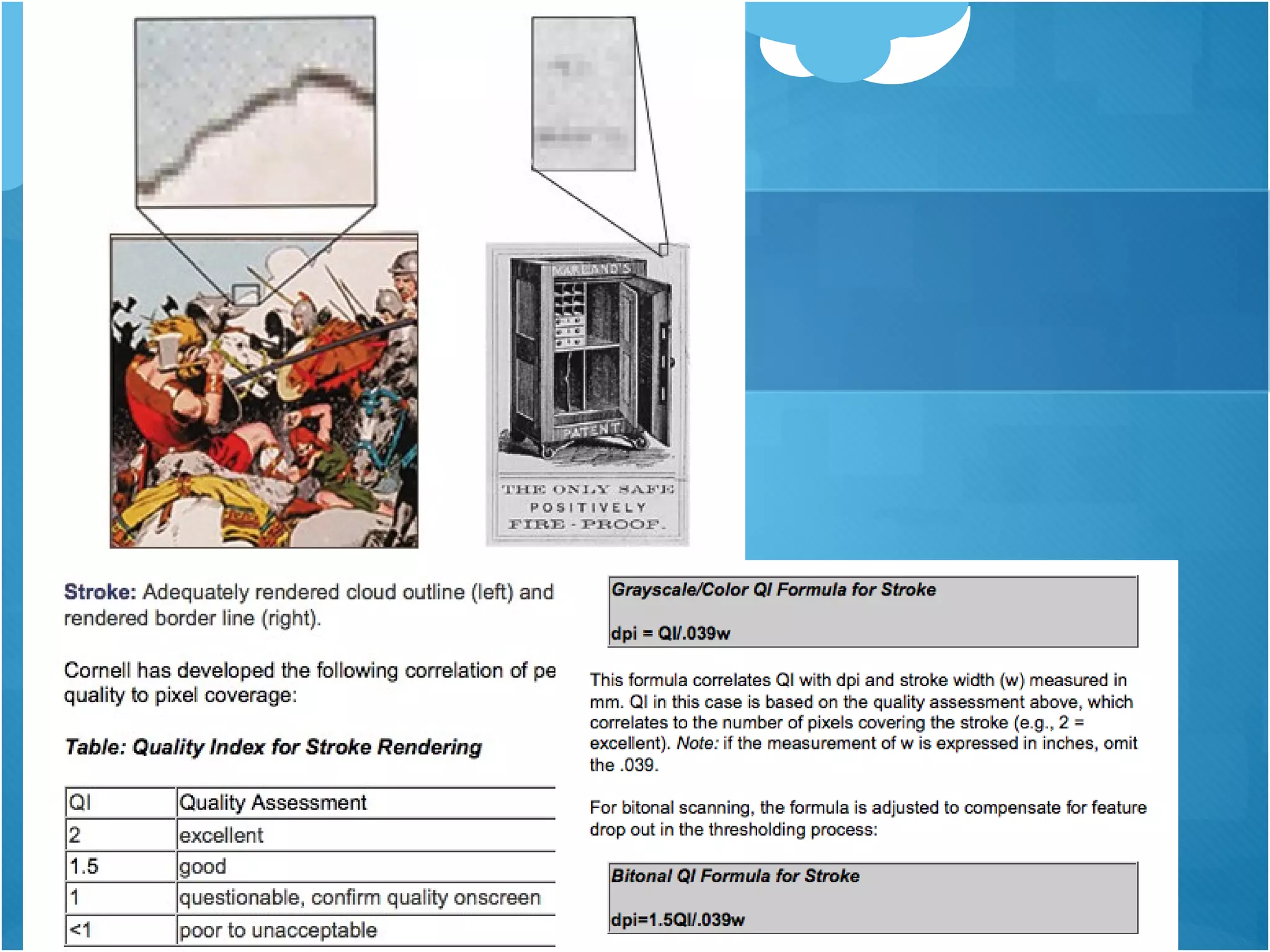
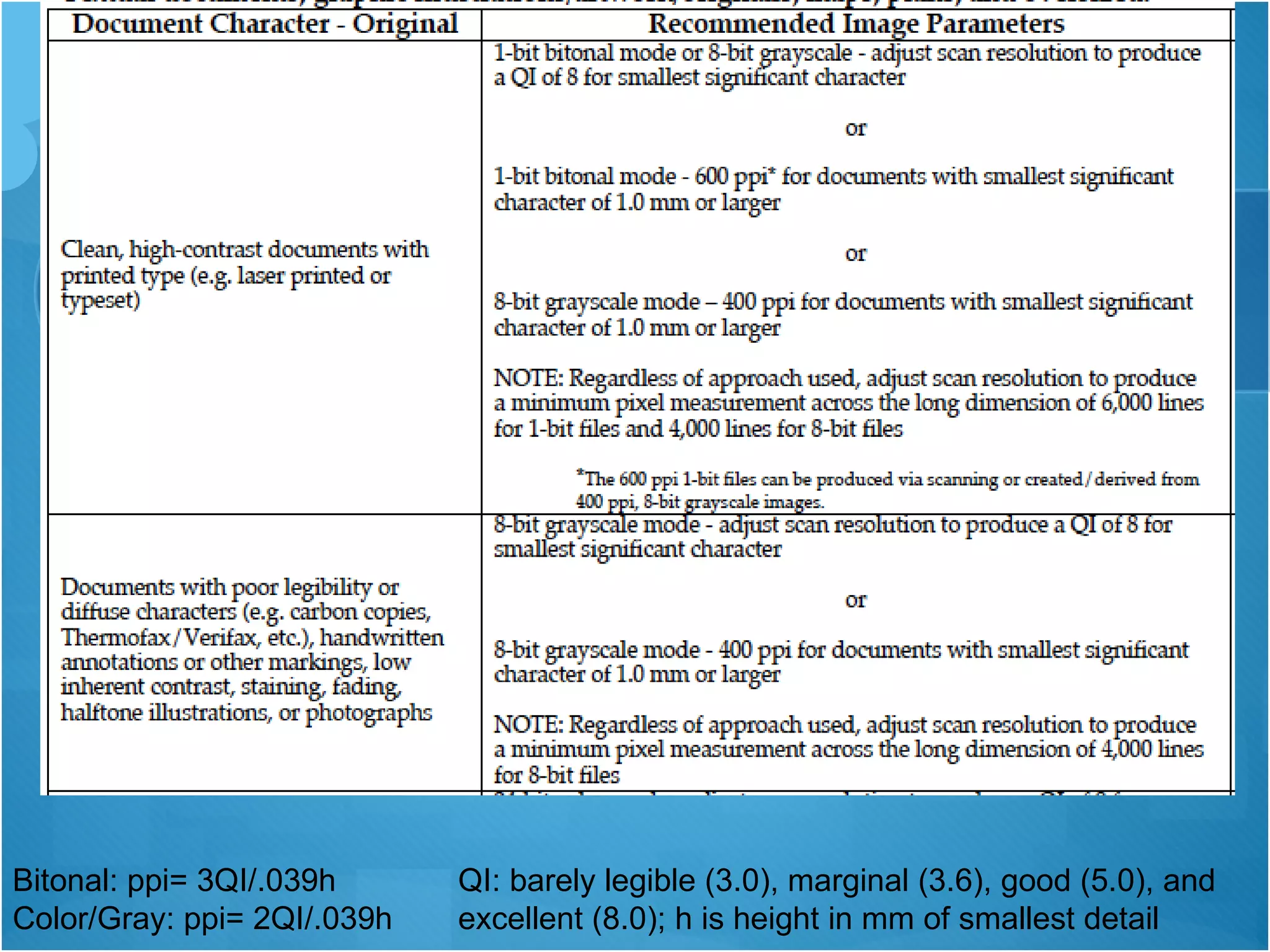
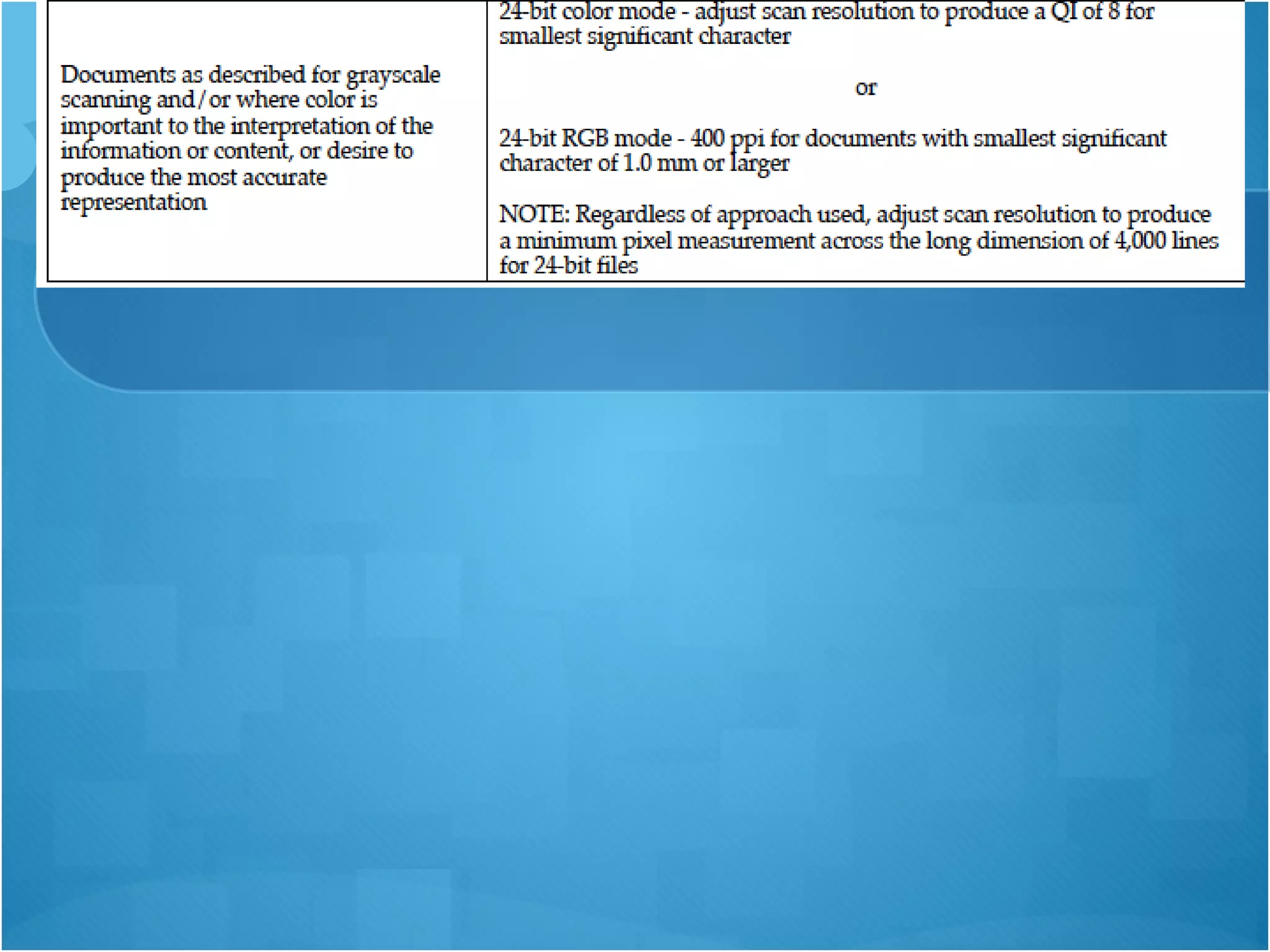
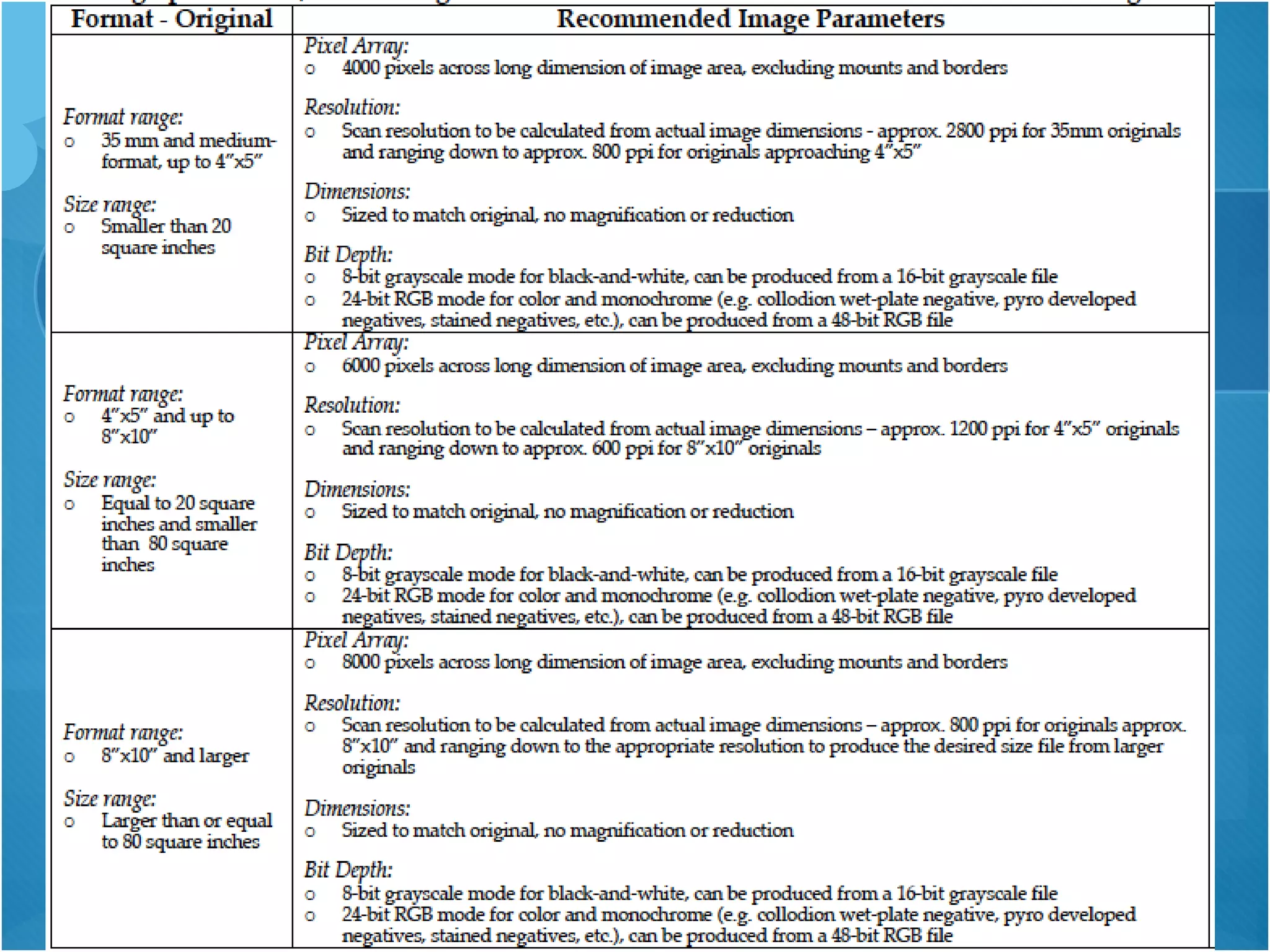
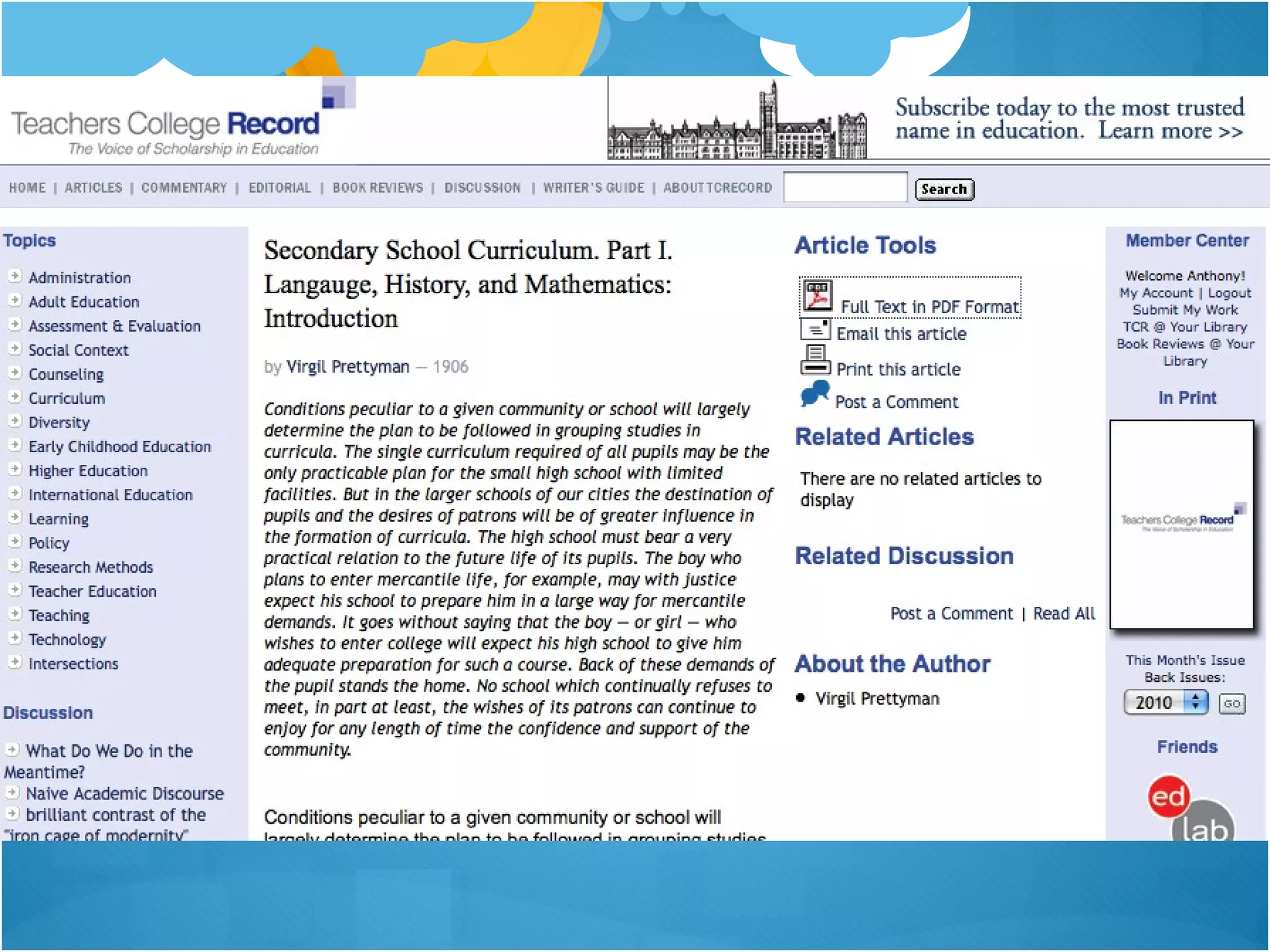
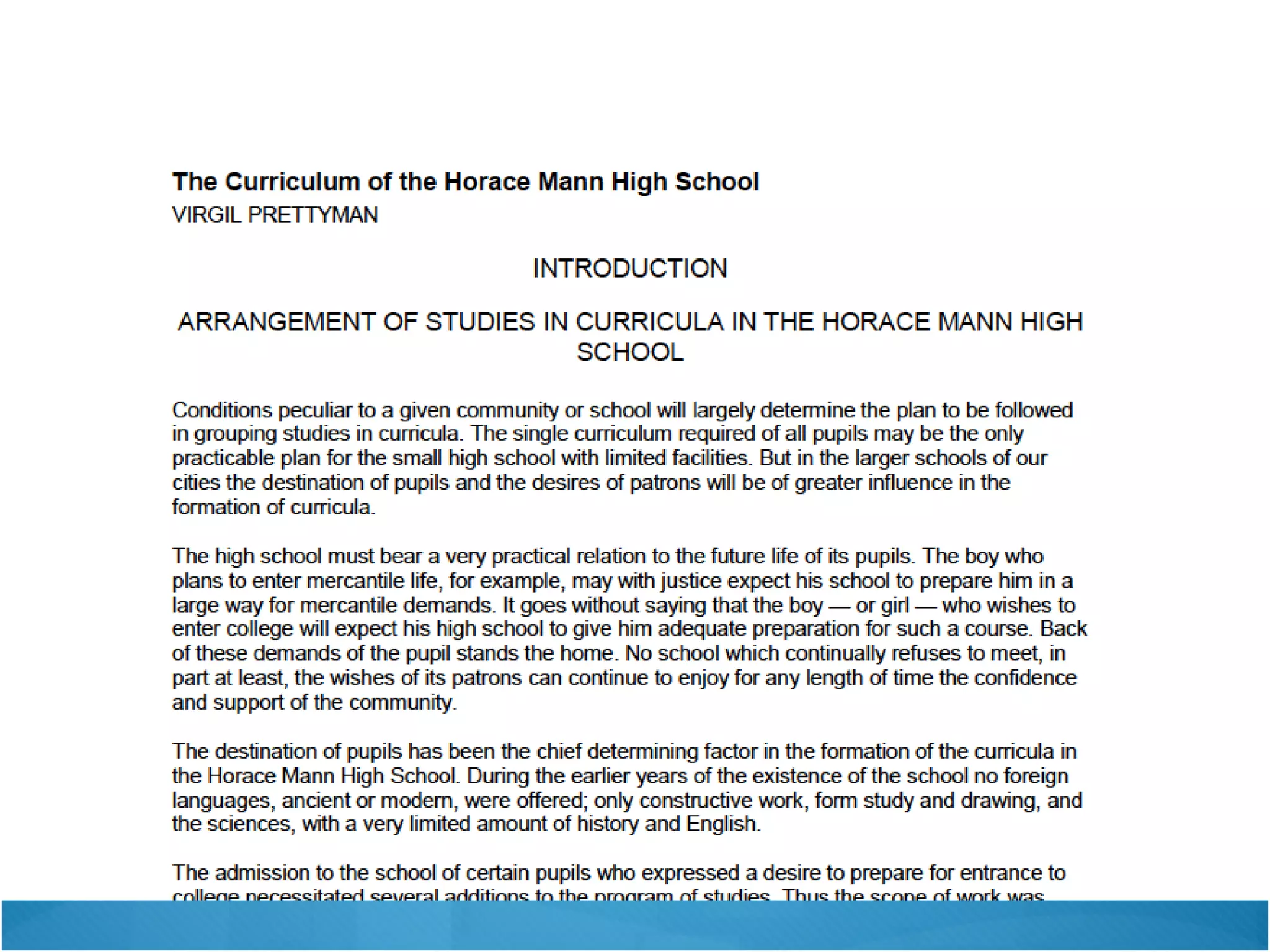
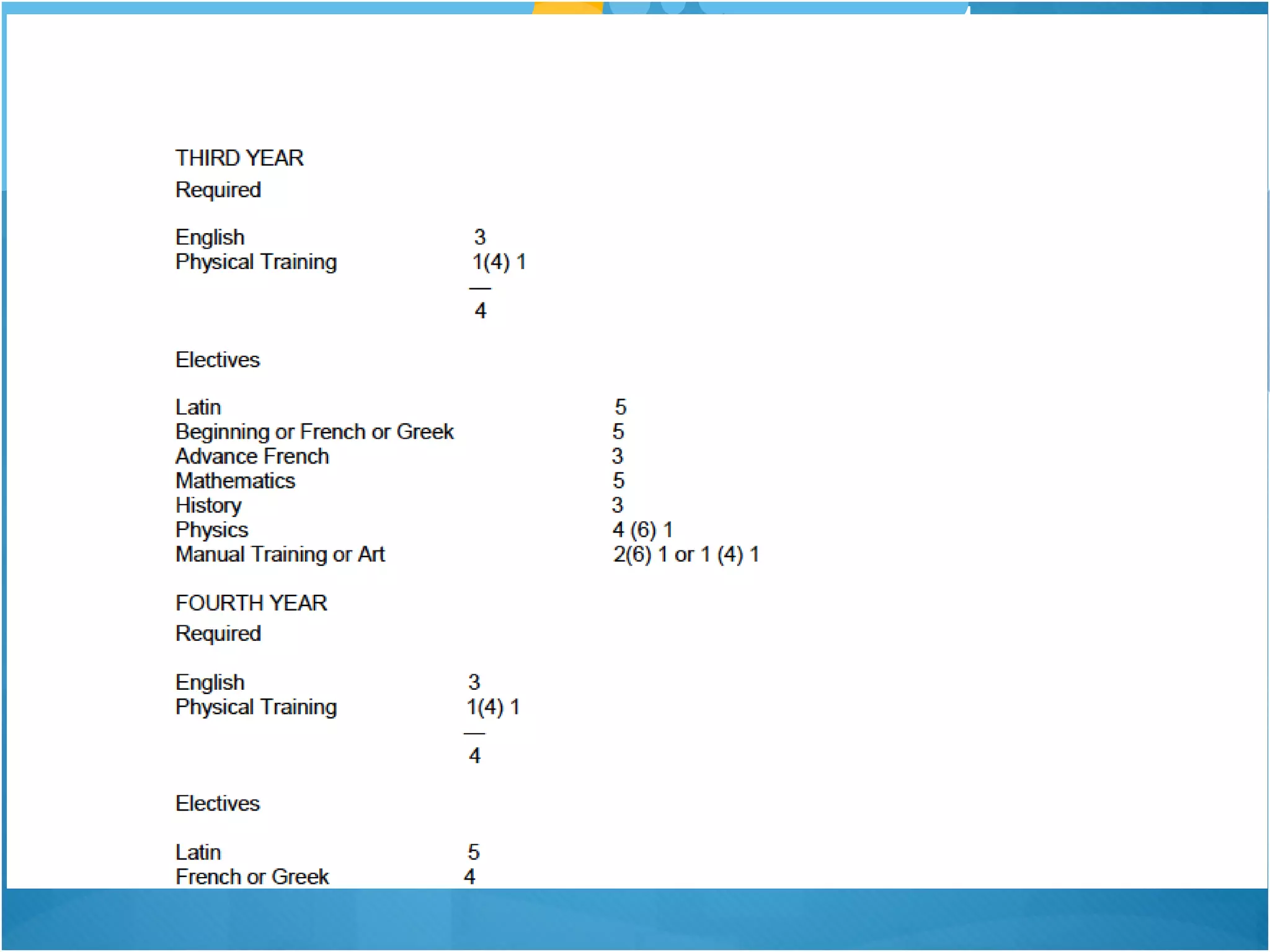
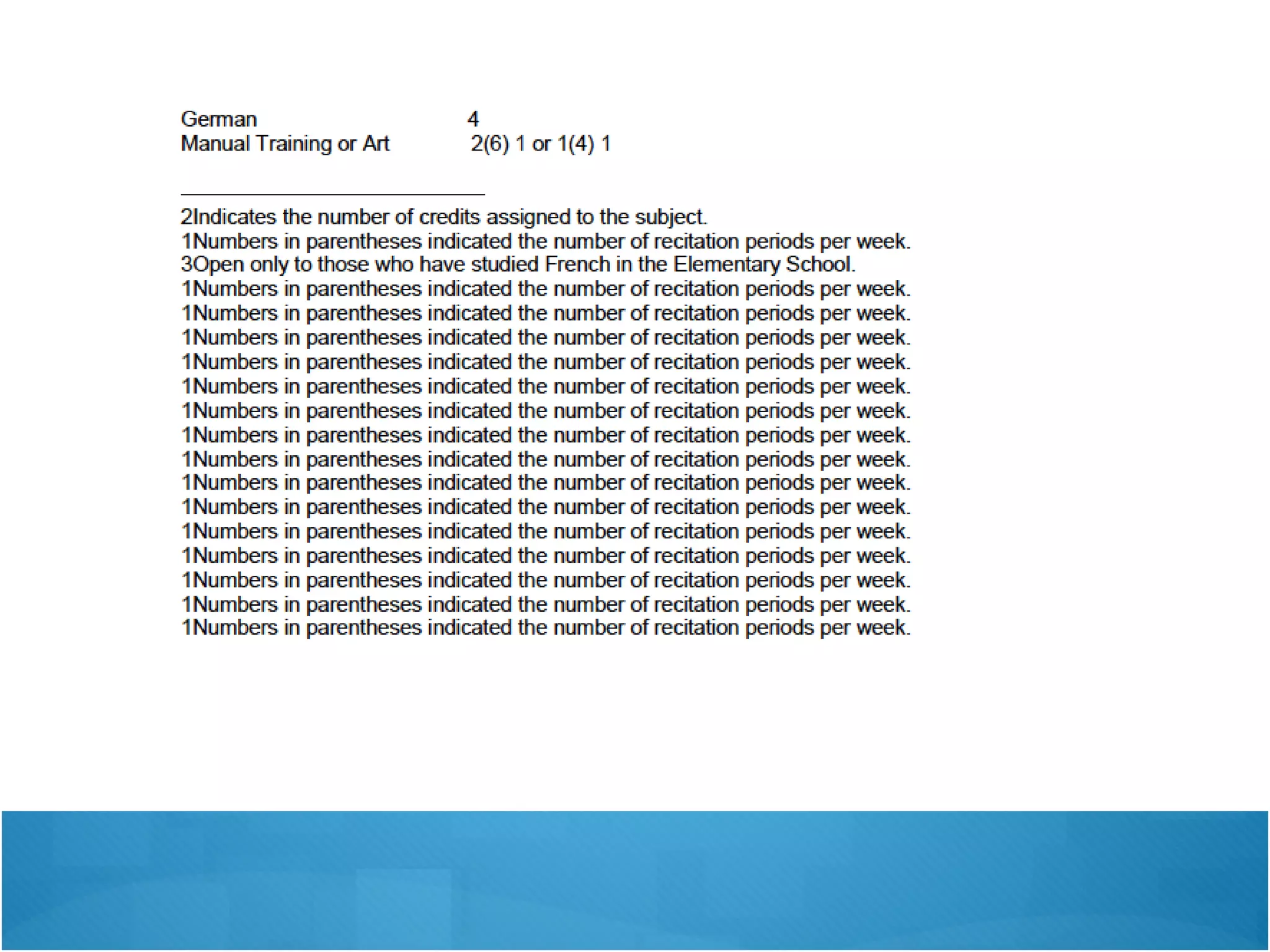
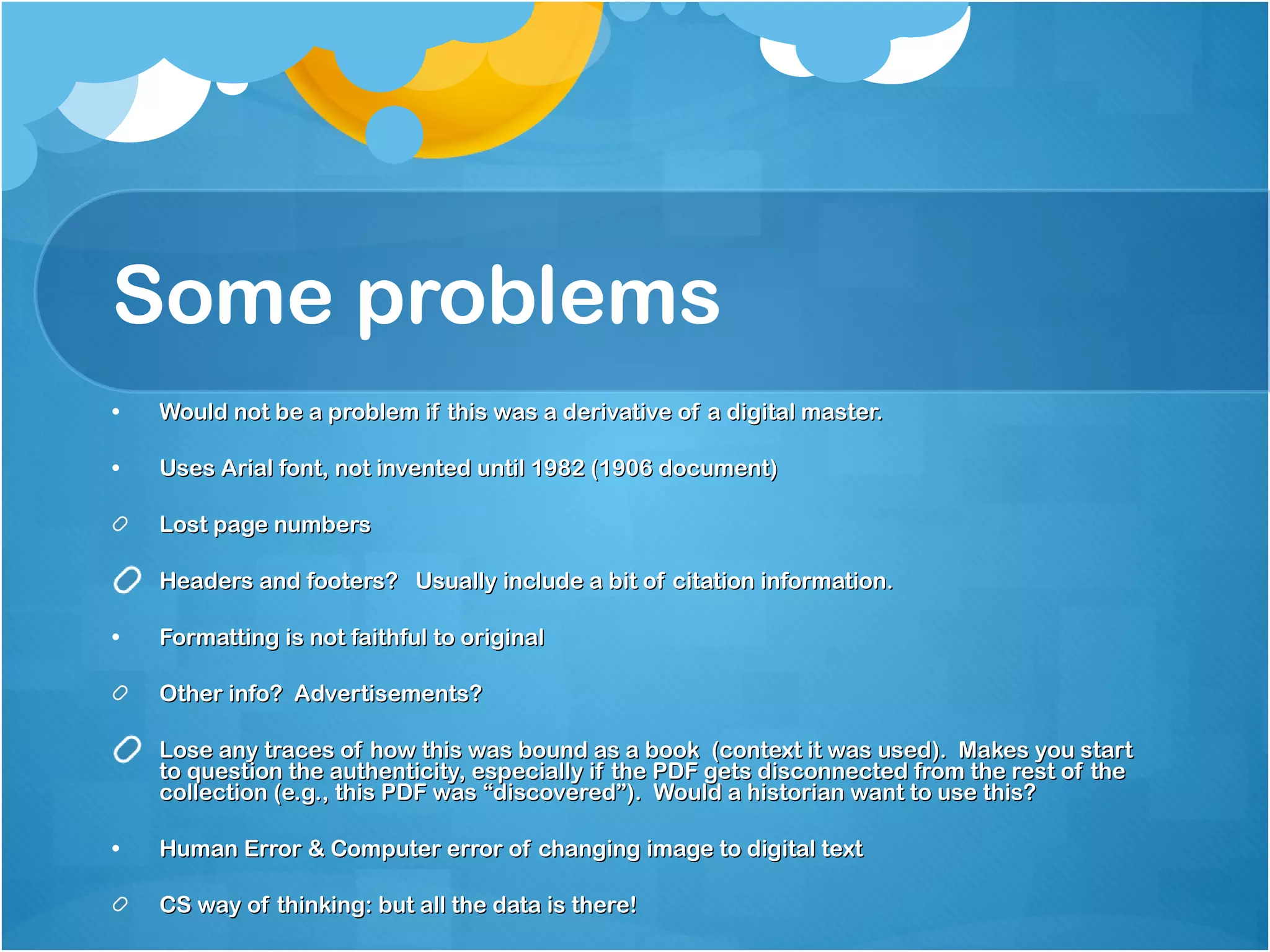
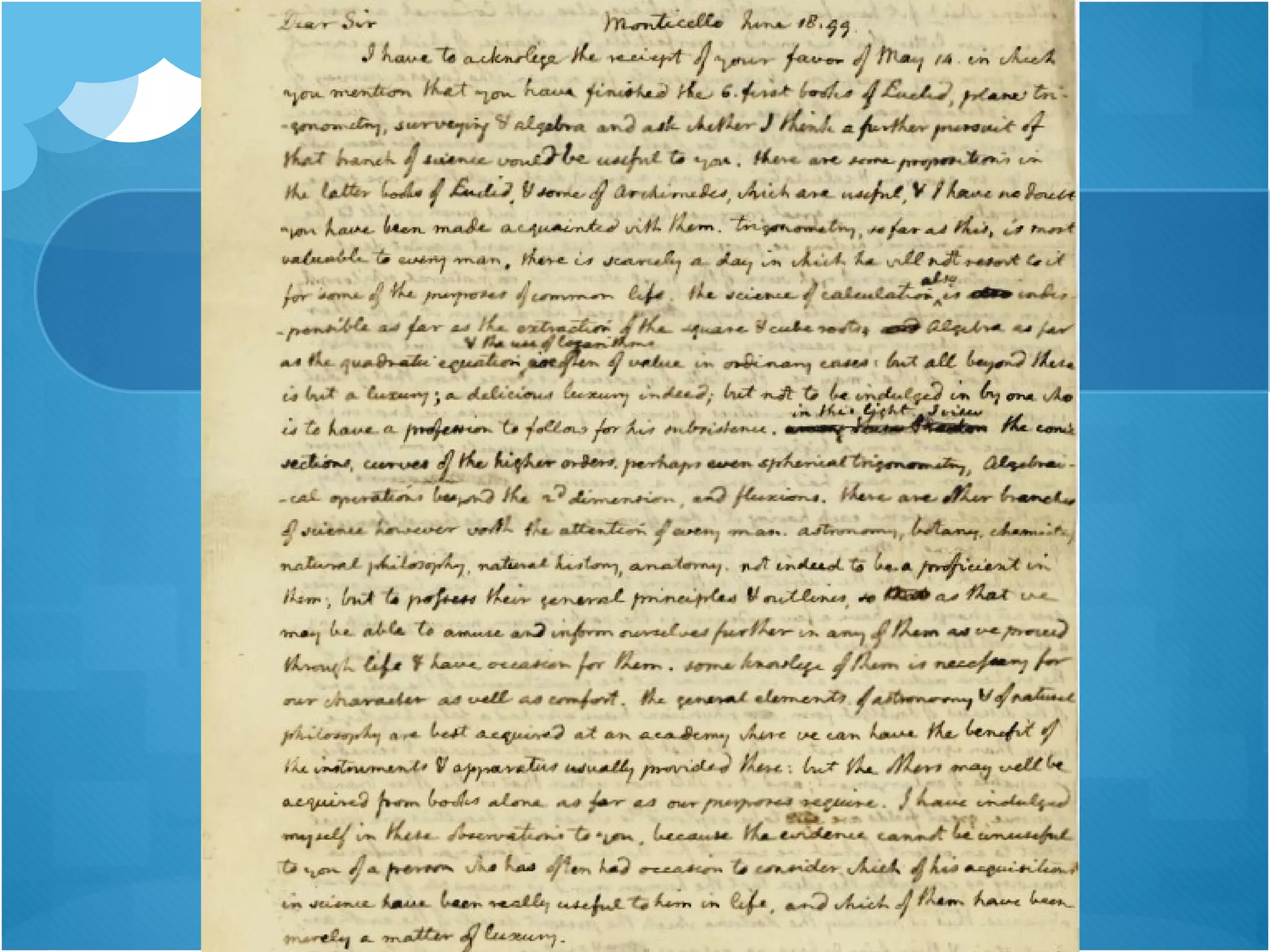
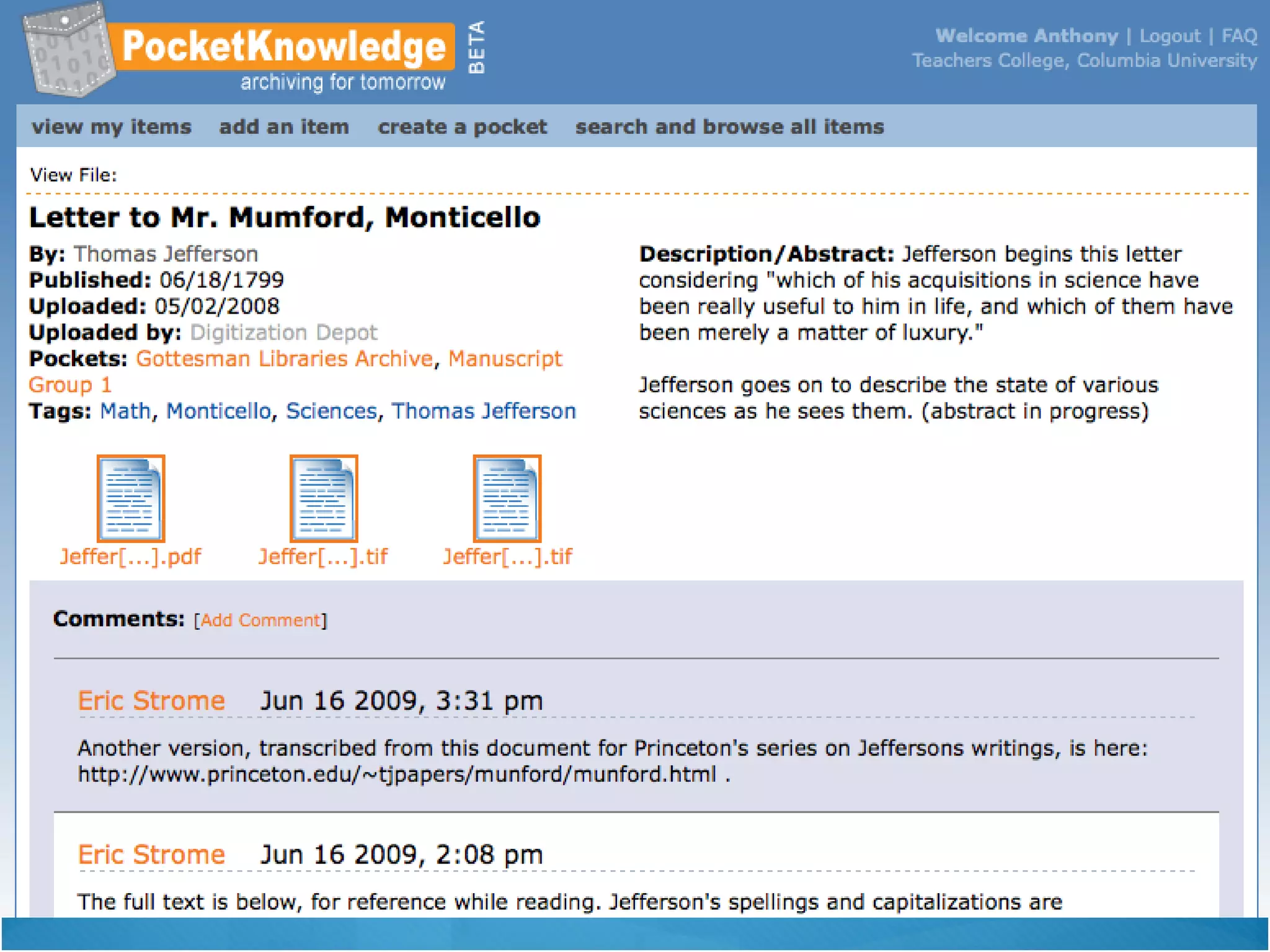
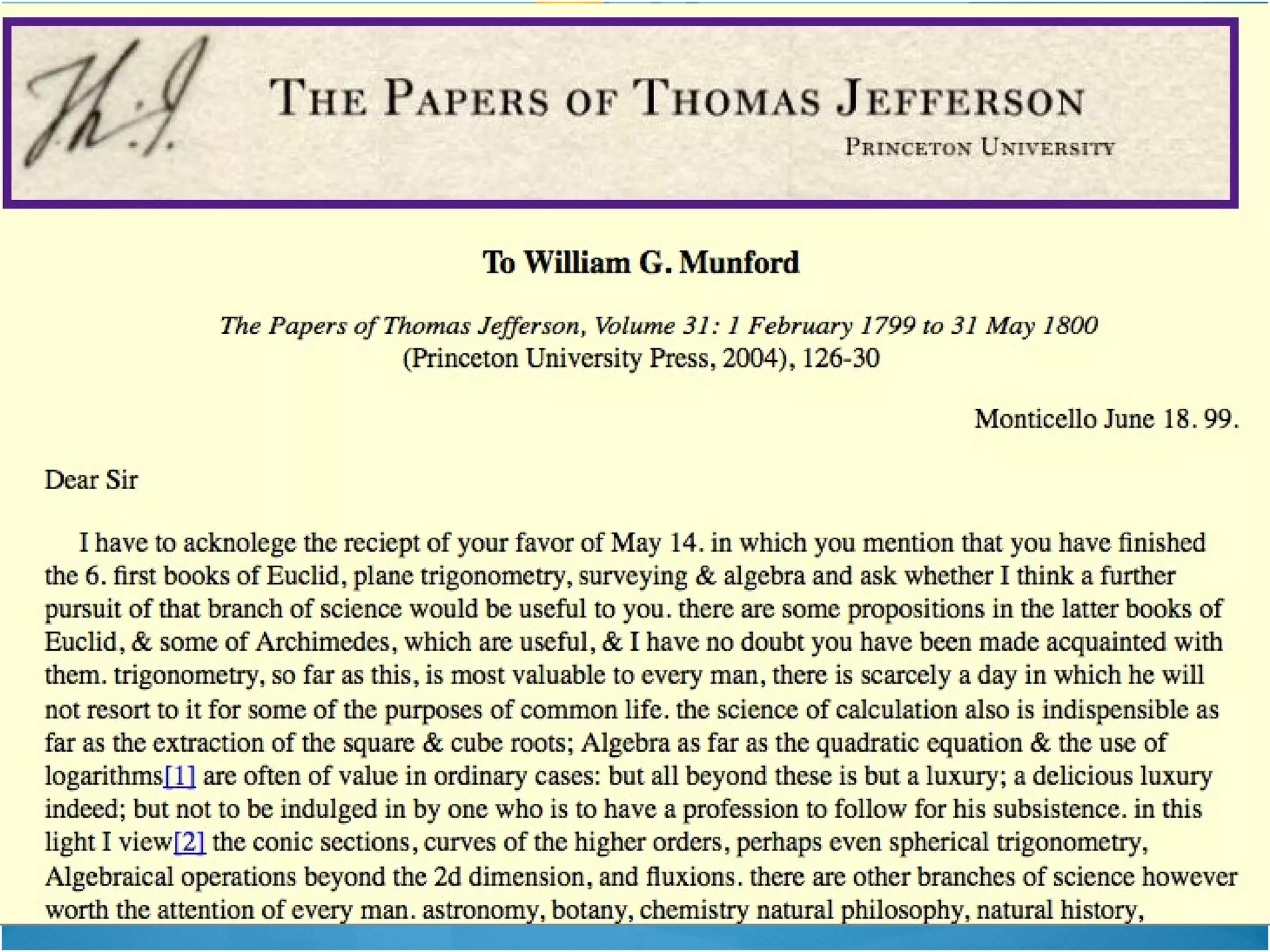
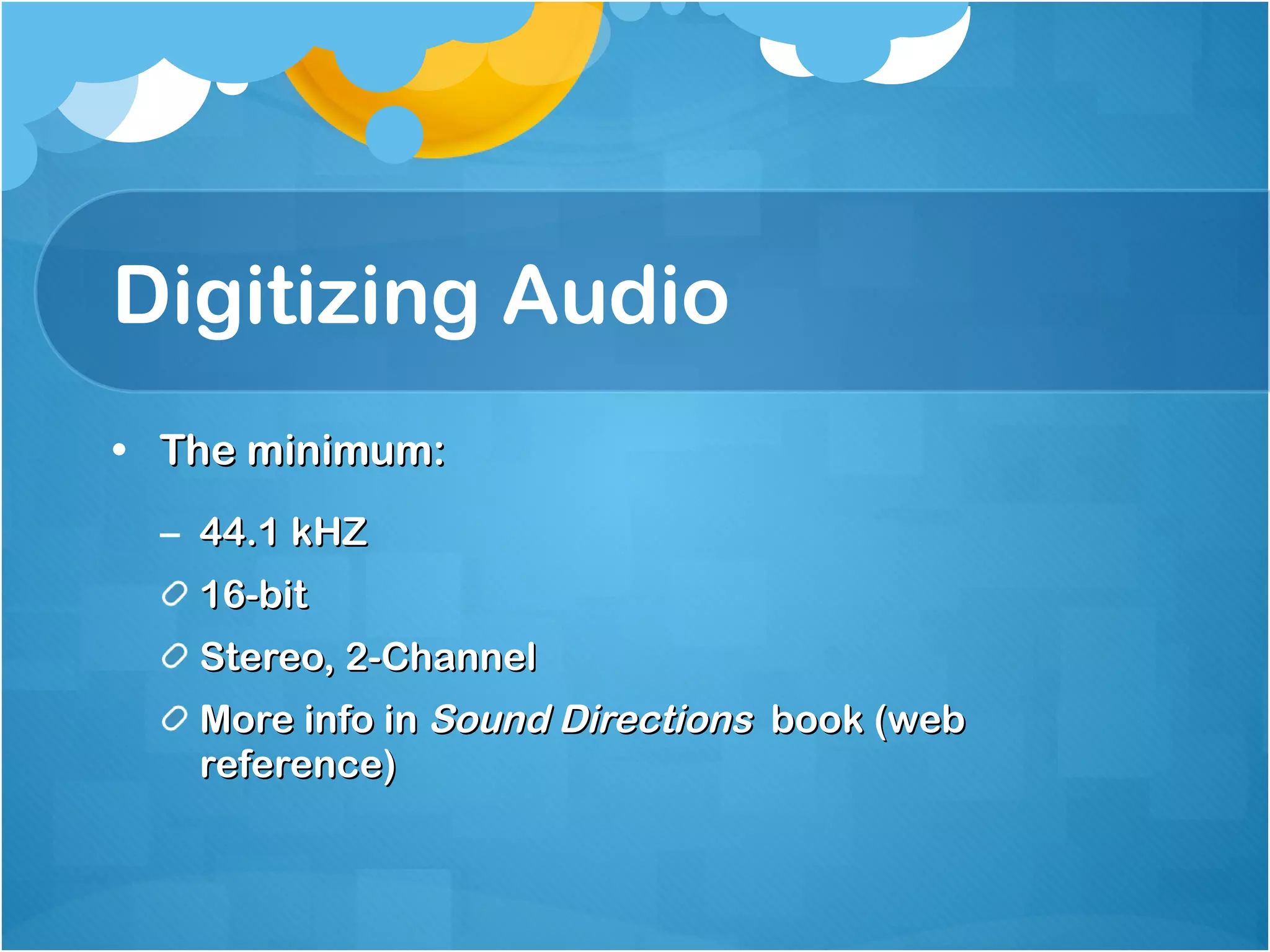
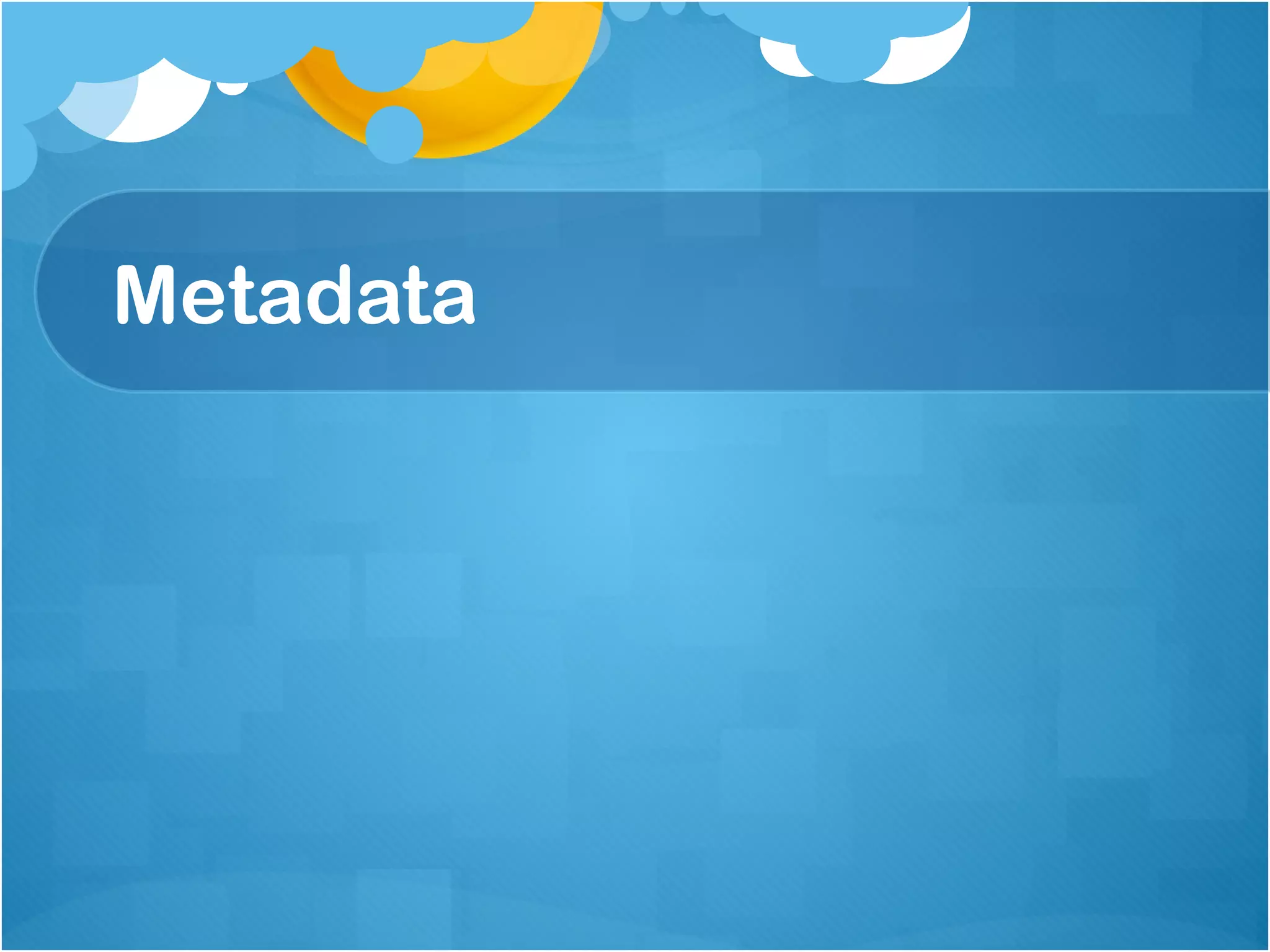
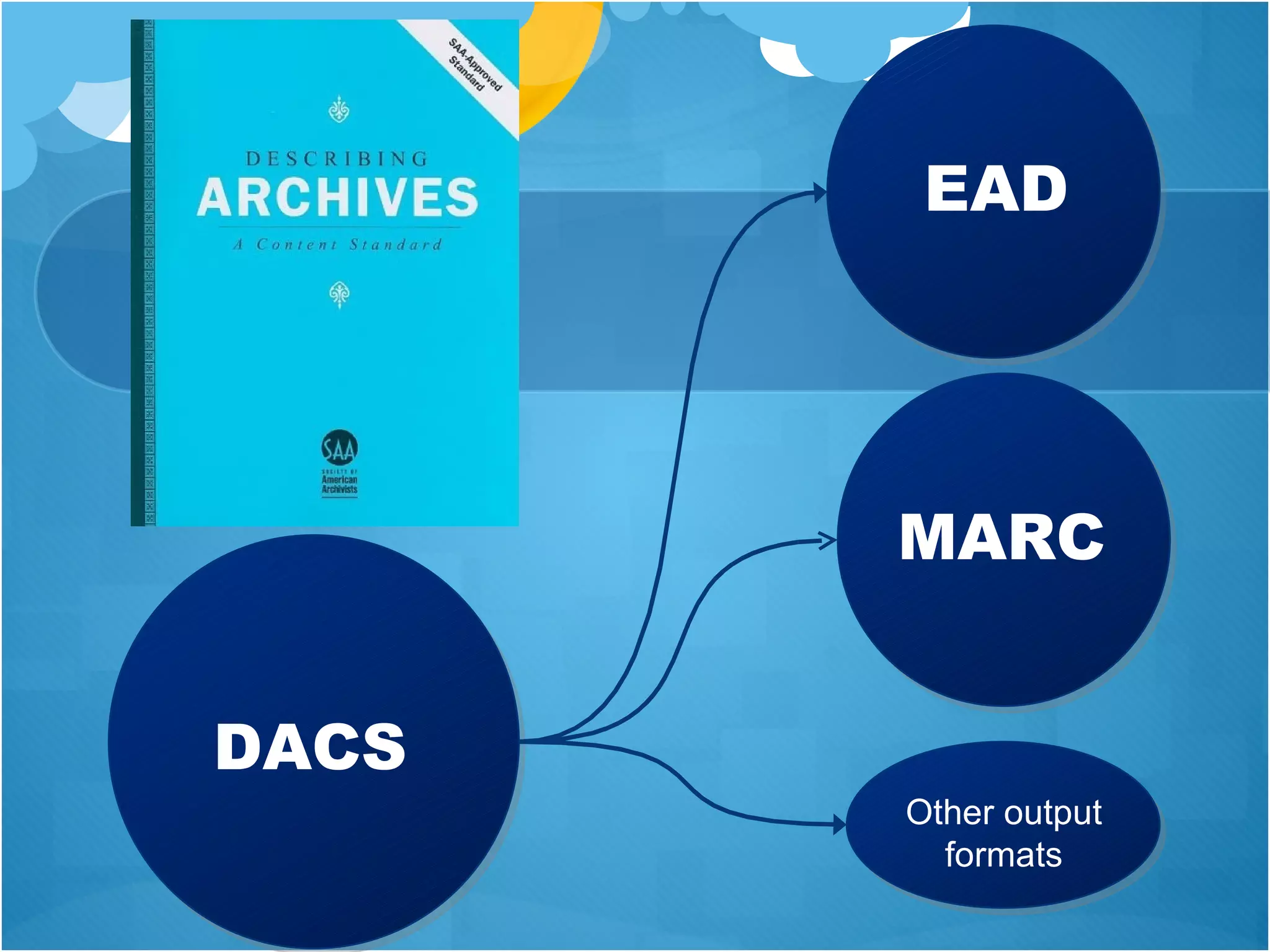
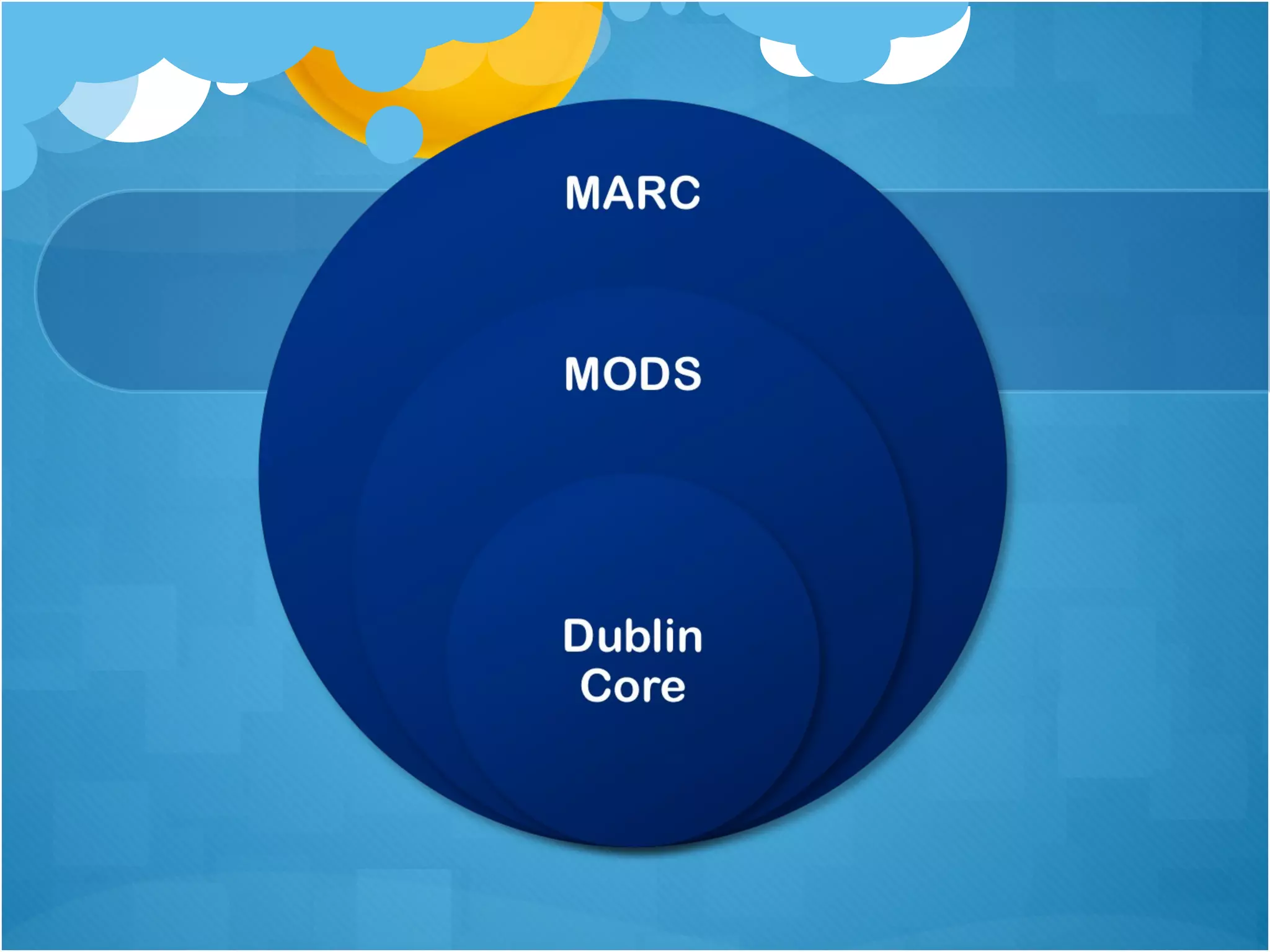
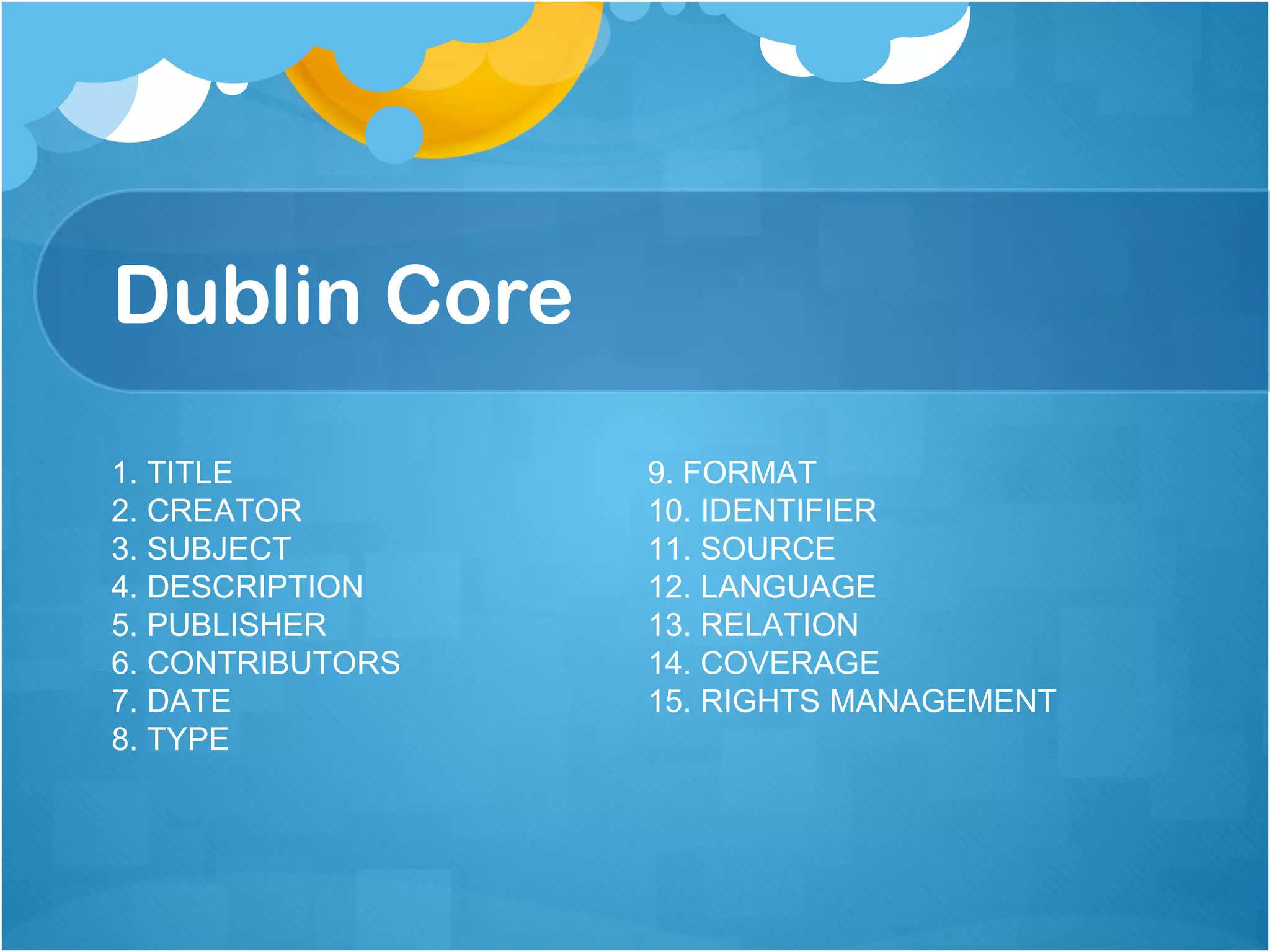
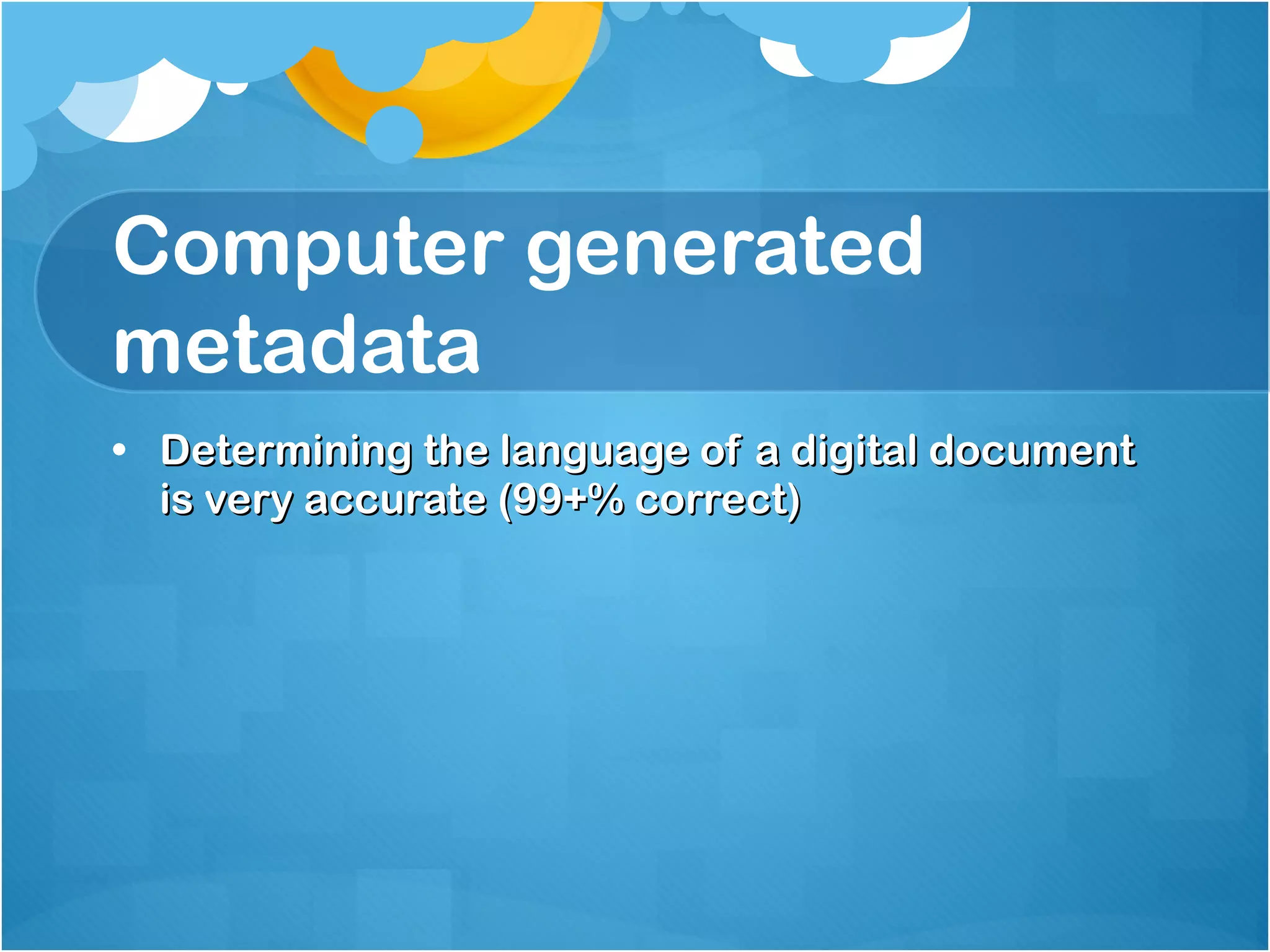
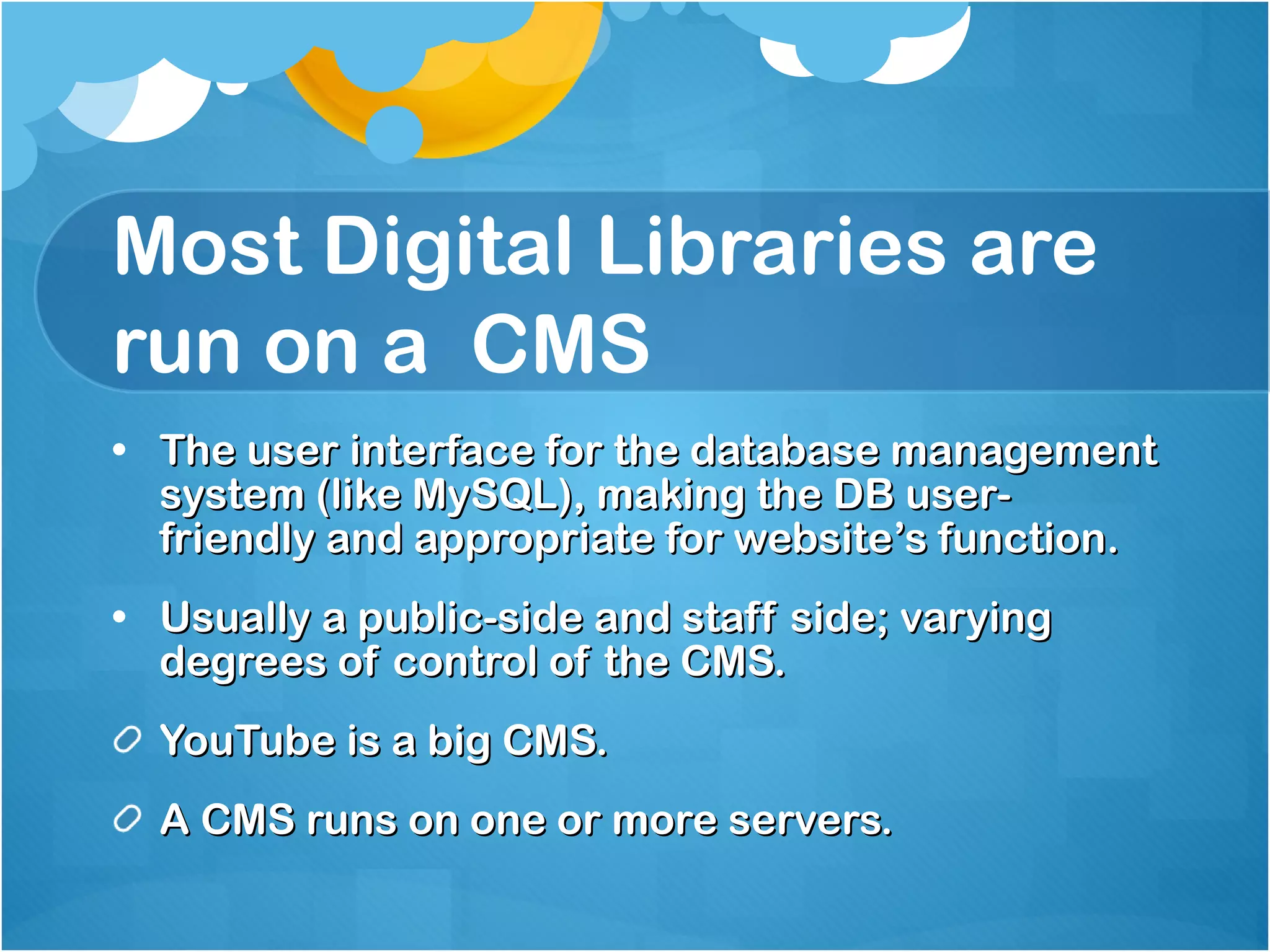
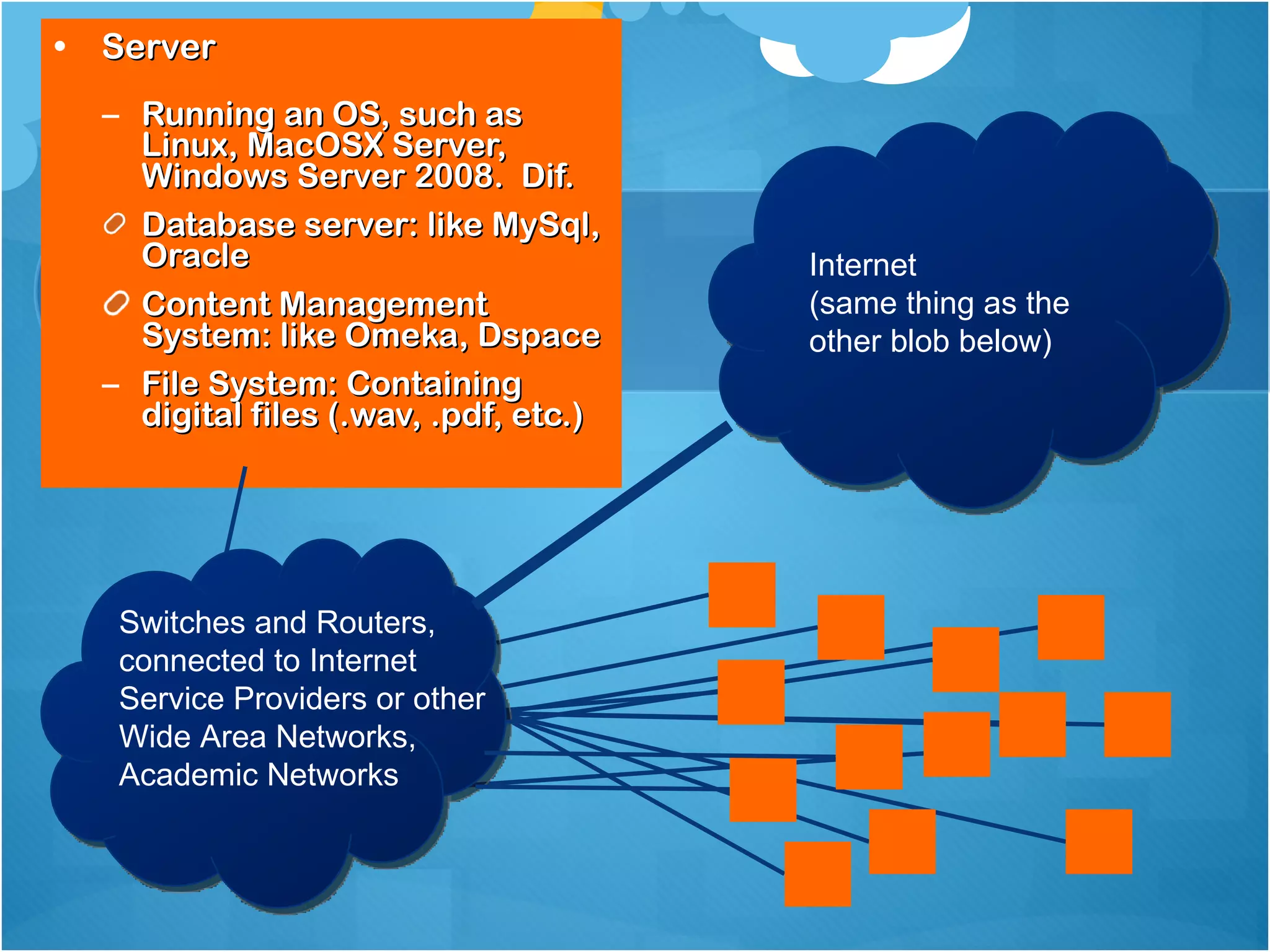
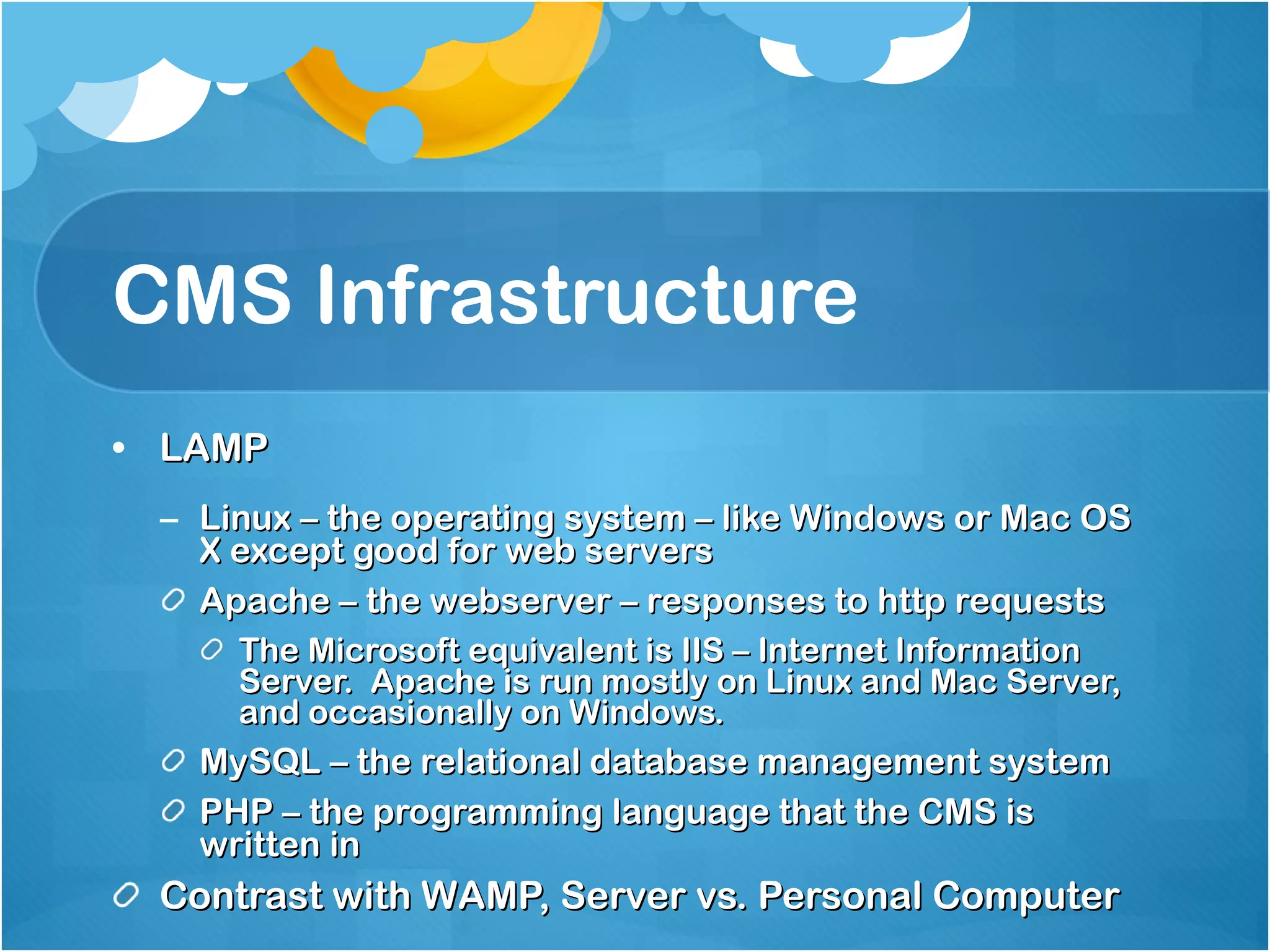

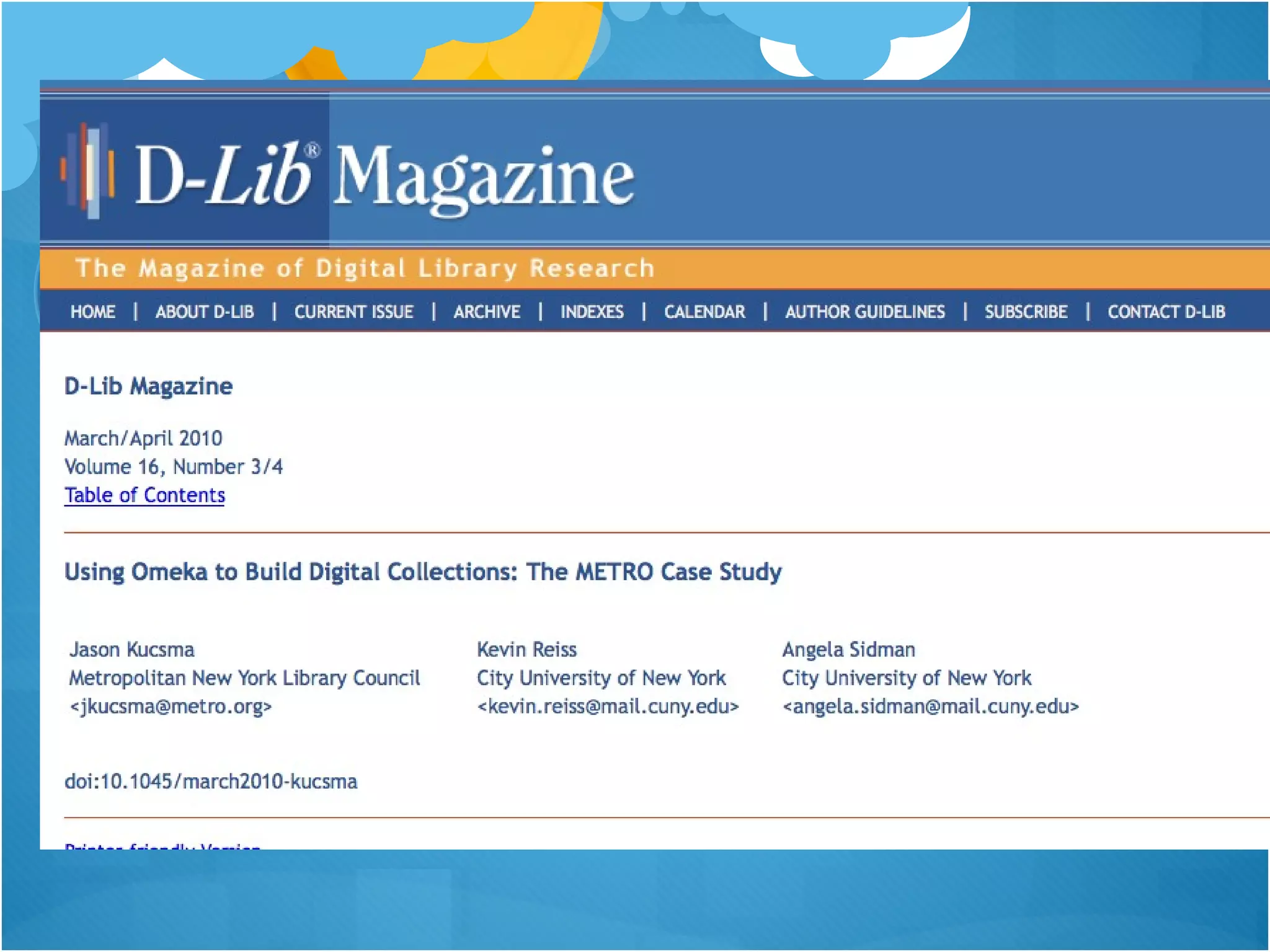
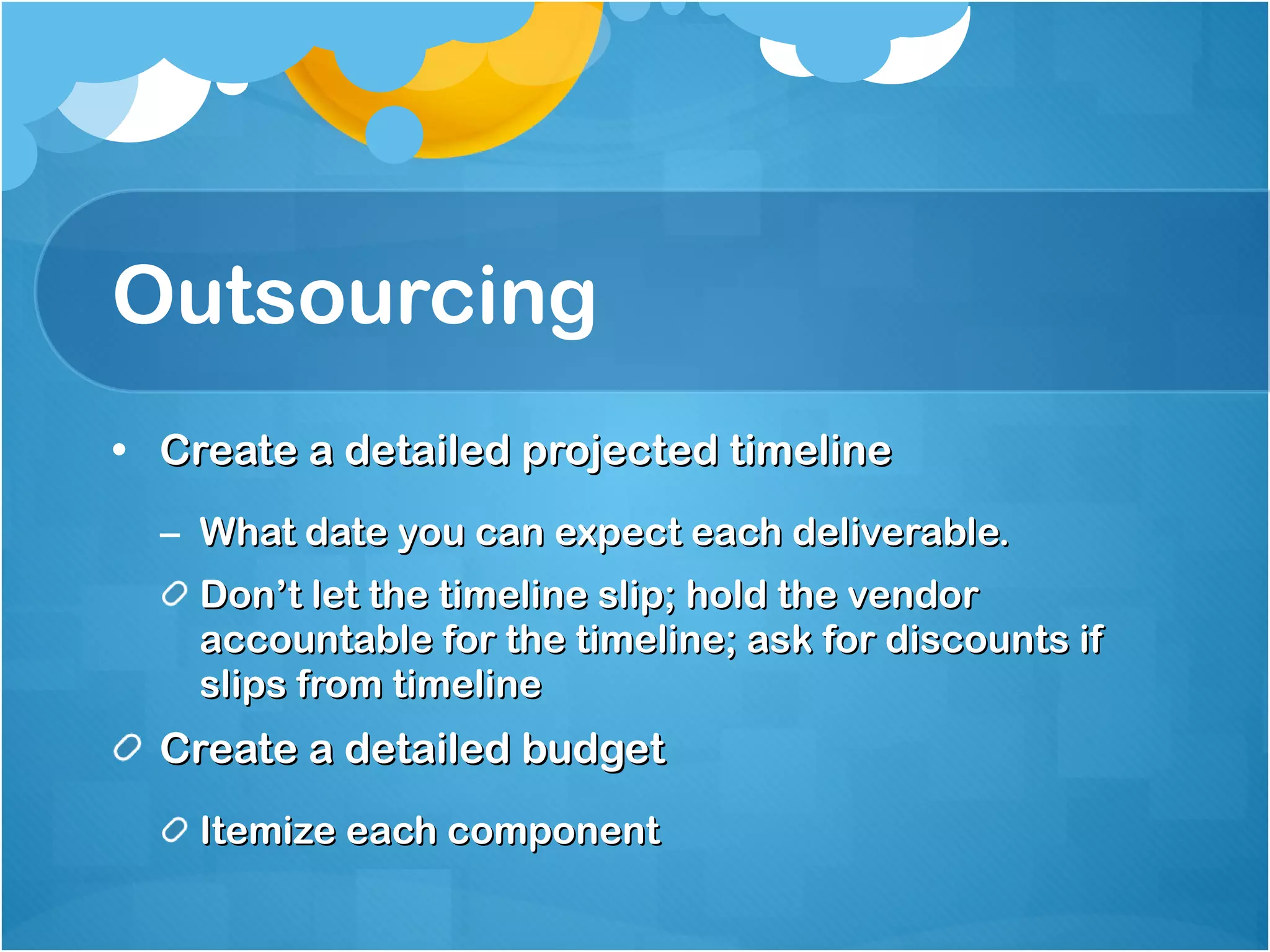
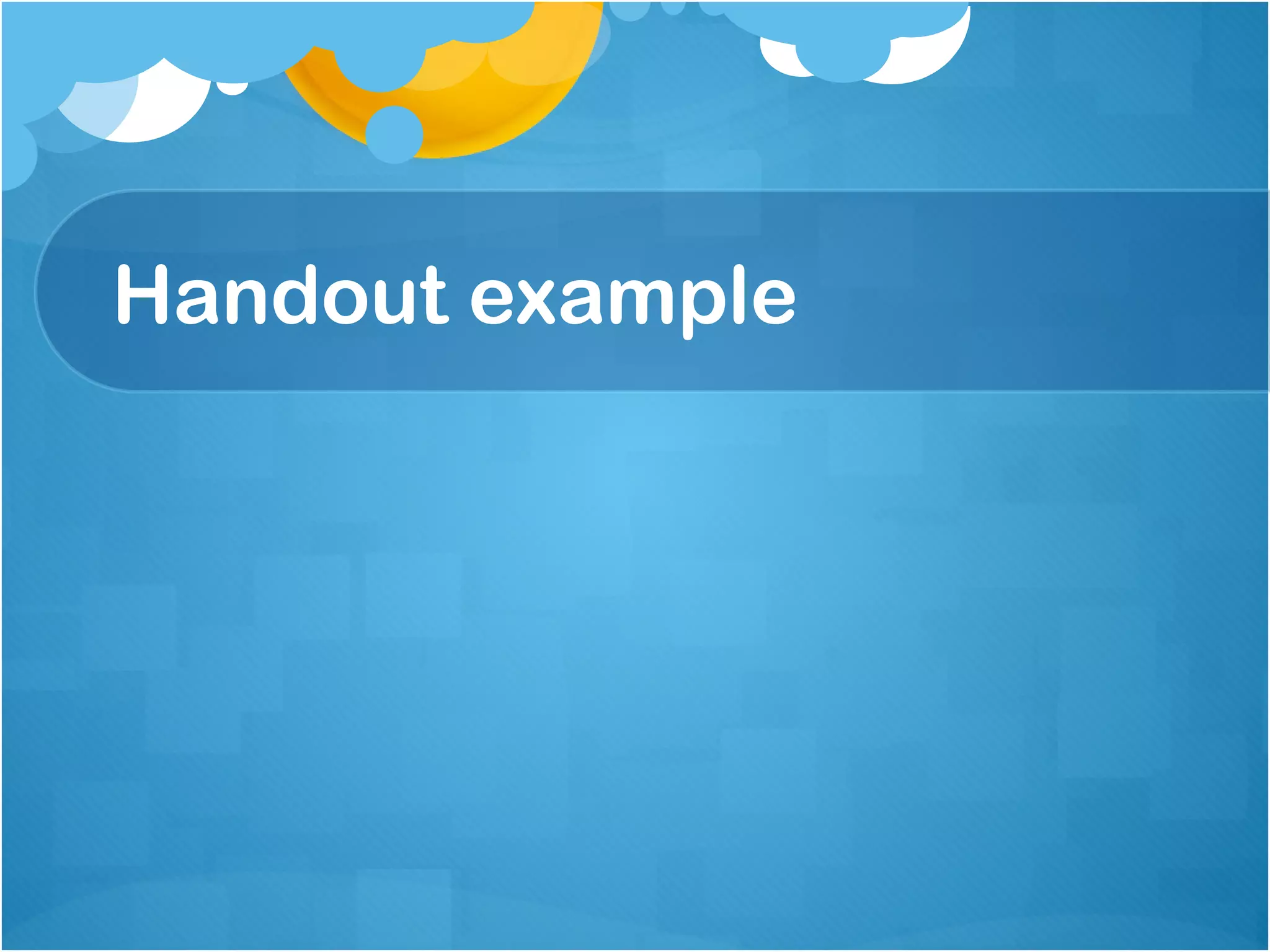
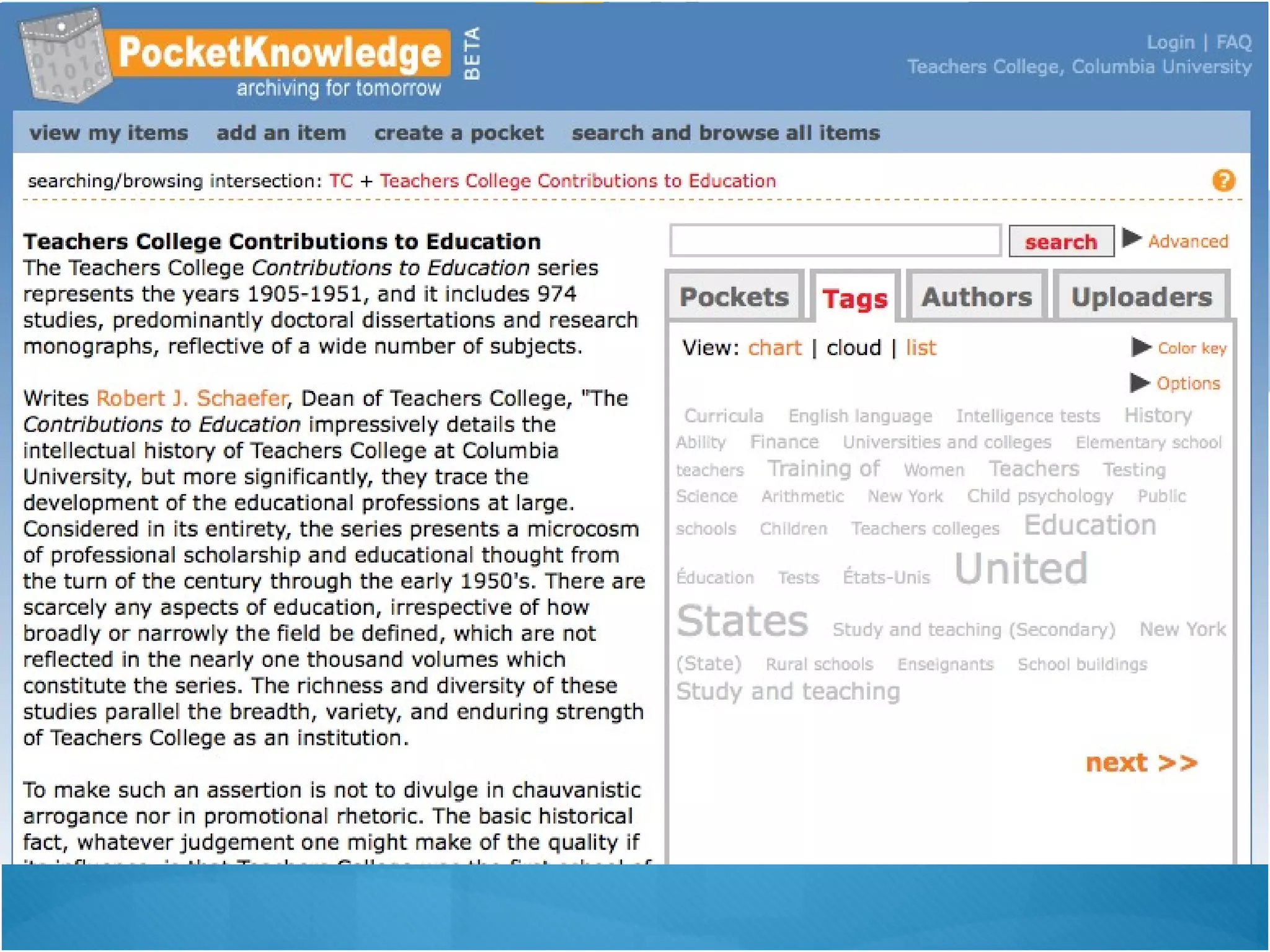

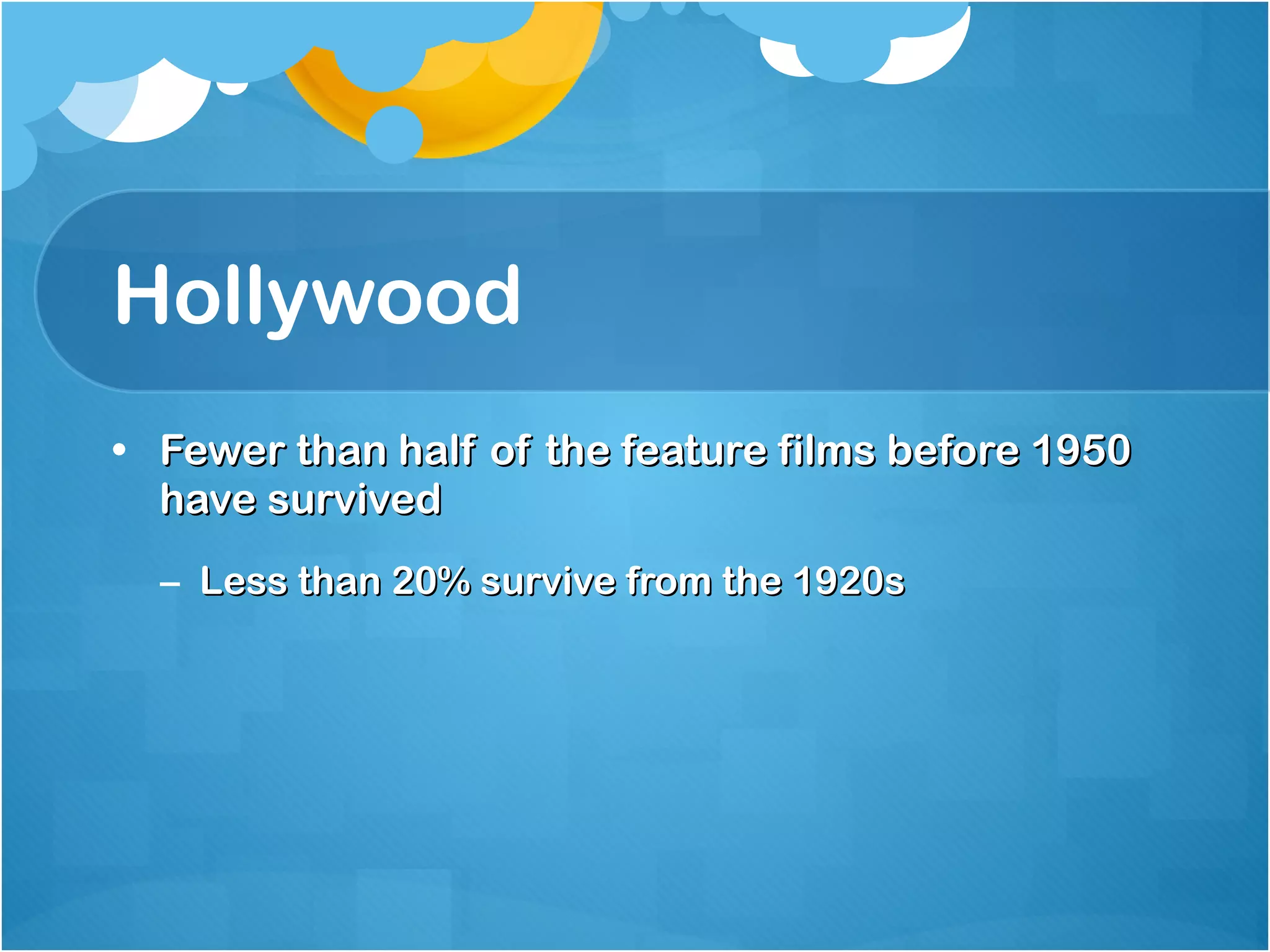
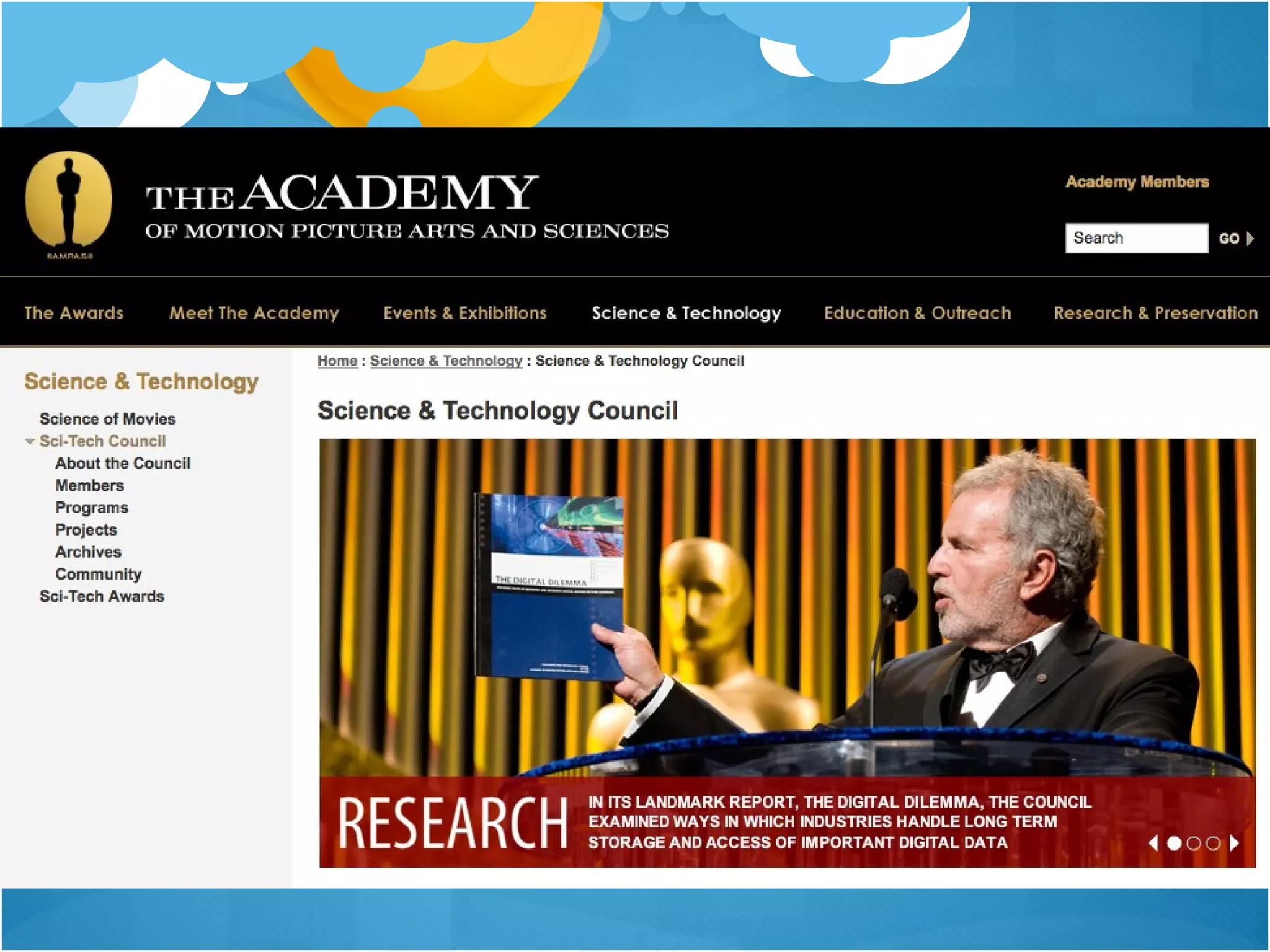
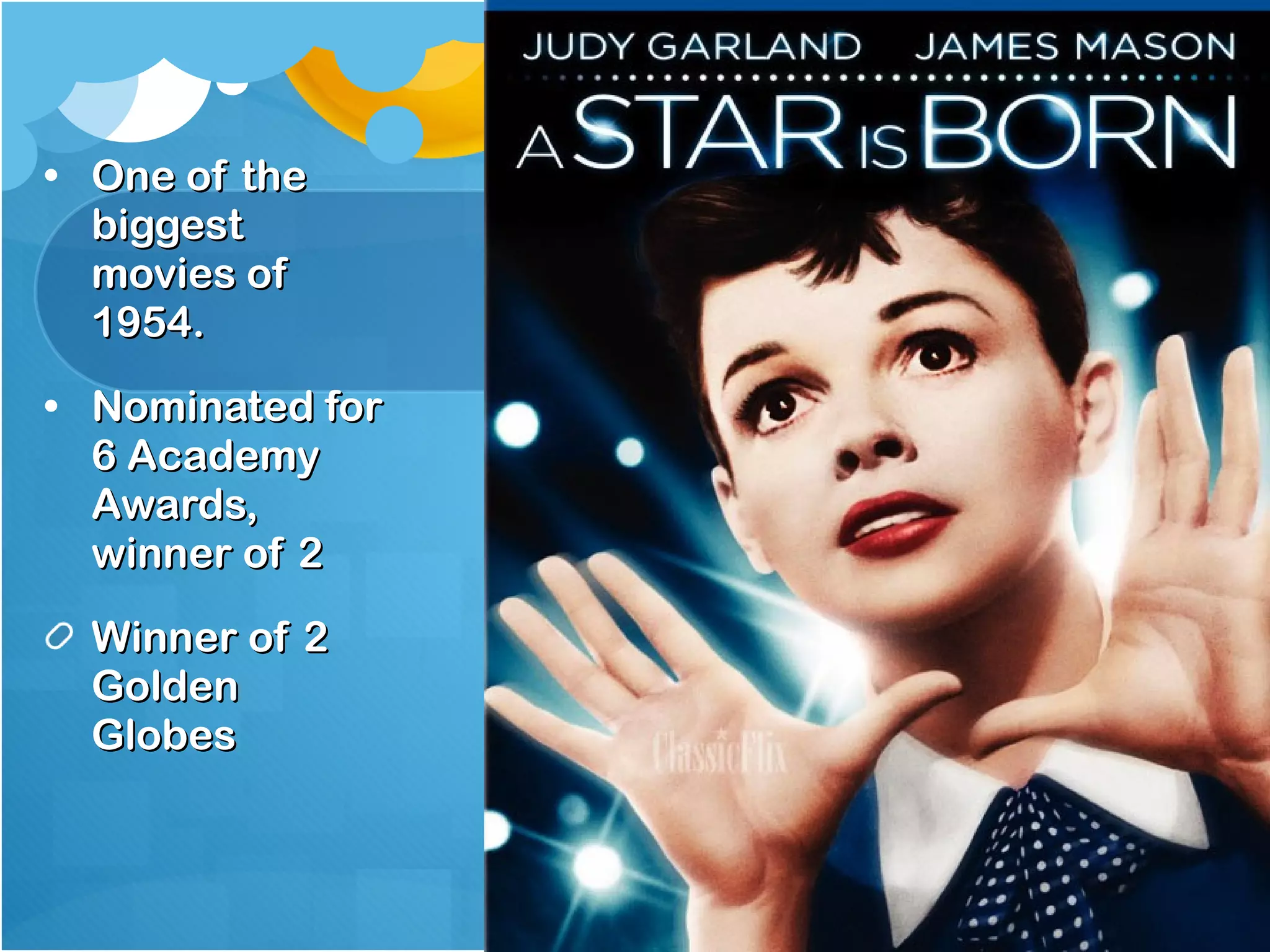
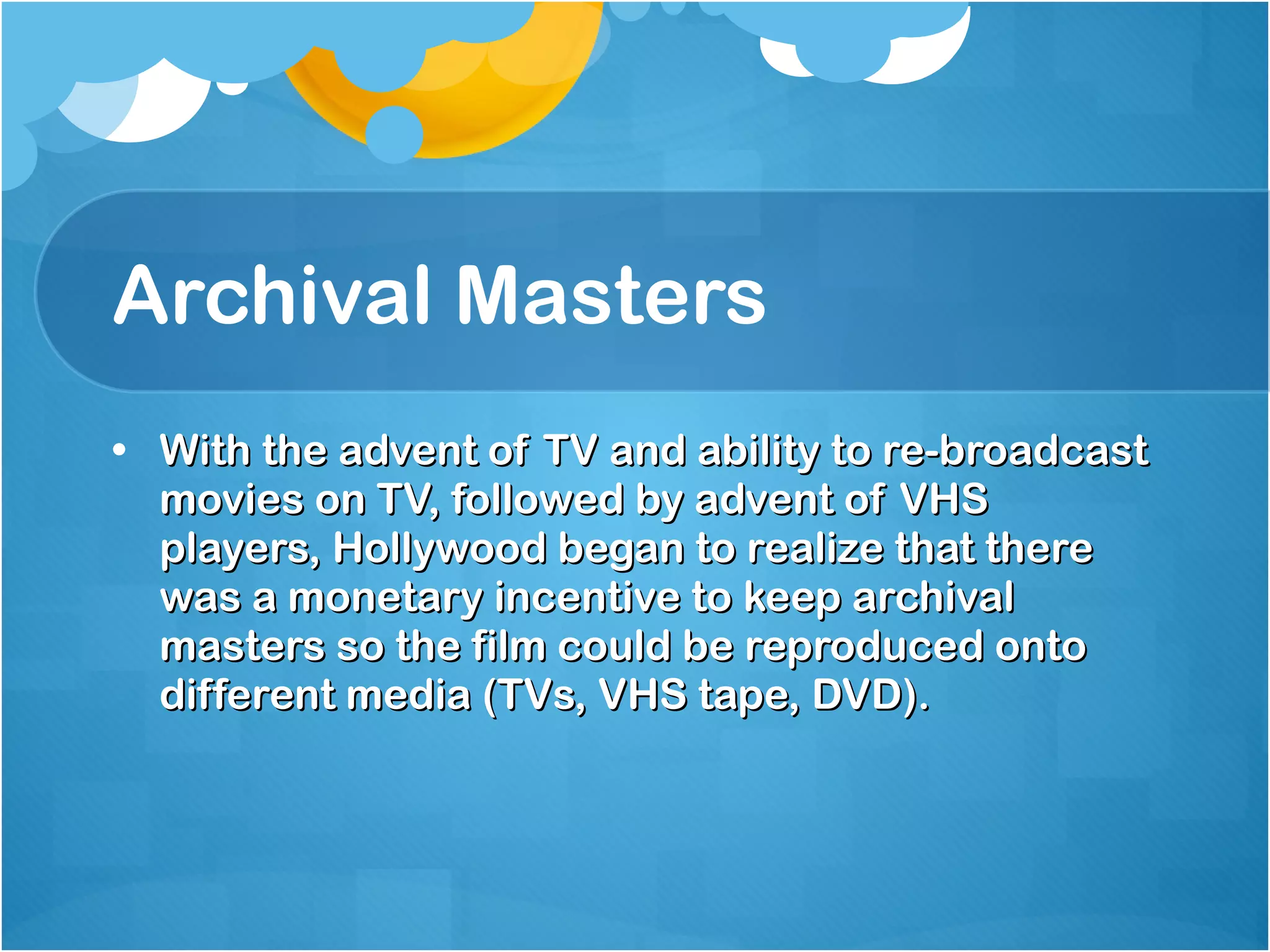
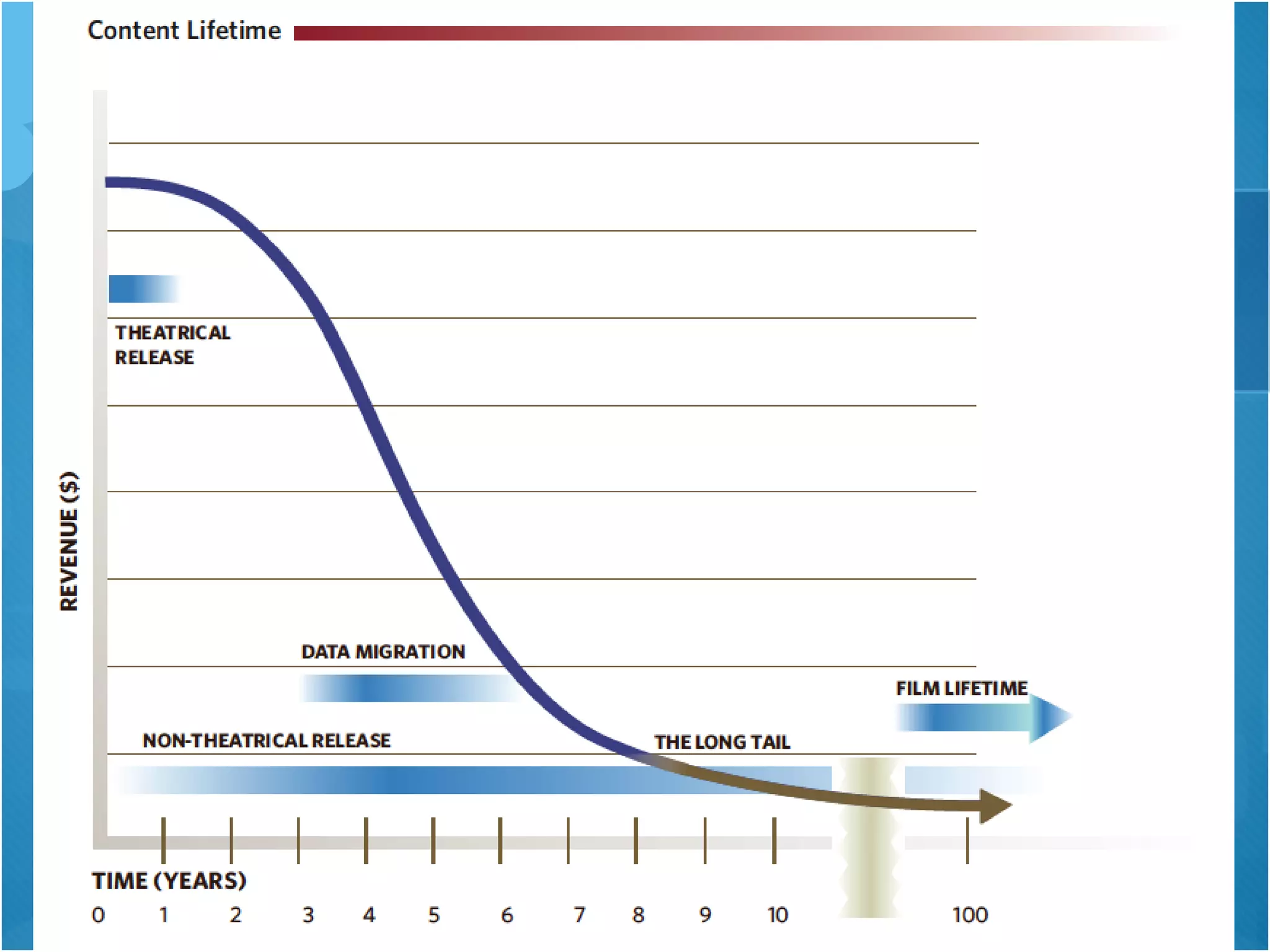
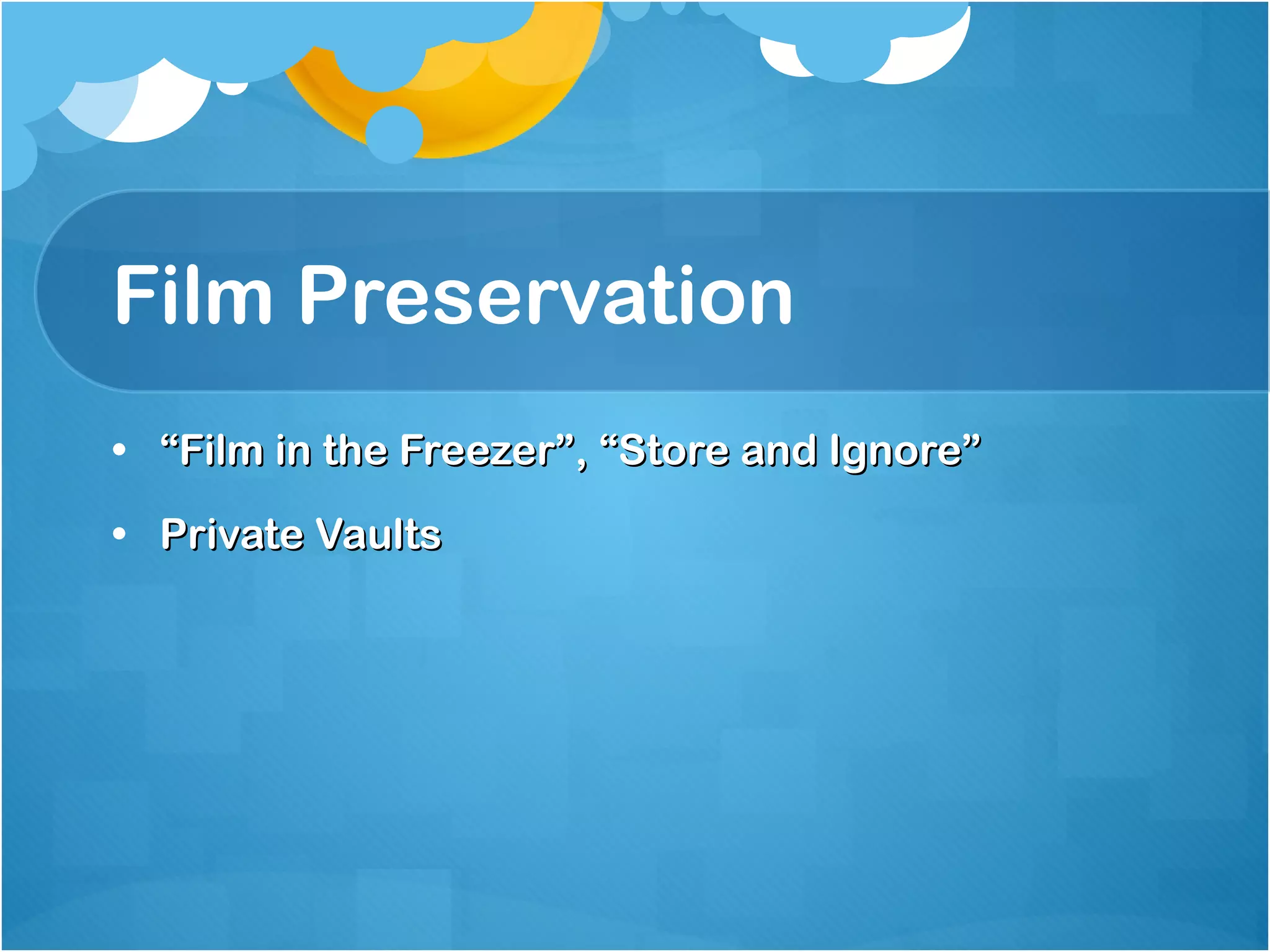


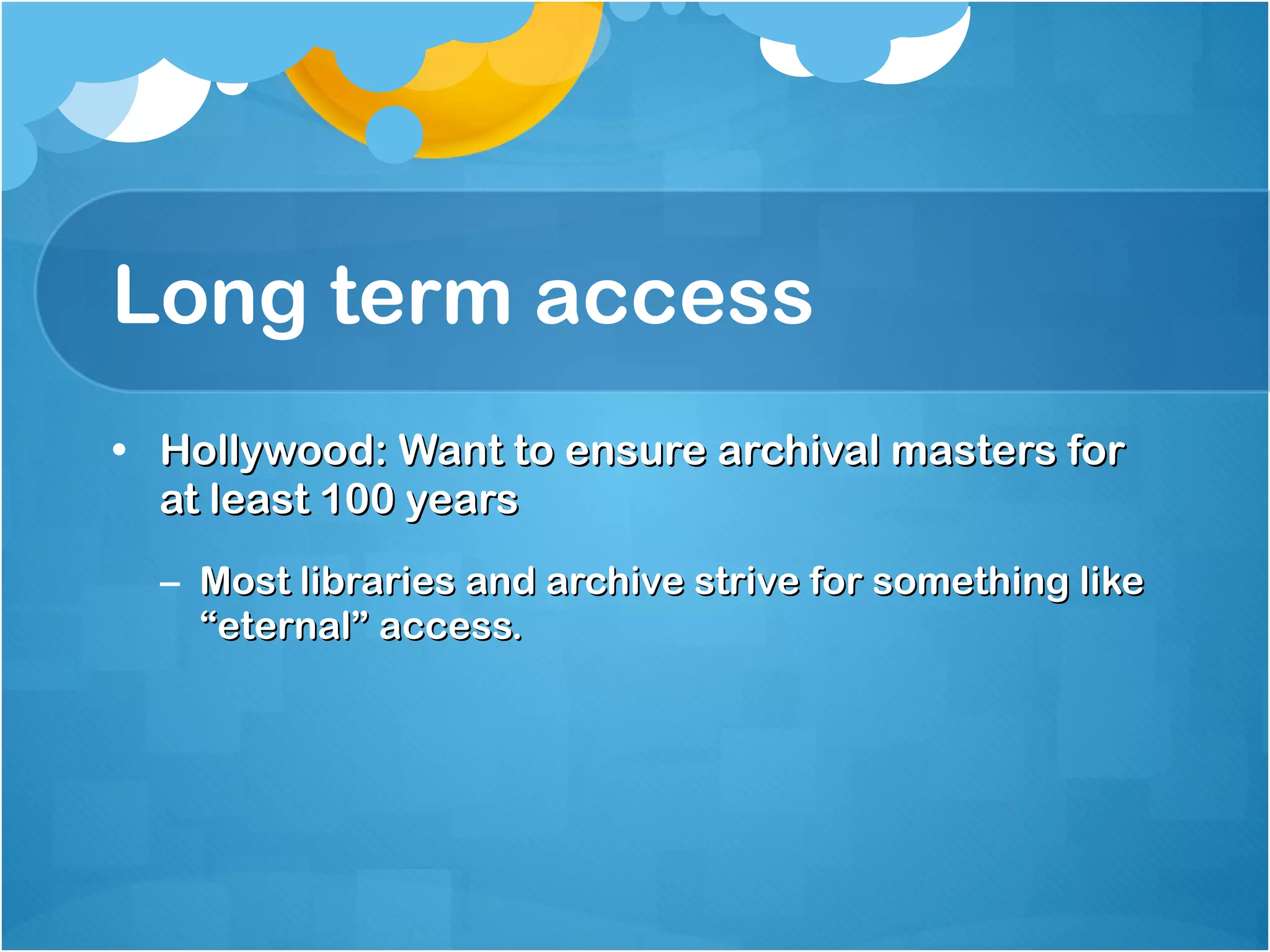
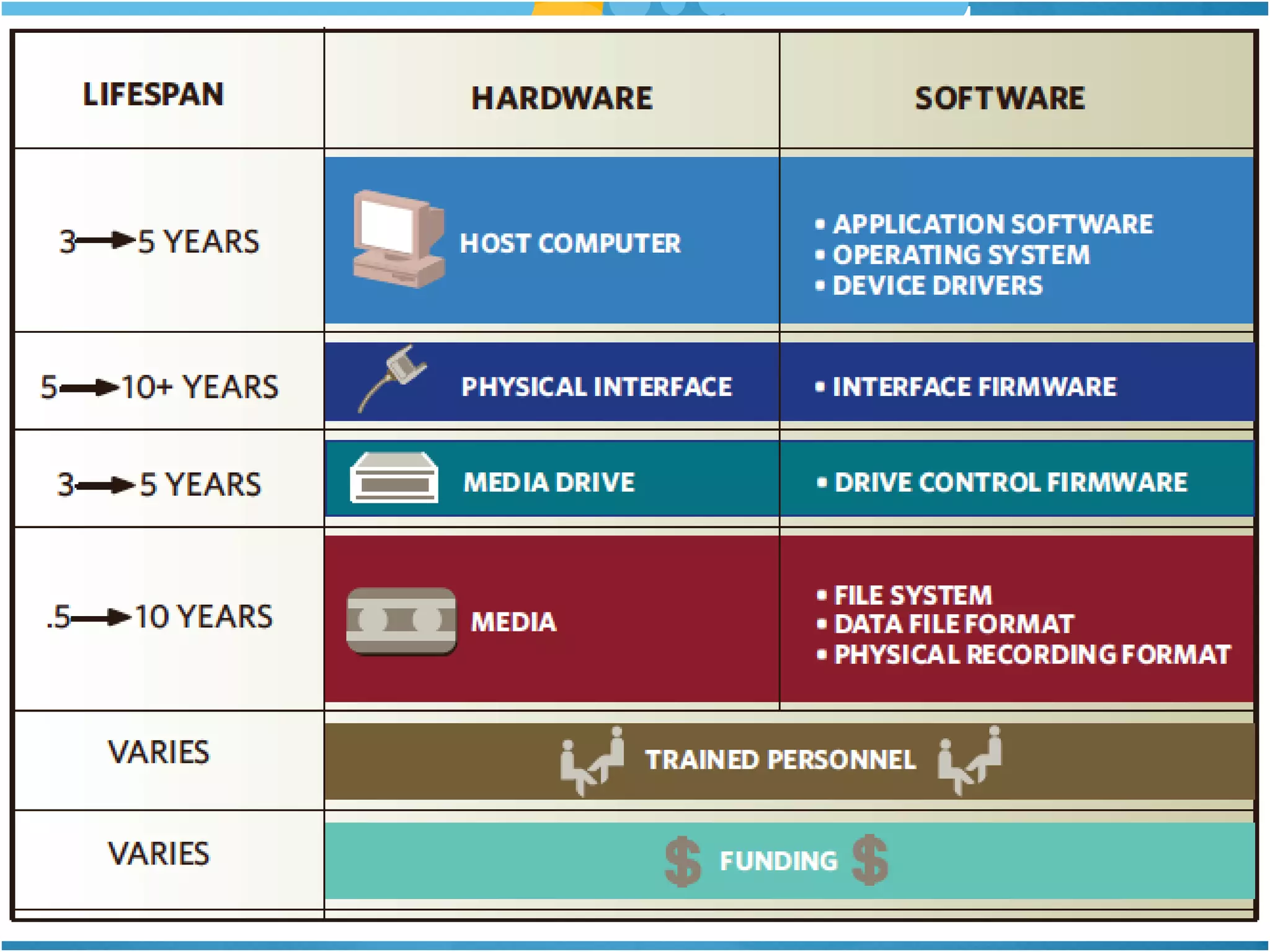
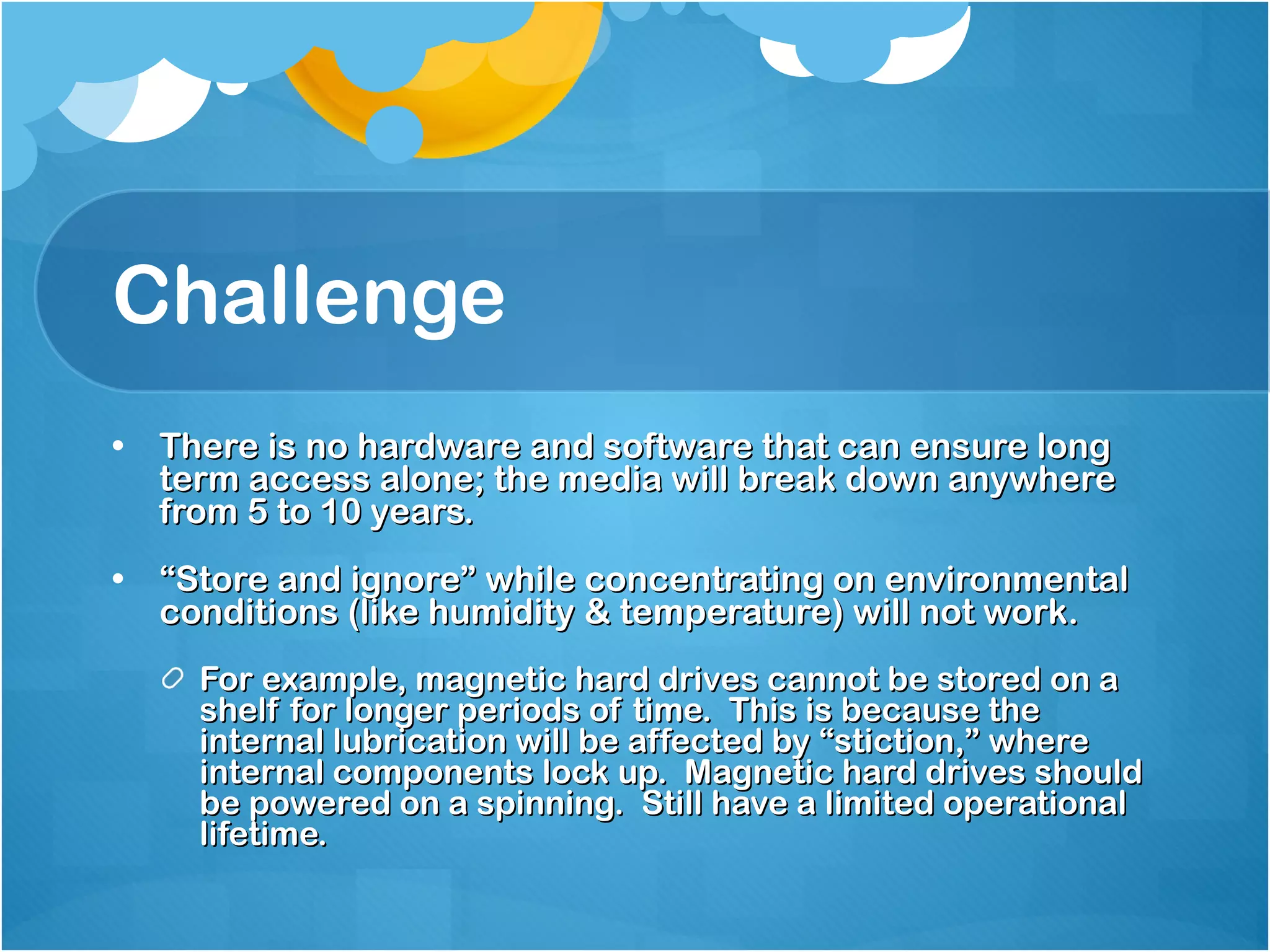

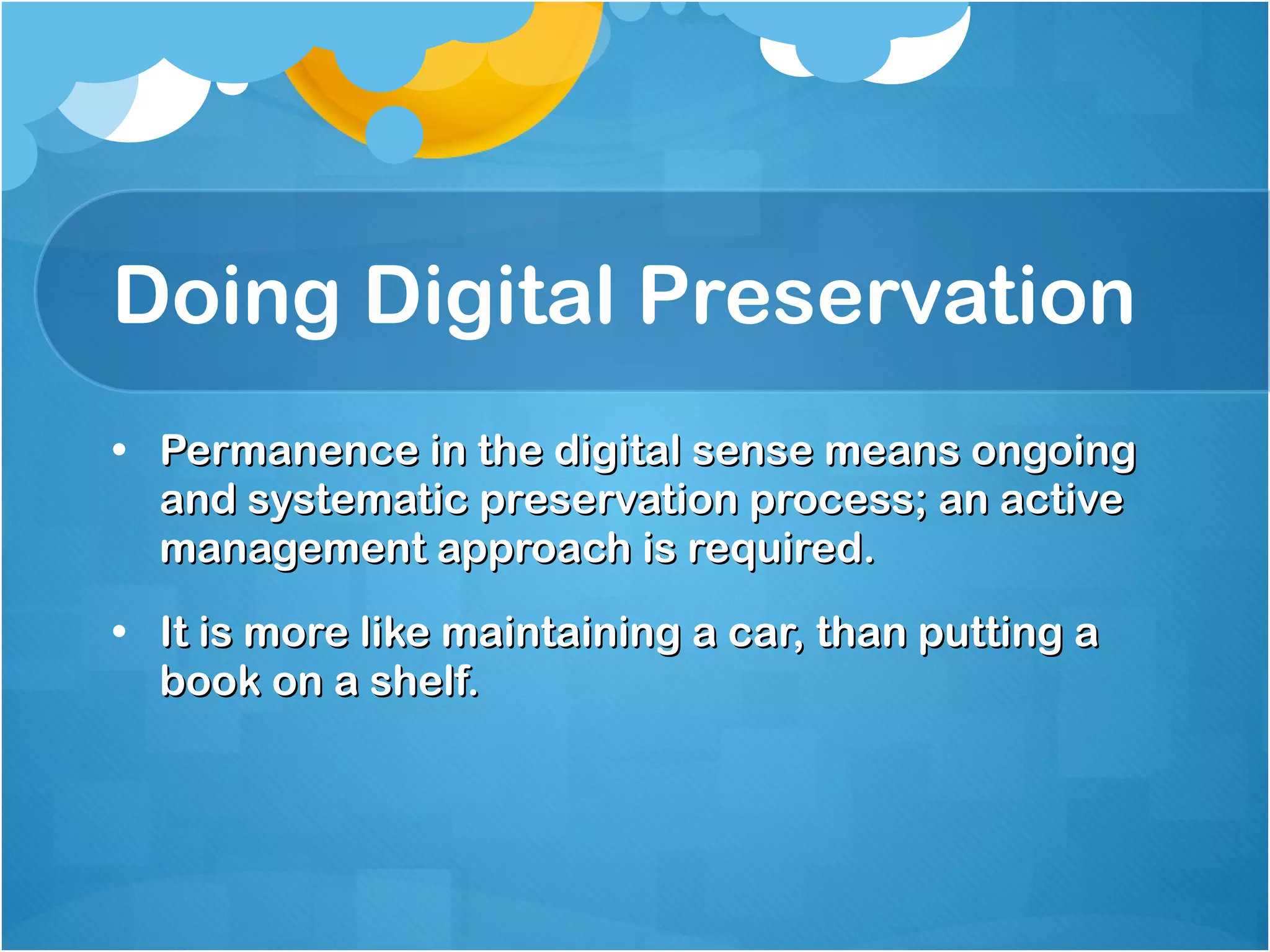
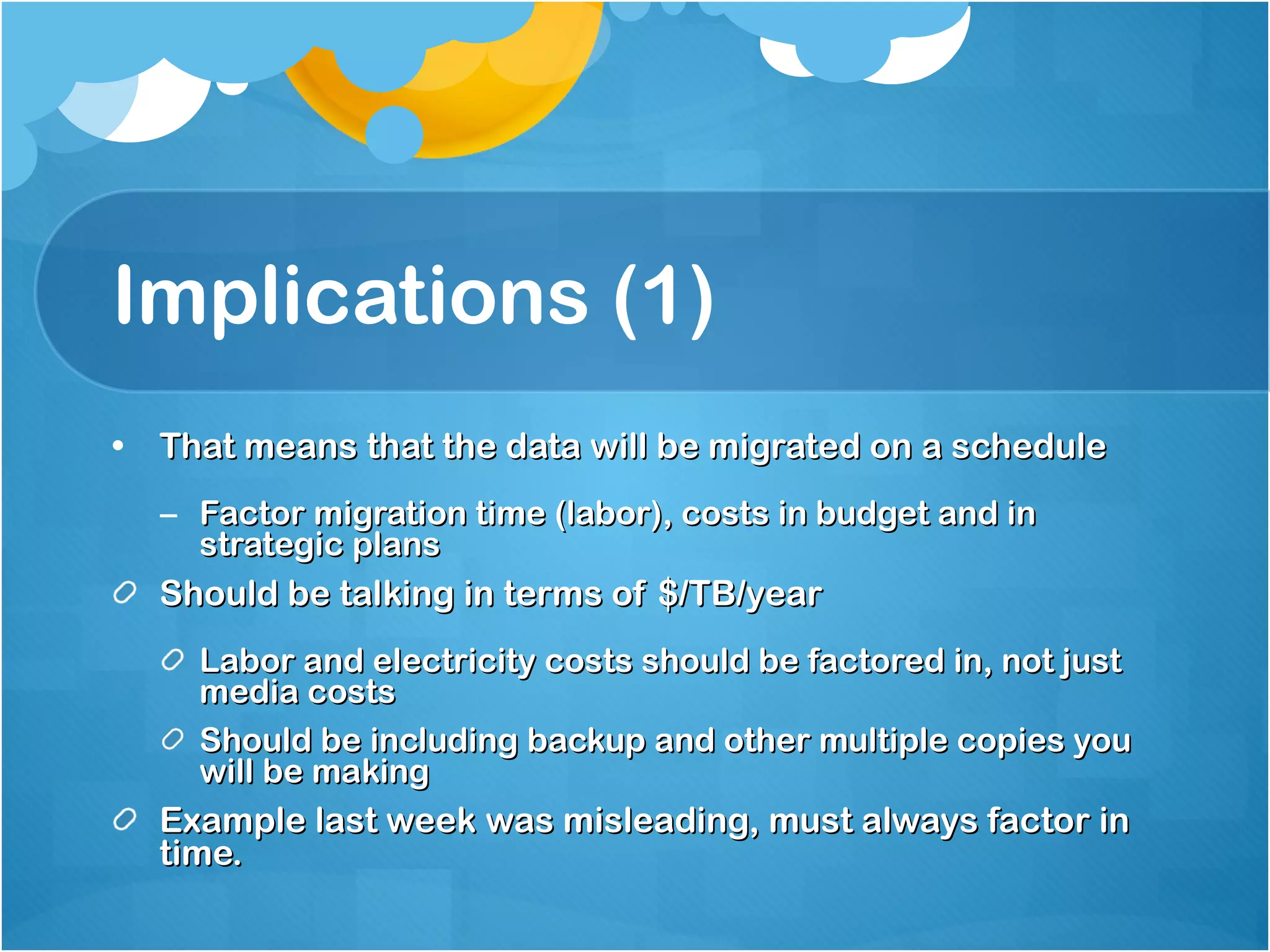
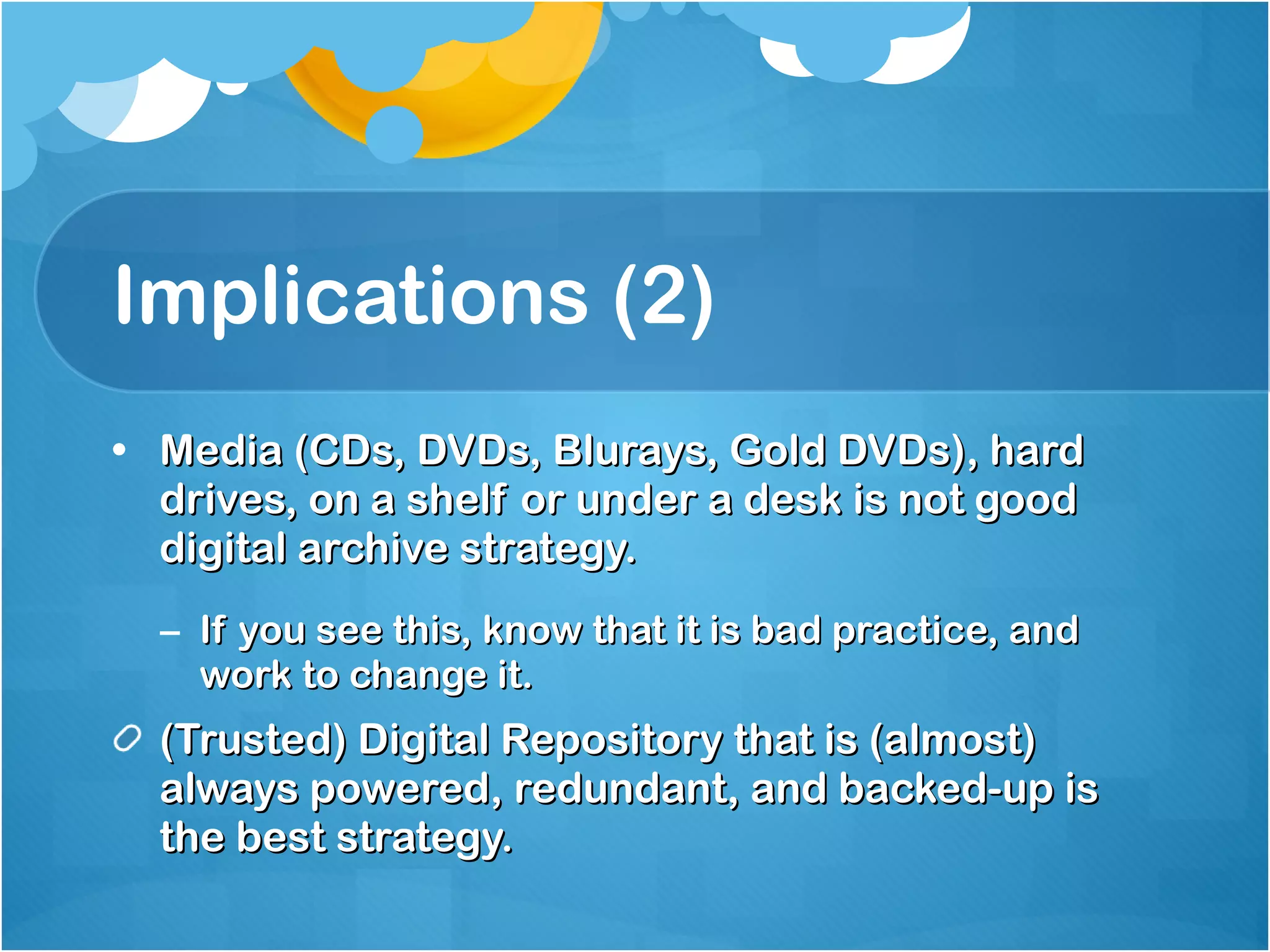
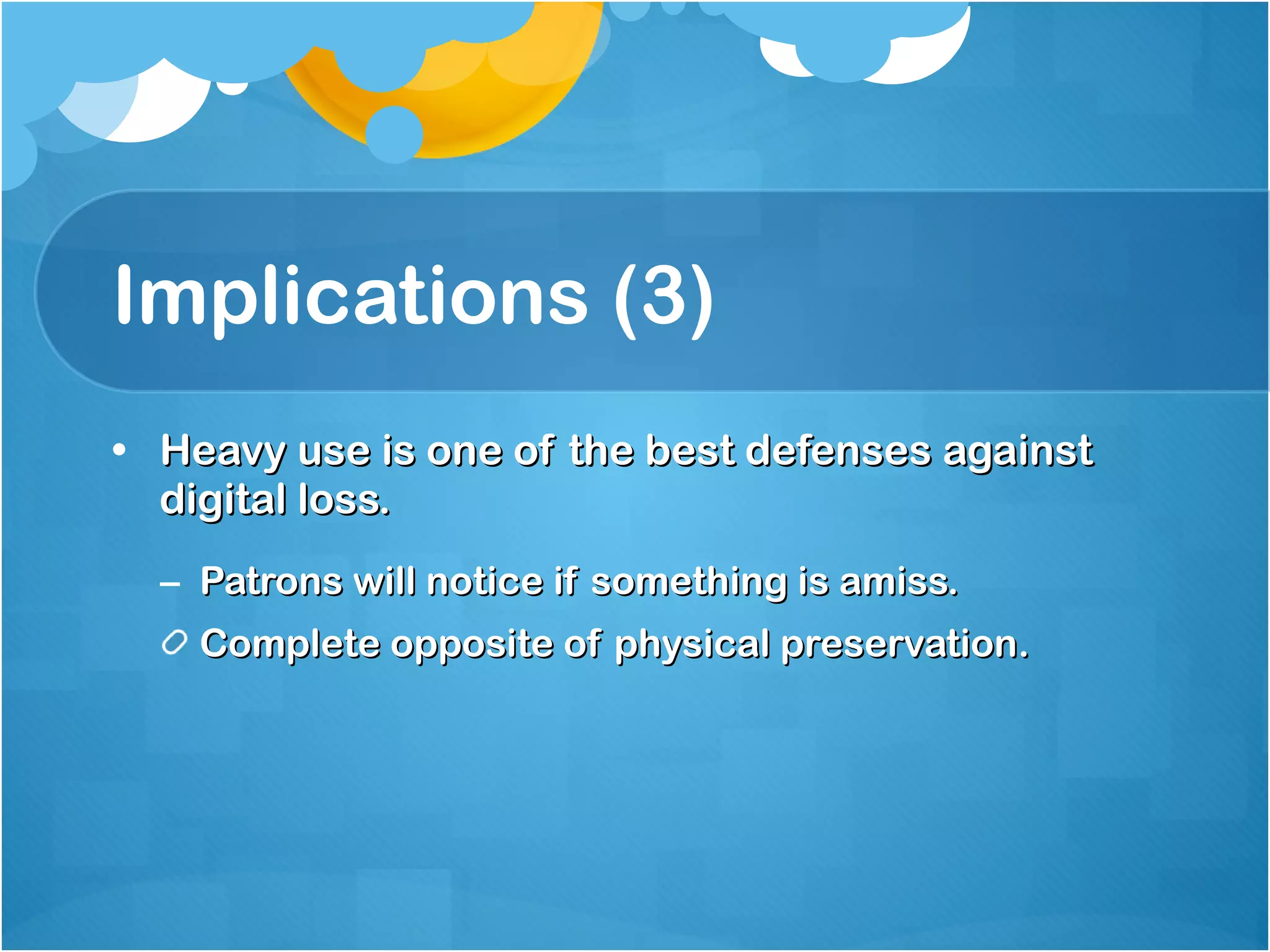



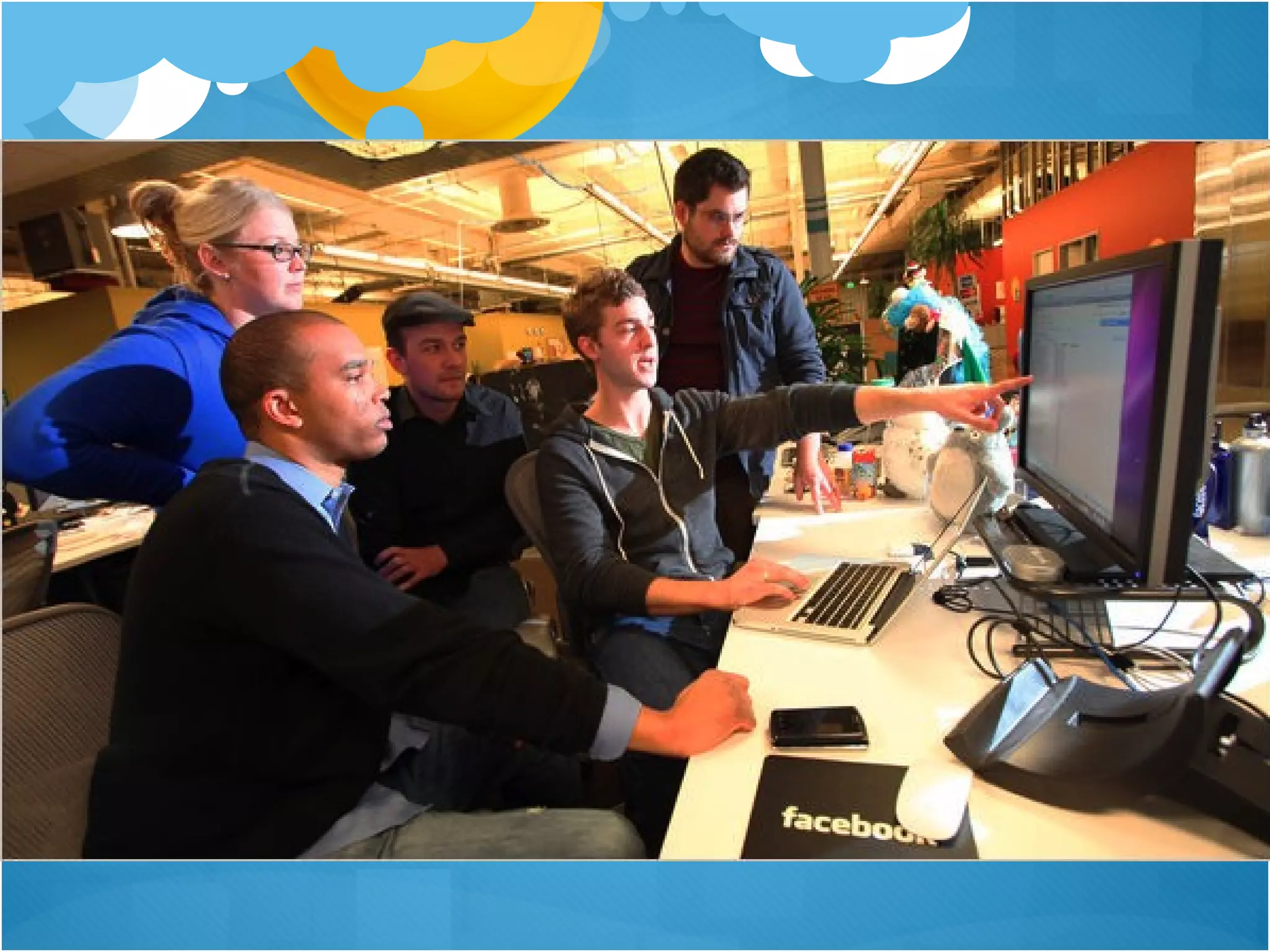
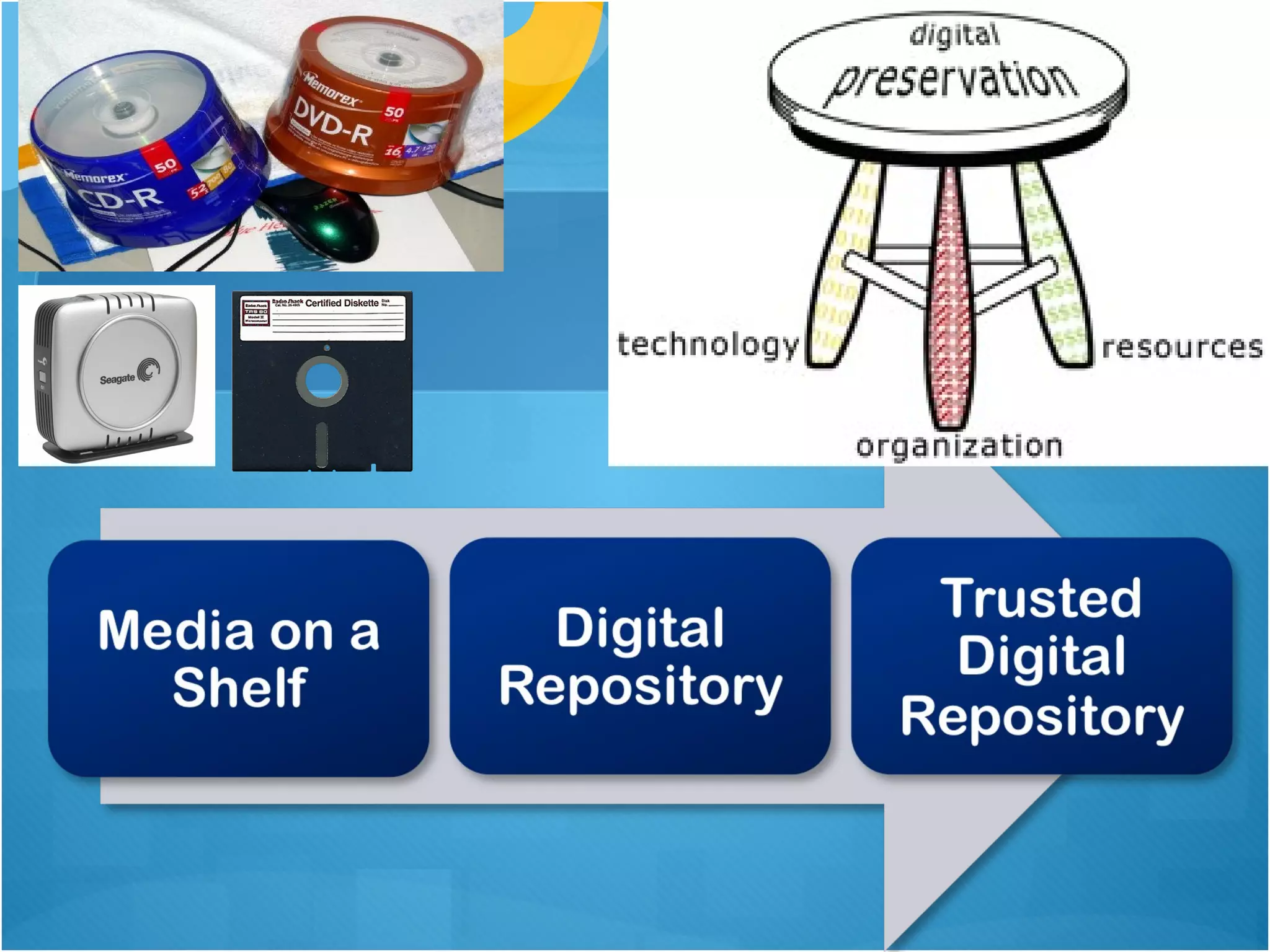
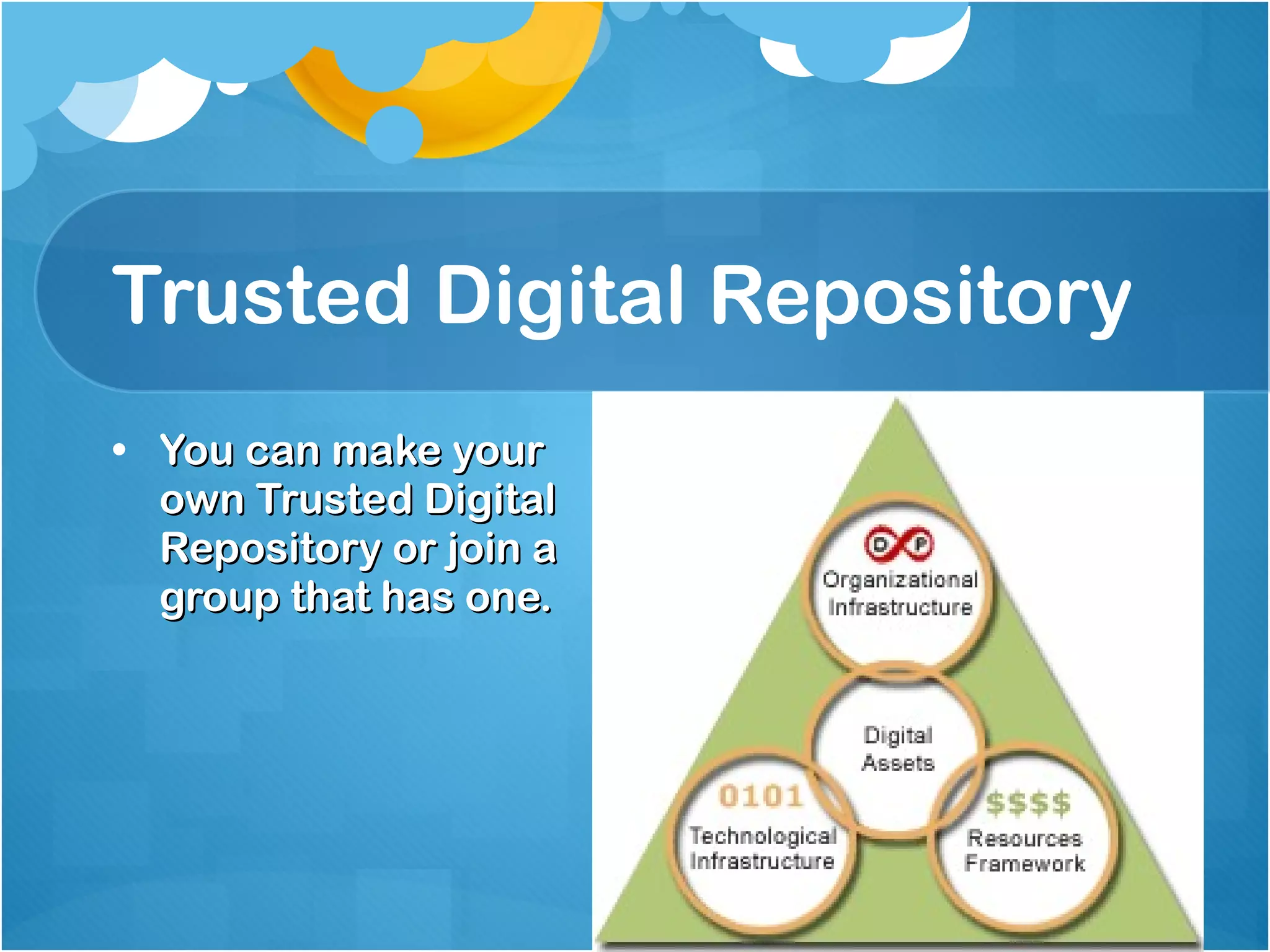
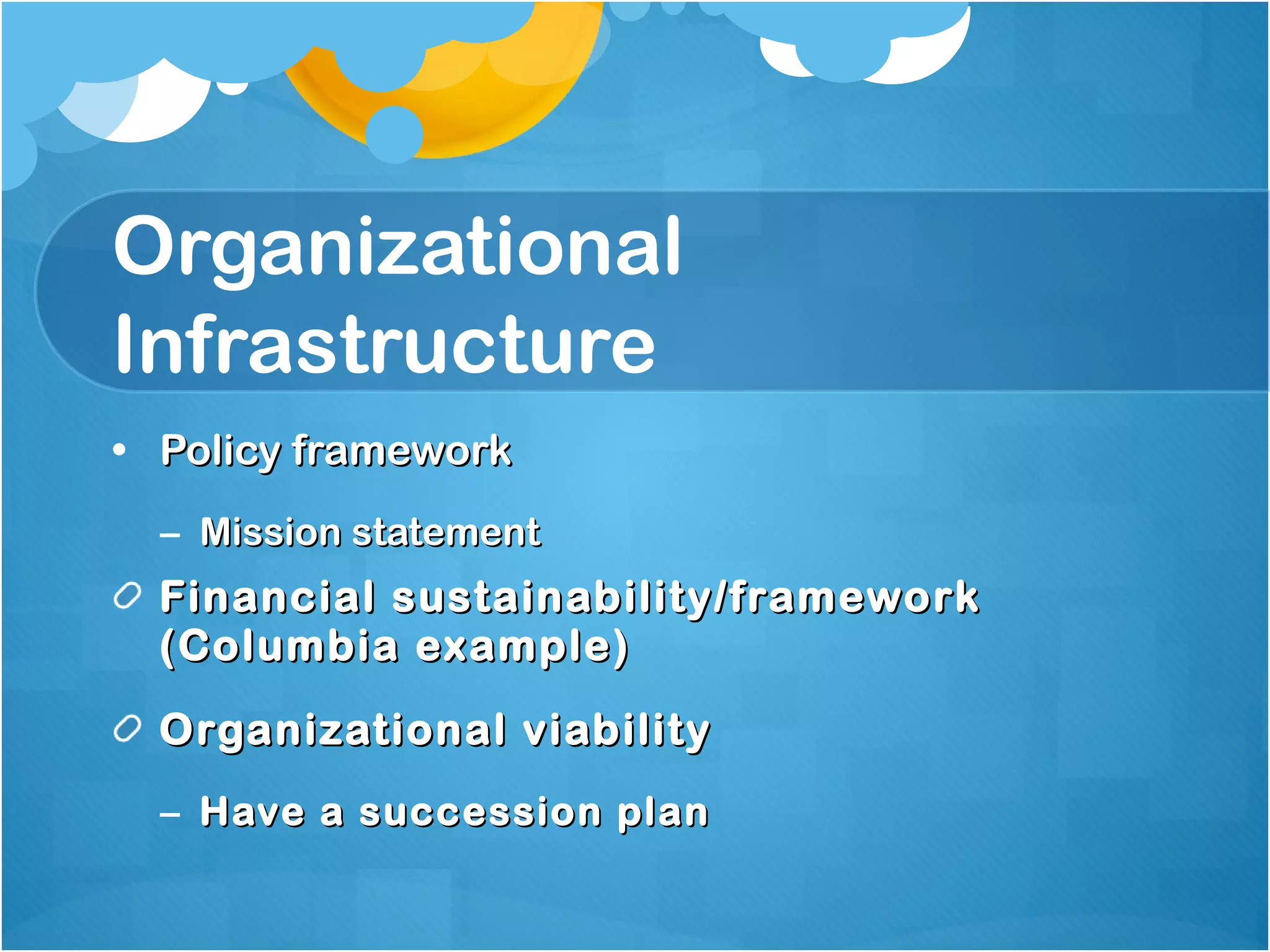
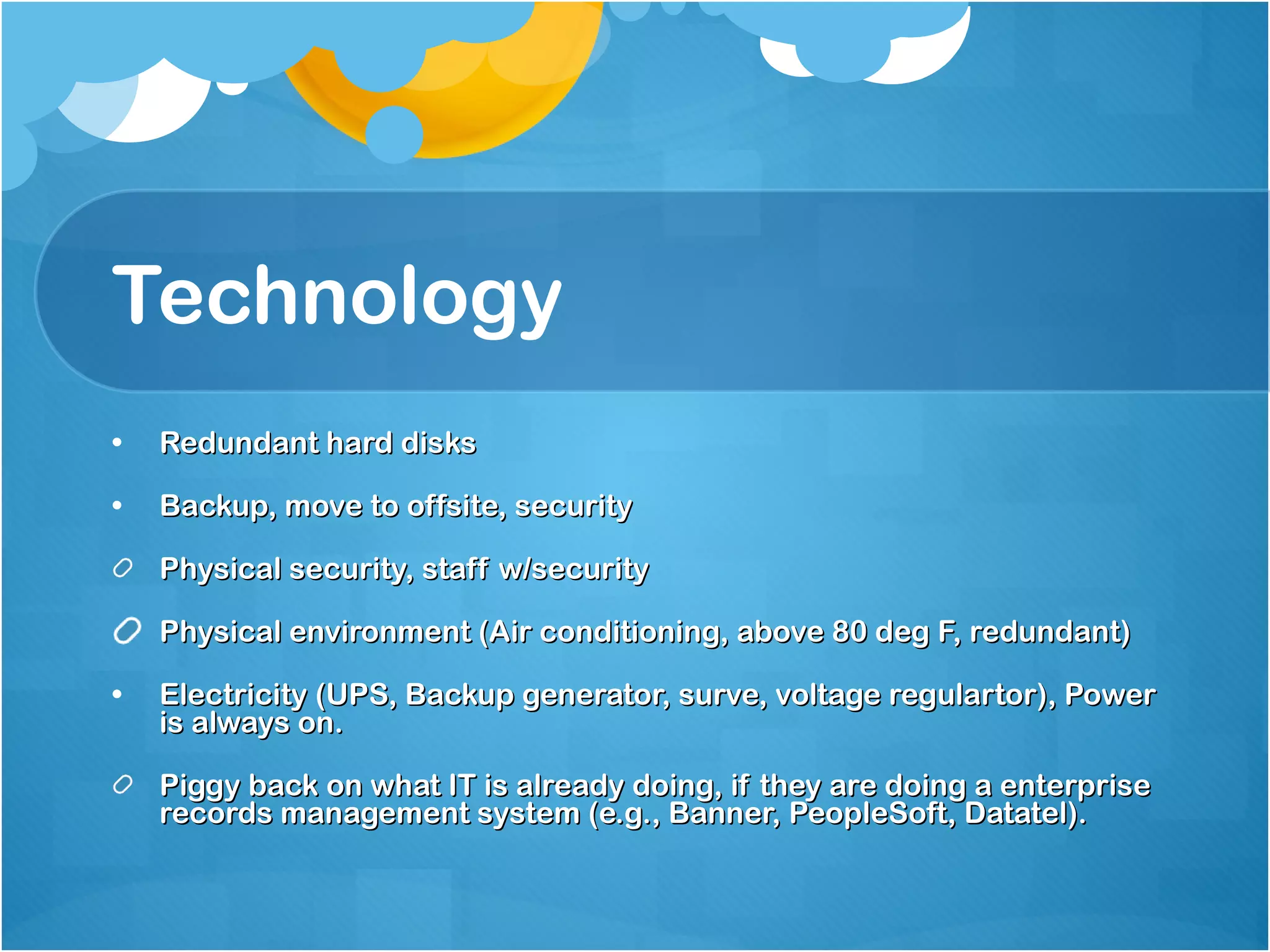
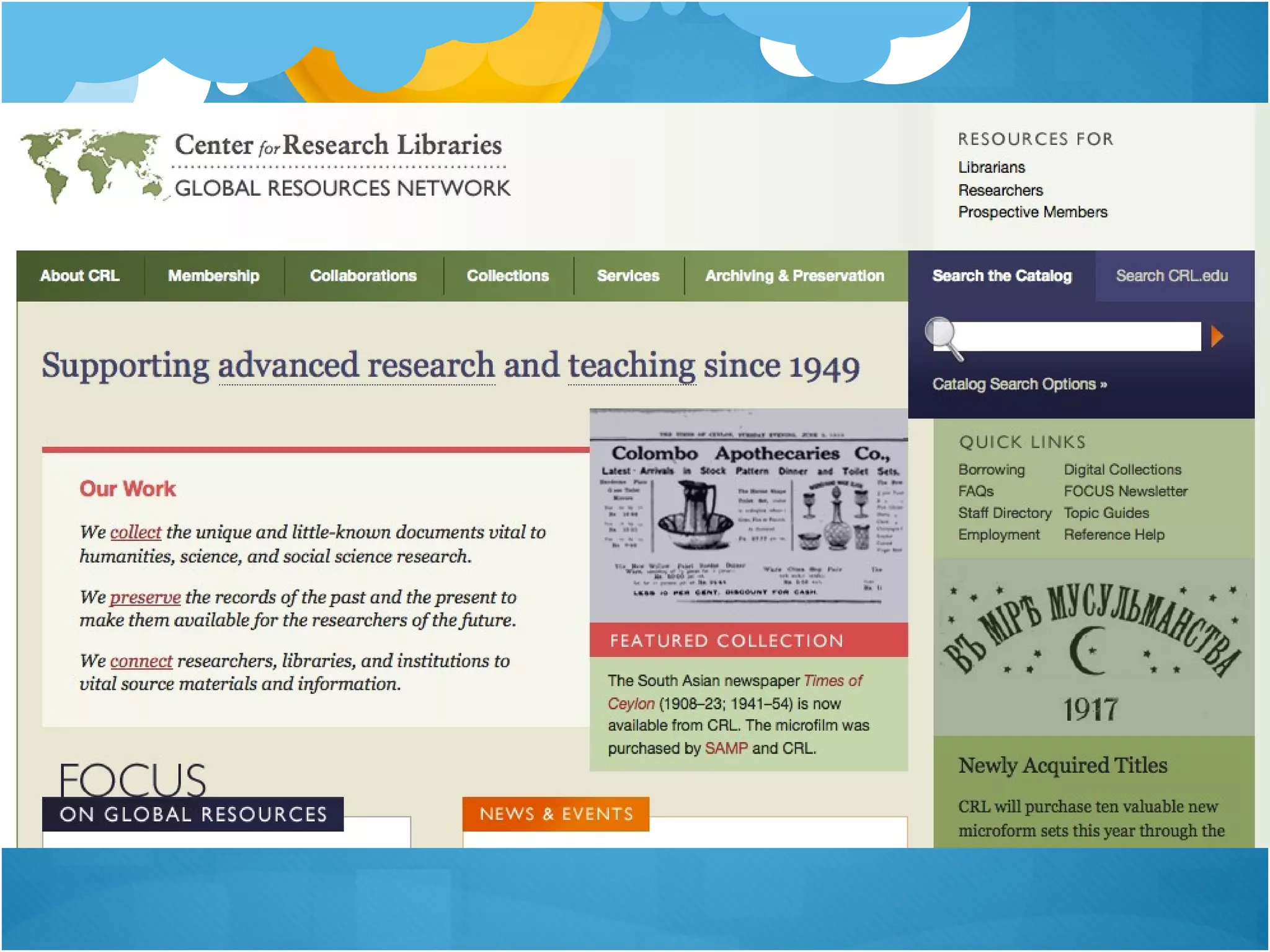
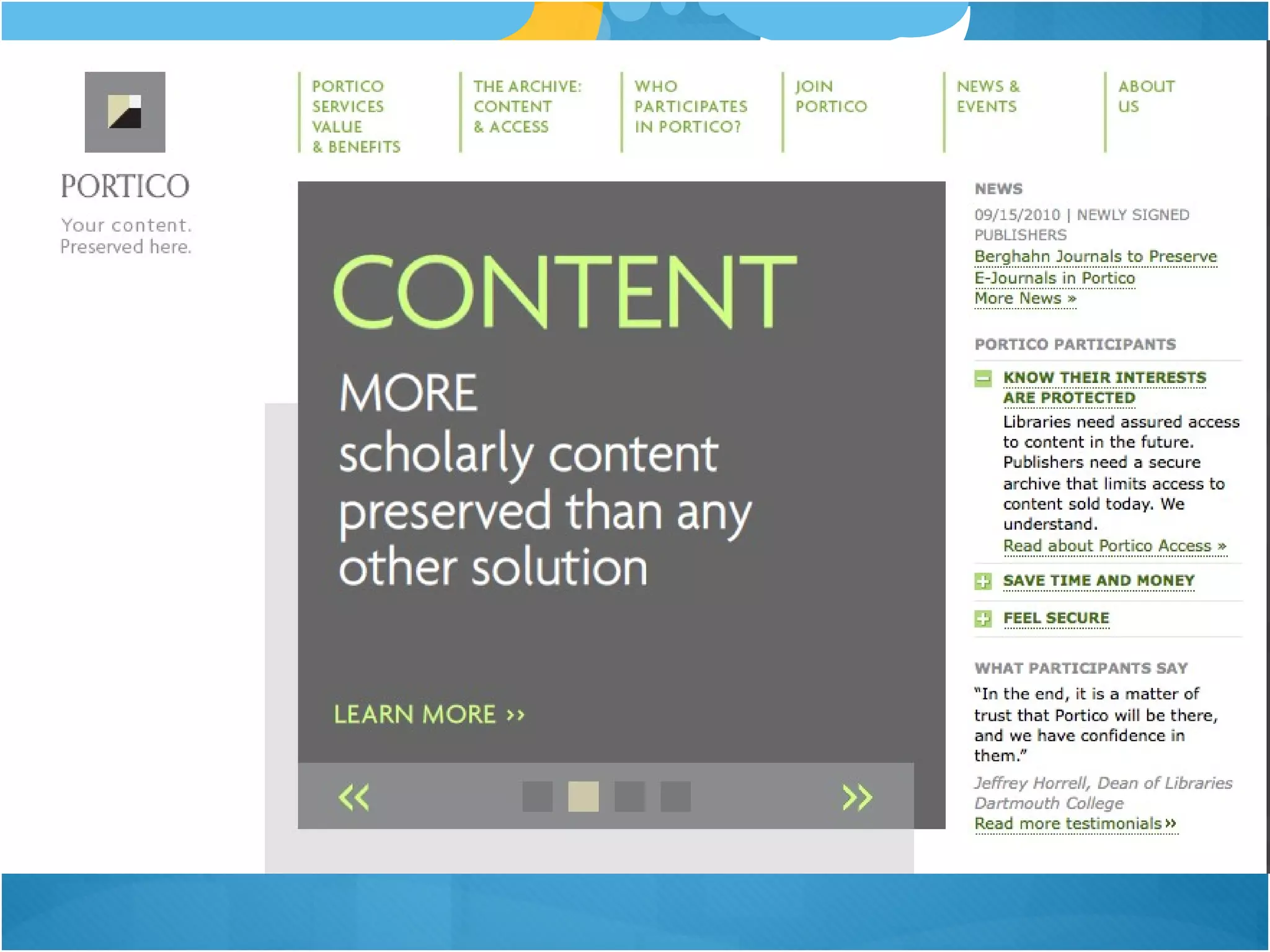

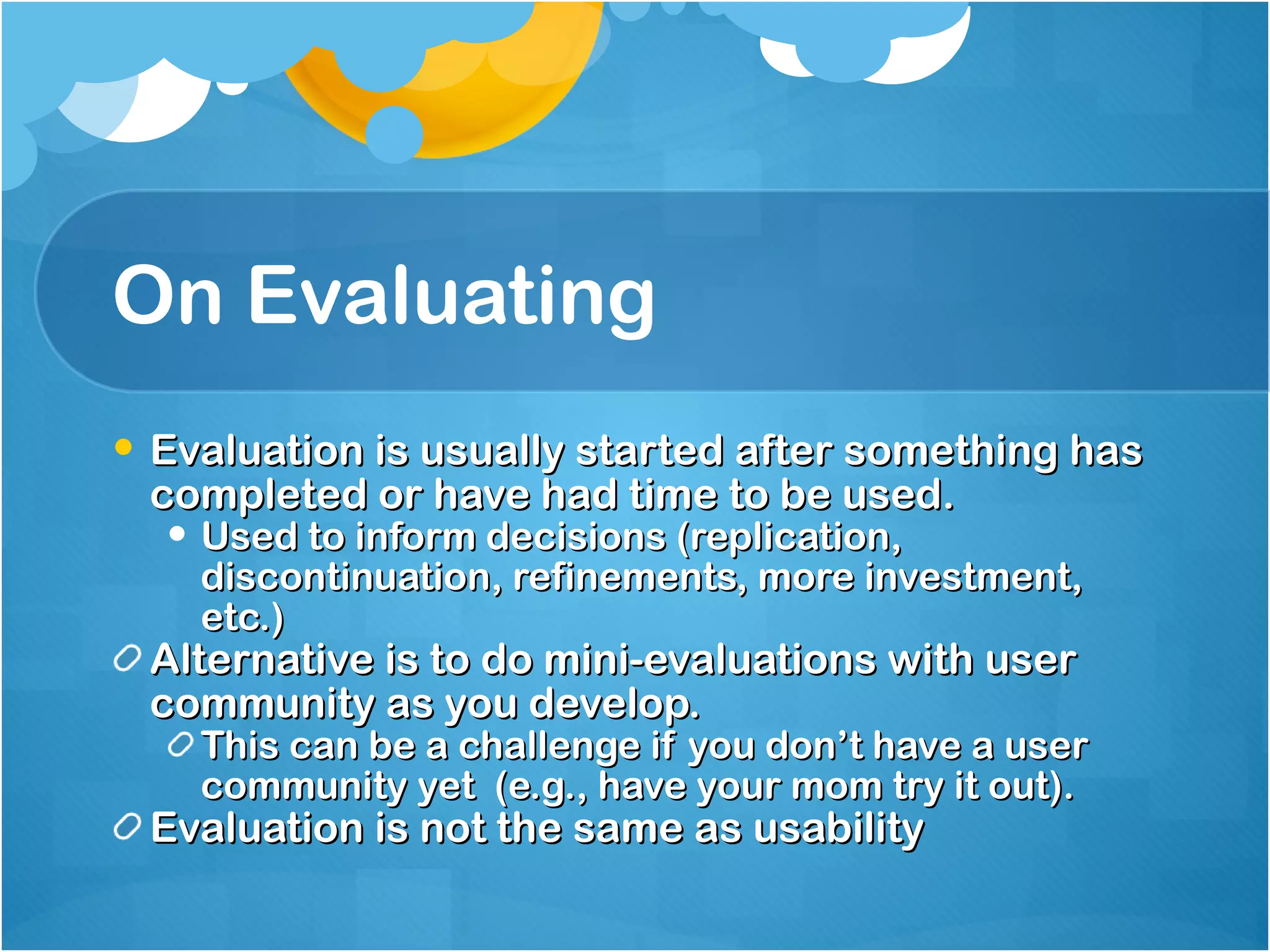
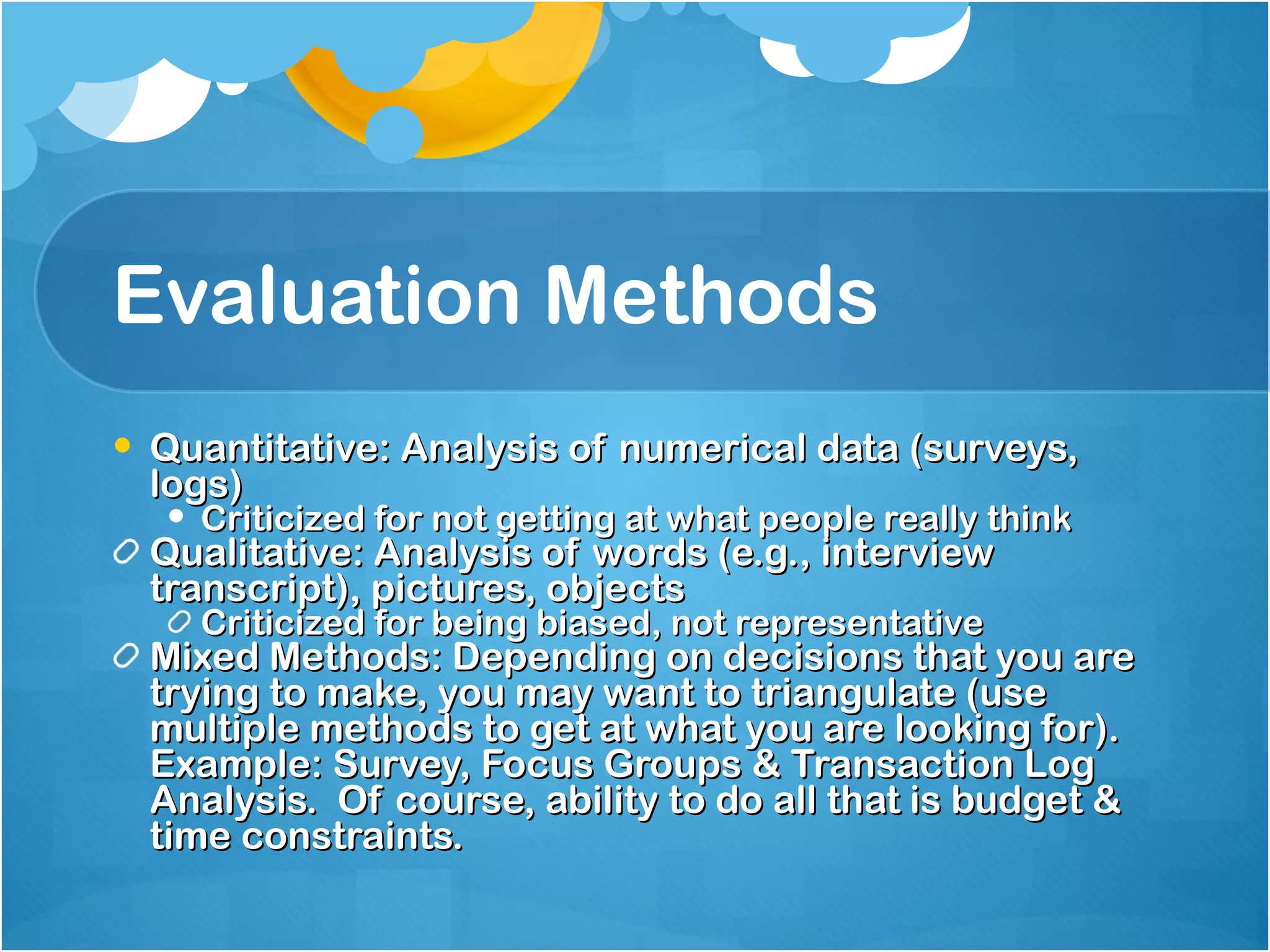
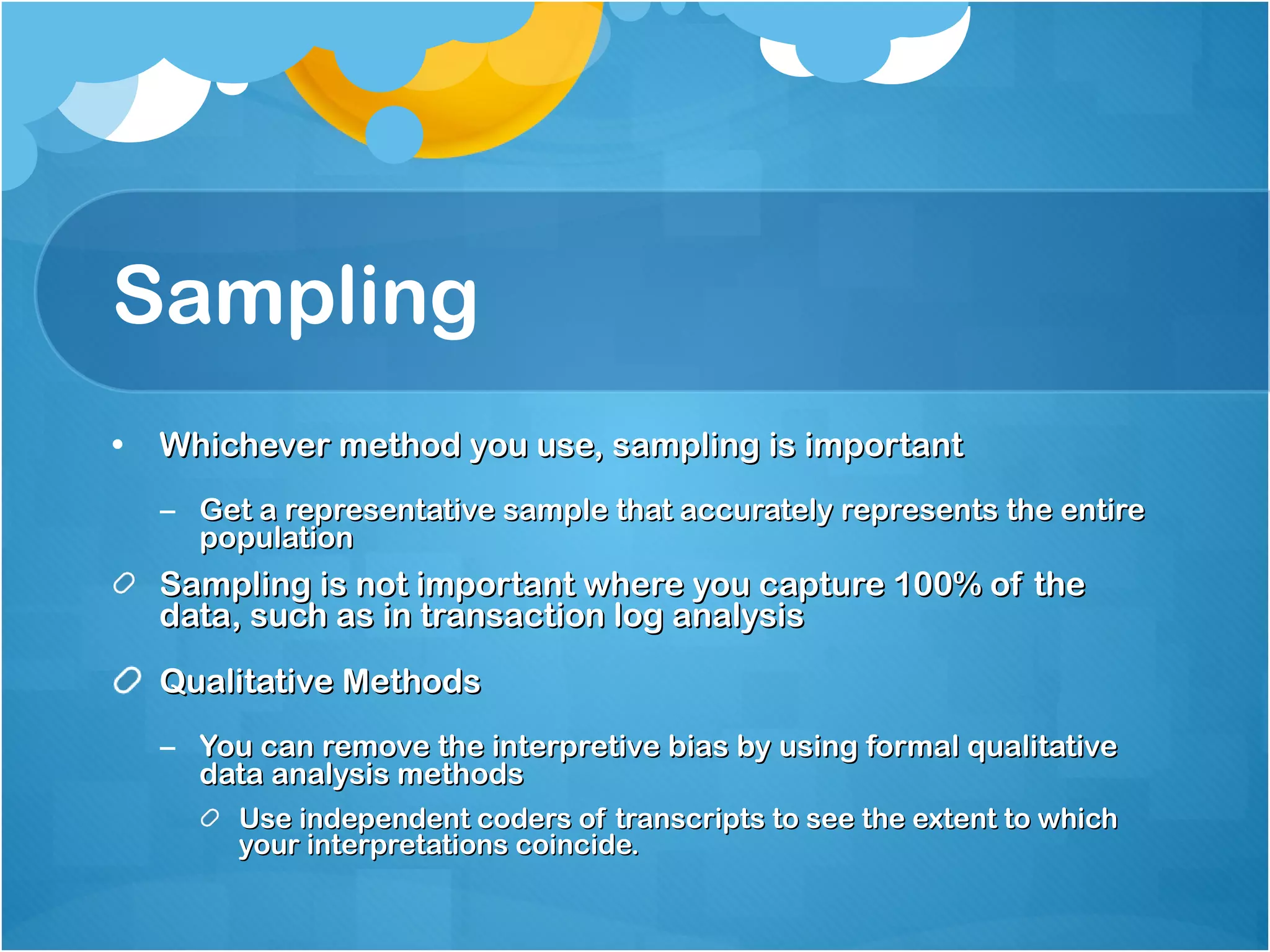
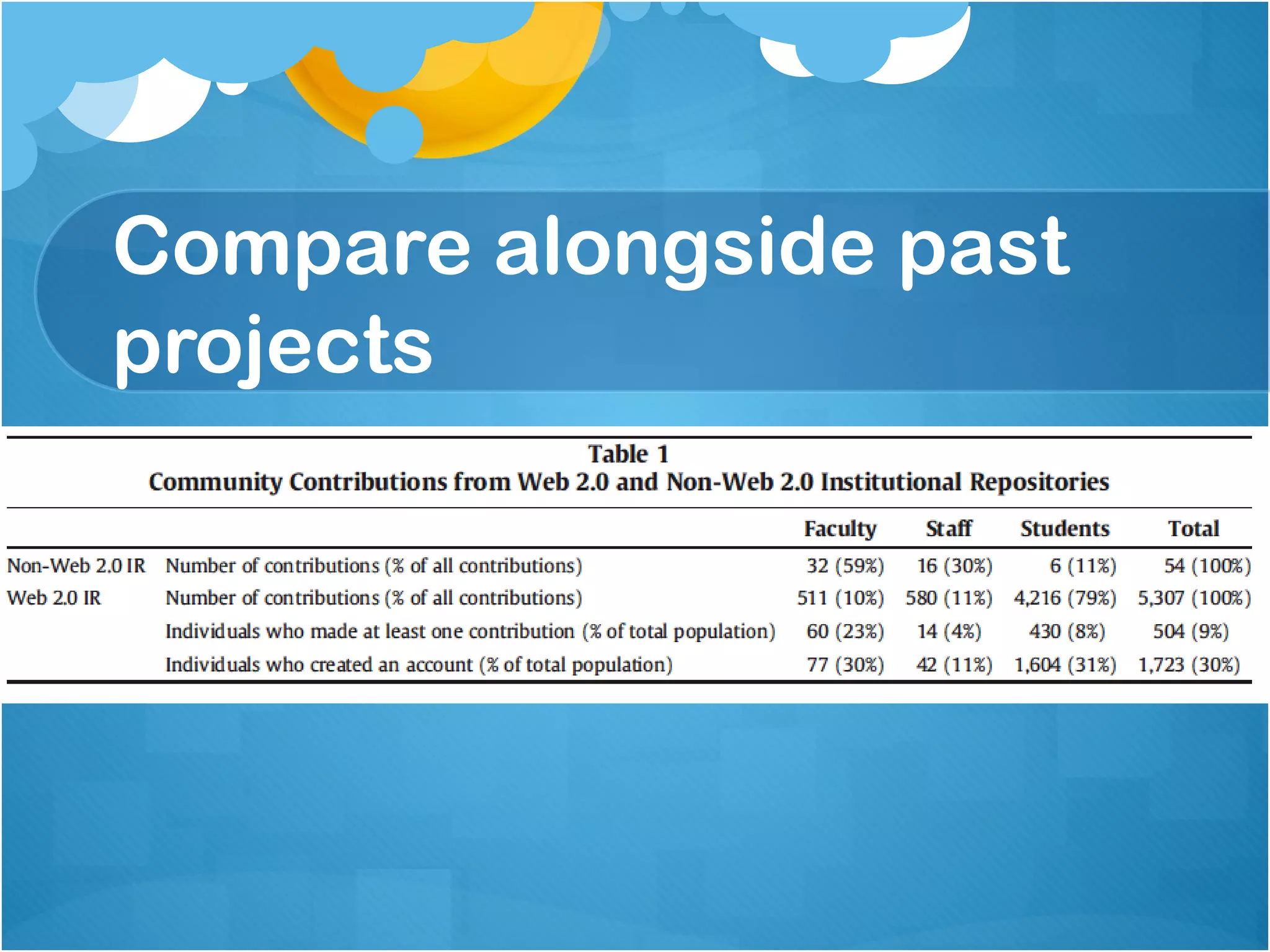
![Thank you. Anthony Cocciolo [email_address]](https://image.slidesharecdn.com/metrodl-110323122703-phpapp01/75/Planning-and-Managing-Digital-Library-Archive-Projects-124-2048.jpg)