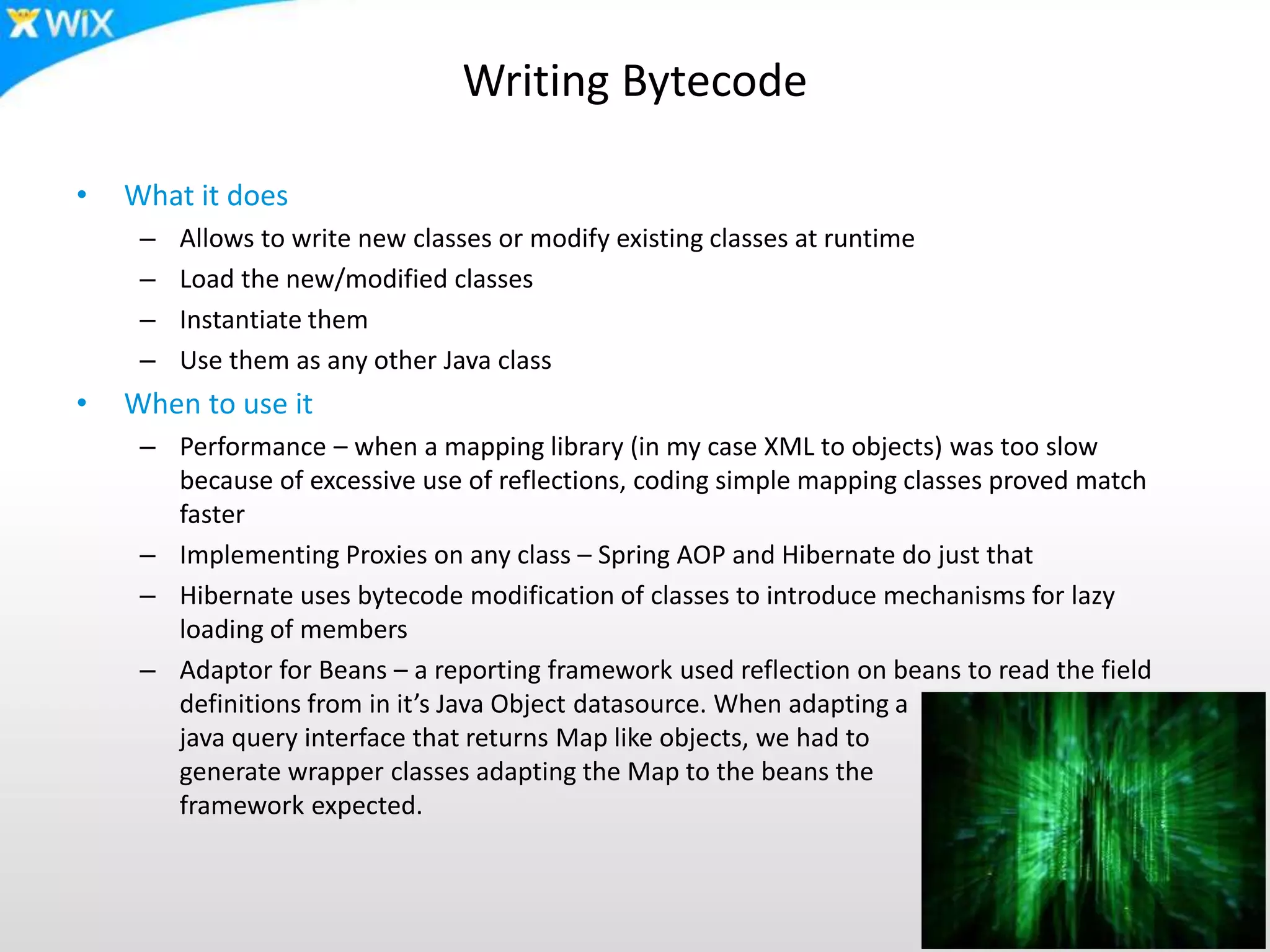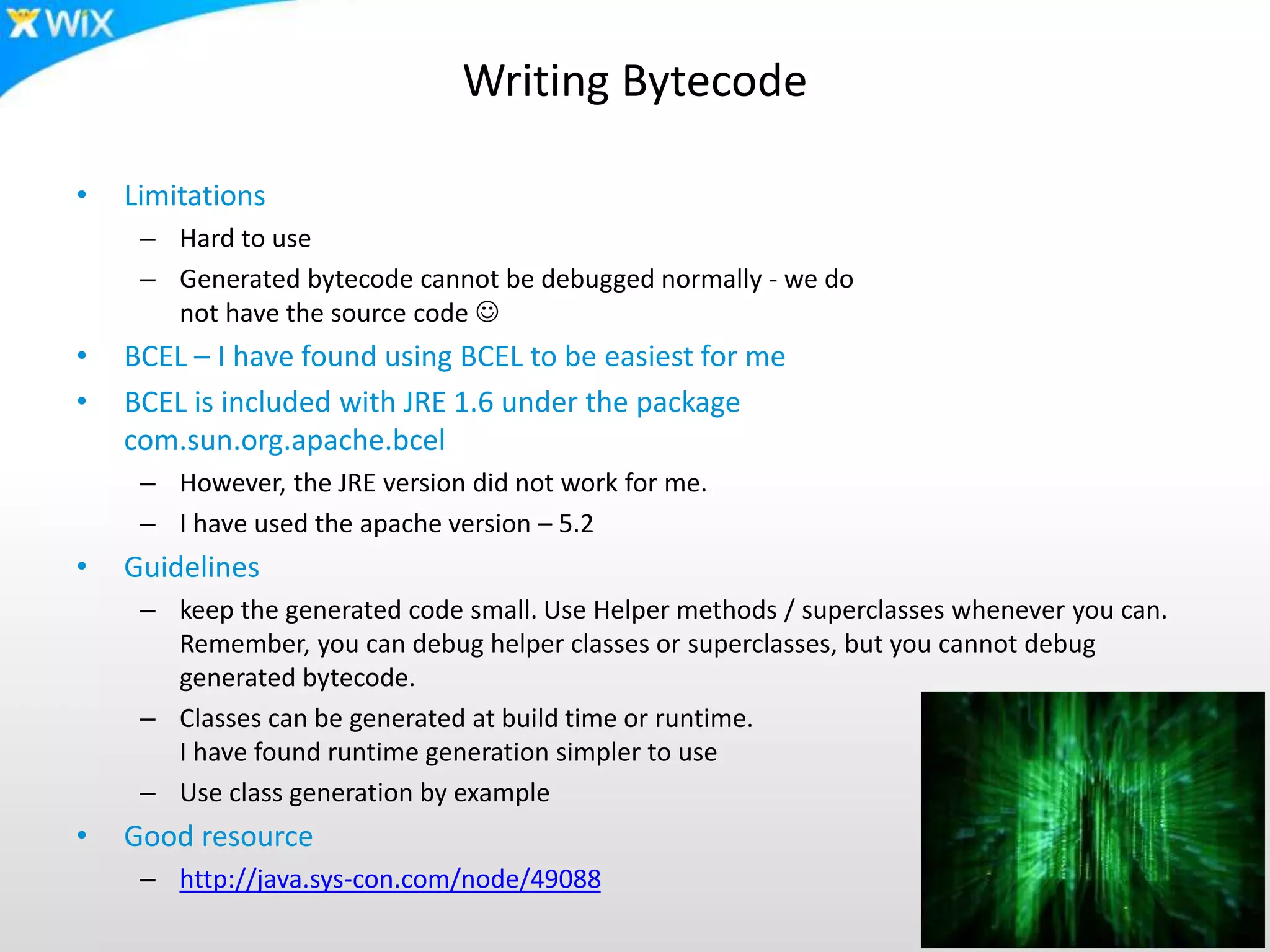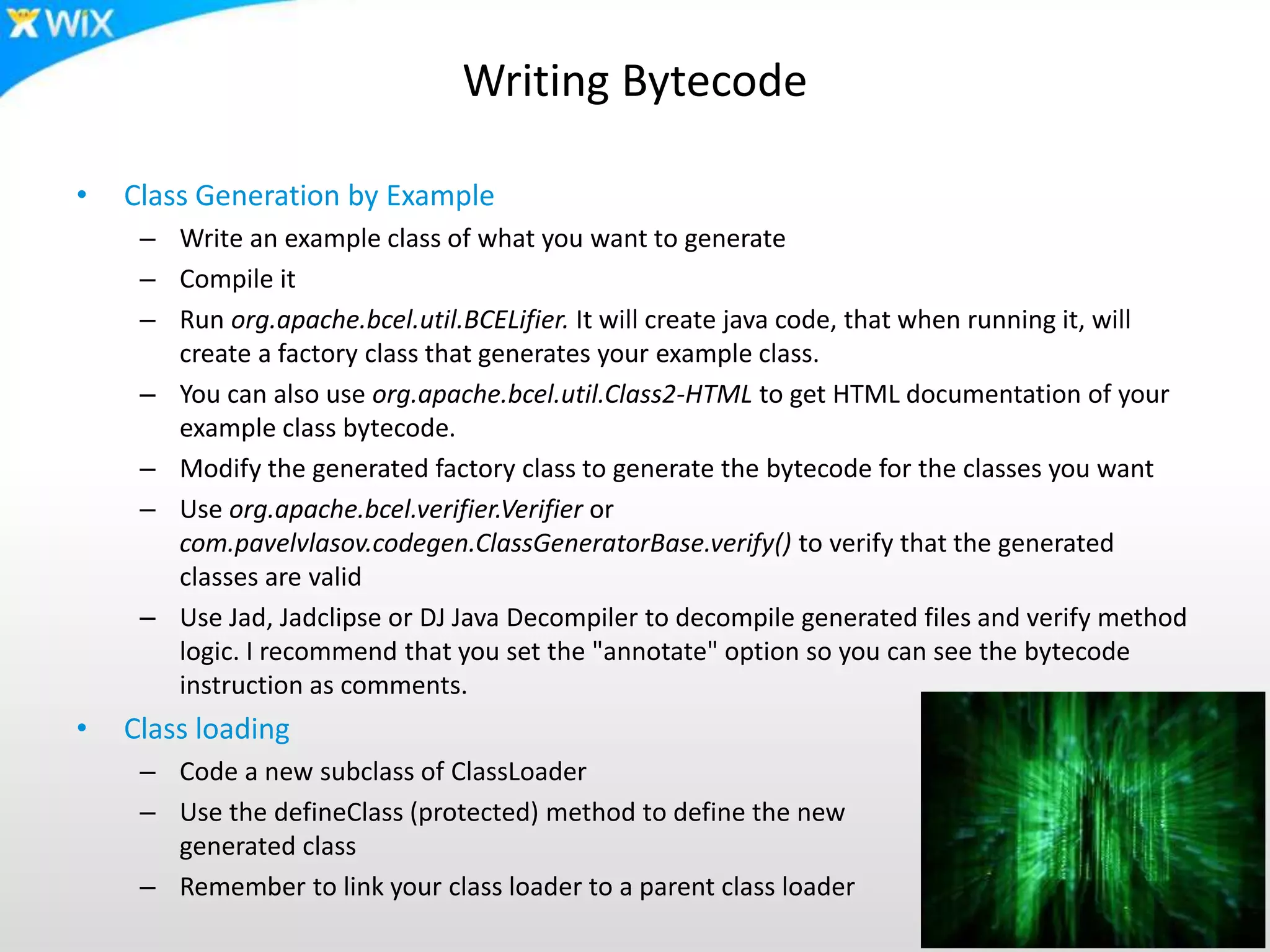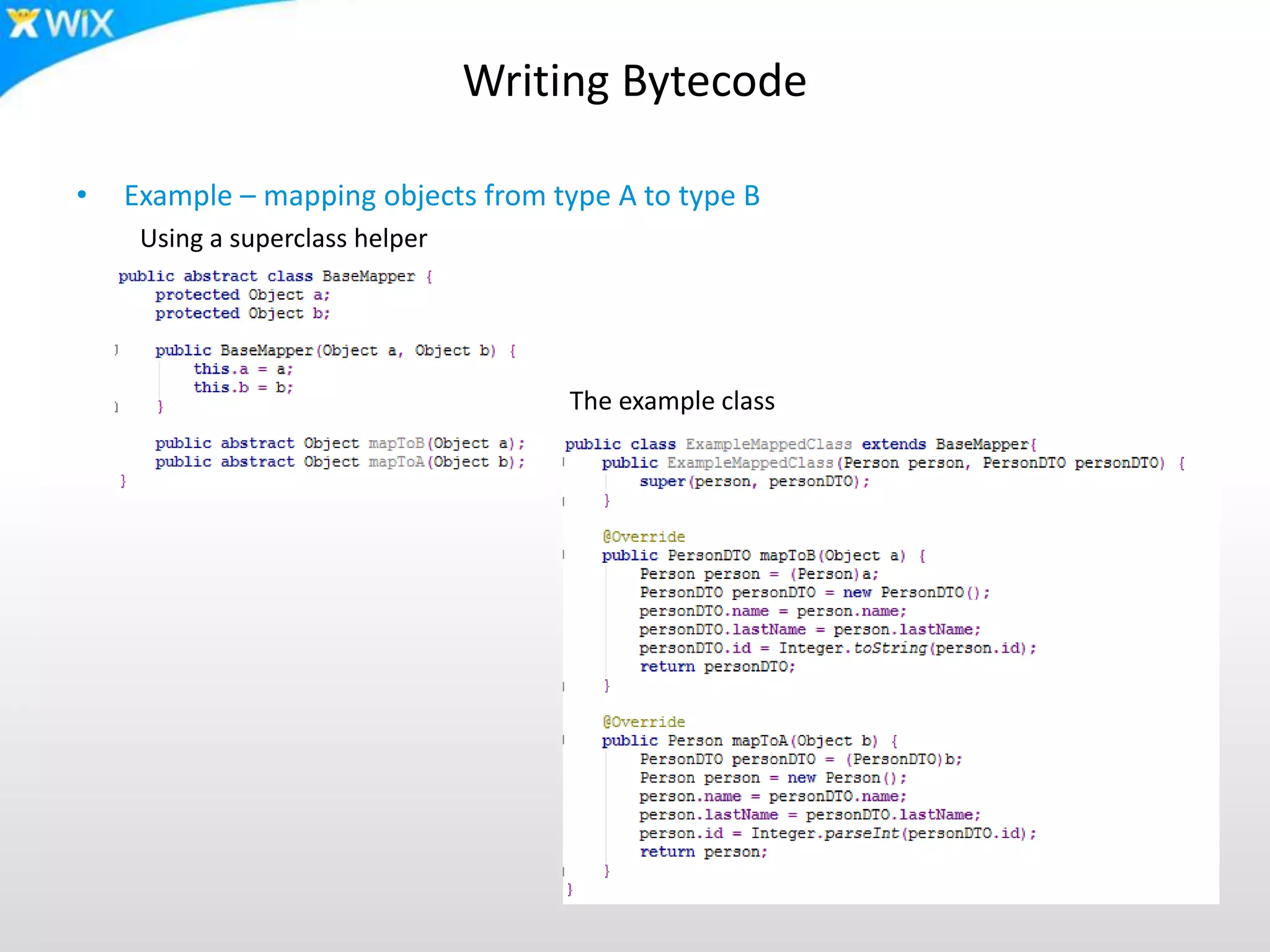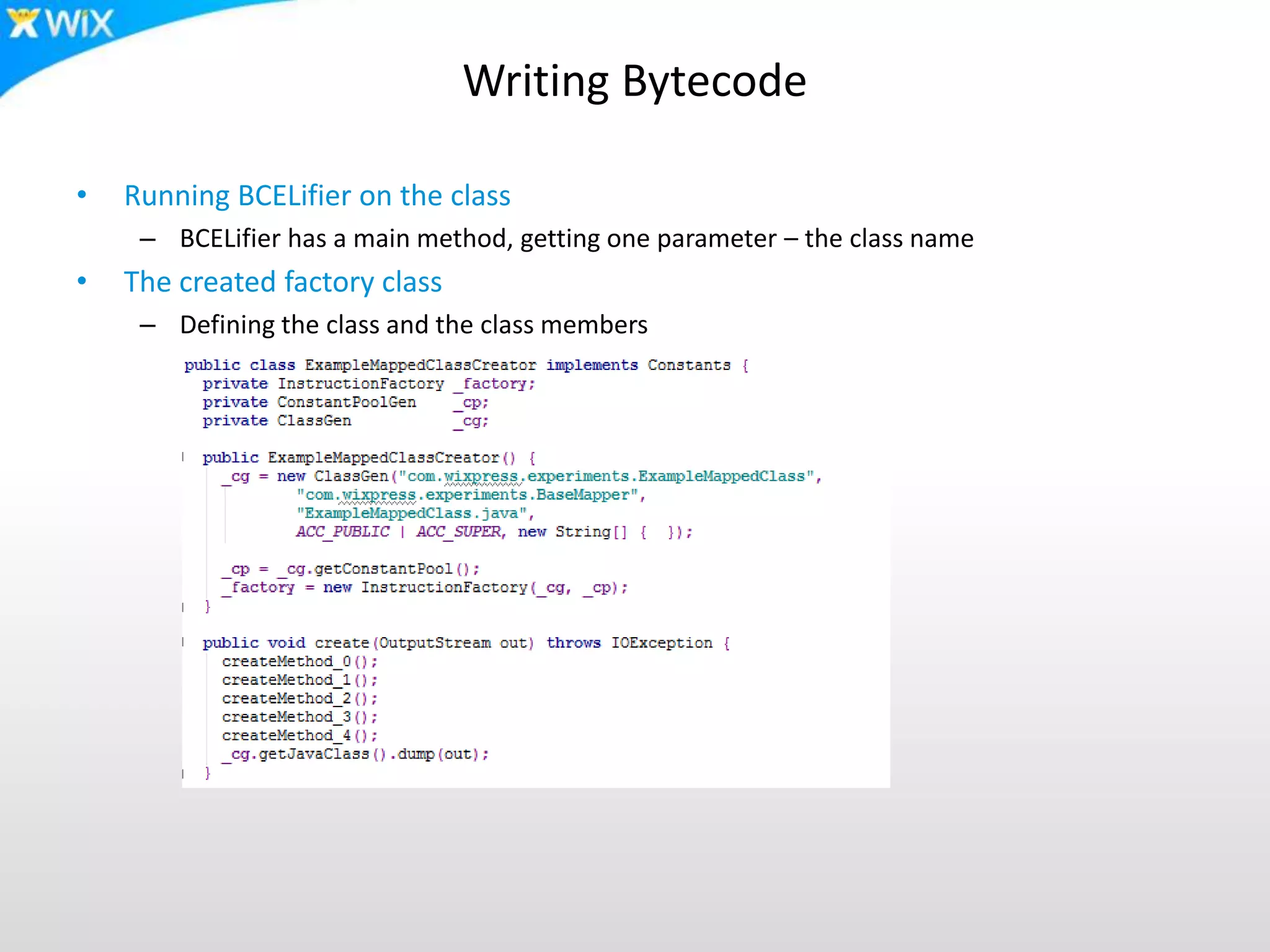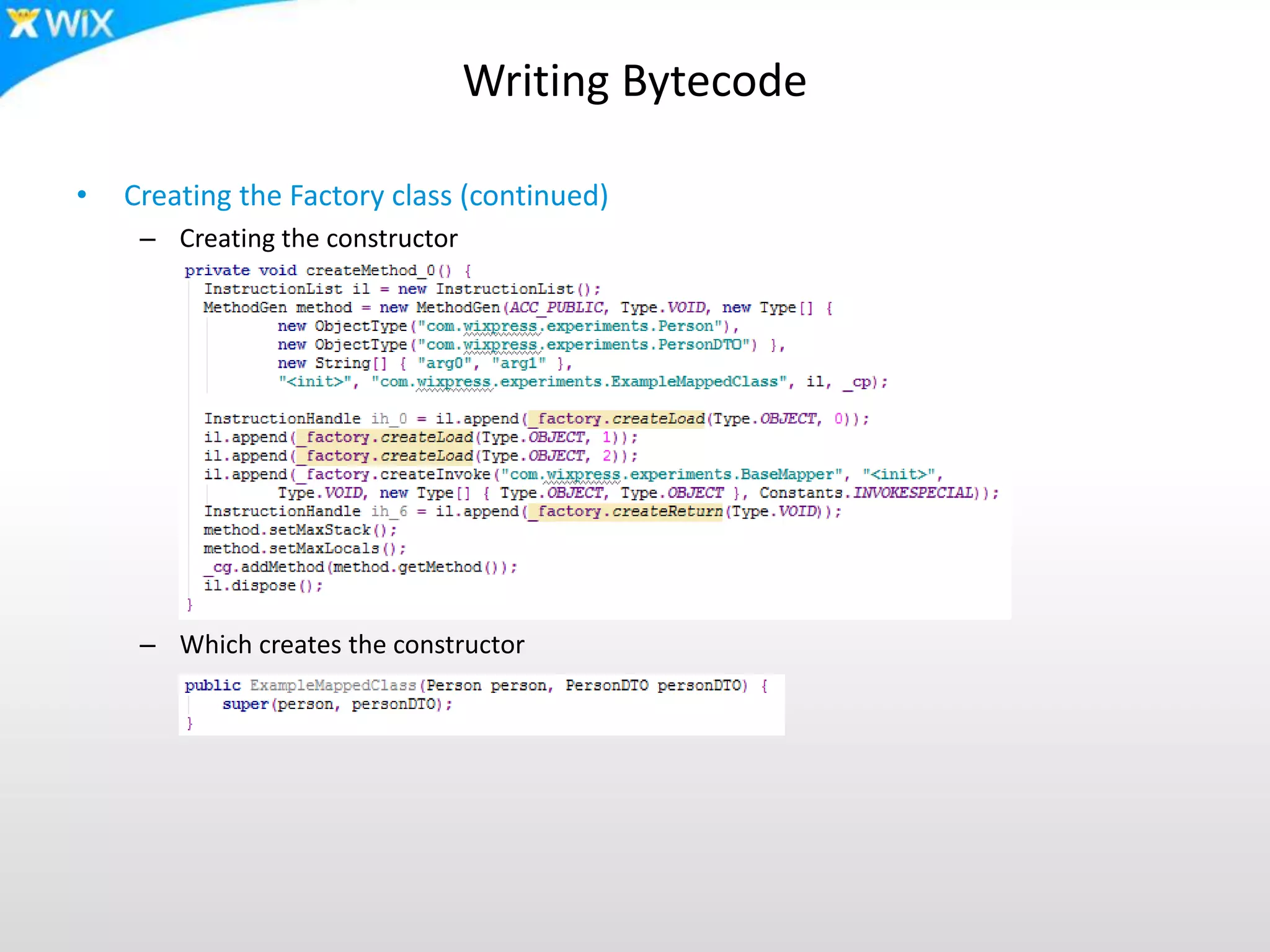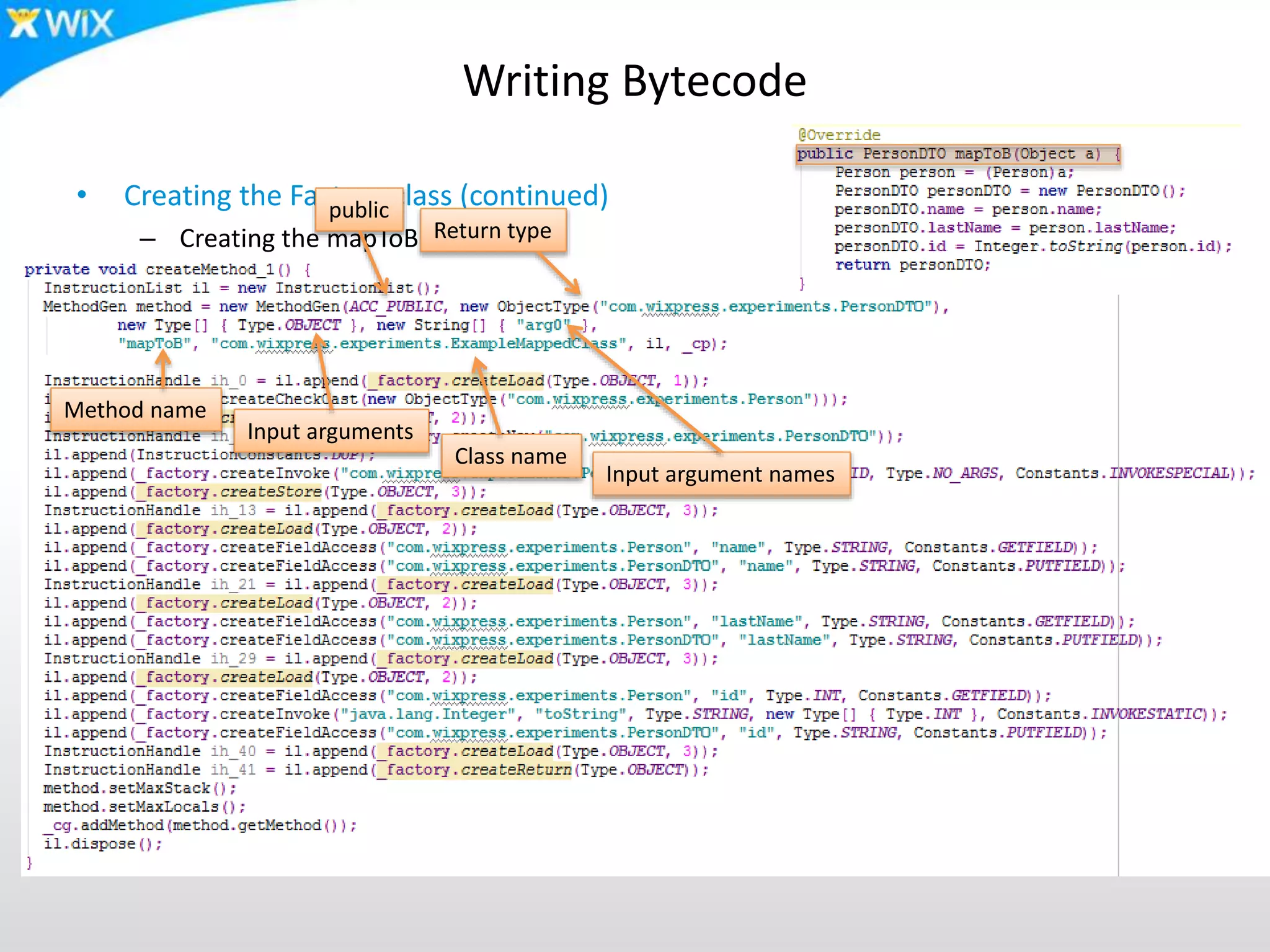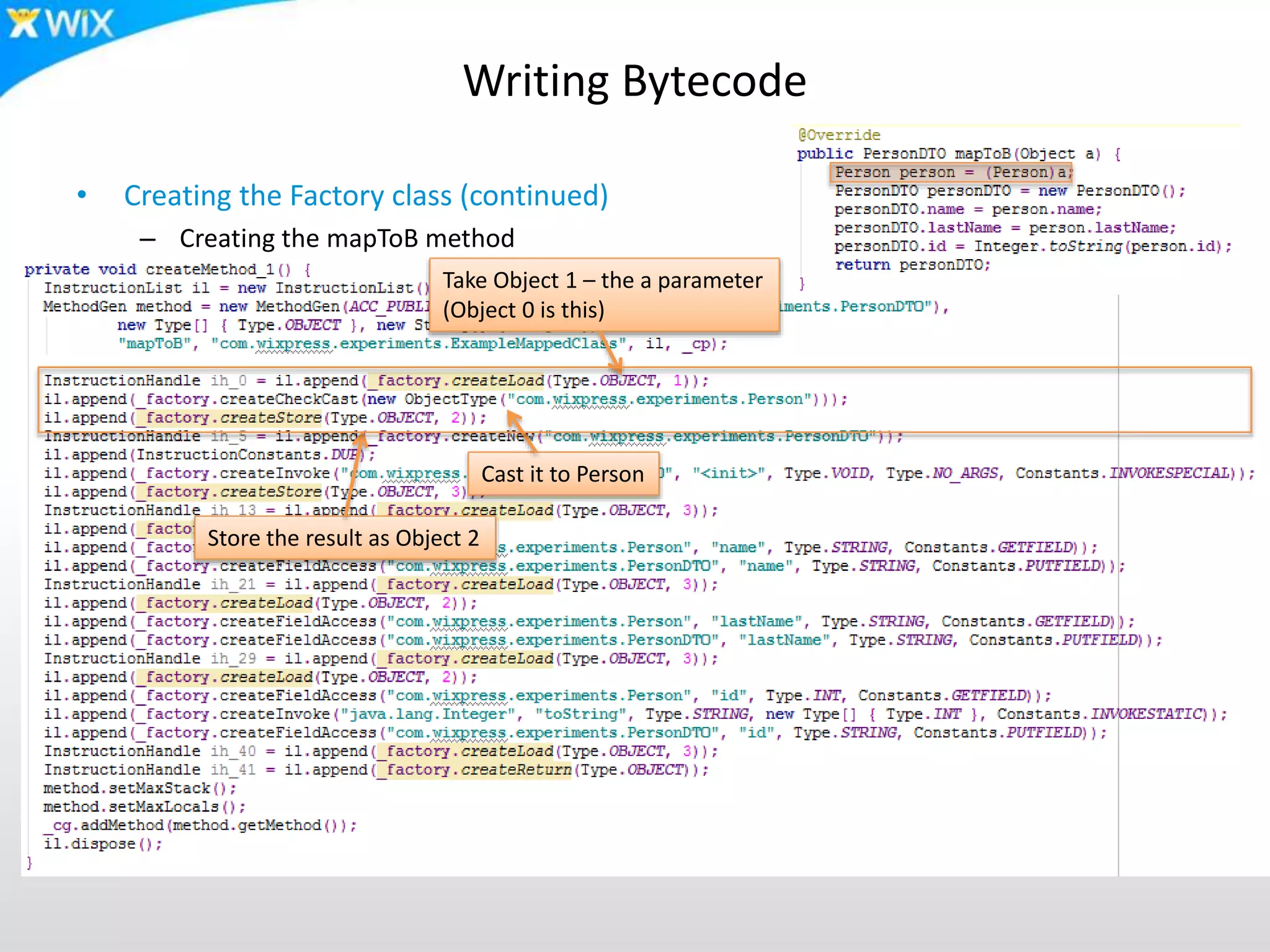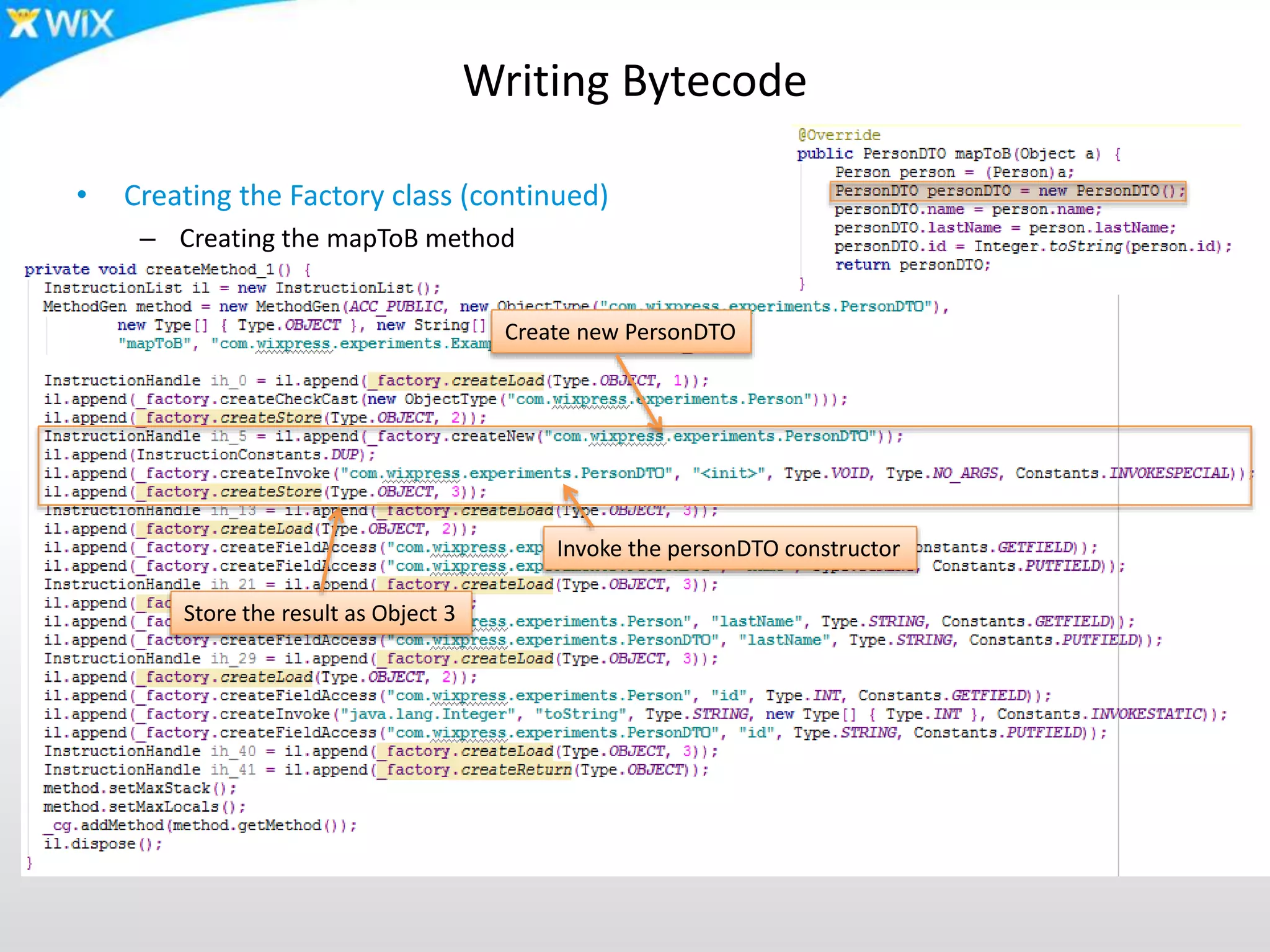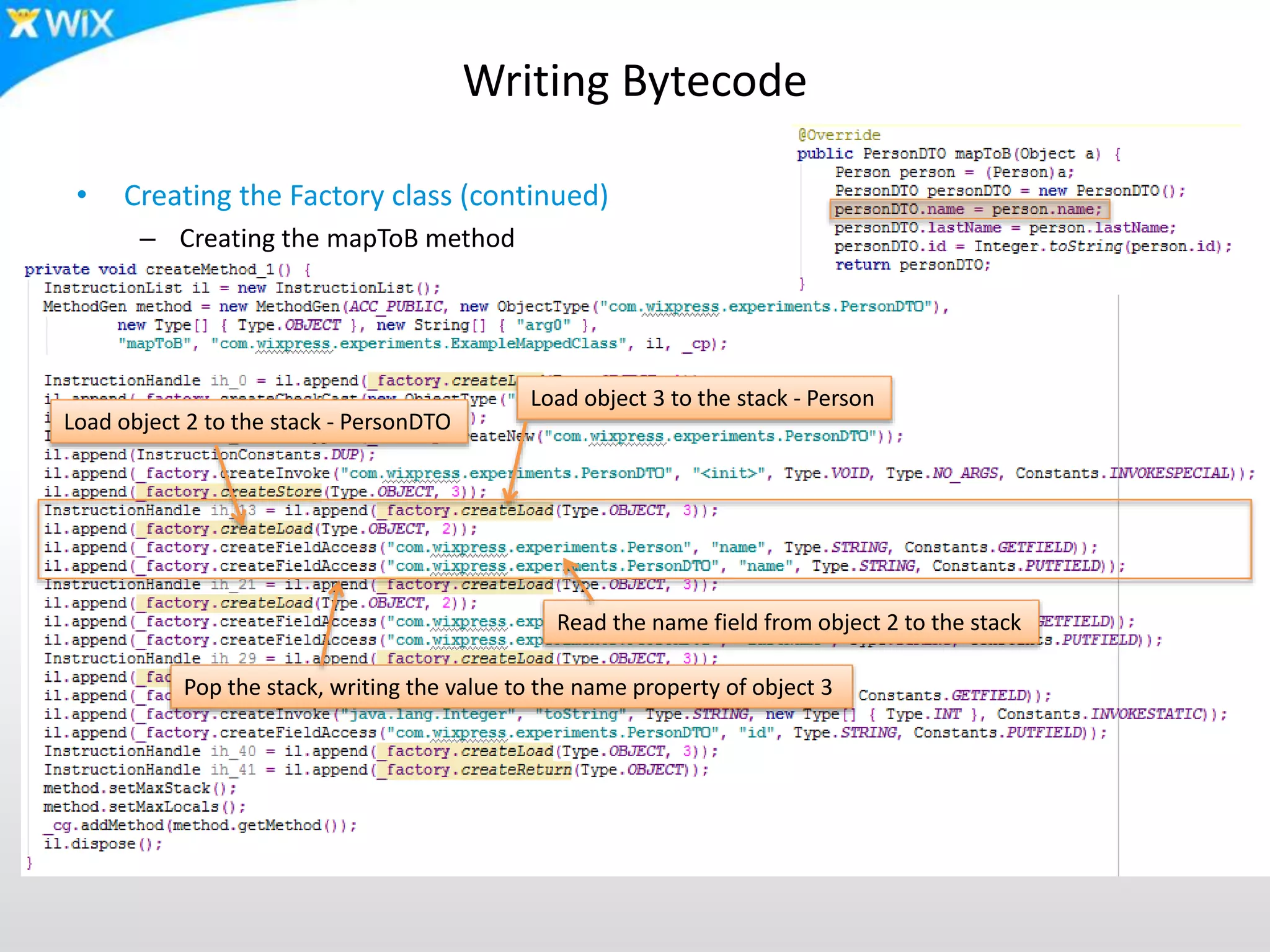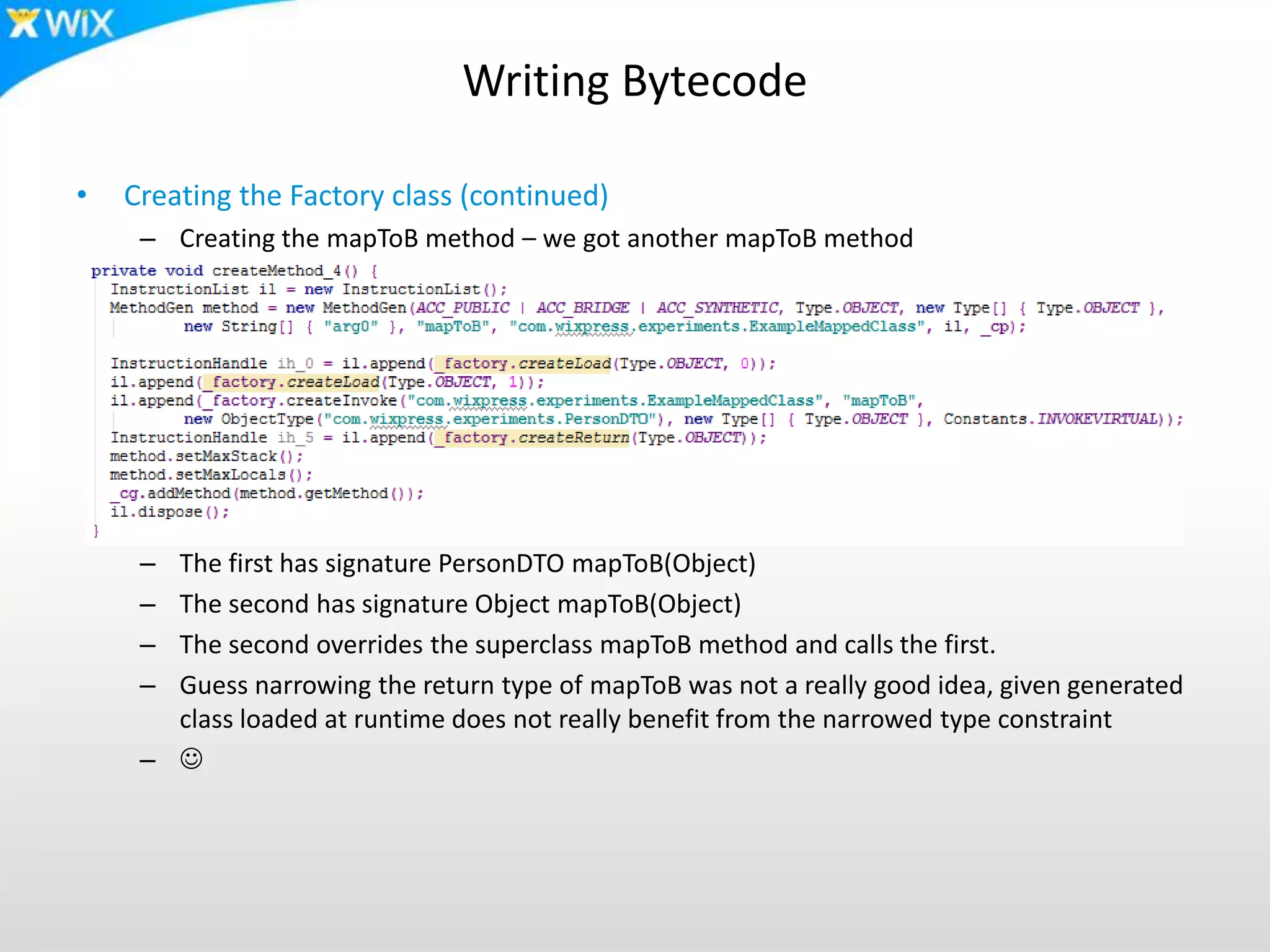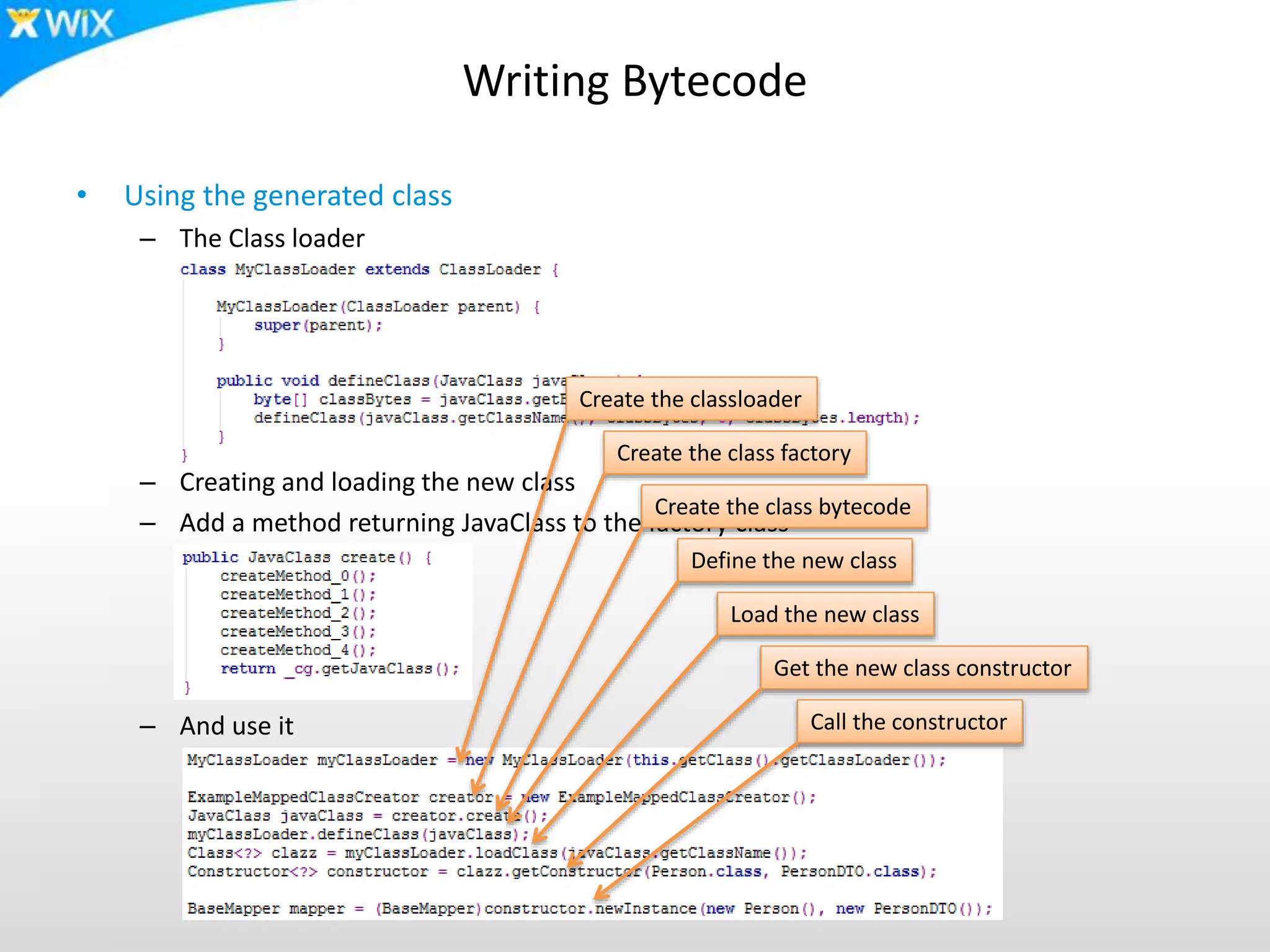This document discusses various techniques for dynamically generating and modifying Java bytecode at runtime. It begins with an overview of Java classes and classloaders, and how classes can be loaded by different classloaders. It then discusses Java proxies, Spring AOP, and AspectJ for implementing aspects and intercepting method calls. The document delves into using the bootstrap classloader to replace system classes, Java agents for instrumenting classes, and directly writing bytecode using libraries like BCEL. It provides an example of dynamically generating a class to map between two object types at runtime. In summary, the document covers advanced Java concepts like bytecode manipulation that enable dynamically modifying and generating new classes.
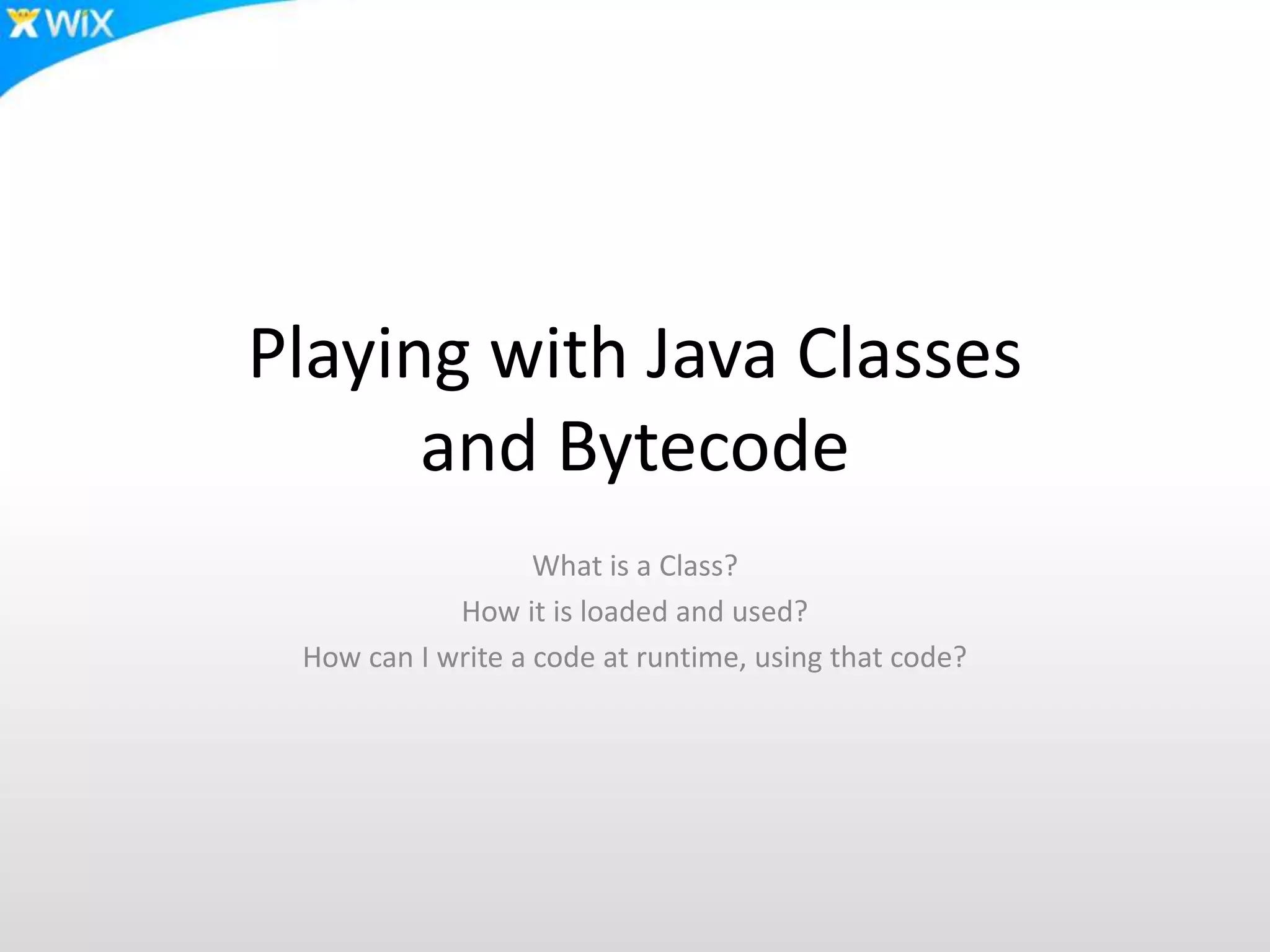
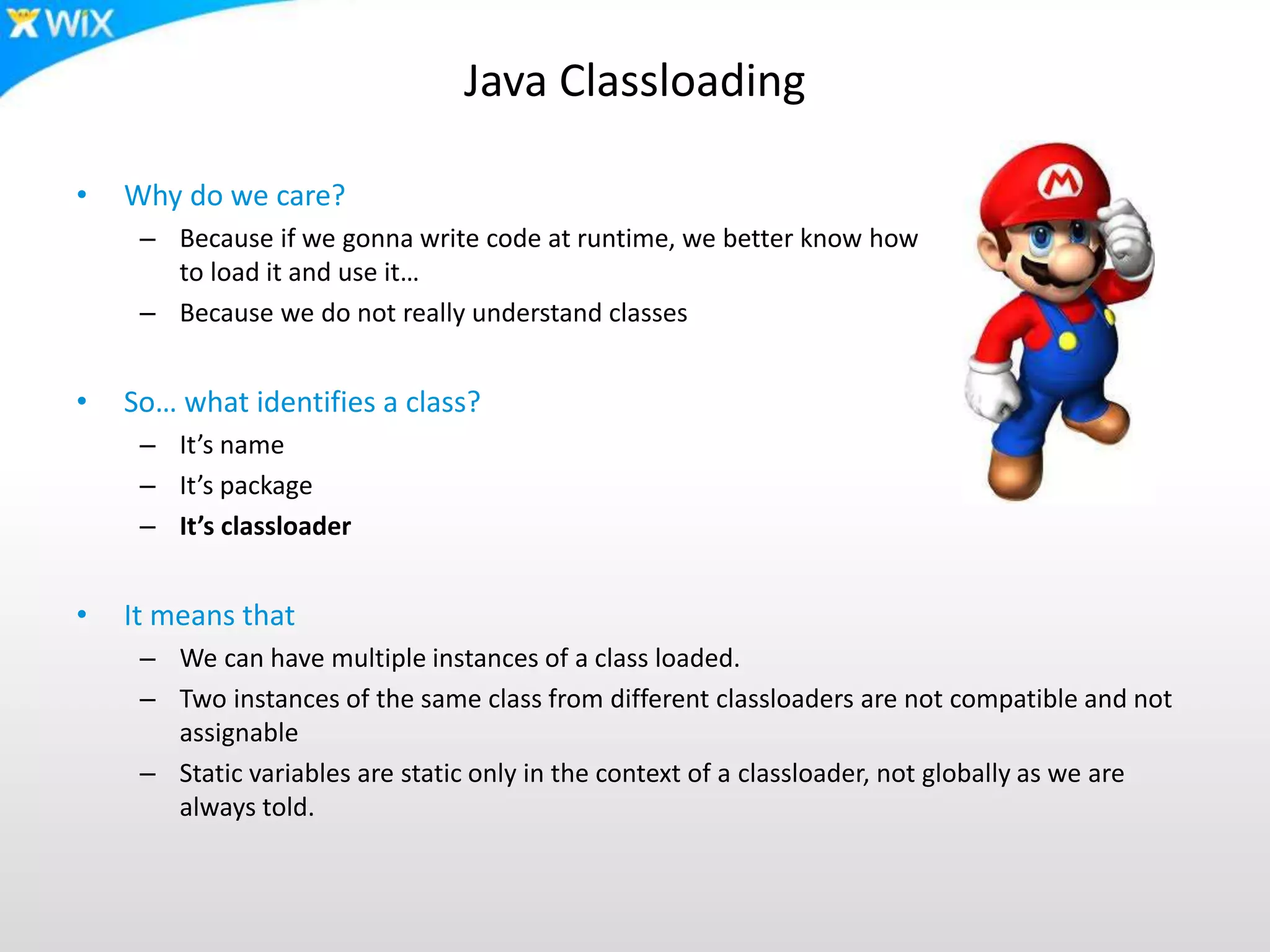
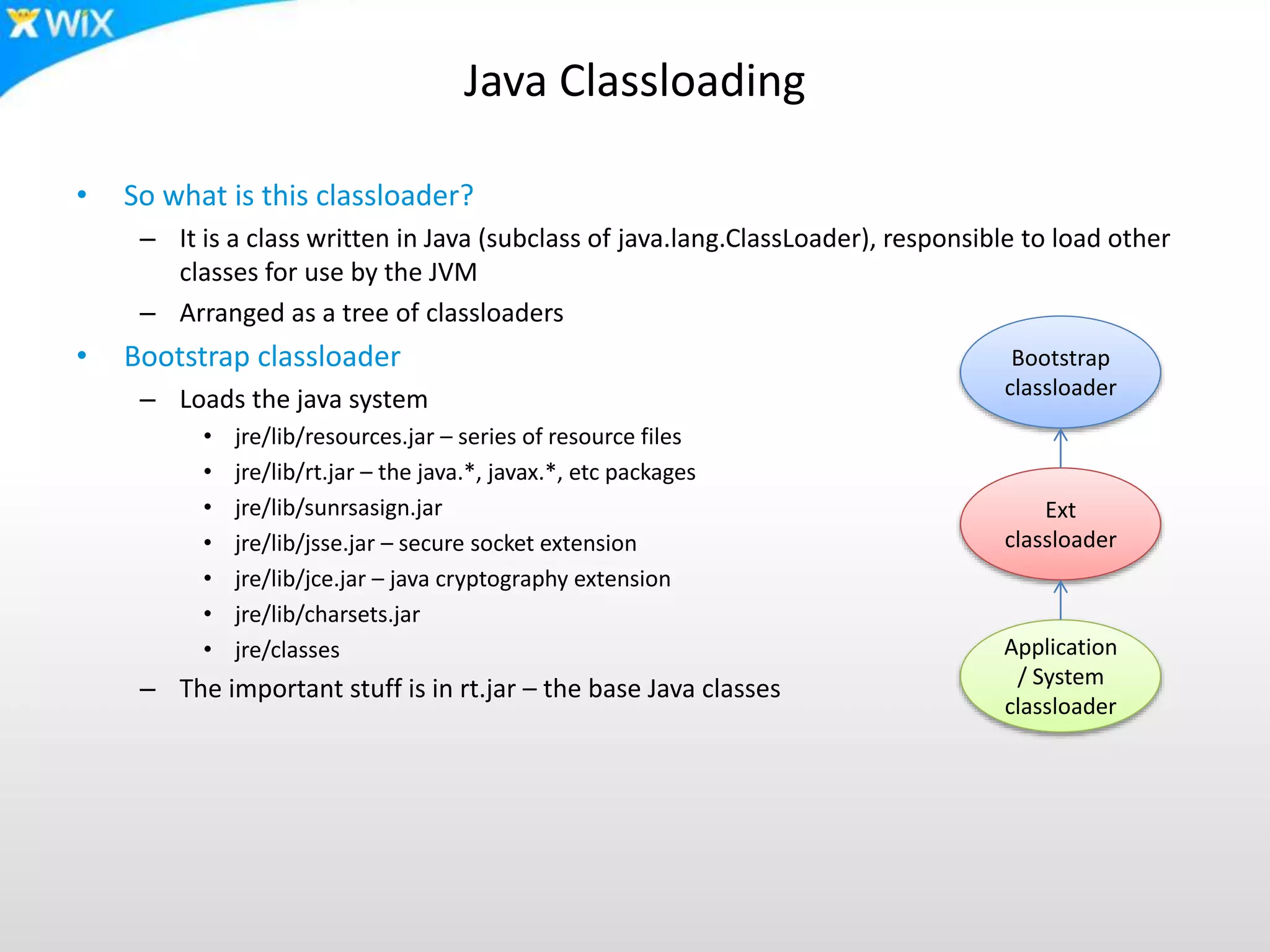
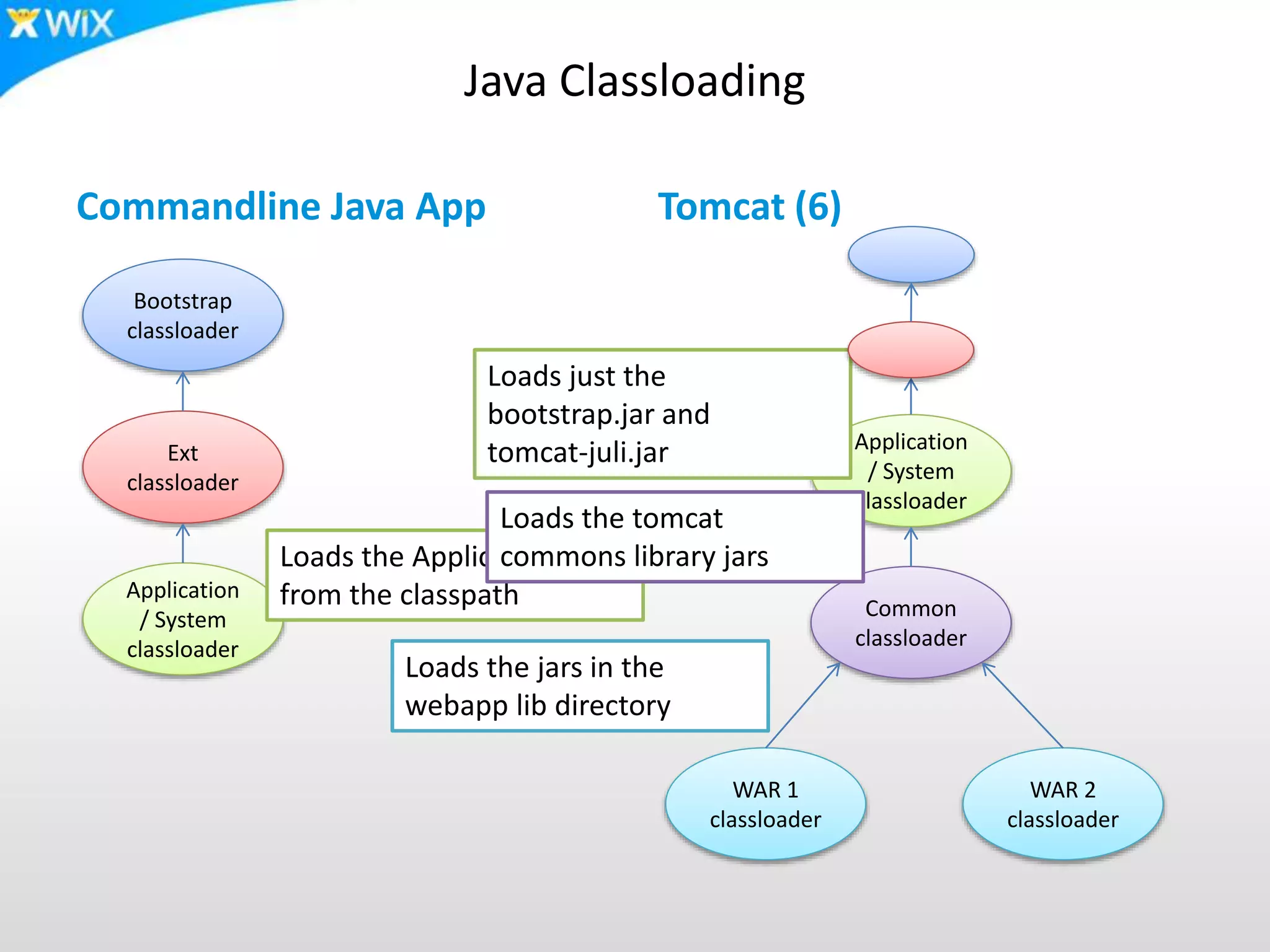

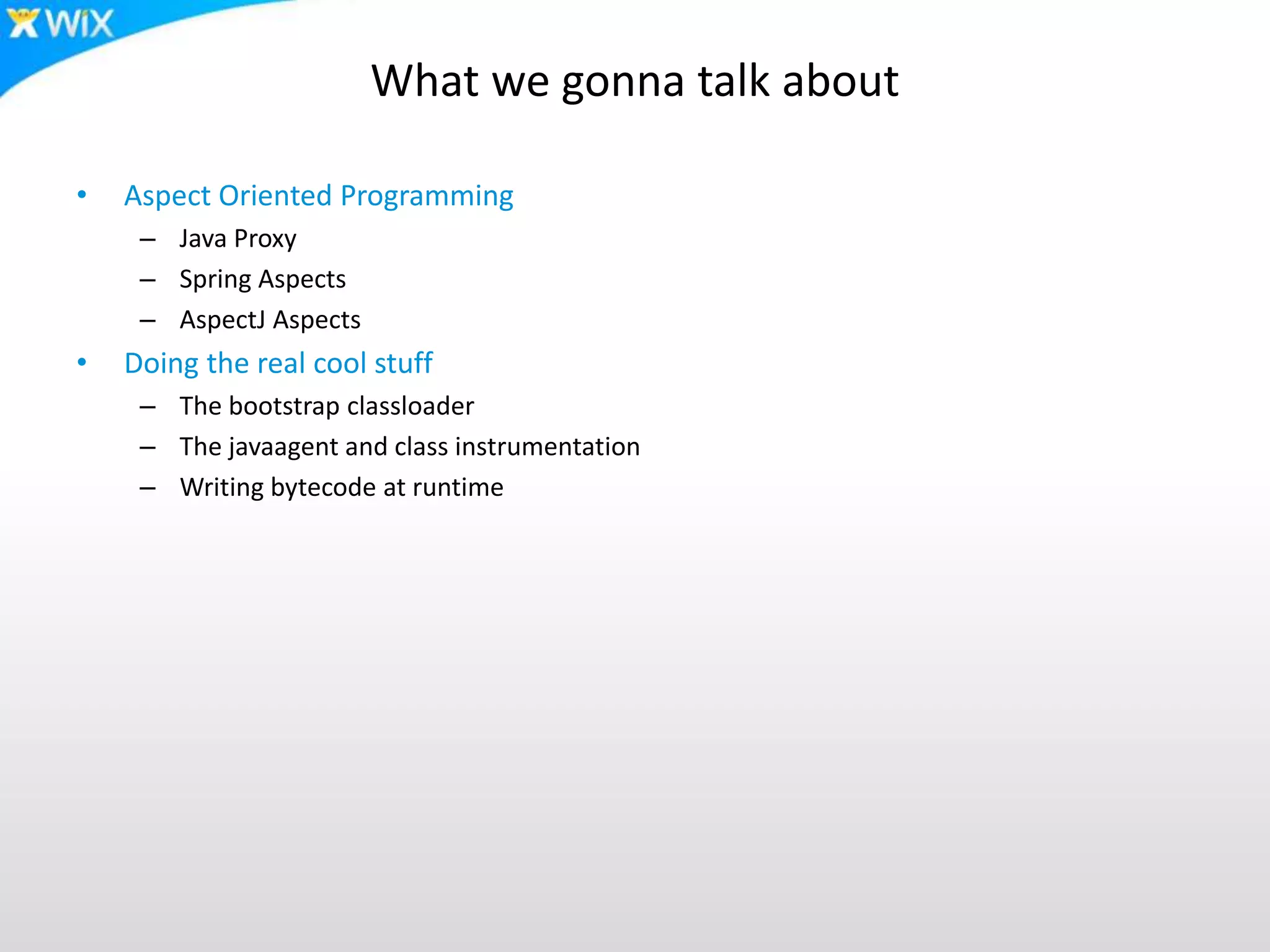
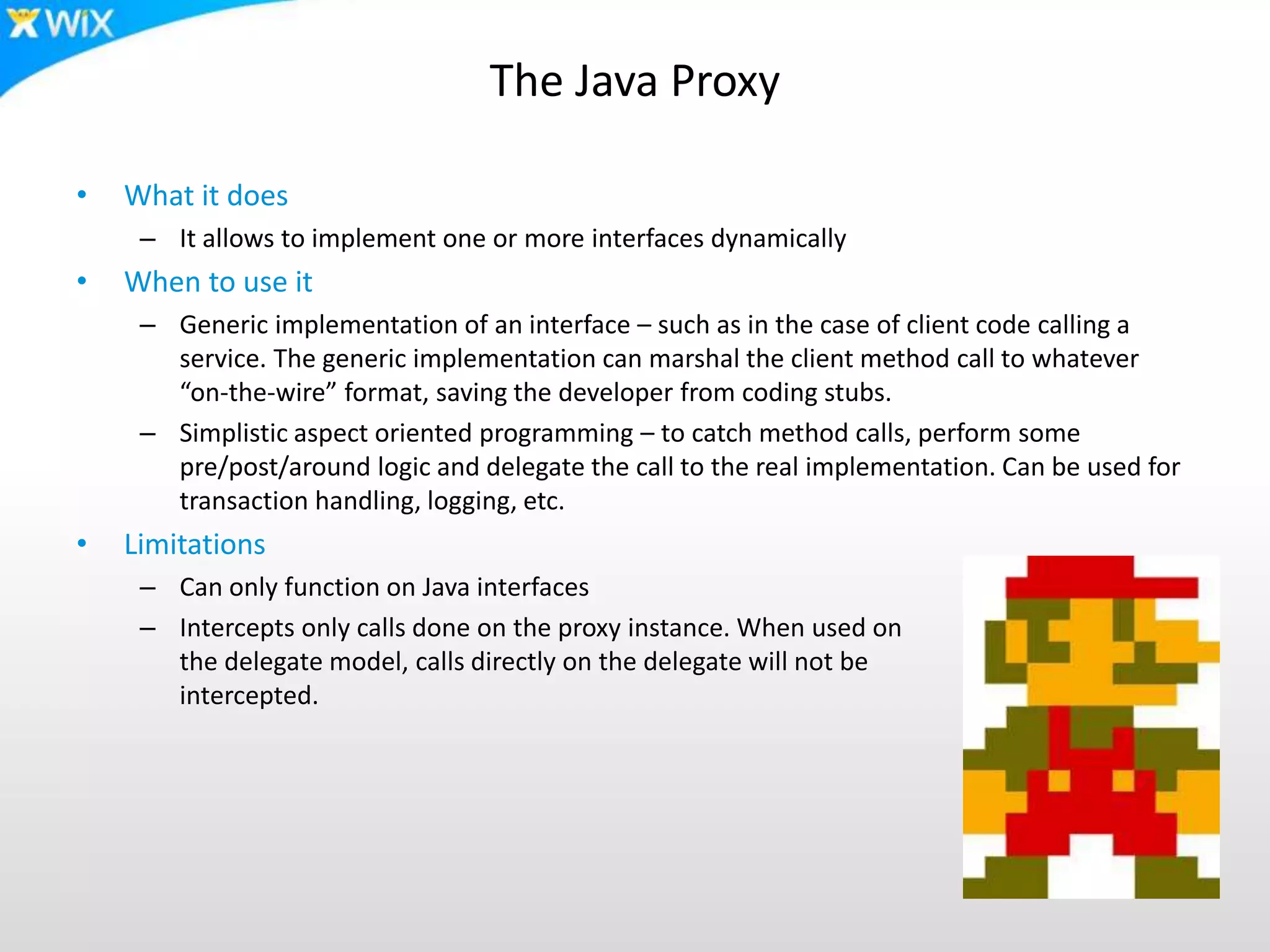
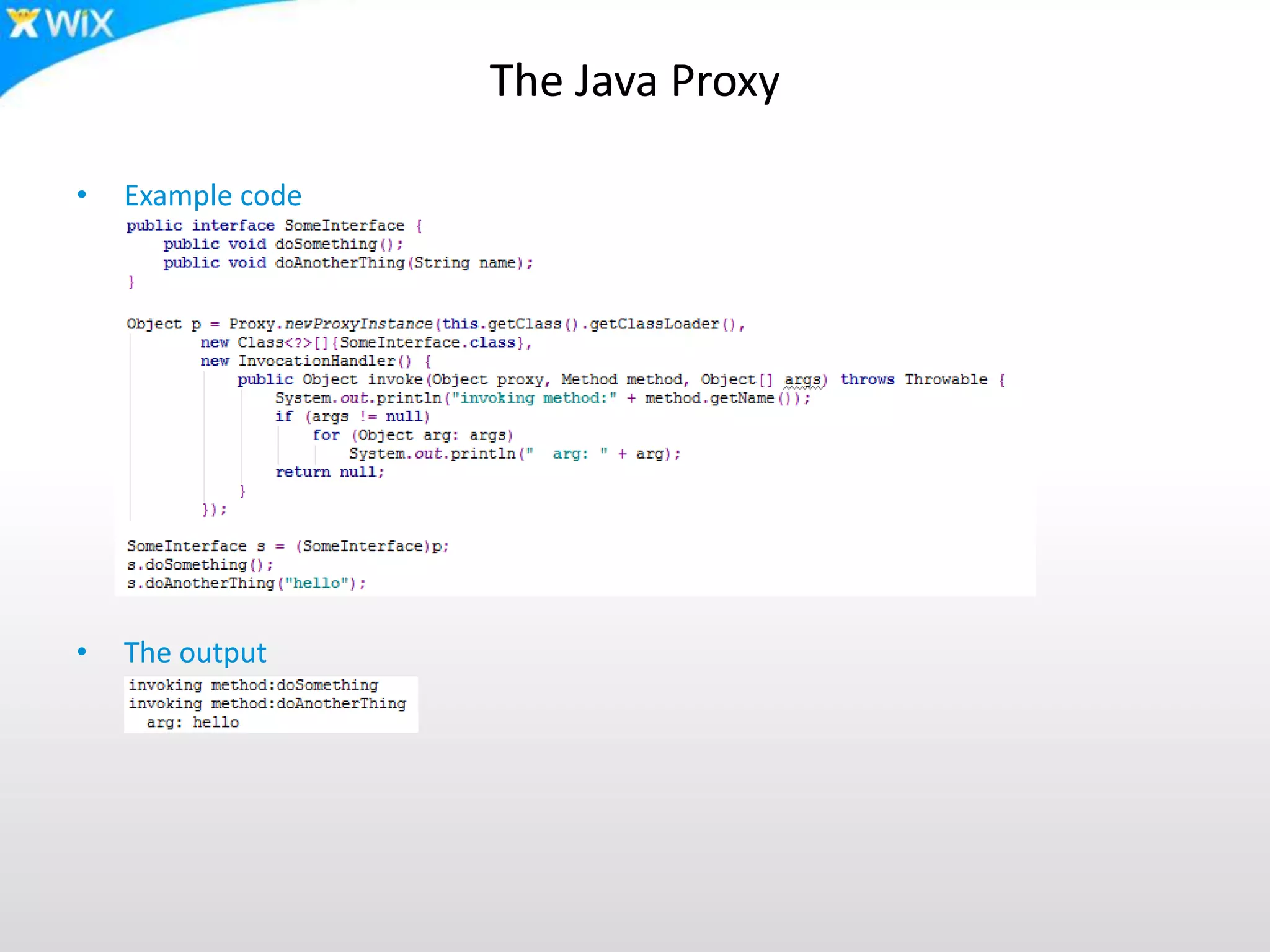
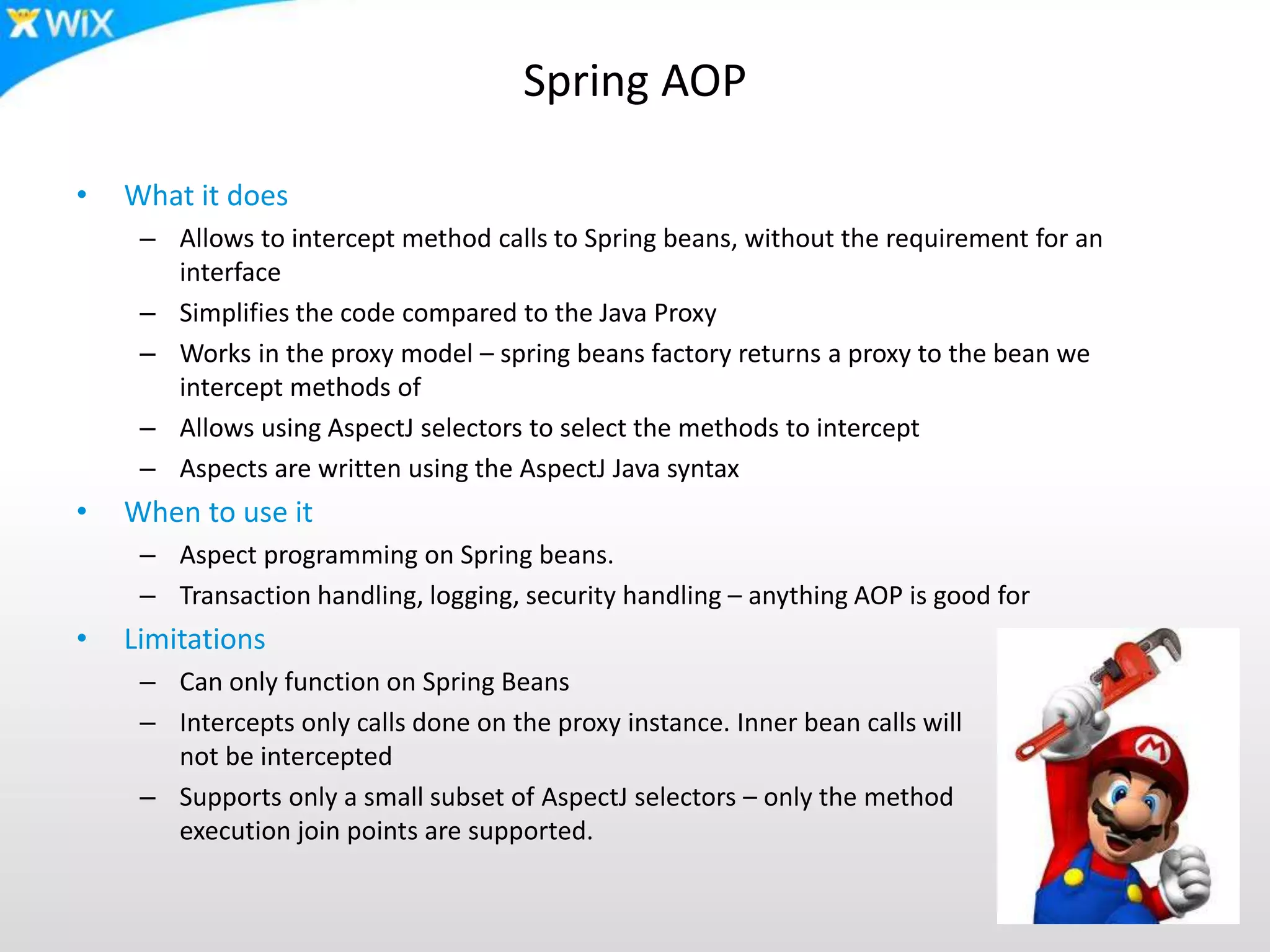
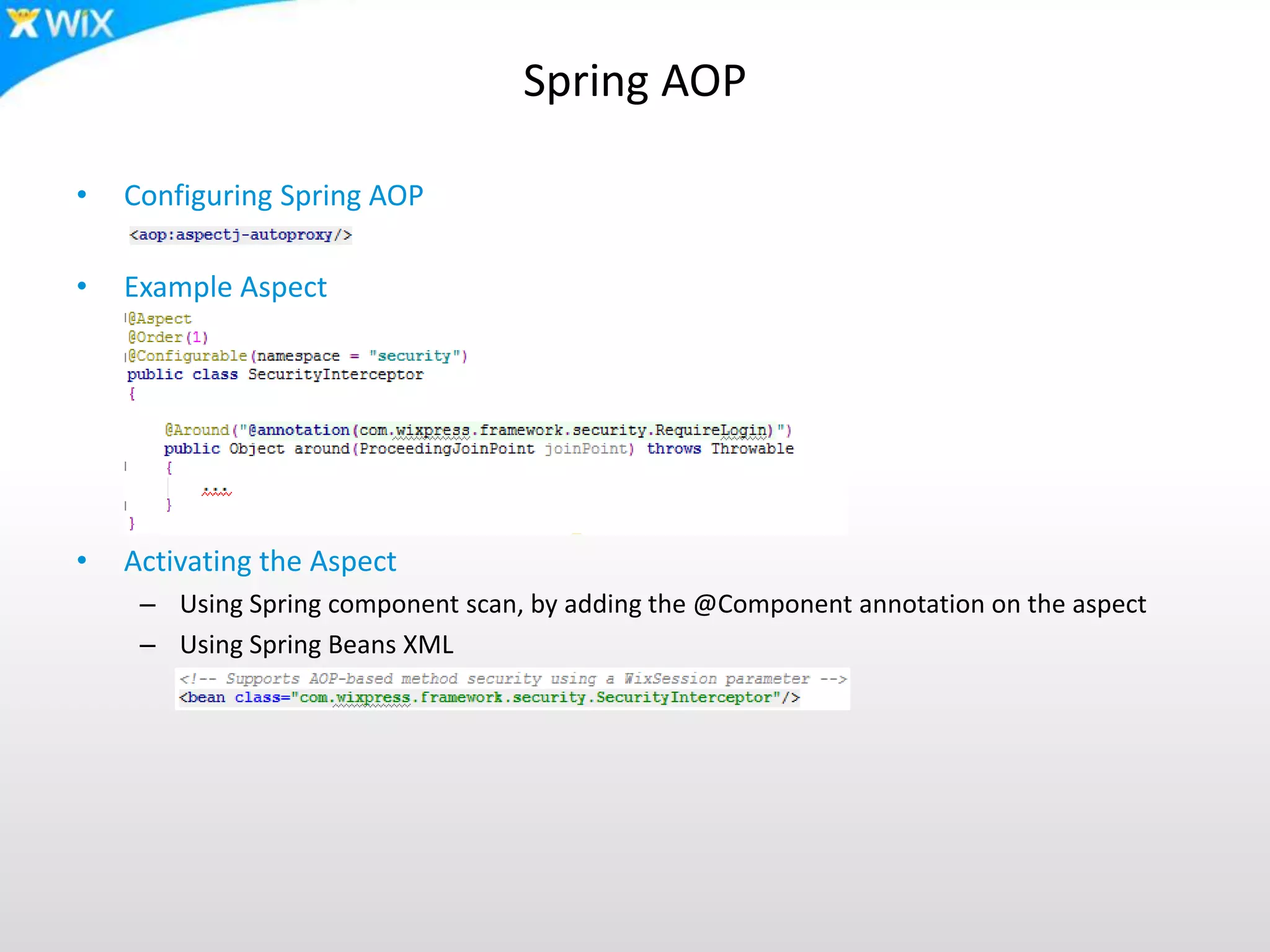
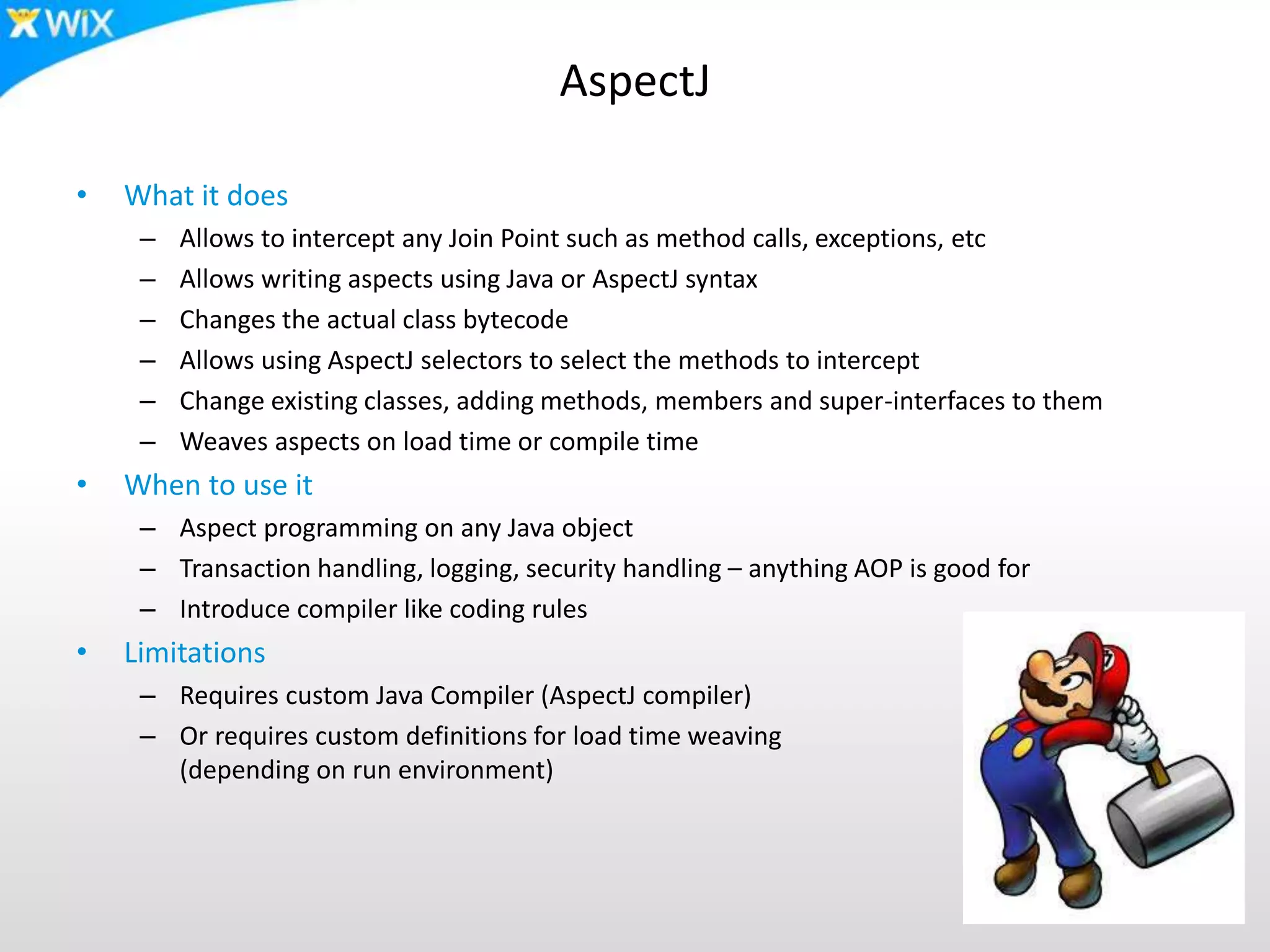
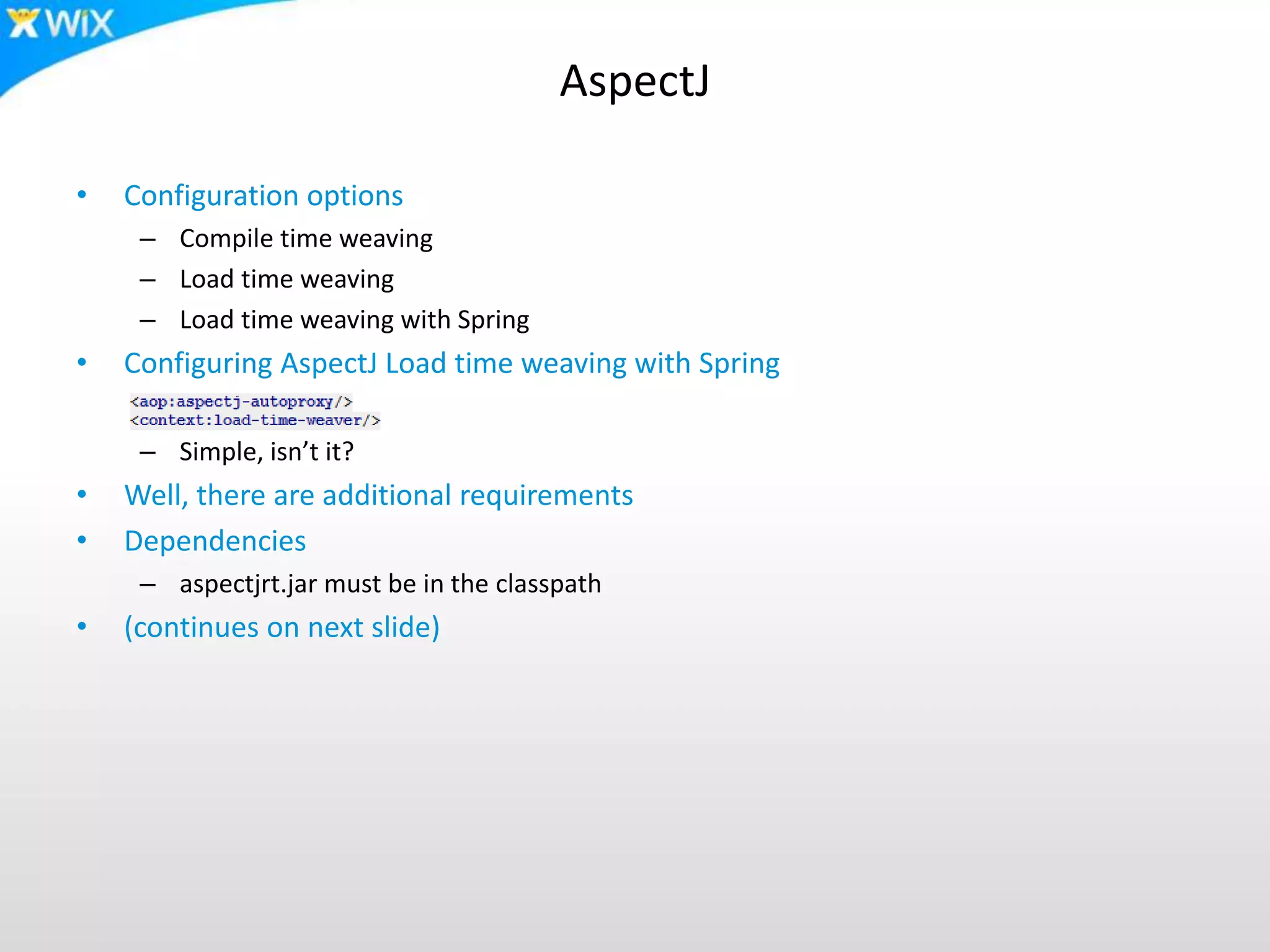
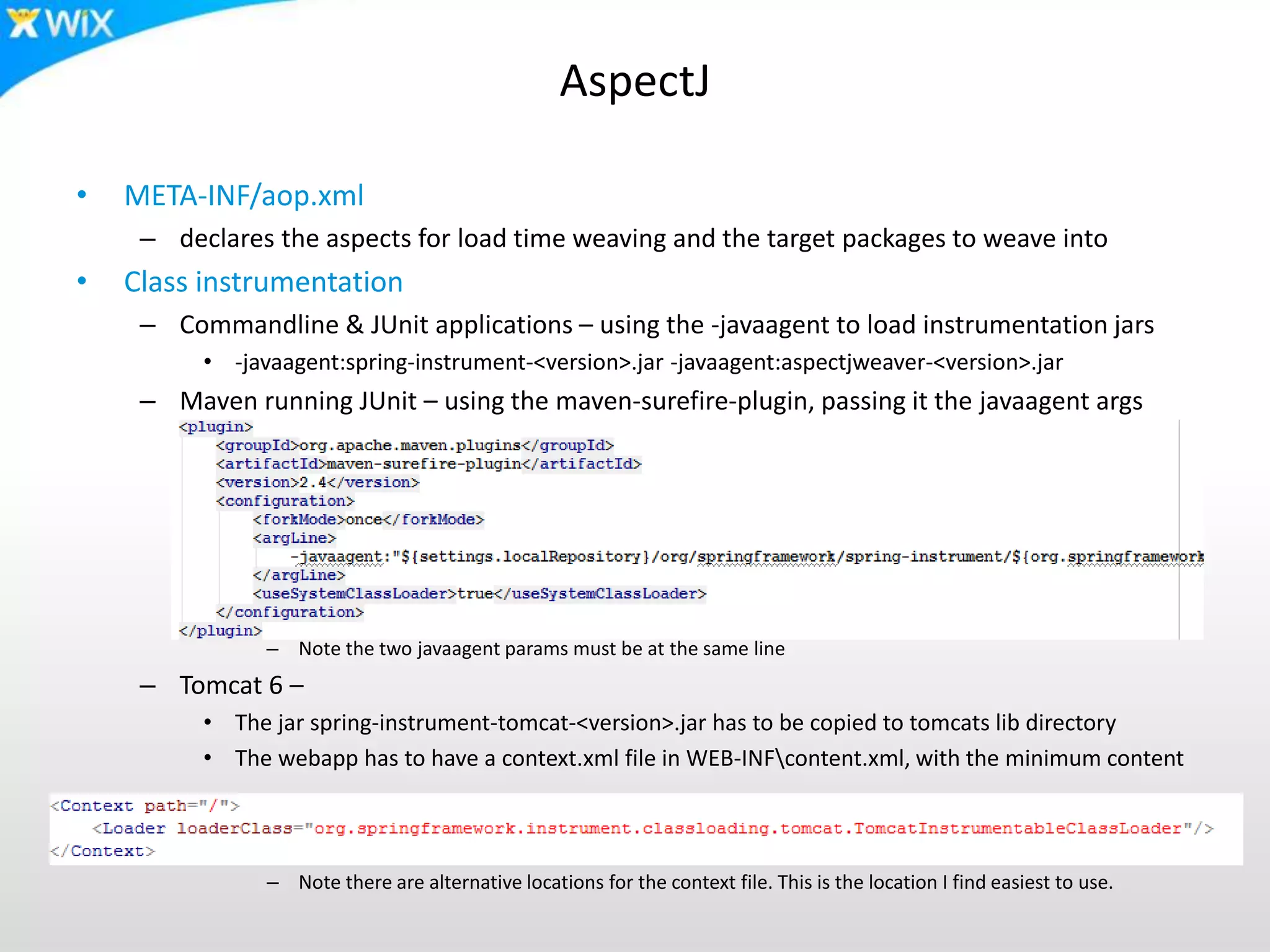

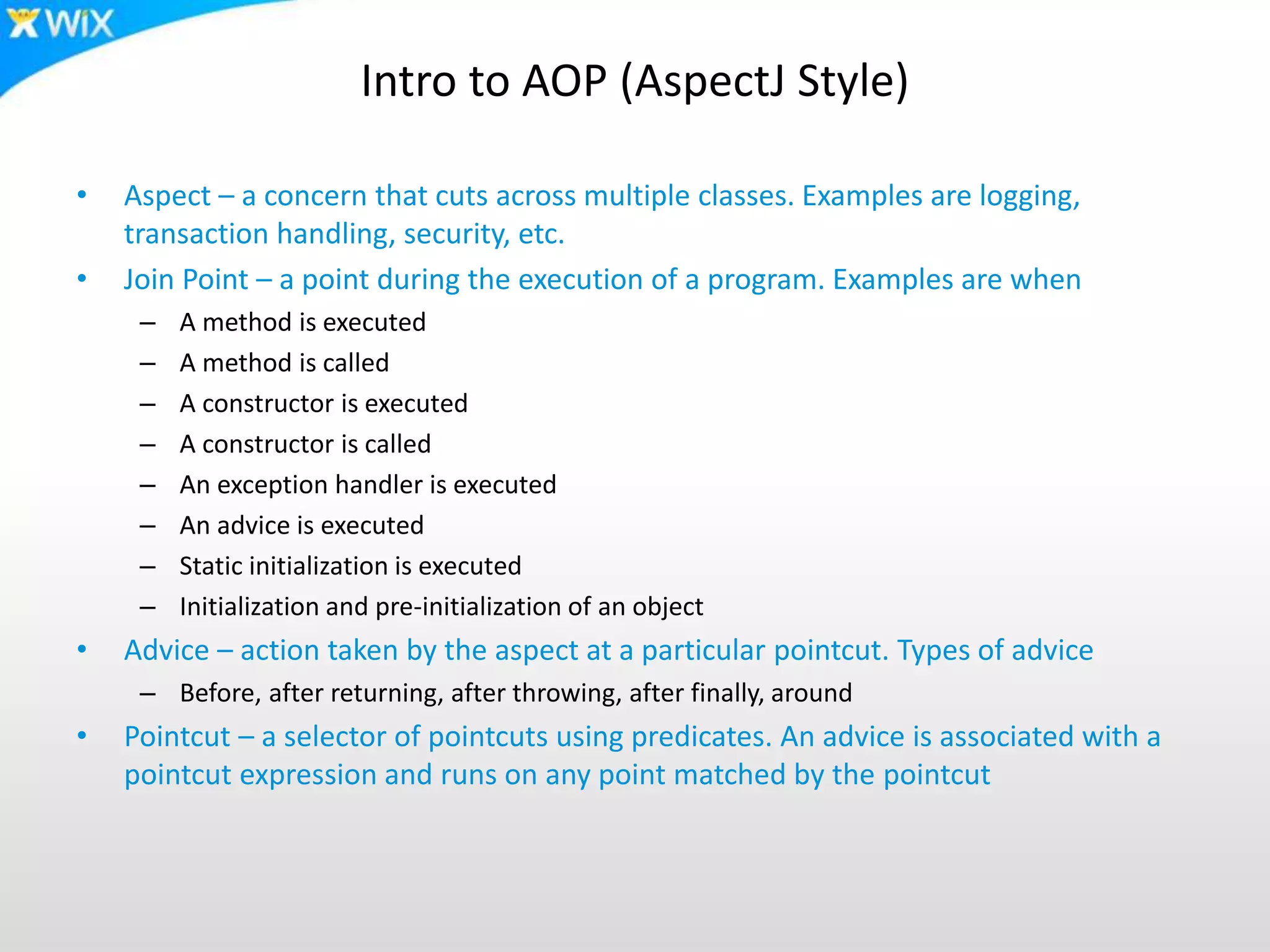
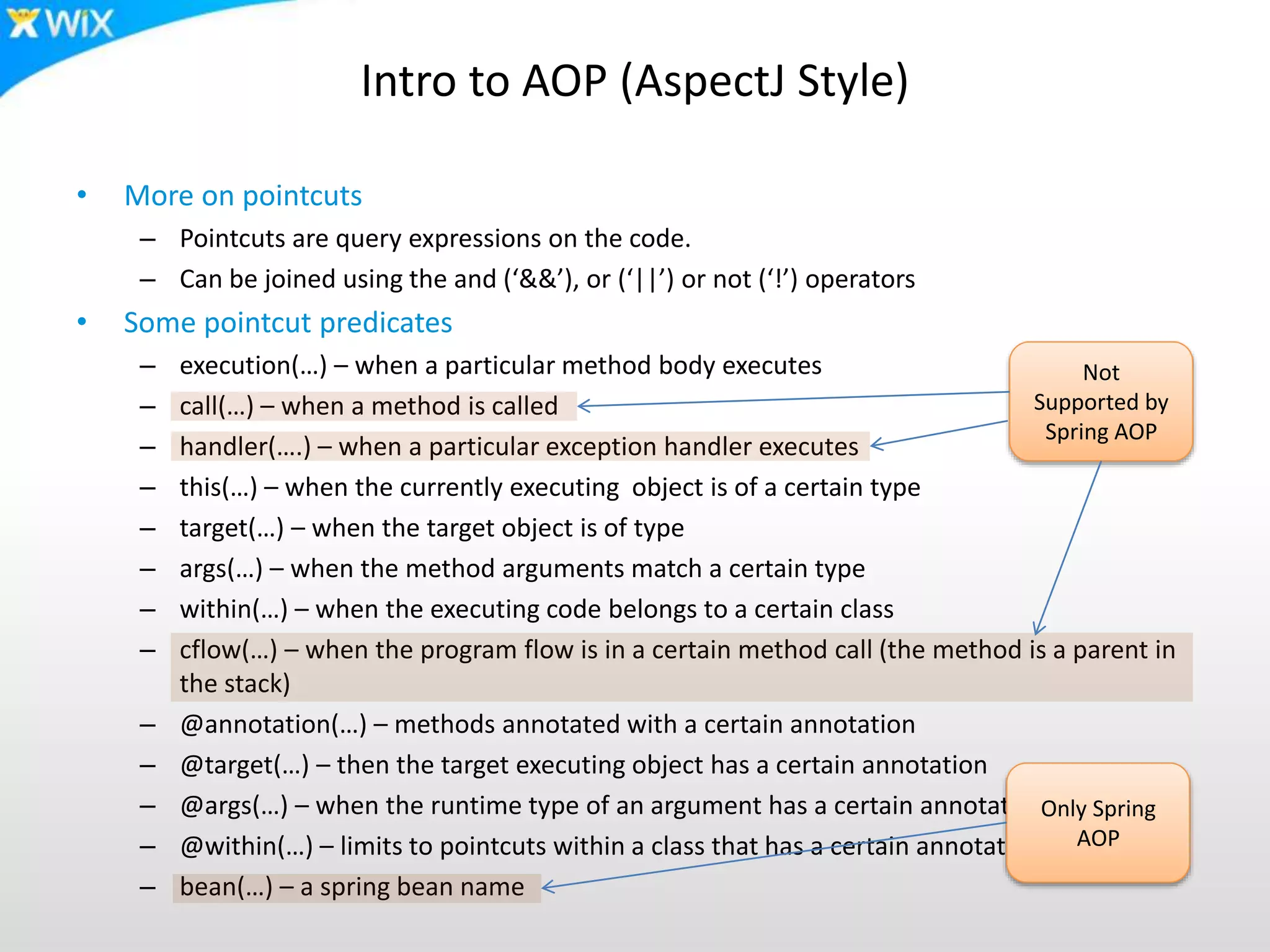
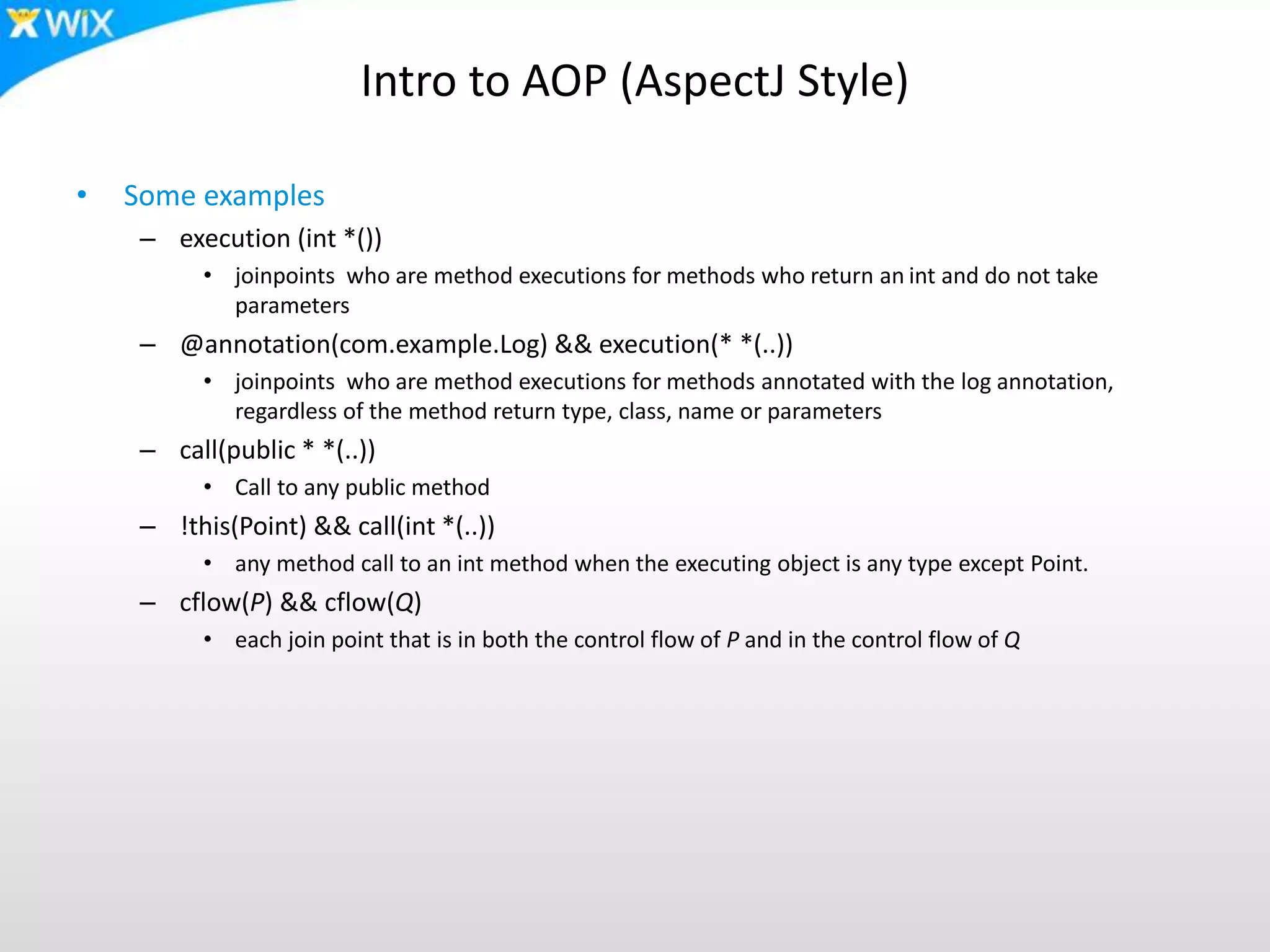
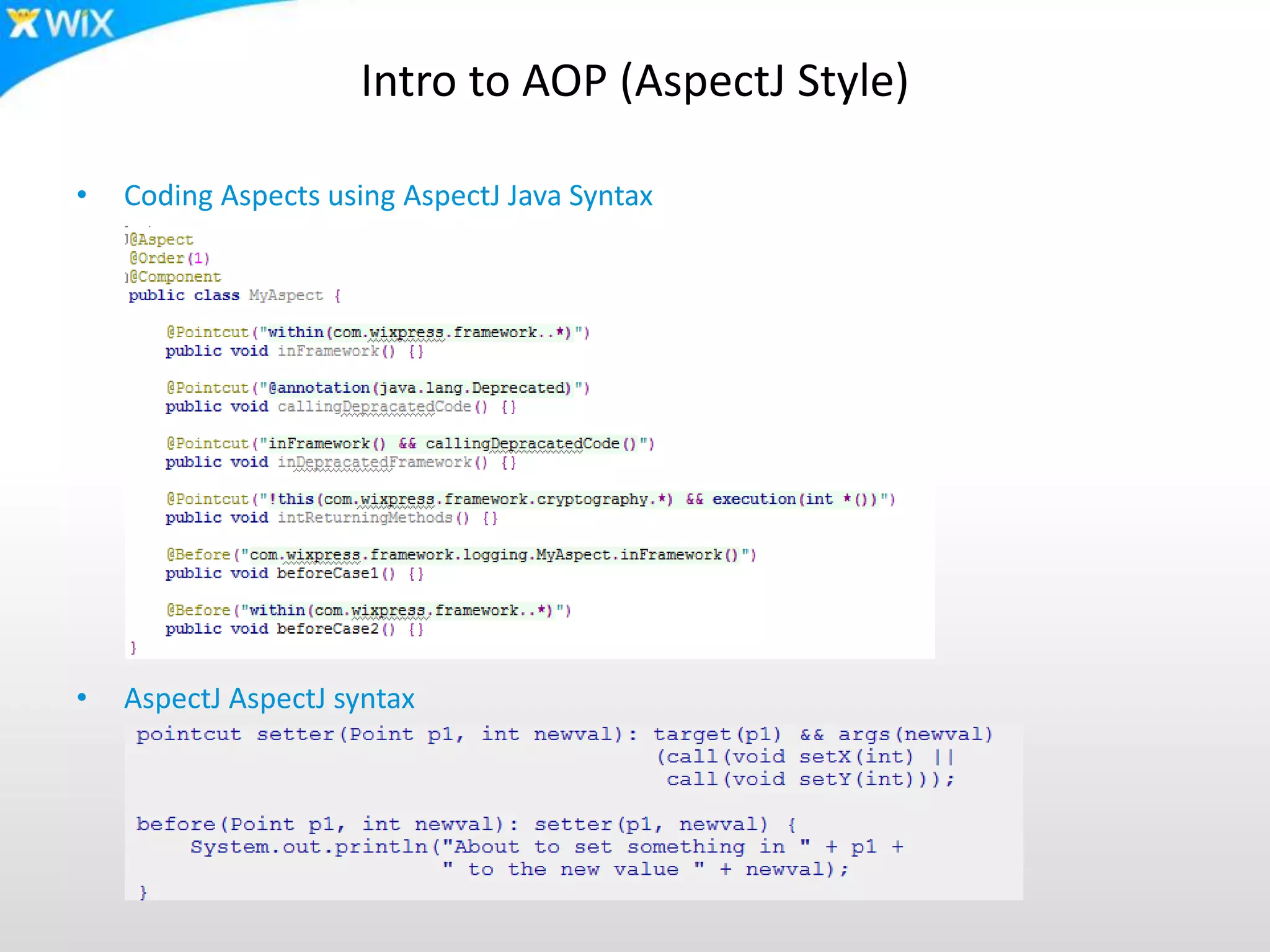
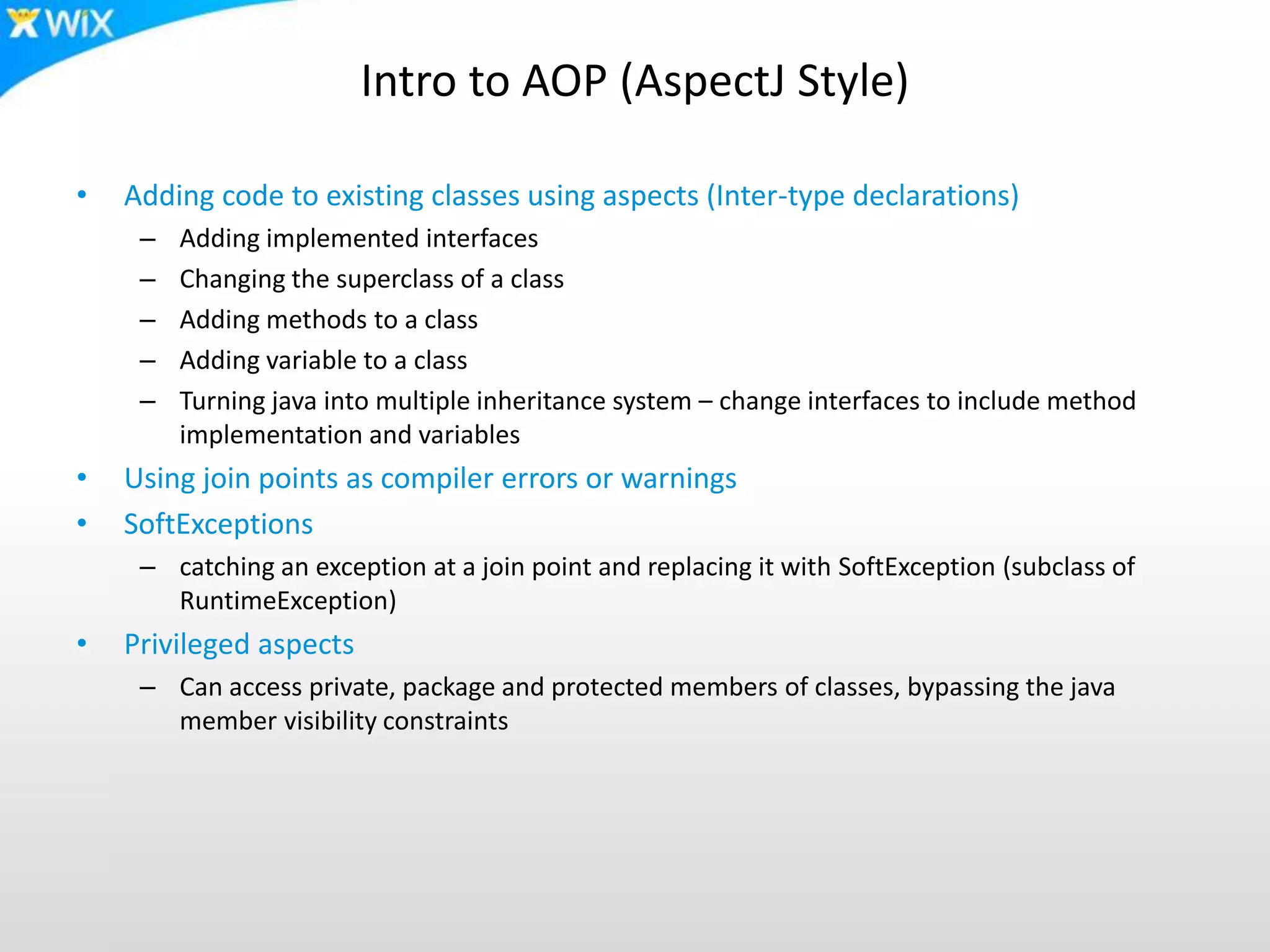
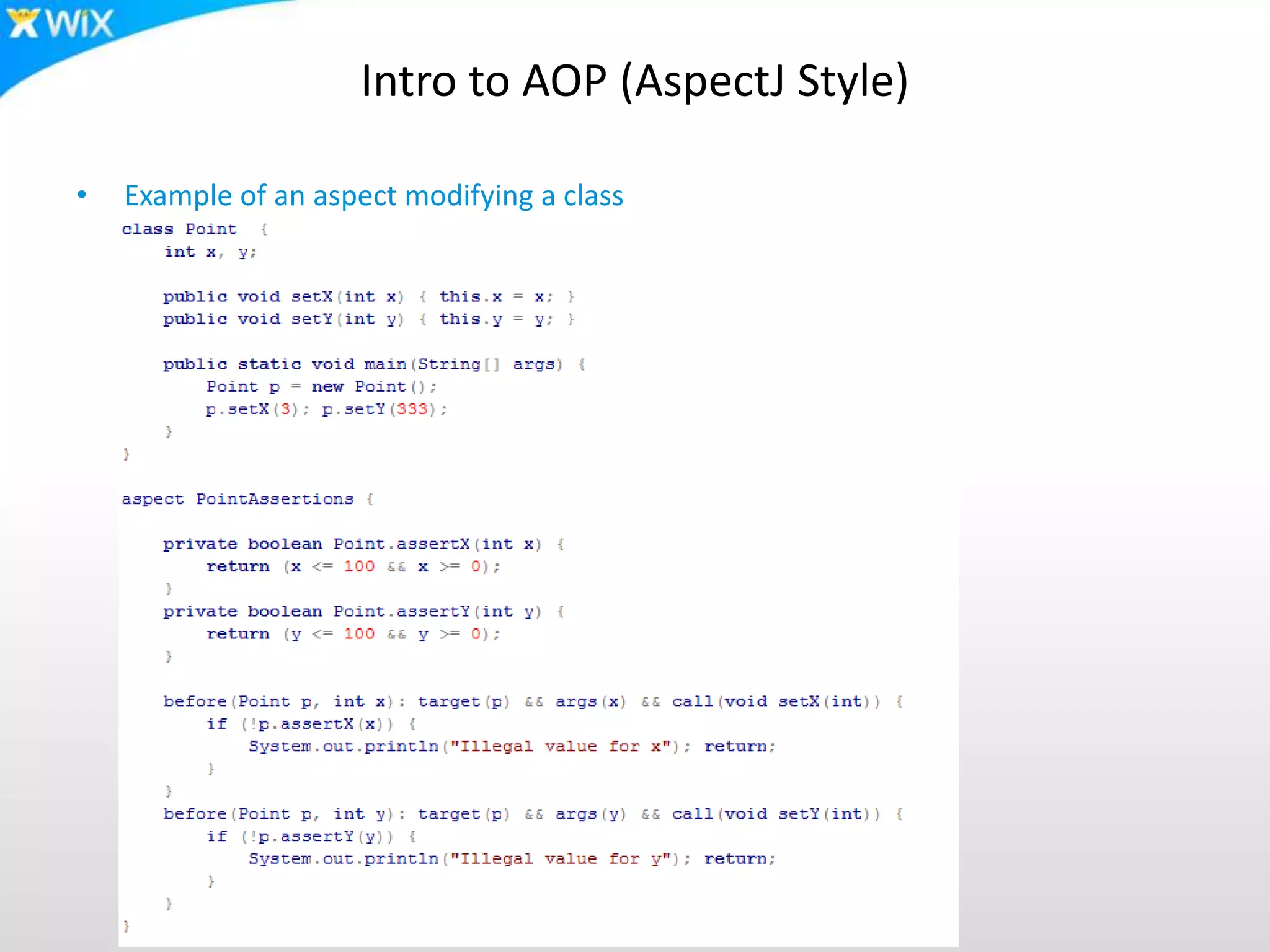
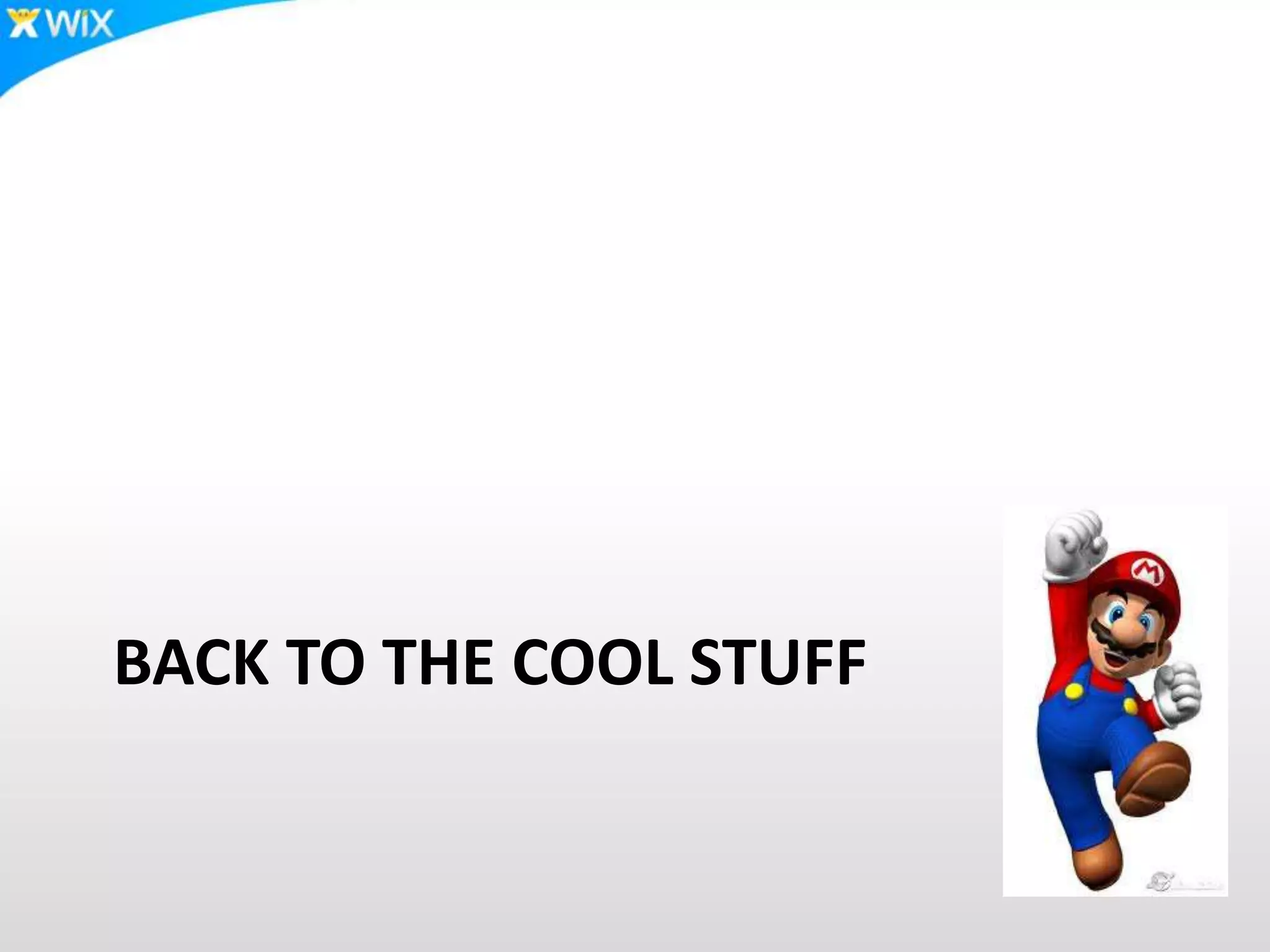
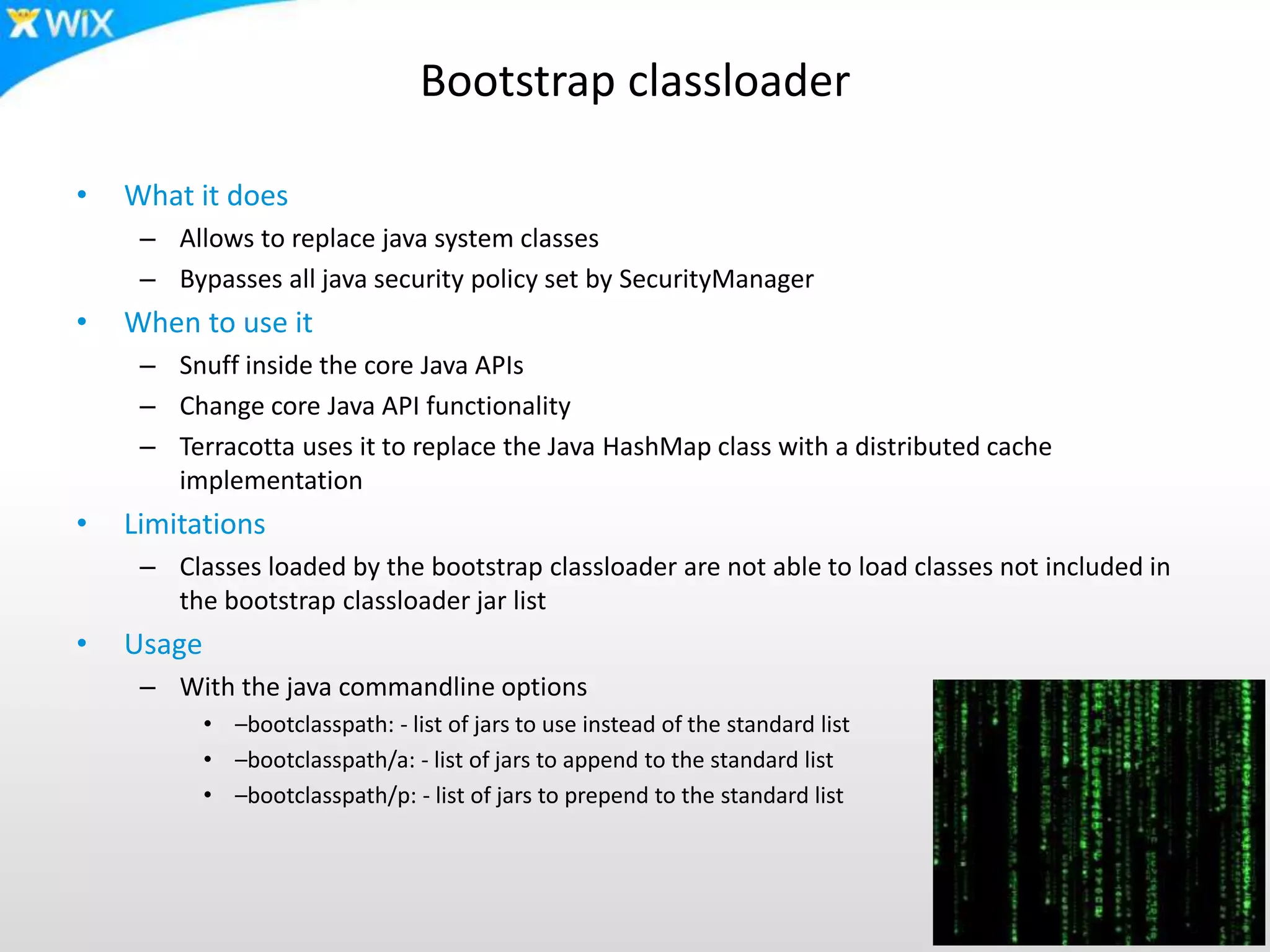
![Javaagent and Instrument
• What it does
– Allows to instrument / transform / change a class definition
as it is loaded
• When to use it
– AspectJ uses it for load time weaving
– To modify classes as we load them
• Limitations
– It works on the class file bytes – requires intimate knowledge of the class file structure.
Not very useful without a framework like AspectJ, BCEL, cglib, etc.
• Usage
– Using the –javaagent java commandline parameter to introduce an agent jar
– The agent jar has to have a premain method
• public static void premain(String agentArguments, Instrumentation
instrumentation)
– The Instrumentation class allows to redefine a class,
add & remove transformers, and retransform a class.
– ClassFileTransformer has one method to transform a class
file bytes (as a byte[]).](https://image.slidesharecdn.com/javabytecodeandclasses-101116031916-phpapp02/75/Playing-with-Java-Classes-and-Bytecode-23-2048.jpg)