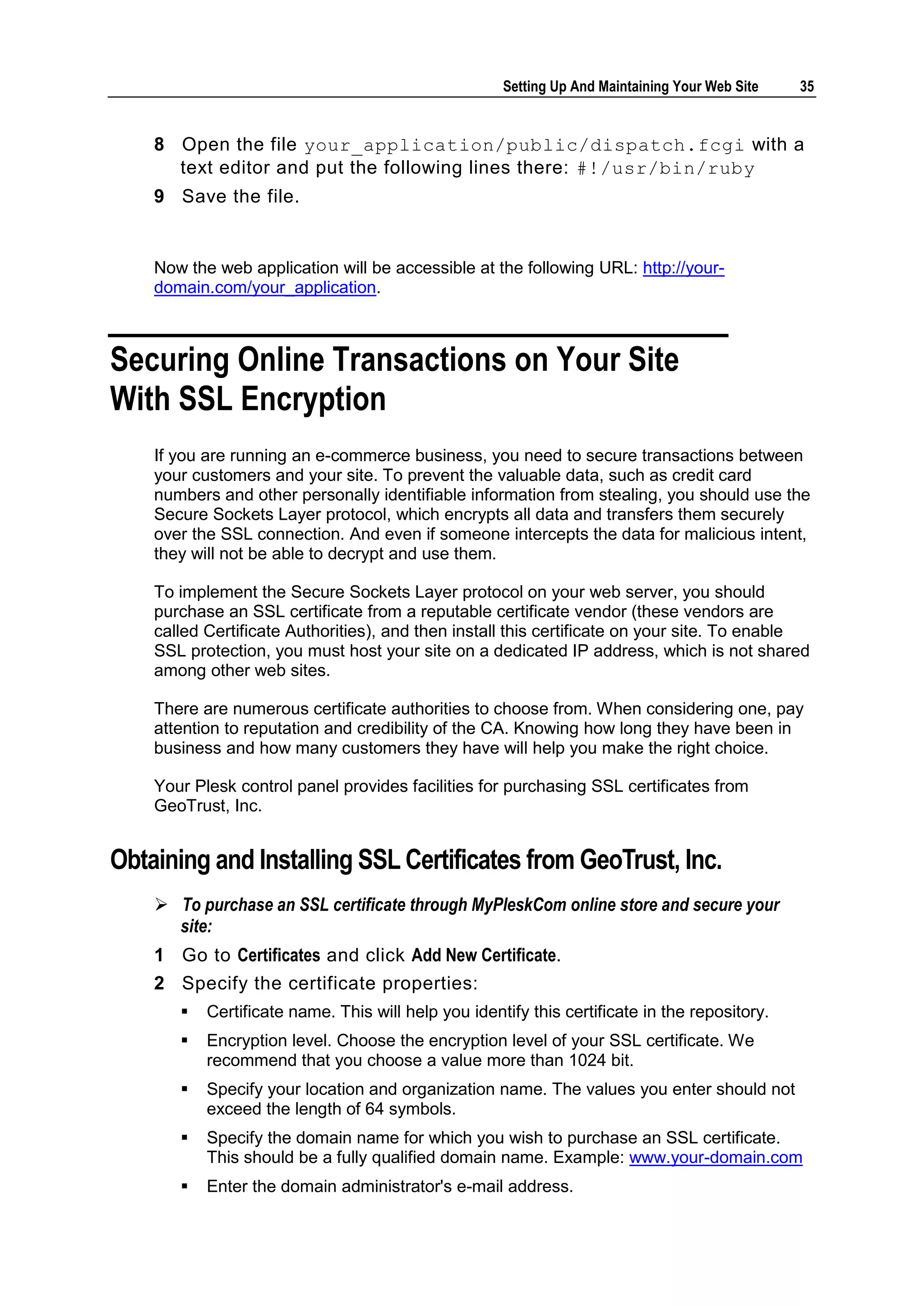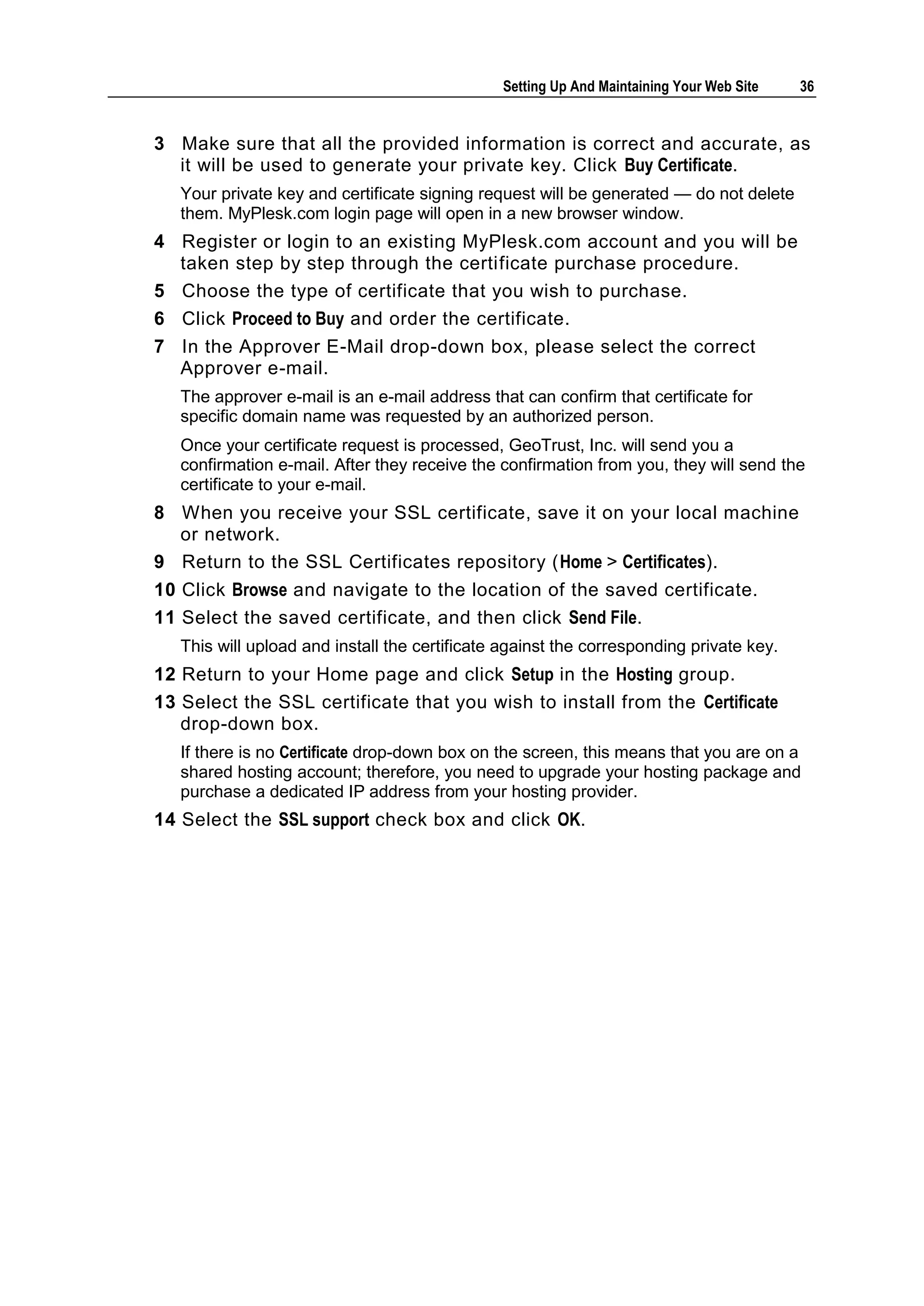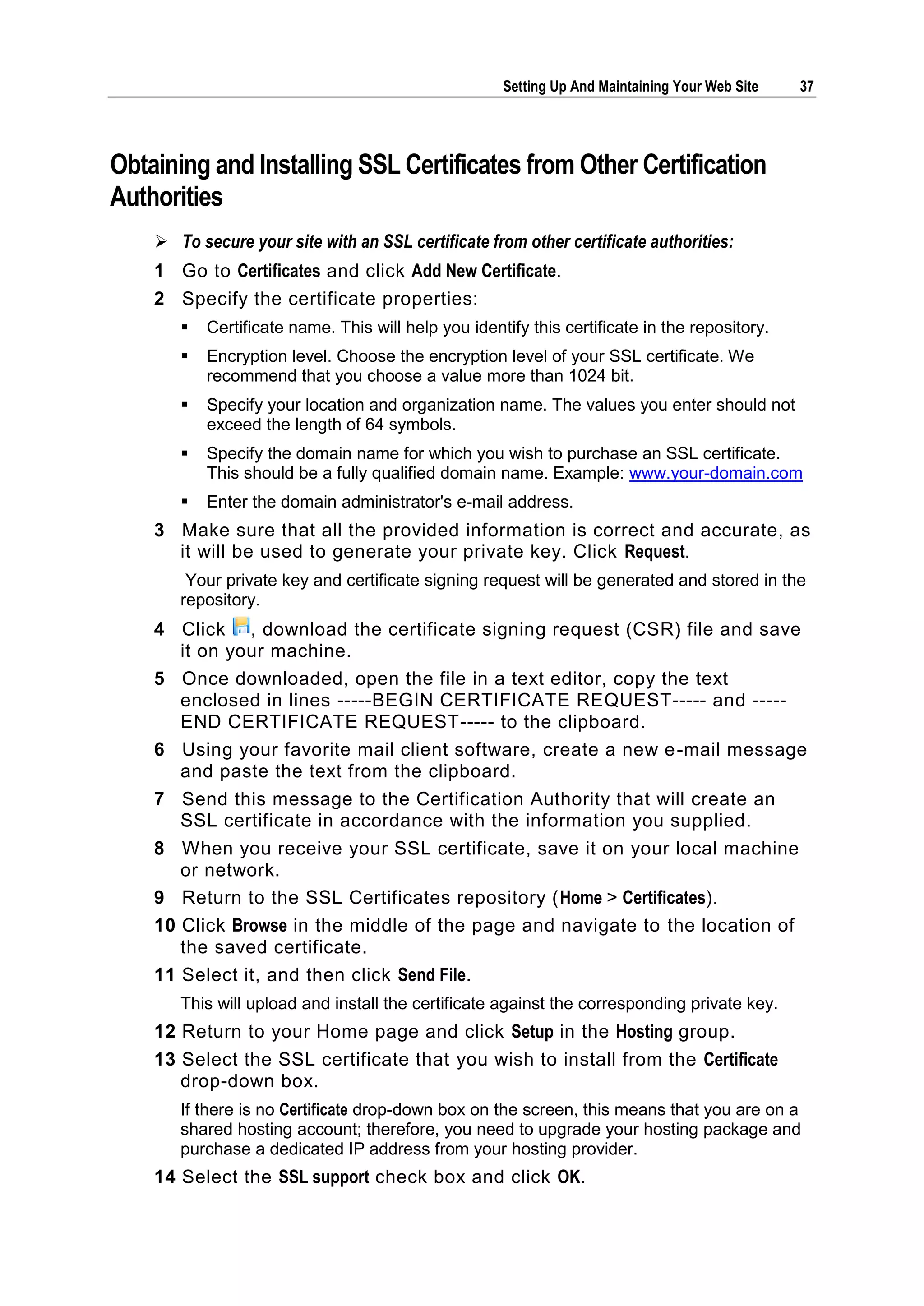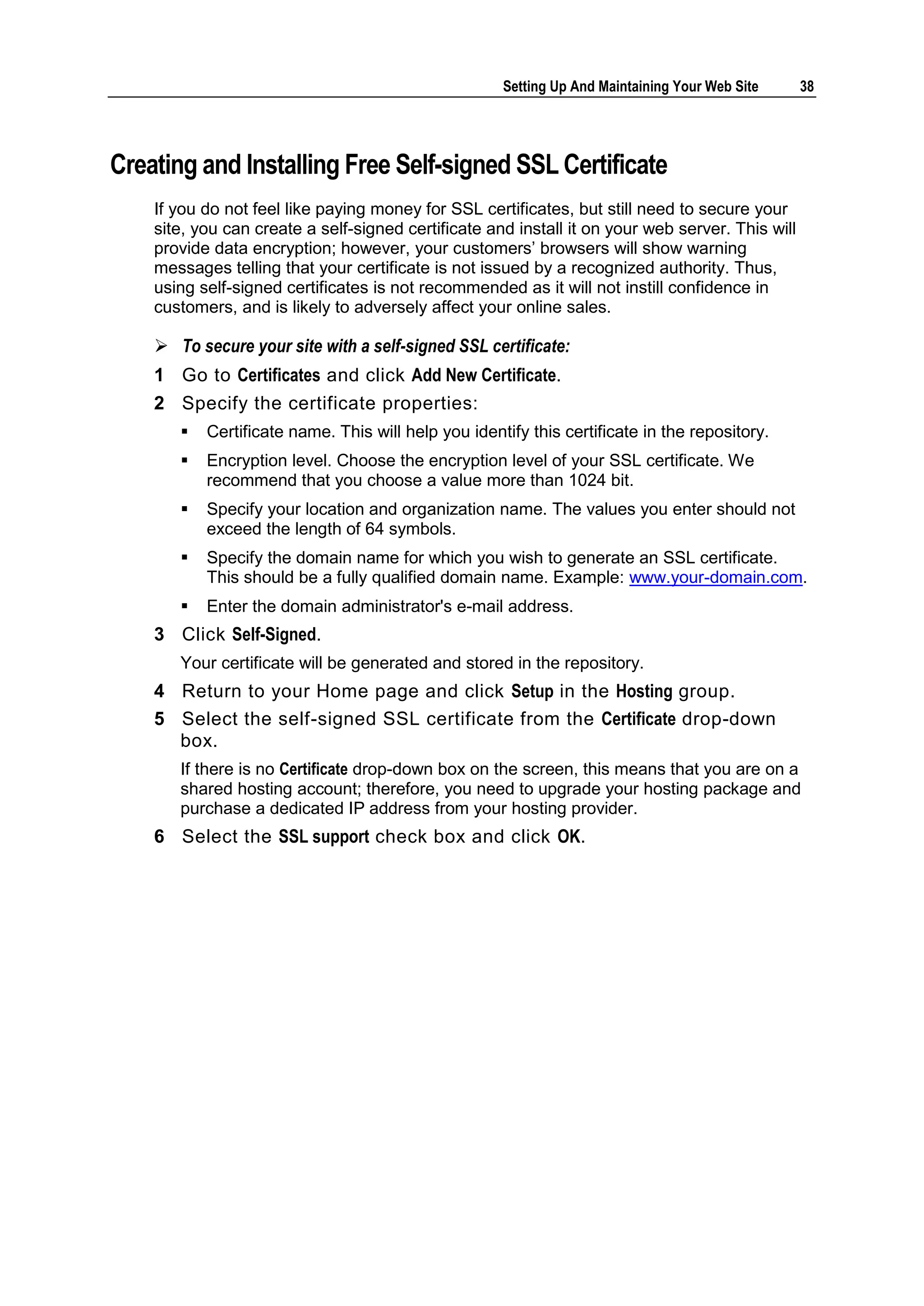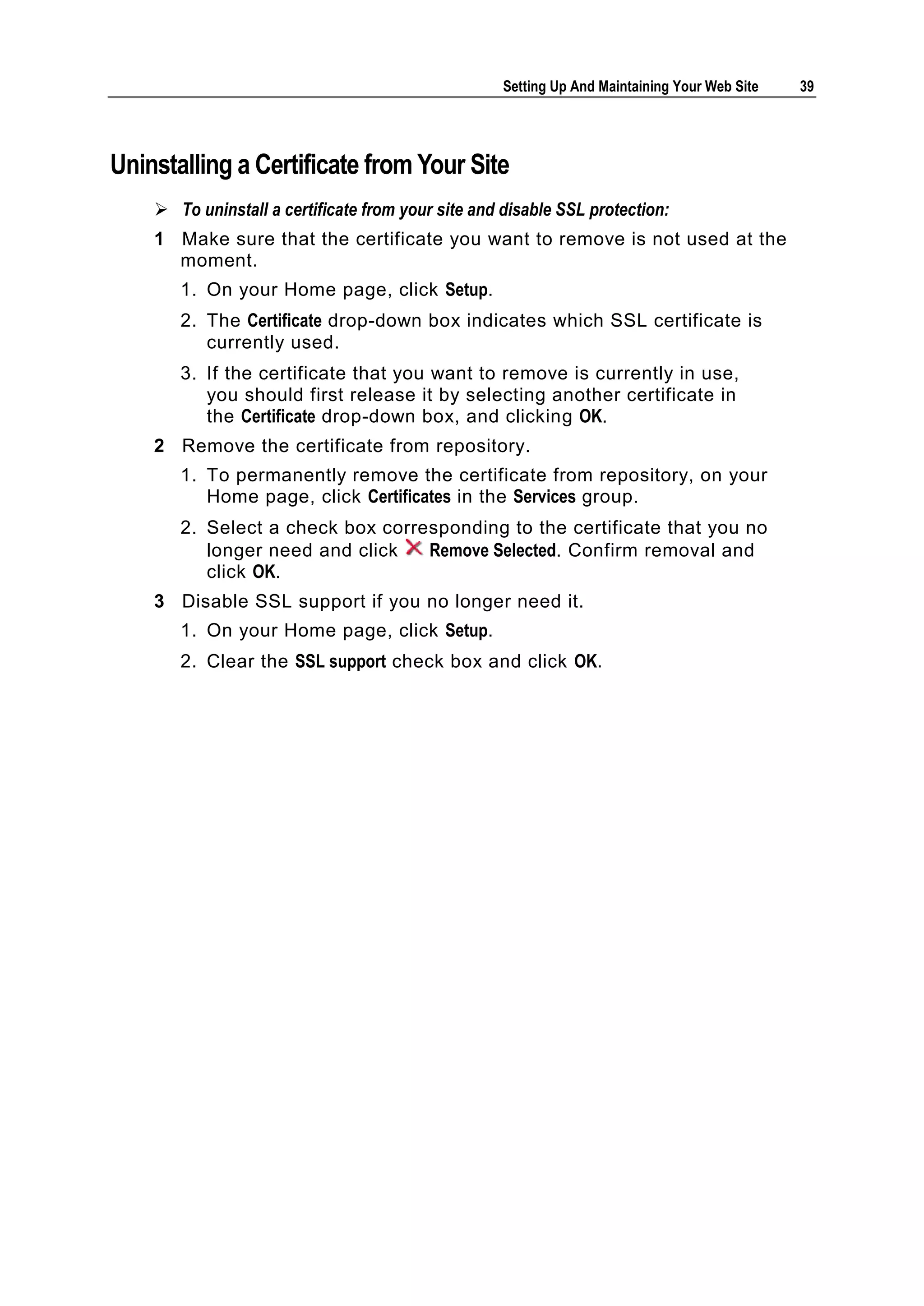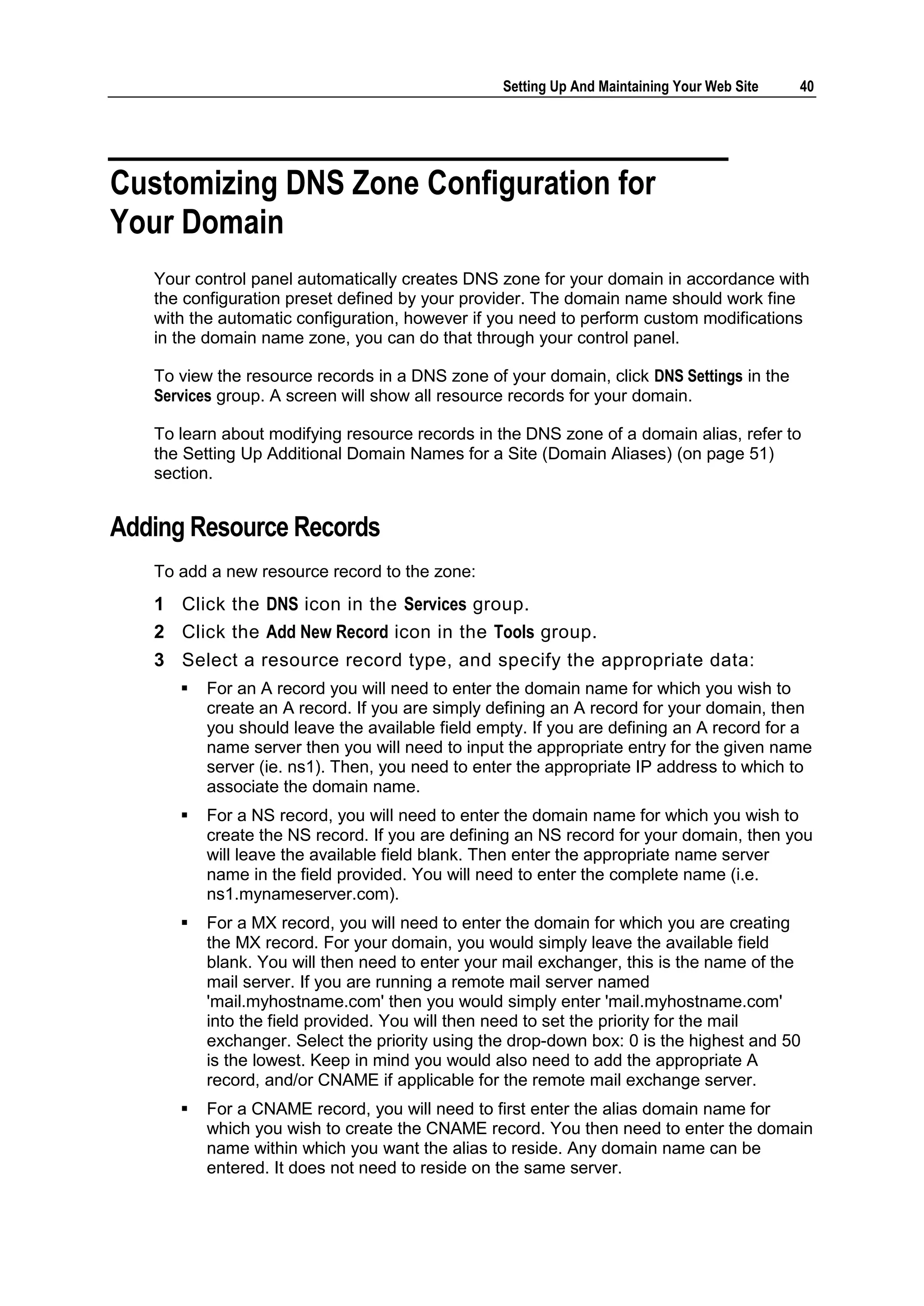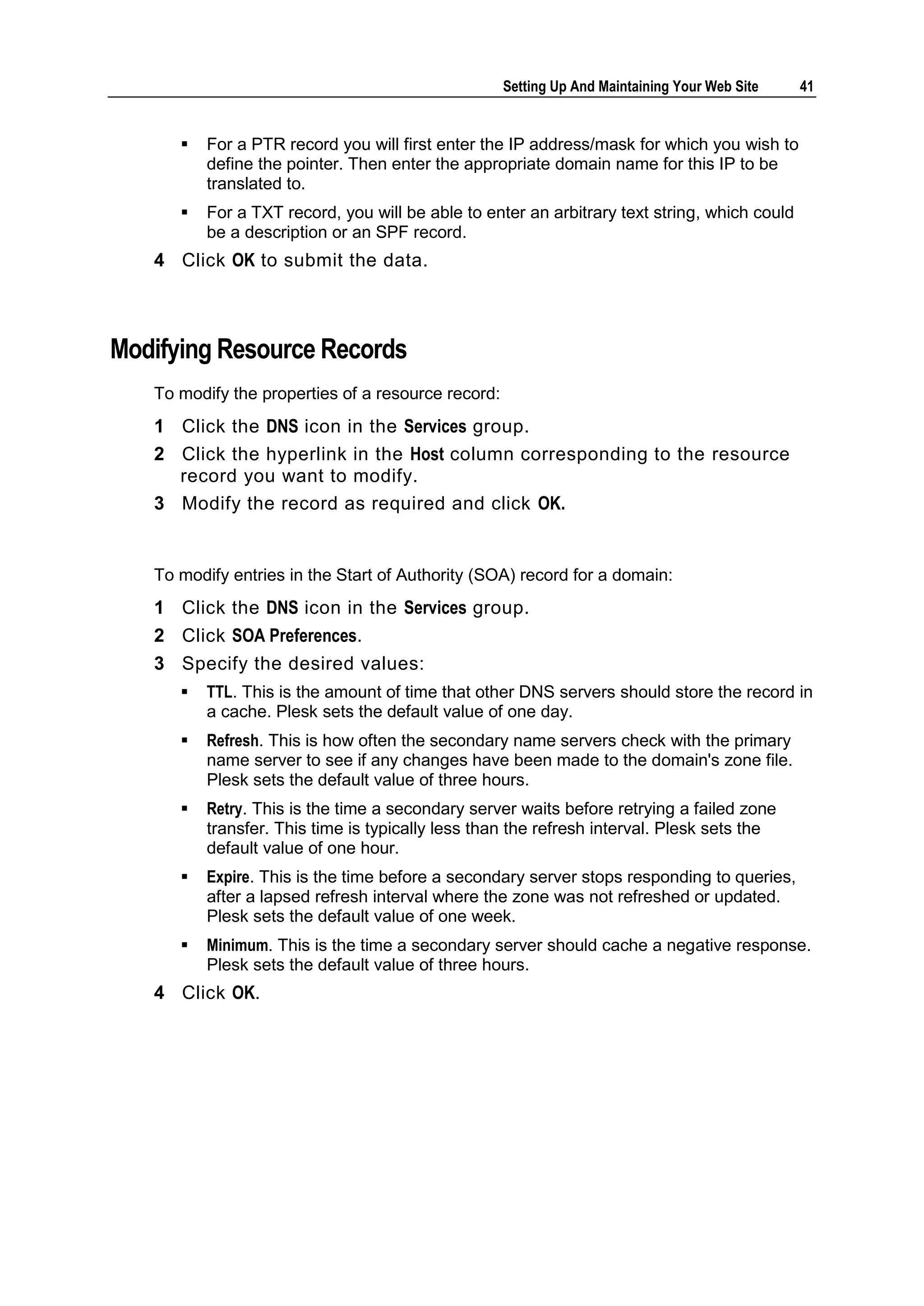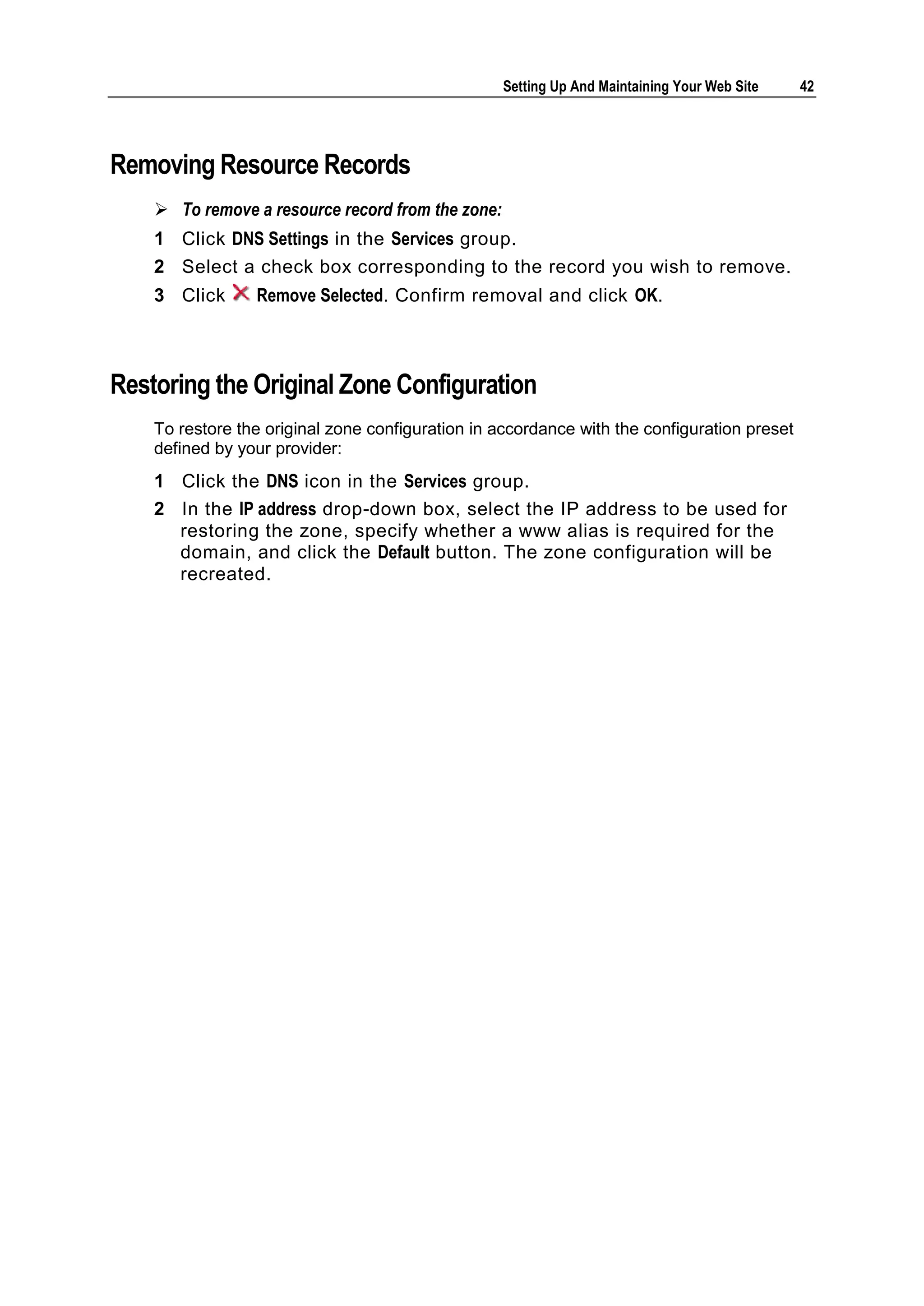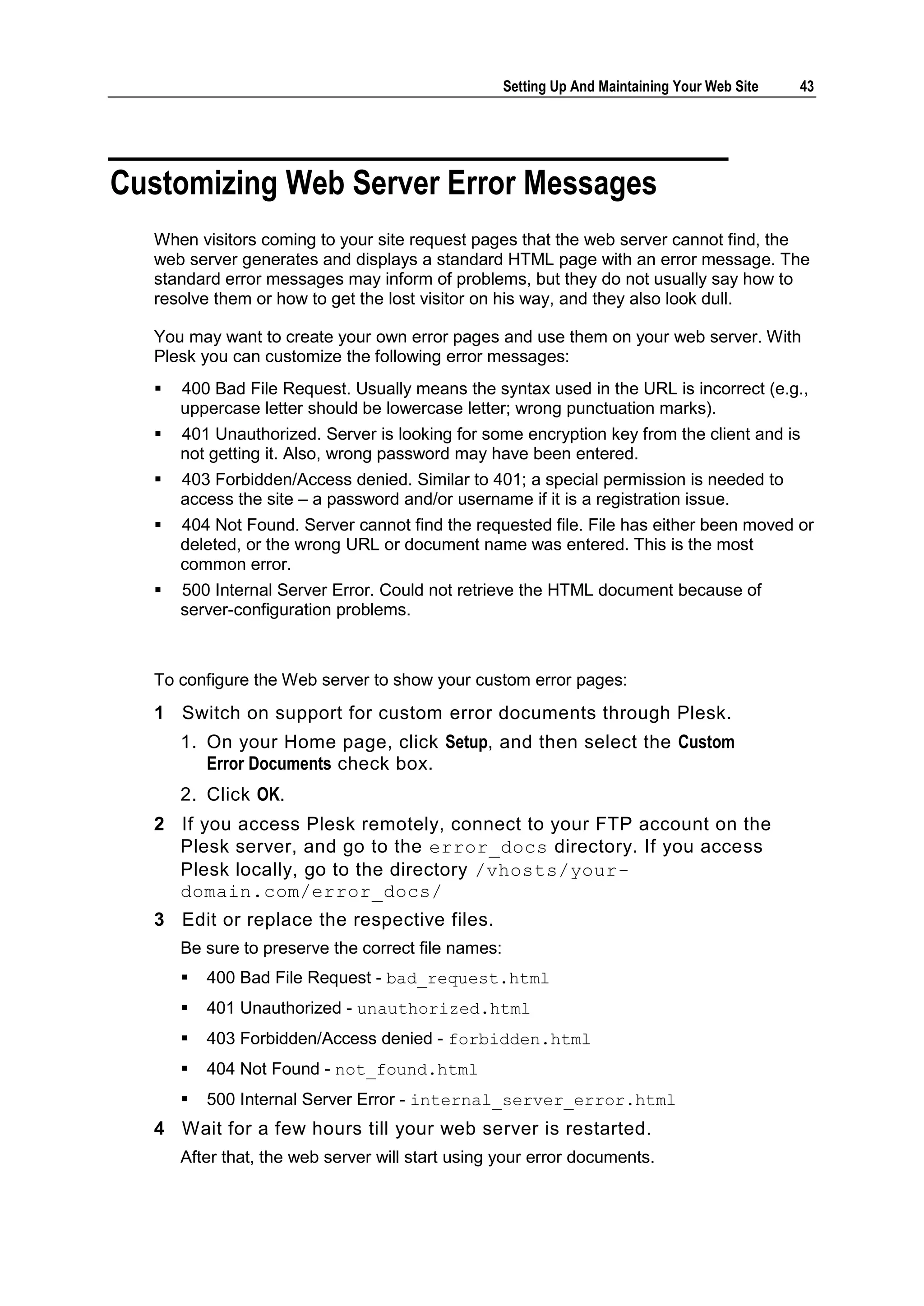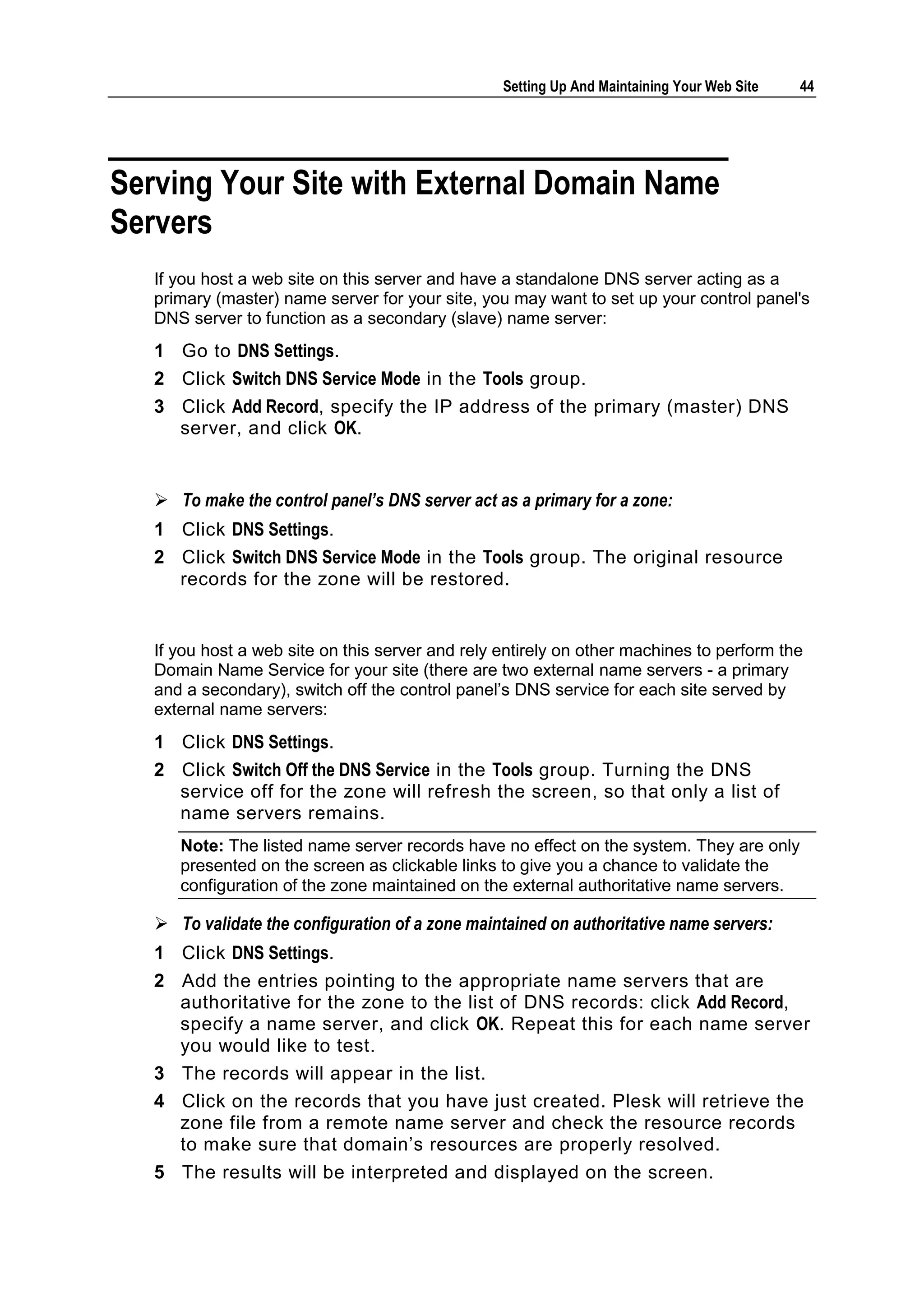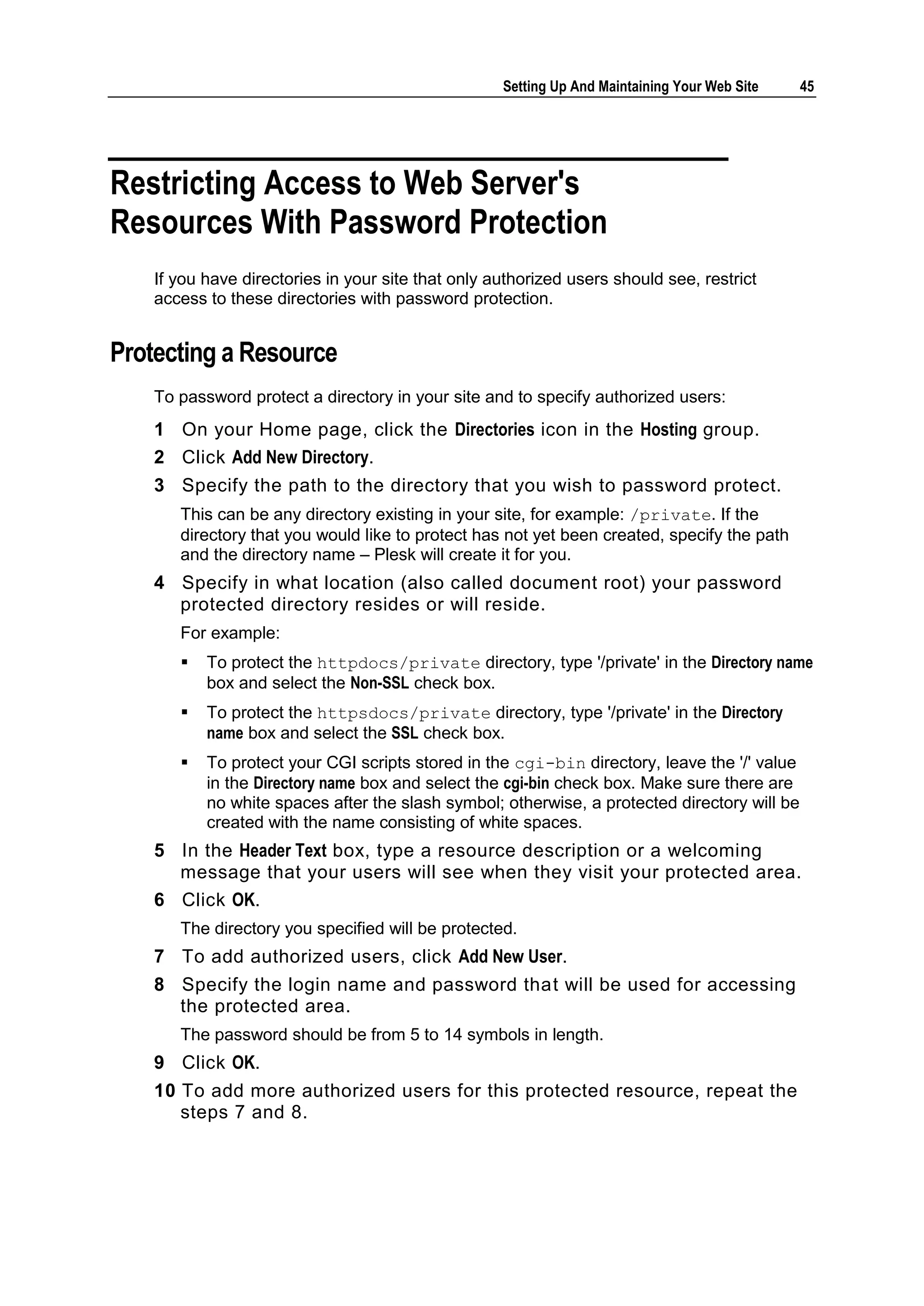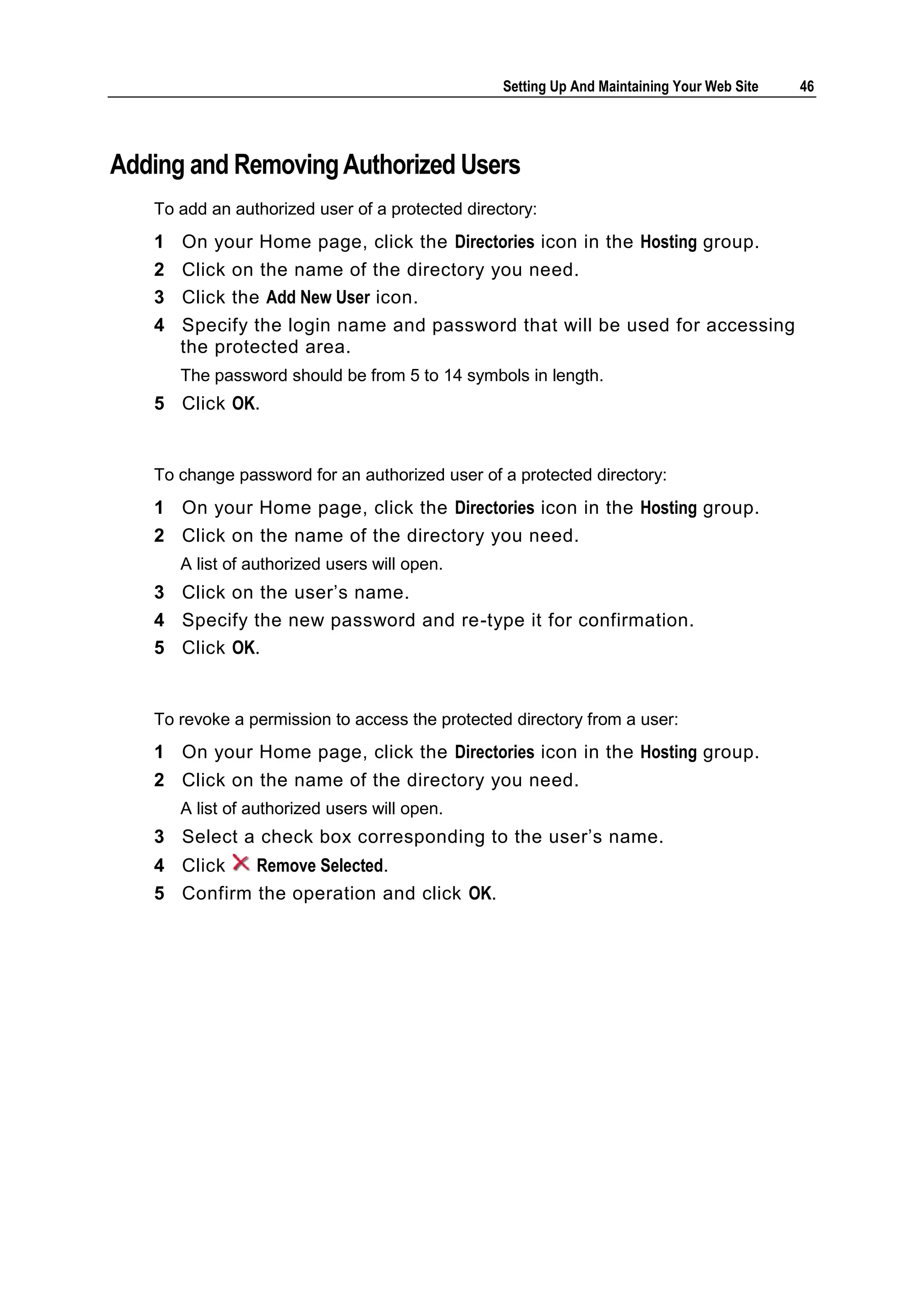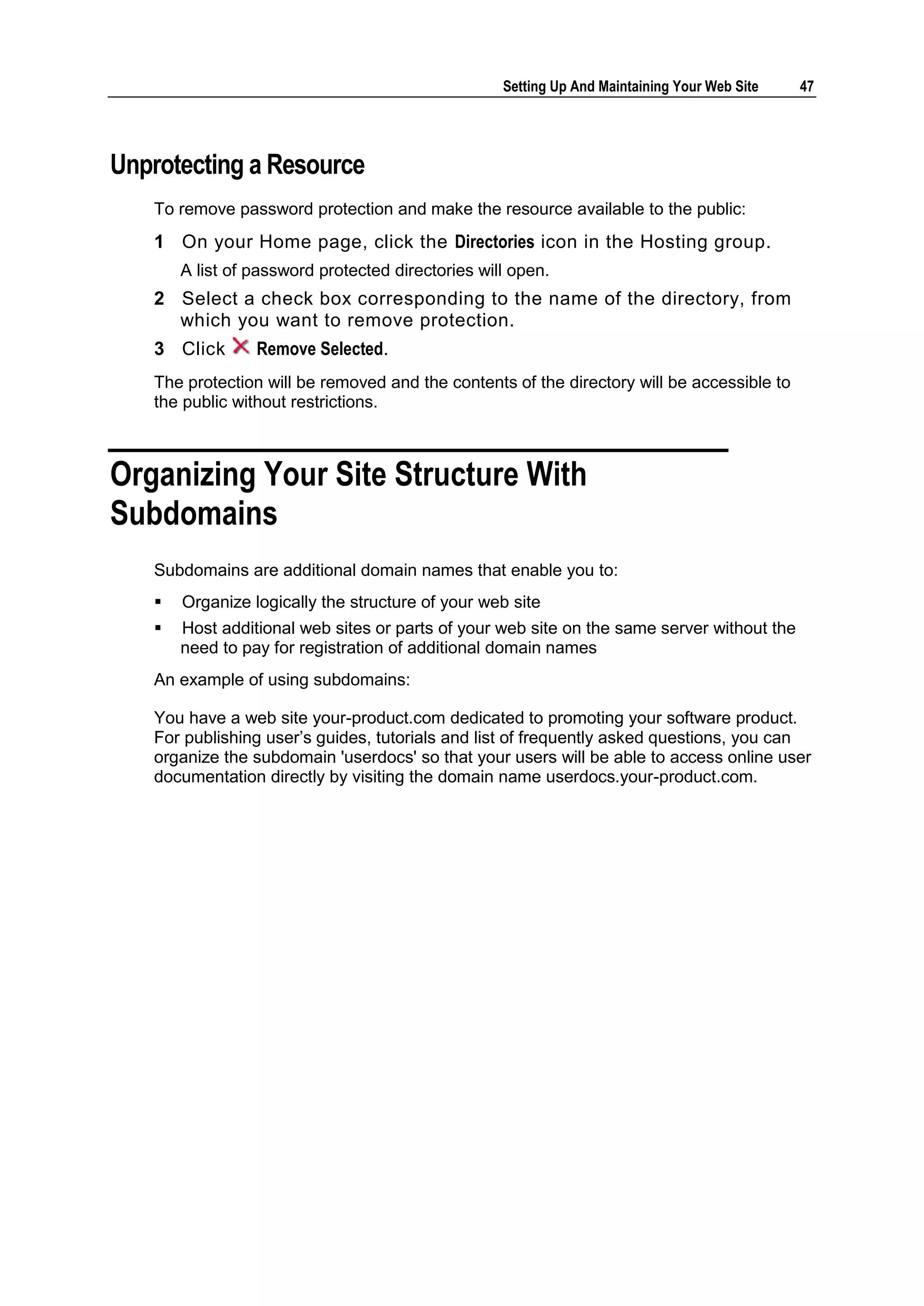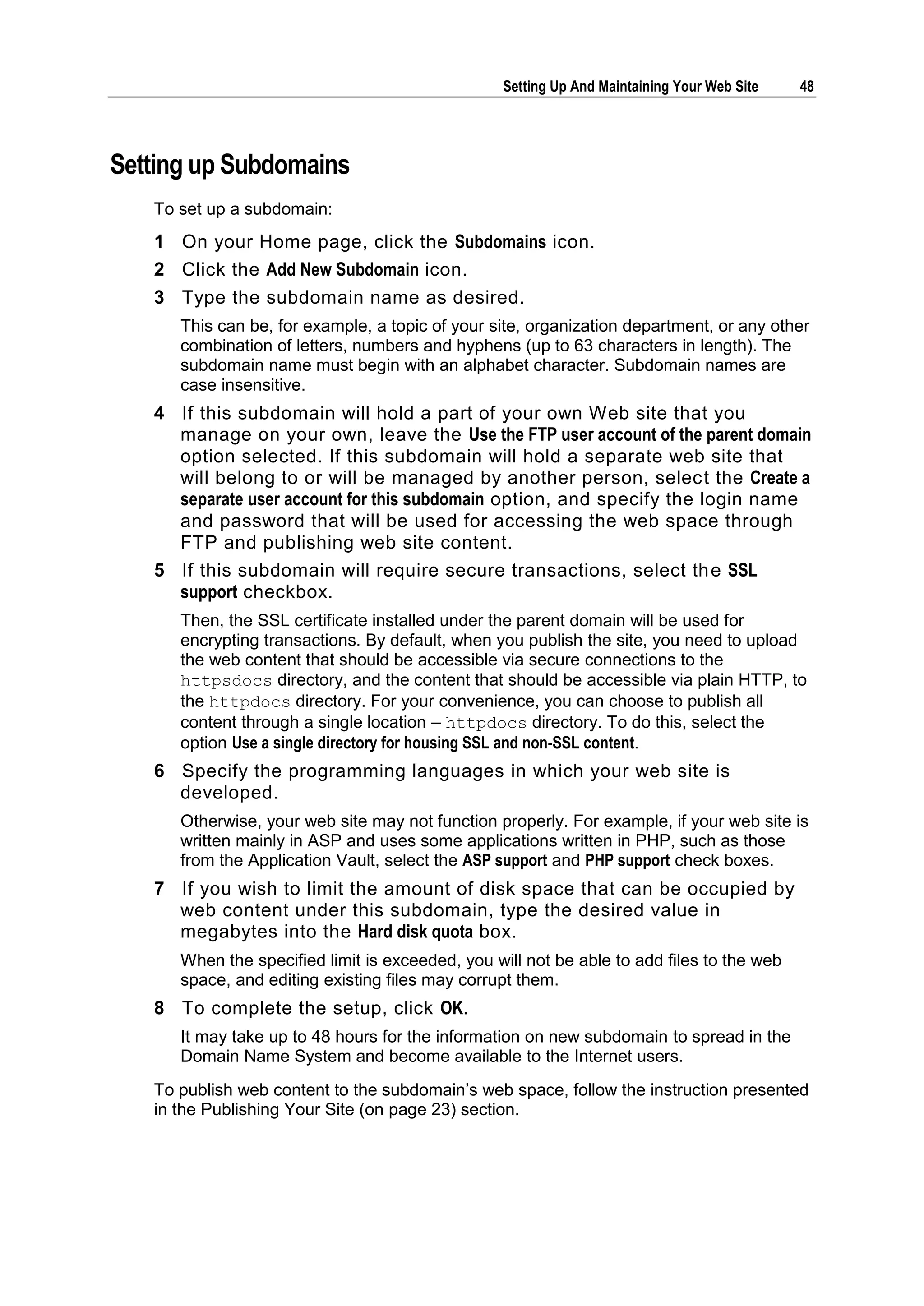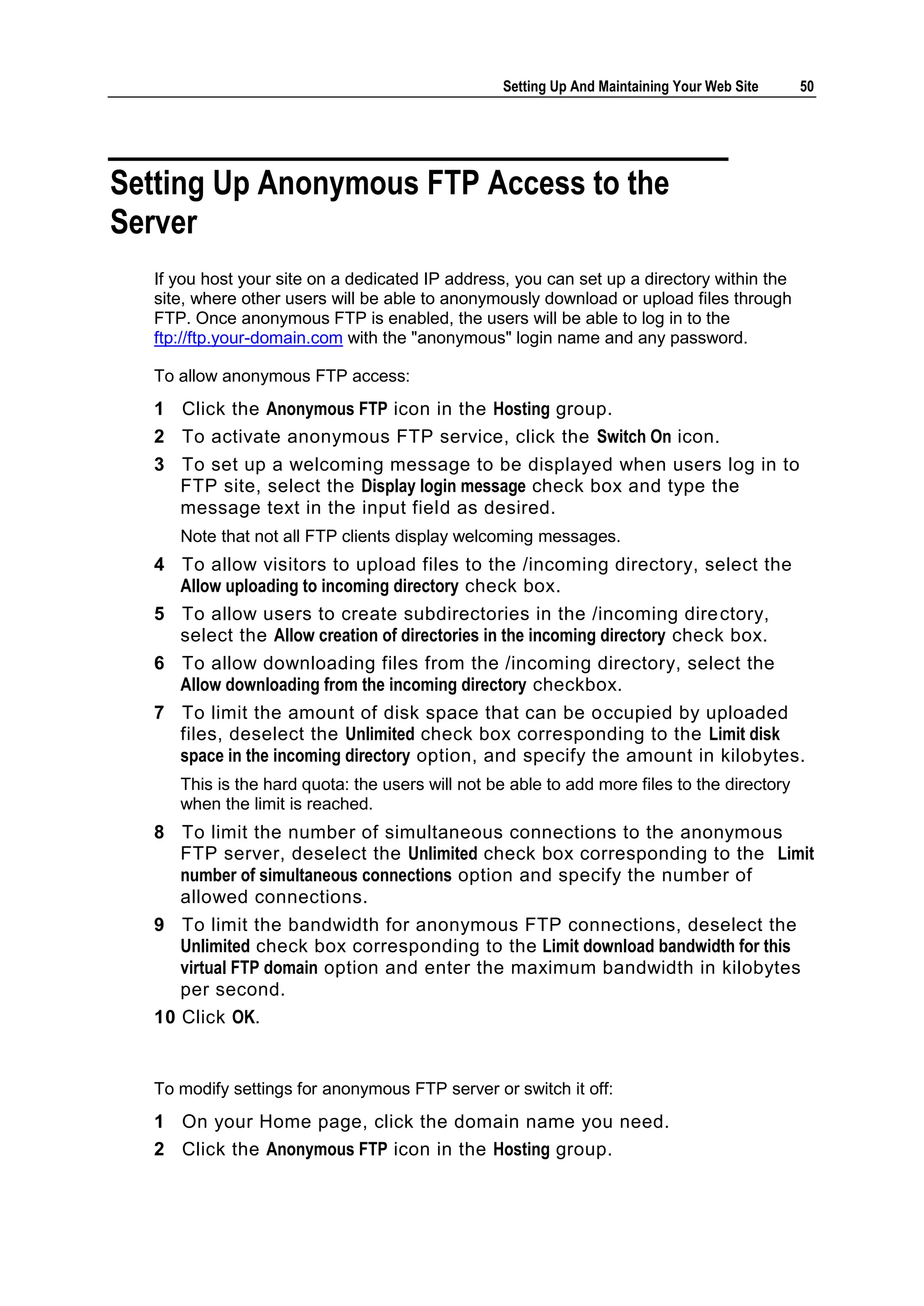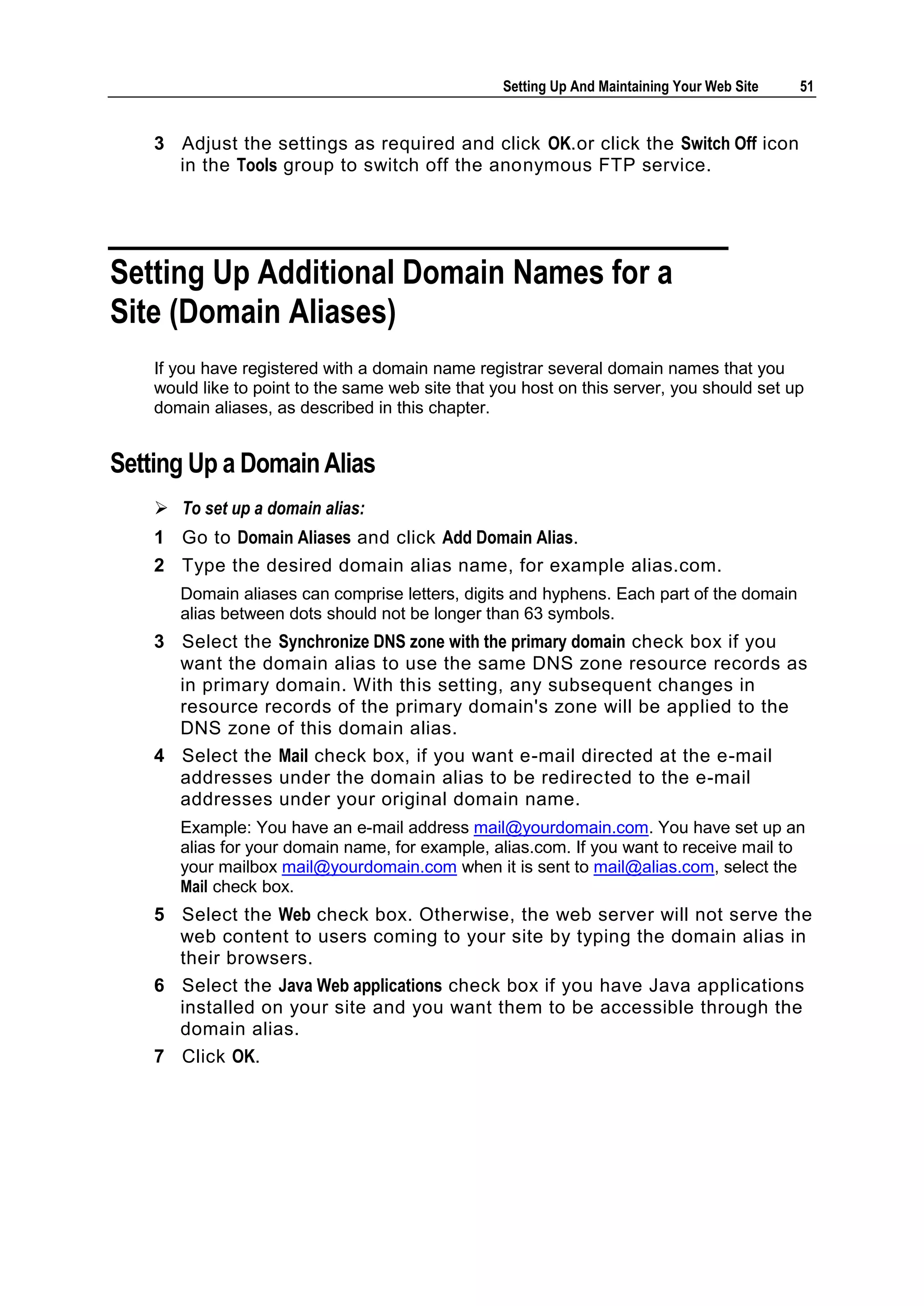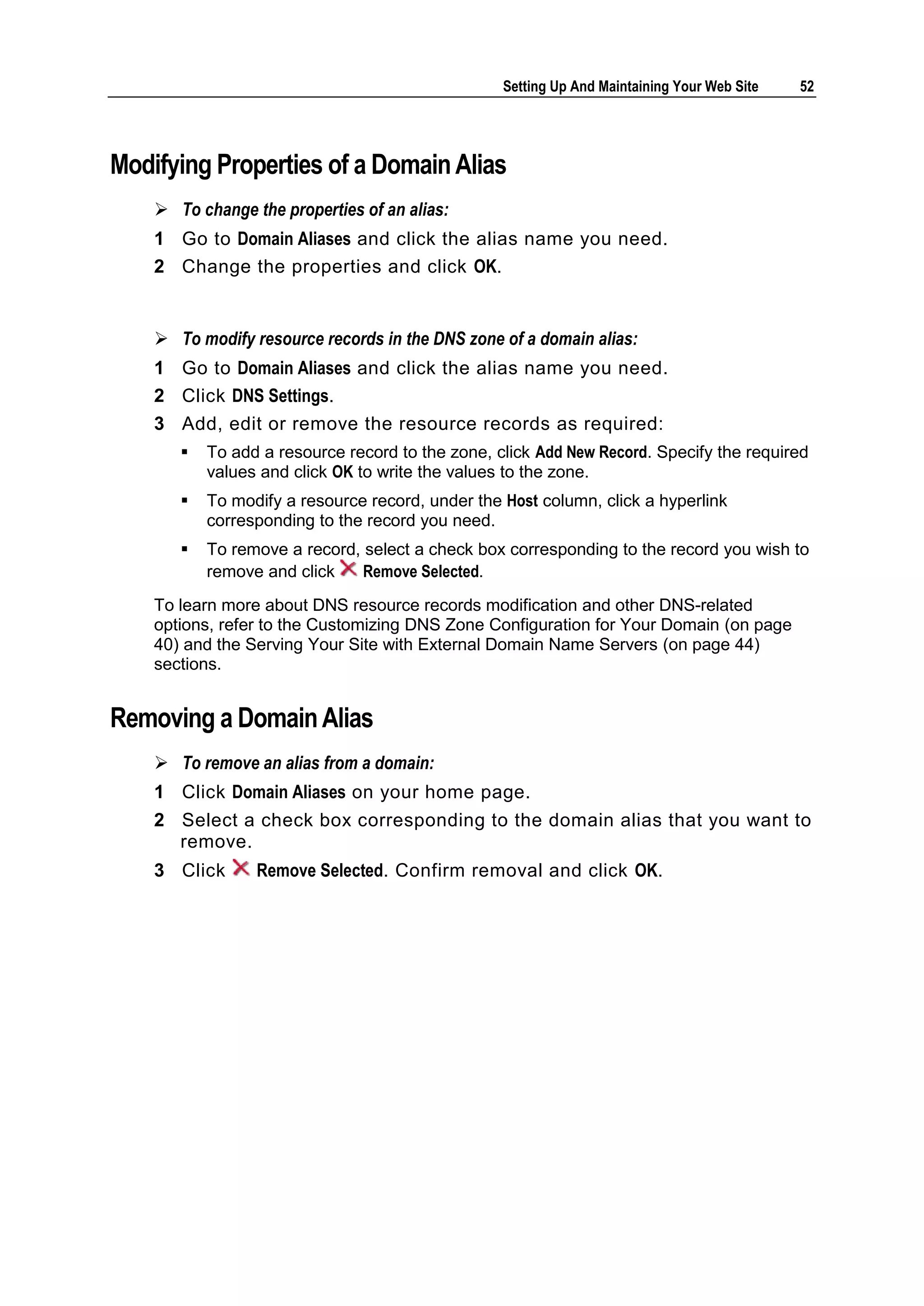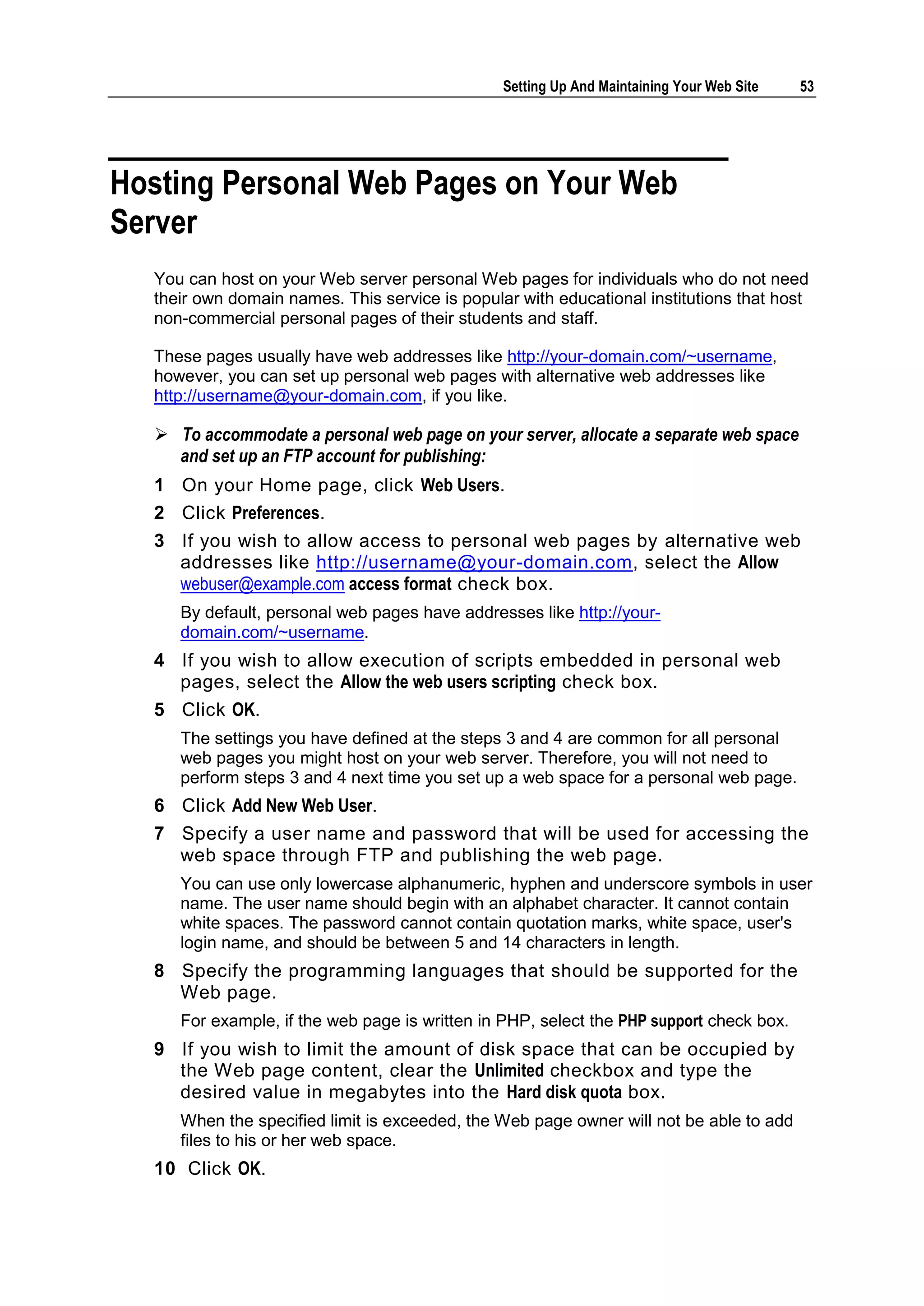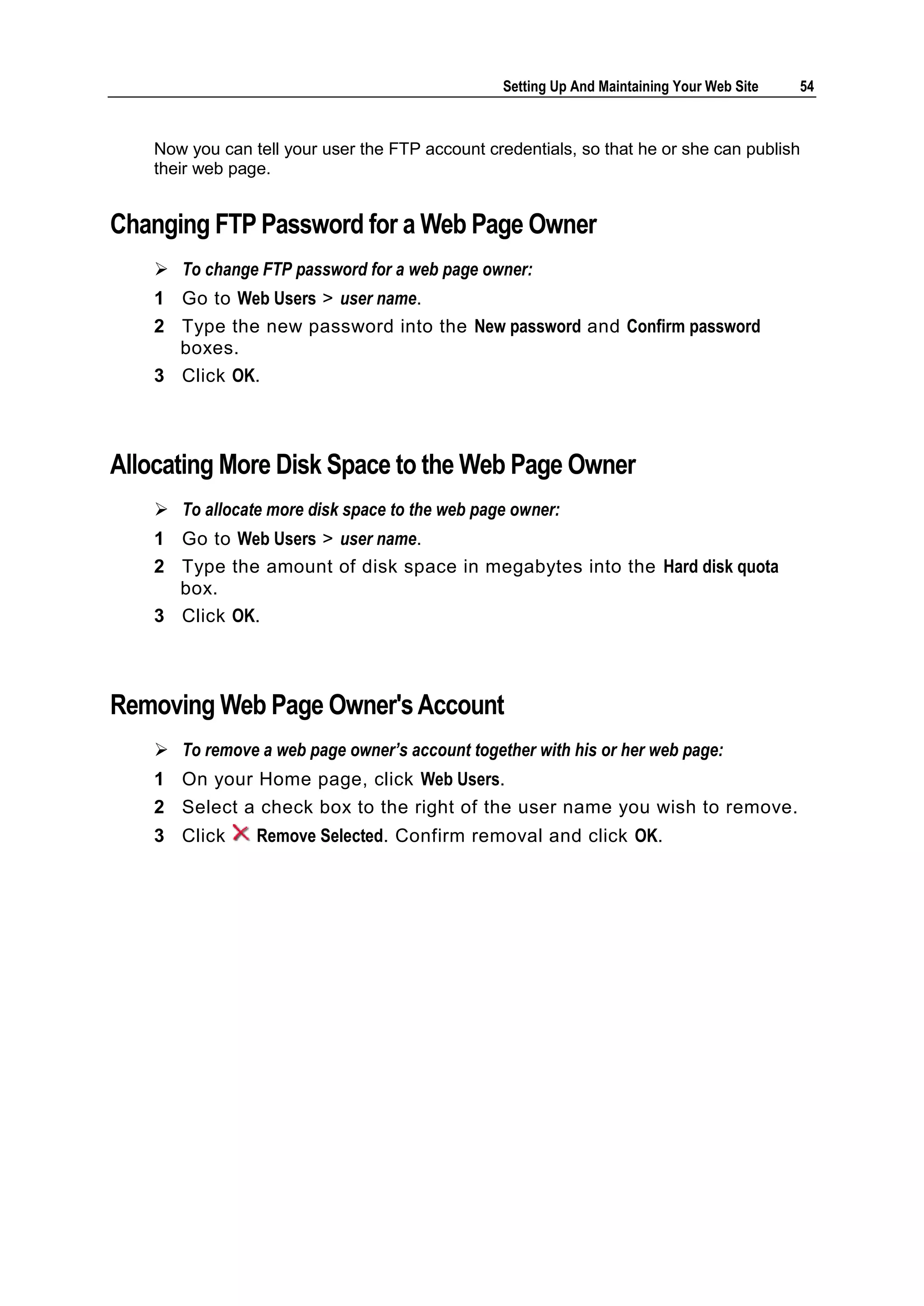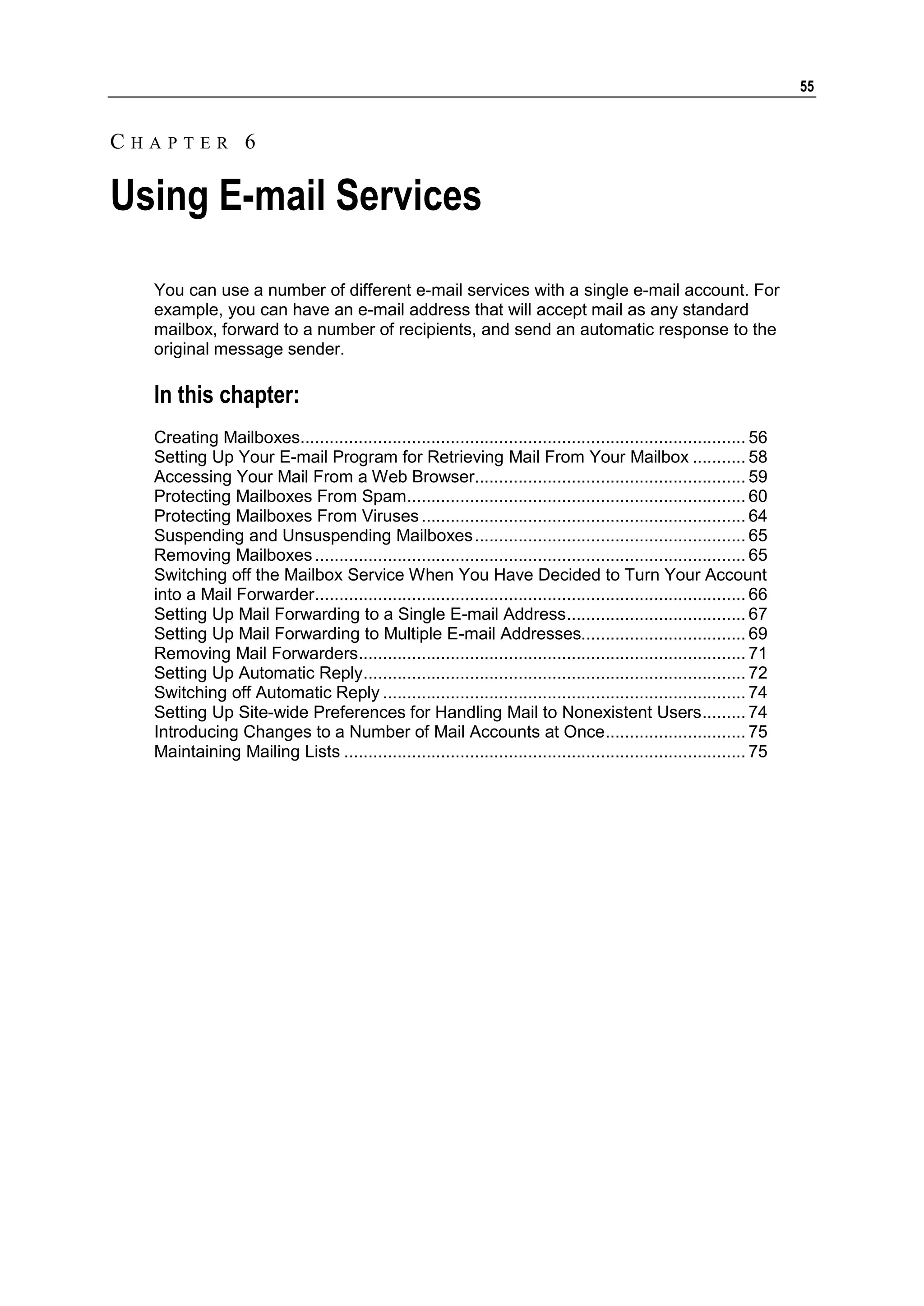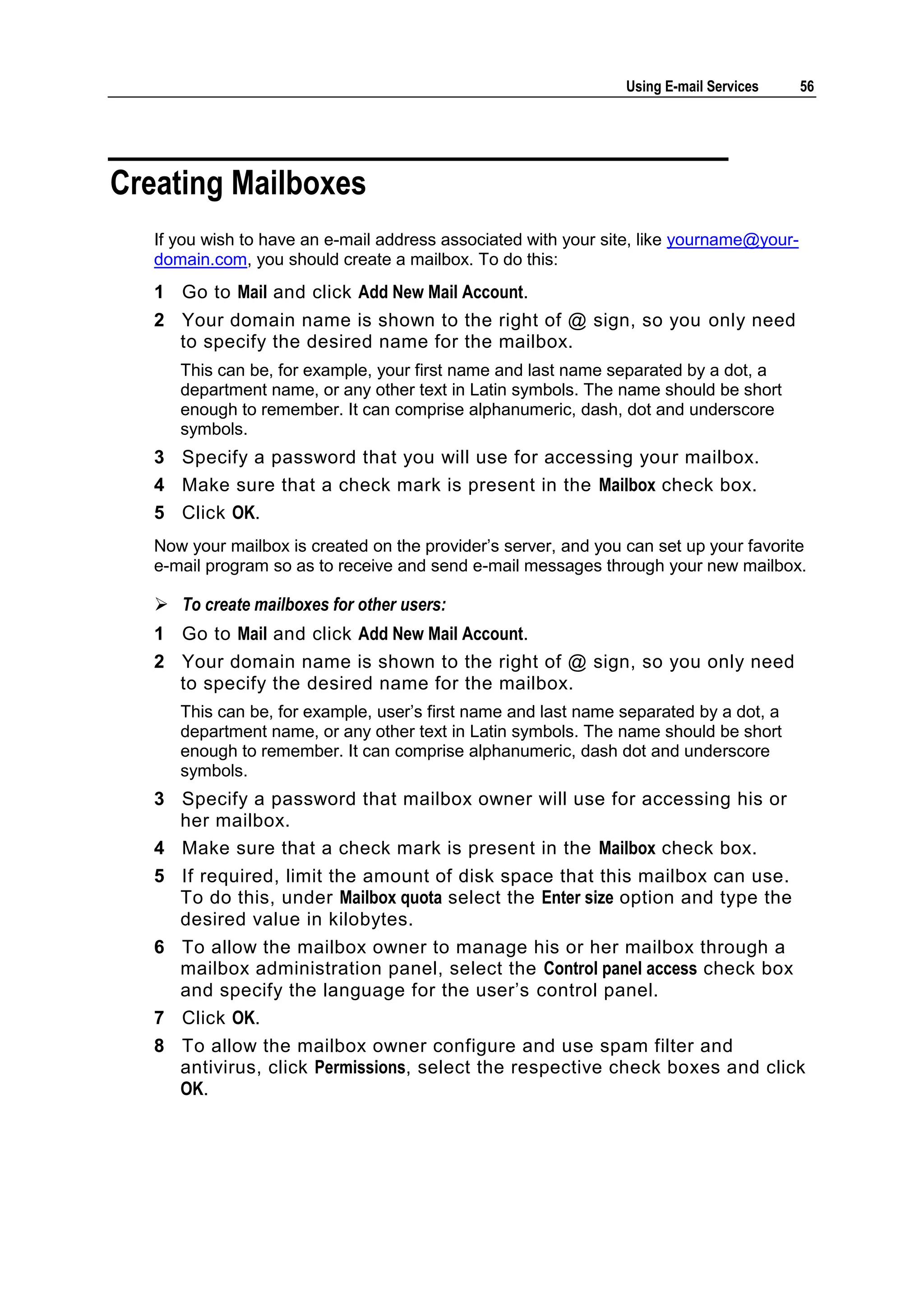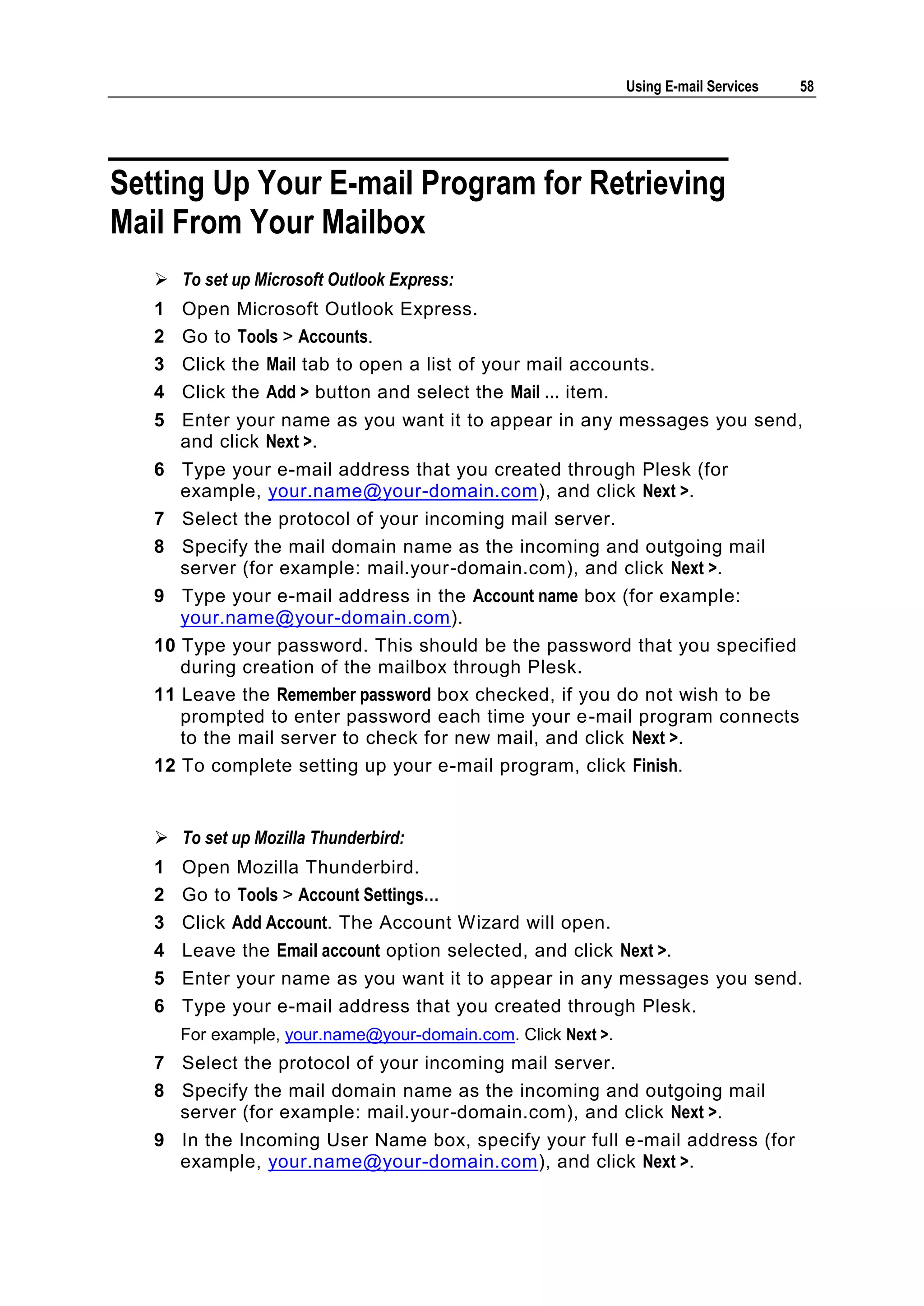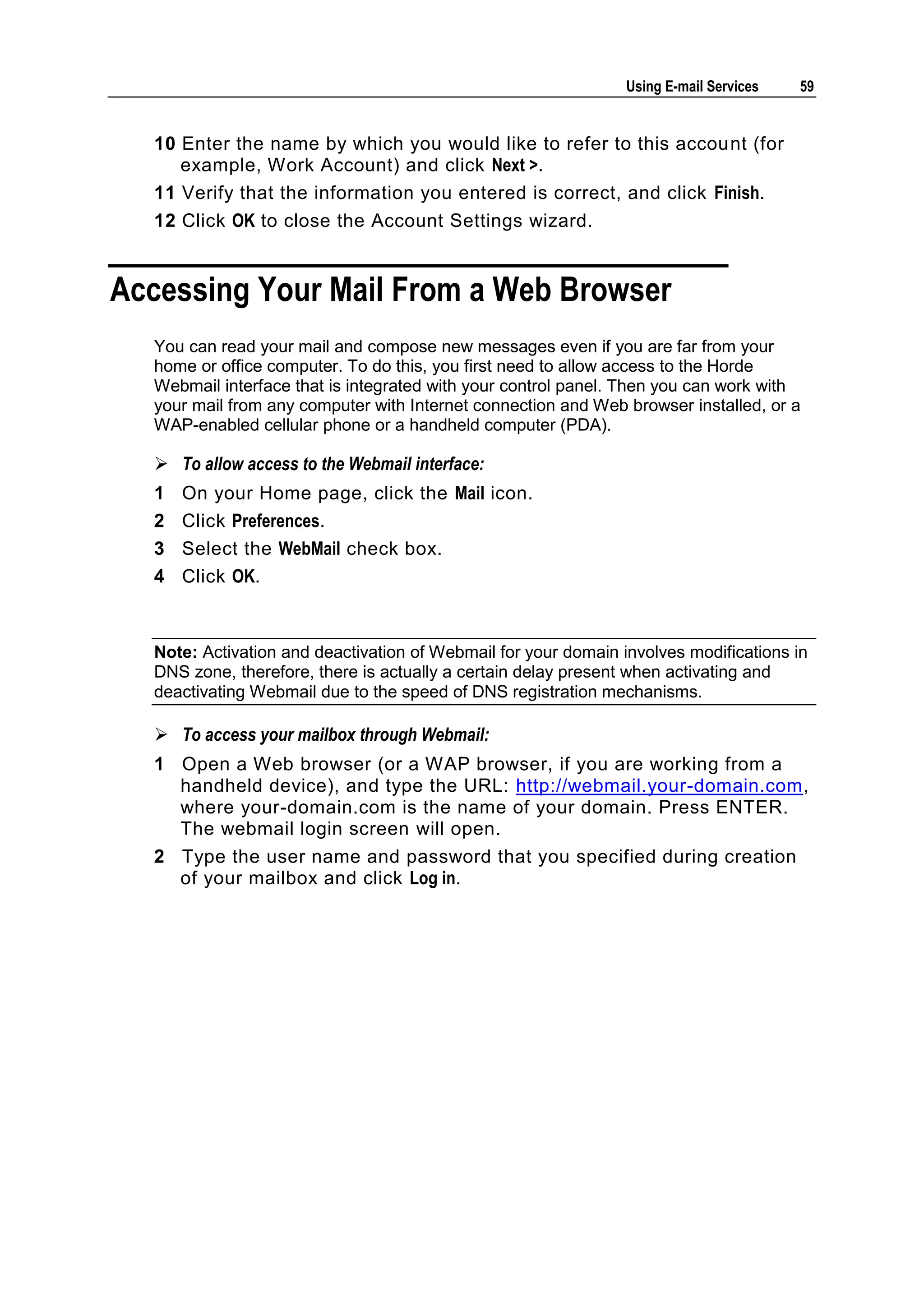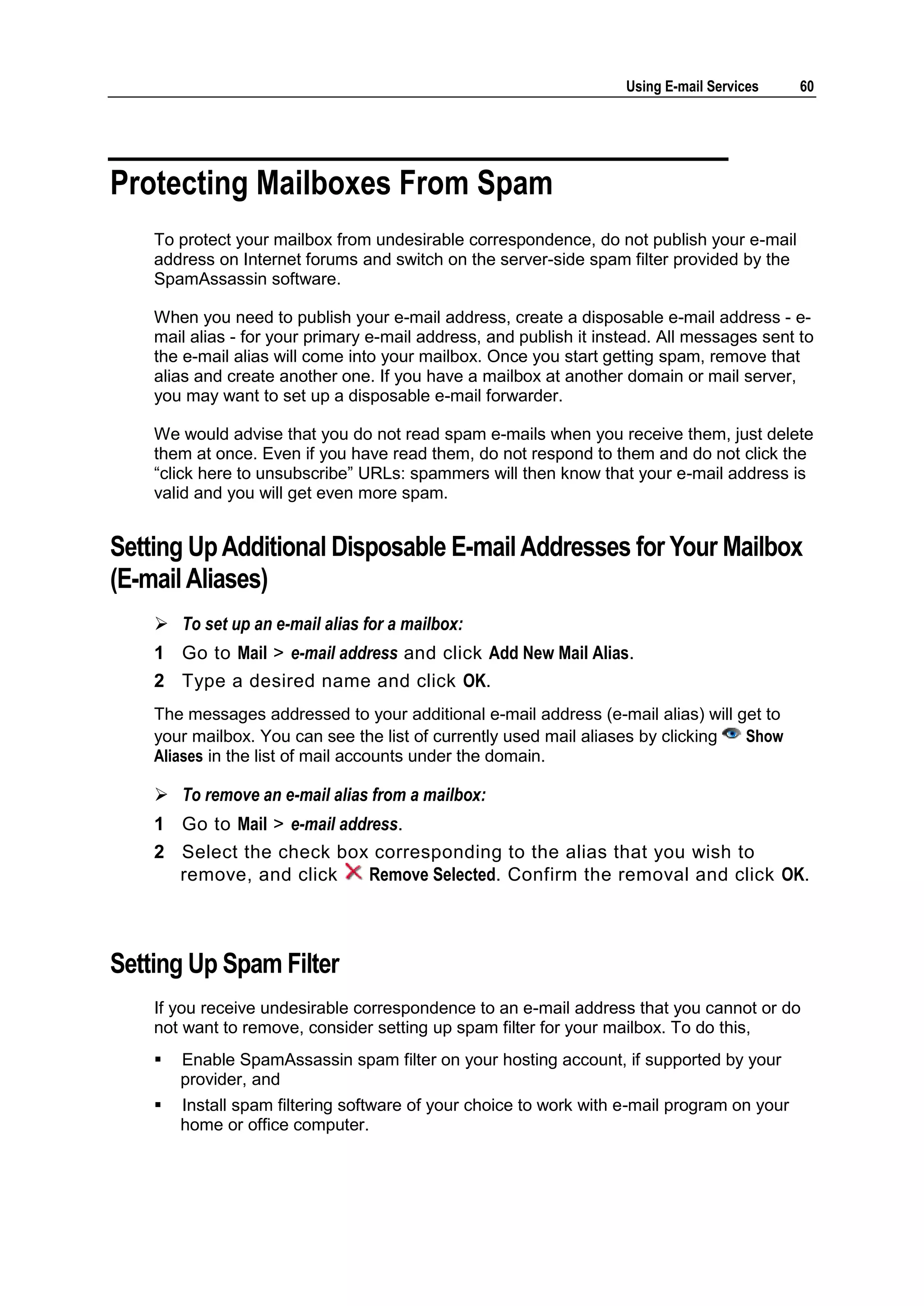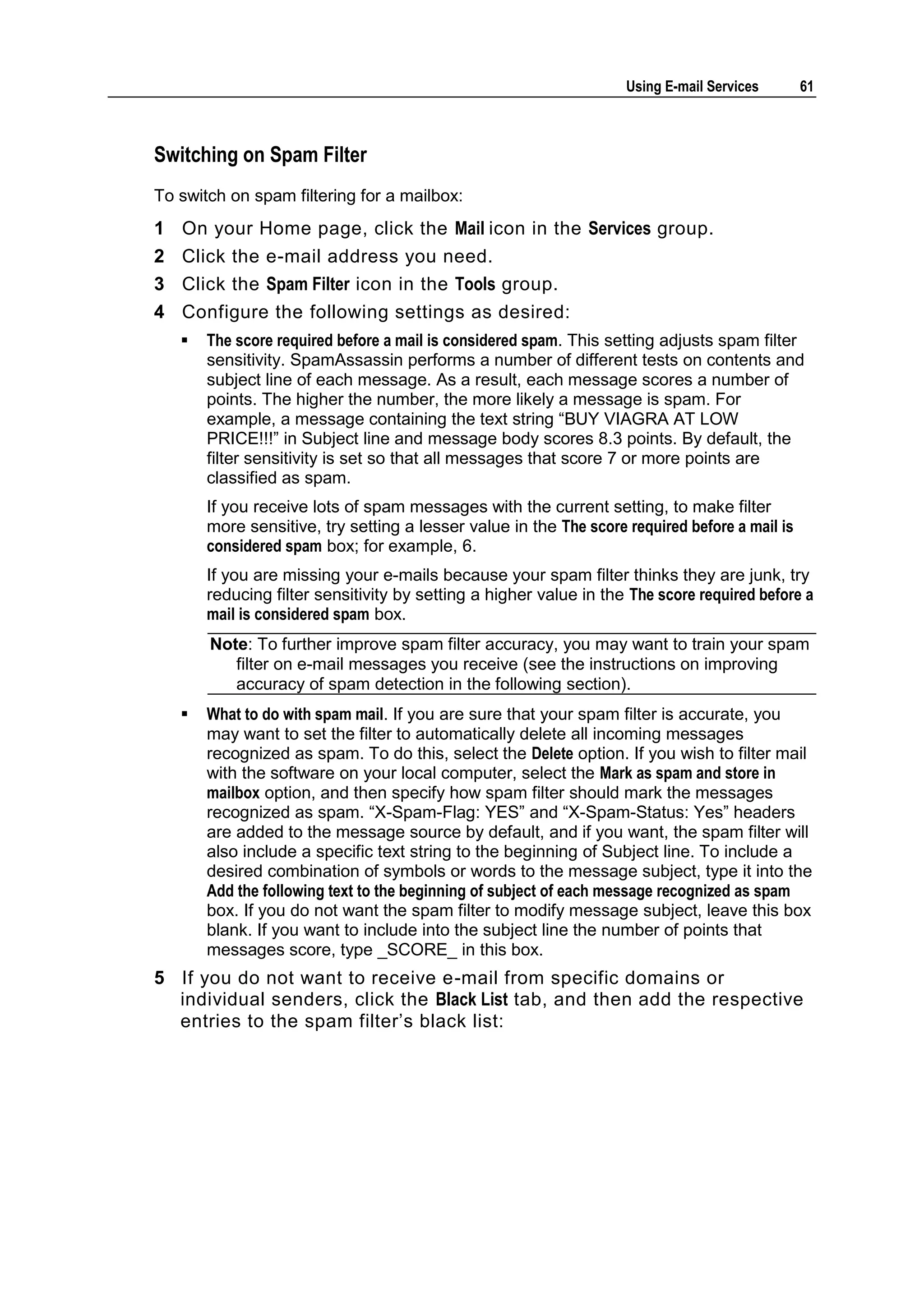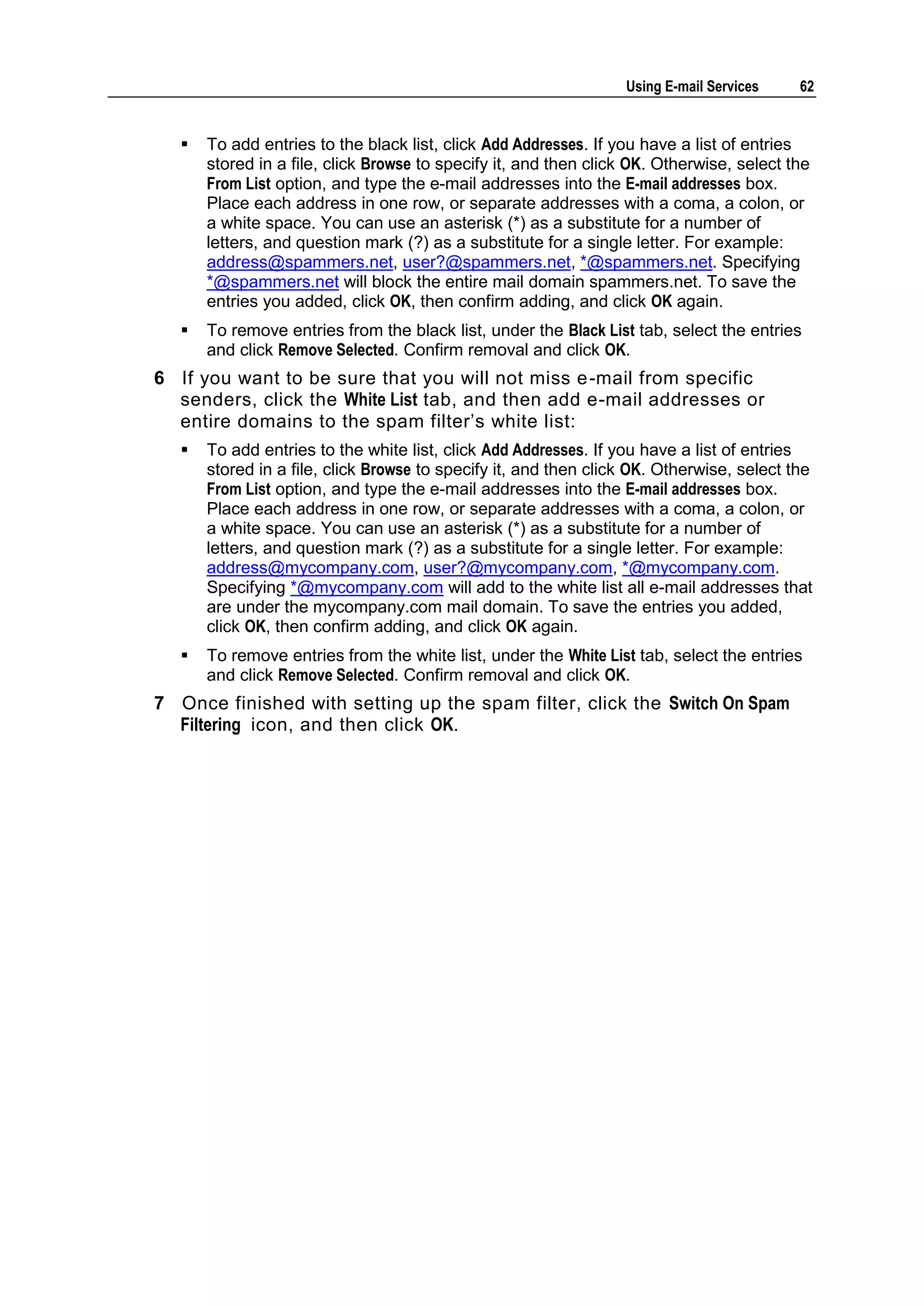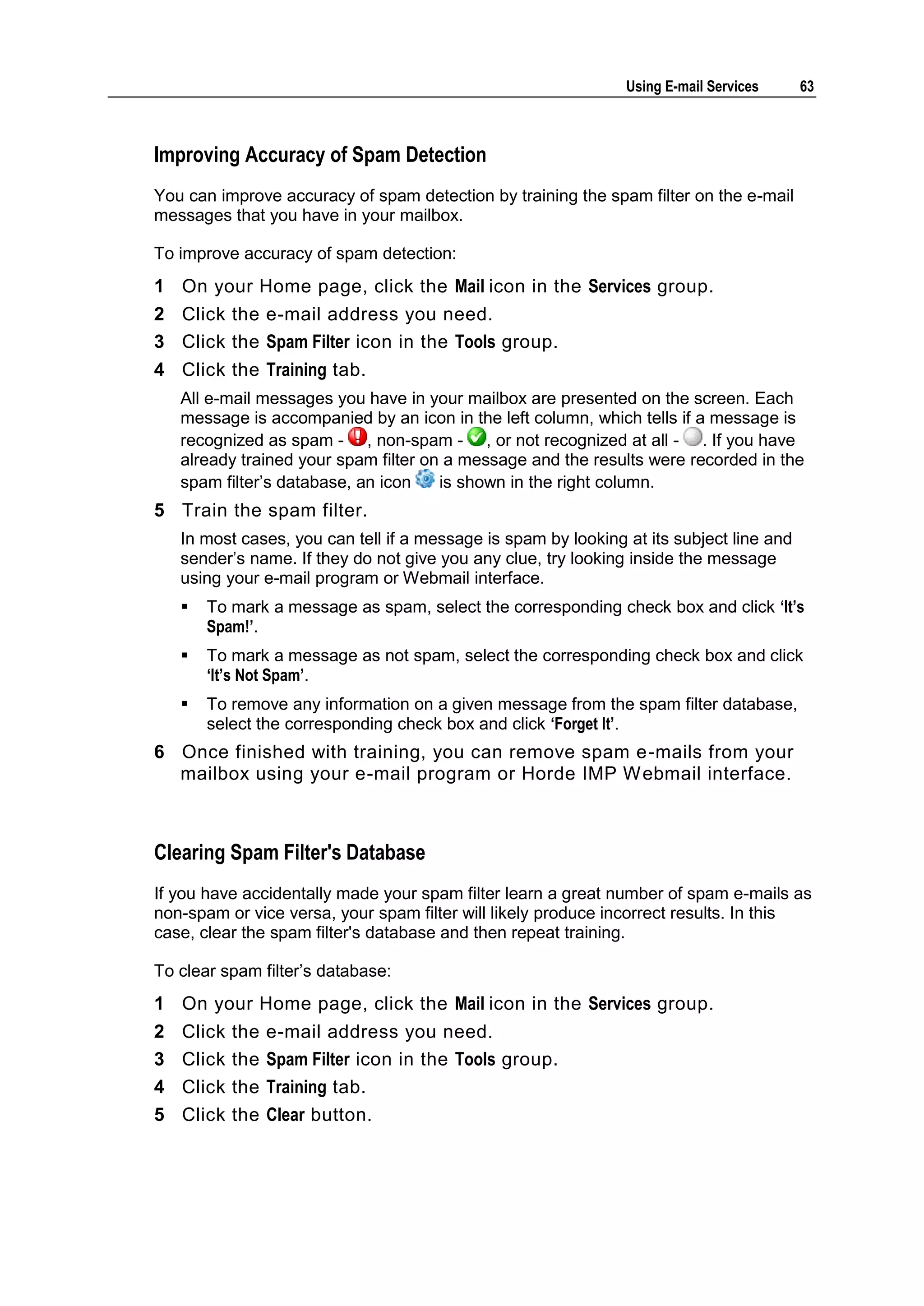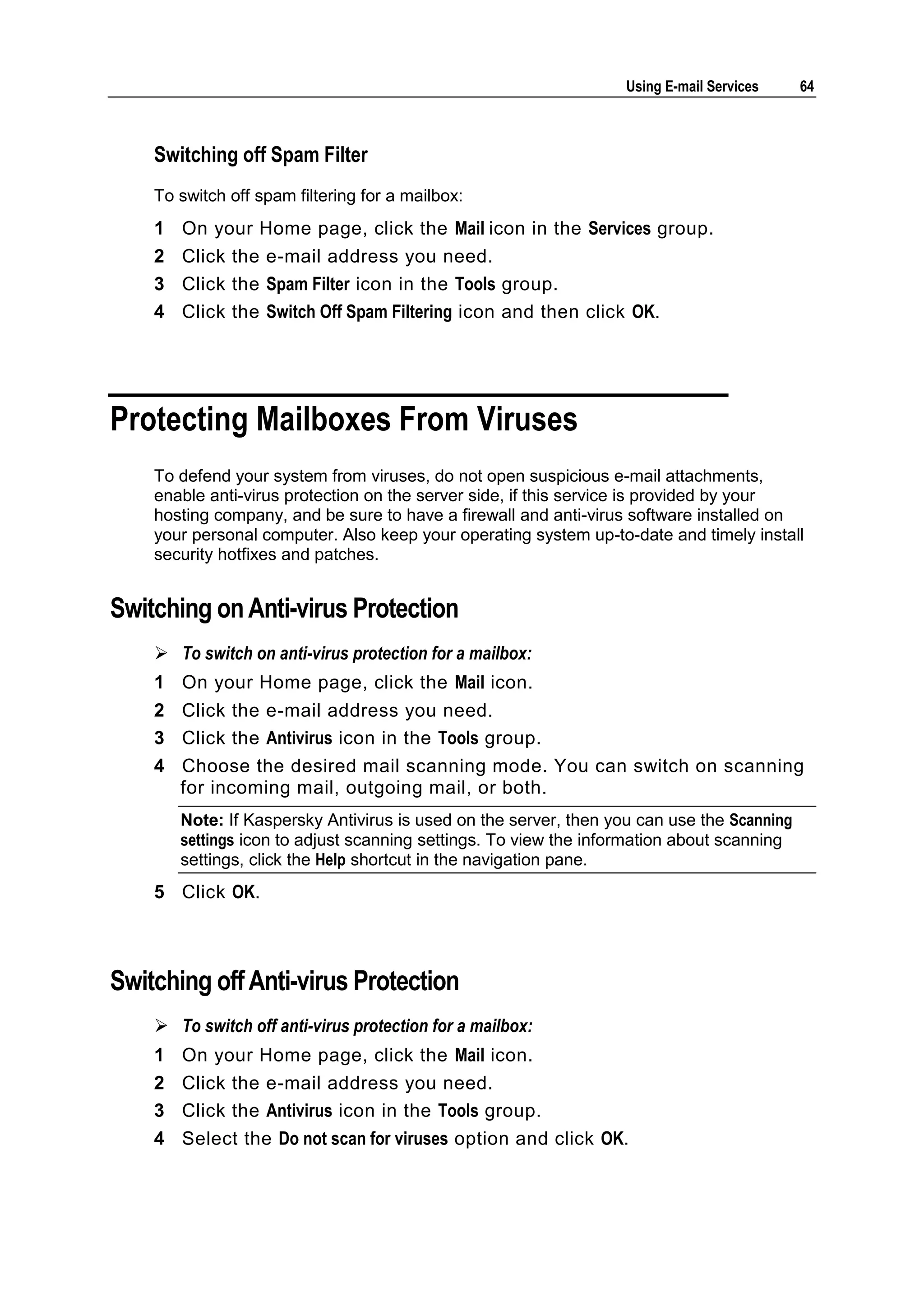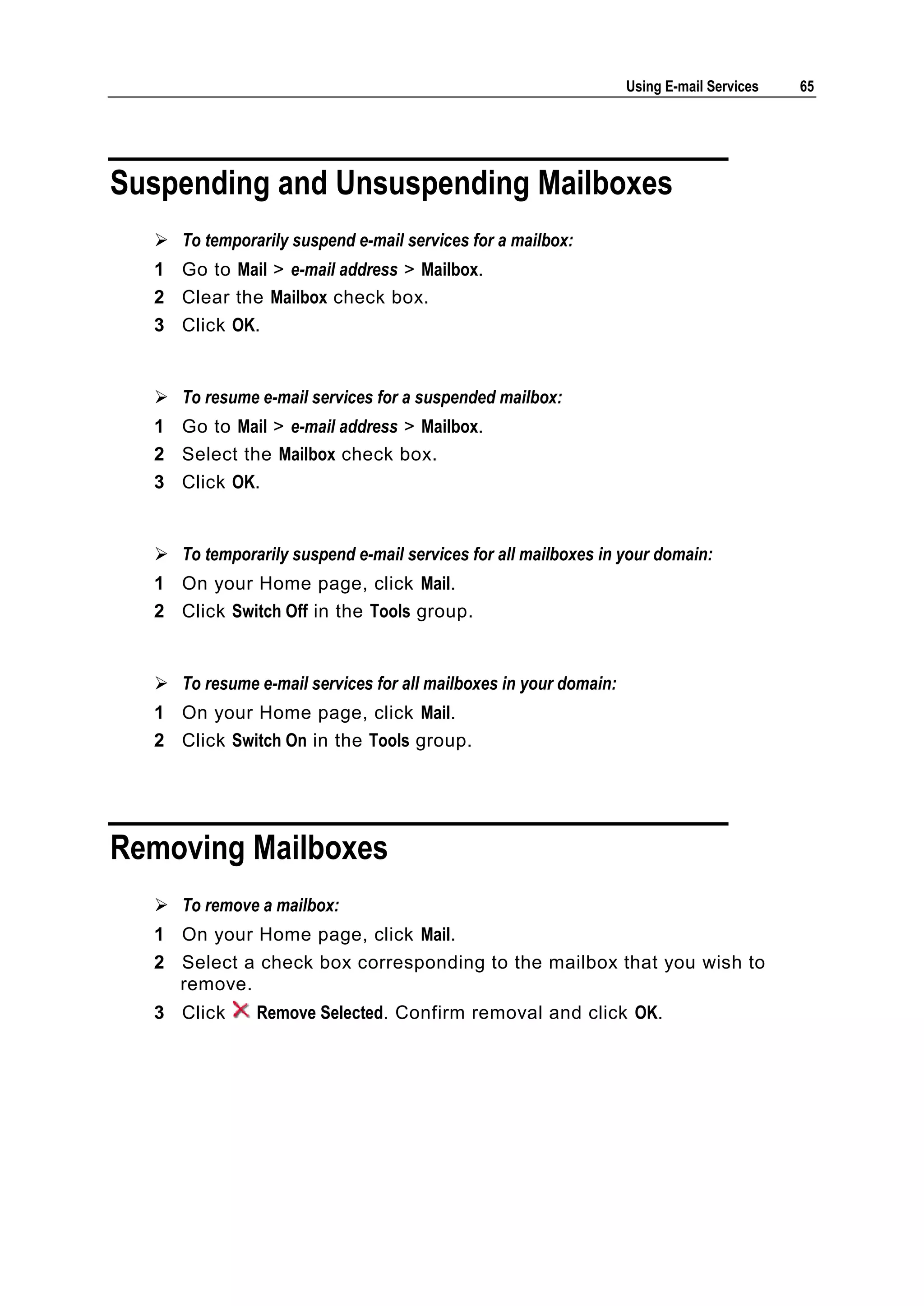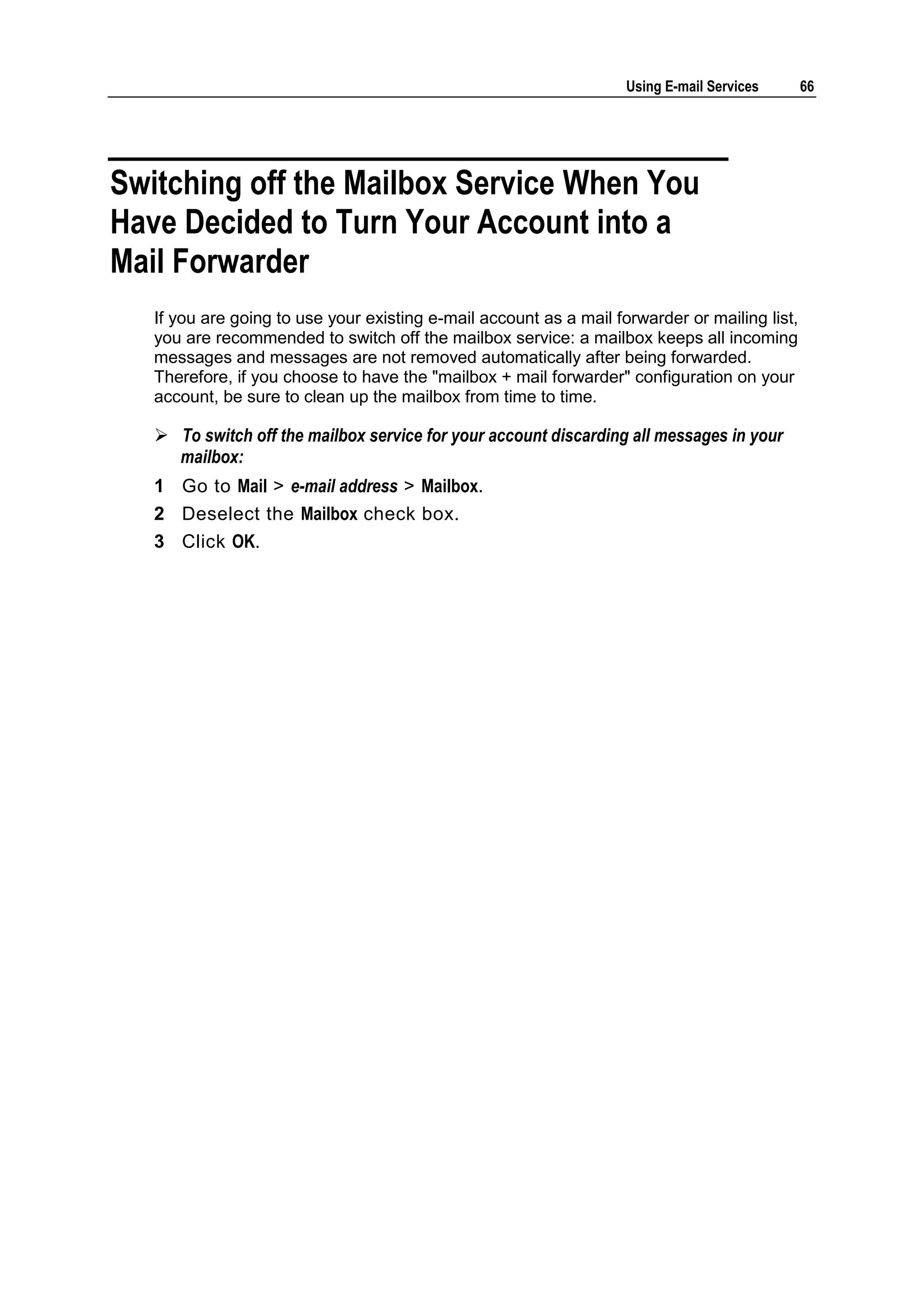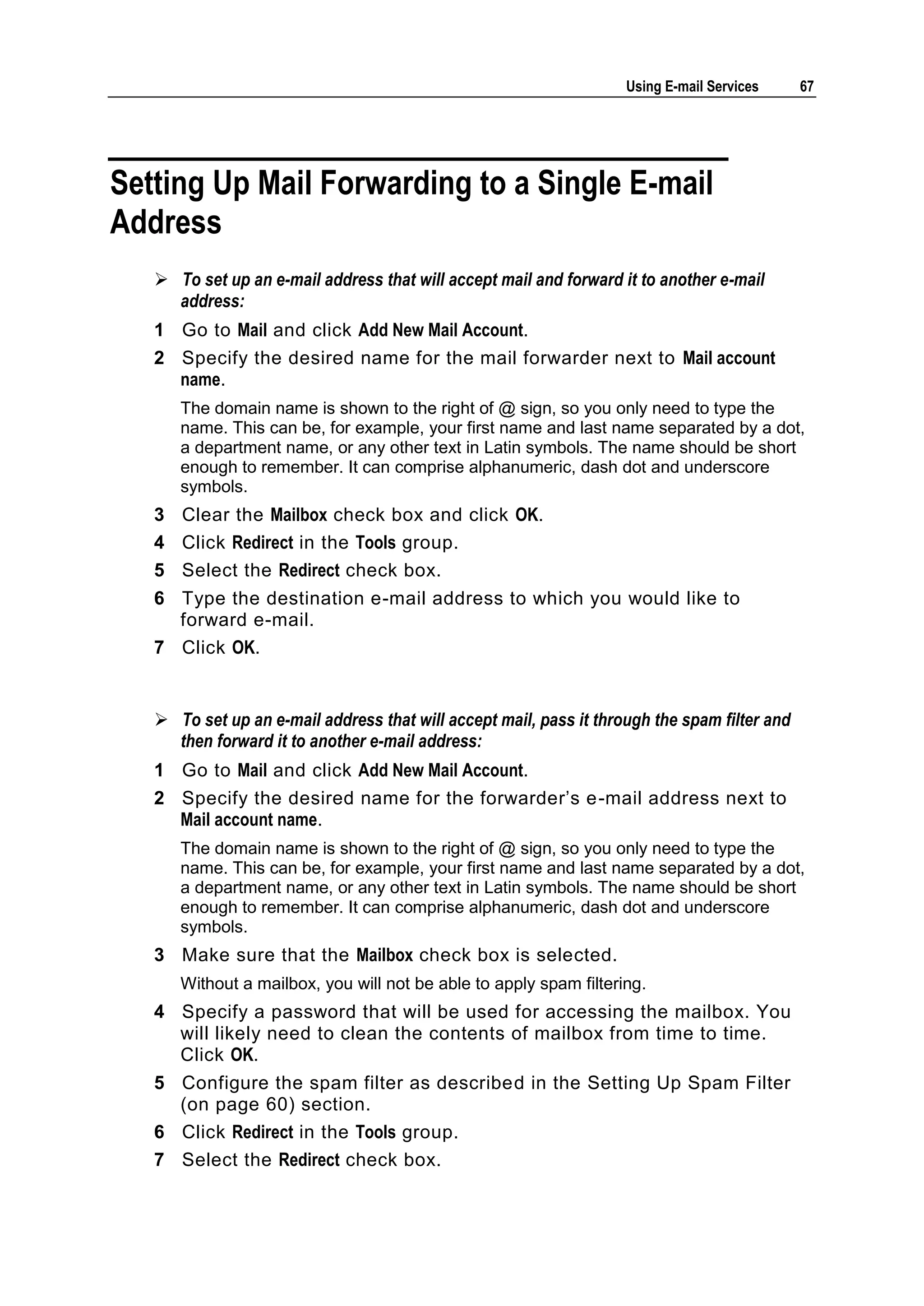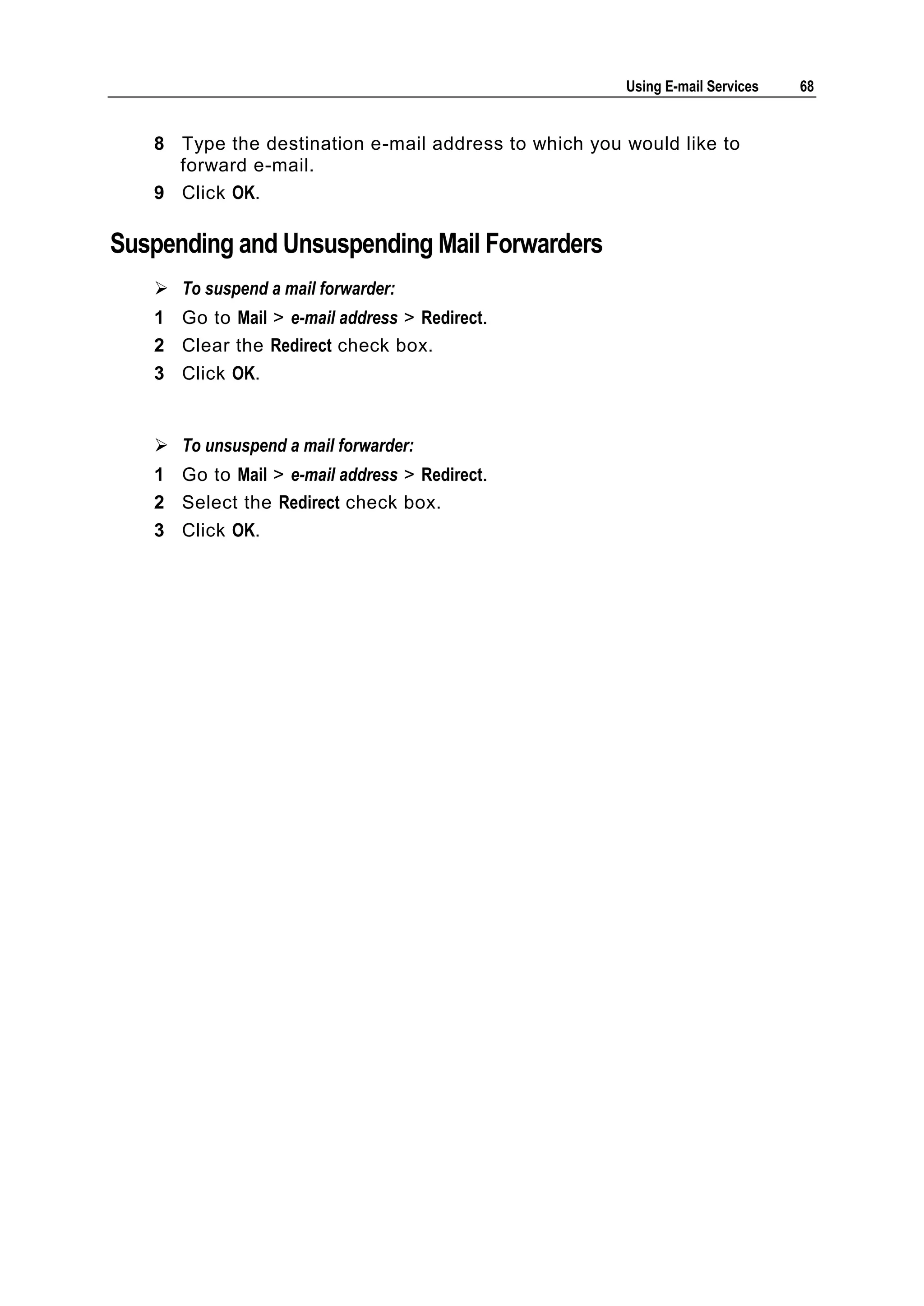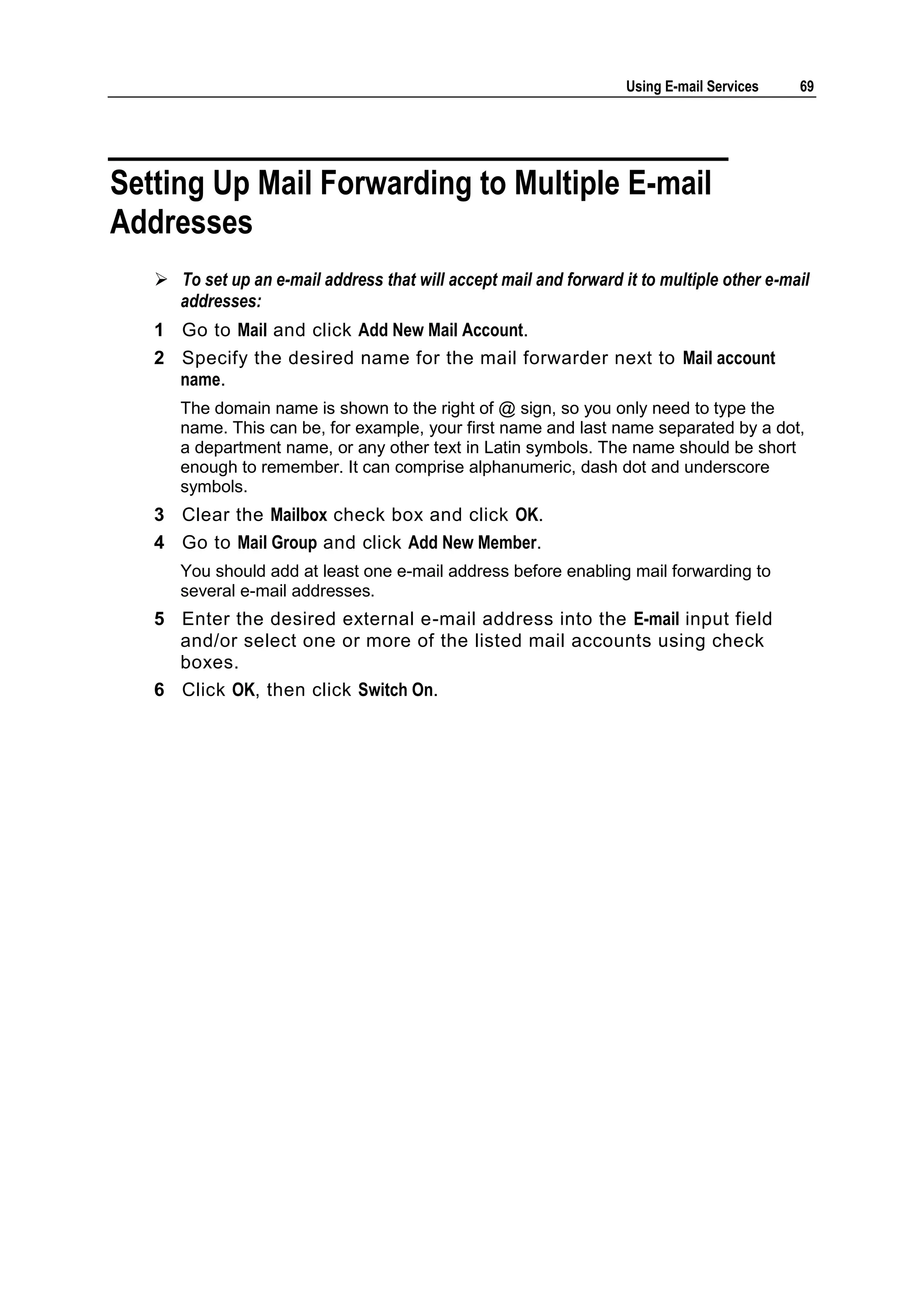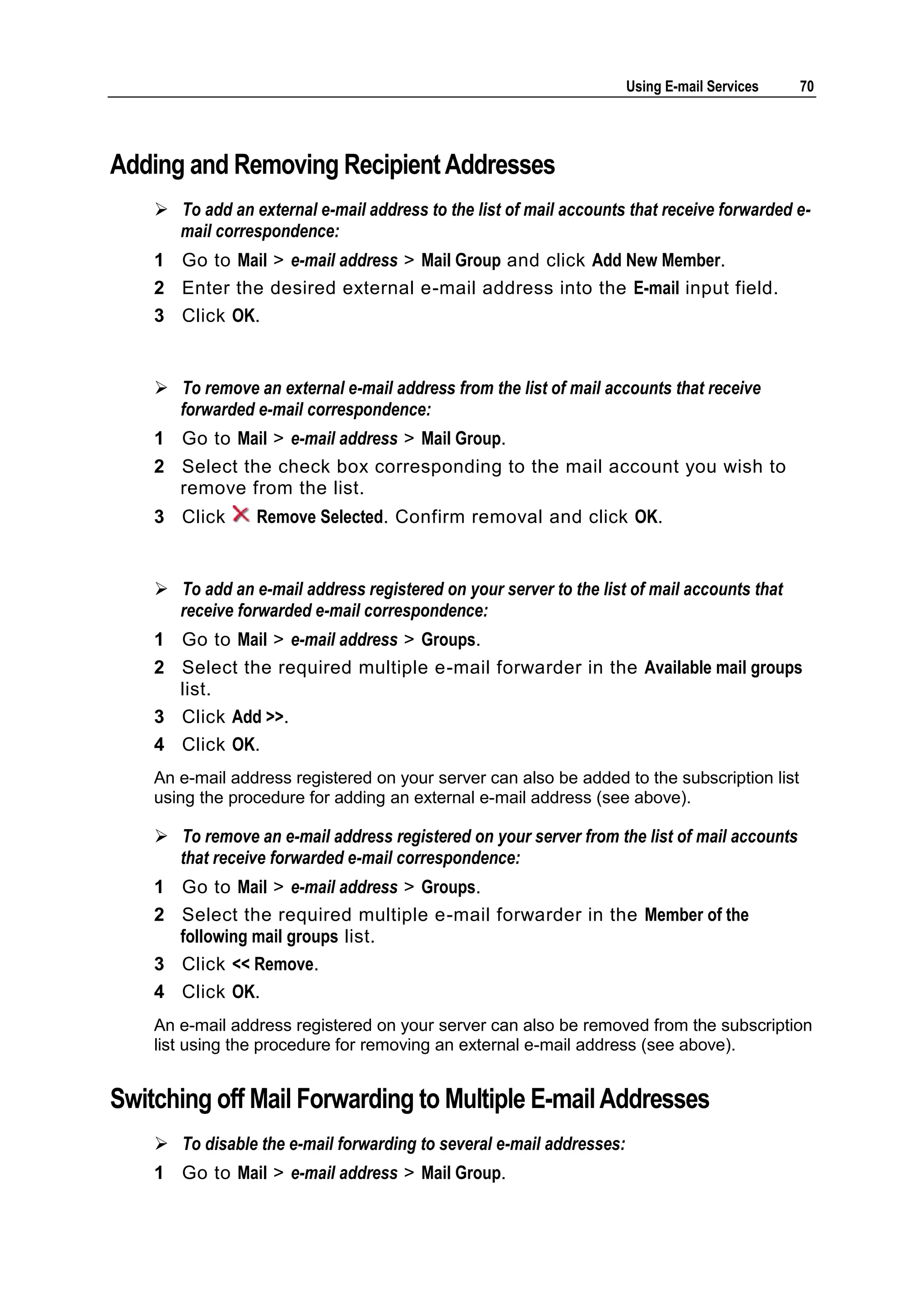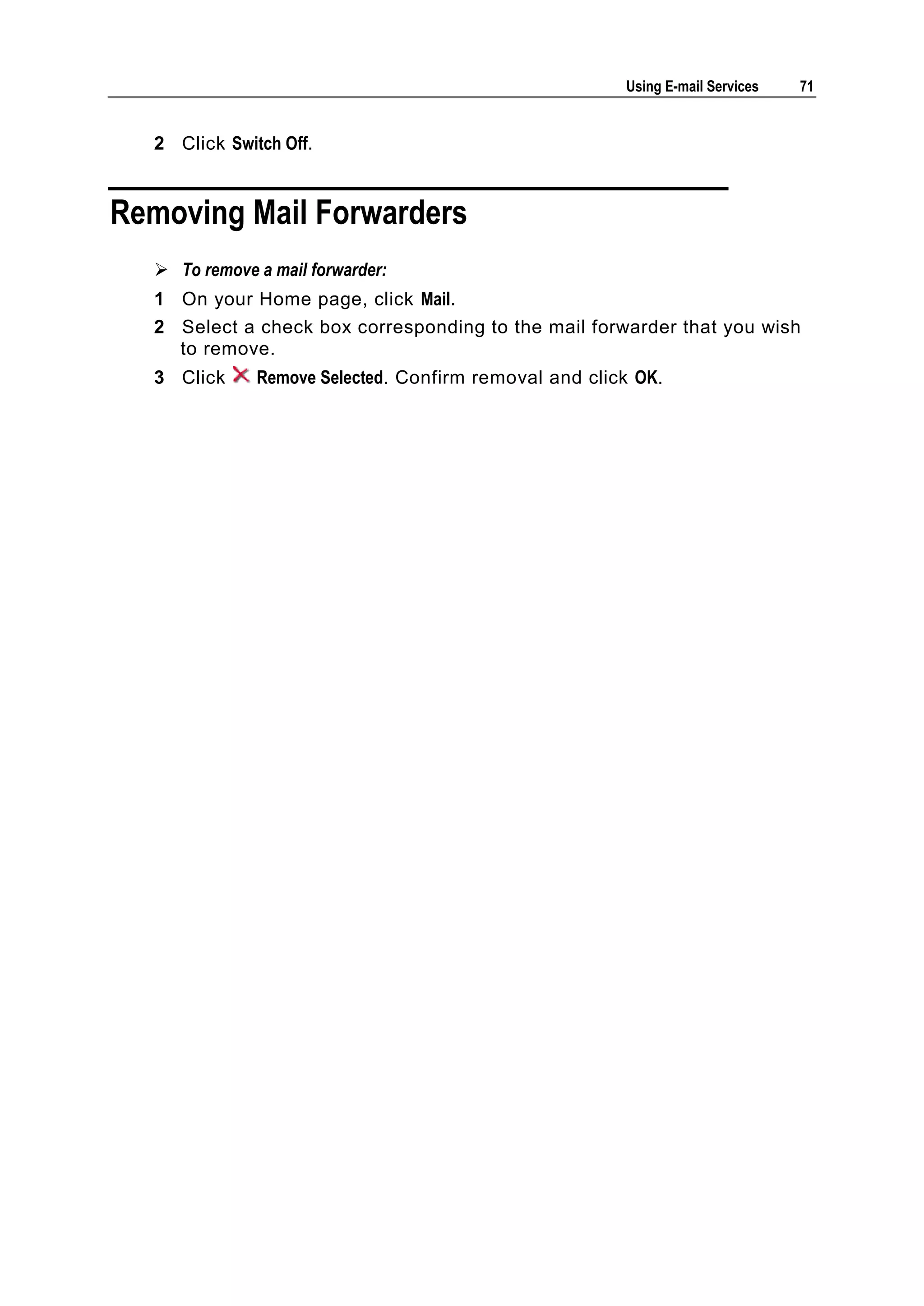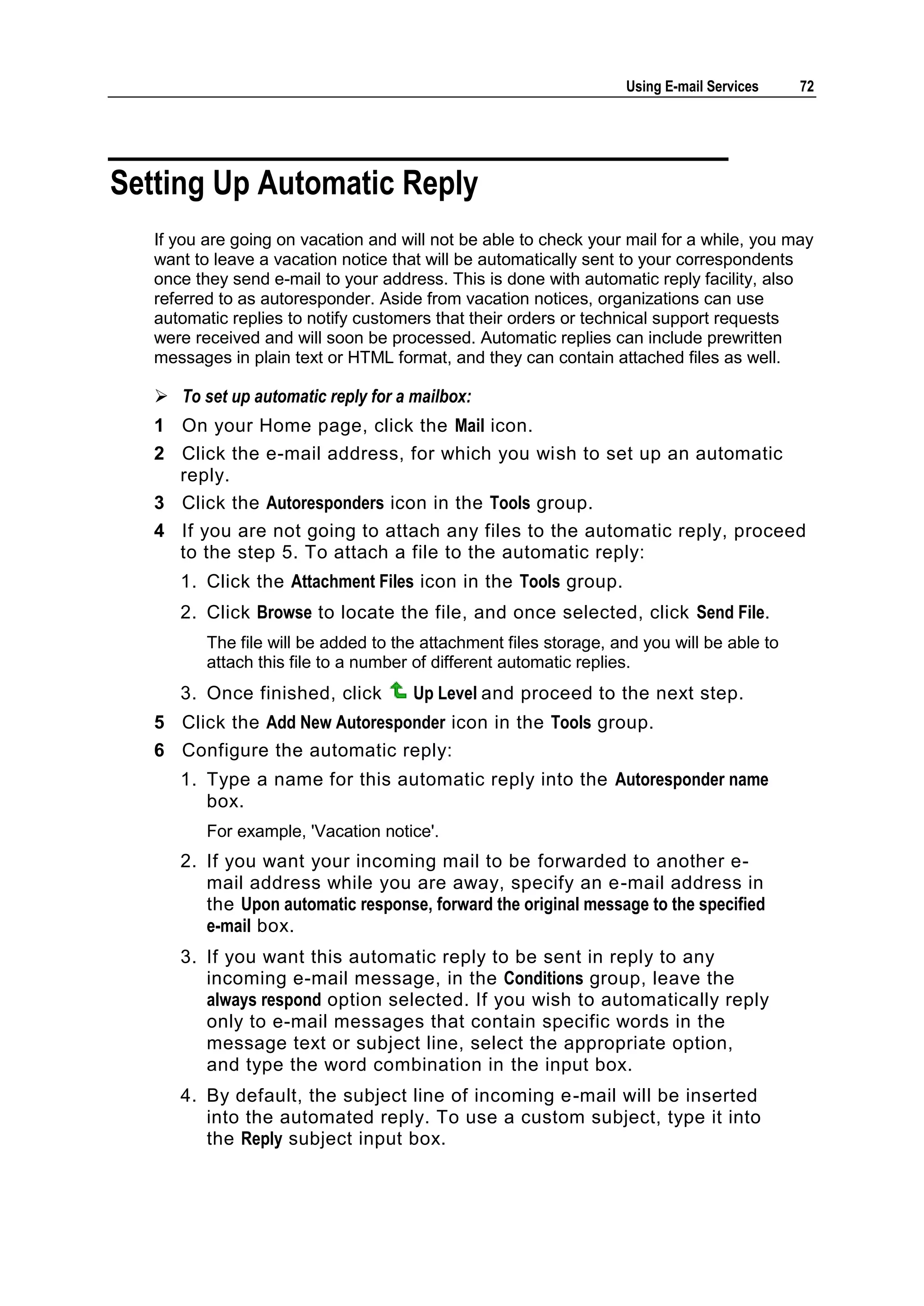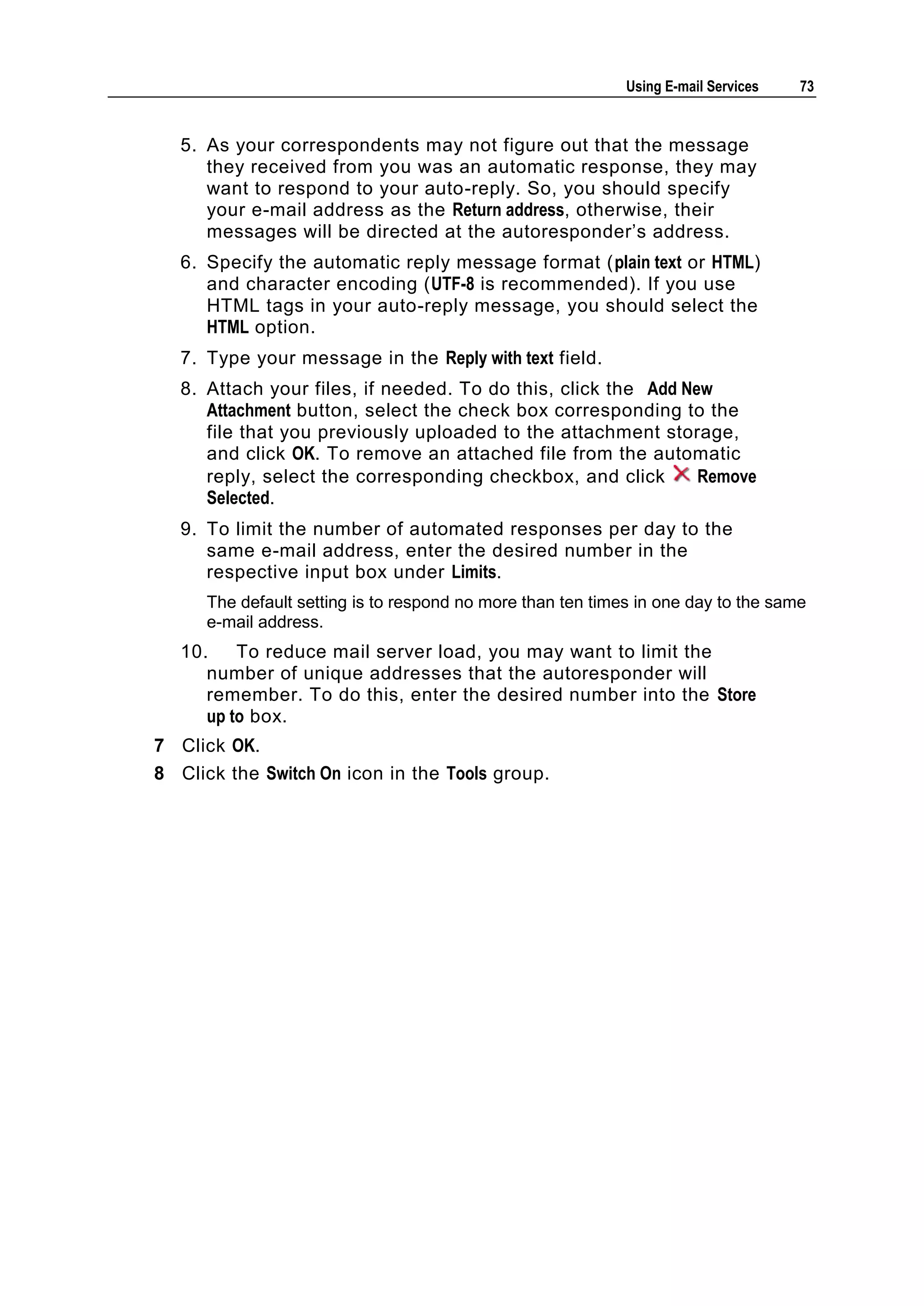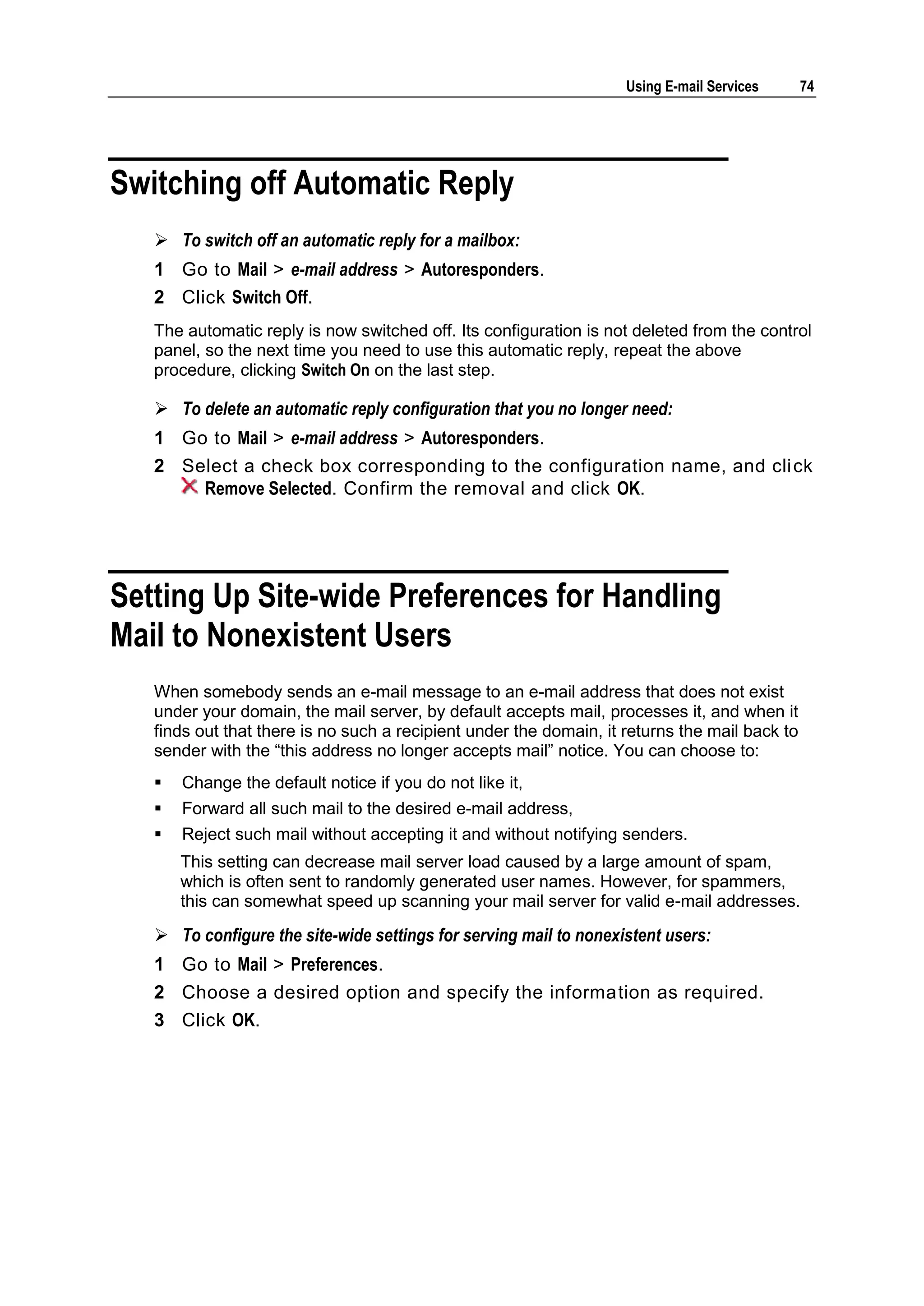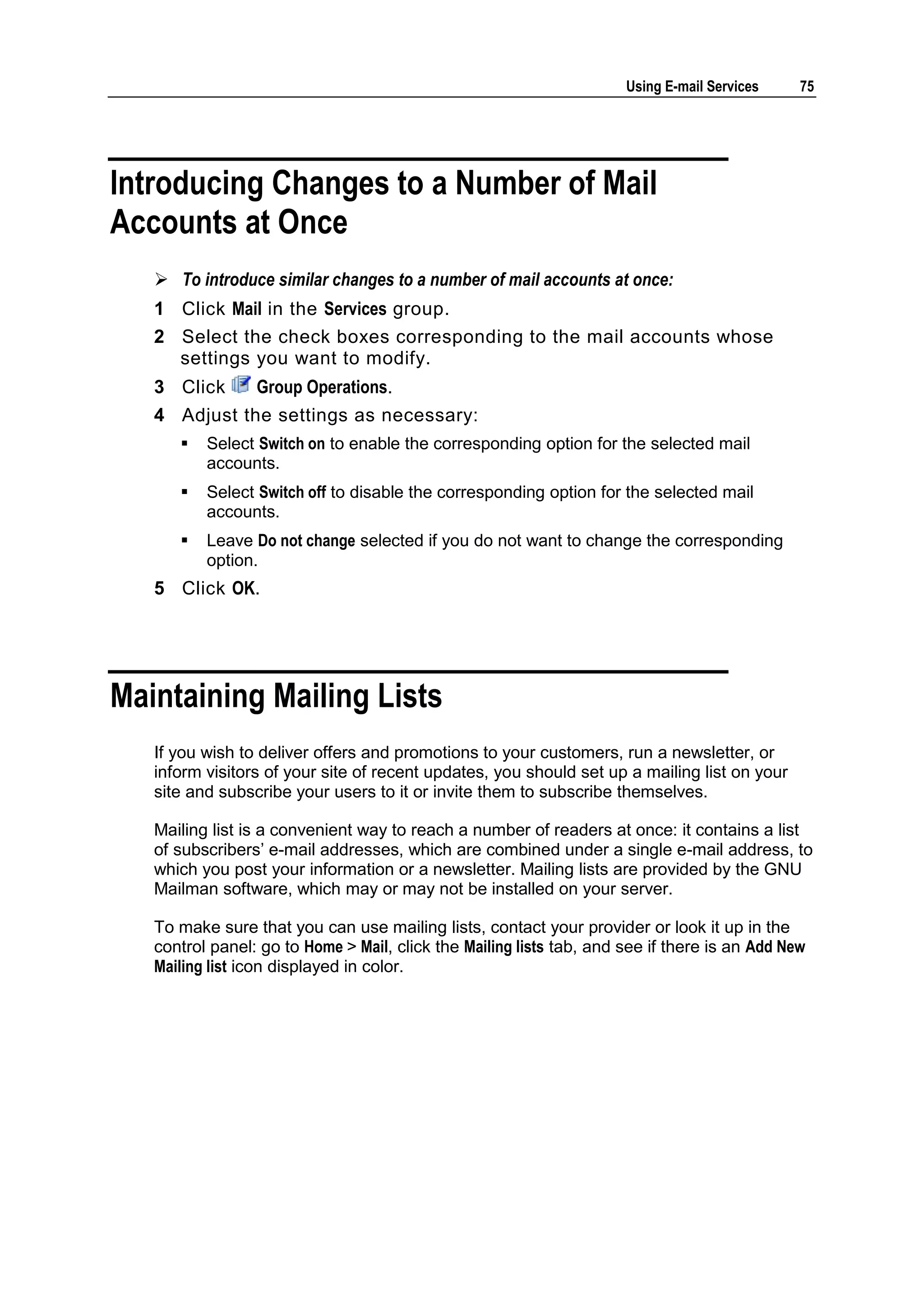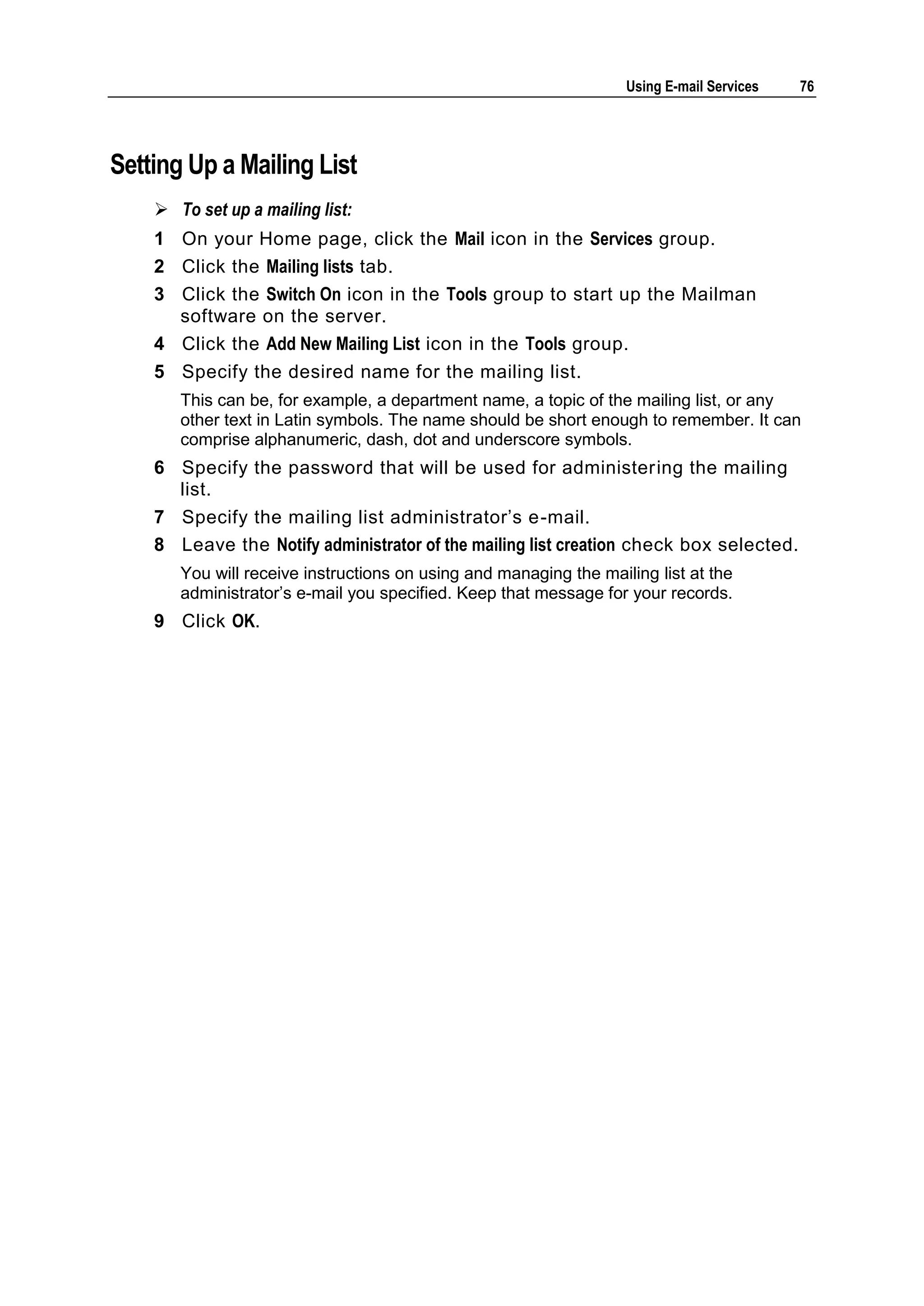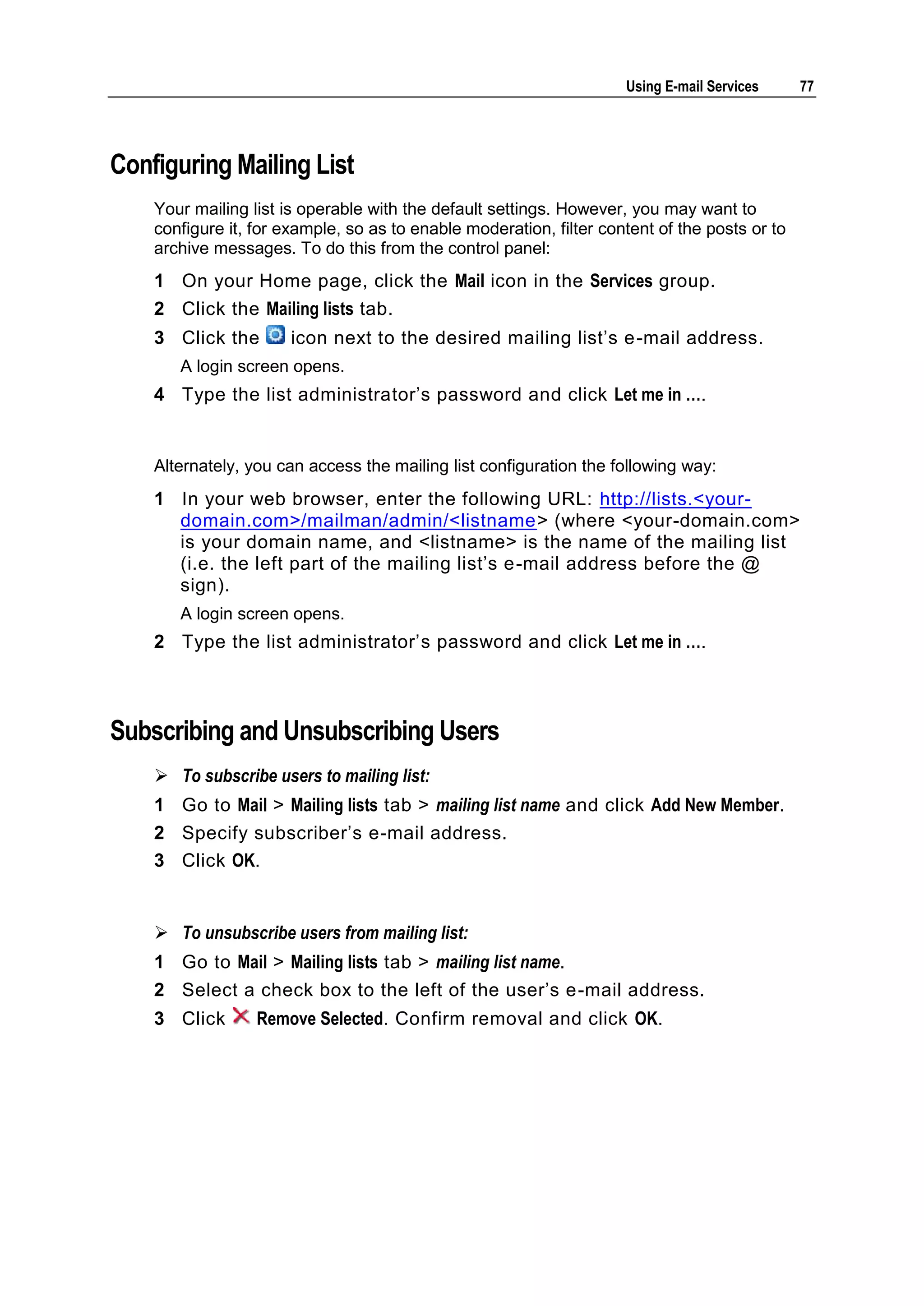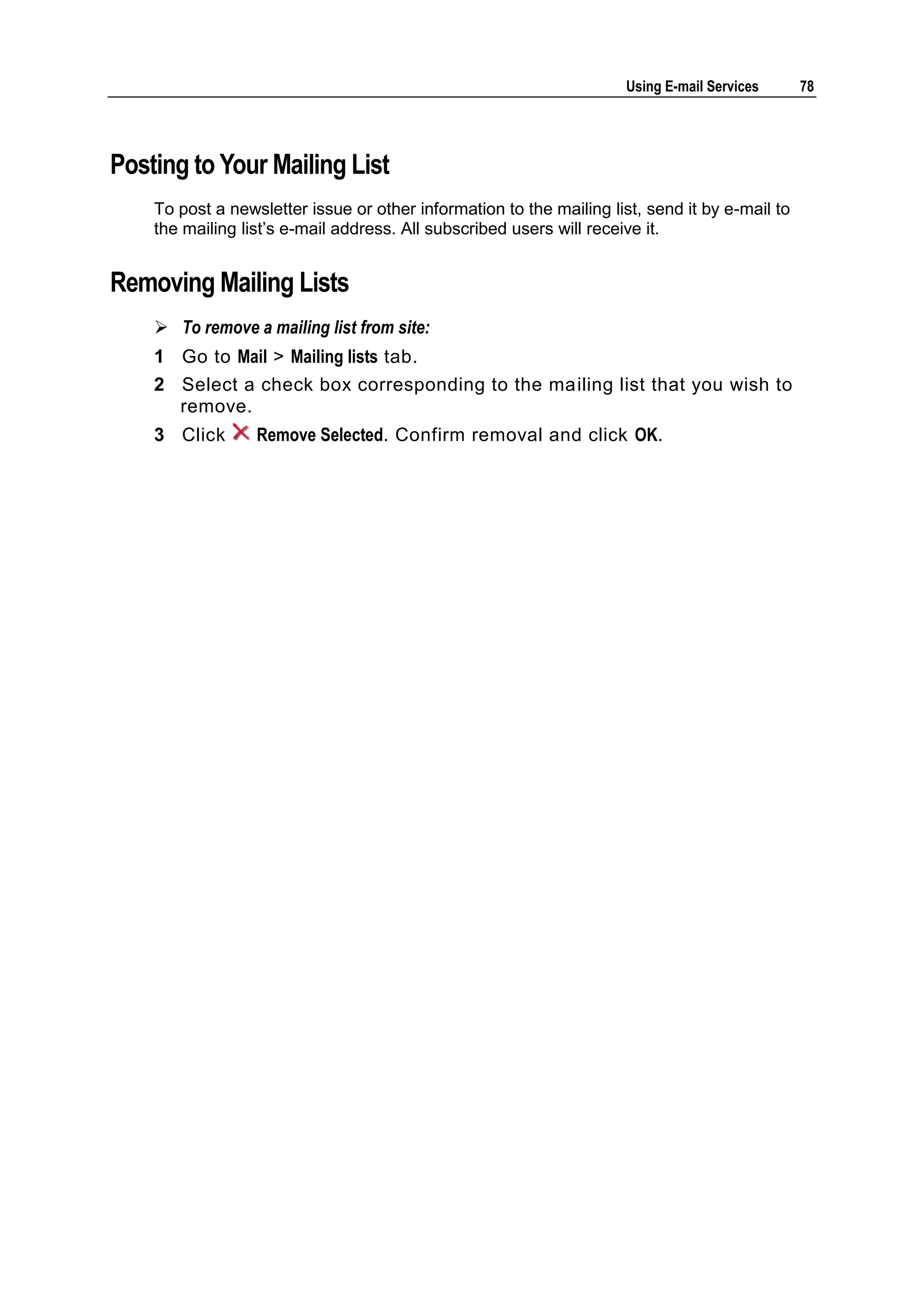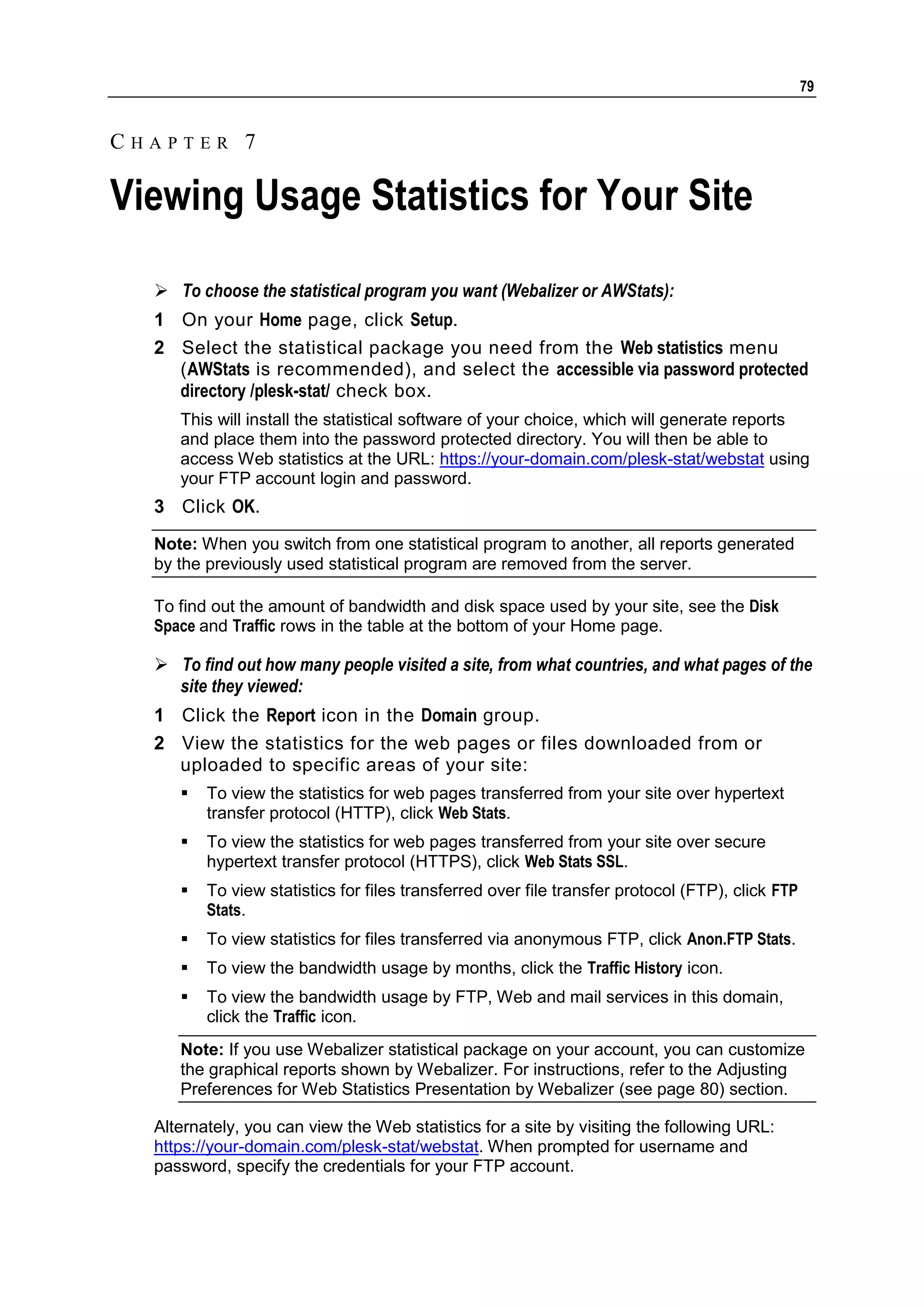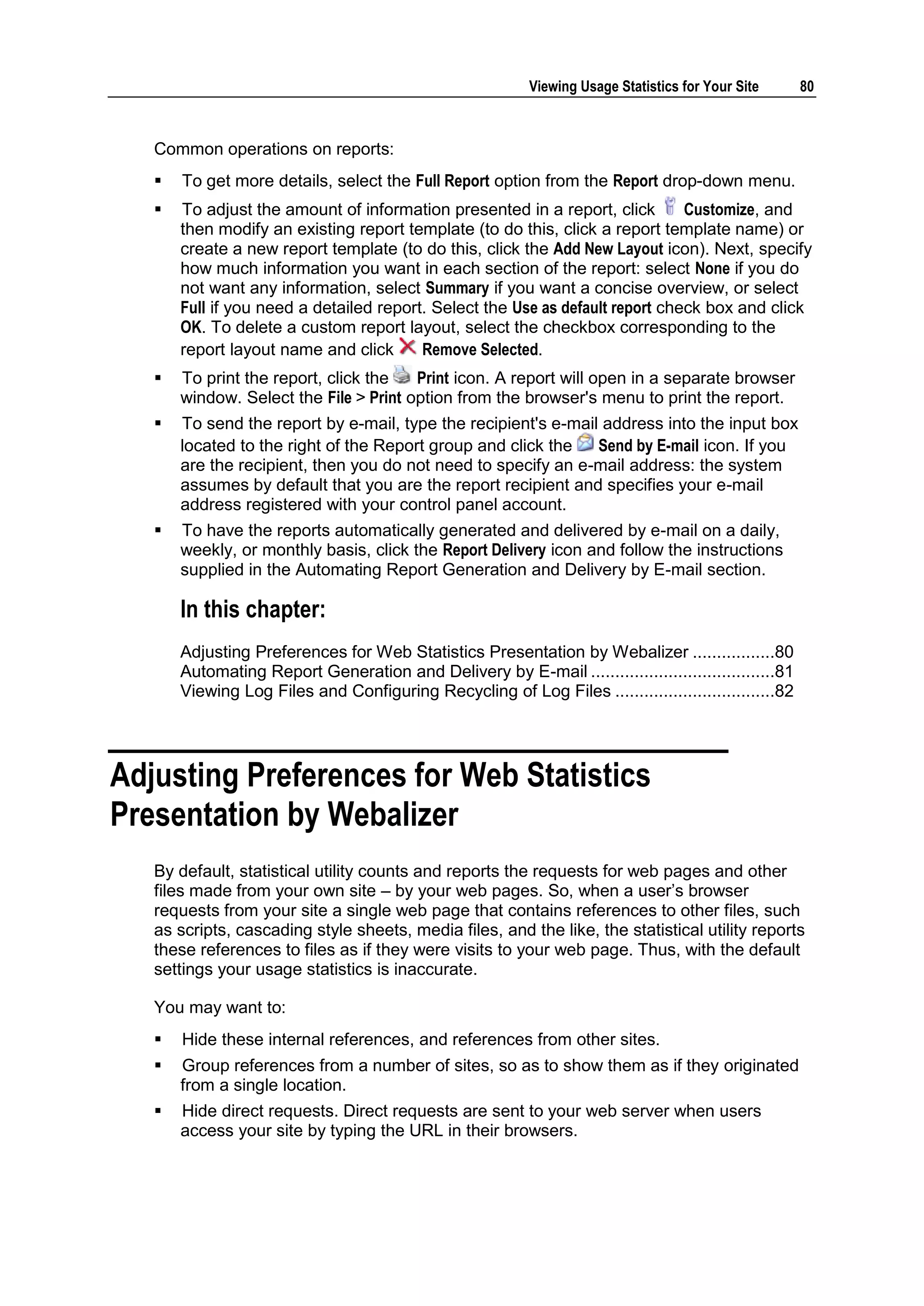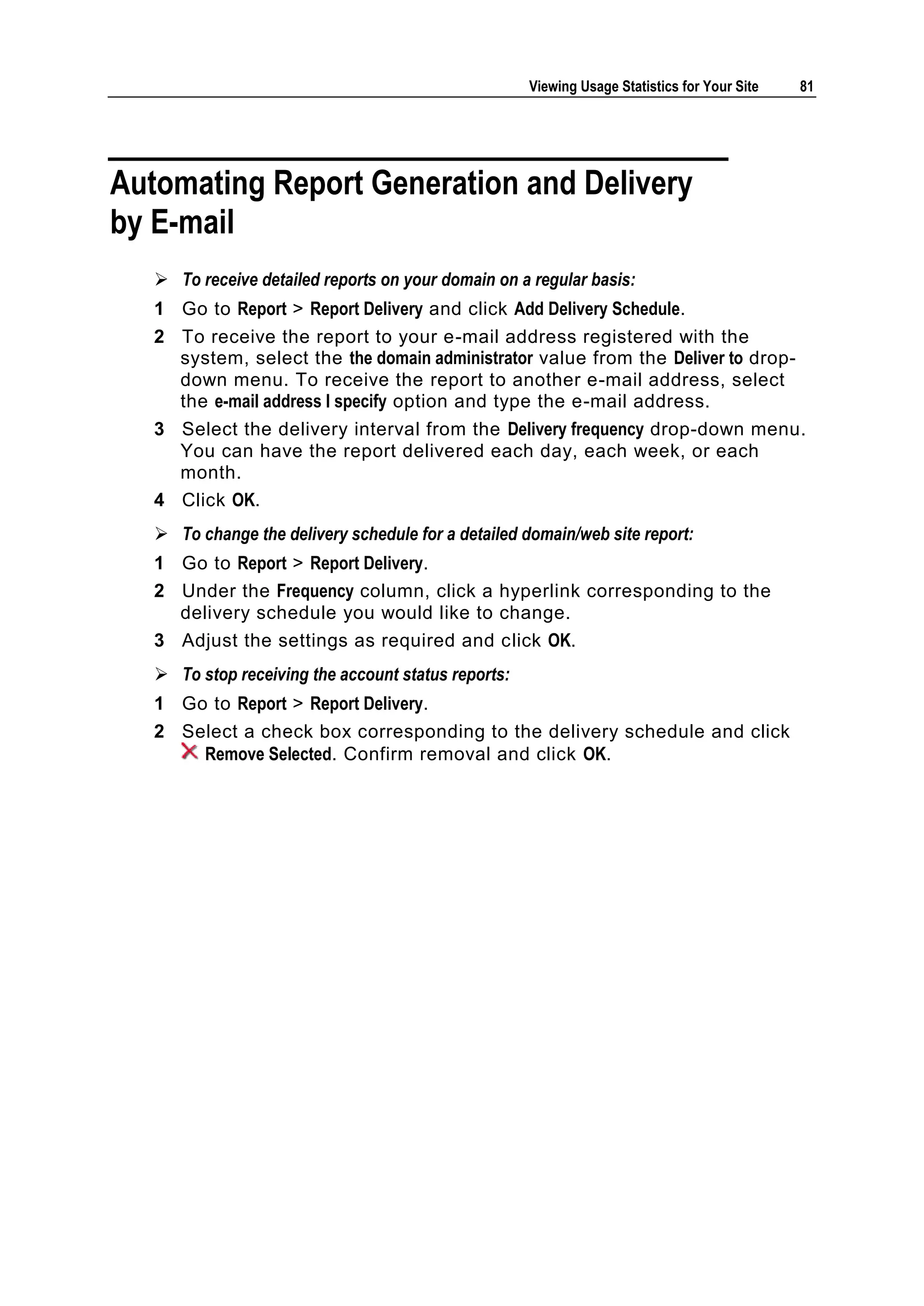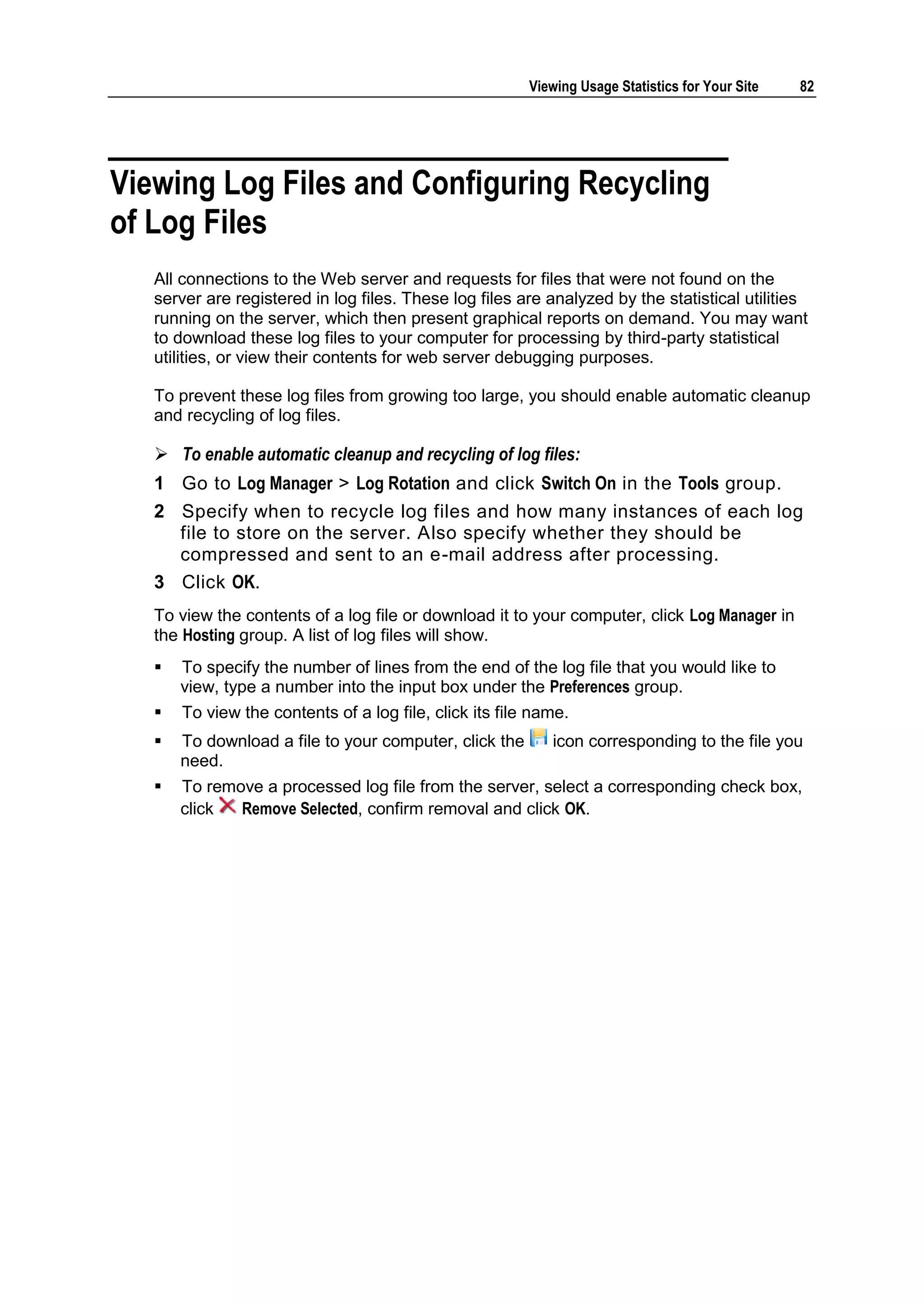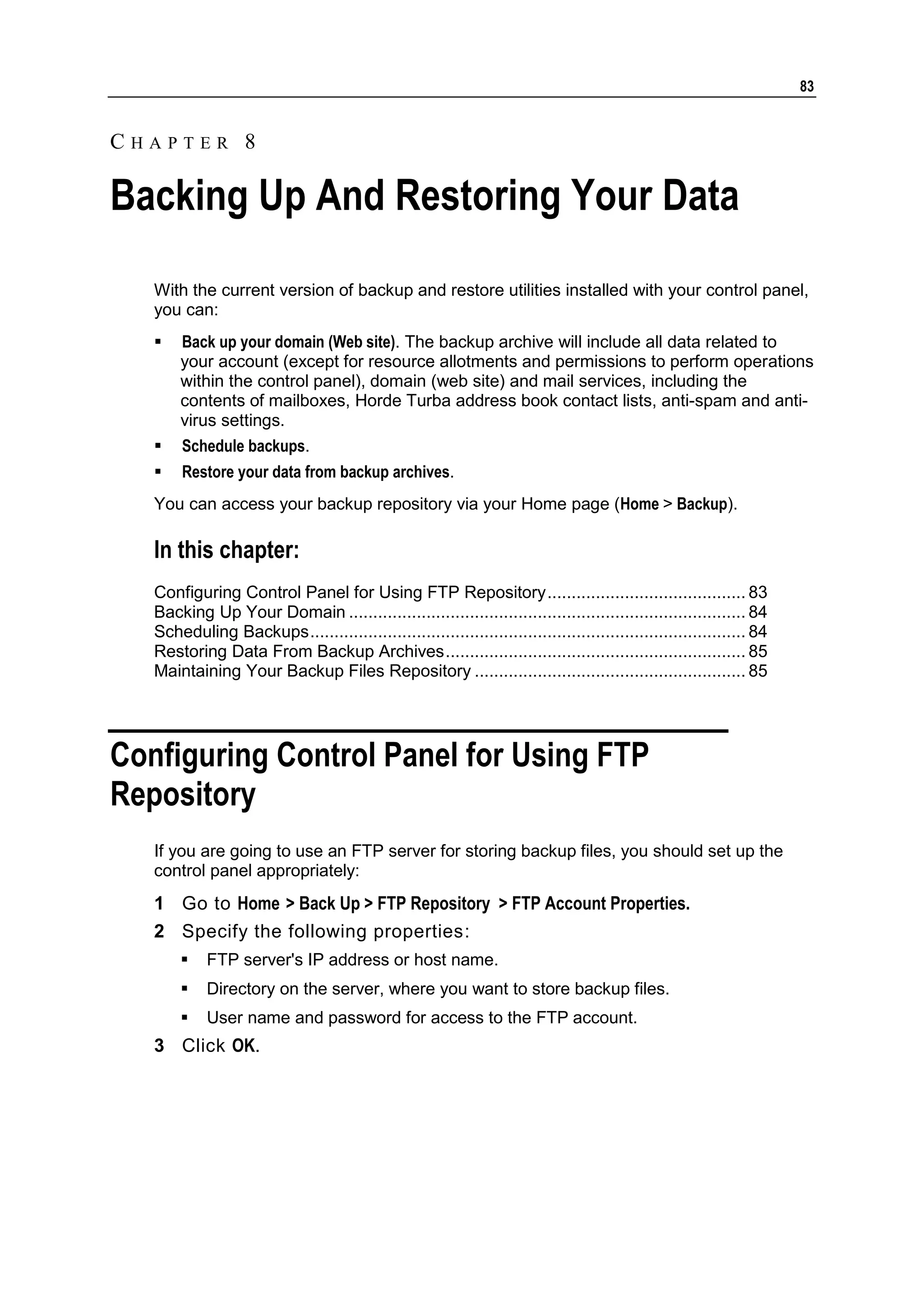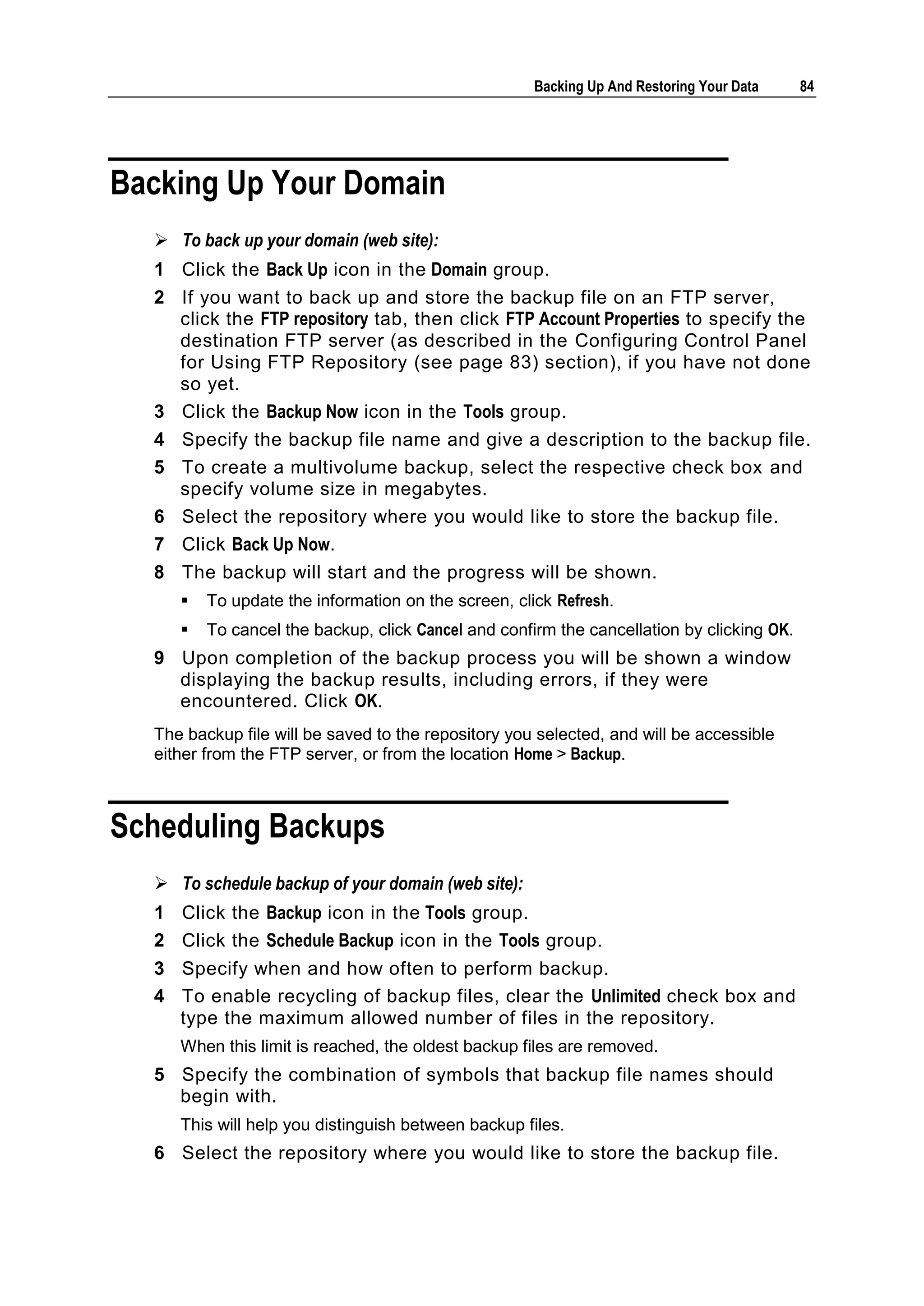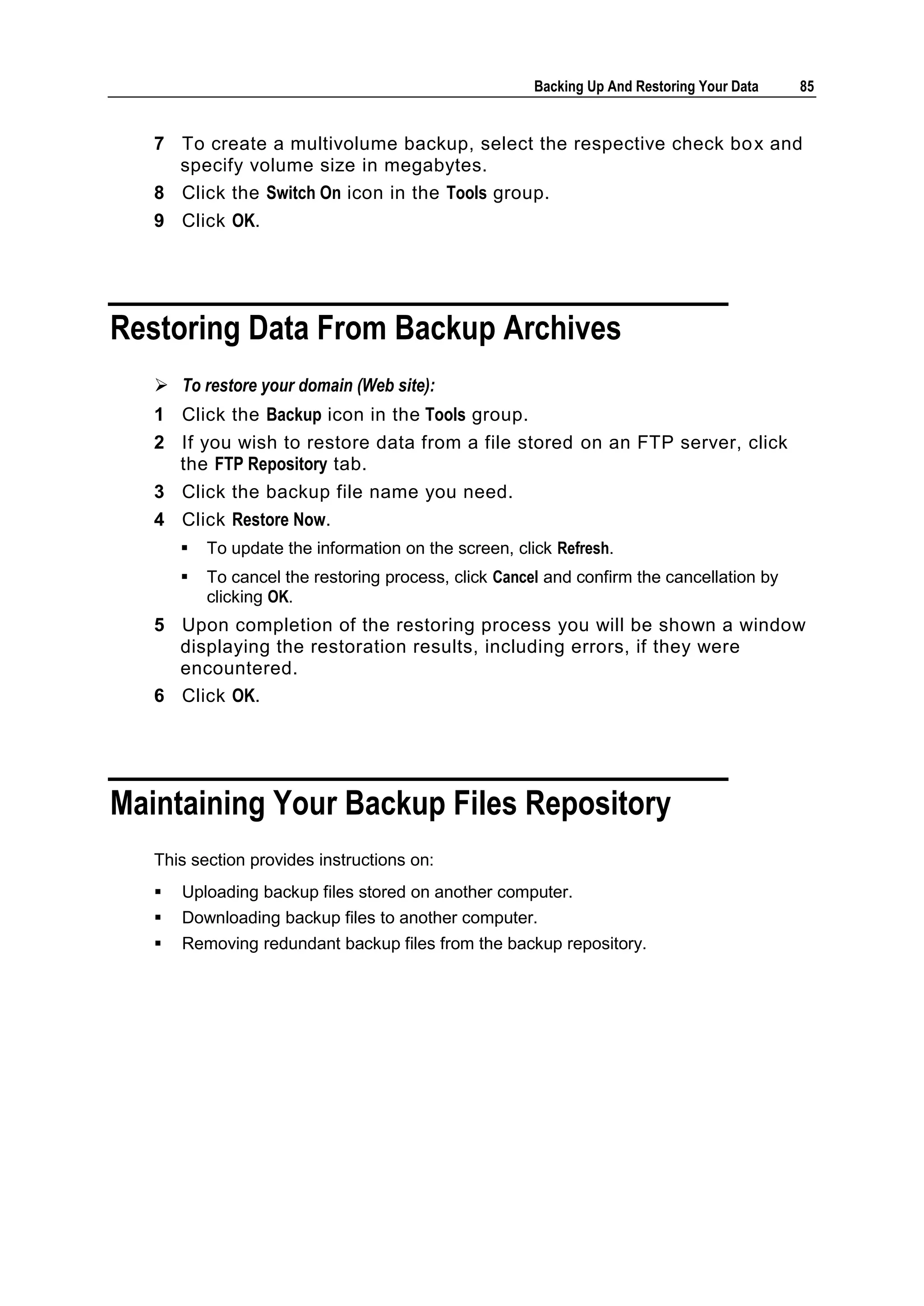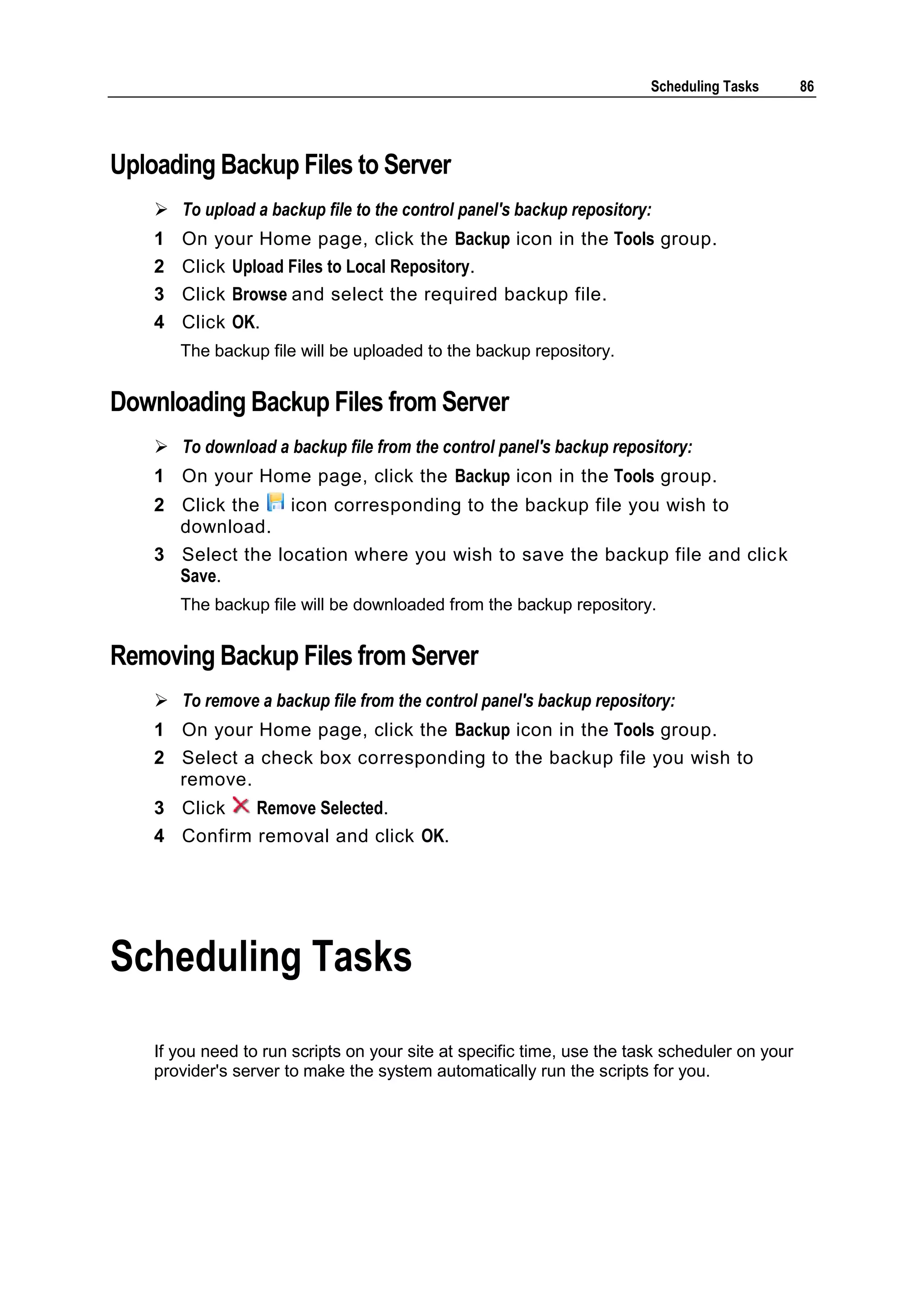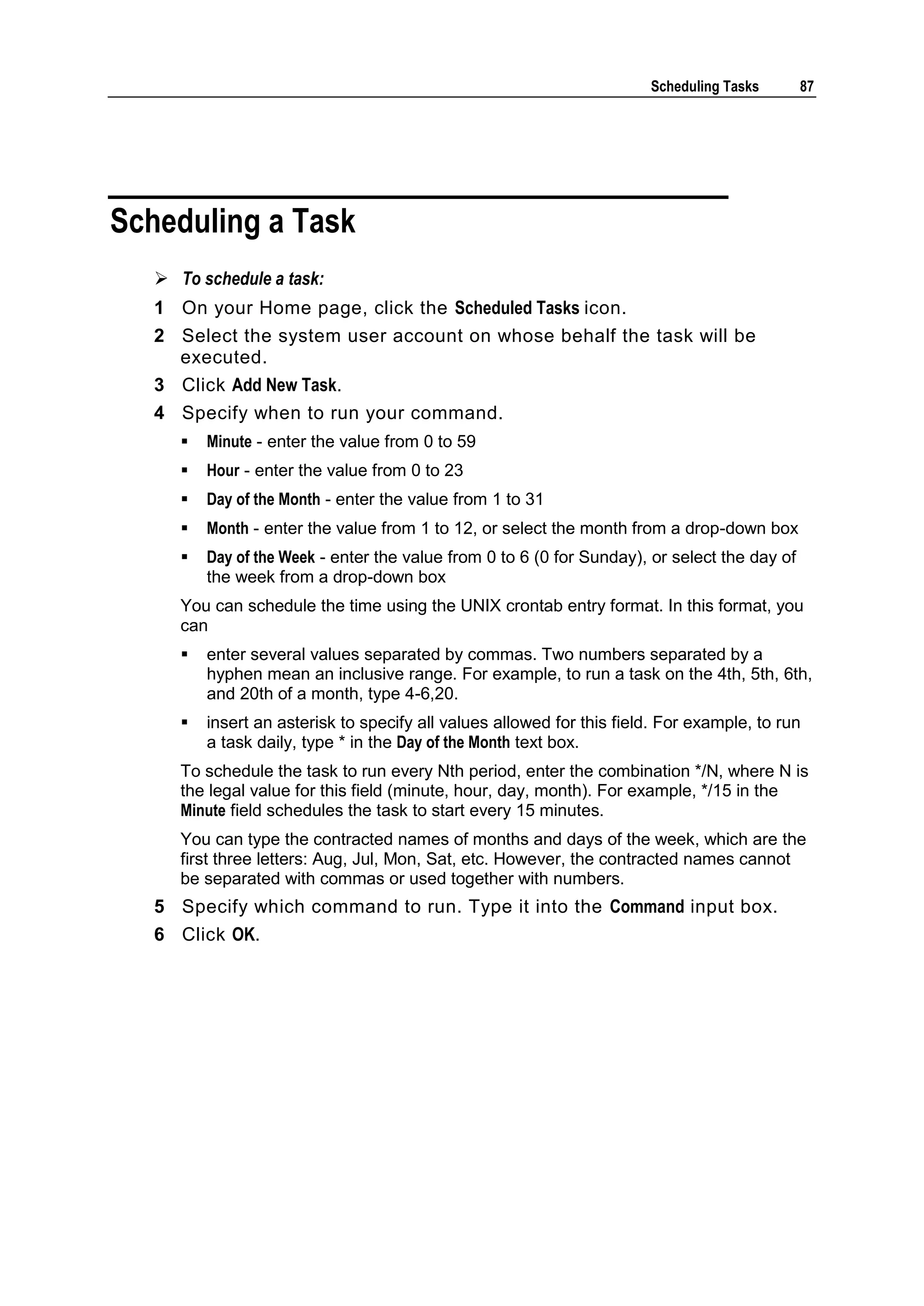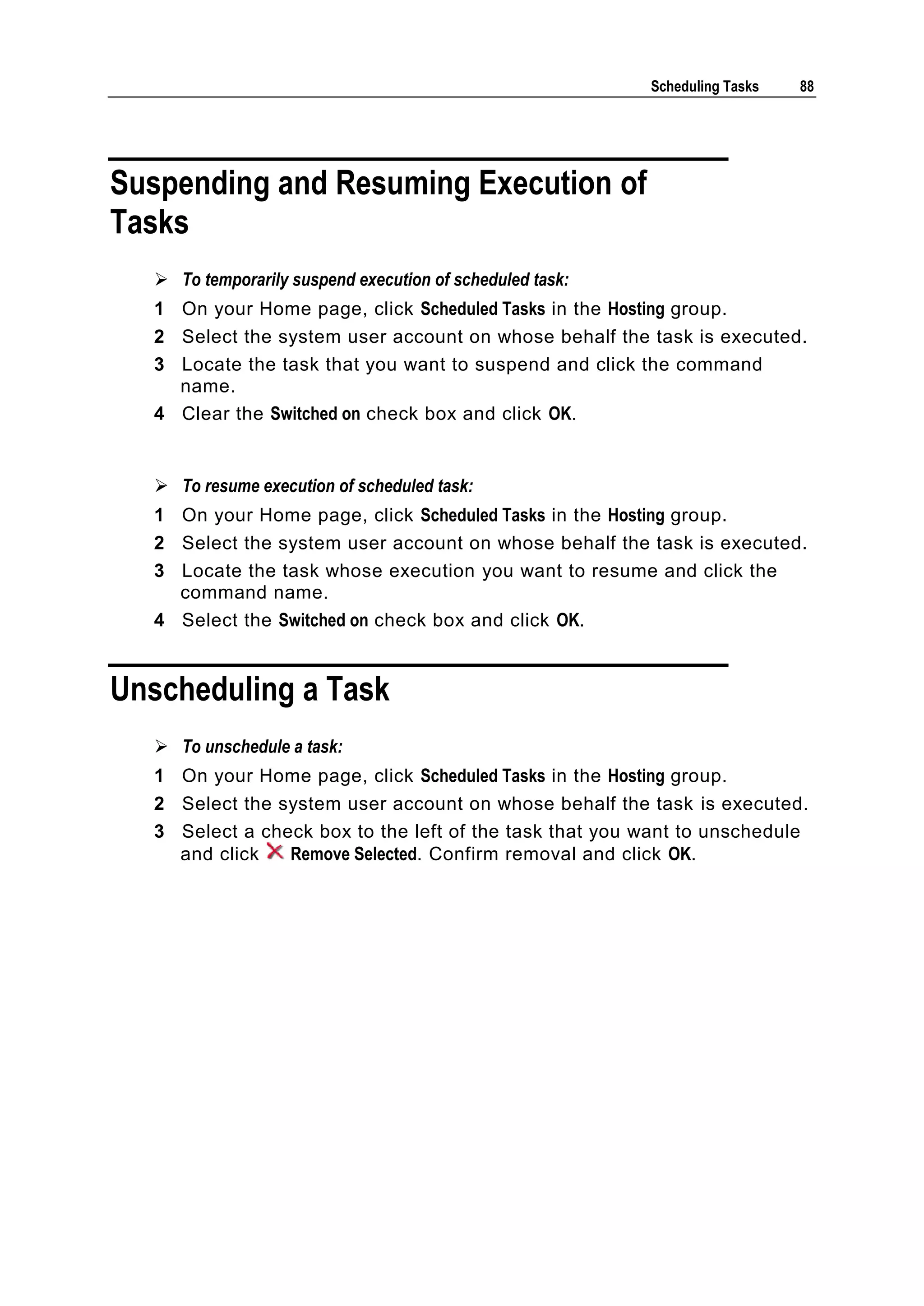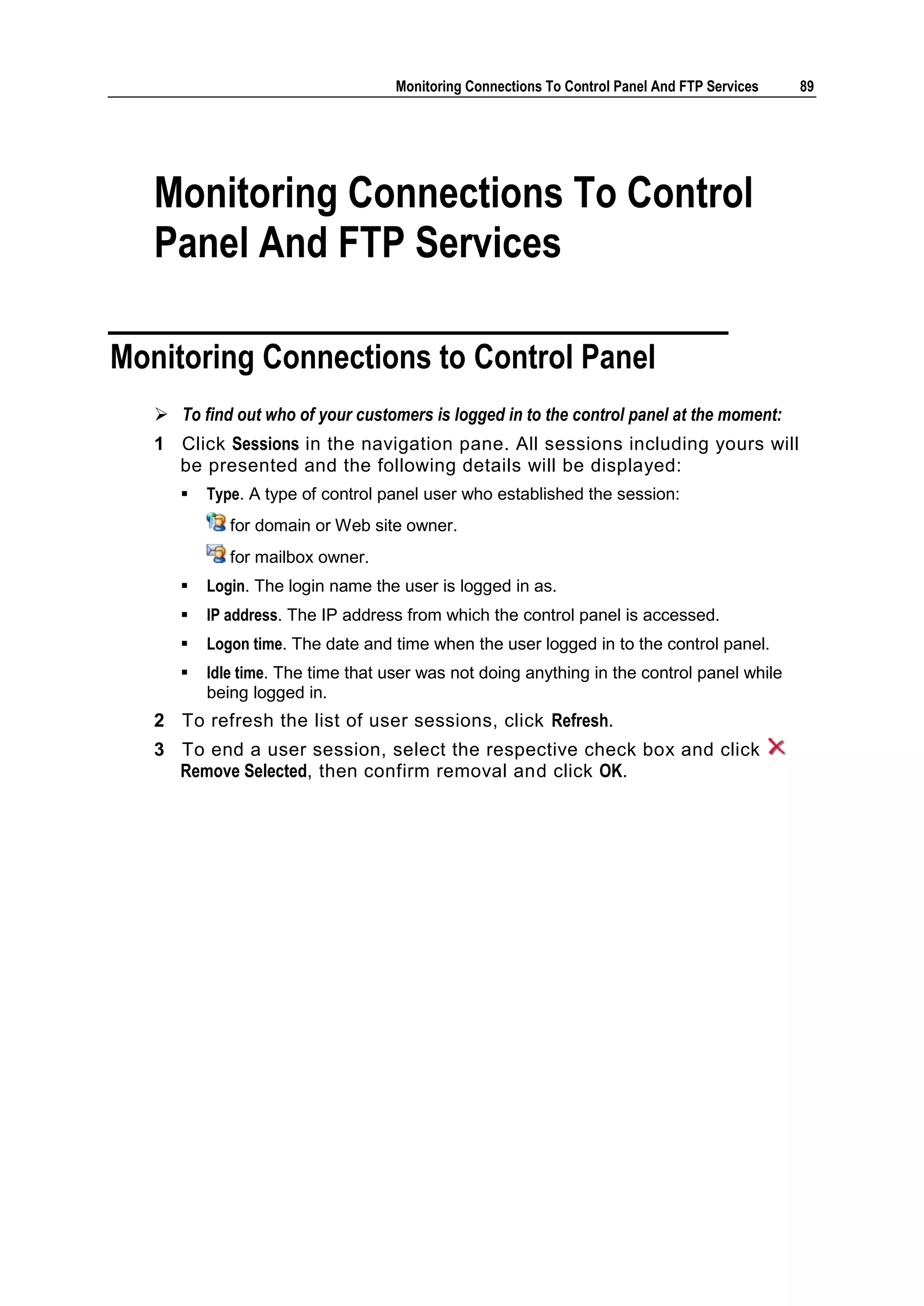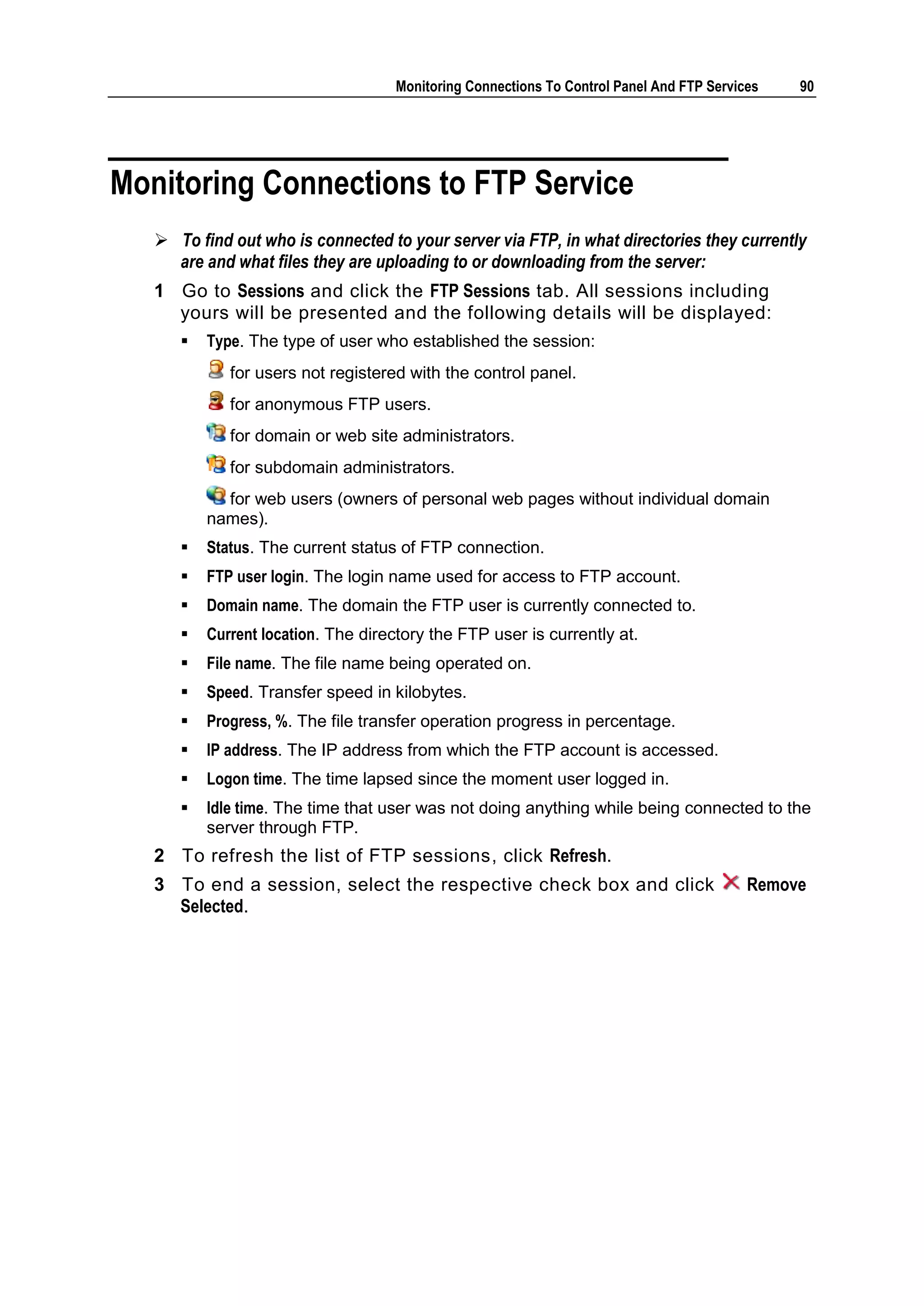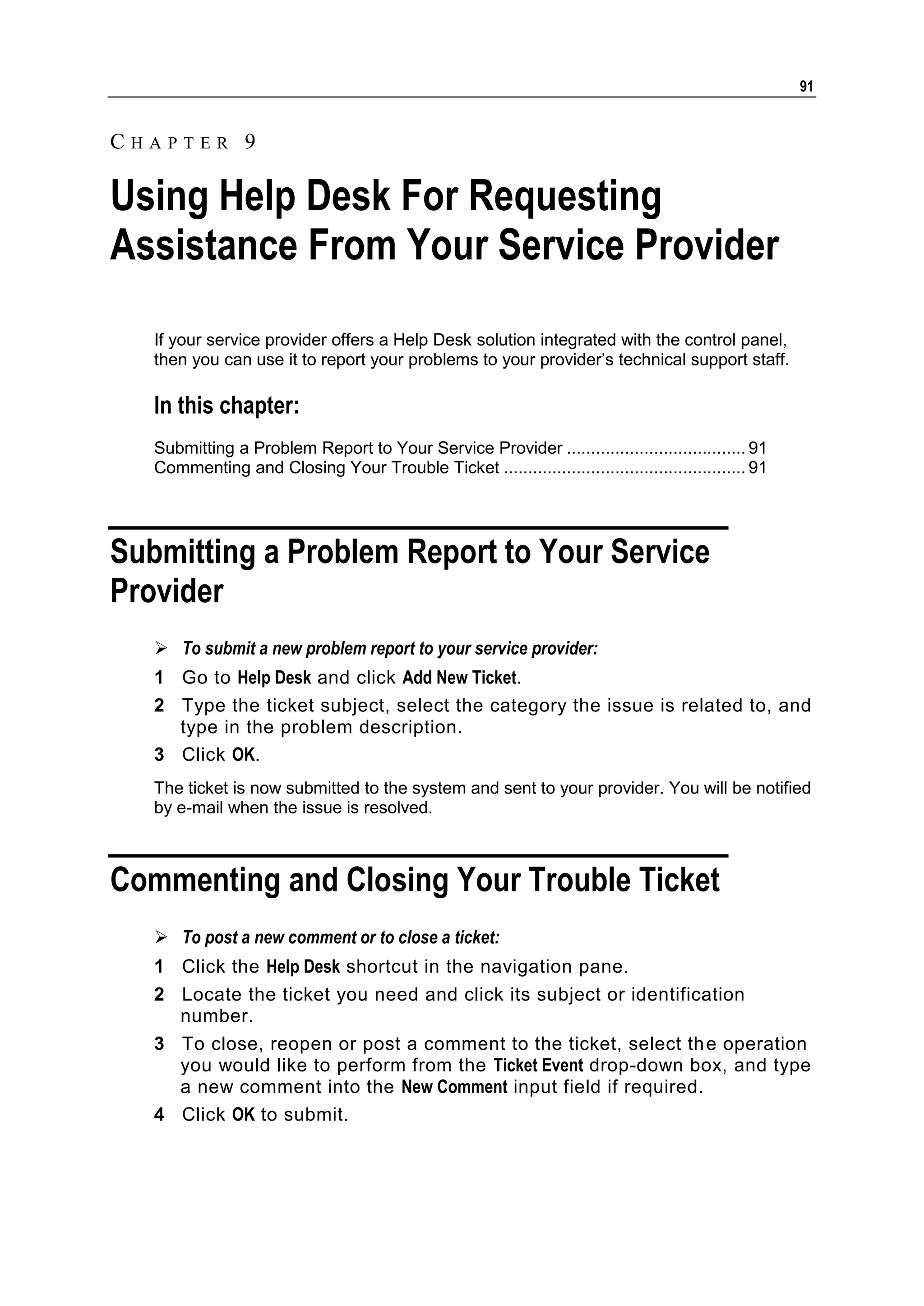1. Click on the "Domain Administrator" option in the navigation pane.
2. On the "Domain Administrator" page, select your preferred language and skin from the dropdown menus.
3. Click "OK" to save the changes and customize the interface language and theme of your control panel.
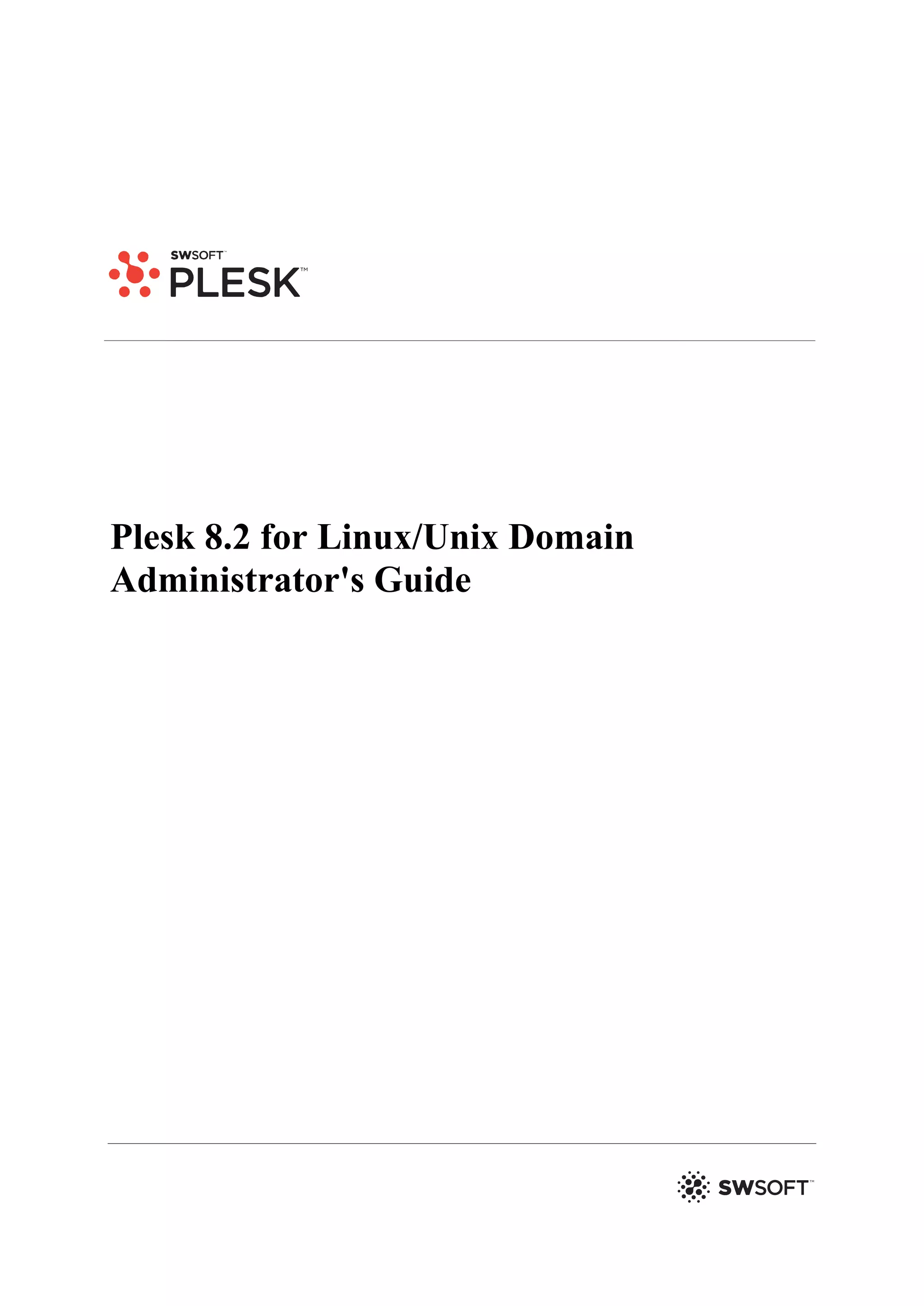
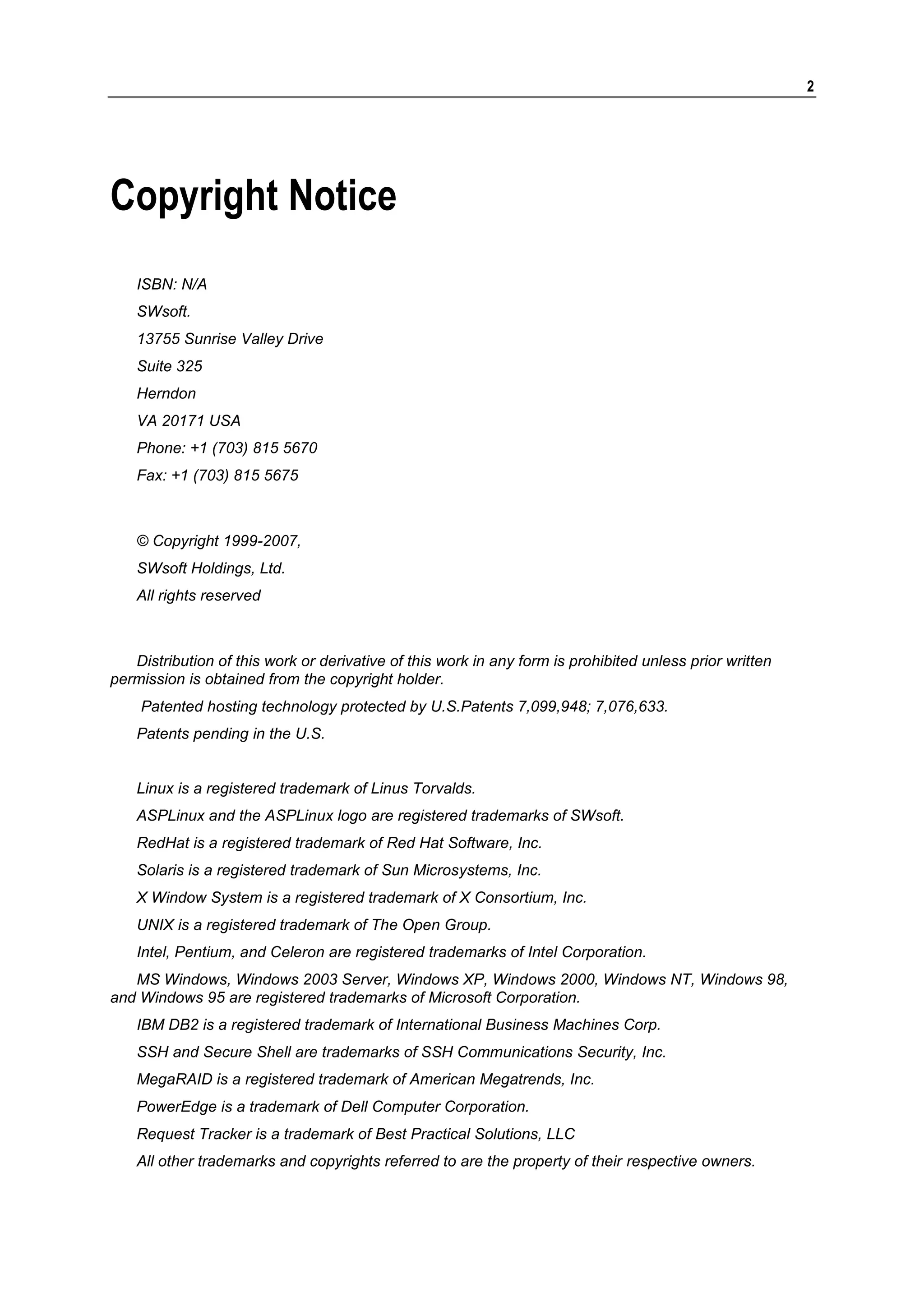
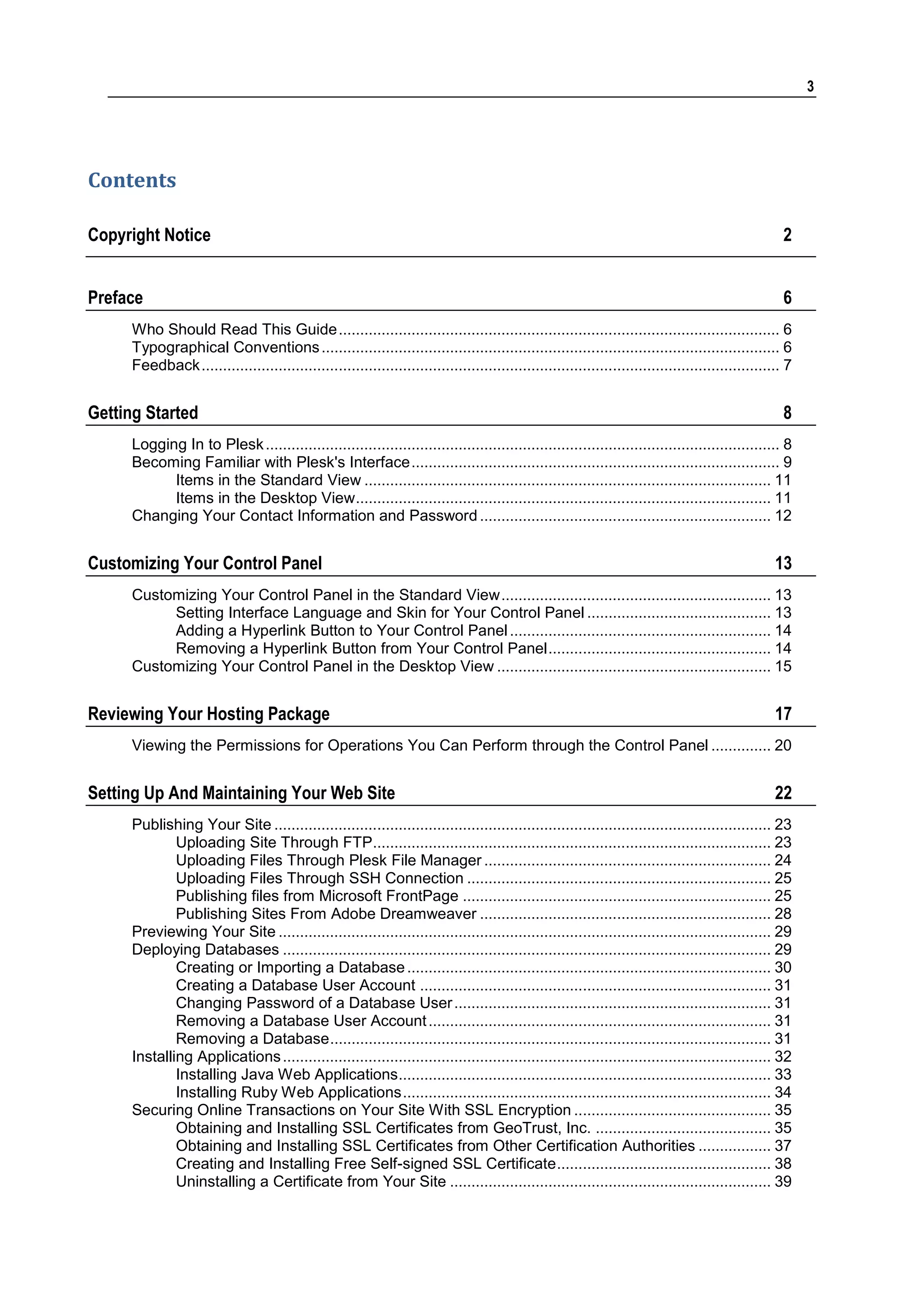
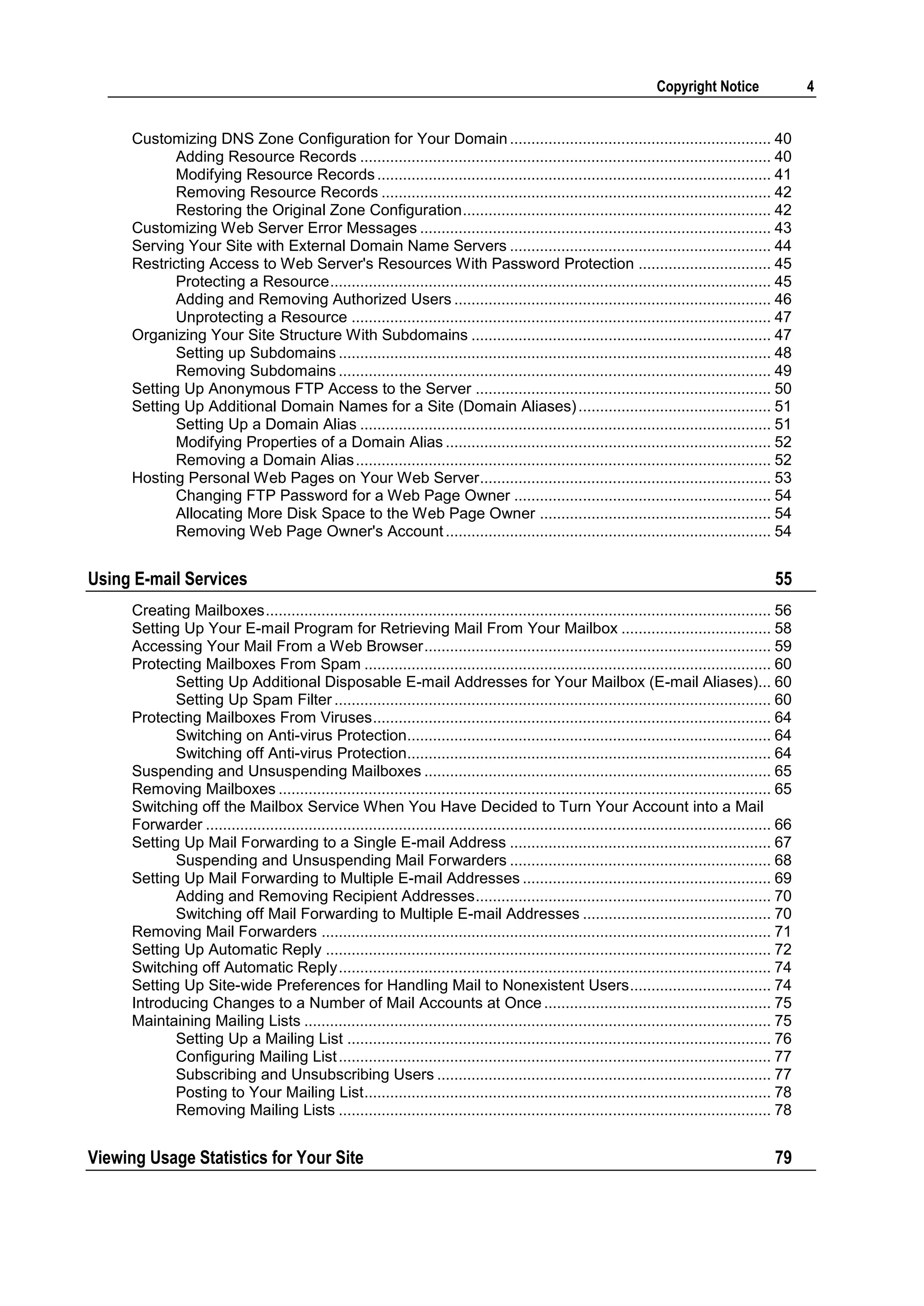
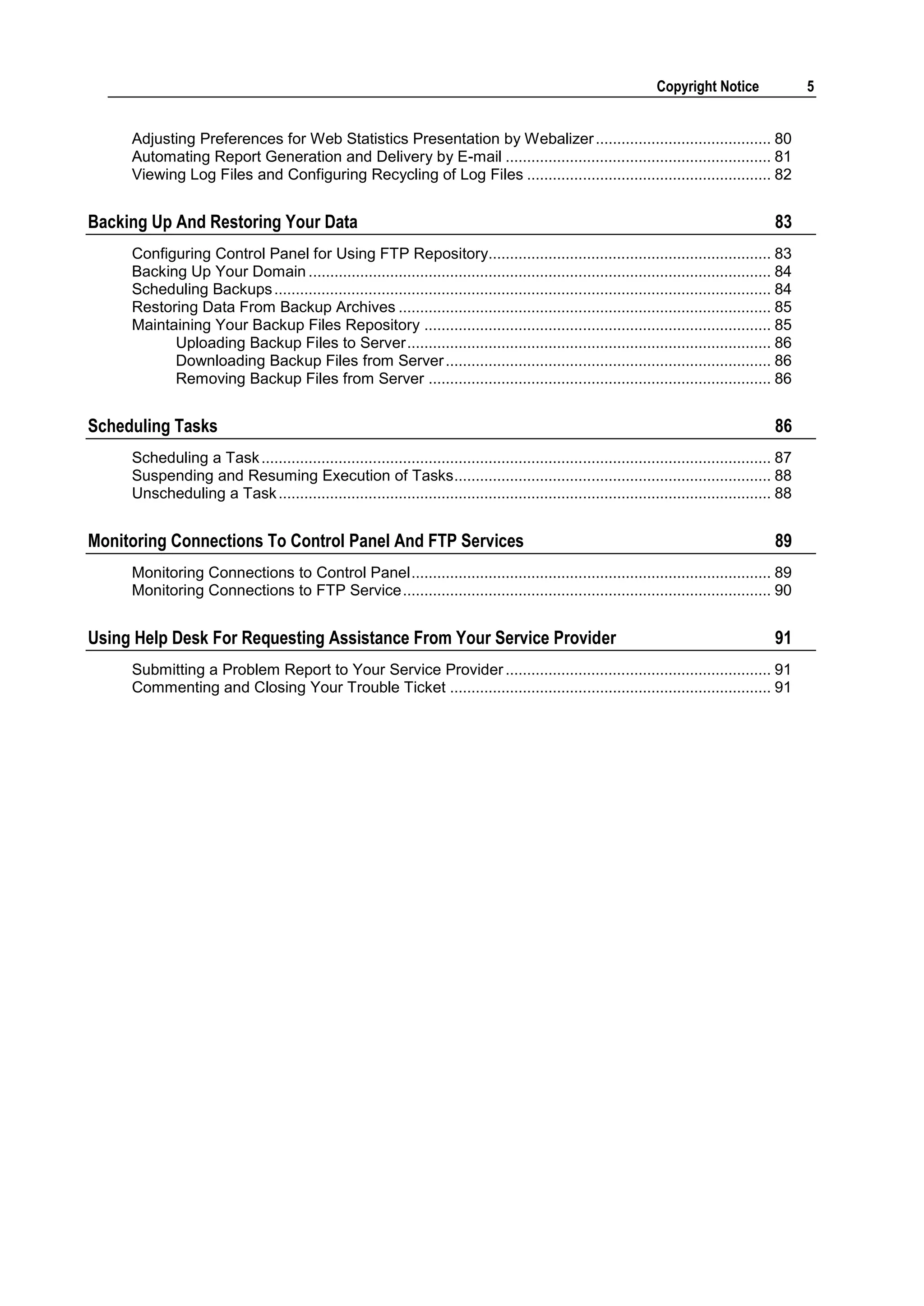
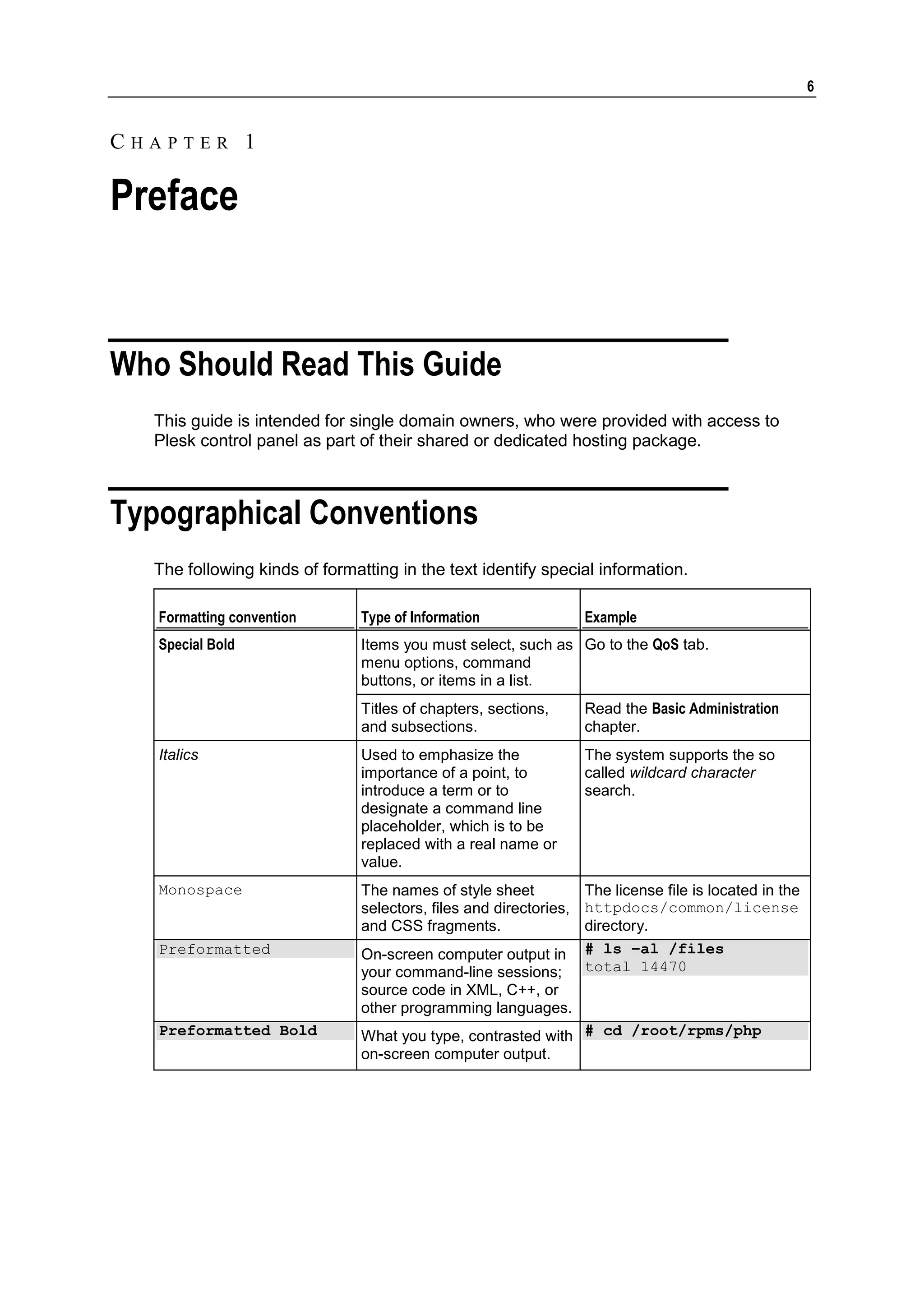
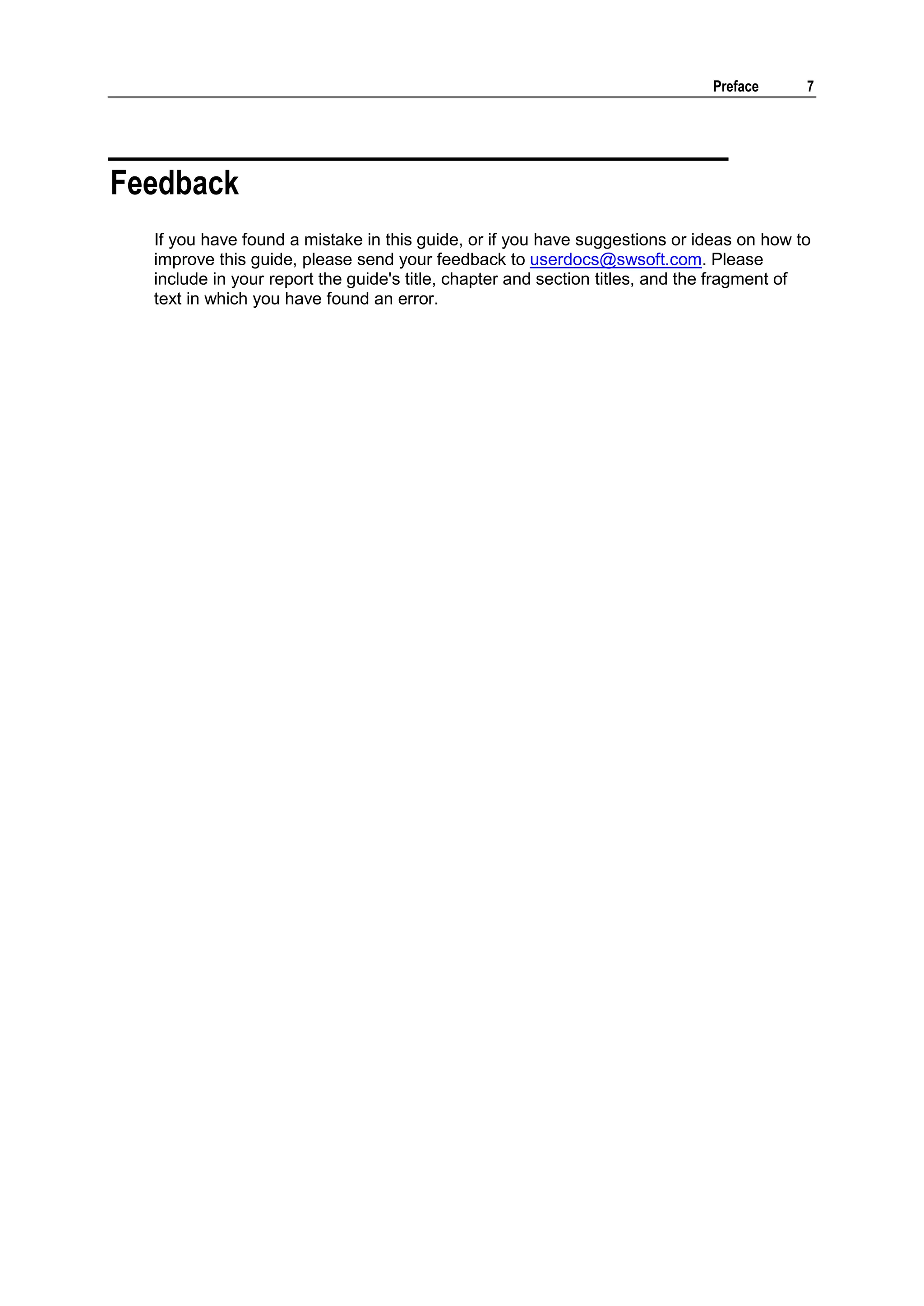
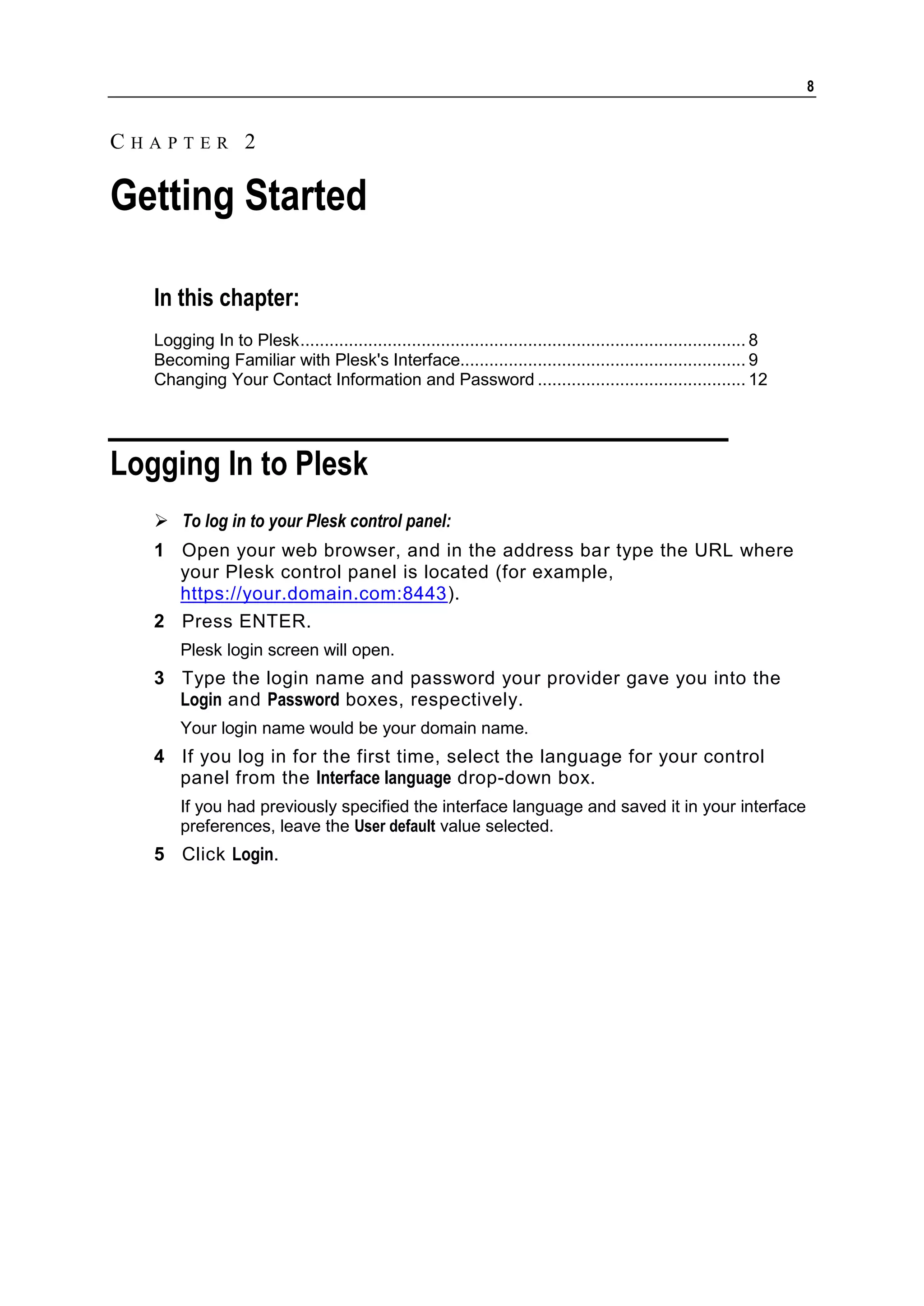
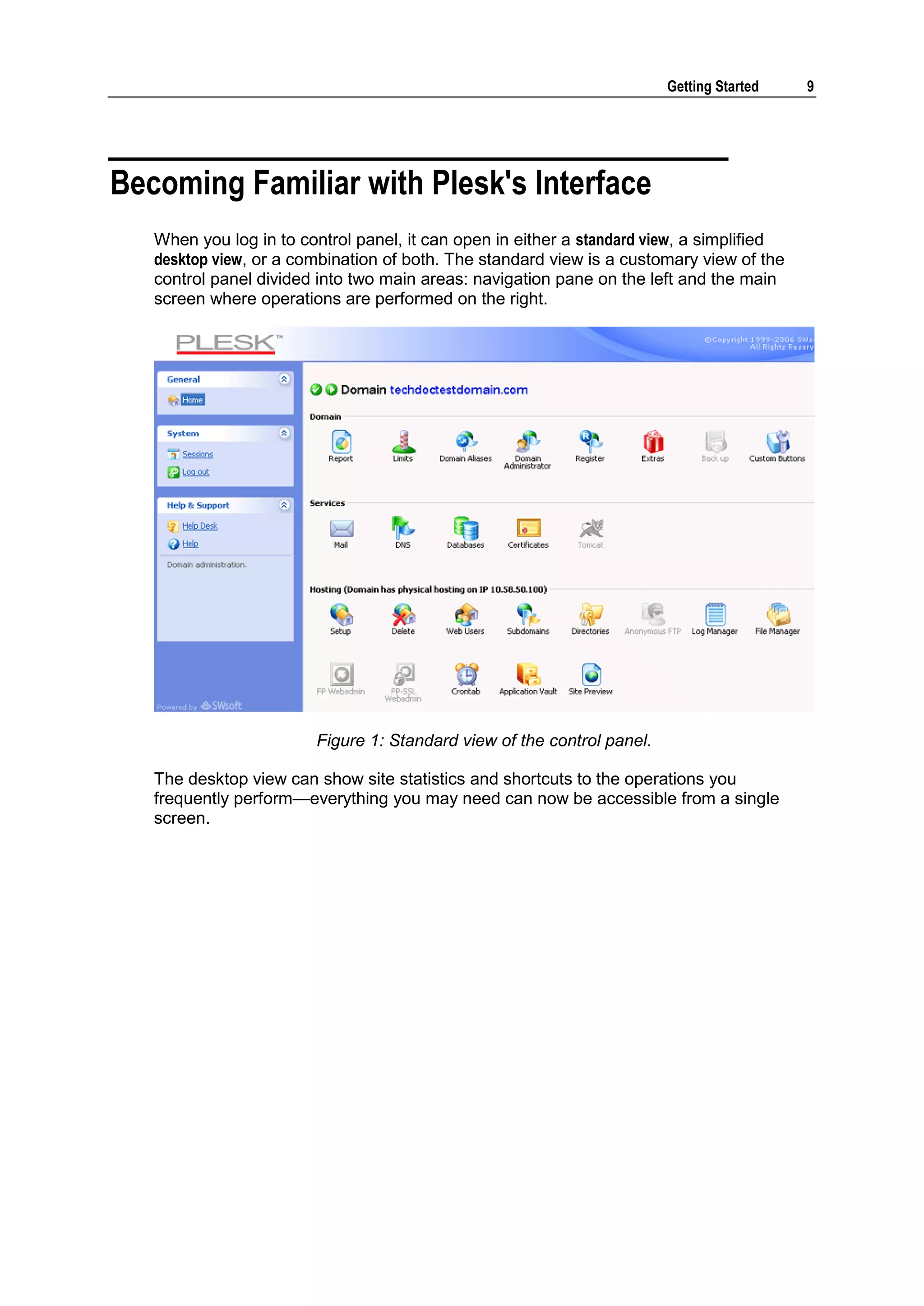
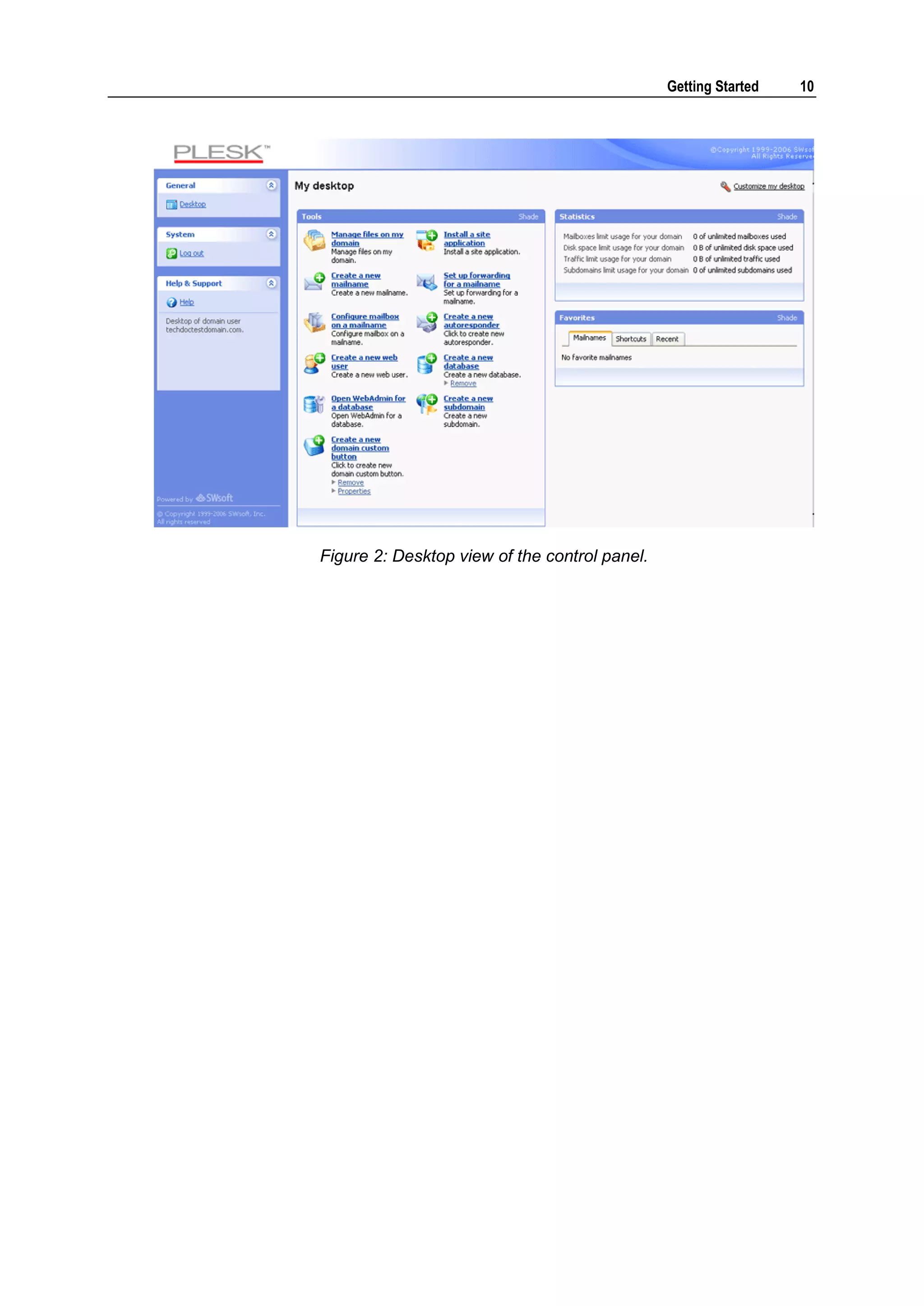
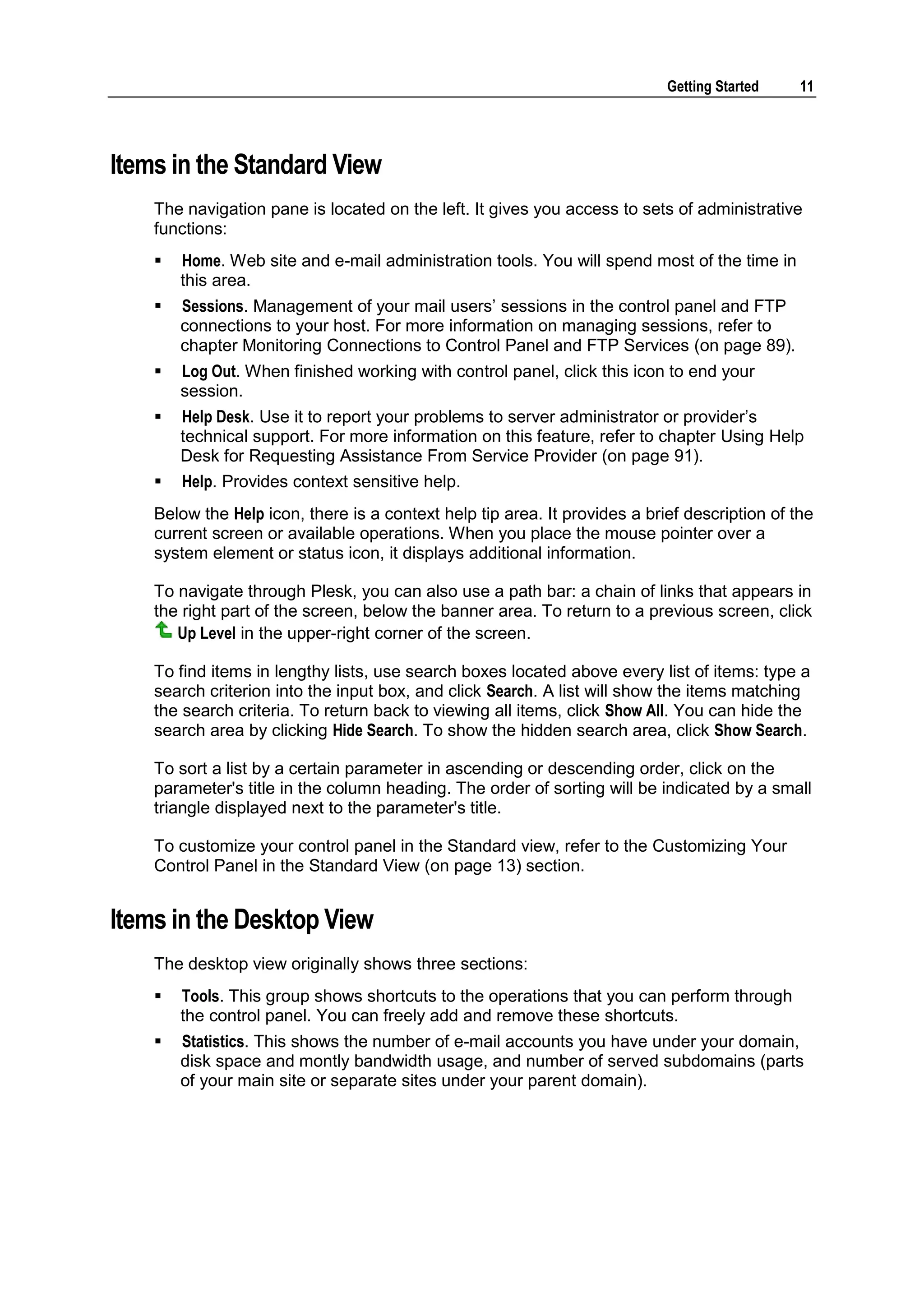
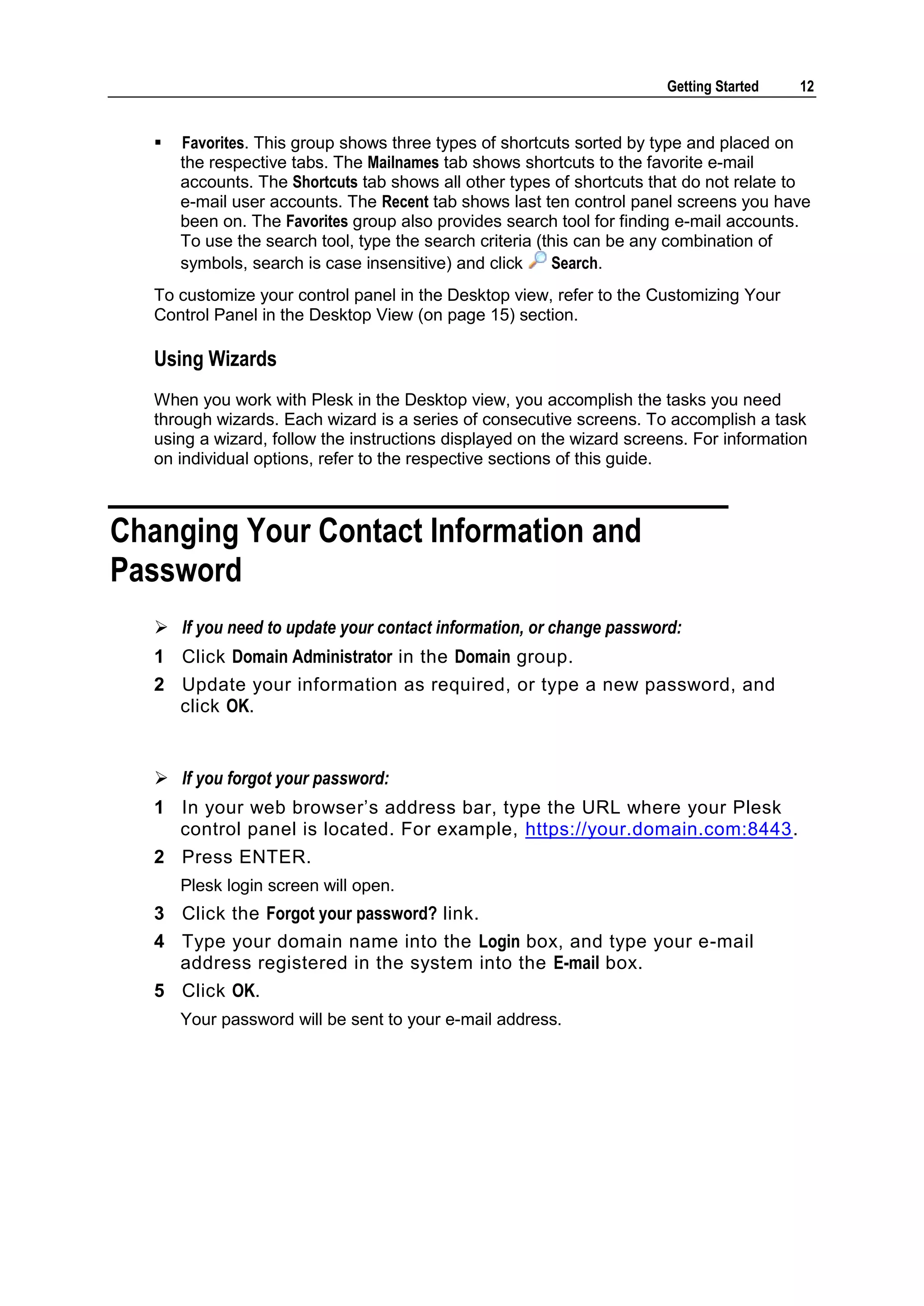
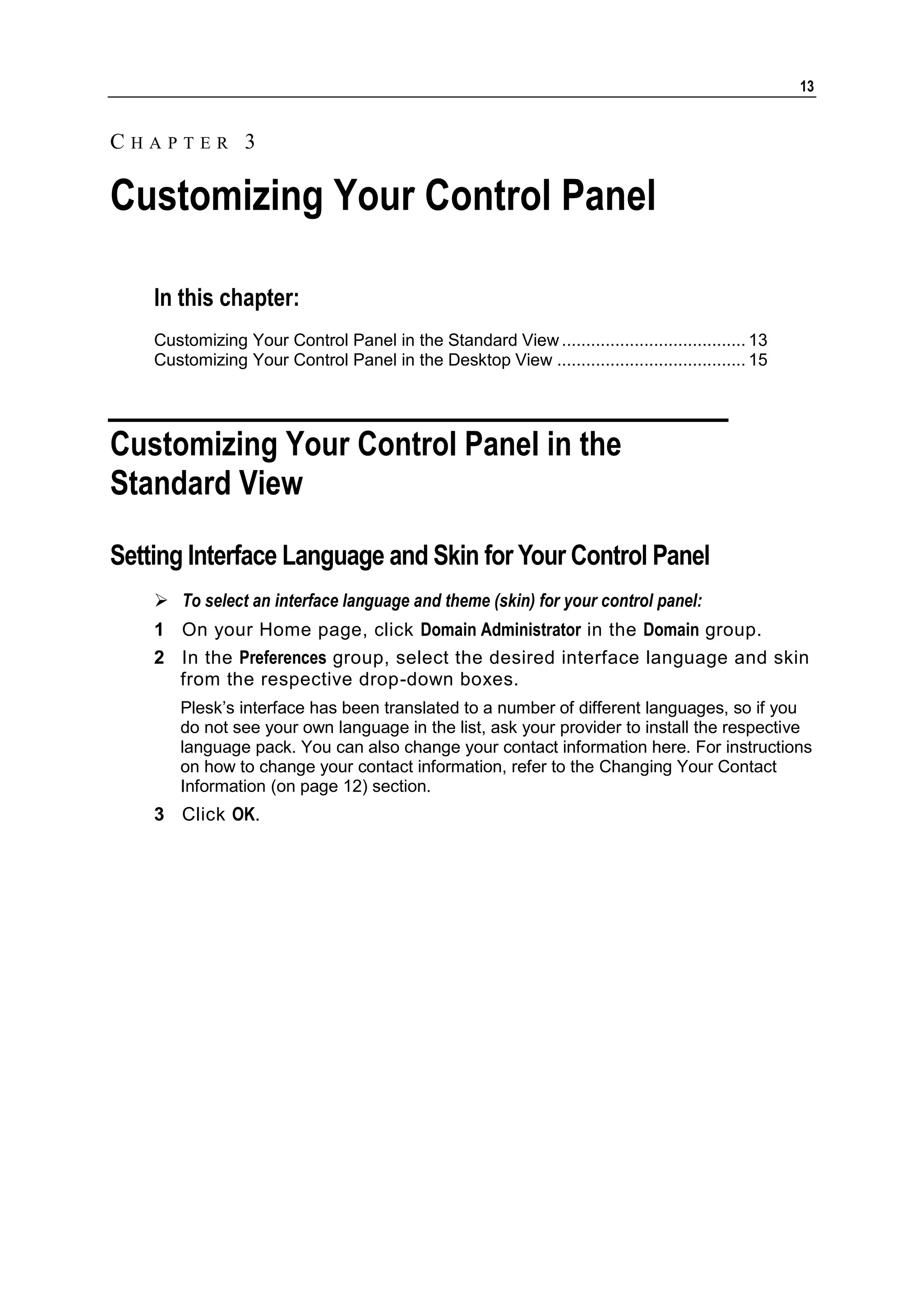
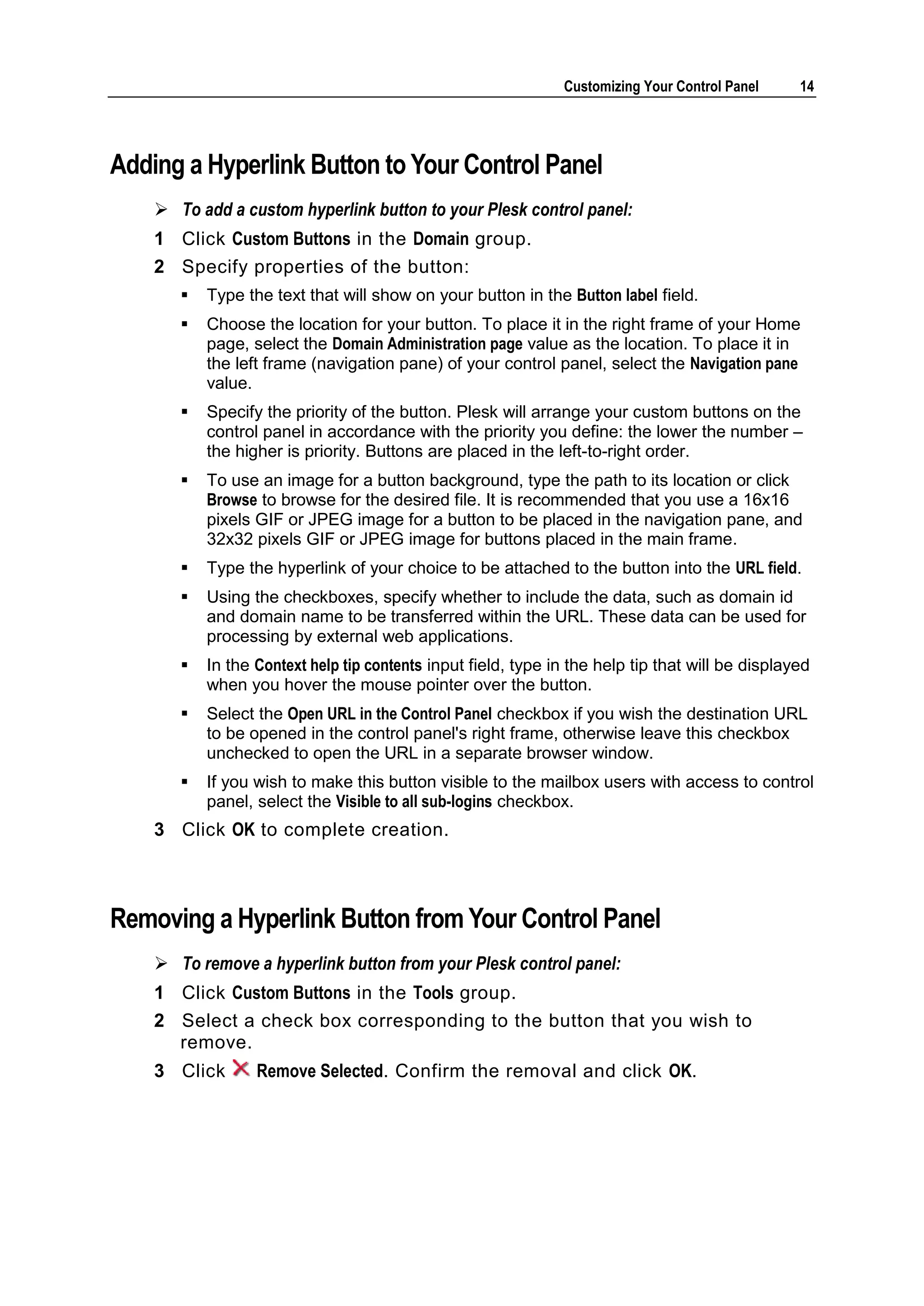
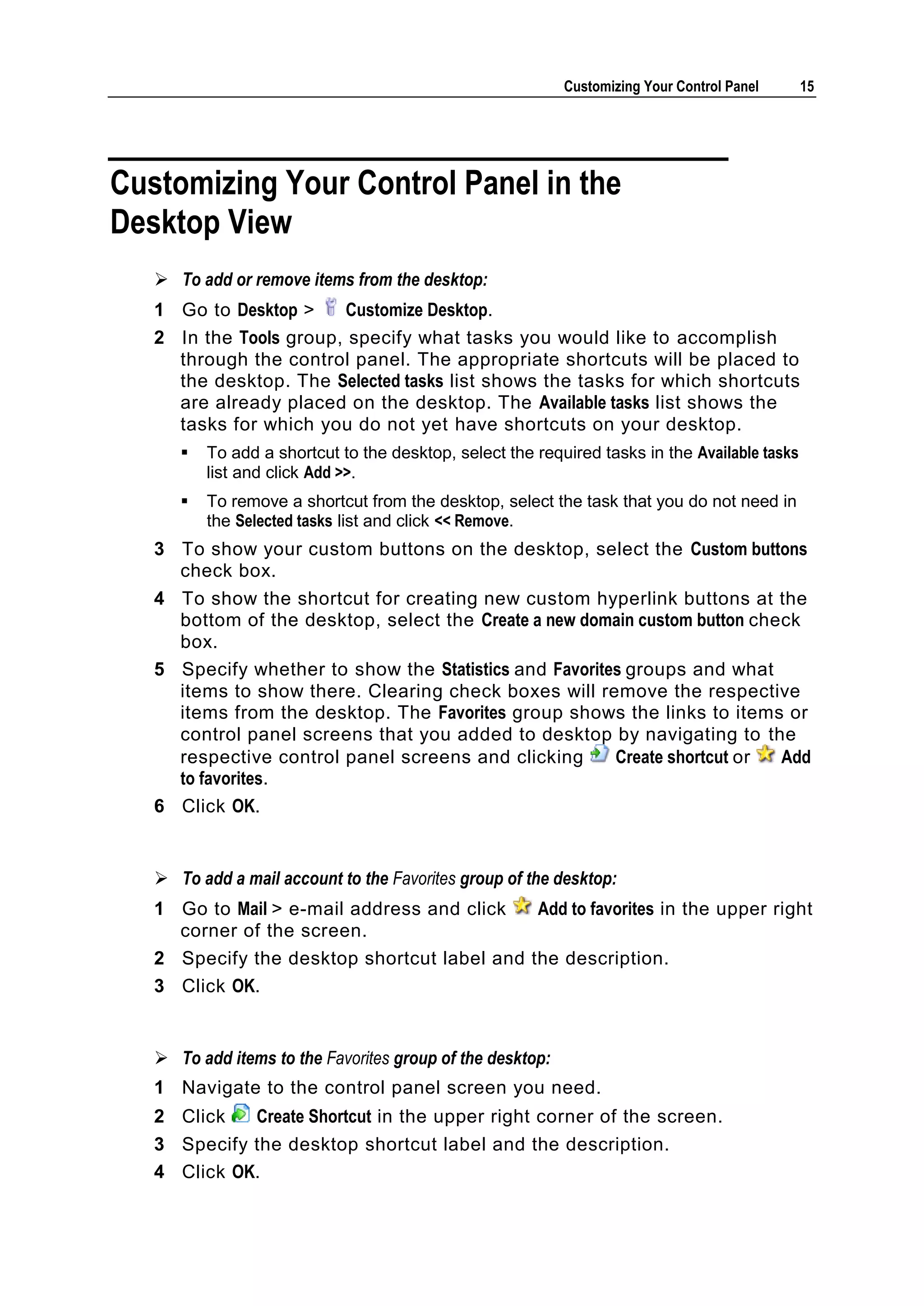
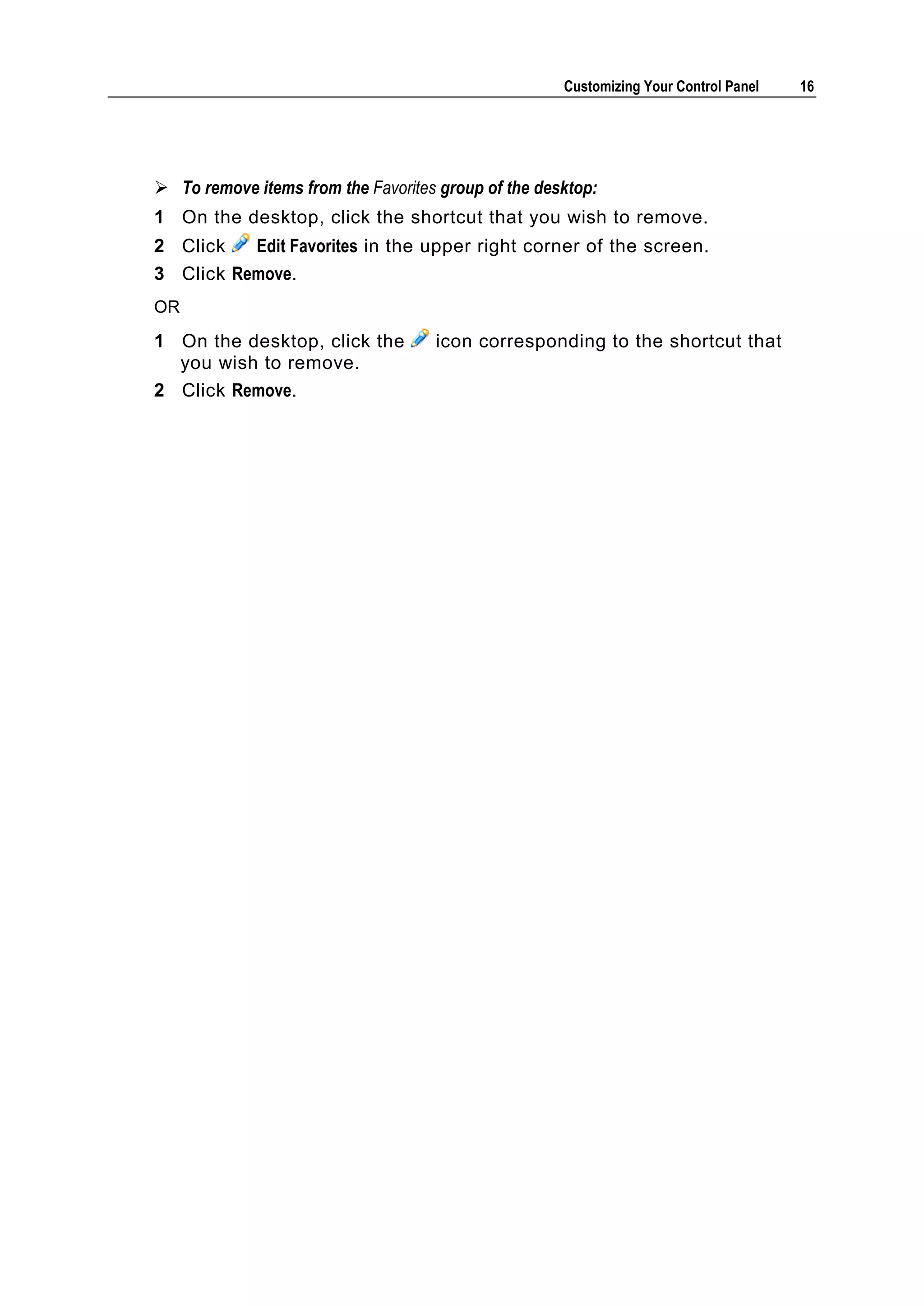
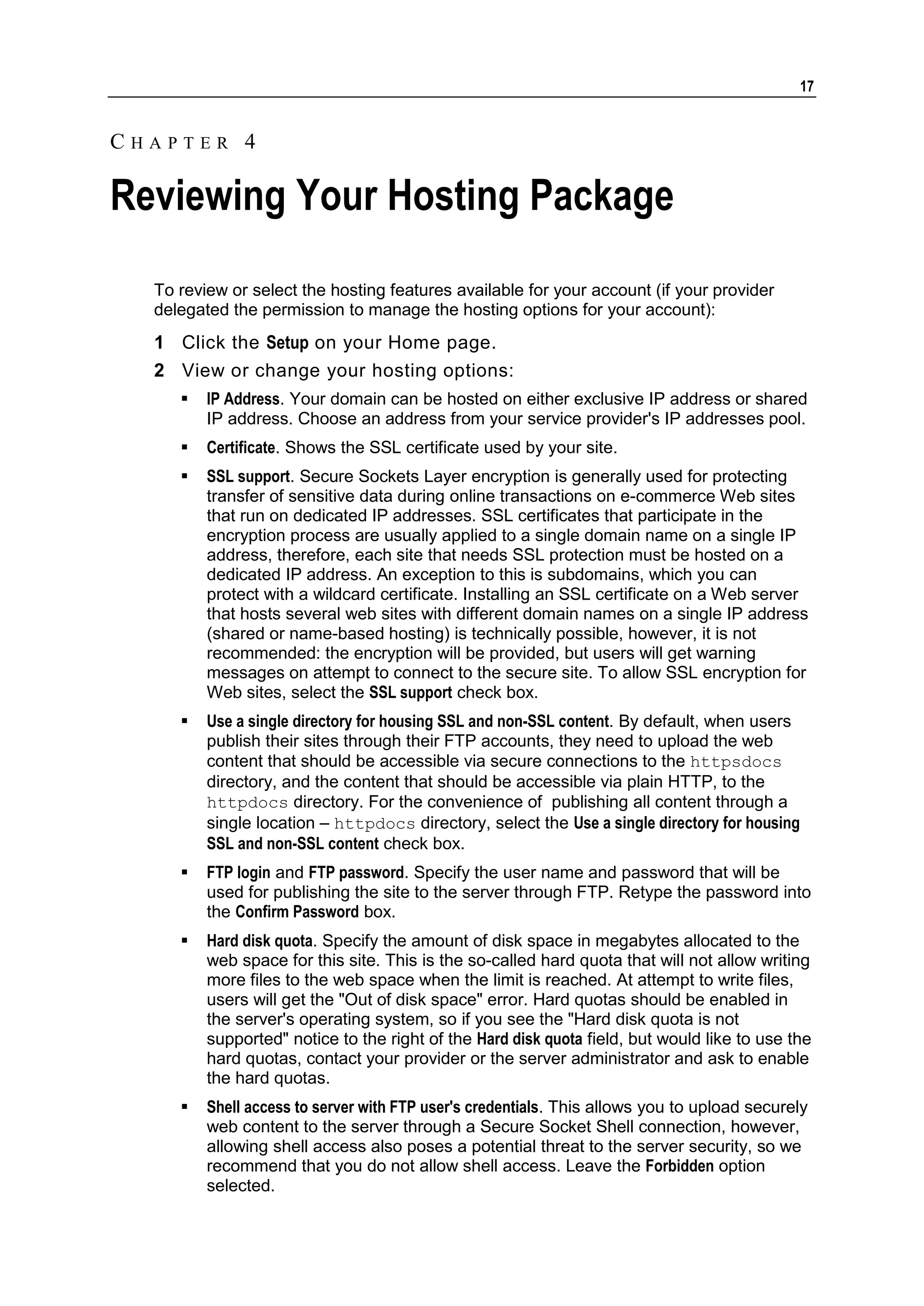
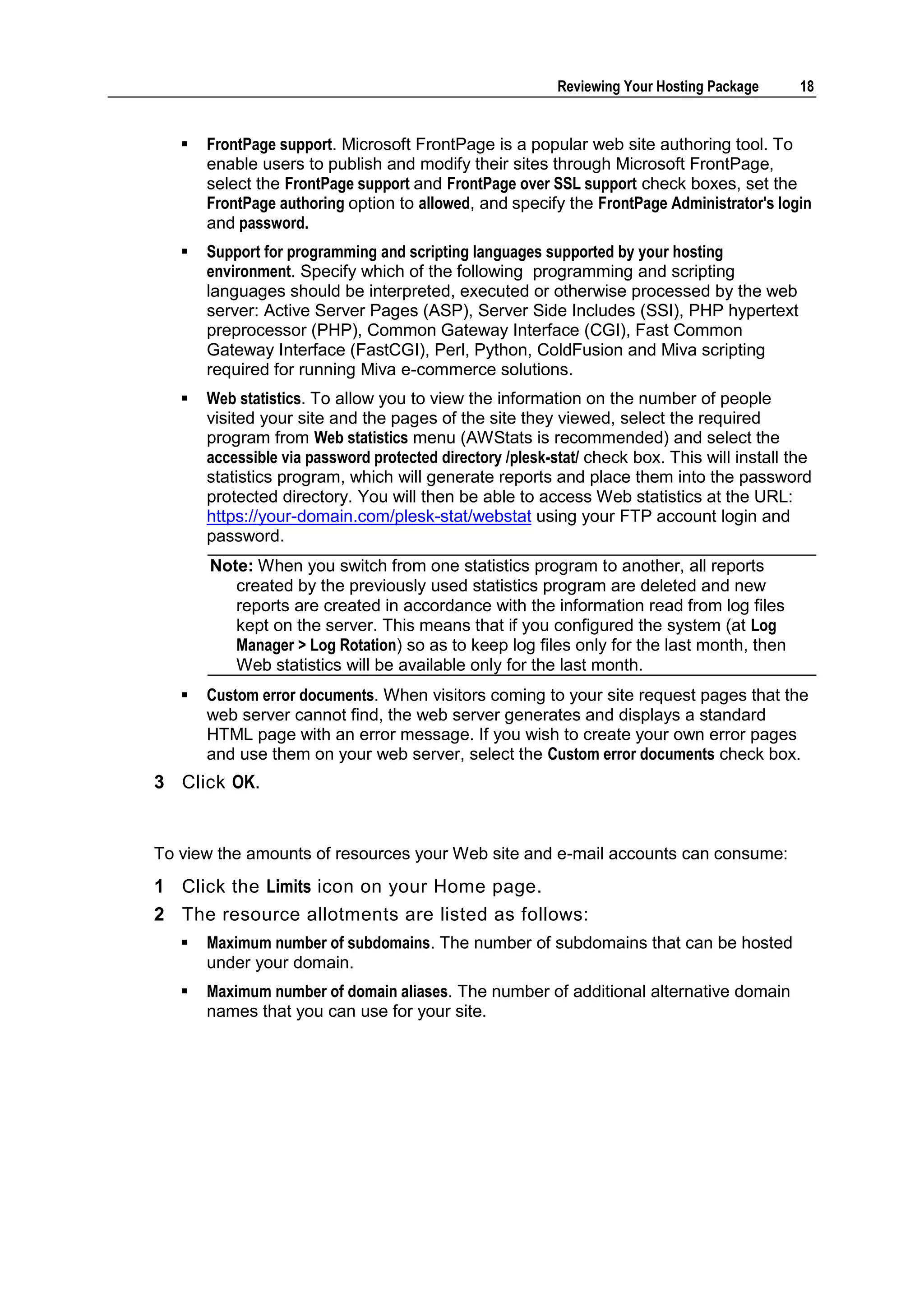
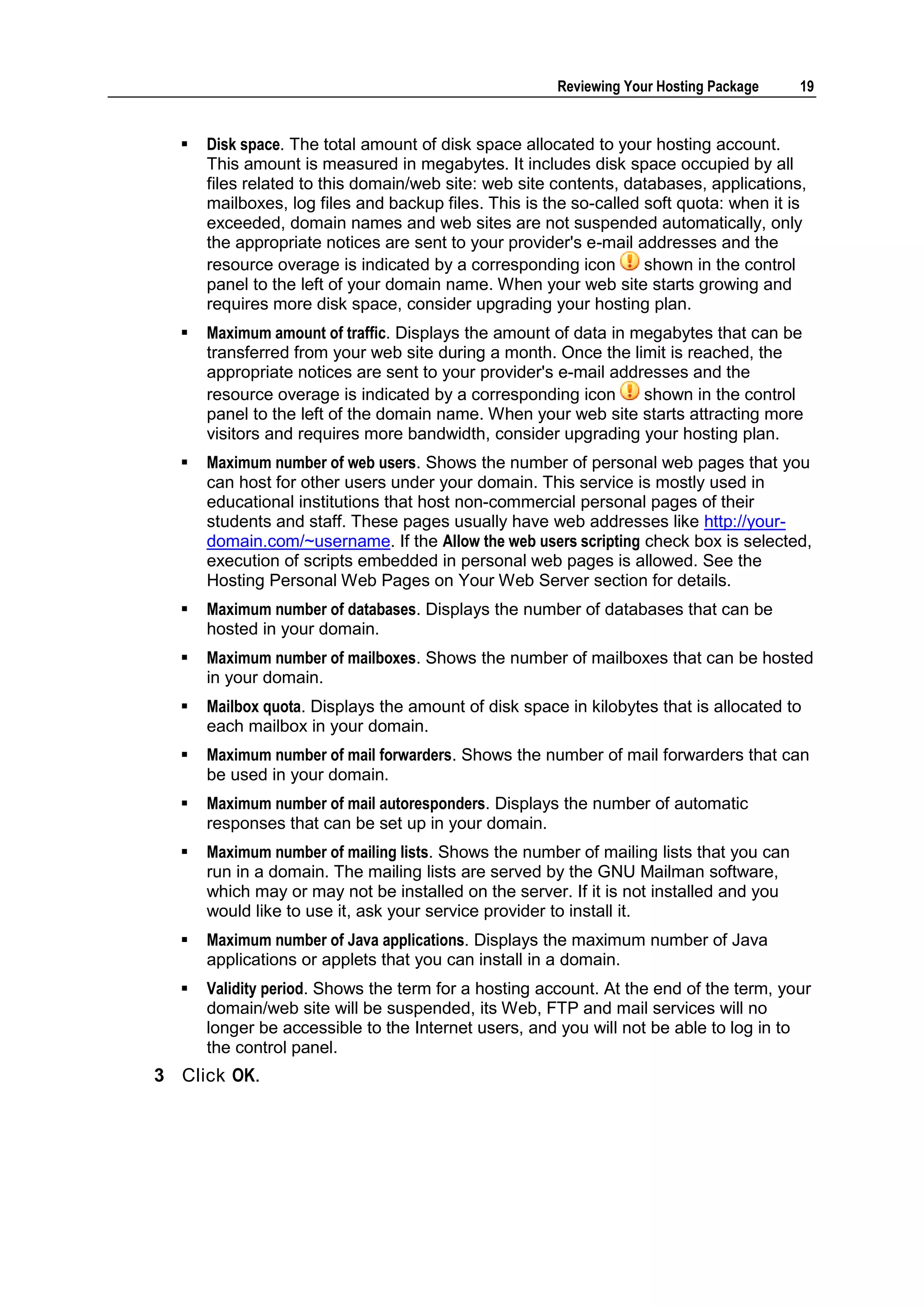
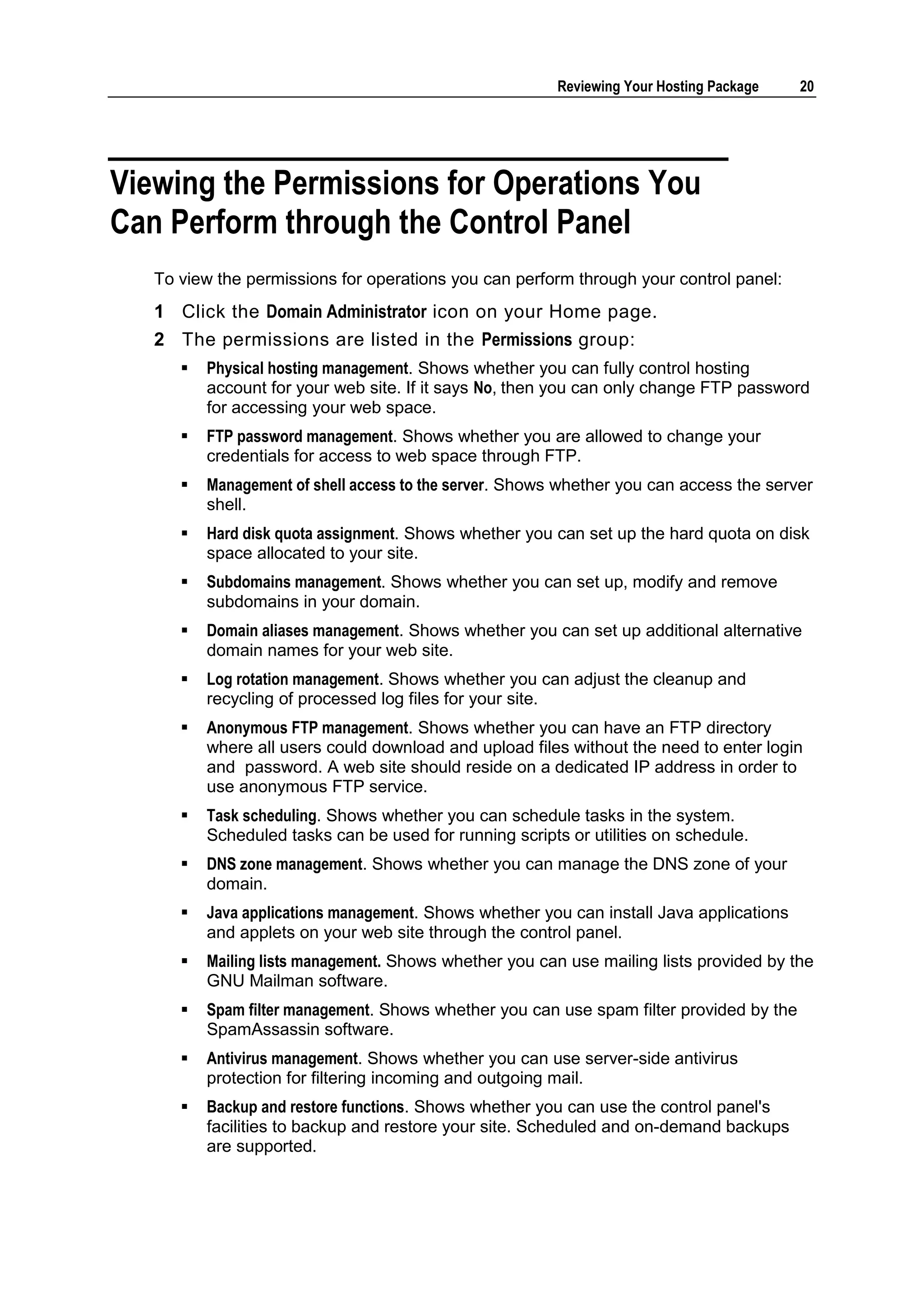
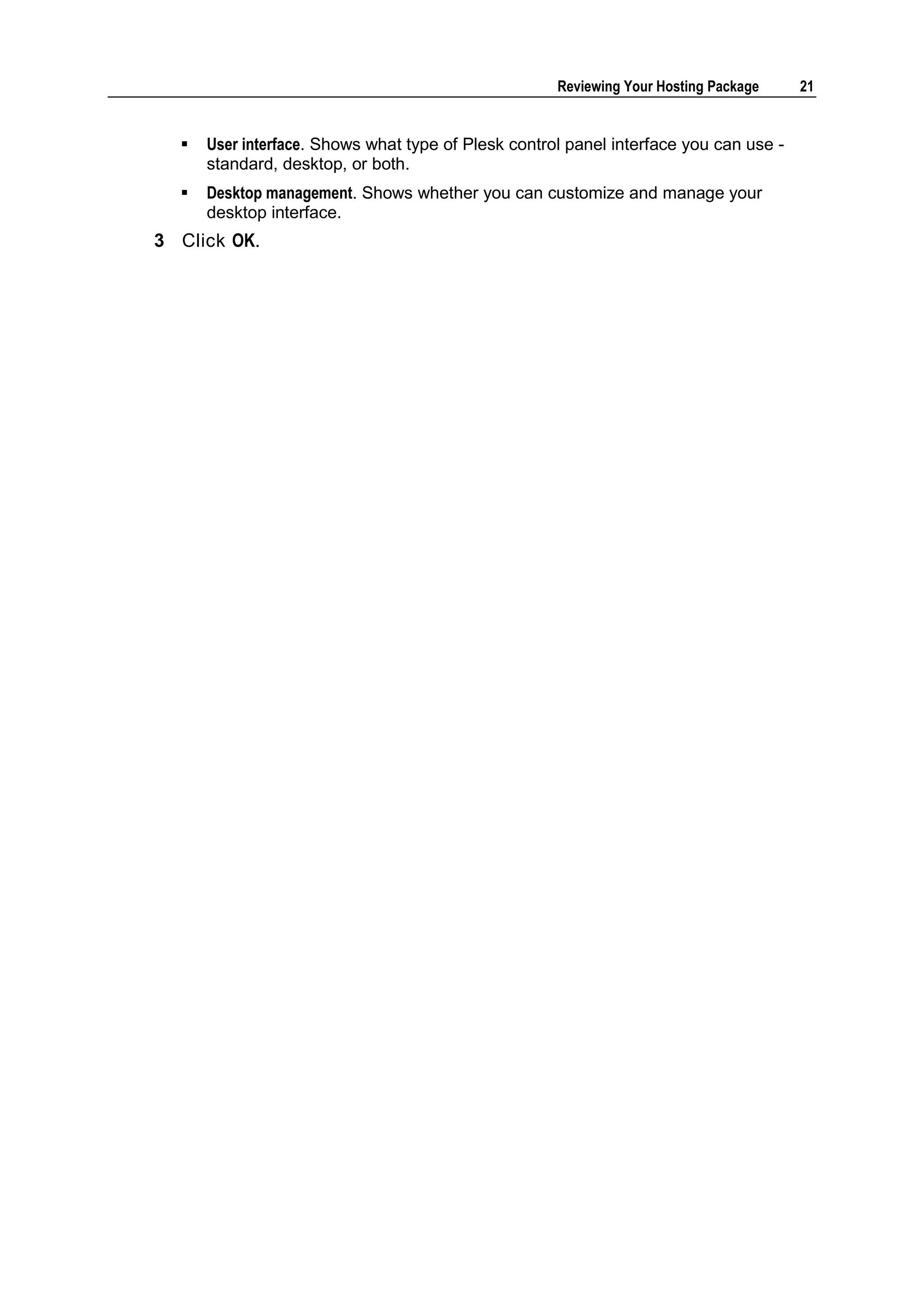
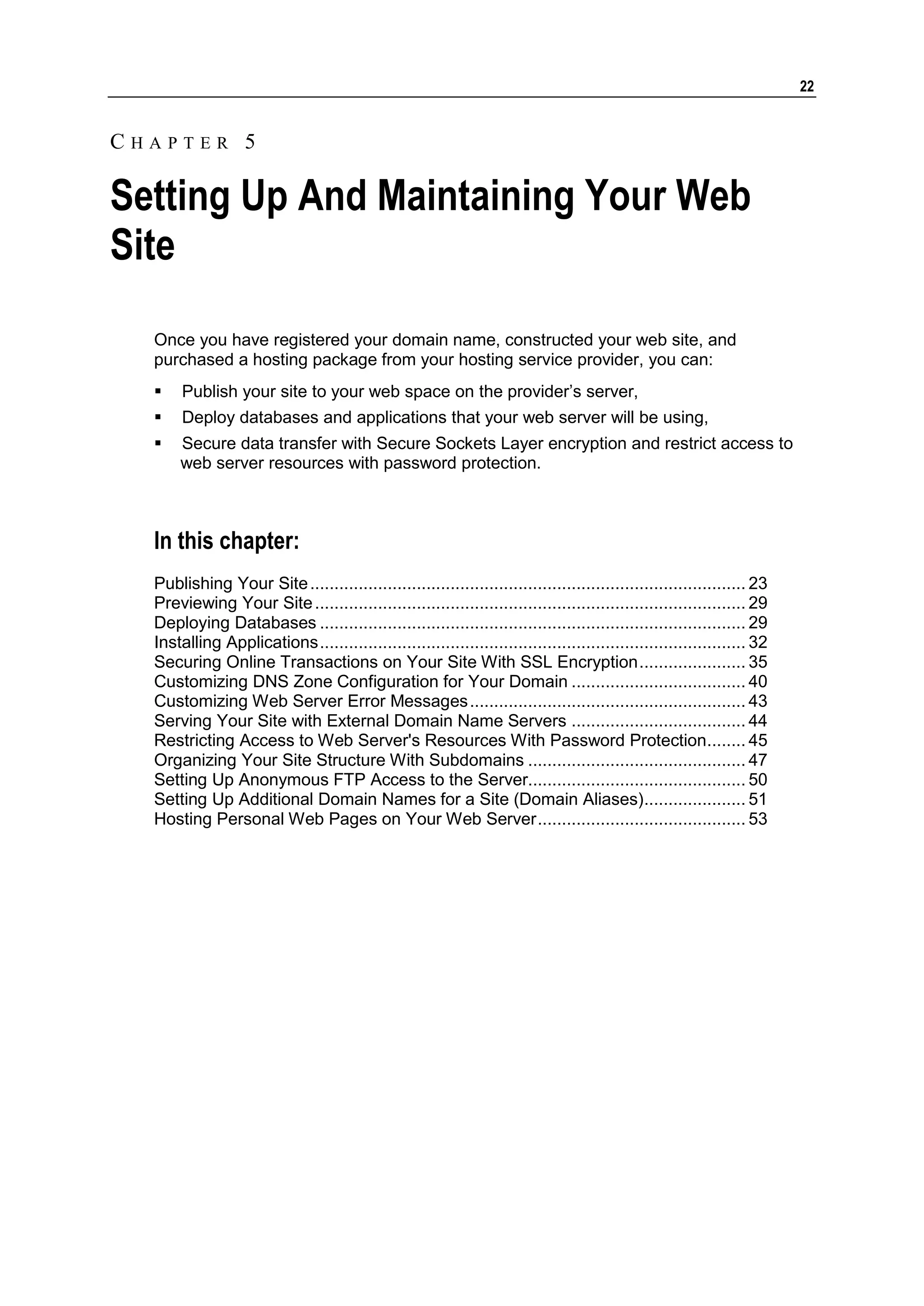
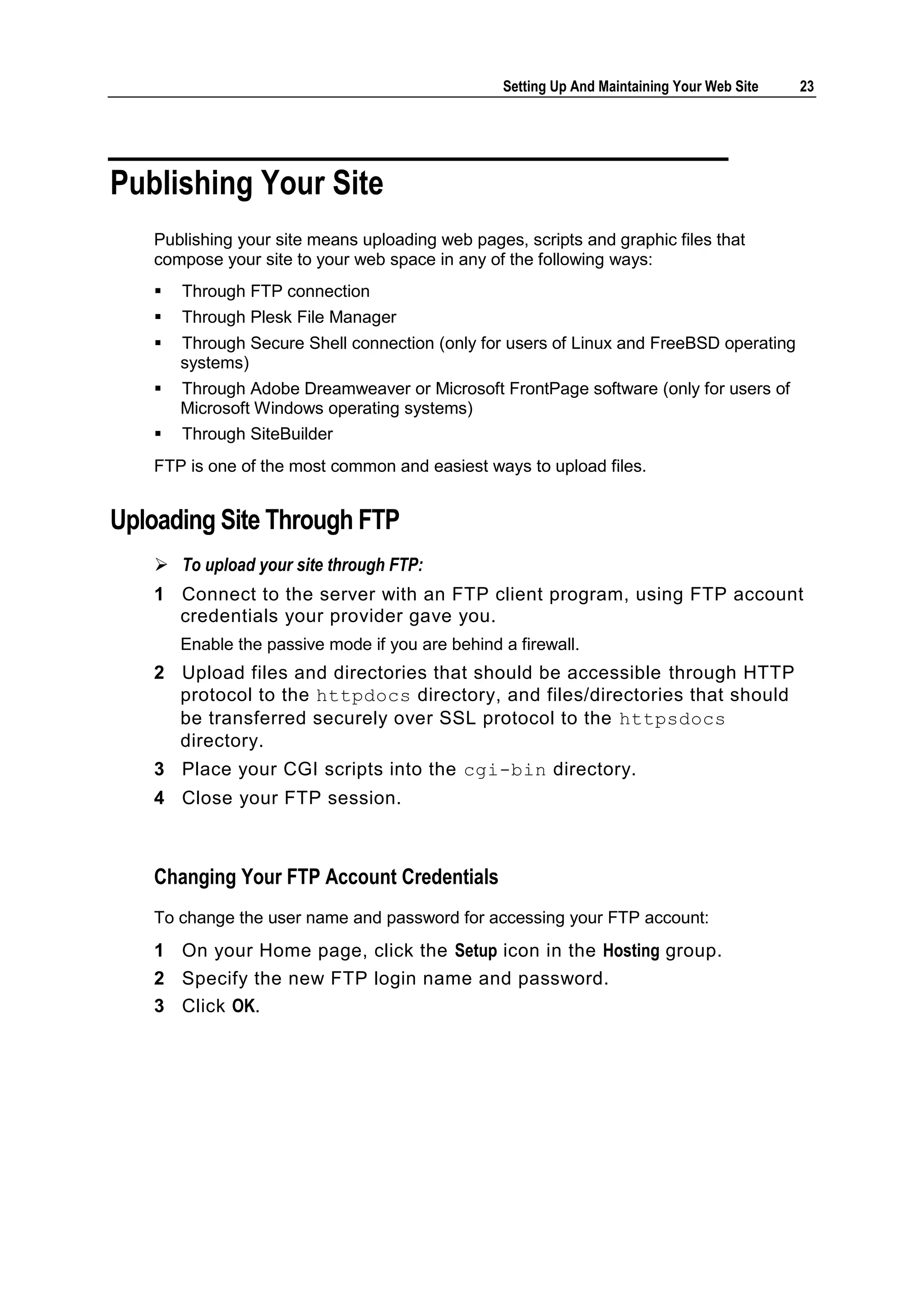
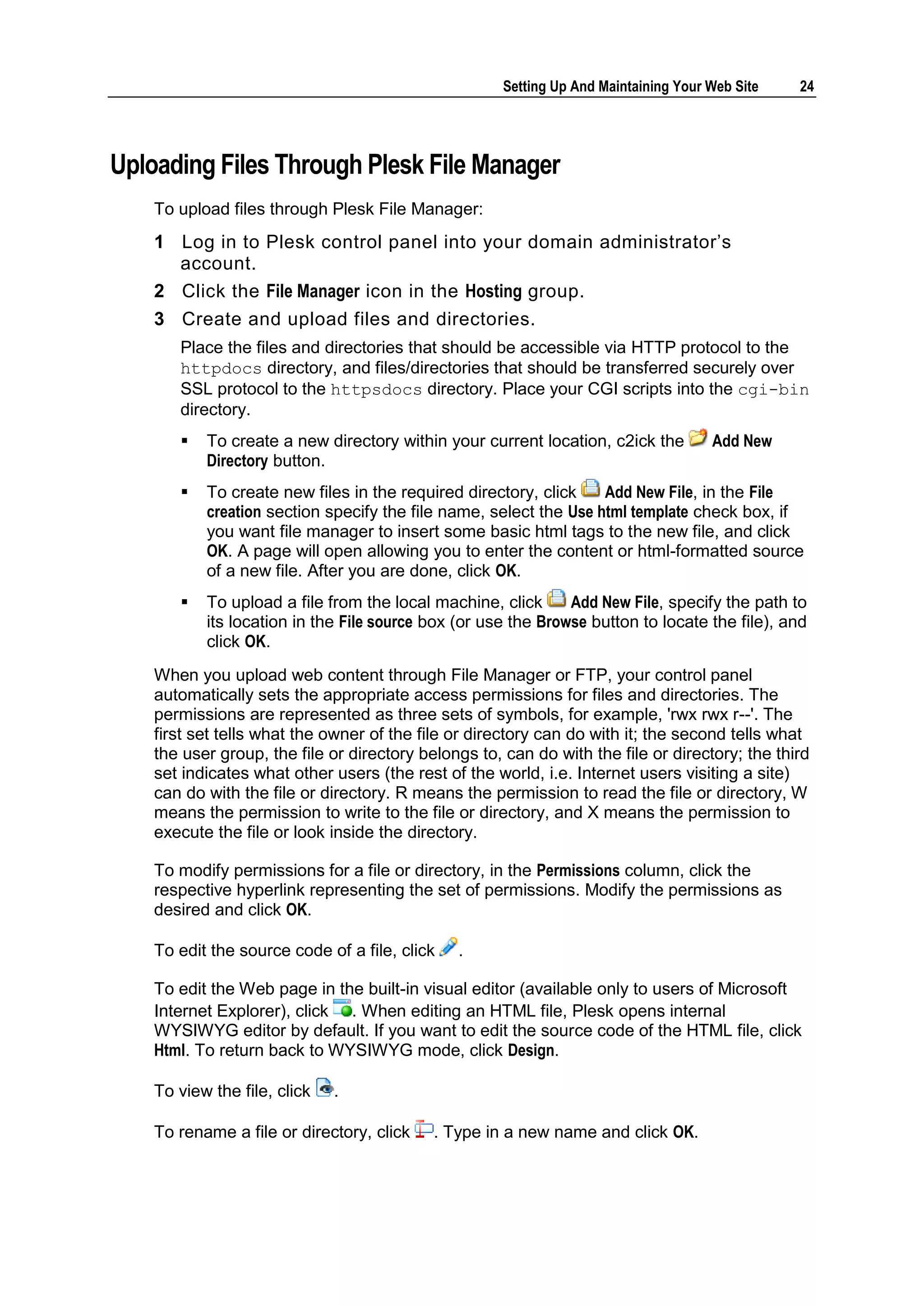
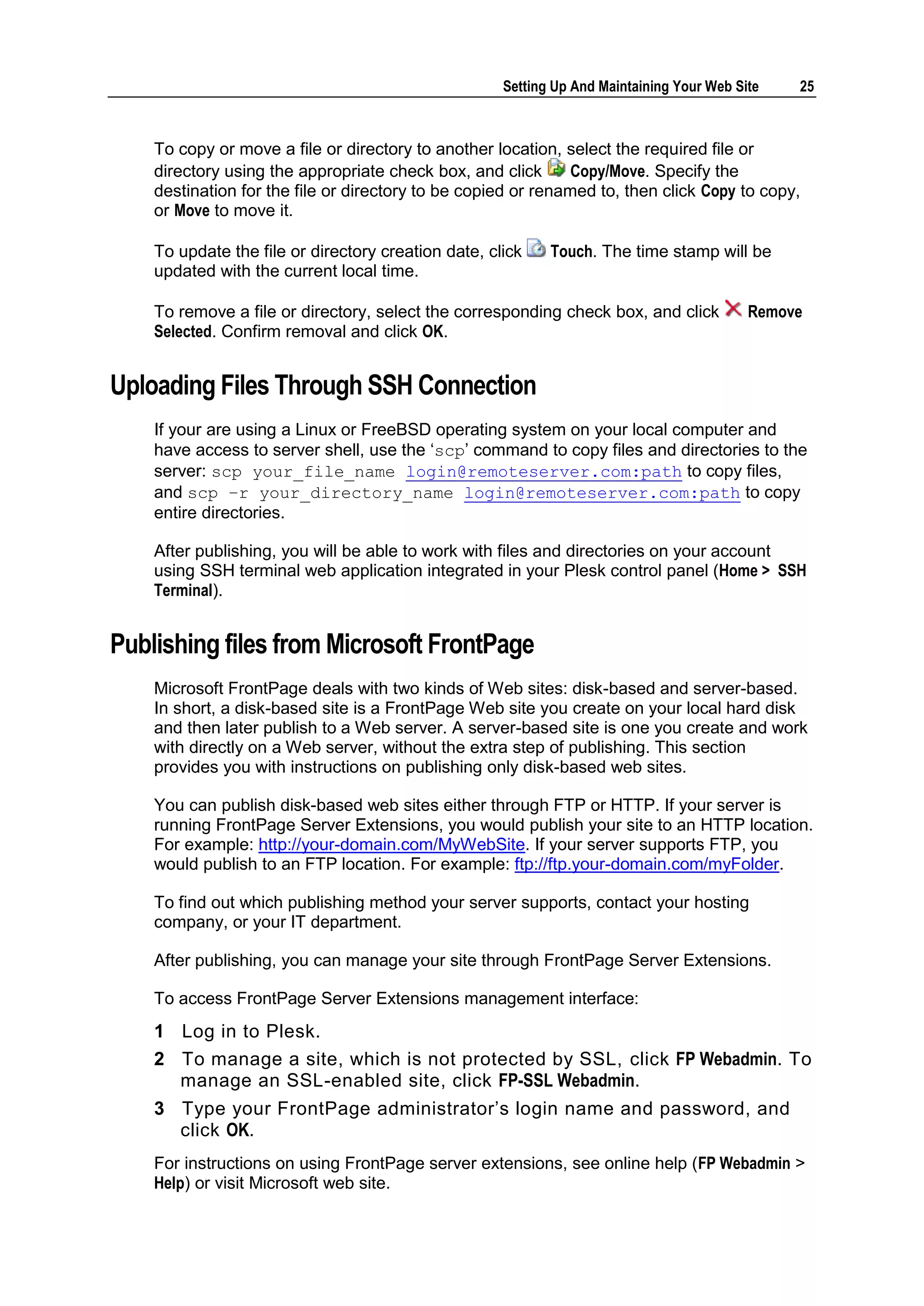
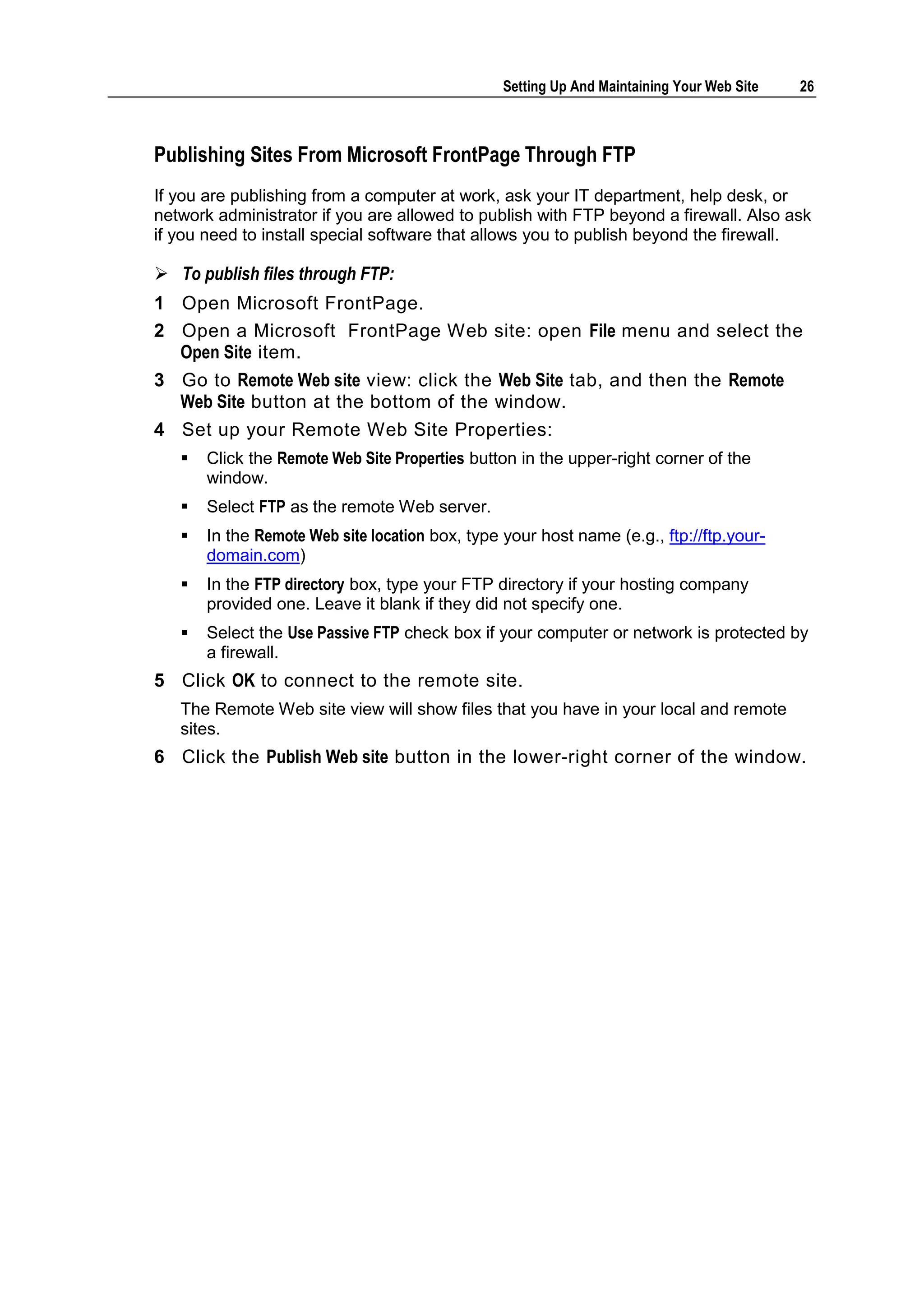
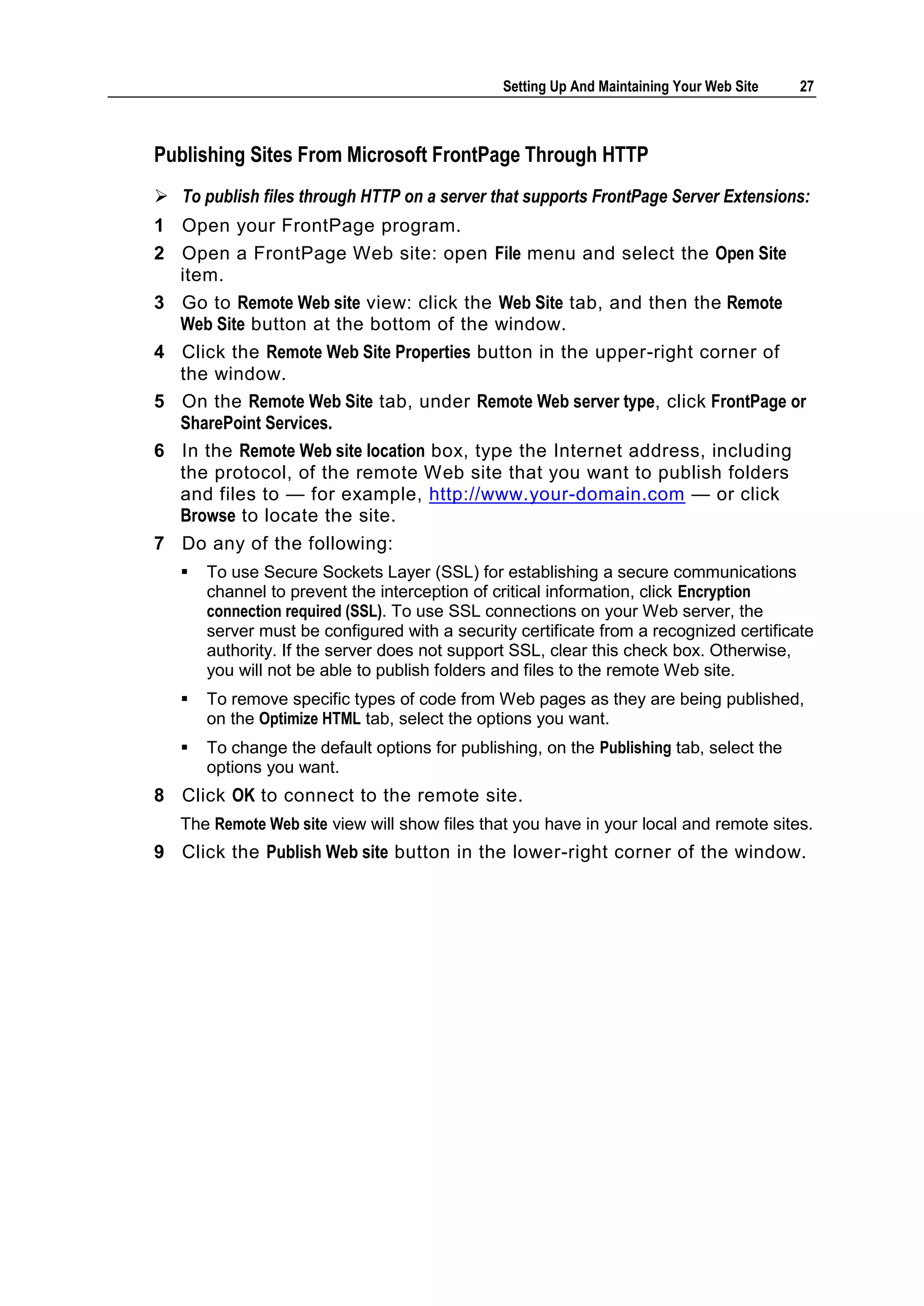
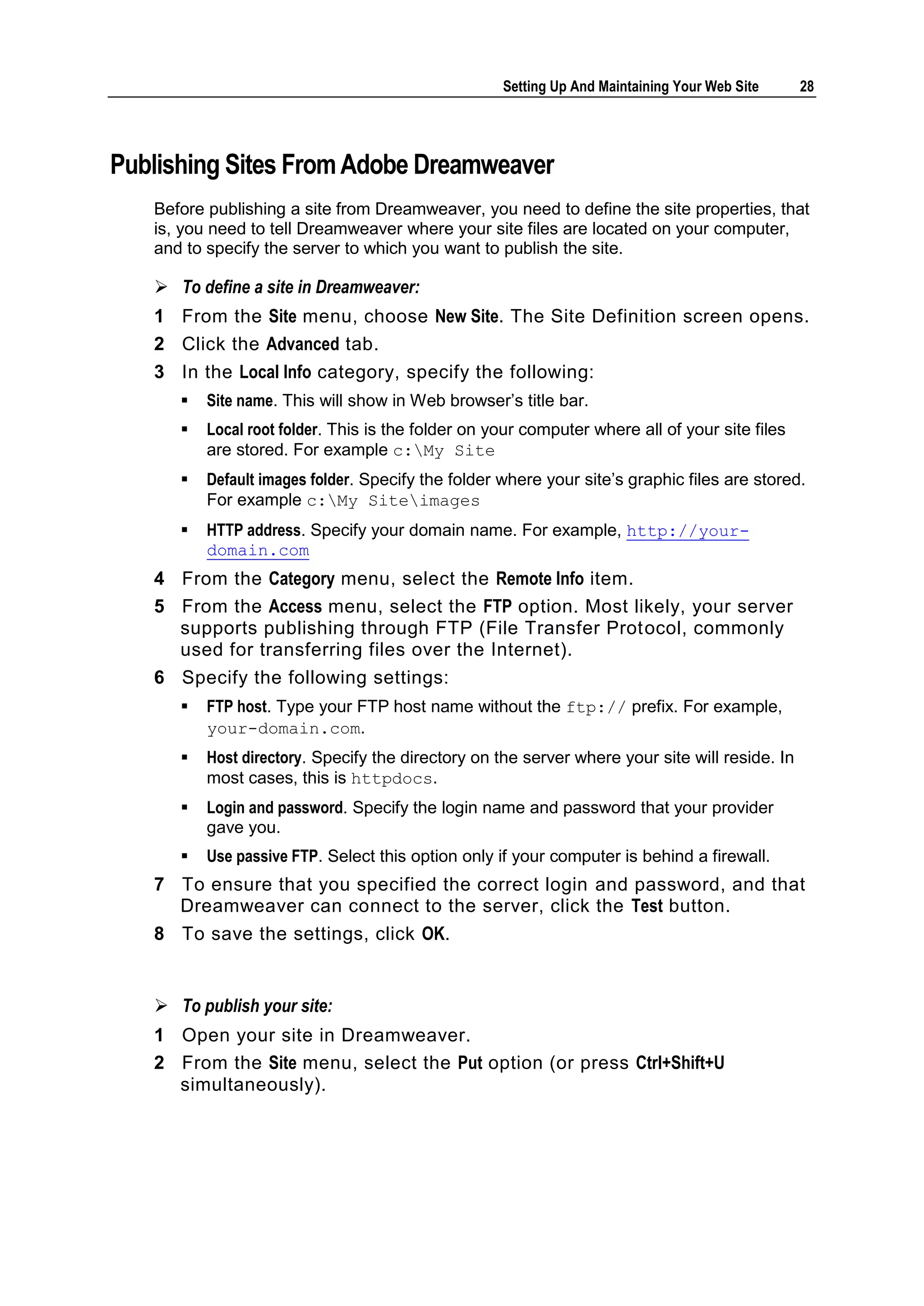
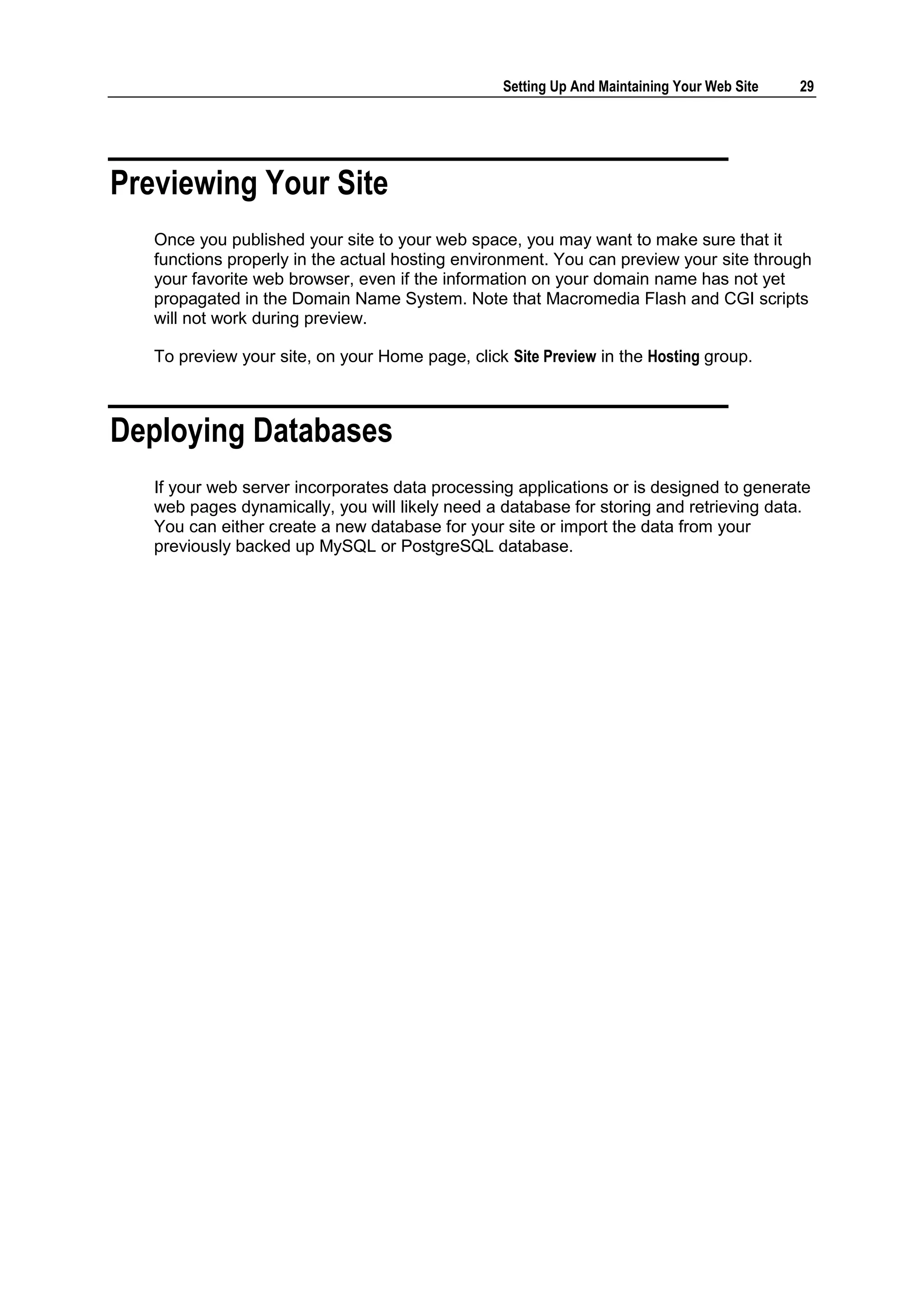
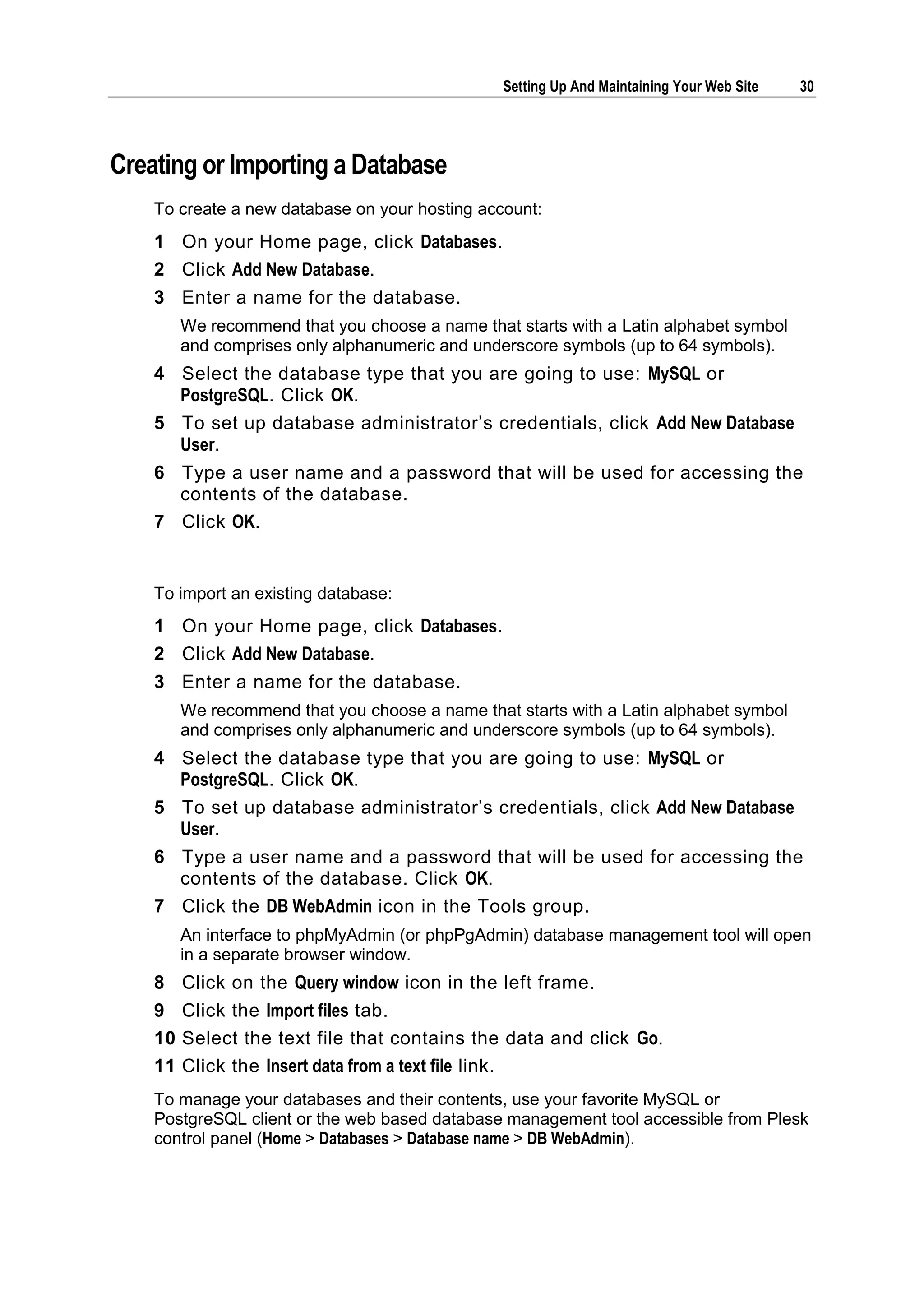
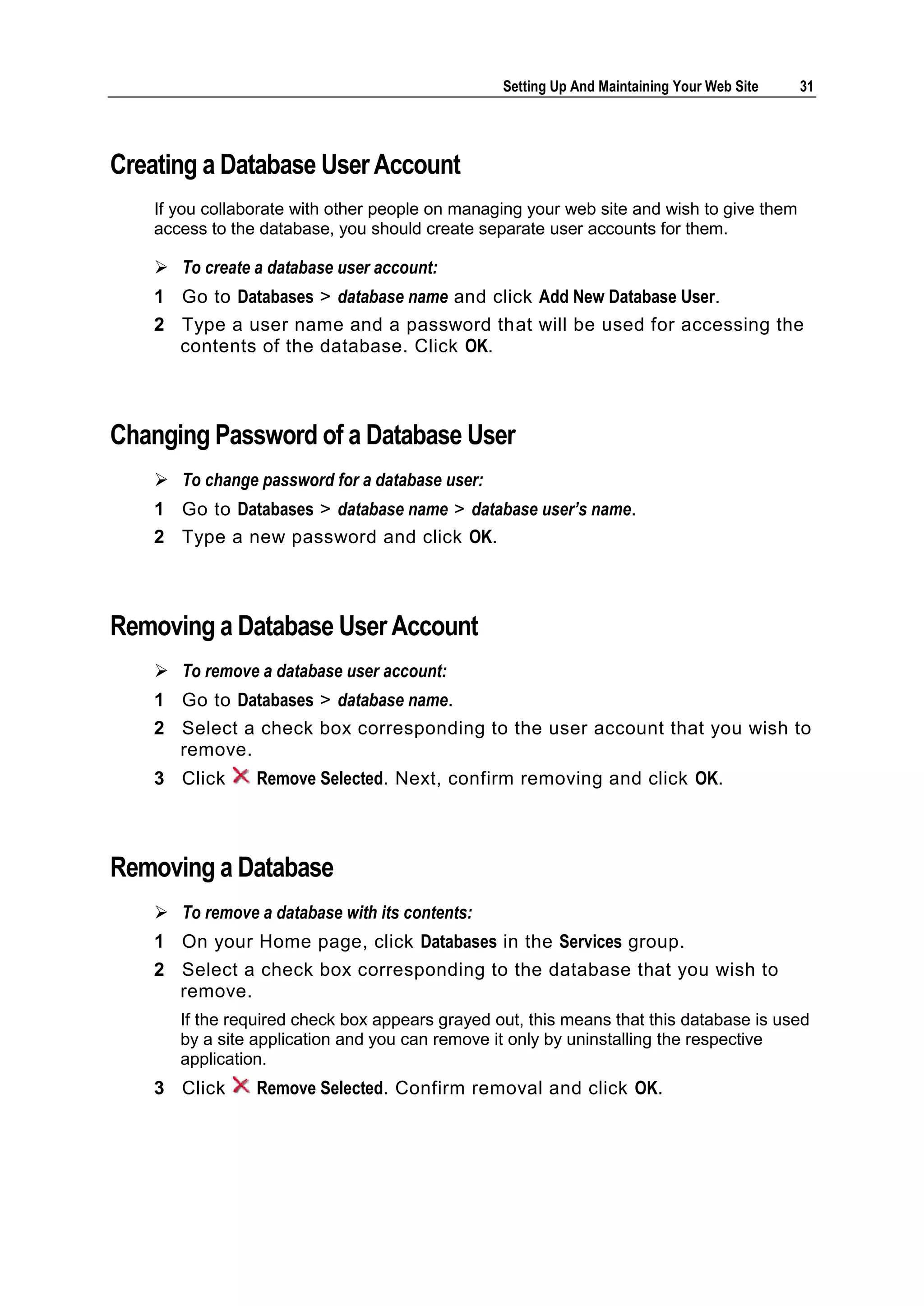
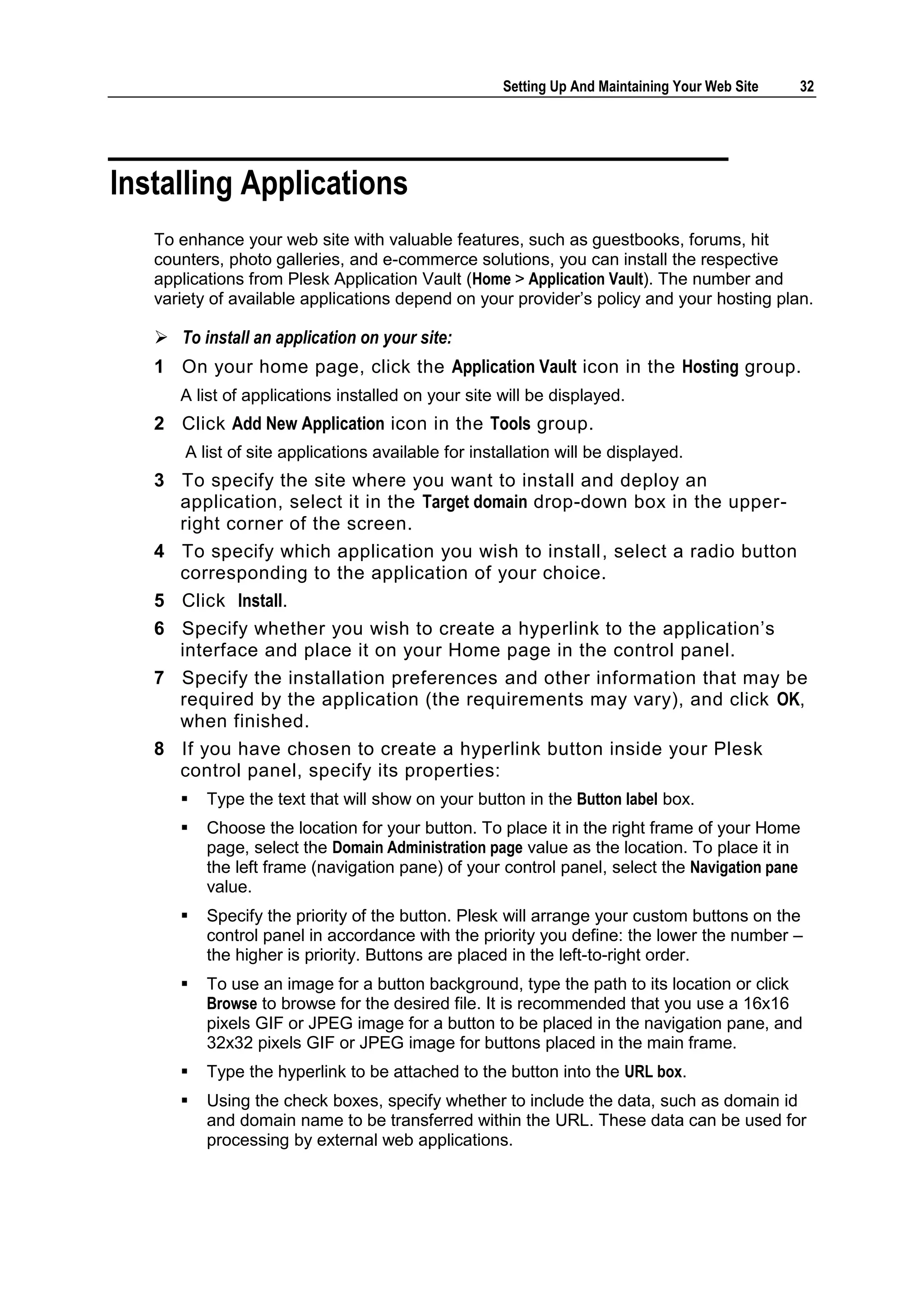
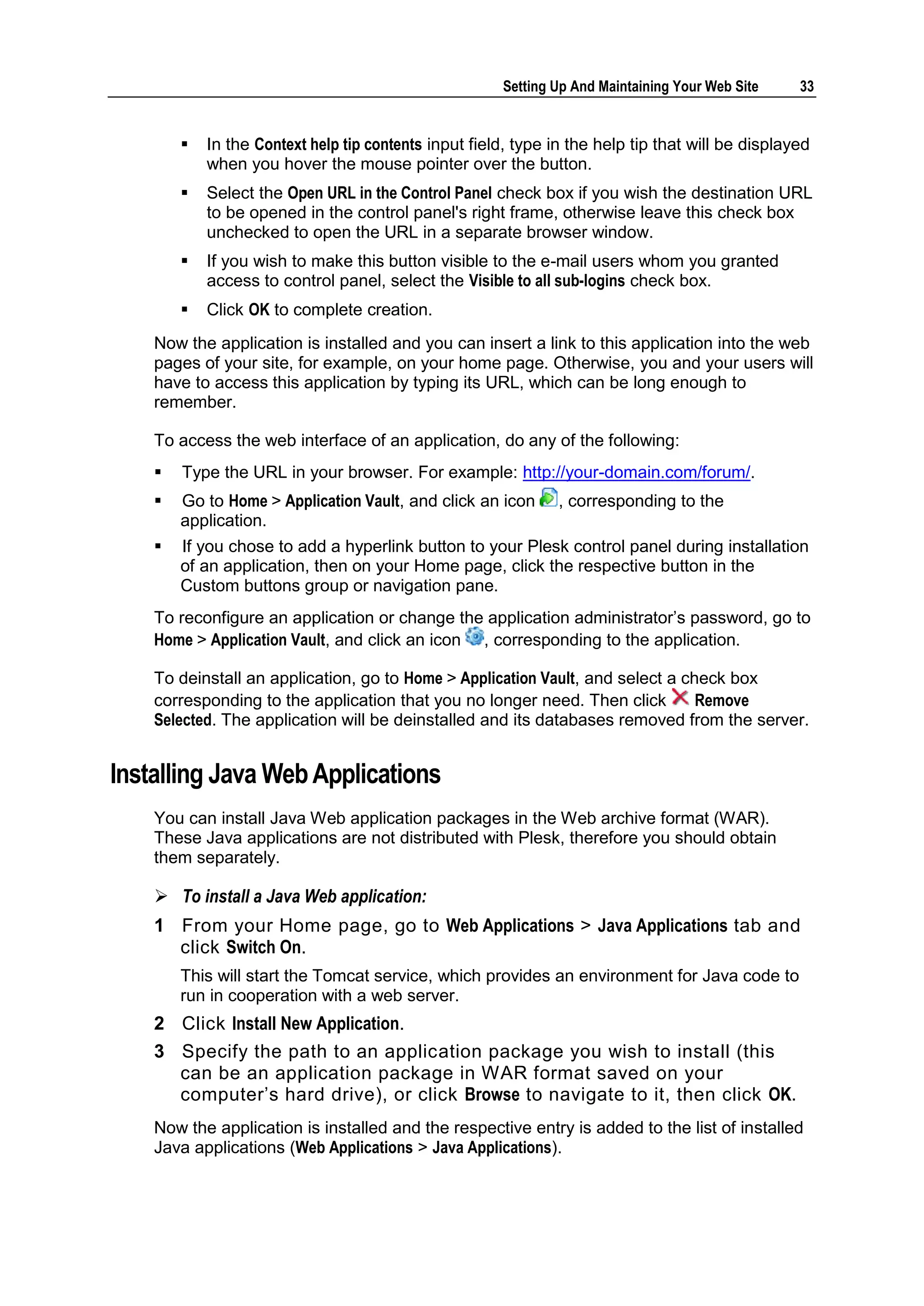
![Setting Up And Maintaining Your Web Site 34
To access the web interface of a Java Web application, do any of the following:
From your Home page, go to Web Applications > Java Applications tab, and click a
respective hyperlink in the Path column.
Type the URL in your browser. For example: http://your-
domain.com:9080/storefront/.
To stop, start or restart a Java Web application:
1 From your Home page, go to Web Applications > Java Applications tab. A
list of installed applications will open.
2 Locate an application on the list, and use the icons in the right part of
the list to perform the required operations:
To start an application, click the icon .
To stop an application, click the icon .
To restart an application, click the icon .
To uninstall a Java Web application:
1 From your Home page, go to Web Applications > Java Applications tab.
2 Select a check box corresponding to the application that you no
longer need. Click Remove Selected, confirm the removal and click OK.
The application will be uninstalled and its databases removed from the server.
Installing Ruby Web Applications
You can install on your site custom Web applications developed in the Ruby
programming language.
To install on your site an application written in Ruby:
1 On your Home page, under Hosting, click Setup.
2 Select the CGI and FastCGI check boxes, and click OK.
3 Connect to your FTP account, change to the /htdocs directory, and
create a subdirectory where the application files will reside. Let's call
this directory your_application, for illustration purposes.
4 Upload the application files to the htdocs/your_application
directory.
5 Create a file with name .htaccess in this directory, open it with a
text editor of your choice and add the following lines into the file:
RewriteEngine On RewriteRule ^$ /public/index.html [L]
RewriteCond %{REQUEST_URI} !^/your_application/public
RewriteRule ^(.*)$ /public/$1 [L] RewriteCond
%{REQUEST_FILENAME} !-f RewriteRule ^(.*)$
public/dispatch.fcgi/$1 [QSA,L]
6 Save the file.
7 Remove the file your_application/public/.htaccess](https://image.slidesharecdn.com/plesk-82-for-linuxunix-domain-administrators-guide1001/75/Plesk-8-2-for-Linux-Unix-Domain-Administrator-s-Guide-34-2048.jpg)