Have you upgraded your application from Qt 5 to Qt 6? If so, your QML modules might still be stuck in the old Qt 5 style—technically compatible, but far from optimal. Qt 6 introduces a modernized approach to QML modules that offers better integration with CMake, enhanced maintainability, and significant productivity gains.
In this webinar, we’ll walk you through the benefits of adopting Qt 6 style QML modules and show you how to make the transition. You'll learn how to leverage the new module system to reduce boilerplate, simplify builds, and modernize your application architecture. Whether you're planning a full migration or just exploring what's new, this session will help you get the most out of your move to Qt 6.

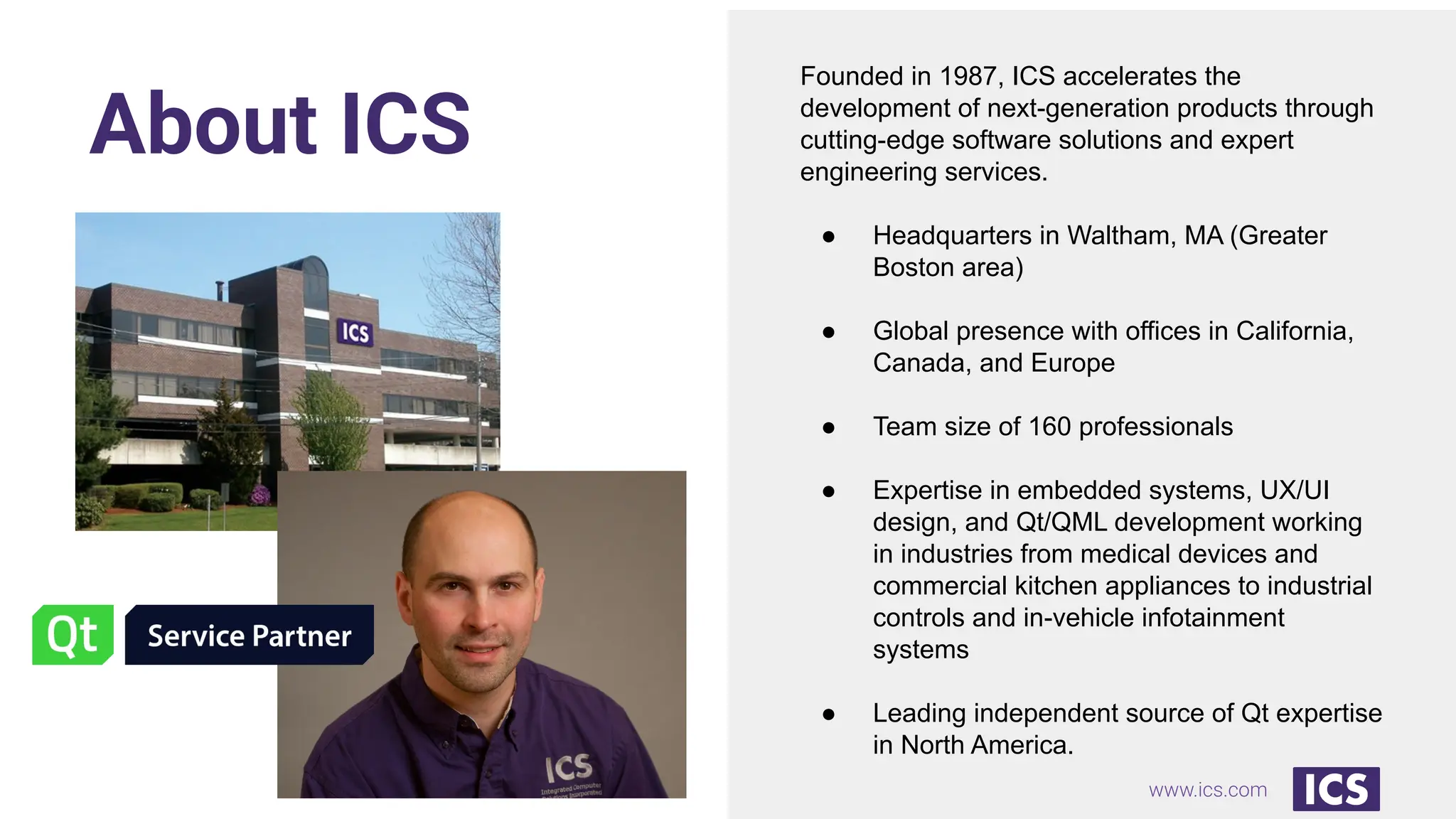

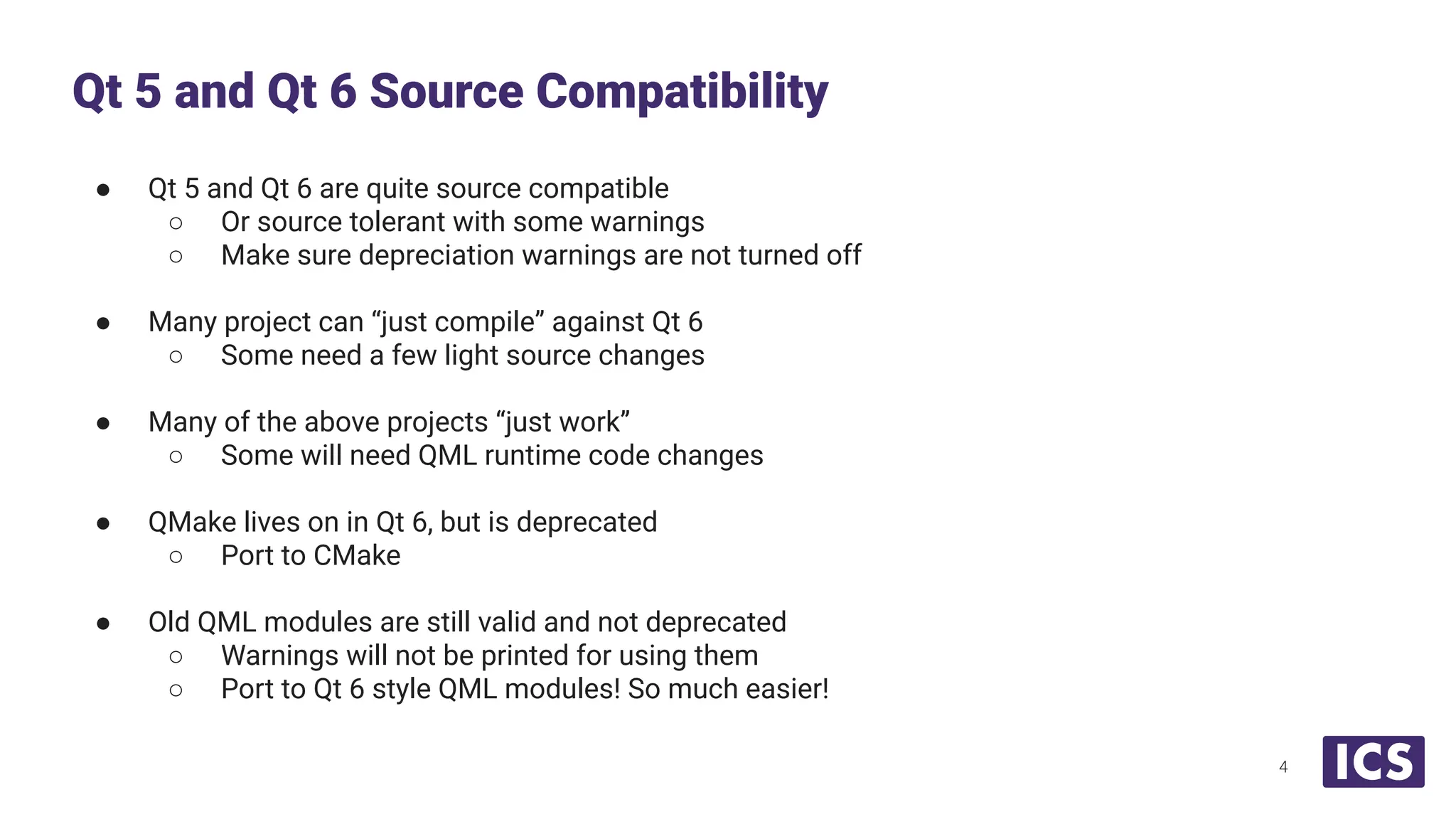
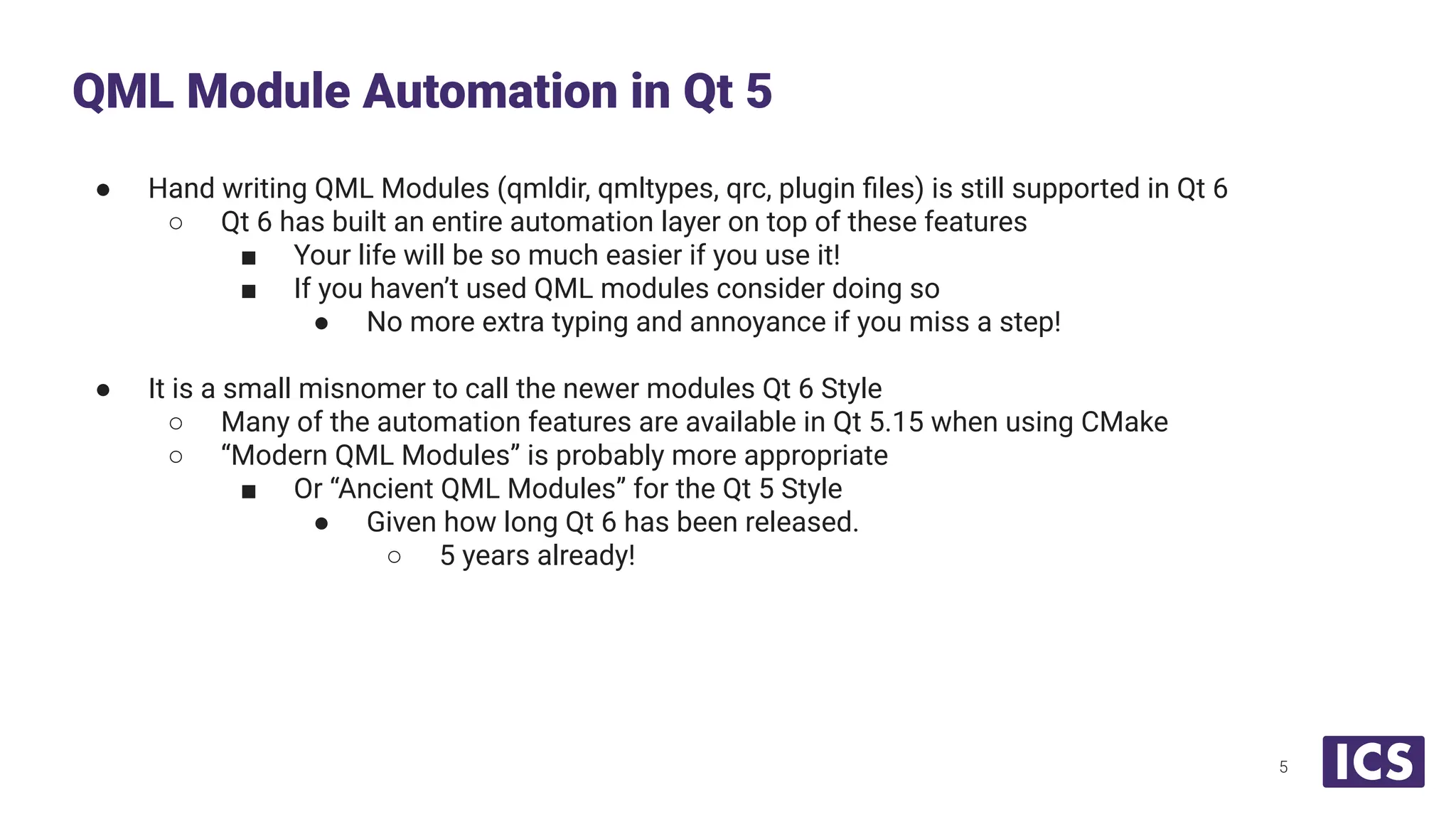

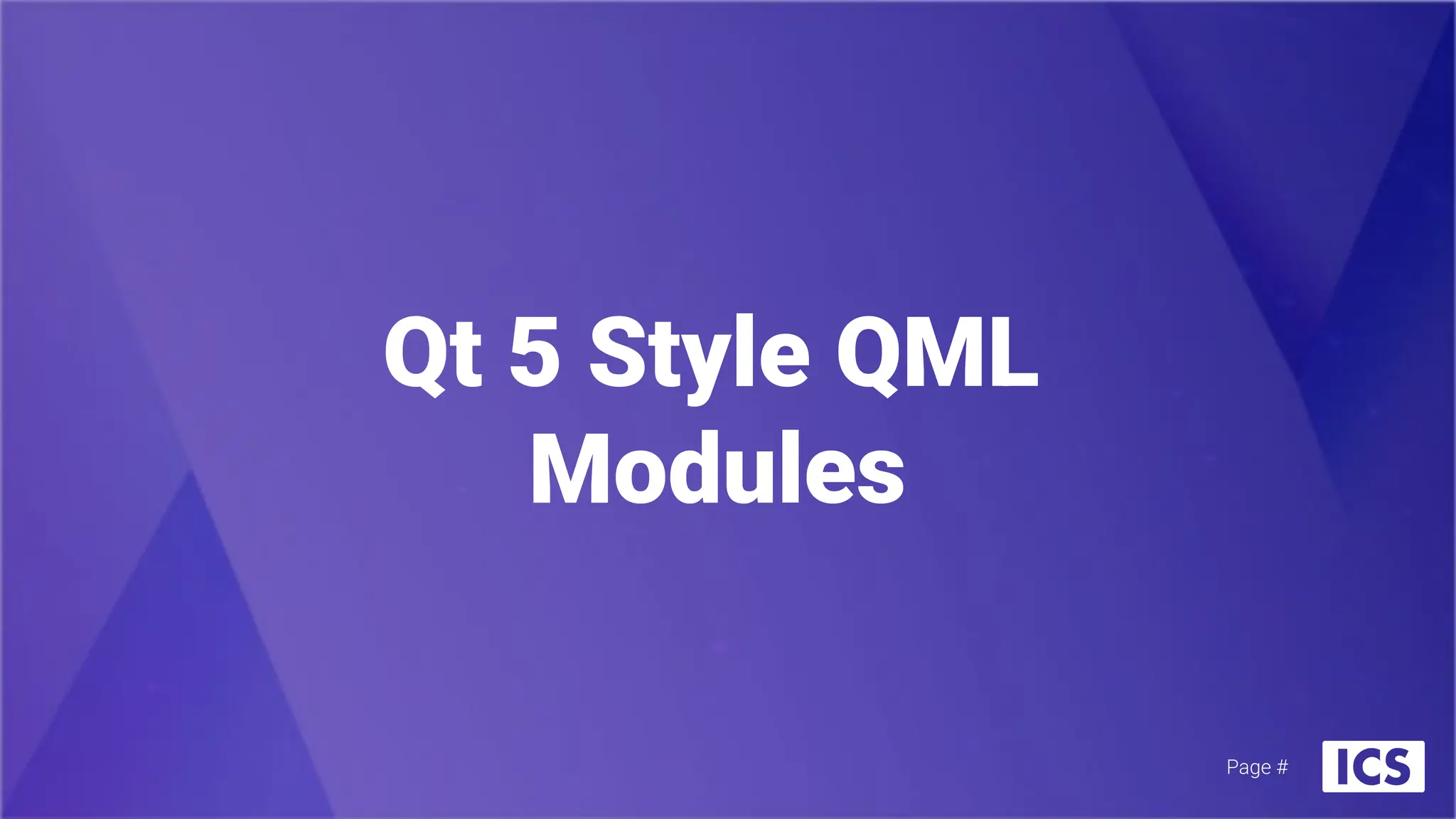
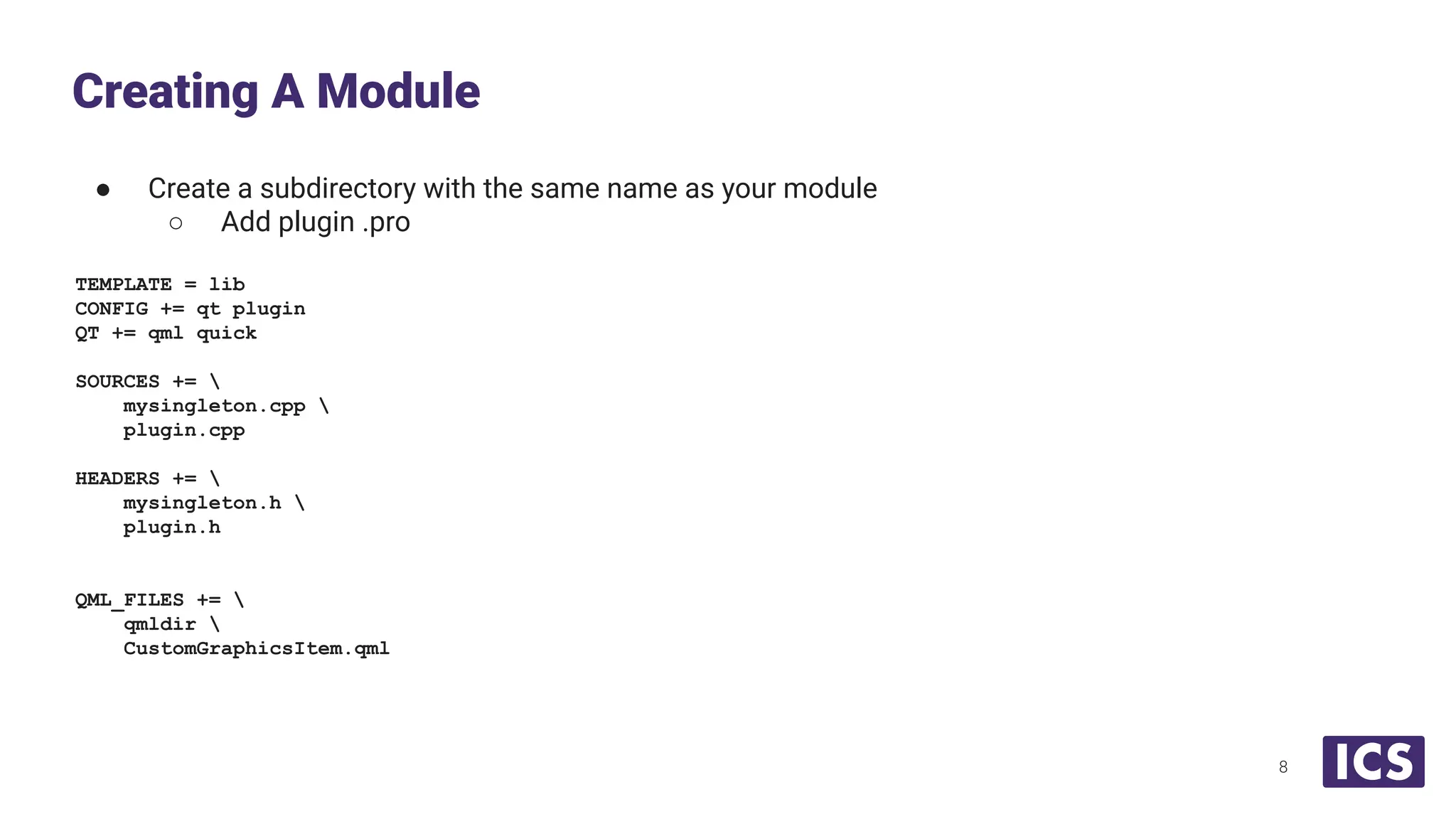
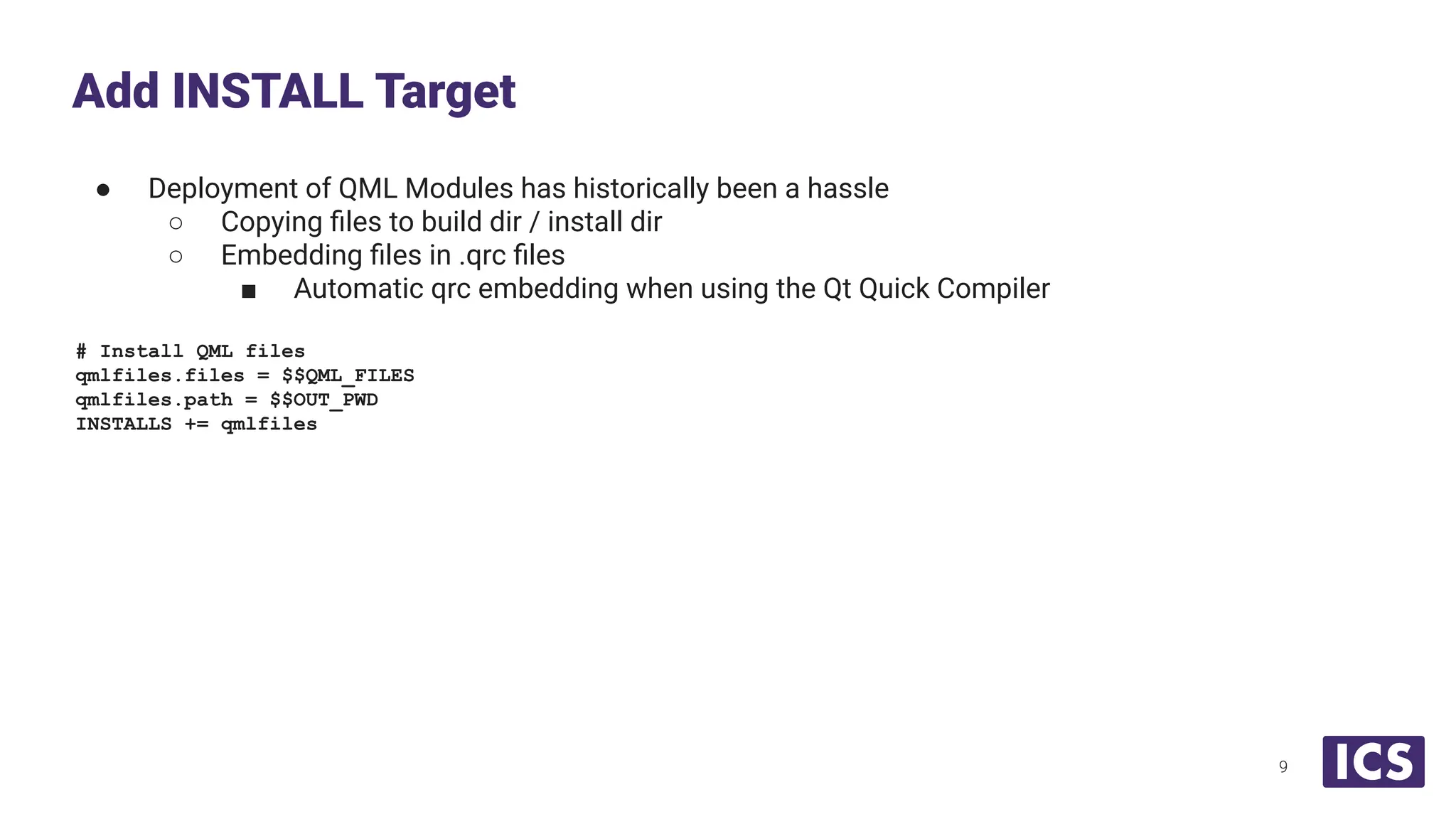
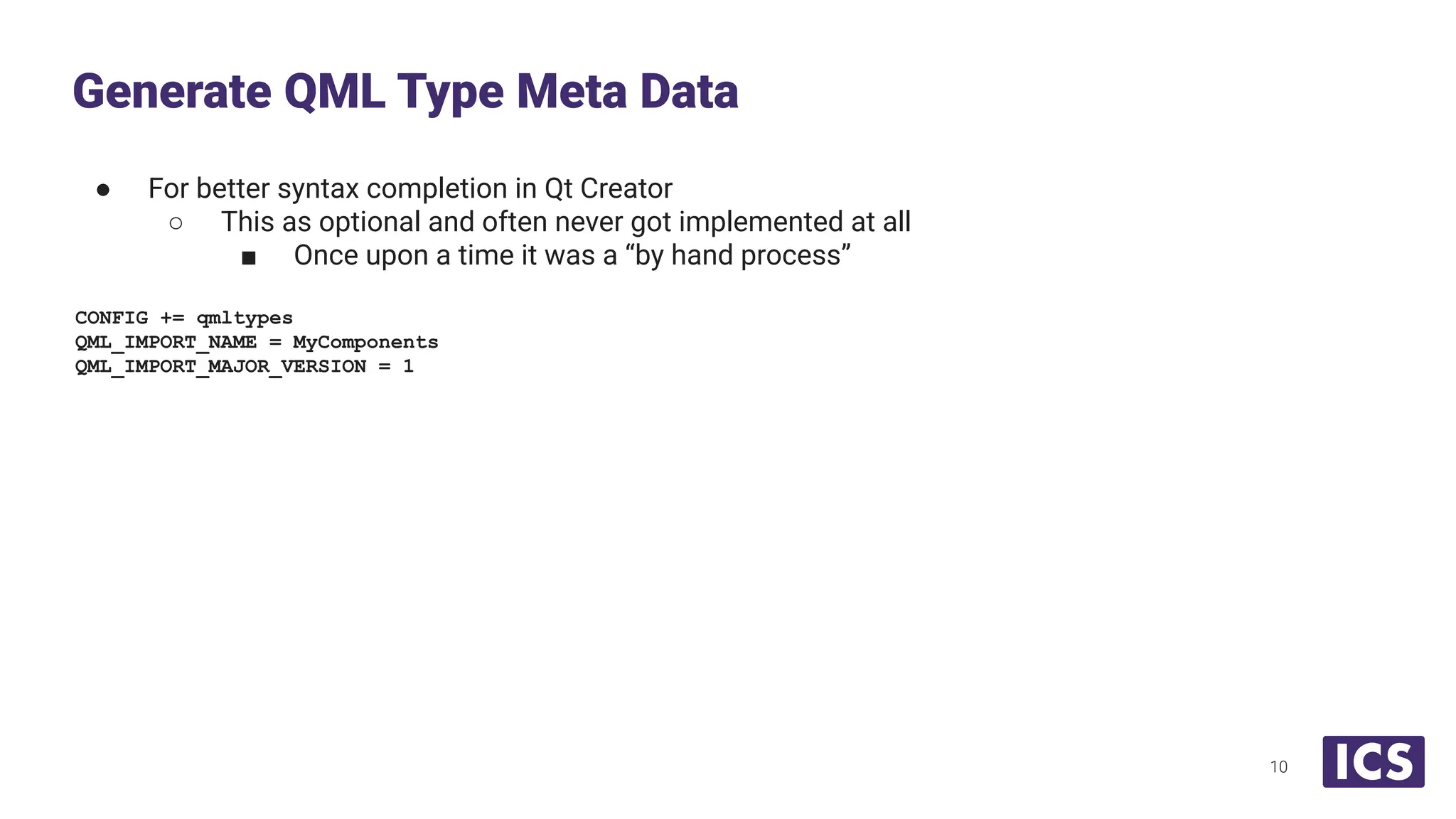
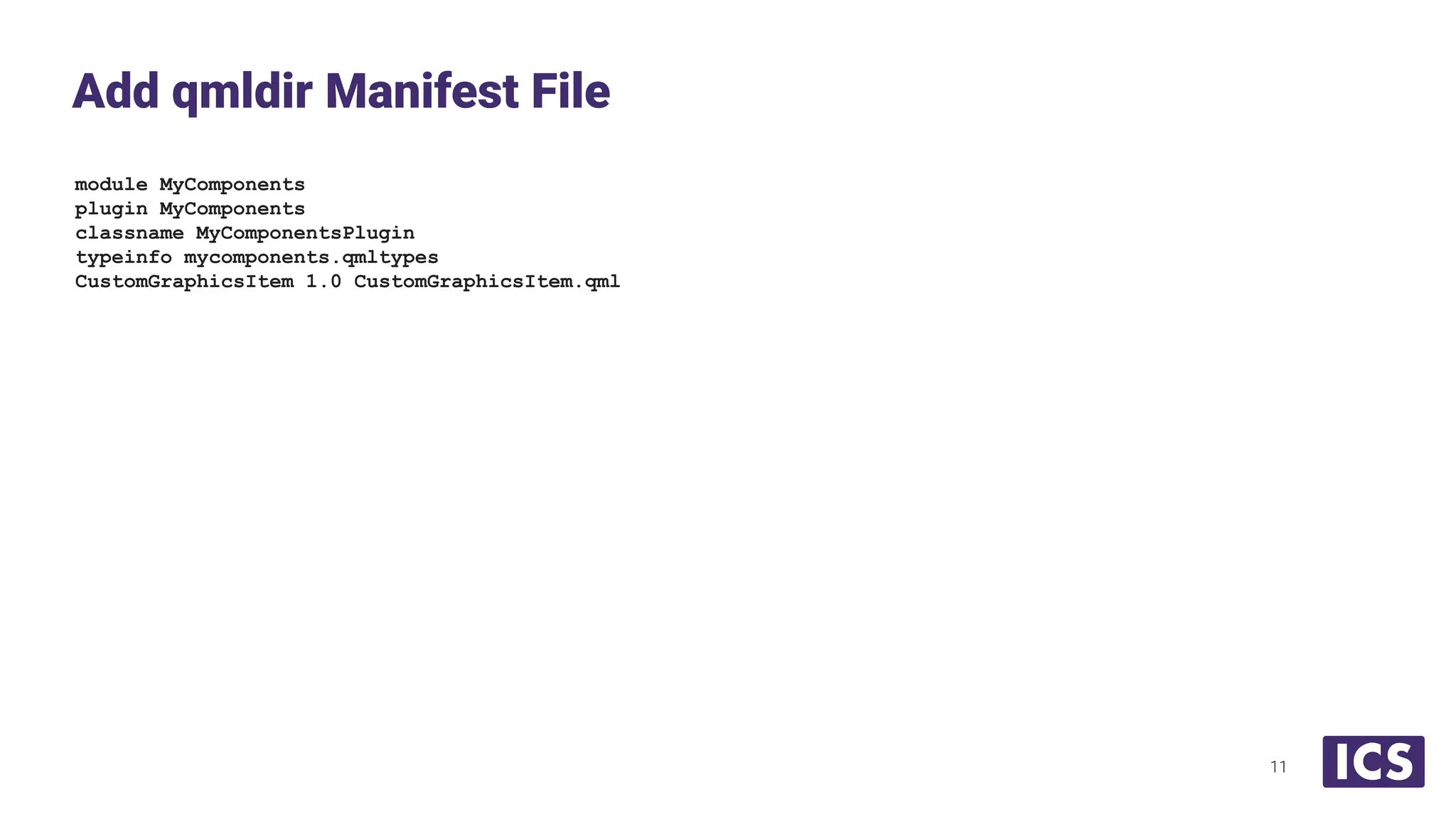
 -> QObject * {
return new MySingleton();
});
}
Add Plugin Class
12](https://image.slidesharecdn.com/portingqt5qmlmodulestoqt6webinar-06-250612170735-74a61b96/75/Porting-Qt-5-QML-Modules-to-Qt-6-Webinar-12-2048.jpg)
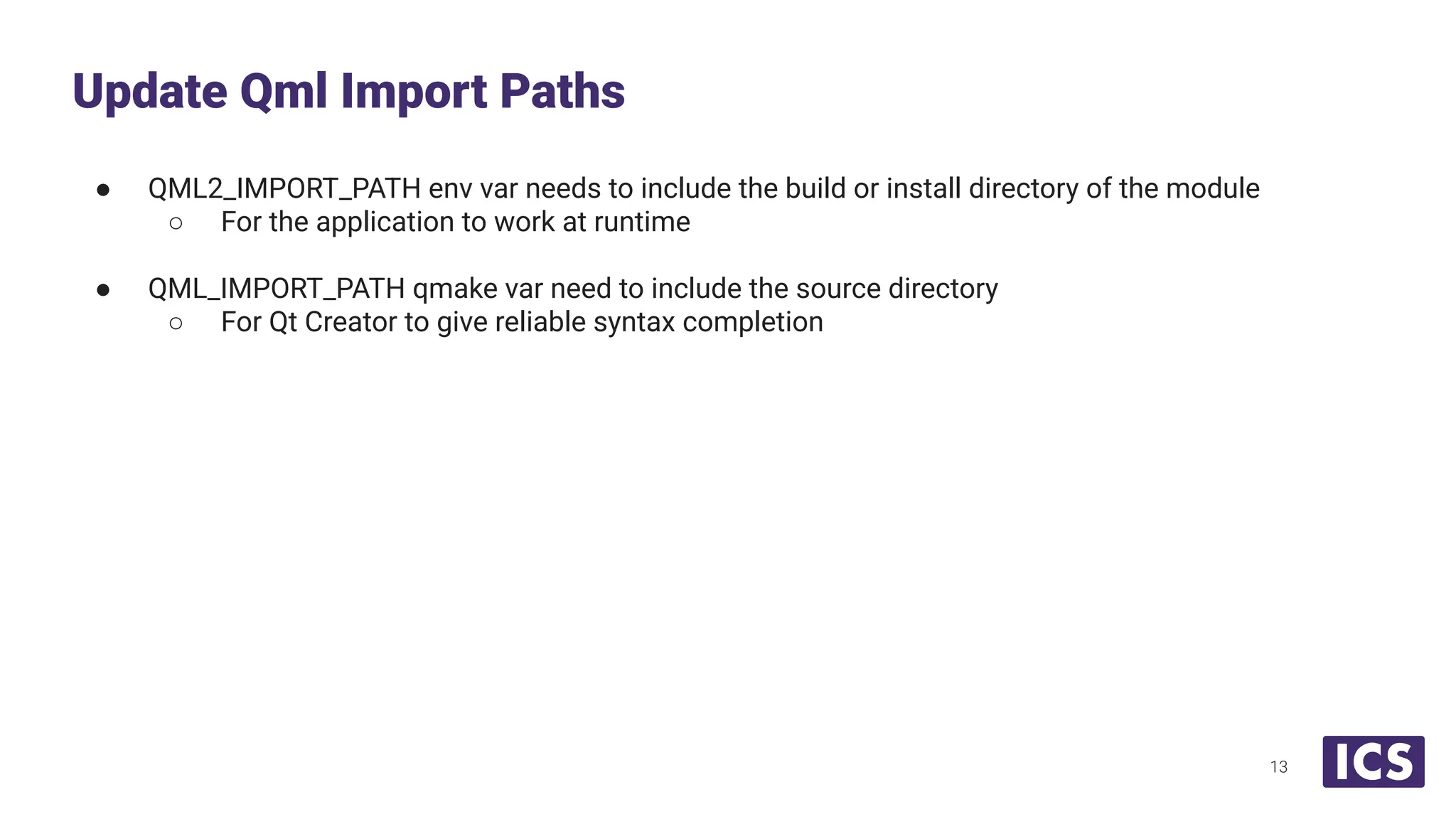
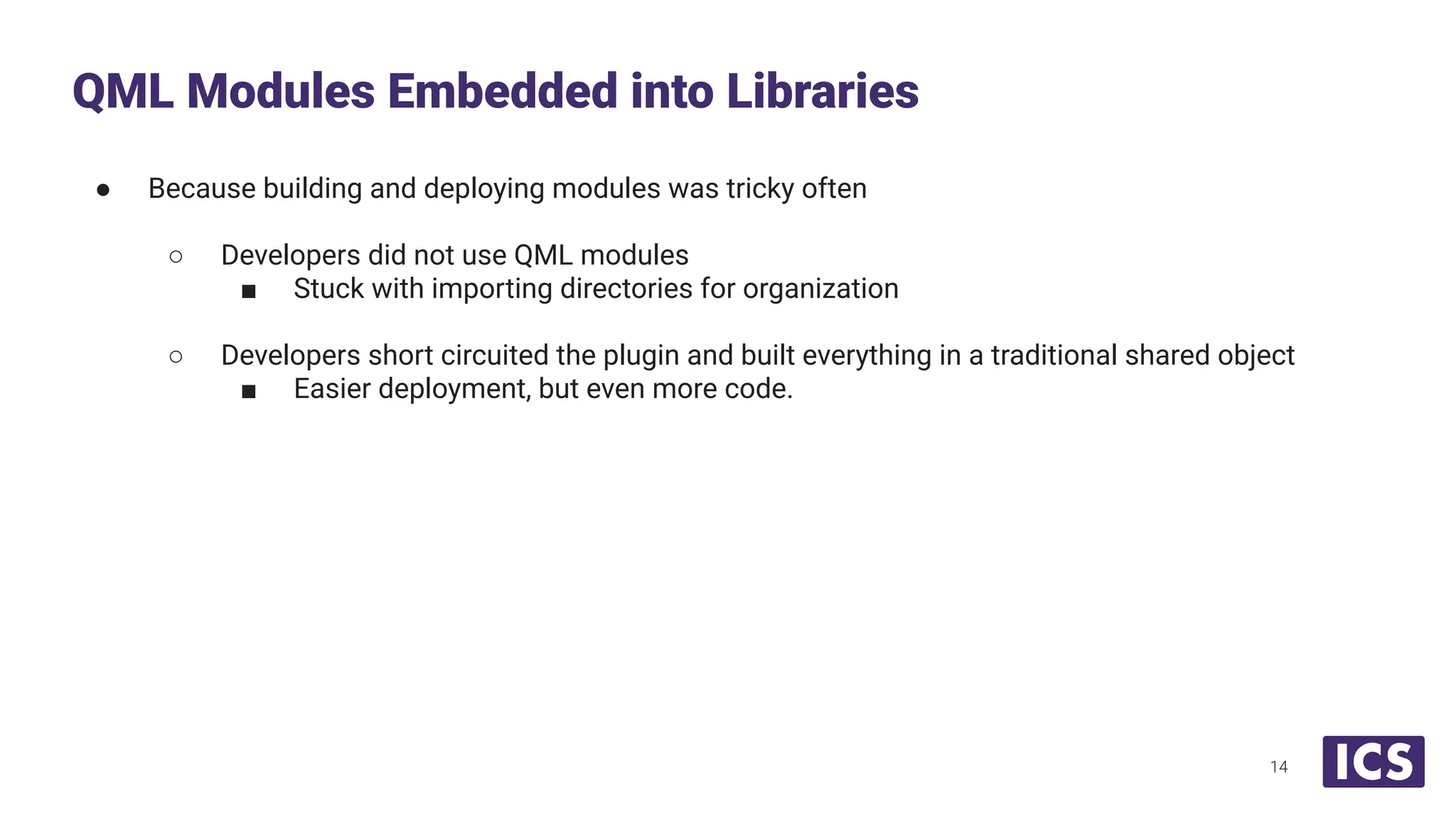



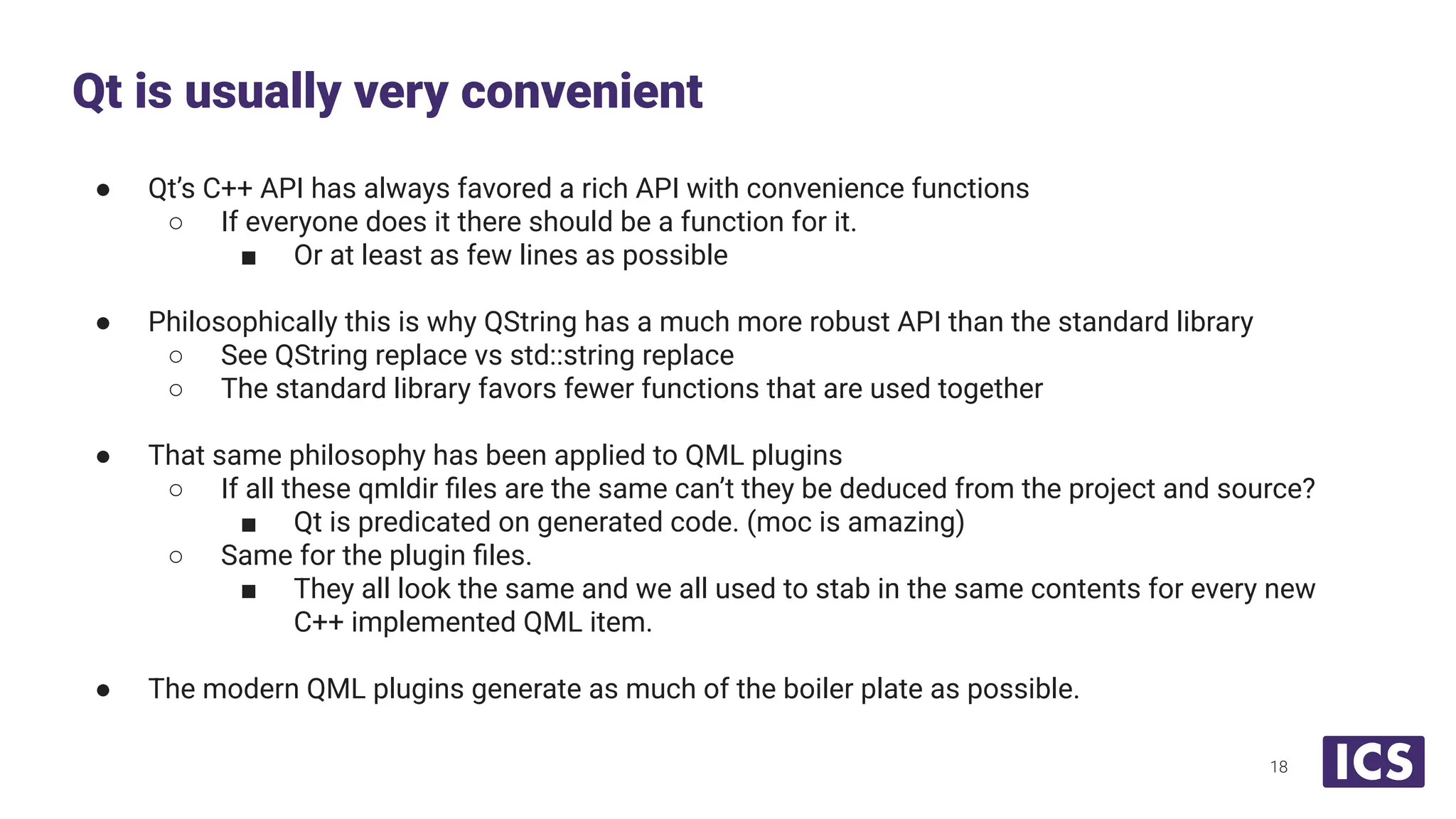
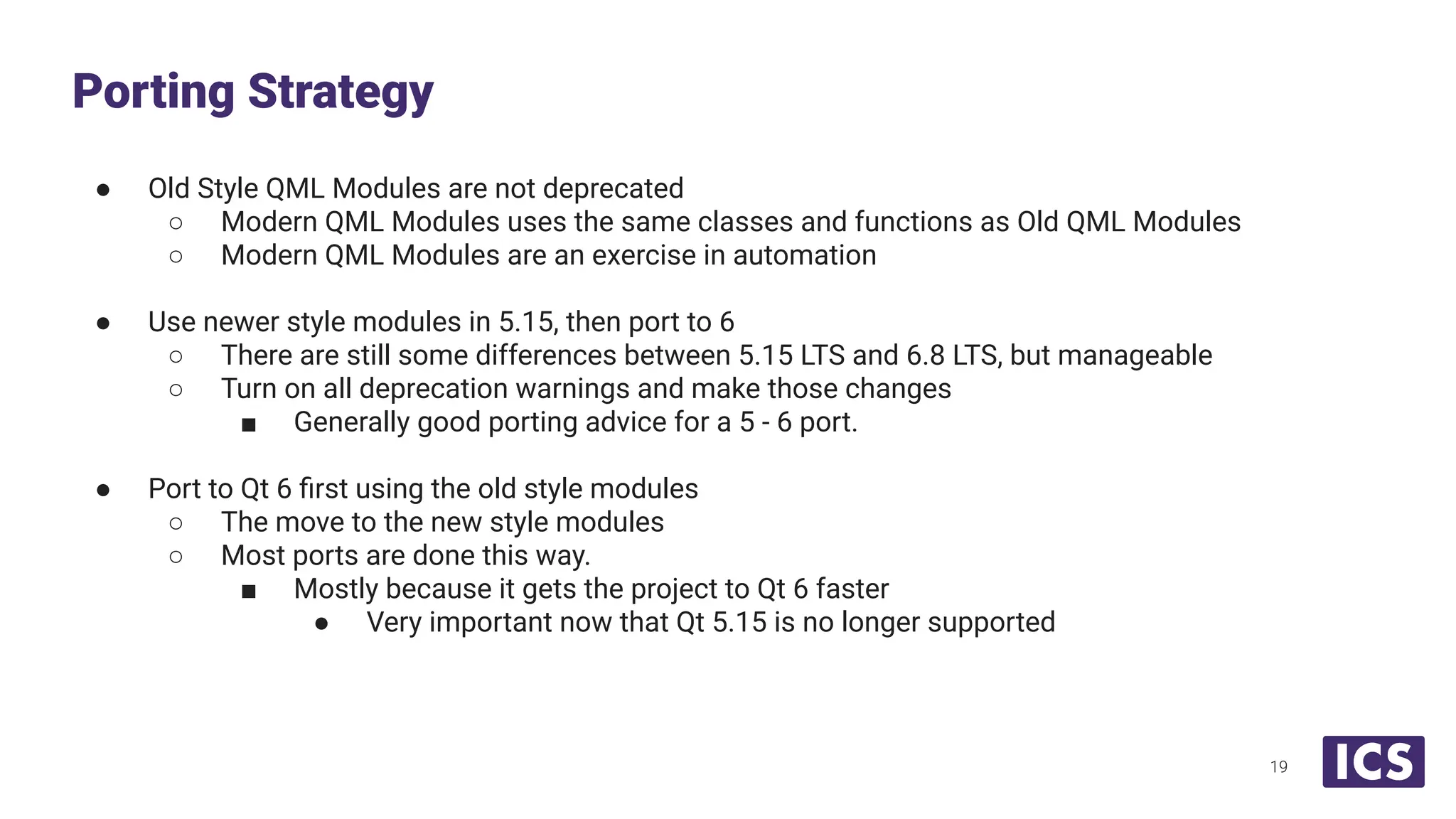

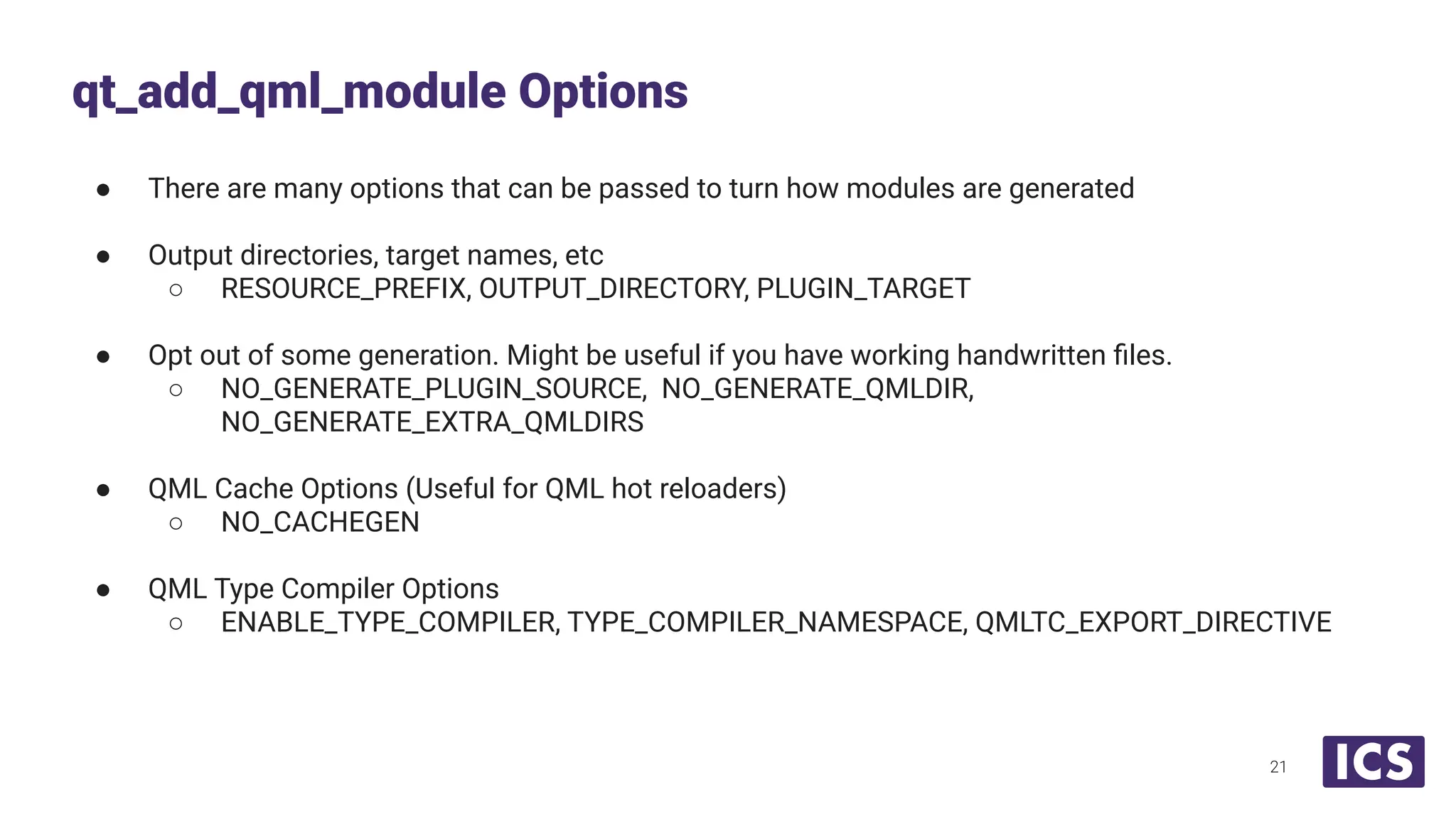
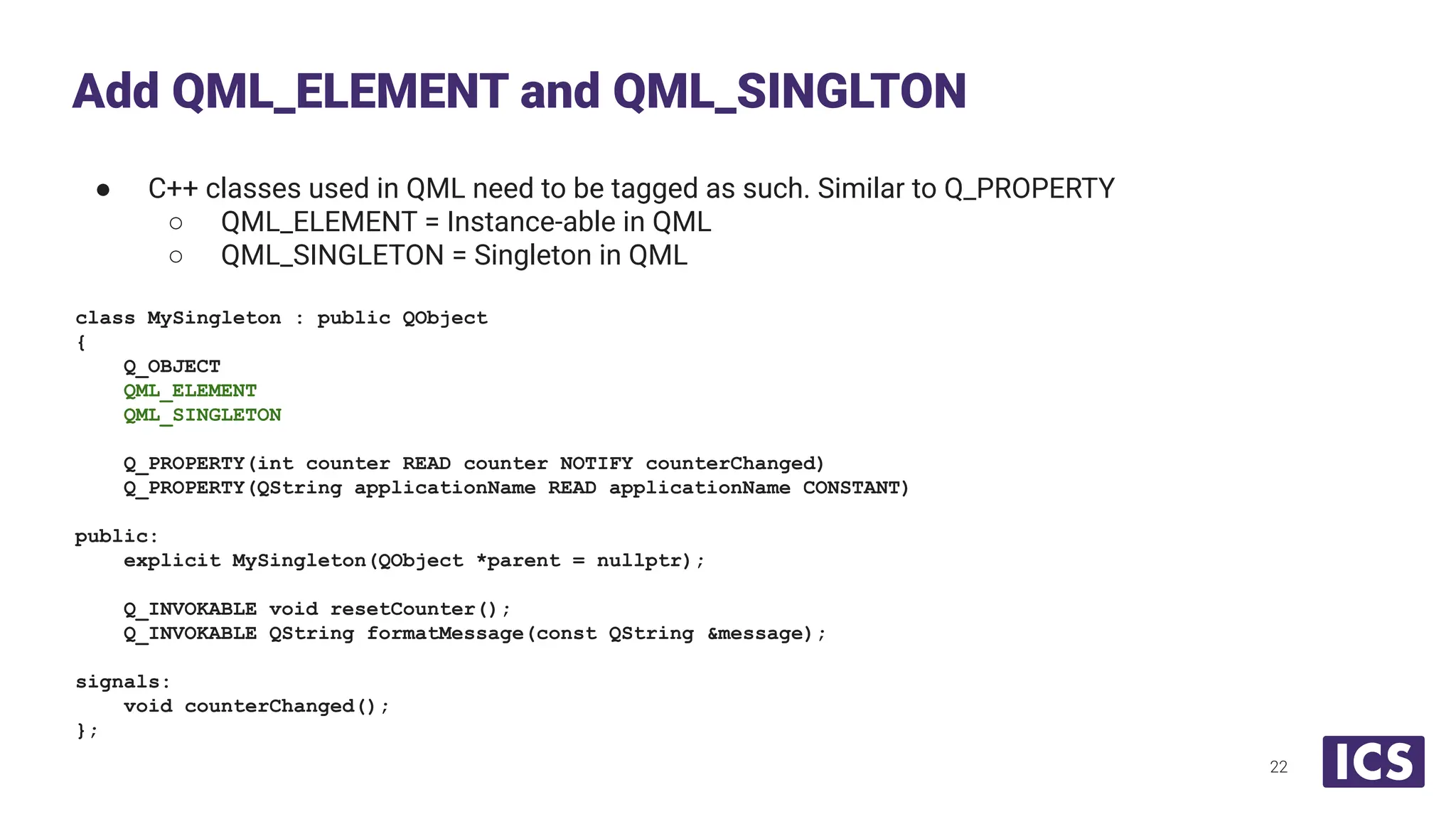
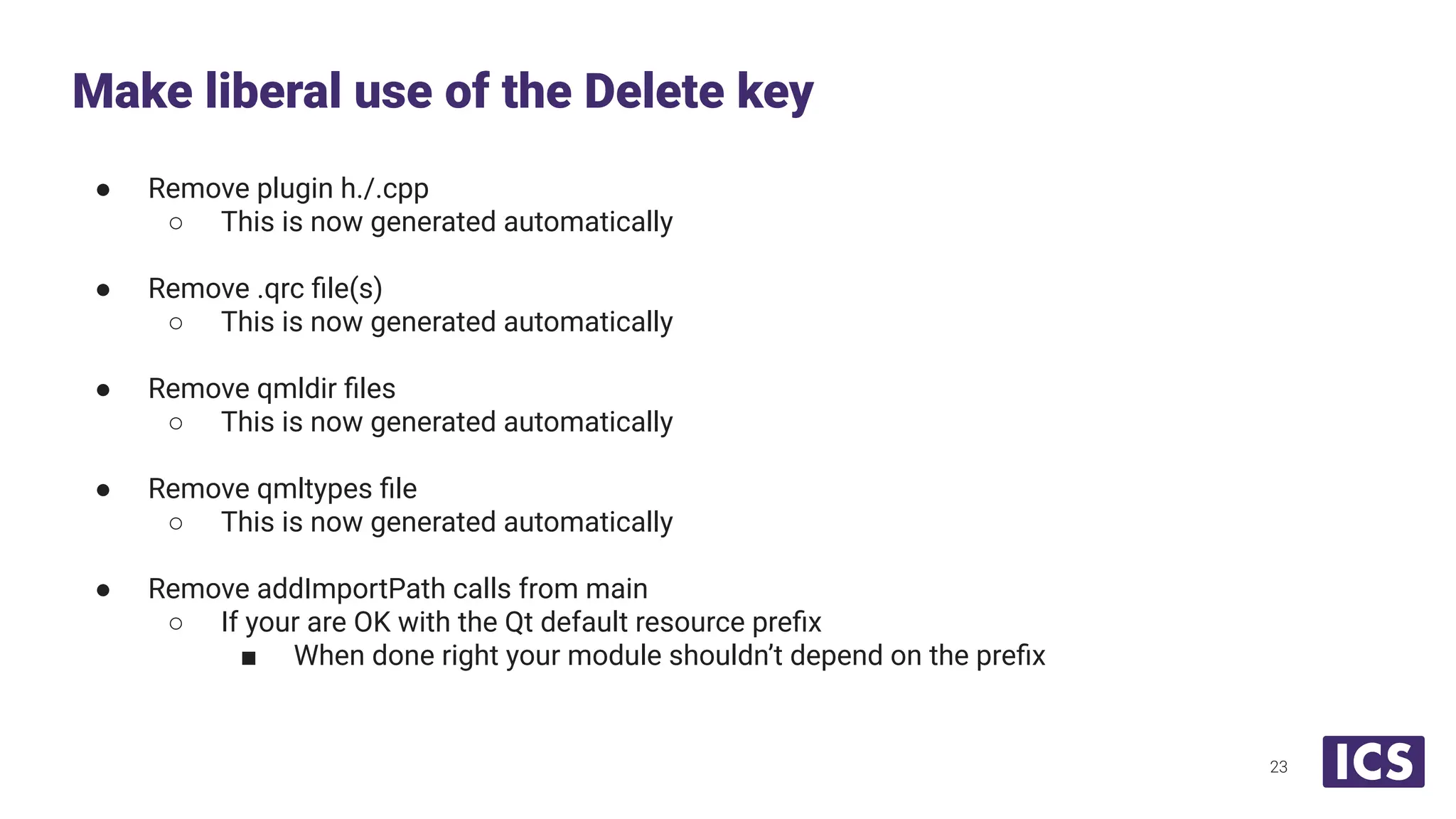
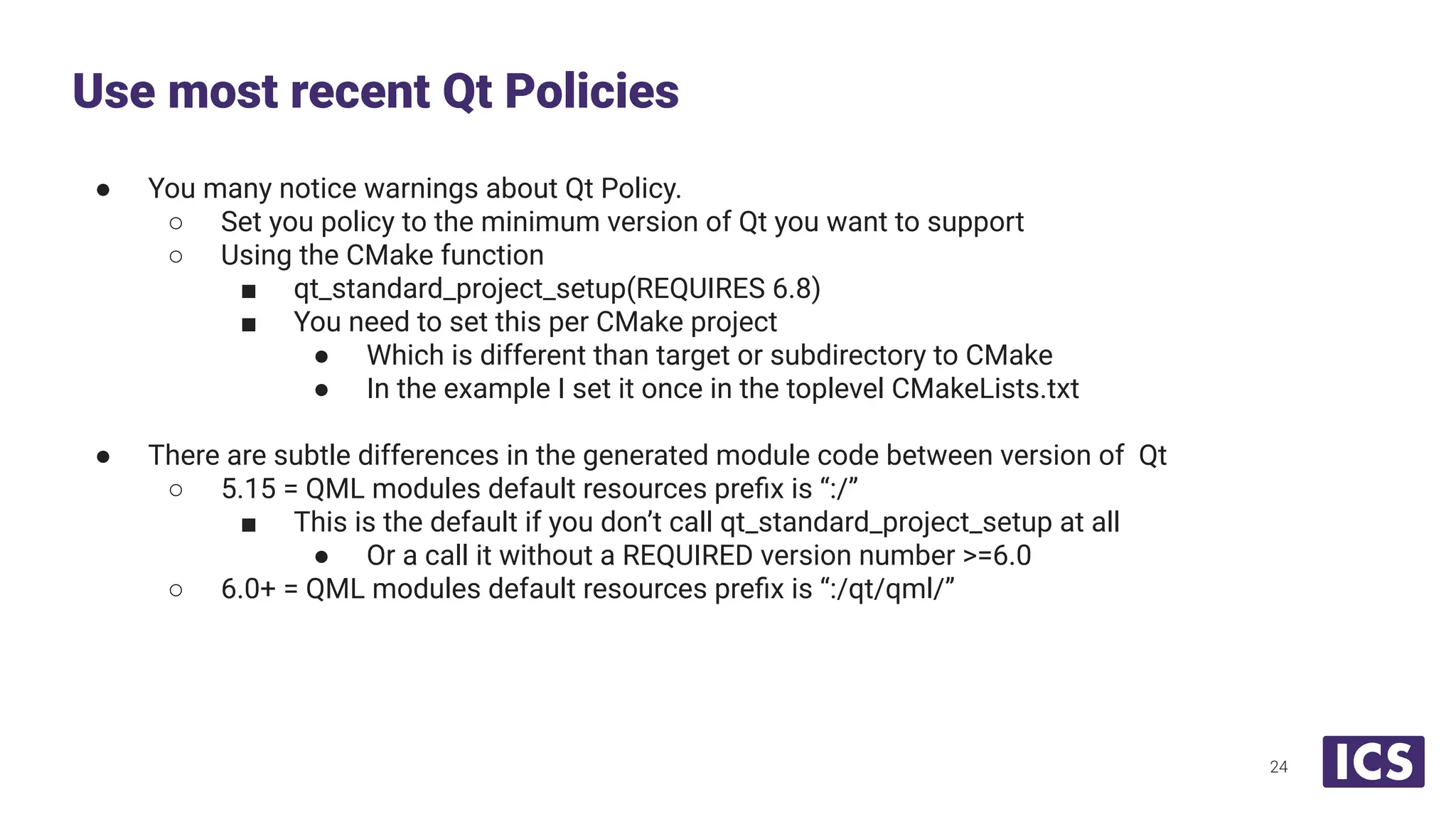



![int main(int argc, char *argv[])
{
QGuiApplication app(argc, argv);
QQmlApplicationEngine engine;
QObject::connect(&engine, &QQmlApplicationEngine::objectCreationFailed,
&app, []() { QCoreApplication::exit(-1); },
Qt::QueuedConnection);
engine.loadFromModule("Application", "Main");
return app.exec();
}
Load Main.qml From Module
28](https://image.slidesharecdn.com/portingqt5qmlmodulestoqt6webinar-06-250612170735-74a61b96/75/Porting-Qt-5-QML-Modules-to-Qt-6-Webinar-28-2048.jpg)
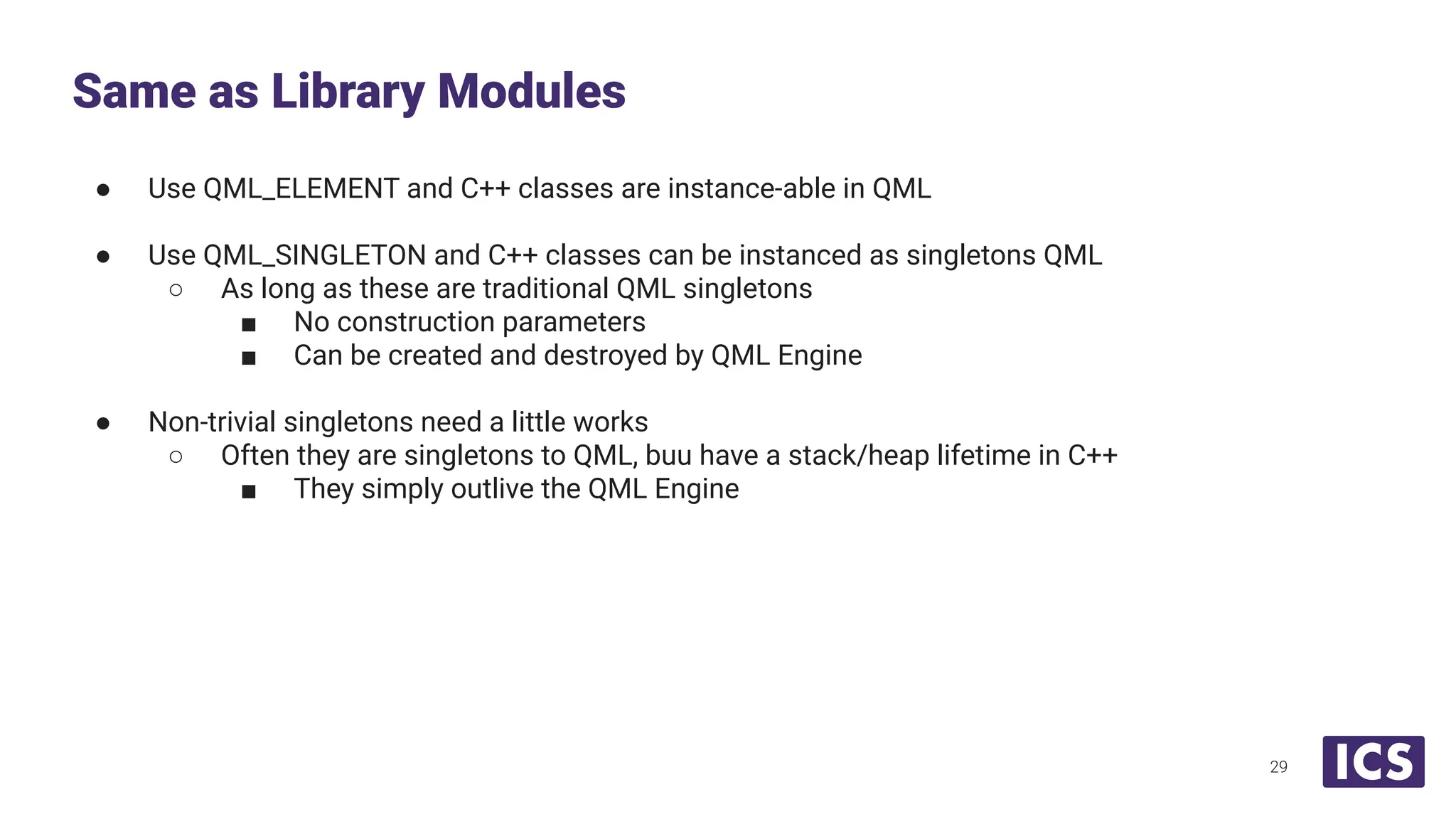
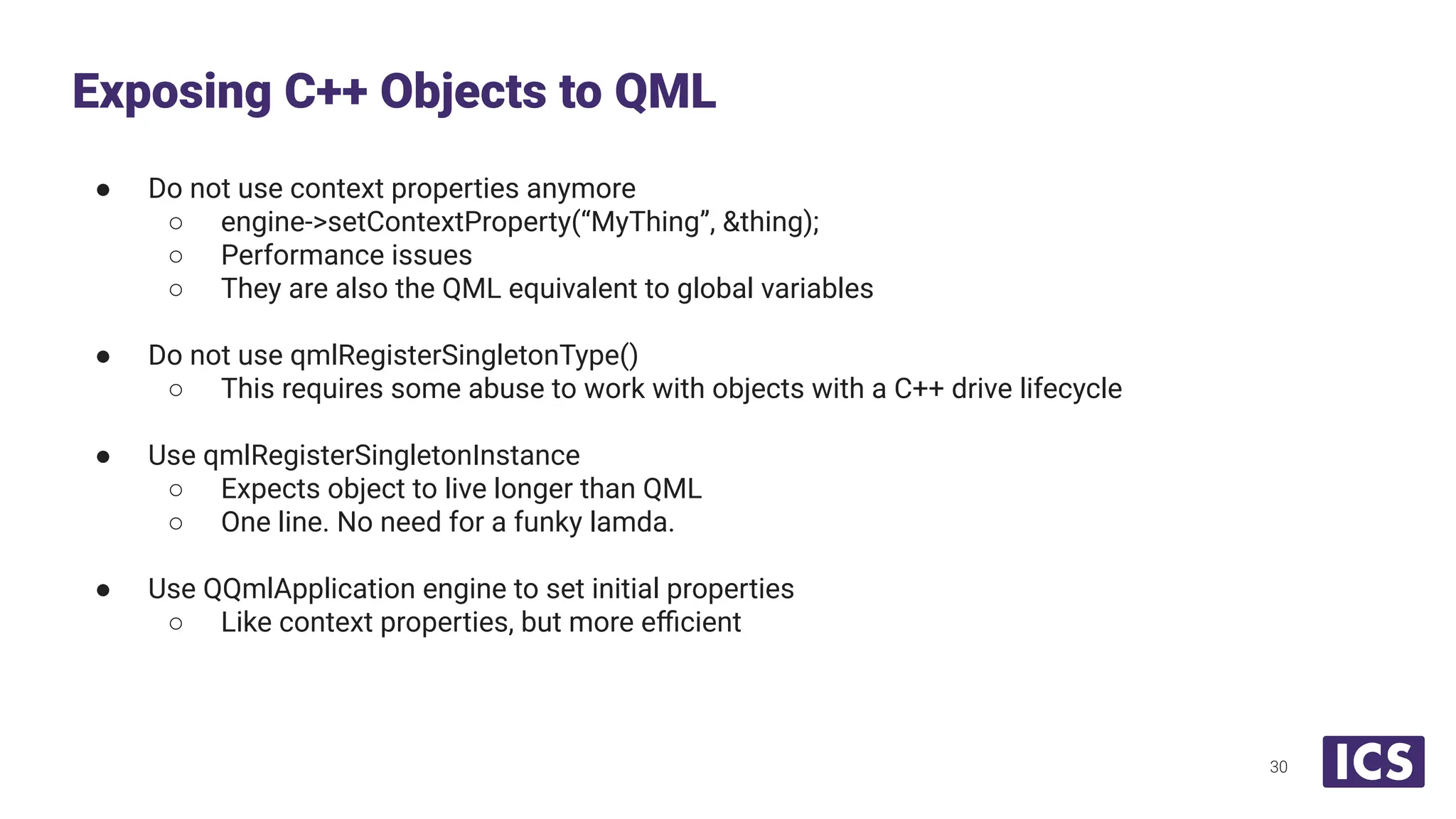
![int main(int argc, char *argv[])
{
QGuiApplication app(argc, argv);
…
RobotController robot(communicationsController, sensors); // Non-trivial constructor
QmlEngine::setObjectOwnership(&robot, QQmlEngine::CppOwnership);
qmlRegisterSingletonType<MySingleton>(“Application”, 1, 0, "Robot",
[&](QQmlEngine *engine, QJSEngine *scriptEngine) -> QObject * {
Q_UNUSED(engine)
Q_UNUSED(scriptEngine)
return &robot;
});
…
}
Old C++ Driven Singletons
31](https://image.slidesharecdn.com/portingqt5qmlmodulestoqt6webinar-06-250612170735-74a61b96/75/Porting-Qt-5-QML-Modules-to-Qt-6-Webinar-31-2048.jpg)
![int main(int argc, char *argv[])
{
QGuiApplication app(argc, argv);
…
RobotController robot(communicationsController, sensors); // Non-trivial constructor
qmlRegisterSingletonInstance<RobotController >(“Application”, 1, 0, "Robot");
…
}
New C++ Driven Singletons
32](https://image.slidesharecdn.com/portingqt5qmlmodulestoqt6webinar-06-250612170735-74a61b96/75/Porting-Qt-5-QML-Modules-to-Qt-6-Webinar-32-2048.jpg)
![● Sometime context properties were used for some pretty trivial things
○ For example: Running on desktop or embedded device
■ One get a window, other gets full screen attributes
int main(int argc, char *argv[])
{
QGuiApplication app(argc, argv);
QQmlApplicationEngine engine;
#ifdef Q_PROCESSOR_ARM
engine.setContextProperty(“isDesktop”, true);
#else
engine.setContextProperty(“isDesktop”, false);
#endif
…
}
Old Trivial Context Properties
33](https://image.slidesharecdn.com/portingqt5qmlmodulestoqt6webinar-06-250612170735-74a61b96/75/Porting-Qt-5-QML-Modules-to-Qt-6-Webinar-33-2048.jpg)
![● Sometime context properties were used for some pretty trivial things
○ For example: Running on desktop or embedded device
■ One get a window, other gets full screen attributes
int main(int argc, char *argv[])
{
QGuiApplication app(argc, argv);
QQmlApplicationEngine engine;
bool isDesktop = true;
#ifdef Q_PROCESSOR_ARM
isDesktop = false;
#endif
…
// Set initial properties instead of context properties.
engine.setInitialProperties({
{ "isDesktop", isDesktop },
// Any other properties here
});
}
New Initial Properties
34](https://image.slidesharecdn.com/portingqt5qmlmodulestoqt6webinar-06-250612170735-74a61b96/75/Porting-Qt-5-QML-Modules-to-Qt-6-Webinar-34-2048.jpg)
