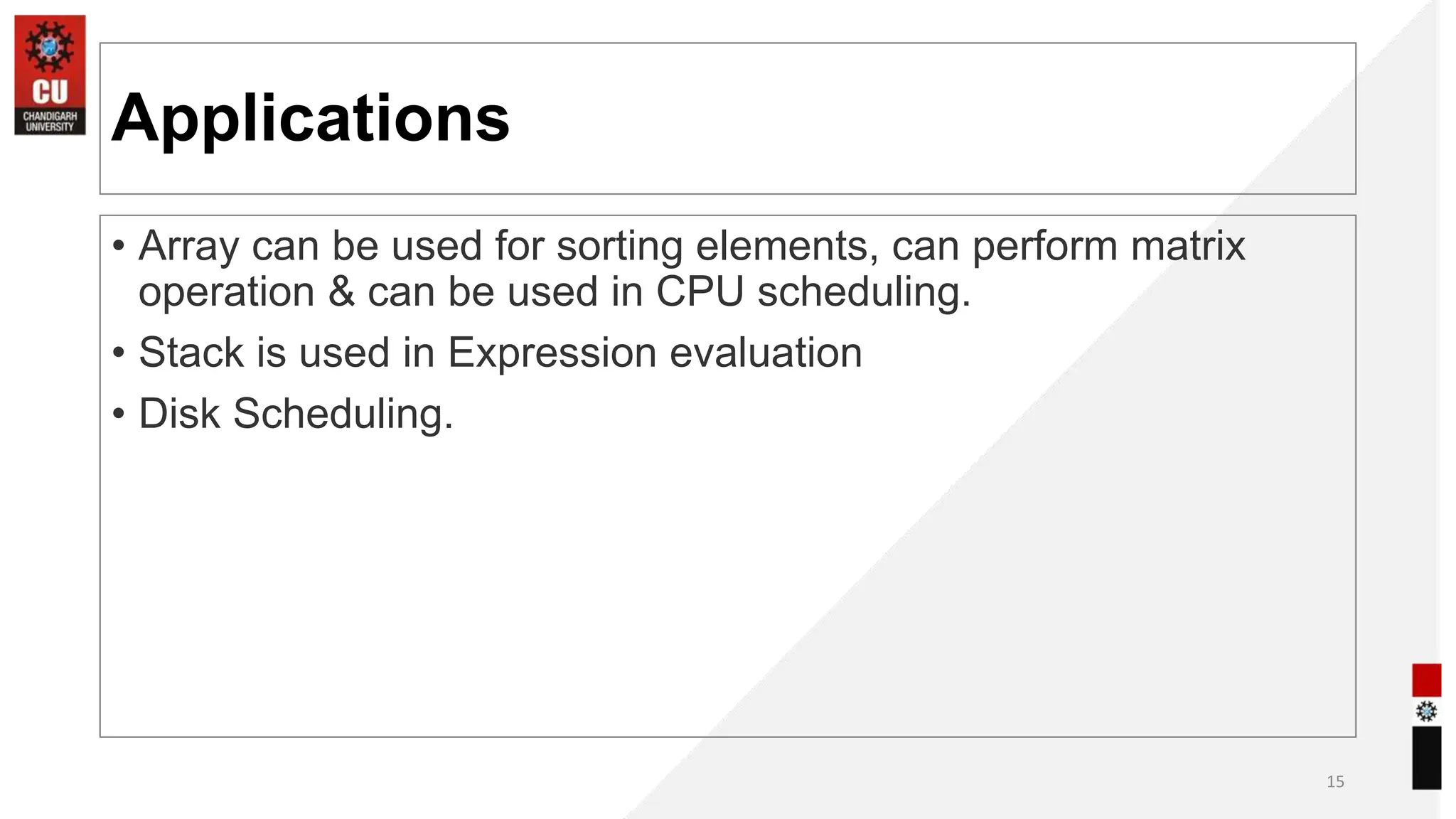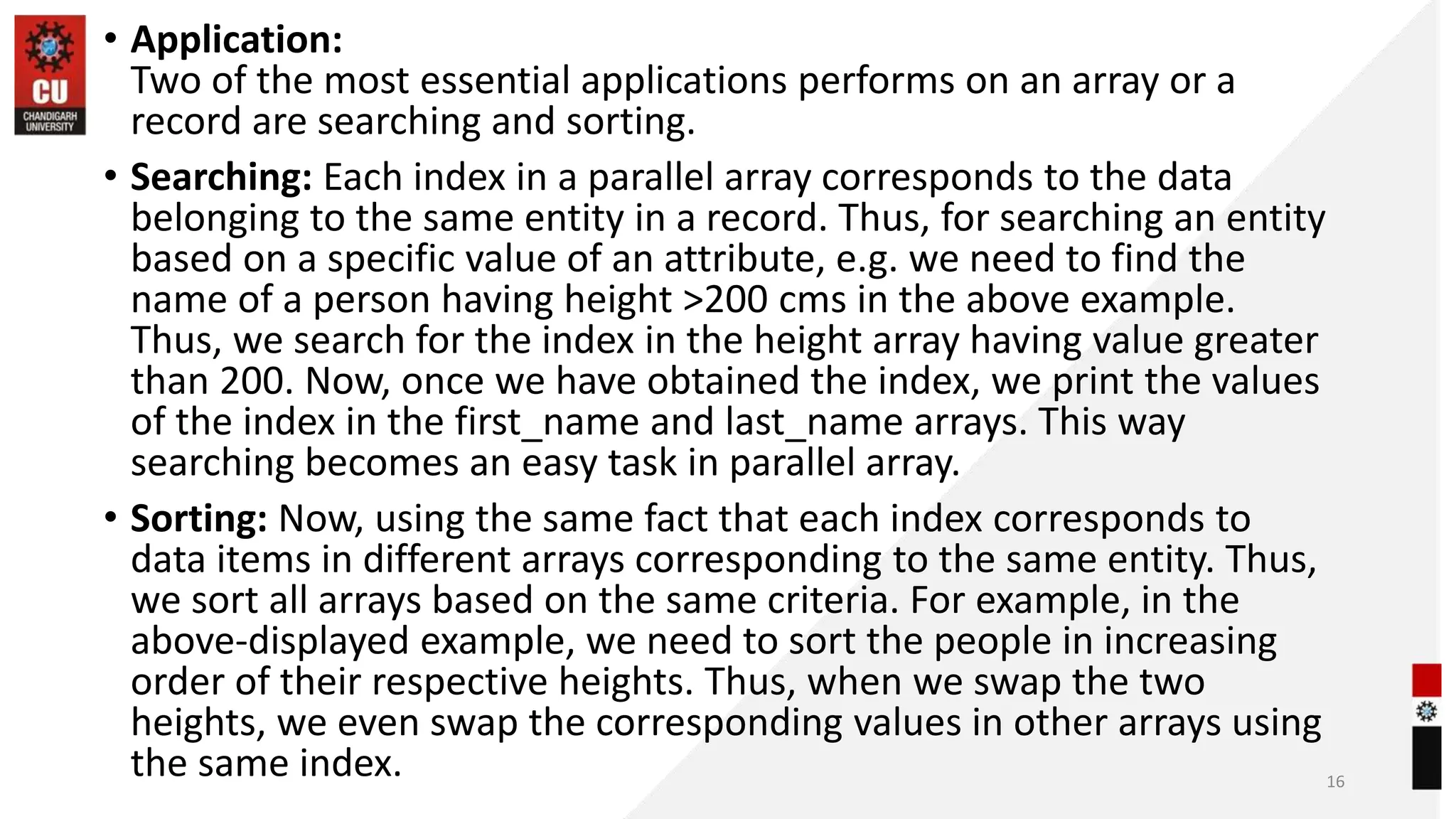This document provides information about an Elementary Data Structure Using C++ course. The course objectives are to enable students to understand C++ programming constructs, analyze and solve problems in C++, understand data structures concepts, and analyze algorithm efficiency. The course covers arrays, linear data structures, searching, sorting, and traversal algorithms. Key concepts discussed include linear arrays, multi-dimensional arrays, array implementation in memory, insertion and deletion in arrays, linear and binary search algorithms, and applications of arrays in sorting, matrix operations, and CPU scheduling.
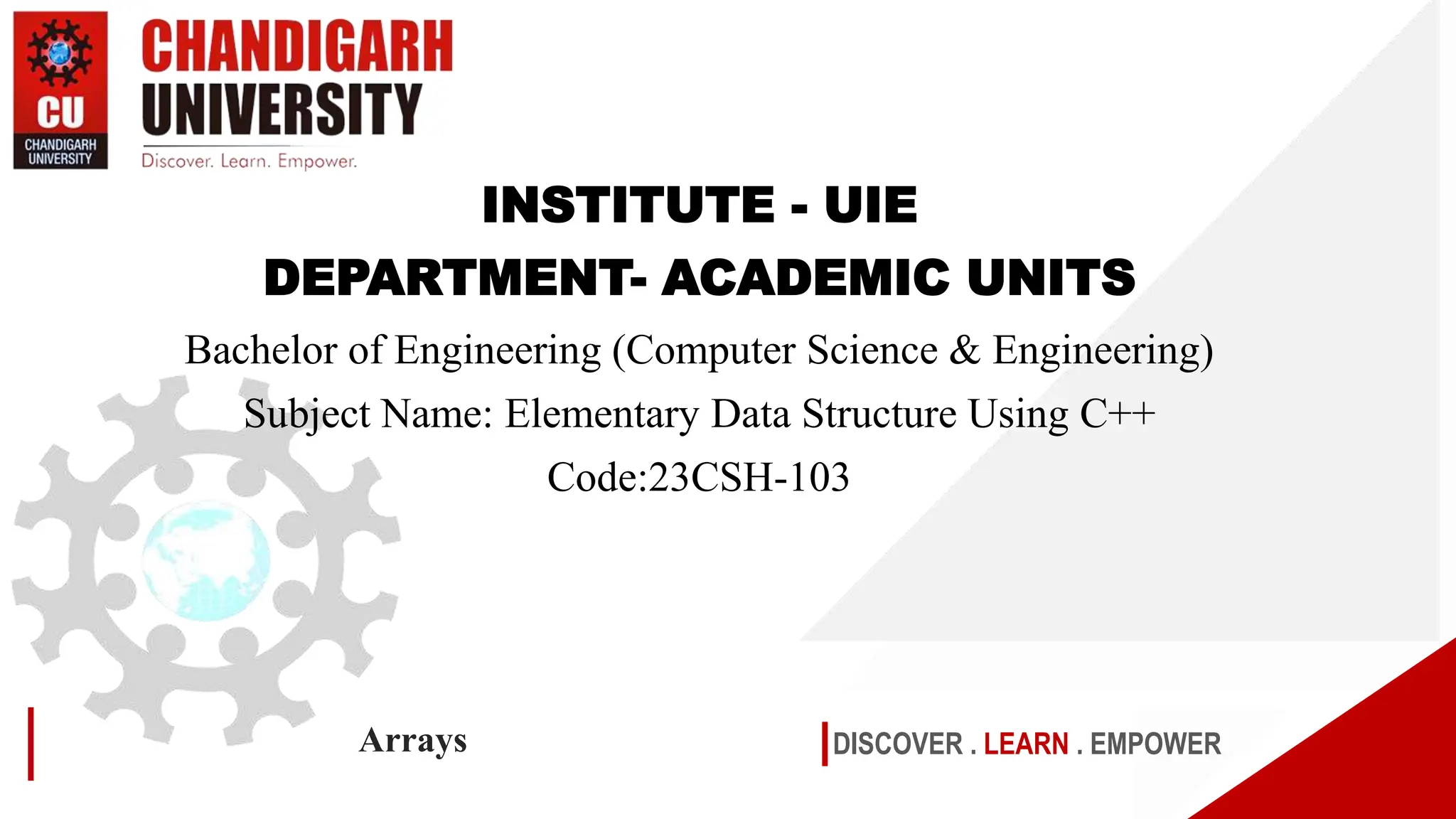
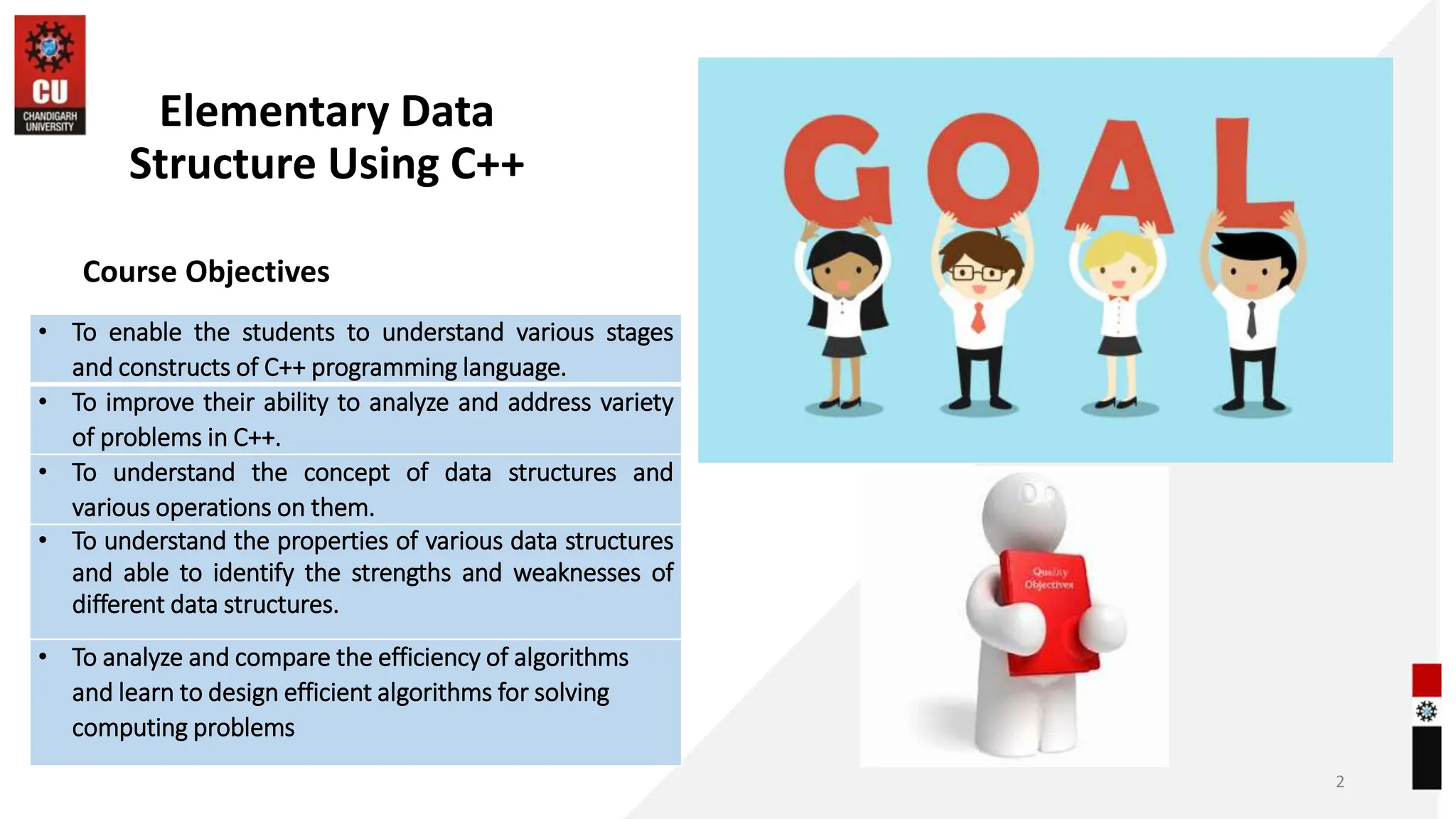
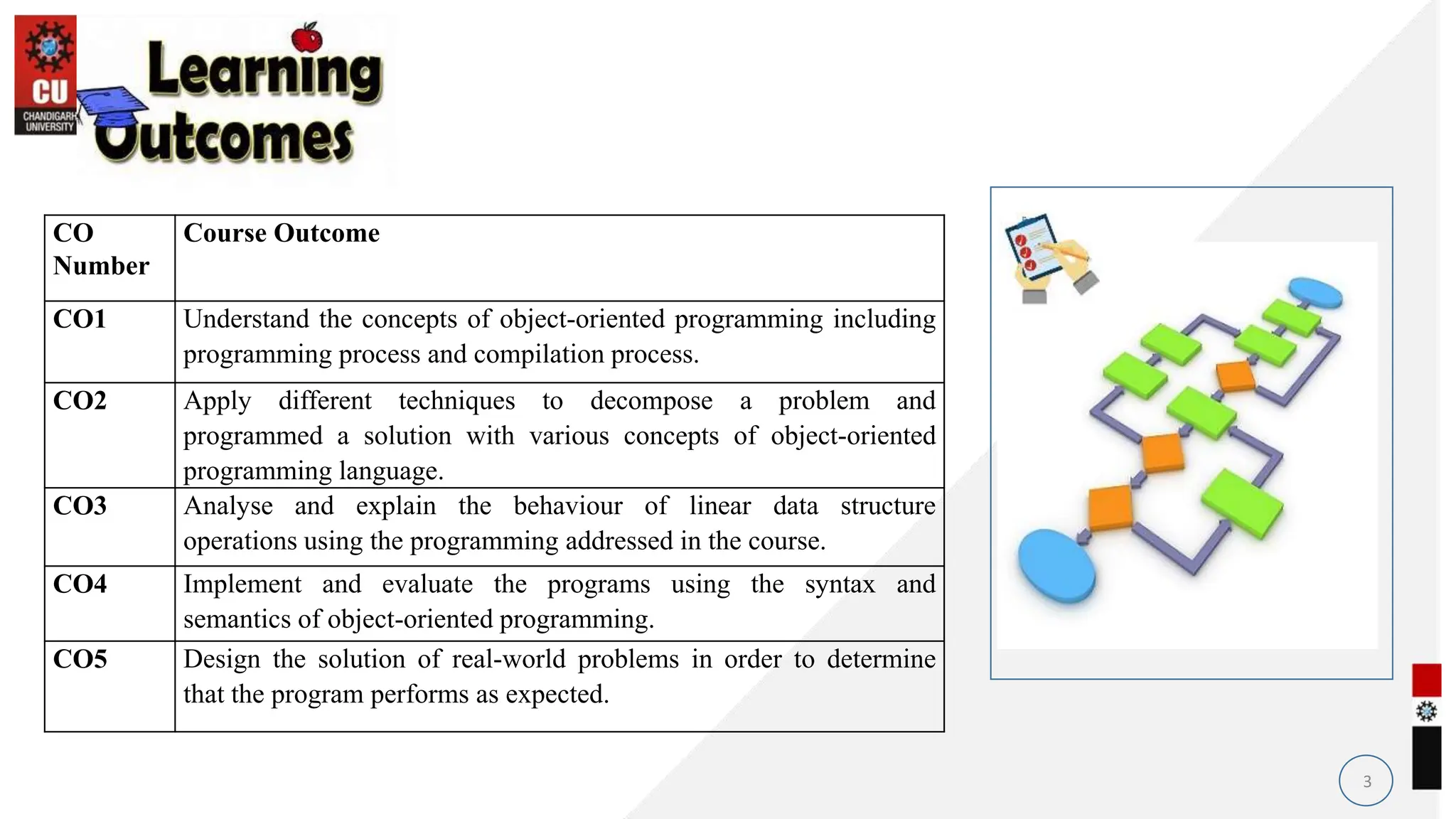
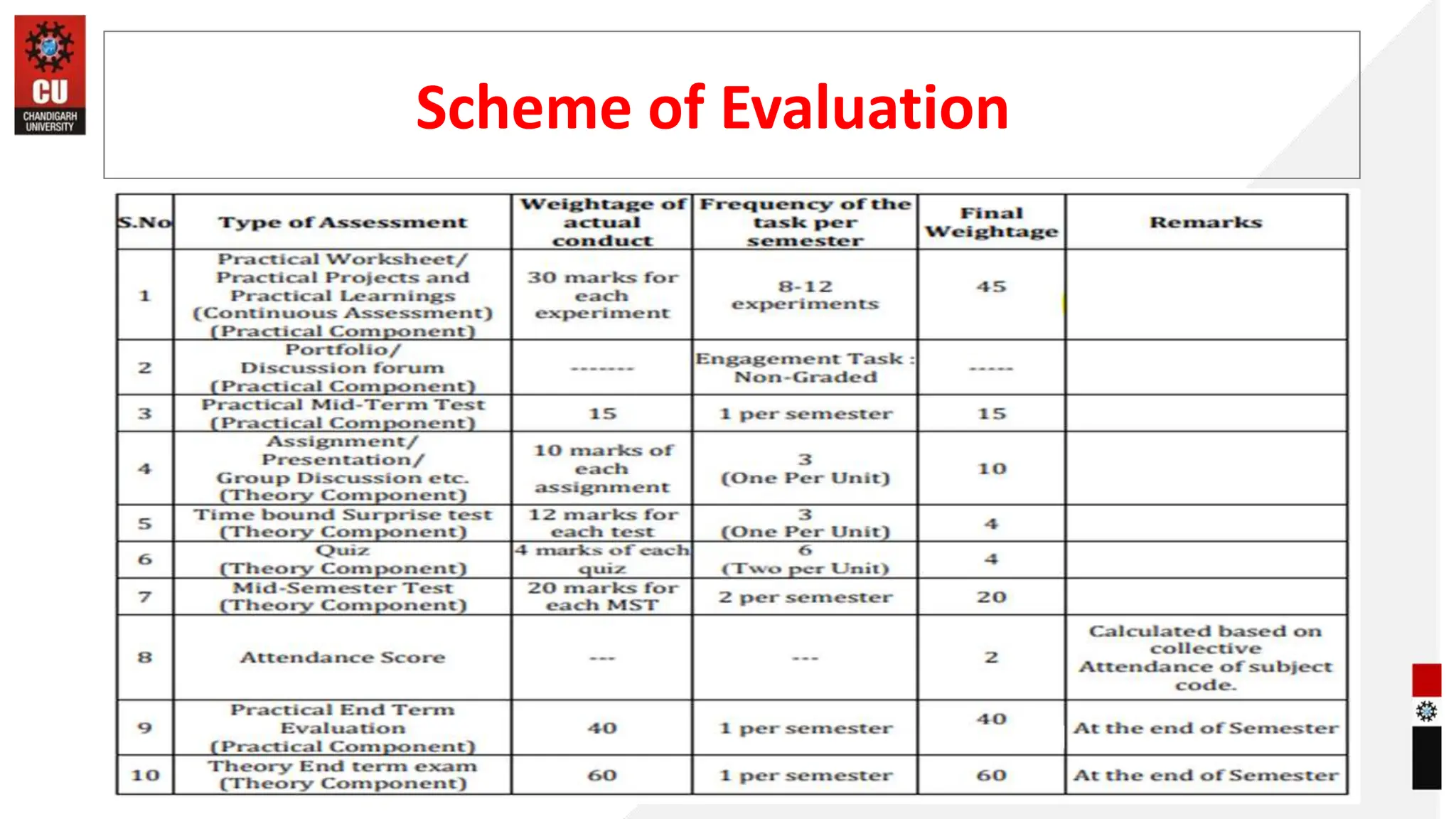
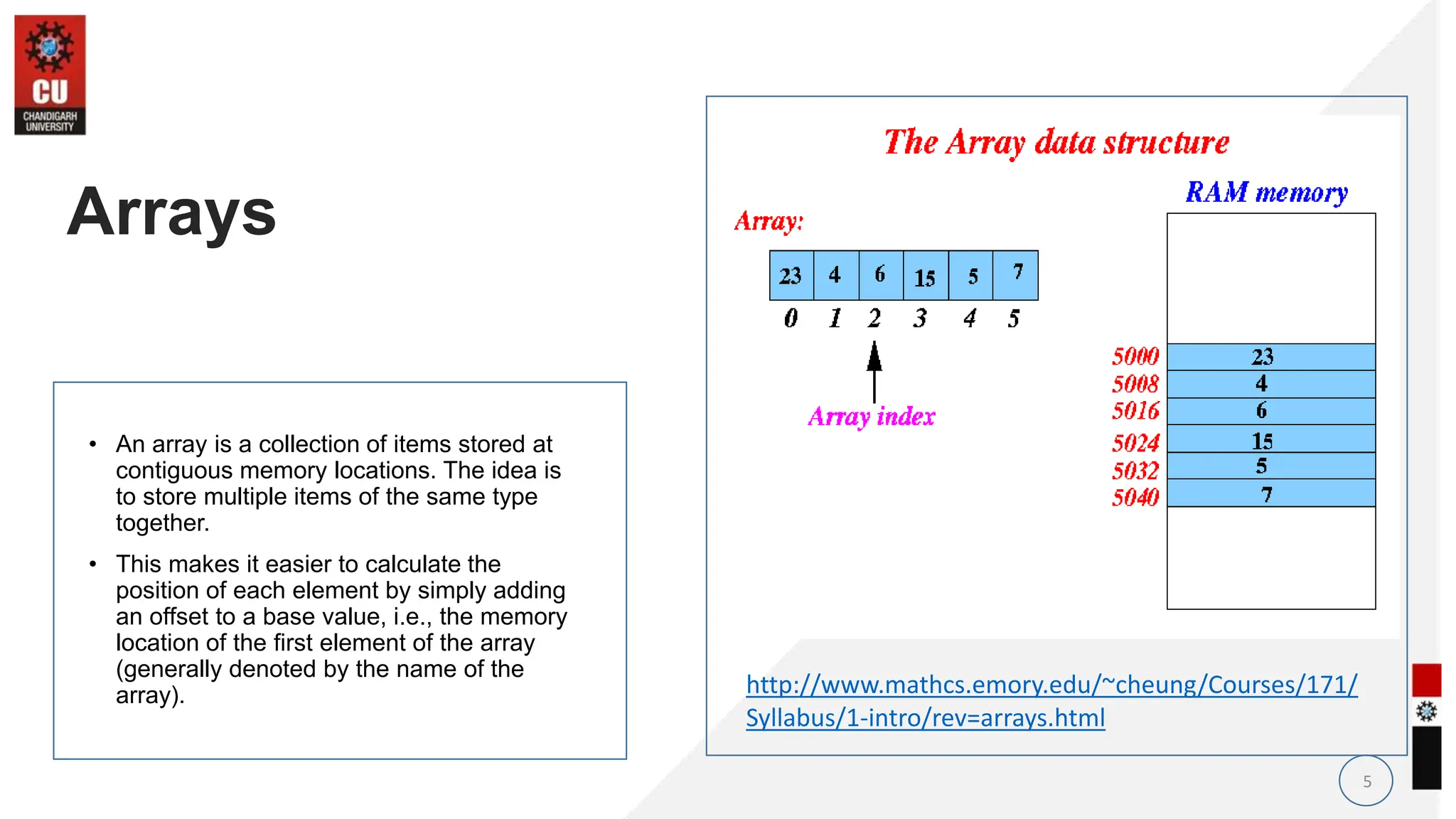
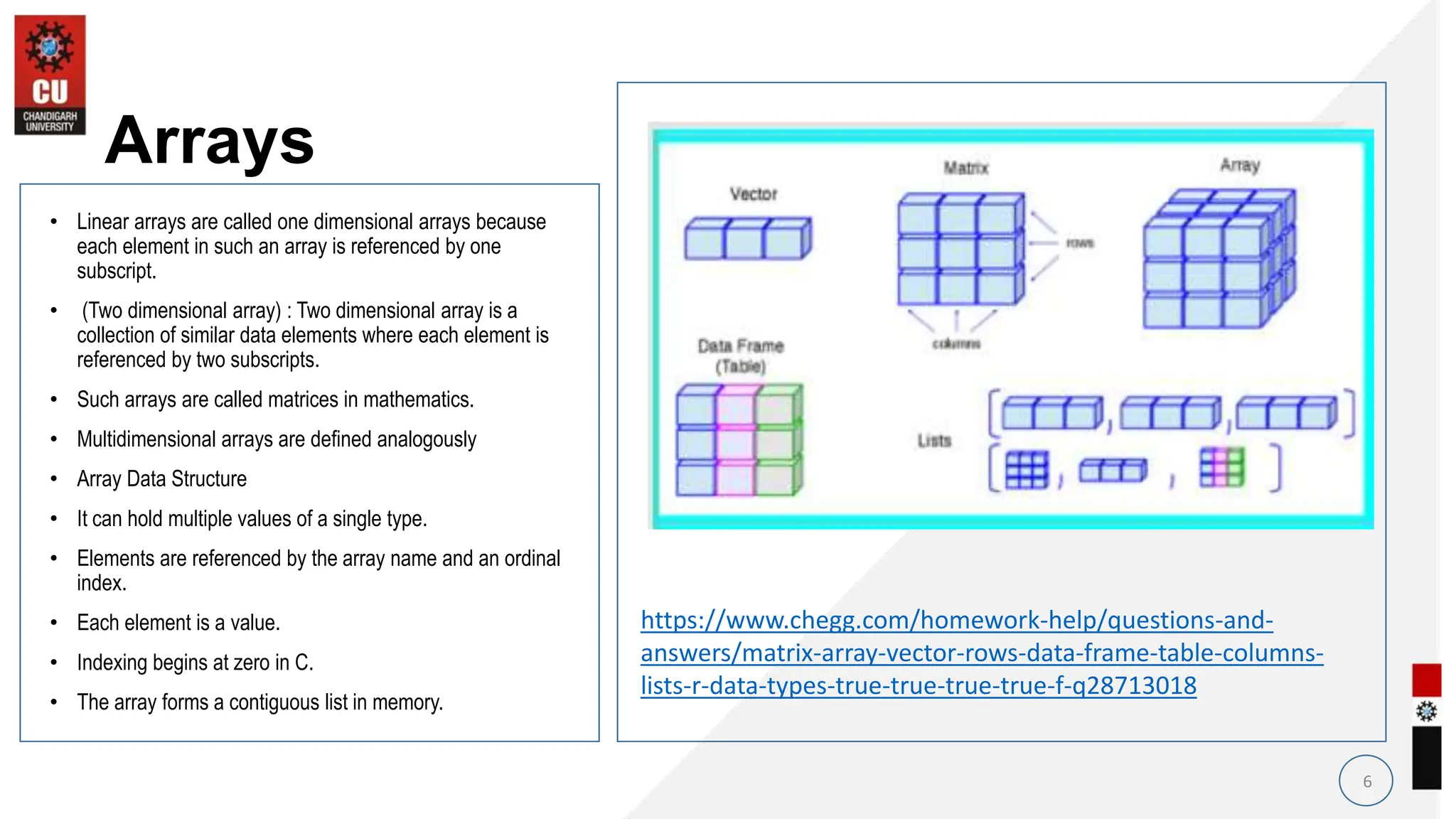
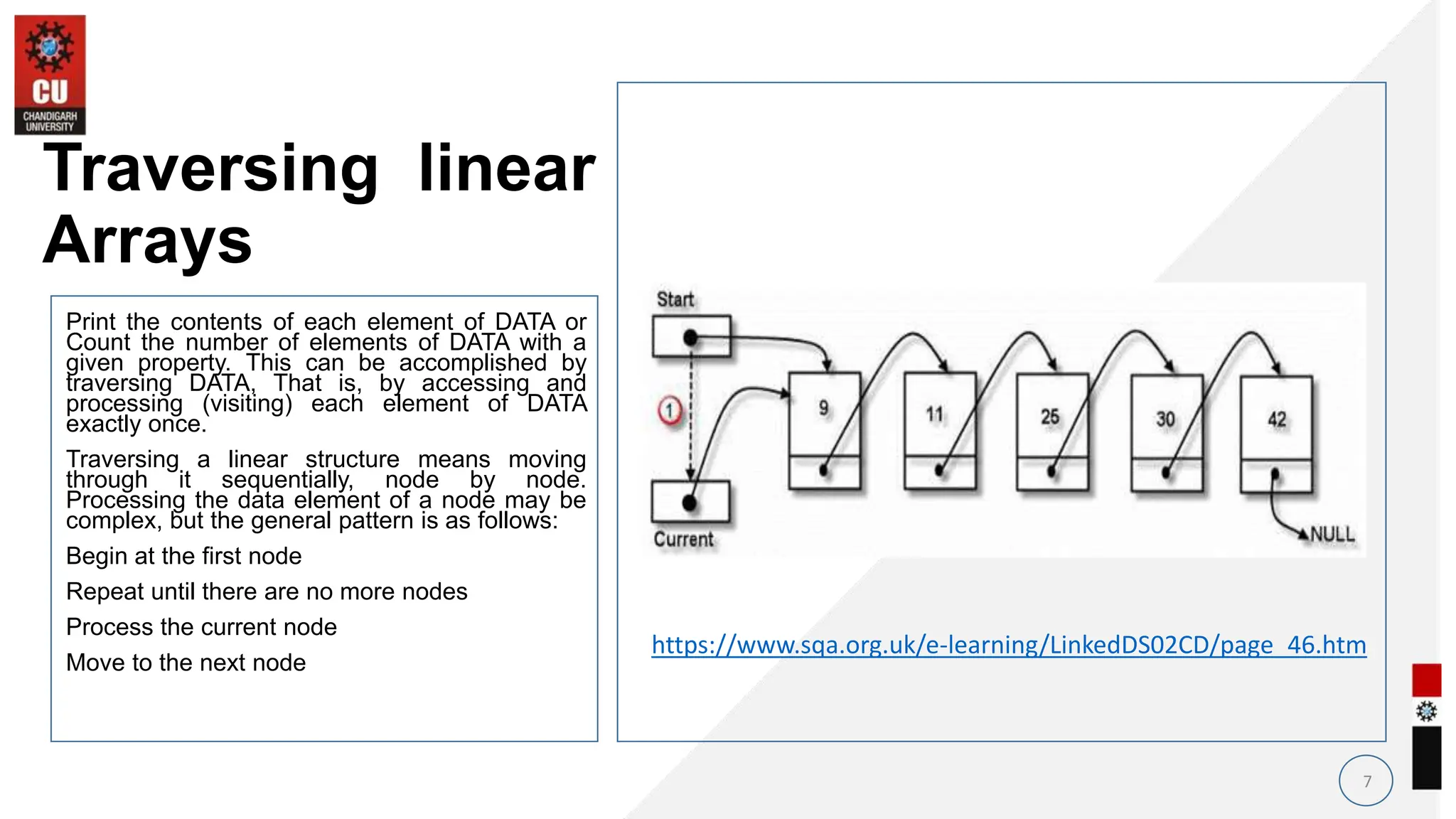
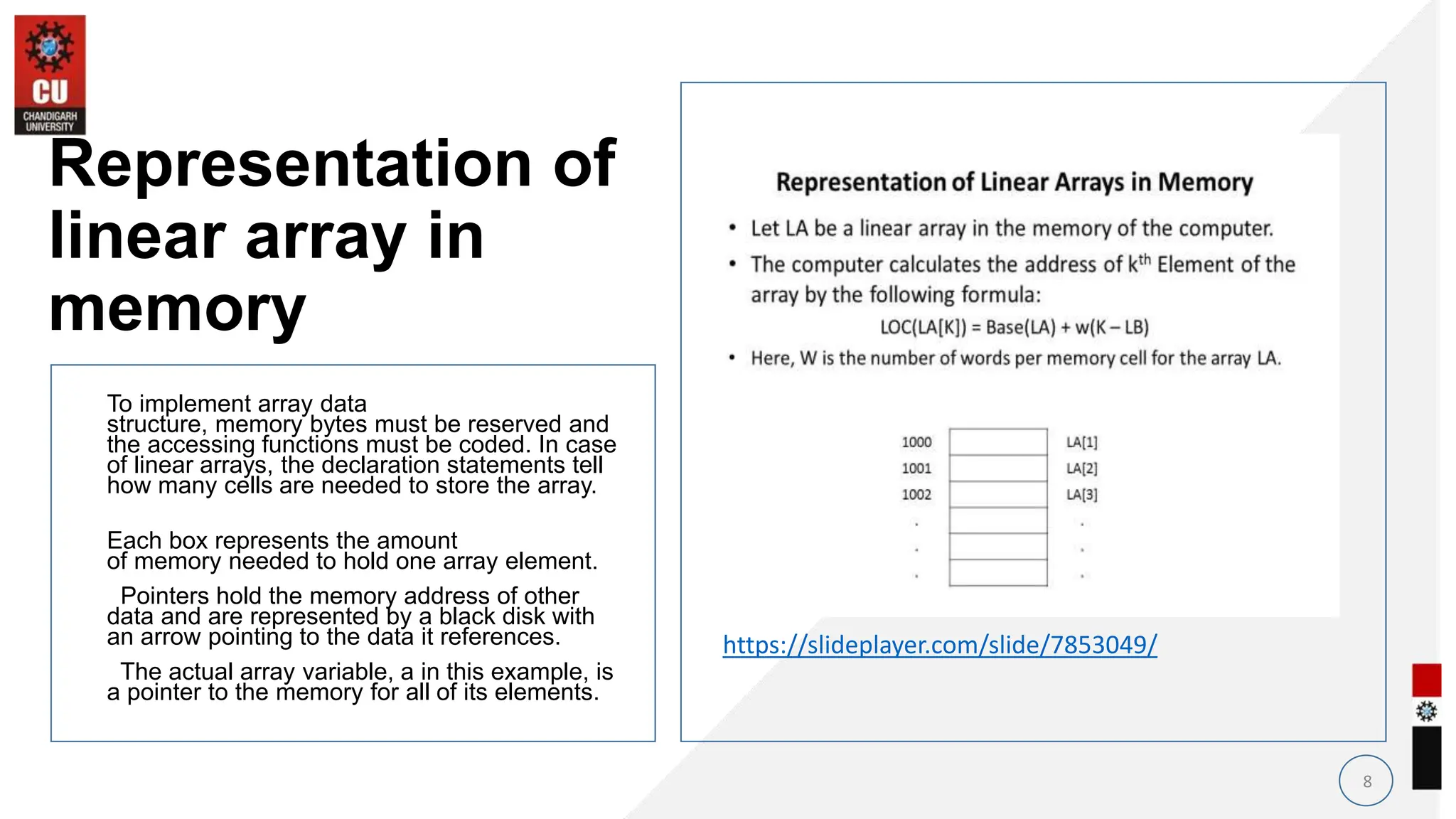
![Traversing Linear Arrays
• Example :
An automobile company uses an array AUTO to record the number of auto mobile sold each year from 1932
through 1984.
a) Find the number NUM of years during which more than 300 automobiles were sold.
b) Print each year and the number of automobiles sold in that year.
1. Set NUM : = 0.
2. Repeat for K = 1932 to 1984:
if AUTO[K]> 300, then : set NUM : = NUM+1
3. Exit.
9](https://image.slidesharecdn.com/pptlecture2-240309023852-79e3f09f/75/PPT-Lecture-2-2-1-onn-c-data-structures-9-2048.jpg)
![Insertion in an Array
• INSERTING AN ELEMENT INTO AN ARRAY:
• Insert (LA, N, K, ITEM)
Here LA is linear array with N elements and K(position) is a positive integer such that K<=N.
This algorithm inserts an element ITEM into the Kth position in LA.
• ALGORITHM
Step 1 [Initialize counter] Set J:=N
Step 2 Repeat Steps 3 and 4 while J>=K
Step 3 [Move Jth element downward] Set LA [J+1]: =LA [J]
Step 4 [Decrease counter] Set J:=J-1
[End of step 2 loop]
Step 5 [Insert element] Set LA [K]: =ITEM
Step 6 [Reset N] Set N:=N+1
Step 7 Exit
10](https://image.slidesharecdn.com/pptlecture2-240309023852-79e3f09f/75/PPT-Lecture-2-2-1-onn-c-data-structures-10-2048.jpg)
![Deletion from an Array
• DELETING AN ELEMENT FROM A LINEAR ARRAY
Delete (LA, N, K, ITEM)
Here LA is a linear array with N elements and k is a positive integer such that K<=N. This algorithm
deletes the Kth element from LA.
• ALGORITHM
Step 1 Set ITEM: = LA [K]
Step 2 Repeat for steps 3&4 for J=K to N-1:
Step 3 [Move J+1st element upward] Set LA [J]: =LA [J+1]
Step4 [Increment counter] J=J+1
[End of step2 loop]
Step 5 [Reset the number N of elements in LA] Set N:=N-1
Step 6 Exit
11](https://image.slidesharecdn.com/pptlecture2-240309023852-79e3f09f/75/PPT-Lecture-2-2-1-onn-c-data-structures-11-2048.jpg)
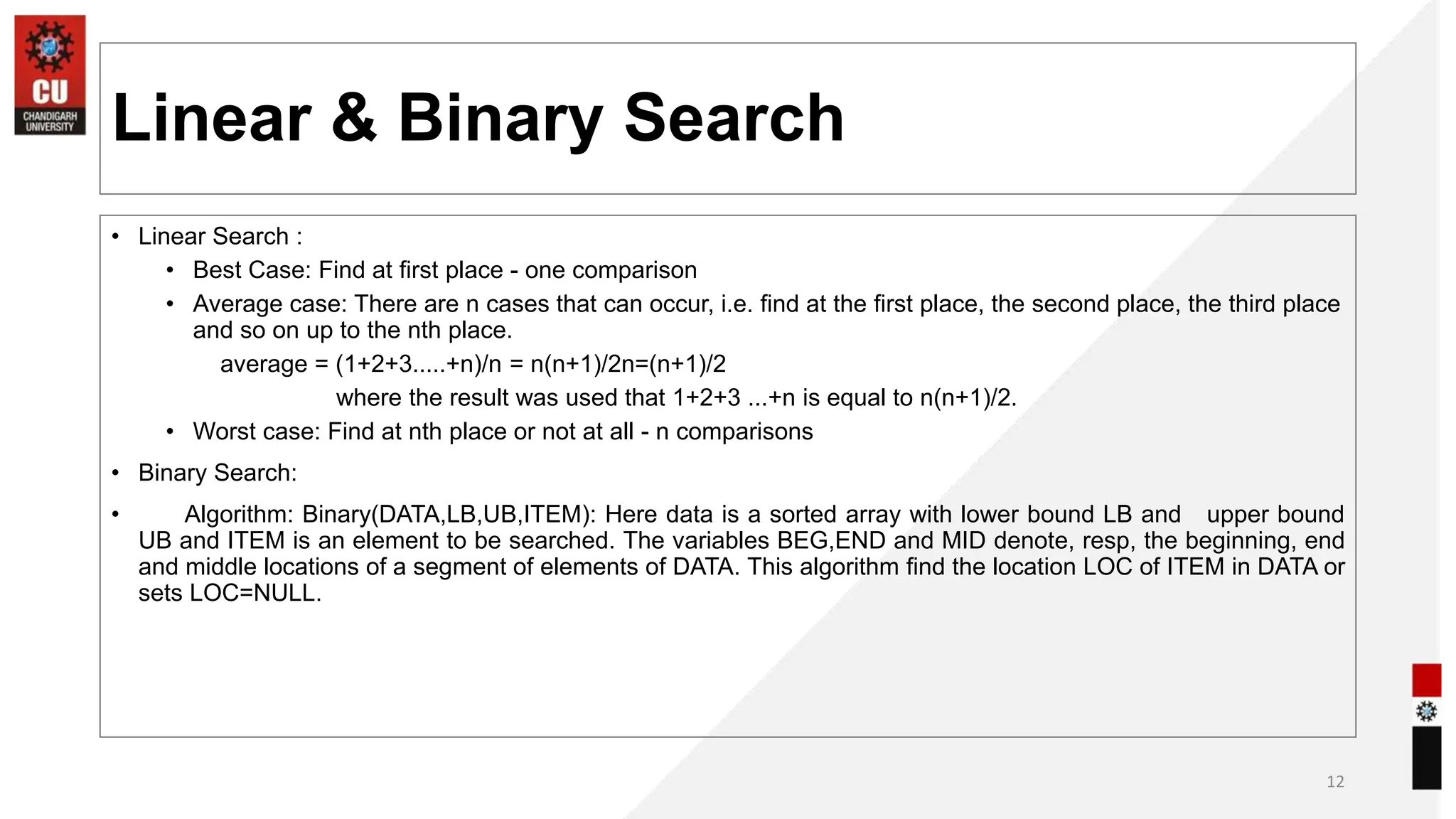
![Searching – Linear Search Algorithm
• Linear Search :
• Algorithm : A linear array DATA with N elements and a specific ITEM of information are given. This
algorithm finds the location LOC of ITEM in the array DATA or sets LOC = 0.
Set K : = 1, LOC : =0.
1. Repeat steps 3 and 4 while LOC = 0 and K<=N:
2. If ITEM = DATA[K], then : Set LOC : =K .
3. Set K : = K+1.
[End of step 2 loop]
5. [Successful?]
If LOC = 0, then :
Write : ITEM is not in the array DATA.
Else :
Write : LOC is the location of ITEM.
[End of if structure]
6. Exit.
13](https://image.slidesharecdn.com/pptlecture2-240309023852-79e3f09f/75/PPT-Lecture-2-2-1-onn-c-data-structures-13-2048.jpg)
![Binary Search Algorithm
BINARY(DATA, LB, UB, ITEM, LOC)
1. Set BEG=LB; END=UB; and MID=INT((BEG+END)/2).
2. Repeat step 3 and 4 while BEG ≤ END and DATA[MID] ≠ ITEM
3. If ITEM < DATA[MID] then
Set END= MID - 1
Else:
Set BEG= MID+1
[end of if structure]
4. Set MID= INT((BEG+END)/2)
[End of step 2 loop]
5. If ITEM = DATA[MID] then
Set LOC= MID
Else:
Set LOC= NULL
[end of if structure]
6. Exit.
14](https://image.slidesharecdn.com/pptlecture2-240309023852-79e3f09f/75/PPT-Lecture-2-2-1-onn-c-data-structures-14-2048.jpg)