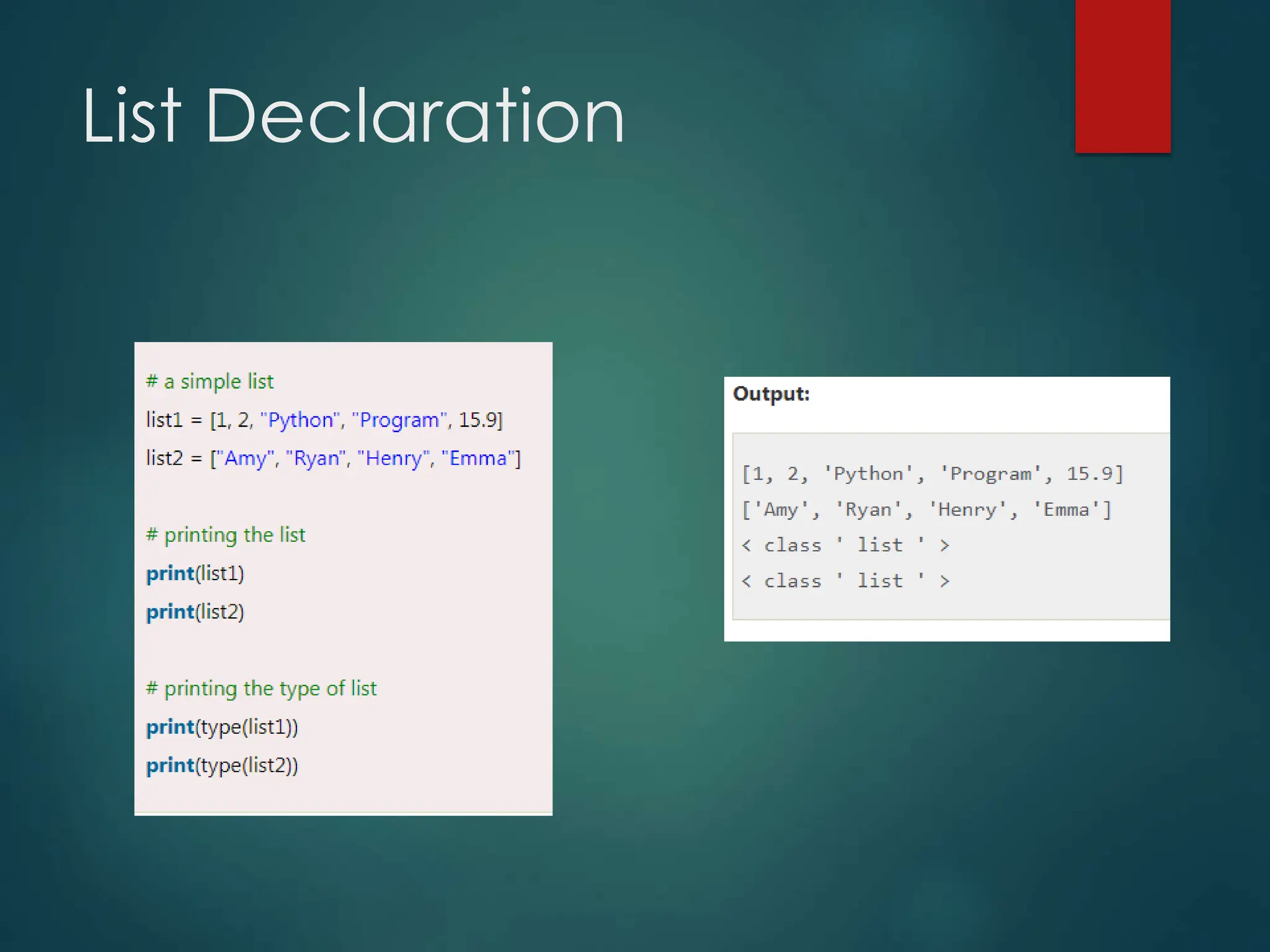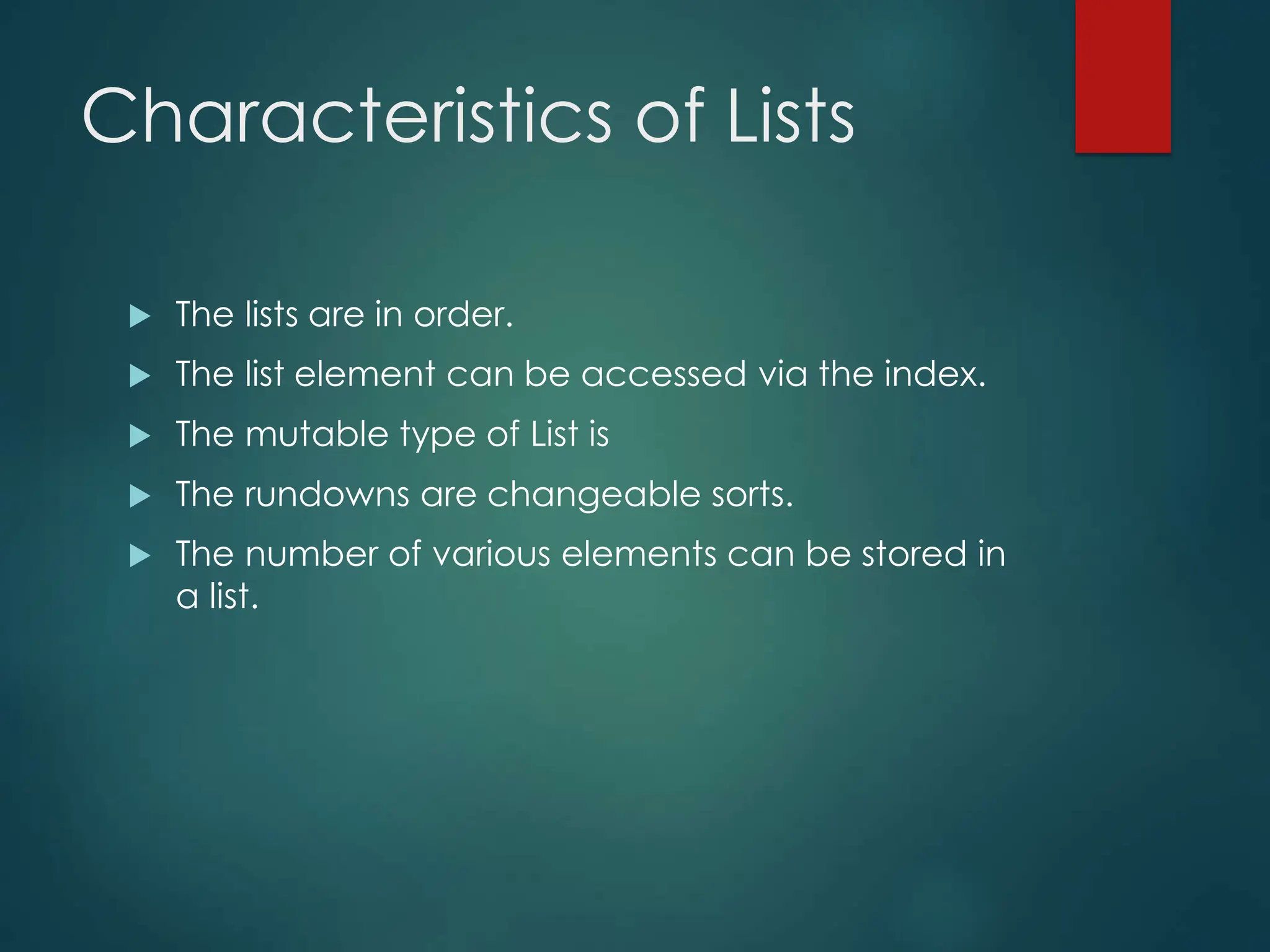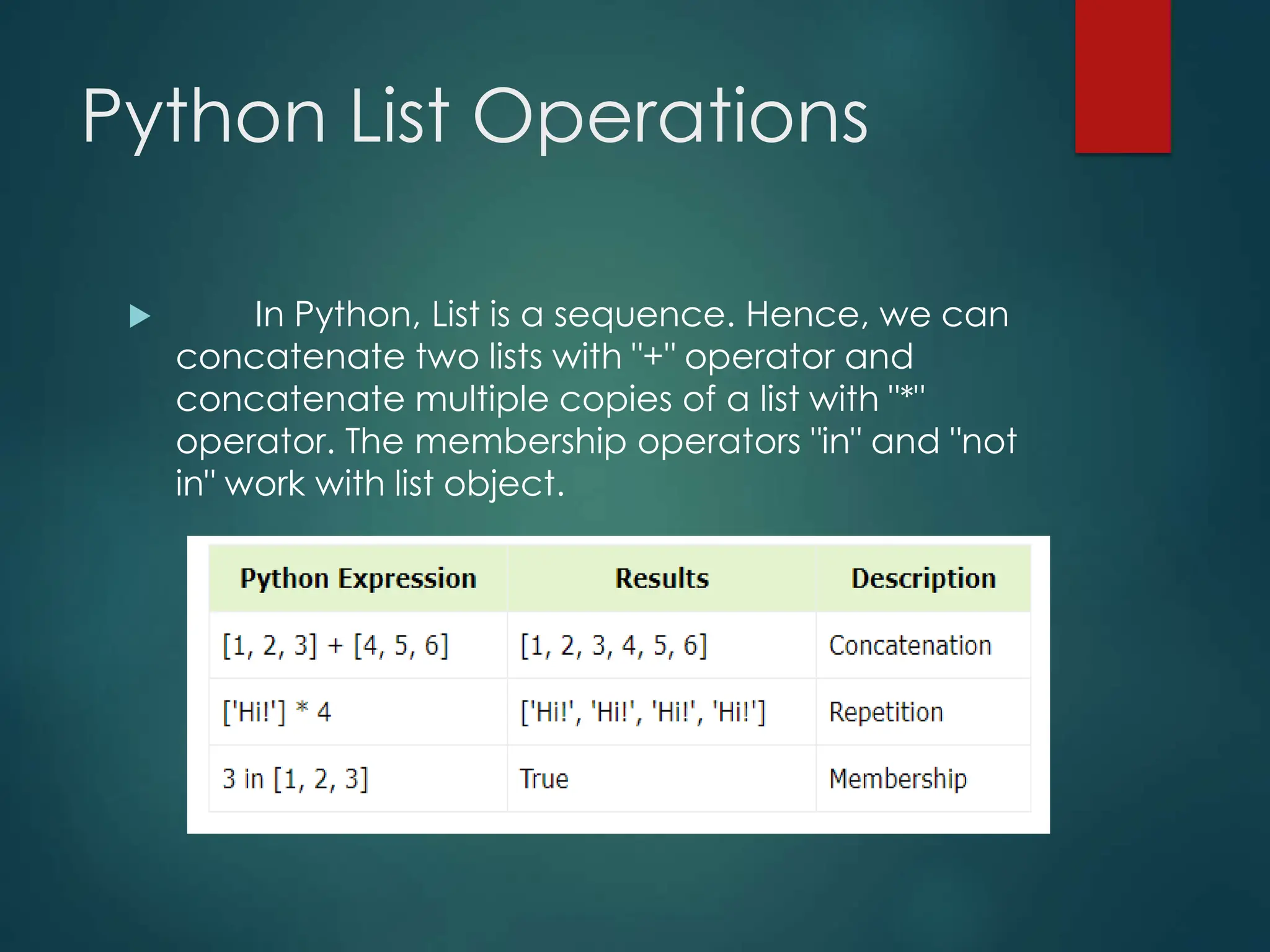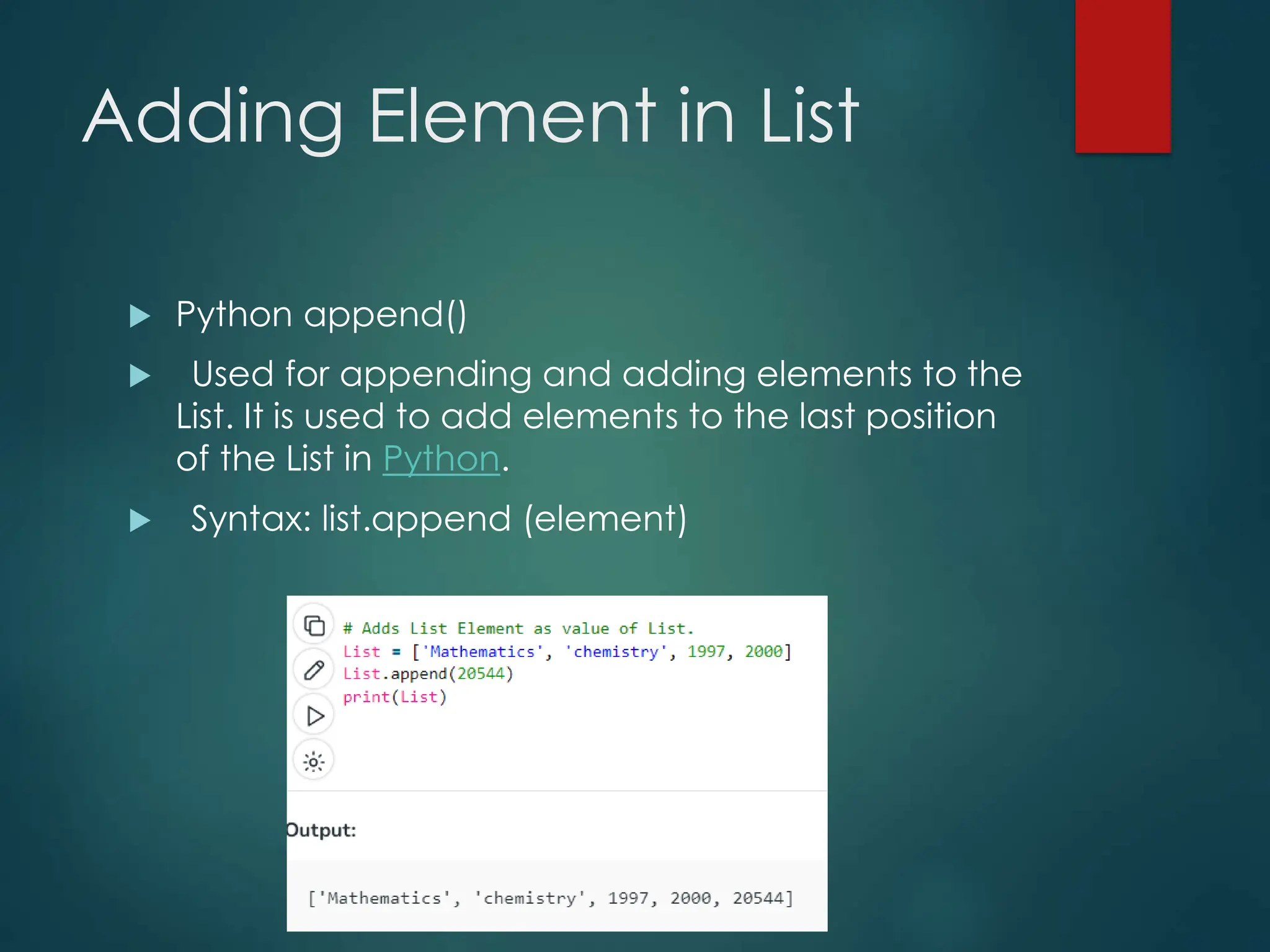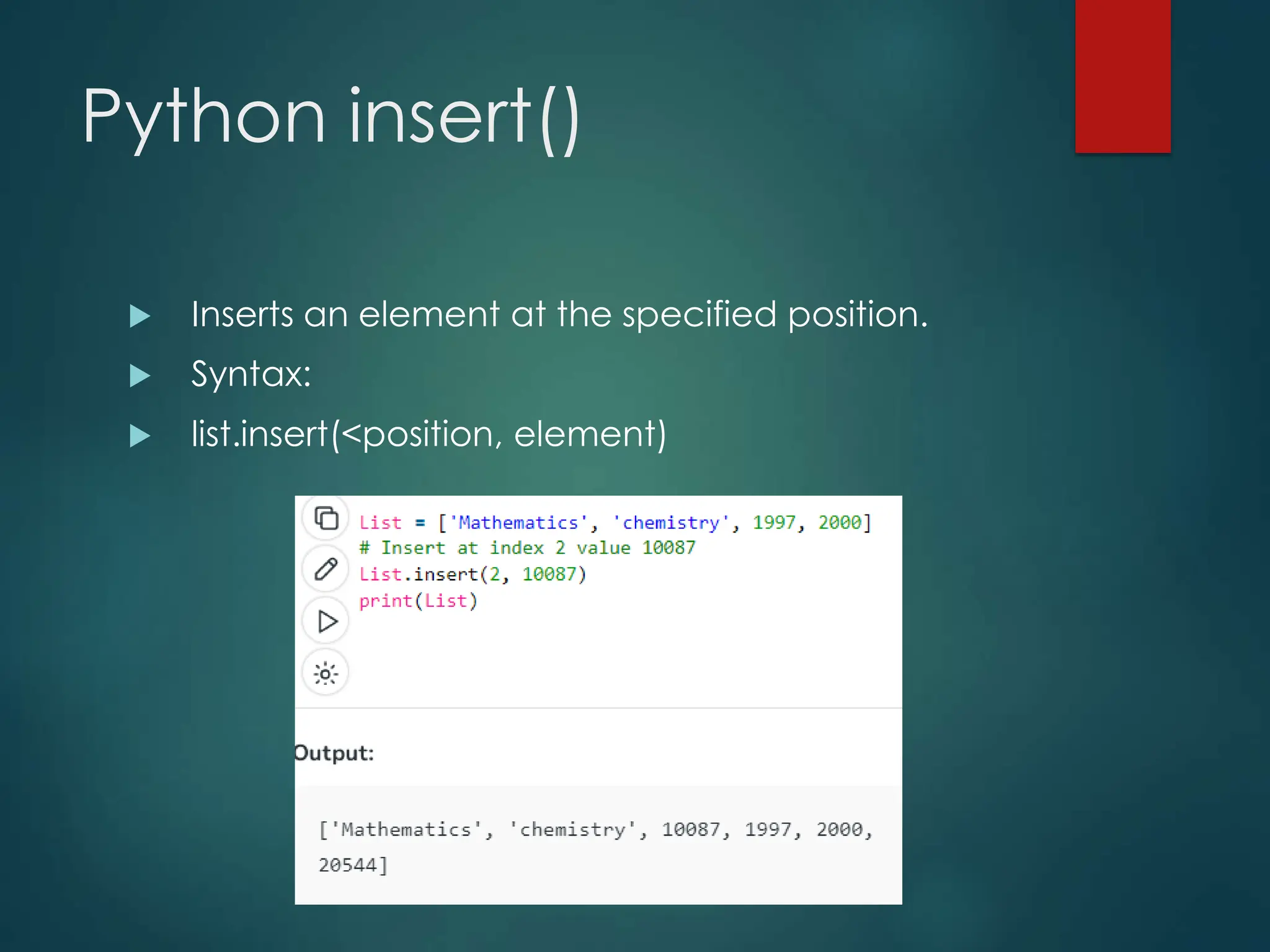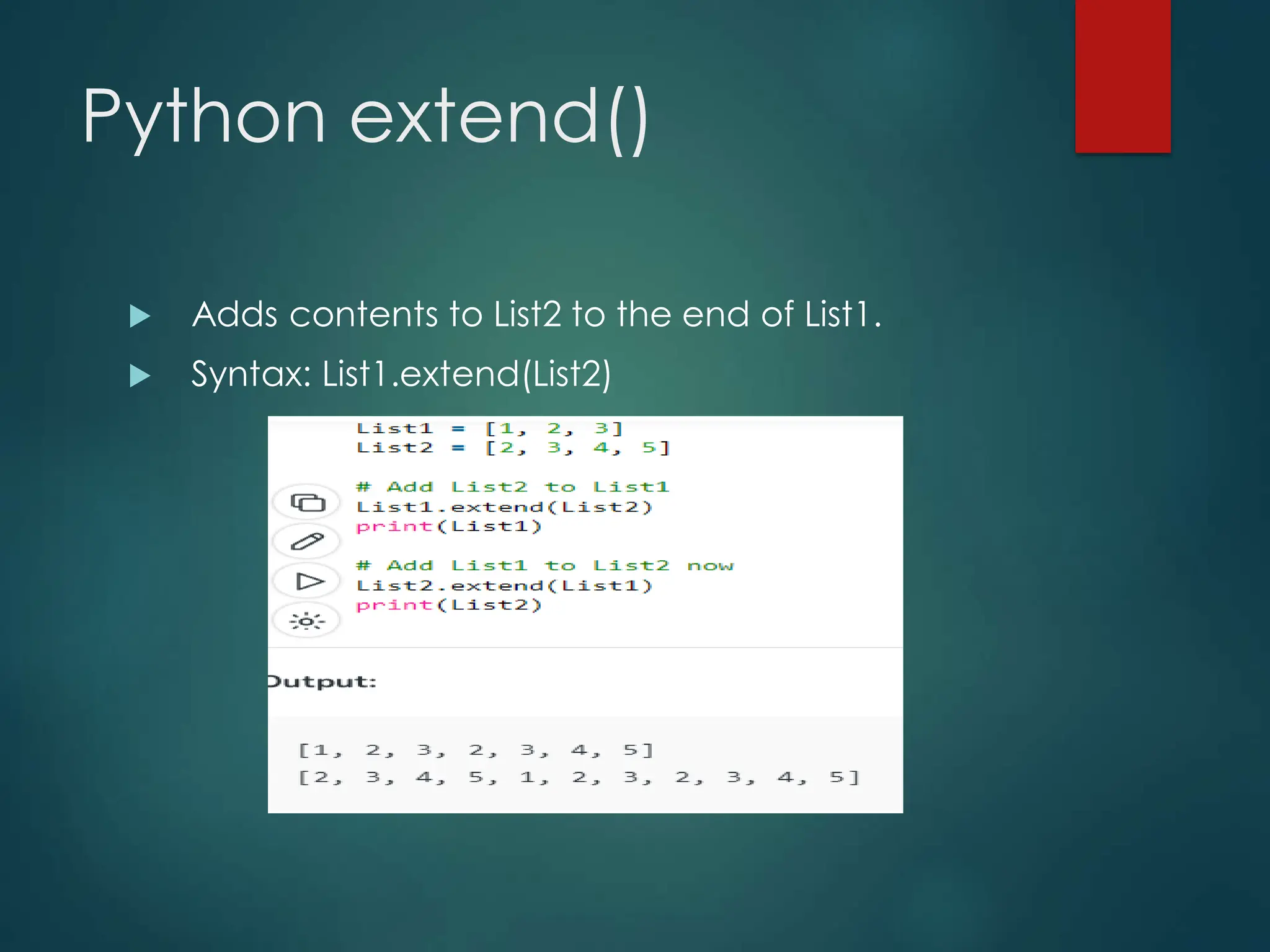This document discusses strings and lists in Python. It covers:
- Strings are immutable sequences of characters that can be indexed and sliced.
- Lists are mutable sequences that can store multiple data types and be modified using methods like append(), insert(), and extend().
- Common string methods like isupper(), lower(), upper() are used to manipulate string cases.
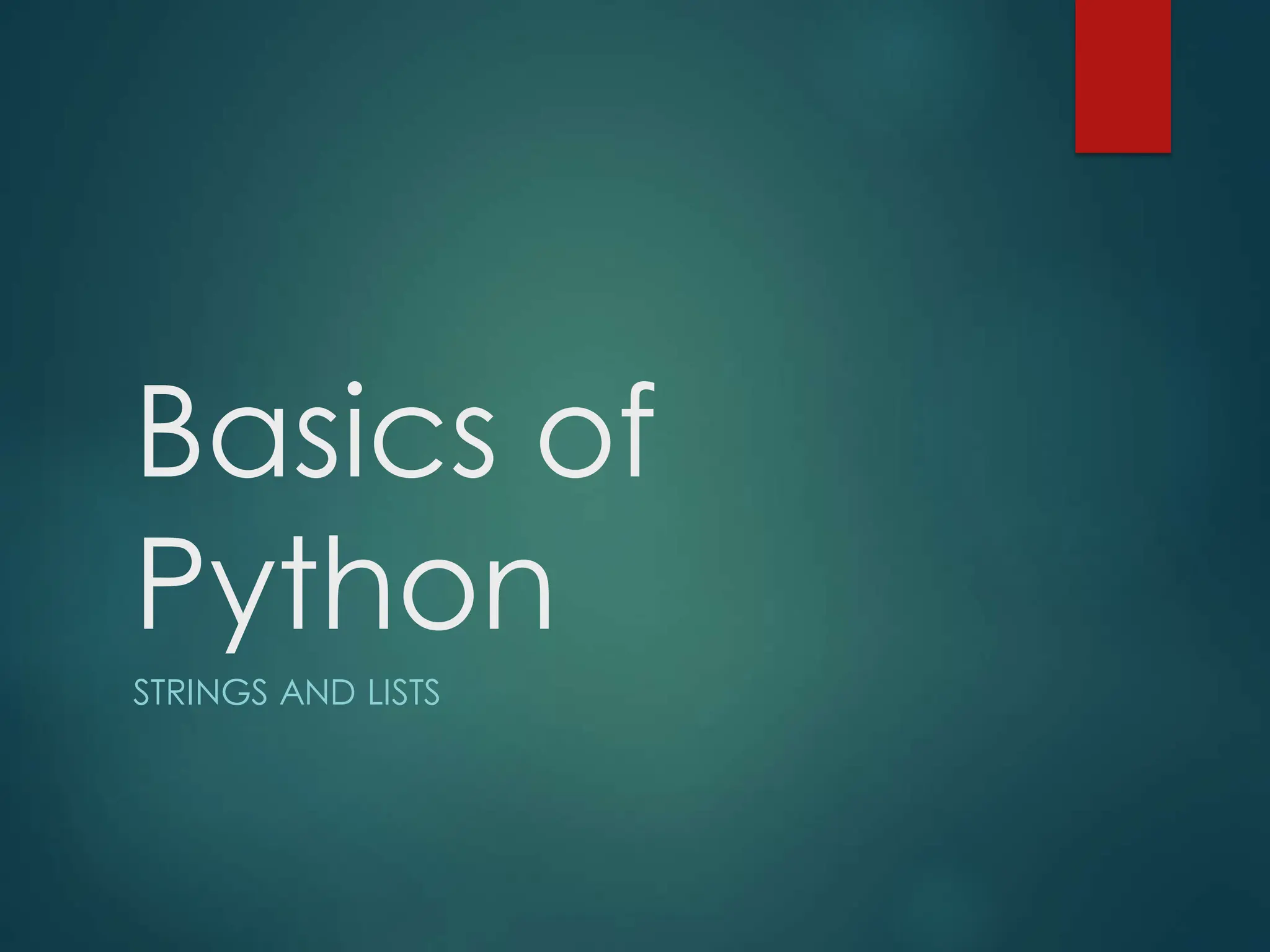
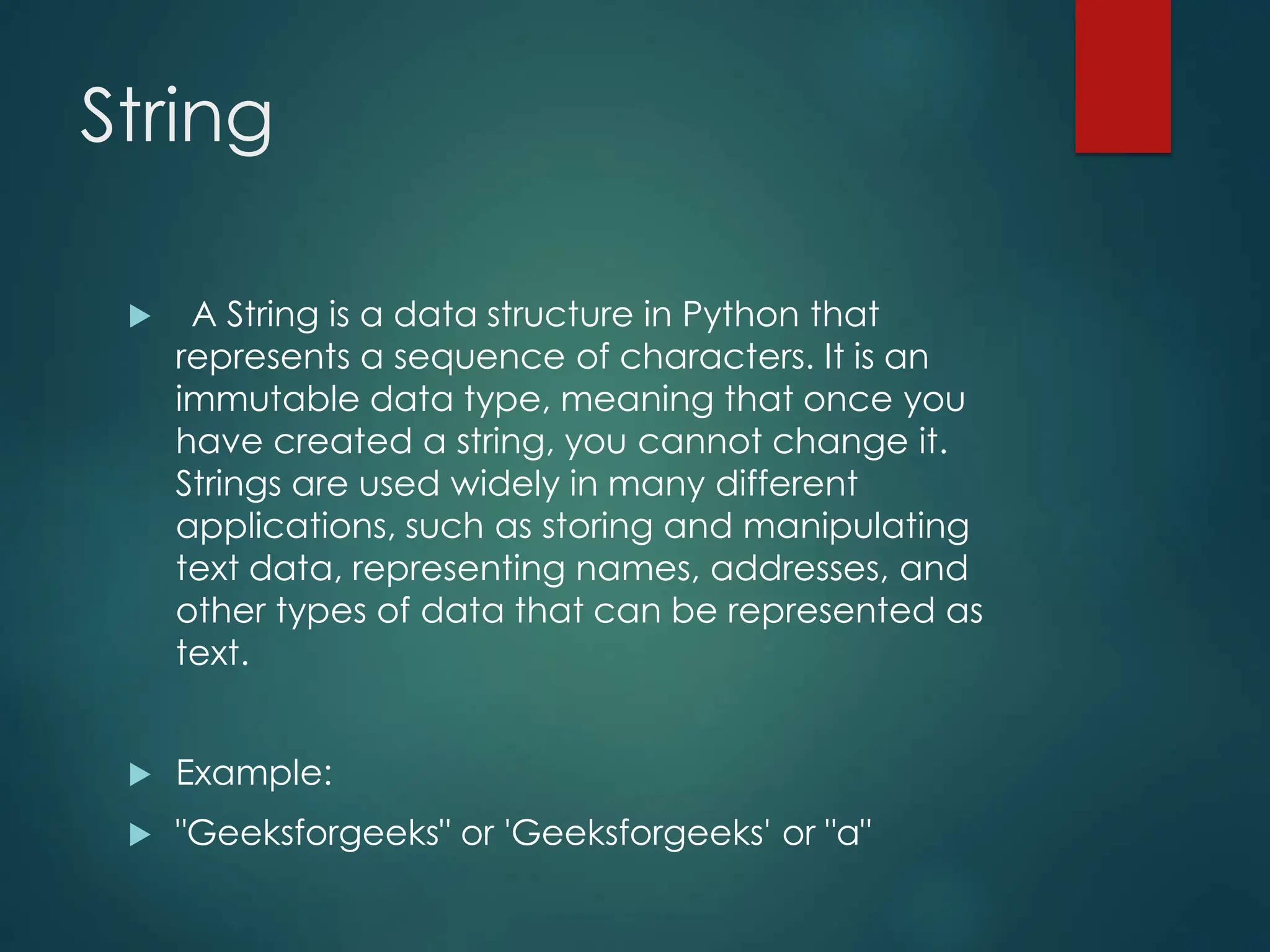


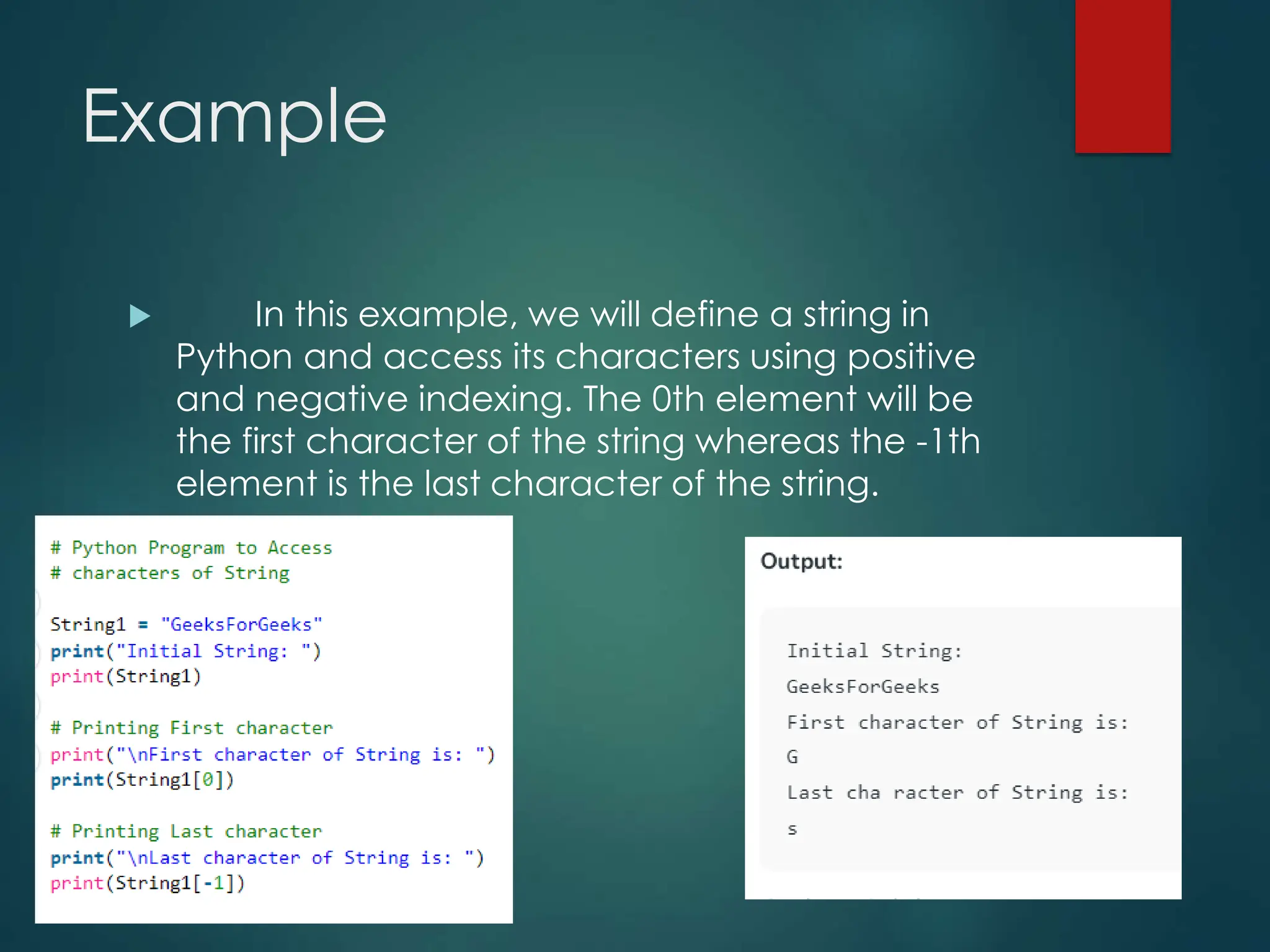
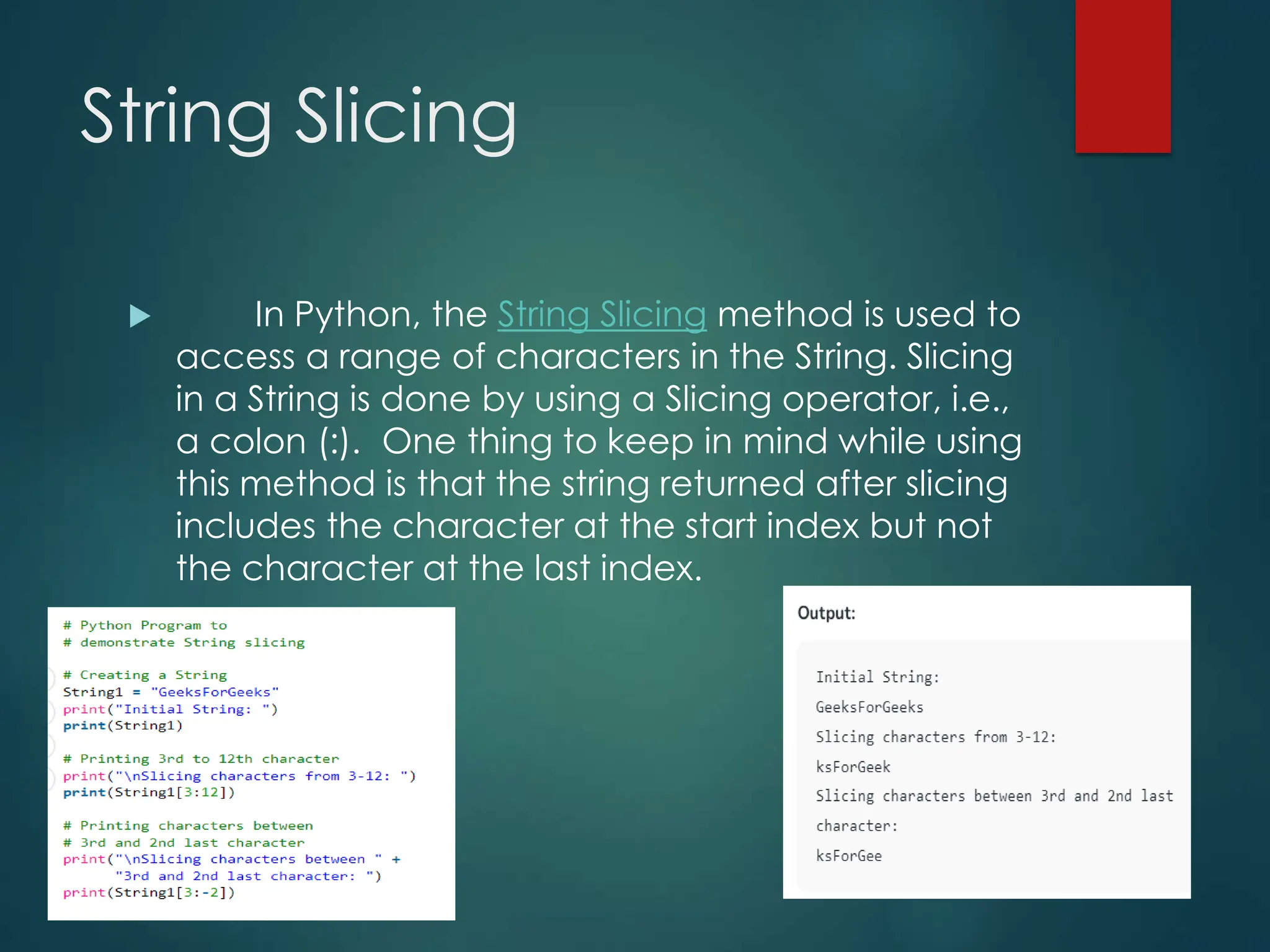

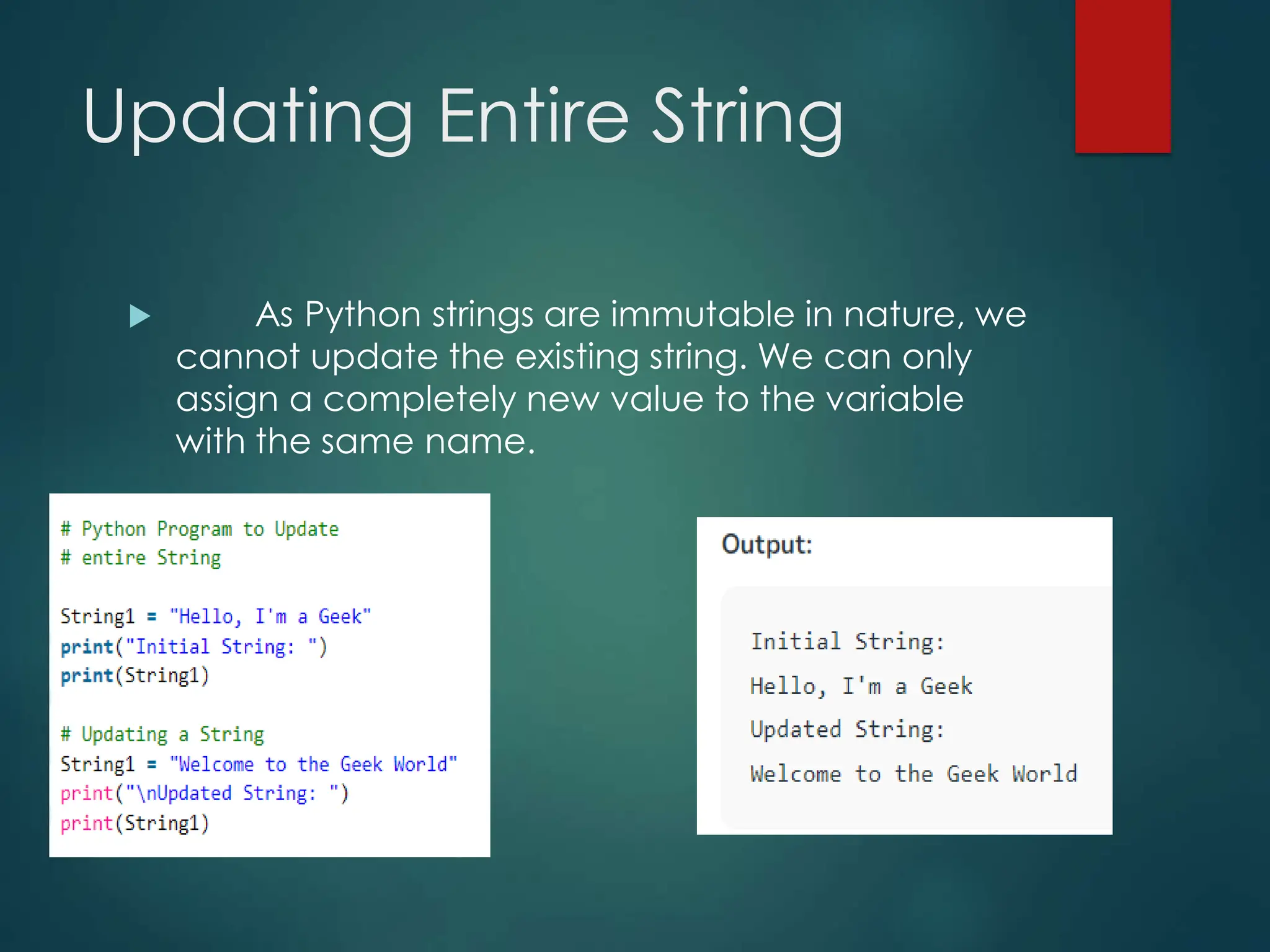
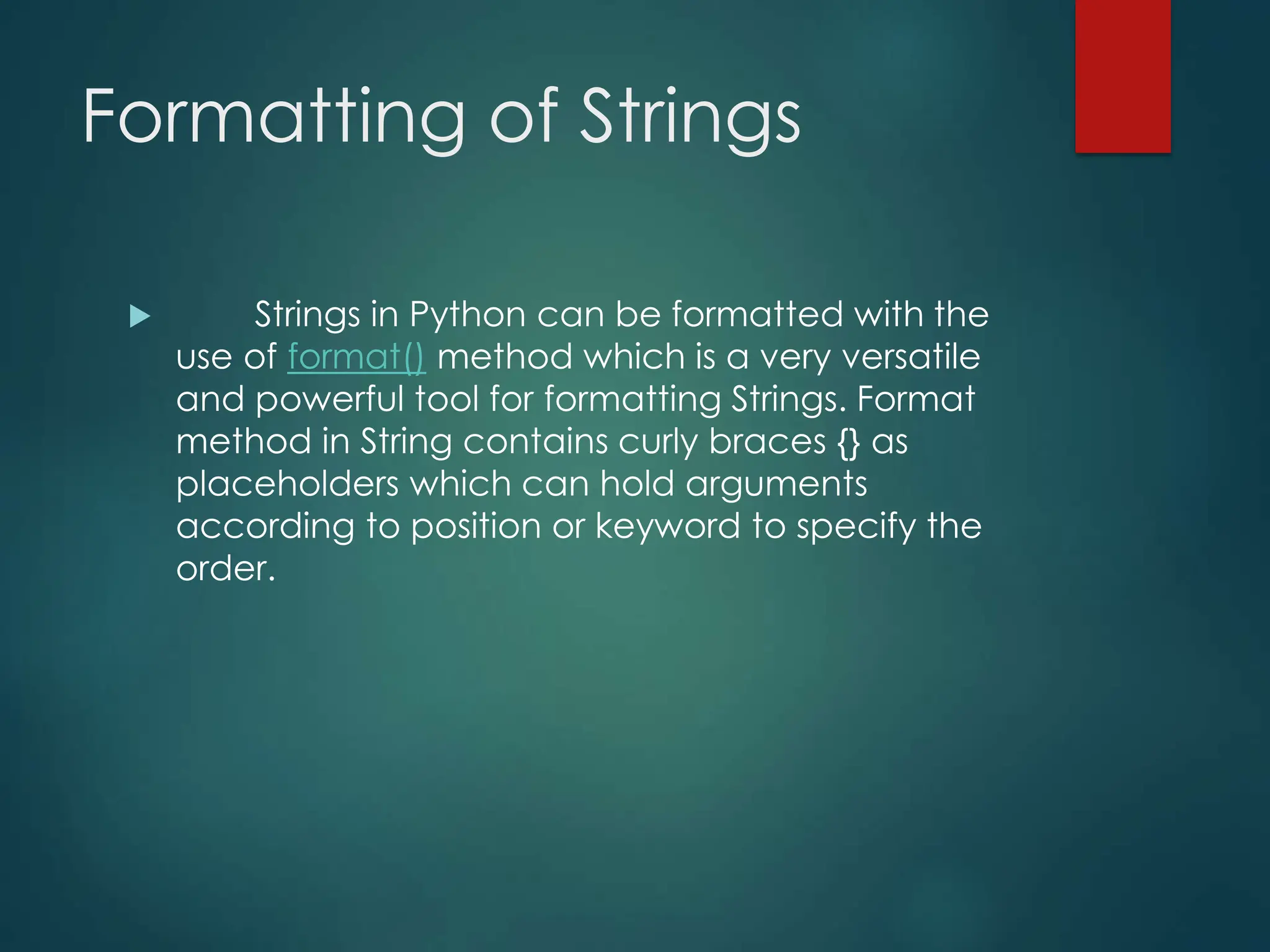
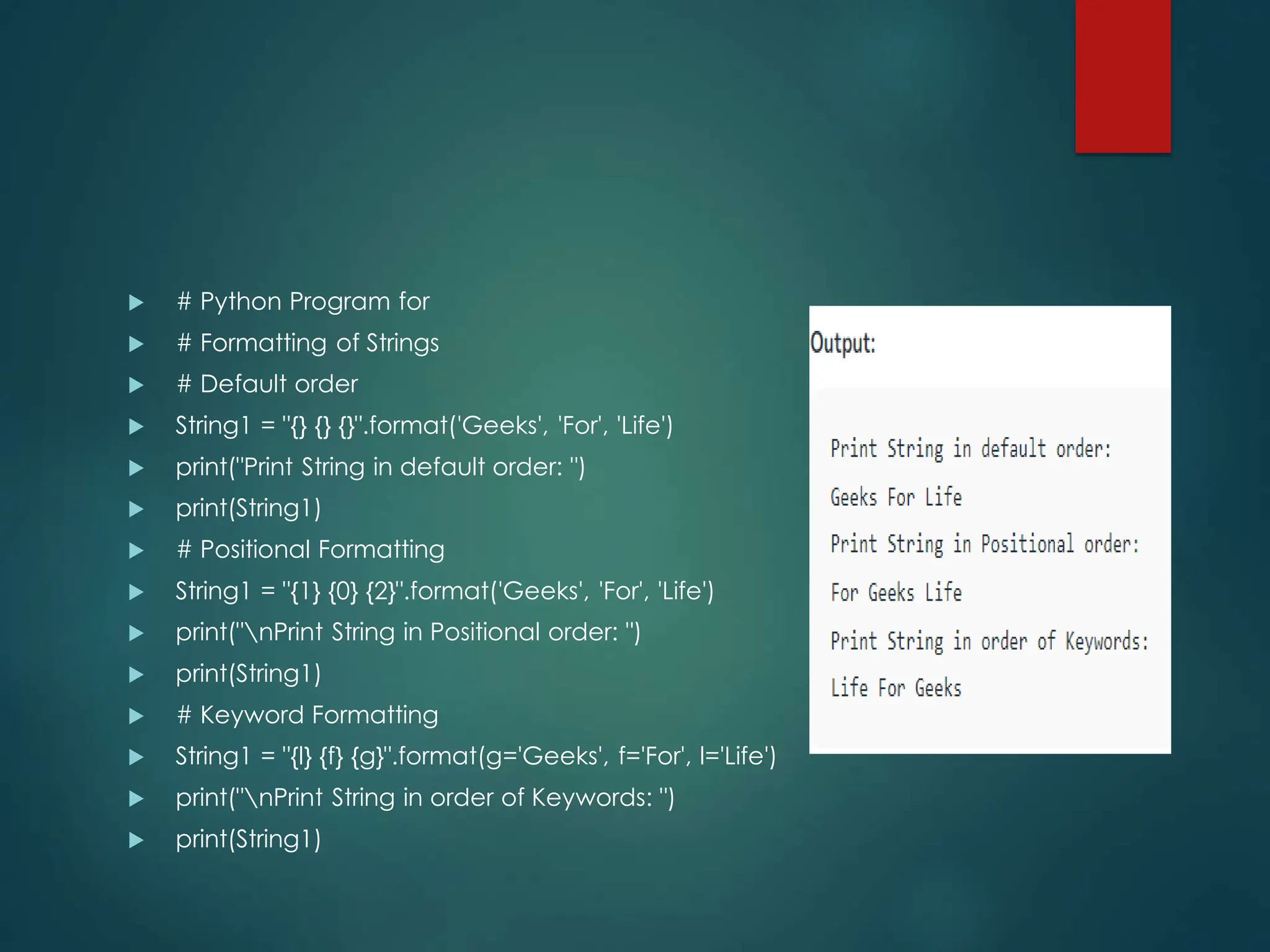
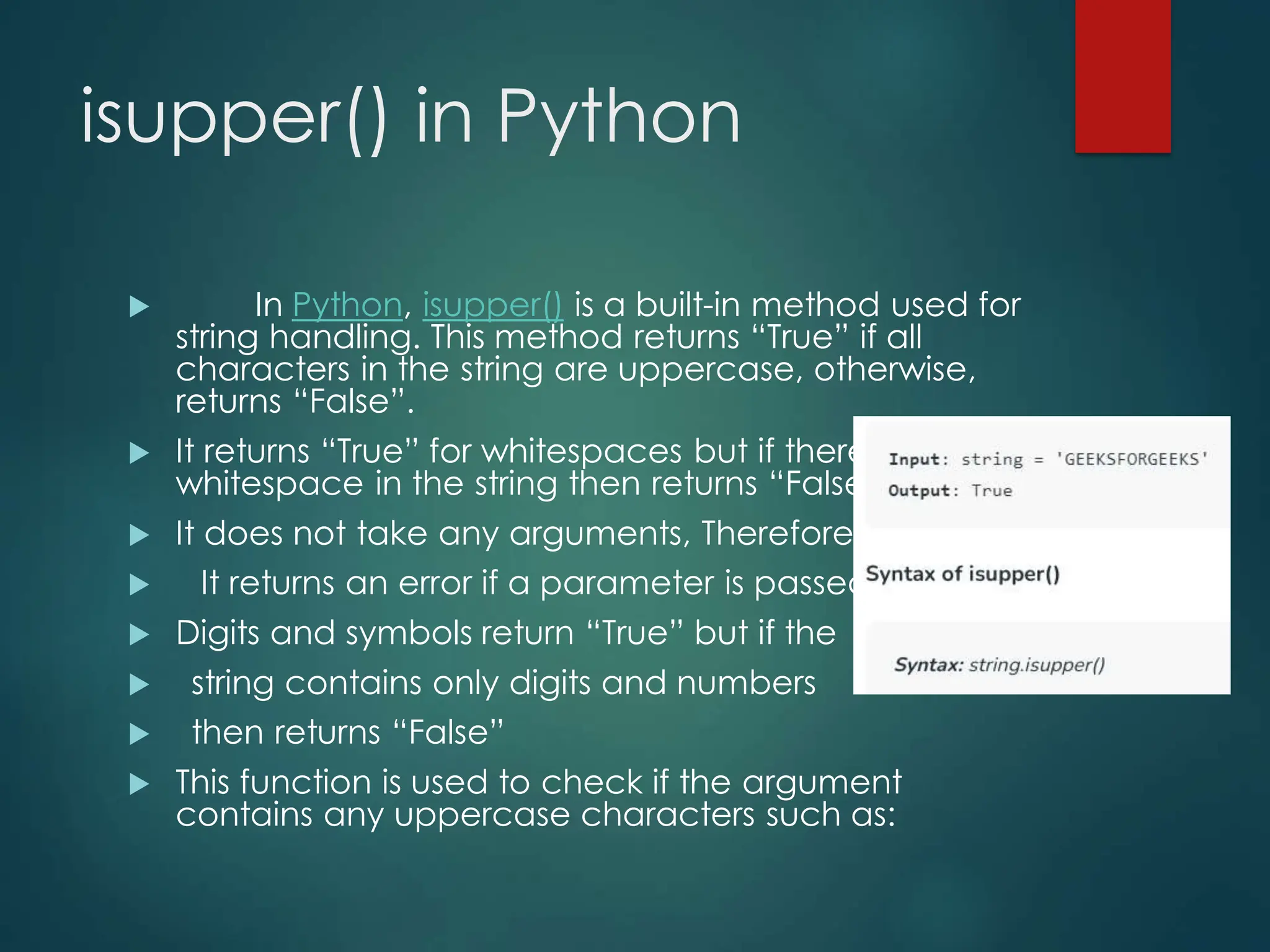
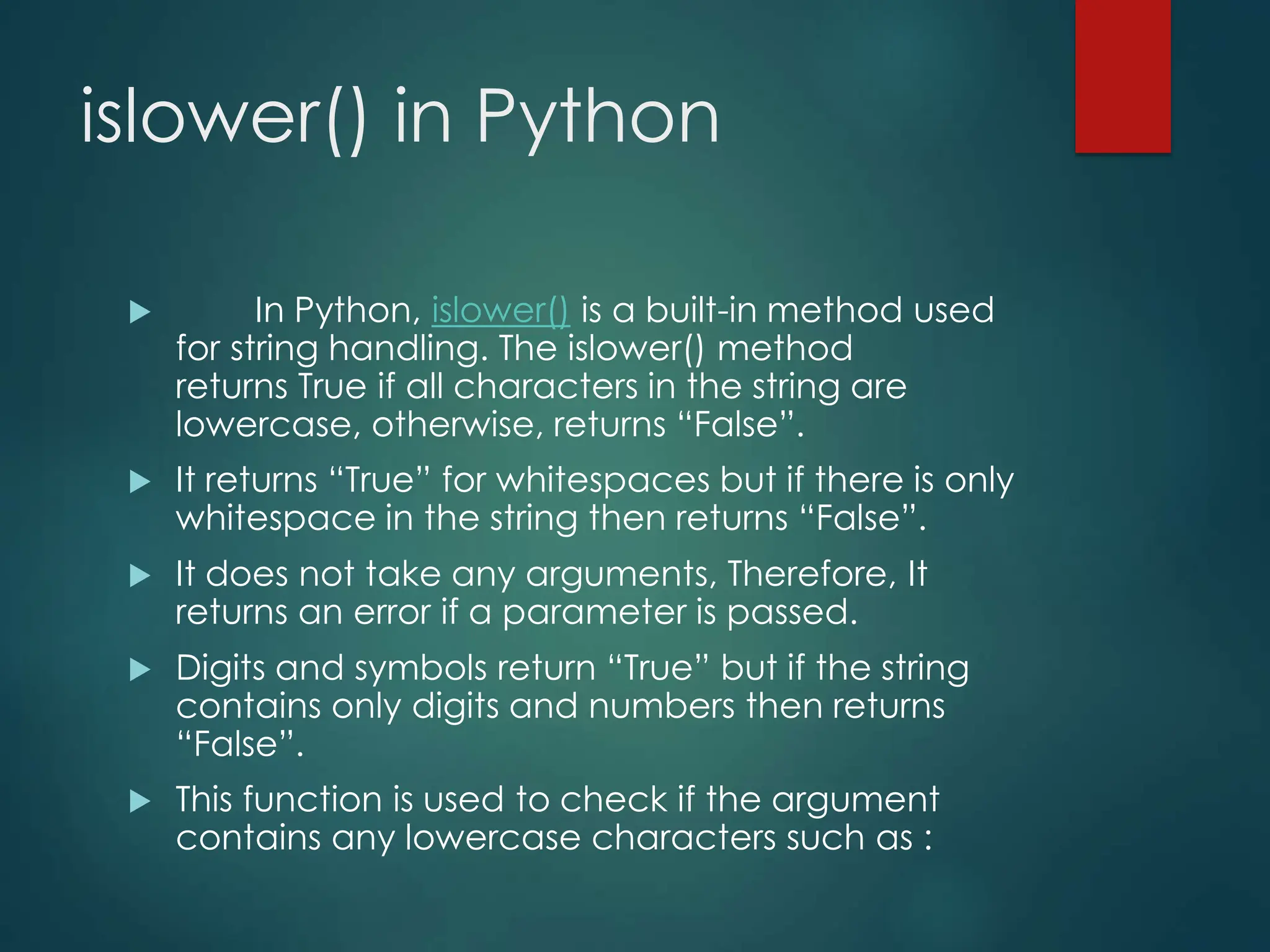
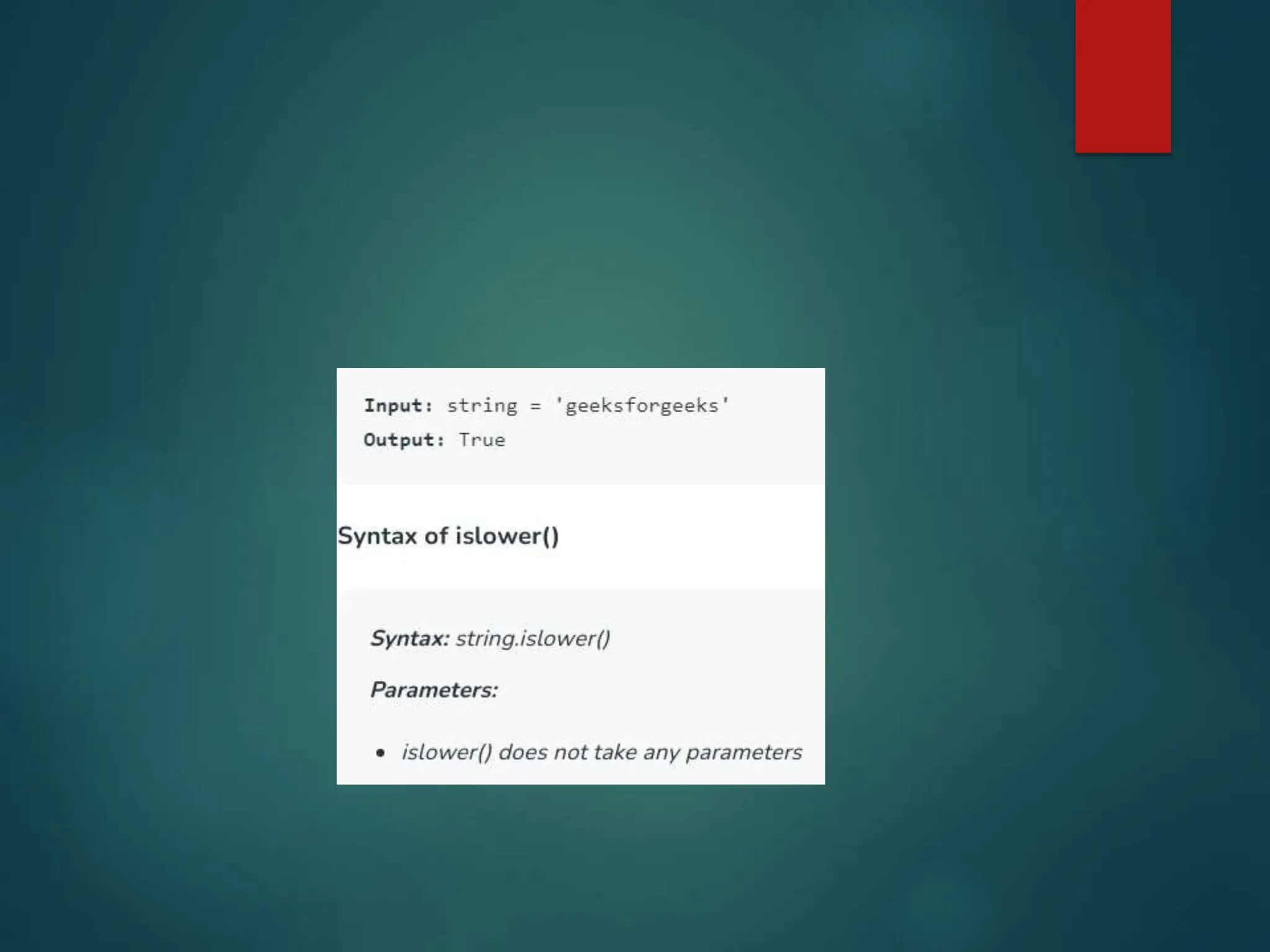
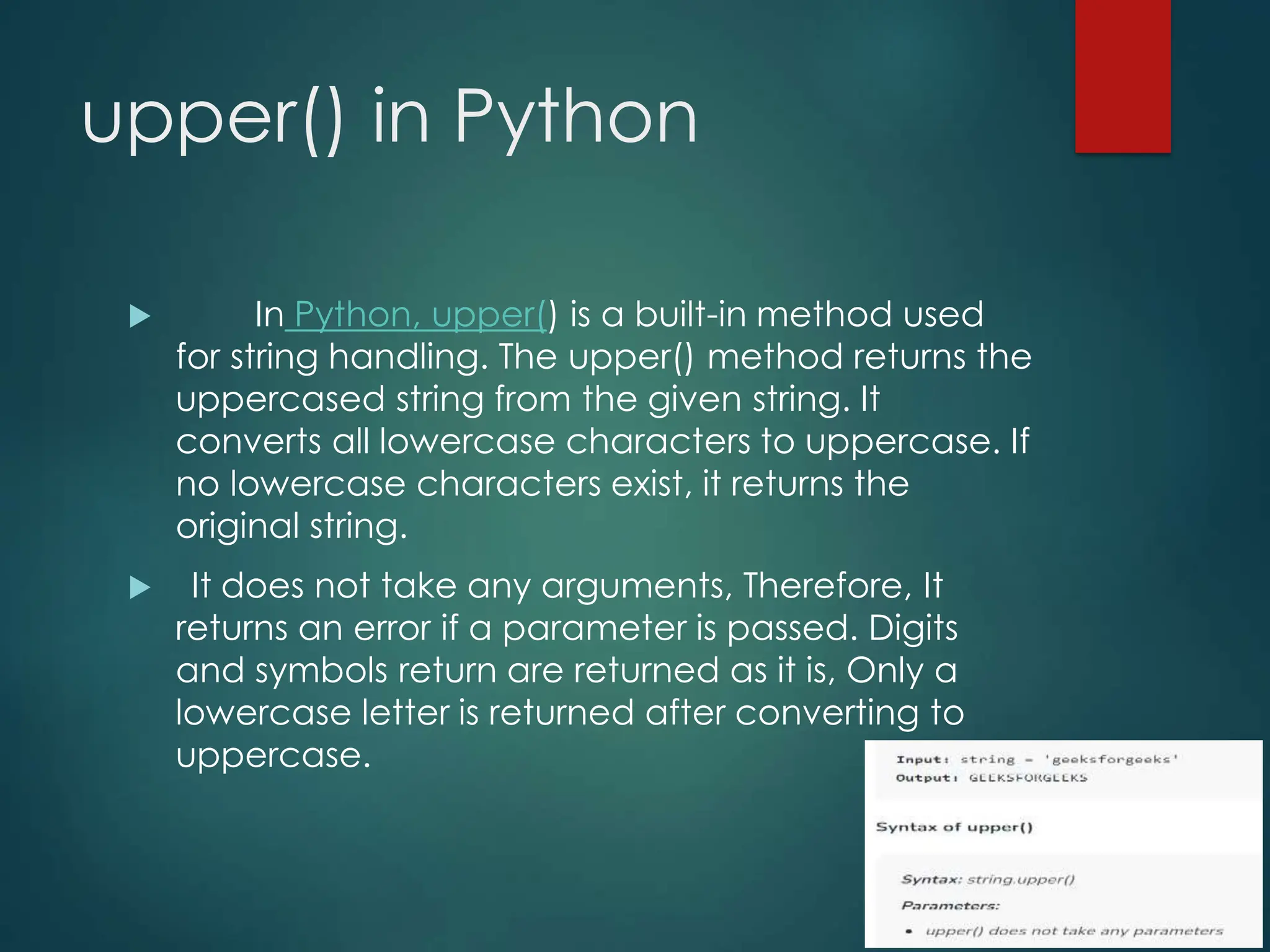
![List
In Python, the sequence of various data types is
stored in a list. A list is a collection of different kinds of
values or items. Since Python lists are mutable, we
can change their elements after forming. The
comma (,) and the square brackets [enclose the
List's items] serve as separators.
Although six Python data types can hold sequences,
the List is the most common and reliable form. A list,
a type of sequence data, is used to store the
collection of data. Tuples and Strings are two similar
data formats for sequences.
Lists written in Python are identical to dynamically
scaled arrays defined in other languages, such as
Array List in Java and Vector in C++. A list is a
collection of items separated by commas and
denoted by the symbol [].](https://image.slidesharecdn.com/unit3-240110084851-6ed72e1d/75/ppt-notes-python-language-operators-and-data-15-2048.jpg)