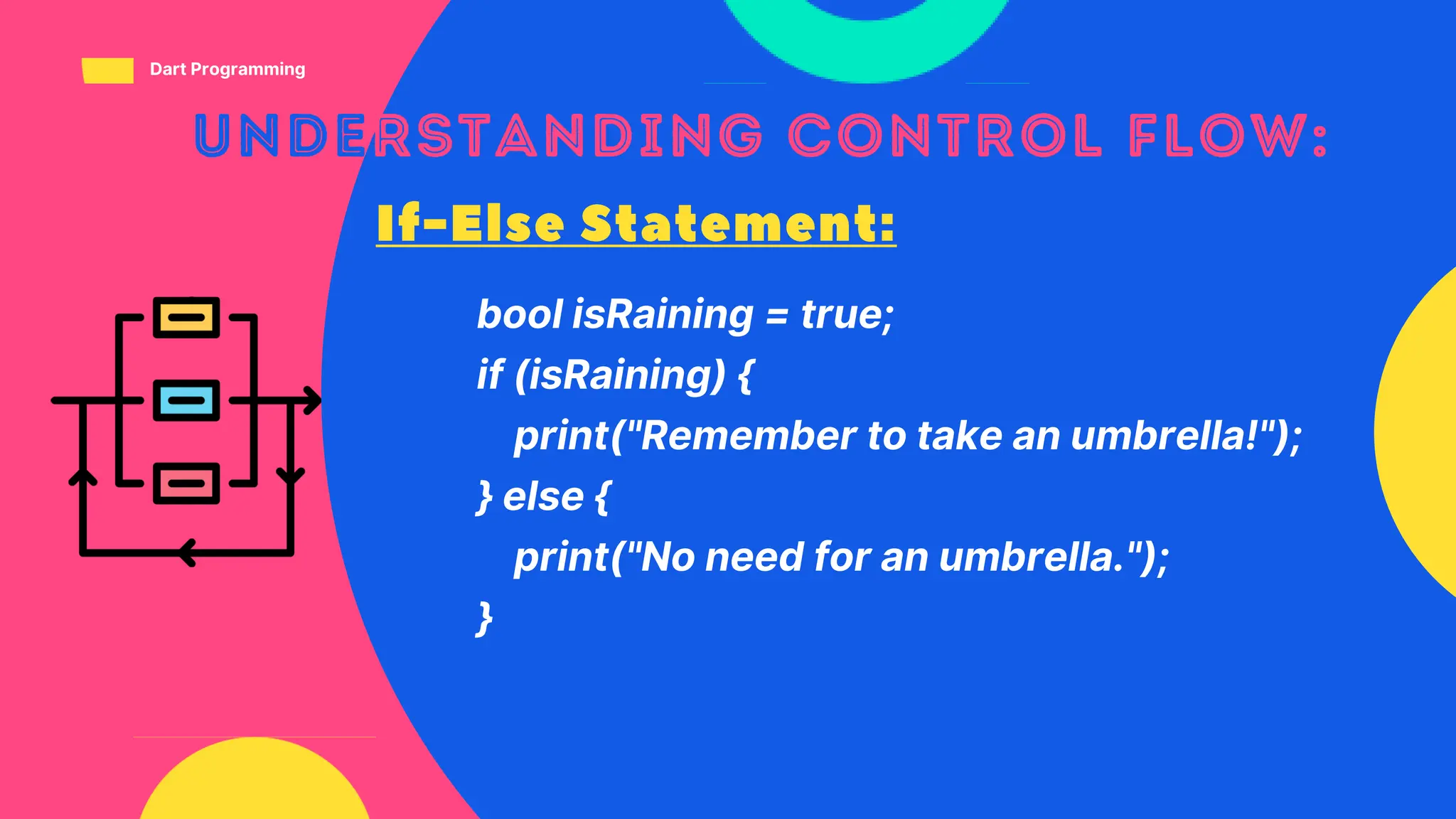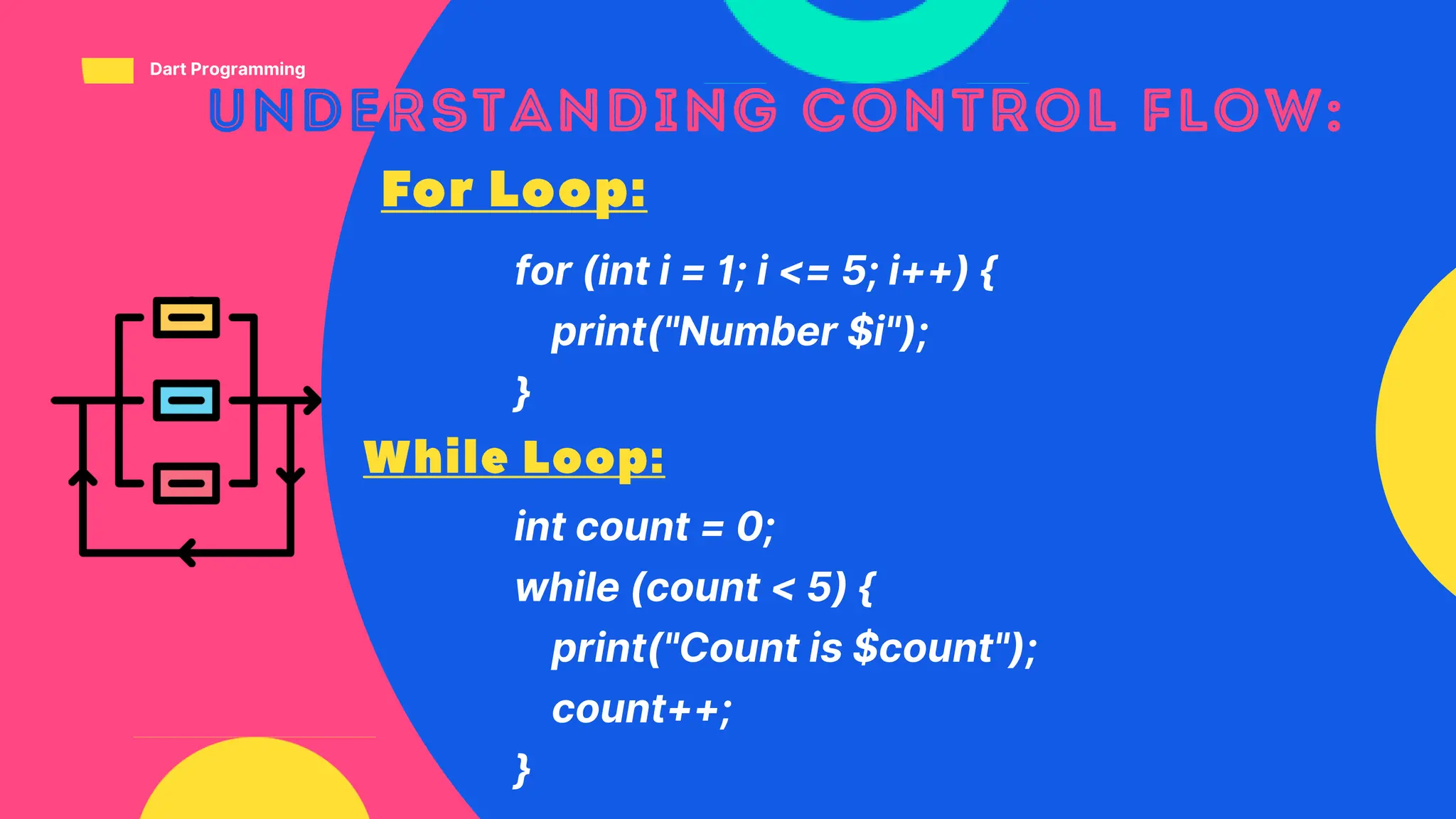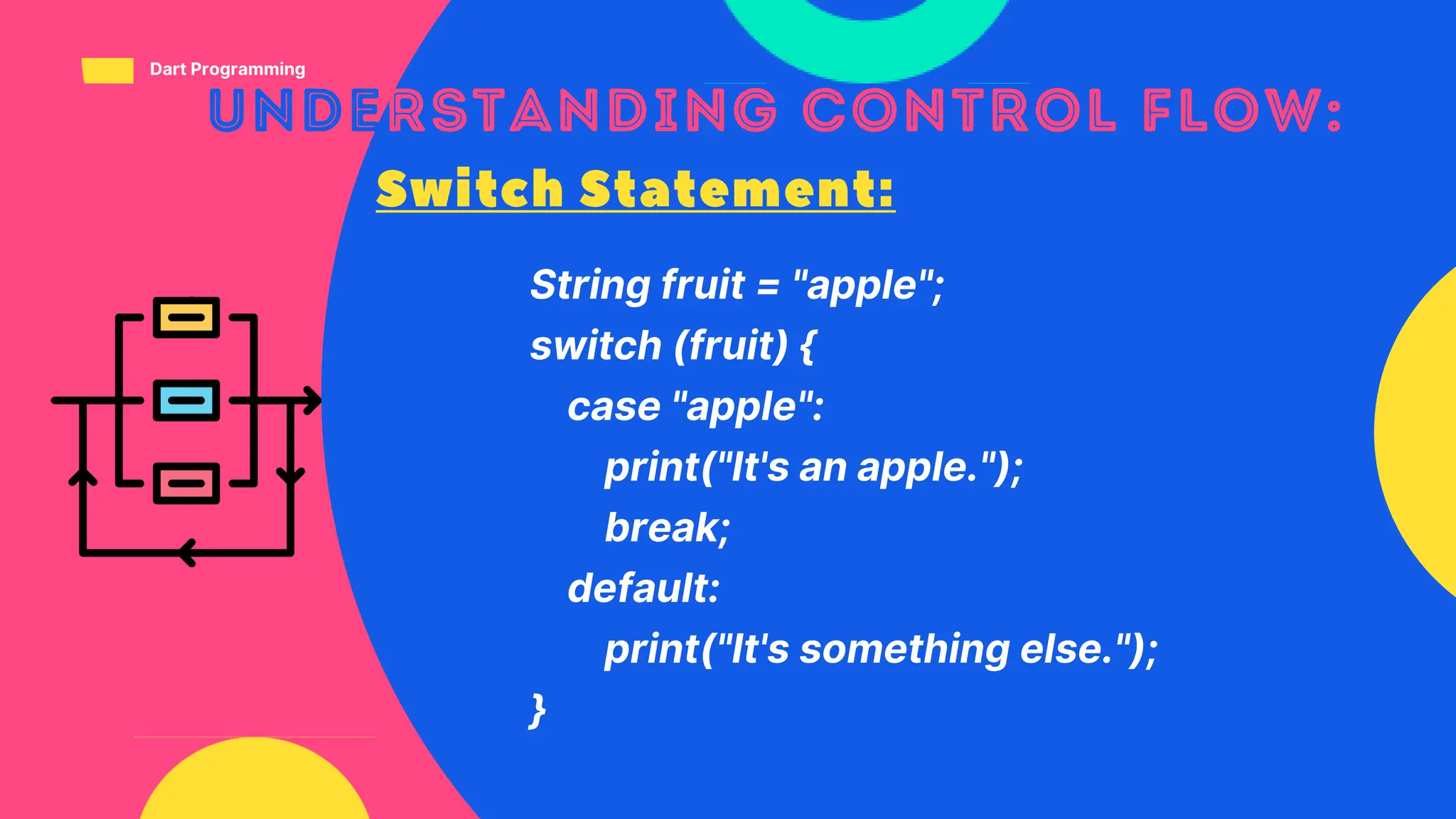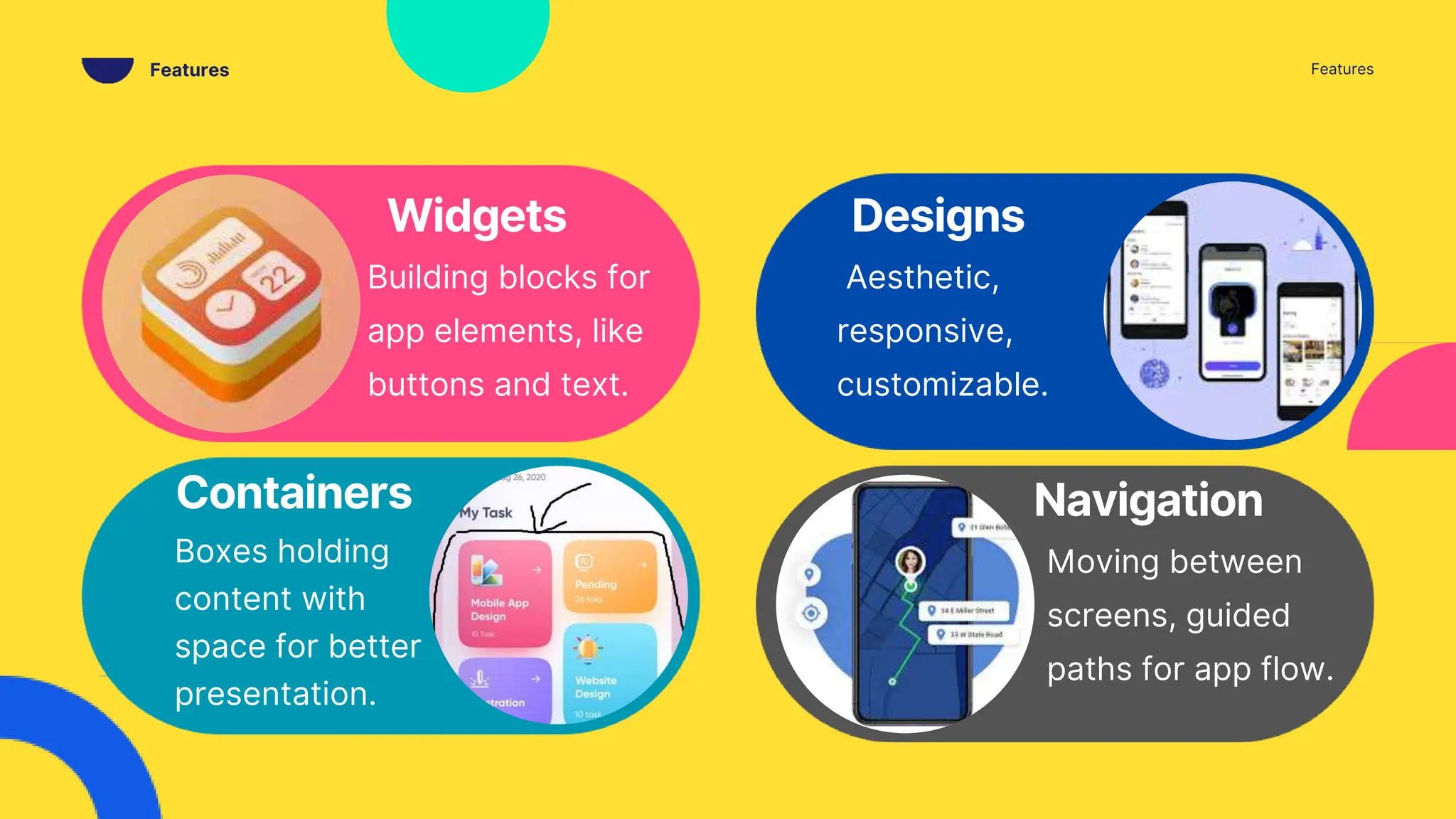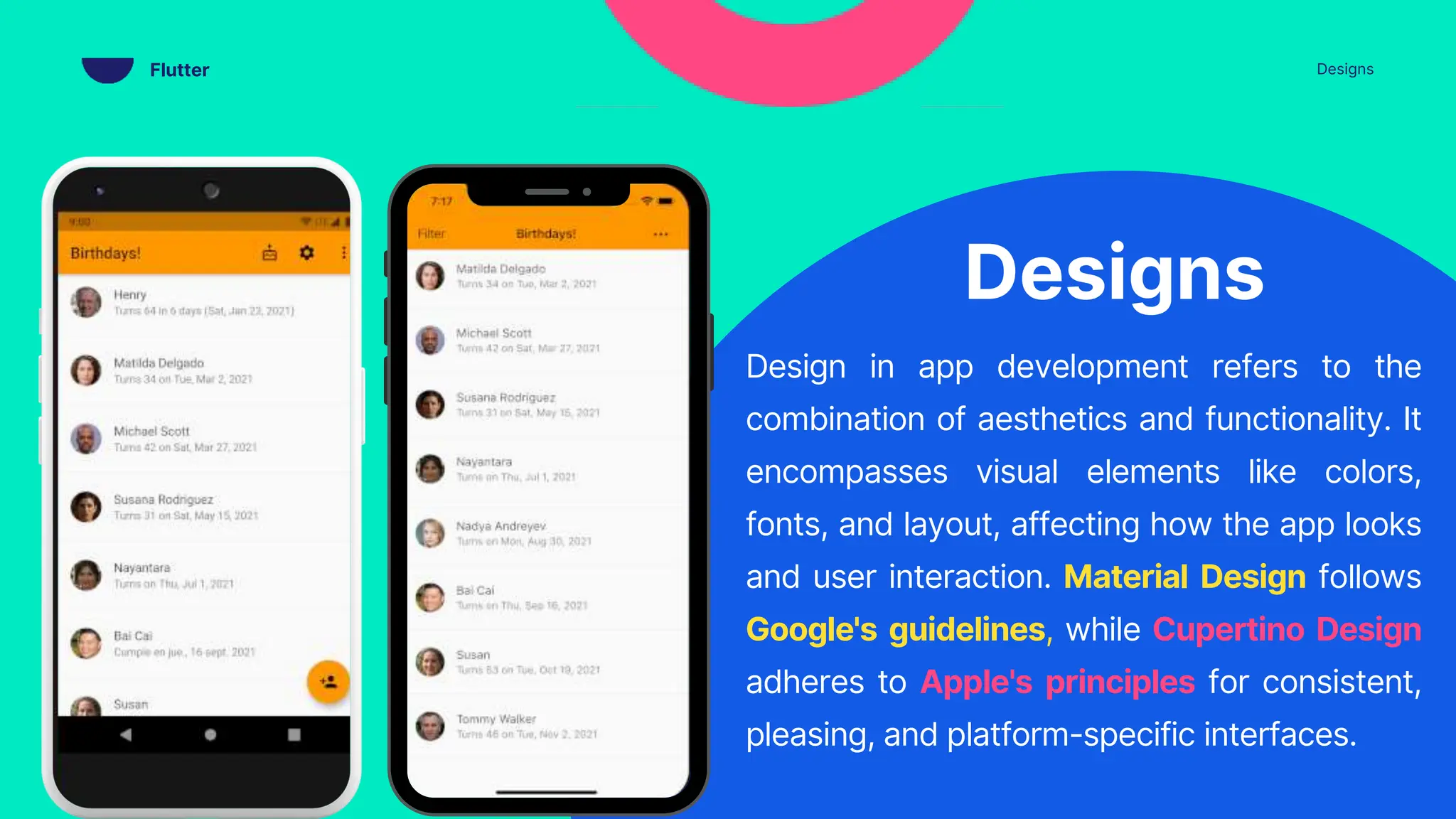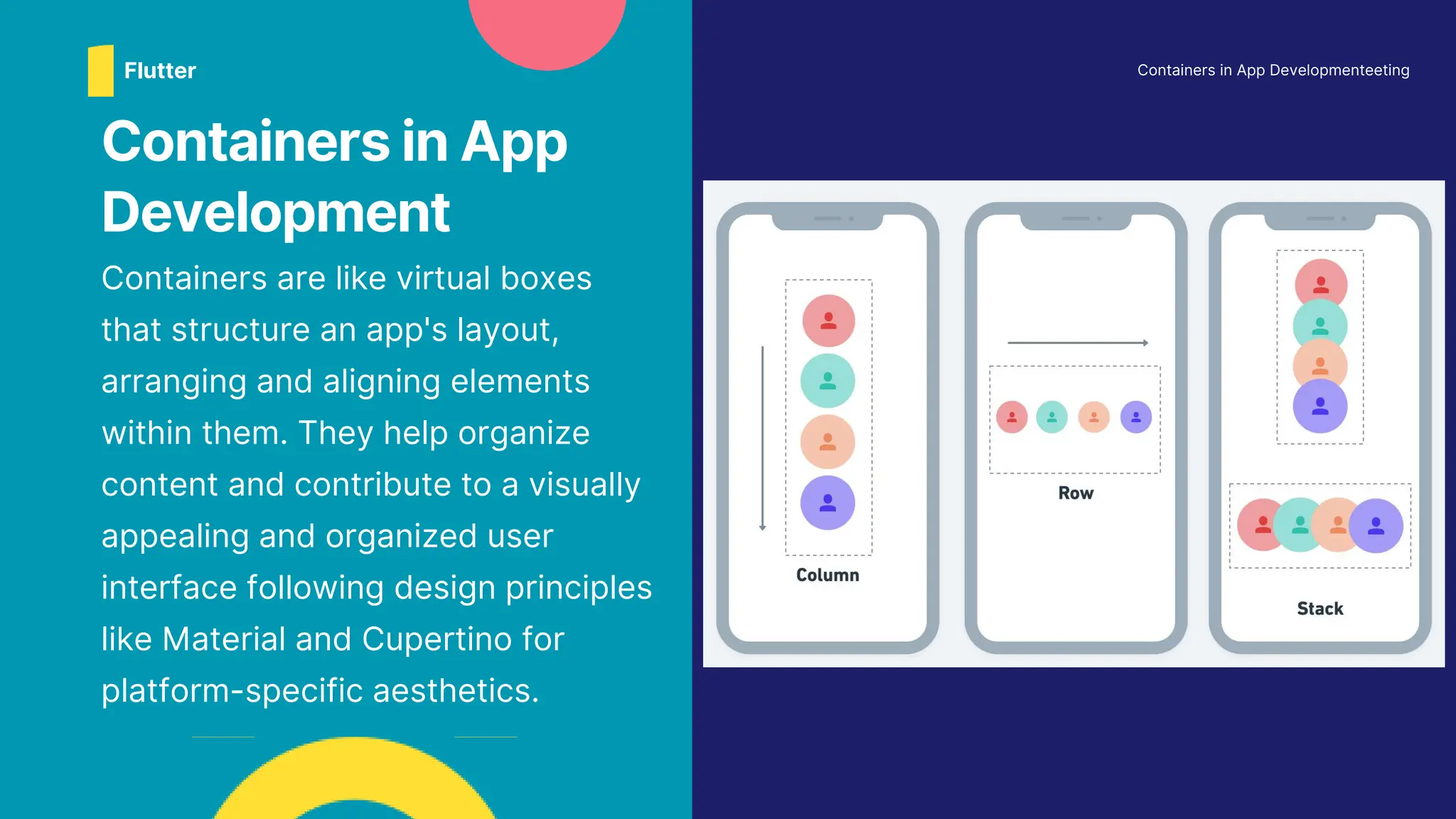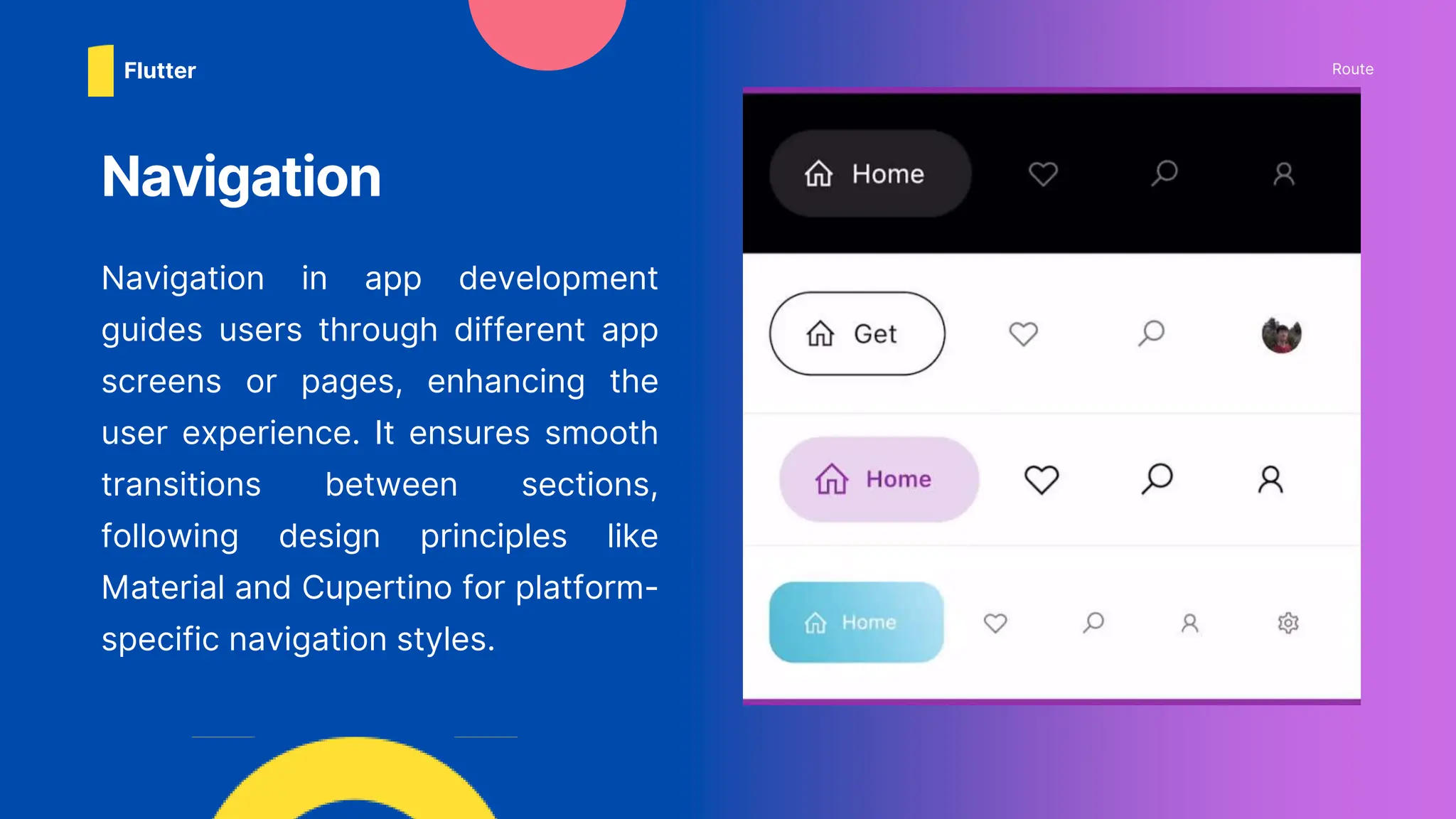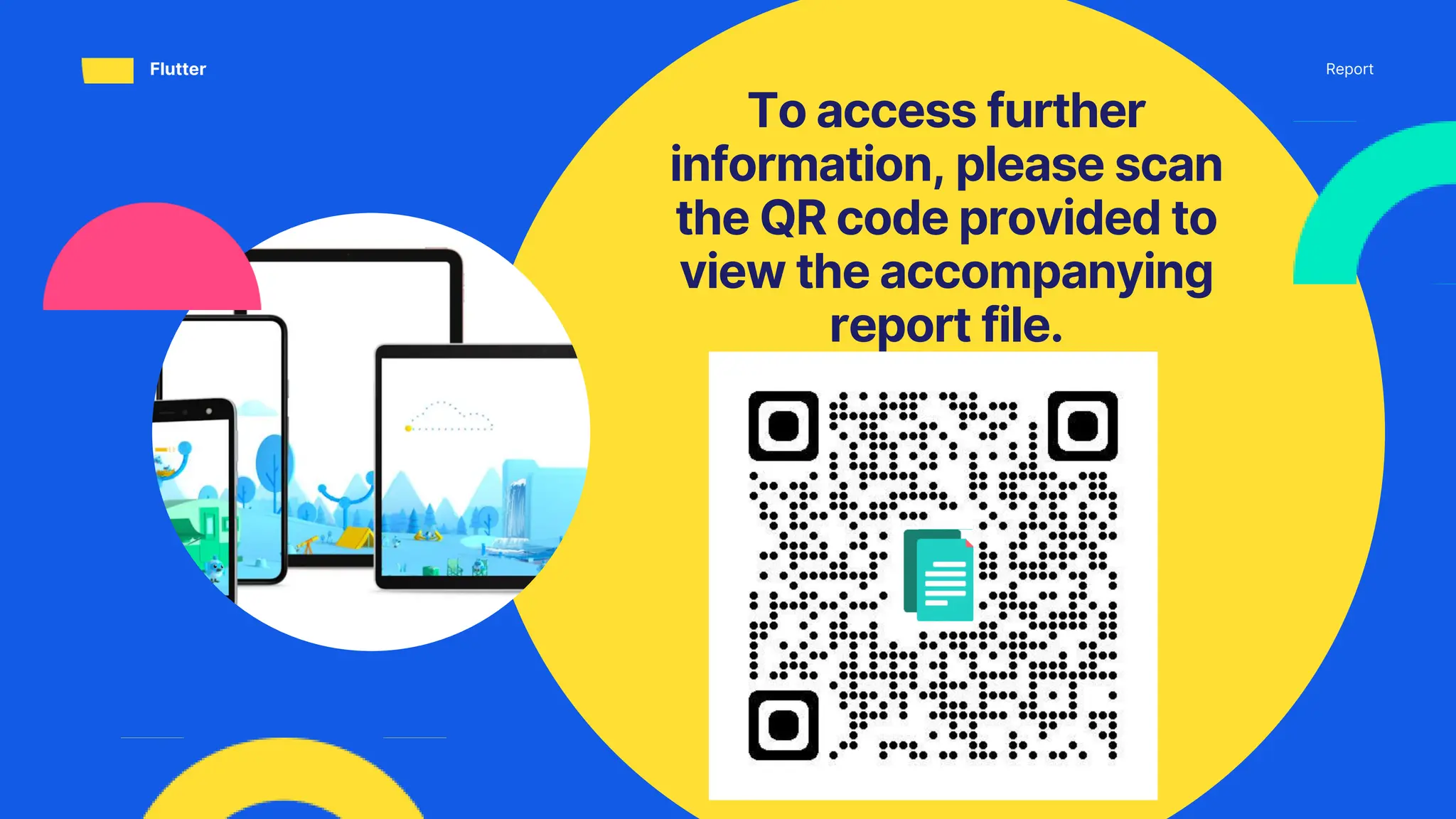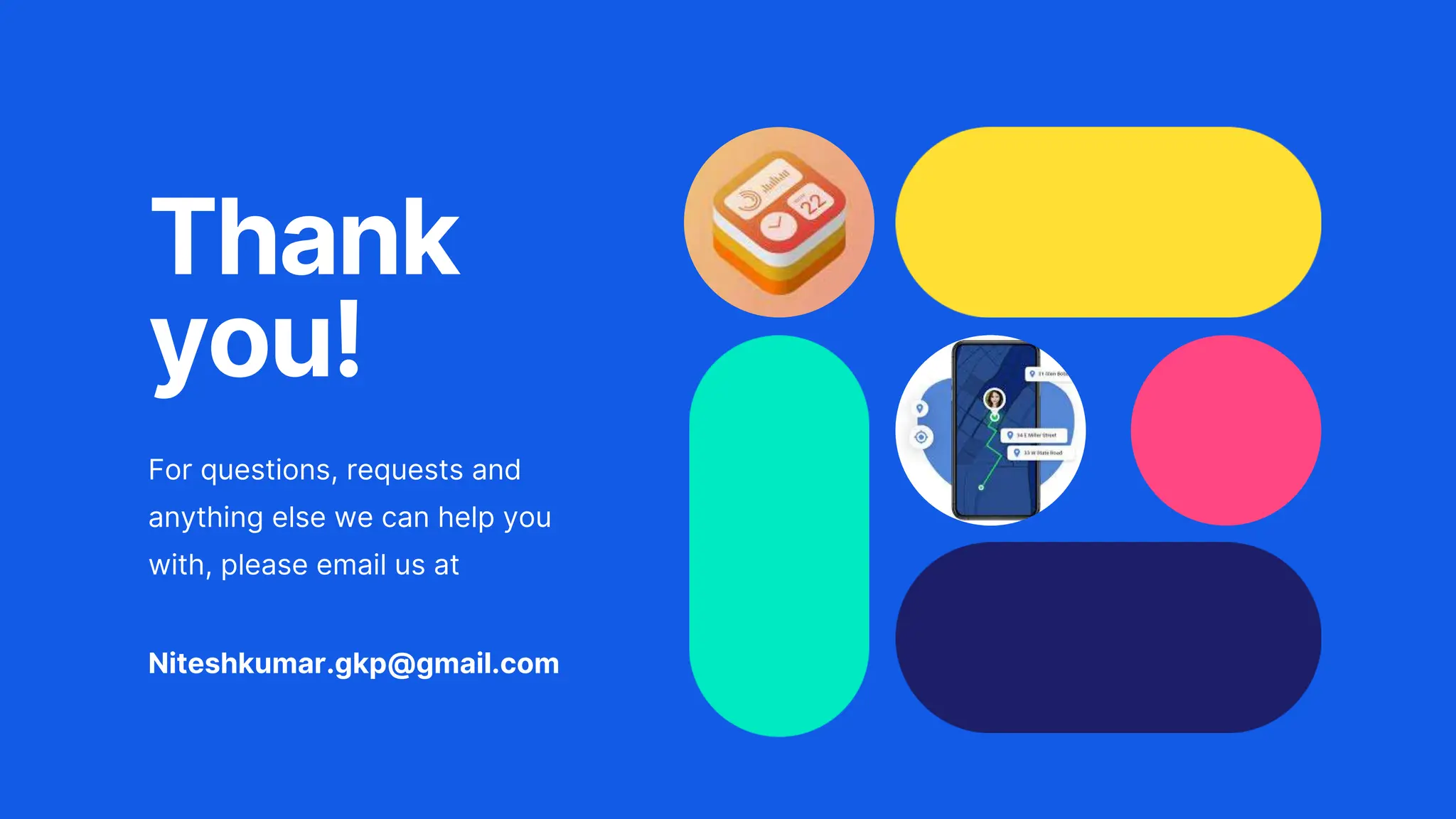Flutter is an open-source UI framework by Google for building natively compiled applications from a single codebase. Dart is the programming language used to develop Flutter apps, known for its speed and simplicity. The document introduces Dart and Flutter, discusses their advantages, and provides an overview of key Flutter concepts like widgets, containers, navigation, and designs.



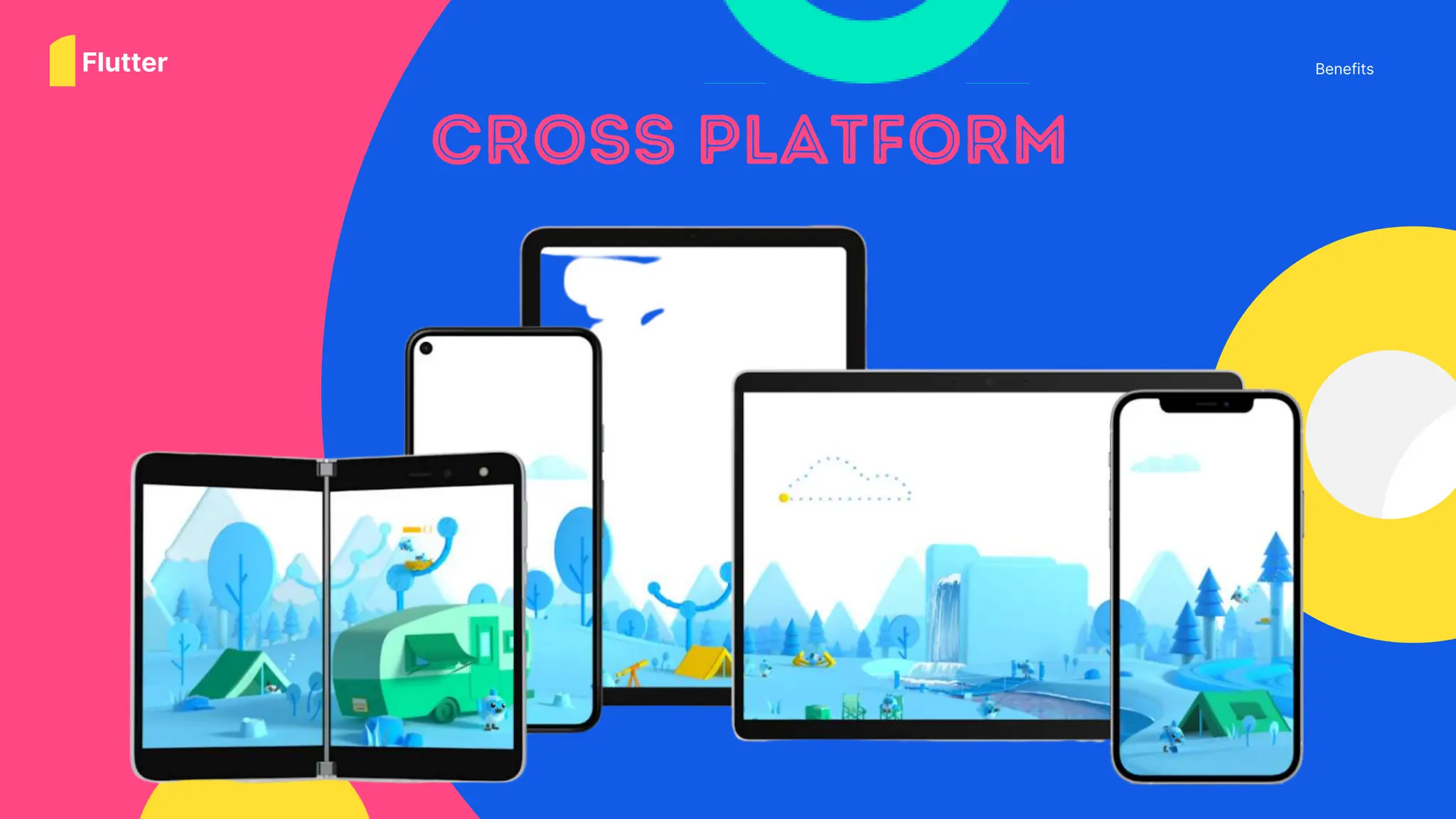
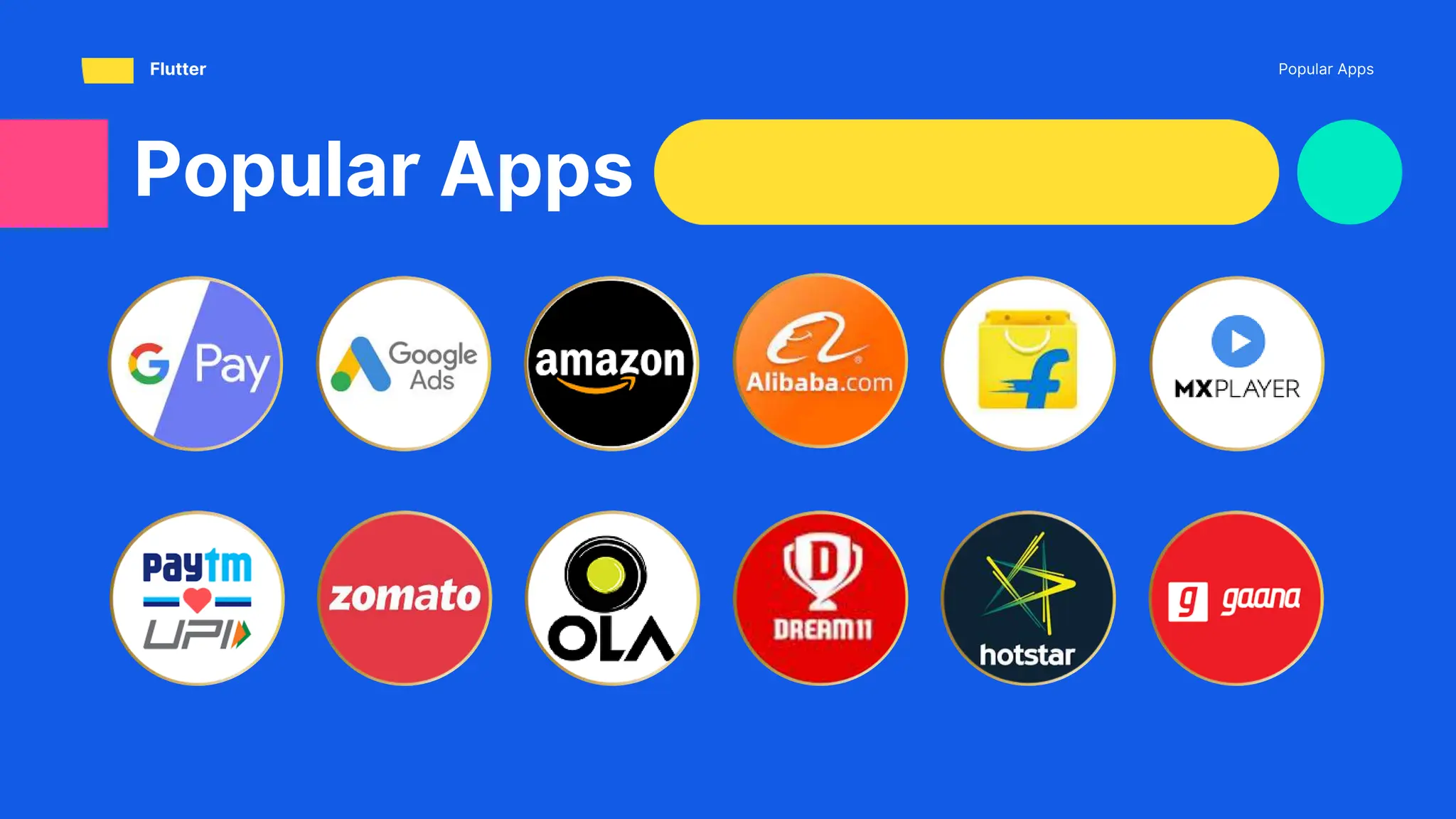



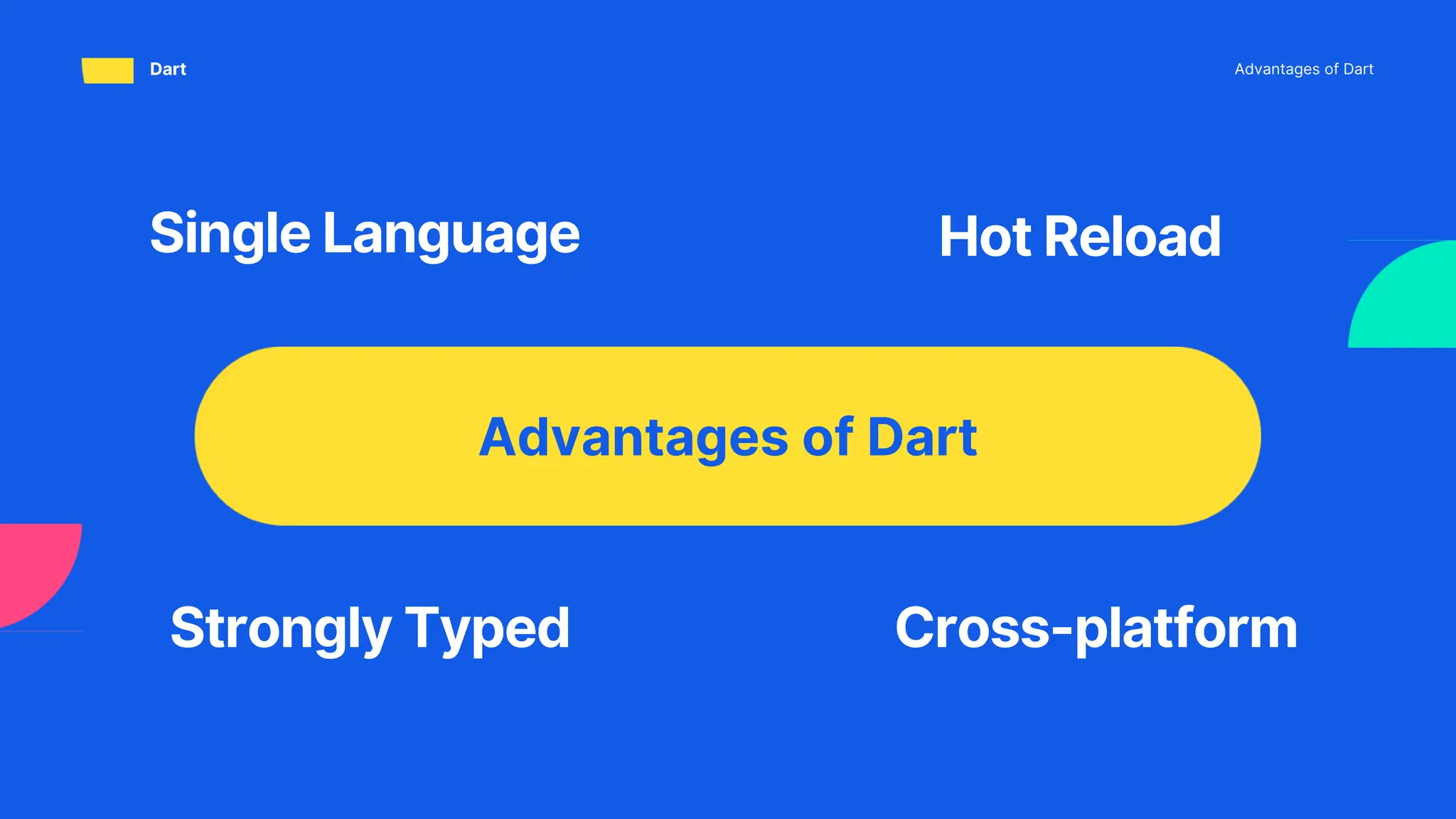
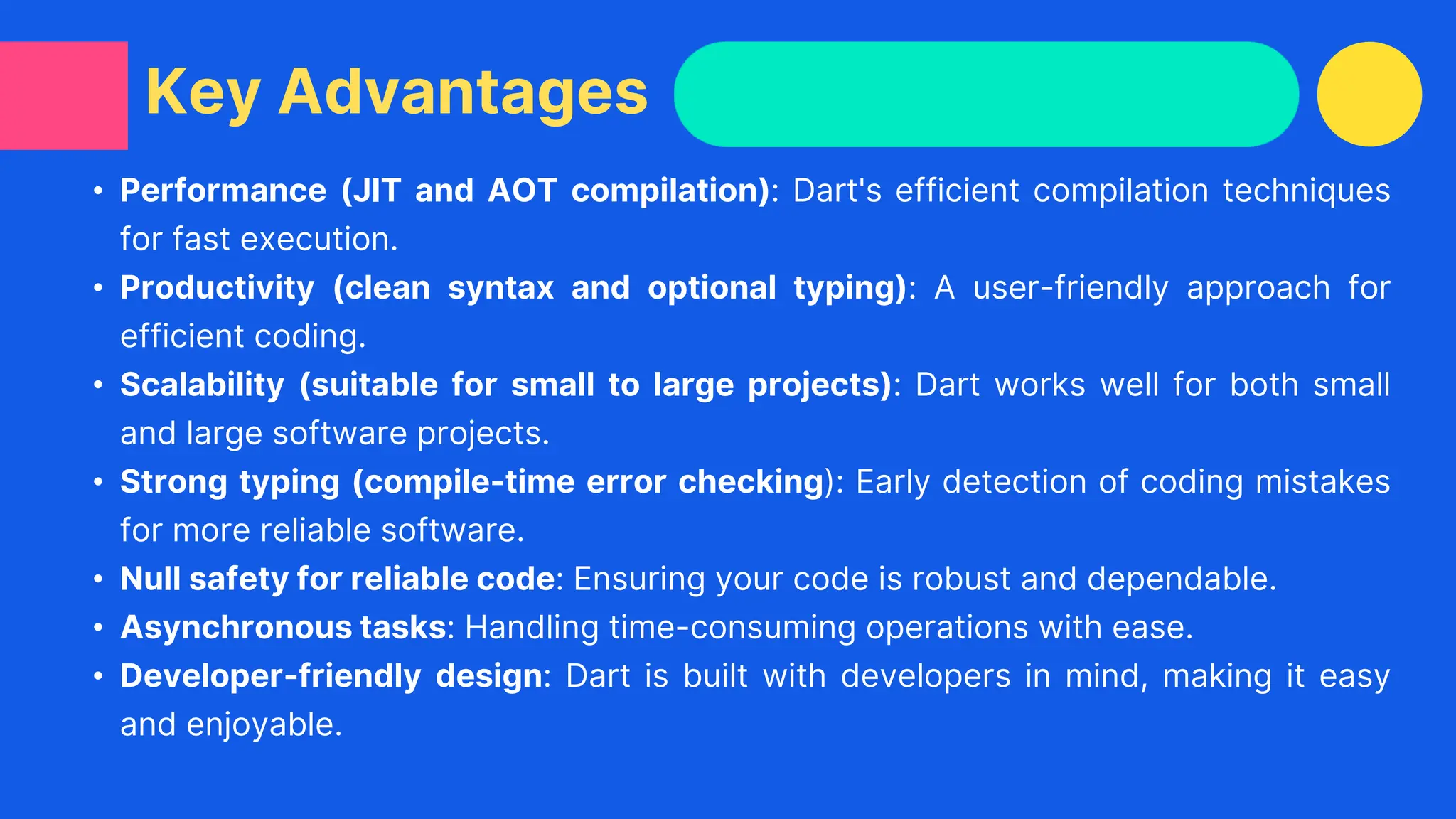
![• Variables:
⚬ Declared with Types: int age = 30;
⚬ Dynamic Types: dynamic dynamicVar = "Hello";
• Data Structures:
⚬ Lists: List<int> numbers = [1, 2, 3];
⚬ Maps: Map<String, int> studentGrades = {"Alice": 95, "Bob": 88};
• Control Flow:
⚬ Conditional Statements: if-else, else if, else
⚬ Loops: for, while, do-while
⚬ Switch Statement: switch
Basics of Dart](https://image.slidesharecdn.com/dartandflutter-231224081914-72a06e3c/75/Presentaion-on-Dart-and-Flutter-Development-pptx-11-2048.jpg)
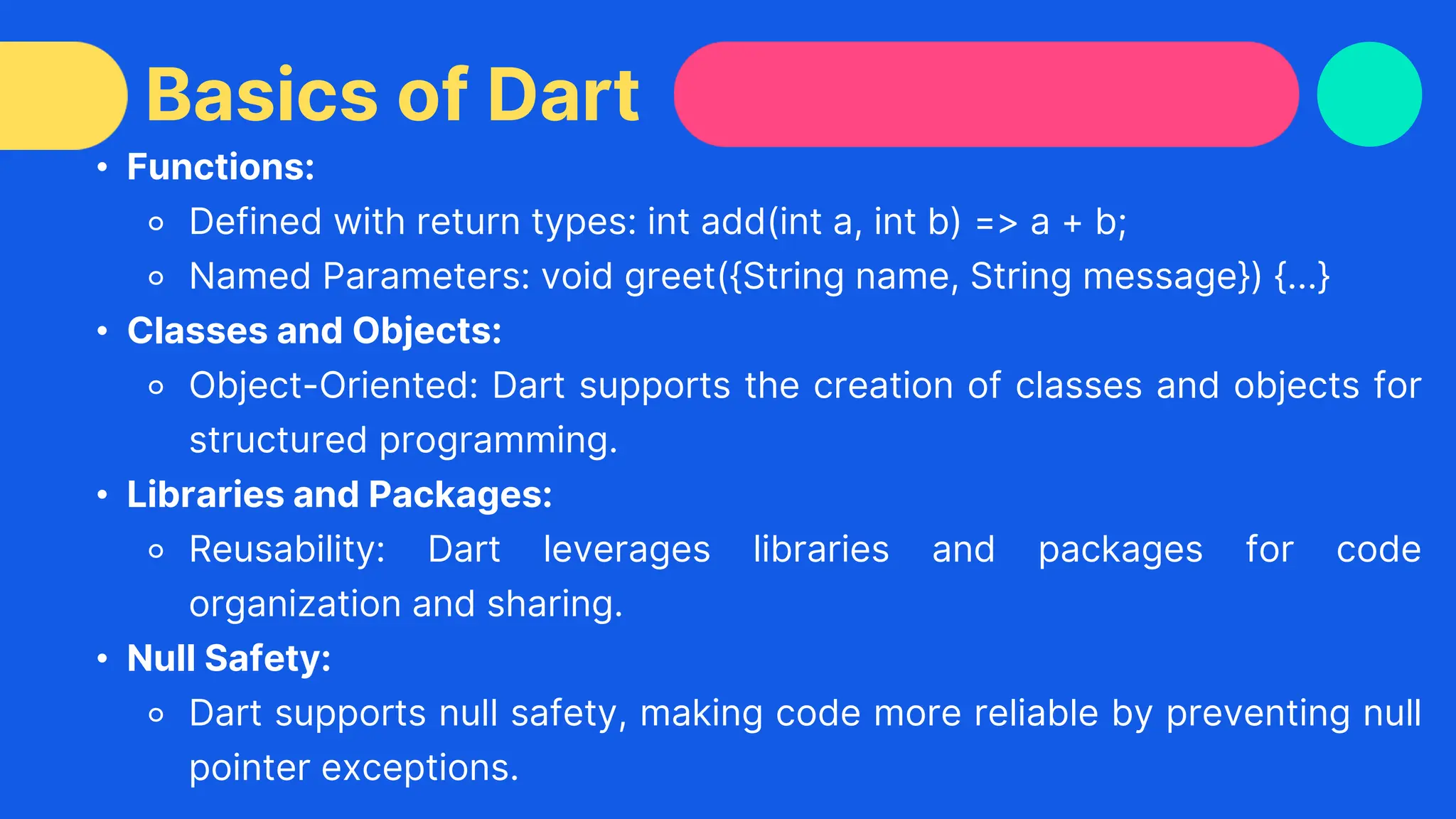
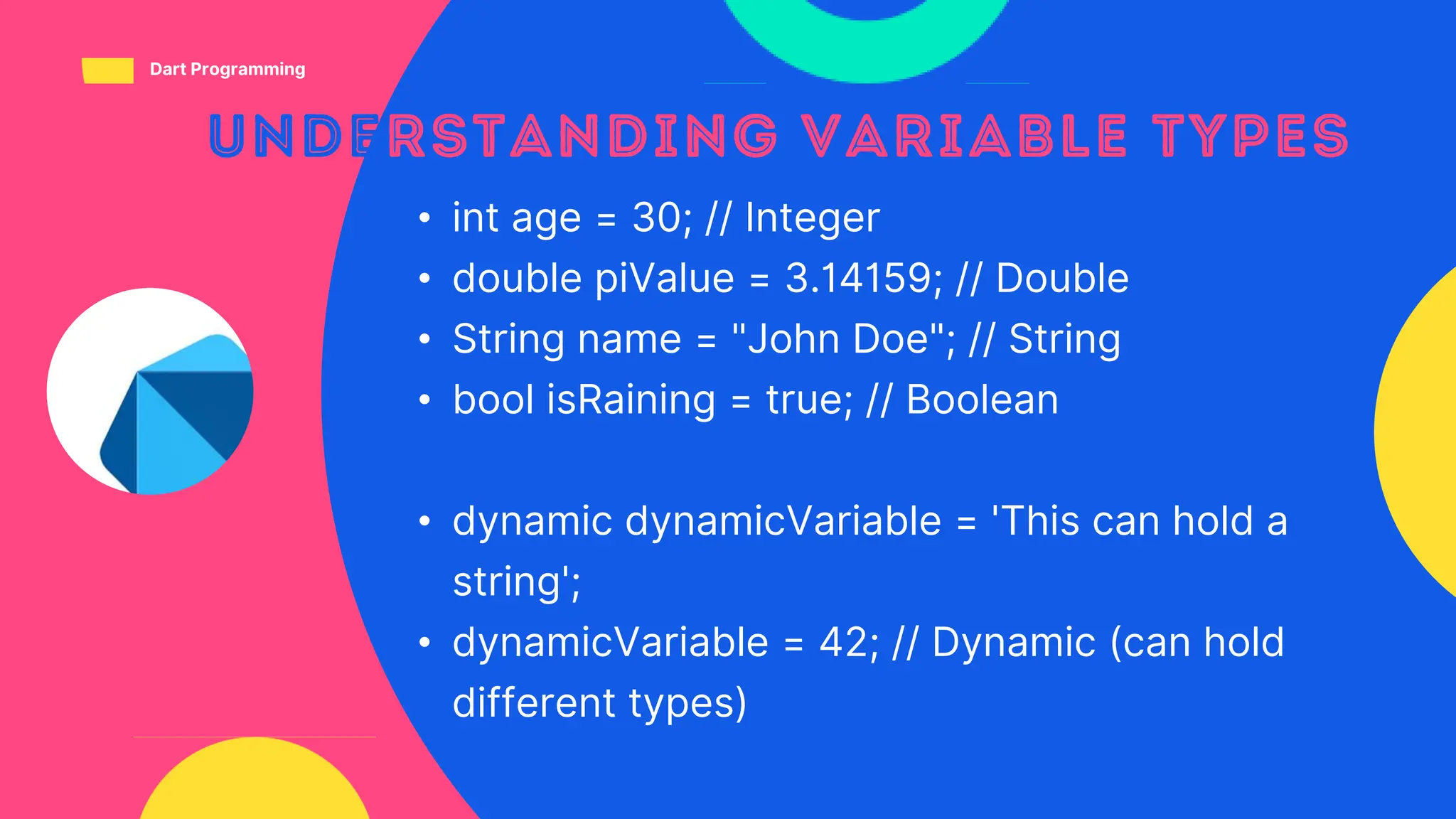
![• final PI = 3.14159; // Final (immutable)
• const gravity = 9.81; // Const (compile-time
constant)
• List<int> numbers = [1, 2, 3, 4, 5];
• Map<String, int> studentGrades = {"Alice": 95,
"Bob": 88};
• Set<String> uniqueNames = {"Alice", "Bob"};
• String? nullableName = null;
• int? nullableAge = 25;
Dart Programming](https://image.slidesharecdn.com/dartandflutter-231224081914-72a06e3c/75/Presentaion-on-Dart-and-Flutter-Development-pptx-14-2048.jpg)