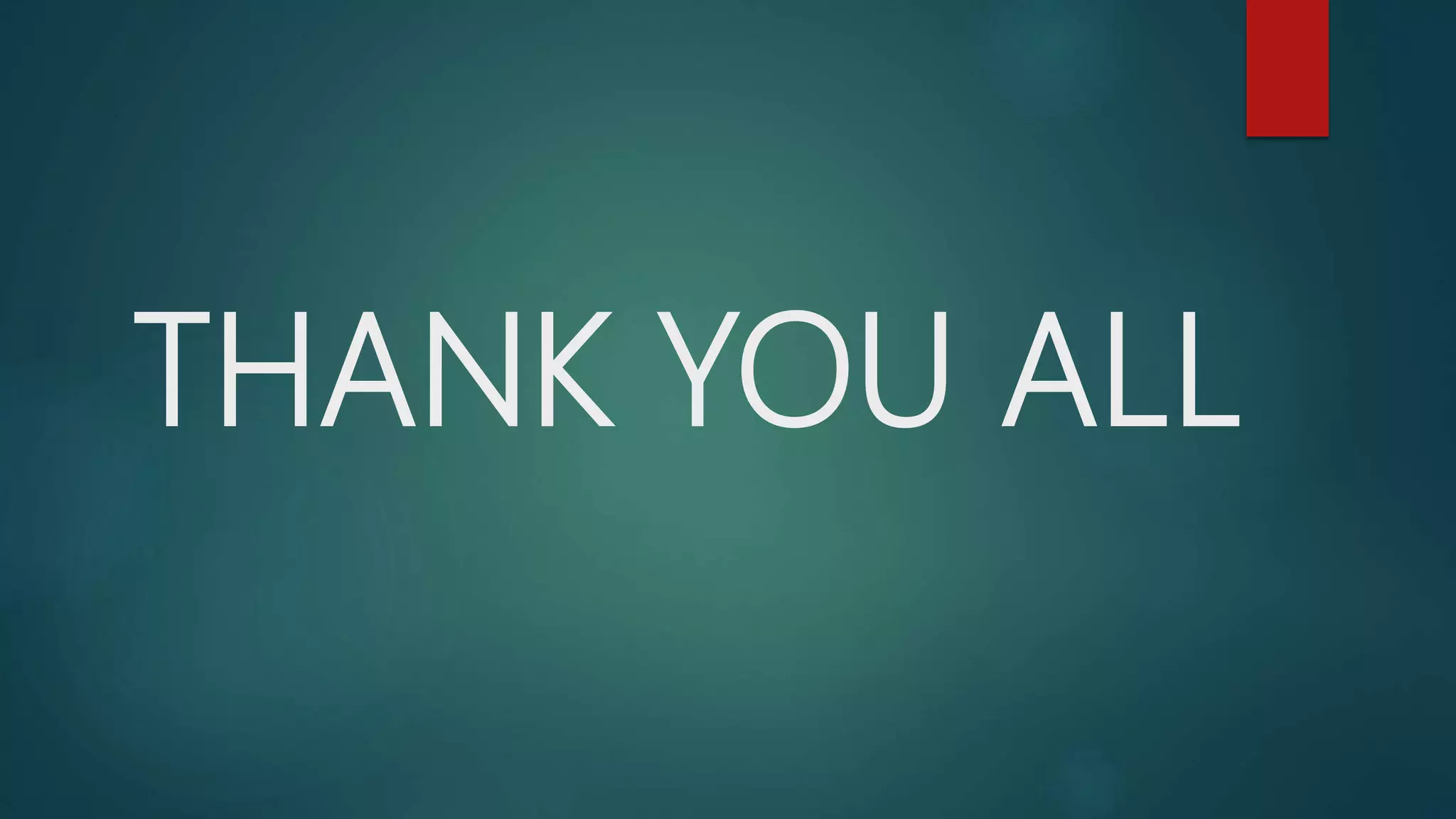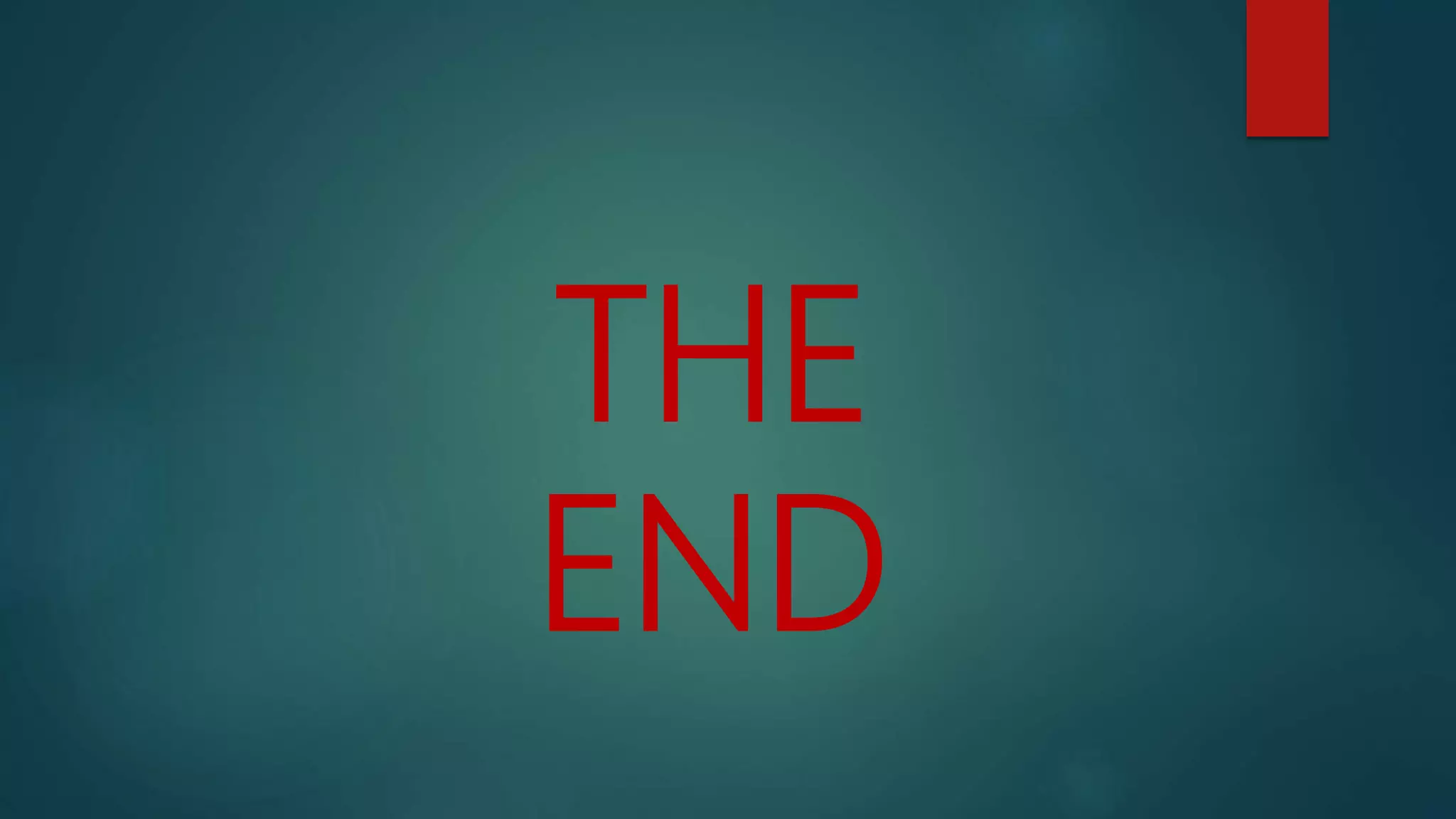This presentation summarizes how to configure various Linux server applications including a YUM server, SSH server, FTP server, and more. It provides step-by-step instructions on setting up each service, including installing required packages, editing configuration files, starting and enabling services, and testing connectivity. The document contains details on configuring a YUM server to install packages from a DVD repository, setting up an SSH server for remote login, setting up an FTP server with VSFTPD, and testing access via FTP clients.
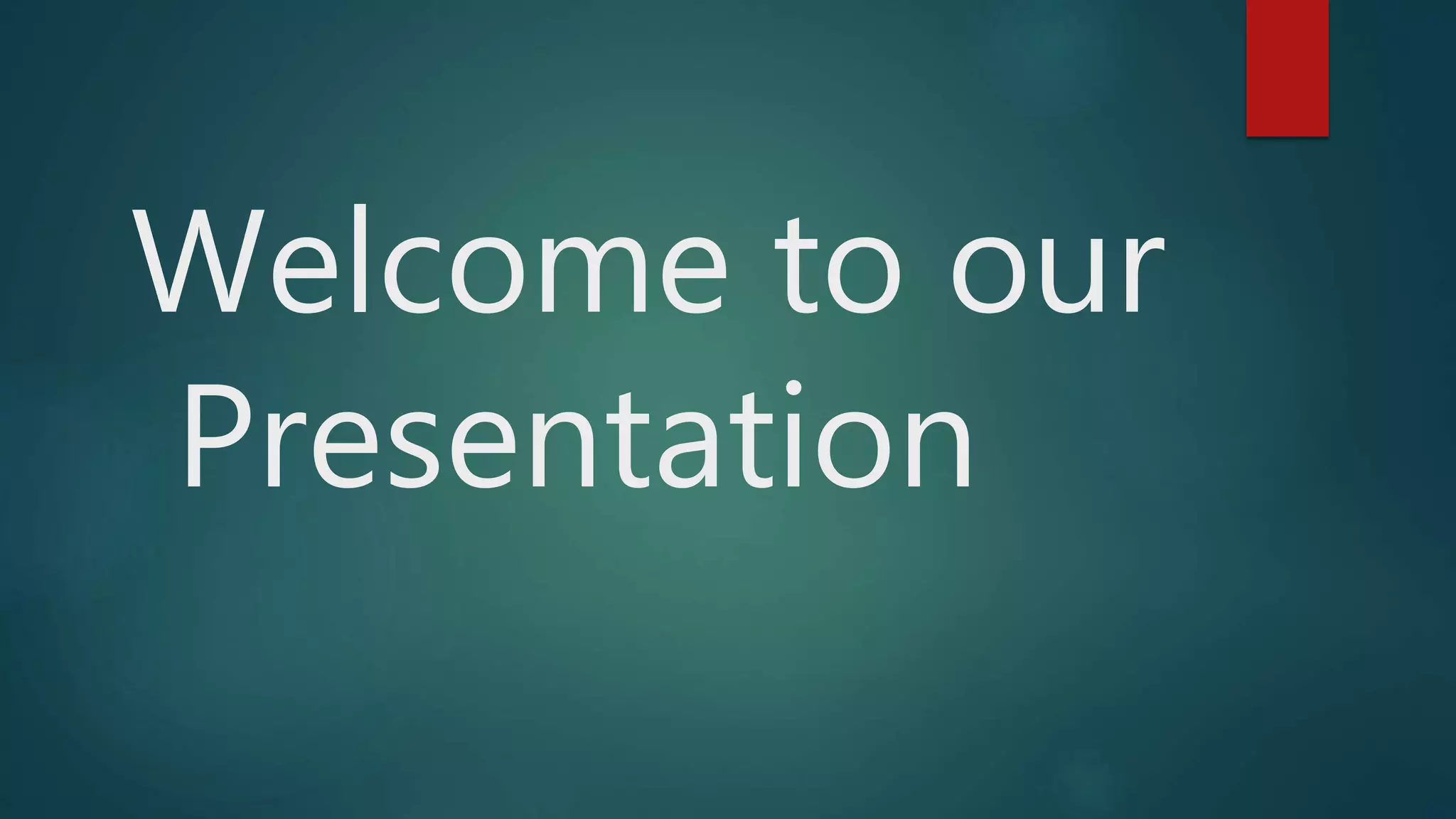

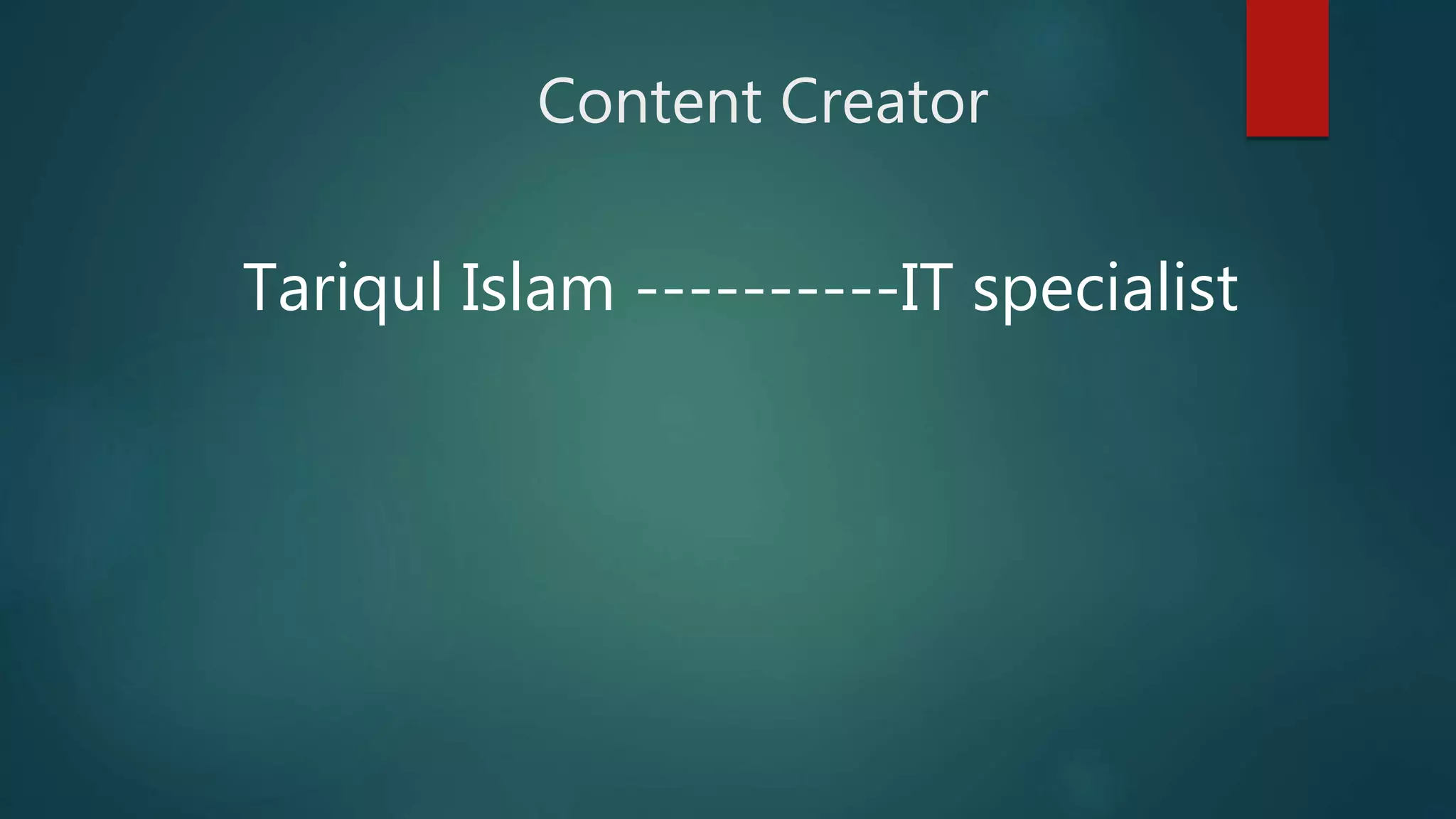
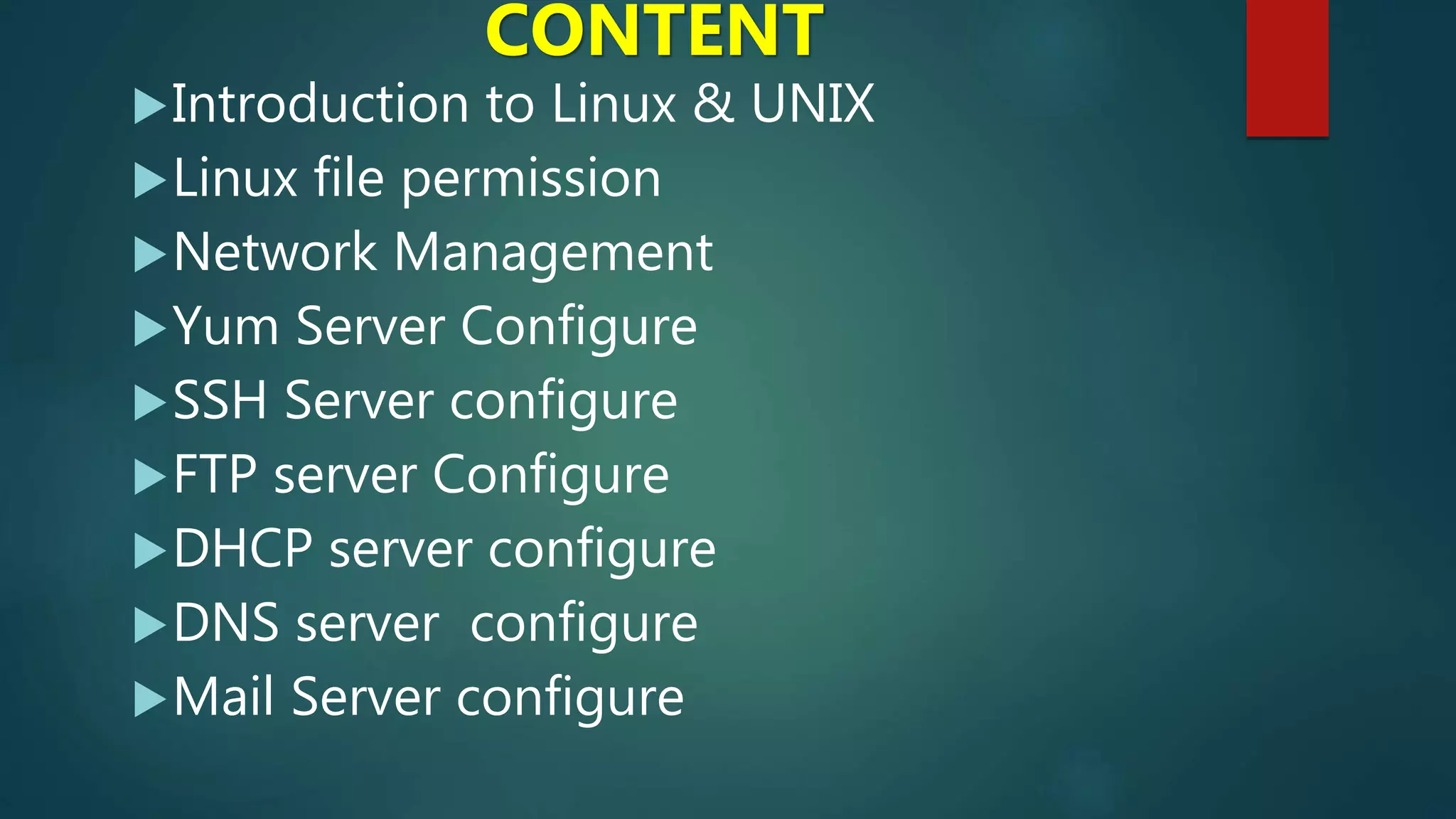

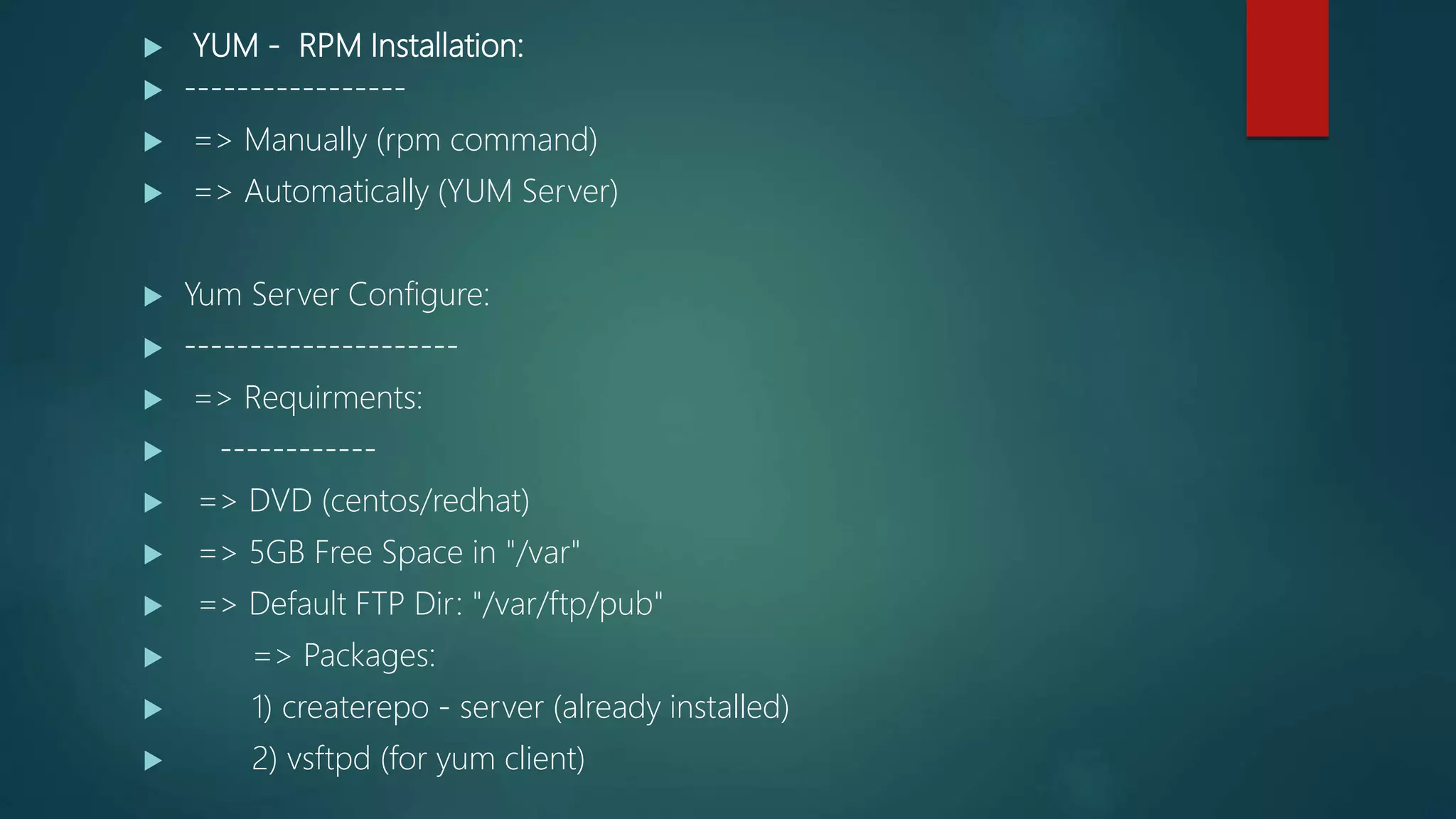
![ Step 01: Check free space "/var"
======= ------------------------
[root@desktopX ~]# df -HT
Filesystem Type Size Used Avail Use%
Mounted on
/dev/sda6 ext4 16G 7.1G 7.7G 48% /
Note: By default "/var location under "/"
partition"
Step 02: Mount DVD under "/mnt"
======= -------------------------
[root@desktopX ~]# mount /dev/sr0 /mnt ; here
"sr0" is dvd device
mount: block dvice /dev/sr0 is write-protected,
monting read-only
[root@desktopX ~]# cd /mnt
[root@desktopX mnt]# ls
[root@desktopX mnt]# cd Packages
[root@desktopX Packages]# ls
ISO Mount:
----------
[root@desktopX ~]# mount -t
iso9660 /root/Desktop/C(Tab-
.iso) /mnt
[root@desktopX ~]# cd /mnt
[root@desktopX mnt]# ls
[root@desktopX mnt]# cd
Packages
[root@desktopX Packages]# ls
Step 03: Dependency Install
======= -------------------
[root@desktopX Packages]#
rpm -ivh vsftpd-
(Press...Tab....from keyboard
[root@desktopX Packages]#
systemctl restart vsftpd.service
[root@desktopX Packages]#
systemctl enable vsftpd.service](https://image.slidesharecdn.com/presentatiolnuxnetwprking-190722044626/75/Presentation-Linux-Server-setup-Advance-Networking-7-2048.jpg)
![ [root@desktopX Packages]# setenforce 0
[root@desktopX Packages]# systemctl stop firewalld
[root@desktopX Packages]# systemctl disable firewalld
Step 04: RPM copy to "/var/ftp/pub"
======= ---------------------------
[root@desktopX Packages]# cd /var/ftp/pub
[root@desktopX pub]# ls
[root@desktopX pub]# rm -rf *
[root@desktopX pub]# ls
[root@desktopX pub]# cd /mnt
[root@desktopX mnt]# cp -rv Packages /var/ftp/pub
Note: All "Packages" will be copy to "/var/ftp/pub". If old
rpm exist, please delete first.
Step 05: yum server confiugraiton file
======= ------------------------------
[root@desktopX mnt]# cd /etc/yum.repos.d
[root@desktopX yum.repos.d]# ls
[root@desktopX yum.repos.d]# mkdir old
[root@desktopX yum.repos.d]# ls
[root@desktopX yum.repos.d]# mv * old
[root@desktopX yum.repos.d]# ls
old
[root@desktopX yum.repos.d]# vim
server.repo
[server]
name = yum server
baseurl = file:///var/ftp/pub/Packages
enabled = 1
gpgcheck = 0
:x (save and exit)
[root@desktopX yum.repos.d]# createrepo
-v /var/ftp/pub/Packages
[root@desktopX yum.repos.d]# yum clean
all ; Previous yum server cache clear
[root@desktopX yum.repos.d]# yum list all
; list of available rpm current repo](https://image.slidesharecdn.com/presentatiolnuxnetwprking-190722044626/75/Presentation-Linux-Server-setup-Advance-Networking-8-2048.jpg)

![ Step 01: RPM Query, install
---------------------------------
[root@ssh-serverX ~]# rpm -qa | grep openssh-server
openssh-server-6.4p1-8.el7.x86_64
[root@ssh-serverX ~]# yum install openssh* -y [if not
found]
[root@ssh-serverX ~]# systemctl restart sshd.service
[root@ssh-serverX ~]# systemctl enable sshd.service
[root@ssh-serverX ~]# systemctl status sshd.service
[root@ssh-serverX ~]# ifconfig
(Optional): Temporary IP Configure:
----------------------------------
ifconfig eth0 172.25.11.200+X netmask 255.255.255.0
SSH Client:
-----------
=> Linux Client (defautl installed)
=> Windows Client (putty, ssh client)
> putty > ssh > ip > port (22)
Testing:
=======
Move to DesktopX
----------------
> ping 172.25.11.200+X (ssh
server)
SSH Login with Root User
--------------------------------
-
[root@desktopX ~]# ssh
root@172.25.11.200+X
Are you sure you want to
continue connecting (yes/no)?
yes
root@172.25.11.200+X's password:
****** (remote PC)
[root@ssh-serverX ~]# who
[root@ssh-serverX ~]# useradd
user1
[root@ssh-serverX ~]# passwd
user1
: 123
: 123
[root@ssh-serverX ~]# exit](https://image.slidesharecdn.com/presentatiolnuxnetwprking-190722044626/75/Presentation-Linux-Server-setup-Advance-Networking-10-2048.jpg)

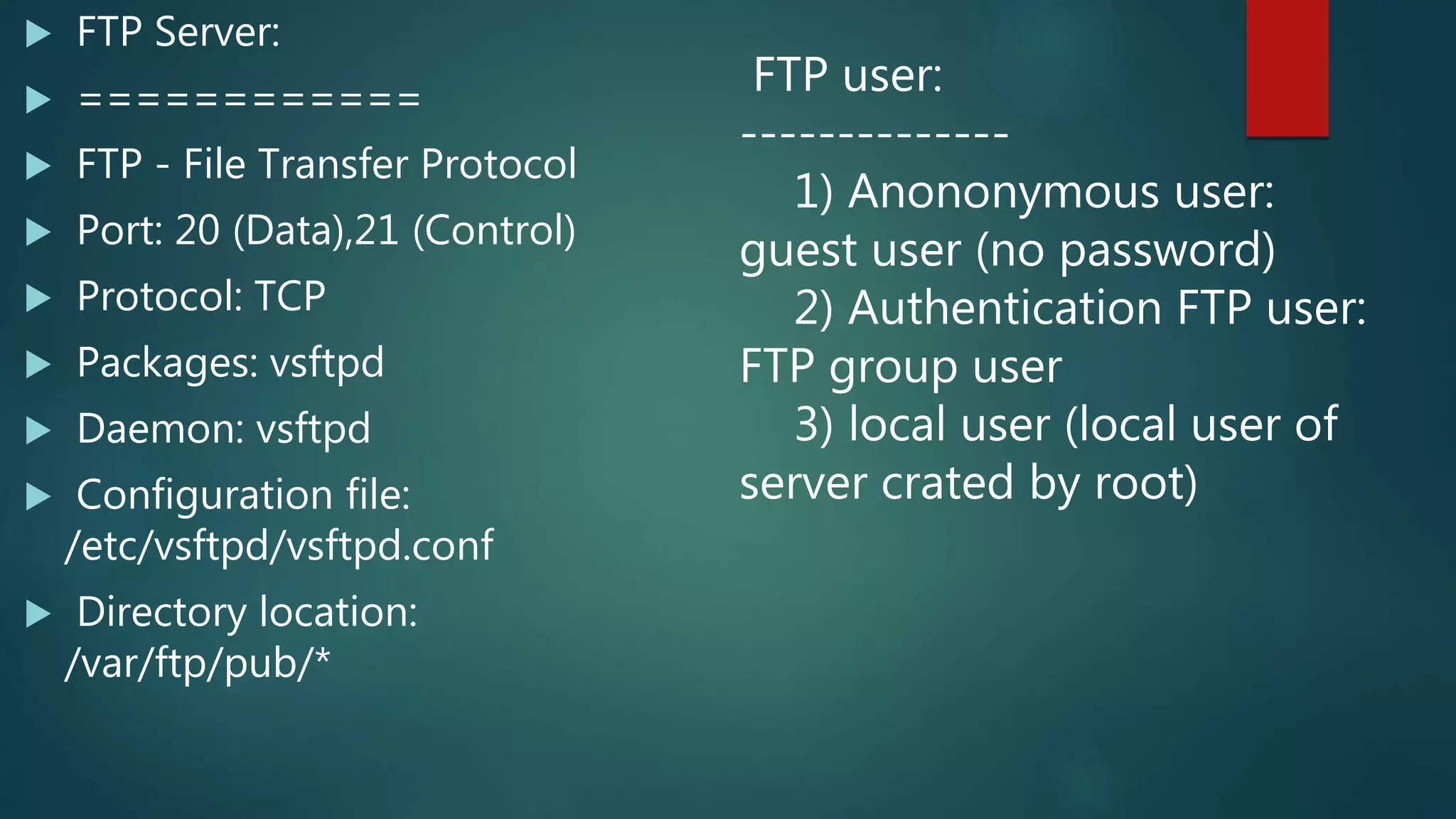
![ FTP Access:
-------------
1) Web Based:
ftp://ftp.example.com
or ftp://192.168.11.X
2) Command Based: #
ftp 172.25.11.200+x
3) Software Based:
Filezilla, FTPPRO
username:xxxxs
passwword: ****
port: 21
Command Mode: Anonymous Login
(Client)
-------------------------------------
[root@desktopX ~]# yum install ftp -y
[root@desktopX ~]# ftp
172.25.11.200+x ; X is server IP
Connected to 172.25.11.200+x
(172.25.11.200+x).
220 (vsFTPd 2.2.2)
Name (172.25.11.200+x:root):
anonymous
password: ***** (any)
ftp> help
ftp> dir
ftp> cd pub
ftp> ls
ftp> bye](https://image.slidesharecdn.com/presentatiolnuxnetwprking-190722044626/75/Presentation-Linux-Server-setup-Advance-Networking-13-2048.jpg)