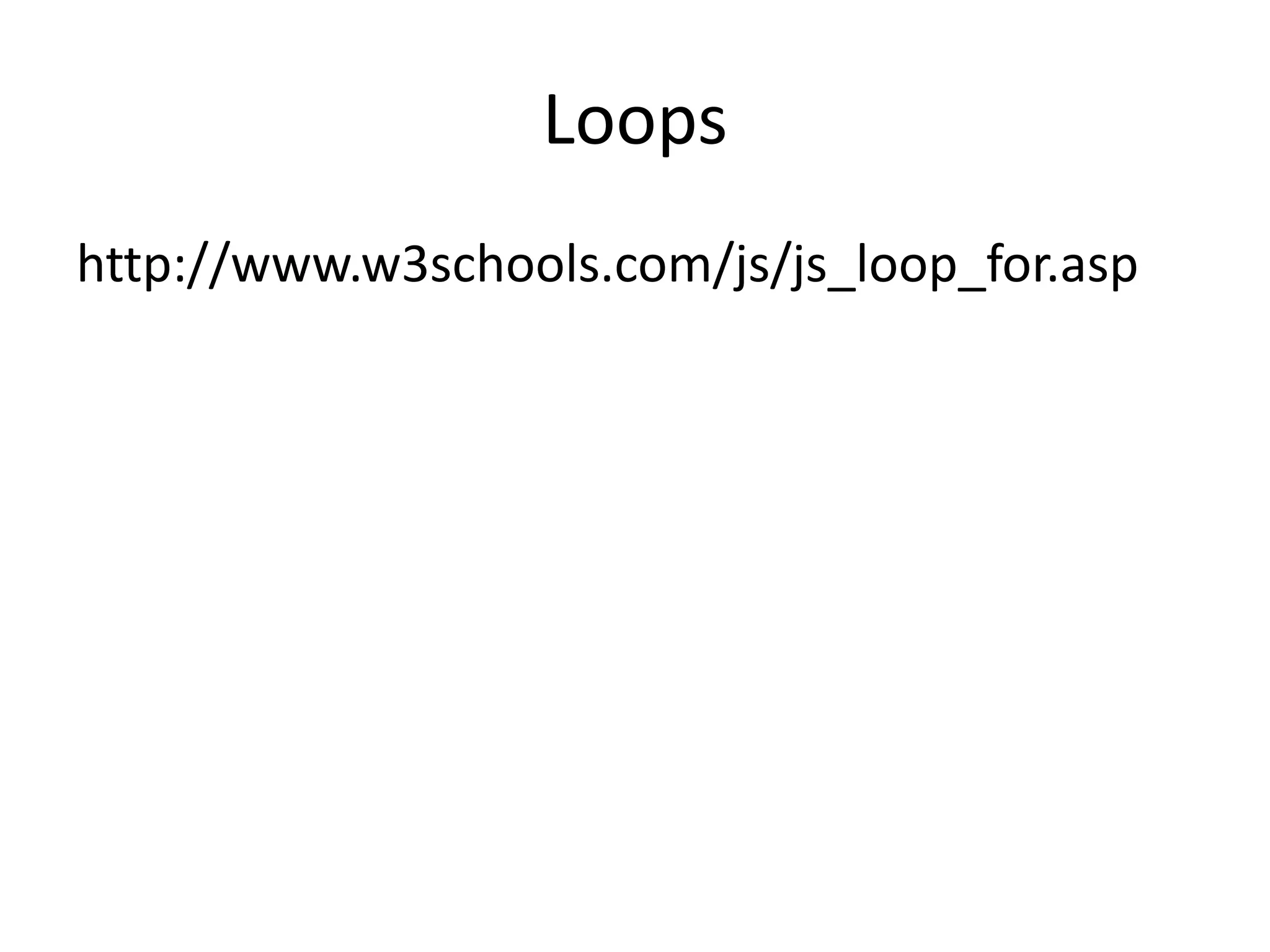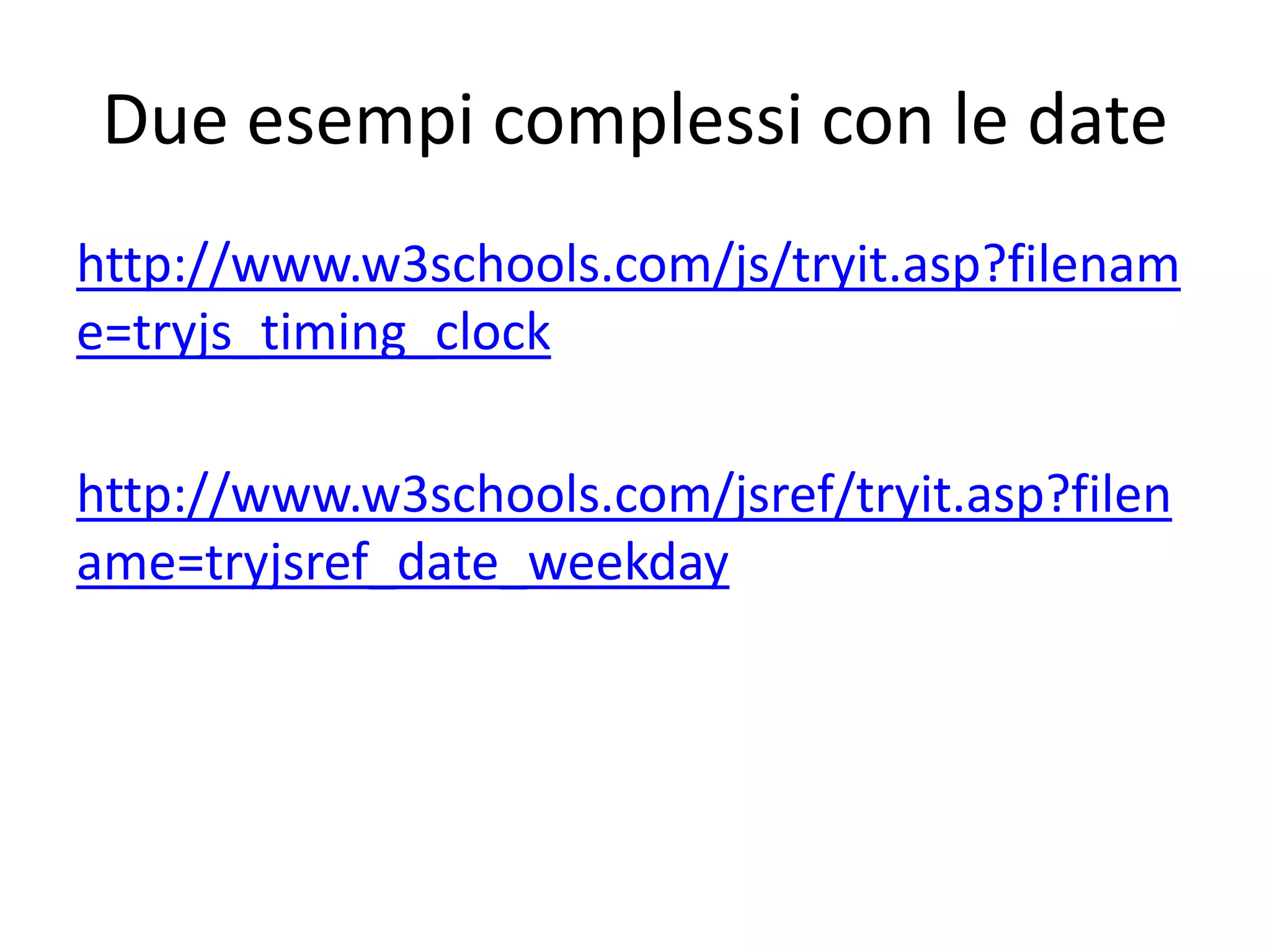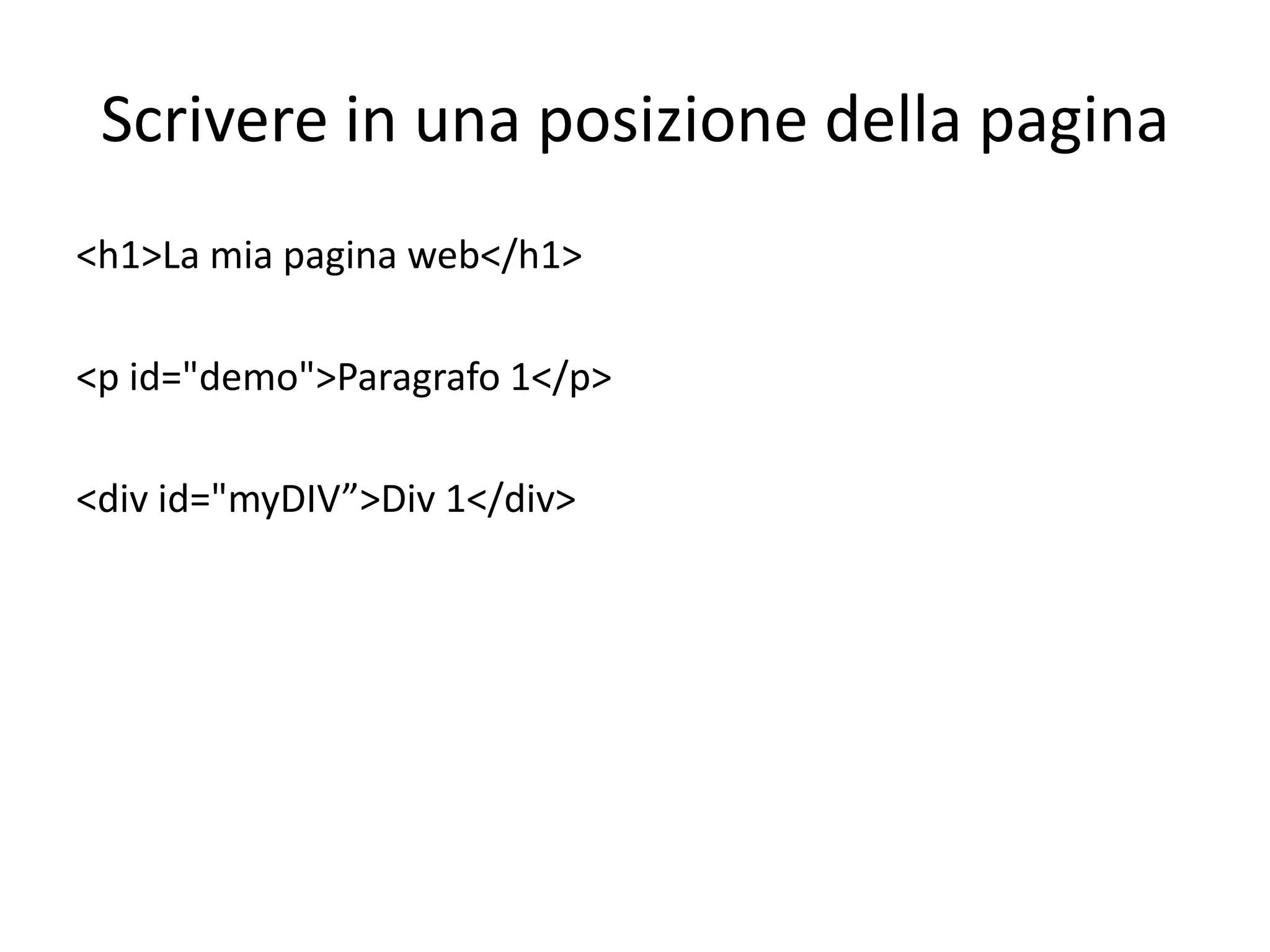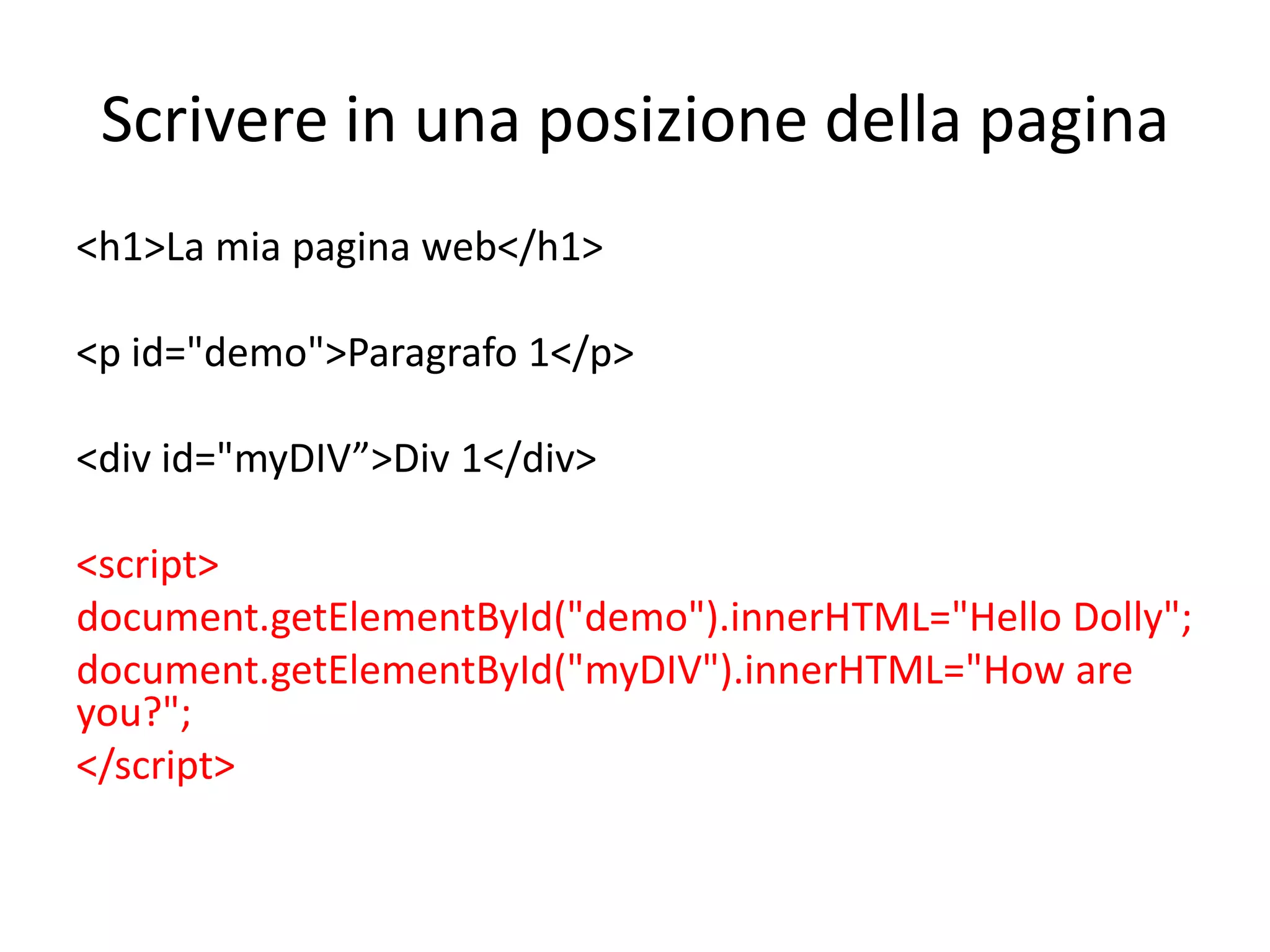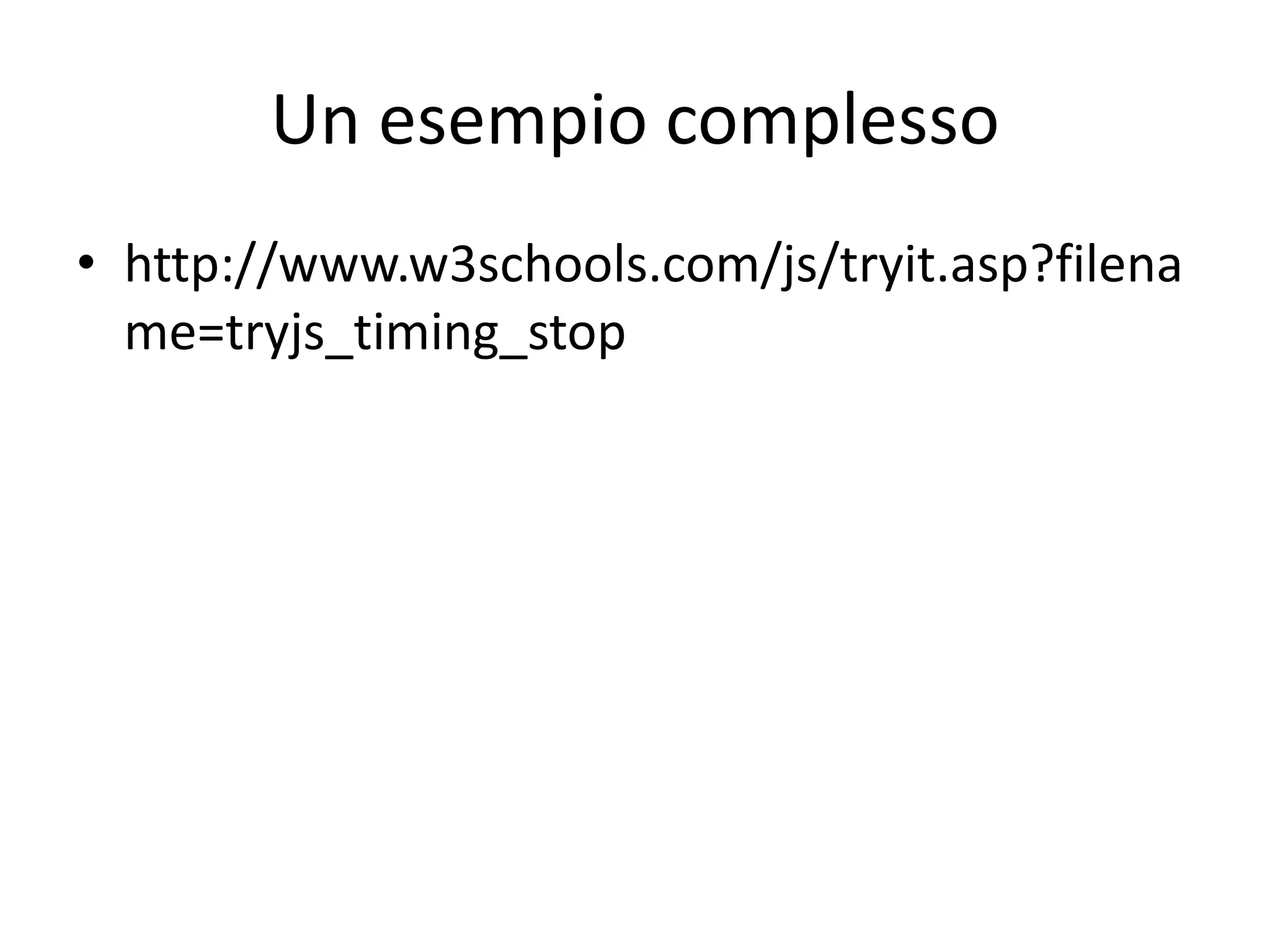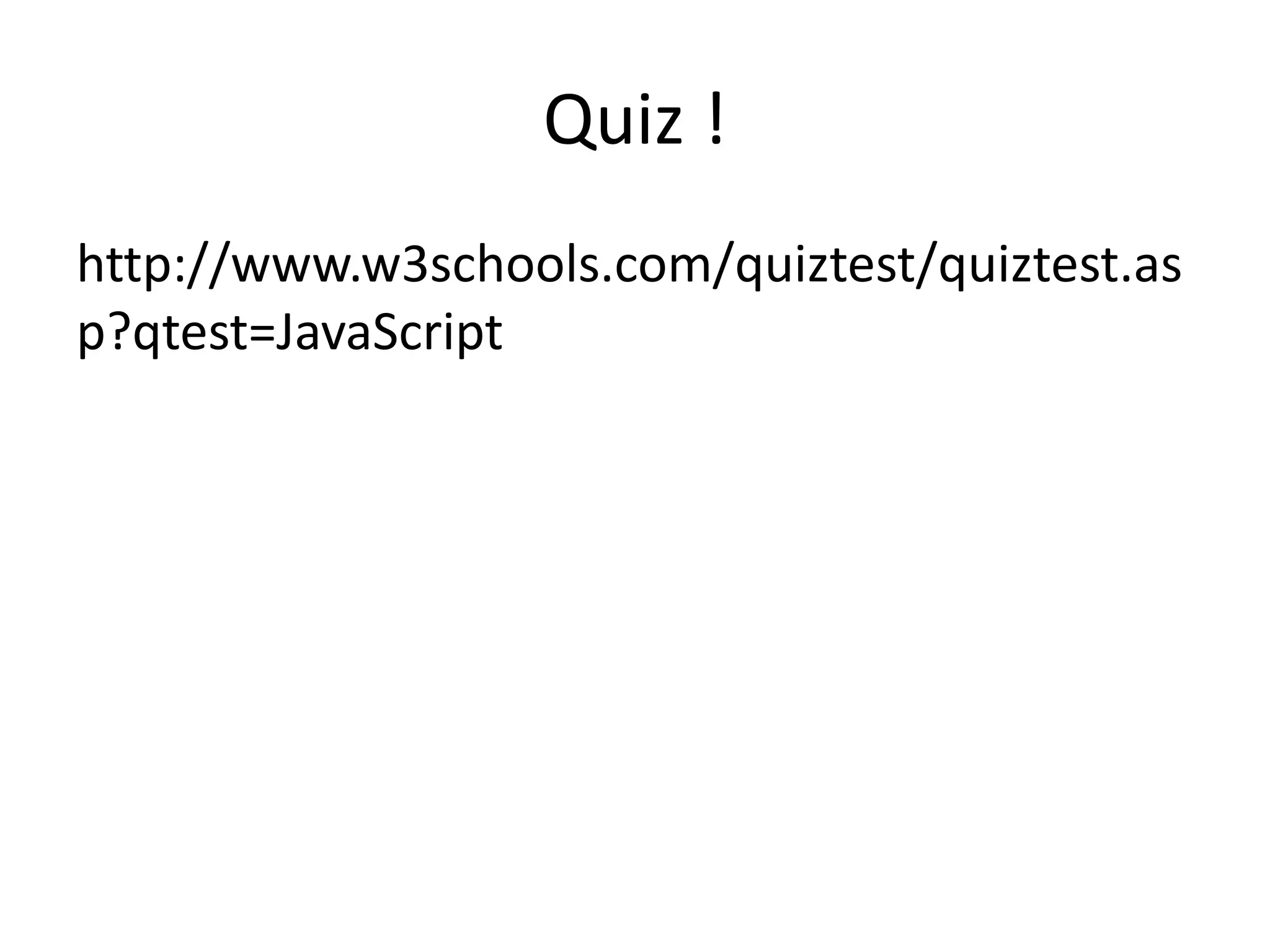Il documento è un'introduzione alla programmazione utilizzando JavaScript, che copre concetti fondamentali come la struttura delle pagine HTML, le variabili, le operazioni e le funzioni. Viene anche spiegato l'uso di bottoni e condizioni, oltre a come gestire input e output. Include esempi pratici e collegamenti a risorse utili per approfondire l'argomento.
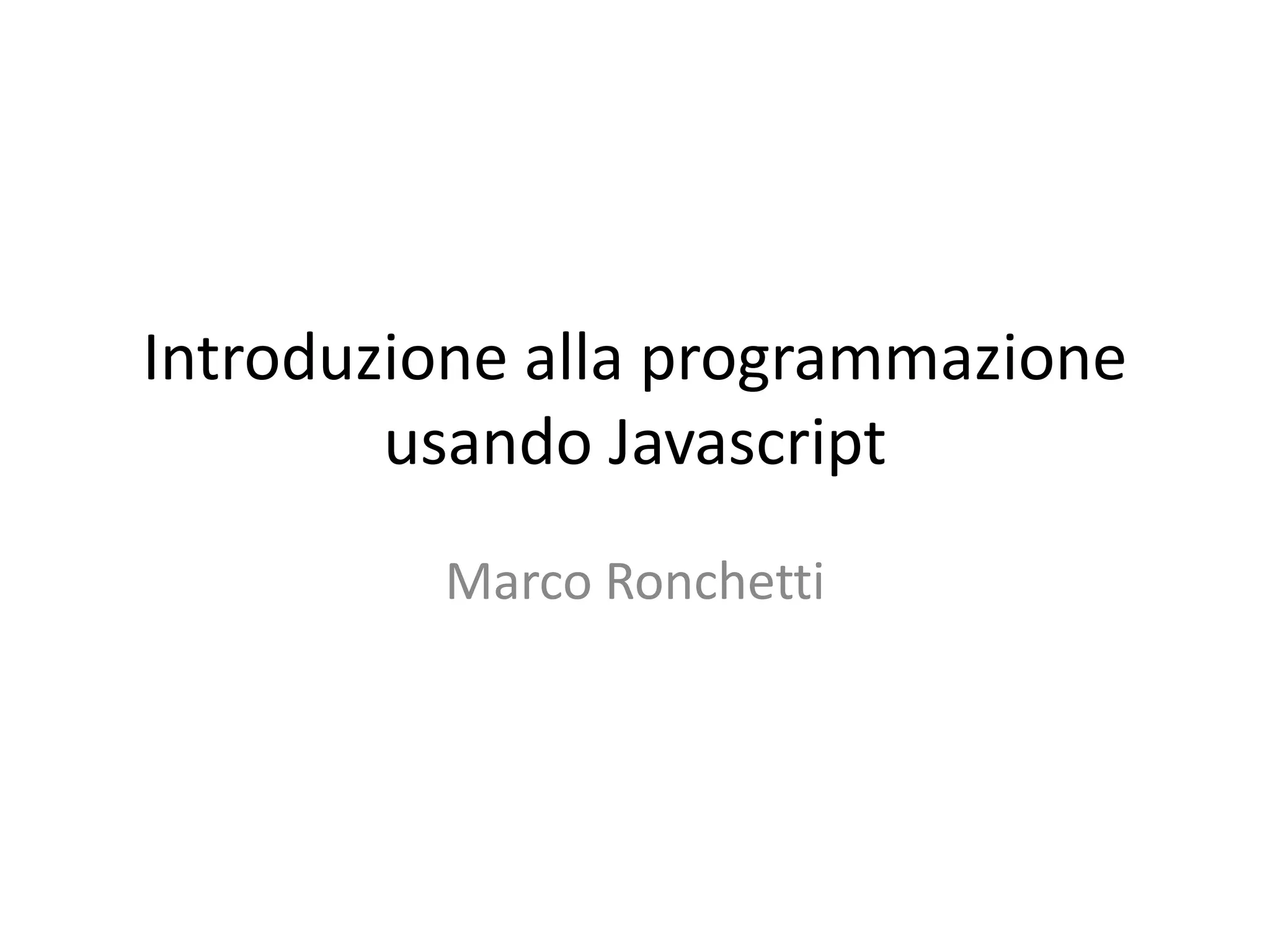
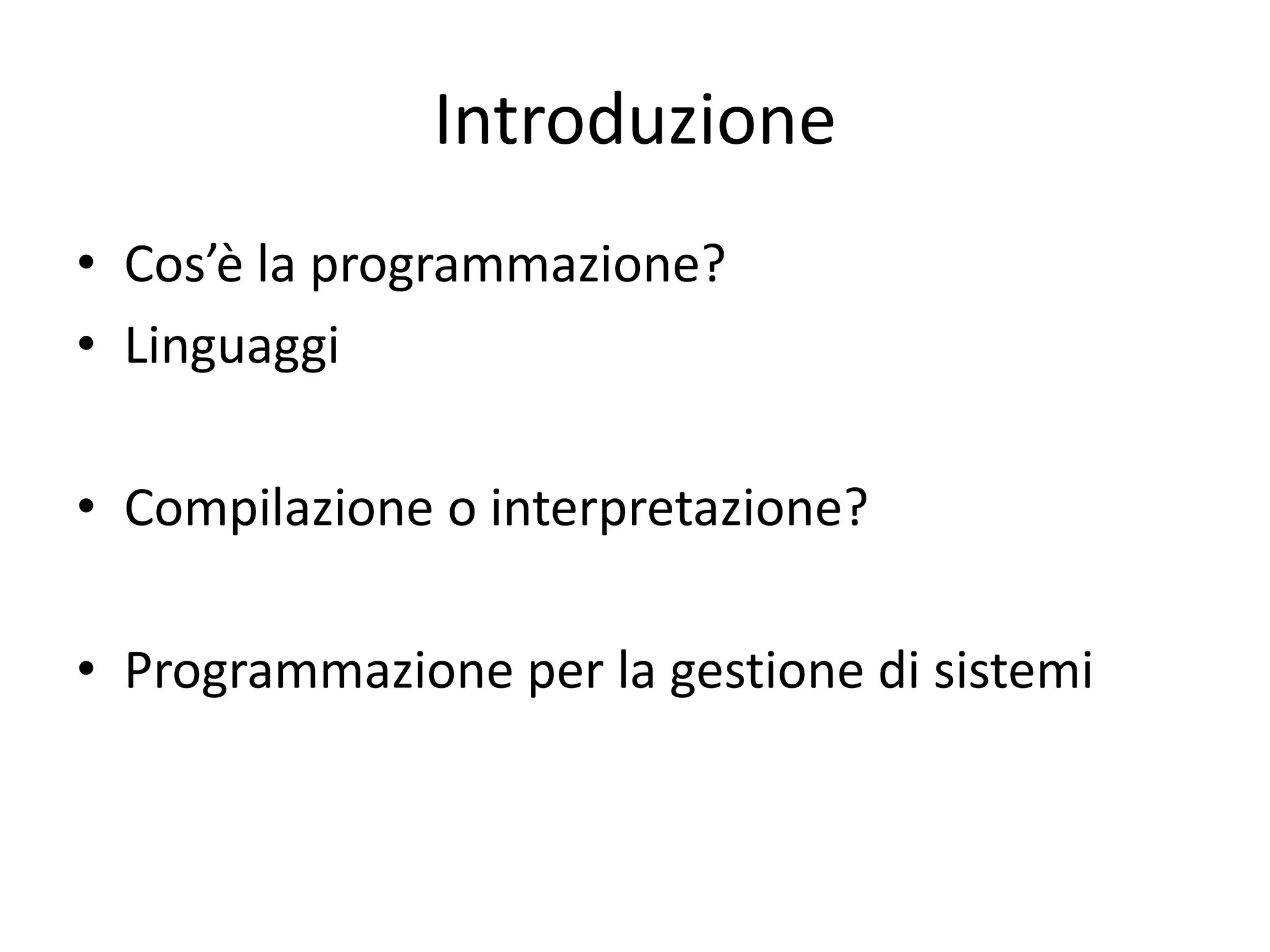
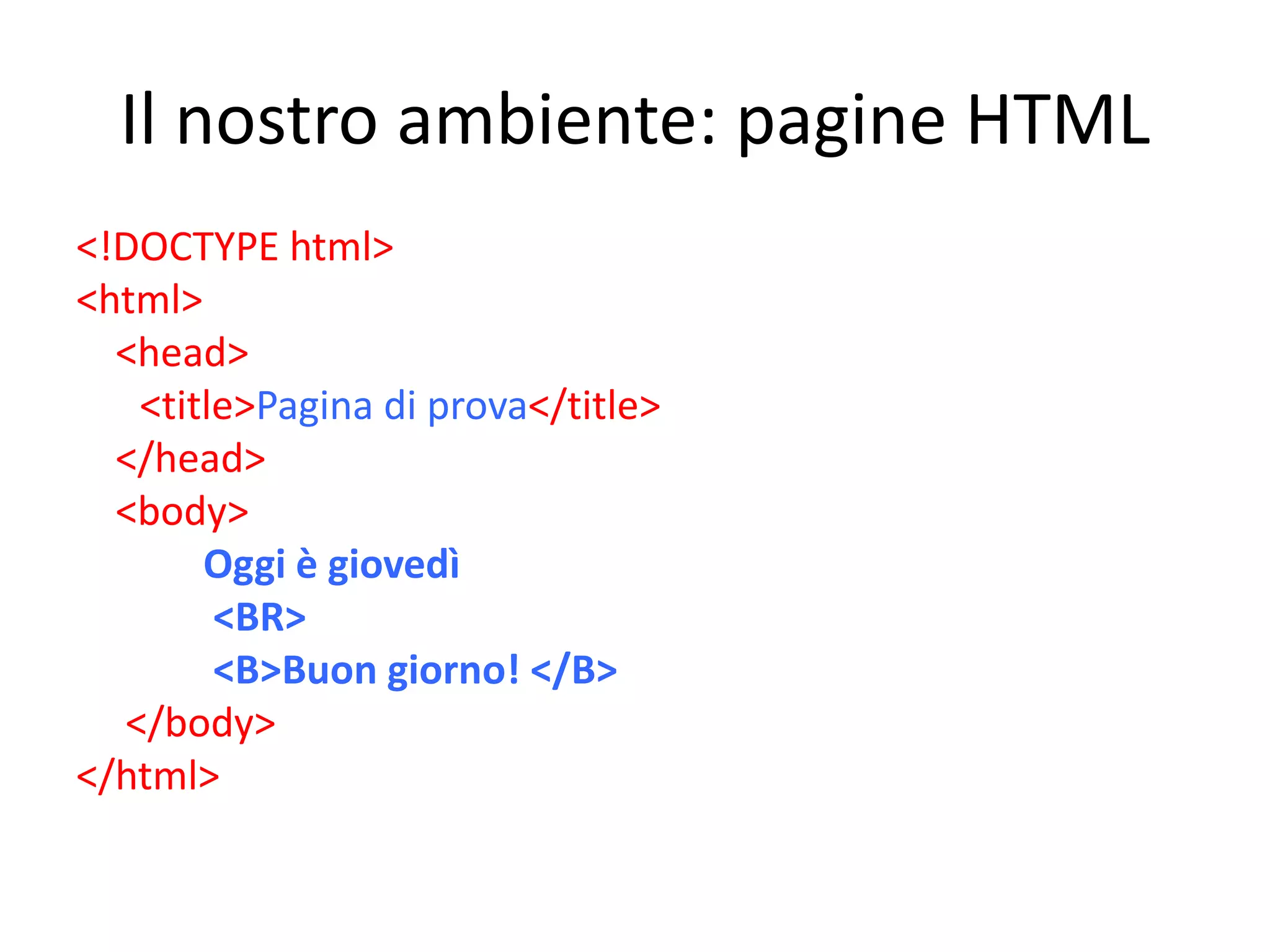
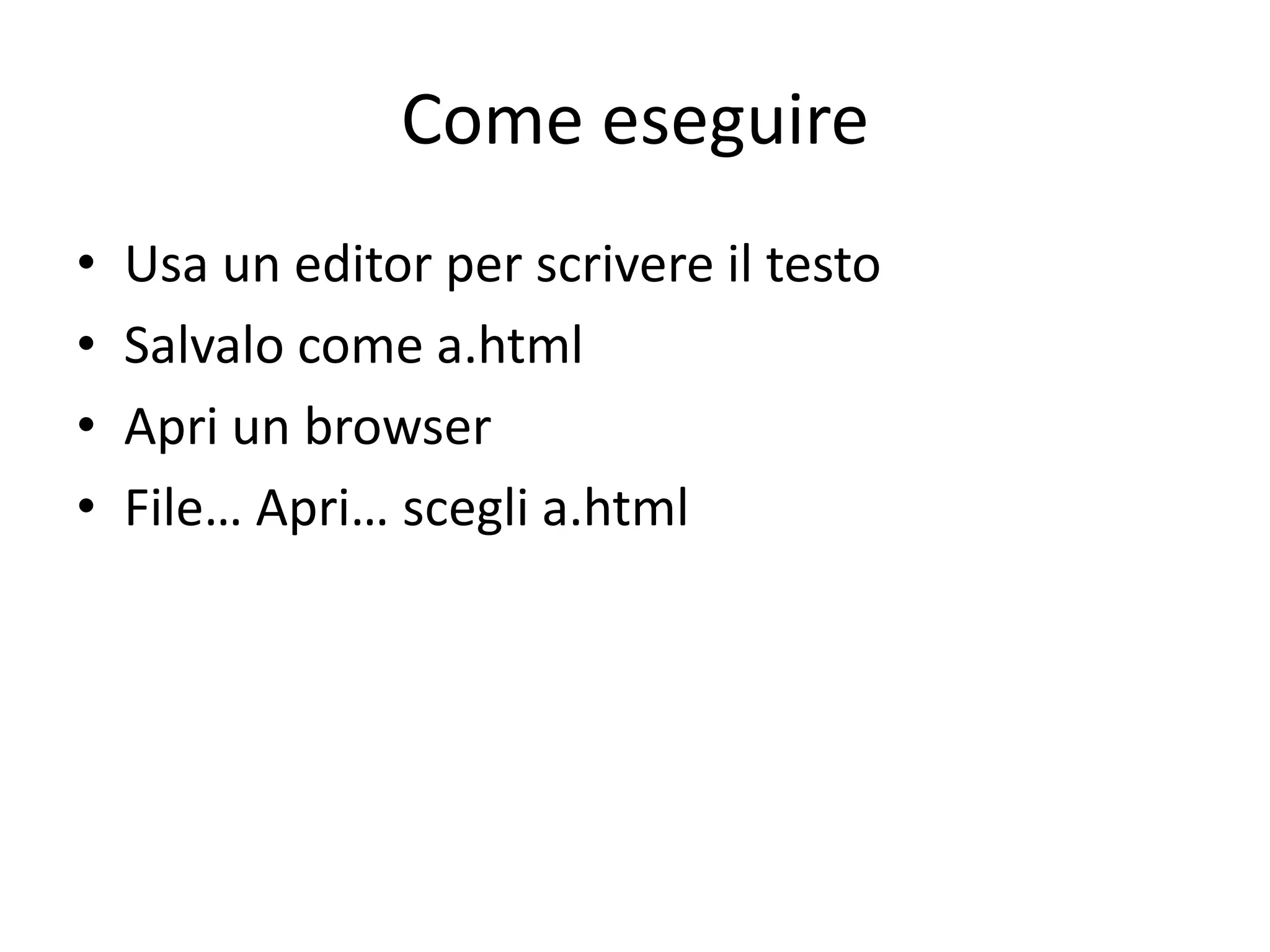
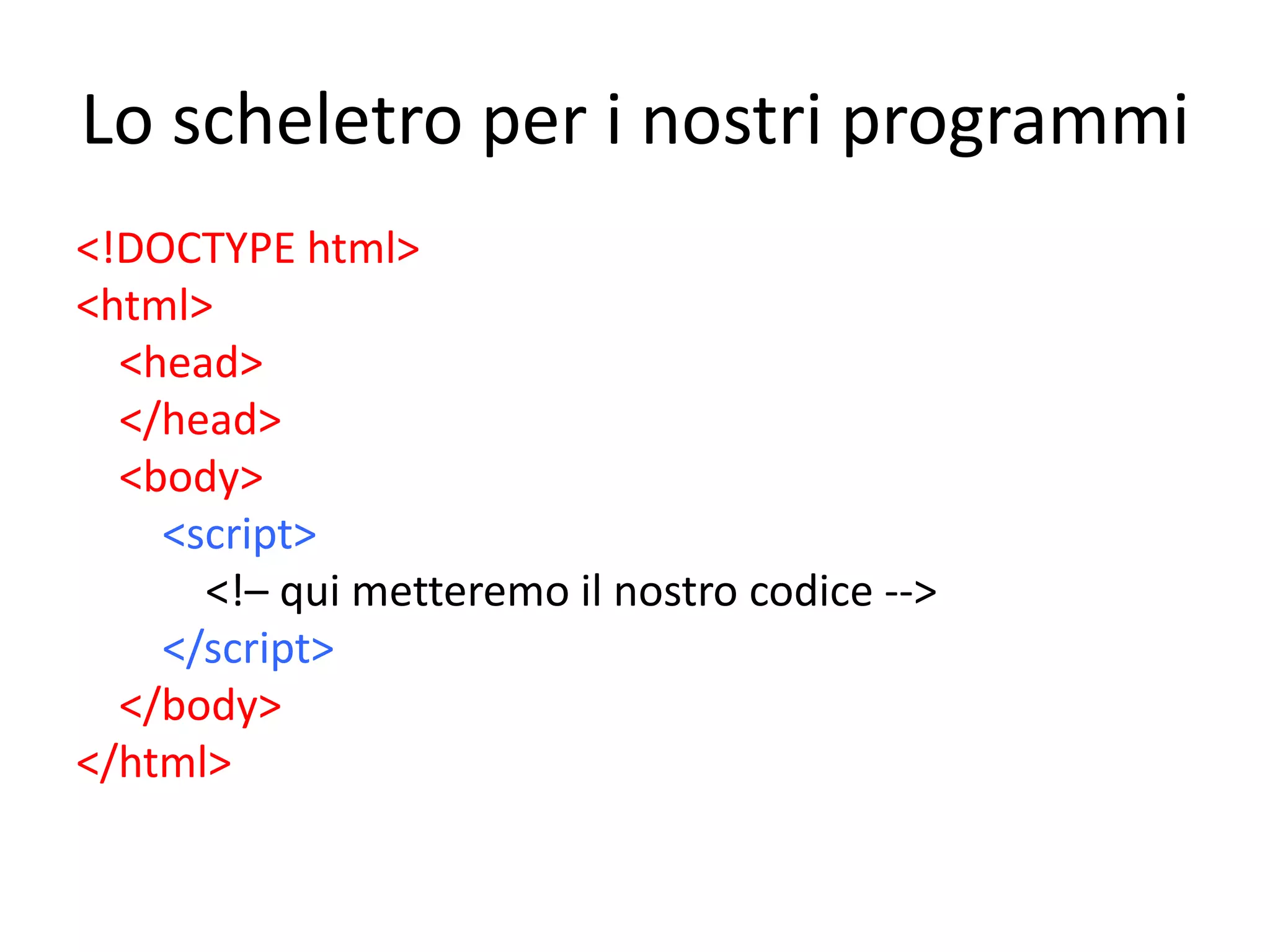
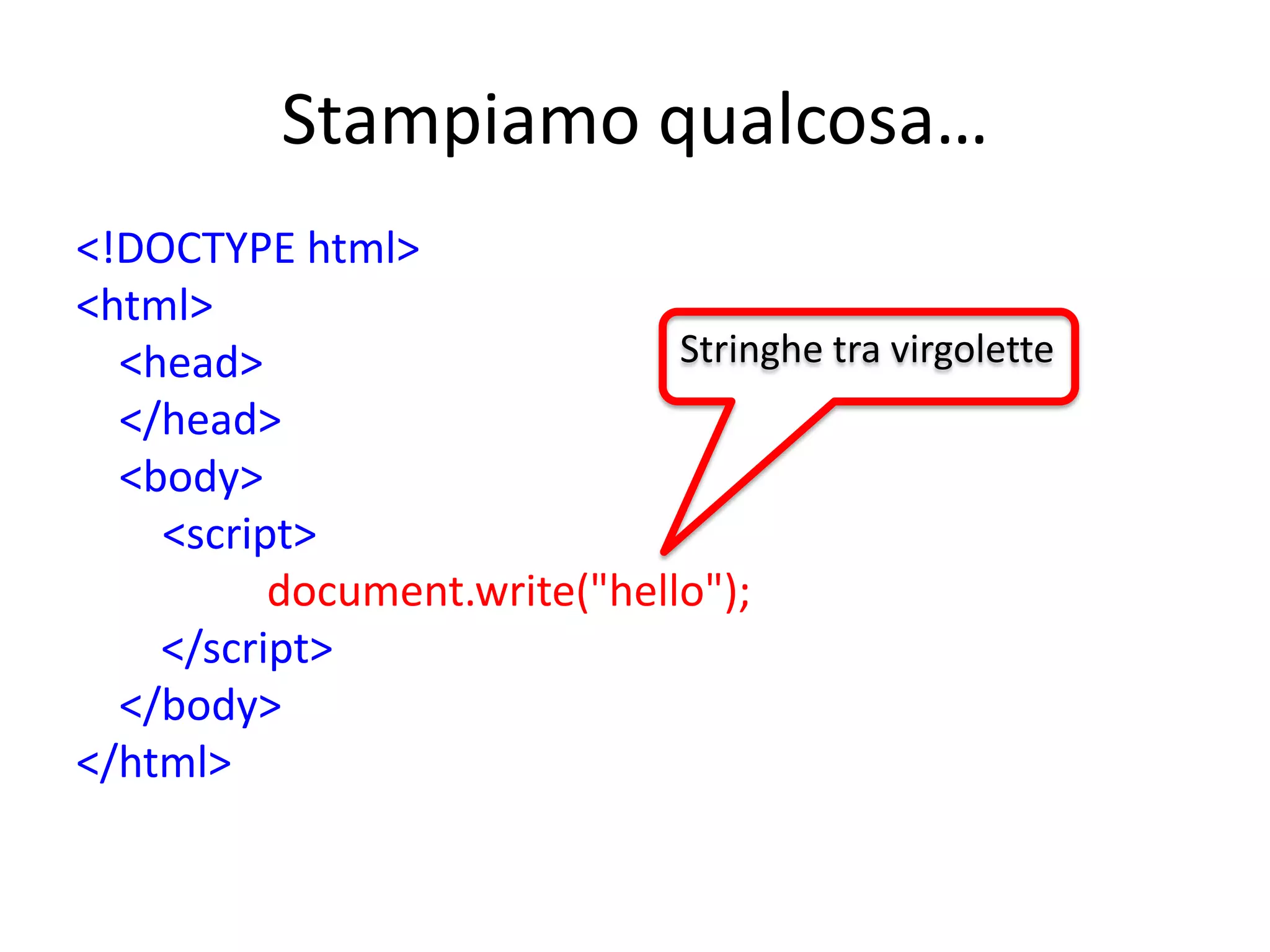
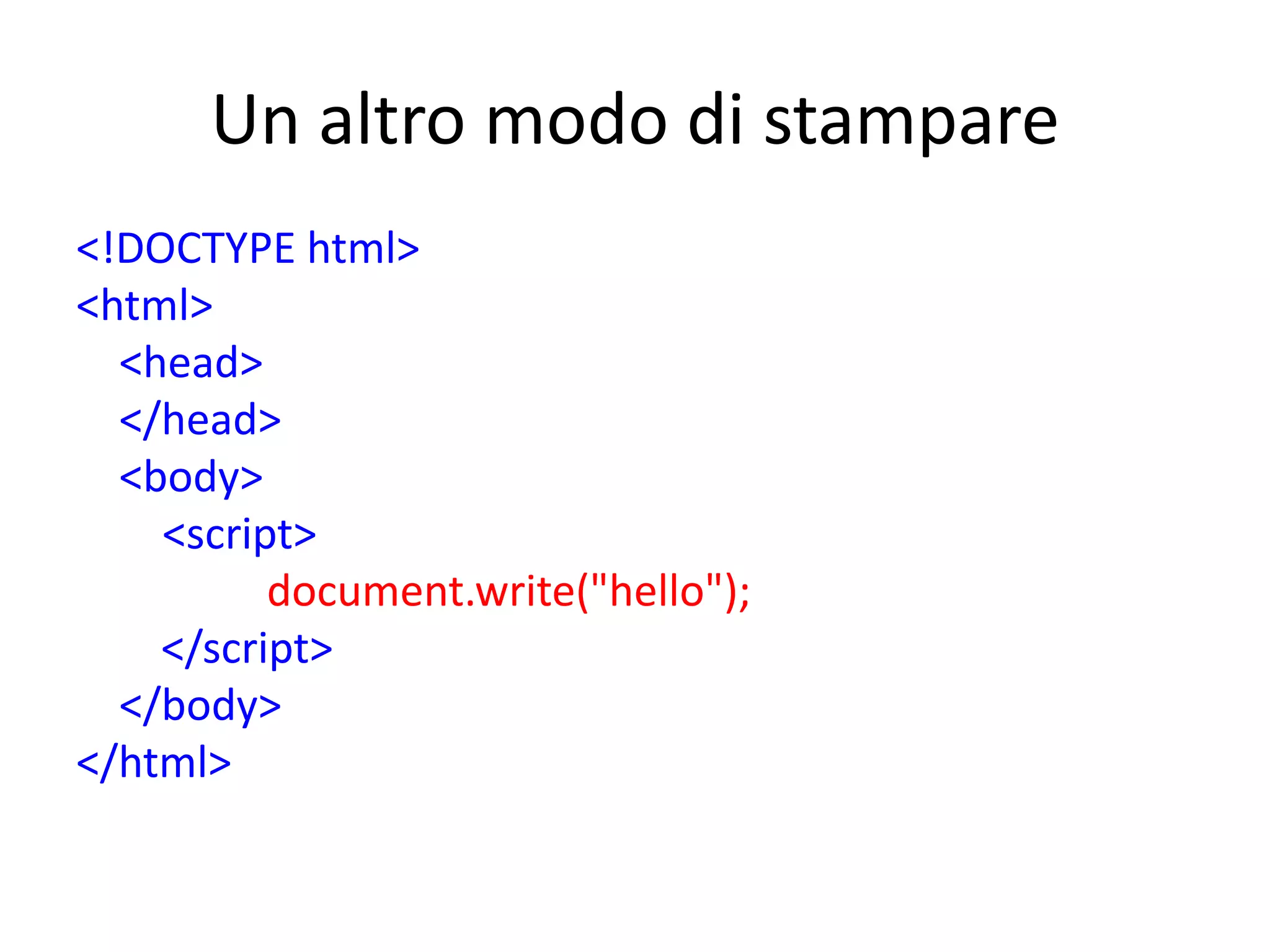
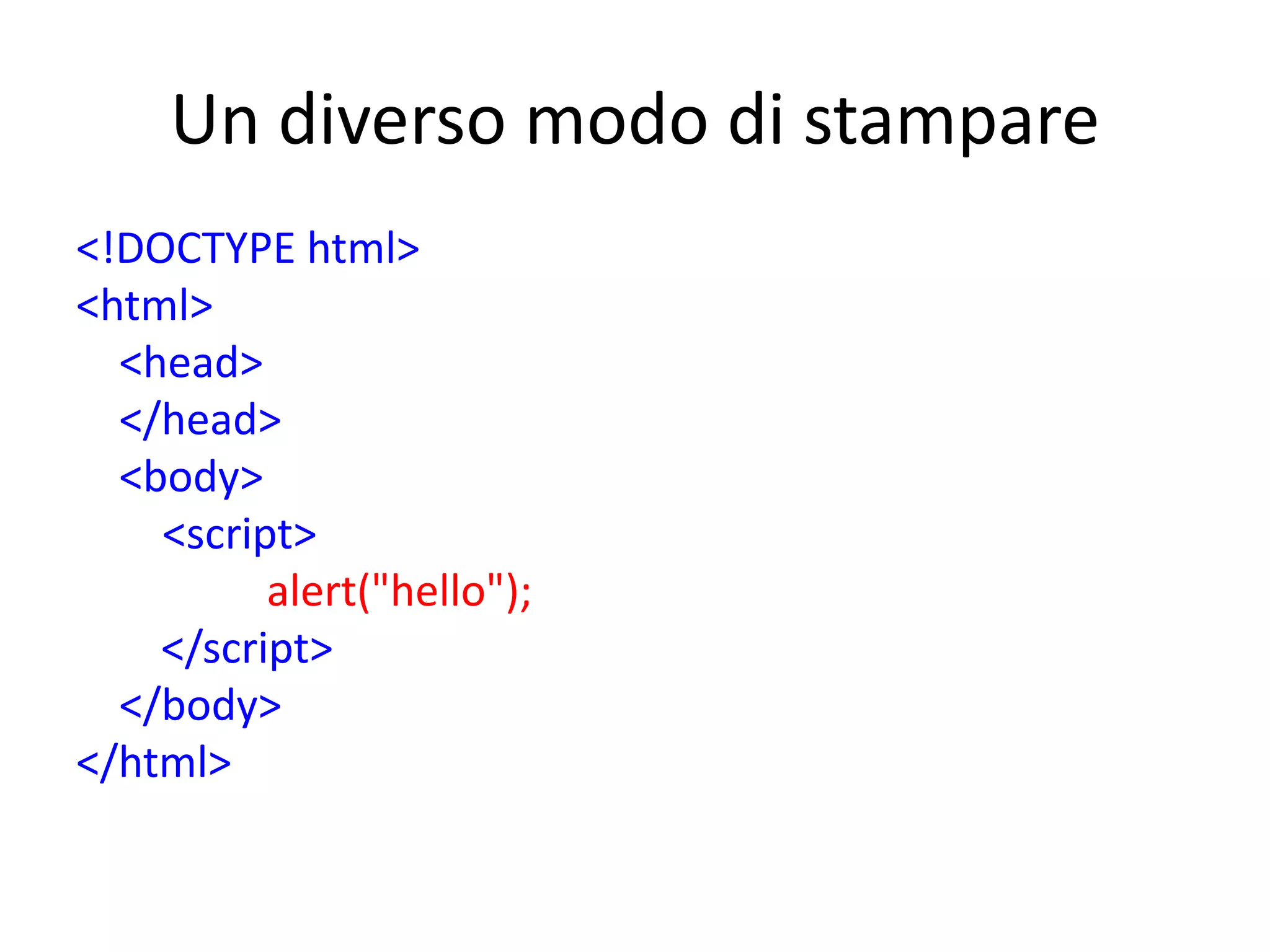
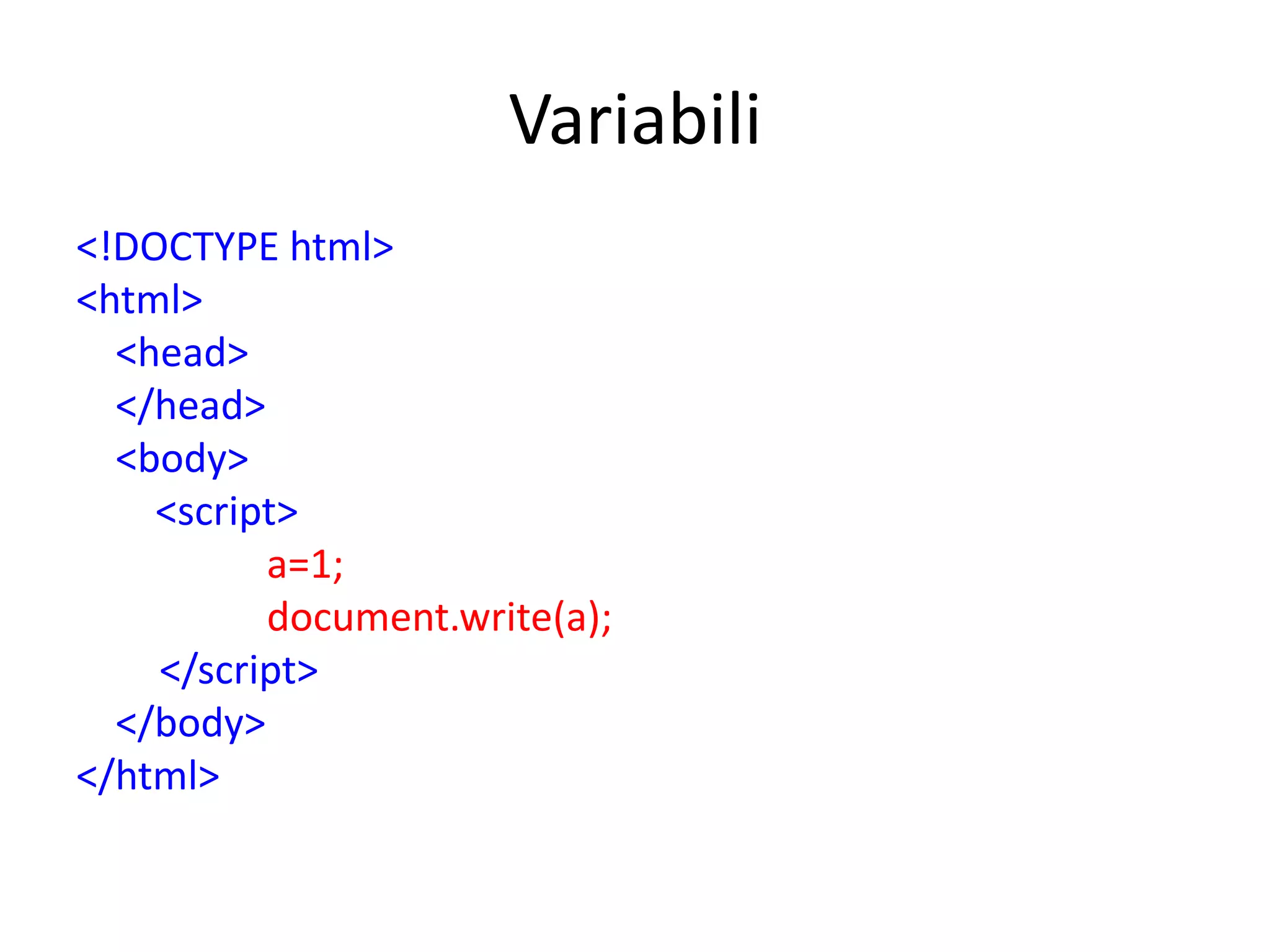
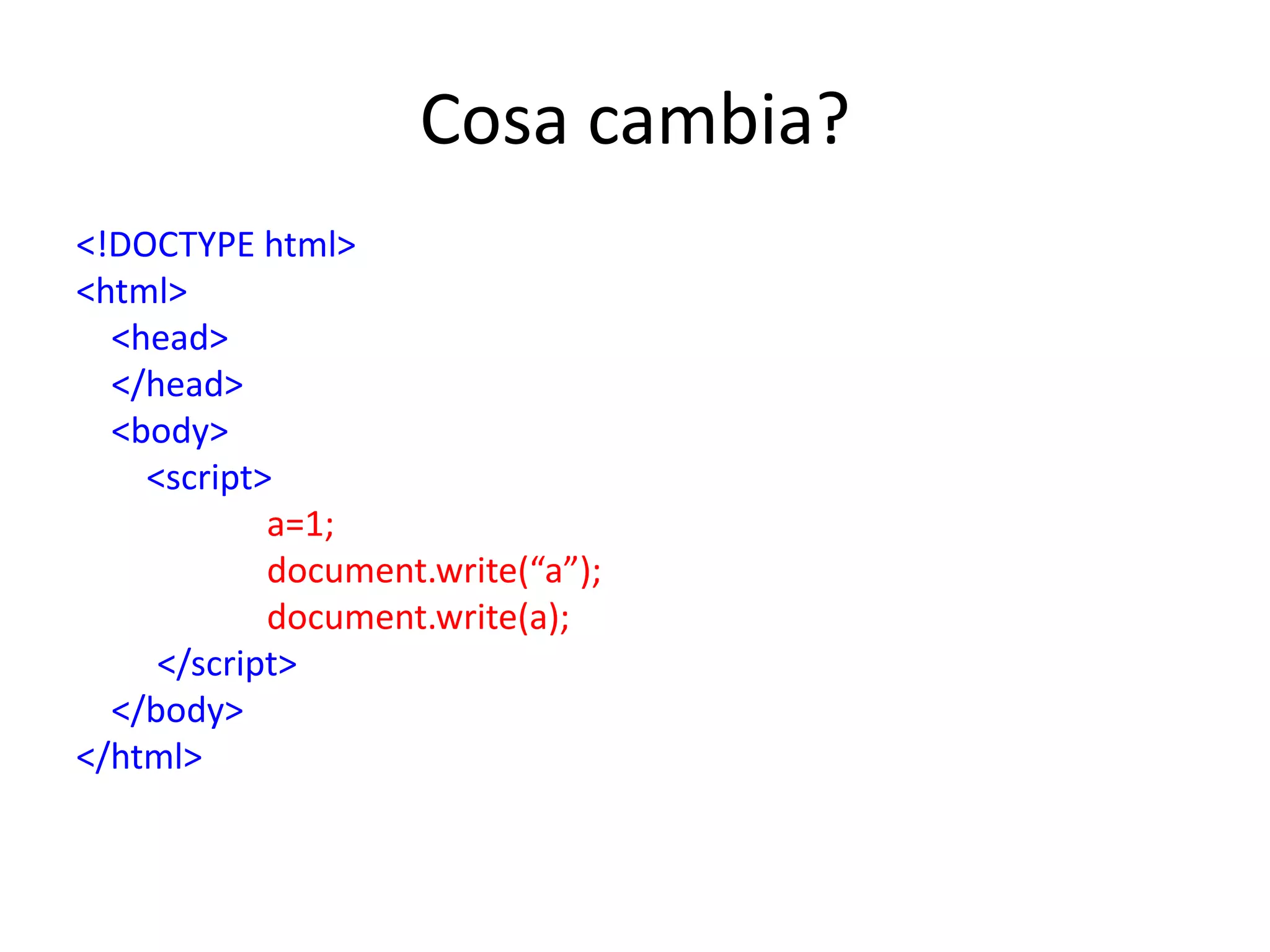
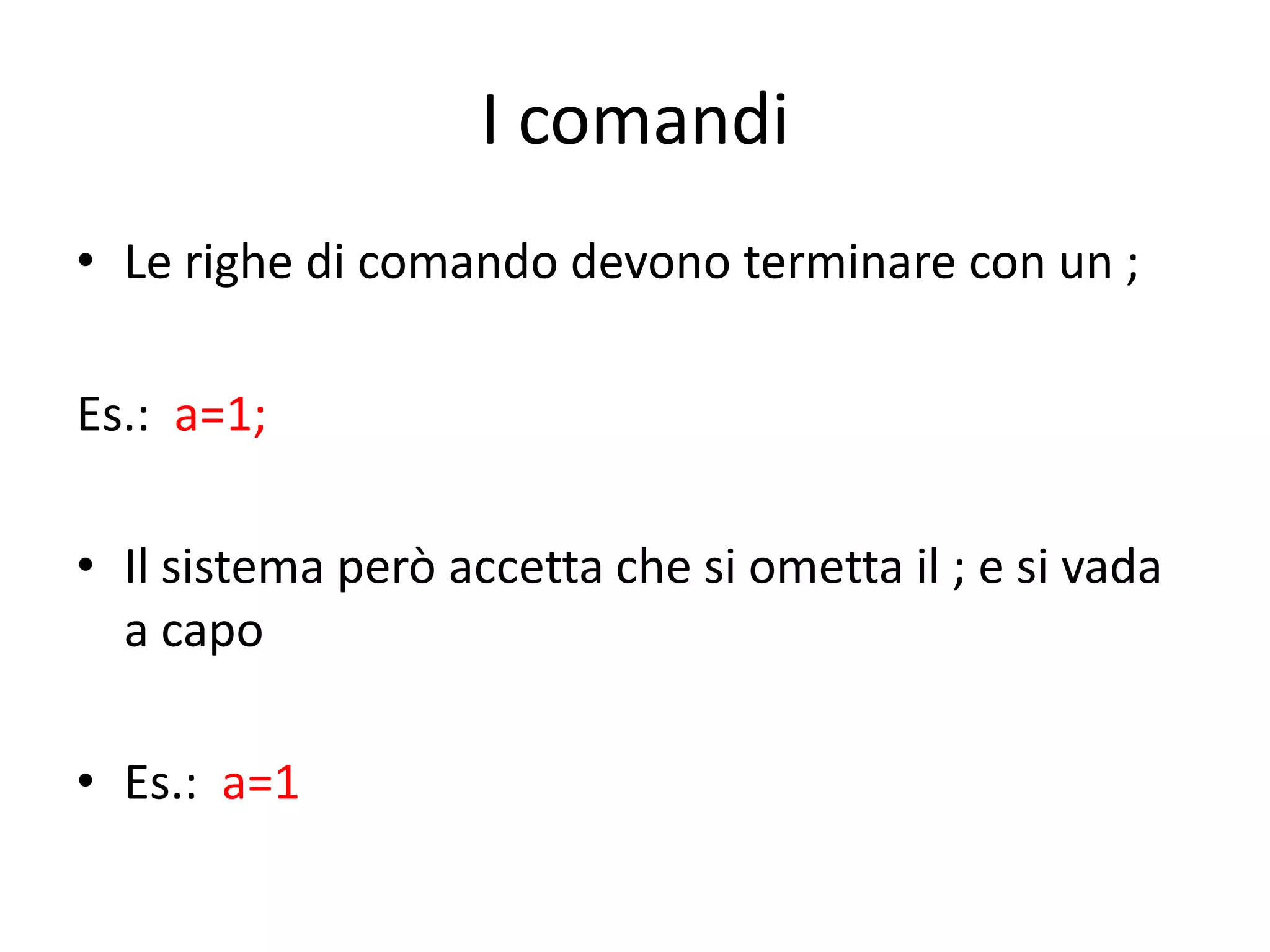
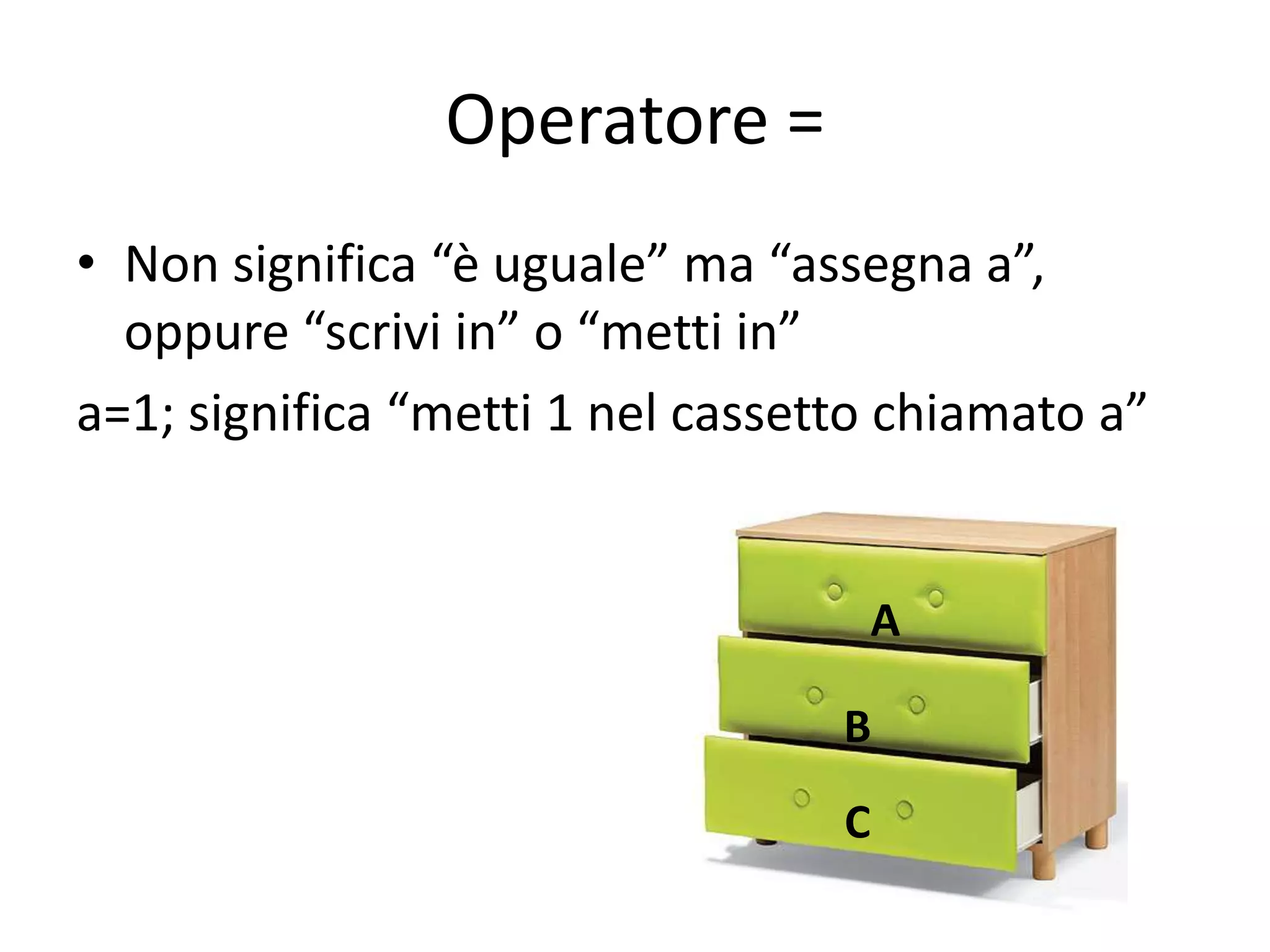
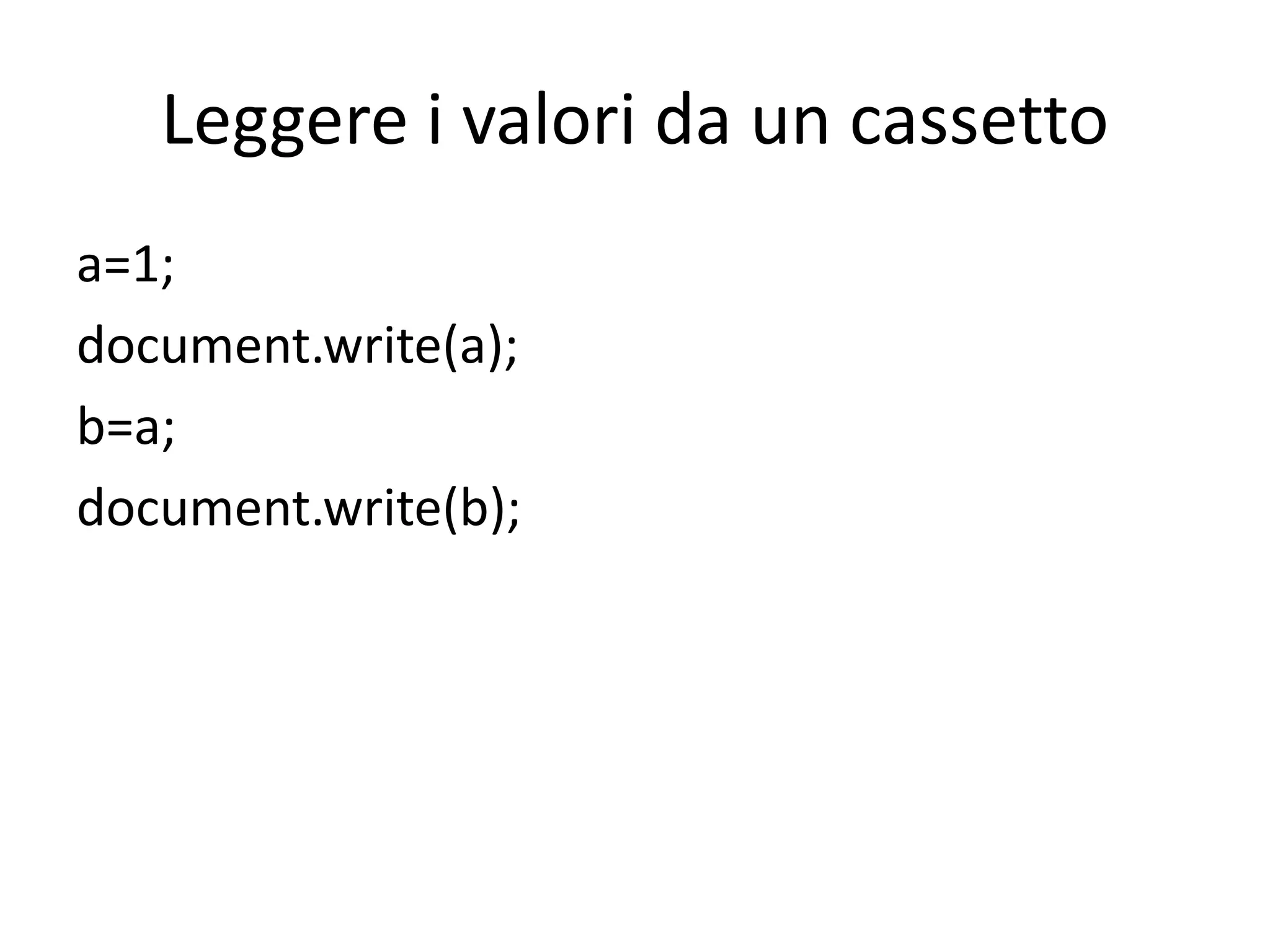
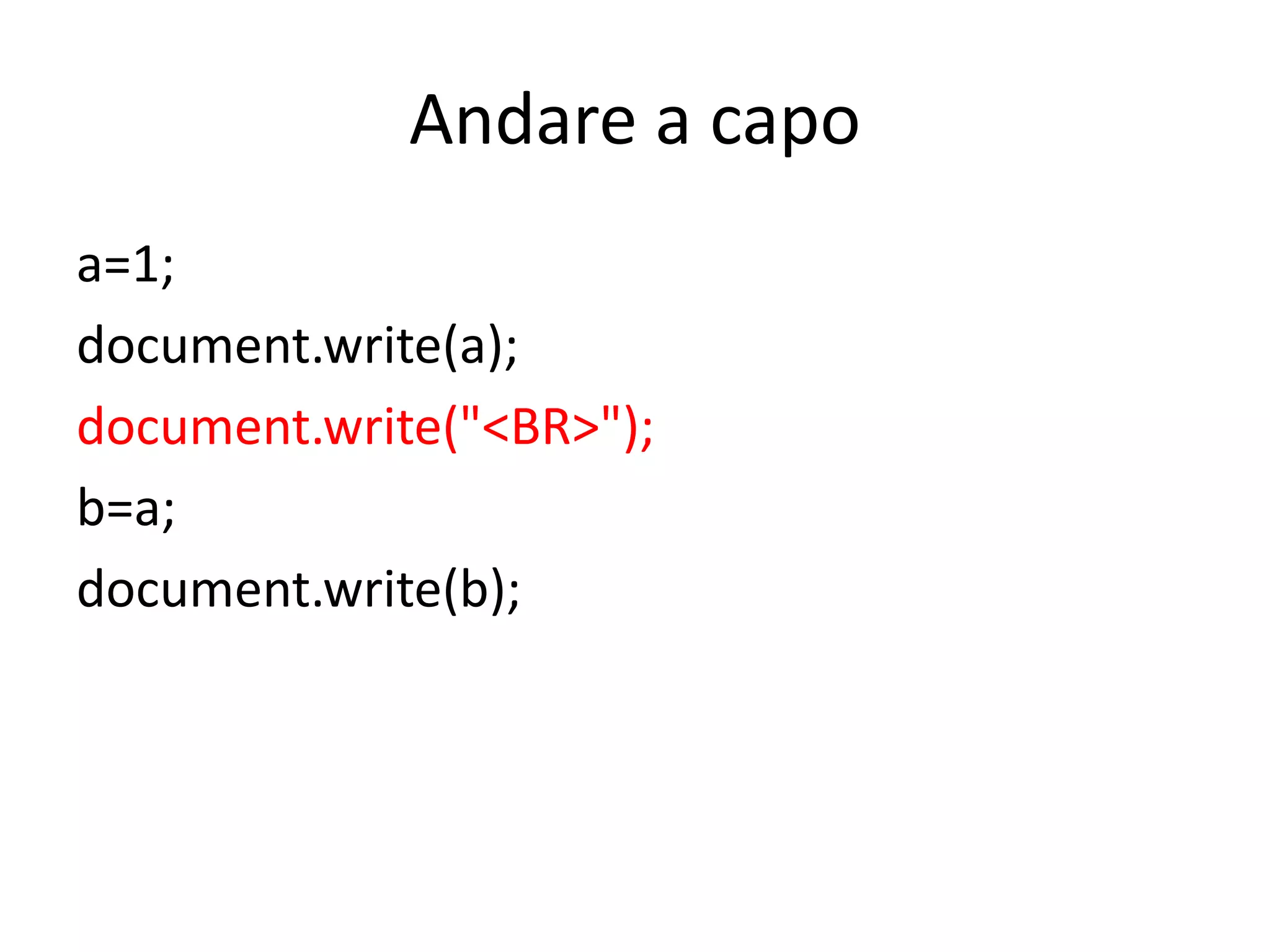
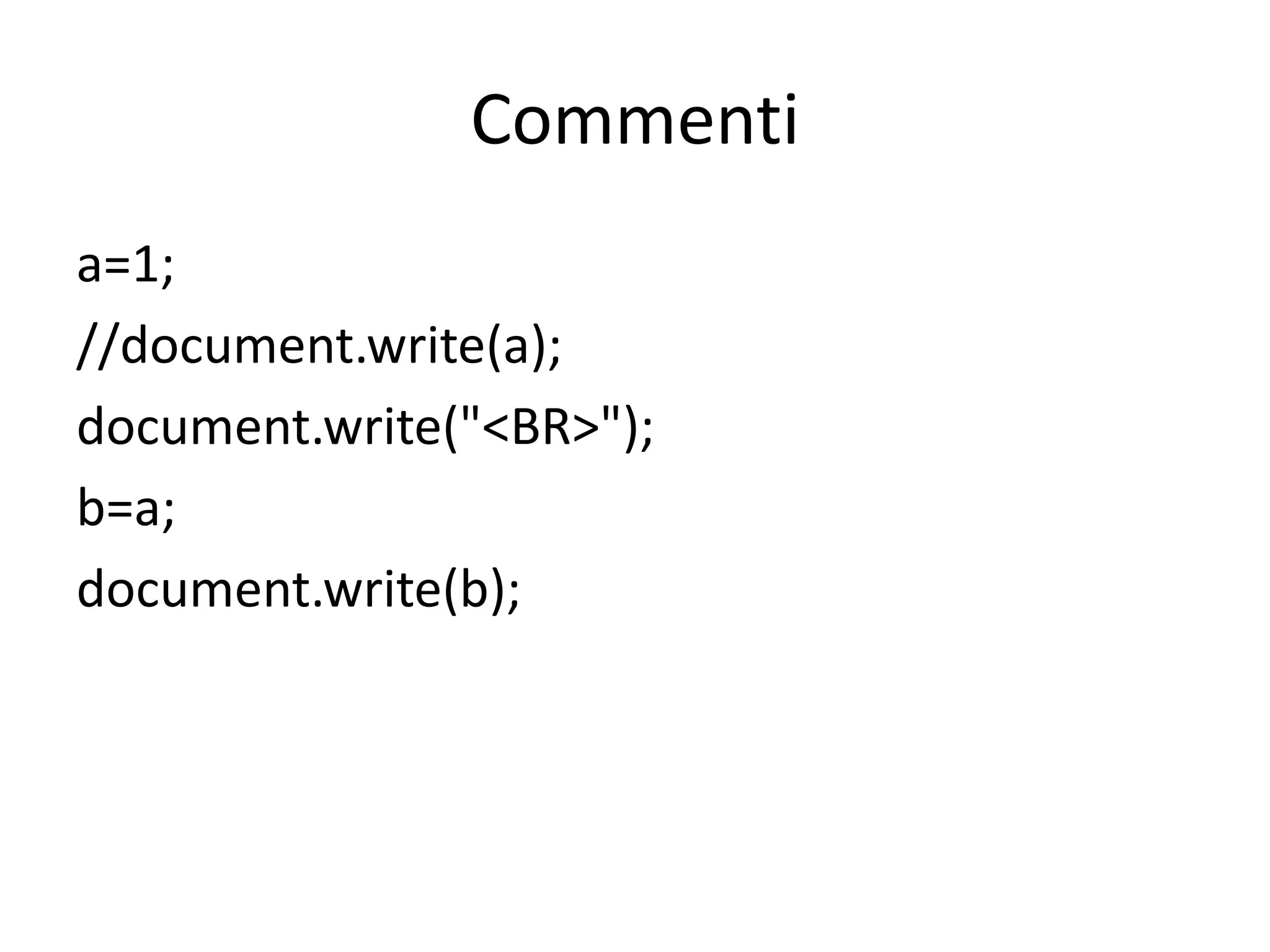
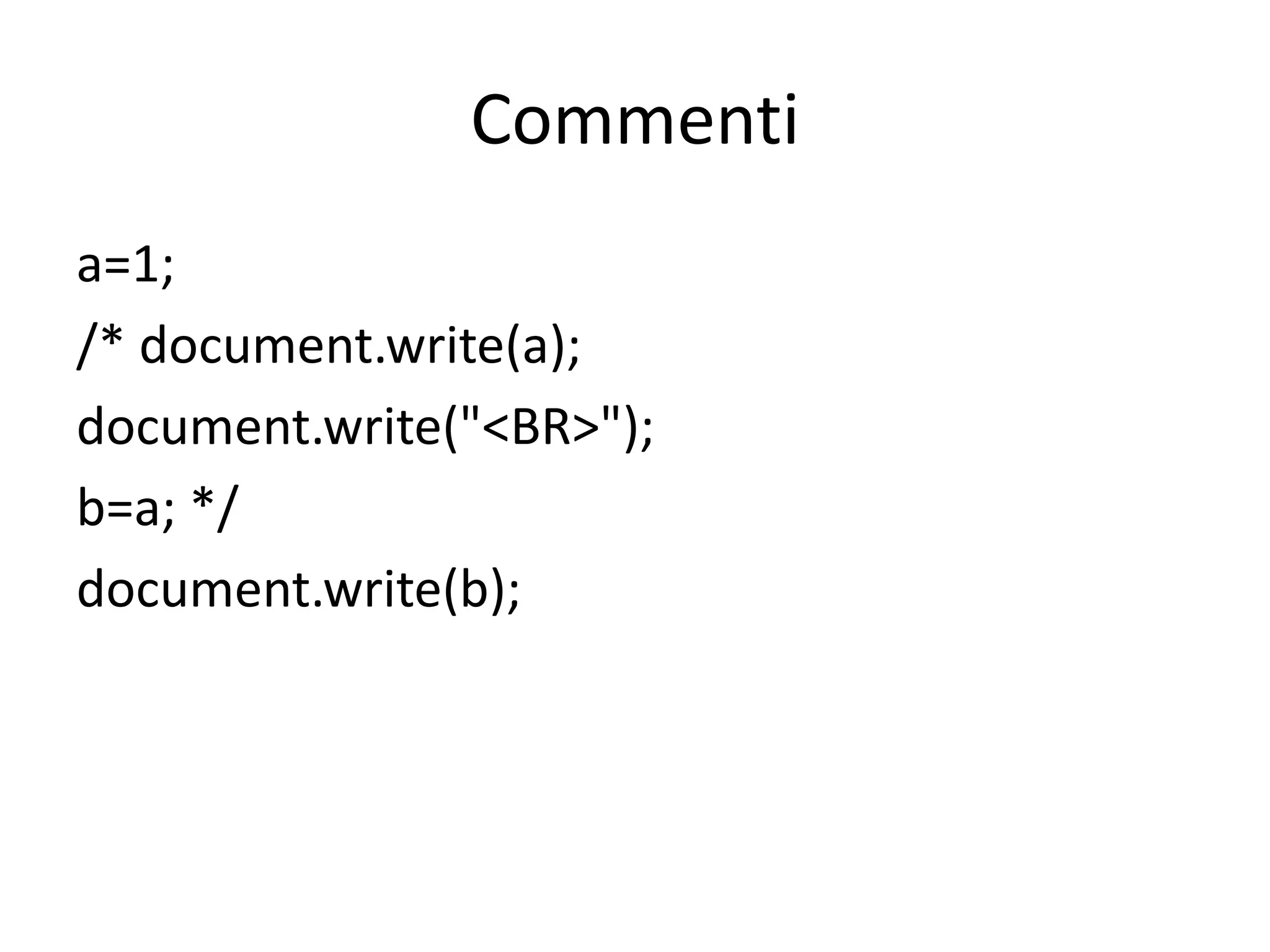
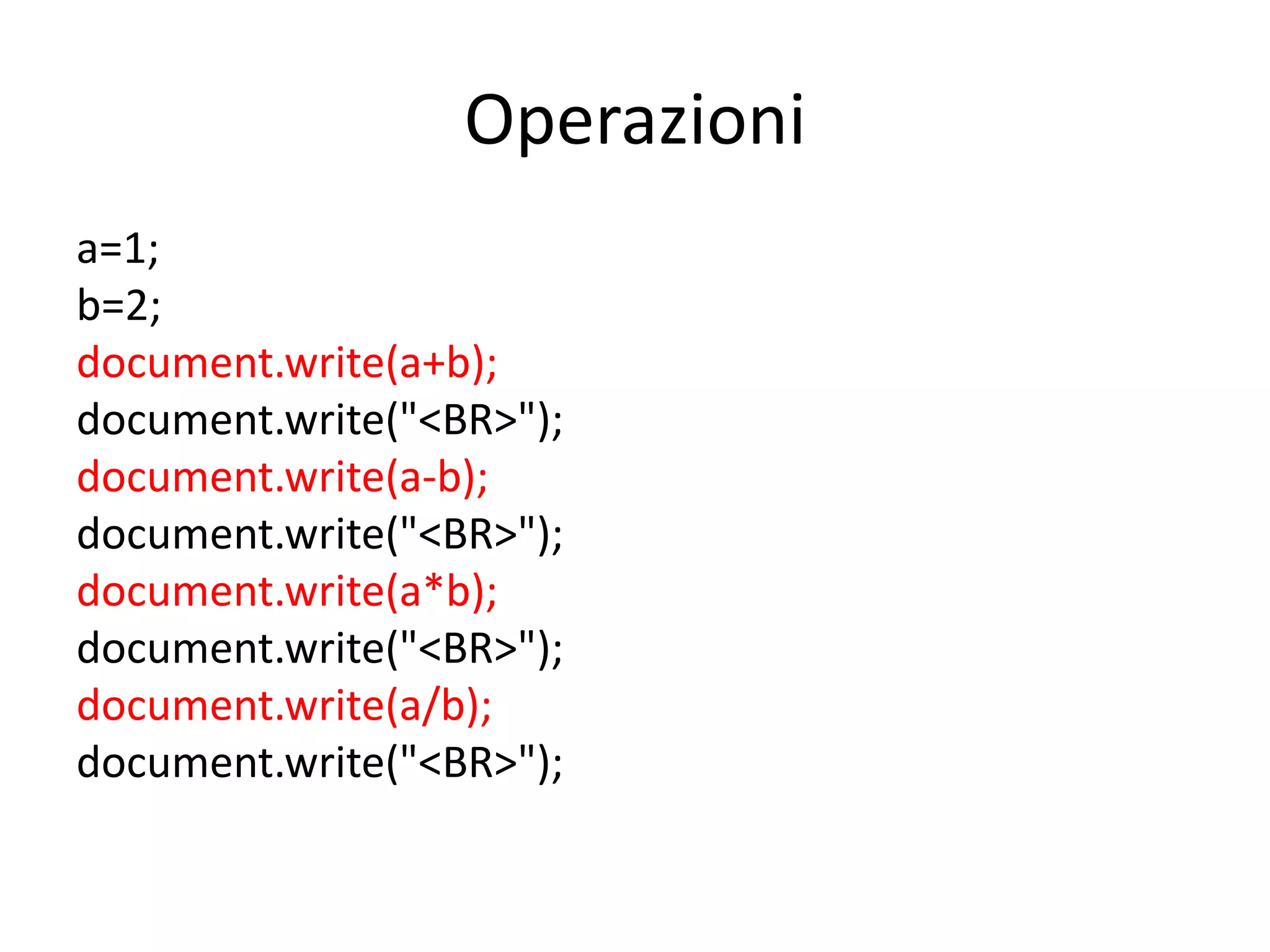
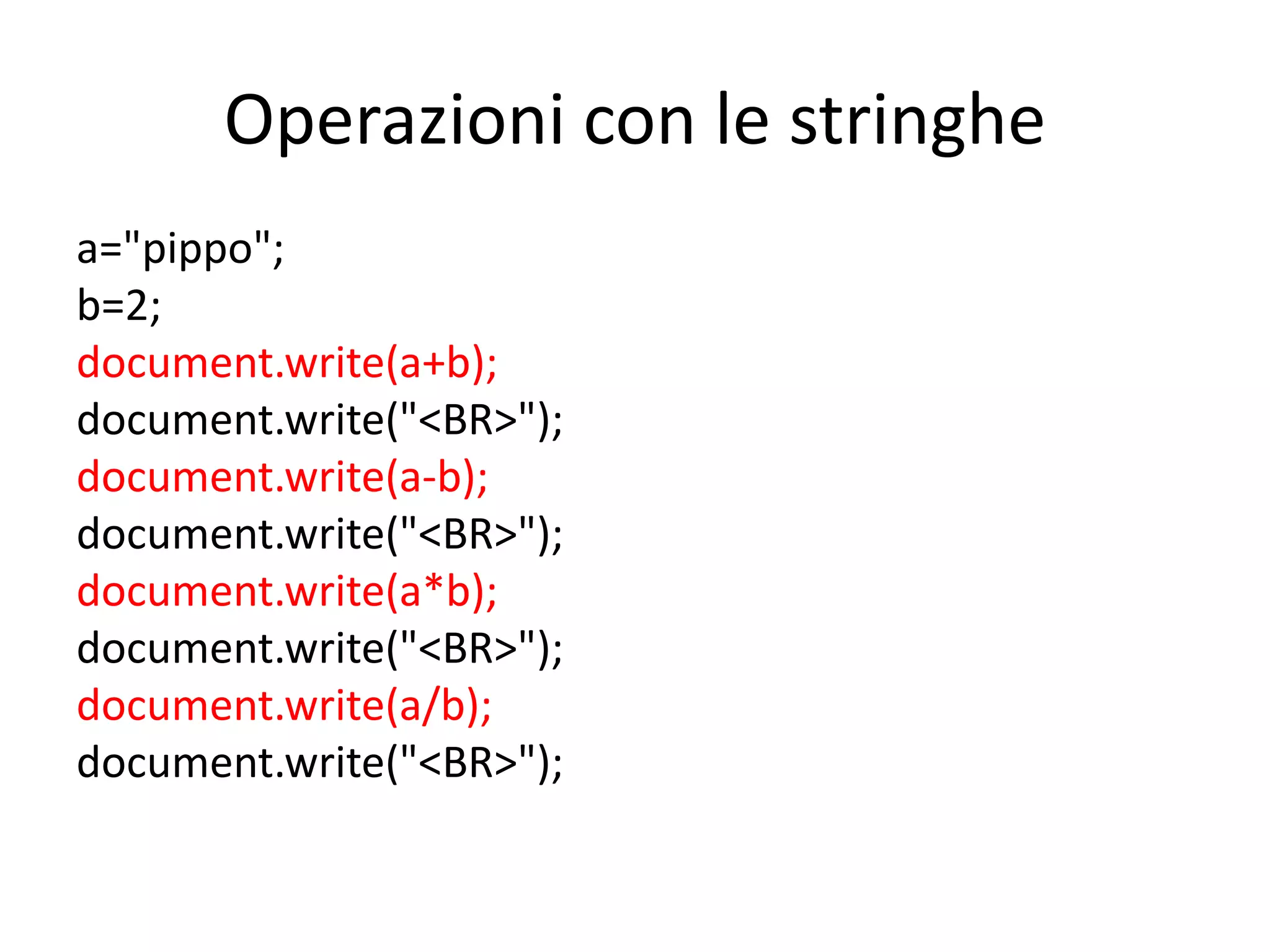
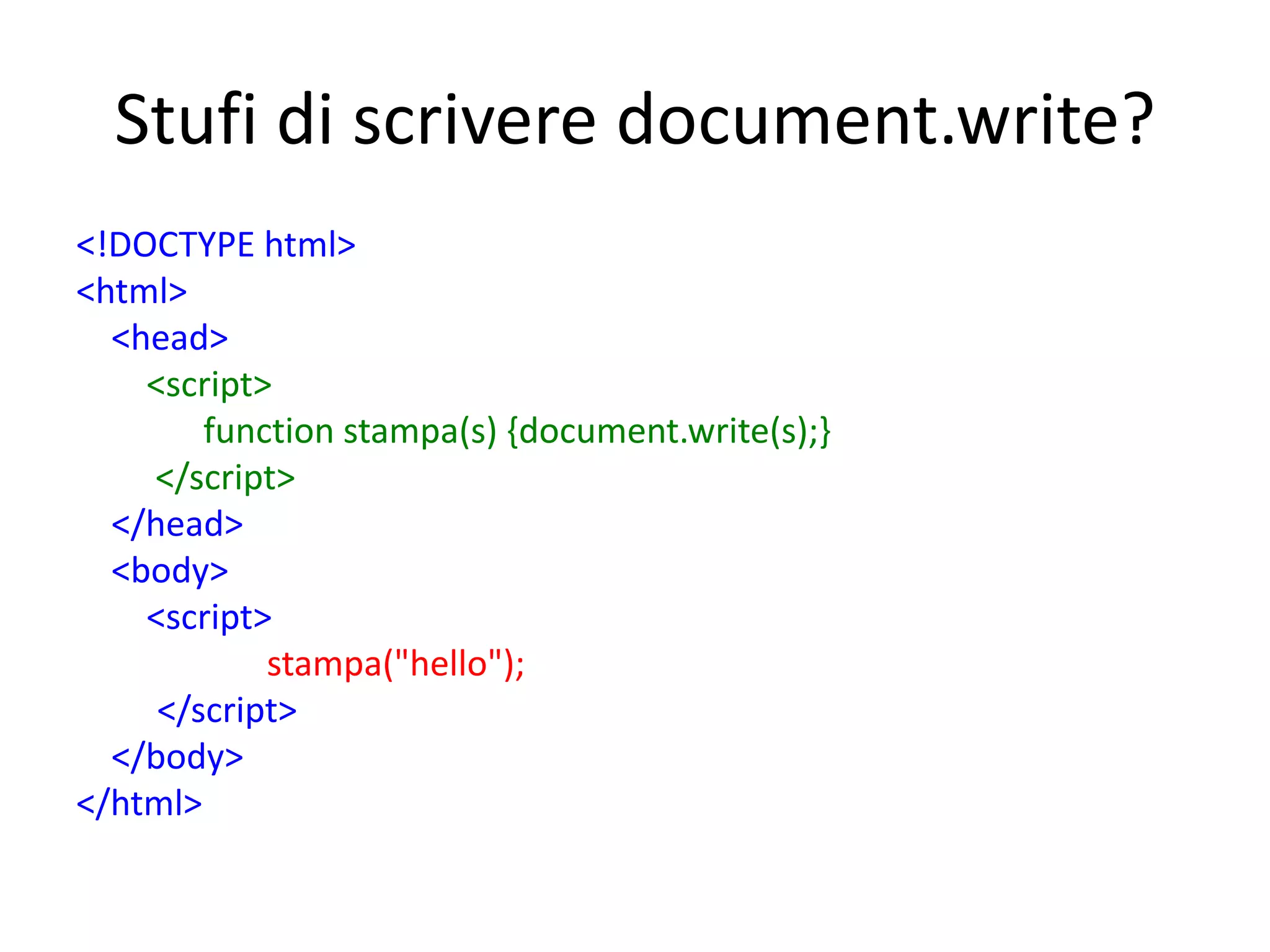
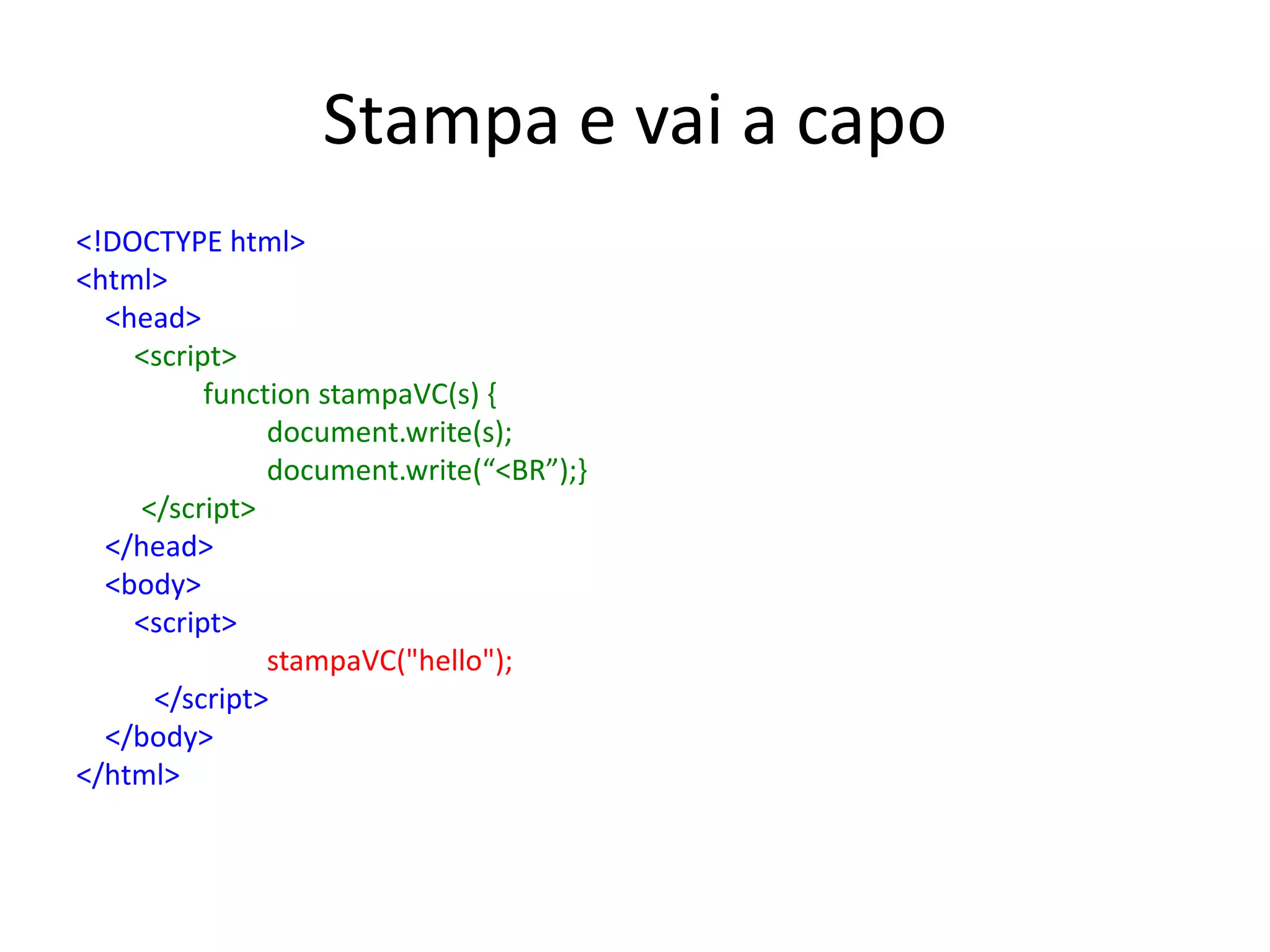
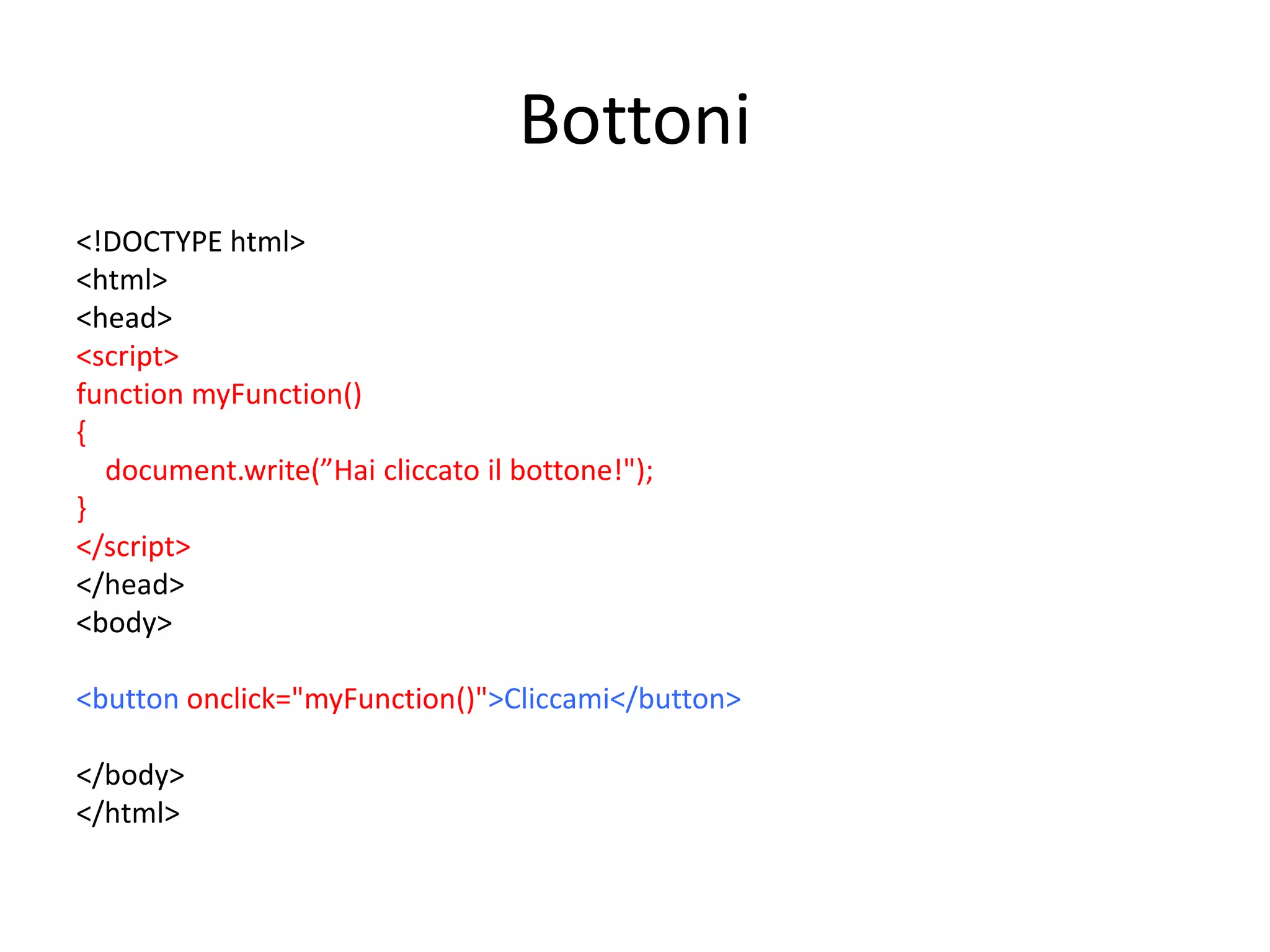
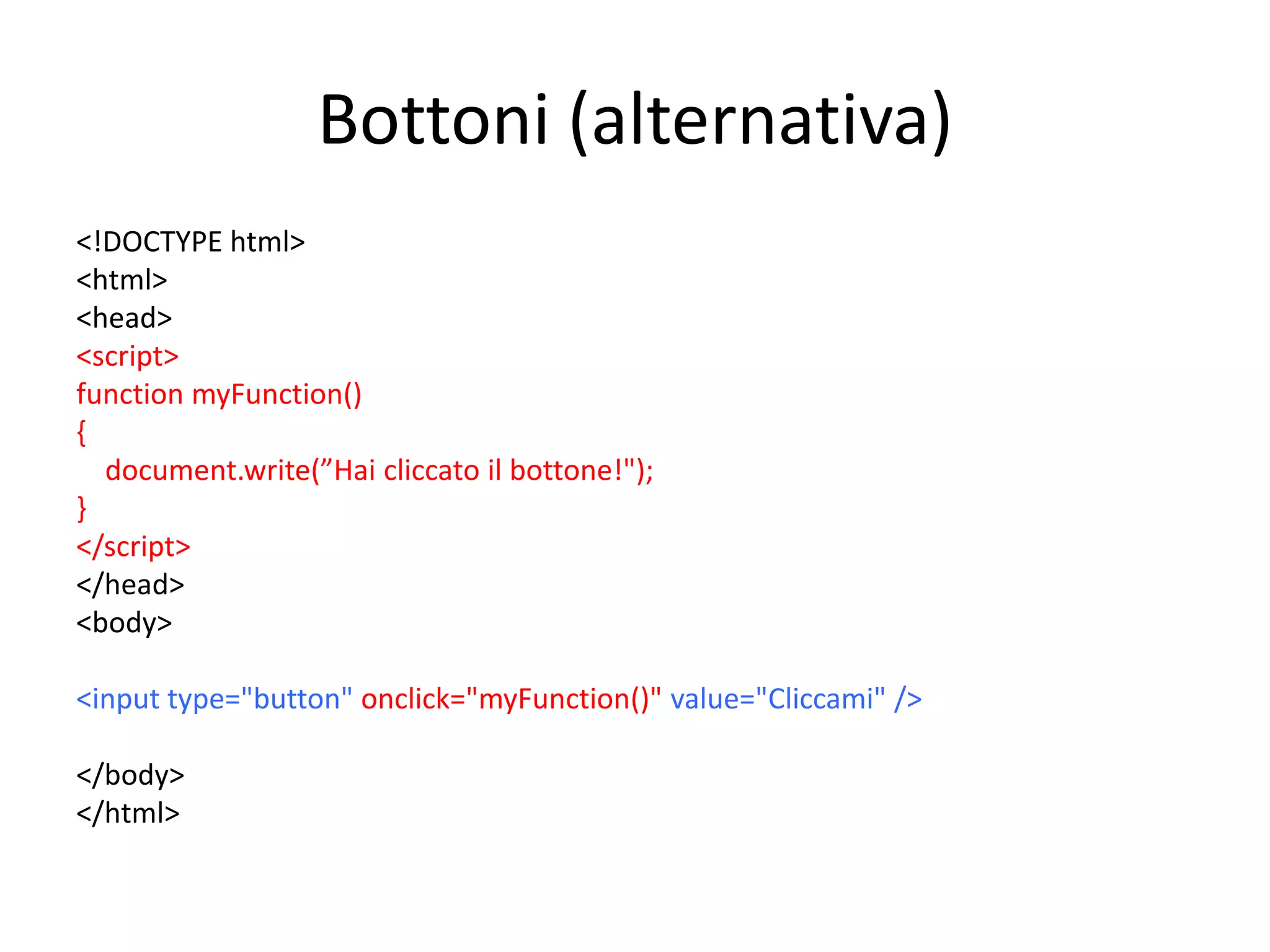
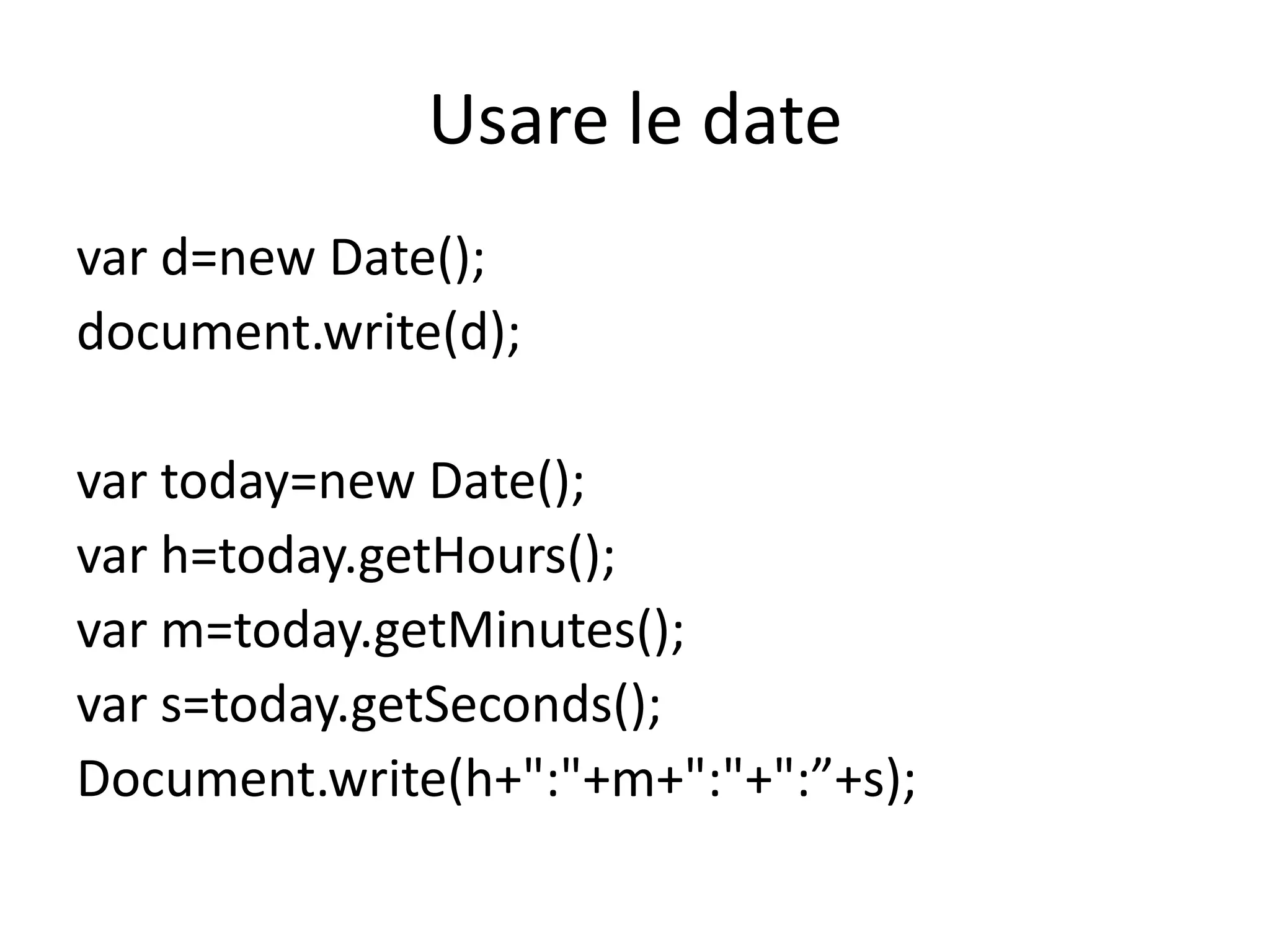
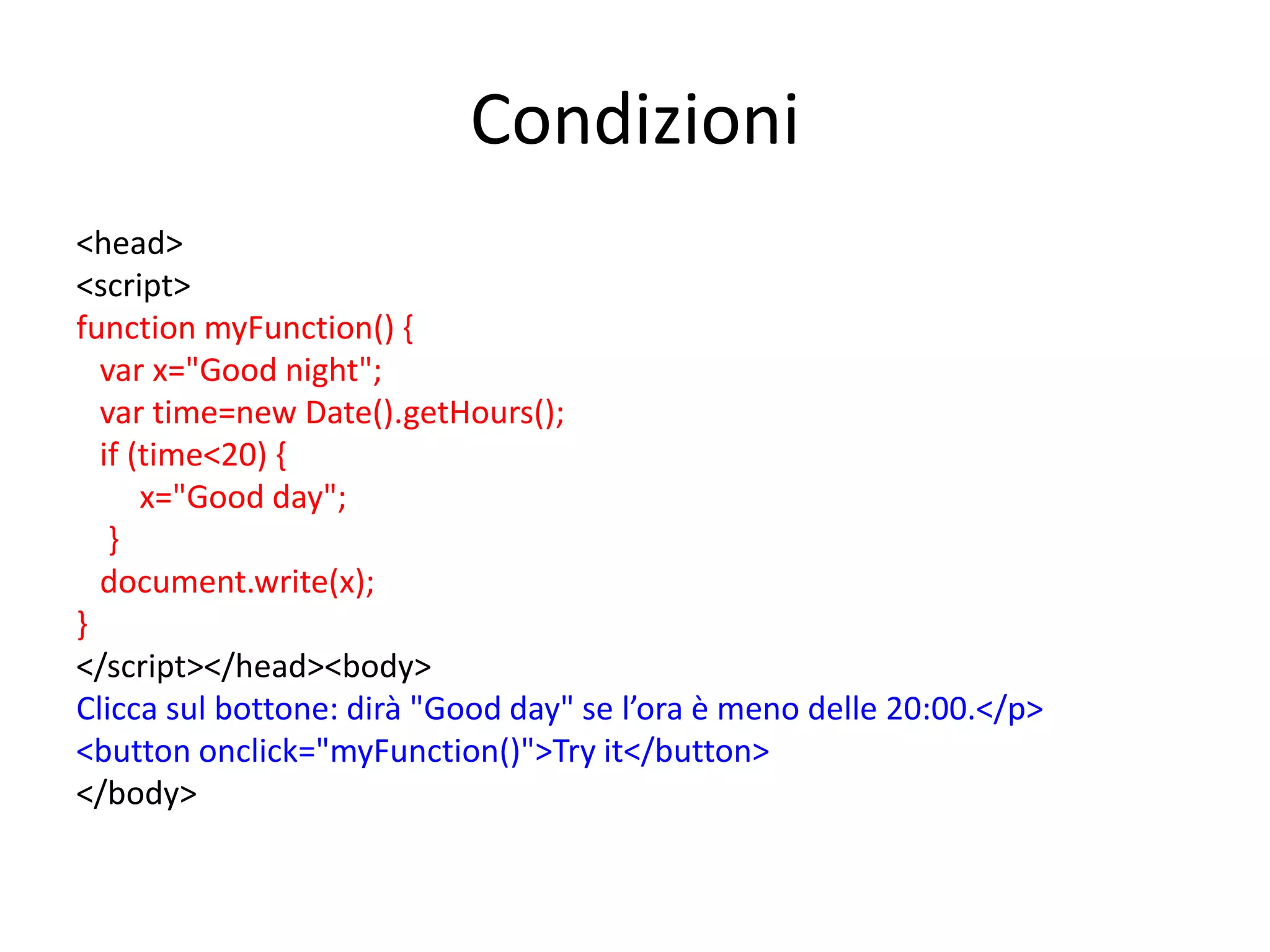
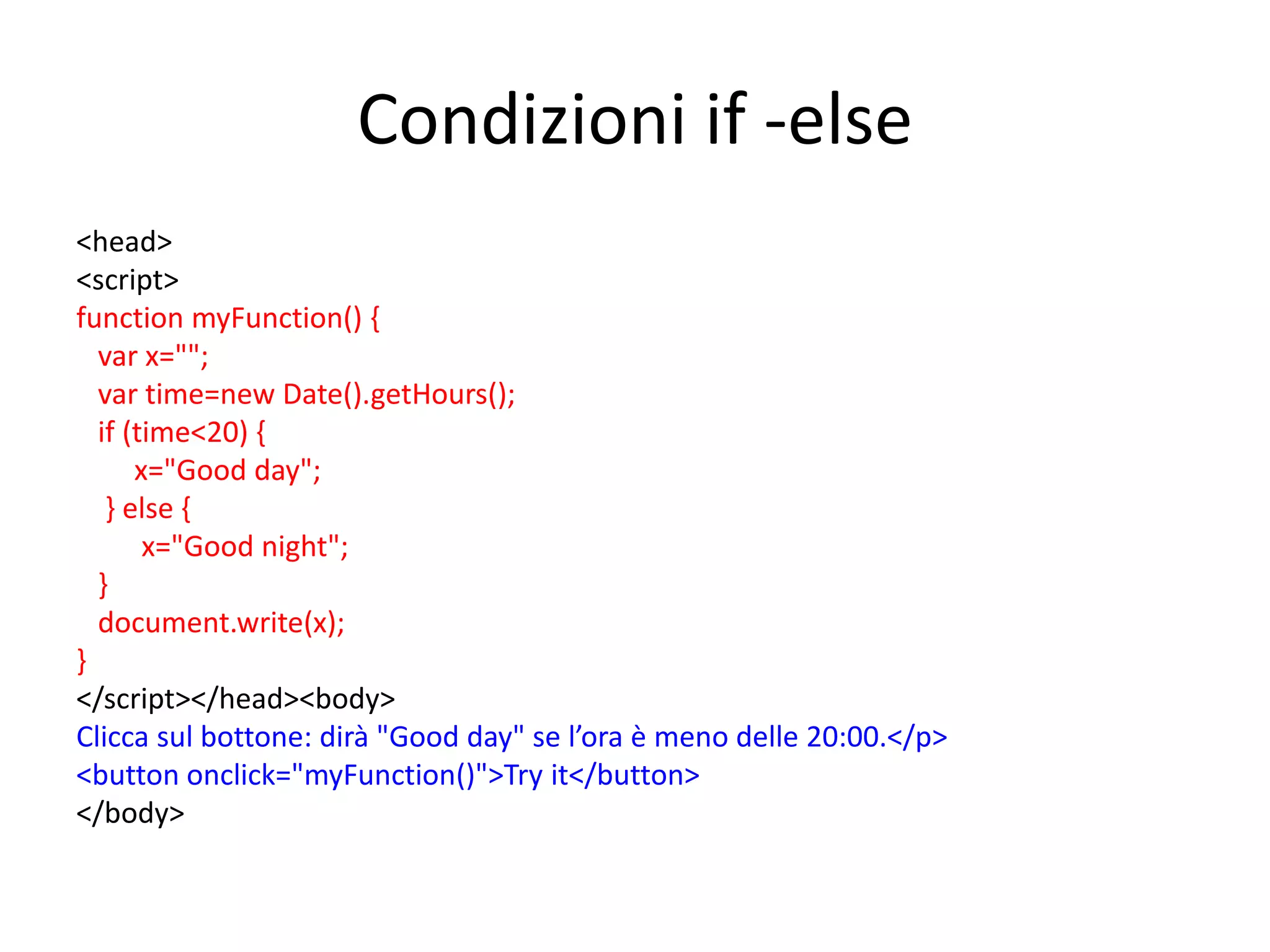
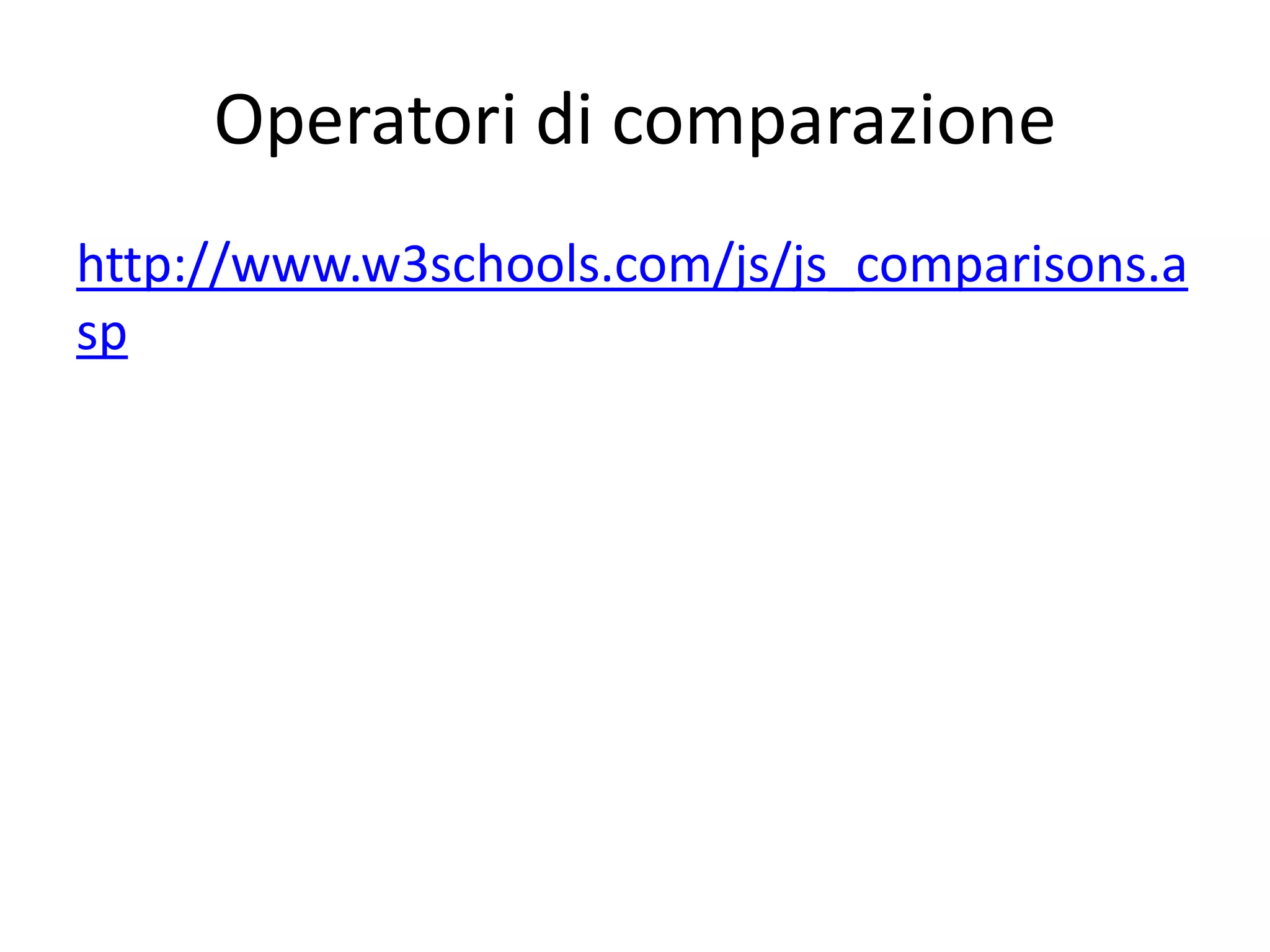
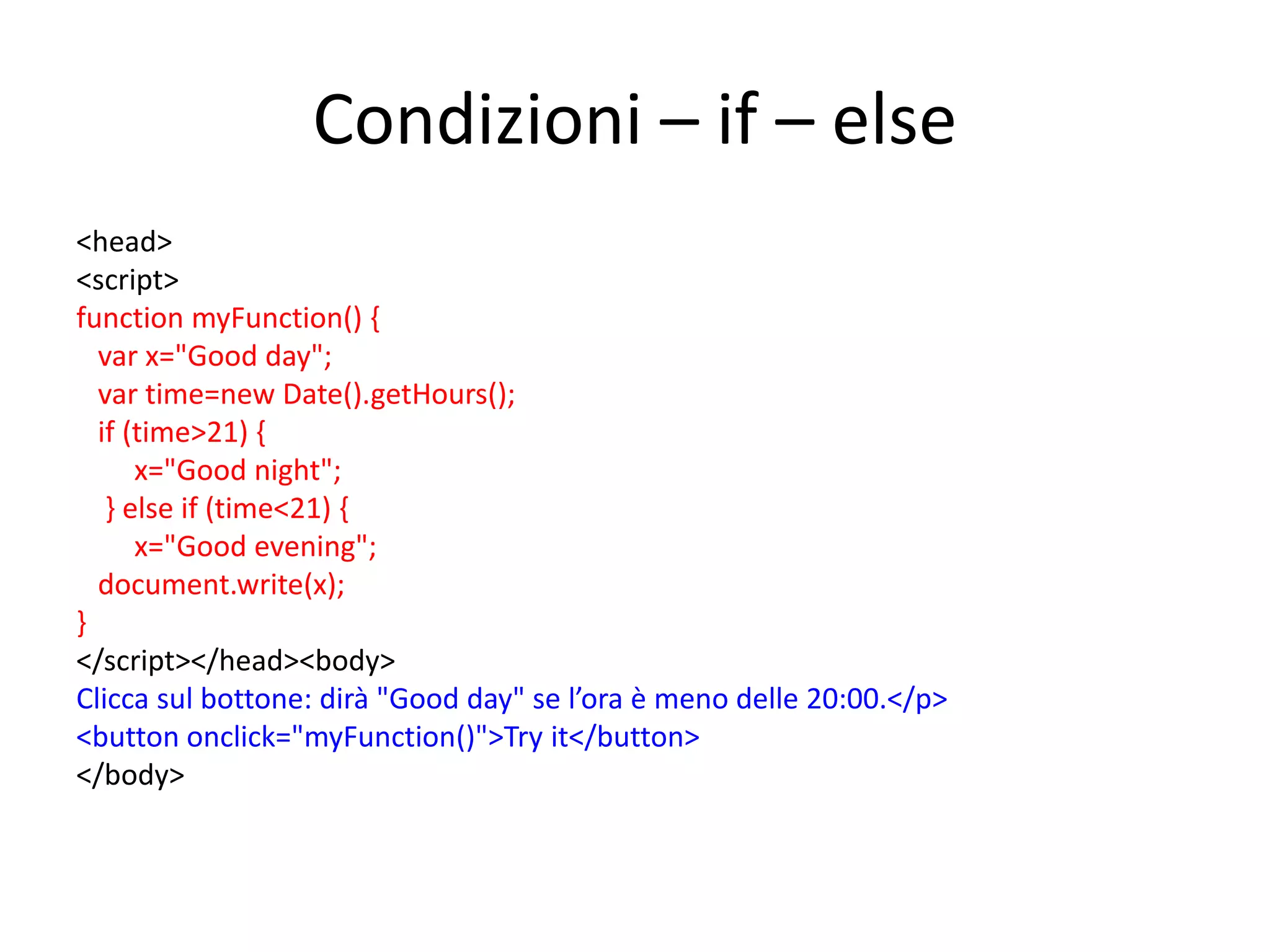
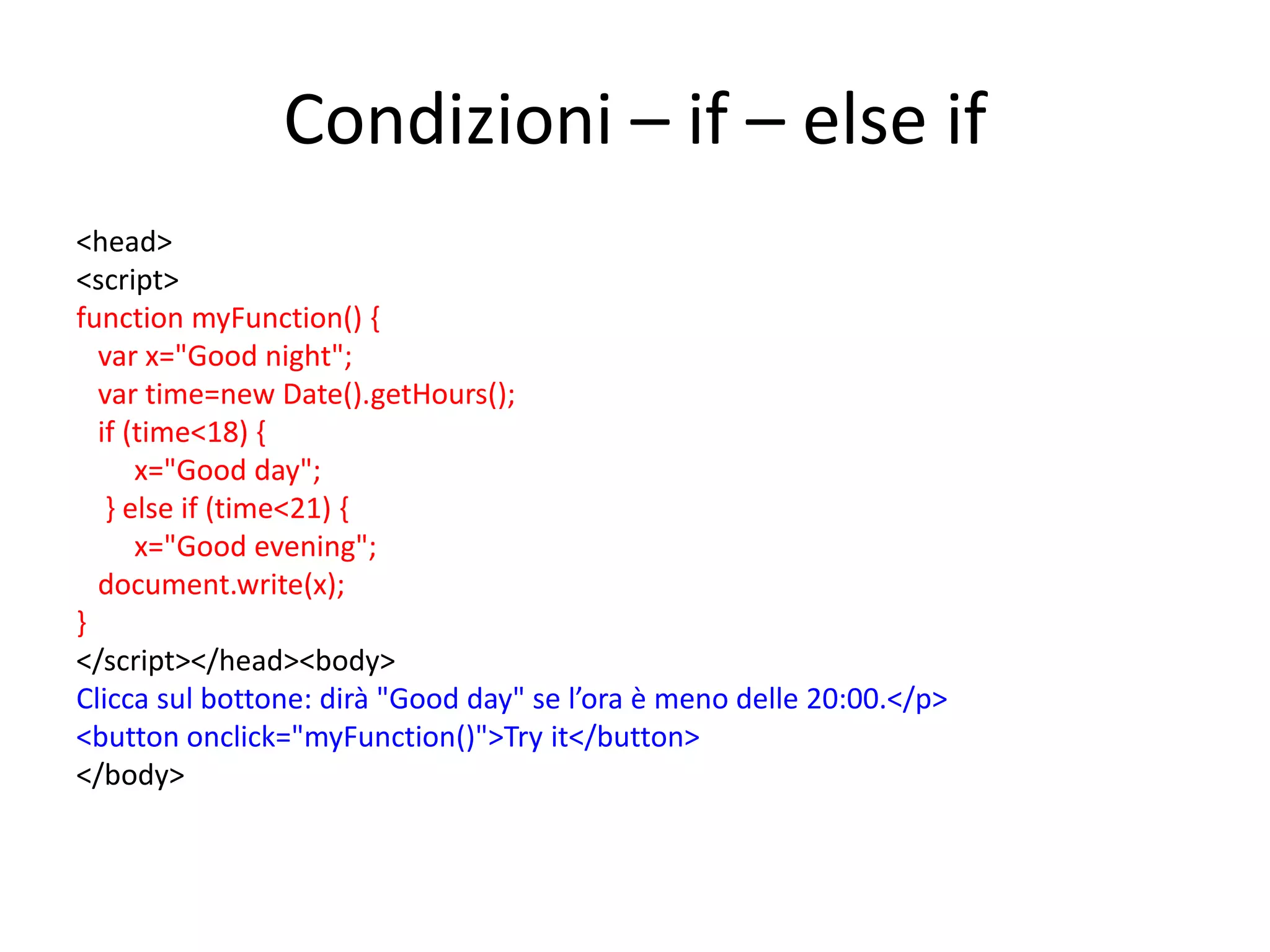
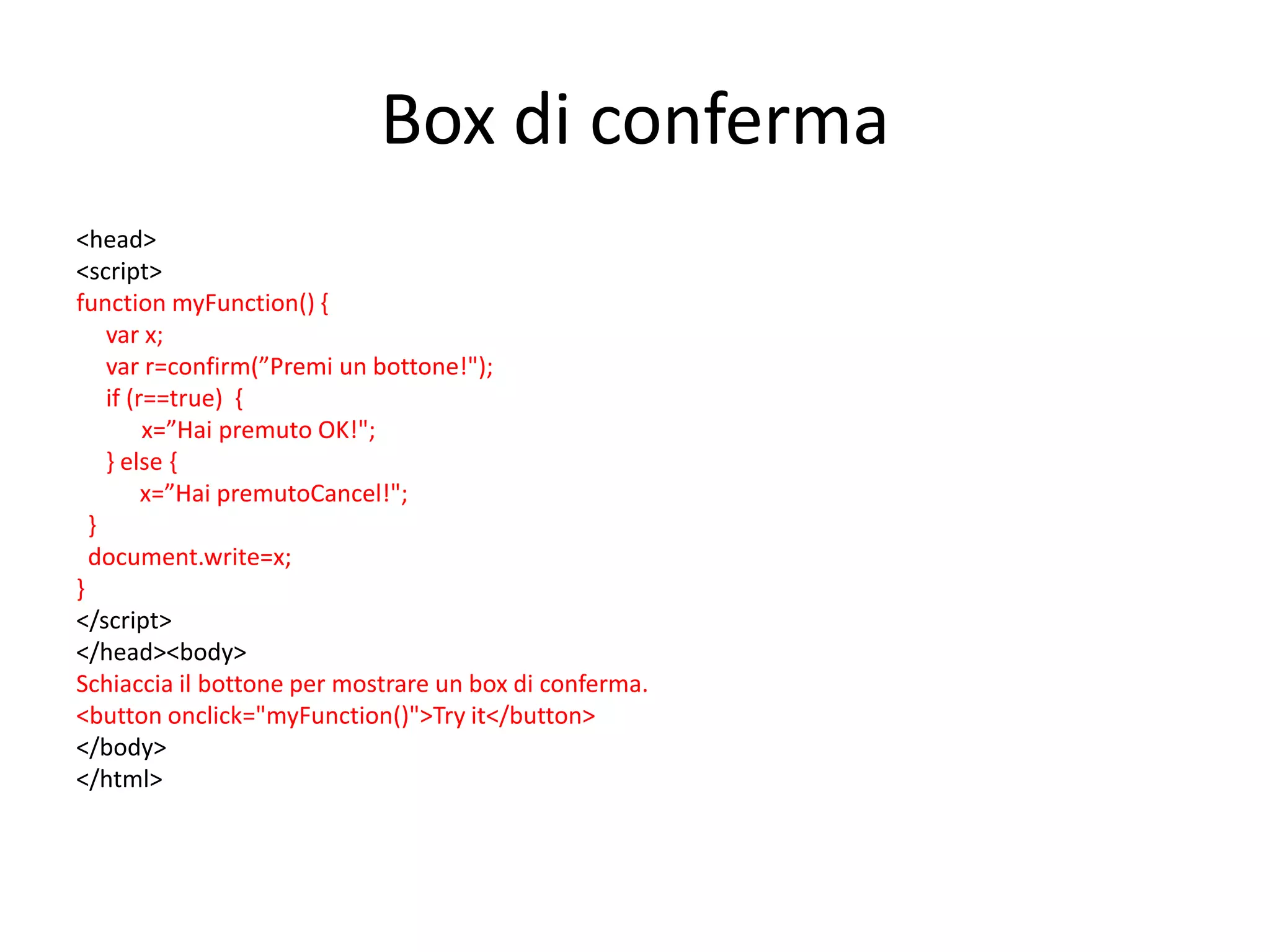
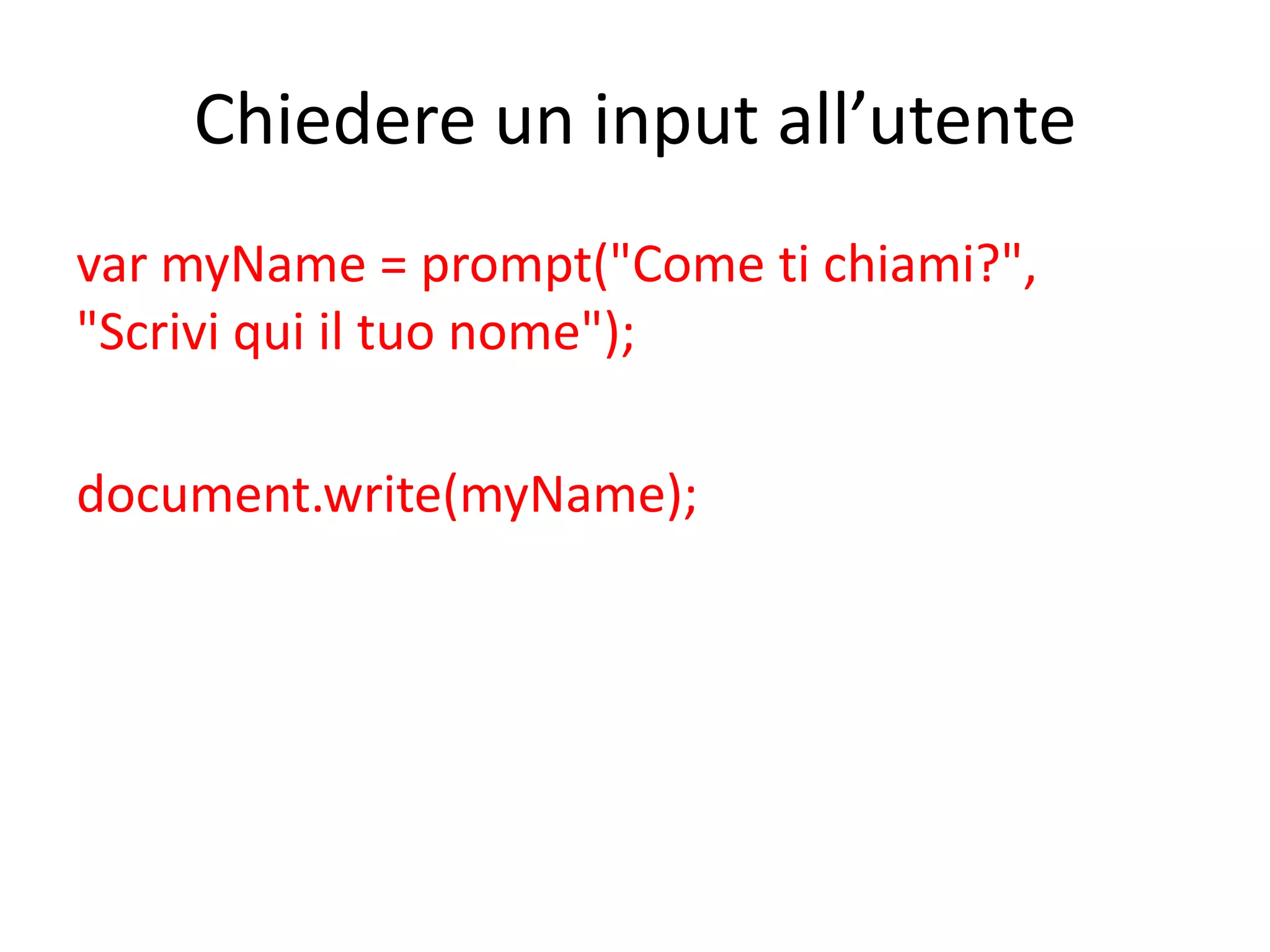
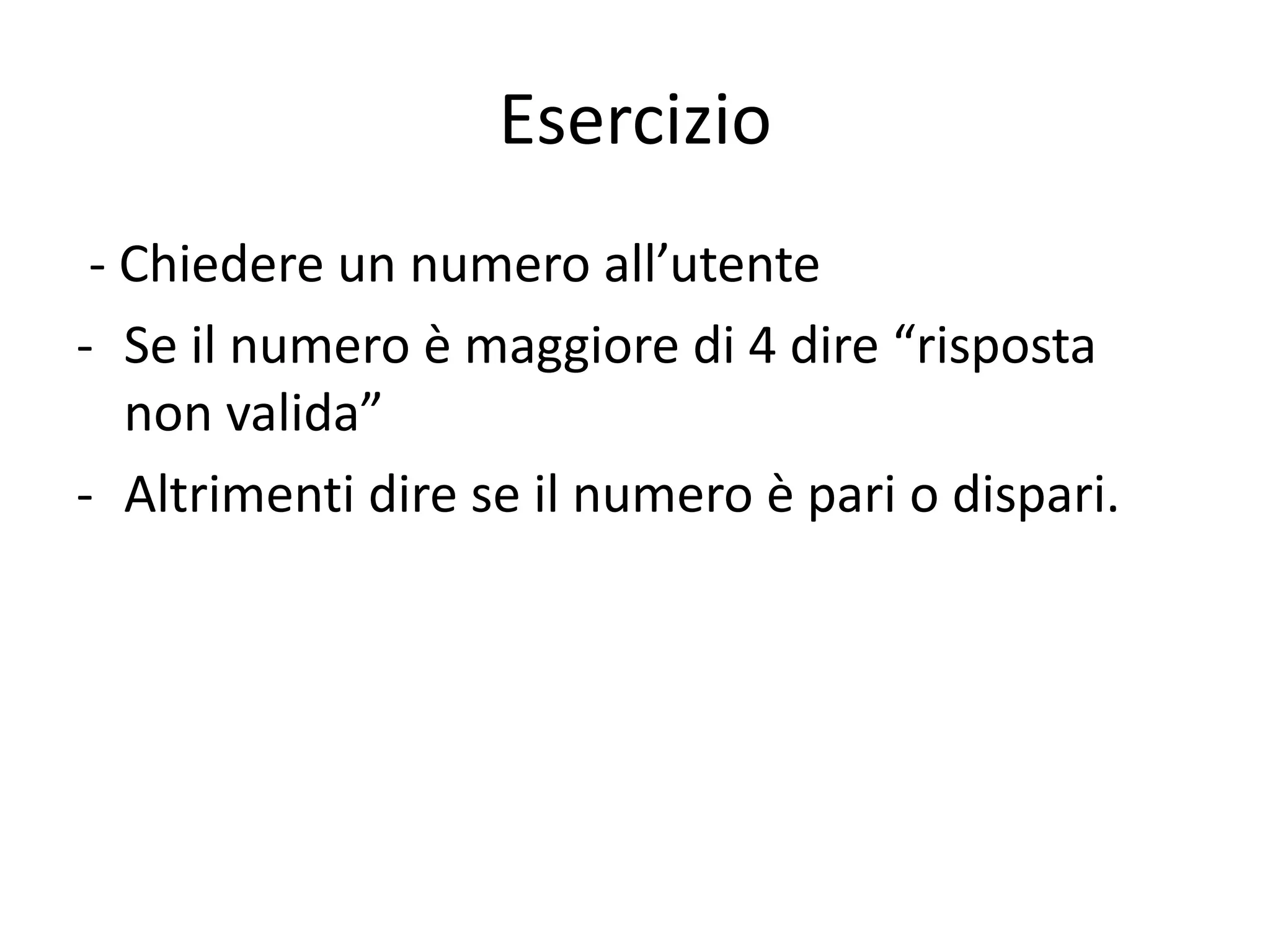
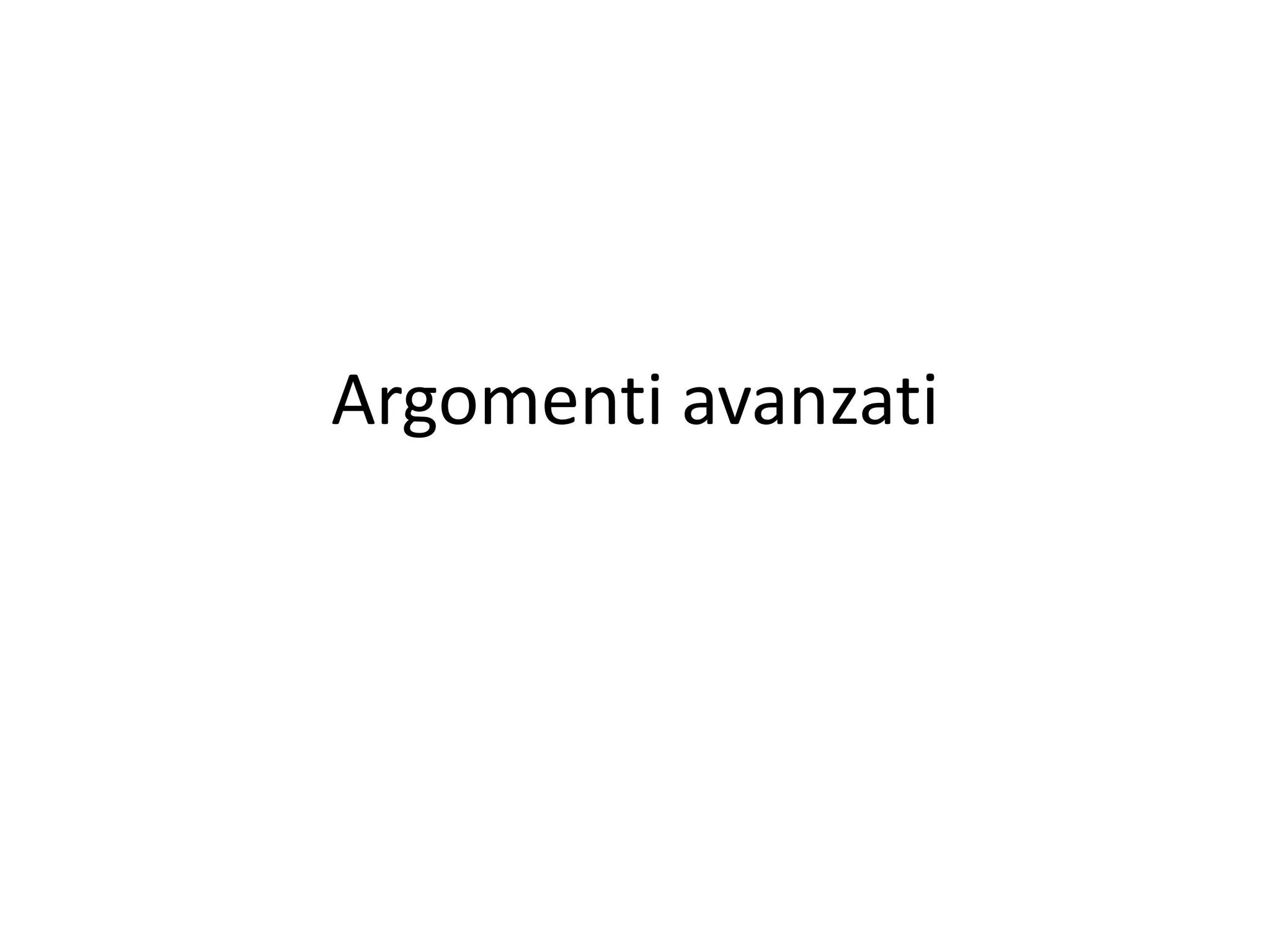
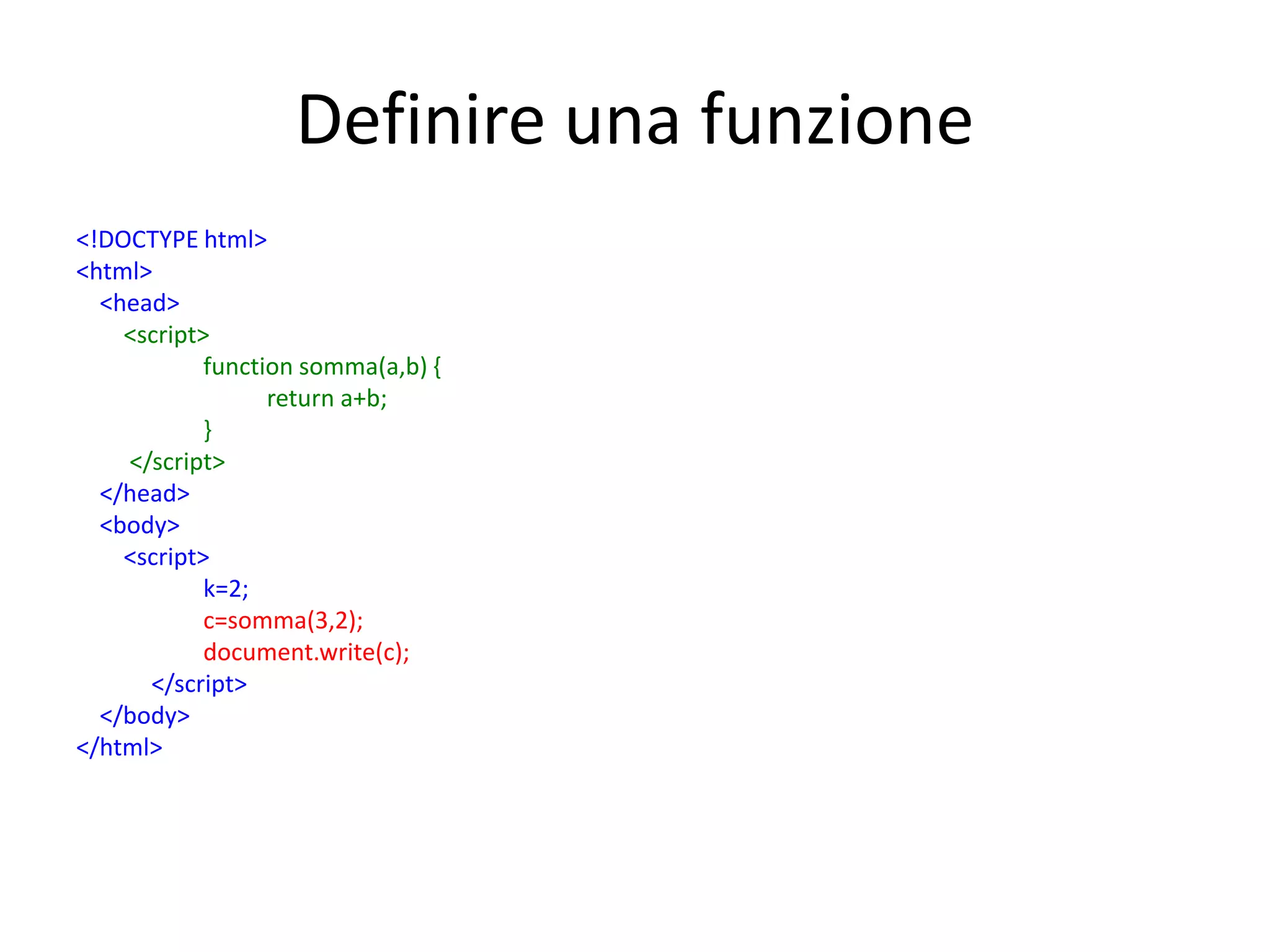
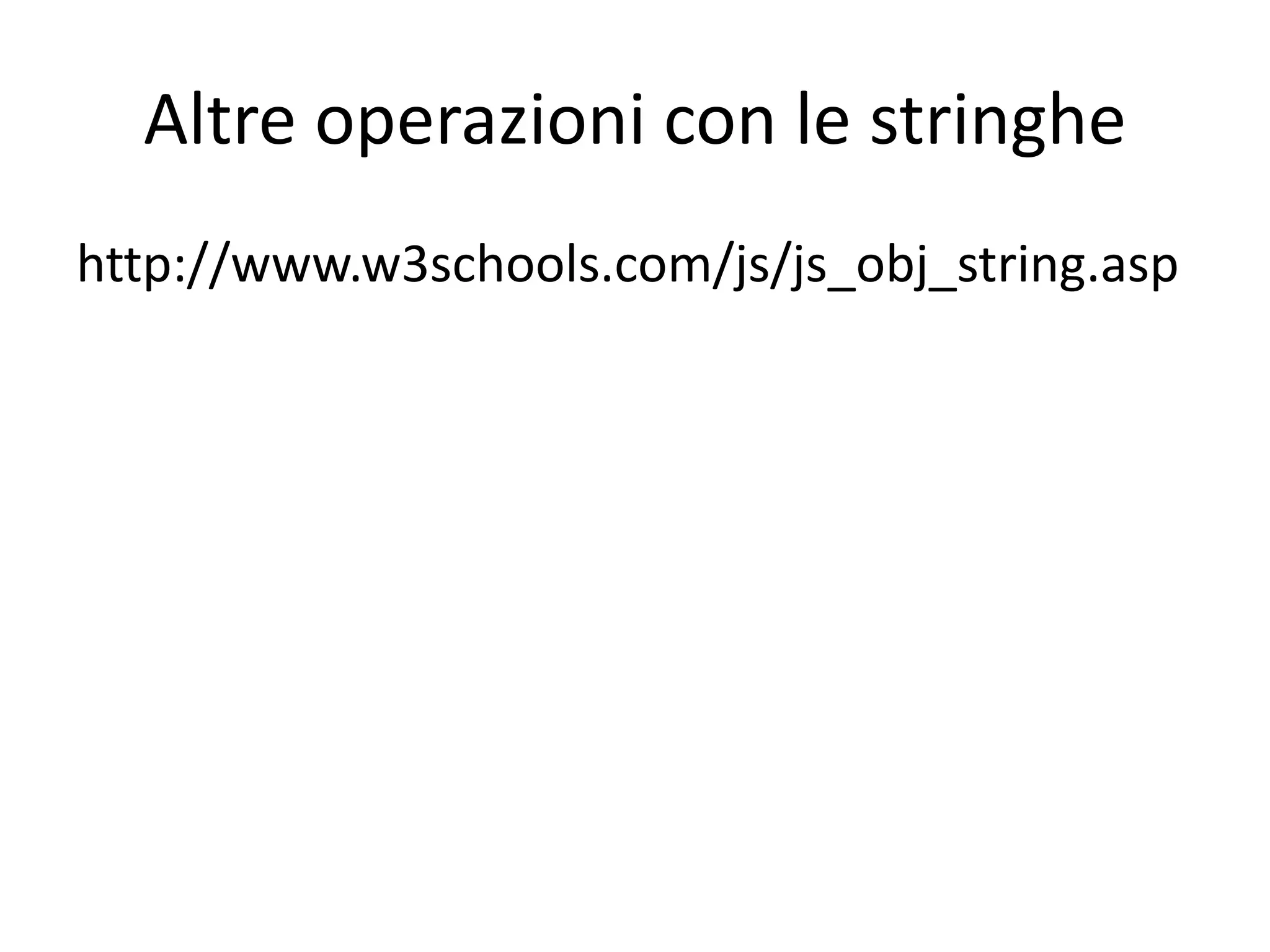
![Arrays
var cars=new Array();
cars[0]="Saab";
cars[1]="Volvo";
cars[2]="BMW";
cars[0]
cars[1]
cars[2]
Oppure
var cars=new Array("Saab","Volvo","BMW");
oppure
var cars=["Saab","Volvo","BMW"];](https://image.slidesharecdn.com/programmareconjavascript-131017013016-phpapp02/75/Programmare-con-javascript-35-2048.jpg)