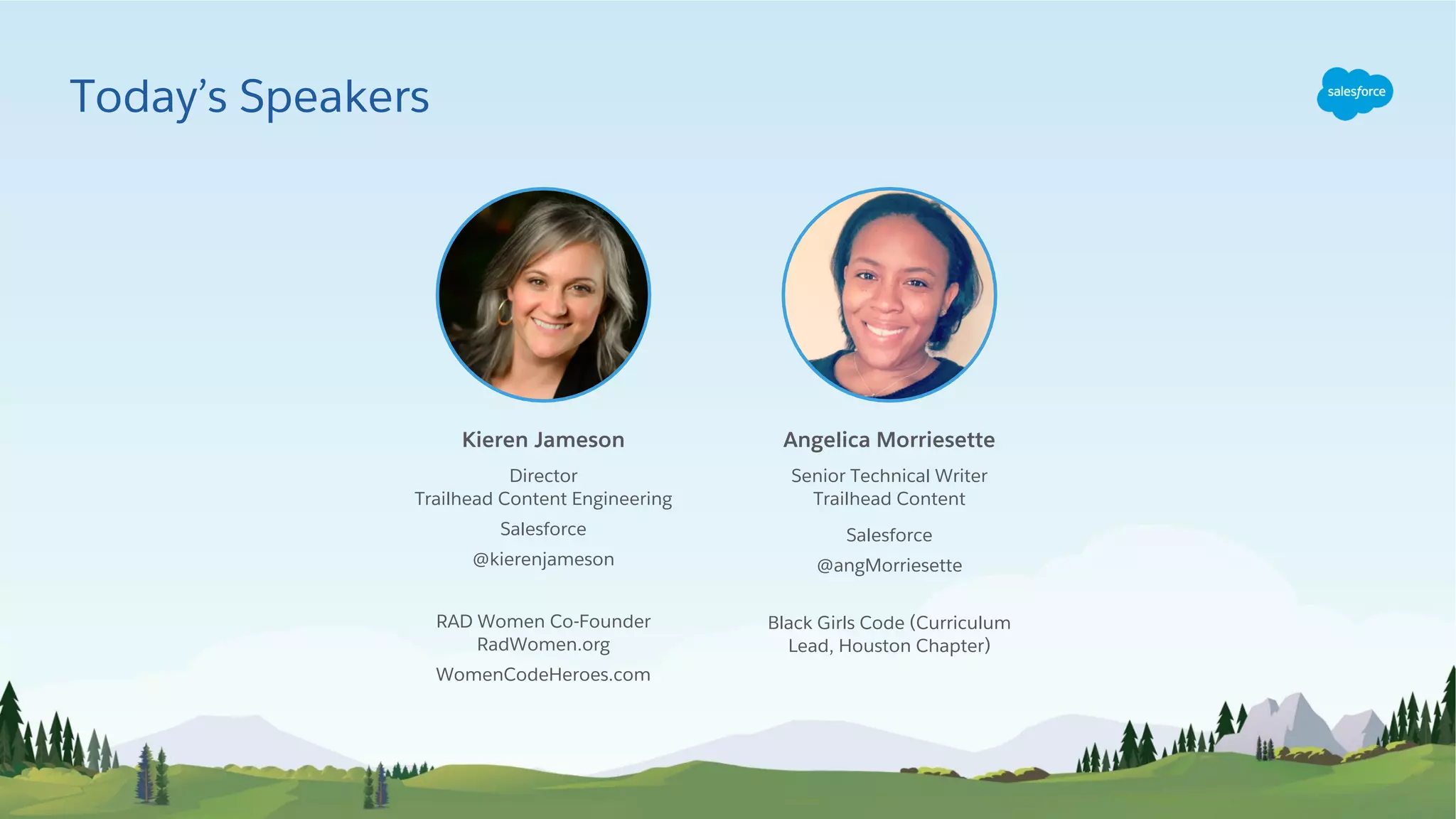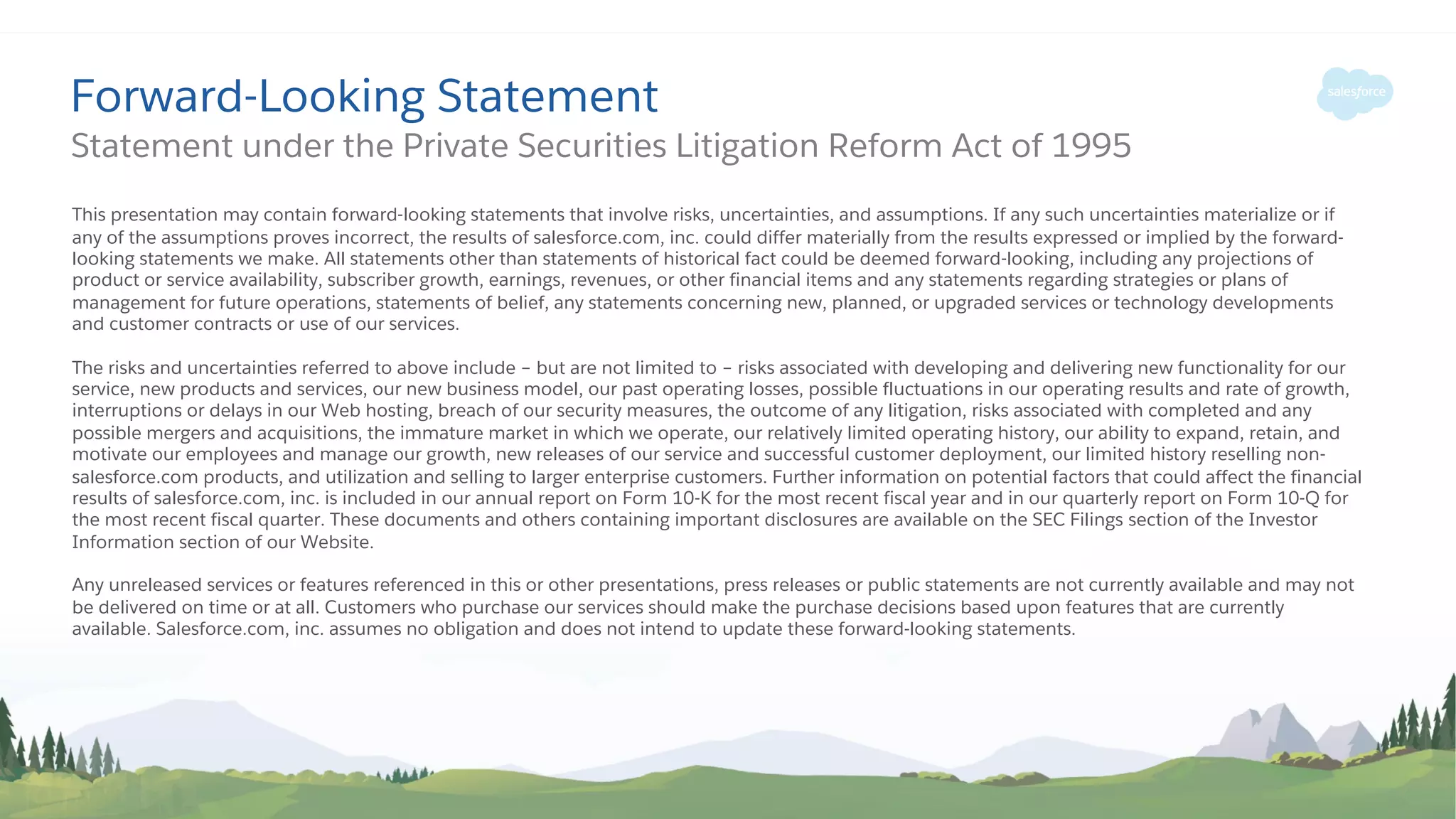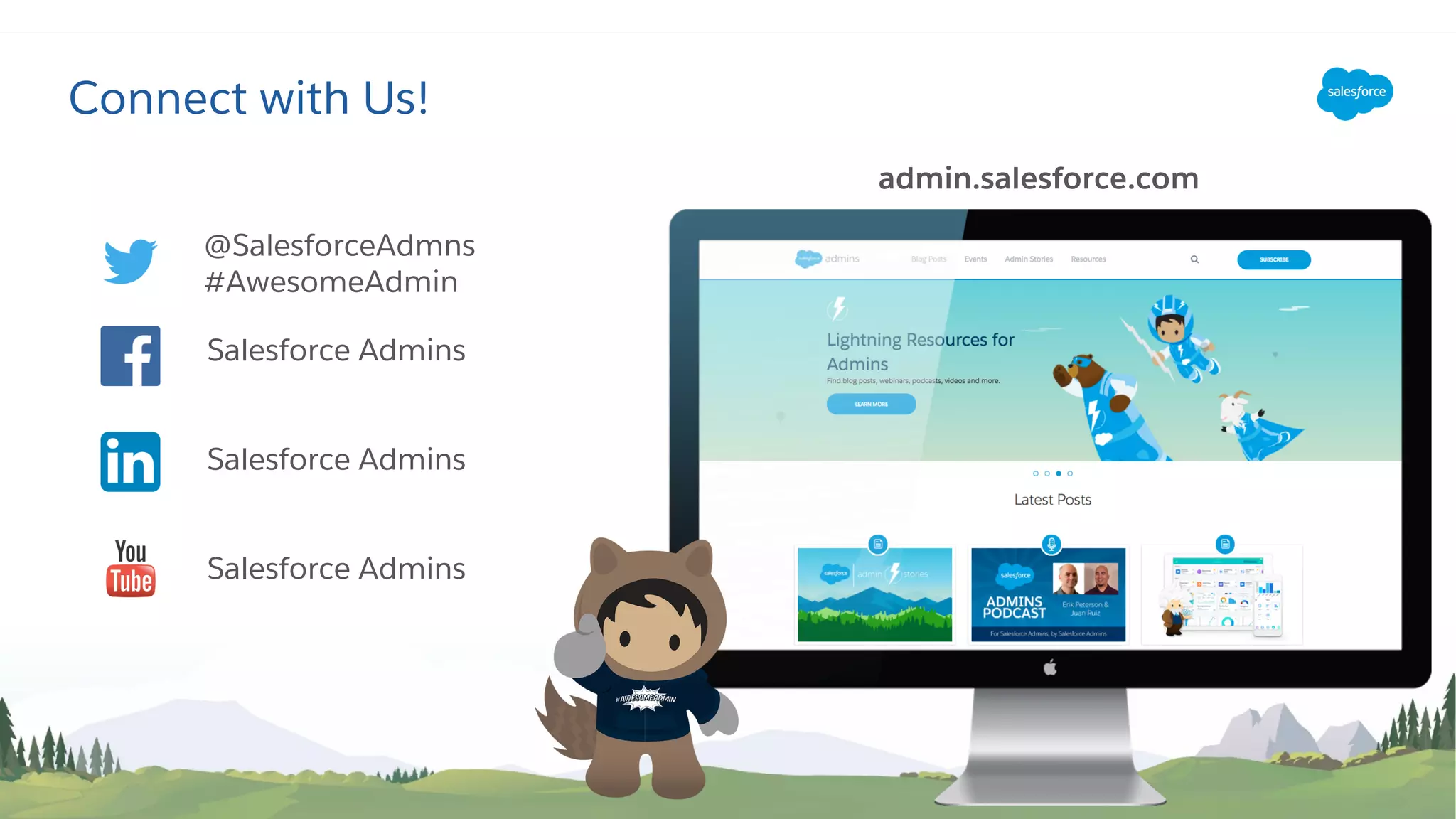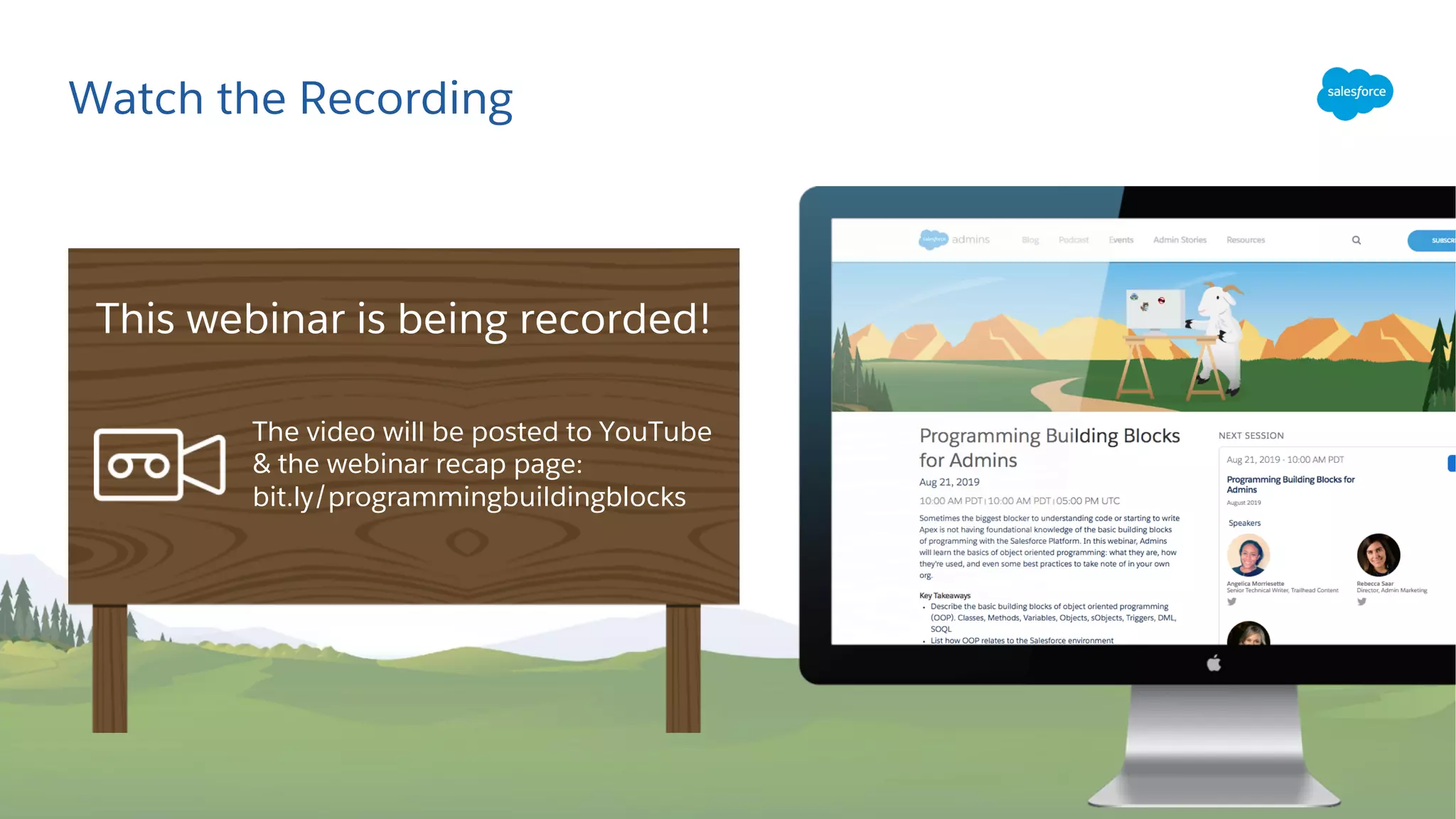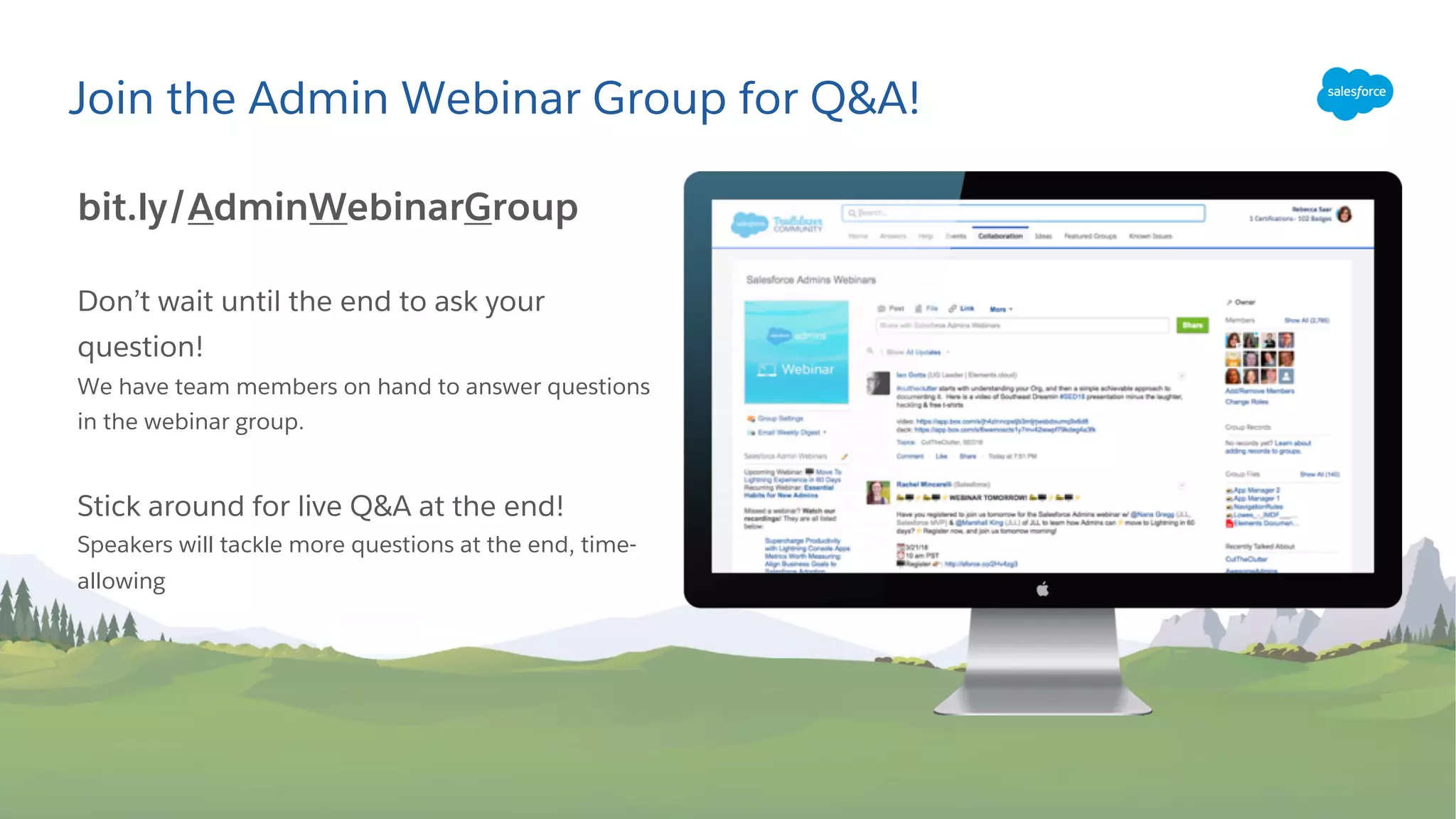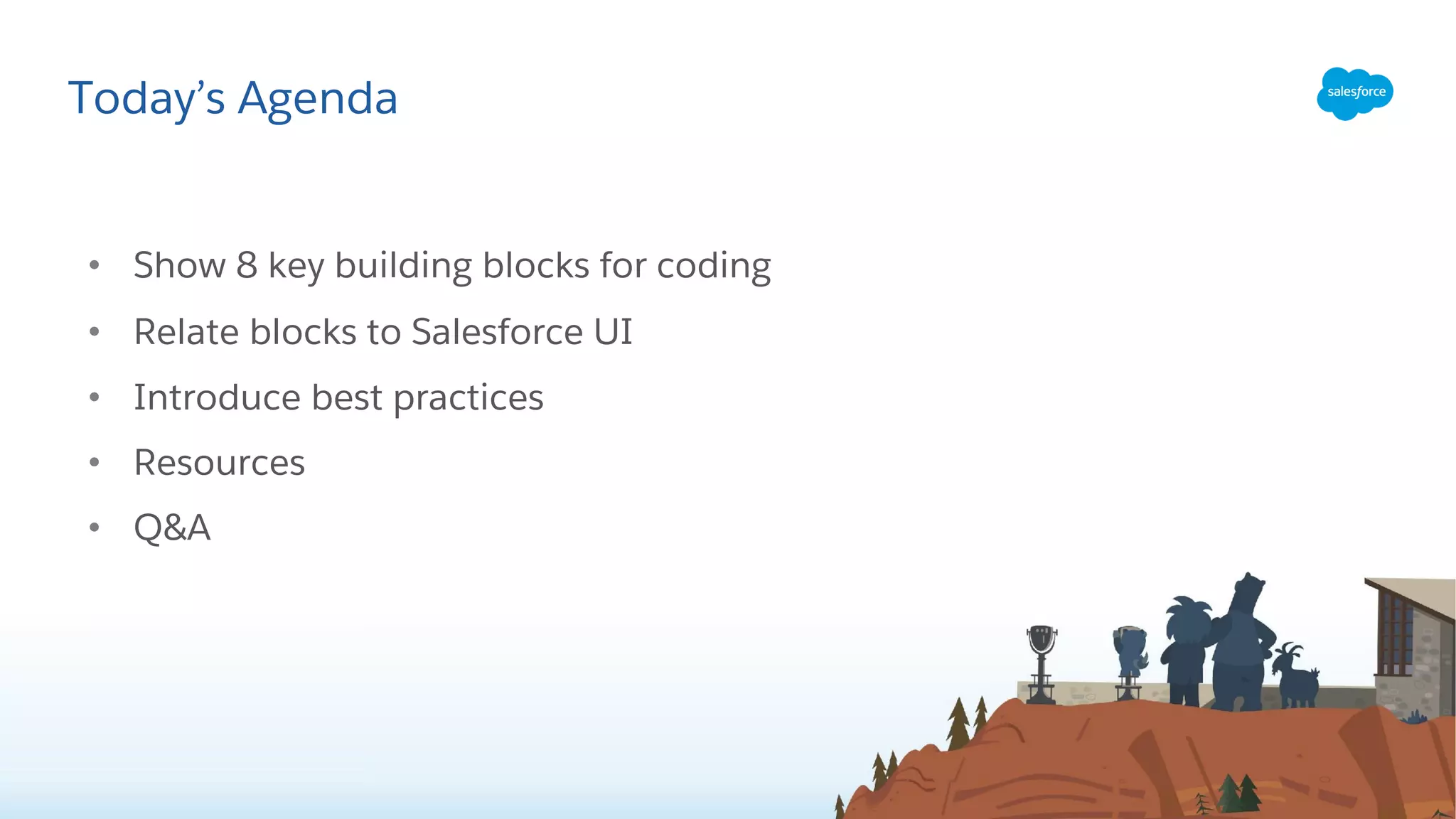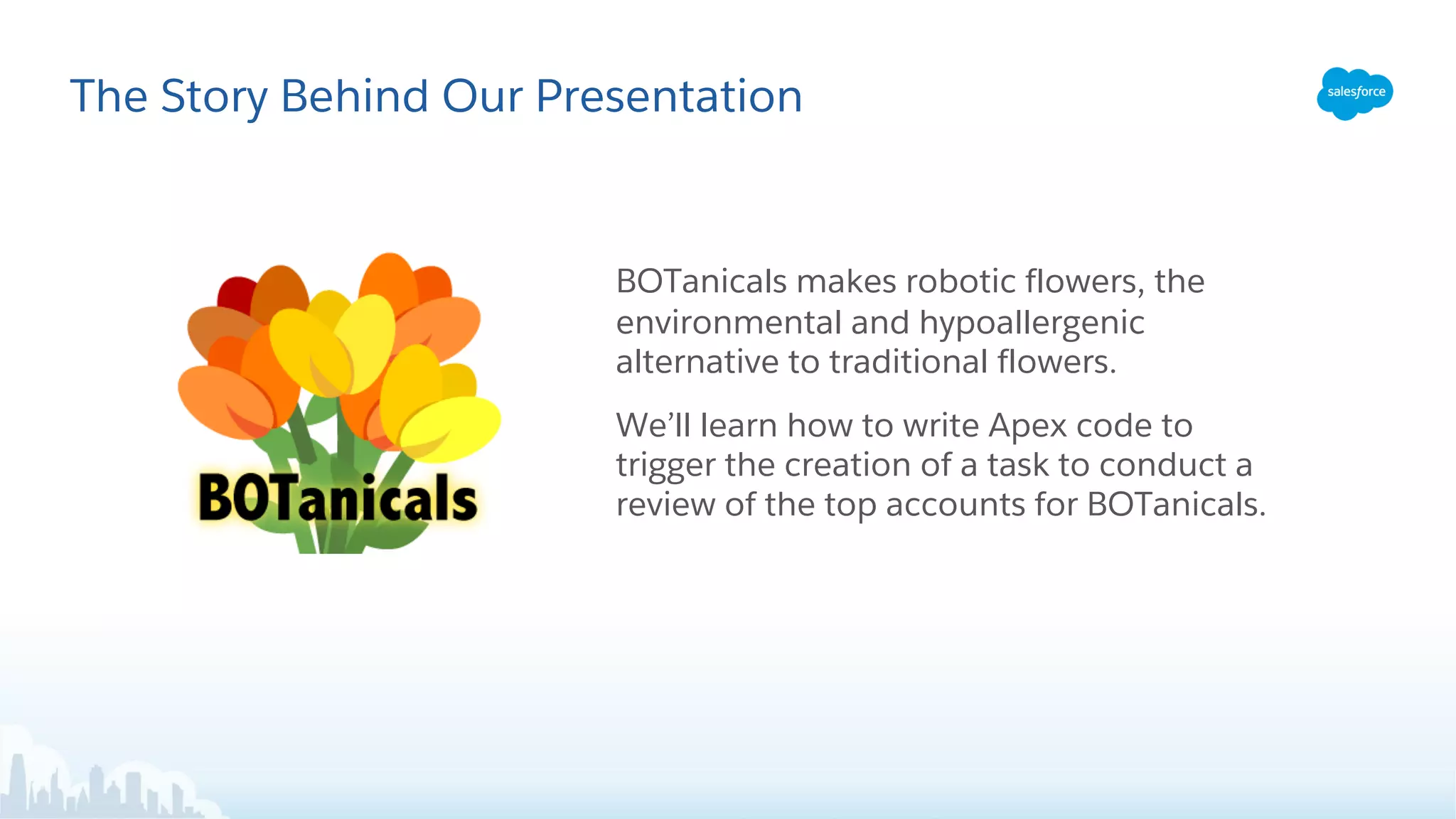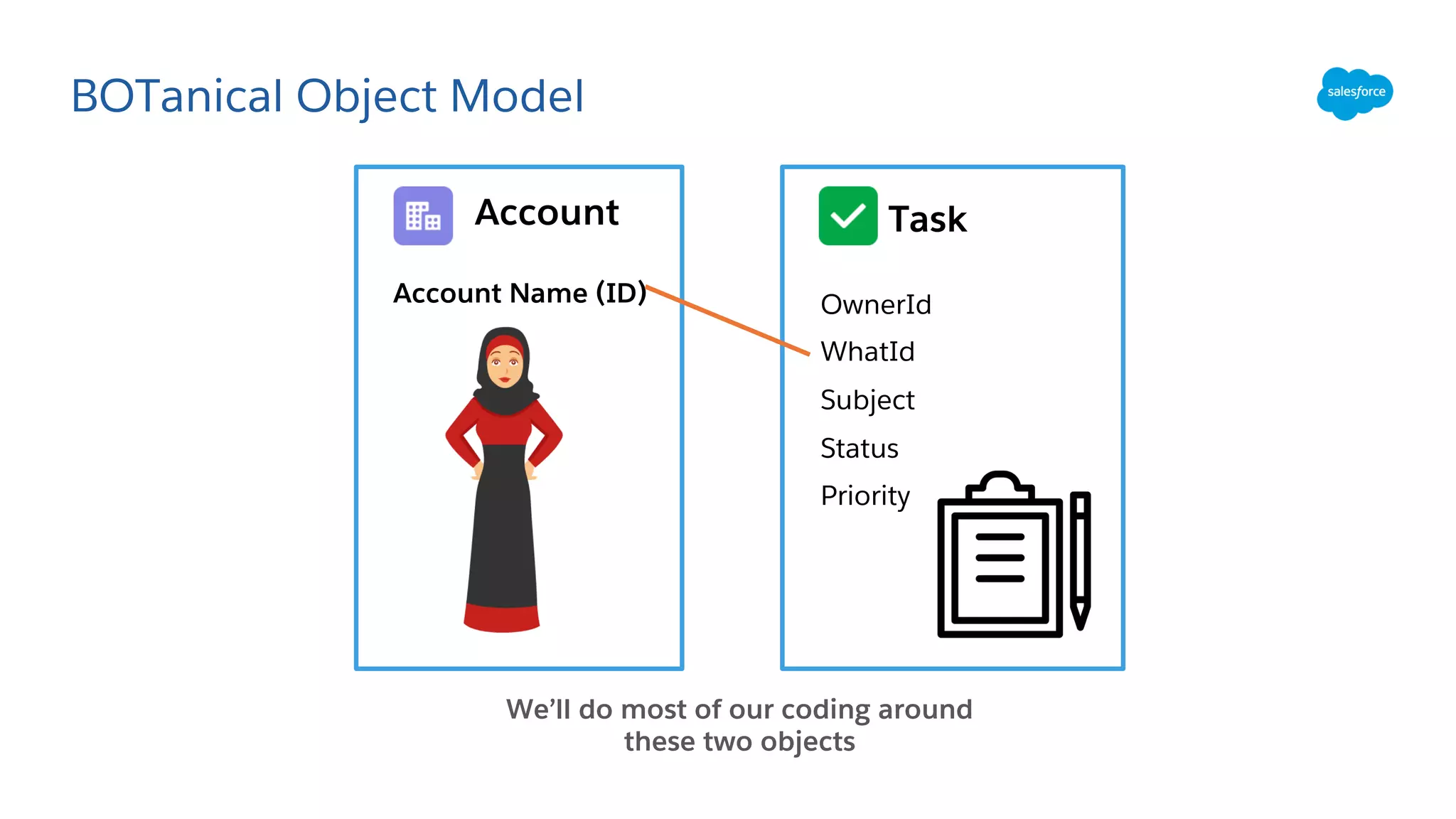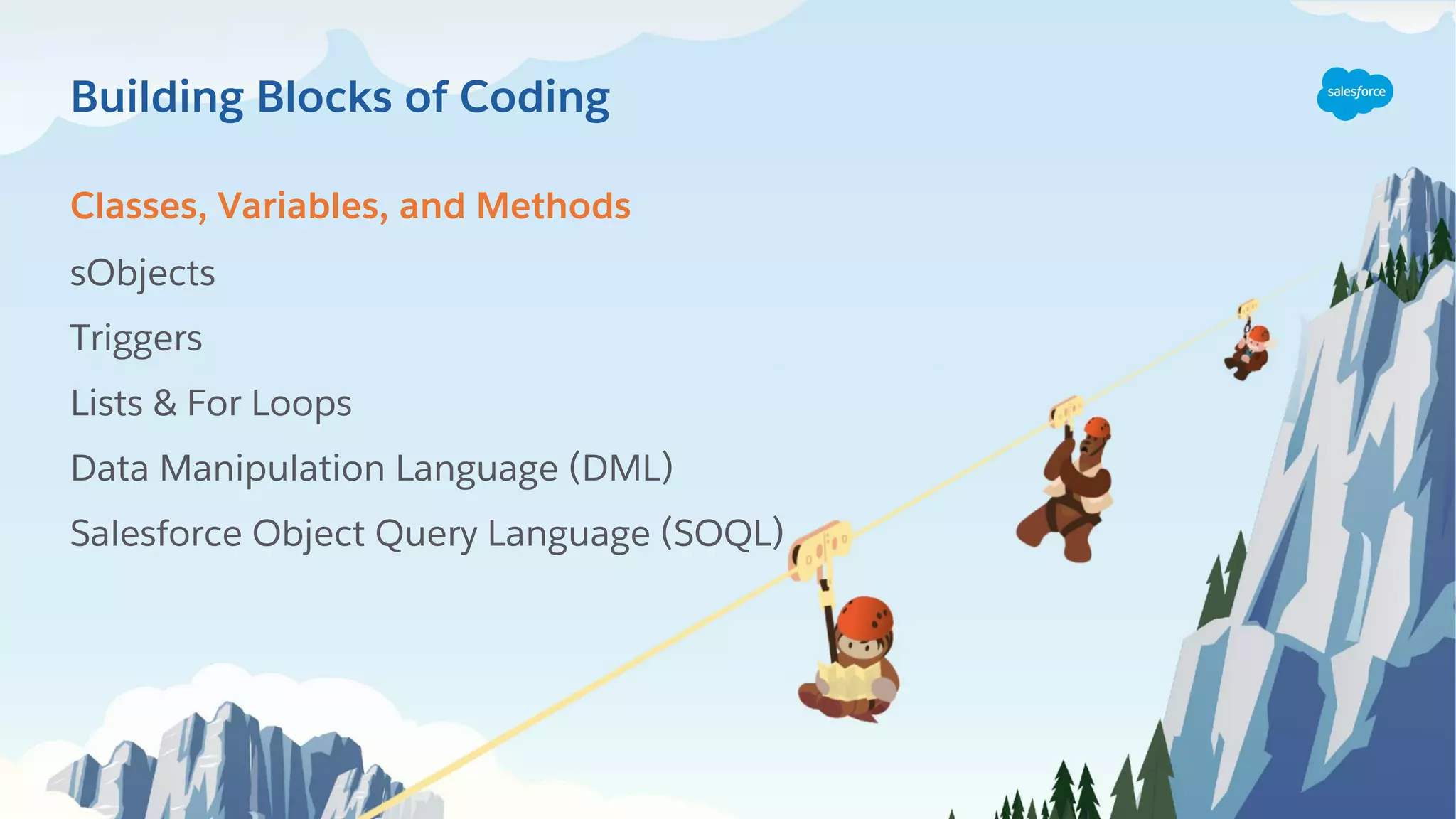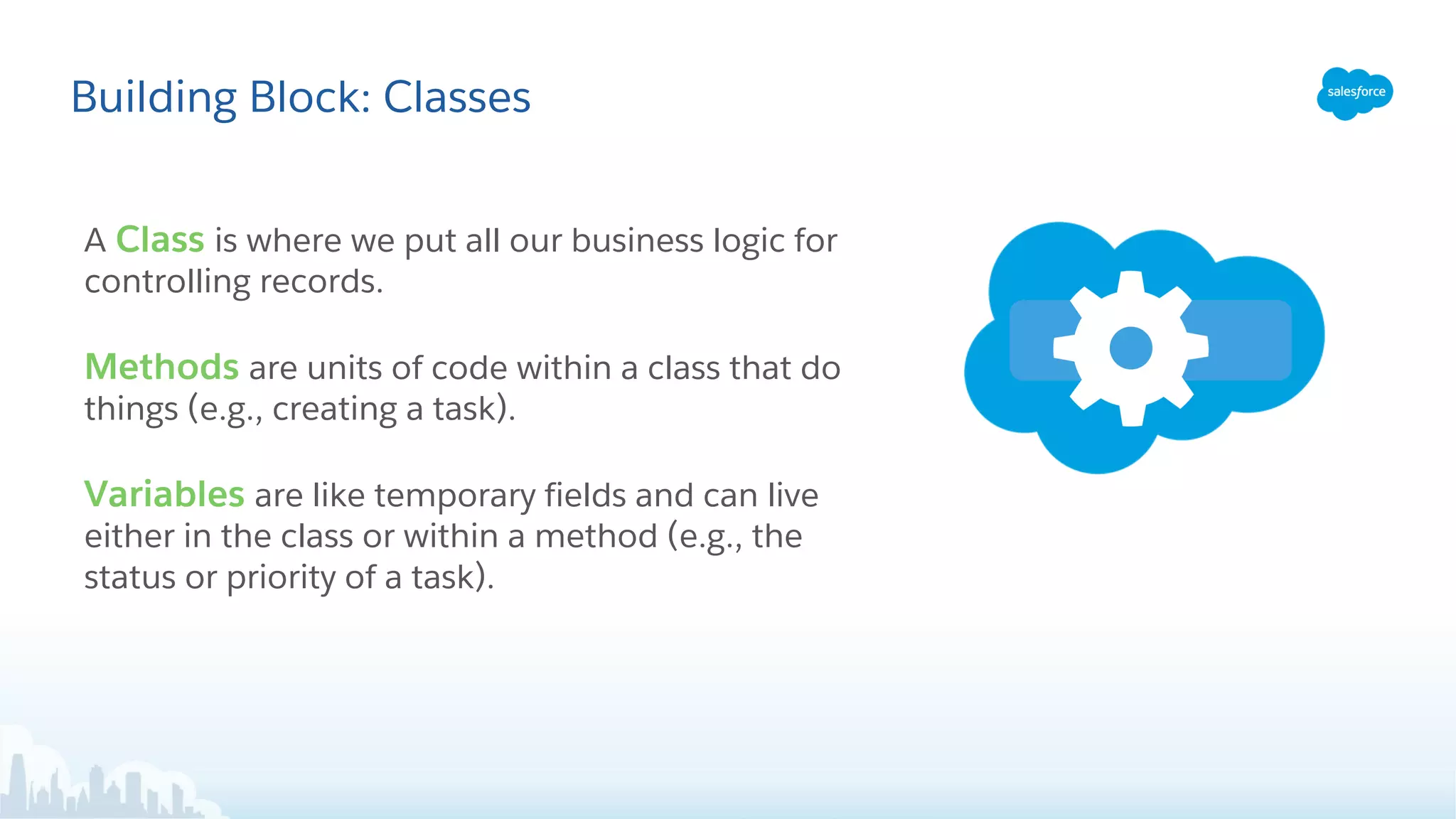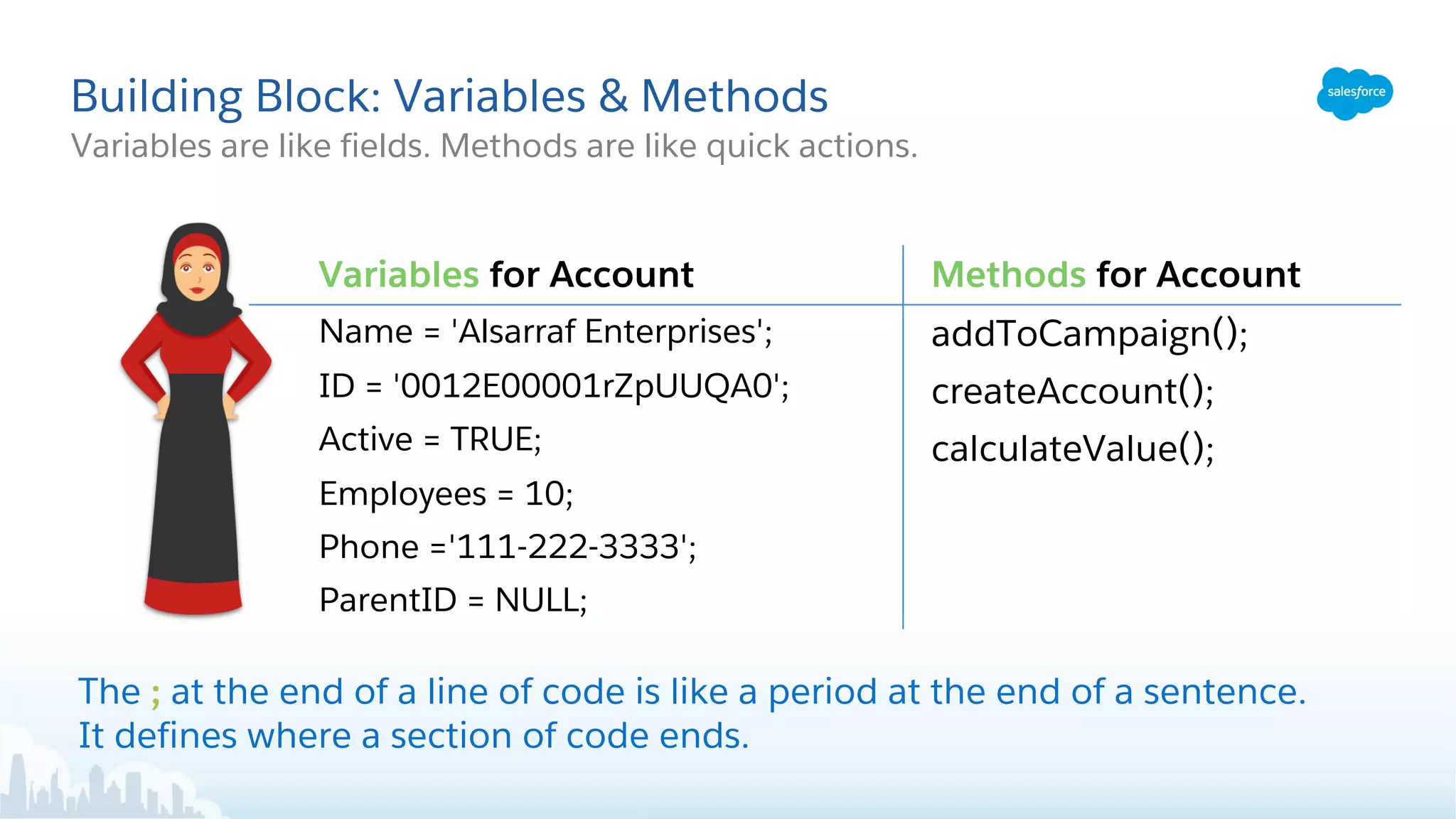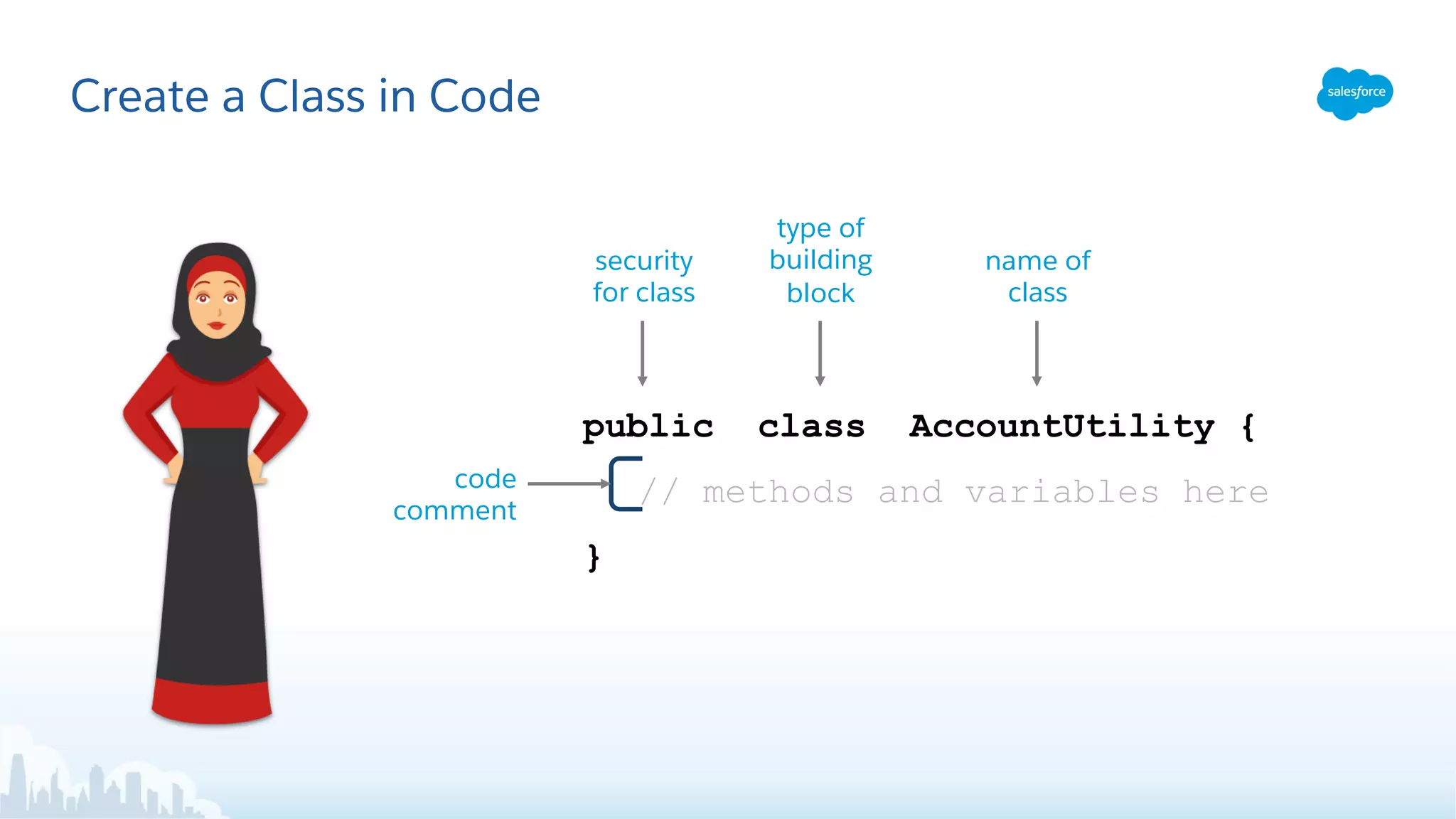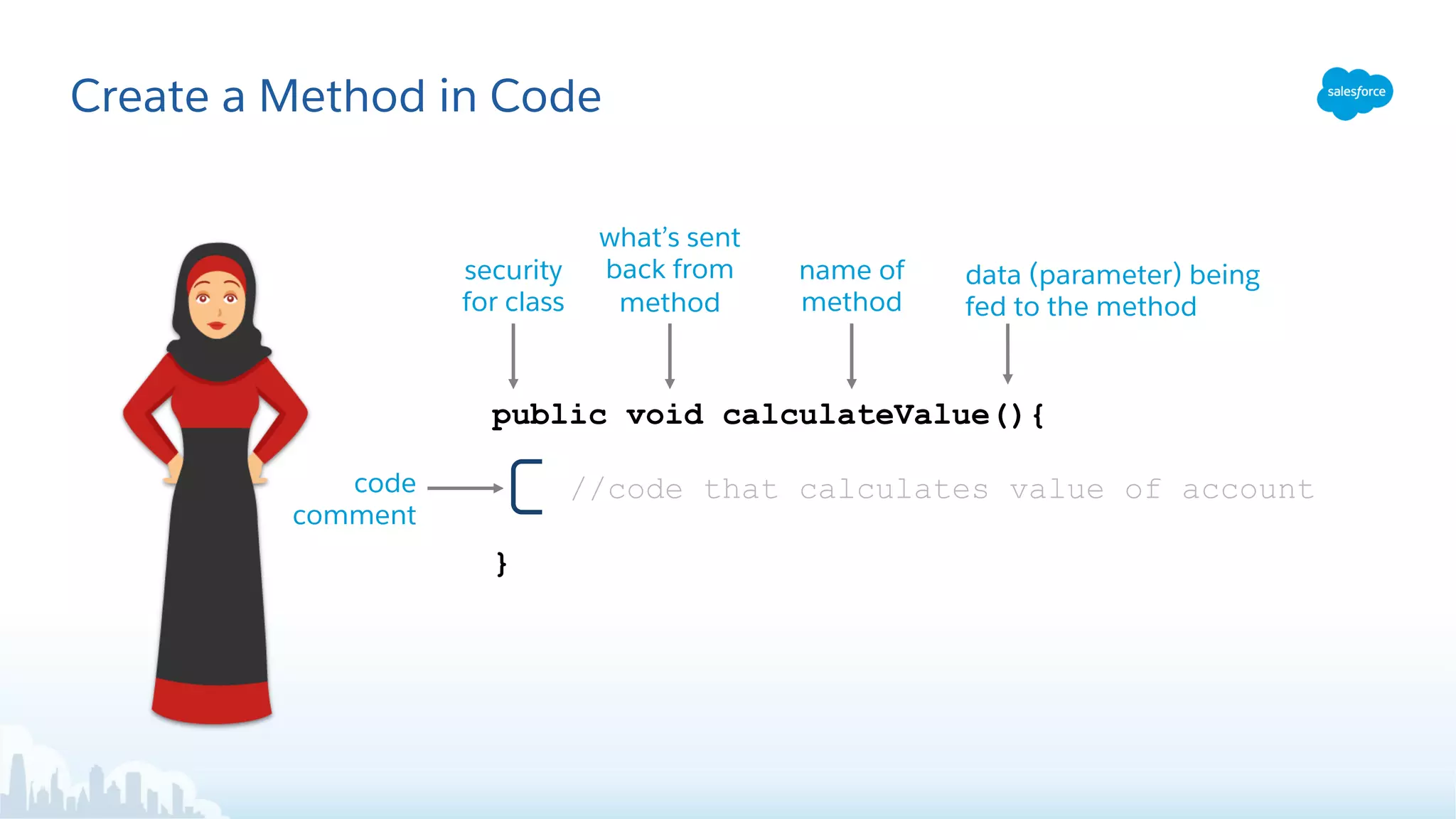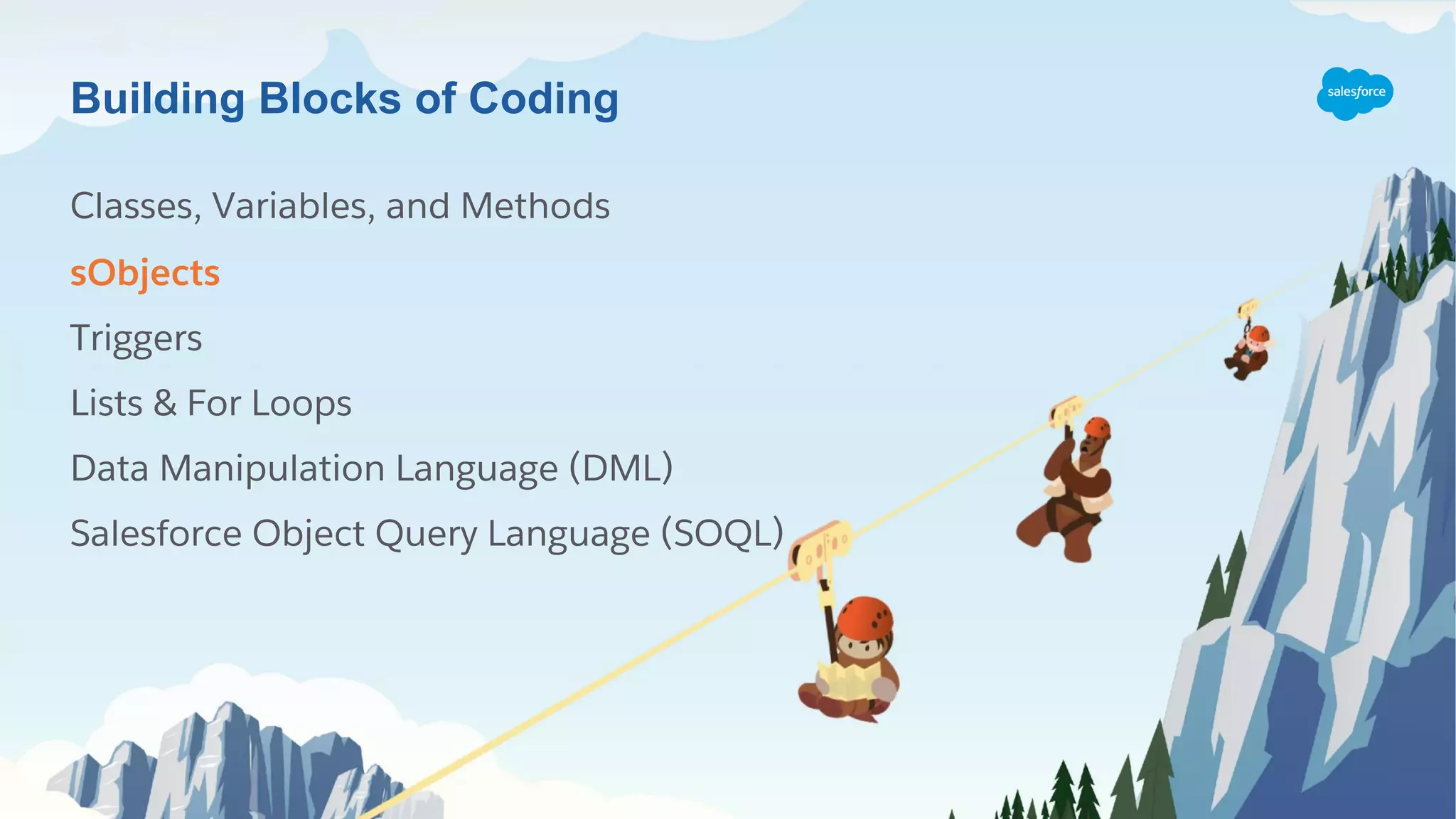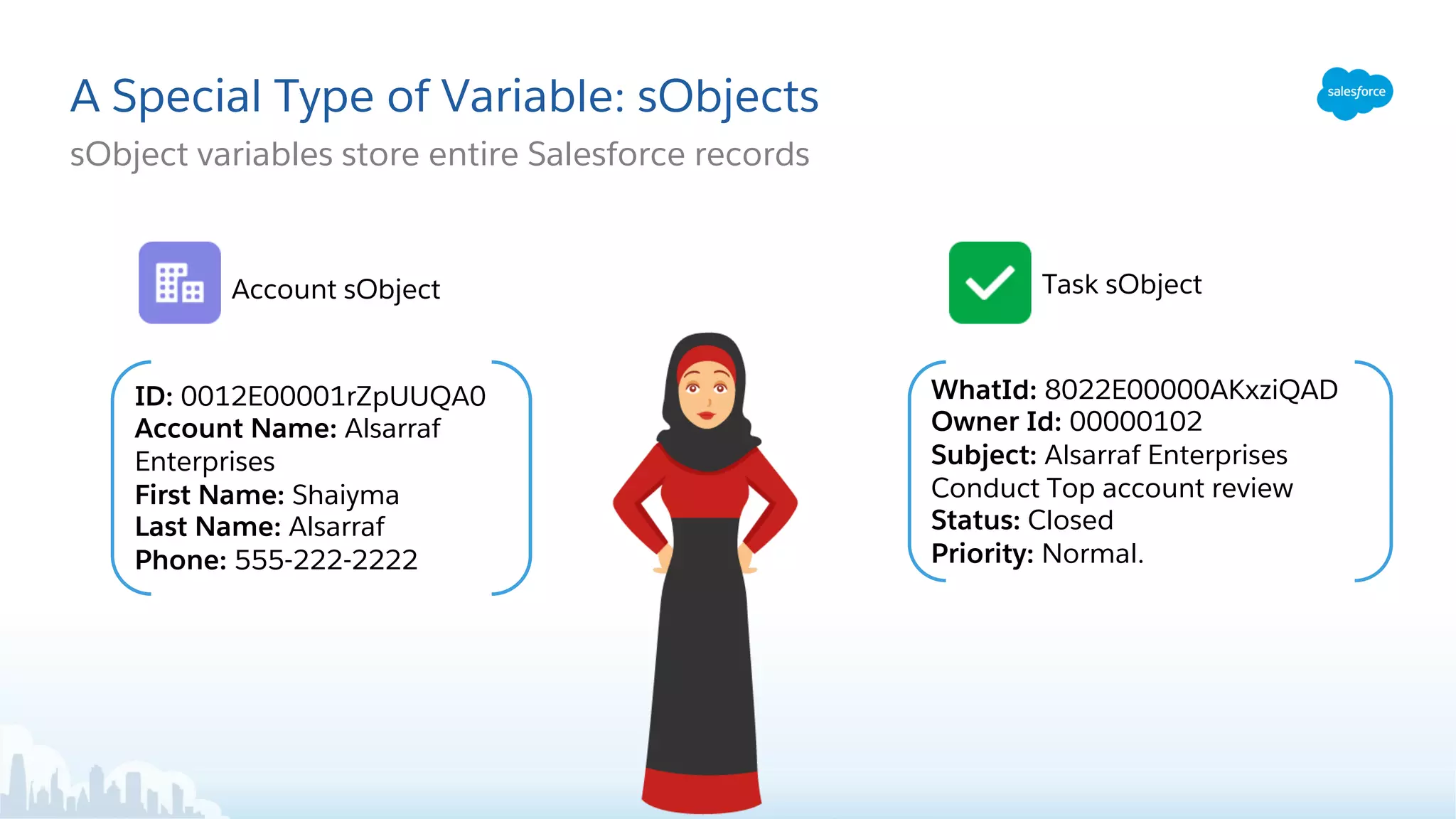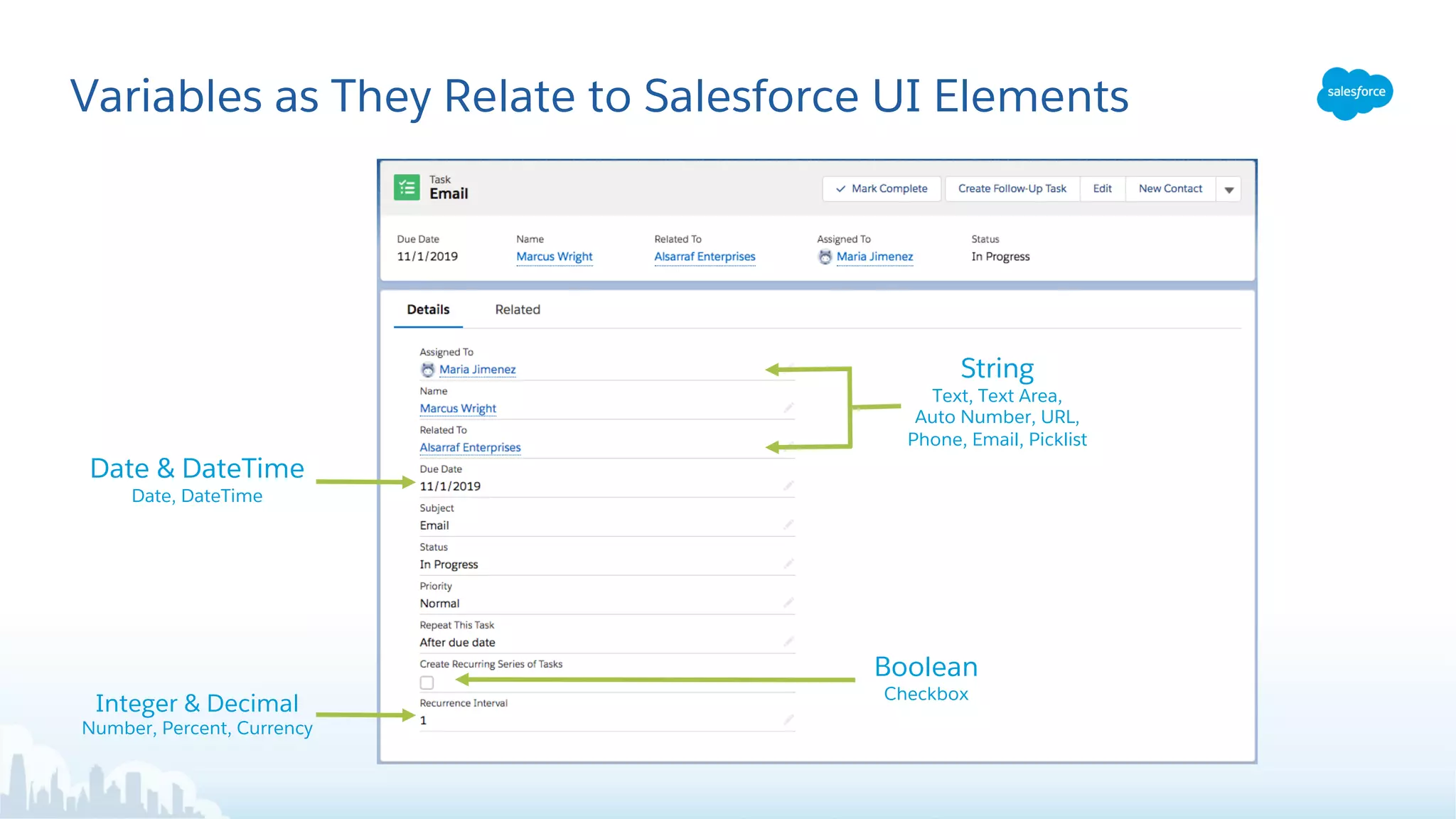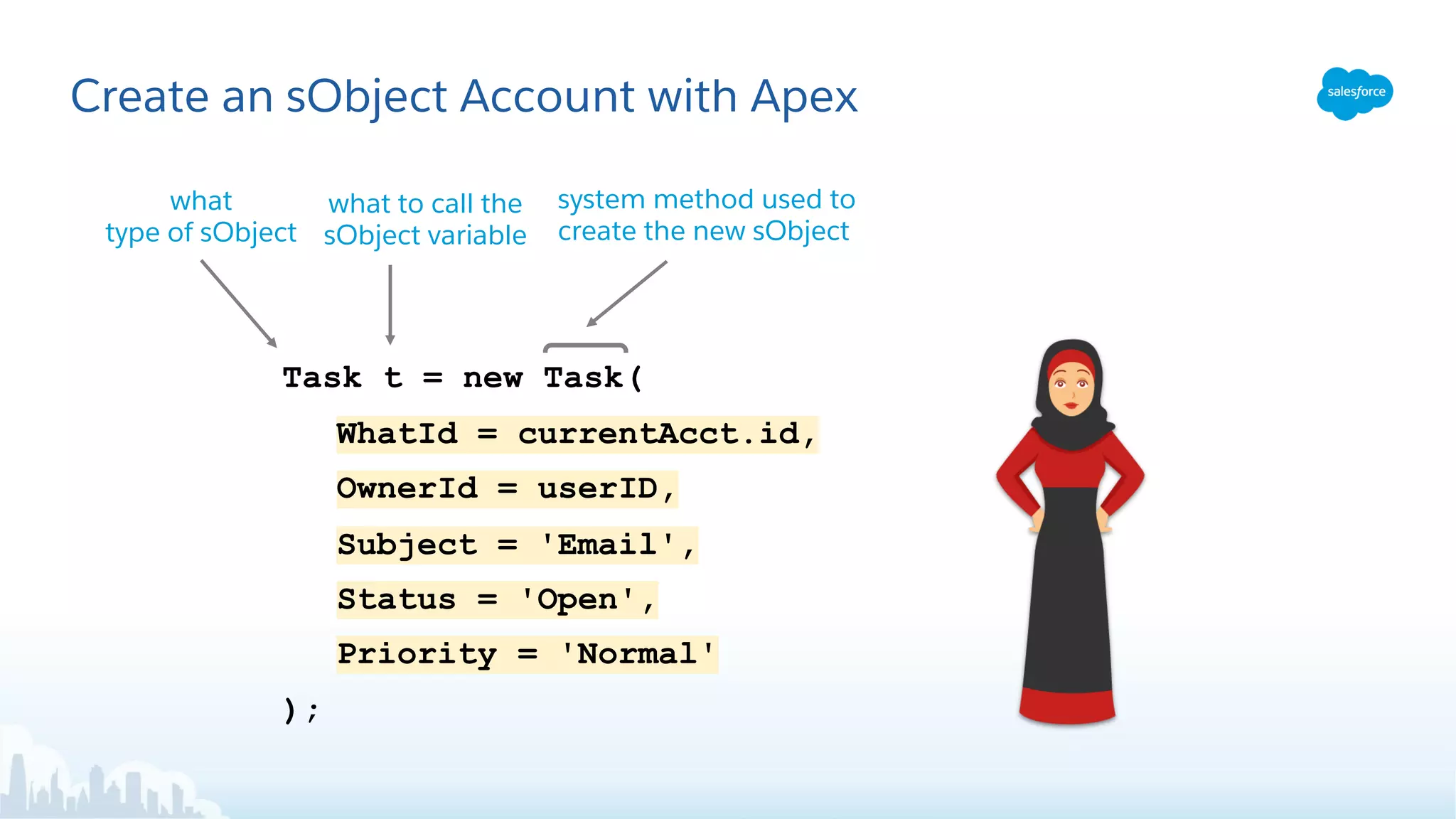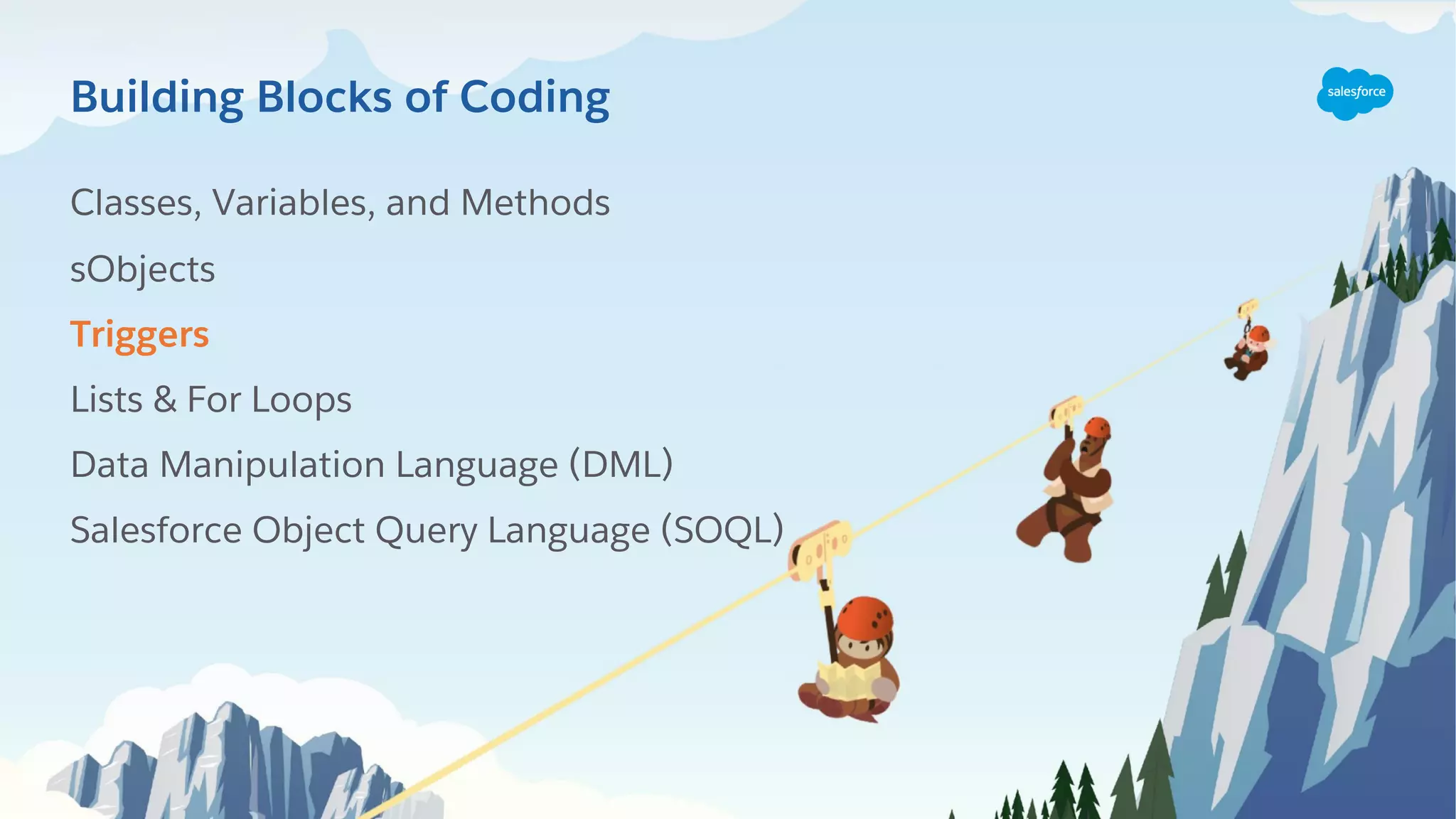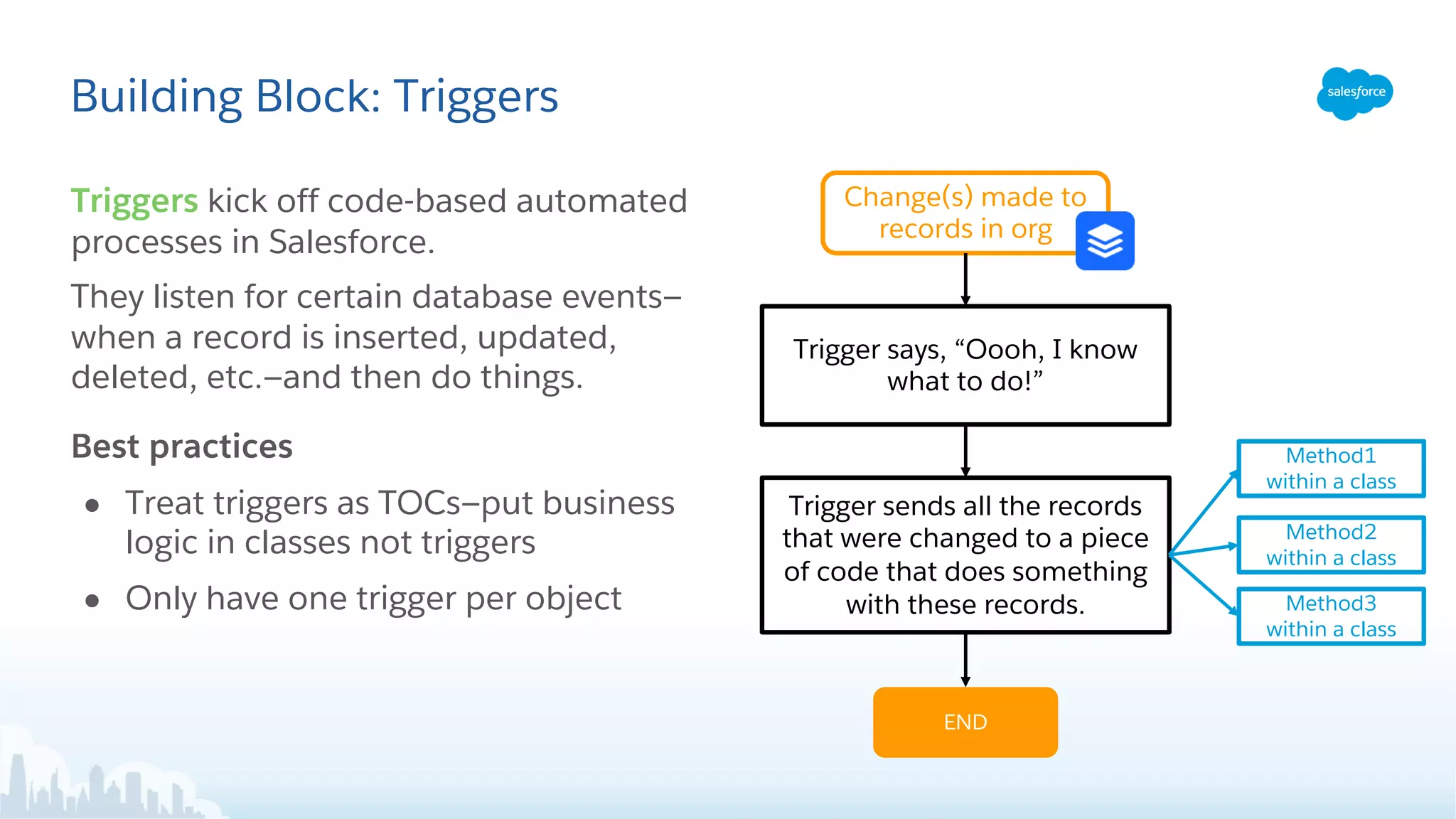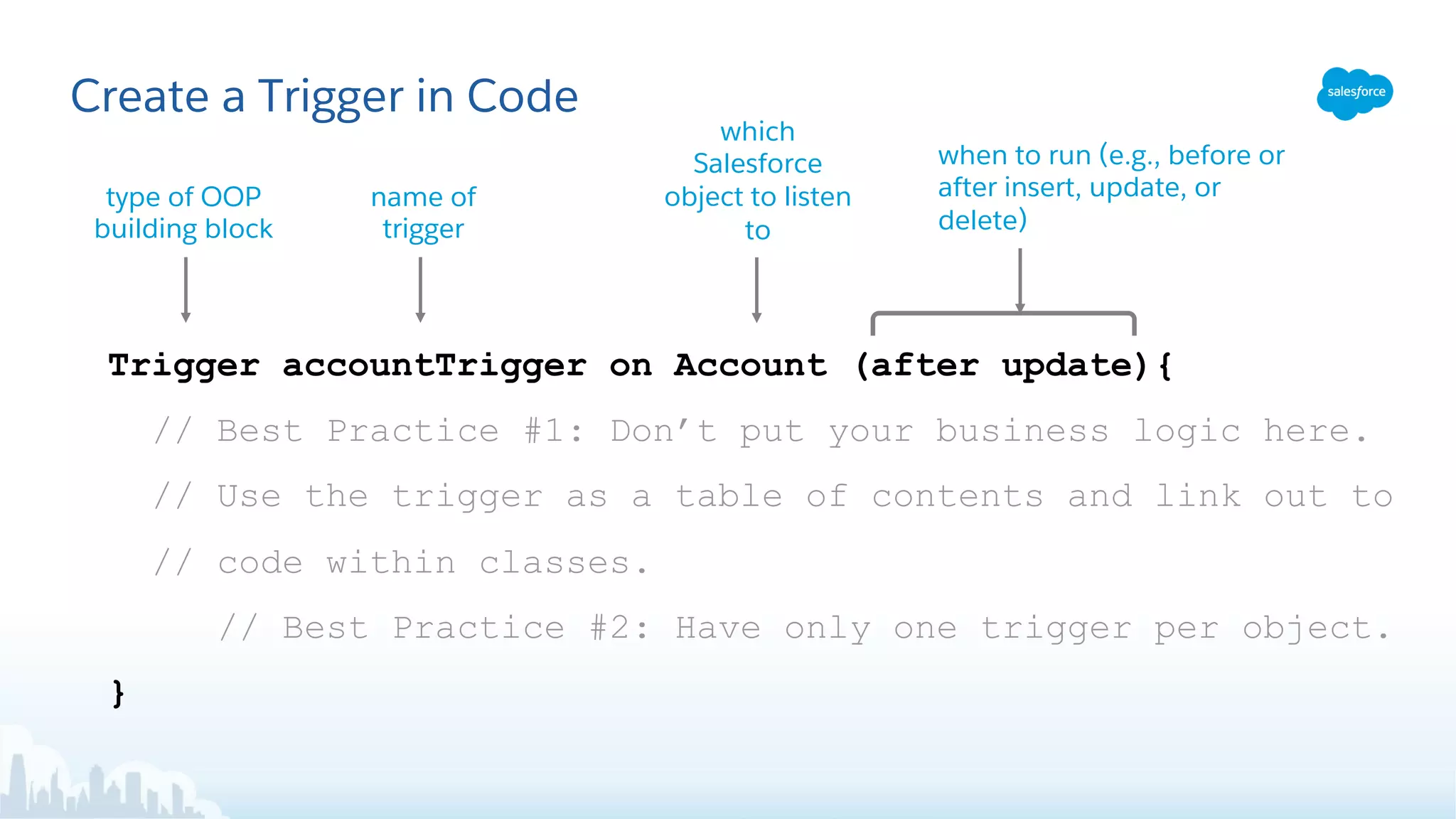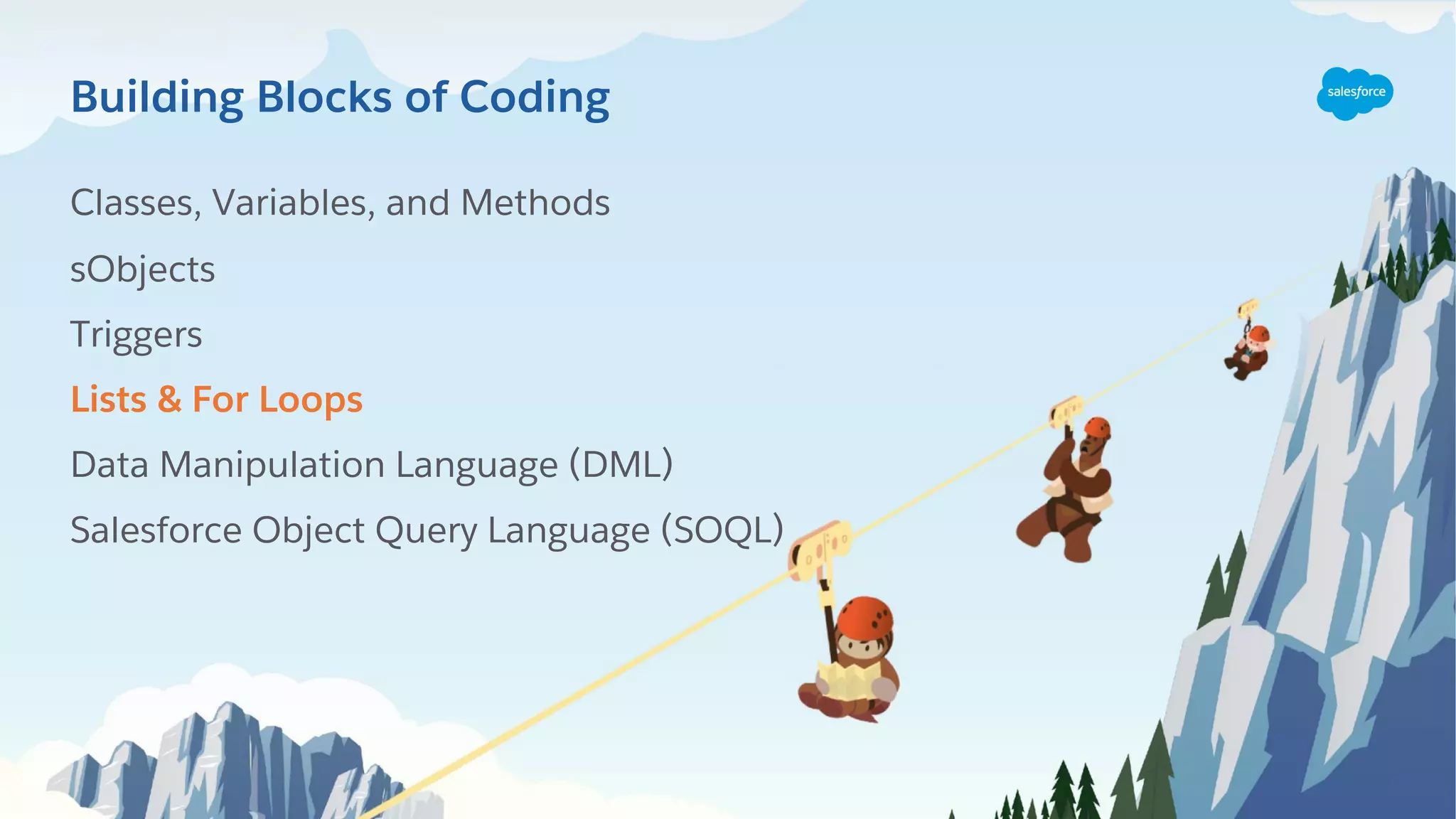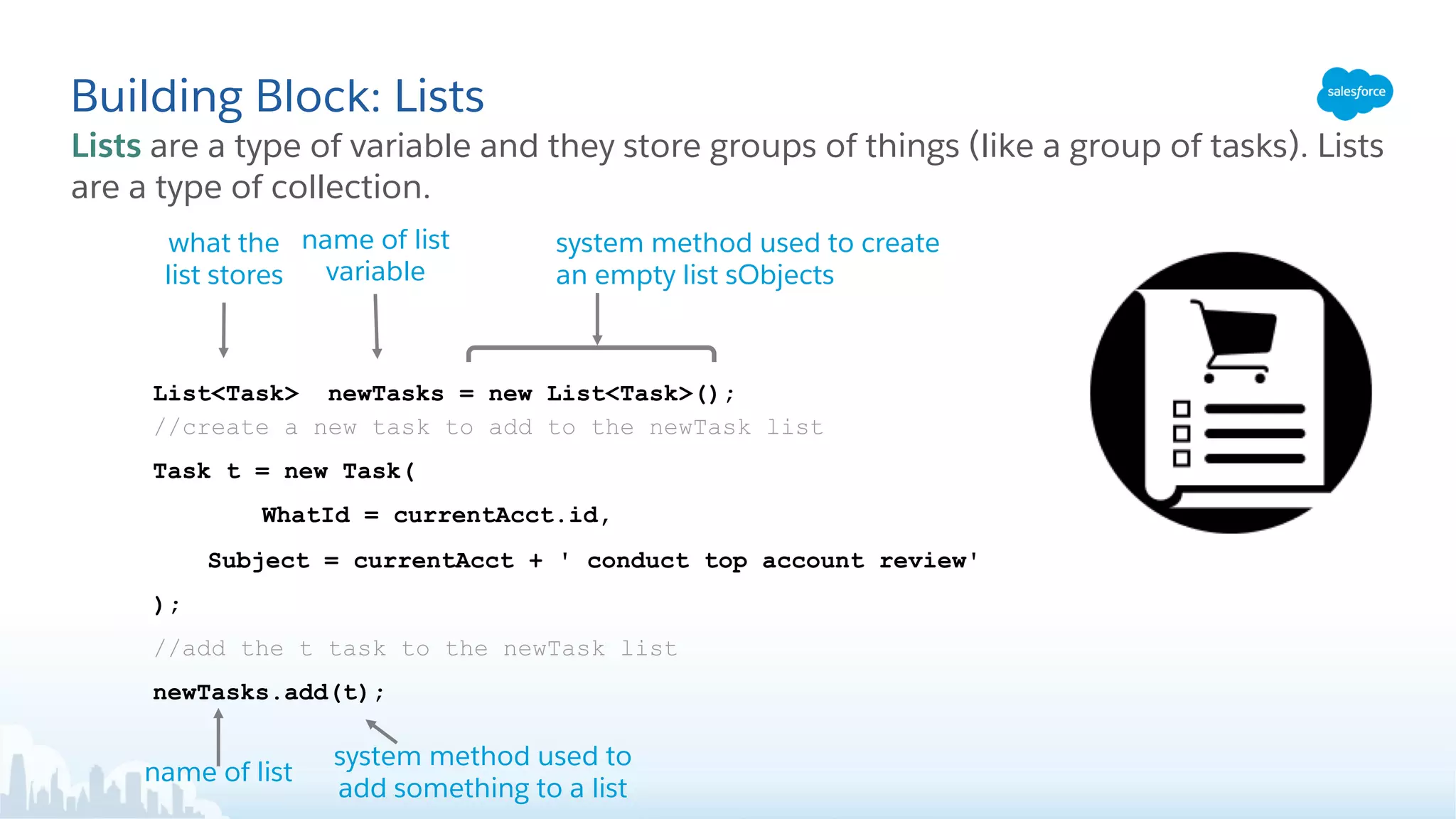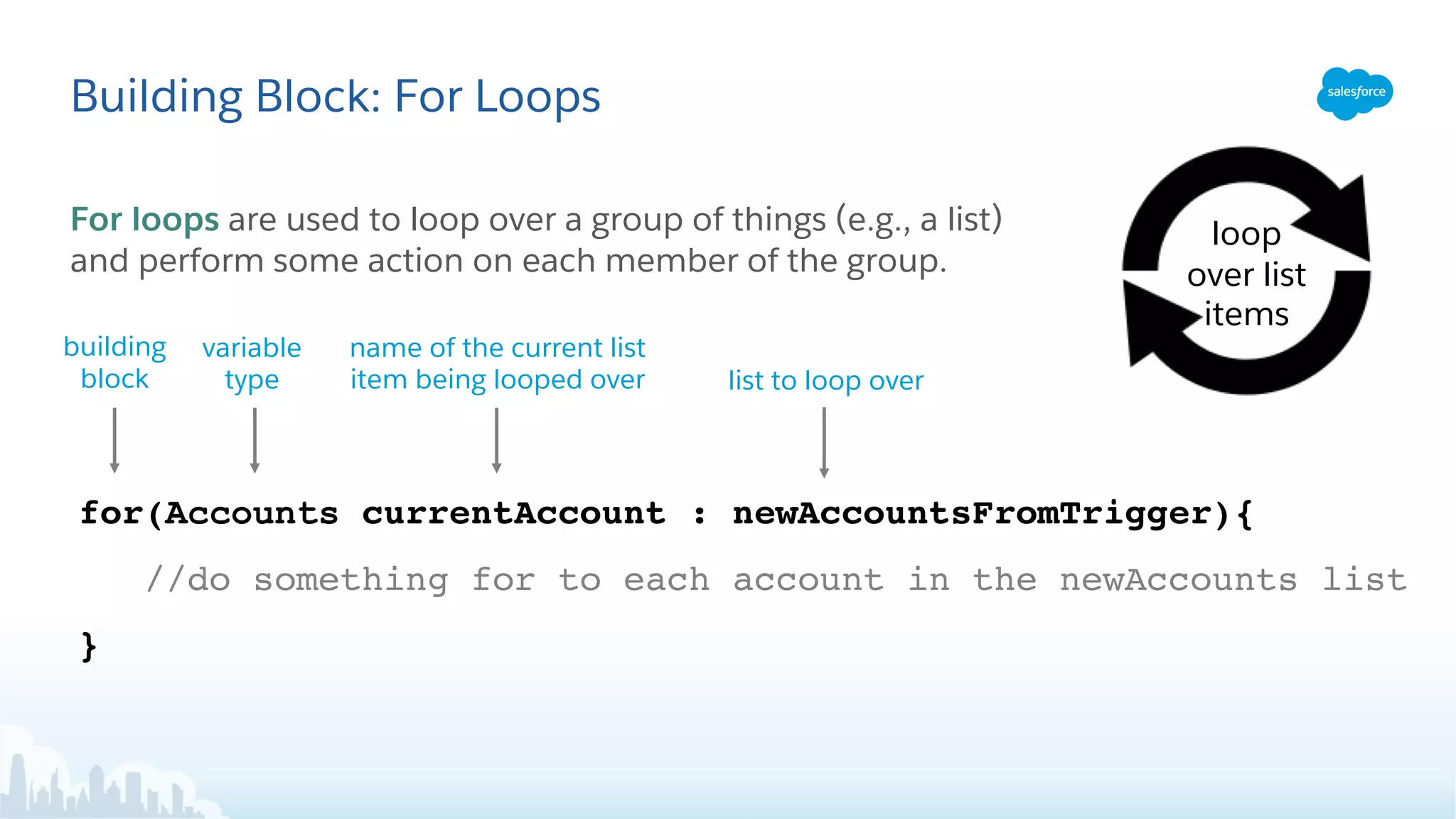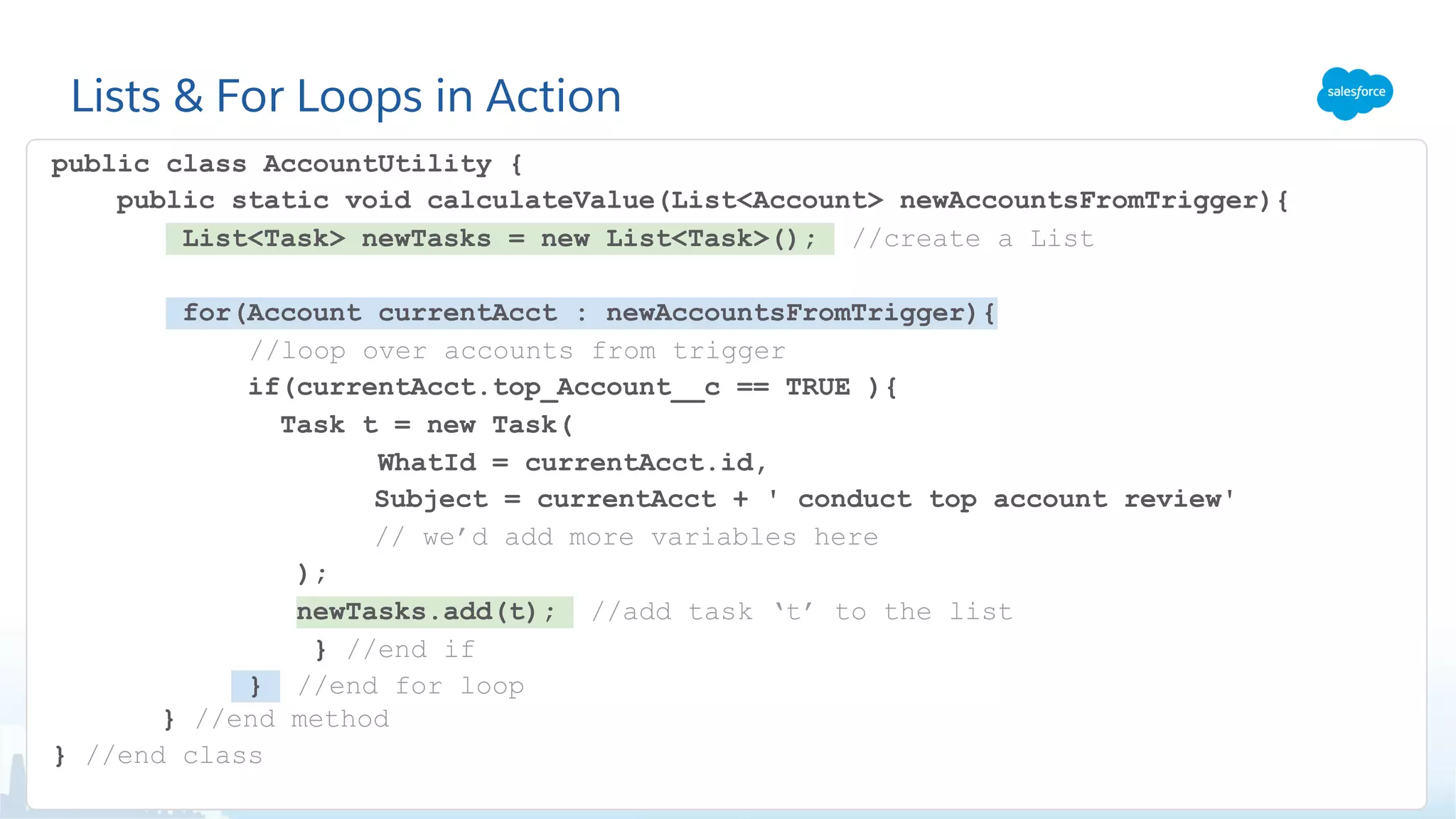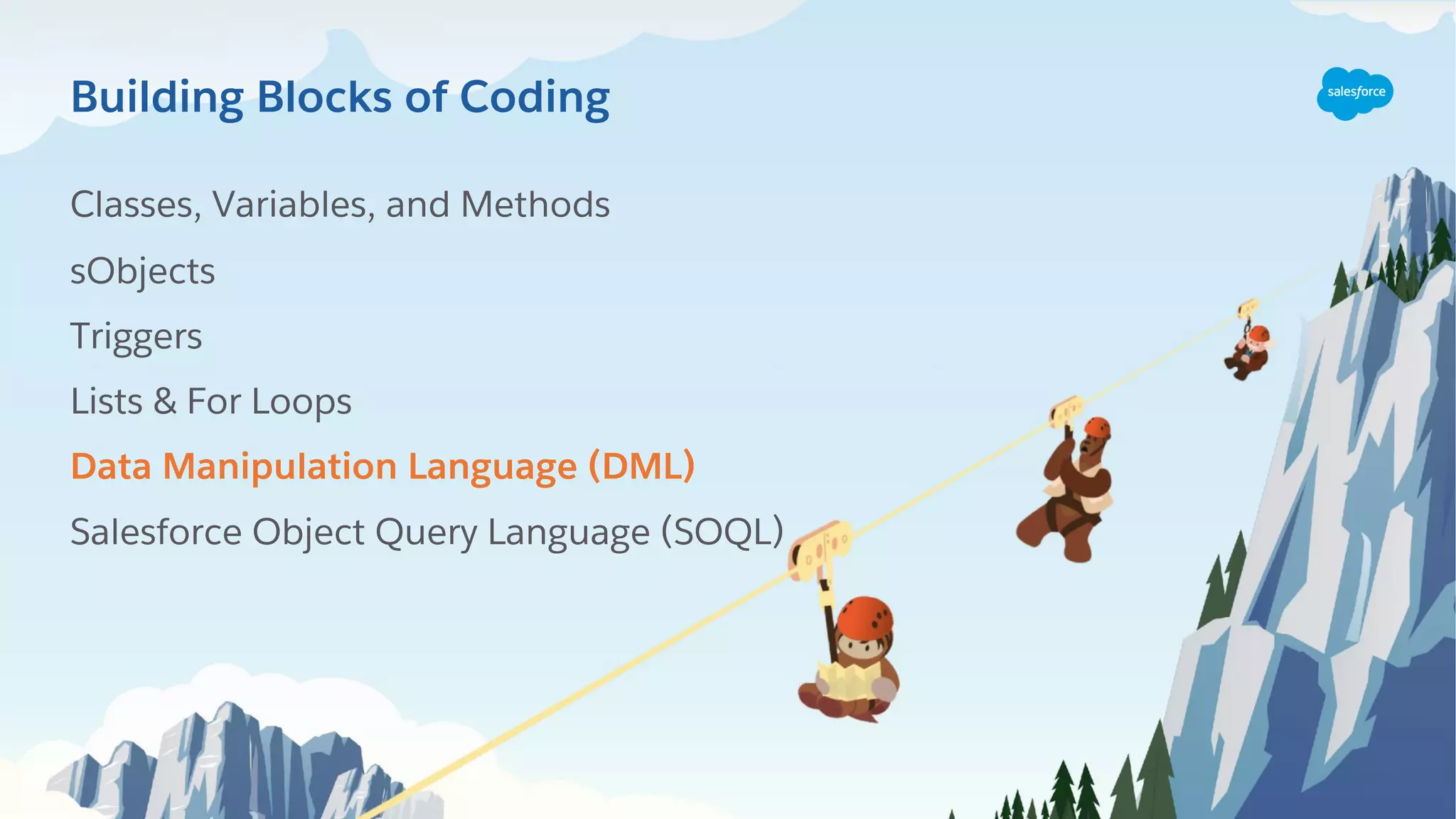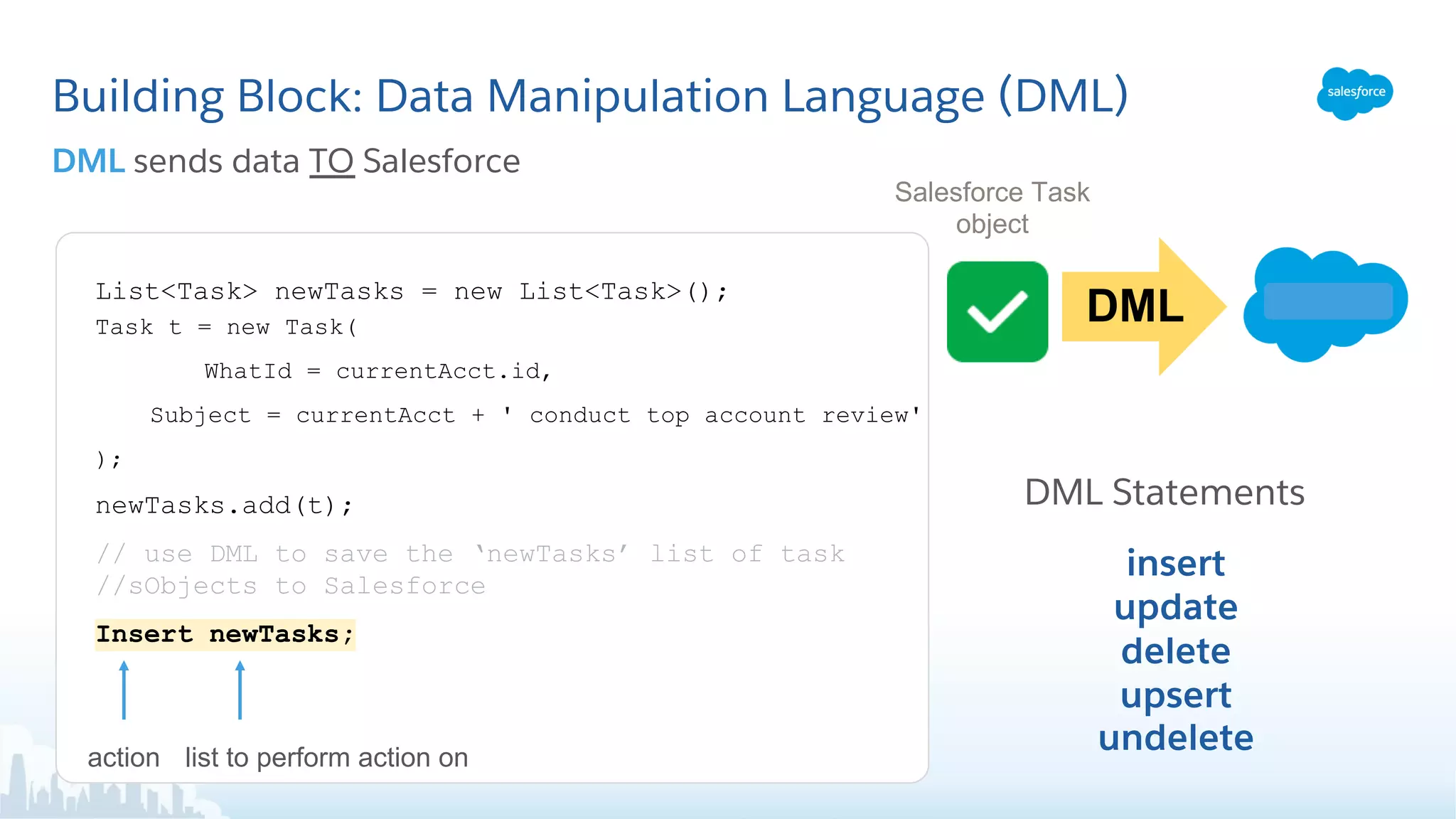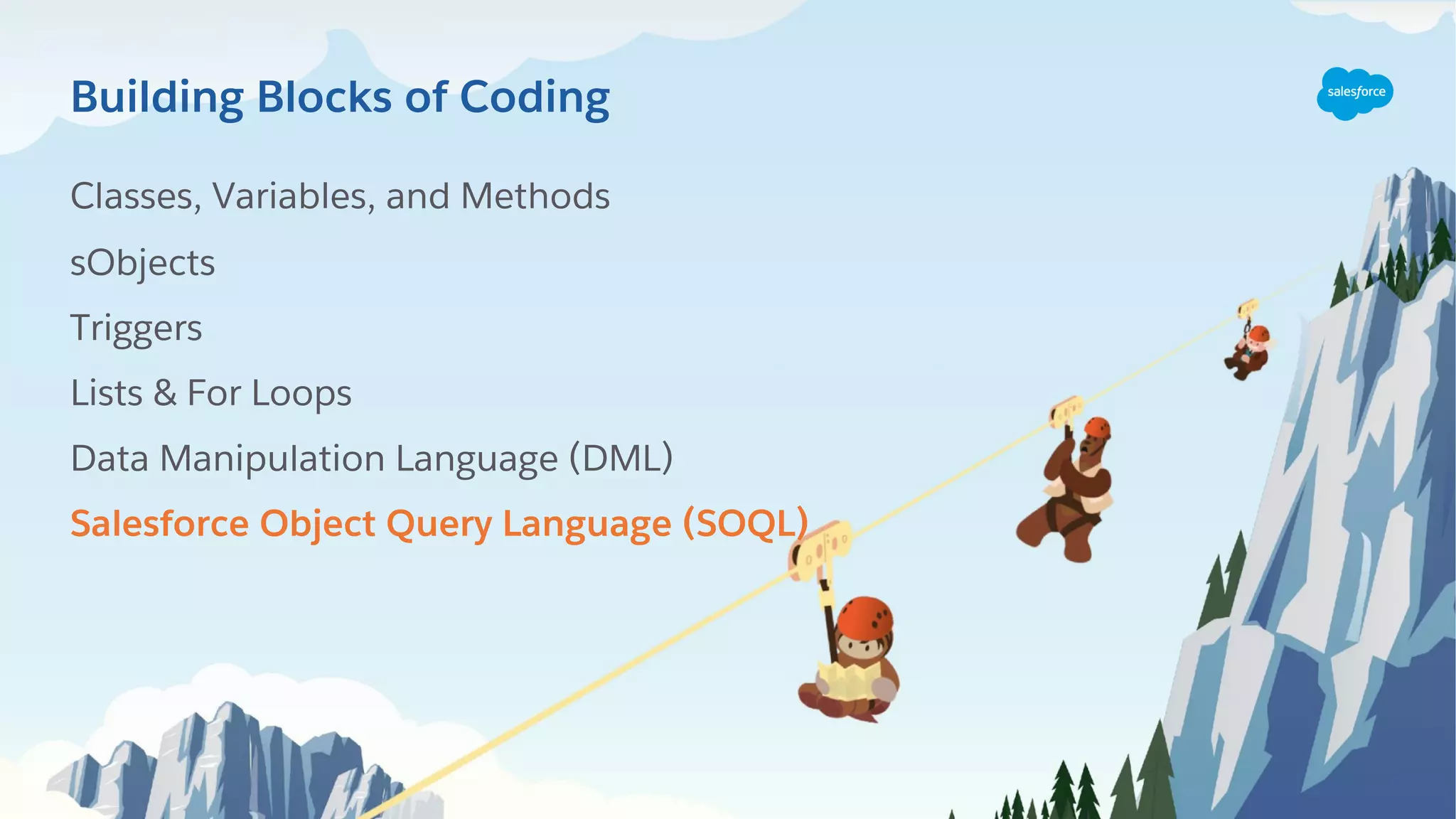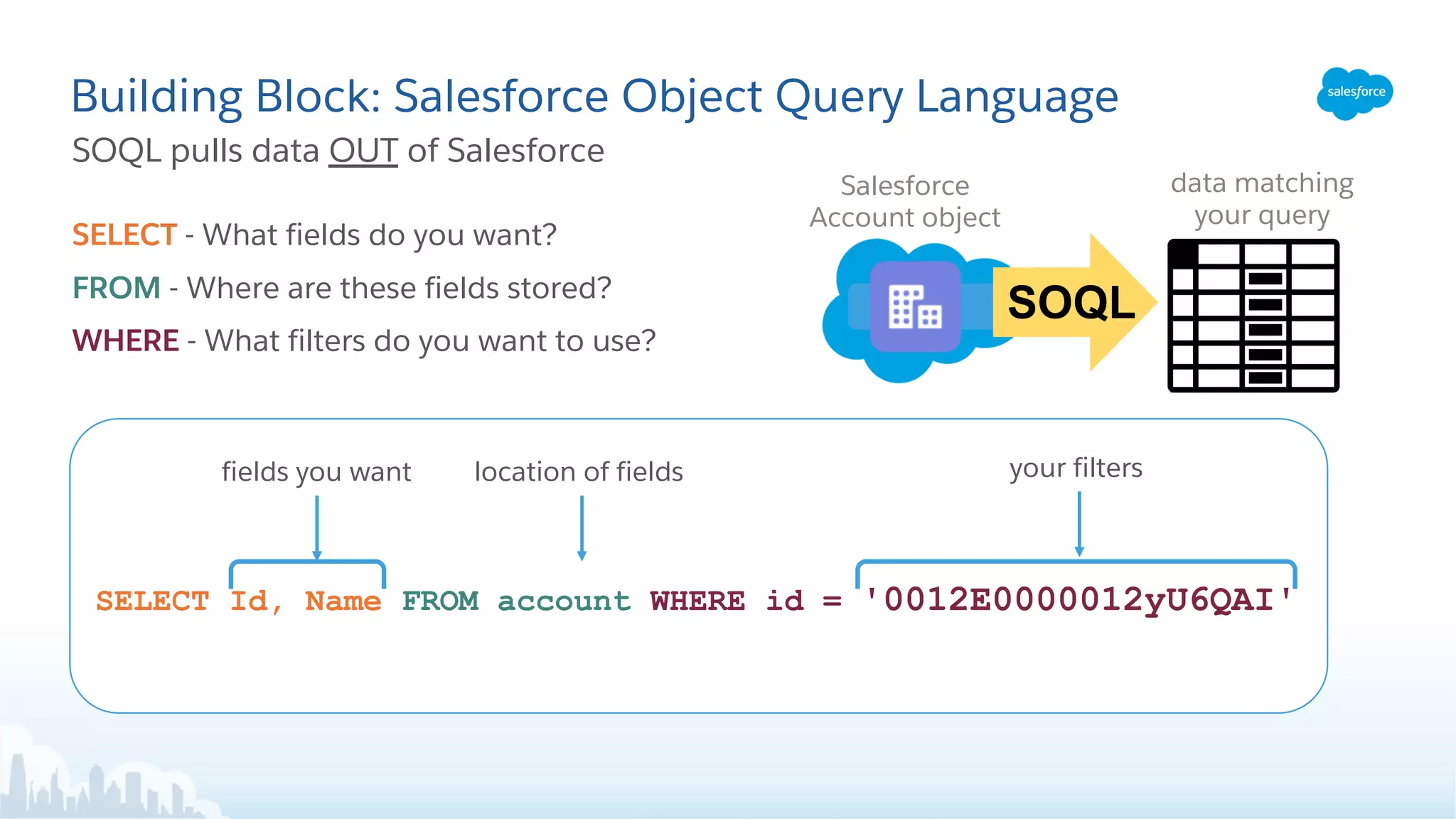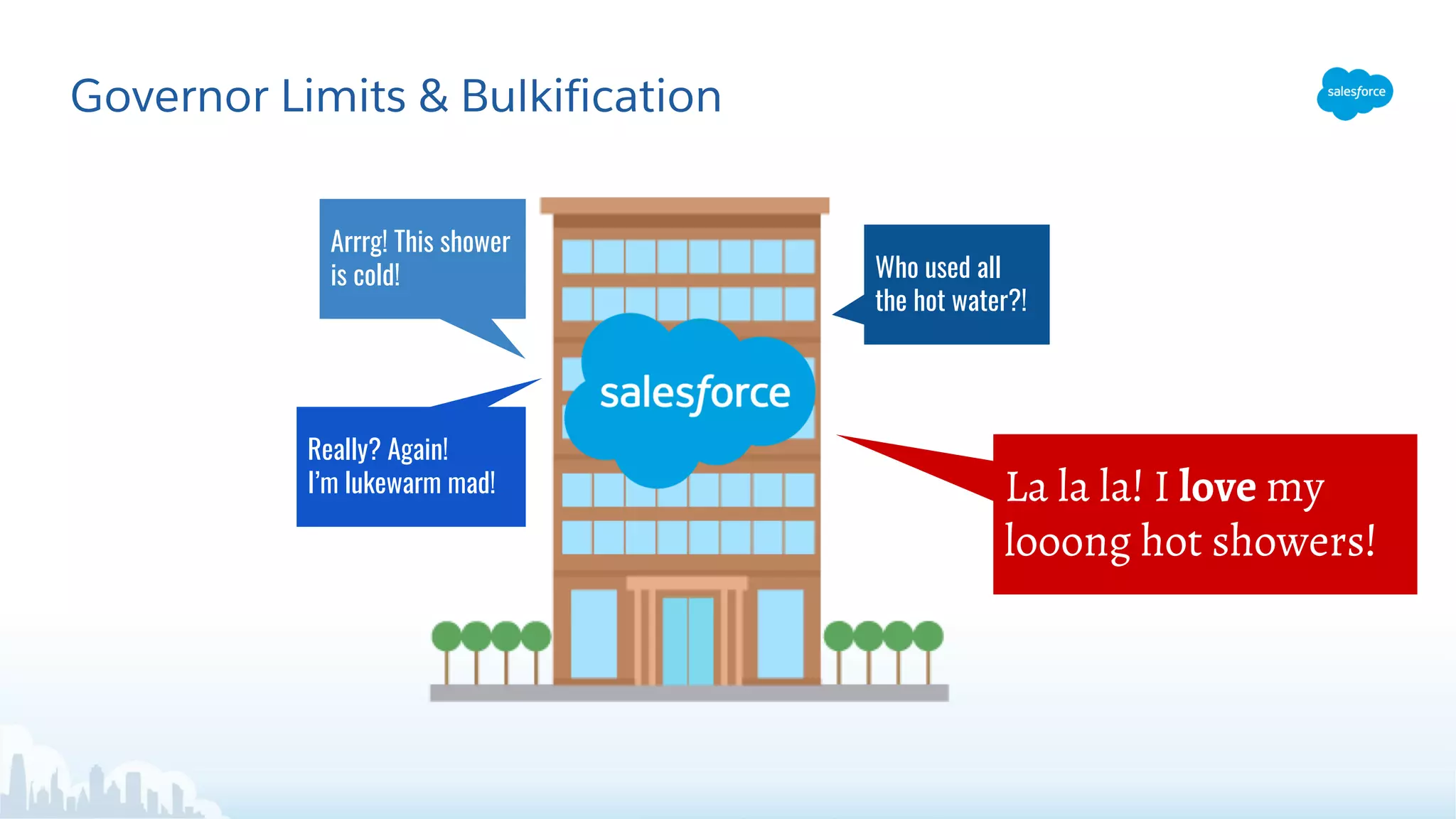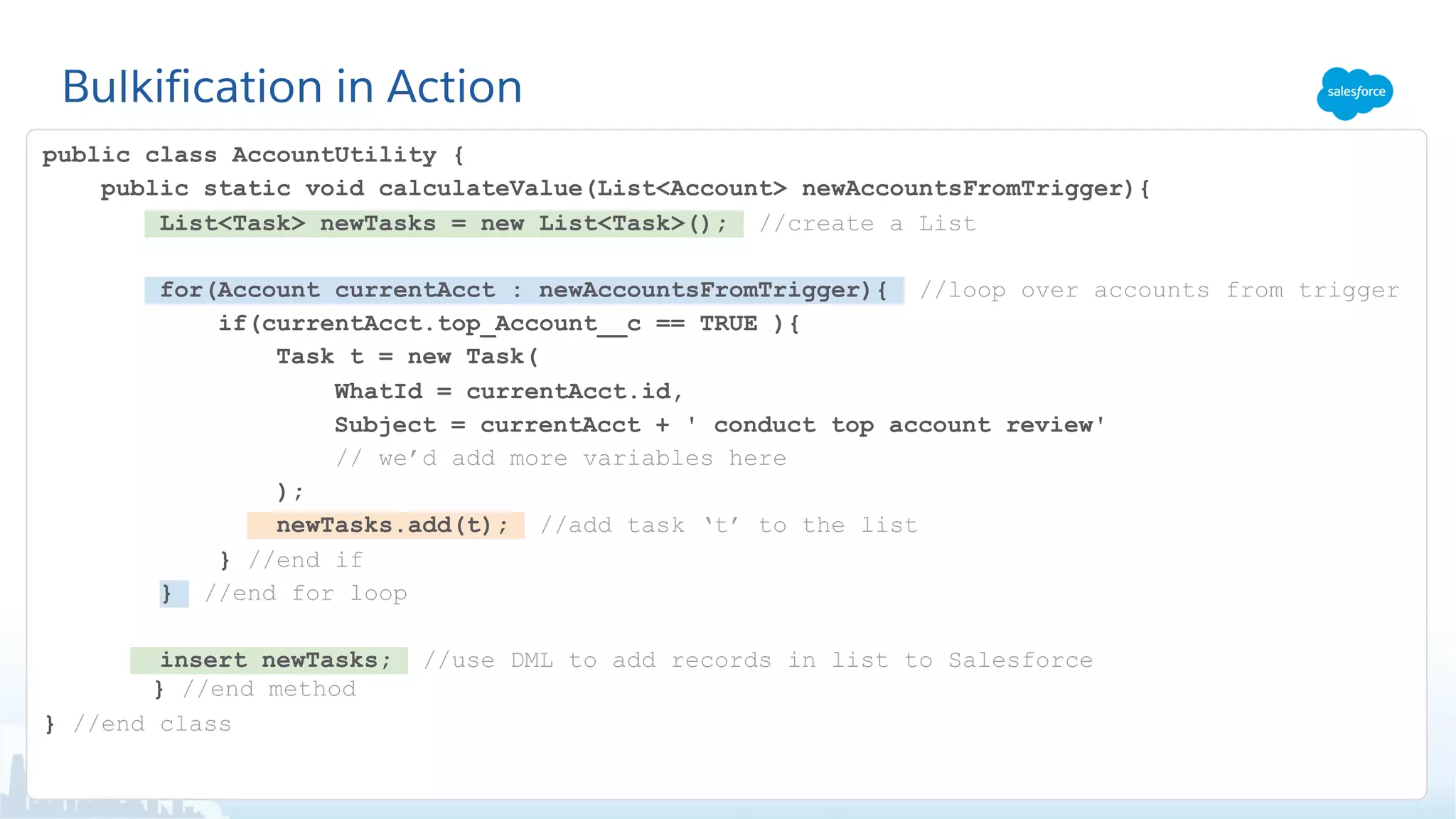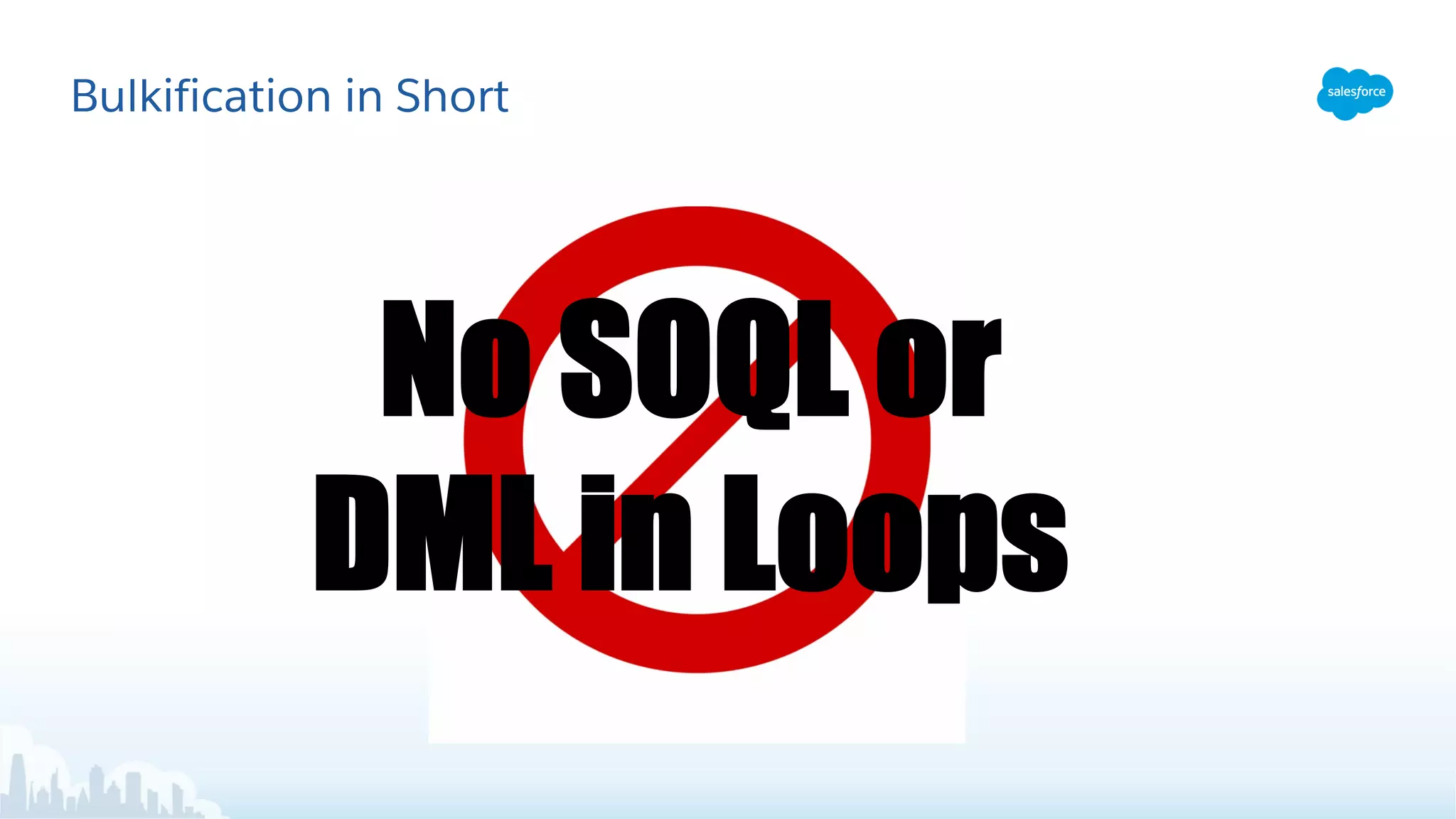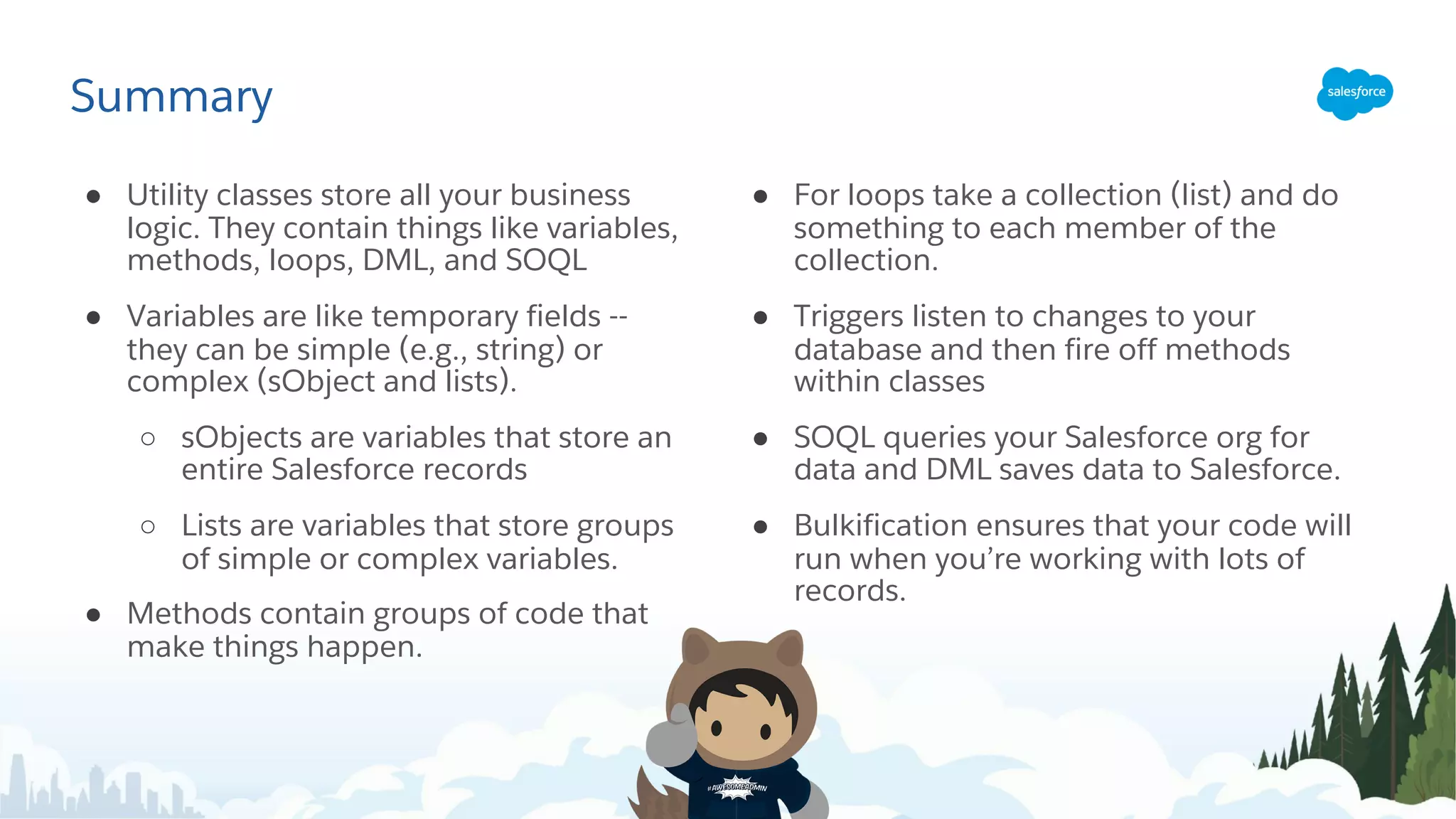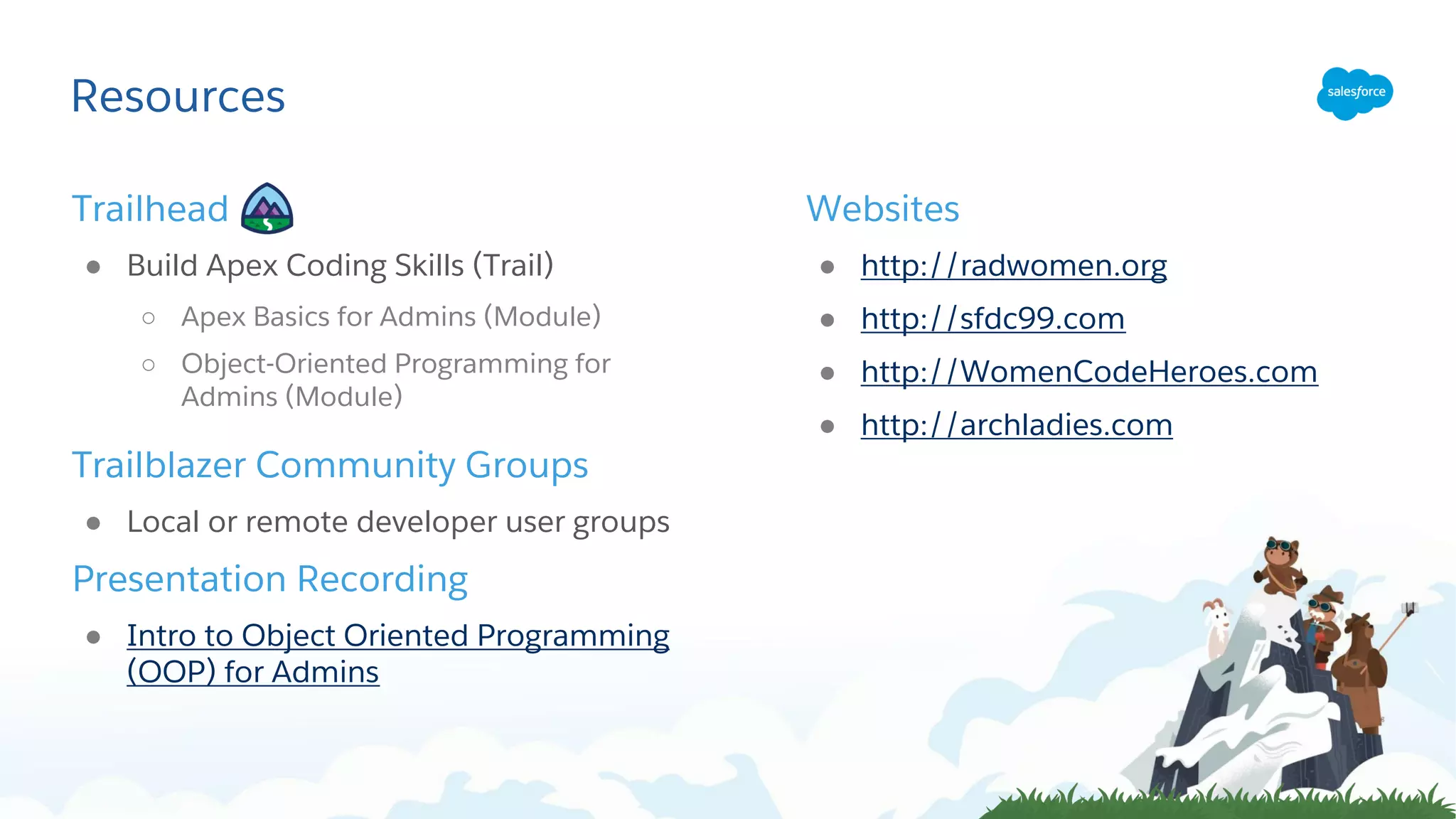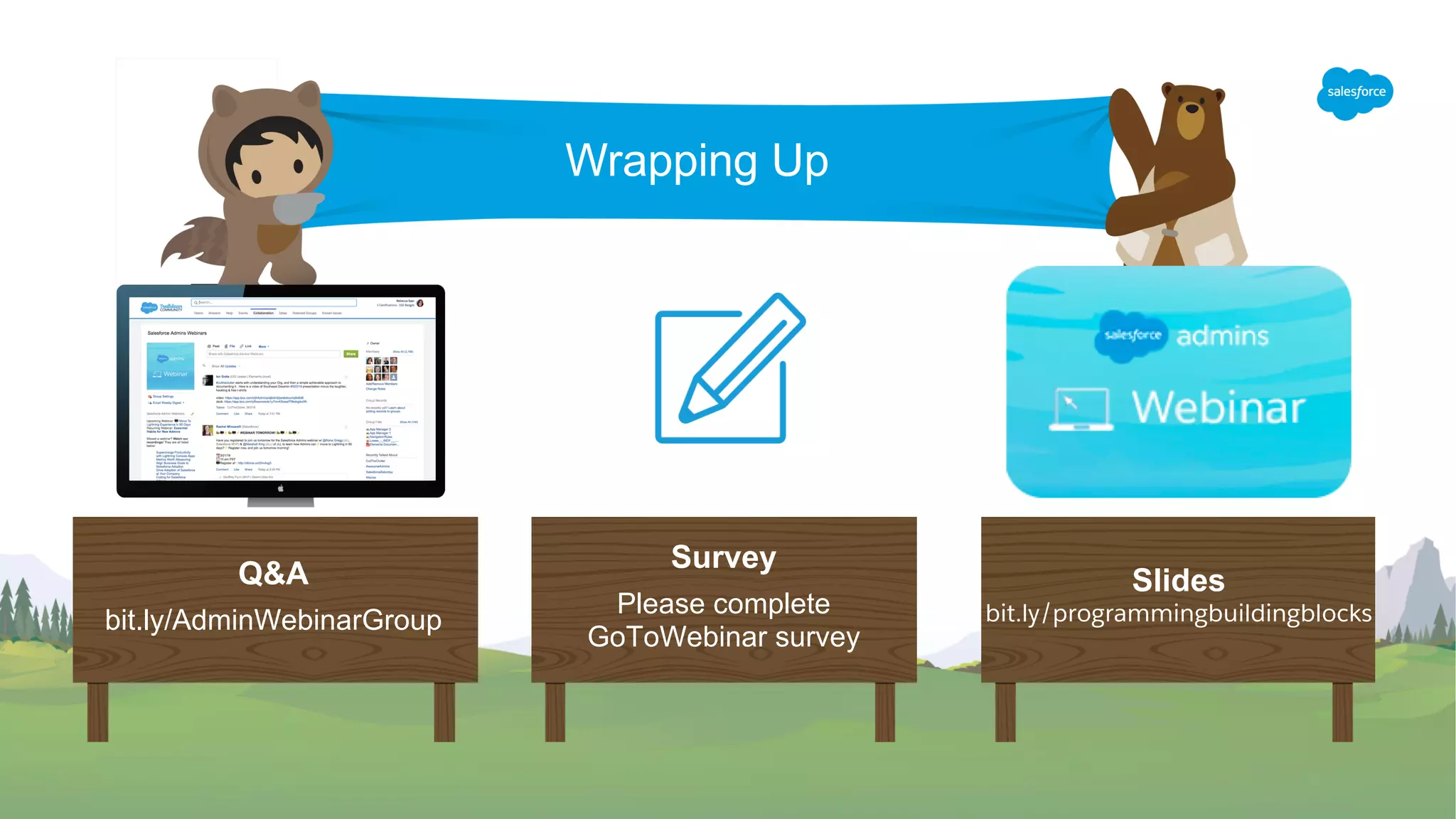The document outlines a presentation by Salesforce experts on programming building blocks for admins, covering topics such as classes, variables, methods, triggers, data manipulation language (DML), and Salesforce object query language (SOQL). It emphasizes best practices and the importance of bulkification in coding within the Salesforce environment, as well as offers resources and a community for further learning. Additionally, the document includes a forward-looking statement regarding the potential risks and uncertainties affecting Salesforce's financial results.