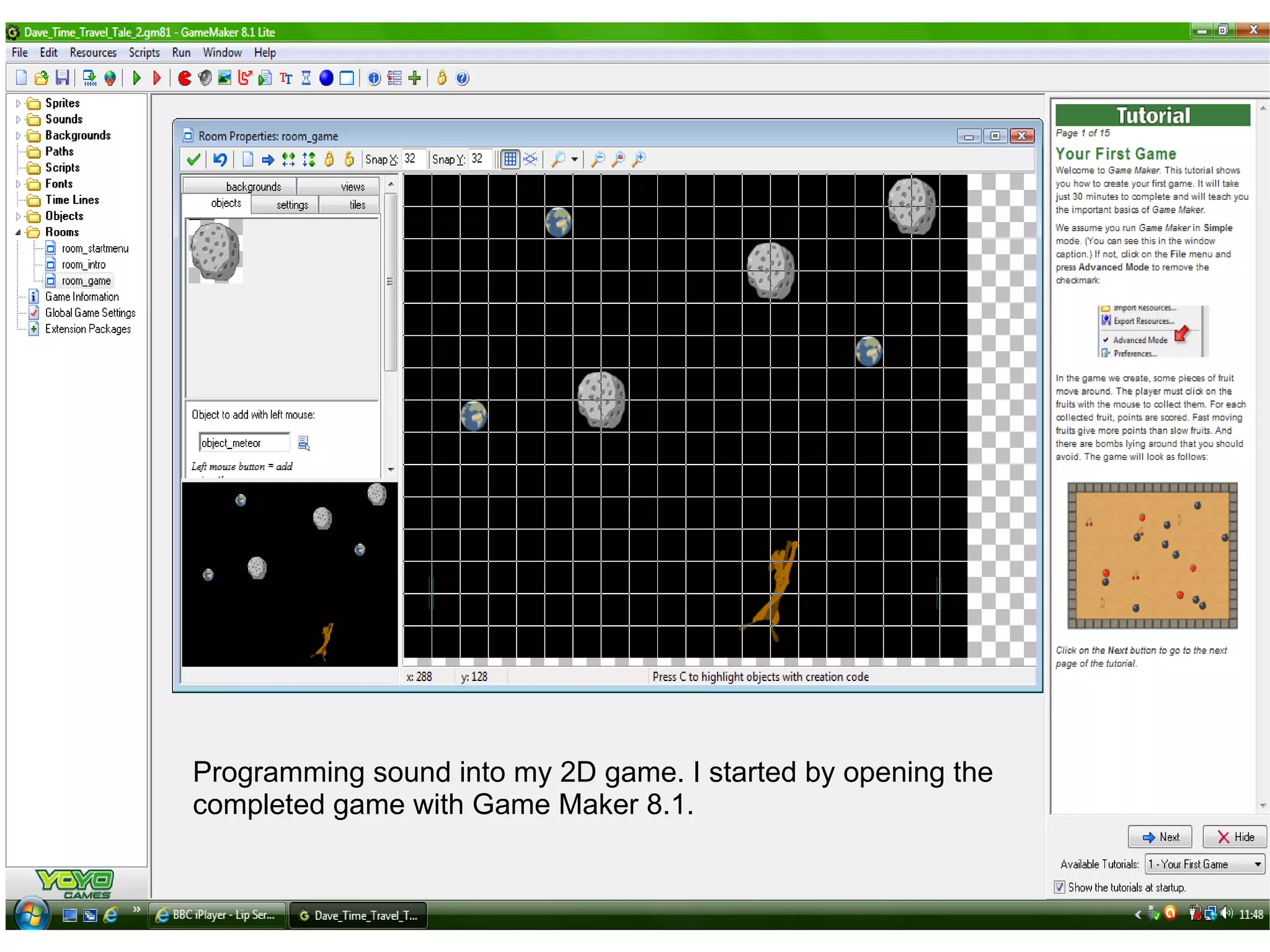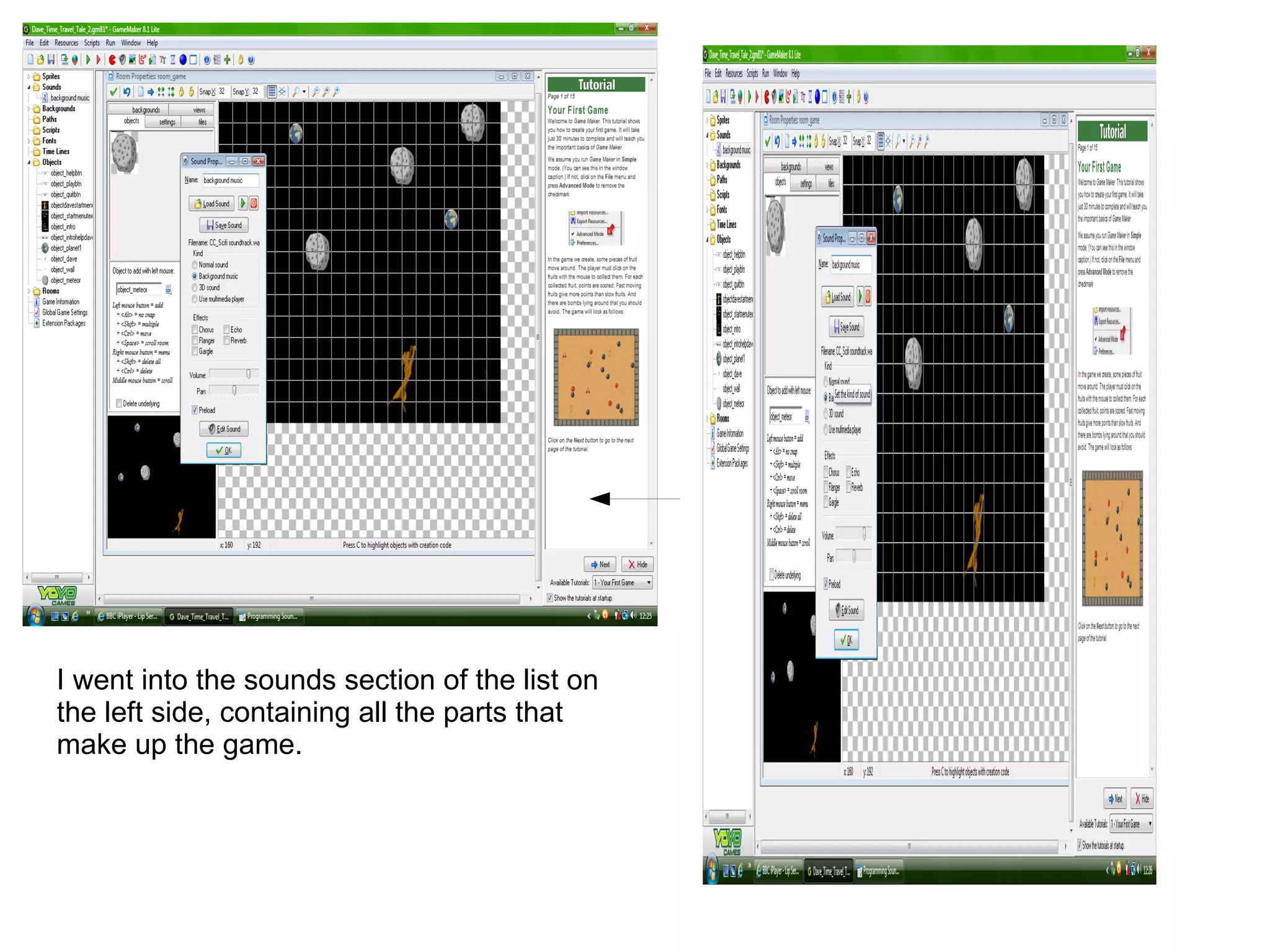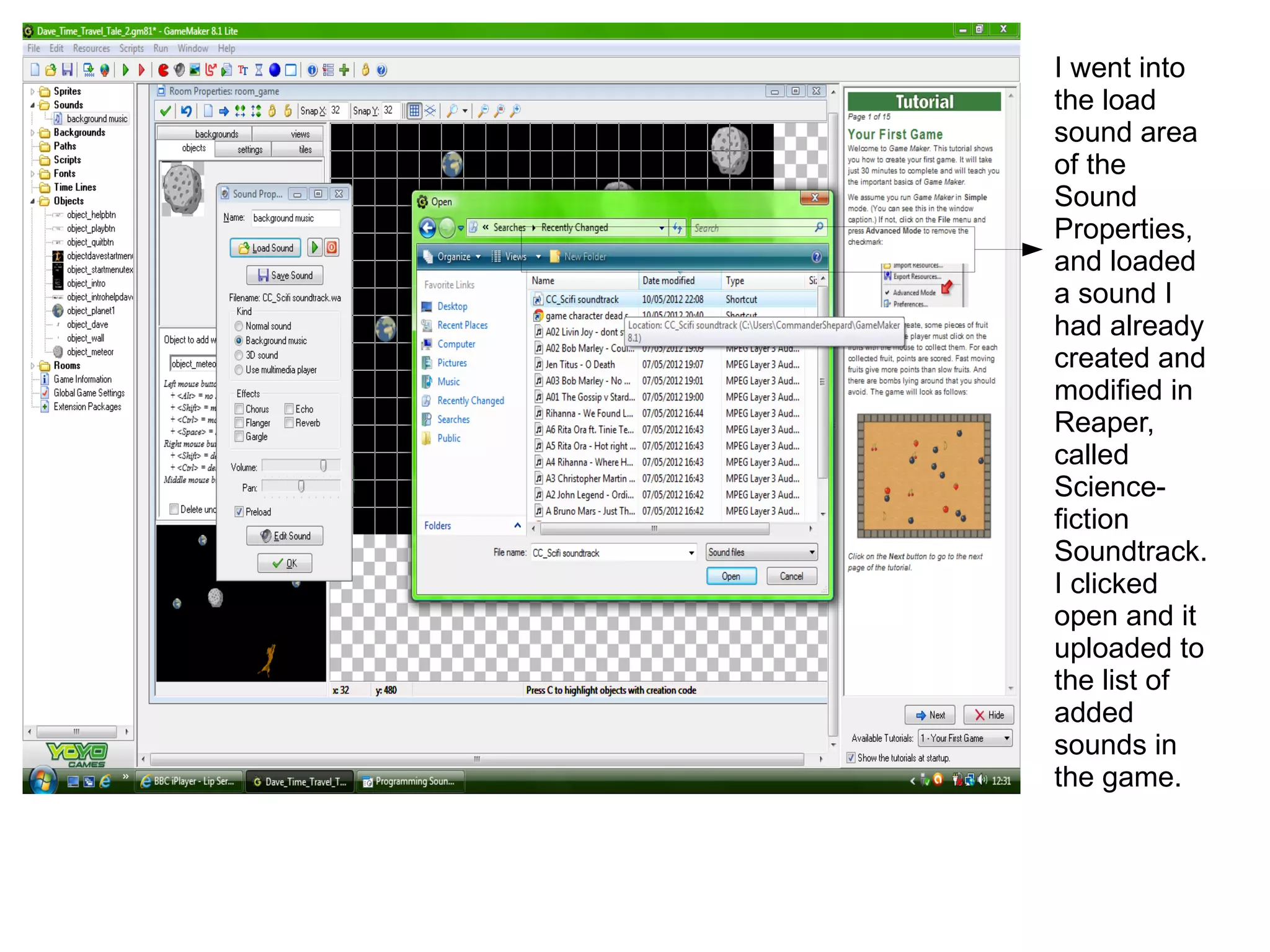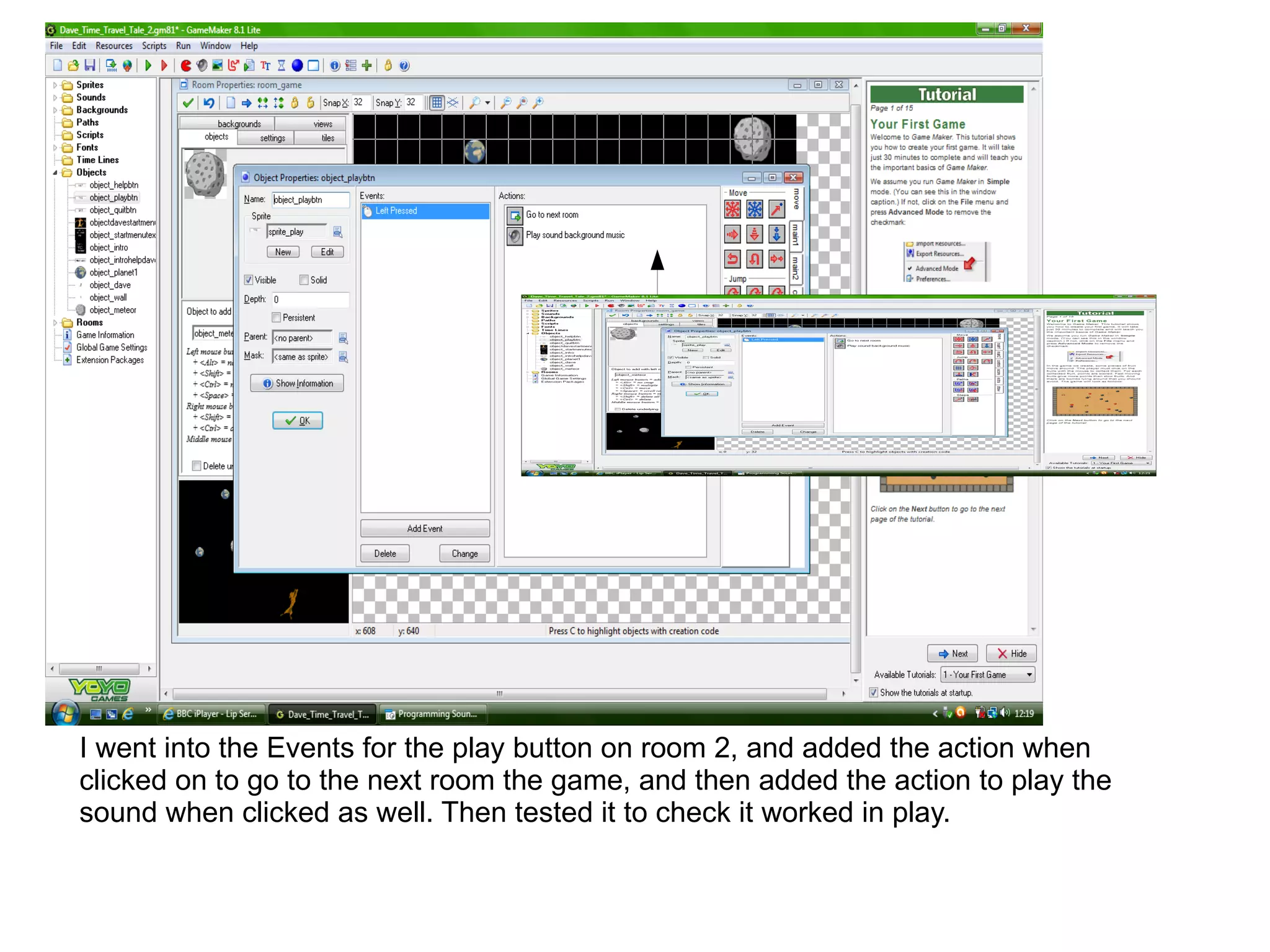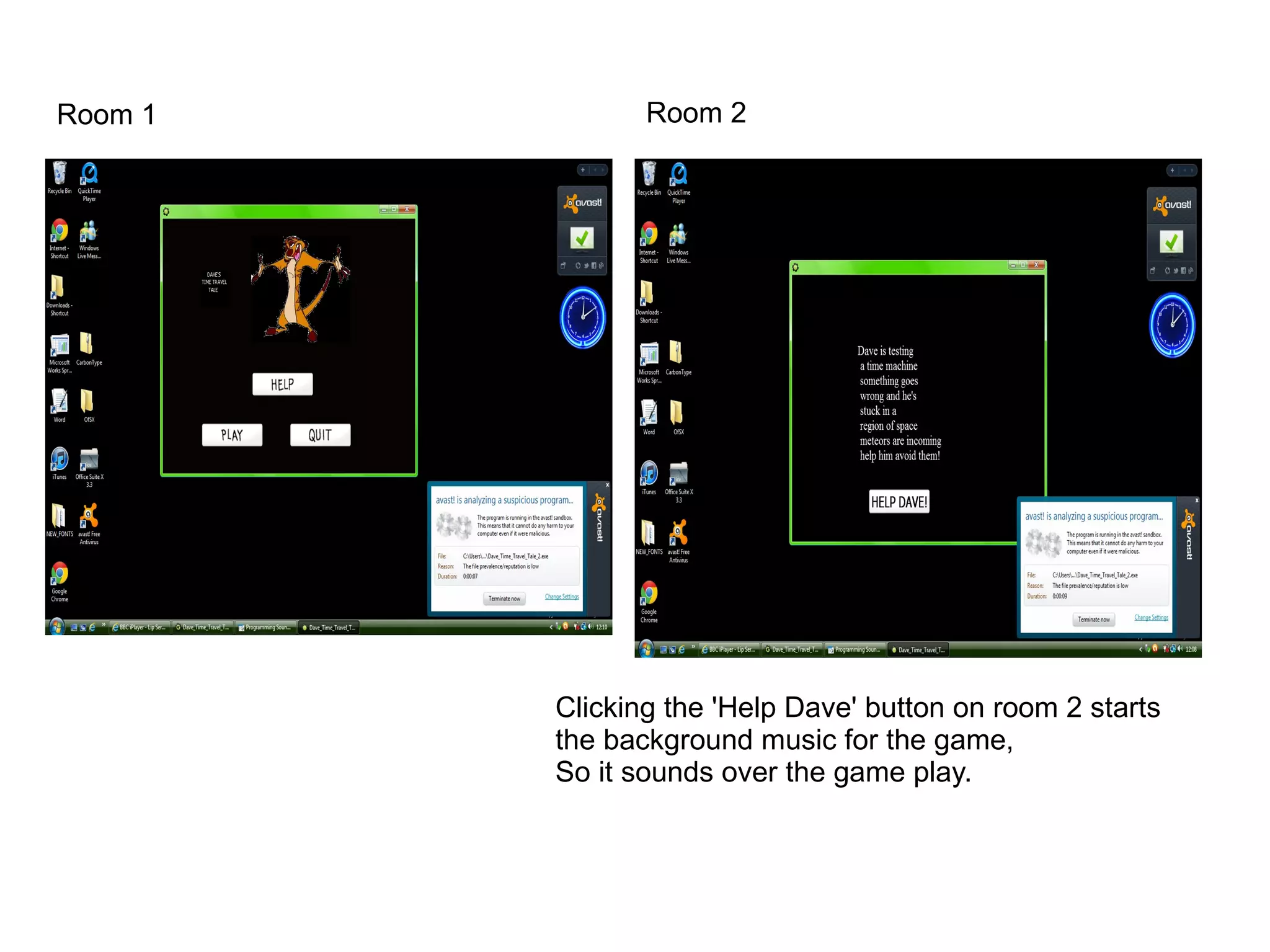Download as ODP, PPTX
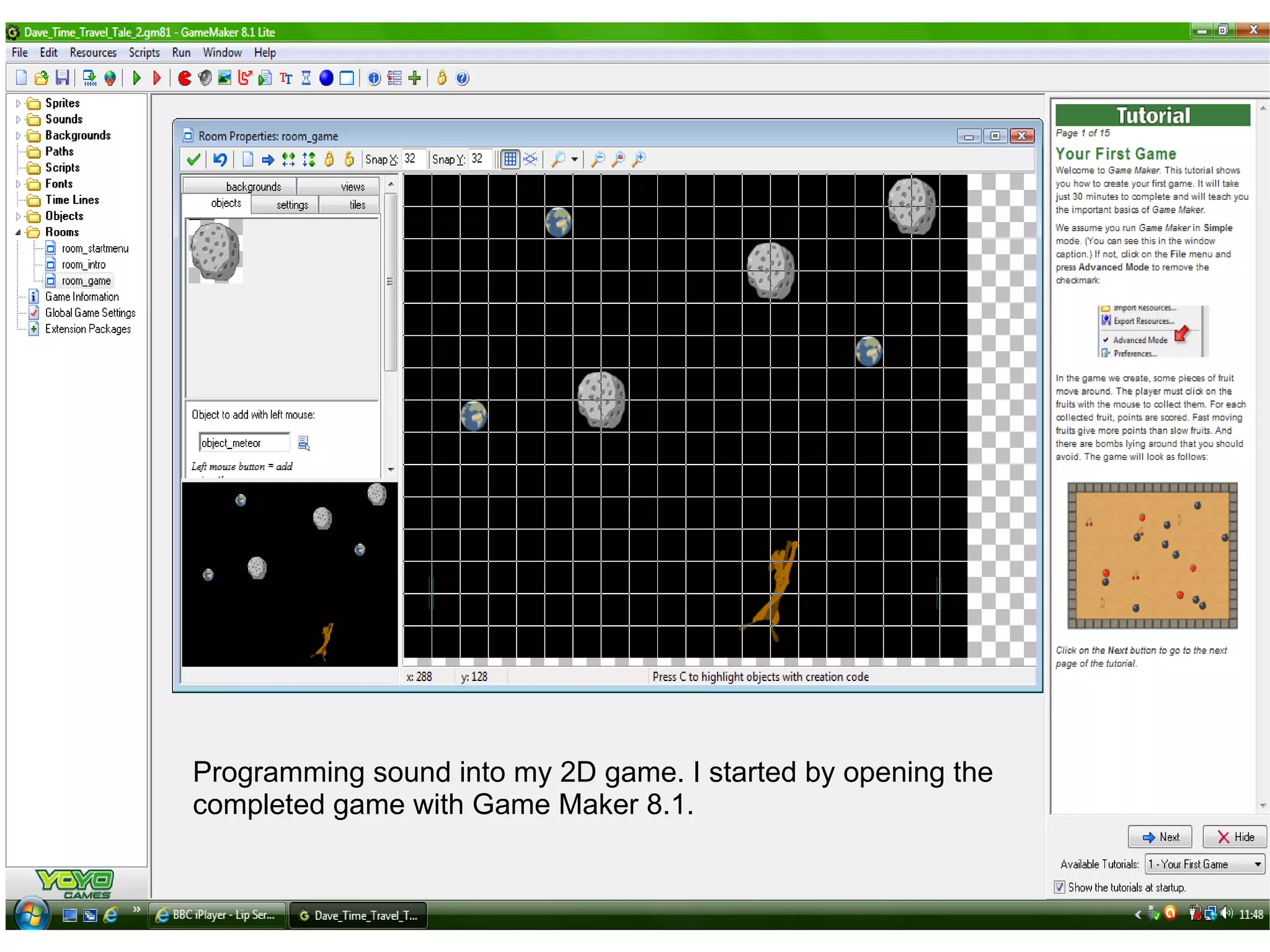
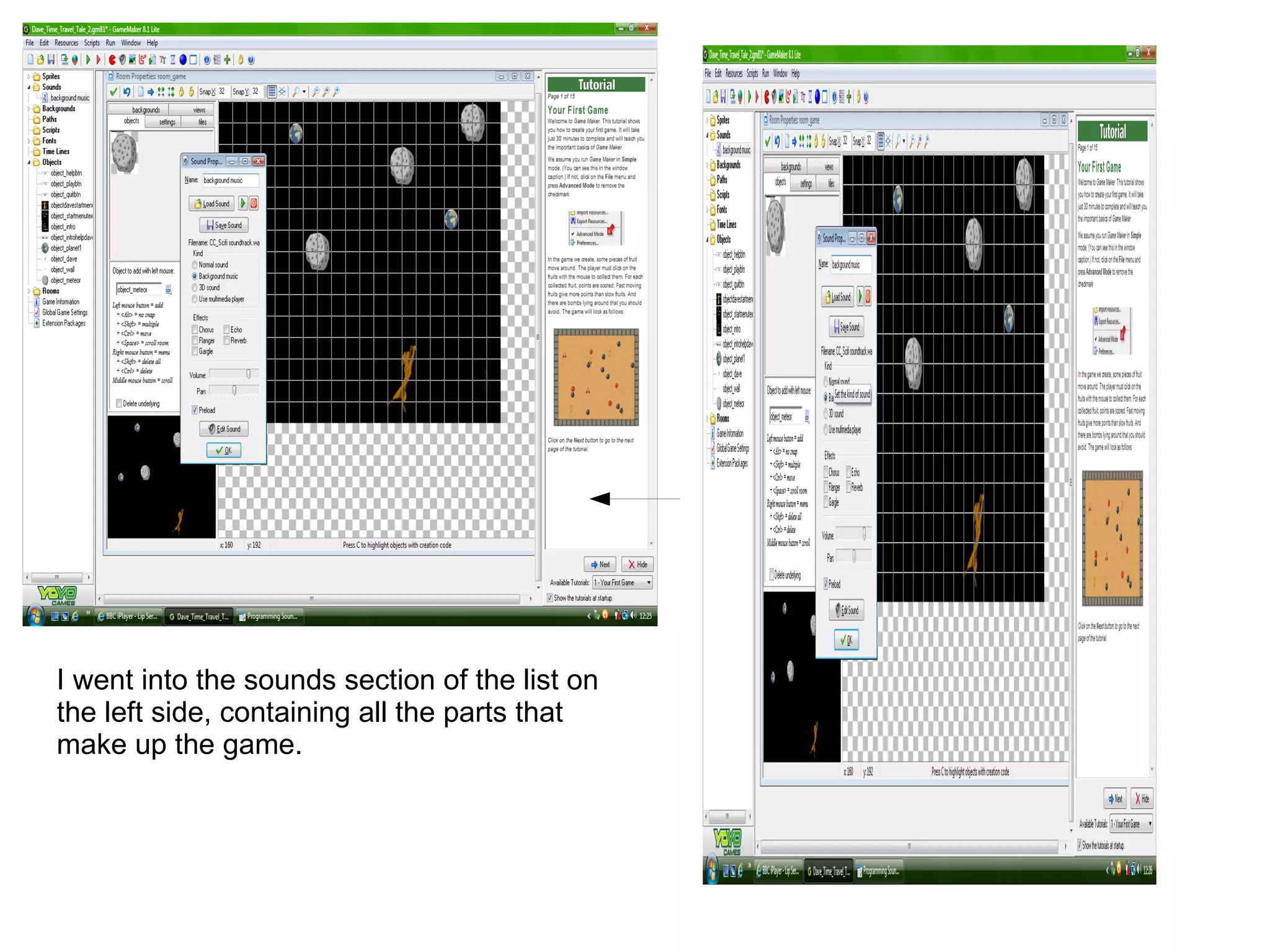
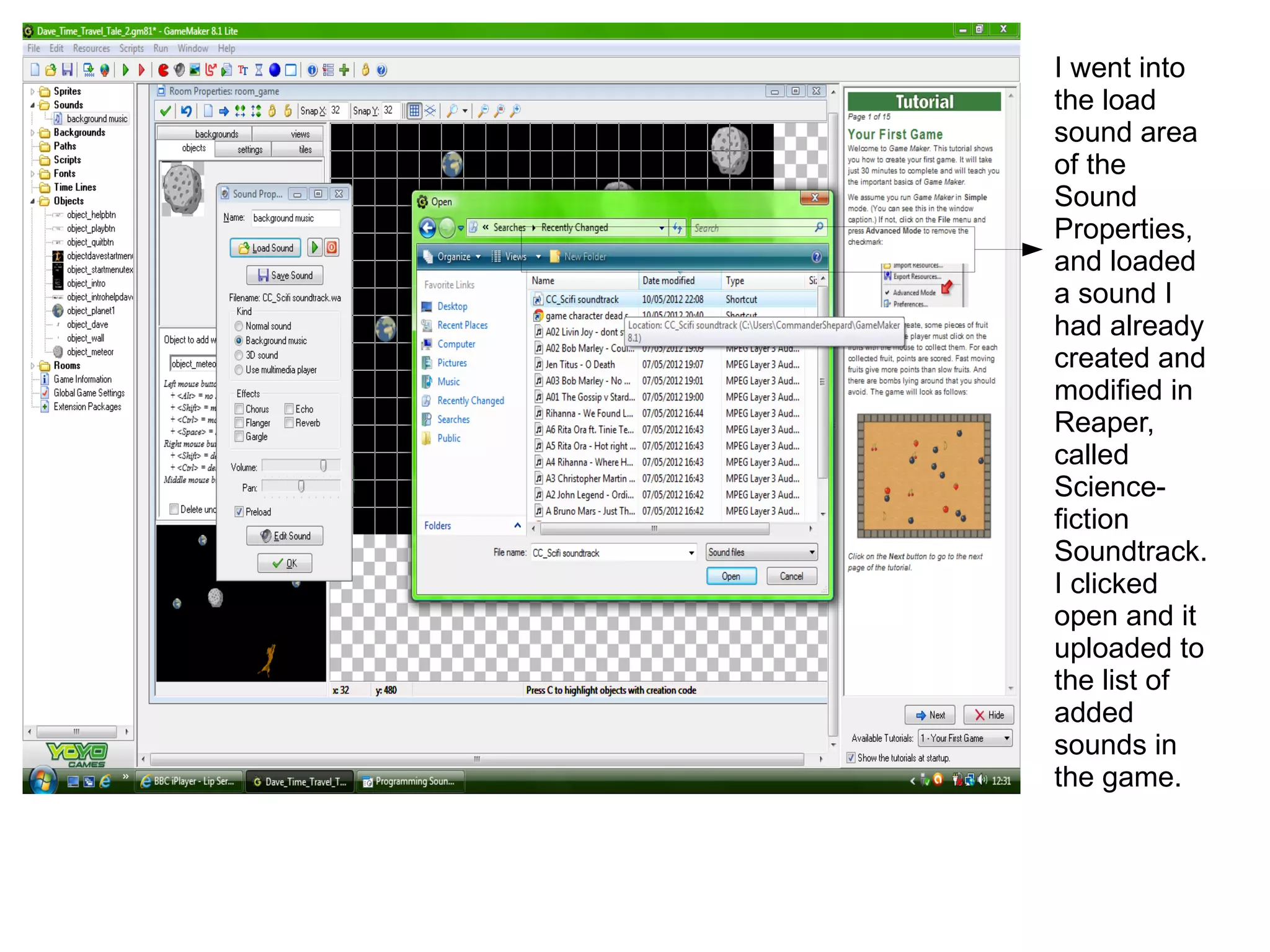
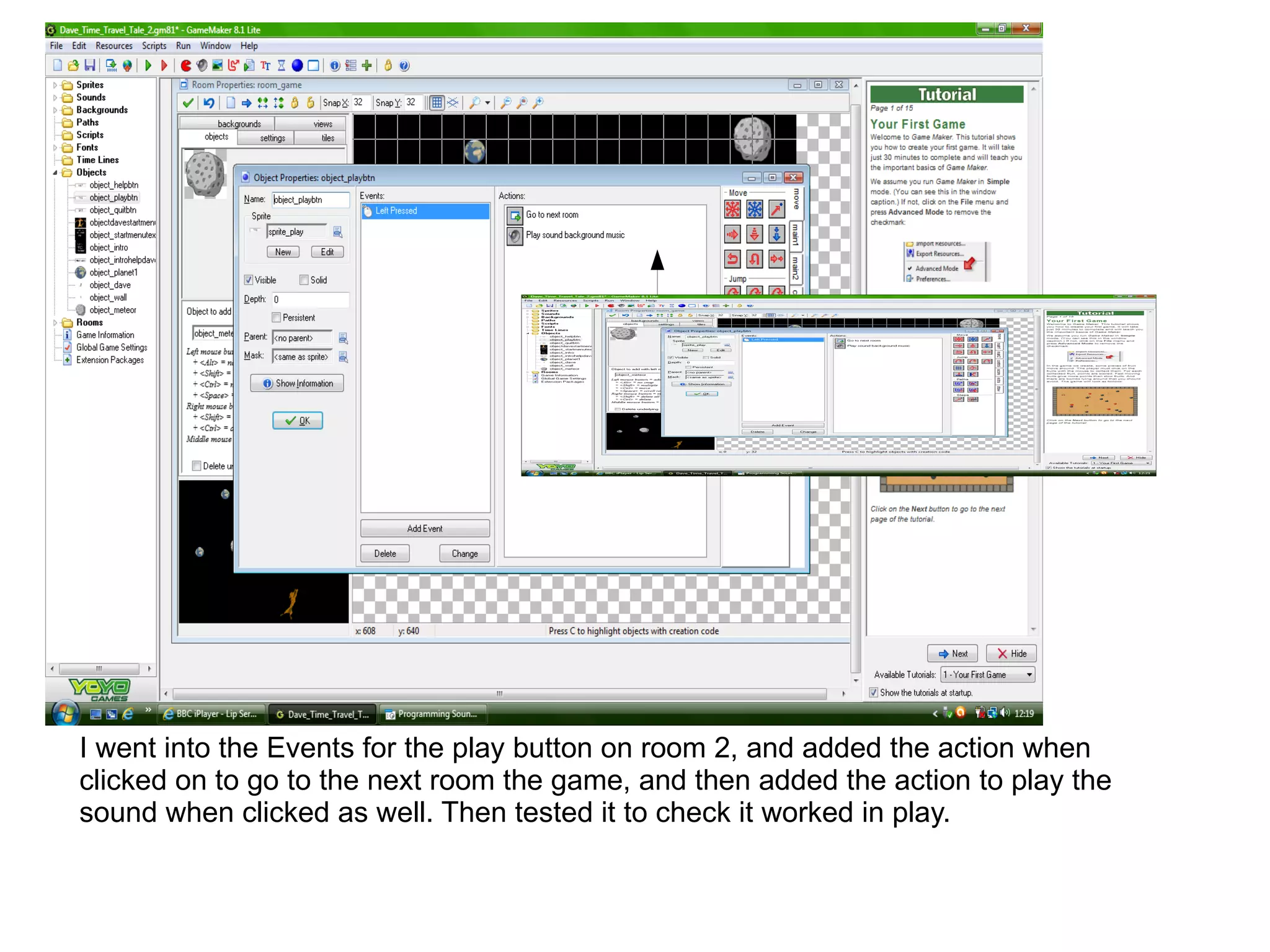
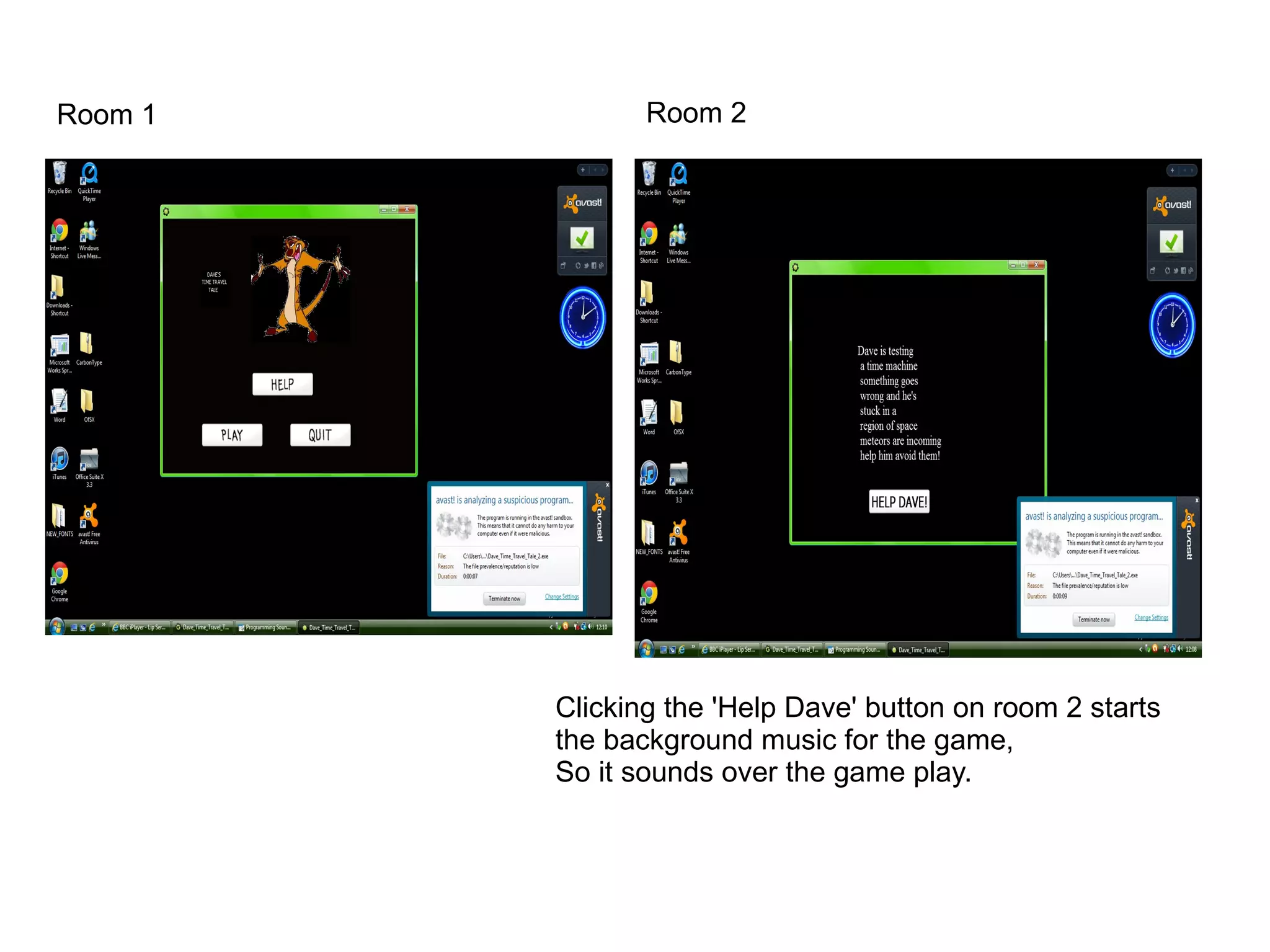
The document discusses programming sound into a 2D game in Game Maker. It describes loading a custom science fiction soundtrack sound file created in Reaper. It then details adding an event to the "play" button in room 2 to both advance to the next room and play the sound when clicked, testing it to confirm it works during gameplay.