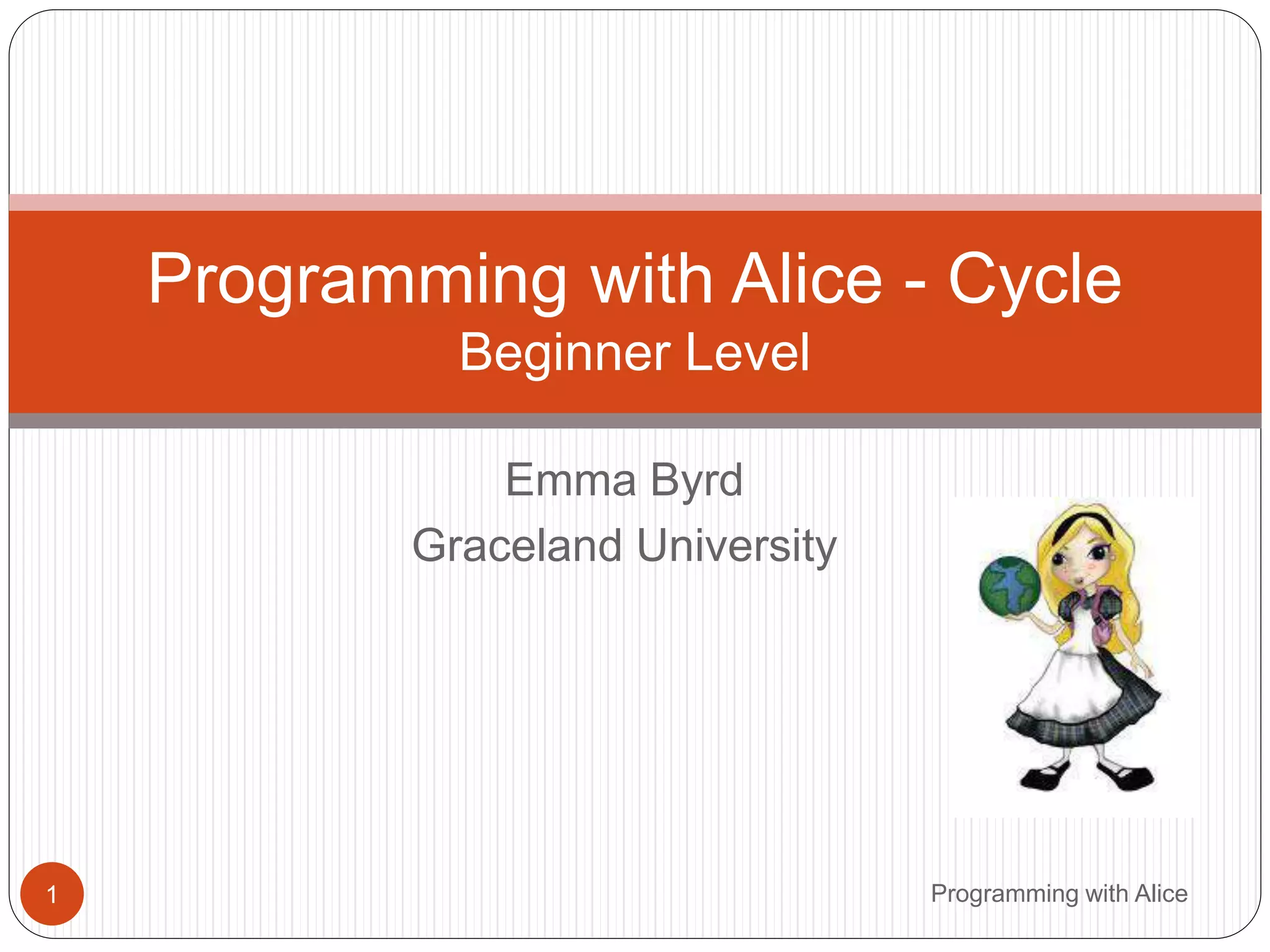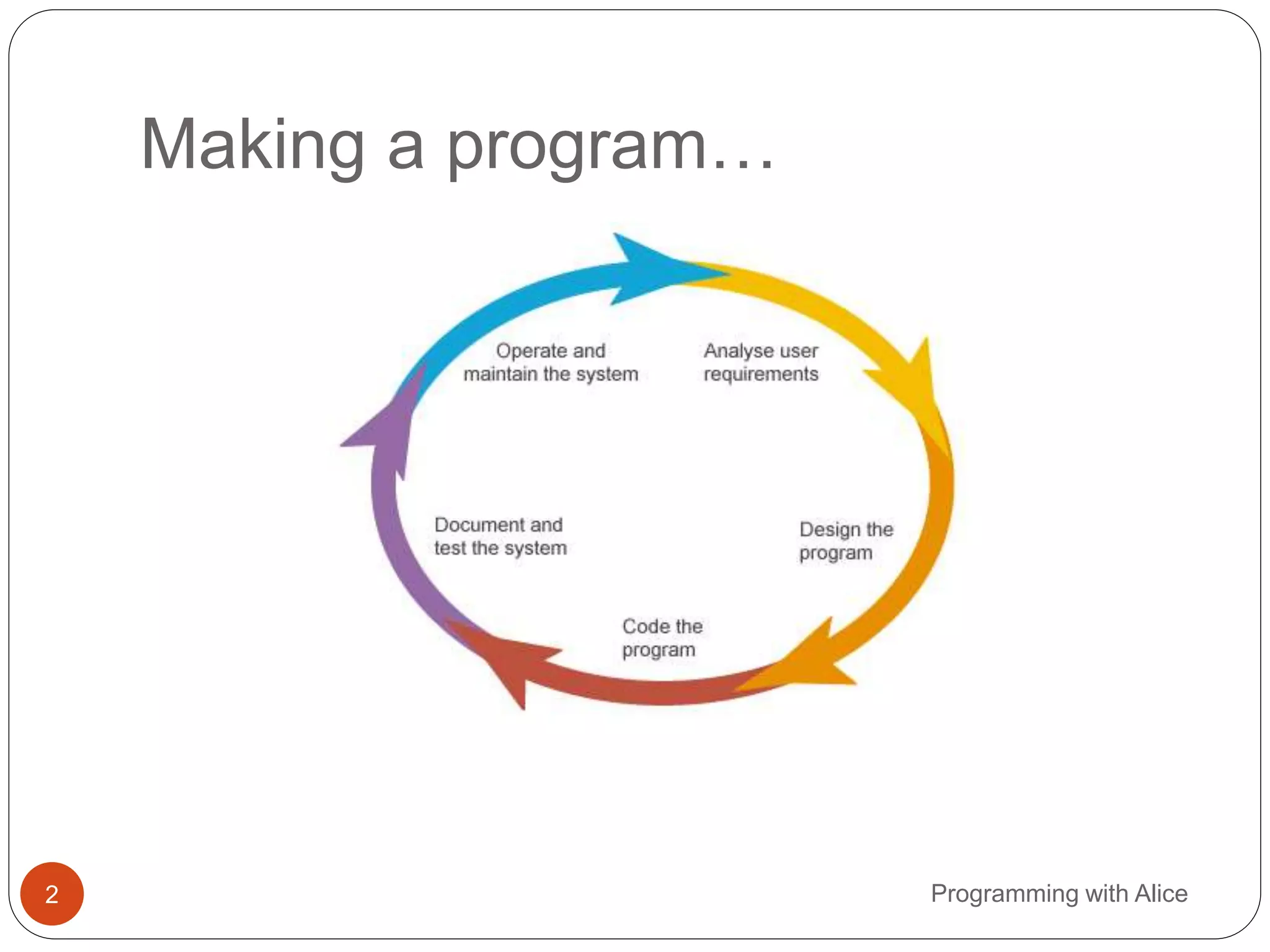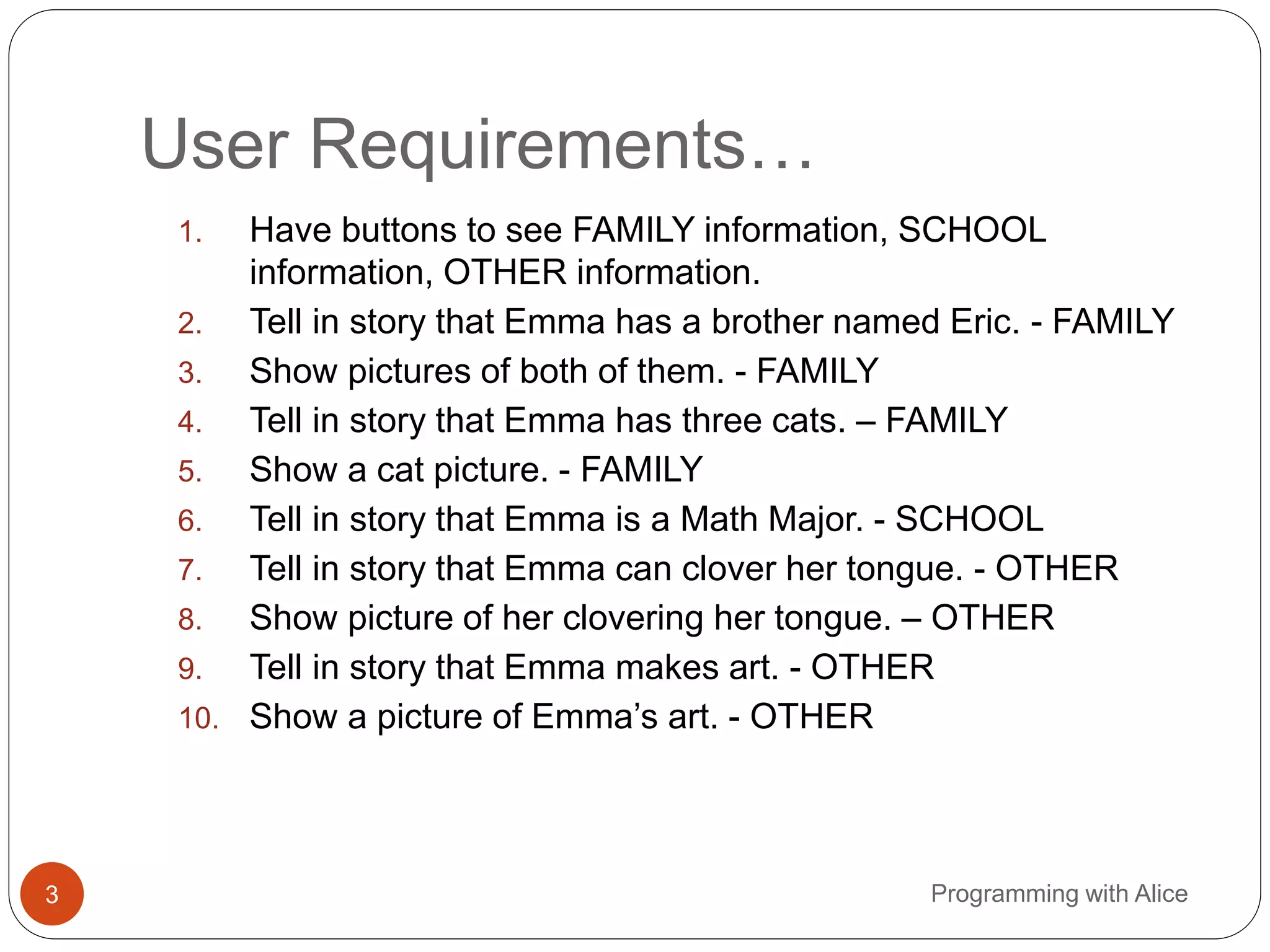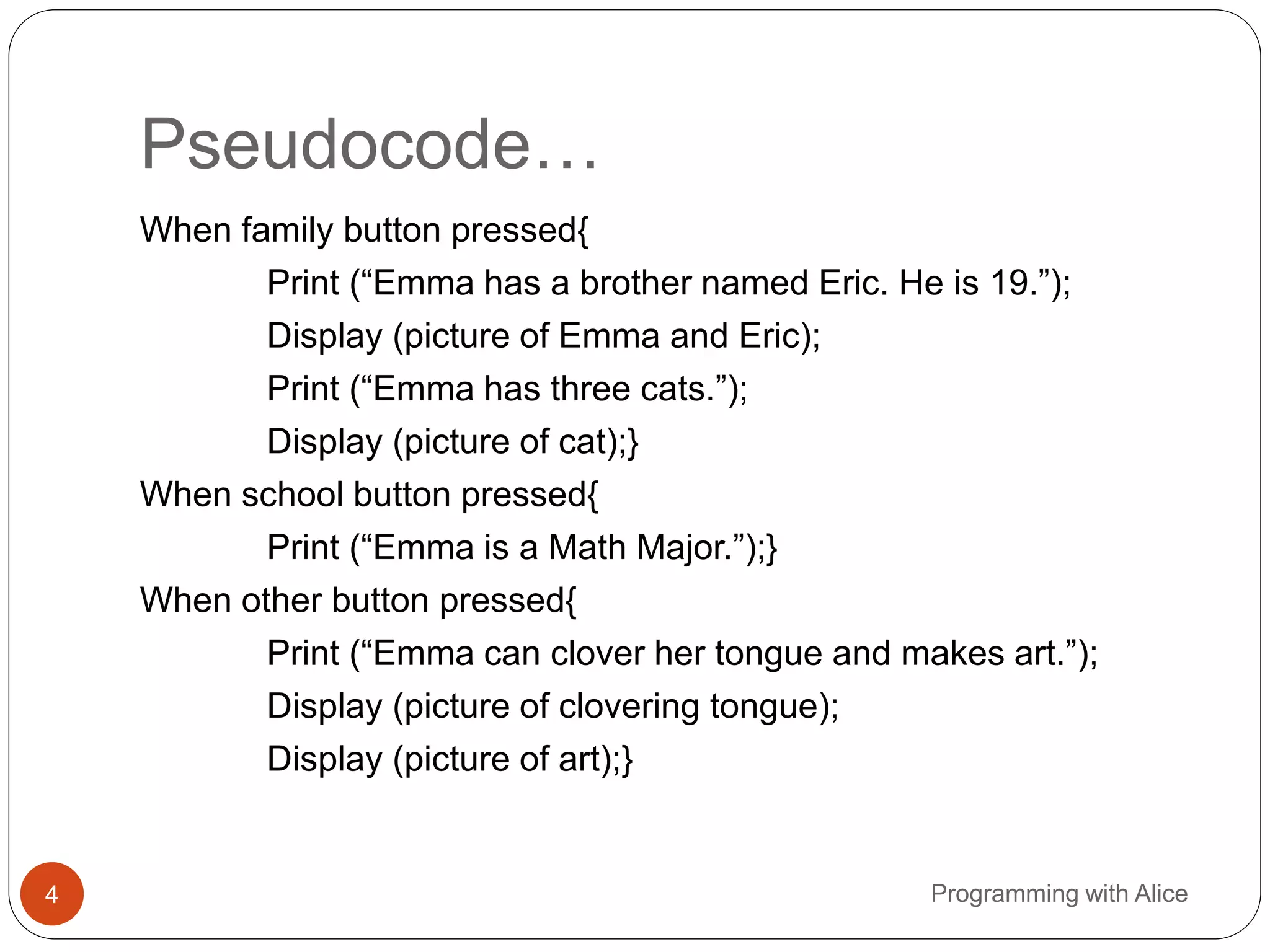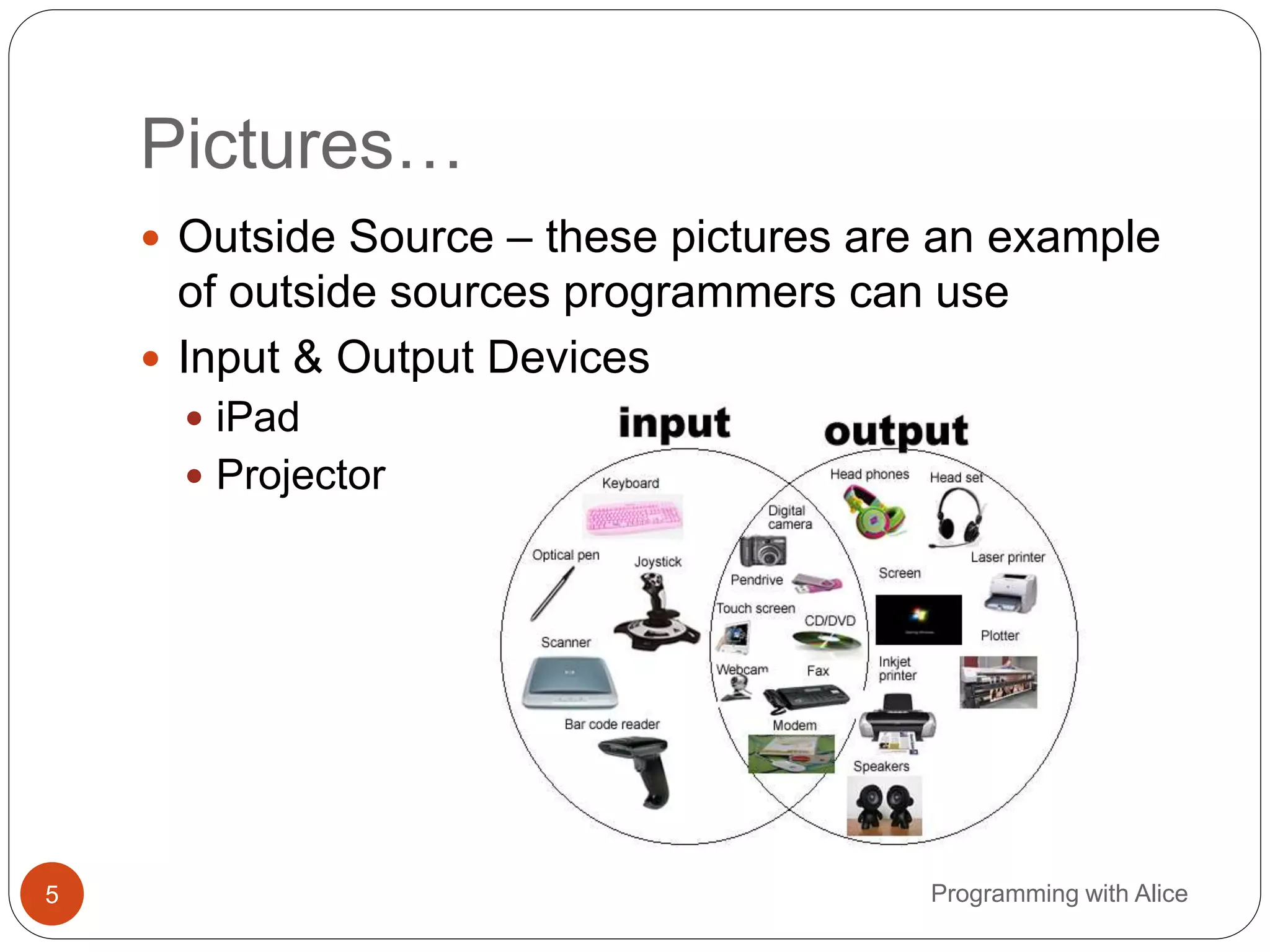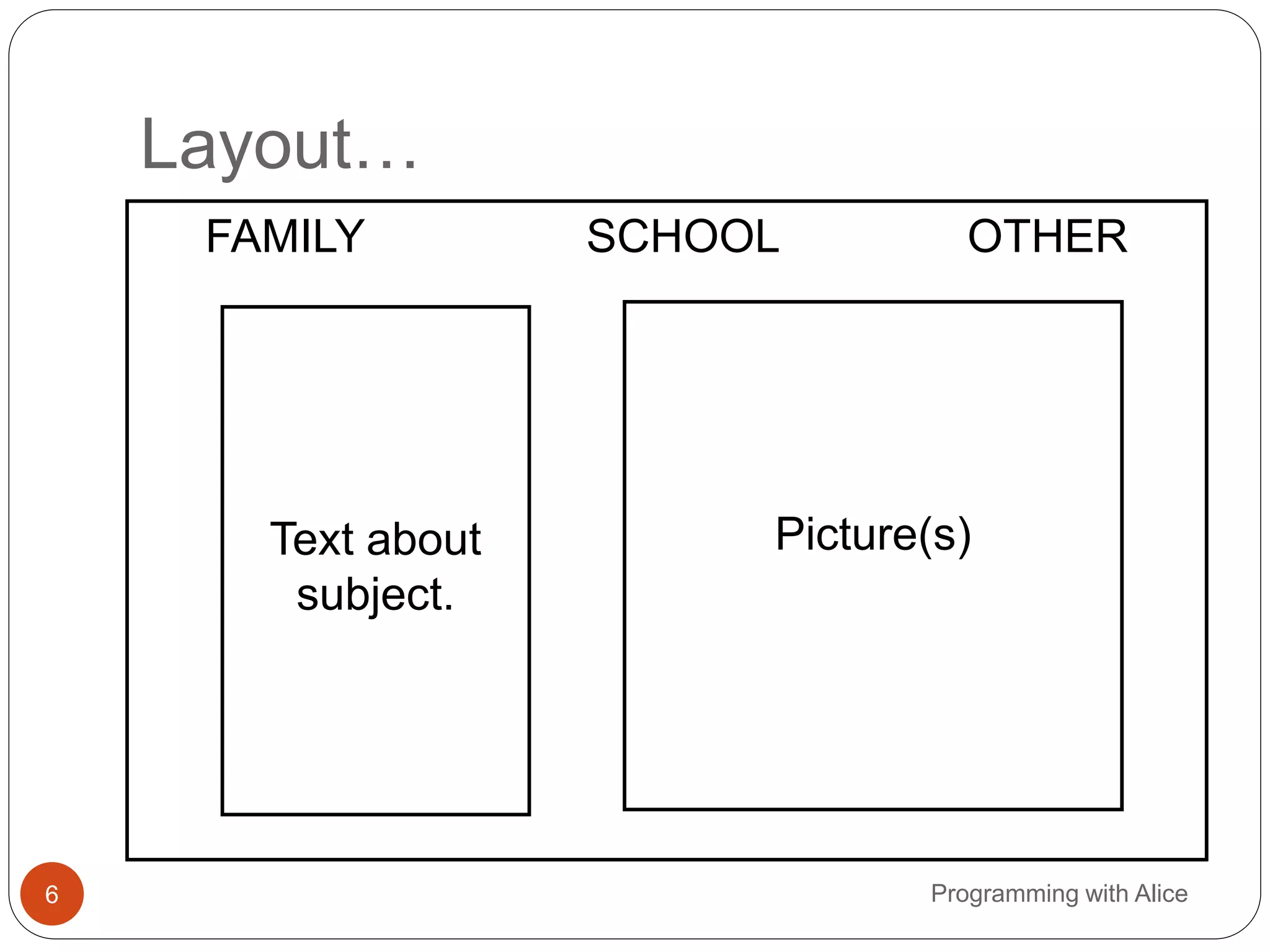The document outlines a programming project using Alice to create a program about a character named Emma. It includes user requirements for buttons that display family, school, and other information, along with pseudocode for the program's functionality. Visual elements such as pictures of Emma, her brother Eric, and her cats, as well as descriptions of her hobbies and studies, are also incorporated.