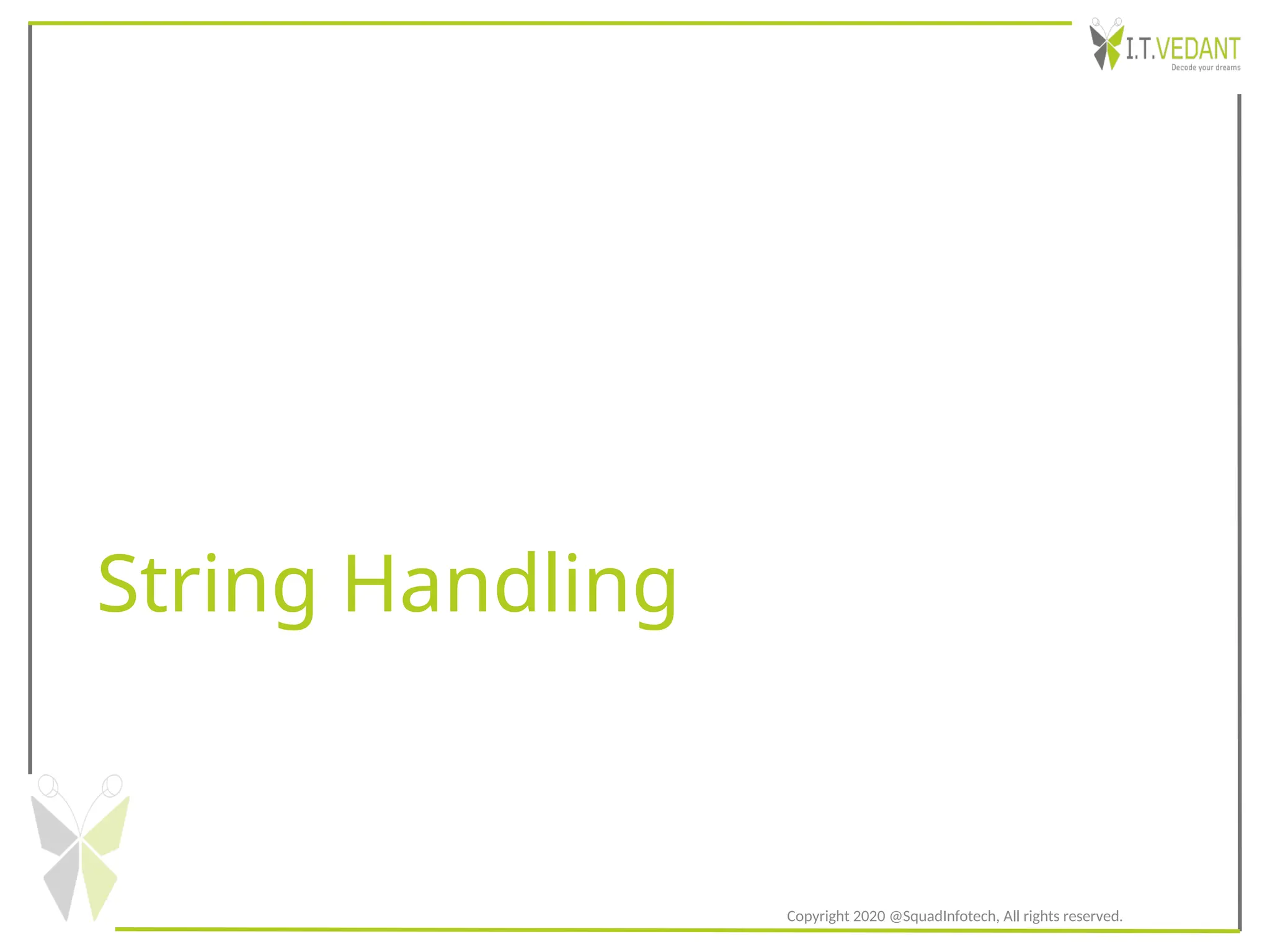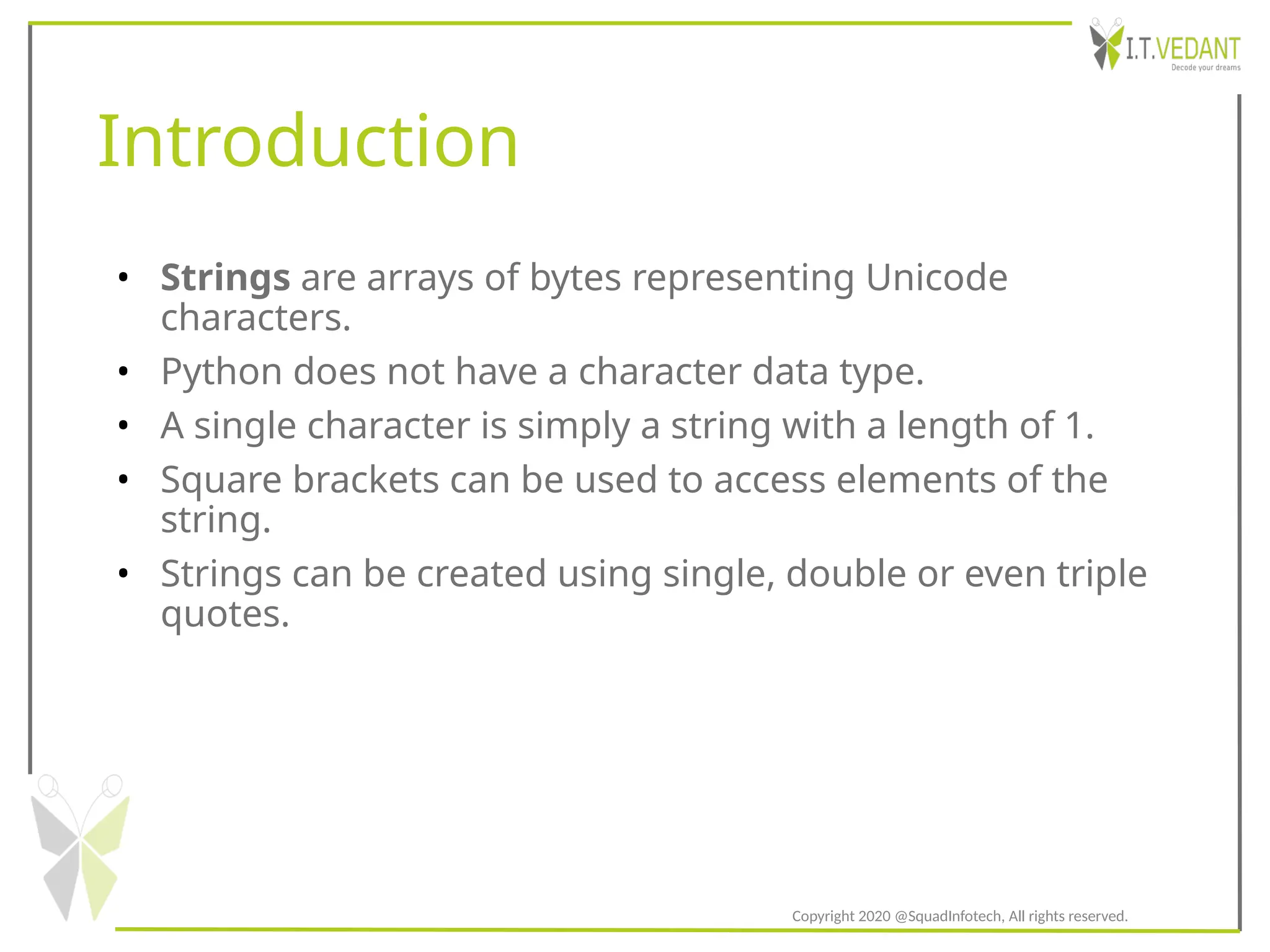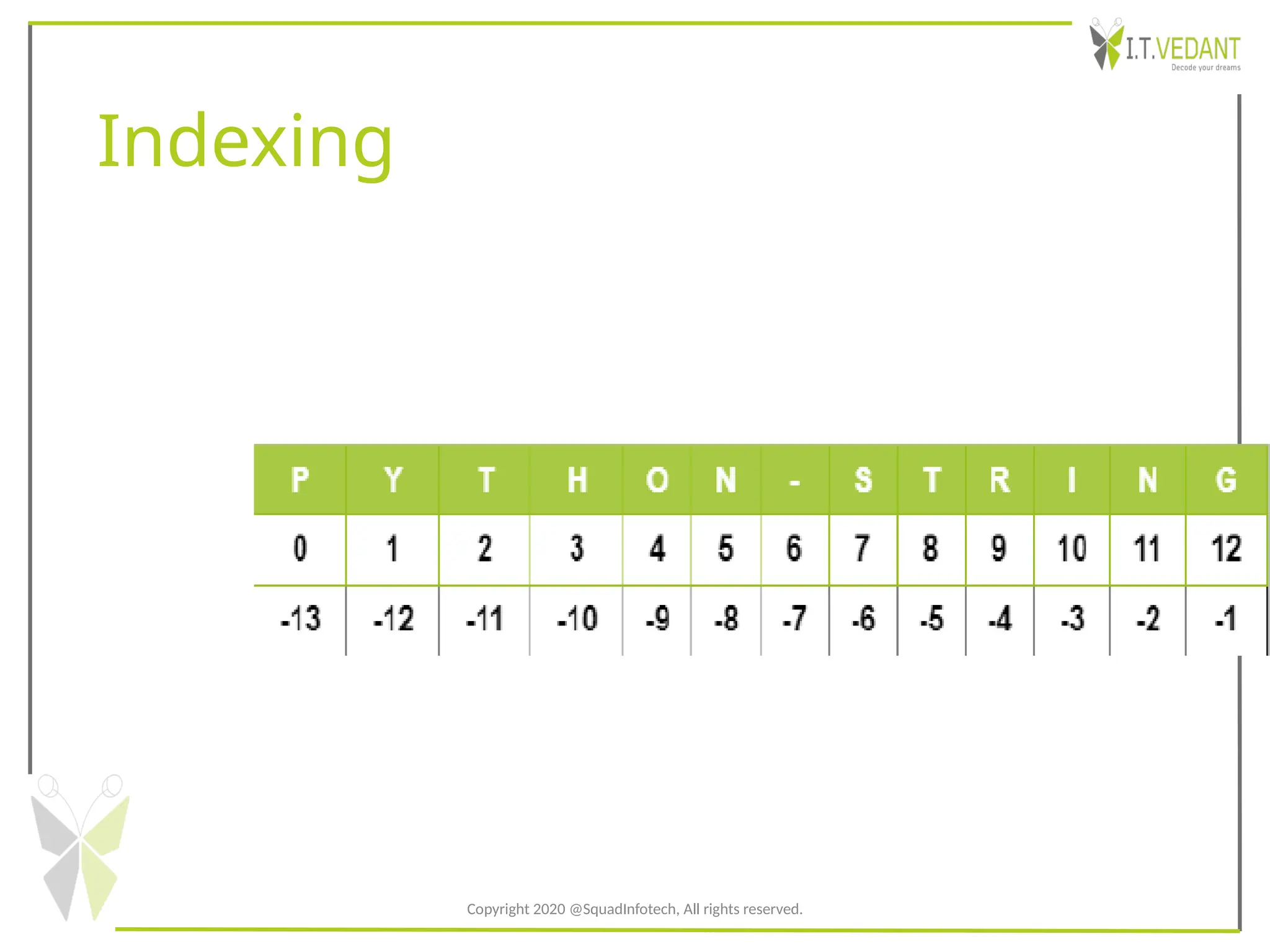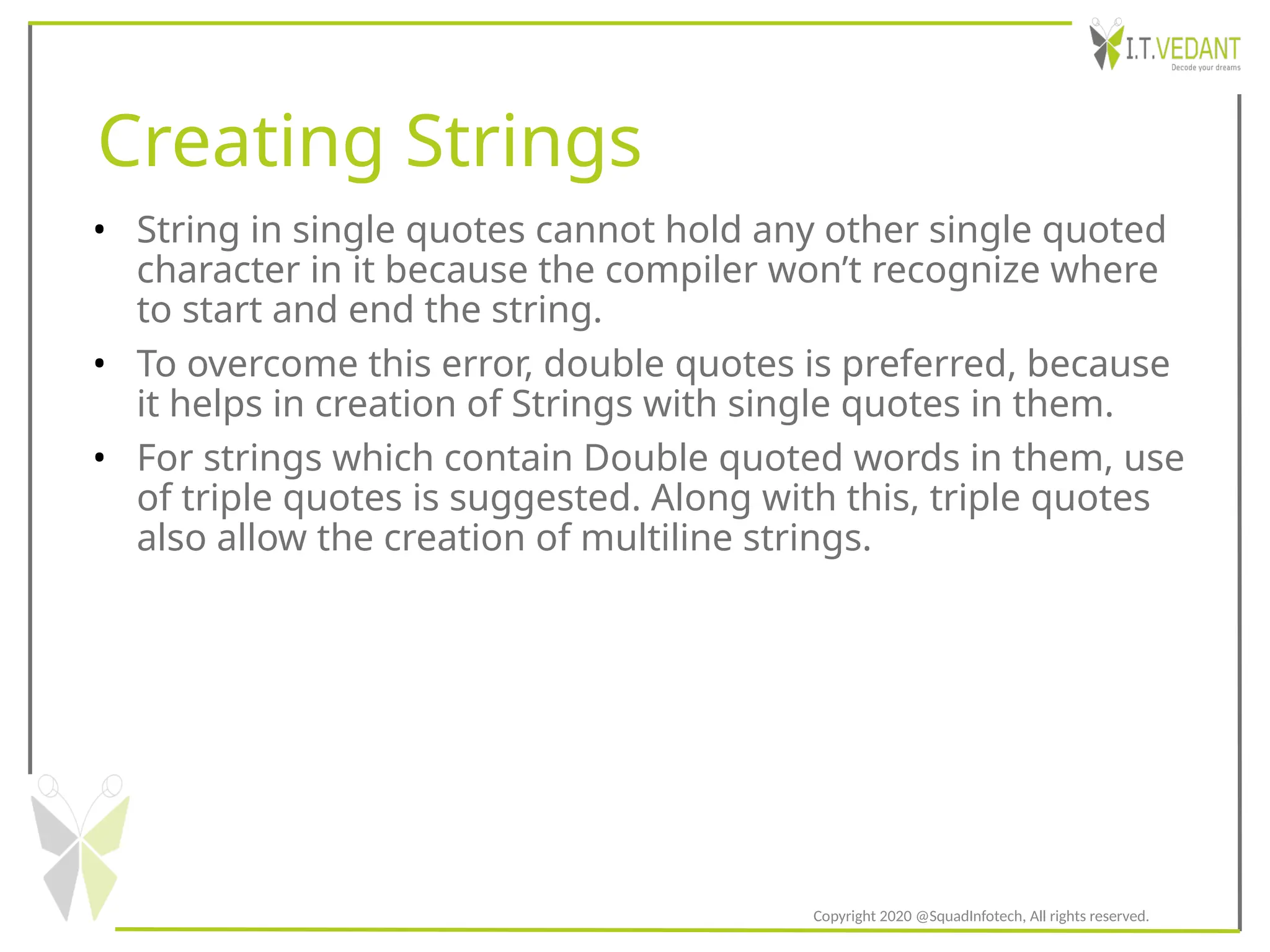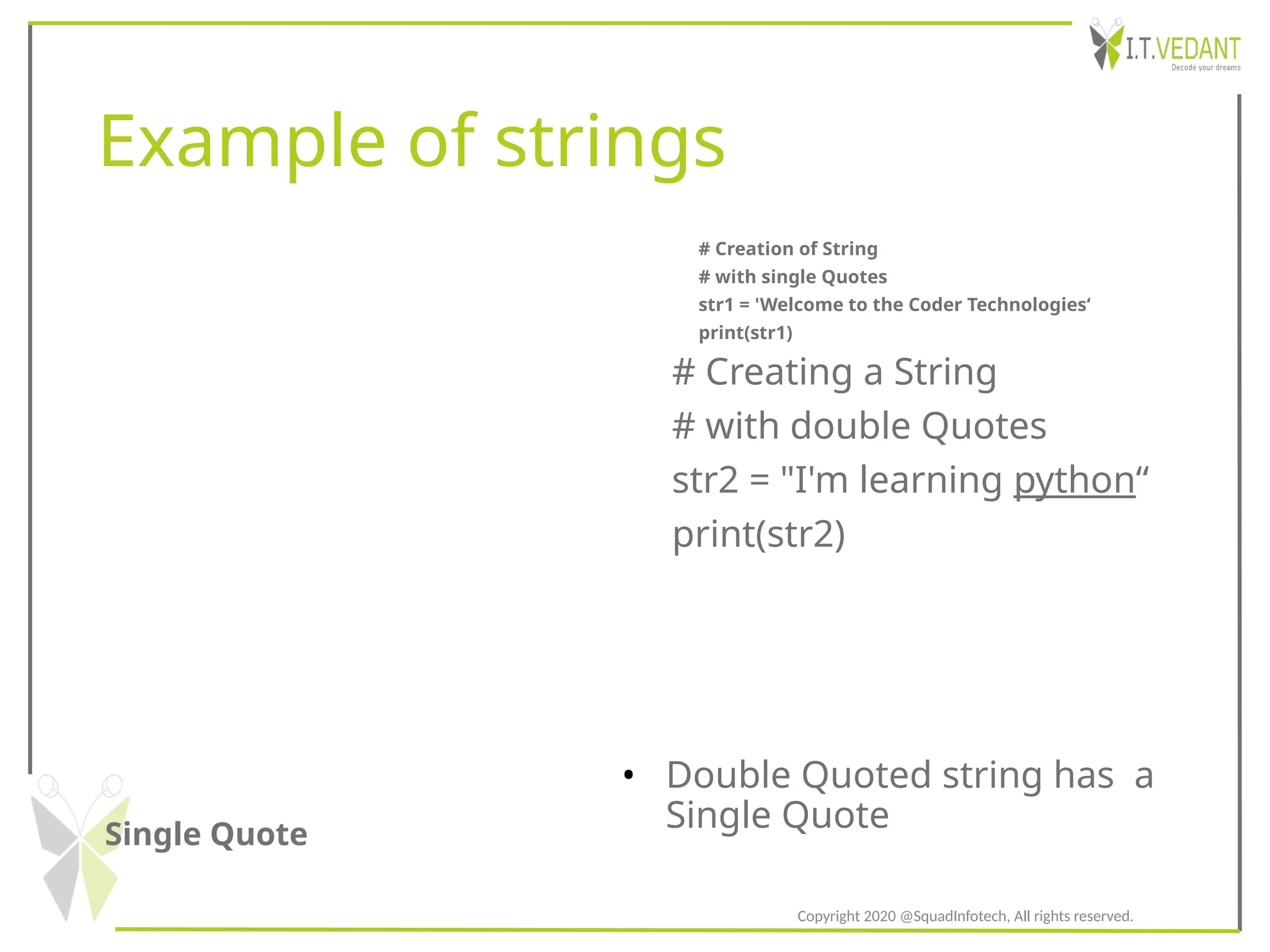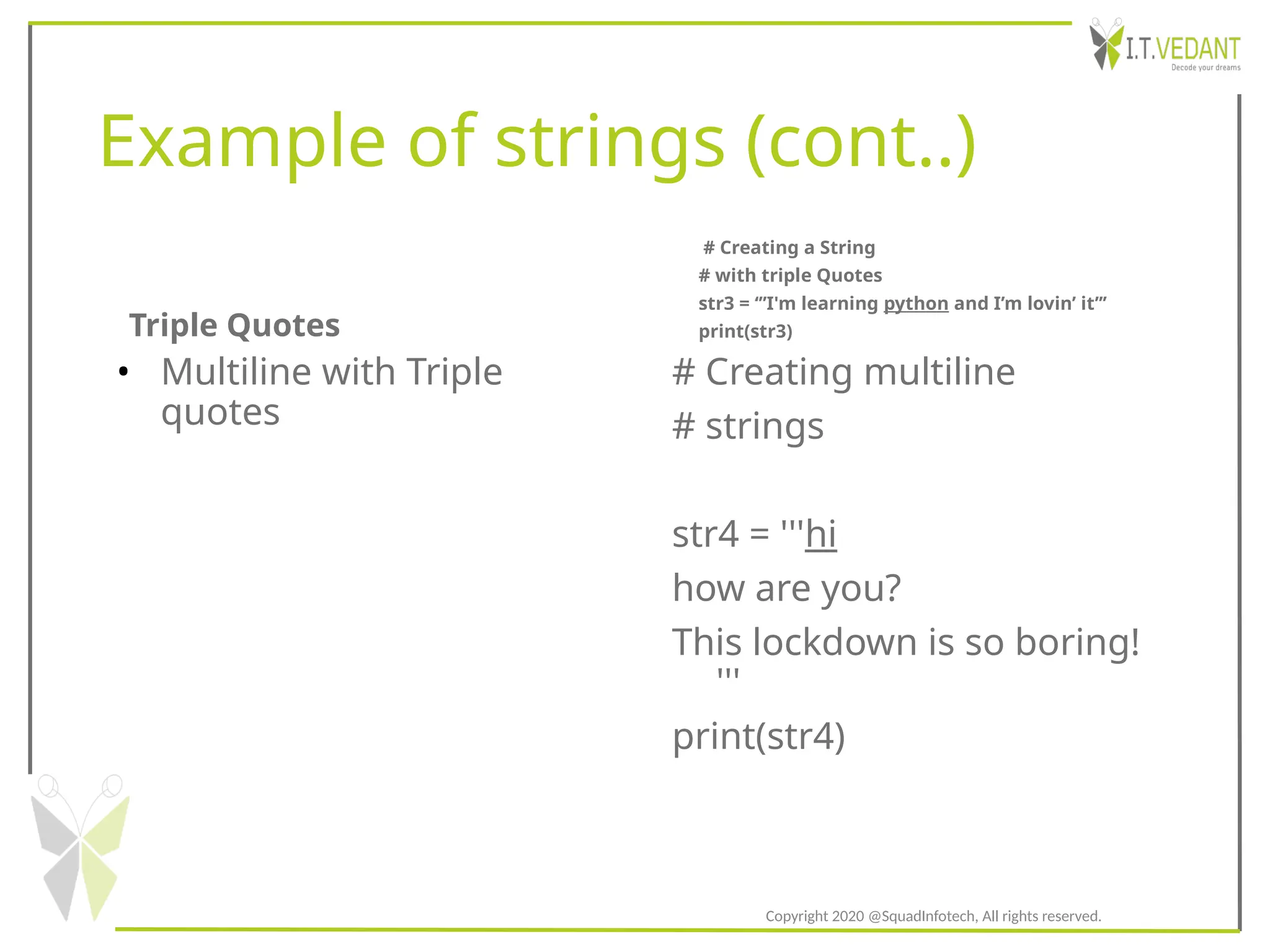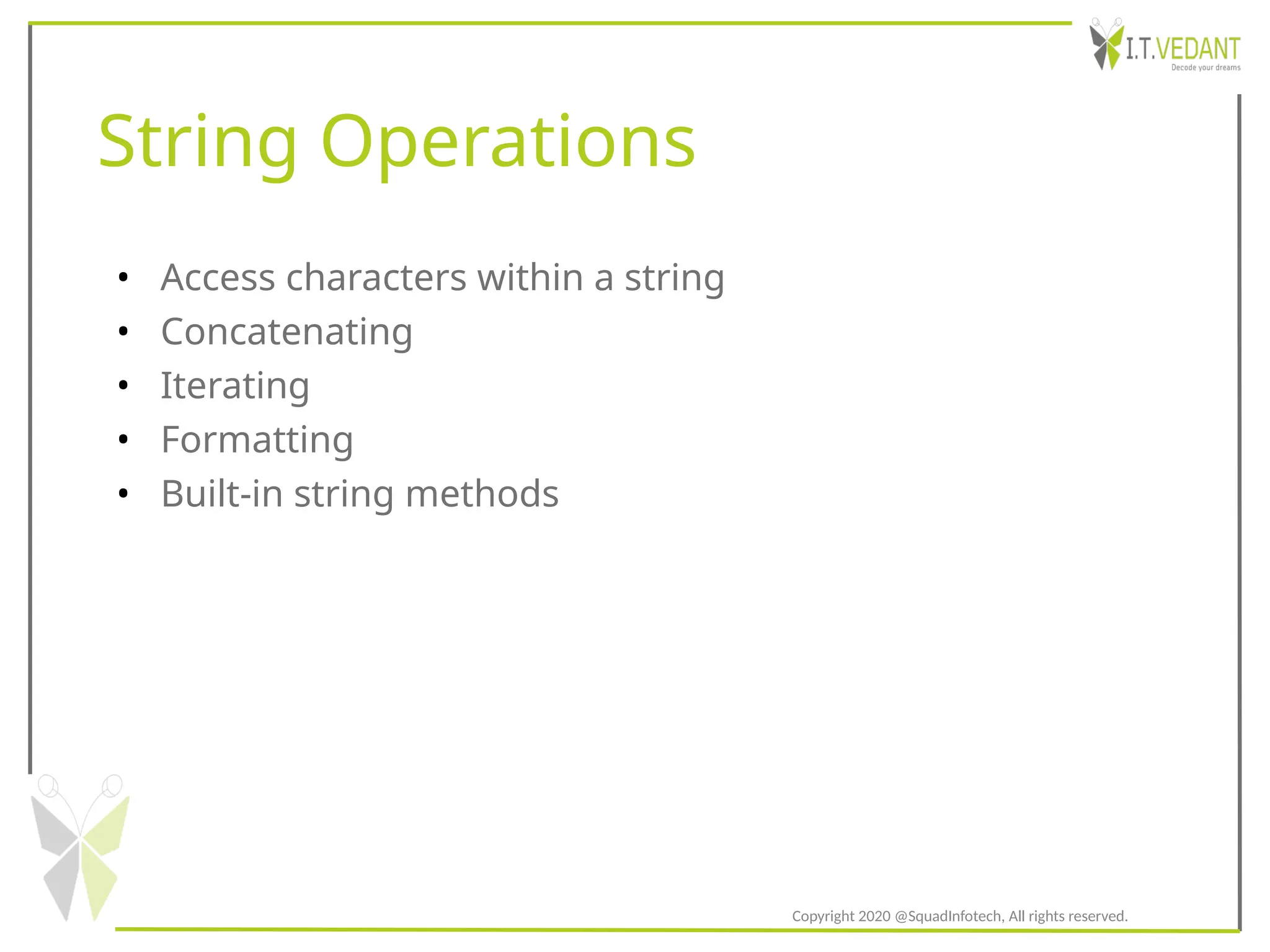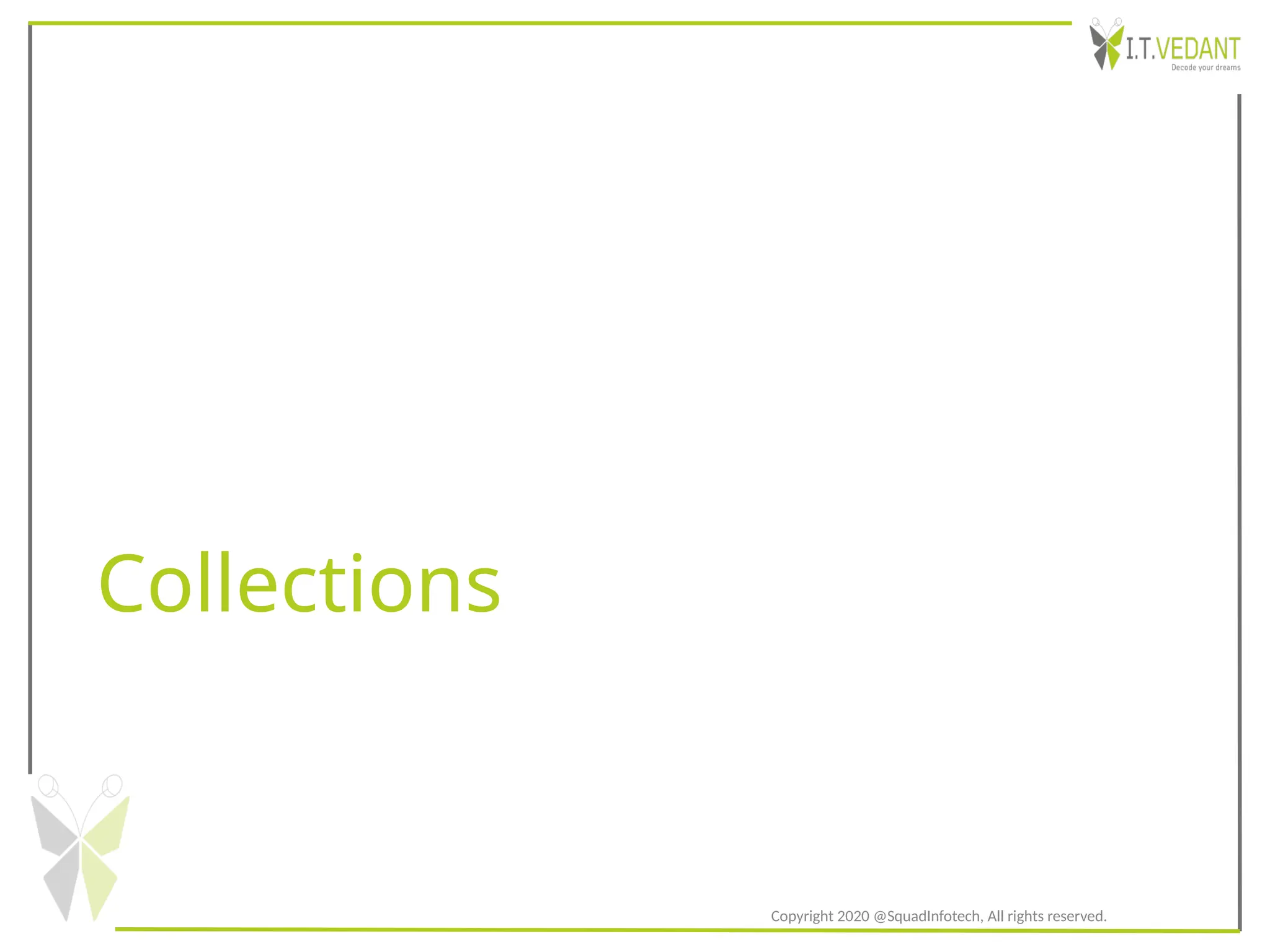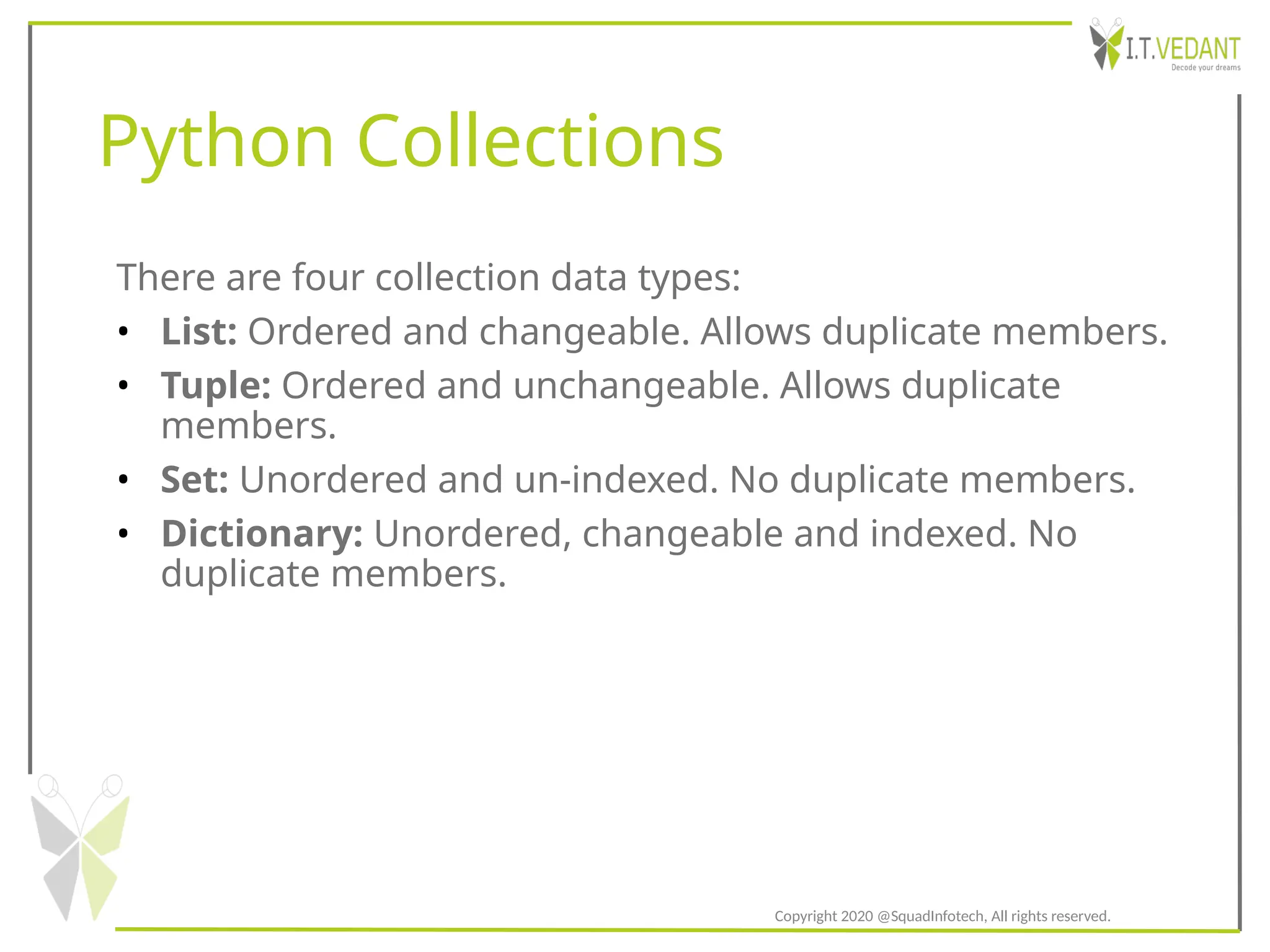The document provides an overview of Python programming, covering its features, applications, and basic concepts such as variables, data types, operators, and control statements. It includes information on key Python keywords, identifiers, and examples of code for various programming constructs like conditional statements and loops. Additionally, it touches on string handling and the different types of collections available in Python.
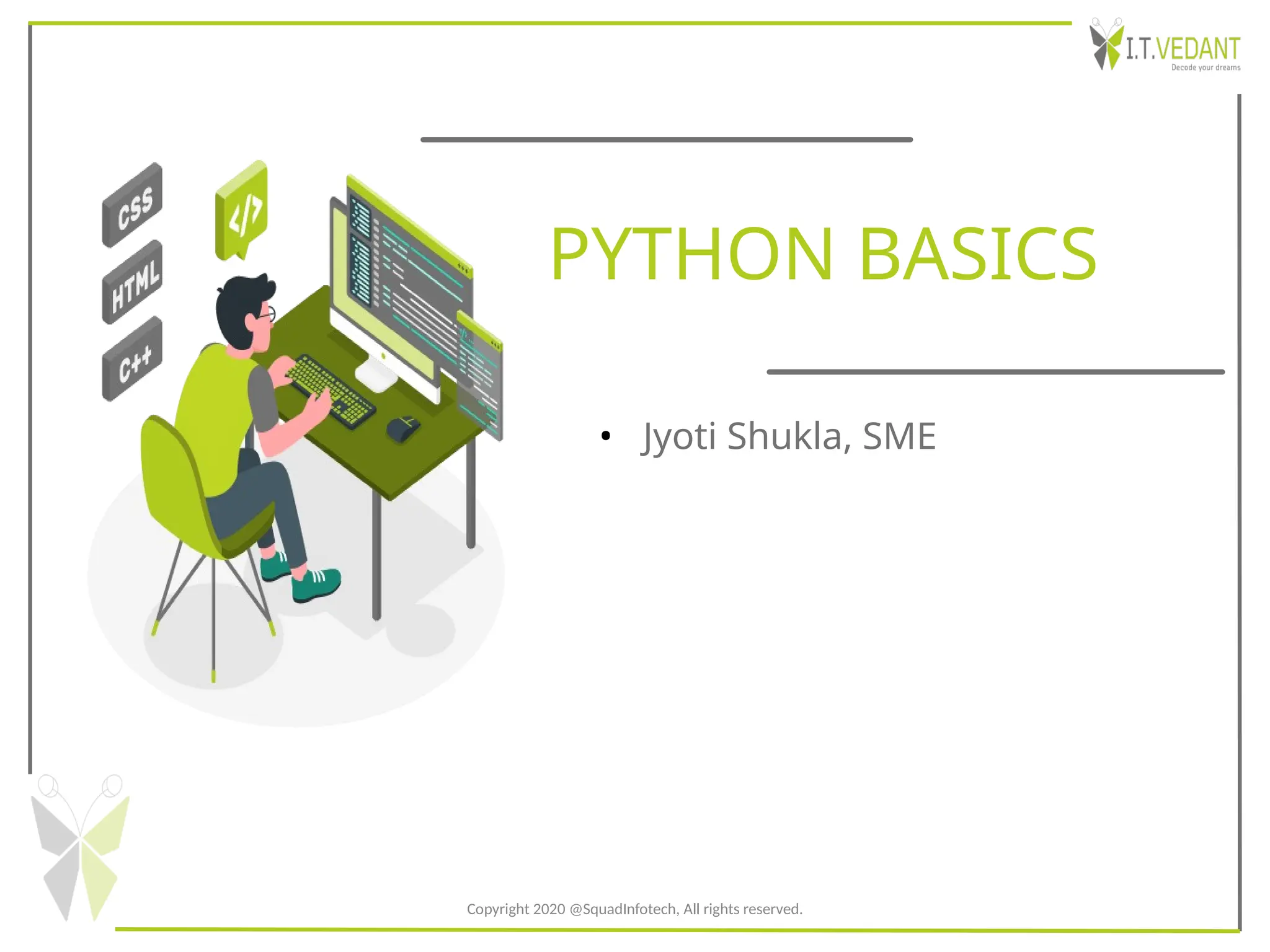
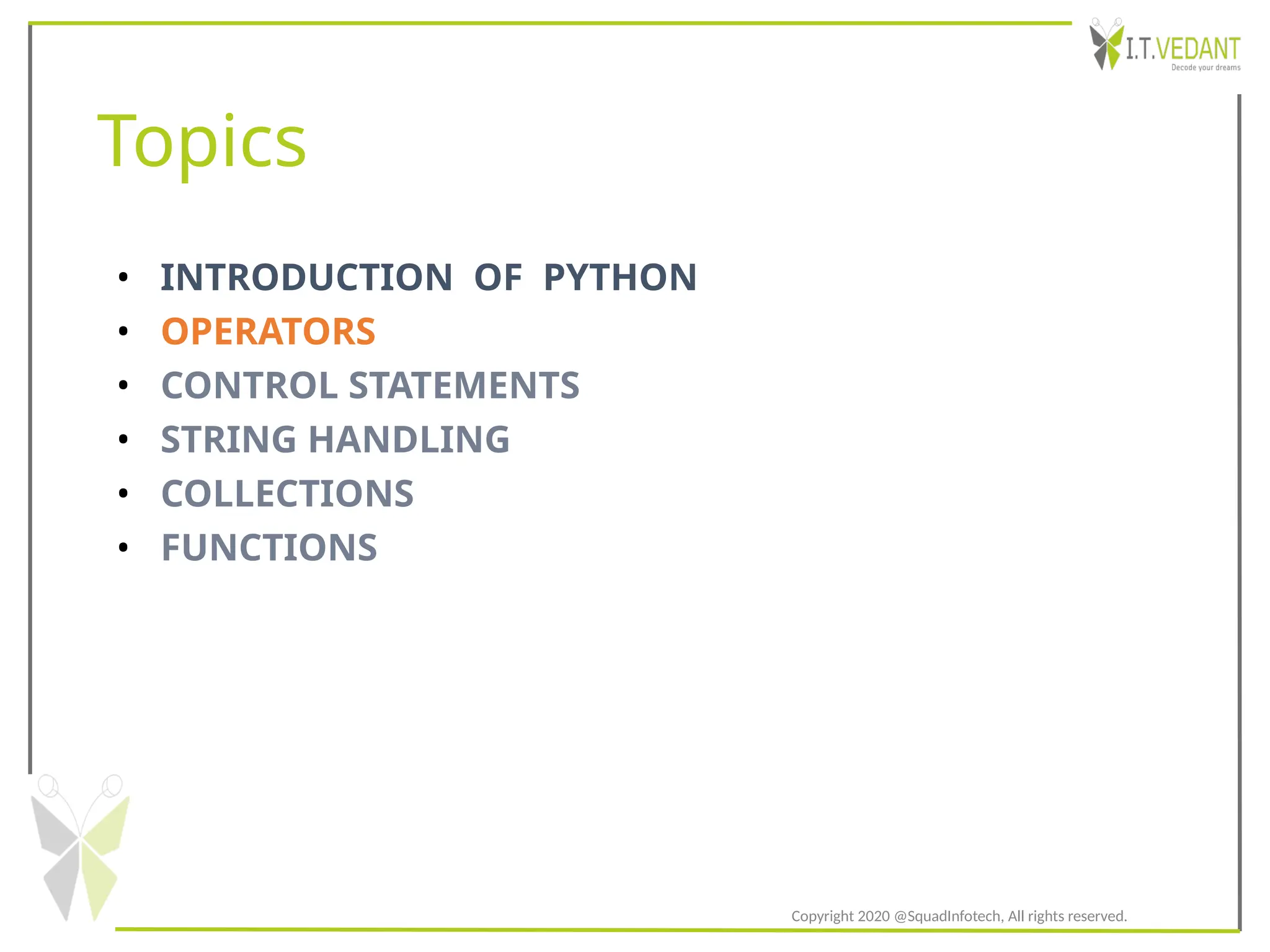
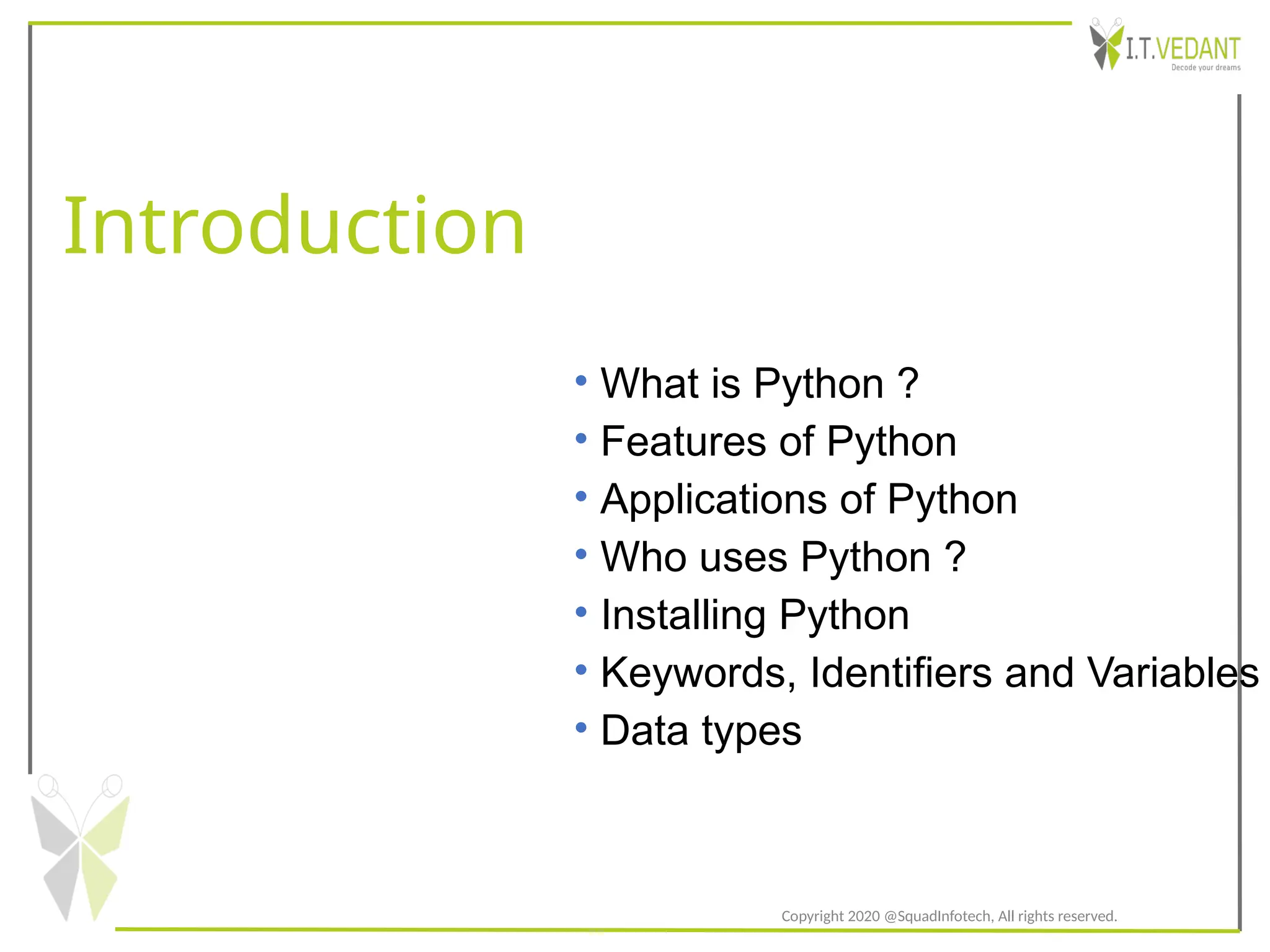
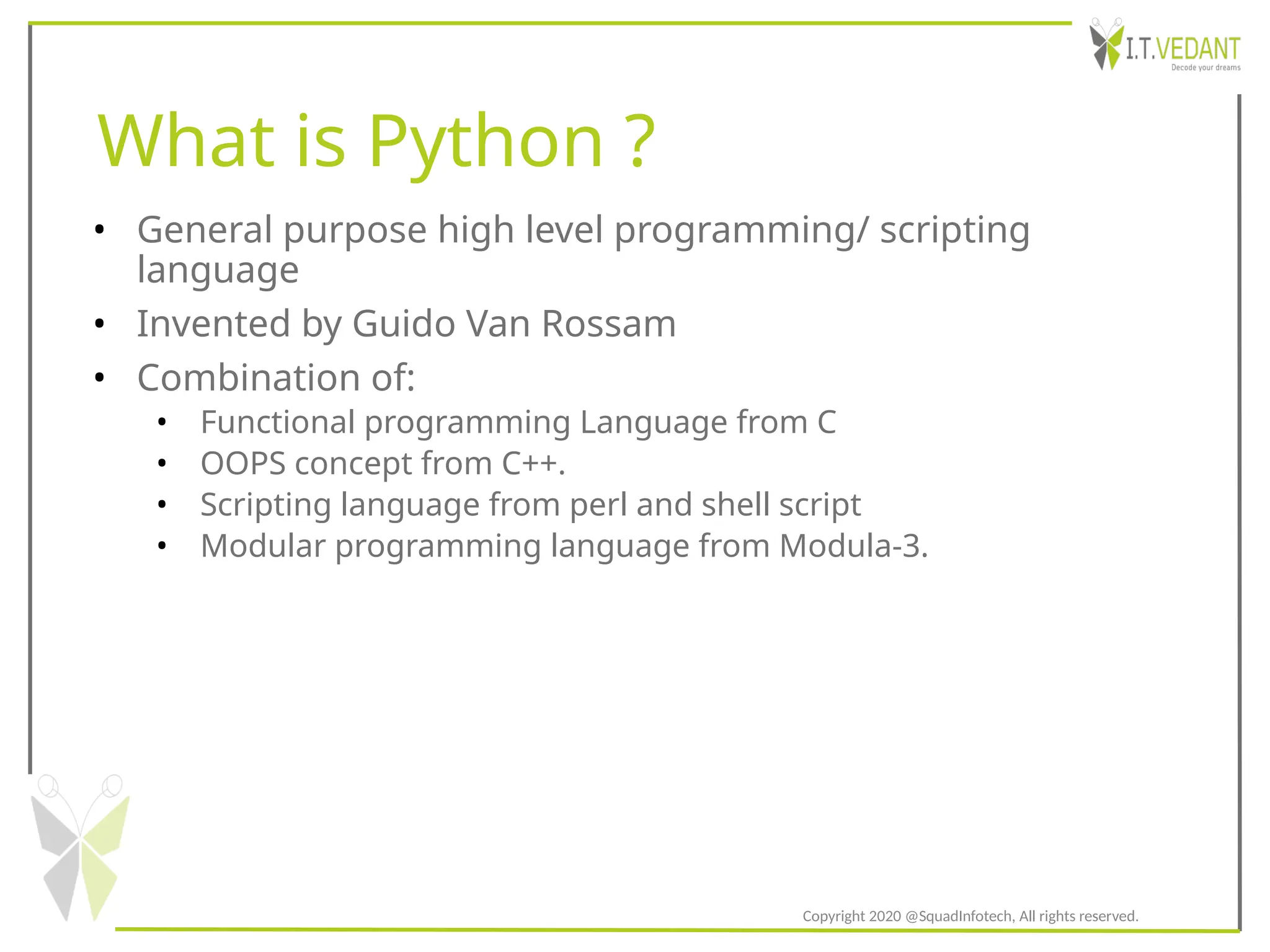
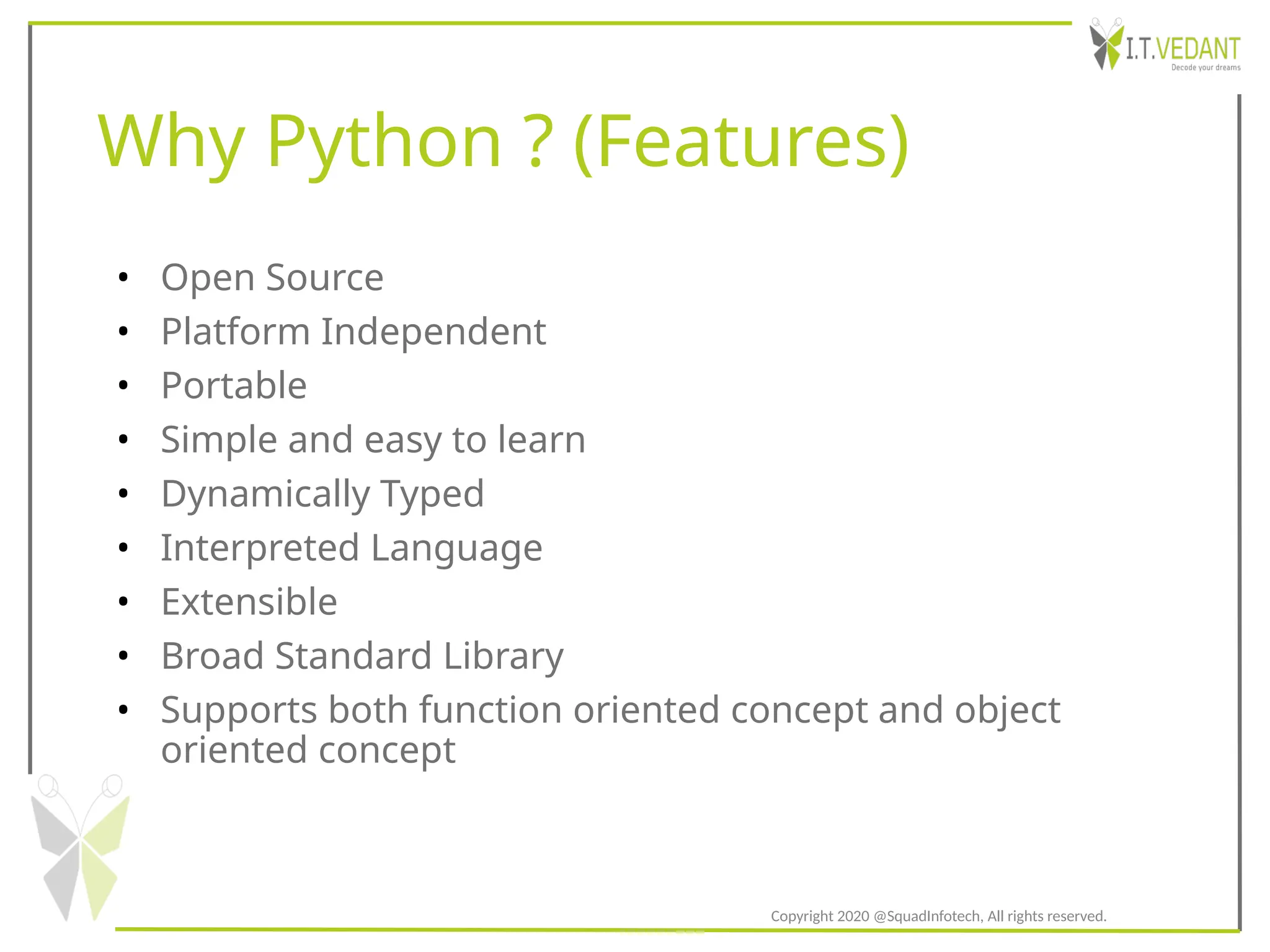
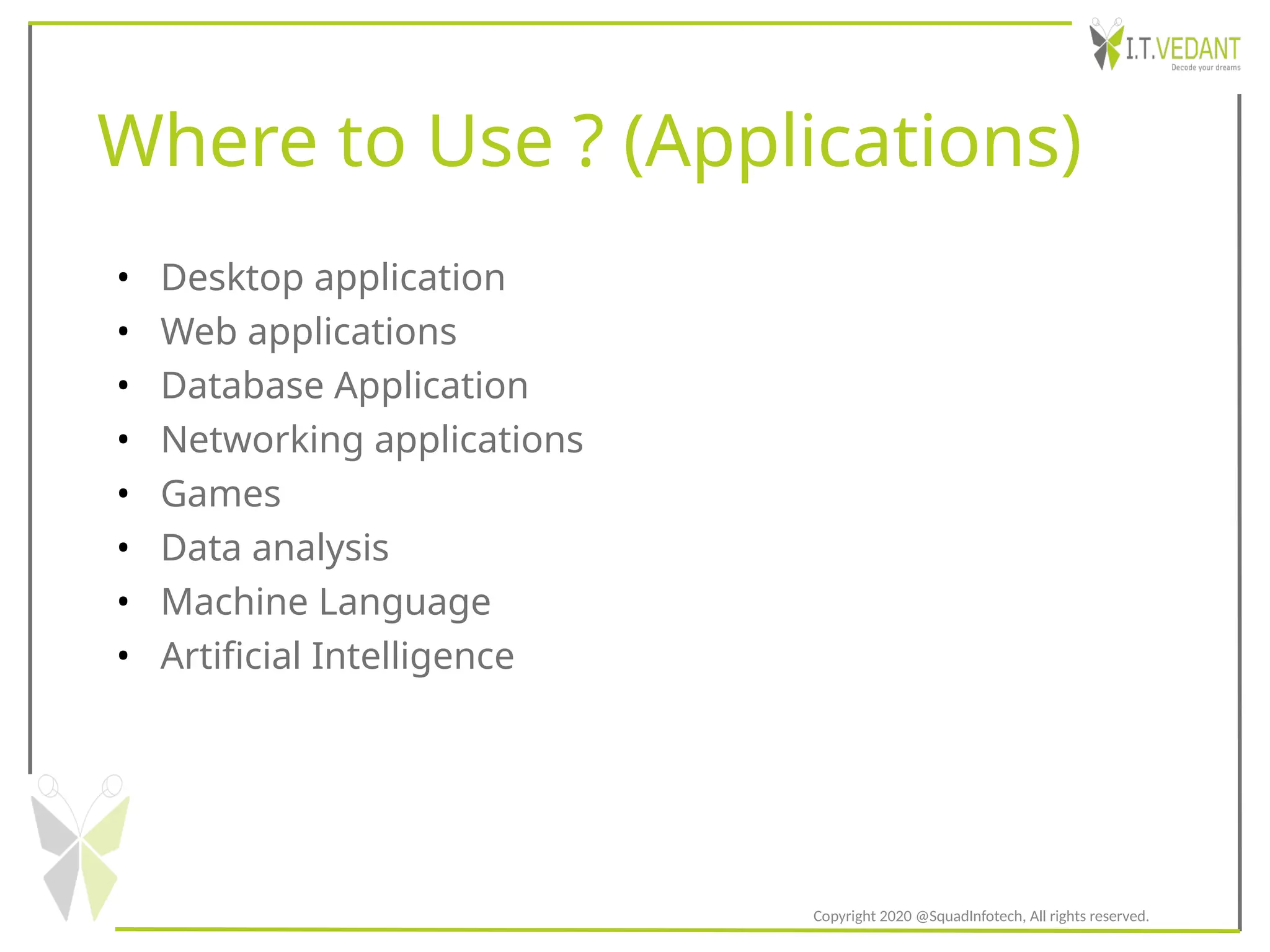
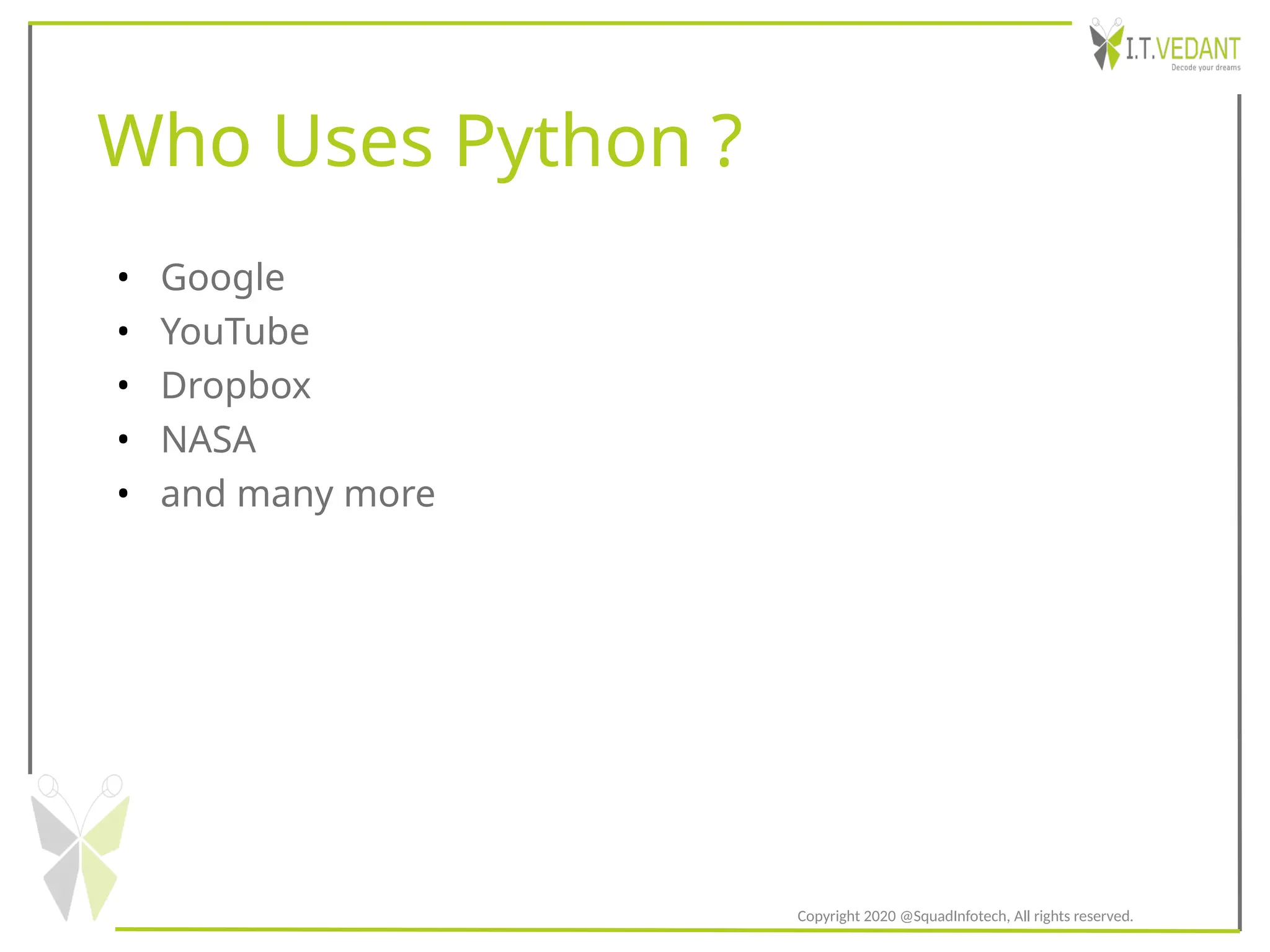
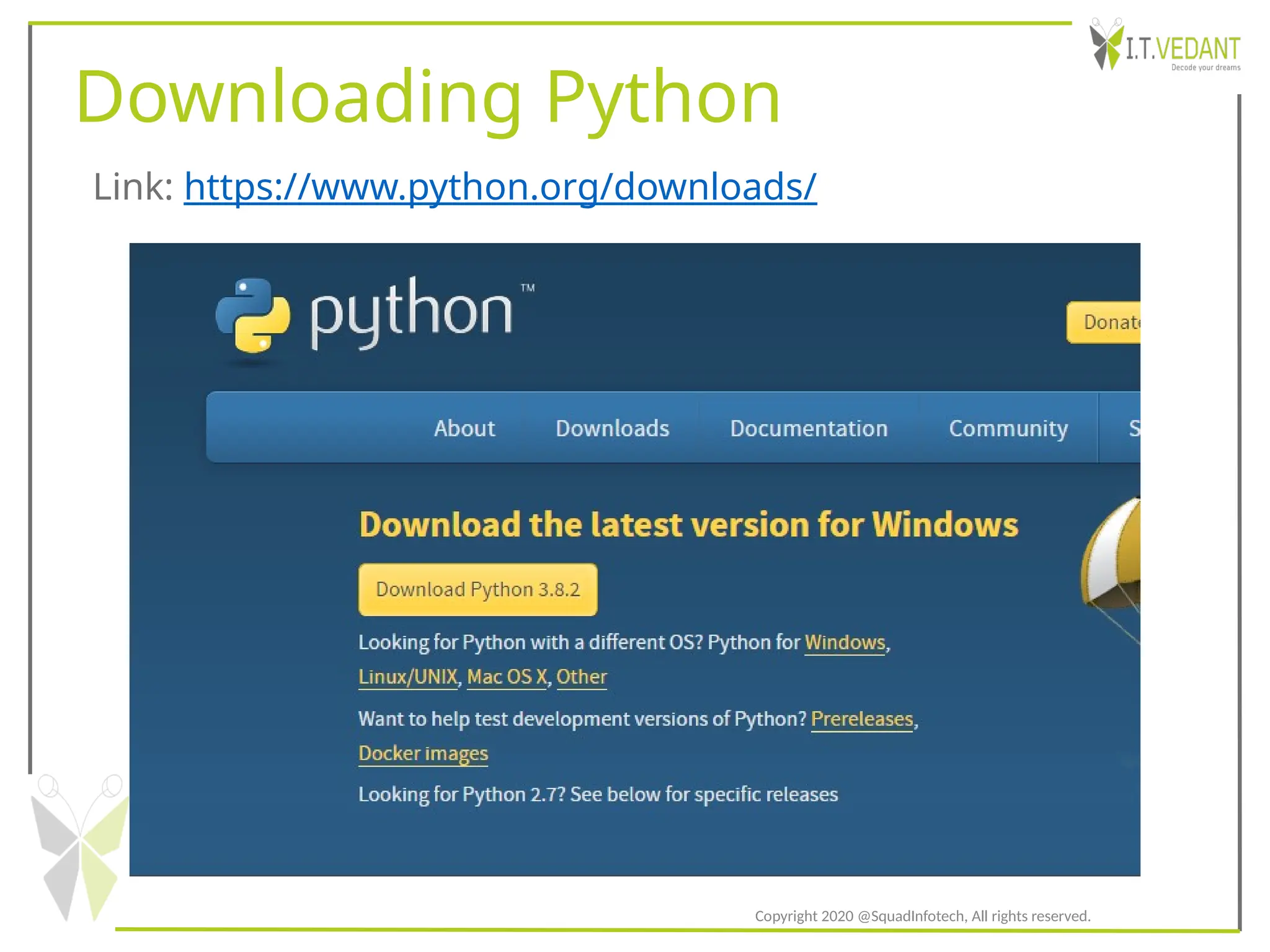
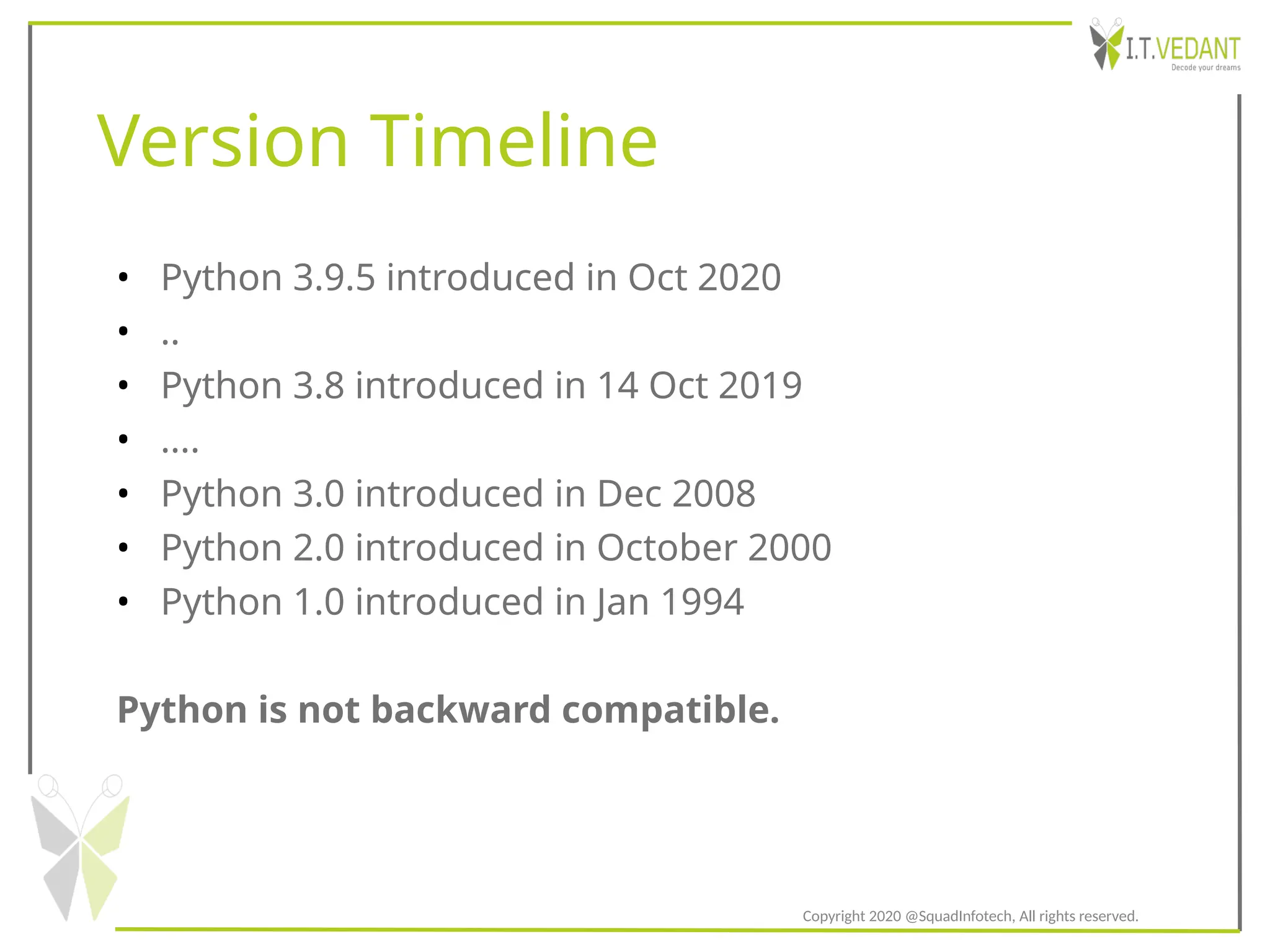
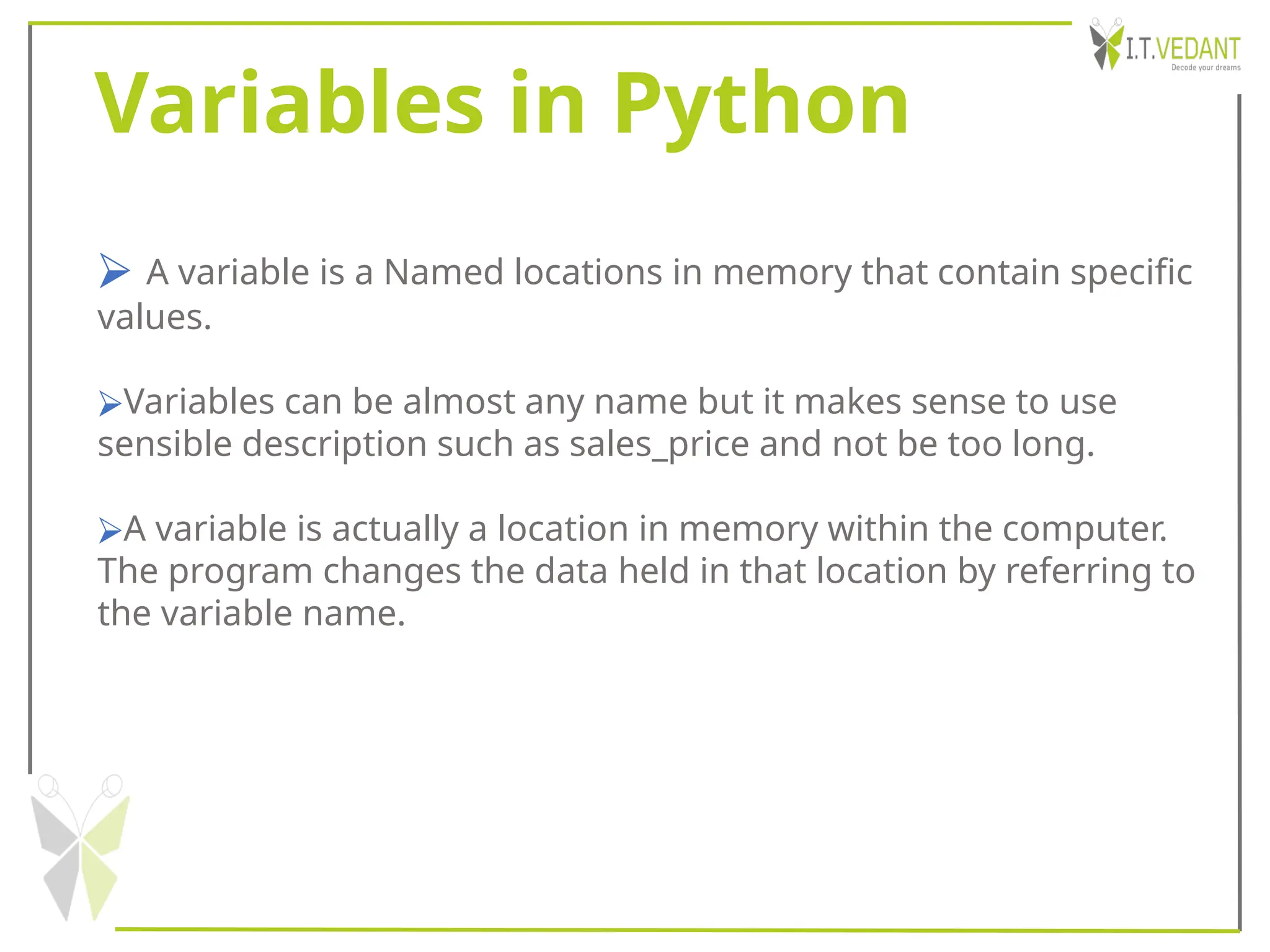
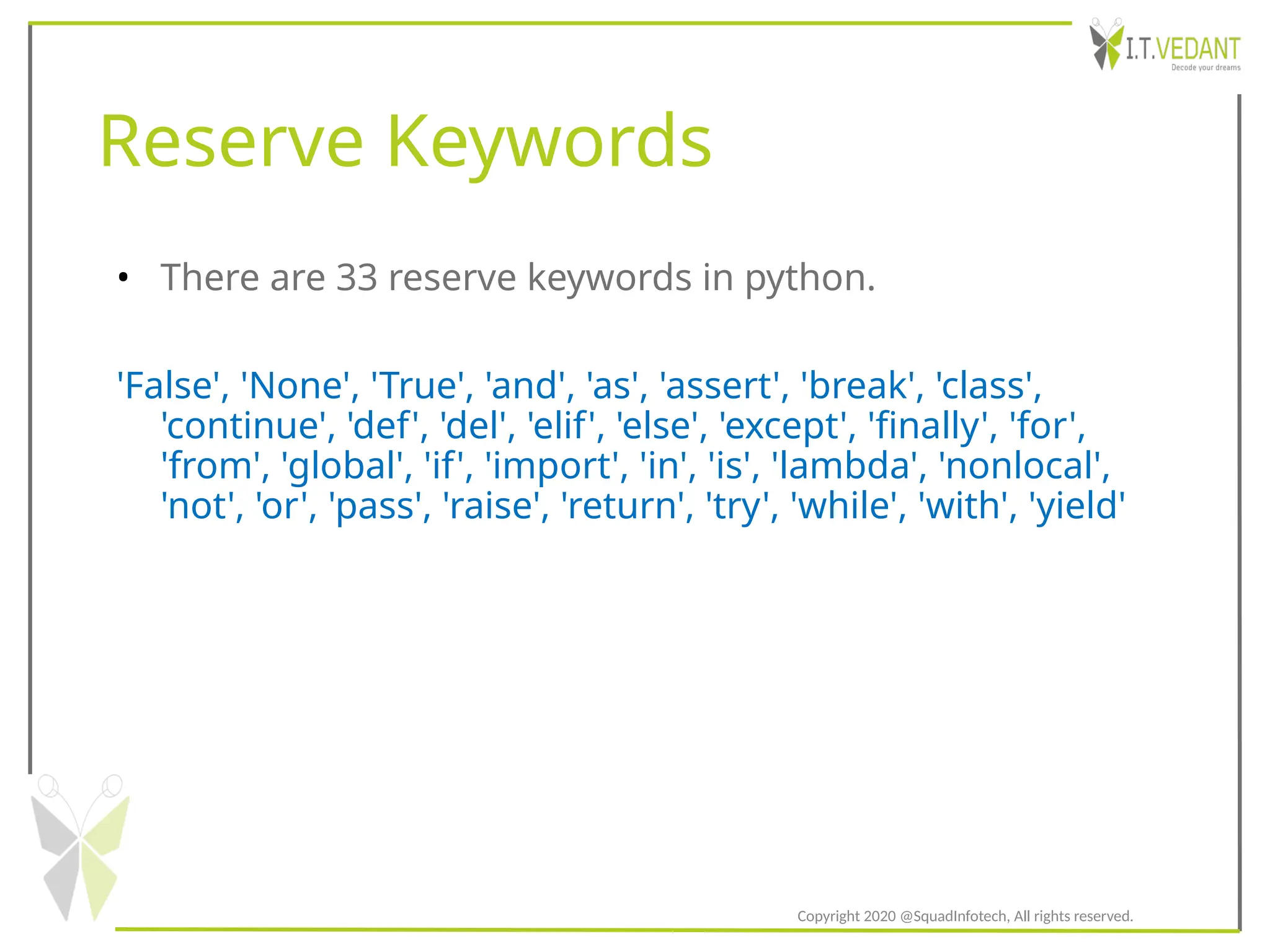
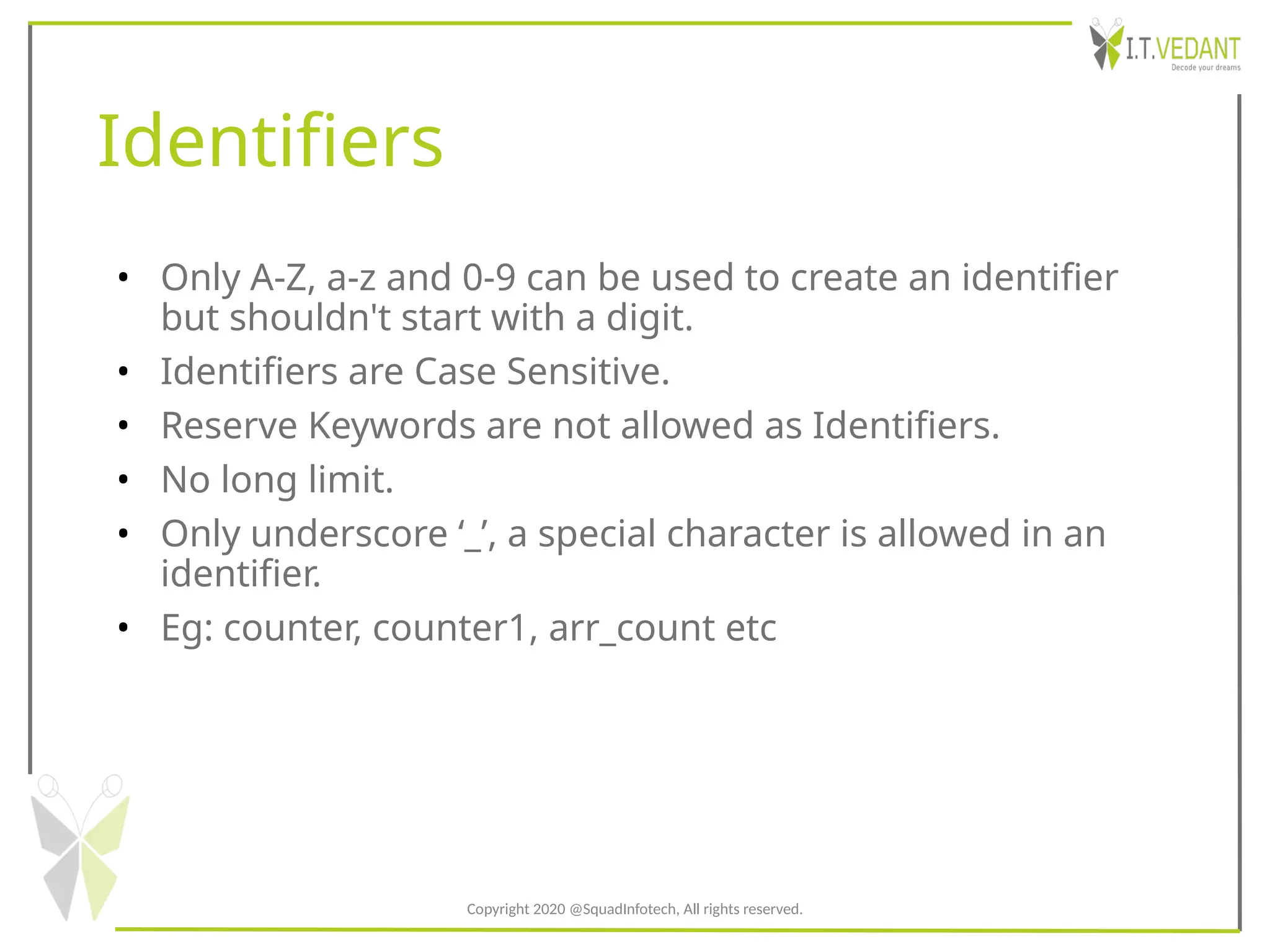
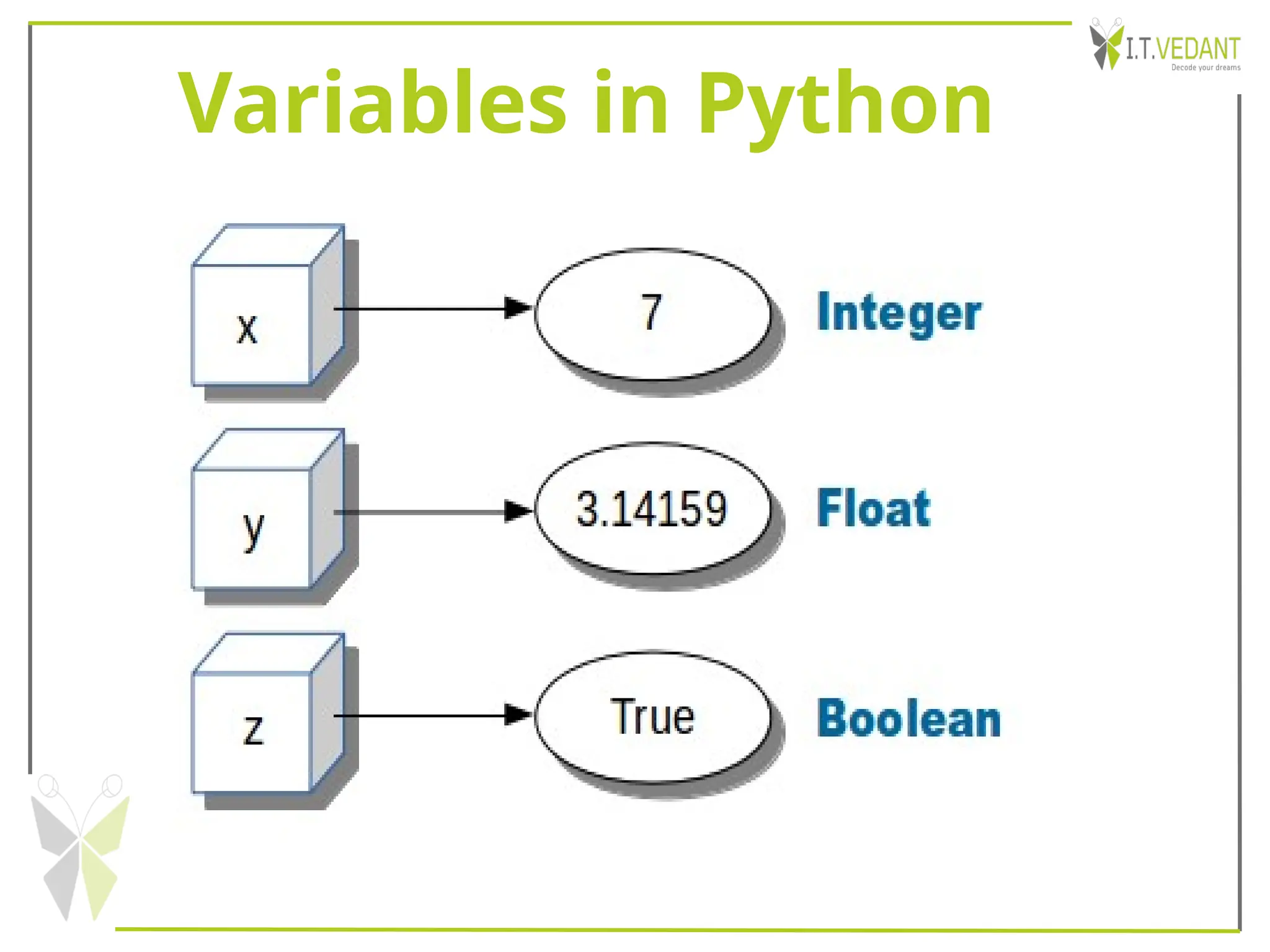
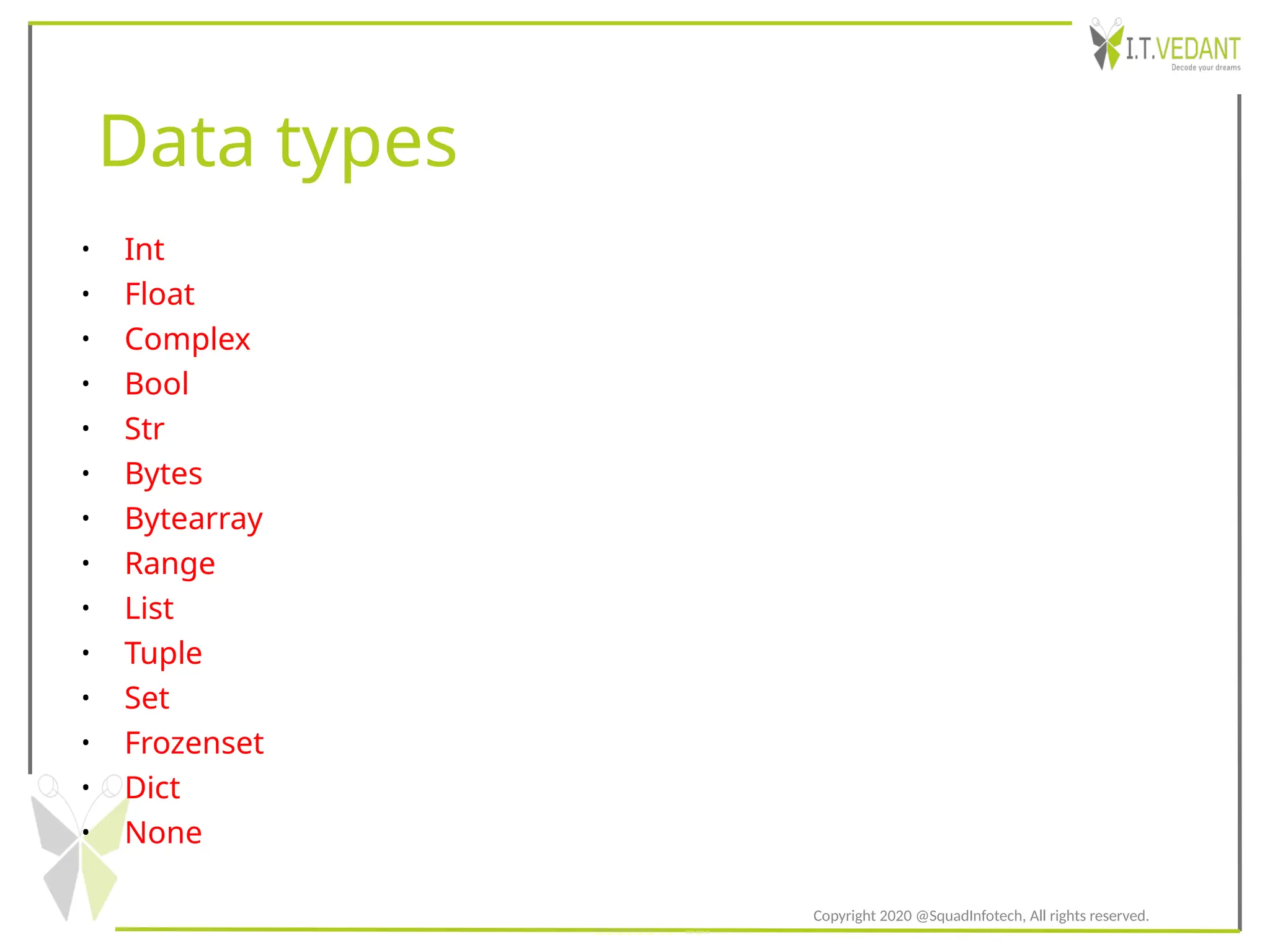
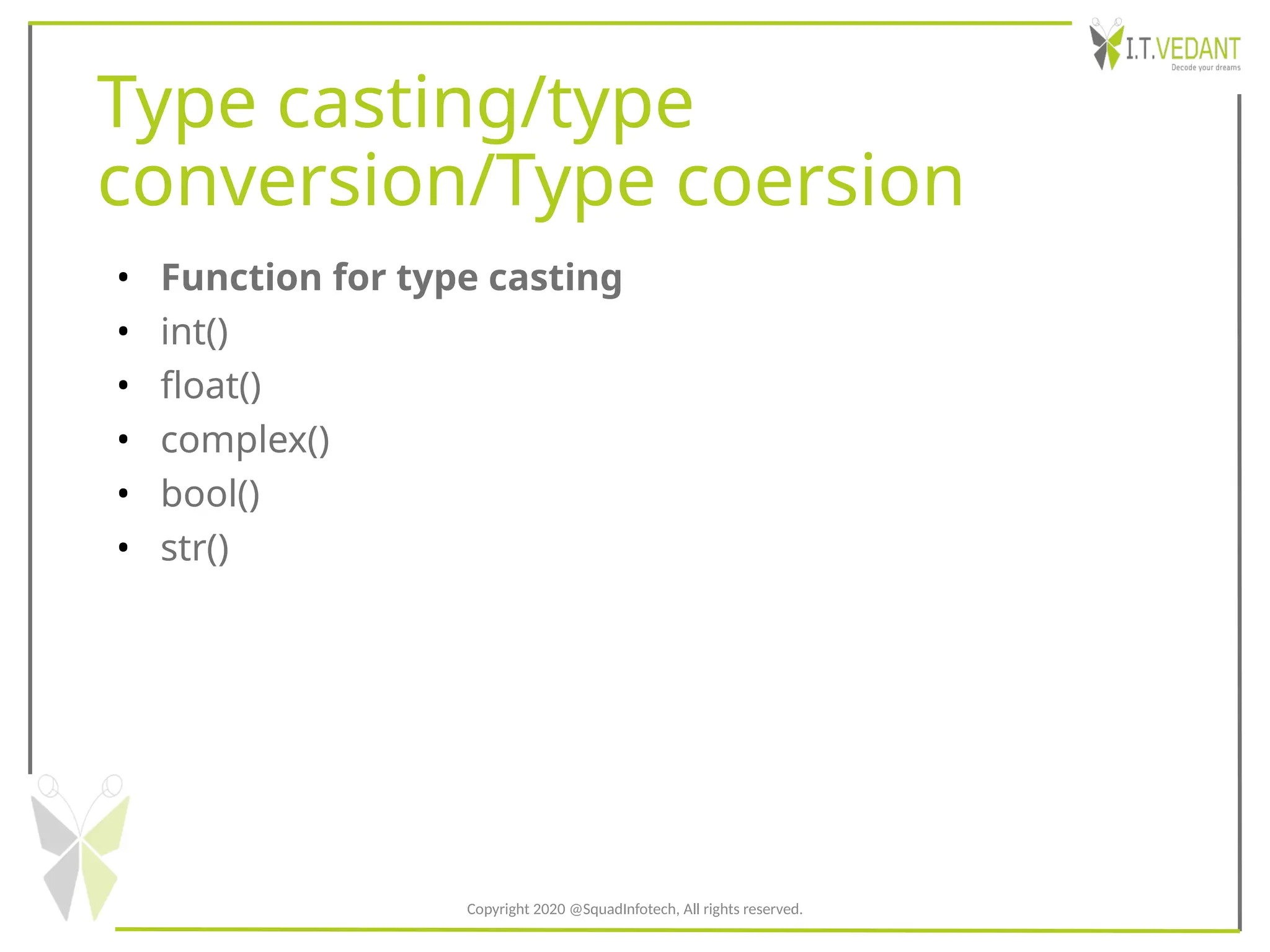
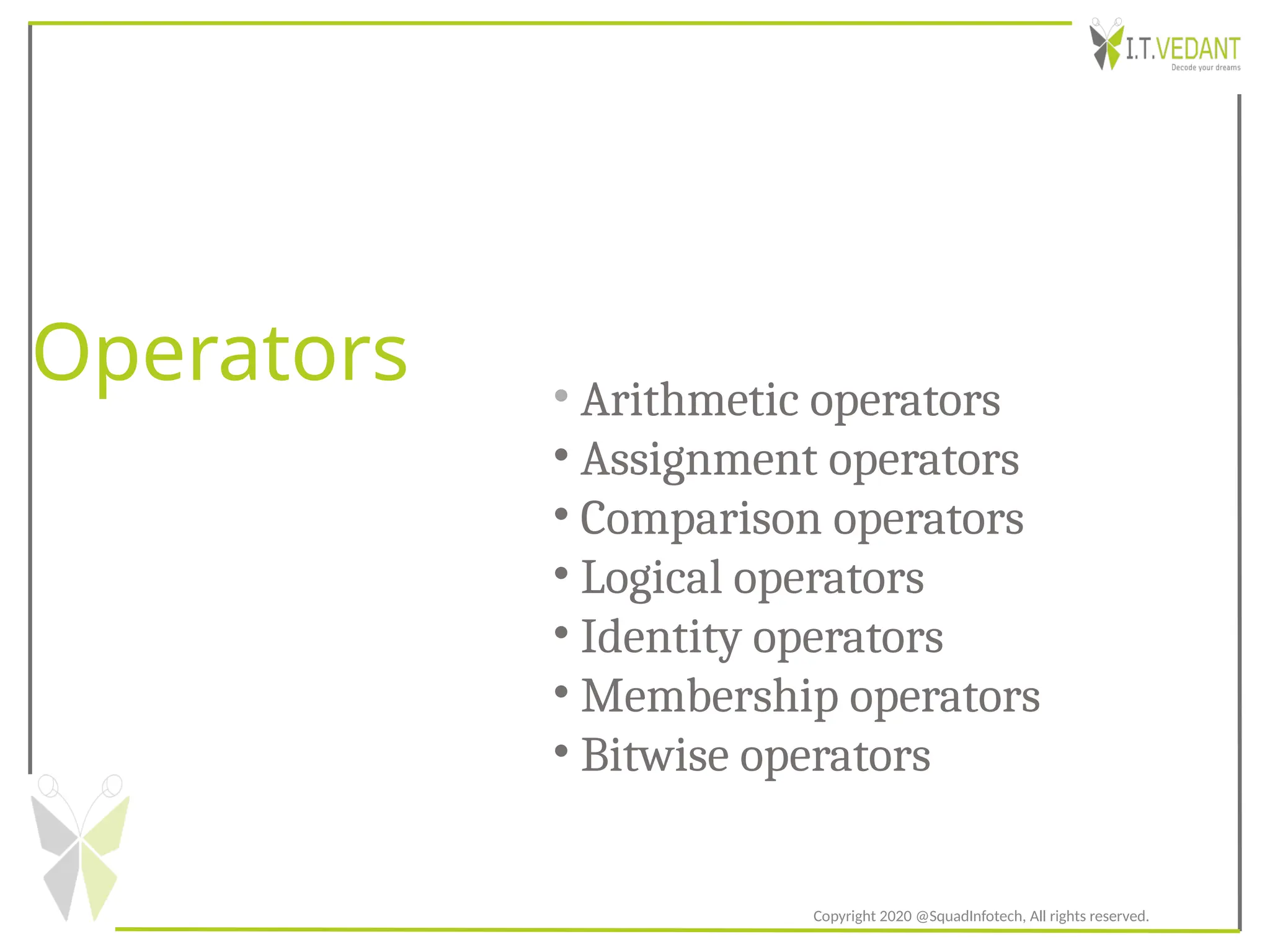
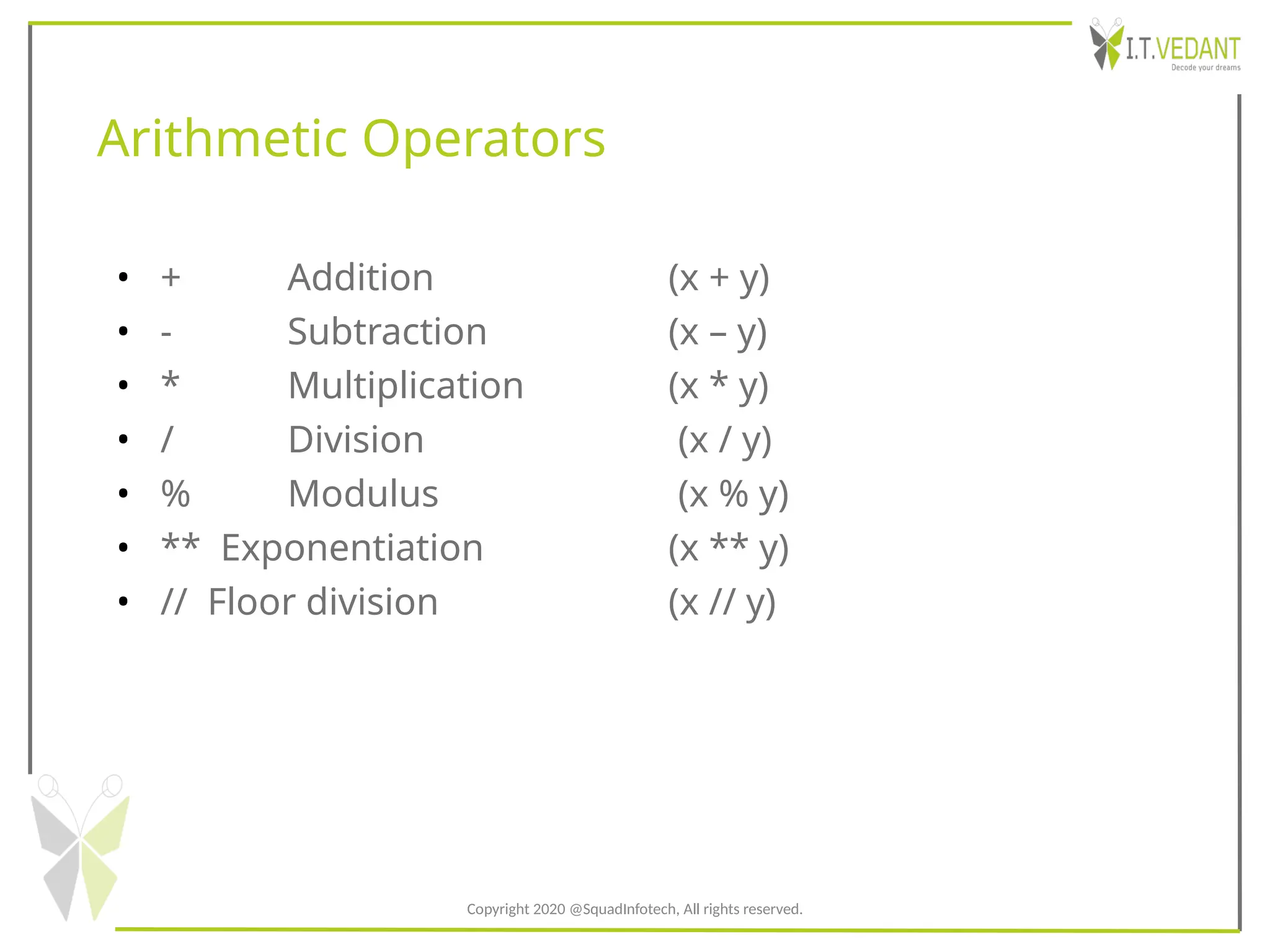
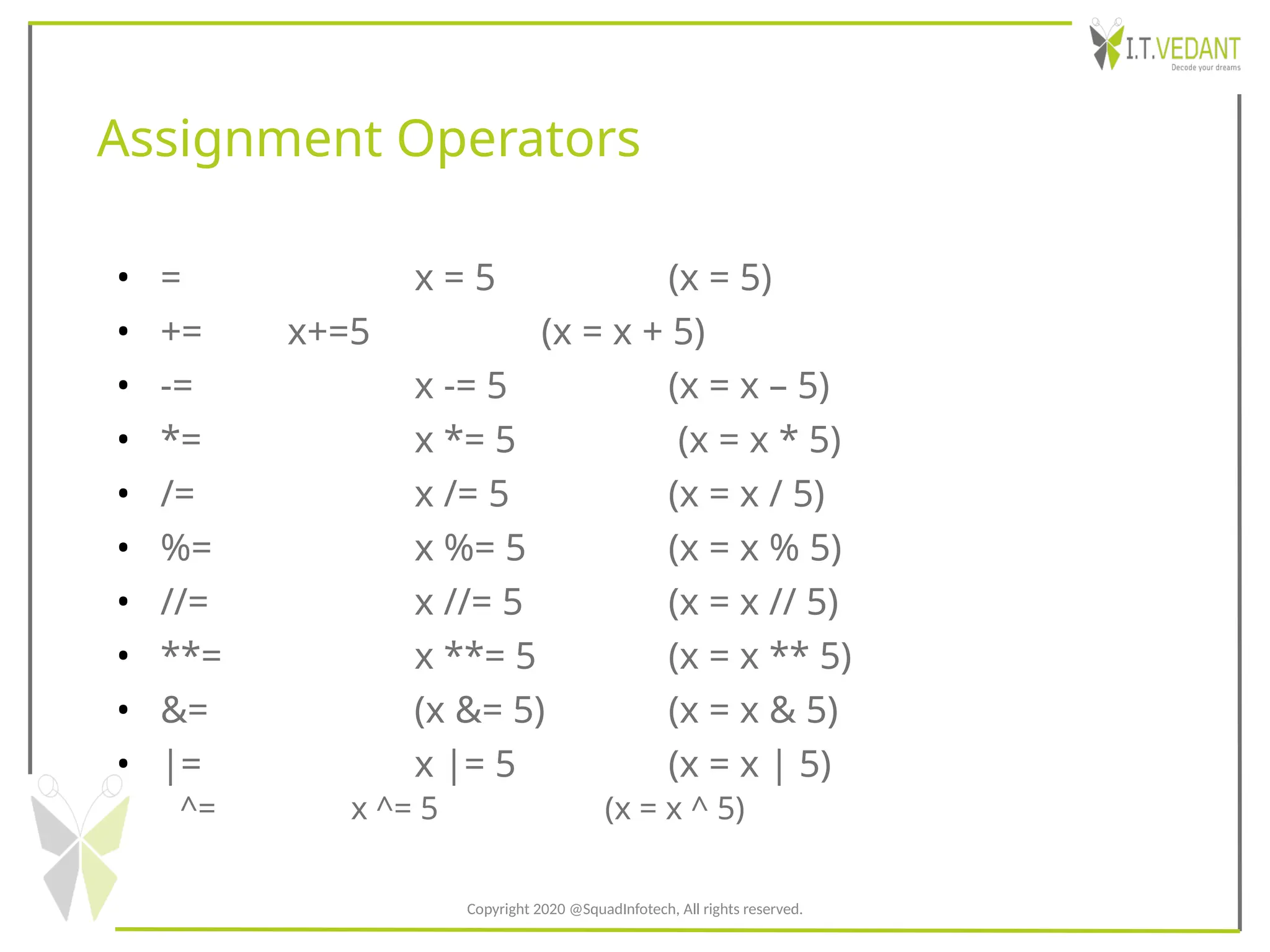
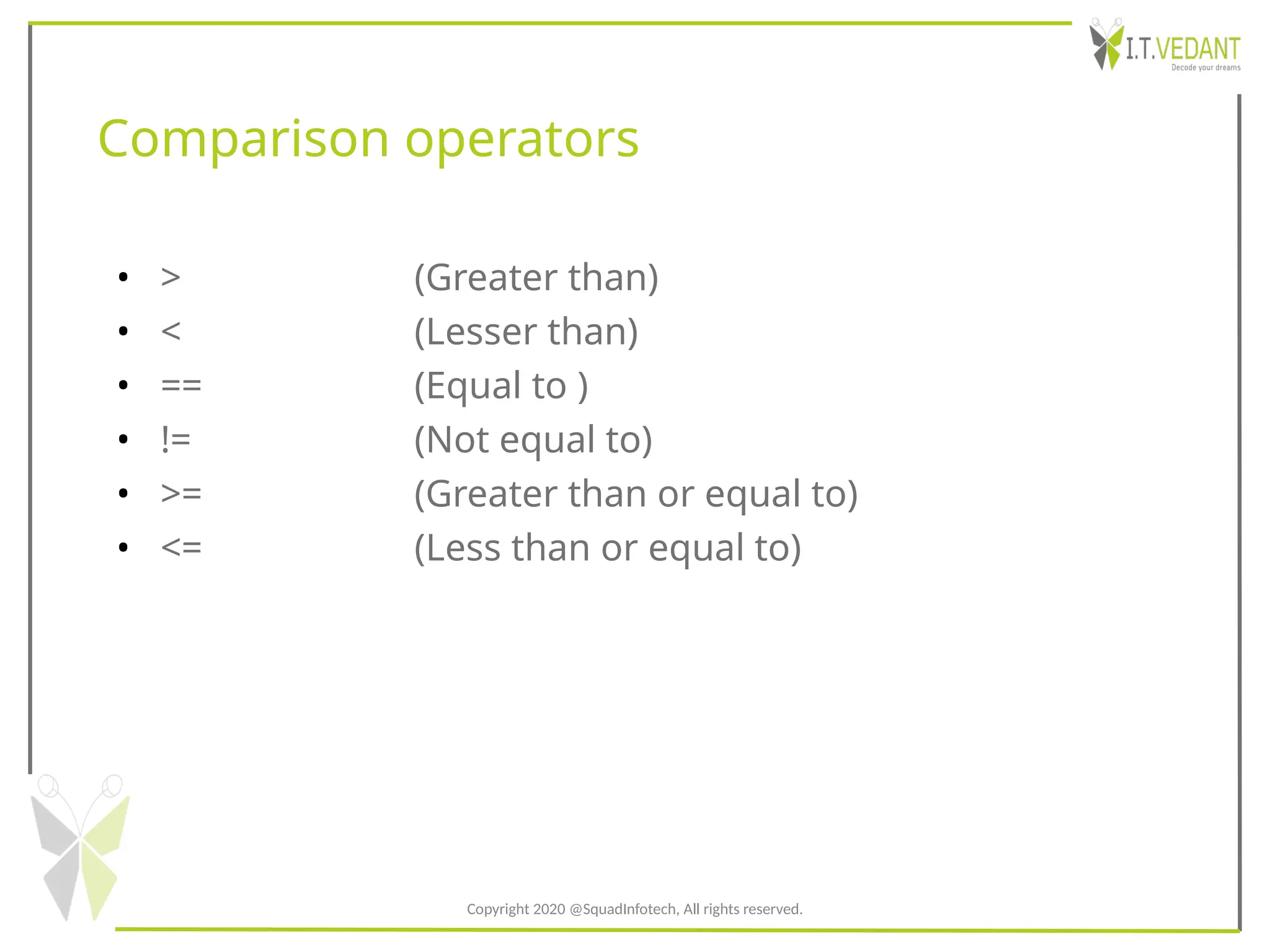
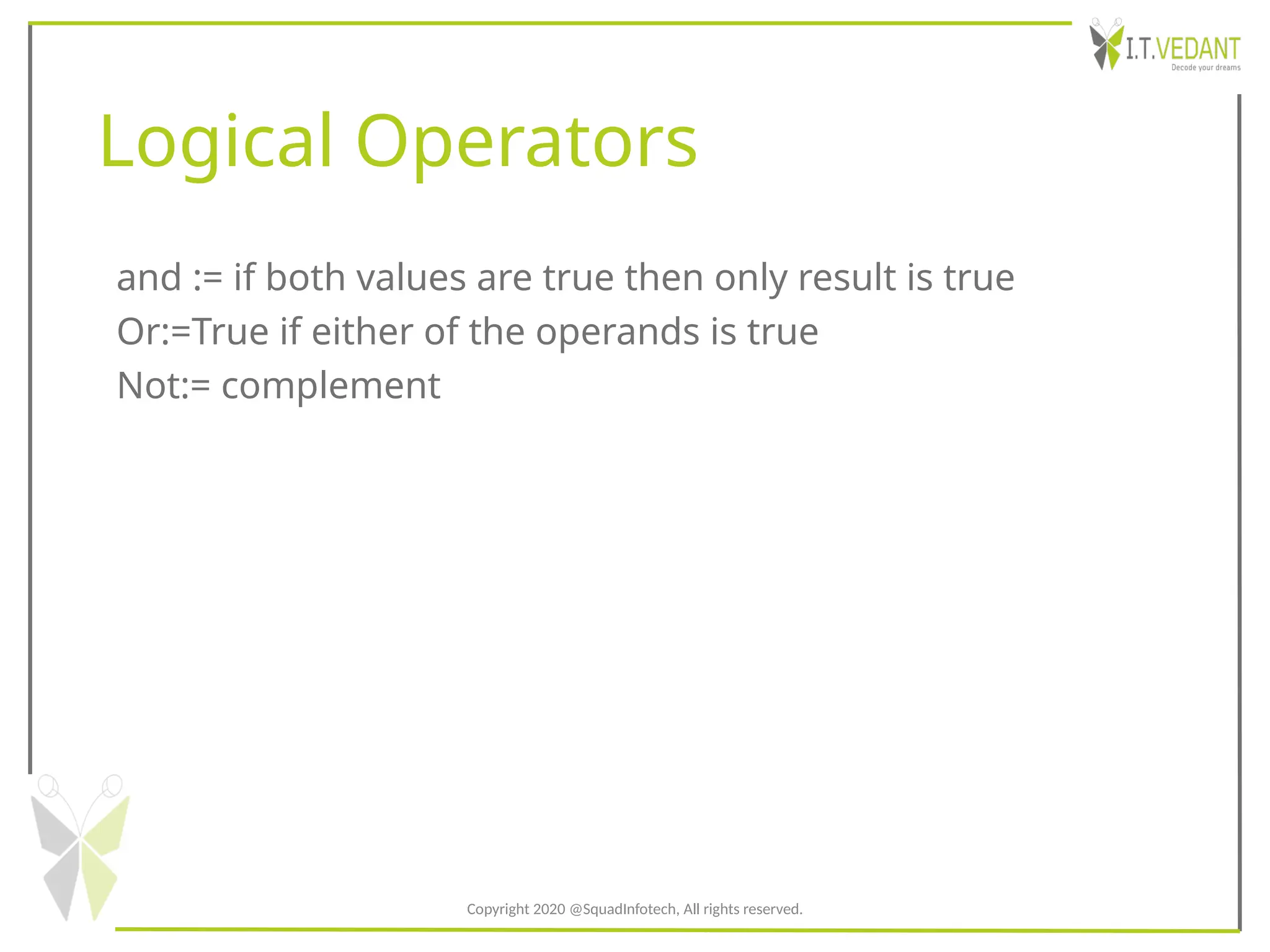
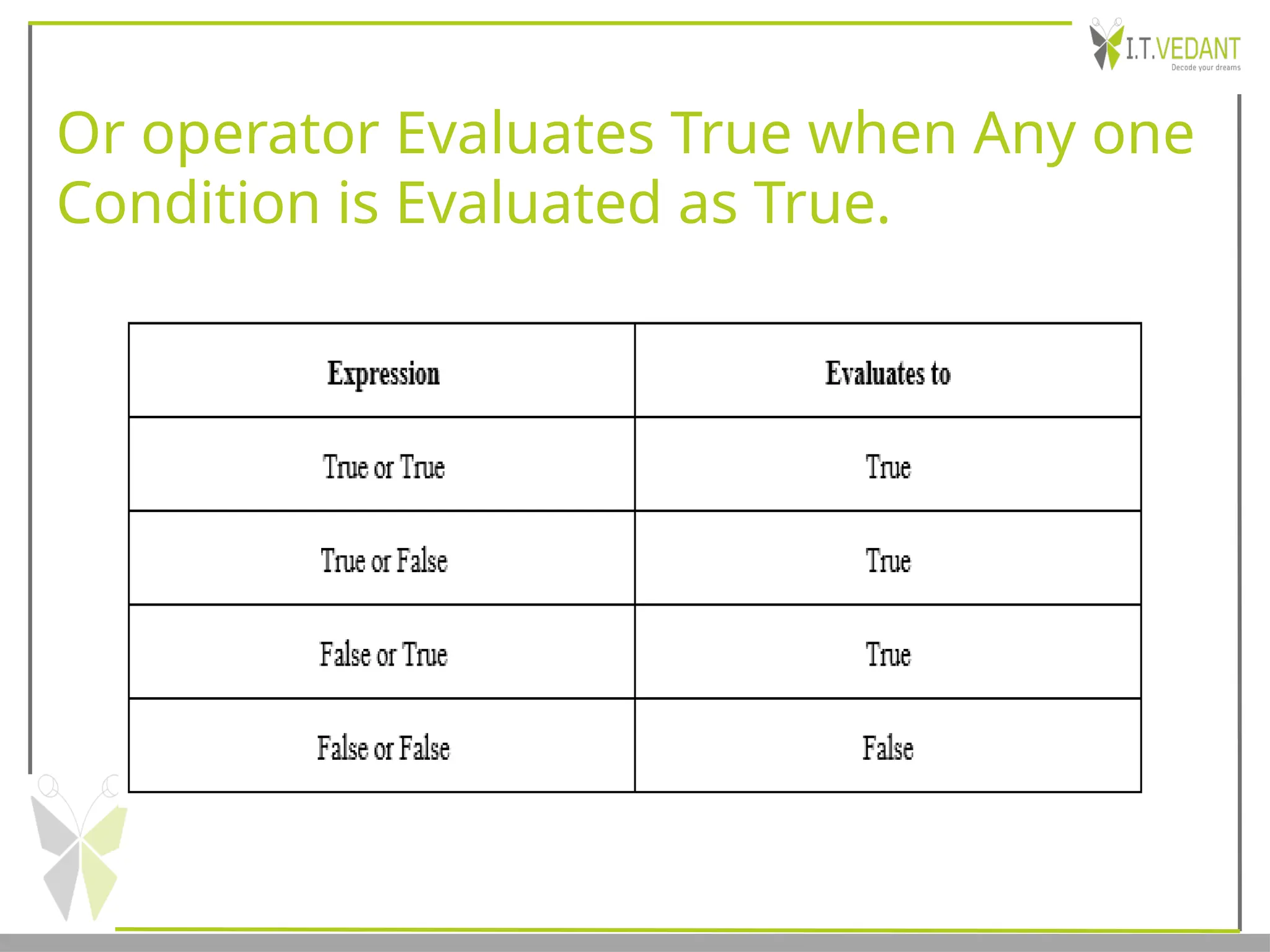
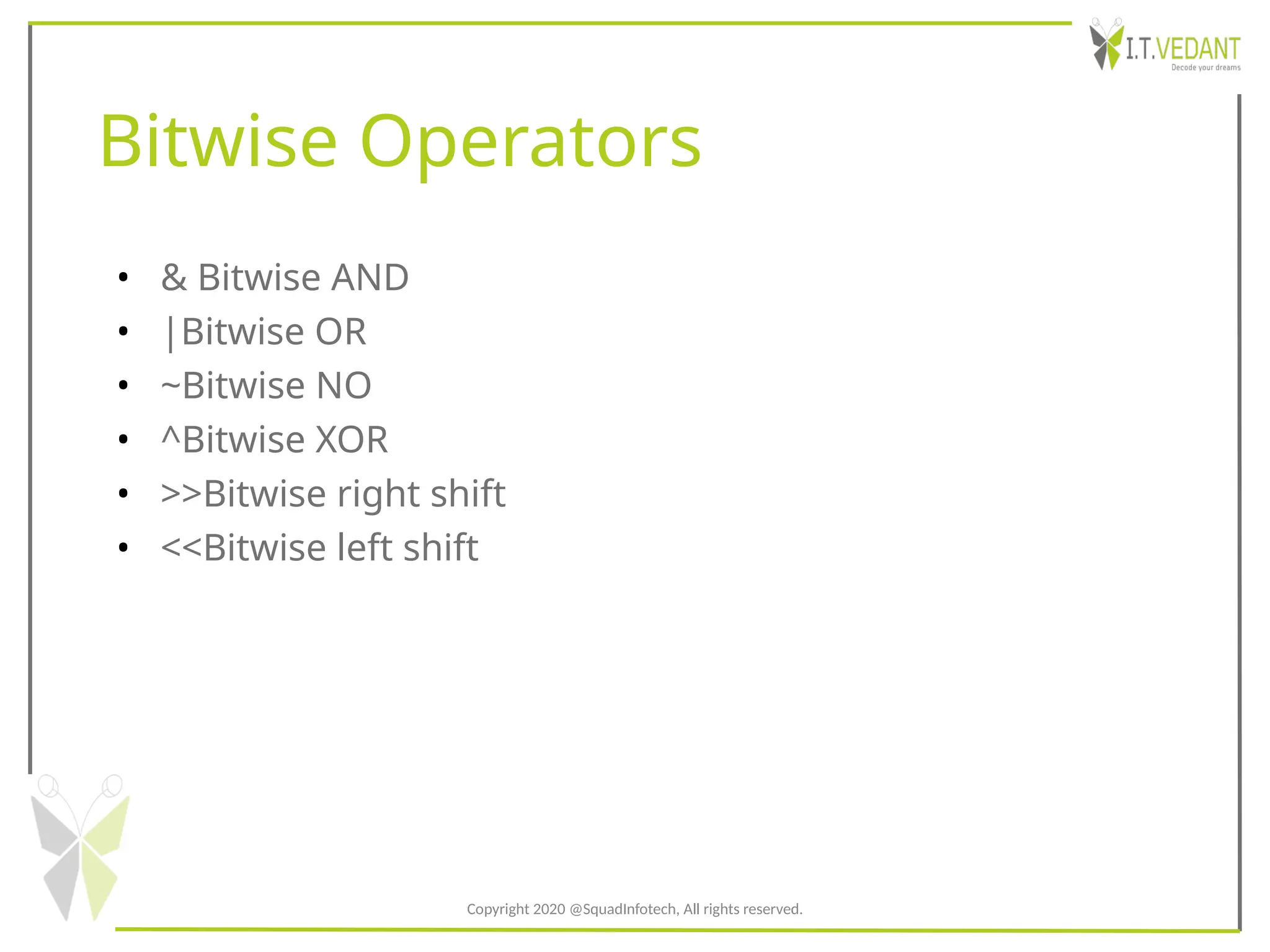
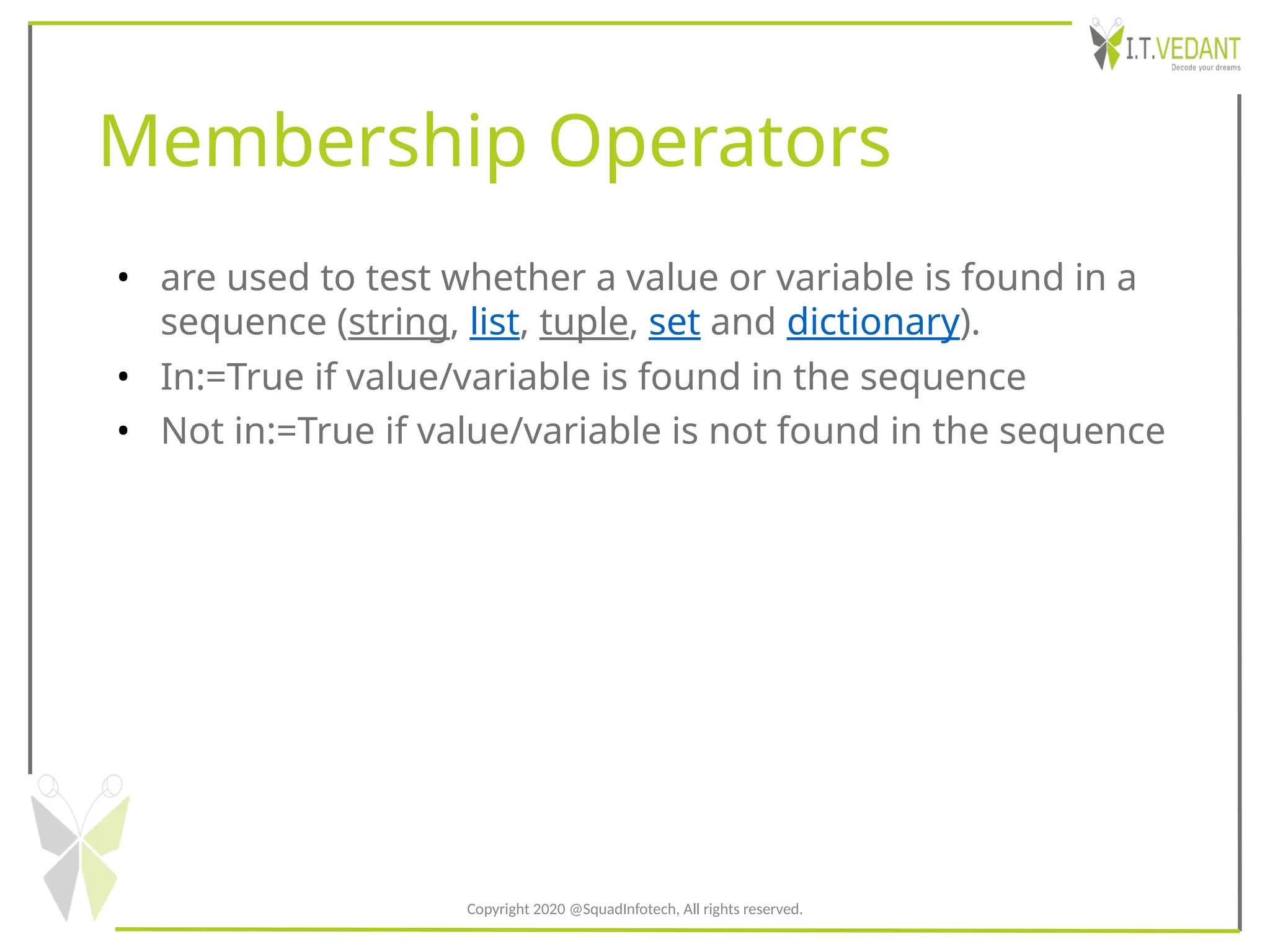
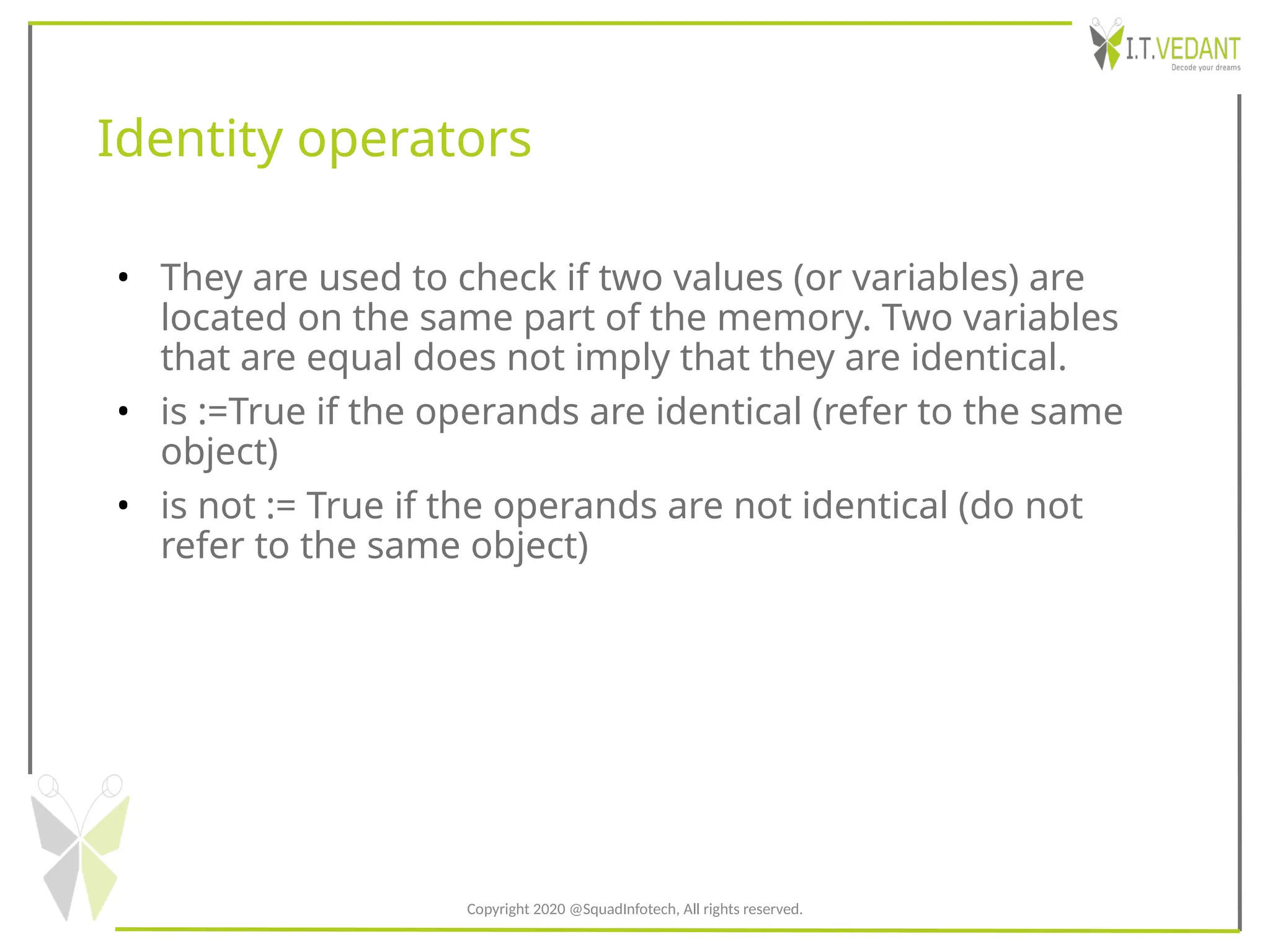
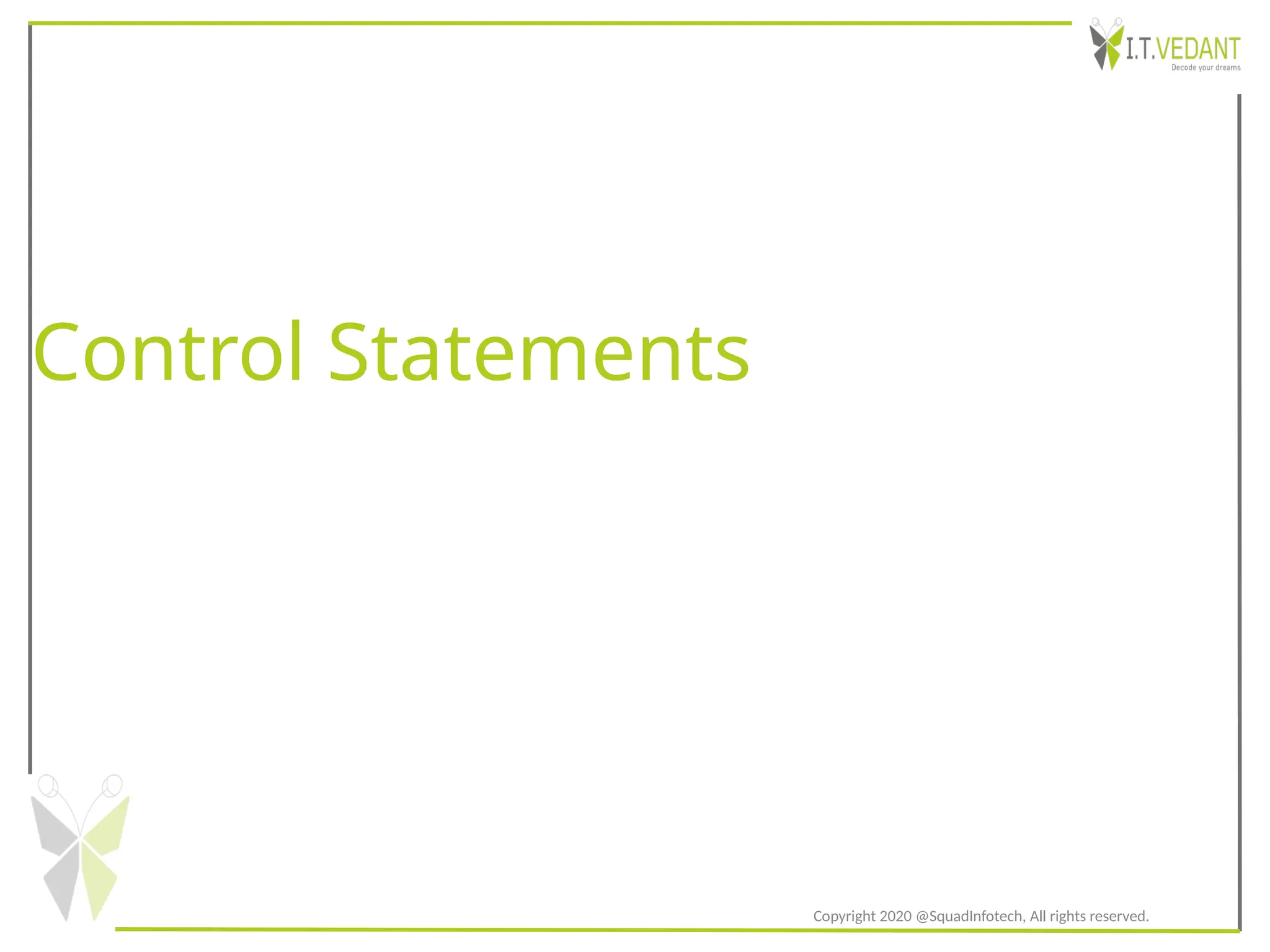
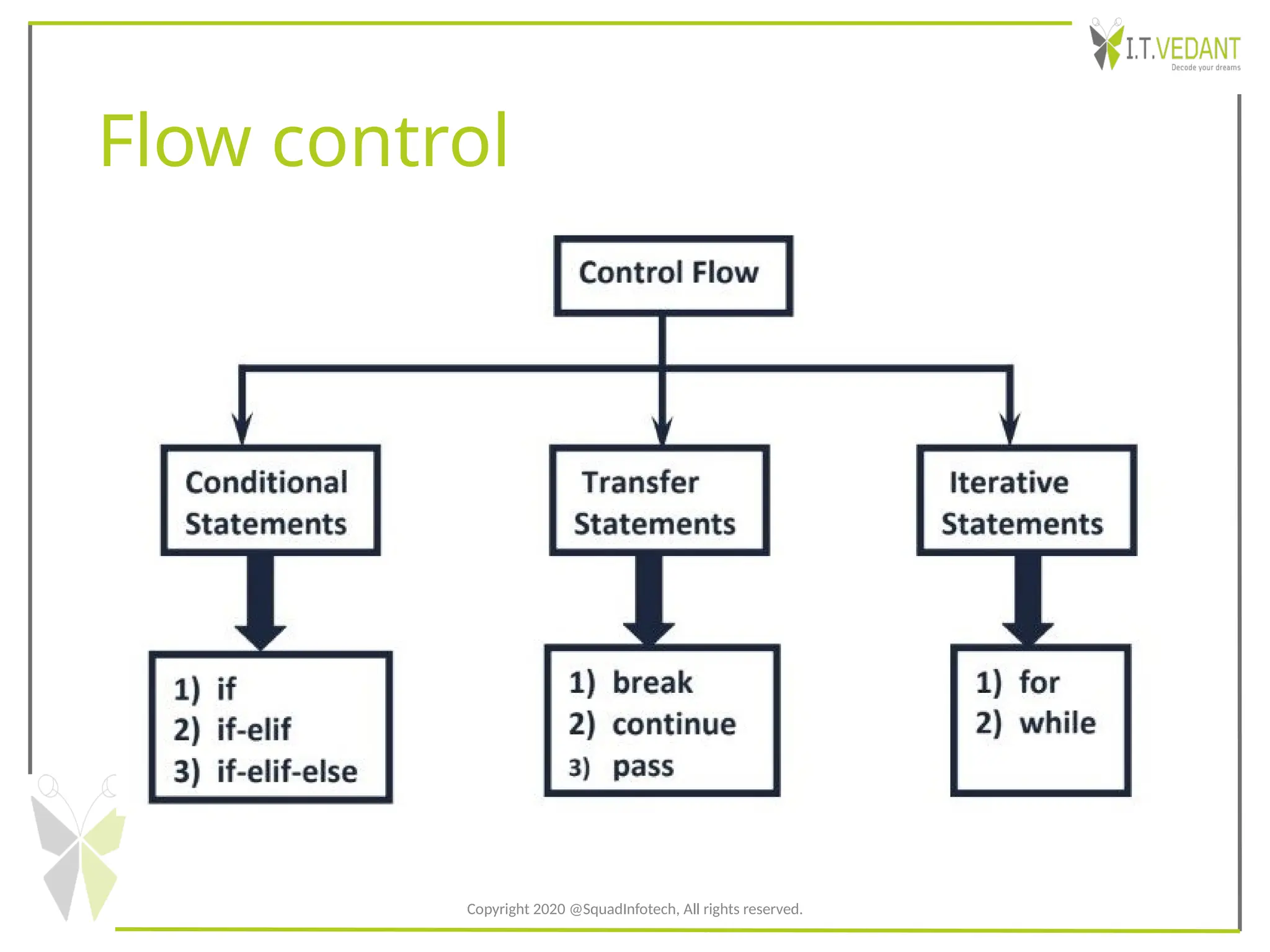
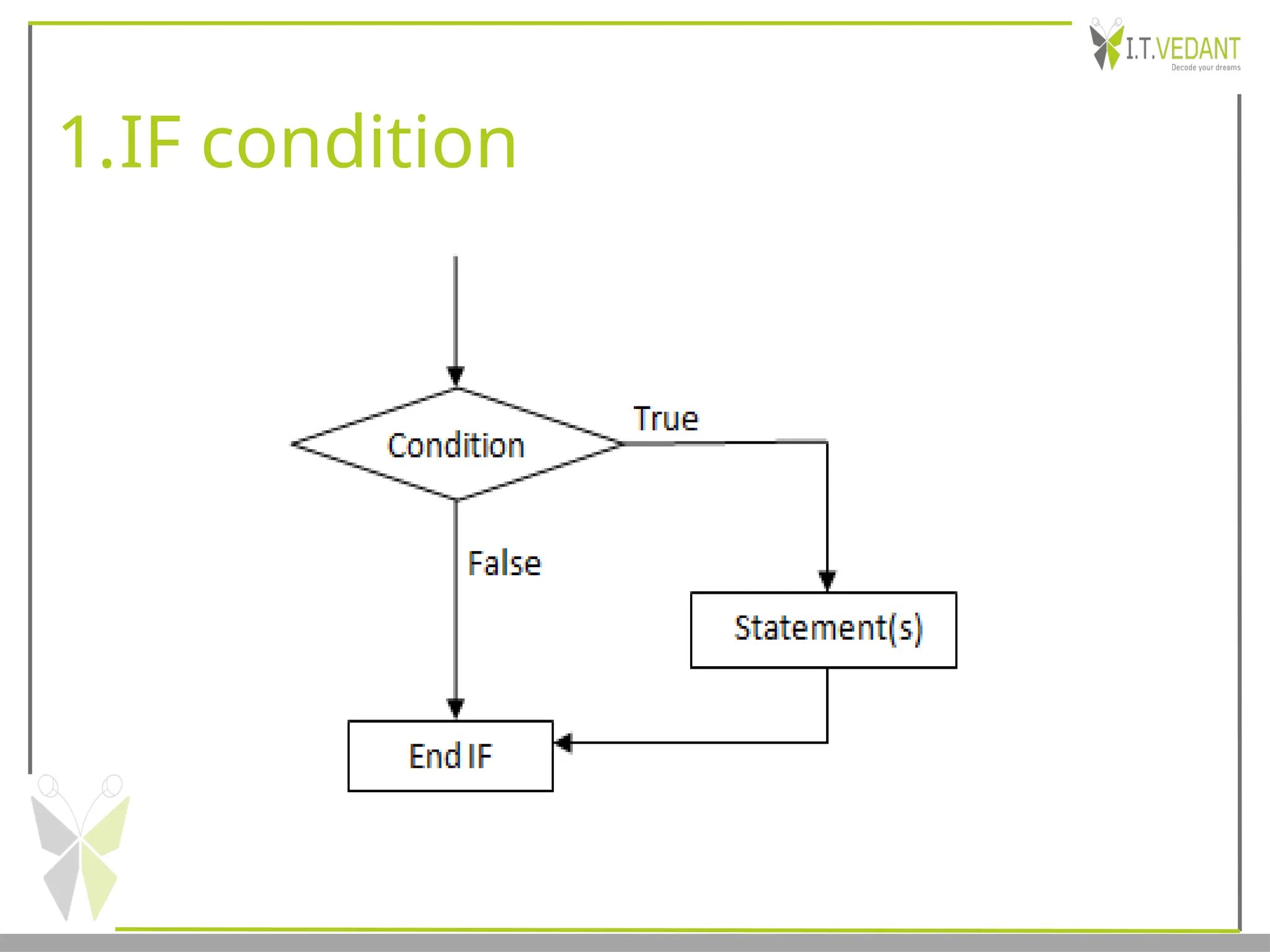
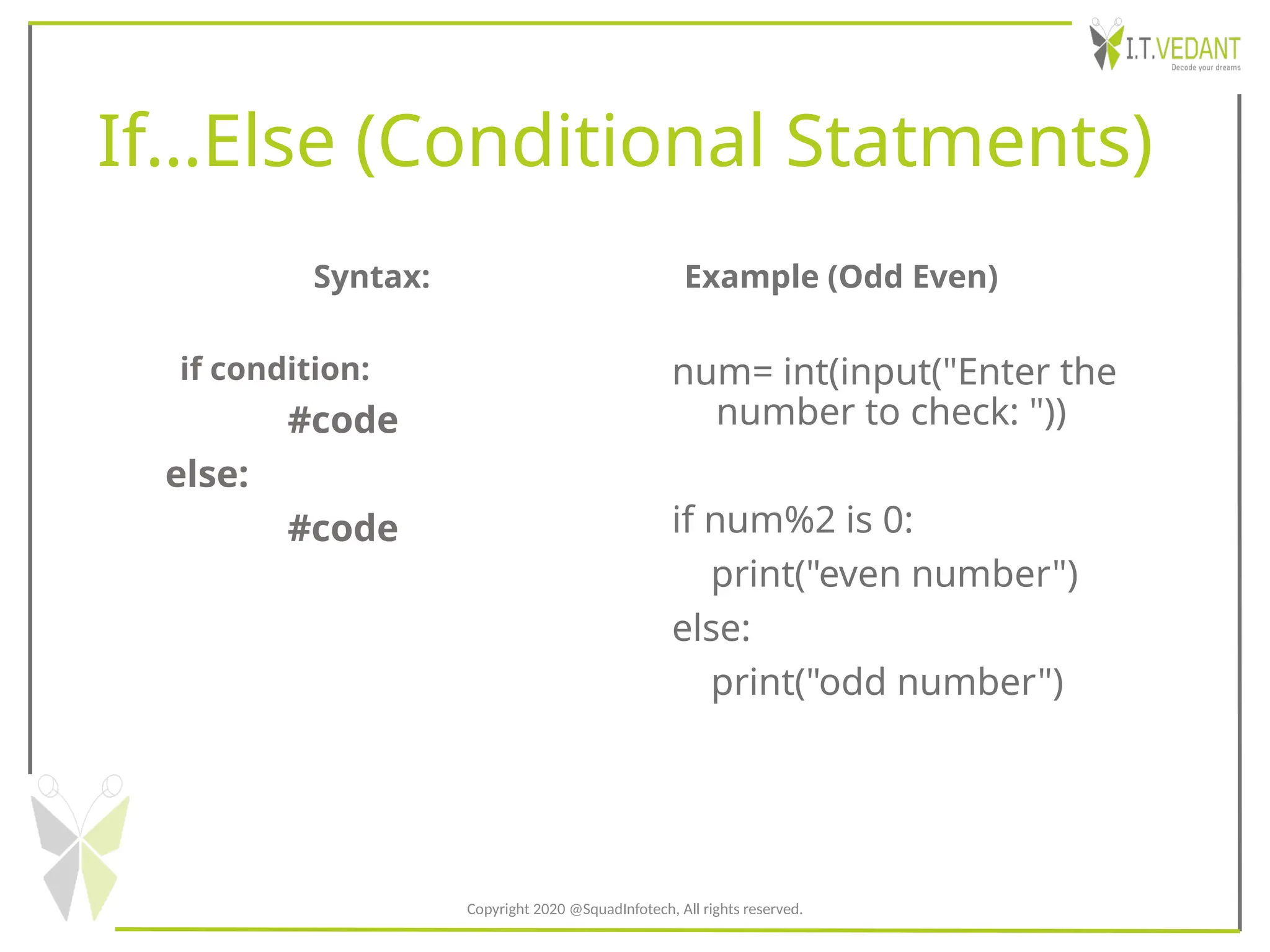
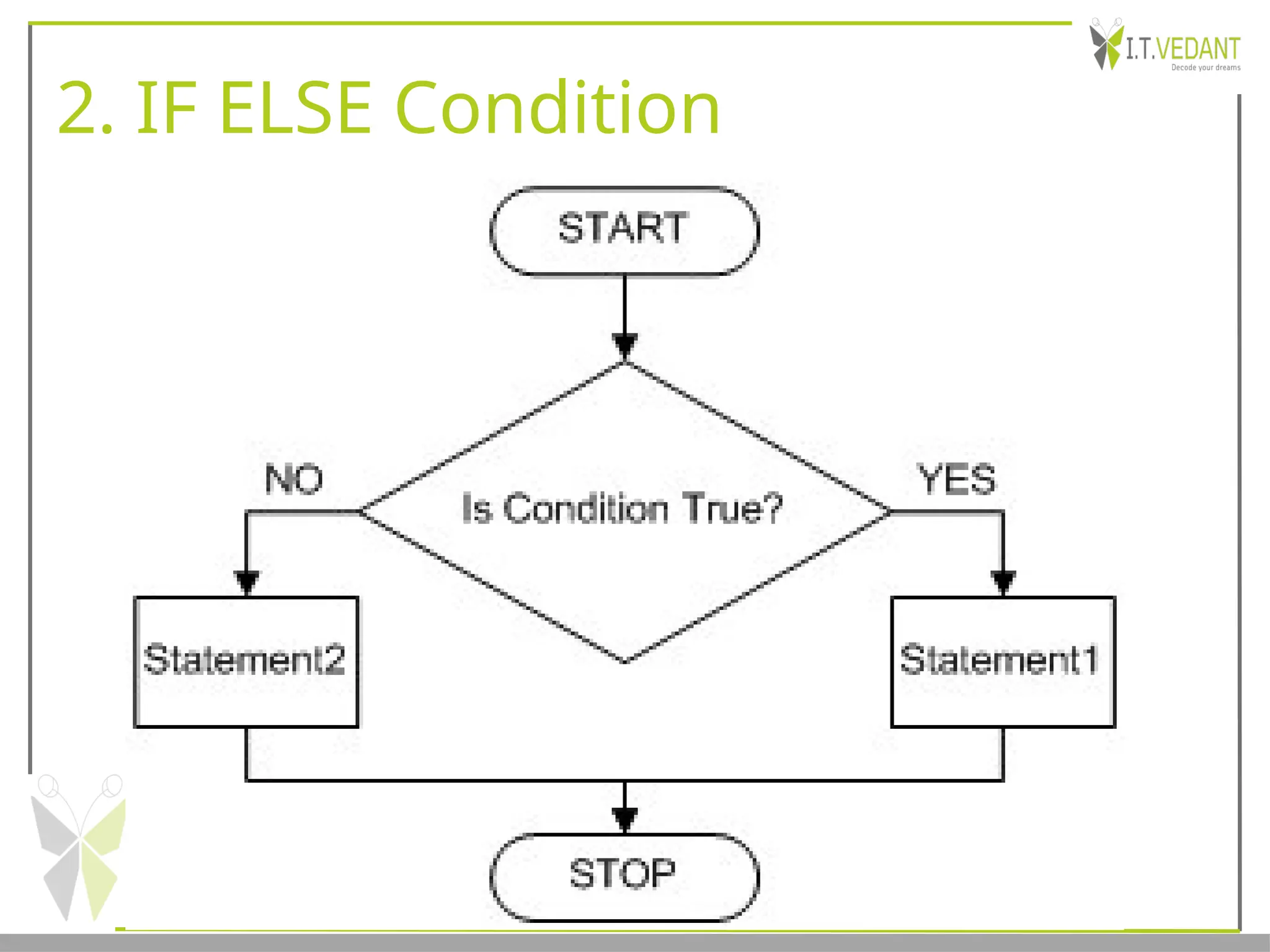
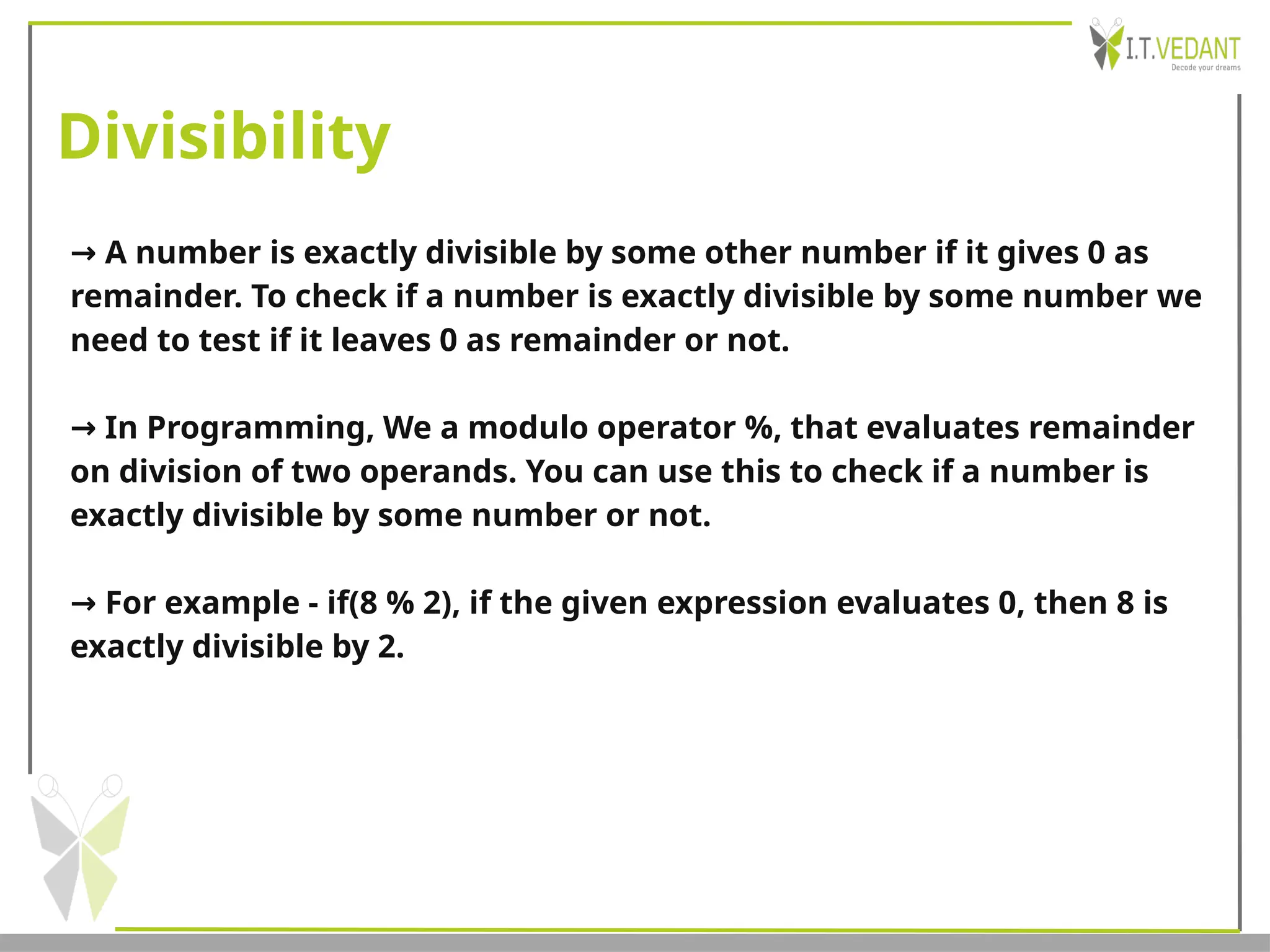
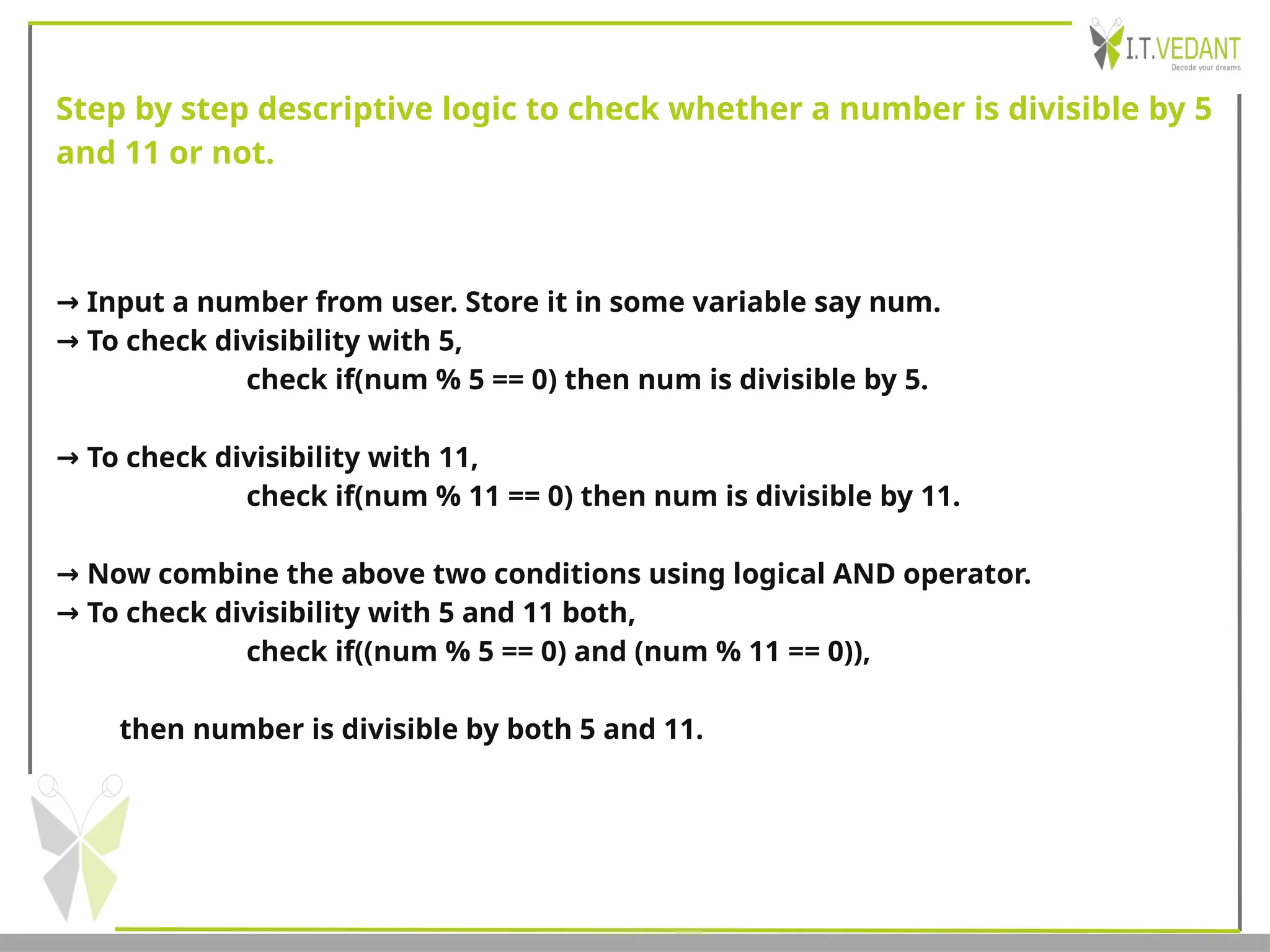
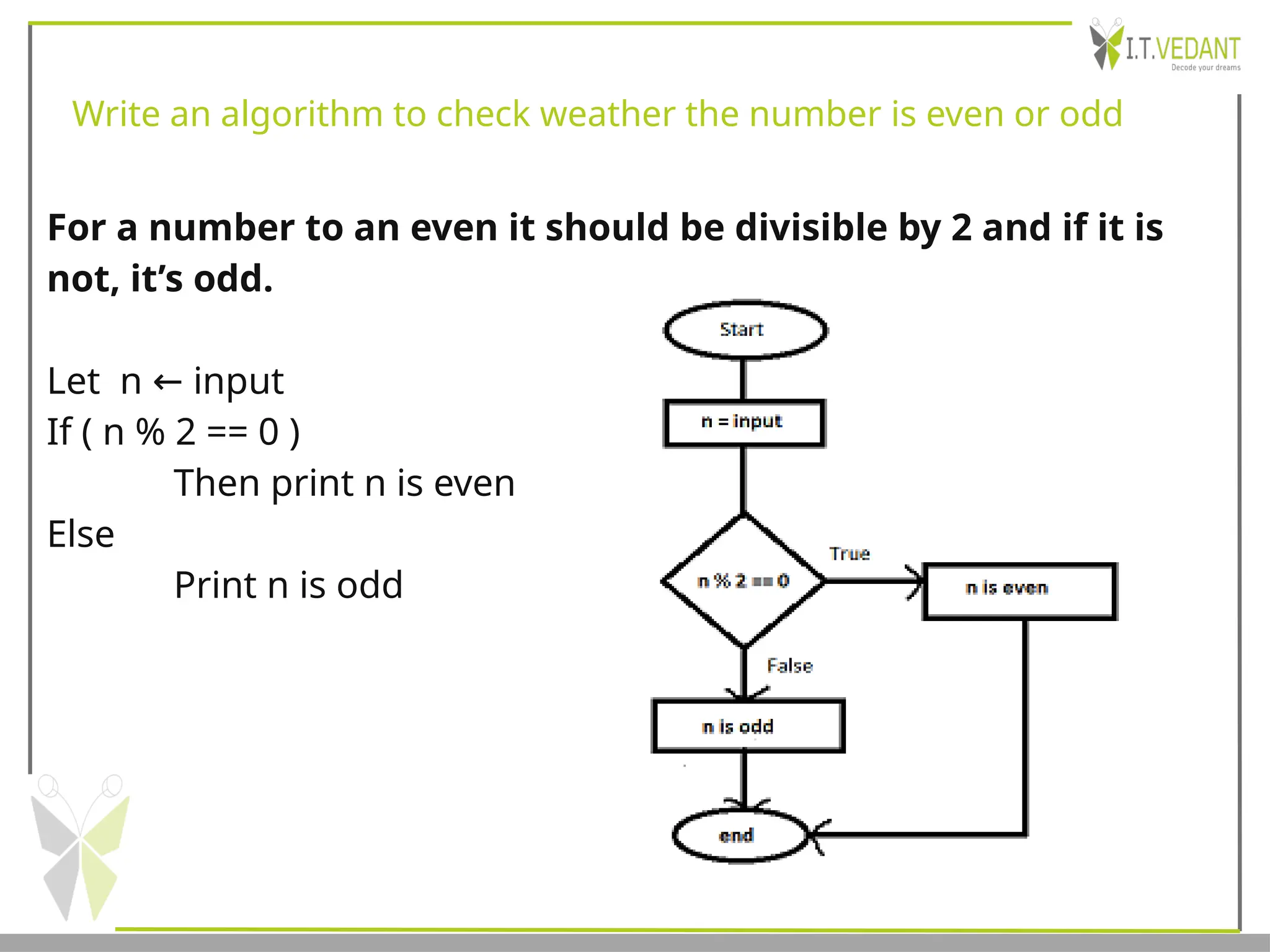
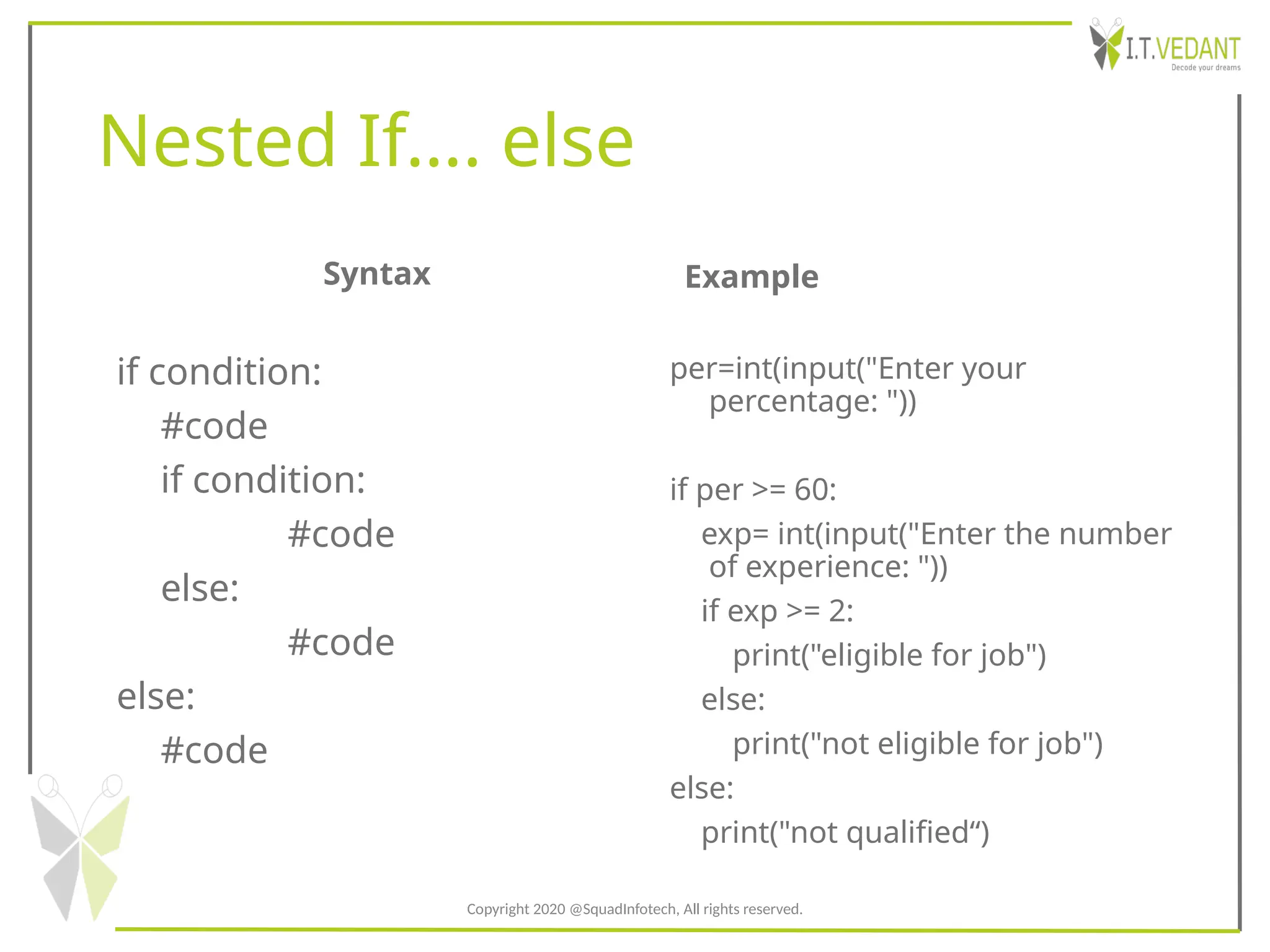
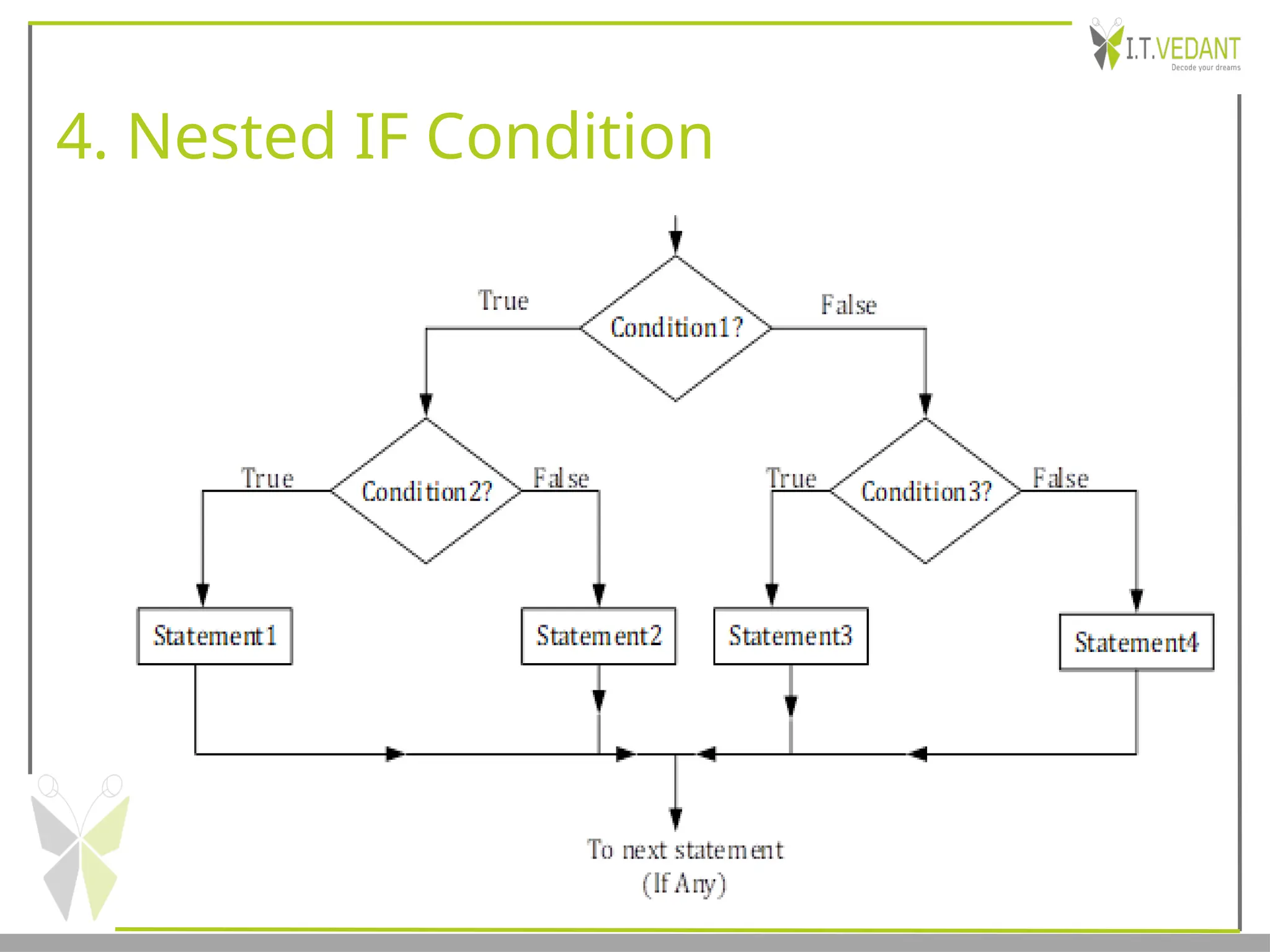
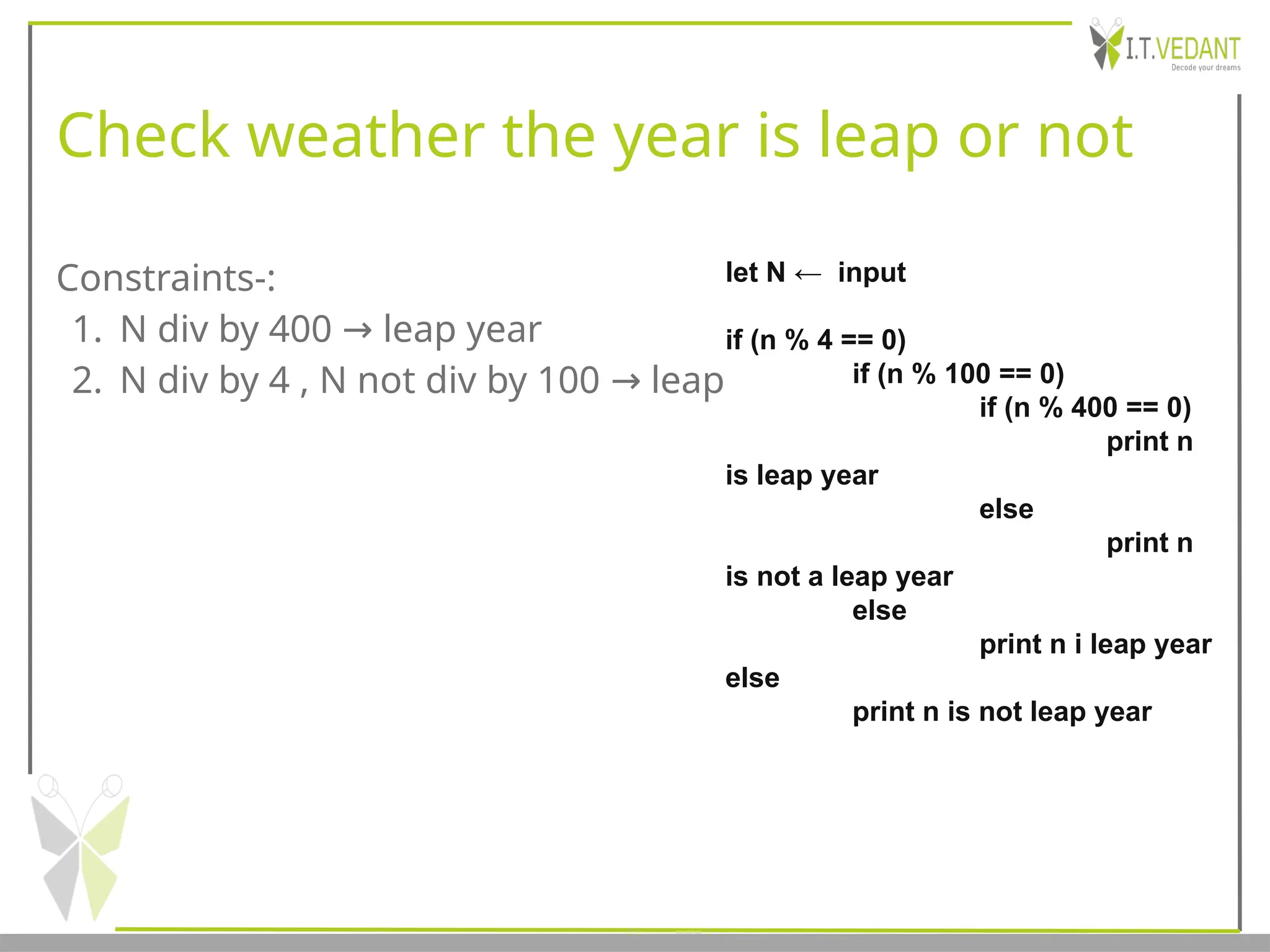
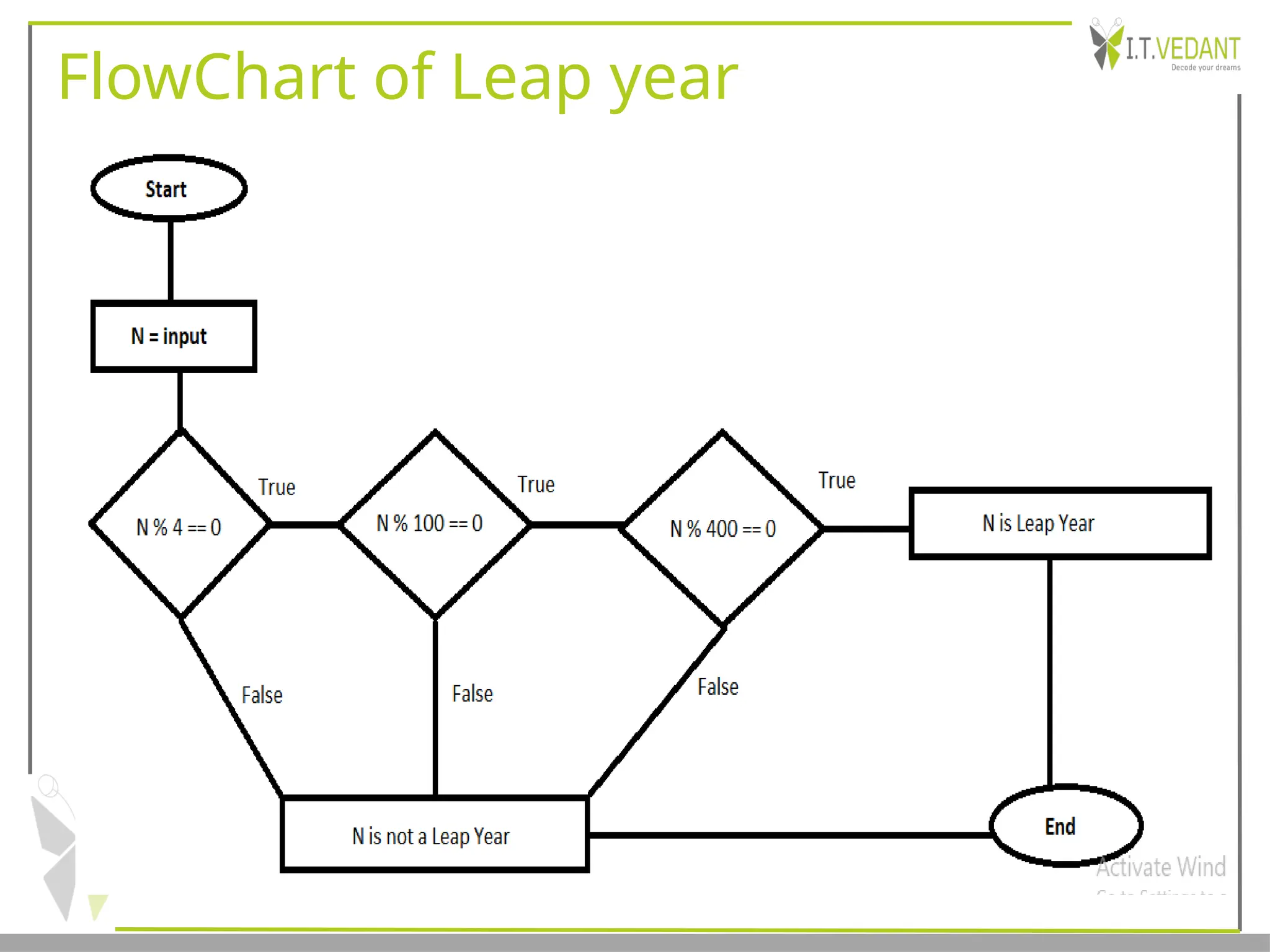
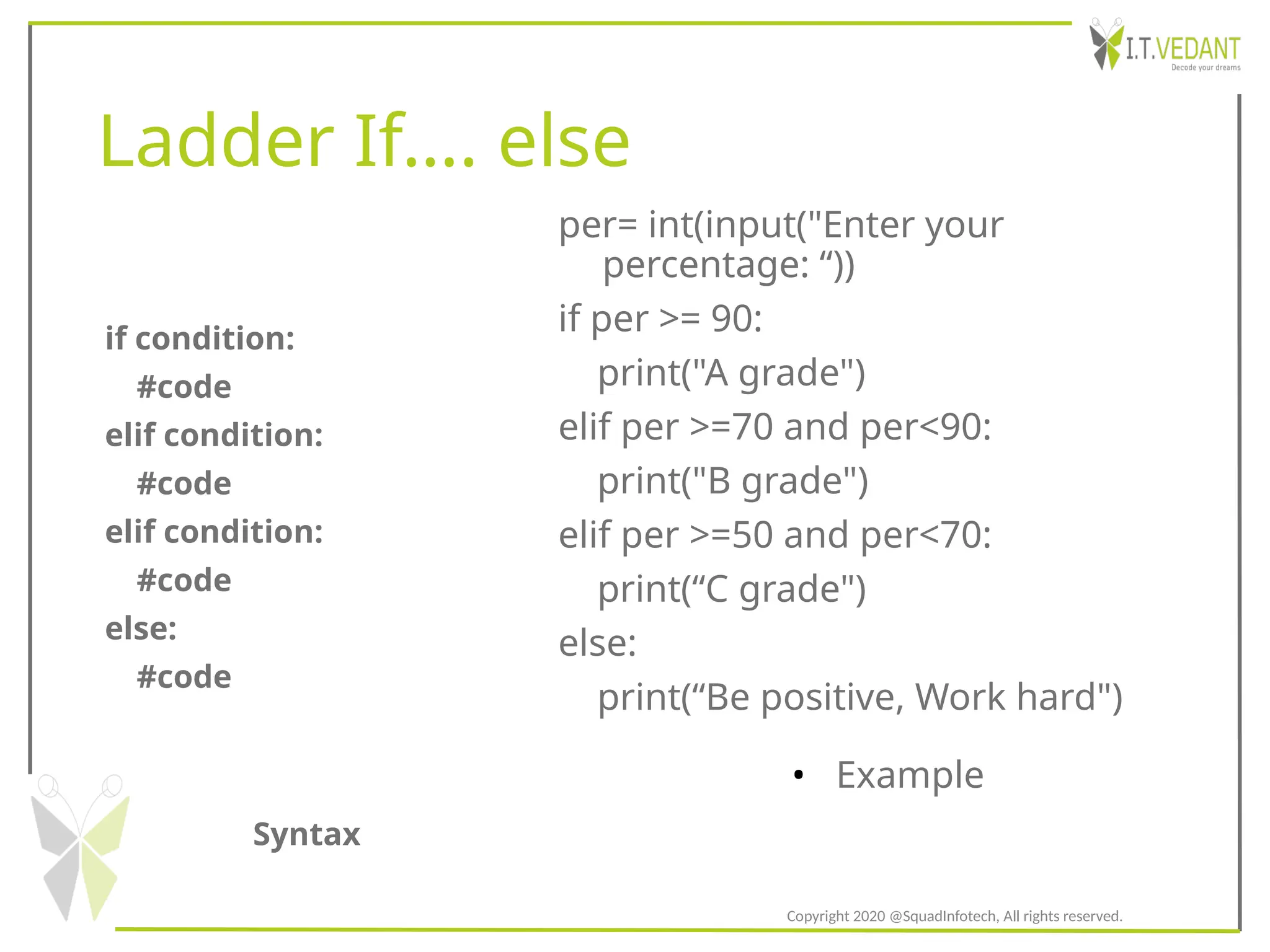
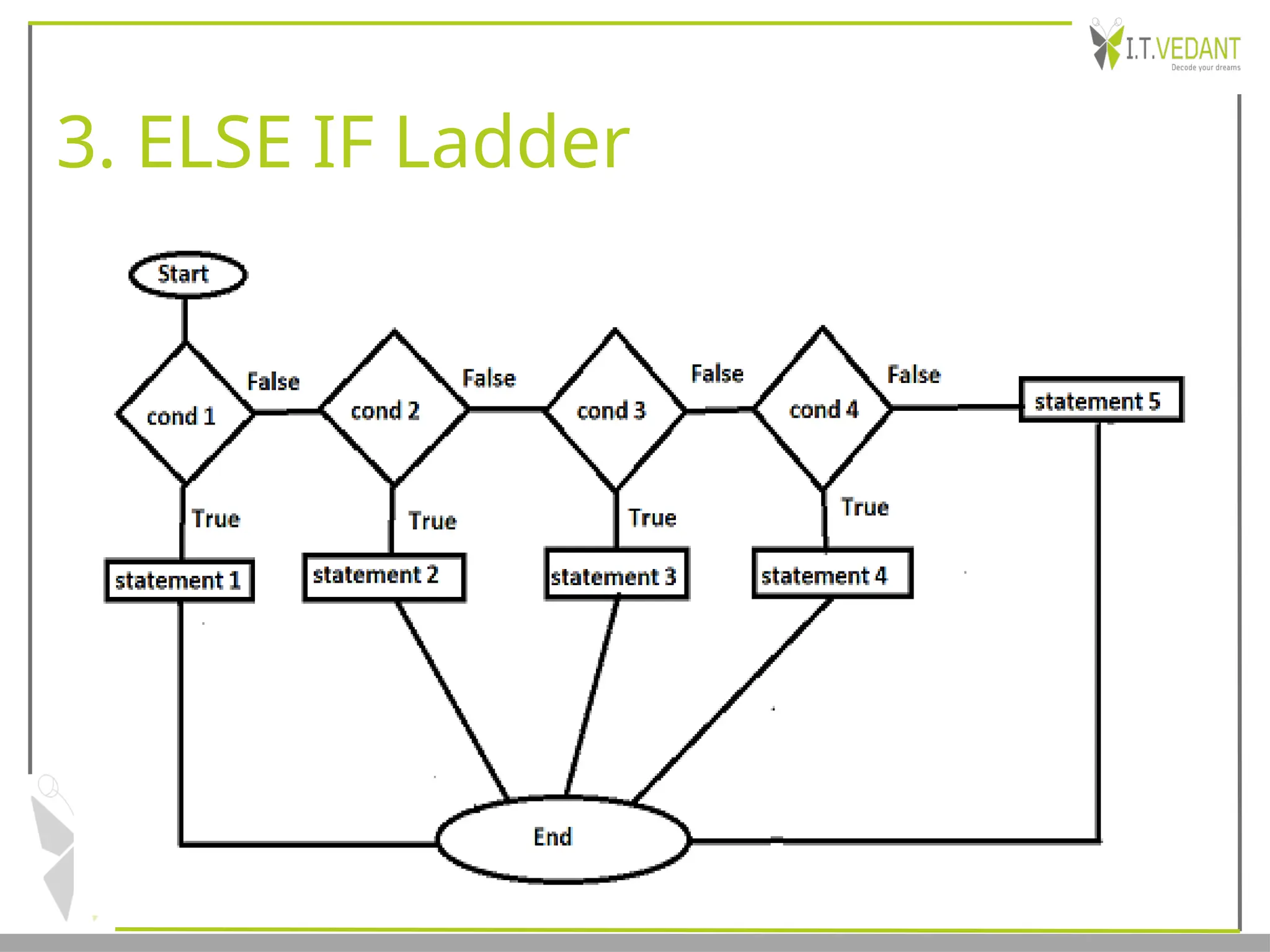
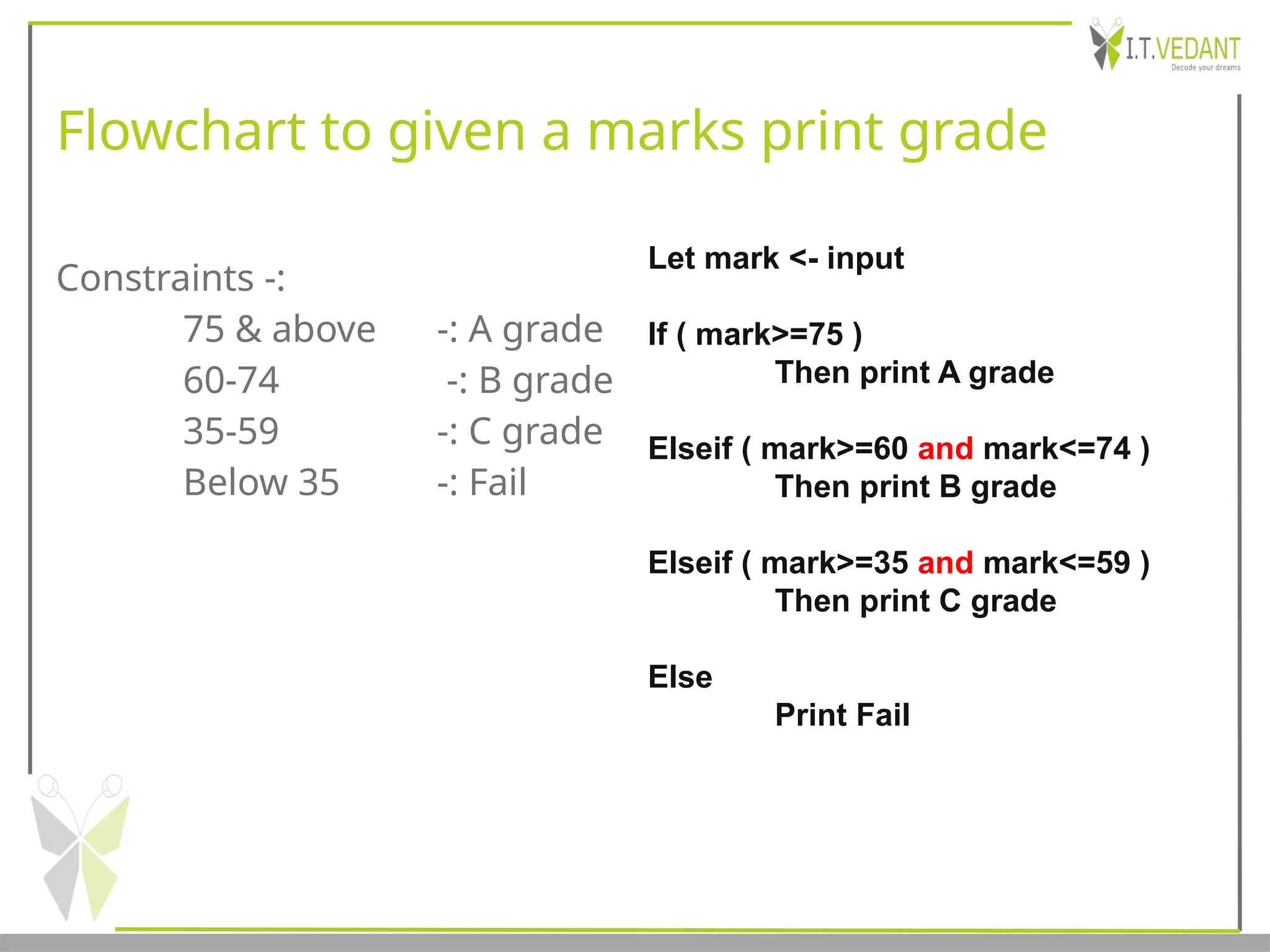
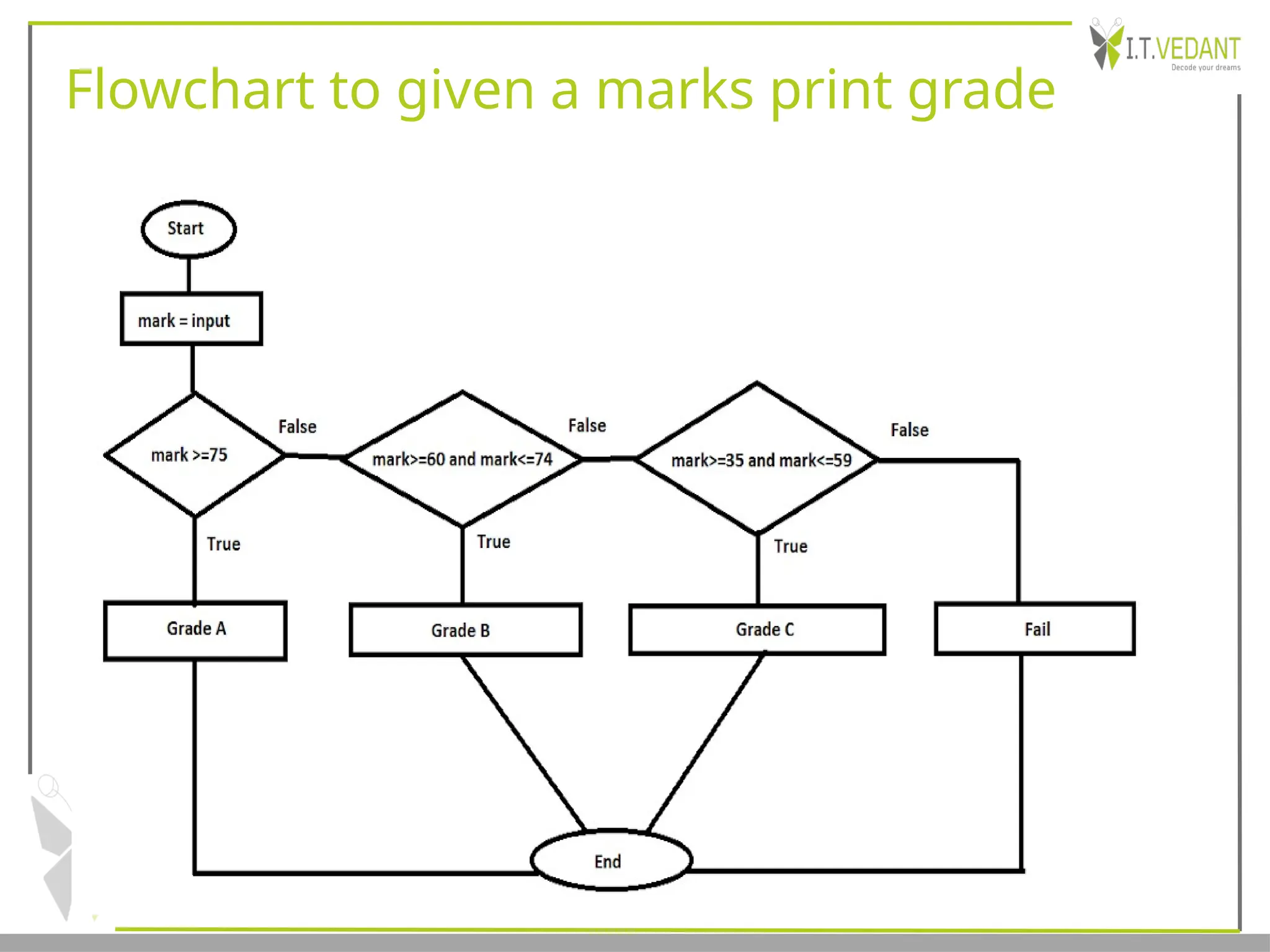
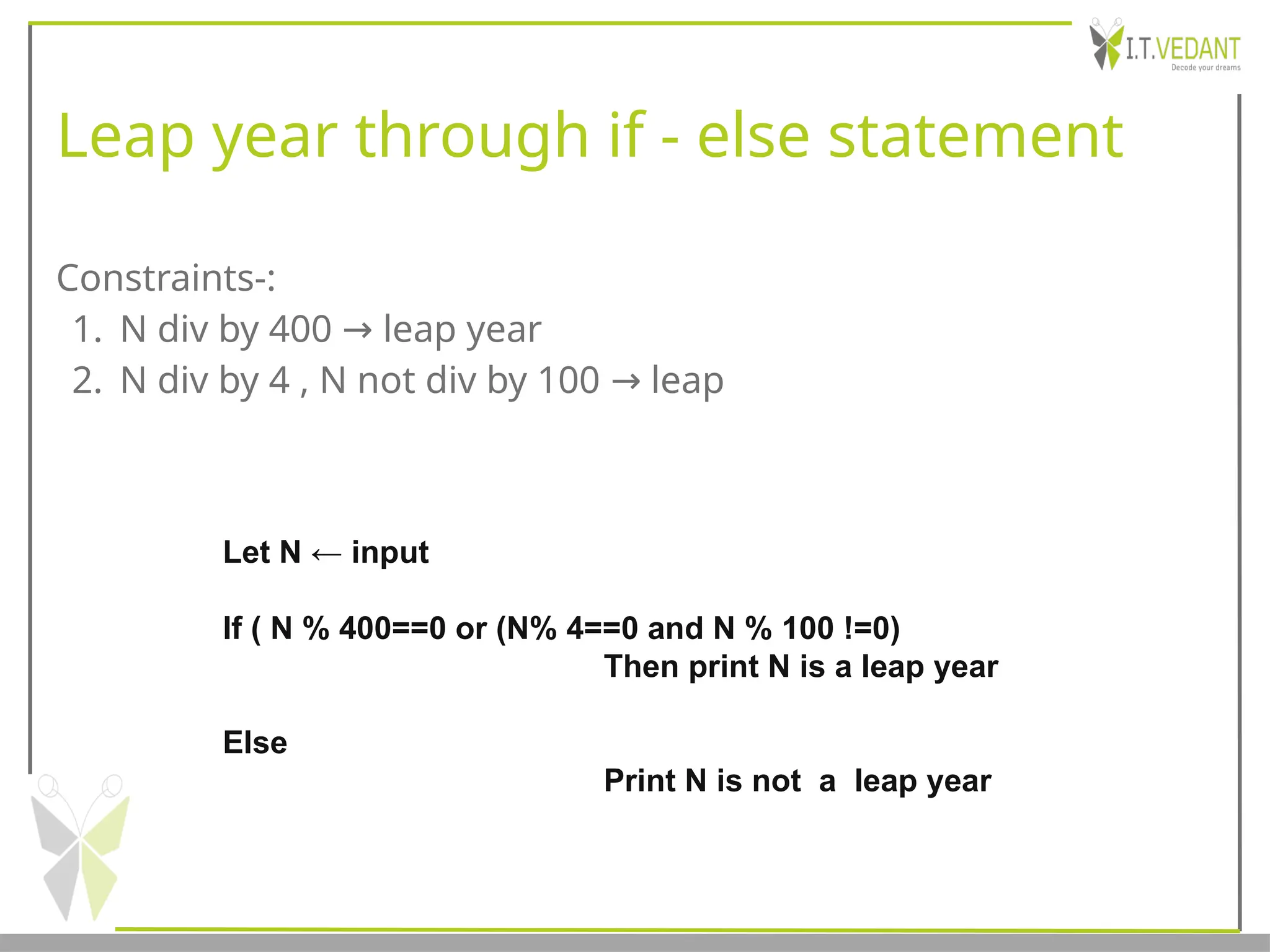
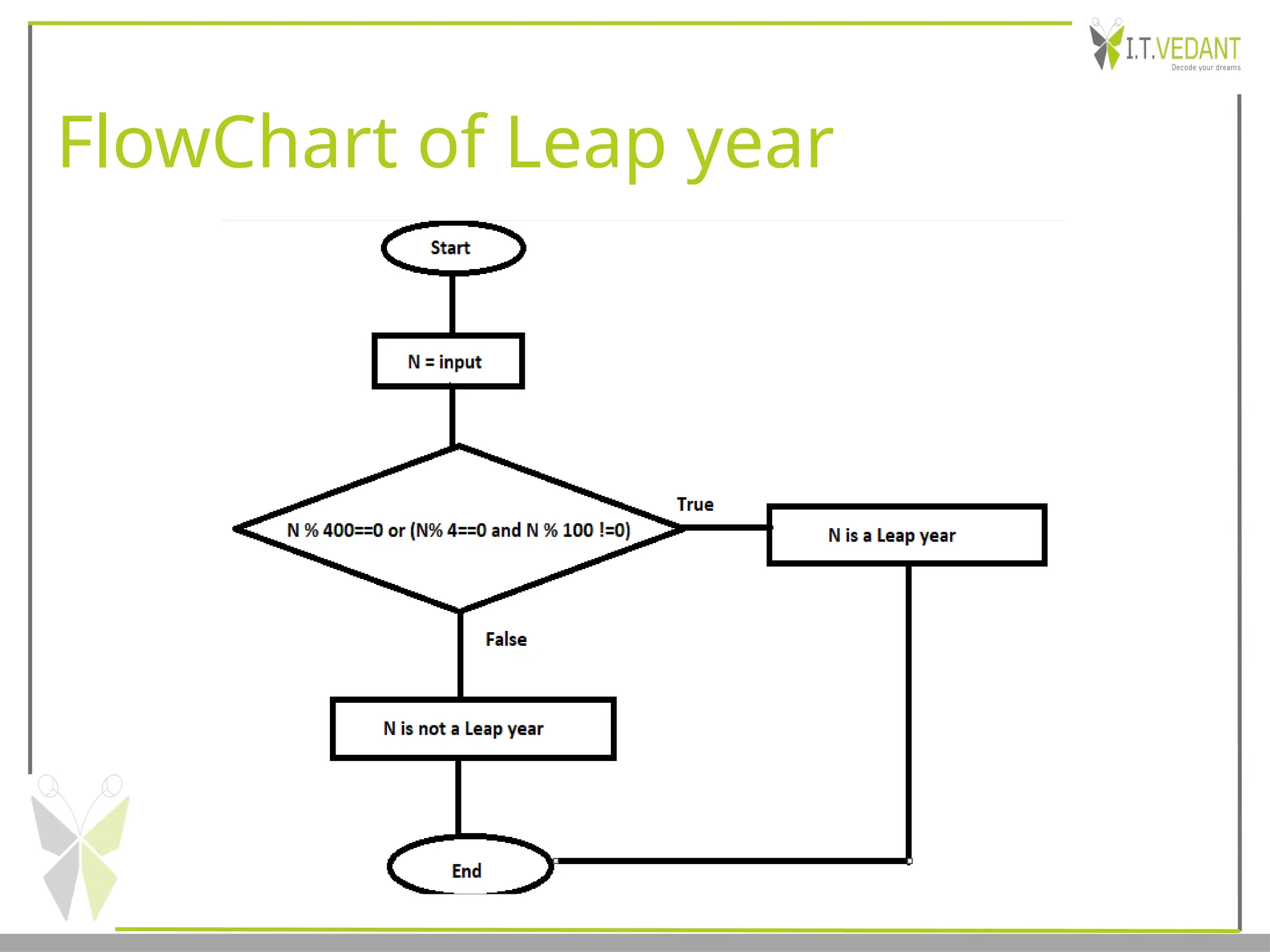
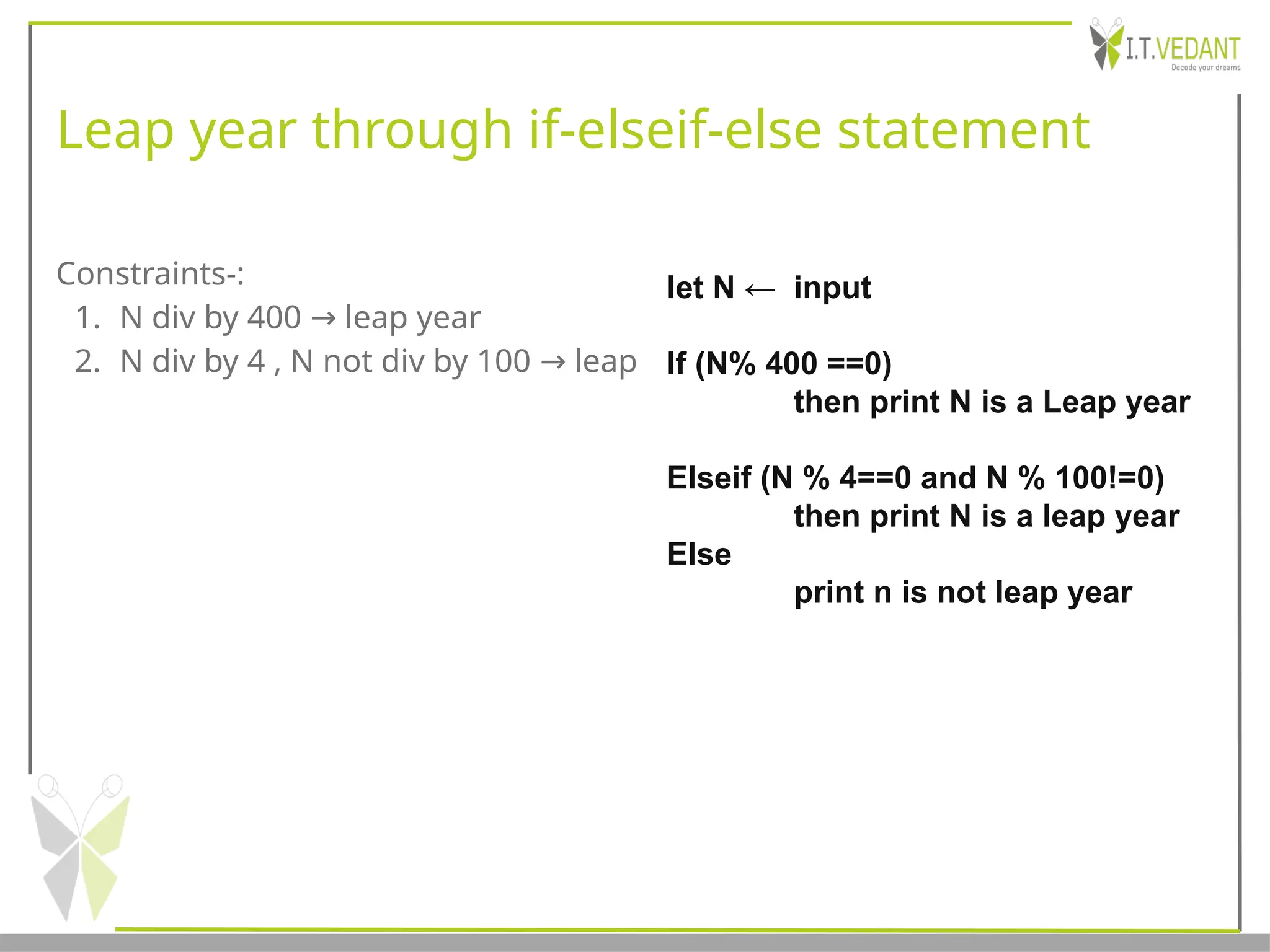
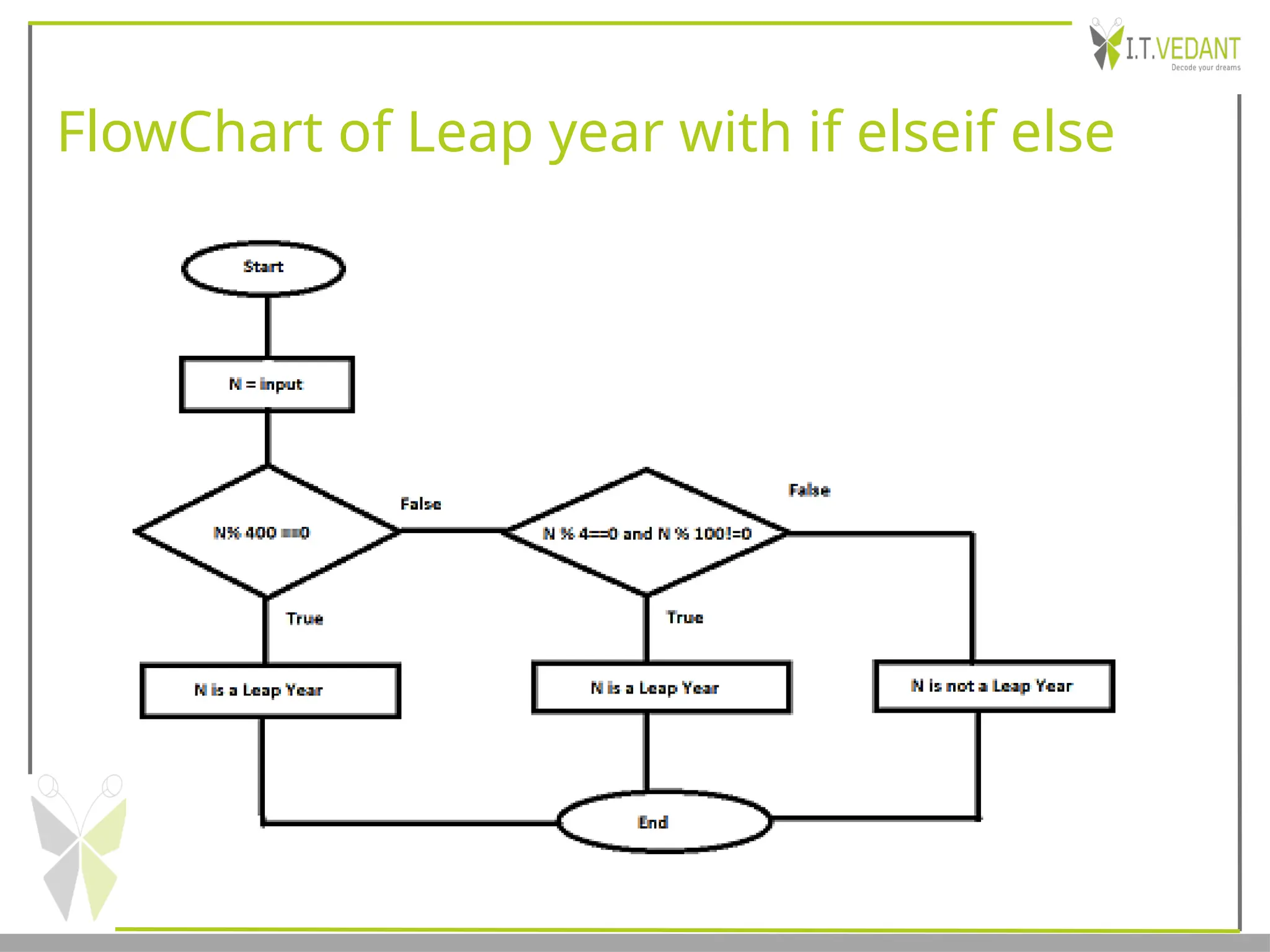
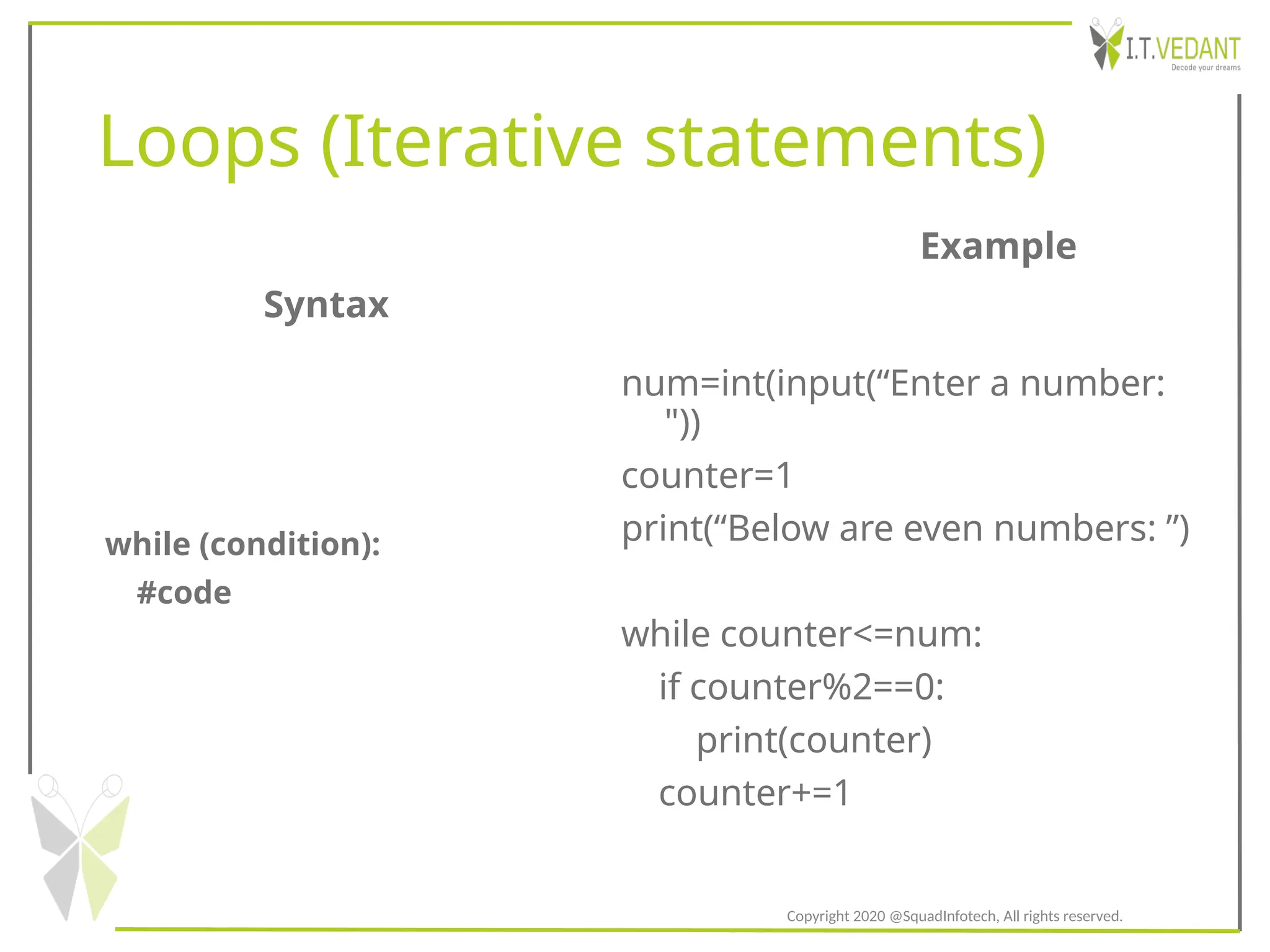
![For loop
Syntax
for counter in range (lower
limit,
upper limit,
[increment factor]):
#code
Example
for i in range(1,5):
# default increment is1
print(i)
for i in range(5,0,-1):
#decrementing by -1
print(i, end=“ ”)
Copyright 2020 @SquadInfotech, All rights reserved.](https://image.slidesharecdn.com/pythonbasics-241115051513-6ea18913/75/PYTHON-BASICS-CODING-LANGUAGE-GO-TO-pptx-46-2048.jpg)