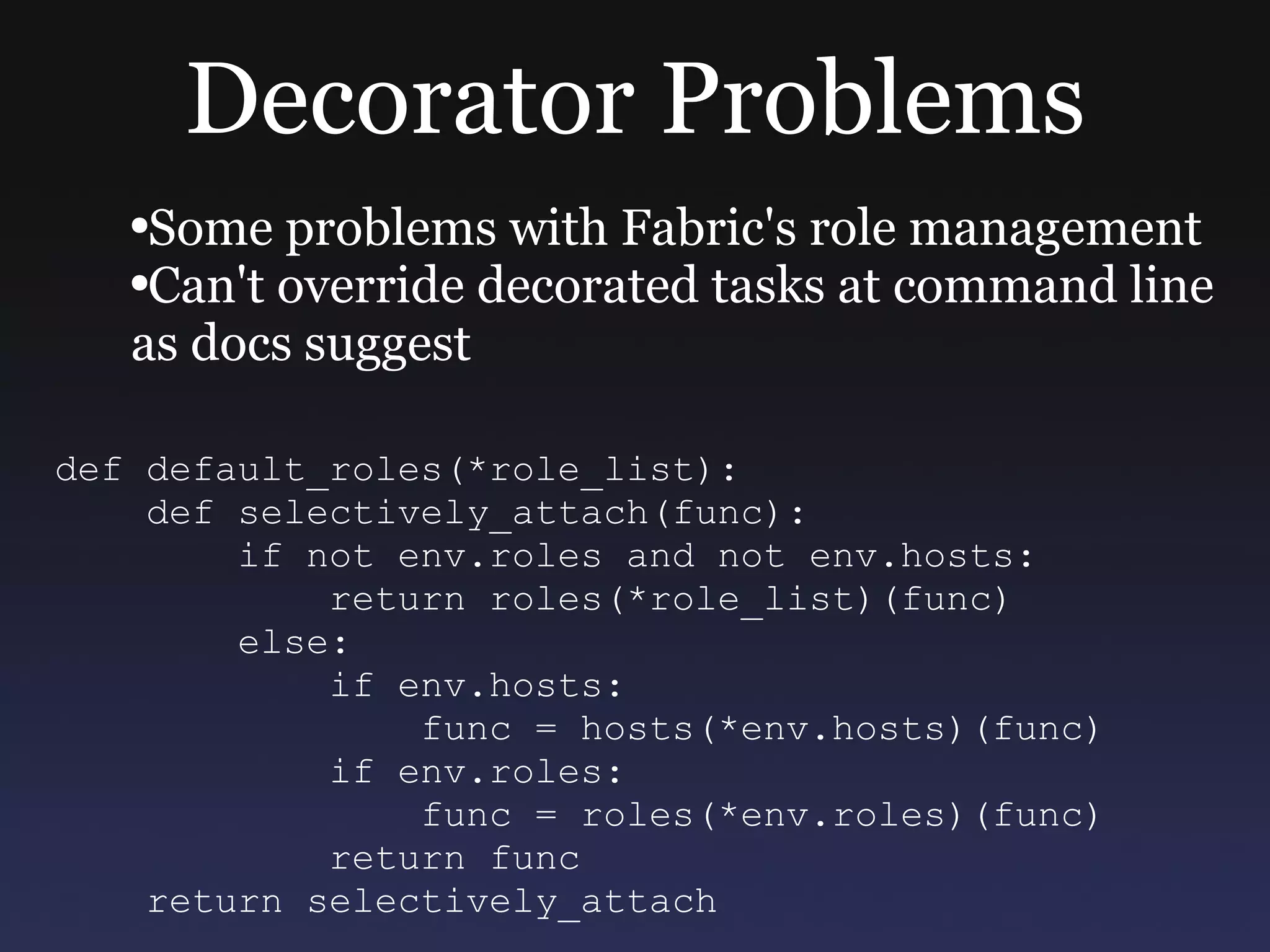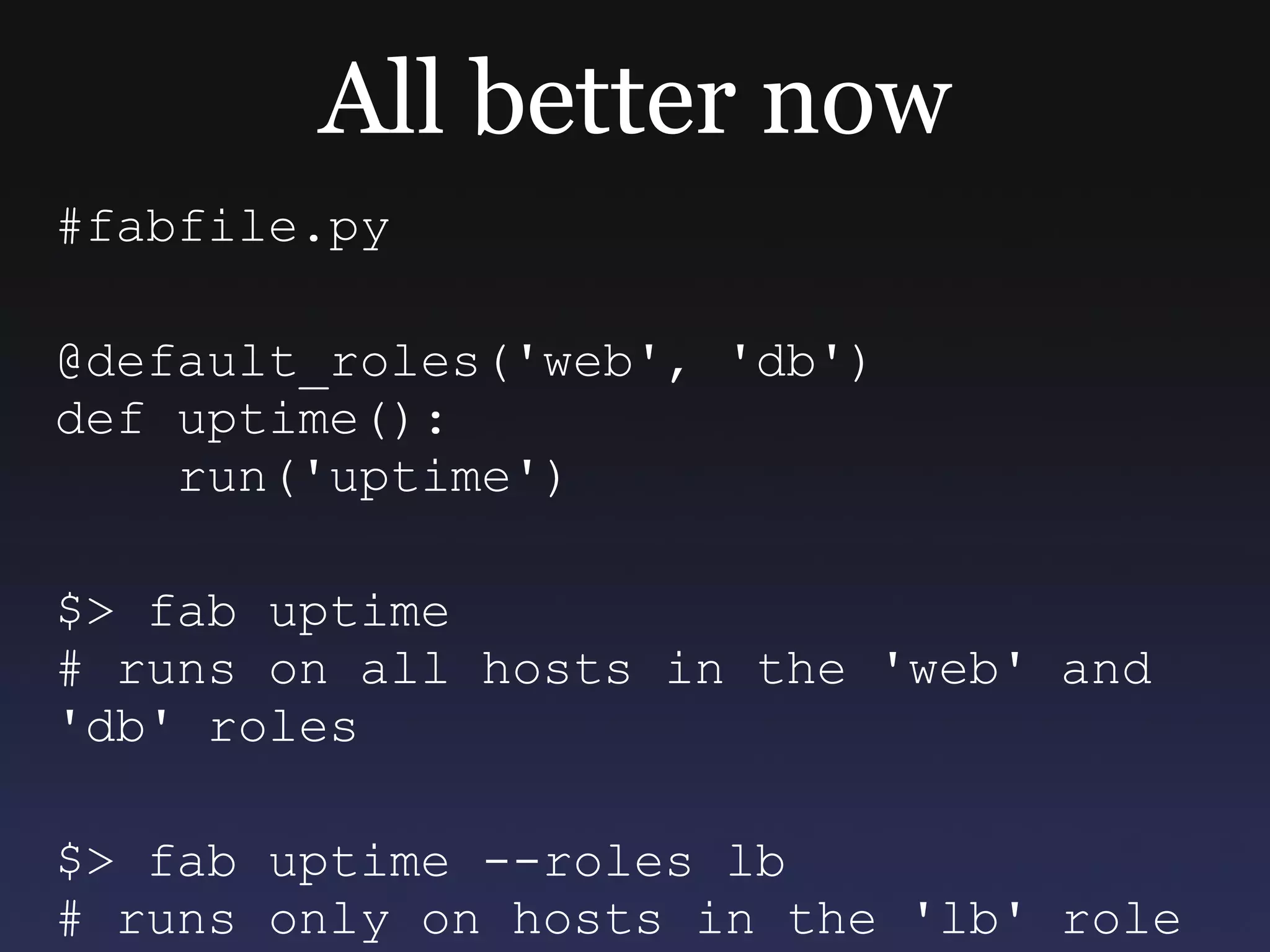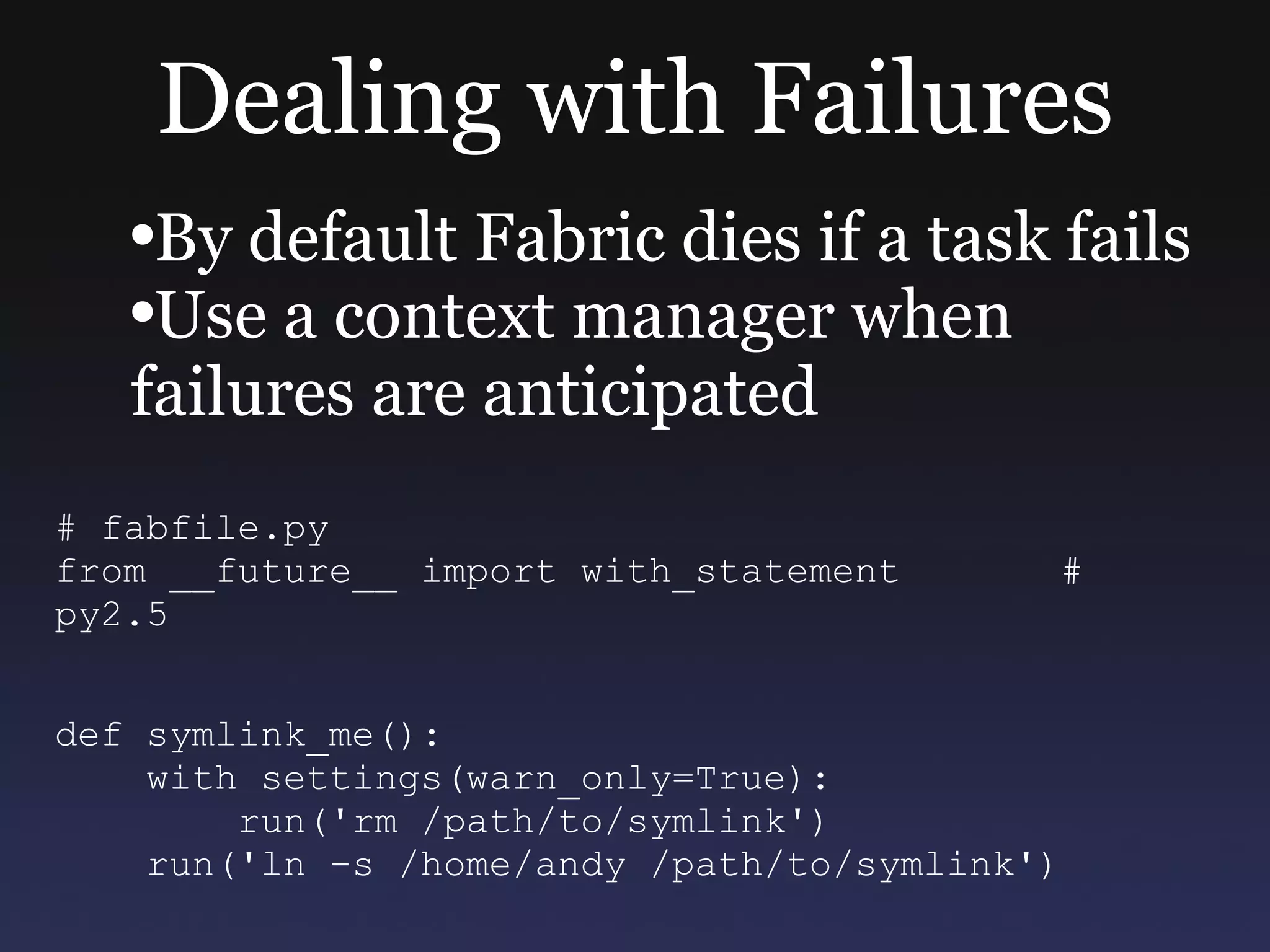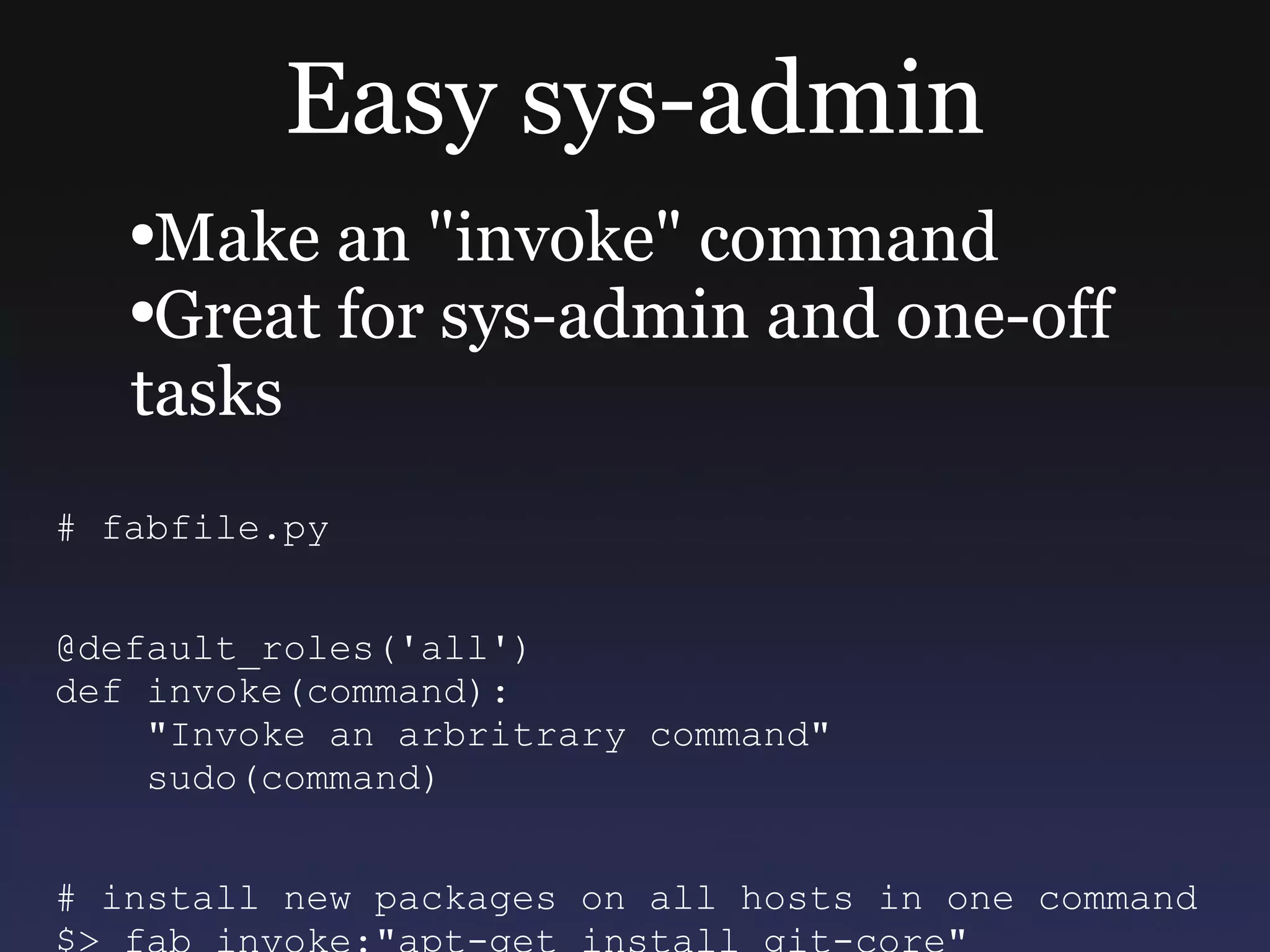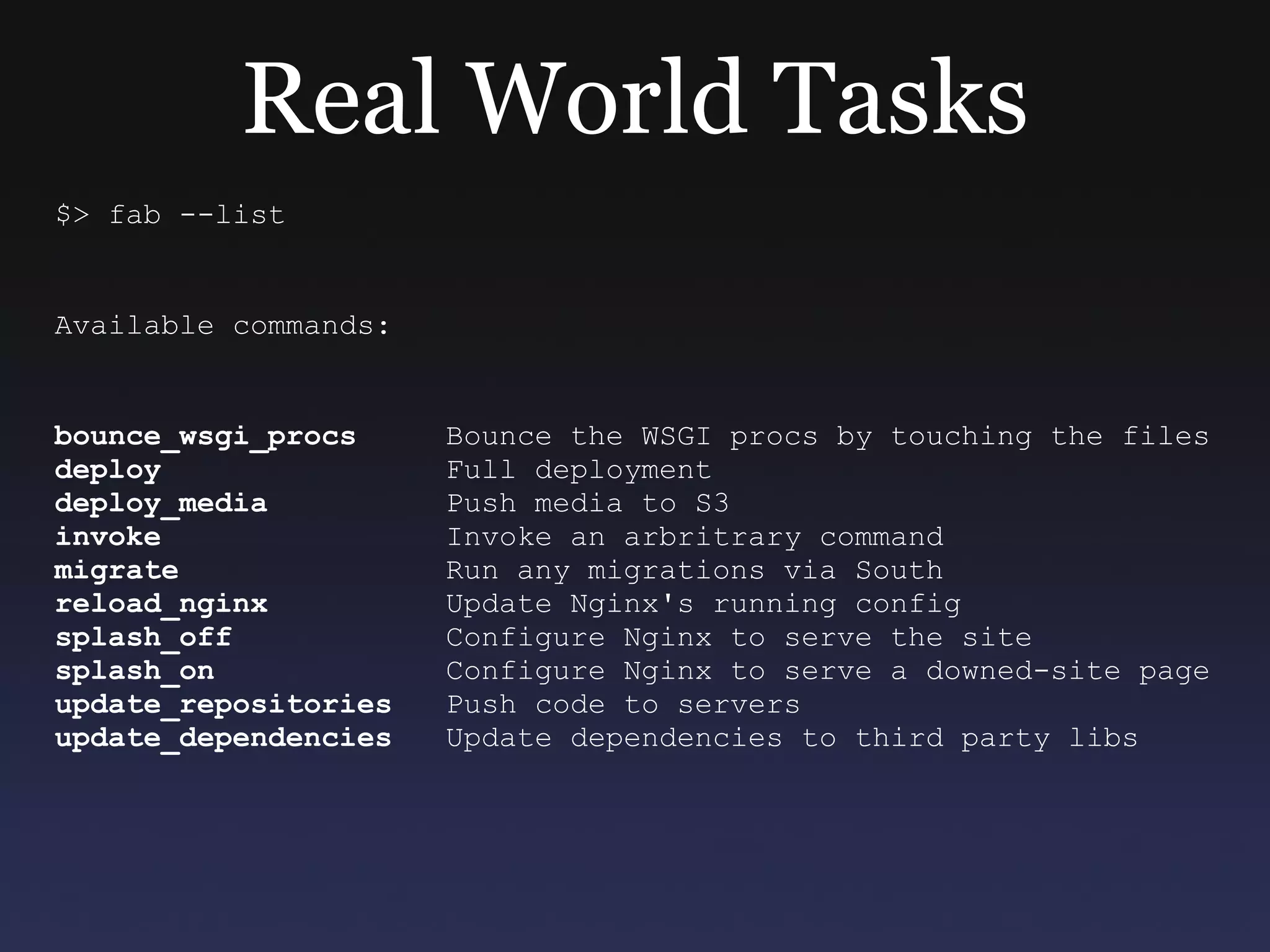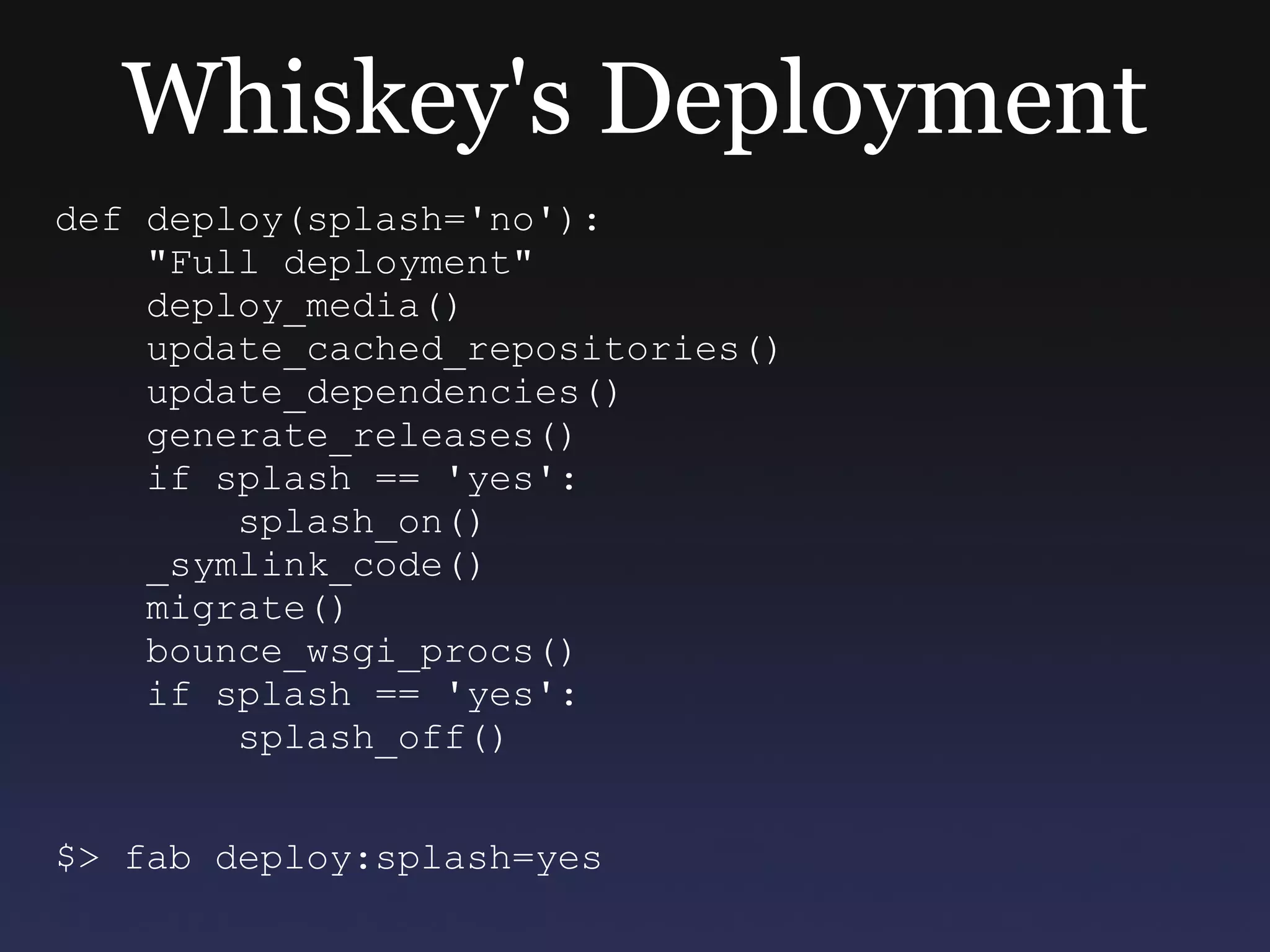The document discusses using Fabric for deployment and system administration tasks across multiple servers. It provides examples of Fabric configuration, defining roles for servers, writing tasks to run commands on servers, and how to structure tasks for a full deployment workflow. Fabric allows running commands remotely via SSH and provides tools for task composition and failure handling.
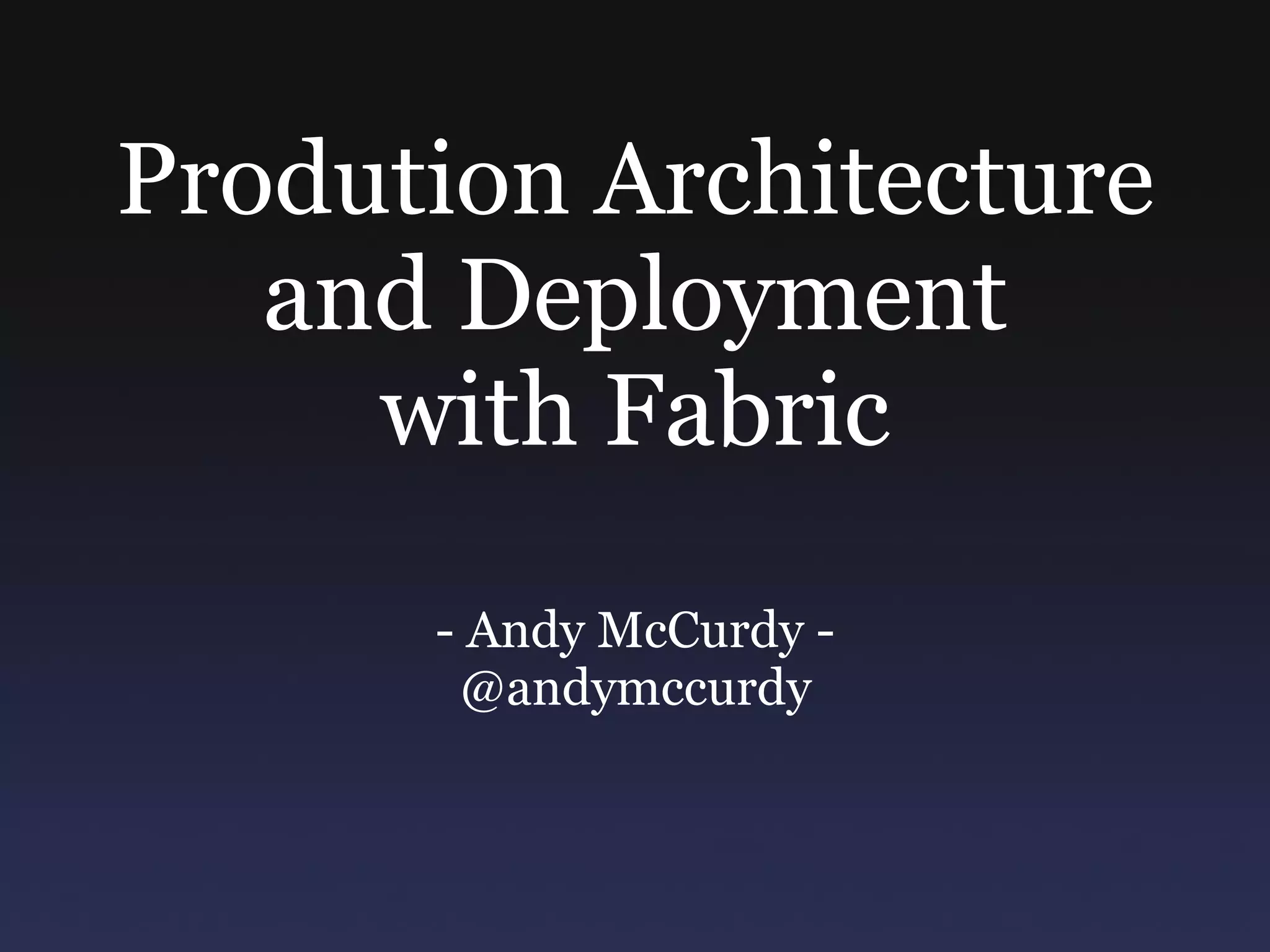


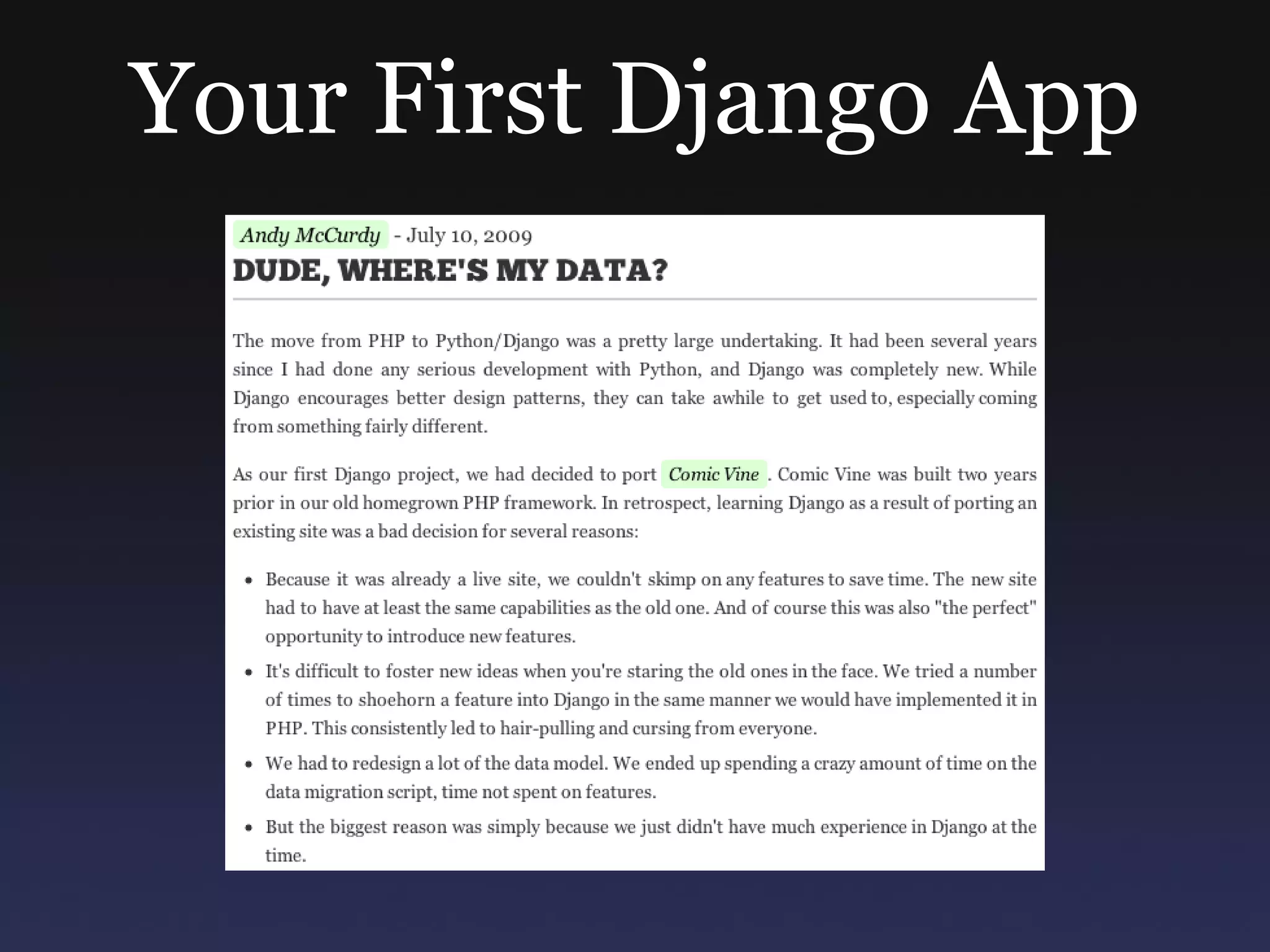
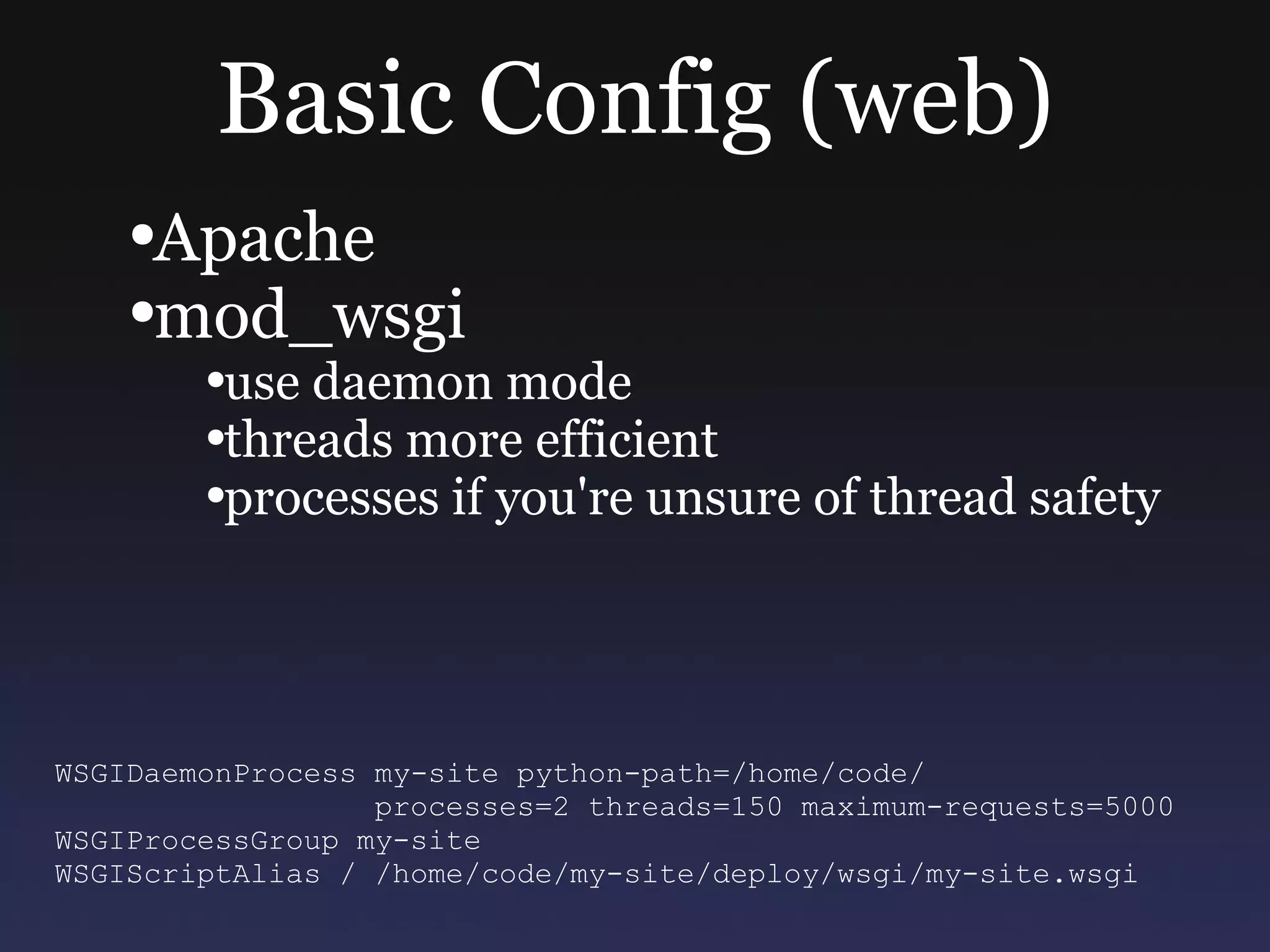
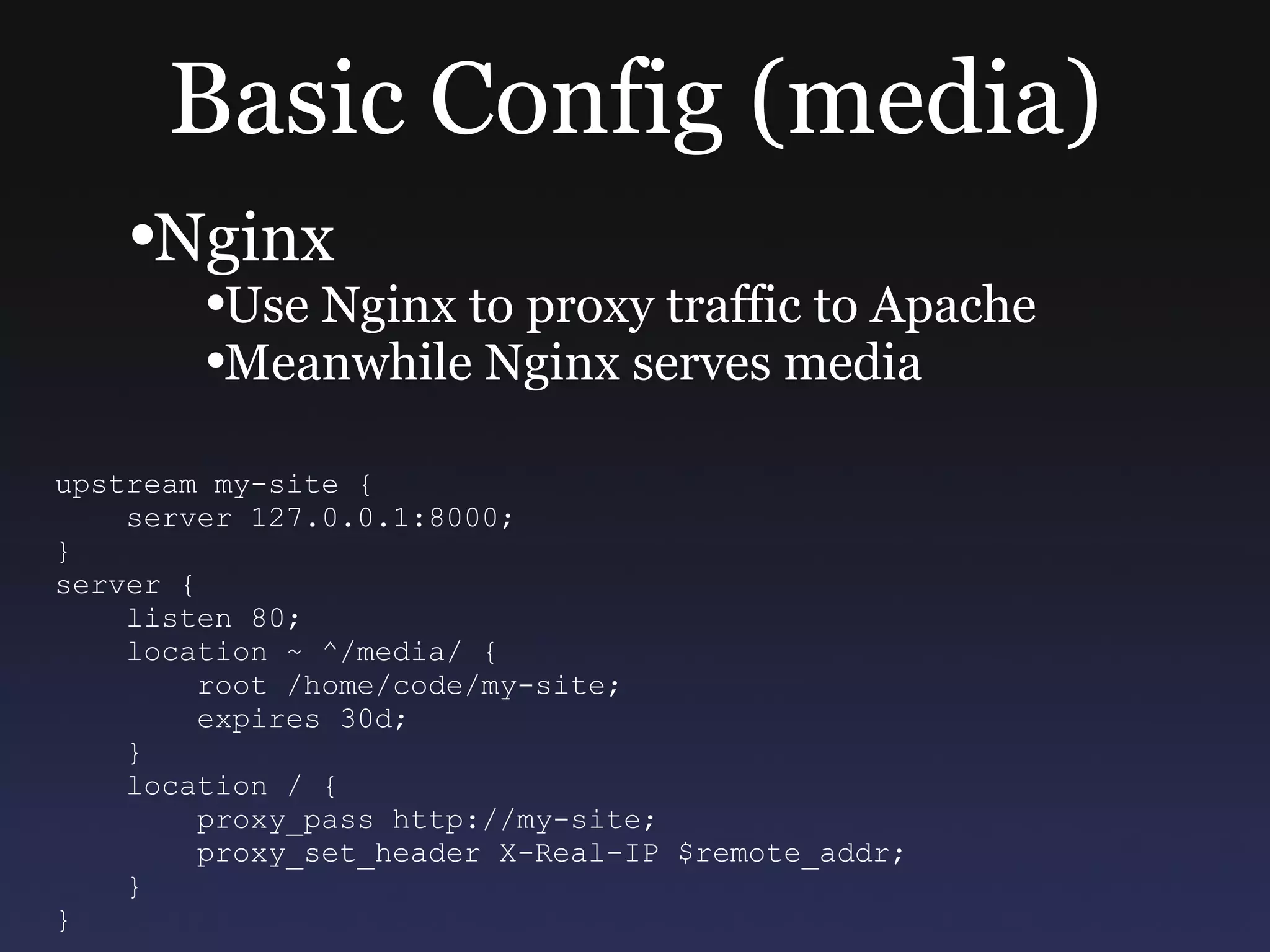
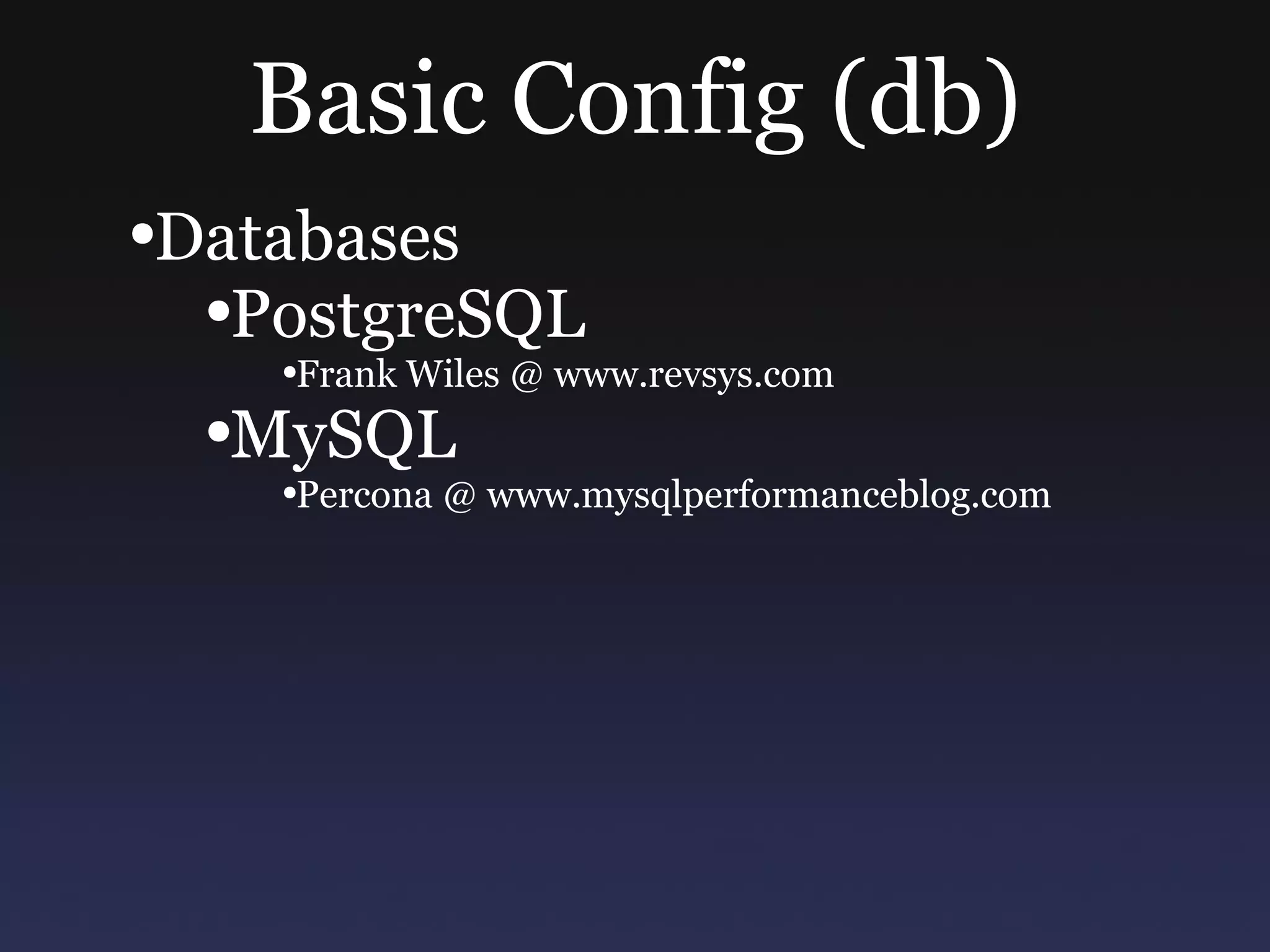
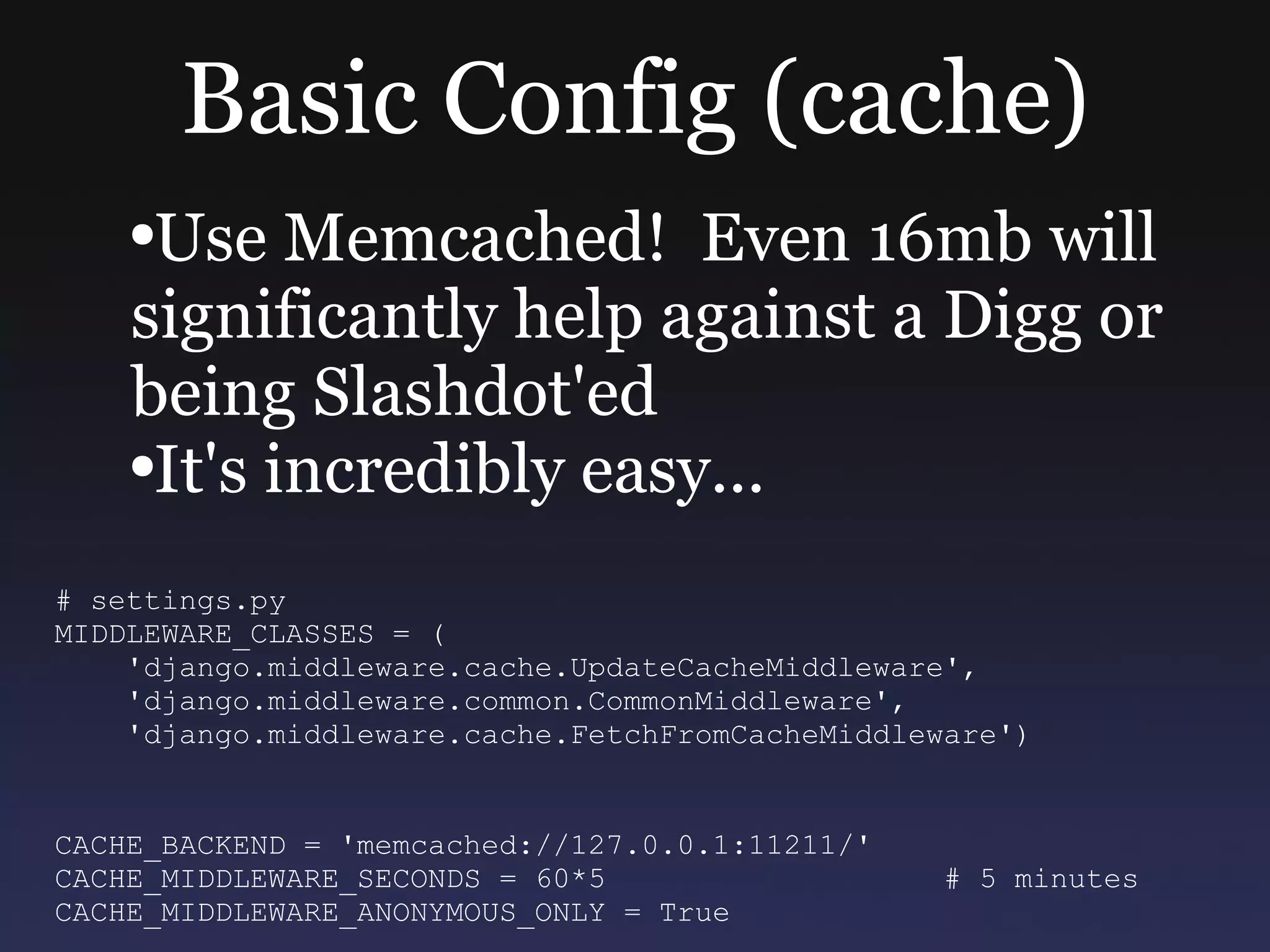
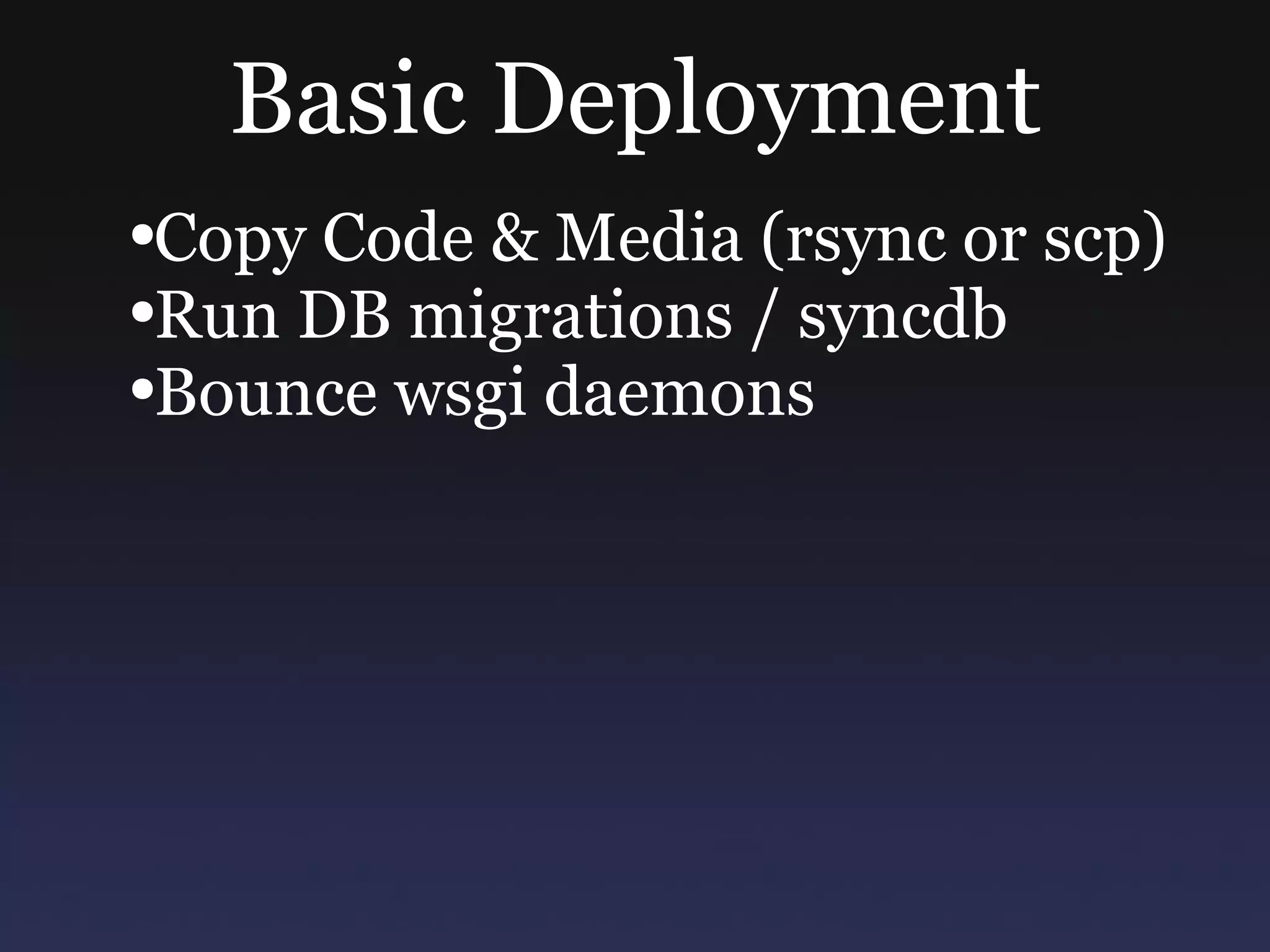
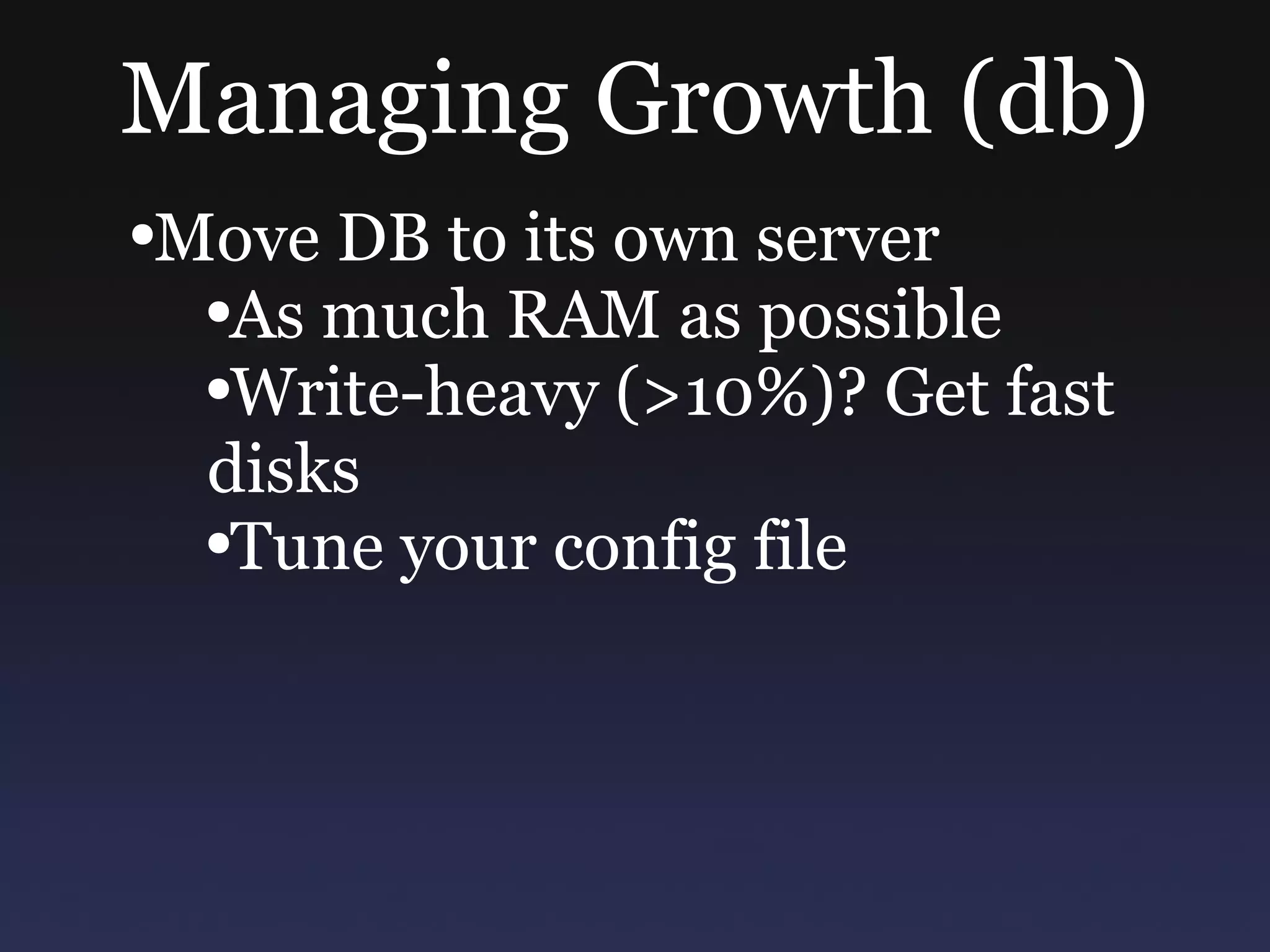
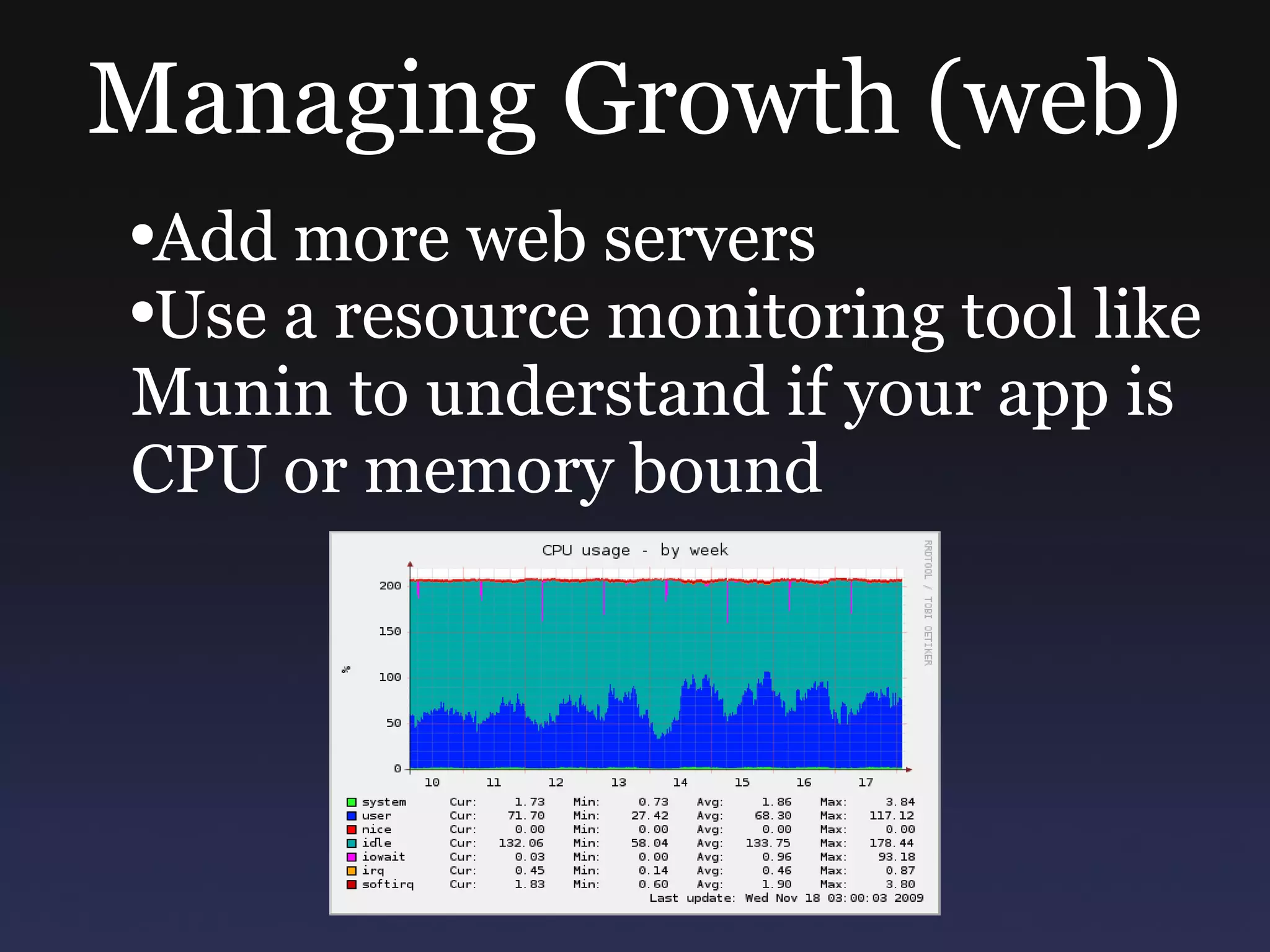
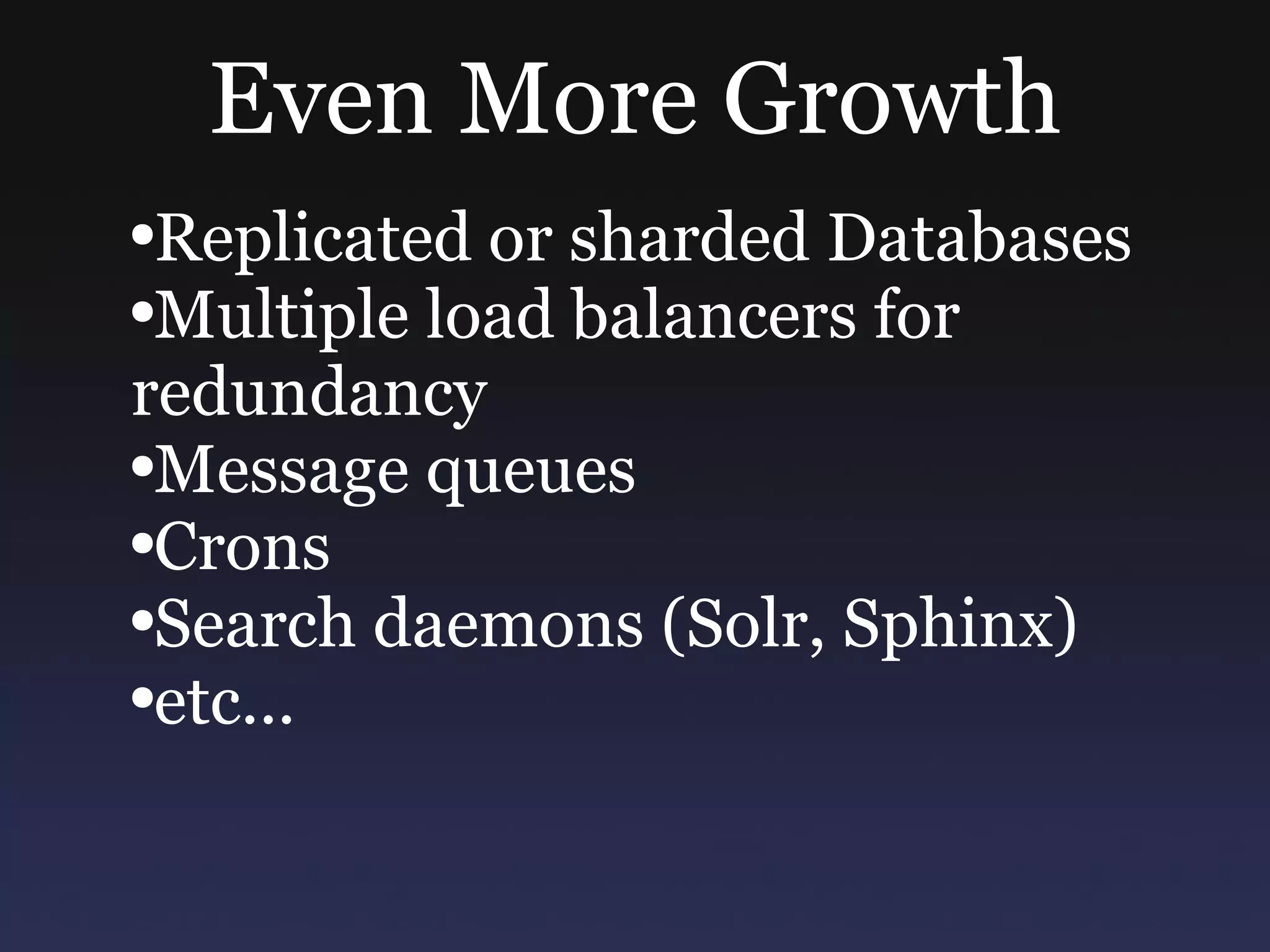
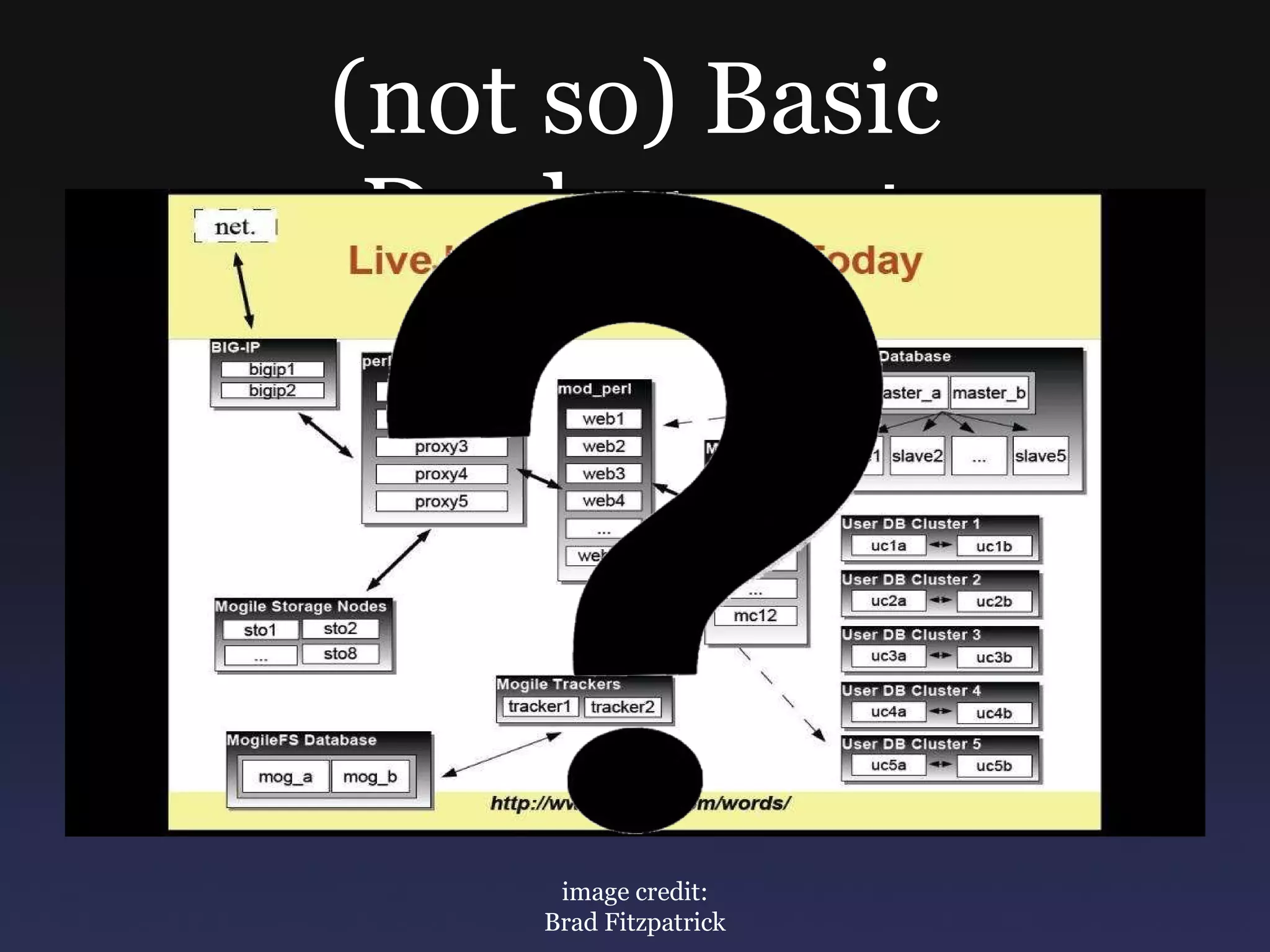
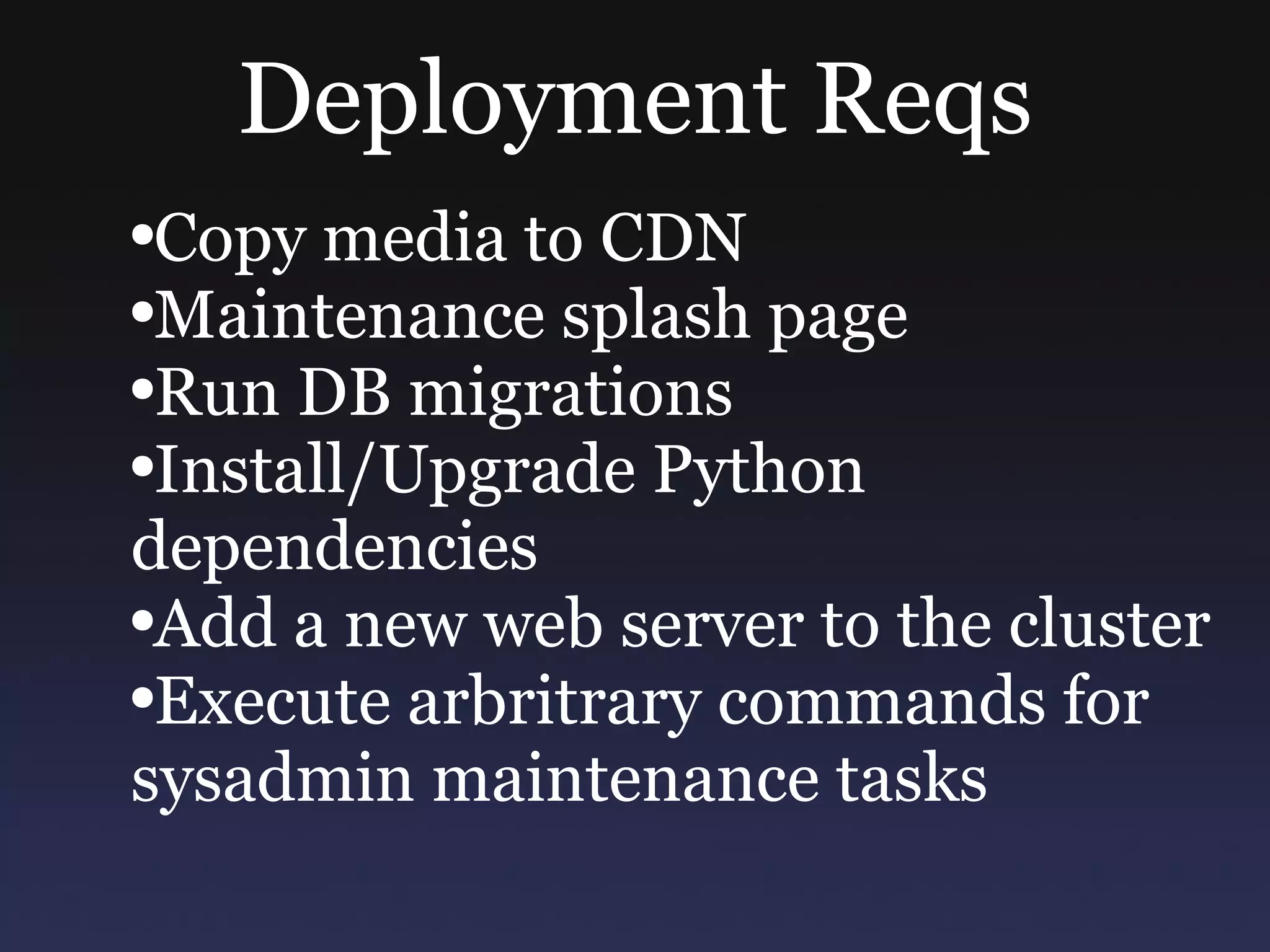
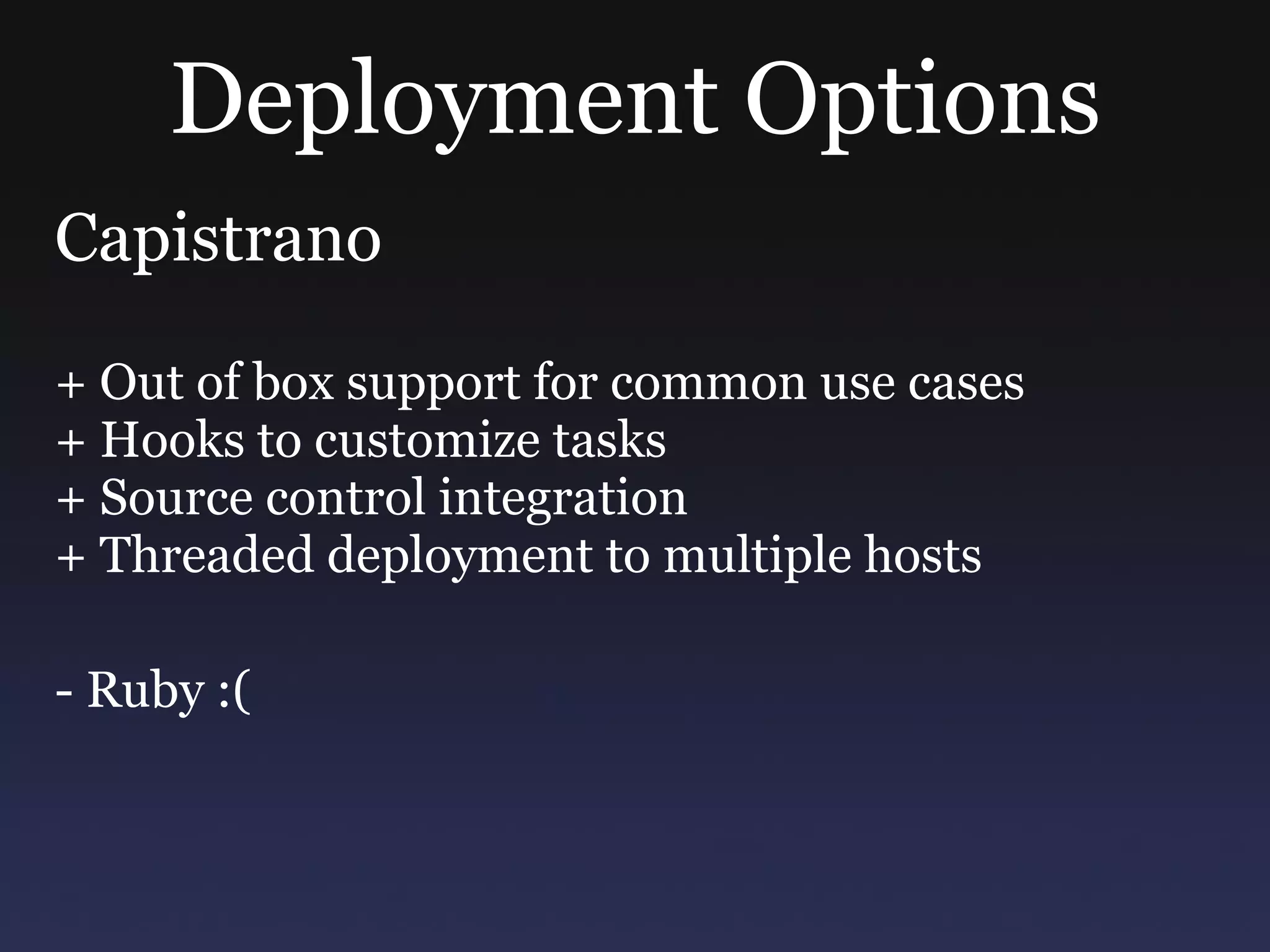
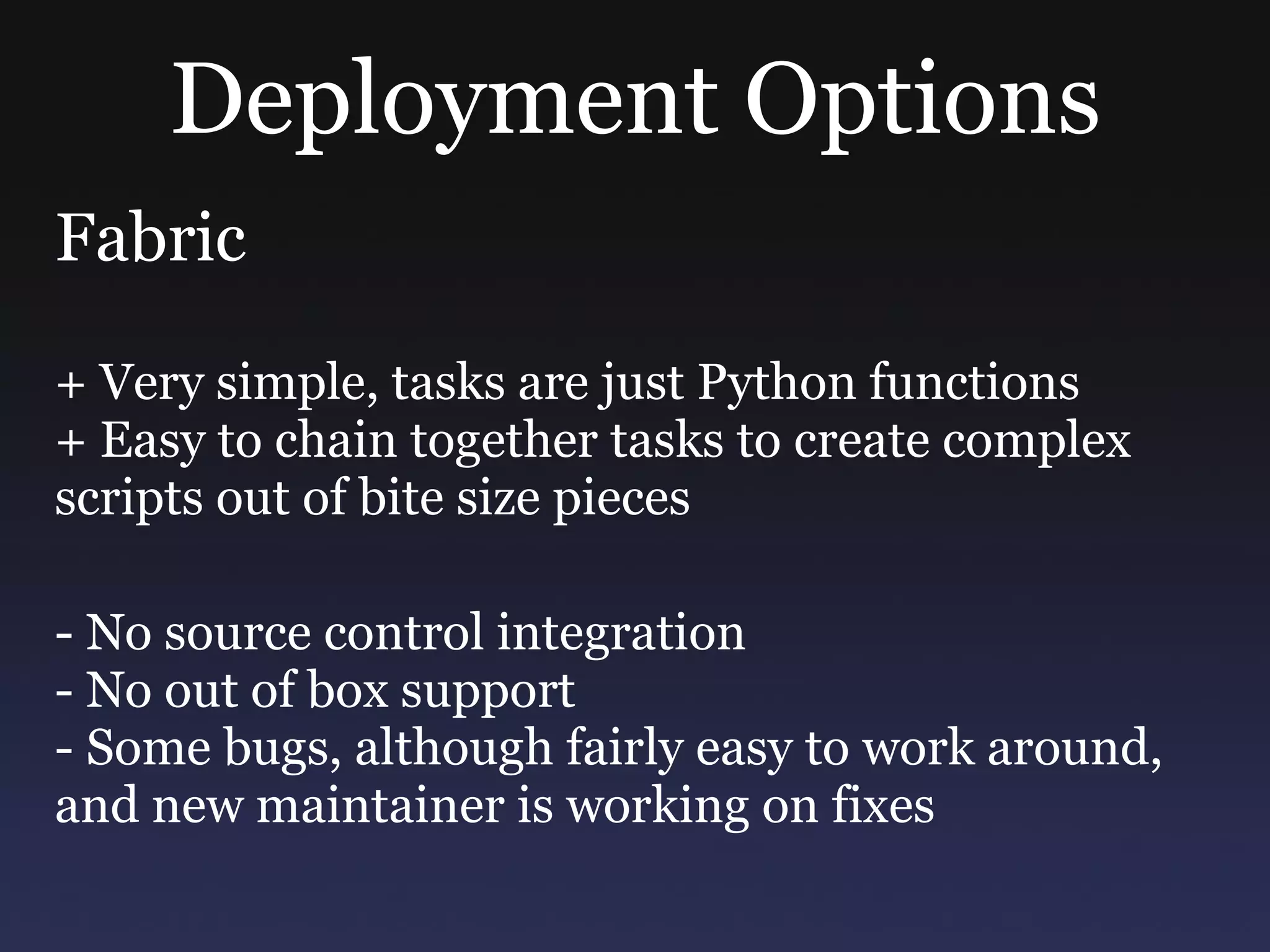
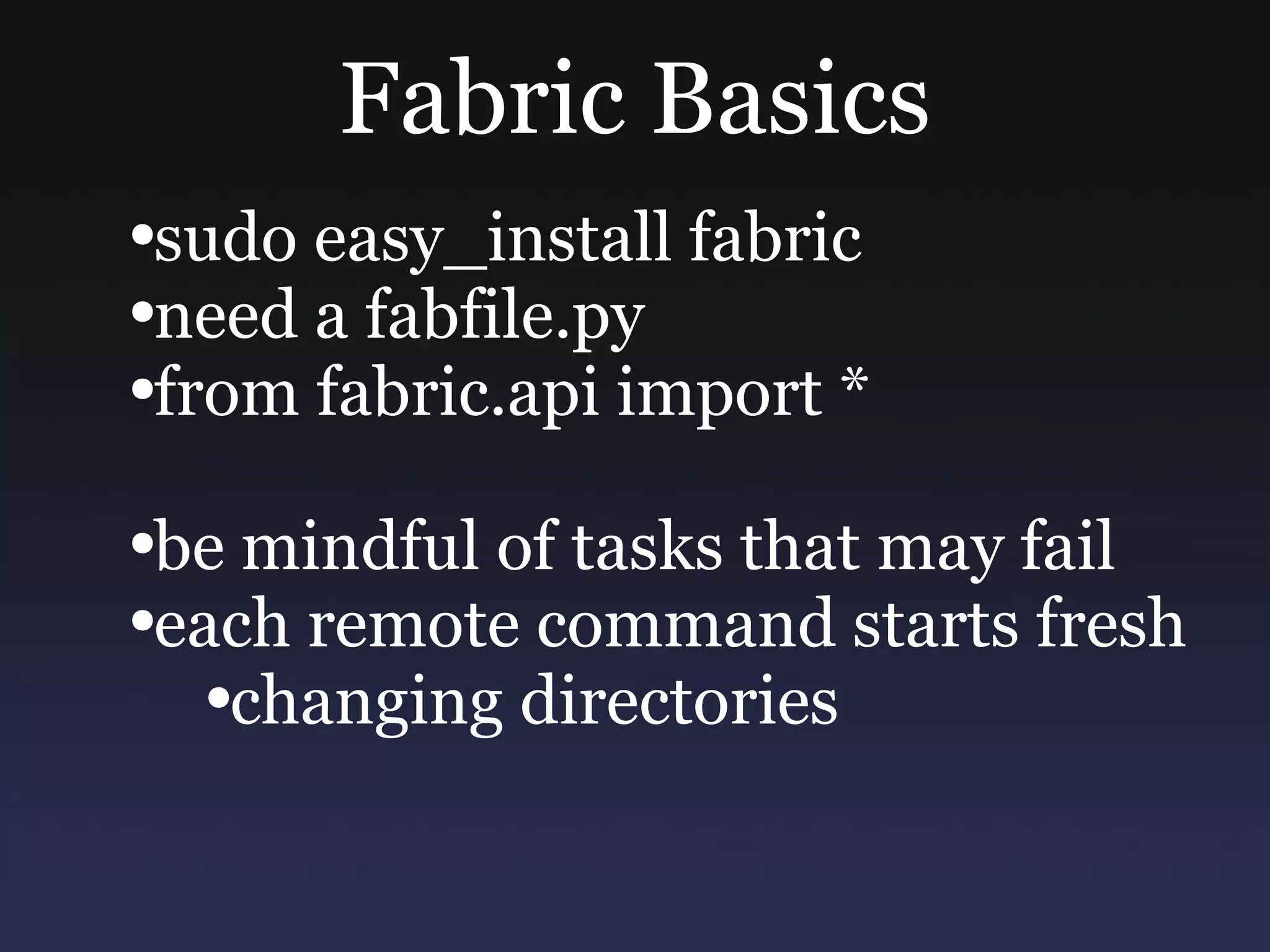
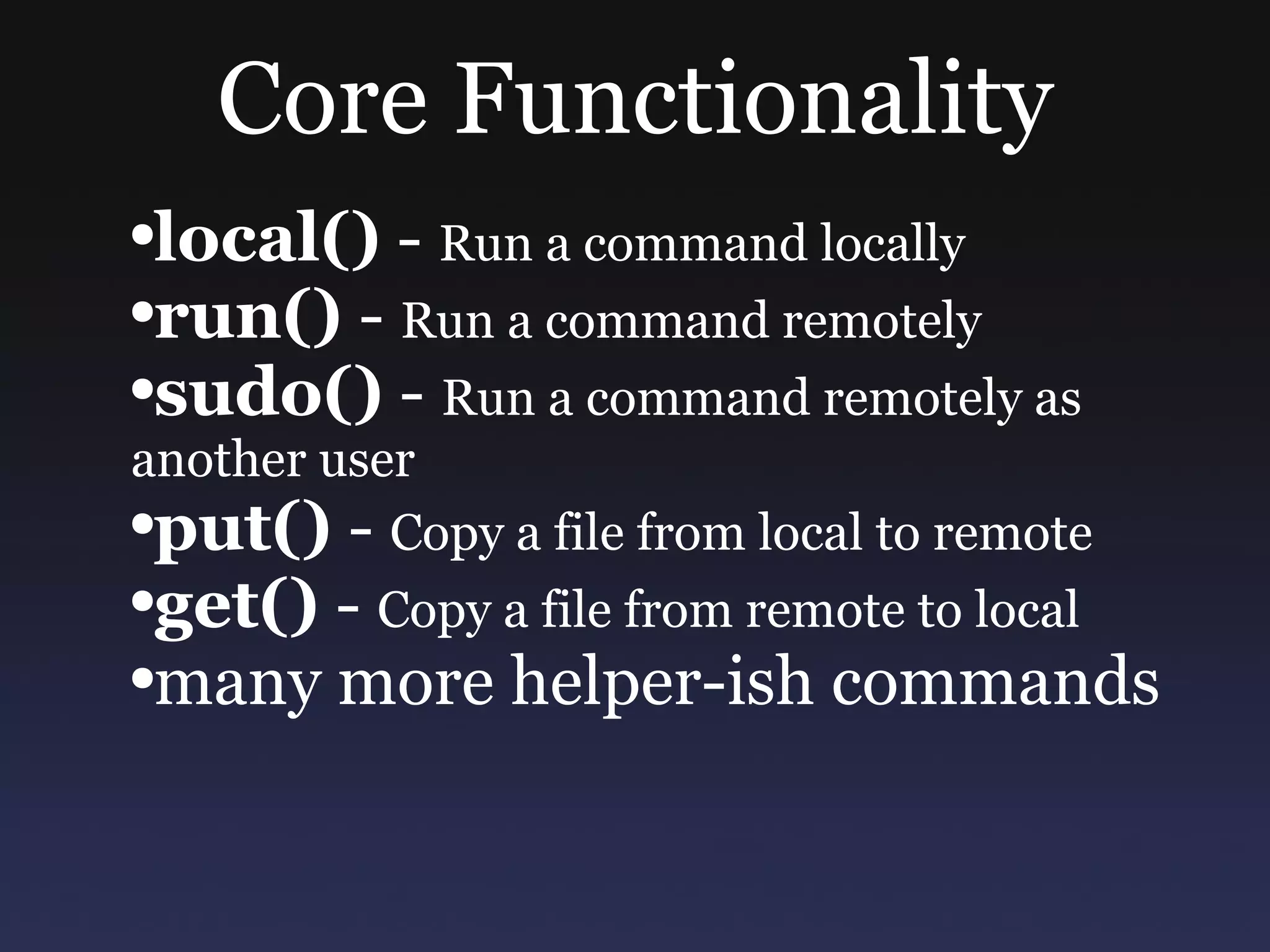
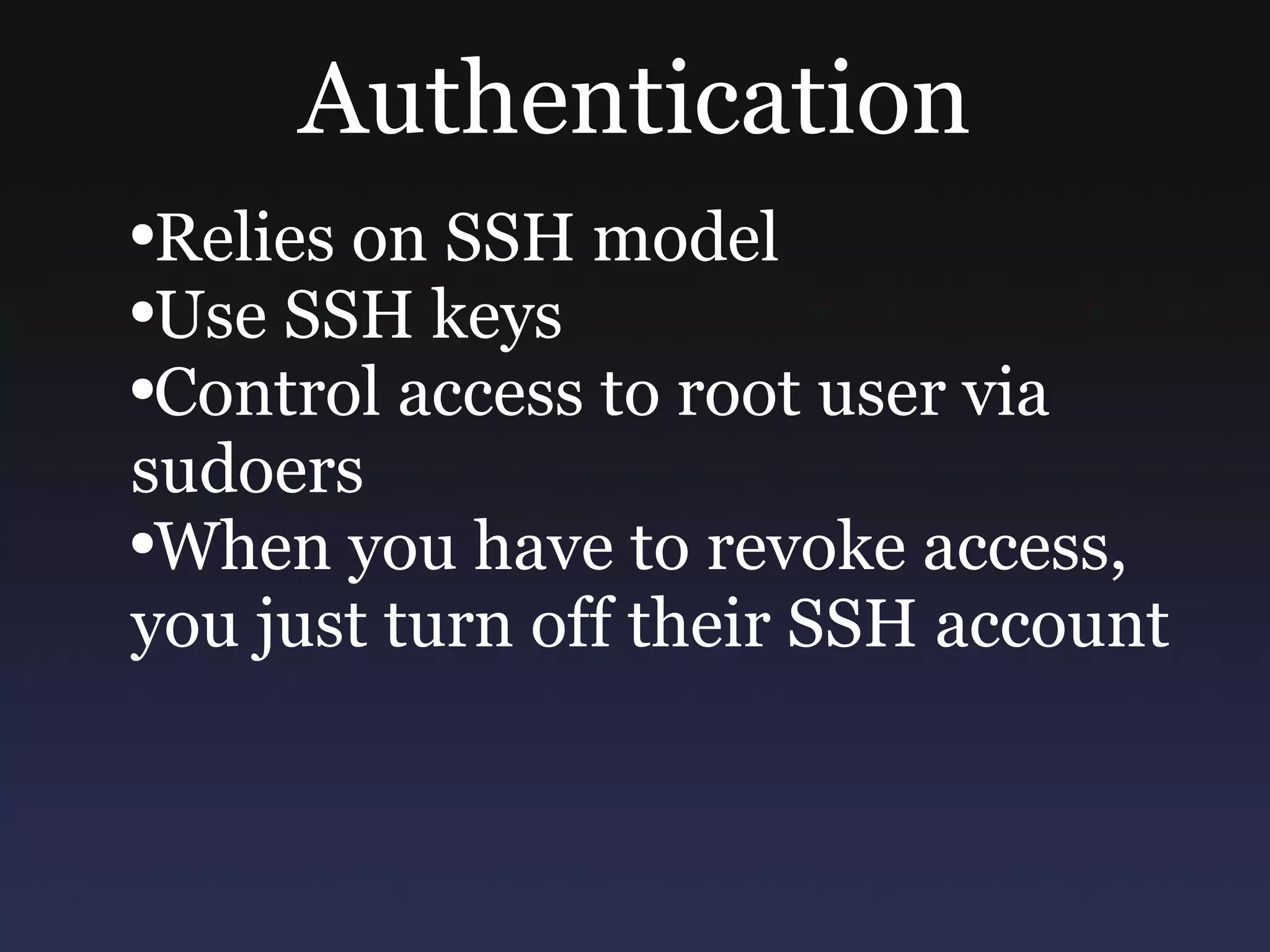
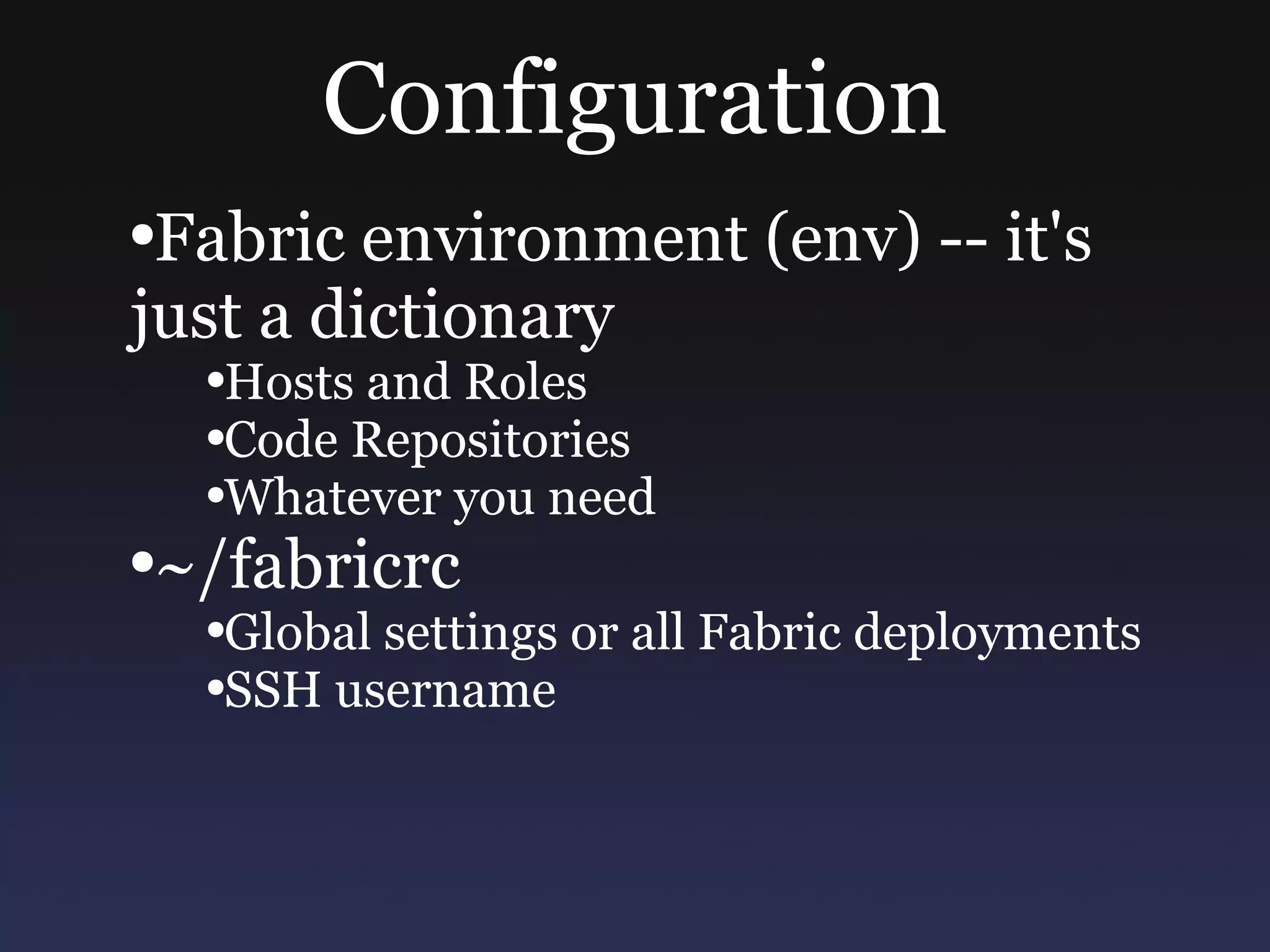
![Example Config # fabfile.py from fabric.api import * env.roledefs = { 'web' : ['10.1.1.1', '10.1.1.2'], 'db' : ['10.1.1.3'], 'lb' : ['10.1.1.4'], } env.repositories = {...}](https://image.slidesharecdn.com/python-deployment-with-fabric3401/75/Python-Deployment-with-Fabric-21-2048.jpg)
![Tasks # fabfile.py def uptime(): run('uptime') $> fab uptime -H 10.1.1.3 [10.1.1.3] run: uptime [10.1.1.3] out: 05:20:39 up 88 days, 12:00, 0 users, load average: 0.03, 0.03, 0.00](https://image.slidesharecdn.com/python-deployment-with-fabric3401/75/Python-Deployment-with-Fabric-22-2048.jpg)
![Mapping Roles to Tasks # fabfile.py @roles('web') def uptime(): run('uptime') $> fab uptime [10.1.1.1] run: uptime [10.1.1.1] out: 05:20:39 up 88 days... [10.1.1.2] run: uptime [10.1.1.2] out: 05:20:39 up 88 days...](https://image.slidesharecdn.com/python-deployment-with-fabric3401/75/Python-Deployment-with-Fabric-23-2048.jpg)