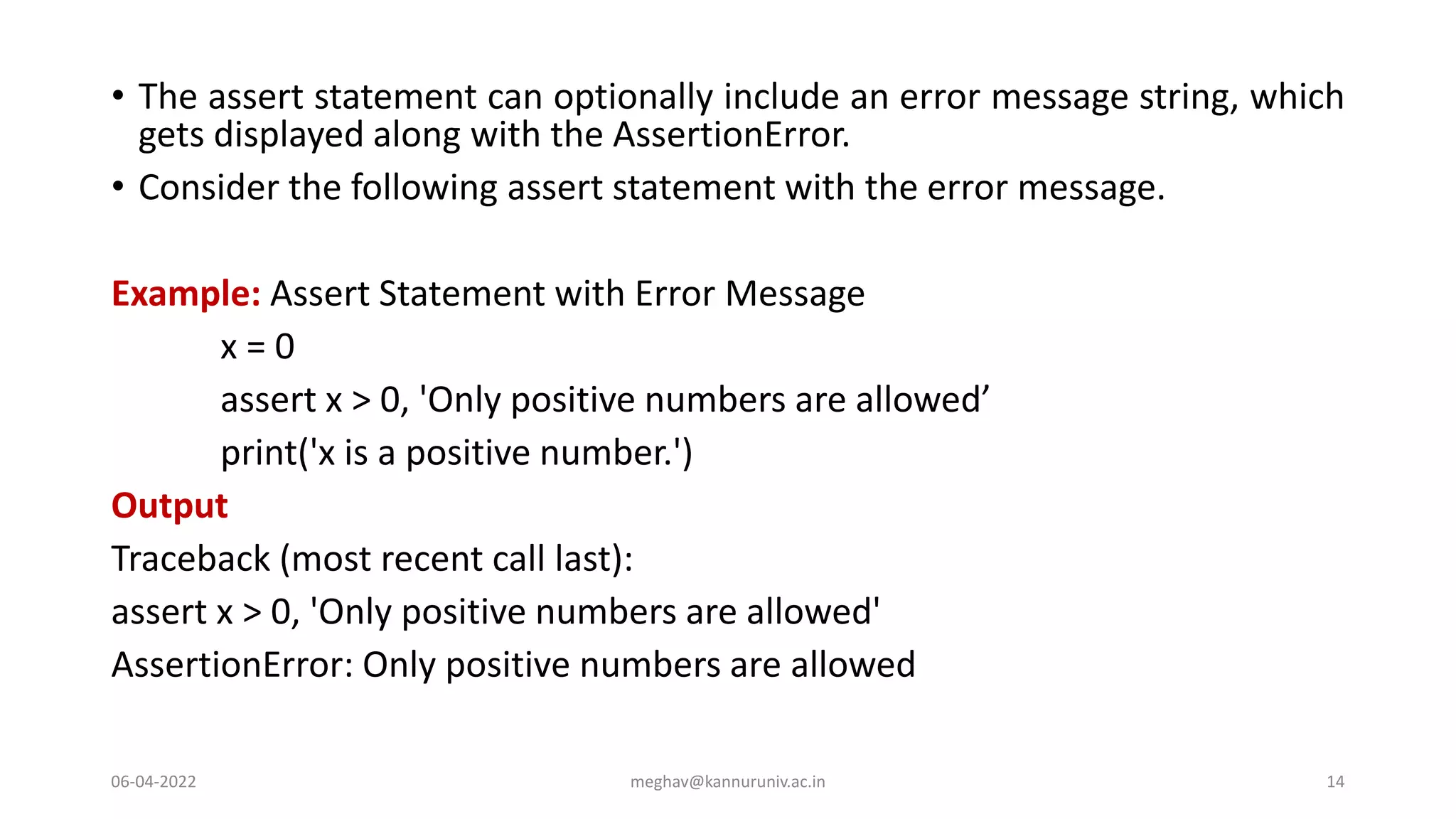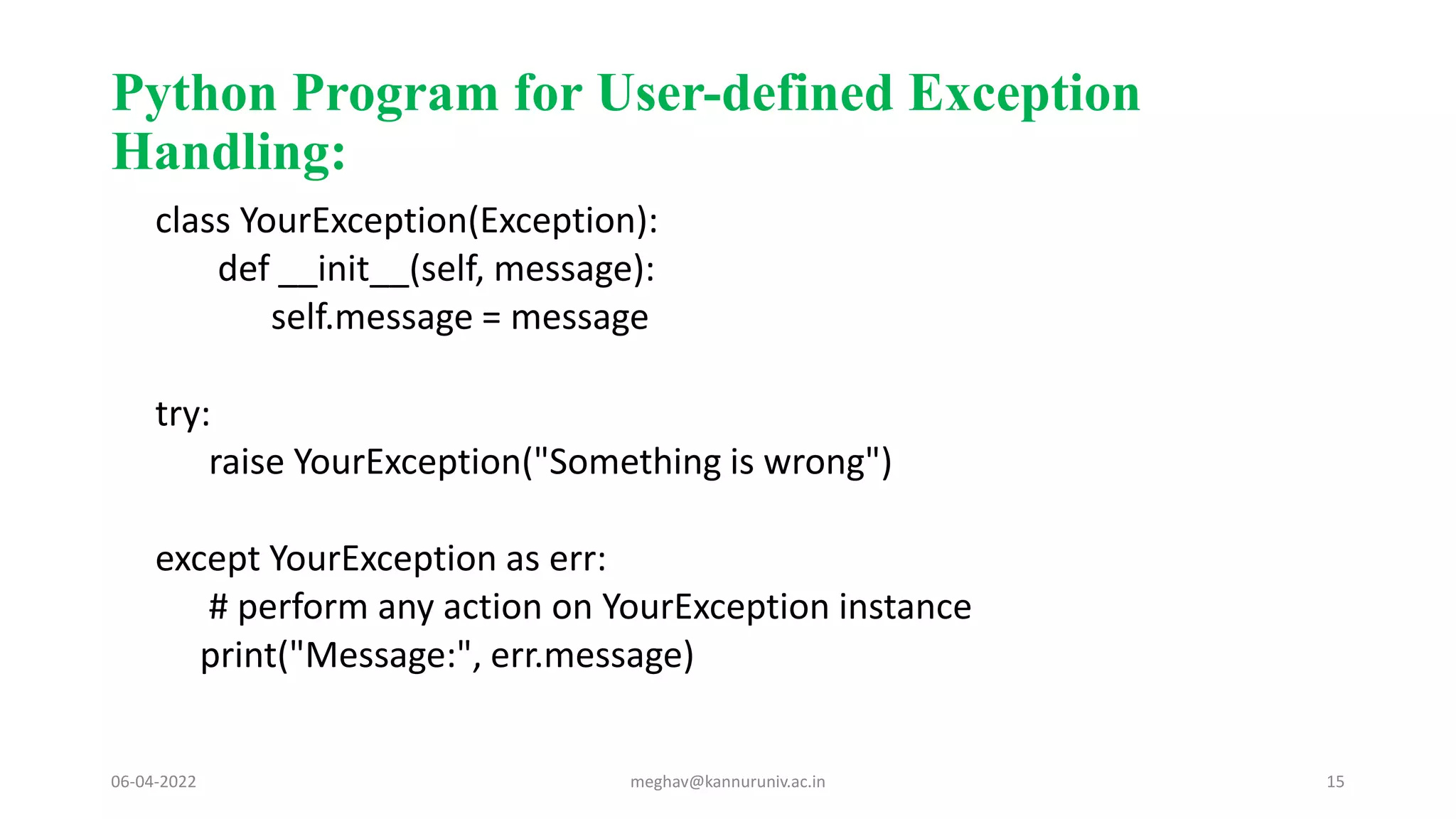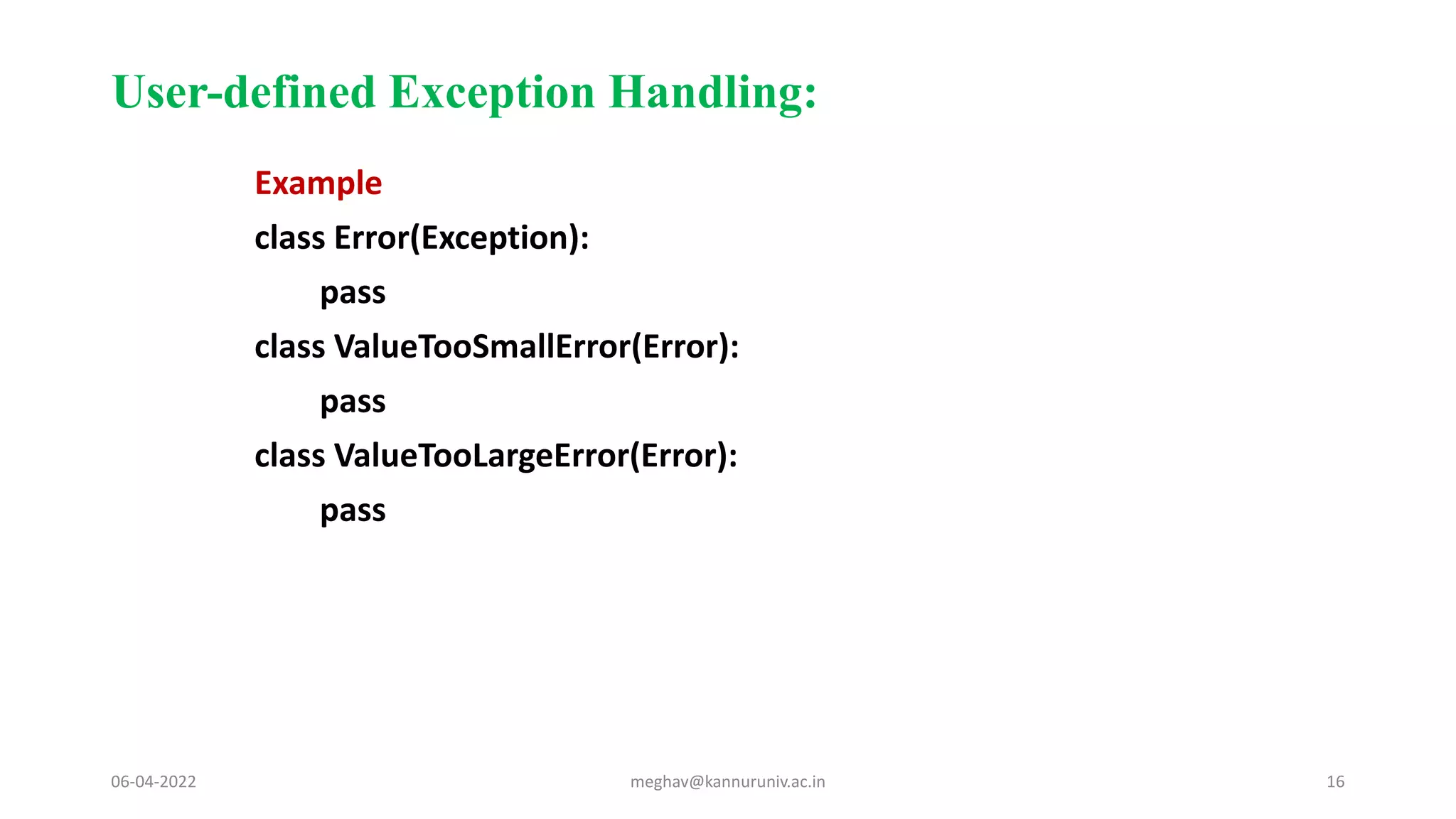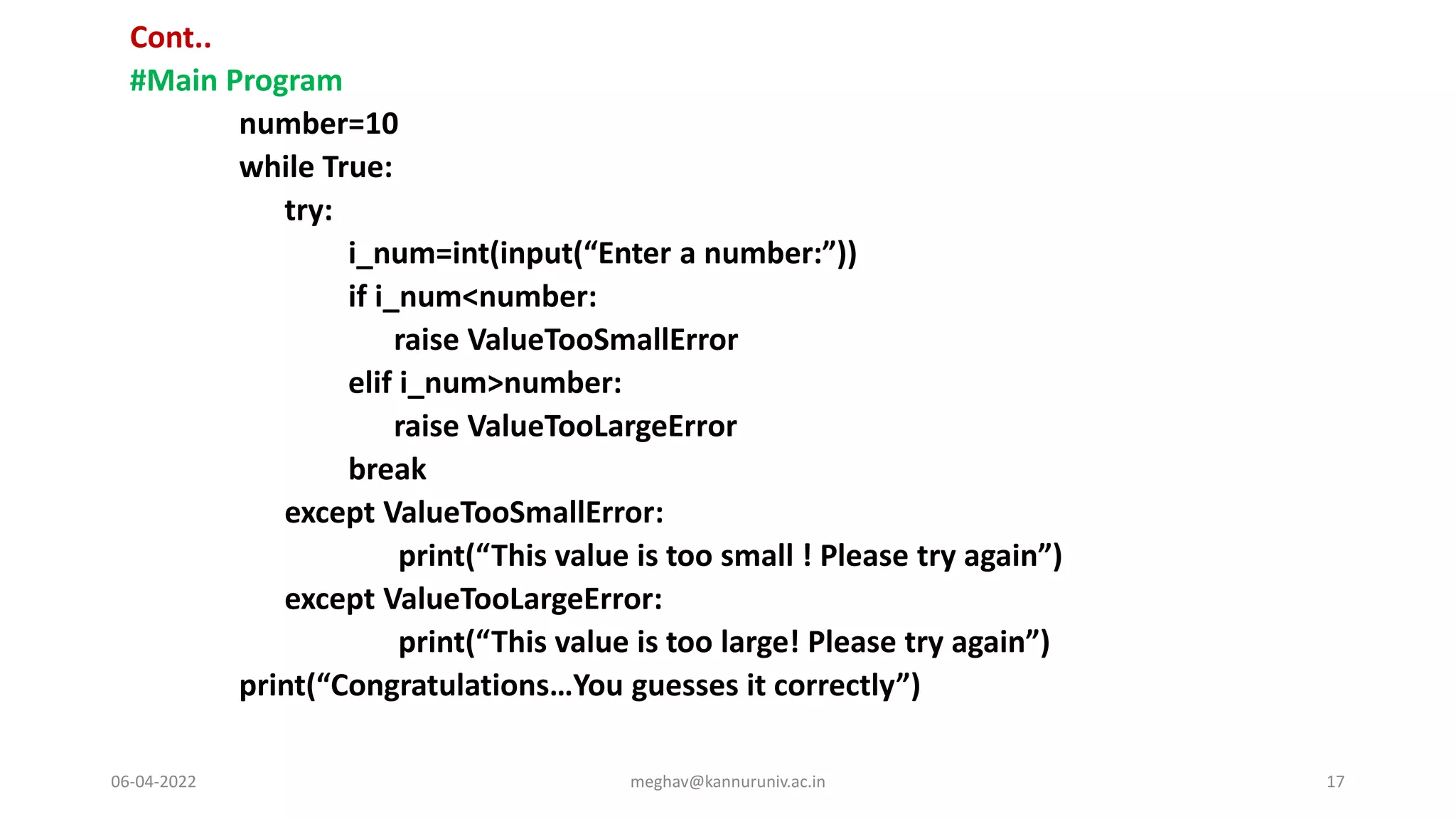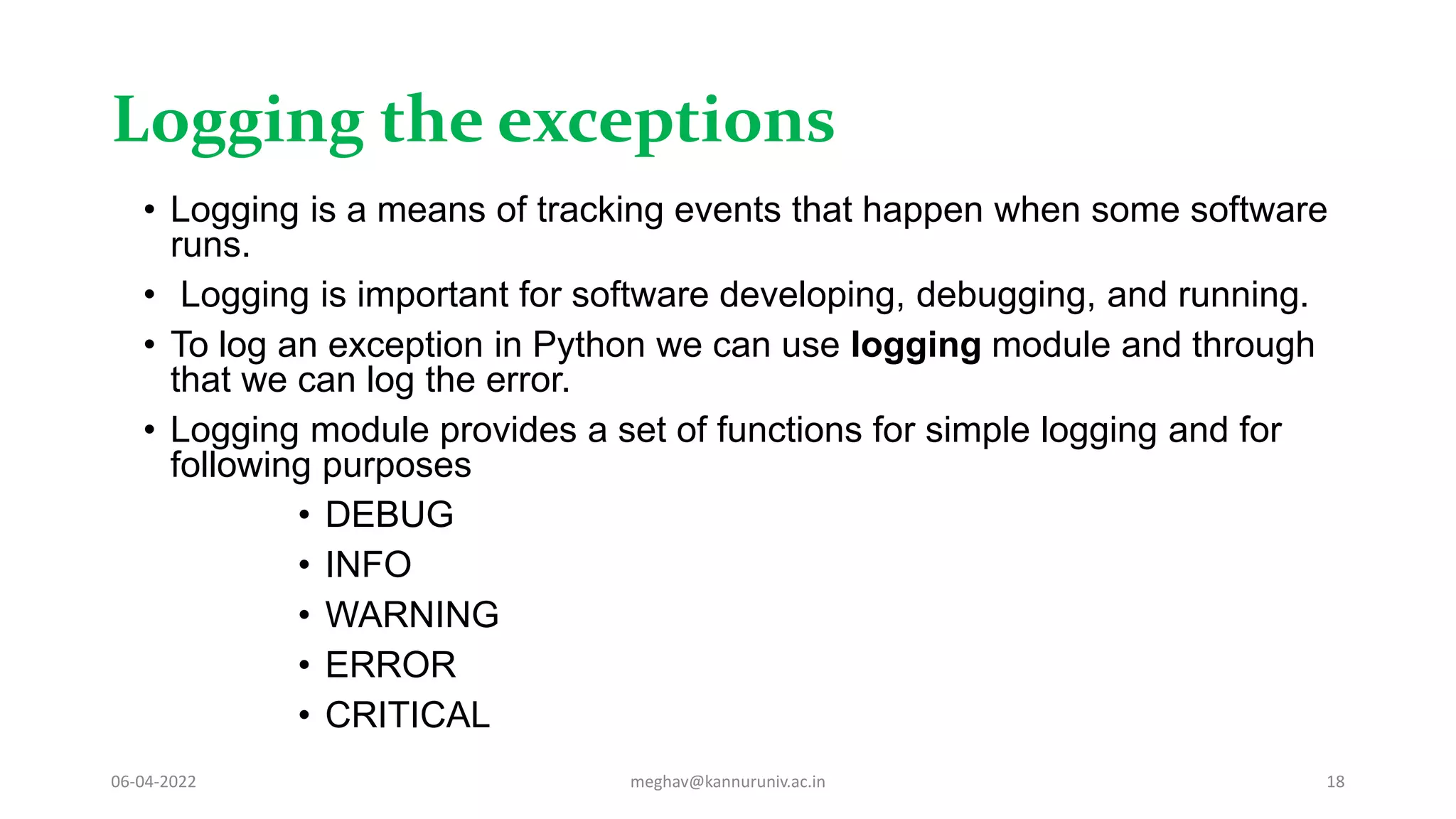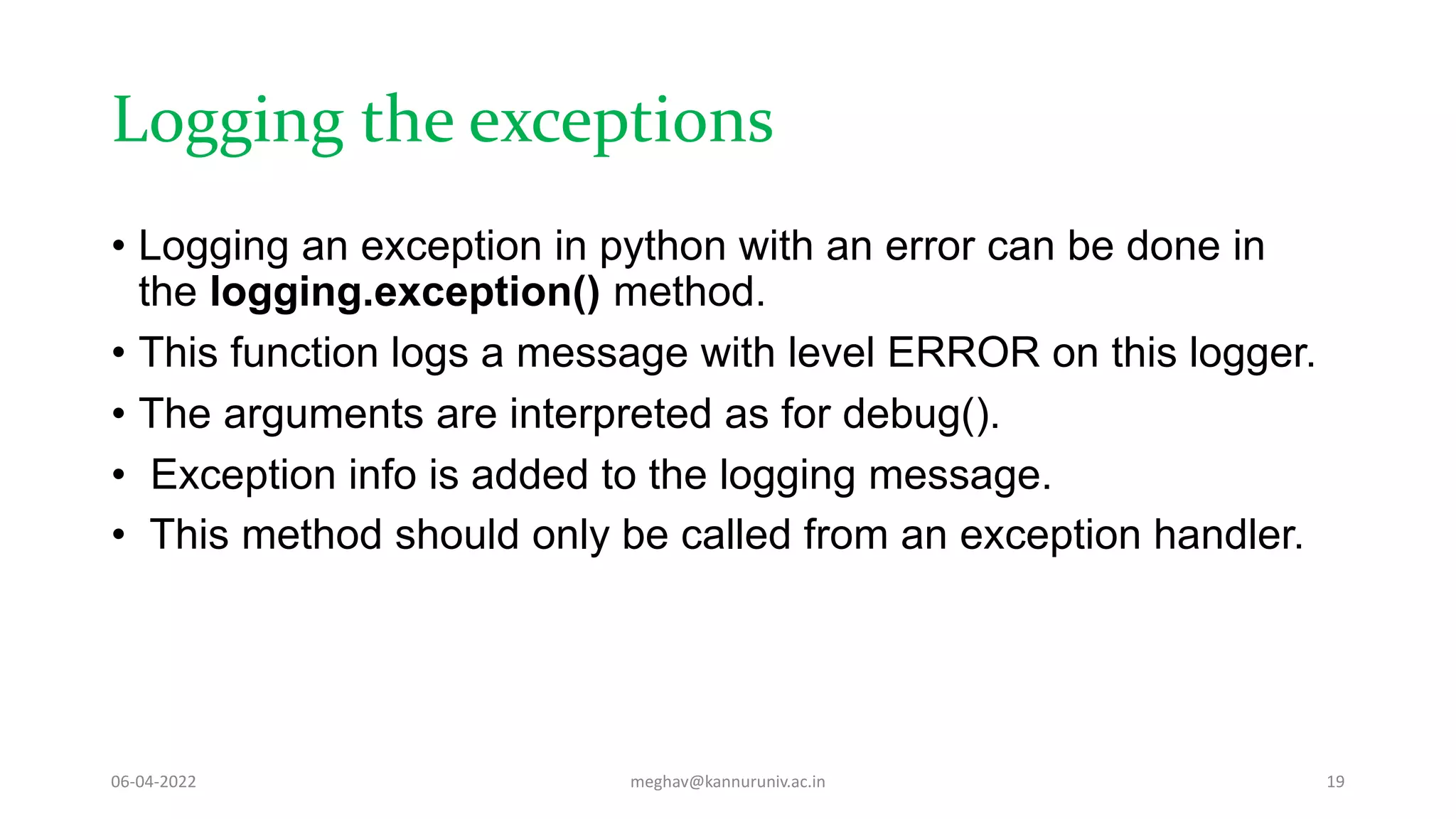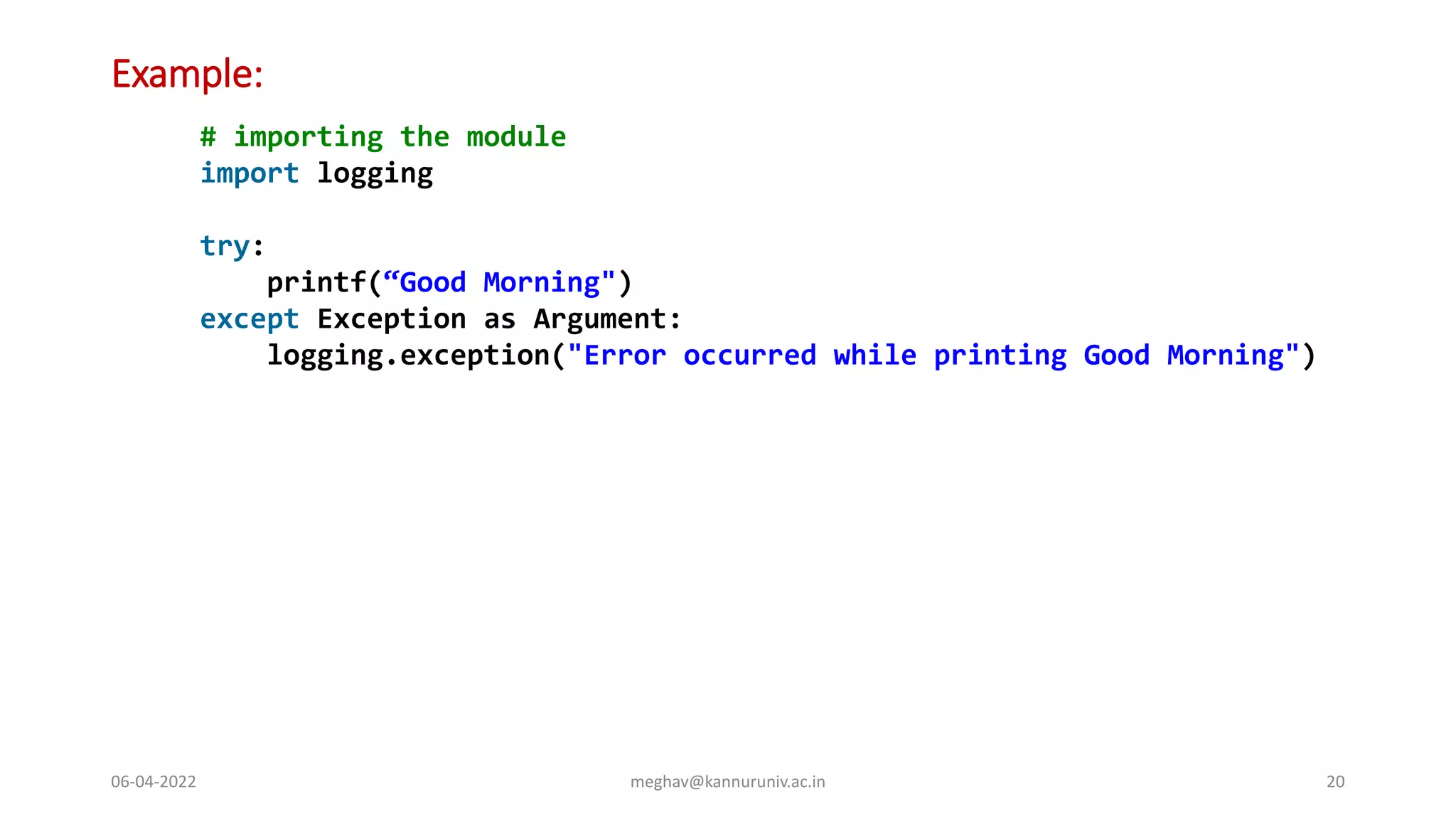The document discusses Python exception handling. It describes three types of errors in Python: compile time errors (syntax errors), runtime errors (exceptions), and logical errors. It explains how to handle exceptions using try, except, and finally blocks. Common built-in exceptions like ZeroDivisionError and NameError are also covered. The document concludes with user-defined exceptions and logging exceptions.
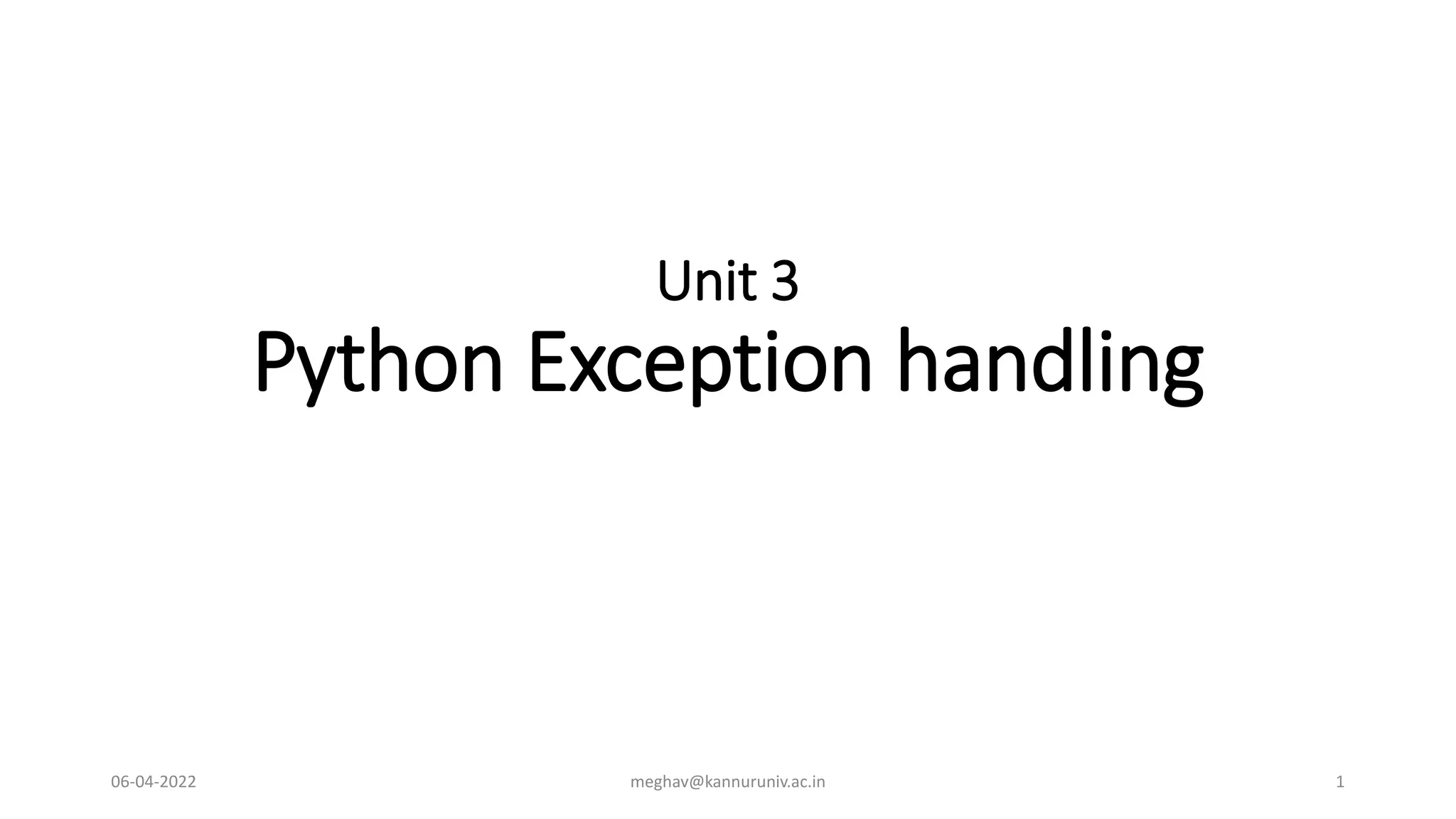
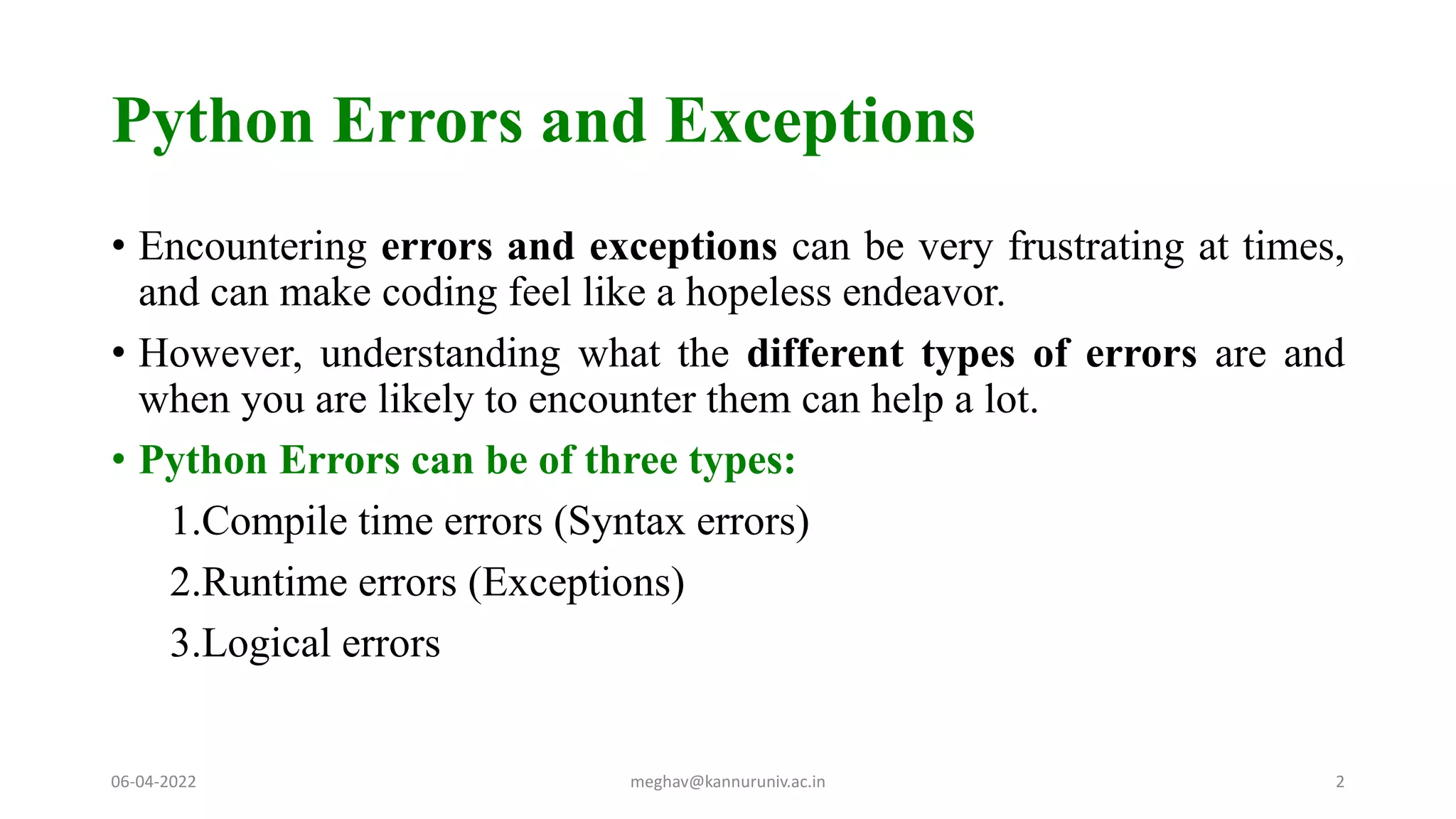
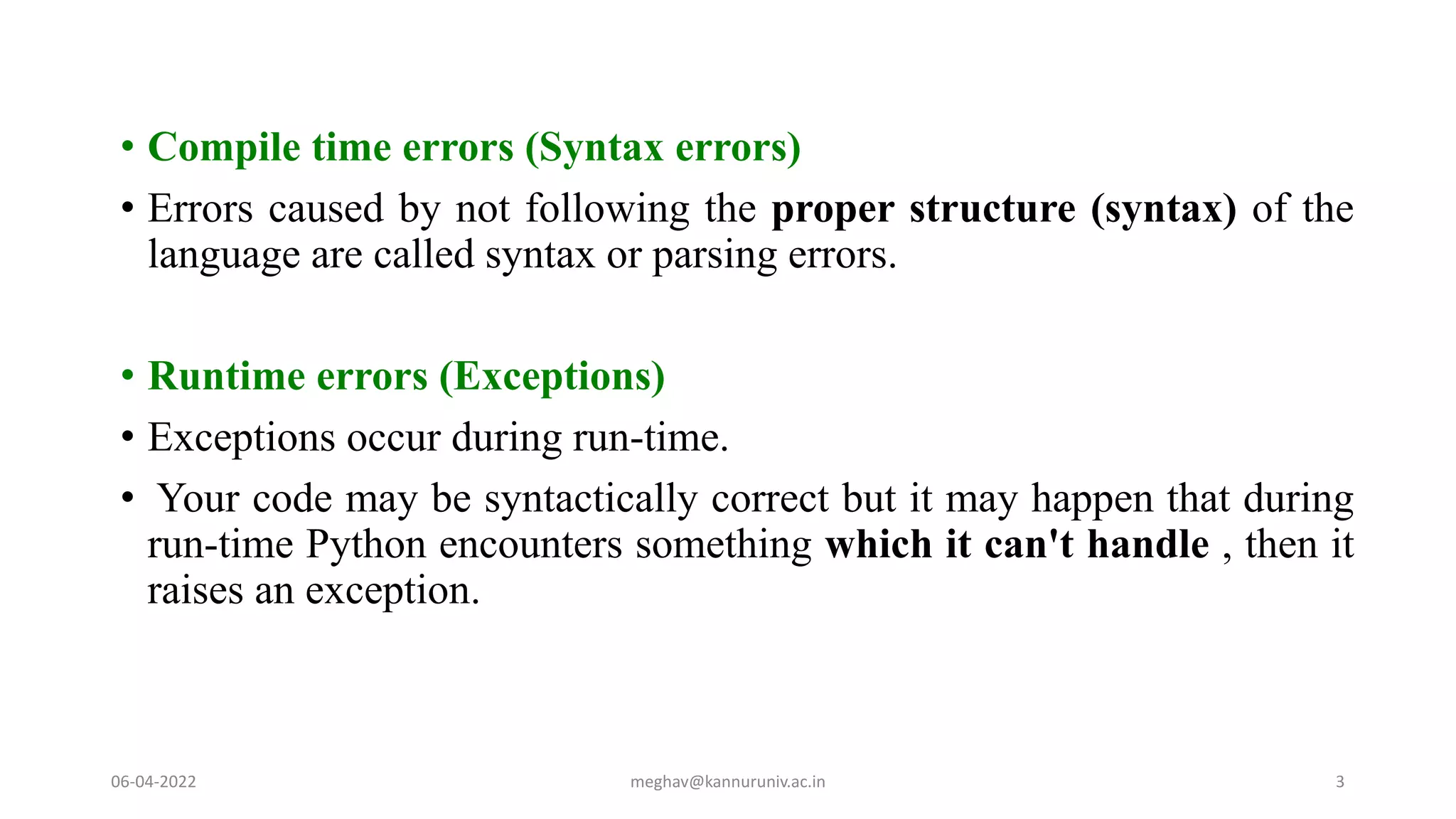
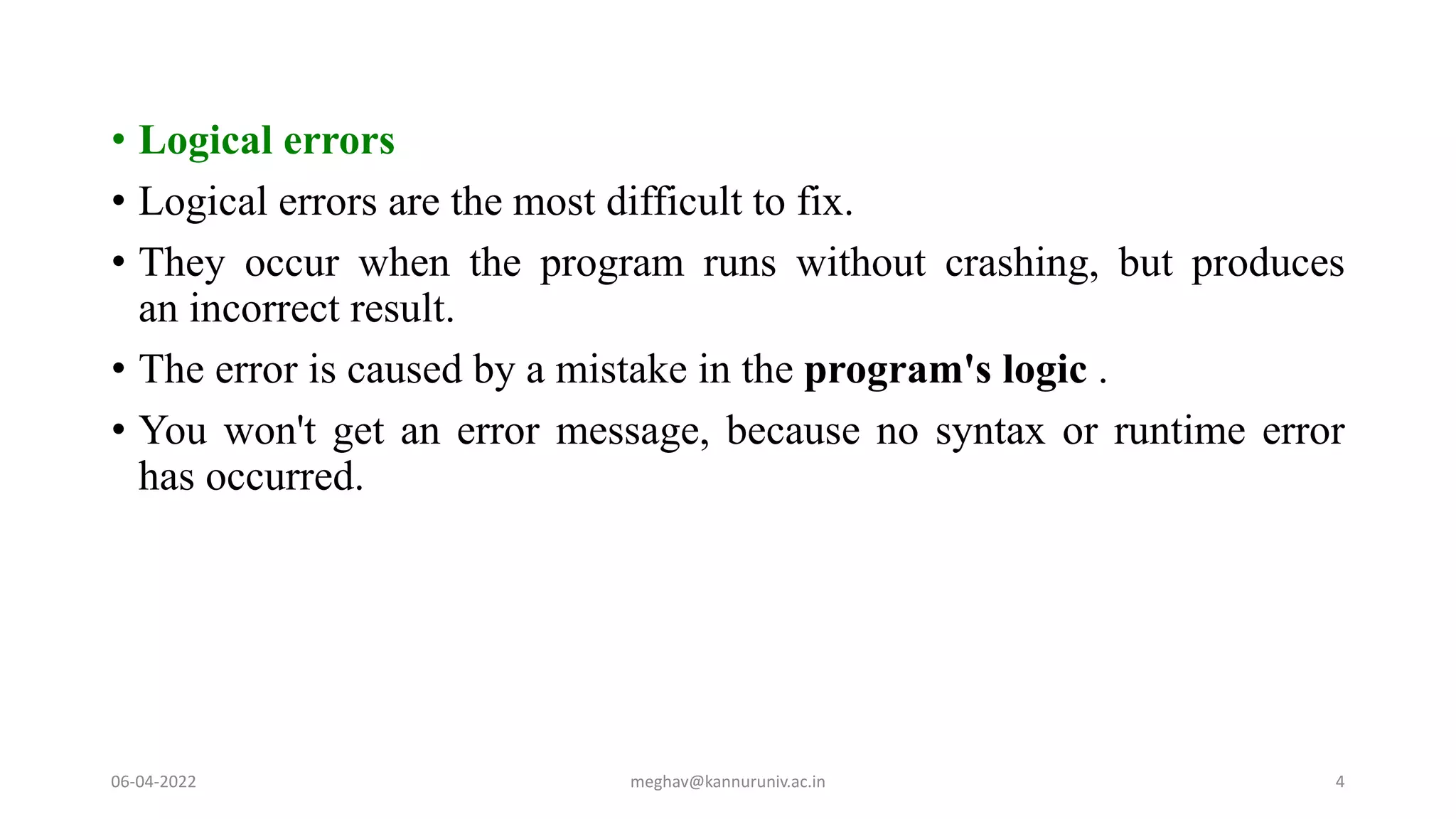
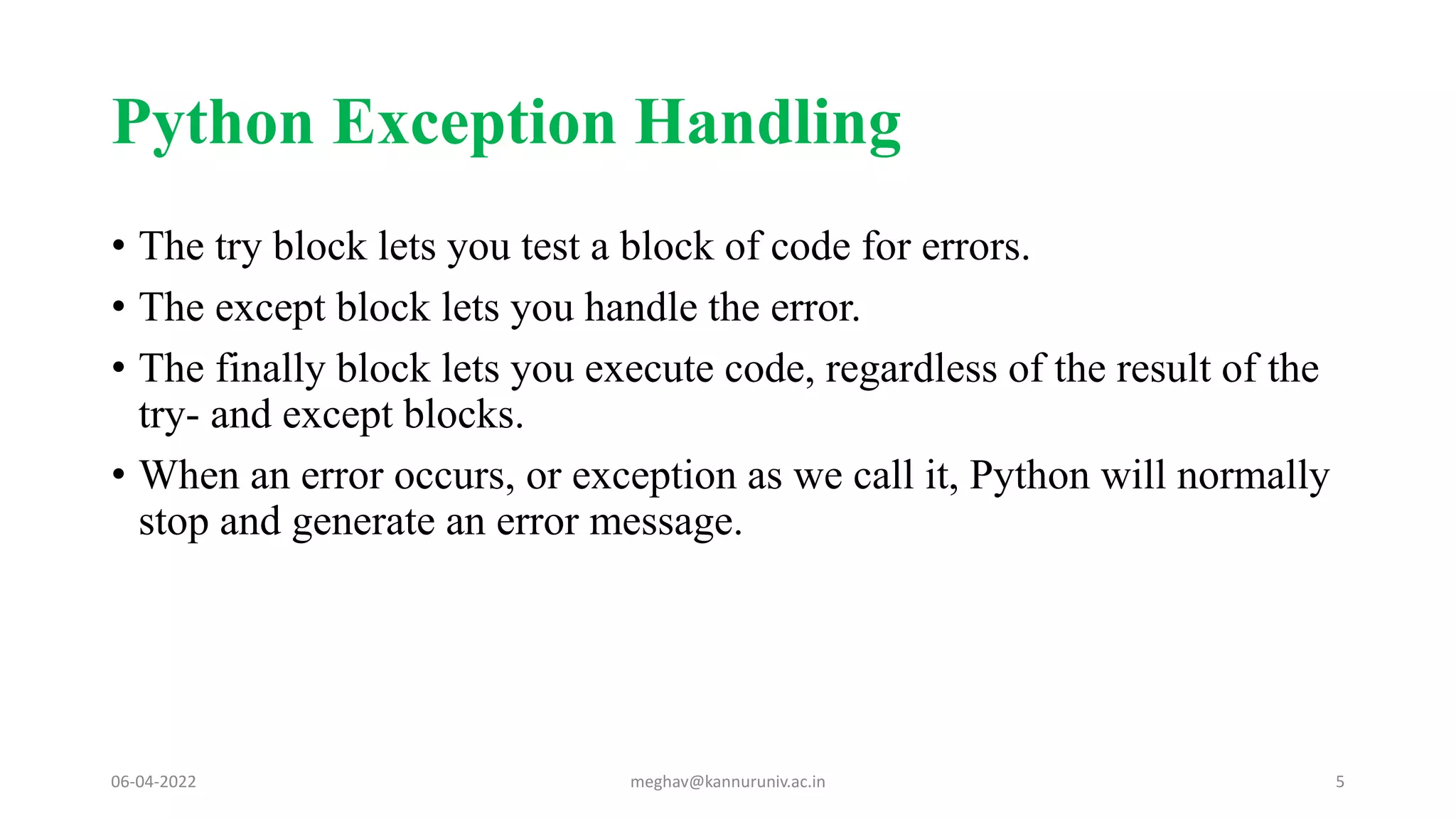
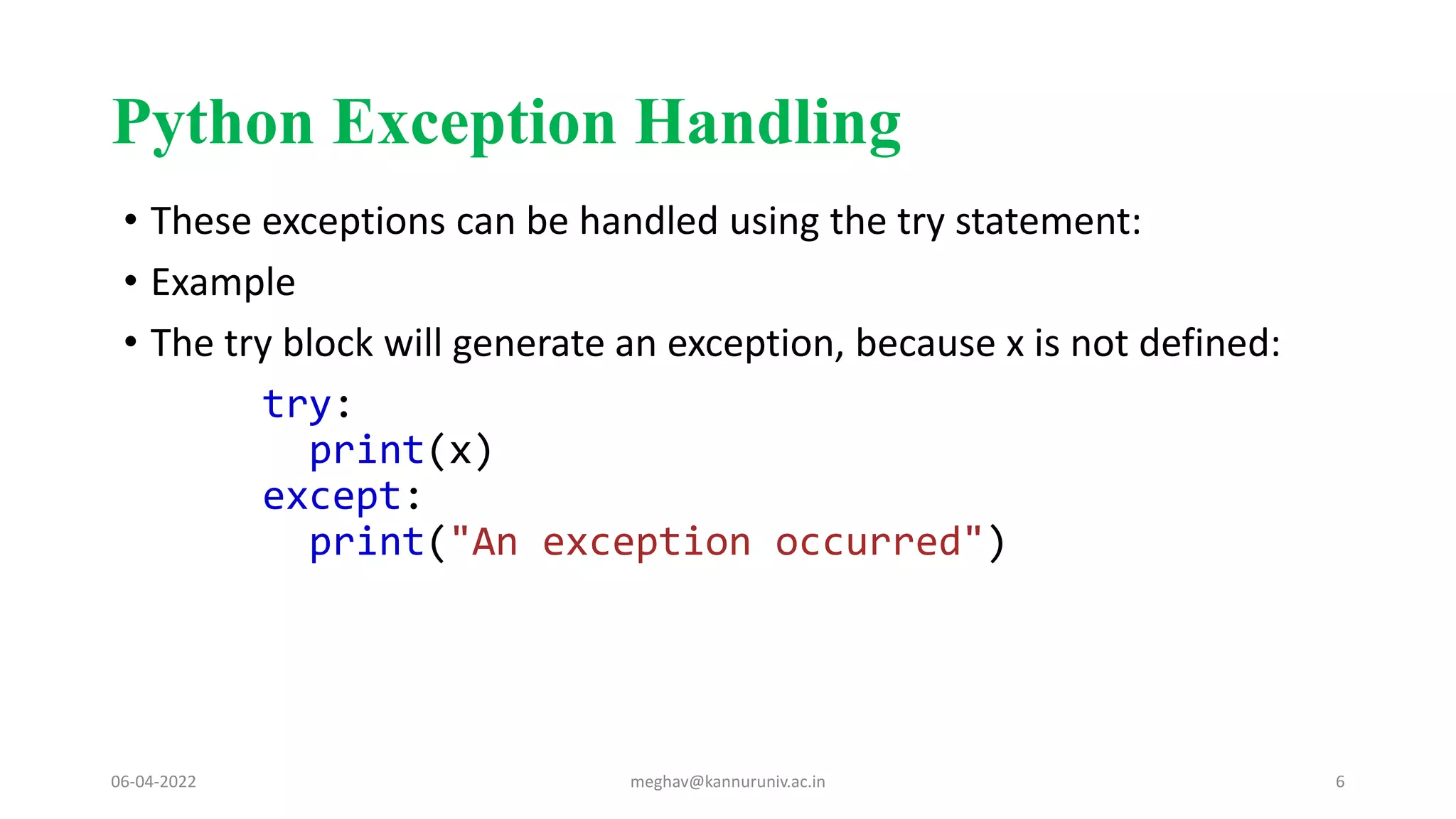
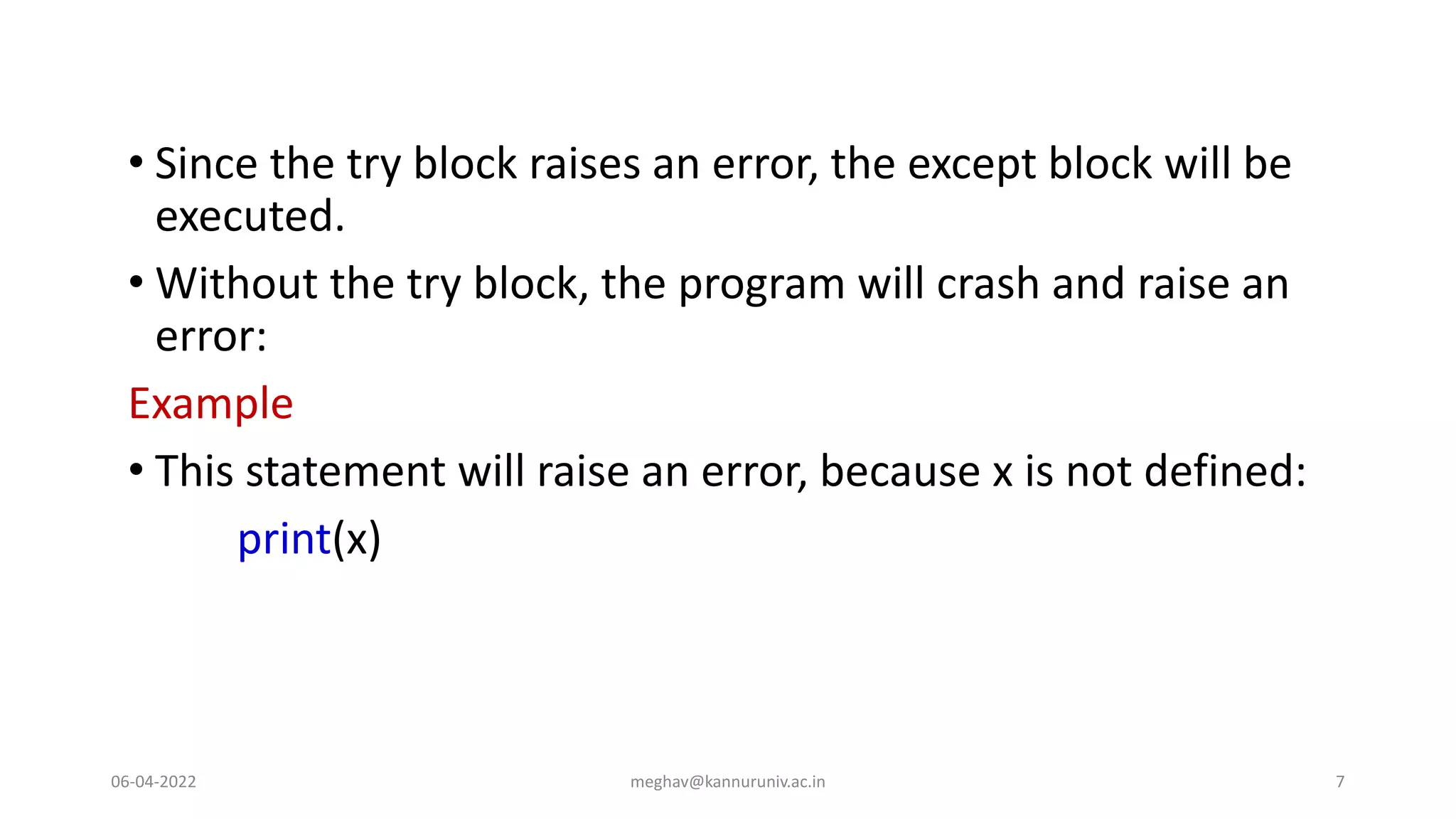

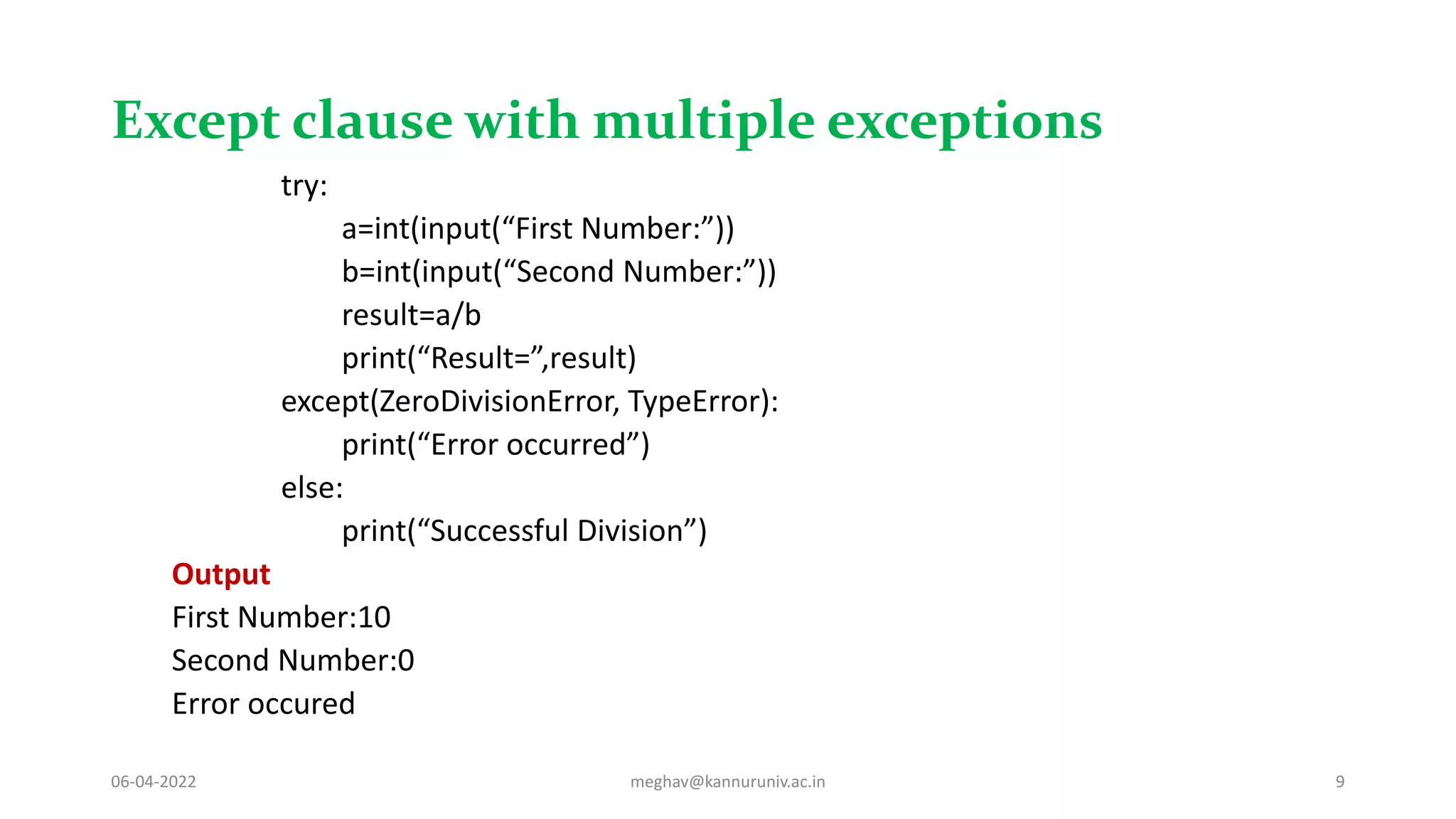
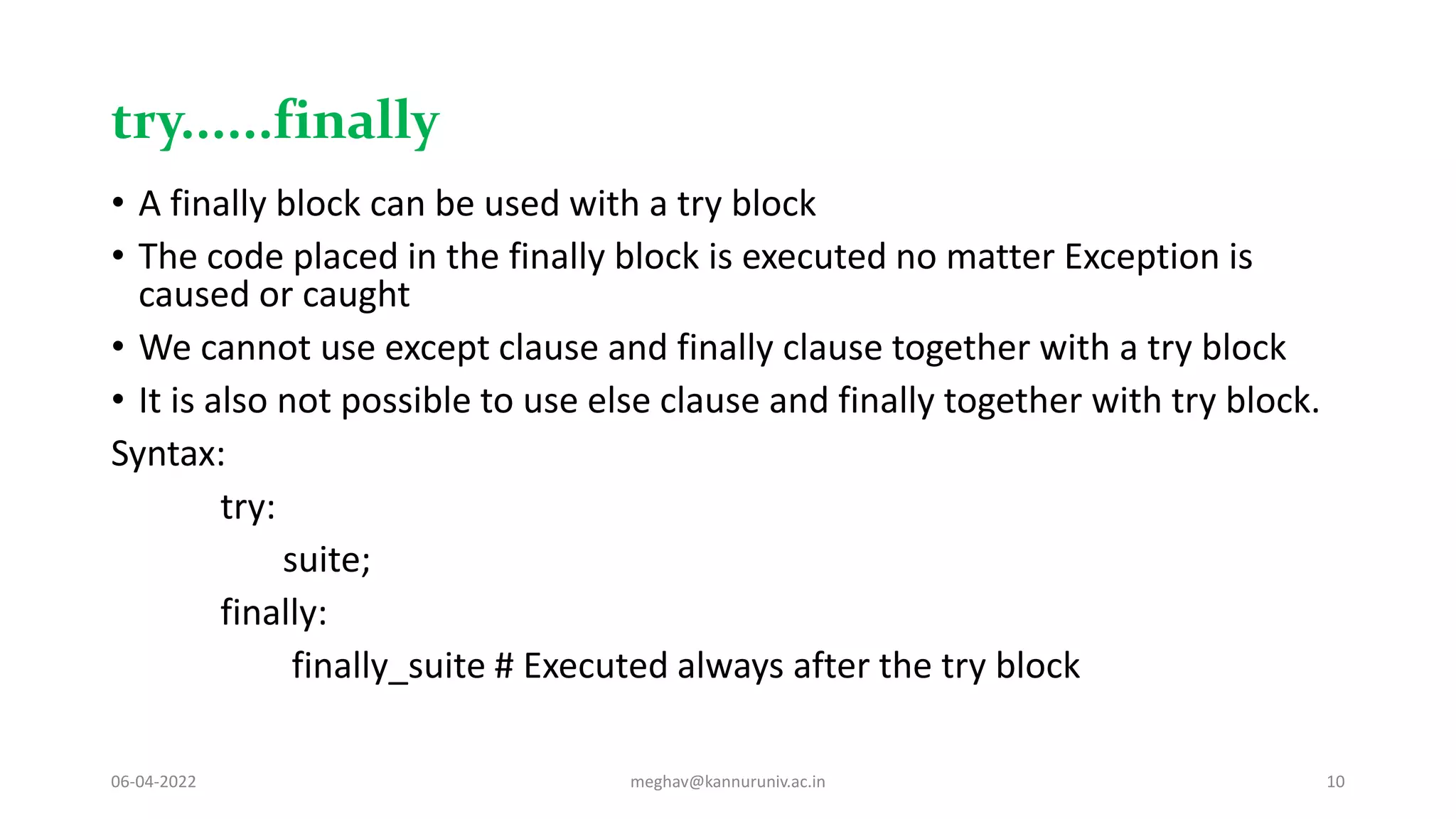
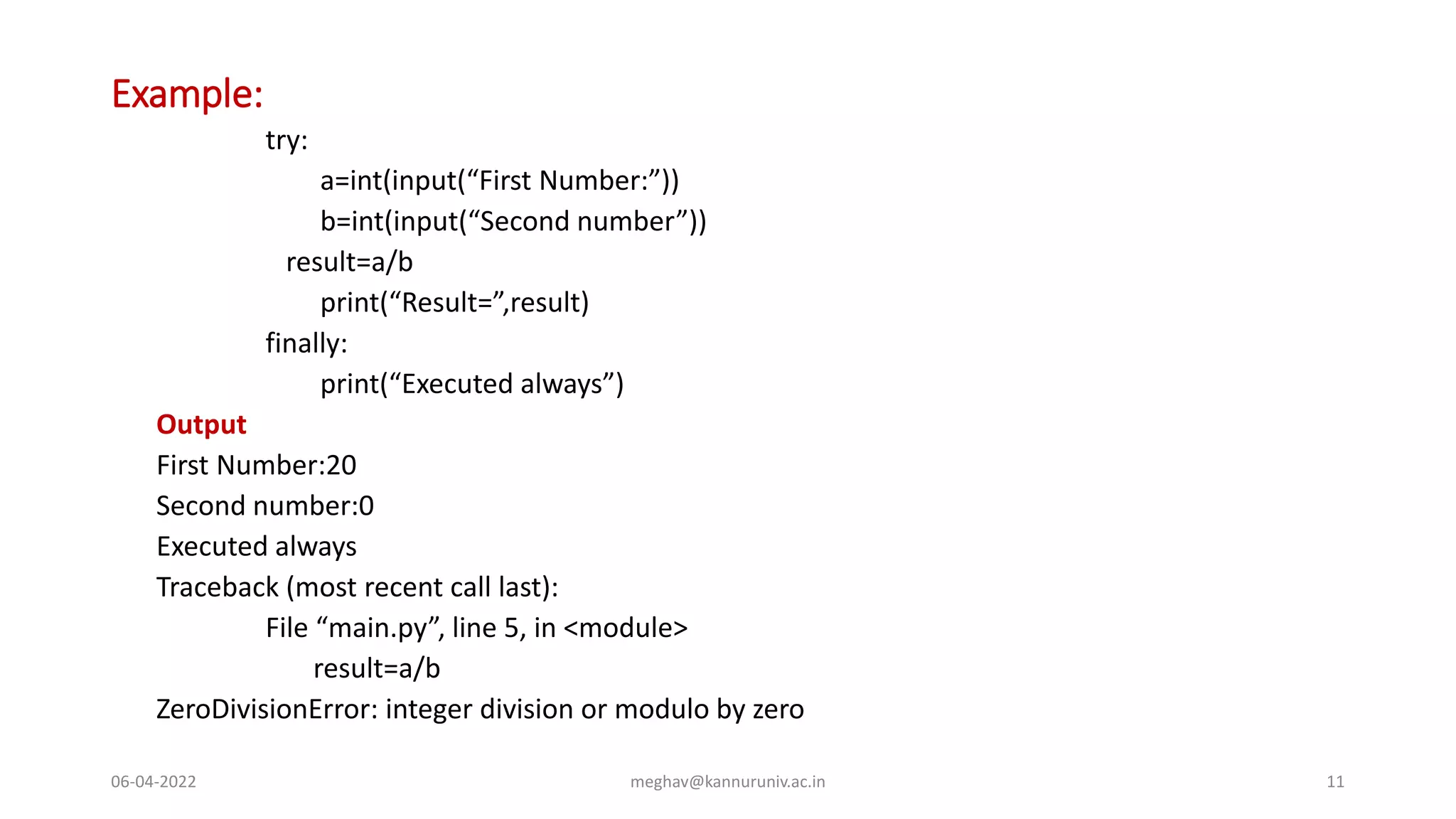
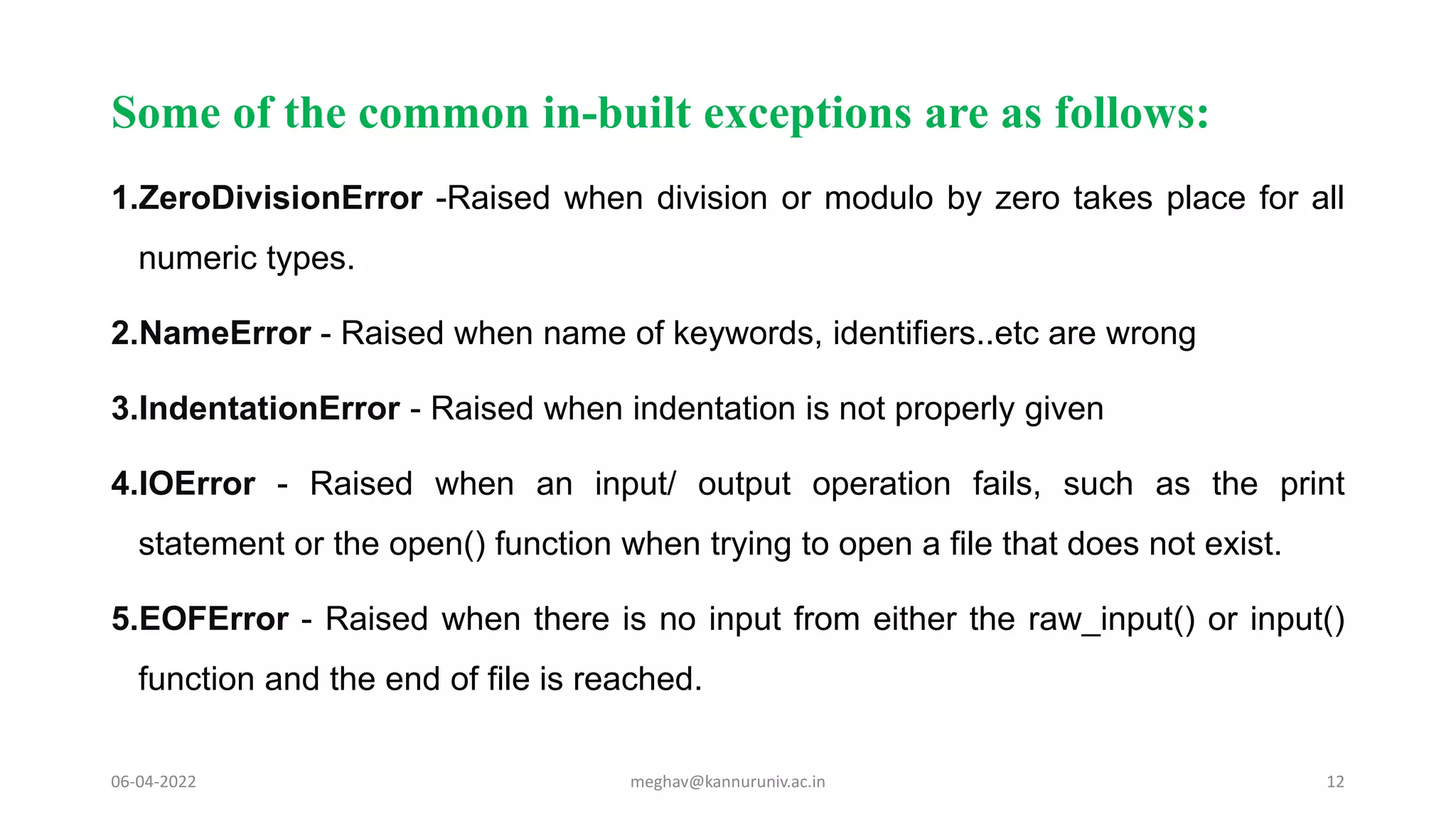
![Python - Assert Statement
• In Python, the assert statement is used to continue the execute if the given condition
evaluates to True.
• If the assert condition evaluates to False, then it raises the AssertionError exception
with the specified error message.
Syntax
assert condition [, Error Message]
• The following example demonstrates a simple assert statement.
Example:
x = 10
assert x > 0
print('x is a positive number.')
Output
• x is a positive number.
• In the above example, the assert condition, x > 0 evaluates to be True, so it will
continue to execute the next statement without any error.
06-04-2022 meghav@kannuruniv.ac.in 13](https://image.slidesharecdn.com/exceptionhandling-13-220125084944/75/Python-Exception-Handling-13-2048.jpg)