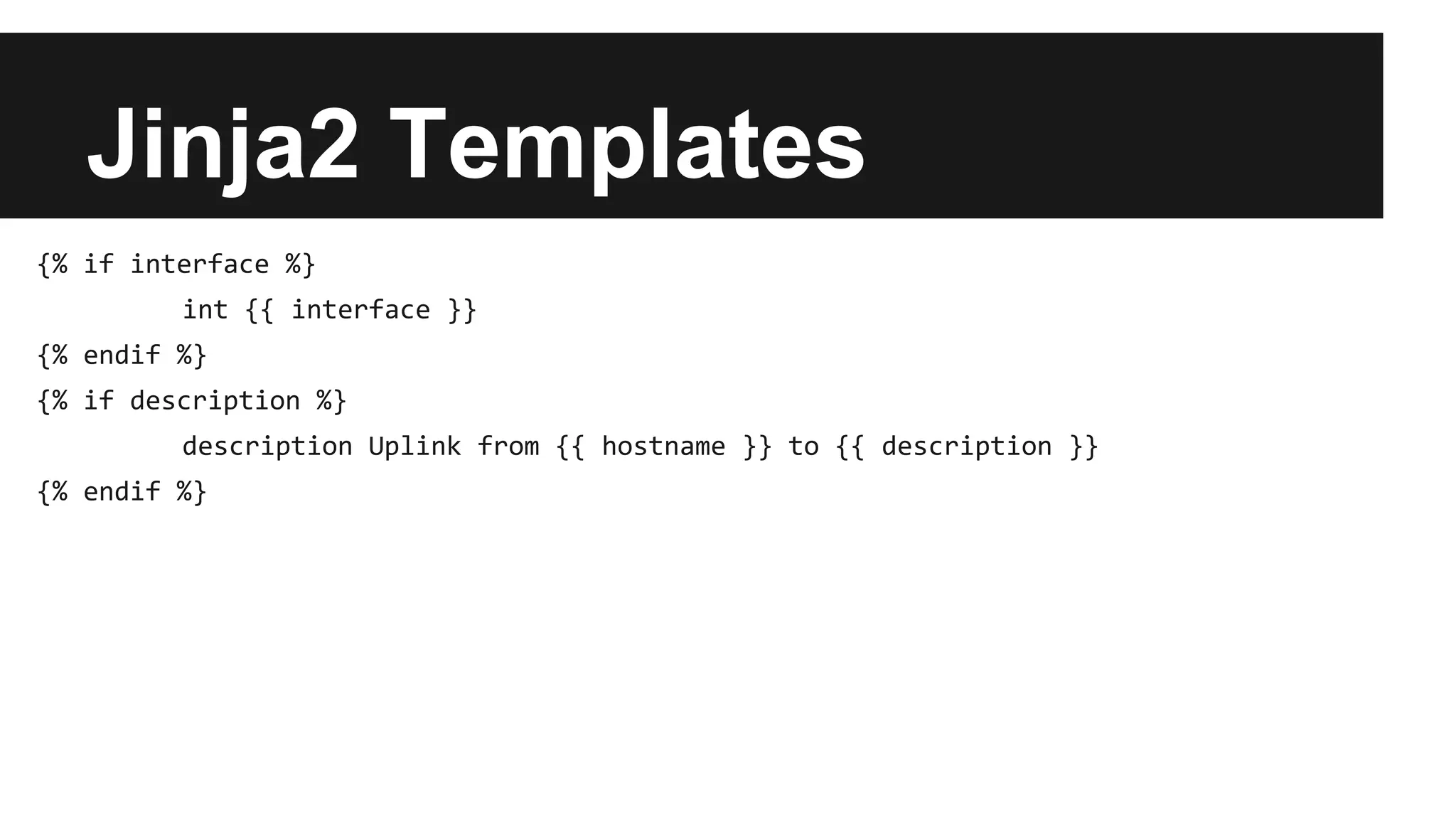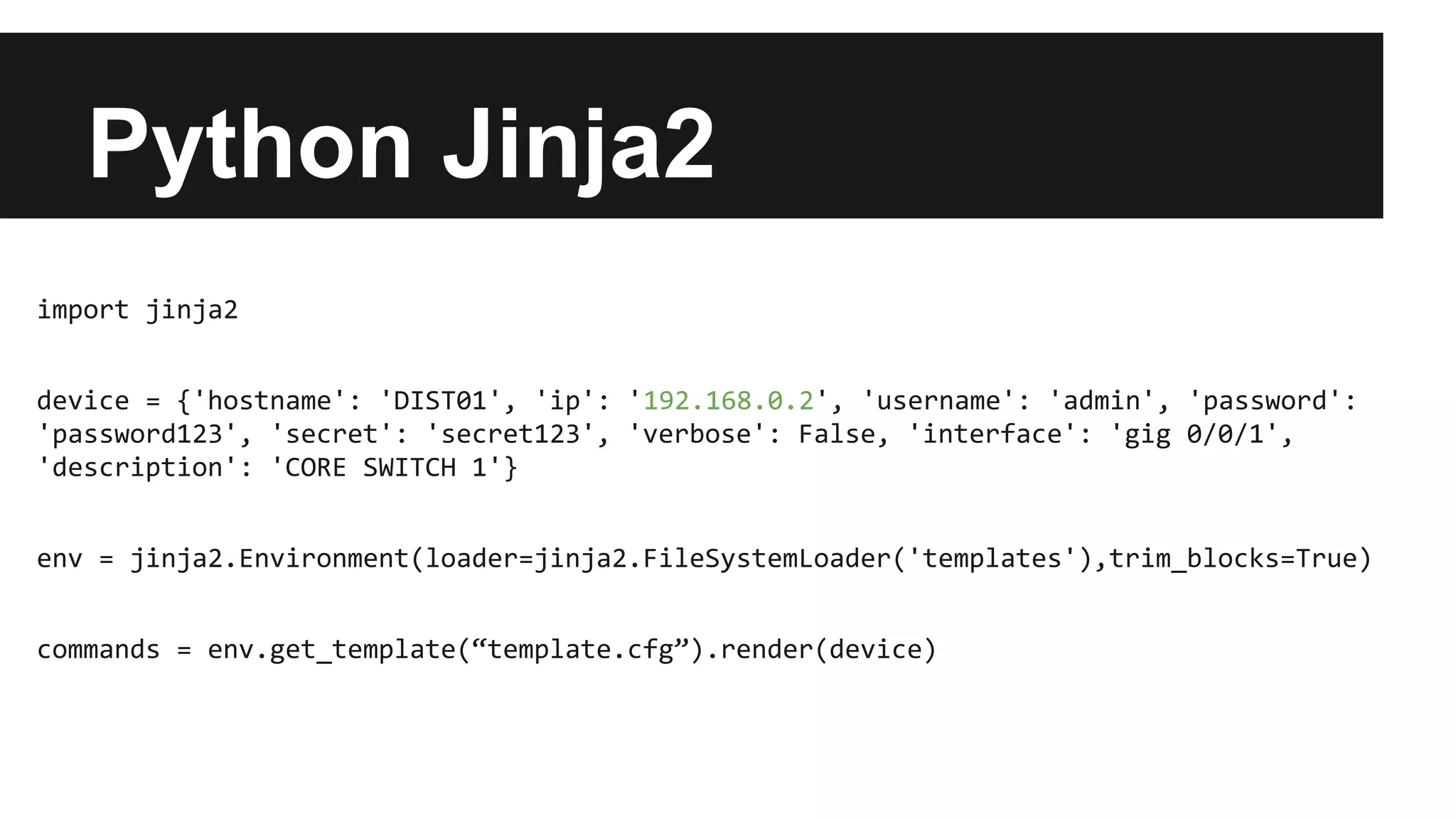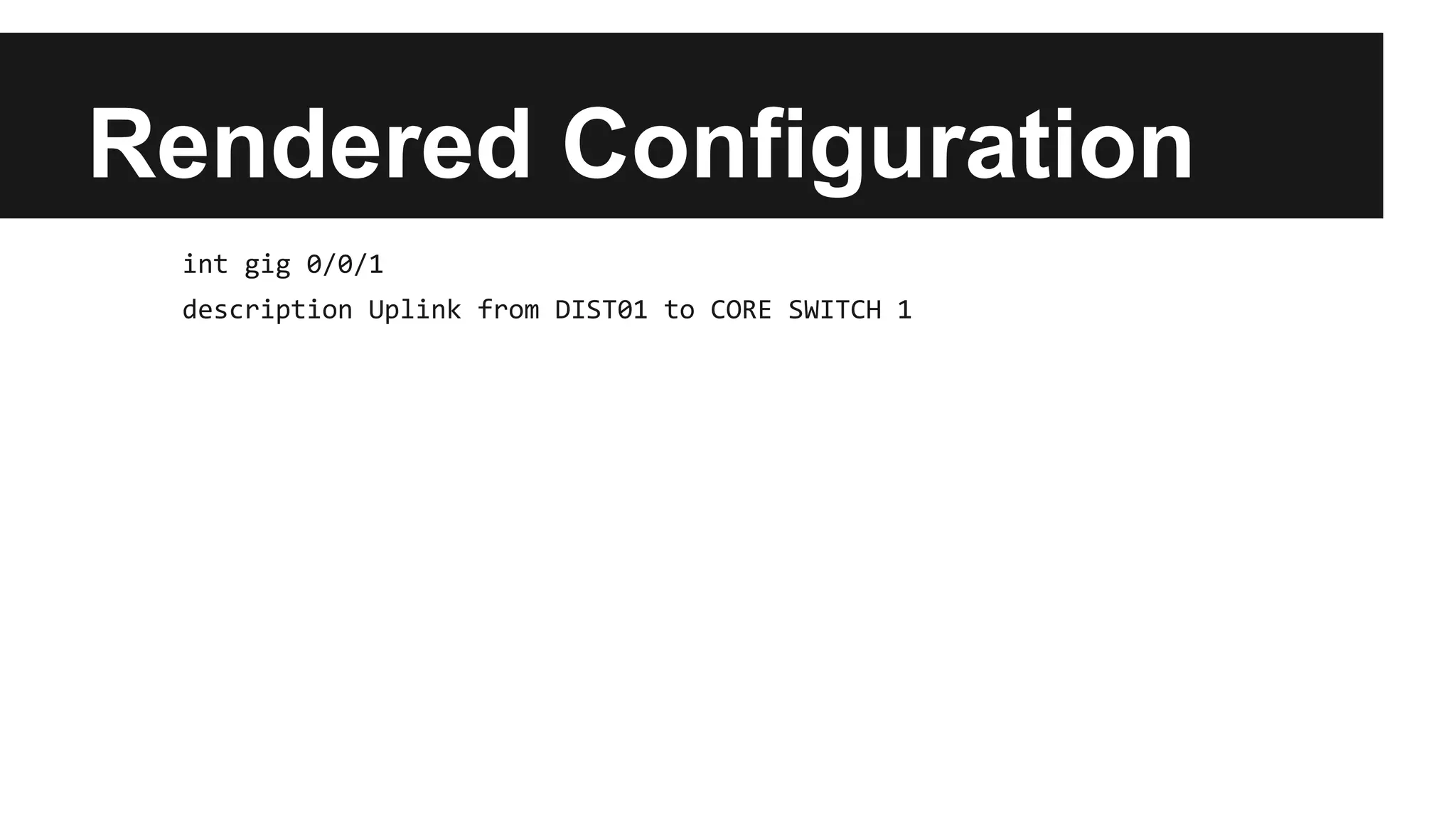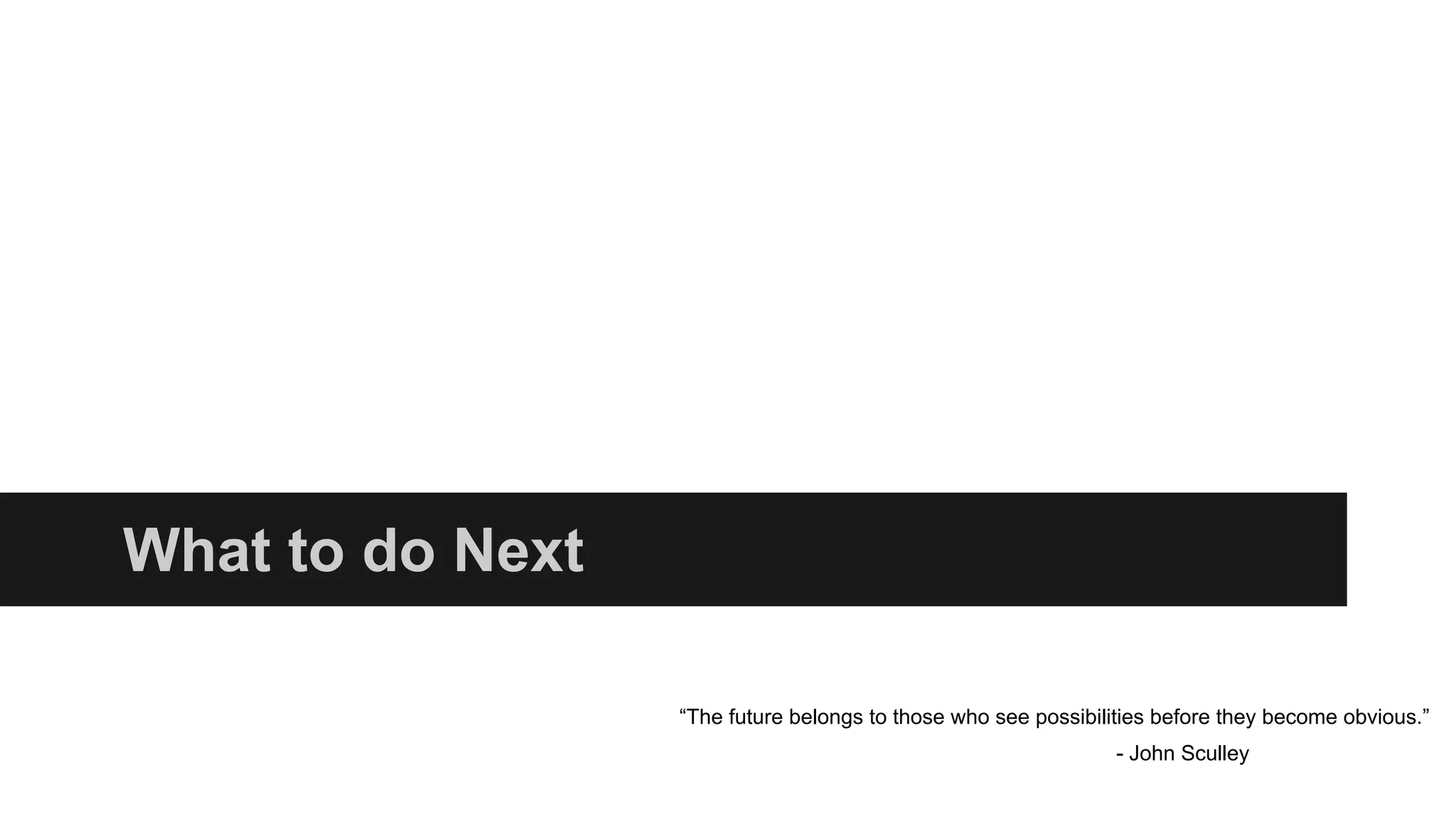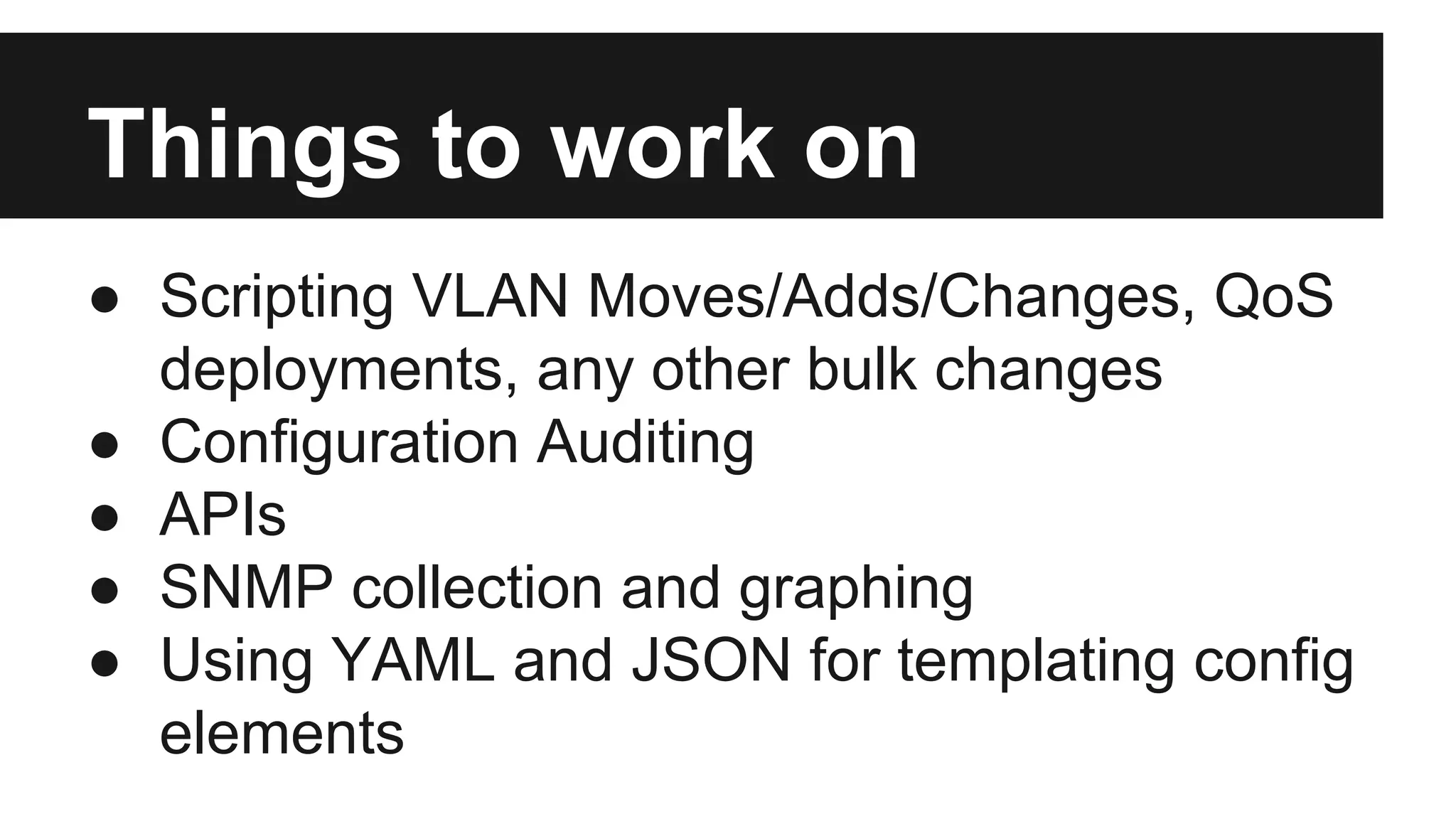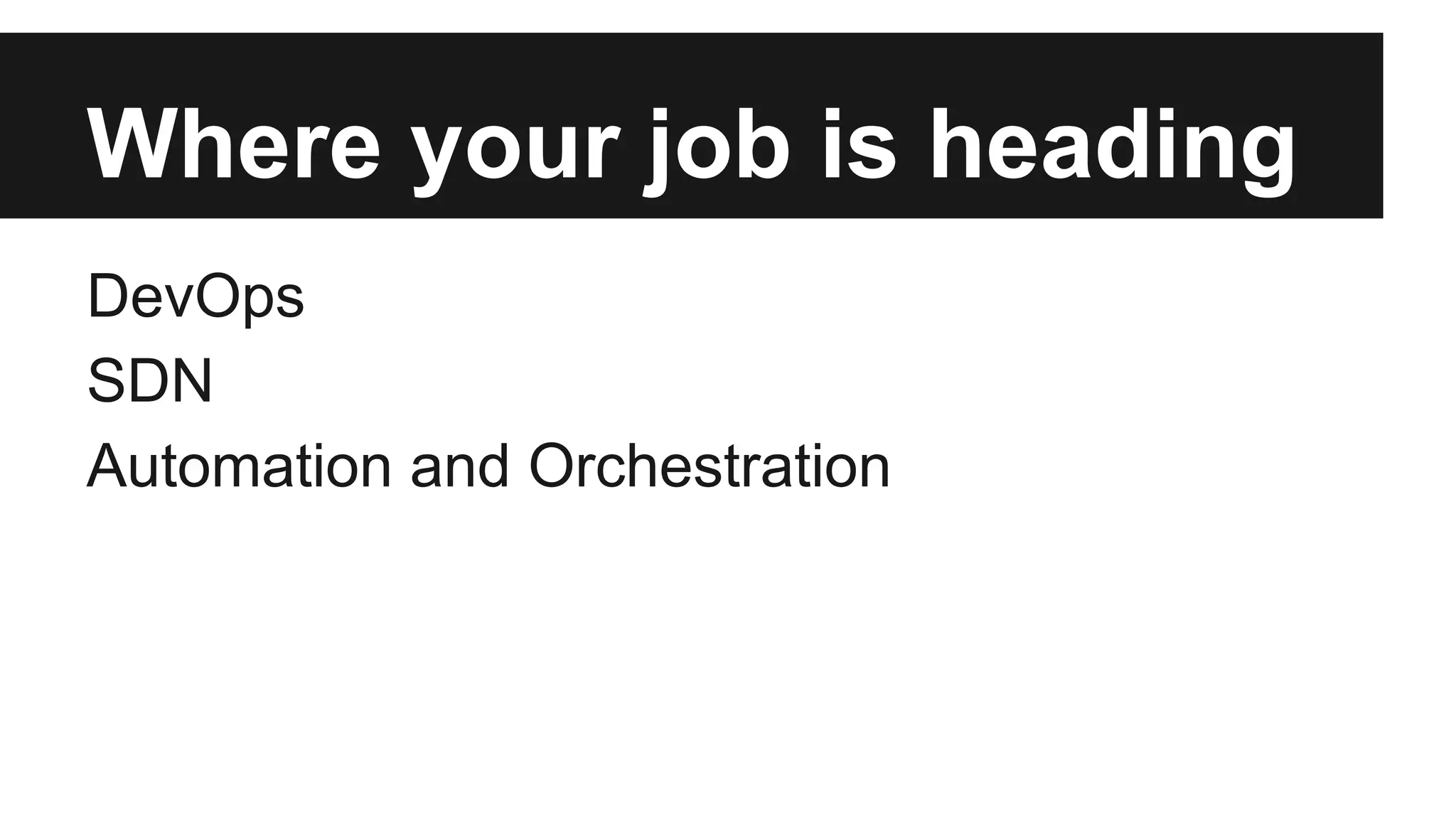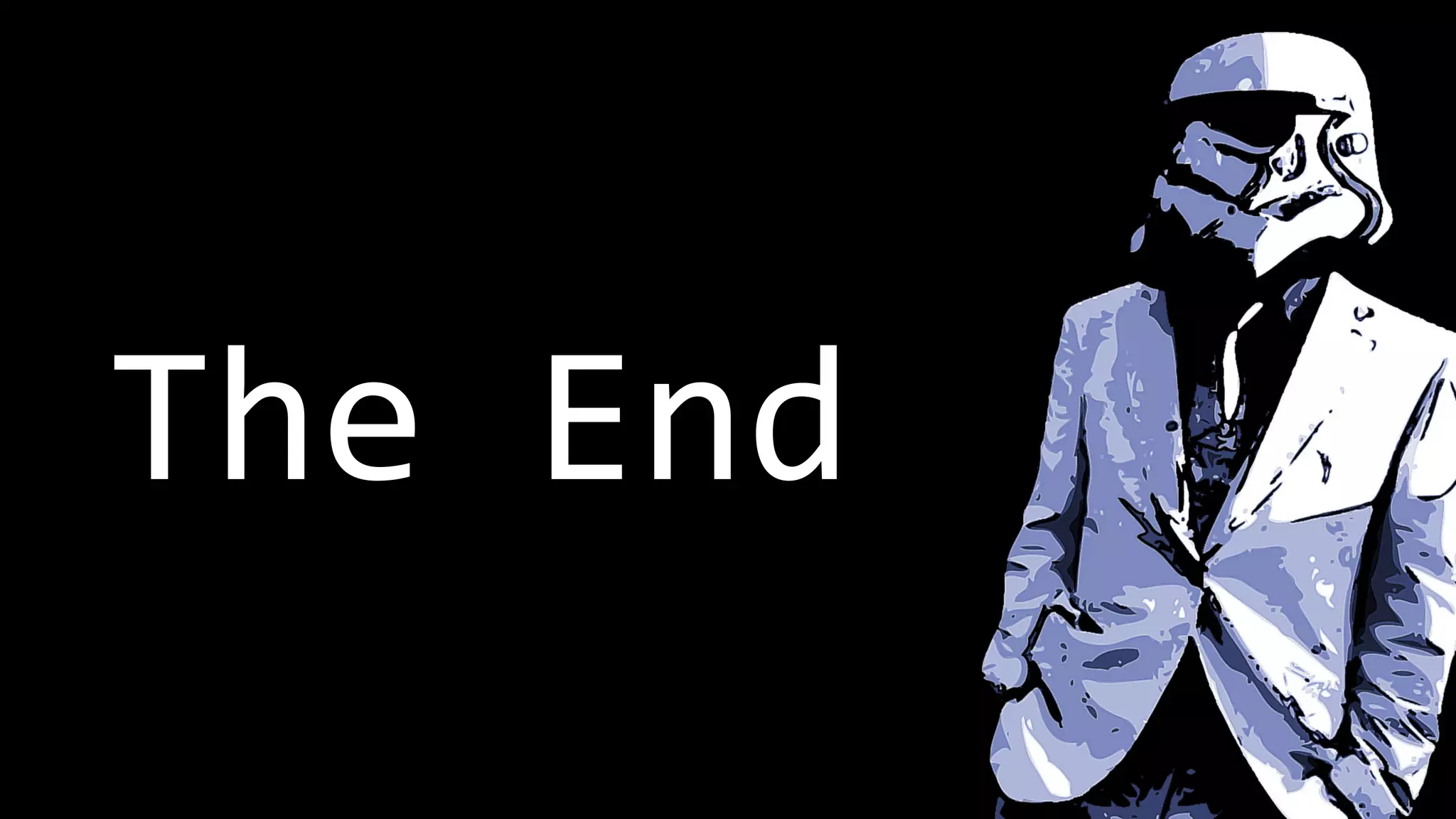The document is a guide for networking professionals incorporating Python programming into their workflows, emphasizing its application in automation, APIs, and configuration management using tools like Netmiko and Jinja2. It covers Python basics, utilizing CSV files for device management, and offers resources for learning Python. The author, a networking consultant, encourages embracing DevOps and SDN for future career advancements.
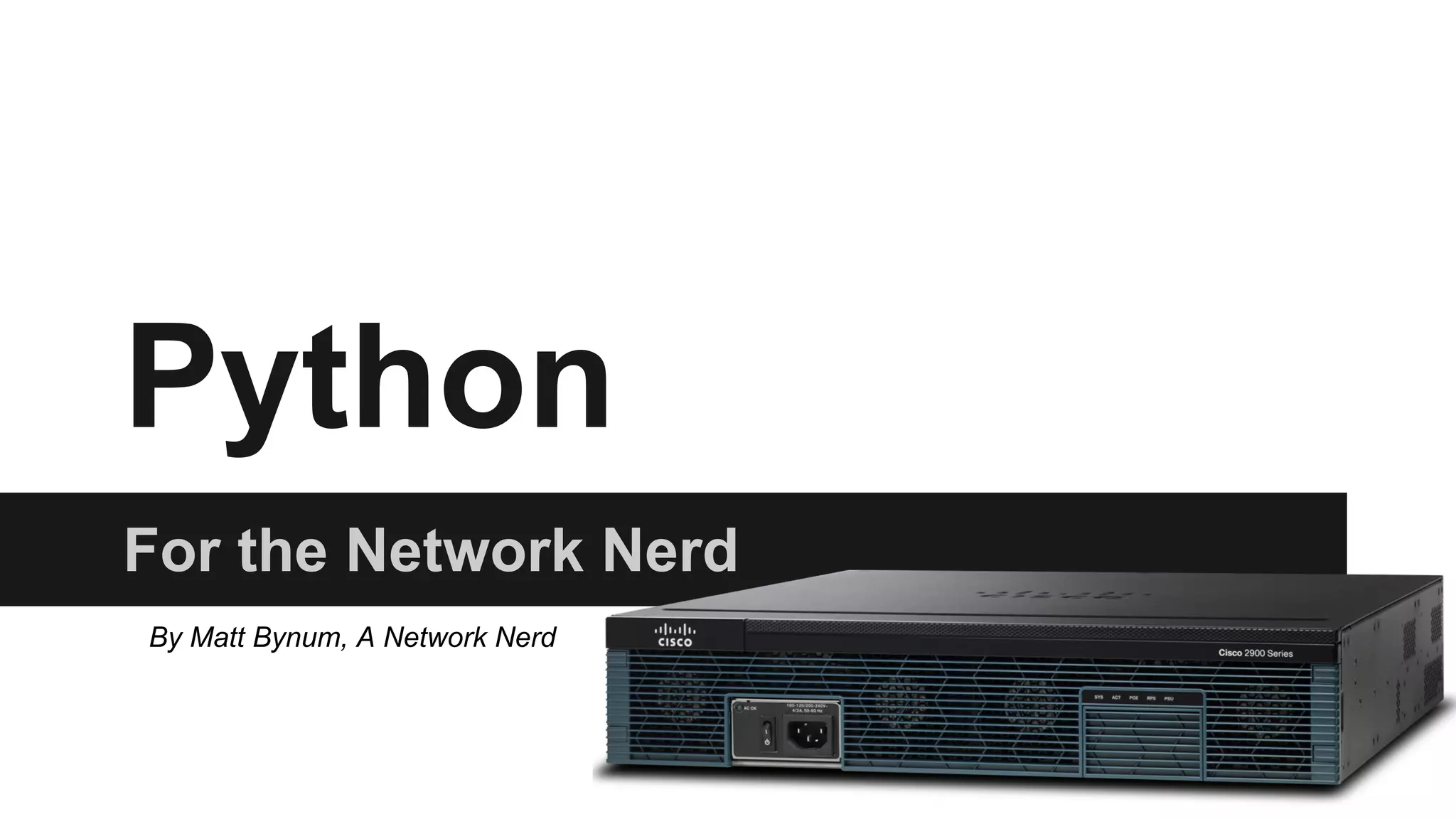
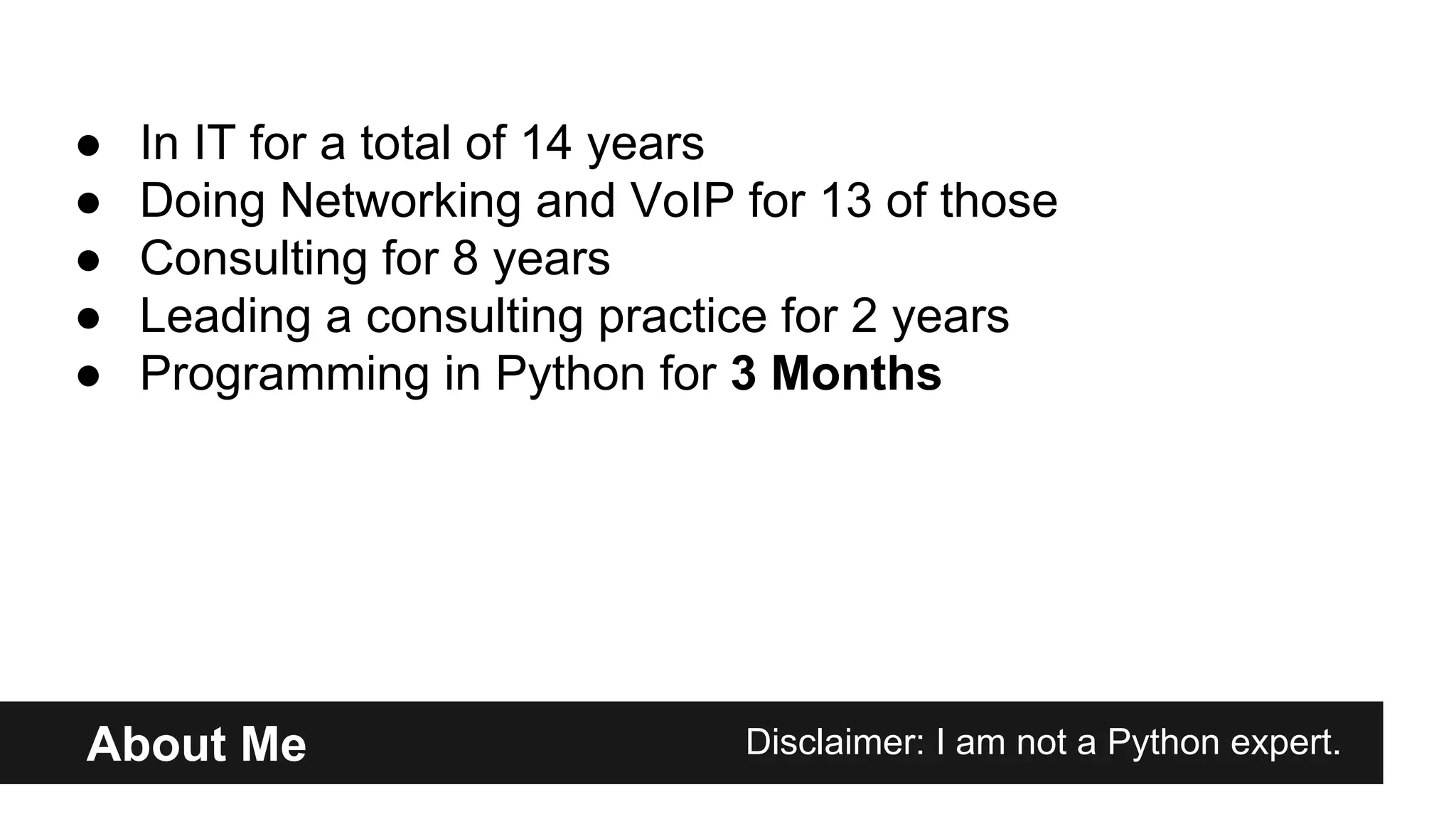
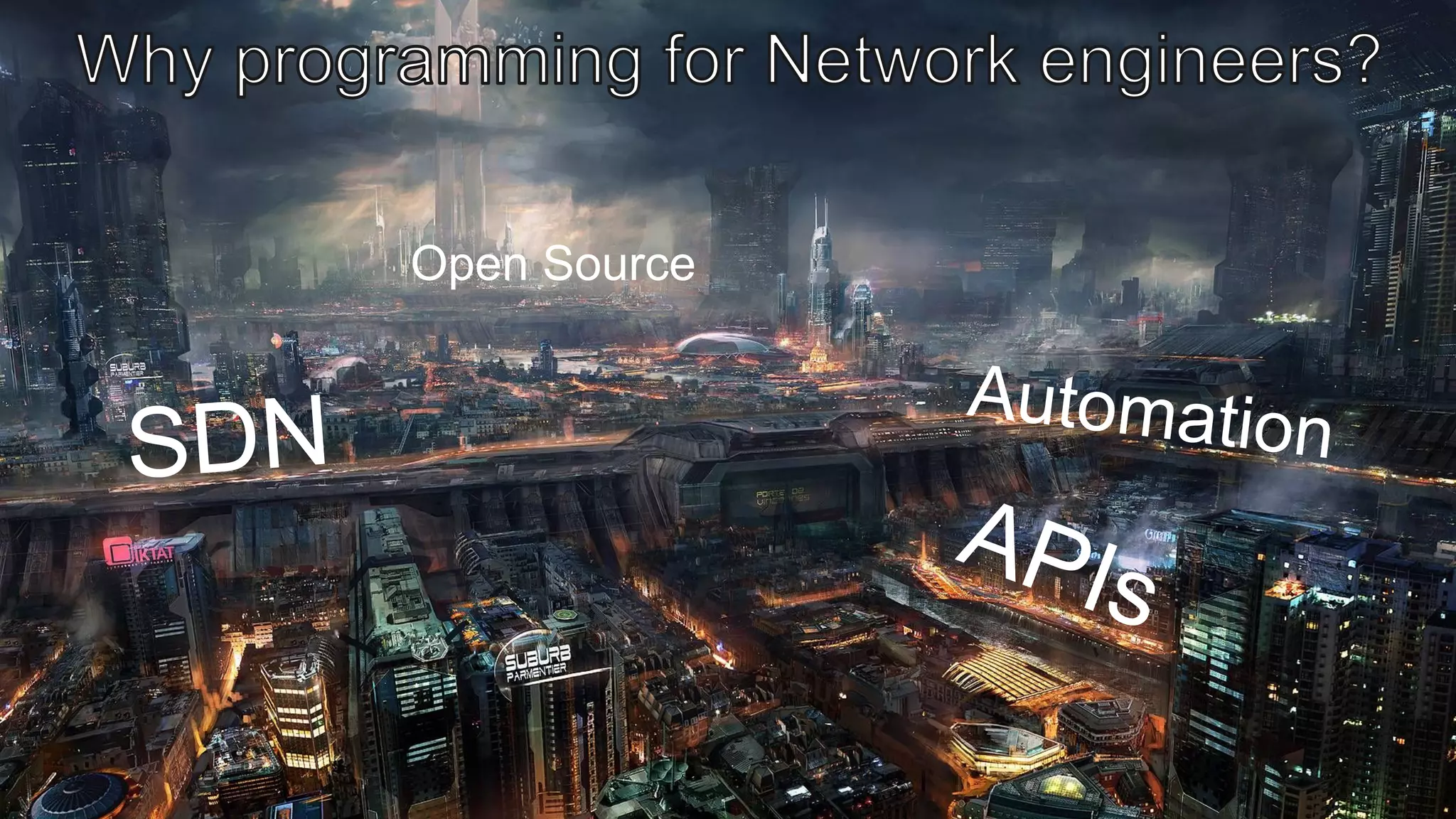
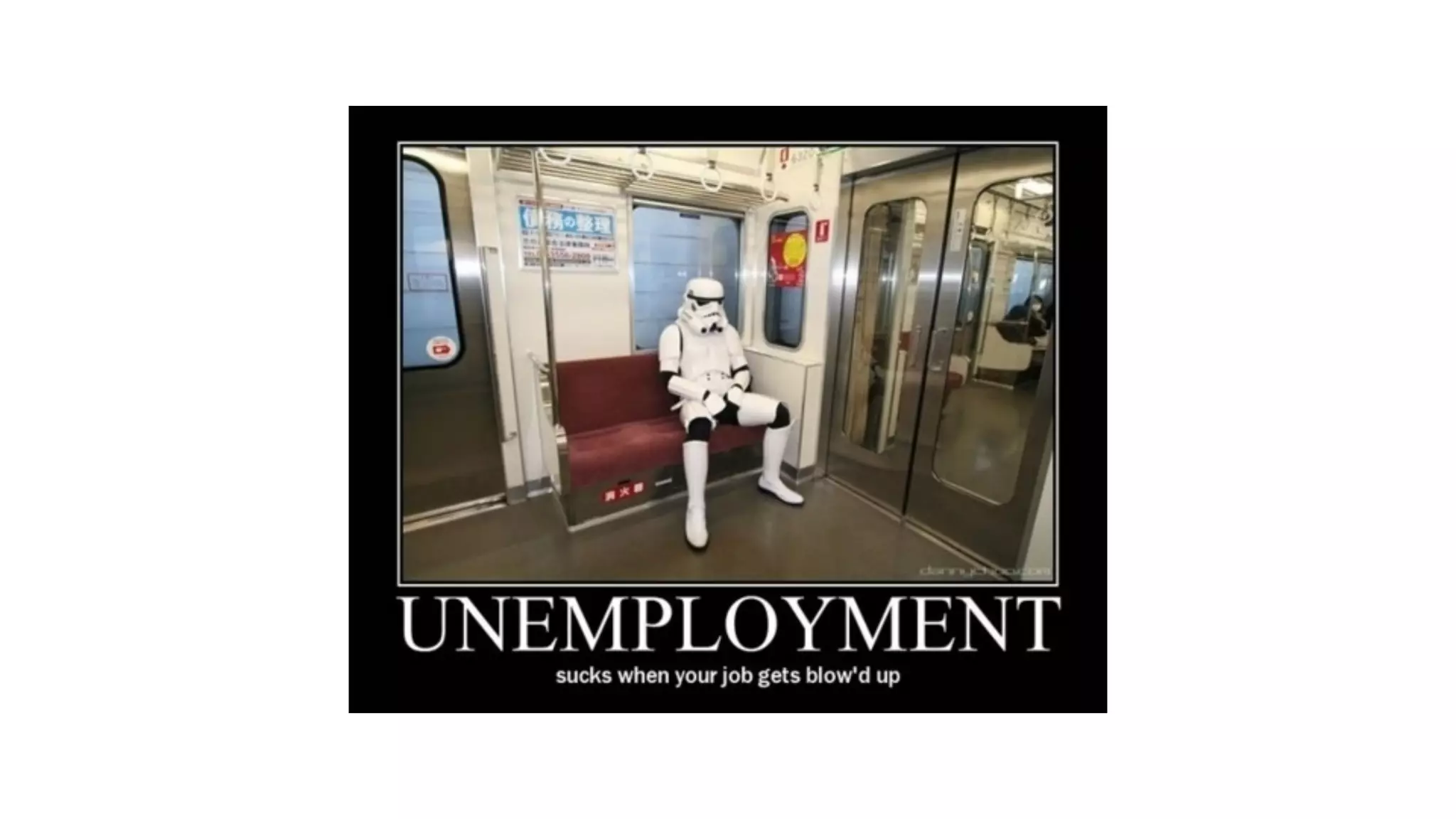
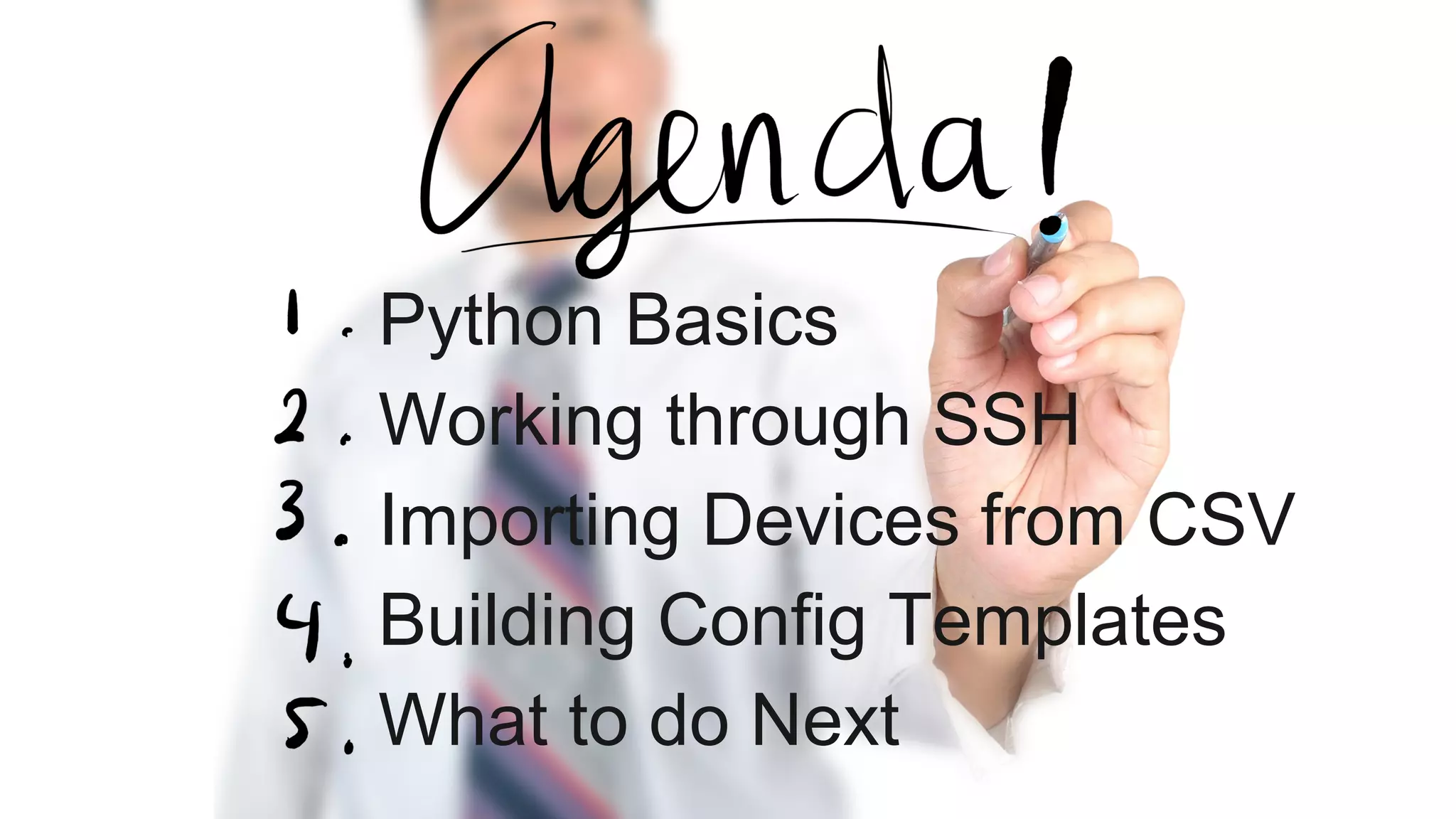
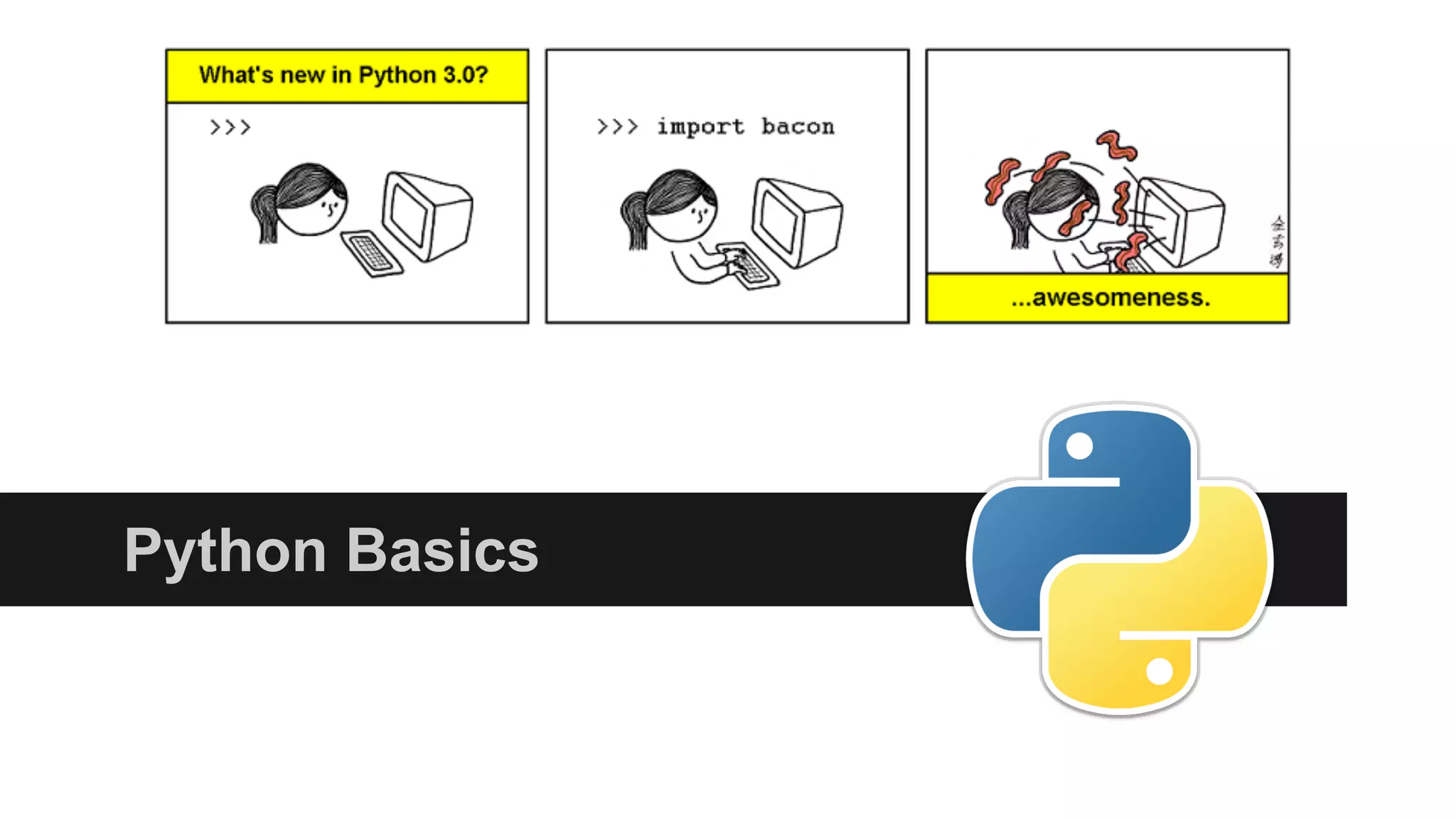
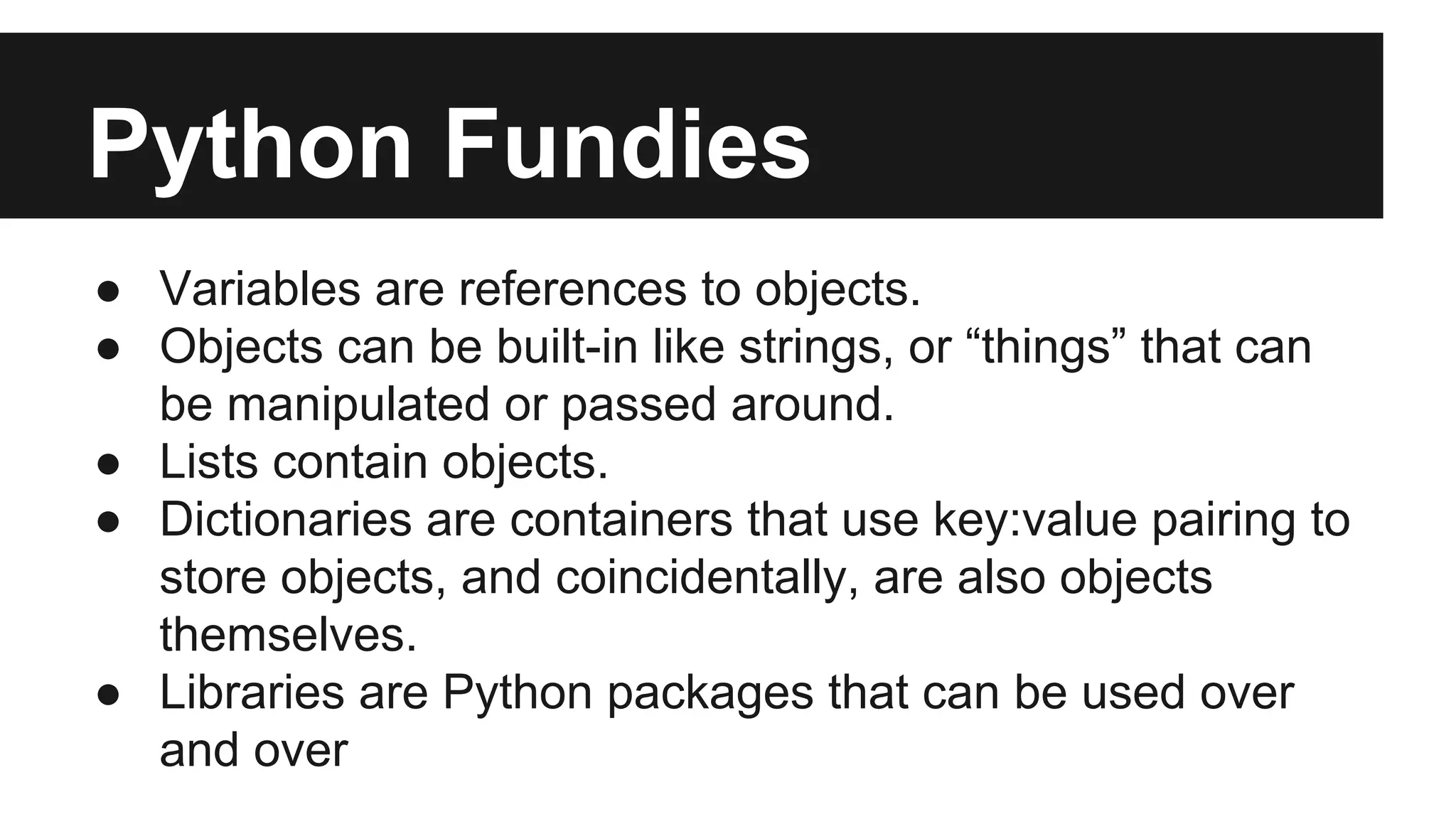
![● myVar = “this is a string”
● WAN01 = Router()
● [WAN01, WAN02, CORE01, CORE02]
● {‘ip’: ‘10.0.0.1’, ‘username’: ‘cisco’, ‘password’: ‘cisco’}
● import csv
Python Fundies (cont.)](https://image.slidesharecdn.com/pythonforthenetworknerd-150827033546-lva1-app6892/75/Python-for-the-Network-Nerd-8-2048.jpg)
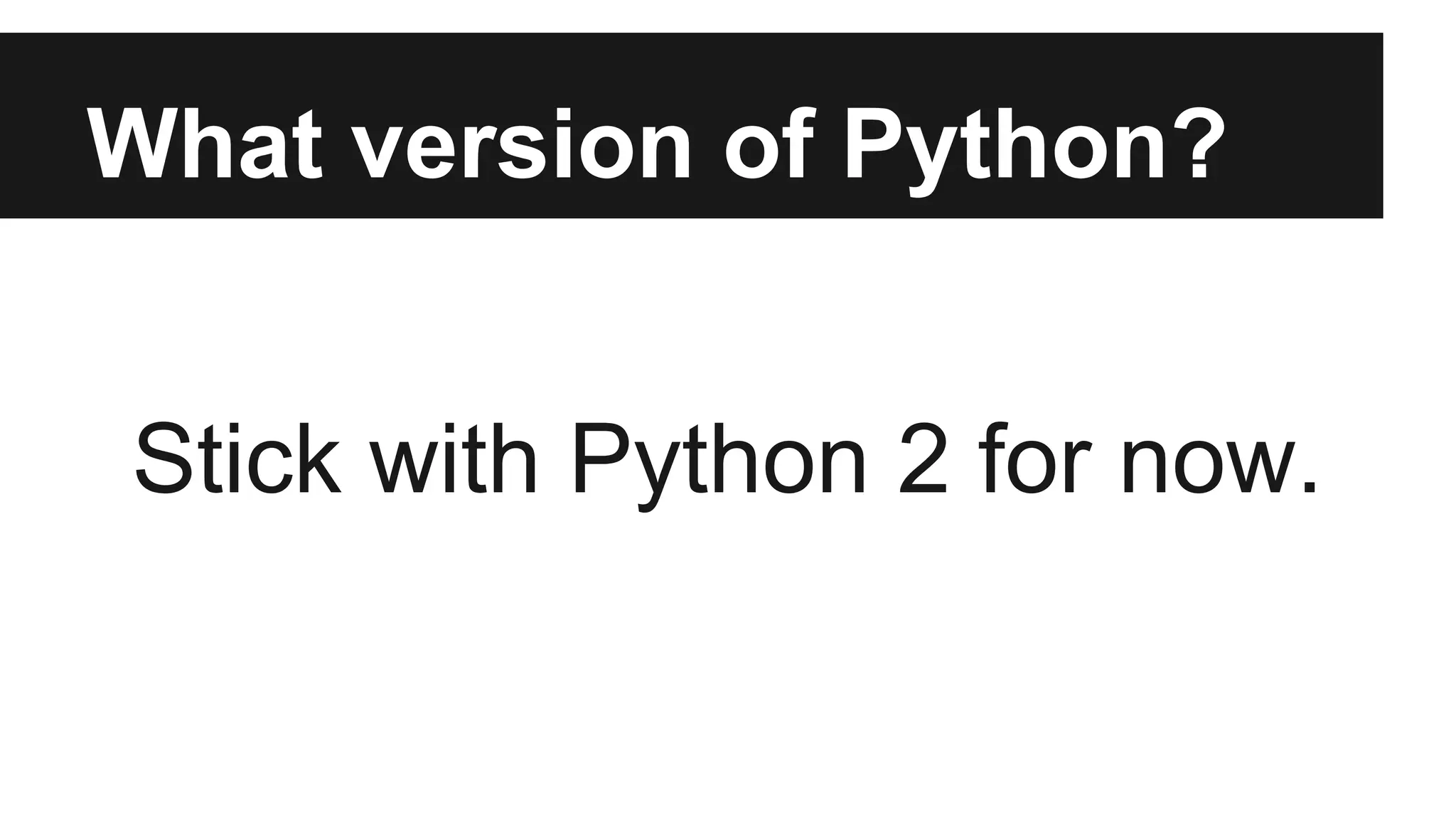
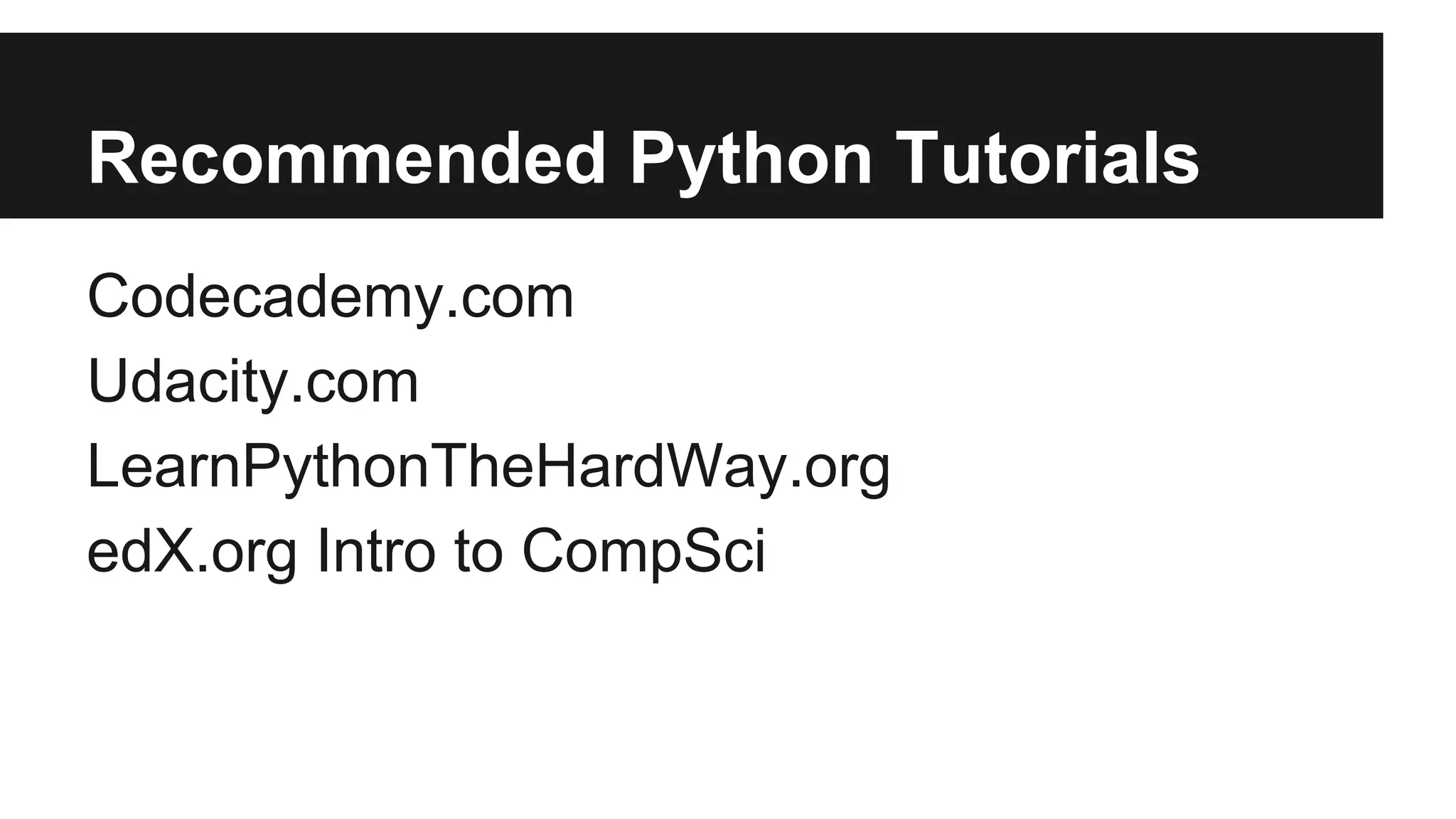


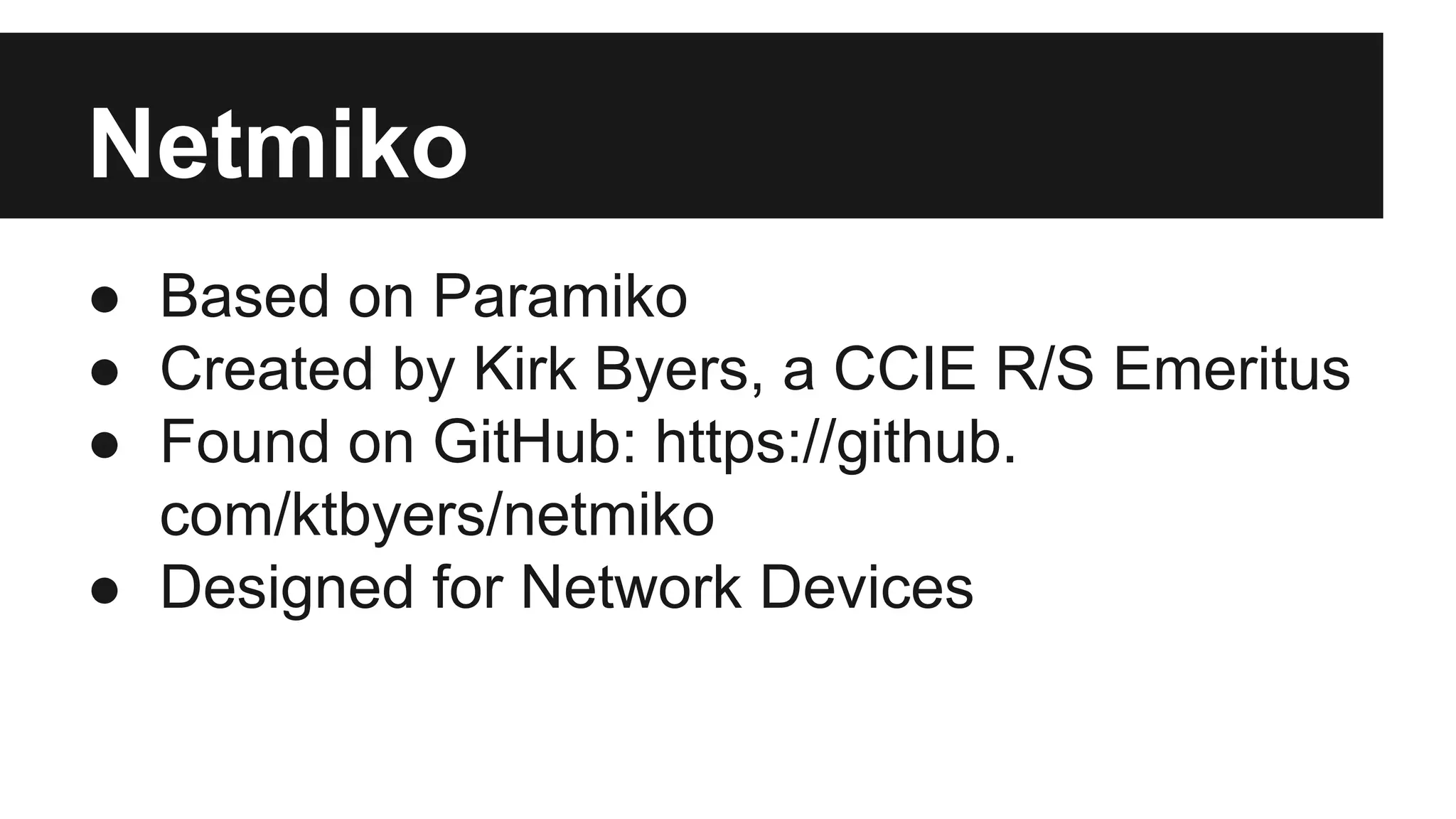
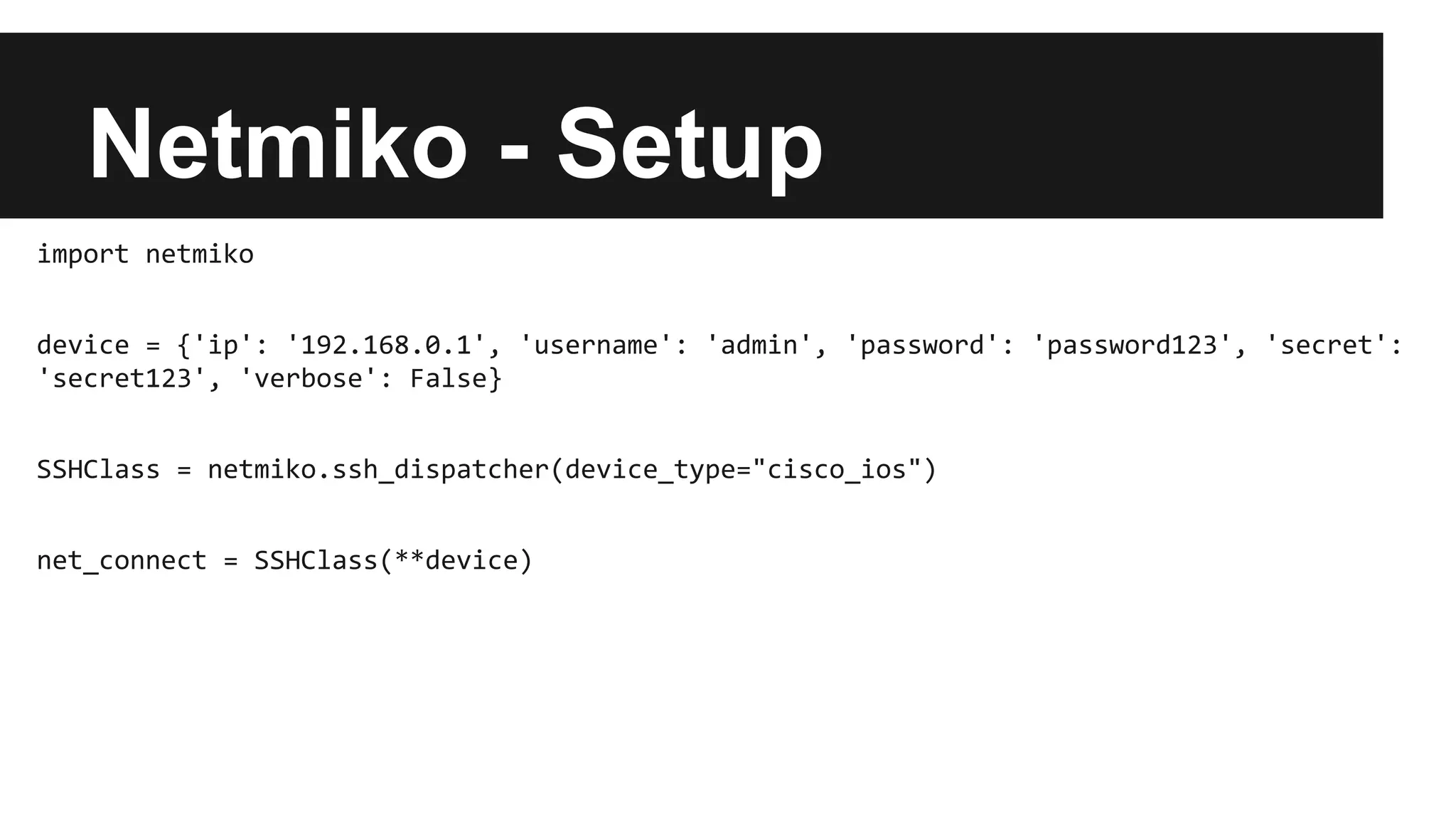
![Netmiko - Commands
# Single Command
output = net_connect.send_command(“show run | i snmp”)
print output
# Multiple Commands
commands = [“show ip int brief | e unass”, “show ip route”, “show cdp neighbors”]
for command in commands:
output += net_connect.send_command(command)
print output](https://image.slidesharecdn.com/pythonforthenetworknerd-150827033546-lva1-app6892/75/Python-for-the-Network-Nerd-15-2048.jpg)
![Netmiko - Configs
config = [“interface gig 0/0/1”, “description Uplink to Core”, “switchport mode trunk”]
net_connect.send_config_set(config)](https://image.slidesharecdn.com/pythonforthenetworknerd-150827033546-lva1-app6892/75/Python-for-the-Network-Nerd-16-2048.jpg)
![Netmiko - Multi-device
yourDevices = [{'ip': '192.168.0.1', 'username': 'admin', 'password': 'password123',
'secret': 'secret123', 'verbose': False},{'ip': '192.168.0.2', 'username': 'admin',
'password': 'password123', 'secret': 'secret123', 'verbose': False}]
SSHClass = netmiko.ssh_dispatcher(device_type="cisco_ios")
net_connect = SSHClass(**yourDevice)](https://image.slidesharecdn.com/pythonforthenetworknerd-150827033546-lva1-app6892/75/Python-for-the-Network-Nerd-17-2048.jpg)
![Netmiko - Multi-device cont.
commands = [“show ip int brief | e unass”, “show ip route”, “show cdp neighbors”]
for each in yourDevices:
net_connect = SSHClass(**each)
output = ''
for command in commands:
output += net_connect.send_command(command)
print output](https://image.slidesharecdn.com/pythonforthenetworknerd-150827033546-lva1-app6892/75/Python-for-the-Network-Nerd-18-2048.jpg)
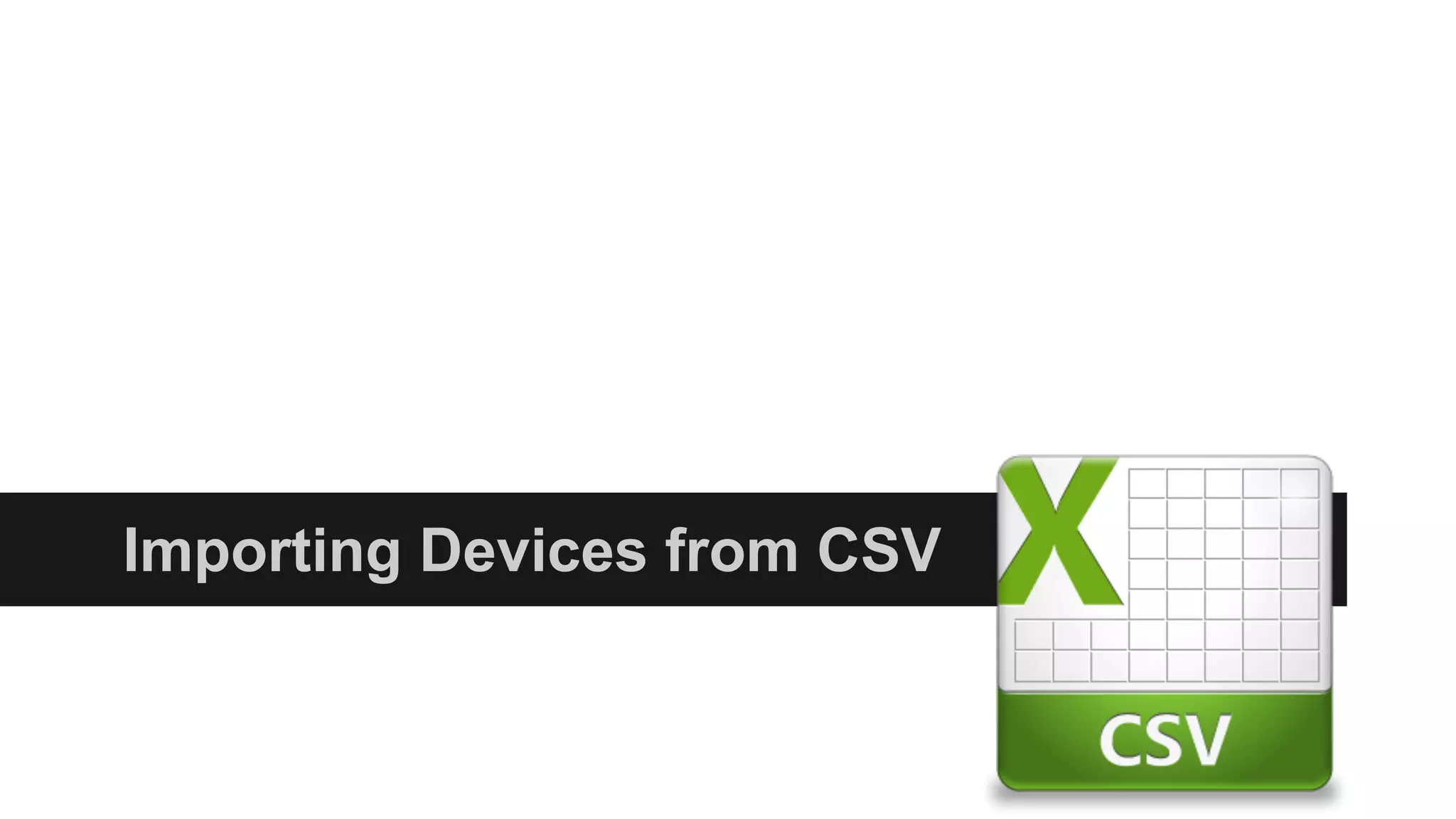
![Comma Separated Values
import csv
devices = []
devicesDict = {}
with open(“c:routers.csv”) as devicesFile:
devicesDict = csv.DictReader(devicesFile, dialect='excel')
for row in devicesDict:
devices.append(row)](https://image.slidesharecdn.com/pythonforthenetworknerd-150827033546-lva1-app6892/75/Python-for-the-Network-Nerd-20-2048.jpg)
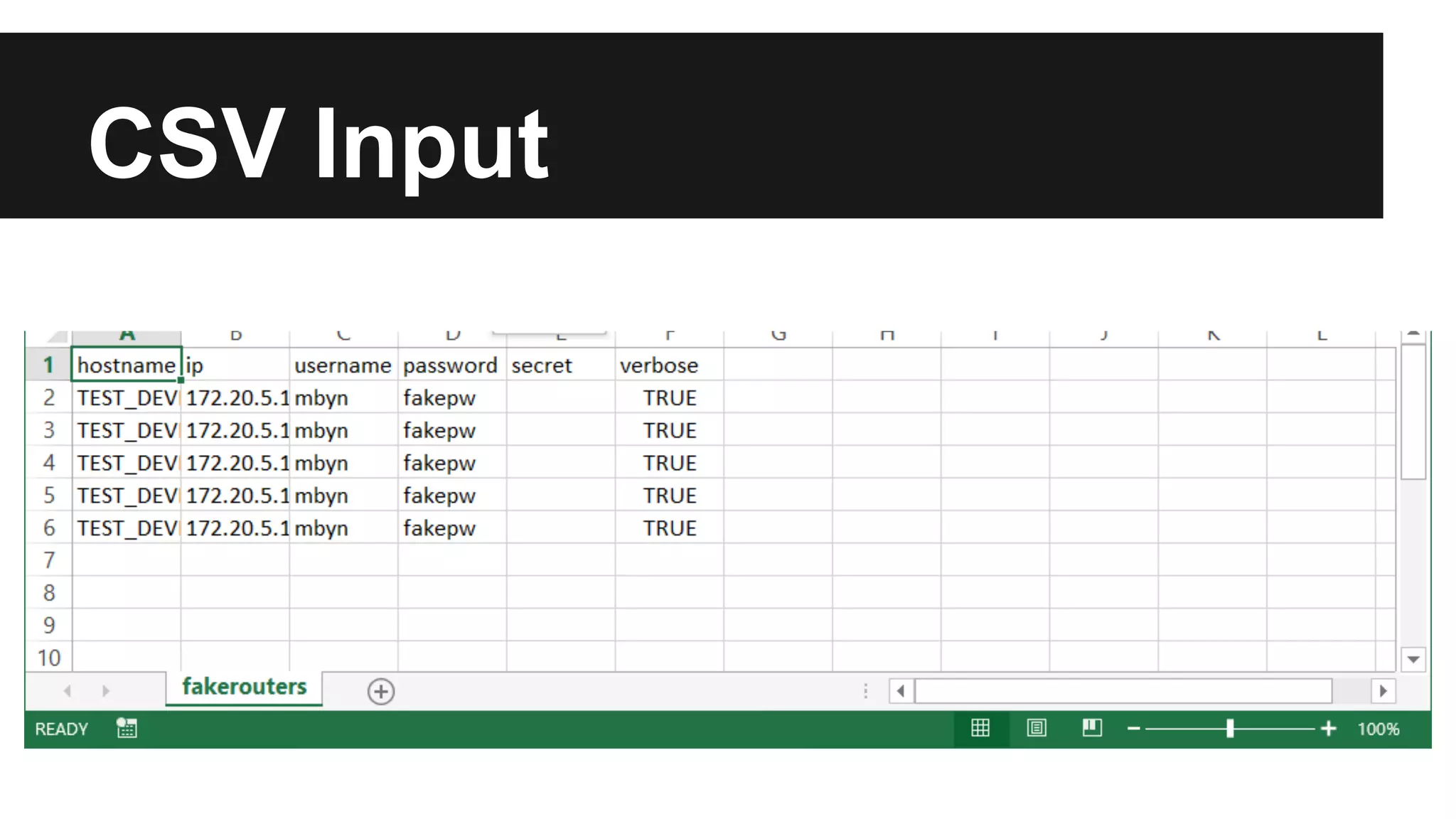
![CSV Output
[{'username': 'mbyn', 'verbose': 'True', 'ip': '172.20.5.14', 'hostname':
'TEST_DEVICE_1', 'secret': '', 'password': 'fakepw'},
{'username': 'mbyn', 'verbose': 'True', 'ip': '172.20.5.15', 'hostname':
'TEST_DEVICE_2', 'secret': '', 'password': 'fakepw'},
...]](https://image.slidesharecdn.com/pythonforthenetworknerd-150827033546-lva1-app6892/75/Python-for-the-Network-Nerd-22-2048.jpg)