This document provides a comprehensive overview of Python data structures: lists, tuples, and dictionaries. It details their properties, operations, methods, indexing, slicing, and examples of how to create and manipulate these structures. Each section explains mutability, methods available for each type, and practical examples to illustrate their usage in Python.
![UNIT – IV
LISTS, TUPLES, DICTIONARIES
Lists: list operations, list slices, list methods, list loop, mutability, aliasing, cloning lists, list
parameters, list comprehension; Tuples: tuple assignment, tuple as return value, tuple
comprehension; Dictionaries: operations and methods, comprehension;
Lists, Tuples, Dictionaries:
List:
It is a general purpose most widely used in data structures
List is a collection which is ordered and changeable and allows duplicate members.
(Grow and shrink as needed, sequence type, sortable).
To use a list, you must declare it first. Do this using square brackets and separate
values with commas.
We can construct / create list in many ways.
Ex:
>>> list1=[1,2,3,'A','B',7,8,[10,11]]
>>> print(list1)
[1, 2, 3, 'A', 'B', 7, 8, [10, 11]]
>>> x=list()
>>> x
[]
>>>
tuple
1=(1,
2,3,4)
>>>
x=list
(tuple
1)
>>> x
[1, 2,
3, 4]](https://image.slidesharecdn.com/day8mod-240922191131-9de814f6/75/Python-list-tuple-dictionary-pptx-1-2048.jpg)
![List operations:
These operations include indexing, slicing, adding, multiplying, and checking
for membership
Basic List Operations:
Lists respond to the + and * operators much like strings; they mean concatenation and
repetition here too, except that the result is a new list, not a string.
Python Expression Results Description
len([1, 2, 3]) 3 Length
[1, 2, 3] + [4, 5, 6] [1, 2, 3, 4, 5, 6] Concatenation
['Hi!'] * 4 ['Hi!', 'Hi!', 'Hi!', 'Hi!'] Repetition
3 in [1, 2, 3] True Membership
for x in [1, 2, 3]: print x, 1 2 3 Iteration
Indexing, Slicing, and Matrixes
Because lists are sequences, indexing and slicing work the same way for lists as they do
for strings.
Assuming following input −
L = ['mrcet', 'college', 'MRCET!']
Python Expression Results Description
L[2] MRCET Offsets start at zero](https://image.slidesharecdn.com/day8mod-240922191131-9de814f6/75/Python-list-tuple-dictionary-pptx-2-2048.jpg)
![L[-2] college Negative: count from the right
L[1:] ['college', 'MRCET!'] Slicing fetches sections
List slices:
>>> list1=range(1,6)
>>> list1
range(1,
6)
>>> print(list1)
range(1, 6)
>>>
list1=[1,2,3,4,5
,6,7,8,9,10]
>>> list1[1:]
[2, 3, 4, 5, 6, 7,
8, 9, 10]
>>> list1[:1]
[1]
>>> list1[2:5]
[3, 4, 5]
>>> list1[:6]
[1, 2, 3, 4, 5,
6]
>>> list1[1:2:4]
[2]
>>> list1[1:8:2]
[2, 4, 6, 8]
List methods:
The list data
type has some
more methods.](https://image.slidesharecdn.com/day8mod-240922191131-9de814f6/75/Python-list-tuple-dictionary-pptx-3-2048.jpg)
![ Append()
Extend()
Insert()
Pop()
Remove()
Reverse()
Sort()
Delete: Delete a list or an item from a list
>>> x=[5,3,8,6]
#deletes the index position 1 in a
list
>>> del(x[1])
>>> x
[5, 8,
6]
>>> del(x)
>>> x # complete list gets deleted
Append: Append an item to a list
>>> x=[1,5,8,4]
>>> x.append(10)
>>> x
[1, 5, 8, 4, 10]
Extend: Append a sequence to a list.
>>> x=[1,2,3,4]
>>> y=[3,6,9,1]
>>> x.extend(y)
>>> x
[1, 2, 3, 4, 3, 6, 9, 1]
Insert: To add an item at the specified index, use the insert () method:
>>> x=[1,2,4,6,7]](https://image.slidesharecdn.com/day8mod-240922191131-9de814f6/75/Python-list-tuple-dictionary-pptx-4-2048.jpg)
![>>> x.insert(2,10) #insert(index no, item to be inserted)
>>> x
[1, 2, 10, 4, 6, 7]
>>> x.insert(4,['a',11])
>>> x
[1, 2, 10, 4, ['a', 11], 6, 7]
Pop: The pop() method removes the specified index, (or the last item if index is
not specified) or simply pops the last item of list and returns the item.
>>> x=[1, 2, 10, 4, 6, 7]
>>> x.pop()
7
>>> x
[1, 2, 10, 4,
6]
>>> x=[1,
2, 10, 4, 6]
>>> x.pop(2)
10
>>> x
[1, 2, 4, 6]
Remove:
The
remove()
method
removes the
specified
item from a
given list.
>>>
x=[1,33,2,10,
4,6]](https://image.slidesharecdn.com/day8mod-240922191131-9de814f6/75/Python-list-tuple-dictionary-pptx-5-2048.jpg)
![[1, 2, 10, 4, 6]
>>> x.remove(4)
>>> x
[1, 2, 10, 6]
Reverse: Reverse the order of a given list.
>>> x=[1,2,3,4,5,6,7]
>>> x.reverse()
>>> x
[7, 6, 5, 4, 3, 2, 1]
Sort: Sorts the elements in ascending order
>>> x=[7, 6, 5, 4, 3, 2, 1]
>>> x.sort()
>>> x
[1, 2, 3, 4, 5, 6, 7]
>>> x=[10,1,5,3,8,7]
>>> x.sort()
>>> x
[1, 3, 5, 7, 8, 10]
List loop:
Loops are control structures used to repeat a given section of code a certain number of
times or until a particular condition is met.
Method #1: For loop
#list of items
list = ['M','R','C','E','T']](https://image.slidesharecdn.com/day8mod-240922191131-9de814f6/75/Python-list-tuple-dictionary-pptx-6-2048.jpg)
![i = 1
#Iterating over the
list for item in list:
print ('college ',i,' is
',item) i = i+1
Output:
C:/Users/MRCET/AppData/Local/Programs/Python/Python38-32/pyyy/lis.py
college 1 is M
college 2 is R
college 3 is
C
college 4 is E
college 5 is T
Method #2:
For loop and
range()
In case we want to use the traditional for loop which iterates from number x to number y.
# Python3 code to iterate over a list
list = [1, 3, 5, 7, 9]
# getting length of
list length = len(list)
# Iterating the index
# same as 'for i in range(len(list))'
for i in range(length):
print(list[i])
Output:
C:/Users/MRCET/AppData/Local/Programs/Python/Python38-32/pyyy/listlooop.py
1
3
5
7
9
Method #3: using while loop
# Python3 code to iterate over a
list list = [1, 3, 5, 7, 9]
# Getting length of list](https://image.slidesharecdn.com/day8mod-240922191131-9de814f6/75/Python-list-tuple-dictionary-pptx-7-2048.jpg)
![length = len(list)
i = 0
# Iterating using while
loop while i < length:
print(list[i])
i += 1
Tuples:
A tuple is a collection which is ordered and unchangeable. In Python tuples are written
with round brackets.
Supports all operations for sequences.
Immutable, but member objects may be mutable.
If the contents of a list shouldn’t change, use a tuple to prevent items from
accidently being added, changed, or deleted.
Tuples are more efficient than list due to python’s implementation.
We can construct tuple in many ways:
X=() #no item tuple
X=(1,2,3)
X=tuple(list1)
X=1,2,3,4
Example:
>>> x=(1,2,3)
>>> print(x)
(1, 2, 3)
>>> x
(1, 2,
3)
>>>
x=()
>>> x
()
>>>
x=[4,
5,66,
9]
>>>
y=tup
le(x)
>>> y](https://image.slidesharecdn.com/day8mod-240922191131-9de814f6/75/Python-list-tuple-dictionary-pptx-8-2048.jpg)
![(4, 5, 66, 9)
>>> x=1,2,3,4
>>> x
(1, 2, 3, 4)
Some of the operations of tuple are:
Access tuple items
Change tuple items
Loop through a tuple
Count()
Index()
Length()
Access tuple items: Access tuple items by referring to the index number, inside square
brackets
>>> x=('a','b','c','g')
>>>
print(x[2]) c
Change tuple items: Once a tuple is created, you cannot change its values. Tuples
are unchangeable.
>>> x=(2,5,7,'4',8)
>>> x[1]=10
Traceback (most recent call last):
File "<pyshell#41>", line 1, in <module>
x[1]=10
TypeError: 'tuple' object does not
support item assignment
>>> x
(2, 5, 7, '4', 8) # the value is still the
same
Loop through a tuple: We can loop the
values of tuple using for loop
>>> x=4,5,6,7,2,'aa'
>>> for i in x:
print(i)](https://image.slidesharecdn.com/day8mod-240922191131-9de814f6/75/Python-list-tuple-dictionary-pptx-9-2048.jpg)
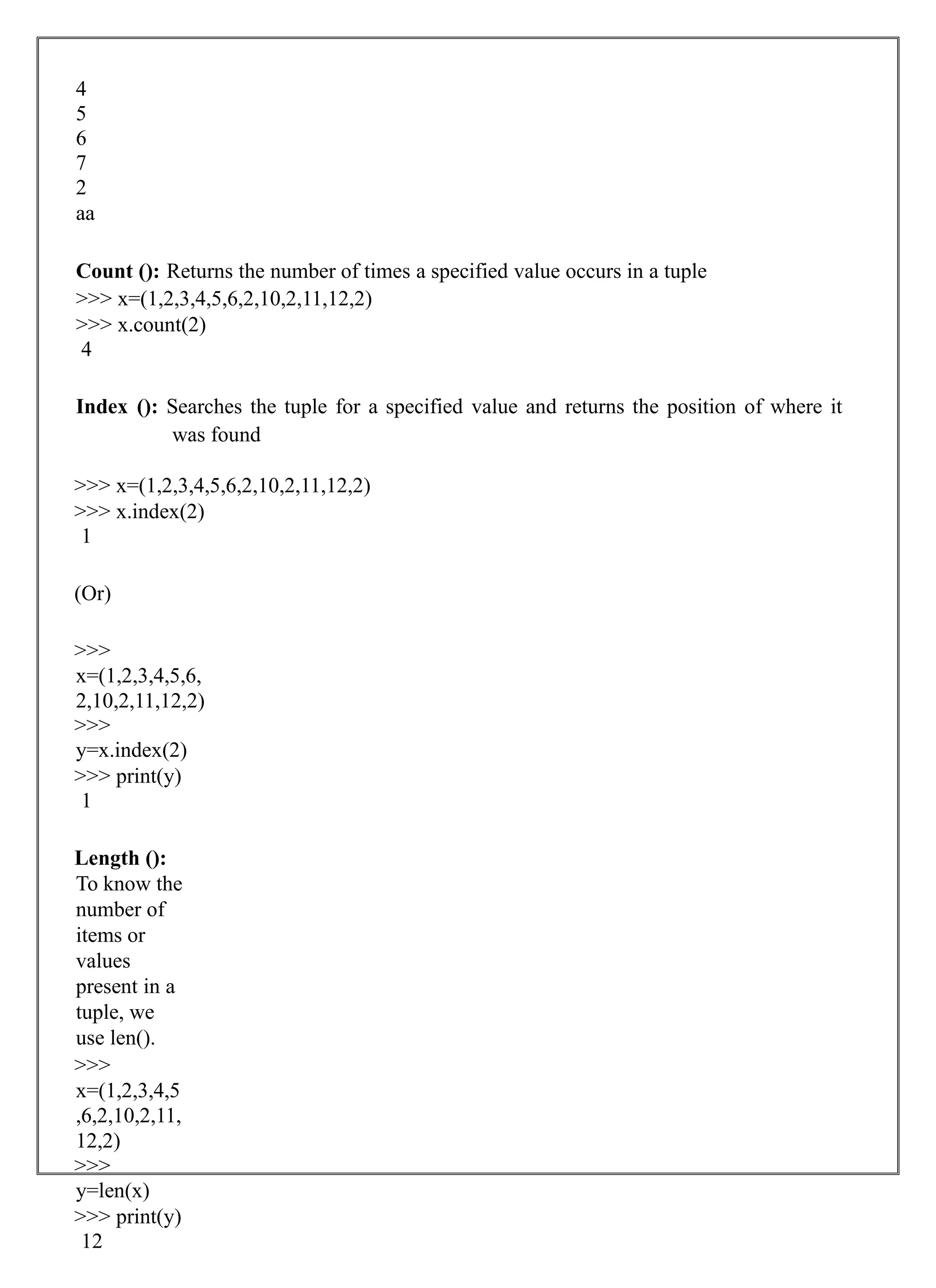
![Dictionaries:
A dictionary is a collection which is unordered, changeable and indexed. In
Python dictionaries are written with curly brackets, and they have keys and
values.
Key-value pairs
Unordered
We can construct or create dictionary like:
X={1:’A’,2:’B’,3:’c’}
X=dict([(‘a’,3) (‘b’,4)]
X=dict(‘A’=1,’B’ =2)
Example:
>>> dict1 =
{"brand":"mrcet","mo
del":"college","year":2
004}
>>> dict1
{'brand': 'mrcet',
'model': 'college',
'year': 2004}
Operations and
methods:
Methods that are available with dictionary are tabulated below. Some of them have already
been used in the above examples.
Below are some dictionary operations:
Method Description
clear() Remove all items form the dictionary.](https://image.slidesharecdn.com/day8mod-240922191131-9de814f6/75/Python-list-tuple-dictionary-pptx-11-2048.jpg)
![copy() Return a shallow copy of the dictionary.
fromkeys(seq[, v])
Return a new dictionary with keys from seq and
value equal to v (defaults to None).
get(key[,d])
Return the value of key. If key doesnot exit,
return d (defaults to None).
items()
Return a new view of the dictionary's
items (key, value).
keys() Return a new view of the dictionary's keys.
pop(key[,d])
Remove the item with key and return its value
or d if key is not found. If d is not provided
and key is not found, raises KeyError.
popitem()
Remove and return an arbitary item (key,
value). Raises KeyError if the dictionary is
empty.
setdefault(key[,d])
If key is in the dictionary, return its value. If
not, insert key with a value of d and
return d (defaults to None).
update([other])
Update the dictionary with the key/value
pairs from other, overwriting existing keys.
values() Return a new view of the dictionary's values](https://image.slidesharecdn.com/day8mod-240922191131-9de814f6/75/Python-list-tuple-dictionary-pptx-12-2048.jpg)
![Below are some dictionary operations:
To access specific value of a dictionary, we must pass its key,
>>> dict1 = {"brand":"mrcet","model":"college","year":2004}
>>> x=dict1["brand"]
>>> x
'mrcet'
To access keys and values and items of dictionary:
>>> dict1 = {"brand":"mrcet","model":"college","year":2004}
>>> dict1.keys()
dict_keys(['brand', 'model', 'year'])
>>> dict1.values()
dict_values(['mrcet', 'college',
2004])
>>> dict1.items()
dict_items([('brand', 'mrcet'),
('model', 'college'), ('year', 2004)])
>>> for items in dict1.values():
print(items)
mrcet
college
2004
>>> for items in dict1.keys():
print(items)
brand
model
year
>>> for i in
dict1.items():
print(i)
('brand', 'mrcet')
('model', 'college')
('year', 2004)](https://image.slidesharecdn.com/day8mod-240922191131-9de814f6/75/Python-list-tuple-dictionary-pptx-13-2048.jpg)
![Some more operations like:
Add/change
Remove
Length
Delete
Add/change values: You can change the value of a specific item by referring to its key
name
>>> dict1 = {"brand":"mrcet","model":"college","year":2004}
>>> dict1["year"]=2005
>>> dict1
{'brand': 'mrcet', 'model': 'college', 'year': 2005}
Remove(): It removes or pop the specific item of dictionary.
>>> dict1 = {"brand":"mrcet","model":"college","year":2004}
>>> print(dict1.pop("model"))
college
>>> dict1
{'brand': 'mrcet', 'year': 2005}
Delete: Deletes a particular
item.
>>> x = {1:1, 2:4, 3:9, 4:16,
5:25}
>>> del x[5]
>>> x
Length: we use len() method
to get the length of dictionary.
>>>{1: 1, 2: 4, 3: 9, 4: 16}
{1: 1, 2: 4, 3: 9, 4: 16}
>>> y=len(x)
>>> y
4
Iterat
ing
over
(key,
value
)
pairs
:
>>> x
=
{1:1,](https://image.slidesharecdn.com/day8mod-240922191131-9de814f6/75/Python-list-tuple-dictionary-pptx-14-2048.jpg)
![2 4
3 9
4 16
5 25
>>> for k,v in x.items():
print(k,v)
1 1
2 4
3 9
4 16
5 25
List of Dictionaries:
>>> customers =
[{"uid":1,"name":"John
"},
{"uid":2,"name":"Smith"
},
{"uid":3,"name":"Ande
rsson"},
]
>>> >>>
print(customers)
[{'uid': 1, 'name': 'John'},
{'uid': 2, 'name':
'Smith'}, {'uid': 3,
'name': 'Andersson'}]
## Print the uid and
name of each customer
>>> for x in customers:
print(x["uid"], x["name"])
1 John
2 Smith
3 Andersson
## Modify an entry, This will
change the name of customer 2
from Smith to Charlie
>>> customers[2]
["name"]="charlie"
>>> print(customers)
[{'uid': 1, 'name': 'John'}, {'uid':](https://image.slidesharecdn.com/day8mod-240922191131-9de814f6/75/Python-list-tuple-dictionary-pptx-15-2048.jpg)
![>>> print(customers)
[{'uid': 1, 'name': 'John', 'password': '123456'}, {'uid': 2, 'name': 'Smith', 'password':
'123456'}, {'uid': 3, 'name': 'charlie', 'password': '123456'}]
## Delete a field
>>> del customers[1]
>>> print(customers)
[{'uid': 1, 'name': 'John', 'password': '123456'}, {'uid': 3, 'name': 'charlie', 'password':
'123456'}]
>>> del customers[1]
>>> print(customers)
[{'uid': 1, 'name': 'John', 'password': '123456'}]
## Delete all fields
>>> for x in customers:
del x["uid"]
>>> x
{'name': 'John',
'password': '123456'}](https://image.slidesharecdn.com/day8mod-240922191131-9de814f6/75/Python-list-tuple-dictionary-pptx-16-2048.jpg)



