Python was developed by Guido Van Rossum in 1991 and named after Monty Python. It is an interpreted language that is commonly used for web development, software development, mathematics, and system scripting. Some key features of Python include: indentation to indicate code blocks rather than brackets; using # for comments; storing text in string variables and numeric values in number variables; and deleting objects using del statement.
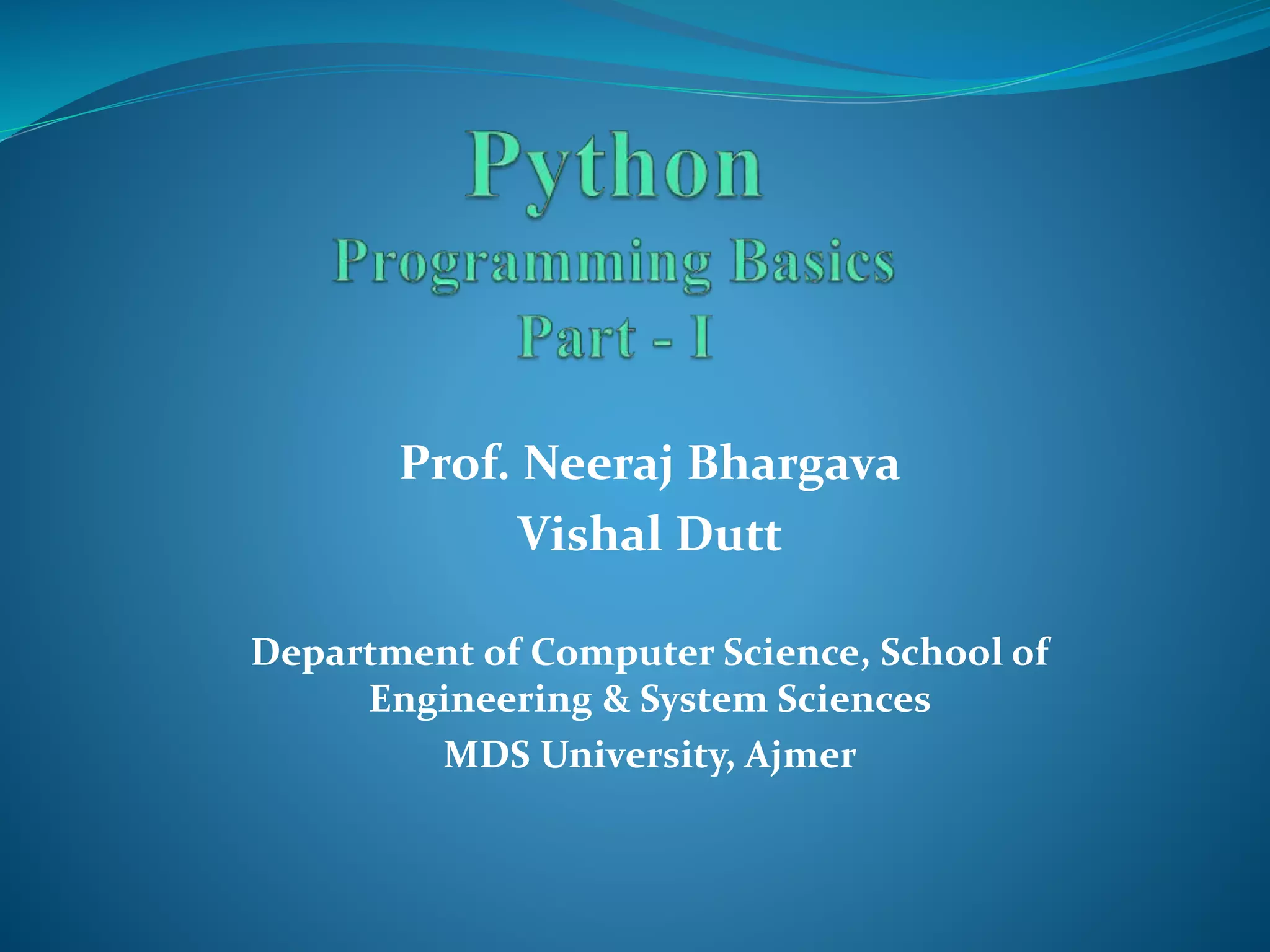
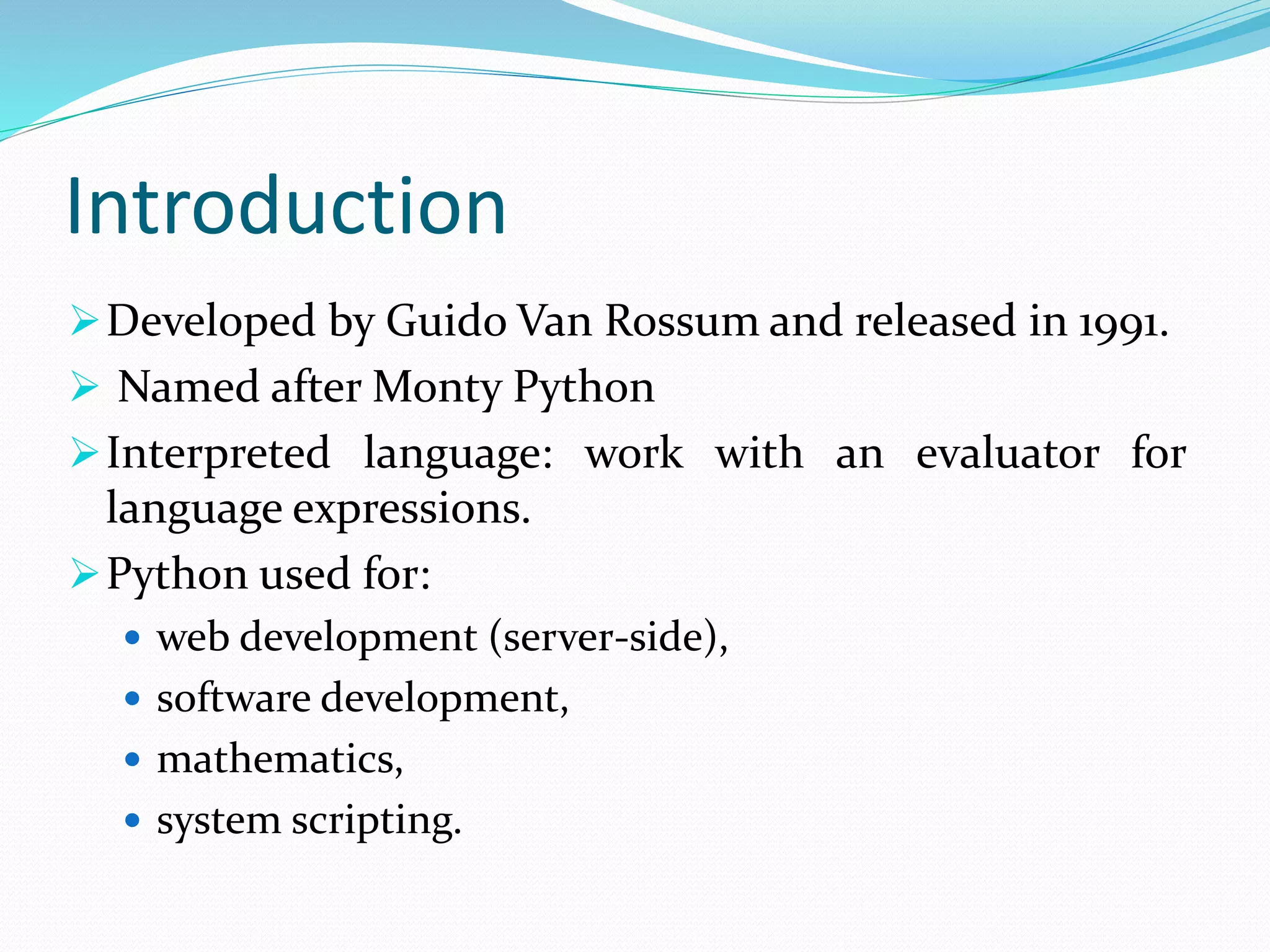
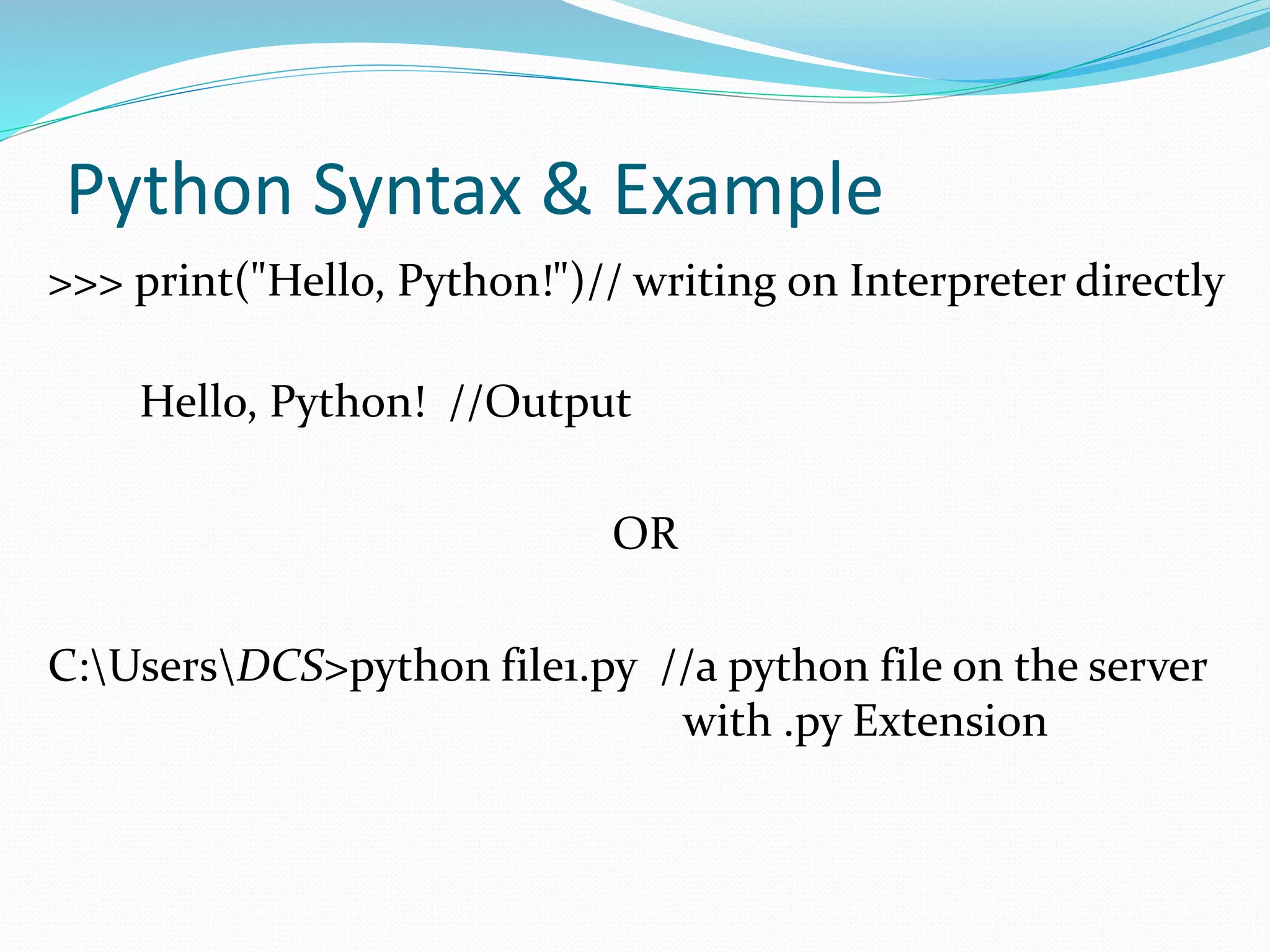
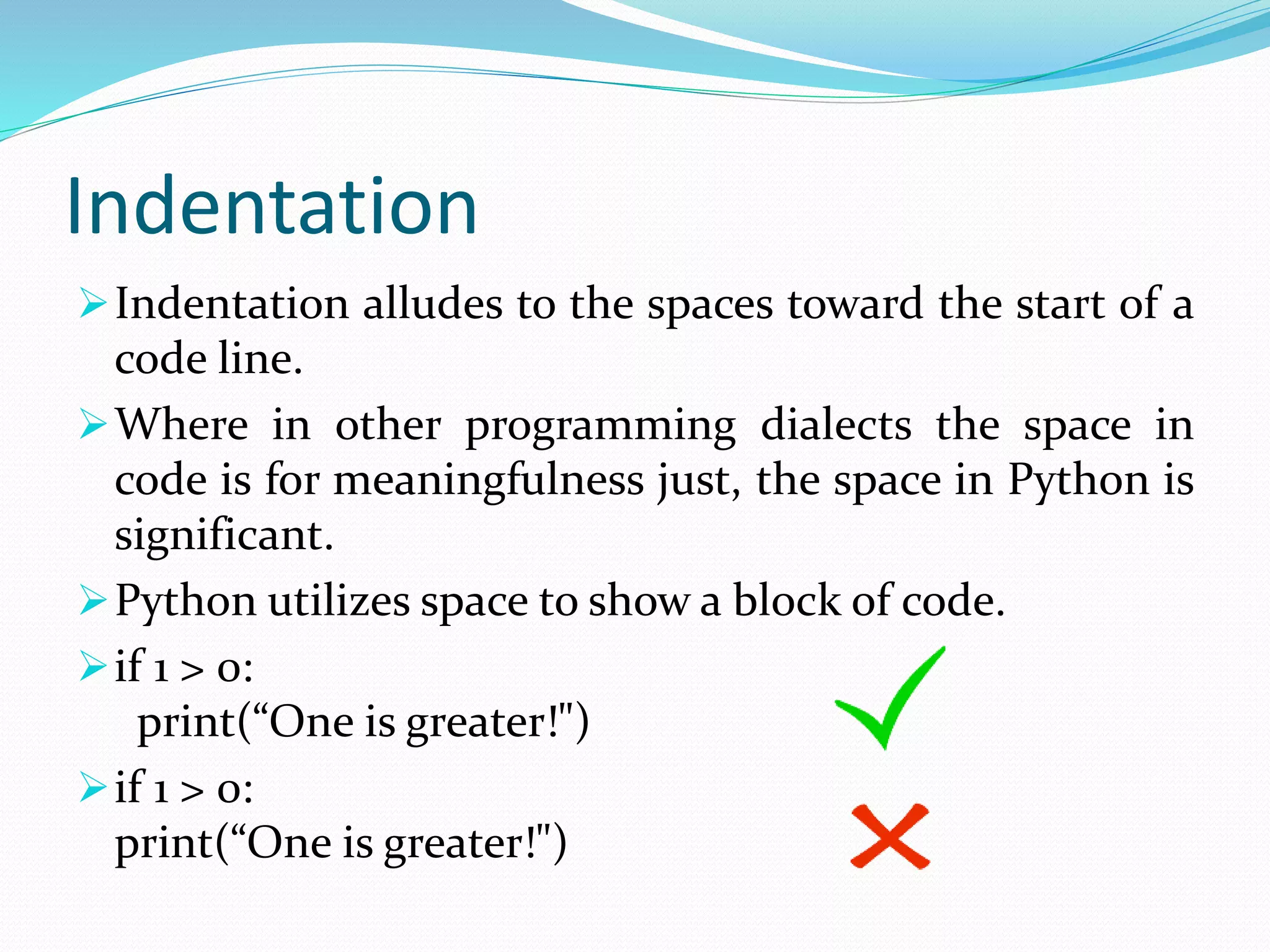
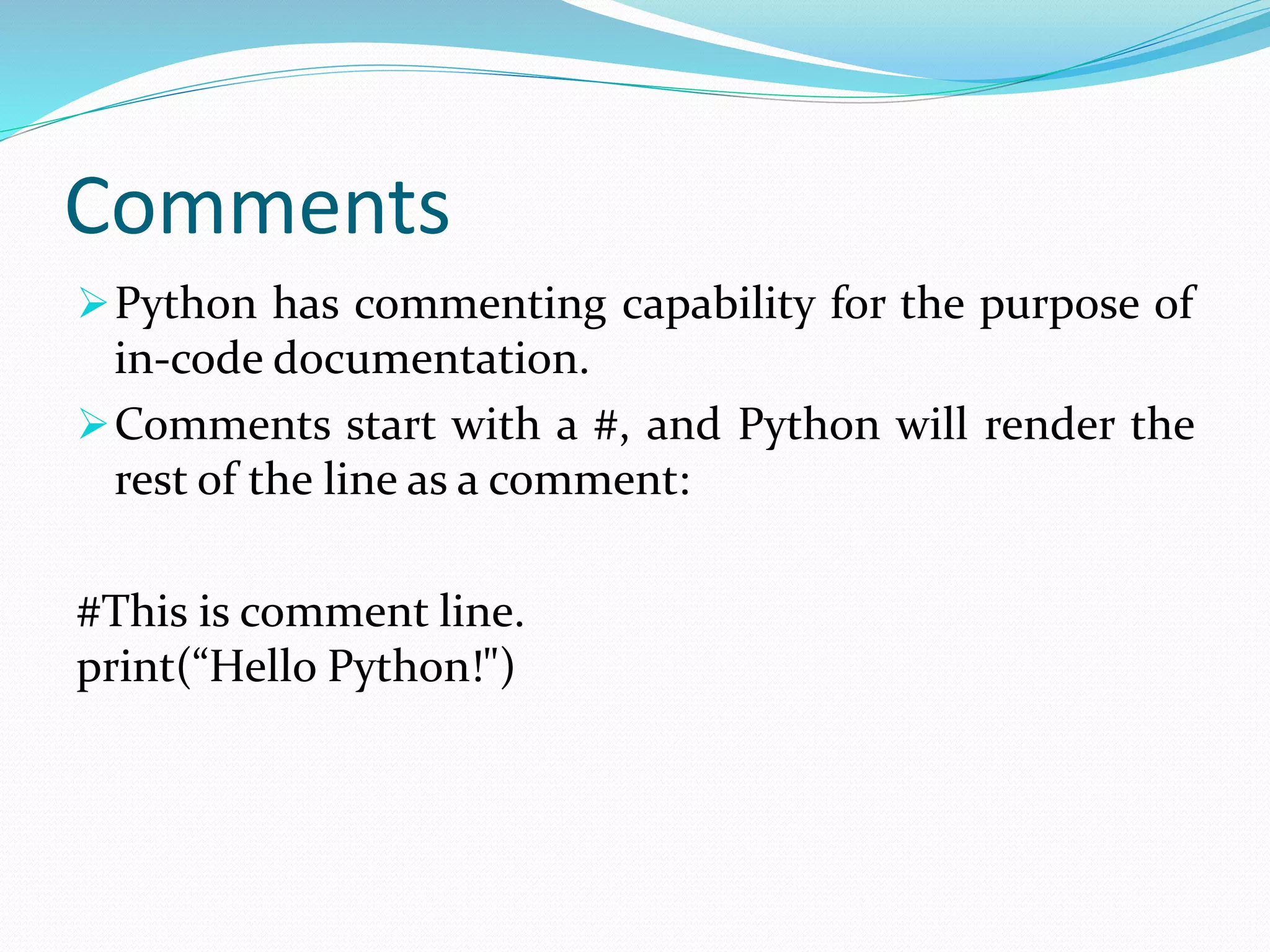
![String
Enclosing characters in quotes, called String.
strVar1 = 'Hello'
strVar2 = "Python“
Accessing Values
strVar1 = 'Hello World!'
strVar2 = "Python Programming"
print “strVar1[0]: ", var1[0]
print “strVar2[1:5]: ", var2[1:5]
single quotes the
same as double
quotes in python
#Output
strVar1[0]: H
strVar2[1:5]: ytho](https://image.slidesharecdn.com/pythonpart1-200405085450/75/Python-part1-6-2048.jpg)
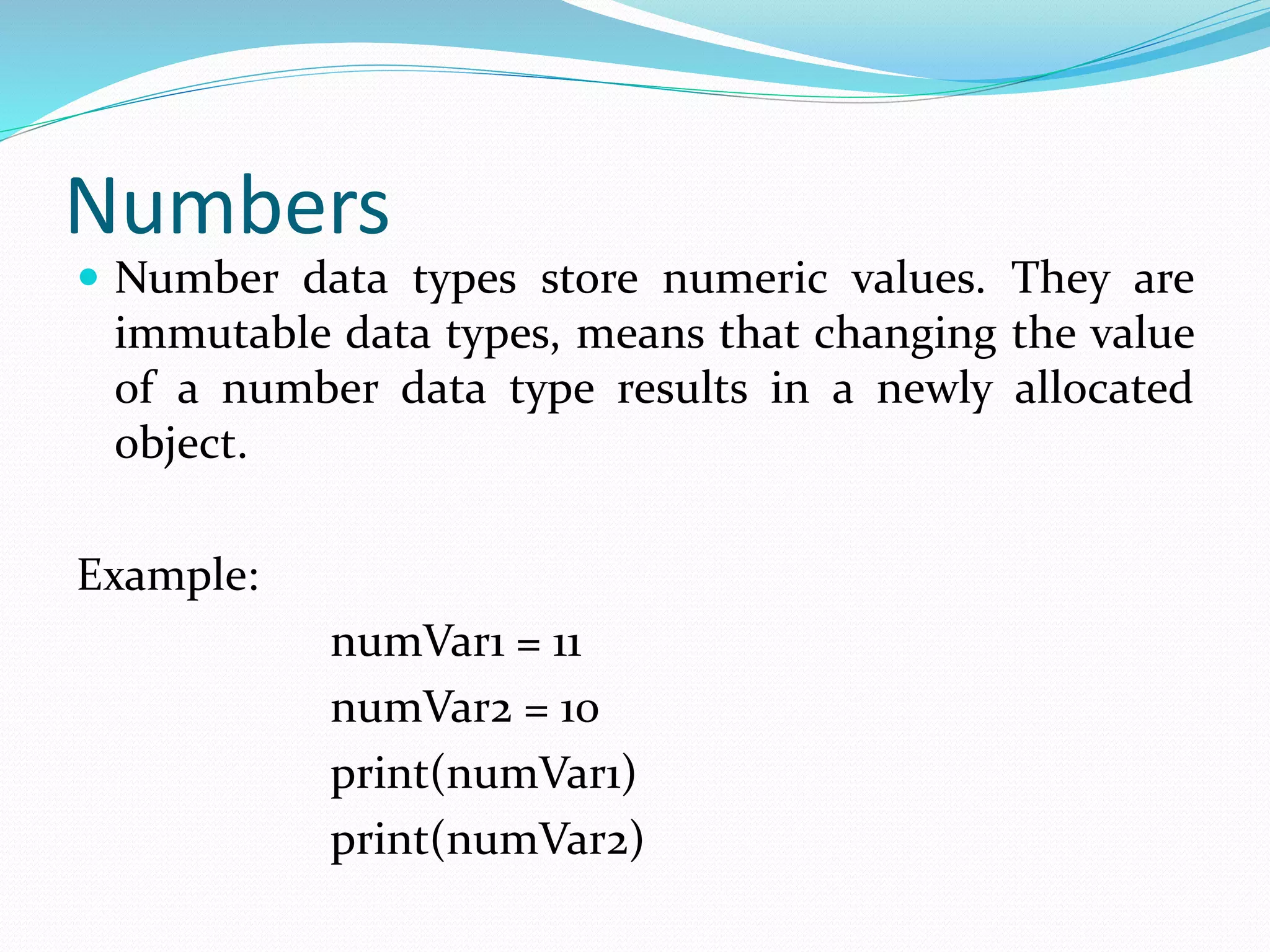
![Deleting Object
We can also delete the reference to a number object by
using the del statement. The syntax of the del
statement is −
del numVar1[,numVar2[,numVar3[....,numVarN]]]]
OR
del numVar1
del numVar1, numVar2](https://image.slidesharecdn.com/pythonpart1-200405085450/75/Python-part1-8-2048.jpg)