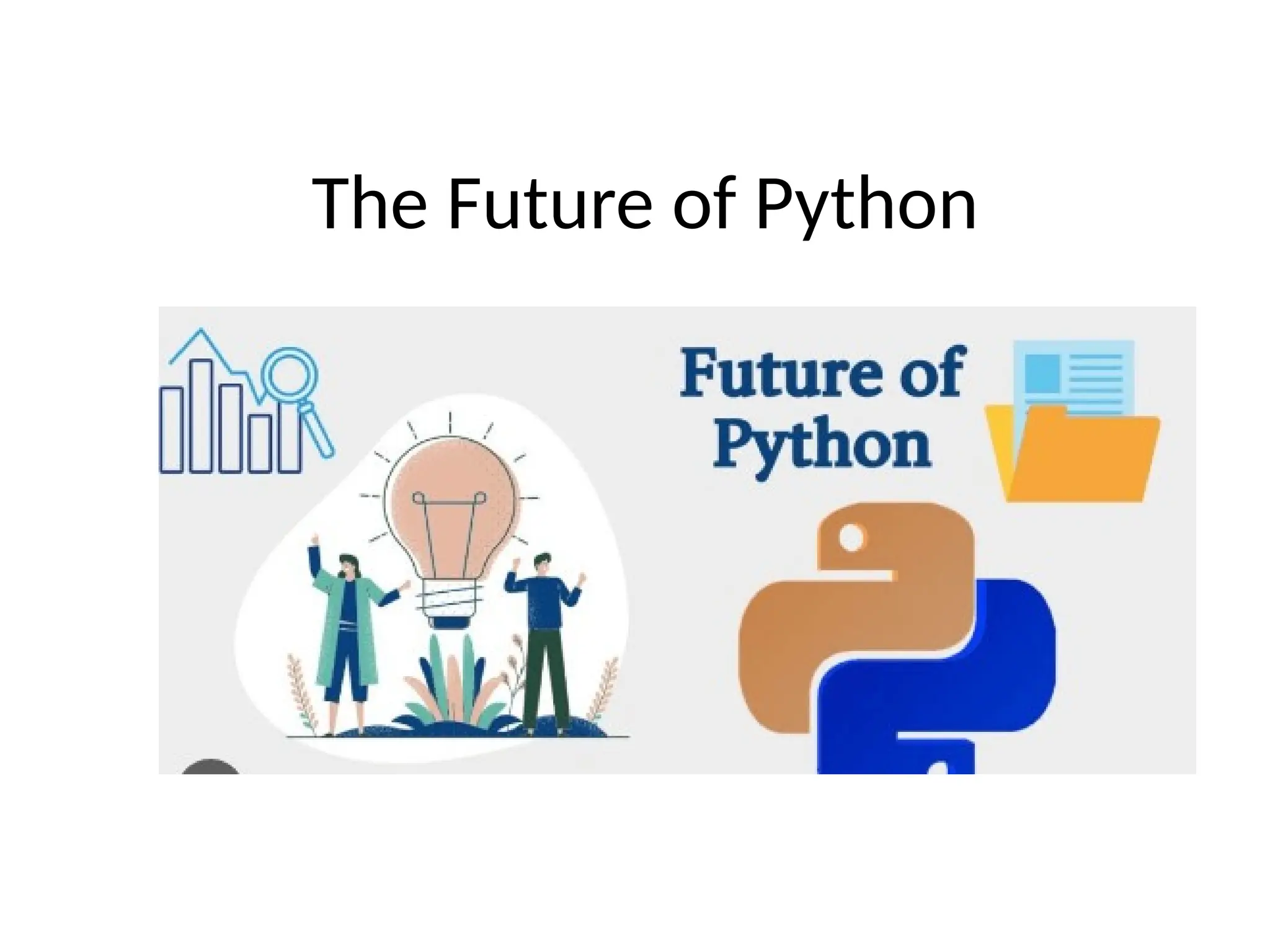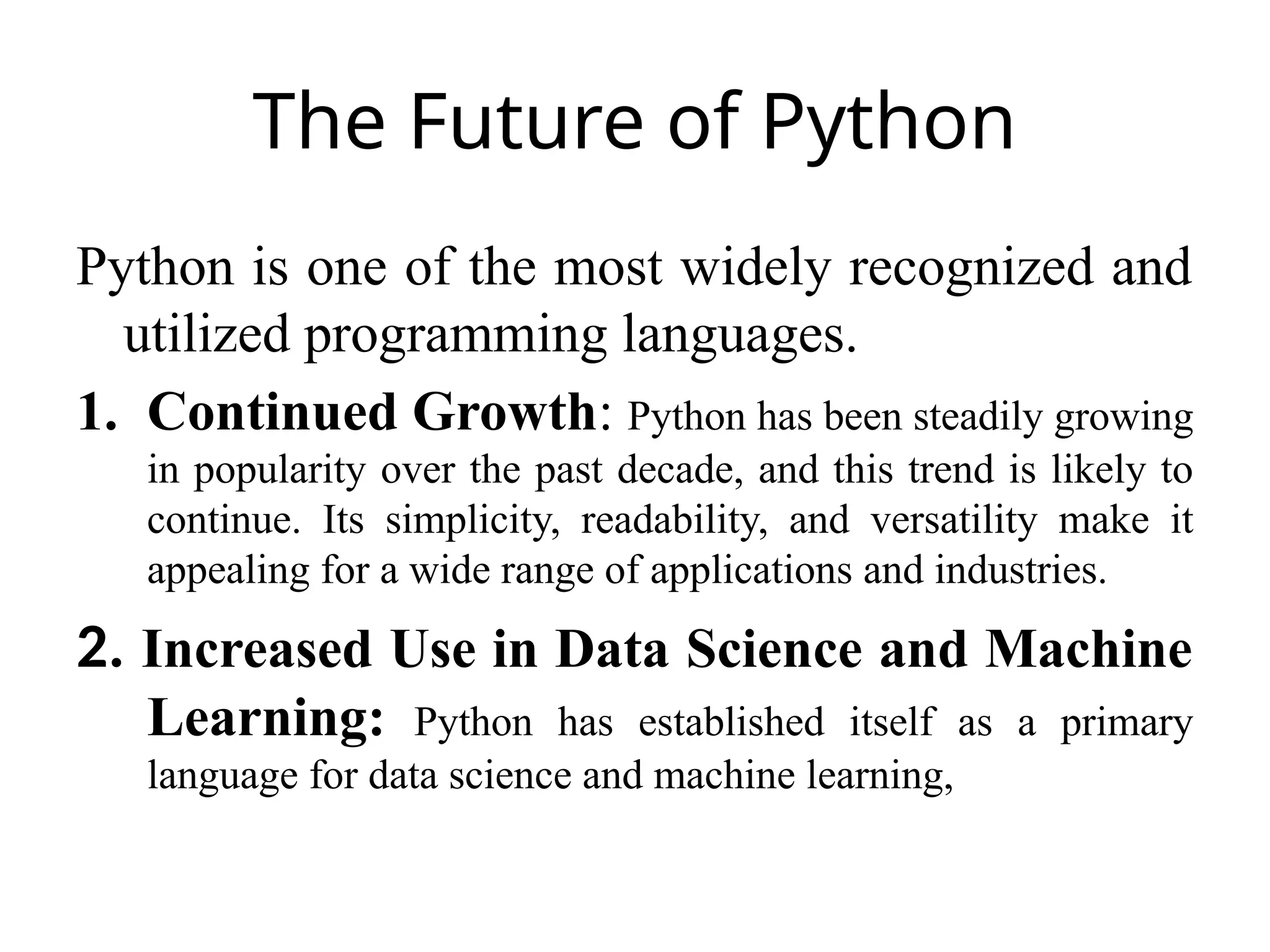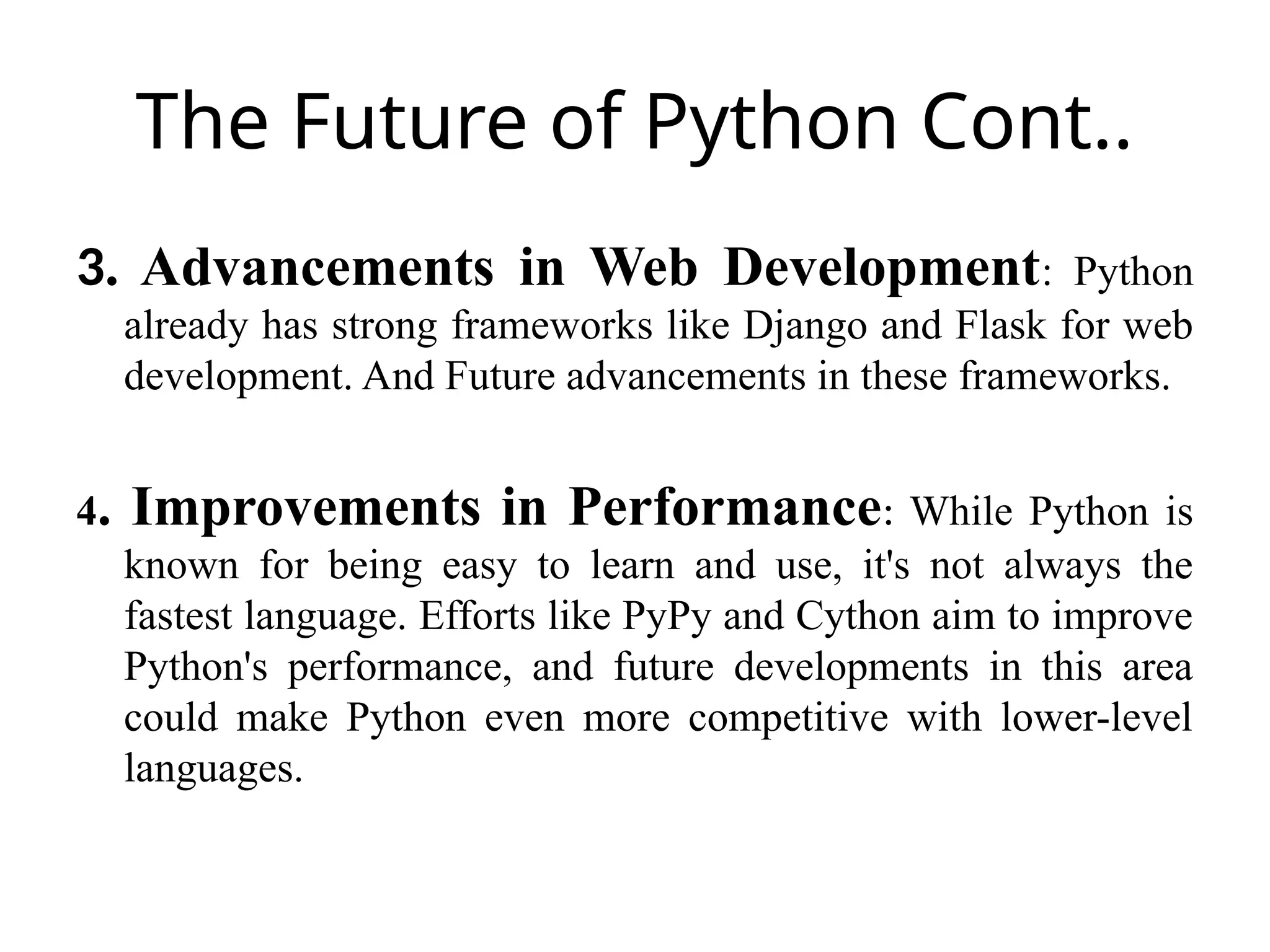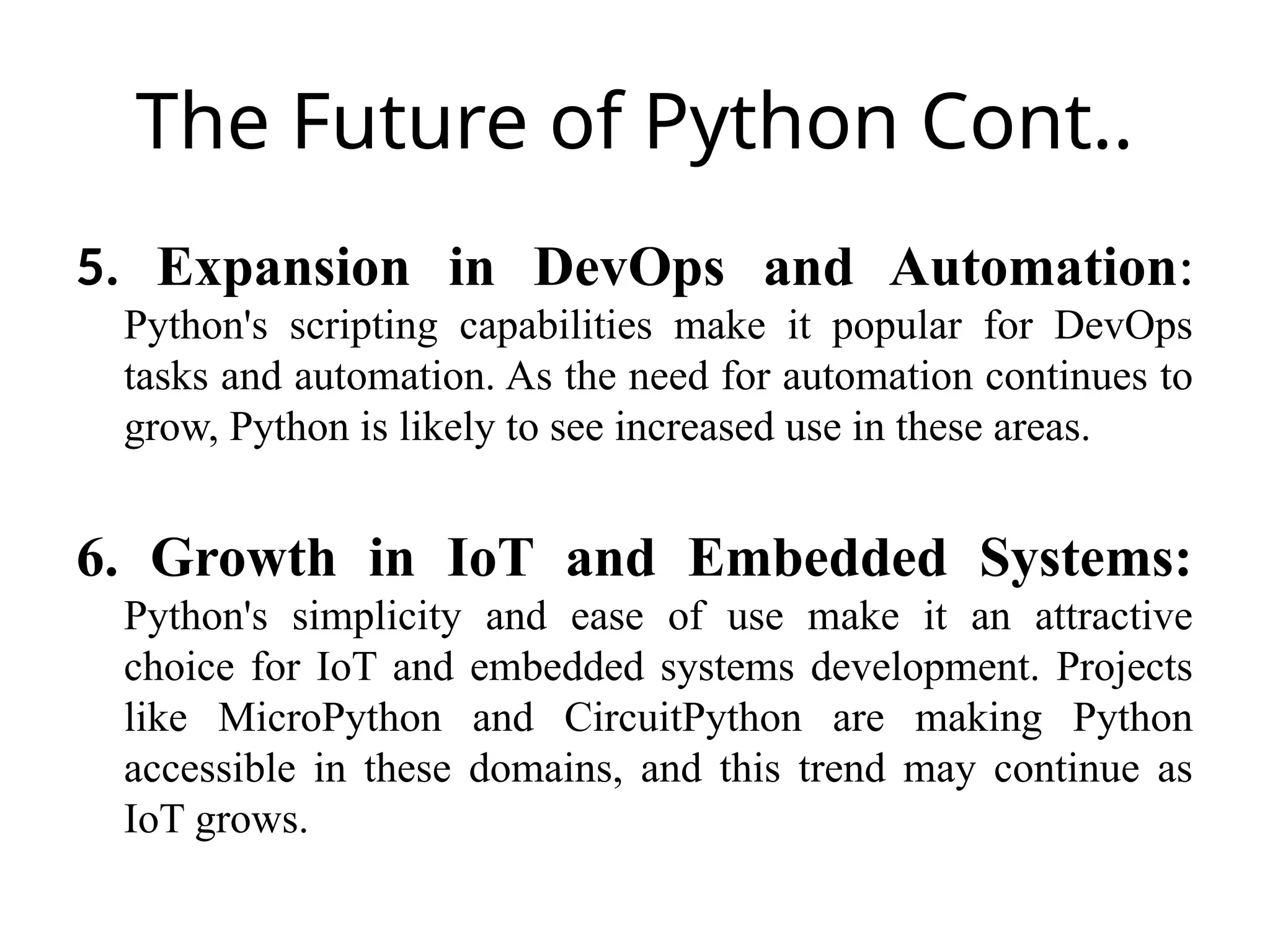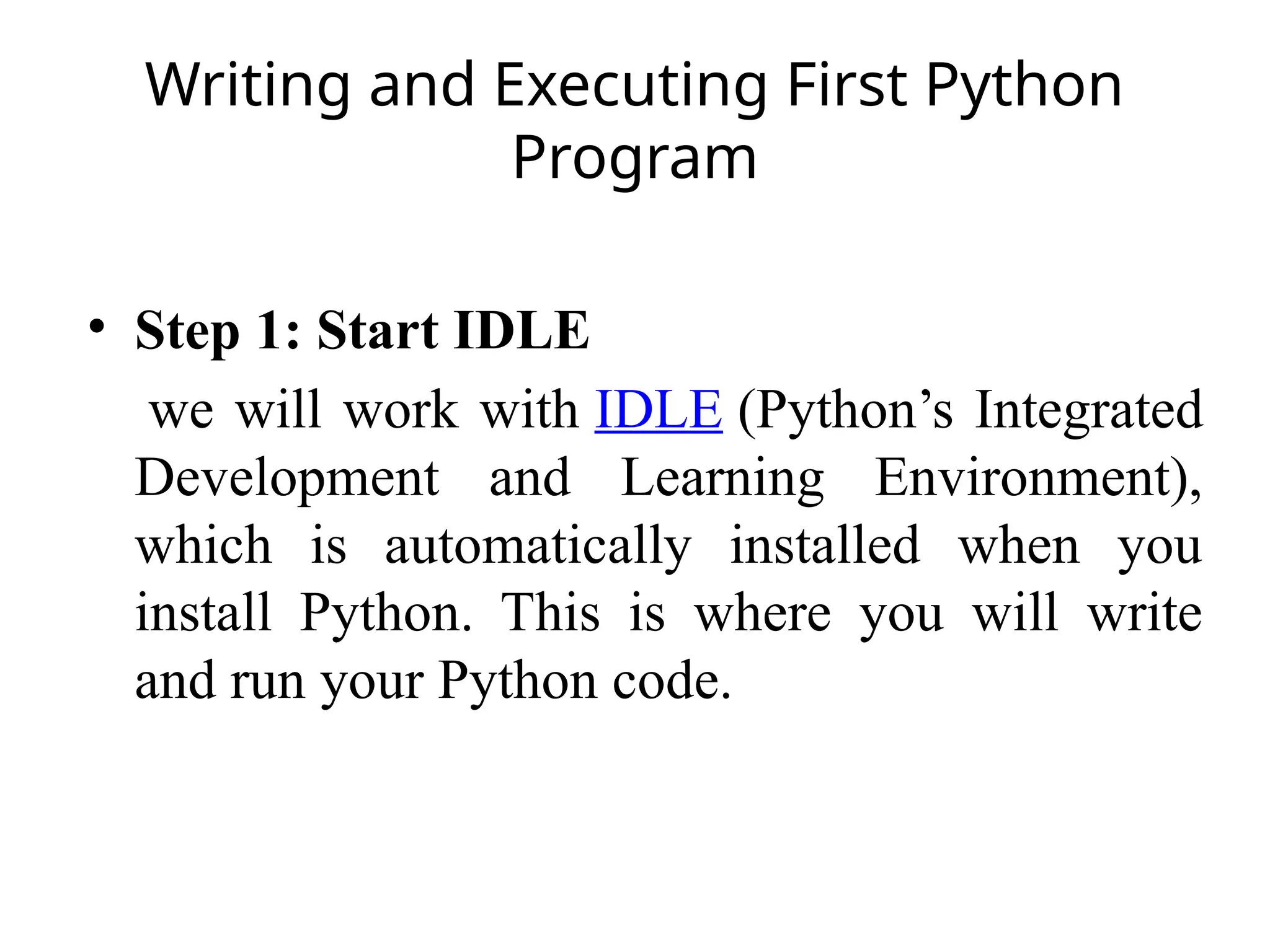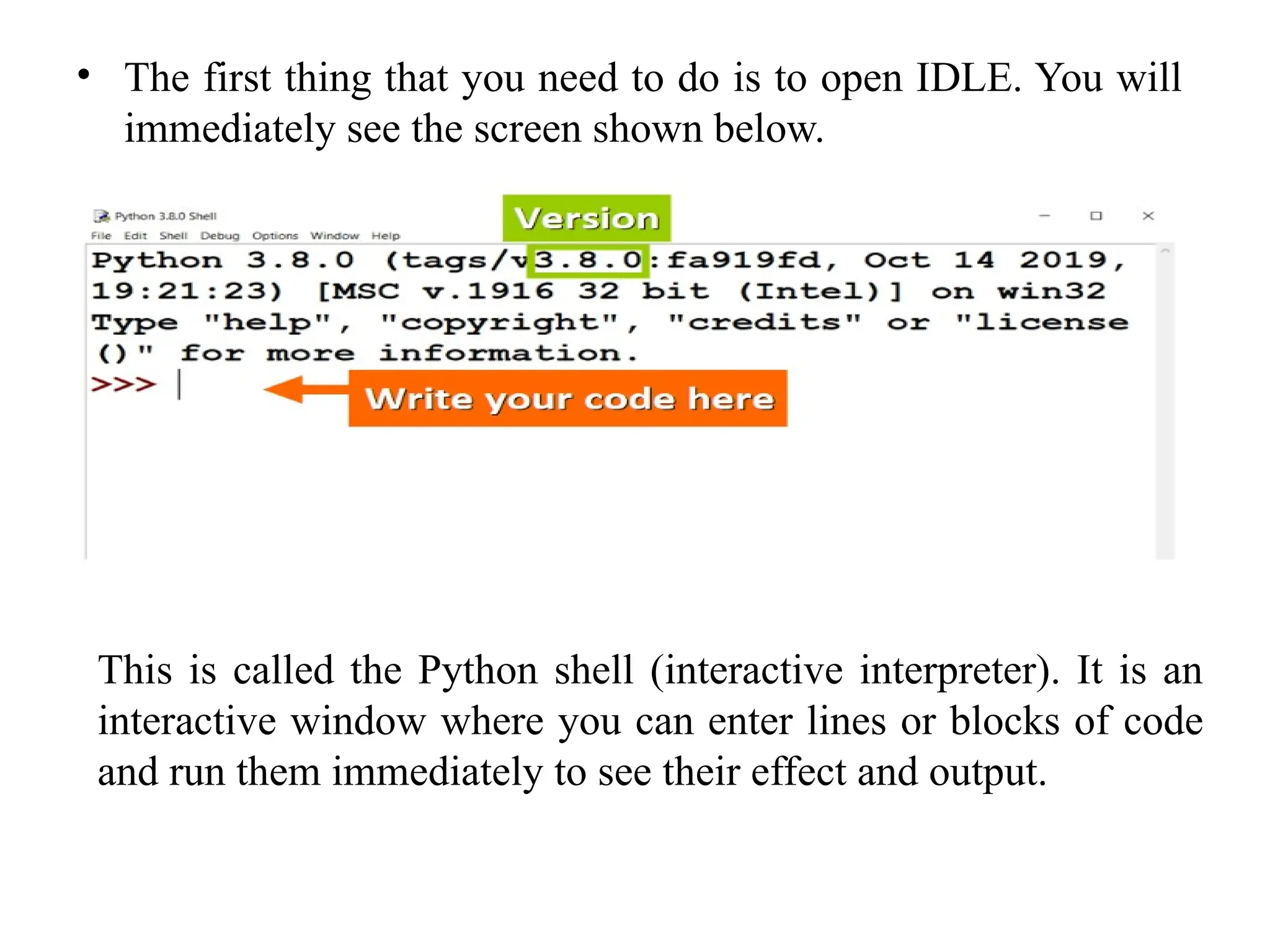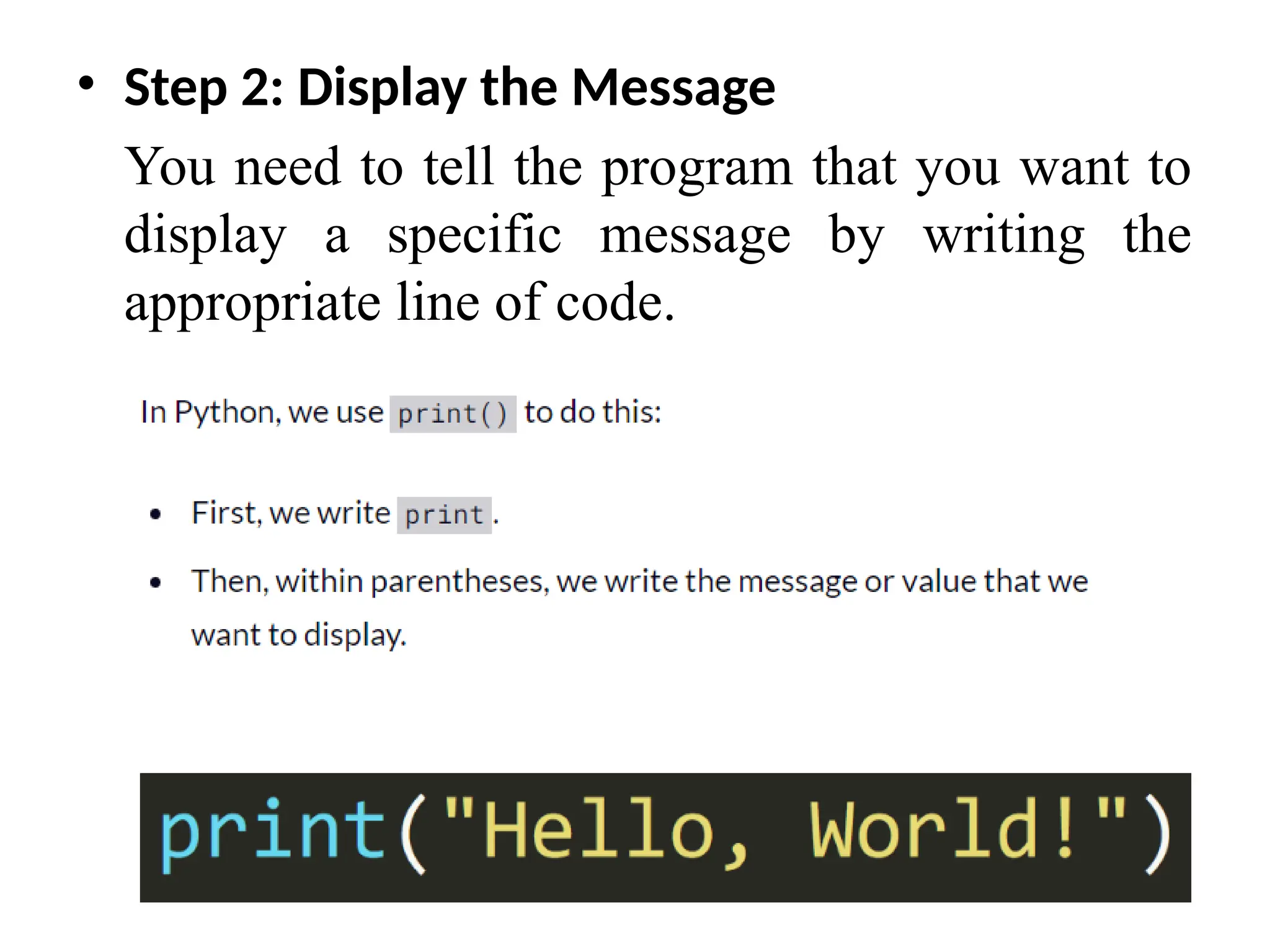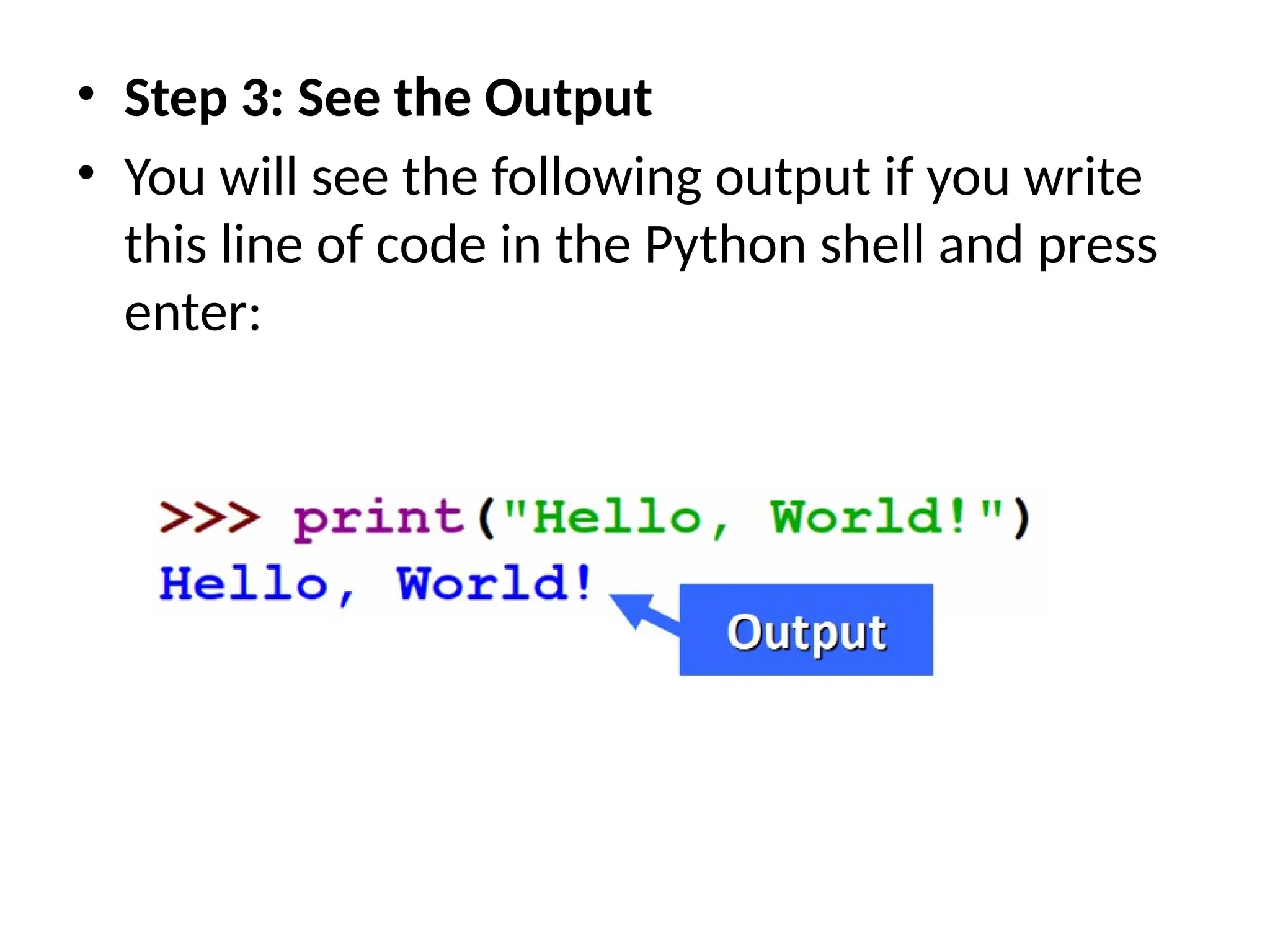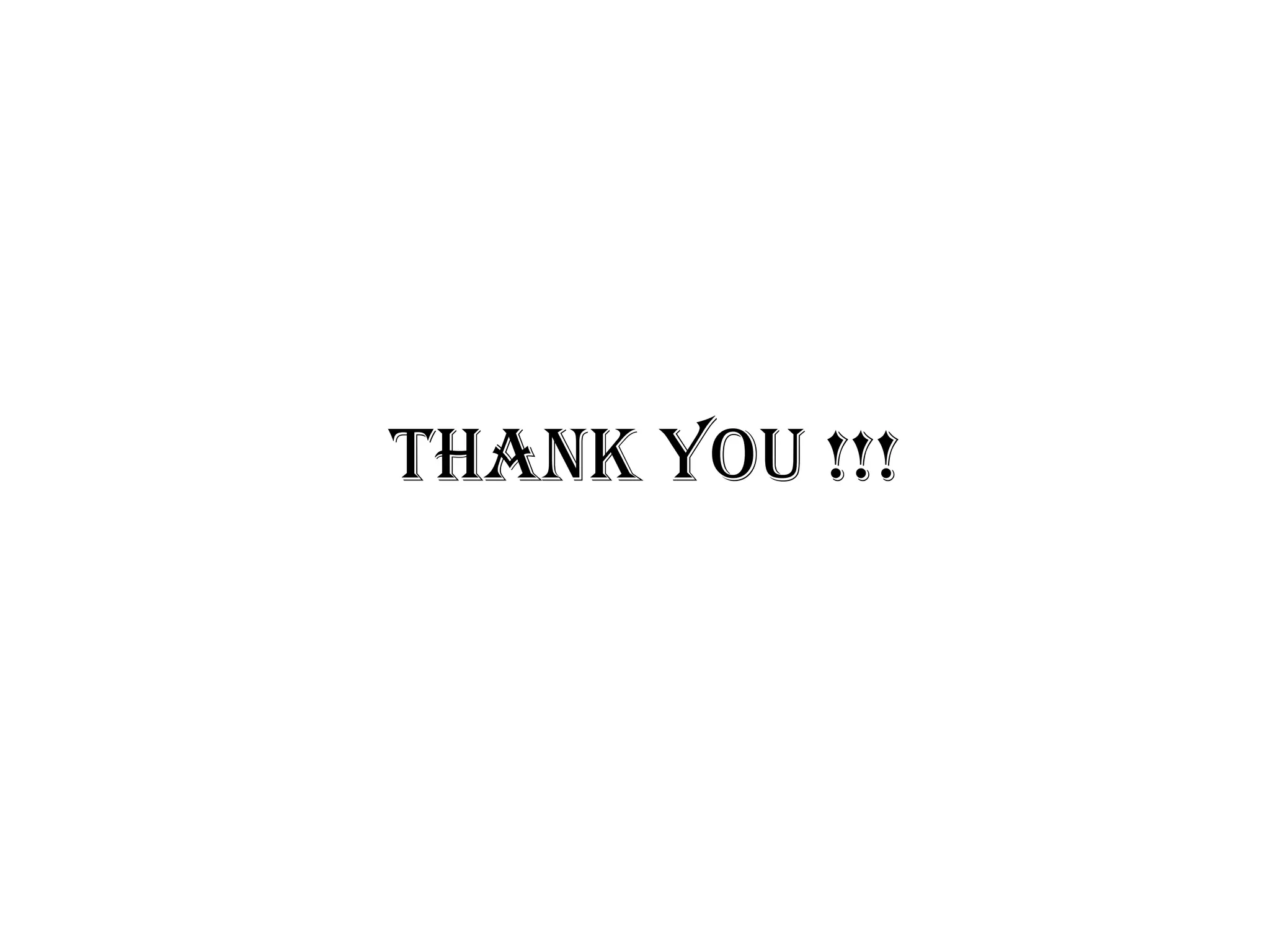Python is a versatile, high-level, general-purpose programming language known for its readability, ease of use, and extensive libraries. Key features include a simple syntax, open-source nature, object-oriented programming support, a large standard library, and dynamic typing.