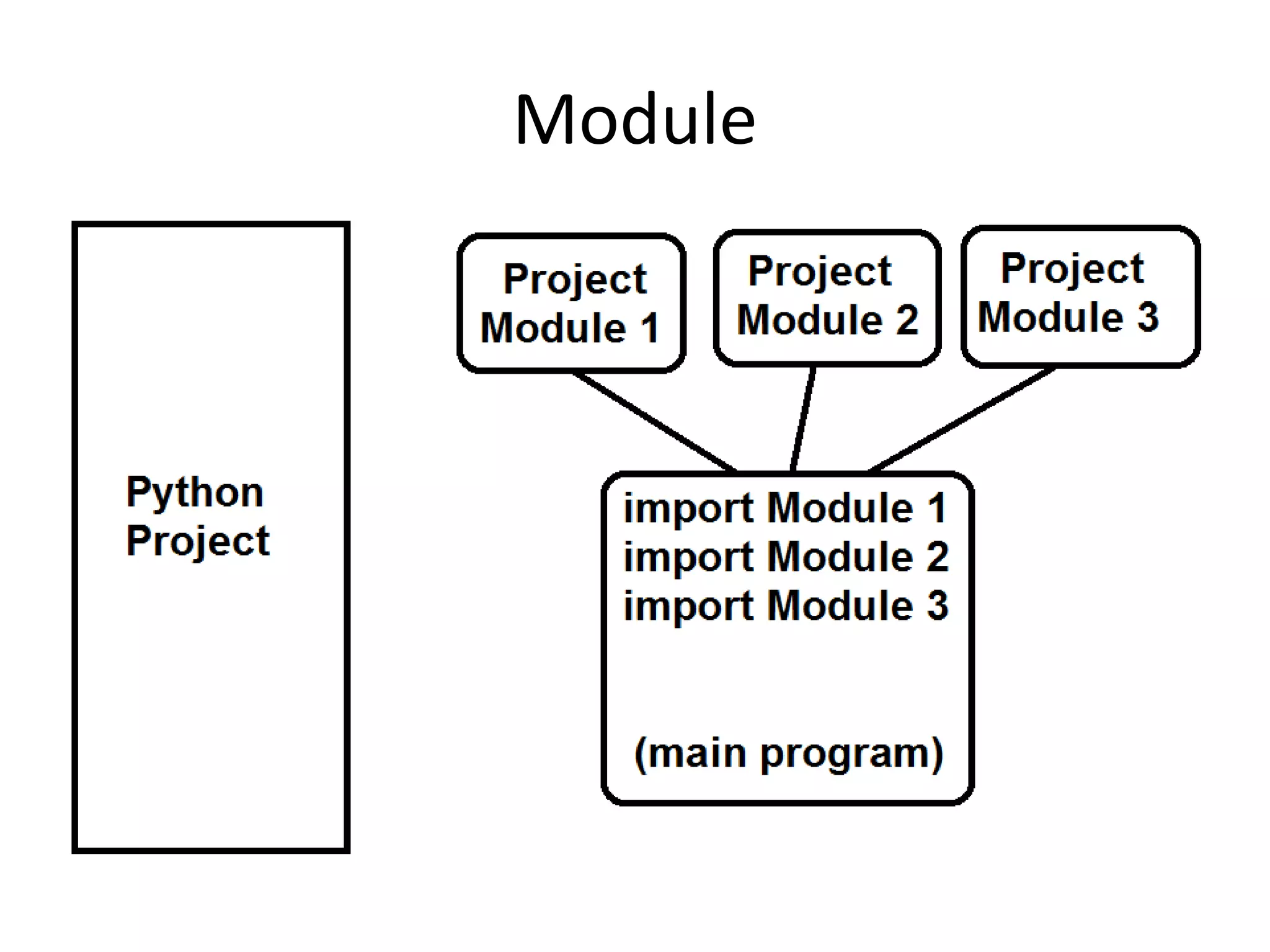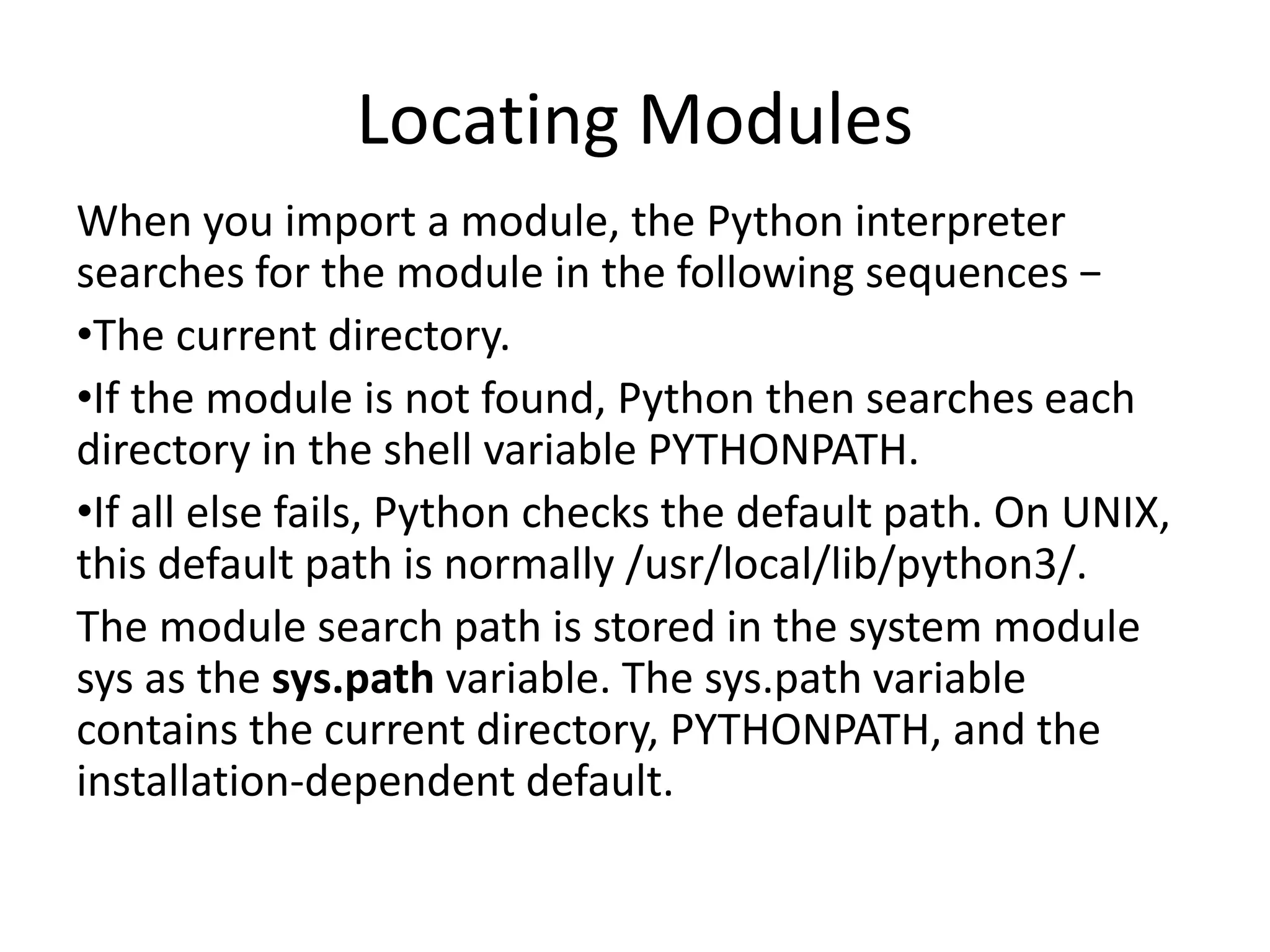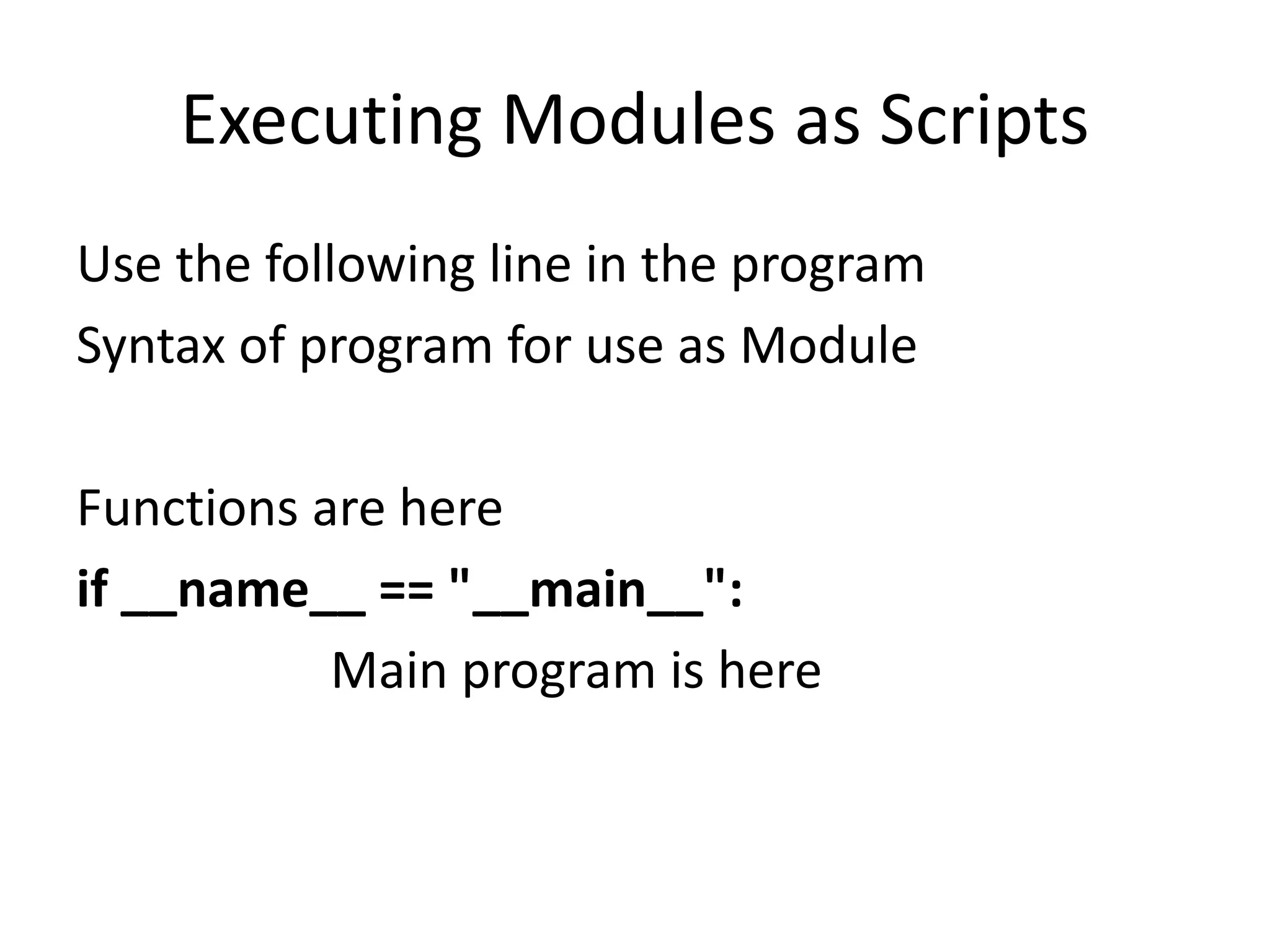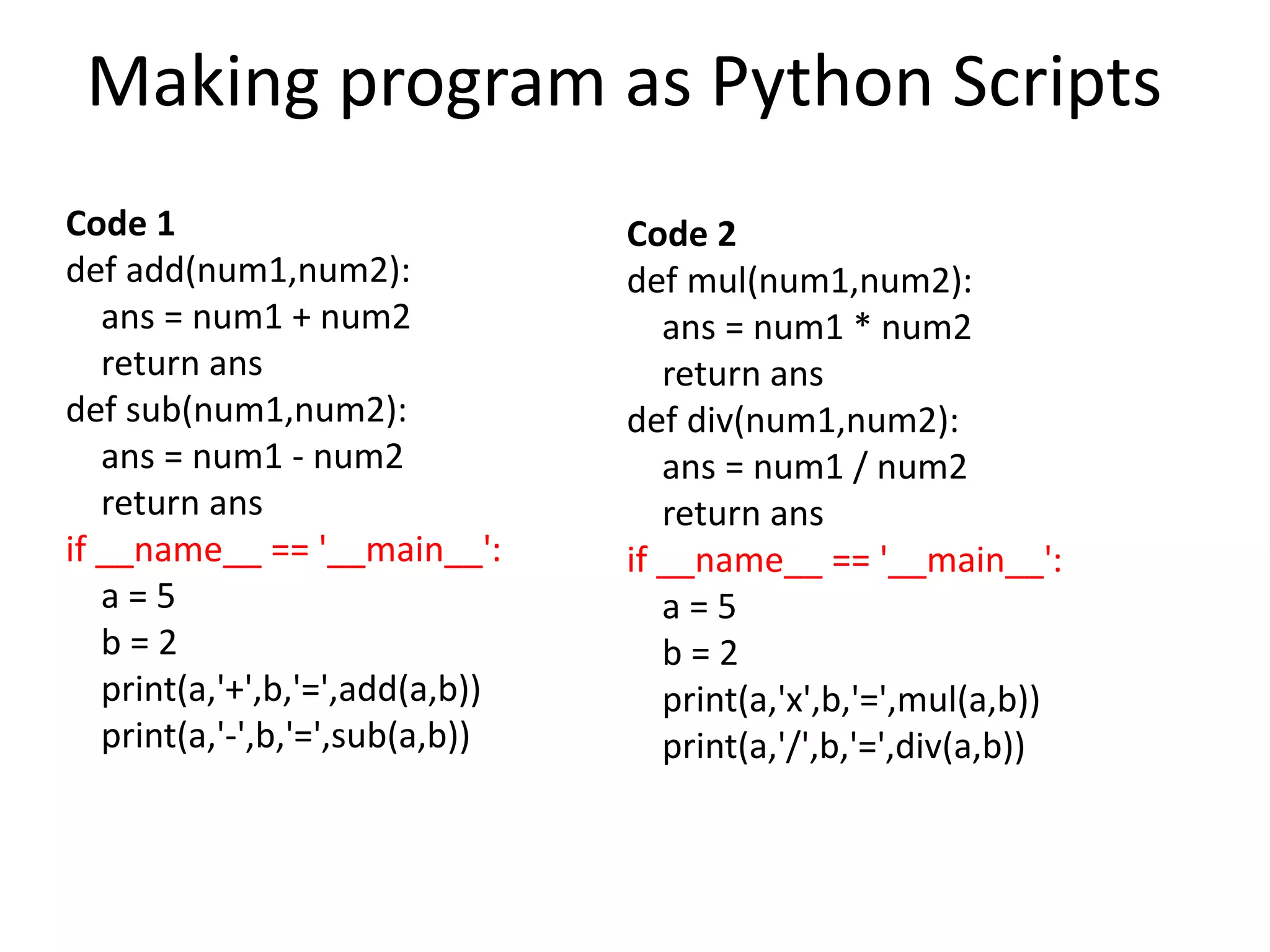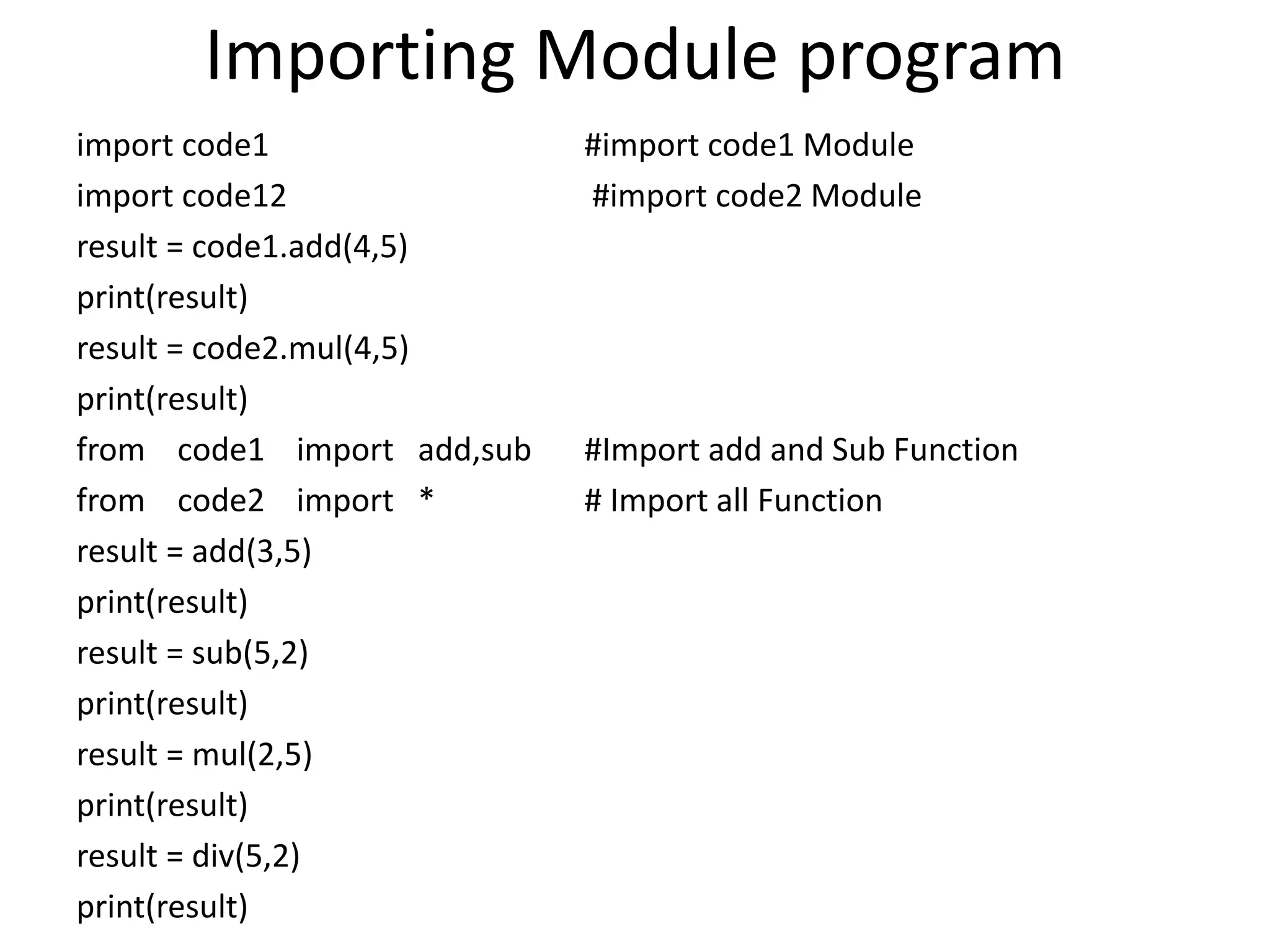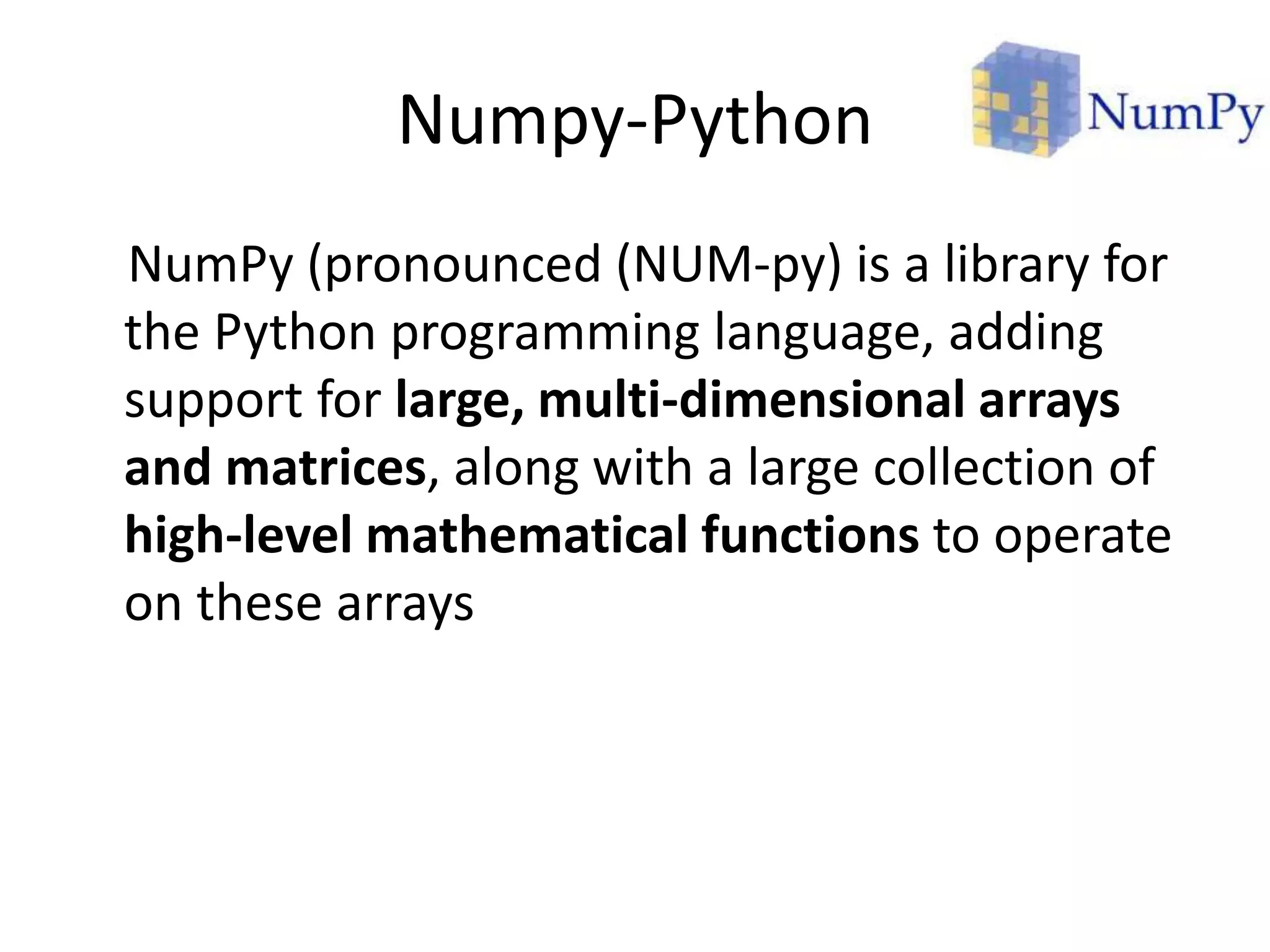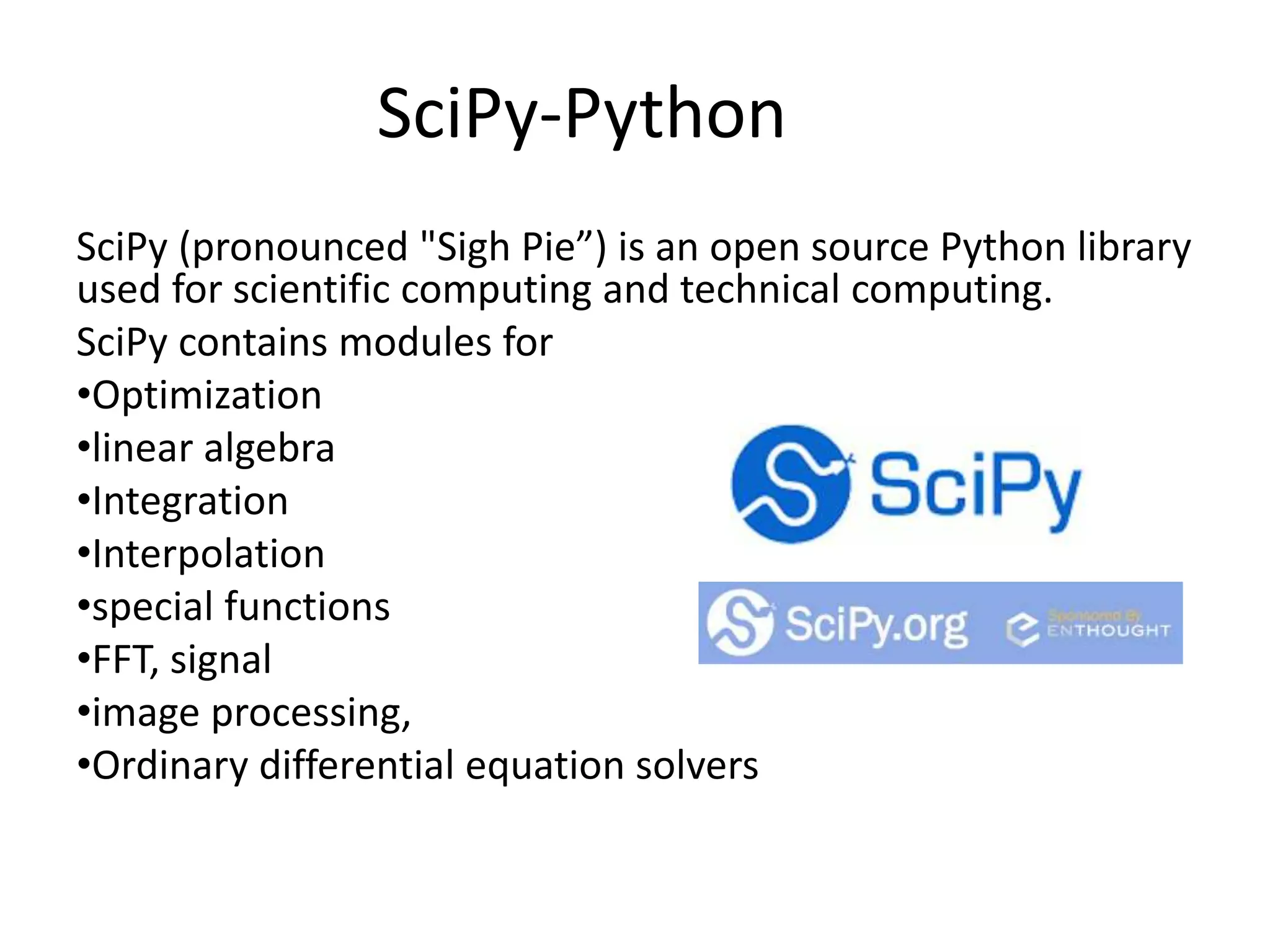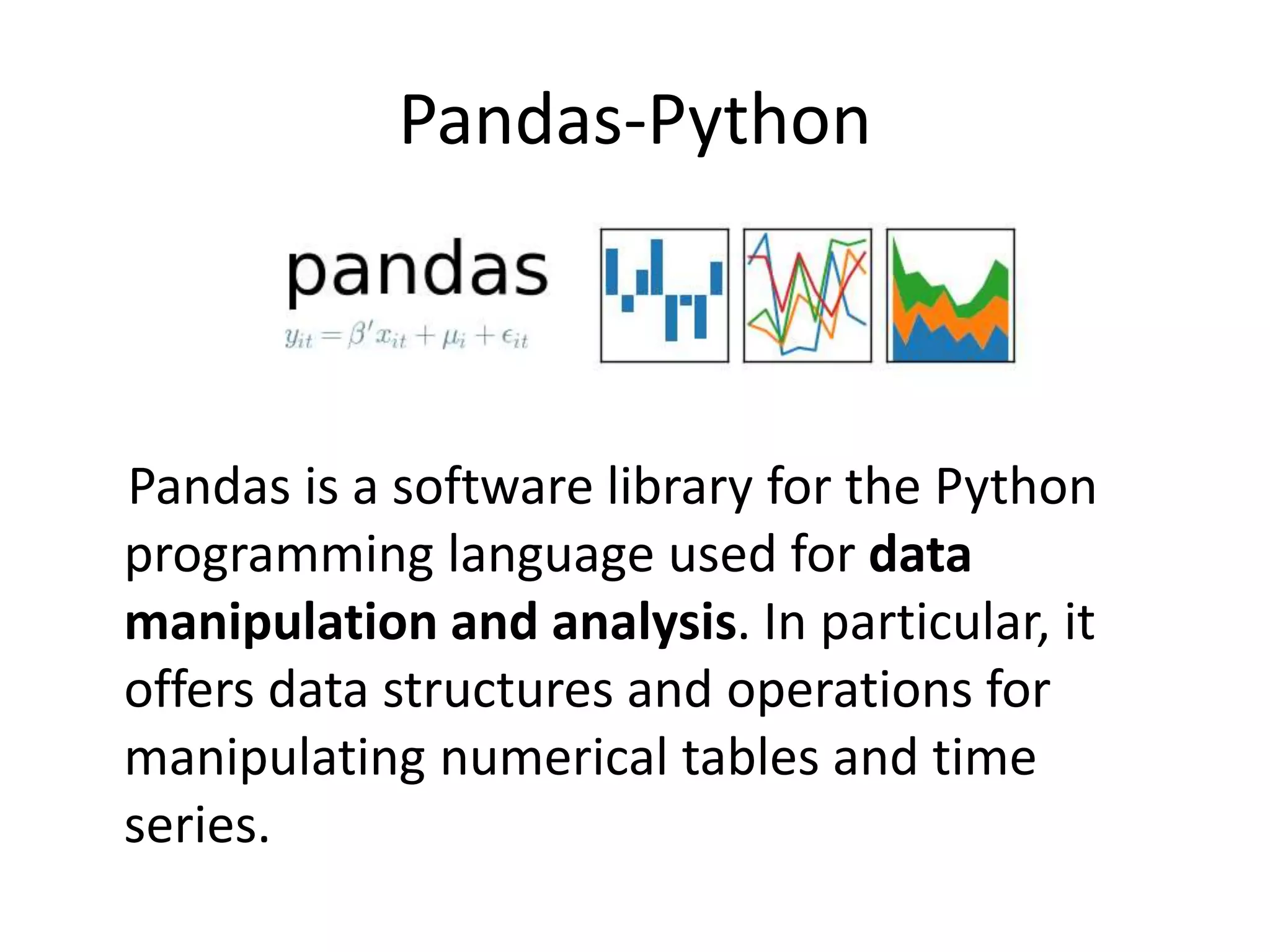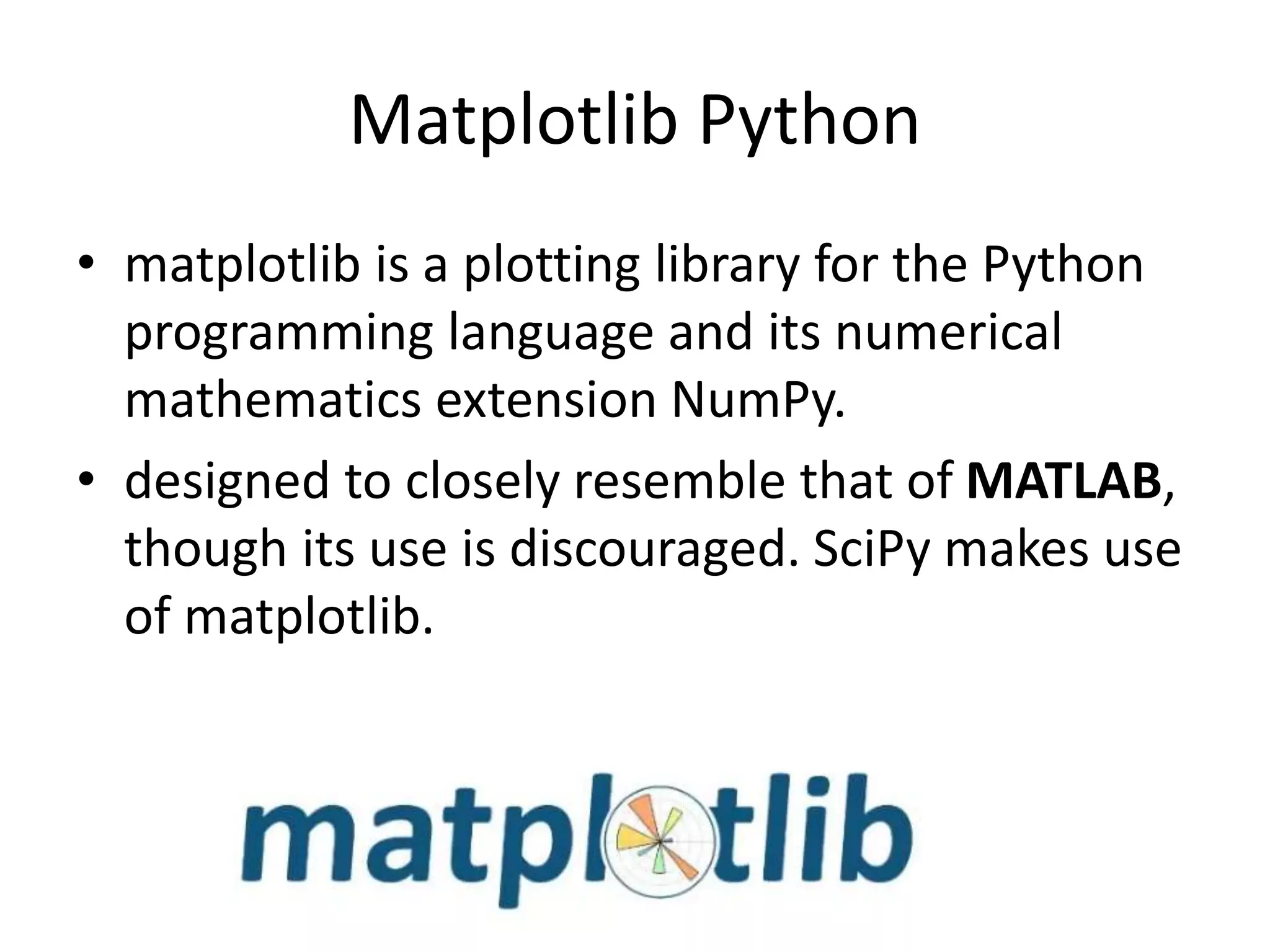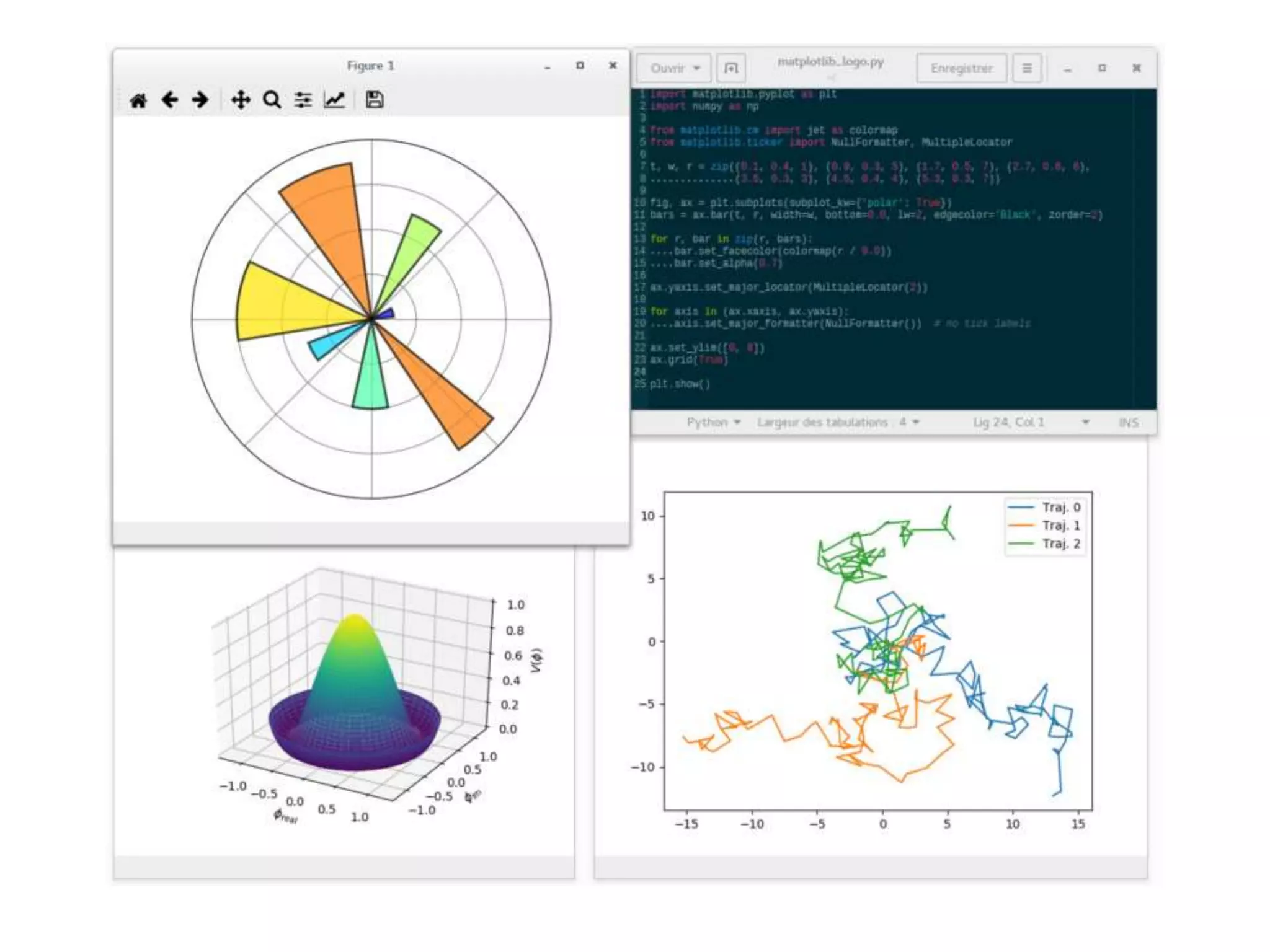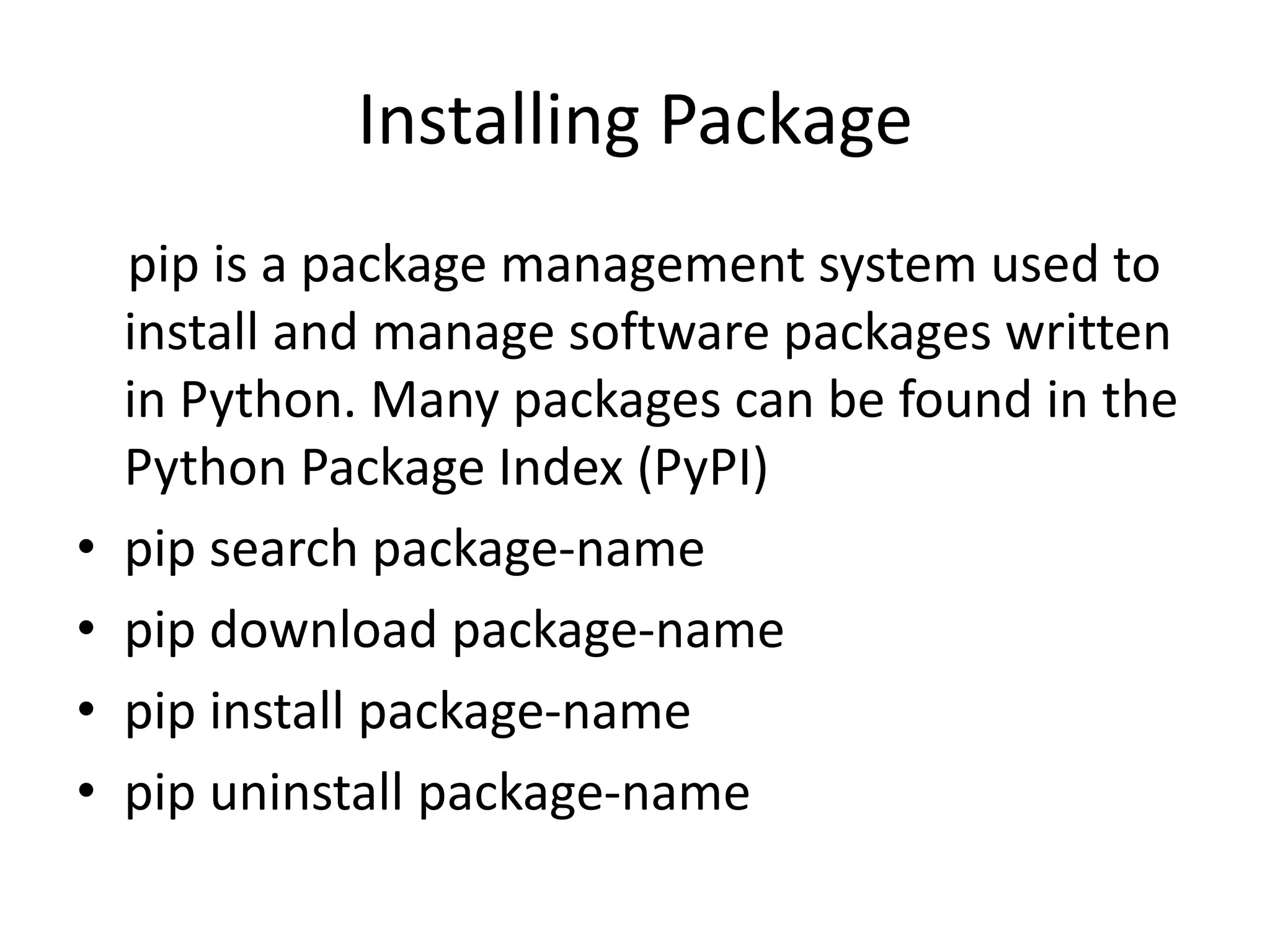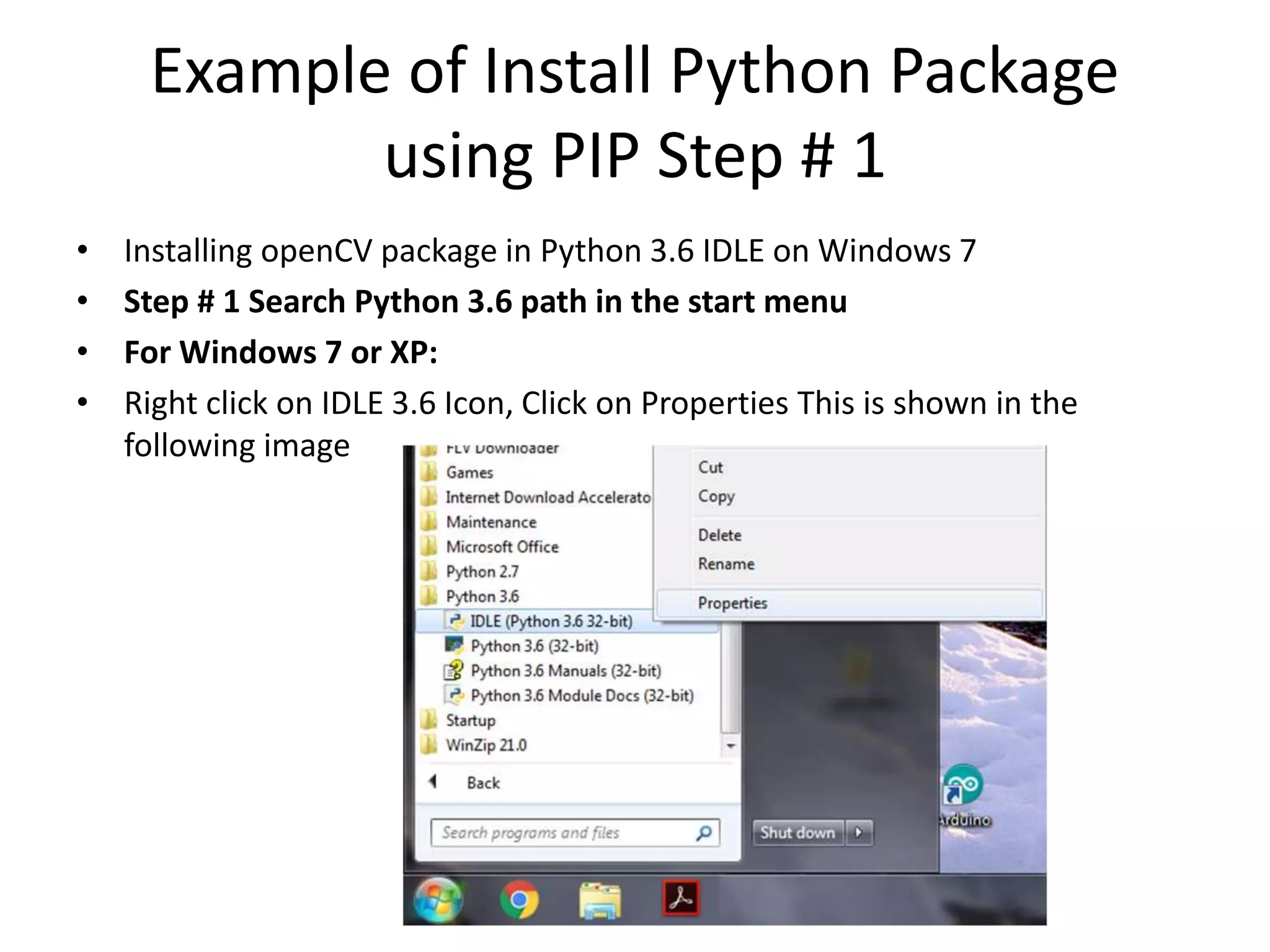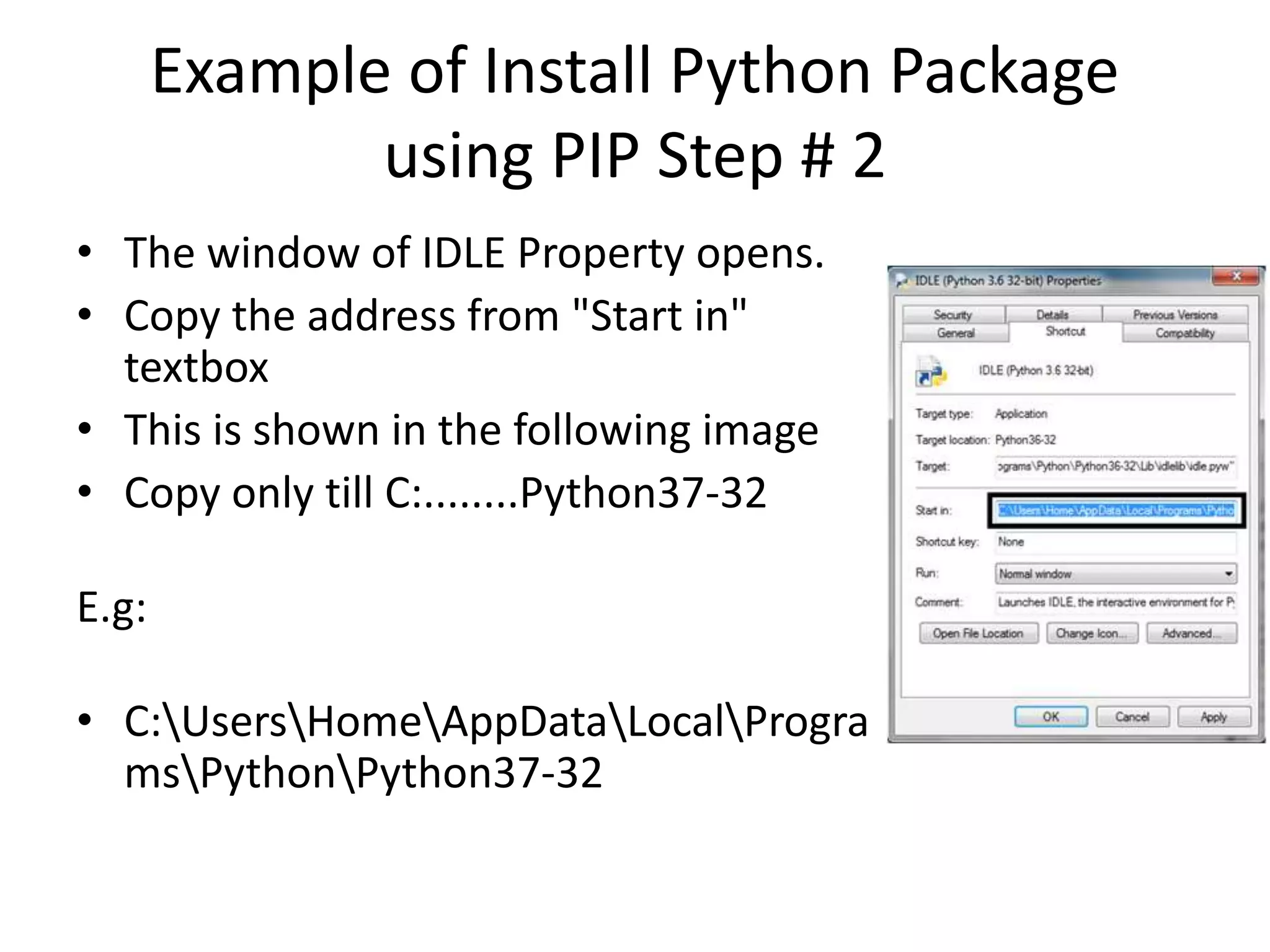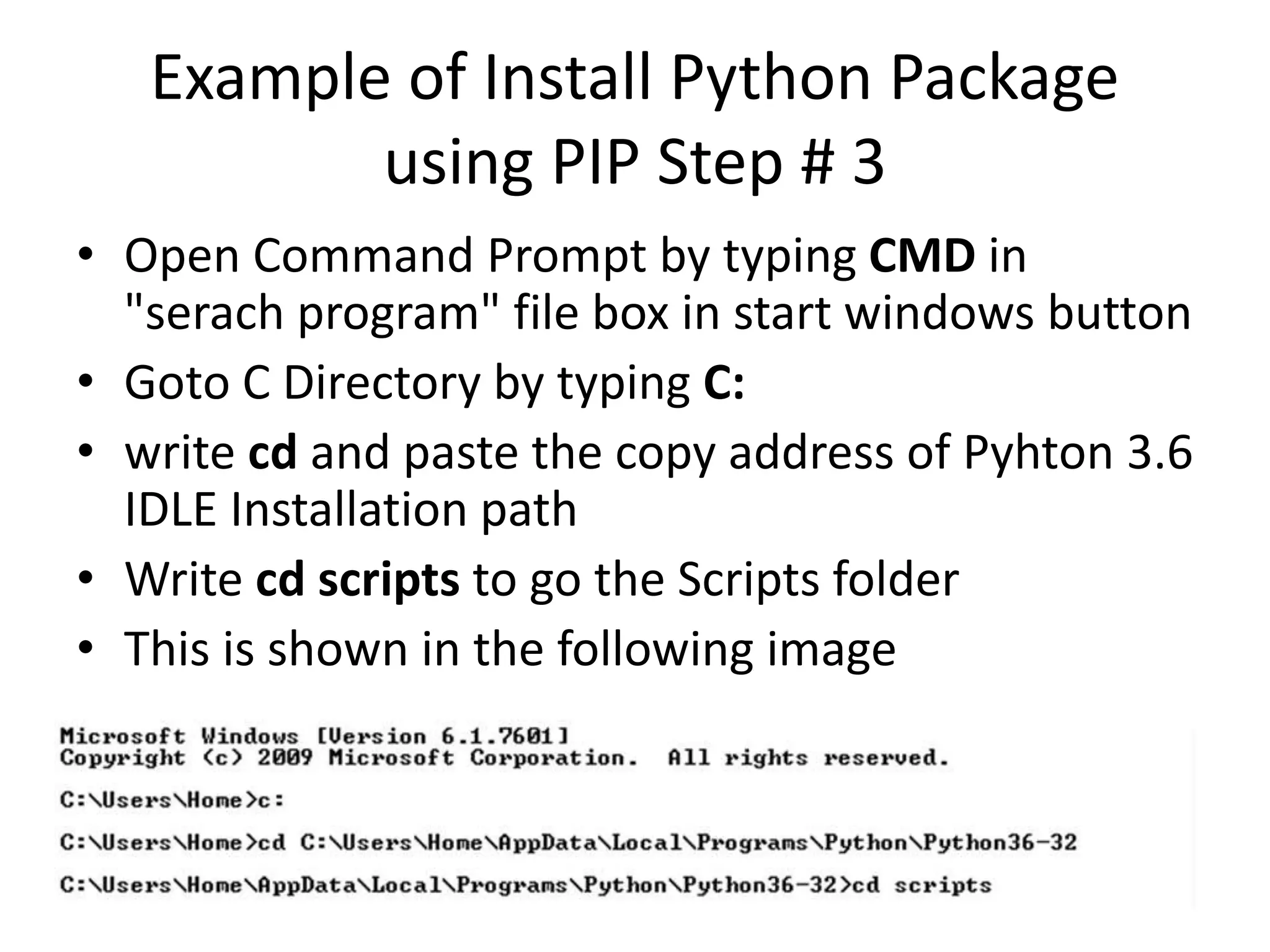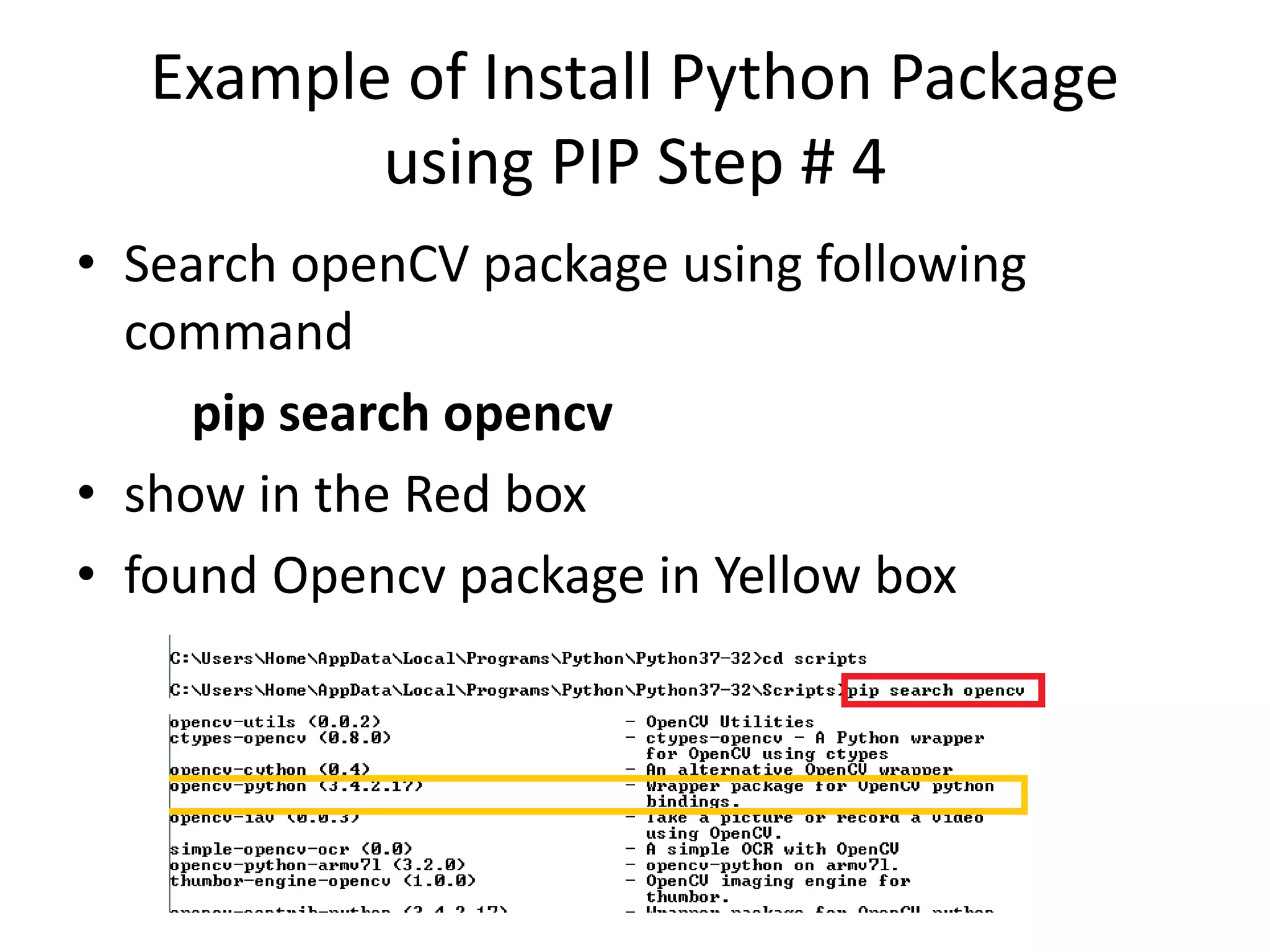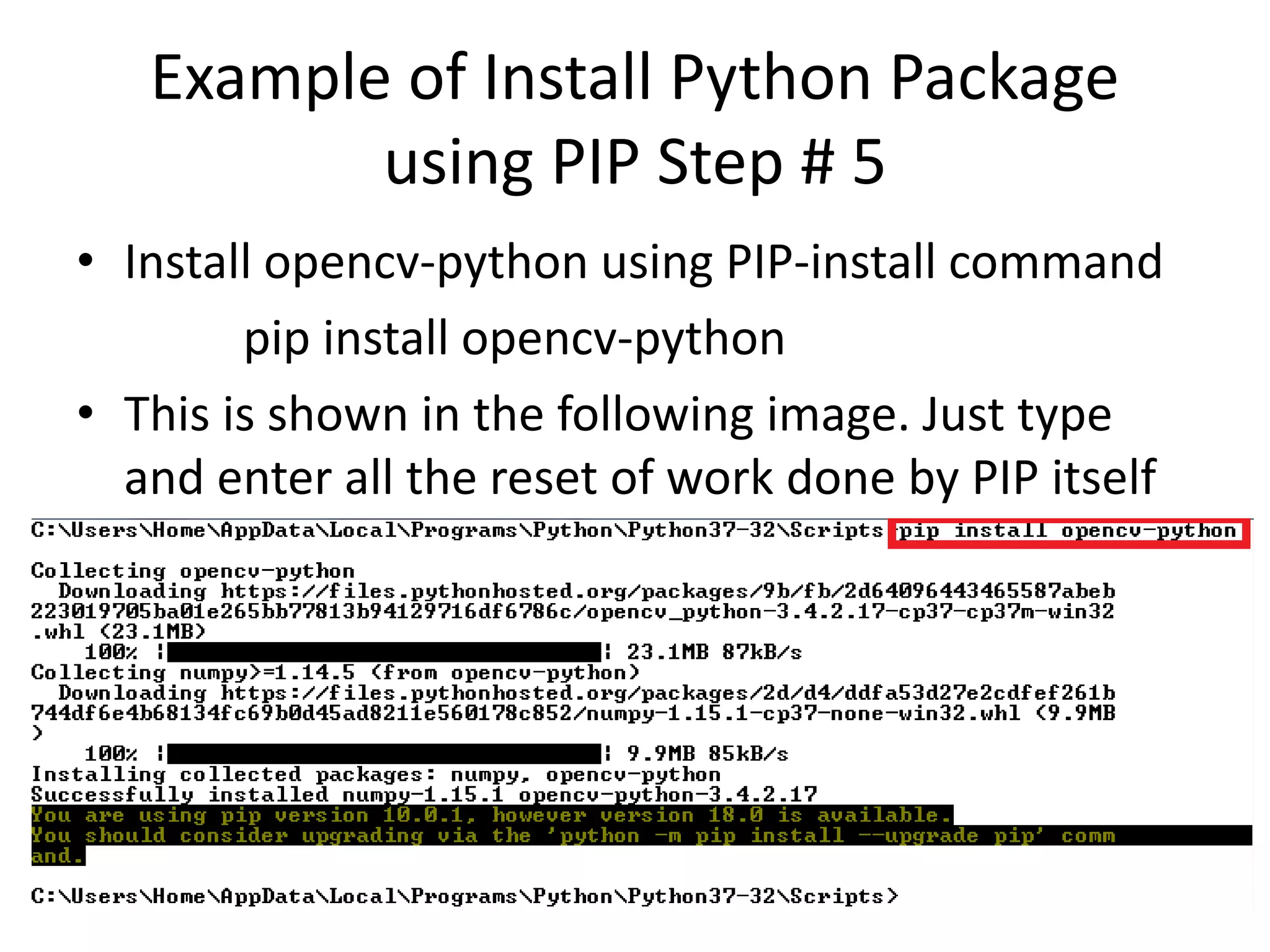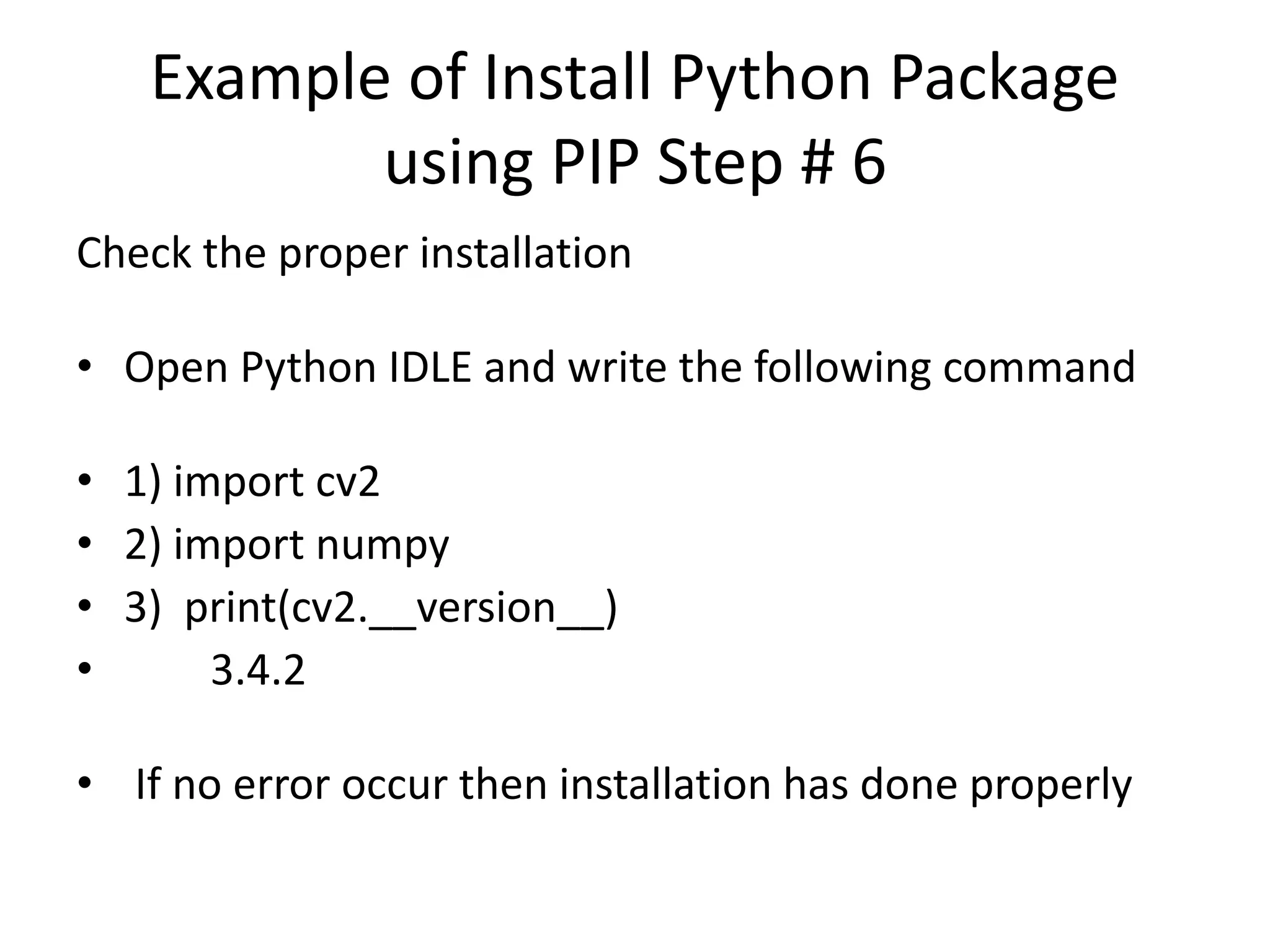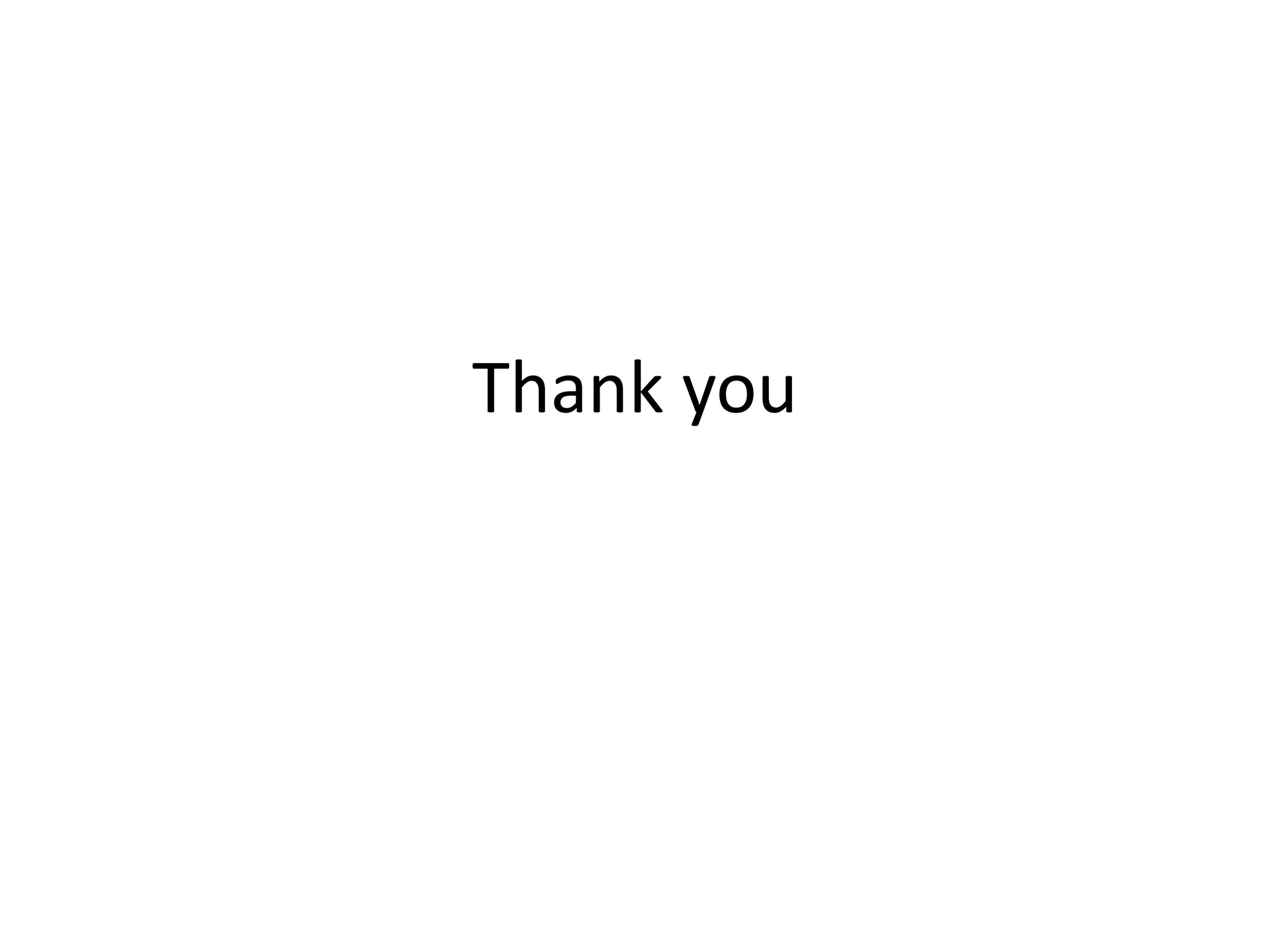This document discusses functions in Python programming. It begins by defining a function and its syntax. It then provides examples of functions without arguments and returns, functions with arguments but no return, and functions with both arguments and returns. It also discusses using functions across multiple programs or modules and importing modules. The document concludes with an example of installing third-party Python packages using pip.
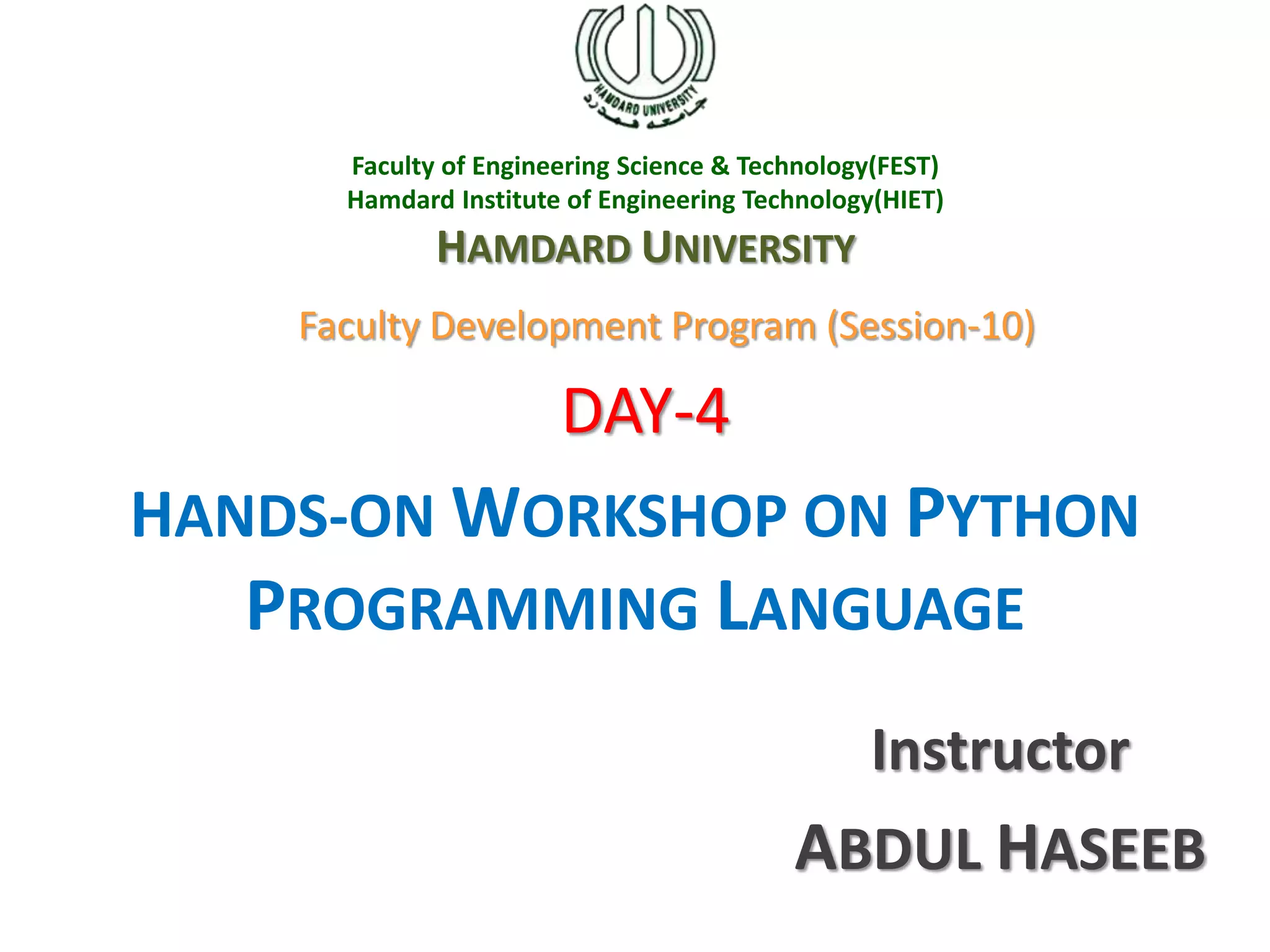
![Function
A piece code which is written several time doing the
same job take more lines in program and make
code complex to read. To make program simple and
reduce lines a Function can be used.
Syntax
#function definition
def function_name( parameters ):
……….function code
……….return [expression]
#calling the function
function_name( parameter)](https://image.slidesharecdn.com/pythonprogrammingworkshopsession4-180918171238/75/Python-programming-workshop-session-4-2-2048.jpg)
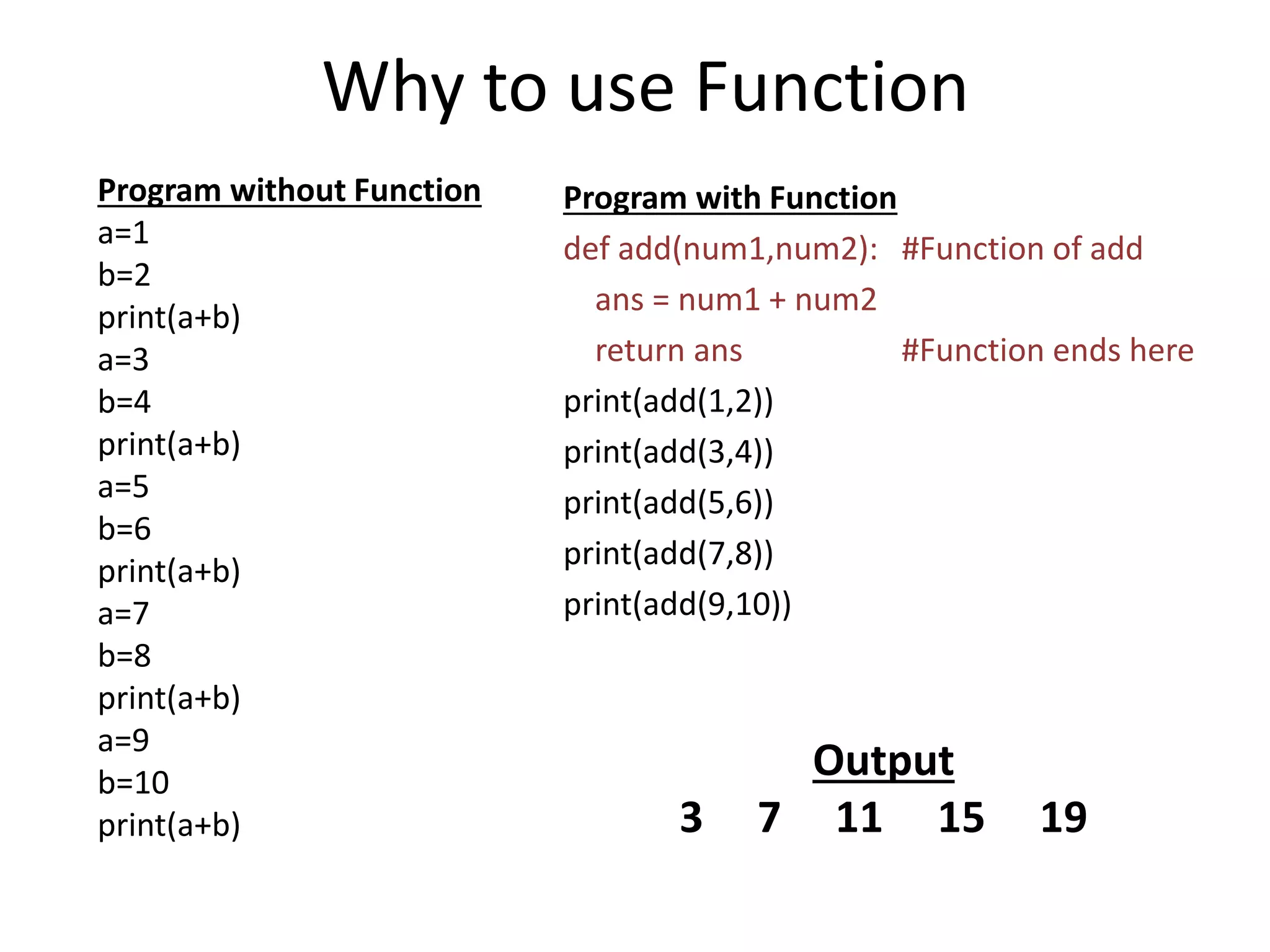
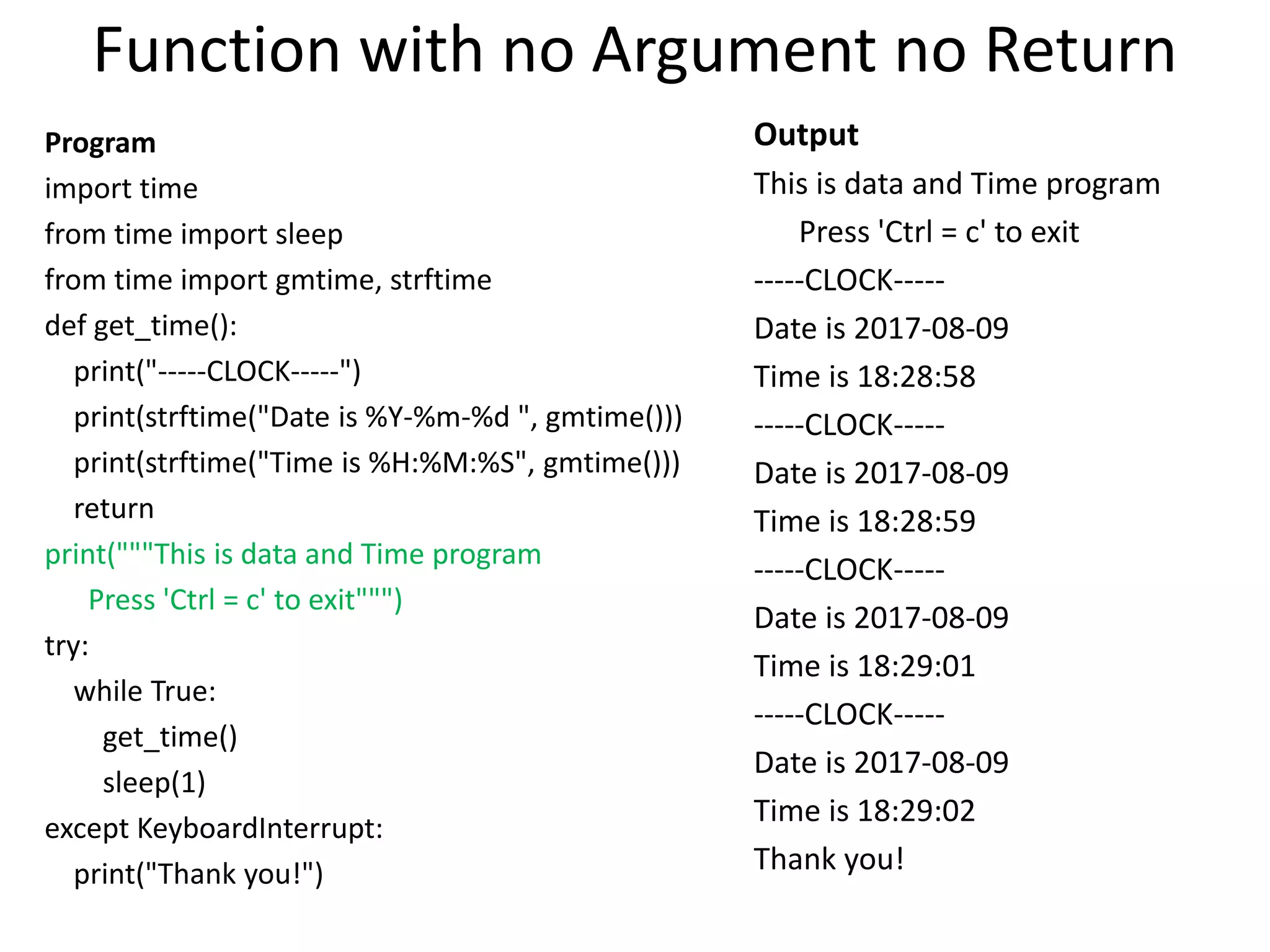
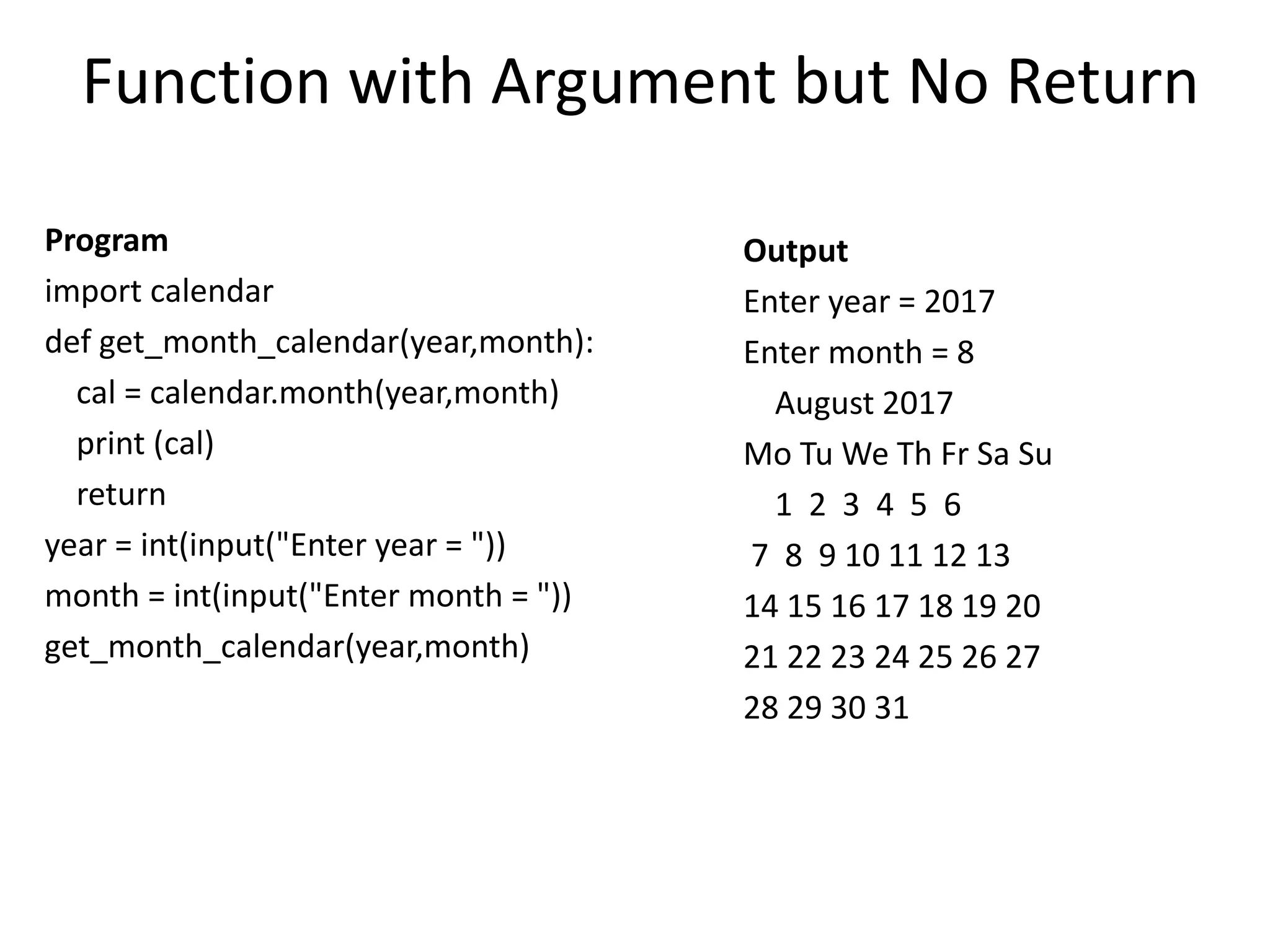
![Function with Argument and Return
Program
import calendar
day =
["Monday","Tuesday","Wednesday","Thursday","Friday","Saturday","Sunday"]
def get_week_day(date,month,year):
a = calendar.weekday(year,month,date)
return a
year = int(input("Enter year = "))
month = int(input("Enter month = "))
date = int(input("Enter date = "))
result = get_week_day(date,month,year)
print("The day of ", year,'-',month,'-',date,'is' ,day[result])
Output
Enter year = 2017
Enter month = 8
Enter day = 10
The day of 2017 - 8 - 10 is Thursday](https://image.slidesharecdn.com/pythonprogrammingworkshopsession4-180918171238/75/Python-programming-workshop-session-4-6-2048.jpg)
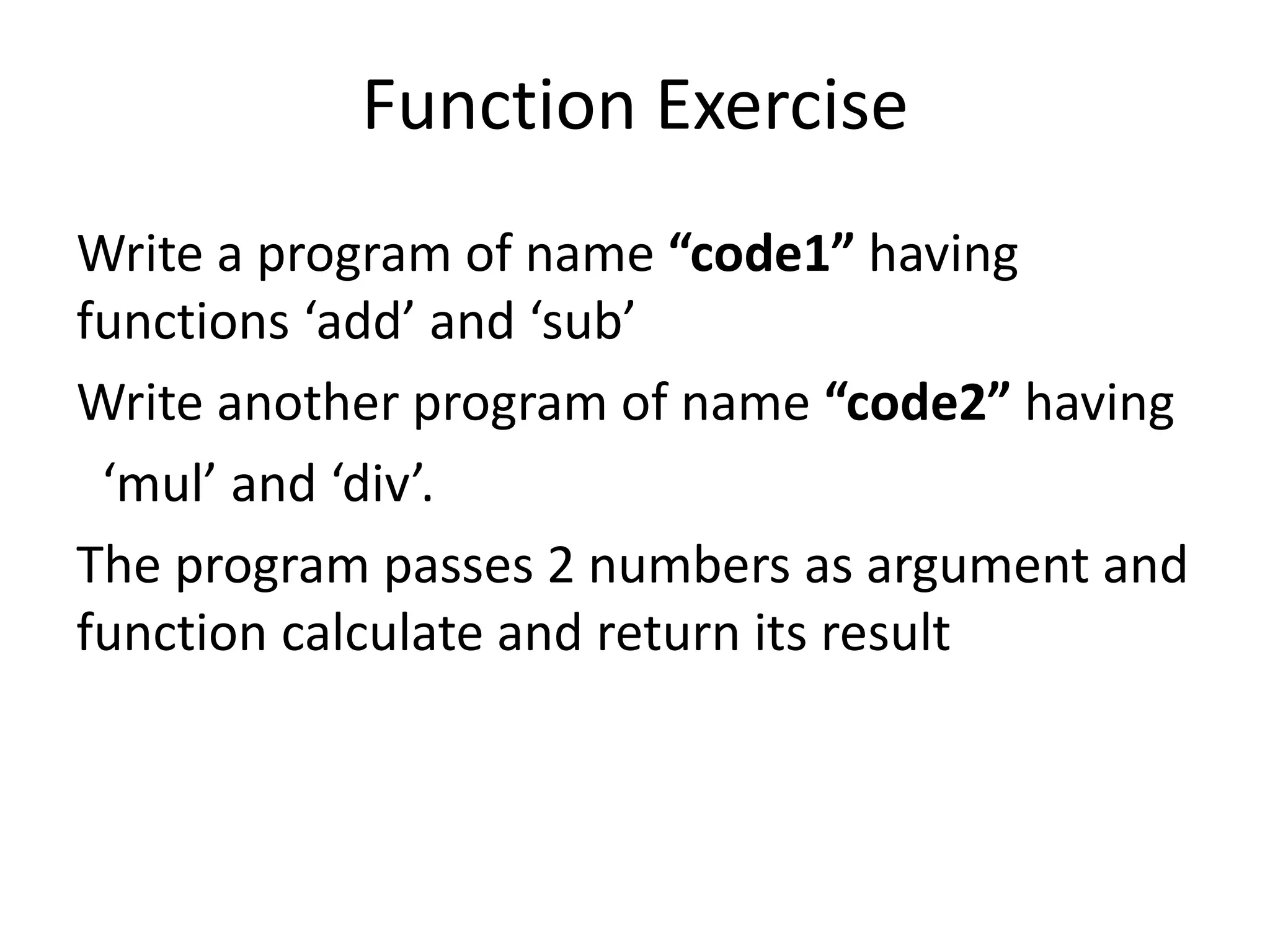
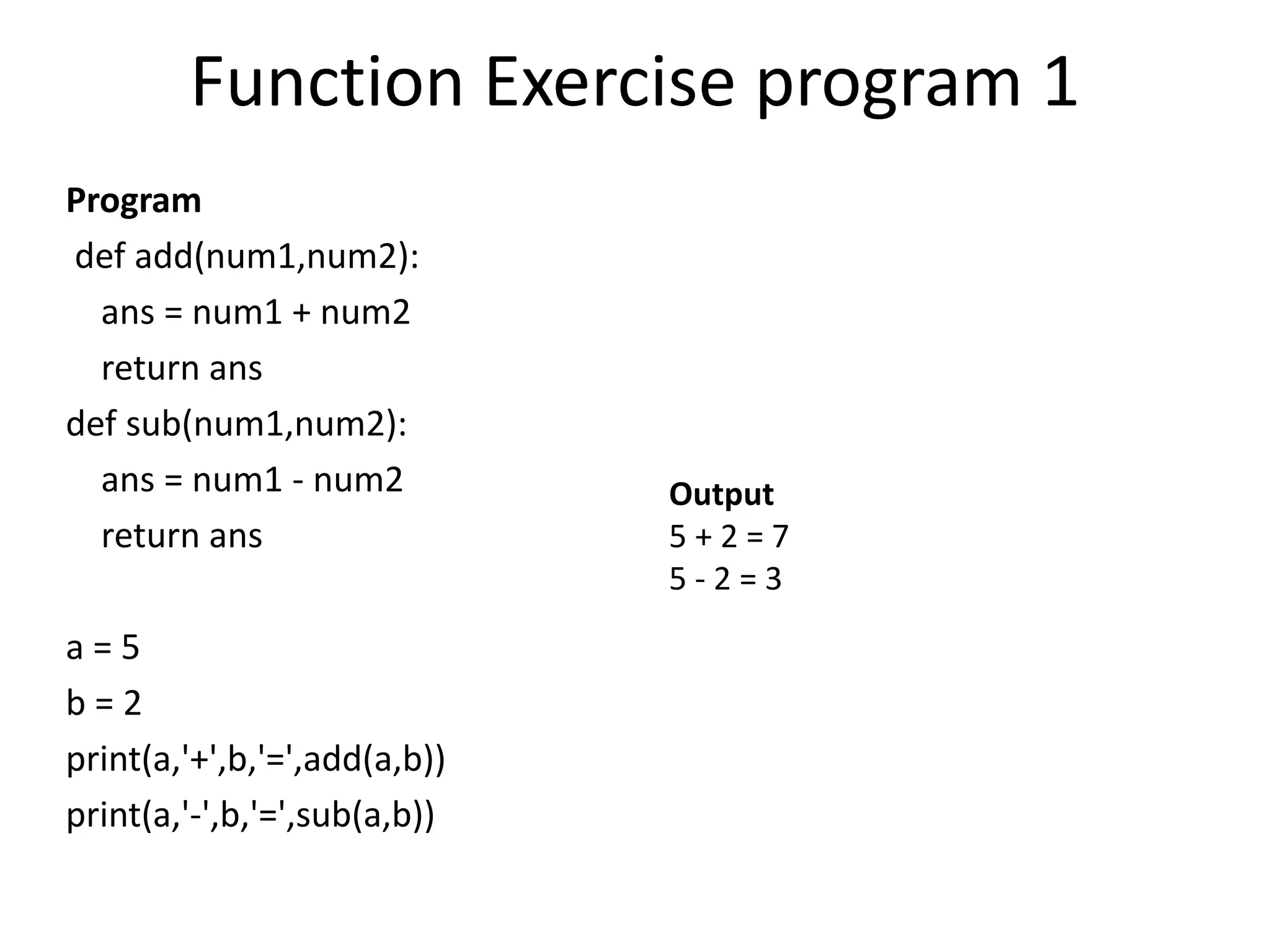
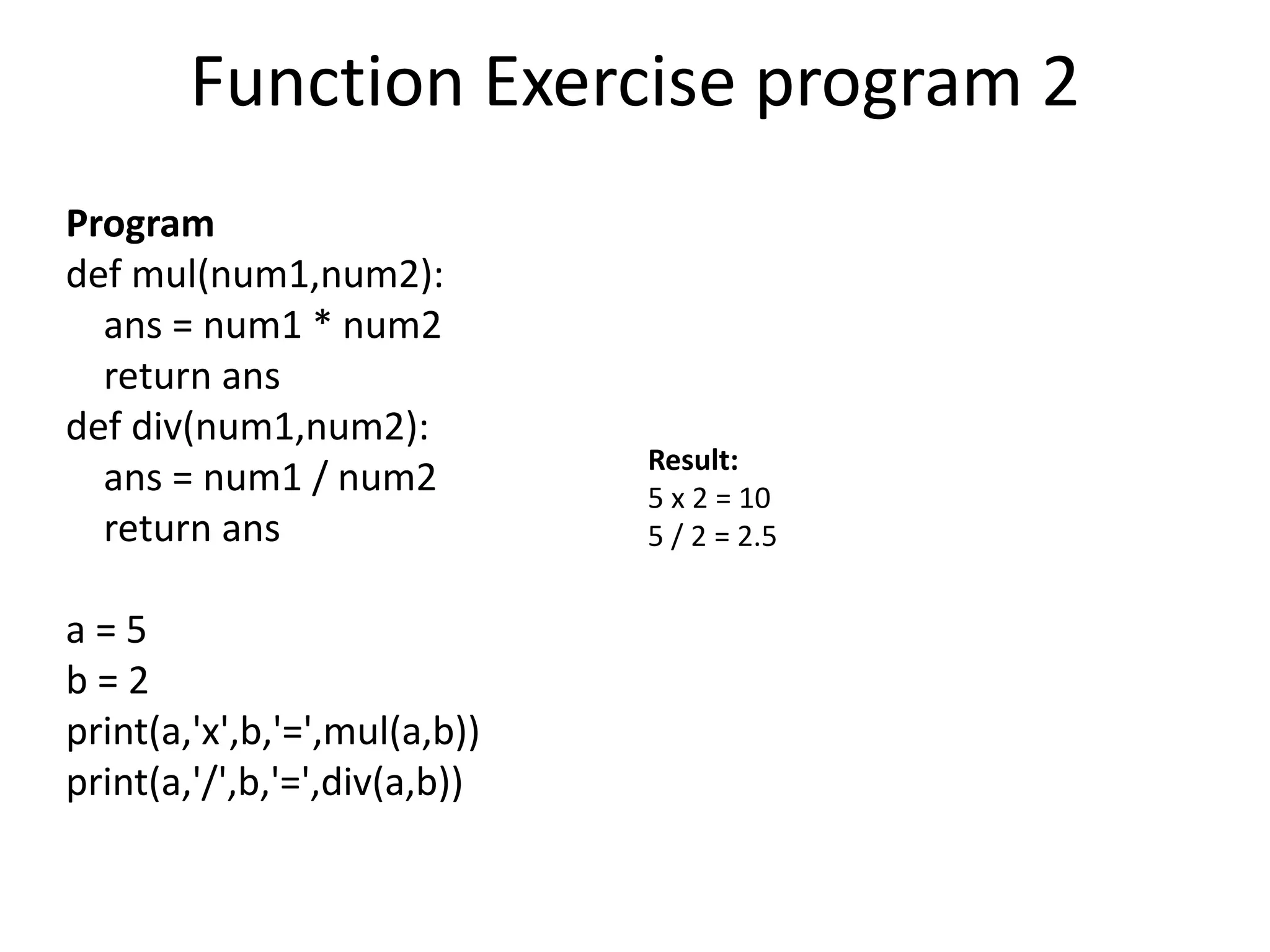
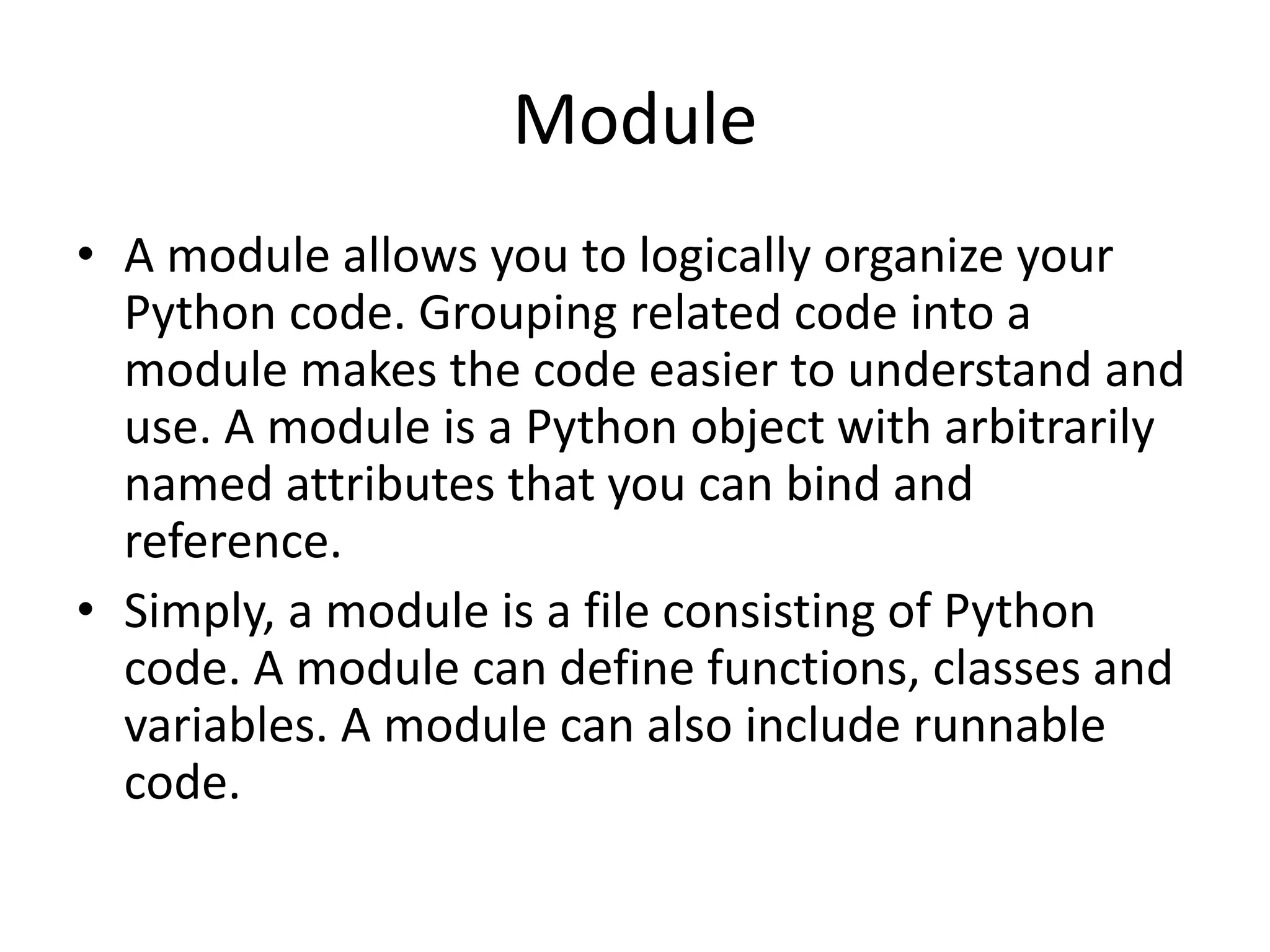
![Import Module to program
• The import Statement
Import the Module
Syntax:
import module1[, module2[,... moduleN]
• The from...import Statement
Import functions from Module
Syntax:
from modname import name1[, name2[, ... nameN]]
• The from...import * Statement
Import all functions from Module
Syntax:
from modname import *](https://image.slidesharecdn.com/pythonprogrammingworkshopsession4-180918171238/75/Python-programming-workshop-session-4-11-2048.jpg)