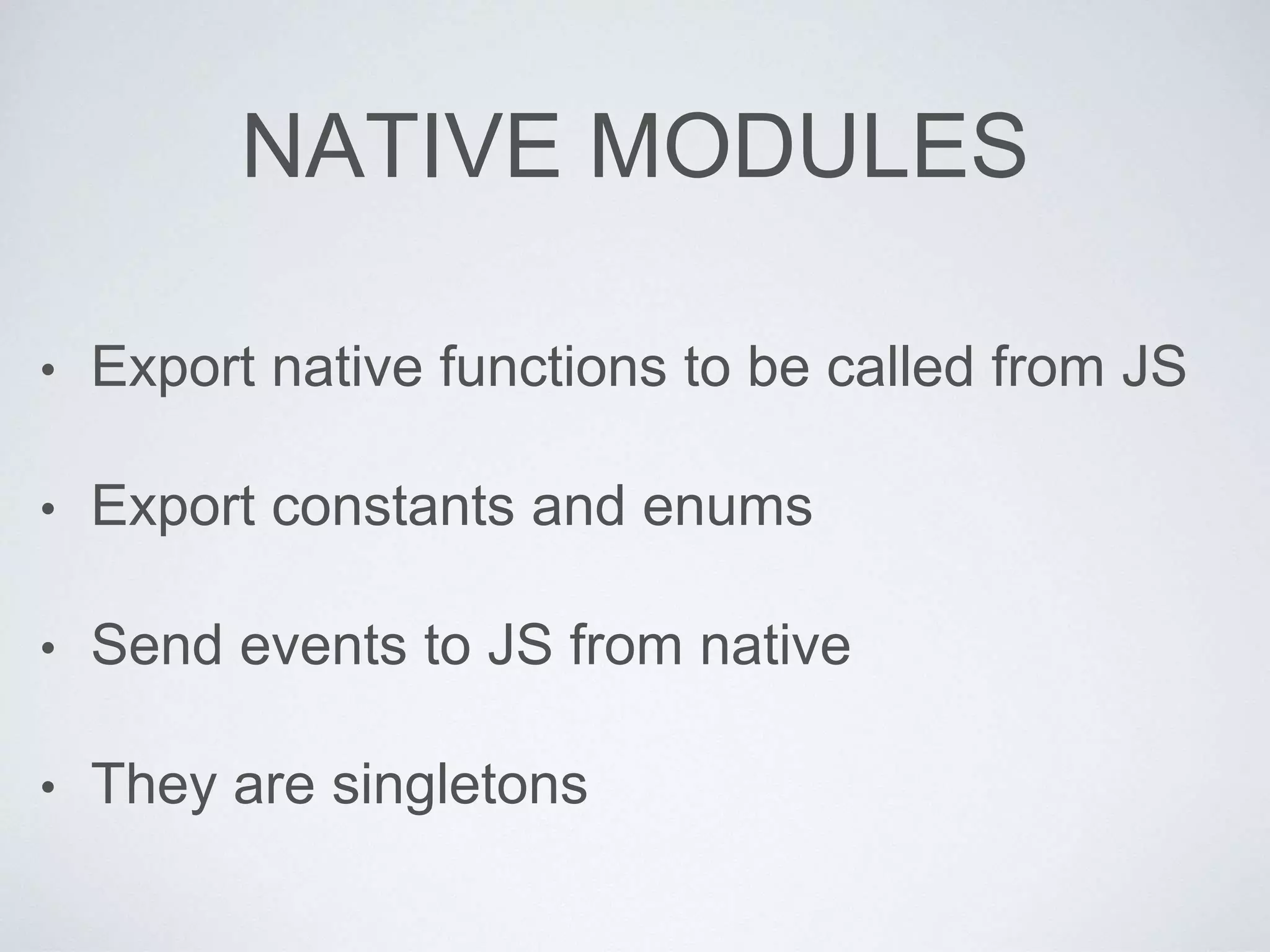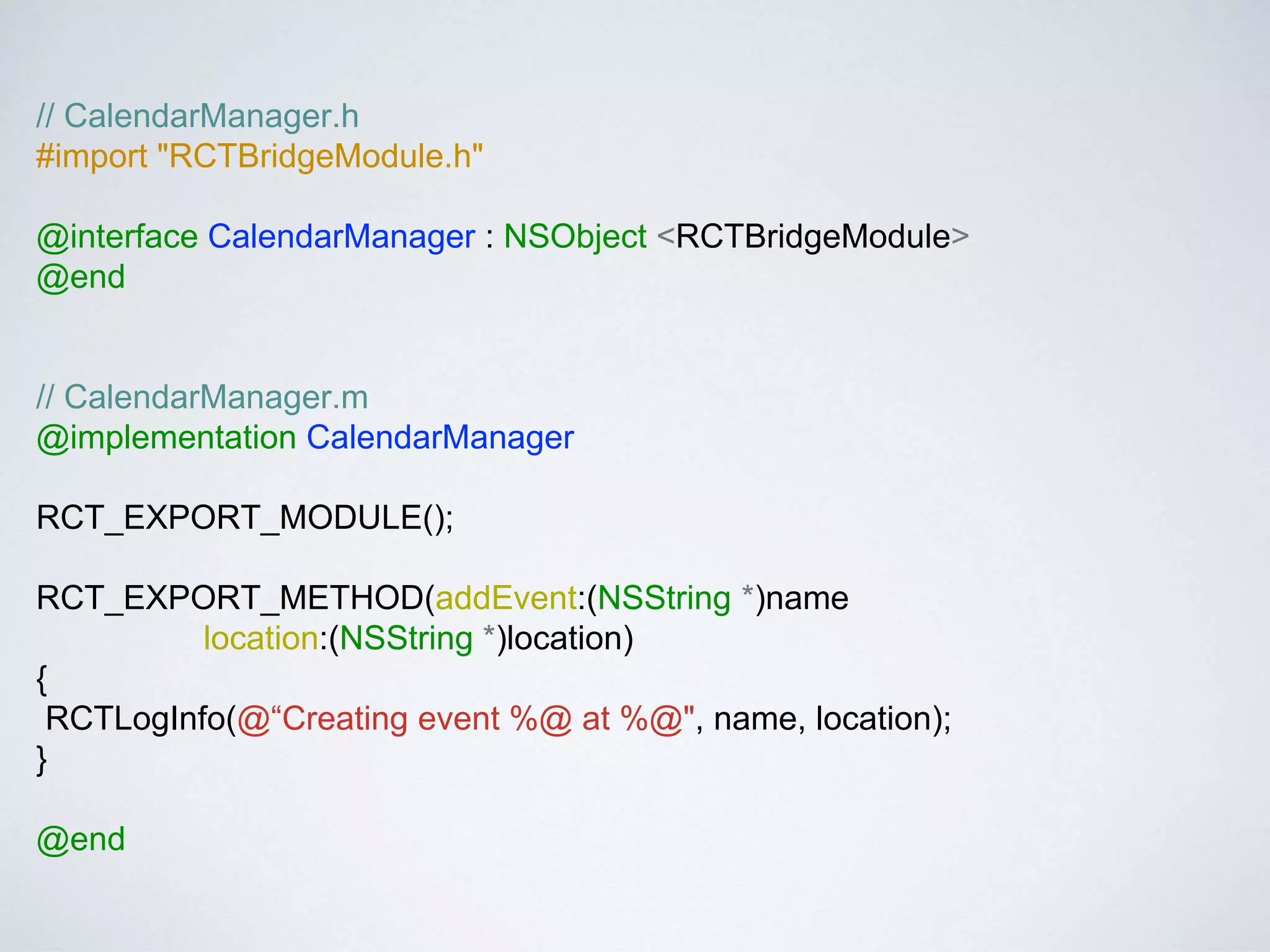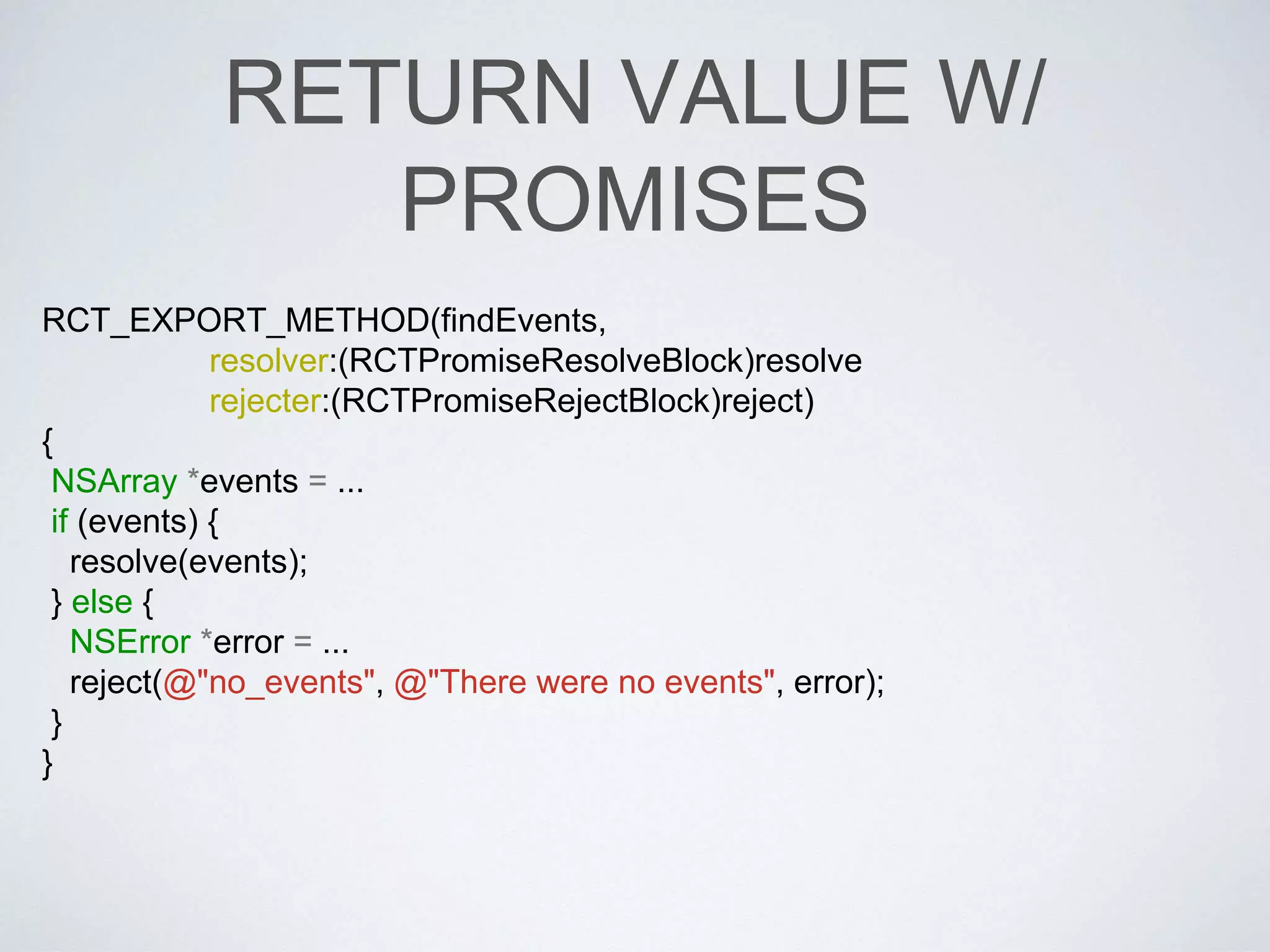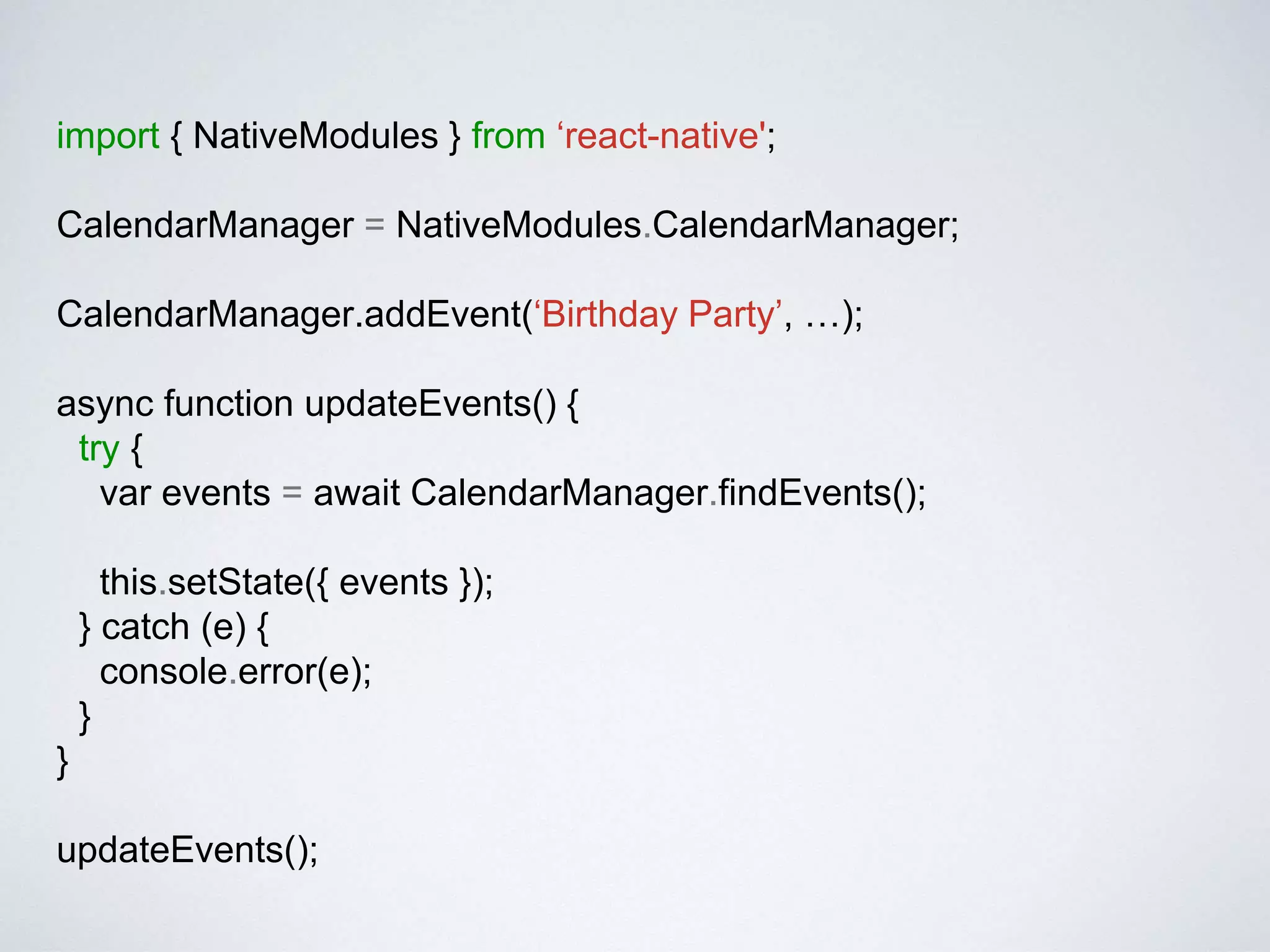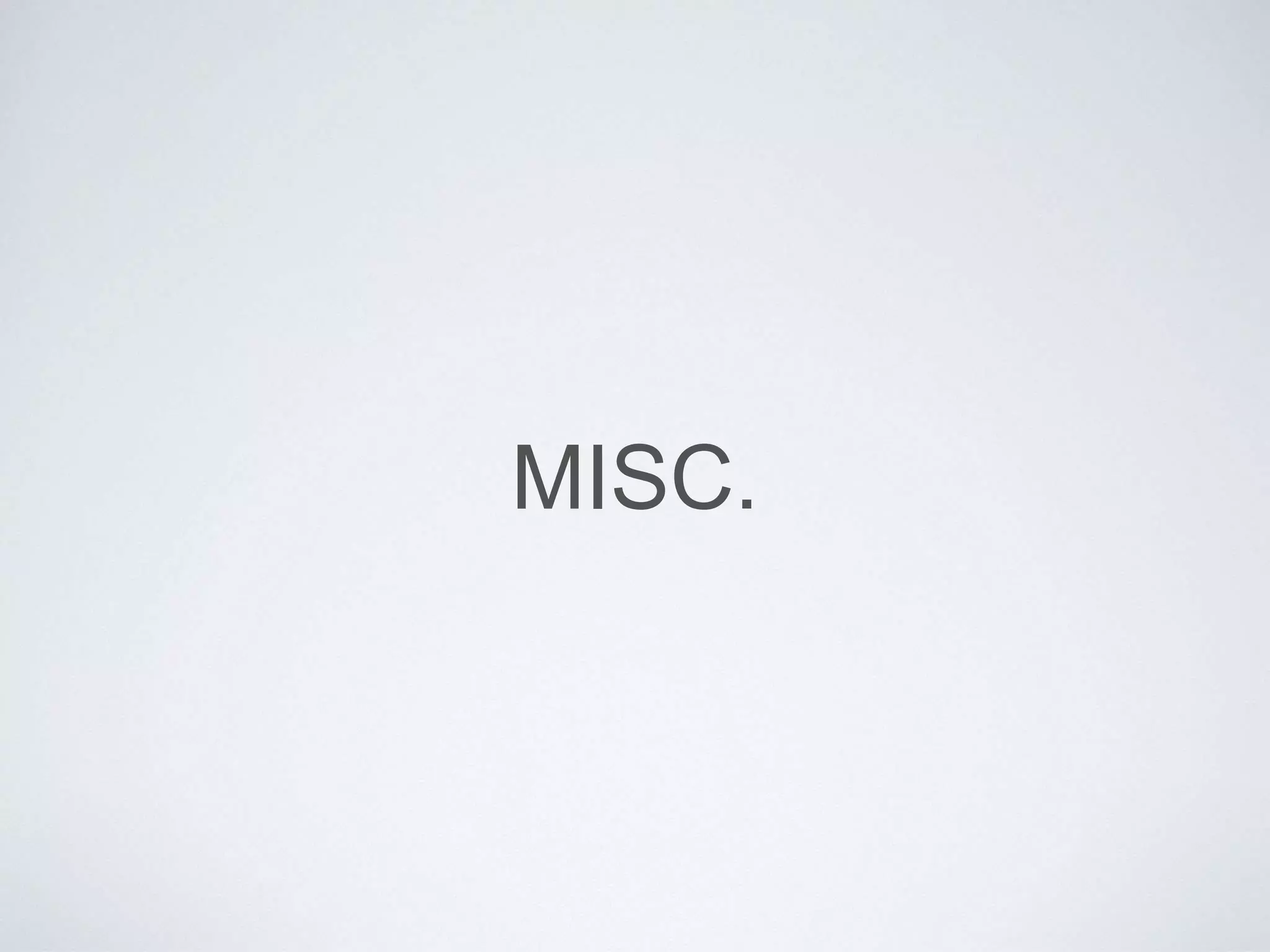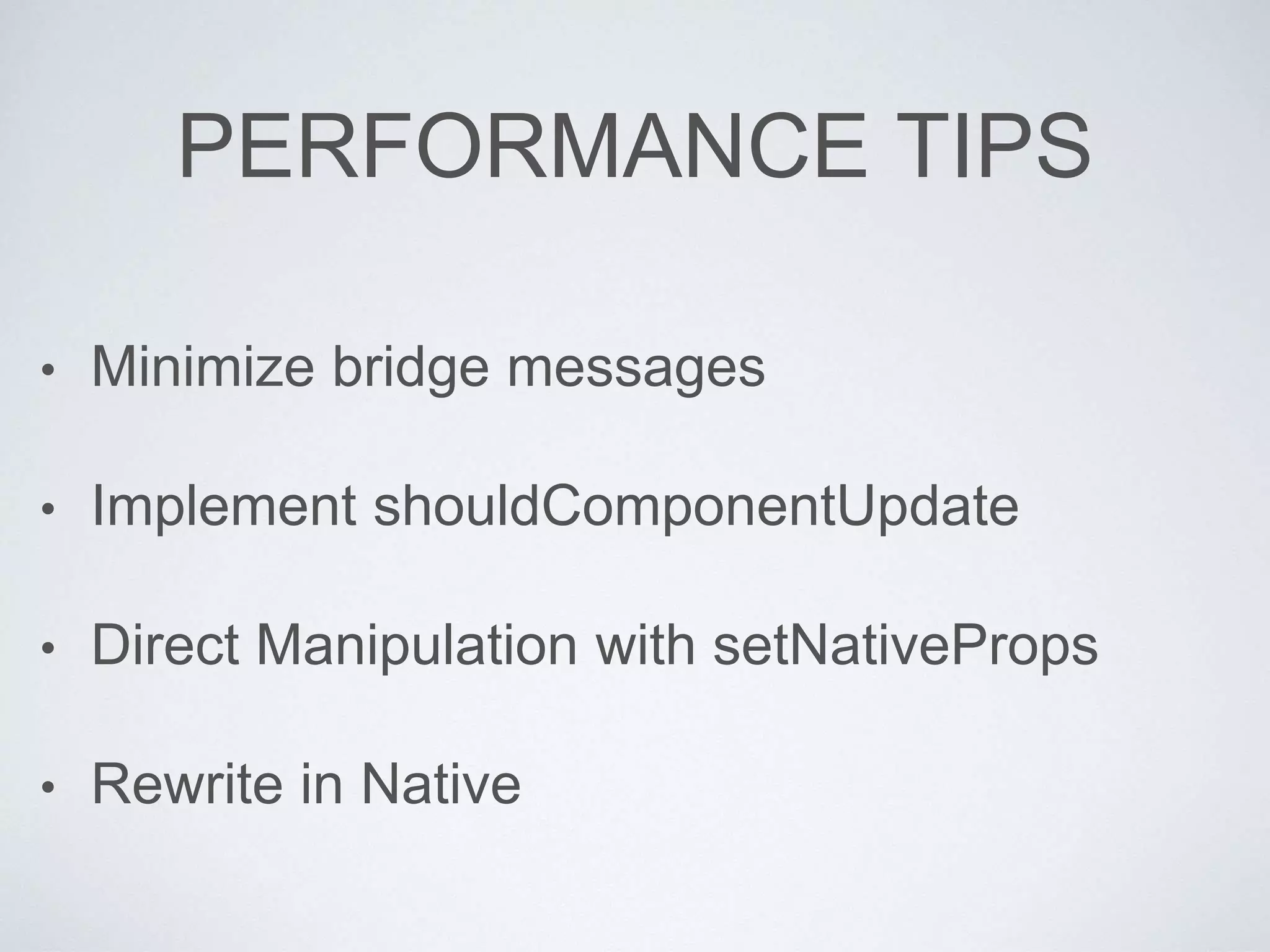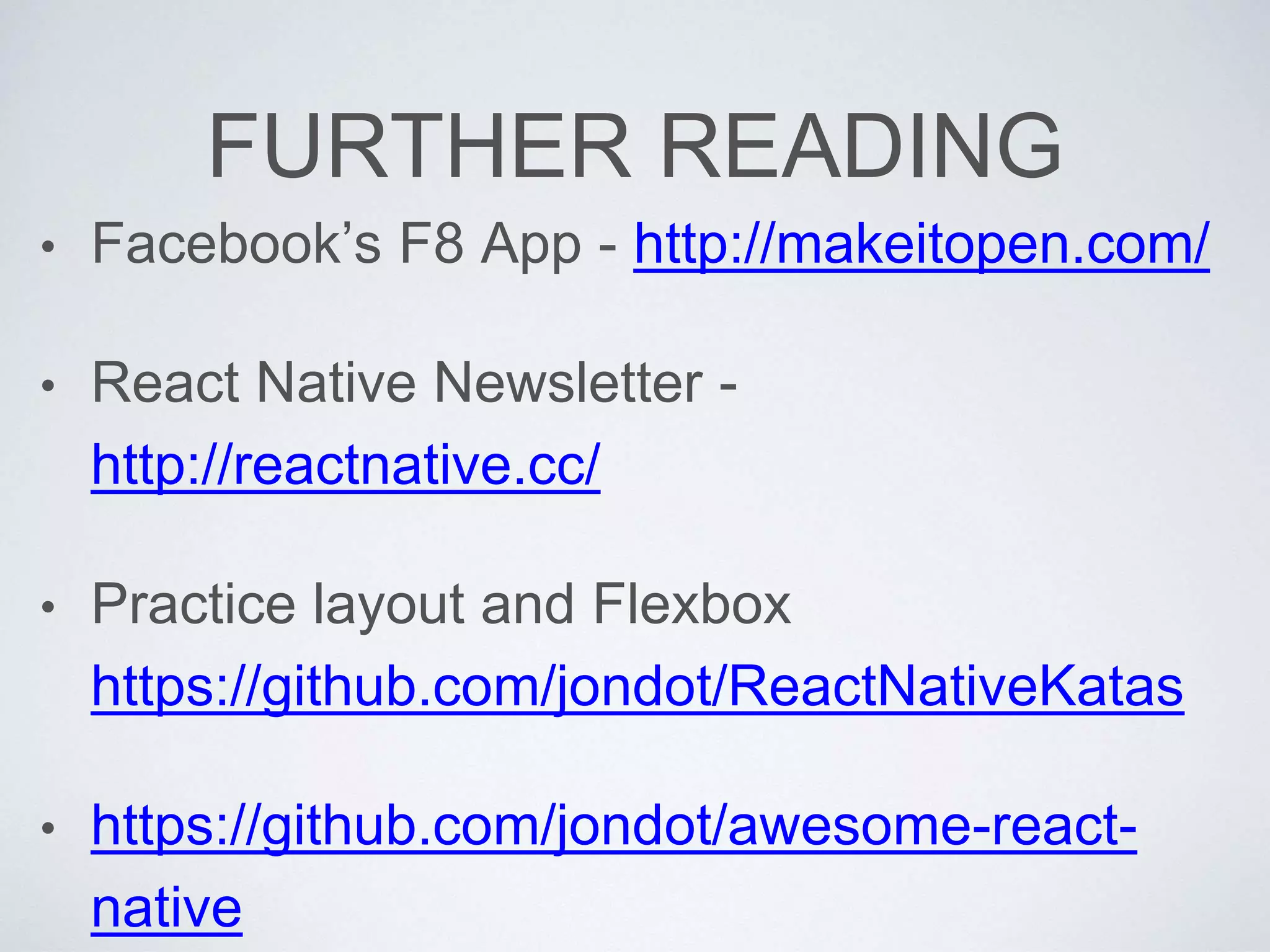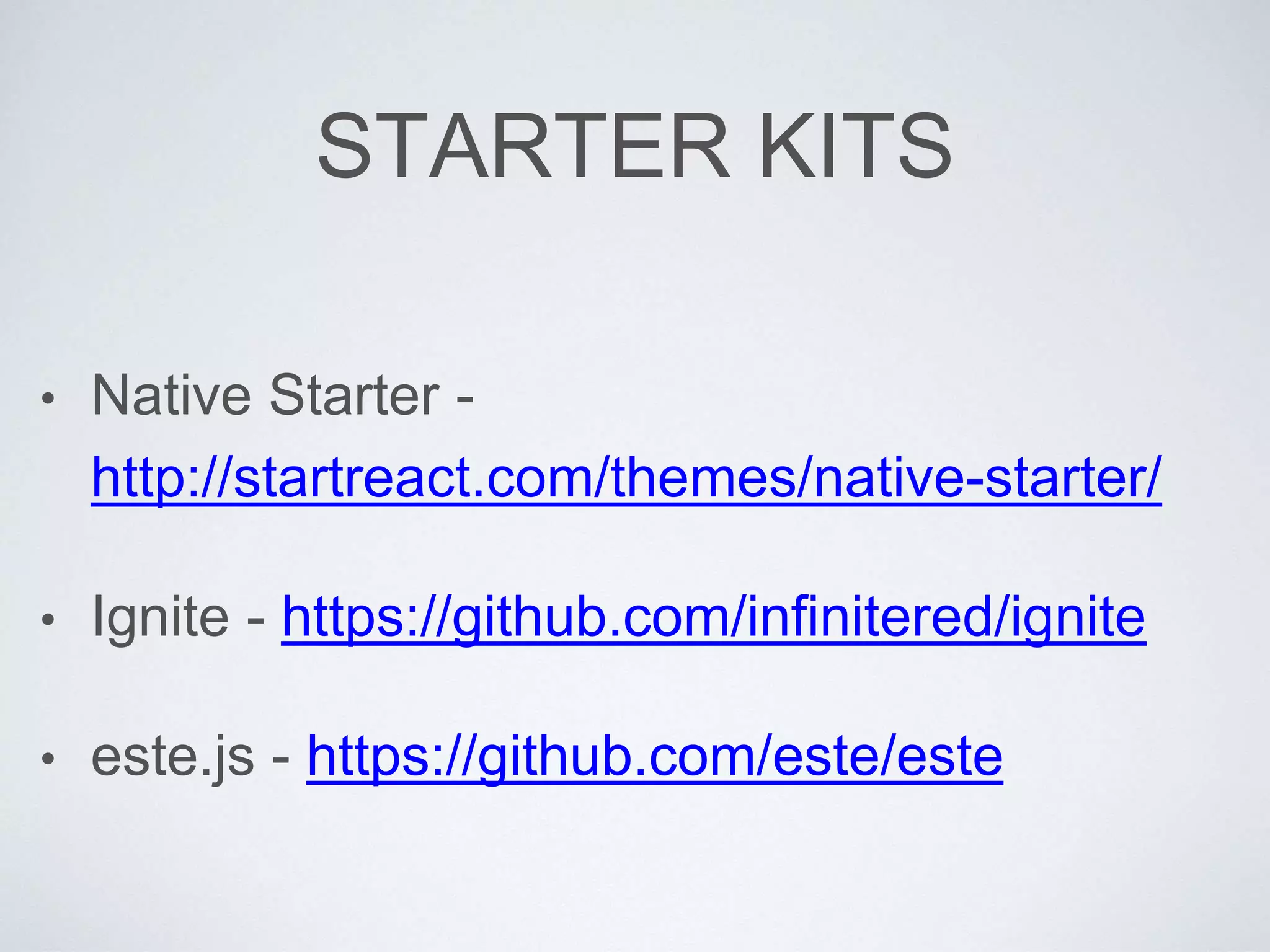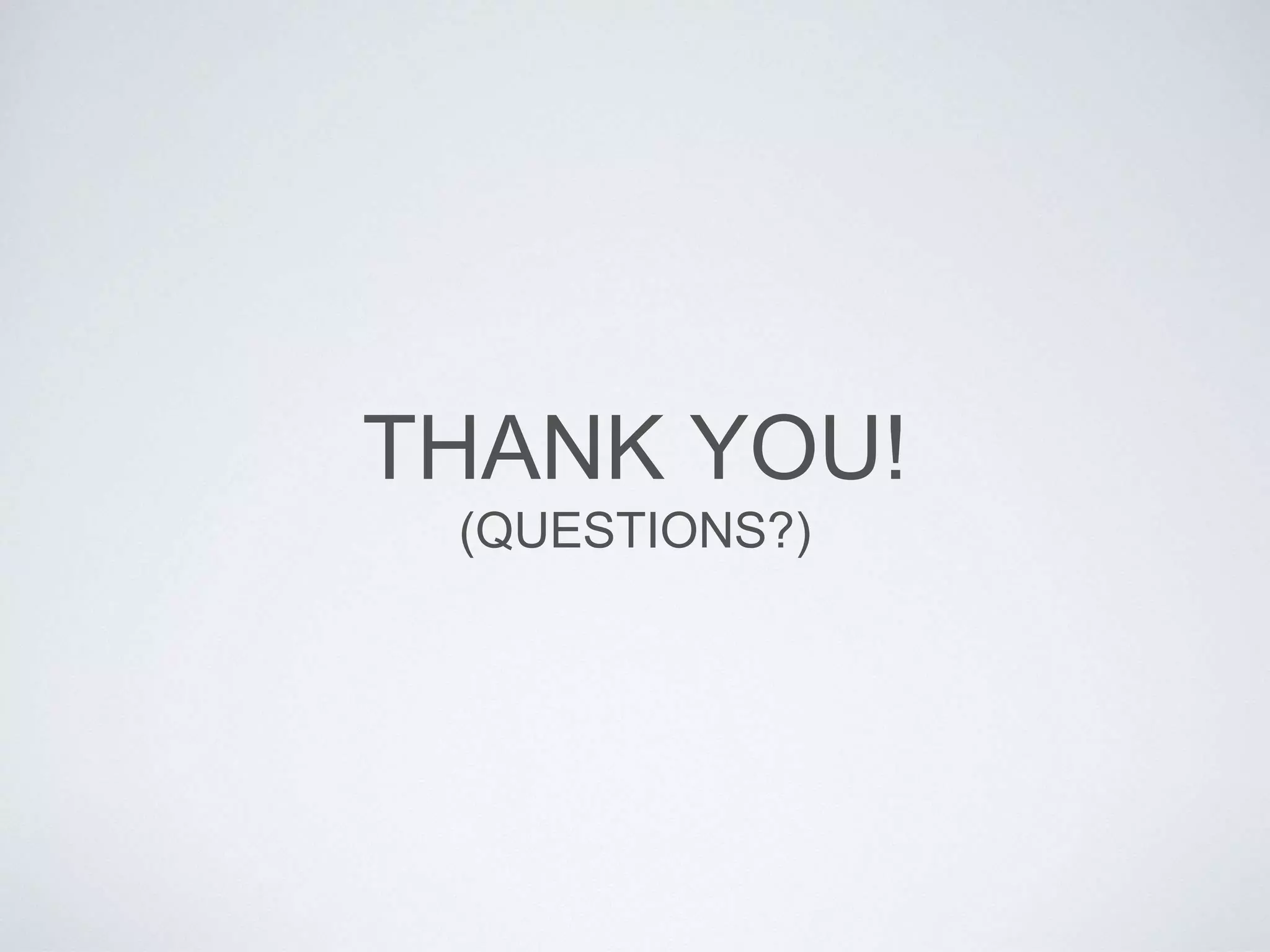This document introduces React Native, which allows developers to build native mobile apps for iOS and Android from JavaScript. React Native uses React to construct mobile user interfaces and allows sharing of code across platforms. It renders native UI components rather than webviews, supports flexbox layout, and exposes platform APIs. Developers can build full-stack universal apps that share code between web and mobile using React Native and tools like Redux. It provides benefits like hot reloading, native performance, and the ability to add it incrementally to existing apps.
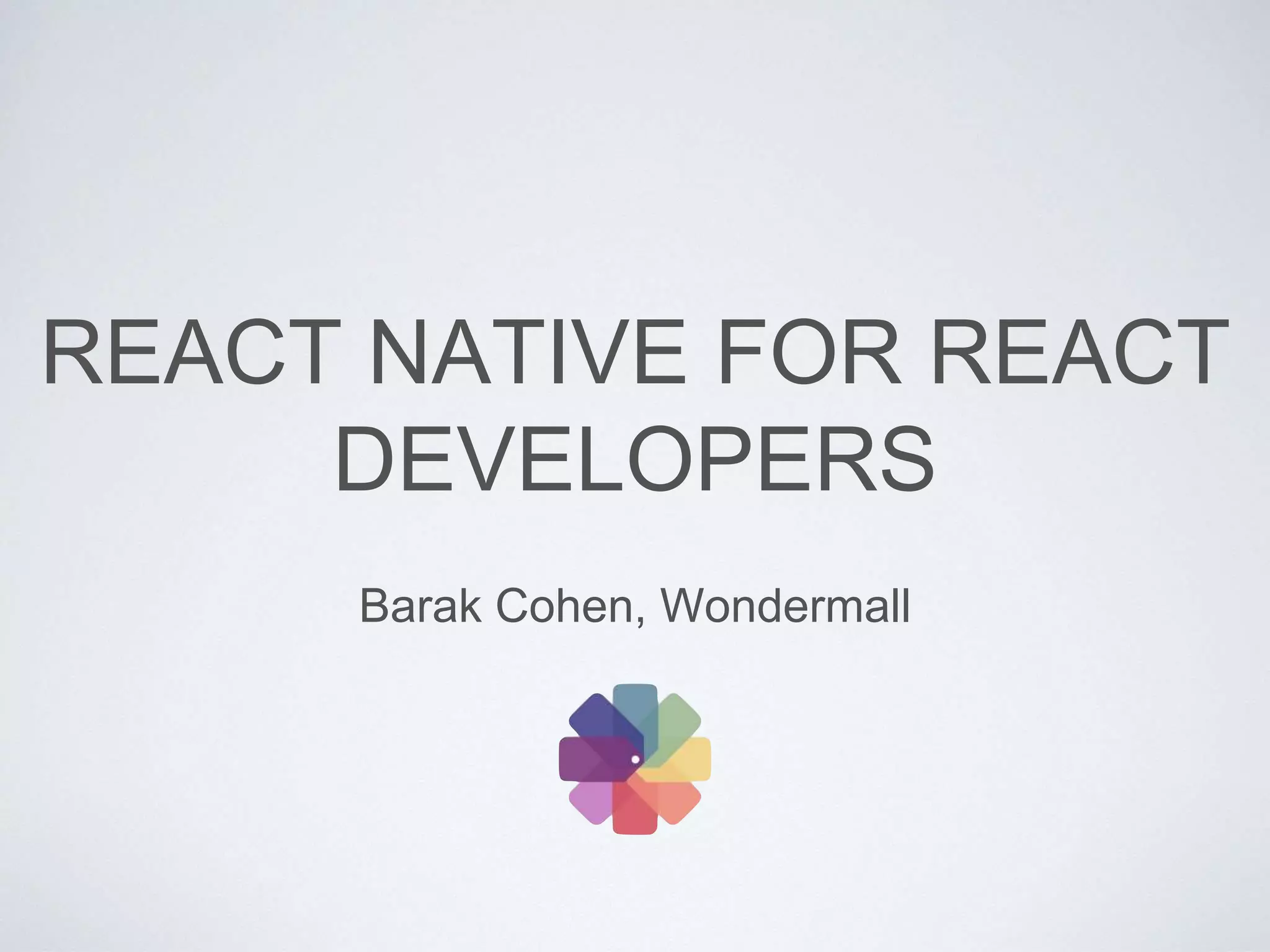
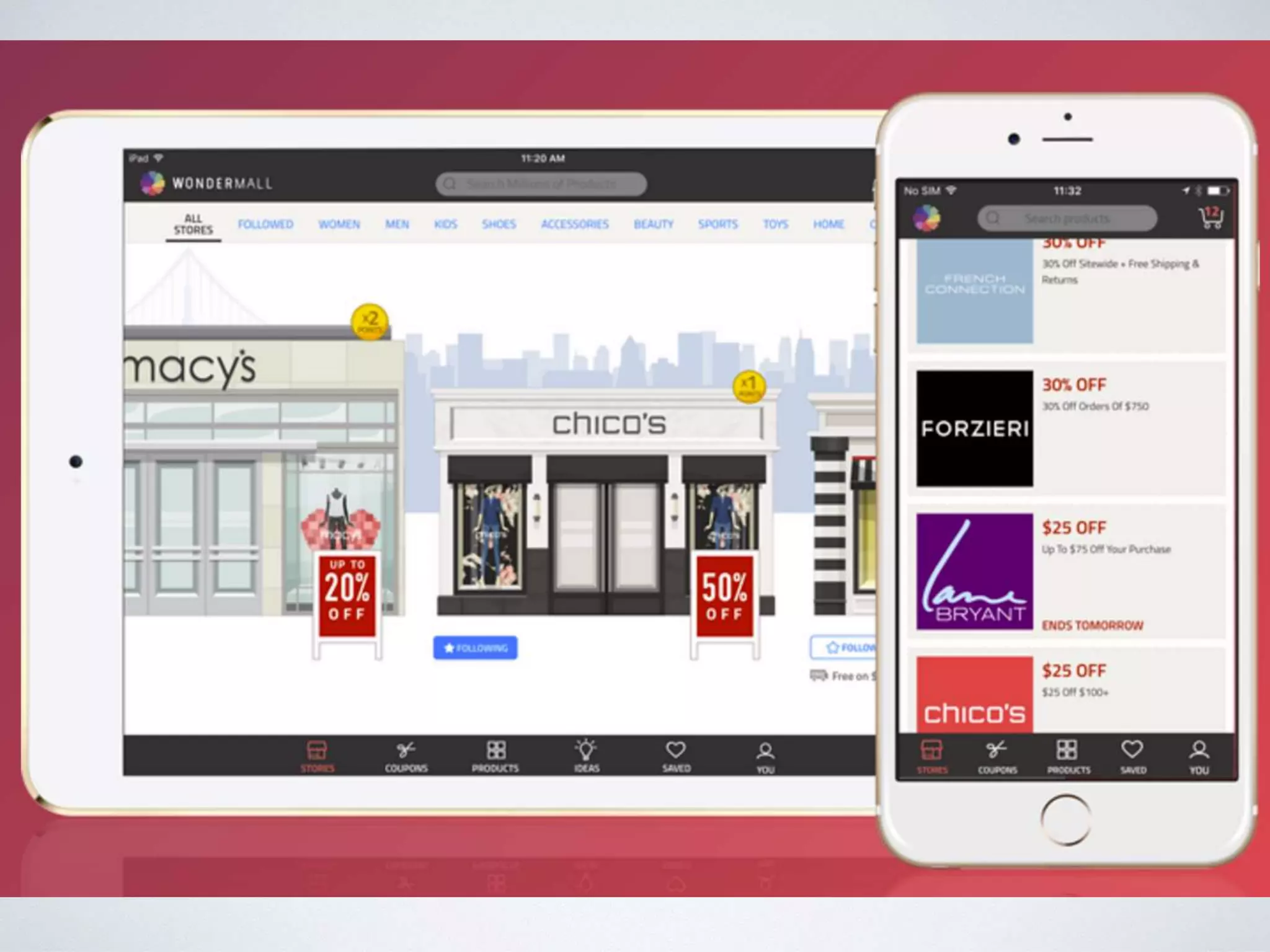
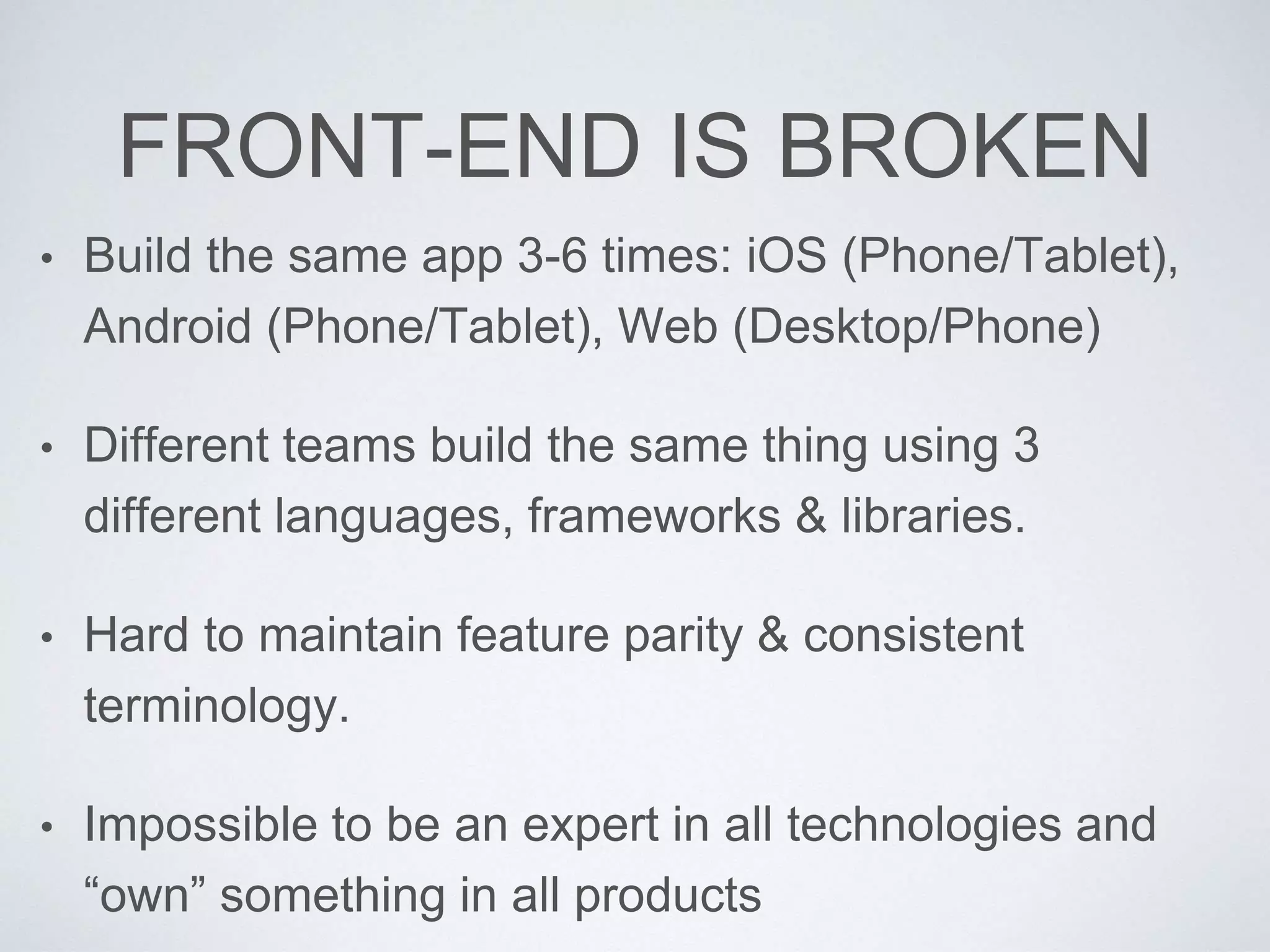
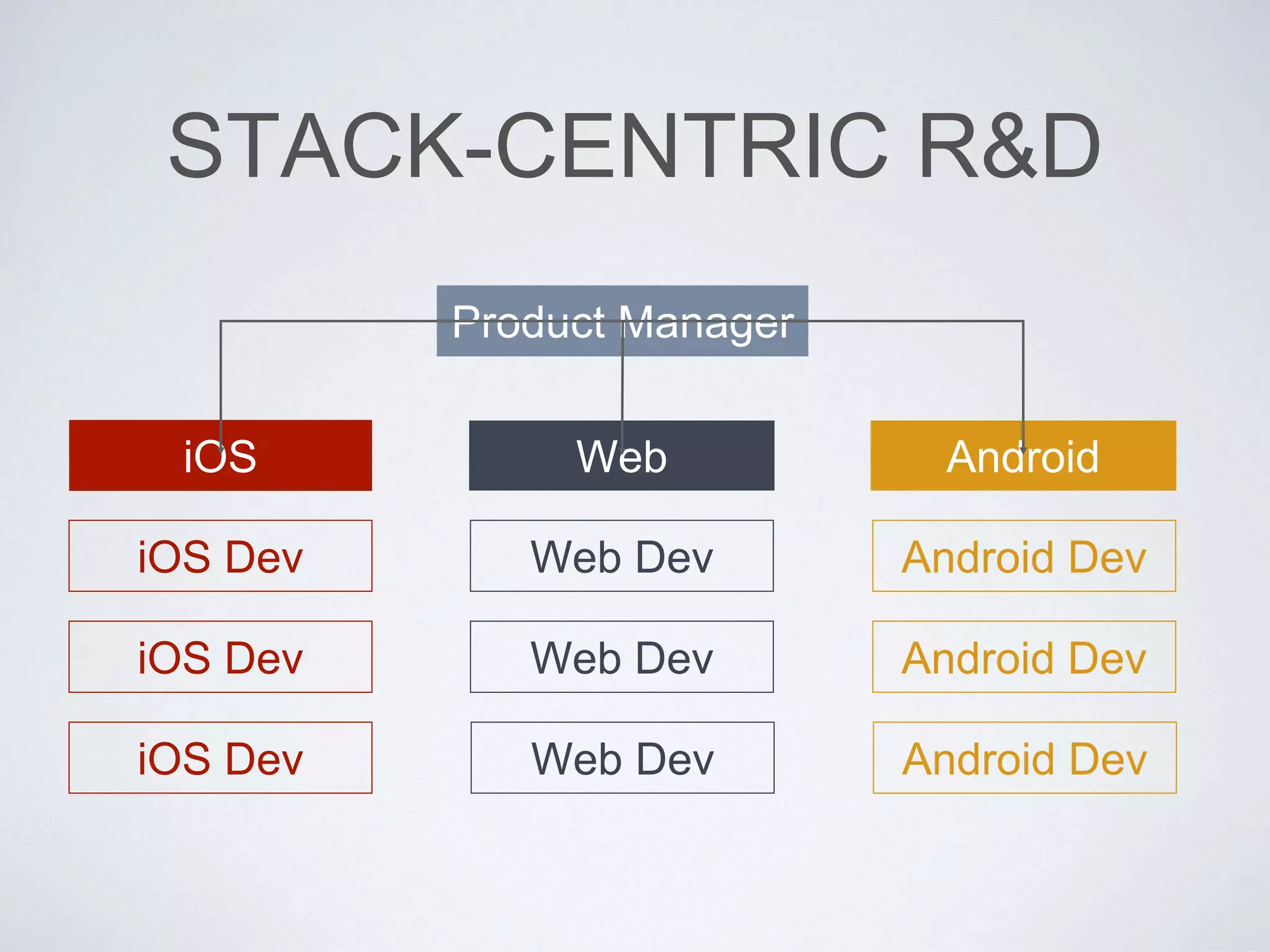
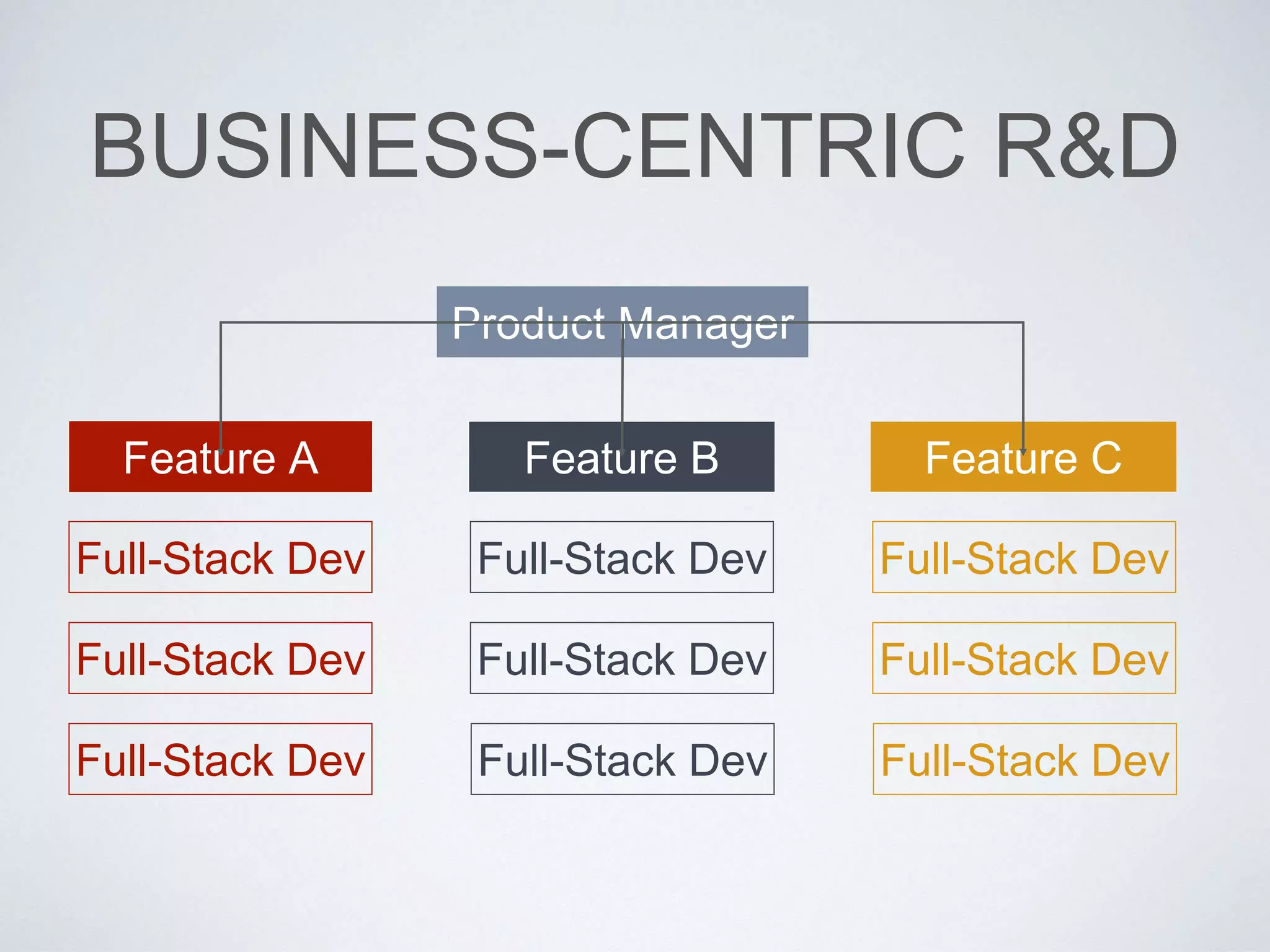
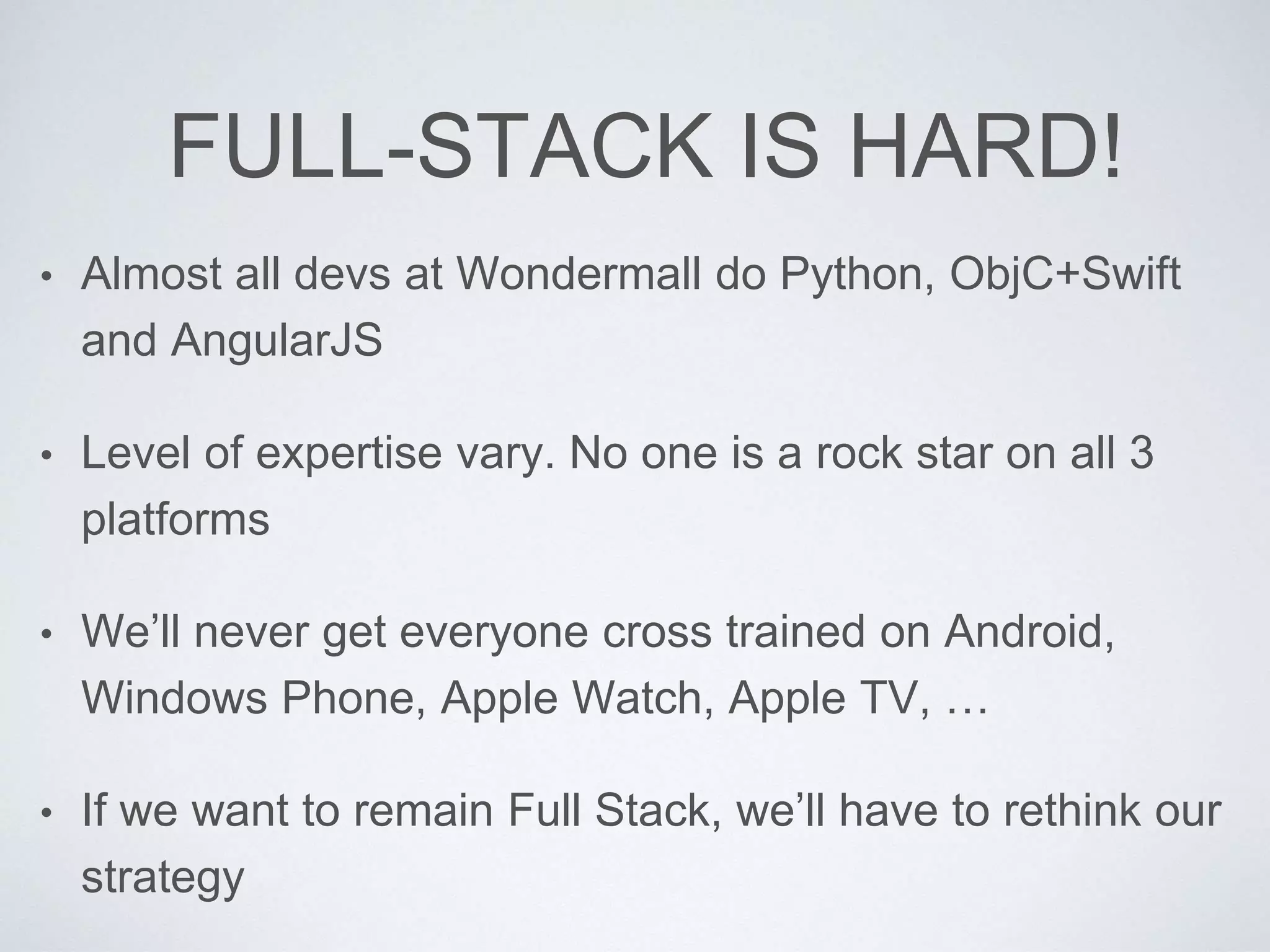
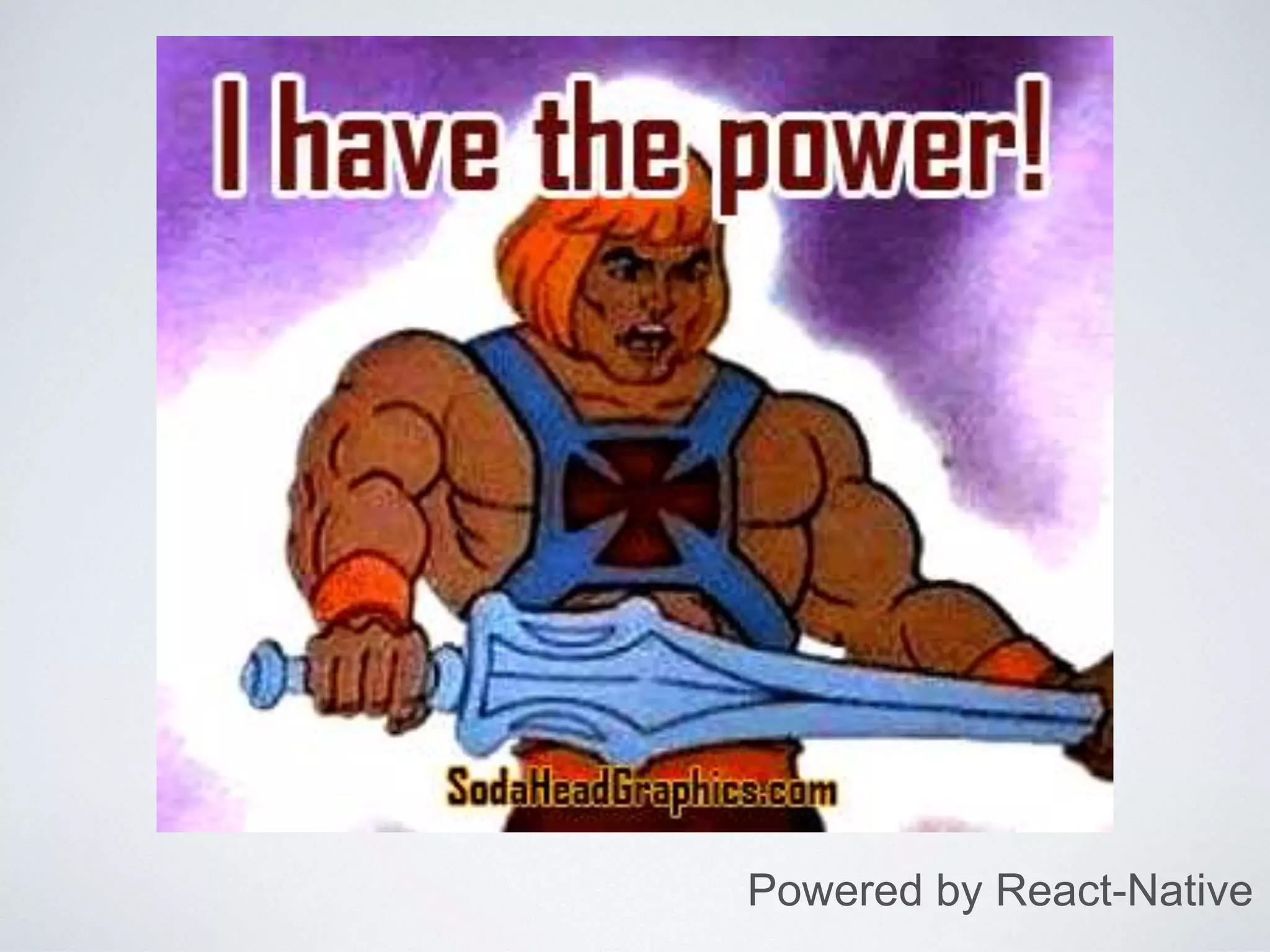
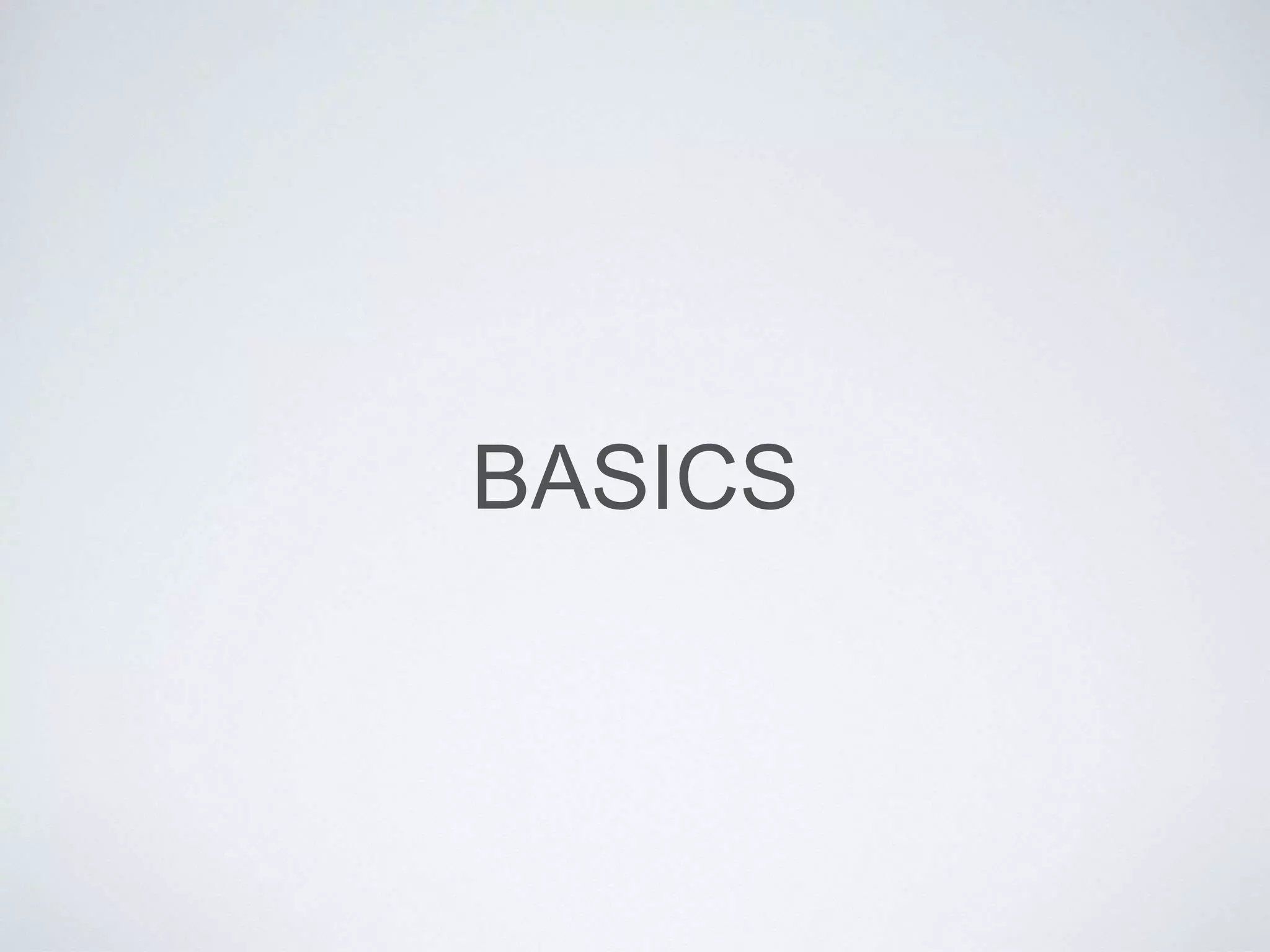
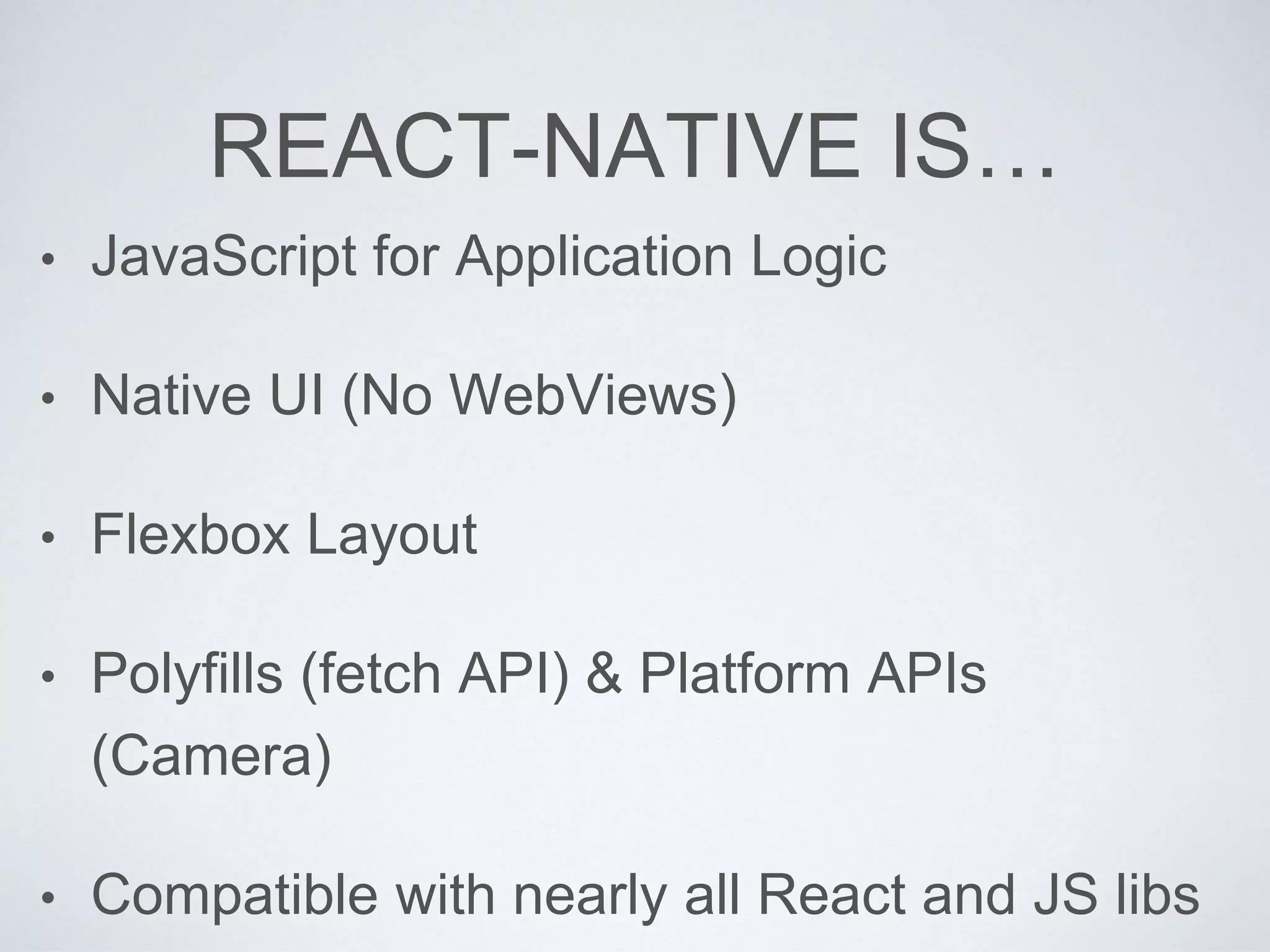
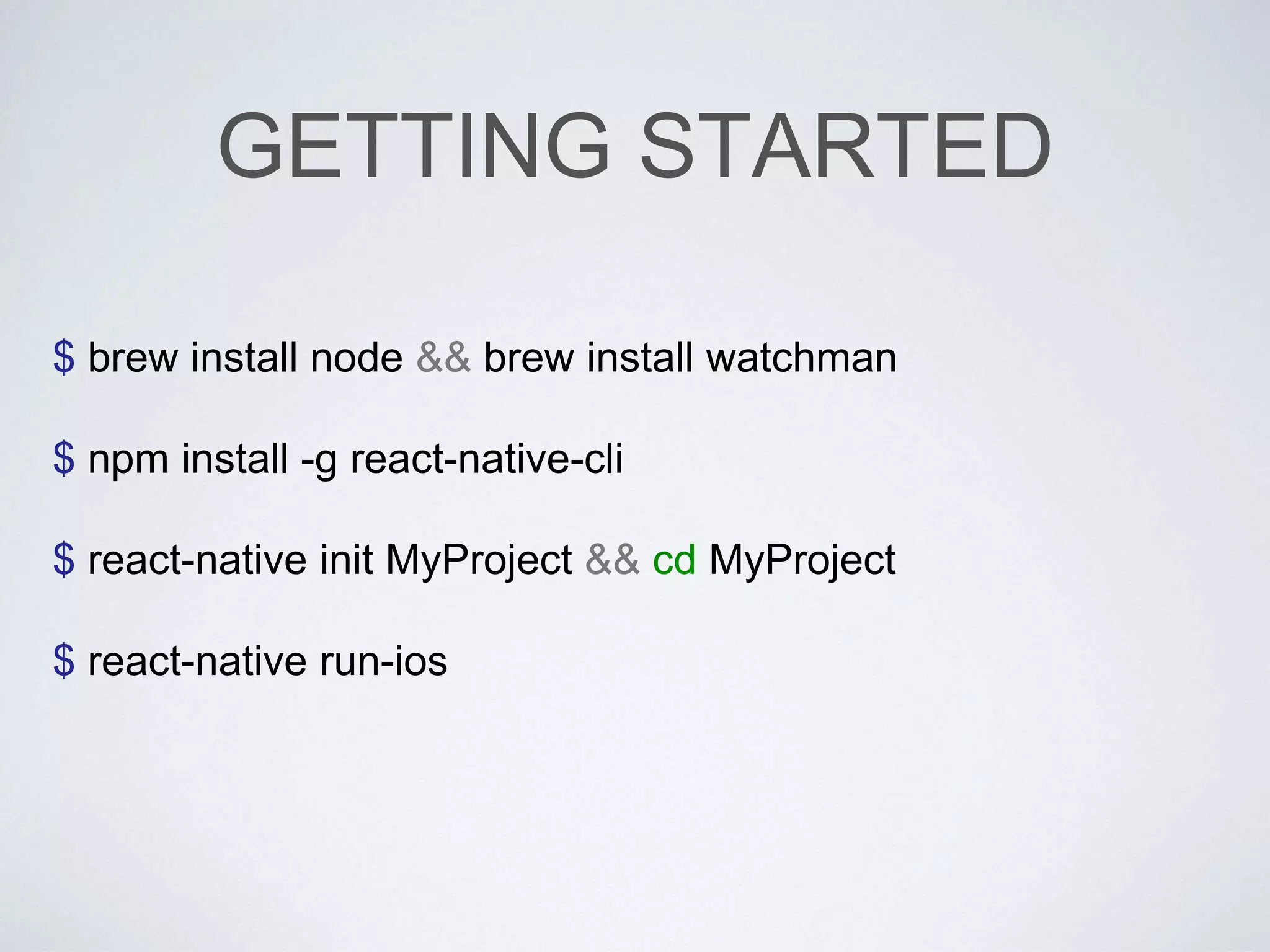
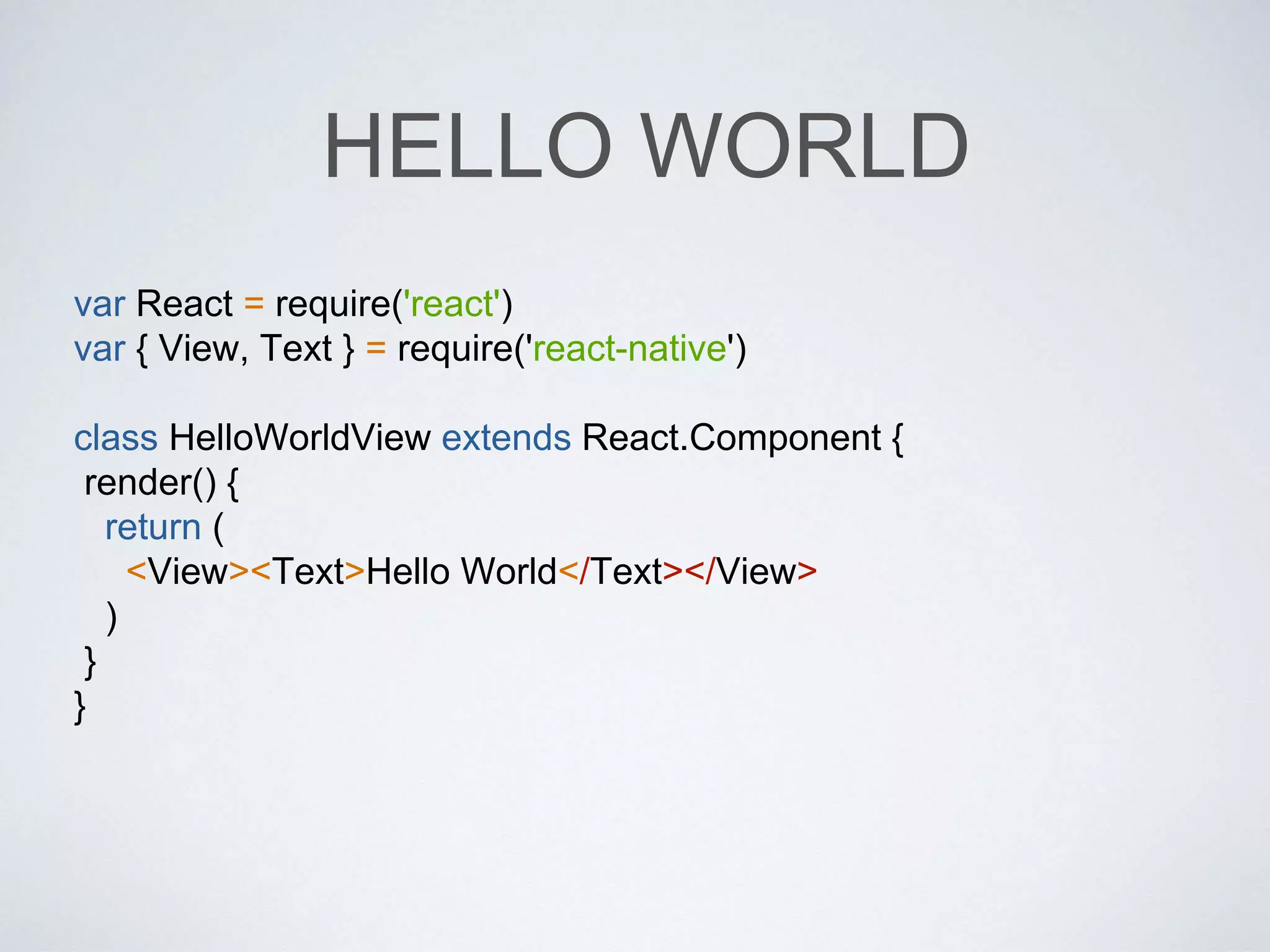
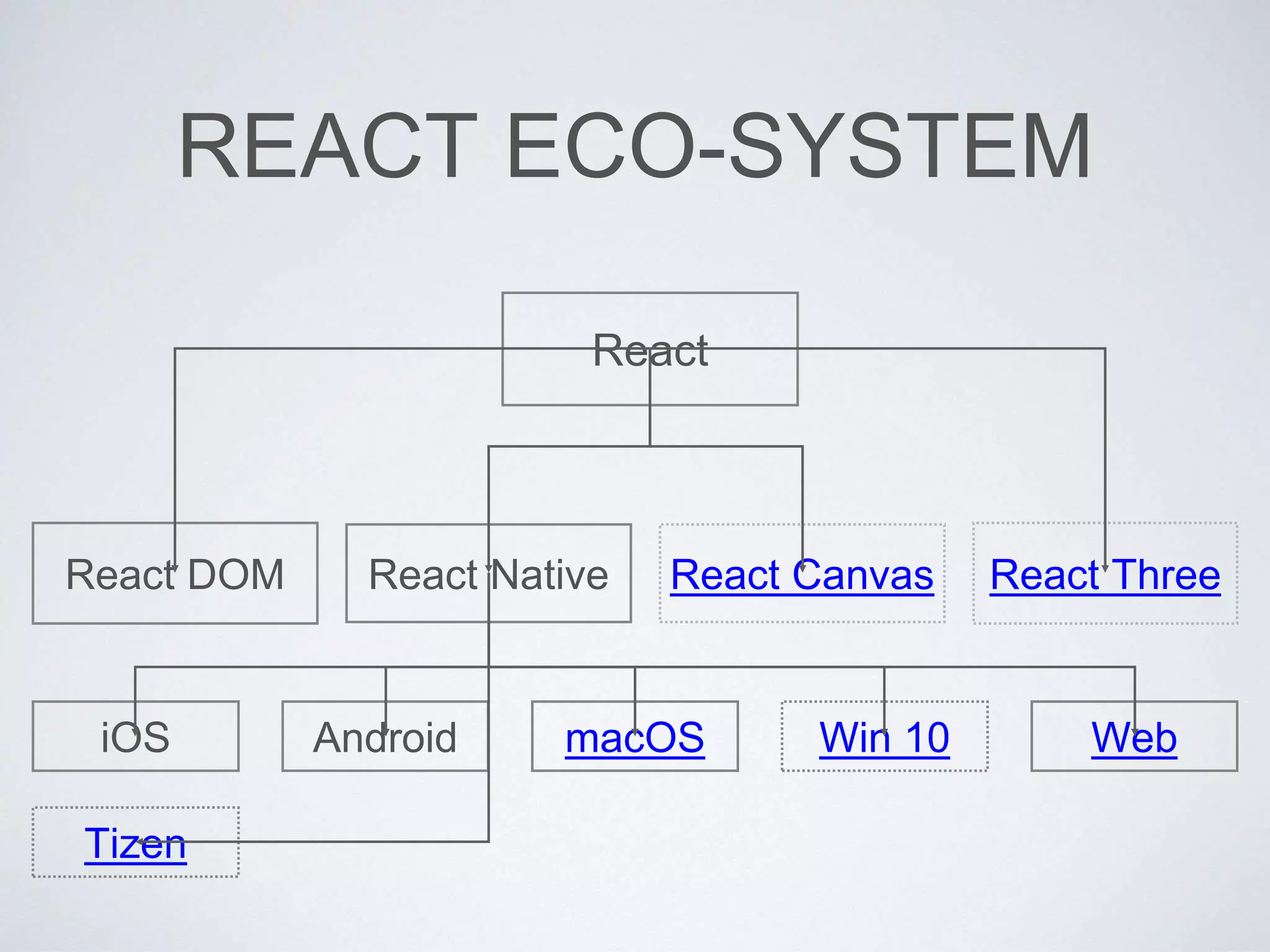
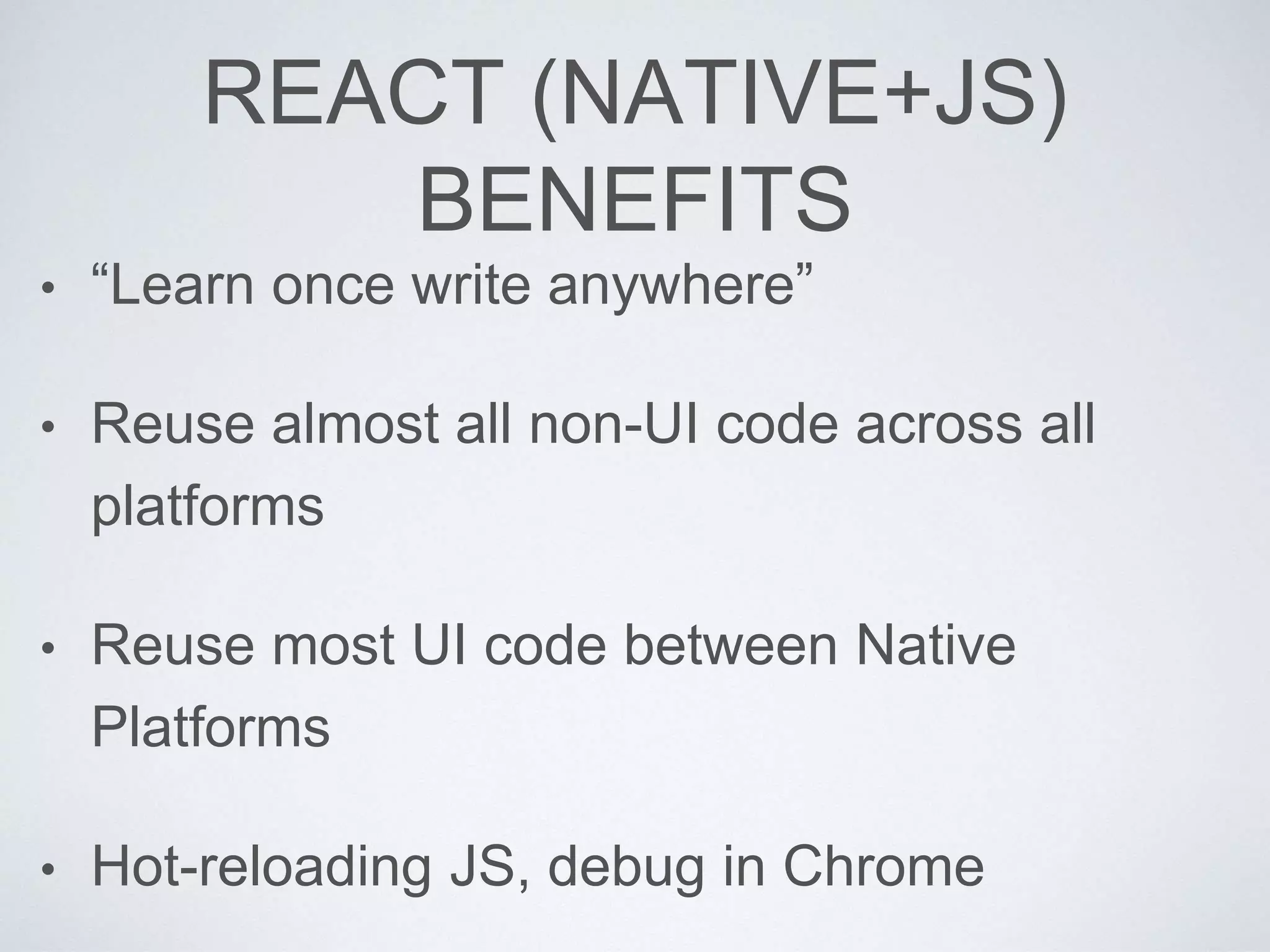
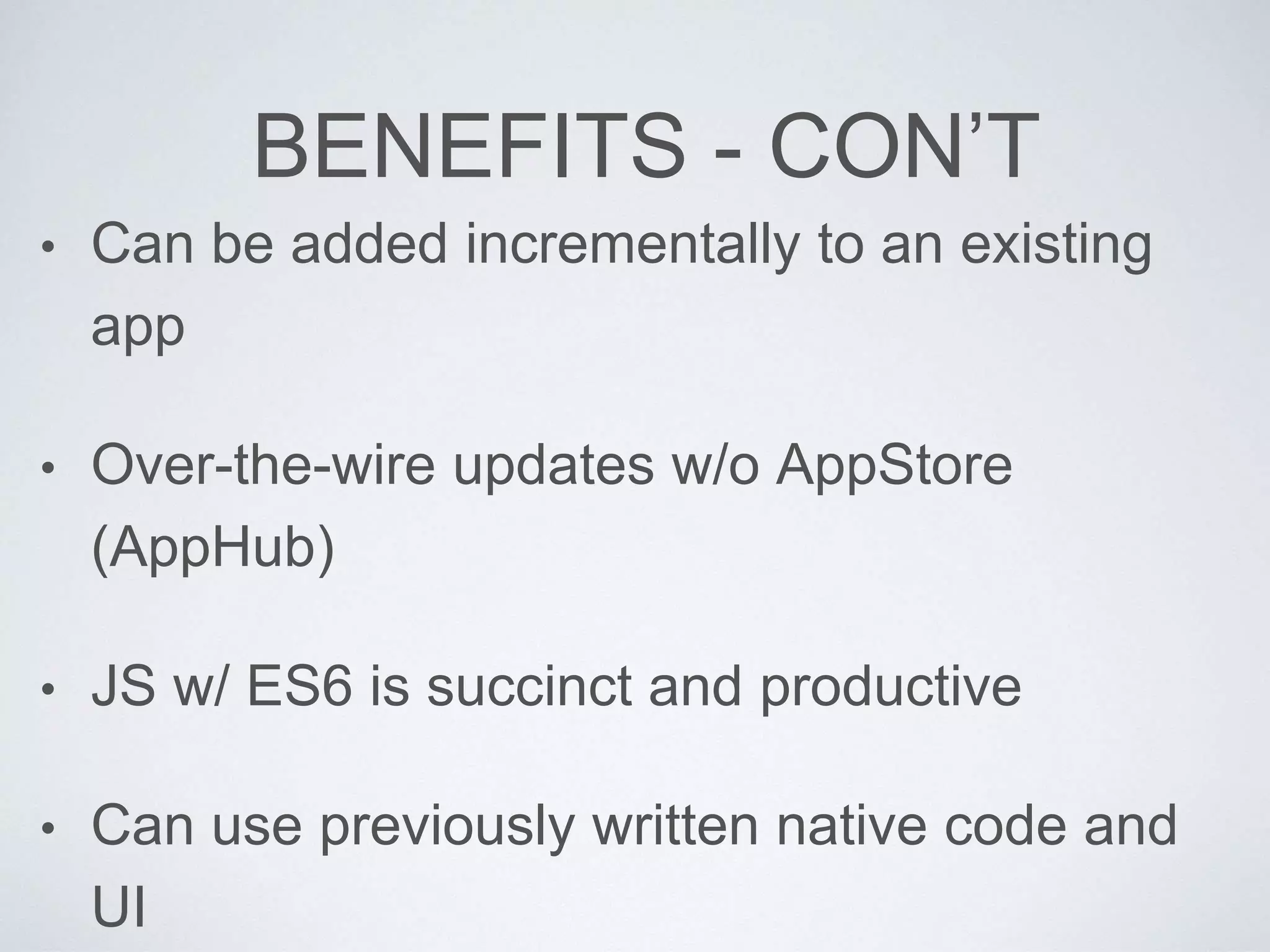

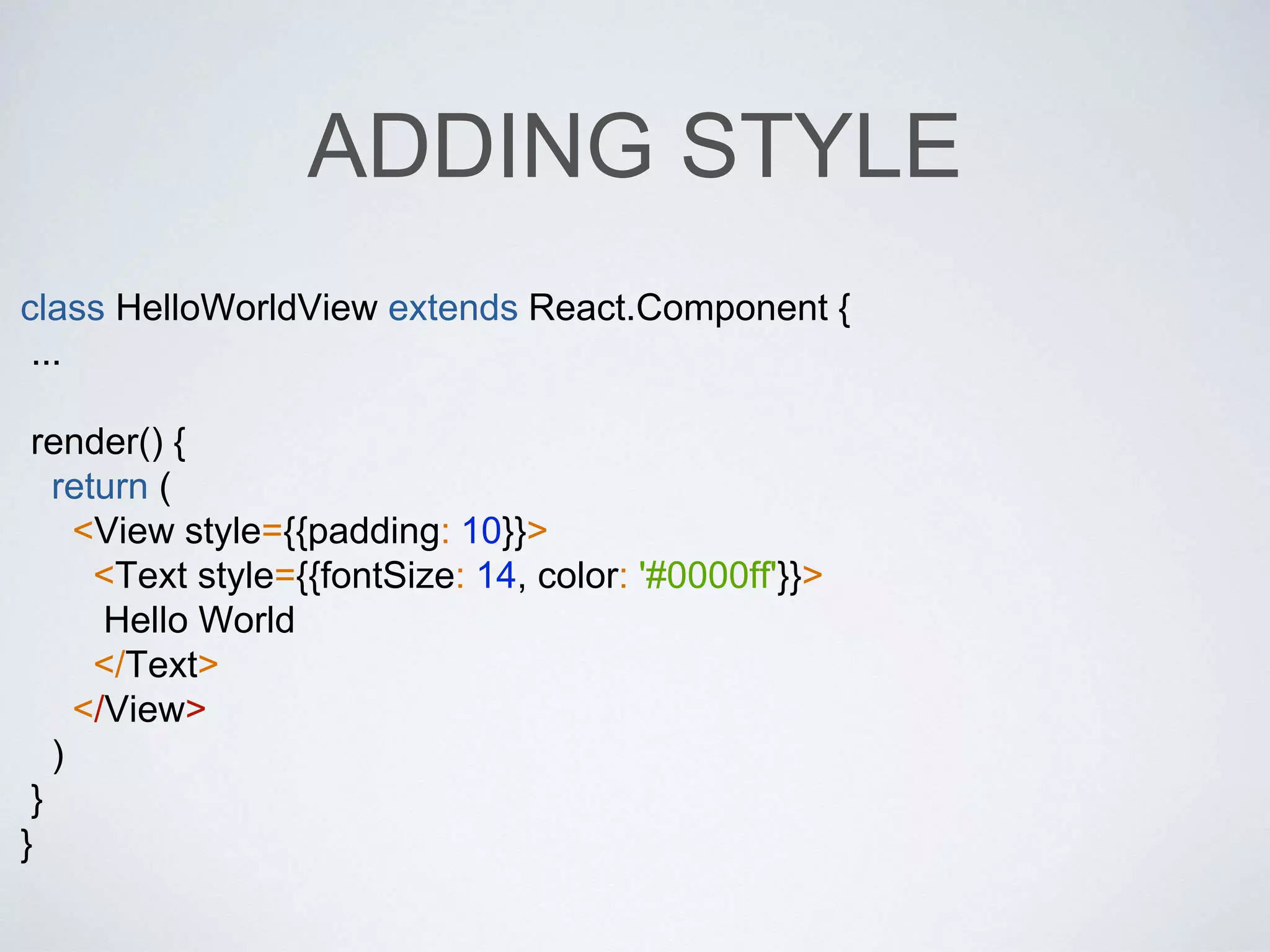
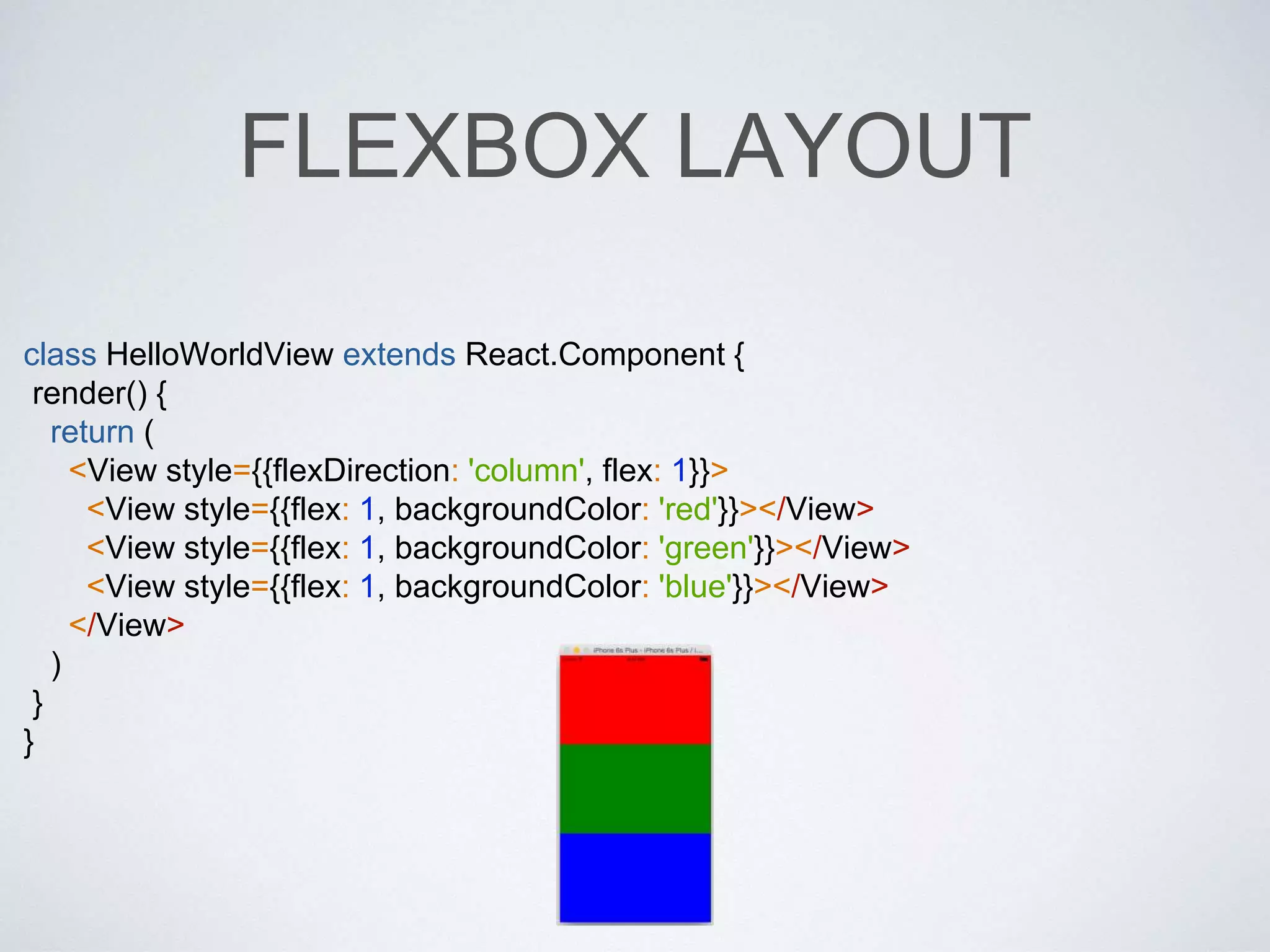
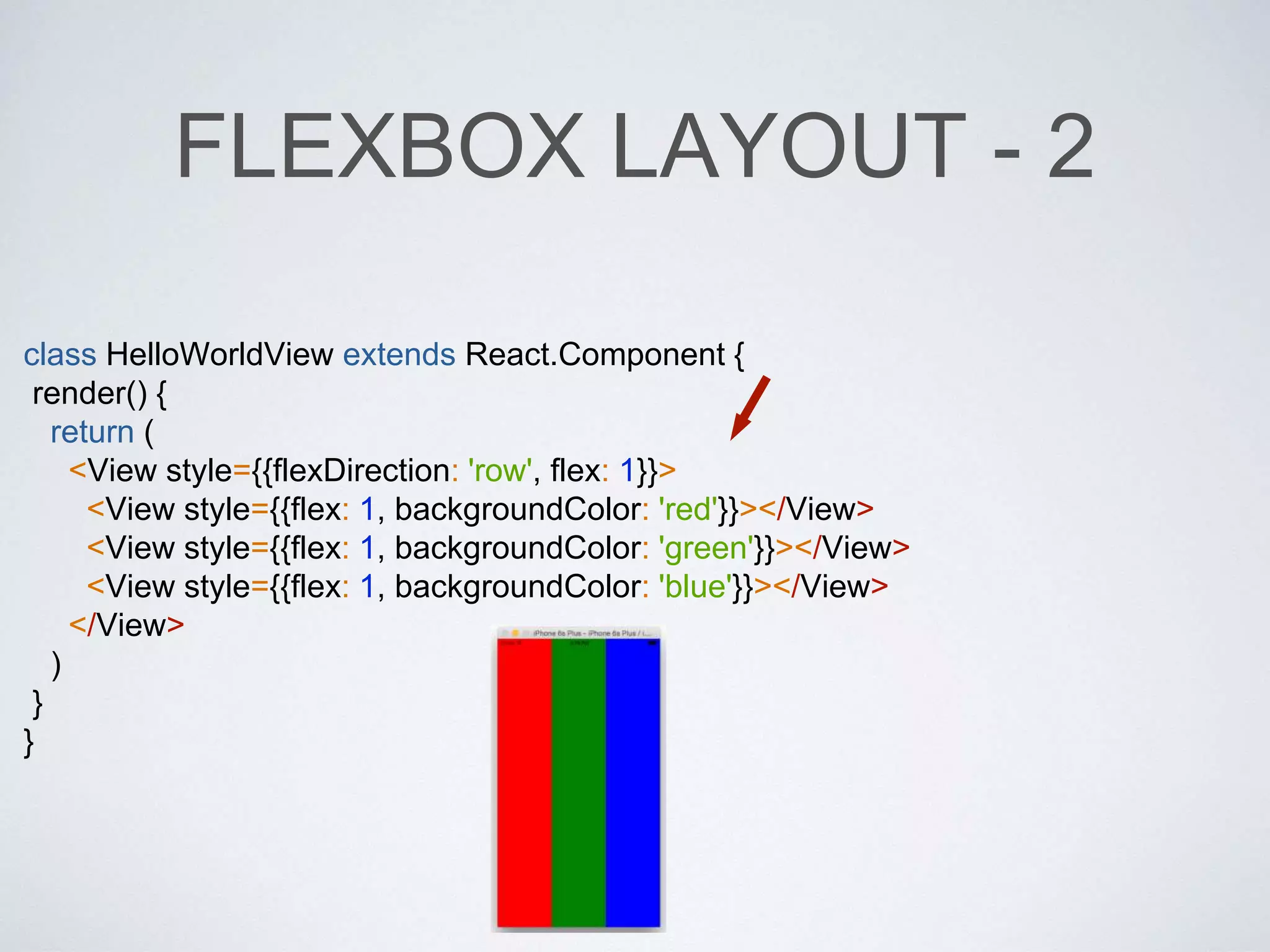

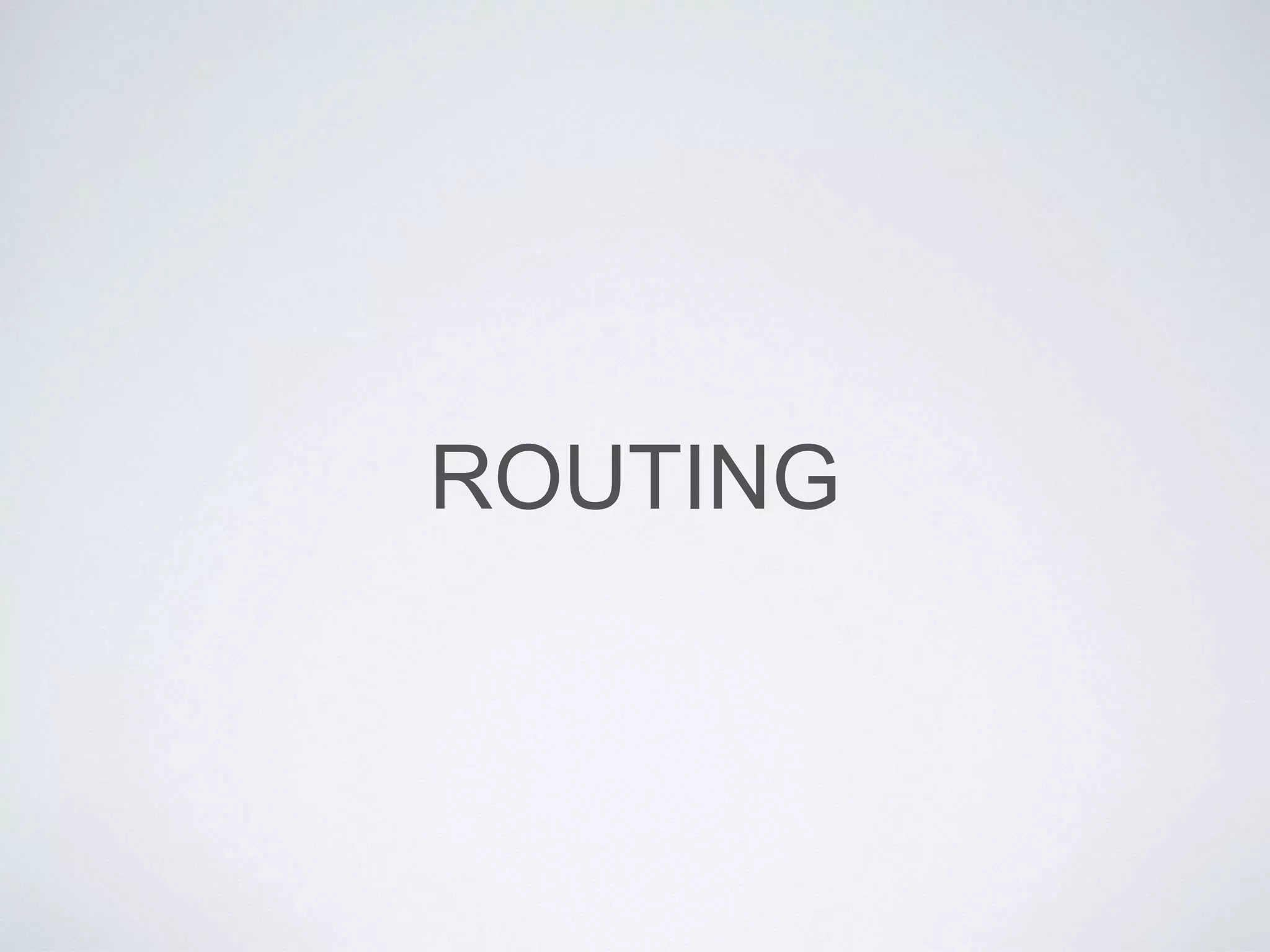
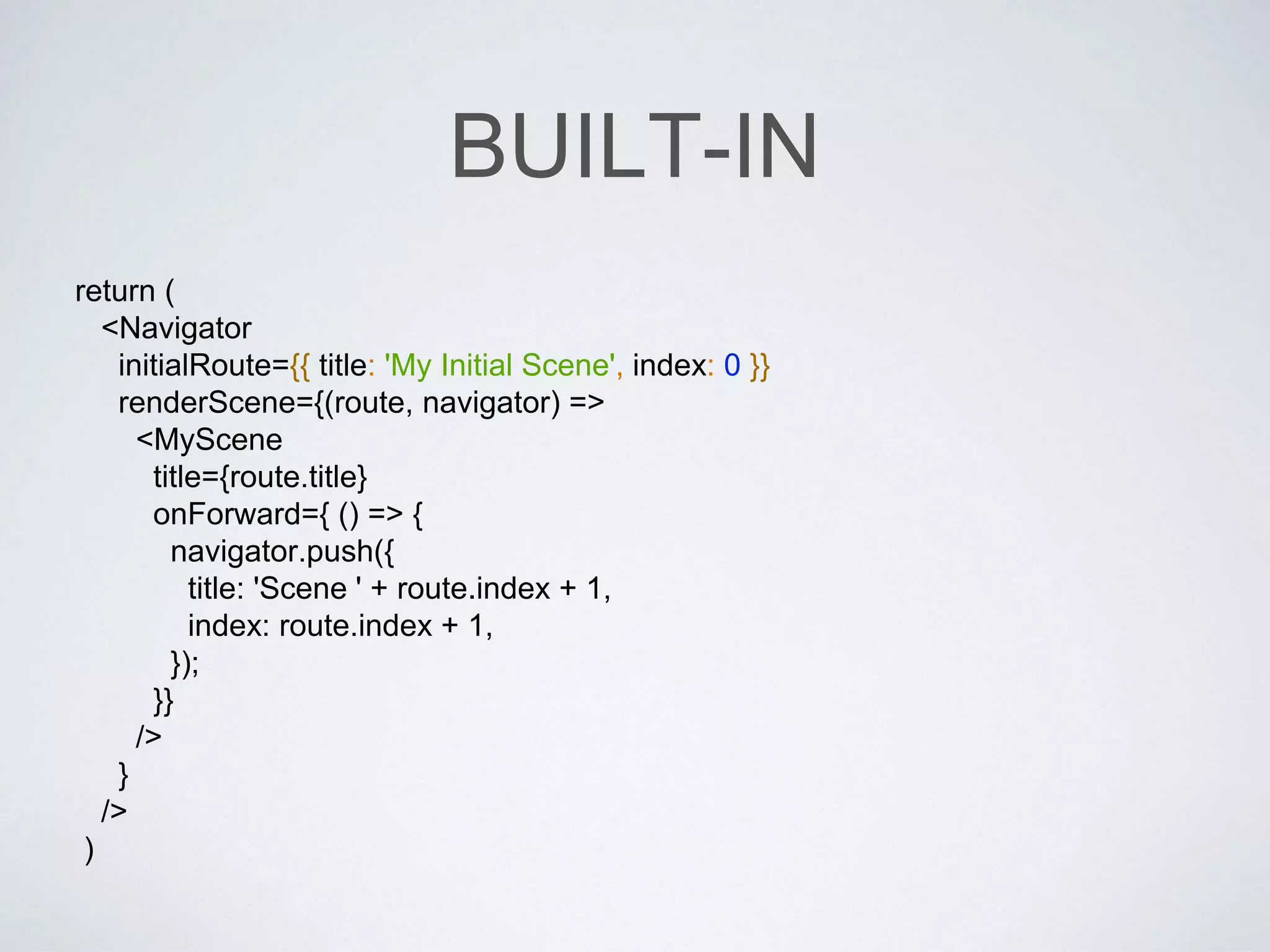
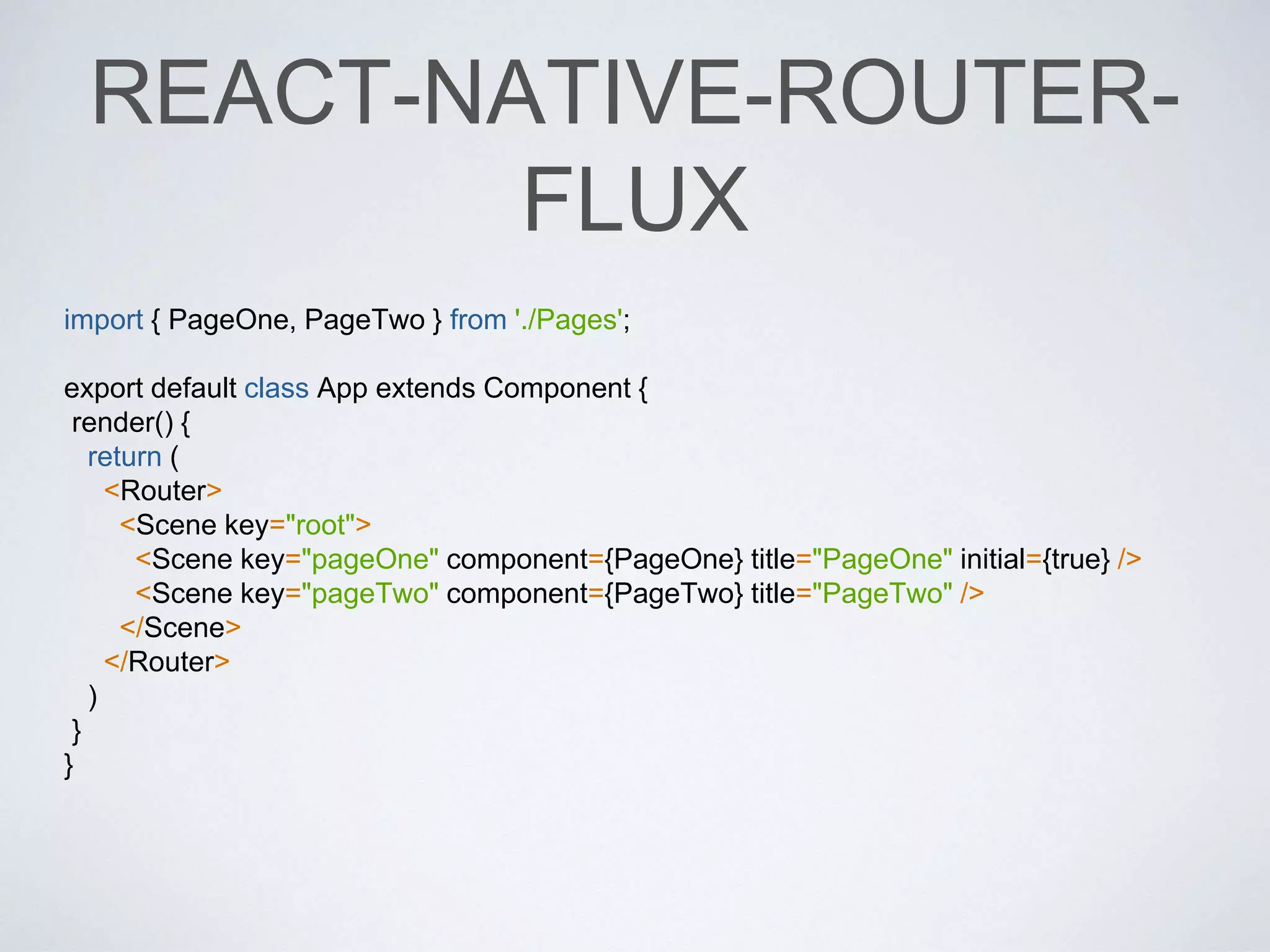

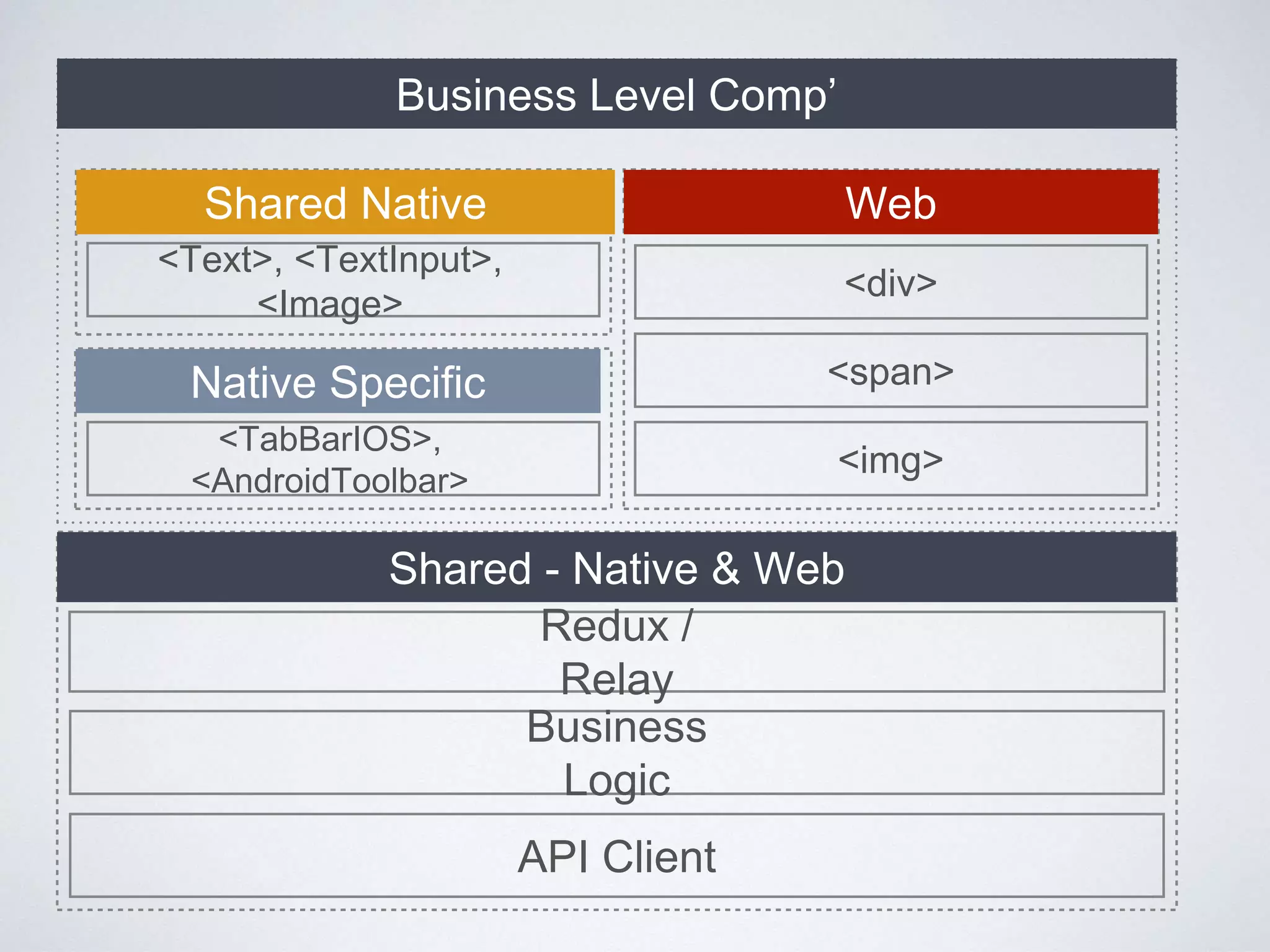
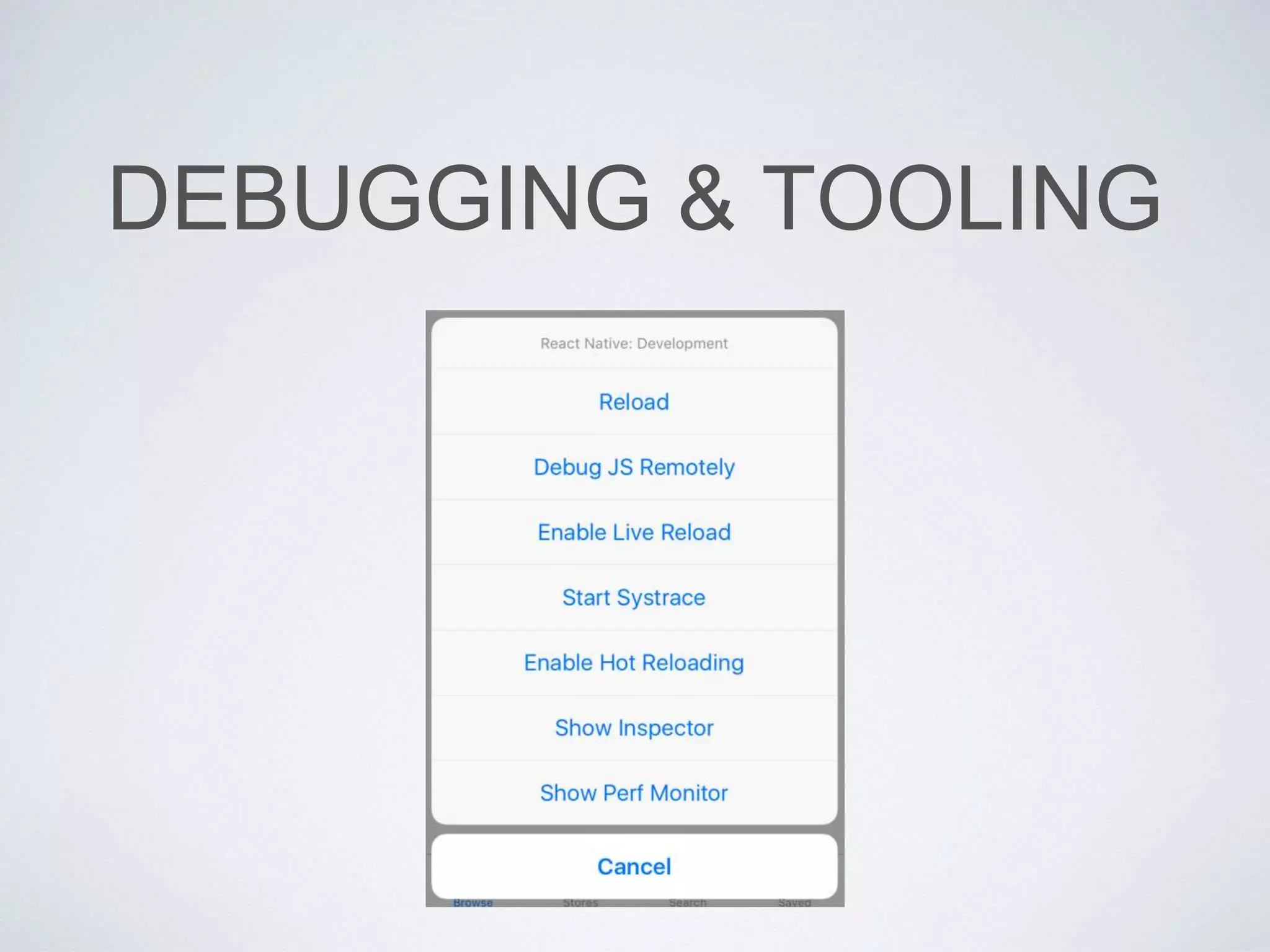
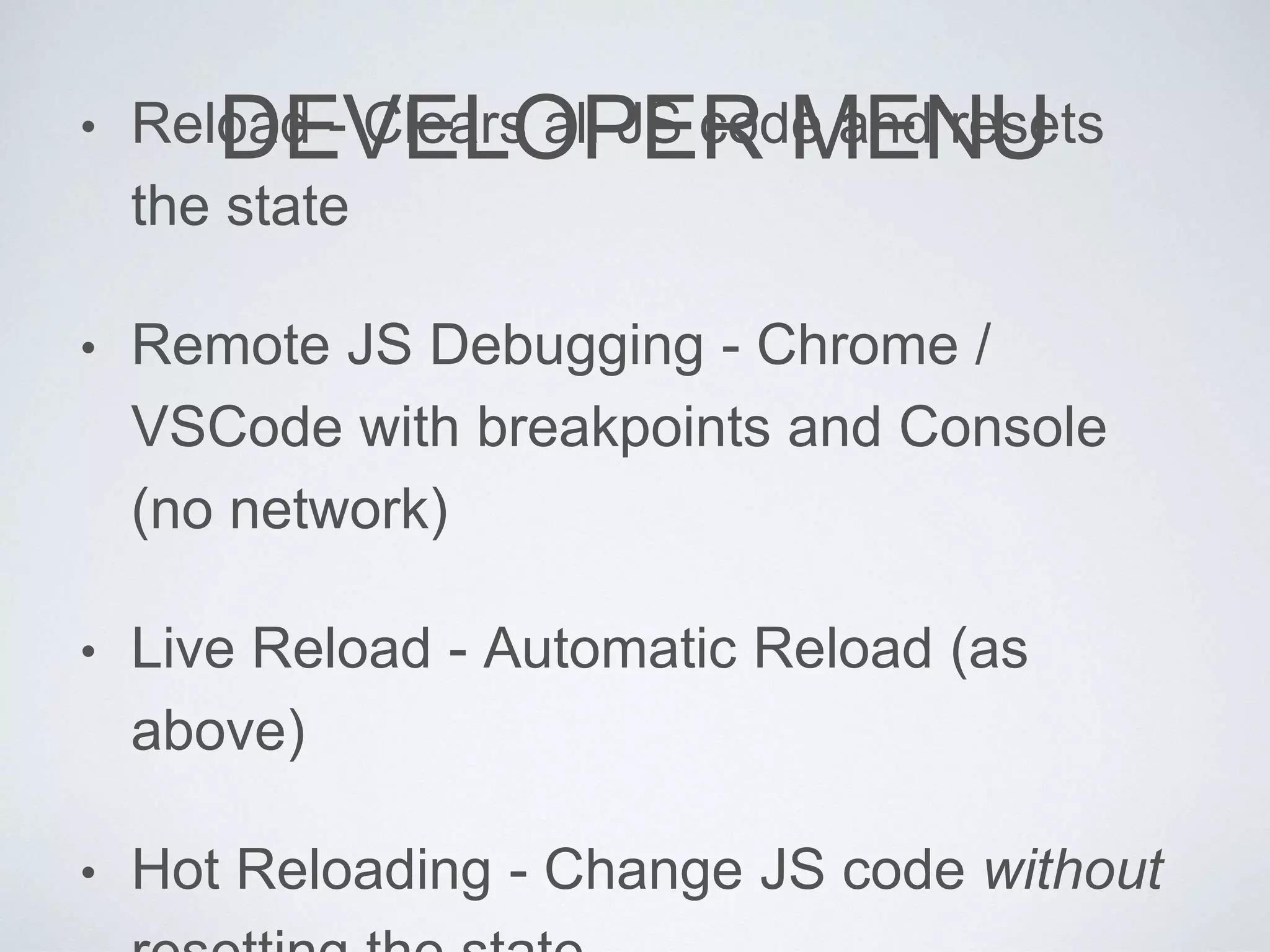

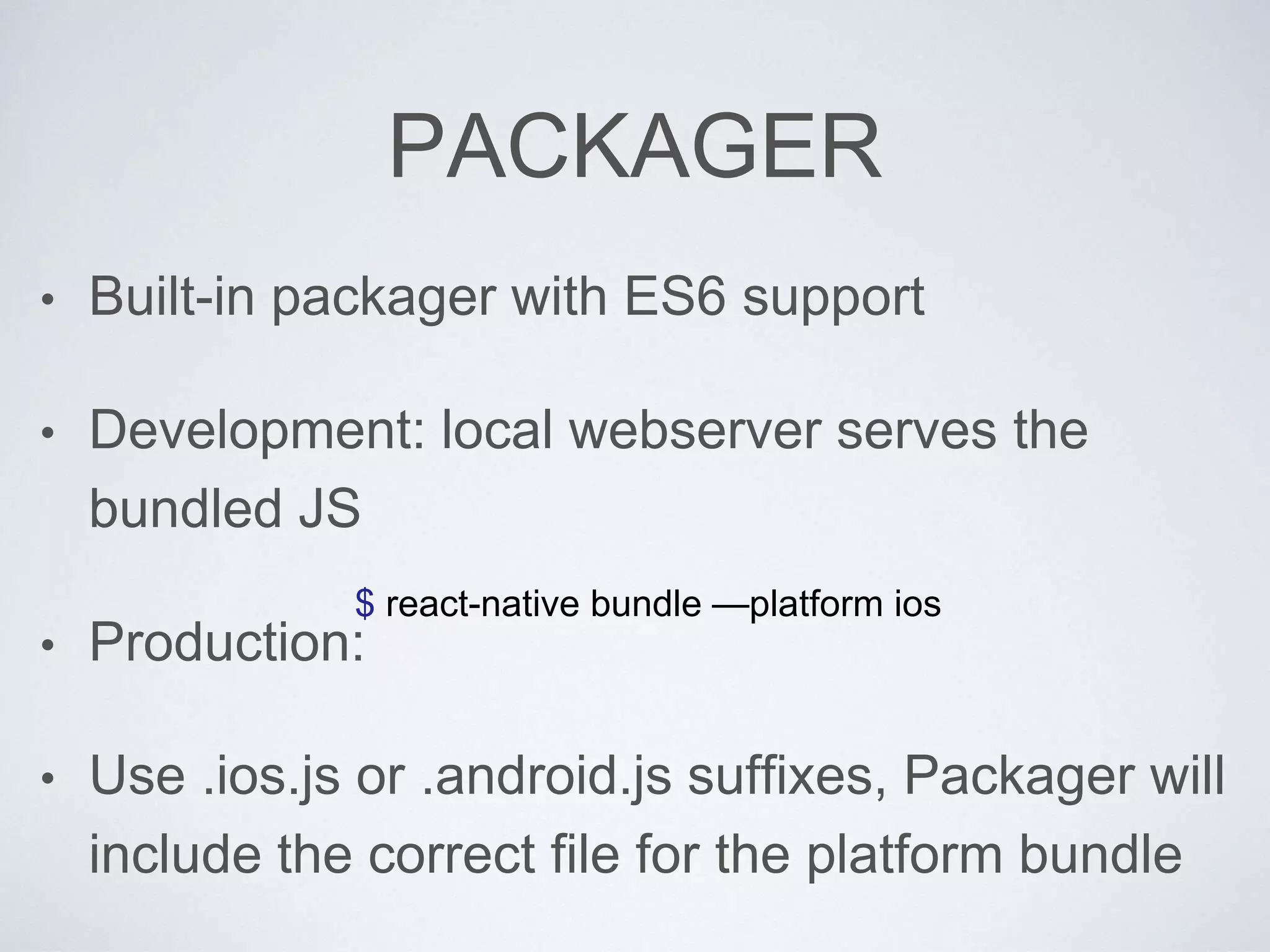
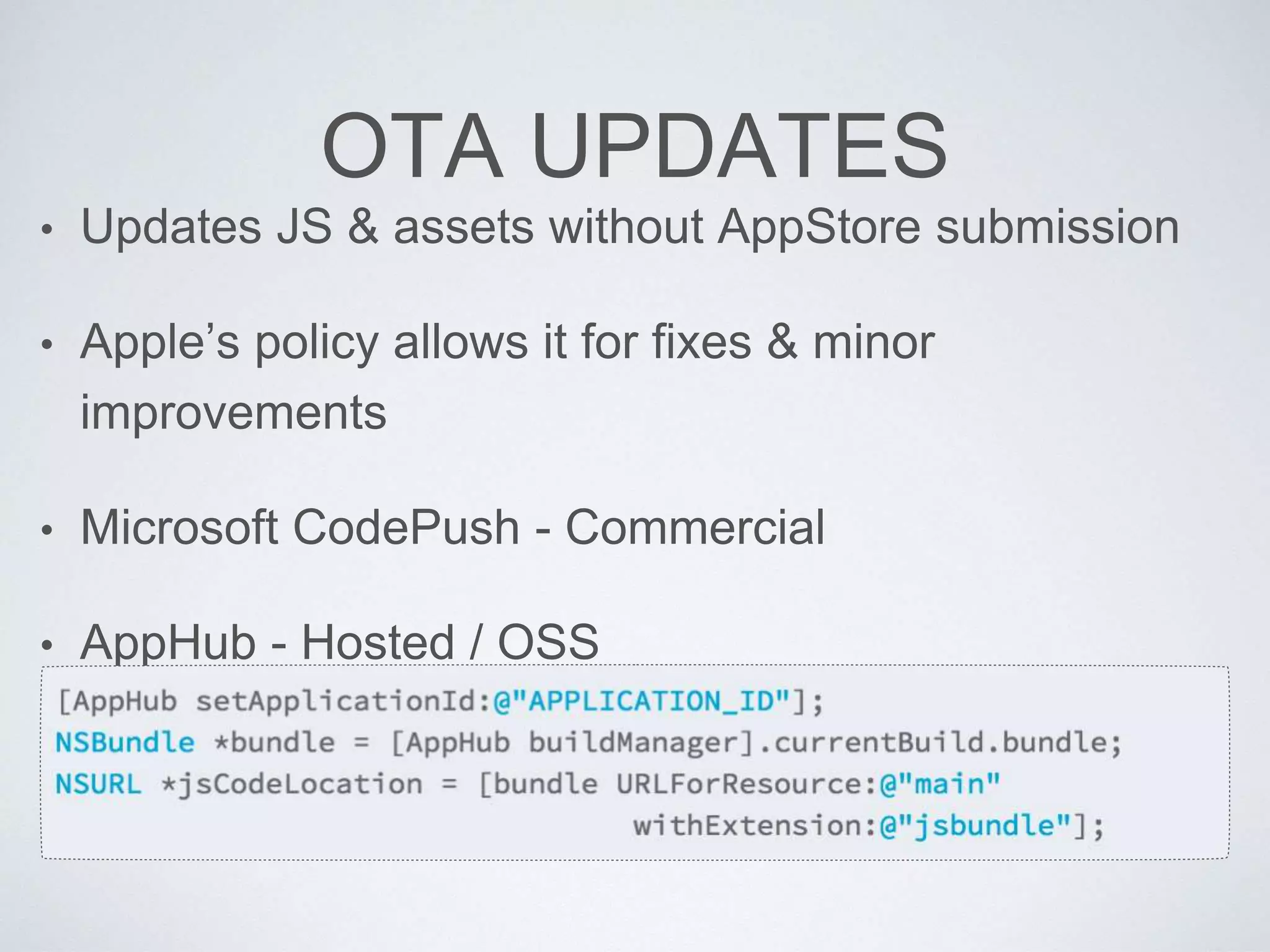
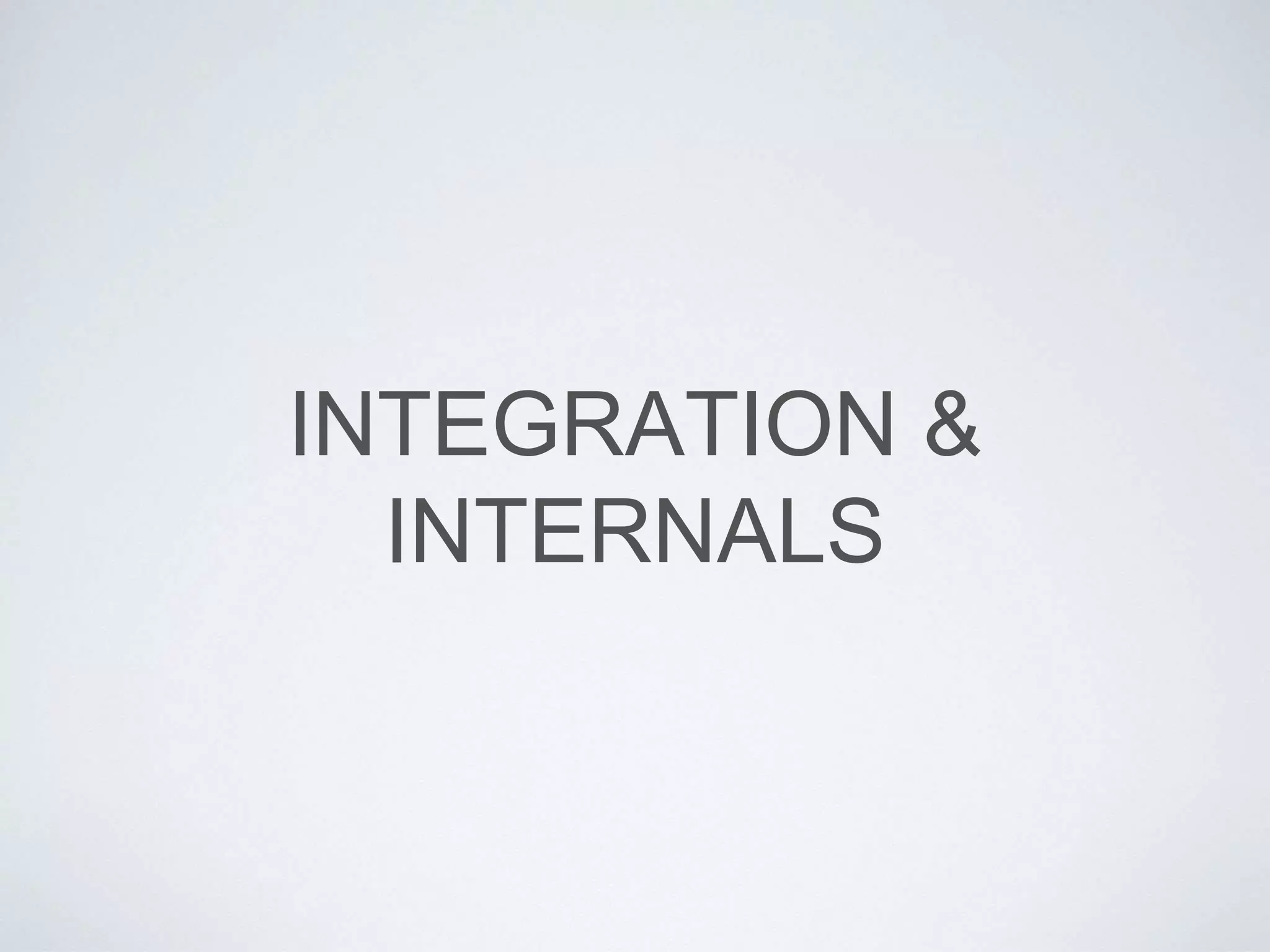
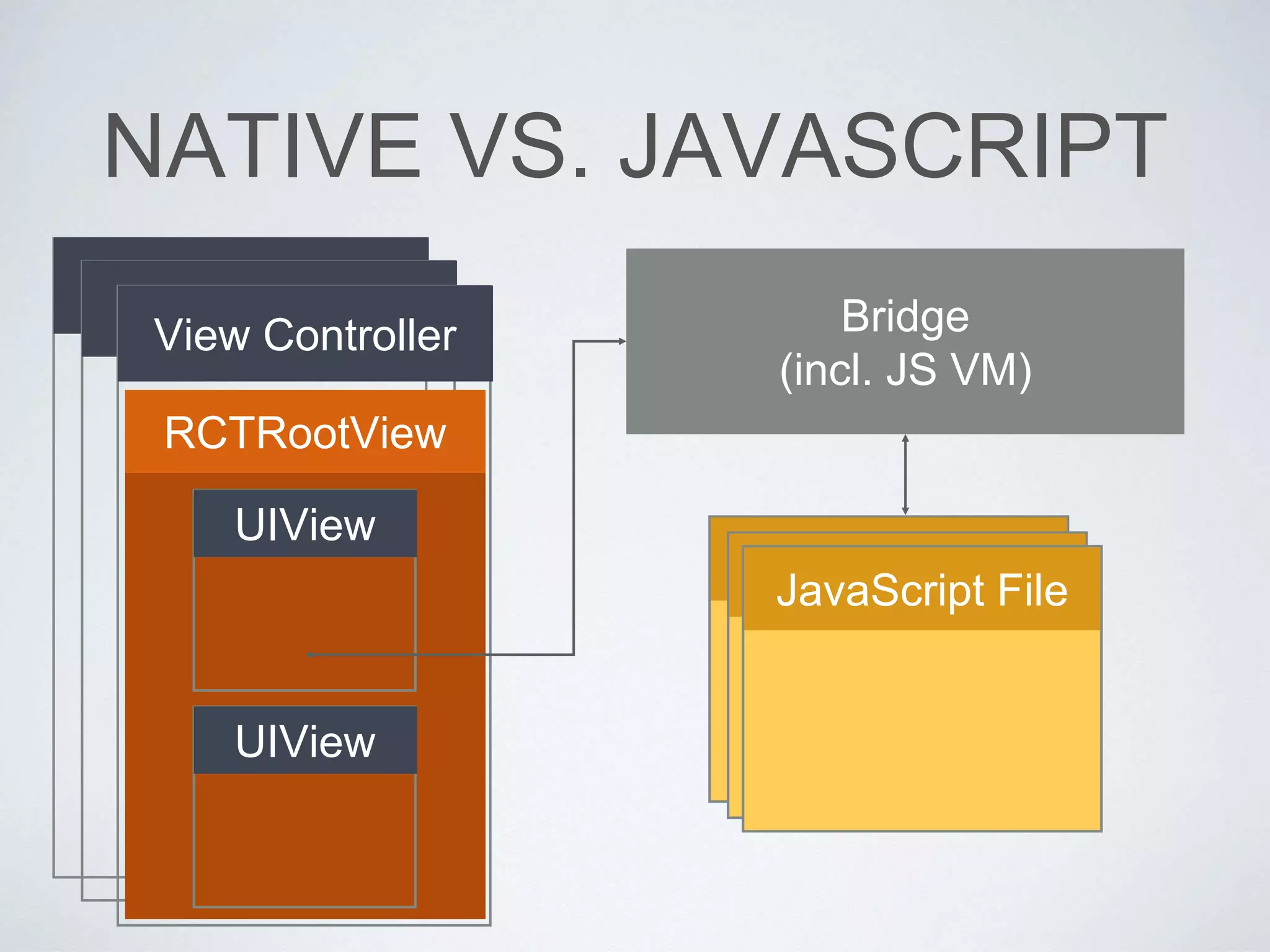
![- (BOOL)application:(UIApplication *)application didFinishLaunchingWithOptions…
{
NSURL *jsCodeLocation = @“http://localhost:8081/index.ios.bundle?platform=ios";
RCTRootView *rootView = [[RCTRootView alloc] initWithBundleURL:jsCodeLocation
moduleName:@"MyComponent"
initialProperties:@{}
launchOptions:launchOptions];
UIViewController *rootViewController = [[UIViewController alloc] init];
rootViewController.view = rootView;
self.window.rootViewController = rootViewController;
[self.window makeKeyAndVisible];
}](https://image.slidesharecdn.com/introtoreact-nativeforreactdevs-160727062251/75/React-Native-for-ReactJS-Devs-32-2048.jpg)
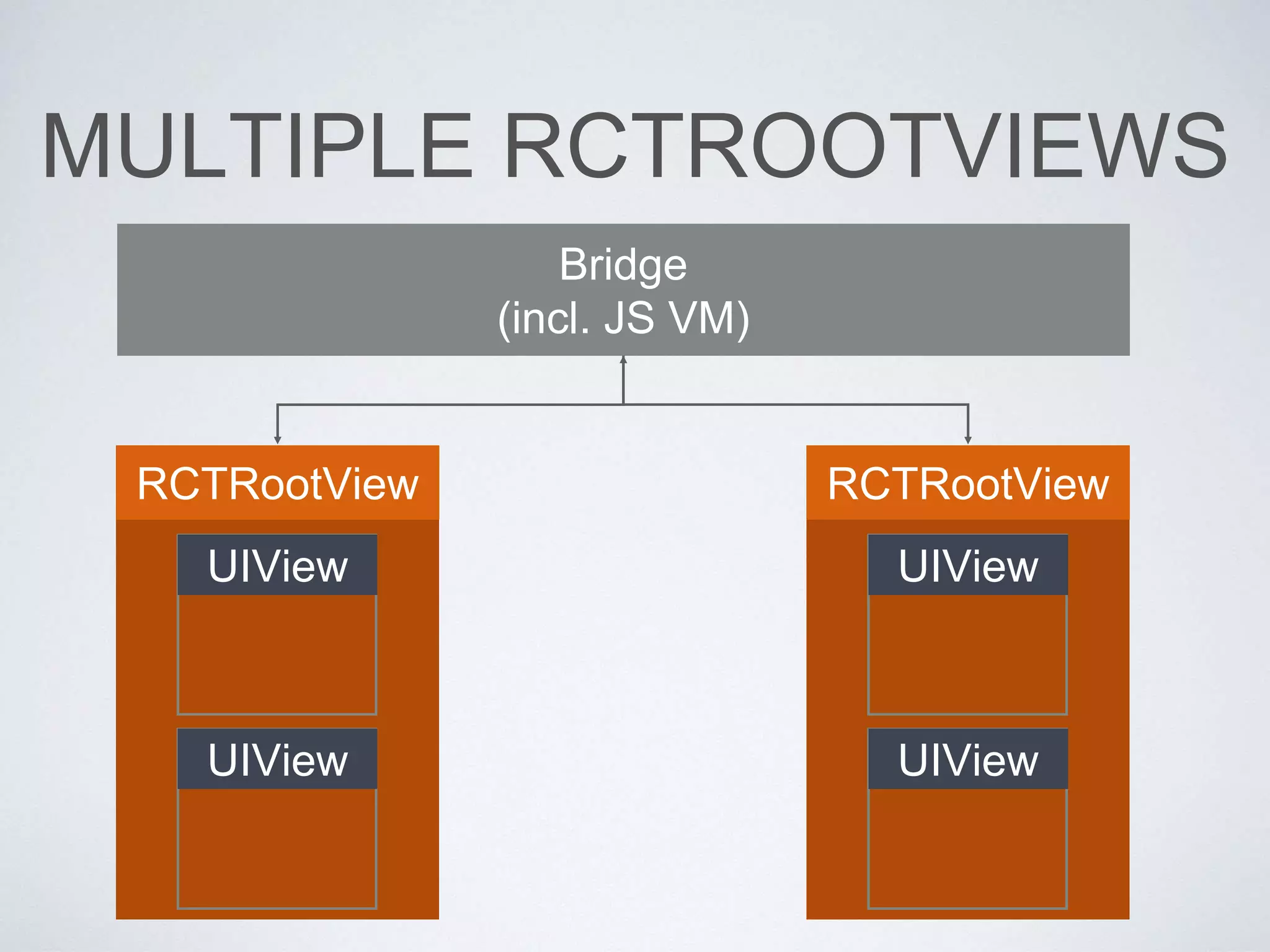
![{
// AppDelegate didFinishLaunchingWithOptions
self.bridge = [[RCTBridge alloc] initWithBundleURL:@"localhost..."
moduleProvider:nil
launchOptions:nil]
// When you want to show R/N view
[[RCTRootView alloc] initWithBridge:self.bridge
moduleName:"MyComponent"];
// Somewhere else
[[RCTRootView alloc] initWithBridge:self.bridge
moduleName:"MyOtherComponent"];
}](https://image.slidesharecdn.com/introtoreact-nativeforreactdevs-160727062251/75/React-Native-for-ReactJS-Devs-34-2048.jpg)