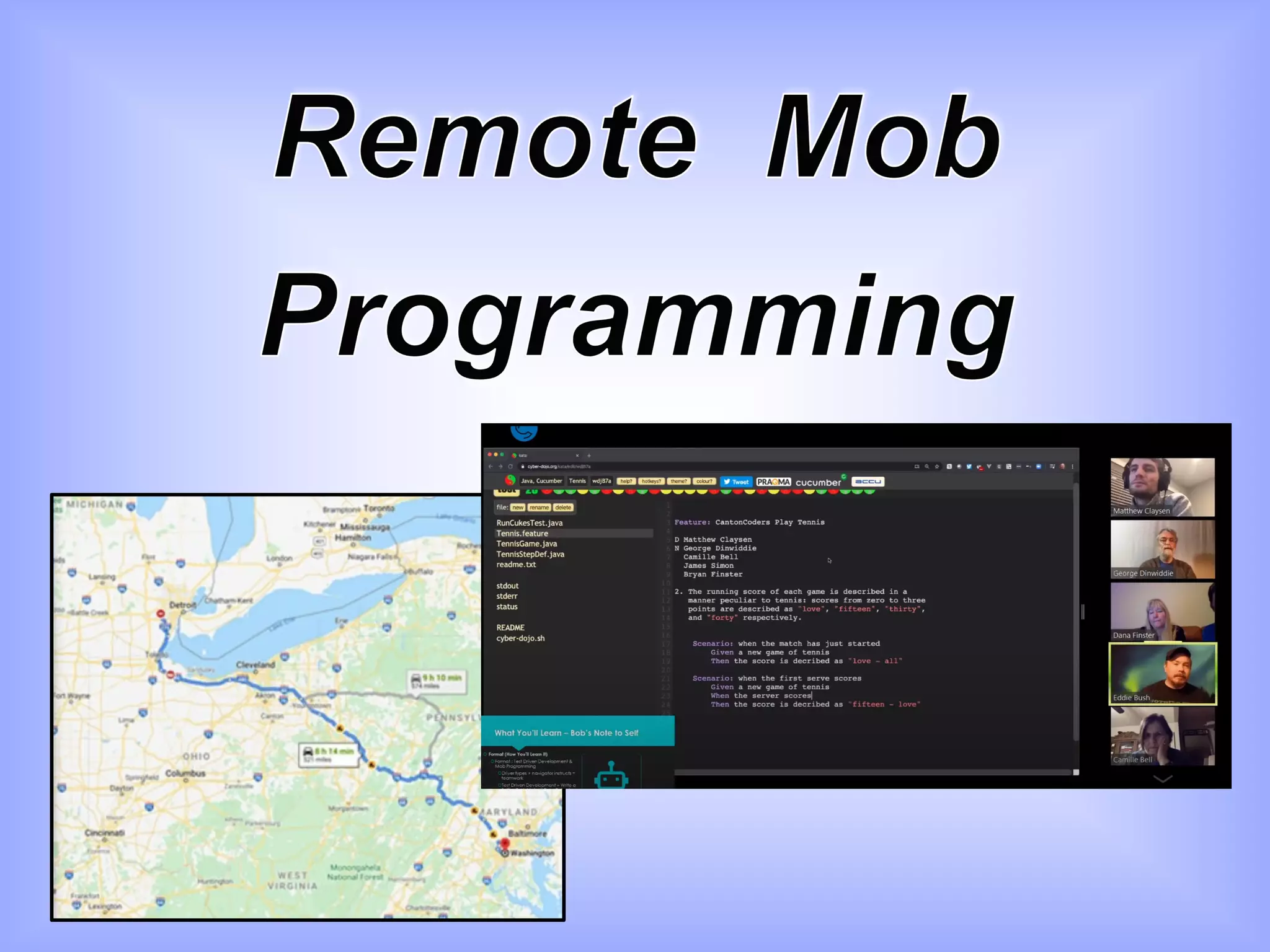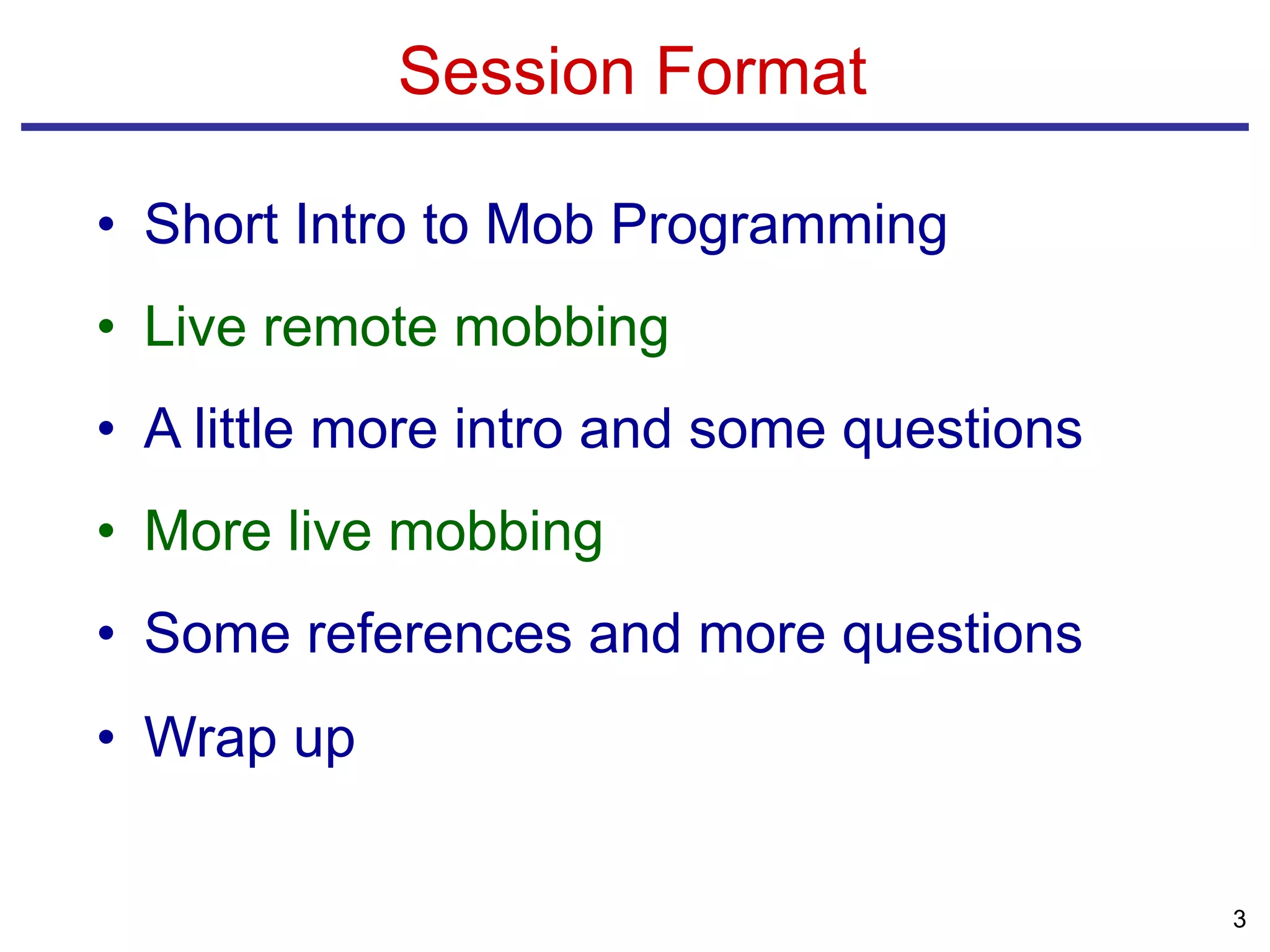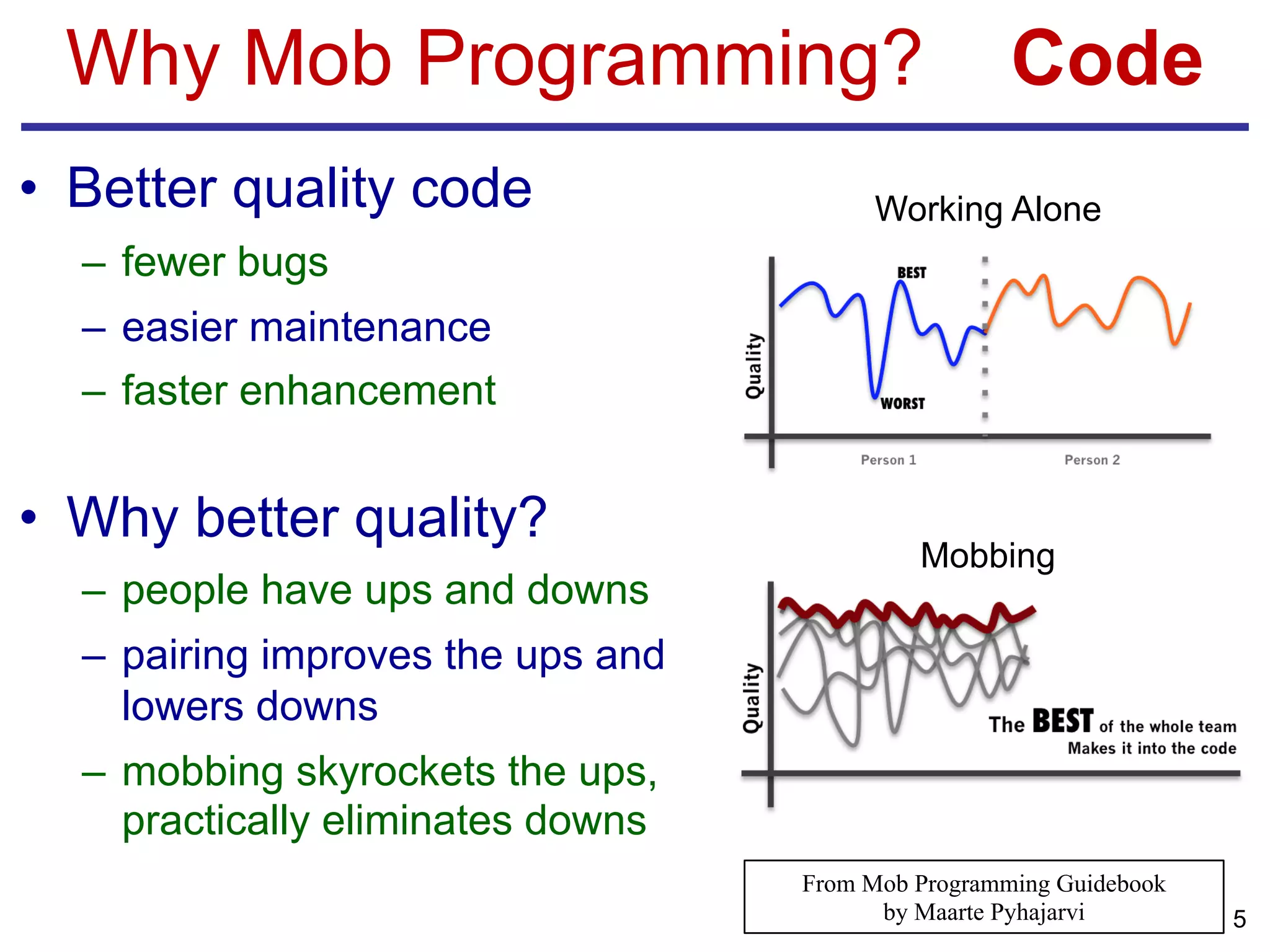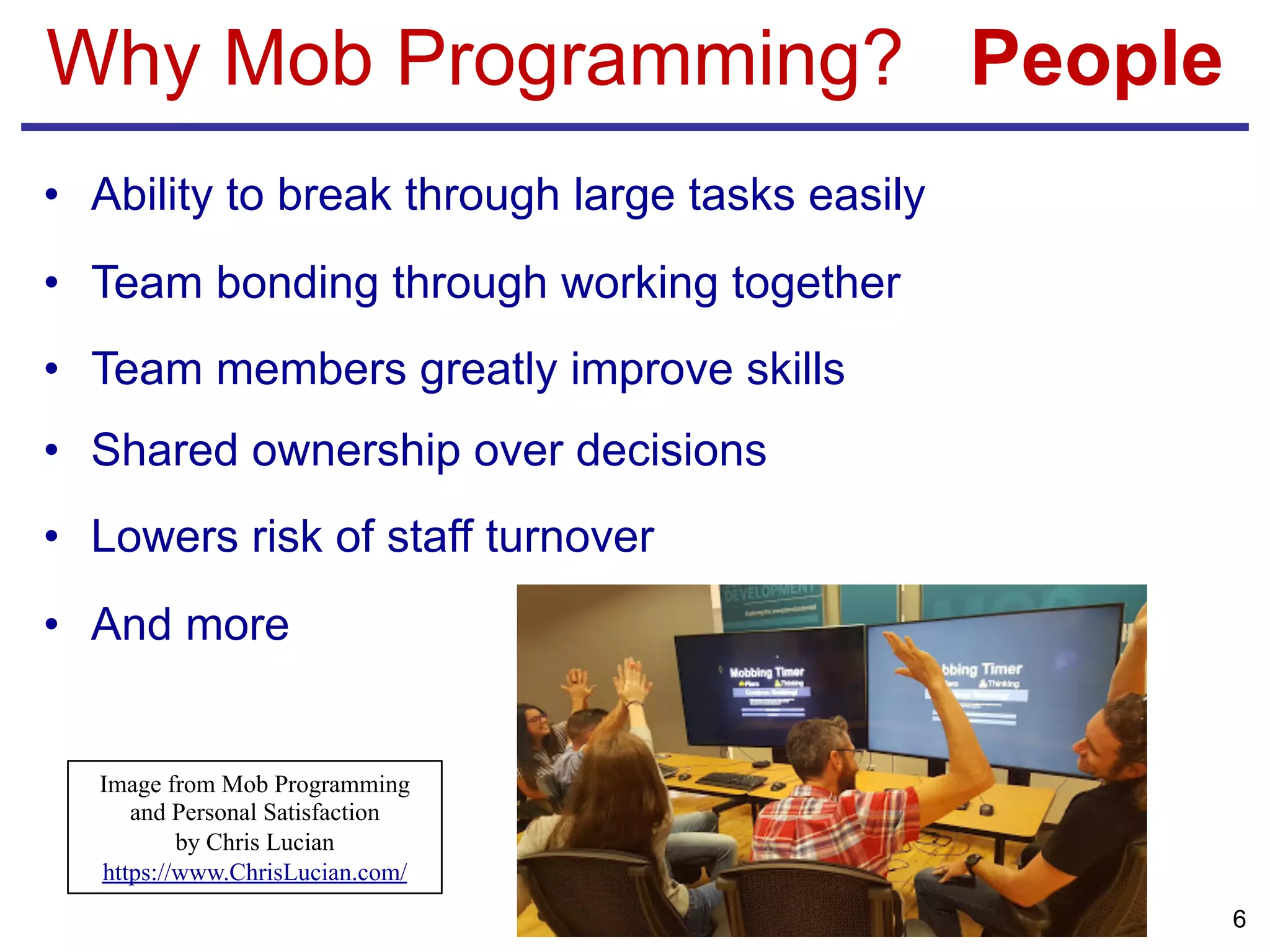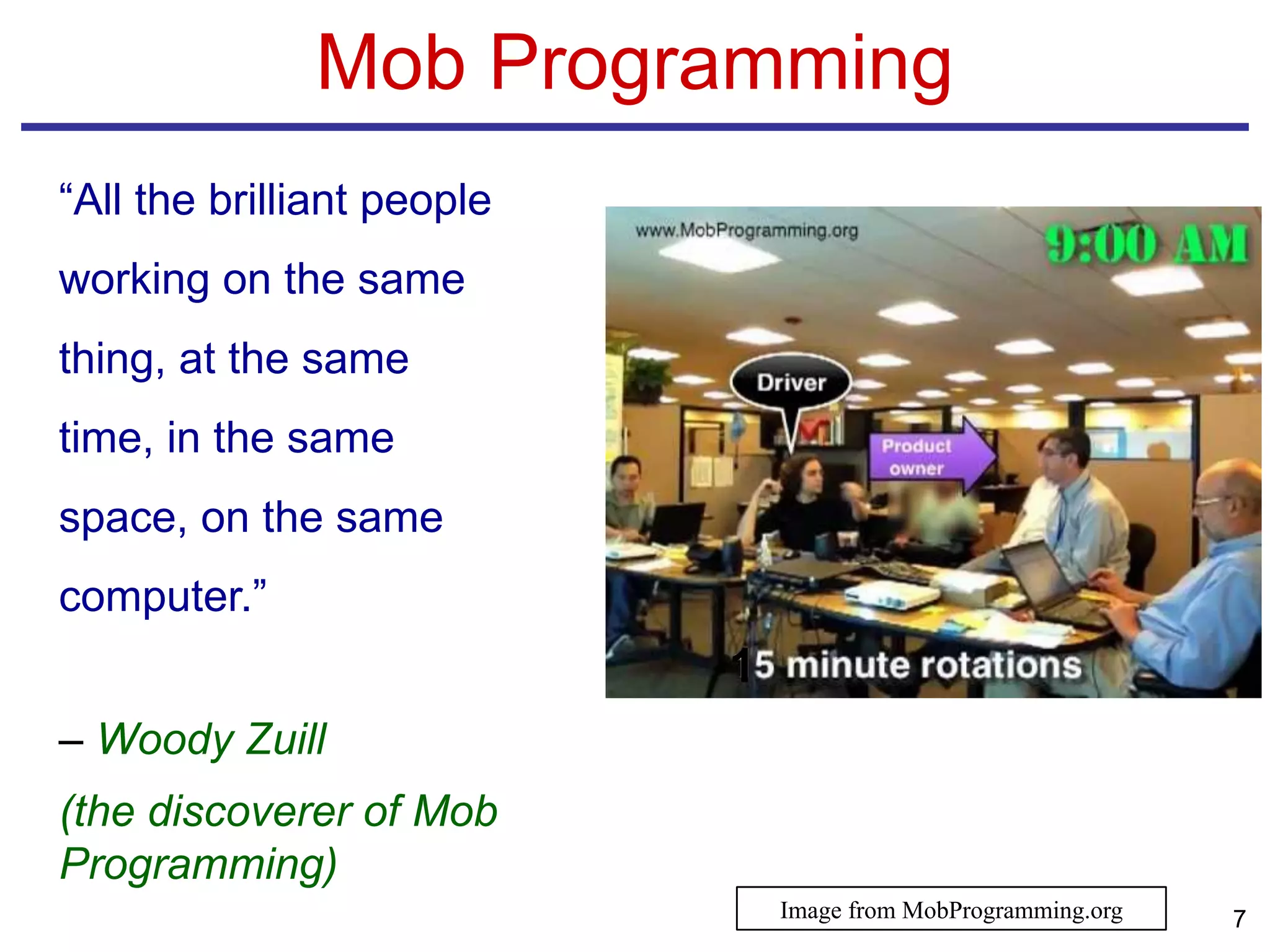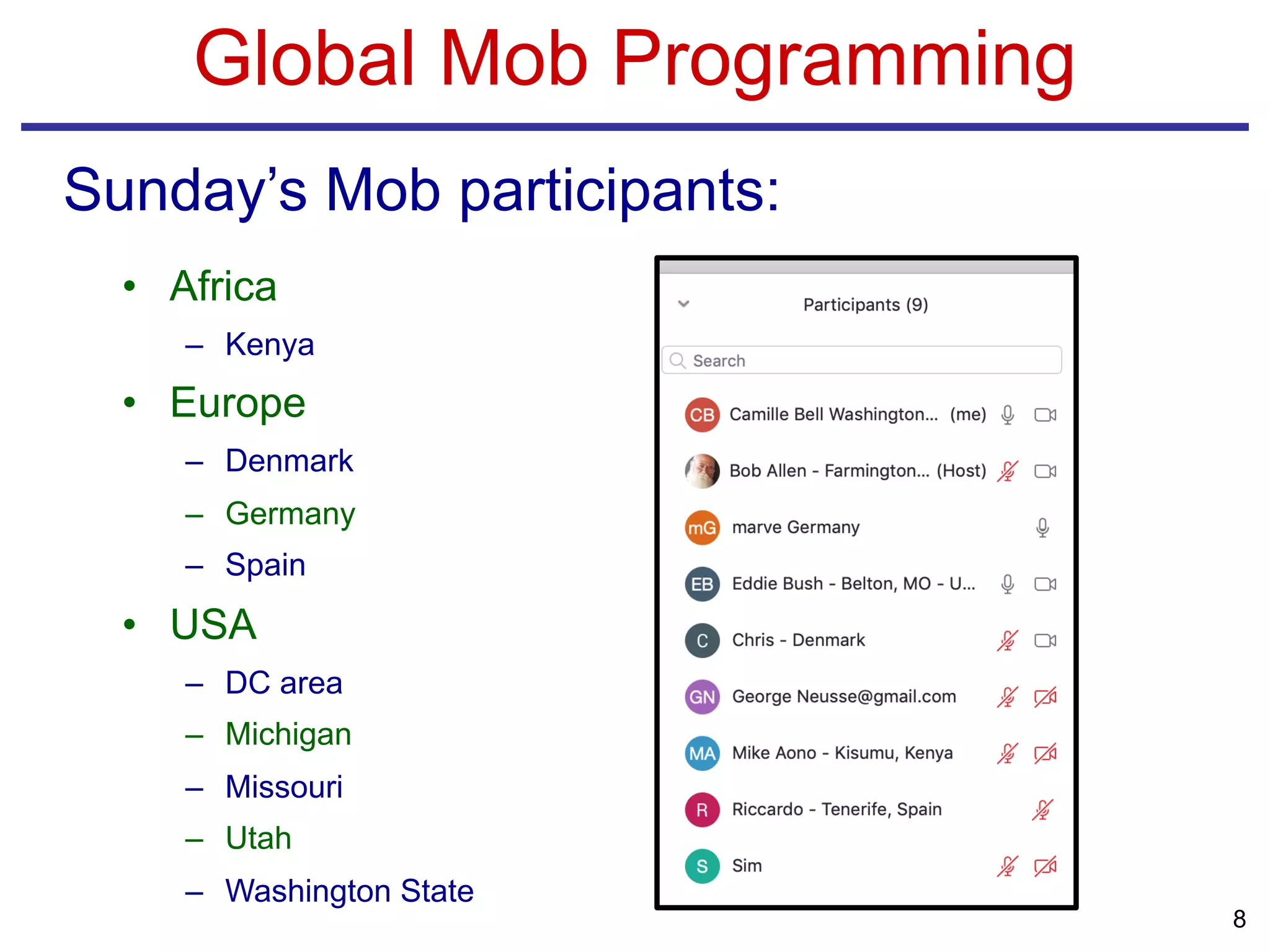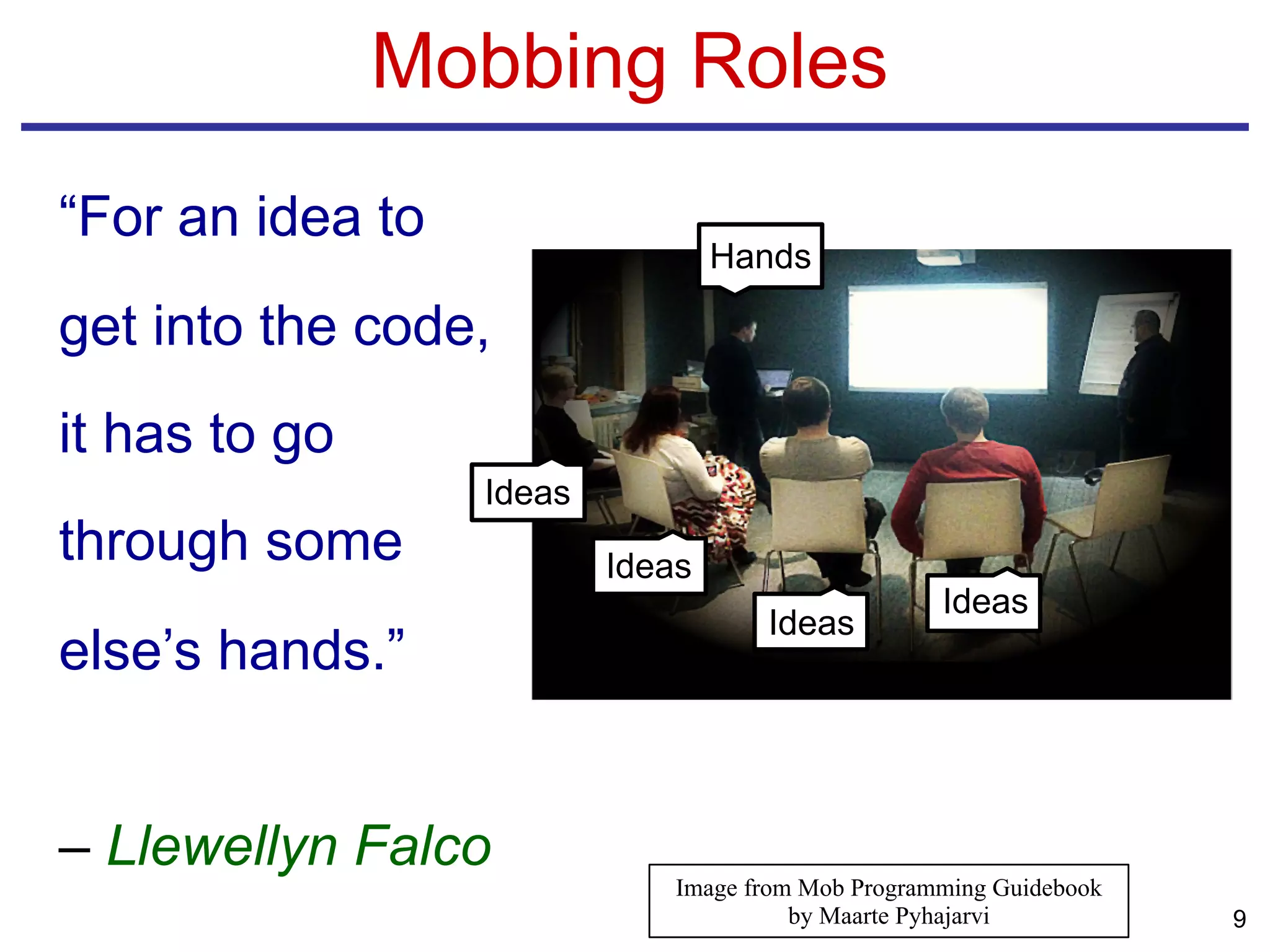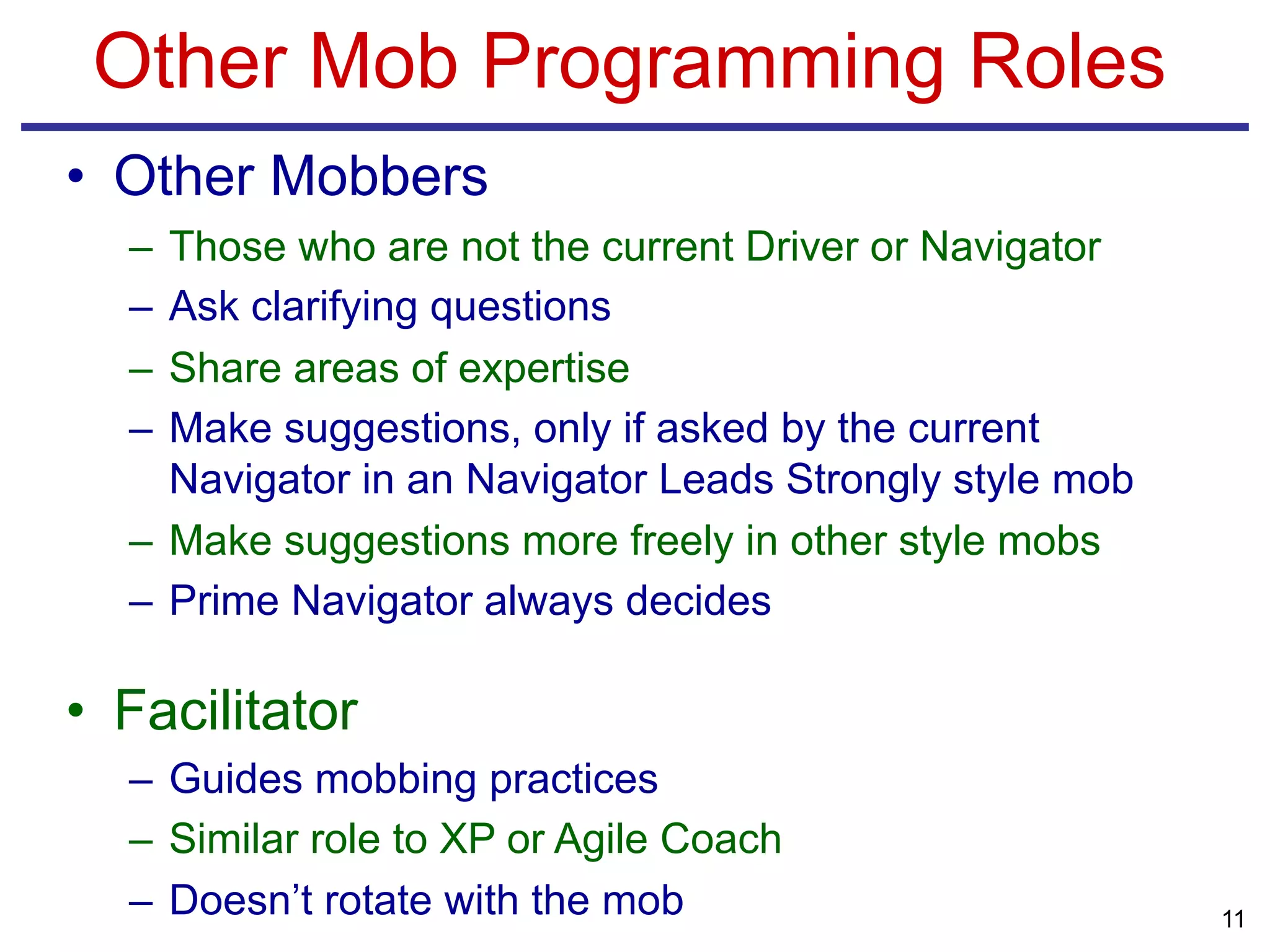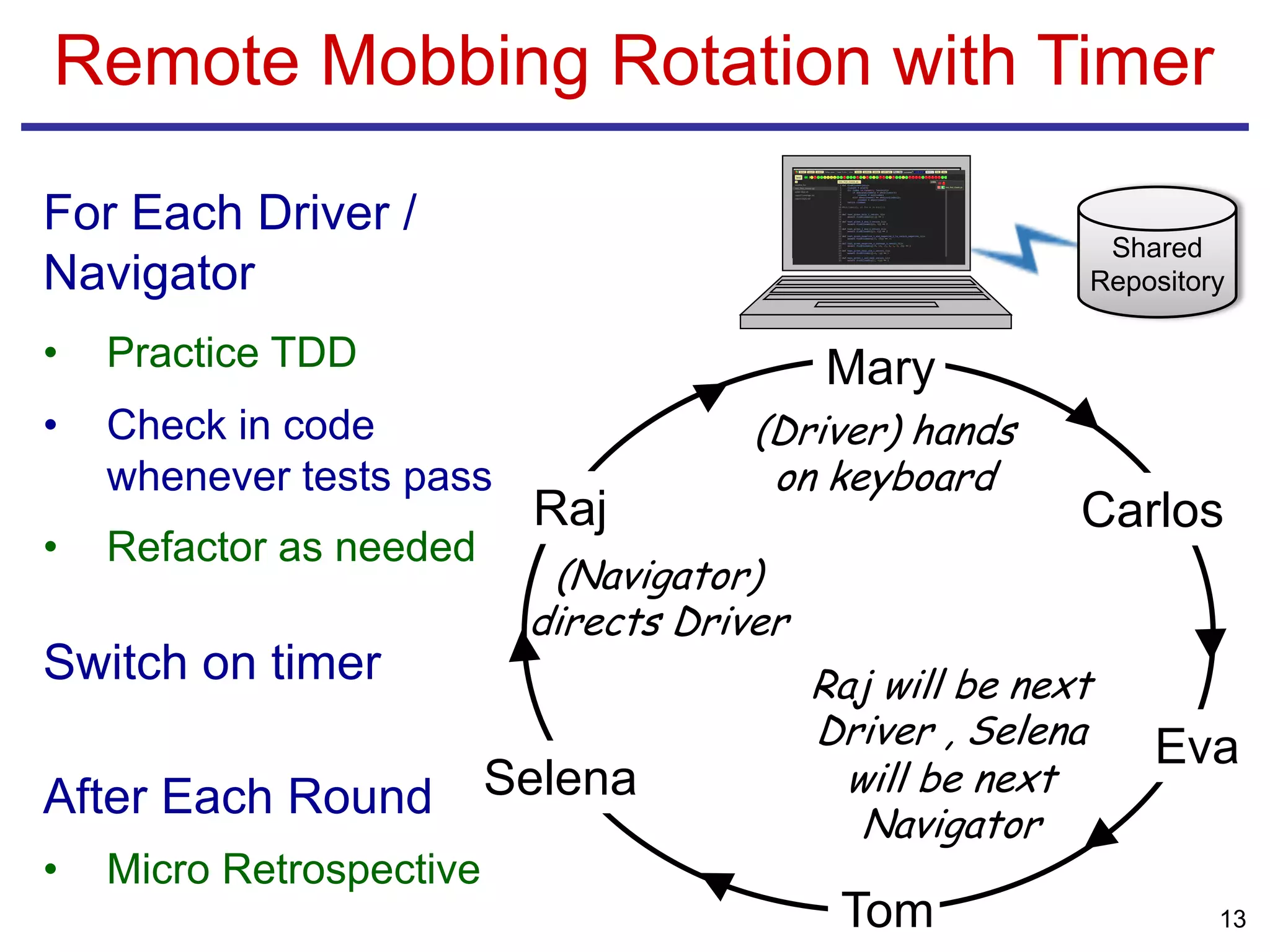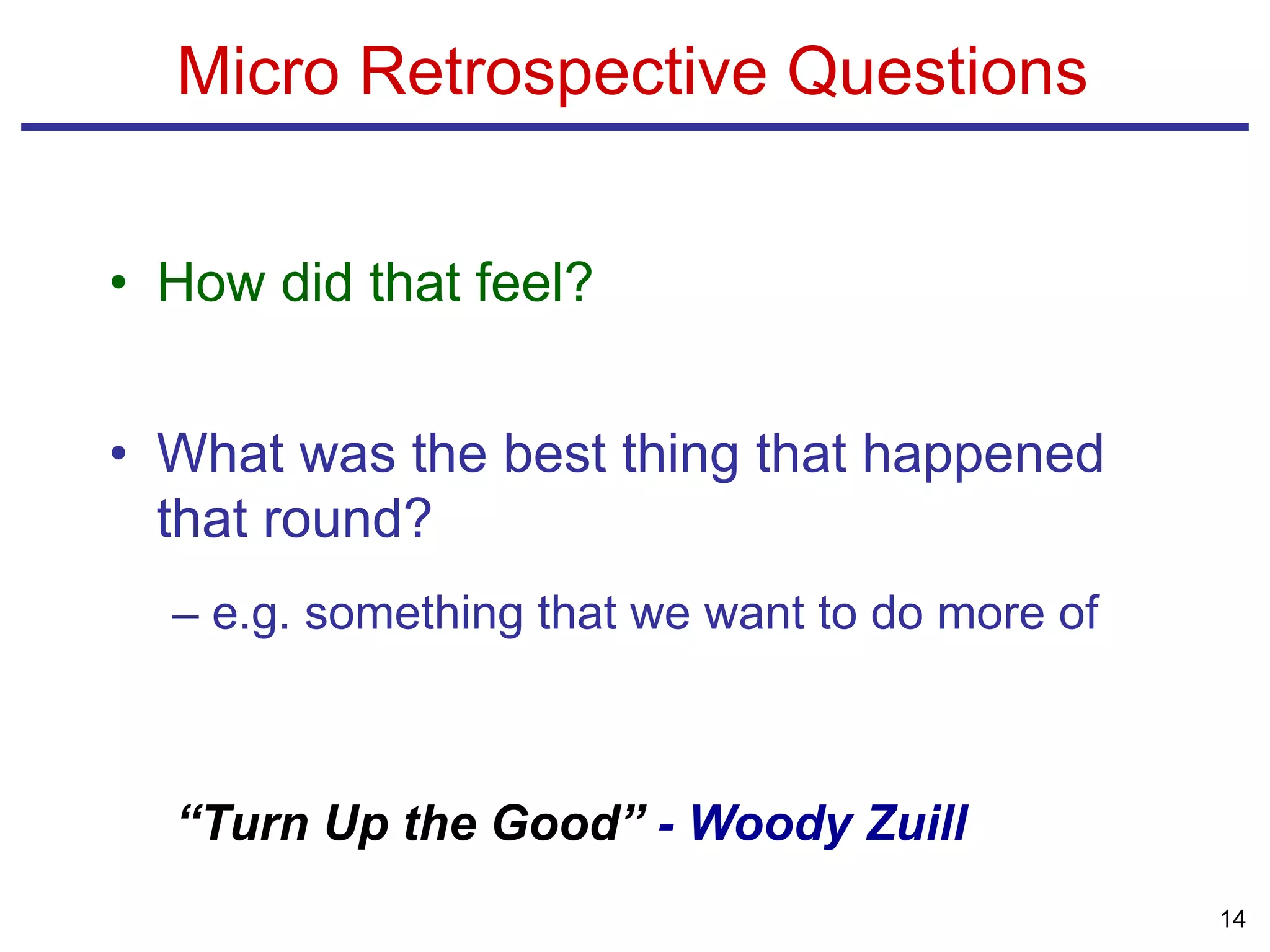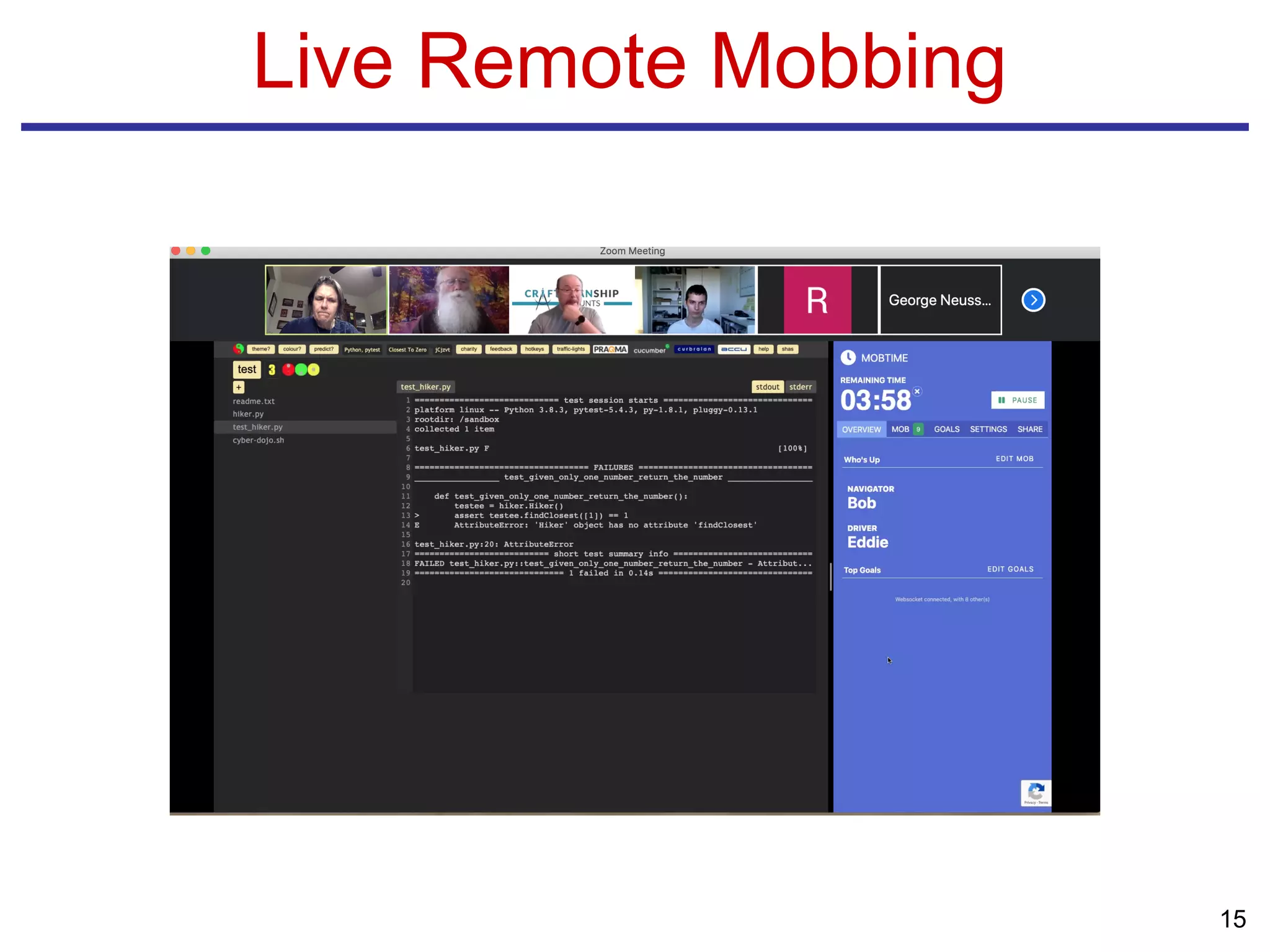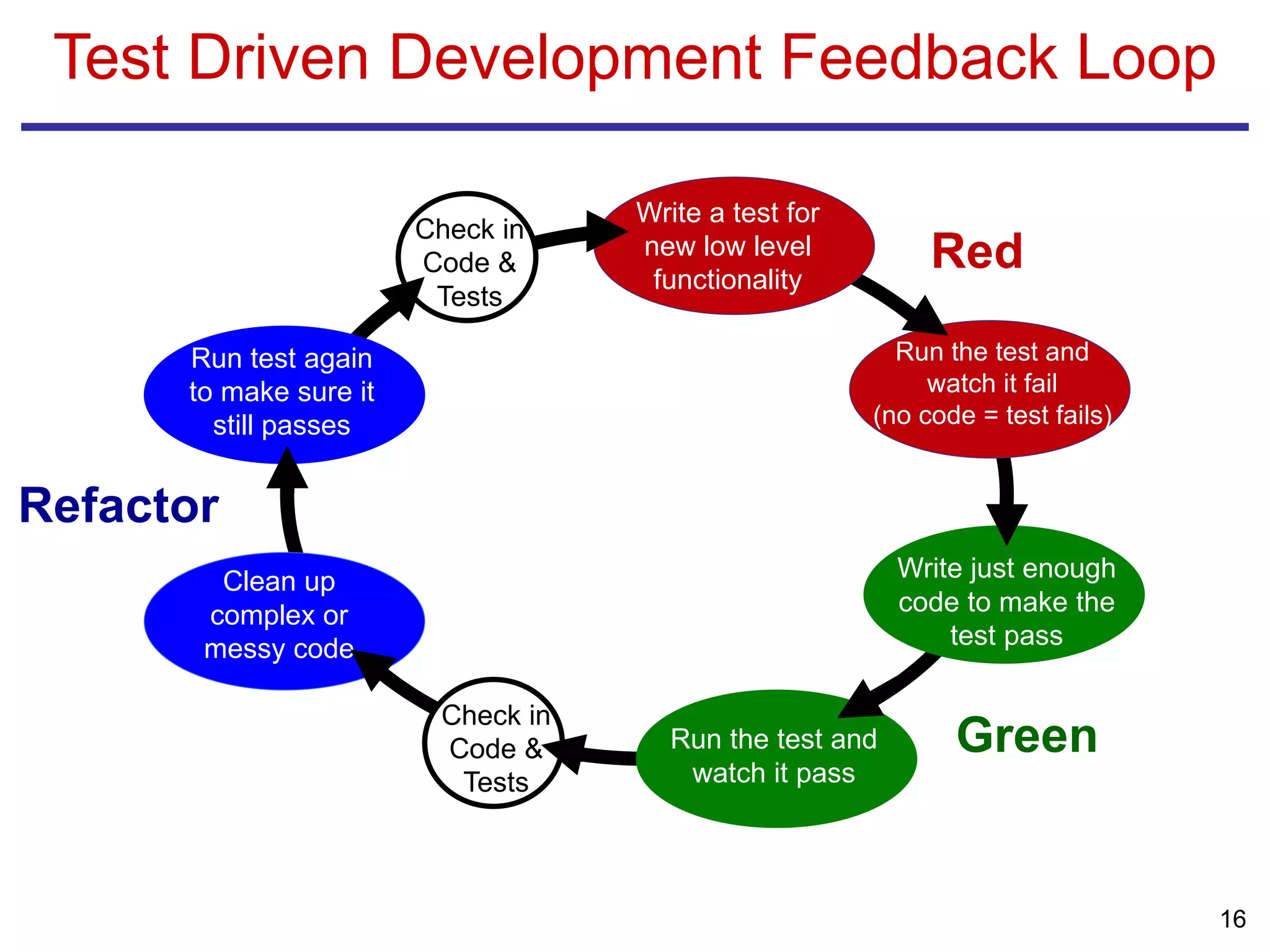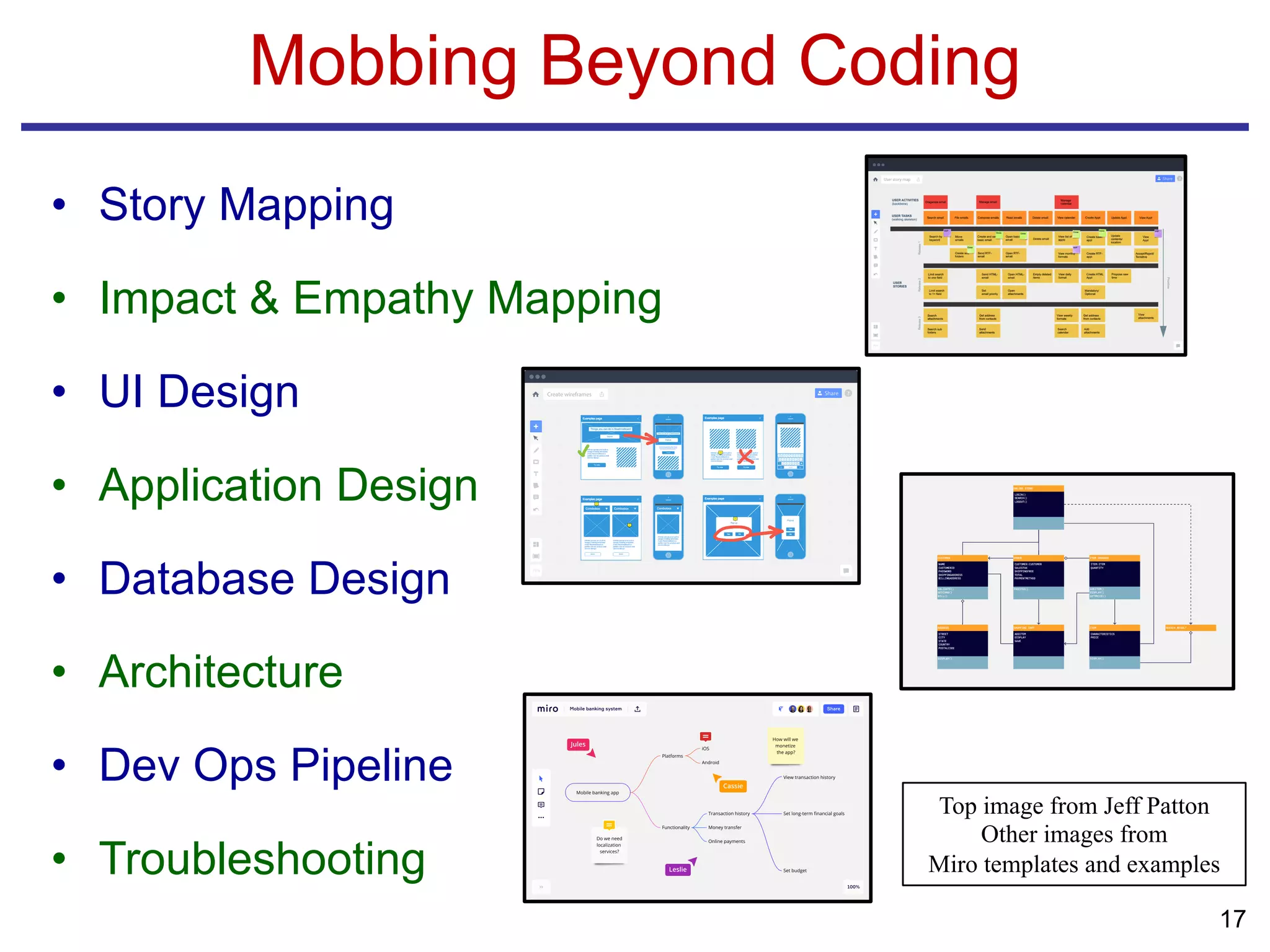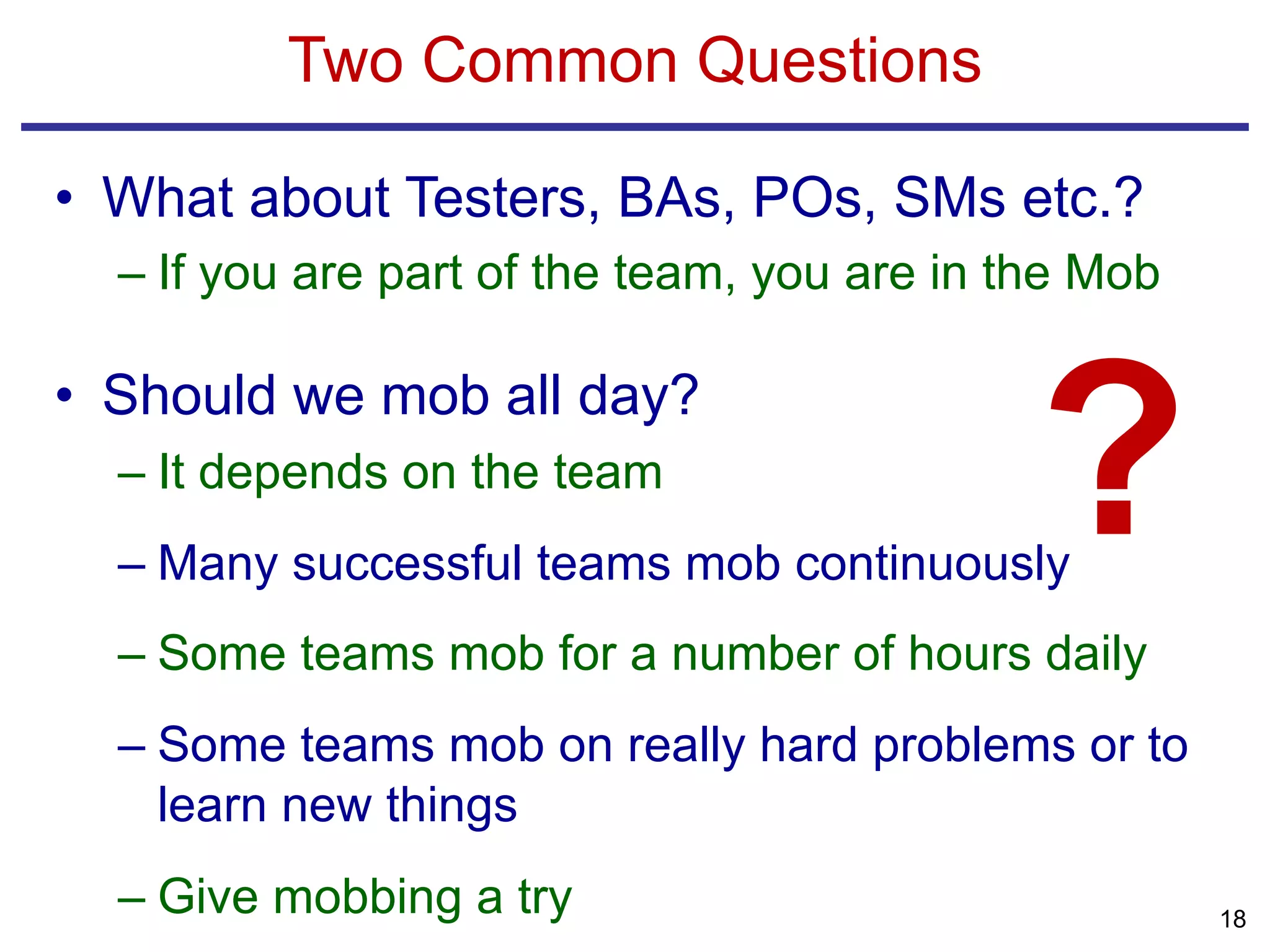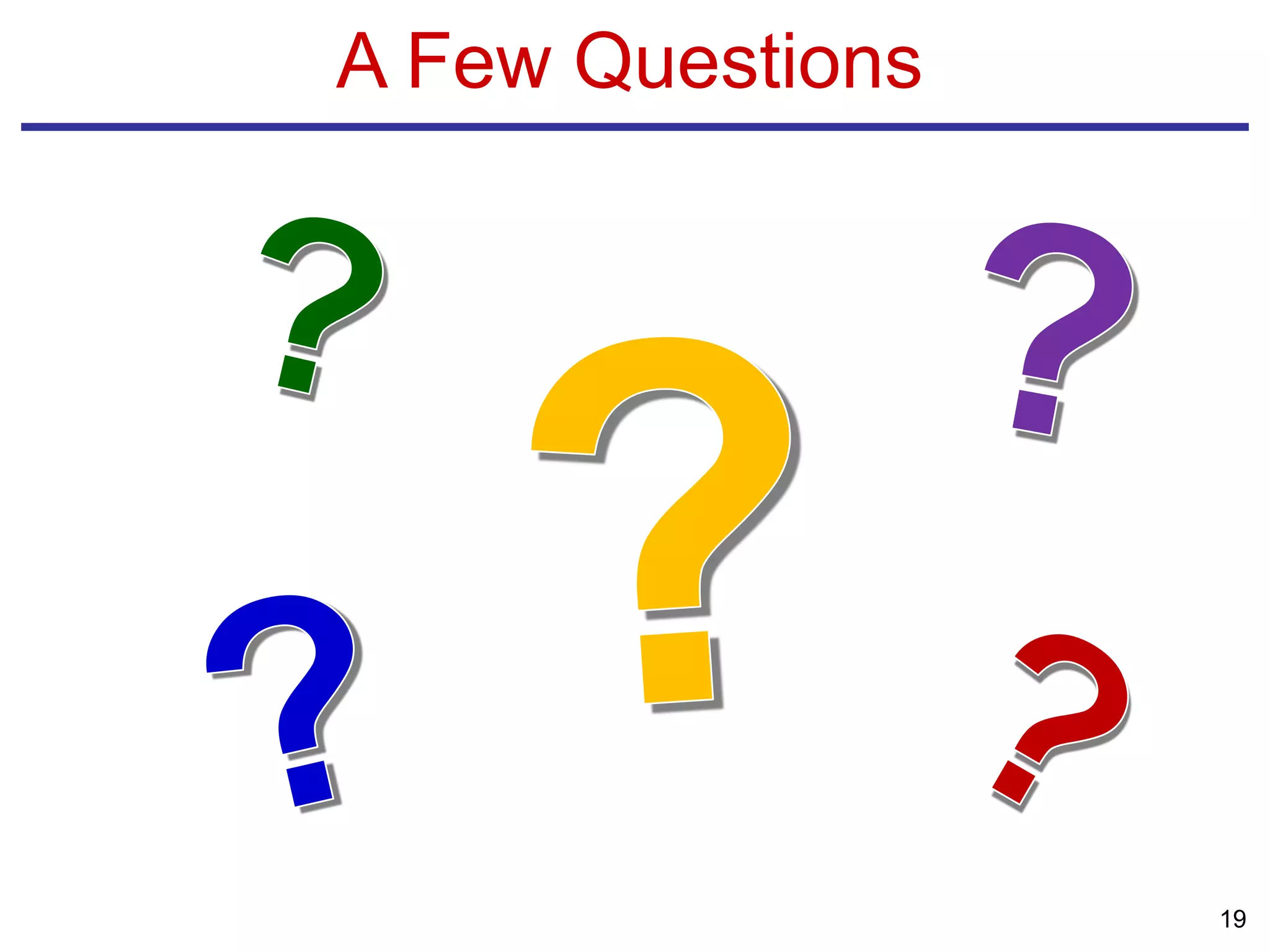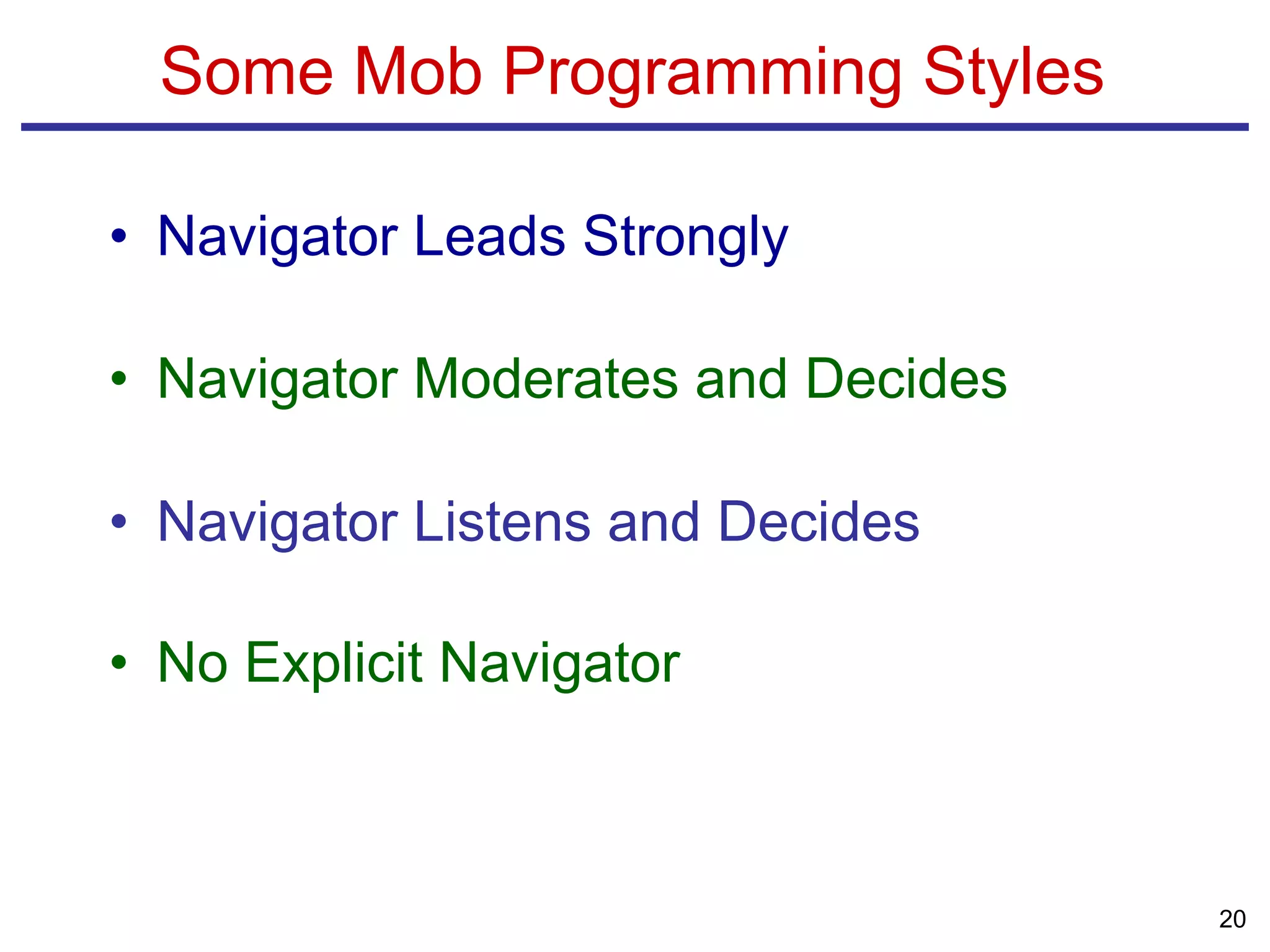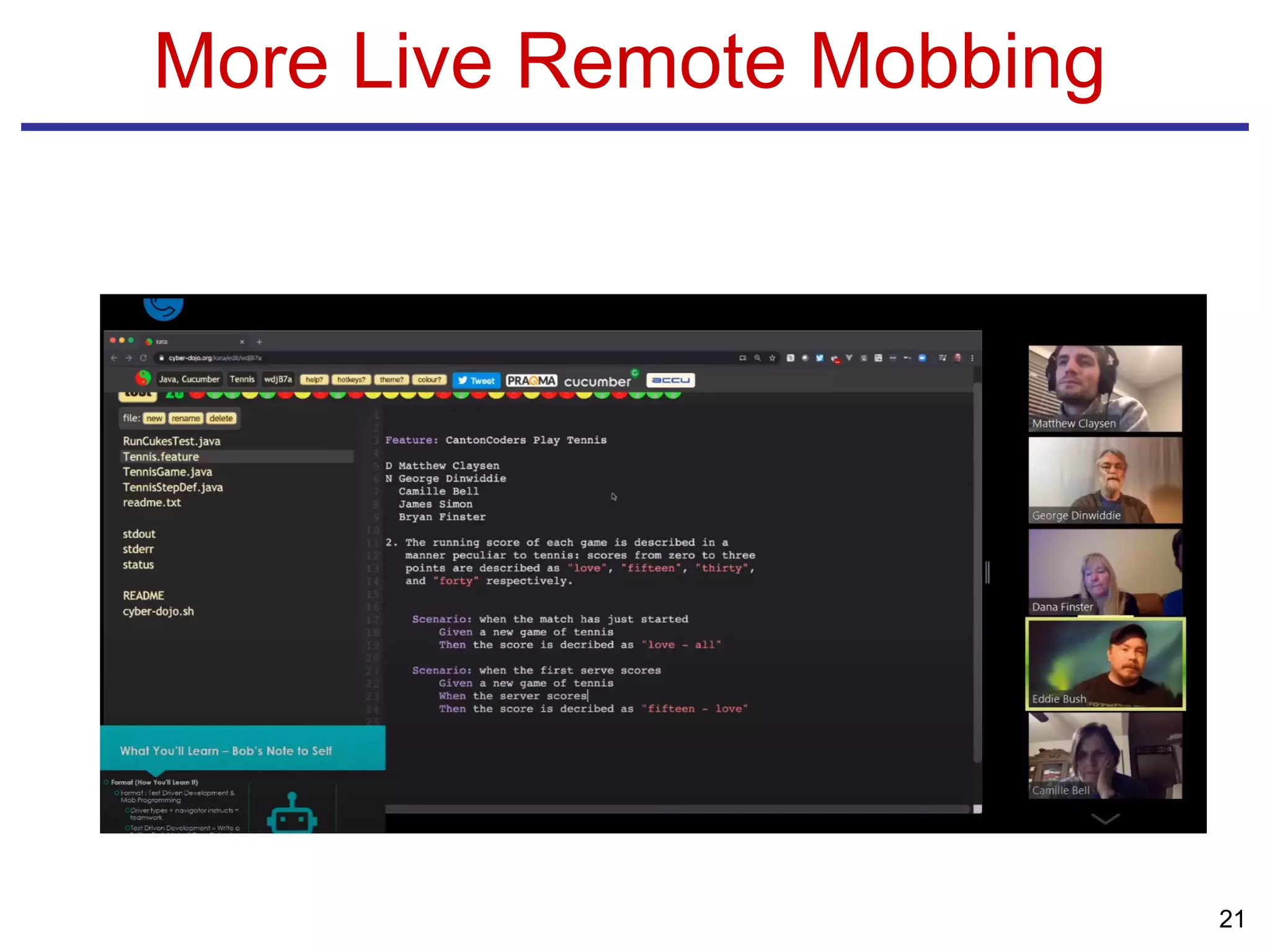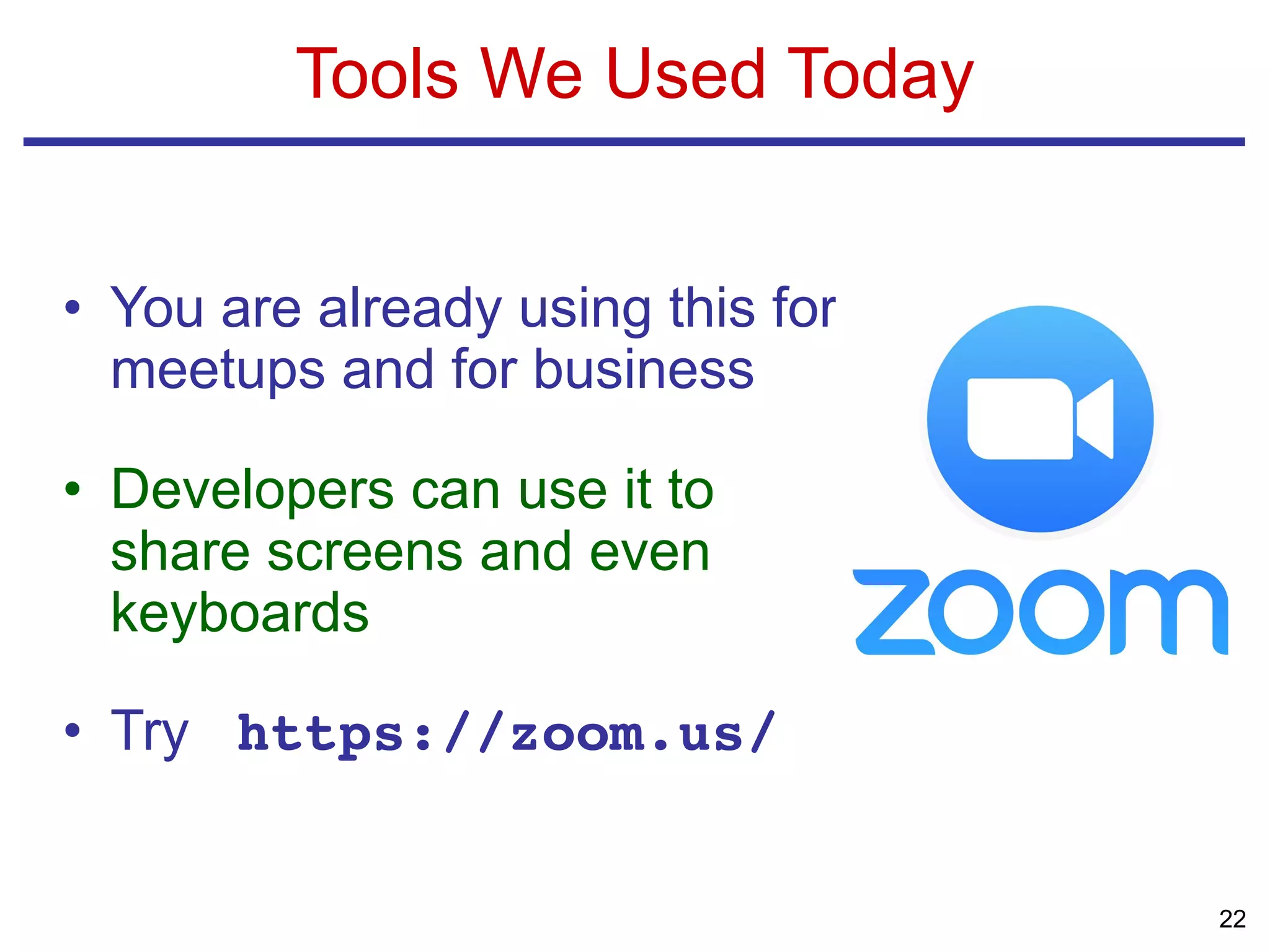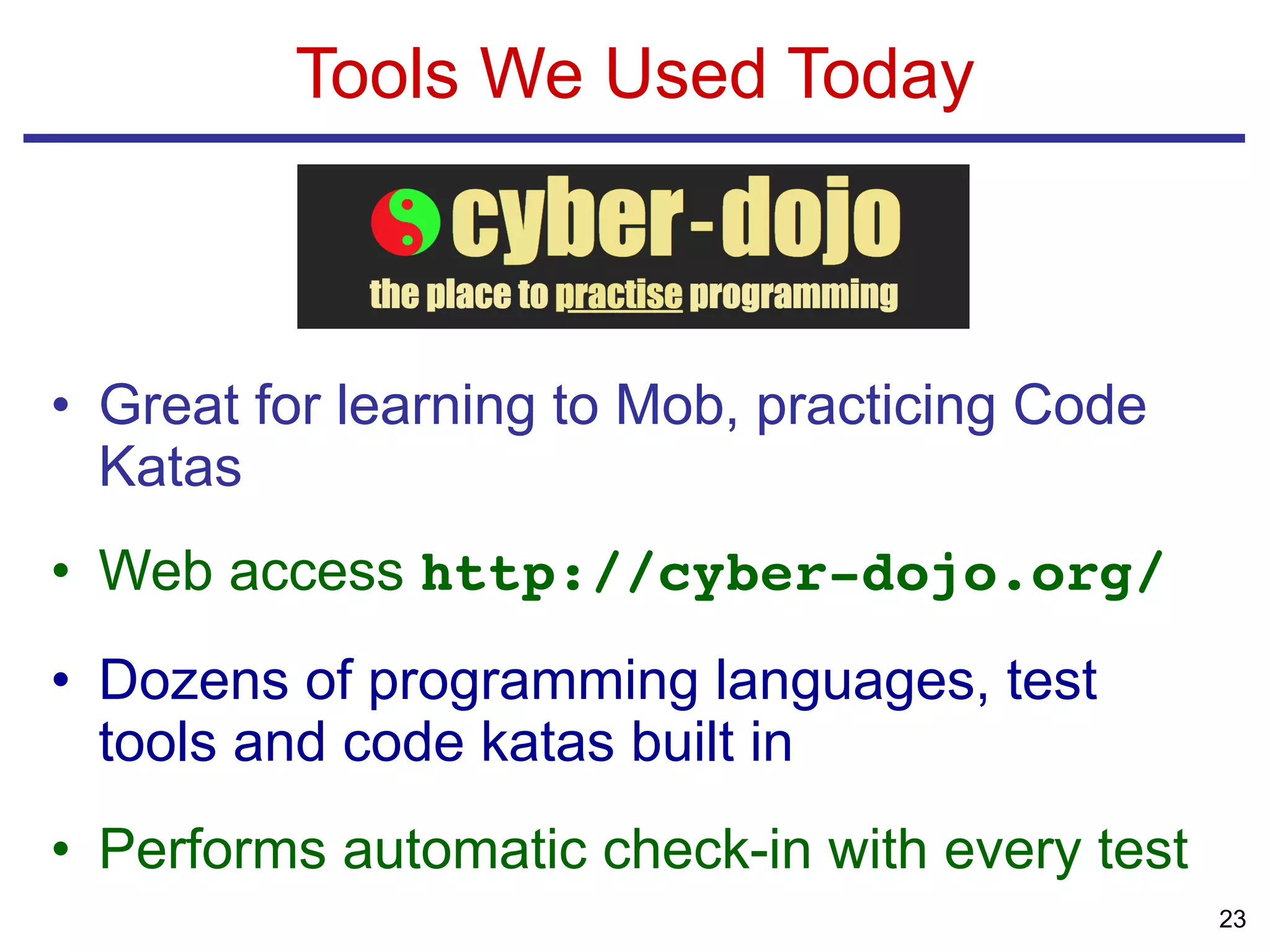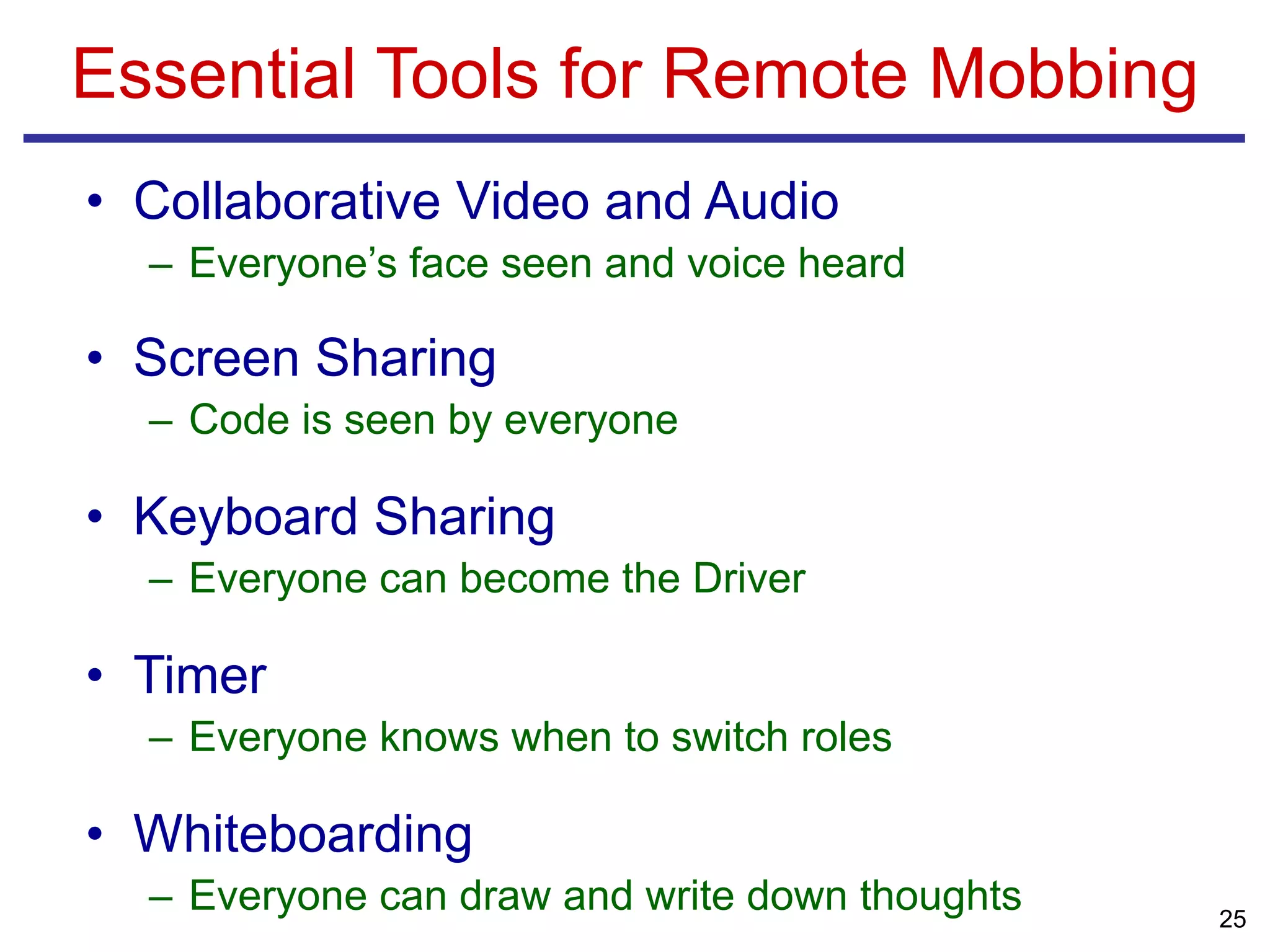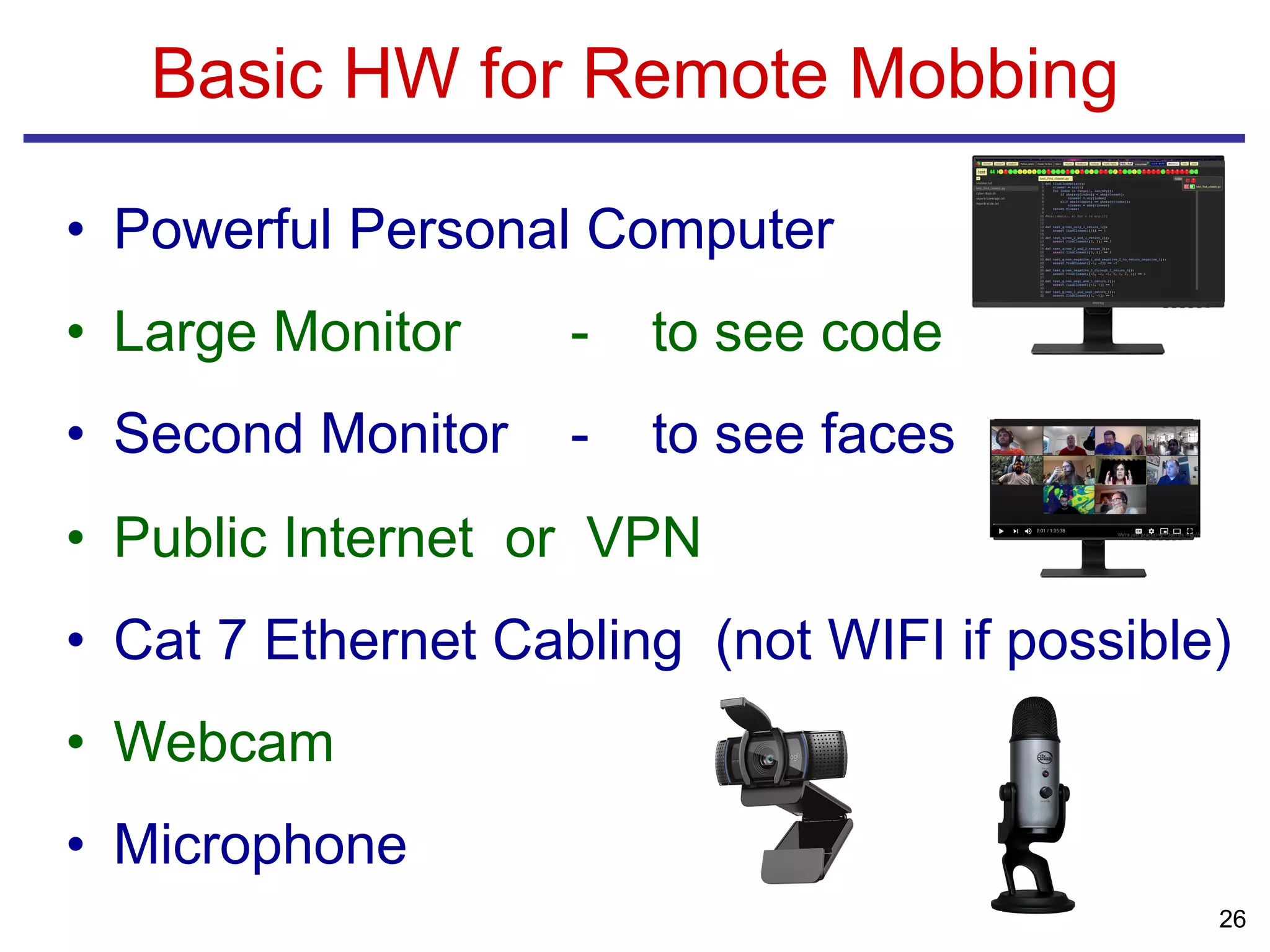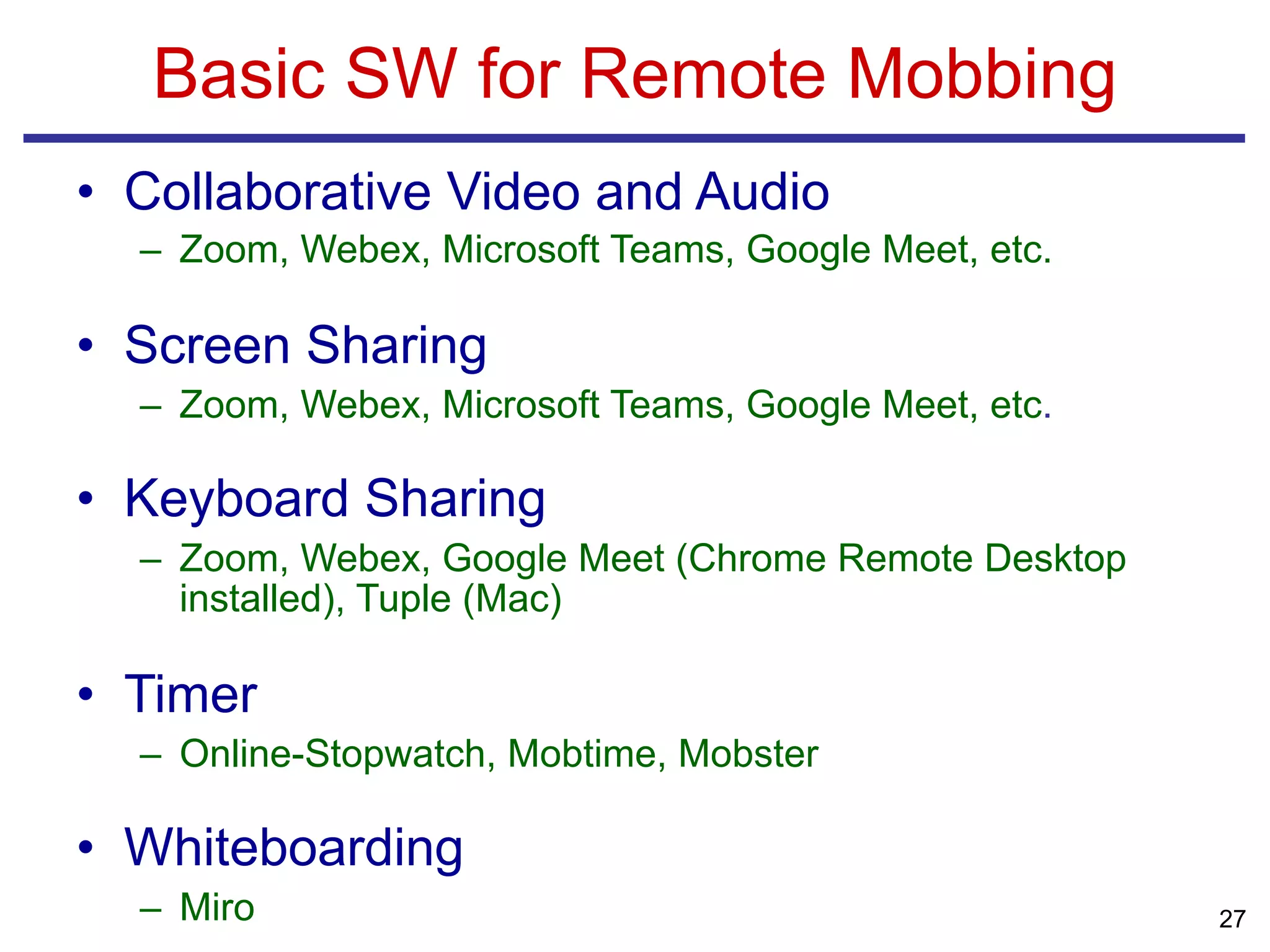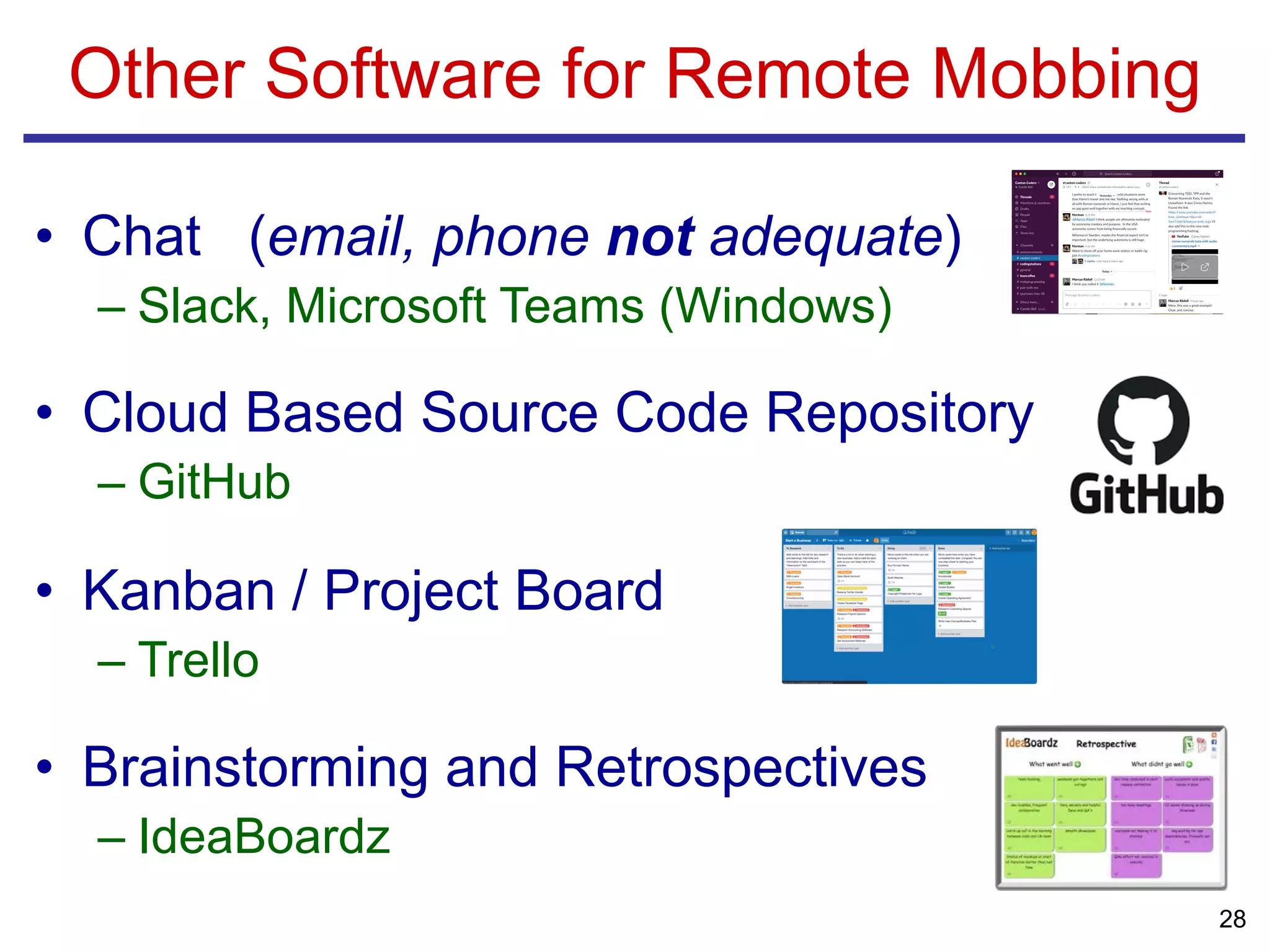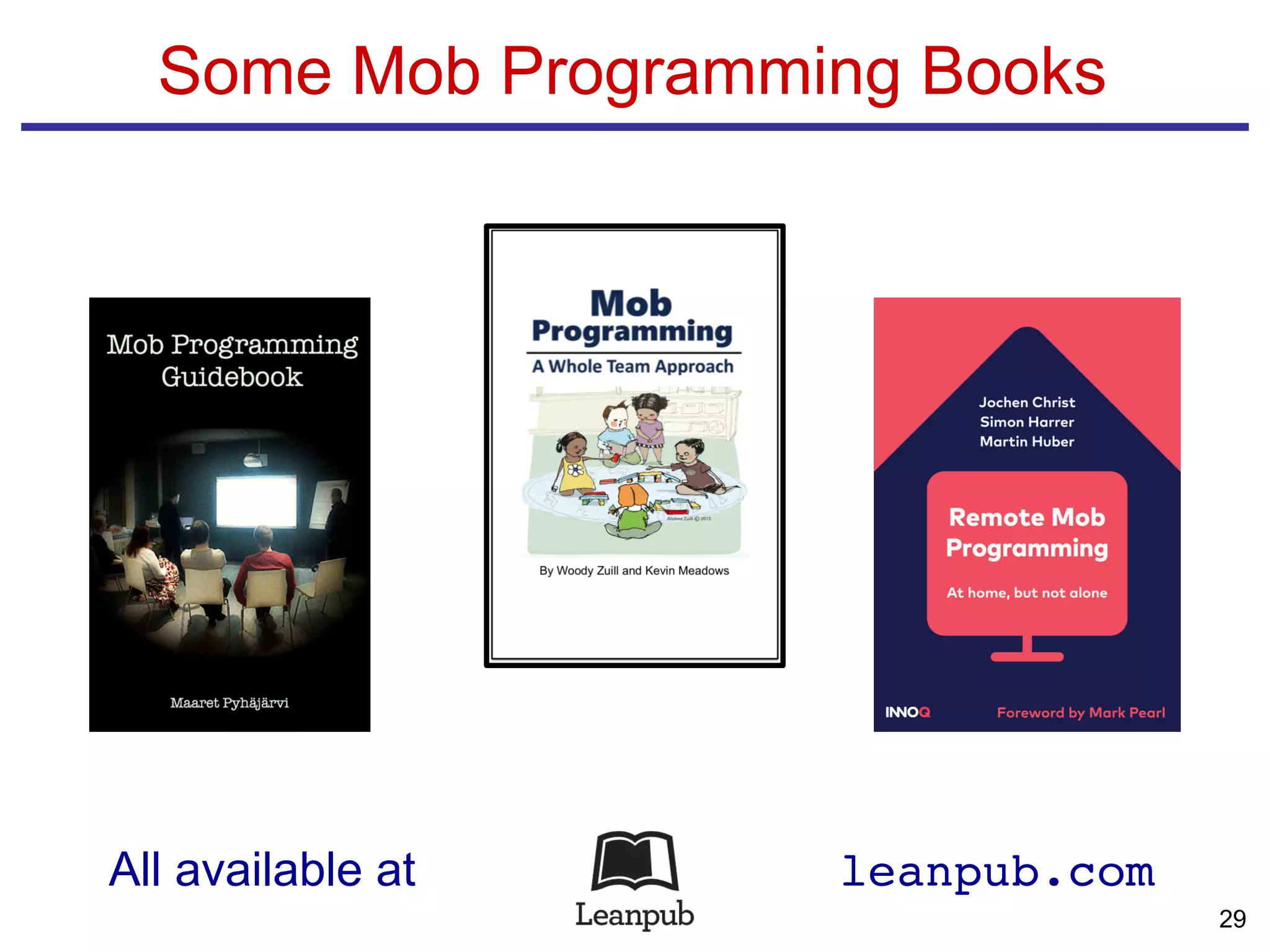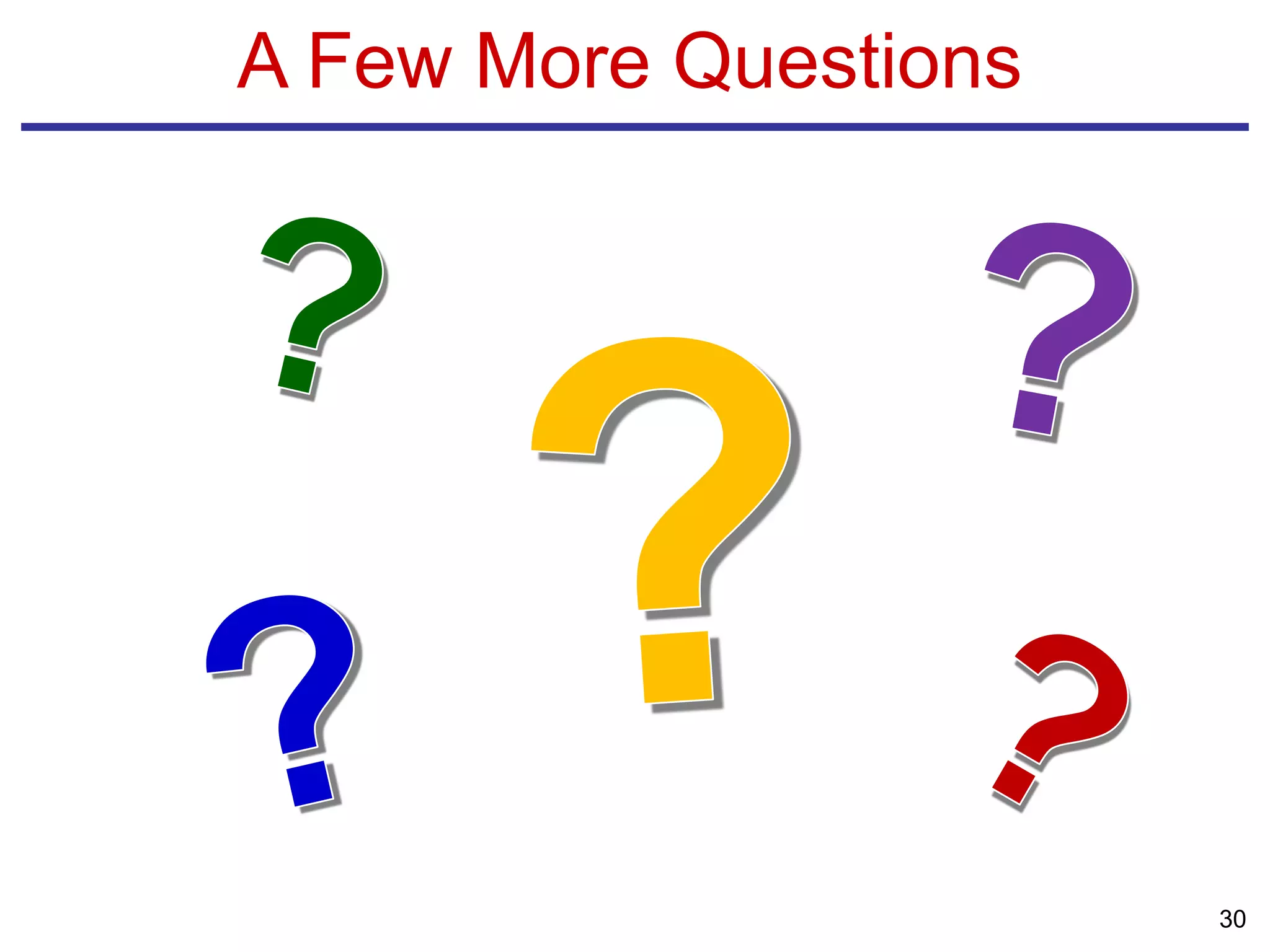This document outlines the benefits and practices of mob programming, emphasizing improved collaboration, faster code development, and higher quality outcomes. It discusses roles within a mob programming setup, tools for remote collaboration, and provides resources for further learning. Contact information for the author is also included for those interested in workshops or talks.