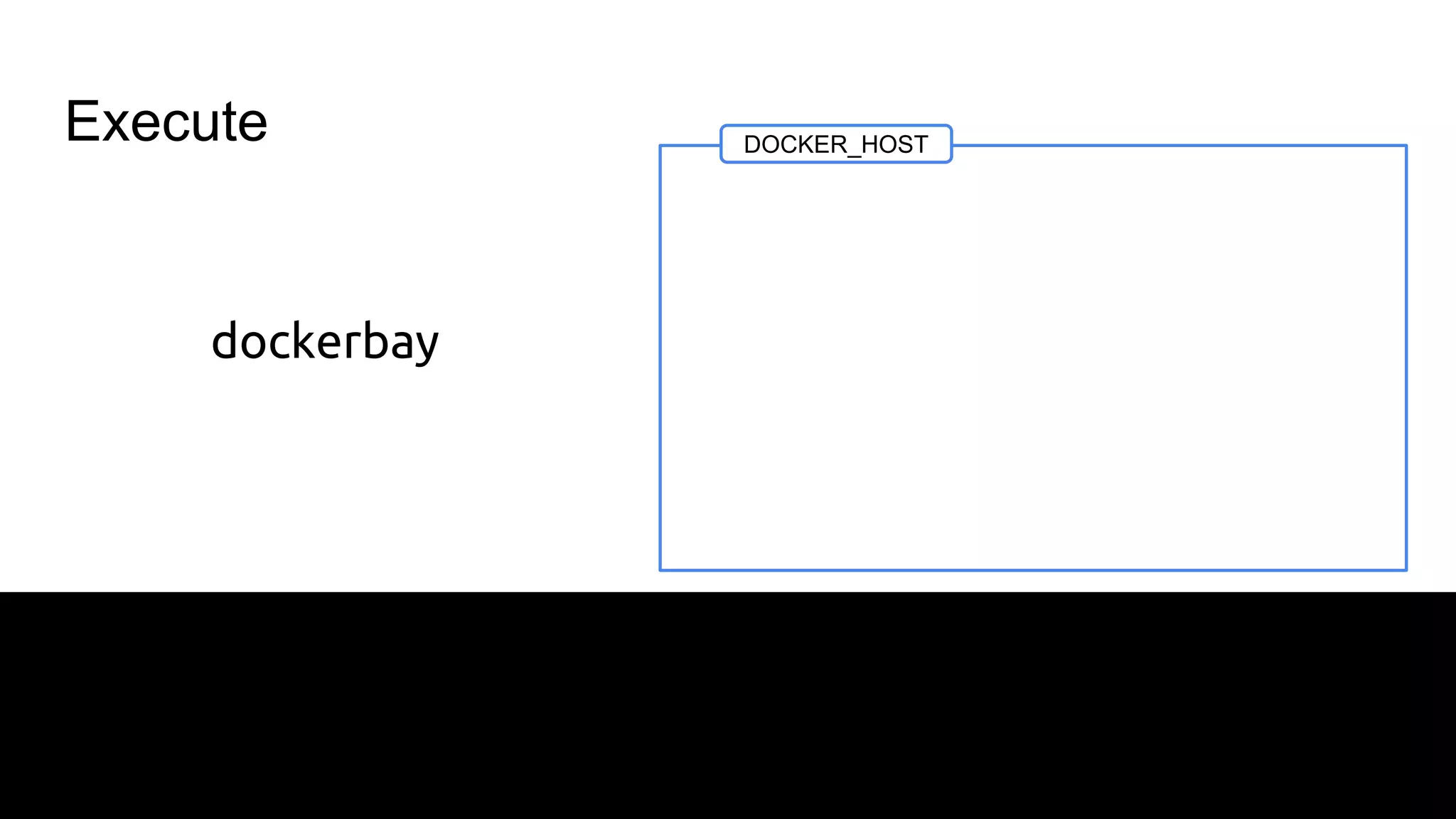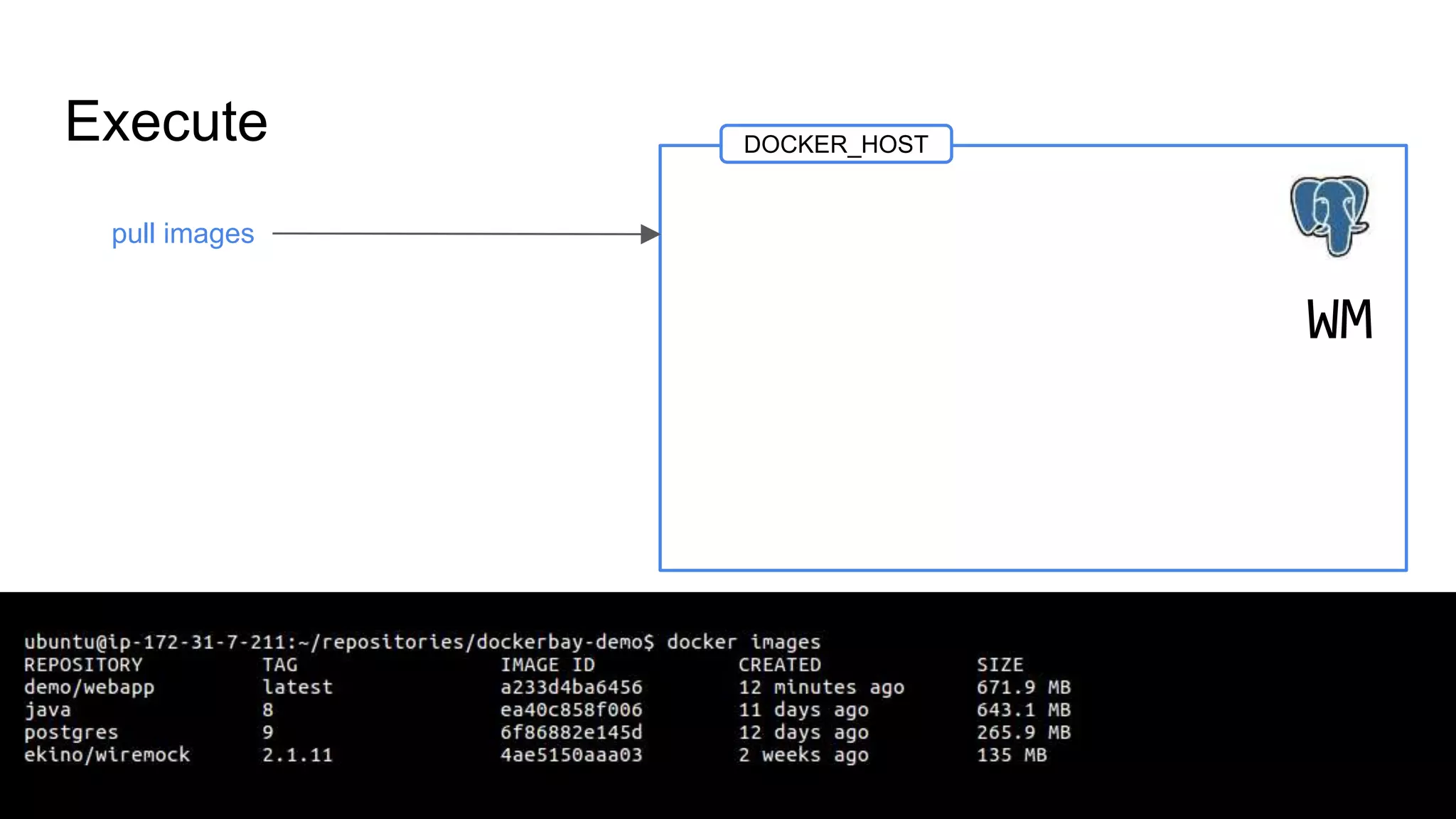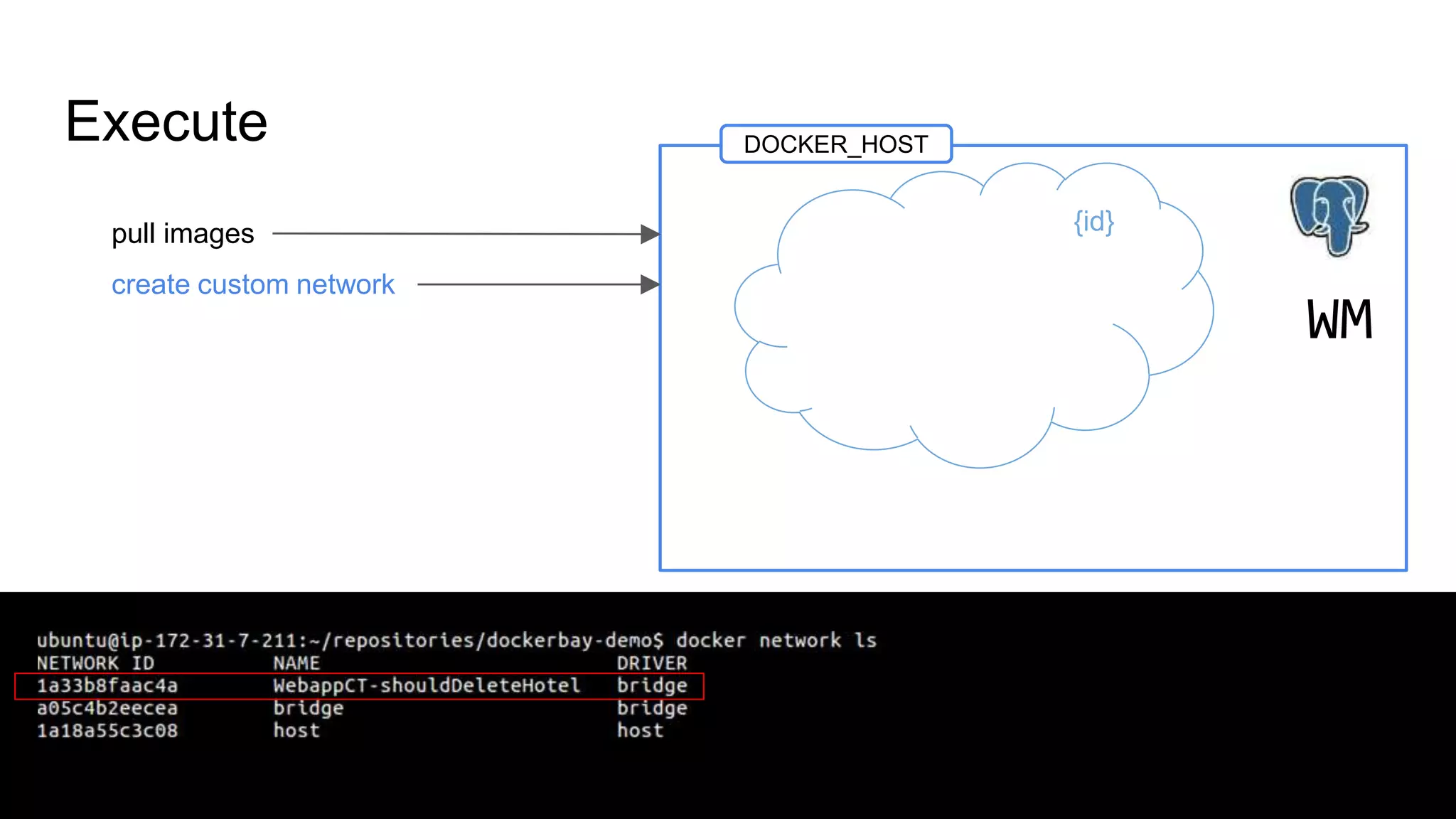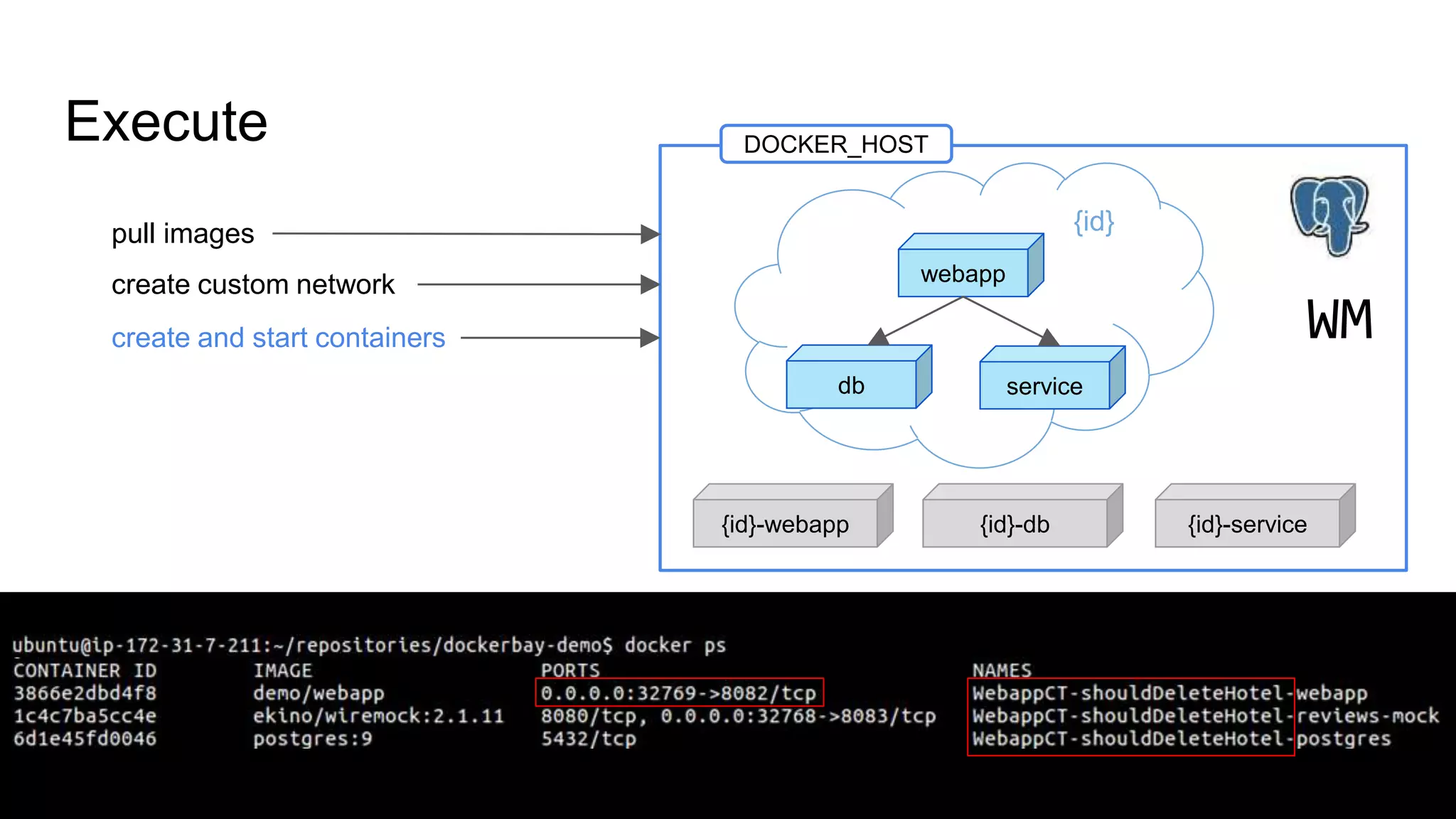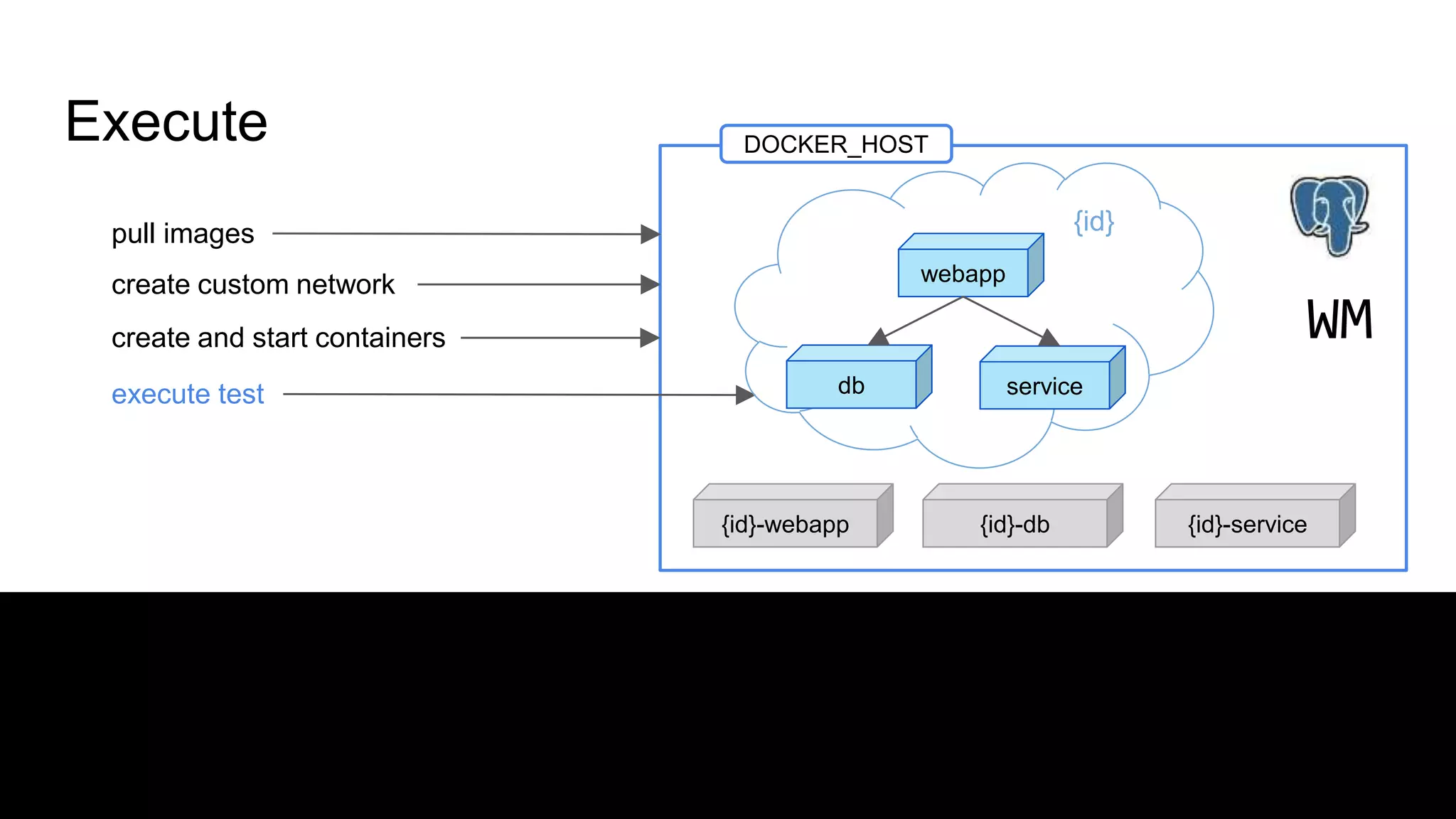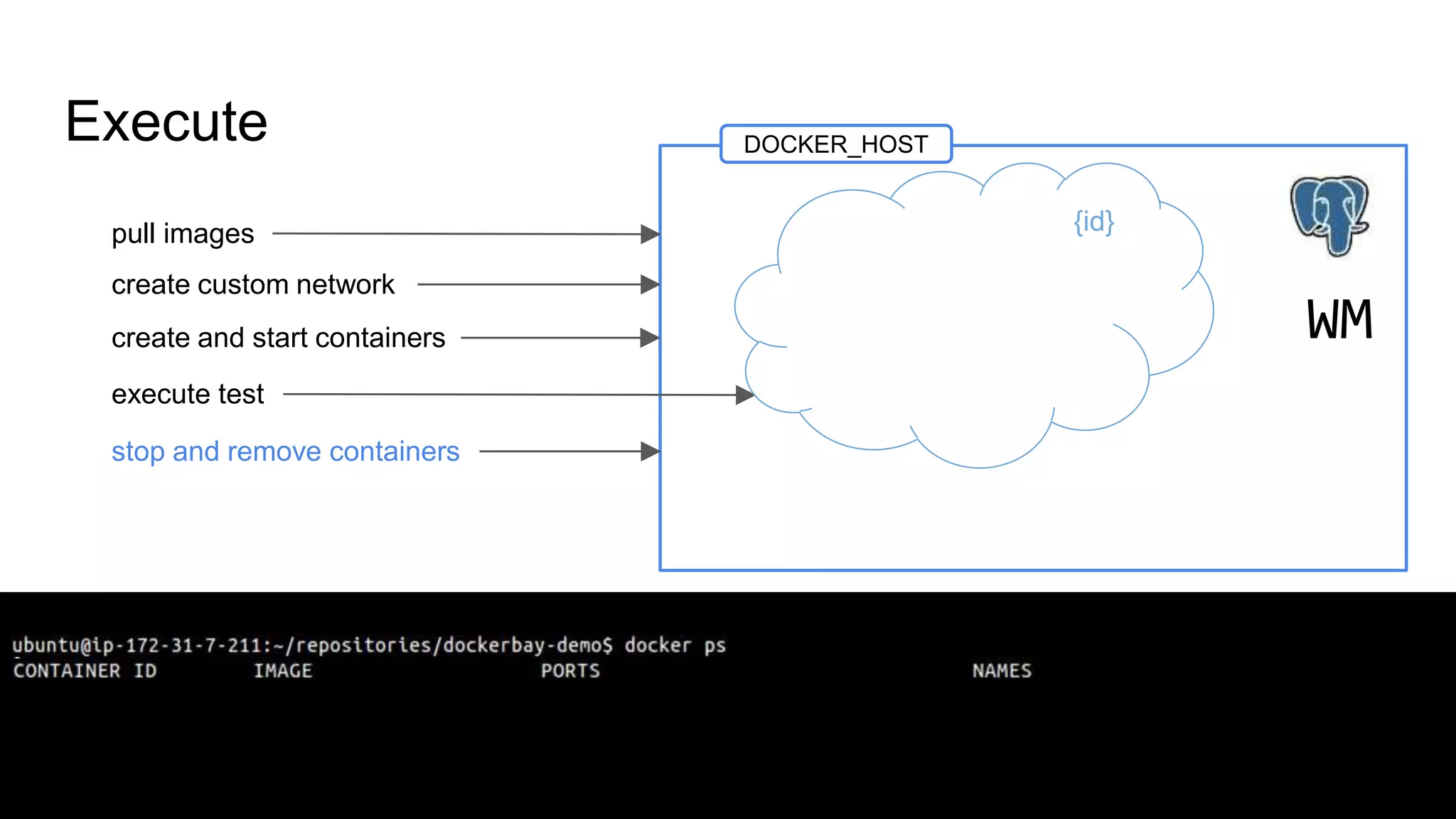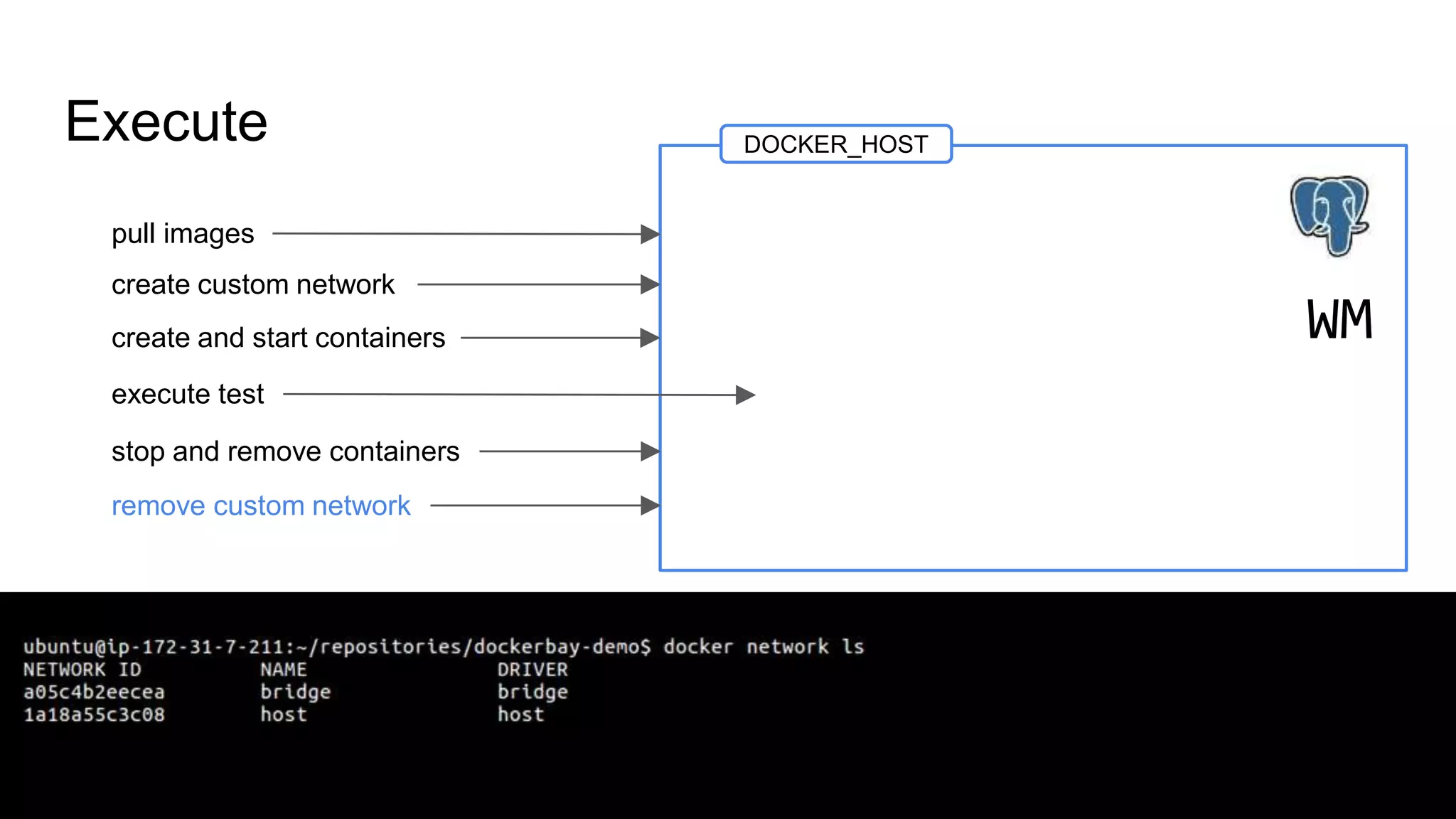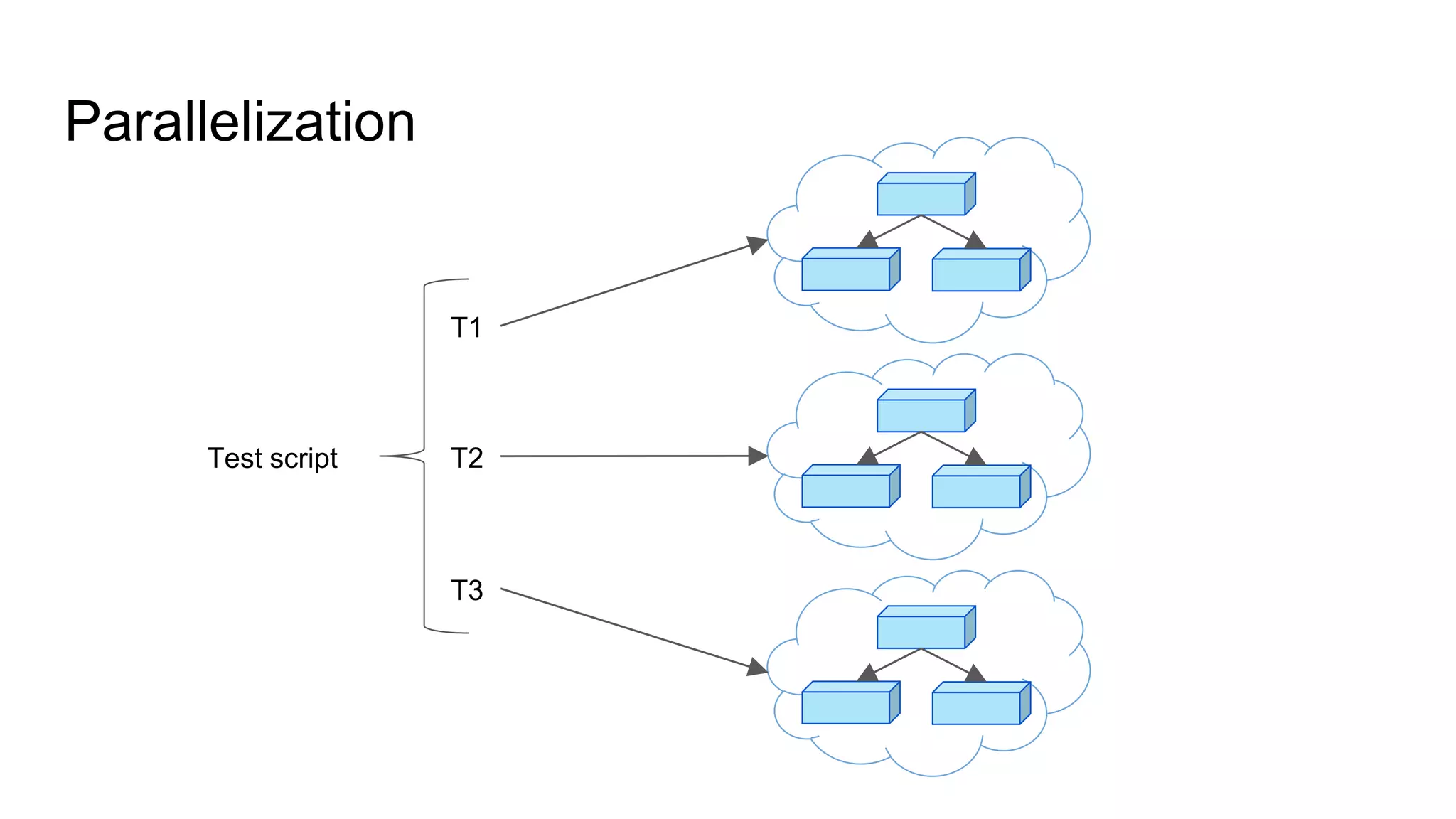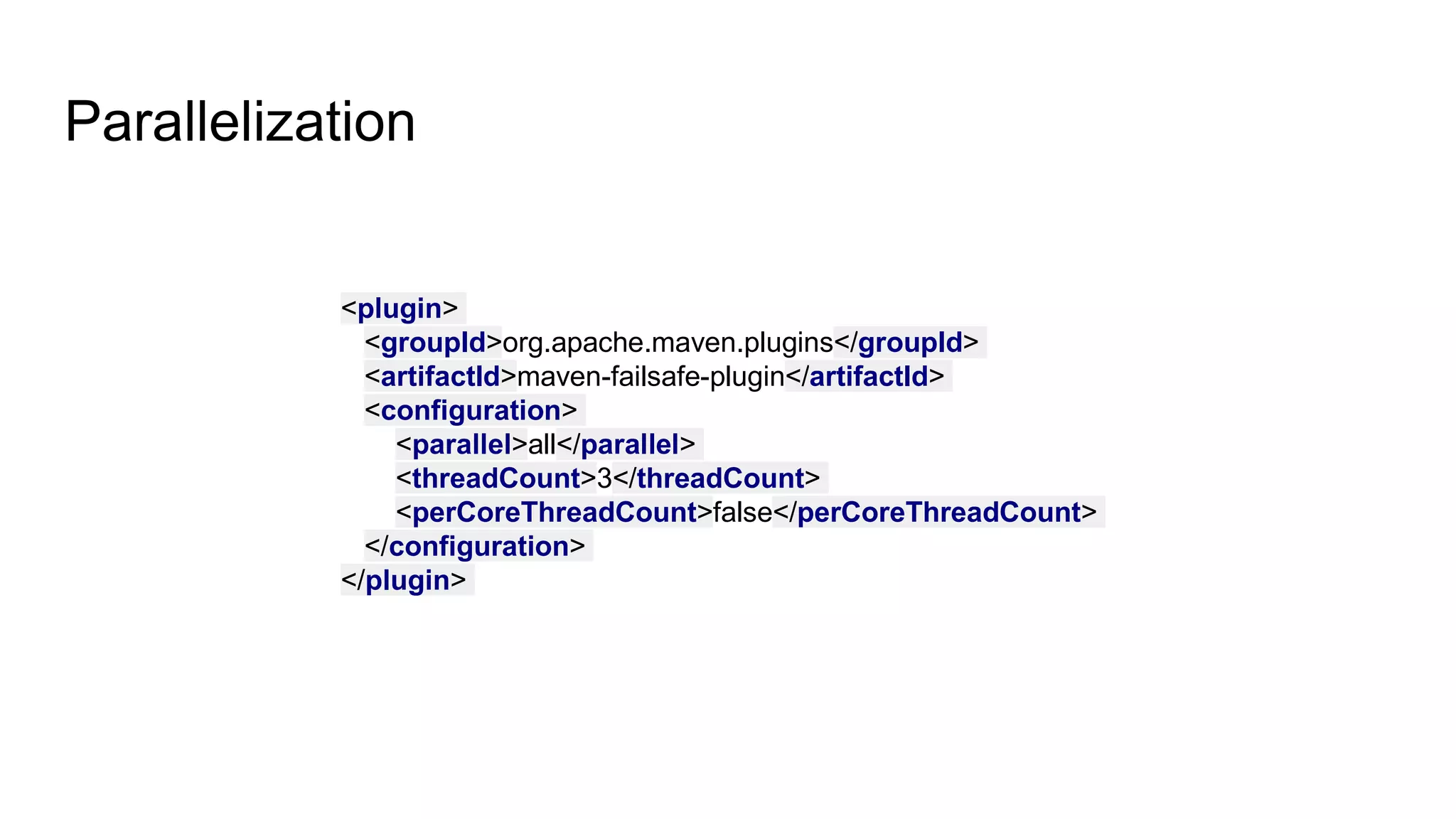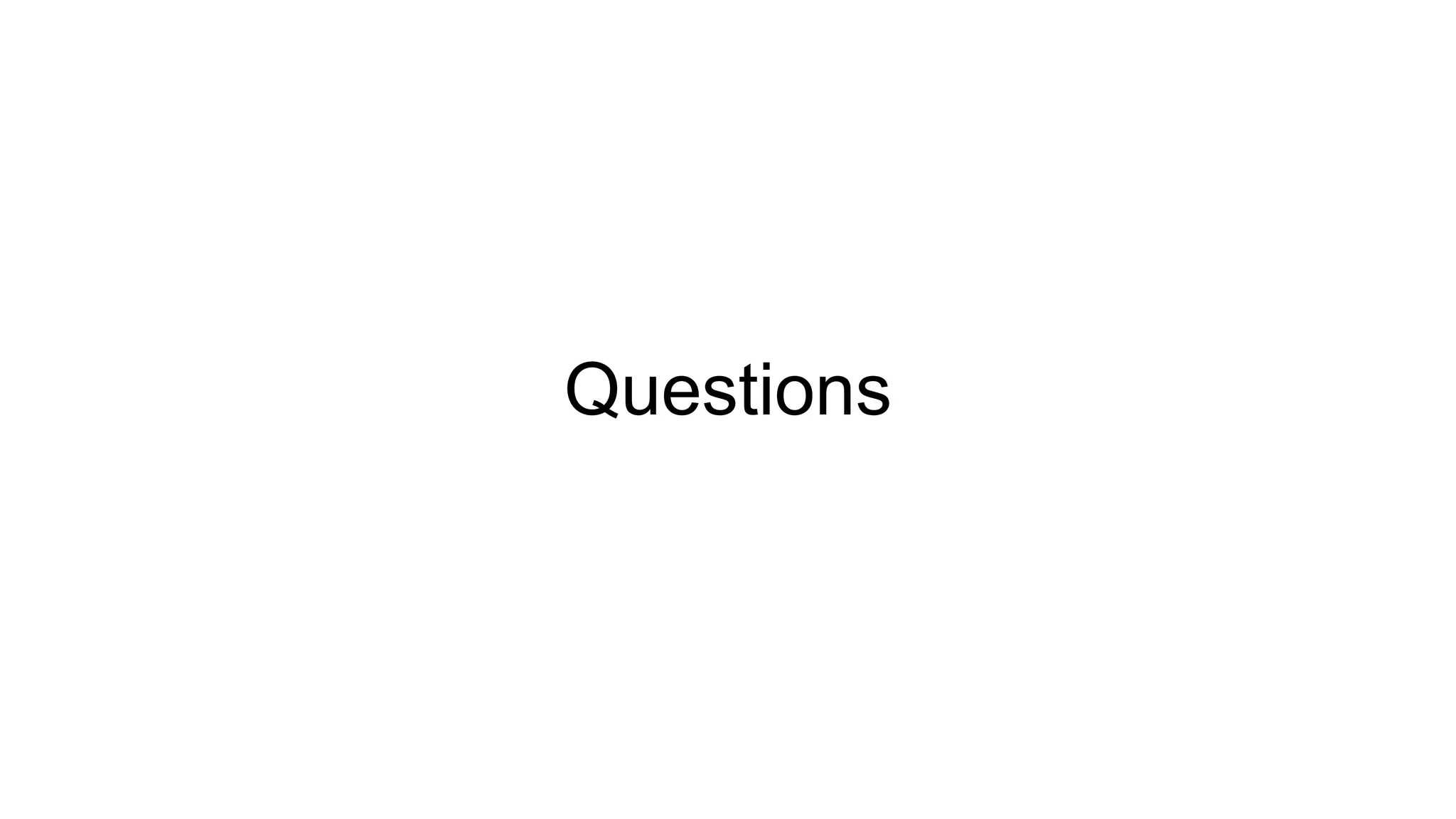The document discusses reproducible component testing for microservices using Docker, emphasizing its advantages over traditional system tests such as easier problem identification and lower maintenance costs. It outlines different testing approaches, including cleanup methods and the recreation of the test environment, along with a Java library example (dockerbay) for orchestrating Docker environments for testing. Additionally, it provides configuration examples for Docker containers and includes sample test cases for a hotel booking web application.
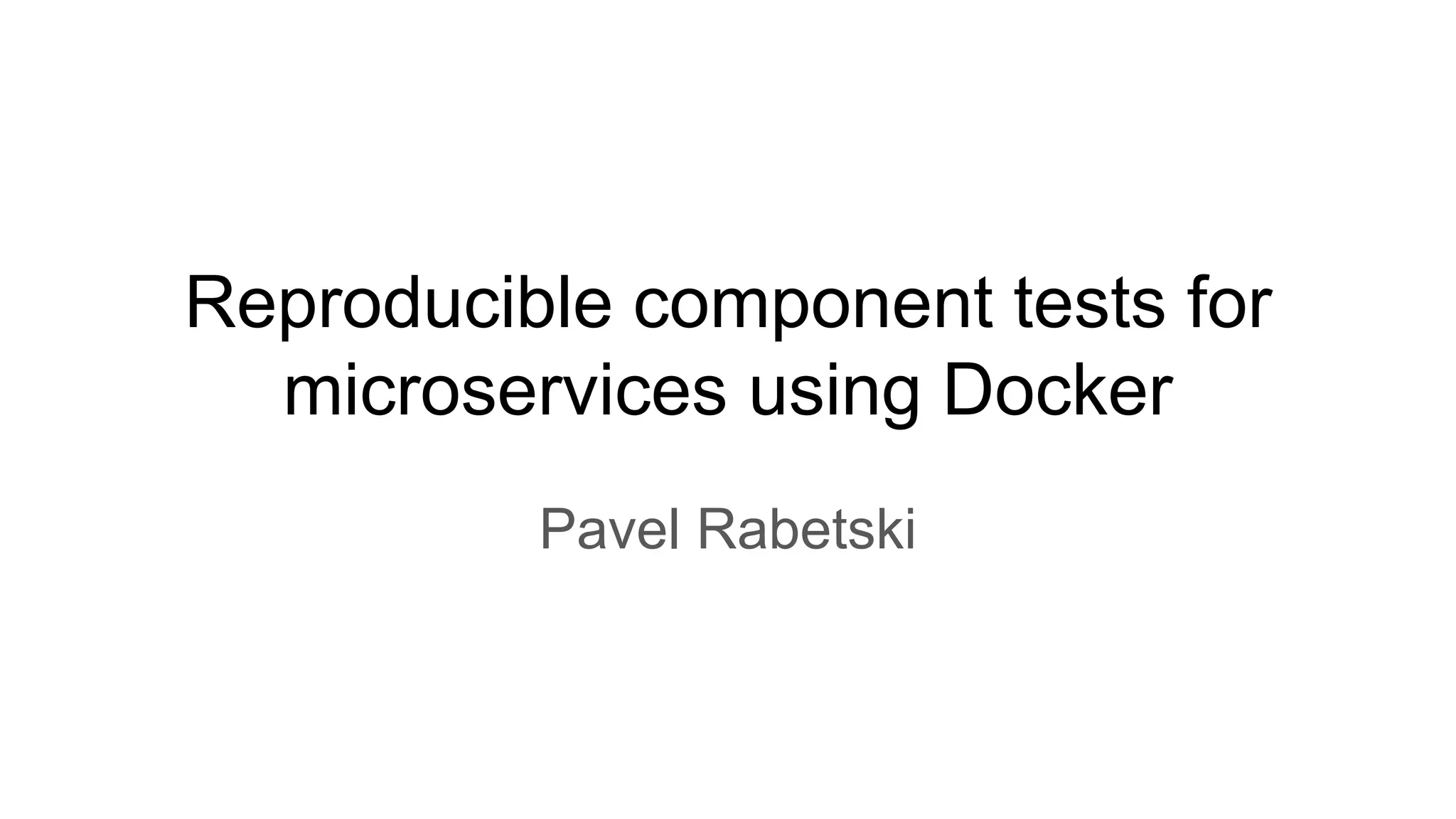
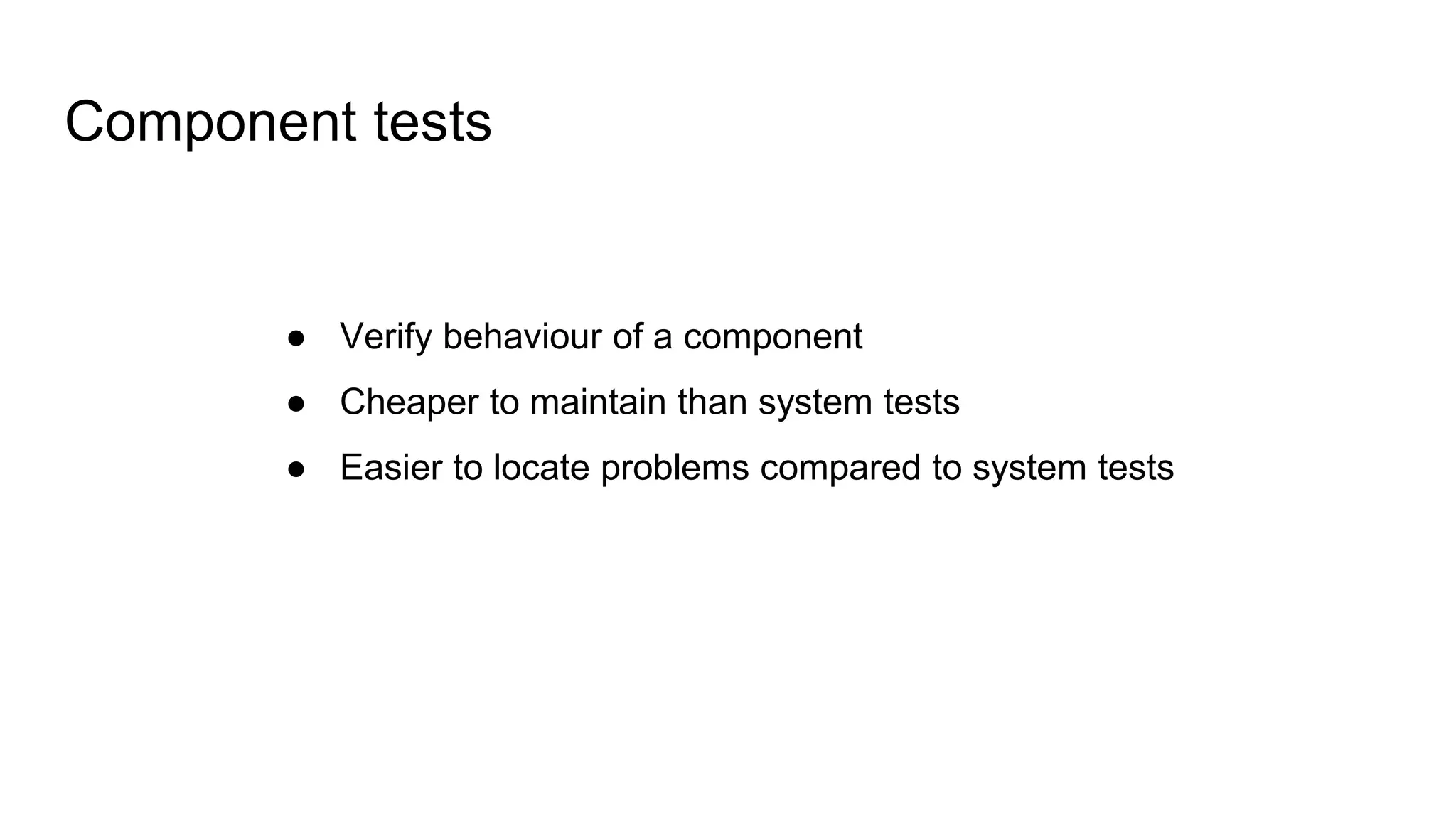
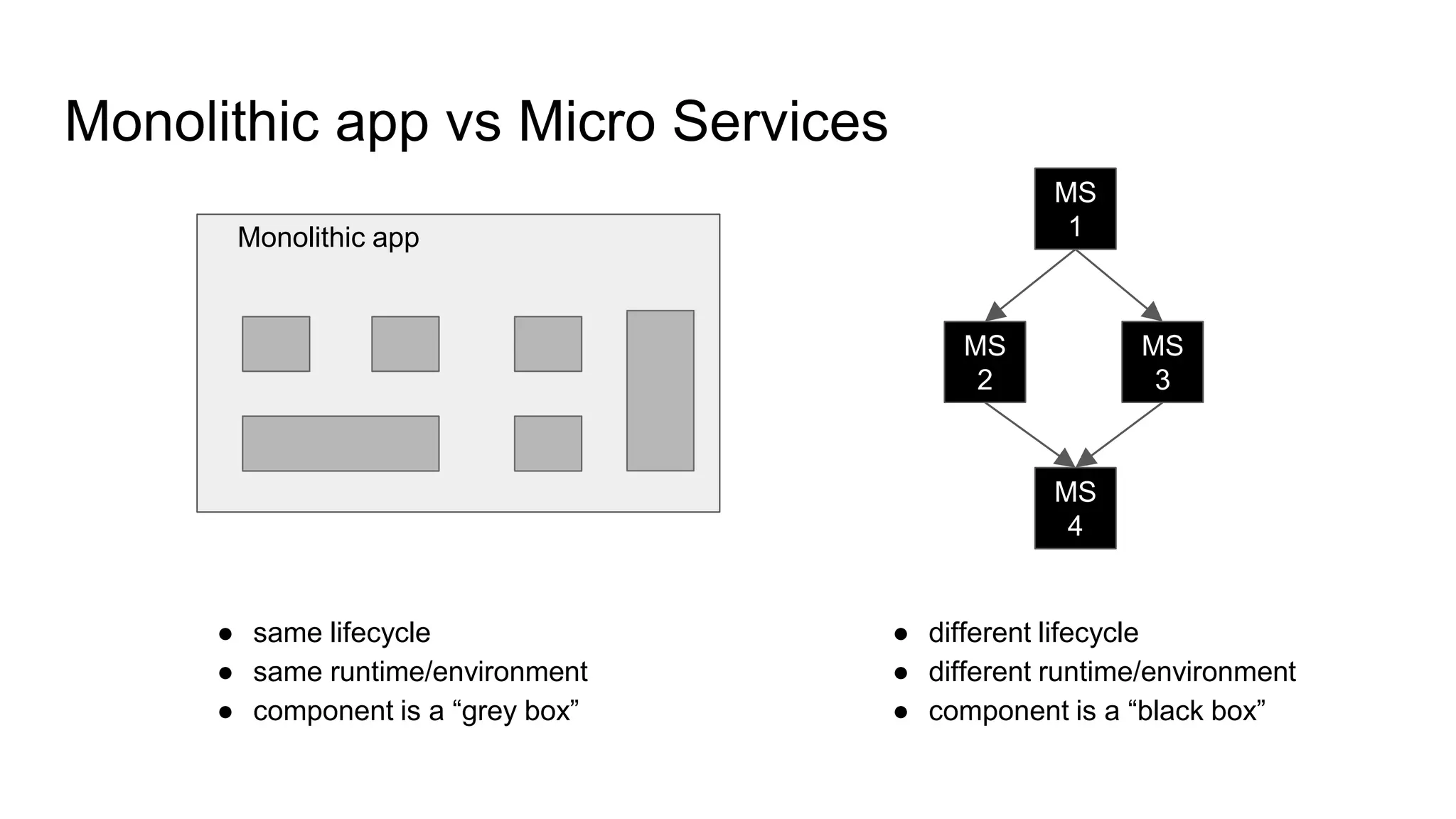
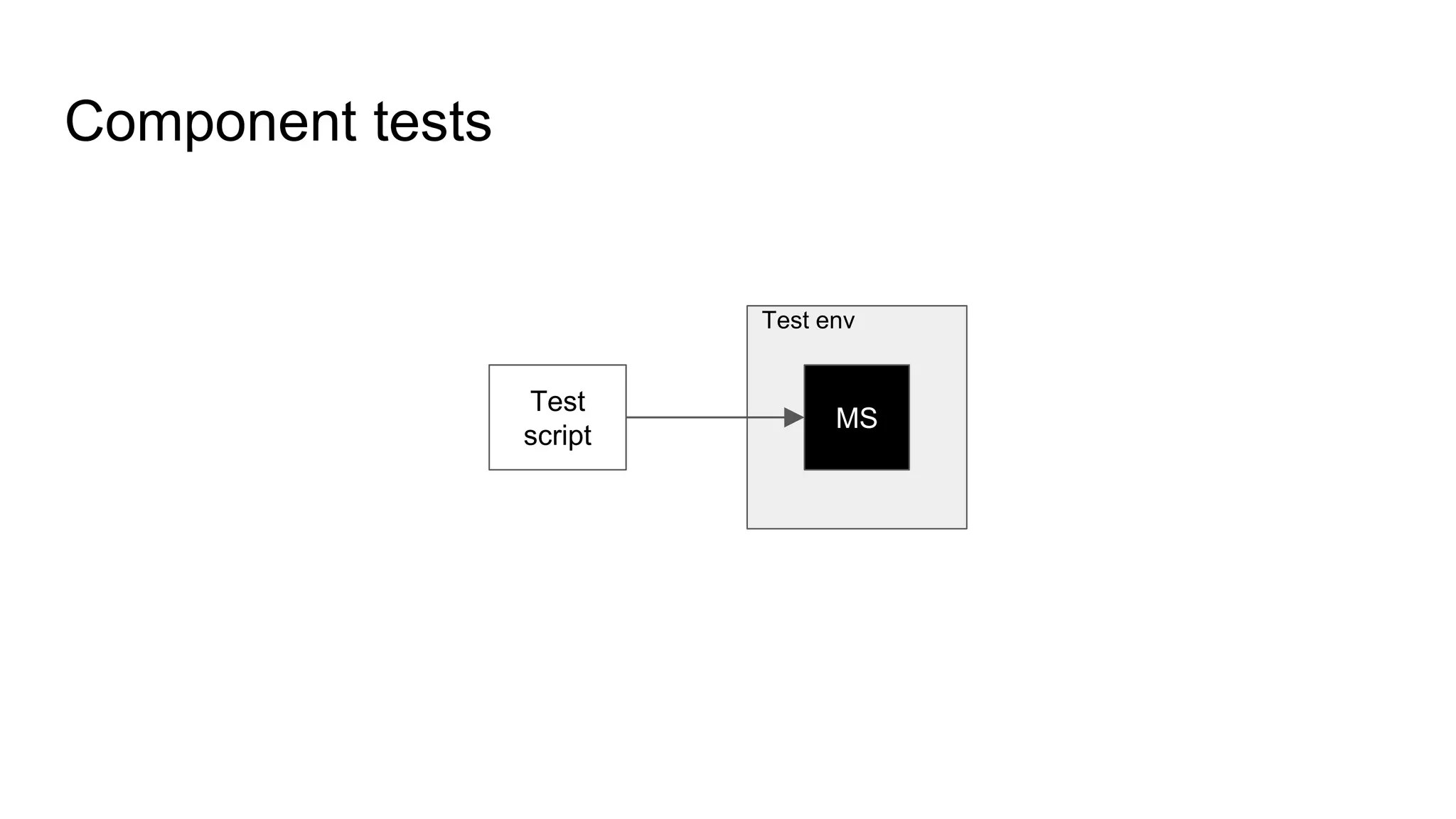
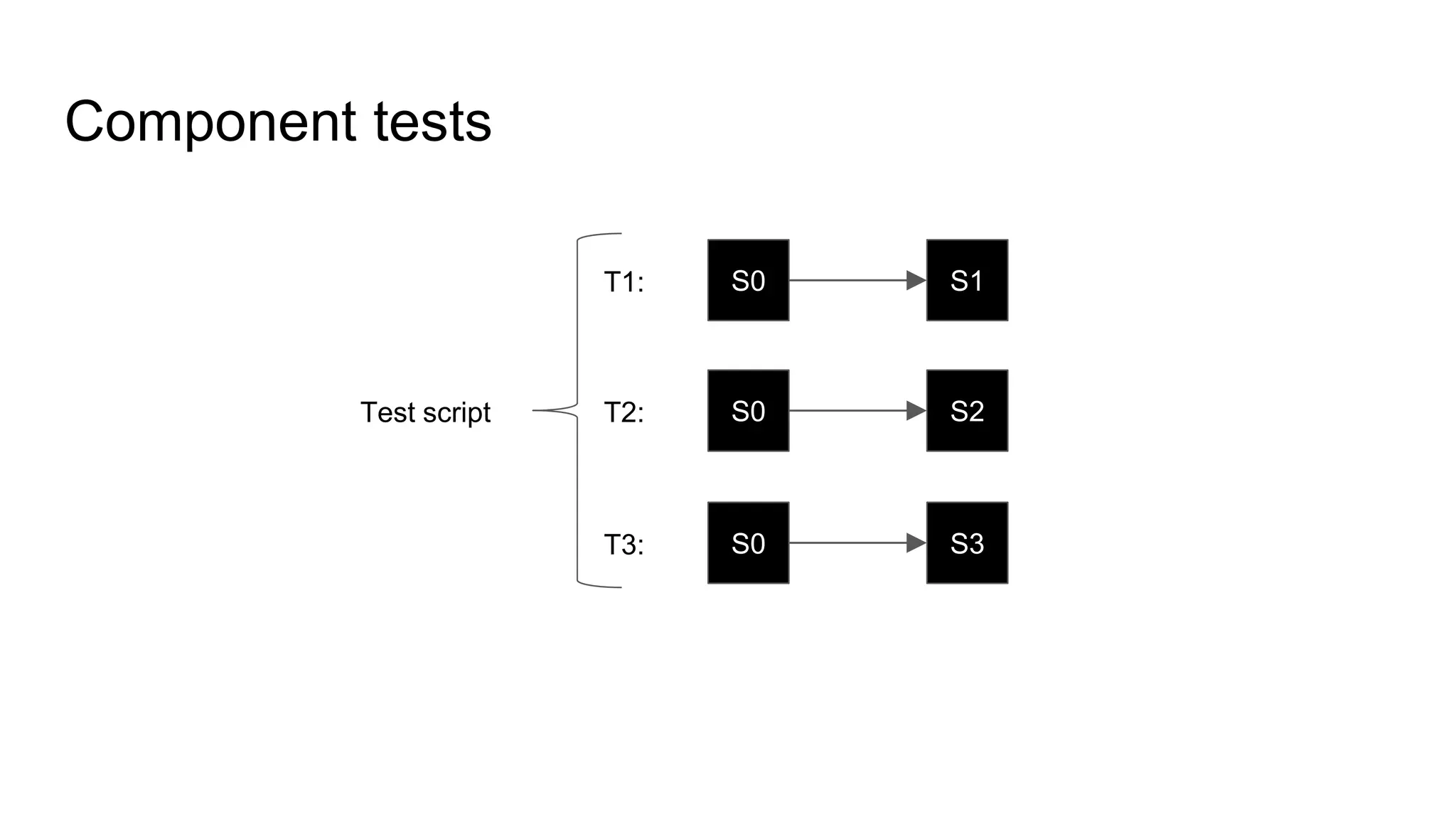
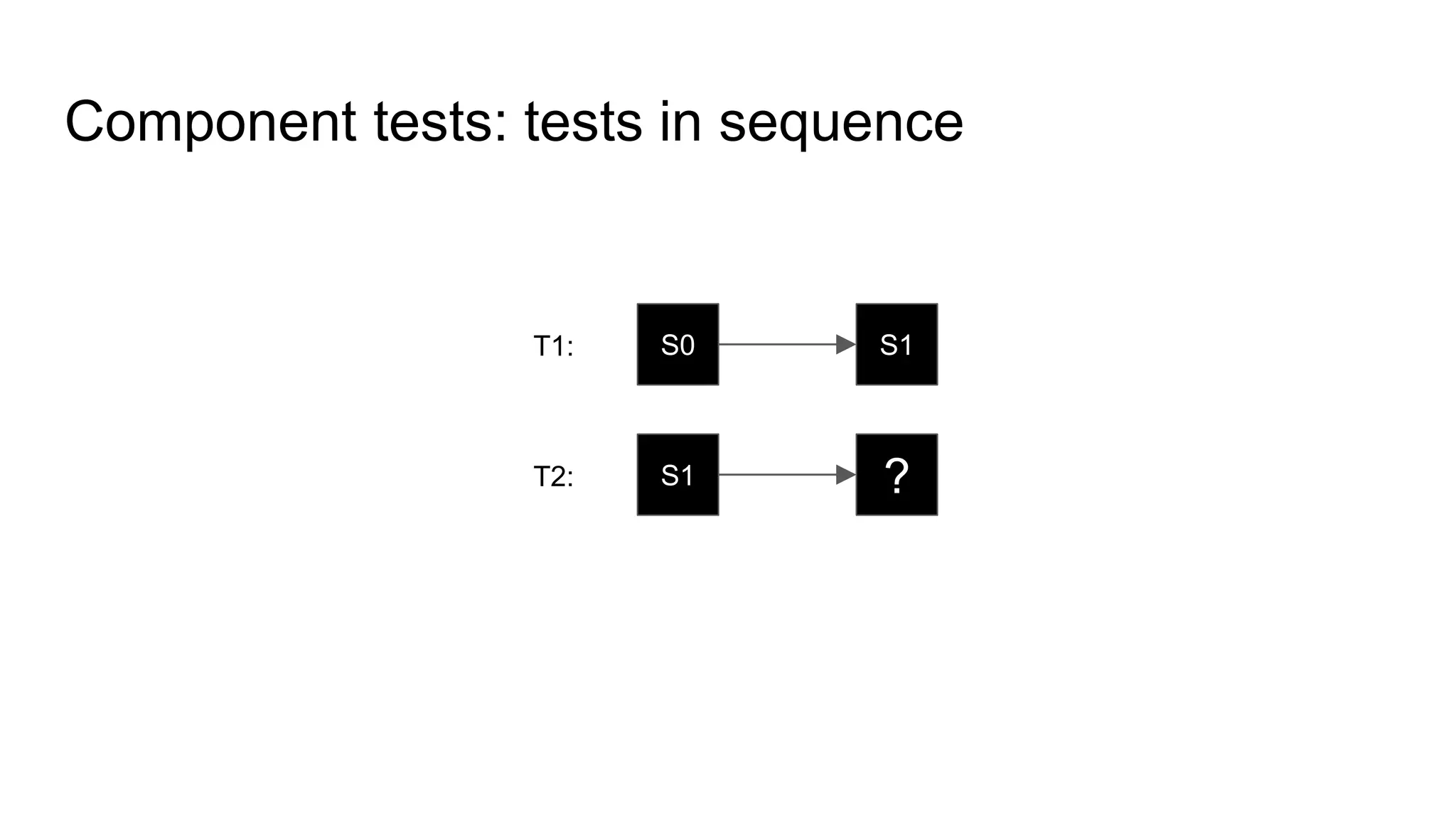
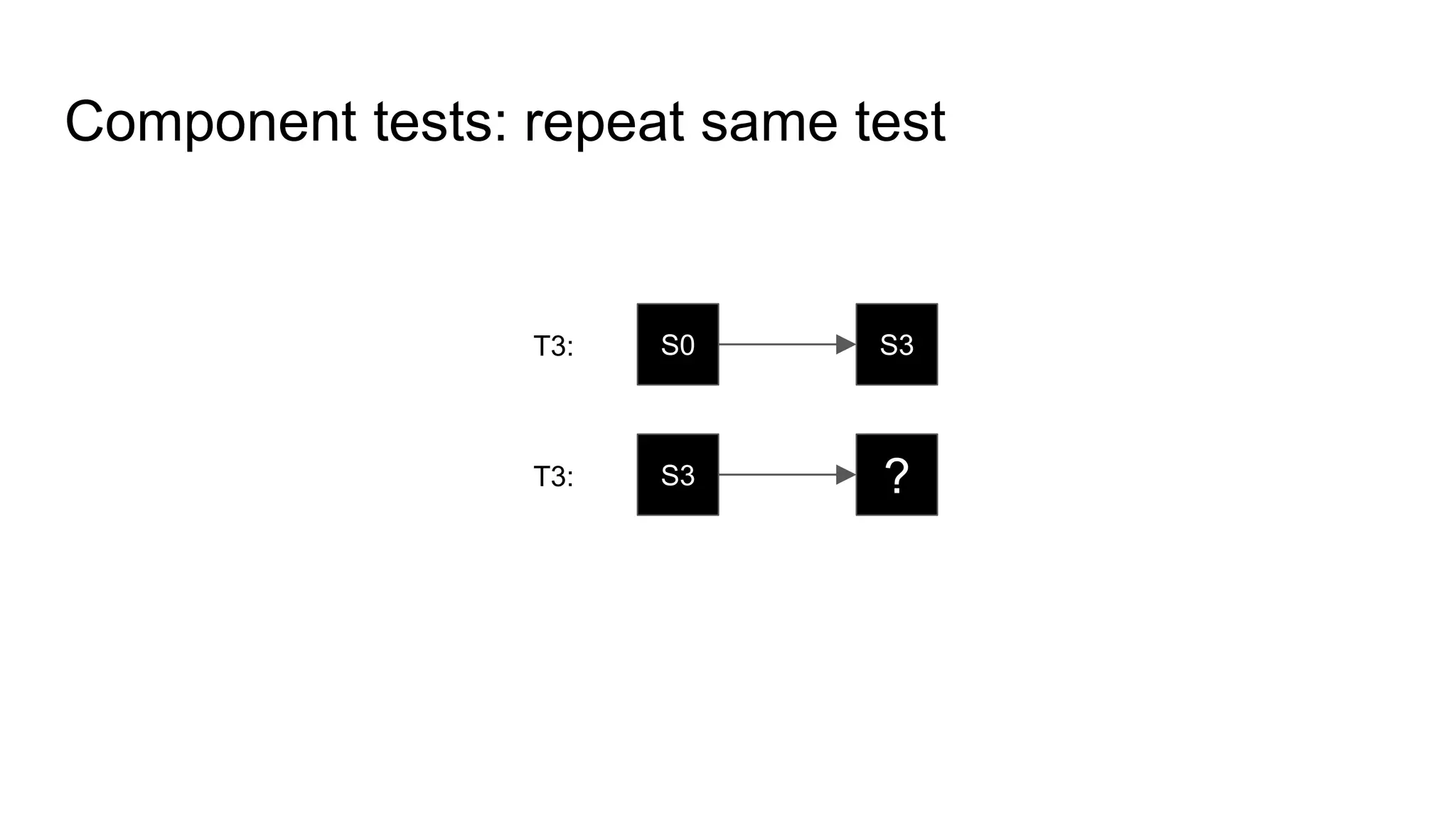
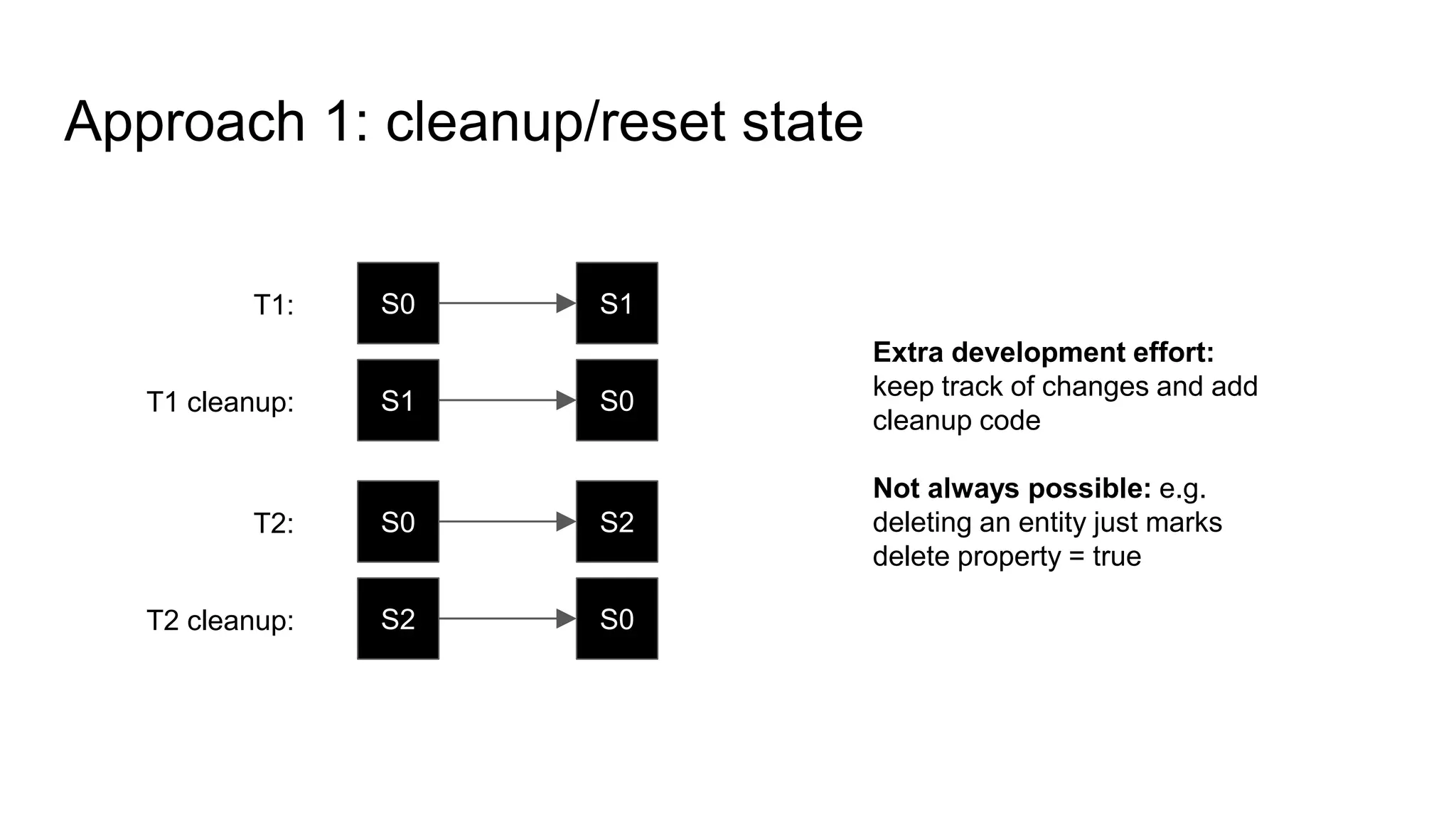
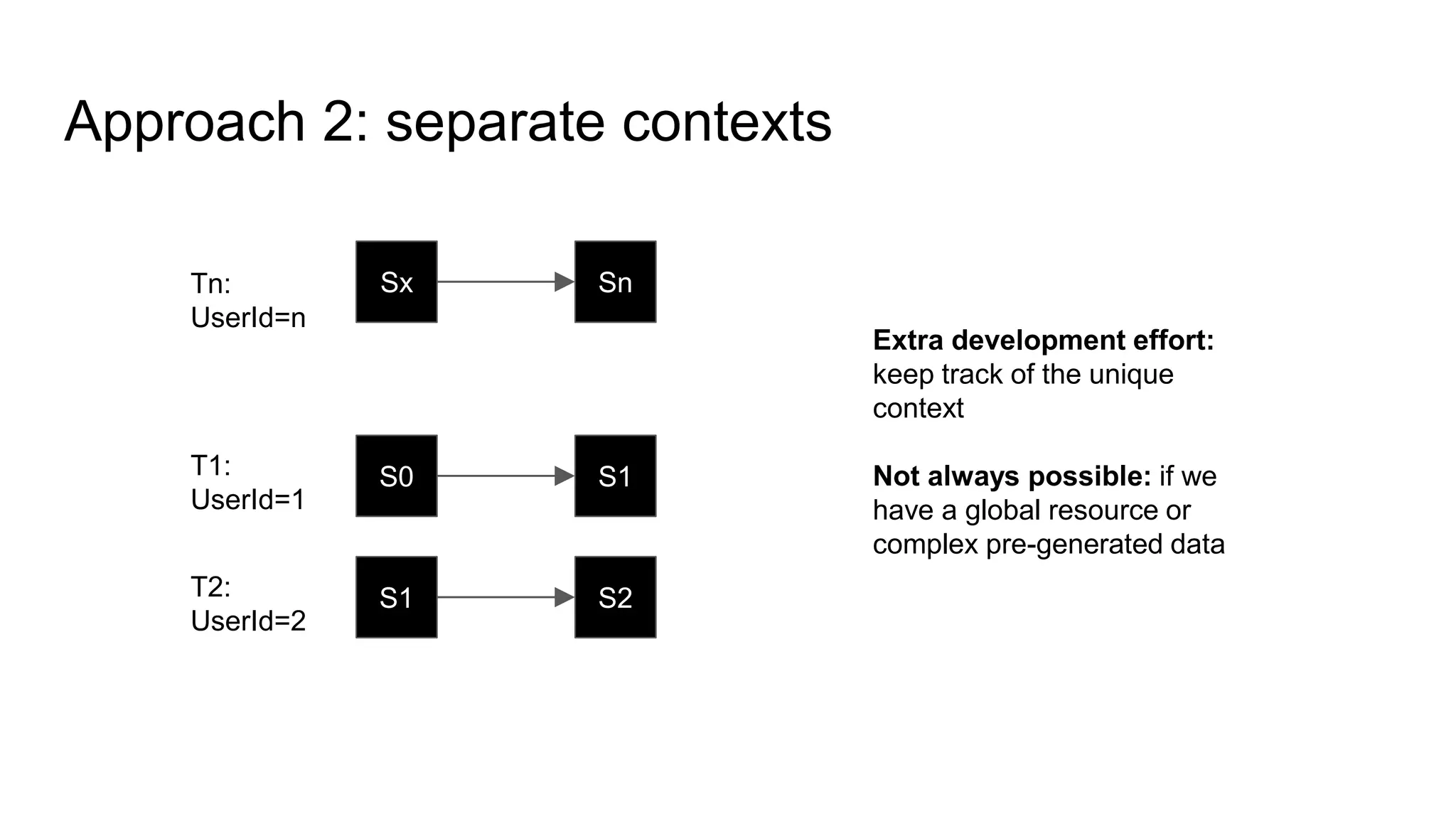
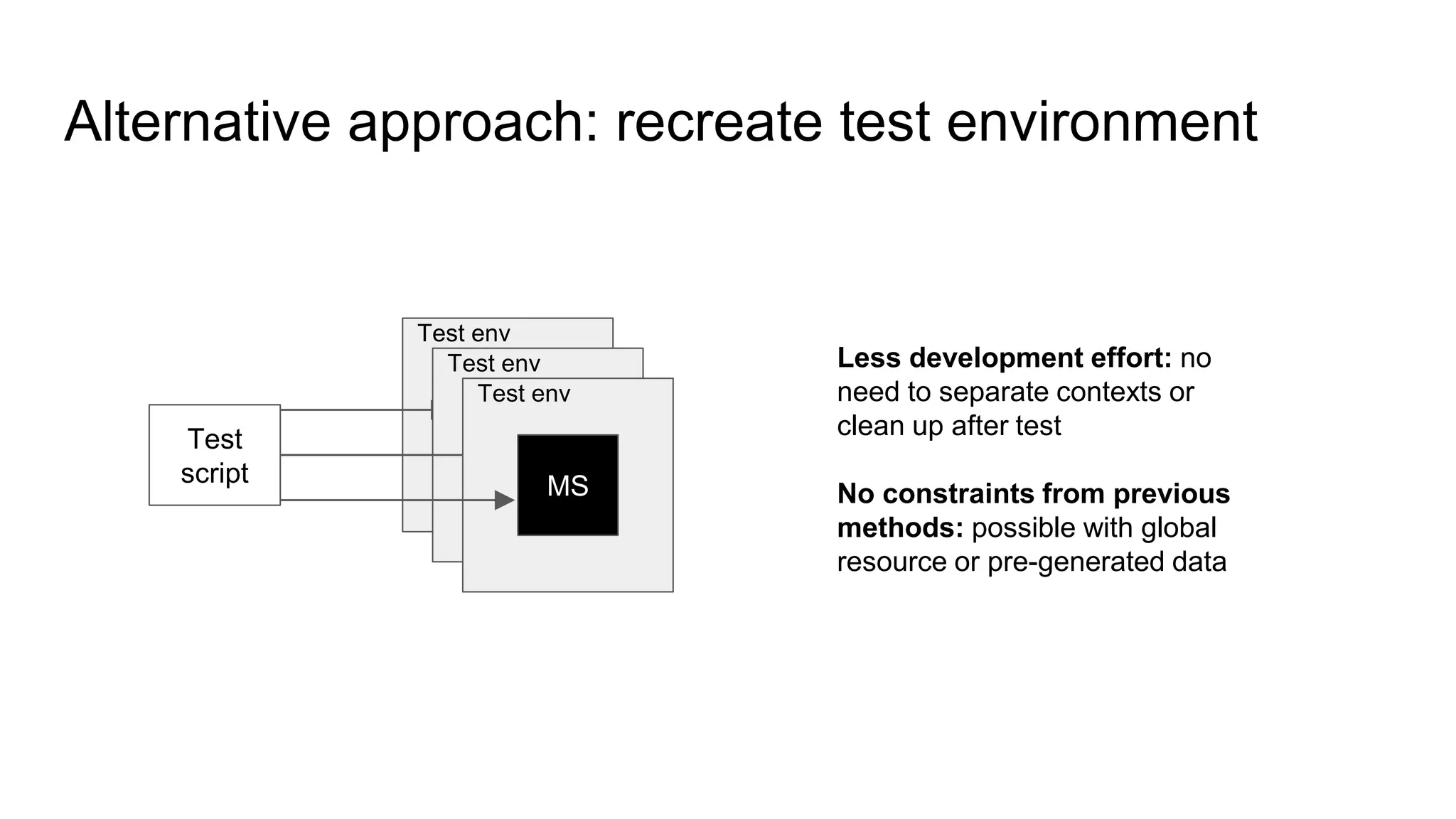
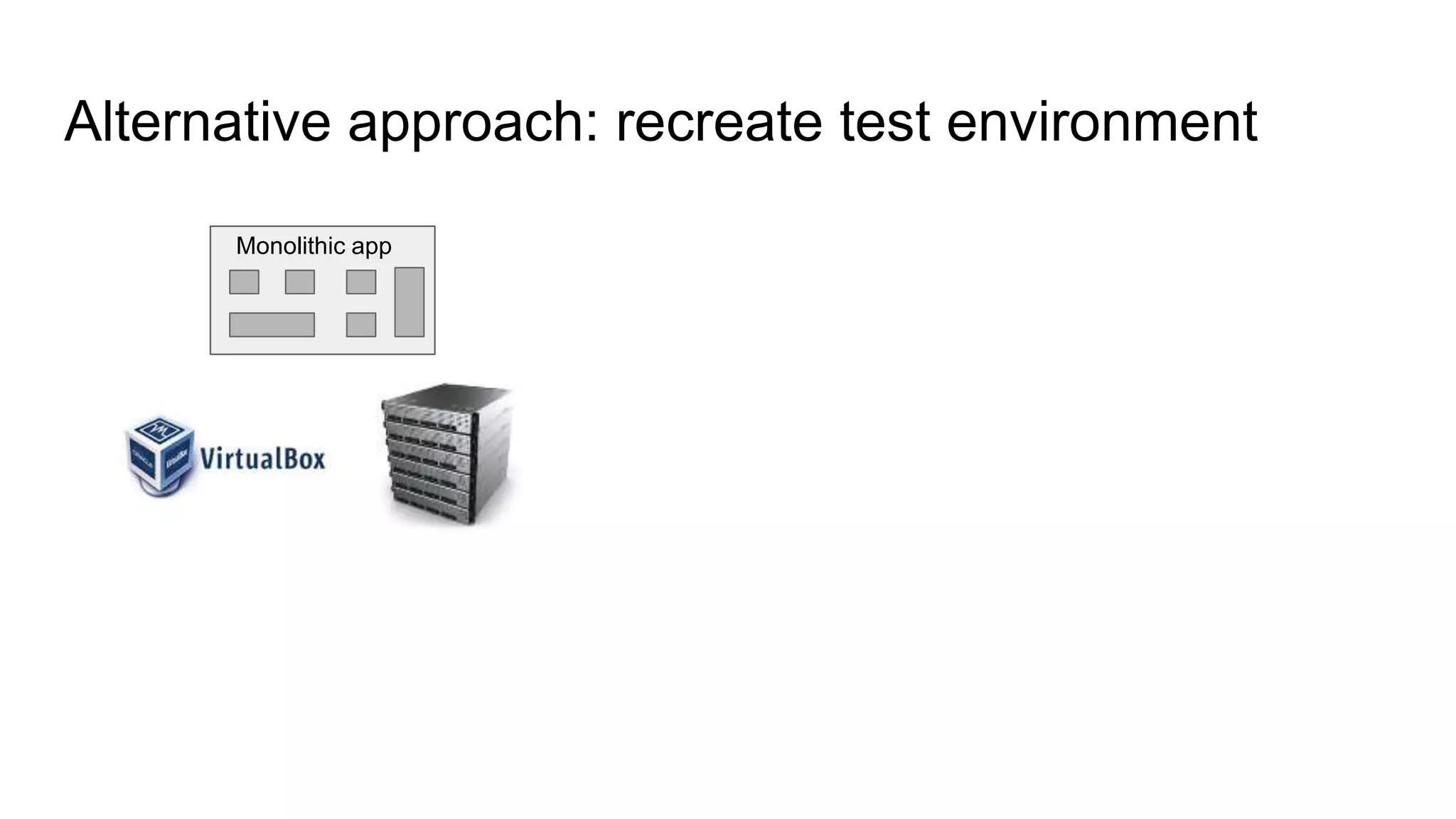
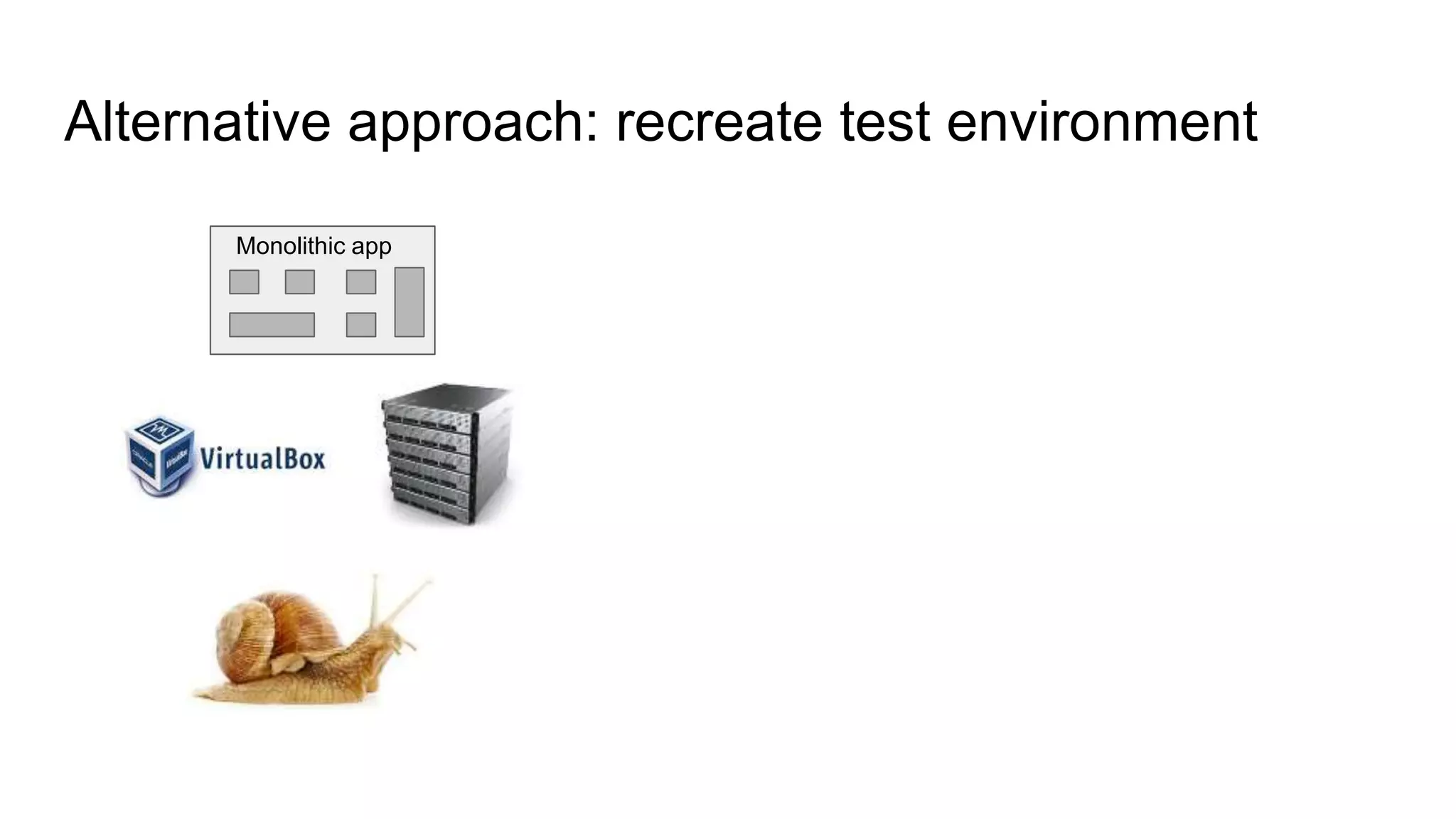
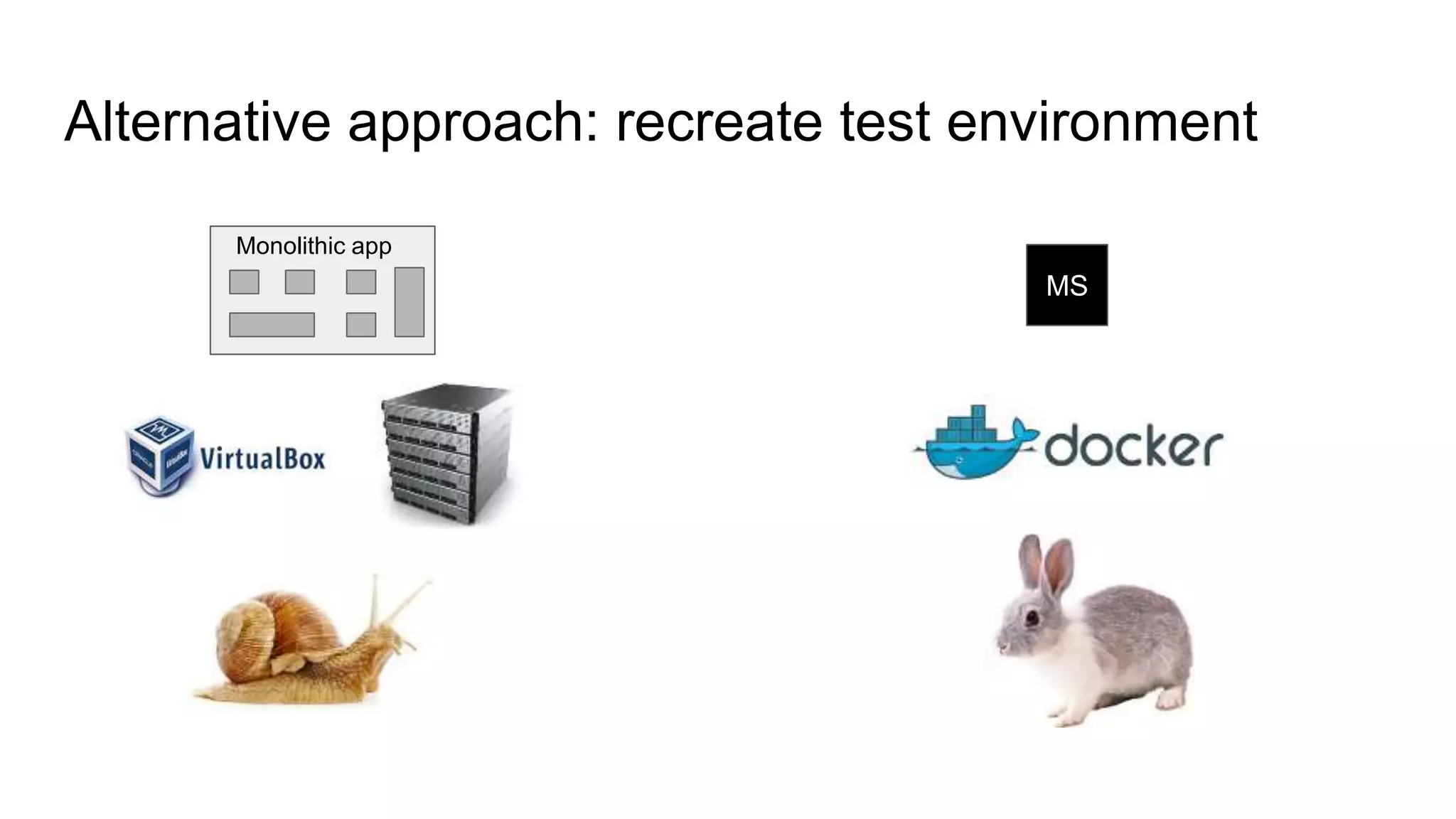
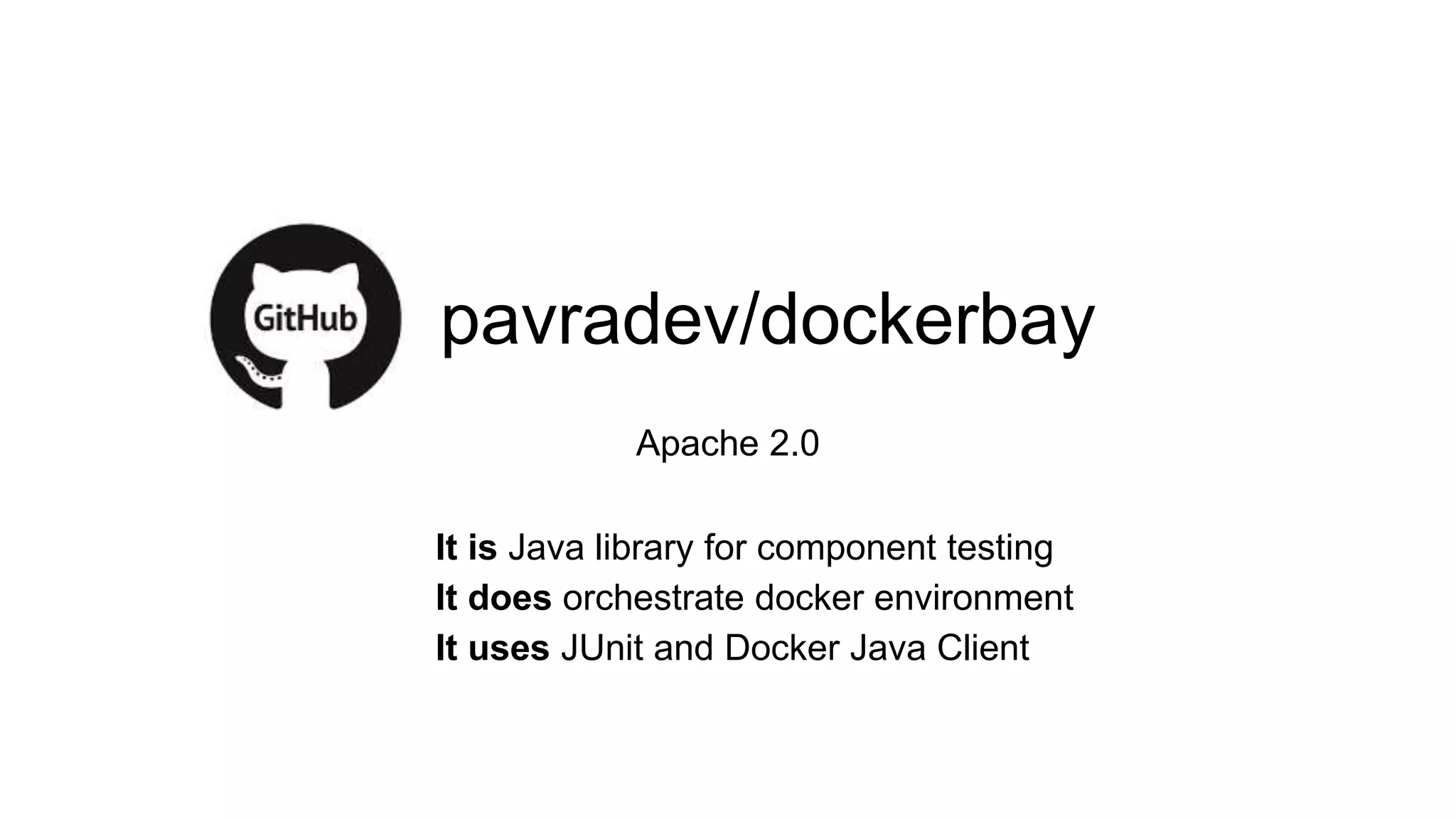
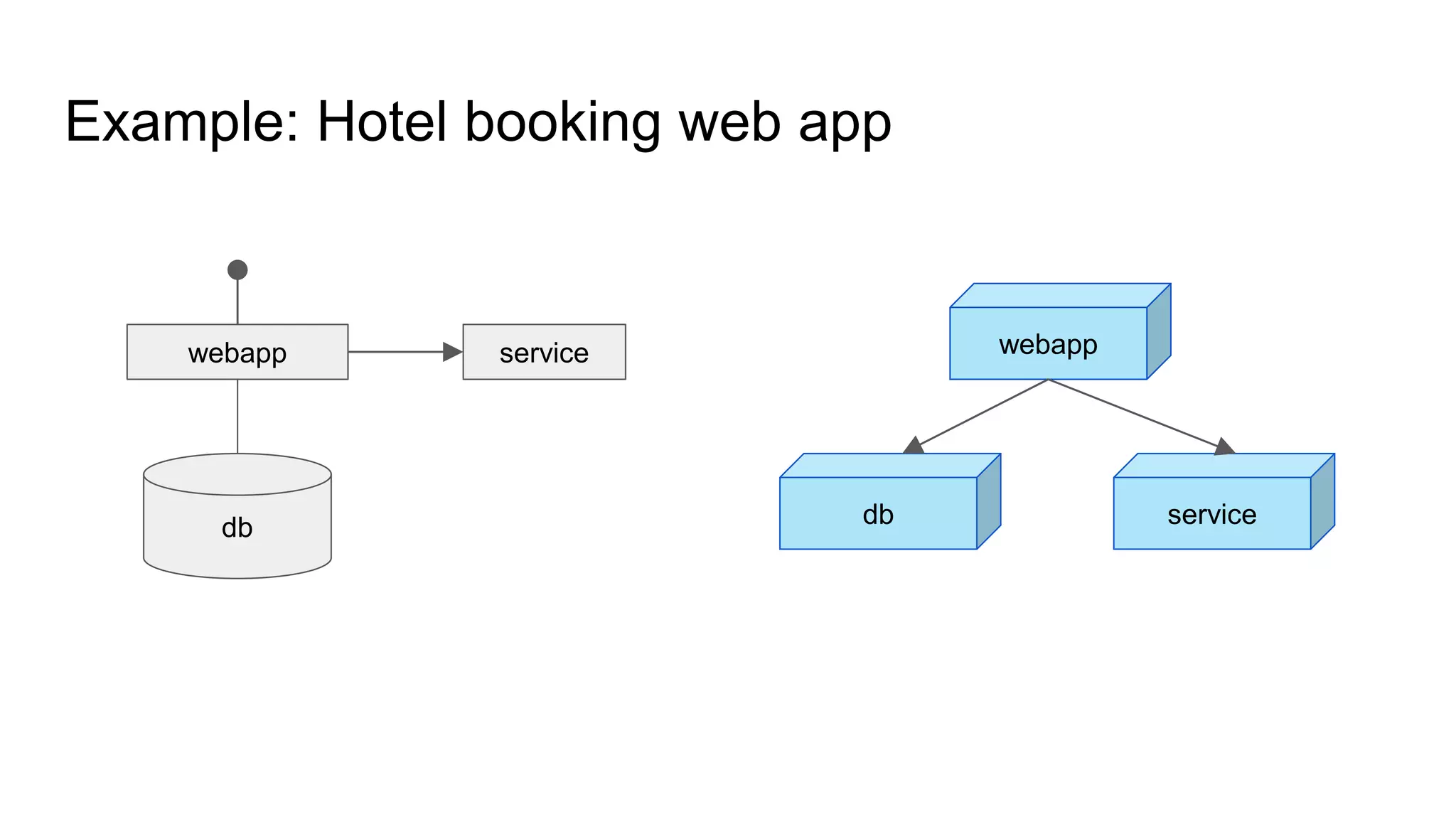
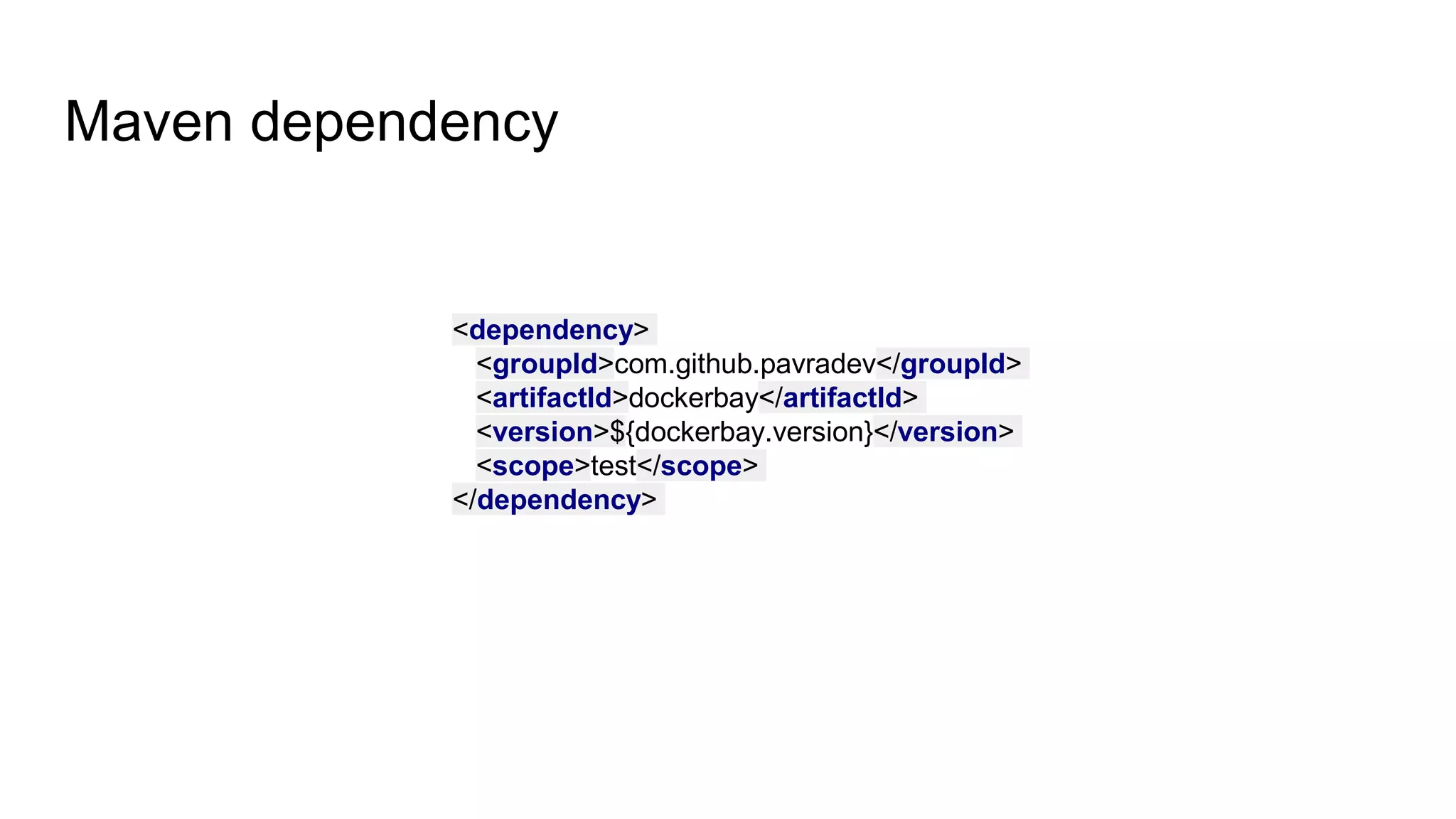
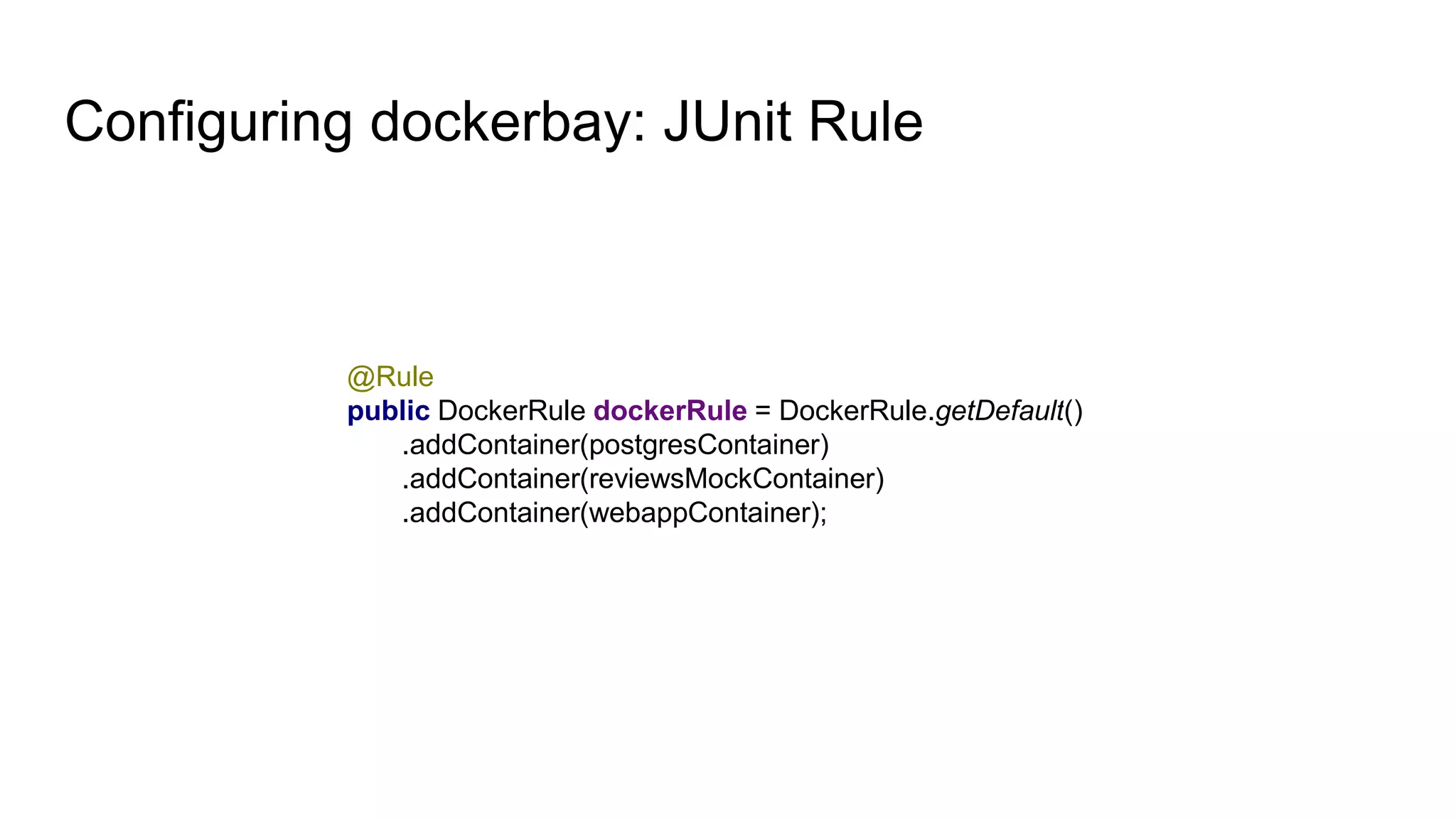
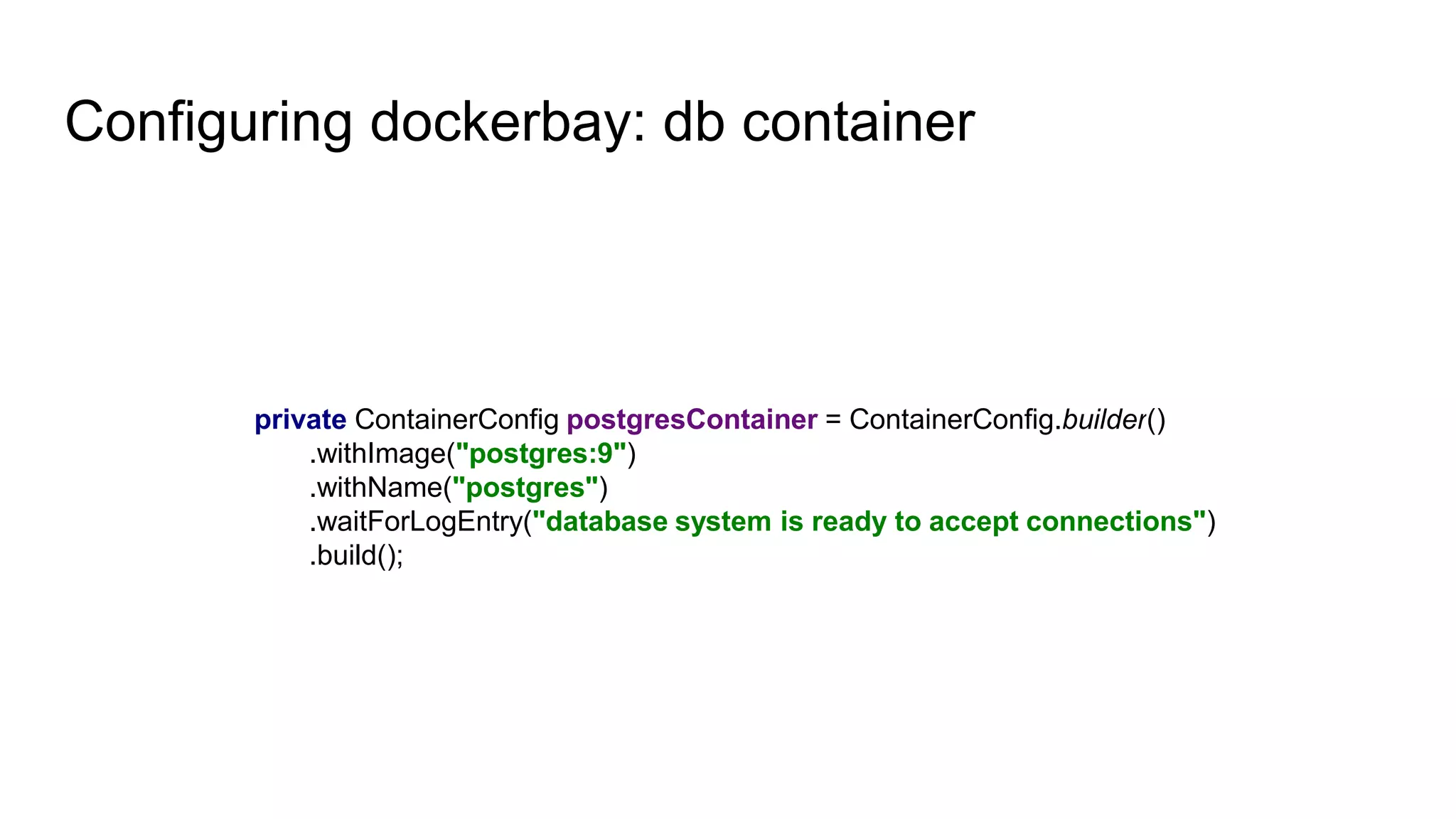
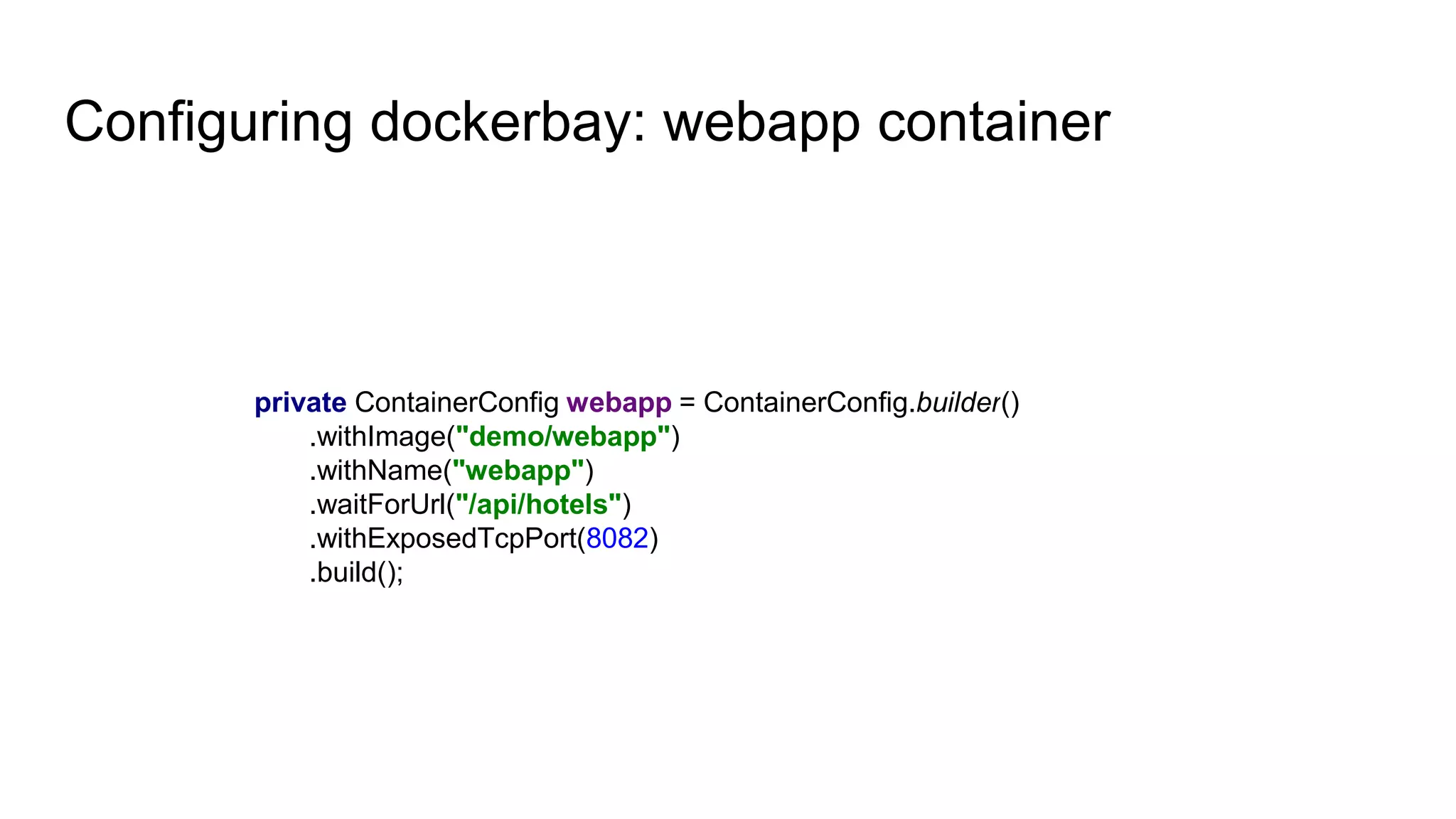
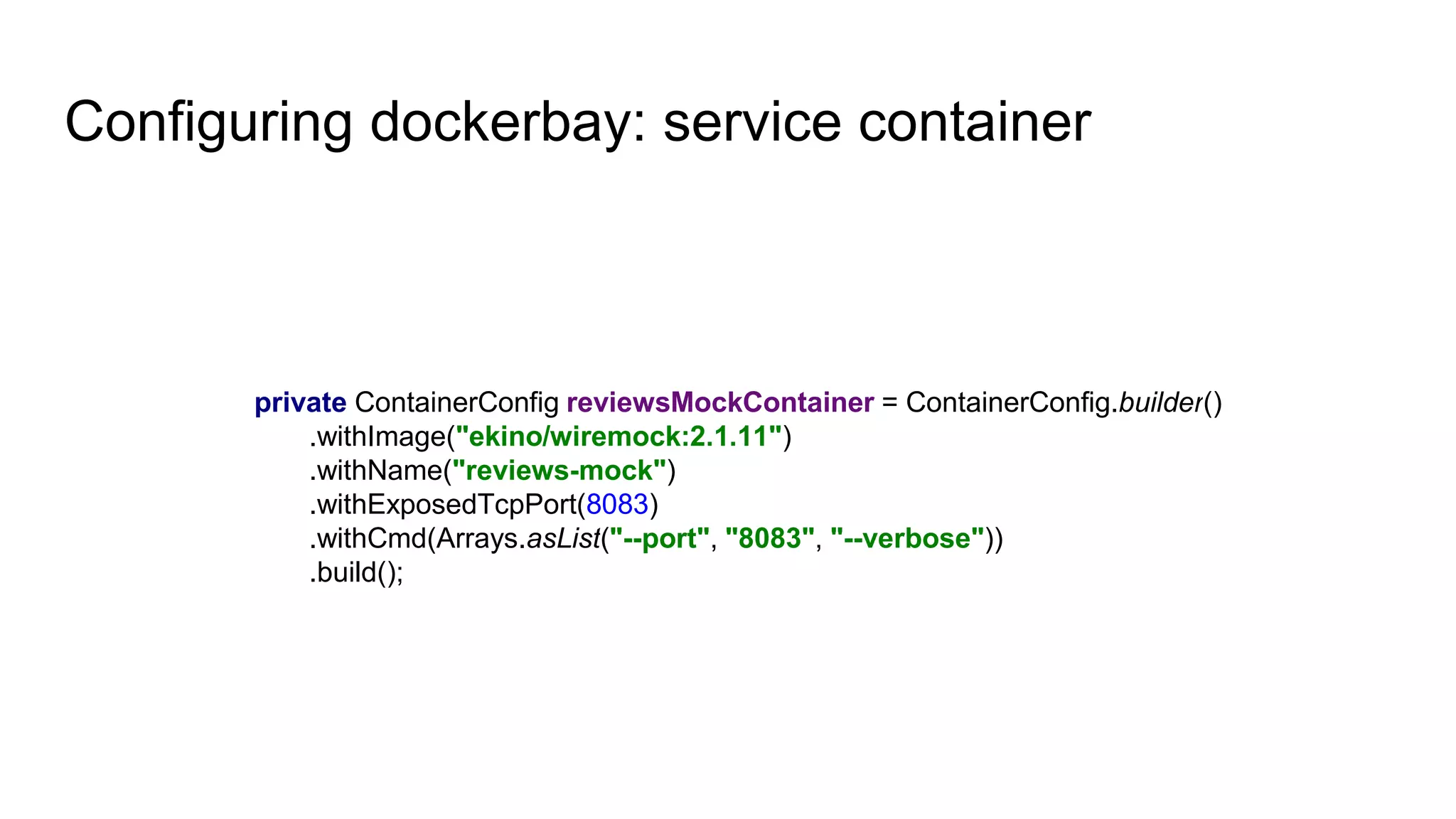
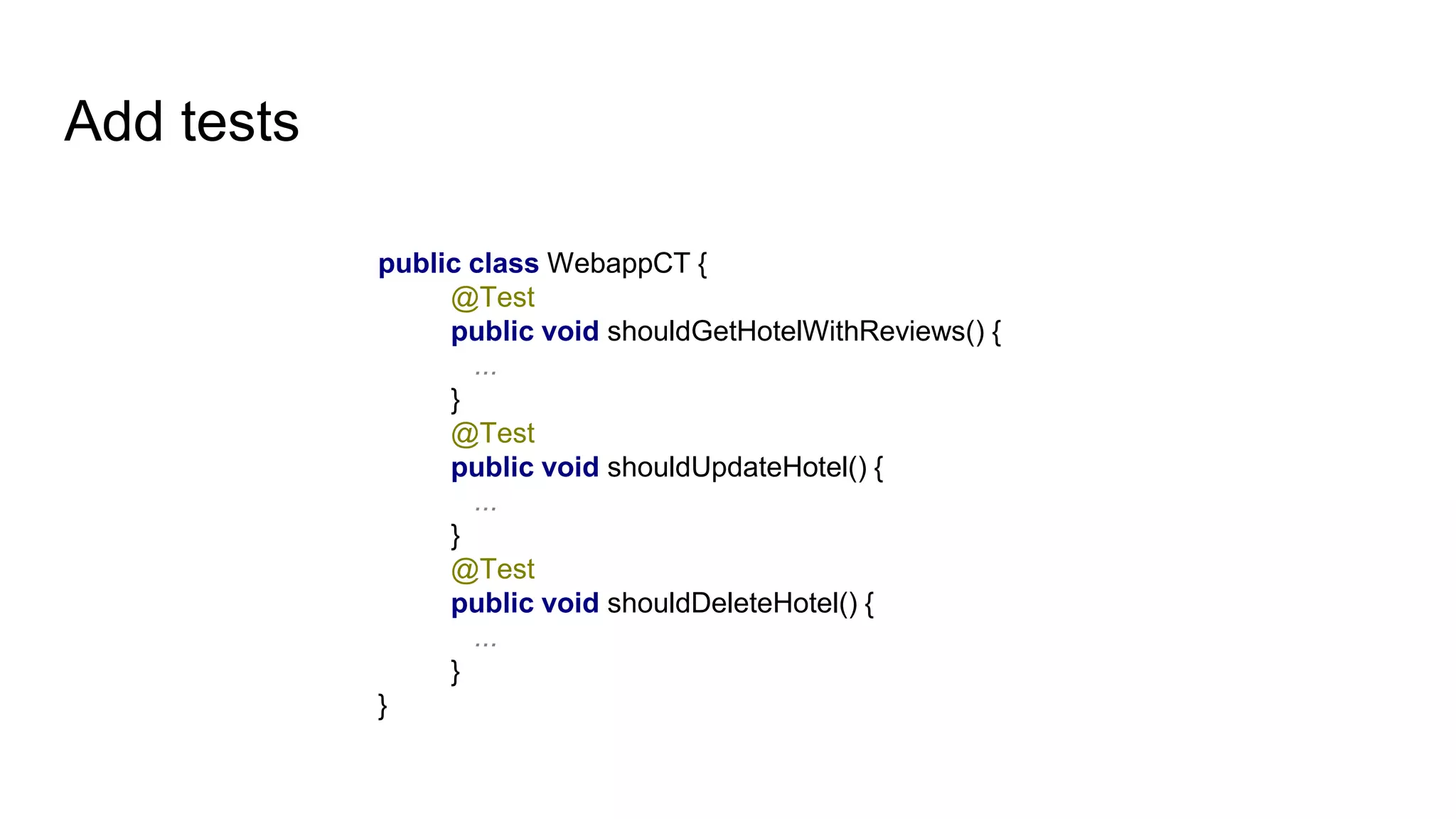
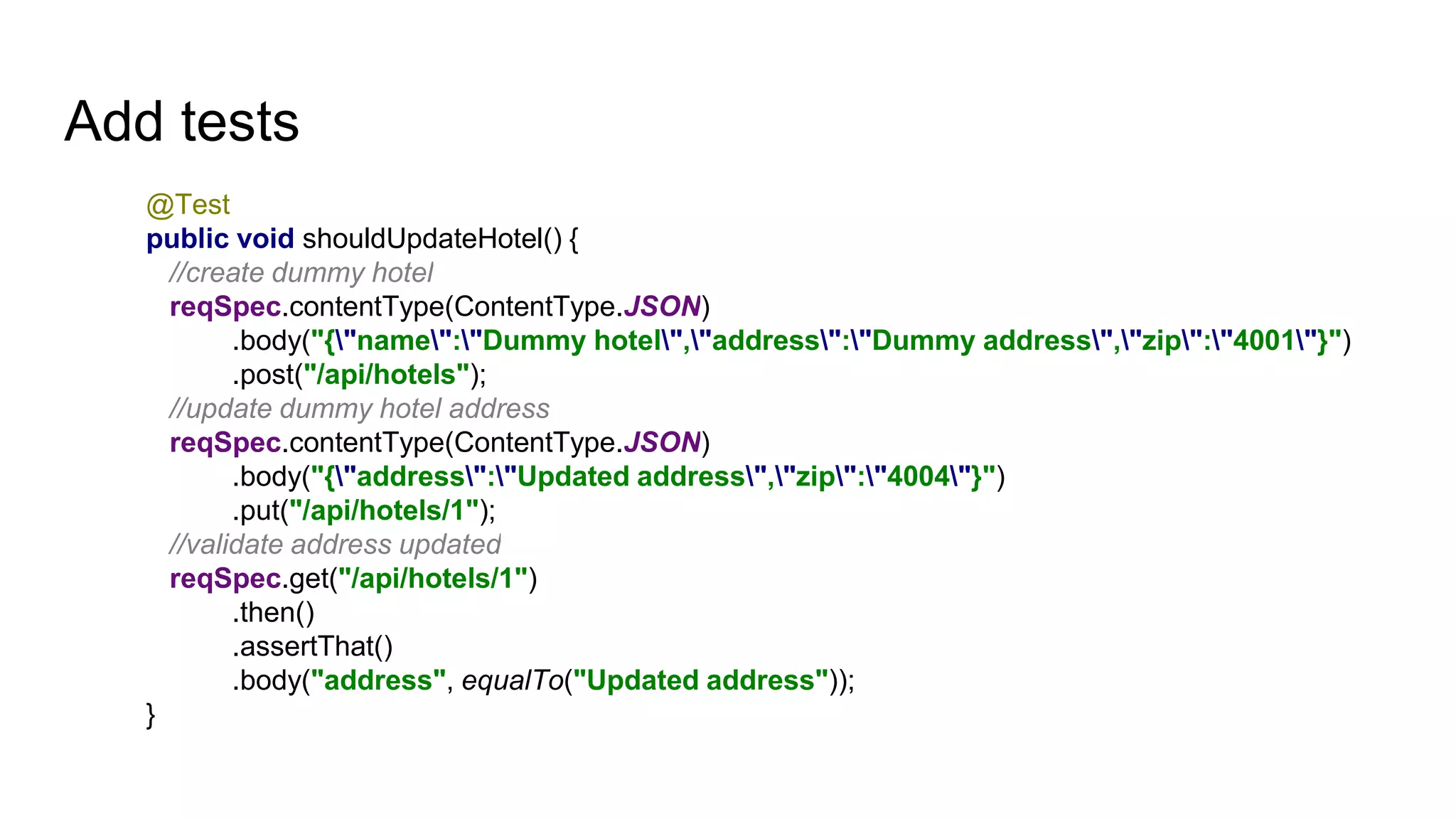
![Add tests
@Test
public void shouldGetHotelWithReviews() {
//create dummy hotel
reqSpec.contentType(ContentType.JSON)
.body("{"name":"Dummy hotel","address":"Dummy address","zip":"4001"}")
.post("/api/hotels");
//mock GET request for hotel reviews
reviewsMock.register(get(urlEqualTo("/api/reviews?hotelId=1"))
.willReturn(aResponse()
.withStatus(200)
.withHeader("Content-Type", "application/json")
.withBody("[...]")));
//validate dummy hotel returned with reviews
reqSpec.get("/api/hotels/1")
.then().assertThat()
.statusCode(200)
.and().body("name", equalTo("Dummy hotel"))
.and().body("reviews.size()", equalTo(1));
}](https://image.slidesharecdn.com/componenttestswithdocker-160914203813/75/Reproducible-component-tests-using-docker-23-2048.jpg)