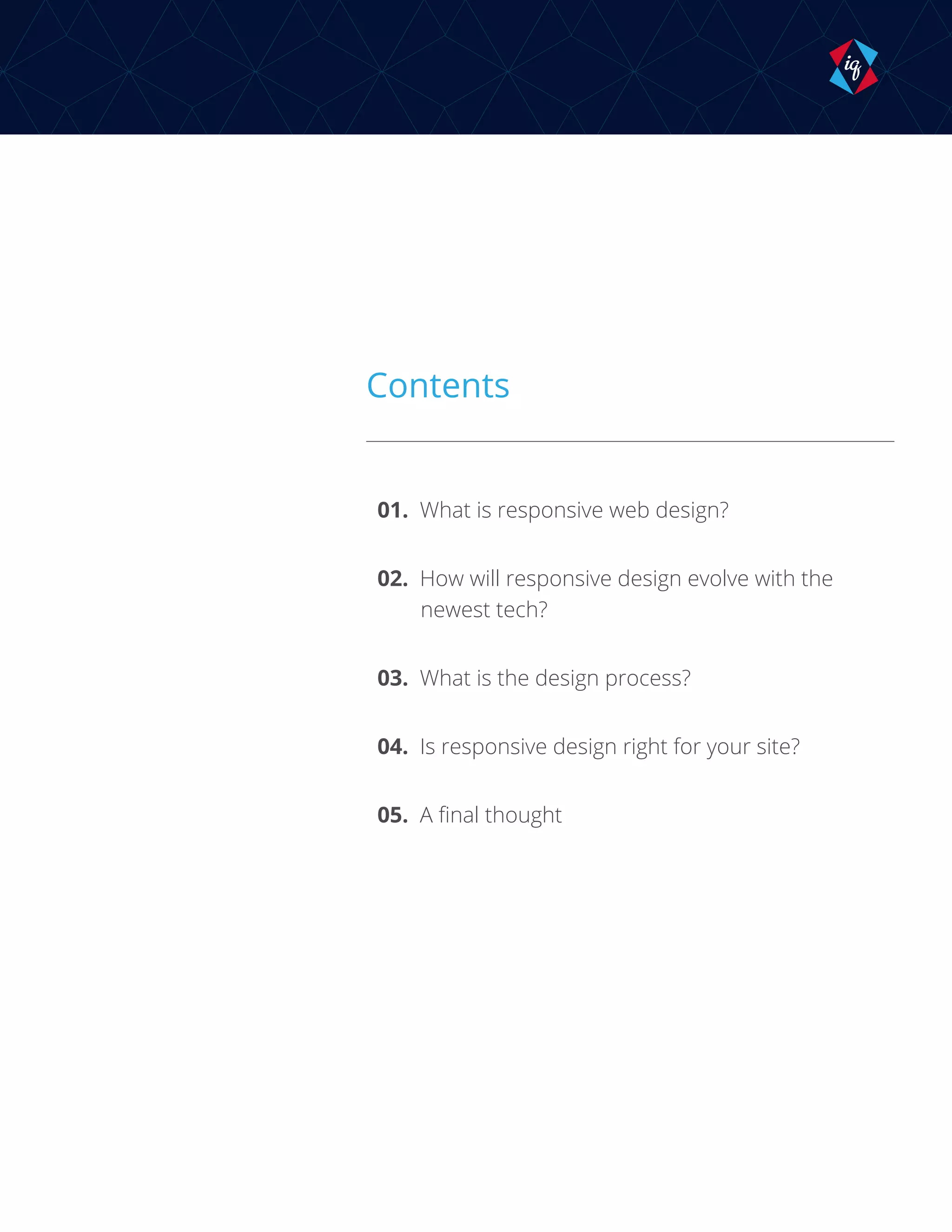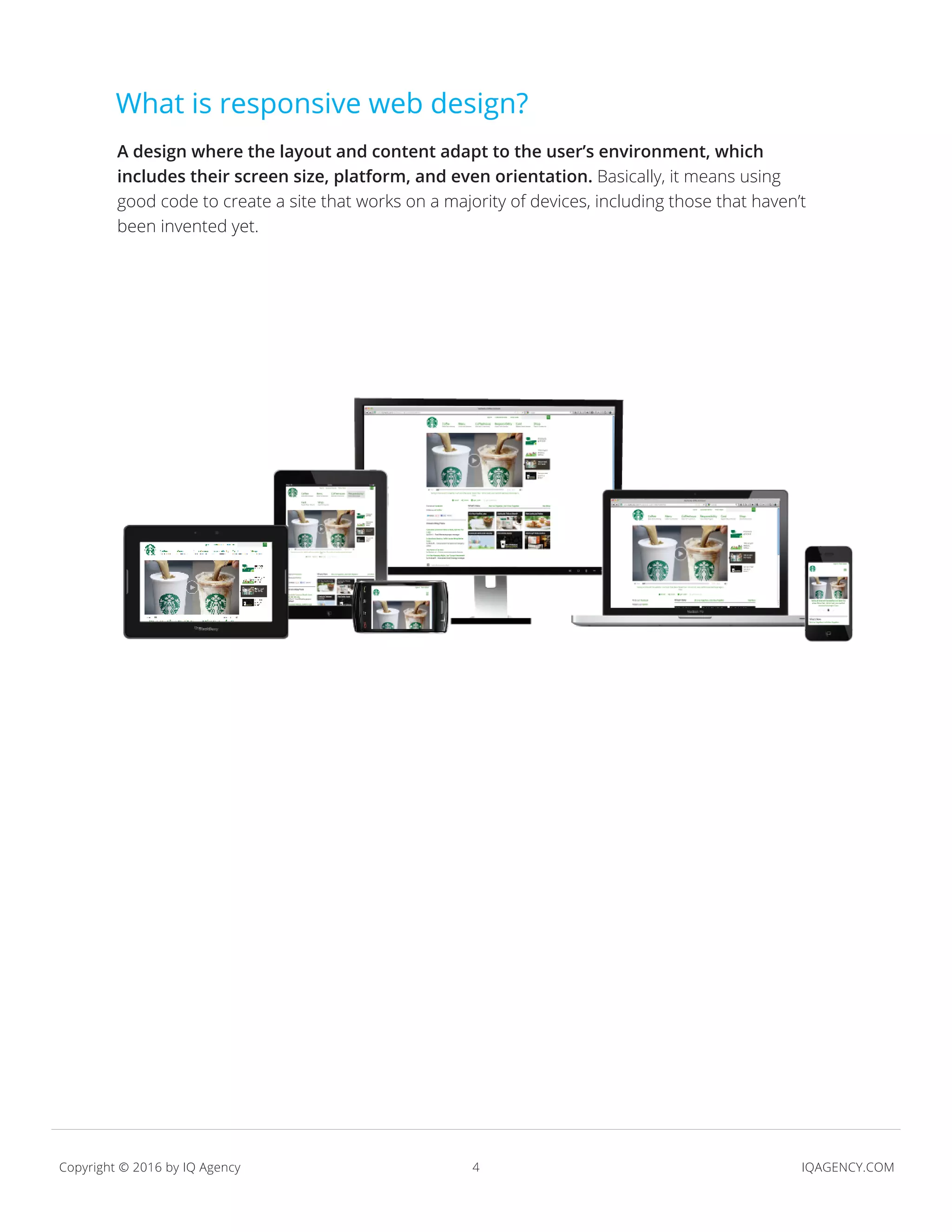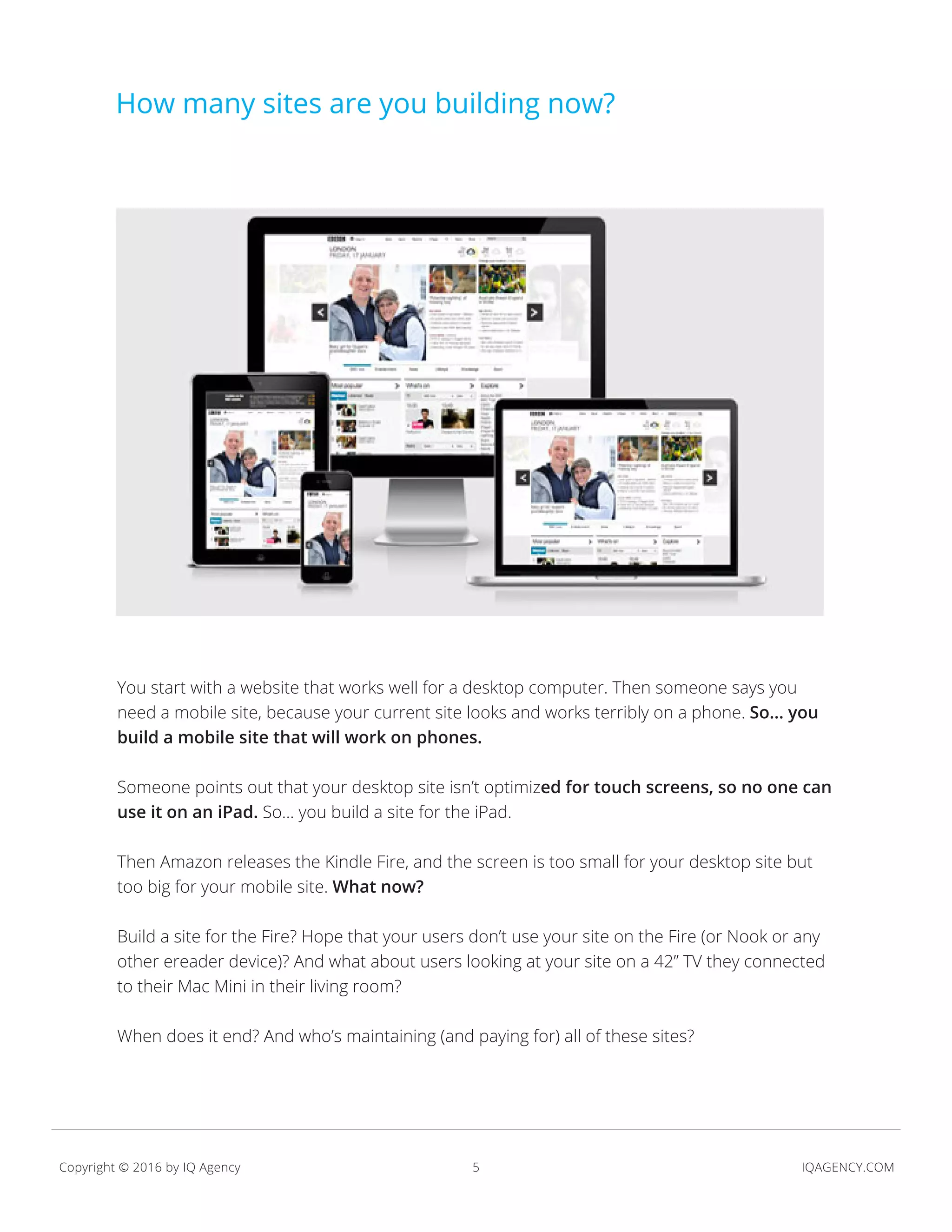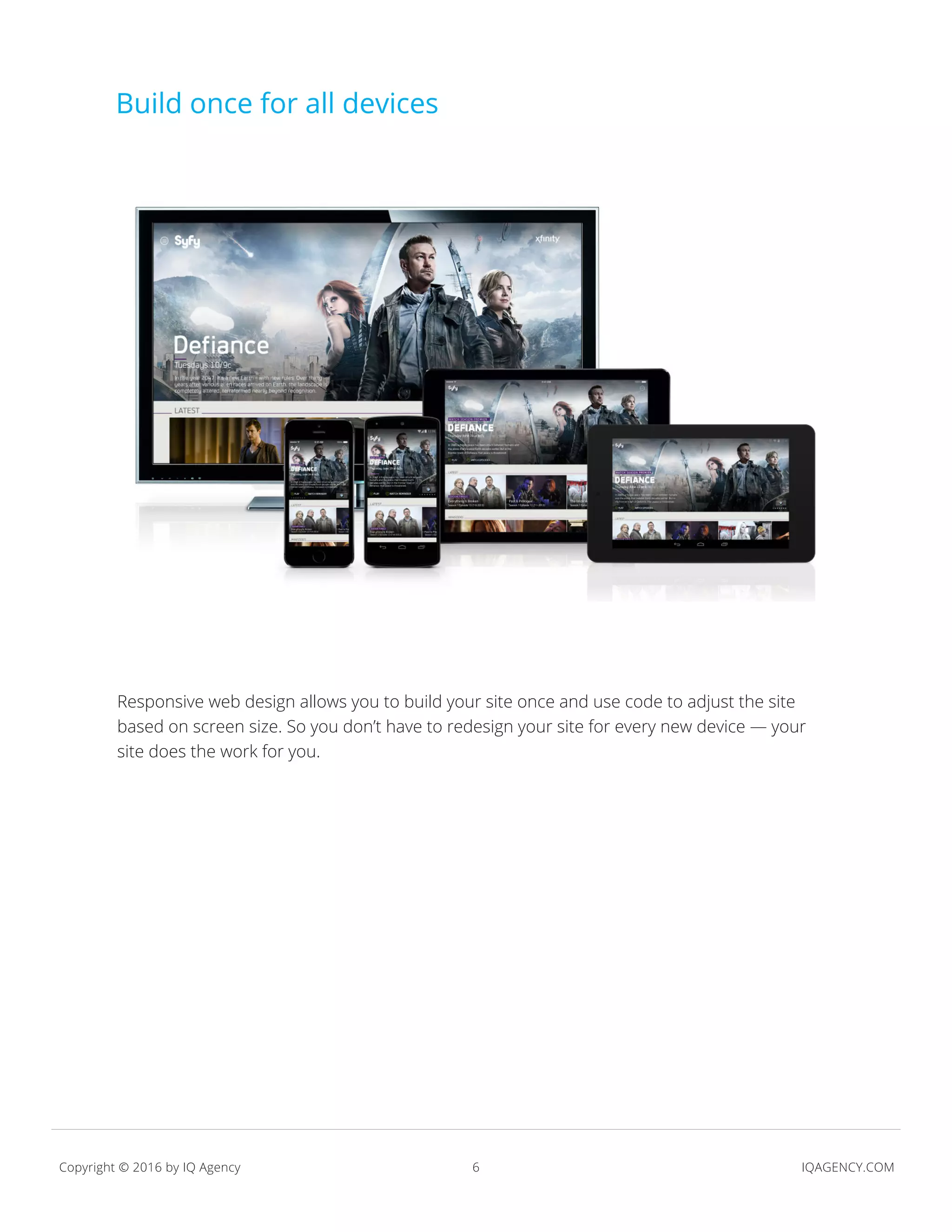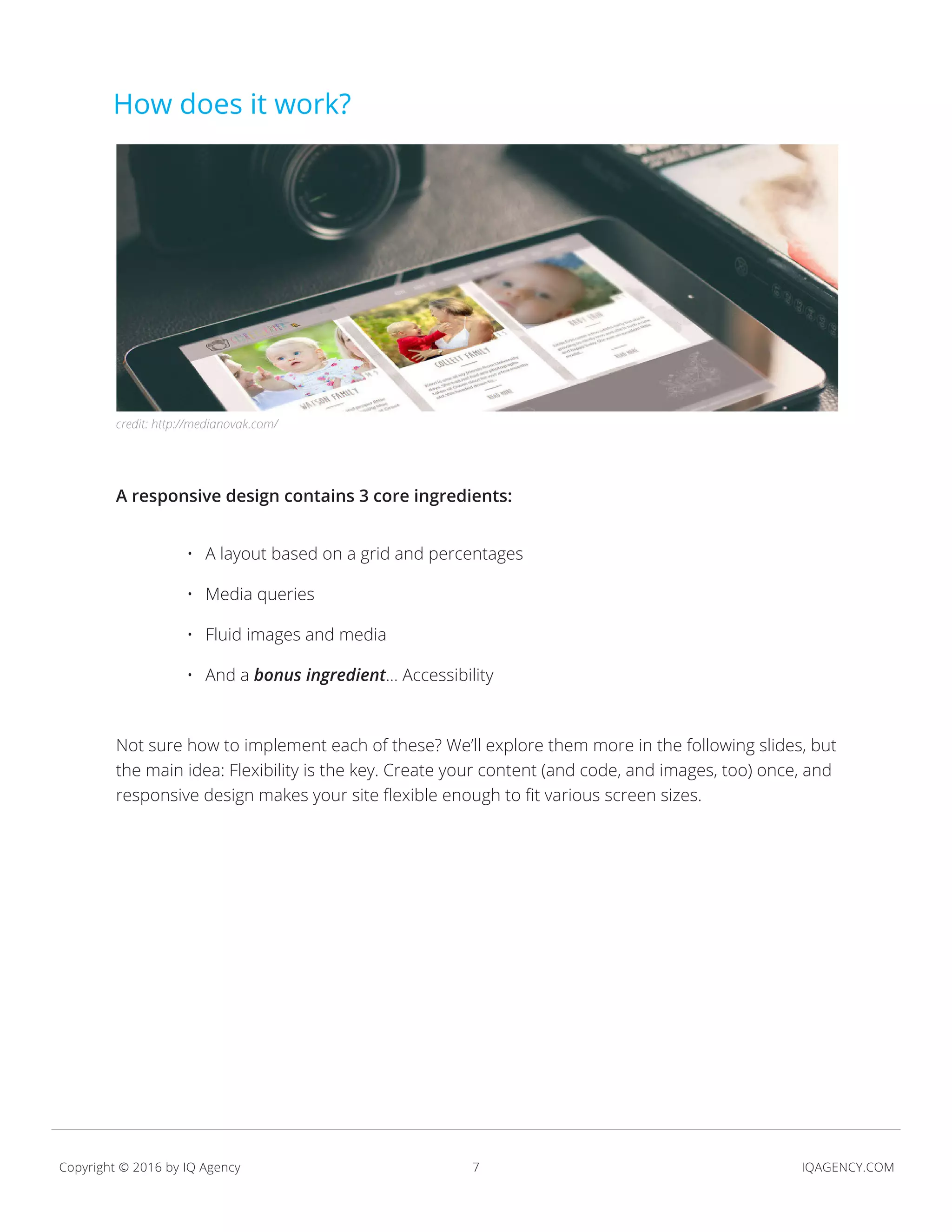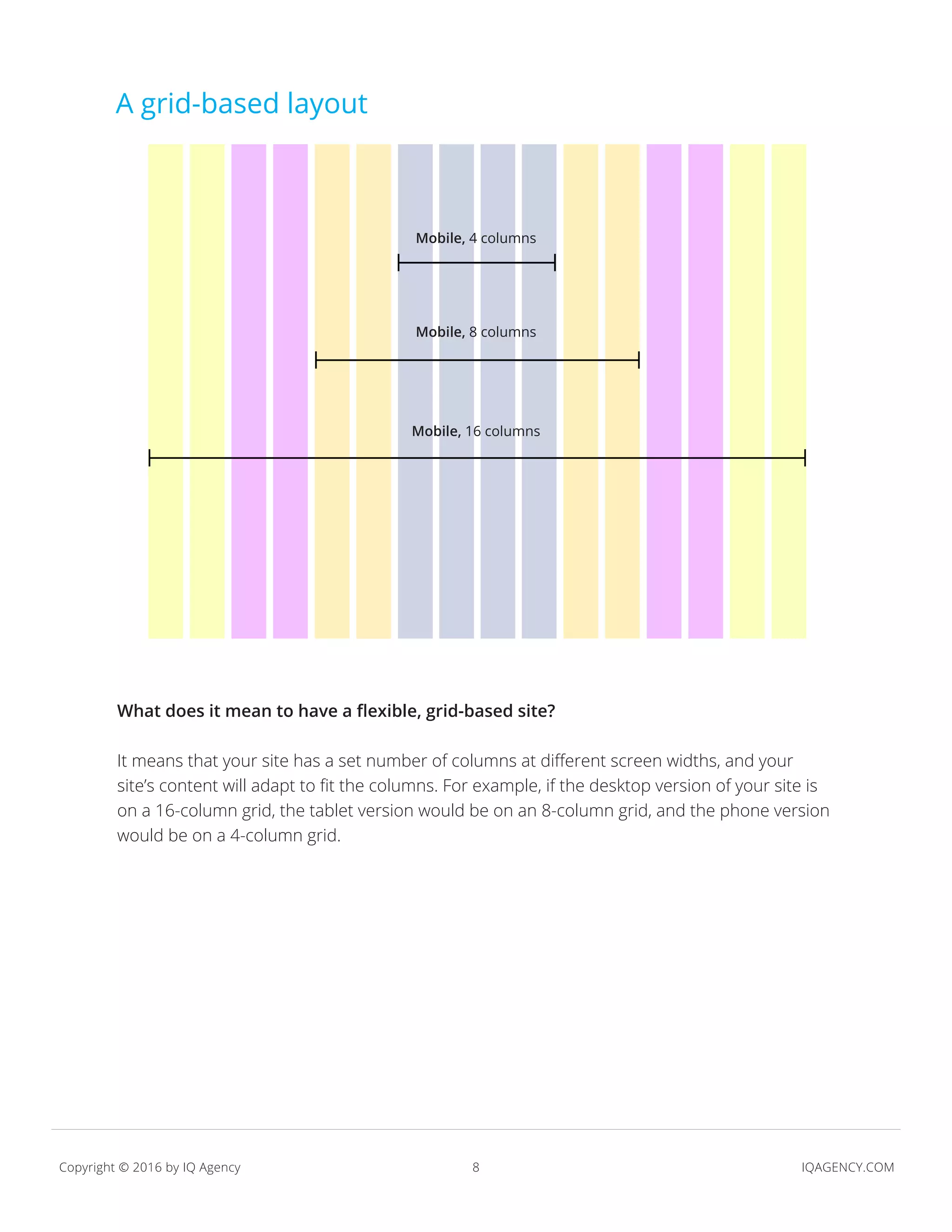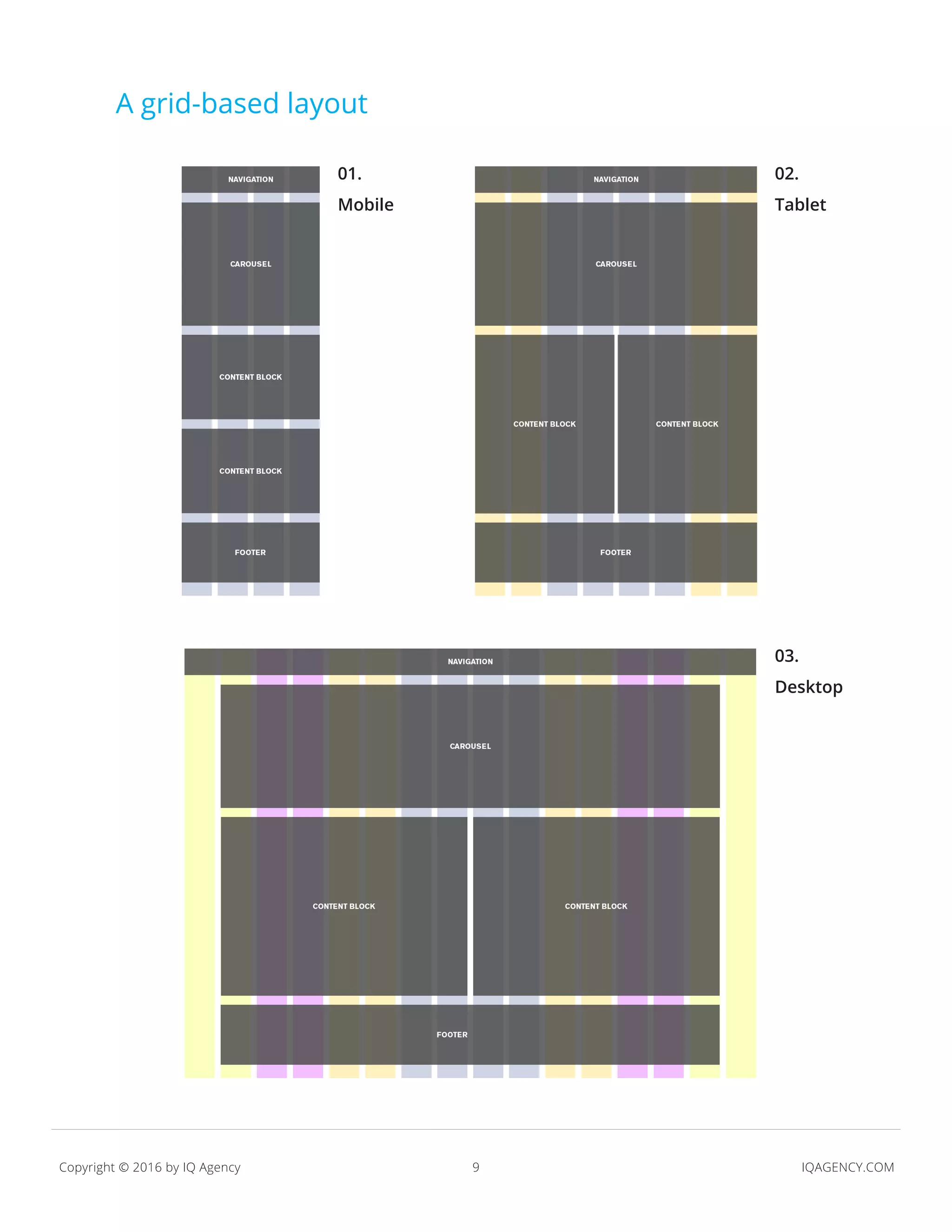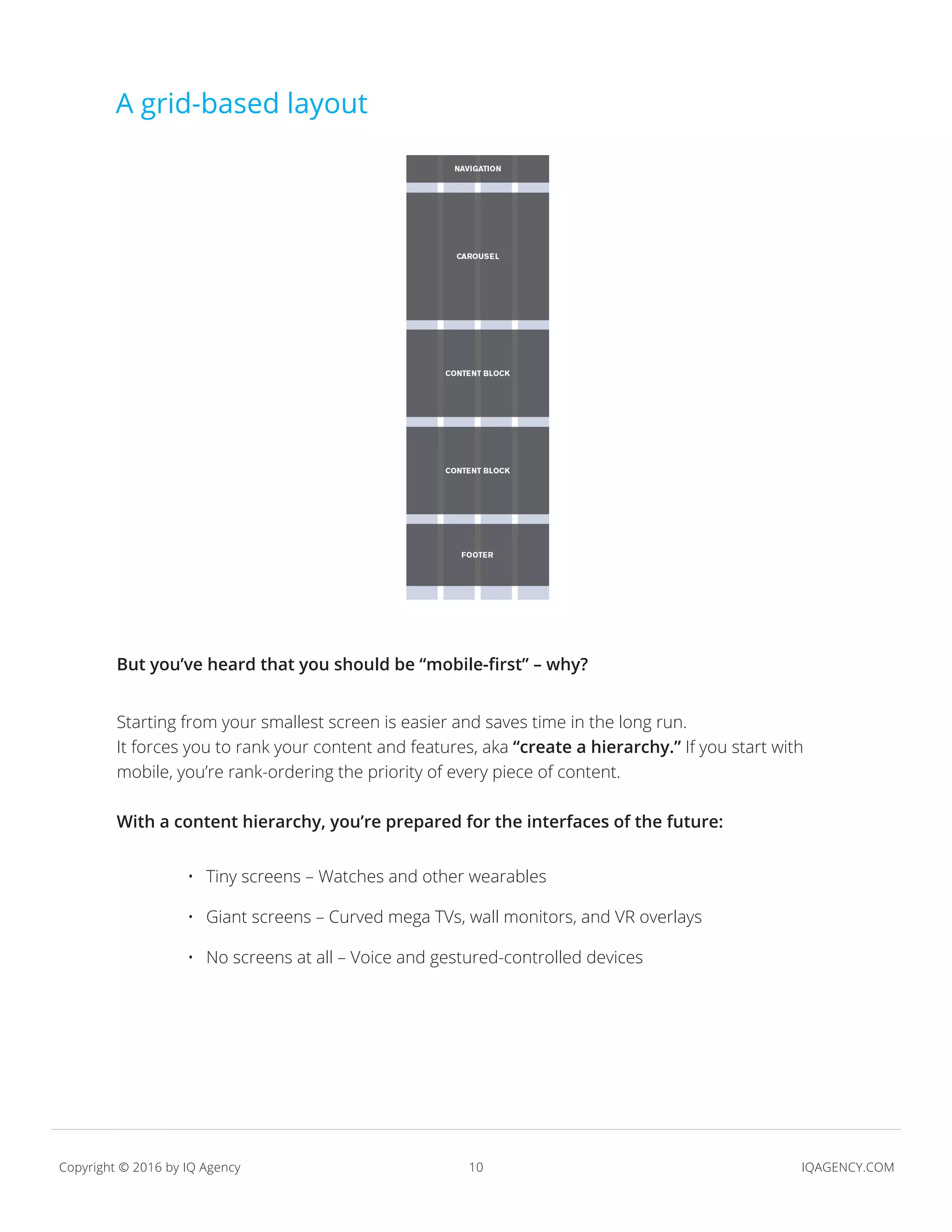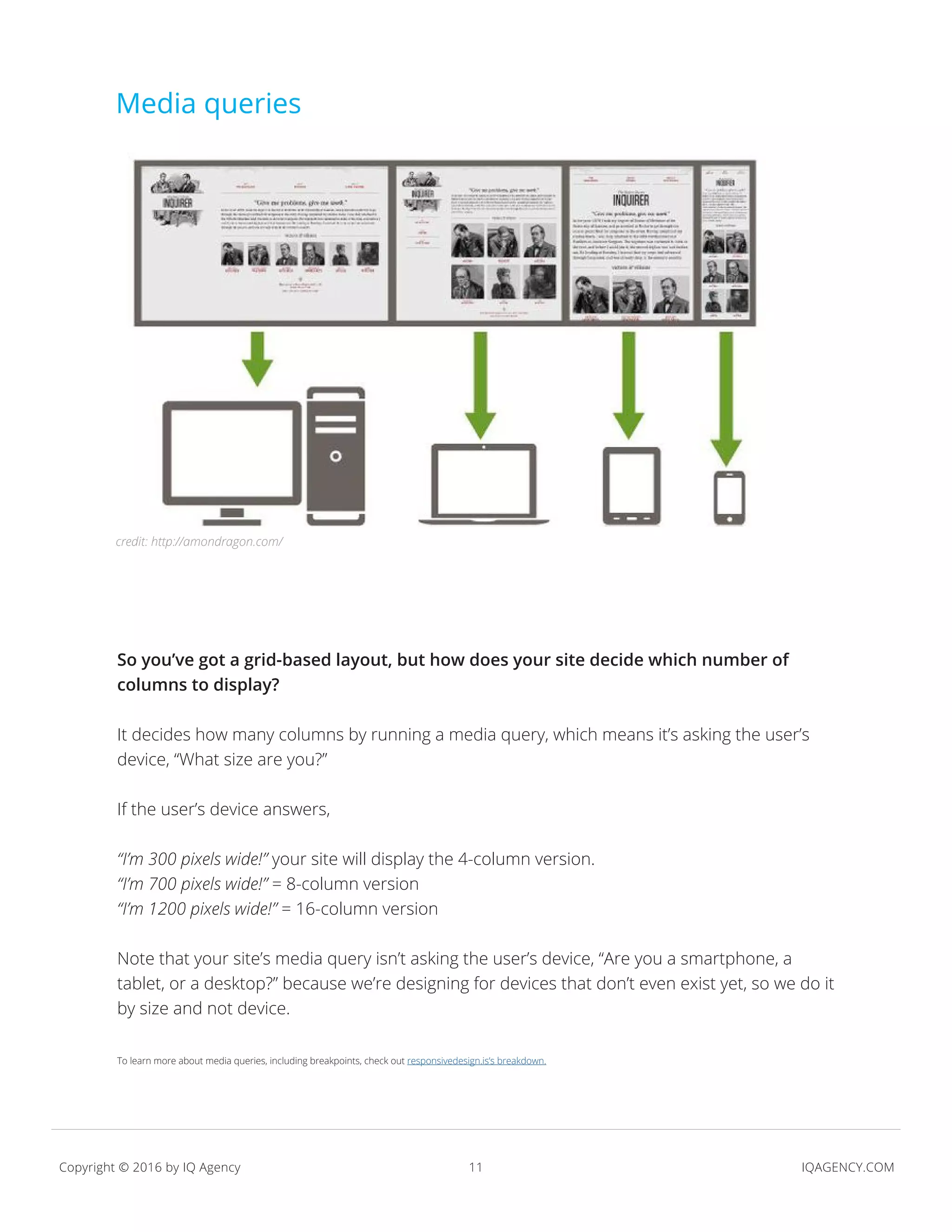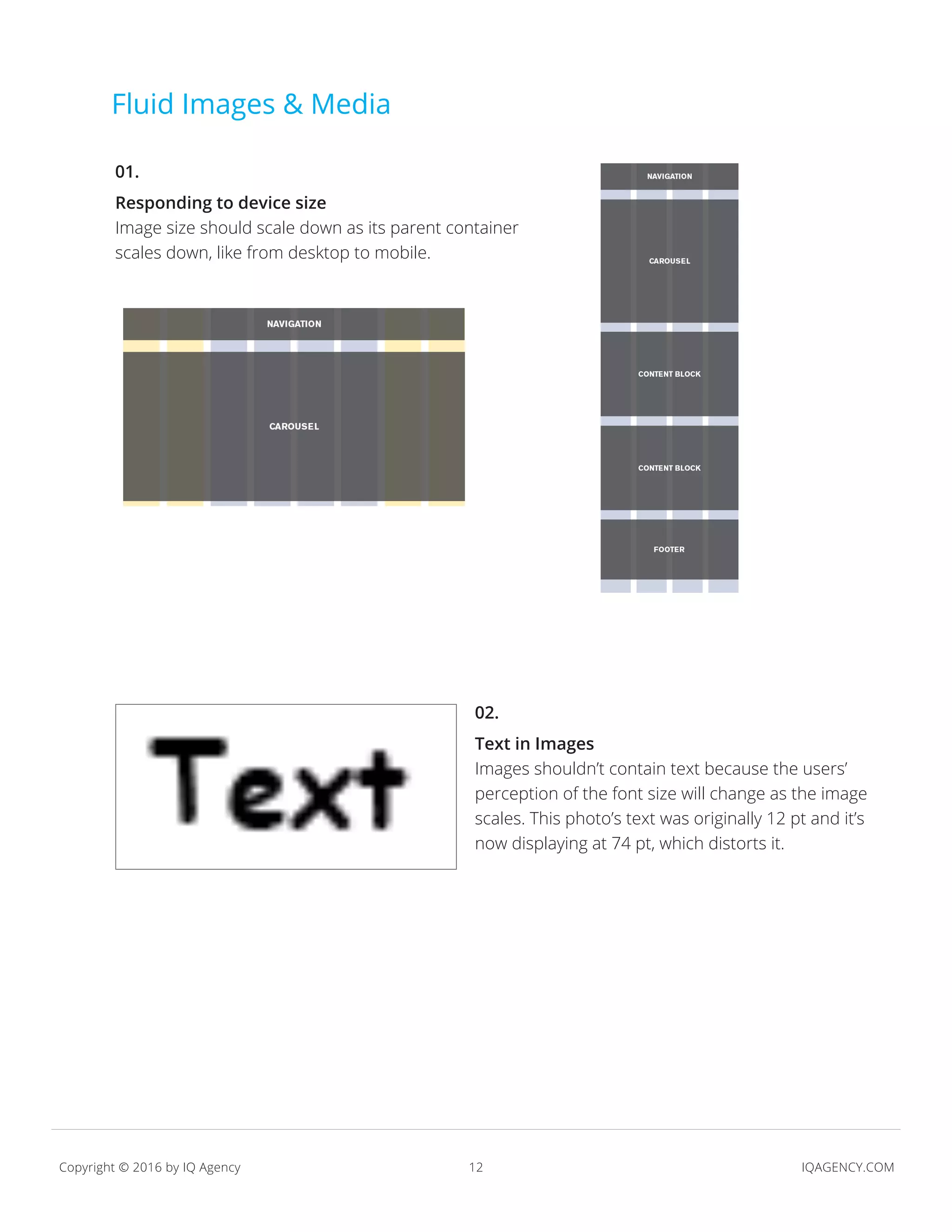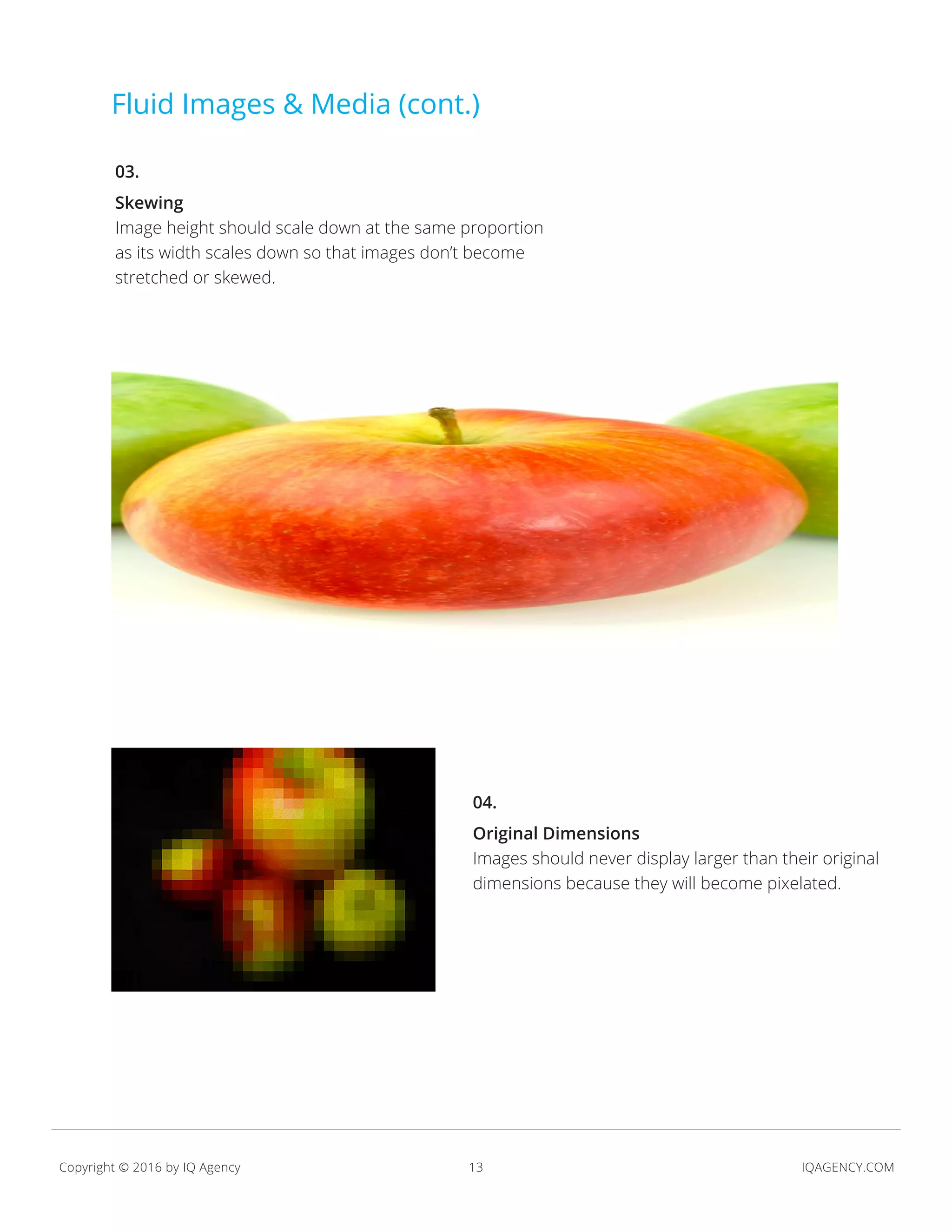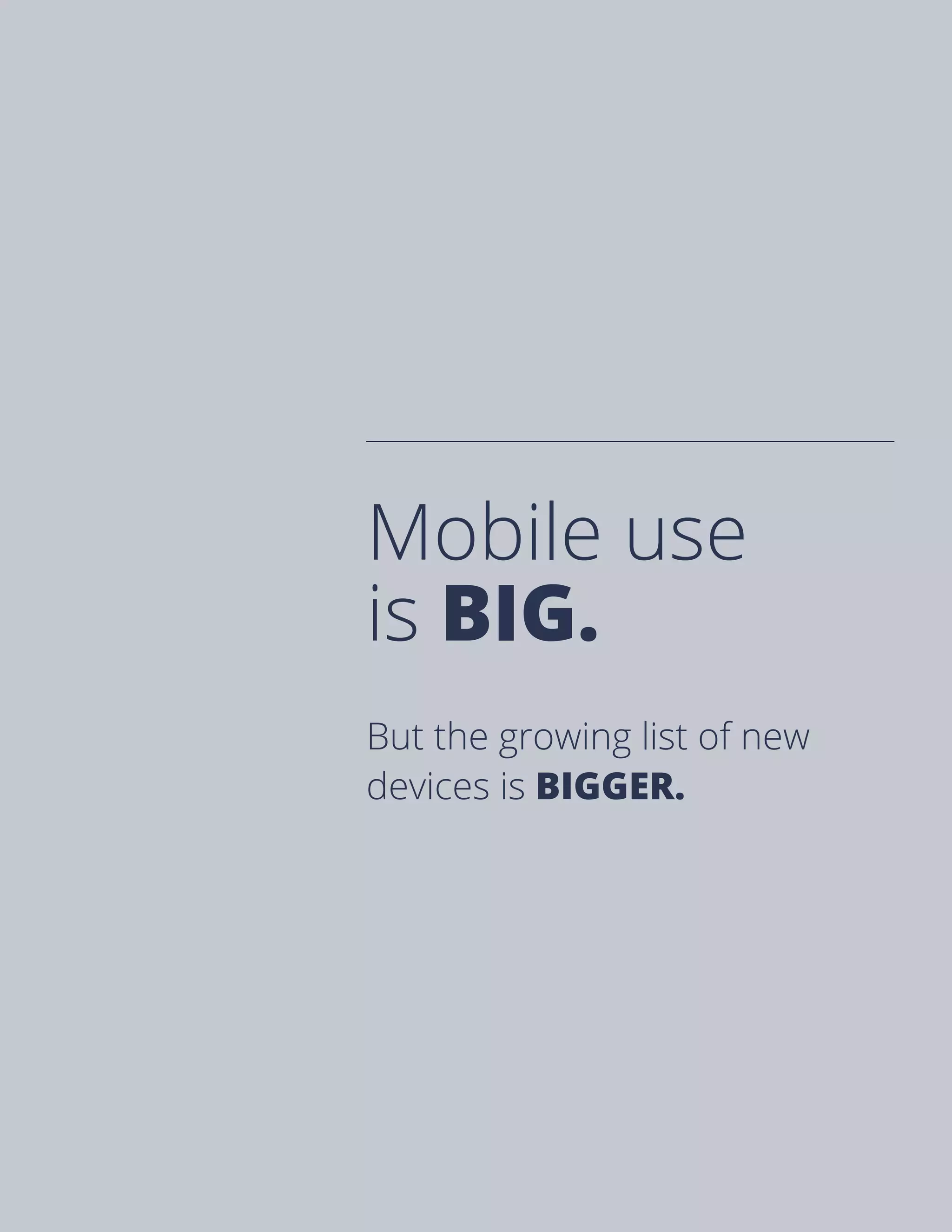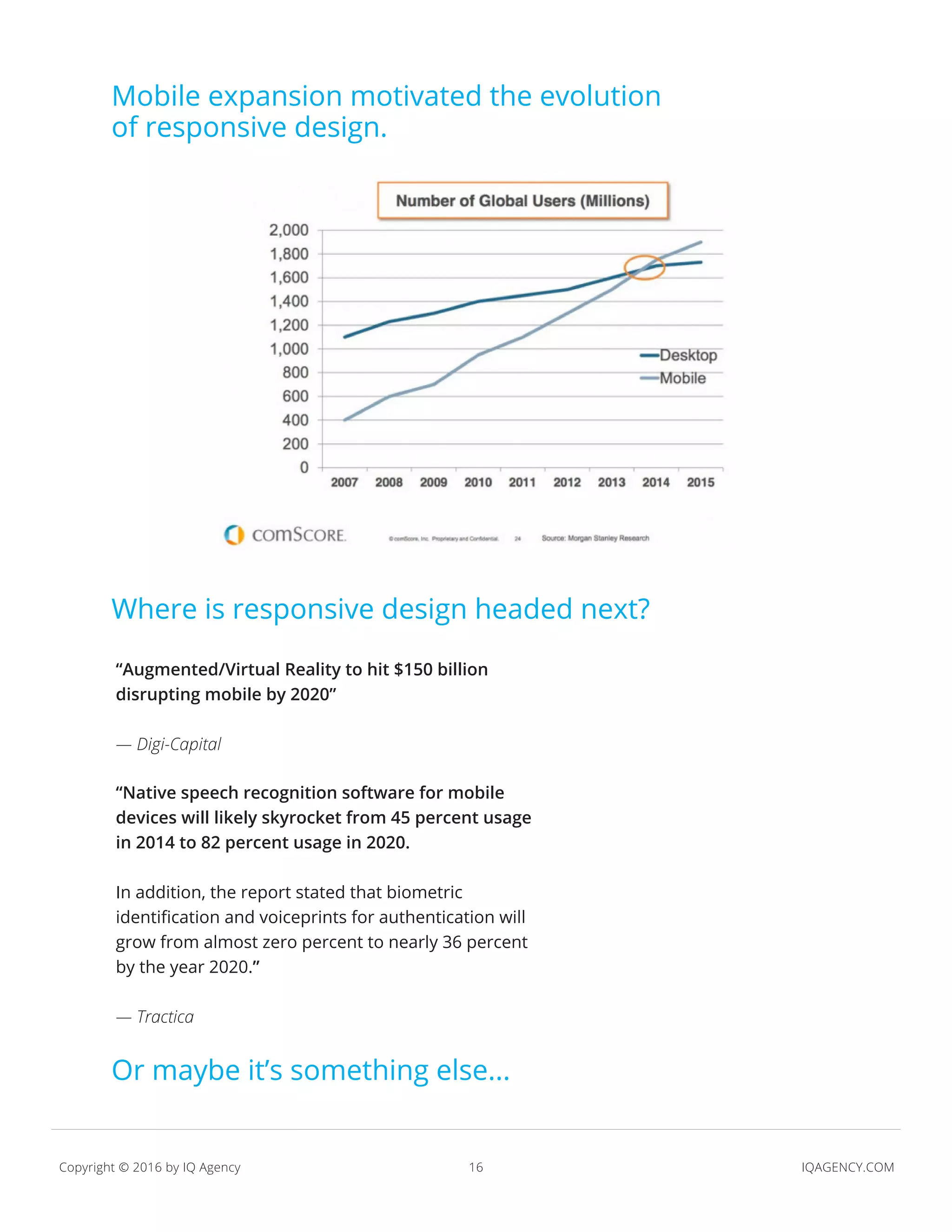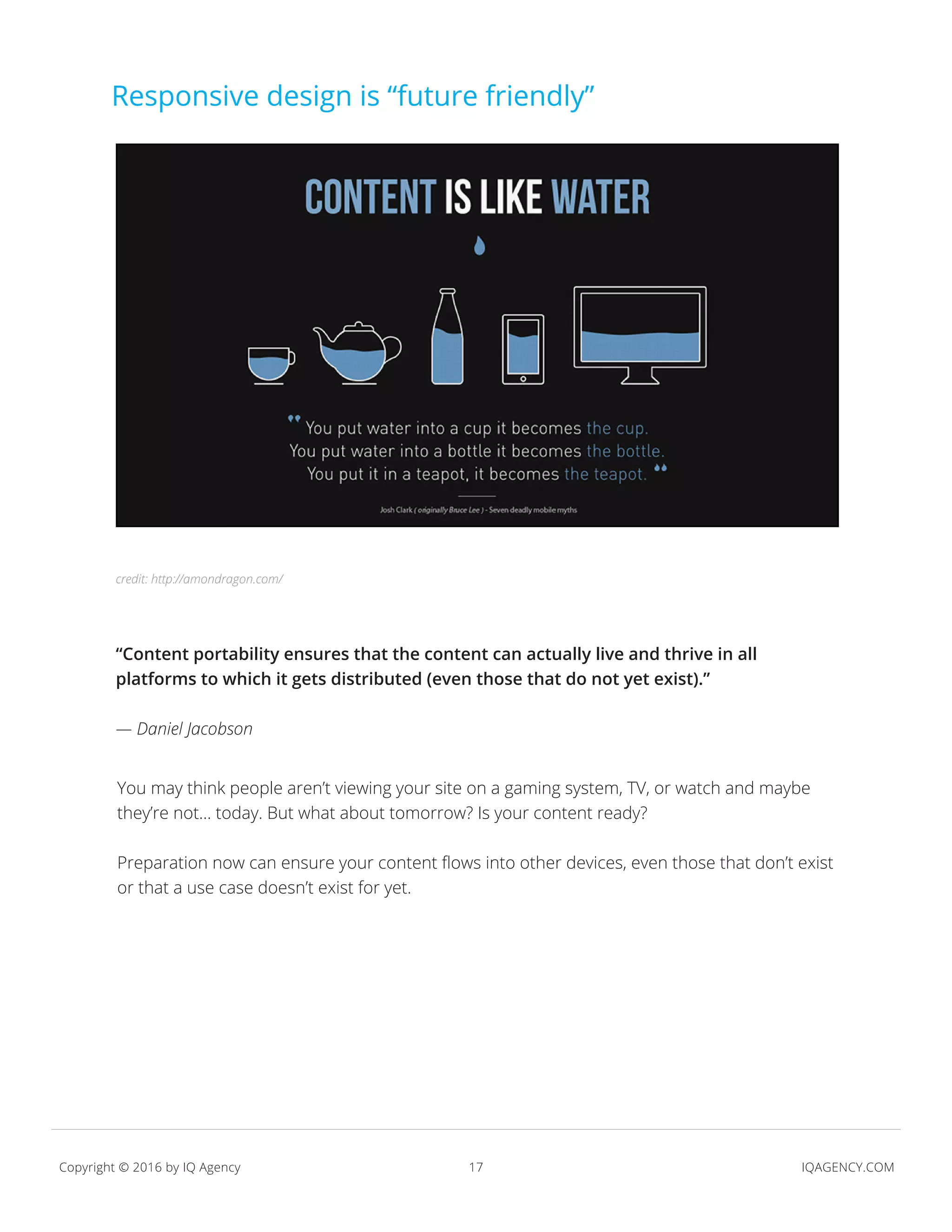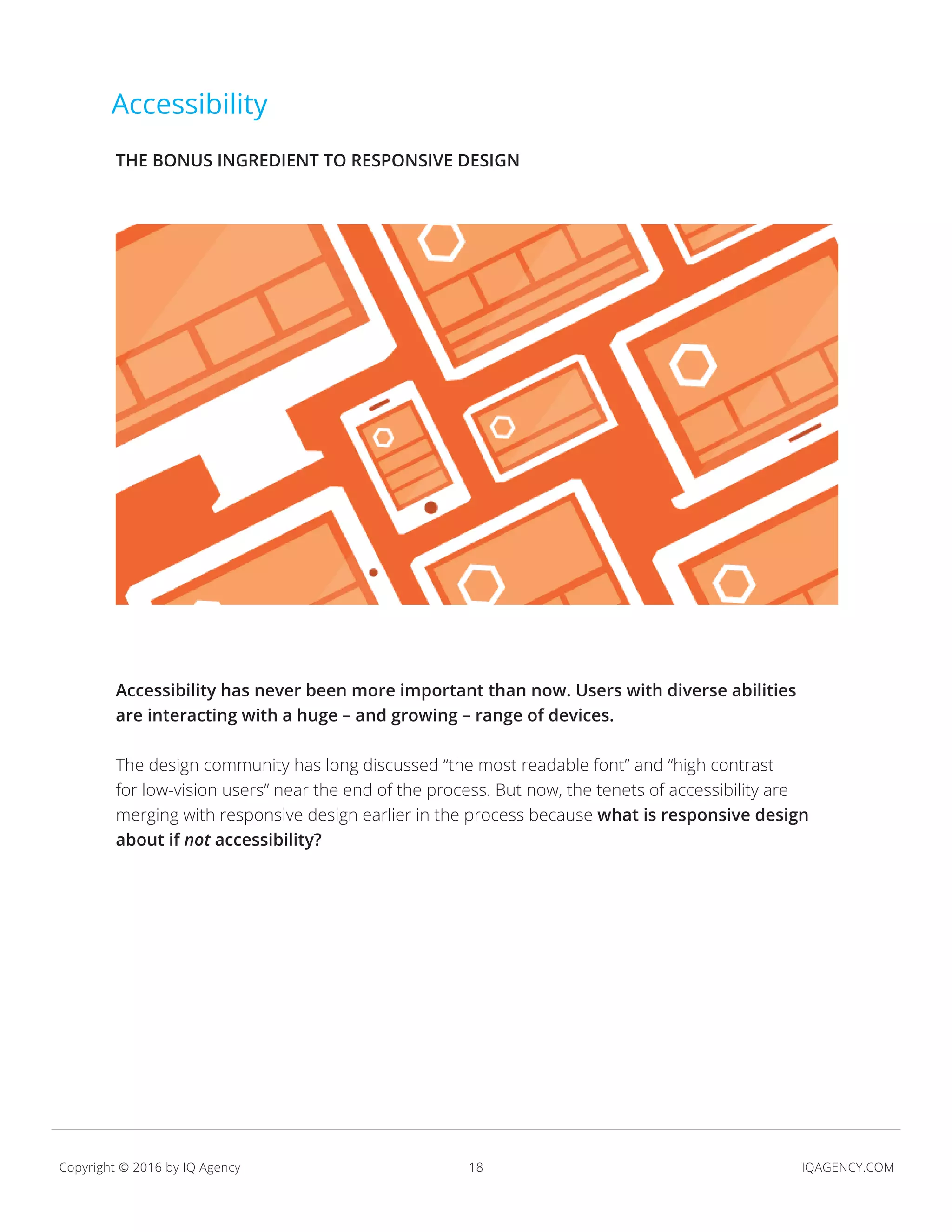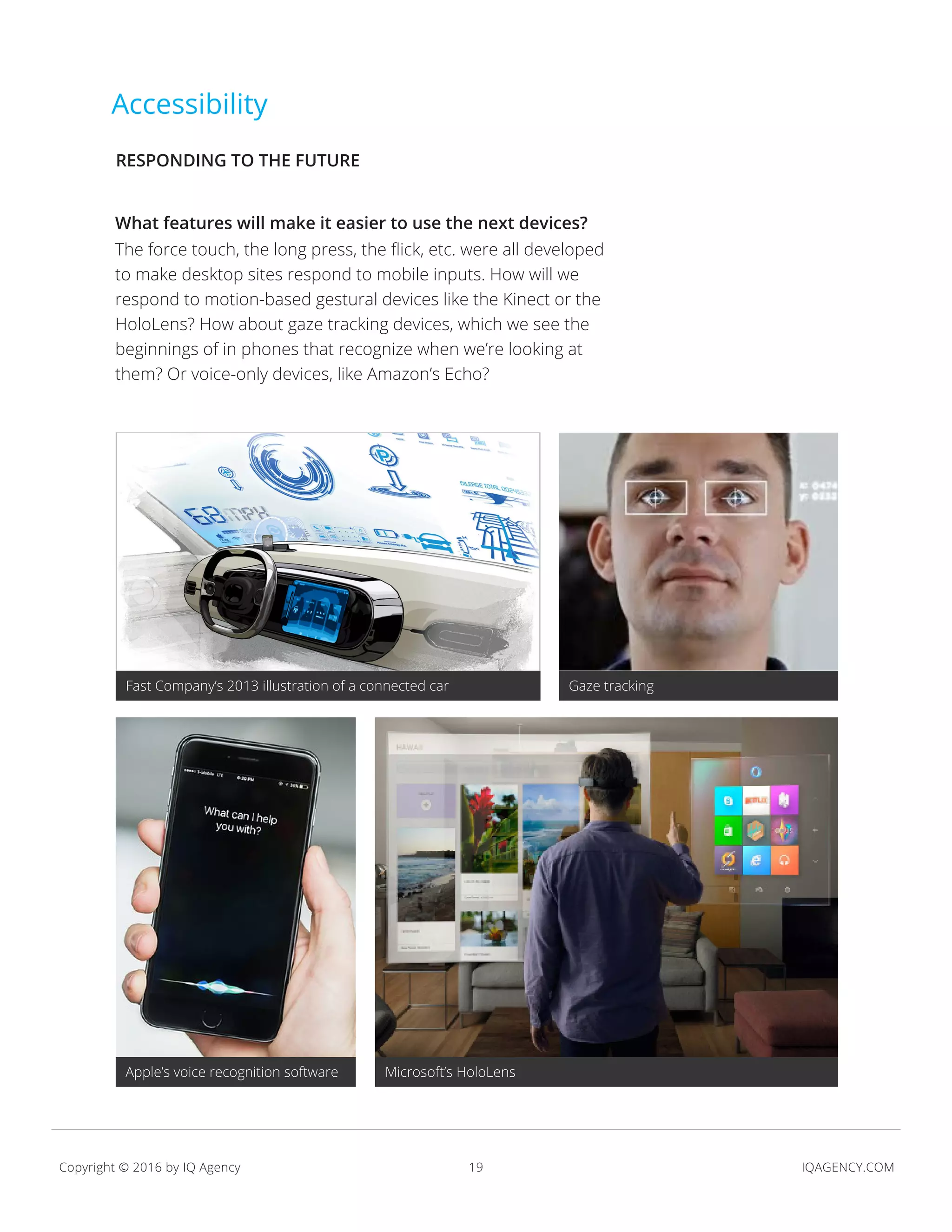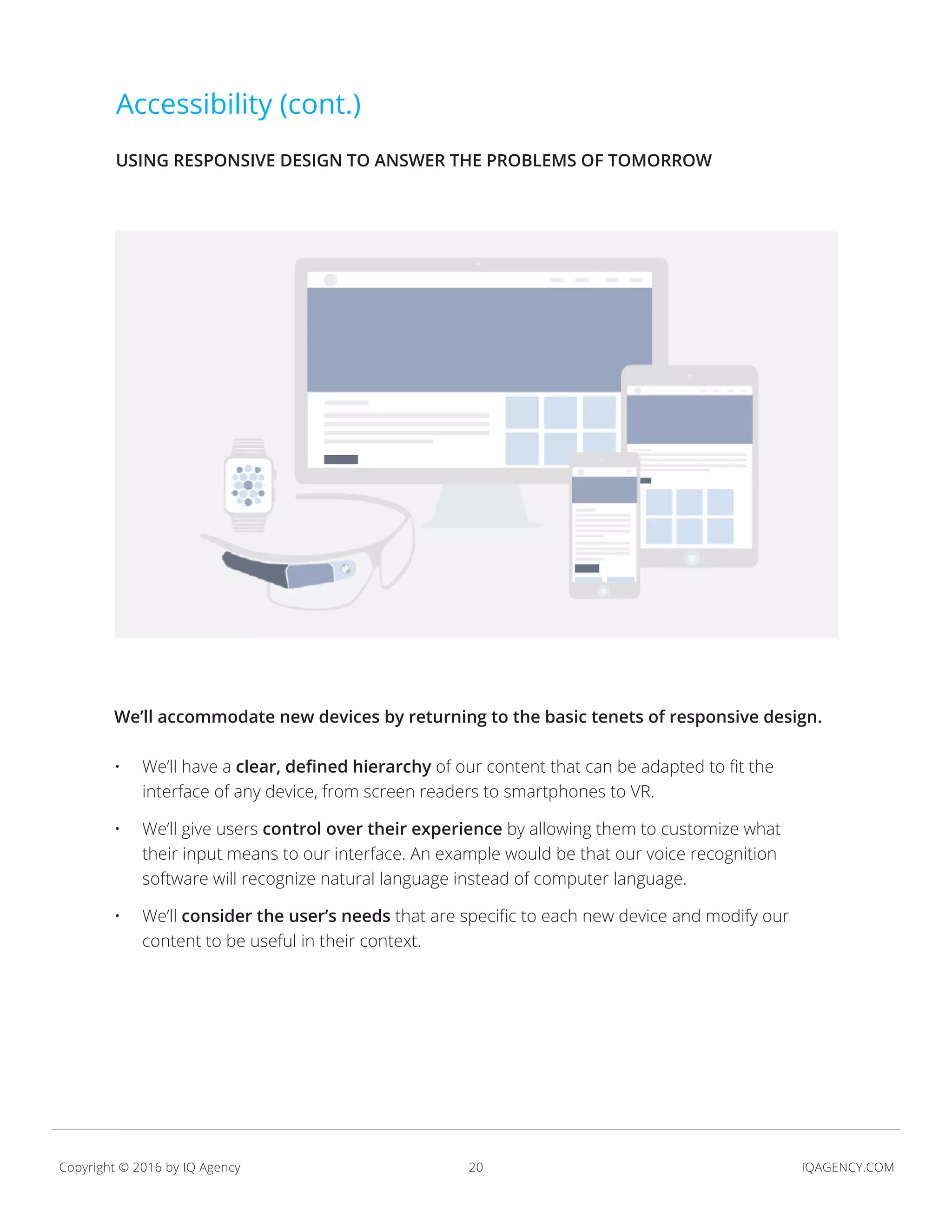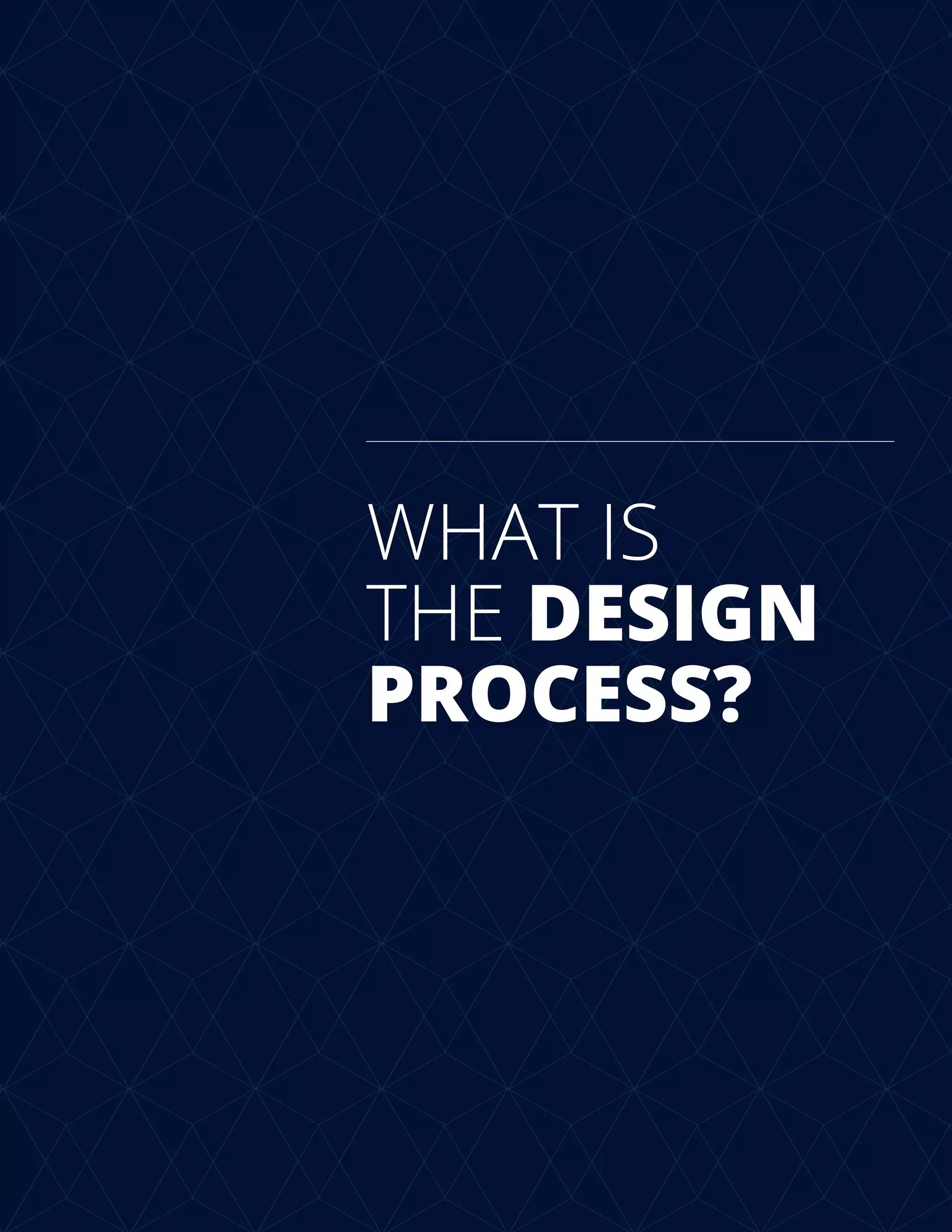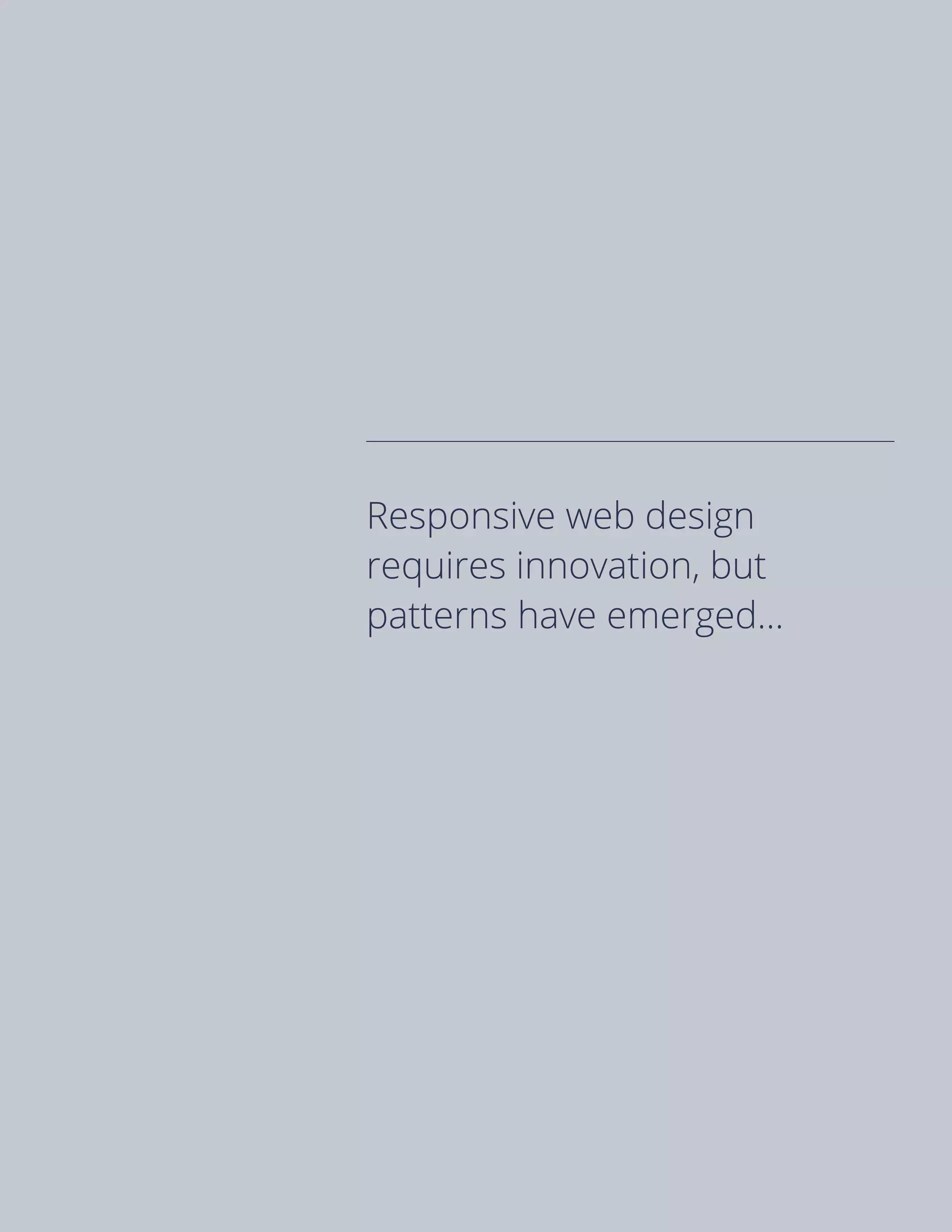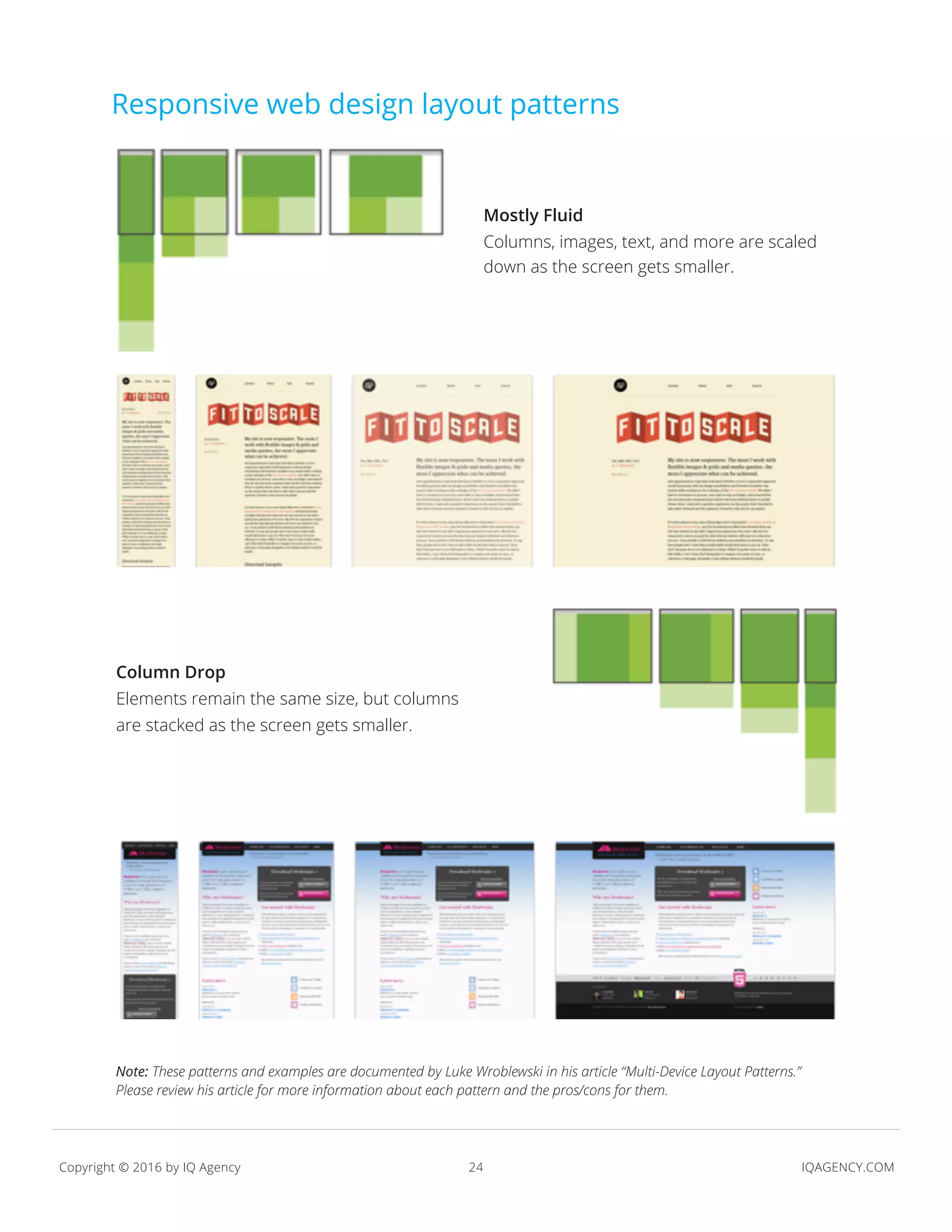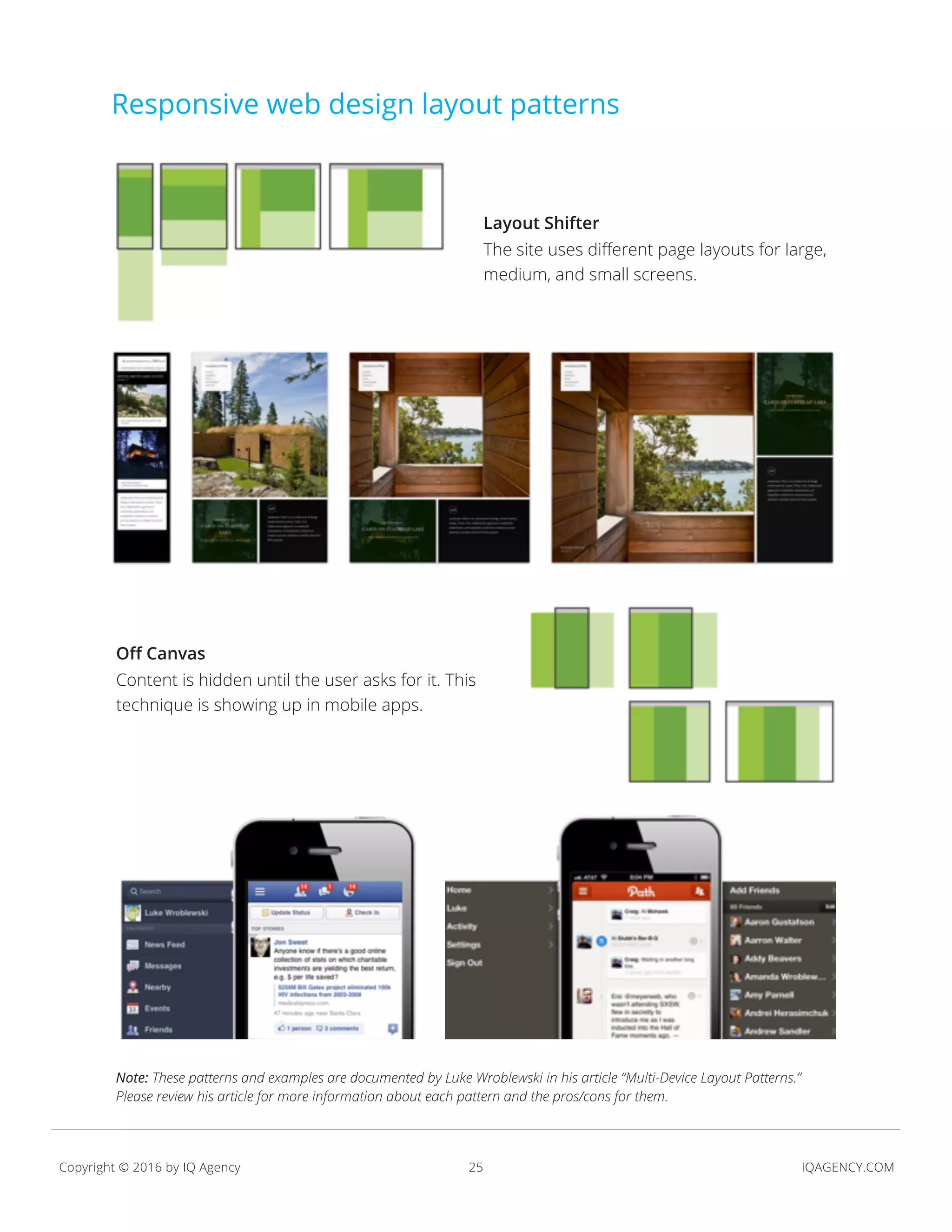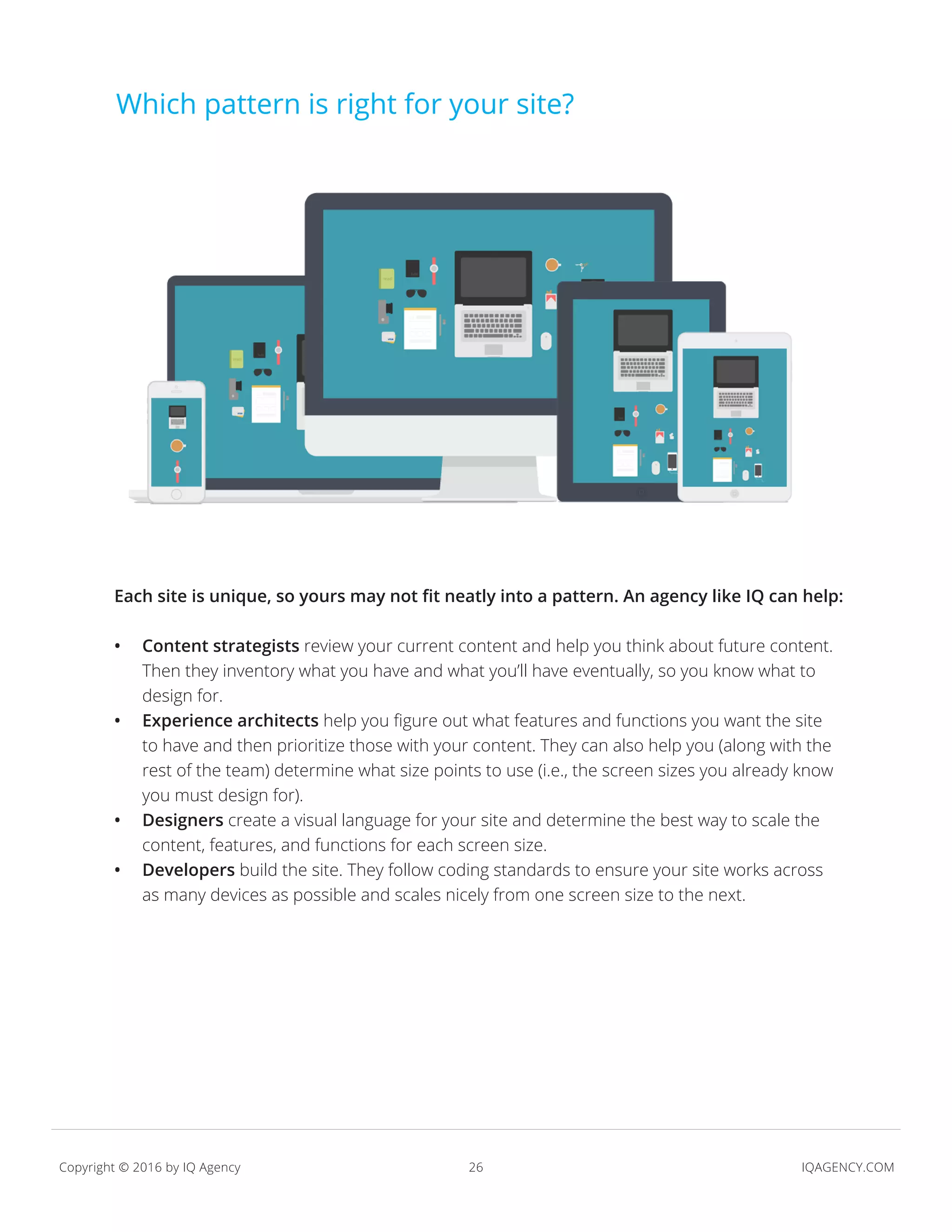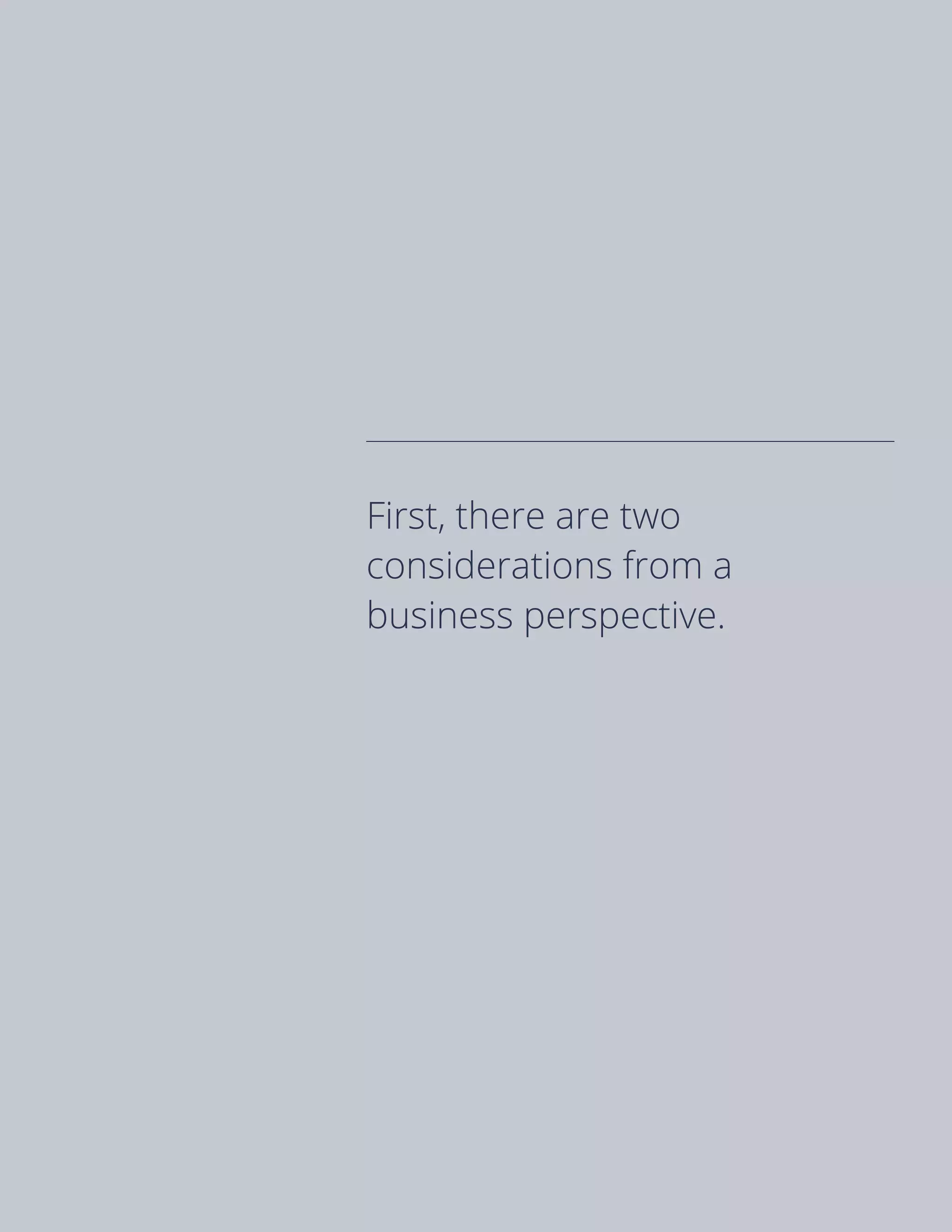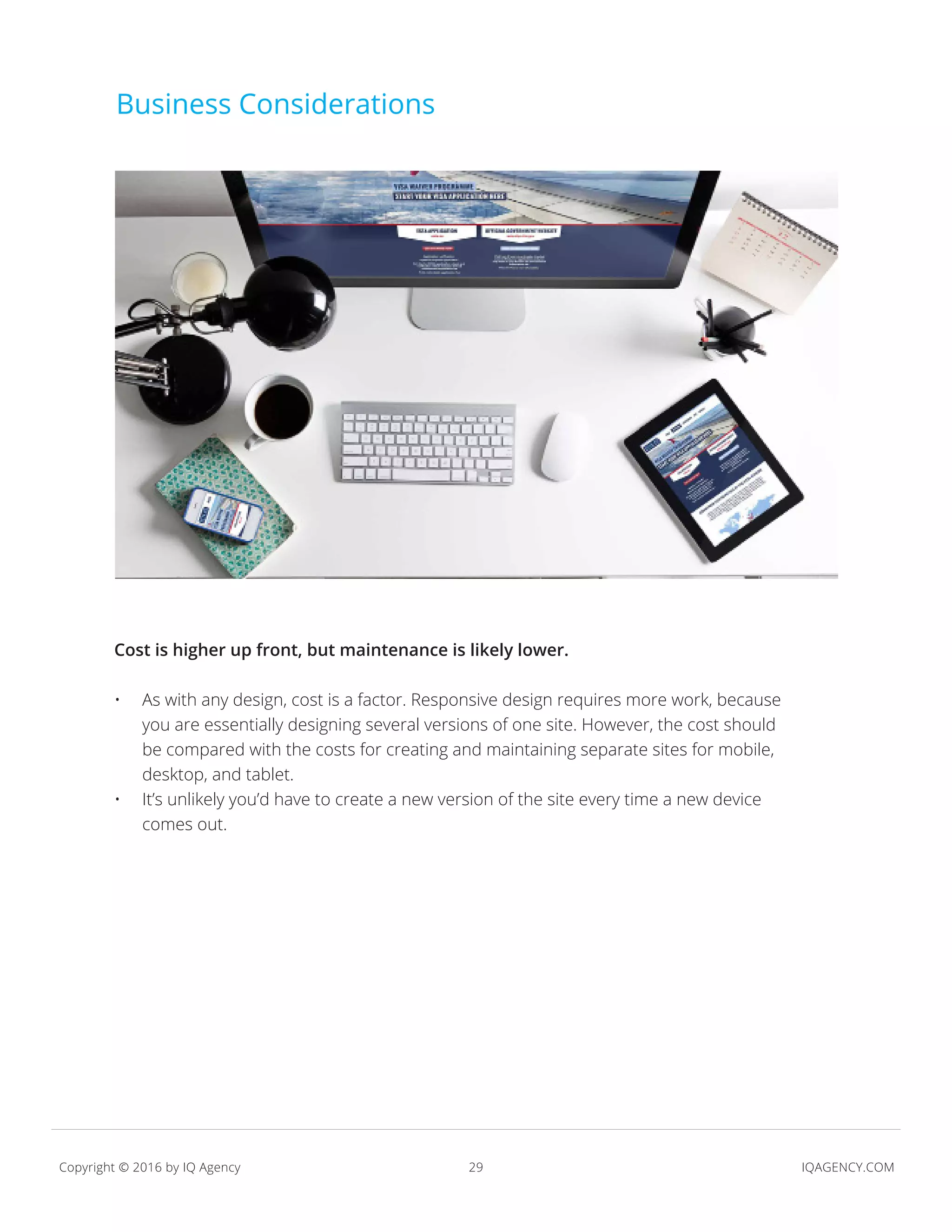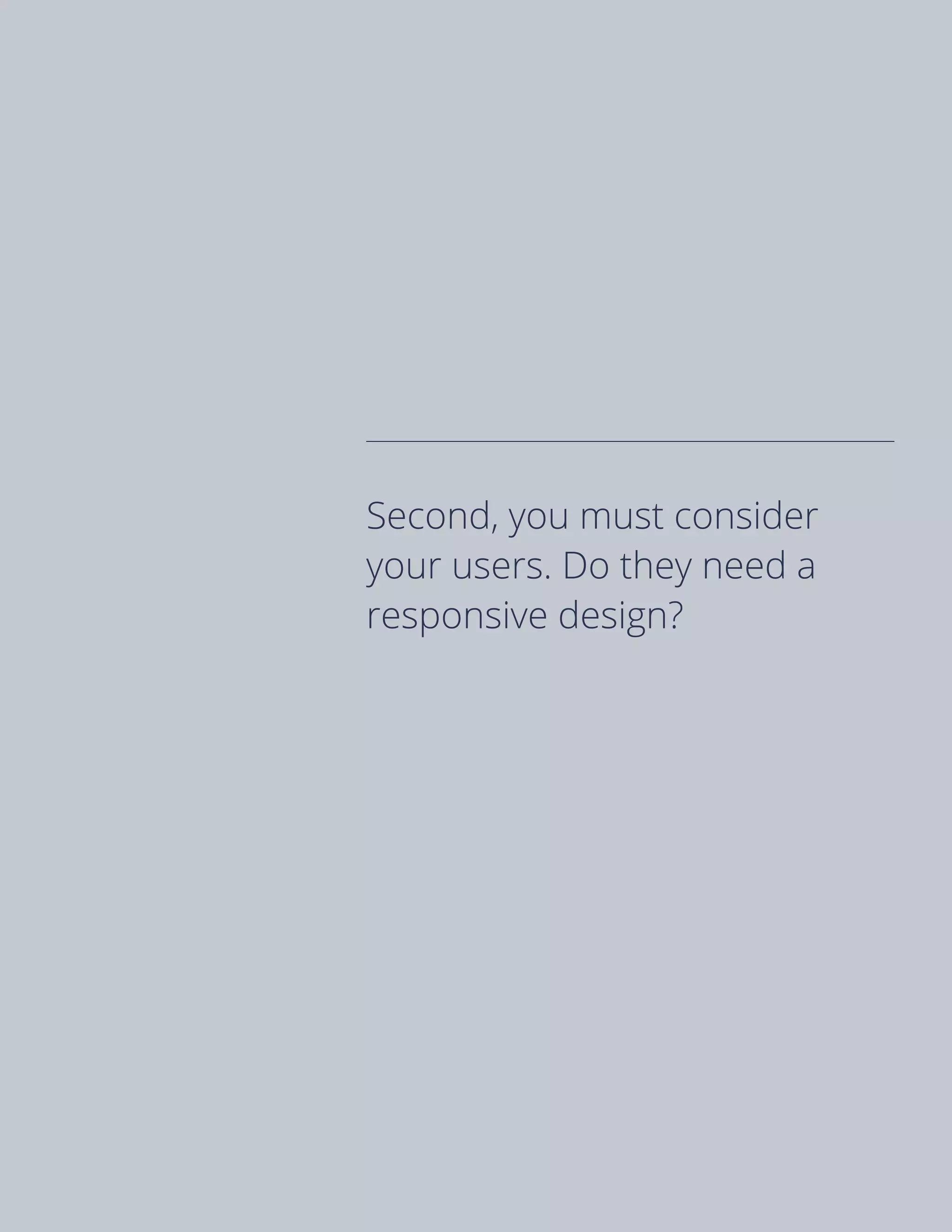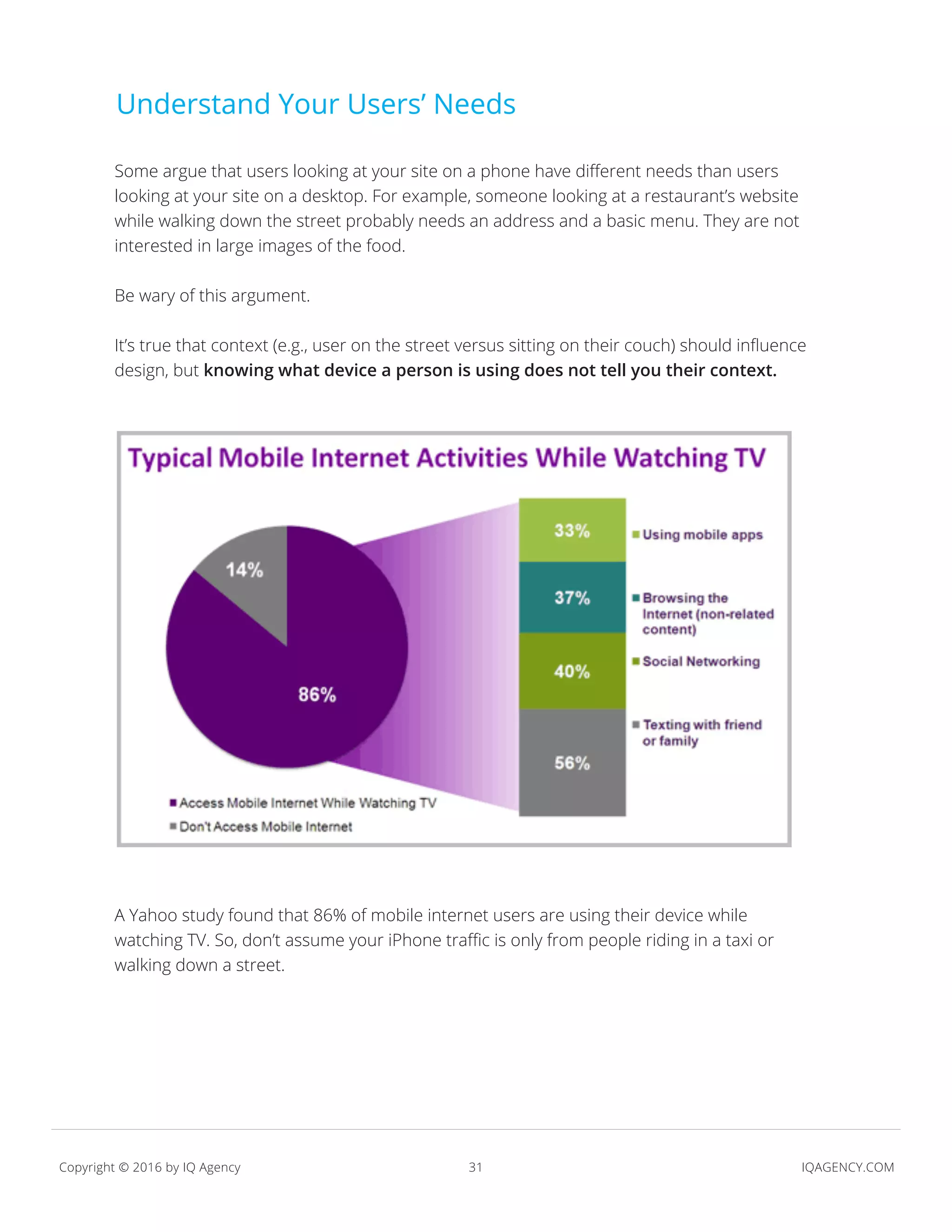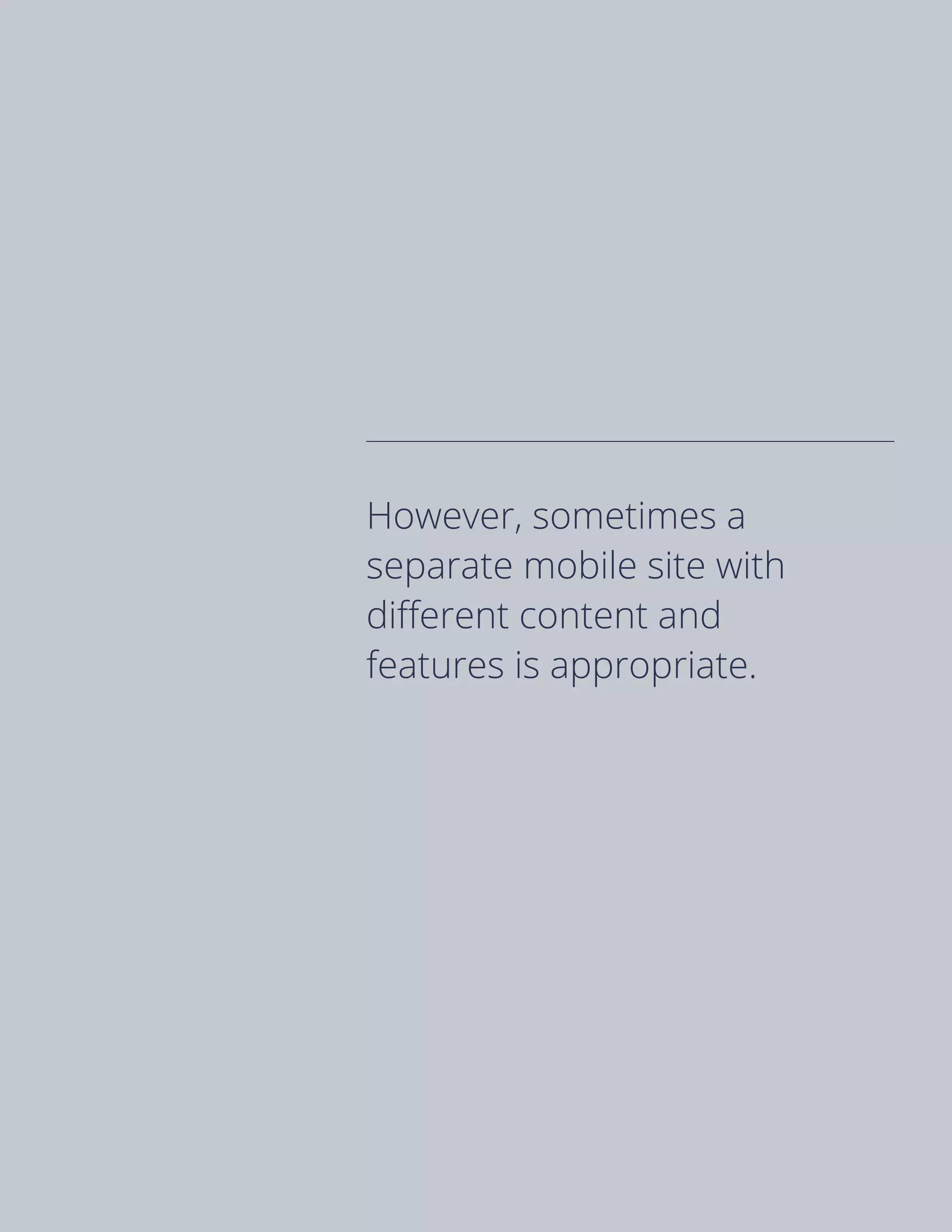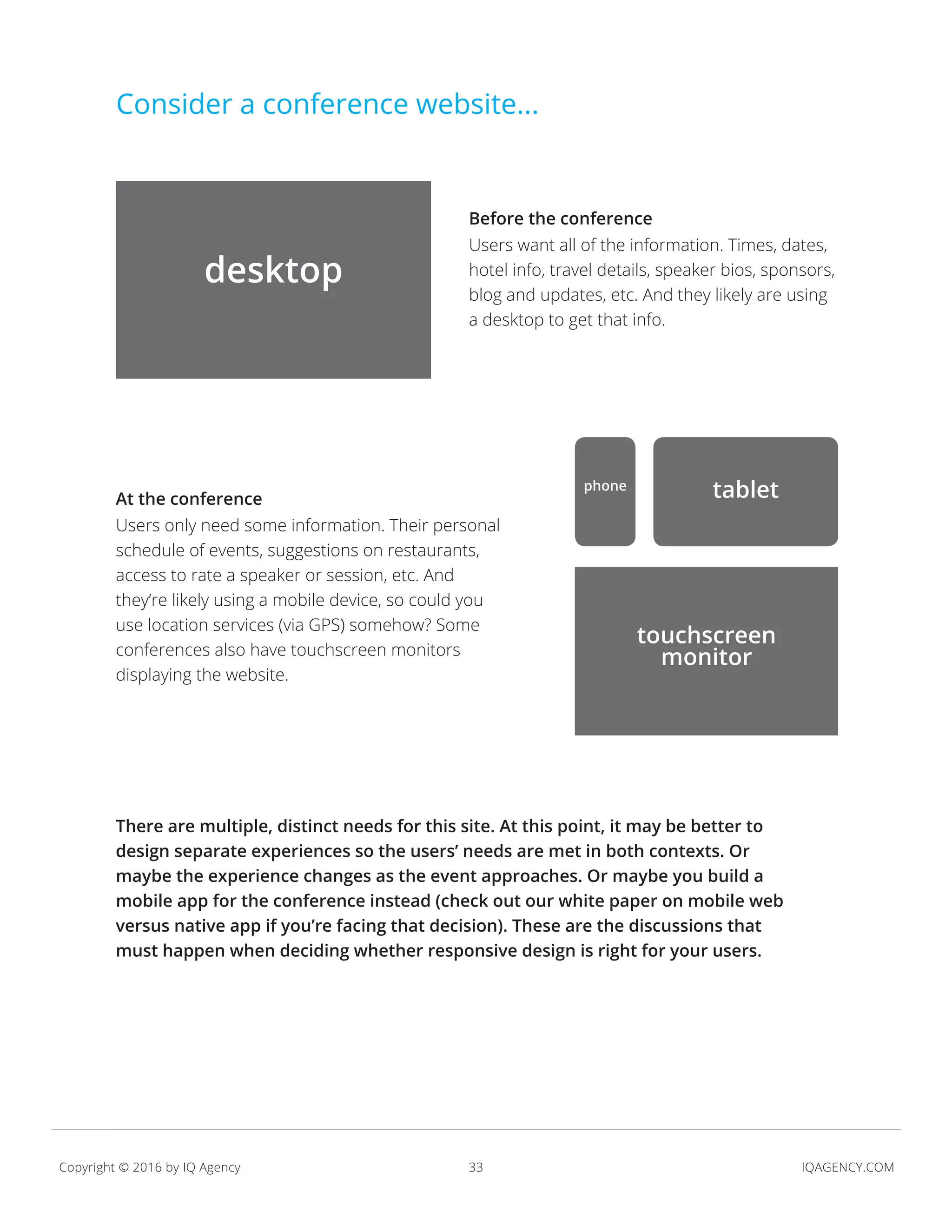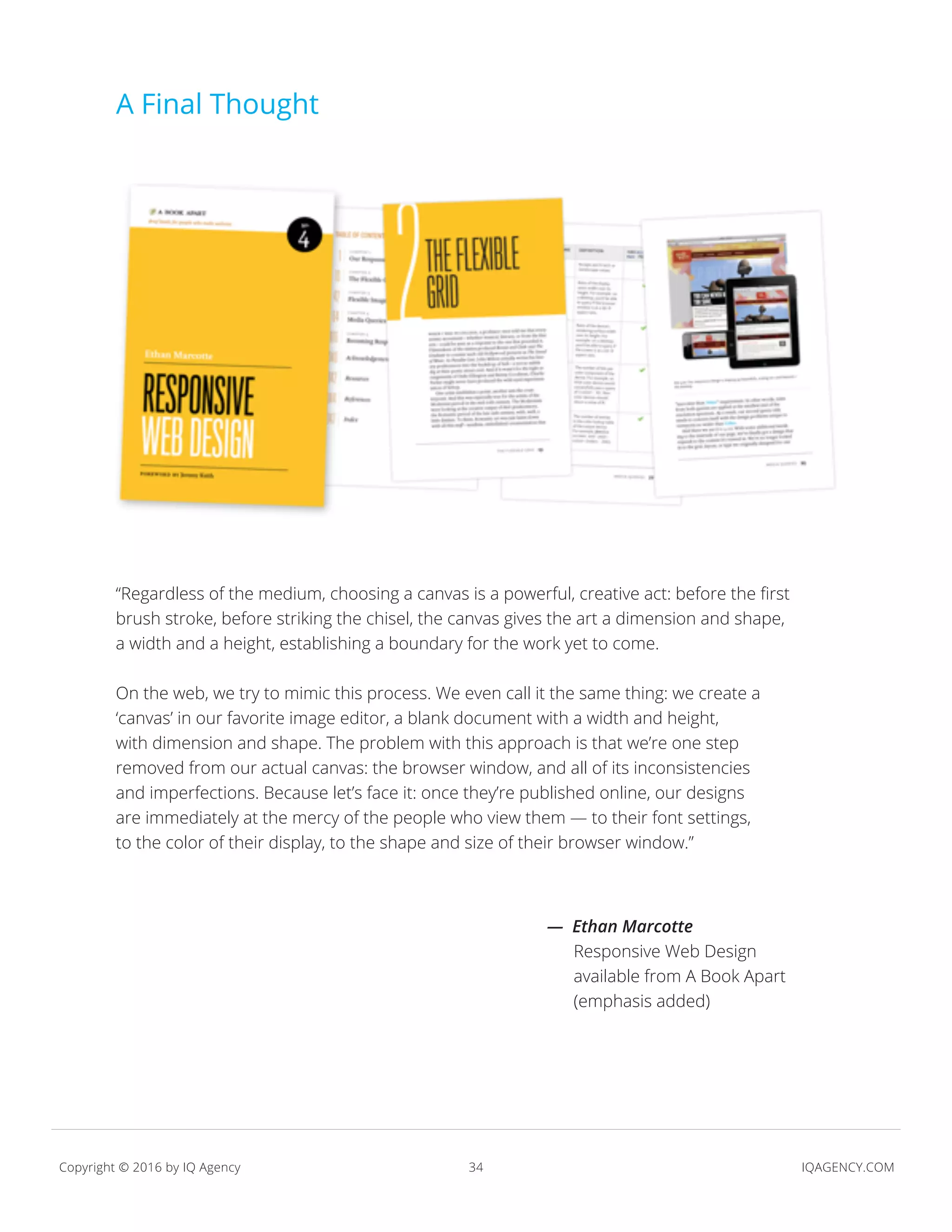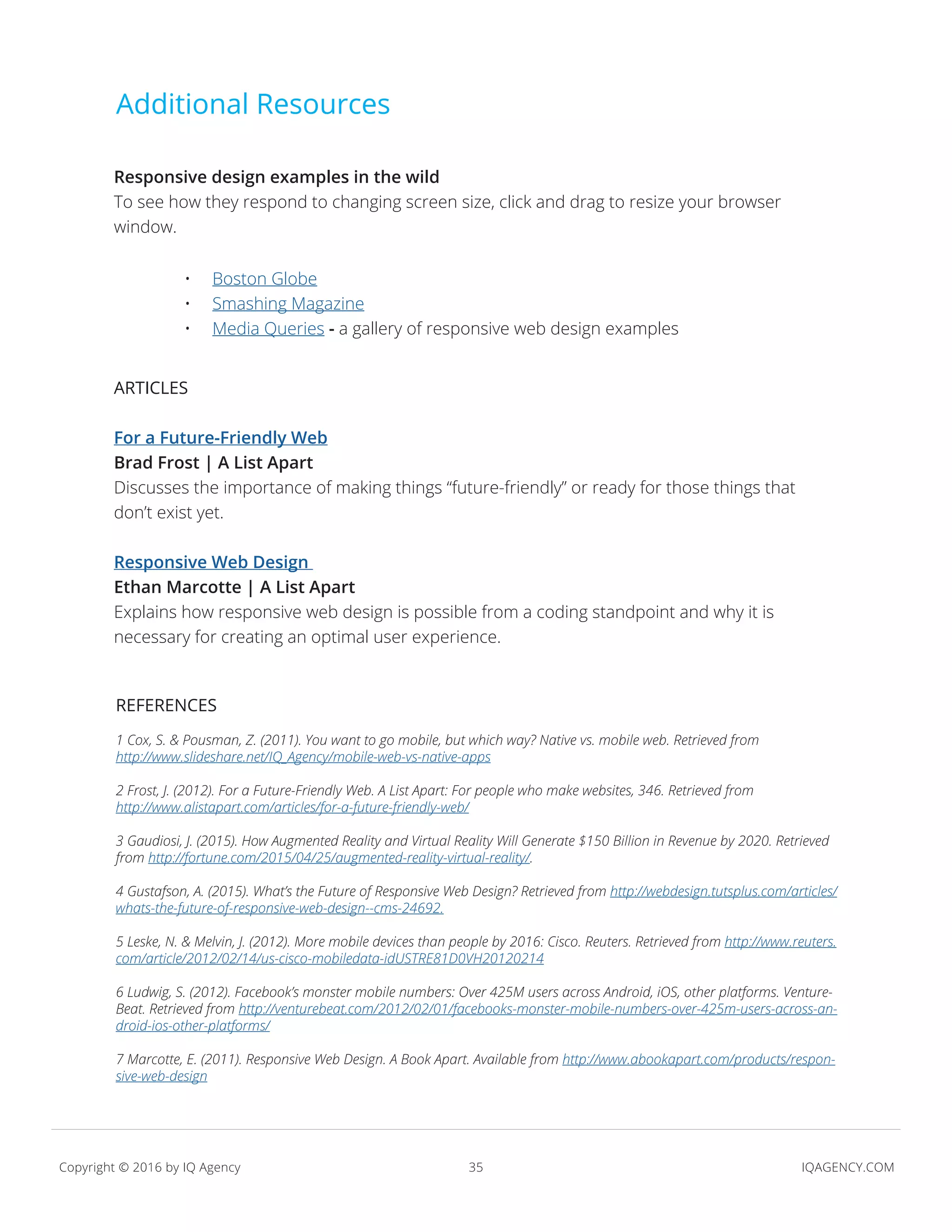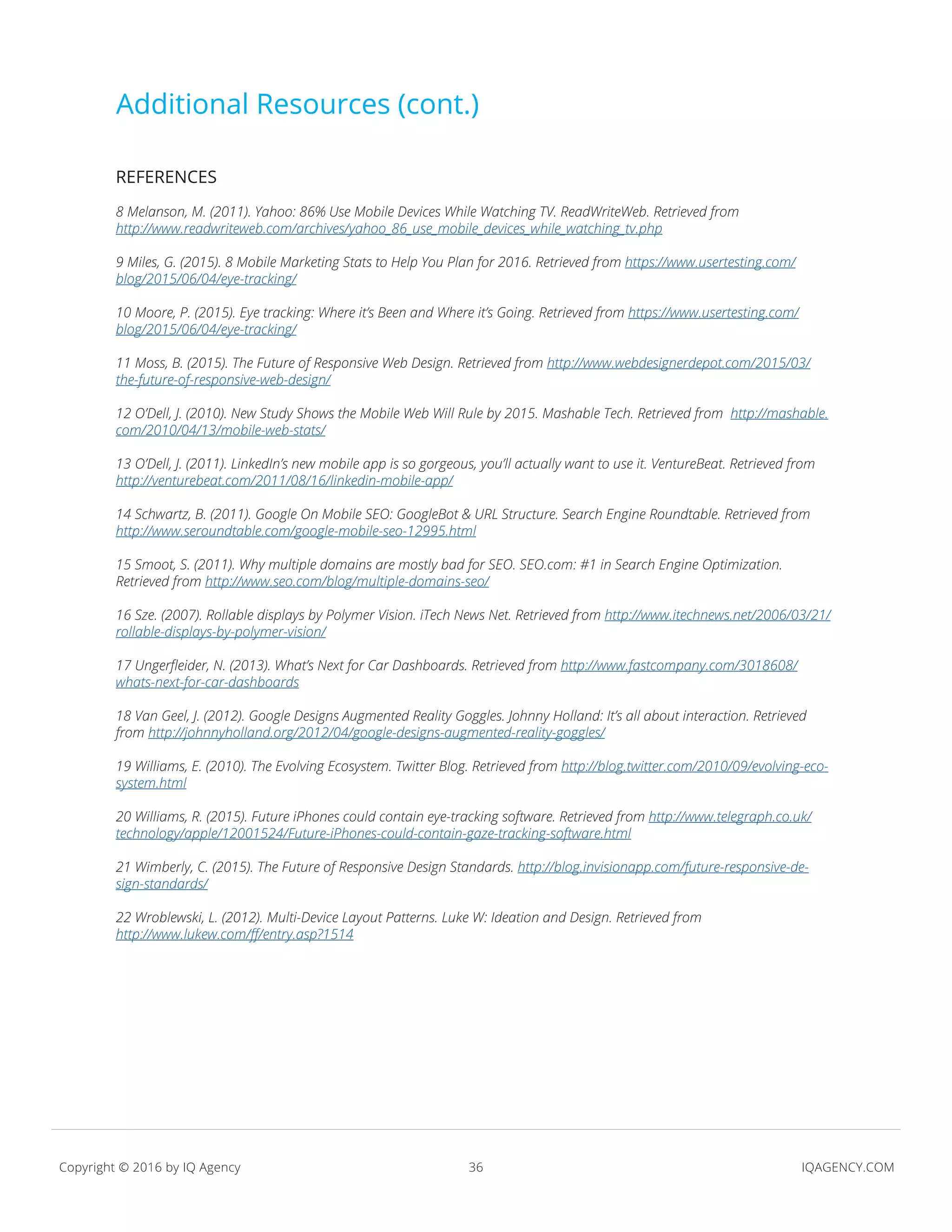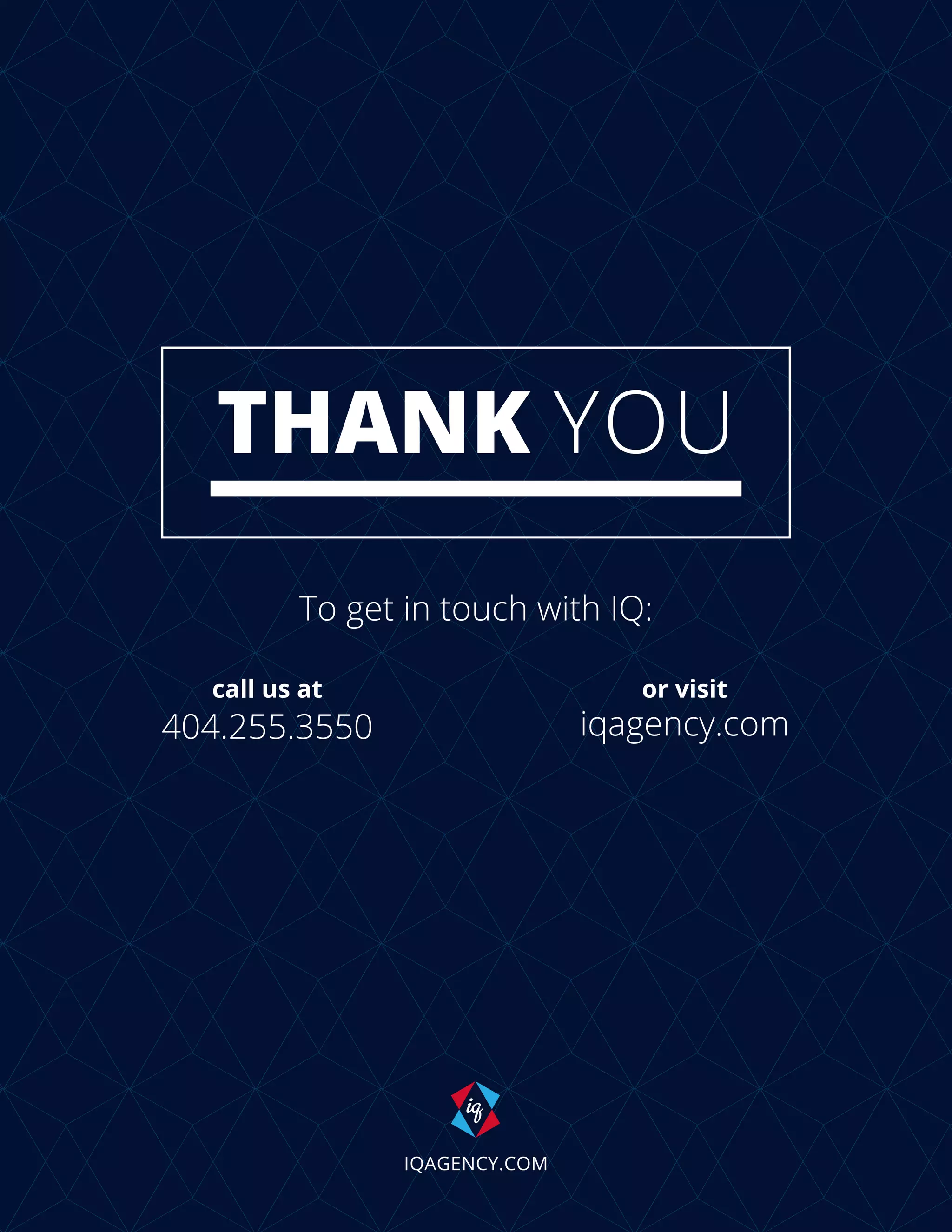The document provides an overview of responsive web design, which allows for a single site layout that adapts to various devices and screen sizes. It emphasizes the importance of flexibility through grid-based layouts, media queries, and fluid images, while also addressing the evolving tech landscape including the rise of augmented reality and voice recognition. Additionally, it discusses business considerations for implementing responsive design and highlights the integration of accessibility into the design process to meet diverse user needs.