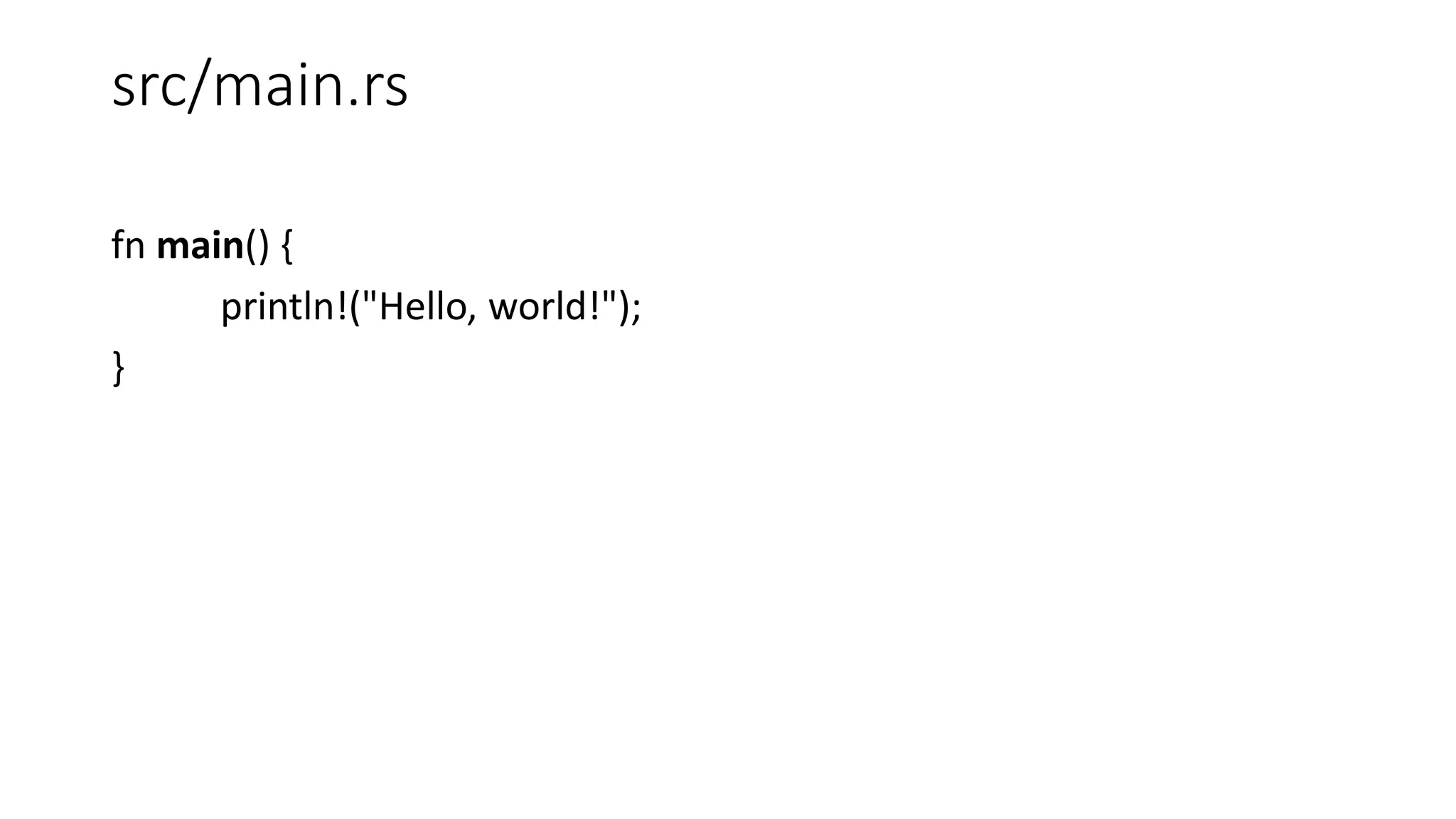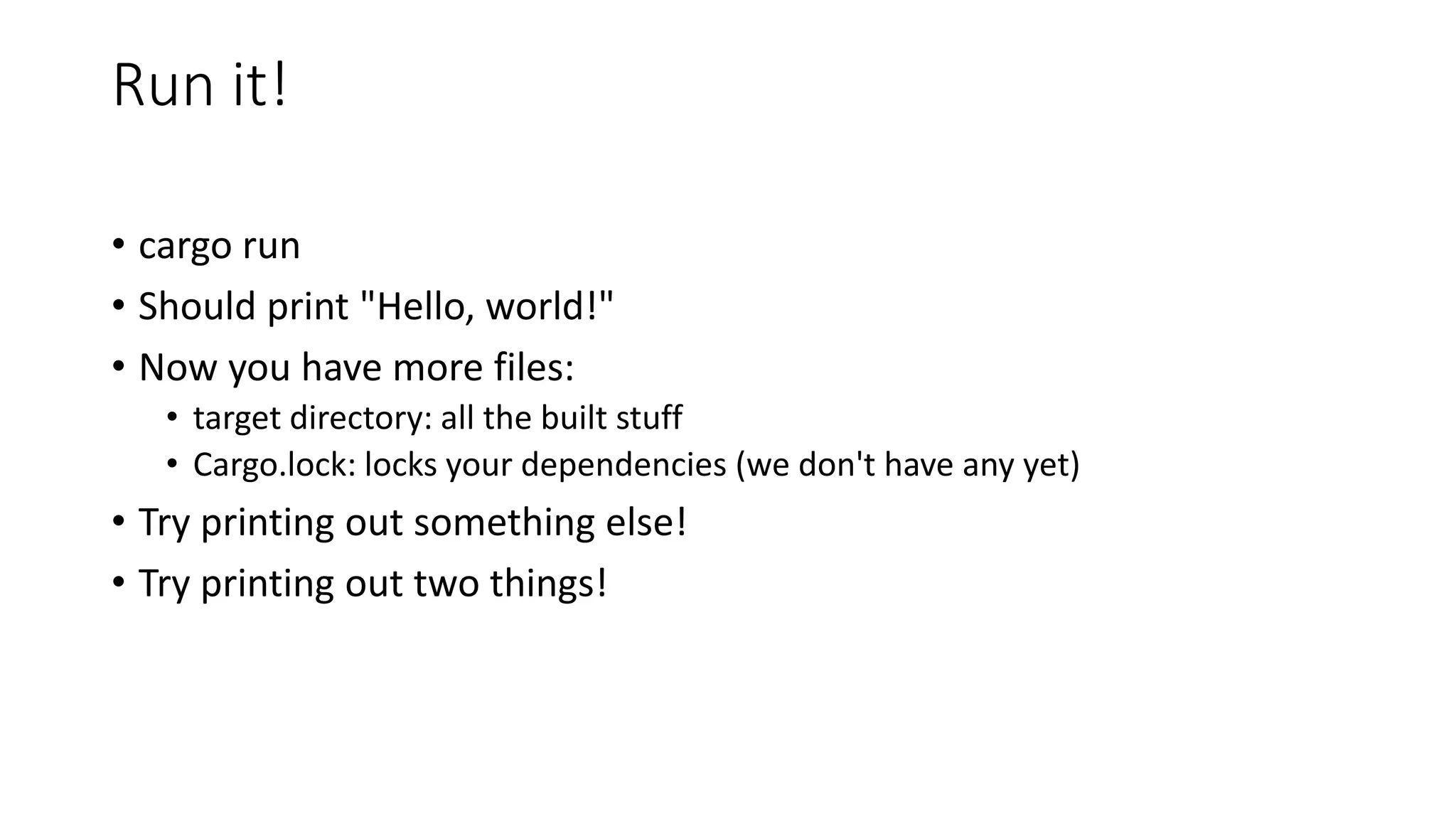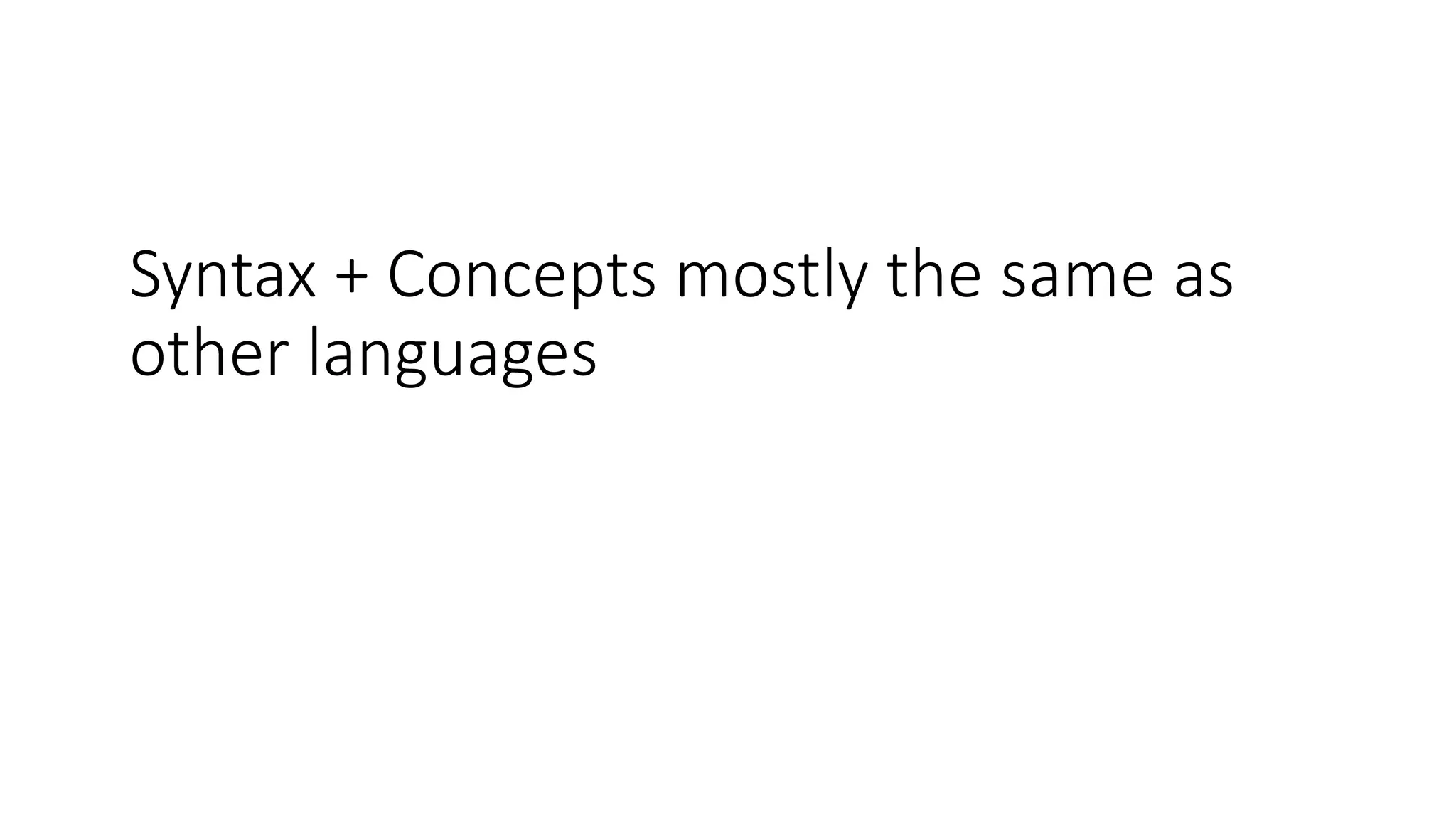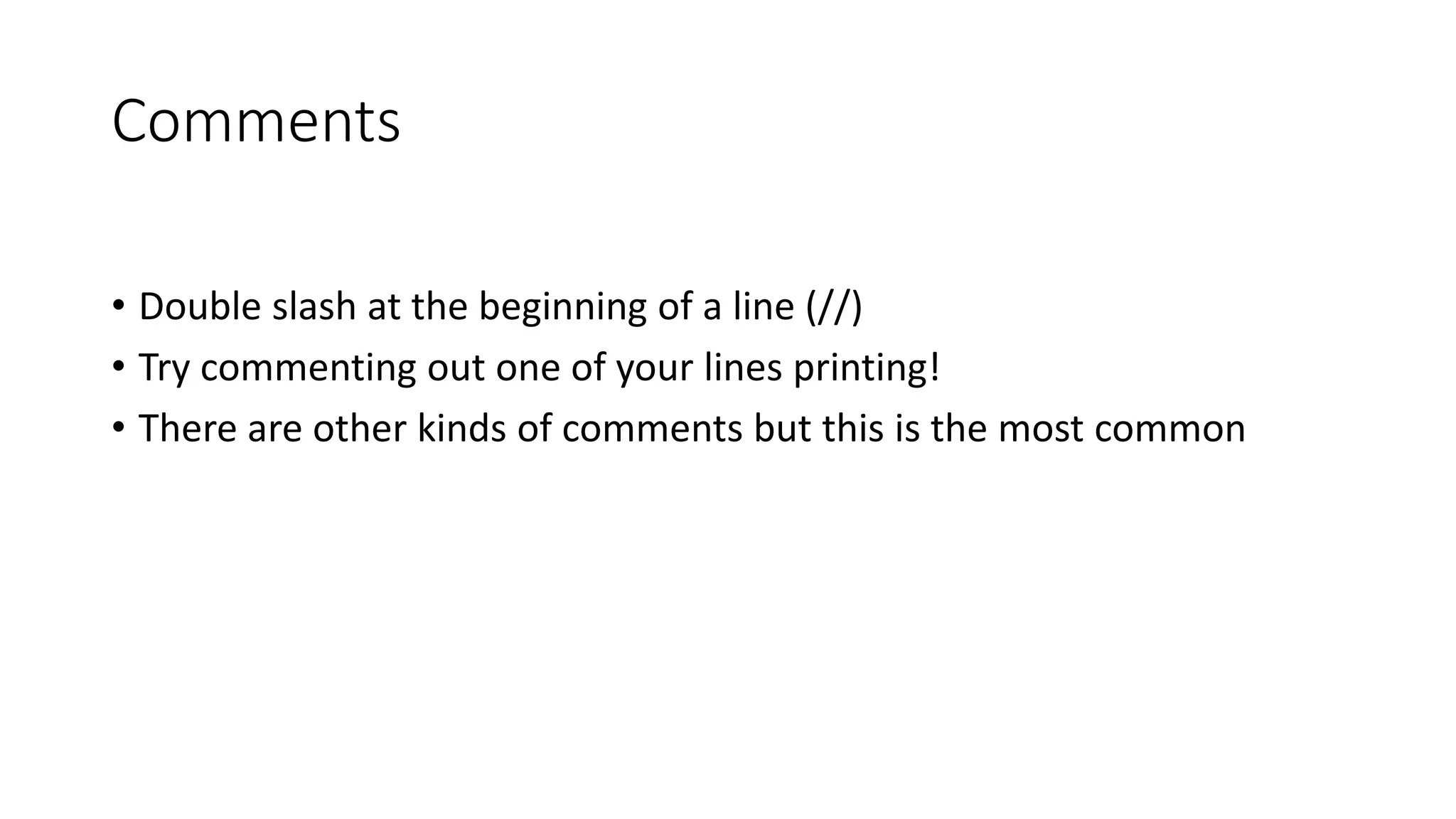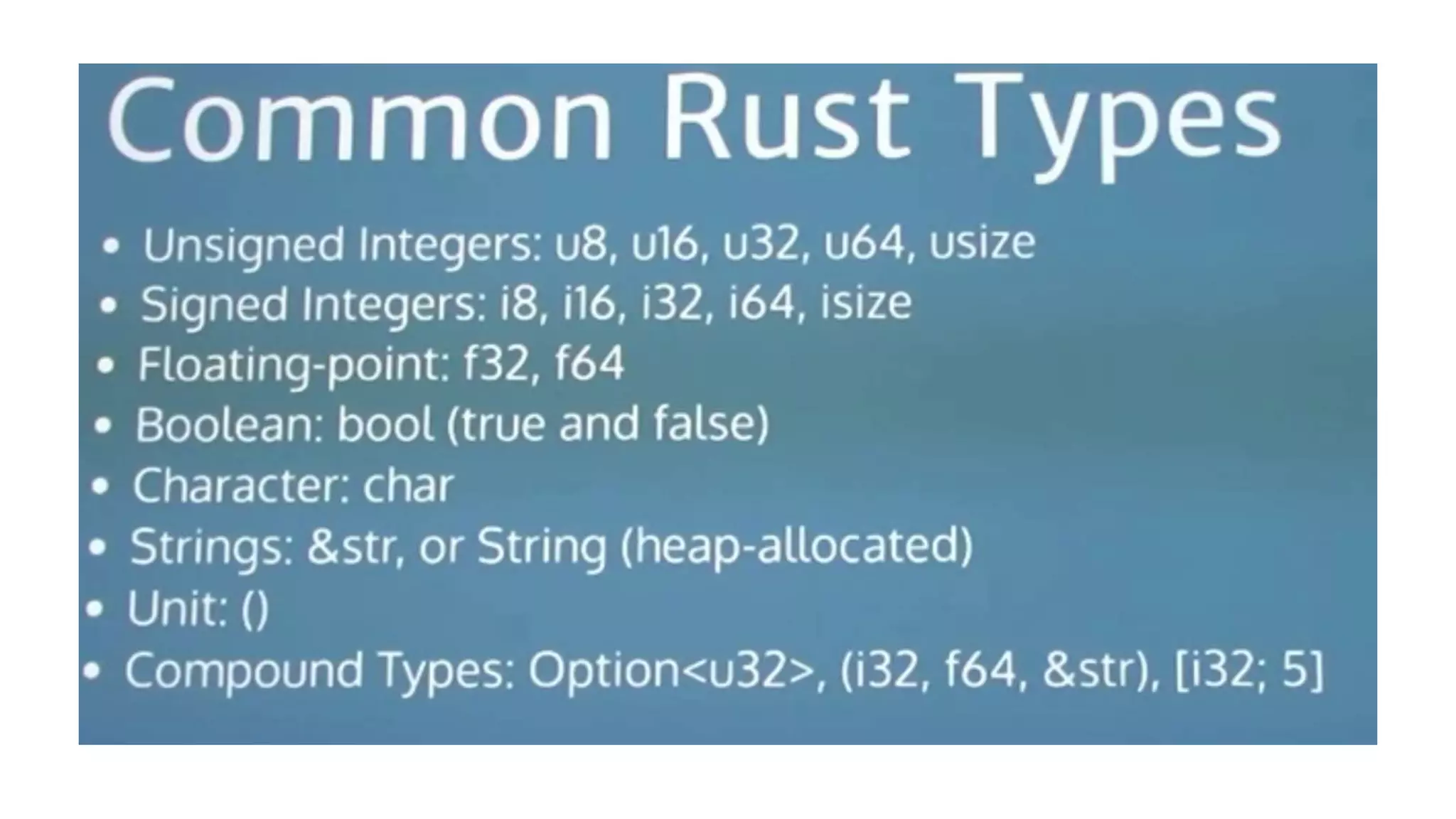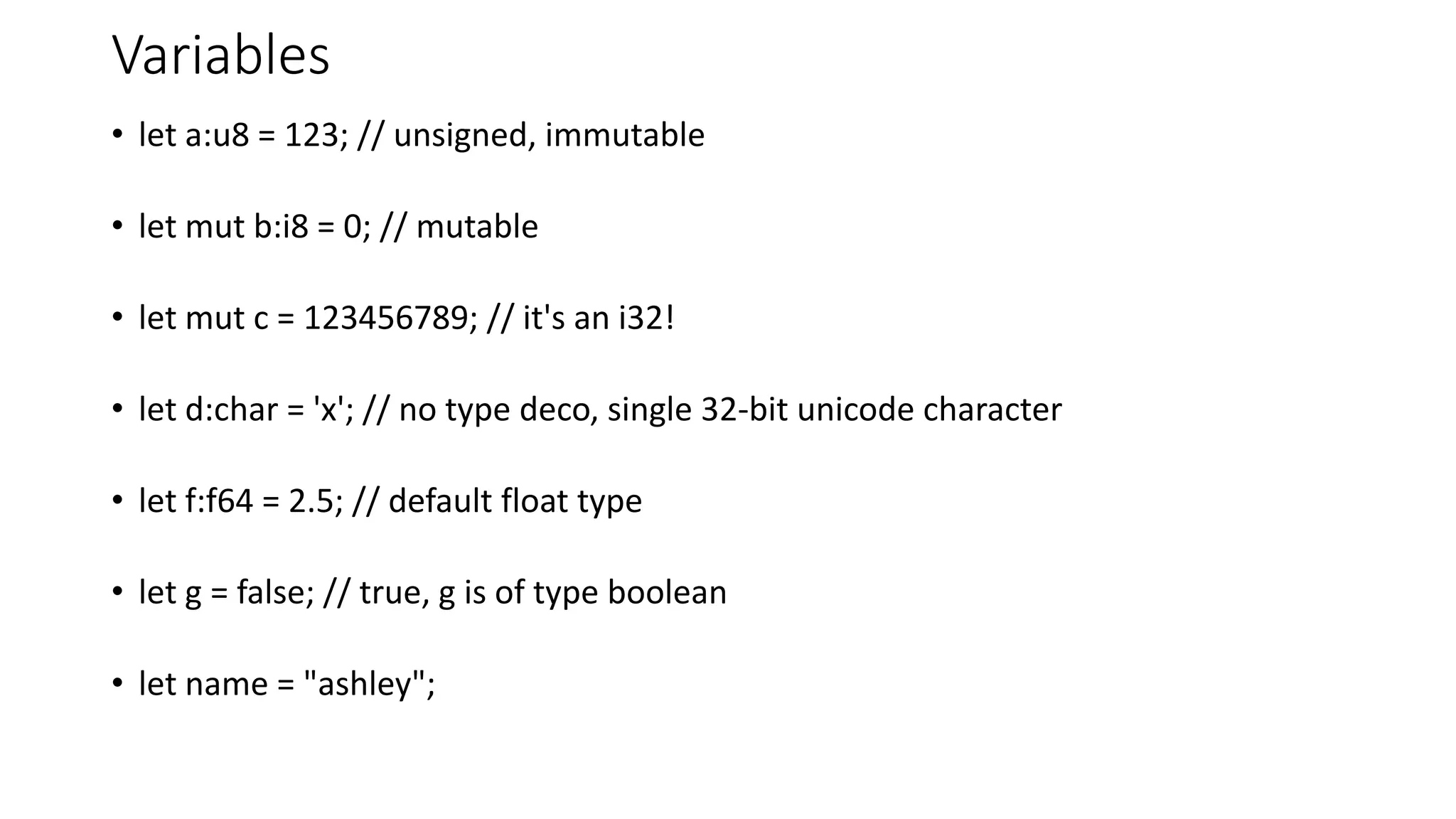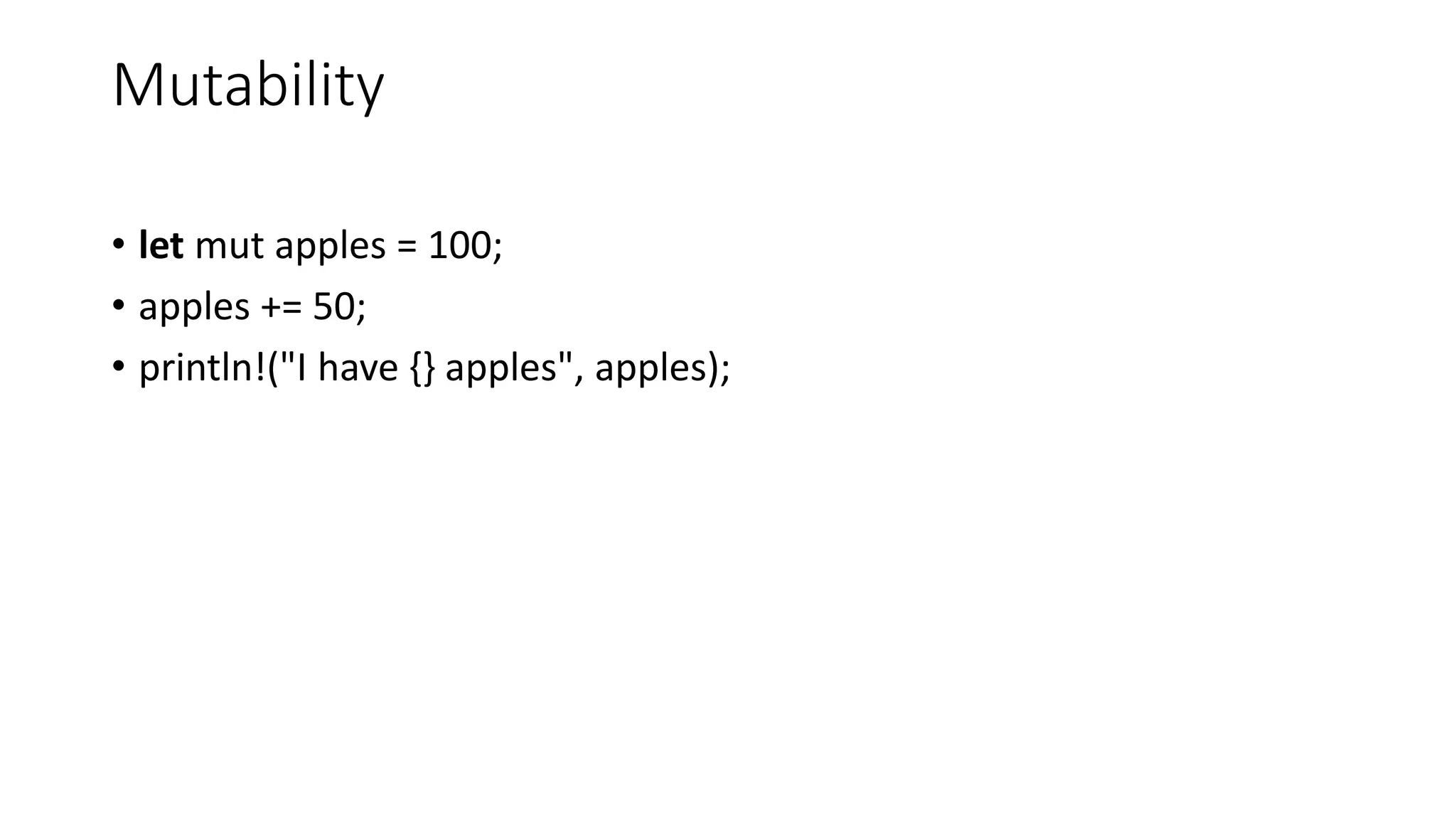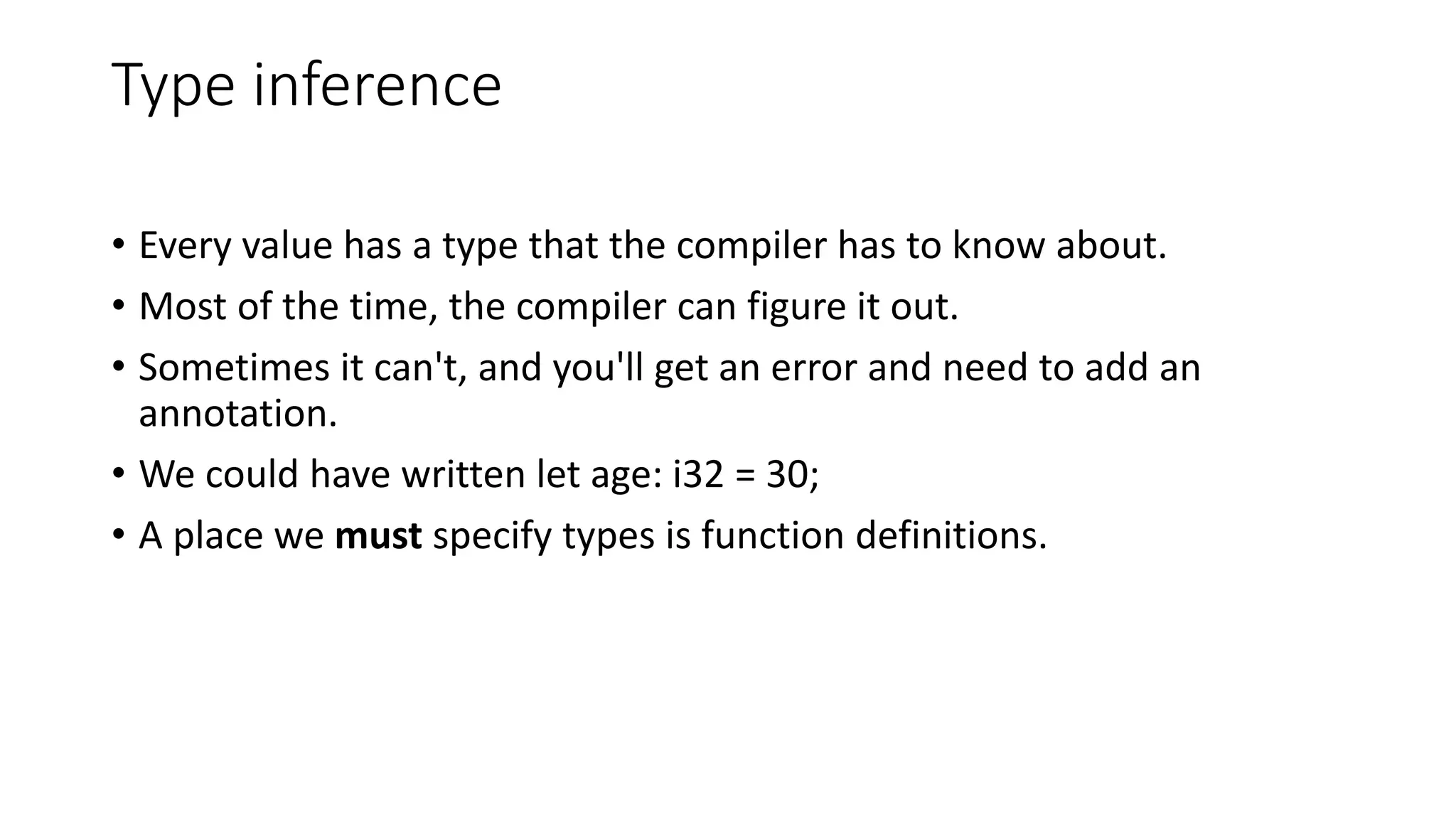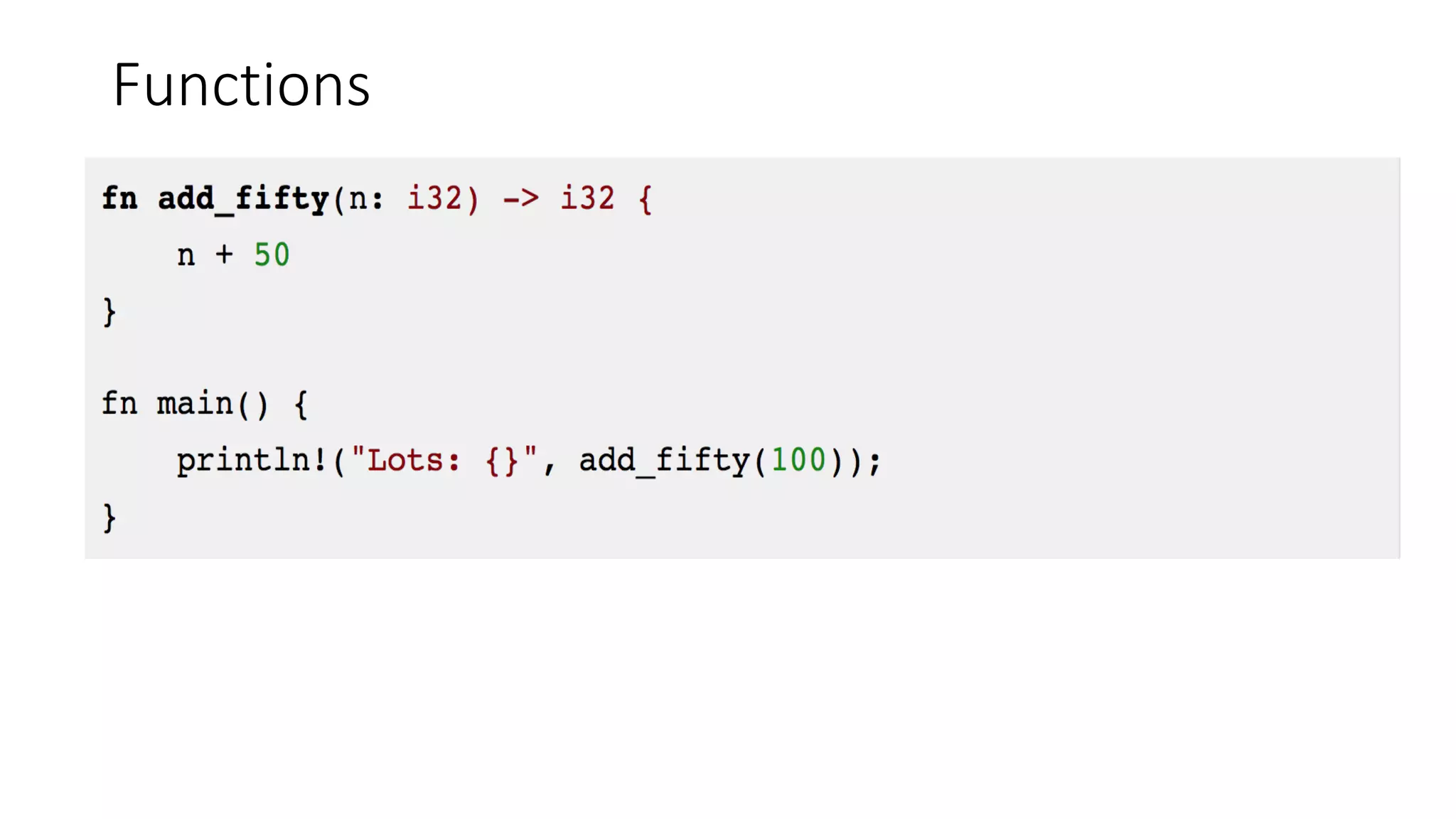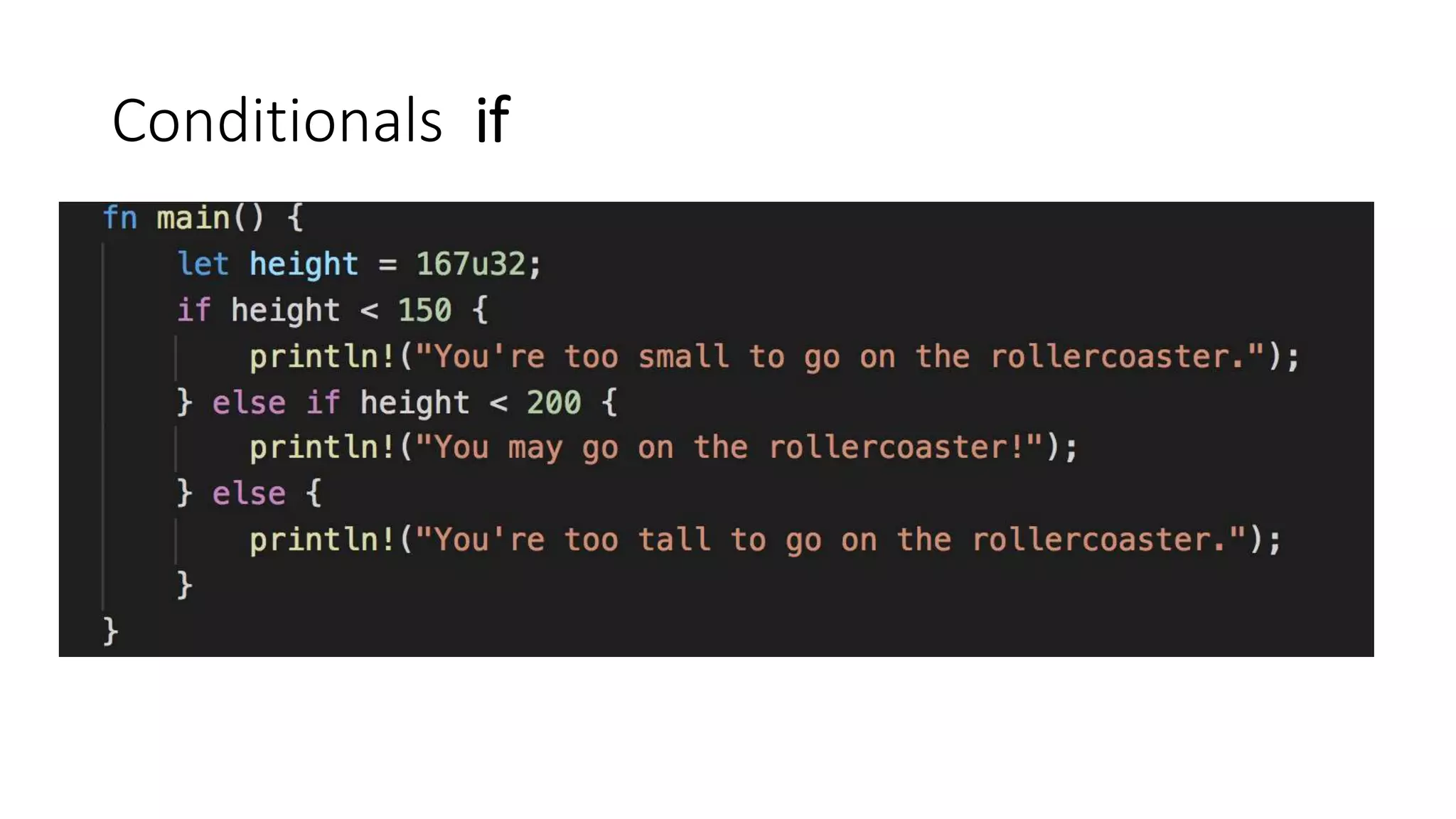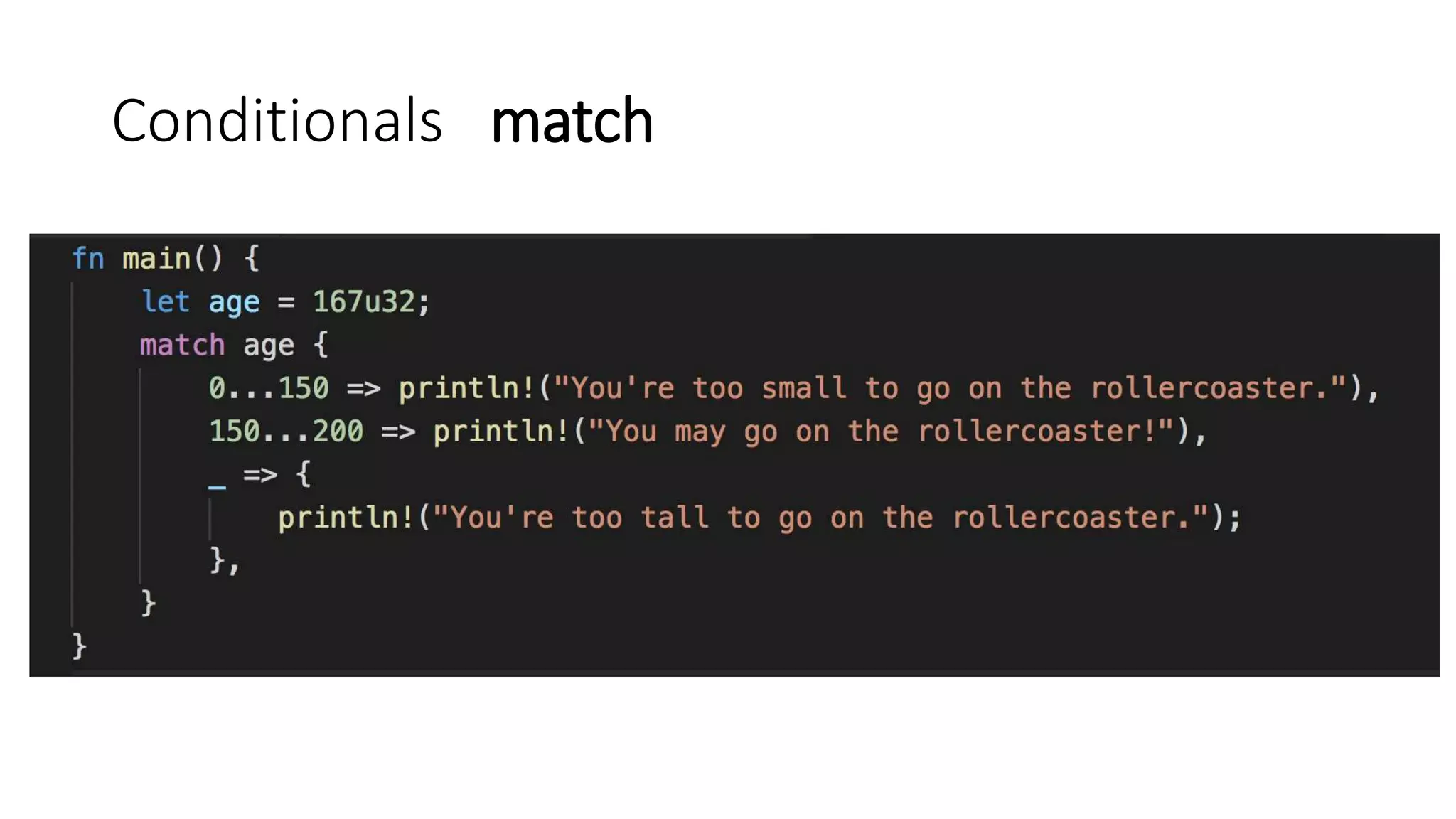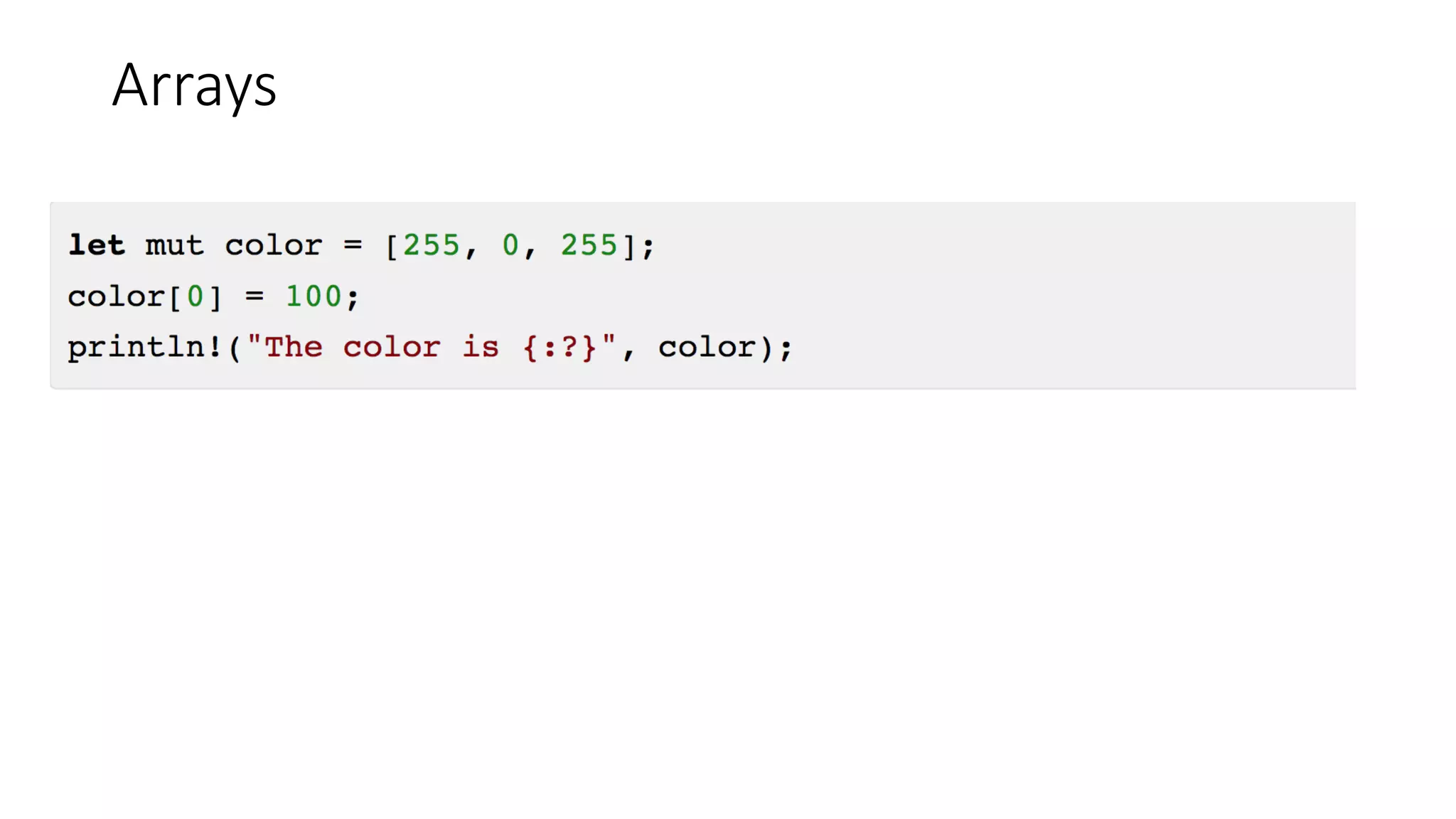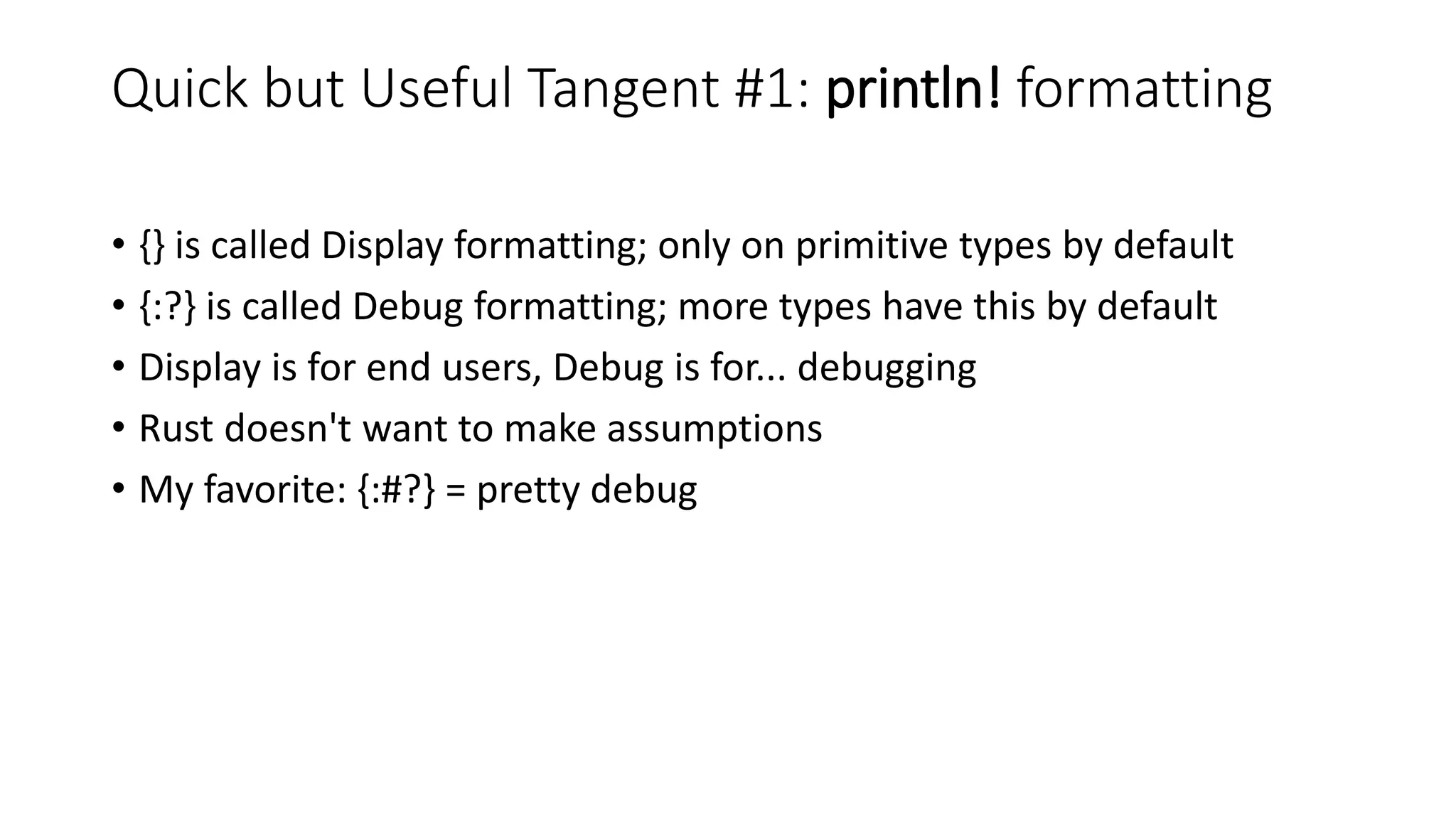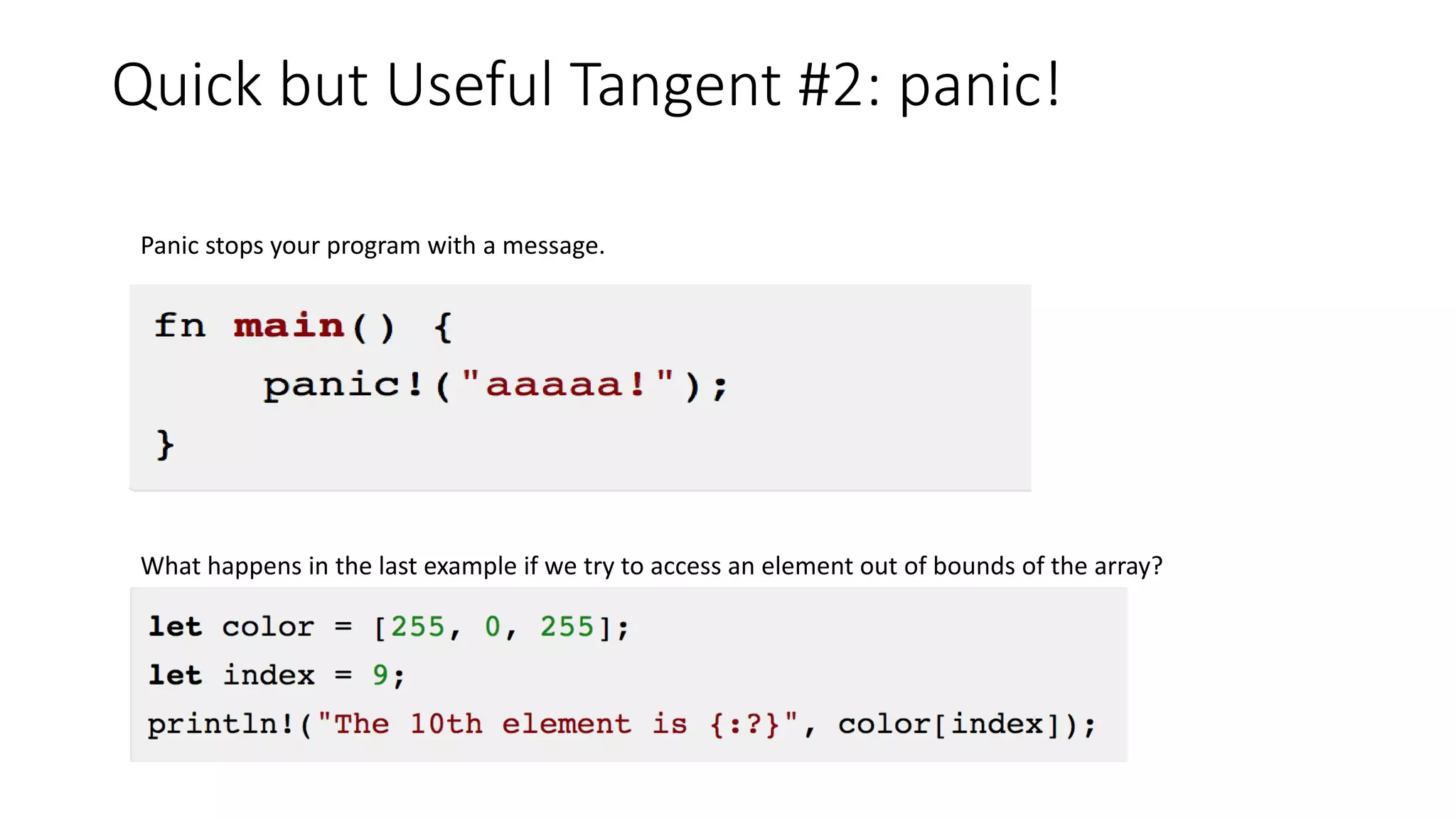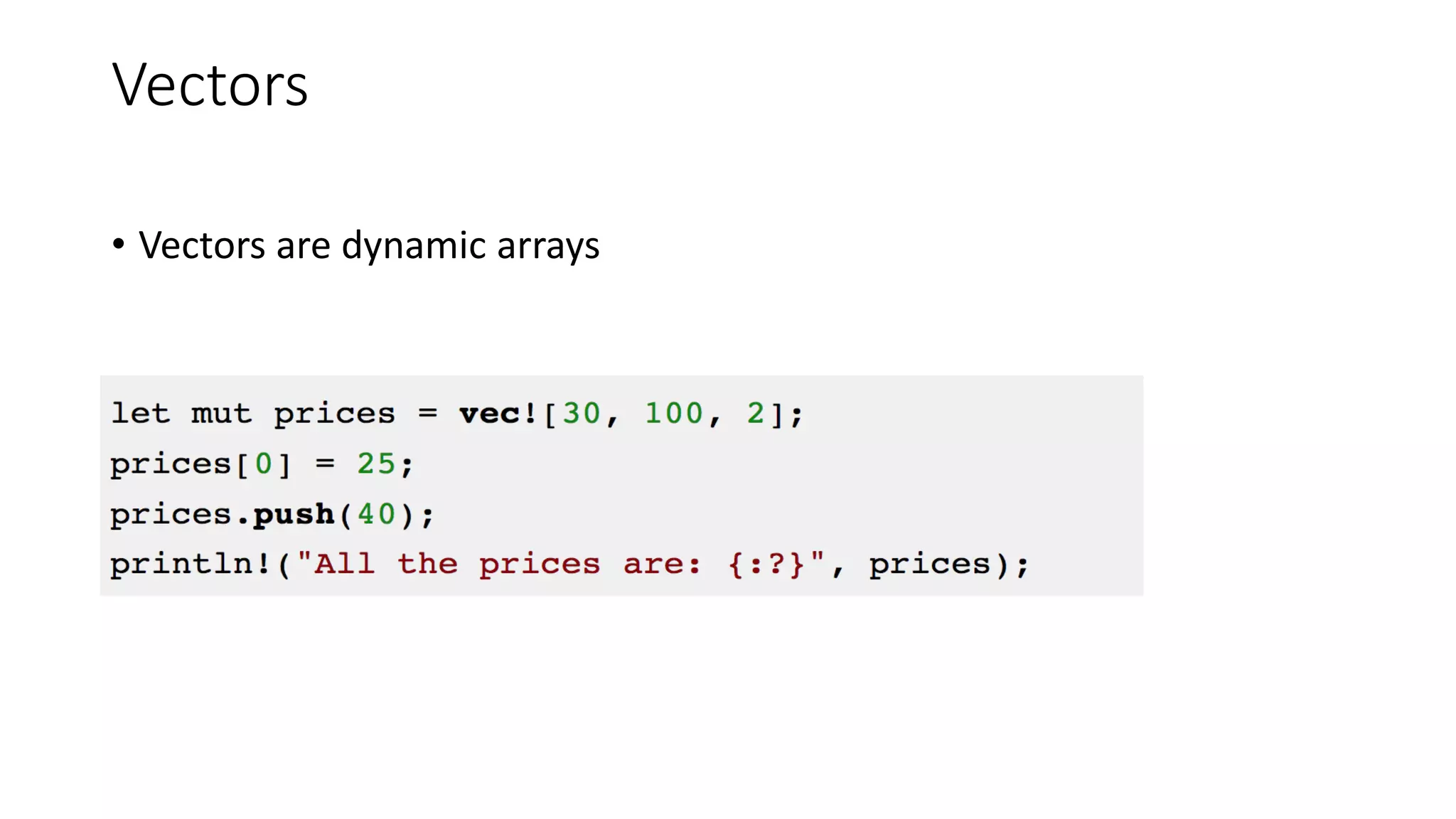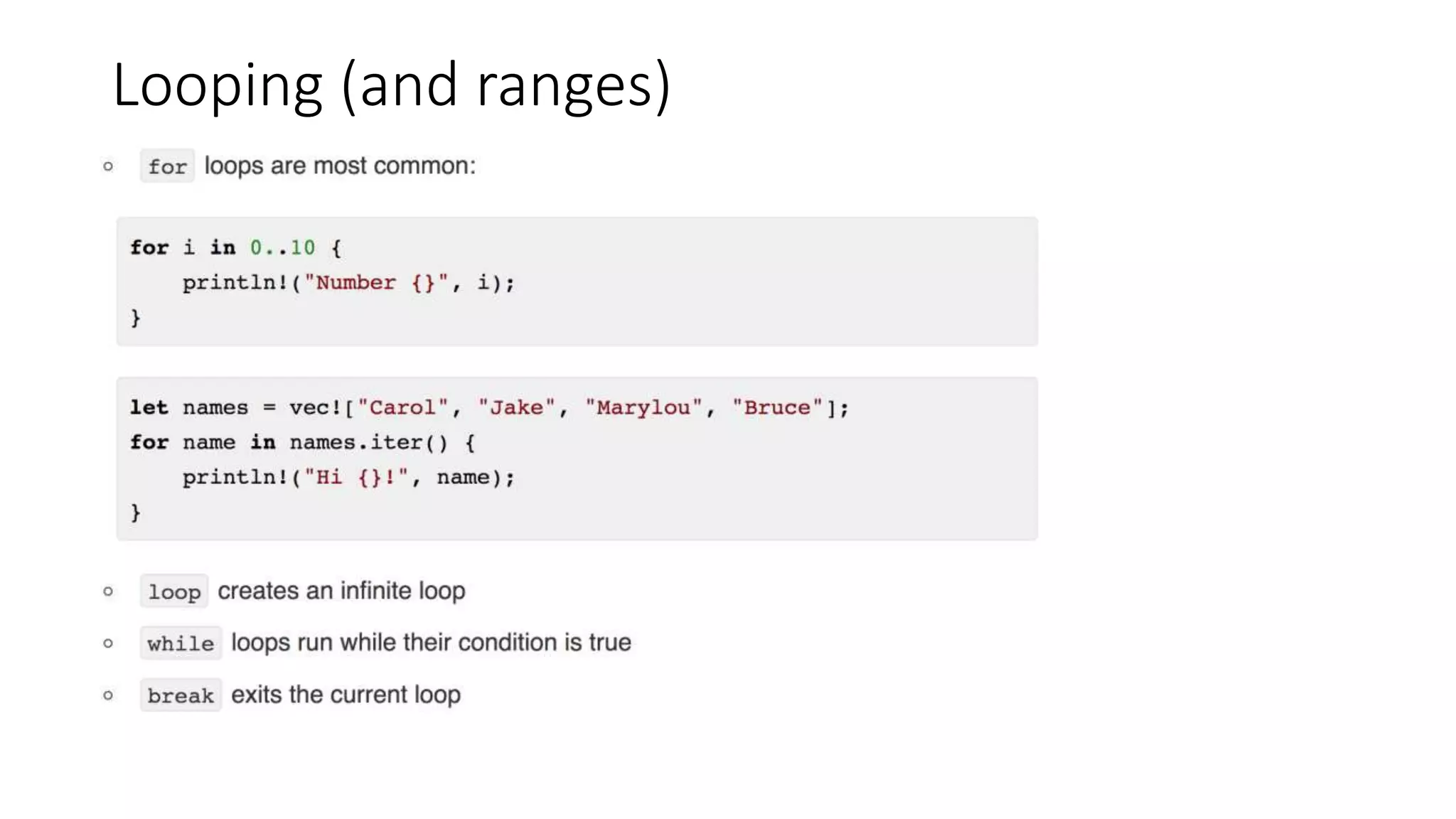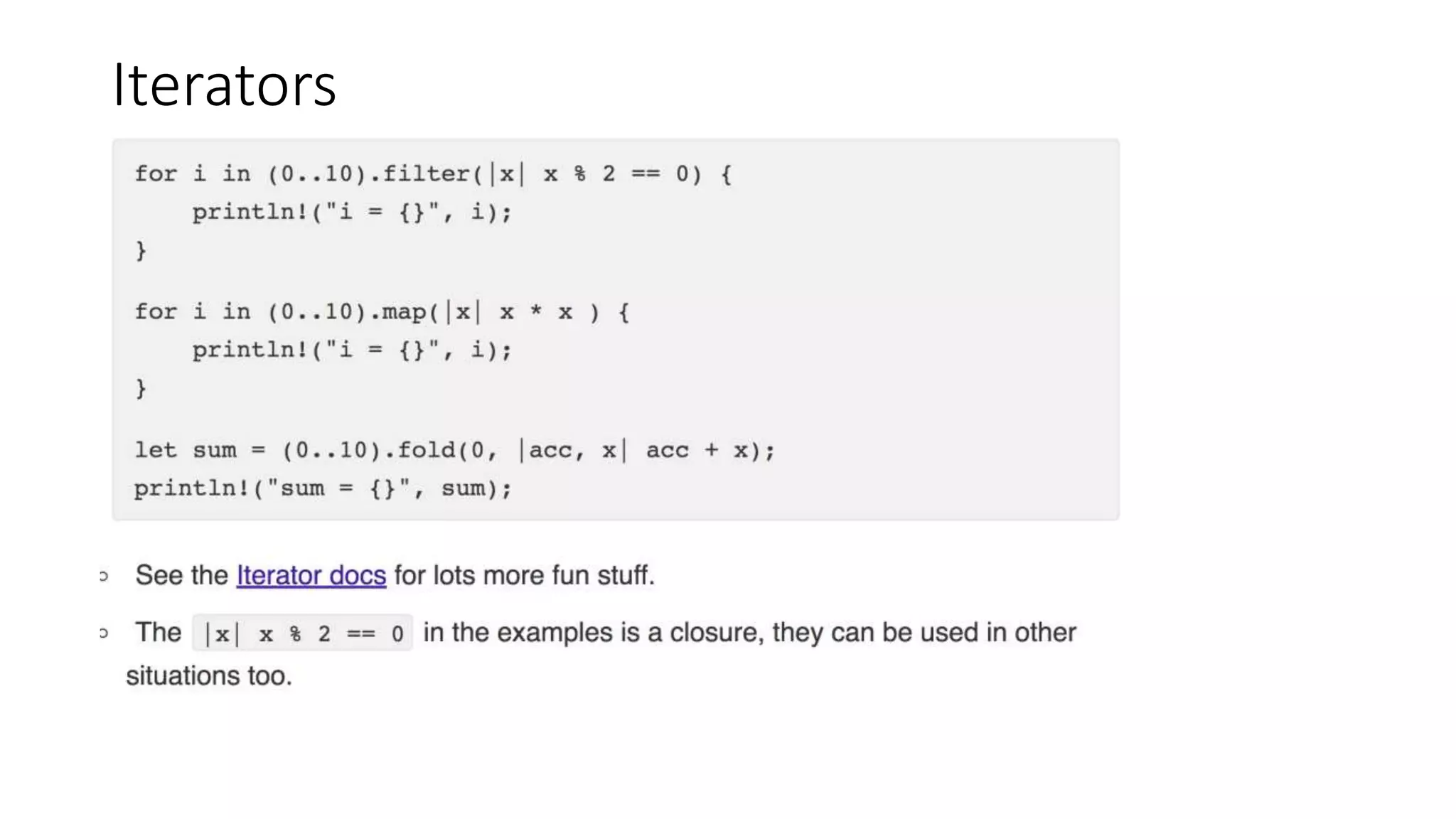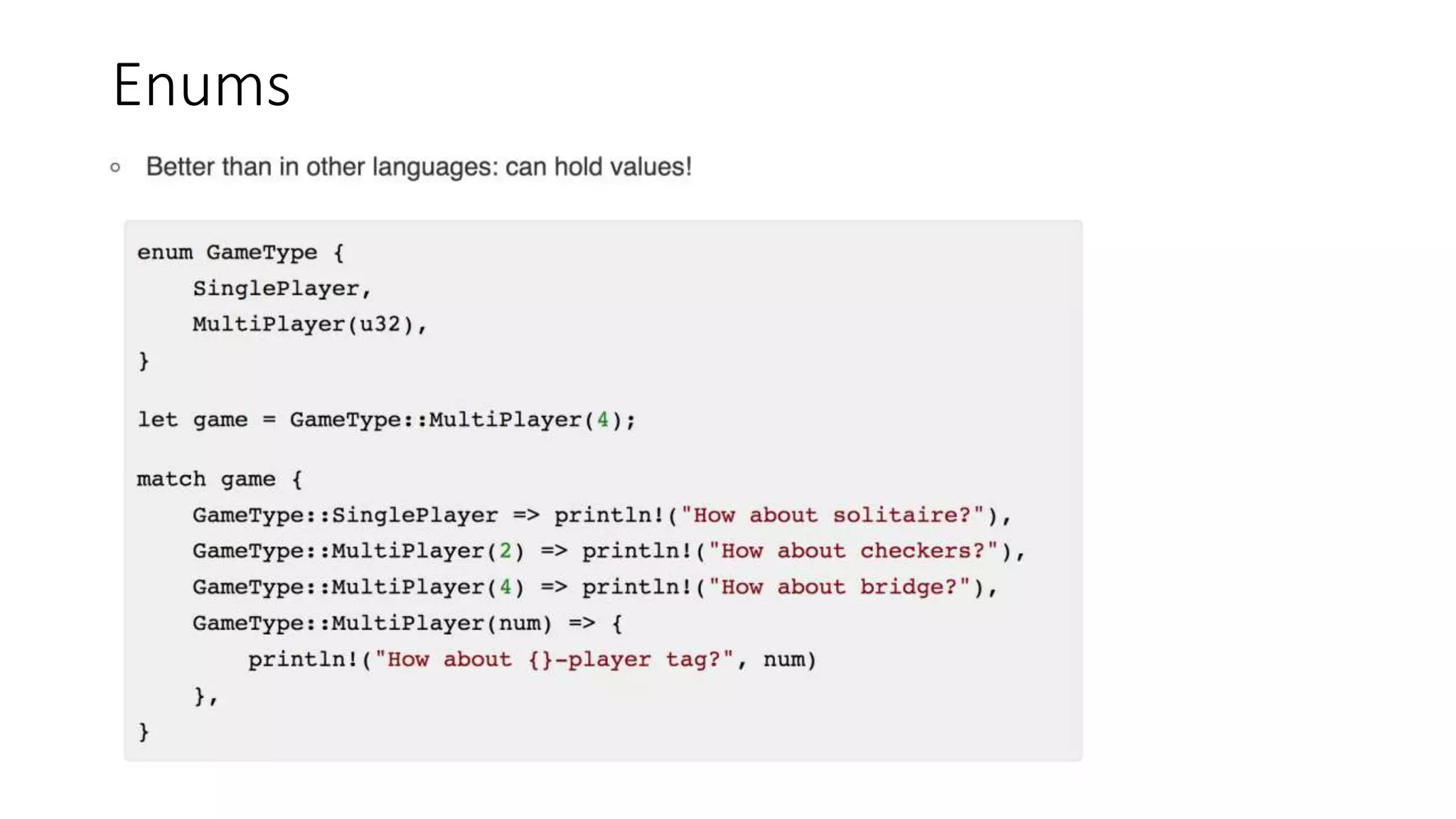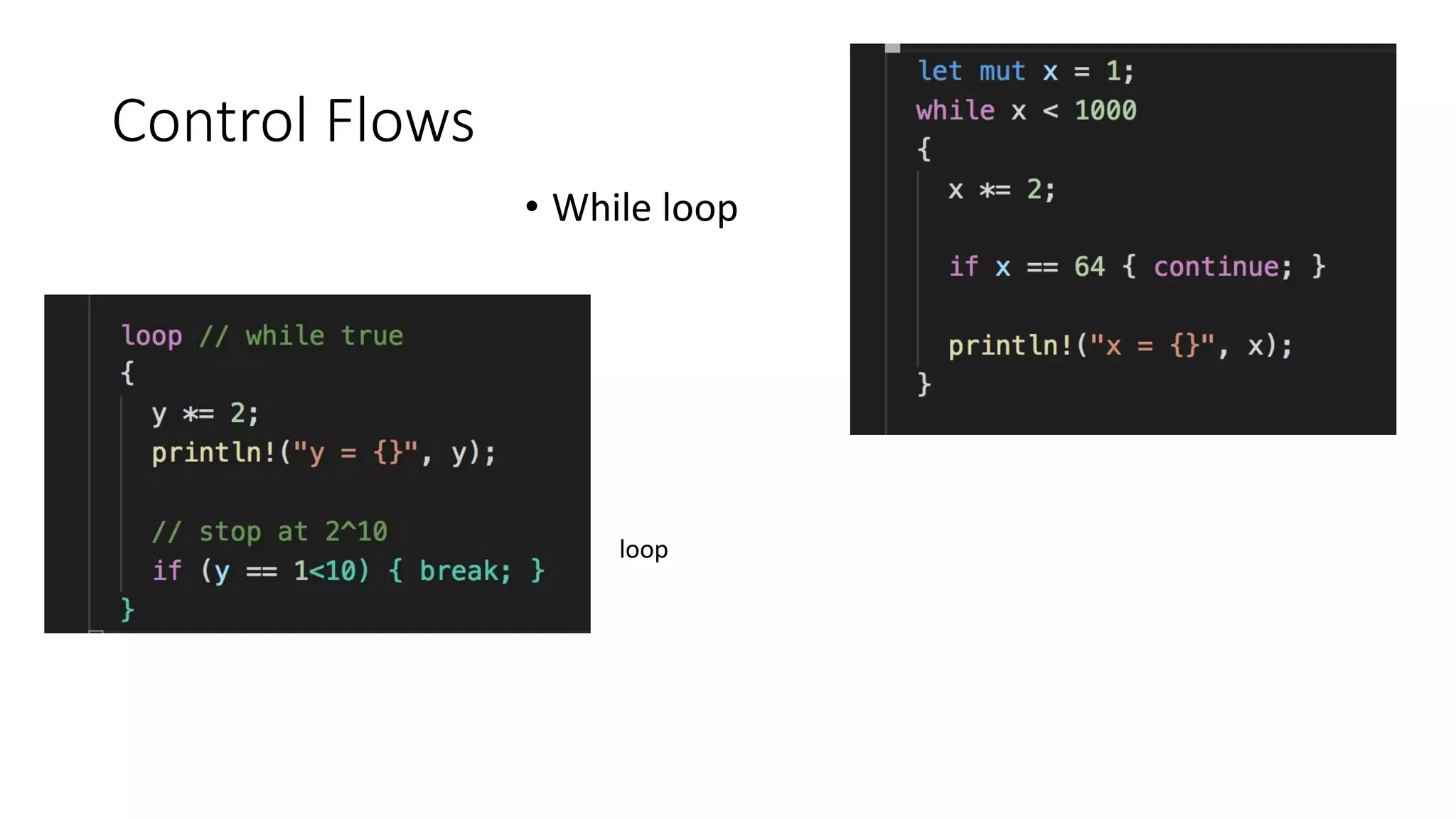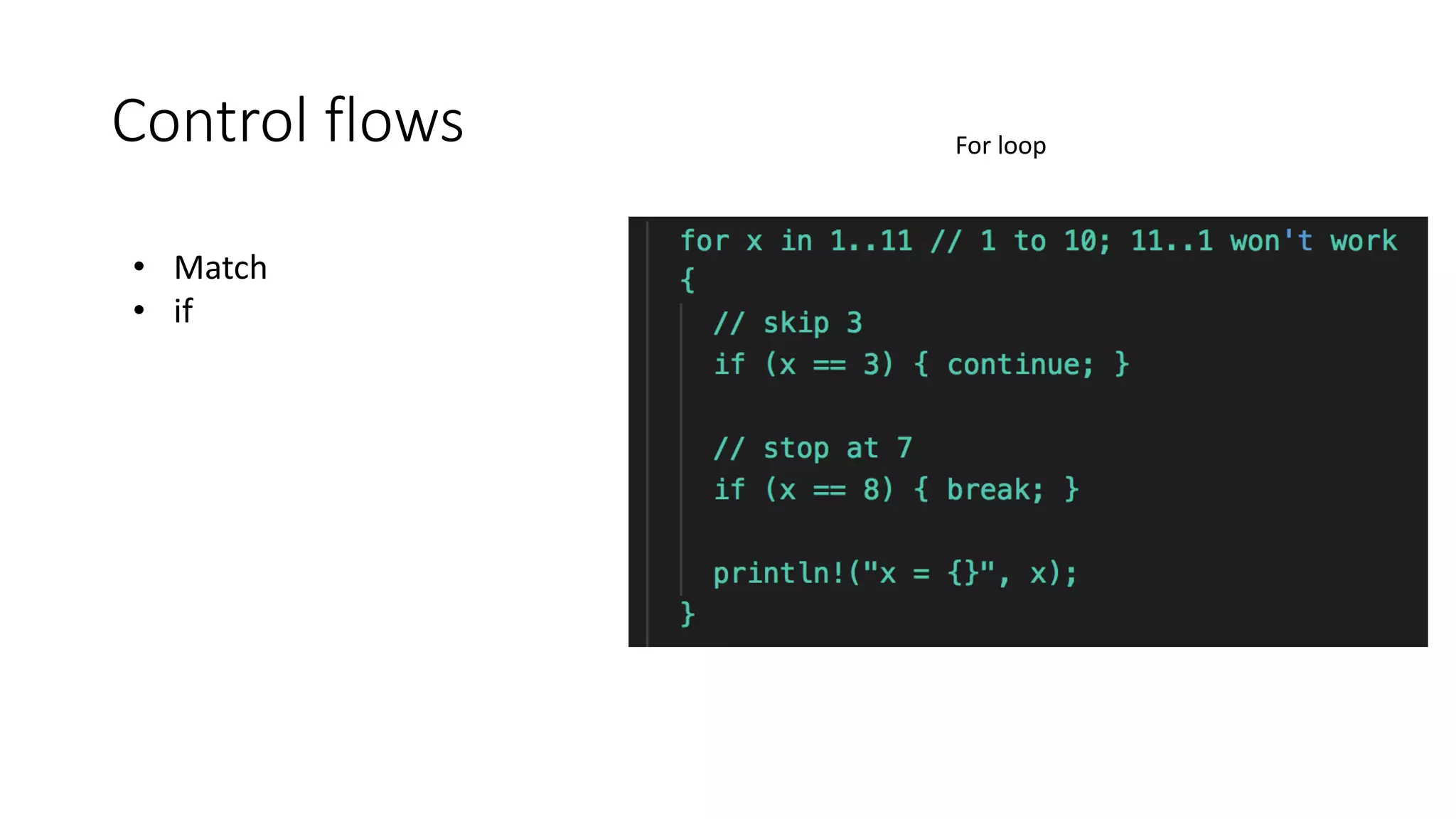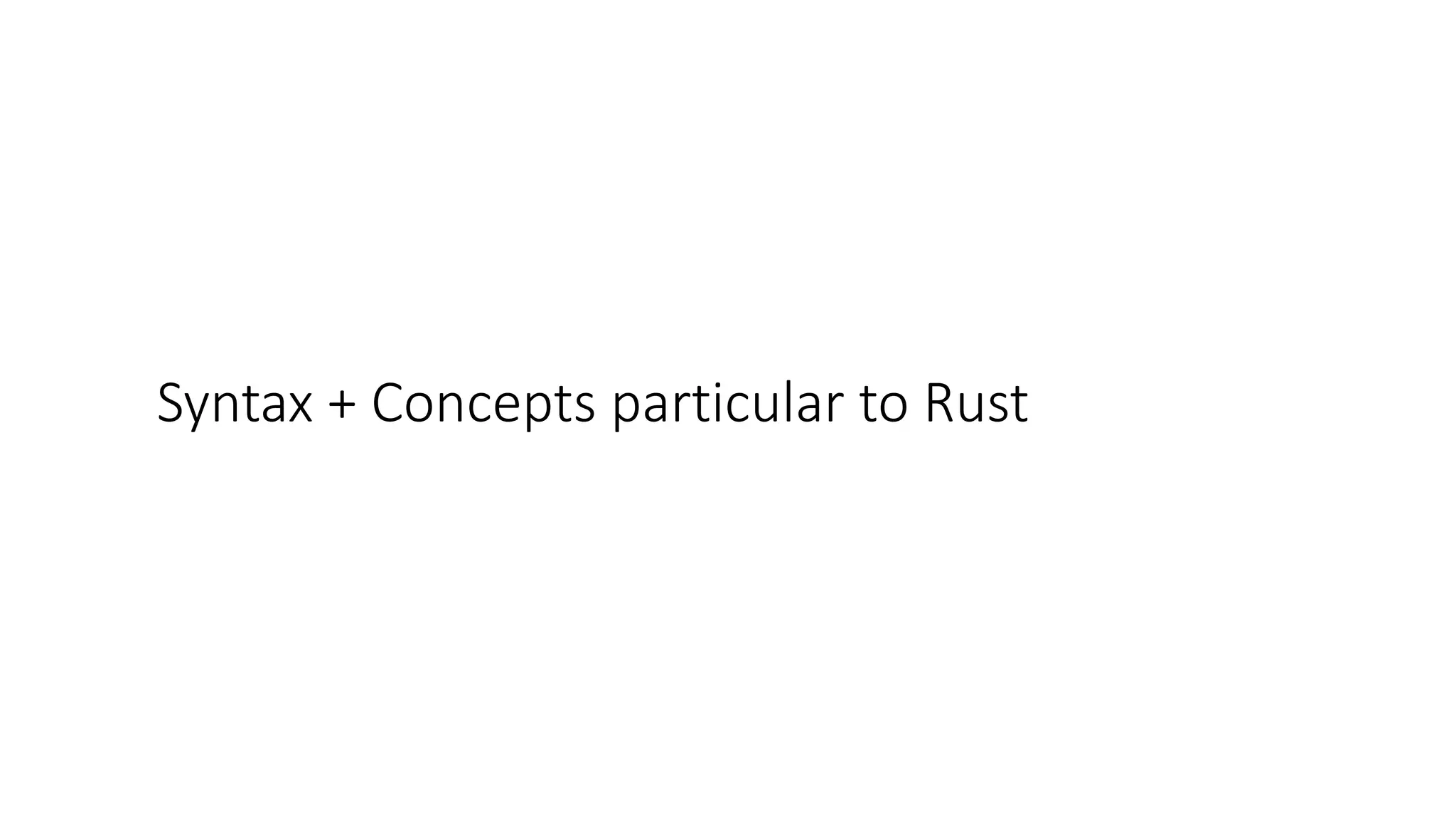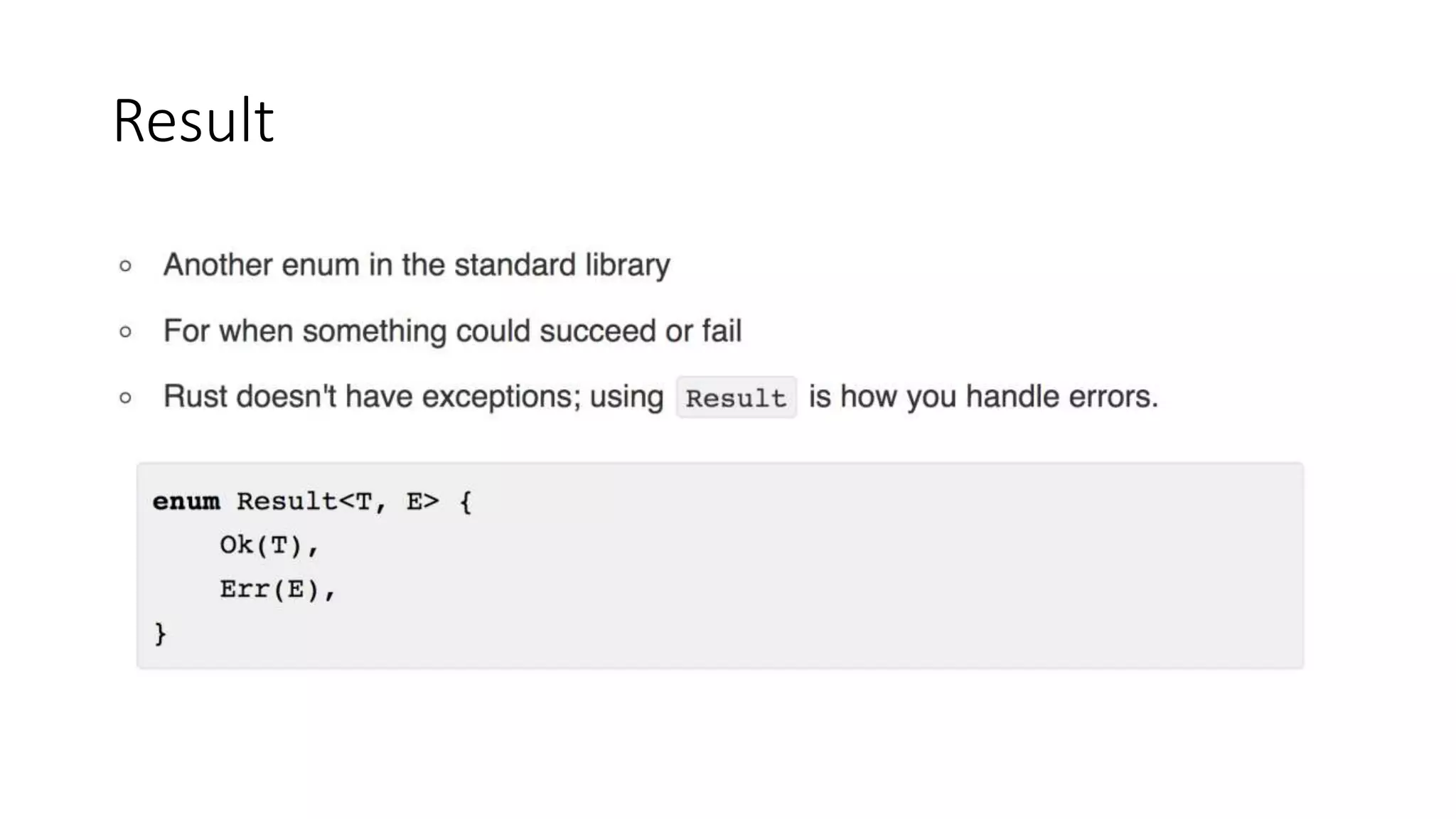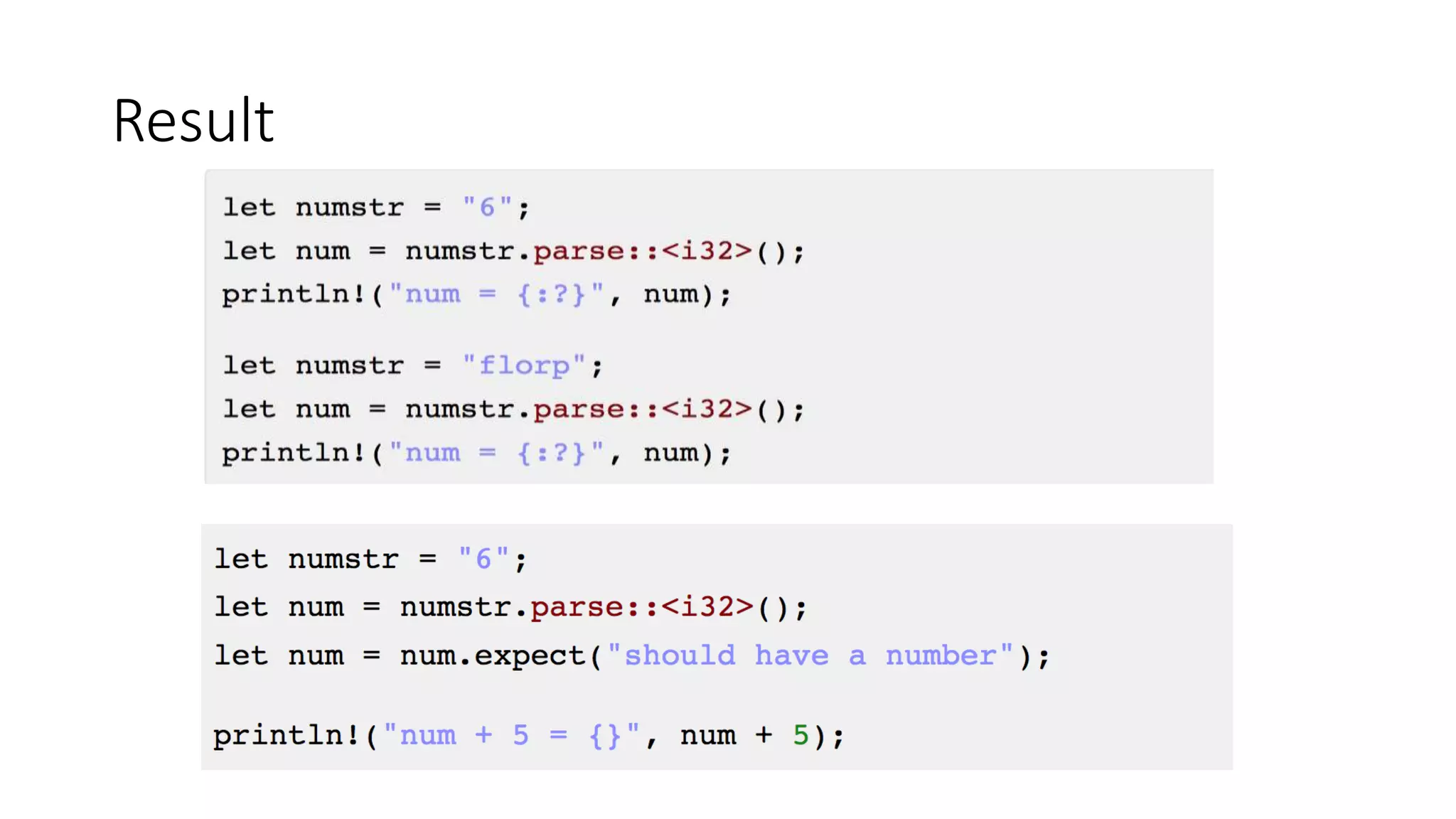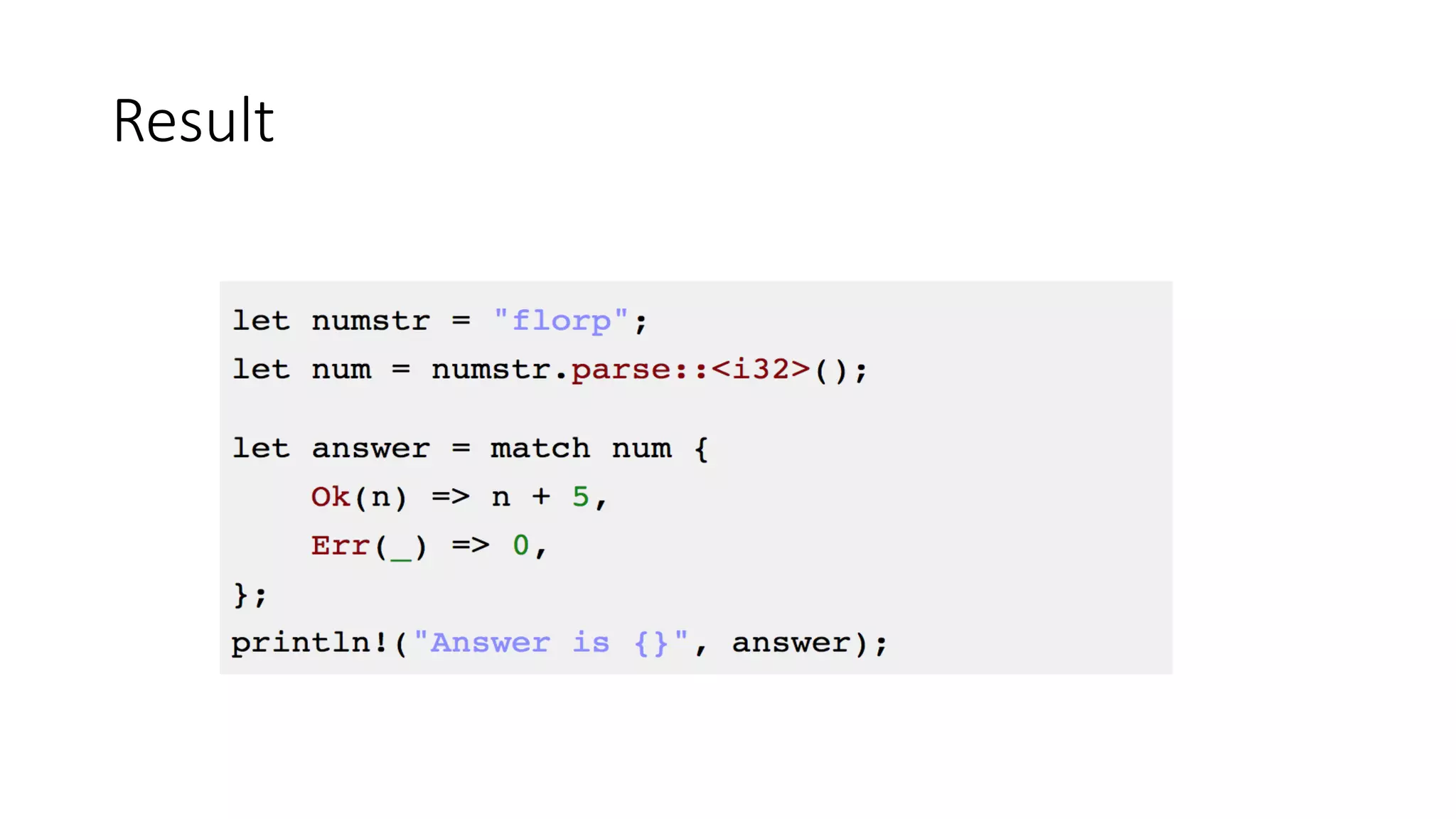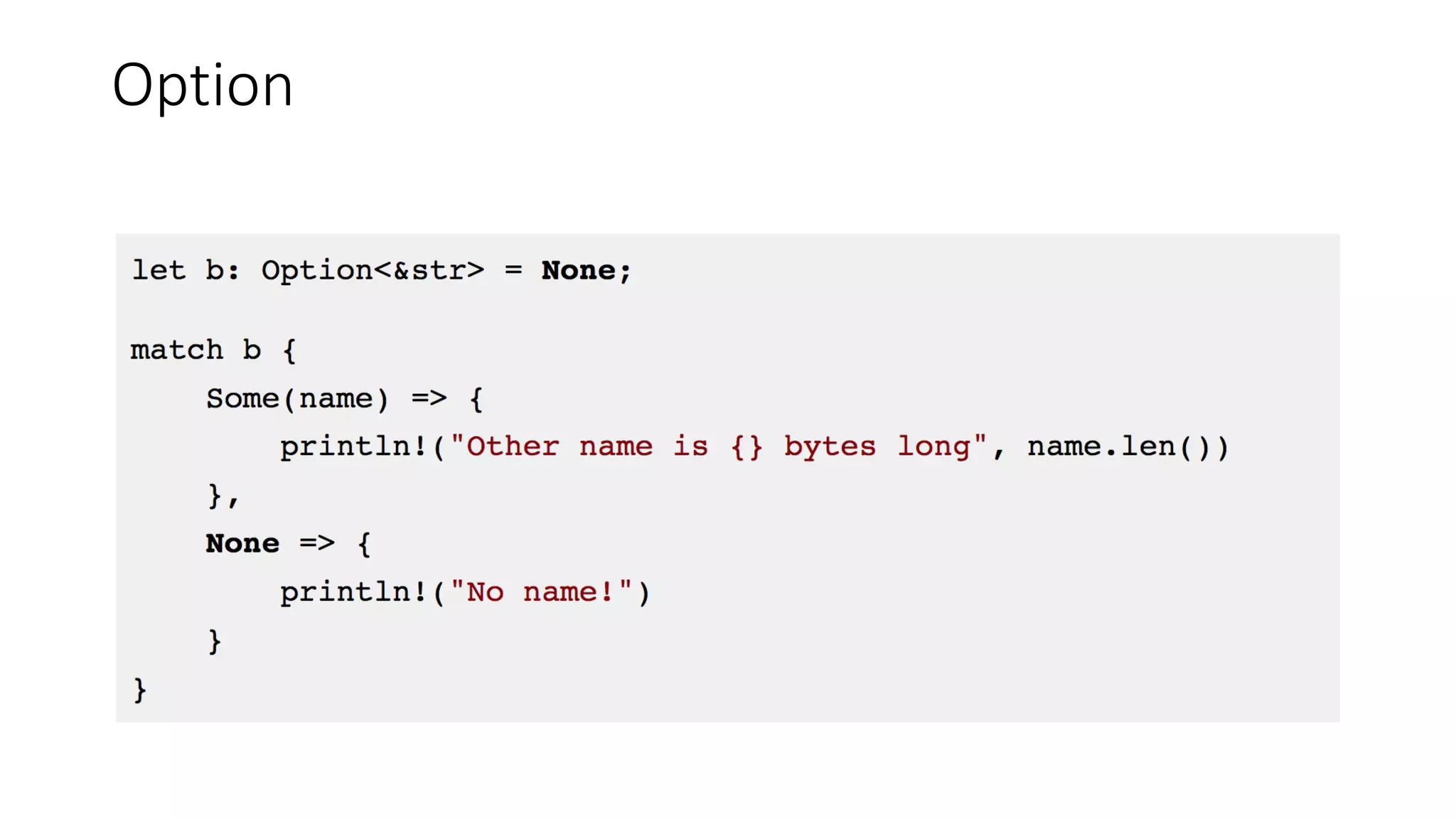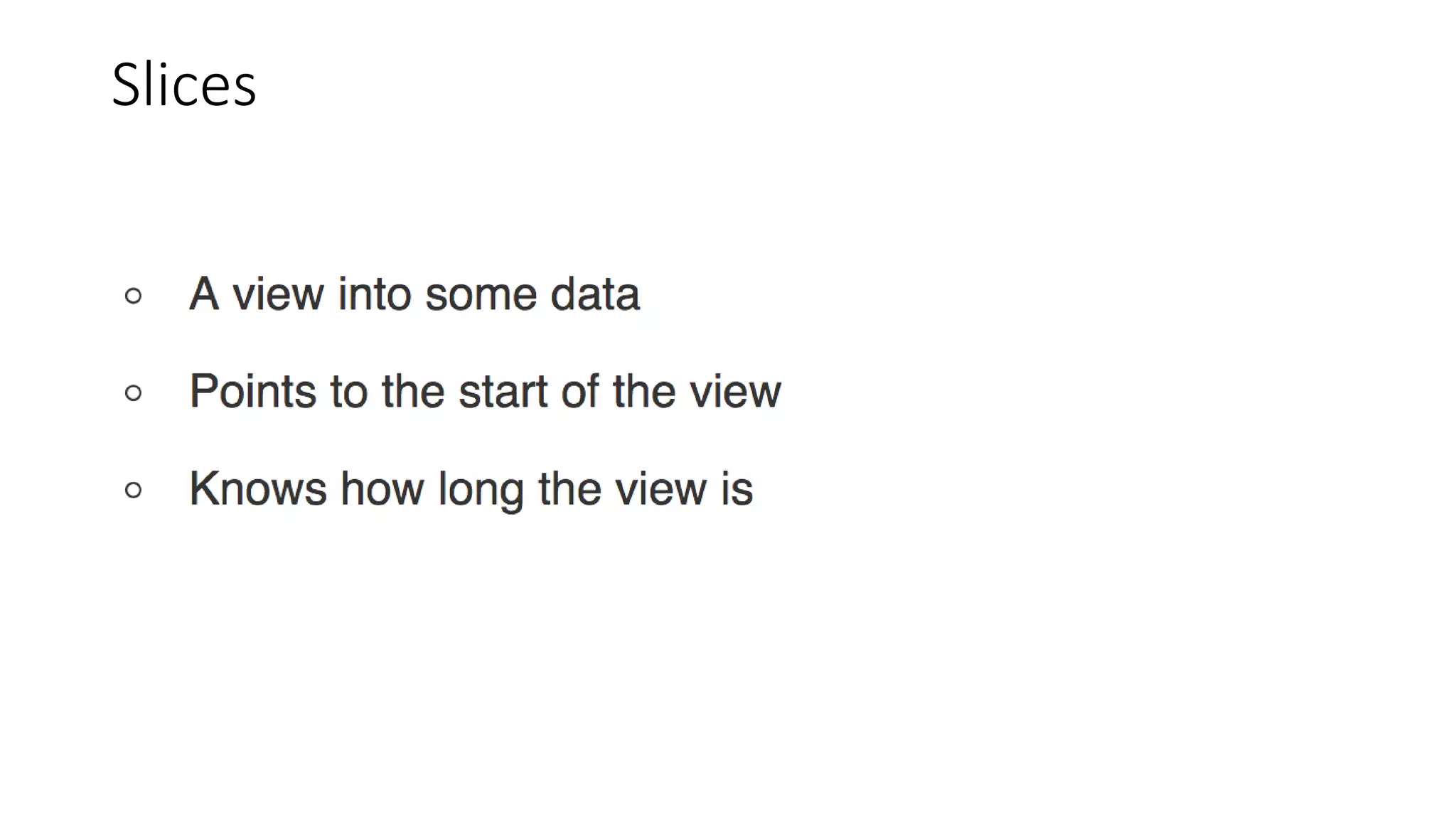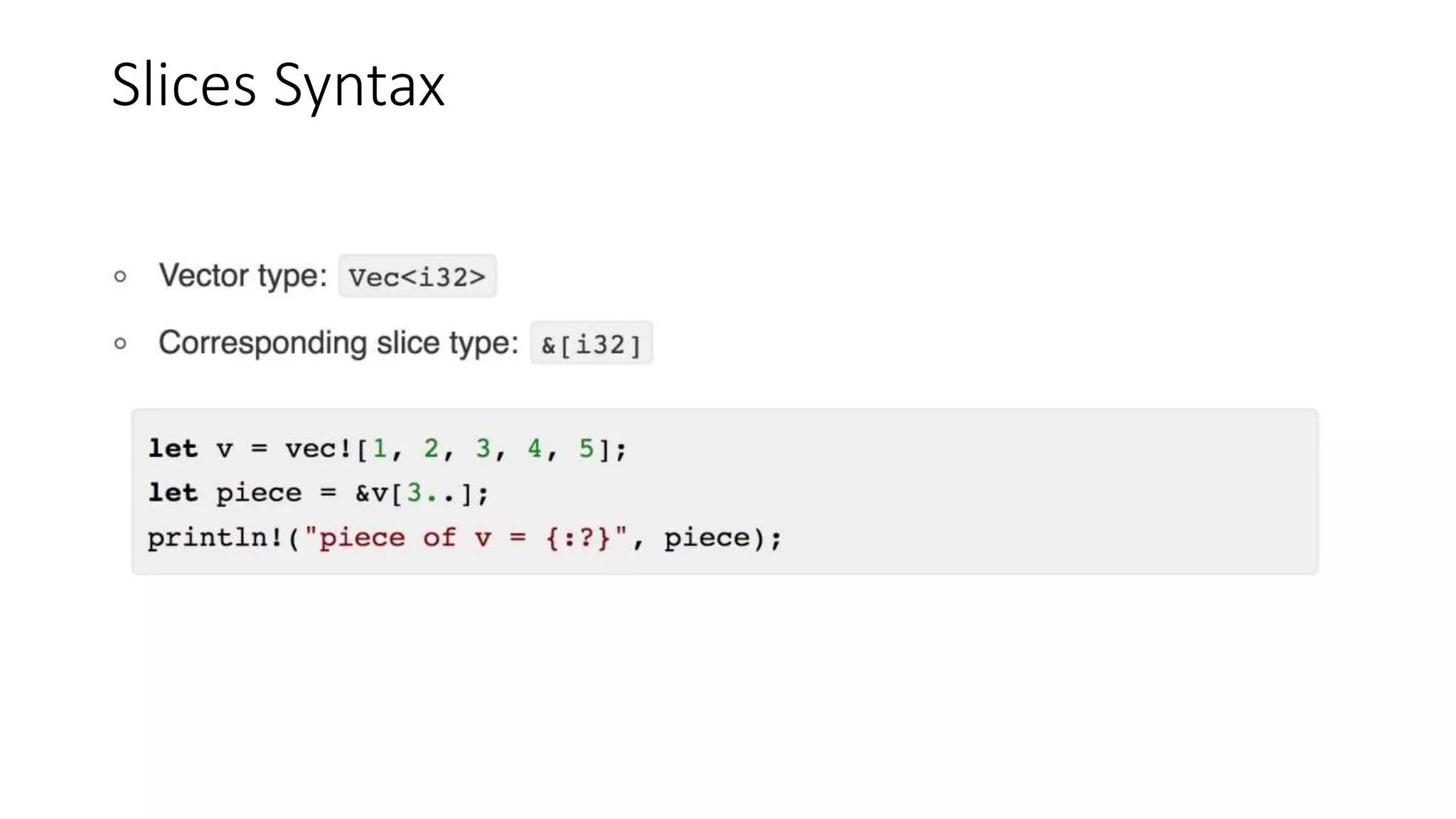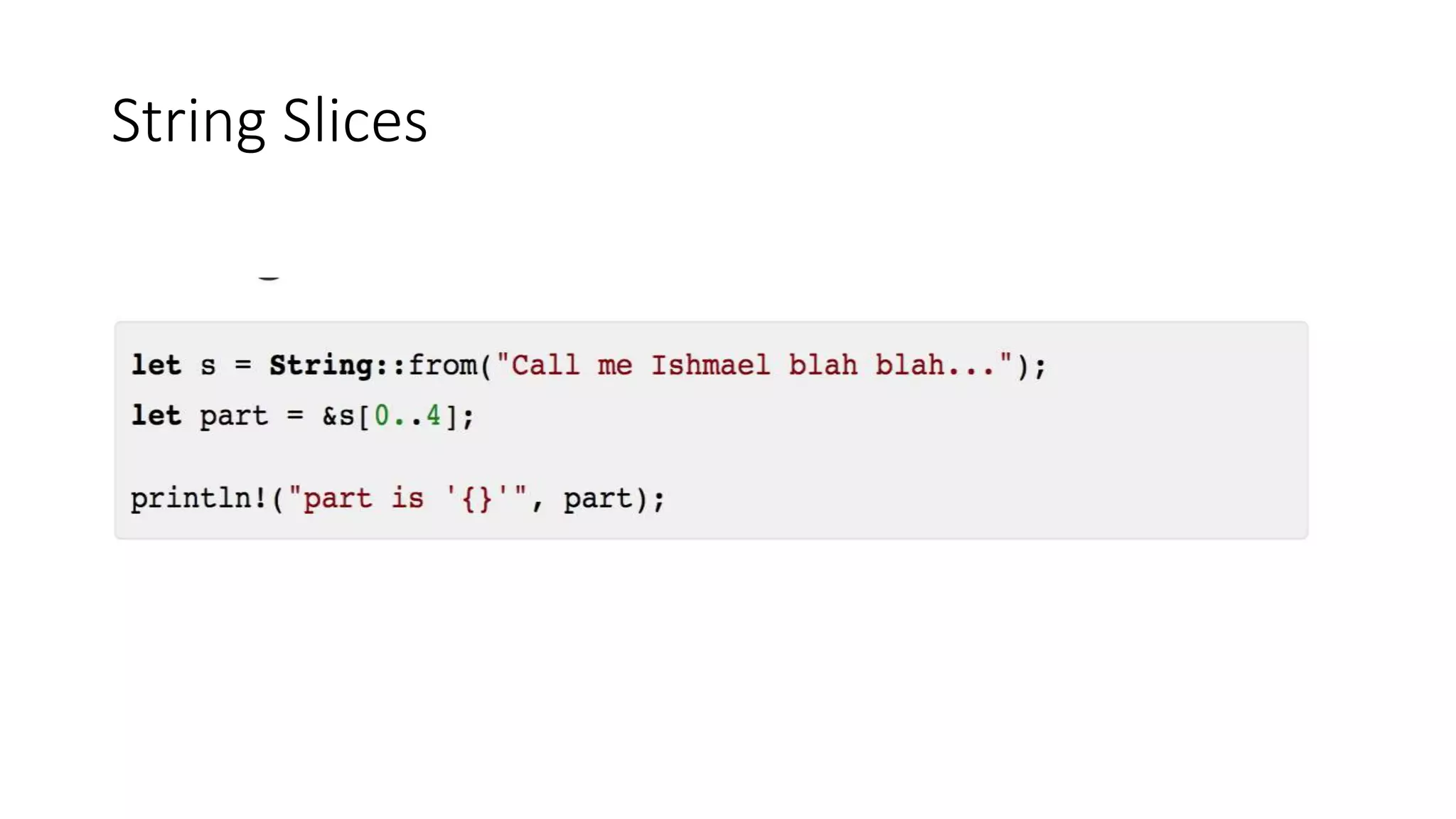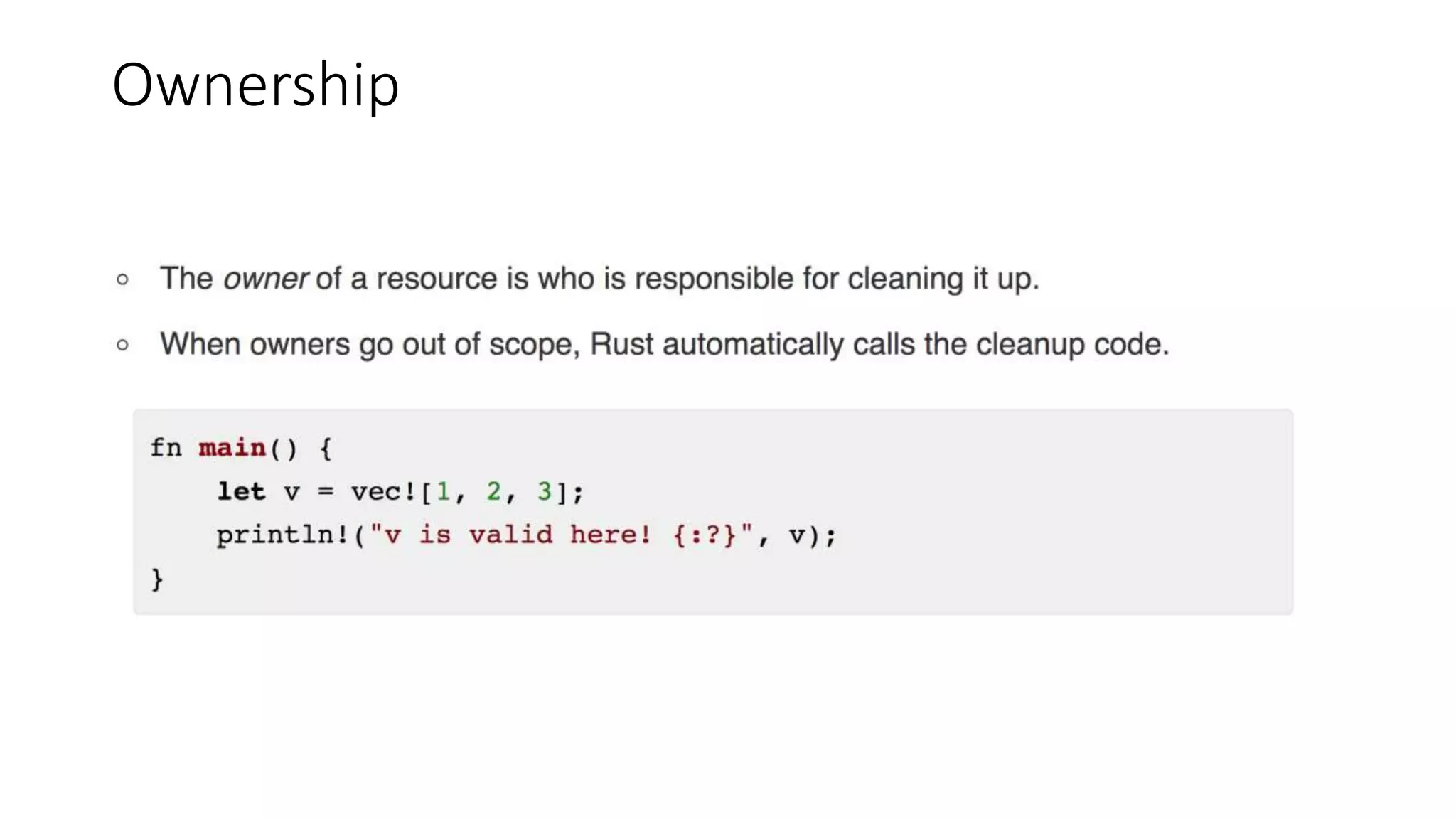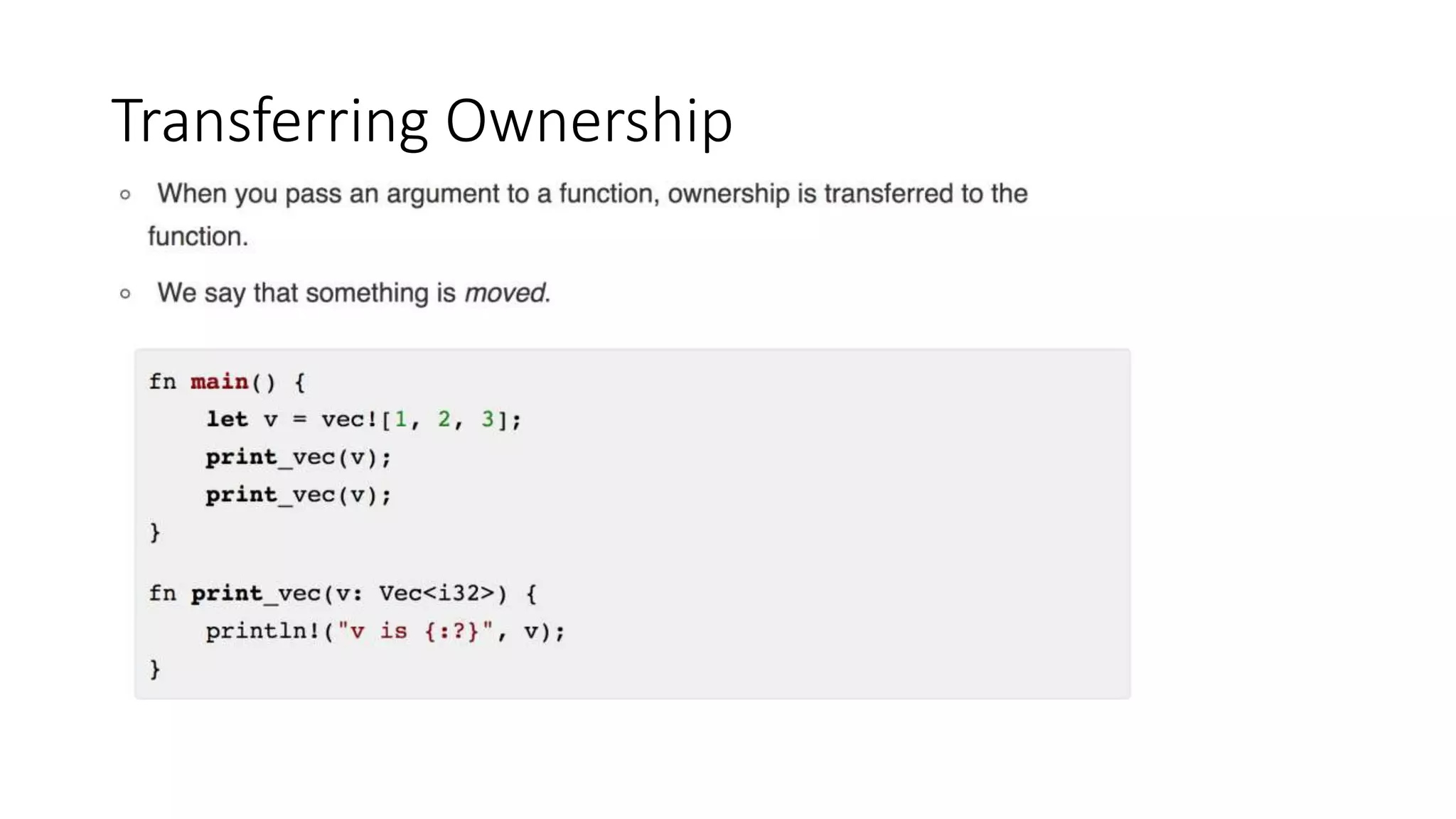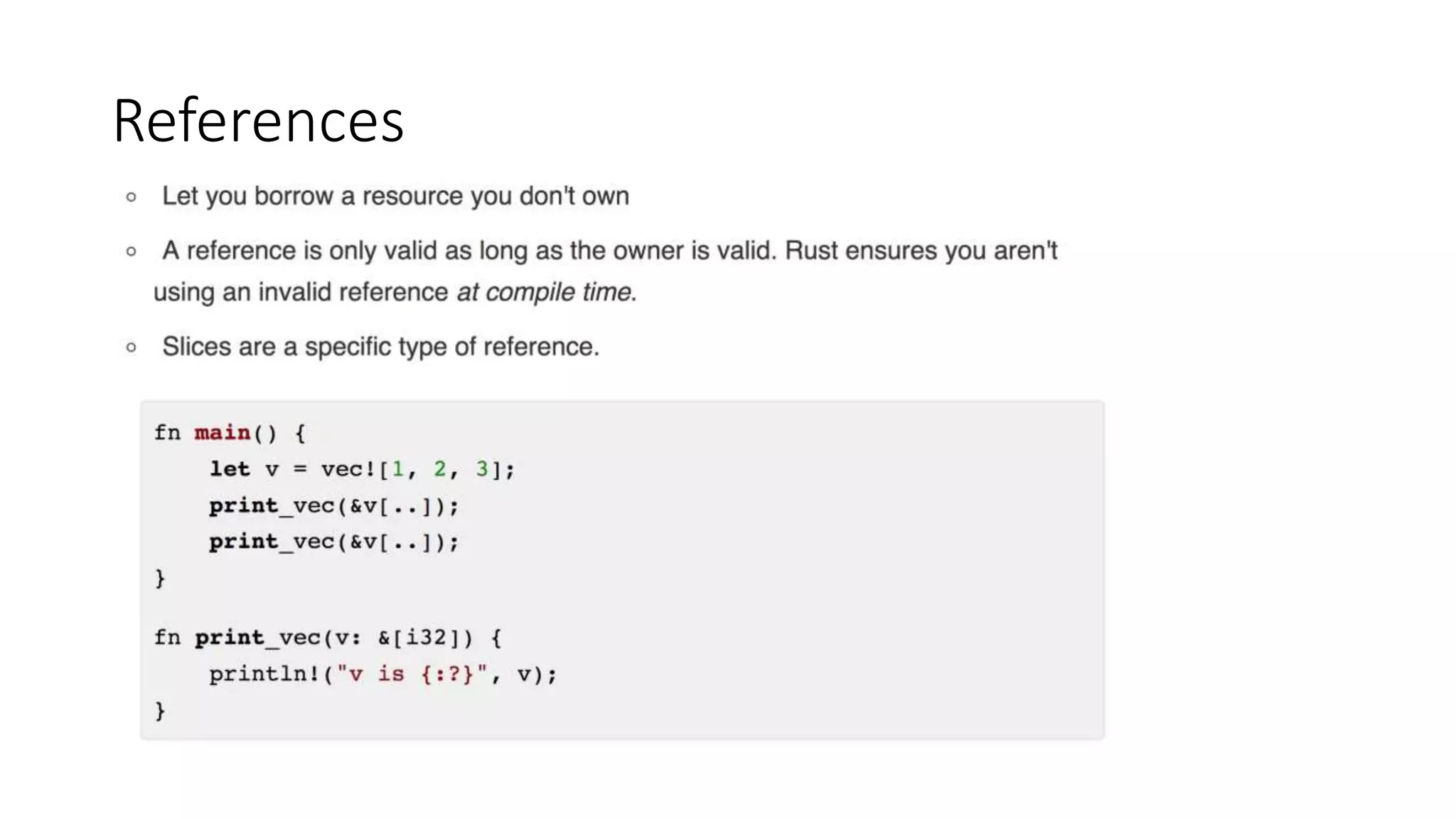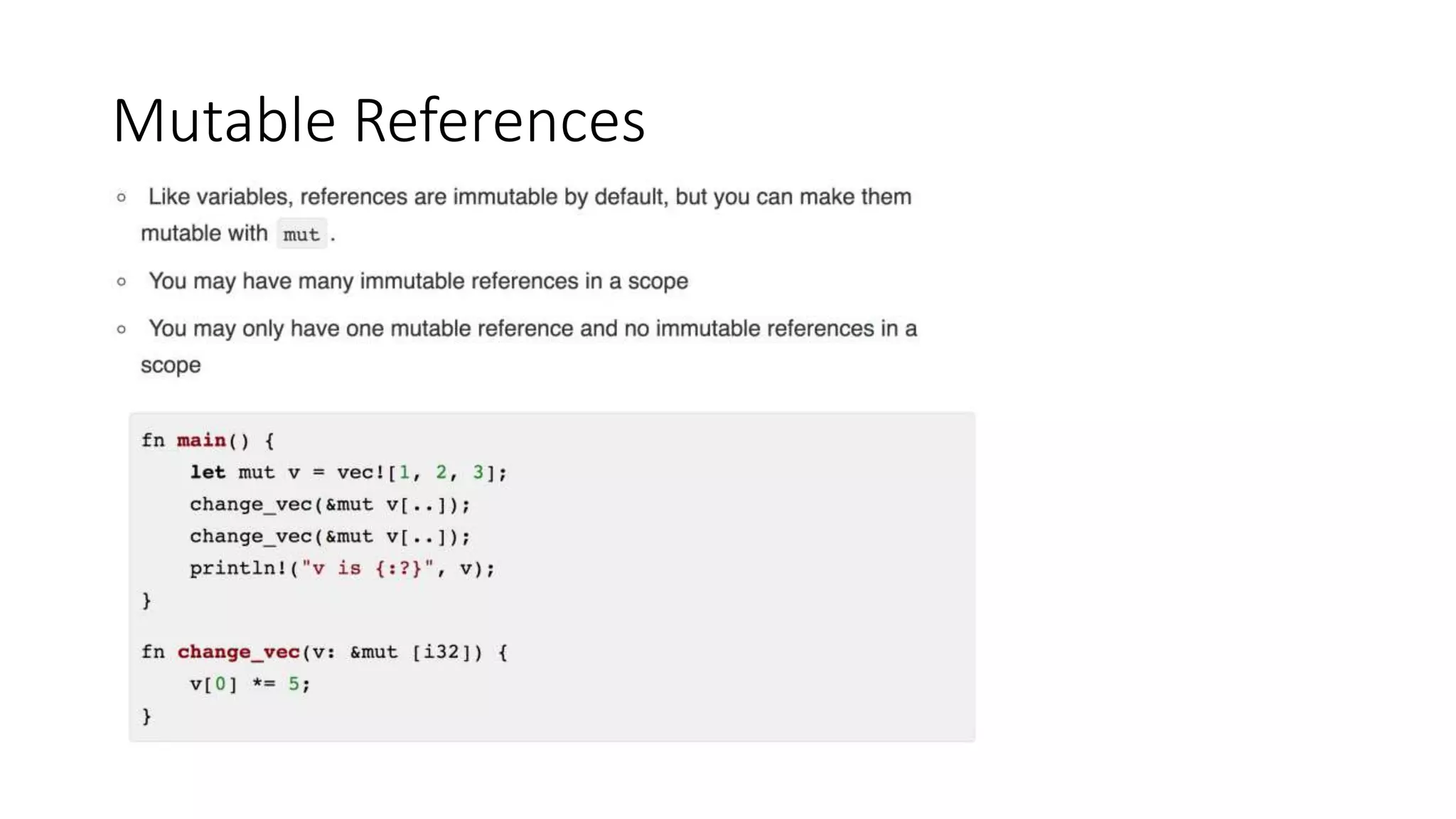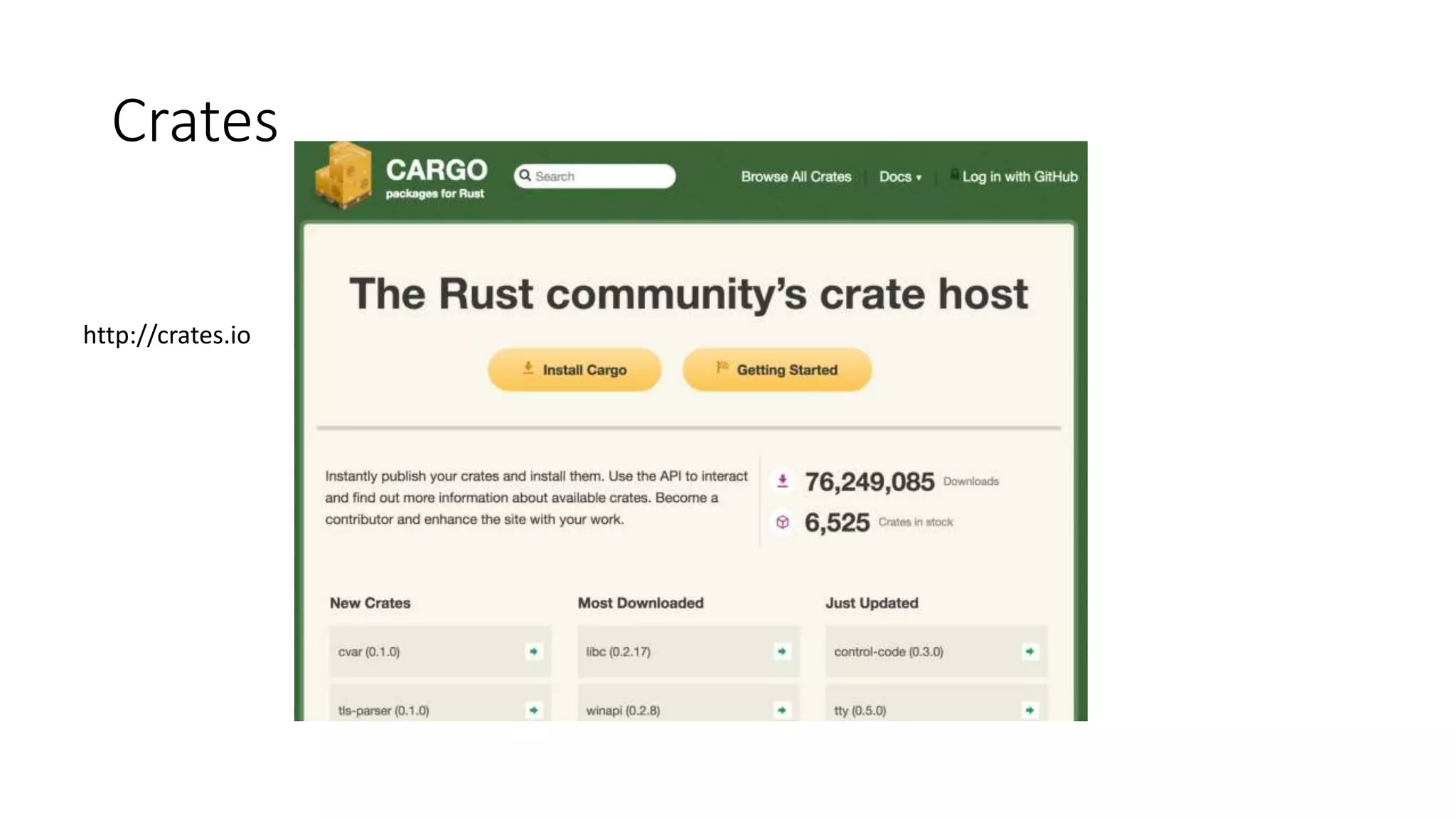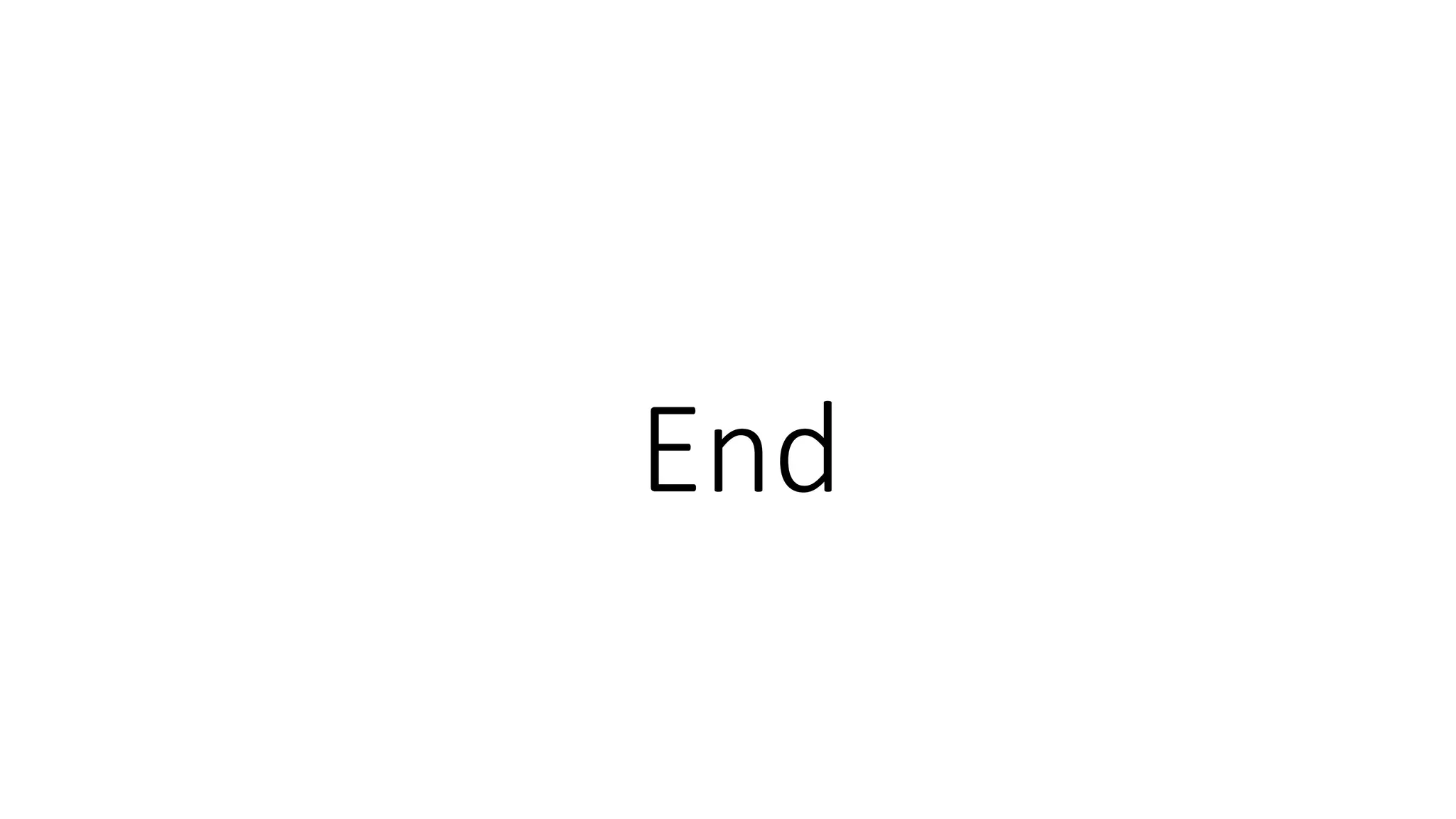Rust is a systems programming language that focuses on safety, concurrency, and speed. It prevents errors like segfaults and guarantees thread safety. Cargo is Rust's package manager and build tool. A basic Rust project can be created with cargo new and contains Cargo.toml for metadata and src/main.rs for code. Rust uses many familiar concepts like variables, functions, conditionals, loops, and more, but also introduces ideas like ownership, borrowing, and error handling via Result to ensure memory safety.
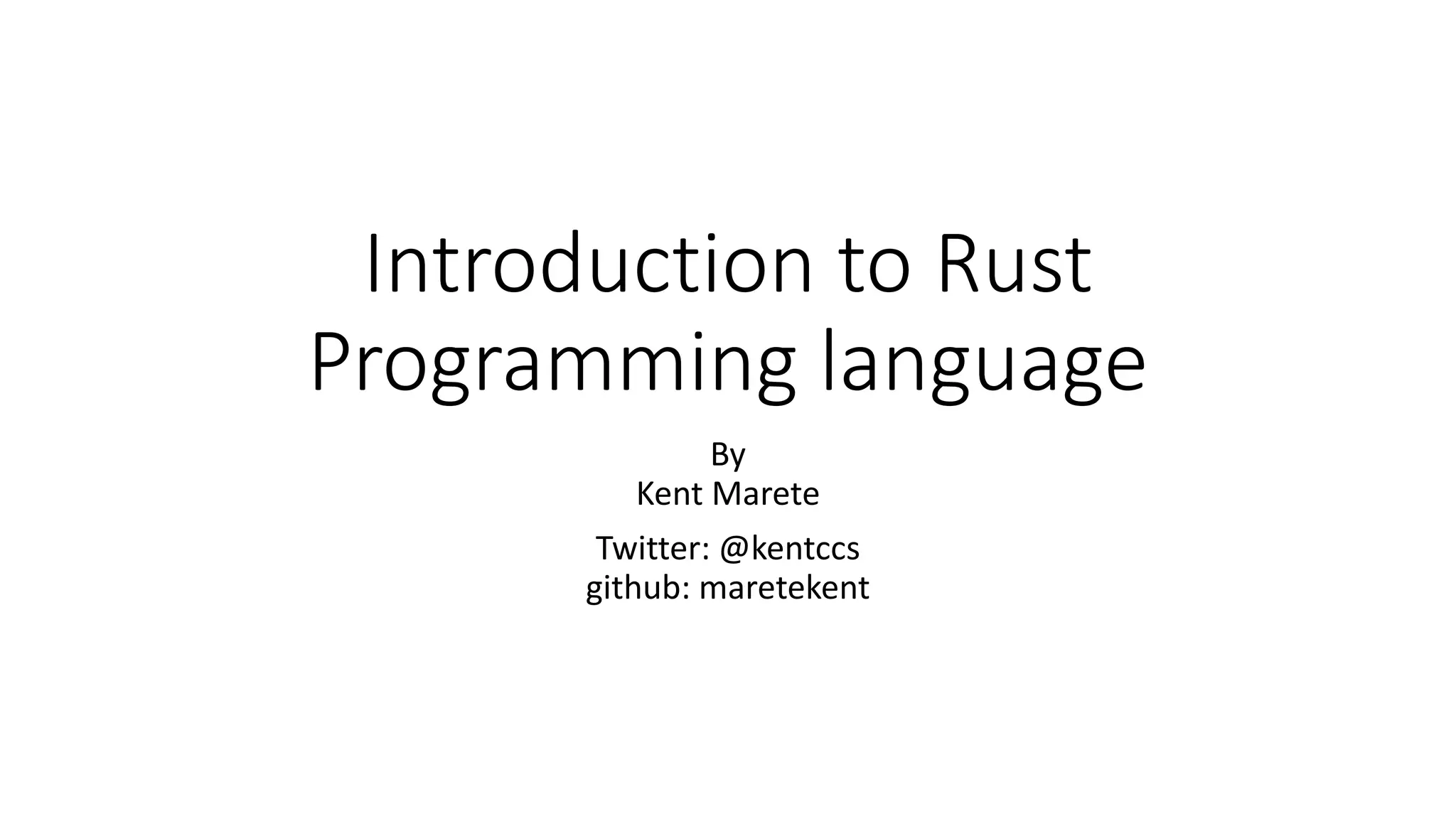
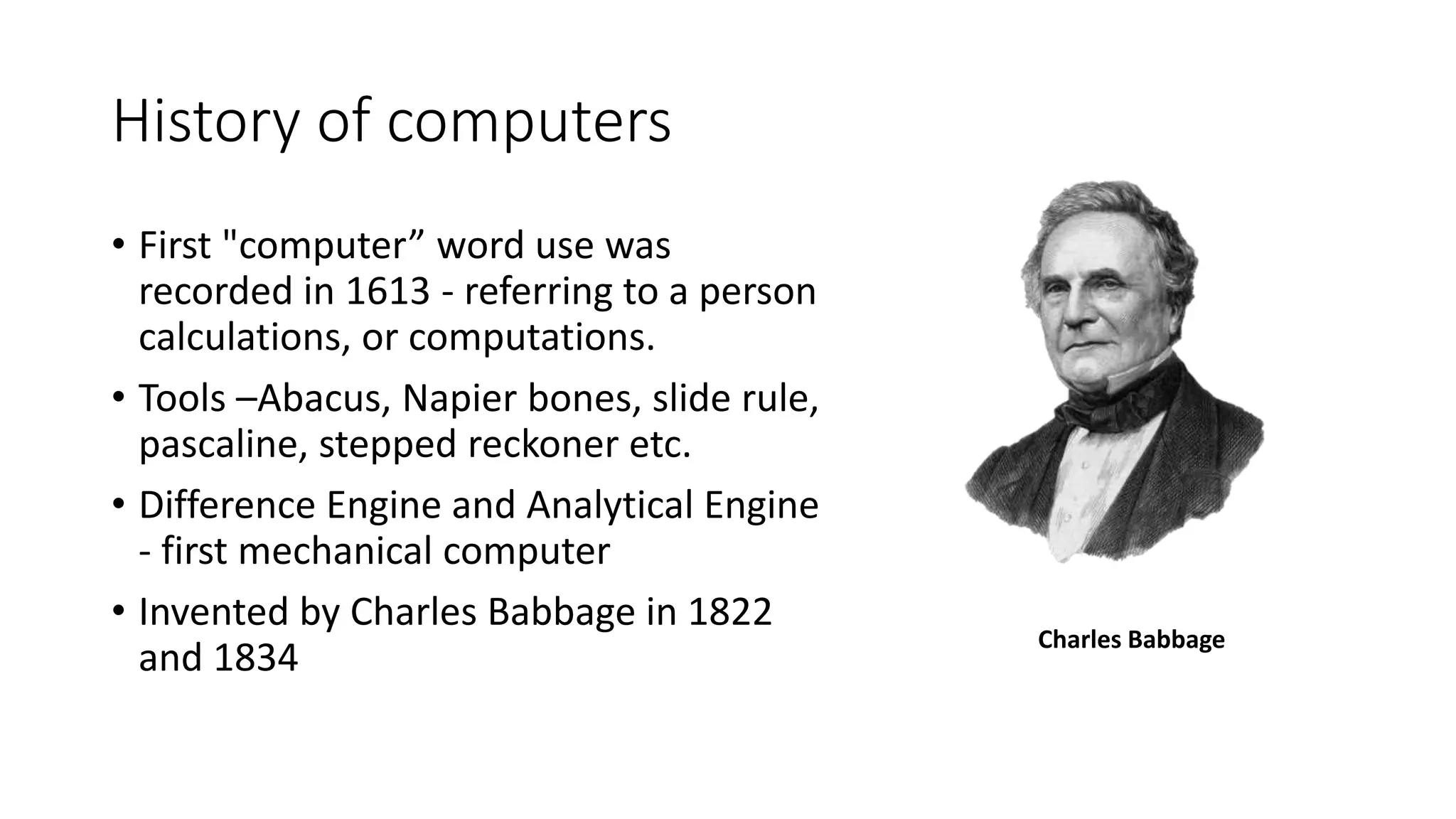
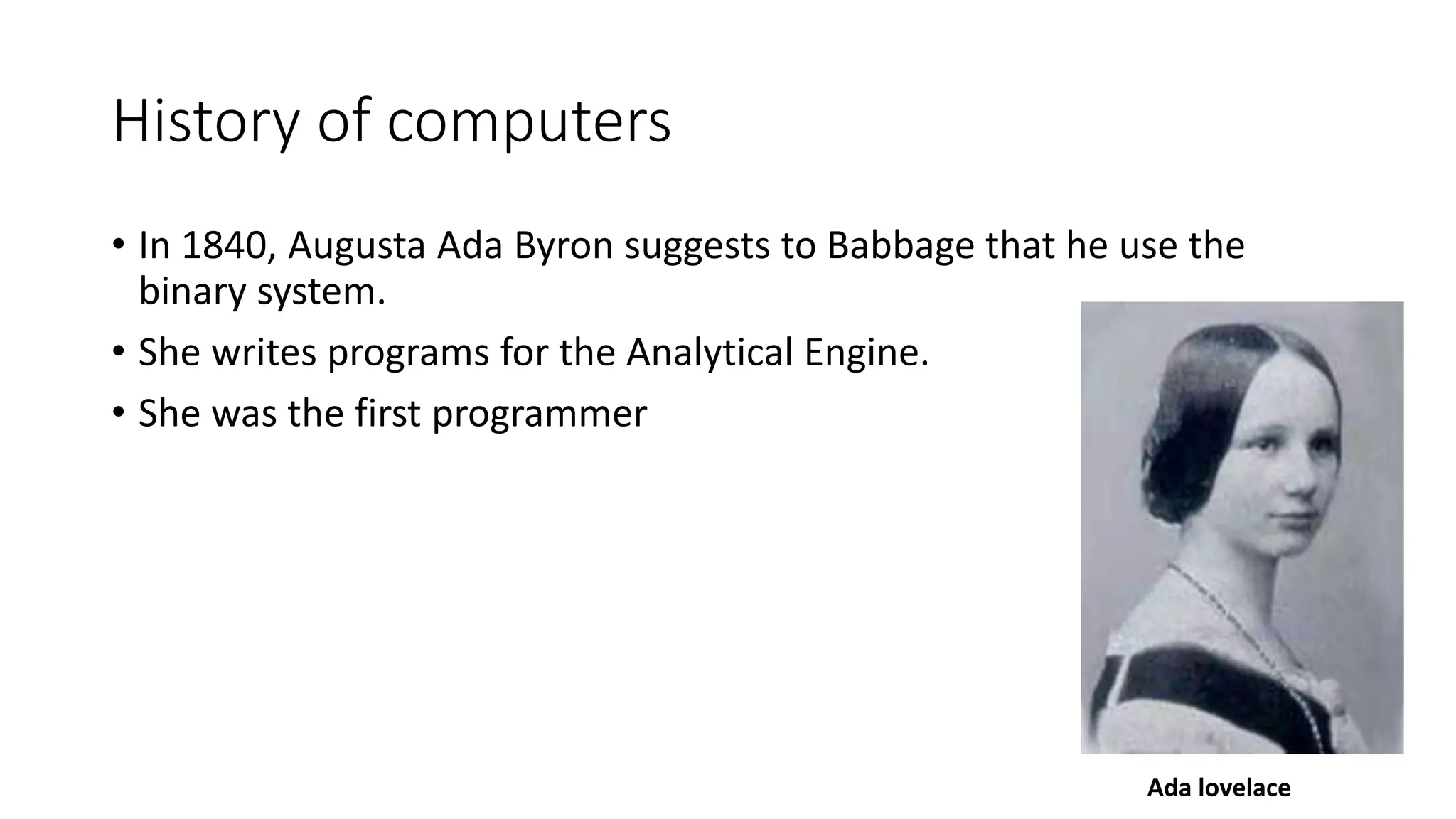
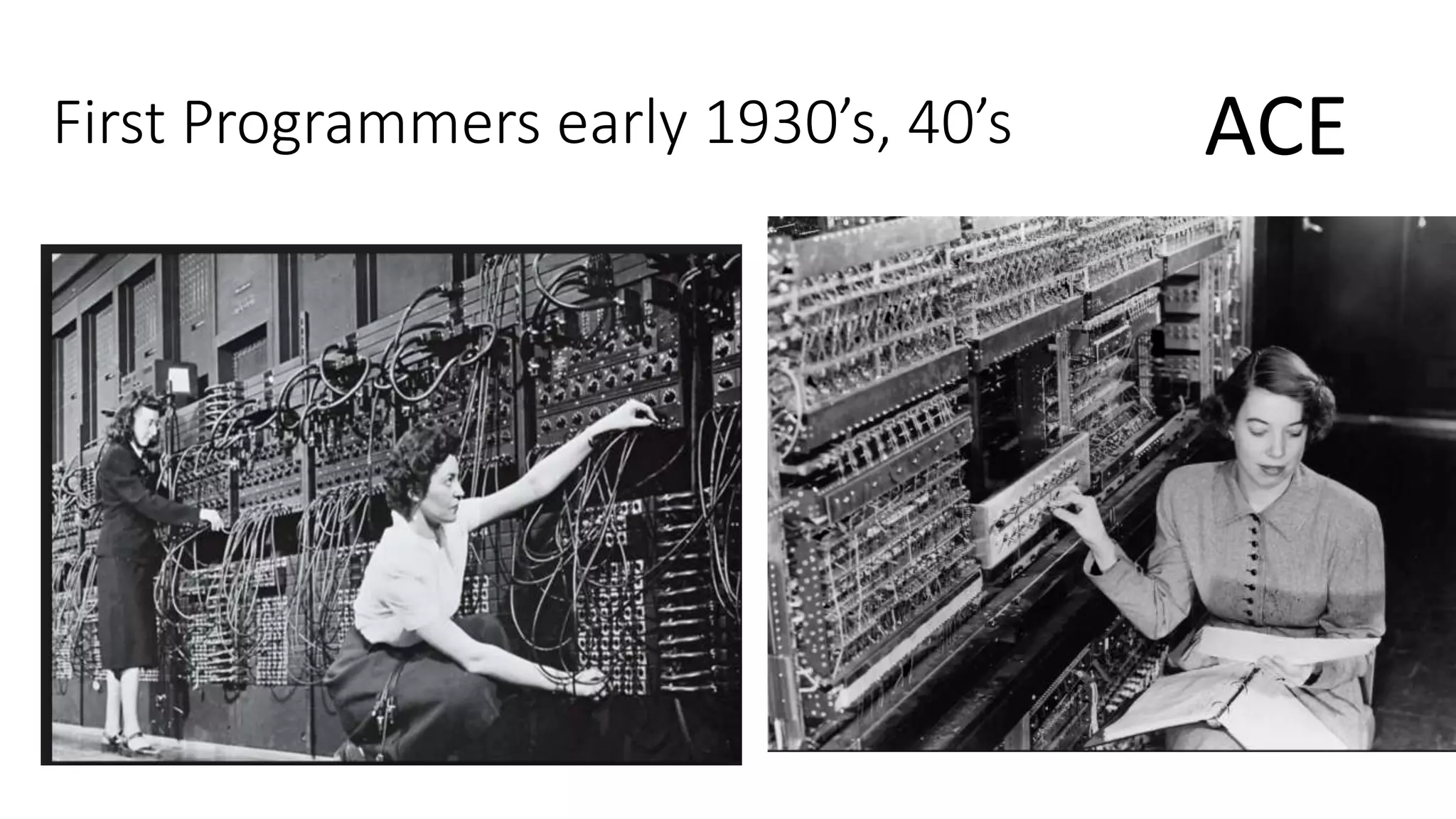
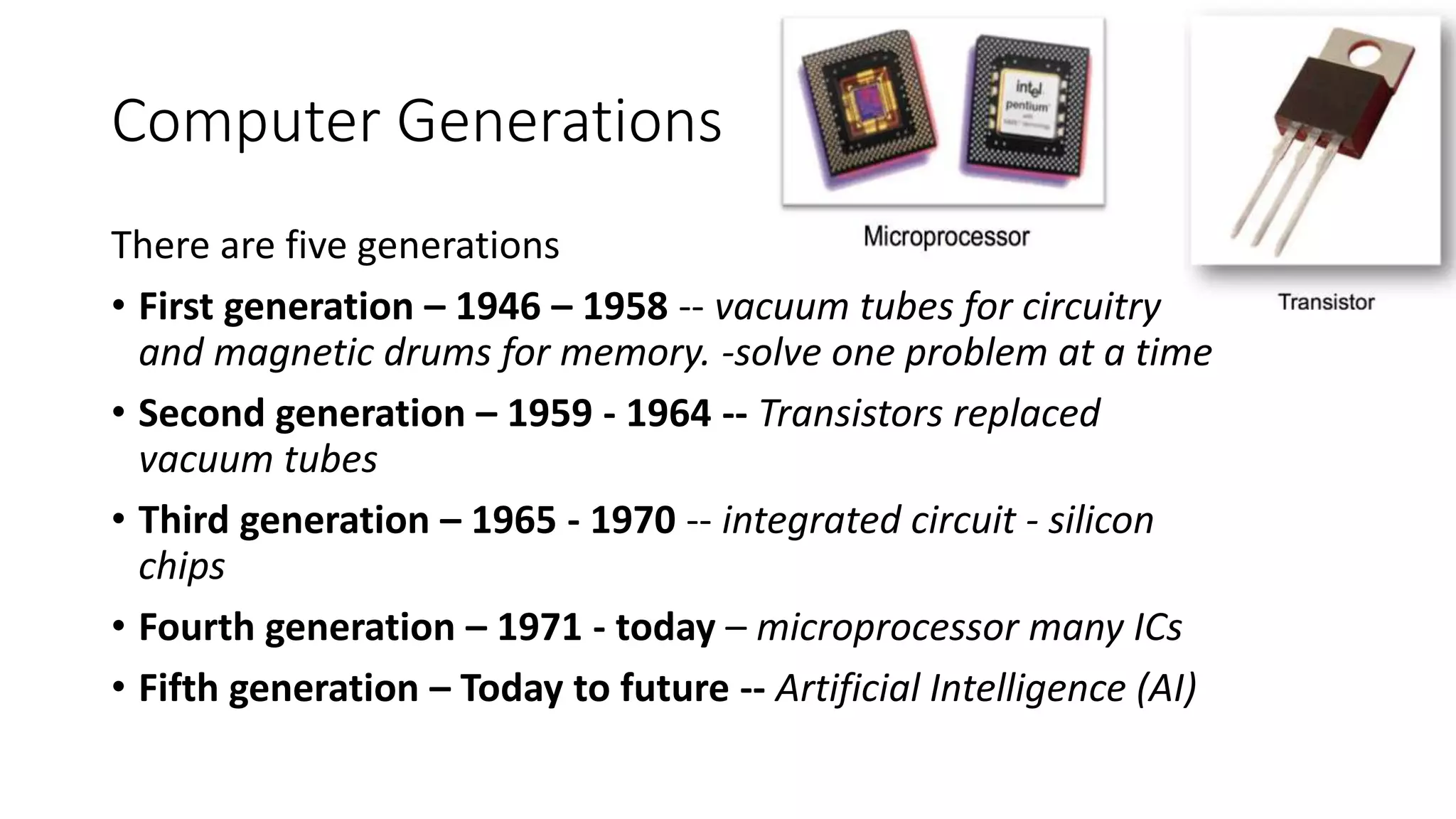
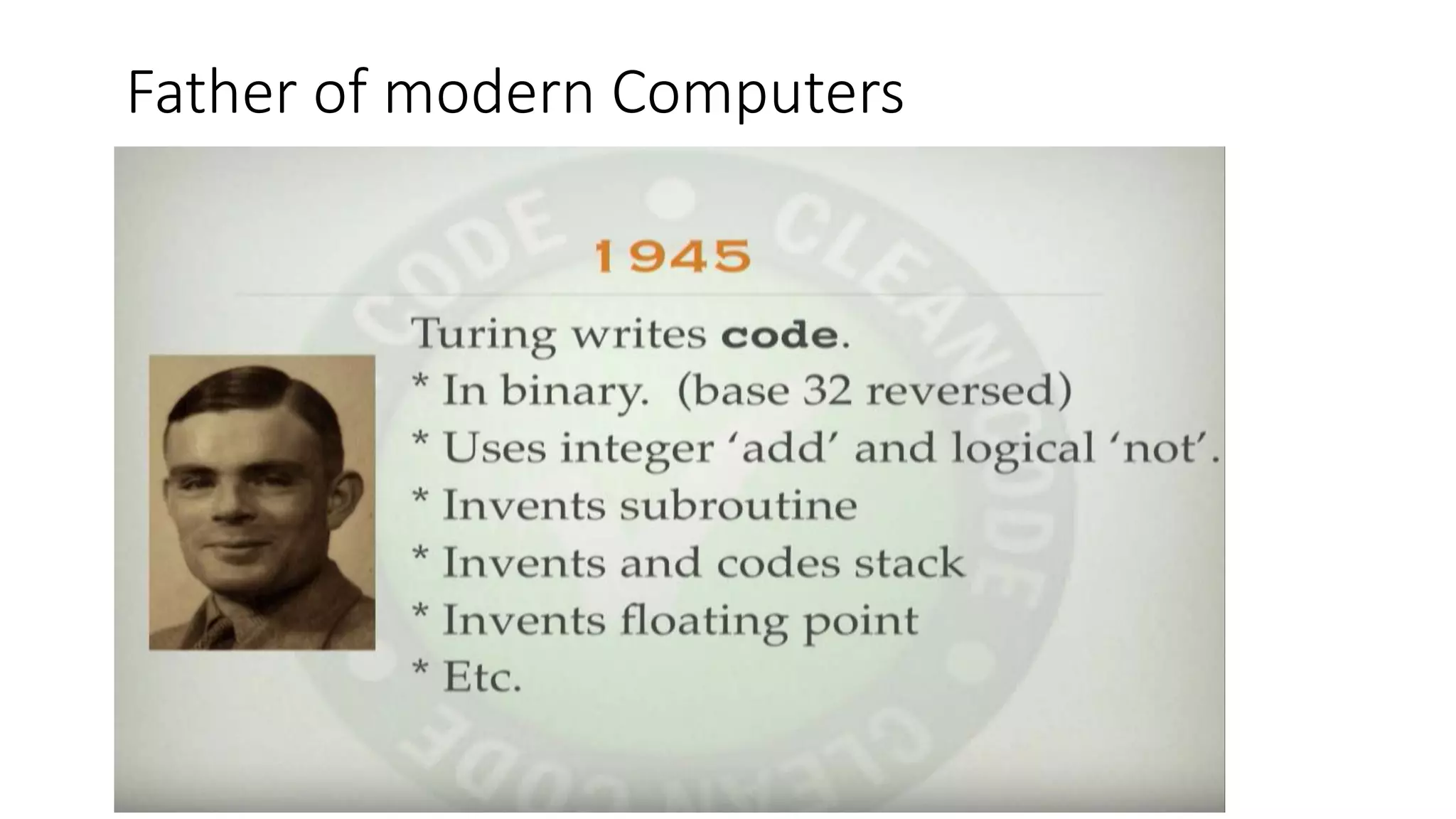
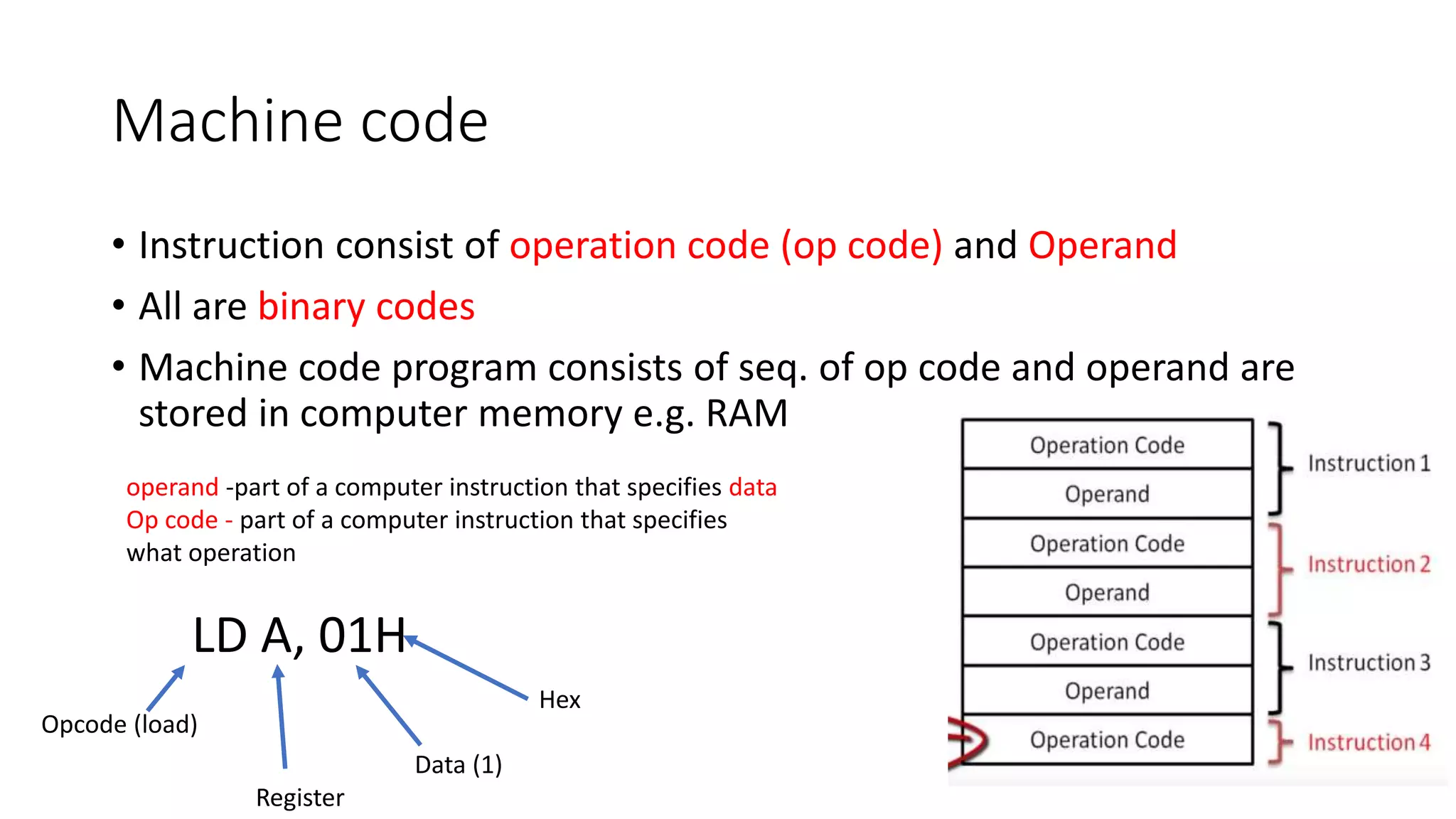
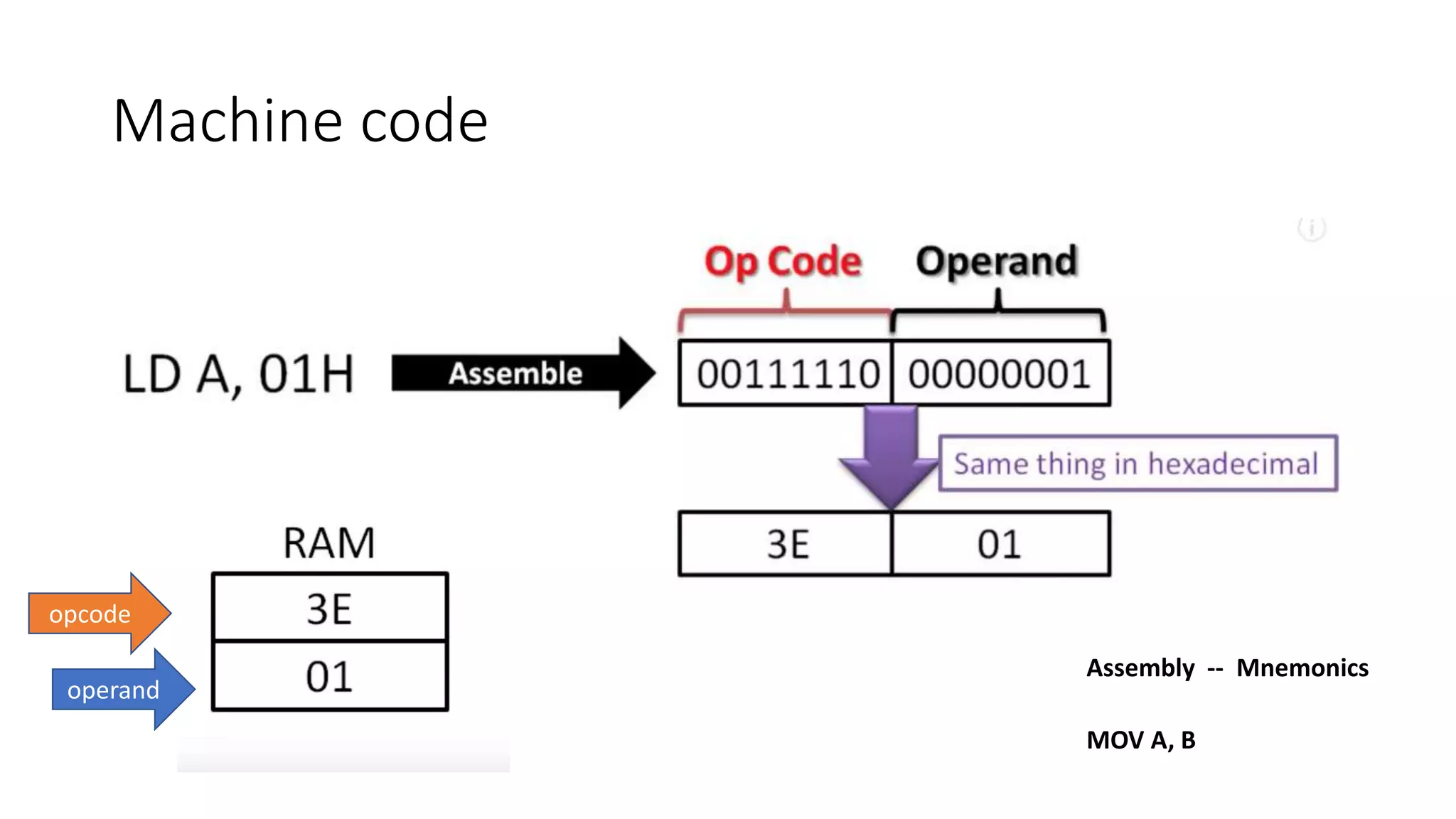
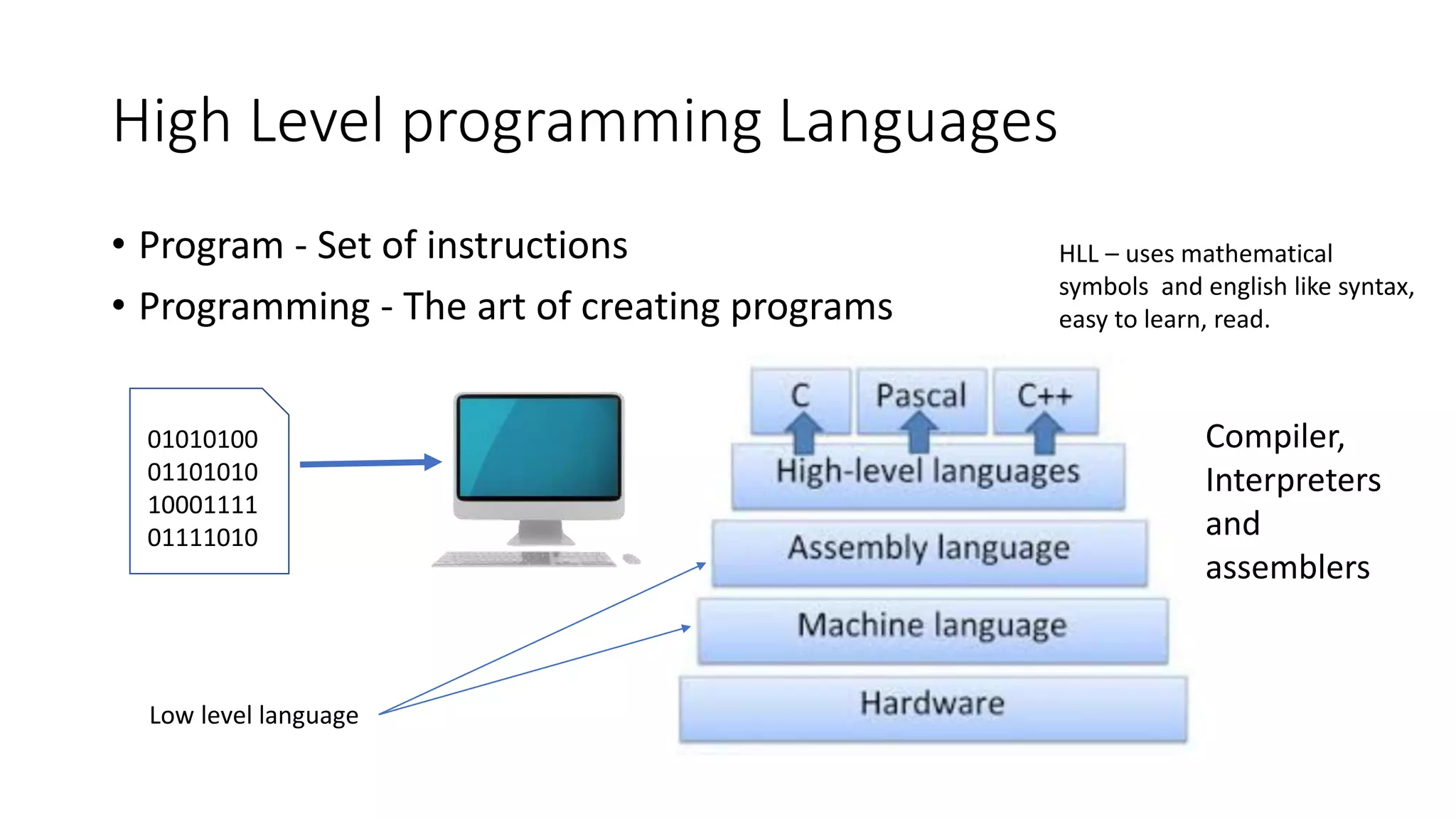
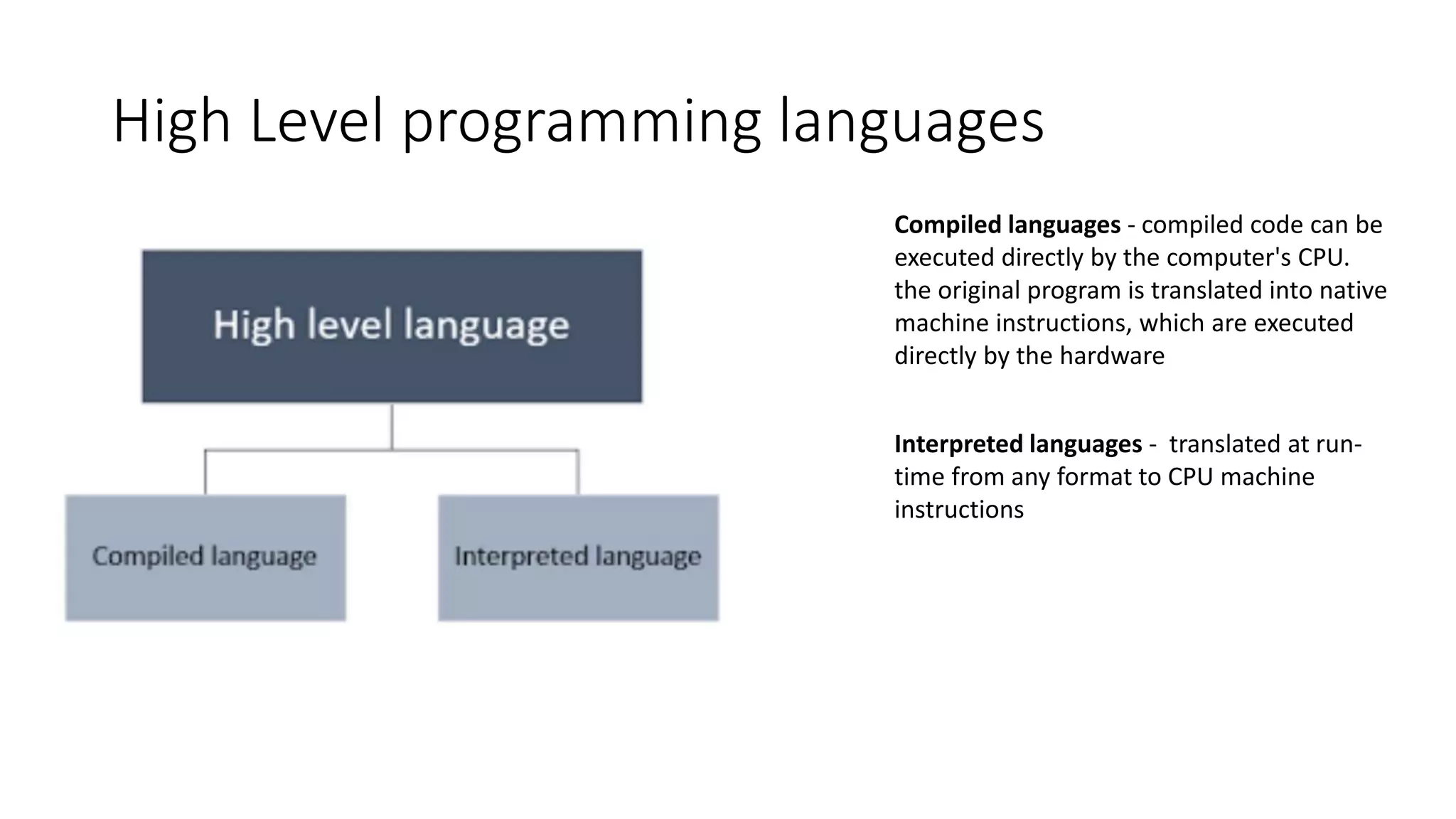
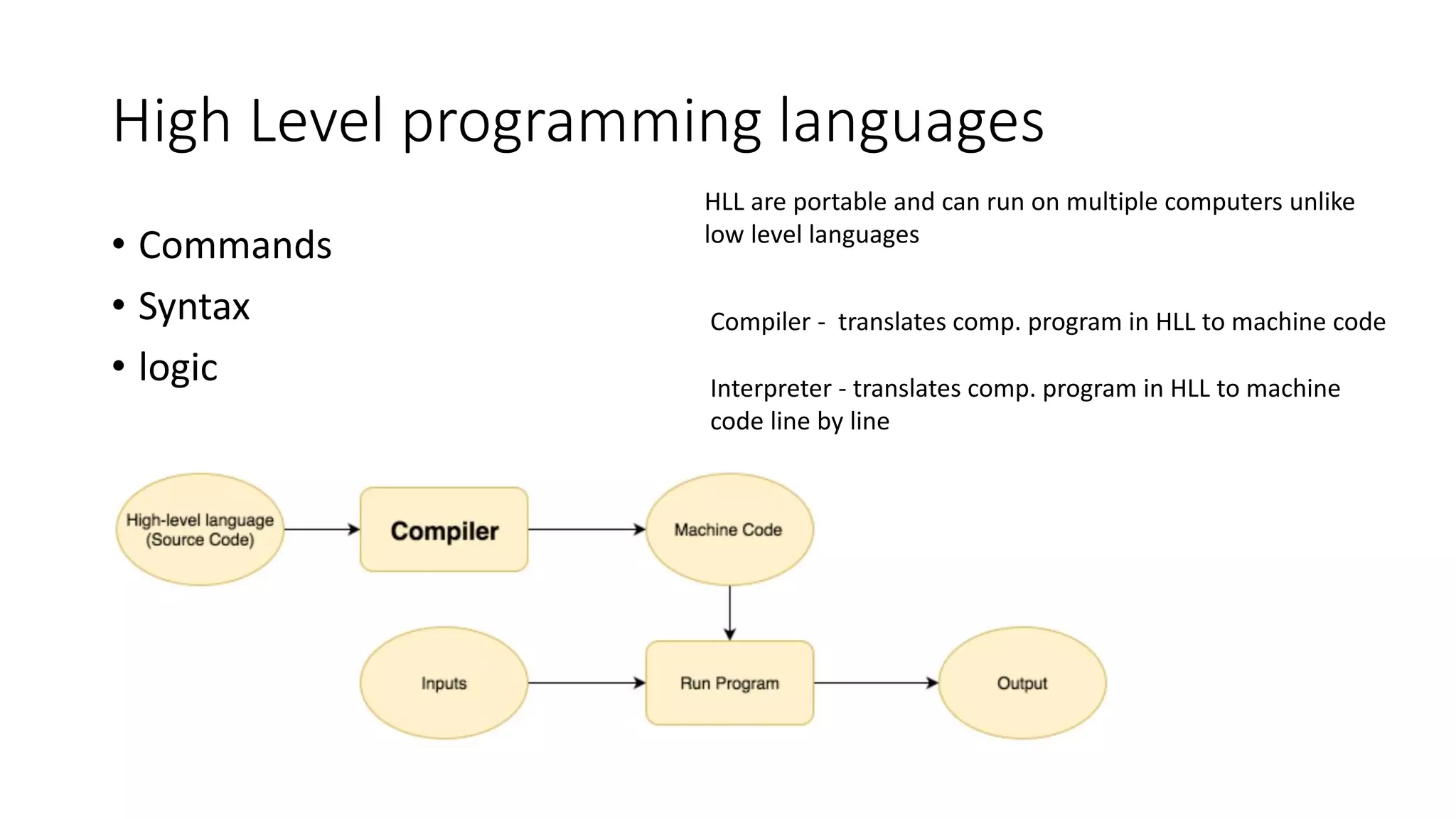
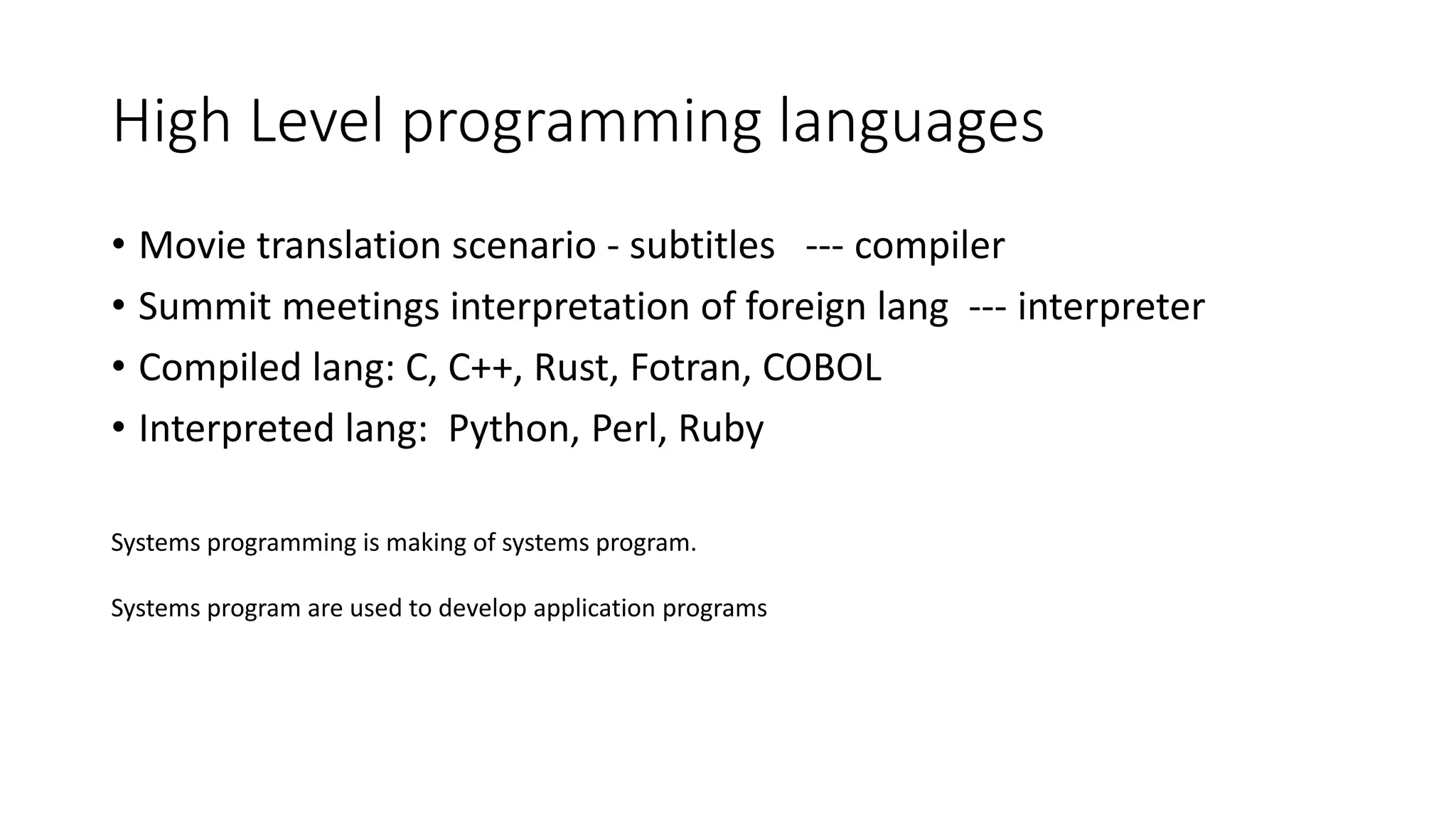
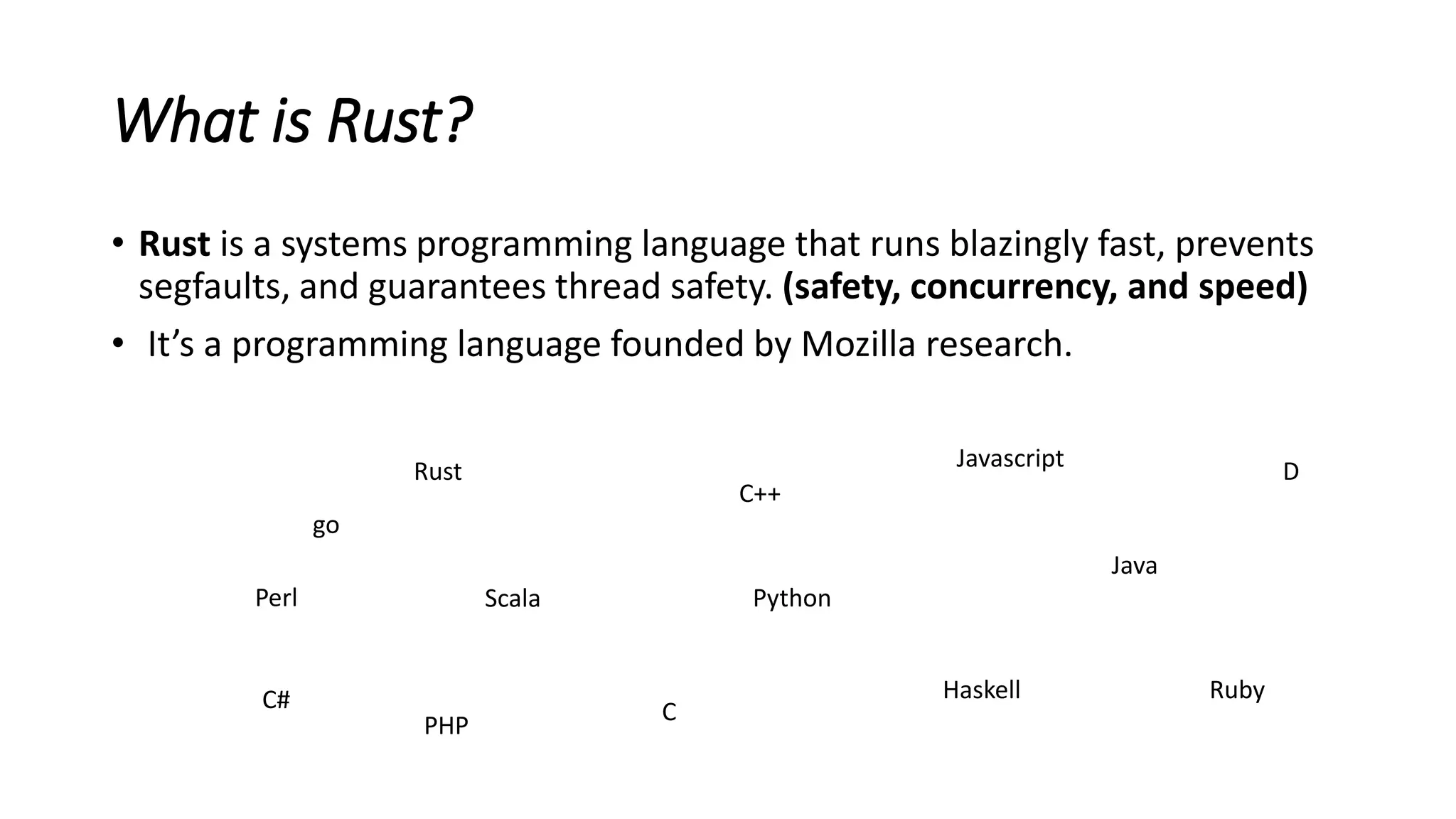
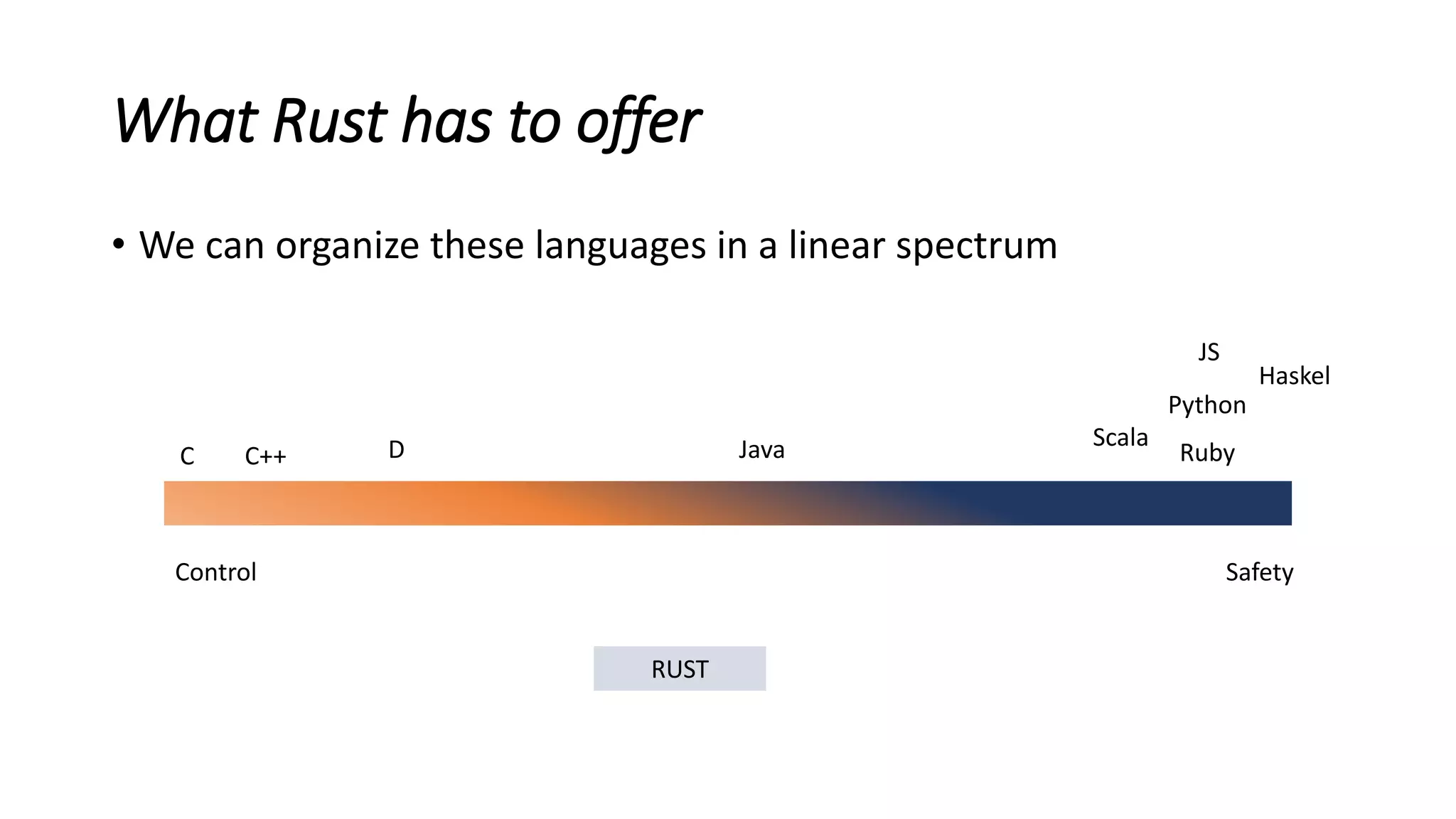
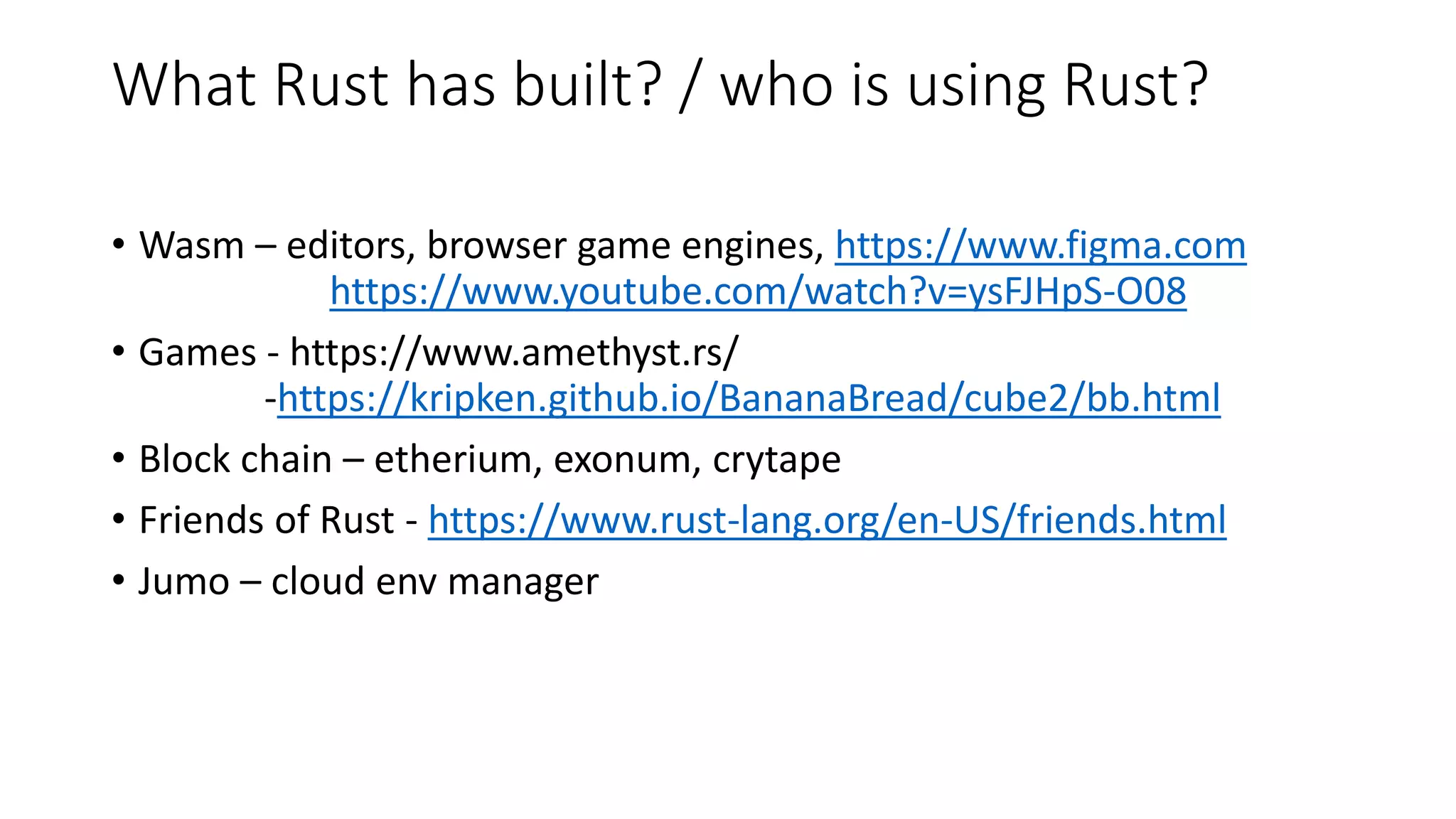
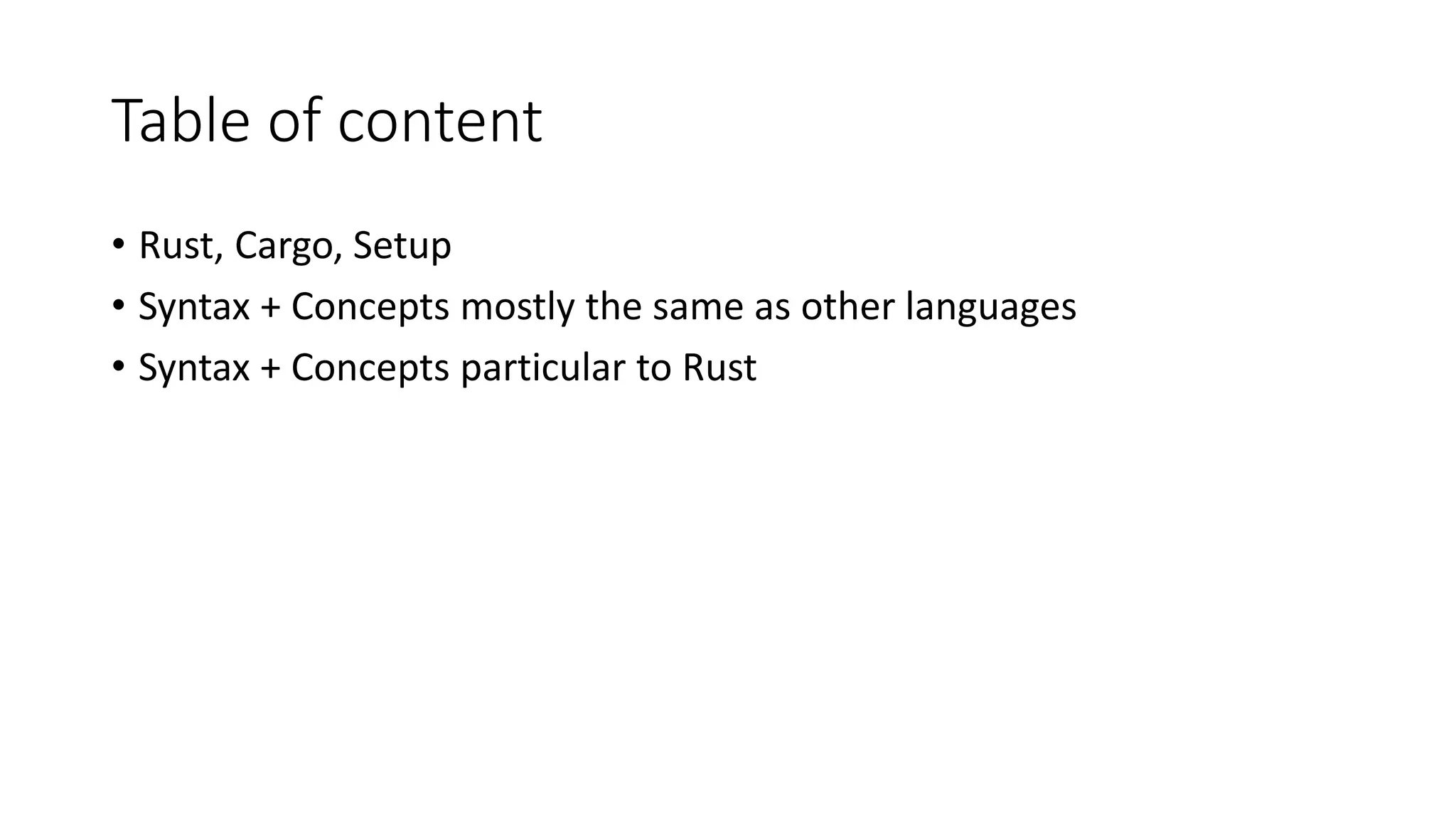
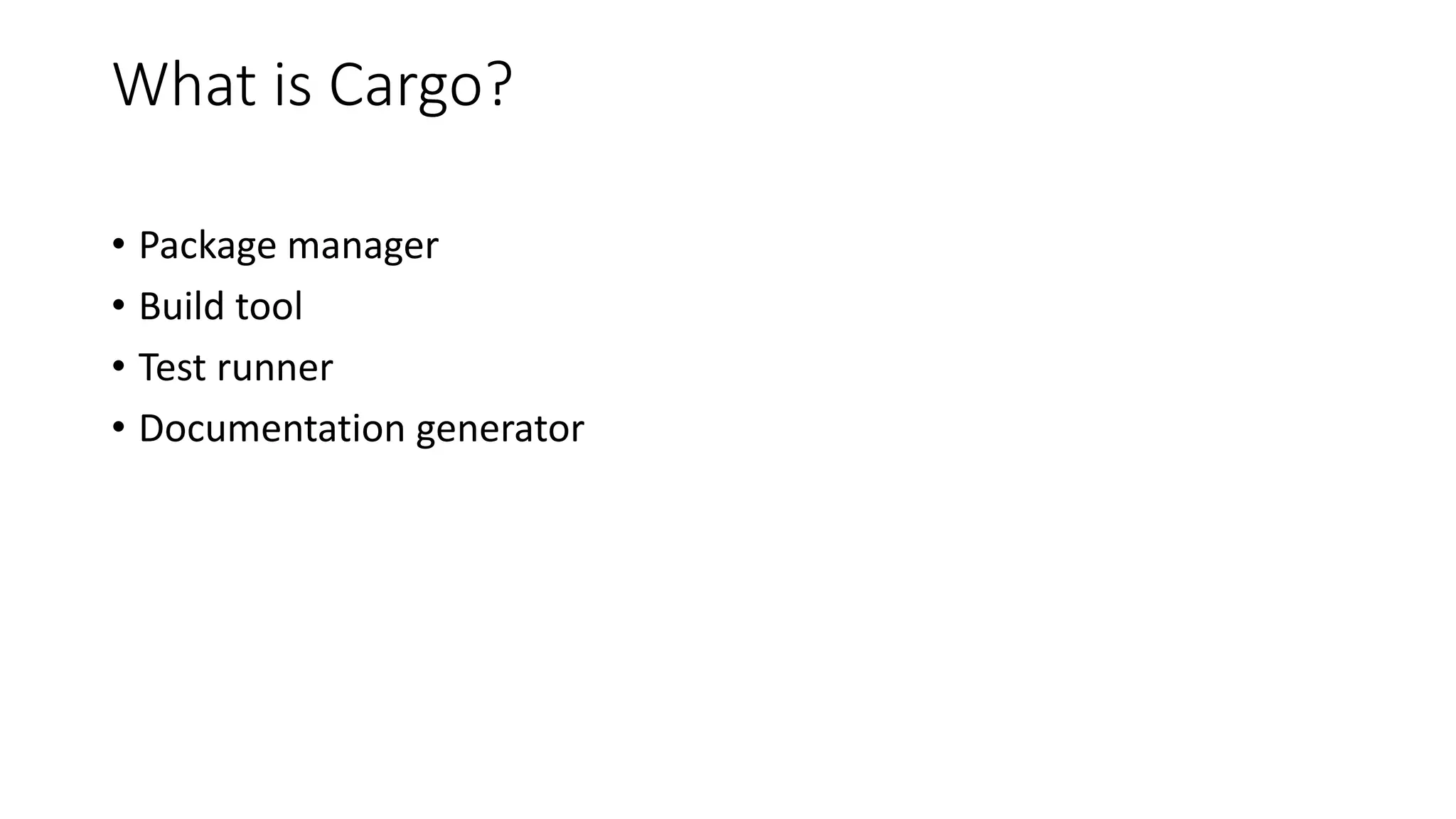
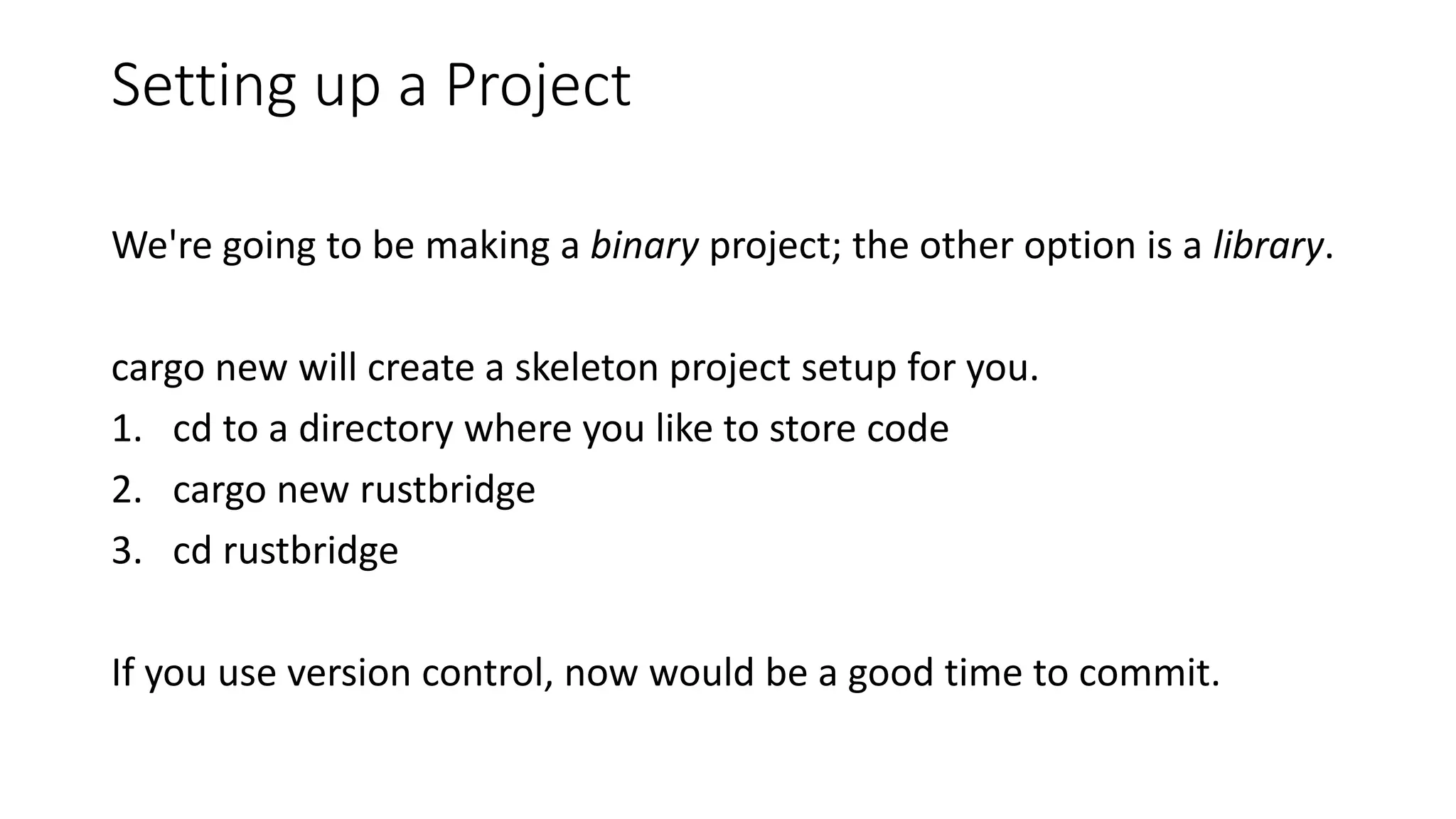
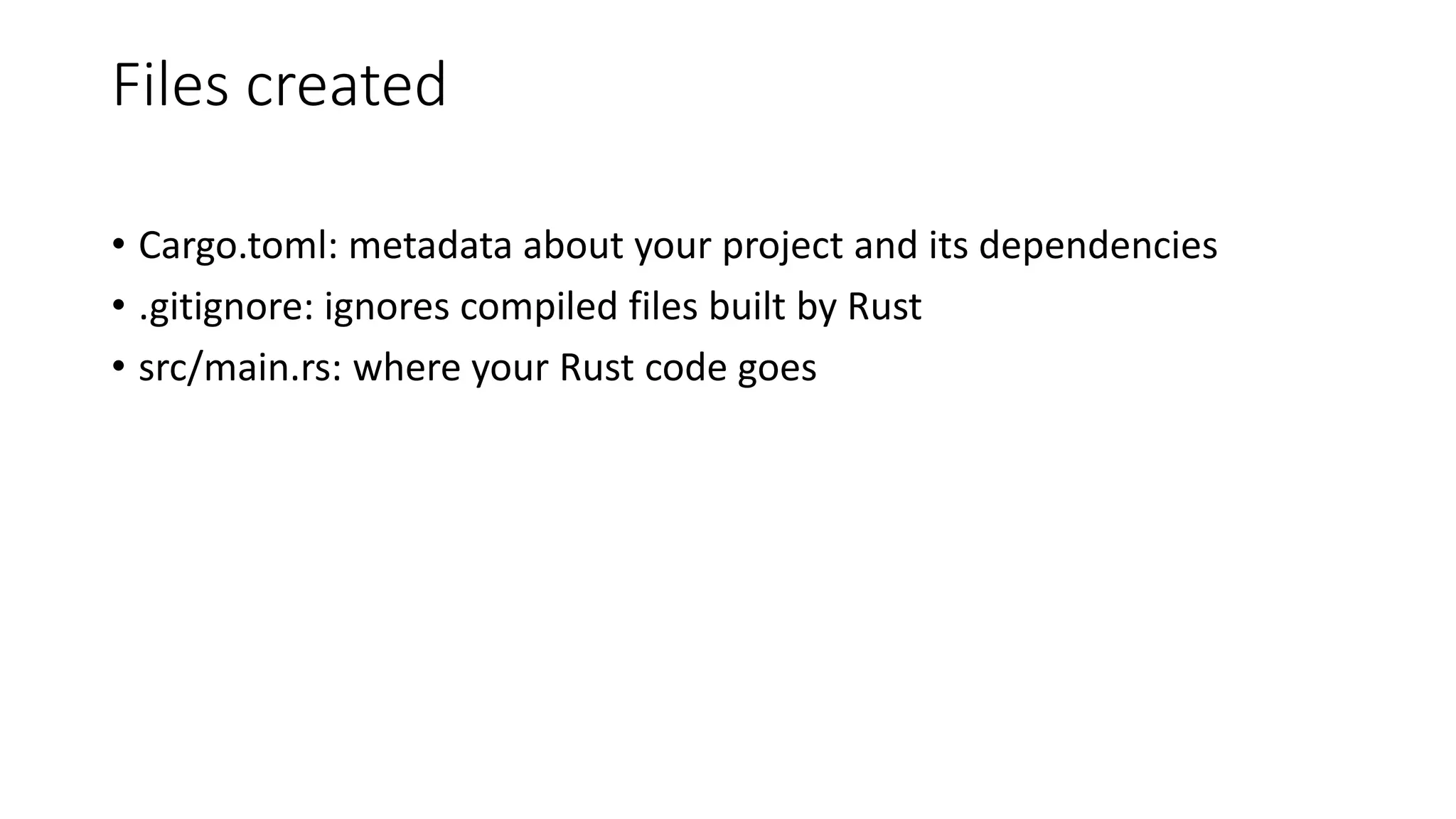
![Cargo.toml
[package]
name = "rustbridge"
version = "0.1.0"
authors = [”Kent Marete <maretekent@gmail.com>"]
[dependencies]](https://image.slidesharecdn.com/rustbridge-180825044754/75/Rustbridge-20-2048.jpg)