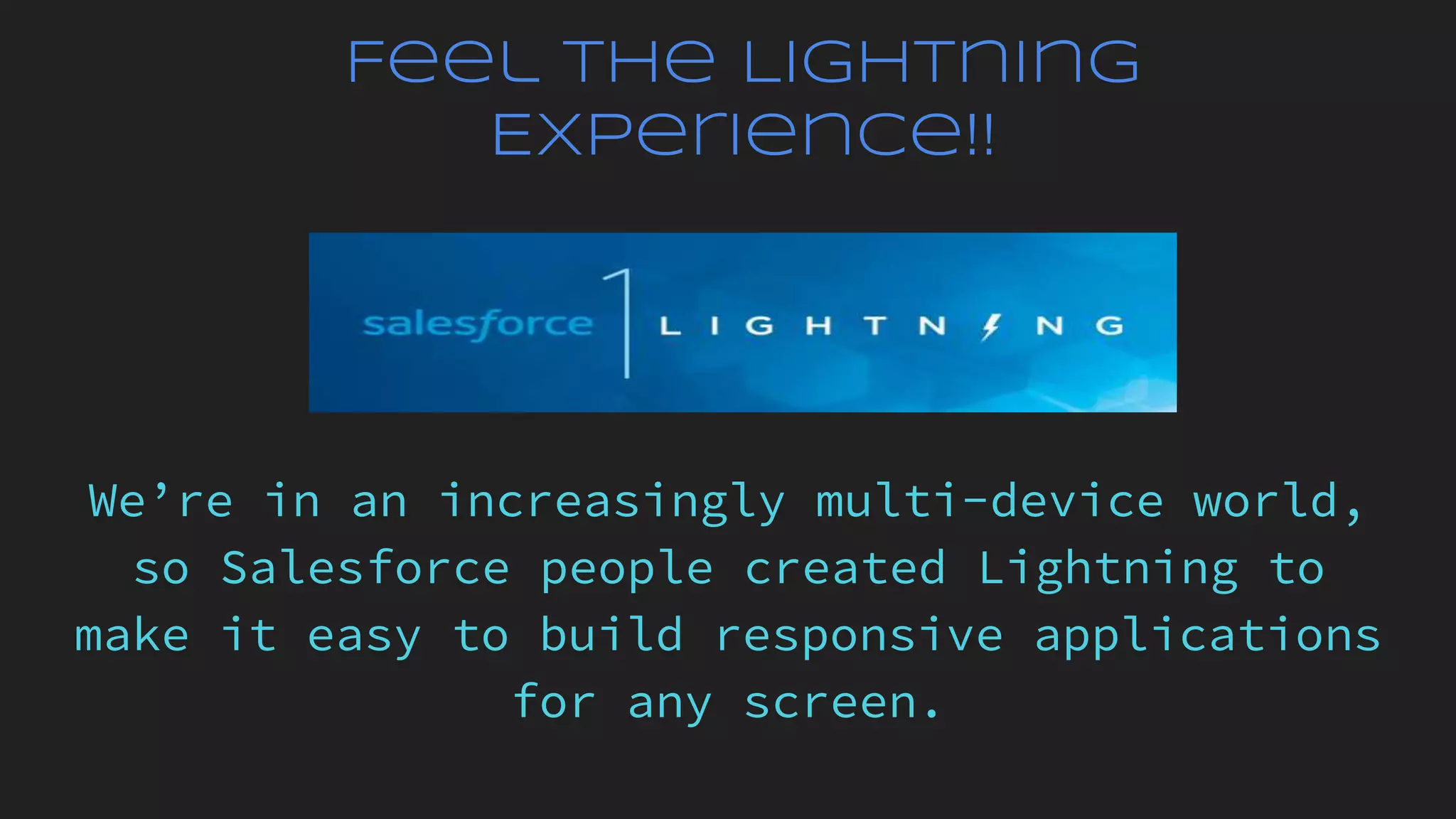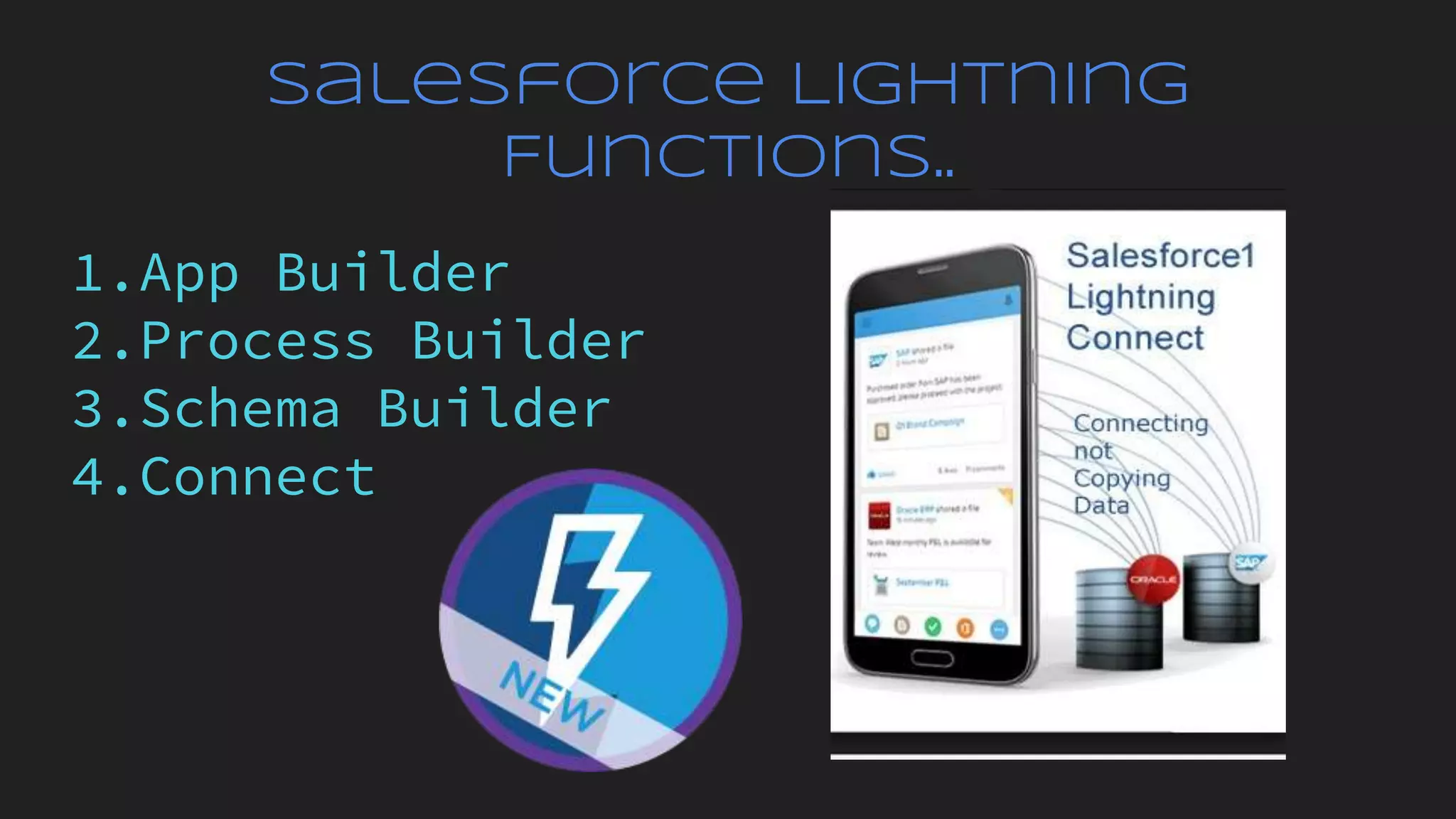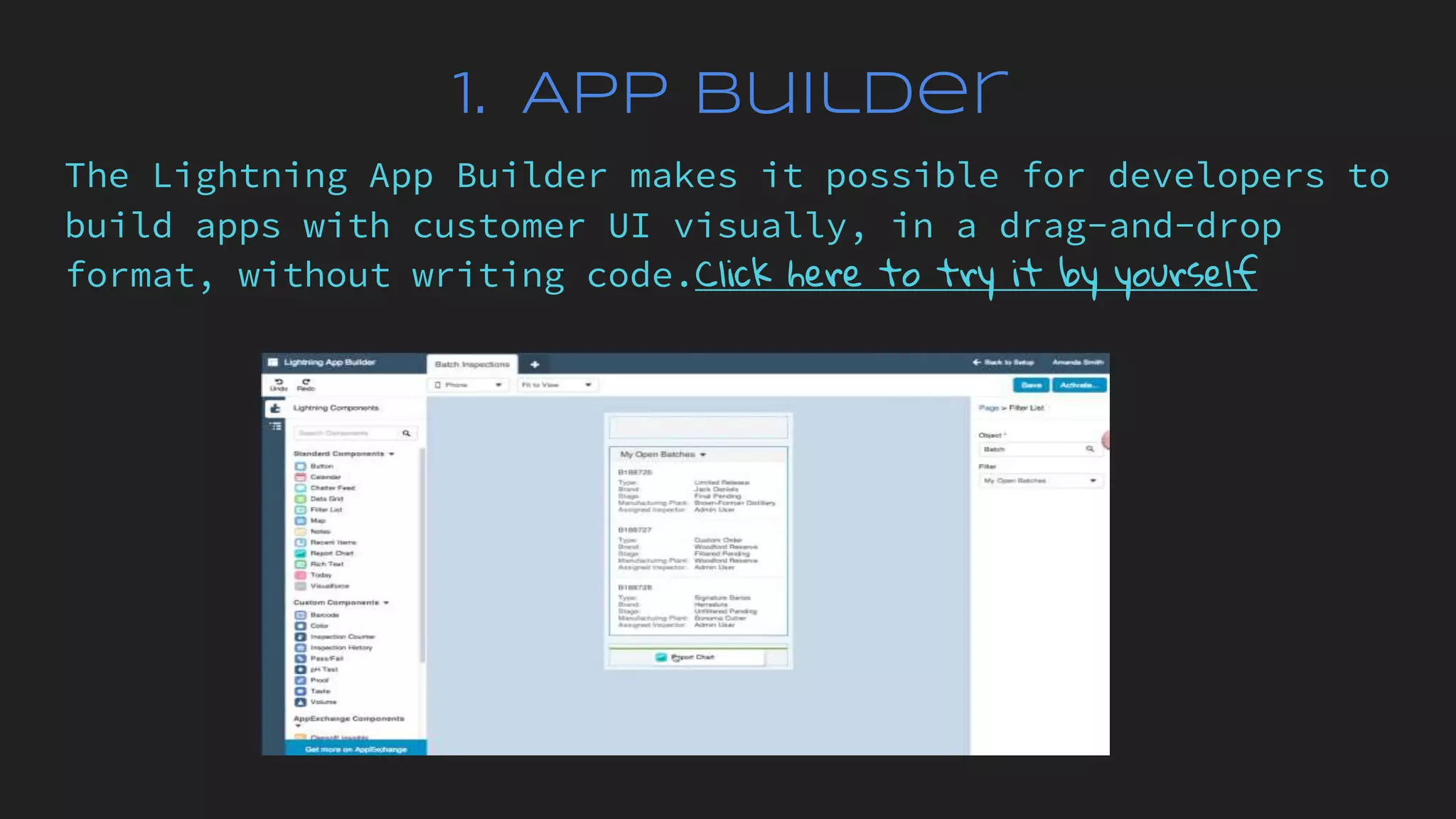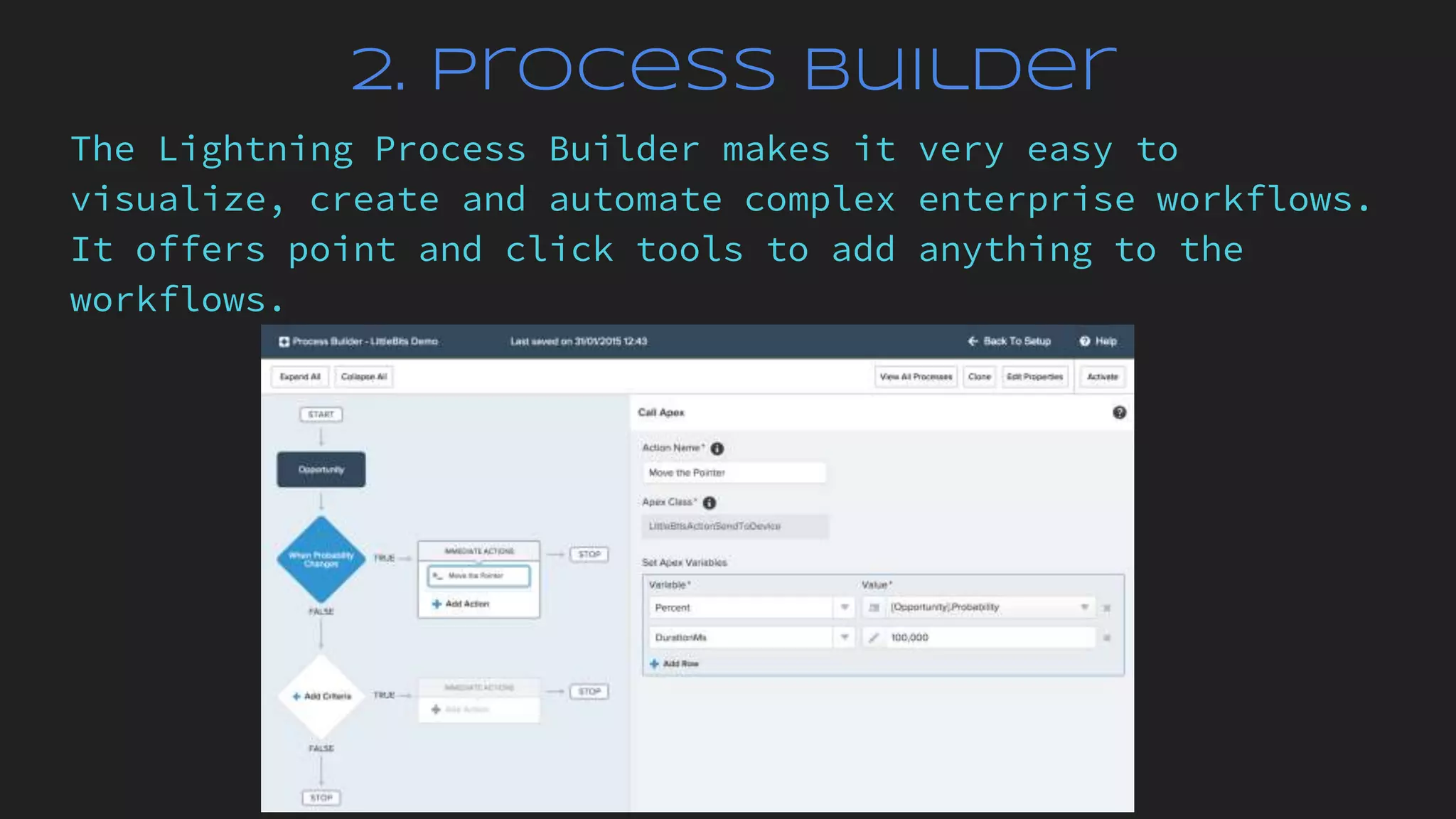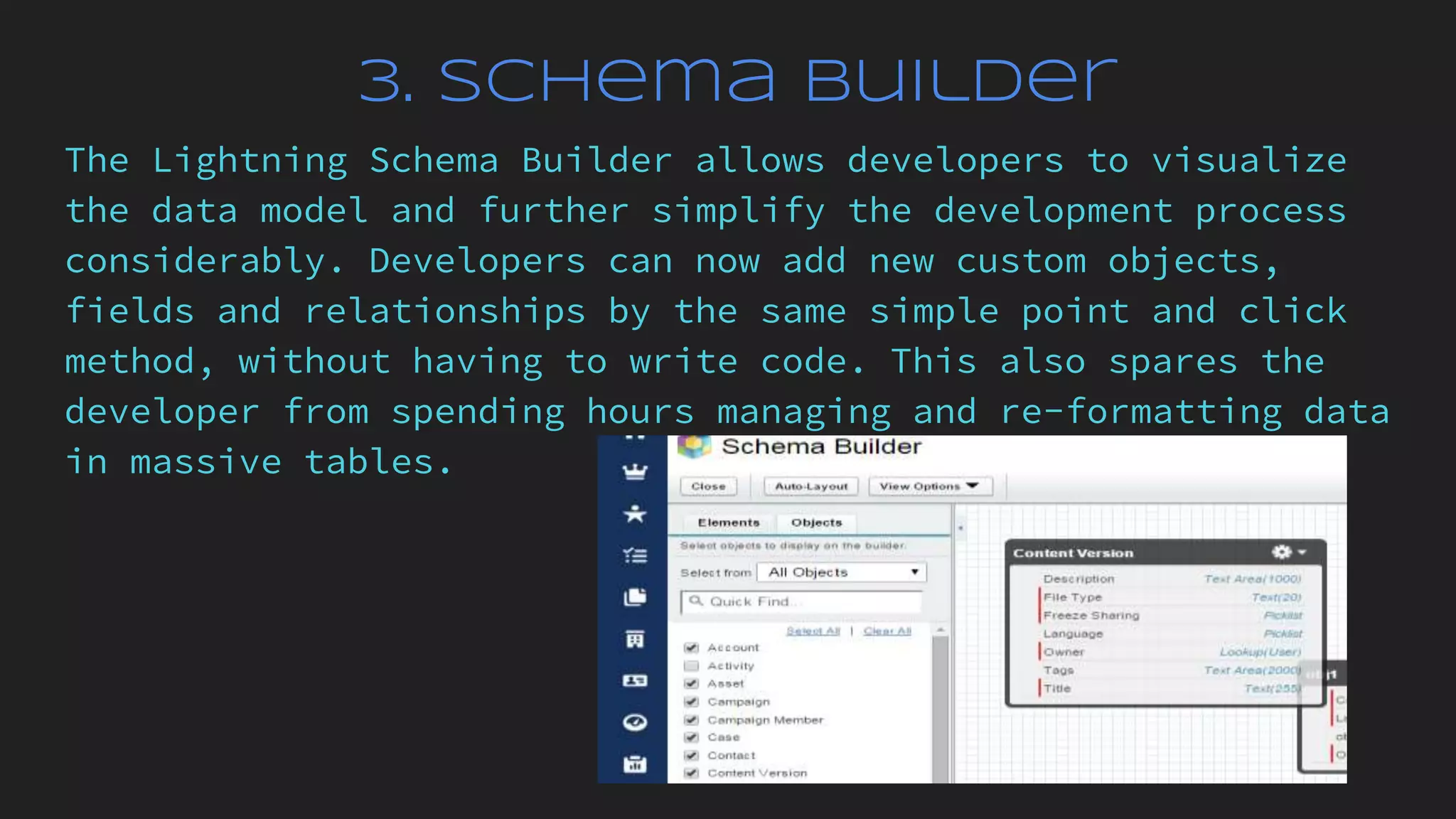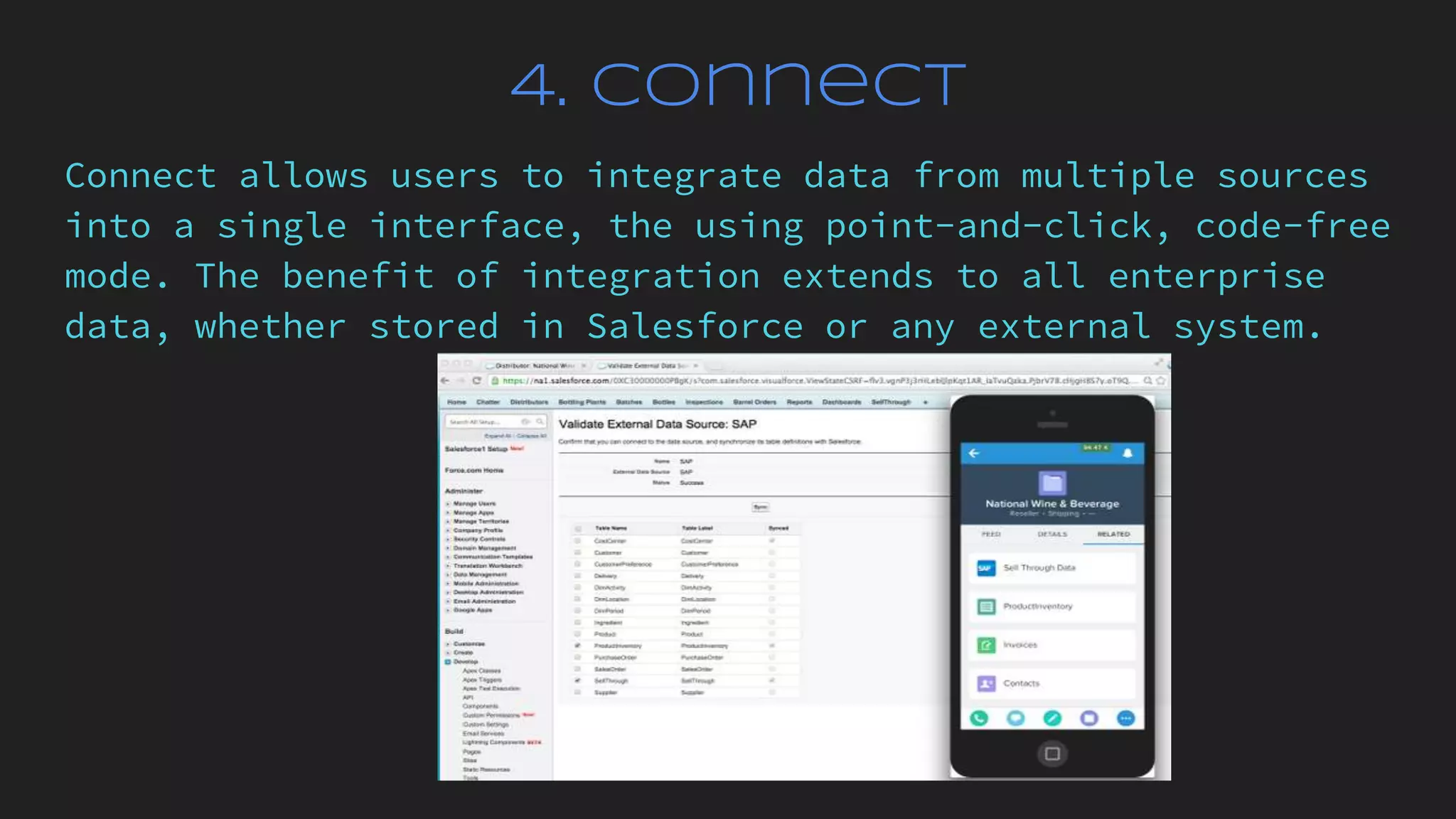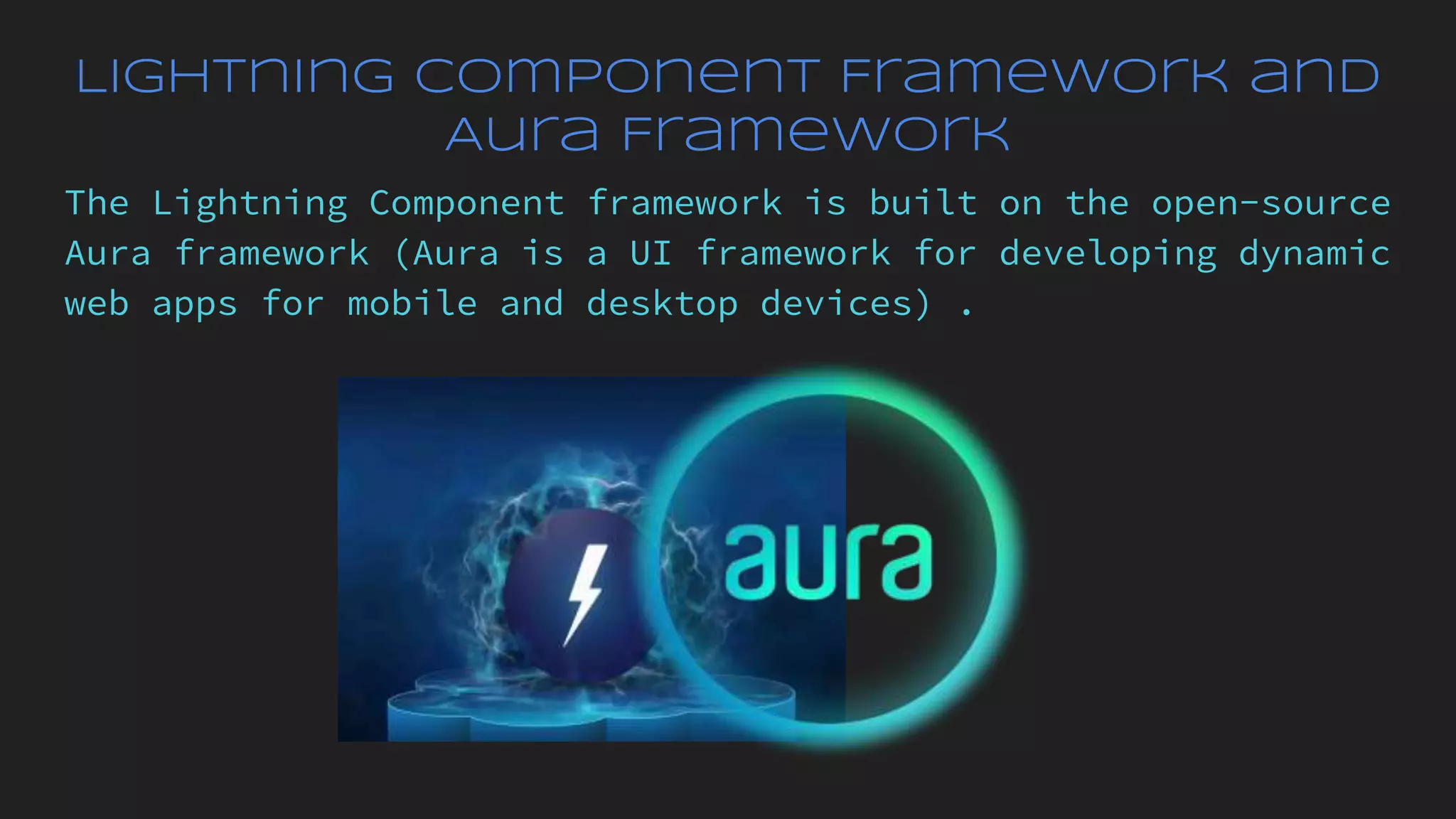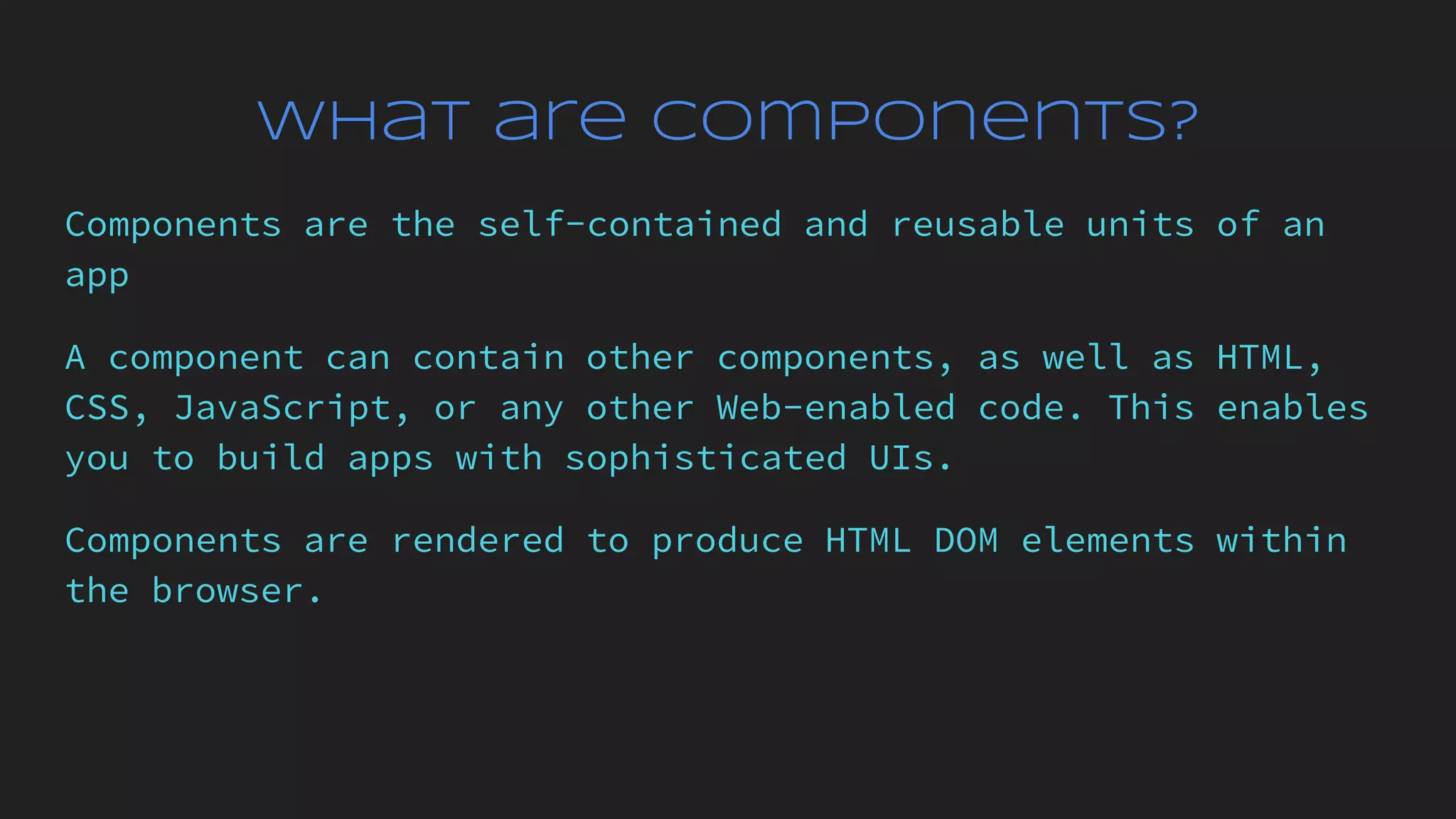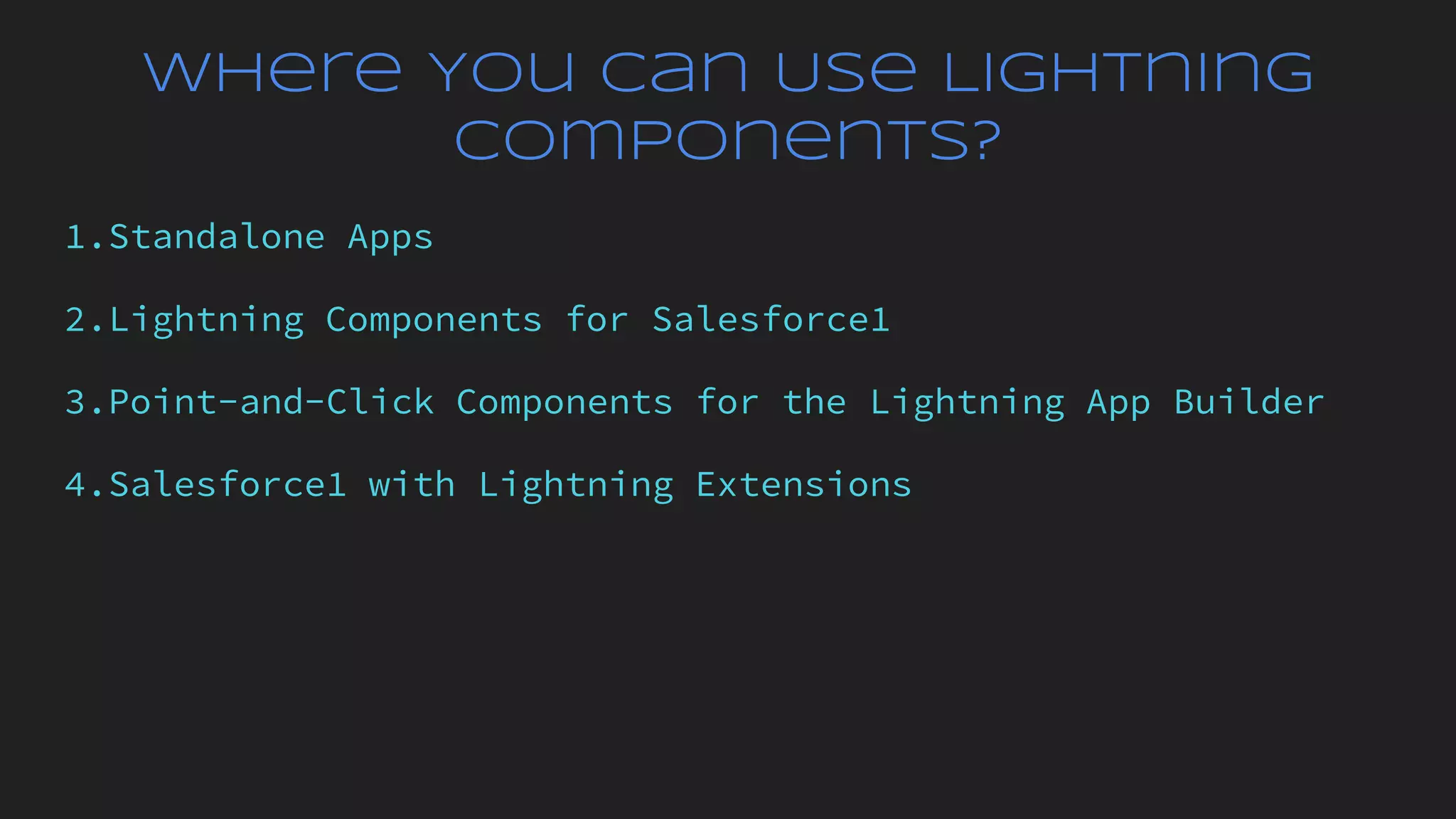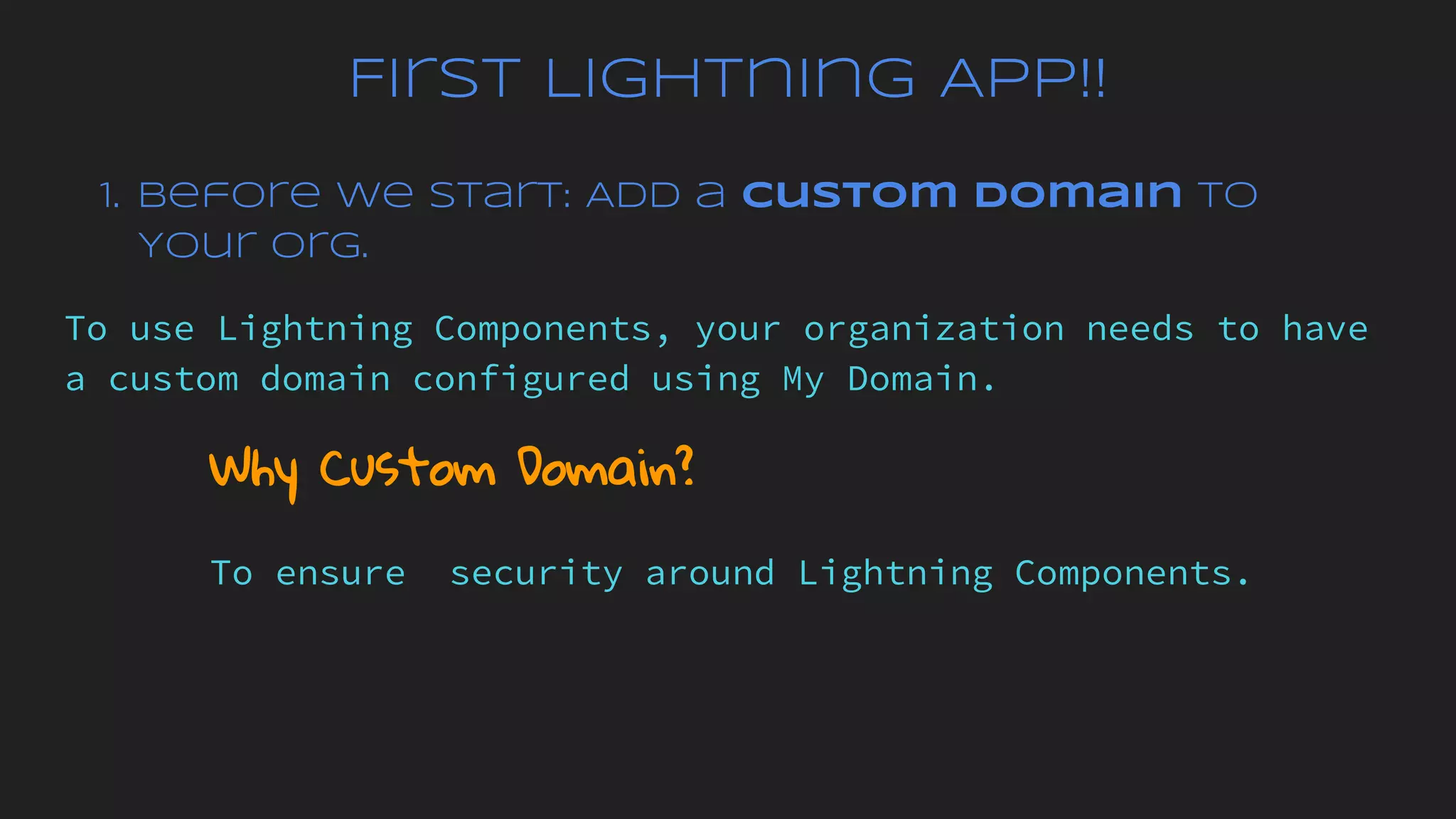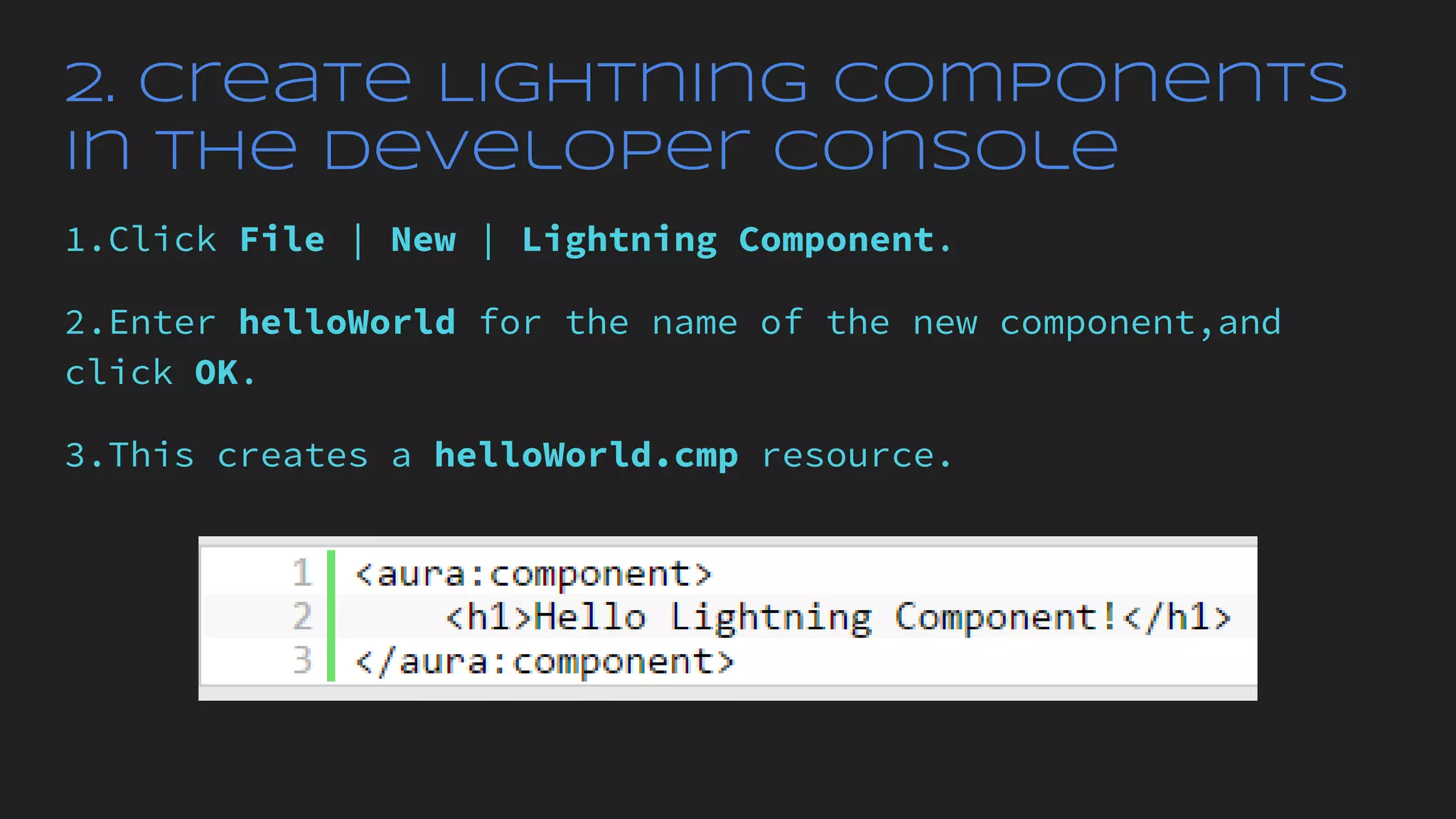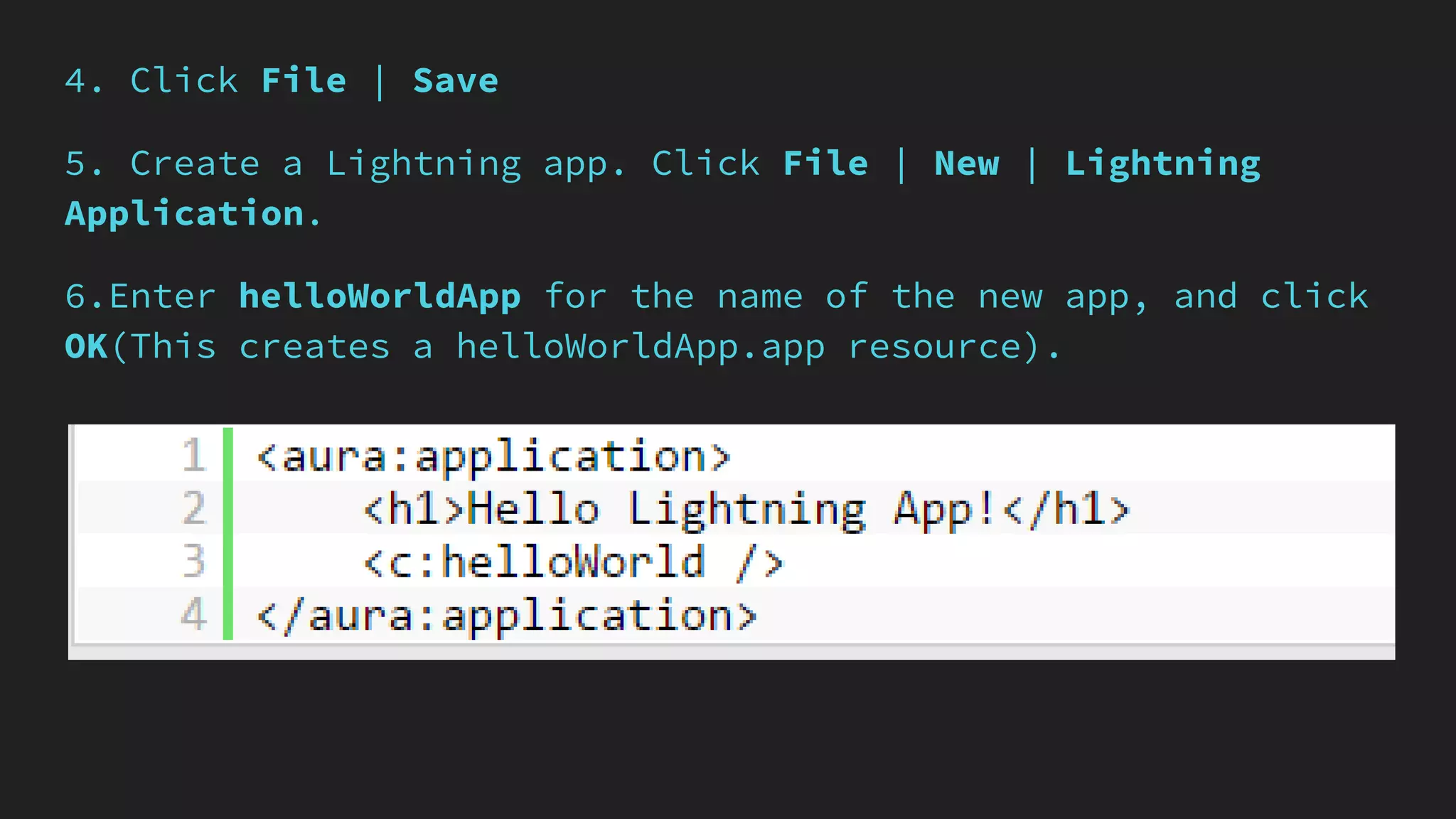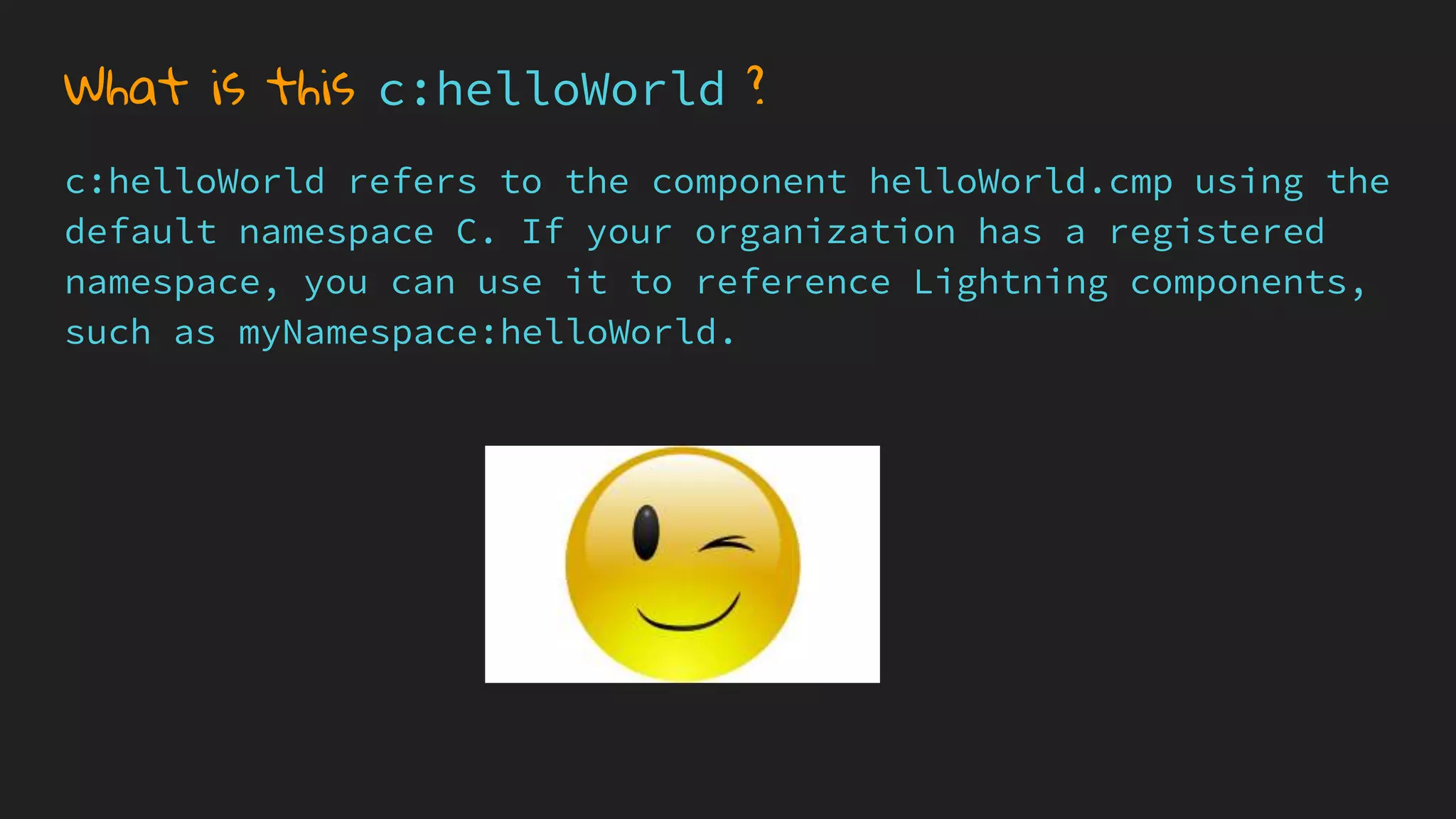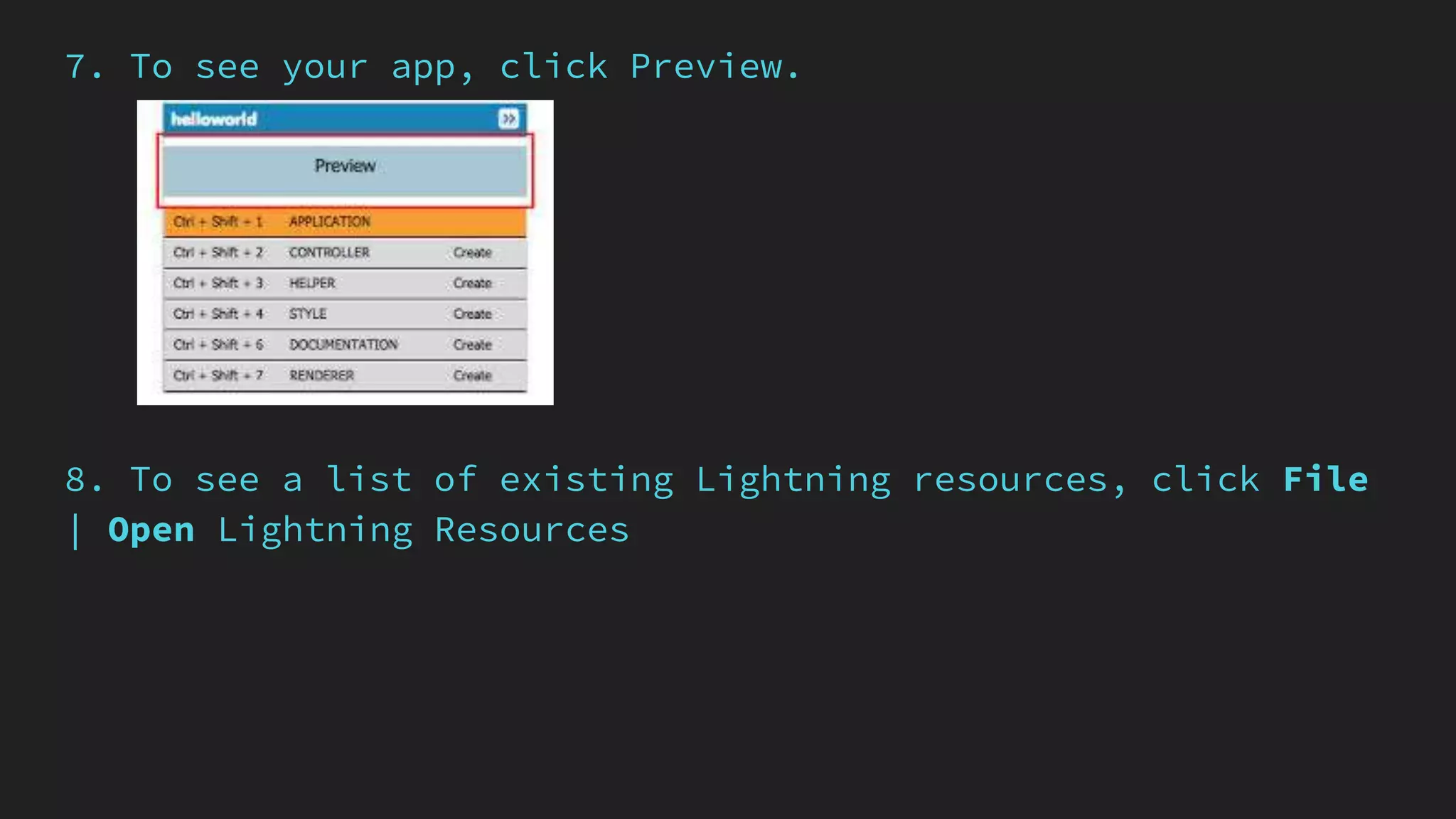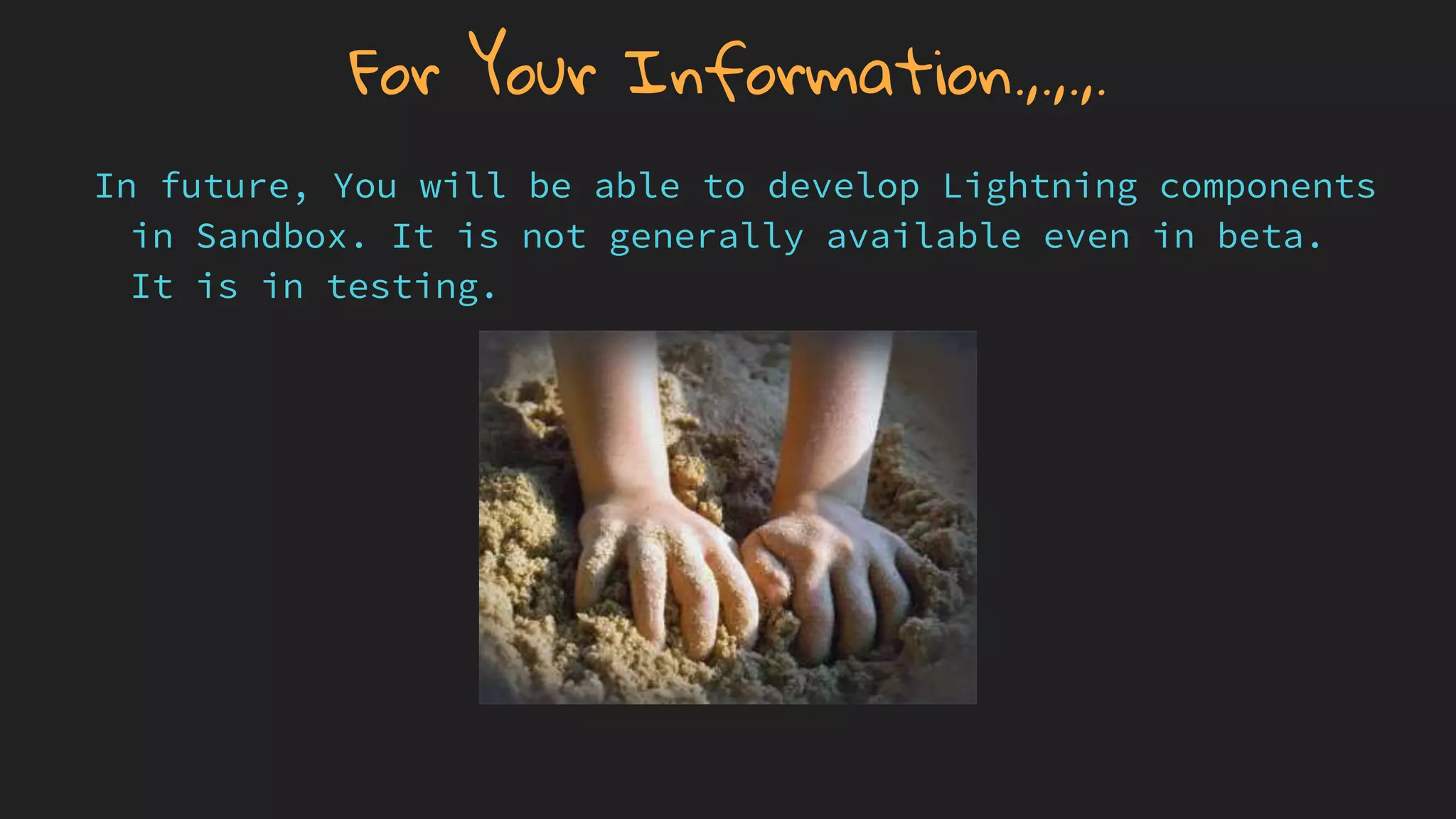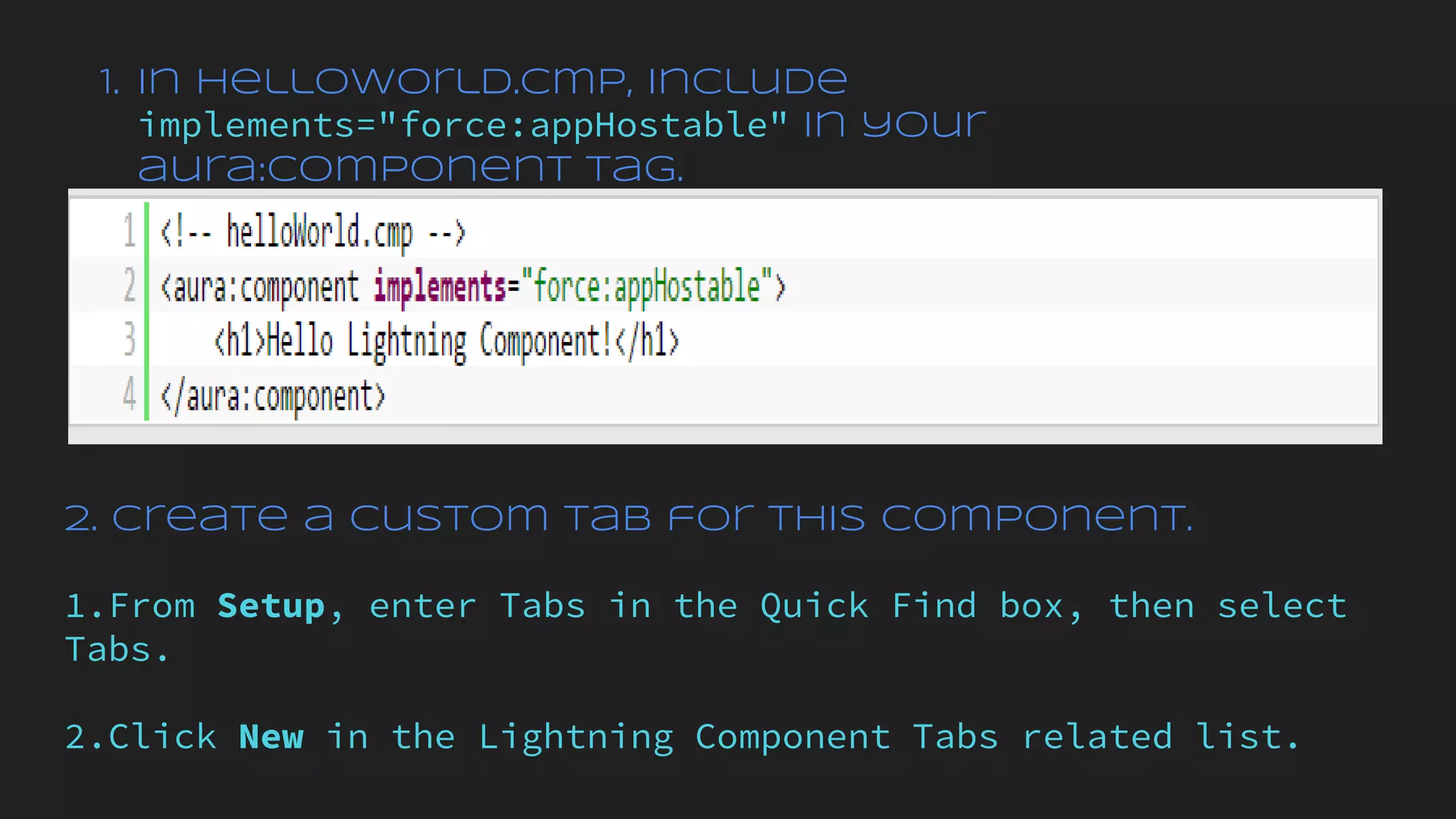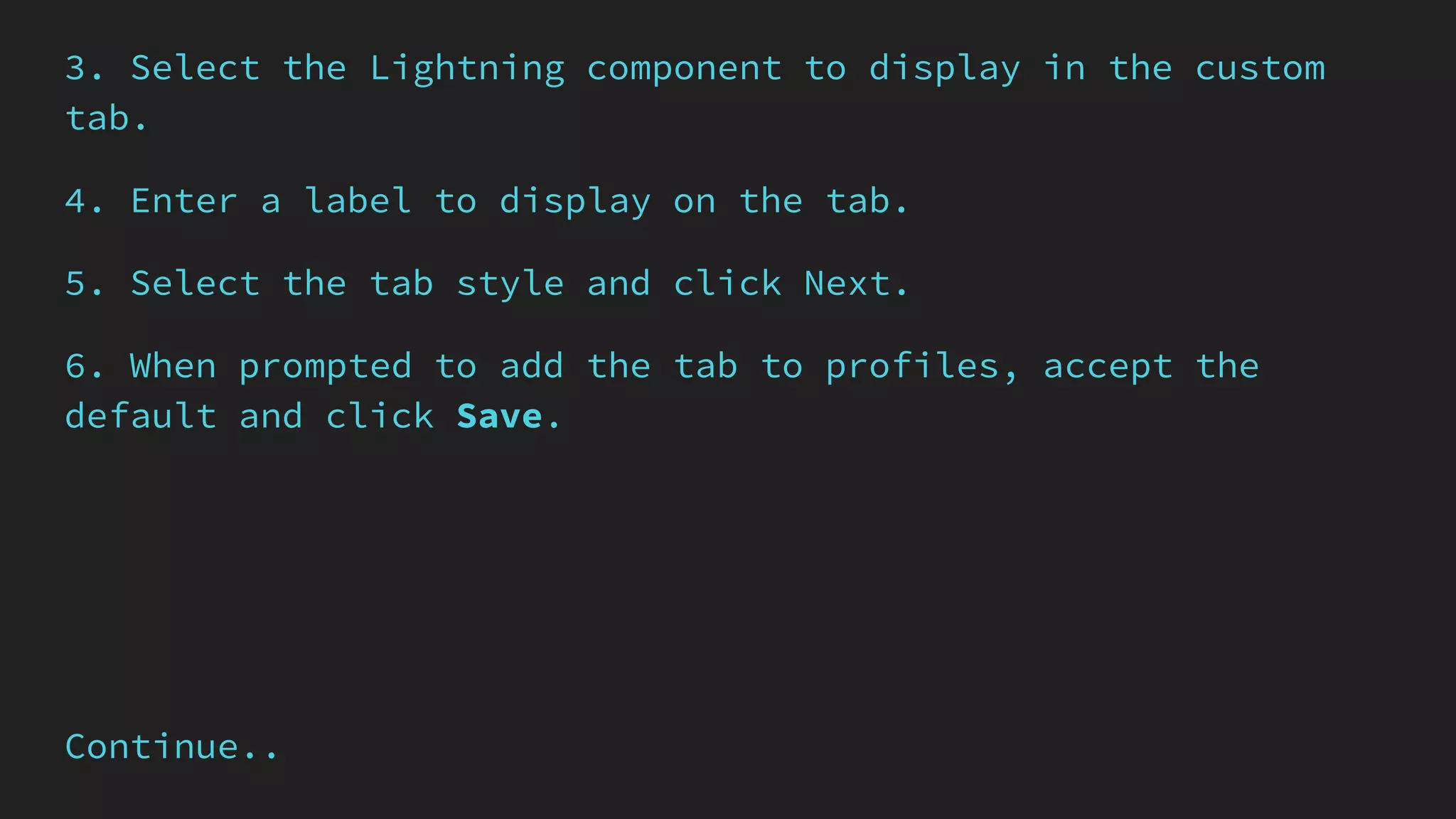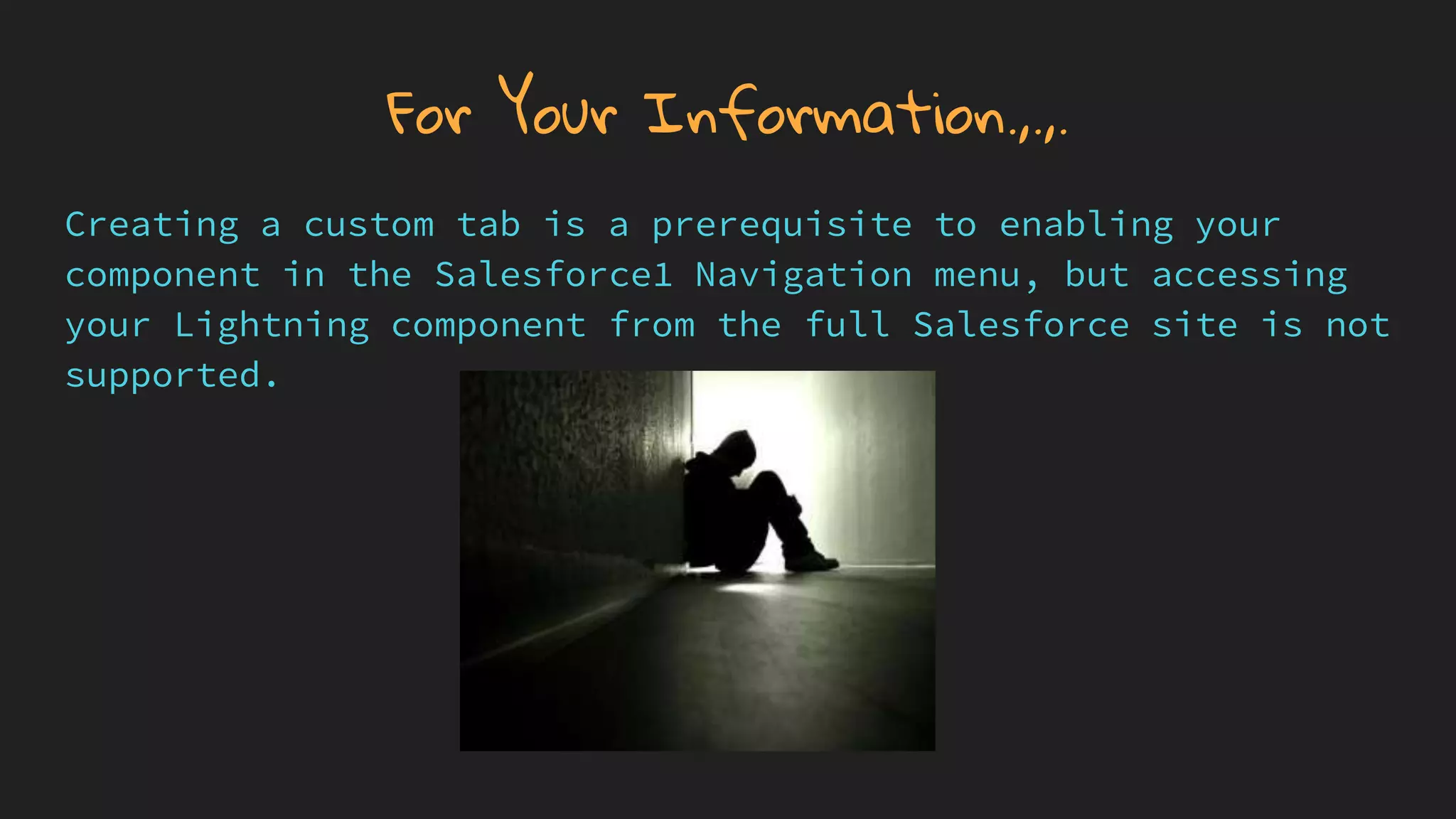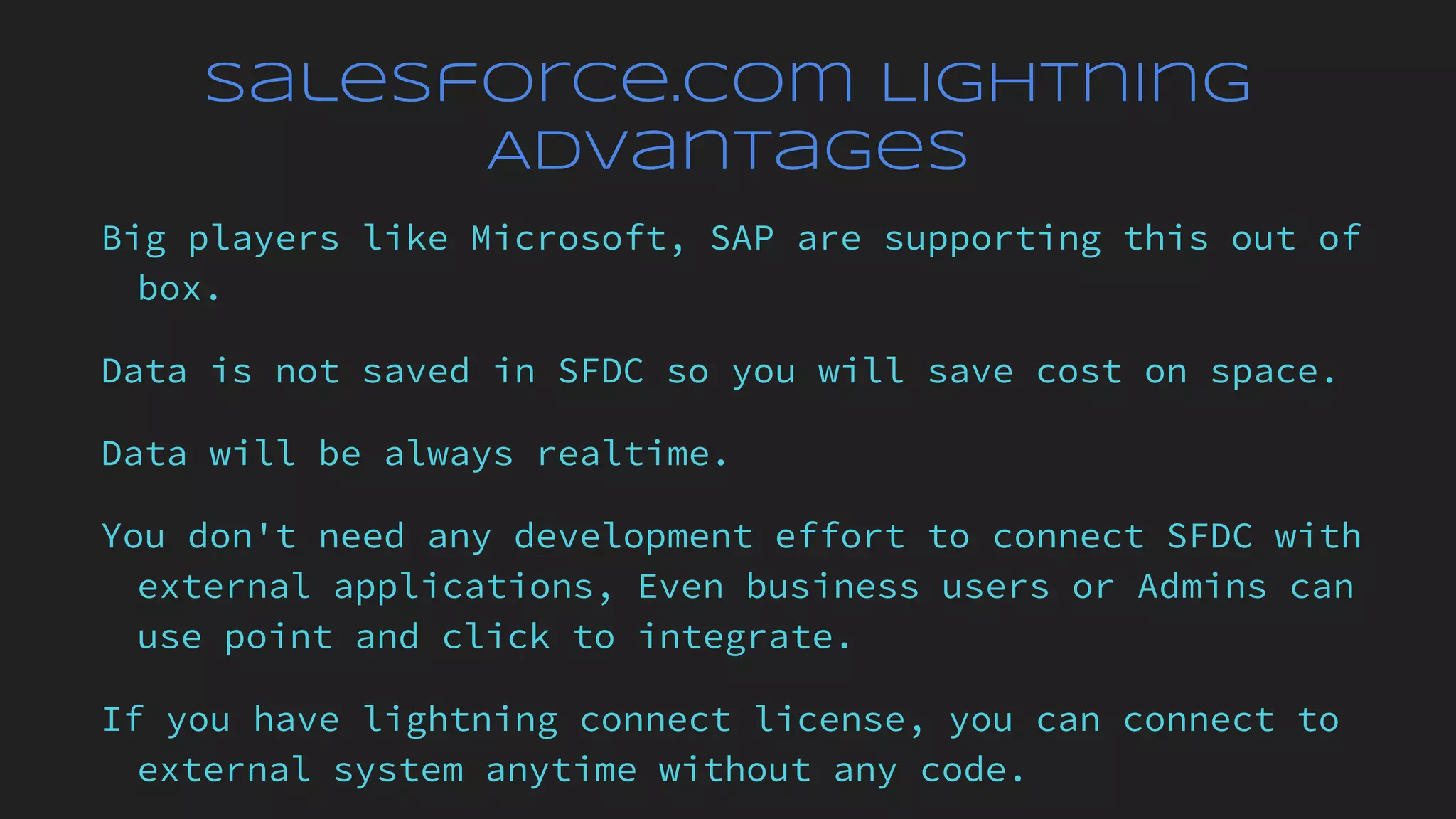Salesforce Lightning is a platform for building responsive apps that can run on any device. It includes various visual, code-free tools like App Builder, Process Builder, and Schema Builder that allow developers to build apps without writing code. Lightning components are reusable pieces of an app that encapsulate code and can be used to build sophisticated user interfaces. Lightning provides advantages like integration with external systems through Lightning Connect without coding and real-time access to data.