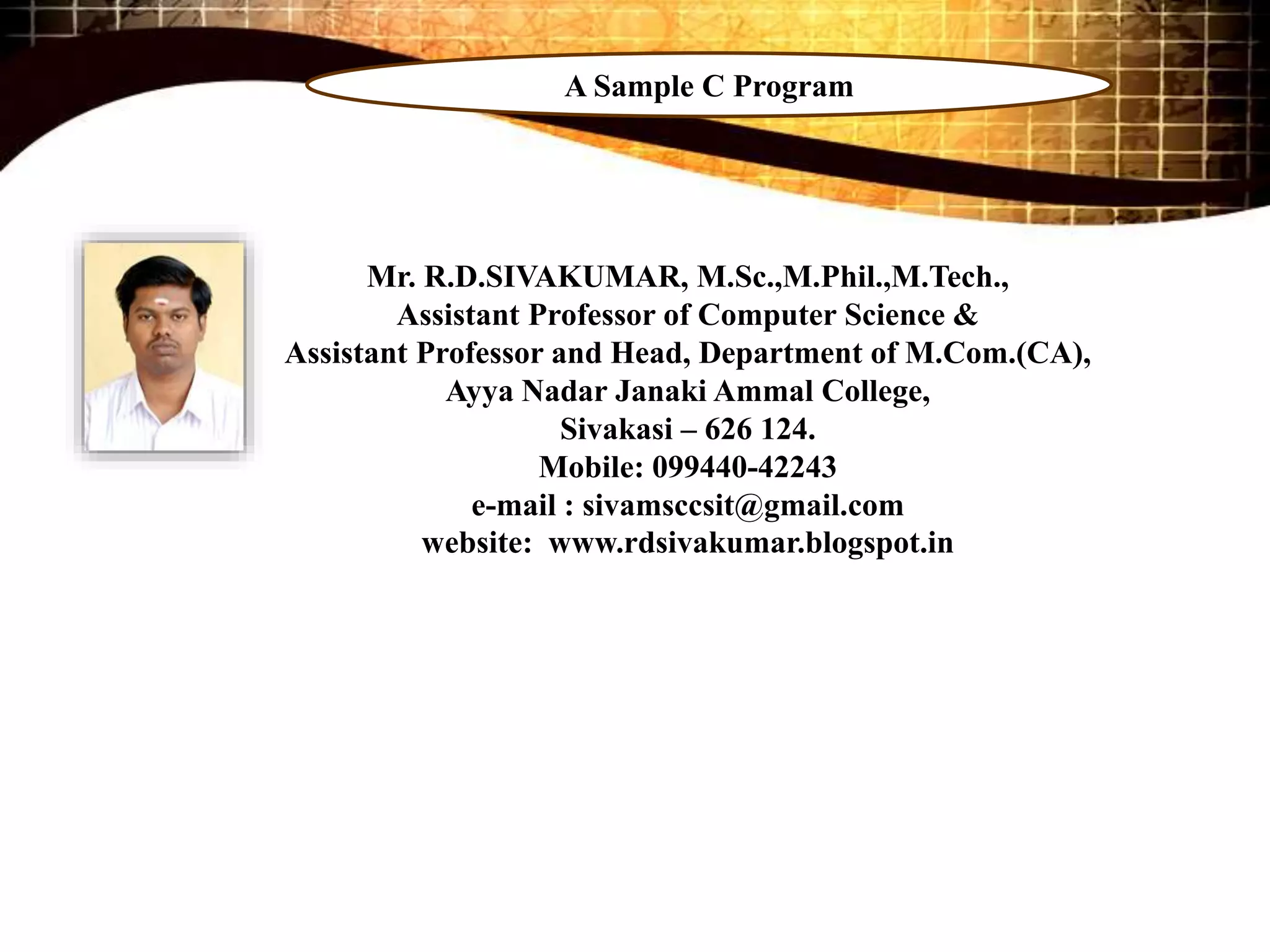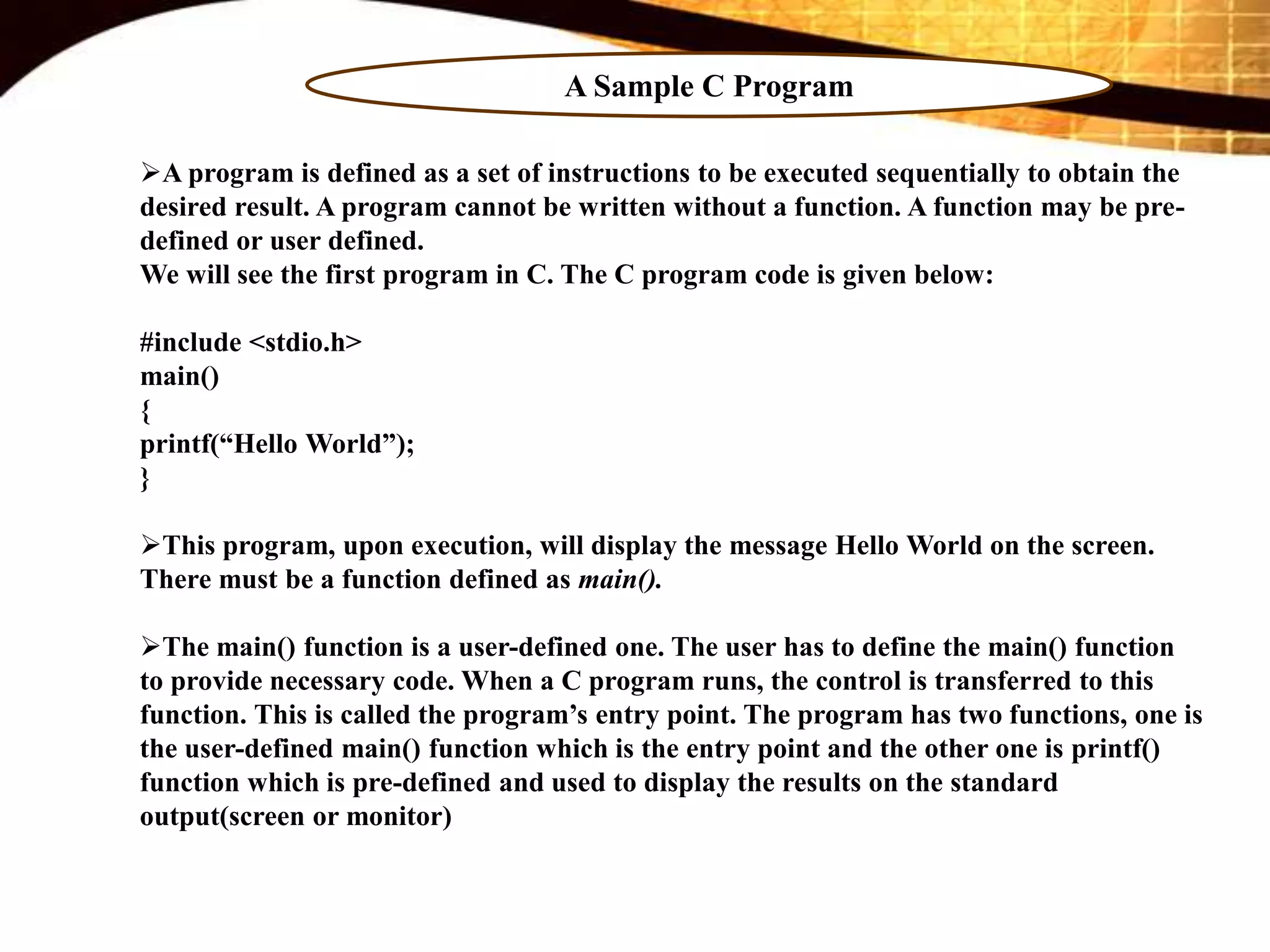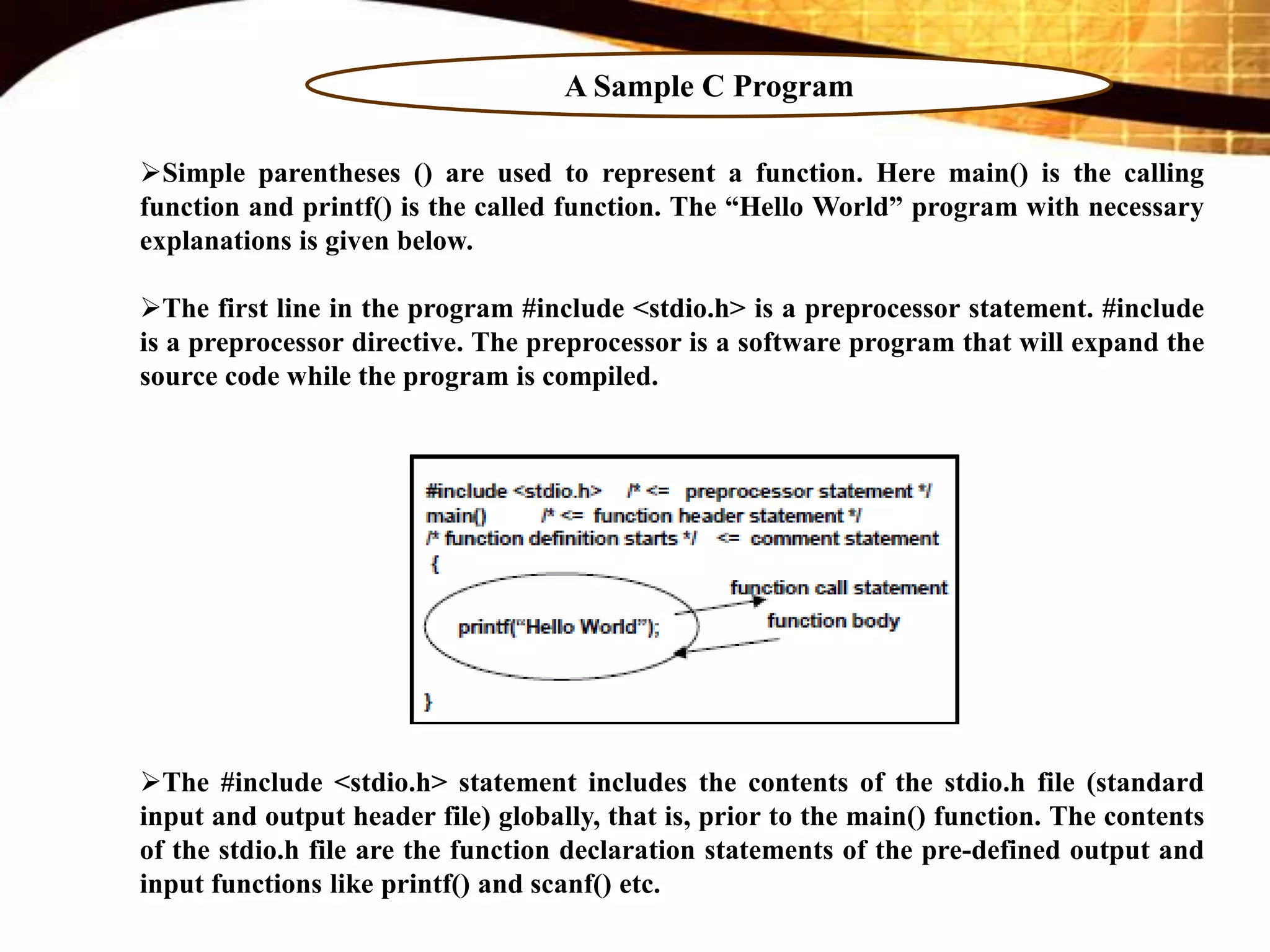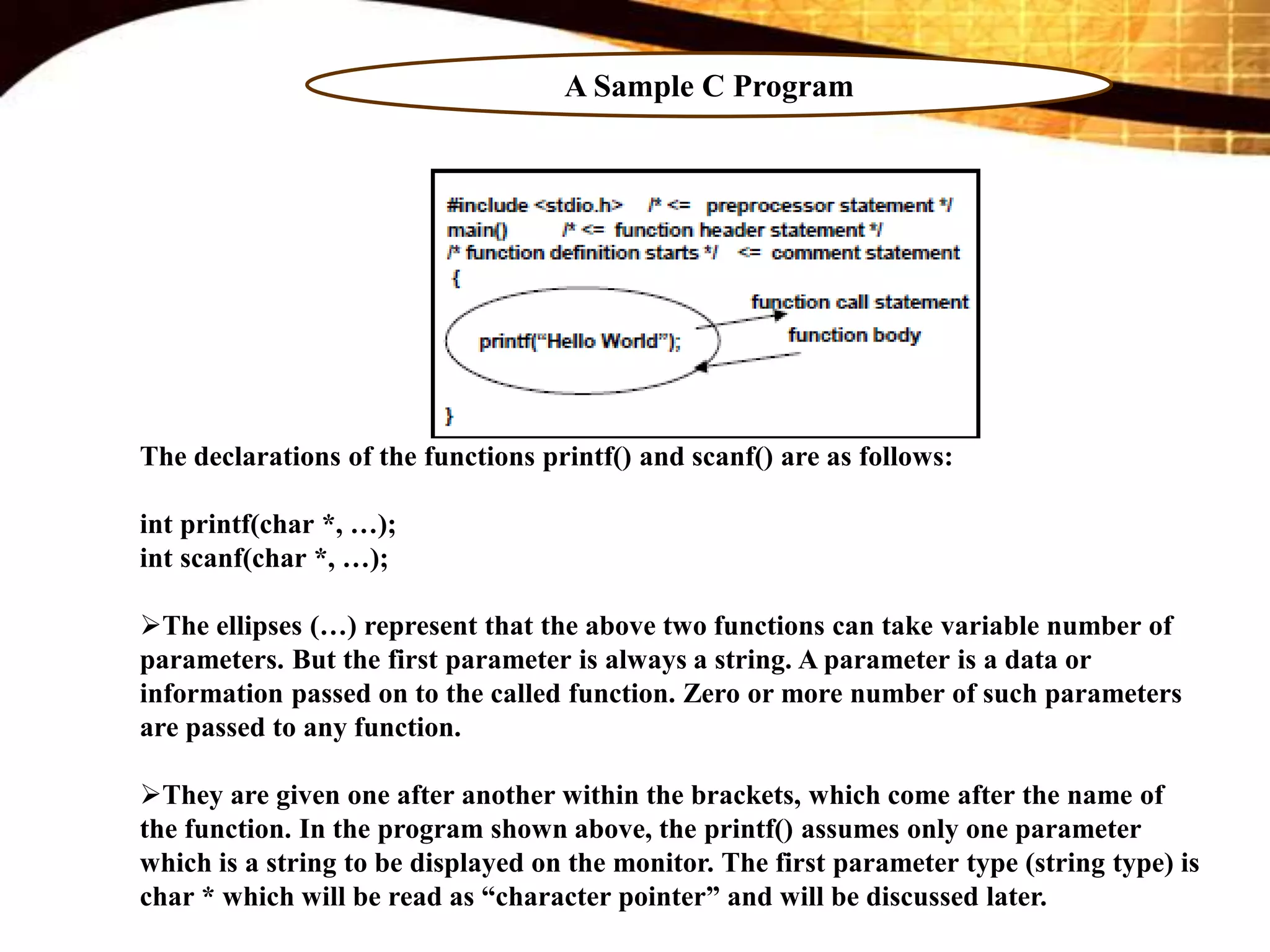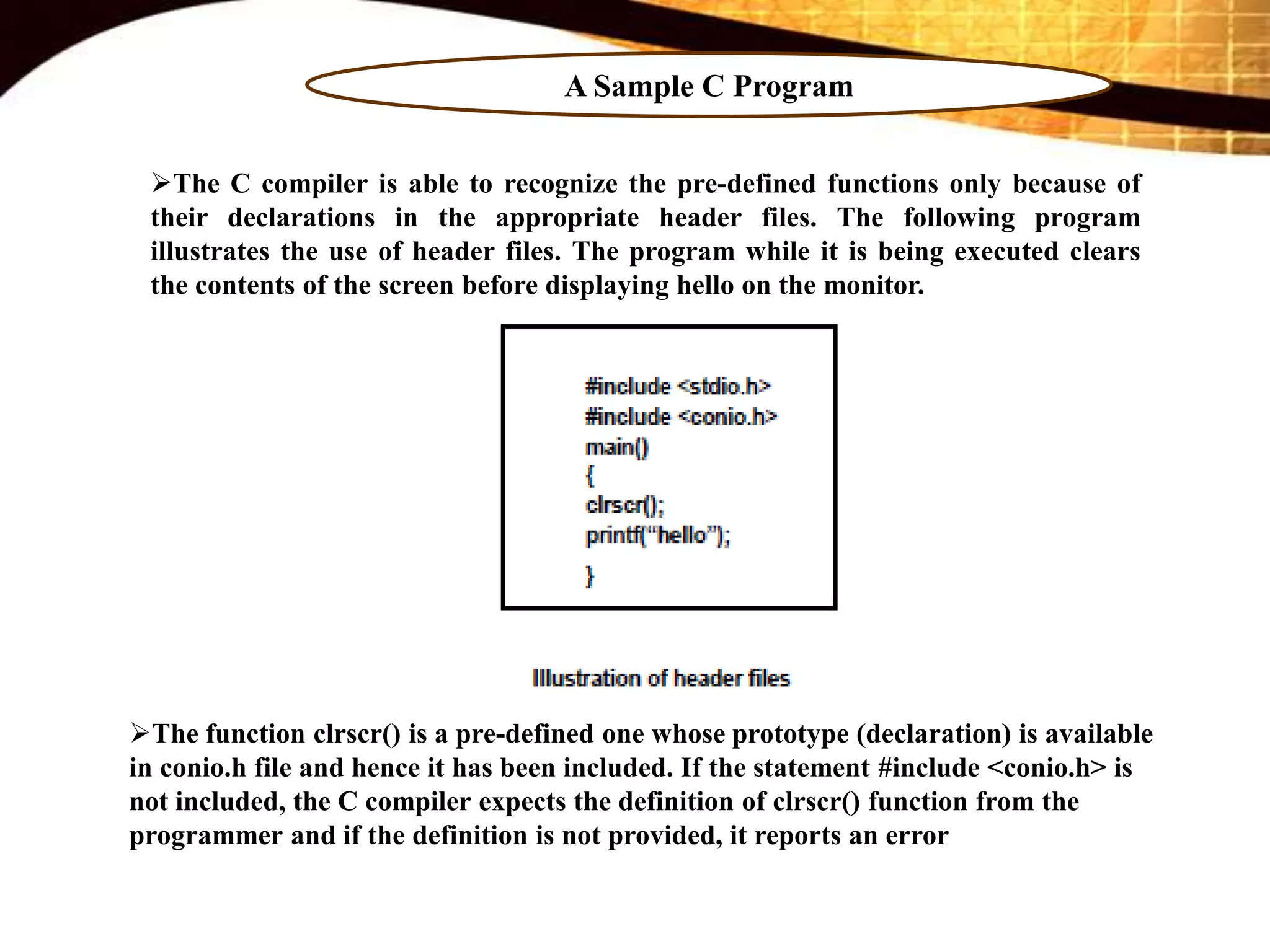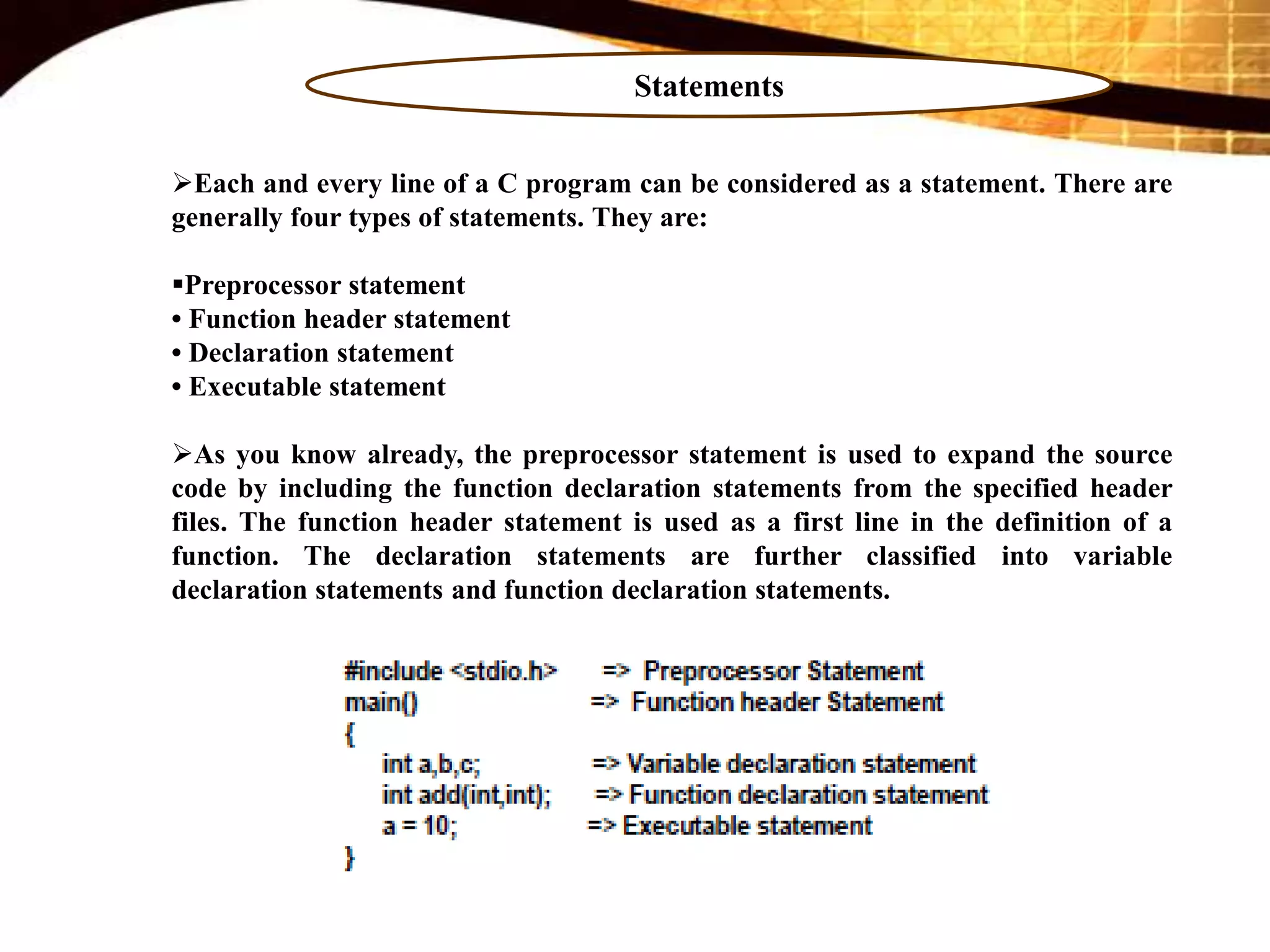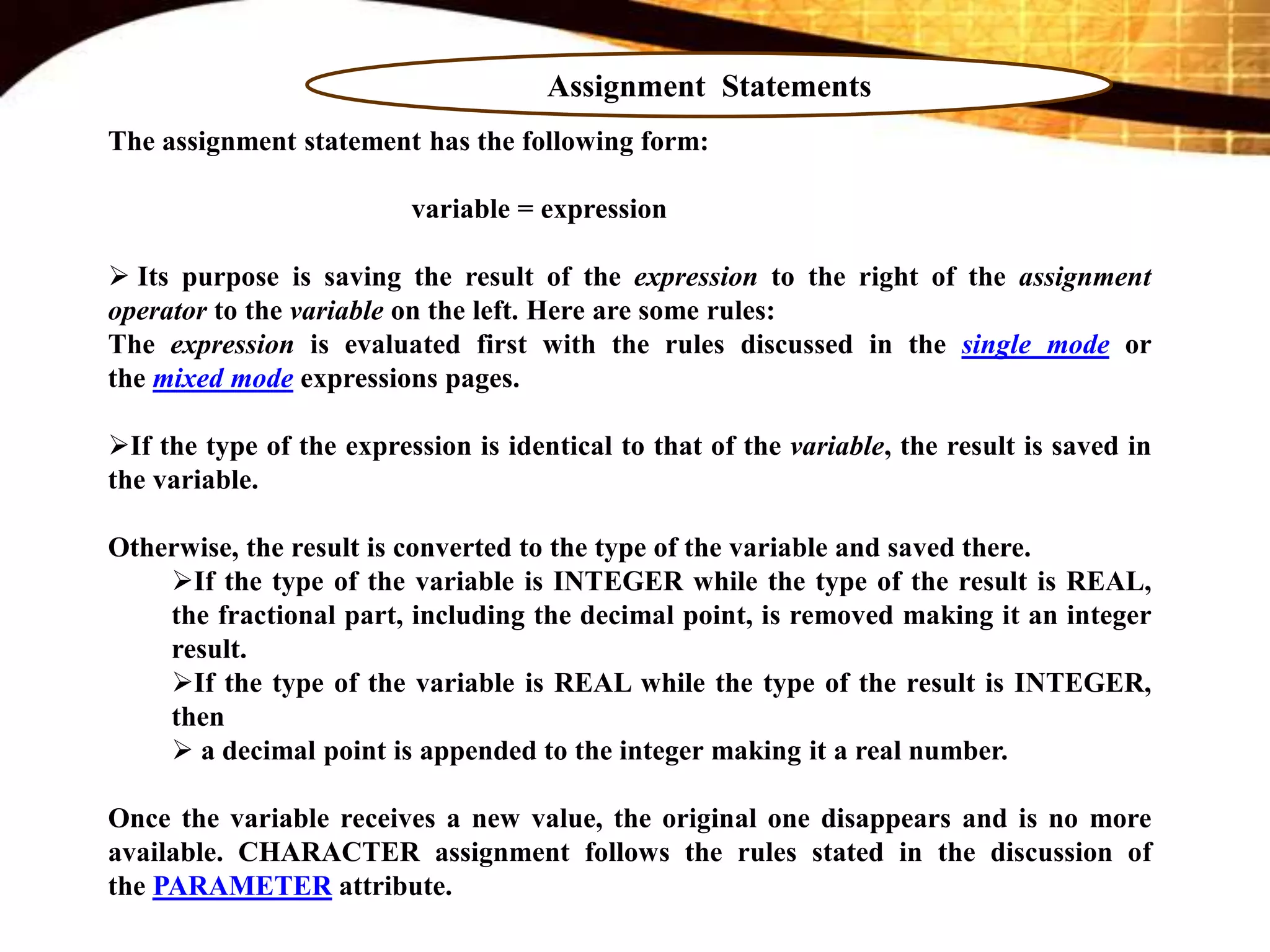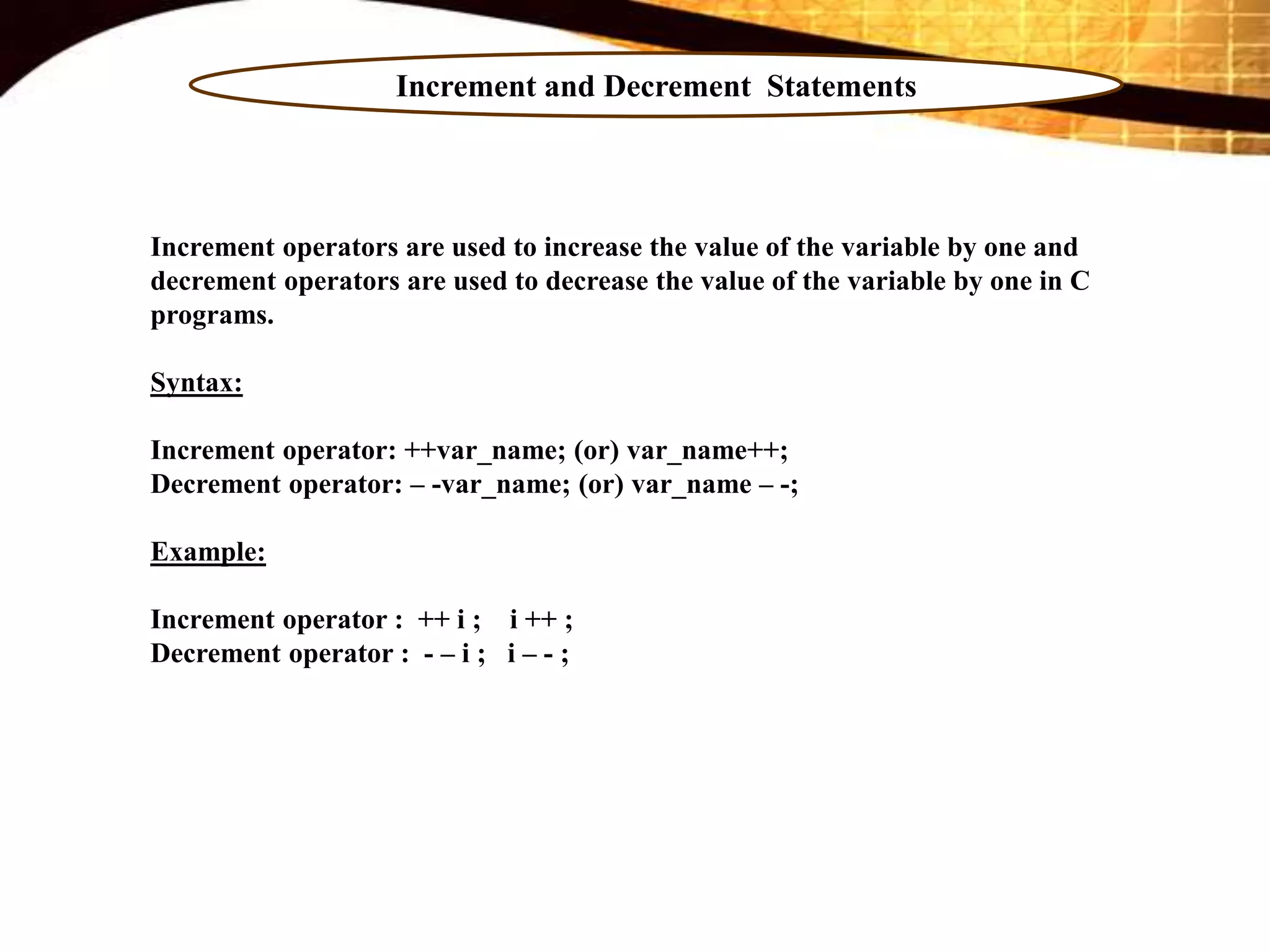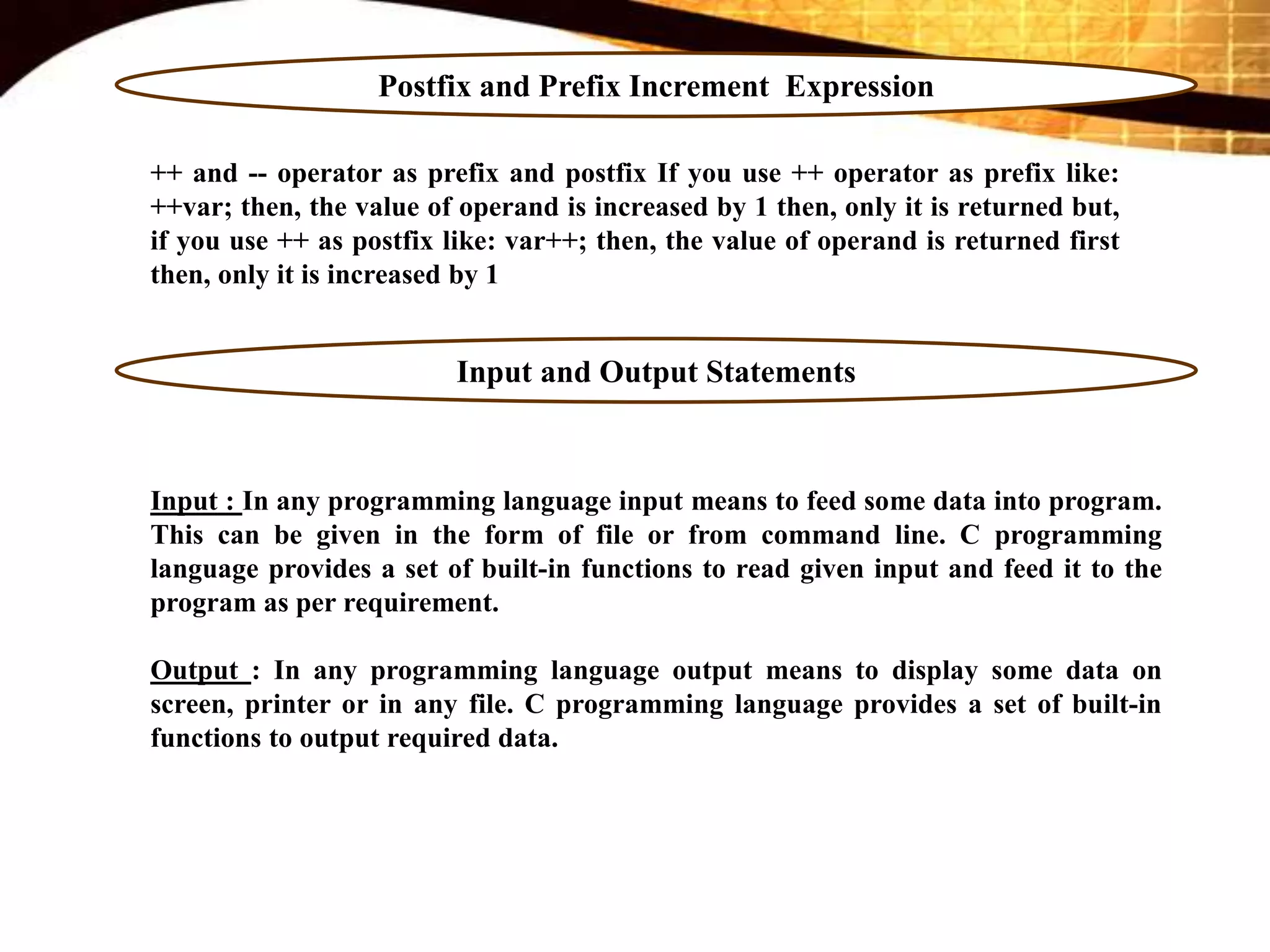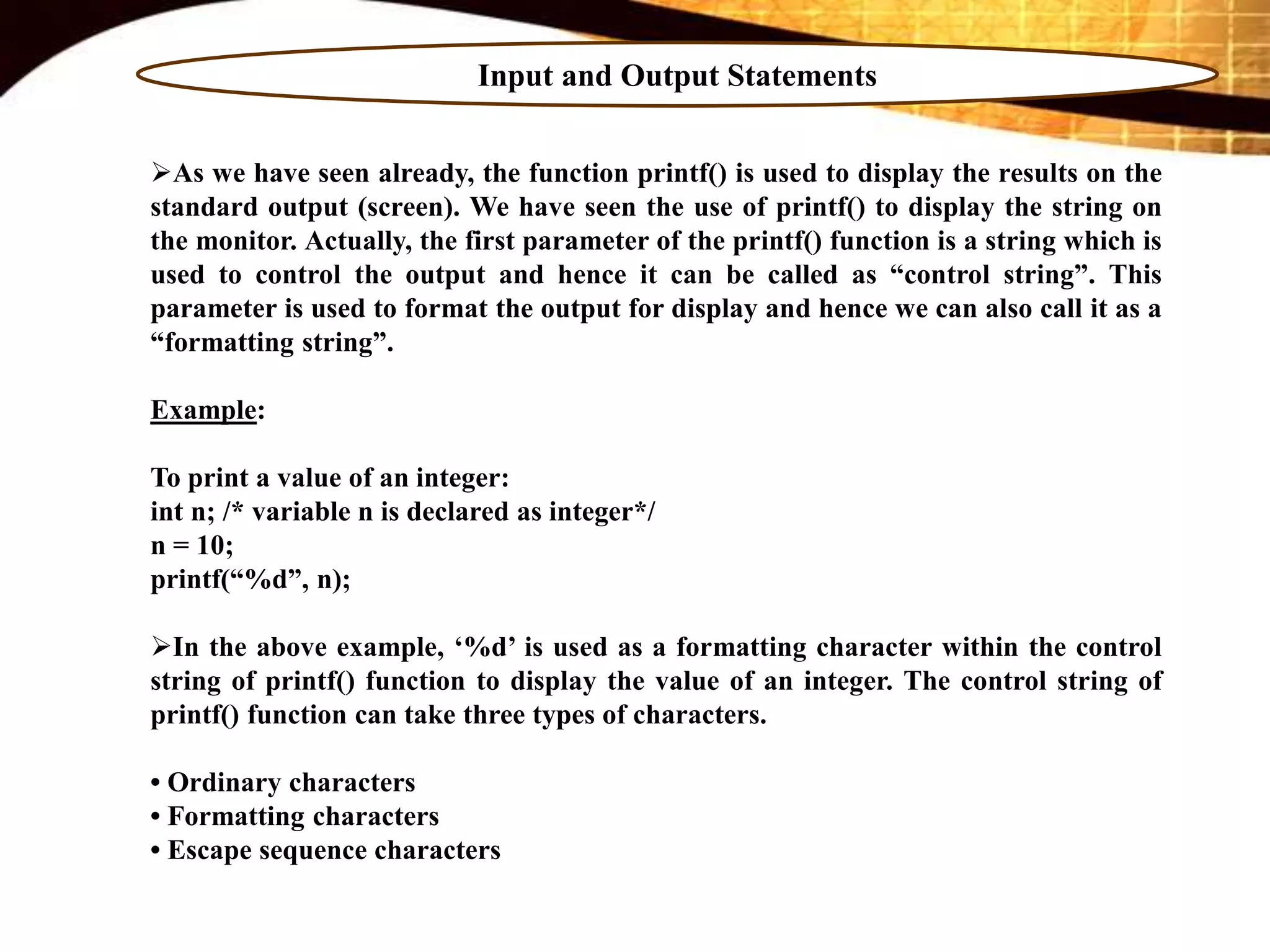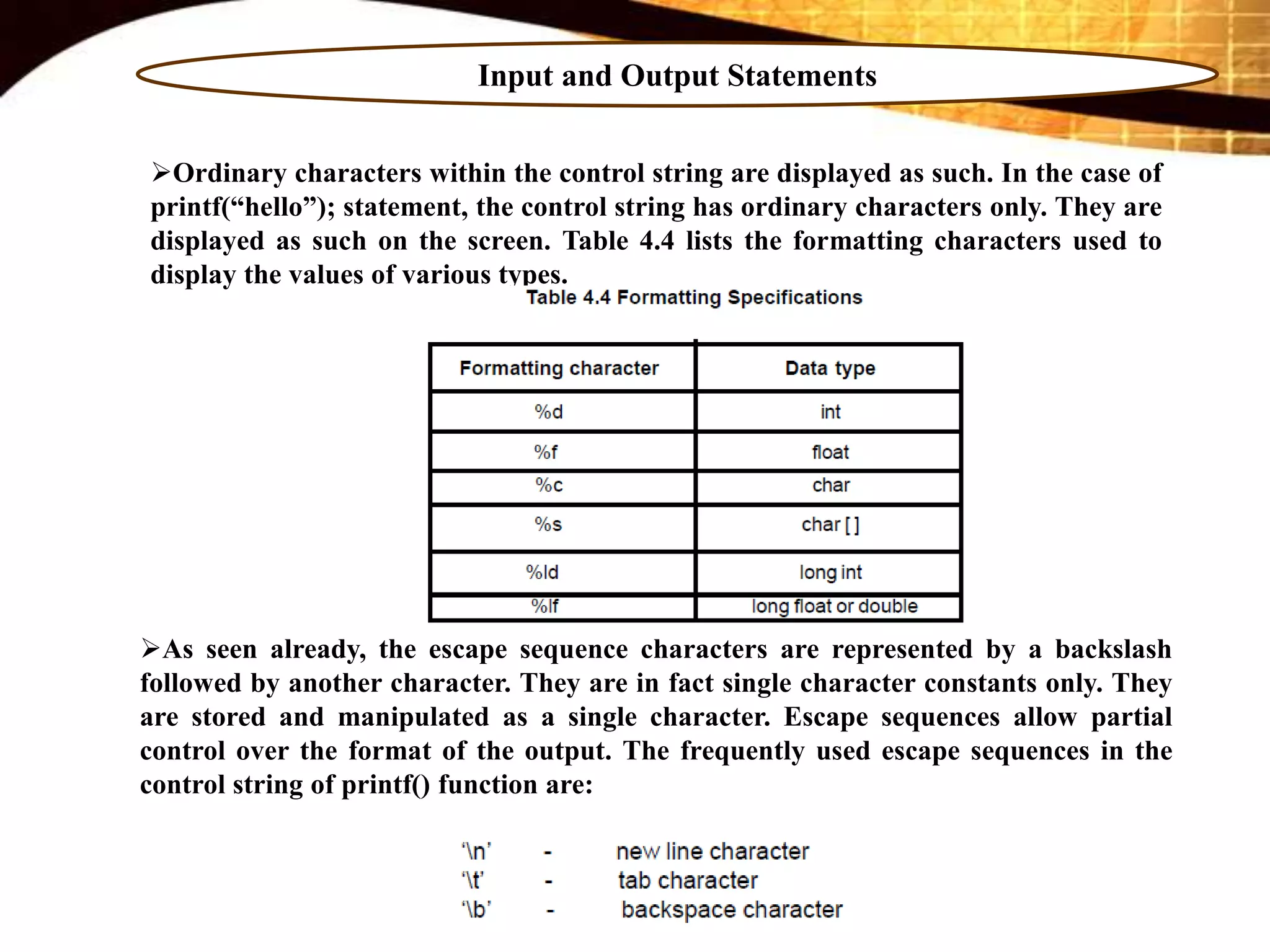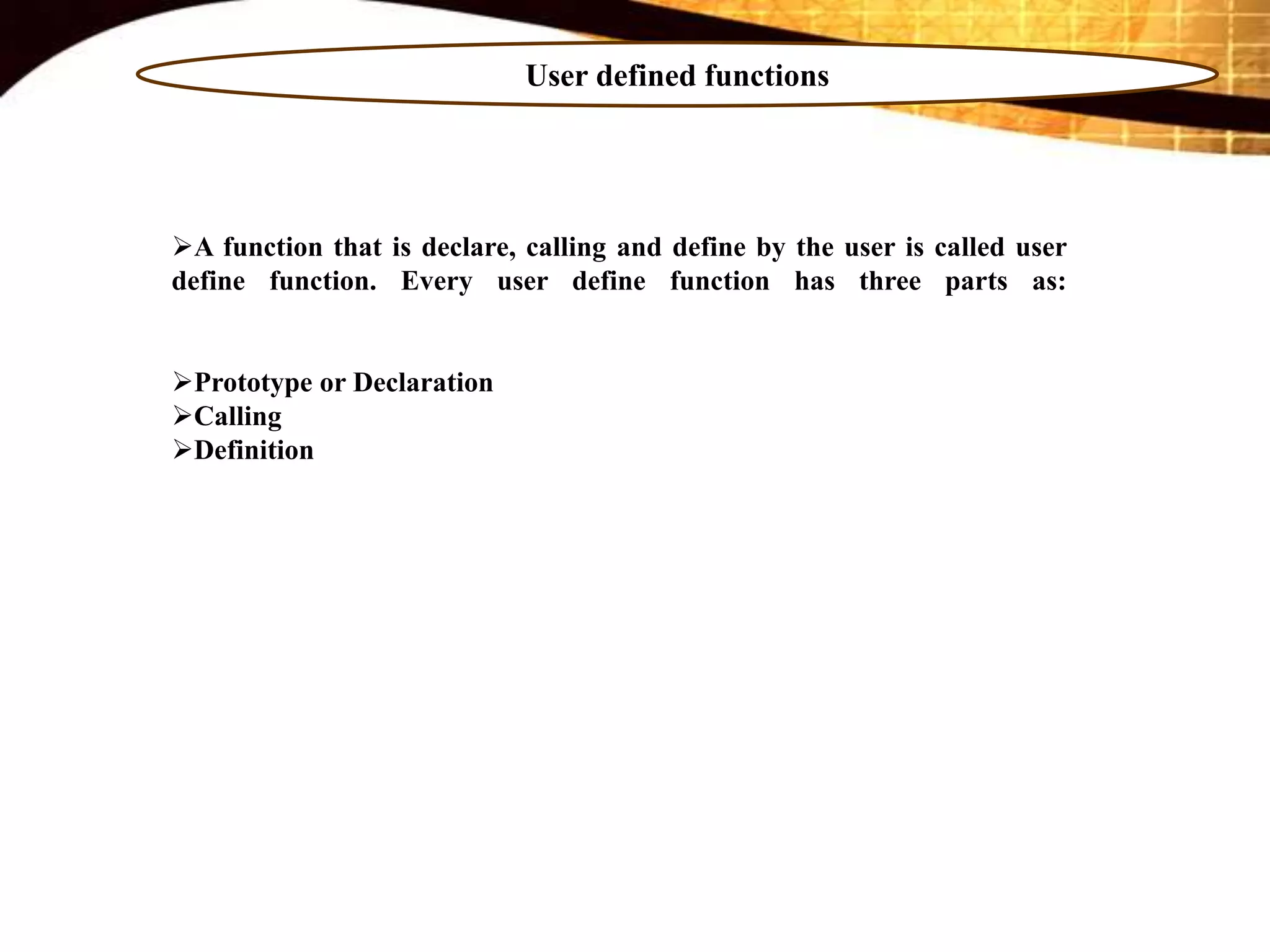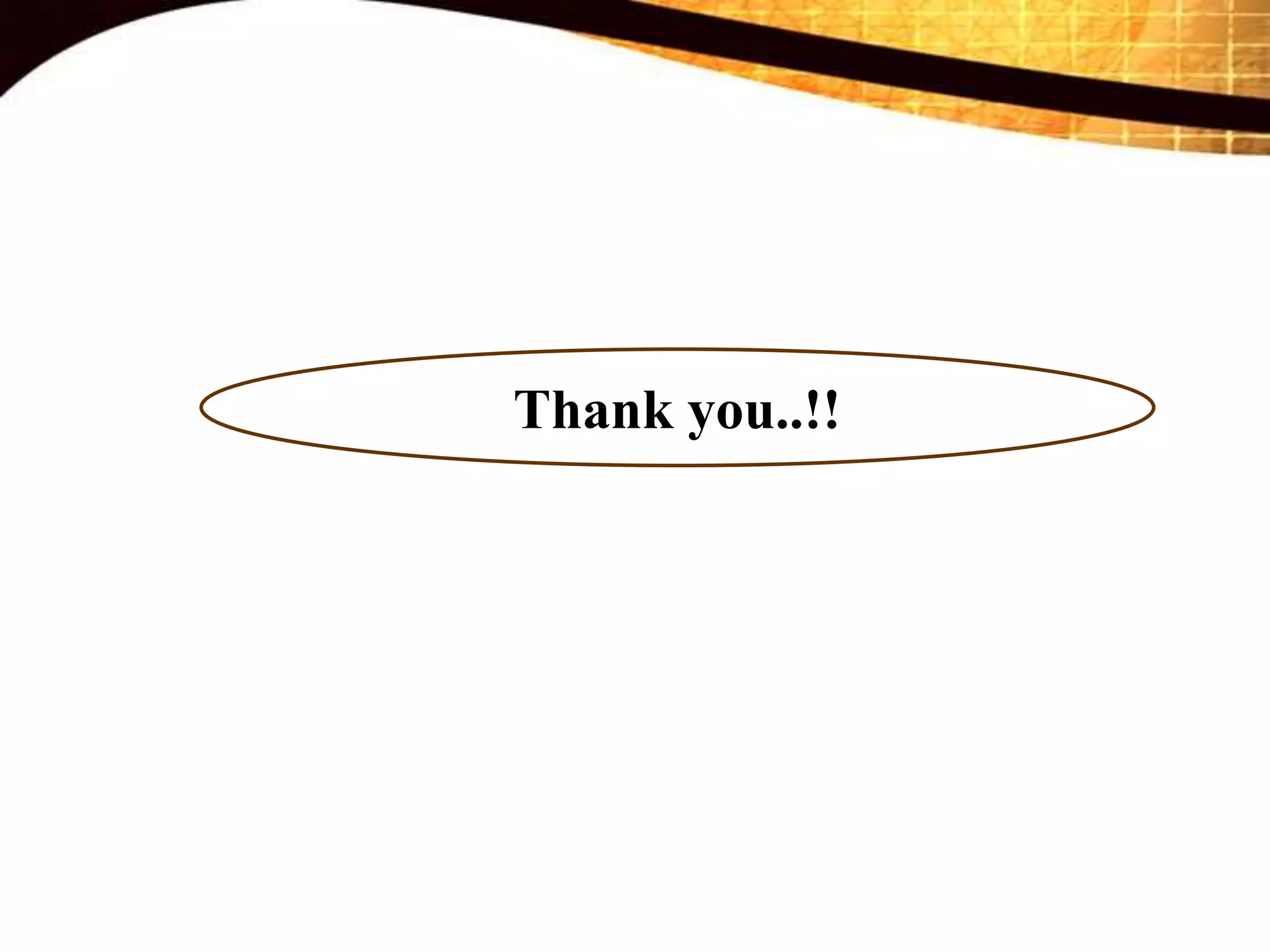This document provides an overview of a sample C program and explanations of key concepts:
1. The sample "Hello World" program prints that message to the screen using the printf function. It demonstrates the required main function and use of a pre-defined function.
2. Key concepts discussed include functions, parameters, header files, data types, expressions, assignment statements, increment/decrement operators, and input/output statements.
3. Input is received using built-in functions, while output display is handled by functions like printf that use format specifiers to control output formatting.