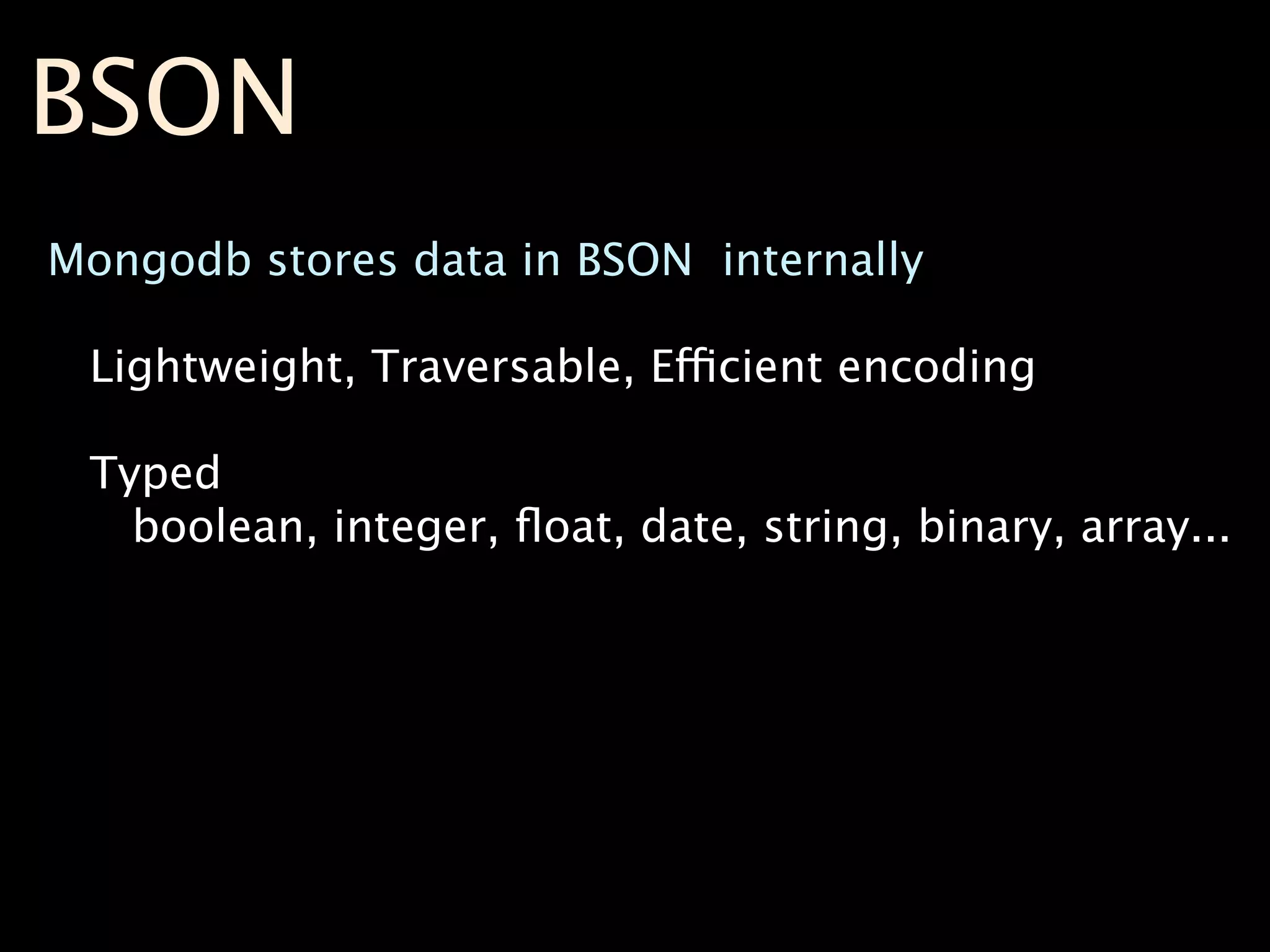The document discusses schema design basics for MongoDB, including terms, considerations for schema design, and examples of modeling different types of data structures like trees, single table inheritance, and many-to-many relationships. It provides examples of creating indexes, evolving schemas, and performing queries and updates. Key topics covered include embedding data versus normalization, indexing, and techniques for modeling one-to-many and many-to-many relationships.
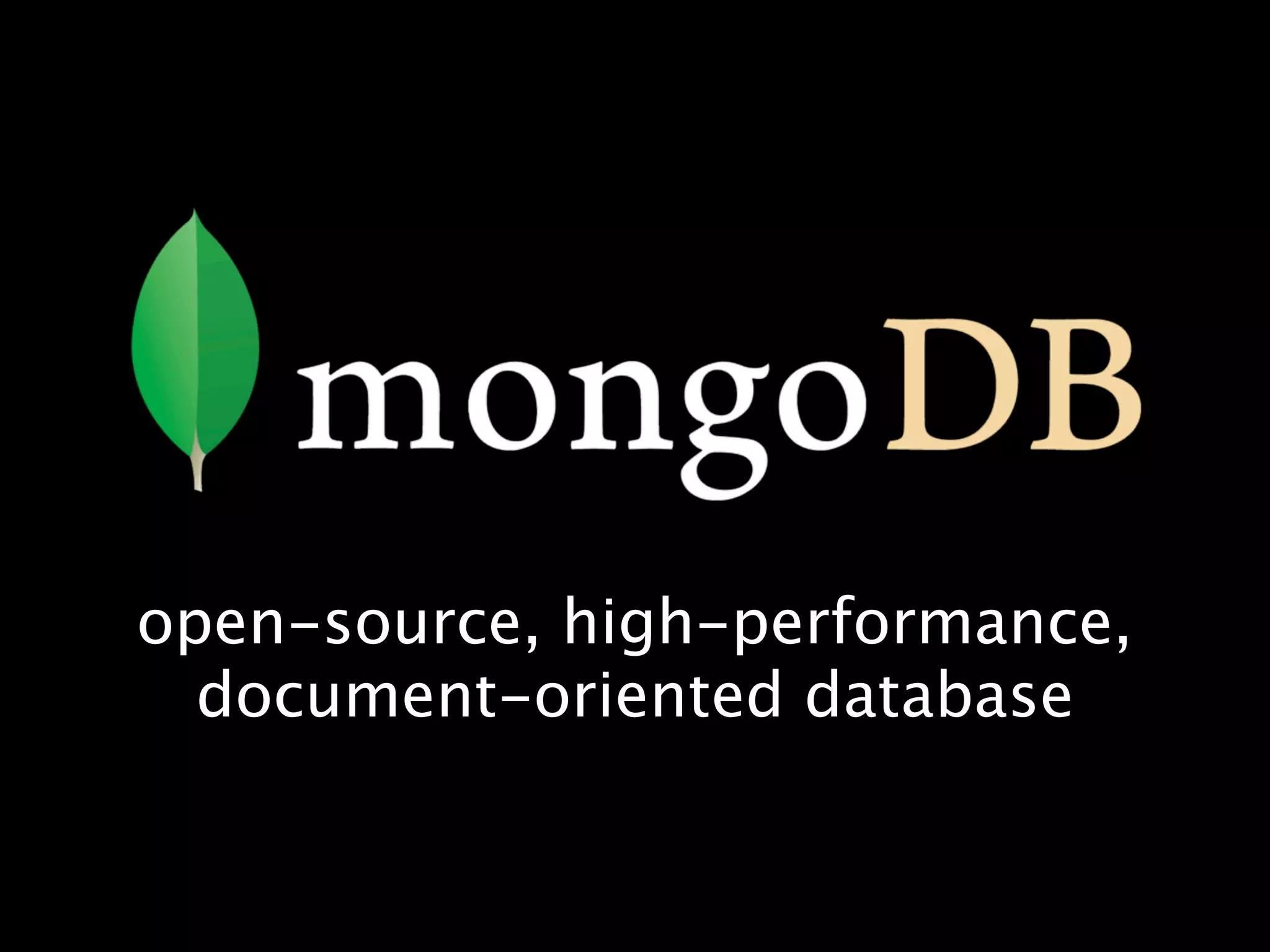
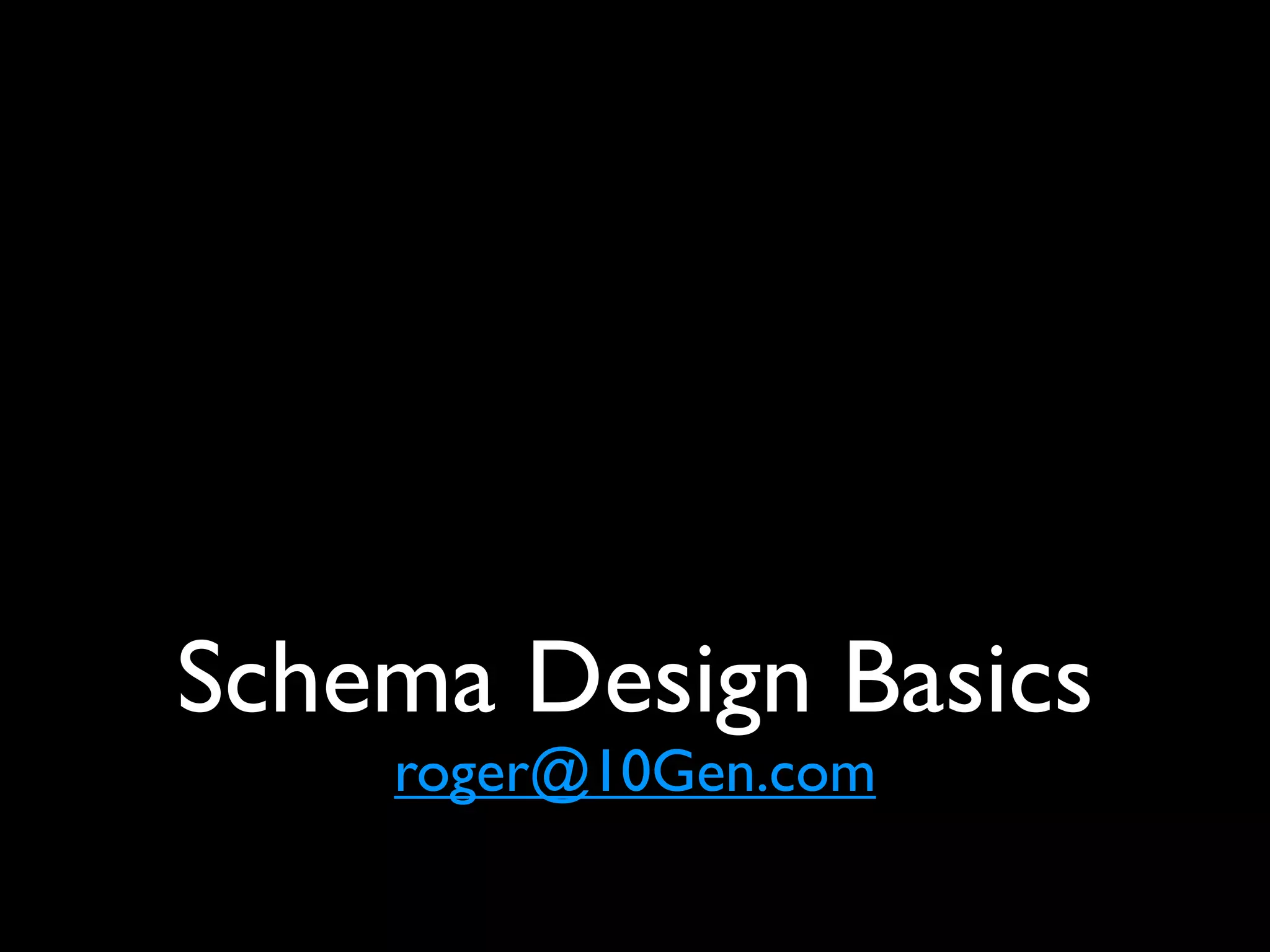
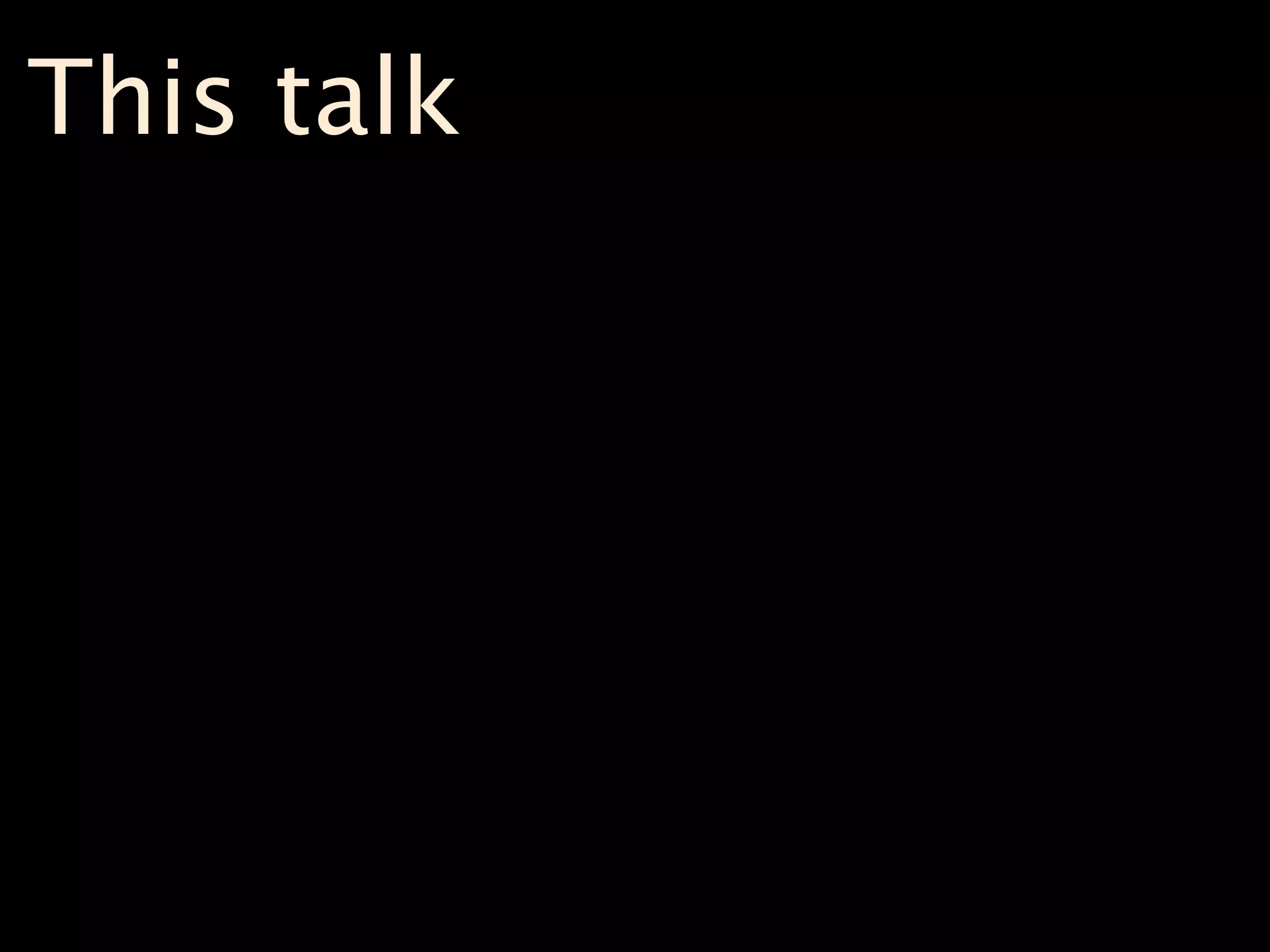
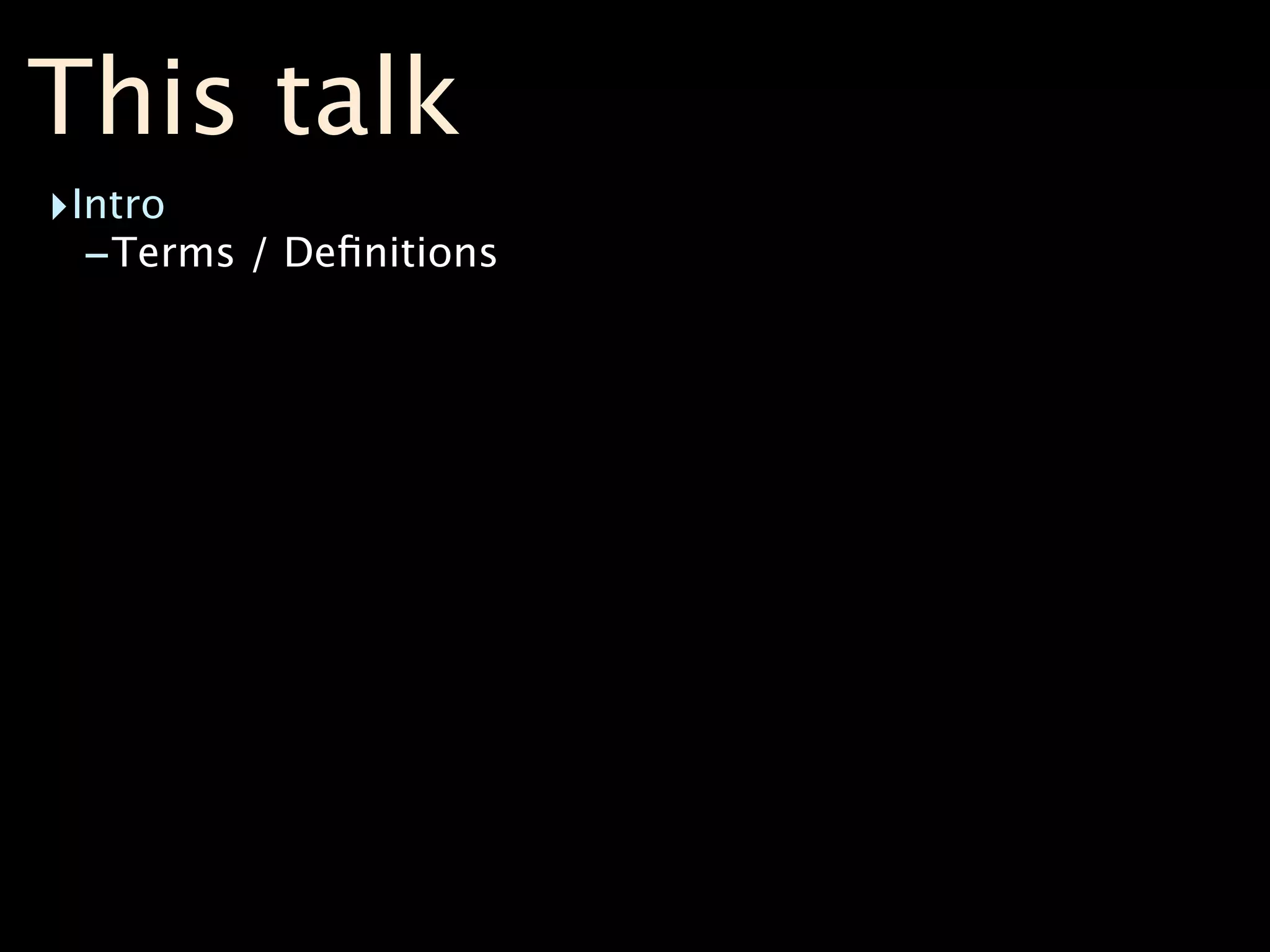
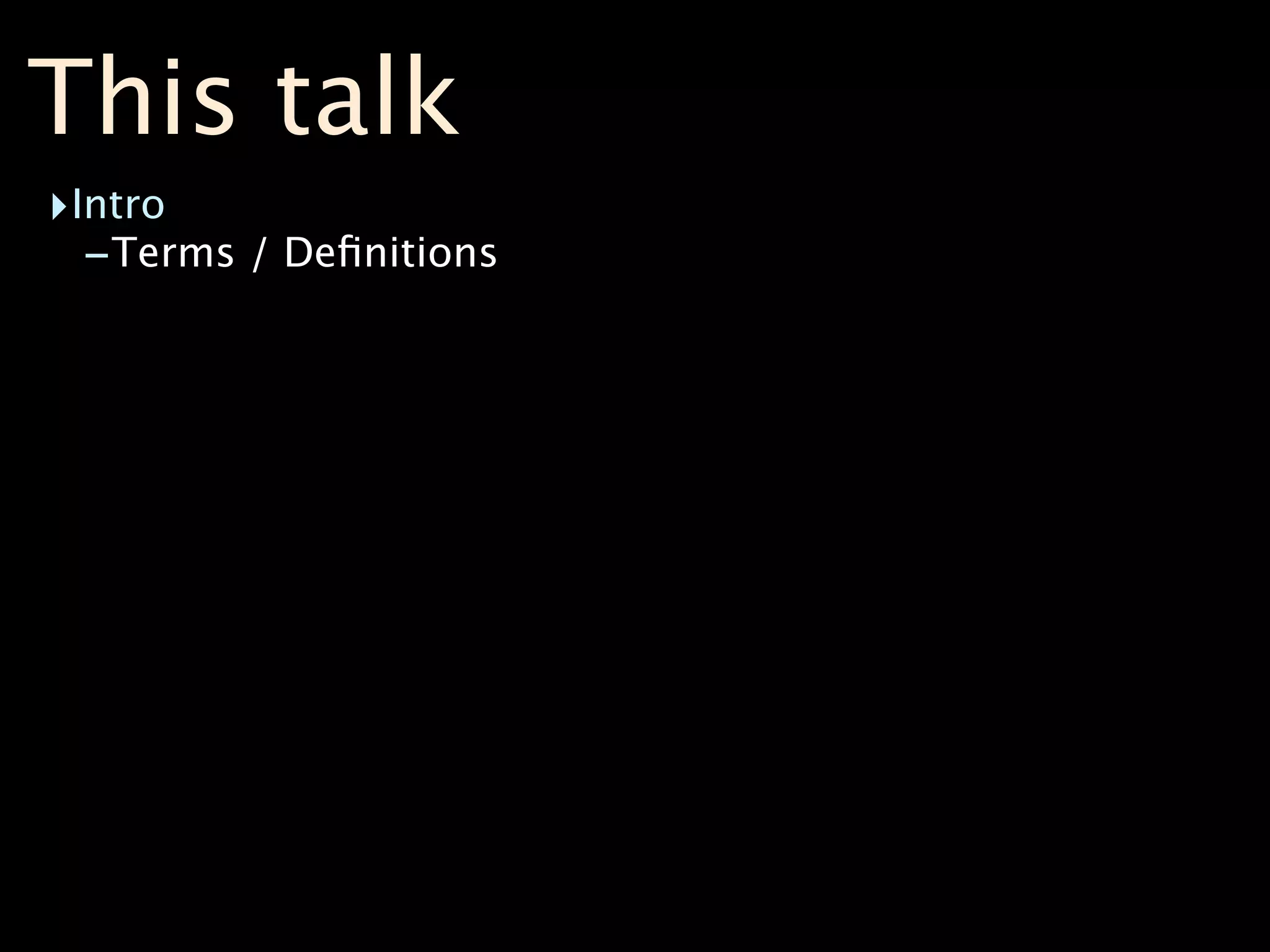
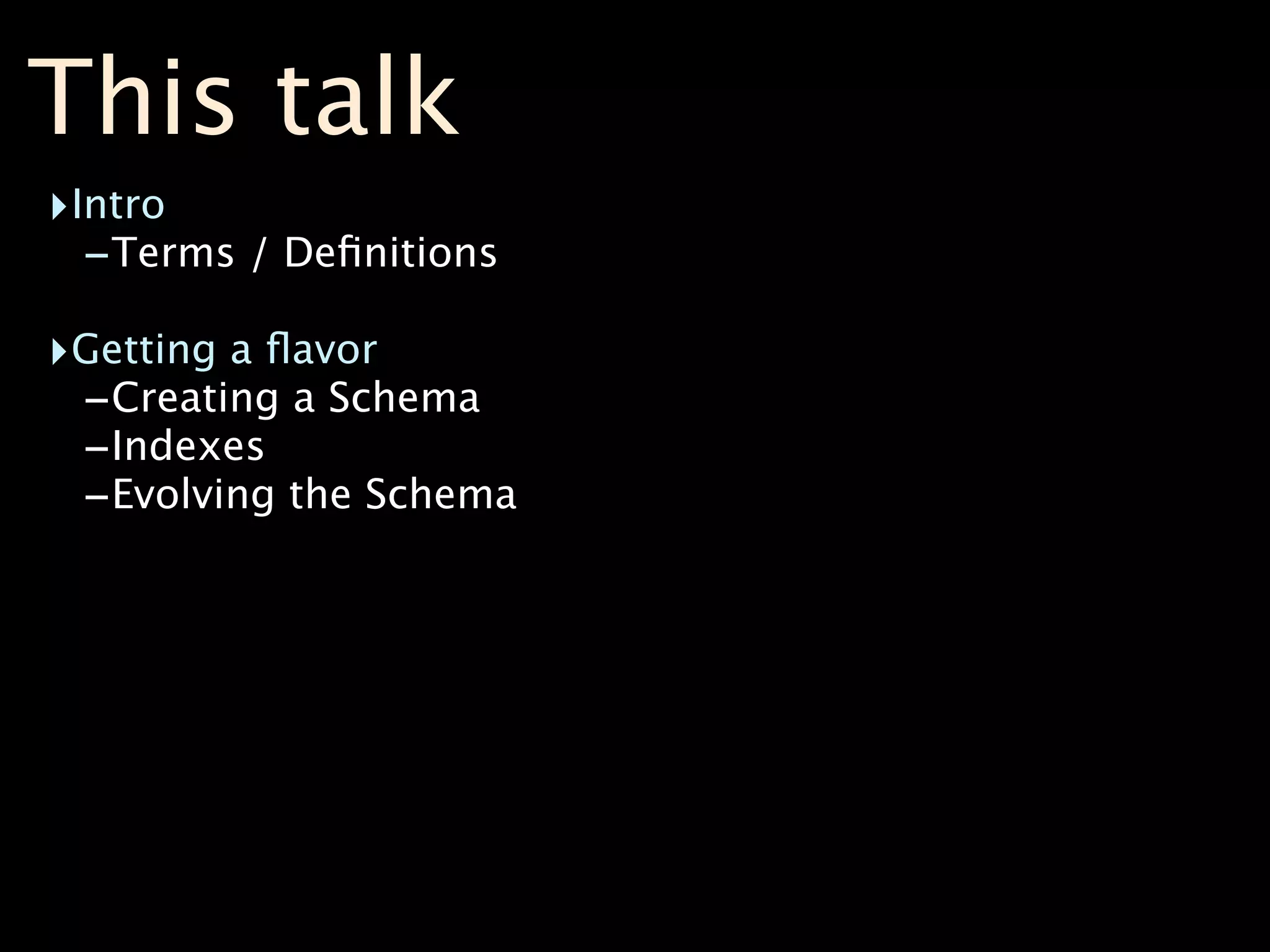
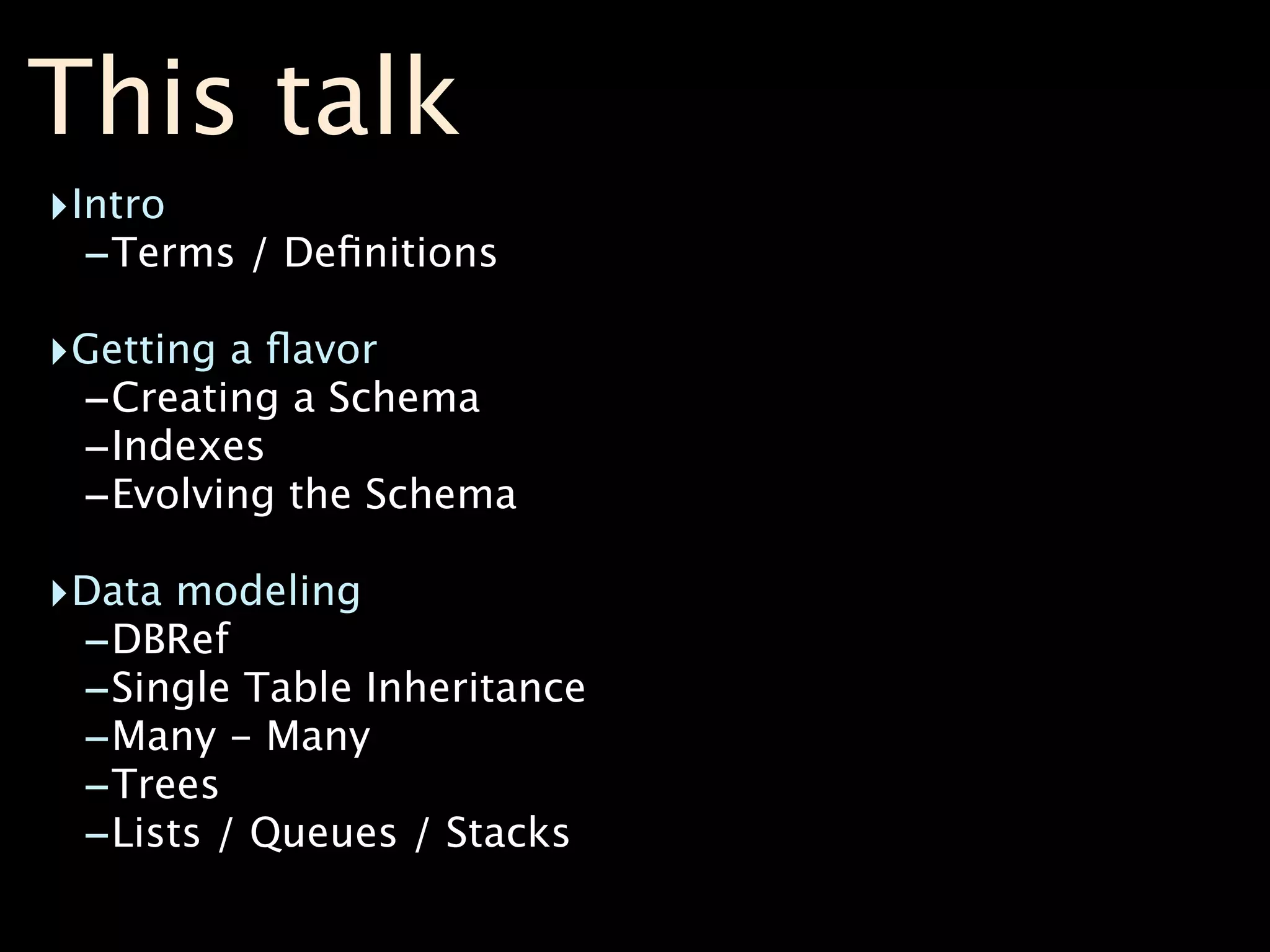
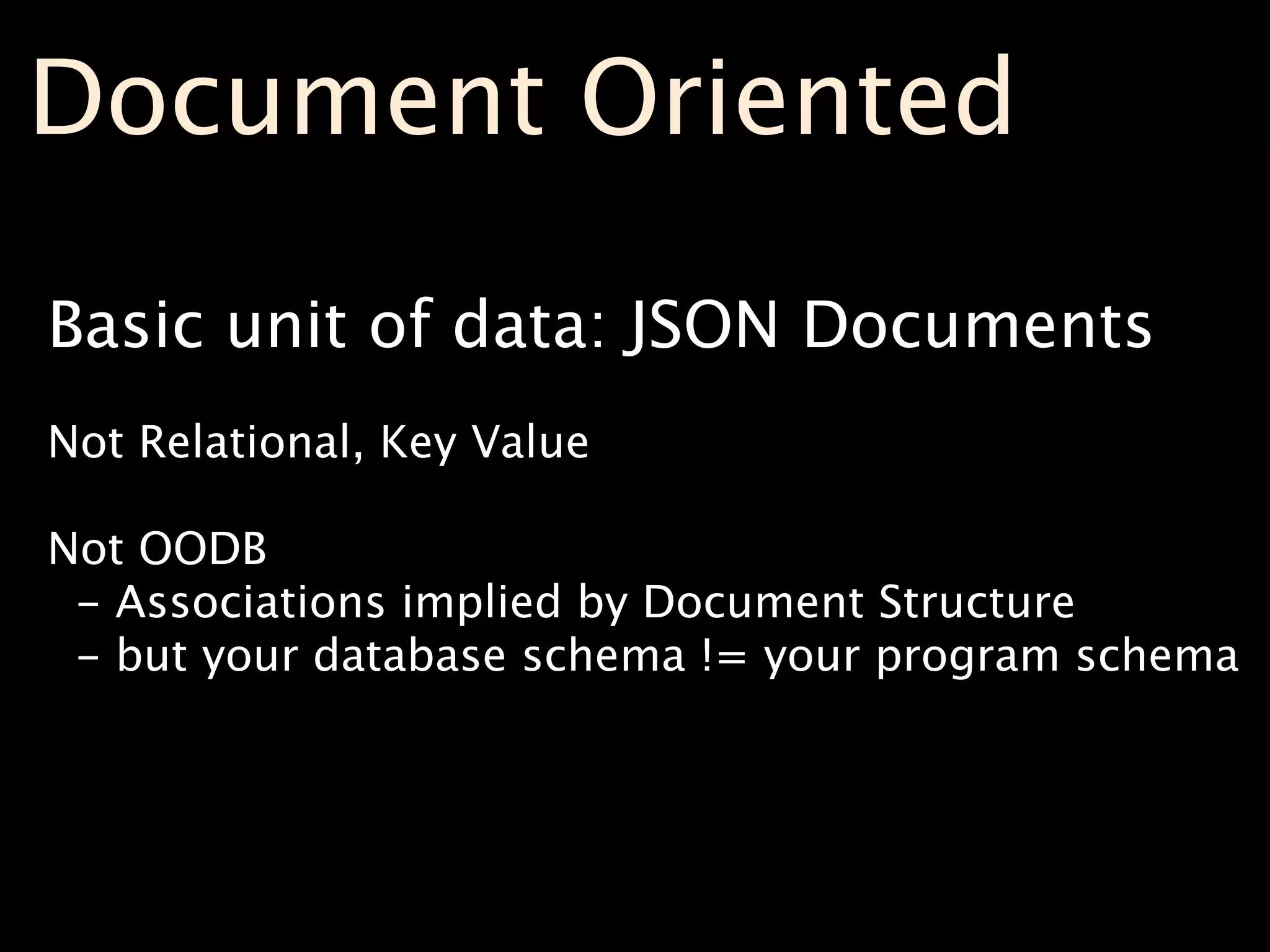
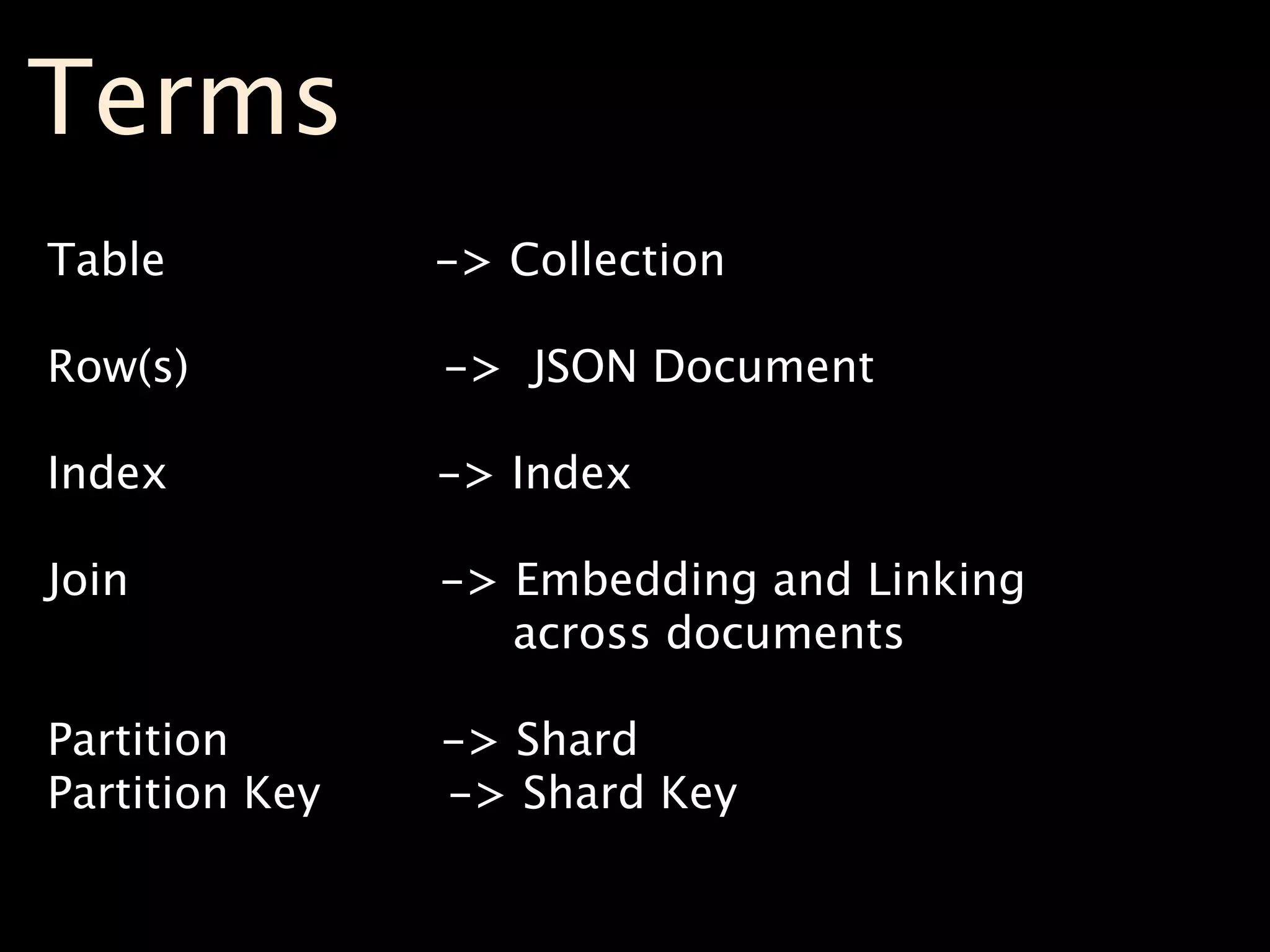

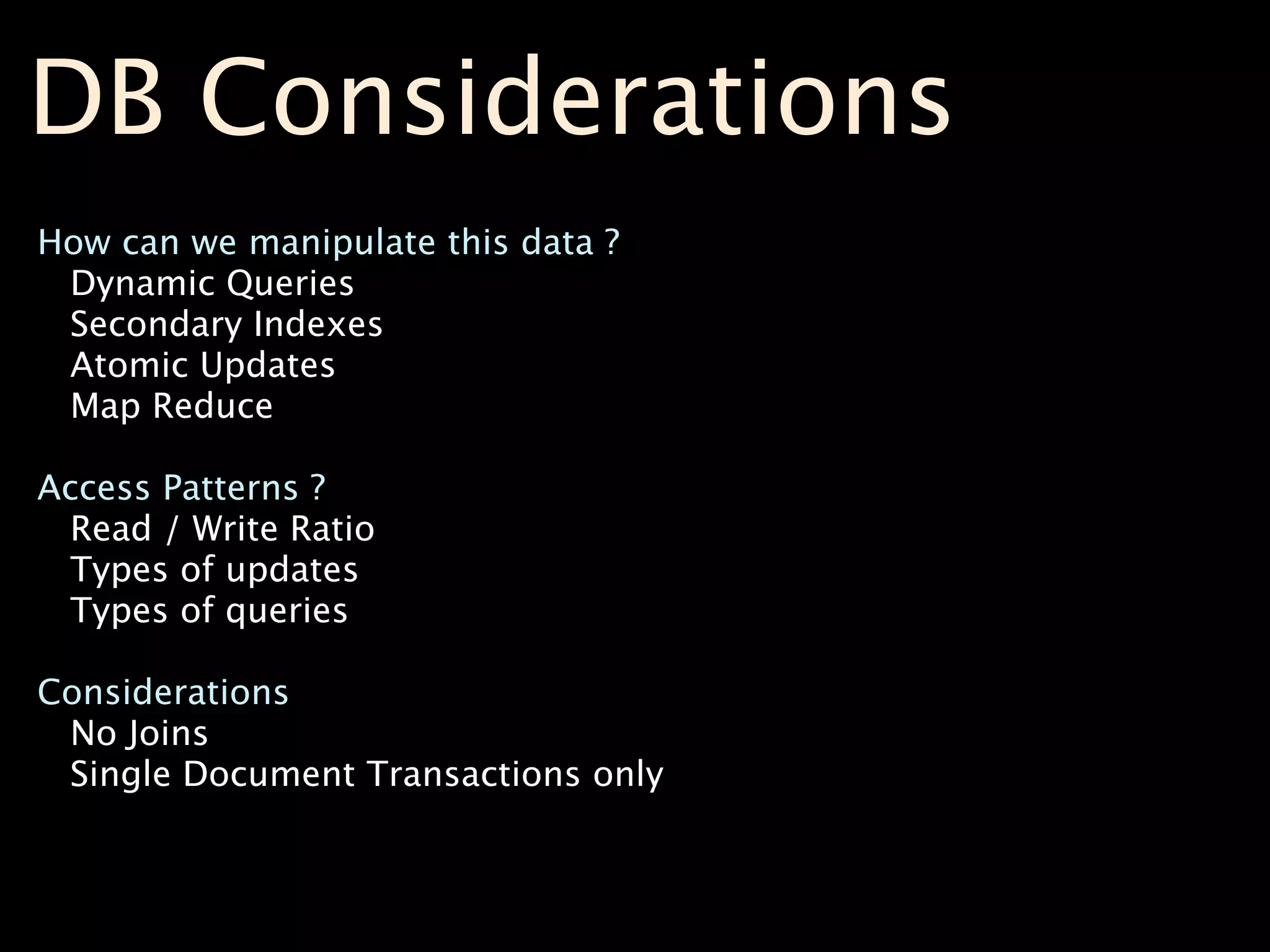
![Design Session
Use Rich Design Documents
post = {author: “kyle”,
date: new Date(),
text: “my blog post...”,
tags: [“mongodb”, “intro”]}
>db.post.save(post)](https://image.slidesharecdn.com/datamodelingcolor-100727142558-phpapp02/75/Schema-Design-with-MongoDB-12-2048.jpg)
![>db.posts.find()
{ _id : ObjectId("4c4ba5c0672c685e5e8aabf3"),
author : "kyle",
date : "Sat Jul 24 2010 19:47:11 GMT-0700 (PDT)",
text : "My first blog",
tags : [ "mongodb", "intro" ] }
Notes:
- ID is unique, but can be anything you’d like](https://image.slidesharecdn.com/datamodelingcolor-100727142558-phpapp02/75/Schema-Design-with-MongoDB-13-2048.jpg)
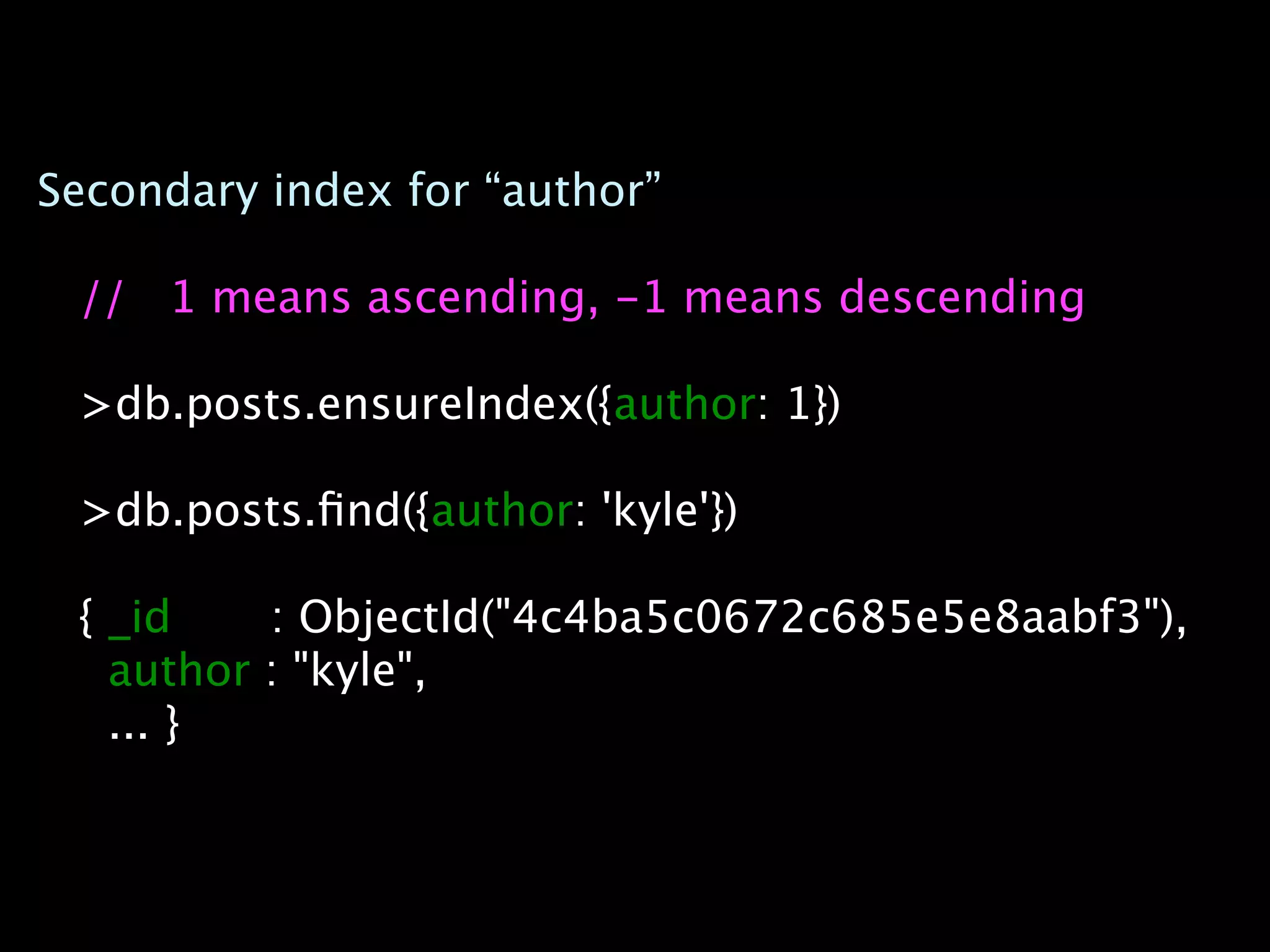


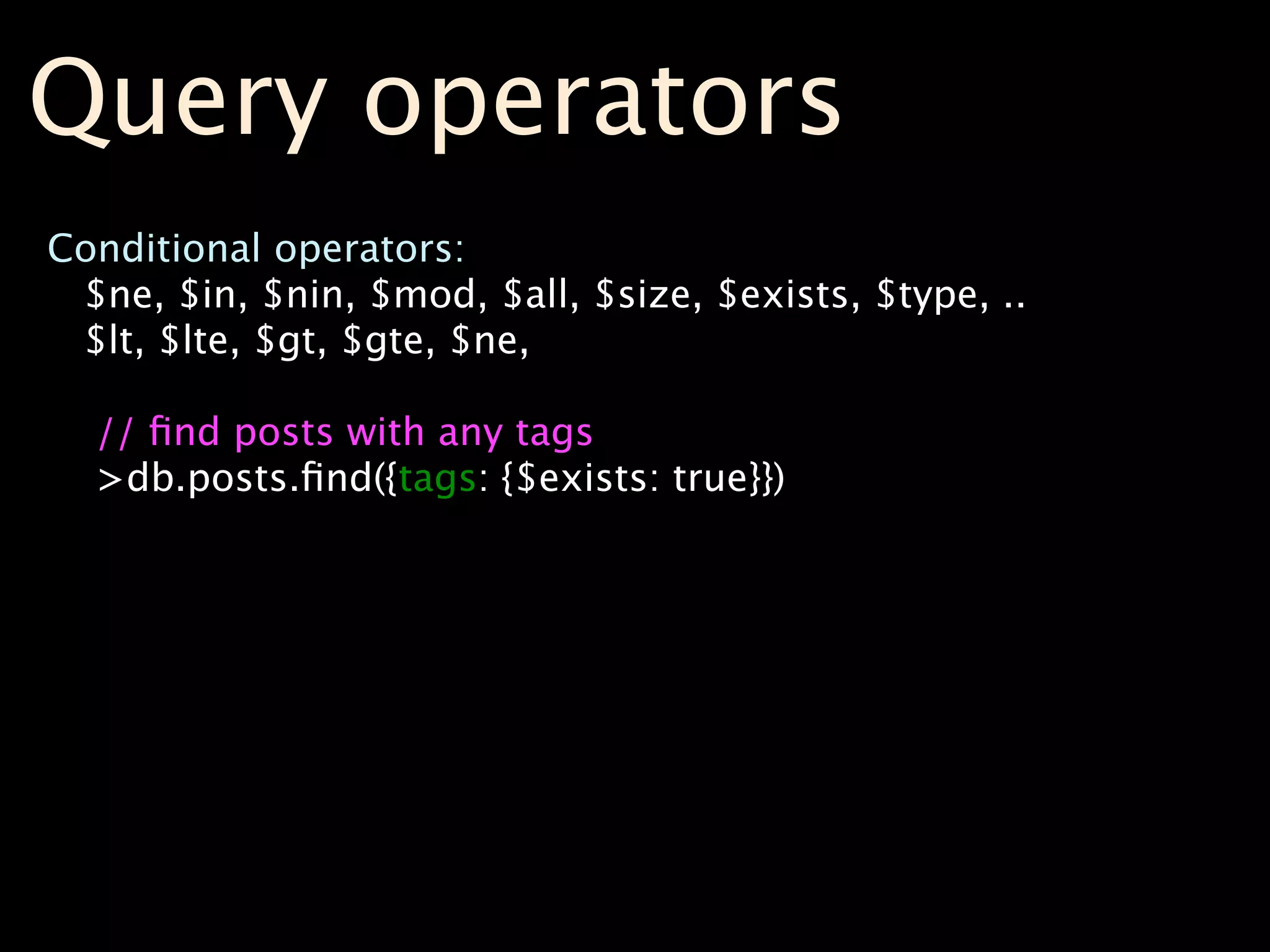
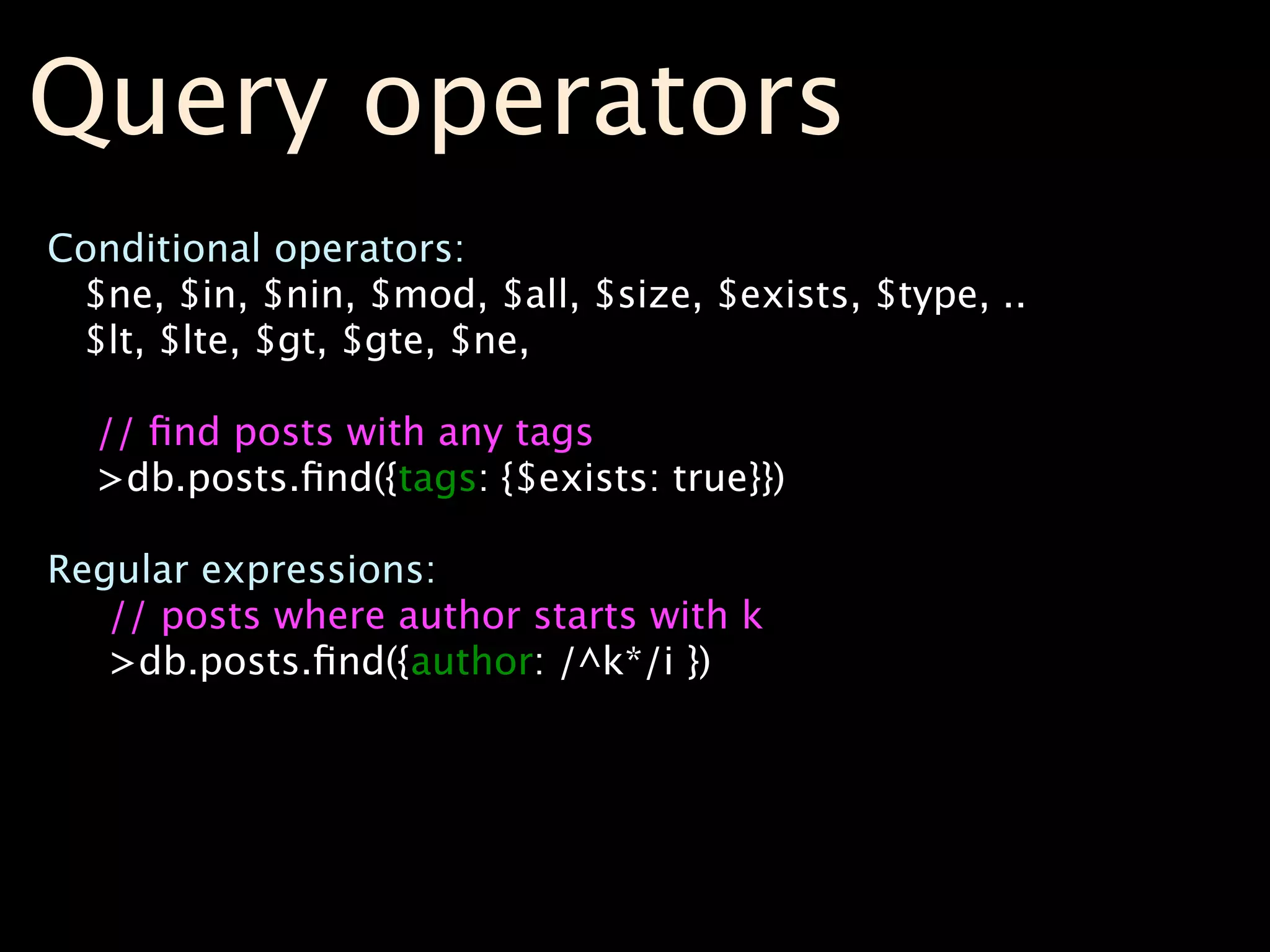
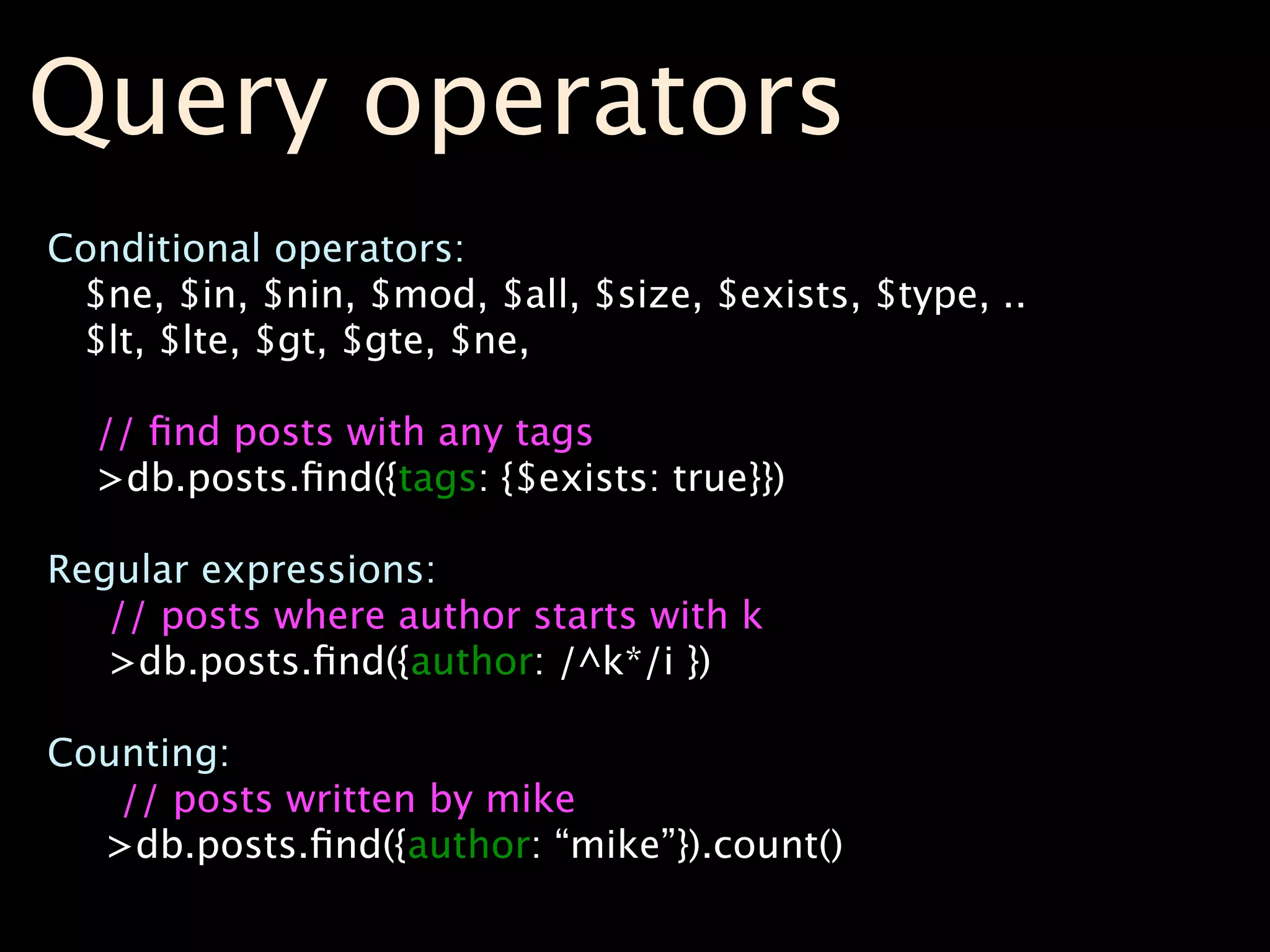
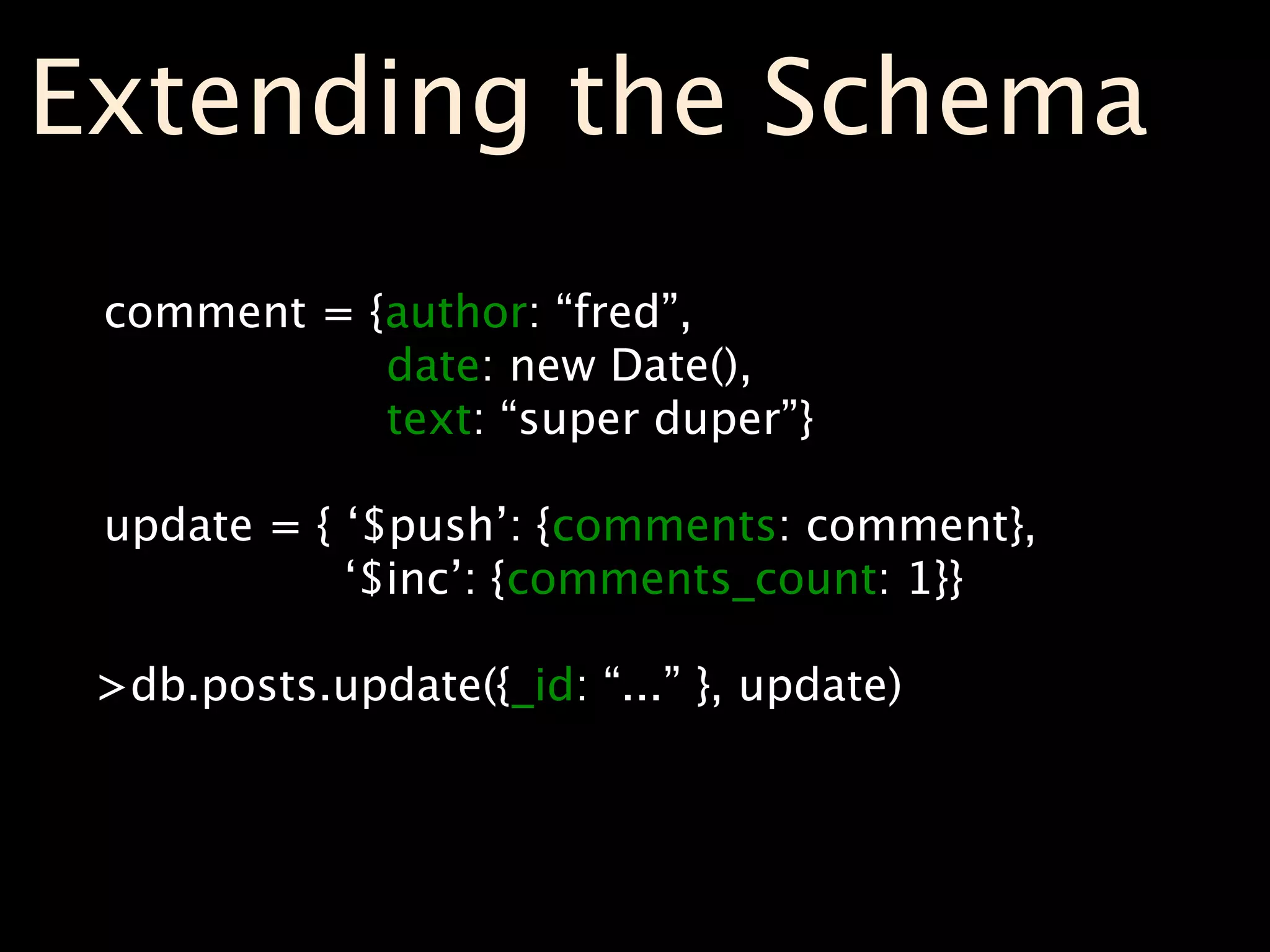
![{ _id : ObjectId("4c4ba5c0672c685e5e8aabf3"),
author : "kyle",
date : "Sat Jul 24 2010 19:47:11 GMT-0700 (PDT)",
text : "My first blog",
tags : [ "mongodb", "intro" ],
comments_count: 1,
comments : [
{
author : "Fred",
date : "Sat Jul 24 2010 20:51:03 GMT-0700 (PDT)",
text : "Super Duper"
}
]}](https://image.slidesharecdn.com/datamodelingcolor-100727142558-phpapp02/75/Schema-Design-with-MongoDB-21-2048.jpg)
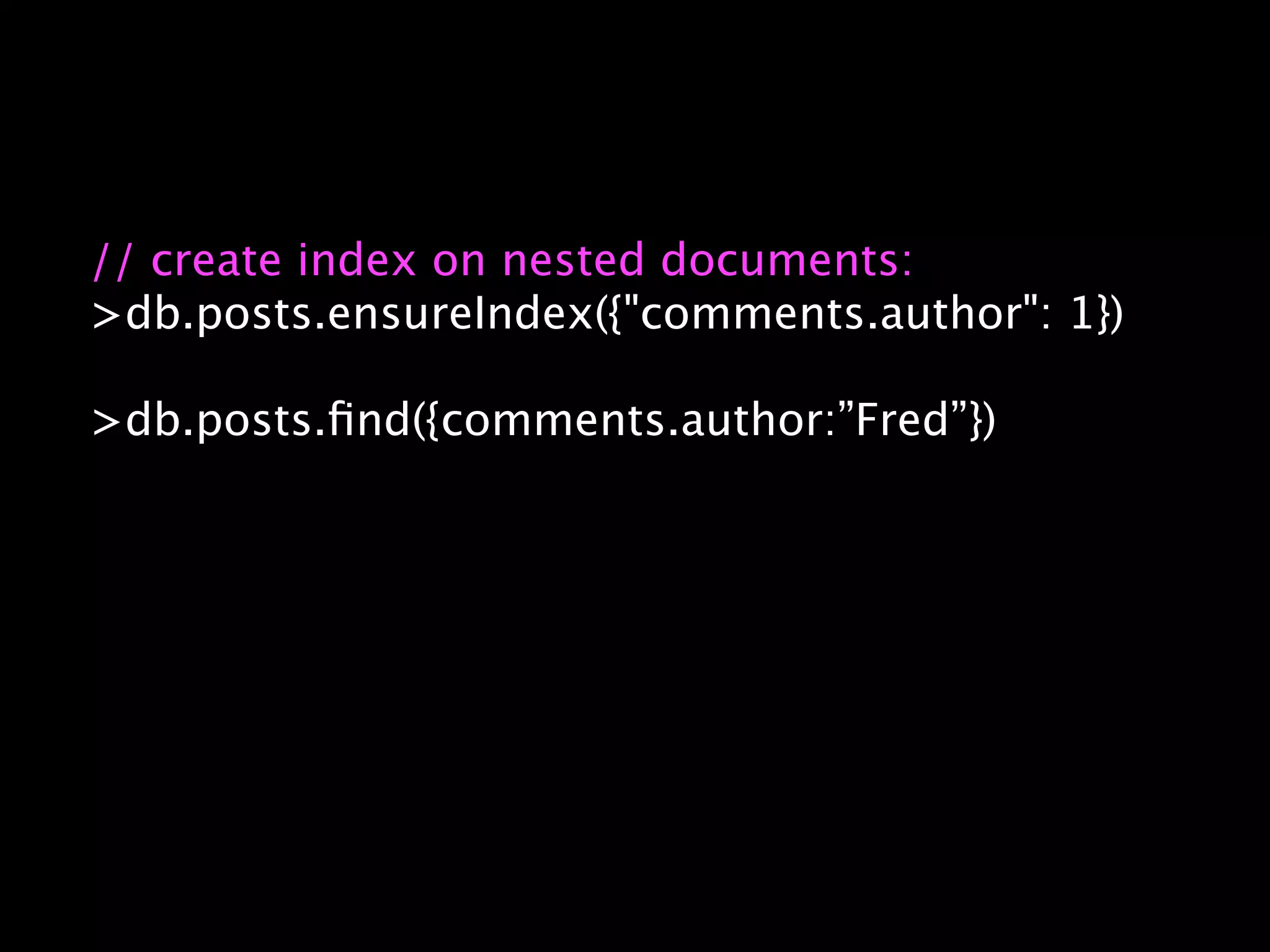
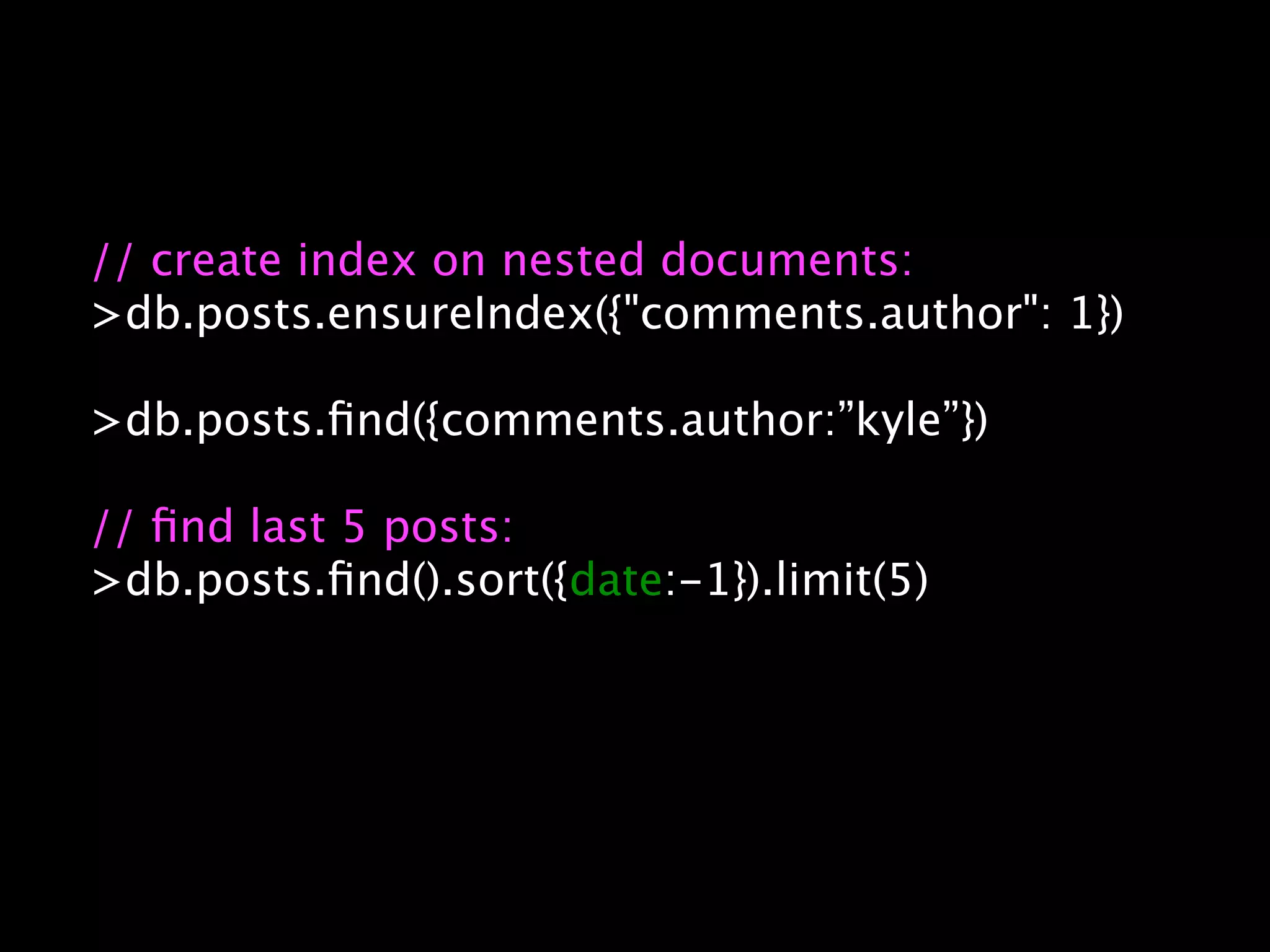
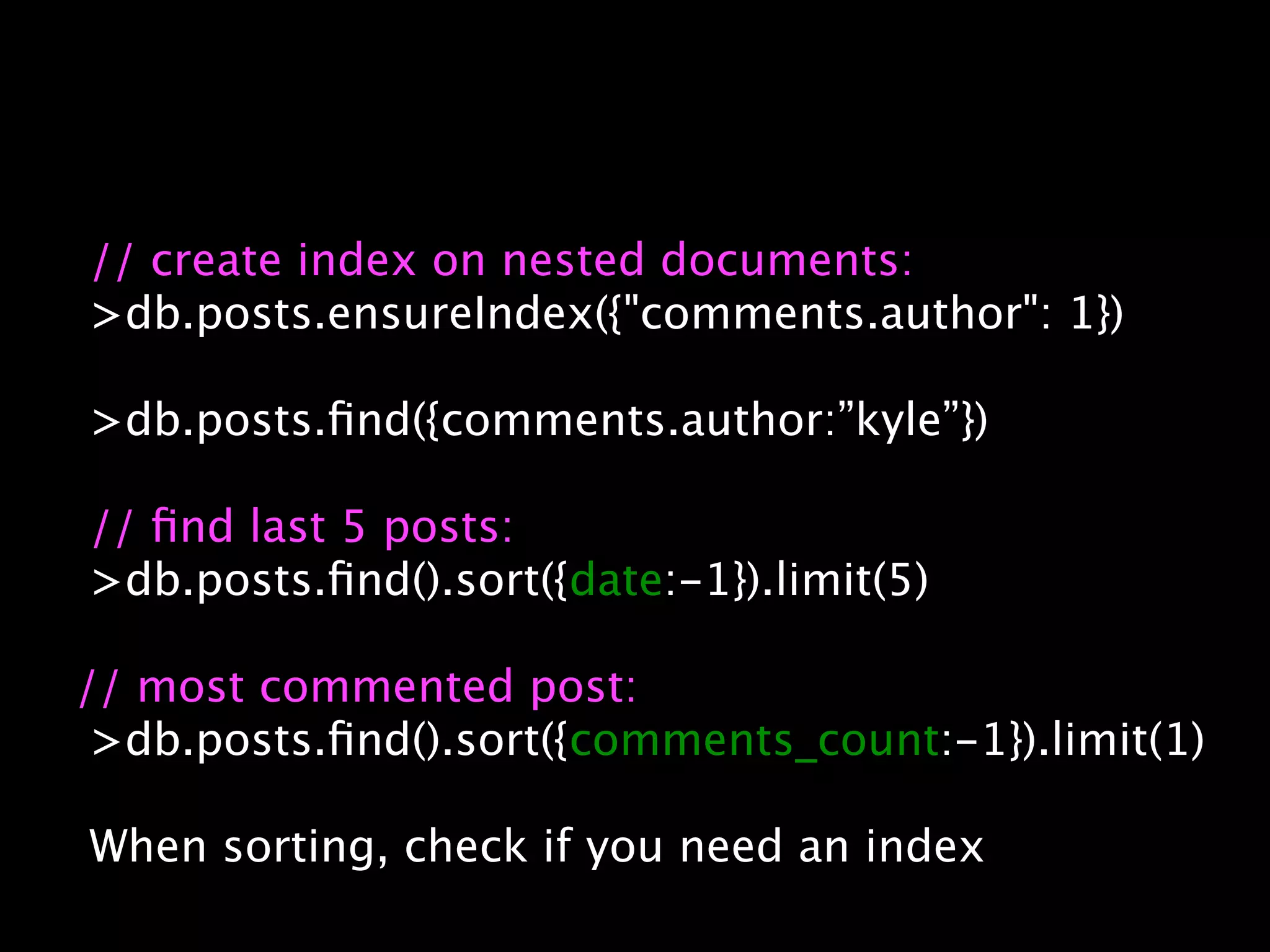
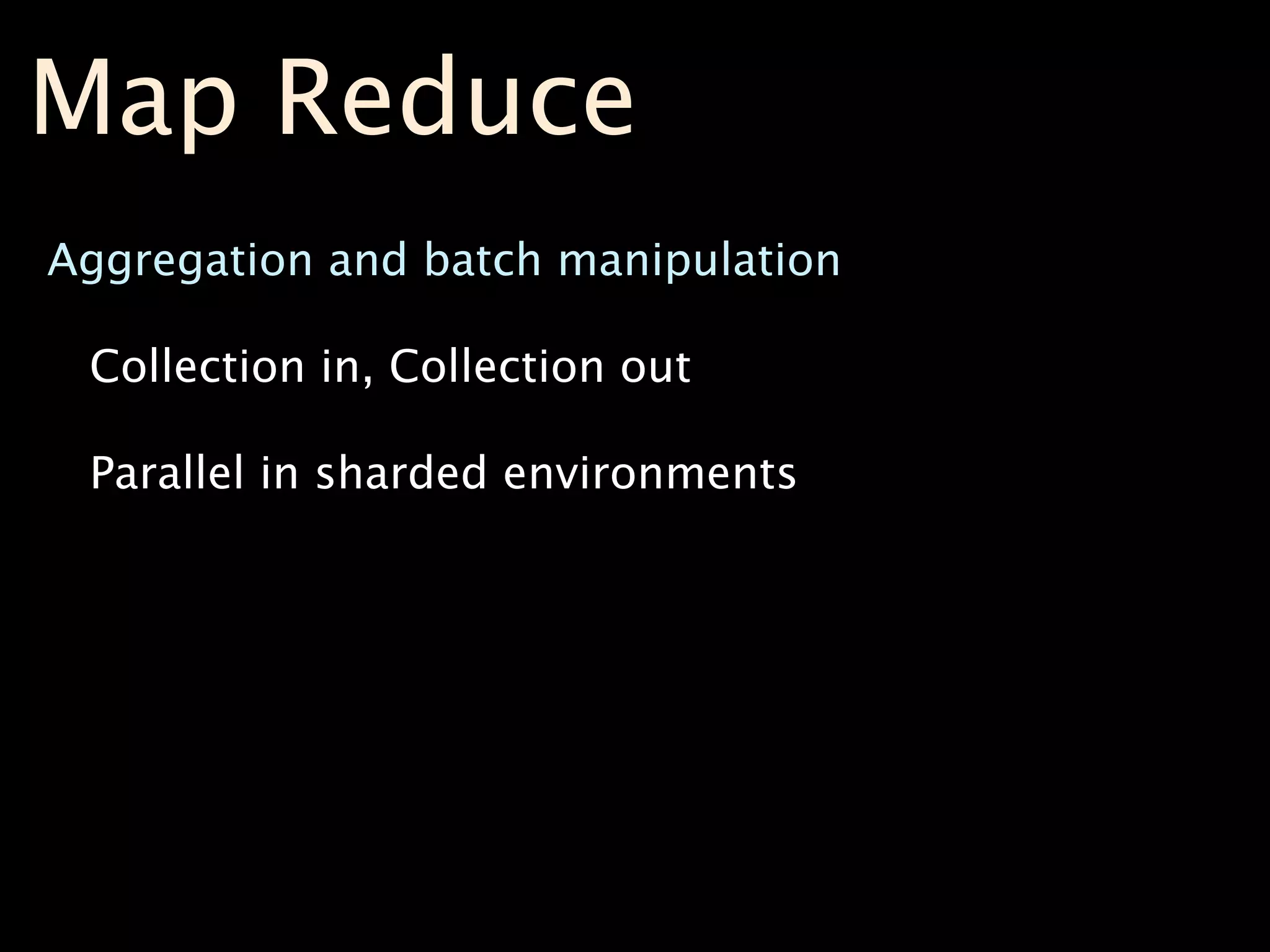
![Map reduce
mapFunc = function () {
this.tags.forEach(function (z) {emit(z, {count:1});});
}
reduceFunc = function (k, v) {
var total = 0;
for (var i = 0; i < v.length; i++) { total += v[i].count; }
return {count:total}; }
res = db.posts.mapReduce(mapFunc, reduceFunc)
>db[res.result].find()
{ _id : "intro", value : { count : 1 } }
{ _id : "mongodb", value : { count : 1 } }](https://image.slidesharecdn.com/datamodelingcolor-100727142558-phpapp02/75/Schema-Design-with-MongoDB-26-2048.jpg)
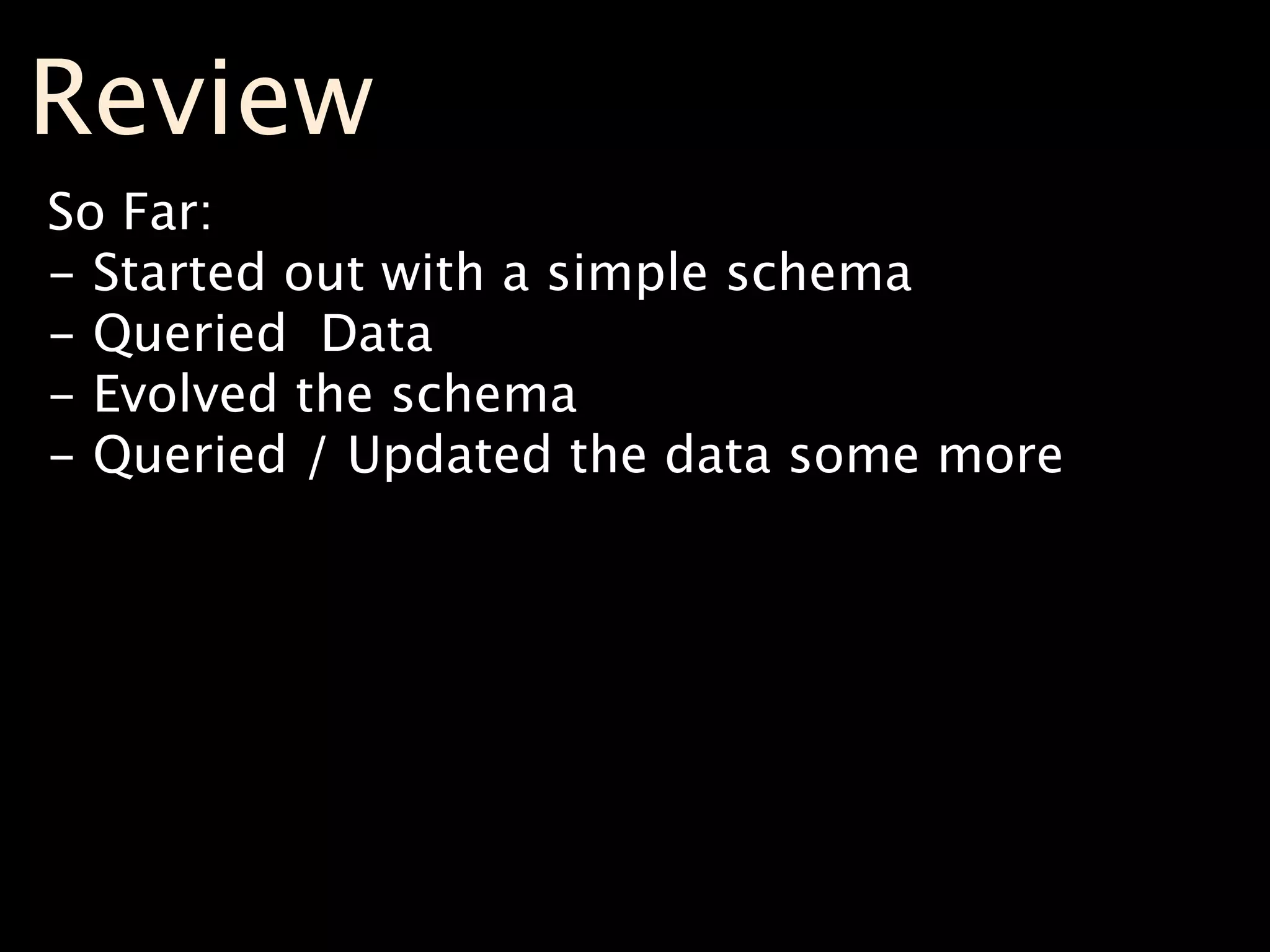
![Wordnik
9B records, 100M queries / week, 1,2TB
{
entry : {
header: { id: 0,
headword: "m",
sourceDictionary: "GCide",
textProns : [
{text: "(em)",
seq:0}
],
syllables: [
{id: 0,
text: "m"}
],
sourceDictionary: "1913 Webster",
headWord: "m",
id: 1,
definitions: : [
{text: "M, the thirteenth letter..."},
{text: "As a numeral, M stands for 1000"}]
}
}
}](https://image.slidesharecdn.com/datamodelingcolor-100727142558-phpapp02/75/Schema-Design-with-MongoDB-28-2048.jpg)
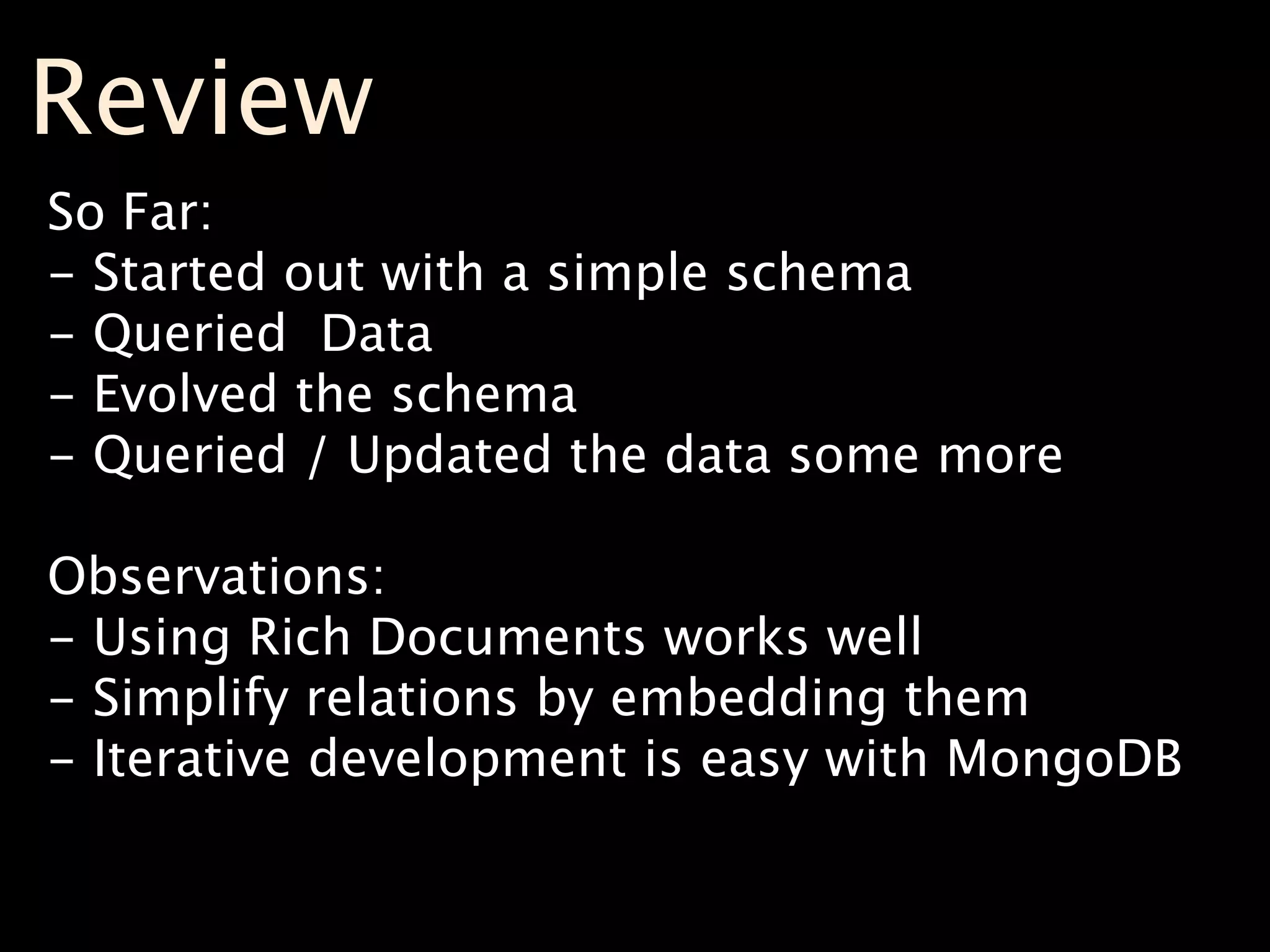

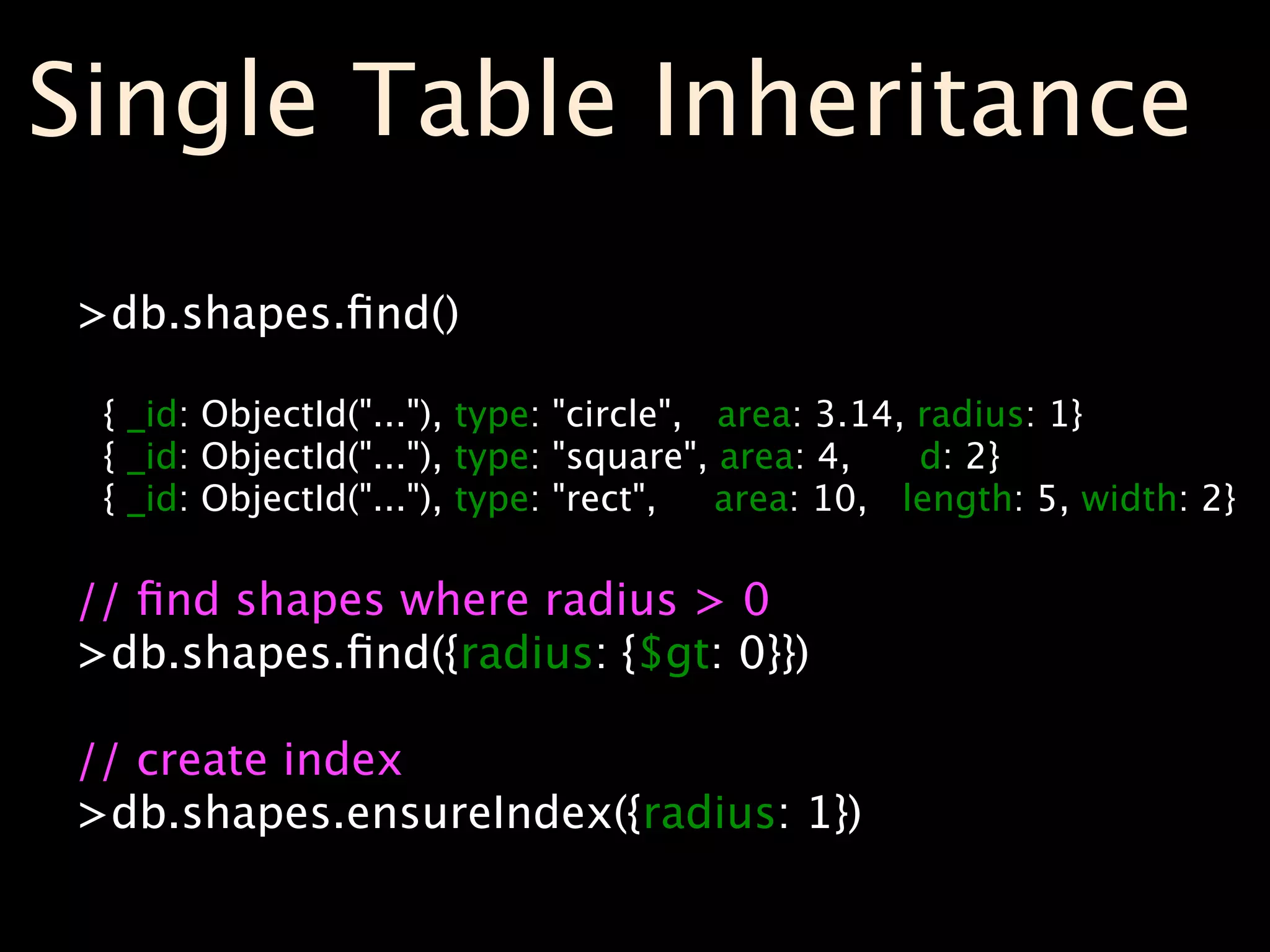
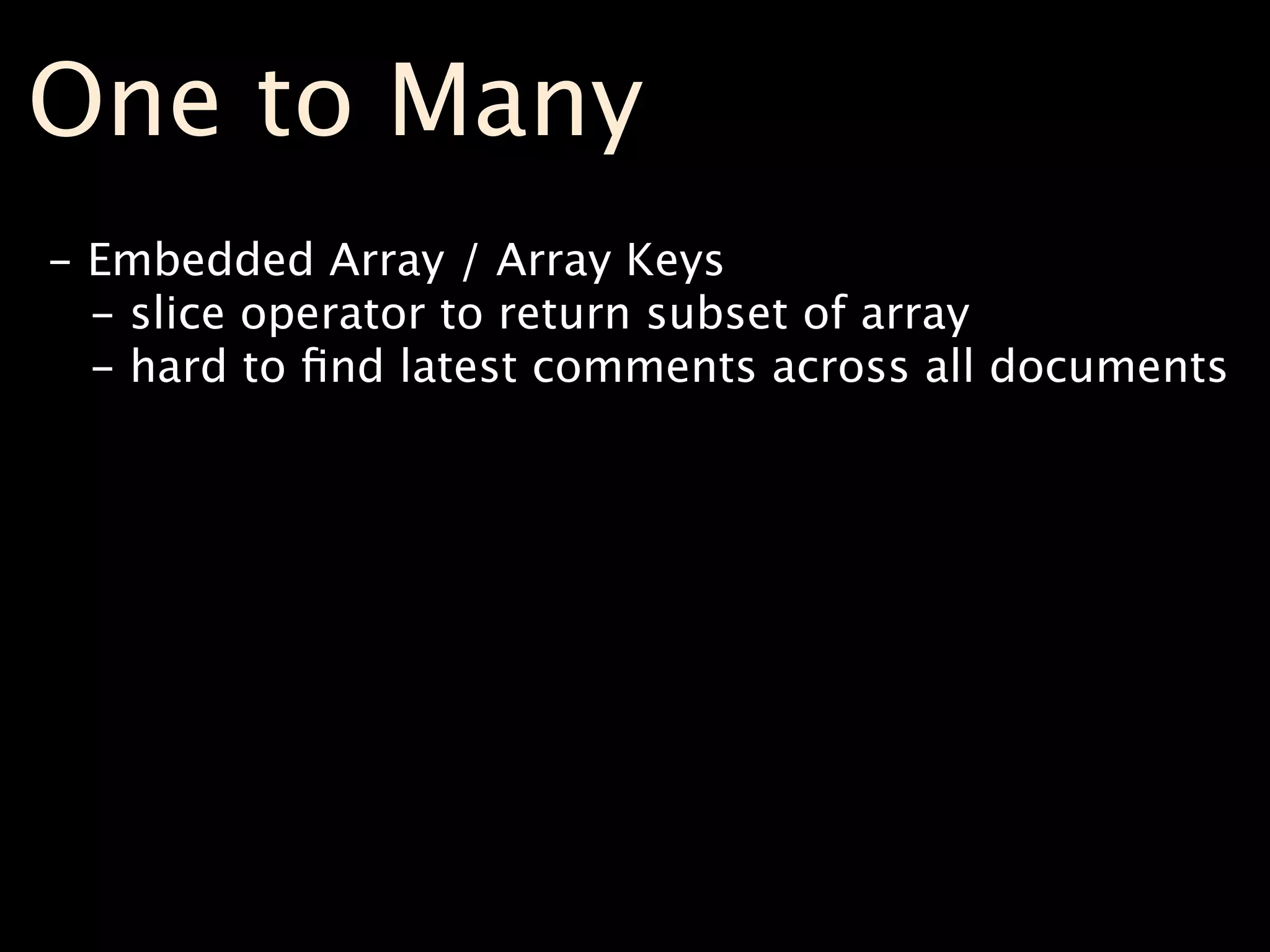
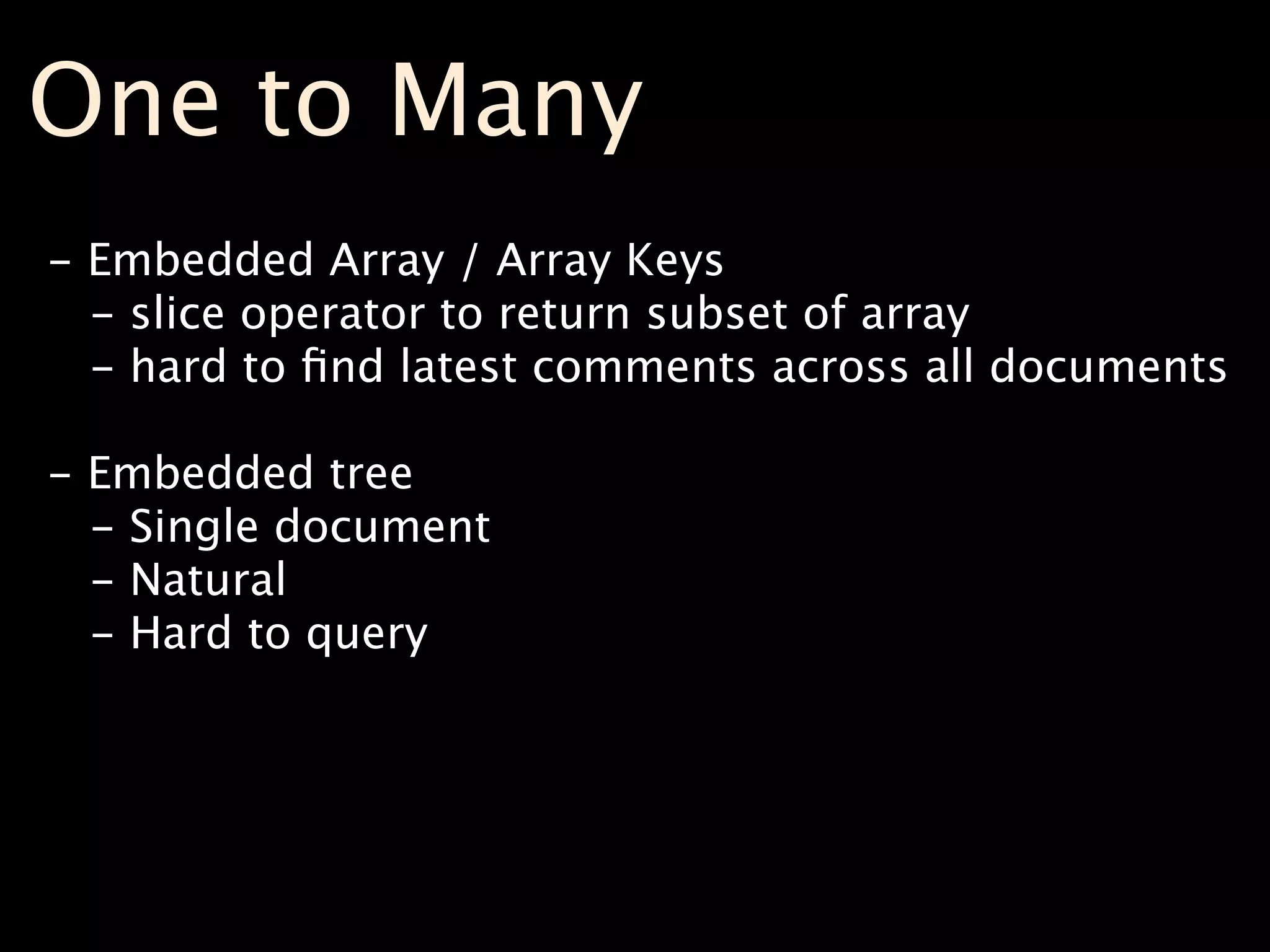
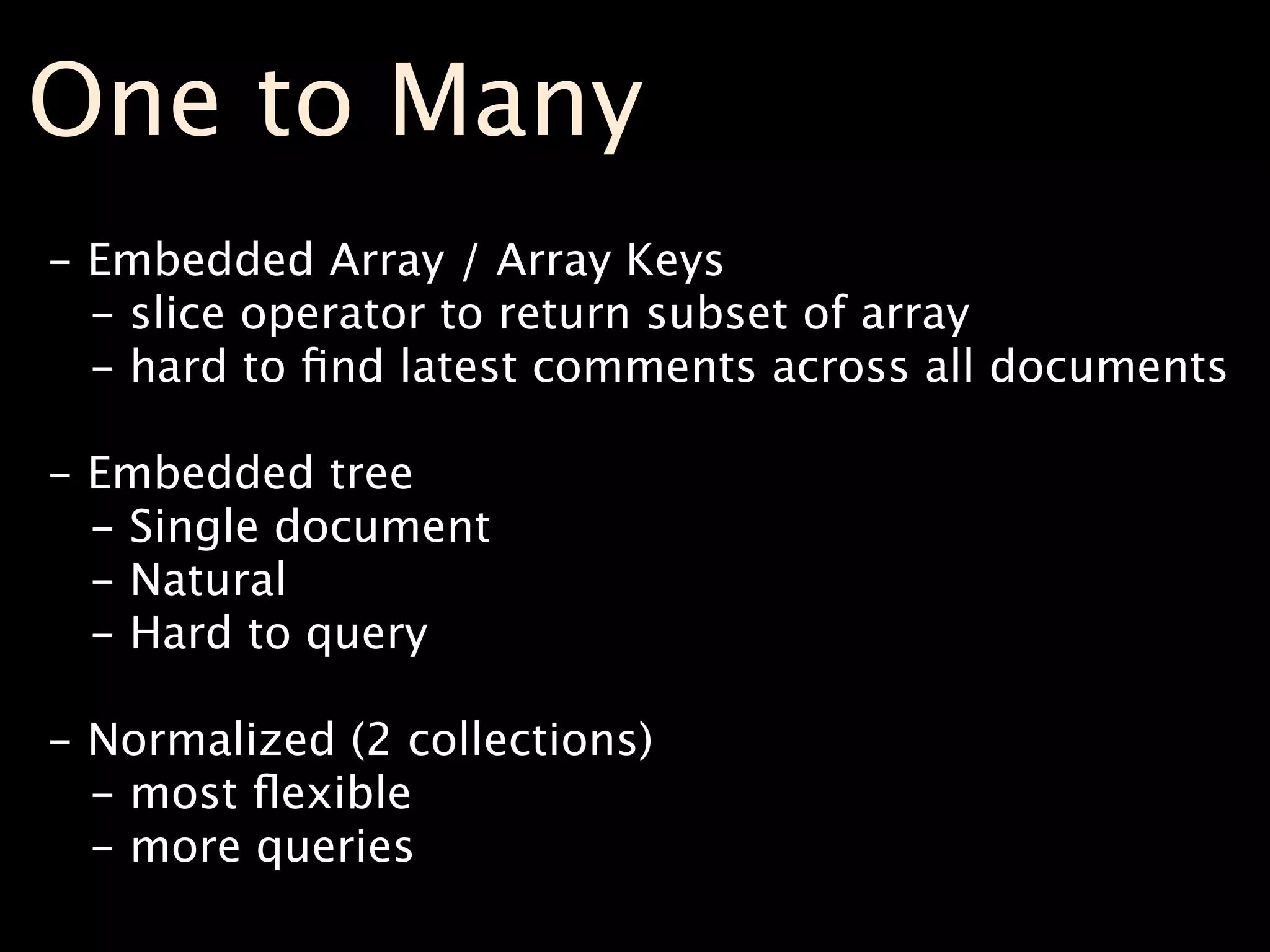
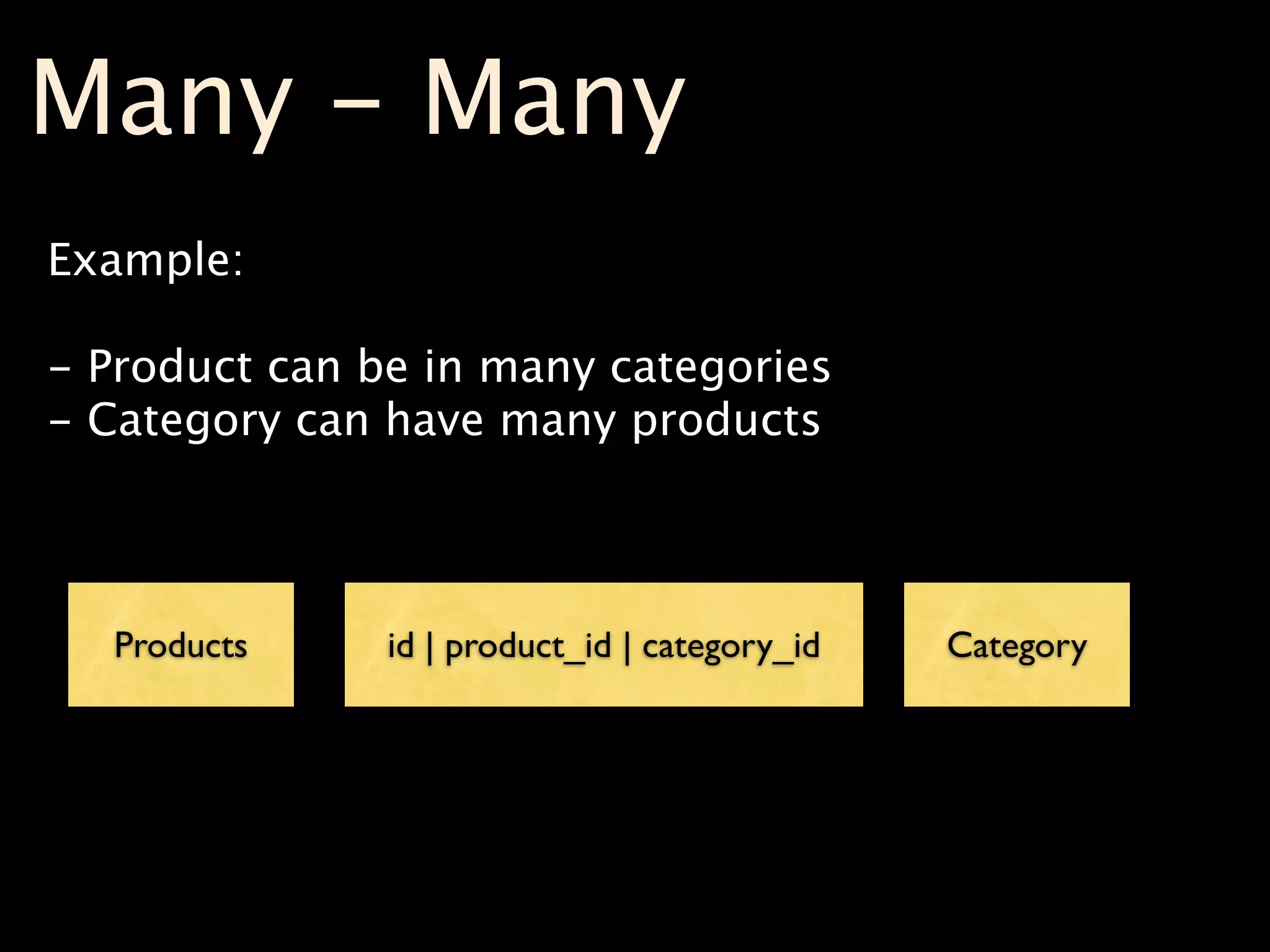
![products:
{ _id: ObjectId("4c4ca23933fb5941681b912e"),
name: "Sumatra Dark Roast",
category_ids: [ ObjectId("4c4ca25433fb5941681b912f"),
ObjectId("4c4ca25433fb5941681b92af”]}](https://image.slidesharecdn.com/datamodelingcolor-100727142558-phpapp02/75/Schema-Design-with-MongoDB-36-2048.jpg)
![products:
{ _id: ObjectId("4c4ca23933fb5941681b912e"),
name: "Sumatra Dark Roast",
category_ids: [ ObjectId("4c4ca25433fb5941681b912f"),
ObjectId("4c4ca25433fb5941681b92af”]}
categories:
{ _id: ObjectId("4c4ca25433fb5941681b912f"),
name: "Indonesia",
product_ids: [ ObjectId("4c4ca23933fb5941681b912e"),
ObjectId("4c4ca30433fb5941681b9130"),
ObjectId("4c4ca30433fb5941681b913a"]}](https://image.slidesharecdn.com/datamodelingcolor-100727142558-phpapp02/75/Schema-Design-with-MongoDB-37-2048.jpg)
![products:
{ _id: ObjectId("4c4ca23933fb5941681b912e"),
name: "Sumatra Dark Roast",
category_ids: [ ObjectId("4c4ca25433fb5941681b912f"),
ObjectId("4c4ca25433fb5941681b92af”]}
categories:
{ _id: ObjectId("4c4ca25433fb5941681b912f"),
name: "Indonesia",
product_ids: [ ObjectId("4c4ca23933fb5941681b912e"),
ObjectId("4c4ca30433fb5941681b9130"),
ObjectId("4c4ca30433fb5941681b913a"]}
//All categories for a given product
>db.categories.find({product_ids: ObjectId("4c4ca23933fb5941681b912e")})](https://image.slidesharecdn.com/datamodelingcolor-100727142558-phpapp02/75/Schema-Design-with-MongoDB-38-2048.jpg)
![products:
{ _id: ObjectId("4c4ca23933fb5941681b912e"),
name: "Sumatra Dark Roast",
category_ids: [ ObjectId("4c4ca25433fb5941681b912f"),
ObjectId("4c4ca25433fb5941681b92af”]}
categories:
{ _id: ObjectId("4c4ca25433fb5941681b912f"),
name: "Indonesia",
product_ids: [ ObjectId("4c4ca23933fb5941681b912e"),
ObjectId("4c4ca30433fb5941681b9130"),
ObjectId("4c4ca30433fb5941681b913a"]}
//All categories for a given product
>db.categories.find({product_ids: ObjectId("4c4ca23933fb5941681b912e")})
//All products for a given category
>db.products.find({category_ids: ObjectId("4c4ca25433fb5941681b912f")})](https://image.slidesharecdn.com/datamodelingcolor-100727142558-phpapp02/75/Schema-Design-with-MongoDB-39-2048.jpg)
![Alternative
products:
{ _id: ObjectId("4c4ca23933fb5941681b912e"),
name: "Sumatra Dark Roast",
category_ids: [ ObjectId("4c4ca25433fb5941681b912f"),
ObjectId("4c4ca25433fb5941681b92af”]}
categories:
{ _id: ObjectId("4c4ca25433fb5941681b912f"),
name: "Indonesia"}](https://image.slidesharecdn.com/datamodelingcolor-100727142558-phpapp02/75/Schema-Design-with-MongoDB-40-2048.jpg)
![Alternative
products:
{ _id: ObjectId("4c4ca23933fb5941681b912e"),
name: "Sumatra Dark Roast",
category_ids: [ ObjectId("4c4ca25433fb5941681b912f"),
ObjectId("4c4ca25433fb5941681b92af”]}
categories:
{ _id: ObjectId("4c4ca25433fb5941681b912f"),
name: "Indonesia"}
// All products for a given category
>db.products.find({category_ids: ObjectId("4c4ca25433fb5941681b912f")})](https://image.slidesharecdn.com/datamodelingcolor-100727142558-phpapp02/75/Schema-Design-with-MongoDB-41-2048.jpg)
![Alternative
products:
{ _id: ObjectId("4c4ca23933fb5941681b912e"),
name: "Sumatra Dark Roast",
category_ids: [ ObjectId("4c4ca25433fb5941681b912f"),
ObjectId("4c4ca25433fb5941681b92af”]}
categories:
{ _id: ObjectId("4c4ca25433fb5941681b912f"),
name: "Indonesia"}
// All products for a given category
>db.products.find({category_ids: ObjectId("4c4ca25433fb5941681b912f")})
// All categories for a given product
product = db.products.find(_id : some_id)
>db.categories.find({_id : {$in : product.category_ids}})](https://image.slidesharecdn.com/datamodelingcolor-100727142558-phpapp02/75/Schema-Design-with-MongoDB-42-2048.jpg)
![Trees
Full Tree in Document
{ comments: [
{ author: “rpb”, text: “...”,
replies: [
{author: “Fred”, text: “...”,
replies: []}
]}
]}
Pros: Single Document, Performance, Intuitive
Cons: Hard to search, Partial Results, 4MB limit](https://image.slidesharecdn.com/datamodelingcolor-100727142558-phpapp02/75/Schema-Design-with-MongoDB-43-2048.jpg)
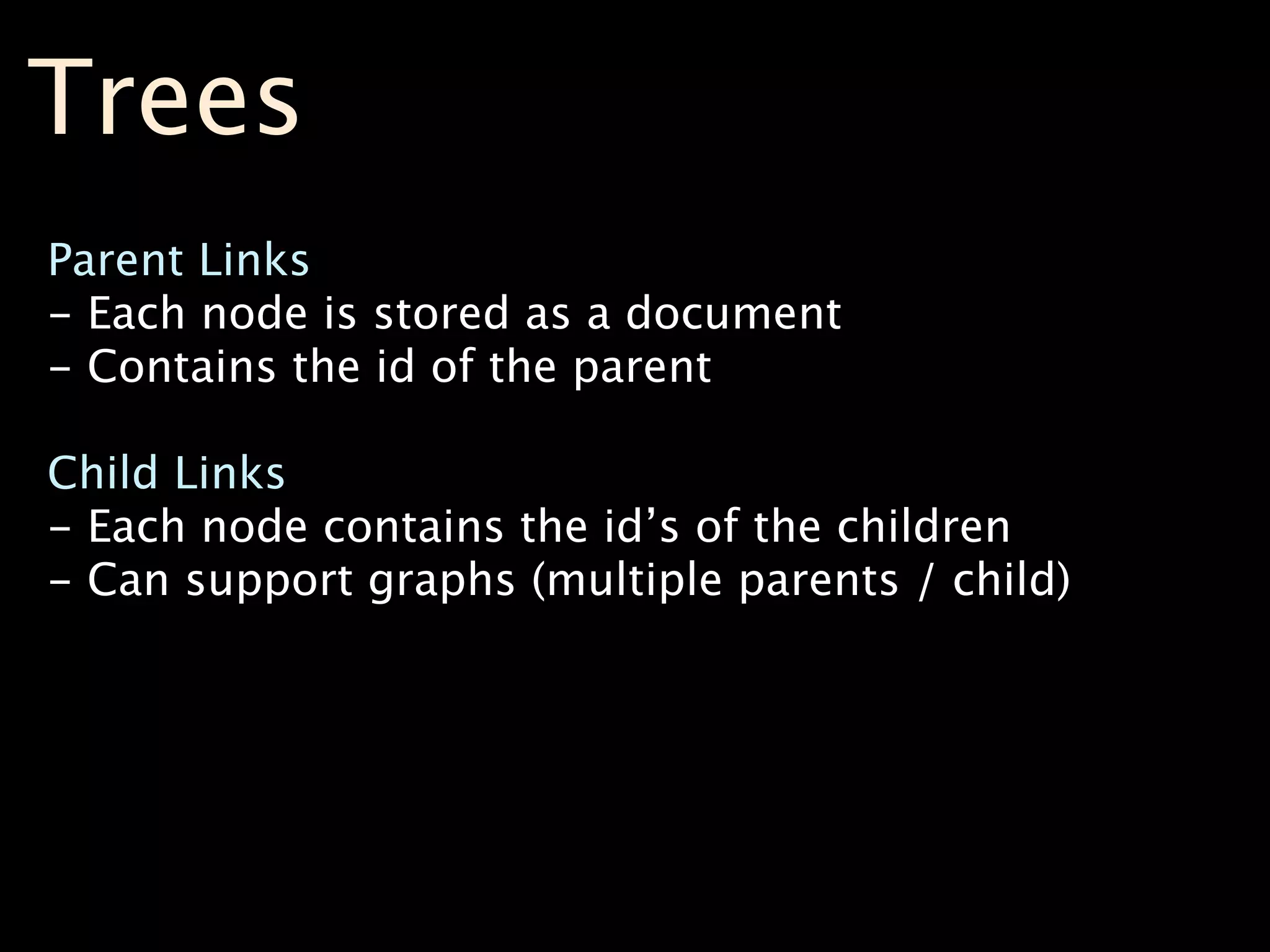
![Array of Ancestors
- Store Ancestors of a node
{ _id: "a" }
{ _id: "b", ancestors: [ "a" ], parent: "a" }
{ _id: "c", ancestors: [ "a", "b" ], parent: "b" }
{ _id: "d", ancestors: [ "a", "b" ], parent: "b" }
{ _id: "e", ancestors: [ "a" ], parent: "a" }
{ _id: "f", ancestors: [ "a", "e" ], parent: "e" }
{ _id: "g", ancestors: [ "a", "b", "d" ], parent: "d" }](https://image.slidesharecdn.com/datamodelingcolor-100727142558-phpapp02/75/Schema-Design-with-MongoDB-45-2048.jpg)
![Array of Ancestors
- Store Ancestors of a node
{ _id: "a" }
{ _id: "b", ancestors: [ "a" ], parent: "a" }
{ _id: "c", ancestors: [ "a", "b" ], parent: "b" }
{ _id: "d", ancestors: [ "a", "b" ], parent: "b" }
{ _id: "e", ancestors: [ "a" ], parent: "a" }
{ _id: "f", ancestors: [ "a", "e" ], parent: "e" }
{ _id: "g", ancestors: [ "a", "b", "d" ], parent: "d" }
//find all descendants of b:
>db.tree2.find({ancestors: ‘b’})](https://image.slidesharecdn.com/datamodelingcolor-100727142558-phpapp02/75/Schema-Design-with-MongoDB-46-2048.jpg)
![Array of Ancestors
- Store Ancestors of a node
{ _id: "a" }
{ _id: "b", ancestors: [ "a" ], parent: "a" }
{ _id: "c", ancestors: [ "a", "b" ], parent: "b" }
{ _id: "d", ancestors: [ "a", "b" ], parent: "b" }
{ _id: "e", ancestors: [ "a" ], parent: "a" }
{ _id: "f", ancestors: [ "a", "e" ], parent: "e" }
{ _id: "g", ancestors: [ "a", "b", "d" ], parent: "d" }
//find all descendants of b:
>db.tree2.find({ancestors: ‘b’})
//find all ancestors of f:
>ancestors = db.tree2.findOne({_id:’f’}).ancestors
>db.tree2.find({_id: { $in : ancestors})](https://image.slidesharecdn.com/datamodelingcolor-100727142558-phpapp02/75/Schema-Design-with-MongoDB-47-2048.jpg)
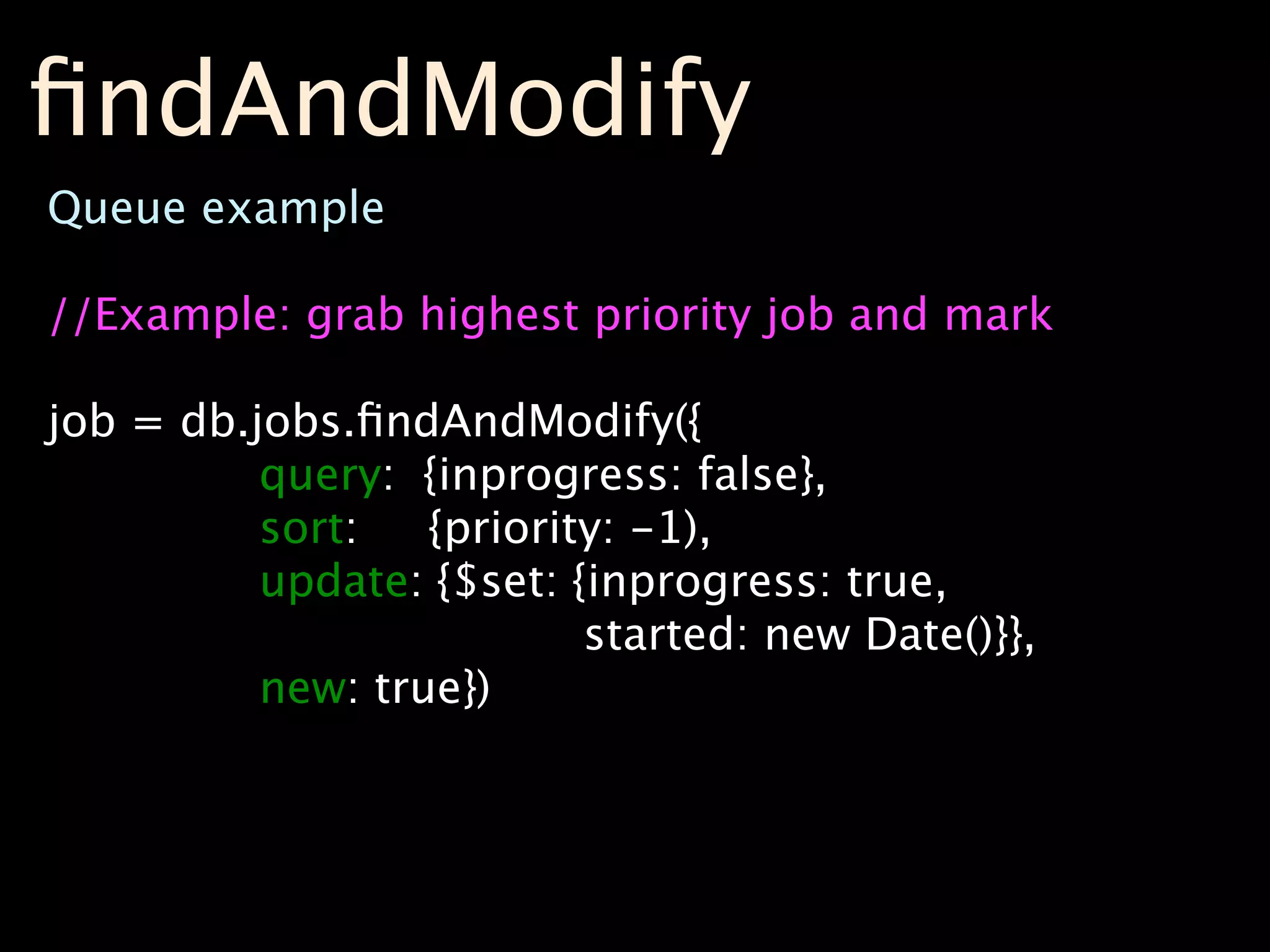

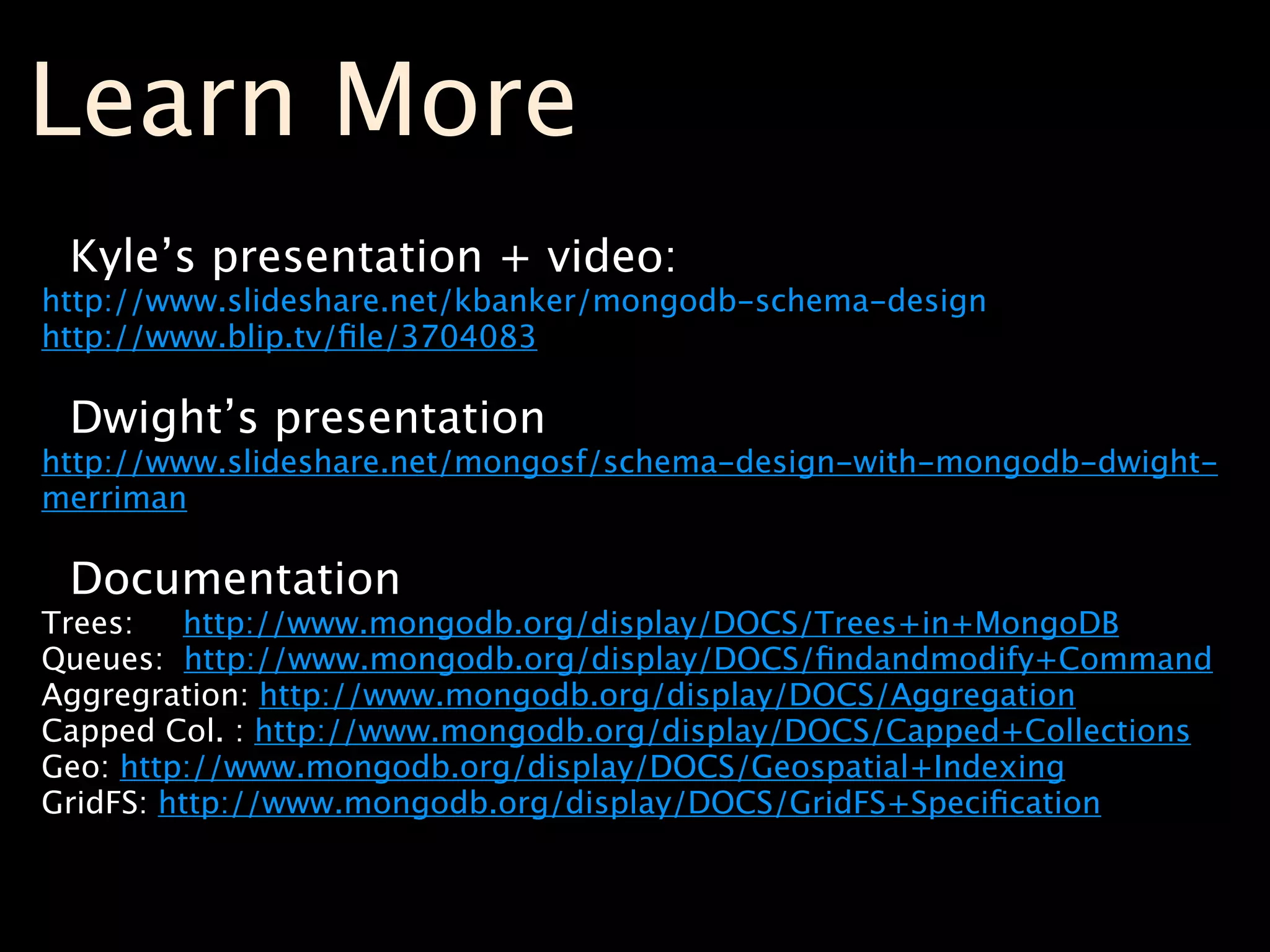
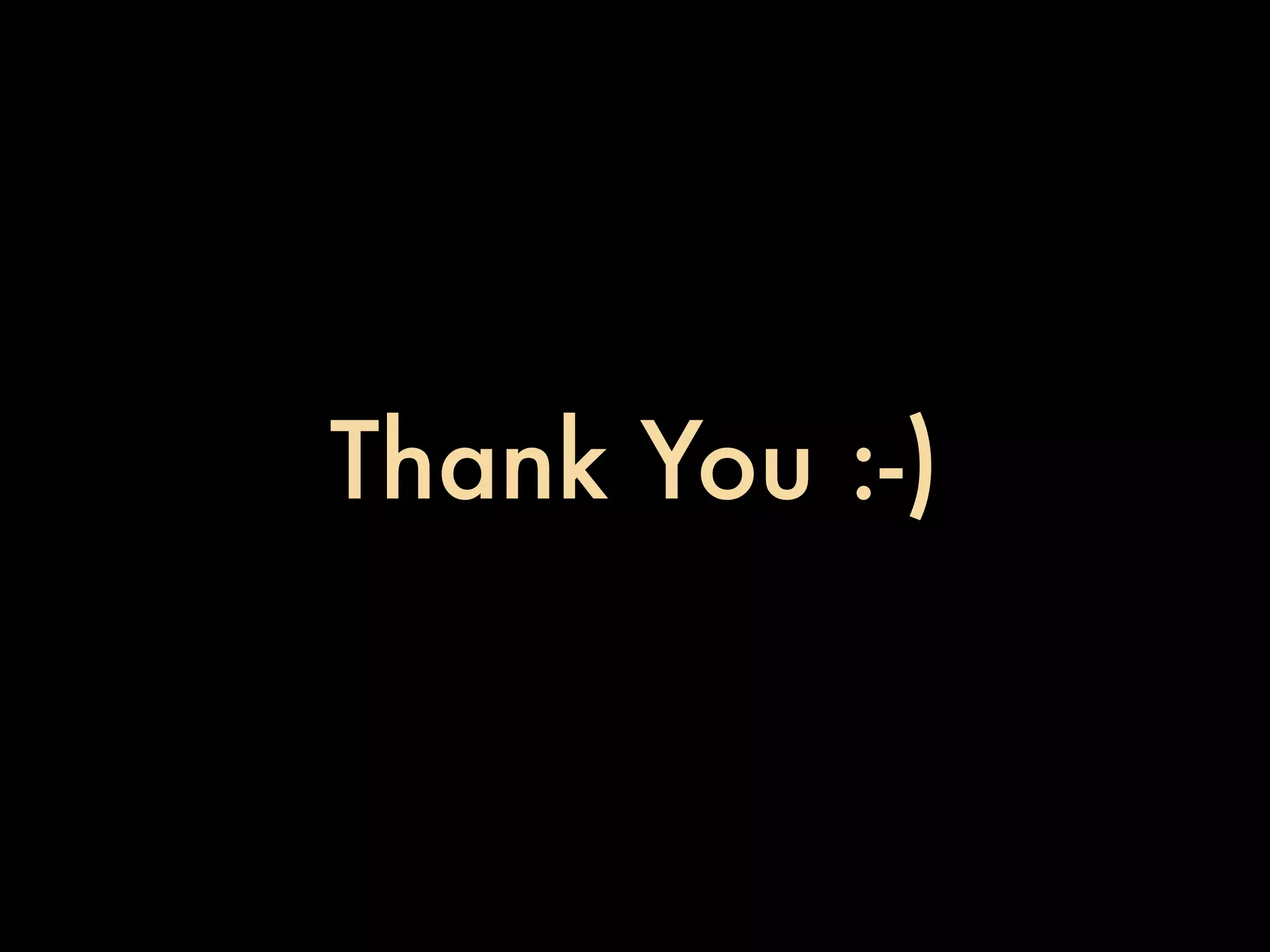

![DBRef
DBRef
{$ref: collection, $id: id_value}
- Think URL
- YDSMV: your driver support may vary
Sample Schema:
nr = {note_refs: [{"$ref" : "notes", "$id" : 5}, ... ]}
Dereferencing:
nr.forEach(function(r) {
printjson(db[r.$ref].findOne({_id: r.$id}));
}](https://image.slidesharecdn.com/datamodelingcolor-100727142558-phpapp02/75/Schema-Design-with-MongoDB-53-2048.jpg)