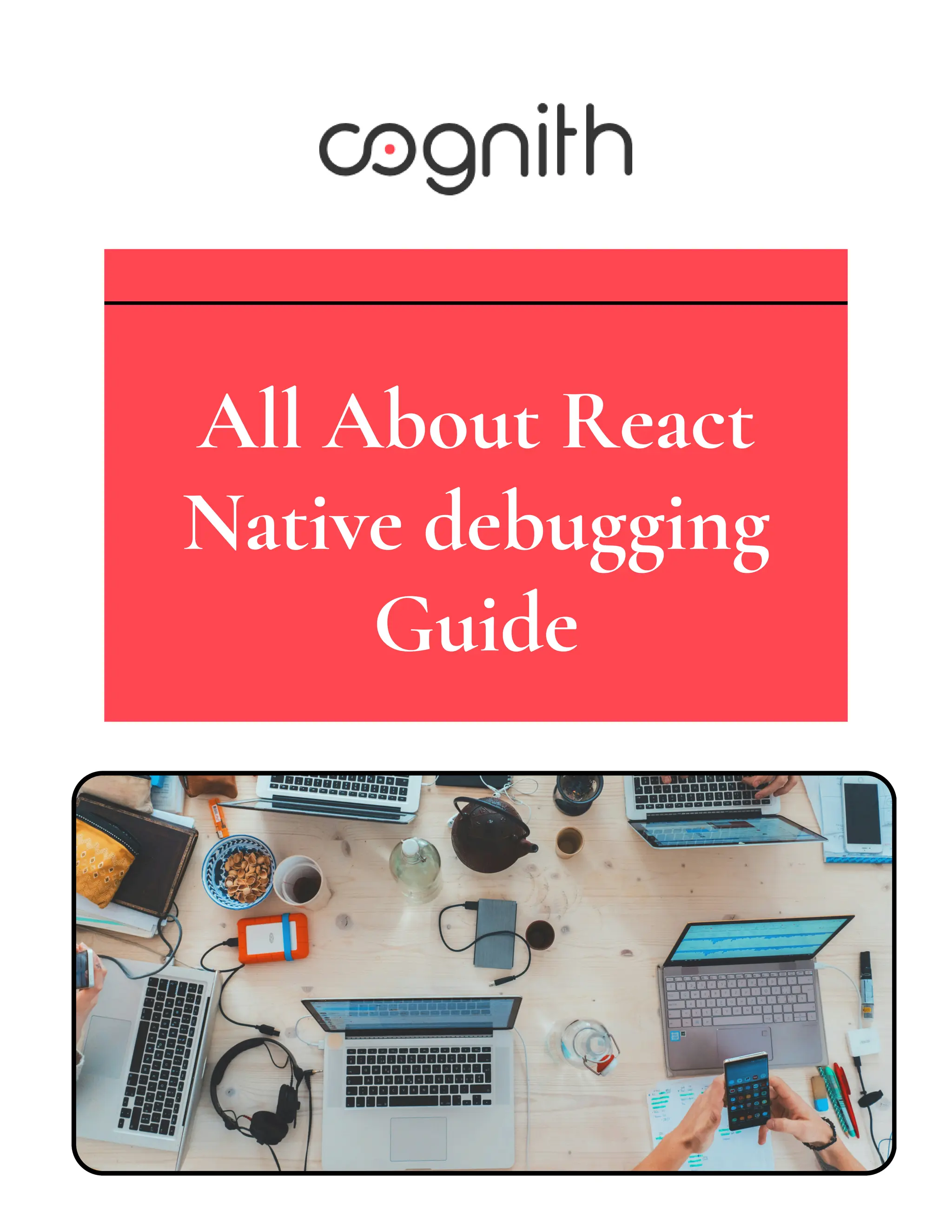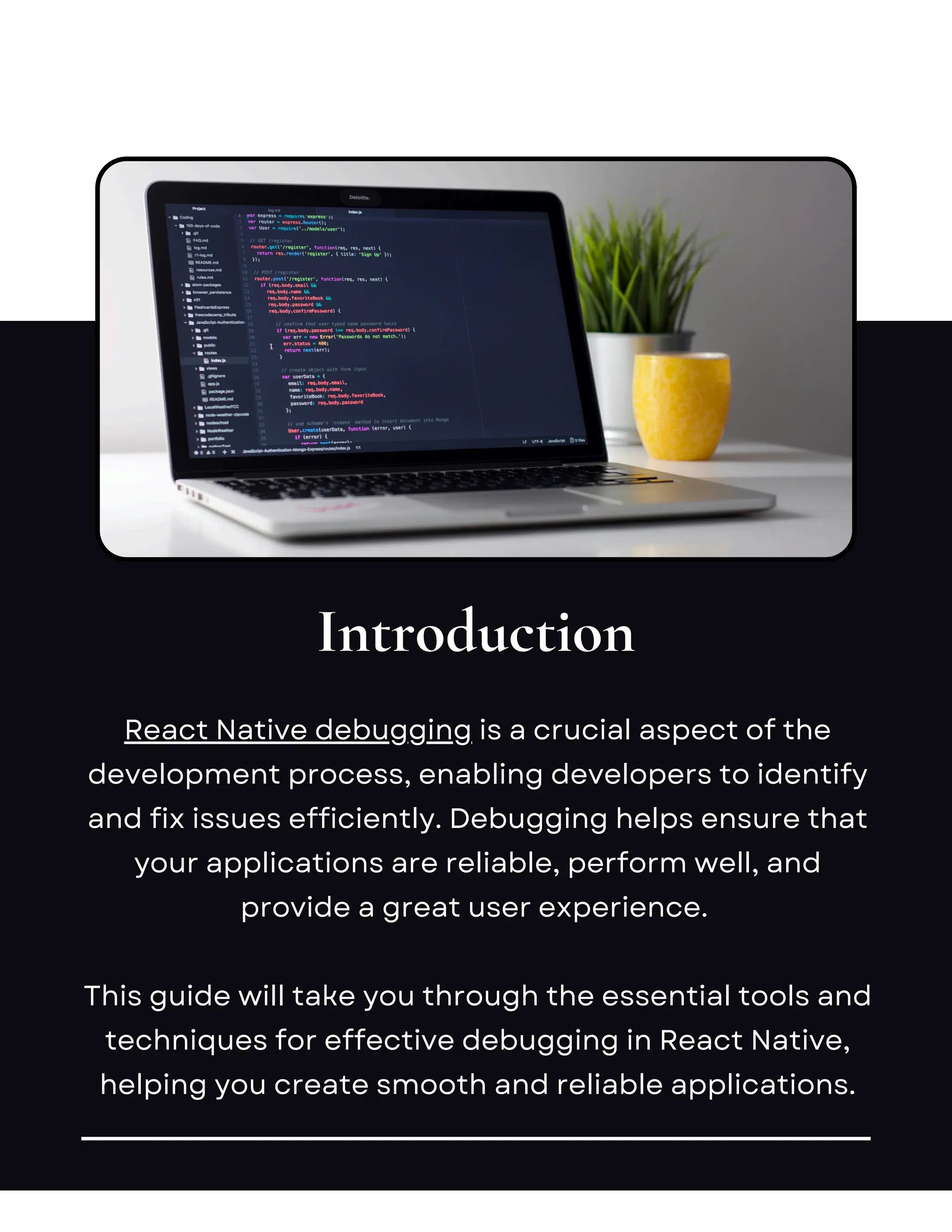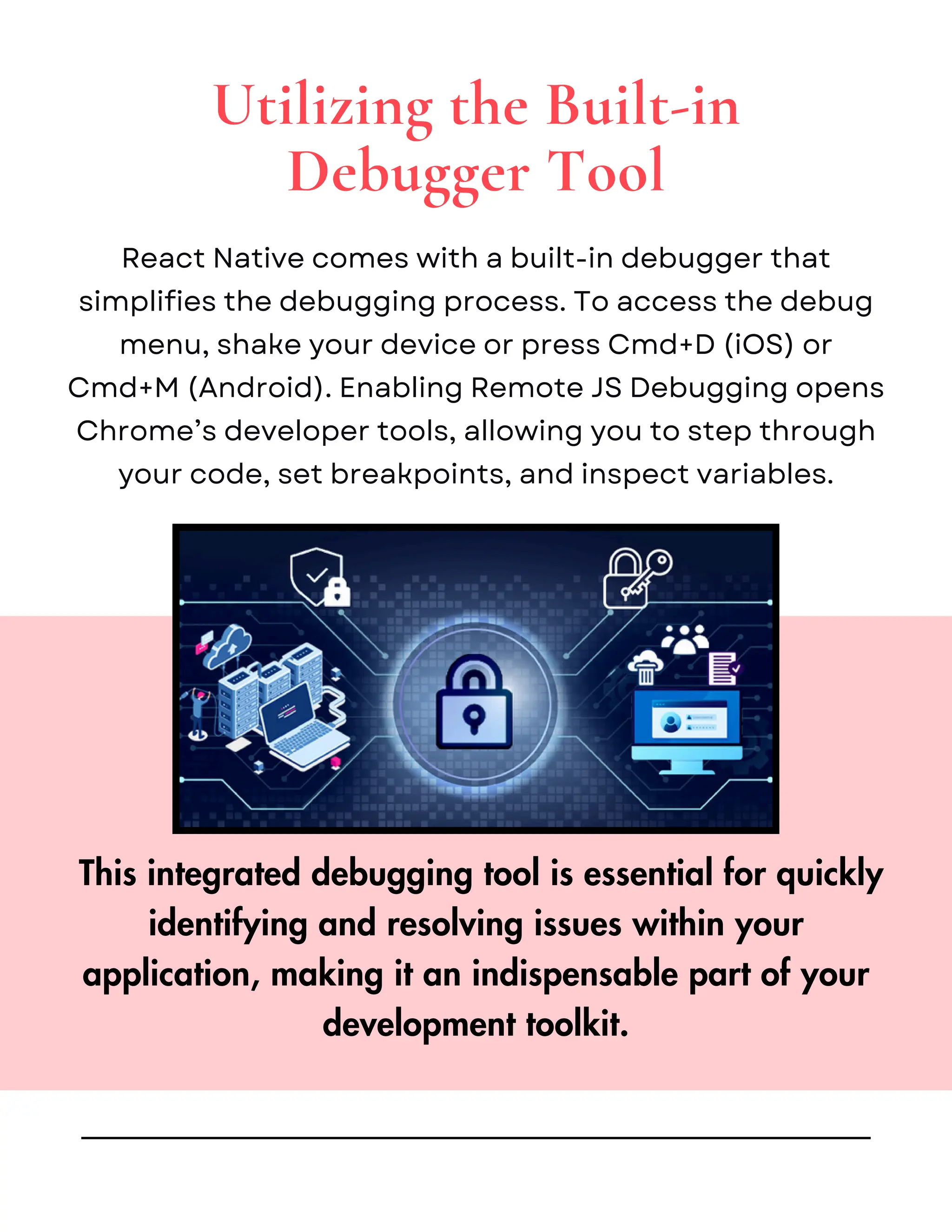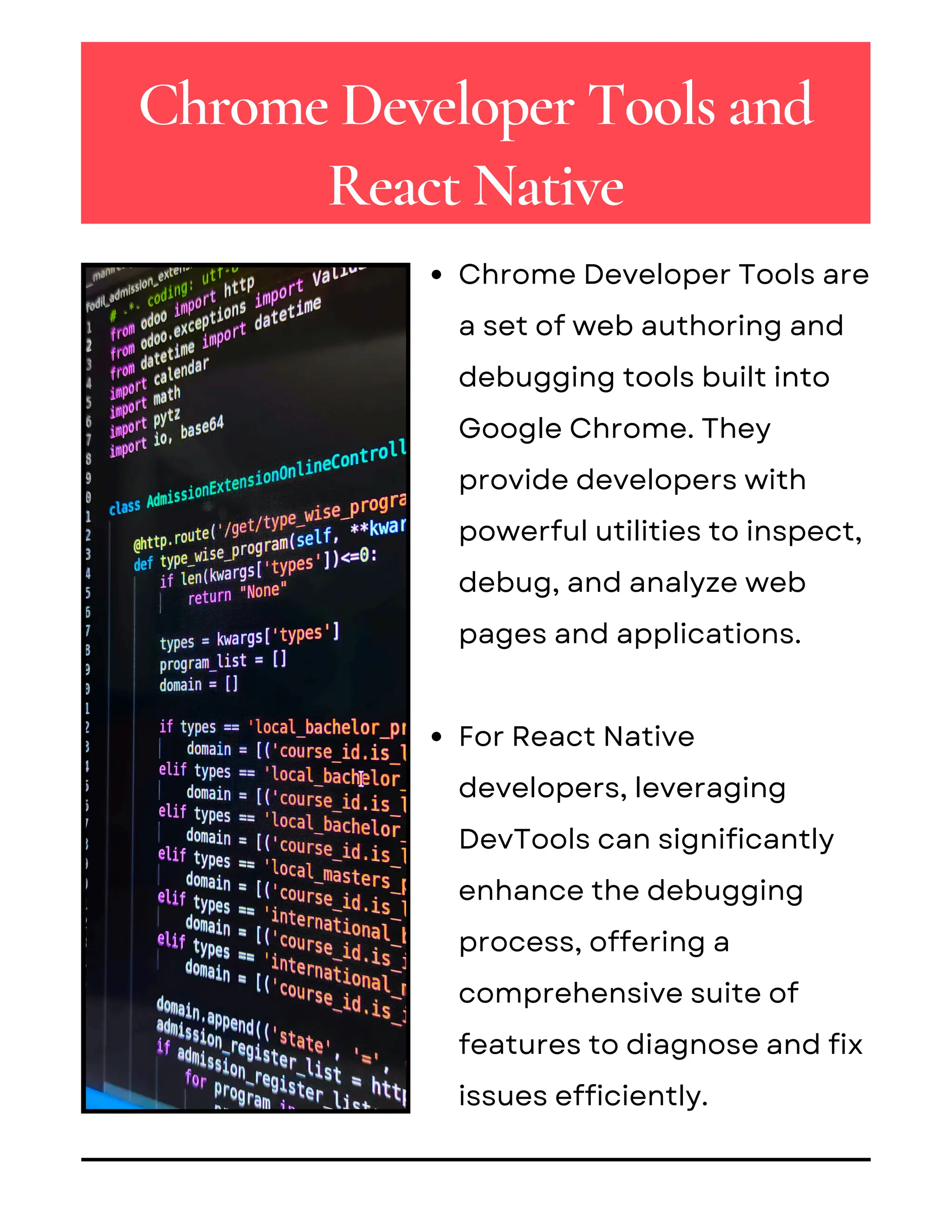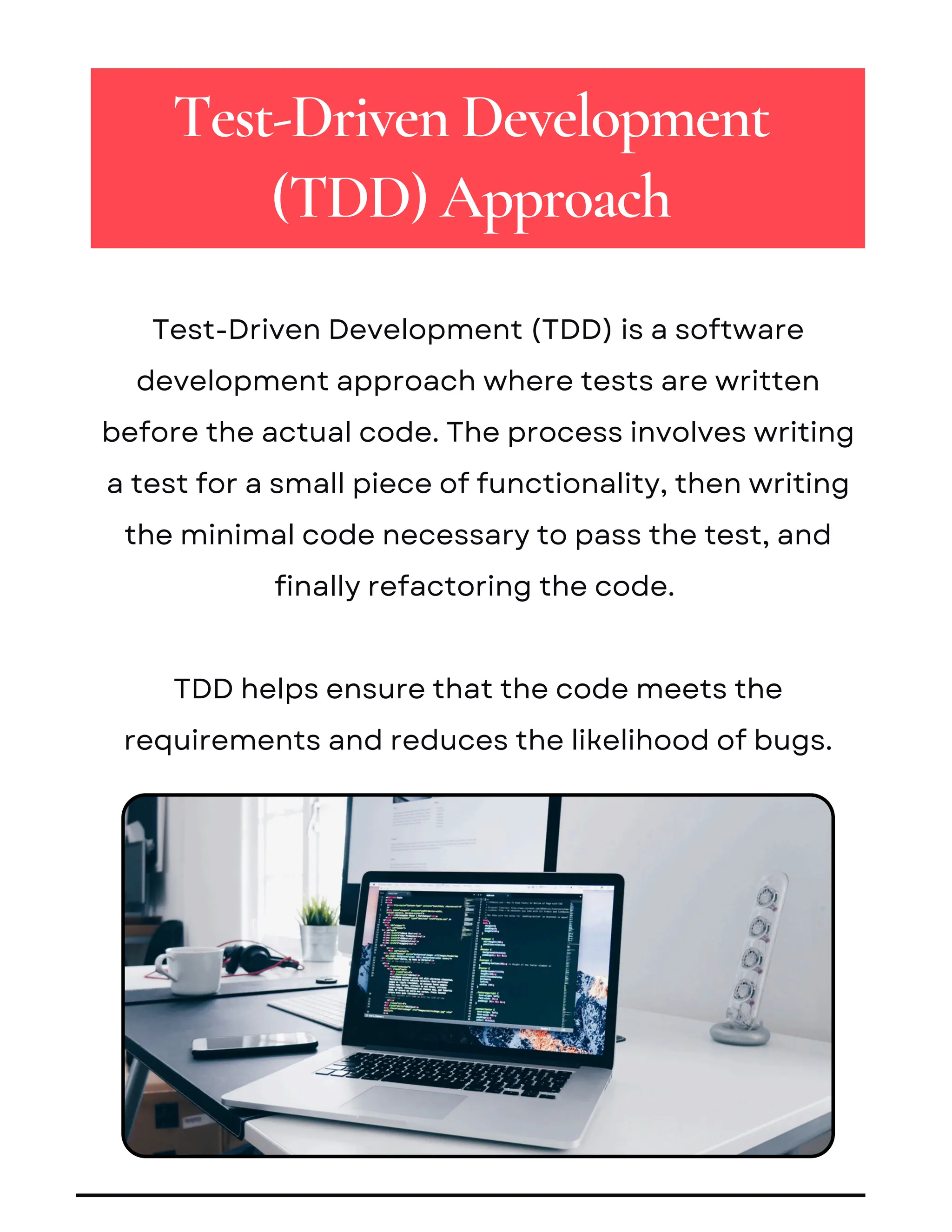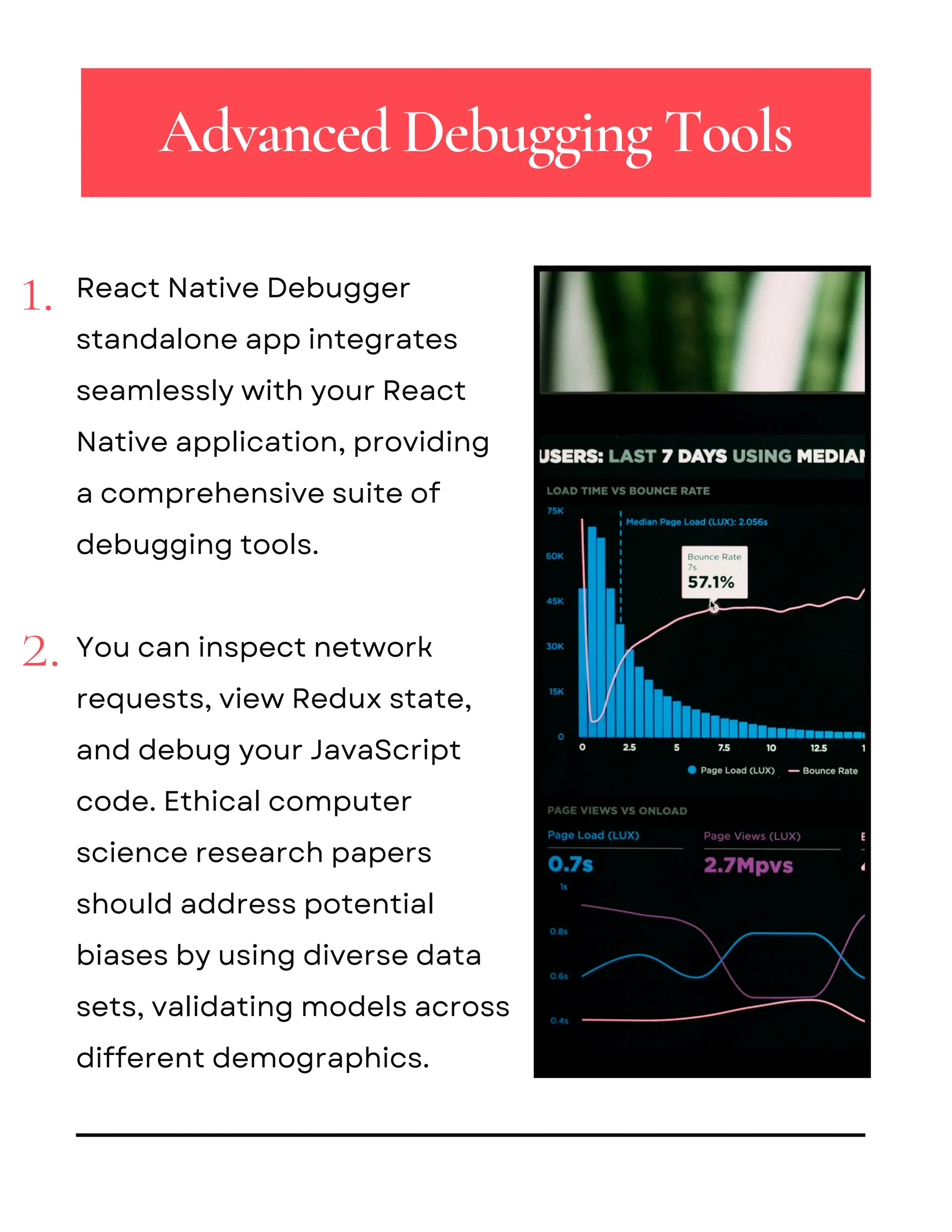This document is a guide on debugging in React Native, emphasizing its importance for reliable and high-performing applications. It outlines essential tools, such as the built-in debugger and Chrome Developer Tools, and discusses approaches like Test-Driven Development (TDD) to enhance debugging efficiency. Ultimately, mastering these techniques enables developers to streamline their debugging process and improve application performance.