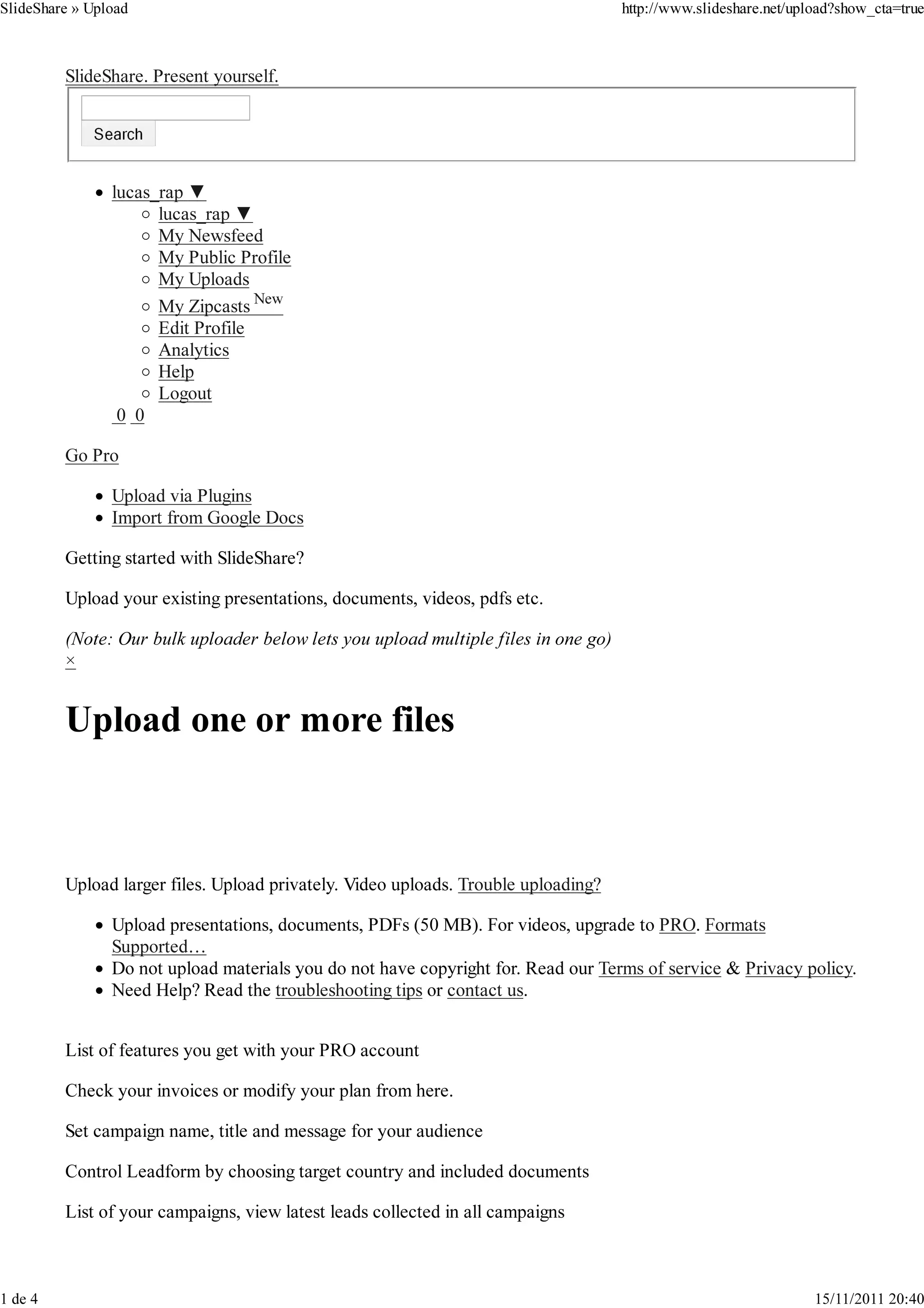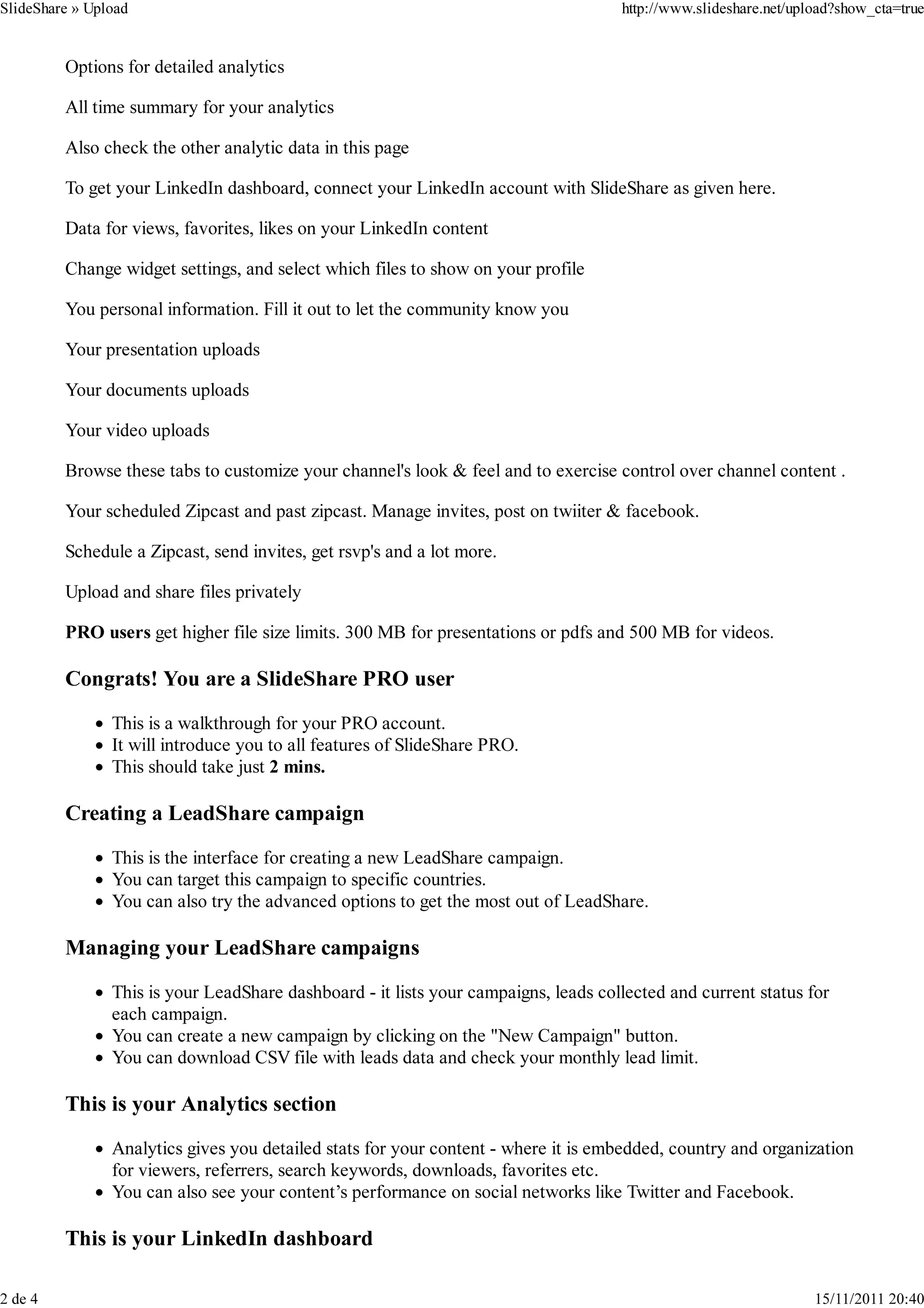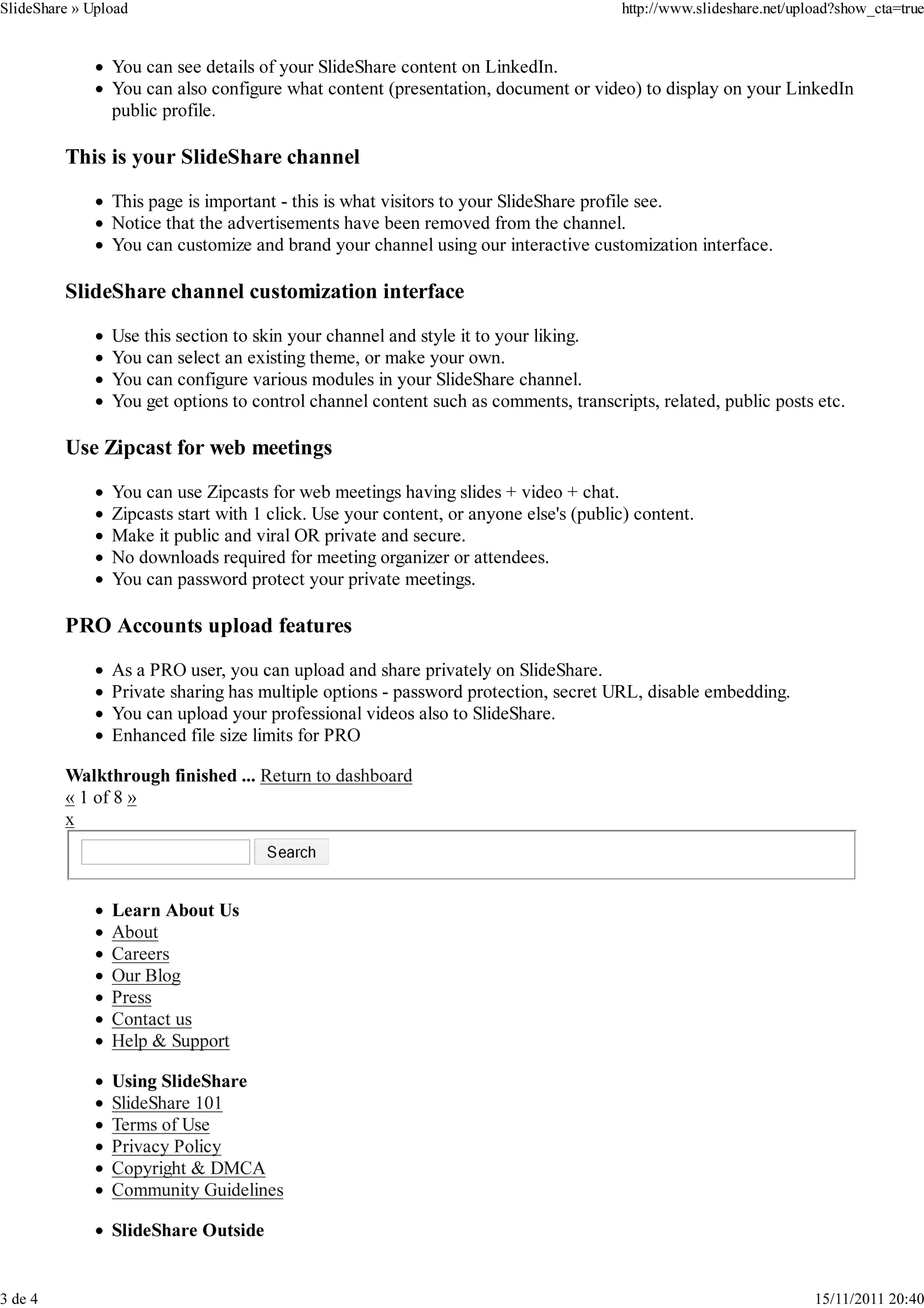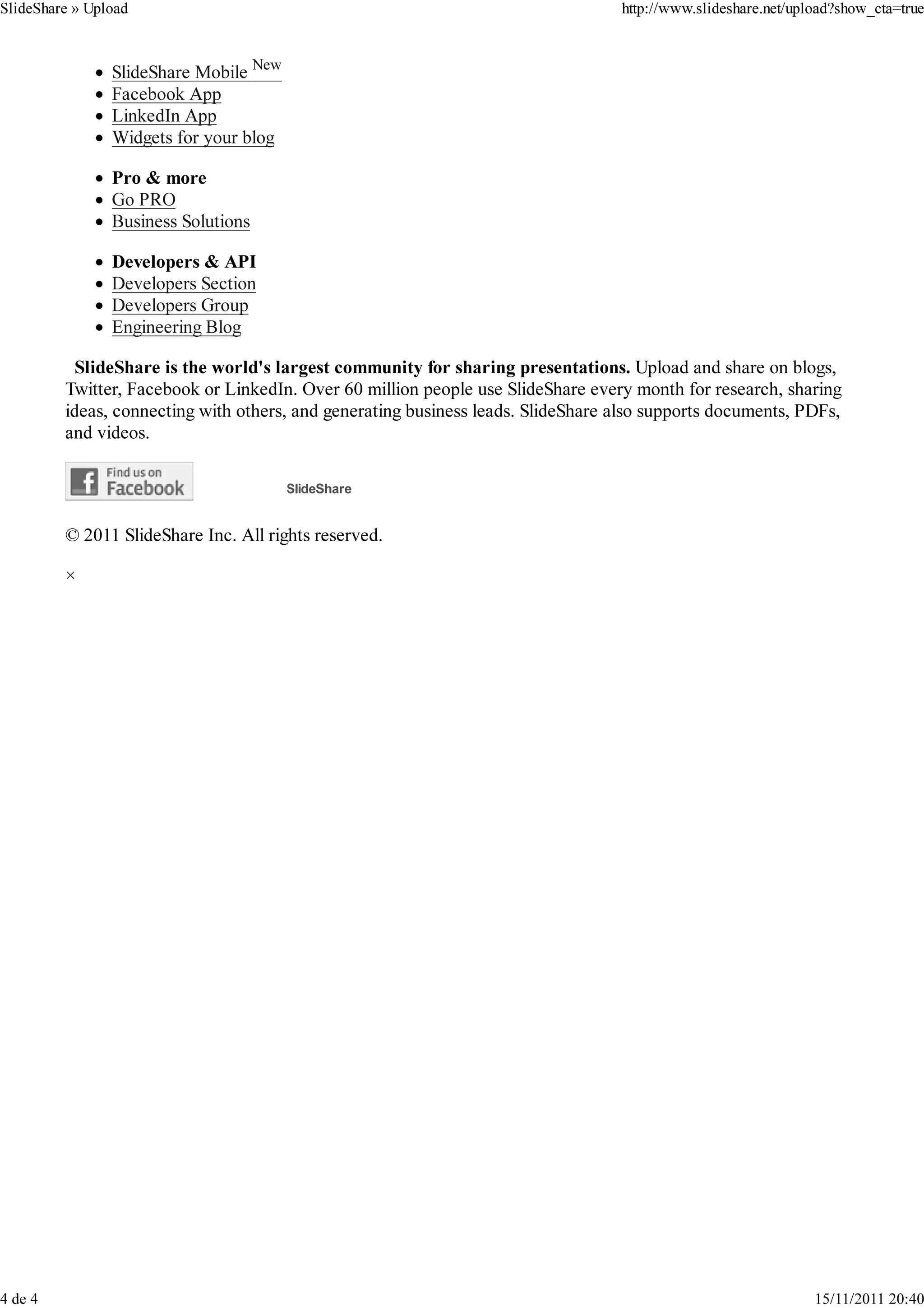This document provides information about uploading files to SlideShare and the features available to free and PRO users. It summarizes the file upload process, file size limits, options for private sharing and embedding, and highlights some additional features available to PRO subscribers such as lead generation capabilities and analytics.