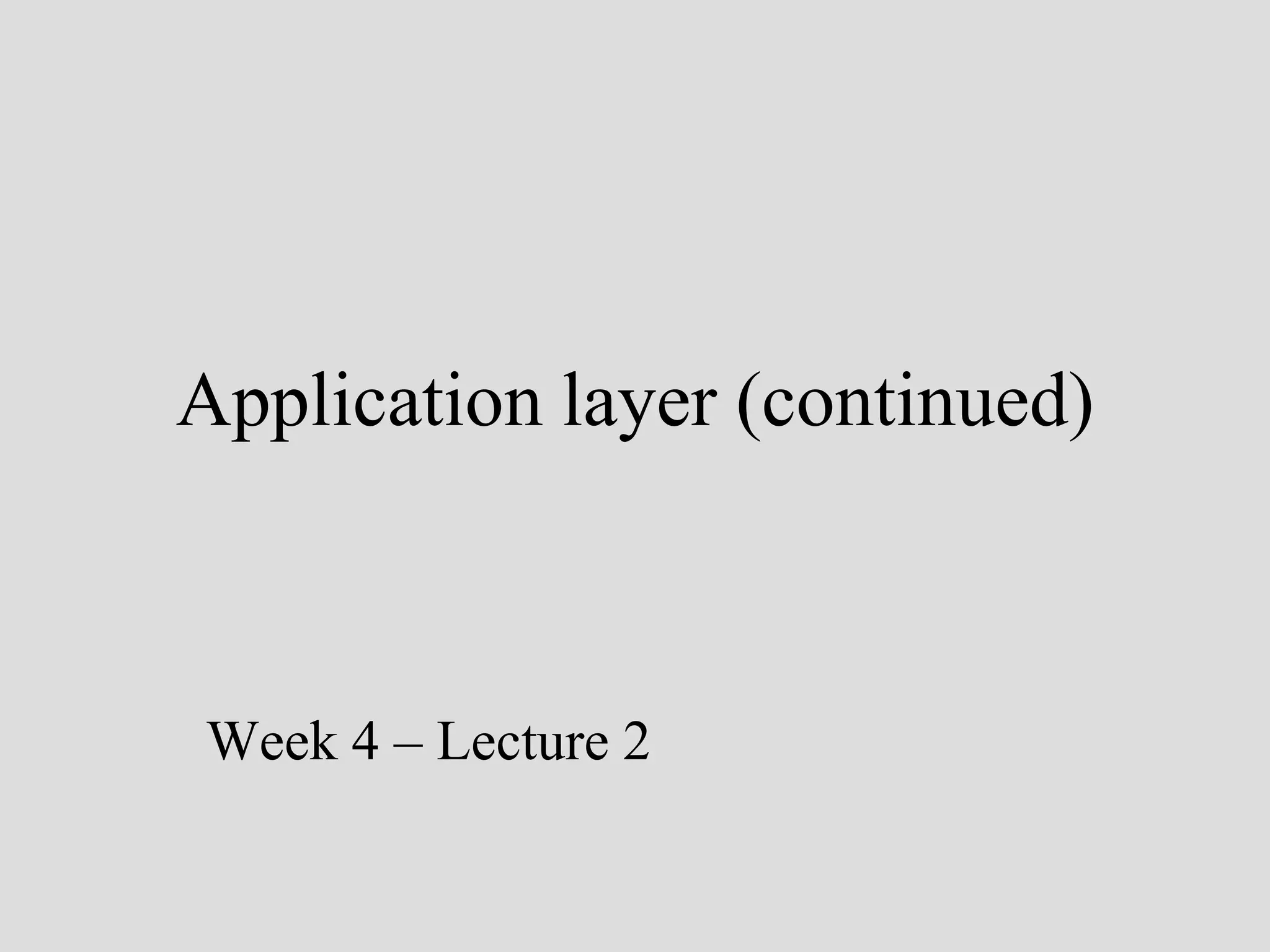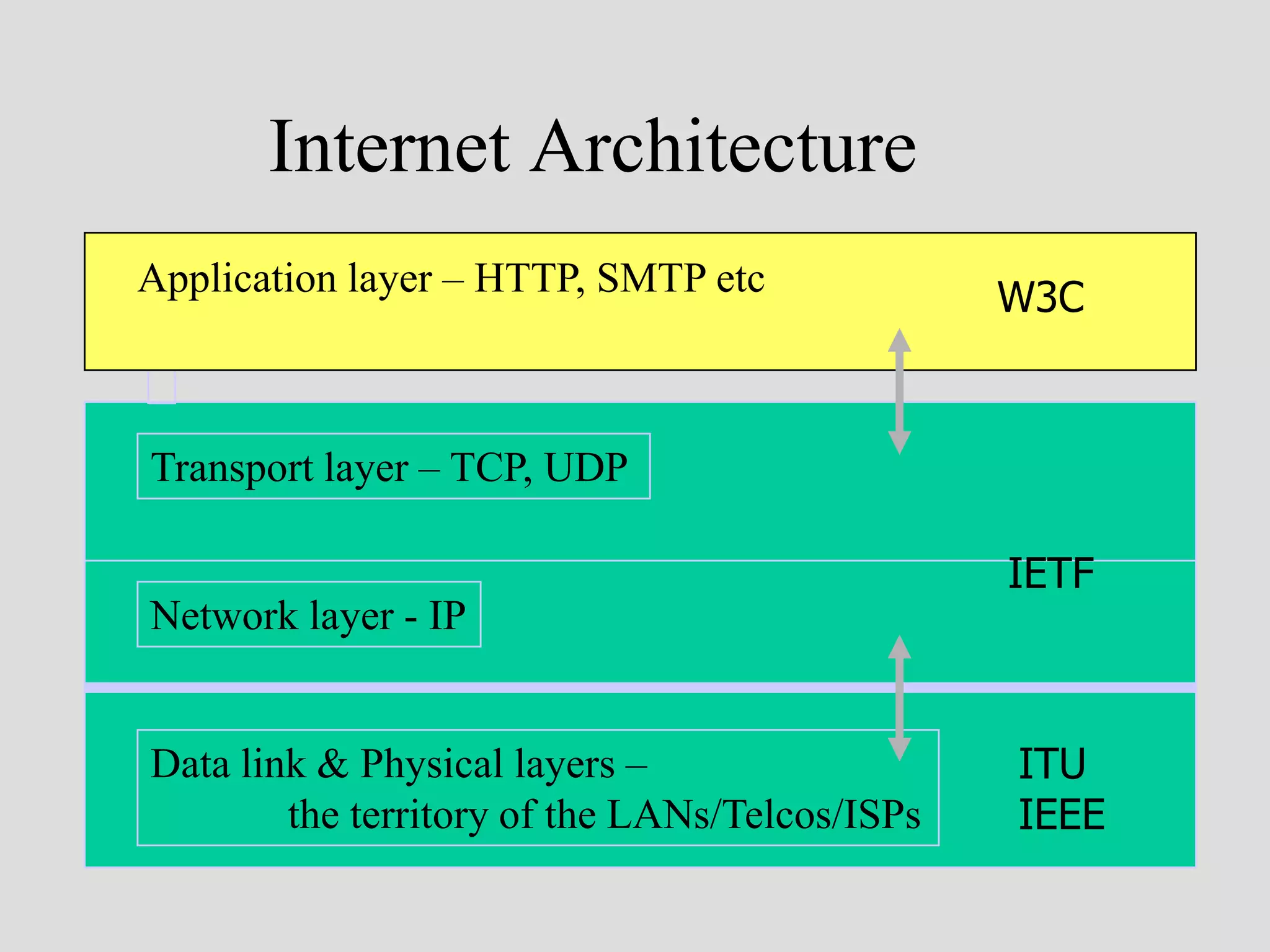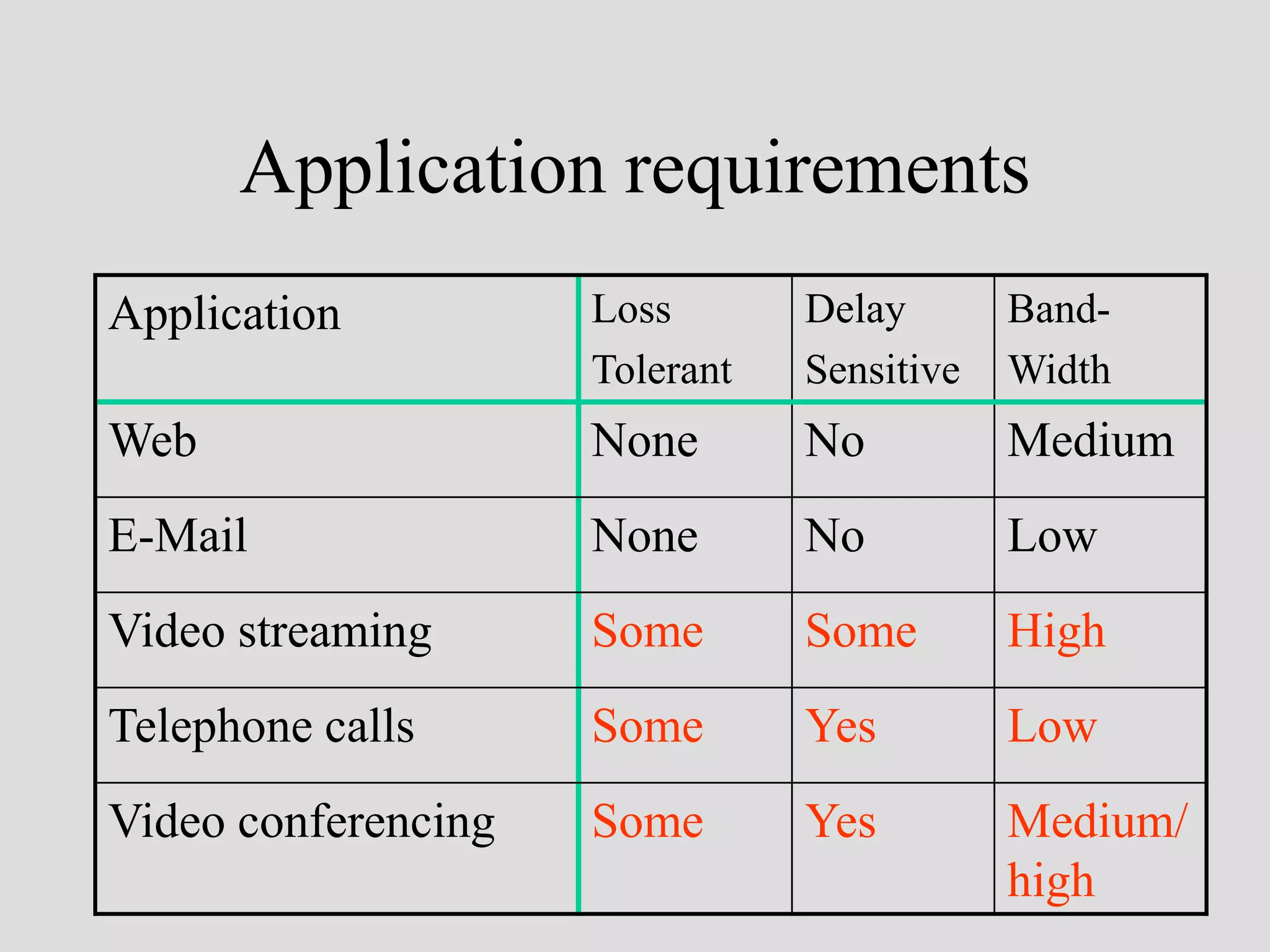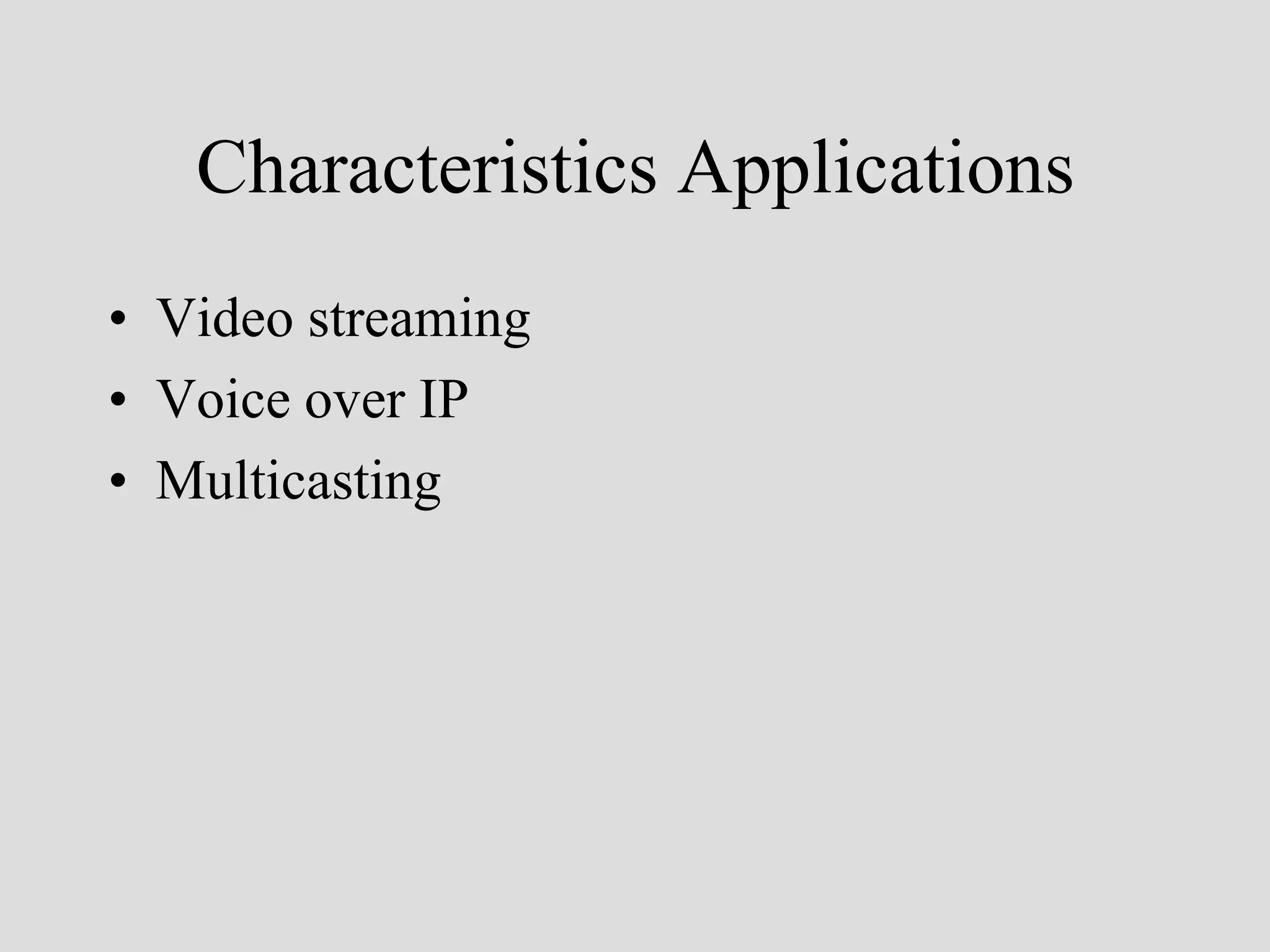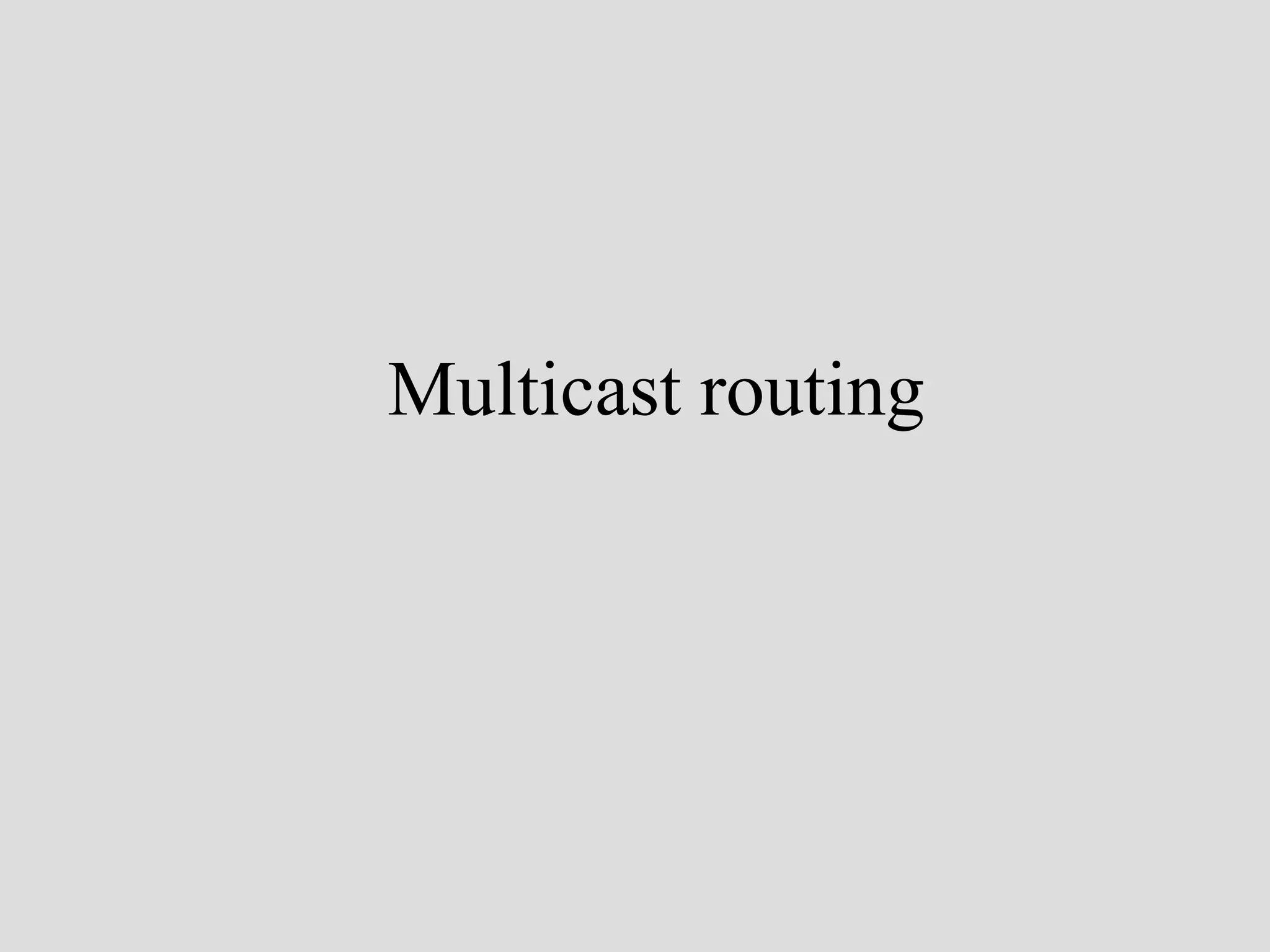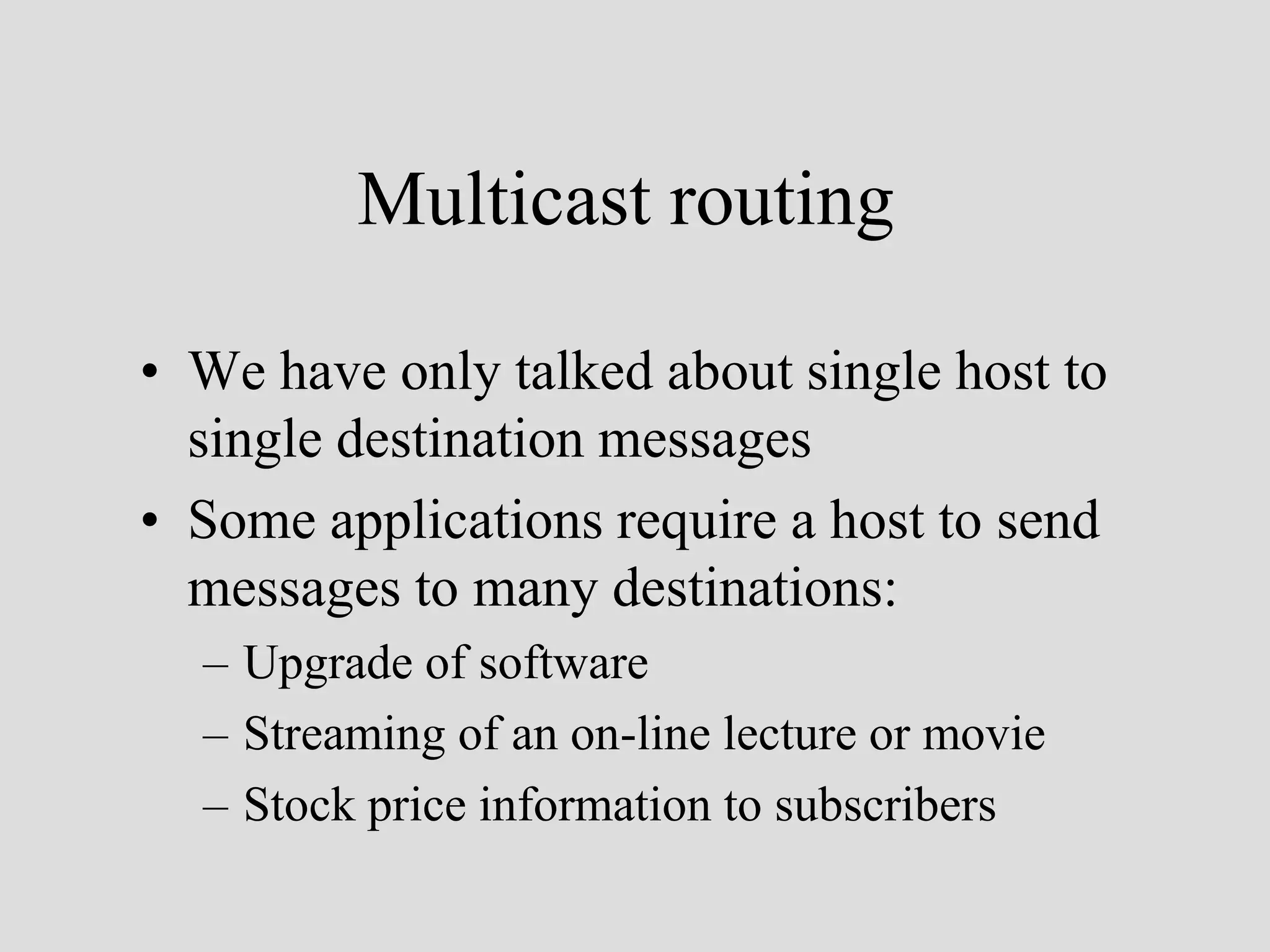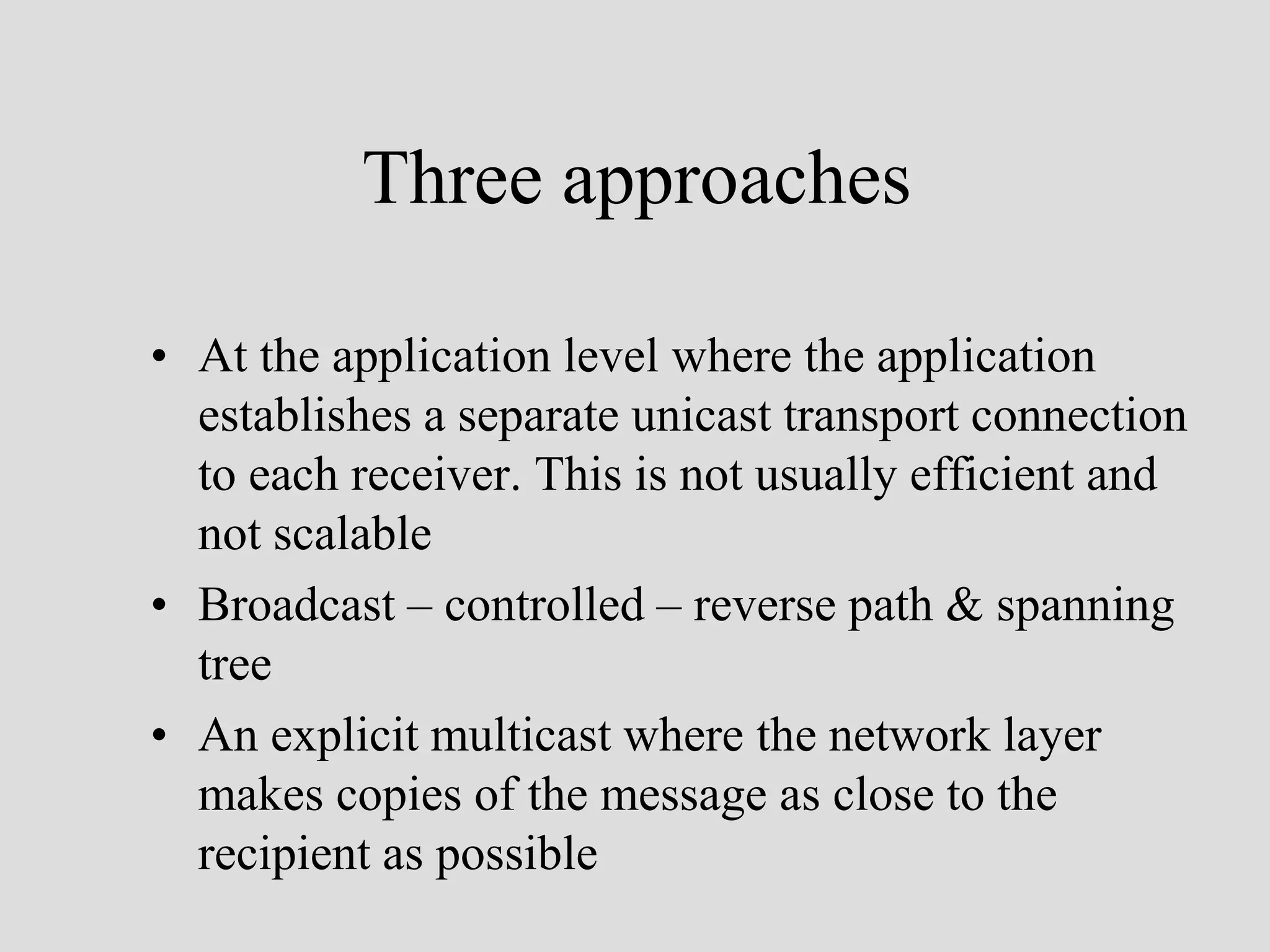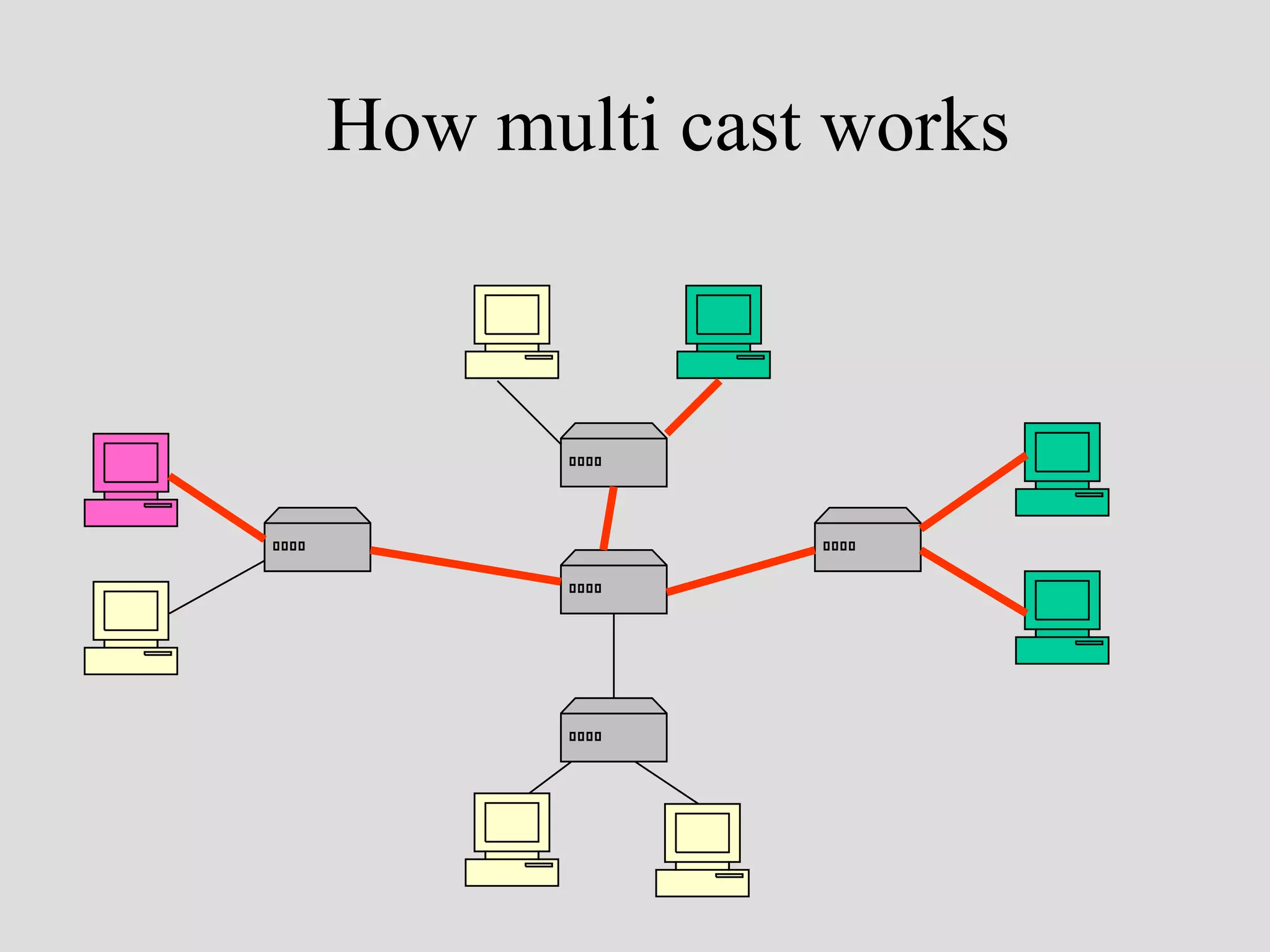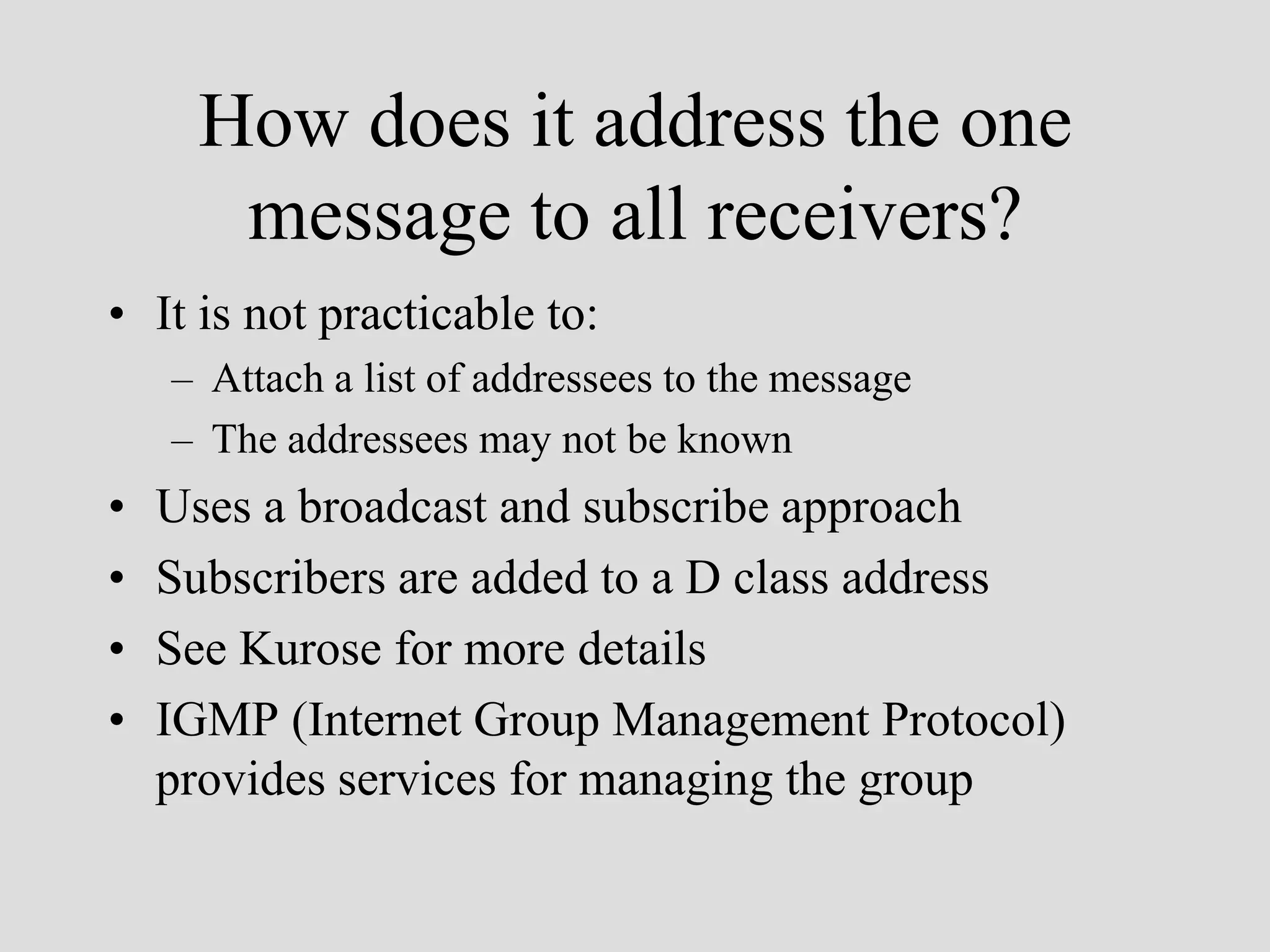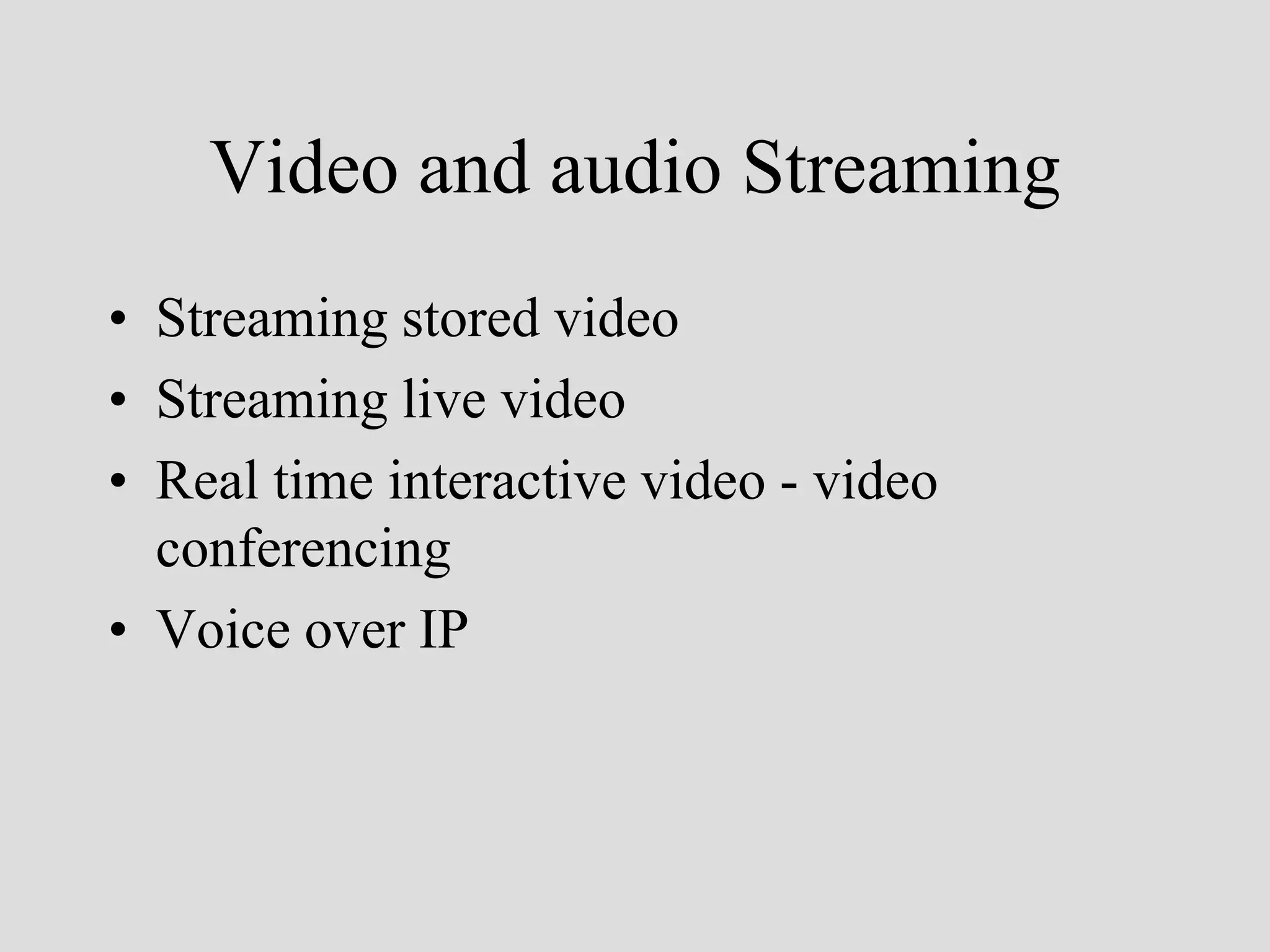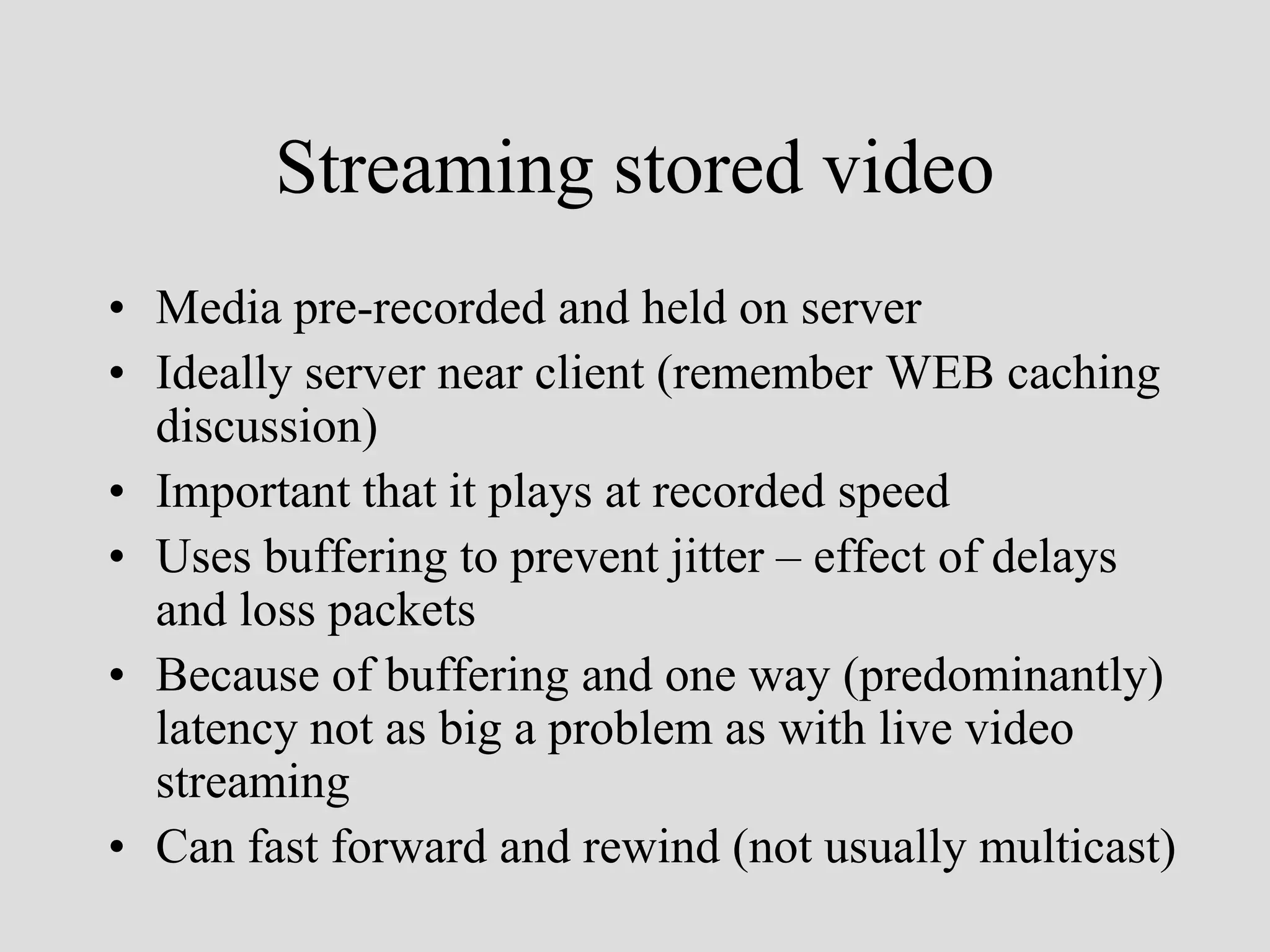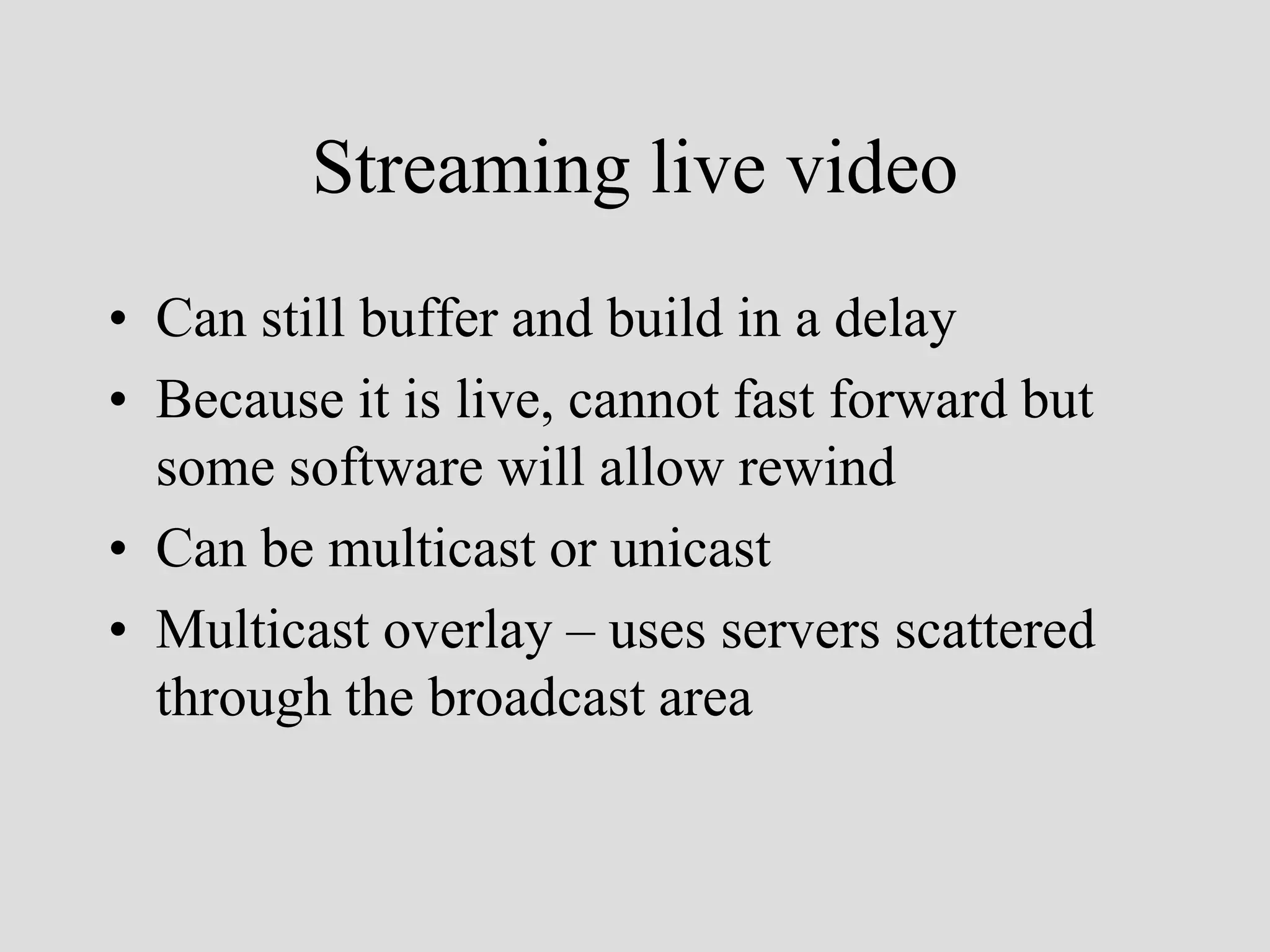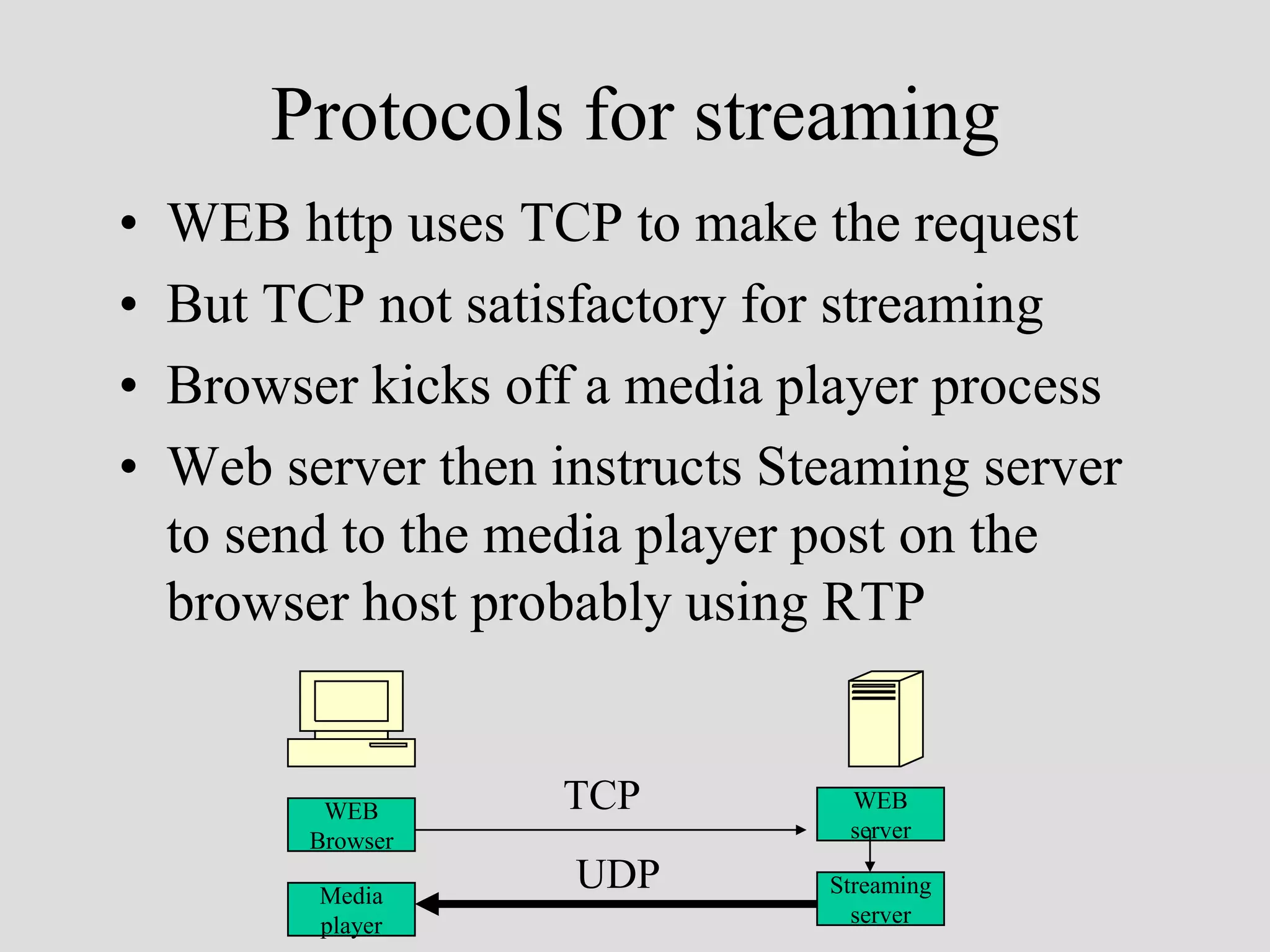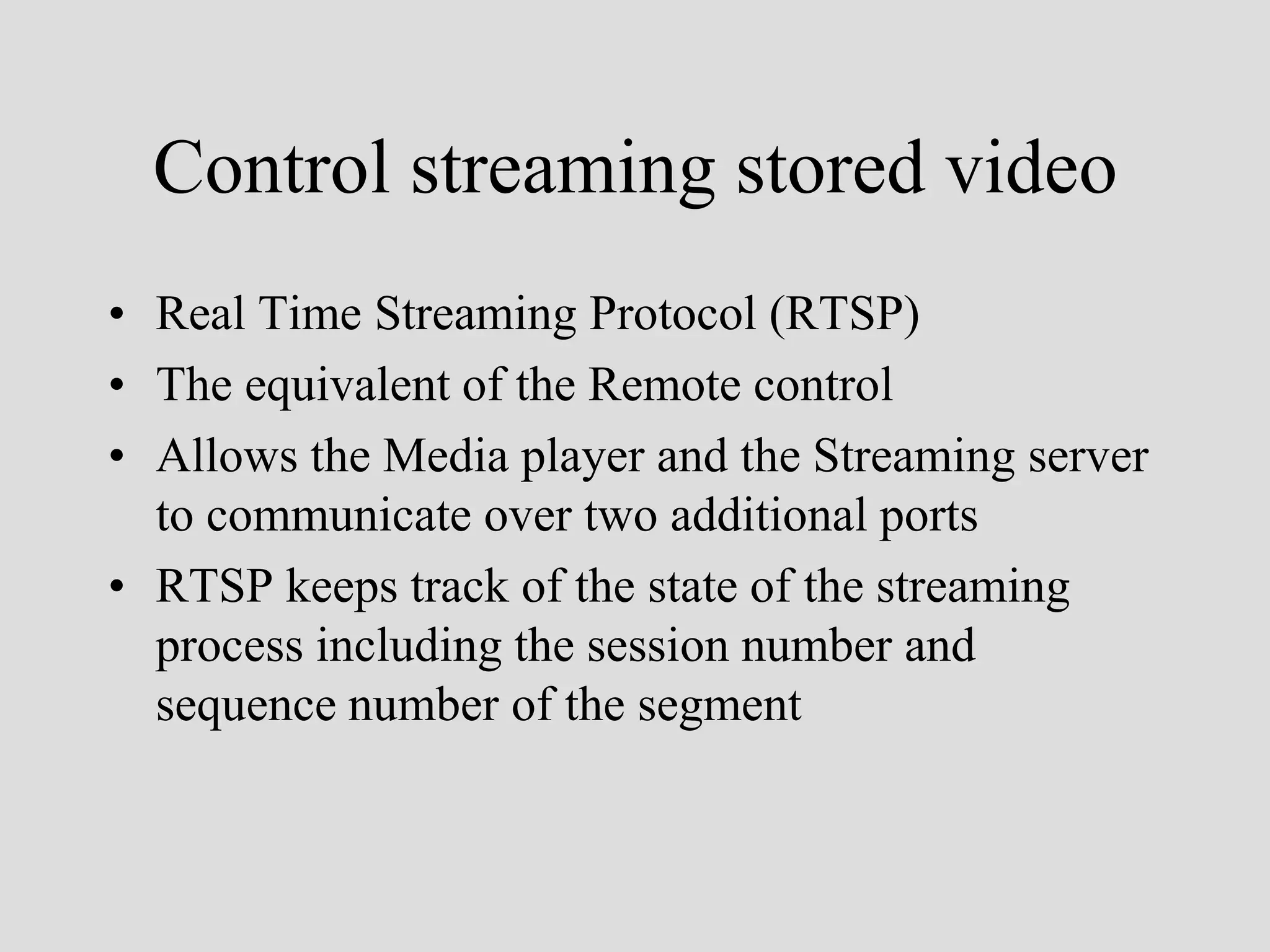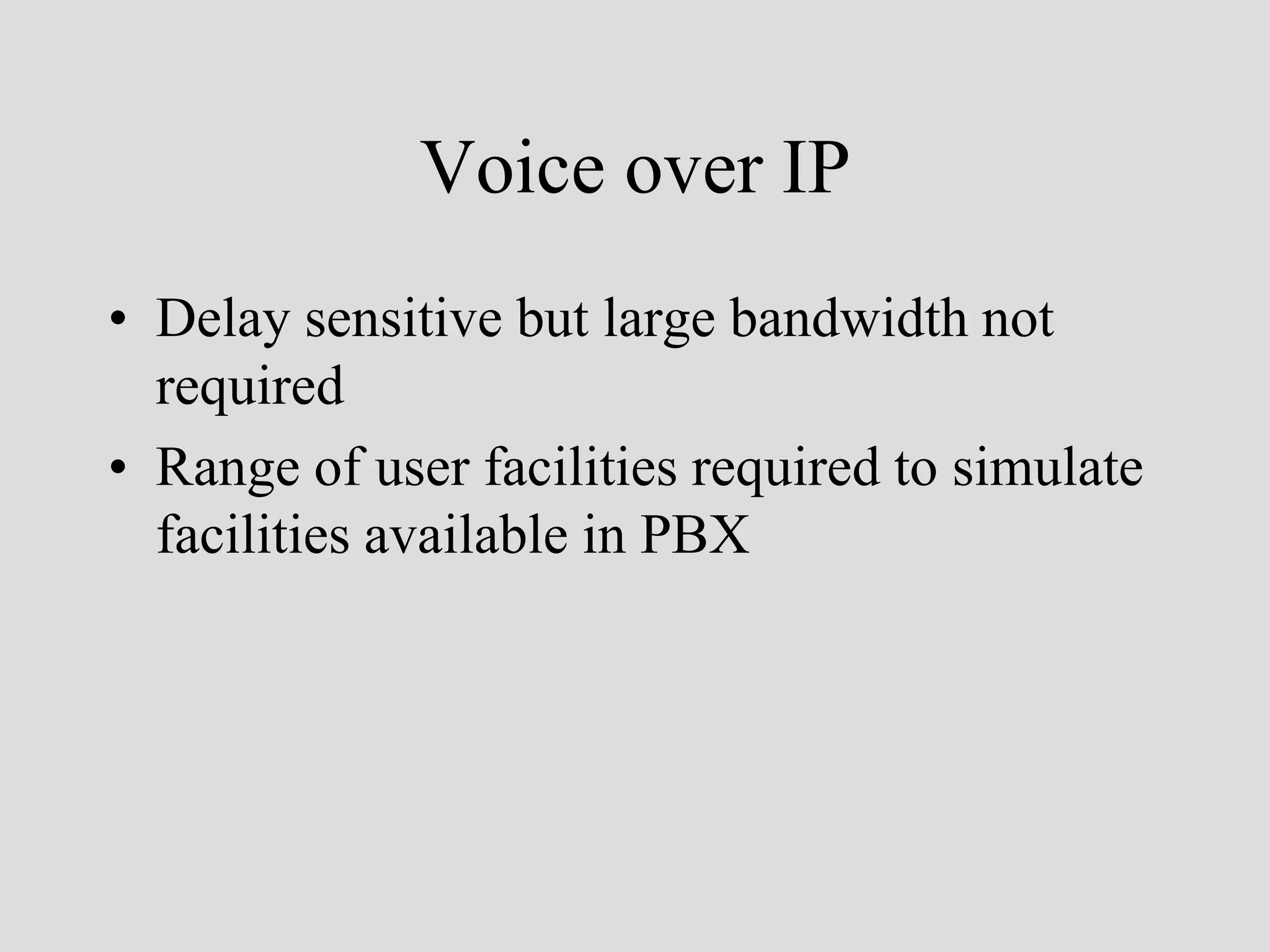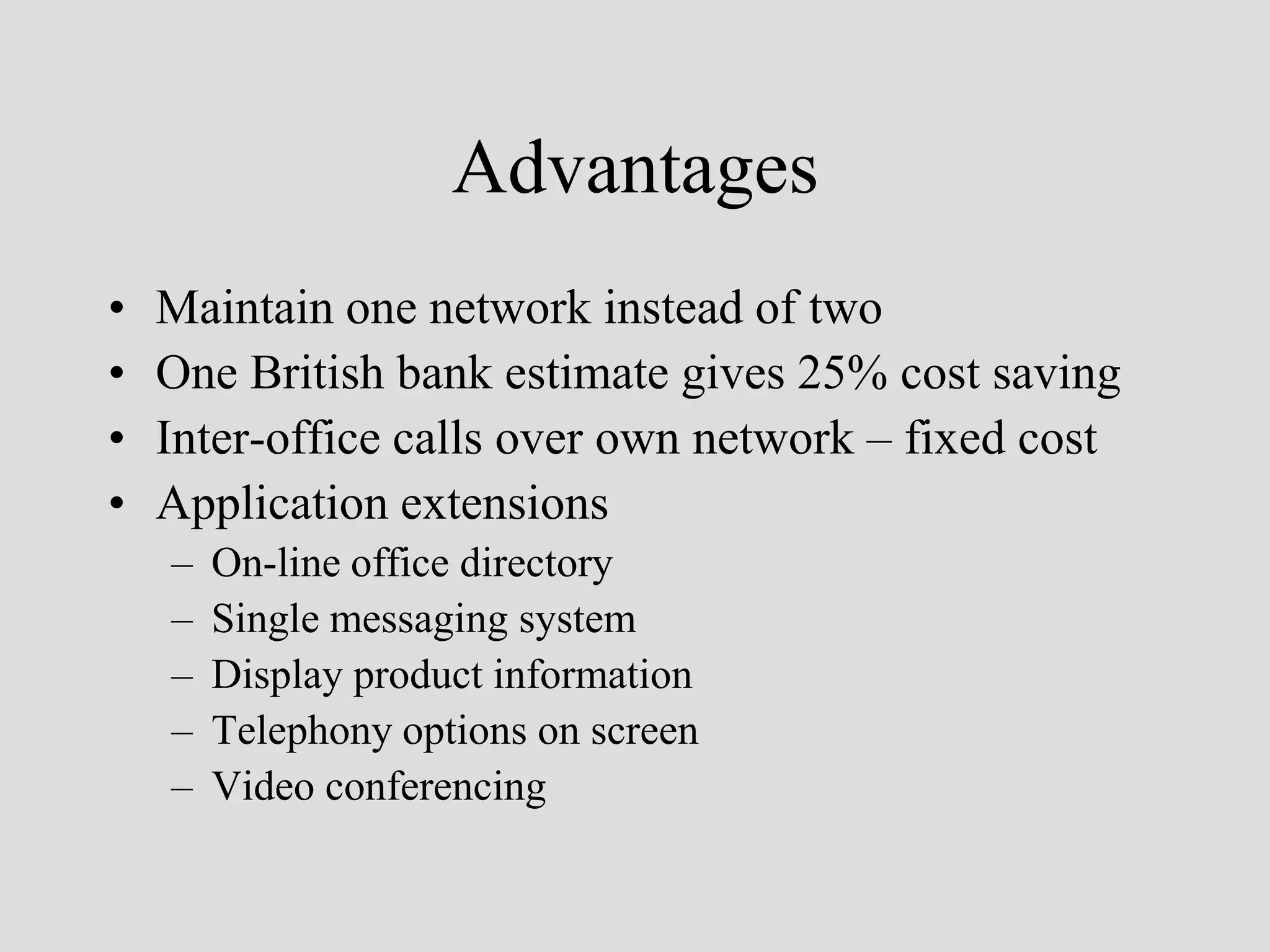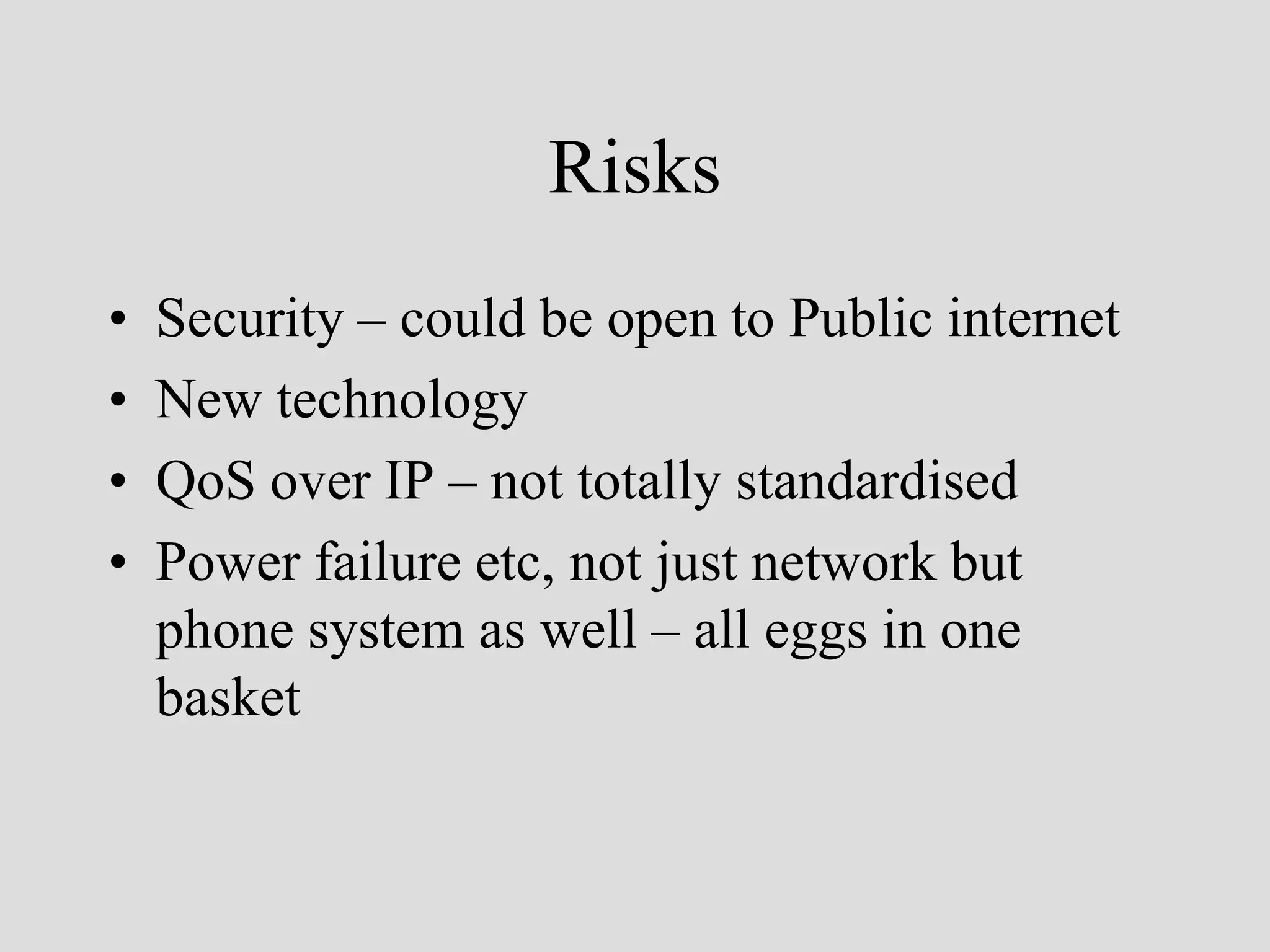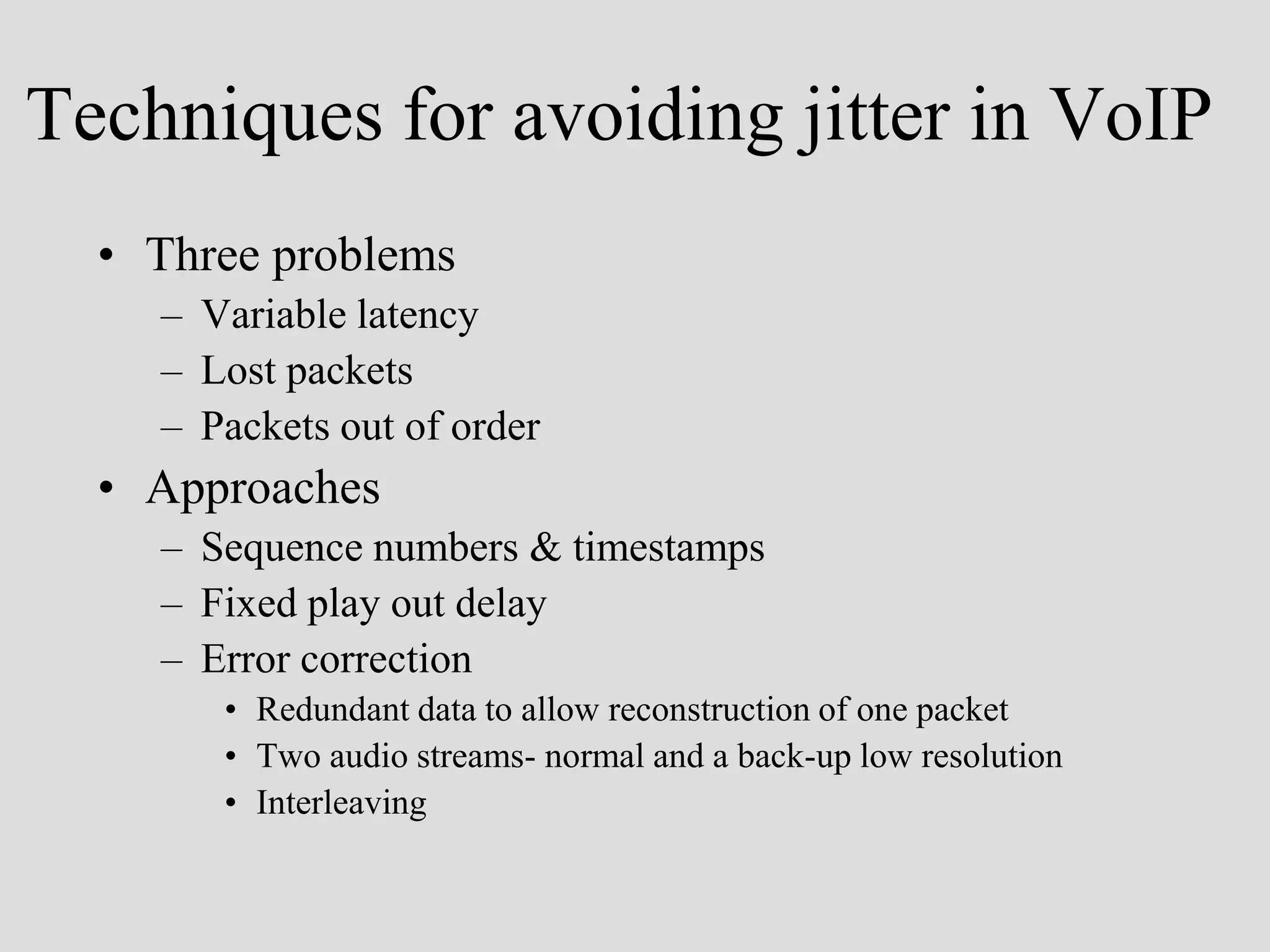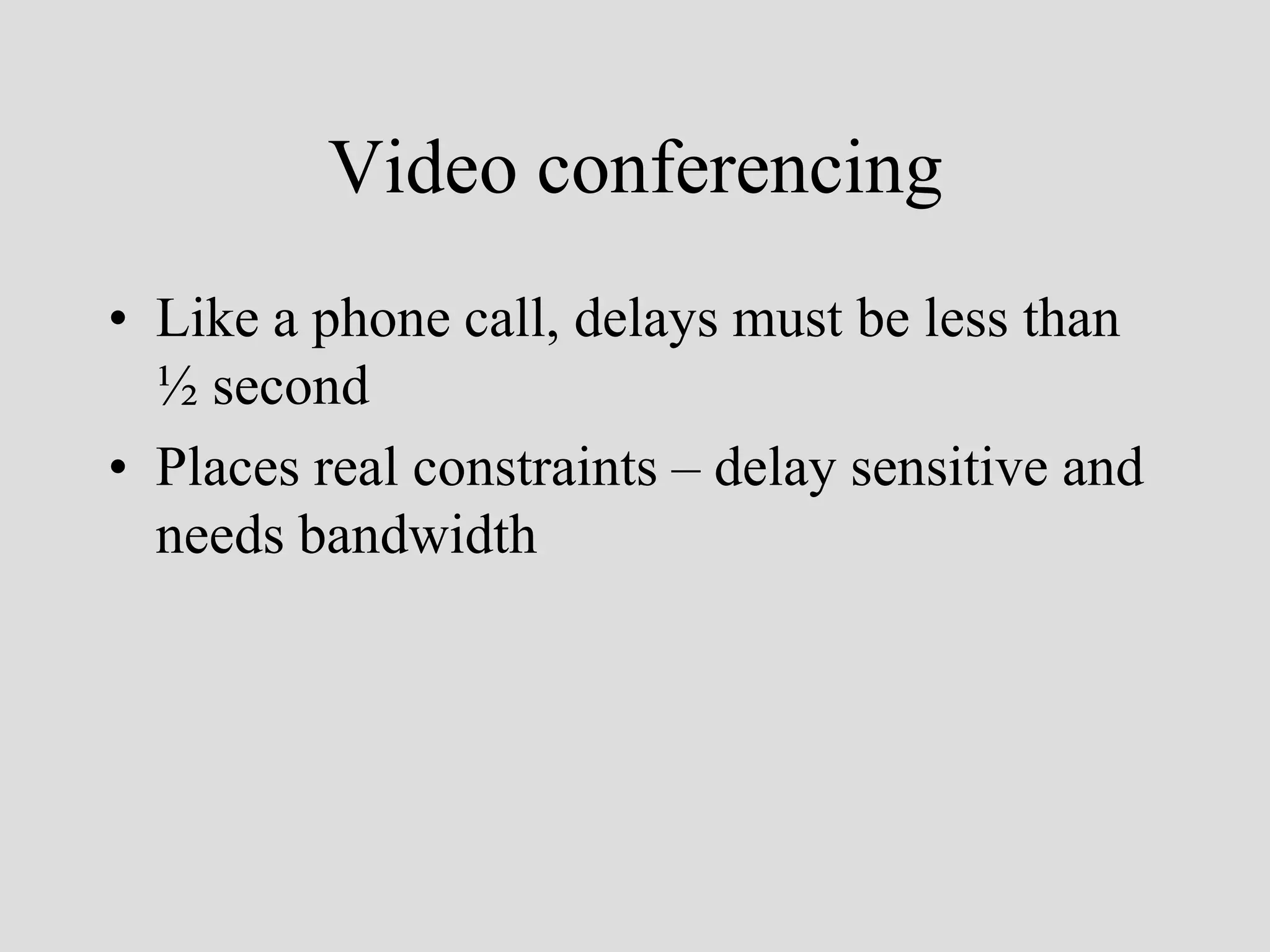This document discusses various topics related to internet architecture and applications. It begins by describing the application, transport, network and data link/physical layers. It then discusses factors like bandwidth, latency and error tolerance for different applications like web, email, video streaming and telephone calls. Specific applications covered include video streaming, voice over IP and video conferencing. Techniques to address issues like jitter and packet loss for real-time applications are also summarized.