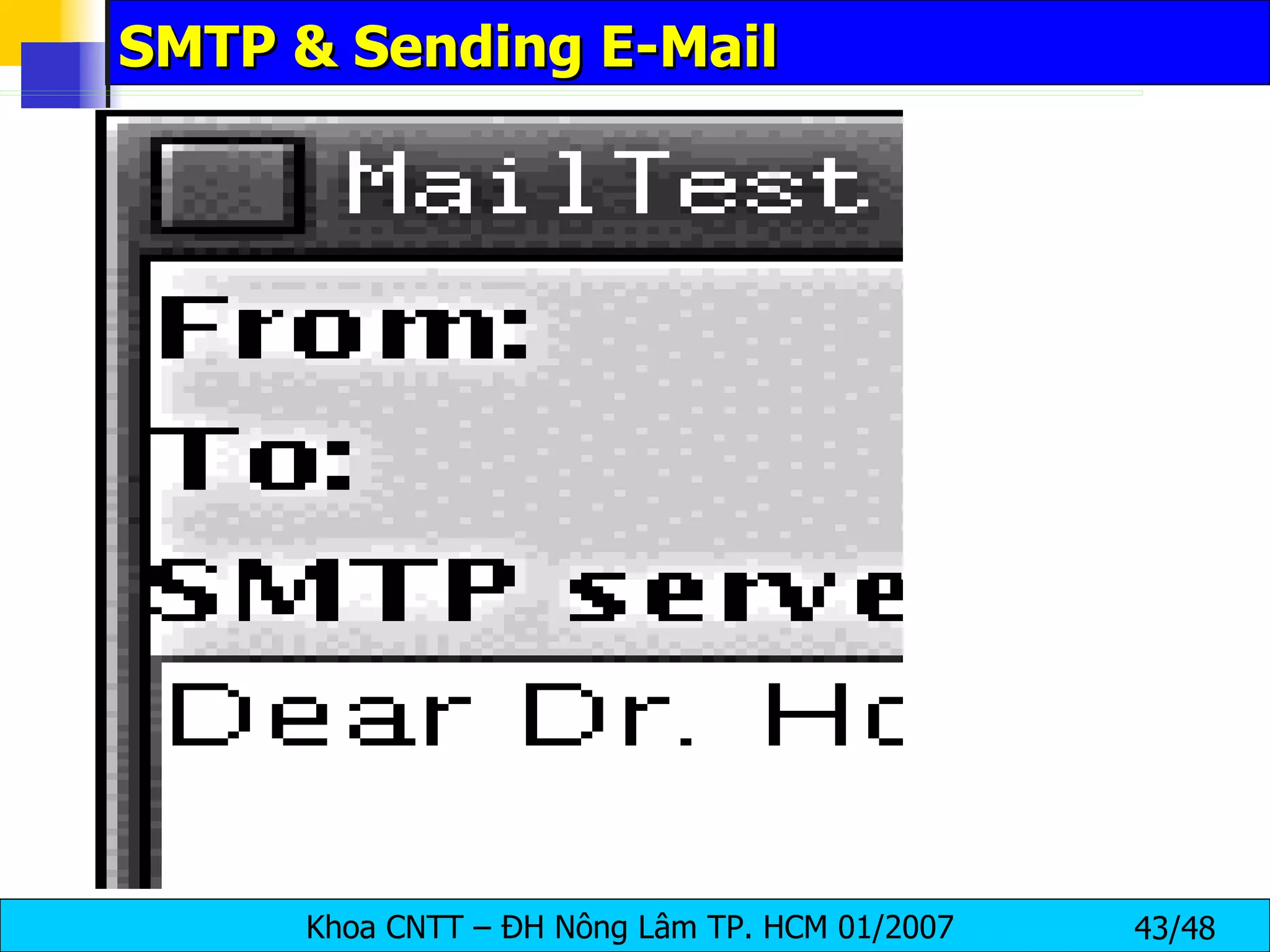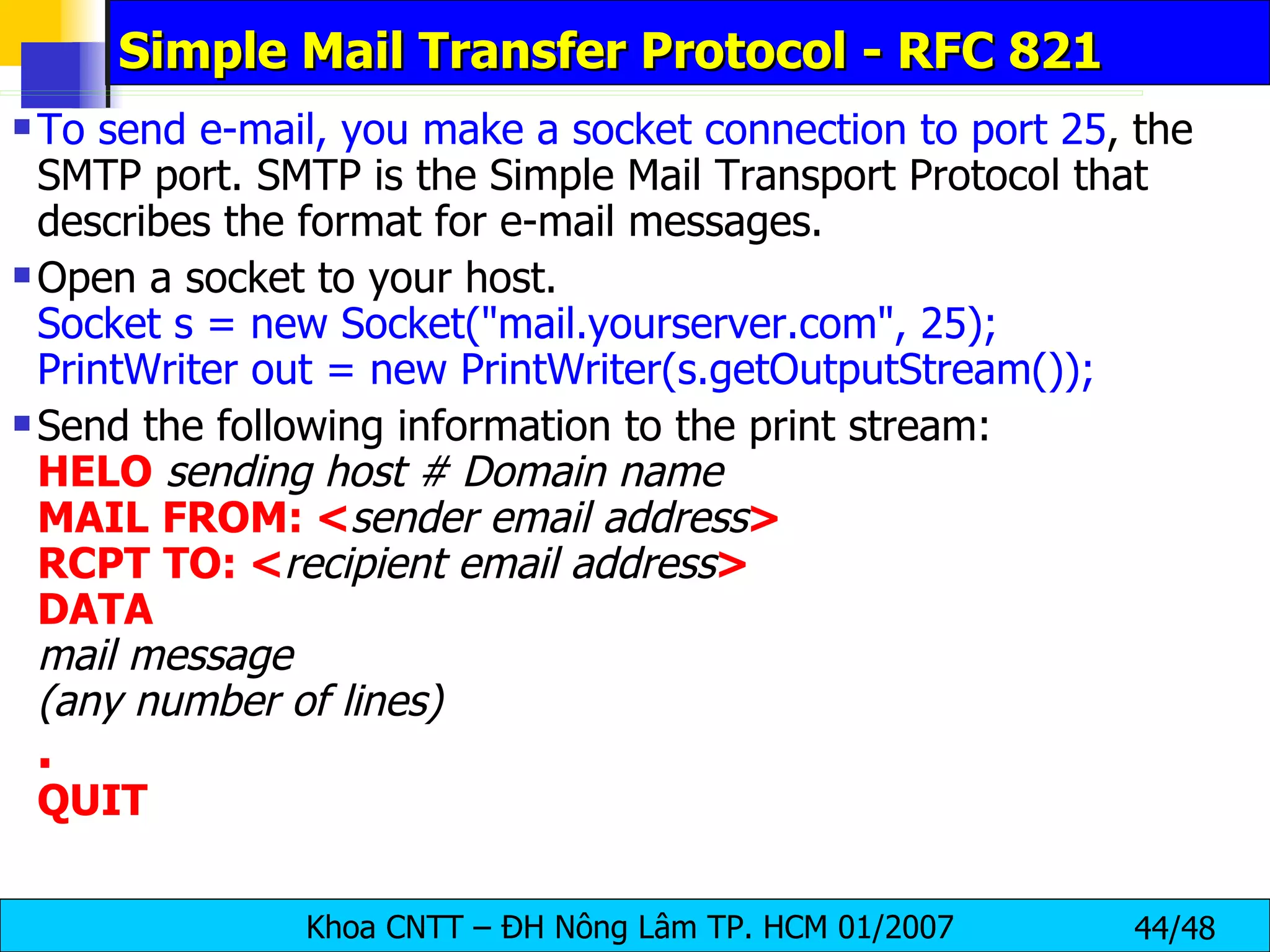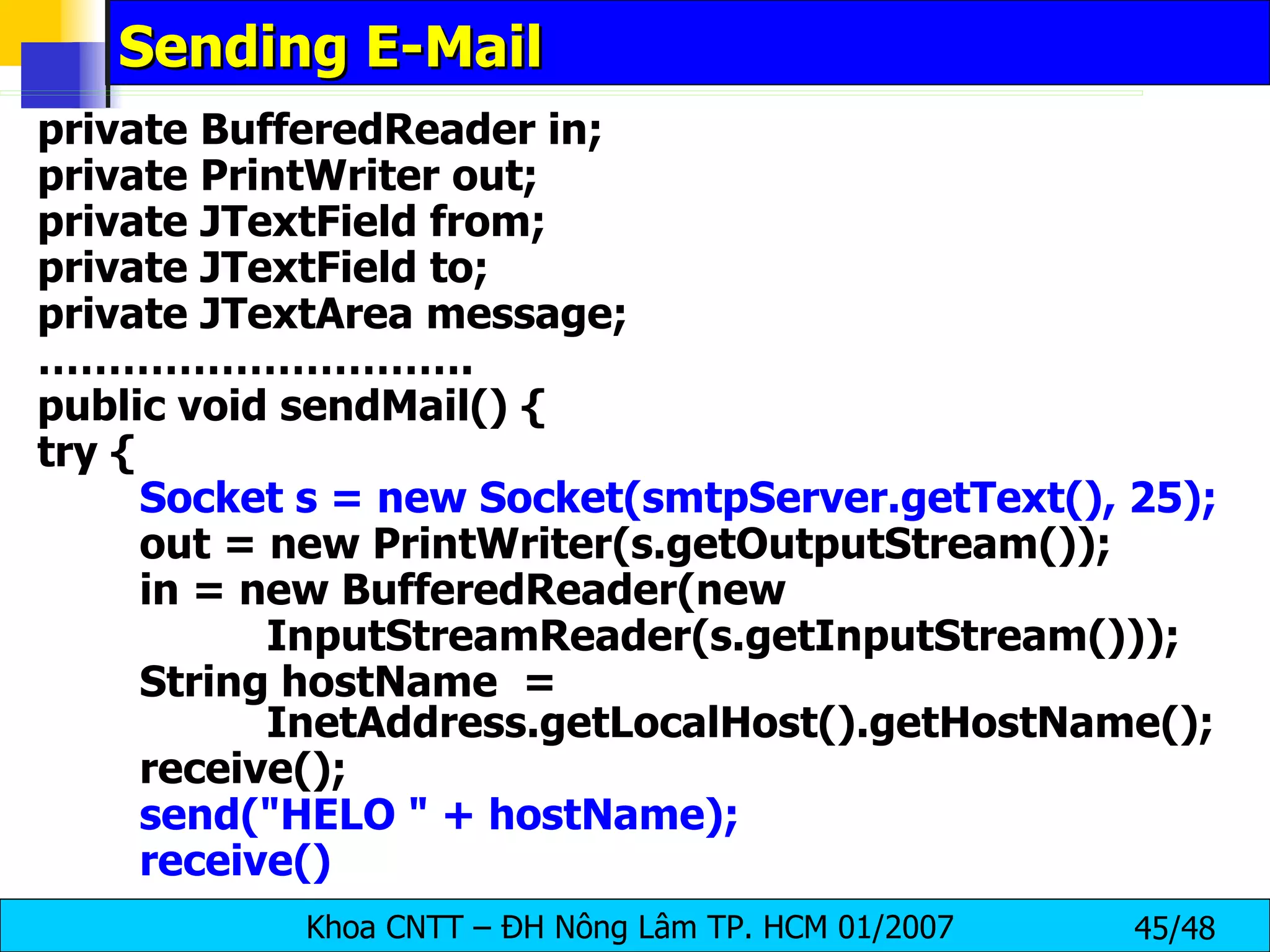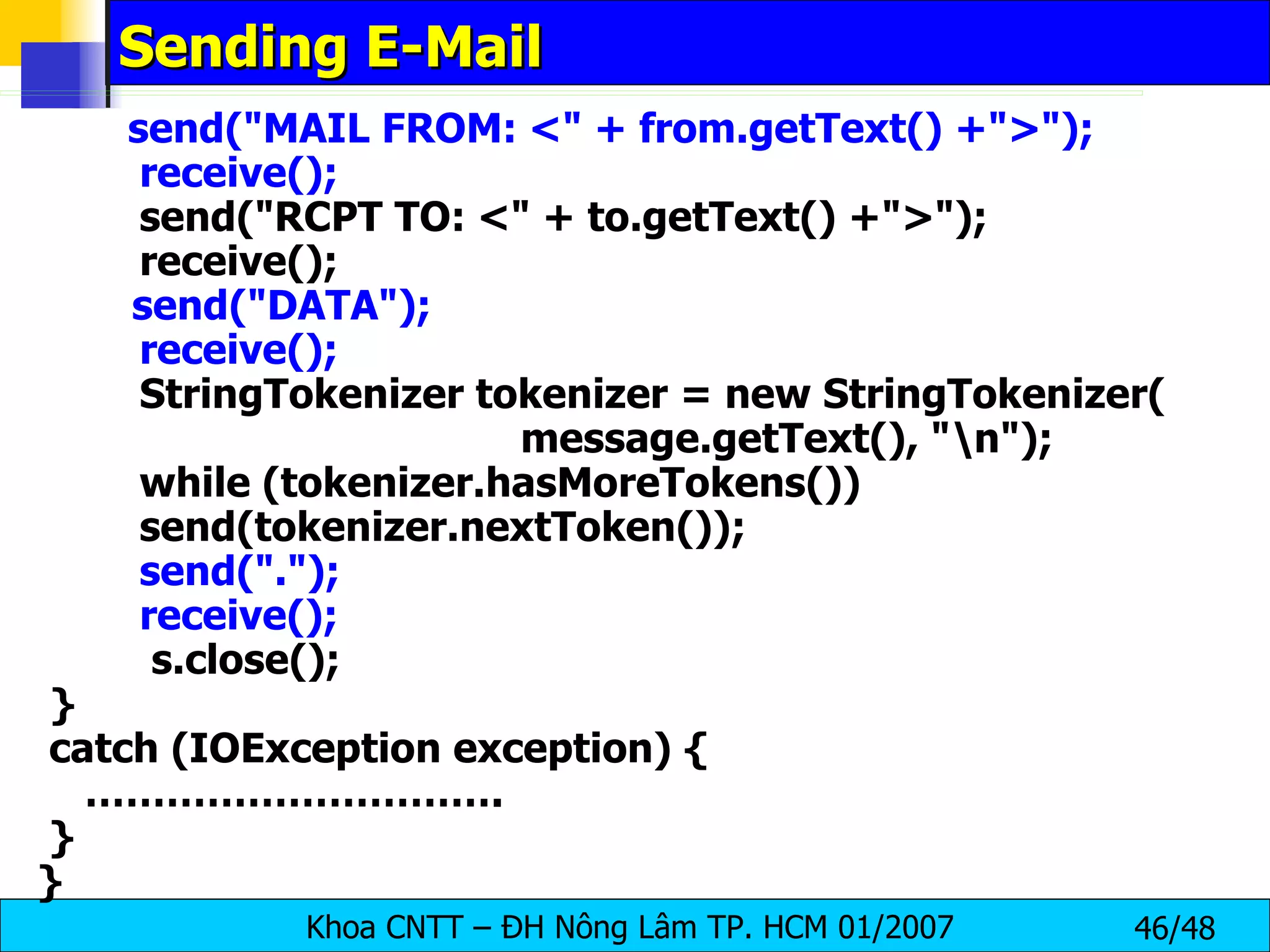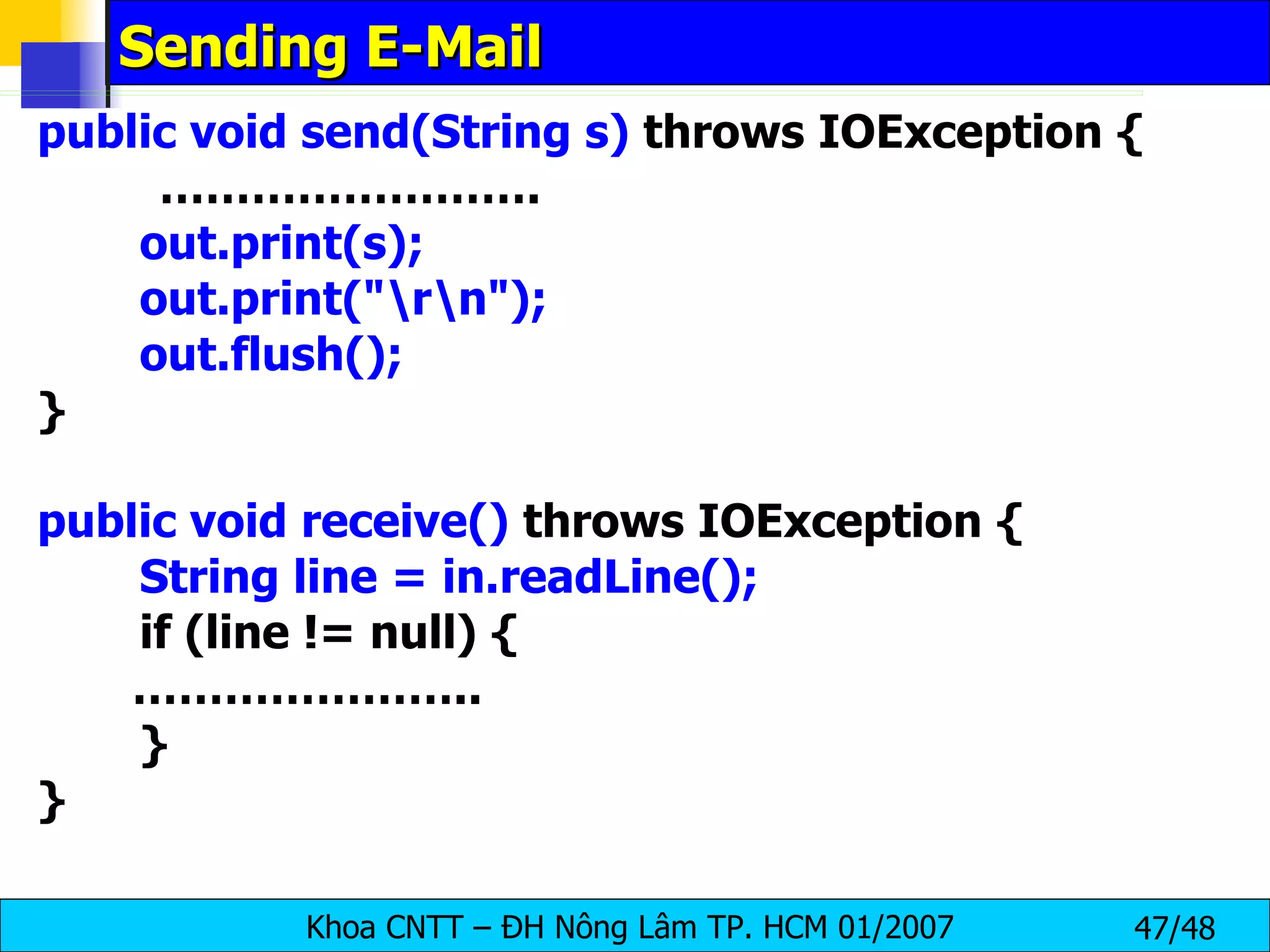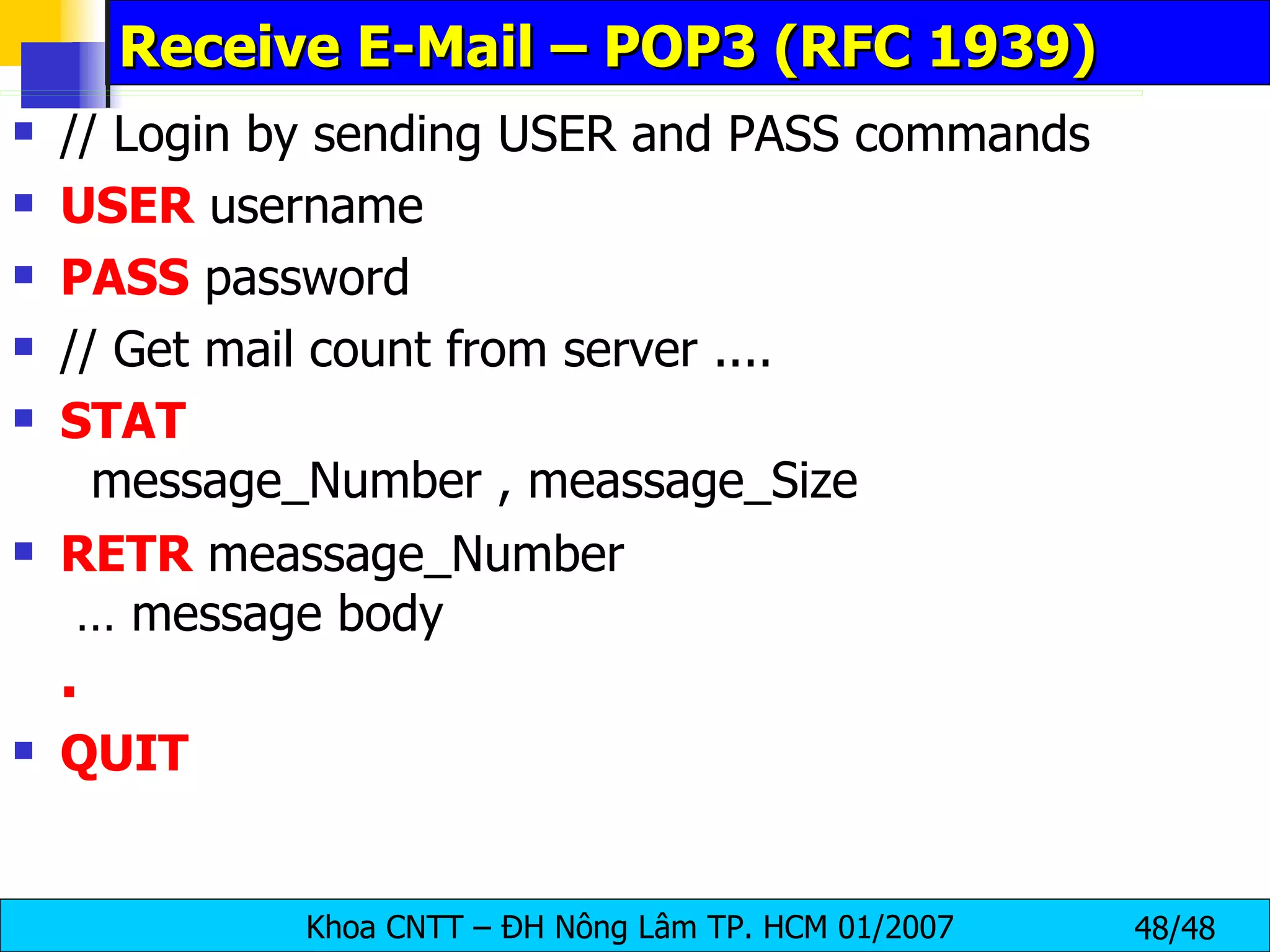Socket programming allows applications on networked computers to communicate reliably using TCP or unreliably using UDP. A socket represents an open connection between two endpoints and has methods to get input/output streams, the remote host/port, and local port. A client socket connects to a server, while a server socket listens on a port and accepts connections from clients.
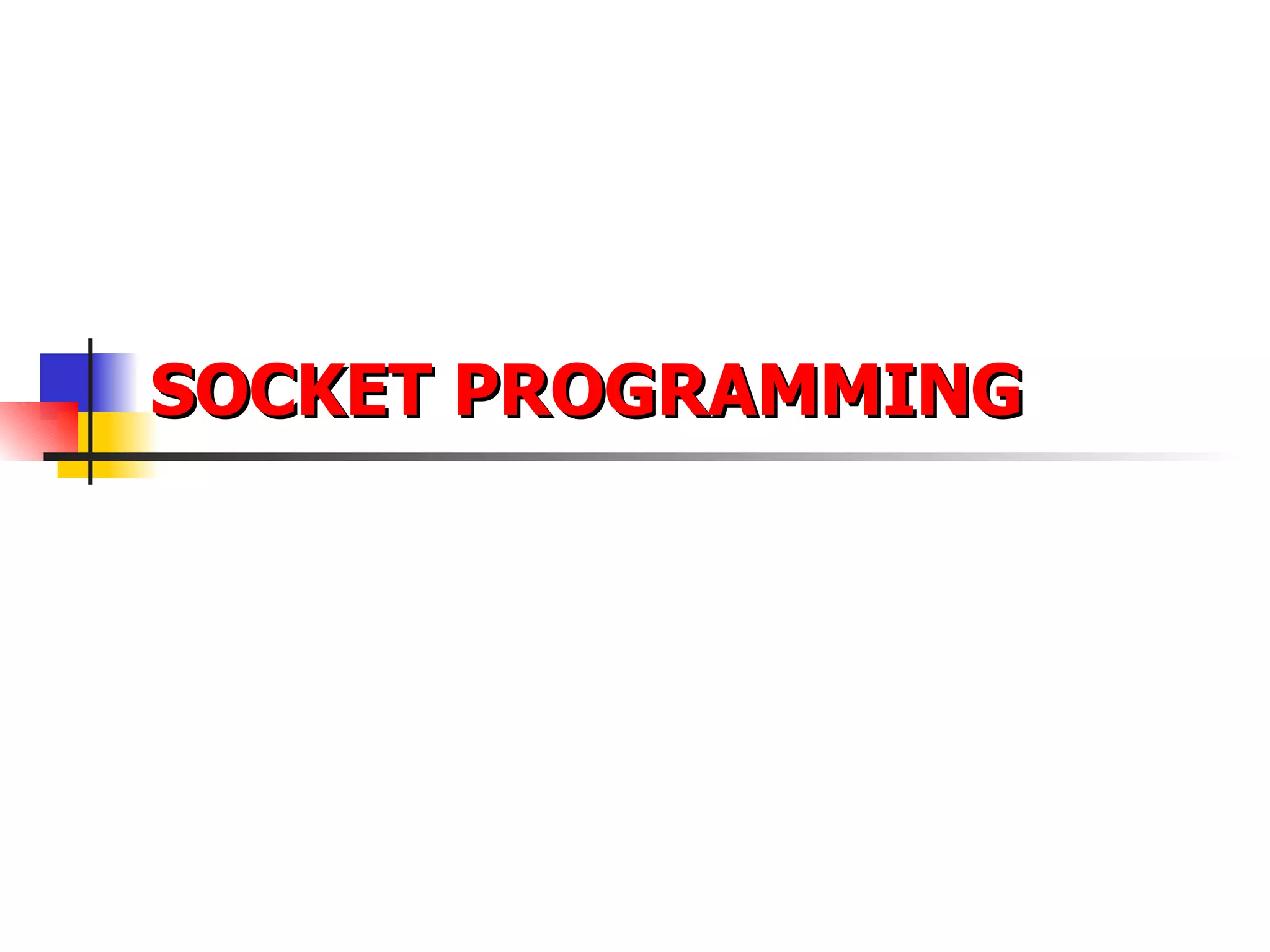
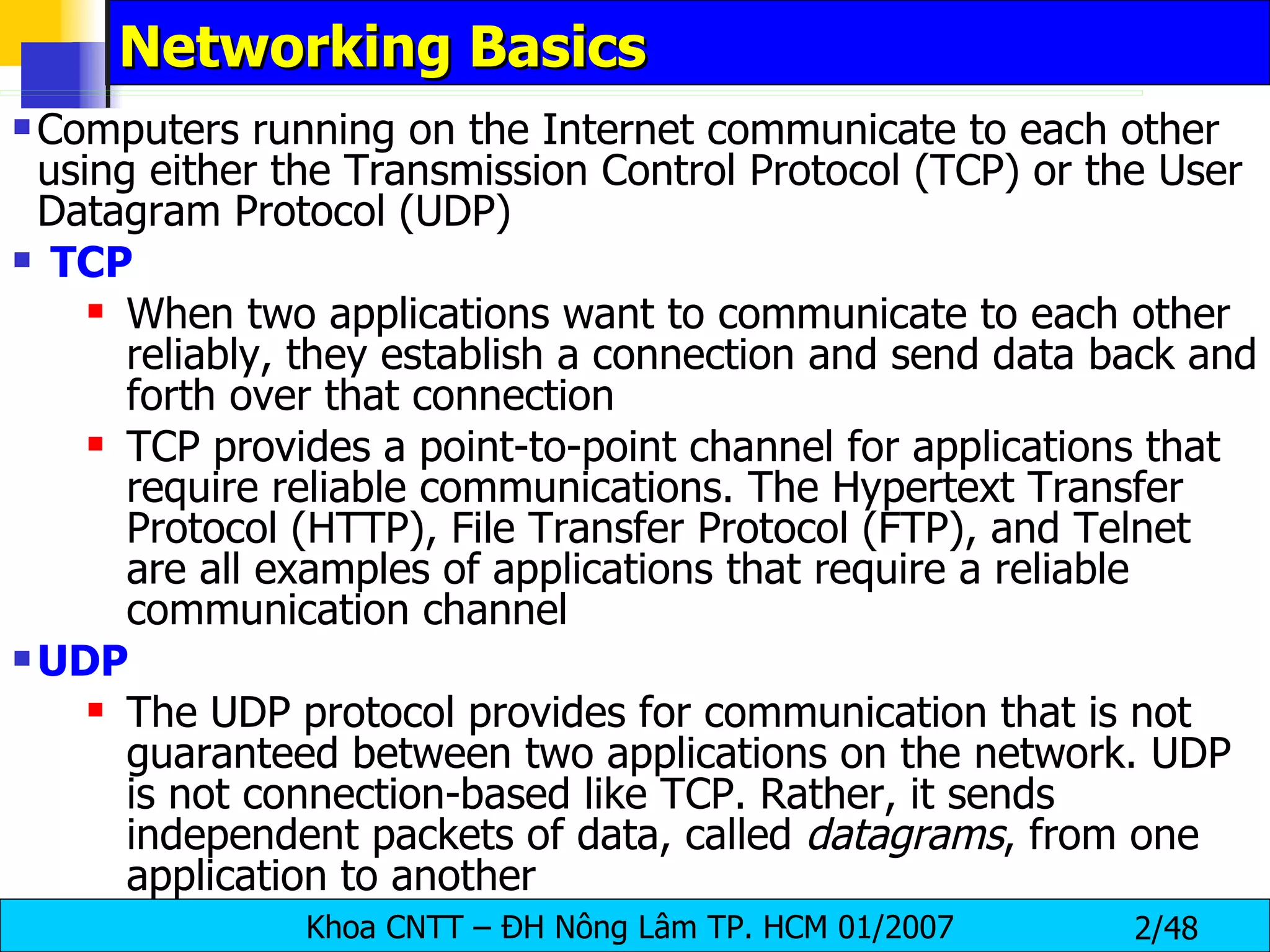
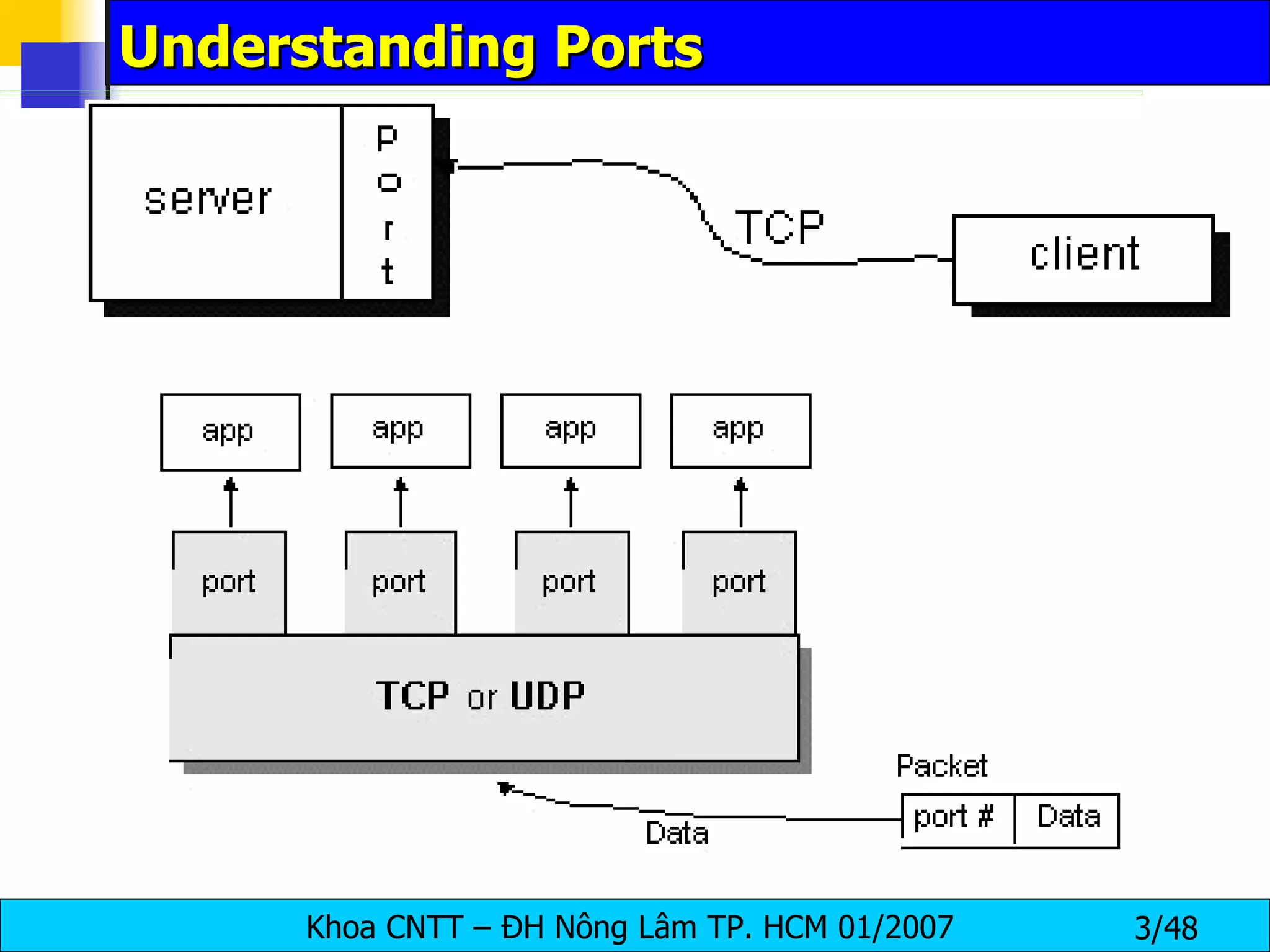
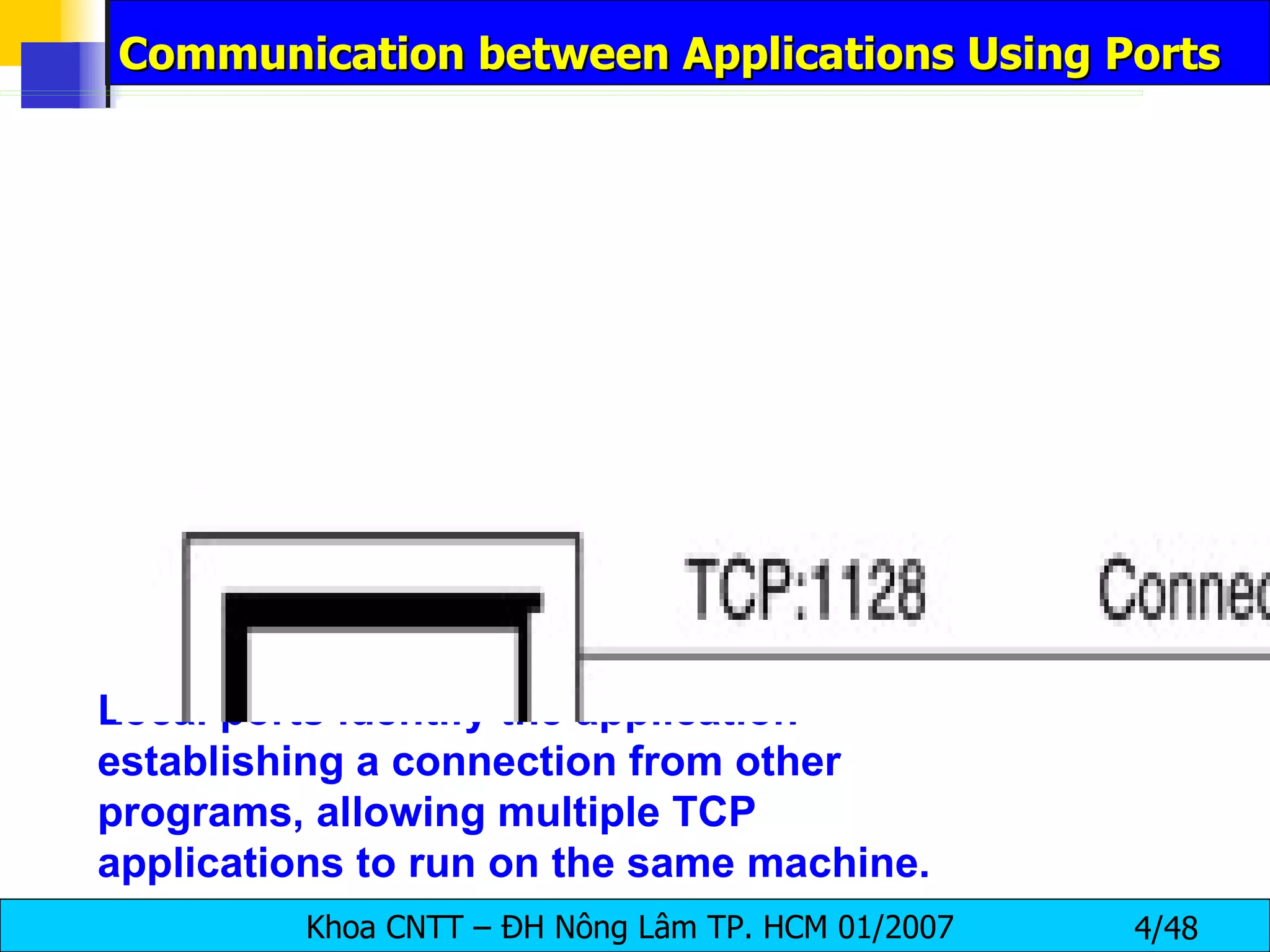
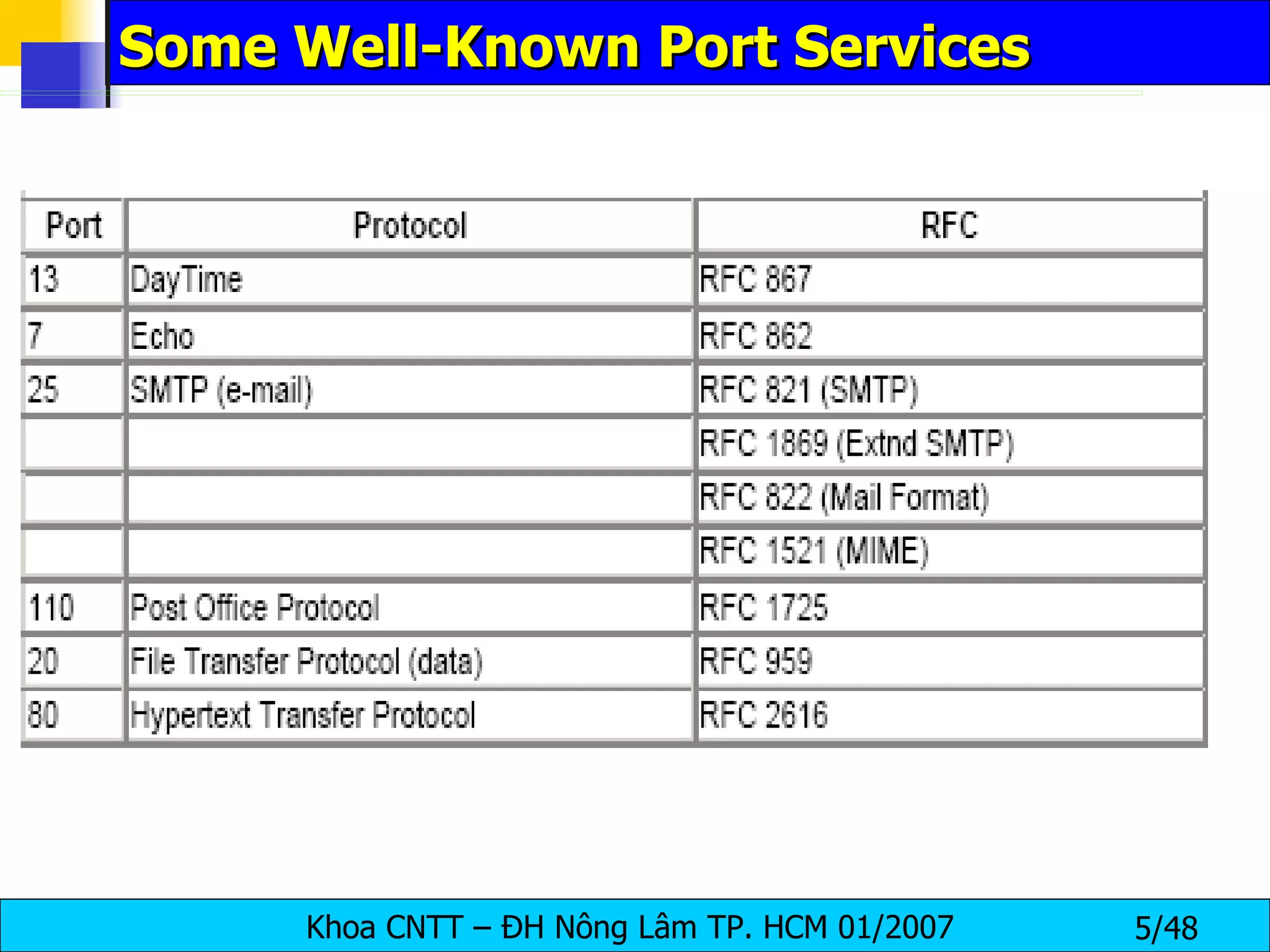
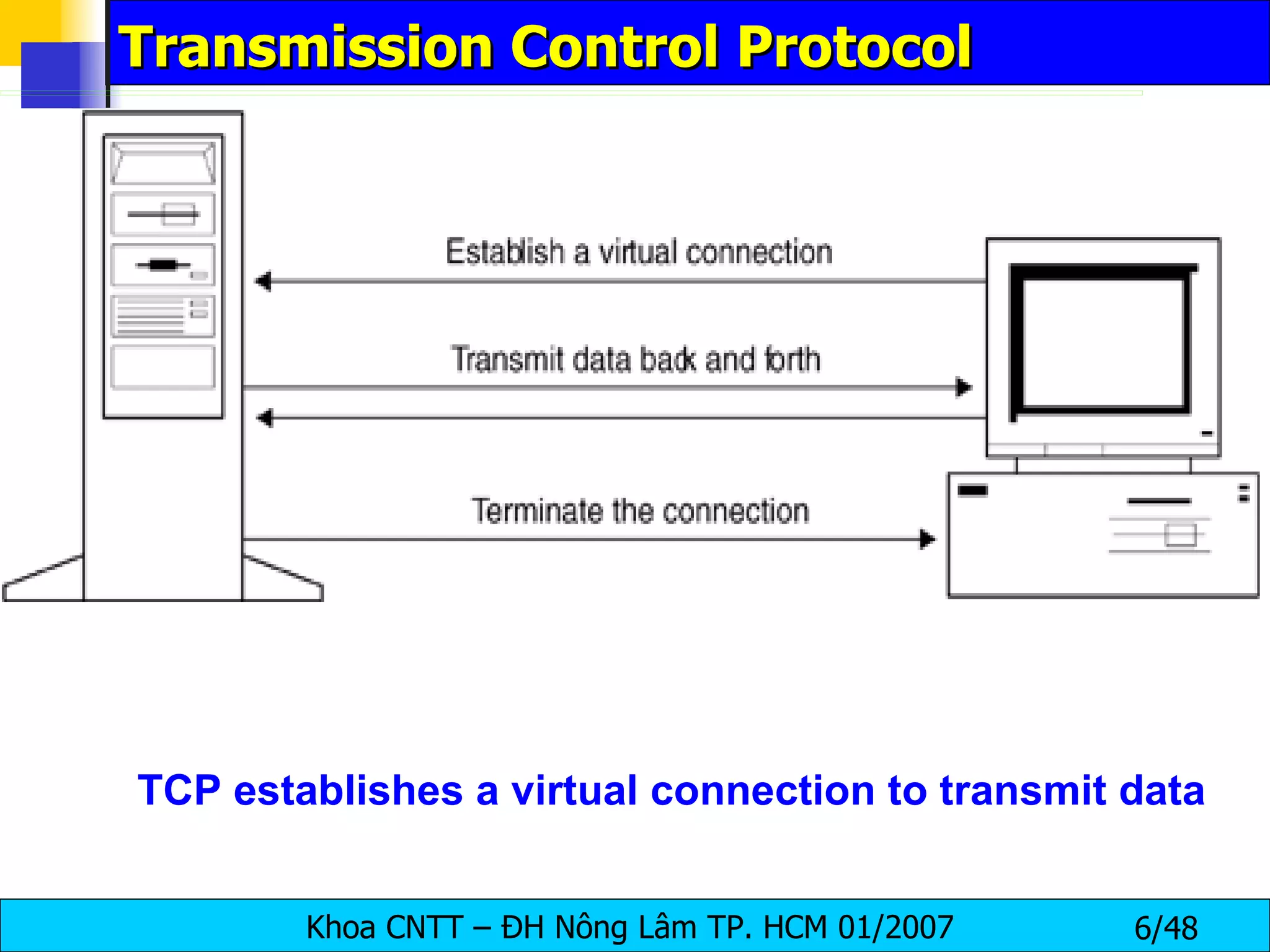
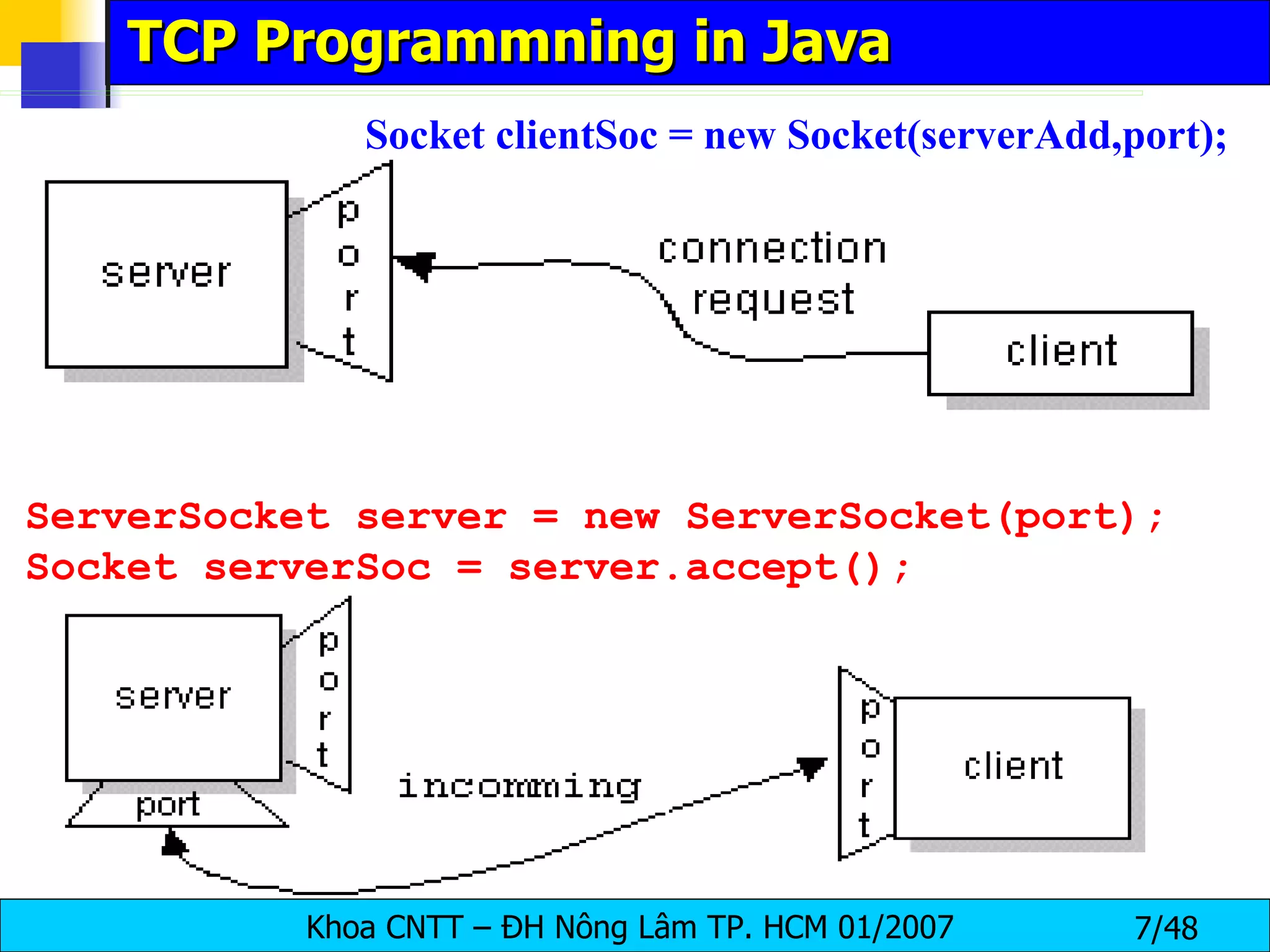
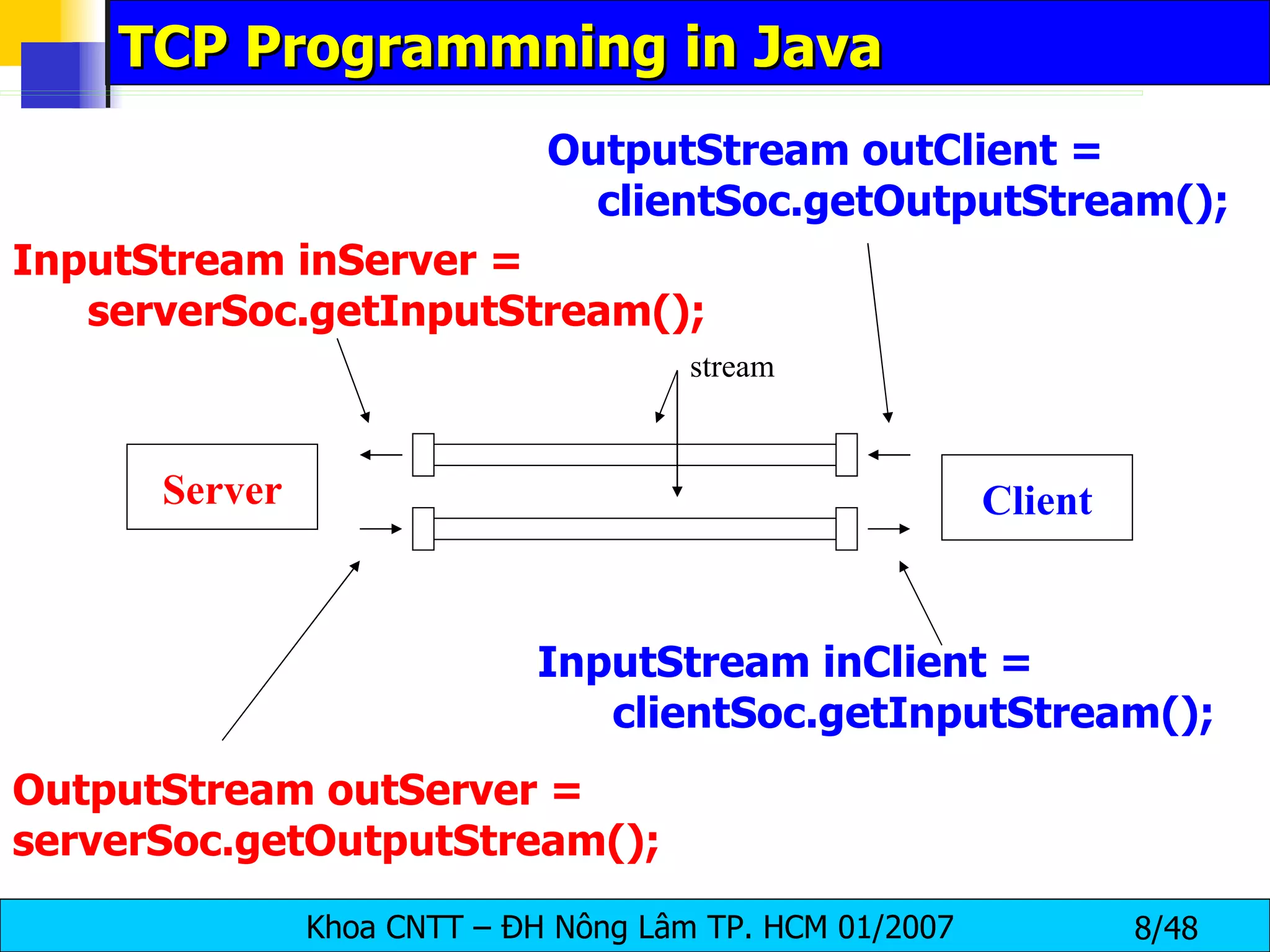
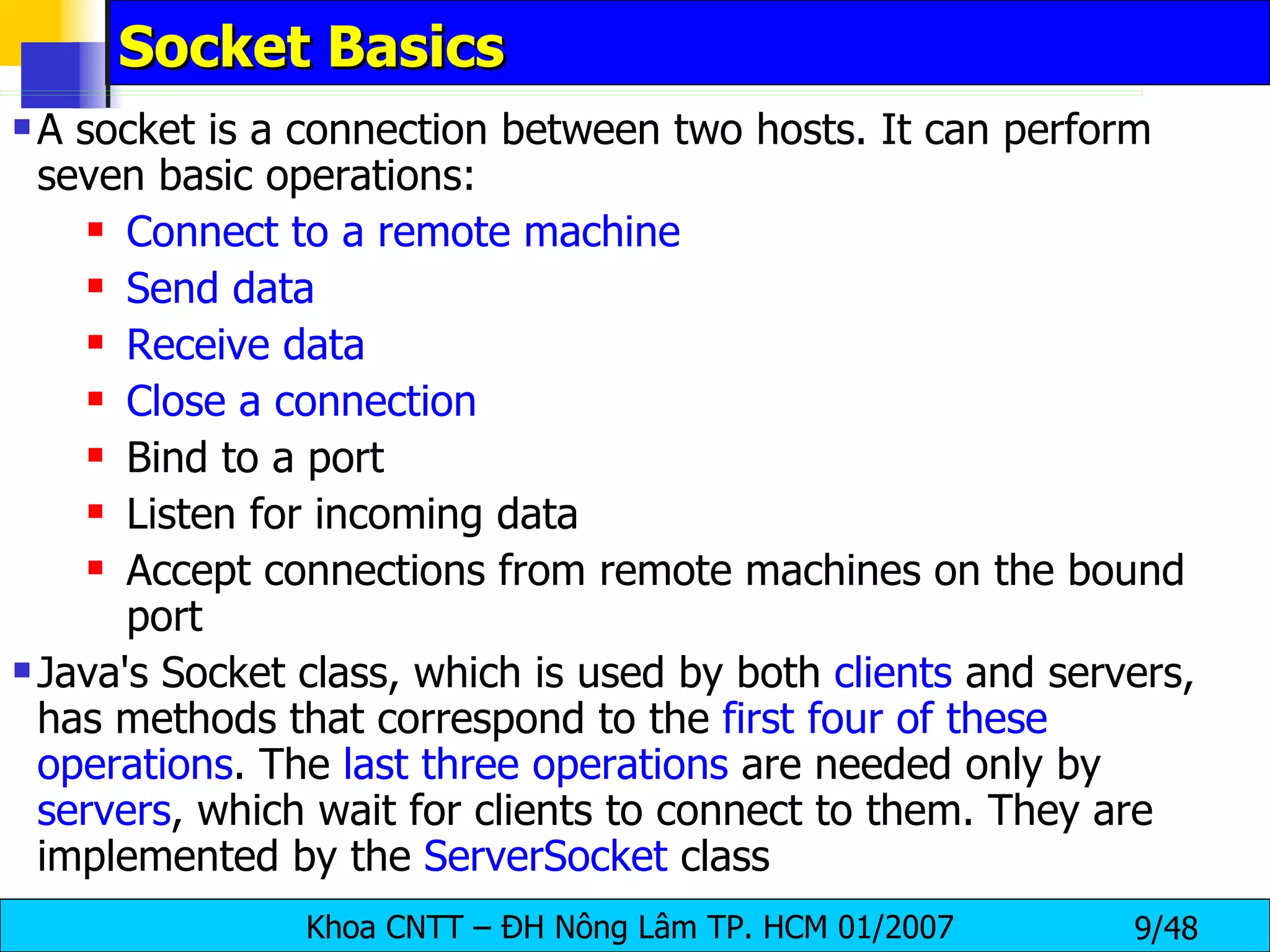
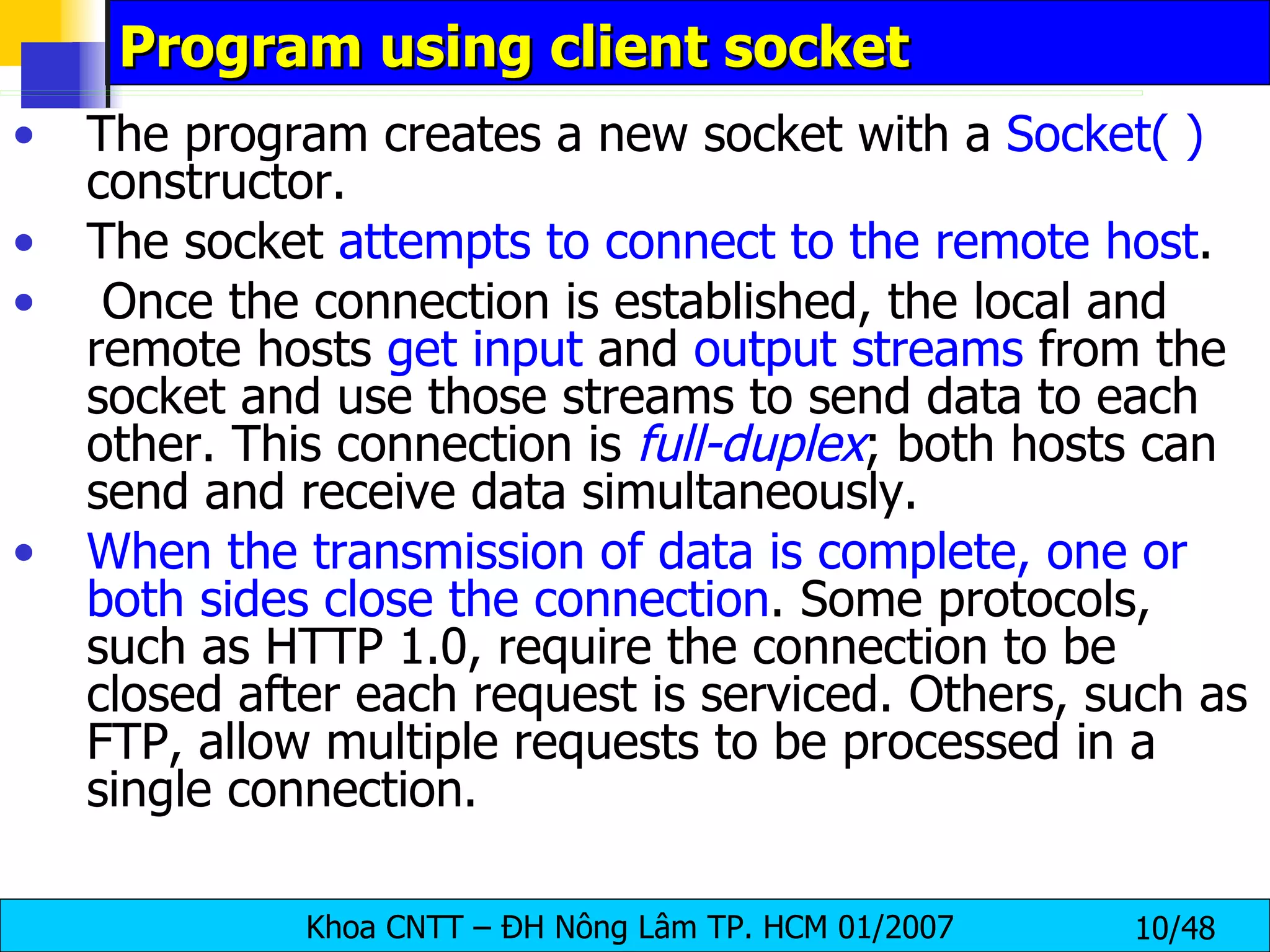
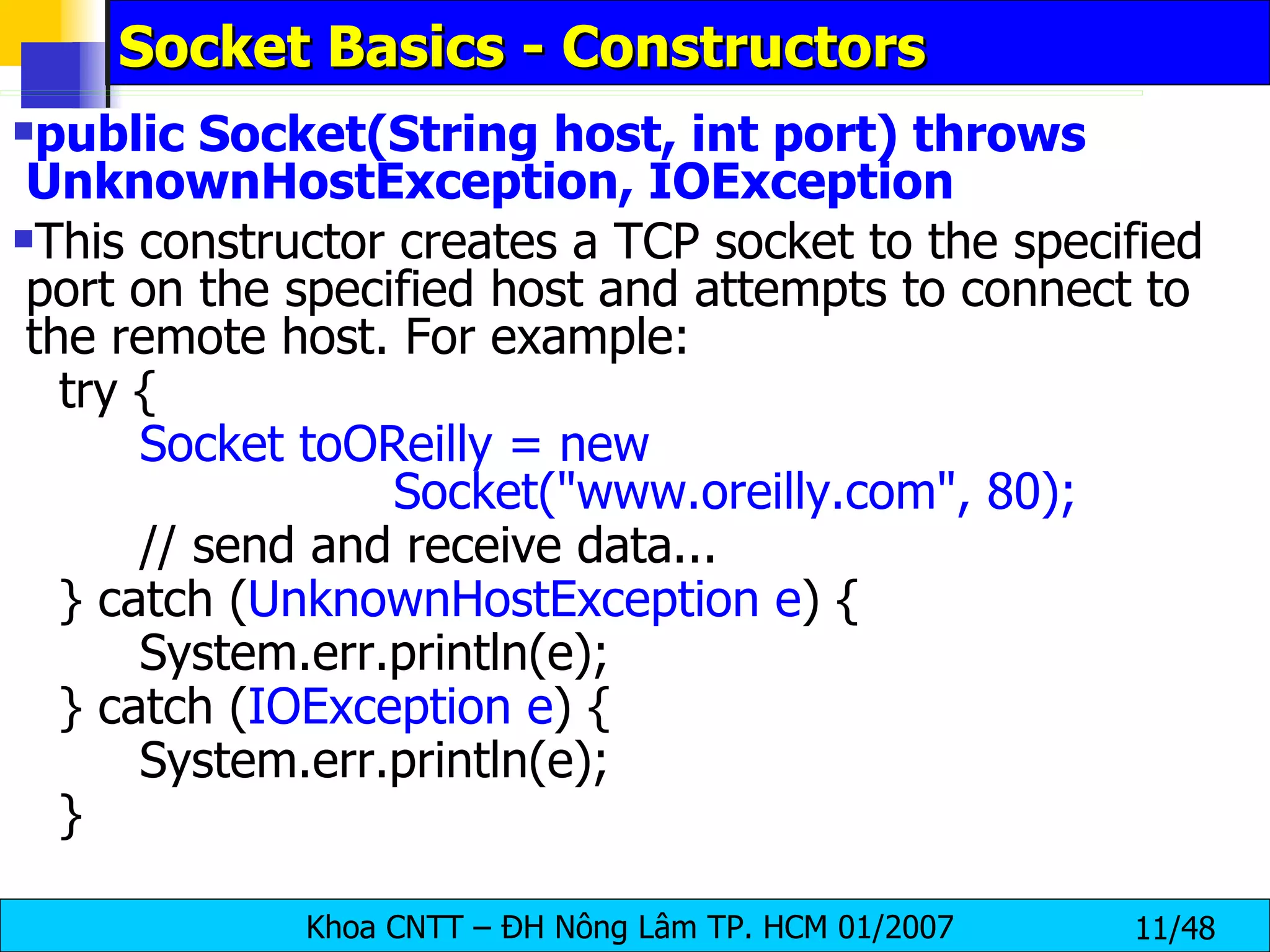
![LowPortScanner Program import java.net.*; import java.io.*; public class LowPortScanner { public static void main(String[] args) { String host = "localhost" ; if (args. length > 0) host = args[0]; for ( int i = 1; i < 1024; i++) { try { System. out .print( "Scanning on port : " +i + " ; " ); Socket s = new Socket(host, i); System. out .println( "There is a server on port " + i + " of " +host); } catch (UnknownHostException e) { System. out .println( "The Server adress is unknown" ); break ; } catch (IOException e) { System. out .println( "The Server is not found" ); } }}}](https://image.slidesharecdn.com/socketprogramming-091011054701-phpapp01/75/Socket-Programming-it-slideshares-blogspot-com-12-2048.jpg)
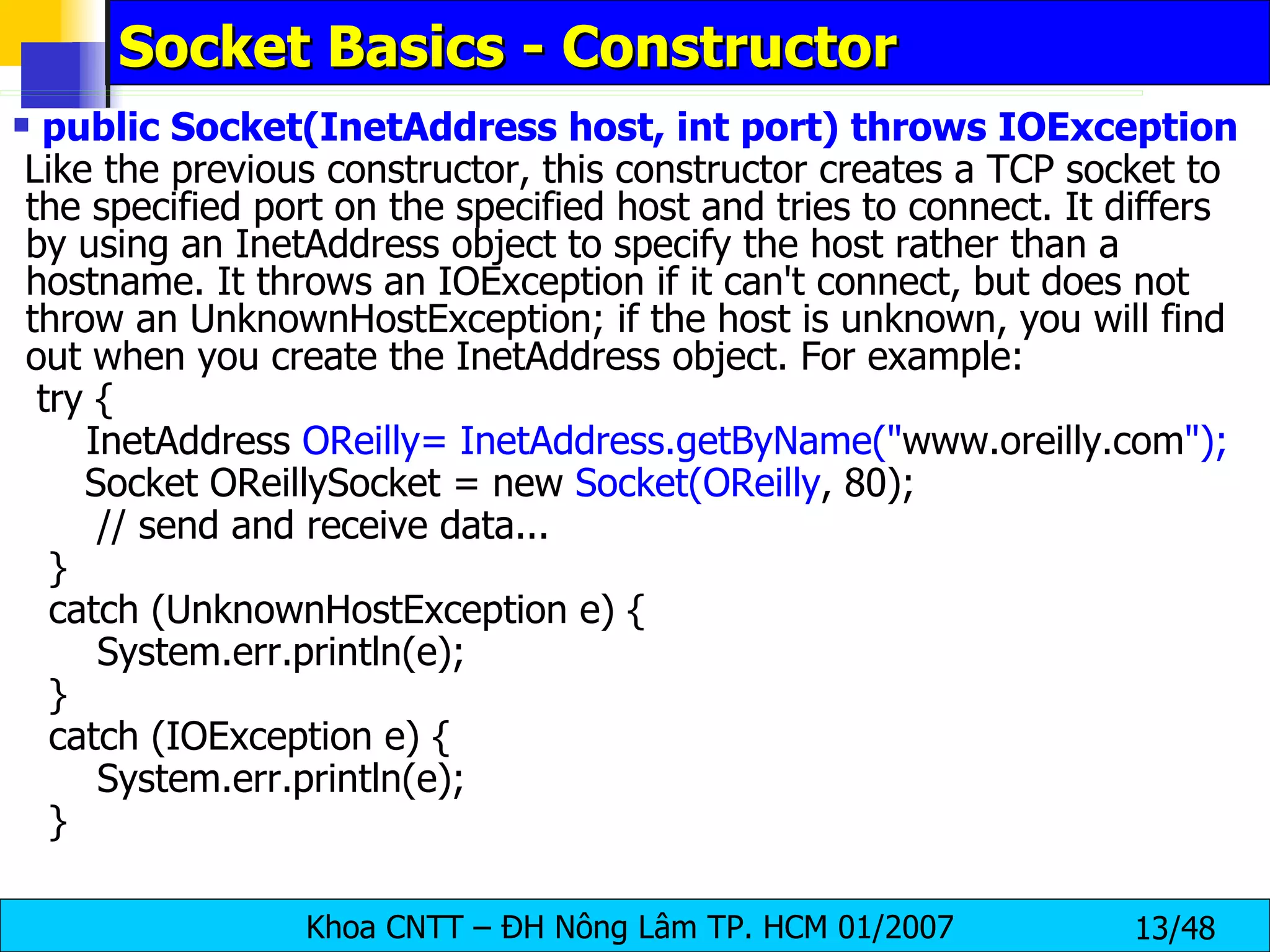
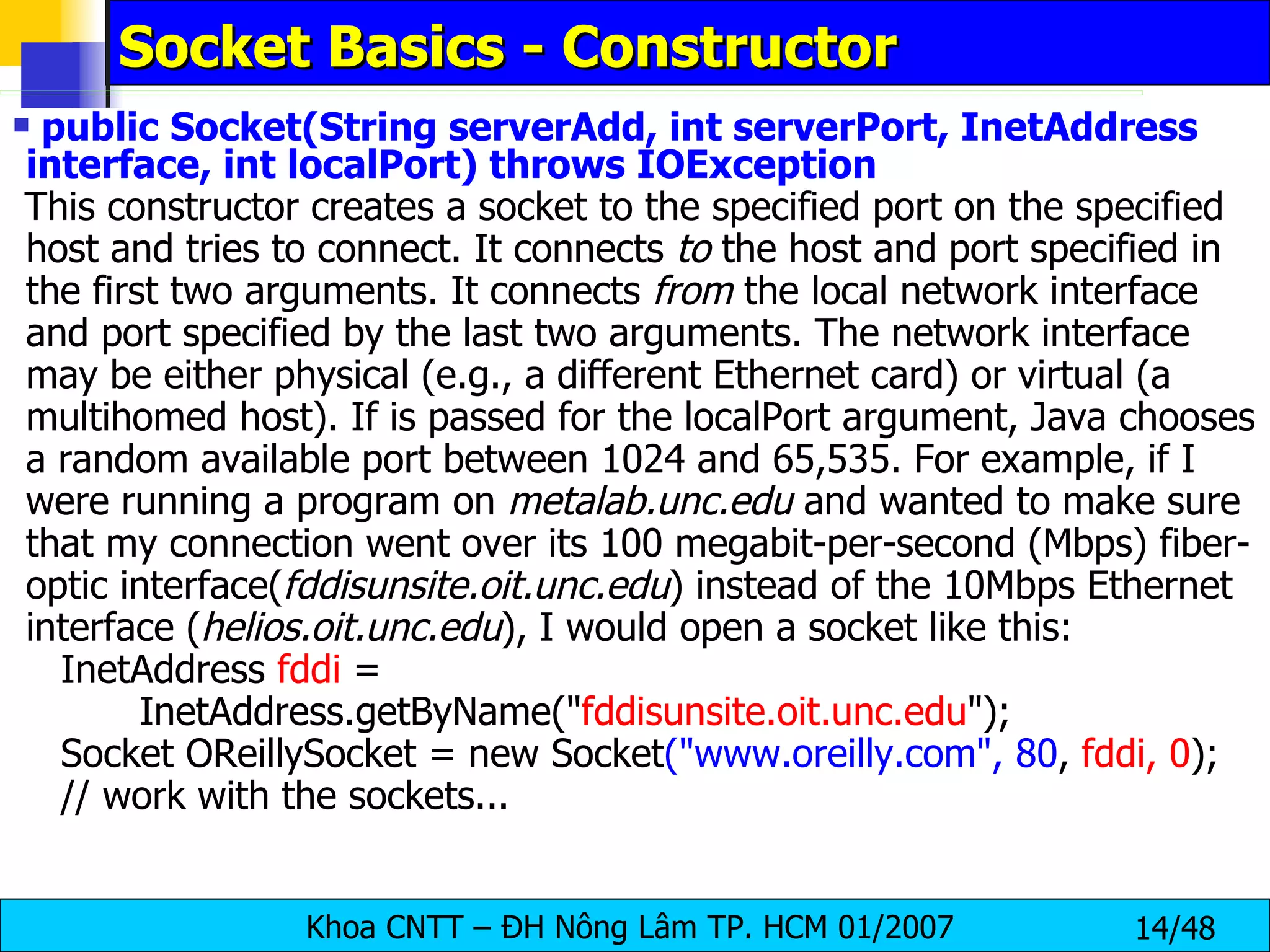
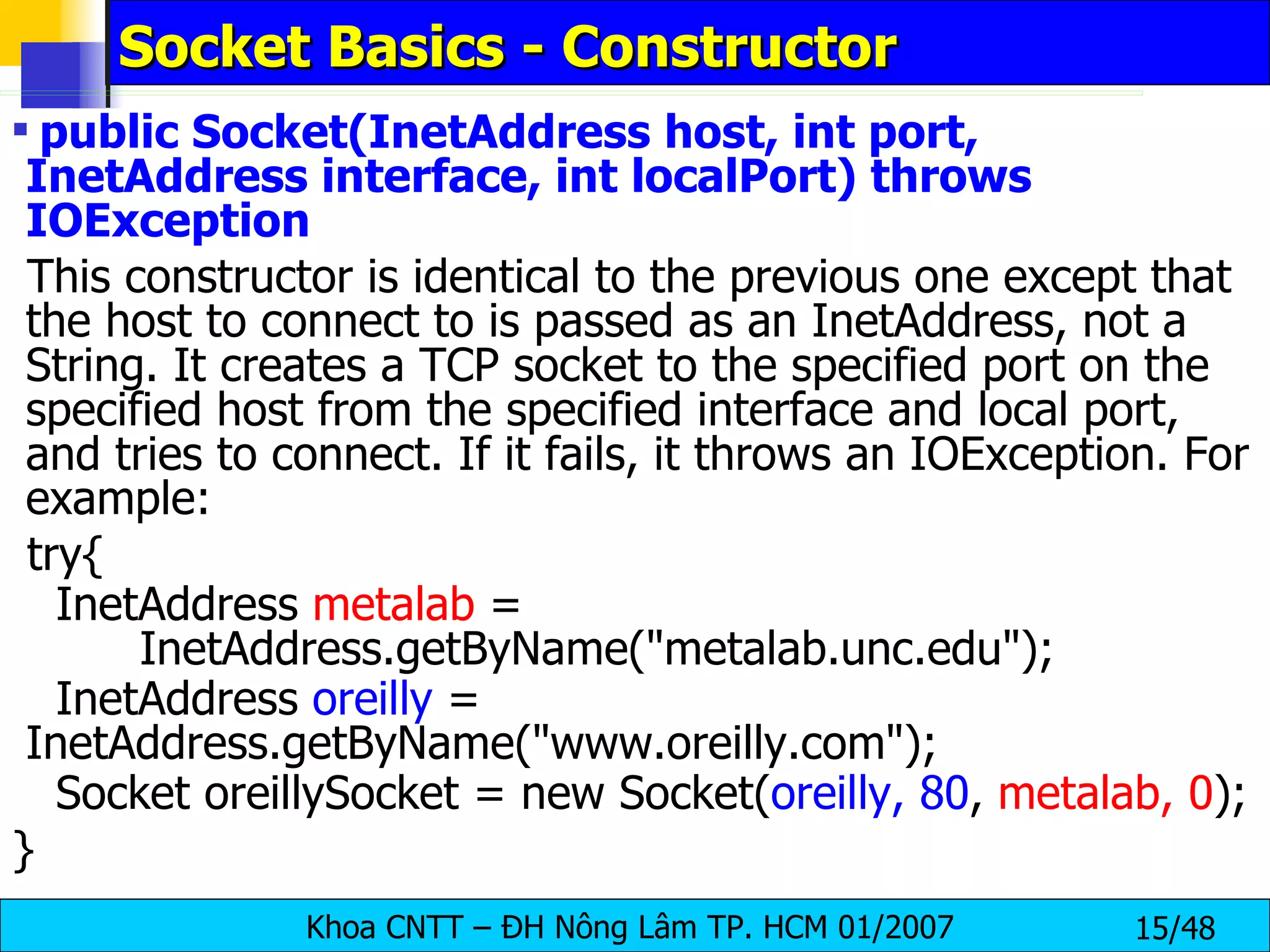
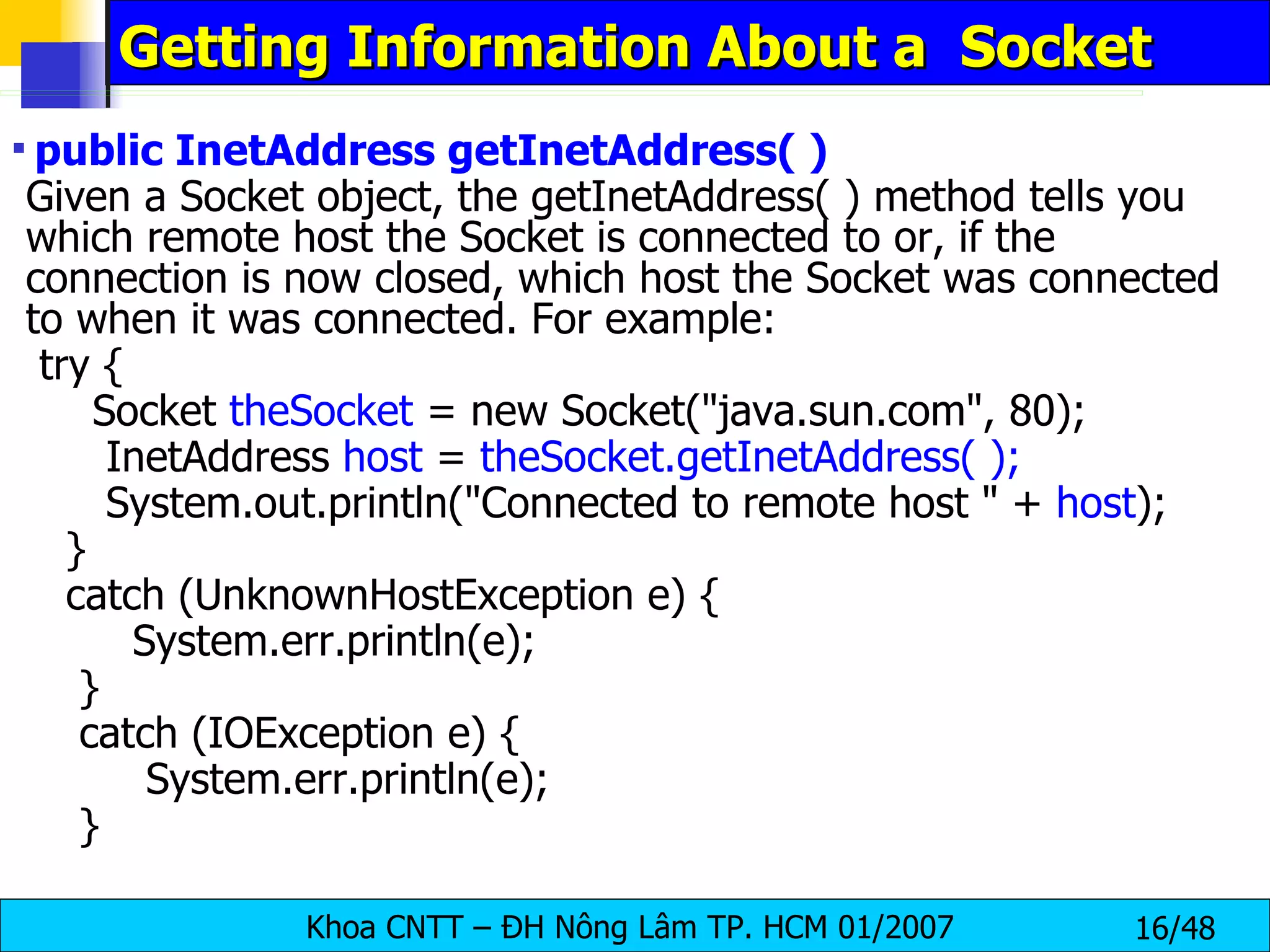
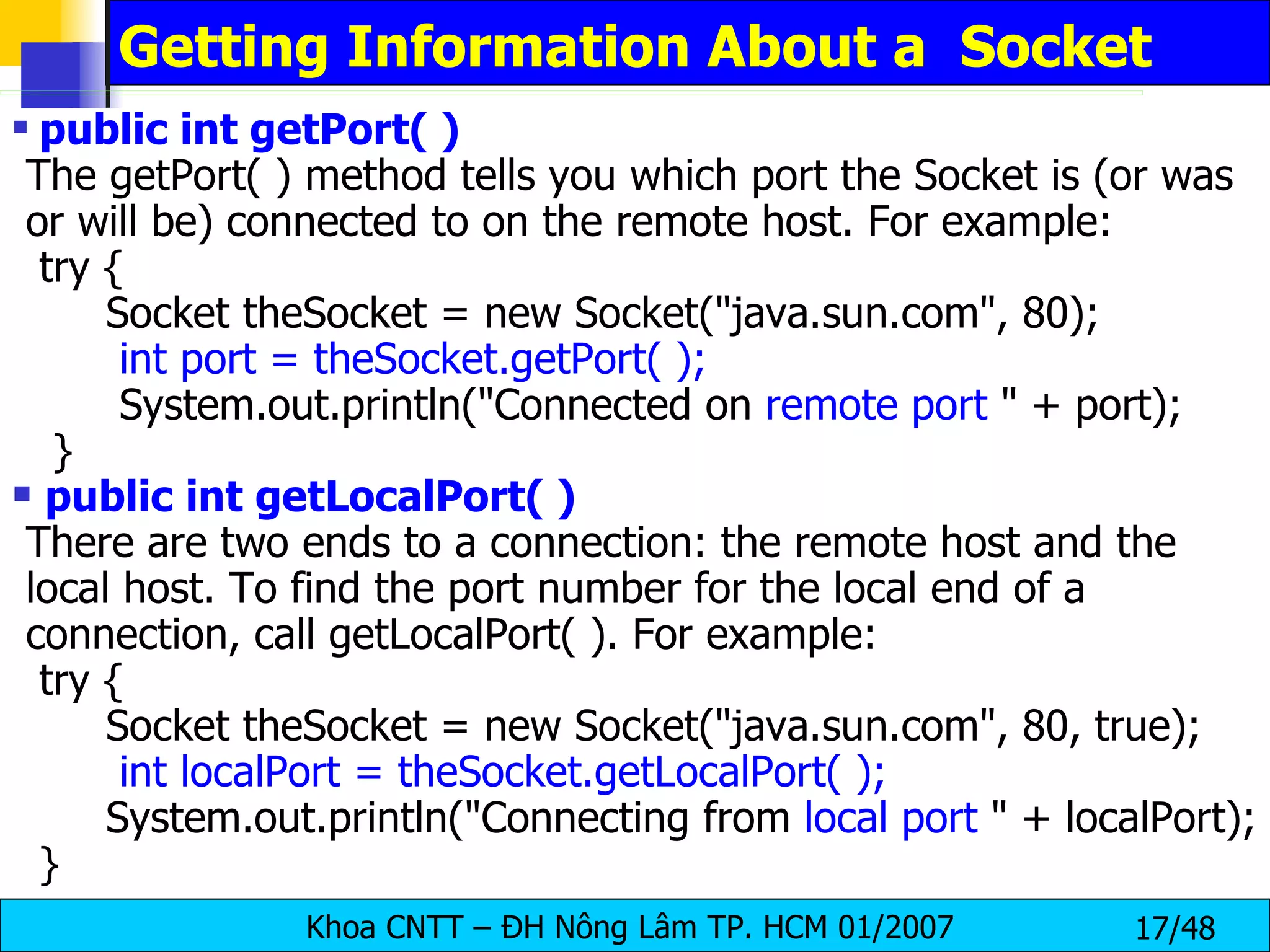
![Socket Basics – SocketInfo Program public class SocketInfo { public static void main(String[] args) { String[] hostNames = { "www.hcmuaf.edu.vn" , "mail.hcmuaf.edu" , "testweb.hcmuaf.edu.vn" }; for ( int i = 0; i< hostNames. length ; i++){ try { Socket theSocket = new Socket(hostNames[i], 80); System. out .println( "Connected to " + theSocket.getInetAddress( ) + " on port " + theSocket.getPort( ) + " from port " + theSocket.getLocalPort( ) + " of " + theSocket.getLocalAddress( )); } catch (UnknownHostException e) { System. err .println( "I can't find " + hostNames[i]); } catch (SocketException e) { System. err .println( "Could not connect to " + hostNames[i]); } catch (IOException e) { System. err .println(e); } }}}](https://image.slidesharecdn.com/socketprogramming-091011054701-phpapp01/75/Socket-Programming-it-slideshares-blogspot-com-18-2048.jpg)
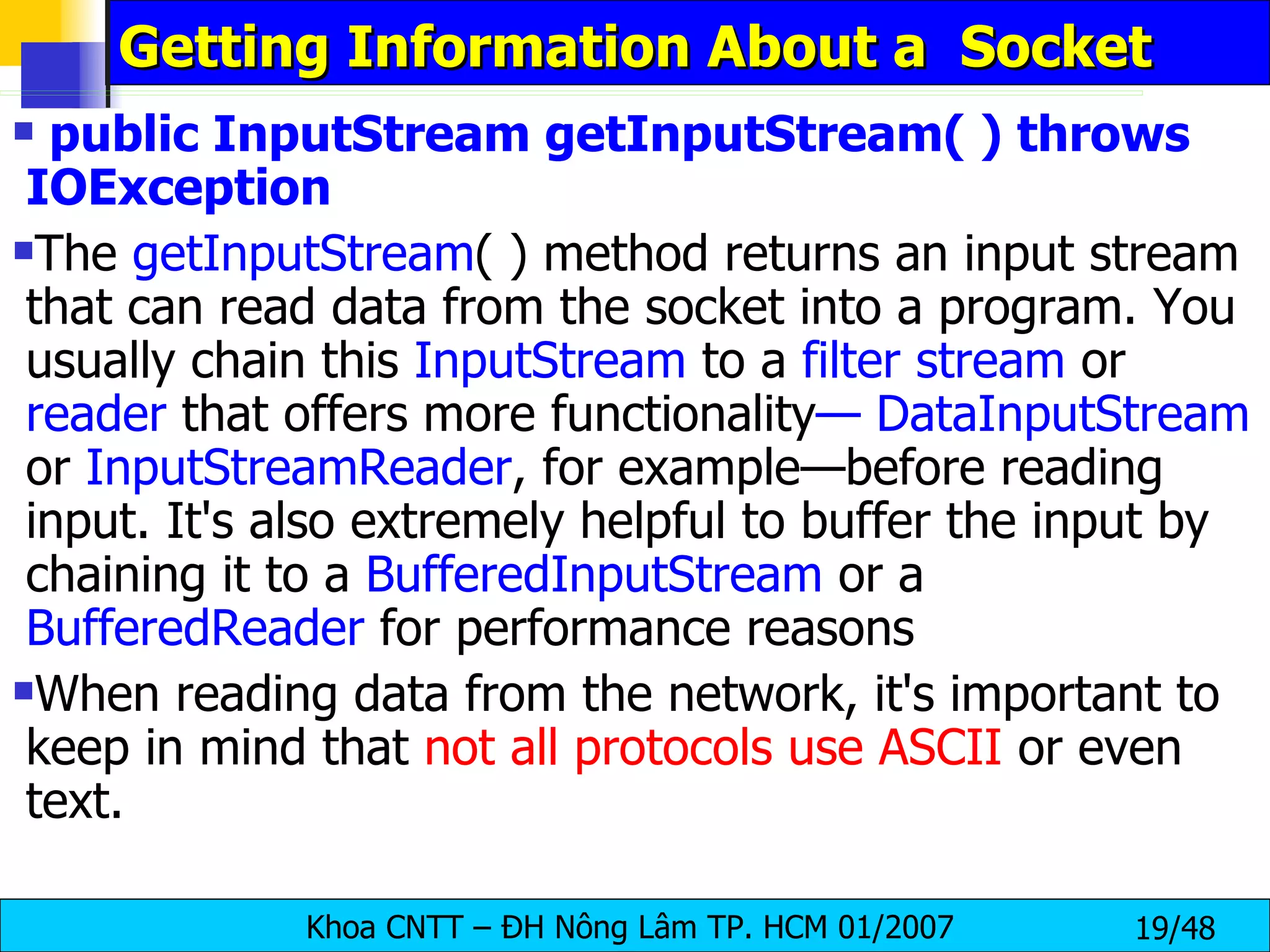
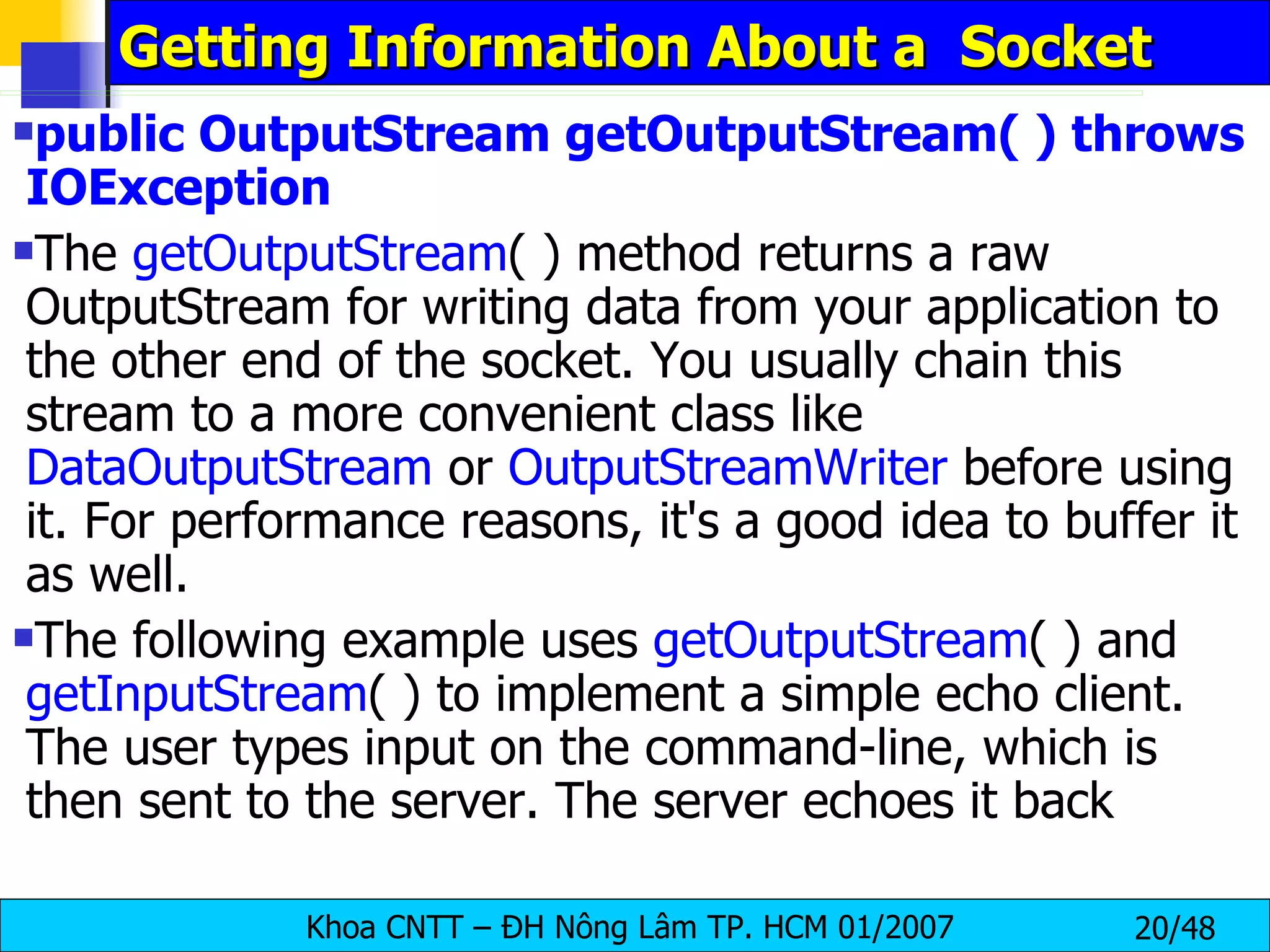
![Socket Basics - An Echo Client import java.net.*; import java.io.*; public class EchoClient { public static final int ECHO_PORT = 7 ; public static void main(String[] args) { String hostname = "localhost"; PrintWriter out = null; BufferedReader networkIn = null; try { Socket theSocket = new Socket(hostname, ECHO_PORT); networkIn = new BufferedReader( new InputStreamReader( theSocket.getInputStream() )); out = new PrintWriter( theSocket.getOutputStream() ); BufferedReader userIn = new BufferedReader( new InputStreamReader( System.in )); System.out.println("Connected to echo server"); System.out.println( networkIn.readLine() );](https://image.slidesharecdn.com/socketprogramming-091011054701-phpapp01/75/Socket-Programming-it-slideshares-blogspot-com-21-2048.jpg)
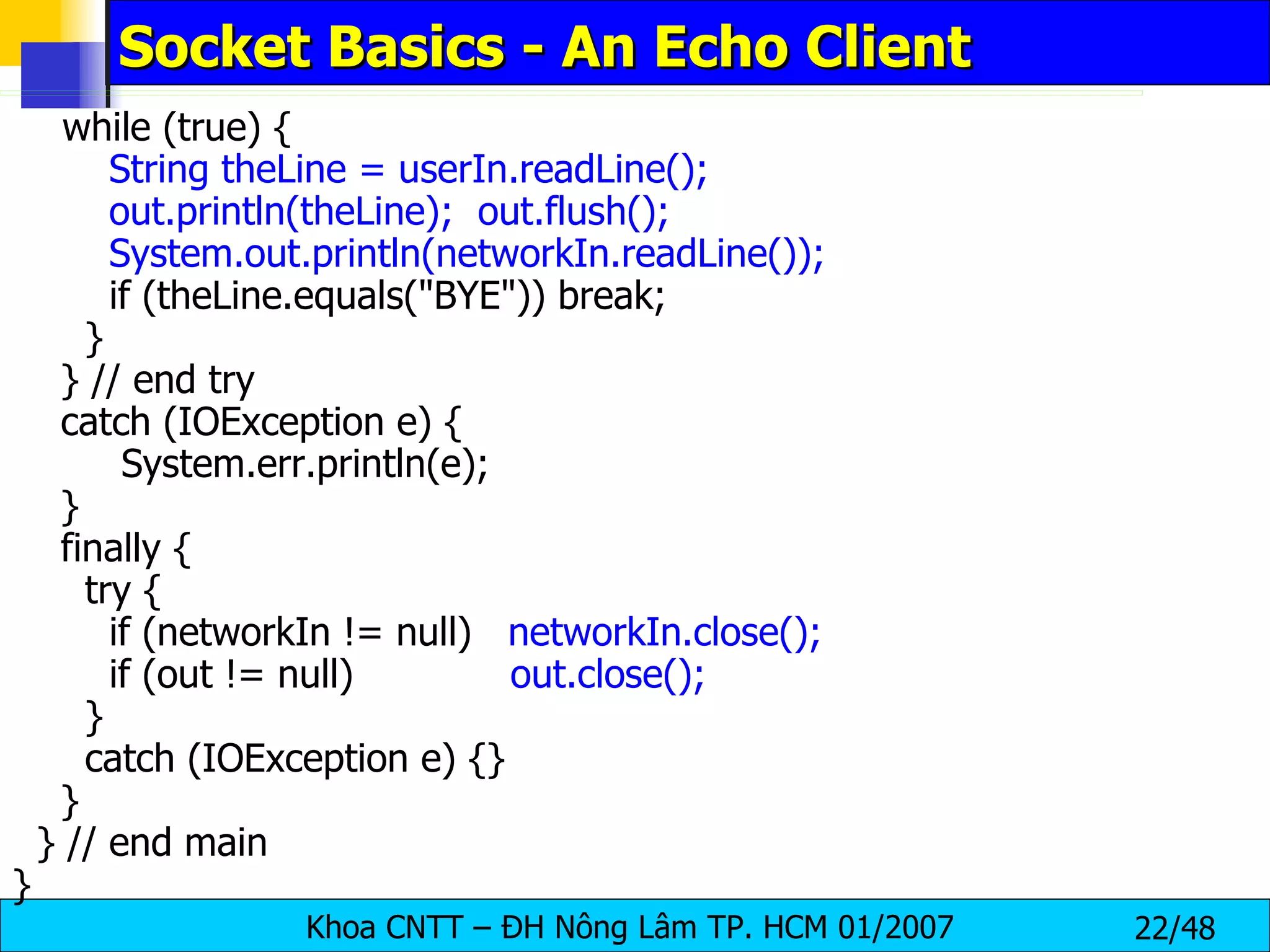
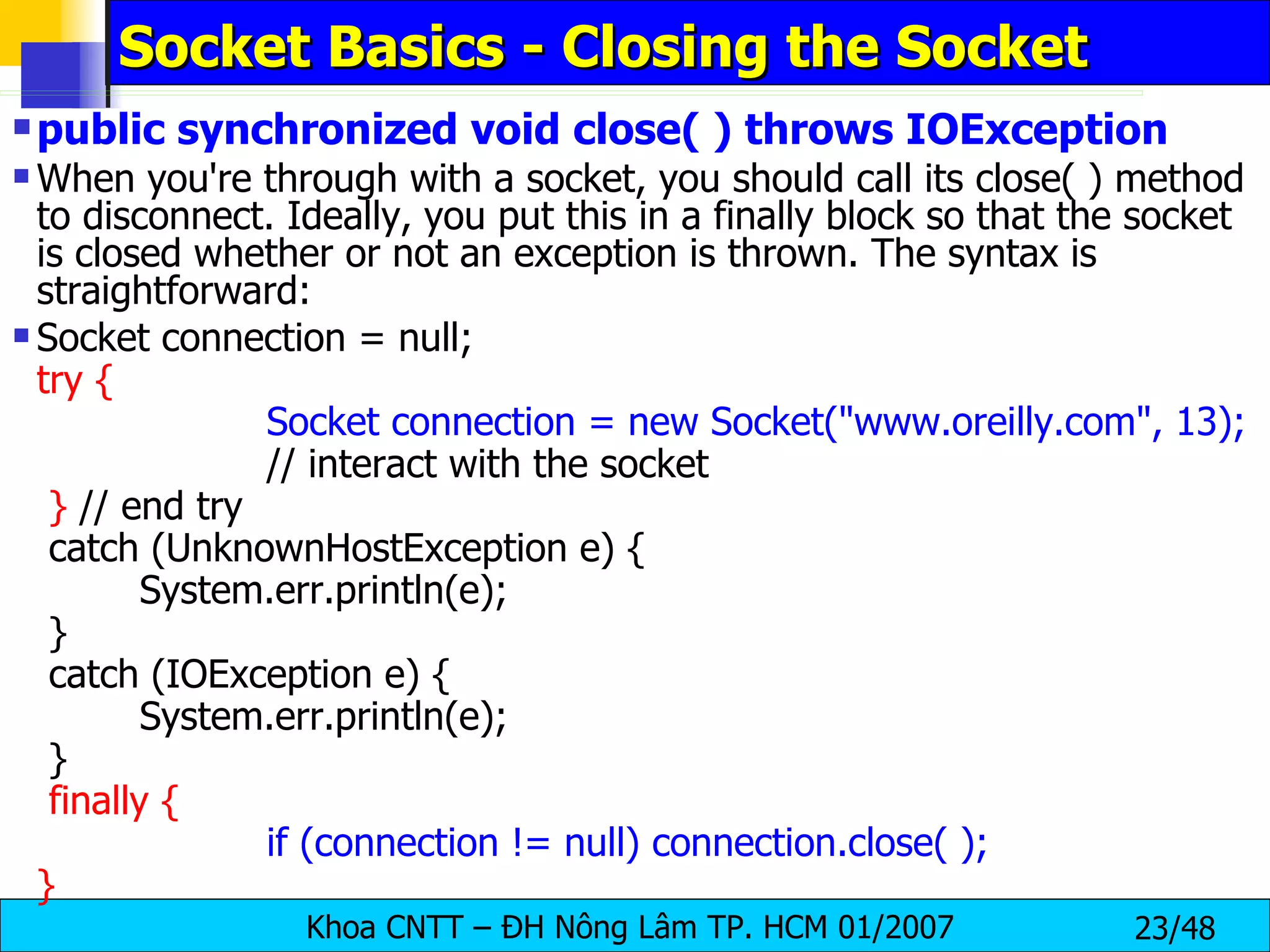
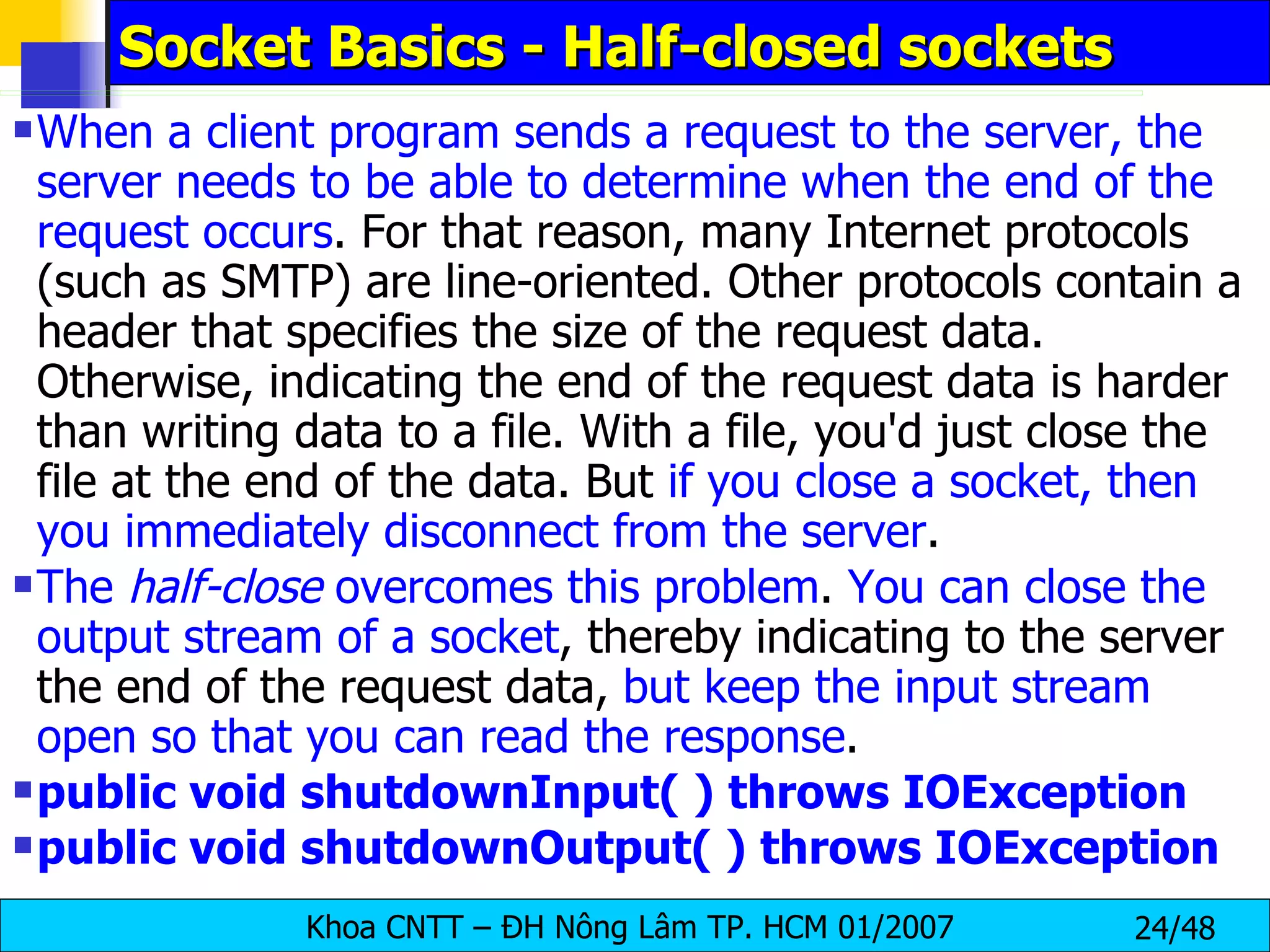
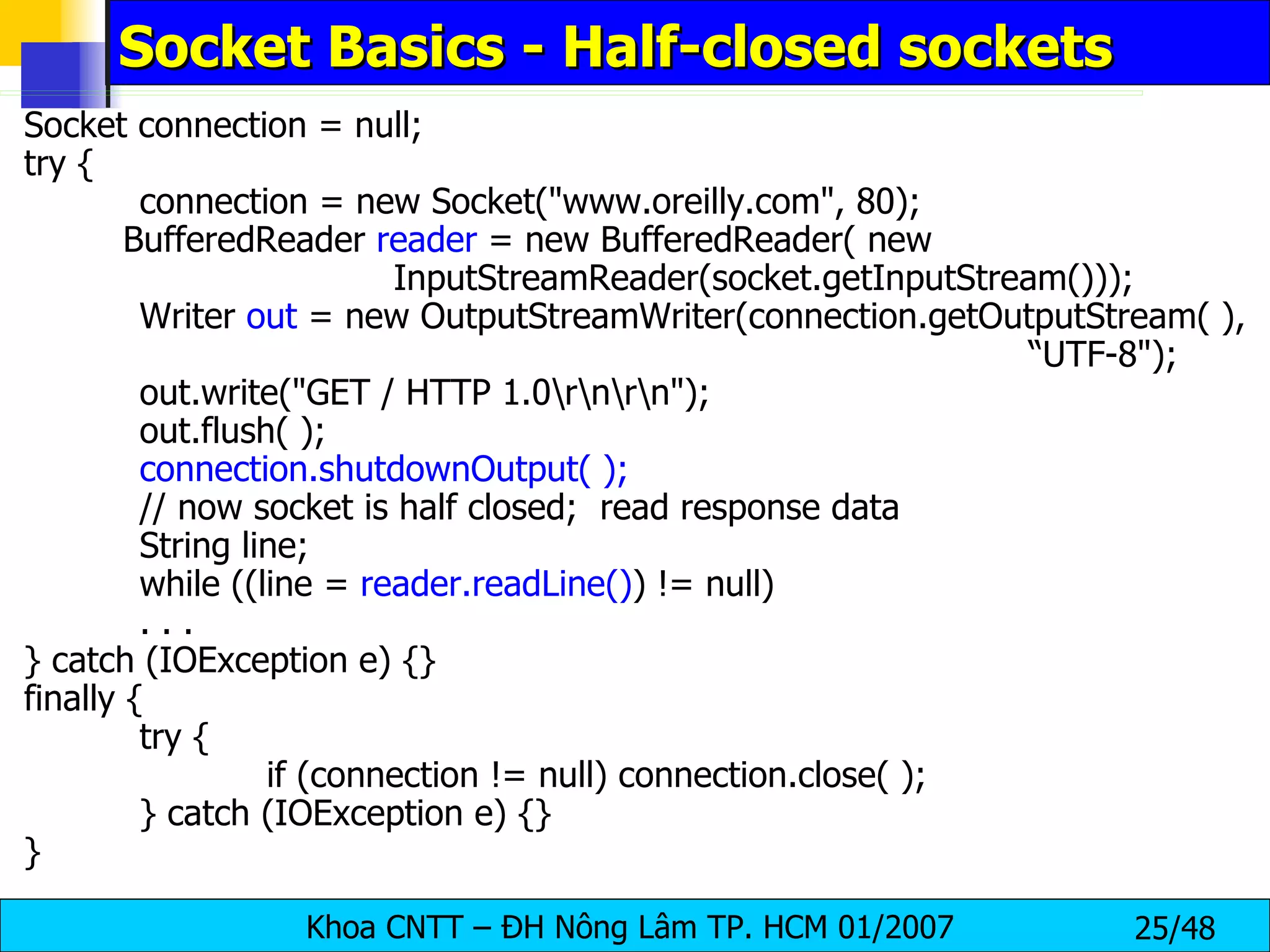
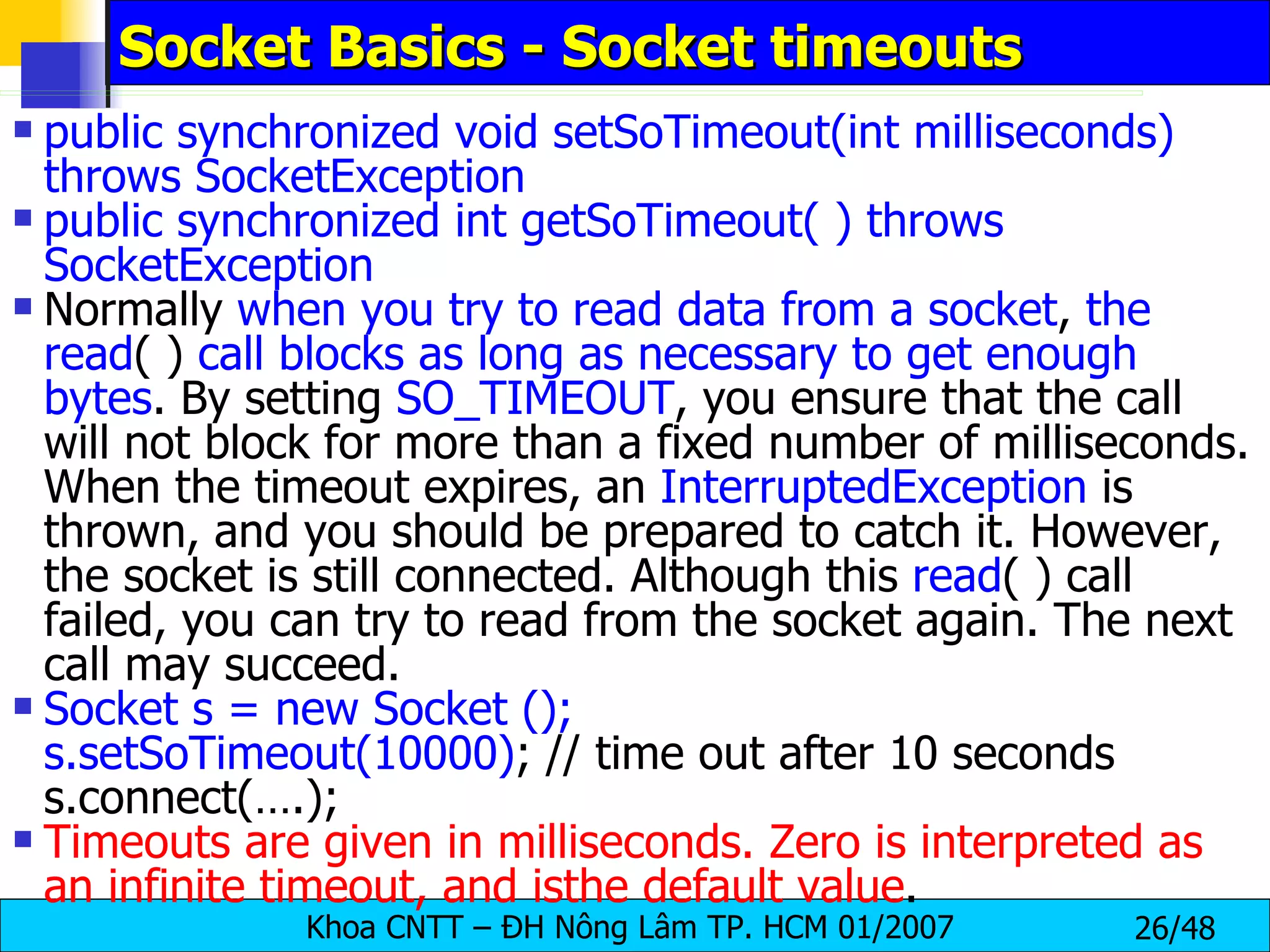
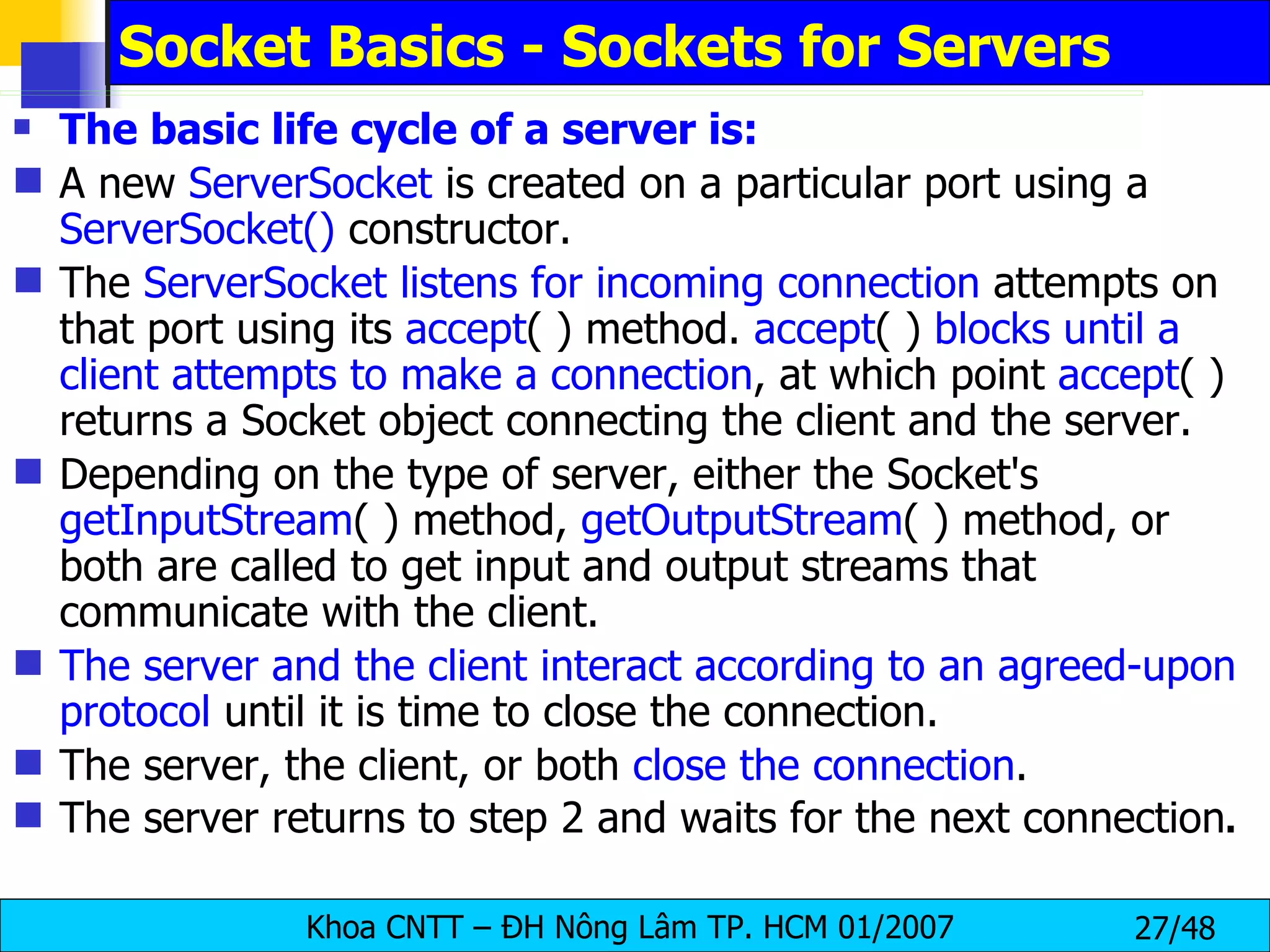
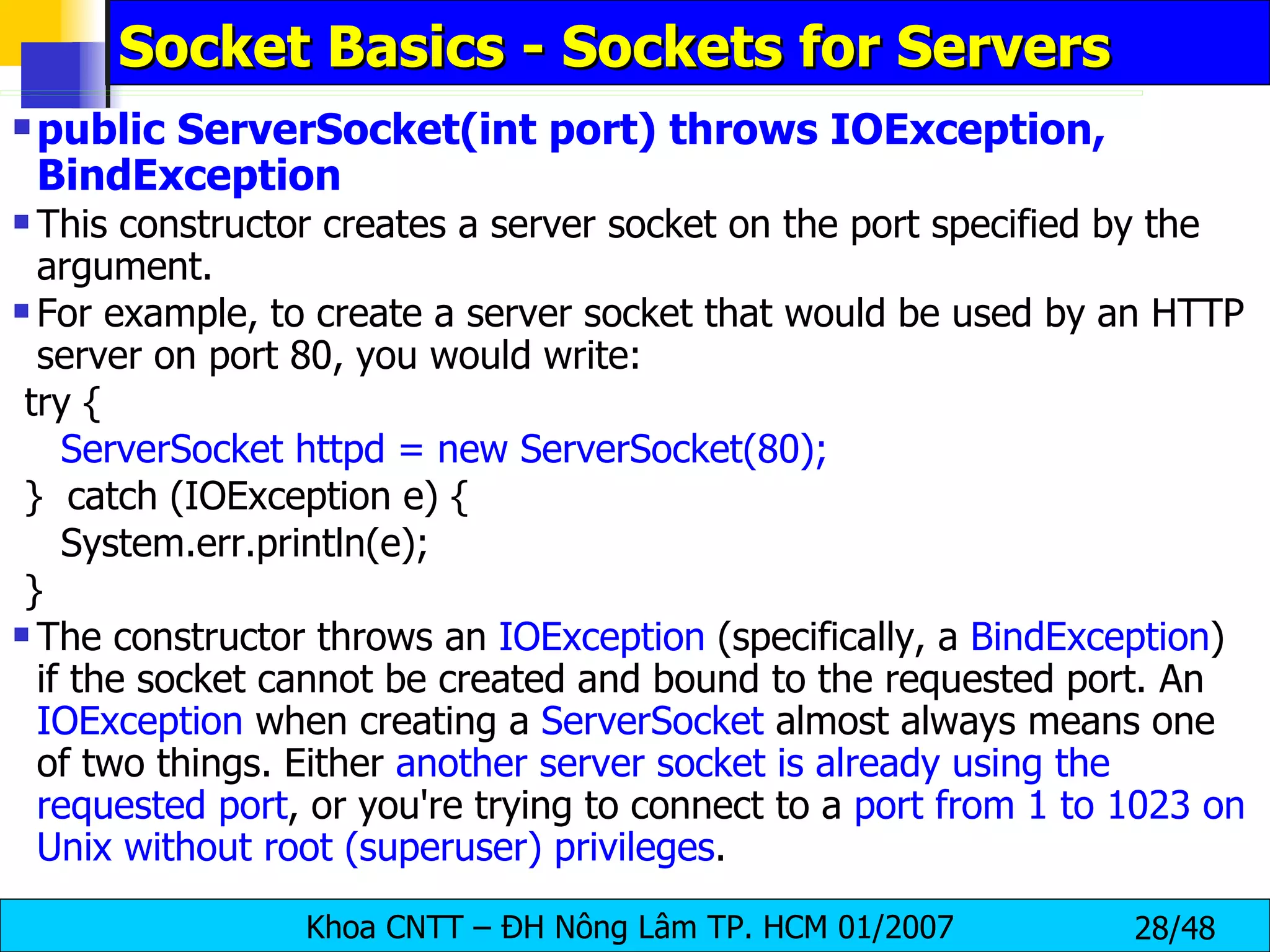
![Socket Basics - LocalServerPortScanner import java.net.*; import java.io.*; public class LocalServerPortScanner { public static void main(String[] args) { for (int port = 1; port <= 1024; port++) { try { // the next line will fail and drop into the catch block if // there is already a server running on the port ServerSocket server = new ServerSocket(port); } catch (IOException e) { System.out.println("There is a server on port " + port + "."); } // end try } // end for }}](https://image.slidesharecdn.com/socketprogramming-091011054701-phpapp01/75/Socket-Programming-it-slideshares-blogspot-com-29-2048.jpg)
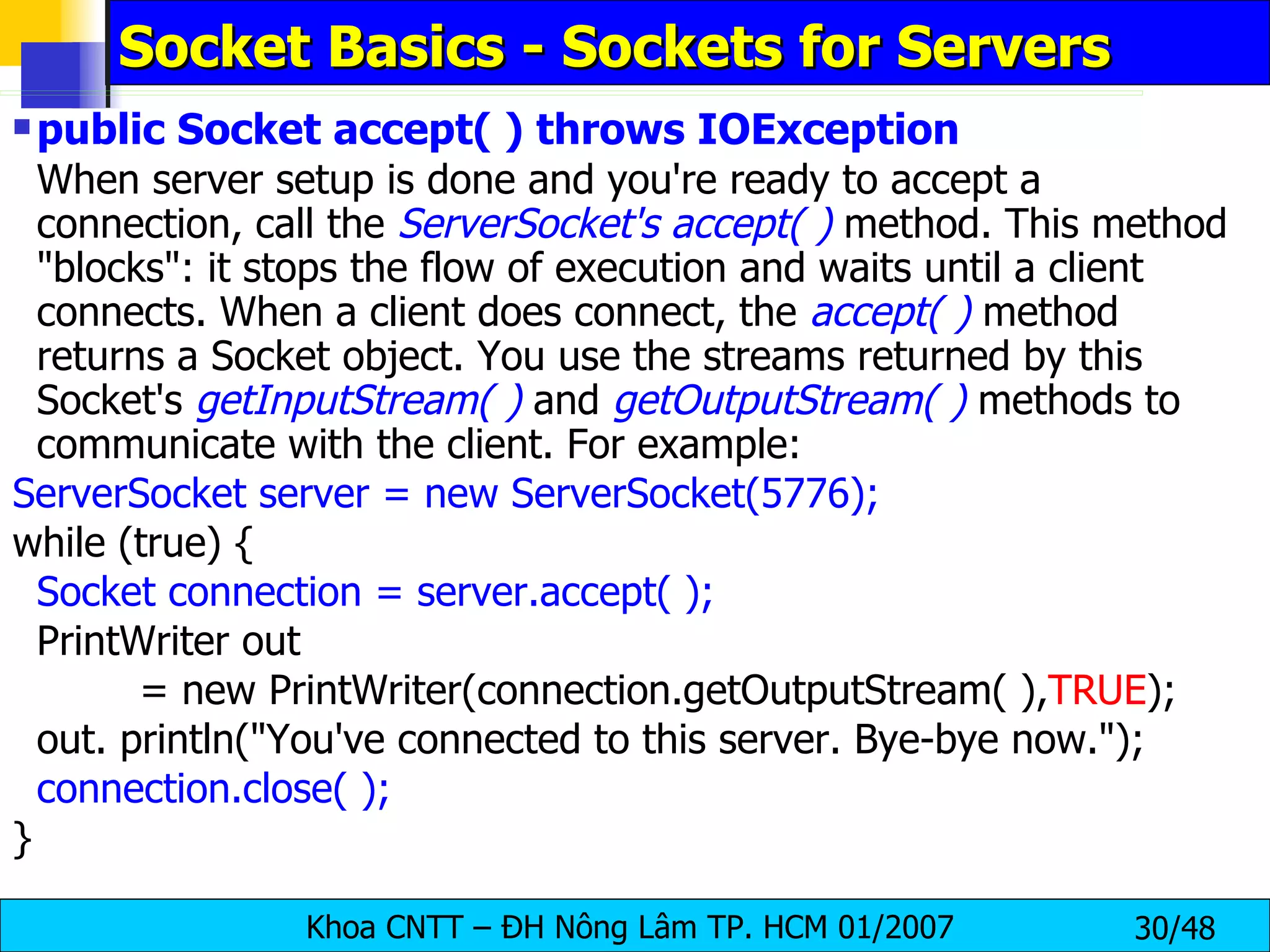
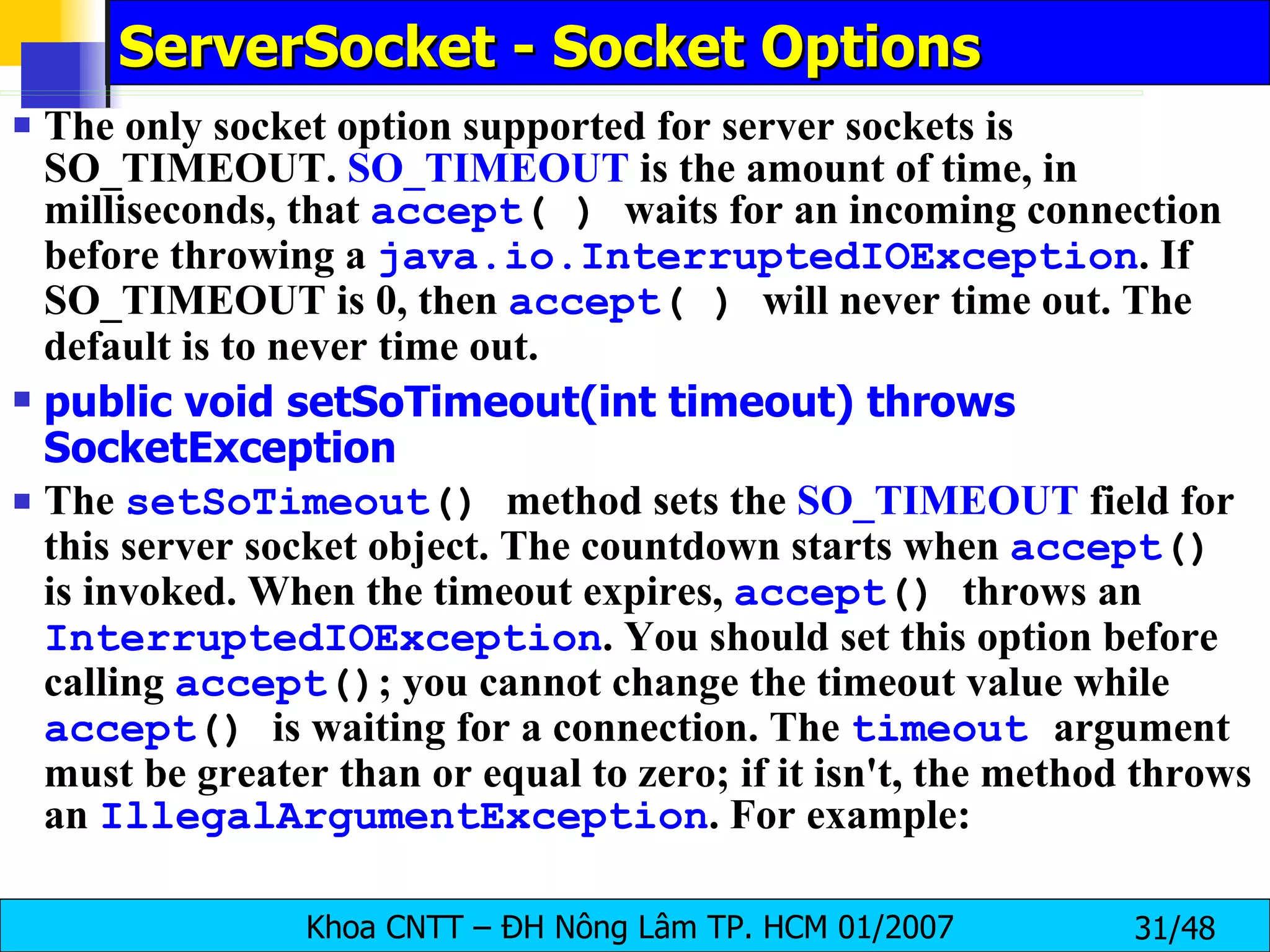
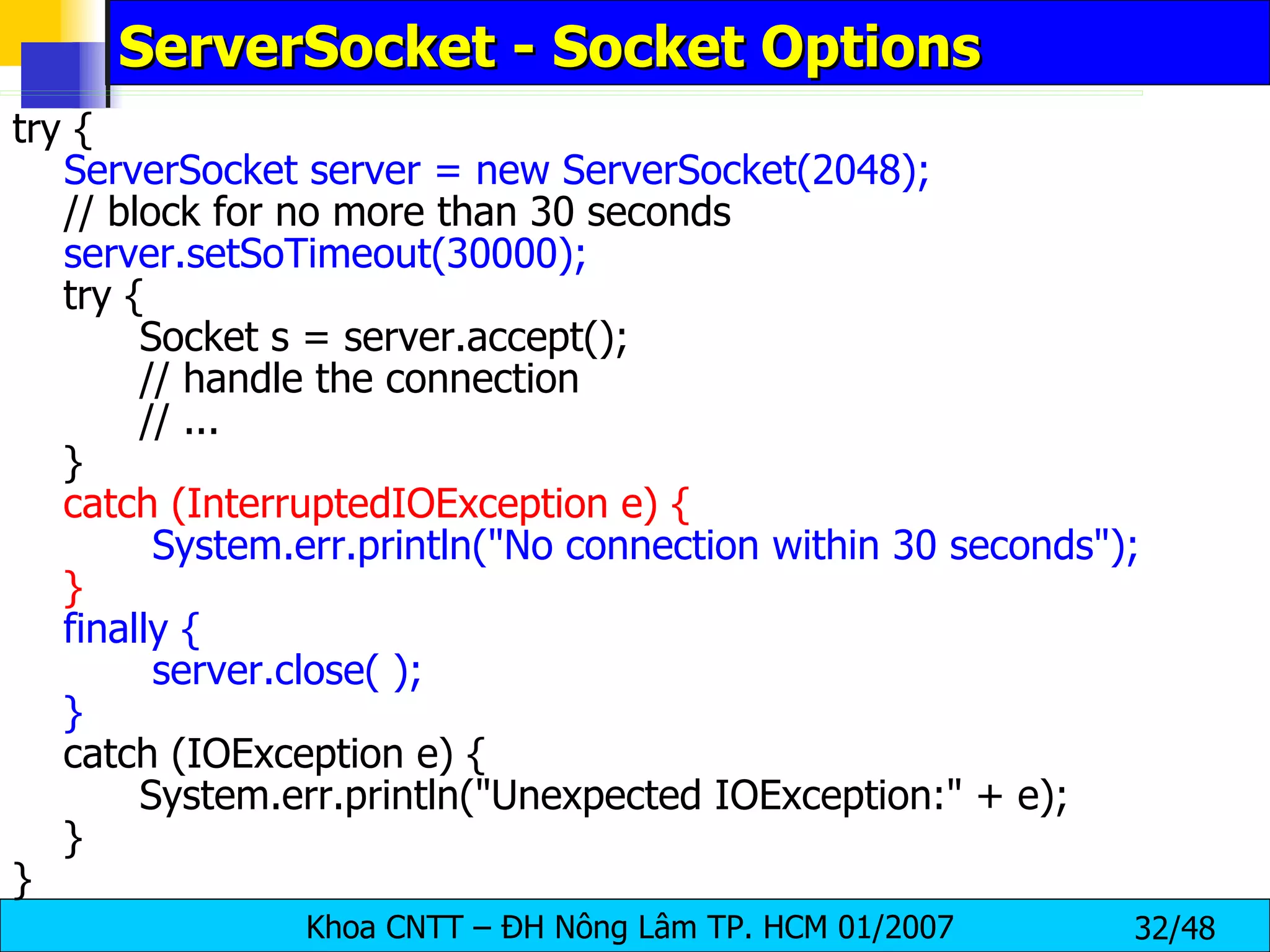
![Implement EchoServer public class EchoServer { public static final int ECHO_PORT = 7; public static void main(String[] args) { try { // establish server socket ServerSocket s = new ServerSocket( ECHO_PORT ); // wait for client connection Socket incoming = s.accept(); BufferedReader in = new BufferedReader ( new InputStreamReader(incoming.getInputStream())); PrintWriter out = new PrintWriter (incoming.getOutputStream(), true /* autoFlush */ ); out.println( "Welcome to ECHO SERVER! Enter BYE to exit." );](https://image.slidesharecdn.com/socketprogramming-091011054701-phpapp01/75/Socket-Programming-it-slideshares-blogspot-com-33-2048.jpg)
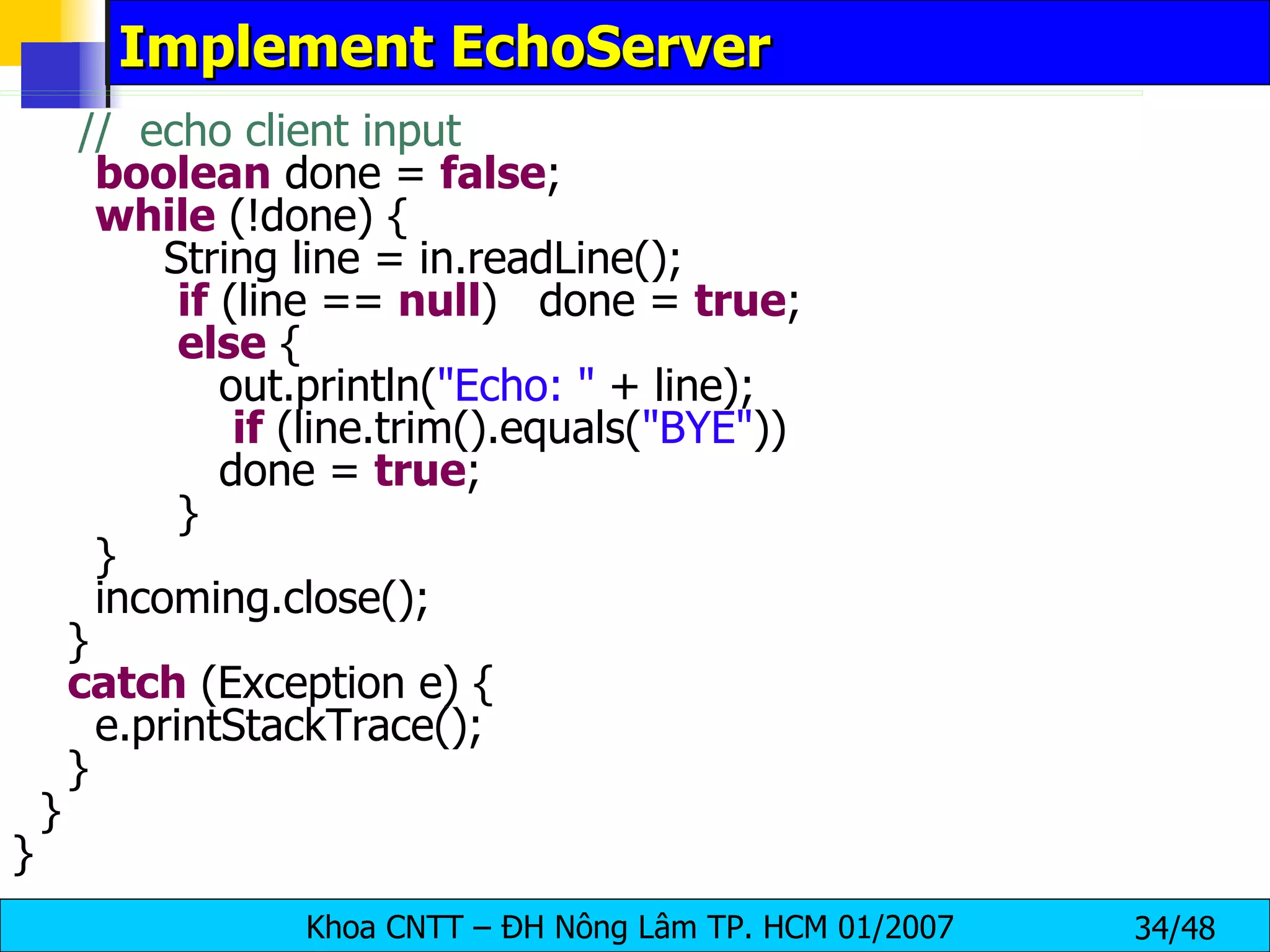
![Implement ThreadedEchoServer public class ThreadedEchoServer { public static final int ECHO_PORT = 7; public static void main(String[] args) { try { int i = 1; ServerSocket s = new ServerSocket( ECHO_PORT ); for (; ; ) { Socket incoming = s.accept(); System. out .println( "Connection number:" + i); System. out .println( "Local Port: " + incoming.getLocalPort()+ "Foreign Port :" + incoming.getPort()); Thread t = new ThreadedEchoHandler(incoming, i); t.start(); i++; } } catch (Exception e) { e.printStackTrace(); }}}](https://image.slidesharecdn.com/socketprogramming-091011054701-phpapp01/75/Socket-Programming-it-slideshares-blogspot-com-35-2048.jpg)
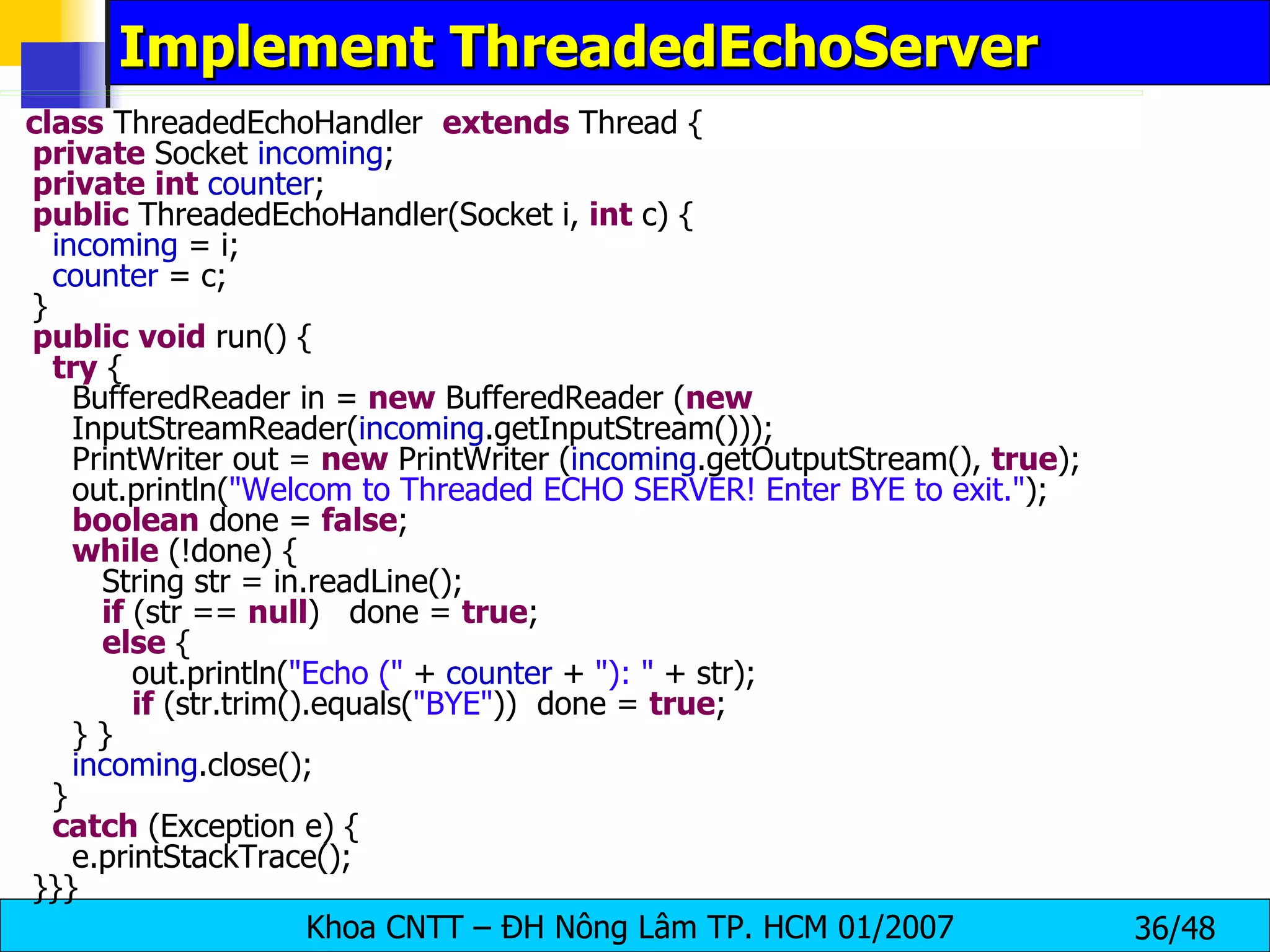
![InetAddress class Usually, you don't have to worry too much about Internet addresses—the numerical host addresses that consist of four bytes such as 132.163.4.102. However, you can use the InetAddress class if you need to convert between host names and Internet addresses. The static getByName method returns an InetAddress object of a host. For example, InetAddress address = InetAddress.getByName ("time-A.timefreq.bldrdoc.gov") ; returns an InetAddress object that encapsulates the sequence of four bytes 132.163.4.102. You can access the bytes with the getAddress method. byte[] addressBytes = address.getAddress() ;](https://image.slidesharecdn.com/socketprogramming-091011054701-phpapp01/75/Socket-Programming-it-slideshares-blogspot-com-37-2048.jpg)
![InetAddress class Some host names with a lot of traffic correspond to multiple Internet addresses, to facilitate load balancing. You can get all hosts with the getAllByName method. InetAddress[] addresses = InetAddress. getAllByName(host); Finally, you sometimes need the address of the local host. If you simply ask for the address of localhost , you always get the address 127.0.0.1, which isn't very useful. Instead, use the static getLocalHost method to get the address of your local host. InetAddress address = InetAddress .getLocalHost();](https://image.slidesharecdn.com/socketprogramming-091011054701-phpapp01/75/Socket-Programming-it-slideshares-blogspot-com-38-2048.jpg)
![InetAddress class public String getHostName() Gets the host name for this IP address. If this InetAddress was created with a host name, this host name will be remembered and returned; otherwise, a reverse name lookup will be performed and the result will be returned based on the system configured name lookup service. public String getCanonicalHostName() Gets the fully qualified domain name for this IP address. Best effort method, meaning we may not be able to return the FQDN depending on the underlying system configuration. public byte[] getAddress() Returns the raw IP address of this InetAddress object. The result is in network byte order: the highest order byte of the address is in getAddress()[0].](https://image.slidesharecdn.com/socketprogramming-091011054701-phpapp01/75/Socket-Programming-it-slideshares-blogspot-com-39-2048.jpg)
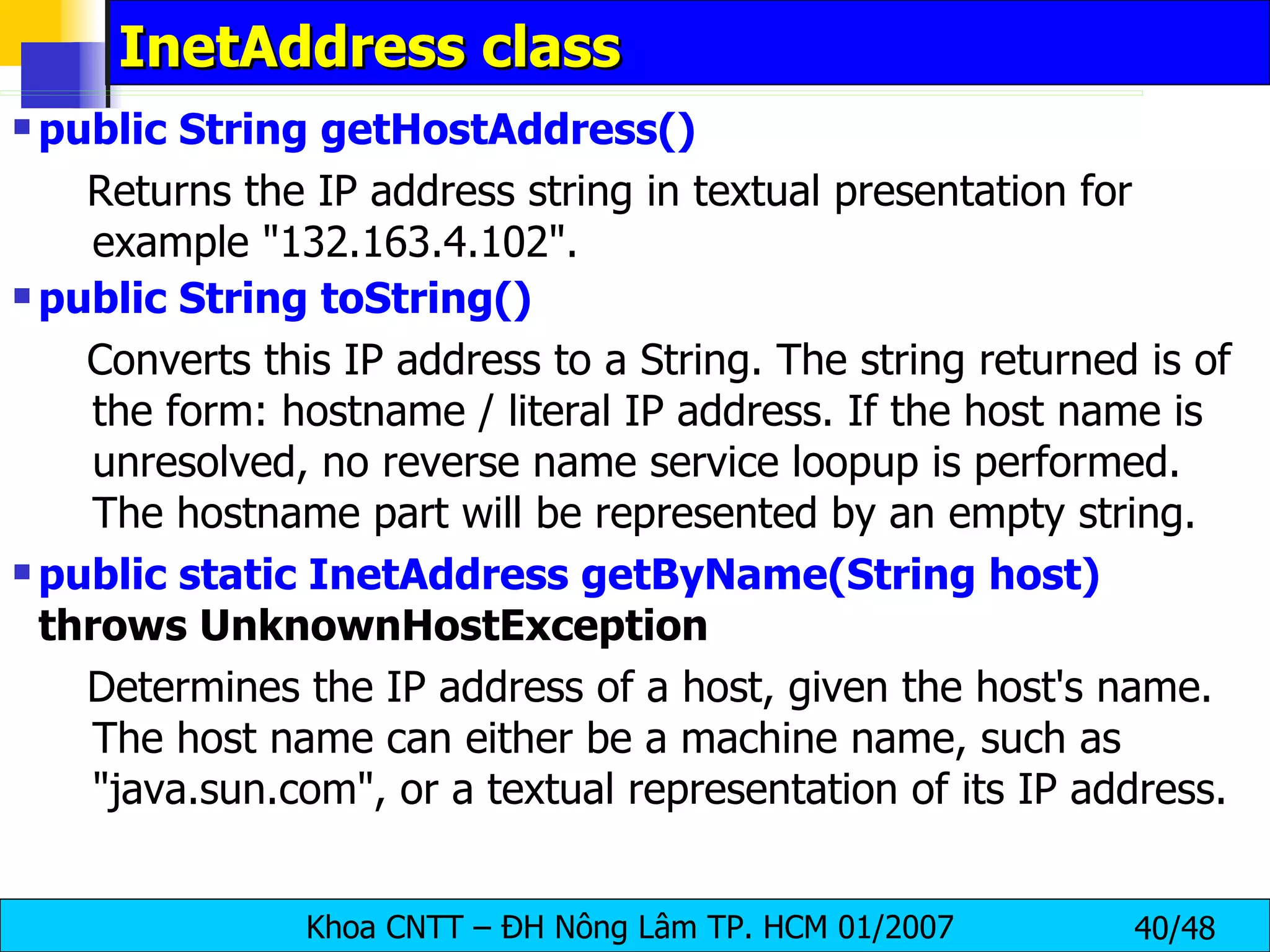
![InetAddress class public static InetAddress[] getAllByName(String host) throws UnknownHostException Given the name of a host, returns an array of its IP addresses, based on the configured name service on the system. The host name can either be a machine name, such as "java.sun.com", or a textual representation of its IP address. public static InetAddress getByAddress(byte[] addr) throws UnknownHostException Returns an InetAddress object given the raw IP address . The argument is in network byte order: the highest order byte of the address is in getAddress()[0]. public static InetAddress getLocalHost() throws UnknownHostException Returns the local host.](https://image.slidesharecdn.com/socketprogramming-091011054701-phpapp01/75/Socket-Programming-it-slideshares-blogspot-com-41-2048.jpg)
![NSLookup public class NSLookup { public static void main(String[] args) { String hostName = "localhost" ; String hostNameIP = "127.0.0.1" ; InetAddress add; try { add = InetAddress. getByName (hostName); System. out .println( "DNS host name: " +add.getCanonicalHostName()); System. out .println( "IP Address: " +add.getHostAddress()); add = InetAddress. getByName (hostNameIP); System. out .println( "DNS host name: " +add.getCanonicalHostName()); System. out .println( "IP Address: " +add.getHostAddress()); System. out .println( "InetAddress toString: " +add); InetAddress[] addresses = InetAddress. getAllByName (hostName); for ( int i = 0; i < addresses. length ; i++) System. out .println(addresses[i]); } catch (UnknownHostException e){ System. out .println( "The Address not exist" ); } }}](https://image.slidesharecdn.com/socketprogramming-091011054701-phpapp01/75/Socket-Programming-it-slideshares-blogspot-com-42-2048.jpg)